Poisson Image Editing - UNC Computer Science
Poisson Image Editing - UNC Computer Science
Poisson Image Editing - UNC Computer Science
You also want an ePaper? Increase the reach of your titles
YUMPU automatically turns print PDFs into web optimized ePapers that Google loves.
<strong>Poisson</strong> <strong>Image</strong> <strong>Editing</strong><br />
SIGGRAPH 2003<br />
Patric Perez<br />
Michel Gangnet<br />
Andrew Black
Most Frequently Used PDE<br />
Wave Equation<br />
Heat Equation
Most Frequently Used PDE<br />
<strong>Poisson</strong> Equation, Steady State of Wave<br />
Equation and Heat Equation<br />
Laplace’s Equation
Boundary Conditions<br />
Dirichlet Boundary Conditions<br />
Specify the value of the function on a surface<br />
Neumann Boundary Condition<br />
Specify the normal derivative of the function on a<br />
surface
Guided Interpolation<br />
f: to be solved, f * : known region<br />
v: guided field, g: v is prob. gradient of g
Simple Interpolation<br />
Maximize the Smoothness<br />
Solution: Laplace Equation with Dirichlet<br />
Boundary Conditions
Guided Interpolation<br />
Interpolation-> minimization<br />
Solution: <strong>Poisson</strong> Equation with Dirichlet<br />
Boundary Conditions<br />
Relationship with Laplace case?
Or from vector field decomposition<br />
Helmholtz-Hodge decomp.
Discrete <strong>Poisson</strong> Solver<br />
Discretize the Minimization Directly<br />
Partial Derivative<br />
Partial Derivative for Interior Points
Discrete <strong>Poisson</strong> Solver<br />
Linear System of Equations<br />
Gauss-Seidel Method with Successive<br />
Overrelaxation<br />
V-cycle Multigrid<br />
Discretize Laplacian with Discrete Laplacian of<br />
Gaussian<br />
http://www.tau.ac.il/~stoledo/taucs/ Taucs
Seamless Cloning :Importing Gradients<br />
Importing Gradients from a Source <strong>Image</strong><br />
Discretize
Seamless Cloning Results
Seamless Cloning Results<br />
Texture<br />
Alignment
Transfer intensity only
Seamless Cloning: Mixing Gradients<br />
Two Proposals<br />
Define v as Linear Combination of Source and<br />
Destination Gradients<br />
Select Stronger one from Source and Destination<br />
Gradients (not conservative!)<br />
Discretization
Mixing Gradients Results
Mixing Gradients Results
Mixing Gradients Results<br />
Just reduce terrible things ! Another solution
Texture Flattening<br />
Remain Only Salient Gradients<br />
Discretization
Texture Flattening<br />
Edge mask
Local Illumination Changes<br />
Fattal Transformation
Local Color Changes<br />
Mix two different colored version of original<br />
image<br />
One provide f * outside<br />
One provide g inside
Local Color Changes<br />
Monochrome of background<br />
White in flower
Seamless Tiling<br />
Select original image as g<br />
Boundary condition:<br />
f * north =f* south =0.5(gnorth +gsouth )<br />
Similarly for the east and west
Seamless Tiling
Discussion
Discussion
Discussion
Discussion
Drag-and-Drop Pasting<br />
SIGGRAPH 2006<br />
Leo Jiaya Jia<br />
Jian Sun<br />
Chi-Keung Chi Keung Tang<br />
Heung-Yeung Heung Yeung Shum<br />
The Chinese University of Hong Kong<br />
Microsoft Research Asia<br />
The H.K. University of Sci. & Tech.<br />
Microsoft Research Asia<br />
Slides by the authors
Introduction to our method<br />
Our method improves the <strong>Poisson</strong> image<br />
editing with<br />
a new boundary optimization algorithm,<br />
an easier user interface,<br />
and an integration of alpha values.
<strong>Poisson</strong> equations in images<br />
A case study<br />
f<br />
s<br />
+<br />
ft
<strong>Poisson</strong> equations in images<br />
A case study<br />
f<br />
s<br />
+<br />
ft
<strong>Poisson</strong> equations in images<br />
The optimization problem in image blending [Perez<br />
et al. 2003]<br />
2<br />
min f | | ∇ f f −∇ f fs s | dp with with f<br />
| ∂Ω =<br />
f<br />
t<br />
| ∂Ω<br />
∫ p p∈<br />
∈Ω ∈ΩΩ<br />
s<br />
∂Ω<br />
0 t ∂Ω 0<br />
0<br />
'<br />
f = f − f<br />
Taking s,<br />
we have<br />
2<br />
min f ' | ∇ f ' | dp with f ' | = ft − fs<br />
|<br />
What does it imply?<br />
∇fs<br />
∫p∈Ω ∂Ω0 ∂Ω0<br />
0<br />
0<br />
ft<br />
ft −<br />
fs
<strong>Poisson</strong> equations in images<br />
The minimization problem equals to solving the<br />
Laplace equation:<br />
Δ f ' = 0 with f ' | = f − f |<br />
∂Ω t s ∂Ω<br />
0 0<br />
<strong>Image</strong> blending should take both the source and the<br />
target images into consideration.<br />
Property of solving the Laplace equation:<br />
∫<br />
| f ' |<br />
2<br />
The variational energy will approach zero if and only if all<br />
0<br />
boundary pixels satisfy ( f − f )| =<br />
k,<br />
where k is a constant value.<br />
Ω ∇<br />
t s<br />
∂Ω<br />
0
<strong>Poisson</strong> equations in images<br />
Where is the optimal boundary ∂Ω?<br />
Inside the user drawn region<br />
Outside the object of interest<br />
How is the object extracted?<br />
Lazy snapping or Grabcut [Rother et al.<br />
2004] (September 23)<br />
∑<br />
2<br />
min (( ft( p) − fs( p)) −k) , s.t. ∂Ω∈blue<br />
p∈∂Ω<br />
How to optimize it?<br />
Minimum color variance
Boundary optimization<br />
E ∂Ω k = ∑ f p − f p − k ∂Ω ∈<br />
( , ) (( t( ) s(<br />
))<br />
2<br />
) , s.t. blue<br />
p∈∂Ω<br />
∂Ω and k are all unknowns<br />
An iterative optimization<br />
Initialize ∂Ω as the user drawn boundary.<br />
Given new ∂Ω, the optimal k is computed:<br />
∂E( ∂Ω,<br />
k)<br />
∂k<br />
=<br />
0<br />
Shortest path problem<br />
Given new k, optimize the boundary ∂Ω.<br />
Repeat the previous two steps until convergence.
Boundary optimization<br />
In 2D graph, computing the shortest path between any two<br />
points: Dynamic Programming<br />
Our problem is to compute a closed path
Boundary optimization<br />
A shortest closed-path algorithm<br />
Breaking closed boundary
Boundary optimization<br />
A shortest closed-path algorithm
Boundary optimization<br />
A shortest closed-path algorithm<br />
Computation complexity O(N)
Boundary optimization<br />
A shortest closed-path algorithm<br />
Total computation complexity O(NM)
Boundary optimization discussion<br />
Optimality<br />
Avoiding that the path twists around the<br />
cut by selecting the initial cut position.<br />
How to select the initial cut?<br />
Making it short to reduce O(MN)<br />
Passing smooth region
One example
Integrating fractional boundary<br />
Fractional boundary is important in image<br />
composting: (transparency)
Matting<br />
Composition <strong>Image</strong> I is generated by foreground and<br />
background with alpha matte<br />
I = alpha*F + (1-alpha)*B<br />
Matting is a problem to get alpha,F,B from a given image<br />
I.<br />
User have to devide the image into three region:<br />
Foreground, Background and Unknown area. In<br />
foreground area, F = I, alpha = 1, B = 0; In background<br />
area, F = 0, alpha = 0, B = I. Our task is to get F,B,alpha<br />
in unknown area.
Integrating fractional boundary<br />
Where to use the fractional values?<br />
only the pixels where the optimized boundary is near<br />
the blue ribbon<br />
∂Ω
Integrating fractional boundary<br />
Where to use the fractional values?<br />
only the pixels where the optimized boundary is near<br />
the blue ribbon<br />
fractional integration:<br />
the green region<br />
otherwise:<br />
the yellow region
Integrating fractional boundary<br />
How to integrate the fractional values in <strong>Poisson</strong><br />
blending?<br />
∇ = + −<br />
f ( xy , ) f( x 1, y) f( xy , )<br />
A blended guidance field<br />
⎧ ∇ ∇x x f fs s ( xy x , y ) ( xy x , y ),( x + 1, 1, y y)<br />
) ∈ ∈yellow<br />
yellow<br />
' ⎪<br />
v vx x ( x , y ) = ⎨ ∇ x x ( ααα f fs s + (1 − −ααα<br />
) f t<br />
) ( x , y ),( x + 1, y ) ∈ green<br />
⎪<br />
⎩ 0 otherwise<br />
x
Integrating fractional boundary<br />
How to integrate the fractional values in <strong>Poisson</strong><br />
blending?<br />
A blended guidance field<br />
⎧ ∇ x fs( x, y) ( x, y),(<br />
x + 1, y) ∈ yellow<br />
' ⎪<br />
vx( x, y) = ⎨∇<br />
x( α fs + (1 − α)<br />
ft) ( x, y),( x+ 1, y) ∈ green<br />
⎪<br />
⎩ 0 otherwise
Integrating fractional boundary<br />
How to integrate the fractional values in <strong>Poisson</strong><br />
blending?<br />
A blended guidance field<br />
⎧ ∇ x fs( x, y) ( x, y),( x + 1, y) ∈yellow<br />
' ⎪<br />
vx( x, y) = ⎨∇<br />
x( α fs + (1 − α)<br />
ft) ( x, y),( x+ 1, y) ∈green<br />
⎪<br />
⎩ 0 otherwie<br />
s
Integrating fractional boundary<br />
Final minimization:<br />
2<br />
min ∫<br />
f | ∇f − v' | dp with f |<br />
p *<br />
∂Ω* = ft<br />
|<br />
∈Ω<br />
∂Ω*<br />
New boundary:<br />
Solving the corresponding <strong>Poisson</strong> equation.
Results and comparison<br />
Alpha blending
Results and comparison<br />
Our method<br />
<strong>Poisson</strong> blending
Results and comparison<br />
Our method<br />
Alpha blending
Results and comparison<br />
Our method<br />
<strong>Poisson</strong> blending
<strong>Poisson</strong> <strong>Image</strong> <strong>Editing</strong> Extended<br />
SIGGRAPH 2006 sketch<br />
Daniel Leventhal Brown Univ.<br />
Bernard Gordon Brown Univ.<br />
Peter G. Sibley Brown Univ.
Problem caused by texture
Alpha control<br />
Alpha in [0, 1], background 0, and foreground 1.<br />
Obtain unselected area’s Alpha by blurring.<br />
Implemented in YUV rather than RGB
Result<br />
Luminance rescaling
Far from solved…<br />
Only pure texture, how about mixture of texture<br />
and non-texture<br />
Far from perfect…
Parallel Method on Mesh<br />
<strong>Poisson</strong> based mesh editing<br />
Optical Boundaries for mesh merging<br />
Extend from image space to mesh manifold
Mesh <strong>Editing</strong> with <strong>Poisson</strong>-Based Gradient<br />
Field Manipulation<br />
SIGGRAPH 2004<br />
Yizhou Yu UIUC<br />
Kun Zhou MSRA<br />
Dong Xu Zhejiang Univ, MSRA<br />
Xiaohan Shi Zhejiang Univ, MSRA<br />
Hujun Bao Zhejiang Univ.<br />
Baining Guo MSRA<br />
Heung-Yueng Shum MSRA
Mesh merging
Deformation
Basic idea<br />
Quite similar to the case of image<br />
Vector field decomposition can be extended to<br />
manifold
Discretization<br />
NOT real gradient and divergence, but it works<br />
Sparse linear system
Mesh Merging<br />
Some ‘ugly’ details<br />
Boundary interaction<br />
Boundary correspondence<br />
Re-parameterization
Mesh deformation<br />
Interactively change guided vector field<br />
Change normal on a curve<br />
Propagate to other areas<br />
Smooth normal field – smooth
Optimal Boundaries for <strong>Poisson</strong> Mesh<br />
Merging<br />
SPM 2007<br />
Xiaohuang Huang Zhejiang Univ. & HUST<br />
Hongbu Fu HUST<br />
Oscar Kin-Chung Au HUST<br />
Chiew-Lan Tai HUST
Basic idea<br />
Best boundary for <strong>Poisson</strong> Merging<br />
Similar to ‘Drag-and-Drop Pasting’.
Optimal boundary<br />
E ∂Ω k = ∑<br />
f p − f p − k ∂Ω ∈<br />
( , ) (( t( ) s(<br />
))<br />
2<br />
) , s.t. blue<br />
p∈∂Ω
Mesh ‘ugly’ limitation<br />
Correspondence between source and target<br />
images are trivial<br />
Meaningful correspondence between source and<br />
target meshes are VERY difficult.
Results
Failure?


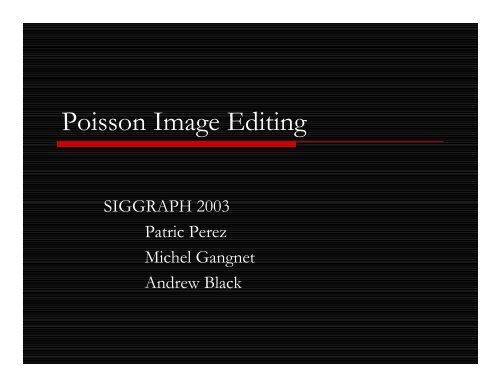
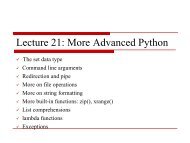


![Course description [PDF]](https://img.yumpu.com/21971997/1/190x245/course-description-pdf.jpg?quality=85)









