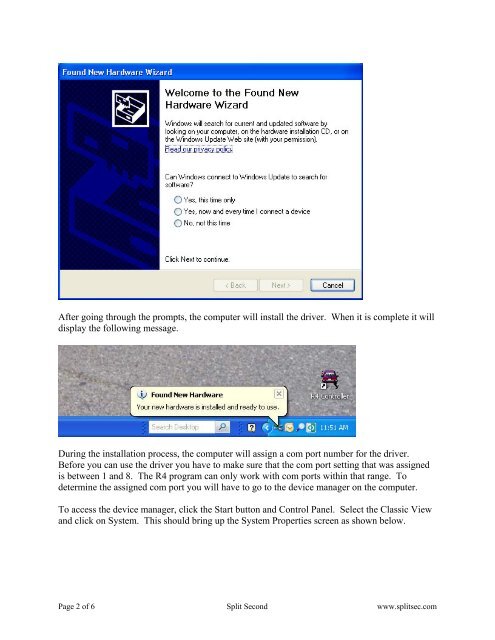Running the R4 Software on a USB Port - Split Second
Running the R4 Software on a USB Port - Split Second
Running the R4 Software on a USB Port - Split Second
Create successful ePaper yourself
Turn your PDF publications into a flip-book with our unique Google optimized e-Paper software.
After going through <str<strong>on</strong>g>the</str<strong>on</strong>g> prompts, <str<strong>on</strong>g>the</str<strong>on</strong>g> computer will install <str<strong>on</strong>g>the</str<strong>on</strong>g> driver. When it is complete it will<br />
display <str<strong>on</strong>g>the</str<strong>on</strong>g> following message.<br />
During <str<strong>on</strong>g>the</str<strong>on</strong>g> installati<strong>on</strong> process, <str<strong>on</strong>g>the</str<strong>on</strong>g> computer will assign a com port number for <str<strong>on</strong>g>the</str<strong>on</strong>g> driver.<br />
Before you can use <str<strong>on</strong>g>the</str<strong>on</strong>g> driver you have to make sure that <str<strong>on</strong>g>the</str<strong>on</strong>g> com port setting that was assigned<br />
is between 1 and 8. The <str<strong>on</strong>g>R4</str<strong>on</strong>g> program can <strong>on</strong>ly work with com ports within that range. To<br />
determine <str<strong>on</strong>g>the</str<strong>on</strong>g> assigned com port you will have to go to <str<strong>on</strong>g>the</str<strong>on</strong>g> device manager <strong>on</strong> <str<strong>on</strong>g>the</str<strong>on</strong>g> computer.<br />
To access <str<strong>on</strong>g>the</str<strong>on</strong>g> device manager, click <str<strong>on</strong>g>the</str<strong>on</strong>g> Start butt<strong>on</strong> and C<strong>on</strong>trol Panel. Select <str<strong>on</strong>g>the</str<strong>on</strong>g> Classic View<br />
and click <strong>on</strong> System. This should bring up <str<strong>on</strong>g>the</str<strong>on</strong>g> System Properties screen as shown below.<br />
Page 2 of 6 <strong>Split</strong> Sec<strong>on</strong>d www.splitsec.com