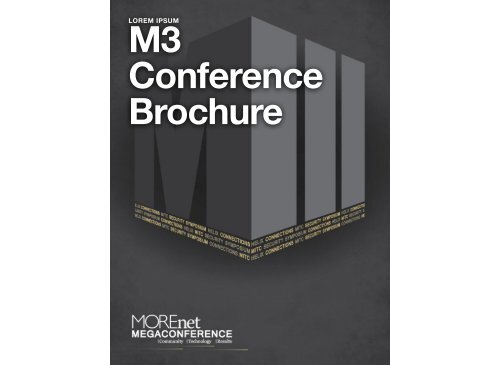Android - MOREnet Conferences
Android - MOREnet Conferences
Android - MOREnet Conferences
You also want an ePaper? Increase the reach of your titles
YUMPU automatically turns print PDFs into web optimized ePapers that Google loves.
LOREM IPSUM<br />
M3<br />
Conference<br />
Brochure
Chapter 1<br />
Presenters<br />
and Sessions<br />
Browse the list of presenters at M3 and bookmark<br />
the sessions you want to go to! Then just click<br />
through your bookmarks to keep track of where you<br />
need to go.
Section 1<br />
Security Symposium, Oct. 22, 2012, 2:30 - 3:30 p.m.<br />
Linux Firmware and VM Sessions<br />
Richard Nelson, Mountain Grove R-III<br />
Tired of adding basic drivers, waiting for cloning and who knows what on<br />
desktops? Utilize Linux as a firmware platform to provide virtual machine<br />
sessions for desktops.<br />
Electronic Use Violations: Scary Stories, No Longer Told in the Dark<br />
Jason Rooks, Parkway School District<br />
This presentation will look at Parkway’s electronic use policy (EUP) and the true<br />
stories of related violations and investigations. These “scary” stories regularly<br />
accompany our introduction of the EUP to new teachers during orientation. We<br />
will also discuss some of the information and reporting systems used to identify<br />
violations.<br />
An Introduction to Federated Identity and Single Sign On<br />
Christopher Giordano and Jason Cameron, <strong>MOREnet</strong><br />
Learn about identity management concepts and the technologies that support<br />
them. The focus of this presentation will be using Shibboleth Federated Identity<br />
Management to support single sign on.<br />
Leveraging a Unified Security Platform<br />
Melissa Tebbenkamp and Darren Nixon, Raytown C-2<br />
As schools begin to increase the utilization of access control and security video<br />
to increase student safety, there is a growing need for a security solution that is<br />
fully integrated, easy to use and scalable through an open architecture. In 2008,<br />
Raytown School District began the process to select and install a new security<br />
video system. This summer, Raytown’s system is being expanded to include<br />
access control to all secondary buildings. This session will explore the benefits of<br />
IP security video and how Raytown Quality Schools leverages Genetec's Unified<br />
Security Platform to build a safe culture in the district and community while<br />
minimizing costs. We will discuss the advantages of remote access for<br />
administrators and first responders through federation, web access and mobile<br />
clients. Raytown will highlight the maximization of their network infrastructure and<br />
how they utilized wireless technology to monitor locations where fiber is not an<br />
option.<br />
OpenFlow and the SDN<br />
Security Symposium<br />
Mark Medovich, Juniper Networks<br />
As software-defined networks become increasingly pervasive, it is anticipated<br />
that SDN infrastructure will be heterogeneous. Software defined networks may<br />
comprise multiple nodes, with varying interconnect, running an array of operating<br />
systems with configurations and added services. Though emerging software<br />
defined network implementations may conform to published standards, these<br />
SDN implementations and the services they support, may exhibit unexpected<br />
properties and characteristics.<br />
Juniper Networks will examine the aforesaid SDN infrastructure scenarios, and<br />
present existing and emerging technologies to addresses the challenge of<br />
delivering the software defined network.<br />
2
Section 2<br />
Good Morning! Breakfast from 7:00-7:50 in Salon B/C<br />
8am Keynote, Oct. 23, Bruce Christopher in Salon B/C<br />
Connections/HELIX, Oct. 23, 2012, 9:30 - 10:30 a.m.<br />
Mobile Device Comparison **BYOD**- Parasol II<br />
Bob Martin, <strong>MOREnet</strong><br />
Over the past year, <strong>MOREnet</strong> has acquired and researched labs of the major<br />
mobile device platforms. We and our members have done much research on<br />
these platforms, and this session is our opportunity to share what we have<br />
learned. We will have stations set up with the devices set out (iPad, <strong>Android</strong> and<br />
Chromebook) and will offer analysis and a list of questions to consider when<br />
moving toward mobile device purchases.<br />
The Good, the Bad, and the Ugly: A 1:1 Implementation- Redbud<br />
Rick Freeborn and Adam Bell, Joplin Schools<br />
After an EF5 tornado demolished buildings that housed 3,500 Joplin Schools<br />
students, including the technology-rich high school and tech center, bold<br />
decisions were made to fast-forward the district's 21st century vision. This<br />
included rolling out a 2,200 laptop 1:1 initiative and an eSource curriculum (no<br />
textbooks-neither hard copy nor digital). This presentation tells about the many<br />
successes as well as the countless struggles during a very challenging year.<br />
Nothing is held back as we truly want to be forthright as we discuss the good, the<br />
bad and the ugly of a 1:1.<br />
The Tablet Diaries--The Sequel- 60/61<br />
Kathy Bellew, Grandview R-II<br />
After a recap of our discovery and implementation of 1:1 with tablets for the<br />
2011-12 school year, I will share our experiences and show you how we planned<br />
to proceed into the 2012-13 school year. I will discuss what we did right, what we<br />
did wrong and how we have adjusted our plan to move forward. Did we stay with<br />
tablets?<br />
Painless (Even Fun) Introduction to Computer Programming- 62<br />
Jim Van Horn, MCC KC<br />
Using the Alice programming environment, students are introduced to the<br />
concepts and structure of computer programming without the need for learning<br />
the intricate syntax of a programming language. Students can create interesting<br />
3-D worlds early in the programming experience. The details of programming can<br />
then be introduced later within the context of the concepts mastered using Alice.<br />
Incident Response Plan - It's Not Just a Piece of Paper- 63<br />
Patti Dudenhoeffer, <strong>MOREnet</strong><br />
Connections/Helix<br />
3
Would you know how to respond if a distributed denial of service attack was<br />
launched against your network? What if a business-critical application was<br />
compromised and sensitive data was disclosed? What if your website was<br />
disabled or defaced and users couldn’t access it? Would you know what to do?<br />
An incident response plan is a plan that outlines/documents the appropriate steps<br />
and processes to follow when an incident occurs so you can contain it, resolve<br />
issues and get back up and running in a timely manner. Unfortunately, even<br />
people who know the importance of having an incident response plan don’t create<br />
one until AFTER the fact. In this session we’ll discuss the elements of an incident<br />
response framework that will ensure a consistent and systematic approach to<br />
handling security incidents.<br />
Microsoft EES Program- 64<br />
Jeff Olander, Microsoft<br />
Looking for an economical way to get Microsoft software? If so, this session is a<br />
must attend. During this session, you will learn about the various options available<br />
to education accounts. You will know what the best option is for your specific<br />
needs and how you can streamline purchasing with the various offerings. We will<br />
be focusing on our newest offering, Microsoft EES, which allows you to pay yearly<br />
and stay current across your district. We will also be highlighting options to<br />
support 1:1 initiatives for students.<br />
Visioning the Future of Technology in Public Libraries- 70/71<br />
Jay Manning and Jason Long, Jefferson County Library<br />
Learn about Jefferson County Library’s visioning process to prepare the library for<br />
technology changes five to 10 to even 20 years down the road by planning how to<br />
provide information technology based services. How does the profession and staff<br />
in libraries transform ourselves to meet this new expectation of library services?<br />
Camden County Library will share their efforts in a five-year planning to focus on<br />
what they would like to accomplish, not just specific equipment.<br />
Managing and Securing Devices in a Mobile Environment- 72<br />
Janet Herdman, Alexander Open Systems<br />
District IT departments are faced with a changing landscape of new operating<br />
systems. Whether district or personally owned, IT departments must manage and<br />
secure the network with a variety of client interfaces. This session will share the<br />
exciting new options and suite of tools to enable improved management and<br />
security of the changing environment.<br />
Does Your School District Have Plans to Implement a 1:1 Program and/or<br />
BYOD? - 74/75<br />
Marcus Weers, Aruba<br />
Provision Data Solutions and Aruba Networks can help you deploy a robust<br />
wireless infrastructure that can address a high density of users/devices, minimize<br />
IT involvement in managing a large wireless deployment and provide differentiated<br />
access control for all user types. Learn how you can also dynamically on board<br />
and profile devices to simplify a BYOD initiative.<br />
Alternatives to Student Response Systems **BYOD**-76/77<br />
John Riley, <strong>MOREnet</strong><br />
Engage your students in real-time and obtain quick, honest and easily managed<br />
feedback. Attendees will get hands-on experience using free cloud-based<br />
applications to track student performance and learning to make your math and<br />
science assessments more accurate and fun.<br />
4
Understanding and Troubleshooting Group Policy Processing- Salon A<br />
Derek Melber<br />
This session will focus on the inside workings of Group Policy. Group Policy is<br />
rather complex and can cause some confusion as to when it processes. There are<br />
many settings, configurations and behind the scene behavior that occurs, which<br />
can cause different results. We will look at ADM templates, GPT, GPC, ADMX files,<br />
GPO versions, GP processing and much more. After this session you will have<br />
many questions answered that you did not even know were questions!<br />
Connections/HELIX, Oct. 23, 2012, 10:45 - 11:45 a.m.<br />
Bambi vs. Godzilla: Dealing With Difficult People- Salon A<br />
Bruce Christopher<br />
Difficult people are everywhere! They can be customers, co-workers, bosses,<br />
neighbors, even spouses. This program humorously reveals the six basic difficult<br />
personality styles that are out to drain you and your organization of vital energy.<br />
You will learn what they do, why they do it and what you can do about it! Your<br />
group will learn how to stay empowered in the face of negative, reactive and<br />
draining people – and laugh while they do it.<br />
Designing Online Lessons **BYOD**- 76/77<br />
Andy King, <strong>MOREnet</strong><br />
Do you want to move your class online? Learn how to design and develop<br />
effective online lessons. This session will focus on lesson structure and discuss<br />
the importance of interaction in online teaching and learning.<br />
E-rate Eligible Voice Services in the Cloud-74/75<br />
Aaron Stone, Netelligent Corporation<br />
In education, budget constraints are a constant challenge to do more with less.<br />
That means choosing solutions that help you reduce costs and at the same time,<br />
keep up with the latest technology. More than following the latest learning or<br />
teaching trends, this is about implementing solutions that have far-reaching<br />
impact. Solutions that will continue to be relevant for years to come. The right<br />
technology selections today can mean greater cost-efficiencies and better<br />
equipped and connected students and schools for tomorrow. A typical attendee<br />
will know and understand the technology options that are available at a fraction of<br />
the cost.<br />
Creating and Distributing Video Segments- 72<br />
Joe Dimino, Gradnvew C-4<br />
This session will show the audience how to capture video stories/events, edit<br />
them, process and post for the public to see. We will cover cameras to use,<br />
microphones, software, formats to save final video edits, social media avenues<br />
and much more.<br />
Smart Staff Training- 70/71<br />
Chris Durr, Kirkwood Public Library<br />
This is a presentation on how to put together effective staff training. I'll<br />
demonstrate my library's technology training plan, go through the process used to<br />
create it and explain how it translates to library service on a whole. This is a<br />
perfect presentation for a library administrator or a technologist who is involved in<br />
the strategic plans of their library.<br />
5
Deploying a Windows 2008 R2 VPN Server-64<br />
Jim Long, <strong>MOREnet</strong><br />
In this session we will walk through the steps of installing routing and remote<br />
access to create a VPN server. We will also demonstrate setting up a site-to-site<br />
VPN tunnel using two Windows 2008 R2 servers.<br />
The Expansion of 21st Century Learning Environments With BYOD- 63<br />
Ron Amenta, Cisco<br />
This session will discuss a number of different strategies for dealing with the<br />
proliferation of wireless devices as well as the benefits of BYOD policies in the<br />
classroom. These policies are changing curriculums and allowing for greater<br />
student choice in physical devices while maintaining a common, predictable user<br />
experience and addressing productivity and security concerns. After attending this<br />
session, participants will understand the technology transformations available for<br />
wireless networks, the implementation process of BYOD technologies and how<br />
utilizing BYOD will improve communication, productivity and learning horizons<br />
within study. Attendees will also learn best practices and hear firsthand accounts<br />
from educational representatives who have implemented BYOD policies.<br />
A Security Awareness Program vs. a New Firewall- 62<br />
Jerry Gamblin, Missouri House<br />
All too often when dealing with security it is easier to add another firewall than it is<br />
to implement a security awareness program. At some point technology stops<br />
working and our end users have to start helping secure our networks. We will have<br />
a frank discussion about what works, what doesn't work and what we all could do<br />
better when shiny boxes stop working.<br />
Google Forms and What To Do With Them **BYOD**- Redbud<br />
John Riley, <strong>MOREnet</strong><br />
See innovative ways Google Forms are being used to collect, manipulate and<br />
display information. Learn how to harness the power of lesser known features in<br />
Google Forms to save time and organize a wide variety of information and data.<br />
Whether on one computer, a computer lab or mobile device, forms make the<br />
collection and use of data easy and effective. Forms allow collaboration between<br />
your students in your classroom and with classrooms anywhere in the world to<br />
gather data specific to location. During this hands-on session we will build forms<br />
to collect data and explore new creative ways to display the results.<br />
The Future of Mobile Technology With WWT's BYOD Solution **BYOD**-<br />
Parasol II<br />
Derrick Monahan, World Wide Technology<br />
World Wide Technology’s (WWT) solution to the BYOD challenge is organized<br />
around the development of a BYOD policy to guide your team’s strategy to<br />
increase learning access and opportunities in the classroom through technology.<br />
We live in a wireless world and the demand for services and content will grow<br />
exponentially in the years ahead. Where is mobile technology headed? What are<br />
the new capabilities on the horizon? What should you take into account when<br />
developing and evaluating systems and applications? This session focuses on<br />
the present and future of wireless technologies and the impact on your IT<br />
organization and educational learning environment, including a discussion on<br />
bring your own device (BYOD), security, mobile apps and mobile device<br />
management. WWT will guide you through the BYOD solution and discuss<br />
optimizing infrastructure for mobile devices, profiling and access control to<br />
increase security and end-point device management.<br />
6
VDI-The Road to the Future of Desktop Management- Parasol I<br />
Nick Luciano, Tangent<br />
What are the top five features to look for in a VDI solution? How do you measure a<br />
successful VDI implementation? These topics and more will be discussed in detail<br />
by our Tangent expert on cost-effective, enterprise solutions. Tangent's<br />
presentation on VDI describes the technology behind desktop virtualization and<br />
the driving force behind the move to virtualization. Find out what is at the core of<br />
VDI technology and why innovative technologies that help meet cost-cutting and<br />
energy-saving targets now warrant closer study. Learn the benefits of VDI with<br />
respect to cost, security and management. Get the full feature-set of the Tangent<br />
Vertex VDI appliance. Take advantage of the comprehensive and FREE pilot<br />
program to fully engage in the VDI environment. Test drive the solution to ensure it<br />
fully meets your network security and management needs.<br />
Connections/HELIX, Oct. 23, 2012, 1:15 - 2:15 p.m.<br />
To Brave New Worlds: A-Tech For Success **TWO HOURS**- Parasol II<br />
Kim McCully-Mobley, Aurora High School and Brad Boettler, Drury University<br />
Best practice shows successful learning models are project based and<br />
technologically driven. Lifelong learning happens when we tie our lesson plans to<br />
real life expectations and applications. We will be demonstrating a couple of<br />
lesson plans, which will include reading/writing workshop models and a hands-on<br />
project. We will also discuss student-driven lesson plans, Webquests,<br />
presentations, community service, leadership and digital citizenship. We have<br />
partnered with the education and online departments at Drury University to help<br />
ensure and monitor our success.<br />
In Record Time: Rebuilding a Network Infrastructure- Redbud<br />
Justin Myers, Joplin Schools<br />
How does one even begin to rebuild a district's crushed network infrastructure in<br />
less than 86 days? Learn about this amazing story of how, after an EF5 tornado<br />
devastated Joplin, Mo., the network director and his team moved quickly, while<br />
taking many risks, in order to not only piece together crushed fiber throughout the<br />
city, but to make ready newly leased facilities in time for the start of school. In<br />
"emergency operation mode" within hours of the tornado, this story allows<br />
attendees to experience the necessary steps and processes from a network<br />
expert's technical point of view.<br />
Install and Configure VMware ESXi5- 60/61<br />
Jim Long, <strong>MOREnet</strong><br />
Install and configure ESXi v5.1. Discuss best practices, failover and design of the<br />
virtual environment.<br />
Doing More Together to Deliver Cost Savings and the Best Solutions in<br />
Technology- 63<br />
Larry Isaak, Midwestern Higher Education Compact<br />
Higher education and K-12 are continually being forced to find ways to contain or<br />
reduce their costs at the same time they push to maintain or increase their<br />
productivity. The Midwestern Higher Education Compact (MHEC) was established<br />
in part to achieve these objectives. One of the goals of MHEC is to help<br />
institutions enhance productivity through reductions in operational costs. MHEC is<br />
able to further this goal through the creation of group aggregate programs that<br />
reduce costs and bring value-added benefits to the institutions in MHEC member<br />
states. MHEC's technology programs have been developed by advisory<br />
committee members from around the midwest to lower technology acquisition<br />
7
costs and to obtain solutions specifically tailored to education. Since MHEC is an<br />
instrumentality of state government, the organization has followed extensive<br />
competitive procurement processes and undertaken the time and expense of the<br />
RFP process. Learn more about MHEC, your ability to take advantage of these<br />
savings, how MHEC goes beyond savings to bring additional value and what<br />
makes MHEC unique from other purchasing consortia.<br />
Strategic Overview of William Woods' VDI Initiative- 64<br />
Jim Long. William Woods University<br />
William Woods University is winding up year two of its four-year initiative to deploy<br />
a virtual desktop infrastructure (VDI) across the entire campus for faculty, staff and<br />
students. This initiative has dramatically improved student satisfaction without<br />
impacting the budget or the schedule. The presentation provides a strategic and<br />
practical overview of this process. This is not a technical session. It is intended for<br />
administrators and facilitators who are currently evaluating VDI or are in the initial<br />
phases of deployment. It will cover the transition from desktop computing to thin<br />
clients, mobile devices, infrastructure considerations, faculty adoption, training<br />
and working with vendor licenses.<br />
Children's Internet Protection Laws **TWO HOURS**- 70/71<br />
Jean Morrison, Missouri State Library and Kristen Morrow, Dept. of Elementary &<br />
Secondary Education<br />
This session will provide an overview of the Federal child protection laws (CIPA);<br />
Missouri RSMo 182.185 and 182.127; and Children’s Internet Protection Act<br />
(COPPA). The second hour will cover Family Education Rights and Privacy Act<br />
(FERPA), generally more pertinent to schools.<br />
Wentzville School District's 1:1 Student Initiative- 72<br />
Richard Wilson, Wentzville School District<br />
Come learn about the first year of the Wentzville School District's 1:1 student<br />
program. We will share our journey of planning, developing, implementation,<br />
management and sustainability, plus we will look at some of our unexpected<br />
challenges and successes.<br />
Collaborative Online Learning Resources at the Saint Louis Art Museum- 73<br />
Jennifer Doyle, Saint Louis Art Museum<br />
This session will focus on a collaborative online teaching resource developed by<br />
Saint Louis Art Museum Teacher Programs and the Museum’s Teacher Advisory<br />
Group (TAG). "Discover Monet" (www.discovermonet.com) is an interactive<br />
website which delves into the museum's monumental painting, "Water Lilies" (c.<br />
1915-26), by Claude Monet. The goal of the project was to produce a curriculum<br />
aid for teachers that would function as a special exhibition resource as well as a<br />
long-term teaching tool. Interdisciplinary approaches to learning situate the<br />
painting within a cultural context and offer a variety of ways to discover the<br />
evolution of this masterpiece. This project reflects the Saint Louis Art Museum’s<br />
commitment to partnering with teachers to co-produce electronic and print<br />
resources that support innovative classroom learning while enhancing both<br />
student and teacher experiences at the museum.<br />
Using Free or Low-cost Tools to Make Your Online Class More Engaging-<br />
74/75<br />
Michelle Micheal, University of Central Missouri<br />
While some skills transfer well from the face-to-face classroom to the online<br />
environment, there are many factors that lead to a more successful and satisfying<br />
online experience for both the instructor and the students. This presentation is<br />
designed to introduce higher education instructors to some easy to use tools to<br />
make online coursework more interactive.<br />
8
After watching this one-hour, hands-on presentation participants should be able<br />
to:<br />
• Develop a strong online instructor presence.<br />
• Design interactive assignments that encourage student participation.<br />
• Create a safe, learning community environment.<br />
• Incorporate free or low-cost technologies to give class some wow factor.<br />
Windows 2012 Server- 76/77<br />
Jeff Olander, Microsoft<br />
Enhancements abound in Windows Server 2012 such as new virtualization<br />
technologies, networking improvements, remote access capabilities, storage<br />
types and server management. During this session, learn how these changes can<br />
enhance your datacenters and bring new application delivery mechanisms to your<br />
administrators, teachers and students.<br />
Leveraging Group Policy to Control Mobile Devices- Salon A<br />
Derek Melber<br />
Group Policy is designed to control devices that are stationary in the corporate<br />
office. Well, that was the old way! Now, Microsoft has added some configurations<br />
that allow administrators the ability to control devices that are mobile.<br />
Unfortunately, the settings are spread throughout the GPO editor and can be<br />
difficult to find. In this session you will be given a plethora of settings that you can<br />
leverage to get better control of your mobile devices and even make the mobile<br />
devices understand Group Policy better.<br />
Connections/HELIX, Oct. 23, 2012, 2:30 - 3:30 p.m.<br />
Forgotten Google Tools **BYOD**- 76/77<br />
Bob Martin, <strong>MOREnet</strong><br />
Remember when Google was just a search engine? ...Yeah... Me neither. The<br />
explosion of Google’s online platform has overshadowed some very useful and<br />
unique tools. Google’s photo editing and organizing tool, Picasa has gained even<br />
more powerful features over the last year. Google Books is an ever growing list of<br />
ebooks. Google Scholar is a great resource for primary source documents, journal<br />
articles and other research information. Revisit some of these great tools in this<br />
informational session.<br />
Store/Stream (New <strong>MOREnet</strong> Service)- 73<br />
Ivan Moore, <strong>MOREnet</strong><br />
Ncomputing--Simple, Powerful and AFFORDABLE- 63<br />
Robert McGraw and Jamie Ferguson, Caruthersville School District 18<br />
Explain how NComputing L300 series can make a fully functional lab with little to<br />
no effort. Show the cost effectiveness of IT department through updates and the<br />
power consumption of NComputing vs PC. Show how to determine the usage of<br />
the NComputing box for the lab based on the host computer.<br />
9
Optimizing Your Wireless Solutions-62<br />
Darren Nixon and Melissa Tebbenkamp, Raytown C-2<br />
BYOD, 1:1 and online assessments are driving the need for a dependable,<br />
multimedia-grade wireless network. In this session, Raytown Quality Schools will<br />
discuss their wireless infrastructure and management practices that allow for ease<br />
in scalability and implementation to adapt to an increasing demand. The use of<br />
VLANs, Active Directory authentication, guest wireless management and access<br />
point deployment will be a few of the topics explored.<br />
Disaster Recovery Planning- 60/61<br />
David Drum, <strong>MOREnet</strong><br />
This session will introduce the topic of disaster recovery planning specific to<br />
educational institutions.<br />
Intro to WIFI Analysis- Redbud<br />
Charles Steinhaus, <strong>MOREnet</strong><br />
Great you have wireless, now what? Let’s look at what’s happening on your<br />
wireless network. In this session, we will look at some things you can do to<br />
analyze your wireless network. What are the tools and common practices? What is<br />
signal overlap, client density and co-channel interference? Are there some<br />
baseline numbers for signal strength, noise level and power settings?<br />
Breakfast 7:00am-8:00am<br />
Connections/HELIX, Oct. 24, 2012, 8:15 - 9:15 a.m.<br />
Starting an RFP- 60/61<br />
Ginny Schorle, St Louis Community College<br />
Covers a description of how to get started with an RFP and covers about 25<br />
checkpoints to consider before releasing an RFP to your vendors.<br />
Wireless Planning and Design- Redbud<br />
Craig Nichols, <strong>MOREnet</strong><br />
Planning a new wireless network or an upgrade of an existing deployment? BYOD<br />
and 1:1 overwhelming your current wireless network? Please join <strong>MOREnet</strong> LAN<br />
Engineer, Craig Nichols, as he discusses wireless network planning and design for<br />
today and the future.<br />
Gaming for High Engagement With the Common Core English Language<br />
Arts- Parasol II<br />
Andy Larson, Thinkersize LLC and Deb Svec, Palm Beach Gardens High School<br />
Come and see how to use gaming in a social network to drive students deep into<br />
any fiction and non-fiction text for high engagement and greater fluency skill<br />
development. Showing how to use textually complex questions as a jump start for<br />
discussing and defending answers using the author's words, this session is a<br />
can't miss for educators at all K-12 levels for any curriculum.<br />
The icing on this incredibly alluring cake is motivating even the most reluctant or<br />
struggling reader into reading for meaning as well as composing textually complex<br />
questions. It is a collaborative, team-oriented approach that works within a<br />
classroom or, using exceptional technology (FREE APPS), in the world.<br />
10
It's fun. It's effective. It's affordable. It works! Come and see how to construct<br />
scaffolding for your students for the Common Core English Language Arts<br />
Standards.<br />
Is There a Tool For That?- Parasol I<br />
Patti Dudenhoeffer, <strong>MOREnet</strong><br />
In this session we’ll explore various tools--downloadable apps and online<br />
websites--to use to help identify vulnerabilities, clean infected/compromised<br />
machines, analyze logs, create reports and resolve/prevent security-related<br />
problems. Knowing what tools are available, what they do and where to find them<br />
can save you time and resources when responding to incidents.<br />
Social Media in the Classroom- Salon A<br />
Travis Allen<br />
Geared for those who want to learn more, this workshop presents an exciting and<br />
involving introduction to the wide world of social media. Broken into segments, we<br />
first examine social media's role in our society and the ways in which students are<br />
using it in their daily lives. Attendees will get started on Twitter and demo a social-<br />
based learning management system. It then concludes with a hands-on session<br />
where attendees learn to apply these basic social tools in the educational<br />
environment.<br />
Google Apps Scripts **BYOD**- 76/77<br />
Bob Martin, <strong>MOREnet</strong><br />
As you begin to dive deeper into Google Tools, you will eventually run to the end<br />
of the major features. However, Google Apps Scripts can greatly extend the<br />
functionality of these tools. Come see a top five list of scripts as well as how to<br />
insert them and set them up.<br />
Learning to E-read: A Simple Approach to E-Reader Training- 74/75<br />
Jean Morrison, Missouri State Library, Kyle Constant, Trails Regional Library and<br />
Ron Eifert, Sikeston Public Library<br />
Ron Eifert of Sikeston Public Library and Kyle Constant of Trails Regional Library<br />
will join Jean Morrison of the Missouri State Library to talk about e-reader training<br />
available to local and regional staff. Public libraries can host a local or regional<br />
training that is also open to school library personnel. Come handle the e-readers<br />
and hear more about the E-reader Workshop program and find out how to host a<br />
workshop in your area.<br />
Writing Your Disaster Recovery Checklist-73<br />
David Drum, <strong>MOREnet</strong><br />
This session will introduce a step-by-step procedure for writing, implementing and<br />
testing a disaster recovery plan.<br />
Why Every Student Should be a Mobile App Creator-72<br />
Chris Thompson<br />
Teens today are enthralled with mobile technology yet few have any idea what is<br />
involved in creating the apps/games they love to play. Even fewer realize that the<br />
world of games is filled with science, technology, engineering, arts and math<br />
(STEAM). Come to this session and learn how and why the classroom of the future<br />
will surely be filled with mobile app/game creation. Hear a firsthand account of<br />
teaching middle and high school students to become the next great creators<br />
rather than mere consumers of mobile media. Learn why every student should<br />
learn the art and science of mobile app creation (MAC).<br />
11
Hanging Out, Messing Around, Geeking Out Kansas City Style- 70/71<br />
Crystal Faris, Kansas City Public Library<br />
What brings together the Institute for Museum & Library Service, the Urban Library<br />
Council, the Association of Science – Technology Centers, the McArthur<br />
Foundation and the Kansas City Public Library? Answer: a lab for the 21st century<br />
learning and one of 12 first round grants seeking to expand throughout the<br />
country the innovations pioneered by YOUmedia Chicago. Explore the concepts<br />
behind these learning labs including Hanging Out Messing Around Geeking Out<br />
(HOMAGO), discover the progress Kansas City has made thus far in the planning<br />
process for their space with Science City @ Union Station and discuss<br />
possibilities for new digital learning in your spaces.<br />
Records Retention and Generally Accepted Recordkeeping Principles- 64<br />
Nathan Troup and Tom Nield, Missouri Secretary of State<br />
Under RSMo 109, the Office of the Missouri Secretary of State is the state of<br />
Missouri’s official recordkeeper. The office is responsible for publishing the<br />
records retention schedules approved by the State Records Commission and the<br />
Local Records Advisory Board. Professional consultation to state and local<br />
agencies is provided free. The office operates a records center storing state<br />
inactive records. The office also stores microfilm containing long term and<br />
permanent records from state agencies and permanent records from local<br />
agencies.<br />
Two Records Professionals from the Records Services Division (Office of the<br />
Missouri Secretary of State) will explain state requirements for document retention<br />
and state and local retention schedules. How records series for governmental<br />
agencies (state and local) are created and approved by the State Records<br />
Commission and the Local Records Advisory Board will be presented. Attendees<br />
will learn how to apply these schedule items to help them better manage the<br />
information they are responsible for.<br />
Generally accepted recordkeeping principles (GARP) will be described. The<br />
concepts of authenticity, integrity, reliability and confidentiality are necessary for<br />
records to meet business and legal needs. These concepts apply to any record<br />
keeping system, regardless of media type and format. Digital records are growing<br />
exponentially and applying GARP will enable state and local institutions to better<br />
manage storage space and ensure long term access to their records.<br />
Integrating Innovative Learning and Community Service Through Database<br />
Creation and Web Hosting Projects- 63<br />
June Zhou Mercer and Guangrong (Angell) He, St. Louis Community College<br />
St. Louis Community College (STLCC) and Webster Rock Hill Ministries (WRHM)<br />
began their partnership in 2006. In 2007, through the STLCC campus academic<br />
Service Learning/Civic Engagement office, students in the Oracle PL/SQL class<br />
offered by the Information Systems Department of St. Louis Community College at<br />
Meramac, designed and developed a database software application that could be<br />
used to support their charitable efforts for the community they serve. With this<br />
software, the tasks of record entry, data storage and standard reporting have<br />
become significantly less tedious for the Ministries’ personnel.<br />
To meet the growing needs of Webster Rock Hill Ministries (WRHM), students from<br />
the Programming Design and Development class wrote and received the first<br />
student philanthropy grant in 2011. The grant allowed them to purchase a new<br />
server, upgrade the computer memory for WRHM, install the new software the<br />
students developed for WRHM and integrate the Service Management, Donation<br />
Management, Staff Management and the Web into one system - WRHM<br />
Management Information Systems.<br />
The grant and the projects give students the opportunity to apply what they learn<br />
in the classroom to solve real world problems. Students who participated in the<br />
grant writing and the database and web projects bonded together as a team to<br />
design, implement and test both the database and website. In addition, students<br />
learned collaboration, teamwork, compassion and leadership skills. Their work<br />
12
has transformed the WRHM and brought the small but mighty non-profit<br />
organization to the digital age.<br />
Utilizing Trunk Ports to Optimize VMware-62<br />
Aaron Dixon, Lincoln University<br />
How can hosts within a virtual environment be configured to maximize network<br />
speed, increase scalability and provide faster and easier migrations? Better yet,<br />
how is this accomplished without any additional strain on an already tight budget?<br />
By using trunk ports and VLAN tagging, complemented with Port Groups within<br />
VMware, virtual machines can utilize the maximum amount of network bandwidth<br />
available in order to serve data to clients and customers as quickly as possible.<br />
Find out how!<br />
BREAK: 9:15am- 10:00am<br />
Connections/HELIX, Oct. 24, 2012, 10 - 11 a.m.<br />
Death to PowerPoint, Long Live Prezi!<br />
Travis Allen and Co-Worker<br />
Learn how to create an engaging presentation with Prezi. Prezi is a free software<br />
for educators and students that allows building presentations that are not just<br />
linear. In this workshop, you will not only learn how to use Prezi but you will also<br />
better understand how to be an effective communicator.<br />
Office 365- 76/77<br />
Jeff Olander, Microsoft<br />
Schools across the nation have been struggling with how to provide highly<br />
available services like email, videoconferencing and document management to<br />
their teachers and students. This hands-on lab will provide you with an overview<br />
and demonstration of the capabilities being deliver via Microsoft’s Office 365<br />
service. Learn how 25GB mailboxes, voice/video conferencing, online document<br />
storage and much more can be provided to your district today!<br />
How to Calm the BYOD Storm- 74/75<br />
David Endicott, NeoTech Solutions<br />
Come see how implementing a virtual desktop infrastructure can help you control<br />
the chaos that BYOD or bring your own device brings to your network. Use VDI to<br />
provide protected, secure access to network resources and the Internet while<br />
leveraging your existing security infrastructure. Ensure consistent user experience<br />
and software compatibility regardless of the type of device they use. Utilize<br />
hardware and software you already own, avoid retraining your staff and keep the<br />
BYOD chaos under control. Presentation will include a live demo of the<br />
technology, discussion of options for supporting this new technology and an<br />
overview of the various software and hardware vendors providing this type of<br />
system today.<br />
Security--Who Says it Can't be Fun?- 73<br />
Patti Dudenhoeffer, <strong>MOREnet</strong><br />
Keeping end users committed to following security best practices is tough. The<br />
methods you use to keep them up-to-date on current security threats and<br />
vulnerabilities and what they need to do to ensure they stay safe online can<br />
13
determine whether or not your organization’s network and resources are secure.<br />
Do you use the same awareness training year after year, without making any<br />
changes? Do users complain that it’s boring and repetitive? Do you discuss the<br />
implications of not following security policies and procedures? Have users gotten<br />
to the point that they unconsciously (or sometimes consciously) ignore the<br />
security processes and technologies that are in place to protect them? In this<br />
session we’ll discuss some ideas and resources to help you make security<br />
awareness training and following day-to-day security best practices more fun--<br />
and even entertaining--so users better understand their responsibilities and the<br />
importance of safe computing.<br />
Building a Successful One-to-One Strategy- 72<br />
Janet Herdman, Herdman Consulting<br />
This session is designed for districts considering the implementation of a student<br />
1:1 or BYOD initiative. NKCS has the largest online learning and 1:1 initiatives in<br />
the state of Missouri. Ms. Herdman will provide a framework as well as practical<br />
examples of successful solutions from other districts with which she has been<br />
engaged. Participants will leave with a framework of areas to address for a<br />
successful implementation to support a 1:1 or BYOD initiative.<br />
Public Access Wireless in Libraries **Roundtable Discussion**- 70/71<br />
Jeanne Sullivan, <strong>MOREnet</strong><br />
Public Access Wireless in Libraries Roundtable<br />
Going Google With Chromebooks- 64<br />
Patti Jones, Senath-Hornersville Schools<br />
In August 2012 we handed out 230 Chromebooks to our high school students for<br />
our 1:1 initiative. There was a lot to consider: why these, how to roll out, damage<br />
protection, cases, filtering, parent night, teacher PD, student PD. The list never<br />
seems to stop.<br />
What WERE We Thinking???- 63<br />
Rick Freeborn and Adam Bell, Joplin School District<br />
After a devastating EF5 tornado raged through Joplin, Mo., on May 22, 2011,<br />
Joplin Schools leadership was forced to make some bold decisions that would<br />
fast-forward the district's 21st century strategic plan. Not only did the district's<br />
23-building network infrastructure have to be pieced back together, but newly-<br />
leased facilities had to be wired and made ready for a 2200 laptop 1:1 initiative -<br />
all in 86 days. Listen to Rick, Adam and Dusty, three district technology<br />
specialists, tell the incredible story of the hardships faced in the immediate<br />
summer following the tornado, as well as the challenges and successes they have<br />
personally experienced during an emotional year filled with countless struggles<br />
and triumphs.<br />
CodeLab®: A Powerful Tool for Programming Instruction- 62<br />
Jim Van Horn, MCC KC<br />
CodeLab is the web-based interactive programming exercise system for intro<br />
programming classes in Python, Java, C++, C and other languages. First offered<br />
in 2002 to reduce attrition and raise the overall level of the class, it is a seasoned<br />
system that has been used in over 200 institutions and analyzed over thirty million<br />
exercise submissions from more than 150,000 students.<br />
A CodeLab has over 300-800 short exercises, each focused on a particular<br />
programming idea or language construct. The student types in code and the<br />
system immediately judges its correctness, offering hints when the submission is<br />
14
incorrect. Through this process, the student gains mastery over the semantics,<br />
syntax and common usage of the language elements.<br />
Cacti Monitoring- Redbud<br />
Andy Hall, Platte County R-III<br />
With the ever-increasing demands on network and other back-end technologies,<br />
knowing what is being used and what's not working is becoming more and more<br />
critical for success. We will take a look at CactiEZ, a free, open-source network<br />
monitoring solution that uses SNMP to watch your resources, notify you when<br />
things aren't working correctly and warn you of potentially imminent failure. The<br />
session will include a demonstration of installation, set up and how to read various<br />
data.<br />
eBooks: There May be an App for That, but What About All the Things I<br />
Already Created for My Class?- Parasol II<br />
Brandon Kovach and Andrew Kinslow, Logan Rogersville School District<br />
This presentation is a walkthrough on how to convert and use existing material<br />
when integrating technology further into their classroom. We will show two types<br />
of ebooks on Apple IOS devices and the ups and downs with each file type and<br />
app involved. Then we will demonstrate how to convert existing materials into<br />
those files with free utilities. The same process works for non-Apple devices, but<br />
features will vary a little from Apple's iBooks.<br />
Literacy and Lincoln: Using Civil War Sources and Technology to Promote<br />
Literacy Today- Parasol I<br />
Kim McCully-Mobley, Aurora High School<br />
We will be taking a look at history and Abraham Lincoln's relationship with reading<br />
and learning. We will bring those relevant concepts forward to promote learning,<br />
literacy, reading comprehension and life-long skills in an ever changing world. We<br />
can only know where we're going when we know where we've been. We will run<br />
through a lesson plan and a hands-on, project-based project that would be<br />
perfect for your secondary classroom.<br />
11:15am- 1:00pm Connecitons/Helix/MITC Lunch <br />
with Travis Allen<br />
Connections/HELIX, Oct. 24, 2012, 1:30 - 2:30 p.m.<br />
Geocaching Across the Curriculum **TWO HOURS**- 72<br />
Barbara Warren Madden, North Kansas City Schools<br />
In 2000, President Clinton signed legislation opening up global positioning<br />
technology to the world. Before that time, it was accessible only by the U.S.<br />
Department of Defense. To celebrate, a gentleman from Portland, Oregon hid a<br />
container of trinkets and challenged his friends to find it given only the longitude<br />
and latitude. With that first hide, geocaching (geo = earth; and caching = hidden<br />
treasure) was born. To date, almost 2 million caches have been hidden with<br />
15
people from around the world enjoying geocaching as a hobby.<br />
(www.geocaching.com) Participants will learn how to use geocaching so their<br />
students will be equipped to benefit from the braiding of the geocaching<br />
experience with their respective school districts’ curricula. As a result, geocaching<br />
will become an additional tool in their teaching tool belts and will assist in offering<br />
exciting learning opportunities for students of all ages and abilities.<br />
Group Policy Preferences: Unleash the Power!- Salon A<br />
Derek Melber<br />
In this session we will be covering the new and amazing technology that Microsoft<br />
put in Group Policy just a few iterations ago. Group Policy Preferences are here,<br />
powerful, flexible and dynamic. You will see how you can completely eliminate<br />
logon scripts! You will see how you can save over $50 per PC with just a few<br />
clicks in a GPO! You will see how you can control local users and groups with<br />
amazing precision. There is little Group Policy can’t do now that Group Policy<br />
Preferences are here. Oh, did I mention Item-level Targeting? Step back and let<br />
Derek show you how to gain full control of your physical, mobile and virtual<br />
Windows computers.<br />
Appy Hour! <strong>Android</strong> Flavored **BYOD**-76/77<br />
Andy King, <strong>MOREnet</strong><br />
New apps are released on a daily basis for mobile devices. In this <strong>Android</strong> version<br />
of Appy Hour, come join the fun as we review as many new apps as we can cover<br />
in this one-hour informational session. A list of apps will be provided after the<br />
session. This session is BYOD, and we will have 10 iPads to borrow. Please do<br />
NOT download apps during the session!<br />
Appy Hour! iPad Flavored **BYOD**-74/75<br />
Bob Martin, <strong>MOREnet</strong><br />
New apps are released on a daily basis for mobile devices. In this iPad version of<br />
Appy Hour, come join the fun as we review as many new apps as we can cover in<br />
this one-hour informational session. A list of apps will be provided after the<br />
session. This session is BYOD, and we will have 10 iPads to borrow. Please do<br />
NOT download apps during the session!<br />
Web 2.0: Motivation, Collaboration, Engagement- 73<br />
Stacey Kramer, Kirksville R3<br />
Ever wonder how to increase your student's engagement and motivation, along<br />
with increasing classroom collaboration? This presentation will show you how to<br />
integrate free Web 2.0 tools into your classroom. These tools will not only increase<br />
motivation and engagement, but increase reading comprehension skills, deductive<br />
reasoning skills, math skills and more. Research shows that using web<br />
applications such as social networking tools, organizational tools and games build<br />
self confidence, increase student collaboration, increase their desire to learn and<br />
increase the amount of retained knowledge. I will also show you how to use<br />
gaming in today's classrooms to improve your students' attention to detail along<br />
with their focus. During a 20-week research project, I increased my 7th graders'<br />
non-fiction reading comprehension skill by over 30 percent using games and Web<br />
2.0 tools. And you can too. There are no secrets, no money to pay, just free Web<br />
2.0 resources that are available to anyone willing to try.<br />
16
Granting Success - How to Identify, Apply and Administer Grants Effectively-<br />
64<br />
Jeffrey Barlow, Polycom<br />
This session will provide attendees an overview of grant best practices to help<br />
participants become grant ready, find grants and achieve results. The workshop<br />
will:<br />
• Illustrate best practices in getting grants ready.<br />
• Provide an overview of how to find grants from the submission of the<br />
president's budget to Congress, through Congressional actions to agency<br />
postings in grants.gov, CFDA.gov and other sources.<br />
• Best practices in grant development and grant writing will be explored.<br />
• Small group exercises will allow for the immediate use of best practices<br />
• Participants will learn how to plan for sustainability of projects through<br />
evaluation processes and creation of logic models.<br />
• Creation of a grant plan that allows organizations to create a grant pipeline to<br />
help ensure success will be reviewed.<br />
IT or Educators – Who’s Driving the Bus?- 63<br />
Mary Schlegelmilch, Cisco<br />
Who holds the vision for technology in your institution? Stakeholder alignment is<br />
critical to creating and implementing a technology vision with today’s economic<br />
challenges. Technology empowers and engages teaching and learning and<br />
expands the time, space, boundaries and relationships of education. Anywhere,<br />
anytime, any device, any content teaching and learning enables educational<br />
institutions to extend the walls of the traditional classroom. Development of a<br />
vision enables your institution to travel safely and reach your destinations. This<br />
session is recommended for administrators, teachers and IT staff.<br />
So My Students Have Laptops...Now What?-62<br />
Angela Stewart, Ozark R-VI<br />
This presentation is for the not-so tech savvy teachers who are concerned with<br />
how they will implement 1:1 technology into their classrooms on a regular basis.<br />
This presentation will explain how laptops may be used in the following ways<br />
across all curricular areas: daily agenda and assignment organization for students;<br />
grade checks for students; bell ringer or get started online assignments; project<br />
based learning; remediation or reteaching; enrichment activities for accelerated<br />
students; and of course online resources.<br />
1:1 Pilot - One School's Story- 60/61<br />
Robert Guritz, Bowling Green R-1<br />
This will be a presentation focusing on our path to a 1:1 initiative for our school<br />
district. Initially this started out as a high school project but is now focusing on all<br />
grades K-12. We will discuss what devices we tested and what made us choose<br />
the device we did. We will be discussing our 1:1 pilot in four high school<br />
classrooms during the 2012-2013 school year and our plans for full<br />
implementation if approved. This has been an almost two-year planning process,<br />
and we will share as much information as we can. Actual teachers will be available<br />
for discussion and questions from the audience.<br />
Easy Web Page Design With Weebly **TWO HOURS**- Redbud<br />
Roger Brallier, Hallsville Public School<br />
Web page design doesn't have to be scary or take a lot of time. With Weebly, an<br />
online web design program, it is easy, fast and fun. You do not need to have ANY<br />
experience with HTML, Dreamweaver or any other complicated web design<br />
17
programs to successfully build and maintain a professional and quality webpage<br />
for your classroom. Participants will leave the session with their own Weebly<br />
account, a basic webpage and a working knowledge of several of Weebly's more<br />
advanced features. The basic version is free and is more than enough for a basic<br />
classroom. If you want an upgrade, it is inexpensive and opens many other tools<br />
to the classroom and to the students.<br />
Hands-on Introduction to Creating Mobile Apps/Games for Learning Without<br />
Coding **TWO HOURS**- Parasol I<br />
Chris Thompson<br />
Ever wanted to try your hand at mobile app/game development for learning but<br />
overwhelmed by the technology? Got a great idea for the next "Angry Birds" but<br />
wondering how in the world you publish to the App Store? Curious about how<br />
mobile app/game creation can be integrated into your classroom? With the advent<br />
of user-friendly development tools not only is interactive mobile app/game<br />
creation possible by most teachers and students, it is also emerging as a highly<br />
engaging learning strategy for the STEM-focused classroom. This workshop will<br />
offer a hands-on opportunity for teachers with no prior programming experience<br />
to develop a working mobile app/game for use on an iOS (Apple) or <strong>Android</strong><br />
mobile device using the free development tool Gamesalad. In addition, a general<br />
overview of mobile app/game development tools available today will be provided.<br />
If you bring your own Mac laptop be sure to install the free app creation tool from<br />
Gamesalad.com and create a free account on iBuidlApp.com before the<br />
workshop. A limited number of computers will be available as loaners. Come and<br />
join the fun as we build several working mobile apps/games together in just three<br />
hours!<br />
Balancing the Benefits of Social Networking- Parasol II<br />
Balancing the benefits of social networking sites with the concerns about safety<br />
and cyber bullying is one of the biggest trends facing IT leaders today. Get a<br />
glimpse of how Gaggle has been able to create a unique social learning<br />
environment with safeguards needed to satisfy administrators, politicians and<br />
parents along with the integration needed to promote traditional 21st century<br />
learning.<br />
Connections/HELIX, Oct. 24, 2012, 2:45 - 3:45 p.m.<br />
Appy Hour! Chrome Flavored **BYOD**- 76/77<br />
John Riley, <strong>MOREnet</strong><br />
New apps are released on a daily basis for mobile devices. In this Chromebook<br />
version of Appy Hour, come join the fun as we review as many new apps as we<br />
can cover in this one-hour informational session. A list of apps will be provided<br />
after the session. This session is BYOD, and we will have 10 iPads to borrow.<br />
Please do NOT download apps during the session!<br />
Creating Innovative Synchronous “Live” Classes Using Lync and Lync Web<br />
App- 74/75<br />
June Zhou Mercer, St Louis Community College<br />
With thousands of students taking online and on-campus classes each semester,<br />
communication is becoming more and more important as part of our efforts to<br />
engage students in activities outside the classroom and in initiatives to improve<br />
student retention. In 2010, St Louis Community College adopted Lync for creating<br />
virtual classrooms for online students at no additional cost, which would be<br />
associated with similar programs such as Elluminate and Winba. This presentation<br />
is an attempt to consolidate various teaching notes, tips and best practices from<br />
different online instructors in different disciplinary areas as well and present a<br />
detailed look at designing and implementing an innovative virtual classroom using<br />
18
Lync. It includes a live demonstration on synchronous live classes using Lync,<br />
structured daily class assignments, online testing and e-homework.<br />
Windows 8 1:1-70/71<br />
Jeff Olander, Microsoft<br />
The proliferation of device types within educational institutions today presents a<br />
massive challenge to IT and teachers alike. Windows 8 brings the touch-enabled<br />
features that students love and combines those with the broad application<br />
capabilities, security and management features that schools need. This overview<br />
and demonstration will center around the use of Windows 8 devices in K-12<br />
classrooms, showcasing features like the Modern User Interface, multi-touch<br />
support, Skydrive integration, Picture Password and the variety of device types to<br />
meet your school’s needs.<br />
New Policy, New Rules, New Road Blocks- 64<br />
Theresa Frommel, <strong>MOREnet</strong><br />
Implementing, updating and enforcing policies presents a challenge for most<br />
organizations. In this session we’ll discuss how to develop realistic policy<br />
requirements for mobile users in a framework that provides value and compliance.<br />
Say This, Not That- 63<br />
Julie Brunner<br />
Technology department staff members and lead teachers or administrators who<br />
use the customer service techniques shared in this session will discover higher<br />
levels of budgetary support for technology initiatives and improved compliance<br />
with security procedures. We will practice ways to say "no" without making an<br />
enemy out of the end-user. Take home a helpful list of new phrases to replace the<br />
ones that are not helping you reach the level of job satisfaction that you deserve.<br />
Learn how to defeat snarkiness and get the right results from end users and<br />
decision makers. Use the material to lead your own customer service workshop at<br />
your school.<br />
Using Evernote in the Classroom- 62<br />
Kerry Townsend and Julie Nichols, Columbia Public Schools<br />
Evernote is a great (free!) tool for teachers and students to capture notes, save<br />
research, snap photos of whiteboards, record audio and more. Everything you add<br />
to your account is automatically synced and made available on all the computers,<br />
phones and tablets you use. Join us to learn how to use this tool in your<br />
classroom.<br />
Centralized Logging for Windows Servers- 60/61<br />
Steve Massman, <strong>MOREnet</strong><br />
We will cover why administrators should review event logs, how to cheaply collect<br />
event logs in a central location and how to create a process to get alerted for<br />
hacking or system events.<br />
19
Section 3<br />
MITC<br />
Breakfast 7:00am-7:45 AM Salon B/C<br />
Welcome Keynote Katherine Burdick- 8:00am-9:15am<br />
MITC, Oct. 25, 2012, 9:30 - 10:30 a.m.<br />
Designing Online Lessons **BYOD**- 76/77<br />
Andy King, <strong>MOREnet</strong><br />
Do you want to move your class online? Learn how to design and develop<br />
effective online lessons. This session will focus on lesson structure and discuss<br />
the importance of interaction in online teaching and learning.<br />
Make Mobile Device Management Easy; Keep Mobile Device Use Safe and<br />
Effective- 74/75<br />
Jeff Dunlap, Lightspeed Systems<br />
Mobile devices, blended learning and 1:1 programs are increasingly the norm in<br />
schools, as they give students access to anytime/anywhere learning<br />
opportunities with a tool that keeps them engaged. But along with the benefits<br />
come some management challenges. And while IT is tasked with many aspects<br />
of the management, security and maintenance of mobile devices, in the end it’s<br />
educators who need to ensure that the devices are supporting learning goals and<br />
that students have the access and applications required for lessons and<br />
assignments.<br />
ThingLink Interactive Images- 73<br />
Neil Vineberg, ThingLink<br />
This one hour presentation will explore ThingLink interactive images that help<br />
students develop 21st century skills and enrich their enthusiasm for learning.<br />
Teachers can use ThingLink images as interactive learning modules (ILMs) that<br />
activate and inspire students with creative and effective learning experiences.<br />
Xirrus High Density WIFI-72<br />
Vince Zagarri, Zagarri Engineering<br />
• With Xirrus High Performance Wireless Network solutions, you can:<br />
• Meet and exceed the bandwidth expectations of students and faculty<br />
• Effectively support cutting-edge curriculum with appropriate instructional<br />
technology<br />
• Protect your institution from risk and security breaches<br />
• Future proof your investment with a highly scalable solution<br />
Xirrus’ solutions were developed from the ground up for a wireless world and<br />
designed to deliver wired-like performance. And Xirrus solutions support the<br />
20
unique requirements of school environments, particularly in terms of device<br />
density, traffic capacity and the ability to scale on demand. Our innovative,<br />
patented technology integrates multiple components into a single device. This<br />
helps provide uncompromised access to sophisticated applications and services<br />
(multimedia, mobile, cloud-based) school-wide.<br />
Digital Citizenship in Schools- 70/71<br />
Tom Swoboda, Parkway School District<br />
What can we do to make sure our students are prepared to be good digital<br />
citizens of the 21st century? This session will discuss the nine facets of digital<br />
citizenship and how we go about preparing our students to be citizens of the<br />
digital world.<br />
i21Zone: Where Curriculum Meets Innovaton and Technology in Student-<br />
Centered Classrooms- 64<br />
Larry Flakne, STI Achievement Services<br />
i21Zone links the best instructional practices to available technology and creates<br />
student-centered classrooms and maximizes student learning outcomes. i21Zone<br />
provides job-embedded, ongoing professional development to increase teacher<br />
effectiveness through the use of the available technology. The focus of i21Zone is<br />
built on three pillars: student engagement, infusion of 21st century technology and<br />
infusion of 21st century skills for both the teachers and the students. Digital<br />
citizenship is also stressed during the training.<br />
I'm Going 1:1; What About My IWB?- 63<br />
Christopher Klein, Computer Solutions<br />
As you continue or begin to look at the distributed computing model in the<br />
classroom, you might be exploring iPads, tablets, laptops, e-readers, etc. for your<br />
students. Everything is pointing to a future classroom where the students are<br />
using their own individual devices during class. What does this do with the legacy<br />
equipment in the classroom like your interactive whiteboard? How does this<br />
expensive piece of equipment still fit within the puzzle of the digital age learning<br />
space?<br />
With this massive shift happening throughout schools around the world, one thing<br />
is for certain--teachers LOVE their IWB. Come learn how the work being done by<br />
the teacher and all the files the teacher had previously created are not obsolete<br />
but can still play a good role in the next frontier of digital instruction. There are<br />
many possibilities and not all make sense for every school. Whether you are<br />
looking at e-books, vendor-specific IWB applications (Notebook for the iPad),<br />
Splashtop or other apps or even are using additional devices like the AppleTV in<br />
your classroom, there are many items to consider so you are not banishing a large<br />
part of your classroom instruction and just jumping on the “next big thing” and<br />
forgoing the tried and true IWB of yesterday.<br />
Get on the Research Boat With Evernote- 62<br />
Nick Cusumano, Fort Zumwalt School District/edtech4theatre.com<br />
Throw the old concept of using note cards for research with students out the<br />
window. Take a cruise with Evernote's suite of tools that will help students gather<br />
research in a 21st century mobile fashion. Evernote allows you to sync notes all<br />
your devices together--phone, tablet, laptop and desktop computer.<br />
Mining the Internet- 60/61<br />
Michelle Lindsey, Ozark Upper Elementary<br />
We can all surf the net, but are you surfing effectively? Are you able to help your<br />
students get the most from their online searches? This workshop will give you tips<br />
and tricks for conducting more effective Internet searches for both teachers and<br />
students of all ages--including free access to subscription databases, keywords,<br />
Google Advanced Search and more. Save time and get better results!<br />
21
Google Forms and What To Do With Them **BYOD**- Redbud<br />
John Riley, <strong>MOREnet</strong><br />
See innovative ways Google Forms are being used to collect, manipulate and<br />
display information. Learn how to harness the power of lesser known features in<br />
Google Forms to save time and organize a wide variety of information and data.<br />
Whether on one computer, a computer lab or mobile device, forms make the<br />
collection and use of data easy and effective. Forms allow collaboration between<br />
your students in your classroom and with classrooms anywhere in the world to<br />
gather data specific to location. During this hands-on session we will build forms<br />
to collect data and explore new creative ways to display the results.<br />
iTeach: Using the iPad- Parasol II<br />
John Swezey, Drexel R-IV<br />
Using a list of 20 day-in and day-out teacher activities, apps were chosen to try to<br />
make an iPad user-friendly as a classroom teacher's only device. Reviews and<br />
demos of the various apps will be included along with several student activities.<br />
Empowering Teachers and Students With Response Technology- Parasol I<br />
Linda Mikels, Turning Technologies<br />
In this day where teachers and students have been victimized by a focus on<br />
testing to determine effective teaching and adequate learning, student response<br />
technology gives assessment an entirely new meaning. Assessment is NOT a four-<br />
letter word when it is used to improve student learning and generate confidence,<br />
motivation and resilience in our students, while at the same time providing the<br />
instructional tool to support teachers in their relentless pursuit of learning for ALL.<br />
Using student response technology is like having the support of a GPS system in<br />
the classroom, and the feedback it gives allows students to make immediate<br />
adjustments WHILE learning is occurring. This workshop will explore the benefits<br />
of response technology both to the teacher and the learner. Participants will gain<br />
hands-on experience using the technology while learning best practices for its use<br />
in the classroom.<br />
10:30am-11:15am Exhibit Hall Time<br />
MITC, Oct. 25, 2012, 11:15 a.m. - 12:15 p.m.<br />
My Classroom Google Site **BYOD**- 76/77<br />
Denise Tate-Kuhler, <strong>MOREnet</strong><br />
What can you do with a Google Site in your classroom? Come get ideas for<br />
setting up a classroom website using Google Sites and take advantage of all the<br />
great features that Google has to offer. We will look at embedding students docs<br />
in your site, ways to use file cabinet and list pages, using comment page as a blog<br />
or what’s new section and more.<br />
Edmodo- 74/75<br />
Leann Jones, Senath-Hornersville High School<br />
Edmodo provides a safe and easy way for your class to connect, collaborate,<br />
share content and access homework and grades. In this presentation we will set<br />
up your Edmodo page and explore the features of Edmodo.<br />
22
One-to-One 101: What You Need to Know Before You Invest- 70/71<br />
Cherri Crenshaw, Haddock Education Technologies<br />
Take learning beyond the classroom. KUNO′s lightweight yet durable design and<br />
its open-architecture <strong>Android</strong> OS make it ideal for one-to-one environments.<br />
Empower students to research, take digital notes and access course materials<br />
both in and out of the classroom. Let them learn the way that makes sense to<br />
them--through technology. Most educators agree on the potential to increase<br />
collaboration and student engagement with mobile learning, but they also share<br />
concerns about how to maintain control of the devices. However, in conjunction<br />
with CurriculumLoft’s MLS (mobile learning solution), districts can wirelessly<br />
manage KUNO devices, apps and curriculum delivery. Textbooks may soon be as<br />
rare as chalk in the classroom. Save those funds (and your students′ backs) by<br />
delivering digital content via KUNO.<br />
Blending Your f2f Environment With Digital Resources- 64<br />
Jill Owens and Jill Jackson, Park Hill Virtual Academy<br />
After this session you will know how to successfully incorporate online<br />
collaboration tools, voice-over presentations and other online resources into your<br />
digital and f2f classrooms. Park Hill School District’s Virtual Academy instructors<br />
will show you the tools of the trade to help you engage students in mastery of<br />
content and 21st century skills by managing digital and classroom environments.<br />
Using Mobile Videoconferencing in the Classroom- 63<br />
George Miller and Connie Coy, <strong>MOREnet</strong><br />
Learn basic features, how to record and then play back.<br />
New Orbits for Collaboration- 62<br />
Tom Brenneman and David Anstaett, Kansas City Public Schools<br />
Tom Brenneman brought new perspectives to education when he rebuilt the<br />
planetarium at KCPS. His renovated planetarium is a digital planetarium providing<br />
virtual experiences for students in all four core subjects (science, history,<br />
mathematics and communication arts) as well as collaborative opportunities to<br />
explore the universe to make connections to other courses, including but not<br />
limited to physical education, music, foreign language, geography, creative<br />
writing, etc. The use of his Panterra Theatre and connections to the astronomy<br />
curriculum provided via Starry Night High School projection is proving to be a new<br />
level of exploration in the ways technology and academics can join in upper level<br />
learning.<br />
Enterprise Wireless for Beginners- 60/61<br />
Chris Rollison, Marceline R-V<br />
Our district recently moved from individual access points to an enterprise wireless<br />
system that involves a controller. Through this presentation, I will cover how a<br />
small school on a flat network went from very little knowledge to implementing<br />
Radius authentication and offering the ability for BYOD in the future. I will cover<br />
our journey through the selection of a vendor, planning the network and deploying<br />
the system. This will be geared toward smaller school networks that are looking to<br />
deploy wireless but are unsure where to start.<br />
eBooks: There May Be an App for That, but What About All the Things I<br />
Already Created for My Class?- Parasol II<br />
Brandon Kovach, Logan Rogersville School District<br />
This presentation is a walkthrough on how to convert and use existing material<br />
when integrating technology further into their classroom. We will show two types<br />
of ebooks on Apple IOS devices and the ups and downs with each file type and<br />
app involved. Then we will demonstrate how to convert existing materials into<br />
those files with free utilities. The same process works for non-Apple devices, but<br />
features will vary a little from Apple's iBooks.<br />
23
Socrative - Turn ANY Device Into a Clicker- Parasol I<br />
Becky McCurdy, Community R-V<br />
Turn ANY device with an Internet connection into a clicker with Socrative.<br />
Socrative is a free web-based program that will allow teachers to assess students<br />
during instruction, at the end of a class or at the end of a unit. Bring a device with<br />
an Internet connection (laptop, tablet or smartphone) to learn how you can assess<br />
with Socrative, set up your own account and hear about how K-12 teachers have<br />
used it in the classroom.<br />
Lunch 12:15pm-1:00pm Salon B/C<br />
MITC, Oct. 25, 2012, 1:15 - 2:15 p.m.<br />
Math and Science on the IP- Salon A<br />
Katherine Burdick<br />
Matching Common Core to science and math apps.<br />
Tools to Enhance Your Online Lessons **BYOD**- 76/77<br />
Andy King, <strong>MOREnet</strong><br />
Add interactivity and interest to your online lessons using free online tools. Tired of<br />
reading papers? Assign an animation or video. These tools will allow your<br />
students interact with content in an interesting new way.<br />
Digital Citizenship in Schools-74/75<br />
Gina Hartman, Francis Howell School District<br />
Technology access in the 21st century has created an increasing demand to<br />
prepare our students to use that technology safely, legally and ethically in our<br />
school systems as well as socially and eventually professionally. In this session,<br />
we will explore nine elements of digital citizenship and discuss how these can be<br />
applied in the K-12 environment. Free online resources and lessons will be shared.<br />
Participants should bring their mobile devices with them to use during this<br />
session.<br />
No More Bookmarks! Get Your Virtual "3 Ring" Livebinder for Free-73<br />
Roger Brallier, Hallsville School District<br />
Stop bookmarking things! Save your favorite webpages, files, documents and<br />
more to your own personal three-ring binder on the web with Livebinders. This<br />
web-based application will allow you to save files and webpages that you can<br />
access on any computer with Internet access. One great feature allows you to<br />
quickly save webpages as you discover them (VERY helpful for professional<br />
development conferences). You can also grant permissions and collaborate with<br />
other people in theme based binders.<br />
ALEKS- 72<br />
Jessica Smith and Leann Jones, Senath-Hornersville High School<br />
In this presentation I will present how ALEKS is adaptable for all students no<br />
matter their current level of learning. I will show how this program can be used as<br />
a remedial tool, aligned to a textbook and how, as a teacher, you can determine<br />
what students are actually working on. I will show how to read the graphs and<br />
how to understand the students' progress throughout the program.<br />
24
SmartMusic: 21st Century Music Education- 70/71<br />
Don Long, Fort Osage R-1<br />
In this rich discussion-based session, attendees receive examples of how the<br />
interactive music software called SmartMusic is used by music educators as<br />
accompaniment and assessment software both at school and at home. Providing<br />
student musicians with instant feedback on the accuracy of performed material,<br />
SmartMusic ensures data for instructors to track the success of their students.<br />
Home practice for students now becomes more exciting and fun using<br />
SmartMusic.<br />
Celebrating Failure and Teaching Lazy: How To Rethink the Model of Teacher<br />
and Student in the Classroom- 63<br />
Christopher Klein, Computer Solutions<br />
How many people know the number of times the Wright Brothers did NOT get an<br />
aircraft off the ground? What about the failed attempts of Thomas Edison in<br />
making the first lightbulb? All of the failures that lead to success tend to be<br />
forgotten in a high-stakes world, but they are a crucial and critical part of the<br />
learning process that needs to be celebrated and supported.<br />
Are you a lazy teacher? There is a difference between being a lazy teacher and<br />
teaching lazy. Learn how you can remove the invisible boundary on learning that<br />
you might be presenting and focus instead on providing the opportunities<br />
students need to go beyond what is thought possible of them.<br />
Teaching lazy and celebrating failure are two concepts that shifted the dynamics in<br />
my classroom and opened the door to a much more meaningful learning<br />
community that included myself. Come and be challenged, come and disagree<br />
but either way come and at least listen. Flipped classrooms, 1:1 learning, all of this<br />
requires an element of “letting go” that I encourage us all to think about.<br />
Edmodo- 62<br />
Sherry Brewen, Sunrise R-IX<br />
It is online so it has easy access to all using it whether at home or school. It is a<br />
safe place where students can turn in work, ask questions and get results, and the<br />
best part is that teachers get a copy of everything that is sent. It has saved many<br />
trees in my classrooms.<br />
Troubleshooting Slow Networks and the Tools to Help You- 60/61<br />
Travis Reddick and Missy White, <strong>MOREnet</strong><br />
Discuss tools that are available to help see historical data and trends to identify<br />
issues and slowness in your network.<br />
MSBA Online Consortium- Redbud<br />
MSBA Online is an initiative of the Missouri School Boards Association in<br />
cooperation with the College of Education at the University of Missouri and<br />
<strong>MOREnet</strong>. This consortium has been established to provide high quality online<br />
learning experiences for Missouri students by leveraging existing resources<br />
among consortium members. Do you need courses for your students that are not<br />
available in your district? Are your teachers wanting to learn how to teach online?<br />
Do you have seats available in online courses for students from other districts?<br />
Are you concerned about maintaining high quality online learning? This session<br />
will give you information to help your students.<br />
25
How to Implement That Professional CMS and LMS for FREE- Parasol II<br />
Trace Lynch, Charleston R-1<br />
A look at the building of a content management system portal with attendance<br />
center subsites using the most popular and free CMS available, to include<br />
DotNetNuke, Umbraco and others. Once built, how to manage such a site using<br />
IIS 7 and integrate the most popular learning management systems, to include<br />
Moodle and others. Attendees will have a chance to work with the systems hands<br />
on through the use of Microsoft Web Matrix allowing personal or lab-managed<br />
laptops to simulate a web server environment running IIS 7. Attendees will be able<br />
to, if using their own equipment, walk out of the session with a working framework<br />
for their own institutions’ CMS-based websites/portals.<br />
Forgotten Google Tools **BYOD**- Parasol I<br />
Bob Martin, <strong>MOREnet</strong><br />
Remember when Google was just a search engine? ...Yeah... Me neither. The<br />
explosion of Google’s online platform has overshadowed some very useful and<br />
unique tools. Google’s photo editing and organizing tool, Picasa has gained even<br />
more powerful features over the last year. Google Books is an ever growing list of<br />
ebooks. Google Scholar is a great resource for primary source documents, journal<br />
articles and other research information. Revisit some of these great tools in this<br />
informational session.<br />
MITC, Oct. 25, 2012, 2:30 - 3:30 p.m.<br />
Alternatives to Student Response Systems **BYOD**- 76/77<br />
John Riley, <strong>MOREnet</strong><br />
Engage your students in real-time and obtain quick, honest and easily managed<br />
feedback. Attendees will get hands-on experience using free cloud-based<br />
applications to track student performance and learning to make your math and<br />
science assessments more accurate and fun.<br />
What Can I Do With Just One iPad?- 74/75<br />
Matt Villasana and Ken Koster, Columbia Public Schools<br />
Get ready to start downloading and playing around! This session will demonstrate<br />
ways that teachers can integrate a single iPad in the classroom. Apps that will be<br />
shared include teacher productivity, project-based learning and social media<br />
apps. Participants will leave with confidence that one iPad can change how they<br />
teach.<br />
Edmodo-A Free and Easy to Use LMS- 70/71<br />
Nick Cusumano, Fort Zumwalt School District/edtech4theatre.com<br />
Edmodo is a free and easy to use learning management system. Come and learn<br />
how to post, collect and grade assignments online. Explore the safe and secure<br />
social networking format that is easy for students to understand. Share many web<br />
resources into your classes with ease. Also connect with other teachers within<br />
your content area to share resources and advice.<br />
Virtual, Vokis and Videos: Oh, My!- 64<br />
Marianne Curtis, Park Hill Virtual Academy<br />
After this session you will know how to successfully incorporate voki, video and<br />
other online resources into your digital and f2f classrooms. Park Hill School<br />
26
District’s Virtual Academy instructors will show you the tools of the trade to help<br />
you engage students in mastery of content and 21st century skills by managing<br />
digital and brick and mortar environments.<br />
My Big Campus - Classroom Transformation for the 21st Century- 63<br />
Brenda Spurgeon, Rolla Public Schools<br />
My Big Campus is a safe online extension of the classroom where teachers and<br />
students can meet to discuss class topics, complete assignments and view pre-<br />
screened educational content, including YouTube videos and websites, from the<br />
Resource Library. Preview how to use My Big Campus to manage your classes,<br />
students and teaching resources. Districts using My Big Campus no longer have<br />
concerns with Twitter, Facebook, YouTube and Google Docs as My Big Campus is<br />
designed to meet all of the needs for a 21st century school.<br />
Moving Forward: Distance Learning Gives New Meaning to "Together"- 62<br />
David Anstaett and Tom Brenneman, Kansas City Public Schools<br />
Discovery of the use of the Distance Learning Labs as ideal professional<br />
development tools has prompted collaboration with trainers from the Federal<br />
Reserve Band to team with the social studies and business departments in the<br />
Kansas City Public Schools in a series of monthly training sessions that require<br />
limited travel as the trainers present from one building to another; similar training<br />
sessions are being developed. The ability to interact with six other high schools<br />
provides enhancement and collaborative opportunities that foster district pride<br />
and enhance building pride. Teachers and students together, district wide, can<br />
collaborate physically and virtually to enhance district growth.<br />
From the Teacher's Side of the Desk - Making 1:1 Work- 60/61<br />
Melody Paige and Ivy Nelson, Monett R-1<br />
For whatever flavor your school decides to go with: 1:1, BYOD, laptops, tablets,<br />
the decision has been made that more technology is coming to your school and,<br />
most importantly, your classroom. What can you do as the teacher to make this a<br />
more streamlined and effective process? Do you have a couple of years to<br />
prepare? A couple of months? Or, perhaps the technology is already in the hands<br />
of the students and you are wanting ideas on how to do things differently. Either<br />
way, this session will provide some insightful ideas from the teacher's side of the<br />
desk to help you along this journey. Monett High School went 1:1 (or as they call<br />
it, 1:world) in January 2012. Hear what these teachers learned, what they were<br />
afraid of and what the teachers would do differently.<br />
Google Chrome Your Customized Google Buddy **BYOD**- Redbud<br />
Denise Tate-Kuhler, <strong>MOREnet</strong><br />
Google Chrome has become a very popular browser over the past couple of<br />
years. When you dig deeper into Google Chrome, valuable features and tools<br />
become available. We will explore these tools, check out the Chrome Web Store<br />
and grab some great applications for your staff and students. Learn how to sync<br />
Google Chrome so you have access to your favorite applications anywhere.<br />
So You Have an iPad...Now What?- Parasol II<br />
Andrea Blanco and Gina Hartman, Francis Howell School District<br />
So your building has an iPad and you have access to use it in your classroom.<br />
Now what? In this session, learners will acquire skill sets to build lessons for their<br />
students using the iPad. Participants will explore different applications such as<br />
Dropbox, Educreations, Evernote, StoMo, PuppetPals, iMovie, Popplet and more.<br />
Learn and discover how to truly integrate this tool in the classroom and go beyond<br />
27
the lowest levels of Bloom’s Taxonomy with this amazing new technology. This<br />
session will focus on beginner skills and advance according to the needs of the<br />
training group.<br />
BYOD at the Secondary Level- Parasol I<br />
Tom Swoboda and Jason Rooks, Parkway School District<br />
What steps need to be taken to successfully roll out a BYOD program? Come hear<br />
how the Parkway School District is implementing BYOD. Work through the actual<br />
project plan, network upgrade plans as well as the creation of student, parent and<br />
staff guidelines. Learn about what worked for this initiative and what to consider.<br />
Breakfast 8:00am-8:45am Salon B/C<br />
MITC, Oct. 26, 2012, 9 - 10 a.m.<br />
Using Apple Apps for Demonstration Tasks- Salon A<br />
Katherine Burdick<br />
How to blend presentation, movie and various other apps to create demonstration<br />
tasks to show what students have learned.<br />
Notebook 11: New Features **BYOD**- 76/77<br />
Denise Tate-Kuhler, <strong>MOREnet</strong><br />
SMART Notebook 11 was released in May and is packed with new features. Join<br />
us for this fast paced overview of the latest ways SMART Notebook can help<br />
engage your students.<br />
Using Chromebooks in the Classroom- 74/75<br />
Lori Kempker and Rene Maples, Blair Oaks R-II<br />
Come learn how Chromebooks have been used in the elementary and middle<br />
school classrooms with students from 2nd through 8th grade. Learn about<br />
managing the Chromebook through Google Apps dashboard and how the<br />
teachers have integrated the Chromebook into their classrooms on a daily basis.<br />
QR Codes on the GO!- 73<br />
Kenneth Koster, Columbia Public Schools<br />
QR codes can be found everywhere, but maybe the classroom setting has not<br />
been looked at yet for possible educational uses. Find out how you can create<br />
and use these quick response codes in your classroom to promote more self-<br />
directed learners with this great tool that can be used anywhere.<br />
HEC-TV Live! Virturally Anywhere- 72<br />
Helen Headrick and Timothy Gore, Higher Education Channel Television<br />
Learn how HEC-TV can transform your classroom by virtually connecting it to a<br />
world of experts in an array of disciplines. Through traditional videoconferencing,<br />
Skype and other emerging conferencing trends, art, culture, history, music and<br />
more come to life to engage your students. Our virtual programs are also<br />
television shows and today’s savvy students will be motivated by the production<br />
quality, crisp action and topical discussions. Not interested in participating in a<br />
television program? Come and hear about our new programs, HEC-TV Live! One<br />
on One. We're offering this new type of program to allow students more face to<br />
face time with our experts. Still the high production values but more time for<br />
questions and answers. What's not to love!<br />
28
Capturing/Editing Video- 63<br />
Mike Williams and Jack Slaughter, <strong>MOREnet</strong><br />
Learn basic hardware and software requirements, production parameters, editing<br />
options and storing and streaming video.<br />
Real Connections in a Virtual World- Redbud<br />
Carla Chaffin- eMINTS<br />
How can you share ideas and information quickly, effortlessly and painlessly? In<br />
this session you will be introduced to a number of collaboration tools that will<br />
allow you to work collaboratively and share instantly with real time connectivity.<br />
The bonus? Everything is FREE!<br />
30 Sites in 60 Minutes- 62<br />
Michelle Lindsey, Ozark Upper Elementary<br />
The web is full of resources to make teaching easier and engage your students.<br />
This workshop will suggest websites for a variety of subject areas. Join us as we<br />
share some of the web's best.<br />
Digital Citizenship and Cyberbullying- Parasol II<br />
David Anstaett and Charlotte Chauvin, Kansas City Public Schools<br />
Kansas City Public Schools has been keeping in line with the mandate to educate<br />
all students in grades K-8 in the area of digital citizenship for the past five years.<br />
Each ascending grade level is engaged in developing skills, knowledge and<br />
acquisition of how to participate online in a responsible manner. We will display<br />
student projects demonstrating what they have learned. At the end of each school<br />
year an awards program is shared with the public letting them know more about<br />
digital citizenship and a poster contest allows us to display what is learned<br />
throughout the schools in our district.<br />
Technology and the Common Core- 62<br />
Clif Dancy- Raytown Schools<br />
The Common Core standards are soon coming to Missouri districts. For the first<br />
time, technology is a major part of the standards students will be expected to<br />
master. This session will introduce educators to the premise of the common core<br />
standards and the grade level expectations that are technology dependent.<br />
Social Media and Your School- 64<br />
Marlo Siron- Sacred Heart School<br />
School web pages, Facebook and Twitter are all part of promoting schools to<br />
prospective students, current parents and alumni.<br />
Three years later and several “oops” moments-- Learn what has worked for our<br />
school and how we use social media.<br />
This session is for those who are in charge of social media for their school and<br />
districts. Please plan to share and collaborate as a group.<br />
MITC, Oct. 26, 2012, 10:15 - 11:15 a.m.<br />
29
Notebook II: Activity Builder and Lesson Activity **BYOD**- 76/77<br />
John Riley, <strong>MOREnet</strong><br />
SMART Technologies has made some major cool additions to their already<br />
wonderful software. Make your board do new tricks with the new activity builder<br />
and the new pieces of the Lesson Activity toolkit.<br />
Multiple Apps - One Project **BYOD**- 74/75<br />
Andy King, <strong>MOREnet</strong><br />
Apps alone are great tools, but combining apps to create larger projects allows<br />
your students to utilize their mobile devices to a fuller extent. This session will<br />
focus on the use of free apps. BYOD is encouraged.<br />
Online Education Achievements and Rewards- 62<br />
David Drum and Jason Cameron, <strong>MOREnet</strong><br />
Successful completion of tasks online is increasingly recognized by rewarding<br />
"achievements" or "badges." This session will provide an overview of online tools<br />
to grant, collect and recognize achievements and badges given for completion of<br />
digital learning.<br />
Panel Q&A With Park Hill Virtual Academy Teachers- 60/61<br />
Ronda Scott and Jill Jackson, Park Hill Virtual Academy<br />
Have you wondered about being an online educator? Interested in learning more<br />
about using digital platforms and online tools to blend and/or flip your classroom?<br />
Have more questions than answers? Bring your questions to this session, and<br />
pick the brains of five veteran Park Hill School District classroom teachers in<br />
history, Chinese, psychology, business and language arts who have made the leap<br />
and lived to tell about it. Participate in this open exchange of ideas on the perils<br />
and plusses of teaching in a virtual environment and leave confident to take the<br />
challenge.<br />
Sharing in the Here and Now- Redbud<br />
Amy Blades, eMINTS National Center<br />
How can the cloud keep me connected? This session will introduce ways Dropbox<br />
and Evernote can make your computer experience easier. Find out ways to share<br />
ideas with colleagues and administrators from any electronic device, have<br />
students turn in assignments, create a connection to your SMART Notebook<br />
gallery, and more. Participants will leave this session with tools they can use right<br />
away.<br />
Presentation Tool Comparison **BYOD**- Parasol I<br />
Bob Martin - <strong>MOREnet</strong><br />
Tired of the same old presentation tool? Looking for a new tool but just not sure<br />
what to choose? This informational session will compare several of the most<br />
popular new tools for making presentations that AREN’T Powerpoint (or Google<br />
Presentations). Tools like Prezi, Slide Rocket and others will be compared for<br />
features, ease of use, storage requirements and terms of use. The presenter will<br />
be using each of the tools presented on for at least one presentation at<br />
conference and attendees will have the opportunity to give feedback on the tool<br />
based on how they feel it worked in the session.<br />
30
Chapter 2<br />
Vendor<br />
Listing<br />
<strong>MOREnet</strong> would like to thank all of our vendors and<br />
sponsors for this year’s event. Your generosity and<br />
support of education in Missouri make this event<br />
possible.
Aerohive Networks <br />
Booth #61 <br />
330 Gibraltar Drive <br />
Sunnyvale, CA 94089 <br />
(408) 510-6128 <br />
www.aerohive.com <br />
Aerohive helps simplify networking for K-12 and higher education by reducing the<br />
cost and complexity of campus deployments with award-winning, cooperative<br />
control, cloud-enabled Wi-Fi and routing solutions. Aerohive’s award-winning<br />
cooperative control architecture, public or private cloud platform and easy-to-<br />
deploy routing and VPN solutions eliminate costly hardware appliances and<br />
deliver “business-grade” wired and wireless networks that are centrally managed<br />
and offer sophisticated security features – and more – so that schools can take<br />
educational technologies to the next level. <br />
<br />
Alexander Open Systems <br />
Booth #11 <br />
12851 Foster Street <br />
Overland Park, KS 66213 <br />
(913) 307-2300 <br />
http://www.aos5.com/ <br />
Alexander Open Systems is the leading consultative technology partner in the<br />
midwest. AOS specializes in consulting, designing, implementing and supporting<br />
local, wide area and wireless networking, communication and collaboration, data<br />
center and physical and data security. <br />
<br />
Aruba Networks <br />
Booth #46 <br />
1344 Crossman Ave <br />
Sunnyvale, CA 94089 <br />
(408) 754-8462 <br />
www.arubanetworks.com <br />
Aruba Networks is a leading provider of next-generation network access solutions<br />
for the mobile enterprise. The company’s Mobile Virtual Enterprise (MOVE)<br />
architecture unifies wired and wireless network infrastructures into one seamless<br />
access solution for corporate headquarters, mobile business professionals,<br />
remote workers and guests. This unified approach to access networks enables IT<br />
organizations and users to securely address the bring your own device (BYOD)<br />
phenomenon, dramatically improving productivity and lowering capital and<br />
operational costs. <br />
<br />
Britannica Digital Learning <br />
Booth #45 <br />
331 N LaSalle <br />
Chicago, IL 60654 <br />
(312) 347-7051 <br />
www.info.eb.com <br />
Britannica Digital Learning provides reliable, high-quality classroom products and<br />
solutions for educators. Our products are curriculum-correlated, designed for<br />
students of all ages from preschool to college and continuously updated by<br />
Britannica’s editors and expert contributors. Britannica Digital Learning products<br />
make effective and creative use of classroom technologies such as interactive<br />
whiteboards, laptops and student-response devices, making it easier for teachers<br />
to teach, for students to learn and for all users to access knowledge and lessons<br />
anywhere, anytime. <br />
<br />
CDI Computer Dealers, Inc. <br />
Booth #12 <br />
130 South Town Centre Blvd <br />
Markham, ON L6G1B8 <br />
(800) 226-5727 Ext. 3897 <br />
www.cdicomputers.com <br />
32
CDI is the leading educational supplier of recertified, brand name computers in<br />
North America. <br />
Over 10,000 schools have switched to CDI. <br />
<br />
CDW-G <br />
Booth #30 <br />
10311 Woodson <br />
Overland Park, KS 66207 <br />
(913) 544-5621 <br />
www.cdwg.com <br />
CDW is a leading provider of technology products and services for education.<br />
Ranked No. 38 on Forbes’ list of America’s Largest Private Companies, CDW<br />
features dedicated account managers who help customers choose the right<br />
technology products and services to best meet their unique needs. We carry<br />
products from more than 1,000 top brands. With the industry's largest in-stock<br />
inventories, you can be certain we'll have the technology you're looking for — and<br />
make sure we get it to you when you need it.<br />
<br />
CIPAFilter <br />
Booth #71 <br />
700 16 th Ave <br />
East Moline, IL 61244 <br />
(800) 243-3729 <br />
www.cipafilter.com <br />
CIPAFilter is an exciting and innovative security and filtering solution that provides<br />
filtering, reporting, bandwidth management, anti-spam and more. Learn about our<br />
exciting way to filter proxies, pornography and even new mobile and foreign<br />
devices! CIPAFilter provides a refreshing approach to the technology and a tech<br />
support staff without limitations! <br />
Cisco Systems <br />
Booths #13 & #14 <br />
801 N Second St <br />
St Louis, MO 63102 <br />
(215) 946-1880 <br />
www.cisco.com <br />
As the worldwide leader in networking, Cisco Systems can help you address the<br />
complex challenges facing your institution: keeping the campus safe, maintaining<br />
a secure network, providing ubiquitous wireless access and delivering the network<br />
services your students require and have come to expect. <br />
<br />
Computer Information Concepts, Inc. <br />
Booth #53 <br />
2843 31 st Avenue <br />
Greeley, CO 80631 <br />
(970) 330-7457 <br />
www.cicesp.com <br />
Computer Information Concepts provides market leading Web-based K-12<br />
applications for student management and finance, payroll and human resources,<br />
Infinite Campus and visual analysis and reporting solution, CIC Analysis Portal<br />
Powered by Tableau. CIC is recognized for providing world class implementation,<br />
technical support and training for 300 school districts in 16 states. <br />
<br />
Computer Recycling LLC <br />
Booth #27 <br />
4032 NW Riverside St <br />
Riverside, MO 64150 <br />
(816) 550-6590 <br />
www.computerrecyclingllc.com <br />
Computer Recycling LLC is a leader in responsible IT asset recycling and<br />
retirement solutions for businesses--both large and small--and educational<br />
33
institutions across the midwest. We are centrally located in Kansas City, Missouri,<br />
and have been in the business for over 15 years. <br />
<br />
Computer Solutions <br />
Booth #18 <br />
8780 Big Bend Blvd, Suite D <br />
St Louis, MO 63119 <br />
(314) 918-7600 <br />
http://www.compsolstl.com <br />
Computer Solutions has been your local source for all Macintosh and iPad<br />
support for 16 years. With our continued dedication to the education market we<br />
want to help you plan and design your next project and will provide you a valued<br />
service from consulting, sales and professional development for your computers,<br />
tablets, interactive whiteboards and printers. We also specialize in hardware<br />
service and repair (Apple warranty and non-warranty), software troubleshooting,<br />
training and networking. Computer Solutions strives to educate our clients while<br />
providing exceptional service and support. <br />
<br />
Cybertron International, Inc. <br />
Booth #41 <br />
4747 S. Emporia St <br />
Wichita, KS 67216 <br />
(877) 737-8795 Ext. 202 <br />
www.cybertronpc.com <br />
CybertronPC is a computer manufacturer selling workstations, desktops, servers,<br />
NAS, laptops and netbooks nationally to the academic community. CybertronPC<br />
is your single source to depend on for knowledge of technology, quality products<br />
and responsive service <br />
<br />
Cytek Media Systems, Inc. <br />
Booth #15 <br />
126 NW Jackson St <br />
Topeka, KS 66603 <br />
(913) 634-2236 <br />
www.cytekmedia.com <br />
Cytek Media Systems sells the most up-to-date audio visual technology<br />
equipment. Multimedia installations, integration, phone systems, Aruba network<br />
equipment, videoconferencing, projectors, Smart Technology products (sales,<br />
training, install), student response systems, portable Polycom systems and<br />
integrating Polycom equipment, etc. <br />
<br />
DakTech Computers <br />
Booths #63 & #74 <br />
3502 36 th St 5 <br />
Fargo, ND 58104 <br />
(866) 815-9570 <br />
www.daktech.com <br />
DakTech Computers is a computer manufacturer based in Fargo, North Dakota, in<br />
business since 1990. We offer the best warranties available with an industry<br />
leading seven year parts and labor warranty on all PCs and servers, which are all<br />
Intel based. We also offer a three year parts and labor warranty with free<br />
accidental damage coverage on our laptops and netbooks. Our emphasis is in<br />
education and we offer many value added features, including free imaging. <br />
<br />
Dataedge <br />
Booth #77 <br />
11145 S Glenview Ln <br />
Olathe, KS 66061 <br />
(913) 780-2515 <br />
www.dataedge.com <br />
34
will be sending <br />
<br />
Eclipse Data Systems, Inc. <br />
Booth #73 <br />
702 N Arbor St <br />
Savannah, MO 64485 <br />
(816) 324-0909 <br />
www.eclipsedatasystems.net <br />
Eclipse Data Systems is Missouri's leader in wireless point-to-point connectivity<br />
for 22 years. Certified distributors for Proxim, Exalt, BridgeWav, and Cambium<br />
(formerly Motorola). Let Tim, Kelly and Tom show you how to extend your fiber<br />
ring to off campus locations using our BridgeWave gig wireless products. <br />
<br />
Epson America <br />
Booth #69 <br />
14683 Quiet Glen Dr. <br />
Herriman, UT 84096 <br />
(801) 676-9968 <br />
www.epson.com <br />
Providing projectors for all your education needs. <br />
<br />
eRateProgram, LLC. <br />
Booth #50 <br />
9666 Olive St Blvd., Suite 215 <br />
St Louis, MO 63132 <br />
(314) 282-3994 <br />
www.erateprogram.com <br />
eRateProgram, LLC., a Missouri company, is among the nation’s leading<br />
consulting services provider of the Universal Service Fund E-Rate Program rules,<br />
regulation, policies, procedures and guidelines. <br />
<br />
Follett Library Resources, Inc. & Follett Software Company <br />
Booth #92 <br />
1340 Ridgeview Dr. <br />
McHenry, IL 60050 <br />
(815) 578-3311 <br />
www.titlewave.com and www.follettsoftware.com <br />
Follett Library Resources, Inc. is a full service PK-12 distributor of a wide range of<br />
solutions designed to assist schools in improving student learning. Quality print<br />
materials are combined with digital resources like e-books, interactive e-books,<br />
online digital subscriptions, reference databases, audiovisual materials including<br />
early literacy and bilingual materials, professional resources, Accelerated Reader<br />
software and much more. Follett Software Company provides the K-12<br />
educational community with open, integrated technology and content solutions<br />
that engage and inspire next generation learning. Follett’s digitally powered<br />
systems help districts achieve better results by maximizing resources—from<br />
library materials, digital content, textbooks and other assets, to school and<br />
student data. <br />
<br />
Gaggle <br />
Booth #28 <br />
PO Box 1352 <br />
Bloomington, IL 61702 <br />
(800) 288-7750 <br />
www.gaggle.net <br />
Gaggle's cloud based environment leverages the popularity of social networking<br />
and virtual communication, collaboration and productivity tools designed<br />
specifically for K-12 education. Accessible at school and on the go, Gaggle<br />
provides access control and monitored filtration of content, with the highest<br />
degree of CIPA compliance. In addition Gaggle is a provider of compliance based<br />
email archiving which is tailored to meet the needs of K-12 institutions. We<br />
provide unlimited length of storage, spam/virus filtration and some of the most<br />
35
advanced search features available to archive multiple systems. <br />
<br />
Genetec <br />
Booth #32 <br />
2280 Alfred-Nobel <br />
St-Laurent, QC H4S2A4 Canada <br />
(514) 332-4000 <br />
www.genetec.com <br />
Genetec is a pioneer in the physical security and public safety industry and a<br />
global provider of world-class class IP license plate recognition (LPR), video<br />
surveillance and access control solutions. With sales offices and partnerships<br />
around the world, Genetec caters to markets such as transportation, education,<br />
retail, gaming, government and more. <br />
<br />
GraceWorkz, LLC <br />
Booth #91 <br />
1311 West Badger Rd <br />
Madison, WI 53713 <br />
(608) 467-4086 <br />
www.graceworkz.com <br />
GraceWorkz offers IT laser printer service warranties and print management<br />
solutions for schools with IT laser printer maintenance needs. We have a<br />
reputation as the best service offer on the market because of our exclusive lifetime<br />
warranty service, GuardianPlus. And we give great thanks to our customers and<br />
employees because they know our passion to save money and provide<br />
exceptional service to our customers is equaled by our passion to deliver as<br />
promised. Additionally, GraceWorkz is growing fast in every state because for over<br />
seven years our savings and service value has been unmatched, in any city or in<br />
any state. We cover many brands of laser printers, and we can cover you at<br />
multiple locations anywhere in the nation. We invite you to stop by our booth and<br />
find out why we are signing an average of 40 school districts every 60 days. <br />
<br />
Haddock Education <br />
Booth #76 <br />
8201 E 34 th St Cir N; Ste 801 <br />
Wichita, KS 67226 <br />
(316) 337-5645 <br />
www.gohaddock.com <br />
Experienced in integrating existing and new technology in schools utilizing<br />
innovative products from industry leaders like Promethean and KUNO. <br />
<br />
HP <br />
Booths #24 & #25 <br />
3551 Antietam Ct <br />
Jefferson City, MO 65109 <br />
(573) 280-3136 <br />
www.hp.com/go/publicsector <br />
HP creates new possibilities for technology to have a meaningful impact on<br />
people, businesses, governments and society. The world’s largest technology<br />
company, HP brings together a portfolio that spans printing, personal computing,<br />
software, services and IT infrastructure to solve customer problems. <br />
<br />
Interactive Educational Technologies, Inc. <br />
Booth #97 <br />
6505 E. Central #245 <br />
Wichita, KS 67206 <br />
(316) 650-2720 <br />
www.interactive-ed.com <br />
We provide and train on eInstruction products. These include 1) the revolutionary<br />
Insight 360 response system, which works with iPads and allows instructors to<br />
use any editable content from any source to engage students and gather data, 2)<br />
the world's most popular mobile interactive whiteBoard, the MOBI VIEW and 3)<br />
36
ExamView Assessment and ExamView Learning Series, where instructors are<br />
given high level questions tied to Common Core, the state standards, Depth of<br />
Knowledge and Blooms. <br />
<br />
ISG Technology <br />
Booth #43 <br />
1101 Hutchens, Suite A <br />
Columbia, MO 65203 <br />
(573) 446-8836 <br />
www.isgtech.com <br />
ISG Technology is a nationally recognized IT solutions provider, delivering<br />
business value and measurable results to organizations of all kinds through<br />
advanced technology. ISG solutions help customers increase productivity,<br />
improve operational efficiency and reduce risk. With 28 years experience, over 50<br />
highly certified systems engineers and consultants and an award-winning<br />
professional services practice, ISG Technology offers a variety of technology<br />
solutions to commercial, public sector and education customers of all sizes. Core<br />
ISG solution areas include datacenter, networking, collaboration, physical security<br />
and managed services. ISG places a premium on enduring customer relationships<br />
and 100% reference-ability--goals only achievable through deep understanding of<br />
customer business objectives, authoritative vision of what's possible and the<br />
relentless commitment to deliver successful solutions. <br />
<br />
JMA Information Technology <br />
Booth #65 <br />
10551 Barkley Street, Suite 400 <br />
Overland Park, KS 66212 <br />
(913) 553-5819 <br />
www.jmait.com <br />
Established in 1994, JMA IT is headquartered in Overland Park, KS. Our vast<br />
areas of expertise include professional services, network hardware and software<br />
solutions consulting, supplemental staffing, IP telephony and turnkey solutions.<br />
JMA IT will prepare your business with the tools necessary to increase<br />
productivity as well as improve customer satisfaction. Reaching across your<br />
technology platforms and integrating network and communications will speed<br />
delivery of solutions and improve performance. In order to achieve a high level of<br />
success, JMA IT has forged valuable strategic alliances with select partners. We<br />
offer customers the very latest in technology solutions to address the magnitude<br />
of challenges confronting business today. <br />
<br />
Kansas City Audio Visual <br />
Booths #6 & #7 <br />
7535 Troost; PO Box 24570 <br />
Kansas City, MO 64131 <br />
(816) 333-5300 <br />
www.kcav.com <br />
We are full service audio-visual company specializing in Smart boards, projectors,<br />
classroom response, integration, design and installation, from Gym sound<br />
systems to overhead projectors. <br />
<br />
Ken-A-Vision <br />
Booth #33 <br />
5615 Raytown Rd <br />
Kansas City, MO 64133 <br />
(816) 595-5607 <br />
ken-a-vision.com/ <br />
Ken-A-Vision Mfg. Co., Inc. is a leading designer and manufacturer of digital<br />
presentation solutions, cameras, microscopes and application software. For 65<br />
years, Ken-A-Vision's innovative products have filled the world's classrooms.<br />
Headquartered in Kansas City, Missouri, we help students see more, do more and<br />
learn more. <br />
<br />
37
Lightspeed Systems <br />
Booth #8 <br />
1800 19 th Street <br />
Bakersfield, CA 93301 <br />
(661) 431-1668 <br />
www.lightspeedsystems.com <br />
Lightspeed Systems Inc., founded in 1999, develops comprehensive network<br />
security and management solutions for the education market. We are committed<br />
to helping schools of all sizes operate their networks effectively and efficiently, so<br />
educators can provide safe online teaching and learning environments. Our<br />
innovative, comprehensive solutions for network security, Internet filtering,<br />
monitoring, management and optimization have emerged from Lightspeed's IT<br />
expertise and constant customer interaction. Our software is used in more than<br />
2,000 school districts in the United States, the United Kingdom and Australia to<br />
protect more than 6 million students. For the past several years, Lightspeed<br />
Systems has been recognized on the Inc. 5,000 list as one of the fastest-growing<br />
private companies. <br />
<br />
Lightspeed Technologies, Inc. <br />
Booth #40 <br />
11509 SW Herman Rd <br />
Tualatin, OR 97062 <br />
(800) 732-8999 <br />
www.lightspeed-tek.com <br />
Your voice. Their mind. A clear connection. Established in 1990, Lightspeed is the<br />
trusted provider in classroom audio. <br />
<br />
Mediacom Business <br />
Booth #10 <br />
100 Crystal Run Road <br />
Middletown, NY 10941 <br />
(845) 703-1413 <br />
www.business.mediacomcable.com <br />
Mediacom Business, a division of Mediacom Communications Corp., one of the<br />
nation’s leading broadband communications providers, offers a new level of<br />
innovation and technical expertise to businesses of all sizes. We have the local<br />
resources and service support to bring businesses faster Internet and data<br />
connections, feature packed voice services plus Business TV and Music – all from<br />
one company. Our 100% fiber optic network provides maximum capabilities and<br />
huge bandwidth capacity for transmitting data at speeds that far surpass DSL and<br />
dial-up technology. <br />
<br />
Meraki <br />
Booth #49 <br />
660 Alabama Street <br />
San Francisco, CA 94110 <br />
(415) 632-5906 <br />
www.meraki.com <br />
Meraki builds intelligent, cloud managed networking solutions that dramatically<br />
simplify enterprise networks. Whether securing iPads in an enterprise or<br />
blanketing a site with WiFi, Meraki networks simply work. Meraki was formed in<br />
2006 by PhD candidates from MIT and was funded by Sequoia Capital and<br />
Google. Today, Meraki offers a complete cloud managed product family including<br />
wireless LAN, Ethernet switches and security appliances. Meraki is one of the<br />
industry's fastest growing companies with thousands of customer deployments<br />
worldwide. <br />
38
Meru Networks <br />
Booth #62 <br />
7808 N Revere <br />
Kansas City, MO 64151 <br />
(816) 304-0052 <br />
www.merunetworks.com <br />
Meru Networks designs and builds high performance WiFi access points,<br />
controllers and software. Our unique wireless virtualization architecture has proven<br />
to provide users the best availability and reliability, especially in any high density,<br />
bandwidth intensive or mobile environments. <br />
<br />
Midwest Computech <br />
Booth #21 <br />
1906 Corona Rd, Suite 100 <br />
Columbia, MO 65203 <br />
(573) 499-6928 Ext: 318 <br />
www.midwestcomputech.com <br />
Midwest Computech's mission is for organizations to function flawlessly through<br />
innovative and efficient technology. Midwest Computech strives to provide the<br />
systems and services necessary to make IT easy for each of our clients.<br />
Specializing in academic and business solutions, we offer scalable, reliable and<br />
cost efficient options that add value to our clients’ endeavors. Midwest<br />
Computech has been a pioneer in school technology solutions for 30 years. A<br />
focus on providing quality state-of-the-art technology while remaining budget<br />
conscious, establishing preventative techniques to remain ahead of issues and a<br />
dedication to continued service and growth have made us an innovator in school<br />
technology management throughout Missouri. <br />
<br />
Ncomputing <br />
Booth #42 <br />
250 Hernsted, Ste 100 <br />
Redding, CA 96002 <br />
888-365-1210 Ext: 322 <br />
www.ncomputing.com <br />
NComputing, Inc. is the fastest growing desktop virtualization company in the<br />
world, with more than 50,000 customers and 20 million daily users in 140<br />
countries. NComputing’s innovative and award-winning technology gives<br />
customers an impressively quick time-to-value, extremely high performance and<br />
the most affordable desktop virtualization solution available today. Save 90% on<br />
electricity, 70% maintenance and 50% on hardware! <br />
<br />
NEC Display Solutions of America, Inc. <br />
Booth #57 <br />
1933 Sidney St, Unit F <br />
St Louis, MO 63104 <br />
(314) 802-7697 <br />
www.necdisplay.com <br />
NEC Display Solutions designs, produces and delivers leading-edge visual display<br />
technology for a wide variety of markets. We specialize in desktop and large-<br />
screen LCD displays and a diverse line of projectors for customers who demand<br />
the most high-quality, reliable display solutions to meet their needs. <br />
<br />
NeoTech Solutions <br />
Booths #59 & #60 <br />
2131 E. 32 Street <br />
Joplin, MO 64804 <br />
(417) 623-6365 <br />
http://www.neotechsolutions.com <br />
NeoTech Solutions focuses on bringing the best-of-breed solutions to our clients<br />
39
while keeping budgets in mind. Our experience and professional implementation<br />
services bring success to your technology endeavors. Whether you need<br />
consulting on the latest technologies, data center hosting or virtualization<br />
expertise, our certified staff will bring proven solutions to your projects. Our<br />
vendor agnostic approach gives your solution the ingredients for success--your<br />
needs, your budget, your future. <br />
<br />
Netelligent Corporation <br />
Booths #36 & #37 <br />
400 S. Woods Mill Rd, Suite 105 <br />
Chesterfield, MO 63017 <br />
(314) 392-6953 <br />
www.netelligent.com <br />
Netelligent Hosted Café phone service is P1 E-Rate eligible. With Hosted Café you<br />
don’t have to own and maintain your entire infrastructure or phone system. Hosted<br />
Café brings unified communications and collaboration to the education space by<br />
utilizing the most advanced technical components and devices, with state of the<br />
art technology and unparalleled service and support 24x7x365. <br />
<br />
ODE <br />
Booth #75 <br />
200 Whittington Ave <br />
Hot Springs, AR 71901 <br />
(501) 622-5130 <br />
www.ode.asmsa.org <br />
ODE is a comprehensive K-12 distance learning provider offering real-time,<br />
compressed interactive video courses in virtually all disciplines to schools<br />
nationwide. <br />
<br />
Peak UpTime <br />
Booths #93 & #94 <br />
823 S. Detroit Ave; Suite 200 <br />
Tulsa, OK 74120 <br />
(918) 591-2273 <br />
www.peakuptime.com <br />
Peak UpTime delivers a culture of client first with a unique combination of<br />
technical expertise, consulting experience and business sense, as well as a strong<br />
collaborative culture. Whether an organization is small, medium or enterprise level,<br />
dedicated client executives understand the organization's requirements and will<br />
work with internal teams to design and deliver the right integrated solution for the<br />
IT environment. <br />
<br />
Provision Data Solutions <br />
Booths #1-3 <br />
555 Spirit of St Louis Blvd <br />
Chesterfield, MO 63005 <br />
(636) 449-5005 <br />
www.provisionds.com <br />
For over 12 years, Provision Data Solutions has supported the unique needs of<br />
public and private schools throughout Missouri. In today's economic environment,<br />
budgets are tighter, expectations are higher and now more then ever, schools are<br />
being asked to do more with less. We can help. We provide awesome IT support,<br />
unlike anything you've ever experienced before. Honest people doing great work!<br />
<br />
Give us a shot, you won't be disappointed. <br />
40
Quality Network Solutions <br />
Booth #70 <br />
303 N Missouri Suite D, <br />
111 E. Jefferson St <br />
Macon, MO 61951 <br />
(800) 662-5123 <br />
http://www.qnsk12.com/ <br />
Quality Network Solutions assists schools in the creation and maintenance of<br />
reliable technology solutions. We believe reliable technology and service will<br />
inspire teachers to invest time and effort integrating technology into the classroom<br />
and therefore make a lasting impact on the lives of their students. <br />
<br />
Samsung Techwin America <br />
Booth #51 <br />
17011 Beach Blvd, Suite 550 <br />
Huntington Beach, CA 92647 <br />
(310) 605-3306 <br />
www.samsungpresenterusa.com <br />
Samsung Techwin is a leading supplier of innovative, high quality, yet easy-to-use<br />
document cameras for all your integration applications. Every Samsung document<br />
camera provides the quality and innovation that has built the Samsung name--<br />
high quality optical designs, a robust feature set, a wealth of user-friendly features<br />
and state-of-the-art imaging technology. Stop by to see a demonstration of the<br />
low-cost SDP-760 as well as our SAMCAM 860 and SDP-960 with unmatched<br />
resolution at 30fps. <br />
<br />
Seneca <br />
Booth #9 <br />
7401 Round Pond Rd <br />
N. Syracuse, NY 13212 <br />
(315) 579-1367 <br />
www.senecadata.com <br />
Seneca is a premier U.S.-based custom system manufacturer and value-added<br />
technology distributor with over 30 years of experience. Seneca's expertise can<br />
be seen in the well-recognized Nexlink® brand of custom-built desktops,<br />
notebooks, servers and storage devices. Nexlink® products consistently offer<br />
performance, quality and reliability to education customers nationwide. Nexlink®<br />
products come with three to five year warranties, free imaging, on-site parts<br />
closets, U.S. tech support and the most competitive pricing in the industry! We<br />
also offer three to six month old refurbished netbooks, laptops and desktops that<br />
are all out of box returns. Seneca is also partnered with Oki Data®, N-<br />
Computing®, Wyse Technologies®, Fujitsu®, Acer® and the Classmate PC. <br />
<br />
Sho-Me Technologies L.L.C <br />
Booth #68 <br />
301 W. Jackson; Box D <br />
Marshfield, MO 65706 <br />
(417) 859-2615 <br />
www.shometech.com <br />
Sho-Me Technologies is a subsidiary of Sho-Me Power Electric Cooperative in<br />
Marshfield, MO. Sho-Me Technologies operates an advanced optical network in<br />
Missouri, growing to over 2,000 miles of fiber optic connectivity. With over 120<br />
points of presence, Sho-Me Technologies boasts the highest coverage of optical<br />
bandwidth in the area. Sho-Me Technologies has partnered with <strong>MOREnet</strong> since<br />
2002, providing substantial networks for schools and high education locations. <br />
41
SonicWALL <br />
Booth #5 <br />
<br />
SOCS <br />
Booth #47 <br />
1300 O Street <br />
Lincoln, NE 68508 <br />
(402) 479-6991 <br />
http://www.socs.net <br />
SOCS provides easy websites that save time and money for nonprofit<br />
organizations. <br />
<br />
Spectrum Industries, Inc. <br />
Booth #44 <br />
PO Box 400; 925 First Ave <br />
Chippewa Falls, WI 54729 <br />
(800) 235-1262 <br />
www.spectrumfurniture.com <br />
Laptop storage carts, instructional media lecterns, student workstations, training<br />
desks, seating, computer lab, CAD, flat panel and office furniture. Innovative<br />
designs manage power/network cables, are ergonomic, modular, durable, cost-<br />
effective, attractive and easy to assemble. Products are ideal for educational,<br />
government, and corporate environments. Researched, designed and<br />
manufactured in the USA. <br />
<br />
Spyder Technologies <br />
Booths #66 & #67 <br />
2810 S. Ten Mile Dr <br />
Jefferson City, MO 65109 <br />
(573) 239-7445 <br />
www.spydertech.biz <br />
Spyder Technologies works with Missouri school districts on integrating education<br />
technology into the classrooms. We offer hundreds of products but specialize in<br />
helping districts go paperless through one to one tablet deployment. Spyder<br />
Technologies partners with industry leaders; Mimio, Kuno, Epson, Box Light,<br />
PolyVision and several others. <br />
<br />
STI <br />
Booths #38 & #39 <br />
739 N. University Blvd, Suite 2000 <br />
Mobile, AL 36608 <br />
(251) 706-3017 <br />
www.sti-k12.com <br />
Software Technology, Inc. For more than 25 years, STI has been devoted to<br />
providing innovative education data management solutions and professional<br />
development services to educators. Helping all stakeholders to efficiently manage<br />
and transform their data to enhance student outcomes. <br />
<br />
STL Communications, Inc. <br />
Booth #56 <br />
691 Trade Center Blvd <br />
Chesterfield, MO 63005 <br />
(314) 205-7106 <br />
www.stlcom.com <br />
STL Communications provides the path to technology nirvana by integrating<br />
disparate business devices and technology used in educational institutions. As an<br />
42
Avay Business Partner we sell, install and service united communications,<br />
mobility, networking, conferencing and contact centers products and software. <br />
<br />
Stoneware, Inc. <br />
Booth #35 <br />
11555 N. Meridian St., Suite 150 <br />
Carmel, IN 46032 <br />
(801) 701-1787 <br />
www.stone-ware.com <br />
Stoneware enables local IT staff to implement webNetwork technology for delivery<br />
of a unified cloud platform which provides access to devices, the data center or a<br />
public cloud. With a single sign-on, users have secure access from any device,<br />
private or school owned, for true bring your own device capability. LanSchool’s<br />
integrated technology enables teacher interaction, monitoring and control of each<br />
student. The solution delivers secure access in 1:1 schools implementing cost<br />
saving BYOD programs. <br />
<br />
SupportSource K12 <br />
Booth #22 <br />
398 Dix Rd, Suite 203 <br />
Jefferson City, MO 65109 <br />
(573) 499-6928 <br />
www.supportsourcek12.com <br />
SupportSource K12 brings specialized professionals in a variety of needed<br />
industries to your fingertips. Providing talent and service resources for making<br />
Missouri schools most efficient and effective is our specialty. <br />
<br />
Tangent <br />
Booth #34 <br />
191 Airport Blvd <br />
Burlingame, CA 94010 <br />
(800) 342-9380 <br />
www.tangent.com <br />
Tangent is a leading provider of innovative computing and network security<br />
solutions for education, government, healthcare and business. Innovations include<br />
desktop virtualization, email archival, content filtering and spam filtering. The<br />
Vertex virtual desktop appliance is the latest innovation in the Tangent line of<br />
network solutions. An easy to deploy, manage and scale VDI solution for up to 250<br />
virtual desktops. <br />
<br />
Tegile Systems <br />
Booth #72 <br />
8000 Jarvis St <br />
Newark, CA 94560 <br />
(510) 791-7900 <br />
www.tegile.com <br />
Tegile is pioneering a new generation of enterprise storage arrays that balance<br />
performance, capacity, features and price for virtualization, file services and<br />
database applications. Tegile’s patent-pending MASS technology accelerates<br />
performance and enables de-duplication and compression of data so each Zebi<br />
has a usable capacity far greater than its raw capacity. <br />
<br />
<br />
43
The Williams Group <br />
Booth #54 <br />
9755 S. California <br />
Evergreen Park, IL 60805 <br />
(708) 499-2280 <br />
http://www.crosstecsoftware.com <br />
The Williams Group is a reseller of CrossTecSoftware Corp. educational software<br />
programs: SCHOOLVUE is a computer lab management program that allows the<br />
teacher to instruct, monitor and collaborate with student PCs; VUE X is the<br />
classroom management software for Mac and Linux users; EMS is an IT asset<br />
management program; REMOTE CONTROL provides IT personnel desktop control<br />
and support; SoftXpand is a multiseat desktop virtualization software without a<br />
thin client. <br />
<br />
Thinkersize LLC <br />
Booth #48 <br />
340 Warwick Lane <br />
Lake in the Hills, IL 60156 <br />
(815) 482-3246 <br />
www.craniumcore.com <br />
Thinkersize LLC is the home of Cranium CoRE, a Web 2.0 gaming in a social<br />
network website for English Language Arts Common Core Standards<br />
development skills from 1st grade through 12th grade levels. It is an open source<br />
environment that is, as result, cross curricular and interdisciplinary by nature.<br />
There is a free app, Cranium CoRE Remote, that allows any mobile device<br />
connected to the Internet to become a gaming vehicle device. Visit the website,<br />
www.craniumcore.com, to sign up for a free subscription and try it with your<br />
students. <br />
<br />
TSI Technology Solutions, LLC <br />
Booths #95 & #96 <br />
700 Fountain Lakes Blvd <br />
Saint Charles, MO 63301 <br />
(636) 949-8889 <br />
www.tsi-global.com <br />
TSI is a full-service, licensed and bonded low-voltage network cabling contractor,<br />
specializing in the installation of state of the art, high-performance network<br />
solutions for A/V, voice, data, video, wireless, security, CATV, outside plant and<br />
central office communications. <br />
<br />
Turning Technologies <br />
Booth #23 <br />
255 W. Federal Street <br />
Youngstown, OH 44503 <br />
(330) 746-3015 <br />
www.TurningTechnologies.com <br />
Turning Technologies creates leading assessment delivery and data collection<br />
solutions. Student response systems provide formative assessment FOR learning<br />
to summative assessment OF learning, and all checkpoints during the process.<br />
Collect valuable data to evaluate understanding, report student progress<br />
indicators, instantly grade exams and see measurable gains in retention and<br />
learning. <br />
<br />
University of Missouri/EdTech <br />
Booth #64 <br />
111 London Hall <br />
Columbia, MO 65211 <br />
(573) 884-0282 <br />
www.edtech.missouri.edu <br />
The Educational Technology (EdTech) emphasis area at MU is your portal to<br />
44
excellence and leadership in designing, developing and implementing technology<br />
in education, training and performance support. Three focus areas are available<br />
for your degree. Each area is available ONLINE as either a Master's Degree or an<br />
Educational Specialist Degree. All areas emphasize project-based learning where<br />
you learn while working on projects useful to you. You pick the professional goal<br />
that makes sense to you, and the EdTech faculty will help you transform your goal<br />
into your reality. <br />
<br />
Vintage Tech, LLC <br />
Booth #58 <br />
4380-A Belgium Blvd <br />
Riverside, MO 64150 <br />
(816) 225-1008 <br />
www.vintagetechrecyclers.com <br />
Vintage Tech is a full-service electronics recycling company. We have been in<br />
business since 2005 and specialize in developing affordable, responsible and<br />
sustainable recycling programs to help you manage your electronic equipment as<br />
it reaches the end of its life cycle. Vintage Tech is a highly accredited company<br />
and holds e-Stewards, R2 and ISO 14001 certification. Recent awards include the<br />
2012 Better Business Bureau Torch Award for Marketplace Ethics in the<br />
Chicagoland area and 2012 Small Business of the Year Award from the Naperville<br />
Chamber of Commerce. <br />
<br />
W. Schiller & Company <br />
Booths #19 & #20 <br />
9240 Manchester Rd <br />
St Louis, MO 63144 <br />
(314) 968-3650 <br />
www.schillersAV.com <br />
* Complete Educational Audio-Visual Vendor <br />
* Professional Development on SMART systems <br />
* SMART Boards, Projectors, Audio Systems, Clickers <br />
* Video Walls, Digital Signs, LCD Displays, Interactive LCDs <br />
* Flexrooms, Classrooms, Cafetoriums, Theaters, Gymnasiums <br />
* Design, Installation, Project Mgt., Support, & Service <br />
* On-Staff Technicians, Installers, & Programmers <br />
* Licensed Low-Voltage Contractor <br />
* 800-366-7244 av@schillers.com <br />
* Exceeding Customer Expectations <br />
<br />
World Wide Technology <br />
Booths #16 & #17 <br />
60 Weldon Parkway <br />
St Louis, MO 63043 <br />
(800) 432-7008 <br />
www.wwt.com <br />
World Wide Technology, Inc. (WWT) is a leading systems integrator providing<br />
technology products, services, and supply chain solutions to customers around<br />
the globe. WWT understands today’s advanced technologies, including unified<br />
communications, security, data center, wireless mobility and eCommerce. When<br />
properly planned, procured and deployed, these business solutions reduce costs,<br />
increase profitability and ultimately improve a company’s ability to effectively serve<br />
their customers. Founded in 1990, WWT has grown from a small startup to a<br />
world-class organization exceeding $4 billion in revenue and over 1,700 highly<br />
trained employees. WWT continues to achieve consistent financial growth and<br />
provide our partners with uncommon strength and stability. <br />
<br />
XIO <br />
Booth #4 <br />
<br />
<br />
<br />
45