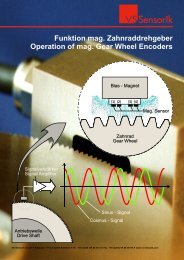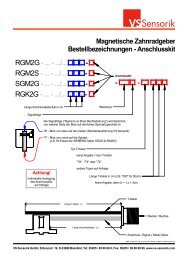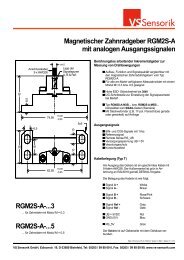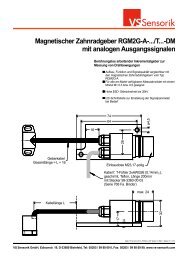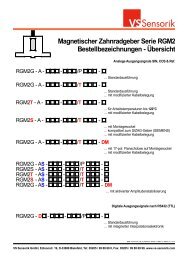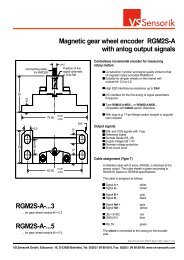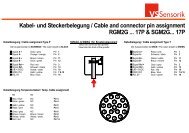Magnetic gear wheel encoder RGM2G-A with anlog ... - VS Sensorik
Magnetic gear wheel encoder RGM2G-A with anlog ... - VS Sensorik
Magnetic gear wheel encoder RGM2G-A with anlog ... - VS Sensorik
Create successful ePaper yourself
Turn your PDF publications into a flip-book with our unique Google optimized e-Paper software.
Fine-tuning via the I2C-interface<br />
Gear <strong>wheel</strong><br />
1<br />
5<br />
Position and configuration of the connection sockets for<br />
the I2C interface on the back of the <strong>encoder</strong>.<br />
The connection sockets can be reached after partially<br />
removing the guard tag.<br />
8<br />
<strong>RGM2G</strong> - A -...<br />
installed in distance do<br />
to the <strong>gear</strong> <strong>wheel</strong><br />
<strong>Magnetic</strong> <strong>gear</strong> <strong>wheel</strong> <strong>encoder</strong> <strong>RGM2G</strong>-A<br />
I2C Interface<br />
Pin 1<br />
Alignment box<br />
PB-RGMA-USB or<br />
DCMU<br />
USB-cable<br />
I2C-Interface<br />
If required, the I2C interface can facilitate the fine-tuning<br />
of the parameters amplitude, offset and phase of the<br />
<strong>encoder</strong> signals A, B & Ref.<br />
Before dispatch, the utmost care is taken to ensure that<br />
all <strong>RGM2G</strong> <strong>encoder</strong> signals are working optimally. In spite<br />
of this, a single fine-adjustment of the signal parameters<br />
might be required. There are two possibilities for that:<br />
1. By “sensitively“ adjusting the position of the <strong>encoder</strong><br />
to the <strong>gear</strong> <strong>wheel</strong> you can set the best possible signal<br />
parameters. This method requires a lot of time and<br />
experience when installing the <strong>encoder</strong>.<br />
2. After installing the <strong>RGM2G</strong> <strong>encoder</strong> at the required<br />
distance do from the <strong>gear</strong> <strong>wheel</strong>, the required fine-adjustment<br />
of the <strong>encoder</strong> signals is quickly made via the<br />
I2C-interface.<br />
Automatic amplitude stabilisation (option)<br />
The signal electronics of the <strong>encoder</strong> enables the<br />
amplitude of signals A & B to be stabilised to a value of<br />
1 Vpp. This helps to offset any problems the axis or <strong>gear</strong><strong>wheel</strong><br />
has when rotating.<br />
Stabilisation of the amplitude can be configured via the<br />
I2C-interface.<br />
PC or laptop<br />
Operating system: Windows... (no Vista)<br />
USB connection 1.1 or 2.0<br />
Software: SPB-RGMA-USB<br />
Details on the alignment of the sensor<br />
parameter are given in the external<br />
Programming box PB-RGMA-USB-01<br />
instructions.<br />
Datei: <strong>VS</strong>-<strong>Sensorik</strong>_DB_E_<strong>RGM2G</strong>-A Version: 6 Blatt: 4 Datum: 01.11.2011<br />
<strong>VS</strong> <strong>Sensorik</strong> GmbH, Edisonstr. 19, D-33689 Bielefeld, Tel: 05205 / 99 88 69 0, Fax: 05205 / 99 88 69 99, www.vs-sensorik.com