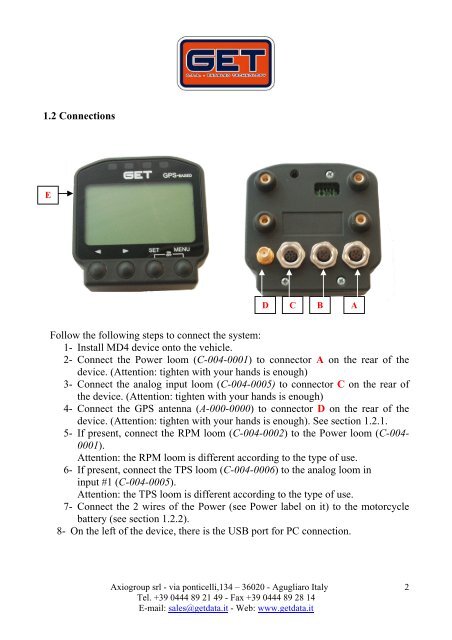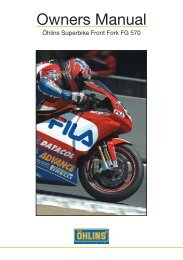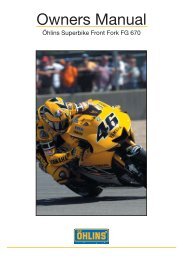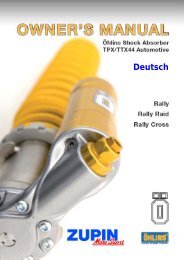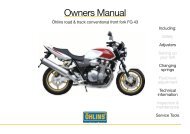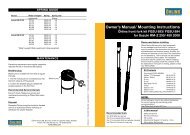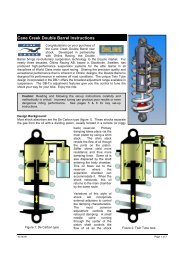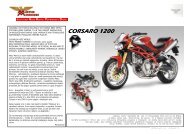MD4 USER'S GUIDE 1.1 Contents - Zupin
MD4 USER'S GUIDE 1.1 Contents - Zupin
MD4 USER'S GUIDE 1.1 Contents - Zupin
Create successful ePaper yourself
Turn your PDF publications into a flip-book with our unique Google optimized e-Paper software.
1.2 Connections<br />
E<br />
D C B<br />
Follow the following steps to connect the system:<br />
1- Install <strong>MD4</strong> device onto the vehicle.<br />
2- Connect the Power loom (C-004-0001) to connector A on the rear of the<br />
device. (Attention: tighten with your hands is enough)<br />
3- Connect the analog input loom (C-004-0005) to connector C on the rear of<br />
the device. (Attention: tighten with your hands is enough)<br />
4- Connect the GPS antenna (A-000-0000) to connector D on the rear of the<br />
device. (Attention: tighten with your hands is enough). See section 1.2.1.<br />
5- If present, connect the RPM loom (C-004-0002) to the Power loom (C-004-<br />
0001).<br />
Attention: the RPM loom is different according to the type of use.<br />
6- If present, connect the TPS loom (C-004-0006) to the analog loom in<br />
input #1 (C-004-0005).<br />
Attention: the TPS loom is different according to the type of use.<br />
7- Connect the 2 wires of the Power (see Power label on it) to the motorcycle<br />
battery (see section 1.2.2).<br />
8- On the left of the device, there is the USB port for PC connection.<br />
Axiogroup srl - via ponticelli,134 – 36020 - Agugliaro Italy<br />
Tel. +39 0444 89 21 49 - Fax +39 0444 89 28 14<br />
E-mail: sales@getdata.it - Web: www.getdata.it<br />
A<br />
2