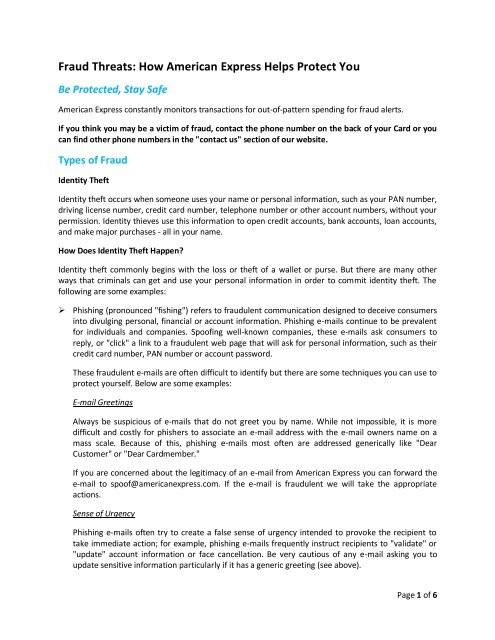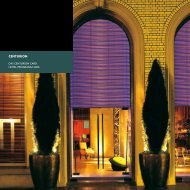Fraud Threats: How American Express Helps Protect You
Fraud Threats: How American Express Helps Protect You
Fraud Threats: How American Express Helps Protect You
You also want an ePaper? Increase the reach of your titles
YUMPU automatically turns print PDFs into web optimized ePapers that Google loves.
<strong>Fraud</strong> <strong>Threats</strong>: <strong>How</strong> <strong>American</strong> <strong>Express</strong> <strong>Helps</strong> <strong>Protect</strong> <strong>You</strong><br />
Be <strong>Protect</strong>ed, Stay Safe<br />
<strong>American</strong> <strong>Express</strong> constantly monitors transactions for out-of-pattern spending for fraud alerts.<br />
If you think you may be a victim of fraud, contact the phone number on the back of your Card or you<br />
can find other phone numbers in the "contact us" section of our website.<br />
Types of <strong>Fraud</strong><br />
Identity Theft<br />
Identity theft occurs when someone uses your name or personal information, such as your PAN number,<br />
driving license number, credit card number, telephone number or other account numbers, without your<br />
permission. Identity thieves use this information to open credit accounts, bank accounts, loan accounts,<br />
and make major purchases - all in your name.<br />
<strong>How</strong> Does Identity Theft Happen?<br />
Identity theft commonly begins with the loss or theft of a wallet or purse. But there are many other<br />
ways that criminals can get and use your personal information in order to commit identity theft. The<br />
following are some examples:<br />
Phishing (pronounced "fishing") refers to fraudulent communication designed to deceive consumers<br />
into divulging personal, financial or account information. Phishing e-mails continue to be prevalent<br />
for individuals and companies. Spoofing well-known companies, these e-mails ask consumers to<br />
reply, or "click" a link to a fraudulent web page that will ask for personal information, such as their<br />
credit card number, PAN number or account password.<br />
These fraudulent e-mails are often difficult to identify but there are some techniques you can use to<br />
protect yourself. Below are some examples:<br />
E-mail Greetings<br />
Always be suspicious of e-mails that do not greet you by name. While not impossible, it is more<br />
difficult and costly for phishers to associate an e-mail address with the e-mail owners name on a<br />
mass scale. Because of this, phishing e-mails most often are addressed generically like "Dear<br />
Customer" or "Dear Cardmember."<br />
If you are concerned about the legitimacy of an e-mail from <strong>American</strong> <strong>Express</strong> you can forward the<br />
e-mail to spoof@americanexpress.com. If the e-mail is fraudulent we will take the appropriate<br />
actions.<br />
Sense of Urgency<br />
Phishing e-mails often try to create a false sense of urgency intended to provoke the recipient to<br />
take immediate action; for example, phishing e-mails frequently instruct recipients to "validate" or<br />
"update" account information or face cancellation. Be very cautious of any e-mail asking you to<br />
update sensitive information particularly if it has a generic greeting (see above).<br />
Page 1 of 6
Links in E-mails<br />
Nearly every commercial e-mail today contains a "link to a website," or website address (URL). Links<br />
are used by business as a convenience for their customers to help them easily find information the<br />
customer is looking for. Unfortunately, phishers also use links to drive customers to "fake" or<br />
"spoofed" websites. Look for the warning signs outlined above (generic greetings, sense of urgency).<br />
If you are suspicious of the e-mail, do not click on any links contained in it. Instead, go to the website<br />
by using your "favorites" if you have it saved, or type the website's URL directly into your browser.<br />
What Should <strong>You</strong> Do If <strong>You</strong> Suspect an E-mail Is a Phishing Attempt?<br />
If you are suspicious of an e-mail you receive, you should forward the e-mail to the legitimate<br />
company being impersonated. Today, most major brands have an e-mail address where you can<br />
forward the suspicious e-mail.<br />
If you receive an e-mail claiming to be from <strong>American</strong> <strong>Express</strong> that you believe to be suspicious,<br />
please forward the e-mail to spoof@americanexpress.com. We will review the e-mail and, if it is<br />
fraudulent, we will take appropriate action.<br />
What should you do if you entered sensitive information into a fraudulent website?<br />
If you have already responded to an e-mail with your <strong>American</strong> <strong>Express</strong> account information and you<br />
believe it to be fraudulent, please contact <strong>American</strong> <strong>Express</strong> immediately by calling the number on<br />
the back of your Card.<br />
Phone Phishing (also called "Vishing") is another way fraudsters try to collect sensitive information<br />
from you. In this type of fraud, the fraudster will either contact you by telephone or send you a fake<br />
e-mail and ask for you to respond by telephone.<br />
If you are ever in doubt about <strong>American</strong> <strong>Express</strong> contacting you by phone, simply call the number on<br />
the back of your Card or on your account statement. Be sure to enter your account number when<br />
prompted and you will be routed to the correct department for assistance.<br />
What Should <strong>You</strong> Do If <strong>You</strong> Supplied Sensitive Information over the Phone to a Suspicious Party?<br />
If you have already responded to a suspicious caller with your <strong>American</strong> <strong>Express</strong> account<br />
information and you believe it to be fraudulent, please contact <strong>American</strong> <strong>Express</strong> immediately by<br />
calling the number on the back of your Card.<br />
Credit Card <strong>Fraud</strong><br />
Credit card fraud strikes millions of times every year and is one of the fastest growing white-collar<br />
crimes. The information and services in the <strong>Fraud</strong> <strong>Protect</strong>ion Center can help reduce your chances of<br />
becoming a victim.<br />
Credit Card <strong>Fraud</strong> happens whenever someone obtains your credit card account number, and then<br />
uses it to make fraudulent purchases.<br />
Page 2 of 6
This can happen if:<br />
• A dishonest store clerk makes an extra imprint of your credit card.<br />
• A thief gets your account number and expiration date from a discarded receipt.<br />
• A restaurant cashier swipes your credit card in a small handheld device known as a skimmer,<br />
which copies the information on your credit card in order to make a counterfeit copy of your<br />
credit card. This method is called "Skimming".<br />
• <strong>You</strong> were a victim of a phishing scam.<br />
Remember that when you use your <strong>American</strong> <strong>Express</strong> card, you are not liable for fraudulent purchases.<br />
In addition, <strong>American</strong> <strong>Express</strong> has sophisticated monitoring systems and controls in place to detect<br />
fraudulent activity and protect our Cardmembers' accounts from misuse. If we discover activity on your<br />
account that we believe is suspicious, we will contact you.<br />
<strong>Protect</strong>ing <strong>You</strong>rself<br />
There are many ways <strong>American</strong> <strong>Express</strong> protects from fraud. There are also some simple and important<br />
steps you can take to help reduce your risk.<br />
Monitor <strong>You</strong>r Account Activity Online.<br />
Accessing your account online is a great way to stay up to date on recent charges and monitor your<br />
account for irregular activity. To enroll to Manage <strong>You</strong>r Card Account online, go to<br />
www.americanexpress.co.in<br />
Create Unique Passwords and Personal Identification Numbers<br />
Avoid using easily available information such as date of birth, or the last four digits of your Birth<br />
Year when creating passwords and personal identification numbers. Use different passwords on<br />
your various banking accounts, and update all of your passwords regularly.<br />
Bookmark the Websites <strong>You</strong> Visit Most in <strong>You</strong>r Favorites<br />
Get in the habit of using your favorites to navigate to the sites you use to perform financial<br />
transactions such as your bank or credit card.<br />
Set Up "Remember Me" on Websites <strong>You</strong> Visit Regularly<br />
Have the <strong>American</strong> <strong>Express</strong> website remember your User ID on your computer, so when you return<br />
your User ID will automatically entered into the Sign In box. A fraudulent website (spoof site) will<br />
not be able to display your User ID, letting you know you are not on the genuine <strong>American</strong> <strong>Express</strong><br />
website. Note: <strong>You</strong> should not use the Remember Me functionality on a public or shared computer,<br />
like at a public library.<br />
Page 3 of 6
Secure <strong>You</strong>r Personal Information at Home and at Work<br />
Consider keeping your sensitive personal information such as bank, mortgage, and credit card<br />
statements, PAN number, and other documents and passwords, in a safe location accessible only to<br />
you both at home and at work.<br />
Shred Documents Containing <strong>You</strong>r Personal Information<br />
Identity thieves have been known to obtain discarded documents with personal information. Before<br />
discarding documents containing personal information, consider shredding them first.<br />
Avoid Giving Out Personal Information Over the Phone<br />
This is especially true when the telephone call is initiated by another party. Identity thieves may<br />
pose as a representative of a legitimate organization with whom you do business and may contact<br />
you to "verify" your information. If you are contacted by someone who claims to be from <strong>American</strong><br />
<strong>Express</strong>, you can call the number on the back of the Card and enter your account number. <strong>You</strong> will<br />
be routed to the appropriate department for assistance.<br />
Before Disclosing Any Personal Information<br />
Make sure you know why it is required and how it will be used. Do not give out your credit card<br />
number, account number or PAN number to people or companies that you do not know.<br />
Carry Only The Information <strong>You</strong> Need<br />
Only take with you the credit cards you need, and avoid carrying your PAN card, your birth<br />
certificate or passport, except when necessary.<br />
HOW WE PROTECT YOU<br />
ONLINE PROTECTION<br />
<strong>American</strong> <strong>Express</strong> takes online security very seriously. Below are some examples of the ways we protect<br />
your account online.<br />
Self-Selected User ID and Password<br />
When you sign up to manage your account online, <strong>American</strong> <strong>Express</strong> lets you create your own User<br />
ID and password to access your account. This information is encrypted during transmission using<br />
128-bit encryption technology.<br />
Secure Website for Servicing <strong>You</strong>r Account<br />
<strong>American</strong> <strong>Express</strong> uses 128-bit Secure Sockets Layer (SSL) technology. This means that when you are<br />
on our secured website the data transferred between <strong>American</strong> <strong>Express</strong> and you is encrypted and<br />
cannot be viewed by any other party.<br />
Page 4 of 6
Automatic Time-Outs<br />
When managing your <strong>American</strong> <strong>Express</strong> account online, your session will automatically end if you<br />
do not perform any transactions for 10 minutes. To continue using the online system, you will need<br />
to re-enter your User ID and password.<br />
Remember Me<br />
Have the <strong>American</strong> <strong>Express</strong> website remember your User ID on your computer, so when you return<br />
your User ID will automatically be entered into the sign in box. A fraudulent website (spoof site) will<br />
not be able to display your User ID; this lets you know you are not on the genuine <strong>American</strong> <strong>Express</strong><br />
website. Note: <strong>You</strong> should not use the "Remember Me" functionality on a public or shared<br />
computer, for example, at a public library.<br />
Purchase <strong>Protect</strong>ion Services<br />
<strong>American</strong> <strong>Express</strong> goes to great lengths to protect your card from fraudulent use. Below are some<br />
examples of the ways we protect your card from fraudulent use.<br />
<strong>Fraud</strong> <strong>Protect</strong>ion Guarantee<br />
Our <strong>Fraud</strong> <strong>Protect</strong>ion Guarantee means you won't be held responsible for any fraudulent charges<br />
when you use your <strong>American</strong> <strong>Express</strong> Card. No fine print, no deductible - just pure protection so you<br />
can shop with confidence anywhere, online or off.<br />
Authorized User Verification<br />
When you use your <strong>American</strong> <strong>Express</strong> Card at some retail or online stores, you may be asked to<br />
provide your full billing address and/or "CID" (Card Identification Digits). <strong>American</strong> <strong>Express</strong><br />
compares that information with the address or CID on file to help confirm that it is you using the<br />
Card. This information is for security purposes only. It will not be used for marketing purposes, and<br />
is not retained by the merchant.<br />
Monitoring <strong>You</strong>r Account for Suspicious Transactions<br />
<strong>American</strong> <strong>Express</strong> has sophisticated monitoring systems and controls in place to detect fraudulent<br />
activity and protect our Cardmembers' accounts from misuse.<br />
Irregular Account Activity Alert<br />
If we detect a questionable transaction on your account, we will contact you to verify its legitimacy.<br />
Account Alerts<br />
Stay in control of your accounts with Account Alert e-mails or text messages. <strong>You</strong> can sign up to<br />
receive e-mails or text messages to notify you when your payment is due, when your payment is<br />
received, and to inform you of your current balance.<br />
Page 5 of 6
If <strong>You</strong> Are a Victim<br />
What To Do If <strong>You</strong> Are a Victim of ID Theft<br />
Contact the Police<br />
Contacting the police allows them to start investigating the crime. <strong>You</strong> should also obtain a copy of<br />
the police report. Banks, credit card companies, and other agencies may require this information as<br />
proof of a crime.<br />
Close Suspect Accounts<br />
Close the accounts you know or suspect involve identity fraud.<br />
Credit Accounts and ATM Cards<br />
Report the incident to all institutions with which you hold credit card and ATM cards. Ask the<br />
financial institution or agency to send you a fraud dispute form to complete. When reopening new<br />
accounts, be sure to use new PINs to reduce the risk of future identity theft.<br />
Keep a Record of <strong>You</strong>r Actions<br />
Keep a file of documents related to the identity theft. <strong>You</strong> will want to include documents such as<br />
disputed bills, credit reports, police reports, and any correspondence.<br />
Maintain a record of your telephone conversations with the persons and agencies you contact for<br />
assistance. Be sure to record the date and time of the call, the name and title of the person you<br />
spoke with, and the things you discussed.<br />
Follow up all telephone conversations in writing and send these letters certified with return receipts<br />
requested; maintain copies of these written correspondences for your file.<br />
Maintain copies of any written correspondence you exchange related to the identity theft.<br />
Keep original documents for your file; mail only copies.<br />
Page 6 of 6