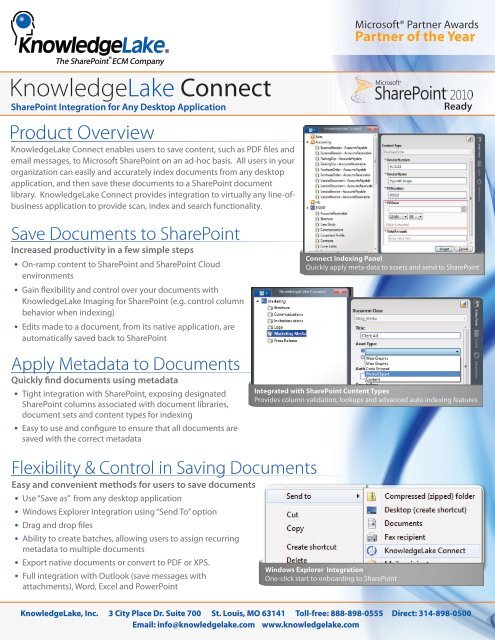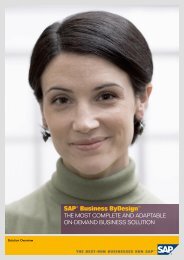KnowledgeLake Connect - SP Integration
KnowledgeLake Connect - SP Integration
KnowledgeLake Connect - SP Integration
You also want an ePaper? Increase the reach of your titles
YUMPU automatically turns print PDFs into web optimized ePapers that Google loves.
<strong>KnowledgeLake</strong> <strong>Connect</strong><br />
SharePoint <strong>Integration</strong> for Any Desktop Application<br />
Product Overview<br />
<strong>KnowledgeLake</strong> <strong>Connect</strong> enables users to save content, such as PDF files and<br />
email messages, to Microsoft SharePoint on an ad-hoc basis. All users in your<br />
organization can easily and accurately index documents from any desktop<br />
application, and then save these documents to a SharePoint document<br />
library. <strong>KnowledgeLake</strong> <strong>Connect</strong> provides integration to virtually any line-ofbusiness<br />
application to provide scan, index and search functionality.<br />
Save Documents to SharePoint<br />
Increased productivity in a few simple steps<br />
On-ramp content to SharePoint and SharePoint Cloud<br />
environments<br />
Gain flexibility and control over your documents with<br />
<strong>KnowledgeLake</strong> Imaging for SharePoint (e.g. control column<br />
behavior when indexing)<br />
Edits made to a document, from its native application, are<br />
automatically saved back to SharePoint<br />
Apply Metadata to Documents<br />
Quickly find documents using metadata<br />
Tight integration with SharePoint, exposing designated<br />
SharePoint columns associated with document libraries,<br />
document sets and content types for indexing<br />
Easy to use and configure to ensure that all documents are<br />
saved with the correct metadata<br />
Flexibility & Control in Saving Documents<br />
Easy and convenient methods for users to save documents<br />
Use “Save as” from any desktop application<br />
Windows Explorer <strong>Integration</strong> using “Send To” option<br />
Drag and drop files<br />
Ability to create batches, allowing users to assign recurring<br />
metadata to multiple documents<br />
Export native documents or convert to PDF or XPS.<br />
Full integration with Outlook (save messages with<br />
attachments), Word, Excel and PowerPoint<br />
Microsoft® Partner Awards<br />
Partner of the Year<br />
Ready<br />
<strong>Connect</strong> Indexing Panel<br />
Quickly apply meta-data to assets and send to SharePoint<br />
Integrated with SharePoint Content Types<br />
Provides column validation, lookups and advanced auto indexing features<br />
Windows Explorer <strong>Integration</strong><br />
One-click start to onboarding to SharePoint<br />
<strong>KnowledgeLake</strong>, Inc. 3 City Place Dr. Suite 700 St. Louis, MO 63141 Toll-free: 888-898-0555 Direct: 314-898-0500<br />
Email: info@knowledgelake.com www.knowledgelake.com
<strong>KnowledgeLake</strong> <strong>Connect</strong><br />
SharePoint <strong>Integration</strong> for Any Desktop Application<br />
Application <strong>Integration</strong><br />
Application <strong>Integration</strong> with point and shoot data mapping<br />
Scan and Search buttons integrated into third party applications<br />
Data fields map to SharePoint columns<br />
One click scan and index<br />
One click search and retrieve<br />
Kofax VRS fully supported through TWAIN interface<br />
<strong>KnowledgeLake</strong> <strong>Connect</strong> provides the capability of integrating with<br />
third party applications. This integration can be setup without a<br />
single line of code, via a simple to use point and shoot interface.<br />
Scan, search and retrieve integration is just a click away using a<br />
shortcut key, an image button or a text button.<br />
<strong>KnowledgeLake</strong> <strong>Connect</strong> integrates in several ways:<br />
Associate metadata from third party applications<br />
Scan integration provides the ability to scan content directly from a third party<br />
application<br />
Screen Capture takes a snapshot of a portion of a screen<br />
File Import enables selection of any file to import<br />
Search integration provides the ability to search either a SharePoint site or a<br />
document library directly from a third party application. The search values can even<br />
be derived from a third party application.<br />
Ability to customize and create your own integrations extracting and inserting data<br />
to and from virtually any application.<br />
Microsoft Office <strong>Integration</strong><br />
<strong>KnowledgeLake</strong> <strong>Integration</strong> with Microsoft Office Applications<br />
Save emails (including attachments), tasks<br />
and contacts directly from Outlook to<br />
SharePoint<br />
Integrates directly into Word, Excel and<br />
PowerPoint to save and index documents<br />
as their native format as well as PDF or XPS<br />
files into SharePoint<br />
<strong>KnowledgeLake</strong> menu group is added to<br />
Outlook, Word, Excel and PowerPoint<br />
Integrates with Any Third-Party Application<br />
Configure <strong>Connect</strong> to equip any application with its functionality<br />
by adding text or image buttons<br />
Familiar Office Ribbon User Interface<br />
<strong>Connect</strong> utilizes the familiar look and function of the Microsoft Office Ribbon UI<br />
Learn more about <strong>Connect</strong> for SharePoint andview a product demo:<br />
www.knowledgelake.com/connect<br />
© 2010 <strong>KnowledgeLake</strong>, Inc. All rights reserved. <strong>KnowledgeLake</strong> is a registered trademark of <strong>KnowledgeLake</strong>, Inc. Other product names may be trademarks of their respective companies. v 1517.7<br />
<strong>KnowledgeLake</strong>, Inc. 3 City Place Dr. Suite 700 St. Louis, MO 63141 Toll-free: 888-898-0555 Direct: 314-898-0500<br />
Email: info@knowledgelake.com www.knowledgelake.com