10/100 Ethernet to 100Base-FX Multi-Mode Fiber ... - StarTech.com
10/100 Ethernet to 100Base-FX Multi-Mode Fiber ... - StarTech.com
10/100 Ethernet to 100Base-FX Multi-Mode Fiber ... - StarTech.com
Create successful ePaper yourself
Turn your PDF publications into a flip-book with our unique Google optimized e-Paper software.
Instruction Manual<br />
<strong>10</strong>/<strong>10</strong>0 <strong>Ethernet</strong> <strong>to</strong> <strong>10</strong>0Base-<strong>FX</strong> <strong>Multi</strong>-<strong>Mode</strong> <strong>Fiber</strong> Media Converter - 2KM<br />
MCM1<strong>10</strong>SC2 / MCM1<strong>10</strong>SC2GB / MCM1<strong>10</strong>SC2EU<br />
MCM1<strong>10</strong>ST2 / MCM1<strong>10</strong>ST2GB / MCM1<strong>10</strong>ST2EU<br />
DE: Bedienungsanleitung - de.startech.<strong>com</strong><br />
FR: Guide de l'utilisateur - fr.startech.<strong>com</strong><br />
ES: Guía del usuario - es.startech.<strong>com</strong><br />
IT: Guida per l'uso - it.startech.<strong>com</strong><br />
NL: Gebruiksaanwijzing - nl.startech.<strong>com</strong><br />
PT: Guia do usuário - pt.startech.<strong>com</strong><br />
Packaging Contents<br />
• 1 x <strong>Fiber</strong>/<strong>Ethernet</strong> media converter<br />
• 1 x Power Adapter<br />
• 1 x Instruction Manual<br />
System Requirements<br />
• <strong>10</strong>/<strong>10</strong>0Base-TX <strong>com</strong>patible <strong>Ethernet</strong> network<br />
• <strong>10</strong>0Base-<strong>FX</strong> fiber network<br />
• SC multi-mode fiber cable<br />
• Available AC electrical outlet<br />
Installation<br />
1.Connect the <strong>Ethernet</strong> cable <strong>to</strong> the <strong>Fiber</strong> Media Converter<br />
“LAN” port.<br />
2.Connect the other end of the <strong>Ethernet</strong> cable <strong>to</strong> the router/<br />
switch/<strong>com</strong>puter NIC.<br />
3.Connect the fiber cable in<strong>to</strong> the fiber receptacle on the<br />
media converter.<br />
4.Plug the provided power adapter in<strong>to</strong> the media converter,<br />
and in<strong>to</strong> an available AC power outlet.<br />
5.Connect the other end of the fiber cable in<strong>to</strong> the router/<br />
switch/<strong>com</strong>puter NIC/another media converter. Remember<br />
<strong>to</strong> reverse the TX and RX leads between the two devices.<br />
For the most up-<strong>to</strong>-date information, please visit: www.startech.<strong>com</strong><br />
DIP Switch Settings<br />
Switch Function State Status<br />
SW1 UTP <strong>Mode</strong><br />
SW2* UTP Speed<br />
SW3* UTP Duplex<br />
Au<strong>to</strong> Au<strong>to</strong> UTP detection<br />
Manual Use manual UTP settings<br />
<strong>10</strong>0 <strong>10</strong>0Mbps link speed<br />
<strong>10</strong> <strong>10</strong>Mbps link speed<br />
Full Full duplex<br />
Half Half duplex<br />
SW4<br />
Link Fault Passthrough<br />
LFP<br />
ON<br />
LFP mode off<br />
LFP mode on<br />
*not enabled when SW1 set <strong>to</strong> ‘Au<strong>to</strong>’<br />
LED Indica<strong>to</strong>rs<br />
LED Function State Status<br />
PWR<br />
<strong>FX</strong> Link/Act<br />
Power<br />
Indica<strong>to</strong>r<br />
<strong>Fiber</strong> Link/<br />
Activity<br />
FEF Far End Fault<br />
<strong>10</strong>0 <strong>Mode</strong><br />
Full Duplex <strong>Mode</strong><br />
TX Link/Act<br />
<strong>Ethernet</strong> Link/<br />
Activity<br />
ON Converter has power<br />
OFF<br />
Converter has no<br />
power<br />
ON <strong>Fiber</strong> link OK<br />
OFF No link detected<br />
Flashing Receiving data<br />
ON Far end link failure<br />
OFF No failure detected<br />
ON <strong>10</strong>0Mbps<br />
OFF <strong>10</strong>Mbps<br />
ON Full duplex mode<br />
OFF Half duplex mode<br />
ON<br />
*MCM1<strong>10</strong>ST2 shown<br />
<strong>Ethernet</strong> link<br />
detected<br />
OFF No link detected<br />
Flashing Receiving data<br />
Manual Revision: 06/13/2011
Specifications<br />
Connec<strong>to</strong>rs<br />
FCC Compliance Statement<br />
This equipment has been tested and found <strong>to</strong> <strong>com</strong>ply with the limits for a Class B digital device, pursuant <strong>to</strong> part 15 of the FCC Rules. These limits are designed <strong>to</strong> provide reasonable protection against<br />
harmful interference in a residential installation. This equipment generates, uses and can radiate radio frequency energy and, if not installed and used in accordance with the instructions, may cause<br />
harmful interference <strong>to</strong> radio <strong>com</strong>munications. However, there is no guarantee that interference will not occur in a particular installation. If this equipment does cause harmful interference <strong>to</strong> radio or<br />
television reception, which can be determined by turning the equipment off and on, the user is encouraged <strong>to</strong> try <strong>to</strong> correct the interference by one or more of the following measures:<br />
• Reorient or relocate the receiving antenna.<br />
• Increase the separation between the equipment and receiver.<br />
• Connect the equipment in<strong>to</strong> an outlet on a circuit different from that <strong>to</strong> which the receiver is connected.<br />
• Consult the dealer or an experienced radio/TV technician for help.<br />
Use of Trademarks, Registered Trademarks, and other Protected Names and Symbols<br />
This manual may make reference <strong>to</strong> trademarks, registered trademarks, and other protected names and/or symbols of third-party <strong>com</strong>panies not related in any way <strong>to</strong><br />
<strong>StarTech</strong>.<strong>com</strong>. Where they occur these references are for illustrative purposes only and do not represent an endorsement of a product or service by <strong>StarTech</strong>.<strong>com</strong>, or an endorsement of the product(s)<br />
<strong>to</strong> which this manual applies by the third-party <strong>com</strong>pany in question. Regardless of any direct acknowledgement elsewhere in the body of this document, <strong>StarTech</strong>.<strong>com</strong> hereby acknowledges that all<br />
trademarks, registered trademarks, service marks, and other protected names and/or symbols contained in this manual and related documents are the property of their respective holders.<br />
Technical Support<br />
<strong>StarTech</strong>.<strong>com</strong>’s lifetime technical support is an integral part of our <strong>com</strong>mitment <strong>to</strong> provide industry-leading solutions. If you ever need help with your product, visit www.startech.<strong>com</strong>/support and access<br />
our <strong>com</strong>prehensive selection of online <strong>to</strong>ols, documentation, and downloads.<br />
Warranty Information<br />
This product is backed by a two year warranty.<br />
In addition, <strong>StarTech</strong>.<strong>com</strong> warrants its products against defects in materials and workmanship for the periods noted, following the initial date of purchase. During this period, the products may be returned<br />
for repair, or replacement with equivalent products at our discretion. The warranty covers parts and labor costs only. <strong>StarTech</strong>.<strong>com</strong> does not warrant its products from defects or damages arising from<br />
misuse, abuse, alteration, or normal wear and tear.<br />
Limitation of Liability<br />
MCM1<strong>10</strong>SC2 MCM1<strong>10</strong>ST2<br />
1 x RJ45 <strong>Ethernet</strong><br />
2 x SC <strong>Fiber</strong><br />
1 x power connec<strong>to</strong>r<br />
1 x RJ45 <strong>Ethernet</strong><br />
2 x ST <strong>Fiber</strong><br />
1 x power connec<strong>to</strong>r<br />
LEDs Power, <strong>Fiber</strong> Link/Activity, <strong>Ethernet</strong> Link/Activity, <strong>10</strong>/<strong>10</strong>0, Full/Half Duplex, FEF<br />
<strong>Fiber</strong> Type <strong>Multi</strong>-<strong>Mode</strong> (62.5 or 50/125 micron)<br />
Optical Wavelength 13<strong>10</strong>nm<br />
Maximum Distance 2 km<br />
Transmission Standards IEEE802.3 <strong>10</strong>BASE-T, IEEE802.3u <strong>10</strong>0BASE-TX, l00BASE-<strong>FX</strong><br />
Duplex <strong>Mode</strong>s<br />
*MCM1<strong>10</strong>SC2 shown<br />
Full/Half Duplex (<strong>Ethernet</strong>)<br />
Full Duplex (<strong>Fiber</strong>)<br />
Power Adapter 12VDC, 200mA, center positive, type M plug<br />
Enclosure Material Plastic<br />
Operating Temperature 0°C ~ 50°C (32°F ~ 122°F)<br />
S<strong>to</strong>rage Temperature -<strong>10</strong>°C ~ 70°C (14°F ~ 158°F)<br />
Humidity <strong>10</strong>% ~ 90% RH<br />
Dimensions 95.0mm x 7<br />
Weight 90.5<br />
In no event shall the liability of <strong>StarTech</strong>.<strong>com</strong> Ltd. and <strong>StarTech</strong>.<strong>com</strong> USA LLP (or their officers, direc<strong>to</strong>rs, employees or agents) for any damages (whether direct or indirect, special, punitive, incidental,<br />
consequential, or otherwise), loss of profits, loss of business, or any pecuniary loss, arising out of or related <strong>to</strong> the use of the product exceed the actual price paid for the product. Some states do not allow<br />
the exclusion or limitation of incidental or consequential damages. If such laws apply, the limitations or exclusions contained in this statement may not apply <strong>to</strong> you.