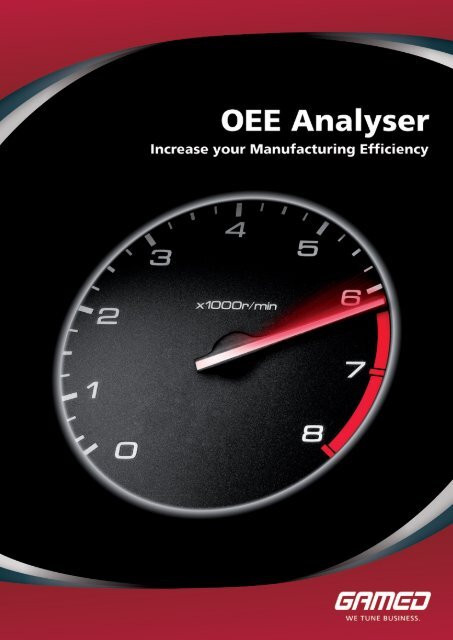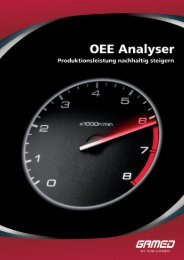OEE Analyser Overview - GAMED
OEE Analyser Overview - GAMED
OEE Analyser Overview - GAMED
You also want an ePaper? Increase the reach of your titles
YUMPU automatically turns print PDFs into web optimized ePapers that Google loves.
<strong>OEE</strong> <strong>Analyser</strong><br />
Increase your manufacturing efficiency.<br />
<strong>Overview</strong><br />
Measured data and key performance indicators are<br />
essential premises for the optimisation of production<br />
systems relating to costs, quality and flexibility. Otherwise<br />
it is difficult to find out the potentials and the<br />
reasons of losses which affect the operating performance.<br />
<strong>OEE</strong> (Overall Equipment Effectiveness) offers transparency<br />
of the actual utilisation of your machines and<br />
the potentials of improvements. The <strong>OEE</strong> method delivers<br />
plain information, facilitates the internal communication<br />
and contributes to a better understanding<br />
of production processes.<br />
With the <strong>OEE</strong> Analser you will implement the <strong>OEE</strong><br />
method quickly and without any appreciable effort.<br />
The automated mode of operation generates accurate<br />
results and key performance indicators.<br />
With the <strong>OEE</strong> <strong>Analyser</strong> you will:<br />
<br />
<br />
<br />
<br />
<br />
<br />
<br />
<br />
Increase your productivity sustainably<br />
Improve the quality<br />
Reduce downtimes of machines<br />
Raise your manufacturing capacity<br />
Keep your production schedules reliably<br />
Decrease the production costs<br />
Manage your improvement projects efficiently<br />
Train and qualify your personnel<br />
In discrete or continuous manufacturing processes,<br />
the <strong>OEE</strong> <strong>Analyser</strong> may be used for machines, production,<br />
assembly or packaging lines, machining centers,<br />
batch processes, etc.<br />
At any time, you may request the analysis and reports<br />
on your desktop PC and check the development in<br />
your shop floor. The system handling is intuitive and<br />
simple. Your operators are informed about the current<br />
shift performance and may react promptly if<br />
required.<br />
In numerous enterprises, the <strong>OEE</strong> <strong>Analyser</strong> is an integrated<br />
part of the process optimisation and continuous<br />
improvement organisation. The tool has contributed<br />
definitely to raise the company’s success after<br />
a short time.<br />
The product has a multilingual user interface and uses<br />
databases like Oracle or SQL-Server. Optionally it may<br />
be linked to existing ERP or MES (Manufacturing Execution<br />
System) systems.<br />
Scope of functions<br />
<br />
<br />
<br />
<br />
<br />
<br />
<br />
<br />
<br />
<br />
<br />
Continuous calculation of <strong>OEE</strong> and TEEP<br />
<strong>OEE</strong>/TEEP trend with productivity<br />
parameters<br />
Analysis of downtimes (reason, duration,<br />
frequency)<br />
Analysis of scrap/rework<br />
Analysis of different products or tools on<br />
a machine<br />
Evaluation of processing and setting-up<br />
times<br />
Technical and organisational availability<br />
Analysis of correlations<br />
Machine benchmark<br />
Current machine status<br />
Historic machine status<br />
The <strong>OEE</strong> trend of a machine shows the availability,<br />
performance and quality grades to recognize any<br />
weakness at a glance. For further information, you<br />
may click on a bar to call detailed evaluations of<br />
downtimes or scrap by reason and frequency.<br />
The TEEP trend additionally includes the utilisation<br />
grade, which considers planned downtimes as well as<br />
stoppages not in the responsibility of the production<br />
team.<br />
Machine terminal<br />
Productivity trend (<strong>OEE</strong>)<br />
Downtime analysis<br />
<strong>OEE</strong> <strong>Analyser</strong> 1
2<br />
<strong>OEE</strong> <strong>Analyser</strong><br />
Product analysis<br />
Evaluation of processing times<br />
Downtime confirmation on<br />
machine terminal<br />
For machines, where several products are processed<br />
or different tools are used, the productivity of products<br />
or tools is evaluated. The product or tool related<br />
productivity range is used to optimise the workspace<br />
of machines. For systematic improvements, product or<br />
tool specific downtime and scrap analysis are provided.<br />
The productivity of a particular product, produced<br />
on different machines, is compared and displayed<br />
accordingly.<br />
Comparable machines may be combined in machine<br />
groups. For each machine group, an <strong>OEE</strong> target<br />
value may be defined. The machine benchmark may<br />
be selected for an user-defined period and shows the<br />
deviation of each machine with reference to the target<br />
value.<br />
The frequency distribution of processing and settingup<br />
times on a specific machine documents the stability<br />
of the process and is used to adjust the planned<br />
setting-up and processing times, which generally are<br />
considered for the calculation and pricing. You also<br />
recognise the need of optimisation and standardisation<br />
of the setting –up procedure. These evaluations<br />
are available for a selected product or tool as well.<br />
The main target of maintenance is to assure the technical<br />
availability of machines. For that, the <strong>OEE</strong> <strong>Analyser</strong><br />
compares the technical availability trend with<br />
the service grade to find out the machine specific<br />
optimum. For the production planning and logistics,<br />
the organisational availability of machines is an important<br />
feedback and key figure.<br />
The <strong>OEE</strong> <strong>Analyser</strong> offers additional reports and statistics<br />
to support the technical controlling, the process<br />
engineering and the quality control.<br />
System configuration<br />
Database Desktop PC or Notebook<br />
Machine Terminal<br />
LAN<br />
Basic data and production results are managed in a<br />
database (MS SQL-Server, Oracle) on the server PC.<br />
Via network, the user may call analysis and reports<br />
on his desktop PC.<br />
The production cycle (clock) is acquired either from a<br />
controller (PLC), from a signal generator or from any<br />
existing MES. The easiest method is to use a digital<br />
signal (24V) from the PLC.<br />
The machine terminal is used to reason downtimes<br />
(selection list, no input) and to register current products<br />
or built-in tools. If available, downtime reasons<br />
may be collected from the PLC. No manual input is<br />
required in that case.<br />
The machine terminal is a Panel PC, Industrial PC or<br />
Office PC (protected in a rack) running Windows. A<br />
touch screen offers easy operation without keyboard<br />
and mouse.<br />
Clock Clock<br />
Production Line Machine
Operation method<br />
The positioning of the production cycle derives from<br />
the material flow. For machines with short processing<br />
times, one signal (machine clock or throughput)<br />
is used. For machines with longer processing times<br />
(e.g. machining centers), a 2 signal method is used.<br />
For production lines without material buffer it is sufficient<br />
to collect the cycle at one position (normally<br />
exit side). The stoppage of a station will lead to the<br />
stoppage of the whole line. The downtimes should<br />
be defined by station and reason to recognise the<br />
bottleneck of the line.<br />
For production lines with material buffer the production<br />
cycle is acquired for each line section. This is also<br />
necessary in the case of material by-pass or combinations.<br />
The operator selects the current product or built-in<br />
tool on the machine terminal. The specific set values<br />
will be activated for operation and monitoring.<br />
The effective production cycle is acquired and monitored<br />
permanently. As long as the cycle meets the set<br />
processing time, the machine remains in production<br />
status and the produced quantity is determined. In<br />
the case of timeout, the machine status changes to<br />
downtime. The end of downtime and change to production<br />
status occurs with the next cycle. This conception<br />
calculates production and stoppage times exactly<br />
and automatically.<br />
If the <strong>OEE</strong> <strong>Analyser</strong> detects a stoppage, the operator<br />
is requested to reason the downtime using a predefined<br />
selection list on the machine terminal. If no reason<br />
is entered, the downtime is kept as undefined<br />
and may be reasoned later. During the downtime, the<br />
operator may change the reason (e.g. tool breakage<br />
– setting-up).<br />
In the case of frequent and short stoppages, a minimum<br />
stoppage time for the operator’s confirmation<br />
may be defined. Short stoppages needn’t to be reasoned<br />
and are evaluated in reports.<br />
If the machine controller is able to detect scrap or<br />
parts for rework, the quantity may be collected by an<br />
additional signal. Otherwise scrap is reported by the<br />
operator. He selects the reason in a predefined list<br />
and enters the quantity.<br />
<strong>OEE</strong> Management<br />
On demand we offer coordinated services around the<br />
product. Based on the analysis and results you may<br />
take adequate measures to achieve improvements<br />
and cost reduction. We support you and your team<br />
in the definition, planning and performance by means<br />
of personnel training and coaching. Our experience<br />
guarantees an efficient and rapid procedure.<br />
Preparation:<br />
<br />
<br />
<br />
Definition of project and targets<br />
Coordination of resources, budget and<br />
schedule<br />
Training of personnel<br />
<strong>OEE</strong> Evaluation:<br />
<br />
<br />
<br />
<br />
Validation of results<br />
Structured problem analysis<br />
Methods of cause analysis<br />
Definition and validation of measures<br />
Implementation<br />
(depending of <strong>OEE</strong> results):<br />
<br />
<br />
<br />
<br />
<br />
<br />
Continuous improvement organisation<br />
Optimisation of production control<br />
Introduction of TPM<br />
Quality control<br />
Reducing of setting-up times<br />
Training and qualification<br />
Personnel training<br />
Analysis of setting-up<br />
Visualisation<br />
<strong>OEE</strong> <strong>Analyser</strong> 3
4<br />
<strong>OEE</strong> <strong>Analyser</strong><br />
Contact person:<br />
Mario Reif<br />
E-mail: mario.reif@gamed.com<br />
<strong>GAMED</strong> m.b.H.<br />
Harter Straße 48, A-8053 Graz<br />
Tel. +43 (0)316 278 660<br />
www.gamed.com