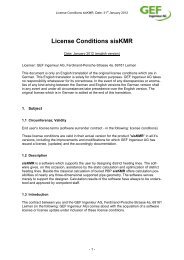Release Notes sisKMR 2003 - GEF Ingenieur AG
Release Notes sisKMR 2003 - GEF Ingenieur AG
Release Notes sisKMR 2003 - GEF Ingenieur AG
Create successful ePaper yourself
Turn your PDF publications into a flip-book with our unique Google optimized e-Paper software.
<strong>Release</strong> <strong>Notes</strong> <strong>sisKMR</strong> 2012, Version 20.2.0<br />
PDF result file<br />
The file size of the result file has been reduced by 40%. The PDF document attributes have<br />
partial been changed (old)/new:<br />
Edit document: (not allowed)/allowed<br />
Document structure: (not allowed)/not allowed<br />
Copy content: (not allowed)/allowed<br />
Access to content: (not allowed)/allowed<br />
Extract pages: (not allowed)/not allowed<br />
Create comments: (not allowed)/allowed<br />
Complete forms: (not allowed)/allowed<br />
Digital signing: (not allowed)/allowed<br />
Create new pages: (not allowed)/not allowed<br />
Graphic settings, default settings<br />
New projects have now default setting. This is done with the file (siskmr_graphic.setts) in<br />
the template folder.<br />
Graphic settings, wu-value and bending line separate adjustable<br />
Either graphic attributes, wu-value and bending line, can be set independent from each<br />
other.<br />
The option „display wu-value“ activates also automatically the display of bending line. The<br />
activation/deactivation of the “wu-values” works now with a single user action. Formerly<br />
the bending line had to be activated separately and in advance.<br />
As a basic principle remains that the calculation has to take place first.<br />
The context menu „display wu-value“ remains in grey color if not available.<br />
Graphic settings, section length and diameter<br />
As a new feature added is the possibility to display the section length attribute. This is<br />
optional possible, but only one attribute can be displayed: Either line length or diameter.<br />
The display of the diameter has been improved. Now this attribute is to be found at each<br />
section. When printing the attributes they remain where they are displayed.<br />
Graphic function „go to section“ improved<br />
The function of the context menu “go to section” recognizes line sections under the cursor<br />
easily. Any recognized line section gets highlight color and becomes displayed in the main<br />
dialogue „System description“.