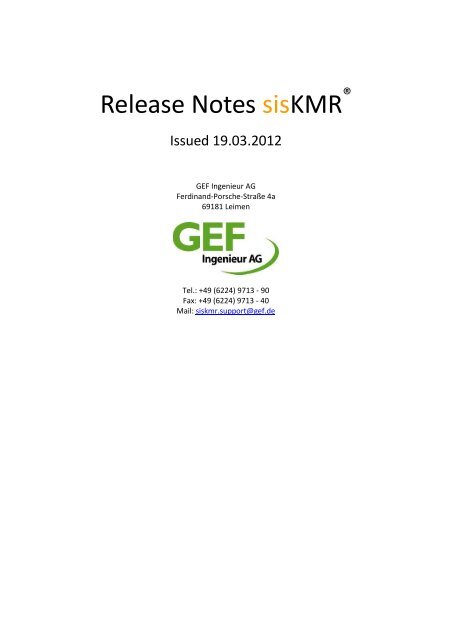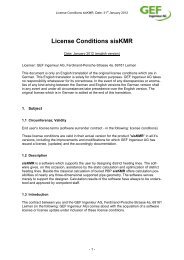Release Notes sisKMR 2003 - GEF Ingenieur AG
Release Notes sisKMR 2003 - GEF Ingenieur AG
Release Notes sisKMR 2003 - GEF Ingenieur AG
You also want an ePaper? Increase the reach of your titles
YUMPU automatically turns print PDFs into web optimized ePapers that Google loves.
<strong>Release</strong> <strong>Notes</strong> <strong>sisKMR</strong> ®<br />
Issued 19.03.2012<br />
<strong>GEF</strong> <strong>Ingenieur</strong> <strong>AG</strong><br />
Ferdinand-Porsche-Straße 4a<br />
69181 Leimen<br />
Tel.: +49 (6224) 9713 - 90<br />
Fax: +49 (6224) 9713 - 40<br />
Mail: siskmr.support@gef.de
<strong>Release</strong> <strong>Notes</strong> <strong>sisKMR</strong> 2012, Version 20.2.0<br />
PDF result file<br />
The file size of the result file has been reduced by 40%. The PDF document attributes have<br />
partial been changed (old)/new:<br />
Edit document: (not allowed)/allowed<br />
Document structure: (not allowed)/not allowed<br />
Copy content: (not allowed)/allowed<br />
Access to content: (not allowed)/allowed<br />
Extract pages: (not allowed)/not allowed<br />
Create comments: (not allowed)/allowed<br />
Complete forms: (not allowed)/allowed<br />
Digital signing: (not allowed)/allowed<br />
Create new pages: (not allowed)/not allowed<br />
Graphic settings, default settings<br />
New projects have now default setting. This is done with the file (siskmr_graphic.setts) in<br />
the template folder.<br />
Graphic settings, wu-value and bending line separate adjustable<br />
Either graphic attributes, wu-value and bending line, can be set independent from each<br />
other.<br />
The option „display wu-value“ activates also automatically the display of bending line. The<br />
activation/deactivation of the “wu-values” works now with a single user action. Formerly<br />
the bending line had to be activated separately and in advance.<br />
As a basic principle remains that the calculation has to take place first.<br />
The context menu „display wu-value“ remains in grey color if not available.<br />
Graphic settings, section length and diameter<br />
As a new feature added is the possibility to display the section length attribute. This is<br />
optional possible, but only one attribute can be displayed: Either line length or diameter.<br />
The display of the diameter has been improved. Now this attribute is to be found at each<br />
section. When printing the attributes they remain where they are displayed.<br />
Graphic function „go to section“ improved<br />
The function of the context menu “go to section” recognizes line sections under the cursor<br />
easily. Any recognized line section gets highlight color and becomes displayed in the main<br />
dialogue „System description“.
New graphic function “show section” and “show section graphic” (common system)<br />
With the new option box in the dialogue “System description“, the actual line section can be<br />
highlighted permanently in red color. Sections outside the actual view are not displayed.<br />
There is no automatic modification of the zoom factor or the view range.<br />
Clicking the new button „show graphic“ fits the actual section into the graphic window. This<br />
function helps „finding“ specific sections in larger geometries.<br />
Default setting „Update section mass“<br />
In the common system, dialogue section data, submenu additional section data can be<br />
defined if modifications of diameter data shall update the section mass or not. The former<br />
pop-up has been dropped.<br />
Diameter tables, servicing, update and storage<br />
The provided diameter tables have been updated and the number of them has been<br />
reduced. From now on and in future only those diameter tables will be in the default set,<br />
which last update is not longer ago than one year. Vendor specific diameter tables will<br />
exclusively maintained by the companies themselves. Nearby the diameter select box is now<br />
an info button arranged. Clicking this opens a table that gives detailed information about<br />
any standard diameter table.<br />
All diameter tables that aren’t up to date are being delivered in a separate sub-folder<br />
named „unsupported“. They are not accessible in the dialogues with the standard setting. If<br />
the user wants to use them anyway, he has to copy or move those from the “unsupported”<br />
folder into the “nwtab” folder.<br />
The confirmed, actual diameter tables are located in:<br />
\programme\gef\<strong>sisKMR</strong>\data_<strong>sisKMR</strong>\NWTAB\nw*.db<br />
The outdated diameter tables are located in:<br />
\programme\gef\<strong>sisKMR</strong>\data_<strong>sisKMR</strong>\NWTAB\unsupported\nw*.db<br />
The diameter tables being used for a project are now saved additionally in the project<br />
folder. To guarantee the compatibility to earlier versions, <strong>sisKMR</strong> checks project while<br />
loading and provides them with the correct diameter table.<br />
Project template<br />
Project templates consist out of several files newly stored in a separate folder, located here:<br />
\program files\gef\<strong>sisKMR</strong>\data_<strong>sisKMR</strong>\template\system\<br />
Any setting or modification done by the user will be used for any new generated project. Any<br />
modification made in the templates will be overwritten with a new installation, setup or<br />
update.
New help functions<br />
The drop down menu „Help“ provides now the following new functions:<br />
- Manual: opens the manual PDF file<br />
- <strong>Release</strong> <strong>Notes</strong>: opens the actual release notes of the version<br />
- License Condition: opens the actual license conditions of the version<br />
Bug fixing: Changing diameter table in the common system, dialogue „Pipe data“<br />
Changing the diameter table in the above mentioned dialogue hasn’t been recognized for<br />
modifications of the nominal diameter. This works now properly. The content of alternative<br />
defined diameter tables takes only effect until line sections’ diameter has changed.<br />
Gradient [%] replaced by angle [°] in the system description of common system<br />
Vertical sections could formerly be defined either with the definition of „Height difference“<br />
or with its „Gradient *%+“. The definition of the gradient hasn’t proven practicable and has<br />
therefore been replaced by the definition of the vertical angle [°].<br />
Standard working directory<br />
<strong>sisKMR</strong> setup defines the standard working directory at {userappdata}\<strong>GEF</strong>\<strong>sisKMR</strong>.<br />
(Formerly: {Program Files}\<strong>GEF</strong>\<strong>sisKMR</strong>\Bin defined.)<br />
This takes effect in that way that the project manager dialogue offers this location as<br />
standard project folder.<br />
New calculation method for reinforced extruded tees<br />
A new calculation method has been invented for special sort of reinforced tees that comply<br />
with definitions of wall thickness and shape. This calculation method doesn’t use the<br />
formulas coming from the standards but are based on the result of many FEM calculations.<br />
Selecting this calculation method for one or more tees disables modifications of the predefined<br />
wall thickness. Further details are to be found in the manual.<br />
Single calculations, fittings according to EN 10253-2<br />
The selection of fittings such like bends, tees and reducers is now defined according to the<br />
current EN 10253-2.
<strong>Release</strong> <strong>Notes</strong> <strong>sisKMR</strong> 2011, Version 19.2.0<br />
Splitting perpendicular line section<br />
Splitting of perpendicular line sections in the common system worked so far only for such<br />
sections, running upwards into calculation direction. Now this works also for such sections,<br />
running downwards.<br />
Drop-down list „Bedding type“ enlarged<br />
The drop-down list „Bedding type“ of the common system, tab „system description“ was<br />
enlarged up to 9 entries. With this are now all contained entries easily selectable without<br />
using the scroll bar. (Especially the so far hidden entry „Bedding type 0“)<br />
PDF output as secured document<br />
All result reports and graphic output are coming now as secured PDF files what guaranties<br />
them to be genuine.<br />
Greek text font in graphic output adjusted<br />
The graphic output by external PDF printers and with German language setting created<br />
Greek text characters. This is corrected now.<br />
Database editor<br />
In the drop-down menu „Tools“ entry „Edit table…“ can be started a editor to open, read or<br />
modify arbitrary <strong>sisKMR</strong> tables of the file type *.db and *.dbf.<br />
Automatic accuracy (division) at function „divide section“<br />
The automatic calculation of the accuracy of line sections being splitted works now<br />
properly. Formerly splitted sections took over the division value of the unsplitted section.<br />
That caused sometimes extreme high division values on short sections.<br />
Graphic module: News and Modification<br />
a. Scrolling view (pan): pressing left mouse button: Cursor changes to hand symbol and<br />
scrolls the graphic. (default action)<br />
b. Zoom In/Out with mouse wheel: scrolling inwards -> zoom in; scrolling outwards-><br />
zoom out.<br />
c. Zoom rectangle area: This function is now accessible in the context menu, first entry.<br />
After selecting pressing left mouse button and dragging the desired area while keeping<br />
left mouse button pressed. Releasing the button effects view update. The action is a<br />
‚one shot‘ action. That means, after execution the default pan function is again active.<br />
d. The maximum possible zoom scale has increased from 50 to 200. With this it is easier to<br />
view large geometries.
Menu/Button Bar :<br />
a. Zoom shifter removed, only the zoom factor is displayed as text<br />
b. Distortion factor/Turning angle shifter with their switches new assorted.<br />
c. New switch „Save settings“: By pressing this button all the graphic popup settings are<br />
saved in a file „siskmr_graphic.setts“ , in the folder „$UserTempDir\siskmr“. All 9<br />
settings, beginning from „Display points“, to „Display coordinate plane” are saved. By<br />
saving the entire project to disk, the SETTS file is being copied to the project folder and<br />
will be read and used by opening the project the next time. As long as the project isn’t<br />
saved, the SETTS file remains only in the folder „$UserTempDir\siskmr“, and will be<br />
overwritten by opening the next project.<br />
File/Project manager<br />
a. Alteration of the title „File…“ to „Project…“ As any <strong>sisKMR</strong> calculation is represented<br />
by a folder and not a single file, all dialogues that open or save calculations have been<br />
modified from „File…“ to „Project…“.<br />
b. Selection working directory: In the drop down list „working directory“ remain now the<br />
last 10 used working directories and can be selected. This may avoid long searching for<br />
frequently used directories. During a session all used working directories will be added<br />
to the list (if not already contained). The entries are saved in the file „siskmr_dirlist.xml“<br />
directory „$UserTempDir\siskmr“. This guaranties that the entries are memorized for<br />
later sessions. The number of entries is limited to 10. New entries are added at the end<br />
of the list. Old entries are deleted at index number 2. The first entry is reserved for the<br />
working directory..<br />
c. Project manager focus: By opening the project manager out of a loaded project the<br />
focus points to the actual project. All projects are sorted by the first column by default.<br />
d. Date sorting (last column) sorts now considering date values and not anymore number<br />
values.<br />
Result file/protocol: PUR foam and casing<br />
Each result line of this section has got a separate headline that identifies each pipe section<br />
with its line and section number as well as start point and end point. With this it’s much<br />
easier to find and identify pipe sections.<br />
Diameter tables:<br />
a. Modified dimension tables for Brugg company<br />
b. Dimension tables added KWH Pipe: nwkwh1.db, nwkwh2.db, nwkwh3.db<br />
Material data of the EN 13941:2010-12<br />
Since December 2010 the EN 13941:2010-12 is in effect. The new <strong>sisKMR</strong> release 2011<br />
covers the modifications of the EN 13941:2010-12 and considers the modified minimum<br />
yield strength for single calculations. To fulfill these requirements in <strong>sisKMR</strong>, a new material<br />
data set has been invented. This one is based on the material P 235 GH (P 235 TR-1 and P<br />
235 TR-2) with modified data according to the new standard. The major difference of the EN<br />
13941:2010-12 is the increasing of the allowable minimum yield strength Re of P 235 GH, P
235 TR-1 and P 235 TR-2 within the temperature range 50 °C ≤ T ≤ 140 °C. These<br />
modifications have already been announced with the EN 253:2009-07 (section 4.2).<br />
There is no influence to the fatigue stress analysis at the low cycle fatigue (Limit state B1), as<br />
the therefore defined maximum stress range is being calculated according to proved fatigue<br />
test figures (SN-curve) and not by the material properties of the steel.<br />
Effects take place for the calculations of internal pressure prove of piping components (limit<br />
state A1) and for the stepwise plastic deformation (limit state A2). In these cases the<br />
modified material properties have even positive effect in relation to the required wall<br />
thickness.<br />
Database update<br />
All database tables of the type "db " are classified Paradox Level 7 now.<br />
Project path length<br />
The string length of the complete storage path for <strong>sisKMR</strong> projects is limited to 70<br />
characters until Version 18*.* (2010).<br />
From version 19.2.* (2011) the project path length for new created projects is unlimited.<br />
However, older projects will not display the project information in the project manager.
<strong>Release</strong> <strong>Notes</strong> <strong>sisKMR</strong> 2010, Version 18.2.5<br />
Compatibility of calculation projects<br />
Until further notice all <strong>sisKMR</strong> calculation projects remain compatible from <strong>sisKMR</strong> <strong>2003</strong> to<br />
<strong>sisKMR</strong> 2010.<br />
New calculation module “Single calculations”<br />
With this version <strong>sisKMR</strong> comes with a new separate module allows calculating single<br />
proves. This proves are independent from grid geometry. With the first release this includes:<br />
Dimensioning Limit State A1:<br />
• Straight pipe under internal over pressure<br />
• Pipe bend under internal over pressure<br />
• Tee fitting under internal over pressure<br />
• Reducer under internal over pressure<br />
• Straight pipe under external over pressure<br />
Dimensioning Limit State A2:<br />
• Stepwise plastic deformation in fixed area<br />
Dimensioning Limit State C1:<br />
• Local buckling or folding<br />
Dimensioning Limit State C2:<br />
• Global instability (flexural buckling and loss of equilibrium)<br />
Pre-dimensioning of distance between support points:<br />
• Pre-dimensioning of pipe supporter distance based on different<br />
requirements<br />
New hardware lock (dongle) for licensing
After more than 18 years the hardware lock has reached the end of its lifetime and the<br />
vendor support is announced to end in near future.<br />
With the <strong>sisKMR</strong> version 18.*.* it operates only by using the new dongle variant type HASP<br />
HLMAX. These dongles are only available as USB type, either workstation or network<br />
license. Operating higher main versions requires a dongle update with a license file. (starting<br />
with version 19.*.*) Intermediate Versions within a main version can be run without any<br />
action.The dongle exchange for subscribers is free of charge.<br />
For protection purposes of proprietorship each dongle contains in future the name of the<br />
licensee. This is visible in the settings dialogue settings-> common settings as well as in all<br />
result documents.<br />
Pipe fitting tables according to EN10253-2<br />
For selecting tee pieces of branched systems in the <strong>sisKMR</strong> main module the underlying<br />
tables are now modified according to EN10253-2. If there is the need to calculate tees<br />
according to DIN2615, it is possible to overwrite the wall thickness figures in the dialogue.<br />
Tee calculation method branched systems, type “reinforced” according to EN13941 and<br />
<strong>AG</strong>FW FW401<br />
For selected the calculation methods EN13941 and <strong>AG</strong>FW FW401 are reinforced tees<br />
considered.<br />
As the publication of the new EN13941 was late, the calculation of this reinforced tees is in<br />
the meantime done with the stress intensification factors of <strong>AG</strong>FW FW401.<br />
Casing pipe temperature<br />
The adjusted allowable casing pipe temperature is now considered for all sections of<br />
calculation and the results are compared against the set value.<br />
Diameter tables<br />
New diameter tables were included from ZPUM (Poland) and Ecoline (Italy). Diameter tables<br />
of Isoplus were updated.
<strong>Release</strong> <strong>Notes</strong> <strong>sisKMR</strong> 2008, Version 17.2.4.0<br />
<strong>sisKMR</strong> hang-ups in network operation<br />
Under certain conditions occurred hang-ups of <strong>sisKMR</strong> after a calculation and the call of<br />
Foxit Reader. This problem is solved.<br />
Order of calculations in „File-open“ dialogue<br />
Order of calculations in the dialogue „File Open“ column „Project Directory“ is now „case<br />
insensitive“. That means the sorting is done independent of small or capital letters.<br />
Date in „File-open“ dialogue<br />
Network stored calculations were likely to overwrite date simple by opening the „File Open“<br />
dialogue what made search inconvenient. This bug is fixed.<br />
Re-opening a calculation<br />
If a project is being re-opened that was already calculated now the three result buttons are<br />
activated.<br />
Section mass calculation<br />
The old section mass calculation resulted little too high values. The new calculation<br />
approach considers a PUF specific gravity of 60kg/m³ according to EN 253. This means, that<br />
some calculated weights are lighter than the figures delivered by pipe manufactures.<br />
New Diameter Tables<br />
The diameter tables of German Pipe Company have been updated.
<strong>Release</strong> <strong>Notes</strong> <strong>sisKMR</strong> 2006<br />
<strong>sisKMR</strong> common<br />
The internal structure of <strong>sisKMR</strong> program is completely modernised to make in future<br />
planned developments possible.<br />
<strong>sisKMR</strong> project description<br />
The <strong>sisKMR</strong> calculation can be described in the register sheet „Task and calculation type“<br />
with a text of max. 1000 characters. This text-description is appearing on the first page of<br />
the result report.<br />
<strong>sisKMR</strong> common system – System description<br />
a. Automatic point naming available (settings in configuration).<br />
b. With input of point names (max. 6 characters) now capital letters and small letters can<br />
be used. <strong>sisKMR</strong> takes these as two different characters.<br />
c. The „accuracy (division)“, necessary for the calculation of underground systems, is<br />
available as an automatic generation depending to section-length/bedding-type<br />
(settings in configuration. Experienced users can deactivate this setting in<br />
configuration).<br />
d. New button „divide section“. With this button is possible to divide the actual section in<br />
two parts. Section length of one new part is calculated automatically after the input of<br />
the section length of other part.<br />
<strong>sisKMR</strong> pre-insulated bonded pipe system (pbp) - calculation<br />
In register sheet „pipe data“ can be set whether the system is pbp or not. This activates or<br />
deactivates the calculation of the PUR-foam stresses.<br />
<strong>sisKMR</strong> result report<br />
a. <strong>sisKMR</strong> works together with AcrobatReader since version 6 to version 7 (actual version).<br />
b. There is a hint (with large red letters) on first page of result report when there are<br />
occurring any exceeded stress limits.<br />
c. The result report is available as interactive pdf-file. With using the contents structure of<br />
the AcrobatReader the user is able to view directly the desired chapter of results.<br />
d. In the table of the stress proof for fatigue the next point names are listed.<br />
e. In the table for compensator results the angles of rotation are given in degrees.<br />
f. The result report from the detailed stress analysis is available as pdf-file.<br />
<strong>sisKMR</strong> graphic<br />
a. In the <strong>sisKMR</strong> graphic the reducers of medium pipe are displayed with symbol of<br />
triangle.
. Axial displacements of T-piece main pipe or free system ends are displayed.<br />
<strong>sisKMR</strong> manual<br />
Extension of the manual and the online help with the new improvements and developments<br />
of <strong>sisKMR</strong>.<br />
<strong>sisKMR</strong> online help<br />
The <strong>sisKMR</strong> online help is developed to a modern HTML-help.
<strong>Release</strong> <strong>Notes</strong> <strong>sisKMR</strong> 2004<br />
<strong>sisKMR</strong> stress analysis with ASME and AD-S2<br />
ASME + AD-S2 until <strong>sisKMR</strong> <strong>2003</strong>:<br />
Until last years version <strong>2003</strong> the choice of line category respectively full load cycles was not<br />
possible with using ASME + AD-S2. With standard branch systems the full load cycle value<br />
was set fix to 2500, with all other systems also common systems this value was 200. Even<br />
there were different factors, that were fixed with a conservative value. Because there were<br />
plausible results looking back with today´s experience in using the standard combination<br />
ASME + AD-S2 and other standard results are unsatisfied still, <strong>GEF</strong> decided to carry on and<br />
develop further the ASME + AD-S2 proof. This decision also necessary working with the new<br />
pipe materials of the European standardization.<br />
ASME + AD-S2 from <strong>sisKMR</strong> 2004 on:<br />
Now dependence of the allowable stress range from the value of load cycles (new possibility<br />
of selection of line category, well known from <strong>AG</strong>FW FW 401 and EN 13941) and also<br />
dependence from the material values tensile strength and minimum upper yield strength<br />
(more see manual chap. “principles of static calculation). Also all former fixed factors now<br />
are being calculated with AD-S2 exactly. <strong>GEF</strong> recommends in using the ASME + AD-S2 to set<br />
the following default values of load cycles depending on the line category:<br />
· major pipeline - 100 full load cycles<br />
· main pipeline - 250 full load cycles<br />
· house service connection - 2500 full load cycles<br />
For the user to get an overview of results from the different stress proofs, <strong>GEF</strong> <strong>Ingenieur</strong> <strong>AG</strong><br />
executed some example calculations. Please find enclosed the table named “<strong>sisKMR</strong> -test –<br />
comparison of utilization in per cent”. This table shows the utilization of different calculated<br />
standard situations. If desired, <strong>GEF</strong> will send the <strong>sisKMR</strong> calculation free of charge via email.<br />
New <strong>sisKMR</strong> stress analysis with ASME and AD2000-S2<br />
Brand new stress analysis in dependence of the allowable stress range from the value of<br />
load cycles (new possibility of selection of line category) and also dependence from the<br />
material value tensile strength (more see manual chap. “principles of static calculation).<br />
<strong>sisKMR</strong> extension of the stress analysis and new point type „welding seam“<br />
Automatic proof of fatigue of neighboured welding seams to bend, T-piece, segment cut,<br />
diameter changes, wall thickness changes etc.. Additional to this the user is able to choose<br />
the new point type “welding seam” for manual check of welding seams.<br />
<strong>sisKMR</strong> material data tables
a. Extension with many new materials for medium pipe from new European standards EN<br />
10216-2 and EN 10217-2.<br />
b. The steel types St 37.0 and St 52.0, which were mostly designed in district heating so far<br />
are not existing any more in the new European standard for higher temperatures.<br />
c. The steel St 35.8 is still existing with new name (new name: P235GH) and could<br />
substitute the St 37.0 (new name: P235TR1), because both materials have the same<br />
thermal dependence of material values. The former technical conditions of delivery are<br />
retired by the DIN. The DIN 1626 was valid until 02/2004, the DIN 1629 until 07/<strong>2003</strong>.<br />
d. So the new <strong>sisKMR</strong> 2004 default material is for all standards P235GH (former name: St<br />
35.8). For seamless steel pipes the materials could be chosen from EN 10216-2, for<br />
welded pipes from EN 10217-2.<br />
a. According information of the <strong>AG</strong>FW their standard <strong>AG</strong>FW FW 401, which is only valid<br />
for the steel types St 37.0 and St 52.0, is being renewed at the moment and will be<br />
finished in the end of 2004. The improvements of this standard will be taken after<br />
appearance in <strong>sisKMR</strong> 2005 immediately.<br />
<strong>sisKMR</strong> calculation of casing temperature<br />
The calculation of the casing temperature is renewed completely. Many values are editable<br />
and could be changed by the user.<br />
Attention:<br />
With the new calculation of the casing temperature the result could be higher temperatures<br />
than in older <strong>sisKMR</strong> version. This is caused e.g. by the influence of the second pipe (return<br />
pipe). The default values for this calculation are explained in the manual and should not be<br />
changed carelessly!<br />
<strong>sisKMR</strong> result printout<br />
The result printout is available in <strong>sisKMR</strong> 2004 as txt-file and pdf-file (selection in menu<br />
settings/output options). From <strong>sisKMR</strong> Version 2005 on only the pdf-file will be developed.<br />
<strong>sisKMR</strong> graphic<br />
The values of the axial displacement at the bends are displayable in the <strong>sisKMR</strong> graphic. Also<br />
the values of length and thickness of the expansion cushions could be displayed in the<br />
graphic. The <strong>sisKMR</strong> graphic could be saved as pdf-file directly.<br />
<strong>sisKMR</strong> diagraph<br />
Also the <strong>sisKMR</strong> could be saved as pdf-file directly.<br />
<strong>sisKMR</strong> manual<br />
Extension of the manual and the online help with the new improvements and developments<br />
of <strong>sisKMR</strong>.
<strong>Release</strong> <strong>Notes</strong> <strong>sisKMR</strong> <strong>2003</strong><br />
European standard EN 13941 (March <strong>2003</strong>)<br />
Taking up the new European standard EN 13941 „design and installation of pre-insulated<br />
bonded pipe systems for district heating“ in <strong>sisKMR</strong>.<br />
European standard EN 13480 (May 2002)<br />
Taking up the new European standard EN 13480 „metallic industrial piping“ in <strong>sisKMR</strong>. This<br />
proof for above ground pipe systems is corresponding in most parts with the FDBR-guideline<br />
former used in <strong>sisKMR</strong>.<br />
Combined systems (combined under and above ground systems)<br />
With common systems there is now the possibility of choice between different standards<br />
separate for under and above ground sections.<br />
<strong>sisKMR</strong> standard system „Reduction“<br />
New calculation from free system beginning (FSA) to free system end (FSE), whereby the<br />
position of the natural fix point NFP automatically will be determined. If the reducer is set in<br />
area of high axial stresses, the user will be warned by a massage and also with a hint in the<br />
results report.<br />
Pre-dimensioning system “One-time compensator”<br />
New possibility of choice between the standards:<br />
· EN 13941<br />
· <strong>AG</strong>FW FW 410<br />
· ASME + AD-S2<br />
Pre-dimensioning system “Admissible laying length”<br />
New possibility of choice between the standards:<br />
· EN 13941<br />
· <strong>AG</strong>FW FW 410<br />
· ASME + AD-S2<br />
Extension of point names<br />
In common systems there is now the possibility to take 6 characters.<br />
Point category - dialogue<br />
Possibility to take on changes of one point category (analogous to “further section data”) for
· point category of the actual section<br />
· all point categories of the rest of the line<br />
· all point categories of the whole line<br />
· all point categories of the whole system<br />
<strong>sisKMR</strong> result printout<br />
· load case number on each page of result printout<br />
· showing longer file names (up to 13 characters)<br />
<strong>sisKMR</strong> graphic<br />
The xyz coordinate system will rotate together with the view (in 3-dimensional view).<br />
<strong>sisKMR</strong> material databases<br />
Extension with many new material databases.<br />
<strong>sisKMR</strong> nominal width tables<br />
Complete revision of existing and extension with many new nominal width tables.<br />
File save<br />
With saving the file manually or automatically the bending lines in the graphic are not<br />
disappearing any more.