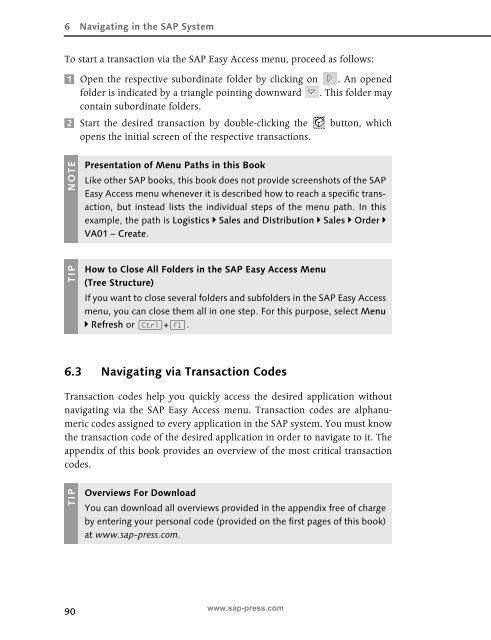Using SAP : A Guide for Beginners and End Users
Using SAP : A Guide for Beginners and End Users
Using SAP : A Guide for Beginners and End Users
You also want an ePaper? Increase the reach of your titles
YUMPU automatically turns print PDFs into web optimized ePapers that Google loves.
6 Navigating in the <strong>SAP</strong> System<br />
To start a transaction via the <strong>SAP</strong> Easy Access menu, proceed as follows:<br />
A Open the respective subordinate folder by clicking on . An opened<br />
folder is indicated by a triangle pointing downward . This folder may<br />
contain subordinate folders.<br />
B Start the desired transaction by double-clicking the button, which<br />
opens the initial screen of the respective transactions.<br />
NOTE<br />
TIP<br />
6.3 Navigating via Transaction Codes<br />
Transaction codes help you quickly access the desired application without<br />
navigating via the <strong>SAP</strong> Easy Access menu. Transaction codes are alphanumeric<br />
codes assigned to every application in the <strong>SAP</strong> system. You must know<br />
the transaction code of the desired application in order to navigate to it. The<br />
appendix of this book provides an overview of the most critical transaction<br />
codes.<br />
TIP<br />
90<br />
Presentation of Menu Paths in this Book<br />
Like other <strong>SAP</strong> books, this book does not provide screenshots of the <strong>SAP</strong><br />
Easy Access menu whenever it is described how to reach a specific transaction,<br />
but instead lists the individual steps of the menu path. In this<br />
example, the path is Logistics > Sales <strong>and</strong> Distribution > Sales > Order ><br />
VA01 – Create.<br />
How to Close All Folders in the <strong>SAP</strong> Easy Access Menu<br />
(Tree Structure)<br />
If you want to close several folders <strong>and</strong> subfolders in the <strong>SAP</strong> Easy Access<br />
menu, you can close them all in one step. For this purpose, select Menu<br />
> Refresh or (Ctrl)+(F1).<br />
Overviews For Download<br />
You can download all overviews provided in the appendix free of charge<br />
by entering your personal code (provided on the first pages of this book)<br />
at www.sap-press.com.<br />
www.sap-press.com