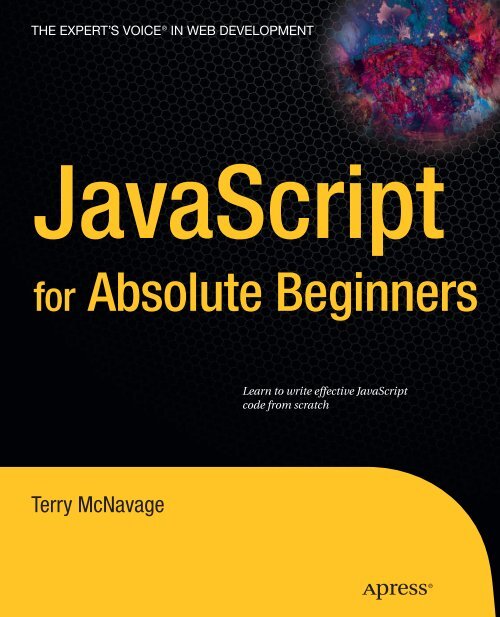javascript
javascript
javascript
Create successful ePaper yourself
Turn your PDF publications into a flip-book with our unique Google optimized e-Paper software.
THE EXPERT’S VOICE ® IN WEB DEVELOPMENT<br />
JavaScript<br />
for Absolute Beginners<br />
Terry McNavage<br />
Learn to write effective JavaScript<br />
code from scratch
■ ■ ■<br />
JavaScript for<br />
Absolute Beginners<br />
Terry McNavage<br />
i
ii<br />
JavaScript for Absolute Beginners<br />
Copyright © 2010 by Terry McNavage<br />
All rights reserved. No part of this work may be reproduced or transmitted in any form or by any means,<br />
electronic or mechanical, including photocopying, recording, or by any information storage or retrieval<br />
system, without the prior written permission of the copyright owner and the publisher.<br />
ISBN-13 (pbk): 978-1-4302-7219-9<br />
ISBN-13 (electronic): 978-1-4302-7218-2<br />
Printed and bound in the United States of America 9 8 7 6 5 4 3 2 1<br />
Trademarked names, logos, and images may appear in this book. Rather than use a trademark symbol<br />
with every occurrence of a trademarked name, logo, or image we use the names, logos, and images only<br />
in an editorial fashion and to the benefit of the trademark owner, with no intention of infringement of<br />
the trademark.<br />
The use in this publication of trade names, trademarks, service marks, and similar terms, even if they are<br />
not identified as such, is not to be taken as an expression of opinion as to whether or not they are subject<br />
to proprietary rights.<br />
President and Publisher: Paul Manning<br />
Lead Editors: Ben Renow-Clarke, Matthew Moodie<br />
Technical Reviewers: Kristian Besley, Rob Drimmie, Tom Barker<br />
Editorial Board: Steve Anglin, Mark Beckner, Ewan Buckingham, Gary Cornell, Jonathan Gennick,<br />
Jonathan Hassell, Michelle Lowman, Matthew Moodie, Duncan Parkes, Jeffrey Pepper, Frank<br />
Pohlmann, Douglas Pundick, Ben Renow-Clarke, Dominic Shakeshaft, Matt Wade, Tom Welsh<br />
Coordinating Editor: Mary Tobin<br />
Copy Editor: Kim Wimpsett<br />
Compositor: MacPS, LLC<br />
Indexer: Toma Mulligan<br />
Cover Designer: Anna Ishchenko<br />
Distributed to the book trade worldwide by Springer Science+Business Media, LLC., 233 Spring Street,<br />
6th Floor, New York, NY 10013. Phone 1-800-SPRINGER, fax (201) 348-4505, e-mail orders-ny@springersbm.com,<br />
or visit www.springeronline.com.<br />
For information on translations, please e-mail rights@apress.com, or visit www.apress.com.<br />
Apress and friends of ED books may be purchased in bulk for academic, corporate, or promotional use.<br />
eBook versions and licenses are also available for most titles. For more information, reference our<br />
Special Bulk Sales–eBook Licensing web page at www.apress.com/info/bulksales.<br />
The information in this book is distributed on an “as is” basis, without warranty. Although every<br />
precaution has been taken in the preparation of this work, neither the author(s) nor Apress shall have<br />
any liability to any person or entity with respect to any loss or damage caused or alleged to be caused<br />
directly or indirectly by the information contained in this work.
To the Little Flower, St. Thérèse de Lisieux, for sending me this rose.<br />
iii
iv<br />
Contents at a Glance<br />
■Contents ................................................................................................................ v<br />
■About the Author ................................................................................................ xiii<br />
■About the Technical Reviewers .......................................................................... xiv<br />
■Acknowledgments ............................................................................................... xv<br />
■Preface ............................................................................................................... xvi<br />
■Chapter 1: Representing Data with Values ............................................................ 1<br />
■Chapter 2: Type Conversion ................................................................................ 25<br />
■Chapter 3: Operators ........................................................................................... 57<br />
■Chapter 4: Controlling Flow ................................................................................. 97<br />
■Chapter 5: Member Inheritance ........................................................................ 145<br />
■Chapter 6: Functions and Arrays ....................................................................... 181<br />
■Chapter 7: Traversing and Modifying the DOM Tree ......................................... 255<br />
■Chapter 8: Scripting CSS ................................................................................... 307<br />
■Chapter 9: Listening for Events ......................................................................... 347<br />
■Chapter 10: Scripting BOM ................................................................................ 399<br />
■Index ................................................................................................................. 461
Contents<br />
■Contents at a Glance ............................................................................................ iv<br />
■About the Author ................................................................................................ xiii<br />
■About the Technical Reviewers .......................................................................... xiv<br />
■Acknowledgments ............................................................................................... xv<br />
■Preface ............................................................................................................... xvi<br />
■Chapter 1: Representing Data with Values ............................................................ 1<br />
What Are Value Types? ................................................................................................... 1<br />
Creating a String Literal .................................................................................................. 2<br />
Commenting Code .................................................................................................................................. 2<br />
Gluing Strings Together with the + Operator ......................................................................................... 3<br />
Creating a Number Literal ............................................................................................... 4<br />
Creating a Boolean Literal ............................................................................................... 5<br />
Naming a Value with an Identifier ................................................................................... 6<br />
Can I Name a Variable Anything I Want? ................................................................................................ 6<br />
Some Valid Identifiers Are Already Taken .............................................................................................. 7<br />
Creating an Object Literal ............................................................................................... 9<br />
<br />
Naming Members with Identifiers ........................................................................................................ 12<br />
Creating an Array Literal ............................................................................................... 14<br />
Creating a Function Literal ............................................................................................ 19<br />
Summary ....................................................................................................................... 23<br />
v
■ CONTENTS<br />
vi<br />
■Chapter 2: Type Conversion ................................................................................ 25<br />
String Members ............................................................................................................ 25<br />
Determining the Number of Characters ............................................................................................... 30<br />
Decoding or Encoding Characters ........................................................................................................ 31<br />
Converting Case ................................................................................................................................... 33<br />
Locating a Substring ............................................................................................................................ 35<br />
Clipping a Substring ............................................................................................................................. 36<br />
Replacing a Substring .......................................................................................................................... 37<br />
Splitting a String into an Array of Smaller Strings ............................................................................... 39<br />
Searching with Regular Expressions ................................................................................................... 43<br />
Explicitly Creating Wrappers ......................................................................................... 43<br />
Converting a Value to Another Type .............................................................................. 44<br />
Converting a Value to a Number .......................................................................................................... 46<br />
Converting a Value to a String ............................................................................................................. 50<br />
Putting Off Learning RegExp Syntax .................................................................................................... 53<br />
Summary ....................................................................................................................... 56<br />
■Chapter 3: Operators ........................................................................................... 57<br />
Introducing Operator Precedence and Associativity ..................................................... 57<br />
Using JavaScript Operators .......................................................................................... 60<br />
Combining Math and Assignment Operations ...................................................................................... 61<br />
Incrementing or Decrementing Values ................................................................................................. 66<br />
Testing for Equality .............................................................................................................................. 68<br />
Testing for Inequality ........................................................................................................................... 70<br />
Comparing Objects, Arrays, and Functions .......................................................................................... 72<br />
Determining Whether One Number or String Is Greater Than Another ................................................ 74<br />
Determining Whether One Number or String Is Less Than Another ..................................................... 77<br />
Greater Than or Equal to, Less Than or Equal to .................................................................................. 78<br />
Creating More Complex Comparisons .................................................................................................. 81<br />
Saying or With || ................................................................................................................................... 83<br />
Saying “and” with && .......................................................................................................................... 84
Chaining || Expressions ........................................................................................................................ 85<br />
Chaining && Expressions ..................................................................................................................... 87<br />
Chaining || and && Expressions ........................................................................................................... 89<br />
Conditionally Returning One of Two Values ......................................................................................... 90<br />
Making Two Expressions Count as One ............................................................................................... 93<br />
Deleting a Member, Element, or Variable ............................................................................................ 94<br />
Summary ....................................................................................................................... 95<br />
■Chapter 4: Controlling Flow ................................................................................. 97<br />
Writing an if Condition .................................................................................................. 98<br />
Appending an else Clause .................................................................................................................. 100<br />
To Wrap or Not to Wrap ...................................................................................................................... 101<br />
Coding Several Paths with the else if Idiom ....................................................................................... 102<br />
Controlling Flow with Conditional Expressions .................................................................................. 105<br />
Taking One of Several Paths with a Switch ................................................................ 107<br />
Writing a while Loop ................................................................................................... 115<br />
Aborting an Iteration but Not the Loop ............................................................................................... 118<br />
Replacing Break with Return in a Function ........................................................................................ 120<br />
Writing a do while loop ............................................................................................... 122<br />
Writing a for Loop ....................................................................................................... 125<br />
Enumerating Members with a for in Loop ................................................................... 127<br />
Snappier Conditionals ................................................................................................. 129<br />
Snappier Loops ........................................................................................................... 136<br />
Summary ..................................................................................................................... 144<br />
■Chapter 5: Member Inheritance ........................................................................ 145<br />
Creating Objects with a Constructor ........................................................................... 145<br />
Classical Inheritance ................................................................................................... 149<br />
Determining Which Type or Types an Object Is an Instance Of ......................................................... 156<br />
Inherited Members Are Shared Not Copied ........................................................................................ 158<br />
Modifying New and Past Instances of a Type .................................................................................... 160<br />
■ CONTENTS<br />
vii
■ CONTENTS<br />
viii<br />
Sharing a Prototype but Forgoing the Chain ...................................................................................... 163<br />
Adding an Empty Chain Link .............................................................................................................. 166<br />
Stealing a Constructor ....................................................................................................................... 169<br />
Prototypal Inheritance ................................................................................................. 171<br />
Cloning Members ........................................................................................................ 174<br />
Mixins .......................................................................................................................... 176<br />
Summary ..................................................................................................................... 179<br />
■Chapter 6: Functions and Arrays ....................................................................... 181<br />
Why Use Functions? .................................................................................................... 181<br />
Functions Are Values .................................................................................................. 183<br />
Function Members ...................................................................................................... 184<br />
Conditional Advance Loading ...................................................................................... 185<br />
Writing Object.defineProperty() .......................................................................................................... 186<br />
Writing Object.defineProperties() ....................................................................................................... 187<br />
Writing Object.create() ....................................................................................................................... 188<br />
Using the new Functions .................................................................................................................... 189<br />
Lazy Loading ............................................................................................................... 194<br />
Recursion .................................................................................................................... 198<br />
Borrowing Methods with apply() or call() .................................................................... 201<br />
Overriding toString() ........................................................................................................................... 201<br />
Testing for an Array ........................................................................................................................... 204<br />
Rewriting cloneMembers() ................................................................................................................. 206<br />
Currying ...................................................................................................................... 208<br />
Chaining Methods ....................................................................................................... 212<br />
Closure and Returning Functions ................................................................................ 216<br />
Passing a Configuration Object ................................................................................... 222<br />
Callback Functions ...................................................................................................... 223<br />
Memoization ............................................................................................................... 224
Global Abatement with Modules ................................................................................. 226<br />
Arrays .......................................................................................................................... 228<br />
Plucking Elements from an Array ....................................................................................................... 229<br />
Adding Elements to an Array .............................................................................................................. 233<br />
Gluing Two Arrays Together ............................................................................................................... 235<br />
Reversing the Elements in an Array ................................................................................................... 237<br />
Sorting the Elements in an Array ....................................................................................................... 238<br />
Creating a String from an Array ......................................................................................................... 243<br />
Taking a Slice of an Array .................................................................................................................. 244<br />
Converting a Read-only Array-like Object to an Array ....................................................................... 245<br />
Inserting or Deleting Elements from an Array .................................................................................... 249<br />
Summary ..................................................................................................................... 253<br />
■Chapter 7: Traversing and Modifying the DOM Tree ......................................... 255<br />
DOM Tree .................................................................................................................... 255<br />
Is Every Node the Same? ................................................................................................................... 256<br />
Interfaces Are Sensibly Named .......................................................................................................... 257<br />
Querying the DOM Tree ...................................................................................................................... 257<br />
Same Jargon as for a Family Tree ..................................................................................................... 260<br />
Traversing the DOM Tree ................................................................................................................... 260<br />
Descending with childNodes .............................................................................................................. 260<br />
Ascending with parentNode ............................................................................................................... 262<br />
Muddying the Waters with Whitespace ............................................................................................. 263<br />
Coding Cascade Style ........................................................................................................................ 264<br />
Moving Laterally ................................................................................................................................. 268<br />
Converting a NodeList to an Array ..................................................................................................... 271<br />
Converting a NodeList to an Array for Internet Explorer .................................................................... 273<br />
Traversing the DOM without childNodes ............................................................................................ 275<br />
Finding an Element by ID ................................................................................................................... 277<br />
Finding Elements by Their Tag Names ............................................................................................... 278<br />
Finding Elements by Class ................................................................................................................. 279<br />
■ CONTENTS<br />
ix
■ CONTENTS<br />
x<br />
Querying Attributes Like a Member . ................................................................................................... 281<br />
Querying Attributes with Methods . ..................................................................................................... 282<br />
Querying Attr Nodes ............................................................................................................................. 285<br />
Enumerating Attributes for an Element . .............................................................................................. 286<br />
Creating Element or Text Nodes . ........................................................................................................ 288<br />
Deleting Content .................................................................................................................................. 292<br />
Copying Content ................................................................................................................................... 293<br />
Creating Elements with a Helper Function . ......................................................................................... 294<br />
Reordering Nested Lists . 296<br />
Where Did the Formatting Text Nodes Go? . ........................................................................................ 302<br />
Summary . ................................................................................................................... 304<br />
■Chapter 8: Scripting CSS .................................................................................. 307<br />
DOM Interfaces for Working with CSS ........................................................................ 307<br />
Clarifying Some CSS Jargon ....................................................................................... 308<br />
How Does JavaScript Represent a Rule? . ........................................................................................... 308<br />
Two Other Declaration Blobs . ............................................................................................................. 310<br />
Downloading the Sample Files . ................................................................................. 310<br />
Querying a Style Attribute . ......................................................................................... 313<br />
Scripting Classes . ...................................................................................................... 318<br />
Scripting Rules . .......................................................................................................... 320<br />
Scripting Imported Style Sheets . ............................................................................... 326<br />
Adding or Deleting a Rule . ......................................................................................... 327<br />
Adding a Rule to a Style Sheet . ........................................................................................................... 328<br />
Deleting a Rule from a Style Sheet . .................................................................................................... 332<br />
Querying Overall Styles from the Cascade ................................................................. 334<br />
Enabling and Disabling Style Sheets . ........................................................................ 338<br />
Including or Importing Style Sheets . .......................................................................... 339<br />
Embedding a Style Sheet . .......................................................................................... 344<br />
Summary . ................................................................................................................... 345
■Chapter 9: Listening for Events ......................................................................... 347<br />
Working with the Event Object .................................................................................... 347<br />
Downloading Project Files .......................................................................................... 348<br />
Advance Conditional Loading ...................................................................................... 351<br />
Telling JavaScript to Stop Listening for an Event ....................................................... 353<br />
Preventing Default Actions from Taking Place ............................................................ 353<br />
Preventing an Event from Traversing the DOM Tree ................................................... 355<br />
Writing Helper Functions ............................................................................................. 356<br />
Crawling the DOM Tree ...................................................................................................................... 356<br />
Finding an Element by Class .............................................................................................................. 358<br />
Testing for getElementsByClassName() ............................................................................................. 360<br />
Querying the Cascade ........................................................................................................................ 362<br />
Sliding Sprites ............................................................................................................. 364<br />
Preparing the Ground ......................................................................................................................... 365<br />
Moving the Sprites ............................................................................................................................. 368<br />
Snappier Sprites ................................................................................................................................ 370<br />
Drag-and-Drop Behavior ............................................................................................. 375<br />
Writing the Mousedown Event Listener ............................................................................................. 375<br />
Writing the Mousemove Event Listener ............................................................................................. 378<br />
Writing the Mouseup Event Listener .................................................................................................. 380<br />
The doZ() Helper Function .................................................................................................................. 382<br />
Prepping the Drag .............................................................................................................................. 383<br />
Swapping Skins by Key ............................................................................................... 390<br />
Initiating Behaviors When the DOM Tree Is Available ................................................. 395<br />
Fighting Global Evil ..................................................................................................... 395<br />
Summary ..................................................................................................................... 396<br />
■ CONTENTS<br />
■Chapter 10: Scripting BOM ................................................................................ 399<br />
Downloading the Project Files .................................................................................... 399<br />
Remembering Visitor Data with Cookies ..................................................................... 401<br />
xi
■ CONTENTS<br />
xii<br />
Getting the User’s Preference ............................................................................................................ 401<br />
Setting the User’s Skin Preference .................................................................................................... 403<br />
Setting the User’s Preference ............................................................................................................ 404<br />
Animating with Timers ................................................................................................ 407<br />
Preparing the Scrollers ...................................................................................................................... 407<br />
Adding the Press Event Listener ........................................................................................................ 410<br />
Writing the Animation Function .......................................................................................................... 411<br />
Using the Gallery ................................................................................................................................ 413<br />
Writing Dynamic Pages Using Ajax ............................................................................. 421<br />
Testing XMLHttpRequest from Your Local File System ...................................................................... 422<br />
Creating Tree Branches with createElem() ........................................................................................ 422<br />
Asynchronously Requesting Data ...................................................................................................... 425<br />
Parsing an HTML Response ............................................................................................................... 427<br />
Parsing an XML Response .................................................................................................................. 431<br />
Parsing Simple XML ........................................................................................................................... 435<br />
Parsing JSON ..................................................................................................................................... 439<br />
Yielding with Timers ................................................................................................... 449<br />
Converting function declarations to expressions ........................................................ 450<br />
Summary ..................................................................................................................... 458<br />
■Index ................................................................................................................. 461
About the Author<br />
■ Terry McNavage, www.popwebdesign.com, has been hand-coding JavaScript for 12 years. In addition to<br />
being a JavaScript wizard, he has expertise in creative design, XHTML, CSS, PHP, Perl, and MySQL. Terry<br />
is an elite runner, too. For the past 14 years he has run 100 or more miles per week over the hilly terrain<br />
of Pittsburgh. He is also a bit of a foodie. Though his Pirates have had 18 losing seasons in a row, Terry<br />
remains hopeful they'll raise the Jolly Roger more often than the white flag in 2011.<br />
xiii
■ CONTENTS<br />
xiv<br />
About the Technical Reviewers<br />
■ Kristian Besley (pictured center) is a lead developer at Beetroot<br />
Design (www.beetrootdesign.co.uk) where he develops web<br />
applications, web sites, educational interactions, and games written<br />
mainly in various combinations of PHP, Flash, and JavaScript.<br />
He has been working with computers and the Web for far too long.<br />
He also spends far too much time hacking and developing for open<br />
source applications—including Moodle—so that they work just so.<br />
Health warning: he has an unhealthy obsession with making his applications super-RSS compatible and<br />
overly configurable.<br />
His past and current clients include the BBC, Pearson Education, Welsh Assembly Government, and<br />
loads of clients with acronyms such as JISC, BECTA, MAWWFIRE, and—possibly his favorite of all (well,<br />
just try saying it out loud)—SWWETN.<br />
When he isn’t working, he’s working elsewhere lecturing in interactive media (at Gower College–<br />
Swansea) or providing geeky technical assistance to a whole gamut of institutions or individuals in an<br />
effort to save them time and money (at his own expense!).<br />
He has authored and coauthored a large number of books for friends of ED and Apress including the<br />
Foundation Flash series, Flash MX Video, Flash ActionScript for Flash (with the wonderful David Powers),<br />
and Flash MX Creativity. His words have also graced the pages of Computer Arts a few times too.<br />
Kristian currently resides with his family in Swansea, Wales, and is a proud fluent Welsh speaker with a<br />
passion for pushing the language on the Web and in bilingual web applications where humanly possible.<br />
■ Rob Drimmie is lucky. He has an amazing wife, two awesome kids, and a new<br />
keyboard. Rob’s creative urges tend to manifest in the form of web applications, and<br />
he prefers they be fuelled by pho and hamburgers—the creative urges, that is.<br />
■ Tom Barker is a software engineer, solutions architect, and technical manager with<br />
more than a decade of experience working with ActionScript, JavaScript, Perl, PHP,<br />
and the Microsoft .NET Framework. Currently, he is the manager of web development<br />
at Comcast Interactive Media where he leads the group of developers responsible for<br />
www.comcast.net and www.xfinity.com. He is also an adjunct professor at Philadelphia<br />
University where he has been teaching undergrad and graduate courses on web<br />
development since 2003, as well as a regular contributor to www.insideRIA.com. When<br />
not working, teaching, or writing, Tom likes to spend time with his family, read, and<br />
play video games until very early in the morning.
Acknowledgments<br />
I wish to thank my familyMom, Dad, John, and Ryanfor their love and support. I wish to also thank<br />
everyone at Apress, especially Ben Renow-Clarke, Matthew Moodie, Kristian Besley, Dominic<br />
Shakeshaft, and Mary Tobin, for their diligence, patience, and encouragement.<br />
—Terry McNavage<br />
xv
■ PREFACE<br />
xvi<br />
Preface<br />
In the 2005 film adaptation of The Hitchhiker’s Guide to the Galaxy by Douglas Adams, aliens demolish<br />
the earth to make way for a hyperspace expressway. Our demise could have been averted insofar as the<br />
demolition proposal had been on file at local planning offices worldwide for some time. However, no<br />
one complained during the public comment period.<br />
Like construction proposals, no one ever bothers to read the preface to a programming book.<br />
Typically, that’s mostly harmless, but not for this book. Though you won’t be vaporized into star dust for<br />
jumping to Chapter 1 or later, you’ll be befuddled for not having downloaded and familiarized yourself<br />
with Firebug, our tool for learning JavaScript.<br />
JavaScript is a beginner-friendly programming language available in browsers such as Internet<br />
Explorer, Firefox, Safari, Opera, and Chrome. Those browsers contain a JavaScript interpreter to parse<br />
and run your JavaScript programs, which you write in plain text with a text editor. So, you can use the<br />
same text editor that you code your XHTML and CSS with.<br />
JavaScript derives its syntax, which is to say its grammar, from the ECMAScript standard and its<br />
features for manipulating XHTML, CSS, and HTTP from the DOM standard. Typically, JavaScript<br />
interpreters implement ECMAScript and DOM in separate libraries. So, just as your brain has left and<br />
right lobes, a browser’s JavaScript brain has ECMAScript and DOM lobes.<br />
In the first six chapters, we’ll converse with the ECMAScript lobe. Then we’ll converse with the DOM<br />
lobe for a couple of chapters. I guess you could say we’ll be picking a JavaScript’s brain one lobe at a<br />
time—ECMAScript and then DOM, with Firebug. Finally, in the last two chapters, we’ll hand-code an<br />
uber-cool JavaScript program with our preferred text editors. But we’ll never make it through Chapters<br />
1–8 without Firebug. So, our first order of business will be to have you download and familiarize yourself<br />
with Firebug, a free add-on to Firefox for Windows, Mac, or Linux.<br />
Obviously, prior to installing a Firefox add-on like Firebug, you need to have Firefox. Note that<br />
Firefox is a free web browser for Windows, Mac OS X, or Linux. To download Firefox, go to<br />
www.mozilla.com, and click the Download Firefox – Free button, as displayed in Figure 1. Then follow the<br />
wizard to install Firefox on your computer.<br />
Open Firefox, and then download the Firebug add-on from www.getfirebug.com. Simply click Install<br />
Firebug for Firefox button in the top-right corner, as shown in Figure 2. Then follow the wizard, granting<br />
permission to install the add-on if prompted by Firefox.
Figure 1. Downloading Firefox for Windows, Mac OS X, or Linux<br />
Figure 2. Downloading the Firebug add-on<br />
Now that you have Firefox and Firebug installed, let’s run through how to work with Firebug.<br />
Firebug runs JavaScript code relative to whatever HTML document is loaded in Firefox. In other words,<br />
you need to have an HTML document open in Firefox for Firebug to work.<br />
Insofar as ECMAScript provides no way to manipulate HTML or CSS, in Chapters 1–6 we will simply<br />
load the following blank HTML document, firebug.html in the downloads at www.apress.com, in Firefox:<br />
<br />
<br />
<br />
Firebug<br />
<br />
<br />
<br />
<br />
xvii
■ PREFACE<br />
xviii<br />
Opening Firebug<br />
Load firebug.html in Firefox, and then press F12 to open Firebug, as in Figure 3. Note that pressing F12<br />
does the inverse, too. In other words, pressing F12 toggles Firebug from closed to open or from open to<br />
closed. Note that if F12 is a shortcut for something else on your computer, you can open Firebug by<br />
choosing Tools Firebug Open Firebug in the menu bar of Firefox, as illustrated in Figure 4.<br />
Figure 3. Press F12 to open or close Firebug.<br />
Figure 4. Manually opening Firebug if F12 is a shortcut for something else on your computer
Enabling Firebug<br />
The first time you open Firebug, you may have to enable it by choosing Enabled from the Console menu,<br />
as shown in Figure 5.<br />
Figure 5. Enabling Firebug from the Console menu<br />
Command Line<br />
Firebug has a command line for running a single line of JavaScript with. This runs along the bottom of<br />
Firebug and is prefaced by >>>. Type the following sample on the command line, as in Figure 6:<br />
alert("Don't Panic");<br />
Figure 6. Keying in a one-liner on the command line<br />
■ PREFACE<br />
xix
■ PREFACE<br />
xx<br />
Now press Return on your keyboard to have JavaScript run the sample. As Figure 7 displays, this tells<br />
Firefox to open an alert dialog box.<br />
Figure 7. Pressing Return on your keyboard tells Firefox to open an alert dialog box.<br />
Command Editor<br />
Nearly all the JavaScript samples we will run in Firebug are more than one line of code. So, the<br />
command line won’t do. Instead, we’ll toggle the console from the command line to the command<br />
editor by clicking the upward-facing arrow icon in the bottom-right corner of Firebug. As Figure 8<br />
displays, this divides Firebug into two panels. The one on the right is the command editor. This is where<br />
you will type all the code samples in this book.<br />
Note that there are three menu options, Run, Clear, and Copy, on the bottom of the command<br />
editor. Clicking Run will run whatever code you typed into the command editor. Note that the keyboard<br />
shortcut for clicking Run is Ctrl+Return (Command+Return). That is to say, pressing Return runs your<br />
sample in the command line but not in the command editor. If it were otherwise and Return was for<br />
running code in the command editor, you wouldn’t be able to enter more than one line of code. In other<br />
words, the command editor would run the first line of code you typed, because you’d hit Return after<br />
entering it; you’d never get a chance to enter a second line!<br />
The other two, Clear and Copy, are aptly named. Clicking Clear will clear any code from the<br />
command editor, while clicking Copy will copy any code in the command editor to the clipboard. Note<br />
that to clear the left panel of Firebug, you must click Clear in its menu. So, there is a Clear option in both<br />
the left and right panels. Oftentimes in this book I will say “double-clear Firebug,” which is your clue to<br />
click Clear in both menus.
Figure 8. The command editor has a separate menu with Run, Clear, and Copy options.<br />
OK, type in the previous sample in the command editor, and then click Run or press Ctrl+Return<br />
(Command+Return) to have JavaScript execute it:<br />
alert("Don't Panic");<br />
As Figure 9 displays, Firefox will open an alert dialog box, same as before.<br />
Figure 9. Clicking Run tells Firefox to open an alert dialog box.<br />
One thing to note is that the command editor and command line are under the Console tab in<br />
Firebug. So if you inadvertently toggle to the HTML, CSS, Script, DOM, or Net tab, the command editor<br />
will disappear. So, you will have to click the Console tab in the top-left corner to make the command<br />
■ PREFACE<br />
xxi
■ PREFACE<br />
xxii<br />
editor reappear. Note that the keyboard shortcut for toggling to the Console tab is Ctrl+Shift+L<br />
(Command+Shift+L). Table 1 lists vital keyboard shortcuts for Firebug.<br />
Table 1. Firebug Keyboard Shortcuts<br />
Shortcut Description Windows or Linux Mac<br />
Open Firebug F12 F12<br />
Close Firebug F12 F12<br />
Toggle to Console tab Ctrl+Shift+L Command+Shift+L<br />
Run code in command editor Ctrl+Return Command+Return<br />
If you are a fallible typist, inevitably you will mistype a code sample. Consequently, when you click<br />
Run, JavaScript will print an error in the left panel of Firebug. Those are simply JavaScript’s way of<br />
calling you a dummy.<br />
Syntax and reference errors are the most common. JavaScript names those SyntaxError and<br />
ReferenceError, respectively. So, let’s screw up in both ways now to get you off the schneid with errors.<br />
In Firebug, mistype alert as alrt in order to make a reference error, which is to say you mistyped the<br />
name of something:<br />
alrt("Don't Panic");<br />
As Figure 10 displays, JavaScript prints a ReferenceError containing the message "alrt is not<br />
defined":<br />
Figure 10. OopsJavaScript returns a ReferenceError saying "alrt is not defined".
OK, fix that typo, reverting alrt to alert, and then delete the closing parentheses like so:<br />
alert("Don't Panic";<br />
Now click Run. As Figure 11 displays, JavaScript prints a SyntaxError containing the message<br />
"missing ) after argument list". Note that a syntax error in programming is like a grammar error in<br />
writing.<br />
Figure 11. OopsJavaScript returns a SyntaxError saying "missing ) after argument list".<br />
Don’t panic if you get an error. It probably just means you need to fix a typo or two.<br />
Now that you have installed and gained familiarity with Firebug, let’s begin exploring ECMAScript!<br />
■ PREFACE<br />
xxiii
■ PREFACE<br />
xxiv
C H A P T E R 1<br />
■ ■ ■<br />
Representing Data with Values<br />
When you walk into my childhood home in Pittsburgh, it’s evident a fellow with a lively mind lives there.<br />
Photos from trips to some thirty-one countries on six continents line the walls. Intermingling those are<br />
Aborigine and Aleut art, prints by Klimt and Degas, tapestries from Egypt and Peru, and Greek<br />
sculptures. Notable literary works fill the library.<br />
Though conversations with my dad are interesting, they tend to be interspersed with what my mom<br />
would call “the comment from nowhere,” an unpredicated excerpt from whatever he is thinking about.<br />
For example, I was over there for a Steelers game on a damp November day. I think they were playing the<br />
Ravens, their blood rival. So, the carnage was fairly medieval. Moreover, Heinz Field was a mess. It was<br />
more like a muddy cow pasture than a football field.<br />
On a third and long with the Steelers nearly within field goal range, Roethlisberger dropped back to<br />
pass. But Hines Ward, his intended receiver, slipped and fell on a timing pattern, sprawling face down in<br />
the mud. So, the ball sailed over the first down marker, incomplete.<br />
As the Steelers prepared to punt, I probably muttered something unprintable. Dad, on the other<br />
hand, peered at me overtop his reading glasses and queried, “Did you know that the French may have<br />
lost to the English at Agincourt due to the depth of the mud?” Though I didn’t say, “No, and why are you<br />
telling me that?” I sure was thinking it.<br />
If you are new to JavaScript and programming, some of the things I say in the first few chapters may<br />
bewilder you like Dad’s query did me. Just know that, although I’ve been hand-coding JavaScript for 12<br />
years, I’ve not forgotten how tough it can be at the very beginning. So, this book is written conversational<br />
style, covering only things that matter.<br />
It’s kind of like the knee-deep mud in a rain-soaked, newly plowed field bordering the woods of<br />
Agincourt did on October 25, 1415. That proved very tiring for French knights to wade through wearing<br />
some 50 to 60 pounds of full-plate armor. Those who later fell in the deep mud during the mêlée had<br />
difficulty regaining their feet, leaving them still targets for English longbowmen. Some trampled French<br />
knights even drowned in their armor. Within a few hours, the French army had been crushed by an<br />
English army one-fifth its size. Historians put the French dead at 10,000 compared to 112 for the English,<br />
attributing the slaughter to the muddy terrain.<br />
Dad told me those details over dinner following the game, noting that he had been prepping a<br />
lecture on Henry V, a Shakespeare play featuring the battle of Agincourt, for a course he was giving at<br />
Penn State University. So, the comment from nowhere came from somewhere, too!<br />
So, hang in there during early going while the mud is deep. Things will fall into place for you later in<br />
the book just like they did for me later in the day.<br />
What Are Value Types?<br />
In JavaScript, data is represented with values. There are four value types to convey data with: string,<br />
number, boolean, and object. Additionally, there are two value types to convey no data with: undefined<br />
and null. Two ways to convey “nothing there” won’t seem so strange in Chapter 3.<br />
1
CHAPTER 1 ■ REPRESENTING DATA WITH VALUES<br />
2<br />
The simplest way to create a string, number, boolean, or object value in JavaScript is to literally type<br />
it into your script. Doing so creates a literal value, or, more plainly, a literal.<br />
Creating a String Literal<br />
Plain text like my favorite ice cream, Ben & Jerry’s Chocolate Fudge Brownie, is represented with a string<br />
value in JavaScript. Just wrap some text in a pair of double or single quotation marks, and you have<br />
yourself a string.<br />
Alright, open firebug.html in Firefox, and then press F12 to enable Firebug. If you’re just joining us,<br />
flip back to the Preface for details on how to do this. Type the following string in the right panel of<br />
Firebug, and click Run. As Figure 1–1 displays, JavaScript will echo the string value, printing it in the left<br />
panel of Firebug:<br />
"Ben & Jerry's Chocolate Fudge Brownie";<br />
Figure 1–1. JavaScript parrots the string literal back to us.<br />
JavaScript interpreters for Firefox and other browsers return a string value in double quotes. So,<br />
we’ll go with double quotes in this book. But it doesn’t matter. The only thing I would say is choose one<br />
style or the other and stick with it.<br />
Note that the previous string is followed by a semicolon. Every statement, which is simply<br />
something you tell JavaScript to do, ends with a semicolon. Our simple statement shown earlier tells<br />
JavaScript to create a string literal in memory. We’ll explore statements more fully in Chapter 4.<br />
Commenting Code<br />
Just like CSS or XHTML, JavaScript permits you to comment your code and format it with whitespace.<br />
Single-line comments begin with a //. JavaScript disregards anything following the // until the end of the<br />
line. In this book, code samples I want you to enter and run are followed by a comment listing the return<br />
value JavaScript will print in Firebug. So, to let you know JavaScript will echo the string literals, I’d write<br />
this:<br />
"Ben & Jerry's";<br />
// "Ben & Jerry's"<br />
"Chocolate Fudge Brownie";<br />
// "Chocolate Fudge Brownie"
CHAPTER 1 ■ REPRESENTING DATA WITH VALUES<br />
But you would just enter and run the following:<br />
"Ben & Jerry's";<br />
"Chocolate Fudge Brownie";<br />
If a code sample has two or more comments, that is your clue to stop and click Run to verify a return<br />
value before keying in the remainder of the sample.<br />
Gluing Strings Together with the + Operator<br />
To glue two strings together, separate them with the + concatenation operator. We’ll explore + and a slew<br />
of other operators, listed here, in Chapter 3. Note that the values you give an operator to work with are<br />
referred to as operands.<br />
[]<br />
.<br />
()<br />
new<br />
++<br />
--<br />
!<br />
delete<br />
typeof<br />
void<br />
*<br />
/<br />
%<br />
+<br />
-<br />
<<br />
<br />
>=<br />
instanceof<br />
in<br />
===<br />
!===<br />
==<br />
!=<br />
&&<br />
||<br />
?:<br />
=<br />
*=<br />
/=<br />
%=<br />
+=<br />
-=<br />
,<br />
Click Clear in both Firebug panels, and then cobble together a larger string from five smaller ones.<br />
"Ben & Jerry's" + " " + "Chocolate Fudge Brownie" + " is my favorite icecream.";<br />
// "Ben & Jerry's Chocolate Fudge Brownie is my favorite icecream."<br />
3
CHAPTER 1 ■ REPRESENTING DATA WITH VALUES<br />
4<br />
Verify your work with Figure 1–2.<br />
Figure 1–2. Gluing five strings together with the + operator<br />
Note that "Ben & Jerry's" + " " + "Chocolate Fudge Brownie" + " is my favorite icecream." is<br />
referred to as an expression for a value. In JavaScript, those are any phrases of code that create a value.<br />
You might think of an expression as a recipe for a value. We’ll explore that analogy in Chapter 3.<br />
Creating a Number Literal<br />
Scripts typically do a lot of math. So, JavaScript, of course, has a number value type. Click Clear in<br />
Firebug, and let’s have JavaScript do some math.<br />
Chocolate Fudge Brownie has 4 servings per pint and 260 calories per serving. So, we could have<br />
JavaScript calculate the calories per pint with the * operator, which multiplies its operands:<br />
4 * 260;<br />
// 1040<br />
I’m an avid runner, taking daily runs of some 14 miles Monday through Saturday. On Sundays I go<br />
for 21. We could have JavaScript calculate yearly miles with the following expression. Note that / does<br />
division and + does addition. Note too that JavaScript evaluates anything in parentheses first.<br />
(6 * 14 + 21) / 7 * 365;<br />
// 5475<br />
It takes roughly 100 calories to run a mile, so, if I were to fuel my running entirely with Chocolate<br />
Fudge Brownie, how many pints would I need per year? Note that Math.round() rounds a decimal<br />
number to an integer. So, in our case, it rounds 526.4423076923077 to 526. Math.round() is one of the<br />
features for manipulating numbers that we’ll explore in Chapter 5. Note too that + does addition if both<br />
its operands are numbers but concatenation if either operand is a string. For that to work, JavaScript<br />
converts the number 526 to the string "526" before gluing it to "pints of Chocolate Fudge Brownie".<br />
Verify your work with Figure 1–3.<br />
Math.round((6 * 14 + 21) / 7 * 365 * 100 / (4 * 260)) + " pints of Chocolate Fudge Brownie";<br />
// "526 pints of Chocolate Fudge Brownie"<br />
I think I’ll stay with an organic, whole-foods diet for now. But, if I’m still running when I’m 90,<br />
maybe I’ll give that a try!
Figure 1–3. Doing some math with numbers<br />
■ Note JavaScript’s value type conversion feature is covered more fully in Chapter 2.<br />
Creating a Boolean Literal<br />
CHAPTER 1 ■ REPRESENTING DATA WITH VALUES<br />
Sometimes you will want a simple yes or no answer from JavaScript. In those circumstances, the return<br />
value for an expression will be true for yes and false for no.<br />
Click Clear in both Firebug panels, and let’s ask JavaScript whether Chocolate Fudge Brownie is just<br />
chocolate ice cream. Note that the === operator tells you whether two values are identical:<br />
"Chocolate Fudge Brownie" === "chocolate icecream";<br />
// false<br />
That’s an understatement. Alright, now let’s compare the previous calculation to its return value,<br />
before verifying our work with Figure 1–4:<br />
Math.round((6 * 14 + 21) / 7 * 365 * 100 / (4 * 260)) + " pints of Chocolate Fudge Brownie"<br />
===<br />
"526 pints of Chocolate Fudge Brownie";<br />
// true<br />
Figure 1–4. The === operator always returns a boolean.<br />
5
CHAPTER 1 ■ REPRESENTING DATA WITH VALUES<br />
6<br />
■ Note Comparison operators such as === all return booleans. Moreover, JavaScript can convert any string,<br />
number, object, null, or undefined value to a boolean. We’ll explore value type conversion in Chapter 2. For those<br />
reasons, booleans are vital for controlling flow, something we’ll explore in Chapter 4.<br />
Naming a Value with an Identifier<br />
Insofar as the literals we have created thus far are anonymous, we have no way to query or manipulate<br />
their values later. To fix this, we need to name them with an identifier. Doing so creates a variable, which<br />
of course is a named value.<br />
OK, click Clear in both Firebug panels. Then type the keyword var followed by the identifier<br />
iceCream and a semicolon. Doing so declares a variable named iceCream to JavaScript. However,<br />
iceCream contains undefined, a literal conveying no value.<br />
var iceCream;<br />
Let’s put the string literal "Chocolate Fudge Brownie" in iceCream with the = operator:<br />
var iceCream;<br />
iceCream = "Chocolate Fudge Brownie";<br />
To query the value contained by a variable, type its identifier. Type iceCream, and click Run.<br />
JavaScript will then return the string literal:<br />
var iceCream;<br />
iceCream = "Chocolate Fudge Brownie";<br />
iceCream;<br />
// "Chocolate Fudge Brownie"<br />
To put a new value in iceCream, do another = operation. So, let’s replace "Chocolate Fudge Brownie"<br />
with "New York Super Fudge Chunk" like so:<br />
var iceCream;<br />
iceCream = "Chocolate Fudge Brownie";<br />
iceCream = "New York Super Fudge Chunk";<br />
iceCream;<br />
// "New York Super Fudge Chunk"<br />
Can I Name a Variable Anything I Want?<br />
Sorry, no. JavaScript identifiers may only contain letters, numbers, and the _ underscore character. It<br />
can’t begin with a number, though. Insofar as identifiers may not contain whitespace, ones containing<br />
two or more words are written in camel case. That is to say, spaces are deleted, and the first letter in<br />
every word but the first is capitalized. So, newYorkSuperFudgeChunk is camel case for "New York Super<br />
Fudge Chunk".<br />
Though you may not name a variable anything you want, you may put any expression in it. So,<br />
you’re not limited to literals. Click Clear in both Firebug panels, and then enter and run the following,<br />
before verifying this and the previous few samples with Figure 1–5.<br />
var newYorkSuperFudgeChunk = 4 * 300 + " calories per pint";<br />
newYorkSuperFudgeChunk;<br />
// "1200 calories per pint"
Figure 1–5. Creating validly named variables<br />
CHAPTER 1 ■ REPRESENTING DATA WITH VALUES<br />
The reason this works is that = has very low precedence compared to * and +. In Chapter 3, we’ll<br />
explore precedence, which determines the pecking order of operators more fully.<br />
Some Valid Identifiers Are Already Taken<br />
JavaScript syntax, as defined by the ECMAScript standard, reserves the following identifiers, referred to<br />
as keywords. Those are JavaScript’s key to do something for you. So, the term is apt. Naming a variable<br />
with a keyword returns a syntax error:<br />
break<br />
case<br />
catch<br />
continue<br />
default<br />
delete<br />
do<br />
else<br />
finally<br />
for<br />
function<br />
if<br />
in<br />
instanceof<br />
new<br />
return<br />
switch<br />
this<br />
throw<br />
try<br />
typeof<br />
var<br />
void<br />
while<br />
with<br />
7
CHAPTER 1 ■ REPRESENTING DATA WITH VALUES<br />
8<br />
By the end of this book, you will know what all these keywords tell JavaScript to do. So, by then, it<br />
will be obvious not to name a variable with a keyword.<br />
On the other hand, future versions of ECMAScript may add the following keywords. Those still won’t<br />
mean anything to you by the end of the book. But don’t feel bad; they still don’t mean anything to<br />
JavaScript either. Anyway, don’t name a variable with one of the following reserved words:<br />
abstract<br />
boolean<br />
byte<br />
char<br />
class<br />
const<br />
debugger<br />
double<br />
enum<br />
export<br />
extends<br />
final<br />
float<br />
goto<br />
implements<br />
import<br />
int<br />
interface<br />
long<br />
native<br />
package<br />
private<br />
protected<br />
public<br />
short<br />
static<br />
super<br />
synchronized<br />
throws<br />
transient<br />
volatile<br />
In addition to keywords and reserved words, JavaScript has some predefined variables, too. So, the<br />
following identifiers are already taken:<br />
arguments<br />
Array<br />
Boolean<br />
Date<br />
decodeURI<br />
decodeURIComponent<br />
encodeURI<br />
Error<br />
escape<br />
eval<br />
EvalError<br />
Function<br />
Infinity<br />
isFinite
isNaN<br />
Math<br />
NaN<br />
Number<br />
Object<br />
parseFloat<br />
parseInt<br />
RangeError<br />
ReferenceError<br />
RegExp<br />
String<br />
SyntaxError<br />
TypeError<br />
undefined<br />
unescape<br />
URIError<br />
■ Note If you are curious about the ECMAScript standard, visit http://www.ecmascript.org.<br />
Creating an Object Literal<br />
CHAPTER 1 ■ REPRESENTING DATA WITH VALUES<br />
The object value type provides a way for you to create a place in memory for related values, which may<br />
be named with an identifier or string. Those related values are referred to as members. So, we say an<br />
object contains members.<br />
Alright, click Clear in both Firebug panels. Then create an empty object literal named iceCream by<br />
keying in a pair of curly braces, followed of course by a semicolon.<br />
var iceCream = {<br />
};<br />
Now add a member named "Chocolate Fudge Brownie" followed by an expression with the number<br />
of calories per pint. Just like variables, members may contain a literal value or an expression for a value.<br />
Note that the name of the member is separated from the value by a colon.<br />
var iceCream = {<br />
"Chocolate Fudge Brownie": 4 * 260<br />
};<br />
OK, now members are separated by a comma. So to add a second member, follow the first one with<br />
a comma, like so:<br />
var iceCream = {<br />
"Chocolate Fudge Brownie": 4 * 260,<br />
"Half Baked": 4 * 250<br />
};<br />
Now there are several more members so that we have ten in all. Just remember to separate them<br />
with a comma. But don’t follow the final member—"Mission to Marzipan"—with a comma.<br />
9
CHAPTER 1 ■ REPRESENTING DATA WITH VALUES<br />
10<br />
var iceCream = {<br />
"Chocolate Fudge Brownie": 4 * 260,<br />
"Half Baked": 4 * 250,<br />
"New York Super Fudge Chunk": 4 * 300,<br />
"Coffee Heath Bar Crunch": 4 * 280,<br />
"Cherry Garcia": 4 * 240,<br />
"Mud Pie": 4 * 270,<br />
"Milk & Cookies": 4 * 270,<br />
"Cinnamon Buns": 4 * 290,<br />
"Chocolate Chip Cookie Dough": 4 * 270,<br />
"Mission to Marzipan": 4 * 260<br />
};<br />
To query a member in iceCream, type iceCream, and then put the member name within the []<br />
operator. Let’s query "Chocolate Fudge Brownie", my favorite Ben & Jerry’s, then verify our work with<br />
Figure 1–6.<br />
var iceCream = {<br />
"Chocolate Fudge Brownie": 4 * 260,<br />
"Half Baked": 4 * 250,<br />
"New York Super Fudge Chunk": 4 * 300,<br />
"Coffee Heath Bar Crunch": 4 * 280,<br />
"Cherry Garcia": 4 * 240,<br />
"Mud Pie": 4 * 270,<br />
"Milk & Cookies": 4 * 270,<br />
"Cinnamon Buns": 4 * 290,<br />
"Chocolate Chip Cookie Dough": 4 * 270,<br />
"Mission to Marzipan": 4 * 260<br />
};<br />
iceCream["Chocolate Fudge Brownie"] + " calories per pint";<br />
// "1040 calories per pint"<br />
Figure 1–6. Querying a member in iceCream<br />
Hmm. It think I mismarked "Half Baked". It ought to be 270 per serving, not 250. So, how would we<br />
write a new value to the "Half Baked" member?
CHAPTER 1 ■ REPRESENTING DATA WITH VALUES<br />
Yup, with the = operator. Writing a member is like writing a variable. Let’s do so in Firebug, verifying<br />
our work with Figure 1–7:<br />
var iceCream = {<br />
"Chocolate Fudge Brownie": 4 * 260,<br />
"Half Baked": 4 * 250,<br />
"New York Super Fudge Chunk": 4 * 300,<br />
"Coffee Heath Bar Crunch": 4 * 280,<br />
"Cherry Garcia": 4 * 240,<br />
"Mud Pie": 4 * 270,<br />
"Milk & Cookies": 4 * 270,<br />
"Cinnamon Buns": 4 * 290,<br />
"Chocolate Chip Cookie Dough": 4 * 270,<br />
"Mission to Marzipan": 4 * 260<br />
};<br />
iceCream["Half Baked"] = 4 * 270;<br />
iceCream["Half Baked"] + " calories per pint";<br />
// "1080 calories per pint"<br />
Figure 1–7. Writing a new value to a member<br />
Now what if I want to add a new flavor, say "Peanut Butter Cup" to iceCream? That works the same<br />
way as changing the value of a member. So, = changes the value of a member or adds a new one. It just<br />
depends on whether the member you query is defined already.<br />
In Firebug, let’s add a member named "Peanut Butter Cup" like so. Then query its value, verifying<br />
our work with Figure 1–8:<br />
var iceCream = {<br />
"Chocolate Fudge Brownie": 4 * 260,<br />
"Half Baked": 4 * 270,<br />
"New York Super Fudge Chunk": 4 * 300,<br />
"Coffee Heath Bar Crunch": 4 * 280,<br />
"Cherry Garcia": 4 * 240,<br />
"Mud Pie": 4 * 270,<br />
"Milk & Cookies": 4 * 270,<br />
"Cinnamon Buns": 4 * 290,<br />
11
CHAPTER 1 ■ REPRESENTING DATA WITH VALUES<br />
12<br />
"Chocolate Chip Cookie Dough": 4 * 270,<br />
"Mission to Marzipan": 4 * 260<br />
};<br />
iceCream["Peanut Butter Cup"] = 4 * 360;<br />
iceCream["Peanut Butter Cup"] + " calories per pint";<br />
// "1440 calories per pint"<br />
Figure 1–8. Adding a new member to an object<br />
Yipes, 1440 calories! On second thoughts, I’d like to remove that from iceCream. To do so, pass the<br />
"Peanut Butter Cup" member to the delete operator, which as its name implies deletes a member from<br />
an object. Consequently, when we query iceCream["Peanut Butter Cup"] following its demolition,<br />
JavaScript returns undefined to convey no value. We can’t glue undefined to a string, though. So,<br />
JavaScript converts it to "undefined" first.<br />
var iceCream = {<br />
"Chocolate Fudge Brownie": 4 * 260,<br />
"Half Baked": 4 * 270,<br />
"New York Super Fudge Chunk": 4 * 300,<br />
"Coffee Heath Bar Crunch": 4 * 280,<br />
"Cherry Garcia": 4 * 240,<br />
"Mud Pie": 4 * 270,<br />
"Milk & Cookies": 4 * 270,<br />
"Cinnamon Buns": 4 * 290,<br />
"Chocolate Chip Cookie Dough": 4 * 270,<br />
"Mission to Marzipan": 4 * 260<br />
};<br />
iceCream["Peanut Butter Cup"] = 4 * 360;<br />
delete iceCream["Peanut Butter Cup"];<br />
iceCream["Peanut Butter Cup"] + " calories per pint";<br />
// "undefined calories per pint"
Naming Members with Identifiers<br />
CHAPTER 1 ■ REPRESENTING DATA WITH VALUES<br />
Naming iceCream members with strings enabled us to use whitespace, which is forbidden for identifiers.<br />
But we could have gone with camel case identifiers like so:<br />
var iceCream = {<br />
chocolateFudgeBrownie: 4 * 260,<br />
halfBaked: 4 * 270,<br />
newYorkSuperFudgeChunk: 4 * 300,<br />
coffeeHeathBarCrunch: 4 * 280,<br />
cherryGarcia: 4 * 240,<br />
mudPie: 4 * 270,<br />
milkCookies: 4 * 270,<br />
cinnamonBuns: 4 * 290,<br />
chocolateChipCookieDough: 4 * 270,<br />
missionToMarzipan: 4 * 260<br />
};<br />
Having done so, we can now query members with the . operator followed by an identifier. Try doing so<br />
in Firebug by entering and running the following sample, verifying your work with Figure 1–9.<br />
var iceCream = {<br />
chocolateFudgeBrownie: 4 * 260,<br />
halfBaked: 4 * 270,<br />
newYorkSuperFudgeChunk: 4 * 300,<br />
coffeeHeathBarCrunch: 4 * 280,<br />
cherryGarcia: 4 * 240,<br />
mudPie: 4 * 270,<br />
milkCookies: 4 * 270,<br />
cinnamonBuns: 4 * 290,<br />
chocolateChipCookieDough: 4 * 270,<br />
missionToMarzipan: 4 * 260<br />
};<br />
iceCream.newYorkSuperFudgeChunk + " calories per pint";<br />
// "1200 calories per pint"<br />
Figure 1–9. Querying a member with an identifier rather than with a string<br />
13
CHAPTER 1 ■ REPRESENTING DATA WITH VALUES<br />
14<br />
To update the value of a member or to add a new member, you would use the = operator, same as<br />
before. Let’s add a bostonCreamPie member to iceCream. Then query its value, verifying our work with<br />
Figure 1–10:<br />
var iceCream = {<br />
chocolateFudgeBrownie: 4 * 260,<br />
halfBaked: 4 * 270,<br />
newYorkSuperFudgeChunk: 4 * 300,<br />
coffeeHeathBarCrunch: 4 * 280,<br />
cherryGarcia: 4 * 240,<br />
mudPie: 4 * 270,<br />
milkCookies: 4 * 270,<br />
cinnamonBuns: 4 * 290,<br />
chocolateChipCookieDough: 4 * 270,<br />
missionToMarzipan: 4 * 260<br />
};<br />
iceCream.bostonCreamPie = 4 * 250;<br />
iceCream.bostonCreamPie + " calories per pint";<br />
// "1000 calories per pint"<br />
Figure 1–10. Writing a new value to a member named with an identifier<br />
Creating an Array Literal<br />
The members in iceCream are coded like a top-ten list. However, there’s no way to have JavaScript query<br />
them that way. We couldn’t ask, “What’s my third favorite flavor?” for example. Plus, we have to name<br />
members and give them a value.<br />
So, if we wanted to simply create a top-ten list of flavors, omitting the depressing calorie details, an<br />
object wouldn’t do. For that we’d need an array, which is a subtype of the object value type. That is to<br />
say, an array is still an object; it just has some additional features.<br />
One of those features is ordering values numerically with non-negative integers beginning at 0.<br />
JavaScript does so behind the scenes. So, you just list values in an array from first to last; JavaScript takes<br />
care of the numbering. Note that numbered values are referred to as elements rather than members.
CHAPTER 1 ■ REPRESENTING DATA WITH VALUES<br />
Next click Clear in both Firebug panels. Then create an empty array literal named iceCream by<br />
typing a pair of square braces, followed of course by a semicolon.<br />
var iceCream = [<br />
];<br />
Now add an element to iceCream like so:<br />
var iceCream = [<br />
"Chocolate Fudge Brownie"<br />
];<br />
Just as object members are separated by commas, so too are array elements. We would add my<br />
second favorite flavor like so:<br />
var iceCream = [<br />
"Chocolate Fudge Brownie",<br />
"Half Baked"<br />
];<br />
Then continue separating elements with commas to fill in the rest of my top ten. Note that final<br />
element, "Mission to Marzipan", is not followed by a comma. Note too that JavaScript numbers flavors<br />
from 0 to 9. Although "New York Super Fudge Chunk" is 3 in my heart, it’s 2 to JavaScript:<br />
var iceCream = [<br />
"Chocolate Fudge Brownie",<br />
"Half Baked",<br />
"New York Super Fudge Chunk",<br />
"Coffee Heath Bar Crunch",<br />
"Cherry Garcia",<br />
"Mud Pie",<br />
"Milk & Cookies",<br />
"Cinnamon Buns",<br />
"Chocolate Chip Cookie Dough",<br />
"Mission to Marzipan"<br />
];<br />
To query an element in iceCream, put its number in the [] operator. Note that an element’s number<br />
is referred to as its index. Therefore, in Firebug, query a few elements in iceCream like so. Remember to<br />
stop and click Run prior to each comment.<br />
var iceCream = [<br />
"Chocolate Fudge Brownie",<br />
"Half Baked",<br />
"New York Super Fudge Chunk",<br />
"Coffee Heath Bar Crunch",<br />
"Cherry Garcia",<br />
"Mud Pie",<br />
"Milk & Cookies",<br />
"Cinnamon Buns",<br />
"Chocolate Chip Cookie Dough",<br />
"Mission to Marzipan"<br />
];<br />
iceCream[0];<br />
// "Chocolate Fudge Brownie"<br />
iceCream[3];<br />
// "Coffee Heath Bar Crunch"<br />
15
CHAPTER 1 ■ REPRESENTING DATA WITH VALUES<br />
16<br />
iceCream[6];<br />
// "Milk & Cookies"<br />
Verify your work with Figure 1–11.<br />
Figure 1–11. Creating an array and querying elements<br />
Now what if I try a new flavor and want to add it to the top 10. Say swap "Mission to Marzipan" for<br />
"Boston Cream Pie". How would you do that?<br />
Yup, with the = operator. So, = writes a new value to an element or member. Try doing so in Firebug.<br />
Then query the new number 10, before verifying your work with Figure 1–12:<br />
var iceCream = [<br />
"Chocolate Fudge Brownie",<br />
"Half Baked",<br />
"New York Super Fudge Chunk",<br />
"Coffee Heath Bar Crunch",<br />
"Cherry Garcia",<br />
"Mud Pie",<br />
"Milk & Cookies",<br />
"Cinnamon Buns",<br />
"Chocolate Chip Cookie Dough",<br />
"Mission to Marzipan"<br />
];<br />
iceCream[9] = "Boston Cream Pie";<br />
iceCream[9];<br />
// "Boston Cream Pie"
Figure 1–12. Writing a new value to an element in an array<br />
CHAPTER 1 ■ REPRESENTING DATA WITH VALUES<br />
Admit it, you’re skeptical that an array is of the object value type. Members are named with strings<br />
or identifiers, while elements are named with numbers. Or are they?<br />
No. JavaScript names elements with strings, too. They’re numeric ones but strings nonetheless. So,<br />
our array is like the following object:<br />
var iceCream = {<br />
"0": "Chocolate Fudge Brownie",<br />
"1": "Half Baked",<br />
"2": "New York Super Fudge Chunk",<br />
"3": "Coffee Heath Bar Crunch",<br />
"4": "Cherry Garcia",<br />
"5": "Mud Pie",<br />
"6": "Milk & Cookies",<br />
"7": "Cinnamon Buns",<br />
"8": "Chocolate Chip Cookie Dough",<br />
"9": "Boston Cream Pie"<br />
};<br />
OK, so if array elements are not named with numbers, how come we read and write their values by<br />
number, not by string?<br />
Sorry, JavaScript tricked you again. The [] operator converts the number you put in there to a string.<br />
If you give it a 3 to work with, it will return the value of the element named 3. To illustrate the point,<br />
query an element in iceCream with a string in Firebug:<br />
var iceCream = [<br />
"Chocolate Fudge Brownie",<br />
"Half Baked",<br />
"New York Super Fudge Chunk",<br />
"Coffee Heath Bar Crunch",<br />
"Cherry Garcia",<br />
"Mud Pie",<br />
"Milk & Cookies",<br />
"Cinnamon Buns",<br />
"Chocolate Chip Cookie Dough",<br />
17
CHAPTER 1 ■ REPRESENTING DATA WITH VALUES<br />
18<br />
"Mission to Marzipan"<br />
];<br />
iceCream["7"];<br />
// "Cinnamon Buns"<br />
Verify your work with Figure 1–13.<br />
Figure 1–13. Querying an element with a string rather than with a number<br />
Similarly, we could query a member in an equivalent object literal with a number. Try it in Firebug,<br />
verifying your work with Figure 1–14:<br />
var iceCream = {<br />
"0": "Chocolate Fudge Brownie",<br />
"1": "Half Baked",<br />
"2": "New York Super Fudge Chunk",<br />
"3": "Coffee Heath Bar Crunch",<br />
"4": "Cherry Garcia",<br />
"5": "Mud Pie",<br />
"6": "Milk & Cookies",<br />
"7": "Cinnamon Buns",<br />
"8": "Chocolate Chip Cookie Dough",<br />
"9": "Mission to Marzipan"<br />
};<br />
iceCream[5];<br />
// "Mud Pie"
Figure 1–14. Objects may have elements, too.<br />
CHAPTER 1 ■ REPRESENTING DATA WITH VALUES<br />
In Chapter 5, we’ll explore some array-only features for manipulating elements. Those make<br />
elements in array magical compared to those in an object. It’s sort of like how putting on the spidey suit<br />
turns ordinary Peter Parker into Spiderman.<br />
Creating a Function Literal<br />
Alright, it’s trivial to query our ice cream array for what flavor I’d rank eighth:<br />
var iceCream = [<br />
"Chocolate Fudge Brownie",<br />
"Half Baked",<br />
"New York Super Fudge Chunk",<br />
"Coffee Heath Bar Crunch",<br />
"Cherry Garcia",<br />
"Mud Pie",<br />
"Milk & Cookies",<br />
"Cinnamon Buns",<br />
"Chocolate Chip Cookie Dough",<br />
"Mission to Marzipan"<br />
];<br />
iceCream[7];<br />
// "Cinnamon Buns"<br />
But it’s quite another to query whether a flavor like "Cinnamon Buns" is among my top ten, as the<br />
following sample and Figure 1–15 illustrate:<br />
var iceCream = [<br />
"Chocolate Fudge Brownie",<br />
"Half Baked",<br />
"New York Super Fudge Chunk",<br />
"Coffee Heath Bar Crunch",<br />
"Cherry Garcia",<br />
19
CHAPTER 1 ■ REPRESENTING DATA WITH VALUES<br />
20<br />
"Mud Pie",<br />
"Milk & Cookies",<br />
"Cinnamon Buns",<br />
"Chocolate Chip Cookie Dough",<br />
"Mission to Marzipan"<br />
];<br />
"Cinnamon Buns" === iceCream[0];<br />
// false<br />
"Cinnamon Buns" === iceCream[1];<br />
// false<br />
"Cinnamon Buns" === iceCream[2];<br />
// false<br />
"Cinnamon Buns" === iceCream[3];<br />
// false<br />
"Cinnamon Buns" === iceCream[4];<br />
// false<br />
"Cinnamon Buns" === iceCream[5];<br />
// false<br />
"Cinnamon Buns" === iceCream[6];<br />
// false<br />
"Cinnamon Buns" === iceCream[7];<br />
// true<br />
Figure 1–15. Determining whether a flavor is among the top ten, a real bear<br />
We wouldn’t want to do that for a bunch of flavors. For eliminating this kind of drudgery, JavaScript<br />
provides a second object subtype named function. In addition to being able to contain members or<br />
elements, functions can also contain statements. Remember, those are commands you give to<br />
JavaScript.<br />
Functions provide a way to save snippets of frequently run code to a place in memory, that is to say,<br />
for code reuse.
CHAPTER 1 ■ REPRESENTING DATA WITH VALUES<br />
One of those would come in handy for determining whether a flavor is among my top ten. In<br />
Firebug, let’s save a function literal to a variable named rankFlavor. To do so, type the keyword function,<br />
a pair of parentheses, and a pair of curly braces. Note that the parentheses contain a comma-separated<br />
list of identifiers, referred to as parameters or arguments. Those contain the values you pass to a function<br />
when you invoke it. Let’s define a flavor parameter. Then if we pass our function "Cherry Garcia",<br />
JavaScript will assign that to flavor.<br />
var iceCream = [<br />
"Chocolate Fudge Brownie",<br />
"Half Baked",<br />
"New York Super Fudge Chunk",<br />
"Coffee Heath Bar Crunch",<br />
"Cherry Garcia",<br />
"Mud Pie",<br />
"Milk & Cookies",<br />
"Cinnamon Buns",<br />
"Chocolate Chip Cookie Dough",<br />
"Mission to Marzipan"<br />
];<br />
var rankFlavor = function(flavor) {<br />
};<br />
In an object literal, the curly braces contain members, but in a function literal, the curly braces<br />
contain statements. Just type in the following for, if, and return statements for now. We’ll explore if<br />
and for in Chapter 4 and return in Chapter 6. In a nutshell, this snippet of code compares the value of<br />
flavor to each element in iceCream. If flavor is among my top ten, JavaScript returns the value of the<br />
expression:<br />
flavor + " is number " + (i + 1) + ".";<br />
Note that i is the element’s index in iceCream. Otherwise, JavaScript returns this expression:<br />
flavor + " is not among my top 10.";<br />
Let’s pass rankFlavor() "Coffee Heath Bar Crunch" and then "Dublin Mudslide" like so, verifying<br />
our work with Figure 1–16:<br />
var iceCream = [<br />
"Chocolate Fudge Brownie",<br />
"Half Baked",<br />
"New York Super Fudge Chunk",<br />
"Coffee Heath Bar Crunch",<br />
"Everything but the...",<br />
"Mud Pie",<br />
"Karamel Sutra",<br />
"Cinnamon Buns",<br />
"Milk & Cookies",<br />
"Mission to Marzipan"<br />
];<br />
var rankFlavor = function(flavor) {<br />
for (var i = iceCream.length; i --; ) {<br />
if (iceCream[i] === flavor) {<br />
return flavor + " is number " + (i + 1) + ".";<br />
}<br />
}<br />
return flavor + " is not among my top 10.";<br />
21
CHAPTER 1 ■ REPRESENTING DATA WITH VALUES<br />
22<br />
};<br />
rankFlavor("Coffee Heath Bar Crunch");<br />
// "Coffee Heath Bar Crunch is number 4."<br />
rankFlavor("Dublin Mudslide");<br />
// "Dublin Mudslide is not among my top 10."<br />
Figure 1–16. Saving a snippet of code to a function rather than typing it over and over<br />
Though a function may seem very different from an object or array, it is quite similar. The following<br />
sample illustrates the point. Here, we add the elements from the iceCream array to the rankFlavor<br />
function. Therefore, rankFlavor() now contains ten elements in addition to a snippet of code. If we then<br />
modify the code snippet so that it iterates over the elements in rankFlavor() rather than those in<br />
iceCream, it works just as well, as Figure 1–17 displays:<br />
var rankFlavor = function(flavor) {<br />
for (var i = rankFlavor.len; i --; ) {<br />
if (rankFlavor[i] === flavor) {<br />
return flavor + " is number " + (i + 1) + ".";<br />
}<br />
}<br />
return flavor + " is not among my top 10.";<br />
};<br />
rankFlavor[0] = "Chocolate Fudge Brownie";<br />
rankFlavor[1] = "Half Baked";<br />
rankFlavor[2] = "New York Super Fudge Chunk";<br />
rankFlavor[3] = "Coffee Heath Bar Crunch";<br />
rankFlavor[4] = "Everything but the...";<br />
rankFlavor[5] = "Mud Pie";<br />
rankFlavor[6] = "Karamel Sutra";<br />
rankFlavor[7] = "Cinnamon Buns";<br />
rankFlavor[8] = "Milk & Cookies";
ankFlavor[9] = "Mission to Marzipan";<br />
rankFlavor.len = 10;<br />
rankFlavor("New York Super Fudge Chunk");<br />
// "New York Super Fudge Chunk is number 3."<br />
rankFlavor("Peanut Brittle");<br />
// "Peanut Brittle is not among my top 10."<br />
CHAPTER 1 ■ REPRESENTING DATA WITH VALUES<br />
Figure 1–17. The function rankFlavor() now contains ten elements in addition to a snippet of code.<br />
Summary<br />
In this chapter, we explored four value types to represent data with. For text like "Chocolate Fudge<br />
Brownie", JavaScript has a string value type. Numbers provide a way to do math, while booleans say yes<br />
and no.<br />
The object value type provides a way to save related values to the same place in memory, sort of like<br />
a folder on your computer. Those may be named with an identifier or string. The array subtype offers a<br />
way to numerically order related values, while the function subtype contains snippets of frequently run<br />
code.<br />
Although objects, arrays, or functions appear very different, they all may contain members named<br />
with a string or identifier or elements named with a non-negative integer. So, they’re cut from the same<br />
cloth.<br />
23
CHAPTER 1 ■ REPRESENTING DATA WITH VALUES<br />
24
C H A P T E R 2<br />
■ ■ ■<br />
Type Conversion<br />
Iron Man, Superman, Batman, Spider-Man, X-Men, and countless other superheroes have many traits in<br />
common. Most have a distinctive costume, unwavering morals, underlying motif, secret identity,<br />
supervillains to fight, and, of course, extraordinary powers. Those powers may or may not be innate,<br />
though. For example, Clark Kent doesn’t need his Superman costume to fly, but Tony Stark would drop<br />
like a stone without his Iron Man armor.<br />
JavaScript values of object type or array and function subtypes are like Superman or Spider-Man.<br />
They innately have extraordinary powers, referred to as members or methods. On the other hand, values<br />
of the string, number, or boolean type are like Iron Man or Batman in that they need to put on their<br />
costume, referred to as a wrapper, to have extraordinary powers.<br />
So, just as seeing the bat signal appear in the night sky over Gotham City tells Bruce Wayne to put on<br />
the bat suit in order to become Batman, seeing the . operator appear to their right tells a string, number,<br />
or boolean to put on a wrapper in order to become an object.<br />
Conversely, just as Batman returns to being Bruce Wayne after defeating the Joker, Penguin, or<br />
Catwoman, a wrapper object returns to being a string, number, or boolean after invoking a method. To<br />
convert a string, number, or boolean to a wrapper object, JavaScript invokes String(), Number(), or<br />
Boolean(). Those are referred to as constructor functions. To reverse the conversion, that is, to convert a<br />
wrapper object back to a string, number, or boolean, JavaScript invokes valueOf() on the wrapper.<br />
Insofar as JavaScript converts string, number, and boolean values to and from wrapper objects<br />
behind the scenes, we just need to explore their features. Moreover, string wrappers are useful, but those<br />
for numbers and booleans are not. So, we won’t waste time on those.<br />
String Members<br />
Open firebug.html in Firefox, and then press F12 to enable Firebug. If you’re just joining us, flip back to<br />
the preface for details on how to do this. In Chapter 1, you learned how to glue one string to another with<br />
the + operator. concat() does the same thing. So in Firebug, let’s glue "man" to "Bat" by way of the +<br />
operator and concat() method, verifying our work with Figure 2–1:<br />
"Bat" + "man";<br />
// "Batman"<br />
"Bat".concat("man");<br />
// "Batman"<br />
25
CHAPTER 2 ■ TYPE CONVERSION<br />
26<br />
Figure 2–1. concat() works like the + operator.<br />
If you want to append more than one string, separate them with commas. JavaScript will then<br />
sequentially append the parameters to the initial string. Try it in Firebug by entering and running the<br />
following sample:<br />
"Spider".concat("-", "Man");<br />
// "Spider-Man"<br />
One thing to note regarding every String method we explore in this chapter is that they return a<br />
new, modified string but do not modify the original string. More formally, we would say strings are<br />
immutable. To illustrate the point, let’s invoke concat() on a variable containing a string like so,<br />
verifying our work with Figure 2–2:<br />
var name = "Super";<br />
name.concat("man");<br />
// "Superman"<br />
name;<br />
// "Super"
Figure 2–2. String methods do not modify the initial string.<br />
CHAPTER 2 ■ TYPE CONVERSION<br />
As you can see, JavaScript used the string in name as the basis for the modification we wanted done.<br />
The concat() method returned "Superman", but name still contains "Super".<br />
With this in mind, you will likely want to save the return value of a String method to another<br />
variable. Otherwise, it’s as if the modification never happened. Let’s do so, verifying our work with<br />
Figure 2–3:<br />
var pre = "Bat";<br />
var post = pre.concat("man");<br />
pre;<br />
// "Bat"<br />
post;<br />
// "Batman";<br />
27
CHAPTER 2 ■ TYPE CONVERSION<br />
28<br />
Figure 2–3. Typically you will want to save the return value. Otherwise, it’s lost.<br />
If you do not need the original string, you can simply overwrite it with the return value like so. Note<br />
that this does not modify the original string. Rather, it writes a new string to the variable:<br />
var pre = "Bat";<br />
pre = pre.concat("man");<br />
pre;<br />
// "Batman"<br />
Oddly enough, it’s quite common not to save the return value of a string method. Say you want to do<br />
a case-insensitive comparison of one string to another. Perhaps you’re unsure whether a visitor will<br />
search for "Superman", "superman", or "SuperMan". To do so, you would call toLowerCase() on a string,<br />
comparing the return value, a lowercase literal, to another lowercase literal like so, verifying your work<br />
with Figure 2–4:<br />
var hero = "Superman";<br />
hero.toLowerCase() === "superman";<br />
// true
Figure 2–4. But it’s also common not to save the return value.<br />
CHAPTER 2 ■ TYPE CONVERSION<br />
Understanding the three ways to use the return value of any String method is as vital as knowing<br />
what it does. Here’s a recap:<br />
• You can save the return value to a new variable.<br />
• You can replace the string in the original variable with the return value.<br />
• You can immediately use the return value as an operand for an operator such as<br />
===.<br />
Note that the first two ways apply to object members, array elements, and function parameters, too.<br />
In addition to concat(), string wrappers provide the following members. Note that we’ll explore<br />
only the vital ones. Note too that, except for String.fromCharCode(), we’ll need to replace identifier<br />
String with a string literal or string expression, typically just the name of a variable, member, element, or<br />
parameter containing a string. However, any expression returning a string will do.<br />
String.charAt()<br />
String.charCodeAt()<br />
String.concat()<br />
String.fromCharCode()<br />
String.indexOf()<br />
String.lastIndexOf()<br />
String.length<br />
String.localeCompare()<br />
String.match()<br />
String.replace()<br />
String.search()<br />
String.slice()<br />
String.split()<br />
String.substring()<br />
String.substr()<br />
String.toLocaleLowerCase()<br />
29
CHAPTER 2 ■ TYPE CONVERSION<br />
30<br />
String.toLocaleUpperCase()<br />
String.toLowerCase()<br />
String.toUpperCase()<br />
■ Note We use String.fromCharCode() as it is because it is a static method. This means JavaScript does not<br />
use the String() constructor method to create a string when we call this method.<br />
Determining the Number of Characters<br />
For the string "Batman", Firefox would create a wrapper like the following object literal. Recall from<br />
Chapter 1 that an object may have elements just like an array. So, this object contains six elements<br />
numbered 0 to 5.<br />
{"0": "B", "1": "a", "2": "t", "3": "m", "4": "a", "5": "n"}<br />
With this in mind, we can query characters in "Batman" numerically with the [] operator. Try doing<br />
so in Firebug, verifying your work with Figure 2–5:<br />
"Batman"[3];<br />
// "m"<br />
"Batman"[0];<br />
// "B"<br />
Figure 2–5. Querying elements in a wrapper object<br />
String wrappers have a length member equal to the number of elements. That is to say, length is<br />
equal to the number of characters in the string. Try querying length for the Incredibles and a few of their<br />
supervillains.
CHAPTER 2 ■ TYPE CONVERSION<br />
"Mr. Incredible, Elastigirl, Violet, Dash, Jack-Jack".length;<br />
// 51<br />
"Underminer, Syndrome, Bomb Voyage".length;<br />
// 33<br />
Just as you can query the final element in an array by subtracting 1 from its length member, you can<br />
query the final character, which is to say the final element, in a string the very same way. Similarly,<br />
subtracting 2 from length returns the second-from-last character, subtracting 3 returns the third-fromlast<br />
character, and so on:<br />
var parrFamily = "Mr. Incredible, Elastigirl, Violet, Dash, Jack-Jack";<br />
parrFamily[parrFamily.length - 1];<br />
// "k"<br />
parrFamily[parrFamily.length - 15];<br />
// "D"<br />
Querying elements in a wrapper object with the [] operator is a Firefox proprietary feature that is<br />
helpful in understanding the way strings are represented with wrapper objects. However, ECMAScript<br />
does not require JavaScript interpreters to support it. So, Internet Explorer and other browsers don’t.<br />
Therefore, it’s best to query characters the standard way—by passing the element’s index, in other<br />
words, its number, to charAt(). Though not as convenient, doing so works cross-browser. Try the<br />
following sample in Firebug, verifying your work with Figure 2–6:<br />
var parrFamily = "Mr. Incredible, Elastigirl, Violet, Dash, Jack-Jack";<br />
parrFamily.charAt(7);<br />
// "r"<br />
parrFamily.charAt(parrFamily.length - 1);<br />
// "k"<br />
Figure 2–6. Querying elements the standard way is less convenient but works cross-browser.<br />
31
CHAPTER 2 ■ TYPE CONVERSION<br />
32<br />
Decoding or Encoding Characters<br />
For nonkeyboard characters, it’s typically simpler to work with the Unicode encoding than the<br />
character. For example, Dr. Otto Günther Octavius is the secret identity of one of Spider-Man’s<br />
archenemies, Doctor Octopus. Rather than try to type the ü in Günther, pass its Unicode encoding (252)<br />
to String.fromCharCode() like so in Firebug, verifying your work with Figure 2–7:<br />
var id = "Dr. Otto G" + String.fromCharCode(252) + "nther Octavius";<br />
id;<br />
// "Dr. Otto Günther Octavius"<br />
Figure 2–7. String.fromCharCode() provides a way to insert nonkeyboard characters.<br />
Conversely, it’s simpler to encode the ü and work with 252, say in a comparison, than to try to type<br />
the ü. To do so, pass the index to charCodeAt(), which returns the Unicode encoding rather than the<br />
character, as its partner in crime, charAt(), would. Although the following two comparisons are<br />
equivalent, I’m guessing you were only able to key in the first in Firebug. Figure 2–8 displays both,<br />
however.<br />
var id = "Dr. Otto G" + String.fromCharCode(252) + "nther Octavius";<br />
id.charCodeAt(10) === 252;<br />
// true<br />
id.charAt(10) === "ü";<br />
// true
Figure 2–8. charCodeAt() is useful for encoding nonkeyboard characters.<br />
Converting Case<br />
CHAPTER 2 ■ TYPE CONVERSION<br />
In addition to decoding and encoding characters with String.fromCharCode() and charCodeAt(), you can<br />
convert their case to lowercase or uppercase with toLowerCase() or toUpperCase(). For example, fight<br />
scenes in Batman comic books would have onomatopoeic words such as pow, bam, and zonk<br />
superimposed in uppercase. So in Firebug, let’s add some pop to some lowercase onomatopoeic words<br />
with the help of toUpperCase():<br />
"Pow! Bam! Zonk!".toUpperCase();<br />
// "POW! BAM! ZONK!"<br />
Conversely, if the Penguin were to quietly spray a paralytic gas on Batman and Robin with his<br />
umbrella, we might want to tone down "PSST...ZZZZ" with toLowerCase(), verifying both samples with<br />
Figure 2–9. Note that toLowerCase() or toUpperCase() only manipulate letters. So, nothing weird like the<br />
“!” changing to a “1” will happen.<br />
"PSST...ZZZZ".toLowerCase();<br />
// "psst...zzzz"<br />
33
CHAPTER 2 ■ TYPE CONVERSION<br />
34<br />
Figure 2–9. Converting to uppercase or lowercase<br />
Turkish has dotted and dotless versions of i:<br />
• i<br />
• I ı<br />
The lowercase version of I is ı, not i. Conversely, the uppercase version of i is , not I. So for Turkish,<br />
toLowerCase() and toLowerCase() would mess up the i pairings. For Turkish and other alphabets with<br />
dotted and dotless i versions such as Azerbaijani, Kazakh, Tatar, and Crimean Tatar, JavaScript provides<br />
a second pair of methods, toLocaleLowerCase() and toLocaleUpperCase(), which get the i conversions<br />
right:<br />
"I".toLowerCase();<br />
// "i"<br />
"i".toUpperCase()<br />
// "I"<br />
"I".toLocaleLowerCase();<br />
// "ı"<br />
"i".toLocaleUpperCase()<br />
// ""<br />
■ Note toLocaleLowerCase() and toLocaleUpperCase() convert case based on your OS settings. You’d have<br />
to change those settings to Turkish for the previous sample to work. Or just take my word for it!
Locating a Substring<br />
CHAPTER 2 ■ TYPE CONVERSION<br />
Sometimes you will want to search a string for a smaller string, referred to as a substring. For example,<br />
"man" is a substring of "Batman" and "Catwoman". One way to do so is with indexOf(), which works with<br />
two parameters:<br />
• The substring to search for<br />
• An optional index for where to begin the search<br />
If the substring is found, indexOf() returns the index of the first matched character. Otherwise, it<br />
returns -1 to convey failure. So in Firebug, let’s determine where the substring "Ghost" begins in a literal<br />
containing some of Iron Man’s archenemies:<br />
"Iron Monger, Titanium Man, Madame Masque, Ghost, Mandarin".indexOf("Ghost");<br />
// 42<br />
Try doing so indirectly through a variable containing the literal. Pass in "Mandarin" and then "Green<br />
Goblin", who is Spider-Man’s responsibility. So, as Figure 2–10 displays, JavaScript confirms this by<br />
returning -1:<br />
var villains = "Iron Monger, Titanium Man, Madame Masque, Ghost, Mandarin";<br />
villains.indexOf("Mandarin");<br />
// 49<br />
villains.indexOf("Green Goblin");<br />
-1<br />
Figure 2–10. indexOf() returns -1 to convey failure.<br />
Note that you may call indexOf() on any expression evaluating to string. Those include literals and<br />
variables as well as return values for operators or functions, which we’ll cover in Chapters 3 and 6,<br />
respectively.<br />
indexOf() optionally takes a second parameter telling JavaScript where to begin looking for a<br />
substring. Insofar as indexOf() returns the location of the first match, the second parameter provides a<br />
35
CHAPTER 2 ■ TYPE CONVERSION<br />
36<br />
way to locate a recurring substring, such as "Man" in our list of Iron Man supervillains. So, we could<br />
locate the first and second occurrences of "Man" like so in Firebug. Note that JavaScript evaluates<br />
villains.indexOf("Man") + 1, which returns 23, prior to passing the parameter to indexOf(). Verify your<br />
work with Figure 2–11:<br />
var villains = "Iron Monger, Titanium Man, Madame Masque, Ghost, Mandarin";<br />
villains.indexOf("Man");<br />
// 22<br />
villains.indexOf("Man", villains.indexOf("Man") + 1);<br />
// 49<br />
Figure 2–11. Locating the second occurence of "Man"<br />
indexOf() has a partner in crime named lastIndexOf() that searches upstream, from the end of a<br />
string to the beginning. Insofar as the second occurrence of "Man" is also the last, we could therefore<br />
rewrite the previous sample like so:<br />
var villains = "Iron Monger, Titanium Man, Madame Masque, Ghost, Mandarin";<br />
villains.lastIndexOf("Man");<br />
// 49<br />
Clipping a Substring<br />
Sometimes you may want to cut a slice from a string. To do so, pass two parameters to slice():<br />
• The index of the first character in the slice<br />
• The index of the first character after the slice<br />
So, to slice n characters beginning at index i, pass i for the first parameter and i + n for the second<br />
parameter. Just remember that character indexes begin at 0.<br />
"Superman, Batman, Spider-Man, Iron Man".slice(18, 24);<br />
// "Spider"
CHAPTER 2 ■ TYPE CONVERSION<br />
Note that, if you omit the second parameter, JavaScript cuts a slice from the index in the first<br />
parameter all the way the end of the string. That is, it sets the second index to length. So, the following<br />
two samples do the same thing:<br />
var heroes = "Superman, Batman, Spider-Man, Iron Man";<br />
heroes.slice(30);<br />
// "Iron Man"<br />
heroes.slice(30, heroes.length);<br />
// "Iron Man"<br />
Note too that, if either parameter is negative, JavaScript adds length to them. Verify your work with<br />
Figure 2–12:<br />
heroes.slice(10, -22);<br />
// "Batman"<br />
Figure 2–12. Clipping a substring with slice()<br />
Replacing a Substring<br />
If you want to replace part of a string, invoke its replace() method, which works with two parameters:<br />
• The string to remove<br />
• The string to insert<br />
However, the first parameter may be a string or RegExp object (we’ll explore RegExp objects in<br />
Chapter 5), and the second parameter can be a string or a function that returns a string.<br />
37
CHAPTER 2 ■ TYPE CONVERSION<br />
38<br />
■ Note Don’t worry about the RegExp examples in this chapter; they’re fairly simple and are included to keep<br />
some common tasks in one place. This means you’ll learn the best ways to replace substrings here, rather than<br />
having to wait until Chapter 5 to learn all the techniques.<br />
To begin with, we’ll make both parameters strings. So, double-clear Firebug as detailed in the<br />
preface, and let’s use replace() to turn Batman into Superman like so:<br />
"Batman".replace("Bat", "Super");<br />
// "Superman"<br />
One thing to note when passing a string rather than a RegExp object for the first parameter is that<br />
replace() swaps only the first occurrence. To illustrate the point, run the following sample in Firebug:<br />
"Batman and Batgirl".replace("Bat", "Super");<br />
// "Superman and Batgirl"<br />
To replace two or more occurrences of a search string like "Bat" with a replacement string like<br />
"Super", the first parameter must be a RegExp object marked with a g flag, which tells JavaScript to find<br />
all matches rather than just the first match. So, just as a primer for Chapter 5, if we make the first<br />
parameter in the previous sample a very simple RegExp literal, /Bat/g, we get the desired duo. Verify this<br />
and the previous two samples with Figure 2–13:<br />
"Batman and Batgirl".replace(/Bat/g, "Super");<br />
// "Superman and Supergirl"<br />
Figure 2–13. Replacing a substring with replace()<br />
Now let’s create a title-casing function named titleCase() to pass as the second parameter so that<br />
we can replace each hero’s name with its title-case version. JavaScript will pass titleCase() the matched<br />
text, which we can refer to as m within the function block. There we’ll chain invocations of slice() and
CHAPTER 2 ■ TYPE CONVERSION<br />
toUpperCase() in order to convert the first letter in m to uppercase. Then we’ll glue that to a slice<br />
containing every character in m but the first and return that as the replacement string.<br />
var titleCase = function(m) {<br />
return m.slice(0,1).toUpperCase() + m.slice(1);<br />
};<br />
If we then pass a RegExp literal that matches words, /\b\w+\b/g, for the first parameter, JavaScript<br />
will pass each word in the string we call replace() to titleCase(). Let’s try this on "batman, spider-man,<br />
iron man", verifying our work with Figure 2–14. Note that JavaScript invokes titleCase() five times, once<br />
for each of the following matches: "batman", "spider", "man", "iron", and "man".<br />
var titleCase = function(m) {<br />
return m.slice(0,1).toUpperCase() + m.slice(1);<br />
};<br />
"batman, spider-man, iron man".replace(/\b\w+\b/g, titleCase);<br />
// "Batman, Spider-Man, Iron Man"<br />
Figure 2–14. The second parameter to replace() may be a function.<br />
Splitting a String into an Array of Smaller Strings<br />
If you want to divide a string into smaller strings, pass the split() method a divider. It will then split the<br />
string into smaller strings, referred to as substrings, based on where the divider occurs. Those substrings<br />
do not include the divider and are returned in an array by split(). Double-clear Firebug, and let’s divvy<br />
up a list of Spider-Man’s archenemies relative to a comma followed by a space. We’ll pass ", " to<br />
split() like so, verifying our work with Figure 2–15:<br />
var villains = "Green Goblin, Doctor Octopus, Venom, Hobgoblin, Sandman";<br />
villains.split(", ");<br />
// ["Green Goblin", "Doctor Octopus", "Venom", "Hobgoblin", "Sandman"]<br />
39
CHAPTER 2 ■ TYPE CONVERSION<br />
40<br />
Figure 2–15. Splitting a string into smaller strings with split()<br />
Say the final villain is prefaced by ", and " rather than ", ". That is to say, we want to divvy up a<br />
string based on two dividers, ", " or ", and ". This can’t be done by passing a string divider. Rather,<br />
we’d need to pass in a RegExp literal to match both dividers:<br />
/, (?:and )?/g<br />
Don’t worry, this won’t look like gobbledygook by the end of Chapter 5 (note how you can identify<br />
the dividers in the expression, and we’re using /g again). Try the following sample in Firebug, verifying<br />
your work with Figure 2–16:<br />
var villains = "Green Goblin, Doctor Octopus, Venom, Hobgoblin, and Sandman";<br />
villains.split(/, (?:and )?/g);<br />
// ["Green Goblin", "Doctor Octopus", "Venom", "Hobgoblin", "Sandman"]
Figure 2–16. Passing a RegExp object to split()<br />
CHAPTER 2 ■ TYPE CONVERSION<br />
Do you remember from Chapter 1 how you would query the array returned by split()?<br />
Uh-huh. By passing an index to the [] operator. So, to return the fourth element, "Hobgoblin", we’d<br />
pass [] the index 3 since JavaScript numbers elements beginning with 0:<br />
var villains = "Green Goblin, Doctor Octopus, Venom, Hobgoblin, and Sandman";<br />
villains.split(/, (?:and )?/g)[3];<br />
// "Hobgoblin"<br />
That worked well. But what happened to the array? It’s not in villains, as Figure 2–17 displays:<br />
var villains = "Green Goblin, Doctor Octopus, Venom, Hobgoblin, and Sandman";<br />
villains.split(/, (?:and )?/g)[3];<br />
// "Hobgoblin"<br />
villains;<br />
// "Green Goblin, Doctor Octopus, Venom, Hobgoblin, and Sandman"<br />
41
CHAPTER 2 ■ TYPE CONVERSION<br />
42<br />
Figure 2–17. Where’d the array of substrings go?<br />
As noted earlier in the chapter, split(), like any other string method, does not modify the string<br />
value it’s called upon. Rather, split() returns a new value. We’d need to save the array to a new variable<br />
or overwrite villains. Let’s do the latter, verifying our work with Figure 2–18:<br />
var villains = "Green Goblin, Doctor Octopus, Venom, Hobgoblin, and Sandman";<br />
villains = villains.split(/, (?:and )?/g);<br />
villains[1];<br />
// "Doctor Octopus"<br />
Figure 2–18. Overwriting the string in villains with the array returned by split()
Searching with Regular Expressions<br />
CHAPTER 2 ■ TYPE CONVERSION<br />
Whereas indexOf() returns the index of the first match of a string, search() returns the index of the first<br />
match of a RegExp object. So, the following samples are equivalent:<br />
var villains = "Green Goblin, Doctor Octopus, Venom, Hobgoblin, and Sandman";<br />
villains.indexOf("Goblin");<br />
// 6<br />
villains.search(/Goblin/);<br />
// 6<br />
In the event that you want all matches rather than just the first one, pass match() the RegExp<br />
instead. JavaScript will then return an array of matching substrings. Let’s find any occurrence of goblin<br />
regardless of case in Firebug, verifying our work with Figure 2–19:<br />
var villains = "Green Goblin, Doctor Octopus, Venom, Hobgoblin, and Sandman";<br />
villains.match(/[Gg]oblin/g);<br />
// ["Goblin", "goblin"]<br />
We’ll revisit search() and match() in Chapter 5, where you will learn to write more interesting<br />
RegExp patterns.<br />
Figure 2–19. Passing a RegExp object to match()<br />
Explicitly Creating Wrappers<br />
In addition to the members provided by the String(), Number(), or Boolean() constructor functions,<br />
wrapper objects receive the following members from Object() too. The only one we’ll explore now is<br />
valueOf(); the others are covered in Chapter 5.<br />
constructor<br />
hasOwnProperty()<br />
isPrototypeOf()<br />
43
CHAPTER 2 ■ TYPE CONVERSION<br />
44<br />
propertyIsEnumerable()<br />
toLocaleString()<br />
toString()<br />
valueOf()<br />
valueOf() returns the string, number, or boolean associated with a wrapper object. In other words,<br />
JavaScript invokes valueOf() on a wrapper to revert it to a string, number, or boolean. So, in Firebug, we<br />
can explicitly do what JavaScript does implicitly by creating a wrapper with new and String(), Number(),<br />
or Boolean(); querying a member or invoking a method; and then invoking valueOf(). Verify your work<br />
with Figure 2–20.<br />
var pre = new String("Hob");<br />
var post = pre.concat("goblin");<br />
pre = pre.valueOf();<br />
pre;<br />
// "Hob"<br />
post;<br />
// "Hobgoblin"<br />
Figure 2–20. Explicitly converting a string to and from a wrapper object<br />
JavaScript does not immediately revert an explicitly created wrapper to a string, number, or<br />
boolean. They provide a way to create a wrapper that persists past a single line of code.<br />
Converting a Value to Another Type<br />
Elastigirl, Mr. Incredible’s wife Helen Parr, can reshape any part of her body to be as large as 30 meters<br />
or as small as 1 millimeter. For example, in the 2004 Pixar animated film The Incredibles, Elastigirl<br />
repeatedly saved the day by reshaping her body into a parachute, rubber raft, and so on. Like Elastigirl,<br />
JavaScript values are shape changers, too. They can save the day by changing to another value type, say<br />
from a number to a string. Here’s how.
CHAPTER 2 ■ TYPE CONVERSION<br />
Invoking String(), Number(), or Boolean() with the new operator creates a wrapper object. On the<br />
other hand, omitting new converts the parameter to a string, number, or boolean. Converting a value to a<br />
different type is another thing JavaScript does behind the scenes. So, just as JavaScript quietly converts a<br />
string to a wrapper, which is to say to the object type, it also quietly converts a string to the number or<br />
boolean type.<br />
You’re wondering why would JavaScript ever need to do that for you, aren’t you? For one thing, the<br />
operators we’ll explore typically require their operands to be of a certain type. So, in the event you give<br />
them a value of the wrong type to work with, JavaScript saves your bacon by converting it to the correct<br />
type. For another, controlling flow with conditional statements, which we’ll explore in Chapter 4, relies<br />
on JavaScript converting values to the boolean type. In turn, this means that every value you could<br />
possibly create has a boolean equivalent. Those that convert to true are referred to as truthy values,<br />
while those that convert to false are referred to as falsy values. There are only six falsy values, which are<br />
listed here, so all other values convert to true:<br />
undefined<br />
null<br />
false<br />
""<br />
0<br />
NaN<br />
But don’t take my word for it. Double-clear Firebug, and then pass each of those in turn to<br />
Boolean(), verifying your work with Figure 2–21:<br />
Boolean(undefined);<br />
// false<br />
Boolean(null);<br />
// false<br />
Boolean(false);<br />
// false<br />
Boolean("");<br />
// false<br />
Boolean(0);<br />
// false<br />
Boolean(NaN);<br />
// false<br />
45
CHAPTER 2 ■ TYPE CONVERSION<br />
46<br />
Figure 2–21. Converting values to the boolean type<br />
■ Note Converting undefined, the value for a missing method or member, to false is the basis for feature<br />
testing, which we’ll do quite a bit of in the final few chapters.<br />
Every other value converts to true. So, any string except for "", any number except for 0 and NaN, and<br />
any object converts to true:<br />
Boolean("Mr. Incredible");<br />
// true<br />
Boolean(["Green Goblin", "Doctor Octopus", "Venom", "Hobgoblin", "Sandman"]);<br />
// true<br />
Boolean(String.fromCharCode);<br />
// true<br />
Converting a Value to a Number<br />
Now let’s try converting some values to a number by passing them to Number(). Double-clear Firebug,<br />
and then try converting nothing, undefined or null, to a number:<br />
Number(undefined);<br />
// NaN<br />
Number(null);<br />
// 0<br />
Whereas both undefined and null convert to the same boolean (false), they convert to different<br />
numbers: undefined to NaN, and null to 0. Note that NaN (“not a number”) is a special number literal<br />
JavaScript returns for math errors, such as division by 0, or for conversions to the number type that fail.
CHAPTER 2 ■ TYPE CONVERSION<br />
Note too that, if either operand to a math operator like * or - is NaN, the return value will be NaN, too.<br />
Therefore, as Figure 2–22 displays, you can do math with null but not with undefined.<br />
var nothing, zilch = null;<br />
nothing * 4;<br />
// NaN<br />
zilch * 4;<br />
// 0<br />
Figure 2–22. JavaScript can do math with null but not with undefined.<br />
Converting strings to numbers is fairly straightforward. Number-like strings such as "4" or "3.33"<br />
convert to an equivalent number (4 and 3.33). The "" empty string converts to 0. Everything else<br />
converts to NaN. Let’s try converting a few strings to a number in Firebug, verifying our work with Figure<br />
2–23:<br />
Number("4");<br />
// 4<br />
Number("");<br />
// 0<br />
Number("Mr. Incredible");<br />
// NaN<br />
47
CHAPTER 2 ■ TYPE CONVERSION<br />
48<br />
Figure 2–23. Most strings convert to NaN.<br />
One common bugaboo is trying to do math with a CSS value; JavaScript represents all of those as<br />
strings. So, if you try to move an element 3 pixels to the left by subtracting 3 from a left value of, say,<br />
30px, you’re really doing the following calculation. Note that manipulating CSS is covered in Chapter 8.<br />
"30px" - 3;<br />
// NaN<br />
Converting booleans to numbers is very simple. true converts to 1, and false converts to 0. Try<br />
doing so in Firebug:<br />
Number(true);<br />
// 1<br />
Number(false);<br />
// 0<br />
Rarely will an object, array, or function convert to a number other than NaN. Trying to do math with<br />
an object, array, or function value will generally return NaN to convey failure. Try converting one of each<br />
in Firebug, verifying your work with Figure 2–24:<br />
Number(["Green Goblin", "Doctor Octopus", "Sandman"]);<br />
// NaN<br />
Number({hero: "Batman", archenemy: "Joker"});<br />
// NaN<br />
Number(String.fromCharCode);<br />
// NaN
Figure 2–24. Most object, array, and function values convert to NaN.<br />
Table 2–1 displays at a glance the number conversions we explored.<br />
Table 2–1. Samples Displaying Spectrum of Conversions to Number Type<br />
Initial Value Number()<br />
undefined NaN<br />
null 0<br />
"" 0<br />
"30px" NaN<br />
"4" 4<br />
"3.33" 3.33<br />
true 1<br />
false 0<br />
["Green Goblin", "Doctor Octopus", "Sandman"] NaN<br />
{hero:"Batman", archenemy: "Joker"} NaN<br />
String.fromCharCode NaN<br />
CHAPTER 2 ■ TYPE CONVERSION<br />
49
CHAPTER 2 ■ TYPE CONVERSION<br />
50<br />
Converting a Value to a String<br />
In Chapter 1, you learned that the [] operator converts a number to a string. So, the following queries<br />
both return the member named "3":<br />
"Mezmerella"[2];<br />
// "z"<br />
"Mezmerella"["2"];<br />
// "z"<br />
Though JavaScript frequently converts numbers to strings behind the scenes, occasionally it will<br />
have to convert values of other types to strings. Doing so for undefined, null, or booleans is unsurprising:<br />
String(undefined);<br />
// "undefined"<br />
String(null);<br />
// "null"<br />
String(true);<br />
// "true"<br />
String(false);<br />
// "false"<br />
On the other hand, converting values of the object type or array and function subtypes to strings in<br />
not straightforward or common. To do so, JavaScript calls the value’s toString() method. The following<br />
array to string conversions are equivalent:<br />
String(["Green Goblin", "Doctor Octopus", "Sandman"]);<br />
// "Green Goblin,Doctor Octopus,Sandman"<br />
["Green Goblin", "Doctor Octopus", "Sandman"].toString();<br />
// "Green Goblin,Doctor Octopus,Sandman"<br />
So too are the following object to string conversions, as Figure 2–25 displays. Note that the<br />
lowercase object indicates the value type, and the uppercase Object indicates the class, which is to say<br />
the identifier for the Object() constructor. Figure 2–25 displays the results:<br />
({"Bob Parr": "Mr. Incredible", "Helen Parr": "Elastigirl"}).toString();<br />
// "[object Object]"<br />
String({"Bob Parr": "Mr. Incredible", "Helen Parr": "Elastigirl"});<br />
// "[object Object]"<br />
Don’t devote too many brain cells to converting objects, arrays, or functions to strings. It’s not<br />
important to know.
Figure 2–25. Converting an array and object to a string<br />
Methods for Converting a Number to a String<br />
CHAPTER 2 ■ TYPE CONVERSION<br />
Mr. Incredible’s 10-year-old son, Dashiell “Dash” Robert Parr, is a speedster like the Flash. He can<br />
probably run at the speed of light: 299,792,458 meters per second. JavaScript numbers may not contain<br />
commas, so the number literal for that would be 299792458. That’s pretty ugly.<br />
Not to worry. Number wrappers provide the following three methods to convert a bloated number<br />
like 299792458 to a succinct string.<br />
Number.toExponential()<br />
Number.toFixed()<br />
Number.toPrecision()<br />
Double-clear Firebug, and let’s call each of those in turn on 299792458. First, toExponential()<br />
converts a number to an exponential string. Optionally, you can indicate the number of decimal places<br />
by passing a number between 0 and 20. Try passing 2 and omitting the parameter, verifying your work<br />
with Figure 2–26:<br />
(299792458).toExponential(2);<br />
// "3.00e+8"<br />
(299792458).toExponential();<br />
// "2.99792458e+8"<br />
51
CHAPTER 2 ■ TYPE CONVERSION<br />
52<br />
Figure 2–26. Converting a number to a string with toExponential()<br />
The next method, toFixed(), converts a number to a decimal string. Optionally, you can indicate the<br />
number of decimal places by passing a number between 0 and 20. Let’s divide 299792458 by 1000 to<br />
determine kilometers per second. Then convert that to a string with three or no decimal places, verifying<br />
your work with Figure 2–27. Note that omitting the parameter is the same as passing 0.<br />
(299792458 / 1000).toFixed(3);<br />
// "299792.458"<br />
(299792458 / 1000).toFixed();<br />
//"299792"<br />
Figure 2–27. Converting a number to a string with toFixed()
CHAPTER 2 ■ TYPE CONVERSION<br />
If you are indecisive and want JavaScript to choose between exponential and decimal format, call<br />
toPrecision() on the number. The optional parameter differs this time: it’s a number between 1 and 21<br />
indicating the number of significant digits. If the parameter is less than the number of digits in the<br />
integer part of the number, JavaScript chooses exponential format. If not, JavaScript chooses decimal<br />
format. Finally, if you omit the parameter, JavaScript invokes Number.toString(). Try the following<br />
samples to clarify how toPrecision() works, verifying your work with Figure 2–28. Note that the final<br />
two samples are equivalent.<br />
(299792458).toPrecision(2);<br />
// "3.0e+8"<br />
(299792458).toPrecision(12);<br />
// "299792458.000"<br />
(299792458).toPrecision();<br />
// "299792458"<br />
(299792458).toString();<br />
// "299792458"<br />
Figure 2–28. Converting a number to a string with toPrecision()<br />
Note that toExponential(), toFixed(), and toPrecision() round trailing digits 0–4 down and 5–9 up<br />
just like you would.<br />
Putting Off Learning RegExp Syntax<br />
Even though I will cover RegExp objects more fully in Chapter 5, if you are new to both JavaScript and<br />
programming, I suggest simply passing string parameters to the four methods that work with RegExp<br />
objects. replace() and split() work with either a string or a RegExp parameter. So, a string will do as is.<br />
match() and search() work only with a RegExp parameter, but JavaScript implicitly converts a string<br />
parameter to a RegExp object. So, just as a string is converted to a wrapper object by passing it to new and<br />
String(), it can be converted to a RegExp object by passing it to new and RegExp(). Insofar as JavaScript<br />
does the latter just as quietly as the former, this means that a beginner can put off learning RegExp<br />
syntax until after learning JavaScript syntax. I recommend you do.<br />
53
CHAPTER 2 ■ TYPE CONVERSION<br />
54<br />
To illustrate this beginner-friendly JavaScript string to RegExp conversion feature, double-clear<br />
Firebug, and then enter and run the following sample. As Figure 2–29 displays, passing a string to<br />
match() and search() works just dandy:<br />
var incredibles = "Mr. Incredible, Elastigirl, Violet, Dash, Jack-Jack";<br />
incredibles.match("Jack");<br />
// ["Jack"]<br />
incredibles.search("Jack");<br />
// 42<br />
Figure 2–29. JavaScript quietly converts "Jack" to /Jack/ for both match() and search().<br />
JavaScript quietly passed "Jack" to RegExp(), which like String() is referred to as a constructor<br />
function. So to explicitly do what JavaScript implicitly did, let’s enter and run the following in Firebug. As<br />
Figure 2–30 displays, the return values are the same:<br />
var incredibles = "Mr. Incredible, Elastigirl, Violet, Dash, Jack-Jack";<br />
incredibles.match(new RegExp("Jack"));<br />
// ["Jack"]<br />
incredibles.search(new RegExp("Jack"));<br />
// 42
Figure 2–30. Passing a RegExp for a literal string to match() and search()<br />
CHAPTER 2 ■ TYPE CONVERSION<br />
Note, however, that, when JavaScript converts a string to a RegExp object, the g, i, and m flags, which<br />
we’ll explore in Chapter 5, are not set. There’s no way for JavaScript to save the day if we intended to<br />
pass /jack/ig but instead passed "jack" to match(), as Figure 2–31 displays:<br />
var incredibles = "Mr. Incredible, Elastigirl, Violet, Dash, Jack-Jack";<br />
incredibles.match(/jack/ig);<br />
// ["Jack", "Jack"]<br />
incredibles.match("jack");<br />
// null<br />
Note that match() conveys failure, which is to say no array of matching strings, by returning null.<br />
Remember from Chapter 1 that null conveys no value on the heap, in other words, no object, array, or<br />
function. That is why match() returned null instead of undefined.<br />
55
CHAPTER 2 ■ TYPE CONVERSION<br />
56<br />
Figure 2–31. JavaScript does not set the i, g, or m flag when converting a string to a RegExp object.<br />
Summary<br />
In this chapter, you learned that JavaScript converts a string to a wrapper object whenever the string is<br />
the left operand to the . or [] operator, quietly passing the string to the String() constructor and then<br />
just as quietly reverting the wrapper to a string by invoking its valueOf() method. String wrappers<br />
manipulate characters as if they were read-only elements. In other words, string values are immutable,<br />
and wrapper methods return a new value without changing the original. So, typically you will want to<br />
save the return value or immediately pass it to one of the operators we’ll explore in Chapter 3.<br />
Most JavaScript operators are particular about the value type of their operands. Knowing this,<br />
JavaScript will save the day by converting an operand of the wrong type to the correct one. Though<br />
JavaScript does so behind the scenes, we explored how to do so by passing values to String(), Number(),<br />
Boolean(), and Object(). If invoked without the new operator, those constructors convert their argument<br />
to a string, number, boolean, or object. So, a string can be converted to a wrapper by passing it to<br />
Object() without new or to String() with new:<br />
Object("Spider-Man");<br />
new String("Spider-Man");<br />
So, when JavaScript creates a wrapper for a string, it’s really converting the value from the string<br />
type to the object type. The same thing goes for number or boolean wrappers, too. Therefore, value type<br />
conversion is vital for manipulating values with wrapper methods or with operators. You’ll learn more<br />
about the latter in Chapter 3. Take a breather, and I’ll see you there!
C H A P T E R 3<br />
■ ■ ■<br />
Operators<br />
Having data is no use if you can’t do anything with it, so step forward operators. Operators do just what<br />
their name suggests; they operate on things. In the case of JavaScript, those things are the values stored<br />
in variables and any other value used in your script. For example, we’d use a division operator to divide<br />
one value by another value to return a result. There are some very straightforward operators in<br />
JavaScript and some not-so-straightforward ones; we’ll cover all the useful ones and mention the others<br />
in passing, even though you will never use them.<br />
To work with operators, you must first understand operator precedence, which is how JavaScript<br />
decides which operator to apply first if there is more than one in an expression, and operator<br />
associativity, which is the direction JavaScript reads through an expression when applying operators.<br />
We’ll look at precedence and associativity as a general theory at the start of the chapter and then see how<br />
JavaScript operators really work. In the course of the chapter, you’ll learn how to use operators<br />
effectively so that your expressions really zing.<br />
Introducing Operator Precedence and Associativity<br />
I’ve been running more than 100 miles per week for 14 years. To take in enough daily carbohydrates, I’ve<br />
become not so much a foodie as a doughie. Monday to Friday I run in the evening after work. So by the<br />
time I begin making dinner, it’s pretty late. To save some time, I typically go with soda leavening rather<br />
than yeast.<br />
One of my favorite late-night soda breads is leavened with soda, cream of tartar, and Organic Valley<br />
pourable vanilla yogurt, which is drinkable like kefir but tastes like yogurt:<br />
• 2 cups Bob’s Red Mill organic whole wheat pastry flour<br />
• 1/3 cup blanched almonds, freshly ground into fine flour<br />
• 1 tsp. Saigon cinnamon<br />
• 2 tsp. minced lemon zest<br />
• 1/4 tsp. sea salt<br />
• 1 tsp. soda<br />
• 1 tsp. cream of tartar<br />
• 1 cup Organic Valley pourable vanilla yogurt<br />
• 1 egg<br />
• 1 1/4 cups fresh wild blueberries<br />
57
CHAPTER 3 ■ OPERATORS<br />
58<br />
Remember from Chapter 1 that an expression is like a recipe whereby operators combine<br />
ingredients referred to as operands to create a value. So, with that analogy in mind, we might write an<br />
expression for the dough like so:<br />
var dough = pastryFlour + almonds + saigonCinnamon + lemon + seaSalt + soda + tartar +<br />
pourableVanillaYogurt + egg + wildBlueberries;<br />
Insofar as that tells JavaScript blindly combine ingredients left to right, not only would the soda<br />
leavening fail, but the wild blueberries and lemon would get mulched by the mixer. We’d wind up with a<br />
very tart purple stone rather than a yummy loaf. I think I’d just go to bed hungry.<br />
Rather than sequentially mulch everything, we want JavaScript to asynchronously take eight steps:<br />
1. Grind almonds into a very fine flour.<br />
2. Zest lemon.<br />
3. Sift flour, almonds, saigonCinnamon, lemon, and seaSalt.<br />
4. Whisk egg, pourableVanillaYogurt, and tartar.<br />
5. Whisk in soda to touch off alkaline and acid reaction.<br />
6. Mix now bubbling liquid with dry ingredients.<br />
7. Fold in wildBlueberries by hand.<br />
8. Knead dough to form gluten strands.<br />
Okeydokey. But can JavaScript precisely follow a recipe? That is to say, how can it evaluate an<br />
expression asynchronously?<br />
Yup, you bet your fern.<br />
Operators have a couple of traits that determine the order of operation. Precedence is a value<br />
between 1 and 15 indicating an operator’s priority. 1 is very low priority, and 15 is very high priority. So if<br />
an expression sequentially contains operators with a priority of 2, 14, 9, and 3, JavaScript does the 14<br />
operation first, followed by the 9, then the 3, and finally the 2.<br />
The other trait, associativity, tells JavaScript what to do when consecutive operators have the same<br />
priority. Just two options here. R associativity means do the one on the right first. Conversely, L<br />
associativity means do the one on the left first. So if an expression sequentially contains operators with<br />
priorities of 15, 15, 3, and 3 and L, L, R, and R associativity, JavaScript does the first 15, then the second<br />
15, then the second 3, then the first 3.<br />
With this in mind, let’s create some fictitious operators for JavaScript to cook with:<br />
• G for grind—14 precedence, R associativity<br />
• Z for zest—14 precedence, R associativity<br />
• S for sift—11 precedence, L associativity<br />
• W for whisk—10 precedence, R associativity<br />
• F for fold—3 precedence, L associativity<br />
• K for knead—3 precedence, R associativity<br />
So, we can now express dough to JavaScript with the following expression:<br />
var dough = K flour S G almonds S saigonCinnamon S Z lemon S seaSalt W soda W tartar W<br />
pourableVanillaYogurt W egg F wildBlueberries;
CHAPTER 3 ■ OPERATORS<br />
Let’s unpick this in steps:<br />
1. All right, both G and Z have 14 priority. So, does JavaScript evaluate G almonds or<br />
Z lemon first? If two operators have equal priority but are not adjacent,<br />
JavaScript works left to right. Therefore, the almonds are ground, and then the<br />
lemon is zested.<br />
2. Sifting is next up because of S having 11 priority. But there are four S operations<br />
in a row, so JavaScript turns to associativity, which is L for sifting, to determine<br />
the order of operation. Therefore, JavaScript groups them as follows, evaluating<br />
them from left to right:<br />
(((flour S almond) S saigonCinnamon) S lemon) S seaSalt<br />
3. Insofar as W has 10 priority compared to 3 from K and F, JavaScript does the<br />
whisking next. There are four W operations in a row. Associativity, which is R for<br />
W, tells JavaScript to do those from right to left. Therefore, JavaScript groups the<br />
W operations as follows. Note that W having R associativity does not mean<br />
JavaScript whisks the right operand with the left operand.<br />
siftedIngredients W (soda W (tartar W (pourableVanillaYogurt W egg)))<br />
4. Now we have a K followed by an F, both of which have 3 priority. However, K<br />
has R associativity and F has L. Does JavaScript do the K or F first? Yup, the F<br />
folding. R followed by R or L means do the one on the right first. Conversely, L<br />
followed by L or R means do the one on the left first. So, JavaScript folds in<br />
wildBlueberries.<br />
5. Now we just have to K knead the dough for a minute or two to form bubble<br />
trapping gluten strands, shape the loaf, and slash a shallow X across the top,<br />
and we’re done.<br />
6. Not quite. = is an operator, too. But it has a very low priority of 2. Only the ,<br />
operator, which we’ll explore a little later, has 1 priority. So, JavaScript does the<br />
G, Z, S, W, F, and K operations before assigning the loaf to the variable dough with<br />
the = operator.<br />
The = operator having low priority and R associativity enables you to assign an expression to two or<br />
more variables. So if we wanted to make three loafs of wild blueberry swope rather than one, we would<br />
do so by chaining = operators:<br />
var loaf1, loaf2, loaf3;<br />
loaf1 = loaf2 = loaf3 = K flour S almond S saigonCinnamon S lemon S seaSalt W soda W tartar W<br />
pourableVanillaYogurt W egg F wildBlueberries;<br />
JavaScript would do the higher priority G, Z, S, W, F, and K operations first. Insofar as = has R<br />
associativity, JavaScript would first assign wild blueberry swope to loaf3, then to loaf2, and finally to<br />
loaf1.<br />
This section has given you an idea how operator precedence works in principle, so let’s look at the<br />
actual JavaScript operators, their precedence, and how to use them.<br />
59
CHAPTER 3 ■ OPERATORS<br />
60<br />
Using JavaScript Operators<br />
As we explore JavaScript operators in this chapter, you might want to refer to the handy Table 3–1, which<br />
lists precedence and associativity values. Though you’re probably thinking you’ll never remember<br />
precedence and associativity for all those operators, it’s actually very straightforward:<br />
• Unary operators have R associativity and 14 precedence, except for new, which has<br />
15 precedence.<br />
• Binary assignment operators (=, *=, /=, %=, +=, -=) have R associativity and 2<br />
precedence. All other binary operators have L associativity and varying<br />
precedence.<br />
• The ?: ternary operator has R associativity and 3 precedence.<br />
Remembering value types for operands will take time. But a year from now, if not by the end of this<br />
book, those will be as simple to remember as associativity and precedence.<br />
Table 3–1. Precedence and Associativity for Essential JavaScript Operators<br />
Operator Precedence Associativity<br />
. 15 L<br />
[] 15 L<br />
() 15 L<br />
new 15 R<br />
++ 14 R<br />
-- 14 R<br />
! 14 R<br />
delete 14 R<br />
typeof 14 R<br />
void 14 R<br />
* 13 L<br />
/ 13 L<br />
% 13 L<br />
+ 12 L<br />
- 12 L<br />
> 10 L<br />
>= 10 L<br />
< 10 L<br />
Operator Precedence Associativity<br />
CHAPTER 3 ■ OPERATORS<br />
■ Note JavaScript has a group of operators called bitwise operators. Bitwise operators are generally very fast in<br />
other programming languages, but they are very slow in JavaScript. So, no one does bit manipulation with<br />
JavaScript. Nor will we, so I won’t cover them in this book.<br />
Combining Math and Assignment Operations<br />
Open firebug.html in Firefox, and then press F12 to enable Firebug. If you’re just joining us, flip back to<br />
the preface for details on how to do this. In Chapter 1, we explored the + (addition), - (subtraction), *<br />
(multiplication), and / (division) operators, noting that + adds numbers but glues strings. Moreover, we<br />
explored how to save a value to a variable with the = (assignment) operator.<br />
In the event that the left operand to +, -, *, or / is a variable, member, element, or parameter, you<br />
may replace the = operator and +, -, *, or / operator with a +=, -=, *=, or /= shortcut operator. Those do<br />
the math and assignment operations in one fell swoop. In Firebug, let’s create the following dough object<br />
so that we have some values to explore +=, -=, *=, and /= with.<br />
var dough = {<br />
pastryFlour: [1 + 3/4, "cup"],<br />
almondFlour: [1/3, "cup"],<br />
saigonCinnamon: [1, "tsp"],<br />
mincedLemonZest: [2, "tsp"],<br />
seaSalt: [1/4, "tsp"],<br />
soda: [1, "tsp"],<br />
tartar: [1, "tsp"],<br />
pourableVanillaYogurt: [1, "cup"],<br />
egg: [1],<br />
wildBlueberries: [1 + 1/4, "cup"]<br />
};<br />
Say I want to triple the recipe. To do so, we could pass each element and 3 to the *= operator like so<br />
in Firebug. Then query the new values of a couple of elements, verifying your work with Figure 3–1:<br />
var dough = {<br />
pastryFlour: [1 + 3/4, "cup"],<br />
almondFlour: [1/3, "cup"],<br />
saigonCinnamon: [1, "tsp"],<br />
mincedLemonZest: [2, "tsp"],<br />
seaSalt: [1/4, "tsp"],<br />
soda: [1, "tsp"],<br />
tartar: [1, "tsp"],<br />
pourableVanillaYogurt: [1, "cup"],<br />
egg: [1],<br />
wildBlueberries: [1 + 1/4, "cup"]<br />
};<br />
dough.pastryFlour[0] *= 3;<br />
dough.almondFlour[0] *= 3;<br />
dough.saigonCinnamon[0] *= 3;<br />
dough.mincedLemonZest[0] *= 3;<br />
dough.seaSalt[0] *= 3;<br />
dough.soda[0] *= 3;<br />
dough.tartar[0] *= 3;<br />
61
CHAPTER 3 ■ OPERATORS<br />
62<br />
dough.pourableVanillaYogurt[0] *= 3;<br />
dough.egg[0] *= 3;<br />
dough.wildBlueberries[0] *= 3;<br />
dough.pastryFlour[0];<br />
// 5.25<br />
dough.pourableVanillaYogurt[0];<br />
// 3<br />
Figure 3–1. Doubling elements with *=<br />
The following is what we would have had to type in if we didn’t have *=, so *= saved us from having<br />
to separately key in = and * as Figure 3–2 displays.<br />
var dough = {<br />
pastryFlour: [1 + 3/4, "cup"],<br />
almondFlour: [1/3, "cup"],<br />
saigonCinnamon: [1, "tsp"],<br />
mincedLemonZest: [2, "tsp"],<br />
seaSalt: [1/4, "tsp"],<br />
soda: [1, "tsp"],<br />
tartar: [1, "tsp"],<br />
pourableVanillaYogurt: [1, "cup"],<br />
egg: [1],<br />
wildBlueberries: [1 + 1/4, "cup"]<br />
};<br />
dough.pastryFlour[0] = dough.pastryFlour[0] * 3;<br />
dough.almondFlour[0] = dough.almondFlour[0] * 3;<br />
dough.saigonCinnamon[0] = dough.saigonCinnamon[0] * 3;<br />
dough.mincedLemonZest[0] = dough.mincedLemonZest[0] * 3;<br />
dough.seaSalt[0] = dough.seaSalt[0] * 3;<br />
dough.soda[0] = dough.soda[0] * 3;
dough.tartar[0] = dough.tartar[0] * 3;<br />
dough.pourableVanillaYogurt[0] = dough.pourableVanillaYogurt[0] * 3;<br />
dough.wildBlueberries[0] = dough.wildBlueberries[0] * 3;<br />
dough.pastryFlour[0];<br />
// 5.25<br />
dough.pourableVanillaYogurt[0];<br />
// 3<br />
Figure 3–2. Tripling elements the hard way with = and *<br />
■ Note The for in loop, which we’ll cover in Chapter 4, would further eliminate drudgery.<br />
CHAPTER 3 ■ OPERATORS<br />
Like the * multiplication operator, *= converts its operands to numbers if necessary. So if we<br />
inadvertently defined some elements with strings, JavaScript would convert those to numbers so that the<br />
multiplication part of *= will work. Insofar as *= does assignment too, values are permanently converted<br />
from strings to numbers<br />
Like *=, -= and /= convert their operands to numbers, too. However, += favors gluing strings over<br />
adding numbers just as + does. So if one operand is a string and the other is a number, boolean, object,<br />
null, or undefined, += converts the nonstring to a string. Therefore, += will do addition only if one<br />
operand is a number and the other is not a string.<br />
To illustrate, try doubling pourableVanillaYogurt with += rather than *=. As Figure 3–3 displays, +=<br />
converts its left operand 1 to 1 and then glues it to its right operand to create the string 11.<br />
var dough = {<br />
pastryFlour: [1 + 3/4, "cup"],<br />
almondFlour: [1/3, "cup"],<br />
saigonCinnamon: [1, "tsp"],<br />
63
CHAPTER 3 ■ OPERATORS<br />
64<br />
mincedLemonZest: [2, "tsp"],<br />
seaSalt: [1/4, "tsp"],<br />
soda: [1, "tsp"],<br />
tartar: [1, "tsp"],<br />
pourableVanillaYogurt: [1, "cup"],<br />
egg: [1],<br />
wildBlueberries: [1 + 1/4, "cup"]<br />
};<br />
dough.pourableVanillaYogurt[0] += "1";<br />
dough.pourableVanillaYogurt[0];<br />
// "11"<br />
Figure 3–3. += only does concatenation if its right operand is not a number.<br />
Remember that every JavaScript value can be converted to a boolean or string, but not to a number.<br />
Not one you can do math with anyway. Most non-numbers convert to the “not a number” literal NaN.<br />
Moreover, the return value of any math operation containing a NaN operand will always be NaN.<br />
Insofar as JavaScript returns NaN whenever a value cannot be converted to a number, +=, -=, *=, and<br />
/= may overwrite a variable, member, element, or parameter with NaN. To illustrate the point, try the<br />
following sample, verifying your work with Figure 3–4. Insofar as we forgot to refine our query with the<br />
[] operator, JavaScript multiplies the array [1 + 1/4, “cup”] by 3. Therefore, [1 + 1/4, “cup”] is converted<br />
to the number NaN and multiplied by 3. So, the array in dough.wildBlueberries is overwritten with the<br />
return value of NaN * 3, which of course is NaN.<br />
var dough = {<br />
pastryFlour: [1 + 3/4, "cup"],<br />
almondFlour: [1/3, "cup"],<br />
saigonCinnamon: [1, "tsp"],<br />
mincedLemonZest: [2, "tsp"],<br />
seaSalt: [1/4, "tsp"],<br />
soda: [1, "tsp"],<br />
tartar: [1, "tsp"],<br />
pourableVanillaYogurt: [1, "cup"],<br />
egg: [1],<br />
wildBlueberries: [1 + 1/4, "cup"]<br />
};
dough.wildBlueberries *= 3;<br />
dough.wildBlueberries;<br />
// NaN<br />
Figure 3–4. Failing to refine our query with [] results in the array being overwritten with NaN.<br />
CHAPTER 3 ■ OPERATORS<br />
OK, so what would happen if we try to query the first element in dough.wildBlueberries now that<br />
that’s NaN, not an array?<br />
Here’s a hint: see Chapter 2.<br />
Yup, if you query NaN with the . or [] operators, JavaScript creates a number wrapper for NaN. Since<br />
that number wrapper does not contain any elements, querying its first element returns undefined, as the<br />
following sample and Figure 3–5 illustrate. Note that + converts undefined to "undefined" prior to gluing<br />
it to “There are ”. Note too that finding and fixing coding typos like this are what debugging primarily<br />
entails.<br />
var dough = {<br />
pastryFlour: [1 + 3/4, "cup"],<br />
almondFlour: [1/3, "cup"],<br />
saigonCinnamon: [1, "tsp"],<br />
mincedLemonZest: [2, "tsp"],<br />
seaSalt: [1/4, "tsp"],<br />
soda: [1, "tsp"],<br />
tartar: [1, "tsp"],<br />
pourableVanillaYogurt: [1, "cup"],<br />
egg: [1],<br />
wildBlueberries: [1 + 1/4, "cup"]<br />
};<br />
dough.wildBlueberries *= 3;<br />
"There are " + dough.wildBlueberries[0] + " cups of wild blueberries in the dough.";<br />
// "There are undefined cups of wild blueberries in the dough."<br />
65
CHAPTER 3 ■ OPERATORS<br />
66<br />
Figure 3–5. JavaScript converts NaN to a wrapper object if you query it with the . or [] operator.<br />
Finally, it’s vital to remember that the left operand to +=, -=, *=, or /= must be a variable, member,<br />
element, or parameter. Otherwise, JavaScript will slap you upside the head by returning a SyntaxError<br />
noting, "invalid assignment left-hand side", which means the left operand must be one of these<br />
things.<br />
3 -= 1;<br />
// SyntaxError: invalid assignment left-hand side { message="invalid assignment left-hand<br />
side" }<br />
"blue" += "berries";<br />
// SyntaxError: invalid assignment left-hand side { message="invalid assignment left-hand<br />
side" }<br />
Incrementing or Decrementing Values<br />
In the event that you are adding or subtracting 1 from a value with += or -=, you may even more<br />
succinctly do so with the ++ increment and -- decrement unary operators, which convert it to a number<br />
if necessary. Note that although += may do addition or concatenation, ++ always does addition.<br />
So in Firebug, let’s double saigonCinnamon with ++ and halve mincedLemonZest with --, verifying our<br />
work with Figure 3–6.<br />
var dough = {<br />
pastryFlour: [1 + 3/4, "cup"],<br />
almondFlour: [1/3, "cup"],<br />
saigonCinnamon: [1, "tsp"],<br />
mincedLemonZest: [2, "tsp"],<br />
seaSalt: [1/4, "tsp"],<br />
soda: [1, "tsp"],<br />
tartar: [1, "tsp"],<br />
pourableVanillaYogurt: [1, "cup"],<br />
egg: [1],<br />
wildBlueberries: [1 + 1/4, "cup"]<br />
};<br />
dough.saigonCinnamon[0] ++;<br />
dough.mincedLemonZest[0] --;
dough.saigonCinnamon[0];<br />
// 2<br />
dough.mincedLemonZest[0];<br />
// 1<br />
Figure 3–6. ++ is a shortcut for += 1, and -- is a shortcut for -= 1.<br />
CHAPTER 3 ■ OPERATORS<br />
Note that ++ and -- may appear in the prefix or postfix positions, that is to say, to the left or right of<br />
their operand. The prefix and postfix positions are irrelevant to the operand’s new value: ++ will add 1 to<br />
its operand, and -- will subtract 1 from its operand either way. However, the return value of the ++ and -<br />
- will differ. In the prefix position, ++ returns the unincremented value, and -- returns the<br />
undecremented value. Conversely, in the postfix position, ++ returns the incremented value, and --<br />
returns the decremented value.<br />
To illustrate the point, try the following sample, which has ++ and -- in both the prefix and postfix<br />
positions. As Figure 3–7 displays, the return values of the ++ and -- expressions differ in the prefix and<br />
postfix positions, but not the new member values. Those are always incremented by ++ or decremented<br />
by --. Remember to stop and click Run prior to each comment, as explained in the preface.<br />
var dough = {<br />
pastryFlour: [1 + 3/4, "cup"],<br />
almondFlour: [1/3, "cup"],<br />
saigonCinnamon: [1, "tsp"],<br />
mincedLemonZest: [2, "tsp"],<br />
seaSalt: [1/4, "tsp"],<br />
soda: [1, "tsp"],<br />
tartar: [1, "tsp"],<br />
pourableVanillaYogurt: [1, "cup"],<br />
egg: [1],<br />
wildBlueberries: [1 + 1/4, "cup"]<br />
};<br />
dough.saigonCinnamon[0] ++;<br />
// 1<br />
++ dough.mincedLemonZest[0];<br />
// 3<br />
dough.wildBlueberries[0] --;<br />
67
CHAPTER 3 ■ OPERATORS<br />
68<br />
// 1.25<br />
-- dough.pastryFlour[0];<br />
// .75<br />
dough.saigonCinnamon[0];<br />
// 2<br />
dough.mincedLemonZest[0];<br />
// 3<br />
dough.wildBlueberries[0];<br />
// .25<br />
dough.pastryFlour[0];<br />
// .75<br />
Figure 3–7. The return value for ++ differs in the prefix and postfix position.<br />
The differing return values of ++ and -- in the prefix and postfix positions provide additional<br />
flexibility in limiting the number of roundabouts JavaScript takes of a for, while, or do while loop. Those<br />
are covered in Chapter 4.<br />
Testing for Equality<br />
Scones are particularly fast to make—maybe 20 minutes from mixing the dough to putting the scones on<br />
the cooling rack. Hazelnut cream scones are among my favorites. I make those with either Organic Valley<br />
heavy whipping cream or half & half. Those are deliciously sweet and creamy because of Organic Valley<br />
pasturing their cows rather than feeding them corn.<br />
Note that for cream scones the leavening bubbles derive from soda reacting with cream of tartar.<br />
That is to say, heavy whipping cream or half & half contain no lactic acid. Note that the ratio of soda tsp.<br />
to flour cups is 1:4 for scones compared to 1:2 for bread; we don’t want as much lift. Note too that the
CHAPTER 3 ■ OPERATORS<br />
ratio of soda to tartar is 1:2. Although tartar is tasteless, soda is bitter, so we want to ensure there’s soda<br />
left in the dough following the leavening reaction.<br />
var dough = {<br />
pastryFlour: [1 + 2/3, "cup"],<br />
hazelnutFlour: [1/3, "cup"],<br />
butter: [3, "tbs"],<br />
sugar: [2, "tbs"],<br />
seaSalt: [1/4, "tsp"],<br />
soda: [1/2, "tsp"],<br />
tartar: [1, "tsp"],<br />
heavyWhippingCream: [1, "cup"],<br />
currants: [1/3, "cup"]<br />
};<br />
If you’re not familiar with making scones, you combine the ingredients in dough like so:<br />
• Sift pastryFlour, hazelnutFlour, sugar, and seaSalt.<br />
• Grate cold butter into flour and work into course meal with pastry blender.<br />
• Sequentially whisk heavyWhippingCream, orangeJuice, mincedLemonZest, tartar, and soda.<br />
• Make a well in center of flour, pour in wet ingredients and currants, and quickly<br />
blend with rubber spatula to form soft, slightly moist dough.<br />
• Turn dough onto a well-floured work surface and roll into round 9 inches in<br />
diameter (1/2-inch thick).<br />
• Slice into 8 wedges with sharp, floured knife. Cut away and discard center with 3–<br />
inch biscuit cutter.<br />
• Bake slightly separated wedges on parchment lined sheet for 12 minutes at 425°F.<br />
• Cool on wire rack for ten minutes.<br />
Note that rolling dough for scones or other pastries can be difficult. So if you’re a budding doughie, I<br />
recommend buying a marble pastry board. Insofar as marble stays cooler than room temperature, it’s<br />
easier to roll dough on.<br />
Anyway, say I’d like to compare my guess at how much of an ingredient to add to the dough to what<br />
the recipe calls for. I could do so by way of the === identity operator. === returns true if its operands<br />
evaluate to identical values and false if not. That boolean verdict derives from the following protocol:<br />
• If the values are of different types, return false.<br />
• If both values are of the undefined type, return true.<br />
• If both values are of the null type, return true.<br />
• If both values are of the number type and one or both are NaN, return false.<br />
Otherwise, return true if the numbers are the same and false if not.<br />
• If both values are of the string type and have the same sequence and number of<br />
characters, return true. Otherwise, return false.<br />
• If both values are of the boolean type, return true if both are false or both are<br />
true. Otherwise, return false.<br />
69
CHAPTER 3 ■ OPERATORS<br />
70<br />
• If both memory addresses refer to the same location, return true. Otherwise,<br />
return false.<br />
Did that final step go over your head? Don’t worry, we’ll explore comparing memory addresses,<br />
which along with pointers are more generally referred to as references, in Chapter 5. For now just know<br />
that undefined, null, numbers, strings, and booleans are compared by value while objects, arrays, and<br />
functions are compared by memory address, which is to say by reference (which all implies that the two<br />
sets are stored in different ways, more of which in Chapter 5).<br />
Note that === does not do datatype conversion, but its predecessor, the == equality operator, does.<br />
Insofar as == can tell you whether only one expression is not entirely unlike another, savvy JavaScript<br />
programmers frown upon its use. So since you’re a clean slate, I won’t teach you bad habits here.<br />
Enough with the theory of ===; in Firebug, try the following sample, verifying your work with Figure<br />
3–8:<br />
var dough = {<br />
pastryFlour: [1 + 2/3, "cup"],<br />
hazelnutFlour: [1/3, "cup"],<br />
butter: [3, "tbs"],<br />
sugar: [2, "tbs"],<br />
seaSalt: [1/4, "tsp"],<br />
soda: [1/2, "tsp"],<br />
tartar: [1, "tsp"],<br />
heavyWhippingCream: [1, "cup"],<br />
currants: [1/3, "cup"]<br />
};<br />
dough.heavyWhippingCream[0] === 2/3;<br />
// false<br />
dough.currants[0] === dough.hazelnutFlour[0];<br />
// true<br />
dough.hazelnutFlour[0] * 5 === dough.pastryFlour[0];<br />
// true<br />
dough.soda[0] / dough.tartar[0] === 1;<br />
// false<br />
Figure 3–8. Verifying the amount of cream of tartar and soda with ===
Testing for Inequality<br />
CHAPTER 3 ■ OPERATORS<br />
Frequently you will want to test for inequality, which is to say for a value you don’t want an expression to<br />
return. To do so, we might invert the boolean returned by === with the ! logical not operator. ! flips true<br />
to false and false to true. However, ! has 14 priority and === 9. To trump the 14 with the 9, we would<br />
wrap the === expression in the () grouping operator as the following sample and Figure 3–9 illustrate.<br />
var dough = {<br />
pastryFlour: [1 + 2/3, "cup"],<br />
hazelnutFlour: [1/3, "cup"],<br />
butter: [3, "tbs"],<br />
sugar: [2, "tbs"],<br />
seaSalt: [1/4, "tsp"],<br />
soda: [1/2, "tsp"],<br />
tartar: [1, "tsp"],<br />
heavyWhippingCream: [1, "cup"],<br />
currants: [1/3, "cup"]<br />
};<br />
! (dough.heavyWhippingCream[0] === 2/3);<br />
// true<br />
! (dough.currants[0] === dough.hazelnutFlour[0]);<br />
// false<br />
! (dough.hazelnutFlour[0] * 5 === dough.pastryFlour[0]);<br />
// false<br />
! (dough.soda[0] / dough.tartar[0] === 1);<br />
// true<br />
Figure 3–9. Querying JavaScript as to whether two expressions are not equal<br />
As a shortcut for comparing two expressions for equality with === and flipping the verdict with !,<br />
JavaScript provides the !== operator. !== first runs through the === protocol and then does a logical not<br />
on the verdict. So if === would return true, !== returns false, and if === would false, !== returns true. So<br />
!== is quite the contrarian!<br />
71
CHAPTER 3 ■ OPERATORS<br />
72<br />
The important thing to remember is that both === and !== run through the same protocol; !== just<br />
inverts the verdict. It’s sort of like a judge sending you to jail when the jury says innocent and letting you<br />
go free when the jury says guilty. Wouldn’t that be something?<br />
Let’s simplify the previous sample with !==, verifying our work with Figure 3–10:<br />
var dough = {<br />
pastryFlour: [1 + 2/3, "cup"],<br />
hazelnutFlour: [1/3, "cup"],<br />
butter: [3, "tbs"],<br />
sugar: [2, "tbs"],<br />
seaSalt: [1/4, "tsp"],<br />
soda: [1/2, "tsp"],<br />
tartar: [1, "tsp"],<br />
heavyWhippingCream: [1, "cup"],<br />
currants: [1/3, "cup"]<br />
};<br />
dough.heavyWhippingCream[0] !== 2/3;<br />
// true<br />
dough.currants[0] !== dough.hazelnutFlour[0];<br />
// false<br />
dough.hazelnutFlour[0] * 5 !== dough.pastryFlour[0];<br />
// false<br />
dough.soda[0] / dough.tartar[0] !== 1;<br />
// true<br />
Figure 3–10. !== does a logical not on the verdict of the === protocol.<br />
Comparing Objects, Arrays, and Functions<br />
Thus far we’ve compared strings and numbers with ===. So, JavaScript never made it to the final step<br />
where memory addresses rather than values are compared. Referring to the === protocol, there’s no step<br />
where JavaScript tediously compares object members, array elements, or function bodies. Not an error
CHAPTER 3 ■ OPERATORS<br />
on my part. JavaScript never wastes time and memory doing that. Moreover, if you compare an array to a<br />
function, === does not return false (or !== true) because of those being different subtypes. Rather, the<br />
boolean verdict simply derives from the array and function being in different locations in memory.<br />
Remember, JavaScript stores string, number, boolean, undefined, and null values in a different way to<br />
object, array, and function values (as we inferred earlier in the chapter).<br />
Now don’t be rolling your eyes at me. It’s vital to get this point. So, let’s compare some of the<br />
identical arrays in the following dough object representing the recipe for another of my favorite scones,<br />
hazelnut cherry, with === and !== like so in Firebug. As Figure 3–11 displays, === returns false and !==<br />
returns true for separate but identical arrays.<br />
var dough = {<br />
pastryFlour: [1 + 2/3, "cup"],<br />
hazelnutFlour: [1/3, "cup"],<br />
butter: [3, "tbs"],<br />
sugar: [2, "tbs"],<br />
seaSalt: [1/4, "tsp"],<br />
soda: [1/2, "tsp"],<br />
tartar: [1, "tsp"],<br />
heavyWhippingCream: [1, "cup"],<br />
currants: [1/3, "cup"]<br />
};<br />
dough.pastryFlour === [1 + 2/3, "cup"];<br />
// false<br />
dough.currants !== [1/3, "cup"];<br />
// true<br />
Figure 3–11. Separate but identical arrays are not equal.<br />
Separate but identical values of the object type or array and function subtypes are never equal. Like<br />
you and me, those are equal only to themselves, as the following sample and Figure 3–12 display:<br />
var dough = {<br />
pastryFlour: [1 + 2/3, "cup"],<br />
hazelnutFlour: [1/3, "cup"],<br />
butter: [3, "tbs"],<br />
sugar: [2, "tbs"],<br />
seaSalt: [1/4, "tsp"],<br />
soda: [1/2, "tsp"],<br />
73
CHAPTER 3 ■ OPERATORS<br />
74<br />
tartar: [1, "tsp"],<br />
heavyWhippingCream: [1, "cup"],<br />
currants: [1/3, "cup"]<br />
};<br />
dough === {<br />
pastryFlour: [1 + 2/3, "cup"],<br />
hazelnutFlour: [1/3, "cup"],<br />
butter: [3, "tbs"],<br />
sugar: [2, "tbs"],<br />
seaSalt: [1/4, "tsp"],<br />
soda: [1/2, "tsp"],<br />
tartar: [1, "tsp"],<br />
heavyWhippingCream: [1, "cup"],<br />
currants: [1/3, "cup"]<br />
};<br />
// false<br />
dough === dough;<br />
// true<br />
dough.pastryFlour === [1 + 2/3, "cup"];<br />
// false<br />
dough.pastryFlour === dough.pastryFlour;<br />
// true<br />
Figure 3–12. An object, array, or function is only equal to itself.<br />
Furthermore, separate but otherwise identical object, array, or function literals are never equal<br />
inasmuch as JavaScript saves those to different locations in memory. To illustrate the point, try the<br />
following sample in Firebug:<br />
[1 + 2/3, "cup"] === [1 + 2/3, "cup"];<br />
// false
We’ll more fully explore comparing by value or reference in Chapter 5. It’s time to move on to<br />
determining the relative order of numbers and strings with the > greater and < less operators.<br />
Determining Whether One Number or String Is Greater Than<br />
Another<br />
CHAPTER 3 ■ OPERATORS<br />
If you were to strain most of the watery whey from a 1 quart tub of whole milk yogurt, which is 4 percent<br />
cream, you would have 1 2/3 cups of delicious full cream Greek yogurt, yiaourti, which is 10 percent<br />
cream. Mmmh. Moreover, if you were to strain all of the watery whey, you would have 1 1/3 cups of<br />
yogurt cheese, a healthier cream cheese. To do so, simply put a sieve lined with eight layers of<br />
cheesecloth overtop a bowl in the fridge, dump in the yogurt, and let the whey drain for 6 hours to make<br />
yiaourti or 12 hours to make yogurt cheese. However, Greek yogurt and yogurt cheese makers are<br />
inexpensive; I bought mine for $21 from www.kingarthurflour.com, but Target has one for $16.<br />
Insofar as yogurt cheese retains the lactic acid from the yogurt, you can leaven dough with it in<br />
place of sour cream. One of my favorite apple cakes does so. Plus the icing is made with whipped yogurt<br />
cheese rather than cream cheese. The recipe can be represented by nesting dough and icing objects<br />
within the following cake object. Note that you would do the following:<br />
• Strain 2 2/3 cups of watery whey from 4 cups of Stonyfield cream-top yogurt to<br />
create 1 1/3 cups yogurt cheese.<br />
• Shred 1 2/3 cups of tart Granny Smith apples.<br />
• Sift Red Mill organic whole wheat pastry flour with the nutmeg and cinnamon.<br />
• Whisk 2 eggs, with 2/3 cup yogurt cheese and 1/3 cup pure maple syrup.<br />
• Dissolve the tartar and soda in the liquid.<br />
• Immediately mix liquid with sifted dry ingredients.<br />
• Fold in the shredded Granny Smith and chopped pecans.<br />
• Bake for 40 minutes at 350ºF.<br />
• To make icing, whisk until creamy the remaining 2/3 cup yogurt cheese with 1 1/3<br />
tbs (4 tsp) pure maple syrup and 2 tsp. ground pecans.<br />
• Wait for cake to cool before topping with icing.<br />
var cake = {<br />
dough: {<br />
organicPastryFlour: [1 + 1/2, "cup"],<br />
freshlyGroundNutmeg: [1/4, "tsp"],<br />
saigonCinnamon: [1/2, "tsp"],<br />
soda: [1, "tsp"],<br />
tartar: [1, "tsp"],<br />
egg: [2],<br />
yogurtCheese: [2/3, "cup"],<br />
pureMapleSyrup: [1/3, "cup"],<br />
shreddedGrannySmith: [1 + 2/3, "cup"],<br />
choppedPecans: [1/2, "cup"]<br />
},<br />
icing: {<br />
yogurtCheese: [2/3, "cup"],<br />
75
CHAPTER 3 ■ OPERATORS<br />
76<br />
}<br />
};<br />
pureMapleSyrup: [1 + 1/3, "tbs"],<br />
groundPecans: [2, "tsp"]<br />
What if we want to know whether there’s more pastry flour or shredded Granny Smiths in the<br />
dough? Neither === nor !== would be of any help. Instead, we’d compare those ingredients with the ><br />
greater than operator, which like === and !== returns a boolean verdict—true if its first operand is<br />
greater than its second operand, and false if not. Try comparing some members with the > operator,<br />
verifying your work with Figure 3–13:<br />
var cake = {<br />
dough: {<br />
organicPastryFlour: [1 + 1/2, "cup"],<br />
freshlyGroundNutmeg: [1/4, "tsp"],<br />
saigonCinnamon: [1/2, "tsp"],<br />
soda: [1, "tsp"],<br />
tartar: [1, "tsp"],<br />
egg: [2],<br />
yogurtCheese: [2/3, "cup"],<br />
pureMapleSyrup: [1/3, "cup"],<br />
shreddedGrannySmith: [1 + 2/3, "cup"],<br />
choppedPecans: [1/2, "cup"]<br />
},<br />
icing: {<br />
yogurtCheese: [2/3, "cup"],<br />
pureMapleSyrup: [1 + 1/3, "tbs"],<br />
groundPecans: [2, "tsp"]<br />
}<br />
};<br />
cake.dough.organicPastryFlour[0] > cake.dough.shreddedGrannySmith[0];<br />
// false<br />
cake.dough.choppedPecans[0] > cake.dough.pureMapleSyrup[0];<br />
// true<br />
cake.dough.freshlyGroundNutmeg[0] > cake.dough.saigonCinnamon[0];<br />
// false<br />
cake.icing.yogurtCheese[0] > cake.dough.yogurtCheese[0];<br />
// false
Figure 3–13. Determining whether one number is greater than another with the > operator<br />
CHAPTER 3 ■ OPERATORS<br />
In addition to comparing numbers, > is sometimes used to compare strings. However, it does so<br />
numerically by the Unicode encoding for each character. Uppercase letters are greater than lowercase<br />
characters. Therefore, you want to invoke toLowerCase() on both operands to get an alphabetical<br />
comparison as Listing 3–1 displays. Note that we explored toLowerCase() and other string methods in<br />
Chapter 2.<br />
Listing 3–1. Comparing Strings Alphabetically with the > Operator<br />
"apple" > "Granny Smith";<br />
// false<br />
"apple".toLowerCase() > "Granny Smith".toLowerCase();<br />
// true<br />
Determining Whether One Number or String Is Less Than Another<br />
Now what if we want to do the inverse? In other words, we want to determine whether there’s less pure<br />
maple syrup than ground pecans in the dough.<br />
Hmm.<br />
Want to take a guess?<br />
Yup, turn the > around and you have the < less than operator, which tells you whether its first<br />
operand is less than its second operand. Let’s muck around with < in Firebug, verifying our work with<br />
Figure 3–14.<br />
var cake = {<br />
dough: {<br />
organicPastryFlour: [1 + 1/2, "cup"],<br />
freshlyGroundNutmeg: [1/4, "tsp"],<br />
77
CHAPTER 3 ■ OPERATORS<br />
78<br />
saigonCinnamon: [1/2, "tsp"],<br />
soda: [1, "tsp"],<br />
tartar: [1, "tsp"],<br />
egg: [2],<br />
yogurtCheese: [2/3, "cup"],<br />
pureMapleSyrup: [1/3, "cup"],<br />
shreddedGrannySmith: [1 + 2/3, "cup"],<br />
choppedPecans: [1/2, "cup"]<br />
},<br />
icing: {<br />
yogurtCheese: [2/3, "cup"],<br />
pureMapleSyrup: [1 + 1/3, "tbs"],<br />
groundPecans: [2, "tsp"]<br />
}<br />
};<br />
cake.dough.organicPastryFlour[0] < cake.dough.shreddedGrannySmith[0];<br />
// true<br />
cake.dough.choppedPecans[0] < cake.dough.pureMapleSyrup[0];<br />
// false<br />
cake.dough.freshlyGroundNutmeg[0] < cake.dough.saigonCinnamon[0];<br />
// true<br />
cake.icing.yogurtCheese[0] < cake.dough.yogurtCheese[0];<br />
// false<br />
Figure 3–14. Determining whether one number is less than another with the > operator
Greater Than or Equal to, Less Than or Equal to<br />
CHAPTER 3 ■ OPERATORS<br />
OK, in both the > and < samples, comparing the yogurt cheese in the dough and icing returned false<br />
since those are equal—2/3 cup. So if we wanted to know whether one member is greater than or equal to<br />
(or less than or equal to) another member, > and < wouldn’t be of any help.<br />
Or so it would seem: Saying “not less than” is the same as saying “greater than or equal to,” and<br />
saying “not greater than” is the same as saying “less than or equal to.” So, we’ll just flip the boolean<br />
verdict of < with ! to do a “greater than or equal to” operation. Conversely, flipping the verdict of > with !<br />
will do a “less than or equal to” operation. So, let’s have at it in Firebug, verifying our work with Figure 3–<br />
15. Note that > and < have 10 priority, so we need to trump the ! operator’s 14 priority by wrapping the ><br />
or < expression in parentheses:<br />
var cake = {<br />
dough: {<br />
organicPastryFlour: [1 + 1/2, "cup"],<br />
freshlyGroundNutmeg: [1/4, "tsp"],<br />
saigonCinnamon: [1/2, "tsp"],<br />
soda: [1, "tsp"],<br />
tartar: [1, "tsp"],<br />
egg: [2],<br />
yogurtCheese: [2/3, "cup"],<br />
pureMapleSyrup: [1/3, "cup"],<br />
shreddedGrannySmith: [1 + 2/3, "cup"],<br />
choppedPecans: [1/2, "cup"]<br />
},<br />
icing: {<br />
yogurtCheese: [2/3, "cup"],<br />
pureMapleSyrup: [1 + 1/3, "tbs"],<br />
groundPecans: [2, "tsp"]<br />
}<br />
};<br />
! (cake.icing.yogurtCheese[0] > cake.dough.yogurtCheese[0]);<br />
// true<br />
! (cake.icing.yogurtCheese[0] < cake.dough.yogurtCheese[0]);<br />
// true<br />
79
CHAPTER 3 ■ OPERATORS<br />
80<br />
Figure 3–15. Inverting the boolean verdict of > or < with !<br />
Just as JavaScript provides !== as a shortcut to flipping the boolean verdict of === with !, it provides<br />
>= as a shortcut to flipping the boolean verdict of < with !, and with !. Just remember that neither >= nor = does a “not less than” operation while = and
cake.dough.organicPastryFlour[0] = cake.dough.pureMapleSyrup[0];<br />
// true<br />
Figure 3–16. Comparing ingredients with >= and , =, and , =,<br />
and
CHAPTER 3 ■ OPERATORS<br />
82<br />
loganberries. Note too that Brown Cow is a Stonyfield subsidiary, so their cream-top yogurts taste fairly<br />
similar.<br />
The following muffin object represents the recipe for boysenberry muffins. I buy the oat and barley<br />
flours from www.kingarthurflour.com. However, you can replace those with the Bob’s Red Mill organic<br />
whole wheat pastry flour we’ve been making dough with. To make the muffins, you would do the<br />
following:<br />
1. Sift oatFlour, barleyFlour, pastryFlour, sugar, freshlyGroundNutmeg,<br />
saigonCinnamon, and seaSalt.<br />
2. Sequentially whisk mapleBrownCow, tartar, and soda.<br />
3. Immediately mix in sifted dry ingredients.<br />
4. Fold in boysenberries and choppedPecans.<br />
5. Fill muffin cups 2/3 full.<br />
6. Bake for 20 minutes at 375°F. However, this will vary depending on the size of<br />
the muffin cups.<br />
7. Cool on wire rack for 10 minutes.<br />
var muffin = {<br />
oatFlour: [1/3, "cup"],<br />
barleyFlour: [1/3, "cup"],<br />
pastryFlour: [1 + 1/3, "cup"],<br />
freshlyGroundNutmeg: [1/4, "tsp"],<br />
saigonCinnamon: [1/2, "tsp"],<br />
seaSalt: [1/4, "tsp"],<br />
soda: [1, "tsp"],<br />
tartar: [1, "tsp"],<br />
mapleBrownCow: [1 + 1/2, "cup"],<br />
boysenberries: [2, "cup"],<br />
choppedPecans: [1/3, "cup"]<br />
};<br />
OK, say we’d like to do a more complex comparison. Say verify that one of two comparisons are<br />
valid. Or that both of them are. Maybe even that two of five comparisons are valid. Could we do so?<br />
Yup. In addition to being able to say “not” with the ! logical not operator, we can say “or” with the ||<br />
logical or operator and “and” with the && logical and operator. Both || and && return one of their two<br />
operands relative to the boolean their first operand evaluates or converts to. If the first operand<br />
evaluates to or converts to true:<br />
• || returns its first operand.<br />
• && returns its second operand.<br />
On the other hand, if the first operand evaluates to or converts to false:<br />
• || returns its second operand.<br />
• && returns its first operand.<br />
Note that && and || only convert their first operand to a boolean in order to determine which<br />
operand to return. In other words, if || or && choose to return their first operand, it is the unconverted<br />
value that is returned.
CHAPTER 3 ■ OPERATORS<br />
The odd way in which || and && choose their return value is the basis for boolean algebra. Scary<br />
term, but not to worry. Doing algebra with booleans is simpler than with numbers. Here’s how it works.<br />
• The return value for || will convert to true if its first or second operand or both<br />
evaluate or convert to true. Otherwise, the return value for || will convert to false.<br />
• The return value for && will convert to true if its first and second operand evaluate<br />
or convert to true. Otherwise, the return value for || will convert to false.<br />
That was simple, but why would you want to do boolean algebra? For one thing, the operators we<br />
explored for comparing expressions, ===, !==, ==, !=, >, =, and , =, and muffin.boysenberries[0] ||<br />
muffin.oatFlour[0] === muffin.barleyFlour[0];<br />
// true<br />
muffin.oatFlour[0] === muffin.barleyFlour[0] ||<br />
muffin.mapleBrownCow[0] > muffin.boysenberries[0];<br />
// true<br />
muffin.boysenberries[0] > muffin.choppedPecans[0] ||<br />
muffin.pastryFlour[0] > muffin.barleyFlour[0];<br />
// true<br />
muffin.boysenberries[0] < muffin.choppedPecans[0] ||<br />
muffin.pastryFlour[0] < muffin.barleyFlour[0];<br />
// false<br />
83
CHAPTER 3 ■ OPERATORS<br />
84<br />
Figure 3–17. || will return true if at least one of two comparisons is valid.<br />
Saying “and” with &&<br />
Though || will return true if one of two comparisons is true, && will return true only if both comparisons<br />
are true. To illustrate, try the following in Firebug, verifying your work with Figure 3–18. Remember to<br />
click Run prior to each commentso four times overall.<br />
var muffin = {<br />
oatFlour: [1/3, "cup"],<br />
barleyFlour: [1/3, "cup"],<br />
pastryFlour: [1 + 1/3, "cup"],<br />
freshlyGroundNutmeg: [1/4, "tsp"],<br />
saigonCinnamon: [1/2, "tsp"],<br />
seaSalt: [1/4, "tsp"],<br />
soda: [1, "tsp"],<br />
tartar: [1, "tsp"],<br />
mapleBrownCow: [1 + 1/2, "cup"],<br />
boysenberries: [2, "cup"],<br />
choppedPecans: [1/3, "cup"]<br />
};<br />
muffin.mapleBrownCow[0] > muffin.boysenberries[0] &&<br />
muffin.oatFlour[0] === muffin.barleyFlour[0];<br />
// false<br />
muffin.oatFlour[0] === muffin.barleyFlour[0] &&<br />
muffin.mapleBrownCow[0] > muffin.boysenberries[0];<br />
// false<br />
muffin.boysenberries[0] > muffin.choppedPecans[0] &&<br />
muffin.pastryFlour[0] > muffin.barleyFlour[0];<br />
// true<br />
muffin.boysenberries[0] < muffin.choppedPecans[0] &&
muffin.pastryFlour[0] < muffin.barleyFlour[0];<br />
// false<br />
Figure 3–18. && will return true only if both comparisons are valid.<br />
Chaining || Expressions<br />
CHAPTER 3 ■ OPERATORS<br />
If you chain two || expressions, you can test whether one of three comparisons is valid. Try it in Firebug,<br />
verifying your work with Figure 3–19. Note that || has L associativity and that JavaScript does not<br />
evaluate the second operand when the first operand evaluates or converts to true. So in the following<br />
sample, since the first comparison is true, JavaScript does not evaluate muffin.oatFlour !==<br />
muffin.barleyFlour or muffin.pastryFlour < muffin.barleyFlour.<br />
var muffin = {<br />
oatFlour: [1/3, "cup"],<br />
barleyFlour: [1/3, "cup"],<br />
pastryFlour: [1 + 1/3, "cup"],<br />
freshlyGroundNutmeg: [1/4, "tsp"],<br />
saigonCinnamon: [1/2, "tsp"],<br />
seaSalt: [1/4, "tsp"],<br />
soda: [1, "tsp"],<br />
tartar: [1, "tsp"],<br />
mapleBrownCow: [1 + 1/2, "cup"],<br />
boysenberries: [2, "cup"],<br />
choppedPecans: [1/3, "cup"]<br />
};<br />
muffin.mapleBrownCow[0] > muffin.boysenberries[0] ||<br />
muffin.oatFlour[0] !== muffin.barleyFlour[0] ||<br />
muffin.pastryFlour[0] < muffin.barleyFlour[0];<br />
// true<br />
3<br />
85
CHAPTER 3 ■ OPERATORS<br />
86<br />
Figure 3–19. Determining whether at least one of three comparisons is true<br />
As you might imagine, you can keep right on going, chaining as many || operations as you like. So<br />
in the following sample, we’re testing whether at least one of five comparisons is valid. So as Figure 3–20<br />
displays, even though just the second and fourth comparison are valid, which is to say return true,<br />
overall the chained || expressions return true:<br />
var muffin = {<br />
oatFlour: [1/3, "cup"],<br />
barleyFlour: [1/3, "cup"],<br />
pastryFlour: [1 + 1/3, "cup"],<br />
freshlyGroundNutmeg: [1/4, "tsp"],<br />
saigonCinnamon: [1/2, "tsp"],<br />
seaSalt: [1/4, "tsp"],<br />
soda: [1, "tsp"],<br />
tartar: [1, "tsp"],<br />
mapleBrownCow: [1 + 1/2, "cup"],<br />
boysenberries: [2, "cup"],<br />
choppedPecans: [1/3, "cup"]<br />
};<br />
muffin.mapleBrownCow[0] > muffin.boysenberries[0] ||<br />
muffin.oatFlour[0] !== muffin.barleyFlour[0] ||<br />
muffin.freshlyGroundNutmeg[0] >= muffin.saigonCinnamon[0] ||<br />
muffin.choppedPecans[0]
Figure 3–20. Determining whether at least one of five comparisons is true<br />
Chaining && Expressions<br />
CHAPTER 3 ■ OPERATORS<br />
So || is pretty lenient—just one of two or more chained || has to return true for the whole shebang to<br />
return true. && on the other hand, is very strict. Every comparison in a chain of && expressions must be<br />
valid for the chain to return true as a whole. So as Figure 3–21 illustrates, even though the first and last<br />
two comparisons are true, since the third is false the chain of && expressions return false. So we’re<br />
asking JavaScript all five comparisons are true, not whether most of them are true.<br />
var muffin = {<br />
oatFlour: [1/3, "cup"],<br />
barleyFlour: [1/3, "cup"],<br />
pastryFlour: [1 + 1/3, "cup"],<br />
freshlyGroundNutmeg: [1/4, "tsp"],<br />
saigonCinnamon: [1/2, "tsp"],<br />
seaSalt: [1/4, "tsp"],<br />
soda: [1, "tsp"],<br />
tartar: [1, "tsp"],<br />
mapleBrownCow: [1 + 1/2, "cup"],<br />
boysenberries: [2, "cup"],<br />
choppedPecans: [1/3, "cup"]<br />
};<br />
muffin.mapleBrownCow[0] < muffin.boysenberries[0] &&<br />
muffin.oatFlour[0] === muffin.barleyFlour[0] &&<br />
muffin.freshlyGroundNutmeg[0] >= muffin.saigonCinnamon[0] &&<br />
muffin.choppedPecans[0] muffin.barleyFlour[0];<br />
// false<br />
87
CHAPTER 3 ■ OPERATORS<br />
88<br />
Figure 3–21. Determining whether all five comparisons are true<br />
Let’s make && happy and change the third comparison “not less than” to “less than.” As Figure 3–22<br />
displays, since all five comparisons are true, overall the && chain returns true. Hurray!<br />
var muffin = {<br />
oatFlour: [1/3, "cup"],<br />
barleyFlour: [1/3, "cup"],<br />
pastryFlour: [1 + 1/3, "cup"],<br />
freshlyGroundNutmeg: [1/4, "tsp"],<br />
saigonCinnamon: [1/2, "tsp"],<br />
seaSalt: [1/4, "tsp"],<br />
soda: [1, "tsp"],<br />
tartar: [1, "tsp"],<br />
mapleBrownCow: [1 + 1/2, "cup"],<br />
boysenberries: [2, "cup"],<br />
choppedPecans: [1/3, "cup"]<br />
};<br />
muffin.mapleBrownCow[0] < muffin.boysenberries[0] &&<br />
muffin.oatFlour[0] === muffin.barleyFlour[0] &&<br />
muffin.freshlyGroundNutmeg[0] < muffin.saigonCinnamon[0] &&<br />
muffin.choppedPecans[0] muffin.barleyFlour[0];<br />
// true
Figure 3–22. Since all five comparisons are true, overall the && chain returns true.<br />
Chaining || and && Expressions<br />
CHAPTER 3 ■ OPERATORS<br />
Note that && has a priority of 5 while || has a priority of 4. So in the following sample, JavaScript<br />
evaluates the two && expressions prior to the two || expressions. Therefore, as Figure 3–23 illustrates, by<br />
the time JavaScript does the || operations, the comparison has been simplified to false || true ||<br />
muffin.pastryFlour < muffin.barleyFlour. So, it’s not necessary for JavaScript to evaluate the final <<br />
comparison.<br />
var muffin = {<br />
oatFlour: [1/3, "cup"],<br />
barleyFlour: [1/3, "cup"],<br />
pastryFlour: [1 + 1/3, "cup"],<br />
freshlyGroundNutmeg: [1/4, "tsp"],<br />
saigonCinnamon: [1/2, "tsp"],<br />
seaSalt: [1/4, "tsp"],<br />
soda: [1, "tsp"],<br />
tartar: [1, "tsp"],<br />
mapleBrownCow: [1 + 1/2, "cup"],<br />
boysenberries: [2, "cup"],<br />
choppedPecans: [1/3, "cup"]<br />
};<br />
muffin.mapleBrownCow[0] < muffin.boysenberries[0] &&<br />
muffin.oatFlour[0] === muffin.barleyFlour[0] ||<br />
muffin.freshlyGroundNutmeg[0] < muffin.saigonCinnamon[0] &&<br />
muffin.choppedPecans[0]
CHAPTER 3 ■ OPERATORS<br />
90<br />
Figure 3–23. Chaining && and || expression to do a complex comparison<br />
To better illustrate the JavaScript’s lazy evaluation of || and &&, let’s replace the final comparison<br />
with an alert() call that would say “Don’t panic!” Now click Run in Firebug. Firebug does not open an<br />
alert dialog box because JavaScript never bothered to invoke alert().<br />
var muffin = {<br />
oatFlour: [1/3, "cup"],<br />
barleyFlour: [1/3, "cup"],<br />
pastryFlour: [1 + 1/3, "cup"],<br />
freshlyGroundNutmeg: [1/4, "tsp"],<br />
saigonCinnamon: [1/2, "tsp"],<br />
seaSalt: [1/4, "tsp"],<br />
soda: [1, "tsp"],<br />
tartar: [1, "tsp"],<br />
mapleBrownCow: [1 + 1/2, "cup"],<br />
boysenberries: [2, "cup"],<br />
choppedPecans: [1/3, "cup"]<br />
};<br />
muffin.mapleBrownCow[0] < muffin.boysenberries[0] &&<br />
muffin.oatFlour[0] === muffin.barleyFlour[0] ||<br />
muffin.freshlyGroundNutmeg[0] < muffin.saigonCinnamon[0] &&<br />
muffin.choppedPecans[0]
CHAPTER 3 ■ OPERATORS<br />
return value based on the boolean its first operand evaluates or converts to. If the first operand evaluates<br />
to or converts to true:<br />
• || returns its first operand.<br />
• && returns its second operand.<br />
• ?: returns its second operand.<br />
On the other hand, if the first operand evaluates to or converts to false:<br />
• || returns its second operand.<br />
• && returns its first operand.<br />
• ?: returns its third operand.<br />
Though all three operators can be used to conditionally return a value, the ?: conditional operator’s<br />
separation of the boolean condition from the possible return values make it the preferred way of doing<br />
so. Here’s a quick example:<br />
var first = 30;<br />
var second = 20;<br />
var result = first > second ? "first is larger" : "first is smaller";<br />
result;<br />
//"first is larger"<br />
Here the first operand evaluates to true, so ?: returns its second operand. As you can see, the return<br />
value is not used as any part of the conditional test.<br />
If I’m making cranberry bread with buttermilk, I’d add 1/2 cup buttermilk as in the following dough<br />
object. Note that the leavening bubbles are created by soda reacting with citric acid in the orange juice,<br />
lactic acid in the buttermilk, and tartaric acid in the cream of tartar. Note too that for this recipe I like to<br />
go with Bob’s Red Mill organic hard white whole wheat flour. Though it contains as much fiber-rich bran<br />
and vitamin-rich germ as hard red, hard white wheat does have the bitter red tannins. Therefore, hard<br />
white whole wheat flour has a milder, sweeter flavor than hard red, making it ideal for sweet soda breads.<br />
var dough = {<br />
hardWhiteWholeWheatFlour: [2, "cup"],<br />
sugar: [1/3, "cup"],<br />
madagascarVanilla: [1, "tsp"],<br />
orangeZest: [1, "tbs"],<br />
soda: [1, "tsp"],<br />
tartar: [1, "tsp"],<br />
orangeJuice: [1/2, "cup"],<br />
buttermilk: [1/2, "cup"],<br />
egg: [1],<br />
cranberries: [2/3, "cup"]<br />
};<br />
If I don’t have buttermilk and do have kefir, I’d add 9/16 cup kefir. Note that there are 16 tbsp. per<br />
cup, so 9/16 cup kefir means 1/2 cup plus 1 tbsp.<br />
var dough = {<br />
hardWhiteWholeWheatFlour: [2, "cup"],<br />
sugar: [1/3, "cup"],<br />
madagascarVanilla: [1, "tsp"],<br />
orangeZest: [1, "tbs"],<br />
soda: [1, "tsp"],<br />
91
CHAPTER 3 ■ OPERATORS<br />
92<br />
tartar: [1, "tsp"],<br />
orangeJuice: [1/2, "cup"],<br />
kefir: [9/16, "cup"],<br />
egg: [1],<br />
cranberries: [2/3, "cup"]<br />
};<br />
But if I don’t have buttermilk or kefir but do have yogurt, I’d add 10/16 cup yogurt, which is 1/2 cup<br />
plus 2 tbs:<br />
var dough = {<br />
hardWhiteWholeWheatFlour: [2, "cup"],<br />
sugar: [1/3, "cup"],<br />
madagascarVanilla: [1, "tsp"],<br />
orangeZest: [1, "tbs"],<br />
soda: [1, "tsp"],<br />
tartar: [1, "tsp"],<br />
orangeJuice: [1/2, "cup"],<br />
yogurt: [10/16, "cup"],<br />
egg: [1],<br />
cranberries: [2/3, "cup"]<br />
};<br />
With this in mind, let’s conditionally set the amount of a culturedMilk[0] element to 1/2, 9/16, or<br />
10/16 depending on whether there’s enough buttermilk, kefir, or yogurt in the fridge. To do so, we’ll<br />
chain two ?: expressions, one as the return value of the other. As Figure 3–24 displays, since there was<br />
not enough buttermilk but enough kefir in the fridge, JavaScript set the amount to 9/16, which evaluates<br />
to 0.5625 decimal. In other words, the first ?: returns its second operand because the conditional<br />
expression is true; if the conditional had been false, it would have returned the second ?: expression,<br />
which in turn would have been evaluated:<br />
var fridge = {<br />
buttermilk: [1/3, "cup"],<br />
kefir: [1 + 1/2, "cup"],<br />
yogurt: [4, "cup"],<br />
};<br />
var dough = {<br />
hardWhiteWholeWheatFlour: [2, "cup"],<br />
sugar: [1/3, "cup"],<br />
madagascarVanilla: [1, "tsp"],<br />
orangeZest: [1, "tbs"],<br />
soda: [1, "tsp"],<br />
tartar: [1, "tsp"],<br />
orangeJuice: [1/2, "cup"],<br />
culturedMilk: [1/2, "cup"],<br />
egg: [1],<br />
cranberries: [2/3, "cup"]<br />
};<br />
dough.culturedMilk[0] = fridge.buttermilk[0] < 1/2 && fridge.kefir[0] >= 9/16 ? 9/16 :<br />
fridge.yogurt[0] >= 10/16 ? 10/16 :<br />
alert("No cranberry bread for you!");<br />
dough.culturedMilk;<br />
// [0.5625, "cup"]
Figure 3–24. Conditionally choosing the amount of cultured milk with the ?: operator<br />
Making Two Expressions Count as One<br />
CHAPTER 3 ■ OPERATORS<br />
Now what if we’d like to also update the amount of buttermilk, kefir, or yogurt in the fridge? Insofar as<br />
we can put only one expression following the ? and : tokens of the ?: operator, it would appear we’re out<br />
of luck.<br />
Not so. JavaScript provides the , comma operator for circumstances like this. , works with two<br />
operands and simply evaluates both of its operands and returns the value of the second operand. So if<br />
we make our updating of the fridge the first operand to , and the value we want to assign to<br />
dough.culturedMilk[0] the second operand, that’ll work just dandy. Try it in Firebug, verifying your<br />
work with Figure 3–25:<br />
var fridge = {<br />
buttermilk: [1/3, "cup"],<br />
kefir: [1 + 1/2, "cup"],<br />
yogurt: [4, "cup"],<br />
};<br />
var dough = {<br />
hardWhiteWholeWheatFlour: [2, "cup"],<br />
sugar: [1/3, "cup"],<br />
madagascarVanilla: [1, "tsp"],<br />
orangeZest: [1, "tbs"],<br />
soda: [1, "tsp"],<br />
tartar: [1, "tsp"],<br />
orangeJuice: [1/2, "cup"],<br />
culturedMilk: [1/2, "cup"],<br />
egg: [1],<br />
cranberries: [2/3, "cup"]<br />
};<br />
dough.culturedMilk[0] = fridge.buttermilk[0] >= 1/2 ? (fridge.buttermilk[0] -= 1/2, 1/2) :<br />
fridge.kefir[0] >= 9/16 ? (fridge.kefir[0] -= 9/16, 9/16) :<br />
93
CHAPTER 3 ■ OPERATORS<br />
94<br />
fridge.yogurt[0] >= 10/16 ? (fridge.yogurt[0] -= 10/16, 10/16) :<br />
alert("No cranberry bread for you!");<br />
dough.culturedMilk;<br />
// [0.5625, "cup"]<br />
fridge.kefir;<br />
// [0.9375, "cup"]<br />
Figure 3–25. Making two expressions count as one with the , operator<br />
Deleting a Member, Element, or Variable<br />
If we don’t have buttermilk, kefir, or yogurt, we can still make cranberry bread by doubling the orange<br />
juice. How do we tell JavaScript to delete dough.culturedMilk and then double dough.orangeJuice?<br />
To delete the culturedMilk member from dough we’d pass it to the delete operator, which works<br />
with an any variable, member, element, or parameter. To double the OJ, we’d pass 2 to the *= operator,<br />
which we covered earlier. We can do both in one statement by separating them with the , comma<br />
operator.<br />
To verify the demise of culturedMilk, we can pass it to the typeof operator, which returns the value<br />
type of its operand as a string. So for a missing member like culturedMilk, typeof would return<br />
"undefined". Or we could verify its demise with in, an operator that returns true if an object contains a<br />
member named with a particular string. Otherwise, in returns false. Note that typeof has a couple of<br />
quirks. For null, typeof returns "object" not "null", and for a function typeof returns "function" not<br />
"object". Yep, pretty stupid. But try it, verifying your work with Figure 3–26.<br />
var dough = {<br />
hardWhiteWholeWheatFlour: [2, "cup"],<br />
sugar: [1/3, "cup"],
madagascarVanilla: [1, "tsp"],<br />
orangeZest: [1, "tbs"],<br />
soda: [1, "tsp"],<br />
tartar: [1, "tsp"],<br />
orangeJuice: [1/2, "cup"],<br />
culturedMilk: [1/2, "cup"],<br />
egg: [1],<br />
cranberries: [2/3, "cup"]<br />
};<br />
delete dough.culturedMilk, dough.orangeJuice[0] *= 2, dough.orangeJuice;<br />
// [1, "cup"]<br />
typeof dough.culturedMilk;<br />
// "undefined"<br />
"culturedMilk" in dough;<br />
// false<br />
"orangeJuice" in dough;<br />
// true<br />
Figure 3–26. Deleting a member with delete and verifying its demise with typeof and in<br />
Summary<br />
CHAPTER 3 ■ OPERATORS<br />
In addition to querying objects or arrays, invoking functions, doing math, gluing strings, and assigning<br />
values, operators provide a way to verify return values for expressions. Good thing—other than literals,<br />
JavaScript expressions tend to evaluate to different values depending on what a visitor does or the<br />
browser they’re doing it with. So there are many operators to help verify return values with. Those will<br />
prove invaluable in Chapter 4, where we’ll explore controlling flow, and in the DOM chapters, where<br />
we’ll test for features before trying to use them.<br />
95
CHAPTER 3 ■ OPERATORS<br />
96
C H A P T E R 4<br />
■ ■ ■<br />
Controlling Flow<br />
Running a forest trail in May, I startled a doe and her newborn fawn. The doe made a raspy snort to warn<br />
the fawn of danger. Not knowing what to do, the fawn wobbled over to me and plopped down between<br />
my legs. Trembling with fear, it looked up at me and bleated faintly, imploring me to keep it safe. The<br />
doe stood 20 yards off, quivering with agitation. Obviously, it had wanted the fawn to run away from the<br />
predator, not to it.<br />
JavaScript is like the newborn fawn in that it does not know which way you want it to run. So by<br />
default, it will simply run forward—that is to say, from the first line in your script to the last. However,<br />
there are four ways to manipulate this mindless, sequential flow.<br />
First, you can send JavaScript down different paths with if and switch statements. They are referred<br />
to as conditional statements because the paths run conditionally relative to the boolean value of an<br />
expression. true gives JavaScript the green light to take a path, while false tells JavaScript either to do<br />
nothing or to take a fall-through path. Second, you can tell JavaScript to take several roundabouts of a<br />
loop path with one of the four looping statements: while, do while, for, for, or in. Like if and switch,<br />
loops run conditionally relative to a boolean expression: true tells JavaScript to take another<br />
roundabout, while false tells JavaScript not to. Third, you can disrupt flow with a disruptive statement<br />
such as break, continue, or return. These statements prevent JavaScript from continuing on its way.<br />
Fourth, you can temporarily jump elsewhere in a script by way of function invocation. By this, I mean<br />
JavaScript goes off and runs the function and then comes back to the spot from which you invoked it.<br />
■ Note Chapter 6 more fully covers functions.<br />
Neither disruptive statements nor function invocations are dynamic. That is to say, neither provides<br />
a way for JavaScript to make a decision relative to circumstances. So, with them, a fawn would have to<br />
run away from squirrels as well as from wolves. On the other hand, conditional and looping statements<br />
are dynamic, so they do provide a way for JavaScript to think before it leaps.<br />
So alrighty then, how does JavaScript think? I alluded to this earlier, but the answer is simple:<br />
boolean expressions. Truthy expressions, those that return true or can be converted to true, are a green<br />
light, while falsy expressions, those that return undefined, null, "", 0, NaN, or false, are a red light. So, not<br />
surprisingly, every conditional or looping statement contains a boolean expression, which enables<br />
JavaScript to make a decision.<br />
What else do conditional or looping statements contain? They contain paths in the form of child<br />
statements or blocks, which are statements wrapped in curly braces. For this reason, conditional and<br />
looping statements are referred to as compound statements. So, if you want JavaScript to think, you write<br />
a compound statement.<br />
The thing is, formal JavaScript syntax limits a compound statement to one child statement. For<br />
example, an if conditional statement, which we will explore in a moment, can have only one child<br />
97
CHAPTER 4 ■ CONTROLLING FLOW<br />
98<br />
statement following its boolean expression. In the following if statement, run(miles); is the one child<br />
statement permitted by JavaScript:<br />
if (timeToRun === true) run(miles);<br />
Oftentimes this will not do, and JavaScript knows this. If you bundle several child statements in a<br />
pair of curly braces, JavaScript will look the other way and view the bundle, referred to as a block, as one<br />
child statement. So if I want JavaScript to run three child statements whenever it’s time to run, which is<br />
to say timeToRun contains true, then I can bundle those statements in a block. JavaScript will be happy as<br />
a clam, and I get to run in shoes rather than barefoot:<br />
if (timeToRun === true) {<br />
lace(shoes);<br />
run(miles);<br />
shower();<br />
}<br />
Note that the block of child statements is not followed by a semicolon. However, the child<br />
statements within the block are.<br />
Writing an if Condition<br />
Oftentimes, you will want JavaScript to run a path if circumstances permit but otherwise do nothing and<br />
move on. if conditional statements will be your bread and butter for this type of decision. To write one<br />
of these statements, simply type the keyword if, followed by an expression in parentheses, and then a<br />
path in the form of a child statement or block. In the event that the expression does not return a<br />
boolean, JavaScript will convert the value to a boolean by passing it to Boolean(), which we explored in<br />
Chapter 2. So if the expression returns any value other than undefined, null, "", 0, NaN, or false,<br />
JavaScript has a green light to run the path.<br />
Therefore, a JavaScript interpreter views an if condition like so:<br />
if (Boolean(expression)) path<br />
But you write it like this:<br />
if (expression) path<br />
Open firebug.html in Firefox and then press F12 to enable Firebug. If you’re just joining us, flip back<br />
to the Preface for details on how to do this.<br />
For any fast running I do, I tend to wear the Nike Mayfly, which weighs just four ounces. By<br />
comparison, most running shoes weigh three or four times as much. However, the downside to the<br />
Mayfly’s minimalist design is that its cushioning goes dead after just 100 kilometers.<br />
Let’s create a mayfly object containing two methods that may query a secret variable named tally,<br />
which will contain a tally of kilometers run in a pair of Mayfly shoes. mayfly.addToTally() adds its<br />
parameter (named km) to tally only if km is safe for addition—that is to say, if km is of the number<br />
datatype but not the special numbers NaN or Infinity. The other method, mayfly.kmLeftToLive(), will<br />
return a message indicating how many kilometers of cushioning the Mayfly has left only if tally is less<br />
than 100.<br />
So in Firebug, enter the following code, and click Run. Doing so creates a closure so that tally may<br />
be queried only by addToTally() and kmLeftToLive(). Closures are covered in Chapter 6, so just nod<br />
knowingly for now. Anyway, just focus on the two if conditions.<br />
var mayfly = function () {<br />
var tally = 0;<br />
return {
CHAPTER 4 ■ CONTROLLING FLOW<br />
addToTally: function (km) {<br />
if (typeof km === "number" && isFinite(km)) {<br />
return tally += km;<br />
}<br />
},<br />
kmLeftToLive: function () {<br />
if (tally < 100) {<br />
return "Mayfly has " + (100 - tally) + " kilometers left to live.";<br />
}<br />
}<br />
}<br />
}();<br />
Now that we have initialized mayfly() and the secret variable tally, click Clear in the bottom-right<br />
corner of Firebug. Doing so not only leaves mayfly() in memory so that we can invoke it but also<br />
prevents us from overwriting it the next several times we click Run.<br />
Now let’s add 10 kilometers to tally. To do so, pass 10 to mayfly.addToTally() by entering the<br />
following code and clicking Run:<br />
mayfly.addToTally(10);<br />
// 10<br />
We can add 10 to tally because we’ve passed in a number that passes the test in the first if<br />
statement.<br />
Click Run three more times to log a few more 10K races. So now, as Figure 4–1 illustrates, our secret<br />
variable tally contains 40.<br />
Figure 4–1. Invoking mayfly.addToTally four times with the parameter 10<br />
Click Clear in both Firebug panels and then try calling the other method, mayfly.kmLeftToLive().<br />
This one doesn’t take any parameters. So, just enter the following code, and click Run in order to find<br />
out how many kilometers are left on our pair of Mayfly shoes. We see some output because the tally<br />
variable is less than 100, and therefore the condition in the second if is true.<br />
99
CHAPTER 4 ■ CONTROLLING FLOW<br />
100<br />
mayfly.kmLeftToLive();<br />
// "Mayfly has 60 kilometers left to live."<br />
Appending an else Clause<br />
Now what if you want JavaScript to go down one path when an expression is truthy but another path<br />
when it is falsy? Simply append an else clause to your if condition. To do so, simply type the else<br />
keyword and then a path in the form of a child statement or block. JavaScript will run the if path when<br />
the boolean expression is true and else path when it is false. So, one or the other path will run, but<br />
never both.<br />
Currently, both mayfly.addToTally() and mayfly.kmLeftToLive() return undefined whenever<br />
JavaScript does not run their if paths. Let’s change that by adding else clauses to both methods. To do<br />
so, click Clear in Firebug, enter the following, and click Run:<br />
var mayfly = function () {<br />
var tally = 0;<br />
return {<br />
addToTally: function (km) {<br />
if (typeof km === "number" && isFinite(km)) {<br />
return tally += km;<br />
} else {<br />
return "Invalid parameter!";<br />
}<br />
},<br />
kmLeftToLive: function () {<br />
if (tally < 100) {<br />
return "Mayfly has " + (100 - tally) + " kilometers left to live.";<br />
} else {<br />
return "Mayfly is dead!";<br />
}<br />
}<br />
}<br />
}();<br />
Now click Clear, and enter the following:<br />
mayfly.addToTally("ten");<br />
// "Invalid parameter!"<br />
Here, typeof km returns "string", so the === operator returns false, and in turn the && operator<br />
returns false. Therefore, JavaScript goes down the else path, and mayfly.addToTally() returns "Invalid<br />
parameter!" rather than adding km to tally, which remains at 0. Let’s verify this by clicking Clear and<br />
then invoking mayfly.kmLeftToLive() like so:<br />
mayfly.kmLeftToLive();<br />
// "Mayfly has 100 kilometers left to live."<br />
Great, so our Mayfly still has a full tank. Now let’s make sure the else clause for<br />
mayfly.kmLeftToLive() works by clicking Clear and then running the following:<br />
mayfly.addToTally(110);<br />
mayfly.kmLeftToLive();<br />
// "Mayfly is dead!"
CHAPTER 4 ■ CONTROLLING FLOW<br />
So tally < 100 returns false, and JavaScript goes down the else path. Therefore,<br />
mayfly.kmLeftToLive() returns "Mayfly is dead!" to indicate that it’s time to buy a new Mayfly.<br />
By the way, even if you are not a runner, you might want to try the Mayfly sometime. The upper part<br />
is bright orange with a black support grid resembling the wing of a fly—you will be hard to miss in a pair<br />
of those!<br />
To Wrap or Not to Wrap<br />
As noted earlier, whenever a compound statement contains a single child statement, you do not have to<br />
wrap it in curly braces. So, we could have defined mayfly like so, where the bold code shows the single<br />
child statements do not have curly braces:<br />
var mayfly = function () {<br />
var tally = 0;<br />
return {<br />
addToTally: function (km) {<br />
if (typeof km === "number" && isFinite(km))<br />
return tally += km;<br />
else<br />
return "Invalid parameter!";<br />
},<br />
kmLeftToLive: function () {<br />
if (tally < 100)<br />
return "Mayfly has " + (100 - tally) + " kilometers left to live.";<br />
else<br />
return "Mayfly is dead!";<br />
}<br />
}<br />
}();<br />
Furthermore, we could have omitted the line breaks, too:<br />
var mayfly = function () {<br />
var tally = 0;<br />
return {<br />
addToTally: function (km) {<br />
if (typeof km === "number" && isFinite(km)) return tally += km;<br />
else return "Invalid parameter!";<br />
},<br />
kmLeftToLive: function () {<br />
if (tally < 100) return "Mayfly has " + (100 - tally) + " kilometers left to live.";<br />
else return "Mayfly is dead!";<br />
}<br />
}<br />
}();<br />
The else if idiom, which we will cover next, takes advantage of this single-line, no-bracket<br />
JavaScript feature. Moreover, you will encounter both styles in scripts written by others, myself included.<br />
However, as a beginner, you may want to wrap single child statements in curly braces inasmuch as this<br />
eliminates the need for you to remember that two or more child statements need to be wrapped in curly<br />
braces and that an else clause goes with the nearest if condition.<br />
101
CHAPTER 4 ■ CONTROLLING FLOW<br />
102<br />
On the other hand, if you wrap all child statements in curly braces, you may find yourself wasting<br />
time debugging scripts that have, say, 143 opening braces but only 138 closing braces. Or you may find<br />
that peppering your scripts with optional braces makes them less readable.<br />
Regardless of whether you wrap single child statements in curly braces, the important thing to note<br />
is that both styles are right. JavaScript does not care which style you go with. Moreover, even<br />
programmers who wrap everything in curly braces omit them to use the else if idiom. (However, this is<br />
probably because they think else if is a statement, not an idiom. So, they do not even know they are<br />
violating their mantra!)<br />
Coding Several Paths with the else if Idiom<br />
I tend to have a smoothie for dessert most nights. Sometimes if it is late, that is all I will have. I don’t<br />
worry too much about calories. My favorite full-throttle smoothie contains Brown Cow cream-top<br />
yogurt, grass-fed cream and milk, Saigon cinnamon, and wild blueberries. If you like yogurt, treat<br />
yourself to Brown Cow cream-top sometime. Trust me, you will never forget your first Brown Cow!<br />
OK, that came out wrong. Anyway, for the Brown Cow and grass-fed cream and milk, I have to go to<br />
Whole Foods. But there is just one of those so far in Pittsburgh, and, to get there, I have to drive through<br />
murder alley. Most nights when I open the fridge there is no Brown Cow, and I have to choose some<br />
other yogurt or kefir for my smoothie. In descending order of preference, those are Stonyfield cream-top,<br />
Fage cultured cream, and Lifeway Greek-style kefir.<br />
Alrighty then, let’s create an object named fridge with boolean members indicating what my<br />
cultured milk options are. Life is good tonight because I do have Brown Cow in there:<br />
var fridge = {<br />
brownCow: true,<br />
stonyfield: false,<br />
fage: true,<br />
lifeway: false<br />
};<br />
var smoothie;<br />
Now we want JavaScript to choose my favorite available yogurt or kefir by testing the following four<br />
expressions in order from top to bottom:<br />
fridge.brownCow<br />
fridge.stonyfield<br />
fridge.fage<br />
fridge.lifeway<br />
But an if condition can test only one expression. So, do we write four of those in a row? It’s sort of a<br />
clunky solution, but let’s do it in Firebug. Note that, for this to work, we have to test the four expressions<br />
from bottom to top so that the best available yogurt goes into my smoothie:<br />
var fridge = {<br />
brownCow: true,<br />
stonyfield: false,<br />
fage: true,<br />
lifeway: false<br />
};<br />
var smoothie;<br />
if (fridge.lifeway) {<br />
smoothie = "Lifeway Greek-style kefir";<br />
}<br />
if (fridge.fage) {
CHAPTER 4 ■ CONTROLLING FLOW<br />
smoothie = "Fage cultured cream";<br />
}<br />
if (fridge.stonyfield) {<br />
smoothie = "Stonyfield cream-top yogurt";<br />
}<br />
if (fridge.brownCow) {<br />
smoothie = "Brown Cow cream-top yogurt";<br />
}<br />
smoothie += ", grass-fed cream and milk, Saigon cinnamon, and wild blueberries."<br />
// "Brown Cow cream-top yogurt, grass-fed cream and milk, Saigon cinnamon,<br />
// and wild blueberries."<br />
Although this kludge works, it makes us look like bumpkins to JavaScript-savvy programmers<br />
because we test for every variation, even if we’ve previously found a match. There is a better way, right?<br />
Yup, you betcha. First, reorder the if conditions in descending order of preference. Second, nest if<br />
conditions two through four in an else clause for if conditions one through three. We’ve now got some<br />
opt-outs if an if condition is true; in other words, we don’t go on and test for every variation after an if<br />
condition is found to be true.<br />
var fridge = {<br />
brownCow: true,<br />
stonyfield: false,<br />
fage: true,<br />
lifeway: false<br />
};<br />
var smoothie;<br />
if (fridge.brownCow) {<br />
smoothie = "Brown Cow cream-top yogurt";<br />
} else {<br />
if (fridge.stonyfield) {<br />
smoothie = "Stonyfield cream-top yogurt";<br />
} else {<br />
if (fridge.fage) {<br />
smoothie = "Fage cultured cream";<br />
} else {<br />
if (fridge.lifeway) {<br />
smoothie = "Lifeway Greek-style kefir";<br />
}<br />
}<br />
}<br />
}<br />
smoothie += ", grass-fed cream and milk, Saigon cinnamon, and wild blueberries."<br />
// "Brown Cow cream-top yogurt, grass-fed cream and milk, Saigon cinnamon,<br />
// and wild blueberries."<br />
This is more elegant, but we can do even better by using the else if idiom. So, click Clear in both<br />
Firebug panels, and enter and run the following:<br />
var fridge = {<br />
brownCow: true,<br />
stonyfield: false,<br />
fage: true,<br />
lifeway: false<br />
};<br />
var smoothie;<br />
103
CHAPTER 4 ■ CONTROLLING FLOW<br />
104<br />
if (fridge.brownCow) {<br />
smoothie = "Brown Cow cream-top yogurt";<br />
} else if (fridge.stonyfield) {<br />
smoothie = "Stonyfield cream-top yogurt";<br />
} else if (fridge.fage) {<br />
smoothie = "Fage cultured cream";<br />
} else if (fridge.lifeway) {<br />
smoothie = "Lifeway Greek-style kefir";<br />
}<br />
smoothie += ", grass-fed cream and milk, Saigon cinnamon, and wild blueberries."<br />
// "Brown Cow cream-top yogurt, grass-fed cream and milk, Saigon cinnamon,<br />
// and wild blueberries."<br />
Verify your work with Figure 4–2.<br />
Figure 4–2. Simplifying things with the else if idiom<br />
That’s much simpler to code and read, don’t you think? Now what is going on here? In a nutshell,<br />
since all the else clauses contain a single child statement, the curly braces are optional, so we omitted<br />
them along with the line breaks. Doing so means the else and if keywords come together, which is why<br />
the idiom is referred to as else if.<br />
But there is one problem: if none of the boolean expression returns true, there’s no fall-through<br />
path for JavaScript to take. Can we fix that? Oh, you betcha. Simply append an else clause to the final<br />
nested if condition. But this time, go with the optional curly braces. Let’s make Dannon (Danone in the<br />
United Kingdom) the default and then set all fridge members to false so that we can test the fallthrough<br />
path, as in Figure 4–3:<br />
var fridge = {<br />
brownCow: false,<br />
stonyfield: false,<br />
fage: false,<br />
lifeway: false<br />
};
var smoothie;<br />
if (fridge.brownCow) {<br />
smoothie = "Brown Cow cream-top yogurt";<br />
} else if (fridge.stonyfield) {<br />
smoothie = "Stonyfield cream-top yogurt";<br />
} else if (fridge.fage) {<br />
smoothie = "Fage cultured cream";<br />
} else if (fridge.lifeway) {<br />
smoothie = "Lifeway Greek-style kefir";<br />
} else {<br />
smoothie = "Dannon yogurt";<br />
}<br />
smoothie += ", grass-fed cream and milk, Saigon cinnamon, and wild blueberries."<br />
// "Dannon yogurt, grass-fed cream and milk, Saigon cinnamon, and wild blueberries."<br />
Figure 4–3. Testing the default else path<br />
CHAPTER 4 ■ CONTROLLING FLOW<br />
So there it is. JavaScript has five paths to choose from. Before moving on, note that, since all five<br />
paths are single child statements, we may omit curly braces throughout:<br />
var fridge = {<br />
brownCow: false,<br />
stonyfield: false,<br />
fage: false,<br />
lifeway: false<br />
};<br />
var smoothie;<br />
if (fridge.brownCow)<br />
smoothie = "Brown Cow cream-top yogurt";<br />
else if (fridge.stonyfield)<br />
smoothie = "Stonyfield cream-top yogurt";<br />
else if (fridge.fage)<br />
105
CHAPTER 4 ■ CONTROLLING FLOW<br />
106<br />
smoothie = "Fage cultured cream";<br />
else if (fridge.lifeway)<br />
smoothie = "Lifeway Greek-style kefir";<br />
else<br />
smoothie = "Dannon yogurt";<br />
smoothie += ", grass-fed cream and milk, Saigon cinnamon, and wild blueberries."<br />
// "Dannon yogurt, grass-fed cream and milk, Saigon cinnamon, and wild blueberries."<br />
Controlling Flow with Conditional Expressions<br />
In the event that your if and else clauses contain single expression statements, you may more elegantly<br />
control flow with a conditional expression using the ?: operator, which we covered in Chapter 3.<br />
Moreover, you may nest conditional expressions to emulate the else if idiom, too.<br />
■ Note Even though you can create an expression statement by simply pinning a semicolon tail to any expression,<br />
you generally do so only for assignment, invocation, increment, or decrement expressions.<br />
Click Clear in both Firebug panels, and rewrite our else if sample using nested conditional<br />
expressions like so:<br />
var fridge = {<br />
brownCow: true,<br />
stonyfield: false,<br />
fage: true,<br />
lifeway: false<br />
};<br />
var smoothie = fridge.brownCow ? "Brown Cow cream-top yogurt" :<br />
(fridge.stonyfield ? "Stonyfield cream-top yogurt" :<br />
(fridge.fage ? "Fage cultured cream" :<br />
(fridge.lifeway ? "Lifeway Greek-style kefir" : "Dannon yogurt")));<br />
smoothie += ", grass-fed cream and milk, Saigon cinnamon, and wild blueberries."<br />
// "Brown Cow cream-top yogurt, grass-fed cream and milk, Saigon cinnamon,<br />
// and wild blueberries."<br />
Verify your work with Figure 4–4.
Figure 4–4. Replacing an if else statement with a ?: expression<br />
CHAPTER 4 ■ CONTROLLING FLOW<br />
For reasons of readability, I recommend not nesting more than one ?: expression. So, what we did<br />
earlier is not recommended. However, you will encounter such skullduggery in scripts written by others,<br />
and being familiar with the technique will prove helpful.<br />
Taking One of Several Paths with a Switch<br />
Now for a less common way to write a multiway branch, let’s look at the switch statement. Typically,<br />
switch statements are used if all paths depend on the value of the same expression and if that expression<br />
returns a string or number.<br />
From a bird’s-eye view, if and switch statements look similar:<br />
if (expression) {block}<br />
switch (expression) {block}<br />
Beyond that, if and switch are markedly different. For one thing, the if block contains just one<br />
path, while the switch block contains many paths. Those are marked by one or more case expressions.<br />
JavaScript decides which path to take by comparing the switch expression to the case expressions with<br />
the === operator. So, no datatype conversion takes place as would occur with the == operator.<br />
For another, case expressions mark only where JavaScript begins running statements in the switch<br />
block. You have to manually mark the end of each path with a break or return disruptive statement.<br />
Doing so prevents JavaScript from running all paths downstream of the matching case expression.<br />
Finally, whereas an else clause contains the fall-through path for an if statement, a default case<br />
clause contains the fall-through for a switch. However, just like else, the default path is optional.<br />
So, refresh Firefox to clear everything we coded thus far from memory. Then click Clear in Firebug<br />
to give you a clean slate, and let’s try a switch. For your favorite sports team, say you want JavaScript to<br />
return the name of a player based on a jersey number. Since all paths depend on the same expression,<br />
which returns a number, switch is more efficient than else if. For the Pittsburgh Steelers, a switch for<br />
jersey numbers would look like this. Feel free to go with your favorite team rather than mine.<br />
var jersey = 34, name = "";<br />
switch (jersey) {<br />
case 7:<br />
name = "Roethlisberger";<br />
107
CHAPTER 4 ■ CONTROLLING FLOW<br />
108<br />
break;<br />
case 10:<br />
name = "Holmes";<br />
break;<br />
case 17:<br />
name = "Wallace";<br />
break;<br />
case 34:<br />
name = "Mendenhall";<br />
break;<br />
case 43:<br />
name = "Polamalu";<br />
break;<br />
case 83:<br />
name = "Miller";<br />
break;<br />
case 86:<br />
name = "Ward";<br />
break;<br />
case 92:<br />
name = "Harrison";<br />
break;<br />
case 94:<br />
name = "Timmons";<br />
break;<br />
case 96:<br />
name = "Hood";<br />
break;<br />
default:<br />
name = "not worn by any Steeler";<br />
break;<br />
}<br />
"Number " + jersey + " is " + name + ".";<br />
// "Number 34 is Mendenhall."<br />
Verify your work with Figure 4–5.
Figure 4–5. Coding a multiway branch with a switch statement<br />
CHAPTER 4 ■ CONTROLLING FLOW<br />
Here, JavaScript had to evaluate the first four case clauses in order to identify 34 as Mendenhall.<br />
Now change jersey to a number no case expression matches in order to make sure the default path<br />
works:<br />
var jersey = 1, name = "";<br />
switch (jersey) {<br />
case 7:<br />
name = "Roethlisberger";<br />
break;<br />
case 10:<br />
name = "Holmes";<br />
break;<br />
case 17:<br />
name = "Wallace";<br />
break;<br />
case 34:<br />
name = "Mendenhall";<br />
break;<br />
case 43:<br />
name = "Polamalu";<br />
109
CHAPTER 4 ■ CONTROLLING FLOW<br />
110<br />
break;<br />
case 83:<br />
name = "Miller";<br />
break;<br />
case 86:<br />
name = "Ward";<br />
break;<br />
case 92:<br />
name = "Harrison";<br />
break;<br />
case 94:<br />
name = "Timmons";<br />
break;<br />
case 96:<br />
name = "Hood";<br />
break;<br />
default:<br />
name = "not worn by any Steeler";<br />
break;<br />
}<br />
"Number " + jersey + " is " + name + ".";<br />
// "Number 1 is not worn by any Steeler."<br />
Since there is no case clause for 1, JavaScript ran the default path. Note that, although the default<br />
case typically goes last, that is not something JavaScript requires. So let’s put it first instead:<br />
var jersey = 1, name = "";<br />
switch (jersey) {<br />
default:<br />
name = "not worn by any Steeler";<br />
break;<br />
case 7:<br />
name = "Roethlisberger";<br />
break;<br />
case 10:<br />
name = "Holmes";<br />
break;<br />
case 17:<br />
name = "Wallace";<br />
break;<br />
case 34:<br />
name = "Mendenhall";<br />
break;<br />
case 43:<br />
name = "Polamalu";<br />
break;<br />
case 83:<br />
name = "Miller";<br />
break;<br />
case 86:<br />
name = "Ward";<br />
break;<br />
case 92:<br />
name = "Harrison";
CHAPTER 4 ■ CONTROLLING FLOW<br />
break;<br />
case 94:<br />
name = "Timmons";<br />
break;<br />
case 96:<br />
name = "Hood";<br />
break;<br />
}<br />
"Number " + jersey + " is " + name + ".";<br />
// "Number 1 is not worn by any Steeler."<br />
It works just as well there. Now, as I noted earlier, case clauses can have more than one case<br />
expression. This provides a way for you to run a path for more than one string or number. For example,<br />
numbers 92 and 97 on the Steelers are both named Harrison, so let’s kill two birds with one stone like<br />
this:<br />
var jersey = 92, name = "";<br />
switch (jersey) {<br />
case 7:<br />
name = "Roethlisberger";<br />
break;<br />
case 10:<br />
name = "Holmes";<br />
break;<br />
case 17:<br />
name = "Wallace";<br />
break;<br />
case 34:<br />
name = "Mendenhall";<br />
break;<br />
case 43:<br />
name = "Polamalu";<br />
break;<br />
case 83:<br />
name = "Miller";<br />
break;<br />
case 86:<br />
name = "Ward";<br />
break;<br />
case 92:<br />
case 97:<br />
name = "Harrison";<br />
break;<br />
case 94:<br />
name = "Timmons";<br />
break;<br />
case 96:<br />
name = "Hood";<br />
break;<br />
default:<br />
name = "not worn by any Steeler";<br />
break;<br />
}<br />
"Number " + jersey + " is " + name + ".";<br />
111
CHAPTER 4 ■ CONTROLLING FLOW<br />
112<br />
// "Number 92 is Harrison."<br />
Verify your work with Figure 4–6.<br />
Figure 4–6. Falling through from one case clause to another<br />
JavaScript fell through from the case clause for 92 to the one for 97. Now let’s be ornery, omit some<br />
break statements, and see what happens:<br />
var jersey = 7, name = "";<br />
switch (jersey) {<br />
case 7:<br />
name = "Roethlisberger";<br />
case 10:<br />
name = "Holmes";<br />
case 17:<br />
name = "Wallace";<br />
case 34:<br />
name = "Mendenhall";<br />
case 43:<br />
name = "Polamalu";<br />
case 83:
CHAPTER 4 ■ CONTROLLING FLOW<br />
name = "Miller";<br />
break;<br />
case 86:<br />
name = "Ward";<br />
break;<br />
case 92:<br />
case 97:<br />
name = "Harrison";<br />
break;<br />
case 94:<br />
name = "Timmons";<br />
break;<br />
case 96:<br />
name = "Hood";<br />
break;<br />
default:<br />
name = "not worn by any Steeler";<br />
break;<br />
}<br />
"Number " + jersey + " is " + name + ".";<br />
// "Number 7 is Miller."<br />
Here, JavaScript begins running the switch block with the statement name = "Roethlisberger"; and<br />
stops when it encounters the break statement after the statement name = "Miller";, so for a jersey<br />
number of 7, JavaScript incorrectly returns "Miller". Put another way, JavaScript just ran a path like the<br />
one for the following ridiculous if condition, which overwrites name six times in a row!<br />
if (jersey === 7) {<br />
name = "Roethlisberger";<br />
name = "Holmes";<br />
name = "Wallace";<br />
name = "Mendenhall";<br />
name = "Polamalu";<br />
name = "Miller";<br />
}<br />
Now put the break statements back in, change jersey to 96, and delete the break after the case clause<br />
for 96. Click Run to see what happens:<br />
var jersey = 96, name = "";<br />
switch (jersey) {<br />
case 7:<br />
name = "Roethlisberger";<br />
break;<br />
case 10:<br />
name = "Holmes";<br />
break;<br />
case 17:<br />
name = "Wallace";<br />
break;<br />
case 34:<br />
name = "Mendenhall";<br />
break;<br />
case 43:<br />
name = "Polamalu";<br />
113
CHAPTER 4 ■ CONTROLLING FLOW<br />
114<br />
break;<br />
case 83:<br />
name = "Miller";<br />
break;<br />
case 86:<br />
name = "Ward";<br />
break;<br />
case 92:<br />
case 97:<br />
name = "Harrison";<br />
break;<br />
case 94:<br />
name = "Timmons";<br />
break;<br />
case 96:<br />
name = "Hood";<br />
default:<br />
name = "not worn by any Steeler";<br />
break;<br />
}<br />
"Number " + jersey + " is " + name + ".";<br />
// "Number 96 is not worn by any Steeler."<br />
As you can see, JavaScript will continue running statements, even those in the default clause, until<br />
it either encounters a disruptive statement or encounters the closing curly brace. By neglecting to put a<br />
break statement after the case clause for 96, we effectively had JavaScript run the following if condition:<br />
if (jersey === 96) {<br />
name = "Hood";<br />
name = "not worn by any Steeler";<br />
}<br />
Note that had we put the default case at the top of the switch, JavaScript would not have fallen<br />
through from the case clause for 96 to the default.<br />
As previously noted, if a switch appears within a function, then you can end paths with a return<br />
disruptive statement instead of a break. Oftentimes, the return statement not only marks the end of the<br />
path but also is the path itself. So, let’s go ahead and put our switch in a function so that we can use<br />
return statements:<br />
var jersey = 7, name = "";<br />
function identifyPlayer() {<br />
switch (jersey) {<br />
case 7:<br />
return "Roethlisberger";<br />
case 10:<br />
return "Holmes";<br />
case 17:<br />
return "Wallace";<br />
case 34:<br />
return "Mendenhall";<br />
case 43:<br />
return "Polamalu";<br />
case 83:<br />
return "Miller";<br />
case 86:
}<br />
return "Ward";<br />
case 92:<br />
return "Harrison";<br />
case 94:<br />
return "Timmons";<br />
case 96:<br />
return "Hood";<br />
default:<br />
return "not worn by any Steeler";<br />
}<br />
"Number " + jersey + " is " + identifyPlayer() + ".";<br />
// "Number 7 is Roethlisberger."<br />
Verify your work with Figure 4–7.<br />
Figure 4–7. Within a function, you can replace break statements with return statements.<br />
CHAPTER 4 ■ CONTROLLING FLOW<br />
One final note on switch statements: case expressions, which go between the case keyword and the<br />
colon, typically are string or number literals. However, any expression will do. Just make sure those do<br />
not do anything other than return a value for the === operator to test for identity versus the value of the<br />
switch expression. I say this because JavaScript does not evaluate case expressions downstream of the<br />
one that matches the switch expression. So, you never know how many of your case expressions will run.<br />
For example, if your fourth case expression invokes a function that returns a number for === to work<br />
with but also changes three variables elsewhere in your script and your second case expression matches<br />
the switch expression, then JavaScript never has a chance to change those three variables. This<br />
unpredictability is why writing case expressions with secondary effects is frowned upon. Don’t do it.<br />
115
CHAPTER 4 ■ CONTROLLING FLOW<br />
116<br />
Writing a while Loop<br />
To eliminate the drudgery of coding a slew of identical conditional statements one after another,<br />
JavaScript provides you with four looping statements. Remember from earlier that those are while, do<br />
while, for, and for in. We will explore each of those in turn, beginning with the simple while loop.<br />
while loops are like an if condition that runs over and over until its expression returns false. Not<br />
surprisingly, from a syntax point of view, while and if statements appear similar:<br />
if (expression) path<br />
while (expression) path<br />
Just as JavaScript converts the value of an if condition’s expression to a boolean if necessary, it does<br />
so for a while loop’s expression, too. So to JavaScript, the game plan looks like this:<br />
while (Boolean(expression)) path<br />
The first time JavaScript runs a while statement, if the expression returns true or a value that<br />
converts to true, then the path runs. On the other hand, if the expression returns false or a value that<br />
converts to false (remember those are undefined, null, "", 0, or NaN), then the path does not run. That is<br />
to say, on its first iteration, a while loop is no different from an if condition.<br />
Now if the path ran on the first iteration, JavaScript has to decide whether to take another<br />
roundabout of the path. To do so, it simply reevaluates the while loop’s expression. In the event that the<br />
expression again returns a truthy value, the path runs. But if the expression returns a falsy value, the<br />
path does not run, so JavaScript moves past the while loop and continues with the remainder of your<br />
script.<br />
Iterations of the while loop continue until its expression returns a falsy value. With this in mind, you<br />
want to ensure that eventually the expression does return a falsy value. Otherwise, the loop will never<br />
stop iterating. Such a mistake is aptly referred to as an infinite loop. Those freeze the browser until its<br />
long-running script limit, typically between 5 and 10 seconds, is reached.<br />
Essentially, we want to write an if condition but somewhere in the path make sure that expression<br />
will eventually return a falsy value. Typically, this is done by incrementing a loop variable, traditionally<br />
named i, j, or k, which you in turn compare to the number of roundabouts you want JavaScript to take.<br />
So, click Clear in both Firebug panels, and let’s enter and run a simple while loop.<br />
I don’t know about you, but a cup of tea brightens my mood. So, if I am feeling a little glum and<br />
want to rummage through the looseleaf teas in the pantry looking for Borpatra, my favorite Assam tea, I<br />
could do so with the following while loop. So, enter and run the following:<br />
var looseLeafTea = [<br />
"Ghillidary",<br />
"Kenilworth",<br />
"Milima",<br />
"Keemun",<br />
"Boisahabi",<br />
"Manohari",<br />
"Borpatra",<br />
"Lukwah",<br />
"Khongea"<br />
];<br />
var mood = "glum";<br />
var i = 0;<br />
while (i < looseLeafTea.length) {<br />
if (looseLeafTea[i] === "Borpatra") {<br />
mood = "cheery";<br />
break;
}<br />
i ++;<br />
}<br />
"I feel " + mood + "!";<br />
// "I feel cheery!"<br />
Verify your work with Figure 4–8.<br />
Figure 4–8. Iterating over an array with a while loop<br />
CHAPTER 4 ■ CONTROLLING FLOW<br />
Here we have a looseLeafTea array with nine elements. Prior to running the while loop, we initialize<br />
a loop variable named i to 0, the index of the first element in looseLeafTea. For the while loop’s boolean<br />
expression, we test whether i is less than looseLeafTea.length, which is 9. At the very end of the while<br />
path, we add 1 to i with the ++ operator. In this way, the loop will run at most nine times, one iteration<br />
per element in looseLeafTea.<br />
During a particular roundabout of the while path, we can query the next element in looseLeafTea<br />
with i and the [] operator. So, for example, during the fourth iteration i would be 3 (remember it started<br />
at 0), and so looseLeafTea[i] would be "Keemun". This behavior is typical of a loop. That is to say, on<br />
each roundabout you have JavaScript run the same set of commands on a different variable, member, or<br />
element. So, loops provide a way to do things in a batch. It’s kind of like baking oatmeal cookies!<br />
Now, unless we tell JavaScript otherwise, it will take all nine roundabouts of the while path. There’s<br />
no harm in that, but it is inefficient. In the event that an element contains "Borpatra", then there’s no<br />
need to loop through the remainder of looseLeafTea. To tell JavaScript that enough is enough, we add<br />
break statement to the while loop. Doing so tells JavaScript to move past the while statement and<br />
continue with the next statement in the script, which in our case glues mood to a couple of other strings.<br />
So, our while loop eliminated the drudgery of having to write separate if conditions for the nine<br />
elements in looseLeafTea like so:<br />
var looseLeafTea = [<br />
"Ghillidary",<br />
"Kenilworth",<br />
"Milima",<br />
117
CHAPTER 4 ■ CONTROLLING FLOW<br />
118<br />
"Keemun",<br />
"Boisahabi",<br />
"Manohari",<br />
"Borpatra",<br />
"Lukwah",<br />
"Khongea"<br />
];<br />
var mood = "glum";<br />
if (looseLeafTea[0] === "Borpatra") {<br />
mood = "cheery";<br />
}<br />
if (looseLeafTea[1] === "Borpatra") {<br />
mood = "cheery";<br />
}<br />
if (looseLeafTea[2] === "Borpatra") {<br />
mood = "cheery";<br />
}<br />
if (looseLeafTea[3] === "Borpatra") {<br />
mood = "cheery";<br />
}<br />
if (looseLeafTea[4] === "Borpatra") {<br />
mood = "cheery";<br />
}<br />
if (looseLeafTea[5] === "Borpatra") {<br />
mood = "cheery";<br />
}<br />
if (looseLeafTea[6] === "Borpatra") {<br />
mood = "cheery";<br />
}<br />
if (looseLeafTea[7] === "Borpatra") {<br />
mood = "cheery";<br />
}<br />
if (looseLeafTea[8] === "Borpatra") {<br />
mood = "cheery";<br />
}<br />
"I feel " + mood + "!";<br />
// "I feel cheery!"<br />
Bet you’re glad now that JavaScript provides looping statements so that you don’t have to write all<br />
those if conditions! Note that, in addition to saving programmers time, loops let JavaScript work smart.<br />
In our while loop, JavaScript knew it was not necessary to query the final three elements, since it had<br />
already found "Borpatra".<br />
Aborting an Iteration but Not the Loop<br />
A break statement tells JavaScript to totally abort a loop. But what if you just want to abort an iteration<br />
but not the loop? Is there anything less draconian than break? It turns out there is. continue statements<br />
simply terminate an iteration. JavaScript then reevaluates the boolean expression to see whether it takes<br />
another roundabout.<br />
Typically, continue is used to abort an iteration when a variable contains an undesirable value such<br />
as undefined or "". Let’s corrupt looseLeafTea by adding "" prior to "Kenilworth" and undefined prior to<br />
"Keemun" (by inserting two commas in a row). Then add an else if clause that runs whenever an<br />
element in looseLeafTea contains a falsy value. In there we will do two things. First, we will delete the
CHAPTER 4 ■ CONTROLLING FLOW<br />
falsy element from looseLeafTea by way of the predefined splice()method, which we will cover in more<br />
detail in Chapter 5, that just removes the element from the array and then brings the subsequent<br />
elements forward to fill the gap. Second, we will insert a continue statement to abort the iteration. This<br />
statement will halt the current iteration of the loop and jump back to the start of the while loop with a<br />
new iteration. Note that this means we will skip the i ++ line of code, so the counter will not be<br />
incremented. This is exactly what we want to happen because, when we removed the falsy element,<br />
JavaScript brought all the remaining elements forward to fill the gap, so there is a new element now<br />
occupying the position of the old falsy element. For that reason, we want to loop over the same index in<br />
the array twice to make sure we cover all the elements. Finally, let’s increment i within an else clause<br />
just to make things read better.<br />
So, modify the previous sample like so, and click Run in Firebug:<br />
var looseLeafTea = [<br />
"Ghillidary",<br />
"",<br />
"Kenilworth",<br />
"Milima",<br />
,<br />
"Keemun",<br />
"Boisahabi",<br />
"Manohari",<br />
"Borpatra",<br />
"Lukwah",<br />
"Khongea"<br />
];<br />
var mood = "glum";<br />
var i = 0;<br />
while (i < looseLeafTea.length) {<br />
if (looseLeafTea[i] === "Borpatra") {<br />
mood = "cheery";<br />
break;<br />
} else if (! looseLeafTea[i]) {<br />
looseLeafTea.splice(i, 1);<br />
continue;<br />
} else {<br />
i ++;<br />
}<br />
}<br />
"I feel " + mood + "!";<br />
// "I feel cheery!"<br />
Before moving on, let’s check to make sure JavaScript did weed out the "" and undefined values<br />
from looseLeafTea. So, click Clear, and then query looseLeafTea like so, verifying your work with Figure<br />
4–9:<br />
looseLeafTea;<br />
// ["Ghillidary", "Kenilworth", "Milima", "Keemun", "Boisahabi", "Manohari",<br />
// "Borpatra", "Lukwah", "Khongea"]<br />
So there it is. JavaScript deleted the "" and undefined elements just like we wanted.<br />
119
CHAPTER 4 ■ CONTROLLING FLOW<br />
120<br />
Figure 4–9. Culling elements containing "" or undefined from looseLeafTea<br />
Replacing Break with Return in a Function<br />
Now just as you can abort a switch with return rather than break whenever the switch appears in a<br />
function, you can abort a loop (while, do while, for, for in) with return rather than break whenever the<br />
loop appears in a function. So, click Clear in both Firebug panels, and let’s rewrite our while loop inside<br />
a function, replacing break with return:<br />
var looseLeafTea = [<br />
"Ghillidary",<br />
"Kenilworth",<br />
"Milima",<br />
"Keemun",<br />
"Boisahabi",<br />
"Manohari",<br />
"Borpatra",<br />
"Lukwah",<br />
"Khongea"<br />
];<br />
function findTea(tea) {<br />
var i = 0;<br />
while (i < looseLeafTea.length) {<br />
if (looseLeafTea[i] === tea) {<br />
return "cheery";
} else if (! looseLeafTea[i]) {<br />
looseLeafTea.splice(i, 1);<br />
continue;<br />
} else {<br />
i ++;<br />
}<br />
}<br />
return "glum";<br />
}<br />
"I feel " + findTea("Kenilworth") + "!";<br />
// "I feel cheery!"<br />
As Figure 4–10 illustrates, invoking our function findTea() evaluates to "cheery" or "glum"<br />
depending upon whether JavaScript can find the value of the tea parameter in looseLeafTea.<br />
Figure 4–10. Inside a function, you can abort a while loop with a return statement.<br />
■ Note Chapter 6 covers functions more fully.<br />
CHAPTER 4 ■ CONTROLLING FLOW<br />
121
CHAPTER 4 ■ CONTROLLING FLOW<br />
122<br />
Writing a do while loop<br />
while loops provide a way to conditionally run a path zero or more times. That is, if the loop expression<br />
equates to false when it is first evaluated, then the path will not run at all. Now what if you want to make<br />
sure the path runs at least one time? For this circumstance, you would write a do while loop. The syntax<br />
for do while is as follows:<br />
do path while (expression);<br />
As you might guess by now, path can be either a single child statement or a block, and the value of<br />
expression is converted to a boolean if necessary by passing it to Boolean(). Though it is easy to<br />
overlook, the semicolon following the expression in parentheses is required. With those things in mind,<br />
click Clear in both Firebug panels, and let’s try a do while loop.<br />
More often than not, when it comes time to follow a recipe, there is a spice that if unavailable would<br />
put the kaibosh on my plans. Say I want to make lemon scones; the limiting ingredient would be, oddly<br />
enough, lemon peel. Being a foodie, it is safe to assume I have at least one spice. Therefore, it makes<br />
sense to rummage through the spice shelf with a do while loop like so, because we want to check at least<br />
one spice:<br />
var spices = [<br />
"cinnamon",<br />
"ginger",<br />
"nutmeg",<br />
"cloves",<br />
"sesame seed",<br />
"pepper",<br />
"rosemary",<br />
"tarragon",<br />
"basil",<br />
"mace",<br />
"poppy seed",<br />
"lemon peel",<br />
"vanilla",<br />
"oregano",<br />
"allspice",<br />
"thyme"<br />
];<br />
var putTheKaiboshOn = true;<br />
var i = 0;<br />
do {<br />
if (spices[i] === "lemon peel") {<br />
putTheKaiboshOn = false;<br />
break;<br />
}<br />
i ++;<br />
} while (i < spices.length);<br />
(putTheKaiboshOn) ? "No can do!" : "Go right ahead!";<br />
// "Go right ahead!"<br />
Verify your work with Figure 4–11.
Figure 4–11. Rummaging through the spices array with a do while loop<br />
CHAPTER 4 ■ CONTROLLING FLOW<br />
Here, === will compare "cinnamon" to "lemon peel" no matter what, since JavaScript always takes at<br />
least one roundabout of a do while loop. Thereafter, JavaScript will do another iteration only if i <<br />
spices.length returns true. Since spices.length evaluates to 15, JavaScript will run the do while path 15<br />
times unless we tell it otherwise with a break statement, which we do in the event we find "lemon peel"<br />
in spices. Finally, our loop variable i contains the index by which we query elements in spices, so we<br />
increment i with the ++ operator at the end of the path. In this way, JavaScript can decide whether there<br />
is any point to taking another roundabout.<br />
In the event that JavaScript finds "lemon peel" while rummaging through spices, it assigns false to<br />
putTheKaiboshOn. This variable in turn enables JavaScript to decide whether our recipe is doable. If<br />
putTheKaiboshOn is false, JavaScript prints "Go right ahead!". Otherwise, it prints "No can do!". Test<br />
that your code works both ways by running the sample with and without "lemon peel" in the spices<br />
array.<br />
Before moving on, let’s rework our do while loop as a while loop. Doing so illustrates that JavaScript<br />
unconditionally takes the first roundabout of a do while loop and then conditionally takes any<br />
subsequent ones. Therefore, to emulate such behavior with a while loop, you would have to key in the<br />
path twice like so:<br />
path<br />
while (expression) path<br />
With this in mind, click Clear in both Firebug panels, and let’s try to pull this off:<br />
var spices = [<br />
"cinnamon",<br />
"ginger",<br />
123
CHAPTER 4 ■ CONTROLLING FLOW<br />
124<br />
"nutmeg",<br />
"cloves",<br />
"sesame seed",<br />
"pepper",<br />
"rosemary",<br />
"tarragon",<br />
"basil",<br />
"mace",<br />
"poppy seed",<br />
"lemon peel",<br />
"vanilla",<br />
"oregano",<br />
"allspice",<br />
"thyme"<br />
];<br />
var putTheKaiboshOn = true;<br />
var i = 0;<br />
if (spices[i] === "lemon peel") {<br />
putTheKaiboshOn = false;<br />
} else {<br />
i ++;<br />
while (i < spices.length) {<br />
if (spices[i] === "lemon peel") {<br />
putTheKaiboshOn = false;<br />
break;<br />
}<br />
i ++;<br />
}<br />
}<br />
(putTheKaiboshOn) ? "No can do!" : "Go right ahead!";<br />
// "Go right ahead!"<br />
As Figure 4–12 illustrates, the while equivalent to our do while loop is much more verbose.<br />
Therefore, for circumstances where you want JavaScript to go down a path one or more times, it is much<br />
more elegant to control flow with do while rather than while. Many beginners shy away from do while.<br />
Don’t be one of them!
Figure 4–12. Replacing a do while loop with a while loop takes some doing!<br />
Writing a for Loop<br />
CHAPTER 4 ■ CONTROLLING FLOW<br />
Observant readers will notice that in both our while and do while samples, we initialized a loop variable<br />
prior to the loop and then incremented it at the very end of the loop’s path. It’s a bit of a pain to have to<br />
remember to initialize and increment a loop variable, don’t you think? JavaScript thinks so, too.<br />
Consequently, there is a third kind of looping statement, for, which puts the initialization to the left of<br />
the boolean expression and the increment to the right. Note that semicolons separate the initialization,<br />
boolean, and increment expressions.<br />
Click Clear in both Firebug panels, and let’s try a for loop.<br />
Norah Jones is one of my favorite recording artists. I was listening to a prerelease of her new album,<br />
The Fall, today. I am thinking that “Back to Manhattan” will be a hit. It is with me anyway. However,<br />
since the album is new, I have a hard time remembering the track number for “Back to Manhattan.”<br />
Let’s create an array named theFall containing a chronological list of tracks on The Fall and then<br />
have JavaScript iterate through those with a for loop looking for "Back to Manhattan", which we will<br />
save to a variable named song. JavaScript will then add 1 to the index of the matching element and store<br />
the result in j, which represents the track number. We do so since array elements are numbered with<br />
integers beginning with 0, while album tracks obviously are numbered with integers beginning with 1.<br />
Enter and run the following for loop, then verify your work with Figure 4–13:<br />
125
CHAPTER 4 ■ CONTROLLING FLOW<br />
126<br />
var theFall = [<br />
"Chasing Pirates",<br />
"Even Though",<br />
"Light as a Feather",<br />
"Young Blood",<br />
"I Wouldn't Need You",<br />
"Waiting",<br />
"It's Gonna Be",<br />
"You've Ruined Me",<br />
"Back to Manhattan",<br />
"Stuck",<br />
"December",<br />
"Tell Yer Mama",<br />
"Man of the Hour"<br />
];<br />
var song = "Back to Manhattan";<br />
for (var i = 0, j = 0; i < theFall.length; i ++) {<br />
if (theFall[i] === song) {<br />
j = i + 1;<br />
break;<br />
}<br />
}<br />
song + (j > 0 ? " is track " + j : " is not") + " on The Fall.";<br />
// "Back to Manhattan is track 9 on The Fall."<br />
Figure 4–13. Iterating over theFall with a for loop<br />
Here, JavaScript initializes i and j to 0 prior to evaluating the boolean expression i <<br />
theFall.length. Following any roundabout of the for loop, JavaScript increments i with the ++ operator.<br />
Then it reevaluates the boolean expression to see whether it should run the path again. Note that the
CHAPTER 4 ■ CONTROLLING FLOW<br />
initialization expressions are not reevaluated. That is to say, JavaScript runs those just the first time.<br />
Note too that we use the comma operator to separate the two initialization expressions. Recall from<br />
Chapter 3 that doing so makes i = 0 and j = 0 count as one expression rather than two. So, the comma<br />
operator does for expressions what curly braces do for statements—it makes two or more count as one.<br />
■ Tip In the event that you have previously declared the loop variables, i and j in our sample, the var keyword<br />
is optional.<br />
Enumerating Members with a for in Loop<br />
The fourth and final looping statement, for in, provides a way to enumerate the members of an object.<br />
JavaScript ensures the boolean expression, which uses the in operator from Chapter 3, returns true by<br />
assigning the name of a different member to the left operand of in prior to an iteration. There’s no need<br />
to initialize and increment a loop variable in order to prevent an infinite loop; JavaScript already knows<br />
to do one iteration per member.<br />
for (member in object) path<br />
There are three things to note. First, regardless of whether the member was named with an identifier<br />
or string, JavaScript returns its name as a string. Second, the left operand to in may be a variable,<br />
member, or element. That is to say, it can be anything you can assign a string to. Third, the right operand<br />
to in may be any expression for an object—typically, an identifier or function invocation. With those<br />
things in mind, click Clear in both Firebug panels, and let’s work through a sample for in loop.<br />
I like to wear a shoe tailored to the pace and distance of a run. So, I have a number of running shoes<br />
in the cellar. There are eight Nikes down there at the moment. Let’s create an object named shoes<br />
containing the weight in ounces of each shoe I could run in this evening:<br />
var shoes = {<br />
"LunaRacer": 6.6,<br />
"Air Max": 13,<br />
"LunarGlide": 10.2,<br />
"Zoom Streak XC": 7,<br />
"Free": 8.6,<br />
"Mayfly": 4,<br />
"Zoom Vomero": 11.6,<br />
"LunarElite": 9.7<br />
}<br />
Generally, the more a shoe weighs, the more cushioning it provides. Therefore, if I am running far<br />
afield, I wear a pair of shoes weighing more than 10 ounces. Let’s enumerate the members in shoes,<br />
saving the name of any shoe weighing more than 10 ounces to an array named myOptions. In this way, I<br />
will know what my options are.<br />
Note that during each roundabout of the for in loop, JavaScript assigns the name of a member in<br />
shoes to shoe. So, shoes[shoe] will return the weight of a shoe. In the event that this weight is greater<br />
than or equal to 10, we add the name of the shoe to myOptions by way of the push() method, which I will<br />
cover in Chapter 5.<br />
Try entering and running the following for in loop in Firebug, then verify your work with Figure 4–<br />
14:<br />
var shoes = {<br />
127
CHAPTER 4 ■ CONTROLLING FLOW<br />
128<br />
"LunaRacer": 6.6,<br />
"Air Max": 13,<br />
"LunarGlide": 10.2,<br />
"Zoom Streak XC": 7,<br />
"Free": 8.6,<br />
"Mayfly": 4,<br />
"Zoom Vomero": 11.6,<br />
"LunarElite": 9.7<br />
}<br />
var myOptions = [];<br />
for (var shoe in shoes) {<br />
if (shoes[shoe] >= 10) {<br />
myOptions.push(shoe);<br />
}<br />
}<br />
myOptions;<br />
// ["Air Max", "LunarGlide", "Zoom Vomero"]<br />
Figure 4–14. Enumerating members with a for in loop<br />
Our for in loop eliminated the drudgery of having to write the following eight if conditions:<br />
if (shoes["LunaRacer"] >= 10) {<br />
myOptions.push("LunaRacer");<br />
}<br />
if (shoes["Air Max"] >= 10) {<br />
myOptions.push("Air Max");<br />
}<br />
if (shoes["LunarGlide"] >= 10) {<br />
myOptions.push("LunarGlide");<br />
}<br />
if (shoes["Zoom Streak XC"] >= 10) {<br />
myOptions.push(”Zoom Streak XC");<br />
}
if (shoes["Free"] >= 10) {<br />
myOptions.push("Free");<br />
}<br />
if (shoes["Mayfly"] >= 10) {<br />
myOptions.push("Mayfly");<br />
}<br />
if (shoes["Zoom Vomero"] >= 10) {<br />
myOptions.push("Zoom Vomero");<br />
}<br />
if (shoes["LunarElite"] >= 10) {<br />
myOptions.push("LunarElite");<br />
}<br />
Snappier Conditionals<br />
CHAPTER 4 ■ CONTROLLING FLOW<br />
Now that we have explored conditionals and loops, let’s work through some techniques to make them<br />
run snappier—not just a little but two to seven times snappier, if not more. Insofar as the bulk of any<br />
JavaScript behavior is comprised of conditionals and loops, doing so will in turn make your behaviors<br />
feel that much more responsive to visitors. Yup, I like the sound of that, too!<br />
Let’s begin with a few ways to code speedier switch and if else conditionals. One simple thing you<br />
can do is favor switch over if else whenever coding five or more paths for JavaScript to conditionally<br />
take. Past four, incrementally adding conditions to a switch decrements speed much less than doing so<br />
for an if else.<br />
OK, that was painless. And so is the second way to code snappier conditionals—just order their<br />
paths from the one JavaScript is most likely to take to the one JavaScript is least likely to take. Doing so<br />
minimizes the number of boolean expressions JavaScript has to evaluate.<br />
Now for the third way to code snappier conditionals: don’t code them in the first place. No, that’s<br />
not a typo. In the event that you have written an if else or switch for variations of a string or number<br />
and every path does the same thing (just with a different value of that string or number), replacing the if<br />
else or switch with an array or object member query will result in an extraordinary speed gain, to put it<br />
mildly.<br />
There are a couple of reasons why doing so is preferable to conditional statements. For one thing,<br />
JavaScript does not have to drill down through conditions, just one [] operation. For another, whereas<br />
adding conditions to a switch or if else decrements evaluation speed, adding members to an object or<br />
elements to an array does not decrement query speed.<br />
Ideally, you are sold on replacing conditionals with an object or array query whenever possible. Now<br />
let’s give the technique a try. Double-clear Firebug, and then enter the following function, which<br />
contains a switch mapping jersey numbers to player names for Opening Day, 2010 as my Pittsburgh<br />
Pirates try to avert their eighteenth losing season in a row. Insofar as 17 of 25 Pirates were not in the<br />
dugout last April, namePirate() will come in handy!<br />
function namePirate(jersey) {<br />
var name;<br />
switch(jersey) {<br />
case 77:<br />
name = "D.J. Carrasco";<br />
break;<br />
case 53:<br />
name = "Brendan Donnelly";<br />
break;<br />
case 29:<br />
name = "Octavio Dotel";<br />
129
CHAPTER 4 ■ CONTROLLING FLOW<br />
130<br />
break;<br />
case 57:<br />
name = "Zach Duke";<br />
break;<br />
case 48:<br />
name = "Javier Lopez";<br />
break;<br />
case 28:<br />
name = "Paul Maholm";<br />
break;<br />
case 34:<br />
name = "Daniel McCutchen";<br />
break;<br />
case 47:<br />
name = "Evan Meek";<br />
break;<br />
case 37:<br />
name = "Charlie Morton";<br />
break;<br />
case 49:<br />
name = "Ross Ohlendorf";<br />
break;<br />
case 62:<br />
name = "Hayden Penn";<br />
break;<br />
case 43:<br />
name = "Jack Taschner";<br />
break;<br />
case 41:<br />
name = "Ryan Doumit";<br />
break;<br />
case 35:<br />
name = "Jason Jaramillo";<br />
break;<br />
case 13:<br />
name = "Ronny Cedeno";<br />
break;<br />
case 6:<br />
name = "Jeff Clement";<br />
break;<br />
case 2:<br />
name = "Bobby Crosby";<br />
break;<br />
case 3:<br />
name = "Akinori Iwamura";<br />
break;<br />
case 15:<br />
name = "Andy LaRoche";<br />
break;<br />
case 19:<br />
name = "Ryan Church";<br />
break;<br />
case 46:<br />
name = "Garrett Jones";
}<br />
break;<br />
case 22:<br />
name = "Andrew McCutchen";<br />
break;<br />
case 85:<br />
name = "Lastings Milledge";<br />
break;<br />
case 58:<br />
name = "John Raynor";<br />
break;<br />
case 24:<br />
name = "Delwyn Young";<br />
break;<br />
default:<br />
name = "not worn by any Pirate";<br />
}<br />
return jersey + " is " + name + ".";<br />
CHAPTER 4 ■ CONTROLLING FLOW<br />
We’re only two games into the season, but the big fella wearing 46 has already hit three home runs.<br />
One of those even landed in the Allegheny River, which flows past PNC Park where the Pirates play. So, let’s<br />
pass 46 to namePirate() and find out who that thumper is. Verify your work with Figure 4–15.<br />
function namePirate(jersey) {<br />
var name;<br />
switch(jersey) {<br />
case 77:<br />
name = "D.J. Carrasco";<br />
break;<br />
case 53:<br />
name = "Brendan Donnelly";<br />
break;<br />
case 29:<br />
name = "Octavio Dotel";<br />
break;<br />
case 57:<br />
name = "Zach Duke";<br />
break;<br />
case 48:<br />
name = "Javier Lopez";<br />
break;<br />
case 28:<br />
name = "Paul Maholm";<br />
break;<br />
case 34:<br />
name = "Daniel McCutchen";<br />
break;<br />
case 47:<br />
name = "Evan Meek";<br />
break;<br />
case 37:<br />
name = "Charlie Morton";<br />
break;<br />
case 49:<br />
131
CHAPTER 4 ■ CONTROLLING FLOW<br />
132<br />
name = "Ross Ohlendorf";<br />
break;<br />
case 62:<br />
name = "Hayden Penn";<br />
break;<br />
case 43:<br />
name = "Jack Taschner";<br />
break;<br />
case 41:<br />
name = "Ryan Doumit";<br />
break;<br />
case 35:<br />
name = "Jason Jaramillo";<br />
break;<br />
case 13:<br />
name = "Ronny Cedeno";<br />
break;<br />
case 6:<br />
name = "Jeff Clement";<br />
break;<br />
case 2:<br />
name = "Bobby Crosby";<br />
break;<br />
case 3:<br />
name = "Akinori Iwamura";<br />
break;<br />
case 15:<br />
name = "Andy LaRoche";<br />
break;<br />
case 19:<br />
name = "Ryan Church";<br />
break;<br />
case 46:<br />
name = "Garrett Jones";<br />
break;<br />
case 22:<br />
name = "Andrew McCutchen";<br />
break;<br />
case 85:<br />
name = "Lastings Milledge";<br />
break;<br />
case 58:<br />
name = "John Raynor";<br />
break;<br />
case 24:<br />
name = "Delwyn Young";<br />
break;<br />
default:<br />
name = "not worn by any Pirate";<br />
}<br />
return jersey + " is " + name + ".";<br />
}<br />
namePirate(46);<br />
// "46 is Garrett Jones."
Figure 4–15. Mapping jersey numbers to names for the Pittsburgh Pirates with a switch<br />
CHAPTER 4 ■ CONTROLLING FLOW<br />
Now then, I ordered the switch like a scorecard (pitchers, catchers, infielders, outfielders) and then<br />
by surname. JavaScript had to evaluate 21 case clauses to determine who wears 46. But if we were to<br />
replace the switch with an object member query, we would in turn replace those 21 === operations with<br />
1 [] operation. Yup, that sounds like a good idea to me, too.<br />
So, double-clear Firebug, and then enter the following object literal. Note that, although we are<br />
adding members in the same order as in the switch, which is to say by position and then by surname,<br />
remember that ECMAScript does not define an order for object members. So, neither D. J. Carrasco nor<br />
any other Pirate is the first member in pirates. Note too that, since the jersey numbers are integers, we<br />
could have done this with an array. However, that would be a bear to type. Insofar as an object may have<br />
elements just like an array, a feature I will explore in Chapter 5, there is no point in doing all the extra<br />
typing to create an array lookup.<br />
var pirates = {<br />
"77": "D.J. Carrasco",<br />
"53": "Brendan Donnelly",<br />
"29": "Octavio Dotel",<br />
"57": "Zach Duke",<br />
"48": "Javier Lopez",<br />
"28": "Paul Maholm",<br />
"34": "Daniel McCutchen",<br />
"47": "Evan Meek",<br />
133
CHAPTER 4 ■ CONTROLLING FLOW<br />
134<br />
"37": "Charlie Morton",<br />
"49": "Ross Ohlendorf",<br />
"62": "Hayden Penn",<br />
"43": "Jack Taschner",<br />
"41": "Ryan Doumit",<br />
"35": "Jason Jaramillo",<br />
"13": "Ronny Cedeno",<br />
"6": "Jeff Clement",<br />
"2": "Bobby Crosby",<br />
"3": "Akinori Iwamura",<br />
"15": "Andy LaRoche",<br />
"19": "Ryan Church",<br />
"46": "Garrett Jones",<br />
"22": "Andrew McCutchen",<br />
"85": "Lastings Milledge",<br />
"58": "John Raynor",<br />
"24": "Delwyn Young"<br />
};<br />
Now let’s code a much simpler version of namePirate(). There’s just one line of code in the body<br />
now:<br />
var pirates = {<br />
"77": "D.J. Carrasco",<br />
"53": "Brendan Donnelly",<br />
"29": "Octavio Dotel",<br />
"57": "Zach Duke",<br />
"48": "Javier Lopez",<br />
"28": "Paul Maholm",<br />
"34": "Daniel McCutchen",<br />
"47": "Evan Meek",<br />
"37": "Charlie Morton",<br />
"49": "Ross Ohlendorf",<br />
"62": "Hayden Penn",<br />
"43": "Jack Taschner",<br />
"41": "Ryan Doumit",<br />
"35": "Jason Jaramillo",<br />
"13": "Ronny Cedeno",<br />
"6": "Jeff Clement",<br />
"2": "Bobby Crosby",<br />
"3": "Akinori Iwamura",<br />
"15": "Andy LaRoche",<br />
"19": "Ryan Church",<br />
"46": "Garrett Jones",<br />
"22": "Andrew McCutchen",<br />
"85": "Lastings Milledge",<br />
"58": "John Raynor",<br />
"24": "Delwyn Young"<br />
};<br />
function namePirate(jersey) {<br />
return jersey + " is " + (pirates[jersey] ? pirates[jersey] : "not worn by a Pirate") + ".";<br />
}<br />
Alright, let’s test this thing and see if it works. Hmm. Someone wearing 3 is playing second base now<br />
that Freddy Sanchez has been traded to the Giants for prospects. Let’s find out who’s on second (no, not
CHAPTER 4 ■ CONTROLLING FLOW<br />
first base) by passing 3 to namePirate(). Remember from Chapter 3 that [] converts its operand to a<br />
string; therefore, you can pass either 3 or "3" to namePirate(). Inasmuch as numbers take fewer<br />
keystrokes, let’s pass 3. Then verify your work with Figure 4–16.<br />
var pirates = {<br />
"77": "D.J. Carrasco",<br />
"53": "Brendan Donnelly",<br />
"29": "Octavio Dotel",<br />
"57": "Zach Duke",<br />
"48": "Javier Lopez",<br />
"28": "Paul Maholm",<br />
"34": "Daniel McCutchen",<br />
"47": "Evan Meek",<br />
"37": "Charlie Morton",<br />
"49": "Ross Ohlendorf",<br />
"62": "Hayden Penn",<br />
"43": "Jack Taschner",<br />
"41": "Ryan Doumit",<br />
"35": "Jason Jaramillo",<br />
"13": "Ronny Cedeno",<br />
"6": "Jeff Clement",<br />
"2": "Bobby Crosby",<br />
"3": "Akinori Iwamura",<br />
"15": "Andy LaRoche",<br />
"19": "Ryan Church",<br />
"46": "Garrett Jones",<br />
"22": "Andrew McCutchen",<br />
"85": "Lastings Milledge",<br />
"58": "John Raynor",<br />
"24": "Delwyn Young"<br />
};<br />
function namePirate(jersey) {<br />
return jersey + " is " + (pirates[jersey] ? pirates[jersey] : "not worn by a Pirate") + ".";<br />
}<br />
namePirate(3);<br />
// "3 is Akinori Iwamura."<br />
135
CHAPTER 4 ■ CONTROLLING FLOW<br />
136<br />
Figure 4–16. Replacing a switch with an object member query<br />
Now that you know three ways to make conditionals run snappy, let’s explore some ways to do so<br />
for loops.<br />
Snappier Loops<br />
So, which of the four loops is fastest?<br />
No, not for.<br />
Not while either.<br />
Definitely not for in. That one runs like a tortoise.<br />
So then, it has to be do while, right? Sorry, no.<br />
Alright, so that was a trick question. for in loops are the slowest. Sometimes they’re seven times<br />
slower than the others. But while, for, and do while loops run neck and neck. So, of those three, code<br />
the one that you prefer for a particular job.<br />
On the other hand, try to replace for in loops with one of the other three whenever you can. That<br />
might seem to be a tall order, though. After all, for in is the only loop that can enumerate members in<br />
an object, right?<br />
Yes and no: for in loops are the only one that can enumerate unknown object members, in other<br />
words, members you do not know the name of. However, you can enumerate members that you know<br />
the name of with one of the other three loops. Just put those names in an array and iterate through them.
CHAPTER 4 ■ CONTROLLING FLOW<br />
Taking this tack can speed up your code sevenfold. Yup, that’s a lot! So, double-clear Firebug, and I’ll<br />
show you how.<br />
First, let’s create an object to loop through. Hmm. OK, I thought of one: there are a couple of games<br />
remaining in the NHL regular season, and several players are vying for the Rocket Richard trophy, which<br />
is awarded annually to the top goal scorer. Right now, Sidney Crosby for my Pittsburgh Penguins has the<br />
most at 49. Let’s create an object containing the top 20 goal scorers entering the final weekend of play:<br />
var topTwenty = {<br />
"Crosby": 49,<br />
"Ovechkin": 48,<br />
"Stamkos": 48,<br />
"Marleau": 43,<br />
"Gaborik": 41,<br />
"Kovalchuk": 40,<br />
"Heatley": 39,<br />
"Semin": 39,<br />
"Parise": 37,<br />
"Burrows": 35,<br />
"Kopitar": 34,<br />
"Ryan": 34,<br />
"Carter": 33,<br />
"Nash": 33,<br />
"Iginla": 32,<br />
"Penner": 32,<br />
"Backstrom": 31,<br />
"Hornqvist": 30,<br />
"Jokinen": 30,<br />
"Kane": 30<br />
};<br />
Now with two games to go, most of those players have no chance whatsoever of passing Crosby and<br />
winning the Rocket Richard. So, not only would enumerating every topTwenty member with a for in<br />
loop be slow, it would also be irrational. Not wanting to appear ridiculous, let’s create an array named<br />
rocketRichard containing just the names of the four players that have a chance of finishing first in goals.<br />
While we’re at it, let’s create a note string for later:<br />
var topTwenty = {<br />
"Crosby": 49,<br />
"Ovechkin": 48,<br />
"Stamkos": 48,<br />
"Marleau": 43,<br />
"Gaborik": 41,<br />
"Kovalchuk": 40,<br />
"Heatley": 39,<br />
"Semin": 39,<br />
"Parise": 37,<br />
"Burrows": 35,<br />
"Kopitar": 34,<br />
"Ryan": 34,<br />
"Carter": 33,<br />
"Nash": 33,<br />
"Iginla": 32,<br />
"Penner": 32,<br />
"Backstrom": 31,<br />
"Hornqvist": 30,<br />
137
CHAPTER 4 ■ CONTROLLING FLOW<br />
138<br />
"Jokinen": 30,<br />
"Kane": 30<br />
};<br />
var rocketRichard = ["Ovechkin", "Crosby", "Marleau", "Stamkos"], note = "";<br />
Now let’s order the names in rocketRichard by goals and then by name. To do so, we will use the<br />
sort() method that every array, including rocketRichard, defines so that you can order its elements. We<br />
will cover sort() and other Array methods in the next chapter. So for now, just type carefully!<br />
var topTwenty = {<br />
"Crosby": 49,<br />
"Ovechkin": 48,<br />
"Stamkos": 48,<br />
"Marleau": 43,<br />
"Gaborik": 41,<br />
"Kovalchuk": 40,<br />
"Heatley": 39,<br />
"Semin": 39,<br />
"Parise": 37,<br />
"Burrows": 35,<br />
"Kopitar": 34,<br />
"Ryan": 34,<br />
"Carter": 33,<br />
"Nash": 33,<br />
"Iginla": 32,<br />
"Penner": 32,<br />
"Backstrom": 31,<br />
"Hornqvist": 30,<br />
"Jokinen": 30,<br />
"Kane": 30<br />
};<br />
var rocketRichard = ["Ovechkin", "Crosby", "Marleau", "Stamkos"], note = "";<br />
rocketRichard.sort(function(p1, p2) {<br />
var d = topTwenty[p2] - topTwenty[p1];<br />
if (d !== 0) {<br />
return d;<br />
} else {<br />
return (p1 < p2) ? -1 : 1;<br />
}<br />
});<br />
Now we can code either a for, while, or do while loop to indirectly enumerate members in<br />
topTwenty by way of the member names in rocketRichard. Let’s go with a for loop. This one will build up<br />
a string in note that lists the top four goal scorers. Following the for loop, let’s clip off the ", " from the<br />
end of note with String.slice(), a method we covered in Chapter 2. Then click Run, and verify your work<br />
with Figure 4–17.<br />
var topTwenty = {<br />
"Crosby": 49,<br />
"Ovechkin": 48,<br />
"Stamkos": 48,<br />
"Marleau": 43,<br />
"Gaborik": 41,<br />
"Kovalchuk": 40,
"Heatley": 39,<br />
"Semin": 39,<br />
"Parise": 37,<br />
"Burrows": 35,<br />
"Kopitar": 34,<br />
"Ryan": 34,<br />
"Carter": 33,<br />
"Nash": 33,<br />
"Iginla": 32,<br />
"Penner": 32,<br />
"Backstrom": 31,<br />
"Hornqvist": 30,<br />
"Jokinen": 30,<br />
"Kane": 30<br />
};<br />
var rocketRichard = ["Ovechkin", "Crosby", "Marleau", "Stamkos"], note = "";<br />
rocketRichard.sort(function(p1, p2) {<br />
var d = topTwenty[p2] - topTwenty[p1];<br />
if (d !== 0) {<br />
return d;<br />
} else {<br />
return (p1 < p2) ? -1 : 1;<br />
}<br />
});<br />
for (var i = 0; i < rocketRichard.length; i ++) {<br />
note = note + rocketRichard[i] + ": " + topTwenty[rocketRichard[i]] + ", ";<br />
}<br />
note.slice(0, -2);<br />
// "Crosby: 49, Ovechkin: 48, Stamkos: 48, Marleau: 43"<br />
CHAPTER 4 ■ CONTROLLING FLOW<br />
By the way, the previous sample illustrates a hidden perk in enumerating object members with a<br />
helper array. Doing so enables you to set the order members are enumerated.<br />
139
CHAPTER 4 ■ CONTROLLING FLOW<br />
140<br />
Figure 4–17. Replacing a for in sloth with a for gazelle<br />
Now that you know how to replace a for in sloth with a for, while, or do while gazelle, let’s explore<br />
a couple of ways to make those three snappier. Let’s begin with our for loop from the previous sample.<br />
First, JavaScript can query local variables within a function or global variables outside of a function<br />
faster than object members such as length—like two times as fast in Explorer 7 and 8. So, rather than<br />
query length over and over in the boolean expression, i < rocketRichard.length, let’s do so one time in<br />
the initialization expression, replacing i = 0 with i = rocketRichard.length. Second, it’s faster to iterate<br />
over an array in reverse because doing so provides a way to combine the boolean expression with the<br />
increment or decrement expression. Therefore, omit the latter, and decrement the loop variable i in the<br />
boolean expression. In turn, since we are now iterating over the array in reverse, we need to tweak the<br />
function literal we pass to sort() so that rocketRichard is ordered from fewest to most goals and then<br />
from Z to A. Make the following changes, click Run, and then verify your work with Figure 4–18:<br />
var topTwenty = {<br />
"Crosby": 49,<br />
"Ovechkin": 48,<br />
"Stamkos": 48,<br />
"Marleau": 43,<br />
"Gaborik": 41,<br />
"Kovalchuk": 40,<br />
"Heatley": 39,
"Semin": 39,<br />
"Parise": 37,<br />
"Burrows": 35,<br />
"Kopitar": 34,<br />
"Ryan": 34,<br />
"Carter": 33,<br />
"Nash": 33,<br />
"Iginla": 32,<br />
"Penner": 32,<br />
"Backstrom": 31,<br />
"Hornqvist": 30,<br />
"Jokinen": 30,<br />
"Kane": 30<br />
}<br />
var rocketRichard = ["Ovechkin", "Crosby", "Marleau", "Stamkos"], note = "";<br />
rocketRichard.sort(function(p1, p2) {<br />
var d = topTwenty[p1] - topTwenty[p2];<br />
if (d !== 0) {<br />
return d;<br />
} else {<br />
return (p2 < p1) ? -1 : 1;<br />
}<br />
});<br />
for (var i = rocketRichard.length; i --; ) {<br />
note = note + rocketRichard[i] + ": " + topTwenty[rocketRichard[i]] + ", ";<br />
}<br />
note.slice(0, -2);<br />
// "Crosby: 49, Ovechkin: 48, Stamkos: 48, Marleau: 43"<br />
CHAPTER 4 ■ CONTROLLING FLOW<br />
Note that in i --, the -- operator is in the post-decrement position. Why does that matter? It<br />
matters for a couple of reasons. For one thing, if you wrote -- i instead of i --, JavaScript would never<br />
query the fourth element in rocketRichard. For another, if rocketRichard were empty, which is to say its<br />
length was 0, then our for loop would never stop iterating. So, be sure that -- is in the post-decrement<br />
position!<br />
141
CHAPTER 4 ■ CONTROLLING FLOW<br />
142<br />
Figure 4–18. Snappier for loop<br />
Alright, now let’s try rewriting our snappy for loop as an equally snappy while loop. Just move the<br />
initialization of i to rocketRichard.length to a separate statement prior to the while loop, and<br />
decrement i in the boolean expression. Make those two quick edits like so, and click Run:<br />
var topTwenty = {<br />
"Crosby": 49,<br />
"Ovechkin": 48,<br />
"Stamkos": 48,<br />
"Marleau": 43,<br />
"Gaborik": 41,<br />
"Kovalchuk": 40,<br />
"Heatley": 39,<br />
"Semin": 39,<br />
"Parise": 37,<br />
"Burrows": 35,<br />
"Kopitar": 34,<br />
"Ryan": 34,<br />
"Carter": 33,
CHAPTER 4 ■ CONTROLLING FLOW<br />
"Nash": 33,<br />
"Iginla": 32,<br />
"Penner": 32,<br />
"Backstrom": 31,<br />
"Hornqvist": 30,<br />
"Jokinen": 30,<br />
"Kane": 30<br />
}<br />
var rocketRichard = ["Ovechkin", "Crosby", "Marleau", "Stamkos"], note = "";<br />
rocketRichard.sort(function(p1, p2) {<br />
var d = topTwenty[p1] - topTwenty[p2];<br />
if (d !== 0) {<br />
return d;<br />
} else {<br />
return (p2 < p1) ? -1 : 1;<br />
}<br />
});<br />
var i = rocketRichard.length;<br />
while (i --) {<br />
note = note + rocketRichard[i] + ": " + topTwenty[rocketRichard[i]] + ", ";<br />
}<br />
note.slice(0, -2);<br />
// "Crosby: 49, Ovechkin: 48, Stamkos: 48, Marleau: 43"<br />
Finally, let’s rewrite our snappy while loop as a snappy do while. That makes sense since we want to<br />
run the loop at least one time. OK, four times. With that in mind, be sure to initialize i to one less than<br />
rocketRichard.length. Otherwise, note will contain "undefined: undefined, Crosby: 49, Ovechkin:<br />
48, Stamkos: 48, Marleau: 43" since there is no element with an index of 4 in rocketRichard. Edit the<br />
while loop from the previous sample like so, and then click Run:<br />
var topTwenty = {<br />
"Crosby": 49,<br />
"Ovechkin": 48,<br />
"Stamkos": 48,<br />
"Marleau": 43,<br />
"Gaborik": 41,<br />
"Kovalchuk": 40,<br />
"Heatley": 39,<br />
"Semin": 39,<br />
"Parise": 37,<br />
"Burrows": 35,<br />
"Kopitar": 34,<br />
"Ryan": 34,<br />
"Carter": 33,<br />
"Nash": 33,<br />
"Iginla": 32,<br />
"Penner": 32,<br />
"Backstrom": 31,<br />
"Hornqvist": 30,<br />
"Jokinen": 30,<br />
"Kane": 30<br />
}<br />
var rocketRichard = ["Ovechkin", "Crosby", "Marleau", "Stamkos"], note = "";<br />
rocketRichard.sort(function(p1, p2) {<br />
143
CHAPTER 4 ■ CONTROLLING FLOW<br />
144<br />
var d = topTwenty[p1] - topTwenty[p2];<br />
if (d !== 0) {<br />
return d;<br />
} else {<br />
return (p2 < p1) ? -1 : 1;<br />
}<br />
});<br />
var i = rocketRichard.length - 1;<br />
do {<br />
note = note + rocketRichard[i] + ": " + topTwenty[rocketRichard[i]] + ", ";<br />
} while (i --);<br />
note.slice(0, -2);<br />
// "Crosby: 49, Ovechkin: 48, Stamkos: 48, Marleau: 43"<br />
So, there it is. We’re done exploring conditionals and loops. By the way, Sidney Crosby and Steven<br />
Stamkos finished in a tie for most goals in the NHL with 51 apiece. They’ll share the Rocket Richard<br />
trophy. Note to NHL: I’d suggest fewest empty net goals being the tie-breaker for the Rocket Richard in<br />
the future. Crosby had just one empty net goal this year, while Stamkos had five, including number 51!<br />
Summary<br />
In this chapter, you learned how to control flow with if and switch conditional statements and with<br />
while, do while, for, and for in looping statements. You also learned to make decisions, as JavaScript<br />
does, with boolean expressions. true is a green light to do something, and false is a red light not to.<br />
In the next chapter, we will delve more deeply into objects and arrays, folder-like datatypes for<br />
organizing data. Take a well-deserved break, and I’ll see you there!
C H A P T E R 5<br />
■ ■ ■<br />
Member Inheritance<br />
In this chapter, I’ll cover a feature of JavaScript called inheritance, which is a very useful and powerful<br />
tool to acquire. It allows us to write much more ordered and efficient code, because it is a great way to<br />
organize your code into useful little lumps. I will cover the following four ways to approach inheritance,<br />
each of which has its own place in your programs:<br />
• Classical<br />
• Prototypal<br />
• Deep copy<br />
• Mixin<br />
As you may have guessed from the chapter title, this chapter covers only member inheritance;<br />
Chapter 6 covers how to use inheritance with object functions.<br />
To get to grips with inheritance, you first have to get to know objects a little bit better, so I will start<br />
by covering object constructors to see how objects are defined and created. You’ve already seen a few<br />
constructors in previous chapters (anything preceded by the new keyword is a constructor), but in this<br />
chapter, you will see how to define constructors for yourself.<br />
Creating Objects with a Constructor<br />
Ben & Jerry’s Wild Maine Blueberry rests peacefully in a small graveyard on a grassy knoll encircled by a<br />
white picket fence in Waterbury, Vermont. The epitaph on its humble tombstone reads as follows:<br />
Wild Maine Blueberry<br />
Wild Maine Blueberry<br />
From the land of the puffin,<br />
Now when we crave you,<br />
We turn to the muffin.<br />
1990–92<br />
Blueberries are my favorite fruit—my mom nicknamed me Blueberry as a child for that reason and<br />
because it rhymes with Terry—so I took it pretty hard when Wild Maine Blueberry died. I may have even<br />
stopped talking for a while.<br />
But time heals all wounds. Or in this case, an ice cream maker did. So, now I churn my own Wild<br />
Maine Blueberry from the following recipe. Note that I puree one of the two cups of wild Maine<br />
blueberries, the pulp for which is removed with the vanilla pod and seeds by straining the French-style<br />
custard through a fine mesh sieve.<br />
145
CHAPTER 5 ■ MEMBER INHERITANCE<br />
146<br />
• 1 cup, Organic Valley heavy whipping cream<br />
• 1 cup, Organic Valley half & half<br />
• 5/8 cup, sugar<br />
• 6 egg yolks<br />
• 2 cups, wild Maine blueberries<br />
• 1 Madagascar Bourbon vanilla bean<br />
• 2 tsp. fresh lemon juice<br />
Open firebug.html in Firefox, and then press F12 to enable Firebug. If you’re just joining us, flip<br />
back to the preface for details on how do this. So anyway, we can represent this recipe with the following<br />
wildMaineBlueberry object:<br />
var wildMaineBlueberry = {<br />
heavyCream: [1, "cup", "Organic Valley"],<br />
halfHalf: [1, "cup", "Organic Valley"],<br />
sugar: [5/8, "cup"],<br />
yolks: [6],<br />
blueberries: [2, "cup", "fresh wild Maine blueberries"],<br />
vanilla: [1, "bean", "Madagascar Bourbon"],<br />
freshLemonJuice: [2, "tsp"]<br />
};<br />
However, other than a few short months, fresh wild Maine blueberries are tough to find. So for most<br />
of the year, I’d have to set wildMaineBlueberry.blueberries to either [2, "cup", "Dole frozen wild<br />
blueberries"] or [2, "cup", "Wyman frozen wild blueberries"]. Moreover, Madagascar Bourbon is my<br />
favorite type of vanilla bean. But if I’m out of those, I’ll steep a Tahitian or Mexican one instead. The<br />
former is milder than Madagascar Bourbon while the latter is more intense.<br />
So, what do you do? Modify wildMaineBlueberry.blueberries and wildMaineBlueberry.vanilla by<br />
hand whenever my preferred ingredients are not to be had? Well, we could, but that’s so greenhorn. There’s<br />
a better way: create a constructor to churn custom quarts of Wild Maine Blueberry for us. Here’s how:<br />
Constructors are functions invoked with the new operator. Unlike typical functions, constructors are<br />
named in upper camel case to indicate that new is required. Omitting new for a constructor adds<br />
members to the global window object, which would not be good.<br />
So, anyway, when you invoke a constructor with new, JavaScript creates a private variable named<br />
this, which contains an empty object for you to add members to. Whereas functions implicitly return<br />
undefined, constructors implicitly return this. So you don’t have to create a private this variable in the<br />
body of the constructor or explicitly write a return statement. JavaScript does that for you.<br />
That’s really nice. But even better, this inherits any members you add to the constructor’s prototype<br />
object. With all of this in mind, we can create a constructor named WildMaineBlueberry(). Carved in<br />
stone members will go in WildMaineBlueberry.prototype, while the values we pass in parameters<br />
cleverly named blueberries and vanilla will be assigned to the blueberries and vanilla members of<br />
this. In other words, we set the prototype to contain all the ingredients that never change and use the<br />
constructor to customize the ingredients that do change, which are then combined with the unchanging<br />
set.<br />
In the following constructor, you can see how we use ?: to set the default values of blueberries and<br />
vanilla, should we not supply a blueberries parameter or a vanilla parameter (in other words, the<br />
value of the blueberries parameter is returned by ?: if it is set; otherwise, the default string is returned):<br />
var WildMaineBlueberry = function(blueberries, vanilla) {<br />
this.blueberries = [2, "cup", blueberries ? blueberries : "fresh wild Maine blueberries"];
CHAPTER 5 ■ MEMBER INHERITANCE<br />
this.vanilla = [1, "bean", vanilla ? vanilla : "Madagascar Bourbon"];<br />
};<br />
WildMaineBlueberry.prototype = {<br />
heavyCream: [1, "cup", "Organic Valley"],<br />
halfHalf: [1, "cup", "Organic Valley"],<br />
sugar: [5/8, "cup"],<br />
yolks: [6],<br />
freshLemonJuice: [2, "tsp"]<br />
};<br />
Now let’s have WildMaineBlueberry() churn us a quart of Ben & Jerry’s Wild Maine Blueberry with<br />
the preferable default values for blueberries and vanilla. Then pass that to Firebug’s console.dir()<br />
method, which as Figure 5–1 displays, prints an object’s own and inherited members. Note that own<br />
members are those we add to this, so blueberries and vanilla:<br />
var WildMaineBlueberry = function(blueberries, vanilla) {<br />
this.blueberries = [2, "cup", blueberries ? blueberries : "fresh wild Maine blueberries"];<br />
this.vanilla = [1, "bean", vanilla ? vanilla : "Madagascar Bourbon"];<br />
};<br />
WildMaineBlueberry.prototype = {<br />
heavyCream: [1, "cup", "Organic Valley"],<br />
halfHalf: [1, "cup", "Organic Valley"],<br />
sugar: [5/8, "cup"],<br />
yolks: [6],<br />
freshLemonJuice: [2, "tsp"]<br />
};<br />
var wildMaineBlueberry = new WildMaineBlueberry();<br />
console.dir(wildMaineBlueberry);<br />
Figure 5–1. Firebug’s console.dir() method prints an object’s own and inherited members.<br />
Now this time, let’s churn a less preferable but still yummy quart with Dole frozen wild blueberries<br />
and a Tahitian bean, verifying our work with Figure 5–2:<br />
var WildMaineBlueberry = function(blueberries, vanilla) {<br />
this.blueberries = [2, "cup", blueberries ? blueberries : "fresh wild Maine blueberries"];<br />
this.vanilla = [1, "bean", vanilla ? vanilla : "Madagascar Bourbon"];<br />
147
CHAPTER 5 ■ MEMBER INHERITANCE<br />
148<br />
};<br />
WildMaineBlueberry.prototype = {<br />
heavyCream: [1, "cup", "Organic Valley"],<br />
halfHalf: [1, "cup", "Organic Valley"],<br />
sugar: [5/8, "cup"],<br />
yolks: [6],<br />
freshLemonJuice: [2, "tsp"]<br />
};<br />
var wildMaineBlueberry = new WildMaineBlueberry("Dole frozen wild blueberries", "Tahitian");<br />
console.dir(wildMaineBlueberry);<br />
Figure 5–2. Churning a quart with Dole frozen wild blueberries and a Tahitian bean<br />
Finally, let’s be ding-dongs and forget to invoke WildMaineBlueberry() with new. As Figure 5–3<br />
displays, WildMaineBlueberry() returns undefined, and there are now global variables named<br />
blueberries and vanilla. Great googly moogly!<br />
var WildMaineBlueberry = function(blueberries, vanilla) {<br />
this.blueberries = [2, "cup", blueberries ? blueberries : "fresh wild Maine blueberries"];<br />
this.vanilla = [1, "bean", vanilla ? vanilla : "Madagascar Bourbon"];<br />
};<br />
WildMaineBlueberry.prototype = {<br />
heavyCream: [1, "cup", "Organic Valley"],<br />
halfHalf: [1, "cup", "Organic Valley"],<br />
sugar: [5/8, "cup"],<br />
yolks: [6],<br />
freshLemonJuice: [2, "tsp"]<br />
};<br />
var wildMaineBlueberry = WildMaineBlueberry();<br />
typeof wildMaineBlueberry;<br />
// "undefined"<br />
blueberries;<br />
// [2, "cup", "fresh wild Maine blueberries"]<br />
vanilla;<br />
// [1, "bean", "Madagascar Bourbon"]
CHAPTER 5 ■ MEMBER INHERITANCE<br />
Figure 5–3. Don’t forget to invoke constructors like WildMaineBlueberry() with new, or you’ll be creating<br />
or overwriting global variables.<br />
Now that you know how to create custom objects using a constructor, it’s time to talk about<br />
inheritance. This will show you how to take advantage of constructors.<br />
Classical Inheritance<br />
Like Wild Maine Blueberry, many ice cream flavors begin with a vanilla base, which other ingredients are<br />
then added to. This is something we’d often like to do in JavaScript; in other words, if we have some<br />
object that has some desirable members, we can take that object and add other members to it to create<br />
another kind of object. The new object is based on the old one and has all the members of the old one, in<br />
addition to all the new ones we have added. This means we can place useful common members in one<br />
object and then base other, more specialized, objects on it, as well as make more specialized versions of<br />
useful objects in our code. The feature in JavaScript to do this is called inheritance, because the new<br />
object inherits the members of the old object.<br />
Back to the ice cream to see inheritance in action: the very best vanilla ice cream is made by<br />
steeping a vanilla bean rather than adding vanilla extract. There are three types of vanilla beans.<br />
Madagascar Bourbon is the most common. I prefer those to the more floral Tahitian or intense Mexican<br />
beans.<br />
So, let’s create a VanillaBean() constructor that optionally takes a vanilla parameter, which would<br />
contain the bean type as a string. By way of the ?: operator, we’ll default vanilla to "Madagascar<br />
Bourbon":<br />
var VanillaBean = function(vanilla) {<br />
this.vanilla = [1, "bean", vanilla ? vanilla : "Madagascar Bourbon"];<br />
}<br />
Oftentimes I’ll steep a stick of Saigon cinnamon with the vanilla bean. That works especially well for<br />
fruit flavors like peach or if you’re serving the ice cream with pie. So, let’s add an optional boolean<br />
parameter named cinnamon. By way of the && operator, VanillaBean() will add a cinnamon stick only if<br />
cinnamon is true. Note that insofar as && has higher precedence than =, we need to wrap the = expression<br />
in parentheses.<br />
var VanillaBean = function(vanilla, cinnamon) {<br />
149
CHAPTER 5 ■ MEMBER INHERITANCE<br />
150<br />
this.vanilla = [1, "bean", vanilla ? vanilla : "Madagascar Bourbon"];<br />
cinnamon && (this.cinnamon = [1, "stick", "Saigon"]);<br />
};<br />
Having defined VanillaBean(), we can now put add carved in stone members to<br />
VanillaBean.prototype:<br />
var VanillaBean = function(vanilla, cinnamon) {<br />
this.vanilla = [1, "bean", vanilla ? vanilla : "Madagascar Bourbon"];<br />
cinnamon && (this.cinnamon = [1, "stick", "Saigon"]);<br />
};<br />
VanillaBean.prototype = {<br />
heavyCream: [1, "cup", "Organic Valley"],<br />
halfHalf: [2, "cup", "Organic Valley"],<br />
sugar: [5/8, "cup"],<br />
yolks: [6]<br />
};<br />
Having done so, let’s create a VanillaBean() instance named vanilla, verifying our work with Figure<br />
5–4. Note that vanilla has its own vanilla and cinnamon members but inherits other members from<br />
VanillaBean.prototype.<br />
var VanillaBean = function(vanilla, cinnamon) {<br />
this.vanilla = [1, "bean", vanilla ? vanilla : "Madagascar Bourbon"];<br />
cinnamon && (this.cinnamon = [1, "stick", "Saigon"]);<br />
};<br />
VanillaBean.prototype = {<br />
heavyCream: [1, "cup", "Organic Valley"],<br />
halfHalf: [2, "cup", "Organic Valley"],<br />
sugar: [5/8, "cup"],<br />
yolks: [6]<br />
};<br />
var vanilla = new VanillaBean("Tahitian", true);<br />
console.dir(vanilla);
CHAPTER 5 ■ MEMBER INHERITANCE<br />
Figure 5–4. vanilla has its own vanilla and cinnamon members but inherits other members from<br />
VanillaBean.prototype.<br />
Now let’s create a Coffee() constructor that will inherit from VanillaBean(). Unless otherwise<br />
specified in an optional coffee parameter, we’ll steep coarsely ground Starbucks Espresso with a<br />
Madagascar Bourbon vanilla bean.<br />
var VanillaBean = function(vanilla, cinnamon) {<br />
this.vanilla = [1, "bean", vanilla ? vanilla : "Madagascar Bourbon"];<br />
cinnamon && (this.cinnamon = [1, "stick", "Saigon"]);<br />
};<br />
VanillaBean.prototype = {<br />
heavyCream: [1, "cup", "Organic Valley"],<br />
halfHalf: [2, "cup", "Organic Valley"],<br />
sugar: [5/8, "cup"],<br />
yolks: [6]<br />
};<br />
var Coffee = function(coffee) {<br />
this.coffee = coffee || [1/4, "cup, coarsely ground", "Starbucks Espresso"];<br />
};<br />
Coffee.prototype = new VanillaBean();<br />
Note that Coffee.prototype contains just one member, vanilla, which contains [1, "bean",<br />
"Madagascar Bourbon"], because we didn’t supply the optional cinnamon parameter to the Vanilla()<br />
constructor. So for Coffee(), the prototype chain would be as follows:<br />
VanillaBean.prototype = {<br />
heavyCream: [1, "cup", "Organic Valley"],<br />
halfHalf: [2, "cup", "Organic Valley"],<br />
sugar: [5/8, "cup"],<br />
yolks: [6]<br />
};<br />
Coffee.prototype = {<br />
vanilla: [1, "bean", "Madagascar Bourbon"],<br />
};<br />
151
CHAPTER 5 ■ MEMBER INHERITANCE<br />
152<br />
Having done so, let’s create a Coffee() instance named coffee, verifying our work with Figure 5–5.<br />
Note that coffee has its own coffee member but inherits other members from Coffee.prototype and<br />
VanillaBean.prototype.<br />
var VanillaBean = function(vanilla, cinnamon) {<br />
this.vanilla = [1, "bean", vanilla ? vanilla : "Madagascar Bourbon"];<br />
cinnamon && (this.cinnamon = [1, "stick", "Saigon"]);<br />
};<br />
VanillaBean.prototype = {<br />
heavyCream: [1, "cup", "Organic Valley"],<br />
halfHalf: [2, "cup", "Organic Valley"],<br />
sugar: [5/8, "cup"],<br />
yolks: [6]<br />
};<br />
var Coffee = function(coffee) {<br />
this.coffee = coffee || [1/4, "cup, coarsely ground", "Starbucks Espresso"];<br />
};<br />
Coffee.prototype = new VanillaBean();<br />
var coffee = new Coffee();<br />
console.dir(coffee);<br />
Figure 5–5. coffee has its own coffee member but inherits other members from Coffee.prototype and<br />
VanillaBean.prototype.<br />
Now let’s create a Chocolate() constructor that also inherits members from VanillaBean(). Optional<br />
cocoa and bittersweet parameters will allow us to specify Dutch cocoa and bittersweet chocolate other<br />
than Callebaut, though Callebaut will be substituted in different quantities for each parameter if they are<br />
missing. We’ll then set the prototype, as we did for Coffee(). However, we’ll add a yolks member to<br />
override the one on VanillaBean.prototype, because chocolate ice cream takes fewer yolks than vanilla:<br />
var VanillaBean = function(vanilla, cinnamon) {<br />
this.vanilla = [1, "bean", vanilla ? vanilla : "Madagascar Bourbon"];<br />
cinnamon && (this.cinnamon = [1, "stick", "Saigon"]);<br />
};
VanillaBean.prototype = {<br />
heavyCream: [1, "cup", "Organic Valley"],<br />
halfHalf: [2, "cup", "Organic Valley"],<br />
sugar: [5/8, "cup"],<br />
yolks: [6]<br />
};<br />
var Coffee = function(coffee) {<br />
this.coffee = coffee || [1/4, "cup, coarsely ground", "Starbucks Espresso"];<br />
};<br />
Coffee.prototype = new VanillaBean();<br />
var Chocolate = function(cocoa, bittersweet) {<br />
CHAPTER 5 ■ MEMBER INHERITANCE<br />
this.cocoa = cocoa || [3/16, "cup", "Callebaut"];<br />
this.bittersweet = bittersweet || [1 + 1/2, "cup", "Callebaut"];<br />
};<br />
Chocolate.prototype = new VanillaBean();<br />
Chocolate.prototype.yolks = [4];<br />
Having done so, let’s create a Chocolate() instance named chocolate, verifying our work with Figure<br />
5–6. Note that chocolate has its own cocoa and bittersweet members and inherits other members from<br />
Chocolate.prototype and VanillaBean.prototype.<br />
var VanillaBean = function(vanilla, cinnamon) {<br />
this.vanilla = [1, "bean", vanilla ? vanilla : "Madagascar Bourbon"];<br />
cinnamon && (this.cinnamon = [1, "stick", "Saigon"]);<br />
};<br />
VanillaBean.prototype = {<br />
heavyCream: [1, "cup", "Organic Valley"],<br />
halfHalf: [2, "cup", "Organic Valley"],<br />
sugar: [5/8, "cup"],<br />
yolks: [6]<br />
};<br />
var Coffee = function(coffee) {<br />
this.coffee = coffee || [1/4, "cup, coarsely ground", "Starbucks Espresso"];<br />
};<br />
Coffee.prototype = new VanillaBean();<br />
var Chocolate = function(cocoa, bittersweet) {<br />
this.cocoa = cocoa || [3/16, "cup", "Callebaut"];<br />
this.bittersweet = bittersweet || [1 + 1/2, "cup", "Callebaut"];<br />
};<br />
Chocolate.prototype = new VanillaBean();<br />
Chocolate.prototype.yolks = [4];<br />
var chocolate = new Chocolate([1/4, "cup", "Bensdorp"]);<br />
console.dir(chocolate);<br />
153
CHAPTER 5 ■ MEMBER INHERITANCE<br />
154<br />
Figure 5–6. chocolate has its own cocoa and bittersweet members and inherits other members from<br />
Chocolate.prototype and VanillaBean.prototype.<br />
Though it’s not in my top 10, Ben & Jerry’s Mint Chocolate Chunk is pretty good, so let’s define a<br />
MintChocolateChunk() constructor and chain MintChocolateChunk.prototype to Chocolate.prototype by<br />
invoking Chocolate() with the new operator. Note that you would steep the mint leaves with the vanilla<br />
pod and seeds, later removing both by straining through a fine mesh sieve. Note too that you would add<br />
the Callebaut bittersweet chunks at the very end of the churning phase.<br />
var VanillaBean = function(vanilla, cinnamon) {<br />
this.vanilla = [1, "bean", vanilla ? vanilla : "Madagascar Bourbon"];<br />
cinnamon && (this.cinnamon = [1, "stick", "Saigon"]);<br />
};<br />
VanillaBean.prototype = {<br />
heavyCream: [1, "cup", "Organic Valley"],<br />
halfHalf: [2, "cup", "Organic Valley"],<br />
sugar: [5/8, "cup"],<br />
yolks: [6]<br />
};<br />
var Coffee = function(coffee) {<br />
this.coffee = coffee || [1/4, "cup, coarsely ground", "Starbucks Espresso"];<br />
};<br />
Coffee.prototype = new VanillaBean();<br />
var Chocolate = function(cocoa, bittersweet) {<br />
this.cocoa = cocoa || [3/16, "cup", "Callebaut"];<br />
this.bittersweet = bittersweet || [1 + 1/2, "cup", "Callebaut"];<br />
};<br />
Chocolate.prototype = new VanillaBean();<br />
Chocolate.prototype.yolks = [4];
CHAPTER 5 ■ MEMBER INHERITANCE<br />
var MintChocolateChunk = function(mint) {<br />
this.mint = mint || [1, "cup", "fresh mint leaves"];<br />
};<br />
MintChocolateChunk.prototype = new Chocolate();<br />
Now let’s add a vanilla member to override Chocolate.prototype.vanilla. Insofar as we’re<br />
chipping the Callebaut bittersweet chocolate, we need only 1 cup, rather than 1 1/2 cups. So, let’s modify<br />
the first element in the MintChocolateChunk.prototype.bittersweet array. Finally, we don’t want the<br />
cocoa, so pass that member to the delete operator, which we covered in Chapter 3.<br />
var VanillaBean = function(vanilla, cinnamon) {<br />
this.vanilla = [1, "bean", vanilla ? vanilla : "Madagascar Bourbon"];<br />
cinnamon && (this.cinnamon = [1, "stick", "Saigon"]);<br />
};<br />
VanillaBean.prototype = {<br />
heavyCream: [1, "cup", "Organic Valley"],<br />
halfHalf: [2, "cup", "Organic Valley"],<br />
sugar: [5/8, "cup"],<br />
yolks: [6]<br />
};<br />
var Coffee = function(coffee) {<br />
this.coffee = coffee || [1/4, "cup, coarsely ground", "Starbucks Espresso"];<br />
};<br />
Coffee.prototype = new VanillaBean();<br />
var Chocolate = function(cocoa, bittersweet) {<br />
this.cocoa = cocoa || [3/16, "cup", "Callebaut"];<br />
this.bittersweet = bittersweet || [1 + 1/2, "cup", "Callebaut"];<br />
};<br />
Chocolate.prototype = new VanillaBean();<br />
Chocolate.prototype.yolks = [4];<br />
var MintChocolateChunk = function(mint) {<br />
this.mint = mint || [1, "cup", "fresh mint leaves"];<br />
};<br />
MintChocolateChunk.prototype = new Chocolate();<br />
MintChocolateChunk.prototype.vanilla = [1/3, "bean", "Madagascar Bourbon"];<br />
MintChocolateChunk.prototype.bittersweet[0] = 1;<br />
delete MintChocolateChunk.prototype.cocoa;<br />
Having done so, let’s create a MintChocolateChunk() instance named mintChocolateChunk, verifying<br />
our work with Figure 5–7. Note that mintChocolateChunk has its own mint member and inherits other<br />
members from MintChocolateChunk.prototype, Chocolate.prototype, and VanillaBean.prototype.<br />
var VanillaBean = function(vanilla, cinnamon) {<br />
this.vanilla = [1, "bean", vanilla ? vanilla : "Madagascar Bourbon"];<br />
cinnamon && (this.cinnamon = [1, "stick", "Saigon"]);<br />
};<br />
VanillaBean.prototype = {<br />
heavyCream: [1, "cup", "Organic Valley"],<br />
halfHalf: [2, "cup", "Organic Valley"],<br />
sugar: [5/8, "cup"],<br />
yolks: [6]<br />
};<br />
var Coffee = function(coffee) {<br />
155
CHAPTER 5 ■ MEMBER INHERITANCE<br />
156<br />
this.coffee = coffee || [1/4, "cup, coarsely ground", "Starbucks Espresso"];<br />
};<br />
Coffee.prototype = new VanillaBean();<br />
var Chocolate = function(cocoa, bittersweet) {<br />
this.cocoa = cocoa || [3/16, "cup", "Callebaut"];<br />
this.bittersweet = bittersweet || [1 + 1/2, "cup", "Callebaut"];<br />
};<br />
Chocolate.prototype = new VanillaBean();<br />
Chocolate.prototype.yolks = [4];<br />
var MintChocolateChunk = function(mint) {<br />
this.mint = mint || [1, "cup", "fresh mint leaves"];<br />
};<br />
MintChocolateChunk.prototype = new Chocolate();<br />
MintChocolateChunk.prototype.vanilla = [1/3, "bean", "Madagascar Bourbon"];<br />
MintChocolateChunk.prototype.bittersweet[0] = 1;<br />
delete MintChocolateChunk.prototype.cocoa;<br />
var mintChocolateChunk = new MintChocolateChunk();<br />
console.dir(mintChocolateChunk);<br />
Figure 5–7. mintChocolateChunk has its own mint member and inherits other members from<br />
MintChocolateChunk.prototype, Chocolate.prototype, and VanillaBean.prototype.
CHAPTER 5 ■ MEMBER INHERITANCE<br />
Determining Which Type or Types an Object Is an Instance Of<br />
The prototype chain, such as those we saw earlier, determines which type or types an object such as<br />
mintChocolateChunk is an instance of, that is, what constructor or constructors an object inherits<br />
members from. To figure this out, you would use the aptly named instanceof operator, which we didn’t<br />
cover in Chapter 3. Note that instanceof, like typeof, is in lowercase, not camel case.<br />
Let’s query JavaScript in regard to what types mintChocolateChunk is an instance of with instanceof.<br />
Note that the second operand to instanceof is the identifier for the constructor, so don’t append the ()<br />
operator. Note too that like every object, mintChocolateChunk is an instance of the Object() constructor,<br />
from which it inherits methods like valueOf() and toString(). So as Figure 5–8 displays,<br />
mintChocolateChunk is an instance of four types, which is to say it inherits members from four<br />
constructors.<br />
var VanillaBean = function(vanilla, cinnamon) {<br />
this.vanilla = [1, "bean", vanilla ? vanilla : "Madagascar Bourbon"];<br />
cinnamon && (this.cinnamon = [1, "stick", "Saigon"]);<br />
};<br />
VanillaBean.prototype = {<br />
heavyCream: [1, "cup", "Organic Valley"],<br />
halfHalf: [2, "cup", "Organic Valley"],<br />
sugar: [5/8, "cup"],<br />
yolks: [6]<br />
};<br />
var Coffee = function(coffee) {<br />
this.coffee = coffee || [1/4, "cup, coarsely ground", "Starbucks Espresso"];<br />
};<br />
Coffee.prototype = new VanillaBean();<br />
var Chocolate = function(cocoa, bittersweet) {<br />
this.cocoa = cocoa || [3/16, "cup", "Callebaut"];<br />
this.bittersweet = bittersweet || [1 + 1/2, "cup", "Callebaut"];<br />
};<br />
Chocolate.prototype = new VanillaBean();<br />
Chocolate.prototype.yolks = [4];<br />
var MintChocolateChunk = function(mint) {<br />
this.mint = mint || [1, "cup", "fresh mint leaves"];<br />
};<br />
MintChocolateChunk.prototype = new Chocolate();<br />
MintChocolateChunk.prototype.vanilla = [1/3, "bean", "Madagascar Bourbon"];<br />
MintChocolateChunk.prototype.bittersweet[0] = 1;<br />
delete MintChocolateChunk.prototype.cocoa;<br />
var mintChocolateChunk = new MintChocolateChunk();<br />
mintChocolateChunk instanceof MintChocolateChunk;<br />
// true<br />
mintChocolateChunk instanceof Chocolate;<br />
// true<br />
mintChocolateChunk instanceof Coffee;<br />
// false<br />
mintChocolateChunk instanceof VanillaBean;<br />
// true<br />
mintChocolateChunk instanceof Object;<br />
// true<br />
157
CHAPTER 5 ■ MEMBER INHERITANCE<br />
158<br />
Figure 5–8. mintChocolateChunk is an instance of four types, which is to say it inherits members from four<br />
constructors.<br />
Inherited Members Are Shared Not Copied<br />
It’s important to note inherited members are shared among instances. So if you recall from Chapter 3,<br />
the === will return true for a member that two instances share, even a member that is an object, array, or<br />
function. To illustrate the point, let’s chain && comparisons in order to confirm that instances of<br />
VanillaBean, Coffee, Chocolate, and MintChocolateChunk share the heavyCream array, [1, "cup",<br />
"Organic Valley"], verifying our work with Figure 5–9:<br />
var VanillaBean = function(vanilla, cinnamon) {<br />
this.vanilla = [1, "bean", vanilla ? vanilla : "Madagascar Bourbon"];<br />
cinnamon && (this.cinnamon = [1, "stick", "Saigon"]);<br />
};<br />
VanillaBean.prototype = {<br />
heavyCream: [1, "cup", "Organic Valley"],<br />
halfHalf: [2, "cup", "Organic Valley"],<br />
sugar: [5/8, "cup"],<br />
yolks: [6]<br />
};<br />
var Coffee = function(coffee) {<br />
this.coffee = coffee || [1/4, "cup, coarsely ground", "Starbucks Espresso"];
};<br />
Coffee.prototype = new VanillaBean();<br />
var Chocolate = function(cocoa, bittersweet) {<br />
this.cocoa = cocoa || [3/16, "cup", "Callebaut"];<br />
this.bittersweet = bittersweet || [1 + 1/2, "cup", "Callebaut"];<br />
};<br />
Chocolate.prototype = new VanillaBean();<br />
Chocolate.prototype.yolks = [4];<br />
var MintChocolateChunk = function(mint) {<br />
this.mint = mint || [1, "cup", "fresh mint leaves"];<br />
};<br />
MintChocolateChunk.prototype = new Chocolate();<br />
MintChocolateChunk.prototype.vanilla = [1/3, "bean", "Madagascar Bourbon"];<br />
MintChocolateChunk.prototype.bittersweet[0] = 1;<br />
delete MintChocolateChunk.prototype.cocoa;<br />
var vanilla = new VanillaBean("Tahitian", true);<br />
var coffee = new Coffee();<br />
var chocolate = new Chocolate([1/4, "cup", "Bensdorp"]);<br />
var mintChocolateChunk = new MintChocolateChunk();<br />
vanilla.heavyCream === coffee.heavyCream &&<br />
vanilla.heavyCream === chocolate.heavyCream &&<br />
vanilla.heavyCream === mintChocolateChunk.heavyCream &&<br />
mintChocolateChunk.heavyCream === coffee.heavyCream &&<br />
coffee.heavyCream === chocolate.heavyCream &&<br />
mintChocolateChunk.heavyCream === chocolate.heavyCream;<br />
// true<br />
CHAPTER 5 ■ MEMBER INHERITANCE<br />
159
CHAPTER 5 ■ MEMBER INHERITANCE<br />
160<br />
Figure 5–9. Any instance of VanillaBean, Coffee, Chocolate, or MintChocolateChunk shares the heavyCream<br />
array, [1, "cup", "Organic Valley"].<br />
What are the implications of sharing inherited members? Changing an inherited member<br />
immediately changes all instances, both old and new, that inherit it. If you’re thinking this would make it<br />
easier to look after your code when something has to change, I owe you a Smiley Cookie!<br />
Modifying New and Past Instances of a Type<br />
Now then, if we modify, add, or delete a member in MintChocolateChunk.prototype,<br />
Chocolate.prototype, Coffee.prototype, or VanillaBean.prototype, the change will be evident in any<br />
instance, both new and old, that inherits the member. So for example, if we change<br />
MintChocolateChunk.prototype.bittersweet[2] from "Callebaut" to "Lindt" after creating<br />
mintChocolateChunk, its bittersweet member reflects the change as Figure 5–10 displays:<br />
var VanillaBean = function(vanilla, cinnamon) {<br />
this.vanilla = [1, "bean", vanilla ? vanilla : "Madagascar Bourbon"];<br />
cinnamon && (this.cinnamon = [1, "stick", "Saigon"]);<br />
};<br />
VanillaBean.prototype = {<br />
heavyCream: [1, "cup", "Organic Valley"],
halfHalf: [2, "cup", "Organic Valley"],<br />
sugar: [5/8, "cup"],<br />
yolks: [6]<br />
};<br />
var Coffee = function(coffee) {<br />
this.coffee = coffee || [1/4, "cup, coarsely ground", "Starbucks Espresso"];<br />
};<br />
Coffee.prototype = new VanillaBean();<br />
var Chocolate = function(cocoa, bittersweet) {<br />
this.cocoa = cocoa || [3/16, "cup", "Callebaut"];<br />
this.bittersweet = bittersweet || [1 + 1/2, "cup", "Callebaut"];<br />
};<br />
Chocolate.prototype = new VanillaBean();<br />
Chocolate.prototype.yolks = [4];<br />
var MintChocolateChunk = function(mint) {<br />
this.mint = mint || [1, "cup", "fresh mint leaves"];<br />
};<br />
MintChocolateChunk.prototype = new Chocolate();<br />
MintChocolateChunk.prototype.vanilla = [1/3, "bean", "Madagascar Bourbon"];<br />
MintChocolateChunk.prototype.bittersweet[0] = 1;<br />
delete MintChocolateChunk.prototype.cocoa;<br />
var mintChocolateChunk = new MintChocolateChunk();<br />
console.dir(mintChocolateChunk);<br />
MintChocolateChunk.prototype.bittersweet[2] = "Lindt";<br />
console.dir(mintChocolateChunk);<br />
CHAPTER 5 ■ MEMBER INHERITANCE<br />
Figure 5–10. Changing MintChocolateChunk.prototype.bittersweet[2] from "Callebaut" to "Lindt" after<br />
creating mintChocolateChunk still changes its bittersweet member.<br />
161
CHAPTER 5 ■ MEMBER INHERITANCE<br />
162<br />
Now let’s add four chopped Heath Bars to VanillaBean.prototype in order to change vanilla to Ben<br />
& Jerry’s Vanilla Heath Bar Crunch and coffee to Ben & Jerry’ Coffee Heath Bar Crunch. However, as<br />
Figure 5–11 displays, by doing so we also wind up with Chocolate Heath Bar Crunch and Mint Chocolate<br />
Chip Heath Bar Crunch, because everything that inherits from VanillaBean gets the heathBars member!<br />
var VanillaBean = function(vanilla, cinnamon) {<br />
this.vanilla = [1, "bean", vanilla ? vanilla : "Madagascar Bourbon"];<br />
cinnamon && (this.cinnamon = [1, "stick", "Saigon"]);<br />
};<br />
VanillaBean.prototype = {<br />
heavyCream: [1, "cup", "Organic Valley"],<br />
halfHalf: [2, "cup", "Organic Valley"],<br />
sugar: [5/8, "cup"],<br />
yolks: [6]<br />
};<br />
var Coffee = function(coffee) {<br />
this.coffee = coffee || [1/4, "cup, coarsely ground", "Starbucks Espresso"];<br />
};<br />
Coffee.prototype = new VanillaBean();<br />
var Chocolate = function(cocoa, bittersweet) {<br />
this.cocoa = cocoa || [3/16, "cup", "Callebaut"];<br />
this.bittersweet = bittersweet || [1 + 1/2, "cup", "Callebaut"];<br />
};<br />
Chocolate.prototype = new VanillaBean();<br />
Chocolate.prototype.yolks = [4];<br />
var MintChocolateChunk = function(mint) {<br />
this.mint = mint || [1, "cup", "fresh mint leaves"];<br />
};<br />
MintChocolateChunk.prototype = new Chocolate();<br />
MintChocolateChunk.prototype.vanilla = [1/3, "bean", "Madagascar Bourbon"];<br />
MintChocolateChunk.prototype.bittersweet[0] = 1;<br />
delete MintChocolateChunk.prototype.cocoa;<br />
var vanilla = new VanillaBean();<br />
var coffee = new Coffee();<br />
var chocolate = new Chocolate();<br />
var mintChocolateChunk = new MintChocolateChunk();<br />
VanillaBean.prototype.heathBars = [4, "Heath Bars, chopped in chunks"];<br />
console.dir(vanilla);<br />
console.dir(coffee);<br />
console.dir(chocolate);<br />
console.dir(mintChocolateChunk);
CHAPTER 5 ■ MEMBER INHERITANCE<br />
Figure 5–11. Adding four Heath Bars to VanillaBean.prototype has unintended effects, which are that the<br />
three other objects also include Heath Bars.<br />
Sharing a Prototype but Forgoing the Chain<br />
One drawback of chaining prototypes is that own members turn into inherited members. For example,<br />
linking MintChocolateChunk.prototype to Chocolate.prototype by invoking Chocolate() put cocoa and<br />
bittersweet members on MintChocolateChunk.prototype, so we had to delete<br />
MintChocolateChunk.prototype.cocoa and modify MintChocolateChunk.prototype.bittersweet[0].<br />
One way around this bugaboo would be to have two constructors share a prototype object, thereby<br />
dispensing with the chain link. Let’s look at an example: to make blueberry, strawberry, mango, or<br />
raspberry ice cream, I’ll typically puree one of the two cups of fresh fruit. Then cut the half & half from 2<br />
cups to 1 and the yolks from 6 to 3. With this in mind, we can have constructors for blueberry and<br />
strawberry ice cream share a parent prototype object, as shown next.<br />
Note that fraises des bois are smaller, sweeter, and more flavorful than traditional strawberries.<br />
Create an instance of Blueberry() and Strawberry(), verifying your work with Figure 5–12.<br />
163
CHAPTER 5 ■ MEMBER INHERITANCE<br />
164<br />
var Berry = function() {}<br />
Berry.prototype = {<br />
heavyCream: [1, "cup", "Organic Valley"],<br />
halfHalf: [1, "cup", "Organic Valley"],<br />
sugar: [5/8, "cup"],<br />
yolks: [3],<br />
vanilla: [1, "bean", "Madagascar Bourbon"]<br />
};<br />
var Blueberry = function(blueberry, lemon) {<br />
this.blueberry = [2, "cup", blueberry ? blueberry : "Maine wild blueberries"];<br />
this.freshLemonJuice = [2, "tsp", lemon ? lemon : "Meyer"];<br />
};<br />
Blueberry.prototype = Berry.prototype;<br />
var Strawberry = function(strawberry) {<br />
this.strawberry = [2, "cup", strawberry ? strawberry : "fraises des bois"];<br />
};<br />
Strawberry.prototype = Berry.prototype;<br />
var blueberry = new Blueberry();<br />
var strawberry = new Strawberry();<br />
console.dir(blueberry);<br />
console.dir(strawberry);<br />
Figure 5–12. There’s no prototype chain link between Strawberry.prototype and Blueberry.prototype.<br />
So, forgoing the prototype chain link prevented our having to delete<br />
Strawberry.prototype.blueberry and Strawberry.prototype.freshLemonJuice members as in the<br />
following sample and Figure 5–13, where the strawberry recipe is based on the blueberry recipe:<br />
var Blueberry = function(blueberry, lemon) {<br />
this.blueberry = [2, "cup", blueberry ? blueberry : "Maine wild blueberries"];<br />
this.freshLemonJuice = [2, "tsp", lemon ? lemon : "Meyer"];
};<br />
Blueberry.prototype = {<br />
heavyCream: [1, "cup", "Organic Valley"],<br />
halfHalf: [1, "cup", "Organic Valley"],<br />
sugar: [5/8, "cup"],<br />
yolks: [3],<br />
vanilla: [1, "bean", "Madagascar Bourbon"]<br />
};<br />
var Strawberry = function(strawberry) {<br />
this.strawberry = [2, "cup", strawberry ? strawberry : "fraises des bois"];<br />
};<br />
Strawberry.prototype = new Blueberry();<br />
delete Strawberry.prototype.blueberry;<br />
delete Strawberry.prototype.freshLemonJuice;<br />
var blueberry = new Blueberry();<br />
var strawberry = new Strawberry();<br />
console.dir(blueberry);<br />
console.dir(strawberry);<br />
Figure 5–13. Having to delete unwanted Strawberry.prototype.blueberry and<br />
Strawberry.prototype.freshLemonJuice members<br />
CHAPTER 5 ■ MEMBER INHERITANCE<br />
That’s the good news. Now for the bad. Since Blueberry.prototype and Strawberry.prototype are<br />
the same object, there’s no way to add, delete, or modify inherited members for Strawberry() without<br />
identically changing inherited embers for Blueberry(), and vice versa. To illustrate the point, try the<br />
following sample, verifying your work with Figure 5–14:<br />
var Berry = function() {}<br />
Berry.prototype = {<br />
heavyCream: [1, "cup", "Organic Valley"],<br />
halfHalf: [1, "cup", "Organic Valley"],<br />
sugar: [5/8, "cup"],<br />
165
CHAPTER 5 ■ MEMBER INHERITANCE<br />
166<br />
yolks: [3],<br />
vanilla: [1, "bean", "Madagascar Bourbon"]<br />
};<br />
var Blueberry = function(blueberry, lemon) {<br />
this.blueberry = [2, "cup", blueberry ? blueberry : "Maine wild blueberries"];<br />
this.freshLemonJuice = [2, "tsp", lemon ? lemon : "Meyer"];<br />
};<br />
Blueberry.prototype = Berry.prototype;<br />
var Strawberry = function(strawberry) {<br />
this.strawberry = [2, "cup", strawberry ? strawberry : "fraises des bois"];<br />
};<br />
Strawberry.prototype = Berry.prototype;<br />
var blueberry = new Blueberry();<br />
var strawberry = new Strawberry();<br />
Blueberry.prototype.cinnamon = [1, "stick", "Saigon"];<br />
console.dir(blueberry);<br />
console.dir(strawberry);<br />
Figure 5–14. Adding a cinnamon member to Blueberry.prototype is no different from adding it to<br />
Strawberry.prototype or Berry.prototype since they’re the same object.<br />
Adding an Empty Chain Link<br />
Both of the previous patterns have a downside. Chaining prototypes turns own members into inherited<br />
members, adding those to the child constructor’s prototype. Forgoing the prototype chain solves that<br />
problem but then effectively prevents us from adding, deleting, or modifying prototype members.<br />
Hmm. Would there be a way for a child constructor to inherit members from a parent constructor’s<br />
prototype yet have its own, blank prototype to add inherited members to?<br />
Yup, but you’ll need to be ten toes in for a few moments to get it. First we’ll create a helper function<br />
named extend that takes two parameters:
• child will be the constructor we want to have a blank prototype.<br />
CHAPTER 5 ■ MEMBER INHERITANCE<br />
• parent will be a constructor we want the child to inherit members from.<br />
var extend = function (child, parent) {<br />
};<br />
Now we’ll create a constructor named Proxy() with an empty code block. In this way, when we<br />
invoke Proxy() with new, it will return an empty object.<br />
var extend = function (child, parent) {<br />
var Proxy = function () {};<br />
};<br />
Now just as we did for Strawberry.prototype and Blueberry.prototype, we’ll have Proxy.prototype<br />
refer to parent.prototype. That is to say, there’s no prototype chain between Proxy.prototype and<br />
parent.prototype. Rather, they’re just two names for the same object.<br />
var extend = function (child, parent) {<br />
var Proxy = function () {};<br />
Proxy.prototype = parent.prototype;<br />
};<br />
Now just as we linked MintChocolateChunk.prototype to Chocolate.prototype with the assignment<br />
expression MintChocolateChunk.prototype = new Chocolate(), we’ll link child.prototype to<br />
parent.prototype with the assignment expression child.prototype = new Proxy(). Note that in terms of<br />
creating a link from child.prototype to parent.prototype, the expressions new parent() and new<br />
Proxy() would be equivalent because parent.prototype and Proxy.prototype refer to the same object.<br />
However, since Proxy() has an empty body, it returns an empty object linked to parent.prototype. It’s<br />
that empty object that is assigned to child.prototype.<br />
var extend = function (child, parent) {<br />
var Proxy = function () {};<br />
Proxy.prototype = parent.prototype;<br />
child.prototype = new Proxy();<br />
};<br />
Now it’s inefficient to create Proxy() every time we invoke extend(), so by way of a self-invoking<br />
function, we’ll save Proxy() to a closure. Just nod knowingly for now; we’ll cover self-invoking functions<br />
and closures in Chapter 6.<br />
var extend = (function () {<br />
var Proxy = function () {};<br />
return function (child, parent) {<br />
Proxy.prototype = parent.prototype;<br />
child.prototype = new Proxy();<br />
}<br />
}());<br />
Chaining prototypes or using extend() overwrites the default prototype and its constructor<br />
member, which simply refers to the function that constructed the object, so let’s add a constructor<br />
member to child.prototype:<br />
var extend = (function () {<br />
var Proxy = function () {};<br />
return function (child, parent) {<br />
Proxy.prototype = parent.prototype;<br />
167
CHAPTER 5 ■ MEMBER INHERITANCE<br />
168<br />
child.prototype = new Proxy();<br />
child.prototype.constructor = child;<br />
}<br />
}());<br />
The downside of doing so is that while the default constructor member would not be enumerated in<br />
a for in loop, the one you add by hand would be enumerated. For this reason, you may want to forgo<br />
adding a constructor member, but I have added it here so you can say you’ve seen one in action. Note<br />
that JavaScript does not need the constructor member for the prototype chain, instanceof operator, or<br />
any feature to work.<br />
A common practice is to add a static member to child (not to child.prototype) referring to<br />
parent.prototype. Doing so provides a way to query a type’s parent (known as its superclass). That’s not<br />
something you’ll do as a beginner. Still, you’ll see it around, so let’s add one named donor:<br />
var extend = (function () {<br />
var Proxy = function () {};<br />
return function (child, parent) {<br />
Proxy.prototype = parent.prototype;<br />
child.prototype = new Proxy();<br />
child.prototype.constructor = child;<br />
child.donor = parent.prototype;<br />
}<br />
}());<br />
Now that we have extend() written, let’s use it to create a blank prototype for a CherryGarcia()<br />
constructor that is chained to Strawberry.prototype. In this way, instances of CherryGarcia will inherit<br />
members from Strawberry.prototype but not the strawberry member created in the body of<br />
Strawberry(). Cherries are sweeter than strawberries, so let’s override Strawberry.prototype.sugar by<br />
adding a sugar member to CherryGarcia.prototype.<br />
Now for the moment of truth. Create instances of Strawberry() and CherryGarcia(), passing them<br />
to Firebug’s console.dir() method. Then verify your work with Figure 5–15.<br />
Cherry Garcia. Mmmh.<br />
var extend = (function () {<br />
var Proxy = function () {};<br />
return function (child, parent) {<br />
Proxy.prototype = parent.prototype;<br />
child.prototype = new Proxy();<br />
child.prototype.constructor = child;<br />
child.donor = parent.prototype;<br />
}<br />
}());<br />
var Strawberry = function(strawberry) {<br />
this.strawberry = [2, "cup", strawberry ? strawberry : "fraises des bois"];<br />
};<br />
Strawberry.prototype = {<br />
heavyCream: [1, "cup", "Organic Valley"],<br />
halfHalf: [1, "cup", "Organic Valley"],<br />
sugar: [5/8, "cup"],<br />
yolks: [3],<br />
vanilla: [1, "bean", "Madagascar Bourbon"]<br />
};<br />
var CherryGarcia = function(cherry, bittersweet) {
CHAPTER 5 ■ MEMBER INHERITANCE<br />
this.cherries = [2, "cup, pitted and halved", cherry ? cherry : "Bing"];<br />
this.bittersweet = [1, "cup, coarsely chopped", bittersweet ? bittersweet : "Callebaut"];<br />
};<br />
extend(CherryGarcia, Strawberry);<br />
CherryGarcia.prototype.sugar = [9/16, "cup"];<br />
var strawberry = new Strawberry();<br />
var cherryGarcia = new CherryGarcia();<br />
console.dir(strawberry);<br />
console.dir(cherryGarcia);<br />
Figure 5–15. cherryGarcia inherits members only from Strawberry.prototype.<br />
Stealing a Constructor<br />
With extend(), we can chain the prototype of one constructor to the prototype of another. But what if we<br />
want to fully duplicate a constructor? In other words, say we want to inherit members from its prototype<br />
and borrow all its other members that aren’t in the prototype. We’d do the former with extend() and the<br />
latter invoking the parent constructor’s apply() method from within the child constructor, passing this<br />
and an array of parameters.<br />
For example, if we wanted to make CherryGarcia() be a Cherry() clone that adds Callebaut<br />
bittersweet chunks, we’d chain CherryGarcia.prototype to Cherry.prototype with extend(). Then invoke<br />
Cherry.apply() from within CherryGarcia(), passing this and the cherry parameter as in the following<br />
sample and Figure 5–16:<br />
169
CHAPTER 5 ■ MEMBER INHERITANCE<br />
170<br />
var extend = (function () {<br />
var Proxy = function () {};<br />
return function (child, parent) {<br />
Proxy.prototype = parent.prototype;<br />
child.prototype = new Proxy();<br />
child.prototype.constructor = child;<br />
child.donor = parent.prototype;<br />
}<br />
}());<br />
var Cherry = function(cherry) {<br />
this.cherries = [2, "cup, pitted and halved", cherry ? cherry : "Bing"];<br />
};<br />
Cherry.prototype = {<br />
heavyCream: [1, "cup", "Organic Valley"],<br />
halfHalf: [1, "cup", "Organic Valley"],<br />
sugar: [9/16, "cup"],<br />
yolks: [3],<br />
vanilla: [1, "bean", "Madagascar Bourbon"]<br />
};<br />
var CherryGarcia = function(cherry, bittersweet) {<br />
Cherry.apply(this, [cherry]);<br />
this.bittersweet = [1, "cup, coarsely chopped", bittersweet ? bittersweet : "Callebaut"];<br />
};<br />
extend(CherryGarcia, Cherry);<br />
var cherry = new Cherry();<br />
var cherryGarcia = new CherryGarcia();<br />
console.dir(cherry);<br />
console.dir(cherryGarcia);
Figure 5–16. CherryGarcia() is a Cherry() clone that adds Callebaut bittersweet chunks.<br />
Prototypal Inheritance<br />
CHAPTER 5 ■ MEMBER INHERITANCE<br />
Oftentimes you will want to create one object that is pretty similar to another. The techniques we saw<br />
previously can do this, but there was a fair amount of work involved when writing all the constructors<br />
and chaining their prototypes if there are lots of similarities between the objects. For circumstances like<br />
this, we’ll forgo the previous classical inheritance and turn to prototypal inheritance instead, which<br />
clones from prototypes, rather than using inheritance such as that we saw earlier. Though ECMAScript 5<br />
defines an Object.create() function for prototypal inheritance, no browsers yet implement it. So, we’ll<br />
write our own prototypal inheritance function named clone() while we wait for Firefox, Safari, Opera<br />
and eventually Internet Explorer to implement Object.create().<br />
■ Note The beta versions of the next major releases for Internet Explorer, Firefox, Chrome, and Safari all support<br />
Object.create(), so it might not be so long before it’s in general use.<br />
clone() works with one parameter named donor, which contains the object you want to clone.<br />
Similar to extend(), we’ll create an empty constructor function named Proxy(). Unlike extend(), we’ll<br />
set Proxy.prototype to donor rather than to donor.prototype and return an empty object, which will<br />
inherit both own and inherited members from donor. We’ll then add whatever additional members we<br />
need to the empty object.<br />
var clone = function (donor) {<br />
var Proxy = function () {};<br />
Proxy.prototype = donor;<br />
return new Proxy();<br />
};<br />
171
CHAPTER 5 ■ MEMBER INHERITANCE<br />
172<br />
So, say we have a quart of banana ice cream and want to make a quart of Ben & Jerry’s Chunky<br />
Monkey based on the contents of the banana ice cream. We’d do so with the help of clone() as in the<br />
following sample and Figure 5–17:<br />
var clone = function (donor) {<br />
var Proxy = function () {};<br />
Proxy.prototype = donor;<br />
return new Proxy();<br />
};<br />
var banana = {<br />
heavyCream: [1, "cup", "Organic Valley"],<br />
halfHalf: [1, "cup", "Organic Valley"],<br />
sugar: [9/16, "cup"],<br />
yolks: [3],<br />
banana: [1 + 1/2, "cup, puréed"],<br />
coconutMilk: [1/4, "cup"],<br />
lemon: [2, "tsp", "freshly juiced Meyer lemon"],<br />
vanilla: [1, "bean", "Madagascar Bourbon"]<br />
};<br />
var chunkyMonkey = clone(banana);<br />
chunkyMonkey.walnuts = [3/4, "cup, coarsely chopped"];<br />
chunkyMonkey.bittersweet = [1, "cup, coarsely chopped", "Callebaut"];<br />
console.dir(banana);<br />
console.dir(chunkyMonkey);<br />
Figure 5–17. Prototypal inheritance is much simpler than classical.
CHAPTER 5 ■ MEMBER INHERITANCE<br />
Now then, Object.create() will take an optional second parameter when it eventually arrives,<br />
which is an object containing members to add to the clone. So, let’s define a second function named<br />
emulate() that does the same thing while we wait for better days:<br />
var emulate = function (donor, more) {<br />
var Proxy = function () {}, child, m;<br />
Proxy.prototype = donor;<br />
child = new Proxy();<br />
for (var m in more) {<br />
child[m] = more[m];<br />
}<br />
return child;<br />
};<br />
Now say we’ve made a quart of chocolate ice cream and want to make a quart of Ben & Jerry’s New<br />
York Super Fudge Chunk. We can do so by passing the chocolate quart plus the additional ingredients to<br />
emulate(). Try it, verifying your work with Figure 5–18:<br />
var emulate = function (donor, more) {<br />
var Proxy = function () {}, child, m;<br />
Proxy.prototype = donor;<br />
child = new Proxy();<br />
for (var m in more) {<br />
child[m] = more[m];<br />
}<br />
return child;<br />
};<br />
var chocolate = {<br />
heavyCream: [1, "cup", "Organic Valley"],<br />
halfHalf: [2, "cup", "Organic Valley"],<br />
sugar: [5/8, "cup"],<br />
yolks: [6],<br />
cocoa: [3/8, "cup", "Callebaut, Dutch process"],<br />
vanilla: [1, "bean", "Madagascar Bourbon"]<br />
};<br />
var newYorkSuperFudgeChunk = emulate(chocolate, {<br />
pecans: [1/4, "cup, coarsely chopped"],<br />
walnuts: [1/4, "cup, coarsely chopped"],<br />
almonds: [1/4, "cup, coarsely chopped"],<br />
whiteChocolate: [1/3, "cup, coarsely chopped", "Callebaut"],<br />
bittersweetChocolate: [1/3, "cup, coarsely chopped", "Callebaut"]<br />
});<br />
console.dir(chocolate);<br />
console.dir(newYorkSuperFudgeChunk);<br />
173
CHAPTER 5 ■ MEMBER INHERITANCE<br />
174<br />
Figure 5–18. Adding members in prototypal inheritance<br />
Cloning Members<br />
Another way to clone an object is to do a deep copy of its members. Unlike emulate() shown earlier,<br />
which does a shallow copy of members (that is, members of the object type are copied by reference), a<br />
deep copy recursively clones those. Let’s write a helper function named cloneMembers() that will clone<br />
an object by doing a deep copy of its members, deferring the explanation of recursion until Chapter 6.<br />
var cloneMembers = function (donor, donee) {<br />
donee = donee || {};<br />
for (var m in donor) {<br />
if (typeof donor[m] === "object" && donor[m] !== null) {<br />
donee[m] = typeof donor[m].pop === "function" ? [] : {};<br />
cloneMembers(donor[m], donee[m]);<br />
} else {<br />
donee[m] = donor[m];<br />
}<br />
}<br />
return donee;<br />
};<br />
Now if we want to make a quart of Ben & Jerry’s Coffee Heath Bar Crunch from Vanilla Heath Bar<br />
Crunch, we’d clone the latter by doing a deep copy of its members. Then add a coffee member, verifying<br />
our work with Figure 5–19. Note that coffeeHeathBarCrunch does not inherit members from<br />
vanillaHeathBarCrunch via the prototype chain. Rather, coffeeHeathBarCrunch has deep copies of<br />
vanillaHeathBarCrunch members. So, no prototype chain this time.
var cloneMembers = function (donor, donee) {<br />
donee = donee || {};<br />
for (var m in donor) {<br />
if (typeof donor[m] === "object" && donor[m] !== null) {<br />
donee[m] = typeof donor[m].pop === "function" ? [] : {};<br />
cloneMembers(donor[m], donee[m]);<br />
} else {<br />
donee[m] = donor[m];<br />
}<br />
}<br />
return donee;<br />
};<br />
var vanillaHeathBarCrunch = {<br />
heavyCream: [1, "cup", "Organic Valley"],<br />
halfHalf: [2, "cup", "Organic Valley"],<br />
sugar: [5/8, "cup"],<br />
yolks: [6],<br />
heathBars: [4, "bars, coarsely chopped"],<br />
vanilla: [1, "bean", "Madagascar Bourbon"]<br />
};<br />
var coffeeHeathBarCrunch = cloneMembers(vanillaHeathBarCrunch);<br />
coffeeHeathBarCrunch.coffee = [1/4, "cup, coarsely ground", "Starbucks Espresso"];<br />
console.dir(vanillaHeathBarCrunch);<br />
console.dir(coffeeHeathBarCrunch);<br />
Figure 5–19. Doing a deep copy of members<br />
CHAPTER 5 ■ MEMBER INHERITANCE<br />
175
CHAPTER 5 ■ MEMBER INHERITANCE<br />
176<br />
Mixins<br />
Finally, we can create an object by doing a deep copy of the members of two or more objects. Doing so is<br />
called a mixin. So, we’ll write a merge() function that takes an array of mixins named mixins and<br />
optionally a donee to clone members to. Note that merge() will have cloneMembers() do the deep copy.<br />
var cloneMembers = function (donor, donee) {<br />
donee = donee || {};<br />
for (var m in donor) {<br />
if (typeof donor[m] === "object" && donor[m] !== null) {<br />
donee[m] = typeof donor[m].pop === "function" ? [] : {};<br />
cloneMembers(donor[m], donee[m]);<br />
} else {<br />
donee[m] = donor[m];<br />
}<br />
}<br />
return donee;<br />
};<br />
var merge = function (mixins, donee) {<br />
var i, j, donee = donee || {};<br />
for (i = 0, j = mixins.length; i < j; i ++) {<br />
cloneMembers(mixins[i], donee);<br />
}<br />
return donee;<br />
};<br />
Now let’s create some mixins. Throughout this chapter, we’ve used a French sweet cream base;<br />
other kinds of ice cream bases include Philadelphia, which contains no yolks, and Italian gelato, which<br />
has a higher yolk to cream ratio than French and therefore delivers a denser ice cream. In addition to<br />
those bases, we’ll create some mixins for flavors.<br />
var cloneMembers = function (donor, donee) {<br />
donee = donee || {};<br />
for (var m in donor) {<br />
if (typeof donor[m] === "object" && donor[m] !== null) {<br />
donee[m] = typeof donor[m].pop === "function" ? [] : {};<br />
cloneMembers(donor[m], donee[m]);<br />
} else {<br />
donee[m] = donor[m];<br />
}<br />
}<br />
return donee;<br />
};<br />
var merge = function (mixins, donee) {<br />
var i, j, donee = donee || {};<br />
for (i = 0, j = mixins.length; i < j; i ++) {<br />
cloneMembers(mixins[i], donee);<br />
}<br />
return donee;<br />
};
var french = {<br />
heavyCream: [1, "cup", "Organic Valley"],<br />
halfHalf: [2, "cup", "Organic Valley"],<br />
sugar: [5/8, "cup"],<br />
yolks: [6]<br />
};<br />
var philly = {<br />
CHAPTER 5 ■ MEMBER INHERITANCE<br />
heavyCream: [2, "cup", "Organic Valley"],<br />
halfHalf: [1, "cup", "Organic Valley"],<br />
sugar: [5/8, "cup"]<br />
};<br />
var gelato = {<br />
halfHalf: [3, "cup", "Organic Valley"],<br />
sugar: [5/8, "cup"],<br />
yolks: [6]<br />
};<br />
var vanilla = {<br />
vanilla: [1, "bean", "Madagascar Bourbon"]<br />
};<br />
var heathBar = {<br />
heathBars: [4, "bars, coarsely chopped"]<br />
};<br />
var coffee = {<br />
coffee: [1/4, "cup, coarsely ground", "Starbucks Espresso"]<br />
};<br />
Having done so, we’ll create Italian-style Coffee Heath Bar Crunch, Philadelphia-style Coffee, and<br />
French-style Vanilla Heath Bar Crunch, verifying our work with Figure 5–20:<br />
var cloneMembers = function (donor, donee) {<br />
donee = donee || {};<br />
for (var m in donor) {<br />
if (typeof donor[m] === "object" && donor[m] !== null) {<br />
donee[m] = typeof donor[m].pop === "function" ? [] : {};<br />
cloneMembers(donor[m], donee[m]);<br />
} else {<br />
donee[m] = donor[m];<br />
}<br />
}<br />
return donee;<br />
};<br />
var merge = function (mixins, donee) {<br />
var i, j, donee = donee || {};<br />
for (i = 0, j = mixins.length; i < j; i ++) {<br />
cloneMembers(mixins[i], donee);<br />
}<br />
return donee;<br />
};<br />
var french = {<br />
heavyCream: [1, "cup", "Organic Valley"],<br />
halfHalf: [2, "cup", "Organic Valley"],<br />
177
CHAPTER 5 ■ MEMBER INHERITANCE<br />
178<br />
sugar: [5/8, "cup"],<br />
yolks: [6]<br />
};<br />
var philly = {<br />
heavyCream: [2, "cup", "Organic Valley"],<br />
halfHalf: [1, "cup", "Organic Valley"],<br />
sugar: [5/8, "cup"]<br />
};<br />
var gelato = {<br />
halfHalf: [3, "cup", "Organic Valley"],<br />
sugar: [5/8, "cup"],<br />
yolks: [6]<br />
};<br />
var vanilla = {<br />
vanilla: [1, "bean", "Madagascar Bourbon"]<br />
};<br />
var heathBar = {<br />
heathBars: [4, "bars, coarsely chopped"]<br />
};<br />
var coffee = {<br />
coffee: [1/4, "cup, coarsely ground", "Starbucks Espresso"]<br />
};<br />
var coffeeHeathBarCrunch = merge([gelato, vanilla, coffee, heathBar]);<br />
console.dir(coffeeHeathBarCrunch);<br />
var coffee = merge([philly, vanilla, coffee]);<br />
console.dir(coffee);<br />
var vanillaHeathBarCrunch = merge([french, vanilla, heathBar]);<br />
console.dir(vanillaHeathBarCrunch);<br />
k
Figure 5–20. Creating Italian, Philadelphia, and French ice creams with a mixin implementation<br />
Summary<br />
CHAPTER 5 ■ MEMBER INHERITANCE<br />
In this chapter, we explored inheriting members by way of classical, prototypal, deep copy, and mixin<br />
implementations. However, more often than not, it’s methods, which is to say functions, that are<br />
inherited. We’ll cover that and other function essentials in Chapter 6.<br />
Have a well-deserved scoop or two of your favorite ice cream, and I’ll see you there.<br />
179
CHAPTER 5 ■ MEMBER INHERITANCE<br />
180
C H A P T E R 6<br />
■ ■ ■<br />
Functions and Arrays<br />
In the previous chapter, you learned about inheritance and saw how to pass members onto child objects<br />
using classical, prototypal, deep copy, and mixin inheritance. As I noted at the end of that chapter, it’s<br />
actually functions that are more often passed on to child objects. This is because common processes, as<br />
provided by a function, are frequently more useful than common data, as provided by members. In this<br />
chapter, I’ll cover why you would want to use functions and how to take advantage of function<br />
inheritance. There are a lot of cool tricks to learn in this area and we’ll take advantage of a lot of them in<br />
later chapters, as you’ll see from the copious forward references. In other words, this is quite an<br />
important chapter.<br />
In addition to the function subtype, arrays are a second subtype of the object value type. Arrays are<br />
special primarily due to the predefined methods they inherit from Array.prototype. We’ll explore those<br />
methods in this chapter.<br />
Why Use Functions?<br />
Ben & Jerry’s, Häagen-Dazs, and other French-style ice creams are made by creating a satiny custard<br />
from cream, milk, and egg yolks. Compared to Philadelphia-style ice cream, which is made by simply<br />
churning cream and milk, French-style ice cream can be tricky for a beginner to make. So, it’s best to<br />
start with vanilla before gilding the lily. Err, gilding the orchid—vanilla flavoring derives from the fruit of<br />
the vanilla orchid.<br />
Anyway, the most delicious vanilla ice cream is made by steeping the pod and seeds from a vanilla<br />
bean rather than by stirring in vanilla extract, which is less flavorful. Vanilla beans differ in taste<br />
depending on where the vanilla orchids are grown. Madagascar Bourbon are my favorite. Compared to<br />
those, Tahitian are milder in flavor, and Mexican are bolder.<br />
If you are an ice-cream beginner, take your lumps with the following recipe for French vanilla before<br />
gilding the orchid with chocolate, fruit, and so on:<br />
1 cup, Organic Valley heavy whipping cream<br />
2 cups, Organic Valley half & half<br />
5/8 cup, sugar<br />
6 egg yolks<br />
1 Madagascar Bourbon vanilla bean<br />
• Separate the egg yolks into mixing bowl.<br />
• Slit the vanilla bean length-wise with a paring knife.<br />
• Scrape the tiny, pasty seeds into a saucepan. Then add the empty pod halves—<br />
most of the vanilla flavor derives from the pod.<br />
• Add 2 cups half & half, 1/2 cup heavy whipping cream, and 5/8 cup sugar to<br />
saucepan containing the vanilla seeds and pod halves.<br />
181
CHAPTER 6 ■ FUNCTIONS AND ARRAYS<br />
182<br />
• Add the remaining 1/2 cup heavy whipping cream to the 6 egg yolks and whisk<br />
vigorously until smooth.<br />
• Stirring frequently with wooden spoon, put the saucepan over medium heat for 4<br />
minutes or just until the liquid begins to ripple but do not boil.<br />
• Temper the egg yolks by gradually adding 1/4 of the hot liquid from the saucepan<br />
while whisking continuously. Tempering prevents the yolks from curdling, which<br />
would ruin the custard.<br />
• Pour the tempered yolk mixture into the saucepan while whisking constantly.<br />
• Stirring constantly with wooden spoon, put the saucepan over medium heat for 4<br />
minutes or until custard thickens at roughly 170 F—do not boil.<br />
• Pressing with the wooden spoon, strain the custard through a fine mesh sieve into<br />
a bowl to remove the vanilla pod, seeds, and any custard lumps.<br />
• Stirring occasionally, cool the custard by placing the bowl into a larger bowl<br />
halfway filled with ice water.<br />
• Remove the custard from ice bath and chill in refrigerator for at least a few hours if<br />
not overnight as well-chilled custard freezes into ice cream more effectively.<br />
• Finally, churn chilled custard in ice-cream maker and then freeze for a few hours<br />
or until firm.<br />
Once you’ve mastered French vanilla, it’s easy to embellish it, as many flavors derive from it. For<br />
example, to make coffee ice cream, just steep 1/4 cup coarsely ground espresso beans with the vanilla<br />
pod and seeds. Then strain away the espresso grinds along with the vanilla pod and seeds and any<br />
custard lumps with a fine mesh sieve. Or to make chocolate, whisk 3/8 cup Dutch process cocoa—I<br />
recommend Callebaut—into the yolks and cream prior to tempering.<br />
The French-style ice-cream recipes for vanilla, coffee, and chocolate displayed here are similar:<br />
1 cup, Organic Valley heavy whipping cream<br />
2 cups, Organic Valley half & half<br />
5/8 cup, sugar<br />
6 egg yolks<br />
1 Madagascar Bourbon vanilla bean<br />
1 cup, Organic Valley heavy whipping cream<br />
2 cups, Organic Valley half & half<br />
5/8 cup, sugar<br />
6 egg yolks<br />
1/4 cup, Starbucks Espresso beans, freshly and coarsely ground<br />
1 Madagascar Bourbon vanilla bean<br />
1 cup, Organic Valley heavy whipping cream<br />
2 cups, Organic Valley half & half<br />
5/8 cup, sugar<br />
6 egg yolks<br />
3/8 cup, Callebaut cocoa<br />
1 Madagascar Bourbon vanilla bean<br />
In JavaScript, if you find yourself writing a certain sequence of statements over and over that differ<br />
just slightly as the steps in our recipes for vanilla, coffee, and chocolate ice cream do, then you would
CHAPTER 6 ■ FUNCTIONS AND ARRAYS<br />
want to create a function for those statements. Then define parameters for the differences. The<br />
constructor and helper functions in Chapter 5 such as CherryGarcia() and extend() are good examples<br />
of this.<br />
You already know when to create a function. Therefore, in this chapter, we’ll explore two vital<br />
features of JavaScript functions that make them distinctive. First, functions are values that may be<br />
expressed with literal notation. In geeky terms, this means JavaScript has first-class functions. Second,<br />
JavaScript has function scope, which makes functions vital for variable lookup.<br />
Open firebug.html in Firefox, and then press F12 to enable Firebug—if you’re just joining us, flip<br />
back to the preface for details on how to do this—and let’s begin exploring functions as values.<br />
■ Note If you save a function to an object, the function is referred to as a method.<br />
Functions Are Values<br />
First-class functions may be expressed with literals. Typically, those are unnamed or anonymous. You<br />
invoke a function through the variable, member, or element you saved it to. For example, in Chapter 5,<br />
we saved an unnamed function expression to a variable named WildMaineBlueberry and invoked the<br />
anonymous function by way of the variable’s name, WildMaineBlueberry:<br />
var WildMaineBlueberry = function (blueberries, vanilla) {<br />
this.blueberries = [2, "cup", blueberries ? blueberries : "fresh wild Maine blueberries"];<br />
this.vanilla = [1, "bean", vanilla ? vanilla : "Madagascar Bourbon"];<br />
};<br />
WildMaineBlueberry.prototype = {<br />
heavyCream: [1, "cup", "Organic Valley"],<br />
halfHalf: [1, "cup", "Organic Valley"],<br />
sugar: [5/8, "cup"],<br />
yolks: [6],<br />
freshLemonJuice: [2, "tsp"]<br />
};<br />
var wildMaineBlueberry = new WildMaineBlueberry();<br />
console.dir(wildMaineBlueberry);<br />
Named function values can be created with a function declaration. In turn, you can invoke the<br />
function by its name. So, rather than save a function expression to a variable named<br />
WildMaineBlueberry, we could create a function named WildMaineBlueberry like so:<br />
function WildMaineBlueberry (blueberries, vanilla) {<br />
this.blueberries = [2, "cup", blueberries ? blueberries : "fresh wild Maine blueberries"];<br />
this.vanilla = [1, "bean", vanilla ? vanilla : "Madagascar Bourbon"];<br />
}<br />
WildMaineBlueberry.prototype = {<br />
heavyCream: [1, "cup", "Organic Valley"],<br />
halfHalf: [1, "cup", "Organic Valley"],<br />
sugar: [5/8, "cup"],<br />
yolks: [6],<br />
freshLemonJuice: [2, "tsp"]<br />
};<br />
var wildMaineBlueberry = new WildMaineBlueberry();<br />
console.dir(wildMaineBlueberry);<br />
183
CHAPTER 6 ■ FUNCTIONS AND ARRAYS<br />
184<br />
What’s the difference? For one thing, functions declarations cannot be assigned to variables,<br />
members, or elements. That is to say, you have to declare the function and then assign its name to a<br />
variable, member, or element. It’s two steps rather than one. Moreover, you cannot pass a function<br />
declaration to a function. Rather, you have to pass its name. Again, it’s two steps rather than one. Finally,<br />
declarations create functions that may be called prior to being defined, though doing so is frowned<br />
upon. For those reasons and so that you get used to using functions as values just like objects or<br />
booleans, we’ll continue using function expressions rather than declarations for the remainder of our<br />
journey.<br />
Function Members<br />
Functions are values of the object value type, so they inherit members from Object.prototype like<br />
valueOf() as well as the following ones from Function.prototype. Note that<br />
Function.prototype.constructor and Function.prototype.toString() override<br />
Object.prototype.constructor and Object.prototype.toString().<br />
constructor<br />
length<br />
apply()<br />
bind()<br />
call()<br />
toString()<br />
Function.prototype.constructor just refers to Function(), length contains the number of named<br />
parameters defined for the function, and toString() contains the function definition as a string. Query<br />
those for WildMaineBlueberry(). Note that we’ll explore apply(), bind(), and call() in just a bit.<br />
function WildMaineBlueberry (blueberries, vanilla) {<br />
this.blueberries = [2, "cup", blueberries ? blueberries : "fresh wild Maine blueberries"];<br />
this.vanilla = [1, "bean", vanilla ? vanilla : "Madagascar Bourbon"];<br />
}<br />
WildMaineBlueberry.prototype = {<br />
heavyCream: [1, "cup", "Organic Valley"],<br />
halfHalf: [1, "cup", "Organic Valley"],<br />
sugar: [5/8, "cup"],<br />
yolks: [6],<br />
freshLemonJuice: [2, "tsp"]<br />
};<br />
WildMaineBlueberry.constructor;<br />
// Function()<br />
WildMaineBlueberry.length;<br />
// 2<br />
WildMaineBlueberry.toString()<br />
// "function WildMaineBlueberry(blueberries, vanilla) { this.blueberries = [2, "cup",<br />
blueberries ? blueberries : "fresh wild Maine blueberries"]; this.vanilla = [1, "bean",<br />
vanilla ? vanilla : "Madagascar Bourbon"]; }"
CHAPTER 6 ■ FUNCTIONS AND ARRAYS<br />
■ Tip It’s worth noting that JavaScript initializes an element in the arguments object for every named or unnamed<br />
parameter. You can use this object to obtain the number of parameters used (arguments.length) or get the name<br />
of the function that called the current function (arguments.callee), which we will cover a bit later in the<br />
“Recursion” section. You can also obtain parameters by using their place in the parameter list (for example,<br />
arguments[0] to obtain the first parameter).<br />
Conditional Advance Loading<br />
One implication of functions being values is that you can conditionally choose one of two or more values<br />
for a function as your script loads. This technique, referred to as conditional advance loading or loadtime<br />
branching, is one we’ll turn to quite a bit in Chapters 9 and 10.<br />
Conditional advance loading can be used to choose a value for a function relative to what<br />
ECMAScript or DOM features a browser’s JavaScript interpreter implements. This means we set the<br />
function’s value to use a particular feature if it is available or write that particular feature in the<br />
function’s value if it is not available. For example, ECMAScript 5 defines the following 12 new methods.<br />
Note that those are static methods, which is to say they are saved to Object, not to Object.prototype.<br />
Object.create()<br />
Object.defineProperty()<br />
Object.defineProperties()<br />
Object.getOwnPropertyDescriptor()<br />
Object.keys()<br />
Object.getOwnPropertyNames()<br />
Object.preventExtensions()<br />
Object.isExtensible()<br />
Object.seal()<br />
Object.isSealed()<br />
Object.freeze()<br />
Object.isFrozen()<br />
Right now, no browser supports these methods, but the JavaScript interpreters in Explorer 9 and<br />
Firefox 4 will do so. However, those methods will greatly improve JavaScript’s inheritance features. So, if<br />
available, we’d want to work those into the functions we wrote in Chapter 5.<br />
One way to do so is with conditional advance loading. The “conditional” bit means an if<br />
conditional statement or ?: conditional expression that checks to see whether a particular feature is<br />
available, while the “advance loading” bit means doing the feature detection as the script loads, which is<br />
to say in advance.<br />
So jargon in hand, let’s rewrite extend() from Chapter 5 so that Explorer 9 and Firefox 4 can use the<br />
following ECMAScript 5 methods, each of which I will explain as I show you how to implement them:<br />
Object.create()<br />
Object.defineProperty()<br />
Object.defineProperties()<br />
The first thing we want to do is define methods not quite unlike the ECMAScript 5 ones for current<br />
versions of Explorer, Firefox, Safari, and Opera; in other words, we’re going to write our own versions of<br />
create(), defineProperty(), and defineProperties() for browsers to use if they don’t support<br />
185
CHAPTER 6 ■ FUNCTIONS AND ARRAYS<br />
186<br />
ECMAScript5. Let’s begin by roughing out an if condition for missing members. Do you remember what<br />
the value of a missing member is?<br />
Yup, undefined.<br />
Thus far, we have this:<br />
if (Object.defineProperty === undefined) {<br />
}<br />
if (Object.defineProperties === undefined) {<br />
}<br />
if (Object.create === undefined) {<br />
}<br />
Now, within the empty if blocks, create the missing members and just assign an empty function<br />
literal. Take care not to omit the semicolon following each assignment statement:<br />
if (Object.defineProperty === undefined) {<br />
Object.defineProperty = function () {<br />
};<br />
}<br />
if (Object.defineProperties === undefined) {<br />
Object.defineProperties = function () {<br />
};<br />
}<br />
if (Object.create === undefined) {<br />
Object.create = function () {<br />
};<br />
}<br />
Writing Object.defineProperty()<br />
With Object.defineProperty(), you can assign a value to a member as well as define whether a member<br />
is writable, enumerable, or deletable.<br />
■ Note Enumerable means that a member is enumerated in a for in loop, while writable simply means we can<br />
assign a value to the member. So, you can see that an array is enumerable, as are the properties of an object.<br />
Prior to ECMAScript 5, any member you added to an object was writable, enumerable, and<br />
deletable. For most members, that’s what you want. So, Object.defineProperty() is not a replacement<br />
for adding members with the ., [], and = operators. Rather, it is just for doing things such as ensuring<br />
that members like constructor (for a prototype object) don’t appear in a for in loop.<br />
To do so, you pass Object.defineProperty() three parameters.<br />
• First, an object to add a member to or that contains a member you want to<br />
modify.<br />
• Second, the name of a member, as a string, that you want to add or modify.
• Third, a data descriptor or accessor descriptor object. Data descriptors may<br />
contain the following four members. Minimally, a data descriptor must contain a<br />
value or writable member.<br />
• value contains the member’s value, which defaults to undefined.<br />
• writable contains a boolean indicating whether the member’s value is<br />
writable. true means that it is, and false, which is the default, means that it<br />
is not. So, false means that you cannot assign a new value to a member<br />
with the = operator.<br />
• configurable contains a boolean indicating whether a member may be<br />
deleted and whether its descriptor attributes are writable, with the<br />
exception of writable, which is carved in stone. false, the default, means<br />
that a member may not be deleted and that its configurable and<br />
enumerable attributes may not be changed. true means the inverse.<br />
CHAPTER 6 ■ FUNCTIONS AND ARRAYS<br />
• enumerable contains a boolean indicating whether the member would be<br />
enumerated in a for in loop. true means that it would be, and false, the<br />
default, means that it would not. So, enumerable provides a way to ensure a<br />
member such as constructor doesn’t appear in a for in loop.<br />
Note that the writable, configurable, and enumerable descriptor attributes default to false. On the<br />
other hand, for a member traditionally created or modified with the = operator, writable, configurable,<br />
and enumerable default to true. That’s your clue to continue using = for most assignment operations.<br />
Note that, if you add a member with the =, you may later change its writable, configurable, and<br />
enumerable attributes with Object.defineProperty().<br />
■ Note I will not cover accessor descriptors in this book. You use them to provide a function that is called<br />
whenever a property value is accessed or set.<br />
For browsers that do not implement Object.defineProperty(), we’d simply want to assign the<br />
descriptor’s value member with the = operator and disregard the writable, configurable, and<br />
enumerable members. Note that, if the descriptor just has a writable member, descriptor.value<br />
evaluates to undefined.<br />
if (Object.defineProperty === undefined) {<br />
Object.defineProperty = function (obj, name, descriptor) {<br />
obj[name] = descriptor.value;<br />
};<br />
}<br />
if (Object.defineProperties === undefined) {<br />
Object.defineProperties = function () {<br />
};<br />
}<br />
if (Object.create === undefined) {<br />
Object.create = function () {<br />
};<br />
}<br />
187
CHAPTER 6 ■ FUNCTIONS AND ARRAYS<br />
188<br />
Writing Object.defineProperties()<br />
Object.defineProperties() is sort of the plural version of Object.defineProperty(). That is to say, it can<br />
create or modify more than one member. Unlike Object.defineProperty(), this one takes two parameters.<br />
• The first one is the same as Object.defineProperty()—the object on which to add<br />
or modify members.<br />
• The second one is an object containing one or more descriptor objects.<br />
So, for pre-ECMAScript 5 browsers, we’ll loop through the descriptors parameter with a for in<br />
loop, disregarding descriptor members other than value:<br />
if (Object.defineProperty === undefined) {<br />
Object.defineProperty = function (obj, name, descriptor) {<br />
obj[name] = descriptor.value;<br />
};<br />
}<br />
if (Object.defineProperties === undefined) {<br />
Object.defineProperties = function (obj, descriptors) {<br />
for (descriptor in descriptors) {<br />
if (descriptors.hasOwnProperty(descriptor)) {<br />
obj[descriptor] = descriptors[descriptor].value;<br />
}<br />
}<br />
};<br />
}<br />
if (Object.create === undefined) {<br />
Object.create = function () {<br />
};<br />
}<br />
Writing Object.create()<br />
Finally, Object.create() works with two parameters (recall we discussed create() in Chapter 5).<br />
• The first one is the object to inherit members from.<br />
• The optional second one is an object containing descriptors of its own members<br />
to add to the child object.<br />
For pre-ECMAScript 5 browsers, we’ll write a function similar to clone() in Chapter 5. In the event<br />
that the optional descriptors parameter is defined, we’ll pass those to Object.defineProperties():<br />
if (Object.defineProperty === undefined) {<br />
Object.defineProperty = function (obj, name, descriptor) {<br />
obj[name] = descriptor.value;<br />
};<br />
}<br />
if (Object.defineProperties === undefined) {<br />
Object.defineProperties = function (obj, descriptors) {<br />
for (descriptor in descriptors) {<br />
if (descriptors.hasOwnProperty(descriptor)) {
obj[descriptor] = descriptors[descriptor].value;<br />
}<br />
}<br />
};<br />
}<br />
if (Object.create === undefined) {<br />
Object.create = function (parent, descriptors) {<br />
var Proxy = function () {},<br />
child;<br />
Proxy.prototype = parent;<br />
child = new Proxy();<br />
if (descriptors !== undefined) {<br />
Object.defineProperties(child, descriptors);<br />
}<br />
return child;<br />
};<br />
}<br />
Using the new Functions<br />
CHAPTER 6 ■ FUNCTIONS AND ARRAYS<br />
Now let’s invoke toString() on Object.defineProperty, Object.defineProperties, and Object.create<br />
and then pass the string to Firebug’s console.log() method. If you’re running Firefox 3, JavaScript will<br />
print our pre-ECMAScript 5 functions in the left panel of Firebug, as in Figure 6–1. On the other hand, if<br />
you’re running Firefox 4, JavaScript will print the native ECMAScript 5. Note that native functions are<br />
written in a compiled language like C++, so rather than print compiled gobbledygook for the body of a<br />
native function, JavaScript simply prints [native code]:<br />
if (Object.defineProperty === undefined) {<br />
Object.defineProperty = function (obj, name, descriptor) {<br />
obj[name] = descriptor.value;<br />
};<br />
}<br />
if (Object.defineProperties === undefined) {<br />
Object.defineProperties = function (obj, descriptors) {<br />
for (descriptor in descriptors) {<br />
if (descriptors.hasOwnProperty(descriptor)) {<br />
obj[descriptor] = descriptors[descriptor].value;<br />
}<br />
}<br />
};<br />
}<br />
if (Object.create === undefined) {<br />
Object.create = function (parent, descriptors) {<br />
var Proxy = function () {},<br />
child;<br />
Proxy.prototype = parent;<br />
child = new Proxy();<br />
if (descriptors !== undefined) {<br />
Object.defineProperties(child, descriptors);<br />
}<br />
return child;<br />
};<br />
189
CHAPTER 6 ■ FUNCTIONS AND ARRAYS<br />
190<br />
}<br />
console.log(Object.defineProperty.toString());<br />
console.log(Object.defineProperties.toString());<br />
console.log(Object.create.toString());<br />
Figure 6–1. Firefox 3 opts for our pre-ECMAScript 5 functions.<br />
Now with those conditional advance loaders written, we can rework extend() from Chapter 5 so that<br />
the constructor members we add to the child and parent prototype objects are not enumerated in a for<br />
in loop. That is to say, our constructor members will behave like the native ones that get overwritten<br />
during prototype chaining or prototype replacement. Moreover, we’ll set writable to true and<br />
configurable to false so that the constructor member can be changed but not deleted. Finally, we’ll<br />
make the child constructor’s superclass member writable and configurable but not enumerable. In this<br />
way, we retain the option to have the child not inherit from a parent.<br />
if (Object.defineProperty === undefined) {<br />
Object.defineProperty = function (obj, name, descriptor) {<br />
obj[name] = descriptor.value;<br />
};<br />
}<br />
if (Object.defineProperties === undefined) {<br />
Object.defineProperties = function (obj, descriptors) {<br />
for (descriptor in descriptors) {<br />
if (descriptors.hasOwnProperty(descriptor)) {<br />
obj[descriptor] = descriptors[descriptor].value;<br />
}<br />
}
CHAPTER 6 ■ FUNCTIONS AND ARRAYS<br />
};<br />
}<br />
if (Object.create === undefined) {<br />
Object.create = function (parent, descriptors) {<br />
var Proxy = function () {},<br />
child;<br />
Proxy.prototype = parent;<br />
child = new Proxy();<br />
if (descriptors !== undefined) {<br />
Object.defineProperties(child, descriptors);<br />
}<br />
return child;<br />
};<br />
}<br />
var extend = function (child, parent, descriptors) {<br />
child.prototype = Object.create(parent.prototype, descriptors);<br />
Object.defineProperty(child.prototype, "constructor", {<br />
value: child,<br />
writable: true,<br />
enumerable: false,<br />
configurable: false<br />
});<br />
if (! parent.prototype.hasOwnProperty("constructor")) {<br />
Object.defineProperty(parent.prototype, "constructor", {<br />
value: parent,<br />
writable: true,<br />
enumerable: false,<br />
configurable: false<br />
});<br />
}<br />
Object.defineProperty(child, "superclass", {<br />
value: parent.prototype,<br />
writable: true,<br />
enumerable: false,<br />
configurable: true<br />
});<br />
};<br />
Insofar as writable, enumerable, and configurable default to false, we can more succinctly write<br />
extend() like so. Just be sure to remove the comma following the final descriptor member. After all,<br />
descriptors are just object literals, so those must abide by object literal notation.<br />
if (Object.defineProperty === undefined) {<br />
Object.defineProperty = function (obj, name, descriptor) {<br />
obj[name] = descriptor.value;<br />
};<br />
}<br />
if (Object.defineProperties === undefined) {<br />
Object.defineProperties = function (obj, descriptors) {<br />
for (descriptor in descriptors) {<br />
if (descriptors.hasOwnProperty(descriptor)) {<br />
obj[descriptor] = descriptors[descriptor].value;<br />
}<br />
191
CHAPTER 6 ■ FUNCTIONS AND ARRAYS<br />
192<br />
}<br />
};<br />
}<br />
if (Object.create === undefined) {<br />
Object.create = function (parent, descriptors) {<br />
var Proxy = function () {},<br />
child;<br />
Proxy.prototype = parent;<br />
child = new Proxy();<br />
if (descriptors !== undefined) {<br />
Object.defineProperties(child, descriptors);<br />
}<br />
return child;<br />
};<br />
}<br />
var extend = function (child, parent, descriptors) {<br />
child.prototype = Object.create(parent.prototype, descriptors);<br />
Object.defineProperty(child.prototype, "constructor", {<br />
value: child,<br />
writable: true<br />
});<br />
if (! parent.prototype.hasOwnProperty("constructor")) {<br />
Object.defineProperty(parent.prototype, "constructor", {<br />
value: parent,<br />
writable: true<br />
});<br />
}<br />
Object.defineProperty(child, "superclass", {<br />
value: parent.prototype,<br />
writable: true,<br />
configurable: true<br />
});<br />
};<br />
Now let’s rework the extend() sample from Chapter 5 in which we had CherryGarcia() inherit from<br />
Strawberry. In ECMAScript 5 compliant browsers like Explorer 9 and Firefox 4,<br />
Strawberry.prototype.constructor and CherryGarcia.prototype.constructor will not be enumerated in<br />
a for in loop or deleted by the delete operator. Moreover, CherryGarcia.superclass will not be<br />
enumerated in a for in loop but would be deleted by the delete operator. On the other hand, in pre-<br />
ECMAScript 5 browsers extend() would create constructor and superclass members by simple<br />
assignment with the = operator. So, Firebug’s console.dir() method, which prints an object’s<br />
enumerable members, would print the constructor member for strawberry and cherryGarcia if you’re<br />
running Firefox 3 as in Figure 6–2, but not if you’re running Firefox 4.<br />
if (Object.defineProperty === undefined) {<br />
Object.defineProperty = function (obj, name, descriptor) {<br />
obj[name] = descriptor.value;<br />
};<br />
}<br />
if (Object.defineProperties === undefined) {<br />
Object.defineProperties = function (obj, descriptors) {<br />
for (descriptor in descriptors) {<br />
if (descriptors.hasOwnProperty(descriptor)) {<br />
obj[descriptor] = descriptors[descriptor].value;
}<br />
}<br />
};<br />
}<br />
if (Object.create === undefined) {<br />
Object.create = function (parent, descriptors) {<br />
var Proxy = function () {},<br />
child;<br />
Proxy.prototype = parent;<br />
child = new Proxy();<br />
if (descriptors !== undefined) {<br />
Object.defineProperties(child, descriptors);<br />
}<br />
return child;<br />
};<br />
}<br />
var extend = function (child, parent, descriptors) {<br />
child.prototype = Object.create(parent.prototype, descriptors);<br />
Object.defineProperty(child.prototype, "constructor", {<br />
value: child,<br />
writable: true<br />
});<br />
if (! parent.prototype.hasOwnProperty("constructor")) {<br />
Object.defineProperty(parent.prototype, "constructor", {<br />
value: parent,<br />
writable: true<br />
});<br />
}<br />
Object.defineProperty(child, "superclass", {<br />
value: parent.prototype,<br />
writable: true,<br />
configurable: true<br />
});<br />
};<br />
CHAPTER 6 ■ FUNCTIONS AND ARRAYS<br />
var Strawberry = function(strawberry) {<br />
this.strawberry = [2, "cup", strawberry ? strawberry : "fraises des bois"];<br />
};<br />
Strawberry.prototype = {<br />
heavyCream: [1, "cup", "Organic Valley"],<br />
halfHalf: [1, "cup", "Organic Valley"],<br />
sugar: [5/8, "cup"],<br />
yolks: [3],<br />
vanilla: [1, "bean", "Madagascar Bourbon"]<br />
};<br />
var CherryGarcia = function(cherry, bittersweet) {<br />
this.cherries = [2, "cup, pitted and halved", cherry ? cherry : "Bing"];<br />
this.bittersweet = [1, "cup, coarsely chopped", bittersweet ? bittersweet : "Callebaut"];<br />
};<br />
extend(CherryGarcia, Strawberry, {<br />
sugar: {<br />
value: [9/16, "cup"],<br />
193
CHAPTER 6 ■ FUNCTIONS AND ARRAYS<br />
194<br />
writable: true,<br />
enumerable: true,<br />
configurable: true<br />
}});<br />
var strawberry = new Strawberry();<br />
var cherryGarcia = new CherryGarcia();<br />
console.dir(strawberry);<br />
console.dir(cherryGarcia);<br />
Figure 6–2. strawberry and cherryGarcia will have enumerable constructor members in pre-ECMAScript<br />
5 browsers.
Lazy Loading<br />
CHAPTER 6 ■ FUNCTIONS AND ARRAYS<br />
Another implication of functions being values is that you can conditionally change a function value<br />
while it’s running. This technique, referred to as lazy loading or lazy definition, is one we’ll turn to often<br />
in Chapters 9 and 10.<br />
Because native functions such as Object.create() are compiled into gobbledygook, they run much<br />
faster than your plain-text functions. So, it’s best to opt for a native function to do some work if one is<br />
available. Conditional advance loading is one way to ensure that JavaScript opts for fast-running<br />
gobbledygook. Lazy loading—that is, having a function redefine itself the first time it’s called—is another<br />
way.<br />
Lazy loaders are appropriate for functions that may not be needed or that are not needed right<br />
away. Lazy refers to not redefining a function unless or until you have to. On the other hand, conditional<br />
advance loading is appropriate for functions you definitely need, especially those that are needed right<br />
away.<br />
In Chapter 5, we wrote the following clone() function to implement prototypal inheritance:<br />
var clone = function (donor) {<br />
var Proxy = function () {};<br />
Proxy.prototype = donor;<br />
return new Proxy();<br />
};<br />
If you omit its optional second parameter, Object.create() does the same thing as clone() but<br />
much faster. Insofar as descriptors are too unwieldy to add members that are writable, enumerable, and<br />
configurable, which is to say like those added with the = operator, more often than not you’ll be omitting<br />
the second parameter. With this in mind, let’s rework clone() into a lazy loader that opts for<br />
Object.create() in Explorer 9, Firefox 4, and other ECMAScript 5-savvy browsers.<br />
Begin by putting our definition of clone in the else clause of an if condition that determines<br />
whether Object.create is defined. However, omit the var keyword because we want to overwrite the<br />
containing clone() function, not create a nested clone() function.<br />
var clone = function (donor) {<br />
if (Object.create !== undefined) {<br />
} else {<br />
clone = function (donor) {<br />
var Proxy = function () {};<br />
Proxy.prototype = donor;<br />
return new Proxy();<br />
};<br />
}<br />
};<br />
Now, within the if clause, simply return the empty object created by passing donor to<br />
Object.create():<br />
var clone = function (donor) {<br />
if (Object.create !== undefined) {<br />
clone = function (donor) {<br />
return Object.create(donor);<br />
};<br />
} else {<br />
clone = function (donor) {<br />
var Proxy = function () {};<br />
Proxy.prototype = donor;<br />
195
CHAPTER 6 ■ FUNCTIONS AND ARRAYS<br />
196<br />
}<br />
};<br />
return new Proxy();<br />
};<br />
Unfortunately, right now clone() would simply redefine itself the first time we call it. That is, it<br />
would return undefined rather than an empty object that inherits members from donor.<br />
Hmmm.<br />
What to do?<br />
I know. Following the if else statement, we’ll pass donor from the old clone() to the new clone():<br />
var clone = function (donor) {<br />
if (Object.create !== undefined) {<br />
clone = function (donor) {<br />
return Object.create(donor);<br />
};<br />
} else {<br />
clone = function (donor) {<br />
var Proxy = function () {};<br />
Proxy.prototype = donor;<br />
return new Proxy();<br />
};<br />
}<br />
clone(donor);<br />
};<br />
But that will still return undefined the first time we call clone() inasmuch as a function that does not<br />
explicitly return a value with a return statement will implicitly return undefined. With this in mind, how<br />
would we fix our lazy loader?<br />
Yup, have the old clone() explicitly return the value of passing its donor parameter to the new<br />
clone(). Note that if you are redefining a function that does not explicitly return a value, such as the<br />
thwart() or burst() functions we’ll write in Chapter 9, then you can omit the return keyword.<br />
var clone = function (donor) {<br />
if (Object.create !== undefined) {<br />
clone = function (donor) {<br />
return Object.create(donor);<br />
};<br />
} else {<br />
clone = function (donor) {<br />
var Proxy = function () {};<br />
Proxy.prototype = donor;<br />
return new Proxy();<br />
};<br />
}<br />
return clone(donor);<br />
};<br />
Now let’s create some Ben & Jerry’s Chunky Monkey with our lazy loading clone() just as we did in<br />
Chapter 5, before verifying our work with Figure 6–3. If you’re running Firefox 4, then chunkyMonkey is<br />
churned by Object.create(). But if you’re running Firefox 3, then chunkyMonkey is churned by Proxy().<br />
It’s delicious either way, but you’ll have a scoop sooner if Object.create() is doing the churning.<br />
var clone = function (donor) {<br />
if (Object.create !== undefined) {<br />
clone = function (donor) {
eturn Object.create(donor);<br />
};<br />
} else {<br />
clone = function (donor) {<br />
var Proxy = function () {};<br />
Proxy.prototype = donor;<br />
return new Proxy();<br />
};<br />
}<br />
return clone(donor);<br />
};<br />
var banana = {<br />
heavyCream: [1, "cup", "Organic Valley"],<br />
halfHalf: [1, "cup", "Organic Valley"],<br />
sugar: [9/16, "cup"],<br />
yolks: [3],<br />
banana: [1 + 1/2, "cup, puréed"],<br />
coconutMilk: [1/4, "cup"],<br />
lemon: [2, "tsp", "freshly juiced Meyer lemon"],<br />
vanilla: [1, "bean", "Madagascar Bourbon"]<br />
};<br />
var chunkyMonkey = clone(banana);<br />
chunkyMonkey.walnuts = [3/4, "cup, coarsely chopped"];<br />
chunkyMonkey.bittersweet = [1, "cup, coarsely grated", "Callebaut"];<br />
console.dir(banana);<br />
console.dir(chunkyMonkey);<br />
CHAPTER 6 ■ FUNCTIONS AND ARRAYS<br />
197
CHAPTER 6 ■ FUNCTIONS AND ARRAYS<br />
198<br />
Figure 6–3. Firefox 4 creates chunkyMonkey with Object.create(), while Firefox 3 creates chunkyMonkey<br />
with Proxy().<br />
Recursion<br />
Whereas function literal expressions create function values, function invocation expressions create<br />
values of any type, typically by manipulating one or more values referred to as parameters or arguments.<br />
Insofar as a function value can self-invoke, a function can do work on parameters and then pass those<br />
back to itself. Doing so, referred to as recursion, provides a way to do a lot of mind numbing work in<br />
small steps. Recursive functions are invaluable for traversing the DOM, something we’ll explore in<br />
Chapter 7. But we’ve already written a recursive function in Chapter 5. There we churned a quart of Ben<br />
& Jerry’s Coffee Heath Bar Crunch from Vanilla Heath Bar Crunch by simply cloning members with a<br />
recursive function named cloneMembers() like so:<br />
var cloneMembers = function cloneMembers (donor, donee) {<br />
donee = donee || {};<br />
for (var m in donor) {<br />
if (donor.hasOwnProperty(m)) {<br />
if (typeof donor[m] === "object" && donor[m] !== null) {<br />
donee[m] = typeof donor[m].pop === "function" ? [] : {};<br />
cloneMembers(donor[m], donee[m]);<br />
} else {<br />
donee[m] = donor[m];<br />
}<br />
}
CHAPTER 6 ■ FUNCTIONS AND ARRAYS<br />
}<br />
return donee;<br />
};<br />
var vanillaHeathBarCrunch = {<br />
heavyCream: [1, "cup", "Organic Valley"],<br />
halfHalf: [2, "cup", "Organic Valley"],<br />
sugar: [5/8, "cup"],<br />
yolks: [6],<br />
heathBars: [4, "bars, coarsely chopped"],<br />
vanilla: [1, "bean", "Madagascar Bourbon"]<br />
};<br />
var coffeeHeathBarCrunch = cloneMembers(vanillaHeathBarCrunch);<br />
coffeeHeathBarCrunch.coffee = [1/4, "cup, coarsely ground", "Starbucks Espresso"];<br />
Note how we test whether an object is an array by checking if it has a pop() method. We’ll cover<br />
arrays and their methods later in this chapter, but for now remember that arrays have a pop() method of<br />
type function.<br />
If we rewrote cloneMembers() as a nonrecursive function, which is to say deleted<br />
cloneMembers(donor[m], donee[m]);, then we’d have to invoke cloneMembers() eight times rather than<br />
one time. So, recursion spares us from having to key in the following, which as Figure 6–4 displays still<br />
works fine.<br />
var cloneMembers = function cloneMembers (donor, donee) {<br />
donee = donee || {};<br />
for (var m in donor) {<br />
if (donor.hasOwnProperty(m)) {<br />
if (typeof donor[m] === "object" && donor[m] !== null) {<br />
donee[m] = typeof donor[m].pop === "function" ? [] : {};<br />
} else {<br />
donee[m] = donor[m];<br />
}<br />
}<br />
}<br />
return donee;<br />
};<br />
var vanillaHeathBarCrunch = {<br />
heavyCream: [1, "cup", "Organic Valley"],<br />
halfHalf: [2, "cup", "Organic Valley"],<br />
sugar: [5/8, "cup"],<br />
yolks: [6],<br />
heathBars: [4, "bars, coarsely chopped"],<br />
vanilla: [1, "bean", "Madagascar Bourbon"]<br />
};<br />
var coffeeHeathBarCrunch = cloneMembers(vanillaHeathBarCrunch);<br />
coffeeHeathBarCrunch.heavyCream = cloneMembers(vanillaHeathBarCrunch.heavyCream,<br />
coffeeHeathBarCrunch.heavyCream);<br />
coffeeHeathBarCrunch.halfHalf = cloneMembers(vanillaHeathBarCrunch.halfHalf,<br />
coffeeHeathBarCrunch.halfHalf);<br />
coffeeHeathBarCrunch.sugar = cloneMembers(vanillaHeathBarCrunch.sugar,<br />
coffeeHeathBarCrunch.sugar);<br />
coffeeHeathBarCrunch.yolks = cloneMembers(vanillaHeathBarCrunch.yolks,<br />
coffeeHeathBarCrunch.yolks);<br />
coffeeHeathBarCrunch.heathBars = cloneMembers(vanillaHeathBarCrunch.heathBars,<br />
199
CHAPTER 6 ■ FUNCTIONS AND ARRAYS<br />
200<br />
coffeeHeathBarCrunch.heathBars);<br />
coffeeHeathBarCrunch.vanilla = cloneMembers(vanillaHeathBarCrunch.vanilla,<br />
coffeeHeathBarCrunch.vanilla);<br />
coffeeHeathBarCrunch.heavyCream = cloneMembers(vanillaHeathBarCrunch.heavyCream,<br />
coffeeHeathBarCrunch.heavyCream);<br />
coffeeHeathBarCrunch.coffee = [1/4, "cup, coarsely ground", "Starbucks Espresso"];<br />
console.dir(vanillaHeathBarCrunch);<br />
console.dir(coffeeHeathBarCrunch);<br />
Figure 6–4. Recursion prevents our having to invoke cloneMembers() eight times rather than one time.<br />
Don’t know about you, but I’d rather work smart than hard. So, recursion is a keeper. Note that in<br />
Chapter 7 we’ll write a recursive function named traverseTree() to traverse the DOM tree. Doing so<br />
possibly prevents our having to invoke traverseTree() hundreds of times by hand.<br />
Another way to implement recursion is by way of arguments.callee, which refers to the running<br />
function. We’ll use this approach a bit more later in the book:<br />
var cloneMembers = function cloneMembers (donor, donee) {<br />
donee = donee || {};<br />
for (var m in donor) {<br />
if (donor.hasOwnProperty(m)) {
}<br />
if (typeof donor[m] === "object" && donor[m] !== null) {<br />
donee[m] = typeof donor[m].pop === "function" ? [] : {};<br />
arguments.callee(donor[m], donee[m]);<br />
} else {<br />
donee[m] = donor[m];<br />
}<br />
}<br />
return donee;<br />
};<br />
var vanillaHeathBarCrunch = {<br />
heavyCream: [1, "cup", "Organic Valley"],<br />
halfHalf: [2, "cup", "Organic Valley"],<br />
sugar: [5/8, "cup"],<br />
yolks: [6],<br />
heathBars: [4, "bars, coarsely chopped"],<br />
vanilla: [1, "bean", "Madagascar Bourbon"]<br />
};<br />
var coffeeHeathBarCrunch = cloneMembers(vanillaHeathBarCrunch);<br />
coffeeHeathBarCrunch.coffee = [1/4, "cup, coarsely ground", "Starbucks Espresso"];<br />
Borrowing Methods with apply() or call()<br />
CHAPTER 6 ■ FUNCTIONS AND ARRAYS<br />
Insofar as functions are values of the object value type, they inherit members from Object.prototype<br />
and Function.prototype by way of a prototype chain in the same way as our cherryGarcia object inherits<br />
members from Object.prototype, Strawberry.prototype, and CherryGarcia. Two methods inherited<br />
from Function.prototype, apply() and call(), provide a way to borrow function values. These functions<br />
mean that you can define a function in one object and use it in another as if it were inherited, without<br />
having to inherit the whole object. In both cases, you pass the object that is inheriting the function as the<br />
first parameter (which becomes this in the inherited function), followed by either of these:<br />
• The arguments to the function as a series of values separated by commas, in the<br />
case of call()<br />
• The arguments to the function as an array, in the case of apply()<br />
ECMAScript 5 defines an Array.isArray() method to verify whether or not a value is an array. This is<br />
a much-needed addition to JavaScript inasmuch as typeof returns "object" for an object, array, or null,<br />
and the instanceof operator does not work with frames in some Explorer versions. Let’s see how call()<br />
and apply() can help.<br />
Overriding toString()<br />
So, for Explorer 9, Firefox 4, and other ECMAScript 5-savvy browsers, we want to verify arrayness with<br />
Array.isArray() rather than testing for an array method like pop() or slice() as we did in<br />
cloneMembers(). After all, there’s no reason why an object or function could not have a method named<br />
pop() or slice().<br />
To do so, we’d want to write a conditional advance loader for Array.isArray(). So, just like we did<br />
for Object.create(). The tricky part is writing something not quite unlike Array.isArray() for Explorer<br />
8, Firefox, 3, and other ECMAScript 5 dummies. To do so, we’re going to work with the toString()<br />
function to extract information about the object in question.<br />
201
CHAPTER 6 ■ FUNCTIONS AND ARRAYS<br />
202<br />
If you invoke toString() on an object that does not override Object.prototype.toString() with its<br />
own toString() method, it will return "[object Object]". For example, even though we churned<br />
wildMaineBlueberry with the WildMaineBlueberry() constructor in Chapter 5, as Figure 6–5 displays,<br />
invoking wildMaineBlueberry.toString() returns "[object Object]" inasmuch as we did not override<br />
Object.prototype.toString():<br />
var WildMaineBlueberry = function(blueberries, vanilla) {<br />
this.blueberries = [2, "cup", blueberries ? blueberries : "fresh wild Maine blueberries"];<br />
this.vanilla = [1, "bean", vanilla ? vanilla : "Madagascar Bourbon"];<br />
};<br />
WildMaineBlueberry.prototype = {<br />
heavyCream: [1, "cup", "Organic Valley"],<br />
halfHalf: [1, "cup", "Organic Valley"],<br />
sugar: [5/8, "cup"],<br />
yolks: [6],<br />
freshLemonJuice: [2, "tsp"]<br />
};<br />
var wildMaineBlueberry = new WildMaineBlueberry("Dole frozen wild blueberries", "Tahitian");<br />
wildMaineBlueberry.toString();<br />
// "[object Object]"<br />
Figure 6–5. Invoking toString() on an object that does not override Object.prototype.toString() with<br />
its own toString() method, it will return "[object Object]".<br />
However, if we add a toString() method to WildMaineBlueberry.prototype, that will override<br />
Object.prototype.toString() as the following sample and Figure 6–6 display:<br />
var WildMaineBlueberry = function(blueberries, vanilla) {<br />
this.blueberries = [2, "cup", blueberries ? blueberries : "fresh wild Maine blueberries"];<br />
this.vanilla = [1, "bean", vanilla ? vanilla : "Madagascar Bourbon"];<br />
};<br />
WildMaineBlueberry.prototype = {<br />
heavyCream: [1, "cup", "Organic Valley"],<br />
halfHalf: [1, "cup", "Organic Valley"],<br />
sugar: [5/8, "cup"],<br />
yolks: [6],
CHAPTER 6 ■ FUNCTIONS AND ARRAYS<br />
freshLemonJuice: [2, "tsp"],<br />
toString: function () { return "[object WildMaineBlueberry]";}<br />
};<br />
var wildMaineBlueberry = new WildMaineBlueberry("Dole frozen wild blueberries", "Tahitian");<br />
wildMaineBlueberry.toString();<br />
// "[object WildMaineBlueberry]"<br />
Figure 6–6. WildMaineBlueberry.prototype.toString() overrides Object.prototype.toString().<br />
Native JavaScript constructors defined by ECMAScript or DOM always override<br />
Object.prototype.toString(). For example, if we call toString() on the array in<br />
wildMaineBlueberry.heavyCream, JavaScript glues the elements together with commas instead of<br />
returning "[object Array]", which is what Object.prototype.toString() returns for an array when it is<br />
not overridden. Similarly, if we call toString() on the constructor function WildMaineBlueberry,<br />
JavaScript return its definition as a string. Try doing both, verifying your work with Figure 6–7.<br />
var WildMaineBlueberry = function(blueberries, vanilla) {<br />
this.blueberries = [2, "cup", blueberries ? blueberries : "fresh wild Maine blueberries"];<br />
this.vanilla = [1, "bean", vanilla ? vanilla : "Madagascar Bourbon"];<br />
};<br />
WildMaineBlueberry.prototype = {<br />
heavyCream: [1, "cup", "Organic Valley"],<br />
halfHalf: [1, "cup", "Organic Valley"],<br />
sugar: [5/8, "cup"],<br />
yolks: [6],<br />
freshLemonJuice: [2, "tsp"],<br />
toString: function () { return "[object WildMaineBlueberry]";}<br />
};<br />
var wildMaineBlueberry = new WildMaineBlueberry("Dole frozen wild blueberries", "Tahitian");<br />
wildMaineBlueberry.heavyCream.toString();<br />
// "1,cup,Organic Valley"<br />
WildMaineBlueberry.toString();<br />
// "function (blueberries, vanilla) { this.blueberries = [2, "cup", blueberries ? blueberries<br />
: "fresh wild Maine blueberries"]; this.vanilla = [1, "bean", vanilla ? vanilla : "Madagascar<br />
Bourbon"]; }"<br />
203
CHAPTER 6 ■ FUNCTIONS AND ARRAYS<br />
204<br />
Figure 6–7. Native JavaScript constructors defined by ECMAScript or DOM always override<br />
Object.prototype.toString().<br />
Testing for an Array<br />
To test for arrayness like Array.isArray() in ECMAScript 5 dummies like Explorer 8, we need to<br />
circumvent any toString() method overriding Object.prototype.toString() to avoid the gluey string<br />
that JavaScript shows us when we call toString() on an array. Having done so, we would then return<br />
true if Object.prototype.toString() returns "[object Array]" and false if not.<br />
ECMAScript defines a couple of methods for function values, apply() and call(), that provide a way<br />
to borrow a method like Object.prototype.toString() and use it as if it were inherited (so we have<br />
access to it over the head of any overridden methods).<br />
The first parameter to apply() or call() is an object to bind to this for the method you are<br />
borrowing. If you wanted to invoke Object.prototype.toString() on [1, "cup", "Organic Valley"],<br />
which is to say circumvent Array.prototype.toString(), you’d pass [1, "cup", "Organic Valley"] as<br />
the first parameter to apply() or call(). Try both methods, verifying your work with Figure 6–8. Note<br />
that, to save some typing, you can just replace Object.prototype with an empty object literal wrapped in<br />
parentheses.<br />
var WildMaineBlueberry = function(blueberries, vanilla) {<br />
this.blueberries = [2, "cup", blueberries ? blueberries : "fresh wild Maine blueberries"];<br />
this.vanilla = [1, "bean", vanilla ? vanilla : "Madagascar Bourbon"];<br />
};<br />
WildMaineBlueberry.prototype = {<br />
heavyCream: [1, "cup", "Organic Valley"],<br />
halfHalf: [1, "cup", "Organic Valley"],<br />
sugar: [5/8, "cup"],<br />
yolks: [6],<br />
freshLemonJuice: [2, "tsp"],<br />
toString: function () { return "[object WildMaineBlueberry]";}<br />
};<br />
var wildMaineBlueberry = new WildMaineBlueberry("Dole frozen wild blueberries", "Tahitian");<br />
Object.prototype.toString.apply(wildMaineBlueberry.halfHalf);
"[object Array]"<br />
Object.prototype.toString.call(wildMaineBlueberry.freshLemonJuice);<br />
// "[object Array]"<br />
({}).toString.apply(wildMaineBlueberry.blueberries);<br />
// "[object Array]"<br />
({}).toString.call(wildMaineBlueberry.vanilla);<br />
// "[object Array]"<br />
Figure 6–8. Circumventing Array.prototype.toString() to verify arrayness<br />
CHAPTER 6 ■ FUNCTIONS AND ARRAYS<br />
OK, with apply() and call() now in our noggins, we can now write a conditional advance loader as<br />
shown next. Note that it’s only necessary to wrap an empty object literal in parentheses when it begins a<br />
line of code (to prevent confusion as to whether it’s an object or a block), so we can omit those here.<br />
Verify a couple of values for arrayness with Array.isArray(), comparing your work to Figure 6–9. If<br />
you’re running Firefox 4, JavaScript will use the native ECMAScript 5 function, but, if you’re running<br />
Firefox 3, it will use our knock-off.<br />
if (Array.isArray === undefined) {<br />
Array.isArray = function(v) {<br />
return {}.toString.apply(v) === "[object Array]";<br />
};<br />
}<br />
var WildMaineBlueberry = function(blueberries, vanilla) {<br />
this.blueberries = [2, "cup", blueberries ? blueberries : "fresh wild Maine blueberries"];<br />
this.vanilla = [1, "bean", vanilla ? vanilla : "Madagascar Bourbon"];<br />
};<br />
WildMaineBlueberry.prototype = {<br />
heavyCream: [1, "cup", "Organic Valley"],<br />
halfHalf: [1, "cup", "Organic Valley"],<br />
sugar: [5/8, "cup"],<br />
yolks: [6],<br />
freshLemonJuice: [2, "tsp"],<br />
205
CHAPTER 6 ■ FUNCTIONS AND ARRAYS<br />
206<br />
toString: function () { return "[object WildMaineBlueberry]";}<br />
};<br />
var wildMaineBlueberry = new WildMaineBlueberry("Dole frozen wild blueberries", "Tahitian");<br />
Array.isArray(wildMaineBlueberry.halfHalf);<br />
// true<br />
Array.isArray(wildMaineBlueberry.halfHalf[2]);<br />
// false<br />
Figure 6–9. Verifying arrayness with the native Array.isArray() method or our knock-off<br />
Rewriting cloneMembers()<br />
Now that we have a better way to verify arrayness than simply groking whether a method like pop() or<br />
slice() is defined, let’s rework cloneMembers() accordingly. Then try churning a quart of Coffee Heath<br />
Bar Crunch by cloning and augmenting a quart of Vanilla Heath Bar Crunch, verifying your work with<br />
Figure 6–10:<br />
if (Array.isArray === undefined) {<br />
Array.isArray = function(v) {<br />
return {}.toString.apply(v) === "[object Array]";<br />
};<br />
}<br />
var cloneMembers = function (donor, donee) {<br />
donee = donee || {};<br />
for (var m in donor) {<br />
if (donor.hasOwnProperty(m)) {<br />
if (typeof donor[m] === "object" && donor[m] !== null) {<br />
donee[m] = Array.isArray(donor[m]) ? [] : {};<br />
cloneMembers(donor[m], donee[m]);<br />
} else {
donee[m] = donor[m];<br />
}<br />
}<br />
}<br />
return donee;<br />
};<br />
var vanillaHeathBarCrunch = {<br />
heavyCream: [1, "cup", "Organic Valley"],<br />
halfHalf: [2, "cup", "Organic Valley"],<br />
sugar: [5/8, "cup"],<br />
yolks: [6],<br />
heathBars: [4, "bars, coarsely chopped"],<br />
vanilla: [1, "bean", "Madagascar Bourbon"]<br />
};<br />
var coffeeHeathBarCrunch = cloneMembers(vanillaHeathBarCrunch);<br />
coffeeHeathBarCrunch.coffee = [1/4, "cup, coarsely ground", "Starbucks Espresso"];<br />
console.dir(vanillaHeathBarCrunch);<br />
console.dir(coffeeHeathBarCrunch);<br />
CHAPTER 6 ■ FUNCTIONS AND ARRAYS<br />
Figure 6–10. Churning a quart of Coffee Heath Bar Crunch with an improved cloneMembers() function<br />
207
CHAPTER 6 ■ FUNCTIONS AND ARRAYS<br />
208<br />
Currying<br />
Because both functions and their parameters are values, we can create a new function value by<br />
combining an old function and one or more parameters, so those parameters are preset in the new<br />
function. Doing so is referred to as currying in honor of its creator, Haskell Curry, who also has the<br />
Haskell programming language named after him.<br />
ECMAScript 5 defines one new method for function values, Function.prototype.bind(), that is ideal<br />
for currying. Though Explorer 9 and Firefox 4 will implement Function.prototype.bind, as of this writing<br />
Explorer 8, Firefox, 3, and other pre-ECMAScript 5 browsers do not. So, even when the cavalry arrives,<br />
we’ll still need to emulate Function.prototype.bind().<br />
Let’s roll up our sleeves and do so with the help of our conditional advance loaders for<br />
Object.defineProperties() and Object.create(). Those two conditional advance loaders were<br />
implemented with an if statement. But if isn’t the only way to write a conditional advance loader—the<br />
|| and ?: operators work, too. Therefore, let’s choose a value for Function.prototype.bind() with the ||<br />
this time.<br />
Remember from Chapter 3 that, if the first operand to || is falsey, which is to say evaluates to "", 0,<br />
NaN, false, undefined, or null, then the overall || expression evaluates to the second operand. So, if<br />
querying Function.prototype.bind returns undefined, as it would for any pre-ECMAScript 5 browser,<br />
then our || expression will evaluate to the second operand, which will be our emulation of<br />
Function.prototype.bind(). For now, just make that an empty literal that works with an obj parameter:<br />
if (Object.defineProperties === undefined) {<br />
Object.defineProperties = function (obj, descriptors) {<br />
for (descriptor in descriptors) {<br />
if (descriptors.hasOwnProperty(descriptor)) {<br />
obj[descriptor] = descriptors[descriptor].value;<br />
}<br />
}<br />
};<br />
}<br />
if (Object.create === undefined) {<br />
Object.create = function (parent, descriptors) {<br />
var Proxy = function () {},<br />
child;<br />
Proxy.prototype = parent;<br />
child = new Proxy();<br />
if (descriptors !== undefined) {<br />
Object.defineProperties(child, descriptors);<br />
}<br />
return child;<br />
};<br />
}<br />
Function.prototype.bind = Function.prototype.bind ||<br />
function (obj) {<br />
};<br />
Now the this keyword will refer to the function that inherits the bind() method. We’ll save it to a<br />
variable named that so we can use that to build the new function. Traditionally, when you want to save<br />
this, you do so to a variable named that. But you don’t have to. Like Haskell Curry, you could name the<br />
variable after yourself if you wanted.<br />
if (Object.defineProperties === undefined) {
CHAPTER 6 ■ FUNCTIONS AND ARRAYS<br />
Object.defineProperties = function (obj, descriptors) {<br />
for (descriptor in descriptors) {<br />
if (descriptors.hasOwnProperty(descriptor)) {<br />
obj[descriptor] = descriptors[descriptor].value;<br />
}<br />
}<br />
};<br />
}<br />
if (Object.create === undefined) {<br />
Object.create = function (parent, descriptors) {<br />
var Proxy = function () {},<br />
child;<br />
Proxy.prototype = parent;<br />
child = new Proxy();<br />
if (descriptors !== undefined) {<br />
Object.defineProperties(child, descriptors);<br />
}<br />
return child;<br />
};<br />
}<br />
Function.prototype.bind = Function.prototype.bind ||<br />
function (obj) {<br />
var that = this;<br />
};<br />
By way of the comma operator, define another variable named ossify. Then borrow the slice()<br />
method from an empty array literal with the call() method, which slice() inherits from<br />
Function.prototype as any other function would. Then we’ll invoke slice() in order to save any<br />
unnamed arguments passed to bind() as an array. So, ossify does not contain obj, just any additional<br />
arguments.<br />
if (Object.defineProperties === undefined) {<br />
Object.defineProperties = function (obj, descriptors) {<br />
for (descriptor in descriptors) {<br />
if (descriptors.hasOwnProperty(descriptor)) {<br />
obj[descriptor] = descriptors[descriptor].value;<br />
}<br />
}<br />
};<br />
}<br />
if (Object.create === undefined) {<br />
Object.create = function (parent, descriptors) {<br />
var Proxy = function () {},<br />
child;<br />
Proxy.prototype = parent;<br />
child = new Proxy();<br />
if (descriptors !== undefined) {<br />
Object.defineProperties(child, descriptors);<br />
}<br />
return child;<br />
};<br />
}<br />
Function.prototype.bind = Function.prototype.bind ||<br />
function (obj) {<br />
209
CHAPTER 6 ■ FUNCTIONS AND ARRAYS<br />
210<br />
var that = this,<br />
ossify = [].slice.call(arguments, 1);<br />
};<br />
By way of the comma operator, we’ll define a third variable with the var statement. That one will be<br />
named fn and will contain the function value created by currying that and ossify.<br />
if (Object.defineProperties === undefined) {<br />
Object.defineProperties = function (obj, descriptors) {<br />
for (descriptor in descriptors) {<br />
if (descriptors.hasOwnProperty(descriptor)) {<br />
obj[descriptor] = descriptors[descriptor].value;<br />
}<br />
}<br />
};<br />
}<br />
if (Object.create === undefined) {<br />
Object.create = function (parent, descriptors) {<br />
var Proxy = function () {},<br />
child;<br />
Proxy.prototype = parent;<br />
child = new Proxy();<br />
if (descriptors !== undefined) {<br />
Object.defineProperties(child, descriptors);<br />
}<br />
return child;<br />
};<br />
}<br />
Function.prototype.bind = Function.prototype.bind ||<br />
function (obj) {<br />
var that = this,<br />
ossify = [].slice.call(arguments, 1),<br />
fn = function () {<br />
return that.apply(this instanceof that ? this : obj,<br />
ossify.concat([].slice.call(arguments, 0)));<br />
};<br />
};<br />
Now in the event that that contains a constructor function, we need to ensure fn has the same<br />
prototype chain. To do so, we’d assign to fn.prototype the return value of passing that.prototype to<br />
Object.create(). This ensures that objects created by that and fn inherit the same members. Finally, we<br />
want to return the function value in fn, which is a combination of the function value in that and the<br />
parameters in ossify.<br />
if (Object.defineProperties === undefined) {<br />
Object.defineProperties = function (obj, descriptors) {<br />
for (descriptor in descriptors) {<br />
if (descriptors.hasOwnProperty(descriptor)) {<br />
obj[descriptor] = descriptors[descriptor].value;<br />
}<br />
}<br />
};<br />
}<br />
if (Object.create === undefined) {<br />
Object.create = function (parent, descriptors) {
CHAPTER 6 ■ FUNCTIONS AND ARRAYS<br />
var Proxy = function () {},<br />
child;<br />
Proxy.prototype = parent;<br />
child = new Proxy();<br />
if (descriptors !== undefined) {<br />
Object.defineProperties(child, descriptors);<br />
}<br />
return child;<br />
};<br />
}<br />
Function.prototype.bind = Function.prototype.bind ||<br />
function (obj) {<br />
var that = this,<br />
ossify = [].slice.call(arguments, 1),<br />
fn = function () {<br />
return that.apply(this instanceof that ? this : obj,<br />
ossify.concat([].slice.call(arguments, 0)));<br />
};<br />
fn.prototype = Object.create(that.prototype);<br />
return fn;<br />
};<br />
Now for the moment of truth. Let’s try currying a constructor that churns Wild Maine Blueberry ice<br />
cream with its blueberries and lemon parameters. Insofar as we’re presetting those parameters to their<br />
typical winter values—no fresh wild blueberries to be had now—we’ll name the new constructor<br />
WinterWildMaineBlueberry. Then since WinterWildMaineBlueberry just takes a vanilla parameter—the<br />
blueberries and lemon parameters are preset—we’ll just pass "Tahitian" to choose a mild vanilla bean,<br />
verifying our work with Figure 6–11:<br />
if (Object.defineProperties === undefined) {<br />
Object.defineProperties = function (obj, descriptors) {<br />
for (descriptor in descriptors) {<br />
if (descriptors.hasOwnProperty(descriptor)) {<br />
obj[descriptor] = descriptors[descriptor].value;<br />
}<br />
}<br />
};<br />
}<br />
if (Object.create === undefined) {<br />
Object.create = function (parent, descriptors) {<br />
var Proxy = function () {},<br />
child;<br />
Proxy.prototype = parent;<br />
child = new Proxy();<br />
if (descriptors !== undefined) {<br />
Object.defineProperties(child, descriptors);<br />
}<br />
return child;<br />
};<br />
}<br />
Function.prototype.bind = Function.prototype.bind ||<br />
function (obj) {<br />
var that = this,<br />
ossify = [].slice.call(arguments, 1),<br />
211
CHAPTER 6 ■ FUNCTIONS AND ARRAYS<br />
212<br />
fn = function () {<br />
return that.apply(this instanceof that ? this : obj,<br />
ossify.concat([].slice.call(arguments, 0)));<br />
};<br />
fn.prototype = Object.create(that.prototype);<br />
return fn;<br />
};<br />
var WildMaineBlueberry = function(blueberries, lemon, vanilla) {<br />
this.blueberries = [2, "cup", blueberries ? blueberries : "fresh wild Maine blueberries"];<br />
this.freshLemonJuice = [2, "tsp", lemon ? lemon : "Meyer"];<br />
this.vanilla = [1, "bean", vanilla ? vanilla : "Madagascar Bourbon"];<br />
};<br />
WildMaineBlueberry.prototype = {<br />
heavyCream: [1, "cup", "Organic Valley"],<br />
halfHalf: [1, "cup", "Organic Valley"],<br />
sugar: [5/8, "cup"],<br />
yolks: [6]<br />
};<br />
var WinterWildMaineBlueberry = WildMaineBlueberry.bind(null, "Dole frozen wild blueberries",<br />
"Eureka");<br />
var iceCream = new WinterWildMaineBlueberry("Tahitian");<br />
console.dir(iceCream);
CHAPTER 6 ■ FUNCTIONS AND ARRAYS<br />
Figure 6–11. WinterWildMaineBlueberry() is created by combining WildMaineBlueberry() and its<br />
blueberries and lemon parameters.<br />
Chaining Methods<br />
If you save a function to an object, the function is referred to as a method. Moreover, within the body of<br />
the method, this refers to the object you saved the method to. So, when you invoke a function as a<br />
constructor, this refers to the object the constructor returns, but when you invoke a function as a<br />
method, this refers to the object containing the function. Finally, if you invoke a function traditionally<br />
as a global method, then this refers to the global object window. However, ECMAScript 5 changes the<br />
value of this to null from window to prevent your coming to grief if you forget to invoke a constructor<br />
with new.<br />
So anyway, to illustrate the point let’s use Object.create() to create an object named iceCream that<br />
inherits methods named _french(), _vanilla(), and _coffee() from another object named churn. Then<br />
213
CHAPTER 6 ■ FUNCTIONS AND ARRAYS<br />
214<br />
if we invoke those methods on iceCream, this will refer to iceCream and populate the members of<br />
iceCream. Therefore, as Figure 6–12 displays, iceCream will contain heavyCream, halfHalf, sugar, yolks,<br />
vanilla, and coffee members, which we can display by calling _print():<br />
if (Object.defineProperties === undefined) {<br />
Object.defineProperties = function (obj, descriptors) {<br />
for (descriptor in descriptors) {<br />
if (descriptors.hasOwnProperty(descriptor)) {<br />
obj[descriptor] = descriptors[descriptor].value;<br />
}<br />
}<br />
};<br />
}<br />
if (Object.create === undefined) {<br />
Object.create = function (parent, descriptors) {<br />
var Proxy = function () {},<br />
child;<br />
Proxy.prototype = parent;<br />
child = new Proxy();<br />
if (descriptors !== undefined) {<br />
Object.defineProperties(child, descriptors);<br />
}<br />
return child;<br />
};<br />
}<br />
var churn = {};<br />
churn._french = function (heavyCream, halfHalf, sugar, yolks) {<br />
this.heavyCream = [1, "cup", heavyCream || "Organic Valley"],<br />
this.halfHalf = [1, "cup", halfHalf || "Organic Valley"],<br />
this.sugar = [sugar || 5/8, "cup"],<br />
this.yolks = [yolks || 6]<br />
};<br />
churn._vanilla = function (vanilla) {<br />
this.vanilla = [1, "bean", vanilla || "Madagascar Bourbon"];<br />
};<br />
churn._coffee = function (coffee) {<br />
this.coffee = [1/4, "cup, coarsely ground", coffee || "Starbucks Espresso"];<br />
};<br />
churn._print = function () {<br />
var copy = {};<br />
for (var m in this) {<br />
this.hasOwnProperty(m) && (copy[m] = this[m]);<br />
}<br />
console.dir(copy);<br />
};<br />
var iceCream = Object.create(churn);<br />
iceCream._french();<br />
iceCream._vanilla();<br />
iceCream._coffee();<br />
iceCream._print();
Figure 6–12. this refers to the containing object for functions invoked as methods.<br />
CHAPTER 6 ■ FUNCTIONS AND ARRAYS<br />
That all worked fine, but there is a more elegant way to achieve what we just did, by chaining<br />
method calls together.<br />
iceCream._french()._vanilla()._coffee()._print();<br />
Let’s see how to enable this technique.<br />
Right now, our methods return undefined, but to chain a method to another one, we have to return<br />
this instead. As Figure 6–13 displays, doing so works just as well as, but more elegantly than, invoking<br />
the methods separately. Note that chaining methods is also referred to as cascades. Note too that<br />
chaining is very common in DOM and JavaScript libraries.<br />
var clone = typeof Object.create === "function" ?<br />
Object.create :<br />
function (donor) {<br />
var Proxy = function () {};<br />
Proxy.prototype = donor;<br />
215
CHAPTER 6 ■ FUNCTIONS AND ARRAYS<br />
216<br />
return new Proxy();<br />
};<br />
var churn = {};<br />
churn._vanilla = function (vanilla) {<br />
this.vanilla = [1, "bean", vanilla || "Madagascar Bourbon"];<br />
return this;<br />
};<br />
churn._coffee = function (coffee) {<br />
this.coffee = [1/4, "cup, coarsely ground", coffee || "Starbucks Espresso"];<br />
return this;<br />
};<br />
churn._french = function (heavyCream, halfHalf, sugar, yolks) {<br />
this.heavyCream = [1, "cup", heavyCream || "Organic Valley"],<br />
this.halfHalf = [1, "cup", halfHalf || "Organic Valley"],<br />
this.sugar = [sugar || 5/8, "cup"],<br />
this.yolks = [yolks || 6]<br />
return this;<br />
};<br />
churn._coffee = function (coffee) {<br />
this.coffee = [1/4, "cup, coarsely ground", coffee || "Starbucks Espresso"];<br />
return this;<br />
};<br />
churn._print = function () {<br />
var copy = {};<br />
for (var m in this) {<br />
this.hasOwnProperty(m) && (copy[m] = this[m]);<br />
}<br />
console.dir(copy);<br />
};<br />
var iceCream = clone(churn);<br />
iceCream._french()._vanilla()._coffee()._print();
Figure 6–13. Chaining method invocations<br />
Closure and Returning Functions<br />
CHAPTER 6 ■ FUNCTIONS AND ARRAYS<br />
Vanilla is among the most powerful flavor enhancers, which is to say it enhances our ability to taste<br />
chocolate, coffee, fruit, nuts, and other foods. Moreover, vanilla elevates our perception of sweetness.<br />
For this reason, most ice-cream flavors are embellishments of vanilla ice cream.<br />
So, while you could make chocolate ice cream from a sweet cream base, adding a vanilla bean<br />
boosts the chocolate flavor of the cocoa. To further do so, we could coarsely chop a cup, roughly 4<br />
ounces, of bittersweet chocolate—I’d recommend Callebaut, Ghirardelli, or Lindt—and melt that into<br />
the custard.<br />
Note that chocolate is made by crushing cacao beans and pressing them into an unsweetened paste,<br />
referred to as chocolate liqueur, which is comprised of cocoa and cocoa butter. So cocoa is made by<br />
removing the cocoa butter and grinding the now fat-free cacao paste into a powder. To remove some<br />
acidity and enhance the chocolate flavor, cocoa may be Dutched with alkali.<br />
On the other hand, bittersweet chocolate is made by adding additional cocoa butter to pure<br />
chocolate liqueur and sweetening it with sugar. Fine bittersweet chocolate by Callebaut, Lindt,<br />
Ghirardelli, and others contain 60 to 70 percent pure cacao paste, while inexpensive bittersweet<br />
chocolate typically contains just 15 percent cacao, the FDA minimum. So paying an extra dollar or two<br />
for four or five times as much cacao is worth it if you love chocolate ice cream.<br />
217
CHAPTER 6 ■ FUNCTIONS AND ARRAYS<br />
218<br />
Let’s get to the JavaScript to see what we can do with all this information. First, some background:<br />
any variable that you declare within the curly braces wrapping the block of an if, for, while, or other<br />
compound statement is visible outside the block, as you have seen throughout this book. Put another<br />
way, curly braces do not provide a way to create private variables.<br />
In contrast, functions have function scope, which means that any variables or functions declared<br />
within the curly braces wrapping a function block normally are not visible outside of the block. Let’s find<br />
out why.<br />
Whenever you define a function, JavaScript saves the scope chain as part of the new function object;<br />
that is to say, the scope chain is the sequence of objects, beginning with the function’s own call object<br />
and ending with the global window object. This means this part of the scope chain is set in stone before<br />
the function ever runs. However, any variables, functions, or arguments contained by the call and global<br />
objects comprising that scope chain are live.<br />
Then, when you invoke a function, JavaScript adds any variables defined locally within the function,<br />
named parameters, the arguments object, and this to the scope chain. So these variable objects will<br />
differ every time you invoke the function. JavaScript looks in this complete set of items in the scope<br />
chain when it is looking up the value of a variable. In other words, when you invoke a function that uses<br />
a variable, JavaScript can only use the variable if it is declared in the scope chain.<br />
Normally, after an invoked function returns, everything added to the scope chain when you invoked<br />
the function is destroyed. However, if you create a closure, the objects contained in function scope are<br />
not destroyed. Therefore, you may query the named parameters and locally defined variables for that<br />
invocation even after it has ended. Let’s look at closures now.<br />
Insofar as closure is a wildly popular technique, do yourself a favor and go ten toes in while we<br />
explore those now. Say we want to save some default values for bittersweet chocolate, cocoa, and vanilla<br />
to a closure our ChocolateChocolate() constructor can query. One way would be to define those as local<br />
variables for a self-invoking function and then have its return value be the ChocolateChocolate()<br />
constructor.<br />
So, in the following sample, chocolateChocolate is churned with Callebaut cocoa and Madagascar<br />
Bourbon vanilla due to closure, as Figure 6–14 displays, along with the function JavaScript assigns to<br />
ChocolateChocolate.<br />
var ChocolateChocolate = function () {<br />
var _bittersweet = "Ghirardelli",<br />
_cocoa = "Callebaut",<br />
_vanilla = "Madagascar Bourbon";<br />
return function (bittersweet, cocoa, vanilla) {<br />
this.bittersweet = [1, "cup", bittersweet || _bittersweet];<br />
this.cocoa = [3, "tbs", cocoa || _cocoa];<br />
this.vanilla = [1, "bean", vanilla || _vanilla];<br />
};<br />
}();<br />
ChocolateChocolate.prototype = {<br />
heavyCream: [1, "cup", "Organic Valley"],<br />
halfHalf: [1, "cup", "Organic Valley"],<br />
sugar: [5/8, "cup"],<br />
yolks: [6]<br />
};<br />
var chocolateChocolate = new ChocolateChocolate("Lindt");<br />
console.dir(chocolateChocolate);<br />
ChocolateChocolate.toString();
Figure 6–14. Querying local variables saved to a closure<br />
CHAPTER 6 ■ FUNCTIONS AND ARRAYS<br />
Another way to save default values for bittersweet chocolate, cocoa, and vanilla to a closure would<br />
be to define _bittersweet, _cocoa, and _vanilla parameters for the self-invoking function that returns<br />
the ChocolateChocolate() constructor. Then pass their values to the self-invoking function.<br />
So, as Figure 6–15 displays, saving our default values as named parameters for a closure works just<br />
as well as saving those as local variables for the closure. Note that the definition of ChocolateChocolate()<br />
is the same as in the previous sample. The reason why we did not have to change the definition of<br />
ChocolateChocolate() is that there’s no difference between named parameters and local variables on an<br />
activation object. That is to say, named parameters become local variables. The only difference between<br />
the two is the way you assign a value to them.<br />
var ChocolateChocolate = function (_bittersweet, _cocoa, _vanilla) {<br />
return function (bittersweet, cocoa, vanilla) {<br />
this.bittersweet = [1, "cup", bittersweet || _bittersweet];<br />
this.cocoa = [3, "tbs", cocoa || _cocoa];<br />
this.vanilla = [1, "bean", vanilla || _vanilla];<br />
};<br />
}("Ghirardelli", "Callebaut", "Madagascar Bourbon");<br />
ChocolateChocolate.prototype = {<br />
heavyCream: [1, "cup", "Organic Valley"],<br />
halfHalf: [1, "cup", "Organic Valley"],<br />
sugar: [5/8, "cup"],<br />
yolks: [6]<br />
};<br />
var chocolateChocolate = new ChocolateChocolate("Lindt");<br />
console.dir(chocolateChocolate);<br />
ChocolateChocolate.toString();<br />
219
CHAPTER 6 ■ FUNCTIONS AND ARRAYS<br />
220<br />
Figure 6–15. Querying named parameters saved to a closure<br />
A third way to save default values for bittersweet chocolate, cocoa, and vanilla to a closure would be<br />
to first declare the variable ChocolateChocolate and then assign a function to it from within the selfinvoking<br />
function. That is to say, export a locally defined function to a global variable as in the following<br />
sample and Figure 6–16. Note that, as in the previous two samples, we did not have to change definition<br />
for the ChocolateChocolate() constructor. It’s just the way we create a closure for it to query that differs.<br />
Note too that we wrap the self-invoking function within parentheses. Those are mandatory inasmuch as<br />
we want JavaScript to interpret the function as a function expression rather than a function declaration.<br />
That is to say, to prevent a syntax error.<br />
var ChocolateChocolate = null;<br />
(function (_bittersweet, _cocoa, _vanilla) {<br />
ChocolateChocolate = function (bittersweet, cocoa, vanilla) {<br />
this.bittersweet = [1, "cup", bittersweet || _bittersweet];<br />
this.cocoa = [3, "tbs", cocoa || _cocoa];<br />
this.vanilla = [1, "bean", vanilla || _vanilla];<br />
};<br />
}("Ghirardelli", "Callebaut", "Madagascar Bourbon"));<br />
ChocolateChocolate.prototype = {<br />
heavyCream: [1, "cup", "Organic Valley"],<br />
halfHalf: [1, "cup", "Organic Valley"],<br />
sugar: [5/8, "cup"],<br />
yolks: [6]<br />
};<br />
var chocolateChocolate = new ChocolateChocolate("Lindt");<br />
console.dir(chocolateChocolate);<br />
ChocolateChocolate.toString();
Figure 6–16. Exporting the constructor function from a self-invoking function expression<br />
CHAPTER 6 ■ FUNCTIONS AND ARRAYS<br />
The previous sample could be reworked to use locally defined _bittersweet, _cocoa, and _vanilla<br />
variables rather than _bittersweet, _cocoa, and _vanilla named parameters. Try it, verifying your work<br />
with Figure 6–17.<br />
var ChocolateChocolate = null;<br />
(function () {<br />
var _bittersweet = "Ghirardelli",<br />
_cocoa = "Callebaut",<br />
_vanilla = "Madagascar Bourbon";<br />
ChocolateChocolate = function (bittersweet, cocoa, vanilla) {<br />
this.bittersweet = [1, "cup", bittersweet || _bittersweet];<br />
this.cocoa = [3, "tbs", cocoa || _cocoa];<br />
this.vanilla = [1, "bean", vanilla || _vanilla];<br />
};<br />
}());<br />
ChocolateChocolate.prototype = {<br />
heavyCream: [1, "cup", "Organic Valley"],<br />
halfHalf: [1, "cup", "Organic Valley"],<br />
sugar: [5/8, "cup"],<br />
yolks: [6]<br />
};<br />
var chocolateChocolate = new ChocolateChocolate("Lindt");<br />
console.dir(chocolateChocolate);<br />
ChocolateChocolate.toString();<br />
221
CHAPTER 6 ■ FUNCTIONS AND ARRAYS<br />
222<br />
Figure 6–17. Reworking the previous sample to use locally defined _bittersweet, _cocoa, and _vanilla<br />
variables rather than _bittersweet, _cocoa, and _vanilla named parameters<br />
Finally, note that, rather than wrapping the self-invocation in parentheses, you will often see the<br />
function expression wrapped in parentheses, which are then followed by the () operator as in the<br />
following sample. Try it, verifying your work with Figure 6–18:<br />
var ChocolateChocolate = null;<br />
(function (_bittersweet, _cocoa, _vanilla) {<br />
ChocolateChocolate = function (bittersweet, cocoa, vanilla) {<br />
this.bittersweet = [1, "cup", bittersweet || _bittersweet];<br />
this.cocoa = [3, "tbs", cocoa || _cocoa];<br />
this.vanilla = [1, "bean", vanilla || _vanilla];<br />
};<br />
})("Ghirardelli", "Callebaut", "Madagascar Bourbon");<br />
ChocolateChocolate.prototype = {<br />
heavyCream: [1, "cup", "Organic Valley"],<br />
halfHalf: [1, "cup", "Organic Valley"],<br />
sugar: [5/8, "cup"],<br />
yolks: [6]<br />
};<br />
var chocolateChocolate = new ChocolateChocolate("Lindt");<br />
console.dir(chocolateChocolate);<br />
ChocolateChocolate.toString();
Figure 6–18. Moving the () operator outside the parentheses works fine, too.<br />
Passing a Configuration Object<br />
CHAPTER 6 ■ FUNCTIONS AND ARRAYS<br />
Often, if you have a number of optional parameters, such as in our closure samples, you will want to<br />
pass a configuration object rather than separate parameters. Doing so prevents your having to pass "" or<br />
some other falsy value parameters prior to the one you want to explicitly pass as in the following sample:<br />
var ChocolateChocolate = function () {<br />
var _bittersweet = "Ghirardelli",<br />
_cocoa = "Callebaut",<br />
_vanilla = "Madagascar Bourbon";<br />
return function (bittersweet, cocoa, vanilla) {<br />
this.bittersweet = [1, "cup", bittersweet || _bittersweet];<br />
this.cocoa = [3, "tbs", cocoa || _cocoa];<br />
this.vanilla = [1, "bean", vanilla || _vanilla];<br />
};<br />
}();<br />
ChocolateChocolate.prototype = {<br />
heavyCream: [1, "cup", "Organic Valley"],<br />
halfHalf: [1, "cup", "Organic Valley"],<br />
sugar: [5/8, "cup"],<br />
yolks: [6]<br />
};<br />
var chocolateChocolate = new ChocolateChocolate("", "", "Tahitian");<br />
console.dir(chocolateChocolate);<br />
So here’s how we can remedy that bugaboo by defining one parameter named pref. As Figure 6–19<br />
displays, this prevents our having to pass empty strings for bittersweet and cocoa in order to pass<br />
“Tahitian” for vanilla.<br />
223
CHAPTER 6 ■ FUNCTIONS AND ARRAYS<br />
224<br />
var ChocolateChocolate = function () {<br />
var _bittersweet = "Ghirardelli",<br />
_cocoa = "Callebaut",<br />
_vanilla = "Madagascar Bourbon";<br />
return function (pref) {<br />
pref || (pref = {});<br />
this.bittersweet = [1, "cup", pref.bittersweet || _bittersweet];<br />
this.cocoa = [3, "tbs", pref.cocoa || _cocoa];<br />
this.vanilla = [1, "bean", pref.vanilla || _vanilla];<br />
};<br />
}();<br />
ChocolateChocolate.prototype = {<br />
heavyCream: [1, "cup", "Organic Valley"],<br />
halfHalf: [1, "cup", "Organic Valley"],<br />
sugar: [5/8, "cup"],<br />
yolks: [6]<br />
};<br />
var chocolateChocolate = new ChocolateChocolate({vanilla: "Tahitian"});<br />
console.dir(chocolateChocolate);<br />
Figure 6–19. Defining a configuration object in place of several defaut parameters<br />
Callback Functions<br />
Insofar as functions are values, you can pass a function as a parameter to another function, which can<br />
then invoke it. A function passed and invoked this way is referred to as a callback function. Event<br />
listener functions, which we’ll explore in Chapter 9, are the most common type of callback function. But<br />
they’re not the only way to implement this pattern.<br />
For example, we could rework our clone function from earlier in the chapter so that we can pass it<br />
either an object or a callback constructor function. So let’s do so now, and then test it both ways by
CHAPTER 6 ■ FUNCTIONS AND ARRAYS<br />
passing it a constructor named SweetCream as well as by passing it SweetCream.prototype. As Figure 6–20<br />
displays, the end result is the same.<br />
var clone = typeof Object.create === "function" ?<br />
function (donor) {<br />
return typeof donor !== "function" ?<br />
Object.create(donor) :<br />
Object.create(new donor());<br />
} :<br />
function (donor) {<br />
var Proxy = function () {};<br />
Proxy.prototype = typeof donor !== "function" ?<br />
donor :<br />
new donor();<br />
return new Proxy();<br />
};<br />
var SweetCream = function () {};<br />
SweetCream.prototype = {<br />
heavyCream: [1, "cup", "Organic Valley"],<br />
halfHalf: [1, "cup", "Organic Valley"],<br />
sugar: [5/8, "cup"],<br />
yolks: [6]<br />
};<br />
var sweetCream = clone(SweetCream);<br />
console.dir(sweetCream);<br />
var sweetCream2 = clone(SweetCream.prototype);<br />
console.dir(sweetCream2);<br />
Figure 6–20. Passing a SweetCream() callback function to clone()<br />
225
CHAPTER 6 ■ FUNCTIONS AND ARRAYS<br />
226<br />
Memoization<br />
In the event that you have a function that does memory-intensive or identically repetitive work, you<br />
might want to cache its return values to a closure. Doing so is referred to as memoization. To illustrate<br />
this technique, let’s memoize our ChocolateChocolate() constructor. To do so, we’ll save a local variable<br />
named memo to a closure. Then, every time ChocolateChocolate() is invoked, we’ll add a member to memo<br />
containing the returned object. Those members will be named with a string created by gluing the<br />
parameter values together with underscores. Just for the purposes of running this in Firebug, we’ll pass<br />
the memo object to console.dir so that we can view its members following each invocation of<br />
ChocolateChocolate().<br />
So, as Figure 6–21 displays, invoking ChocolateChocolate() two times in a row with the same<br />
parameters, returns the object from memo the second time. To verify that, we can compare the return<br />
values with ===. Remember from Chapter 3 that === returns true for two objects only if their heap<br />
memory locations are the same. That is to say, to ===, no two quarts of double chocolate ice cream are<br />
the same—a quart of double chocolate ice cream can only be equal to itself.<br />
var ChocolateChocolate = function () {<br />
var memo = {};<br />
return function (bittersweet, cocoa, vanilla) {<br />
var m = bittersweet + "_" + cocoa + "_" + vanilla;<br />
if (typeof memo[m] === "object") {<br />
return memo[m];<br />
}<br />
this.bittersweet = [1, "cup", bittersweet || "Callebaut"];<br />
this.cocoa = [3, "tbs", cocoa || "Callebaut"];<br />
this.vanilla = [1, "bean", vanilla || "Madagascar Bourbon"];<br />
memo[m] = this;<br />
console.dir(memo);<br />
};<br />
}();<br />
ChocolateChocolate.prototype = {<br />
heavyCream: [1, "cup", "Organic Valley"],<br />
halfHalf: [1, "cup", "Organic Valley"],<br />
sugar: [5/8, "cup"],<br />
yolks: [6]<br />
};<br />
var chocolateChocolate = new ChocolateChocolate("Lindt");<br />
console.dir(chocolateChocolate);<br />
var chocolateChocolate2 = new ChocolateChocolate("Lindt");<br />
console.dir(chocolateChocolate);<br />
chocolateChocolate === chocolateChocolate2;
Figure 6–21. Memoizing ChocolateChocolate()<br />
Global Abatement with Modules<br />
CHAPTER 6 ■ FUNCTIONS AND ARRAYS<br />
Self-invoking function expressions, which we used earlier in the closure samples, can be used to<br />
eliminate global variables, referred to as global abatement, by way of modules. Eliminating global<br />
variables is often a good idea to avoid name clashes with local variables. In other words, a global variable<br />
could easily have the same name as a local variable, which is not a good idea. The script we’ll hand-code<br />
at the end of this book will leave no global footprint due to the module pattern, which is quite simple.<br />
Just put your script within the body of a self-invoking function expression. As discussed earlier, the<br />
() operator may go inside or outside the parentheses wrapping the function expression. So one of the<br />
following two patterns will do:<br />
(function () {<br />
// paste script here<br />
}());<br />
(function () {<br />
// paste script here<br />
})();<br />
227
CHAPTER 6 ■ FUNCTIONS AND ARRAYS<br />
228<br />
Using the first way, let’s paste in our callback sample from earlier in the chapter. As Figure 6–22 and<br />
6–23 display, we can invoke clone() from within the module but not outside of it for the reason that<br />
clone() and SweetCream() are not globally defined. So JavaScript returns a reference error in Figure 6–23.<br />
(function () {<br />
var clone = typeof Object.create === "function" ?<br />
function (donor) {<br />
return typeof donor !== "function" ?<br />
Object.create(donor) :<br />
Object.create(new donor());<br />
} :<br />
function (donor) {<br />
var Proxy = function () {};<br />
Proxy.prototype = typeof donor !== "function" ?<br />
donor :<br />
new donor();<br />
return new Proxy();<br />
};<br />
var SweetCream = function () {};<br />
SweetCream.prototype = {<br />
heavyCream: [1, "cup", "Organic Valley"],<br />
halfHalf: [1, "cup", "Organic Valley"],<br />
sugar: [5/8, "cup"],<br />
yolks: [6]<br />
};<br />
console.dir(clone(SweetCream));<br />
}());<br />
Figure 6–22. Calling clone() within the module works
(function () {<br />
var clone = typeof Object.create === "function" ?<br />
function (donor) {<br />
return typeof donor !== "function" ?<br />
Object.create(donor) :<br />
Object.create(new donor());<br />
} :<br />
function (donor) {<br />
var Proxy = function () {};<br />
Proxy.prototype = typeof donor !== "function" ?<br />
donor :<br />
new donor();<br />
return new Proxy();<br />
};<br />
var SweetCream = function () {};<br />
SweetCream.prototype = {<br />
heavyCream: [1, "cup", "Organic Valley"],<br />
halfHalf: [1, "cup", "Organic Valley"],<br />
sugar: [5/8, "cup"],<br />
yolks: [6]<br />
};<br />
}());<br />
console.dir(clone(SweetCream));<br />
Figure 6–23. clone() and SweetCream() are not globally defined.<br />
CHAPTER 6 ■ FUNCTIONS AND ARRAYS<br />
229
CHAPTER 6 ■ FUNCTIONS AND ARRAYS<br />
230<br />
Arrays<br />
Not only did Ben & Jerry’s churn Wild Maine Blueberry from 1990 to 1992, but my Pittsburgh Pirates<br />
made it to the NL championship series during those years, too. But in 1993, Wild Maine Blueberry was<br />
laid to rest, and Barry Bonds left for San Francisco, where he would set MLB marks for most MVP awards<br />
(7), homeruns in a season (73), and homeruns in a career (762). My Pirates then embarked on a streak of<br />
losing seasons, 18 as of this writing, unrivaled in the history of North American pro sports (MLB, NFL,<br />
NBA, NHL).<br />
So anyway, let’s explore some predefined array methods with an array of arrays representing the<br />
Pirates’ unenviable streak of futility, which we’ll assign to a variable named pirates. Note that these<br />
predefined methods are saved to Array.prototype. So every array inherits those methods by way of the<br />
prototype chain in the same way that our ice-cream objects inherited members like halfHalf and yolks<br />
from the prototype chain.<br />
var pirates = [[2010, 57, 105],<br />
[2009, 62, 99],<br />
[2008, 67, 95],<br />
[2007, 68, 94],<br />
[2006, 67, 95],<br />
[2005, 67, 95],<br />
[2004, 72, 89],<br />
[2003, 75, 87],<br />
[2002, 72, 89],<br />
[2001, 62, 100],<br />
[2000, 69, 93],<br />
[1999, 78, 83],<br />
[1998, 69, 93],<br />
[1997, 79, 83],<br />
[1996, 73, 89],<br />
[1995, 58, 86],<br />
[1994, 53, 61],<br />
[1993, 75, 87]];<br />
■ Note pirates is a valid JSON array. We’ll explore JSON, the popular Ajax data exchange format in Chapter 10.<br />
Plucking Elements from an Array<br />
Alright, to pluck the first element in pirates we’d invoke its shift() method. So, if we pass the return<br />
value of shift() to console.dir(), JavaScript will print the 2010 season for us in Firebug as Figure 6–24<br />
displays.<br />
var pirates = [[2010, 57, 105],<br />
[2009, 62, 99],<br />
[2008, 67, 95],<br />
[2007, 68, 94],<br />
[2006, 67, 95],<br />
[2005, 67, 95],<br />
[2004, 72, 89],<br />
[2003, 75, 87],
[2002, 72, 89],<br />
[2001, 62, 100],<br />
[2000, 69, 93],<br />
[1999, 78, 83],<br />
[1998, 69, 93],<br />
[1997, 79, 83],<br />
[1996, 73, 89],<br />
[1995, 58, 86],<br />
[1994, 53, 61],<br />
[1993, 75, 87]];<br />
console.dir(pirates.shift());<br />
Figure 6–24. shift() removes and returns the first element in an array.<br />
CHAPTER 6 ■ FUNCTIONS AND ARRAYS<br />
Note that shift() modifies pirates, too, by shifting the contents down one place in the array every<br />
time it is invoked. This means that element 0 is removed, element 1 becomes element 0, and so on. So,<br />
after invoking shift() three times in a row, pirates has just 15 elements rather than 18 as Figure 6–25<br />
displays.<br />
var pirates = [[2010, 57, 105],<br />
[2009, 62, 99],<br />
[2008, 67, 95],<br />
[2007, 68, 94],<br />
[2006, 67, 95],<br />
[2005, 67, 95],<br />
[2004, 72, 89],<br />
[2003, 75, 87],<br />
[2002, 72, 89],<br />
[2001, 62, 100],<br />
[2000, 69, 93],<br />
[1999, 78, 83],<br />
7<br />
231
CHAPTER 6 ■ FUNCTIONS AND ARRAYS<br />
232<br />
[1998, 69, 93],<br />
[1997, 79, 83],<br />
[1996, 73, 89],<br />
[1995, 58, 86],<br />
[1994, 53, 61],<br />
[1993, 75, 87]];<br />
pirates.shift(),<br />
pirates.shift(),<br />
pirates.shift(),<br />
console.dir(pirates);<br />
Figure 6–25. pirates has 15 elements rather than 18 after invoking its shift() method three times.<br />
Naturally, JavaScript provides a method to pluck the last element from an array, which is named<br />
pop(). So, invoking pop() on pirates three times in a row removes and returns the 1993, 1994, and 1995<br />
seasons, as Figure 6–26 displays.<br />
var pirates = [[2010, 57, 105],<br />
[2009, 62, 99],<br />
[2008, 67, 95],<br />
[2007, 68, 94],<br />
[2006, 67, 95],<br />
[2005, 67, 95],<br />
[2004, 72, 89],<br />
[2003, 75, 87],<br />
[2002, 72, 89],<br />
[2001, 62, 100],<br />
[2000, 69, 93],<br />
[1999, 78, 83],<br />
[1998, 69, 93],<br />
[1997, 79, 83],
[1996, 73, 89],<br />
[1995, 58, 86],<br />
[1994, 53, 61],<br />
[1993, 75, 87]];<br />
console.dir(pirates.pop()),<br />
console.dir(pirates.pop()),<br />
console.dir(pirates.pop());<br />
Figure 6–26. pop() removes and returns the last element in an array.<br />
CHAPTER 6 ■ FUNCTIONS AND ARRAYS<br />
Note that, like shift(), pop() modifies the array it is invoked upon. So, after invoking pop() three<br />
times on pirates, there are just 15 elements left as Figure 6–27 displays:<br />
var pirates = [[2010, 57, 105],<br />
[2009, 62, 99],<br />
[2008, 67, 95],<br />
[2007, 68, 94],<br />
[2006, 67, 95],<br />
[2005, 67, 95],<br />
[2004, 72, 89],<br />
[2003, 75, 87],<br />
[2002, 72, 89],<br />
[2001, 62, 100],<br />
[2000, 69, 93],<br />
[1999, 78, 83],<br />
[1998, 69, 93],<br />
[1997, 79, 83],<br />
[1996, 73, 89],<br />
[1995, 58, 86],<br />
[1994, 53, 61],<br />
[1993, 75, 87]];<br />
233
CHAPTER 6 ■ FUNCTIONS AND ARRAYS<br />
234<br />
pirates.pop(),<br />
pirates.pop(),<br />
pirates.pop(),<br />
console.dir(pirates);<br />
Figure 6–27. pirates has 15 elements rather than 18 after invoking its pop() method three times.<br />
Adding Elements to an Array<br />
To do the inverse of shift(), which is to say add an element to the beginning of an array, call an array’s<br />
unshift() method. The Pirates hired a new manager, Clint Hurdle, for 2011. So I’m hopeful they’ll win<br />
say 15 more games than in 2010. Let’s add that prediction of 72 wins and 90 losses to pirates by invoking<br />
its unshift() method. Then pass pirates to console.dir() and JavaScript will print the modified array in<br />
Firebug as Figure 6–28 displays.<br />
var pirates = [[2010, 57, 105],<br />
[2009, 62, 99],<br />
[2008, 67, 95],<br />
[2007, 68, 94],<br />
[2006, 67, 95],<br />
[2005, 67, 95],<br />
[2004, 72, 89],<br />
[2003, 75, 87],<br />
[2002, 72, 89],<br />
[2001, 62, 100],<br />
[2000, 69, 93],<br />
[1999, 78, 83],<br />
[1998, 69, 93],<br />
[1997, 79, 83],<br />
[1996, 73, 89],
[1995, 58, 86],<br />
[1994, 53, 61],<br />
[1993, 75, 87]];<br />
pirates.unshift([2011, 72, 90]),<br />
console.dir(pirates);<br />
Figure 6–28. unshift() adds an element to the beginning of an array.<br />
CHAPTER 6 ■ FUNCTIONS AND ARRAYS<br />
Similarly, pop() has an inverse, too. But it’s not named unpop(), but push(). So let’s add the 1992,<br />
1991, and 1990 glory years to pirates by calling push() three times in a row. Then pass pirates to<br />
console.dir(), verifying our work with Figure 6–29.<br />
var pirates = [[2010, 57, 105],<br />
[2009, 62, 99],<br />
[2008, 67, 95],<br />
[2007, 68, 94],<br />
[2006, 67, 95],<br />
[2005, 67, 95],<br />
[2004, 72, 89],<br />
[2003, 75, 87],<br />
[2002, 72, 89],<br />
[2001, 62, 100],<br />
[2000, 69, 93],<br />
[1999, 78, 83],<br />
[1998, 69, 93],<br />
[1997, 79, 83],<br />
235
CHAPTER 6 ■ FUNCTIONS AND ARRAYS<br />
236<br />
[1996, 73, 89],<br />
[1995, 58, 86],<br />
[1994, 53, 61],<br />
[1993, 75, 87]];<br />
pirates.push([1992, 96, 66]),<br />
pirates.push([1991, 98, 64]),<br />
pirates.push([1990, 95, 67]);<br />
console.dir(pirates);<br />
Figure 6–29. push() adds an element to the end of an array.<br />
Gluing Two Arrays Together<br />
Alrighty, to glue two arrays together, you would invoke concat() on the first array, passing the second<br />
array as a parameter. So, if we had the past nine seasons in an array named pirates1 and the nine<br />
seasons prior to those in pirates2, we’d create the losing streak array by calling concat() on pirates1<br />
while passing in pirates2. Try it and then query the first and last elements in pirates, verifying your<br />
work with Figure 6–30.<br />
var pirates1 = [[2010, 57, 105],<br />
[2009, 62, 99],<br />
[2008, 67, 95],<br />
[2007, 68, 94],<br />
[2006, 67, 95],<br />
[2005, 67, 95],
[2004, 72, 89],<br />
[2003, 75, 87],<br />
[2002, 72, 89]];<br />
var pirates2 = [[2001, 62, 100],<br />
[2000, 69, 93],<br />
[1999, 78, 83],<br />
[1998, 69, 93],<br />
[1997, 79, 83],<br />
[1996, 73, 89],<br />
[1995, 58, 86],<br />
[1994, 53, 61],<br />
[1993, 75, 87]];<br />
var pirates = pirates1.concat(pirates2);<br />
console.dir(pirates[0]);<br />
console.dir(pirates[pirates.length - 1]);<br />
Figure 6–30. Gluing arrays together with concat()<br />
CHAPTER 6 ■ FUNCTIONS AND ARRAYS<br />
Note that creating pirates by gluing pirates1 to pirates2 does not modify pirates1 or pirates2.<br />
That is to say, the last element in pirates1 is still the 2002 season and the first element in pirates2 is still<br />
the 2001 season as Figure 6–31 displays. So, unlike methods like pop(), push(), shift(), and unshift(), a<br />
concat() does not modify the array it’s invoked upon. In geeky terms, we would say that pop() is a<br />
mutator method while concat() is an accessor method.<br />
var pirates1 = [[2010, 57, 105],<br />
[2009, 62, 99],<br />
[2008, 67, 95],<br />
[2007, 68, 94],<br />
[2006, 67, 95],<br />
[2005, 67, 95],<br />
237
CHAPTER 6 ■ FUNCTIONS AND ARRAYS<br />
238<br />
[2004, 72, 89],<br />
[2003, 75, 87],<br />
[2002, 72, 89]];<br />
var pirates2 = [[2001, 62, 100],<br />
[2000, 69, 93],<br />
[1999, 78, 83],<br />
[1998, 69, 93],<br />
[1997, 79, 83],<br />
[1996, 73, 89],<br />
[1995, 58, 86],<br />
[1994, 53, 61],<br />
[1993, 75, 87]];<br />
var pirates = pirates1.concat(pirates2);<br />
console.dir(pirates1[pirates.length - 1]);<br />
console.dir(pirates2[0]);<br />
Figure 6–31. concat() does not modify the array its invoked upon nor the one passed to it as an argument.<br />
Reversing the Elements in an Array<br />
Now say we wanted to reverse the order of seasons in pirates from 2010–1993 to 1993–2010. To do so,<br />
we’d simply call the aptly named method reverse() on pirates. So, as Figure 6–32 displays, querying the<br />
first element in pirates before and after calling reverse() returns the 2010 and 1993 season,<br />
respectively:<br />
var pirates = [[2010, 57, 105],<br />
[2009, 62, 99],<br />
[2008, 67, 95],<br />
[2007, 68, 94],
[2006, 67, 95],<br />
[2005, 67, 95],<br />
[2004, 72, 89],<br />
[2003, 75, 87],<br />
[2002, 72, 89],<br />
[2001, 62, 100],<br />
[2000, 69, 93],<br />
[1999, 78, 83],<br />
[1998, 69, 93],<br />
[1997, 79, 83],<br />
[1996, 73, 89],<br />
[1995, 58, 86],<br />
[1994, 53, 61],<br />
[1993, 75, 87]];<br />
console.dir(pirates[0]);<br />
pirates.reverse();<br />
console.dir(pirates[0]);<br />
Figure 6–32. Reversing the order of elements in an array by invoking its reverse() method<br />
Sorting the Elements in an Array<br />
CHAPTER 6 ■ FUNCTIONS AND ARRAYS<br />
Though reversing the order of elements in pirates is interesting, it would be more helpful if we could<br />
reorder those by wins or losses. To do so, we’d invoke sort() on pirates and pass a function value to do<br />
the reordering work. JavaScript will pass that function two elements from pirates—yup, happens by<br />
magic—and the function will then return -1 if the first element ought to come before the second<br />
element, 0 if there is a tie, and 1 if the second element ought to come before the first element. Though<br />
it’s typical for the function to return -1 and 1, any negative or positive integer will do. The only return<br />
value set in stone is 0, which conveys a tie.<br />
239
CHAPTER 6 ■ FUNCTIONS AND ARRAYS<br />
240<br />
So alrighty then, let’s save a function to a variable named sortByLosses that will sort pirates by<br />
losses. Begin by defining parameters named e1 and e2 for JavaScript to pass elements in pirates to<br />
sortByLosses() with.<br />
var pirates = [[2010, 57, 105],<br />
[2009, 62, 99],<br />
[2008, 67, 95],<br />
[2007, 68, 94],<br />
[2006, 67, 95],<br />
[2005, 67, 95],<br />
[2004, 72, 89],<br />
[2003, 75, 87],<br />
[2002, 72, 89],<br />
[2001, 62, 100],<br />
[2000, 69, 93],<br />
[1999, 78, 83],<br />
[1998, 69, 93],<br />
[1997, 79, 83],<br />
[1996, 73, 89],<br />
[1995, 58, 86],<br />
[1994, 53, 61],<br />
[1993, 75, 87]];<br />
var sortByLosses = function (e1, e2) {<br />
};<br />
Then write an if condition to handle the case where the Pirates lost the same number of games in<br />
e1 and e2. If so, we want to sort the seasons by year, putting the most recent season first. So we’ll have<br />
sortByLosses() return -1 if the year in e1[0] is more recent than e2[0], and 1 if e1[0] is more recent than<br />
e2[0]:<br />
var pirates = [[2010, 57, 105],<br />
[2009, 62, 99],<br />
[2008, 67, 95],<br />
[2007, 68, 94],<br />
[2006, 67, 95],<br />
[2005, 67, 95],<br />
[2004, 72, 89],<br />
[2003, 75, 87],<br />
[2002, 72, 89],<br />
[2001, 62, 100],<br />
[2000, 69, 93],<br />
[1999, 78, 83],<br />
[1998, 69, 93],<br />
[1997, 79, 83],<br />
[1996, 73, 89],<br />
[1995, 58, 86],<br />
[1994, 53, 61],<br />
[1993, 75, 87]];<br />
var sortByLosses = function (e1, e2) {<br />
if (e1[2] === e2[2]) {<br />
return e1[0] > e2[0] ? -1 : 1;<br />
}<br />
};
CHAPTER 6 ■ FUNCTIONS AND ARRAYS<br />
Now append an else clause that has sortByLosses() return -1 if the Pirates lost more games in e1<br />
than e2, and 1 if the Pirates lost more games in e2 than e1:<br />
var pirates = [[2010, 57, 105],<br />
[2009, 62, 99],<br />
[2008, 67, 95],<br />
[2007, 68, 94],<br />
[2006, 67, 95],<br />
[2005, 67, 95],<br />
[2004, 72, 89],<br />
[2003, 75, 87],<br />
[2002, 72, 89],<br />
[2001, 62, 100],<br />
[2000, 69, 93],<br />
[1999, 78, 83],<br />
[1998, 69, 93],<br />
[1997, 79, 83],<br />
[1996, 73, 89],<br />
[1995, 58, 86],<br />
[1994, 53, 61],<br />
[1993, 75, 87]];<br />
var sortByLosses = function (e1, e2) {<br />
if (e1[2] === e2[2]) {<br />
return e1[0] > e2[0] ? -1 : 1;<br />
} else {<br />
return e1[2] > e2[2] ? -1 : 1;<br />
}<br />
};<br />
OK, time to see if sortByLosses() does what we want it to. So invoke sort() on pirates and pass the<br />
sortByLosses identifier—don’t invoke sortByLosses with the () operator or you'll come to grief. sort()<br />
will then reorder and return pirates. So if we invoke console.dir() on the return value of sort(),<br />
JavaScript will print the reordered array in Firebug as Figure 6–33 displays.<br />
var pirates = [[2010, 57, 105],<br />
[2009, 62, 99],<br />
[2008, 67, 95],<br />
[2007, 68, 94],<br />
[2006, 67, 95],<br />
[2005, 67, 95],<br />
[2004, 72, 89],<br />
[2003, 75, 87],<br />
[2002, 72, 89],<br />
[2001, 62, 100],<br />
[2000, 69, 93],<br />
[1999, 78, 83],<br />
[1998, 69, 93],<br />
[1997, 79, 83],<br />
[1996, 73, 89],<br />
[1995, 58, 86],<br />
[1994, 53, 61],<br />
[1993, 75, 87]];<br />
var sortByLosses = function (e1, e2) {<br />
if (e1[2] === e2[2]) {<br />
return e1[0] > e2[0] ? -1 : 1;<br />
241
CHAPTER 6 ■ FUNCTIONS AND ARRAYS<br />
242<br />
} else {<br />
return e1[2] > e2[2] ? -1 : 1;<br />
}<br />
};<br />
console.dir(pirates.sort(sortByLosses));<br />
Figure 6–33. Sorting elements in the pirates array by losses and then by year<br />
Forgive me for being negative and sorting by losses. In Pittsburgh, between the end of the Penguins<br />
season and beginning of the Steelers season, guessing how many games the Pirates will lose and which<br />
star players they’ll trade away for prospects is pretty much all there is to do sports-wise. So let’s be<br />
optimistic and sort pirates by wins instead. Doing so is trivial, just rename the function sortByWins and<br />
change the indexes in the boolean expression and else clause from 2 to 1 like so.<br />
var pirates = [[2010, 57, 105],<br />
[2009, 62, 99],<br />
[2008, 67, 95],<br />
[2007, 68, 94],<br />
[2006, 67, 95],<br />
[2005, 67, 95],<br />
[2004, 72, 89],<br />
[2003, 75, 87],<br />
[2002, 72, 89],<br />
[2001, 62, 100],<br />
[2000, 69, 93],<br />
[1999, 78, 83],<br />
[1998, 69, 93],
CHAPTER 6 ■ FUNCTIONS AND ARRAYS<br />
[1997, 79, 83],<br />
[1996, 73, 89],<br />
[1995, 58, 86],<br />
[1994, 53, 61],<br />
[1993, 75, 87]];<br />
var sortByWins = function (e1, e2) {<br />
if (e1[1] === e2[1]) {<br />
return e1[0] > e2[0] ? -1 : 1;<br />
} else {<br />
return e1[1] > e2[1] ? -1 : 1;<br />
}<br />
};<br />
Then invoke sort() on pirates, but pass the identifier sortByWins instead of sortByLosses. As<br />
before, pass the return value of sort() to console.dir() and JavaScript will print the reordered pirates<br />
array in Firebug as in Figure 6–34.<br />
var pirates = [[2010, 57, 105],<br />
[2009, 62, 99],<br />
[2008, 67, 95],<br />
[2007, 68, 94],<br />
[2006, 67, 95],<br />
[2005, 67, 95],<br />
[2004, 72, 89],<br />
[2003, 75, 87],<br />
[2002, 72, 89],<br />
[2001, 62, 100],<br />
[2000, 69, 93],<br />
[1999, 78, 83],<br />
[1998, 69, 93],<br />
[1997, 79, 83],<br />
[1996, 73, 89],<br />
[1995, 58, 86],<br />
[1994, 53, 61],<br />
[1993, 75, 87]];<br />
var sortByWins = function (e1, e2) {<br />
if (e1[1] === e2[1]) {<br />
return e1[0] > e2[0] ? -1 : 1;<br />
} else {<br />
return e1[1] > e2[1] ? -1 : 1;<br />
}<br />
};<br />
console.dir(pirates.sort(sortByWins));<br />
243
CHAPTER 6 ■ FUNCTIONS AND ARRAYS<br />
244<br />
Figure 6–34. Sorting elements in the pirates array by wins and then by year<br />
Creating a String from an Array<br />
Often, you will want to create a string from an array. To do so, you would invoke the array’s join()<br />
method, which converts the elements in the array to strings and then sequentially glues them together.<br />
join() takes an optional parameter, which is a separator to glue the elements together with. Note that, if<br />
you omit the separator, then JavaScript will use "," by default.<br />
So say we’d like to create a comma-separated list from pirates, with each entry on a single line, we<br />
would pass "/n" as the separator. JavaScript will then invoke toString() on each element in pirates and<br />
join those strings together with "/n".<br />
■ Note This format is called a comma-separated value (CSV) string. It can be imported into spreadsheets or<br />
processed by other applications, because it is a standard format.<br />
So, as Figure 6–35 displays, join() returns the Pirates’ 18 years of futility as a CSV string:<br />
var pirates = [[2010, 57, 105],<br />
[2009, 62, 99],<br />
[2008, 67, 95],<br />
[2007, 68, 94],<br />
[2006, 67, 95],
[2005, 67, 95],<br />
[2004, 72, 89],<br />
[2003, 75, 87],<br />
[2002, 72, 89],<br />
[2001, 62, 100],<br />
[2000, 69, 93],<br />
[1999, 78, 83],<br />
[1998, 69, 93],<br />
[1997, 79, 83],<br />
[1996, 73, 89],<br />
[1995, 58, 86],<br />
[1994, 53, 61],<br />
[1993, 75, 87]];<br />
pirates.join("\n");<br />
Figure 6–35. Gluing elements together with join()<br />
Taking a Slice of an Array<br />
CHAPTER 6 ■ FUNCTIONS AND ARRAYS<br />
Sometimes you will want to copy two or more elements from an array. To do so, you would invoke its<br />
slice() method, passing two parameters.<br />
• First, the index of the first element to copy.<br />
• Second, the number of elements to copy.<br />
245
CHAPTER 6 ■ FUNCTIONS AND ARRAYS<br />
246<br />
■ Note slice() makes a shallow copy of an array. That is to say, elements containing object, array, and function<br />
values are copied by reference, not duplicated.<br />
So, say we’d like to know how the Pirates did during the past five years, we’d invoke slice() on<br />
pirates and pass 0 and 5. As Figure 6–36 displays, slice() returns copies of those five seasons, but does<br />
not remove them from pirates.<br />
var pirates = [[2010, 57, 105],<br />
[2009, 62, 99],<br />
[2008, 67, 95],<br />
[2007, 68, 94],<br />
[2006, 67, 95],<br />
[2005, 67, 95],<br />
[2004, 72, 89],<br />
[2003, 75, 87],<br />
[2002, 72, 89],<br />
[2001, 62, 100],<br />
[2000, 69, 93],<br />
[1999, 78, 83],<br />
[1998, 69, 93],<br />
[1997, 79, 83],<br />
[1996, 73, 89],<br />
[1995, 58, 86],<br />
[1994, 53, 61],<br />
[1993, 75, 87]];<br />
console.dir(pirates.slice(0, 5));<br />
pirates.length;<br />
// 18<br />
Figure 6–36. Shallow copying elements from an array with slice()
Converting a Read-only Array-like Object to an Array<br />
CHAPTER 6 ■ FUNCTIONS AND ARRAYS<br />
slice() is commonly borrowed by read-only array-like objects such as arguments in order to copy their<br />
elements to a real, read-write array. To very simply illustrate this technique, let’s create a function<br />
named argumentsToArray() that will copy elements from its arguments object to an array and then return<br />
that array. Then if we pass 18 parameters to argumentsToArray(), one for each losing season in the<br />
Pirates’ streak of futility, those will first get saved to its arguments object. Then we’ll have arguments<br />
borrow slice(), which will return a real array containing 18 elements, one for each losing season.<br />
Therefore, if we save the return value of argumentsToArray() to a variable named pirates, it will contain<br />
the very same array we’ve been mucking around with in this chapter as Figure 6–37 displays.<br />
var argumentsToArray = function () {<br />
return Array.prototype.slice.call(arguments);<br />
};<br />
var pirates = argumentsToArray([2010, 57, 105],<br />
[2009, 62, 99],<br />
[2008, 67, 95],<br />
[2007, 68, 94],<br />
[2006, 67, 95],<br />
[2005, 67, 95],<br />
[2004, 72, 89],<br />
[2003, 75, 87],<br />
[2002, 72, 89],<br />
[2001, 62, 100],<br />
[2000, 69, 93],<br />
[1999, 78, 83],<br />
[1998, 69, 93],<br />
[1997, 79, 83],<br />
[1996, 73, 89],<br />
[1995, 58, 86],<br />
[1994, 53, 61],<br />
[1993, 75, 87]);<br />
console.dir(pirates);<br />
247
CHAPTER 6 ■ FUNCTIONS AND ARRAYS<br />
248<br />
Figure 6–37. Shallow copying members from arguments to an array by borrowing slice().<br />
Or more succinctly, we can borrow slice() from an empty array literal rather than from<br />
Array.prototype. As Figure 6–38 displays, this works just as well and saves some keystrokes.<br />
Consequently, borrowing slice() this way is very common.<br />
var argumentsToArray = function () {<br />
return [].slice.call(arguments);<br />
}<br />
var pirates = argumentsToArray([2010, 57, 105],<br />
[2009, 62, 99],<br />
[2008, 67, 95],<br />
[2007, 68, 94],<br />
[2006, 67, 95],<br />
[2005, 67, 95],<br />
[2004, 72, 89],<br />
[2003, 75, 87],<br />
[2002, 72, 89],<br />
[2001, 62, 100],<br />
[2000, 69, 93],<br />
[1999, 78, 83],<br />
[1998, 69, 93],<br />
[1997, 79, 83],<br />
[1996, 73, 89],<br />
[1995, 58, 86],<br />
[1994, 53, 61],<br />
[1993, 75, 87]);<br />
console.dir(pirates);
Figure 6–38. A more succinct way of creating an array from the members in arguments<br />
CHAPTER 6 ■ FUNCTIONS AND ARRAYS<br />
So argumentsToArray() invoked the array method slice() on the arguments object, which is like the<br />
arg object below, but read-only. Then, insofar as we did not pass an index to begin the slice at the<br />
number of elements to copy, slice() copies every element in arguments and returns those in an array.<br />
This works for the reason that any member in an object named with a non-negative integer string is<br />
really an element. So while an object like arguments does not inherit any array methods, it can contain<br />
elements. So slice() copies the members named "0" through "17", but not the one named "length" or<br />
"callee". Pretty cool, don’t you think?<br />
var arg = {<br />
"0": [2010, 57, 105],<br />
"1": [2009, 62, 99],<br />
"2": [2008, 67, 95],<br />
"3": [2007, 68, 94],<br />
"4": [2006, 67, 95],<br />
"5": [2005, 67, 95],<br />
"6": [2004, 72, 89],<br />
"7": [2003, 75, 87],<br />
"8": [2002, 72, 89],<br />
"9": [2001, 62, 100],<br />
"10": [2000, 69, 93],<br />
"11": [1999, 78, 83],<br />
"12": [1998, 69, 93],<br />
"13": [1997, 79, 83],<br />
"14": [1996, 73, 89],<br />
"15": [1995, 58, 86],<br />
249
CHAPTER 6 ■ FUNCTIONS AND ARRAYS<br />
250<br />
"16": [1994, 53, 61],<br />
"17": [1993, 75, 87],<br />
"length": 18,<br />
"callee": argumentsToArray<br />
};<br />
Inserting or Deleting Elements from an Array<br />
Now then, say the elements for the 2000–2002 seasons are invalid inasmuch as the wins and losses are<br />
reversed, and 2002 is in there twice. To delete those four invalid elements and insert new ones in their<br />
place, we can invoke splice() on pirates.<br />
• The first parameter is the index of the first element to delete, so 8 for the 2002<br />
season.<br />
• The second parameter is the number of elements to delete, which would be 4.<br />
• From there, any additional parameters are elements to splice into the array. Note<br />
that it’s OK to add more or fewer elements than you deleted; JavaScript will keep<br />
the array indexes sequential behind the scenes.<br />
So if we add three elements in place of the four invalid ones, the indexes in pirates remain<br />
sequential, ordered 0 to 17 as Figure 6–39 displays.<br />
var pirates = [[2010, 57, 105],<br />
[2009, 62, 99],<br />
[2008, 67, 95],<br />
[2007, 68, 94],<br />
[2006, 67, 95],<br />
[2005, 67, 95],<br />
[2004, 72, 89],<br />
[2003, 75, 87],<br />
[2002, 89, 72],<br />
[2002, 89, 72],<br />
[2001, 100, 62],<br />
[2000, 93, 69],<br />
[1999, 78, 83],<br />
[1998, 69, 93],<br />
[1997, 79, 83],<br />
[1996, 73, 89],<br />
[1995, 58, 86],<br />
[1994, 53, 61],<br />
[1993, 75, 87]];<br />
pirates.splice(8, 4, [2002, 72, 89], [2001, 62, 100], [2000, 69, 93]);<br />
console.dir(pirates);
Figure 6–39. Deleting and inserting elements into an array with splice()<br />
CHAPTER 6 ■ FUNCTIONS AND ARRAYS<br />
Now, say the 2000–2002 seasons are simply missing. We can use splice() to insert those. That is to<br />
say, splice() does not require you to delete any elements. So if we pass 0 for the second parameter to<br />
splice(), JavaScript will insert the three new elements, and, as before, keep the indexes sequential<br />
behind the scenes, as Figure 6–40 displays.<br />
var pirates = [[2010, 57, 105],<br />
[2009, 62, 99],<br />
[2008, 67, 95],<br />
[2007, 68, 94],<br />
[2006, 67, 95],<br />
[2005, 67, 95],<br />
[2004, 72, 89],<br />
[2003, 75, 87],<br />
[1999, 78, 83],<br />
[1998, 69, 93],<br />
[1997, 79, 83],<br />
[1996, 73, 89],<br />
[1995, 58, 86],<br />
[1994, 53, 61],<br />
[1993, 75, 87]];<br />
pirates.splice(8, 0, [2002, 72, 89], [2001, 62, 100], [2000, 69, 93]);<br />
console.dir(pirates);<br />
251
CHAPTER 6 ■ FUNCTIONS AND ARRAYS<br />
252<br />
Figure 6–40. There’s no need to delete elements prior to inserting new ones with splice().<br />
Conversely, splice() can be used just to delete elements. That is to say, we’re not required to insert<br />
new elements in place of the ones we delete. So say pirates contains elements for the 1990–92 seasons<br />
and we want to delete those so that only the seasons comprising the 18-year losing streak remain. To do<br />
so, we’d simply pass 18 and 3 to splice(). JavaScript will then clip those three winning seasons from<br />
pirates, as Figure 6–41 displays.<br />
var pirates = [[2010, 57, 105],<br />
[2009, 62, 99],<br />
[2008, 67, 95],<br />
[2007, 68, 94],<br />
[2006, 67, 95],<br />
[2005, 67, 95],<br />
[2004, 72, 89],<br />
[2003, 75, 87],<br />
[2002, 72, 89],<br />
[2001, 62, 100],<br />
[2000, 69, 93],<br />
[1999, 78, 83],<br />
[1998, 69, 93],<br />
[1997, 79, 83],<br />
[1996, 73, 89],<br />
[1995, 58, 86],<br />
[1994, 53, 61],<br />
[1993, 75, 87],<br />
[1992, 96, 66],
[1991, 98, 64],<br />
[1990, 95, 67]];<br />
pirates.splice(18, 3);<br />
console.dir(pirates);<br />
Figure 6–41. There’s no need to replace deleted elements with new ones when invoking splice().<br />
CHAPTER 6 ■ FUNCTIONS AND ARRAYS<br />
Even more succinctly, we could accomplish the same thing by simply passing 18. JavaScript will<br />
then delete any elements from that index all the way to the end of the array. So, as Figure 6–42 displays,<br />
passing 18 modifies pirates, just as passing 18 and 3 did.<br />
var pirates = [[2010, 57, 105],<br />
[2009, 62, 99],<br />
[2008, 67, 95],<br />
[2007, 68, 94],<br />
[2006, 67, 95],<br />
[2005, 67, 95],<br />
[2004, 72, 89],<br />
[2003, 75, 87],<br />
[2002, 72, 89],<br />
[2001, 62, 100],<br />
[2000, 69, 93],<br />
[1999, 78, 83],<br />
[1998, 69, 93],<br />
[1997, 79, 83],<br />
[1996, 73, 89],<br />
[1995, 58, 86],<br />
[1994, 53, 61],<br />
253
CHAPTER 6 ■ FUNCTIONS AND ARRAYS<br />
254<br />
[1993, 75, 87],<br />
[1992, 96, 66],<br />
[1991, 98, 64],<br />
[1990, 95, 67]];<br />
pirates.splice(18);<br />
console.dir(pirates);<br />
Figure 6–42. If we omit the second parameter, JavaScript deletes elements all the way to the end of the<br />
array.<br />
Summary<br />
In this chapter, we explored functions and arrays, which are subtypes of the object value type. JavaScript<br />
functions are first-class objects, which is to say they are values that can be expressed with function literal<br />
notation. Functions also provide local scope. The diverse array of function techniques we explored in<br />
this chapter derive from those two distinctive features.<br />
I expanded on Chapter 5’s discussion of inheritance by showing how to pass on functions to child<br />
objects. This technique allows you to build scripts for all sorts of purposes, including conditional<br />
advance loading, lazy loading, recursion, function borrowing, and currying. All of these cunning tricks<br />
have their place in a JavaScript application and make life a lot easier when you have to make a snappy<br />
and useful application. You’ve learned a lot of advanced programming techniques in this chapter,<br />
maybe without realizing it, which will stand you in good stead for the chapters to come.<br />
We also explored methods that all arrays inherit by way of the prototype chain from<br />
Array.prototype. Some of those like pop() and splice() modify, which is to say mutate, the array they<br />
are invoked upon. Others like slice() or join() query an array in order to return a new value, but do not<br />
modify the array. Those inherited methods, along with the length member, differentiate the array<br />
subtype from the object type.
C H A P T E R 7<br />
■ ■ ■<br />
Traversing and Modifying the<br />
DOM Tree<br />
One of my favorite books as a child was Where the Wild Things Are by Maurice Sendak. If you are not<br />
familiar with the story, it goes like this: one night, a little boy named Max, dressed in a wolf costume,<br />
misbehaves and is sent to bed without supper. There, a sea, a wild forest, and mysterious creatures<br />
spring from his imagination. Max sails to the land of the wild things, who crown him king. But even<br />
though the creatures do his bidding, Max grows hungry for love. So, he sails home to find his supper<br />
waiting for him, still hot.<br />
In 2009, Spike Jonze directed a film adaptation of Where the Wild Things Are. As the book contains<br />
just 338 words, Jonze and cowriter Dave Eggers obviously had to add dialogue. For example, prior to the<br />
wild rumpus in the book, Jonze and Eggers have Max blurt, “I’ll be on my own side. By myself.” Then<br />
later, as warring factions emerge, they have Max wonder, “How do I make everyone OK?”<br />
Those two quotes came to mind as I wrote this chapter. Though Internet Explorer, Firefox, Safari,<br />
and Opera faithfully implement ECMAScript, a standard we explored in the first six chapters, such is not<br />
the case with DOM, a standard we will explore in this chapter and the next two. Not entirely anyway.<br />
Firefox, Safari, and Opera faithfully implement DOM, too. Internet Explorer, on the other hand, does<br />
not—at least not always. For some DOM features, Internet Explorer abides by DOM. For others, it blurts,<br />
like little Max, “I’ll be on my own side. By myself.”<br />
That’s the bad news. Now for the good. There’s no need for you to wonder like Max, “How do I make<br />
everyone OK?” That is to say, how to solve the problem of warring browser factions in regard to DOM. By<br />
way of feature testing, we will script DOM in the standard way for Firefox, Safari, or Opera, but in a<br />
proprietary way for Internet Explorer. Note too that the three DOM chapters were written in order of<br />
increasing Internet Explorer childishness. In other words, we will have to do some cross-browser<br />
scripting in this chapter, a little more in Chapter 8, and quite a bit in Chapter 9. But you will be battle<br />
hardened by then!<br />
DOM Tree<br />
DOM provides a way for JavaScript to represent the nested tags in HTML or XML markup as a tree of<br />
nested objects, referred to as nodes. Like any other JavaScript value of the object datatype, a node is a<br />
container for related variables and functions. Moreover, node members provide a way for scripters like<br />
us to query and manipulate markup, doing things like finding, creating, or deleting content. But just<br />
remember that a node is an object. Everything you learned in Chapter 5 works for a node.<br />
Why not just call a node an object? Things are already confusing enough with having to remember<br />
that arrays and functions are of the object datatype. Now we’re adding nodes to the list. Enough already!<br />
Now before you get your dander up, bumpkin, there is a reason for saying node rather than simply<br />
object. Not a bad one either. DOM is not just for JavaScript. Many other languages use it too, such as<br />
Java, PHP, Perl, and so on. Those languages have their own datatypes. So, saying node rather than<br />
255
CHAPTER 7 ■ TRAVERSING AND MODIFYING THE DOM TREE<br />
256<br />
JavaScript object makes DOM language neutral. Internet Explorer, for example, implements DOM with<br />
COM objects, while Firefox, Safari, and Opera implement DOM with JavaScript objects. For this reason,<br />
DOM objects do not behave like JavaScript objects in Internet Explorer, but do so in Firefox, Safari, and<br />
Opera. So, there’s your first taste of Internet Explorer’s “I’ll be on my own side. By myself.” mischief.<br />
■ Note If you are curious as to what COM objects are, visit the following Wikipedia page:<br />
http://en.wikipedia.org/wiki/Component_Object_Model.<br />
DOM is language-neutral, but it is a pretty loose standard, too. Rather than very specifically<br />
documenting classes, DOM tells Internet Explorer, Firefox, Safari, and Opera what to do by way of<br />
interfaces. Interfaces list methods and members that must be implemented together. Just as an interface<br />
is an intentionally vague blueprint for an object, the JavaScript interpreter for Firefox implements DOM<br />
features differently than the JavaScript interpreter for Internet Explorer or Safari does. Moreover, a node<br />
in the DOM tree can implement more than one interface. For example, a tag from your markup is<br />
represented with an Element node in the DOM tree. Those have all the features listed in the Node,<br />
Element, and HTMLElement interfaces, among others.<br />
With this in mind, in order to know what members and methods are available for you to manipulate<br />
a node with, you have to know which interfaces list those features. Although DOM is comprised of<br />
hundreds of interfaces, we will explore just 11 in this chapter. Did I hear a sigh of relief?<br />
Thought so. Anyway, knowing key interface names will also prove invaluable whenever you need to<br />
look up features in a DOM reference, printed or online. For those reasons, I preface DOM methods and<br />
members with their interface names. For example, the method createElement() is listed in the Document<br />
interface, so I refer to it as Document.createElement(). That way, you know it can be invoked only on a<br />
Document node. Also, you know to look under the Document interface in a DOM reference whenever you<br />
want more information.<br />
Alrighty then, these are the 11 DOM interfaces we will explore in this chapter:<br />
Attr<br />
CharacterData<br />
Document<br />
Element<br />
HTMLCollection<br />
HTMLDocument<br />
HTMLElement<br />
NamedNodeMap<br />
Node<br />
NodeList<br />
Text<br />
Is Every Node the Same?<br />
Every node is not the same; there are 12 different kinds of nodes. But as a DOM scripting beginner, and<br />
even later in life when you are a guru, you will really only ever work with four. First, every tag in your<br />
markup is represented with an Element node. Second, tag attributes like id or href are represented with<br />
Attr nodes. Next, not surprisingly, text content is represented with Text nodes. And finally, the whole<br />
enchilada is represented with a Document node—in other words, the root to the DOM tree is a Document<br />
node. Every other kind of node is a descendant of this root node.
CHAPTER 7 ■ TRAVERSING AND MODIFYING THE DOM TREE<br />
This brings to mind one further point. Much DOM jargon is borrowed from traditional family trees.<br />
So, this chapter will be sprinkled with terms like parent, child, sibling, ancestor, and descendant. These<br />
terms mean what you think they mean. So, you already are in good shape with the tree jargon.<br />
Interfaces Are Sensibly Named<br />
Now then, as you might guess, every kind of node has the methods and members defined by the Node<br />
interface, so every kind of node implements Node. That’s simple to remember, and things do not get any<br />
harder from here. Element nodes have those defined by the Element interface. Text nodes pick up<br />
features from the Text and CharacterData interfaces; Document nodes from the Document interface; Attr<br />
nodes from the Attr interface. You get the picture.<br />
For a DOM tree representing a web page (that is, HTML markup rather than XML), nodes pick up<br />
some HTML-only features. For example, Element nodes representing HTML tags like receive<br />
members from the HTMLElement and HTMLDivElement interfaces. Note that the former defines members<br />
common to every element in an HTML node tree, such as id and class.<br />
Querying the DOM Tree<br />
To start this example, download seven.html (shown here) from the chapter downloads at<br />
www.apress.com. Then open it with Firefox and press F12 to enable Firebug.<br />
<br />
<br />
<br />
<br />
Firebug<br />
<br />
<br />
<br />
Talk to me:<br />
<br />
Twitter<br />
Facebook<br />
Flickr<br />
LinkedIn<br />
<br />
<br />
<br />
<br />
As noted, the root to the DOM tree representing this simple XHTML file is a Document node.<br />
Typically, you query this object by way of the document member of window. In other words, document is an<br />
identifier for a global variable. With this in mind, let’s query document in Firebug by typing its identifier<br />
and clicking Run:<br />
document;<br />
// Document dom.html<br />
Firebug tells you the node’s type and the URL of the markup it represents. Now let’s query a few<br />
members that document, like any other node in the DOM tree, receives from the Node interface. First,<br />
nodeType contains an integer between 1 and 12 that tells you the kind of node you have on your hands:<br />
257
CHAPTER 7 ■ TRAVERSING AND MODIFYING THE DOM TREE<br />
258<br />
document.nodeType;<br />
// 9<br />
Did you get 9? Yup, me too. nodeType will always be 9 for a Document node. And for Element and Text<br />
nodes, nodeType will always be 1 and 3, respectively. Write those down for later reference, as in Table 7–1.<br />
Table 7–1. nodeType Literals for Commonly Scripted Nodes<br />
Node nodeType Literal<br />
Element 1<br />
Text 3<br />
Document 9<br />
nodeType commonly appears in the boolean expression for if conditions. Say you want to be sure<br />
you have an Element node on your hands, you might write an if condition comparing nodeType to 3. If<br />
=== returns true, you may query any of the members or invoke any of the methods listed in the Element<br />
interface in the if block. So, you do something like this:<br />
if (nodeFromTree.nodeType === 3) {<br />
// do something to Element node<br />
}<br />
In addition to testing nodeType with number literals, you can do so with constants, that is to say, in<br />
Firefox, Safari, and Opera. As of version 8, Internet Explorer still does not implement nodeType constants.<br />
However, you can create those for Internet Explorer. Just code an if condition testing whether window<br />
has a Node member. If not, create one like so:<br />
if (typeof Node === "undefined") {<br />
var Node = {ELEMENT_NODE: 1, TEXT_NODE: 3, DOCUMENT_NODE: 9}<br />
}<br />
Note that you are just adding the nodeType constants commonly scripted. There are nine more of<br />
those. But you won’t need them for anything.<br />
Having created the Node object in the event that it is missing, you can now rewrite the nodeType test<br />
like so:<br />
if (nodeFromTree.nodeType === Node.ELEMENT_NODE) {<br />
// do something to Element node<br />
}<br />
Constants do read better than number literals. But most JavaScript programmers just go with the<br />
number literals, viewing laziness as a virtue. Even so, let’s add a nodeType constant column, as in Table<br />
7–2.
Table 7–2. nodeType Literals and Constants for Commonly Scripted Nodes<br />
Node nodeType Literal nodeType Constant<br />
Element 1 Node.ELEMENT_NODE<br />
Text 3 Node.TEXT_NODE<br />
Document 9 Node.DOCUMENT_NODE<br />
CHAPTER 7 ■ TRAVERSING AND MODIFYING THE DOM TREE<br />
Now let’s query the nodeName member. Note that, for a Document node, this will always be the string<br />
"#document":<br />
document.nodeName;<br />
// "#document"<br />
For Element nodes, nodeName will be the name of the markup tag in uppercase letters, such as "DIV"<br />
for a element and "LI" for an element. It doesn’t matter whether your markup contains<br />
lowercase or uppercase tags; nodeName always contains a string of uppercase letters.<br />
On the other hand, nodeName for a Text node, like that for a Document node, is carved in stone. This<br />
will always be the string "#text". Let’s add a column for nodeName, as in Table 7–3.<br />
Table 7–3. nodeType Literals, nodeType Constants, and nodeName Values for Commonly Scripted Nodes<br />
Node nodeType Literal nodeType Constant nodeName<br />
Element 1 Node.ELEMENT_NODE Tag name from markup<br />
Text 3 Node.TEXT_NODE "#text"<br />
Document 9 Node.DOCUMENT_NODE "#document"<br />
Finally, in addition to nodeType and nodeName, every node regardless of type has a nodeValue<br />
member. So, let’s query this member for document in Firebug:<br />
document.nodeValue;<br />
// null<br />
Did you get null? Good. For a Document or Element node, nodeValue will always be null. On the other<br />
hand, for a Text node, nodeValue will contain the text content from your markup. So, add a fourth<br />
column for nodeValue to finish our node decoder table, which appears in Table 7–4.<br />
Table 7–4. Our Final Secret Decoder Table for Commonly Scripted Nodes<br />
Node nodeType Literal nodeType Constant nodeName nodeValue<br />
Element 1 Node.ELEMENT_NODE Tag name from<br />
markup<br />
Text 3 Node.TEXT_NODE "#text" Text from<br />
markup<br />
Document 9 Node.DOCUMENT_NODE "#document"<br />
null<br />
null<br />
null<br />
259
CHAPTER 7 ■ TRAVERSING AND MODIFYING THE DOM TREE<br />
260<br />
Now that you can figure out the kind of node you are sitting on in the DOM tree, let’s go ahead and<br />
start climbing about the nodes representing the markup.<br />
Same Jargon as for a Family Tree<br />
The DOM tree is like a family tree in that terms like parent, child, and sibling apply. So, the node one tier<br />
above another is its parent. Conversely, any nodes one tier beneath another are its children. Sibling<br />
nodes are those on the same tier.<br />
A Document node will never have a parent or siblings but will always have children. On the other<br />
hand, a Text node will always have a parent but will never have children. Like a Text node, an Element<br />
node will always have a parent. But unlike a Text node, an Element node, unless it is representing an<br />
empty tag such as or , will always have children. Both a Text or Element node may have<br />
siblings.<br />
With that in mind, if you ascend the DOM, you will eventually dead end at a Document node.<br />
Conversely, if you descend the DOM, you will likely dead end at a Text or empty Element node. Moving<br />
laterally generally takes you to an Element or Text node.<br />
Traversing the DOM Tree<br />
To traverse the DOM tree, you simply jump to a child, sibling, or parent node by way of one of the<br />
following members listed in the Node interface:<br />
Node.childNodes<br />
Node.firstChild<br />
Node.lastChild<br />
Node.nextSibling<br />
Node.previousSibling<br />
Node.parentNode<br />
Let’s begin with the first one in the list, Node.childNodes.<br />
Descending with childNodes<br />
Now then, like any of the 12 node types, Document, Element, and Text nodes have a childNodes member<br />
containing a NodeList, which is an arraylike object. Remember from earlier in the book that an arraylike<br />
object contains elements and a length property but lacks array methods such as slice() or pop().<br />
childNodes is aptly named in that it contains any child nodes, which is to say direct descendants, of a<br />
parent node. Note that, for Text nodes, childNodes will always be empty and therefore have a length of 0.<br />
Note too that childNodes will never contain null. That is, childNodes will always contain a NodeList<br />
object, even if the parent node is childless.<br />
So, how many children does document have?<br />
document.childNodes;<br />
// [DocumentType, html]<br />
Just two. First, a DocumentType node for:<br />
<br />
Second, an Element node representing our element. Note that, for document, childNodes may<br />
contain only one Element node and one DocumentType node. Note too that document has a member
CHAPTER 7 ■ TRAVERSING AND MODIFYING THE DOM TREE<br />
named documentElement that refers to the one Element child node that it is permitted by DOM. For web<br />
pages, documentElement will always refer to the Element node. Finally, although Firefox, Safari,<br />
and Opera implement DocumentType nodes, Internet Explorer does not. So for Internet Explorer,<br />
document.childNodes would contain just one member, the Element node.<br />
To query an element in a NodeList, use the [] operator like so:<br />
document.childNodes[1].nodeName;<br />
// "HTML"<br />
Another way to query a NodeList element is with NodeList.item():<br />
document.childNodes.item(1).nodeType;<br />
// 1<br />
But since [] takes fewer keystrokes, no one ever queries a NodeList with item().<br />
document has a few shortcut members referring to , , and window. Those are named body,<br />
documentElement, and defaultView, respectively. So try them out in Firebug. Remember that a<br />
commented line is your cue to click Run; in the following example, you would do so five times.<br />
document.body.nodeName;<br />
// "BODY"<br />
document.documentElement.nodeName;<br />
// "HTML"<br />
var yogurt = "Brown Cow";<br />
document.defaultView.yogurt;<br />
// "Brown Cow"<br />
window.yogurt;<br />
// "Brown Cow"<br />
yogurt = "Stonyfield";<br />
document.defaultView.yogurt;<br />
// "Stonyfield"<br />
Verify your work with Figure 7–1.<br />
261
CHAPTER 7 ■ TRAVERSING AND MODIFYING THE DOM TREE<br />
262<br />
Figure 7–1. Querying shortcut members of the document node<br />
Ascending with parentNode<br />
You can descend the DOM tree with childNodes, but is there a way to do the inverse? Of course. You can<br />
ascend with parentNode, a member defined by every type of node. This one is fairly predictable. For a<br />
Document node, parentNode is null. For a Text node, parentNode is an Element node. And for an Element<br />
node, parentNode is either an Element or a Document node. So, although people have two parents, Text<br />
and Element nodes have just one. Kind of like bacteria.<br />
Alright, given that the element contains the element, document.body.parentNode<br />
ought to refer to the element. Let’s see whether this is so:<br />
document.body.parentNode.nodeName;<br />
// "HTML"<br />
In turn, document is the parent of the element:<br />
document.body.parentNode.parentNode.nodeName;<br />
// "#document"<br />
But as I said, document is an orphan, which means its parentNode member contains null:<br />
document.parentNode;<br />
// null
Muddying the Waters with Whitespace<br />
CHAPTER 7 ■ TRAVERSING AND MODIFYING THE DOM TREE<br />
Now for some bad news. For an Element node, childNodes may contain Text nodes representing the<br />
whitespace you formatted your markup with. Browsers create a single Text node to represent the<br />
whitespace between tags. If you separate two tags with a new line and four spaces, the browser will<br />
create a Text node with the data member "\n " to represent the whitespace. Note that browsers only<br />
ever create one Text node to represent any combination of whitespace between markup tags. So initially,<br />
childNodes will not have two consecutive whitespace Text nodes. However, if you later add or remove<br />
nodes by script, childNodes may then contain consecutive whitespace Text nodes. Later in the chapter,<br />
that very thing will happen.<br />
Let’s take a look at the markup and figure out where the whitespace Text nodes are:<br />
<br />
<br />
<br />
<br />
Firebug<br />
<br />
<br />
<br />
Talk to me:<br />
<br />
Twitter<br />
Facebook<br />
Flickr<br />
LinkedIn<br />
<br />
<br />
<br />
<br />
First, since childNodes for a Document node may not contain Text nodes, JavaScript does not create a<br />
Text node for the new line between our doctype and html tags:<br />
document.childNodes;<br />
// [DocumentType, html]<br />
On the other hand, for the tag, which is represented by an Element node, childNodes contains<br />
five whitespace Text nodes. To verify this, enter and run the following in Firebug:<br />
document.childNodes[1].childNodes[1].childNodes[1].childNodes[3].childNodes;<br />
// [<br />
// ,<br />
// li#twitter,<br />
// ,<br />
// li#facebook,<br />
// ,<br />
// li#flickr,<br />
// ,<br />
// li#linkedin,<br />
// <br />
// ]<br />
With this in mind, you would query the Flickr with the childNodes index of 5 rather than 2:<br />
263
CHAPTER 7 ■ TRAVERSING AND MODIFYING THE DOM TREE<br />
264<br />
document.childNodes[1].childNodes[1].childNodes[1].childNodes[3].childNodes[5];<br />
// <br />
■ Note Internet Explorer does not bother to represent markup formatting with whitespace Text nodes. Don’t you<br />
wish that Firefox, Safari, and Opera would disregard this most stupid of all DOM requirements, too?<br />
Coding Cascade Style<br />
Oftentimes. you will find yourself chaining together a bunch of . or [] refinements while querying the<br />
DOM. Rather than write one extraordinarily long line of code, break the statement over several lines by<br />
coding cascade style. To do so, follow the . operator with a new line and indentation of two or four<br />
spaces. Note that in this book all indents are two spaces. Remember from Chapter 3 that breaking a<br />
statement between the operands of a binary operator prevents JavaScript from implicitly terminating<br />
lines with semicolons. Therefore, separating the . operator from its right operand by a new line and two<br />
spaces is totally safe. So, enter and run the following in Firebug. Do not key in the comments; they are<br />
present for information as you read the book only:<br />
document.<br />
childNodes[1]. // <br />
childNodes[1]. // <br />
childNodes[1]. // <br />
childNodes[3]. // <br />
childNodes[5]. // <br />
childNodes[0]. // <br />
childNodes[0]. // Text node<br />
data;<br />
// "Flickr"<br />
So here you descended seven tiers of the DOM tree in order to query the "Flickr" Text node with a<br />
single statement spanning nine lines.<br />
document.<br />
childNodes[1].<br />
childNodes[1].<br />
childNodes[1].<br />
childNodes[3].<br />
childNodes[5].<br />
childNodes[0].<br />
childNodes[0].<br />
nodeValue;<br />
// "Flickr"<br />
As illustrated in Figure 7–2, data and nodeValue both contain the string of text the Text node<br />
represents.
Figure 7–2. nodeValue and data contain the same string of text.<br />
CHAPTER 7 ■ TRAVERSING AND MODIFYING THE DOM TREE<br />
However, data requires fewer keystrokes and so is preferable to nodeValue. But either way will do,<br />
since both members contain the same value. To illustrate this in Firebug, let’s change the final link from<br />
"LinkedIn" to "Linked In" with data and then read the new value with nodeValue.<br />
document.<br />
childNodes[1].<br />
childNodes[1].<br />
childNodes[1].<br />
childNodes[3].<br />
childNodes[7].<br />
childNodes[0].<br />
childNodes[0].<br />
data = "Linked In";<br />
document.<br />
childNodes[1].<br />
childNodes[1].<br />
childNodes[1].<br />
childNodes[3].<br />
childNodes[7].<br />
childNodes[0].<br />
childNodes[0].<br />
nodeValue;<br />
// "Linked In";<br />
Verify your work with Figure 7–3.<br />
265
CHAPTER 7 ■ TRAVERSING AND MODIFYING THE DOM TREE<br />
266<br />
Figure 7–3. Writing the data member changes the nodeValue member, too.<br />
Note that this changes the display in Firefox. However, if you press Ctrl+U (Cmd+U) to view the<br />
XHTML markup, the link still contains "LinkedIn", as Figure 7–4 displays. So, JavaScript modifies the<br />
DOM tree floating around in memory, not the XHTML file on the server.<br />
Figure 7–4. JavaScript modifies the DOM tree, not the markup it represents.
CHAPTER 7 ■ TRAVERSING AND MODIFYING THE DOM TREE<br />
Finally, let’s try ascending cascade style with parentNode. Doing so is much simpler than descending<br />
with childNodes insofar as there are no element indexes, muddied by whitespace Text nodes, for you to<br />
worry about. So, in Firebug, click Clear in both panels, and save the "Flickr" Text node to a variable<br />
named myText.<br />
var myText = document.<br />
childNodes[1].<br />
childNodes[1].<br />
childNodes[1].<br />
childNodes[3].<br />
childNodes[5].<br />
childNodes[0].<br />
childNodes[0];<br />
Then ascend from myText to the element by chaining parentNode queries.<br />
myText.parentNode.<br />
parentNode.<br />
parentNode.<br />
parentNode.<br />
parentNode.<br />
parentNode;<br />
// <br />
Verify your work with Figure 7–5.<br />
Figure 7–5. Chaining parentNode queries<br />
Note that, while ascending the DOM tree with parentNode from a Text or Element node, you will only<br />
ever pass through an Element node, and eventually you will dead end at the Document node. In Chapter 9,<br />
you will learn to lay event listener functions such as traps along this parentNode path upward through the<br />
267
CHAPTER 7 ■ TRAVERSING AND MODIFYING THE DOM TREE<br />
268<br />
DOM tree. Those event listeners will then be triggered as event objects move along this parentNode trail.<br />
We will cover event objects in Chapter 9.<br />
Moving Laterally<br />
So, with childNodes and parentNode, you can move vertically within the DOM tree. But what if you want<br />
to move laterally? Two Node members, nextSibling and previousSibling, provide a way to do so. Like<br />
human siblings, node siblings have the same parent. So in the markup, the four Element nodes and<br />
five formatting Text nodes are all siblings.<br />
Click Clear in both Firebug panels, and try the following nextSibling sample:<br />
var myLI = document.<br />
childNodes[1].<br />
childNodes[1].<br />
childNodes[1].<br />
childNodes[3]. // <br />
childNodes[0]. // <br />
nextSibling; // <br />
myLI;<br />
// <br />
So here you went from the first formatting Text node contained by the to the first Element<br />
node. Just as with childNodes and parentNode, you can chain nextSibling queries, too. Try the following<br />
cascade, and then verify your work with Figure 7–6.<br />
var myLI = document.<br />
childNodes[1].<br />
childNodes[1].<br />
childNodes[1].<br />
childNodes[3].<br />
childNodes[1];<br />
myLI.nextSibling.<br />
nextSibling.<br />
nextSibling.<br />
nextSibling.<br />
nextSibling.<br />
nextSibling;<br />
//
Figure 7–6. Moving laterally by chaining nextSibling queries<br />
CHAPTER 7 ■ TRAVERSING AND MODIFYING THE DOM TREE<br />
Here you went from the first to the fourth . Not surprisingly, previousSibling does the<br />
reverse of nextSibling. So, let’s go from the fourth to the first with previousSibling:<br />
var myLI = document.<br />
childNodes[1].<br />
childNodes[1].<br />
childNodes[1].<br />
childNodes[3].<br />
childNodes[7];<br />
myLI;<br />
// <br />
myLI.previousSibling.<br />
previousSibling.<br />
previousSibling.<br />
previousSibling.<br />
previousSibling.<br />
previousSibling;<br />
// <br />
Now then, what would happen if a node does not have a next or previous sibling? I’ll give you a hint:<br />
DOM nodes are of the object datatype and are therefore saved to the heap just like an ordinary object,<br />
array, or function would be. So, how do you represent no data on the heap? Yup, with null.<br />
So, there it is. Let’s verify this in Firebug by querying nextSibling on the final child node of the <br />
like so:<br />
var myUL = document.<br />
childNodes[1].<br />
childNodes[1].<br />
childNodes[1].<br />
childNodes[3];<br />
myUL.childNodes[myUL.childNodes.length - 1].nextSibling;<br />
// null<br />
269
CHAPTER 7 ■ TRAVERSING AND MODIFYING THE DOM TREE<br />
270<br />
Similarly, querying previousSibling on the first child node of the returns null, too:<br />
var myUL = document.<br />
childNodes[1].<br />
childNodes[1].<br />
childNodes[1].<br />
childNodes[3];<br />
myUL.childNodes[0].previousSibling;<br />
// null<br />
Now then, is there a simpler way to query the last child node of the than keying in<br />
childNodes[myUL.childNodes.length - 1]? Oh, you betcha. Just query the aptly named lastChild<br />
member:<br />
var myUL = document.<br />
childNodes[1].<br />
childNodes[1].<br />
childNodes[1].<br />
childNodes[3];<br />
myUL.lastChild.previousSibling;<br />
// <br />
Conversely, every kind of node has a firstChild member referring to its first child node. So rather<br />
than querying childNodes[0], you can save a few keystrokes with firstChild. Note that, in addition to<br />
saving keystrokes, lastChild and firstChild read better than their childNodes equivalents.<br />
So, click Clear in both Firebug panels and give firstChild a try, verifying this and the previous<br />
sample with Figure 7–7:<br />
var myUL = document.<br />
childNodes[1].<br />
childNodes[1].<br />
childNodes[1].<br />
childNodes[3];<br />
myUL.firstChild.nextSibling;<br />
//
Figure 7–7. Querying lastChild and firstChild members<br />
Converting a NodeList to an Array<br />
CHAPTER 7 ■ TRAVERSING AND MODIFYING THE DOM TREE<br />
Even though childNodes contains elements that you query like an array (with an integer index and the []<br />
operator), childNodes is not an array. Rather, as mentioned earlier, childNodes is a NodeList object. So, it<br />
does not have any array methods like slice() or pop(). Additionally, NodeList objects are live DOM<br />
queries. That is, JavaScript has to re-create the NodeList any time you query one of its members,<br />
including length. With those two things in mind, scripters oftentimes convert NodeList objects to an<br />
array. Doing so not only makes the array methods available but also eliminates the live DOM query<br />
sluggishness.<br />
Click Clear in both Firebug panels, and let’s convert a NodeList object to an array. For this sample,<br />
you will work with the NodeList returned by the childNodes member of the element. Yup, the one<br />
with five Text nodes and four element nodes in it.<br />
var myArray = document.<br />
childNodes[1].<br />
childNodes[1].<br />
childNodes[1].<br />
childNodes[3].<br />
childNodes;<br />
myArray = Array.prototype.slice.call(myArray, 0);<br />
Now loop through myArray, deleting formatting Text nodes with the array method, splice():<br />
var i = 0;<br />
while (i < myArray.length) {<br />
if (myArray[i].nodeType !== 1) {<br />
myArray.splice(i, 1);<br />
continue;<br />
}<br />
i ++;<br />
271
CHAPTER 7 ■ TRAVERSING AND MODIFYING THE DOM TREE<br />
272<br />
}<br />
myArray;<br />
// [li#twitter.sprite, li#facebook.sprite, li#flickr.sprite, li#linkedin.sprite]<br />
Now myArray just contains the four Element nodes and therefore has a length of 4.<br />
myArray.length;<br />
// 4<br />
On the other hand, childNodes still has a length of 9.<br />
var myUL = document.<br />
childNodes[1].<br />
childNodes[1].<br />
childNodes[1].<br />
childNodes[3];<br />
myUL.childNodes.length;<br />
// 9<br />
Verify your work in this section with Figure 7–8.<br />
Figure 7–8. Converting a NodeList to an array<br />
So, initially myArray and childNodes had nine arrows on the stack pointing to nine values on the<br />
heap. In other words, there were eighteen arrows on the stack and nine values on the heap. You then<br />
deleted five arrows from the stack with splice(). Doing so left two arrows per Element node but one<br />
arrow per Text node.
CHAPTER 7 ■ TRAVERSING AND MODIFYING THE DOM TREE<br />
Remember from Chapter 5 that values on the heap are manipulated by way of arrows on the stack.<br />
With this in mind, you can now manipulate the four elements via their arrows in myArray, while<br />
being able to manipulate myArray with array methods like splice() or pop(). In turn, the code runs faster<br />
too since you are working with an array now rather than a live NodeList.<br />
Converting a NodeList to an Array for Internet Explorer<br />
One of the many failings Internet Explorer has in regard to DOM is that NodeList objects are not<br />
JavaScript objects (they are COM objects). Therefore, you cannot pass a NodeList as the first parameter<br />
to Function.call() in Internet Explorer because doing so will return an error since that parameter must<br />
be a JavaScript object. But don’t worry. By rewriting the NodeList to array conversion with a try catch<br />
statement, which is covered in Chapter 4, you can accommodate Internet Explorer, too. So click Clear in<br />
both Firebug panels, and then enter and run the following cross-browser NodeList to array conversion.<br />
var myArray, i, j, myNodeList = document.<br />
childNodes[1].<br />
childNodes[1].<br />
childNodes[1].<br />
childNodes[3].<br />
childNodes;<br />
try {<br />
myArray = Array.prototype.slice.call(myNodeList, 0);<br />
} catch (errorObject) {<br />
myArray = [];<br />
for (i = 0, j = myNodeList.length; i < j; i += 1) {<br />
myArray[i] = myNodeList[i];<br />
}<br />
}<br />
myArray instanceof Array;<br />
// true<br />
Verify your work with Figure 7–9.<br />
273
CHAPTER 7 ■ TRAVERSING AND MODIFYING THE DOM TREE<br />
274<br />
Figure 7–9. Converting a NodeList to an array for Internet Explorer<br />
Firefox, Safari, and Opera convert the NodeList to an array by way of the try block, while Internet<br />
Explorer does so by way of the catch block, which JavaScript runs in the event that the try block throws<br />
an error.<br />
Because you are running the code in Firefox, you need to make the try block throw an error in order<br />
to test the catch block. To do so, simply mistype the myNodeList identifier in the parameter list and then<br />
click Run:<br />
var myArray, i, j, myNodeList = document.<br />
childNodes[1].<br />
childNodes[1].<br />
childNodes[1].<br />
childNodes[3].<br />
childNodes;<br />
try {<br />
myArray = Array.prototype.slice.call(myNodes, 0);<br />
} catch (errorObject) {<br />
myArray = [];<br />
for (i = 0, j = myNodeList.length; i < j; i += 1) {<br />
myArray[i] = myNodeList[i];<br />
}<br />
}<br />
myArray instanceof Array;<br />
// true<br />
Both our try path, which Firefox, Safari, and Opera will take, and our inelegant catch path, which<br />
only Internet Explorer will take, run fine. Note that, whenever you loop through a NodeList and do not<br />
add or delete nodes from it within the body of the loop, you can improve performance by saving the<br />
length member to a variable. Why would that be? length, like any other member in a NodeList, is a live
CHAPTER 7 ■ TRAVERSING AND MODIFYING THE DOM TREE<br />
DOM query. So, by saving length to a variable named j in the previous sample, JavaScript queried DOM<br />
one time rather than nine.<br />
■ Note Every object in the DOM tree is represented with a COM object rather than a JavaScript object in Internet<br />
Explorer. This failing will be a thorn in your side for DOM scripting.<br />
Traversing the DOM without childNodes<br />
childNodes is not really necessary because you can navigate to any node in the DOM tree by way of the<br />
firstChild, nextSibling, lastChild, previousSibling, and parentNode members. DOM traversal<br />
functions typically are implemented by way of those five members. So, click Clear in both Firebug<br />
panels, and let’s write one of those ourselves:<br />
function traverseTree(node, func) {<br />
func(node);<br />
node = node.firstChild;<br />
while (node !== null) {<br />
arguments.callee(node, func);<br />
node = node.nextSibling;<br />
}<br />
}<br />
traverseTree() works with two parameters. node is obviously a node from the DOM tree. func is a<br />
function to invoke on node. By way of recursion, which I covered in Chapter 6, of the firstChild and<br />
nextSibling members, traverseTree() descends the DOM tree and invokes func on every descendant of<br />
the first element you pass to it in node. So, save the element to a variable named root and have that<br />
be the starting point where traverseTree() descends from. Then pass in a function literal for func that<br />
will invoke toLowerCase() on the data member of any Text node you happen upon.<br />
function traverseTree(node, func) {<br />
func(node);<br />
node = node.firstChild;<br />
while (node !== null) {<br />
arguments.callee(node, func);<br />
node = node.nextSibling;<br />
}<br />
}<br />
var root = document.<br />
childNodes[1].<br />
childNodes[1].<br />
childNodes[1].<br />
childNodes[3];<br />
traverseTree(root, function(node) {<br />
if (node.nodeType === 3) {<br />
node.data = node.data.toLowerCase();<br />
}<br />
});<br />
Now click Run and verify your work with Figure 7–10.<br />
275
CHAPTER 7 ■ TRAVERSING AND MODIFYING THE DOM TREE<br />
276<br />
Figure 7–10. Using traverseTree() to convert the text of our list items to lowercase<br />
One final note on traverseTree(): although you stepped through child nodes by way of firstChild<br />
and nextSibling, you could have done so with lastChild and previousSibling, too. Click the Refresh<br />
icon in Firefox to revert the text in the elements to that from our markup, and then simply edit<br />
traverseTree(), changing firstChild to lastChild and nextSibling to previousSibling. Click Run to<br />
verify that traverseTree() works just as well traversing child nodes in reverse. More often than not, you<br />
will traverse child nodes moving forward with nextSibling rather than in reverse with previousSibling.<br />
function traverseTree(node, func) {<br />
func(node);<br />
node = node.lastChild;<br />
while (node !== null) {<br />
arguments.callee(node, func);<br />
node = node.previousSibling;<br />
}<br />
}<br />
var root = document.<br />
childNodes[1].<br />
childNodes[1].<br />
childNodes[1].<br />
childNodes[3];<br />
traverseTree(root, function(node) {<br />
if (node.nodeType === 3) {<br />
node.data = node.data.toLowerCase();<br />
}<br />
});
Finding an Element by ID<br />
CHAPTER 7 ■ TRAVERSING AND MODIFYING THE DOM TREE<br />
Traversing the node tree is one way to find an element. But the most direct way is simply to pass<br />
Document.getElementById() the id of the element you want to work with. So, click Clear in both Firebug<br />
panels and Refresh in Firefox (to revert its display to the original markup). Then retrieve one of the <br />
elements by its id:<br />
var myLI = null;<br />
myLI = document.getElementById("facebook");<br />
// <br />
Now that you have an element in myLI, let’s do something to it.<br />
Hmm.<br />
Now let’s see.<br />
I know, why don’t you change the text of its child Text node and then correspondingly update its id?<br />
myLI.firstChild.firstChild.data = "Bebo";<br />
myLI.firstChild.href = "http://www.bebo.com";<br />
myLI.id = "bebo";<br />
Now verify that Firefox updated its display, as in Figure 7–11.<br />
Figure 7–11. Finding an element by its id<br />
Click Clear in both Firebug panels, and query myLI to verify that JavaScript changed the id to "bebo"<br />
from "facebook":<br />
myLI;<br />
// <br />
Then verify that the href attribute was updated, too:<br />
myLI.firstChild;<br />
// <br />
Did everything work for you? Great! Now it’s time for some notes on Document.getElementById().<br />
First, type its identifier carefully. JavaScript is case sensitive, so getElementByID is not the same as<br />
277
CHAPTER 7 ■ TRAVERSING AND MODIFYING THE DOM TREE<br />
278<br />
getElementById. Second, if no element in your markup has the desired id, then<br />
Document.getElementById() returns null. This is what you ought to expect inasmuch as an Element node<br />
is of the object datatype, which is to say its value is stored on the heap. Finally, in the event that more<br />
than one element in your markup has the desired id, which is a markup error,<br />
Document.getElementById() may return null, or it may randomly return one of the elements. Note that,<br />
other than in Internet Explorer prior to version 8, the id parameter is case sensitive in all relevant<br />
browsers. Therefore, for our with an id of "twitter", passing Document.getElementById() the<br />
parameter "Twitter" returns null in Firefox, Safari, Opera, and Internet Explorer 8+. On the other hand,<br />
Internet Explorer 7 or older returns the by mistake. With this in mind, do not give different elements<br />
id attributes that vary only by case, such as "sprite" and "Sprite", since Internet Explorer may consider<br />
those to be the same id.<br />
Finding Elements by Their Tag Names<br />
Oftentimes, you will want to do some stuff to elements with the same tag name. Say you want to turn<br />
every element with a class of "sprite" into a CSS sprite. Rather than traverse the DOM tree with a<br />
function like traverseTree(), simply pass either Document.getElementsByTagName() or<br />
Element.getElementsByTagName() a string indicating the tag name of the elements you want, and<br />
JavaScript will return a NodeList containing those elements for your scripting pleasure. Take care to note<br />
that it is Elements, plural, in getElementsByTagName(), but it’s Element, singular, in getElementById().<br />
So, you can call getElementsByTagName() on either an Element or a Document node. What’s the<br />
difference? If you want JavaScript to return all the elements in your markup that have the same tag<br />
name, go with Document.getElementsByTagName(). On the other hand, if you just want descendants of a<br />
certain element that have the same tag name, meaning you just want to work with a branch of the DOM<br />
tree rather than the whole thing, then turn to Element.getElementsByTagName().<br />
Click Refresh in Firefox (to revert the second to "Facebook") and then click Clear in both<br />
Firebug panels. Let’s try Document.getElementsByTagName() first:<br />
var myElements = document.getElementsByTagName("a");<br />
myElements;<br />
// [a www.twitter.com, a www.facebook.com, a www.flickr.com, a www.linkedin.com]<br />
JavaScript returns a NodeList containing every Element node from the DOM tree. myElements<br />
contains four members. Now let’s try Element.getElementsByTagName() on just a branch of the tree:<br />
myElements = document.getElementById("twitter").getElementsByTagName("a");<br />
// [a www.twitter.com]<br />
Verify your work with Figure 7–12.
CHAPTER 7 ■ TRAVERSING AND MODIFYING THE DOM TREE<br />
Figure 7–12. Retrieving elements by their tag name from the DOM tree and from just a branch<br />
Here JavaScript returns every element that is a descendant of the Twitter element. So,<br />
myElements contains a NodeList with just one member, the Twitter . Because<br />
Element.getElementsByTagName() searches for fish in a smaller pond than<br />
Document.getElementsByTagName() does, it is more efficient. Thus, favor<br />
Element.getElementsByTagName() whenever you can.<br />
Finding Elements by Class<br />
With Document.getElementsByTagName() or Element.getElementsByTagName(), you can find elements by<br />
their tag name. Document.getElementById() provides a way to find elements by the value of their id<br />
attribute. Is there a method, say Document.getElementsByClass(), that would enable you to find elements<br />
by the value of their class attribute? No, sorry. But you can write one with the help of the DOM traversal<br />
function traverseTree().<br />
Take a moment to remember where you put traverseTree(). Then click Clear in Firebug, and paste<br />
traverseTree() there. Or, if you forgot to save traverseTree() for later, just retype it like so:<br />
function traverseTree(node, func) {<br />
func(node);<br />
node = node.firstChild;<br />
while (node !== null) {<br />
arguments.callee(node, func);<br />
node = node.nextSibling;<br />
}<br />
}<br />
Now define a function named findClass() that works with two arguments. name will contain the<br />
class to find, and root will contain a node to descend the DOM tree from. Note that root is optional and<br />
will default to the element by way of the || operator, which I covered in Chapter 3. I’ll present my<br />
code in a moment, but try writing the code yourself first and see how they compare at the end. Next,<br />
279
CHAPTER 7 ■ TRAVERSING AND MODIFYING THE DOM TREE<br />
280<br />
create an array named found, which will be the return value of findClass(). found will contain any<br />
elements of the class name that are descendants of root. Say that three times fast!<br />
Now invoke traverseTree(), passing root as the first parameter and a function literal for the second<br />
parameter. Note that the first time that traverseTree() calls the anonymous function, it will pass root as<br />
the value of the argument node. Thereafter, traverseTree() will pass, one by one, every descendant of<br />
root.<br />
So, the anonymous function will be passed every descendant of root in turn. Now what will it do<br />
with all those nodes? It will determine whether the node is an Element node with a class attribute other<br />
than the default "" empty string. You kill both of those birds with one stone with an if condition for the<br />
expression !! node.className. Of the 12 node types, only Element nodes have a className member. For<br />
the other 11, including those bothersome Text nodes representing markup formatting, node.className<br />
returns undefined. Remember from earlier in the book that the !! idiom converts a value of a datatype to<br />
a boolean and that undefined and "" convert to false. So, at the end of the day, JavaScript will run the if<br />
block only if node refers to an Element node that is a member of one or more classes.<br />
Now className contains a string; therefore, you can manipulate its value with any of the wrapper<br />
methods that I covered in Chapter 2. In the event that the element is a member of two or more classes,<br />
those will be separated by whitespace. So, with those two things in mind, let’s invoke String.split() on<br />
the className value and save the returned array to a names variable. Note that you declare names and the<br />
traditional loop variable i in the initialization part of a for loop. In this way, JavaScript creates the names<br />
array before taking the first roundabout of the for loop.<br />
In the for block, you compare each member of names to the class you are trying to match, which is in<br />
the argument name. In the event you have a winner, you append the element in node to found by way of<br />
Array.push(), which I covered in Chapter 5. Then at the end of the day, findClass() returns the found<br />
array. Here’s my finished code:<br />
function traverseTree(node, func) {<br />
func(node);<br />
node = node.firstChild;<br />
while (node !== null) {<br />
arguments.callee(node, func);<br />
node = node.nextSibling;<br />
}<br />
}<br />
function findClass(name, root) {<br />
var found = [];<br />
root = root || document.body;<br />
traverseTree(root, function(node) {<br />
if (!! node.className) {<br />
for (var names = node.className.split(/\s+/), i = names.length; i --; ) {<br />
if (names[i] === name) {<br />
found.push(node);<br />
}<br />
}<br />
}<br />
});<br />
return found;<br />
}<br />
Now for the moment of truth. Pass "sprite" as the first parameter to findClass(), and let root<br />
default to . Take a deep breath and click Run. Then verify your work with Figure 7–13.<br />
function traverseTree(node, func) {<br />
func(node);<br />
node = node.firstChild;
CHAPTER 7 ■ TRAVERSING AND MODIFYING THE DOM TREE<br />
while (node !== null) {<br />
arguments.callee(node, func);<br />
node = node.nextSibling;<br />
}<br />
}<br />
function findClass(name, root) {<br />
var found = [];<br />
root = root || document.body;<br />
traverseTree(root, function(node) {<br />
if (!! node.className) {<br />
for (var names = node.className.split(/\s+/), i = names.length; i --; ) {<br />
if (names[i] === name) {<br />
found.push(node);<br />
}<br />
}<br />
}<br />
});<br />
return found;<br />
}<br />
findClass("sprite");<br />
// [li#twitter.sprite, li#facebook.sprite, li#flickr.sprite, li#linkedin.sprite]<br />
Did JavaScript return an array containing your four elements? Good job. You’re not a JavaScript<br />
bumpkin anymore!<br />
Figure 7–13. Retrieving elements of the same class<br />
281
CHAPTER 7 ■ TRAVERSING AND MODIFYING THE DOM TREE<br />
282<br />
Querying Attributes Like a Member<br />
In addition to the members defined in the Node and Element interfaces, every Element node picks up id,<br />
className, title, lang, and dir members from HTMLElement and a style member from<br />
CSSStyleDeclaration. These members provide a way to query the tag attributes id, class, style, title,<br />
lang, and dir. Note that class is one of the reserved keywords in JavaScript, so the member is named<br />
className rather than class.<br />
There are three ways to query attributes. The first and preferred way is with the . or [] operator. It’s<br />
just like querying a Node member like nodeType or an Element member like tagName.<br />
Click Clear in both Firebug panels, and let’s query some members from HTMLElement:<br />
var myElement = document.getElementById("twitter");<br />
myElement.className;<br />
// "sprite"<br />
myElement.id;<br />
// "twitter"<br />
myElement.dir;<br />
// ""<br />
As you can see, if an attribute is set in your markup, JavaScript returns the value (as a string).<br />
Otherwise, it returns the default, "". You get a truthy string if the attribute is set and a falsy string if not,<br />
which provides a way to branch flow with an if condition.<br />
Note that, like any member of an object, you may query an attribute with the . operator and an<br />
identifier. Or you can do so with the [] operator and a string, like so:<br />
var myElement = document.getElementById("twitter");<br />
myElement["className"];<br />
// "sprite"<br />
Generally, attributes contain a string. However, style is an exception. Rather than a string, style<br />
contains a CSSStyleDeclaration object, which I will cover in gory detail in Chapter 8. Note that<br />
CSSStyleDeclaration is an arraylike object. Remember that it has a length member but no array<br />
methods. Element.style.length returns an integer equal to the number of inline CSS declarations in<br />
your markup or added by script. So, style for the Twitter refers to a CSSStyleDeclaration object<br />
with a length of 0:<br />
var myElement = document.getElementById("twitter");<br />
myElement.style;<br />
// CSSStyleDeclaration length=0<br />
Simple elements like and do not have any additional attributes other than id, class, style,<br />
title, lang, and dir, but the rest do. For those, there are myriad DOM interfaces that simply define<br />
members mirroring the additional tag attributes. For example, a element picks up the disabled,<br />
media, and type members from a DOM interface named HTMLStyleElement. Note that essentially all of the<br />
additional element interfaces follow that naming convention: HTML and then the tag name in title case and<br />
then Element. For a element, the DOM interface is named HTMLDivElement. For a element,<br />
the DOM interface is named HTMLSelectElement, and so on. Keep that in mind whenever you refer to DOM<br />
documentation or a JavaScript tome, because doing so will save you some time.<br />
Querying Attributes with Methods<br />
Although I recommend that you query element attributes in the same way that you query other element<br />
members, which is to say with the . or [] operator, the Element interface defines 13 methods that work<br />
only with markup attributes. You can query id with them but not nodeType.
CHAPTER 7 ■ TRAVERSING AND MODIFYING THE DOM TREE<br />
Now for some good news: of those 13 methods, I will cover just three. First, to read the value of an<br />
attribute, pass Element.getAttribute() the name of the attribute as a string. The method will then return<br />
the attribute value as a string. In the event that the attribute is not defined, Element.getAttribute()<br />
ought to return "". But most browsers return null by mistake. Because both "" and null are falsy and<br />
every string other than "" is truthy, this bug generally is not a problem. For example, an if condition<br />
with truthy and falsy paths will work regardless of whether the browser returns "" or null for an<br />
undefined attribute.<br />
■ Tip To verify that Element.getAttribute() ought to return "" rather than null, visit www.w3.org/TR/DOM-<br />
Level-2-Core/core.html and scroll down to the Element interface. Or just take my word for it and be done.<br />
Enough talk. Double-clear Firebug, and try querying an attribute or two with<br />
Element.getAttribute():<br />
var myElement = document.getElementById("twitter");<br />
myElement.getAttribute("class");<br />
// "sprite"<br />
Note that, while you query the class member with the . or [] operator and the identifier className,<br />
you simply pass the string "class" to Element.getAttribute(). Now why would that be?<br />
Hmm.<br />
There are forbidden identifiers, class being one of them, but no forbidden strings.<br />
Uh-huh.<br />
Now then, let’s see whether Firefox returns "" or null for an undefined attribute:<br />
var myElement = document.getElementById("twitter");<br />
myElement.getAttribute("dir");<br />
// null<br />
So, Firefox has the null bug, too. Bad Firefox, bad.<br />
Now try to query a member, say tagName, that is not an attribute with Element.getAttribute():<br />
var myElement = document.getElementById("twitter");<br />
myElement.getAttribute("tagName");<br />
// null<br />
On the other hand, querying tagName as a member with the . or [] operator returns "LI" rather than<br />
null:<br />
var myElement = document.getElementById("twitter");<br />
myElement.tagName;<br />
// "LI"<br />
Although you can query an attribute with either the . or [] operator or Element.getAttribute(), the<br />
same is not true for other members of an Element node.<br />
Did you just have a eureka moment? Great. Now for Element.getAttribute()’s partner in crime,<br />
Element.setAttribute(), which writes the value of an attribute. Element.setAttribute() takes two string<br />
parameters, the name and value of the attribute.<br />
Let’s try writing an attribute with Element.setAttribute(). Maybe change class from "sprite" to<br />
"sprout" for the Twitter :<br />
var myElement = document.getElementById("twitter");<br />
283
CHAPTER 7 ■ TRAVERSING AND MODIFYING THE DOM TREE<br />
284<br />
myElement.setAttribute("class", "sprout");<br />
Then verify the change with Element.getAttribute():<br />
myElement.getAttribute("class");<br />
// "sprout"<br />
That worked. Note that, in the event the element does not have the attribute passed in the first<br />
parameter, JavaScript will add a new attribute to the element. It doesn’t even have to be a standard one:<br />
var myElement = document.getElementById("twitter");<br />
myElement.setAttribute("verb", "tweet");<br />
Then verify the addition with Element.getAttribute():<br />
myElement.getAttribute("verb");<br />
// "tweet"<br />
Let’s try to query myElement.verb as a member with the . operator:<br />
typeof myElement.verb;<br />
// "undefined"<br />
Where did the value for our custom attribute verb go? Nowhere, it is still there.<br />
myElement.getAttribute("verb");<br />
// "tweet"<br />
In a nutshell, if you add a custom attribute to an element with Element.setAttribute() or directly in<br />
your XHTML markup, then you must query the attribute with Element.getAttribute().<br />
Conversely, if you add a member with the . or [] operators, it will become an attribute only if the<br />
DTD for your markup defines an attribute by that name. To illustrate this, try the following sample,<br />
verifying your work with Figure 7–14.<br />
myElement.slogan = "What's happening?";<br />
myElement.getAttribute("slogan");<br />
// null<br />
To JavaScript, predefined attributes like href or id are both attributes and members, while custom<br />
attributes like verb are attributes but not members. Conversely, predefined members like tagName and<br />
custom members like slogan are members but not attributes. At least, that’s true in all browsers except<br />
for the one making mischief in its wolf suit. For Internet Explorer, custom attributes like verb are<br />
members, and custom members like slogan are attributes. That’s just one more reason to query<br />
attributes like members with the . or [] operator.<br />
Now for a couple more reasons. First, the style member, which I cover in Chapter 8, contains a<br />
CSSStyleDeclaration object, but the style attribute contains a string of text. Second, event listener<br />
members, which I cover in Chapter 9, contain a function, but event listener attributes contain a string of<br />
text—except in Internet Explorer. Prior to version 8, Internet Explorer returns a CSSStyleDeclaration<br />
object for both the style member and attribute and a function for event listener members and attributes.<br />
With this mess in mind, only query custom attributes with DOM methods.
Figure 7–14. Custom members are not attributes.<br />
CHAPTER 7 ■ TRAVERSING AND MODIFYING THE DOM TREE<br />
■ Note If you are wondering whether an attribute is distinct from the member it maps to, it is. An attribute is<br />
represented by an Attr node, but its corresponding member is not.<br />
Querying Attr Nodes<br />
DOM provides a way to represent both HTML and XML markup. Whereas HTML attribute values may be<br />
fully represented with strings, this is not so for XML attributes. For this reason, DOM provides an Attr<br />
interface for representing attributes as nodes. Those are not part of the DOM tree. So, you will not bump<br />
into them while traversing the DOM.<br />
Anyway, for HTML markup, Attr nodes have a single Text node child that you may query by way of<br />
the value member. On the other hand, XML Attr nodes may contain both a Text and EntityReference<br />
node, which is why XML attributes cannot be conveyed with just a string.<br />
Click Clear in both Firebug panels, and let’s try querying the members of the Attr node representing<br />
the class attribute for the Twitter . First save the Attr node in a variable named myAttrNode. Note<br />
that you can query the Attr node with Element.getAttributeNode(). So, append Node to<br />
Element.getAttribute(), and you’re good to go:<br />
var myAttrNode = document.getElementById("twitter").getAttributeNode("class");<br />
285
CHAPTER 7 ■ TRAVERSING AND MODIFYING THE DOM TREE<br />
286<br />
Now query some members from the Node interface. Remember to stop and click Run prior to each<br />
comment in order to verify the return value:<br />
myAttrNode.nodeType;<br />
// 11<br />
myAttrNode.nodeName;<br />
// "class"<br />
myAttrNode.nodeValue;<br />
// "sprite"<br />
Now query some members the Attr node received by way of the Attr interface:<br />
myAttrNode.name;<br />
// "class"<br />
myAttrNode.value;<br />
// "sprite"<br />
myAttrNode.value = "sprout";<br />
myAttrNode.value;<br />
// "sprout"<br />
myAttrNode.specified;<br />
// true<br />
So for an Attr node, Node.nodeName and Attr.name contain the same value, a string indicating the<br />
name of the attribute. Similarly, both Node.nodeValue and Attr.value contain the value of the attribute<br />
as a string. So, the first two members, name and value, are redundant. On the other hand, Attr.specified<br />
contains a boolean: true if you explicitly set the attribute in your markup or by JavaScript and false if<br />
not. So, false means the attribute value is a default from the document’s DTD. With those things in<br />
mind, querying Attr.specified will likely be the only time you work with an attribute through the Attr<br />
interface (as a node) rather than the Element interface (as a string).<br />
Enumerating Attributes for an Element<br />
For 11 of the 12 node types, the Node.attributes member simply contains null. But not for Element<br />
nodes. For those, Node.attributes contains a NamedNodeMap, which is an arraylike object. Remember that<br />
those contain numerically indexed members and a length member just like a genuine array but none of<br />
the handy array methods like Array.splice().<br />
What does Node.attributes contain? For every attribute explicitly set in your markup or by script,<br />
Node.attributes contains a corresponding Attr node. So, no default Attr nodes in there.<br />
Alrighty then, click Clear in both Firebug panels, and let’s explore Node.attributes:<br />
var arrayOfAttrNodes = document.getElementById("twitter").attributes;<br />
arrayOfAttrNodes.length;<br />
// 2<br />
So two Attr nodes appear, one for id and one for class. But there are no default ones like style or<br />
dir. Now then, the numerical indexes in a NamedNodeMap are there just for enumeration purposes. That is<br />
to say, DOM does not specify whether those should be ordered relative to source code, alphabetically, or<br />
by any other pattern. So, browsers will vary in their numbering. For example, id appears first in the<br />
Twitter but has an index of 1, not 0, in Firefox:<br />
var arrayOfAttrNodes = document.getElementById("twitter").attributes;<br />
arrayOfAttrNodes[1].name;<br />
// "id"
CHAPTER 7 ■ TRAVERSING AND MODIFYING THE DOM TREE<br />
But a NamedNodeMap is called a NamedNodeMap for a reason. You can, you know, query members by<br />
name, with an identifier and the . operator or with a string and the [] operator. Try both ways, verifying<br />
your work with Figure 7–15:<br />
var arrayOfAttrNodes = document.getElementById("twitter").attributes;<br />
arrayOfAttrNodes.id.value;<br />
// "twitter"<br />
var arrayOfAttrNodes = document.getElementById("twitter").attributes;<br />
arrayOfAttrNodes["class"].value;<br />
// "sprite"<br />
Figure 7–15. Querying attributes with refinement operators<br />
In regard to Node.attributes, Internet Explorer again says, “Ill be on my own side. By myself.” Prior<br />
to version 8, Internet Explorer put every default attribute from the DTD in an element’s attributes<br />
member. So, there might be like 100 in there. Yipes! Internet Explorer 8 does not have the bug.<br />
Let’s take a moment to sigh ruefully over this Internet Explorer bug. Then find a workaround for<br />
Internet Explorer 7 and earlier.<br />
Hmm.<br />
Why don’t we...<br />
No, that won’t work.<br />
I know, filter the Attr nodes in attributes by their specified member. Just throw away the ones<br />
with a value of false. Click Clear in both Firebug panels, and then define a helper function named<br />
filterDefaultAttrNodes() like so:<br />
function filterDefaultAttrNodes(elem) {<br />
var filtered = [];<br />
for (var i = 0, j = elem.attributes.length; i < j; i ++) {<br />
if (elem.attributes[i].specified) {<br />
filtered.push(elem.attributes[i]);<br />
}<br />
}<br />
return filtered;<br />
}<br />
287
CHAPTER 7 ■ TRAVERSING AND MODIFYING THE DOM TREE<br />
288<br />
Note that the NamedNodeMap object in Node.attributes is a live DOM query just like a NodeList object<br />
is. To improve performance, you save the length member to a loop variable named j. In this way, you<br />
query the DOM one time for length rather than maybe 100 times for Internet Explorer.<br />
Now pass the Twitter as the parameter to filterDefaultAttrNodes().<br />
function filterDefaultAttrNodes(elem) {<br />
var filtered = [];<br />
for (var i = 0, j = elem.attributes.length; i < j; i ++) {<br />
if (elem.attributes[i].specified) {<br />
filtered.push(elem.attributes[i]);<br />
}<br />
}<br />
return filtered;<br />
}<br />
filterDefaultAttrNodes(document.getElementById("twitter"));<br />
// [Attr, Attr]<br />
Verify your work with Figure 7–16.<br />
Figure 7–16. Filtering maybe 100 default Attr nodes for Internet Explorer<br />
Two Attr nodes are in there. Note that, for Firefox, Safari, Opera, and Internet Explorer 8,<br />
elem.attributes[i].specified will always be true. So, this function does nothing for nonbuggy<br />
browsers. But for Internet Explorer 7 and older, it eliminates about 100 unwanted default Attr nodes. As<br />
an added benefit, the return value is a real array. Thus, unlike the arraylike attributes object, this one<br />
has all the array methods. You can manipulate the Attr nodes with those methods. Moreover,<br />
Node.attributes is a live DOM query and is memory intensive. On the other hand, the filtered array is<br />
not live, so it is very fast in comparison.<br />
From an Internet Explorer lemon, we made lemonade!
Creating Element or Text Nodes<br />
CHAPTER 7 ■ TRAVERSING AND MODIFYING THE DOM TREE<br />
Oftentimes, you will want to create Element or Text nodes with JavaScript and then insert them into the<br />
DOM tree. Doing so is one way to dynamically add content to a web page.<br />
One of the implications of DOM being defined with interfaces rather than classes is that you cannot,<br />
for example, create an Element node by writing something like this:<br />
var myLI = new Element("li");<br />
Rather than creating DOM nodes with constructor functions, you do so with factory methods from<br />
the Document interface. So let’s try that. Click Clear in both Firebug panels, and create an Element node,<br />
say an , with the factory method Document.createElement():<br />
var myLI = document.createElement("li");<br />
That was pretty straightforward. Just pass Document.createElement() the tag name of the element as<br />
a string, and this factory method returns a new Element node to you. But it’s blank; it has no attributes<br />
other than defaults from the DTD. It contains no child nodes either. So, you have some work to do<br />
before adding the to the DOM tree. Let’s tackle attributes first. You already know how—set id to<br />
"blog" and class to "sprite":<br />
var myLI = document.createElement("li");<br />
myLI.id = "bebo";<br />
myLI.className = "sprite";<br />
Now it’s time for the children. The existing four elements have a child element with a child<br />
Text node. That’s what you want this new to have, too. Create the first. Do it the same way as<br />
you did the . Then add an href attribute with a value of "http://www.bebo.com".<br />
var myLI = document.createElement("li"), myA = document.createElement("a");<br />
myLI.id = "bebo";<br />
myLI.className = "sprite";<br />
myA.href = "http://www.bebo.com";<br />
Now for the Text node. Like the element factory method, this one is defined by the Document<br />
interface, too. But be wary, unlike the element factory method, the identifier for this one ends with Node:<br />
createTextNode, not createText. Document.createTextNode() works with just one parameter, which is the<br />
string of text you want the node to represent.<br />
var myLI = document.createElement("li"),<br />
myA = document.createElement("a"),<br />
myText = document.createTextNode("Bebo");<br />
myLI.id = "bebo";<br />
myLI.className = "sprite";<br />
myA.href = "http://www.bebo.com";<br />
Now you have two Element nodes and one Text node floating around in the ether. How do you insert<br />
those into the DOM tree? Well, every kind of node, yup all 12 of ’em, has three methods to do so:<br />
Node.appendChild()<br />
Node.insertBefore()<br />
Node.replaceChild()<br />
What do those do? The first one, Node.appendChild(), appends the node you pass to it to the end of<br />
the childNodes array of the node you invoke it upon. Invoke Node.appendChild() on myA, passing myText<br />
as the parameter:<br />
var myLI = document.createElement("li"),<br />
289
CHAPTER 7 ■ TRAVERSING AND MODIFYING THE DOM TREE<br />
290<br />
myA = document.createElement("a"),<br />
myText = document.createTextNode("Bebo");<br />
myLI.id = "bebo";<br />
myLI.className = "sprite";<br />
myA.href = "http://www.bebo.com";<br />
myA.appendChild(myText);<br />
So now you have the DOM representation of the following tag floating around in memory:<br />
Bebo<br />
Now let’s try Node.insertBefore(). This one takes two parameters. First, it takes a node to insert,<br />
just like the parameter to Node.appendChild(). The second parameter is a node in the childNodes<br />
member of whatever node you call insertBefore() on. JavaScript inserts the node in the first parameter<br />
before the child node in the second parameter. So that’s why the method is named insertBefore(). Uhhuh.<br />
In the event that you pass null in as the second parameter, Node.insertBefore() does the same<br />
thing as Node.appendChild(). Take advantage of that feature so that you can call Node.insertBefore() on<br />
myLI, which does not have any child nodes for you to choose the second parameter from:<br />
var myLI = document.createElement("li"),<br />
myA = document.createElement("a"),<br />
myText = document.createTextNode("Bebo");<br />
myLI.id = "bebo";<br />
myLI.className = "sprite";<br />
myA.href = "http://www.bebo.com";<br />
myA.appendChild(myText);<br />
myLI.insertBefore(myA, null);<br />
Great. Now you have an element like the following floating around in memory, just waiting for<br />
you to insert it into the DOM tree:<br />
Bebo<br />
So now for the moment of truth. By way of the third method, Node.replaceChild(), you will swap<br />
the Facebook for the new Bebo . Node.replaceChild() takes two parameters, a child node to<br />
insert and a child node to remove.<br />
OK, so for the DOM tree, you want to call Node.replaceChild() on the element, passing myLI for<br />
the first parameter and the Facebook for the second parameter:<br />
var myLI = document.createElement("li"),<br />
myA = document.createElement("a"),<br />
myText = document.createTextNode("Bebo"),<br />
myUL = document.getElementsByTagName("ul")[0];<br />
myLI.id = "bebo";<br />
myLI.className = "sprite";<br />
myA.href = "http://www.bebo.com";<br />
myA.appendChild(myText);<br />
myLI.insertBefore(myA, null);<br />
myUL.replaceChild(myLI, document.getElementById("facebook"));<br />
// <br />
Click Run, and verify that Firefox updated its display like in Figure 7–17. Note that all three insertion<br />
methods have a return value that is a node. As Figure 7–17 shows, for Node.replaceChild(), the return<br />
value is the node you removed. So, that is why Firebug printed . For<br />
the other two, Node.appendChild() and Node.insertBefore(), it’s the node you inserted.
Figure 7–17. Replacing a node with Node.replaceChild()<br />
CHAPTER 7 ■ TRAVERSING AND MODIFYING THE DOM TREE<br />
Insofar as a node can be in only one place in the DOM tree at a time, the return value for<br />
Node.appendChild() and Node.insertBefore() is not very useful. On the other hand, you can reinsert the<br />
node returned by Node.replaceChild() somewhere else. So, click Refresh in Firefox to revert the display<br />
to our initial markup and then try reinserting the Facebook like so:<br />
var myLI = document.createElement("li"),<br />
myA = document.createElement("a"),<br />
myText = document.createTextNode("Bebo"),<br />
myUL = document.getElementsByTagName("ul")[0];<br />
myLI.id = "bebo";<br />
myLI.className = "sprite";<br />
myA.href = "http://www.bebo.com";<br />
myA.appendChild(myText);<br />
myLI.insertBefore(myA, null);<br />
myUL.appendChild(myUL.replaceChild(myLI, document.getElementById("facebook")));<br />
// <br />
As Figure 7–18 illustrates, JavaScript replaced the Facebook with the new Bebo . Then<br />
reinserted the Facebook at the very end of the NodeList in myUL.childNodes. So, Firefox displays five<br />
elements rather than four.<br />
291
CHAPTER 7 ■ TRAVERSING AND MODIFYING THE DOM TREE<br />
292<br />
Figure 7–18. Reinserting the node removed by Node.replaceChild()<br />
■ Note Content created with JavaScript does not have empty Text nodes representing formatting since there is<br />
none. That is to say, dynamically generated content is like markup where every opening tag is flush to the<br />
preceding element’s closing tag.<br />
Deleting Content<br />
Now what if you simply want to delete some content without inserting any in its place? Doing so is<br />
straightforward. Just call Node.removeChild() on the parent of the node you want to delete. Pass<br />
Node.removeChild() the unwanted child node, and you’re done. So, let’s give the Flickr the axe. But<br />
before doing so, click Clear in both Firebug panels and refresh Firefox so that it reverts its display to the<br />
original markup:<br />
var myUL = document.getElementsByTagName("ul")[0];<br />
myUL.removeChild(document.getElementById("flickr"));<br />
Take a peek at Firefox’s display. There are just three elements now.<br />
Since JavaScript printed in the left panel of Firebug, does that<br />
mean Node.removeChild() returns the node it deleted? Yup.<br />
It turns out you can use that return value to reinsert the deleted node elsewhere. Let’s give that a try.<br />
But first click Refresh in Firefox so that you get the Flickr back. Double-clear Firebug, too. Then<br />
enter and run the following:<br />
var myUL = document.getElementsByTagName("ul")[0],
CHAPTER 7 ■ TRAVERSING AND MODIFYING THE DOM TREE<br />
myLI = document.getElementById("facebook");<br />
myUL.insertBefore(myUL.removeChild(document.getElementById("flickr")), myLI);<br />
Now then, Node.removeChild() and Node.insertBefore() are called on the parent node of their<br />
parameters. With this in mind, you can call them on the parentNode member of the deleted or inserted<br />
node. In other words, you can be totally clueless about who the parent is. So, refresh Firefox; then rework<br />
the previous sample like so:<br />
var myLI = document.getElementById("facebook");<br />
myLI.parentNode.insertBefore(myLI.parentNode.removeChild(document.getElementById("flickr")),<br />
myLI);<br />
Then click Run, and verify your cleverness with Figure 7–19. Note that this mystery parent trick<br />
works for Node.appendChild() and Node.replaceChild(), too. As long as you know the node you want to<br />
manipulate, you can call any of those four methods on its parentNode member, since Element and Text<br />
nodes always have a parent, even if they don’t know their name.<br />
Figure 7–19. It’s OK to be totally clueless in regard to the parent node.<br />
Copying Content<br />
Insofar as a node can be in only one place in the DOM tree at any given time, you may think that there is<br />
no way to duplicate content. But you would be wrong. If you want to copy a node with or without its<br />
descendants, just call its cloneNode() method. Node.cloneNode() takes a boolean parameter. Pass in<br />
true if you want to duplicate the node and its descendants (the whole branch of the DOM tree).<br />
Otherwise, pass in false, and JavaScript will duplicate the element as if it were empty. For Text nodes,<br />
which have no descendants, the parameter is moot. But pass in false to show you know what you’re<br />
doing. Note that any event listener functions registered for an element, something you will learn how to<br />
do in Chapter 9, are not copied. This is stupid, but it is what it is. You have to redo any event binding for<br />
the duplicate element.<br />
Alright, double-clear Firebug, refresh Firefox, and try duplicating the and its descendants. Then<br />
reinsert the duplicate branch in the DOM tree:<br />
var myUL = document.getElementsByTagName("ul")[0];<br />
myUL.parentNode.appendChild(myUL.cloneNode(true));<br />
293
CHAPTER 7 ■ TRAVERSING AND MODIFYING THE DOM TREE<br />
294<br />
Note that, although Node.cloneNode() gives you the option to do a deep or shallow copy,<br />
Node.appendChild(), Node.insertBefore(), Node.replaceChild(), and Node.removeChild() do not. Those<br />
four manipulate a node with its descendants, no matter what.<br />
Creating Elements with a Helper Function<br />
Creating an element containing descendants with Document.createElement(), Node.appendChild(), and<br />
other methods can be mind-numbingly repetitive. Why not eliminate some drudgery by writing a helper<br />
function to create elements with?<br />
No, I cannot think of any reason not to either. Let’s get to it. But, before beginning, double-clear<br />
Firebug and refresh Firefox. Now define a function named createElem() that works with three<br />
parameters. First, name will contain the tag name as a string. Next, members will contain an object<br />
containing the names and values of any attributes you want the element to have. Finally, children will<br />
contain an array containing any child nodes you want the element to have. For a Text node child, you<br />
may put a Text node or a string in children.<br />
function createElem(name, members, children) {<br />
}<br />
Now declare local variables named elem and m, initializing elem to the return value of<br />
document.createElement(name) and letting m default to undefined.<br />
function createElem(name, members, children) {<br />
var elem = document.createElement(name), m;<br />
}<br />
Now you have a vanilla Element node with its nodeName and tagName members both set to name. Of<br />
course, JavaScript will also initialize any other default attributes or members for that particular tag. Let’s<br />
go ahead and enumerate members with a for in loop. In the for in block, you will initialize attributes<br />
with the [] operator and the string in m. Remember from Chapter 4 that, during each roundabout of a for<br />
in loop, JavaScript assigns the name of a member to the loop variable as a string, regardless of whether it<br />
was named with a string or identifier in the object. But before you do, make sure that the members<br />
parameter really does contain an object. To do so, wrap the for in loop with an if condition:<br />
function createElem(name, members, children) {<br />
var elem = document.createElement(name), m;<br />
if (members instanceof Object) {<br />
for (m in members) {<br />
elem[m] = members[m];<br />
}<br />
}<br />
}<br />
Moving right along, let’s do something very similar with the children array. Insofar as children is an<br />
array, go with a for loop instead of a for in loop. Within the for block, you will pass appendChild() an<br />
expression cobbled together with the ?: operator, which I covered in Chapter 3. In the event that<br />
children[i] is a node, which is to say an object, the ?: expression will simply evaluate to the node.<br />
Otherwise, it will evaluate to passing the string in children[i] to Document.createTextNode(), which will<br />
in turn return a Text node. Either way, appendChild() will have a node to work with. So, it will be happy<br />
as a clam.<br />
function createElem(name, members, children) {<br />
var elem = document.createElement(name), m;<br />
if (members instanceof Object) {
}<br />
CHAPTER 7 ■ TRAVERSING AND MODIFYING THE DOM TREE<br />
for (m in members) {<br />
elem[m] = members[m];<br />
}<br />
}<br />
if (children instanceof Array) {<br />
for (i = 0; i < children.length; i ++ ) {<br />
elem.appendChild(<br />
typeof children[i] === "object" ? children[i] : document.createTextNode(children[i])<br />
);<br />
}<br />
}<br />
Right now, createElem() returns undefined, so the element and its descendants cannot be inserted<br />
into the DOM tree. No, not good.<br />
What do you do? Just return elem. That way, you can pass the return value of createElem() to a<br />
method like Node.appendChild(). To save your bacon, just amend createElem() like so:<br />
function createElem(name, members, children) {<br />
var elem = document.createElement(name), m;<br />
if (members instanceof Object) {<br />
for (m in members) {<br />
elem[m] = members[m];<br />
}<br />
}<br />
if (children instanceof Array) {<br />
for (i = 0; i < children.length; i ++ ) {<br />
elem.appendChild(<br />
typeof children[i] === "object" ? children[i] : document.createTextNode(children[i])<br />
);<br />
}<br />
}<br />
return elem;<br />
}<br />
Now for the moment of truth. Earlier in the day, you laboriously created a Bebo like so:<br />
var myLI = document.createElement("li"),<br />
myA = document.createElement("a"),<br />
myText = document.createTextNode("Bebo");<br />
myLI.id = "bebo";<br />
myLI.className = "sprite";<br />
myA.href = "http://www.bebo.com";<br />
myA.appendChild(myText);<br />
Now try to replace all that with a call to the createElem() function. Then you’ll append the Bebo<br />
element to your . Enter and run the following amended sample, before verifying your work with<br />
Figure 7–20.<br />
function createElem(name, members, children) {<br />
var elem = document.createElement(name), m;<br />
if (members instanceof Object) {<br />
for (m in members) {<br />
elem[m] = members[m];<br />
}<br />
295
CHAPTER 7 ■ TRAVERSING AND MODIFYING THE DOM TREE<br />
296<br />
}<br />
if (children instanceof Array) {<br />
for (i = 0; i < children.length; i ++ ) {<br />
elem.appendChild(<br />
typeof children[i] === "object" ? children[i] : document.createTextNode(children[i])<br />
);<br />
}<br />
}<br />
return elem;<br />
}<br />
var child = createElem(<br />
"li",<br />
{id: "bebo", className: "sprite"},<br />
[createElem("a", {href: "http://www.bebo.com"}, ["Bebo"])]<br />
);<br />
document.getElementsByTagName("ul")[0].appendChild(child);<br />
Did everything work for you? Good job. You’re definitely well on your way from JavaScript dummy<br />
to expert.<br />
Figure 7–20. Creating elements with a helper function
Reordering Nested Lists<br />
CHAPTER 7 ■ TRAVERSING AND MODIFYING THE DOM TREE<br />
Let’s try a final sample so that many of the features covered in this chapter take firm root in your noggin.<br />
You’re going to write a function named orderUL that will alphabetically reorder any descendant <br />
elements of a regardless of whether it contains nested elements.<br />
First, download seven2.html (shown here) from the chapter downloads at www.apress.com. Then<br />
open it with Firefox and press F12 to enable Firebug. Note that seven2.html lists the 30 ice hockey teams<br />
in the NHL.<br />
<br />
<br />
<br />
<br />
Firebug<br />
<br />
<br />
<br />
Western Conference<br />
<br />
Chicago Blackhawks<br />
Columbus Blue Jackets<br />
Detroit Red Wings<br />
Nashville Predators<br />
St Louis Blues<br />
Calgary Flames<br />
Colorado Avalanche<br />
Edmonton Oilers<br />
Minnesota Wild<br />
Vancouver Canucks<br />
Anaheim Ducks<br />
Dallas Stars<br />
Los Angeles Kings<br />
Phoenix Coyotes<br />
San Jose Sharks<br />
<br />
<br />
Eastern Conference<br />
<br />
New Jersey Devils<br />
New York Islanders<br />
New York Rangers<br />
Philadelphia Flyers<br />
Pittsburgh Penguins<br />
Boston Bruins<br />
Buffalo Sabres<br />
Montreal Canadiens<br />
Ottawa Senators<br />
Toronto Maple Leafs<br />
Atlanta Thrashers<br />
Carolina Hurricanes<br />
Florida Panthers<br />
Tampa Bay Lightning<br />
Washington Capitals<br />
297
CHAPTER 7 ■ TRAVERSING AND MODIFYING THE DOM TREE<br />
298<br />
<br />
<br />
<br />
<br />
<br />
Begin by saving the invocation expression, document.getElementsByTagName("ul"), to a variable<br />
named myElements. Then define a function named orderUL that works with an argument named root,<br />
which will refer to an ancestor of the elements you want to reorder.<br />
var myElements = document.getElementsByTagName("ul");<br />
function orderUL(root) {<br />
}<br />
Note that root will typically be a , but any ancestor of the elements you want to reorder will<br />
do. Even document will work fine. However, for your sample, pass myElements[0] to orderUL(). Of course,<br />
you have to write orderUL() before you can think of calling it. So let’s get back to work.<br />
Initialize a local variable named nodeList to root.getElementsByTagName("li"), which evaluates to a<br />
NodeList containing every descendant of the parameter passed to orderUL(). Then create an empty<br />
array named helperArray to copy the elements in nodeList to. Recall from earlier in the chapter that<br />
doing this will make orderUL() run faster since NodeList objects are live DOM queries. Finally, declare<br />
the traditional loop variable i:<br />
var myElements = document.getElementsByTagName("ul");<br />
function orderUL(root) {<br />
var nodeList = root.getElementsByTagName("li"), helperArray = [], i;<br />
}<br />
Now write a for loop to copy the elements in nodeList to helperArray. Doing so will enable you<br />
to reorder the elements with Array.sort(). Moreover, later you will loop through helperArray,<br />
removing and reinserting an element during each roundabout. This is the kind of loop you should<br />
never use on a live NodeList. So, you definitely have reasons for the way you’re doing things!<br />
var myElements = document.getElementsByTagName("ul");<br />
function orderUL(root) {<br />
var nodeList = root.getElementsByTagName("li"), helperArray = [], i;<br />
for (i = 0; i < nodeList.length; i ++) {<br />
helperArray.push(nodeList[i]);<br />
}<br />
}<br />
Recall from Chapter 5 that by default Array.sort() reorders strings and numbers relative to their<br />
character encoding. For example, "Zebra" would come before "antelope", and 450 would come before 9.<br />
Rarely will this default behavior be desirable. Obviously, it isn’t here. Pass Array.sort() a function literal<br />
to reorder helperArray with. In this function literal, you determine whether to return -1, 1, or 0 relative<br />
to the lowercase versions of the strings the child Text nodes represent. However, remember that<br />
String.toLowerCase() does not lowercase the string that you call it on. Rather, it returns a lowercased<br />
copy of the string. So, save those to local variables named txt1 and txt2. Comparing those lowercased<br />
copies with the < and > operators takes care of the string and number bugs noted earlier. So feeling<br />
clever, you now have this:<br />
var myElements = document.getElementsByTagName("ul");<br />
function orderUL(root) {<br />
var nodeList = root.getElementsByTagName("li"), helperArray = [], i;<br />
for (i = 0; i < nodeList.length; i ++) {<br />
helperArray.push(nodeList[i]);
}<br />
CHAPTER 7 ■ TRAVERSING AND MODIFYING THE DOM TREE<br />
}<br />
helperArray.sort(function(li1, li2) {<br />
var txt1 = li1.getElementsByTagName("a")[0].firstChild.nodeValue.toLowerCase();<br />
var txt2 = li2.getElementsByTagName("a")[0].firstChild.nodeValue.toLowerCase();<br />
if (txt1 < txt2) {<br />
return -1;<br />
} else if (txt1 > txt2) {<br />
return 1;<br />
} else {<br />
return 0;<br />
}<br />
});<br />
Now here’s the question: helperArray contains every descendant of the element passed in the<br />
root parameter. That is to say, the elements in helperArray may very well be from different <br />
elements. At this point, you have the elements reordered as you want. Now you need to reinsert<br />
each to the right . How do you do that?<br />
Did you figure it out yet?<br />
Take your time.<br />
No hurry.<br />
Remember, there are no stupid answers.<br />
So, what do you think?<br />
Good try, but that’s not it.<br />
Do you remember how every element has a parent? For example, parentNode is never null for an<br />
Element node. In this case, for every element in the helperArray, parentNode refers to the it<br />
belongs to. Moreover, since nodes may be only one place in the DOM tree at a time, if you blindly call<br />
Node.appendChild() on the parentNode member of each , JavaScript will remove the from the<br />
childNodes member of its containing . Then reinsert it at the very end of the same element’s<br />
childNodes member. So, do so one at a time by way of a for loop:<br />
var myElements = document.getElementsByTagName("ul");<br />
function orderUL(root) {<br />
var nodeList = root.getElementsByTagName("li"), helperArray = [], i;<br />
for (i = 0; i < nodeList.length; i ++) {<br />
helperArray.push(nodeList[i]);<br />
}<br />
helperArray.sort(function(li1, li2) {<br />
var txt1 = li1.getElementsByTagName("a")[0].firstChild.nodeValue.toLowerCase();<br />
var txt2 = li2.getElementsByTagName("a")[0].firstChild.nodeValue.toLowerCase();<br />
if (txt1 < txt2) {<br />
return -1;<br />
} else if (txt1 > txt2) {<br />
return 1;<br />
} else {<br />
return 0;<br />
}<br />
});<br />
for (i = 0; i < helperArray.length; i ++) {<br />
helperArray[i].parentNode.appendChild(helperArray[i]);<br />
}<br />
}<br />
299
CHAPTER 7 ■ TRAVERSING AND MODIFYING THE DOM TREE<br />
300<br />
Taking the time to explore core DOM features is paying dividends. Now for the moment of truth:<br />
pass myElements[0] to orderUL(), cross your fingers, and click Run.<br />
var myElements = document.getElementsByTagName("ul");<br />
function orderUL(root) {<br />
var nodeList = root.getElementsByTagName("li"), helperArray = [], i;<br />
for (i = 0; i < nodeList.length; i ++) {<br />
helperArray.push(nodeList[i]);<br />
}<br />
helperArray.sort(function(li1, li2) {<br />
var txt1 = li1.getElementsByTagName("a")[0].firstChild.nodeValue.toLowerCase();<br />
var txt2 = li2.getElementsByTagName("a")[0].firstChild.nodeValue.toLowerCase();<br />
if (txt1 < txt2) {<br />
return -1;<br />
} else if (txt1 > txt2) {<br />
return 1;<br />
} else {<br />
return 0;<br />
}<br />
});<br />
for (i = 0; i < helperArray.length; i ++) {<br />
helperArray[i].parentNode.appendChild(helperArray[i]);<br />
}<br />
}<br />
orderUL(myElements[0]);<br />
So as Figure 7–21 illustrates, JavaScript reordered the team and conference elements. One last<br />
thing before I call this chapter a wrap. Remember those whitespace Text nodes representing markup<br />
formatting? Where do you think those were moved to?
Figure 7–21. JavaScript reordered the elements from both tiers of the nested .<br />
CHAPTER 7 ■ TRAVERSING AND MODIFYING THE DOM TREE<br />
301
CHAPTER 7 ■ TRAVERSING AND MODIFYING THE DOM TREE<br />
302<br />
Where Did the Formatting Text Nodes Go?<br />
Now let’s think this through. orderUL() plucked elements from the DOM tree and reinserted them<br />
at the very end of the NodeList in the childNodes member of their parent element. Say that three<br />
times fast. Anyway, the formatting Text nodes were left alone. Therefore, after plucking an from the<br />
tree, the formatting Text nodes that were on either side of the wind up next to each other. By the<br />
time orderUL() finishes its work, the formatting Text nodes are bunched up at the beginning of the<br />
NodeList in the childNodes members of the elements.<br />
Rather than take my word for it, refresh Firefox, and run the following amended sample:<br />
var myElements = document.getElementsByTagName("ul");<br />
function orderUL(root) {<br />
var nodeList = root.getElementsByTagName("li"), helperArray = [], i;<br />
for (i = 0; i < nodeList.length; i ++) {<br />
helperArray.push(nodeList[i]);<br />
}<br />
helperArray.sort(function(li1, li2) {<br />
var txt1 = li1.getElementsByTagName("a")[0].firstChild.nodeValue.toLowerCase();<br />
var txt2 = li2.getElementsByTagName("a")[0].firstChild.nodeValue.toLowerCase();<br />
if (txt1 < txt2) {<br />
return -1;<br />
} else if (txt1 > txt2) {<br />
return 1;<br />
} else {<br />
return 0;<br />
}<br />
});<br />
for (i = 0; i < helperArray.length; i ++) {<br />
helperArray[i].parentNode.appendChild(helperArray[i]);<br />
}<br />
}<br />
orderUL(myElements[0]);<br />
myElements[1].childNodes;<br />
JavaScript then prints the following in Firebug:<br />
[, , ,<br />
, , ,<br />
, , ,<br />
, , ,<br />
, , ,<br />
, li, li, li, li, li, li, li, li, li, li, li, li, li, li, li]<br />
So, although you initially had 17 formatting Text nodes interspersing 15 Element nodes, now<br />
you have 17 formatting Text nodes followed by 15 Element nodes. Having those formatting Text<br />
nodes bunched together does no harm. But if you want JavaScript to fold those 17 formatting Text nodes<br />
into one, call Node.normalize() on their parent or any other ancestor. JavaScript will then merge any<br />
adjacent Text nodes and delete any empty ones. Note that, by empty Text nodes, I mean those that do<br />
not even represent whitespace. As you might imagine, empty Text nodes are as rare as formatting Text<br />
nodes are prevalent.<br />
Refresh Firefox; then run the following amended sample:<br />
var myElements = document.getElementsByTagName("ul");<br />
function orderUL(root) {<br />
var nodeList = root.getElementsByTagName("li"), helperArray = [], i;
CHAPTER 7 ■ TRAVERSING AND MODIFYING THE DOM TREE<br />
for (i = 0; i < nodeList.length; i ++) {<br />
helperArray.push(nodeList[i]);<br />
}<br />
helperArray.sort(function(li1, li2) {<br />
var txt1 = li1.getElementsByTagName("a")[0].firstChild.nodeValue.toLowerCase();<br />
var txt2 = li2.getElementsByTagName("a")[0].firstChild.nodeValue.toLowerCase();<br />
if (txt1 < txt2) {<br />
return -1;<br />
} else if (txt1 > txt2) {<br />
return 1;<br />
} else {<br />
return 0;<br />
}<br />
});<br />
for (i = 0; i < helperArray.length; i ++) {<br />
helperArray[i].parentNode.appendChild(helperArray[i]);<br />
}<br />
}<br />
orderUL(myElements[0]);<br />
myElements[0].normalize();<br />
myElements[1].childNodes;<br />
JavaScript will then print the following in Firebug; as you can see, the 17 formatting Text nodes were<br />
folded into one:<br />
[, li, li, li, li,<br />
li, li, li, li, li, li, li, li, li, li, li]<br />
Now what if you don’t want the giant whitespace Text node? Just delete it with Node.removeChild(),<br />
which we explored earlier. Refresh Firefox, and then run the amended sample, verifying your work with<br />
Figure 7–22:<br />
var myElements = document.getElementsByTagName("ul");<br />
function orderUL(root) {<br />
var nodeList = root.getElementsByTagName("li"), helperArray = [], i;<br />
for (i = 0; i < nodeList.length; i ++) {<br />
helperArray.push(nodeList[i]);<br />
}<br />
helperArray.sort(function(li1, li2) {<br />
var txt1 = li1.getElementsByTagName("a")[0].firstChild.nodeValue.toLowerCase();<br />
var txt2 = li2.getElementsByTagName("a")[0].firstChild.nodeValue.toLowerCase();<br />
if (txt1 < txt2) {<br />
return -1;<br />
} else if (txt1 > txt2) {<br />
return 1;<br />
} else {<br />
return 0;<br />
}<br />
});<br />
for (i = 0; i < helperArray.length; i ++) {<br />
helperArray[i].parentNode.appendChild(helperArray[i]);<br />
}<br />
}<br />
orderUL(myElements[0]);<br />
myElements[0].normalize();<br />
303
CHAPTER 7 ■ TRAVERSING AND MODIFYING THE DOM TREE<br />
304<br />
myElements[1].removeChild(myElements[1].firstChild);<br />
myElements[1].childNodes;<br />
// [li, li, li, li, li, li, li, li, li, li, li, li, li, li, li]<br />
So now the Eastern Conference has just children, just as if you had removed all formatting<br />
whitespace from the XHTML markup (or if Internet Explorer were representing it).<br />
Figure 7–22. Eliminating formatting Text nodes with normalize() and removeChild()
Summary<br />
CHAPTER 7 ■ TRAVERSING AND MODIFYING THE DOM TREE<br />
In this chapter, we explored how to query, traverse, and modify the DOM tree representing your markup;<br />
in other words, you learned how to manipulate the content layer of a web page. To do so, you worked<br />
with features provided by several interfaces, which are just lists of methods and members that need to<br />
be implemented together. Element, Document, Text, and other node types implement several interfaces.<br />
But every kind of node has the features listed in the Node interface. One member from Node, nodeType,<br />
returns an integer between 1 and 12 that tells you what other interface the node accumulates features<br />
from. For example, 1 tells you the node has the methods and members listed in the Element interface,<br />
too. Therefore, knowing what feature lists, or interfaces, to consult is very important to effectively script<br />
DOM.<br />
In the next chapter, we will explore how to manipulate the presentation layer via the CSS module<br />
provided by DOM. Then, in Chapter 9, we will explore how to add a behavior layer with the Events<br />
module. There’s much to look forward to!<br />
305
CHAPTER 7 ■ TRAVERSING AND MODIFYING THE DOM TREE<br />
306
C H A P T E R 8<br />
■ ■ ■<br />
Scripting CSS<br />
Booming by a hilly golf course in a new pair of lime green Nike Lunar Elites, I observed some deer<br />
running through the deep snow that a blizzard referred to as “Snowmageddon” had dumped on<br />
Pittsburgh. Though I love to run in fresh powder, 3 feet could be too much. But the deer did just fine.<br />
Besides, in those lime green shoes, I felt invincible. So, off the road and into the snow I went.<br />
Probably ten minutes later, my heart thumping forcefully enough to burst, I glanced down at my run<br />
timer. Ugh. Still 70 minutes left. I was going to drop dead before it beeps, I thought. So, after cresting the<br />
highest hilltop, raising my fists, and rasping “Drago!” a few times, I turned tail and made for the road to<br />
finish my run.<br />
But midway through the downhill, the snow depth suddenly increased, sending me airborne less<br />
one lime green shoe. Landing in a snow drift, I flailed about for a while trying to right myself. Eventually I<br />
had to more or less swim to shallower snow. Finding my missing shoe, I then continued to the road<br />
without further mishap and finished my run. Passersby certainly gave me some odd looks, dusty with<br />
snow as I was from head to toe!<br />
Now then, deer with their four spindly legs and hooves are better designed for deep-snow running<br />
than we are with our two bulkier legs and feet. In the same way, Firefox, Safari, and Opera are better<br />
designed to script CSS with DOM than Internet Explorer is. So in this chapter, we will have to dumb<br />
things down for Internet Explorer. That is to say, we’ll put some snow shoes on our DOM dummy so that<br />
it can keep up!<br />
DOM Interfaces for Working with CSS<br />
In Chapter 7, we explored some DOM interfaces for querying markup. So as you might guess, in this<br />
chapter, we will explore those for querying CSS. We won’t explore all of them, just some essential ones:<br />
CSSStyleDeclaration<br />
CSS2Properties<br />
StyleSheet<br />
CSSStyleSheet<br />
CSSRuleList<br />
CSSRule<br />
CSSStyleRule<br />
CSSImportRule<br />
ElementCSSInlineStyle<br />
ViewCSS<br />
DocumentStyle<br />
StyleSheetList<br />
307
CHAPTER 8 ■ SCRIPTING CSS<br />
308<br />
Remember from Chapter 7 that an interface is a feature list for an object. That is, an interface tells<br />
you what methods and members an object contains for your scripting pleasure. So, those are the names<br />
to look under on the Web or in a printed DOM reference when you inevitably forget what I tell you here!<br />
Clarifying Some CSS Jargon<br />
Before we get rolling, let’s go over some CSS jargon. Consider the following:<br />
img {display:block;border:0;}<br />
The whole enchilada, img {display:block;border:0;}, is referred to as a rule. Rules have two parts.<br />
First there is a selector indicating what part of the document to which to apply the rule. In our sample<br />
rule, img is the selector. So, the rule is for any img element in the document. The second part of a rule is<br />
the declaration block. They contain one or more declarations. In our sample rule,<br />
{display:block;border:0;} is the declaration block. display:block; is a declaration. border:0; is too. A<br />
declaration pairs a property with a value. That means in our rule, the display property is paired with the<br />
block value. And the border property is paired with the 0 value.<br />
How Does JavaScript Represent a Rule?<br />
You can’t query a CSS rule unless you know what to query. JavaScript represents a CSS rule like img<br />
{display:block;border:0;} with a CSSStyleRule object. They receive the following two members from<br />
CSSStyleRule:<br />
selectorText<br />
style<br />
Then they receive four more from CSSRule:<br />
cssText<br />
parentRule<br />
parentStyleSheet<br />
type<br />
That is, they do in Firefox, Safari, and Opera. Internet Explorer implements CSSStyleRule but not<br />
CSSRule. So, we will dumb things down for Internet Explorer and work with just selectorText and style.<br />
■ Note CSSStyleRule objects have the members listed in both the CSSStyleRule and CSSRule interfaces. So,<br />
there are two lists of features for this kind of DOM object.<br />
Moving right along, here’s a question for you: for our sample rule, img {display:block;border:0;},<br />
what do you think CSSStyleRule.selectorText would contain?<br />
Yup, "img". So, selectorText contains the rule’s selector as a string. Who’d have thought?<br />
The other member, CSSStyleRule.style, is not so simple. JavaScript represents a declaration block<br />
like {display:block;border:0;} with a CSSStyleDeclaration object, which is what the style member<br />
contains.<br />
Now then, a CSSStyleDeclaration object has the following features listed in the<br />
CSSStyleDeclaration interface:
cssText<br />
length<br />
parentRule<br />
getPropertyCSSValue()<br />
getPropertyPriority()<br />
getPropertyValue()<br />
item()<br />
removeProperty()<br />
setProperty()<br />
CHAPTER 8 ■ SCRIPTING CSS<br />
Now for the bad news—the Internet Explorer news. Other than cssText, Internet Explorer does not<br />
implement any methods or members from CSSStyleDeclaration. We will have to pretend cssText is the<br />
only CSSStyleDeclaration member. Even though this is not true for Firefox, Safari, and Opera, it is for<br />
dummy Internet Explorer. Sigh and move forward. It is what it is.<br />
On the bright side, pretending CSSStyleDeclaration has one member means I can only give you a<br />
one-question test: for our sample declaration block, {display:block;border:0;}, what would<br />
CSSStyleDeclaration.cssText contain?<br />
Here’s a hint: some CSS text.<br />
Hmm. cssText contains CSS text.<br />
That much was obvious. Sorry.<br />
OK, what do you think?<br />
Close, but not quite. Though cssText does contain the CSS code of the declaration block, it doesn’t<br />
contain the curly braces. For a CSS rule like {display:block;border:0;}, cssText would contain<br />
"display:block;border:0;", not {display:block;border:0;} .<br />
Internet Explorer failing to implement any of the CSSStyleDeclaration methods for querying<br />
property values would seem to be a disaster. I mean if Internet Explorer is totally illiterate, which is to<br />
say it cannot read or write CSS properties, how do we script CSS cross-browser?<br />
Don’t panic.<br />
To simplify querying the property-value pairings within a declaration block, JavaScript extends<br />
CSSStyleDeclaration with an optional interface named CSS2Properties that Internet Explorer, Firefox,<br />
Safari, and Opera all implement. CSS2Properties adds one member for every CSS property in the CSS2<br />
standard to a CSSStyleDeclaration object. So for any CSS property, reading a CSS2Properties member is<br />
equivalent to invoking CSSStyleDeclaration.getPropertyValue(). Conversely, writing a CSS2Properties<br />
member is equivalent to invoking CSSStyleDeclaration.setProperty().<br />
In other words, CSSStyleDeclaration.getProperty() and CSSStyleDeclaration.setProperty() are<br />
redundant, so it’s no big deal that Internet Explorer fails to implement them.<br />
Just as a reminder, insofar as CSS2Properties members are named with an identifier, you may query<br />
those with the . operator and an identifier or with the [] operator and a string, typically in the form of a<br />
variable or parameter. If you are foggy on how those operators work, flip back to Chapter 3. I’ll wait for<br />
you to return. Promise.<br />
One-word CSS properties such as display or left have identically named CSS2Properties members.<br />
But JavaScript identifiers cannot have dashes. But you know that from Chapter 1. So, any CSS property<br />
containing dashes has a CSS2Properties member that is named in camel case rather than in dash case.<br />
For example, margin-bottom is named marginBottom. Finally, float is a JavaScript reserved word. So,<br />
float is represented by a member named cssFloat in Firefox, Safari, and Opera. For whatever reason,<br />
Internet Explorer deviates from DOM and names its member styleFloat instead...just roll your eyes.<br />
CSS2Properties members are named with camel case identifiers. What about their values? Those are<br />
always strings. Yup, always. Even if you want to set a property like left or border to 0, you have to assign<br />
"0".<br />
Whenever we want to script declarations, remember those are property-value pairings, we will<br />
query either CSS2Properties members or the CSSStyleDeclaration member, cssText, since those are the<br />
only features that dummy Explorer knows about. So if we had a variable named myDeclarations<br />
containing a CSSStyleDeclaration object, it would contain an object equivalent to the following:<br />
309
CHAPTER 8 ■ SCRIPTING CSS<br />
310<br />
var myDeclarations = {<br />
display: "block",<br />
border: "0",<br />
cssText: "display:block;border:0;"<br />
}<br />
I did that one. Now it’s your turn. Create an object literal equivalent to the CSSStyleRule<br />
representing our sample rule, img {display:block;border:0;}. Save it to a variable named myRule.<br />
Here’s a hint: one of the members might just contain my object literal.<br />
One more minute.<br />
Time is up.<br />
Did you create an object literal like the following? Give yourself a pat on the back.<br />
var myRule = {<br />
selectorText: "img",<br />
style: {<br />
display: "block",<br />
border: "0",<br />
cssText: "display:block;border:0;"<br />
}<br />
}<br />
Two Other Declaration Blobs<br />
CSSStyleDeclaration and CSS2Properties provide a way for you to query the declarations in a rule.<br />
Additionally, those enable you to work with two other kinds of declaration blobs that we’ll explore later<br />
in the day. First, the cumulative declarations from the CSS cascade that target an element (however, note<br />
that those declarations are read-only), and second, the declarations in an element’s style attribute.<br />
These declarations are represented by ElementCSSInlineStyle.style and, like the declarations in a rule,<br />
are read-write. Therefore, you can change CSS property values in a rule or style attribute, but not the<br />
cumulative ones from the cascade.<br />
■ Note For any tag in your markup lacking a style attribute, the element representing the tag will still have a<br />
style member containing a CSSStyleDeclaration object, which may have some default members from the DTD.<br />
Downloading the Sample Files<br />
Download or code the following markup, eight.html, from this book’s web site:<br />
<br />
<br />
<br />
<br />
Scripting CSS<br />
<br />
<br />
CHAPTER 8 ■ SCRIPTING CSS<br />
<br />
Running<br />
<br />
adidas<br />
ASICS<br />
Brooks<br />
New Balance<br />
Nike<br />
Saucony<br />
<br />
<br />
<br />
<br />
Additionally, download or code the following CSS file, eight.css. Put it in the same folder with<br />
eight.html.<br />
* {<br />
margin:0;<br />
padding:0;<br />
border:0;<br />
}<br />
body {<br />
background:rgb(255,255,255);<br />
color:rgb(0,0,0);<br />
font:11px Verdana, Arial, Helvetica, sans-serif;<br />
}<br />
div#running {<br />
position:absolute;<br />
left:40px;<br />
top:40px;<br />
width:120px;<br />
height:243px;<br />
background:url(images/container.gif) 0 0 no-repeat;<br />
}<br />
div#running h4 {<br />
position:absolute;<br />
left:0px;<br />
top:0px;<br />
width:63px;<br />
height:25px;<br />
text-indent:-9999px;<br />
text-decoration:none;<br />
overflow:hidden;<br />
}<br />
div#running li {<br />
display:inline;<br />
}<br />
div#running li a {<br />
position:absolute;<br />
left:10px;<br />
width:100px;<br />
height:28px;<br />
color:rgb(0,0,0);<br />
311
CHAPTER 8 ■ SCRIPTING CSS<br />
312<br />
text-indent:-9999px;<br />
text-decoration:none;<br />
overflow:hidden;<br />
}<br />
ul.blue a {<br />
background-image:url(images/blue.gif);<br />
}<br />
ul.fuchsia a {<br />
background-image:url(images/fuchsia.gif);<br />
}<br />
ul.green a {<br />
background-image:url(images/green.gif);<br />
}<br />
a#adidas {<br />
top:30px;<br />
background-position:0 0;<br />
}<br />
a#asics {<br />
top:65px;<br />
background-position:0 -27px;<br />
}<br />
a#brooks {<br />
top:100px;<br />
background-position:0 -54px;<br />
}<br />
a#newBalance {<br />
top:135px;<br />
background-position:0 -81px;<br />
}<br />
a#nike {<br />
top:170px;<br />
background-position:0 -108px;<br />
}<br />
a#saucony {<br />
top:205px;<br />
background-position:0 -135px;<br />
}<br />
Finally, download the sprite images: blue.gif, fuchsia.gif, and green.gif. Download the<br />
background image, container.gif, too. Put those four images in a folder aptly named images within the<br />
folder you put eight.html and eight.css in. If you are unfamiliar with sprites, they work by sliding an<br />
image to different coordinates by way of the CSS property background-position. As Figure 8–1 illustrates,<br />
this enables us to combine all 12 link images into a single image, which improves load time.
Figure 8–1. The blue sprite contains all 12 button images.<br />
Querying a Style Attribute<br />
CHAPTER 8 ■ SCRIPTING CSS<br />
Open eight.html in Firefox, and then press F12 to enable Firebug. If you’re just joining us, flip back to<br />
the preface for details on how to do this.<br />
Now let’s try querying the style attribute for the Nike link. Insofar as its markup tag does not<br />
contain a style attribute, ElementCSSInlineStyle.style will contain a bunch of "" empty strings. That<br />
makes this a pretty dull read. Nevertheless, take a peek at some CSS properties:<br />
var myStyle = document.getElementById("nike").style;<br />
myStyle.backgroundPosition;<br />
// ""<br />
myStyle.backgroundImage;<br />
// ""<br />
myStyle.left;<br />
// ""<br />
myStyle.top;<br />
// ""<br />
As Figure 8–2 displays, JavaScript returns one "" empty string after another. If you abide by the<br />
separation of markup content from CSS presentation credo, this will be the case for every Element node<br />
in the DOM tree—at least initially.<br />
313
CHAPTER 8 ■ SCRIPTING CSS<br />
314<br />
Figure 8–2. Just one "" empty string after another<br />
Let’s see what I mean by that cryptic comment. Go ahead and write the members from the previous<br />
sample like so, and click Run, verifying your work with Figure 8–3:<br />
var myStyle = document.getElementById("nike").style;<br />
myStyle.backgroundPosition = "-99px -108px";<br />
myStyle.backgroundImage = "url(images/fuchsia.gif)";<br />
myStyle.left = "200px";<br />
myStyle.top = "30px";
Figure 8–3. Writing some inline styles<br />
CHAPTER 8 ■ SCRIPTING CSS<br />
We replaced the blue sprite with the fuchsia one, slid the sprite to the left in order to reveal the down<br />
button, and moved the link entirely out of the container. It’s pretty draconian, but it illustrates the power<br />
of writing an element’s style member: scripted declarations in ElementCSSInlineStyle.style override<br />
those from anywhere else in the CSS cascade.<br />
One more thing: take another peek at ElementCSSInlineStyle.style for the Nike link. There’s<br />
something there other than one "" empty string after another now:<br />
var myStyle = document.getElementById("nike").style;<br />
myStyle.backgroundPosition;<br />
// "-99px -108px"<br />
myStyle.left;<br />
// "200px"<br />
So, our writing four CSS properties by way of ElementCSSInlineStyle.style was equivalent to doing<br />
so by way of the following markup:<br />
Nike<br />
In turn, this is why our scripted styles override those from elsewhere in the cascade, in other words,<br />
from eight.css.<br />
315
CHAPTER 8 ■ SCRIPTING CSS<br />
316<br />
We’re good with querying CSS2Properties members. Now let’s take a peek at<br />
CSSStyleDeclaration.cssText. Clear both Firebug panels, but do not refresh Firefox. This leaves our<br />
scripted styles in place so cssText has something for us to read other than an "" empty string. Enter and<br />
run the following, verifying your work with Figure 8–4:<br />
myStyle.cssText;<br />
// "background-position: -99px -108px; background-image: url("images/fuchsia.gif"); left:<br />
200px; top: 30px;"<br />
Figure 8–4. Querying CSSStyleDeclaration.cssText<br />
cssText contains the CSS text of the style attribute. Imagine that. Now take a peek at cssText for the<br />
adidas link:<br />
document.getElementById("adidas").style.cssText;<br />
// ""<br />
It’s just a dull "" empty string. If you fully separate CSS from markup, reading cssText will be as<br />
mind-numbing as reading CSS2Properties members—unless you have a thing for "" empty strings. On<br />
the other hand, writing cssText provides a way to change several CSS properties in one fell swoop. Want<br />
to try doing that? Me too. Refresh Firefox, clear Firebug, and then enter and run the following sample.<br />
Note that the second statement wraps to two lines in this book but should be keyed in as one line in<br />
Firebug:
CHAPTER 8 ■ SCRIPTING CSS<br />
var myStyle = document.getElementById("brooks").style;<br />
myStyle.cssText = "background-image:url(images/fuchsia.gif);left:210px;top:0;paddingleft:99px;height:55px";<br />
That did in one assignment statement what would have taken five with CSS2Properties members.<br />
Now for the tricky part: writing cssText wipes away any previous inline style declarations. With this in<br />
mind, click Clear in Firebug, but do not refresh Firefox, and then enter the following assignment;<br />
however, before clicking Run, take a guess at what will happen. You get a Smiley Cookie if you get it<br />
right.<br />
myStyle.cssText = "background-image:url(images/fuchsia.gif)";<br />
■ Note Smiley Cookies are a Pittsburgh institution. If you want to try them, visit www.eatnpark.com, and click the<br />
Create your own Smiley Cookies! link. Trust me, you’ll love them.<br />
Does your guess correspond to Figure 8–5?<br />
Figure 8–5. Any declarations you write to cssText totally overwrite those already in there.<br />
317
CHAPTER 8 ■ SCRIPTING CSS<br />
318<br />
Don’t feel bad. I didn’t think you’d get that one right. What’s going on here? Any declarations you<br />
write to cssText totally overwrite those already in there. So, our declarations for left, top, padding-left,<br />
and height disappeared. This in turn means that the declarations for those properties in eight.css now<br />
shine through. Therefore, other than swapping the blue sprite for the fuchsia one, our brooks link is<br />
styled the same as when the page initially loaded. This is equivalent to the following markup:<br />
Brooks<br />
Note that when you write the value of cssText, property names are dash case, not camel case—just<br />
like in the CSS standard.<br />
Scripting Classes<br />
Writing CSS2Properties members or cssText provides a way to restyle one element, but what if you want<br />
to do so for several elements? One way is to script className, typically of an ancestor element.<br />
Remember that for any element, the className member represents the class attribute.<br />
In our included style sheet, eight.css, we have a rule for a blue class and a fuchsia class. The latter is<br />
dormant. That is to say, no element in our markup is a member of the fuchsia class. So, refresh Firefox,<br />
clear Firebug, and let’s change the className member for the element from blue to fuchsia. Doing<br />
so, as Figure 8–6 illustrates, swaps the sprite for all six links in one fell swoop:<br />
document.getElementsByTagName("ul")[0].className = "fuchsia";<br />
Figure 8–6. Writing the className member to swap the blue sprite for the fuchsia one
CHAPTER 8 ■ SCRIPTING CSS<br />
Totally overwriting className like that is fine if the element is a member of just one class that you<br />
want to replace. But an element can be a member of two or more classes. So, is there a less draconian<br />
way to go about scripting className?<br />
Of course. Why else would I even bring it up? Scripting className is something you will do quite<br />
often. With this in mind, let’s write a function to do the job for us. Maybe name it swapClass. Then<br />
refresh Firefox, clear Firebug, and enter the following:<br />
function swapClass(element, oldClass, newClass) {<br />
var re = new RegExp("\\b" + oldClass + "\\b", "g");<br />
element.className = element.className.replace(re, newClass);<br />
}<br />
swapClass() works with three parameters. element is an Element node that you want to change<br />
className for. newClass is the name of the class you want to replace oldClass with. Note that both<br />
oldClass and newClass are strings.<br />
swapClass() does its work in just two statements. First, we save a regular expression to a local<br />
variable named re. This will match a word boundary, followed by the value of oldClass, followed by<br />
another word boundary. So, re will match "blue" but not "blueberry". In the next statement, we call<br />
String.replace() on className, passing re for the first parameter and newClass for the second. Doing so<br />
swaps oldClass for newClass.<br />
■ Note String.replace() and other wrapper methods for strings were covered in Chapter 2.<br />
There it is. Now let’s try swapping "blue" for "fuchsia" for the element with the help of<br />
swapClass(). Verify your work with Figure 8–7:<br />
function swapClass(element, oldClass, newClass) {<br />
var re = new RegExp("\\b" + oldClass + "\\b", "g");<br />
element.className = element.className.replace(re, newClass);<br />
}<br />
swapClass(document.getElementsByTagName("ul")[0], "blue", "fuchsia");<br />
319
CHAPTER 8 ■ SCRIPTING CSS<br />
320<br />
Figure 8–7. Testing swapClass() on the element<br />
Scripting Rules<br />
In addition to scripting className, another way to change the appearance of several elements is to script<br />
a rule that targets them. Rather than swapping className from "blue" for "fuchsia" for the , we<br />
could just as well change the rule for the blue class in eight.css.<br />
Now that we have our marching orders, refresh Firefox, and clear Firebug. JavaScript represents a<br />
style sheet like eight.css with a CSSStyleSheet object. Those implement the members listed in two DOM<br />
interfaces, StyleSheet and CSSStyleSheet. The following seven members come from StyleSheet:<br />
disabled<br />
href<br />
media<br />
ownerNode<br />
parentStyleSheet<br />
title<br />
type
CHAPTER 8 ■ SCRIPTING CSS<br />
Additionally, four CSS-only members come from the CSSStyleSheet interface:<br />
cssRules<br />
ownerRule<br />
deleteRule()<br />
insertRule()<br />
Internet Explorer, of course, deviates from the DOM standard but not by much for StyleSheet.<br />
Internet Explorer renames ownerNode, which refers to the or element for the style sheet, as<br />
owningElement. For the other StyleSheet members, Internet Explorer abides by the DOM names.<br />
On the other hand, Internet Explorer does not implement any members from CSSStyleSheet. But<br />
don’t worry. There are Internet Explorer–only members that will enable us to muddle through. The ones<br />
we will explore are as follows:<br />
rules<br />
imports<br />
addRule()<br />
addImport()<br />
removeRule()<br />
removeImport()<br />
cssText<br />
Things could be worse, you know. Internet Explorer deviating from DOM makes scripting style<br />
sheets tough. But the proprietary workarounds make it doable. So, rather than feel sorry for ourselves,<br />
let’s start moving forward in small steps.<br />
Before we can query a rule, we need to get at the style sheet that contains the rule. One way is to<br />
query the sheet member of a or element in Firefox, Safari, and Opera. Internet Explorer<br />
deviates from DOM, no surprise, and implements a proprietary styleSheet member instead. With this in<br />
mind, our first steps will be the following:<br />
var myStyleSheet = document.getElementsByTagName("link")[0];<br />
myStyleSheet = myStyleSheet.sheet || myStyleSheet.styleSheet;<br />
Another, less reliable way to query a style sheet is by way of document.styleSheets, which contains<br />
an array-like object with one member for every or element having a rel attribute value<br />
set to "stylesheet". Internet Explorer and Opera also add one member for every or <br />
element having a rel attribute value set to "alternate stylesheet". No browser adds imported style<br />
sheets to document.styleSheets—just those included with a or embedded in a . Anyway,<br />
we could rewrite the previous sample like so:<br />
var myStyleSheet = document.styleSheets[0];<br />
■ Note document.styleSheets is provided by the DocumentStyle interface. In turn, styleSheets contains an<br />
array-like object provided by the StyleSheetList interface. Members contained by a StyleSheetList are objects<br />
that have the features listed in the StyleSheet and CSSStyleSheet interfaces. So, there are four interfaces for<br />
you to consult in a DOM reference.<br />
Now myStyleSheet contains an object representing eight.css. Let’s find the rule for the blue class.<br />
Where would that be? It’s in a cssRules member for Firefox, Safari, and Opera, but in a rules member for<br />
321
CHAPTER 8 ■ SCRIPTING CSS<br />
322<br />
Explorer. Those are both CSSRuleList objects. Those are array-like objects, which is to say their members<br />
are elements. Moreover, cssRules.length or rules.length contains the number of members.<br />
cssRules contains both styling rules and @ directives like @import. On the other hand, rules contains<br />
only styling rules. In other words, it contains the ones comprised of a selector and declaration block. So<br />
if a style sheet contains @ directives, cssRules.length will be greater than rules.length. In Internet<br />
Explorer, @import directives are nowhere to be found, but any @page directives are in an array-like object<br />
named pages. Note that although @import directives are missing in Internet Explorer, scripting imported<br />
style sheets remains doable by way of imports, addImport(), and removeImport(). Later in the day, we will<br />
explore those features. Note that Internet Explorer splits grouped selectors into more than one rule.<br />
Therefore, for the following rule, Internet Explorer would add two members to rules, while Firefox,<br />
Safari, and Opera would add one member to cssRules:<br />
div#mast form, div#mast h1 {<br />
display:inline;<br />
}<br />
In other words, Internet Explorer separates the previous rule into two like so:<br />
div#mast form {<br />
display:inline;<br />
}<br />
div#mast h1 {<br />
display:inline;<br />
}<br />
With all those variations between cssRules and rules in mind, obviously do not hard-code the index<br />
of a rule, because it is apt to be wrong in Internet Explorer or in Firefox, Safari, and Opera.<br />
Now, with length and either cssRules or rules, we can loop through the styling rules in eight.css.<br />
Note that in any browser, rules are numerically indexed in source code order. Say we want to find the<br />
rule with the selector "ul.blue a" in order to change the sprite to fuchsia; a for loop like the following<br />
would work cross-browser:<br />
var myStyleSheet = document.getElementsByTagName("link")[0];<br />
myStyleSheet = myStyleSheet.sheet || myStyleSheet.styleSheet;<br />
var myRules = myStyleSheet.cssRules || myStyleSheet.rules;<br />
for (var i = myRules.length - 1; i > -1; i --) {<br />
if (myRules[i].selectorText && myRules[i].selectorText.toLowerCase() === "ul.blue a") {<br />
myRules[i].style.backgroundImage = "url(images/fuchsia.gif)";<br />
break;<br />
}<br />
}<br />
Three things in the for loop bear explaining. Thought I’d leave you in the lurch, didn’t you?<br />
• First, we loop through the rules in reverse order. Now why would we do that? CSS<br />
precedence: in the event that more than one rule in the style sheet has the selector<br />
we are looking for, we want to change the last one.<br />
• Second, @import and other @ rules do not define a selectorText or style member.<br />
Calling String.toLowerCase() on undefined returns an error. So, we use the &&<br />
operator to skip any rules that do not define selectorText.<br />
• Third, the string in selectorText may or may not match the CSS selector. For this<br />
reason, we lowercase selectorText prior to comparing it with ===.
■ Note If you have forgotten how the && and === operators work, flip back to Chapter 3.<br />
CHAPTER 8 ■ SCRIPTING CSS<br />
Now let’s see whether everything goes according to plan. Refresh Firefox to revert the sprite to blue.<br />
Then click Run in Firebug, and verify your work with Figure 8–8.<br />
Figure 8–8. Manually finding a rule by its selector<br />
Finding a rule certainly takes some doing. And it’s something we’re likely to do often. So, maybe we<br />
ought to write a helper function to simplify things. Yup, that’s what we’ll do. Refresh Firefox, clear<br />
Firebug, and then declare a function named findRule() that takes two parameters. element will contain<br />
the or element, and selector will contain the selector for the rule we want to find.<br />
function findRule(element, selector) {<br />
}<br />
So, an Element node and selector string will go in one end of findRule(), and then a CSSStyleRule<br />
object will pop out of the other. Great. Now let’s make it happen.<br />
First, compensate for Internet Explorer deviating from DOM by renaming sheet and cssRules. To do<br />
so, create a couple local variables like so. Then lowercase the string in the selector argument. This will<br />
save your bacon in the event you forget to pass in the selector in lowercase to begin with.<br />
323
CHAPTER 8 ■ SCRIPTING CSS<br />
324<br />
function findRule(element, selector) {<br />
var sheet = element.sheet || element.styleSheet;<br />
var rules = sheet.cssRules || sheet.rules;<br />
selector = selector.toLowerCase()<br />
}<br />
Now findRules() has the values necessary to find the desired rule. Let’s tweak the for loop from the<br />
previous sample; the body of the loop just needs to return the matching CSSStyleRule object. In case<br />
there are none, return null following the for loop. Recall from earlier in the book that a function that<br />
typically returns an object ought to return null (which conveys no object) on failure rather than<br />
undefined (which conveys no string, number, or boolean).<br />
With those brave words, our work is done:<br />
function findRule(element, selector) {<br />
var sheet = element.sheet || element.styleSheet;<br />
var rules = sheet.cssRules || sheet.rules;<br />
selector = selector.toLowerCase()<br />
for (var i = rules.length - 1; i > -1; i --) {<br />
if (rules[i].selectorText && rules[i].selectorText.toLowerCase() === selector) {<br />
return rules[i];<br />
}<br />
}<br />
return null;<br />
}<br />
Now let’s see whether findRule() works as planned. Refresh Firefox to revert the sprite to blue.<br />
Then in Firebug, swap the blue sprite for the fuchsia sprite with the help of findRule(), verifying your<br />
work with Figure 8–9.<br />
function findRule(element, selector) {<br />
var sheet = element.sheet || element.styleSheet;<br />
var rules = sheet.cssRules || sheet.rules;<br />
selector = selector.toLowerCase()<br />
for (var i = rules.length - 1; i > -1; i --) {<br />
if (rules[i].selectorText && rules[i].selectorText.toLowerCase() === selector) {<br />
return rules[i];<br />
}<br />
}<br />
return null;<br />
}<br />
var myRule = findRule(document.getElementsByTagName("link")[0], "ul.blue a");<br />
if (myRule !== null) {<br />
myRule.style.backgroundImage = "url(images/fuchsia.gif)";<br />
}
Figure 8–9. Swapping the blue sprite for the fuchsia one with findRule()<br />
CHAPTER 8 ■ SCRIPTING CSS<br />
Remember from earlier in the chapter that CSSStyleRule.style contains an object with the<br />
members listed in the CSSStyleDeclaration and CSS2Properties interfaces. We just wrote<br />
CSS2Properties.backgroundImage. Now by way of CSSStyleDeclaration.cssText, let’s change the sprite<br />
from blue to green for the Saucony link and slide it to the down position. To do so, refresh Firefox, and<br />
rework the previous sample like so. Then click Run.<br />
function findRule(element, selector) {<br />
var sheet = element.sheet || element.styleSheet;<br />
var rules = sheet.cssRules || sheet.rules;<br />
selector = selector.toLowerCase()<br />
for (var i = rules.length - 1; i > -1; i --) {<br />
if (rules[i].selectorText && rules[i].selectorText.toLowerCase() === selector) {<br />
return rules[i];<br />
}<br />
}<br />
return null;<br />
}<br />
var myRule = findRule(document.getElementsByTagName("link")[0], "a#saucony");<br />
if (myRule !== null) {<br />
myRule.style.cssText = "background:url(images/green.gif) -99px -135px; top:205px";<br />
}<br />
325
CHAPTER 8 ■ SCRIPTING CSS<br />
326<br />
One thing to note or reiterate is that changing cssText is draconian, obliterating any declarations in<br />
there. This is why we had to reset top to 205px in the previous sample. Another, more general thing to<br />
note is that a style sheet differs from a or . The latter is markup, while the former is CSS. In<br />
other words, a style sheet is the CSS code in the file included by a element or contained by a<br />
element. So, you cannot, for example, retrieve a style sheet by its id member, since it does not<br />
have one. However, you can and probably should retrieve the corresponding or element<br />
by its id. Doing so ensures that your script continues to work in the event that CSS designers add more<br />
or tags. It’s also the case if you add more tags dynamically by script, which we will cover<br />
not far down the road.<br />
For example, rather than hoping that the first element continues to be the one we want to<br />
script in the future, we ought to modify the previous sample like so:<br />
function findRule(element, selector) {<br />
var sheet = element.sheet || element.styleSheet;<br />
var rules = sheet.cssRules || sheet.rules;<br />
selector = selector.toLowerCase()<br />
for (var i = rules.length - 1; i > -1; i --) {<br />
if (rules[i].selectorText && rules[i].selectorText.toLowerCase() === selector) {<br />
return rules[i];<br />
}<br />
}<br />
return null;<br />
}<br />
var myRule = findRule(document.getElementById("spriteStyles"), "a#saucony");<br />
if (myRule !== null) {<br />
myRule.style.cssText = "background:url(images/green.gif) -99px -135px; top:205px";<br />
}<br />
Scripting Imported Style Sheets<br />
Now then, what if you want to script an imported style sheet? In other words, say you want to script one<br />
included with an @import directive. First, save eight.html as running_copy.html; then, replace the <br />
element with a element that imports eight.css like so:<br />
<br />
<br />
<br />
<br />
Scripting CSS<br />
<br />
@import url(eight.css);<br />
<br />
<br />
<br />
<br />
Running<br />
<br />
adidas<br />
ASICS<br />
Brooks<br />
New Balance<br />
Nike
CHAPTER 8 ■ SCRIPTING CSS<br />
Saucony<br />
<br />
<br />
<br />
<br />
As noted earlier in the day, an @import rule does not have a selectorText or style member. The<br />
reason for this is that an @import rule does not implement the CSSStyleRule interface but instead<br />
implements CSSImportRule. This interface provides three members:<br />
href<br />
media<br />
styleSheet<br />
StyleSheet refers the imported style sheet. So if we want to change left to 500px for the running<br />
, we can do so by entering and running the following in Firebug:<br />
document.getElementsByTagName("style")[0].sheet.cssRules[0].styleSheet.cssRules[2].style.left<br />
= "500px";<br />
This works for Firefox, Safari, and Opera. But it doesn’t work for Internet Explorer, which does not<br />
implement CSSImportRule. Rather, for a or element, styleSheet.imports contains a<br />
collection of imported style sheets. So, we would rework the previous sample like so:<br />
document.getElementsByTagName("style")[0].styleSheet.imports[0].rules[2].style.left = "500px";<br />
Adding or Deleting a Rule<br />
Now then, what if you want to dynamically determine the numeric index of a rule cross-browser? Can it<br />
be done? Yup. But why would you want to know a rule’s index? A couple reasons: to add a rule or delete<br />
one. So, before we try explore those operations, let’s figure out how to determine the numeric index of a<br />
rule regardless of the visitor’s browser.<br />
Insofar as this is something we will want to frequently do, you probably know what I am going to<br />
say. Right, let’s code a helper function. So, delete running_copy.html and reload eight.html in Firebug.<br />
Then key in the following function, which differs from findRule() in just two ways:<br />
• First, it returns the loop variable i rather than a CSSStyleRule object. i will be the<br />
index of the desired rule. That was painless.<br />
• Second, to convey failure in the event no rule in the style sheet has the selector we<br />
gave findIndex() to work with, the return value will be undefined rather than null.<br />
Why? findIndex() ought to return a number. Those are stored on the stack, and<br />
undefined conveys no value on the stack. On the other hand, findRule() ought to<br />
return a object. Those are stored on the heap, and null conveys no value on the<br />
heap. You forgot about all that, didn’t you?<br />
function findIndex(element, selector) {<br />
var sheet = element.sheet || element.styleSheet;<br />
var rules = sheet.cssRules || sheet.rules;<br />
selector = selector.toLowerCase()<br />
for (var i = rules.length - 1; i > -1; i --) {<br />
if (rules[i].selectorText && rules[i].selectorText.toLowerCase() === selector) {<br />
return i;<br />
}<br />
}<br />
327
CHAPTER 8 ■ SCRIPTING CSS<br />
328<br />
}<br />
Let’s see whether findIndex() works as planned. Refresh Firefox to revert the sprite to blue. Then<br />
pass in "a#adidas" for selector, and click Run. Since that is the tenth rule in eight.css, the return value<br />
ought to be 9 because JavaScript numbers them beginning with 0. Verify your work with Figure 8–10.<br />
function findIndex(element, selector) {<br />
var sheet = element.sheet || element.styleSheet;<br />
var rules = sheet.cssRules || sheet.rules;<br />
selector = selector.toLowerCase()<br />
for (var i = rules.length - 1; i > -1; i --) {<br />
if (rules[i].selectorText && rules[i].selectorText.toLowerCase() === selector) {<br />
return i;<br />
}<br />
}<br />
}<br />
findIndex(document.getElementById("spriteStyles"), "a#adidas");<br />
// 9<br />
Figure 8–10. Finding the numeric index of the rule with the "a#adidas" selector with findIndex()
Adding a Rule to a Style Sheet<br />
CHAPTER 8 ■ SCRIPTING CSS<br />
Now that we have a helper function to provide us with the numeric index of a rule, we can explore how<br />
to insert a rule into a style sheet. Of course, there is a DOM way and an Internet Explorer way. Let’s write<br />
another helper function to compensate for Internet Explorer’s skullduggery.<br />
Clear Firebug, but do not refresh Firefox because we want findIndex() to remain in memory. Name<br />
the helper function insertRule. This one will work with four parameters:<br />
• element will be a or Element node.<br />
• selector will be the text of the selector for the new rule, in other words, a string<br />
like "div#running li".<br />
• declarations will be the text of the declaration block, minus the curly braces, such<br />
as a string like "top:135px; background-position:0 -81px". Note that property<br />
names are dash case. It’s just like in your CSS code or in<br />
CSSStyleDeclaration.cssText.<br />
• index contains the text of the selector for the rule you want to insert the new rule<br />
before. So, that’s the selector string we will pass to findIndex(), which will then<br />
return a numeric index, or undefined if we are out of luck.<br />
function insertRule(element, selector, declarations, index) {<br />
}<br />
Now let’s move on to the body of our helper function. Assign either the DOM or Internet Explorer<br />
member that contains the CSSStyleSheet object to a local variable named sheet. Similarly, assign the<br />
DOM or Internet Explorer member that contains the CSSRuleList array-like object to one named rules.<br />
It’s just like we did in findIndex().<br />
Now let’s make the index parameter optional by way of a couple if statements. JavaScript will run<br />
the block of the first if statement in the event that we did pass a selector string for the value of index.<br />
Otherwise, JavaScript will run the block of the second if statement, like if we invoked insertRule() with<br />
just three parameters rather than four. In this case, index defaults to undefined. Let’s overwrite that value<br />
with rules.length, which contains a number one greater than the total number of rules in the style<br />
sheet. Later, this numeric index will enable us to append the new rule to the very end of the style sheet.<br />
Thus far we have this:<br />
function insertRule(element, selector, declarations, index) {<br />
var sheet = element.sheet || element.styleSheet;<br />
var rules = sheet.cssRules || sheet.rules;<br />
if (typeof index === "string") {<br />
index = findIndex(element, index);<br />
}<br />
if (typeof index !== "number") {<br />
index = rules.length;<br />
}<br />
}<br />
Now sheet will contain either a DOM method named insertRule() or an Internet Explorer method<br />
named addRule(). Let’s figure out which one is available by way of the else if idiom. In the event that<br />
Firefox, Safari, or Opera is running our function, insertRule() will be defined. This method takes two<br />
parameters:<br />
• The full text of the rule, curly braces and all. So, we will cobble that together with<br />
the + operator.<br />
329
CHAPTER 8 ■ SCRIPTING CSS<br />
330<br />
• The numeric index of the new rule. We have that number on hand in the index, so<br />
just pass that in, and we’re done.<br />
Now let’s code a path for Internet Explorer to run. Its method, addRule(), takes three parameters:<br />
the text for the selector, the text for the declarations, and the numeric index for where to insert the rule.<br />
Simply pass in the values of selector, declarations, and index. It’s simple as can be:<br />
function insertRule(element, selector, declarations, index) {<br />
var sheet = element.sheet || element.styleSheet;<br />
var rules = sheet.cssRules || sheet.rules;<br />
if (typeof index === "string") {<br />
index = findIndex(element, index);<br />
}<br />
if (typeof index !== "number") {<br />
index = rules.length;<br />
}<br />
if (sheet.insertRule) {<br />
sheet.insertRule(selector + "{" + declarations + "}", index);<br />
} else if (sheet.addRule) {<br />
sheet.addRule(selector, declarations, index);<br />
}<br />
}<br />
Between the rules with the selectors "ul.blue a" and "ul.fuchsia a", let’s insert a new one to swap<br />
the sprite from blue to fuchsia by calling insertRule() like so. Verify your work with Figure 8–11.<br />
function insertRule(element, selector, declarations, index) {<br />
var sheet = element.sheet || element.styleSheet;<br />
var rules = sheet.cssRules || sheet.rules;<br />
if (typeof index === "string") {<br />
index = findIndex(element, index);<br />
}<br />
if (typeof index !== "number") {<br />
index = rules.length;<br />
}<br />
if (sheet.insertRule) {<br />
sheet.insertRule(selector + "{" + declarations + "}", index);<br />
} else if (sheet.addRule) {<br />
sheet.addRule(selector, declarations, index);<br />
}<br />
}<br />
insertRule(document.getElementById("spriteStyles"), "ul.blue a",<br />
"background-image:url(images/fuchsia.gif)", "ul.fuchsia a");
Figure 8–11. Inserting a rule with our helper functions, findIndex() and insertRule()<br />
CHAPTER 8 ■ SCRIPTING CSS<br />
Of course, since the final rule in a style sheet clobbers any similar ones appearing earlier, we could<br />
just as well omitted the fourth parameter. Our function will then append our new rule to the very end of<br />
the rule collection. Take advantage of that feature to swap the sprite from fuchsia to green like so:<br />
function insertRule(element, selector, declarations, index) {<br />
var sheet = element.sheet || element.styleSheet;<br />
var rules = sheet.cssRules || sheet.rules;<br />
if (typeof index === "string") {<br />
index = findIndex(element, index);<br />
}<br />
if (typeof index !== "number") {<br />
index = rules.length;<br />
}<br />
if (sheet.insertRule) {<br />
sheet.insertRule(selector + "{" + declarations + "}", index);<br />
} else if (sheet.addRule) {<br />
sheet.addRule(selector, declarations, index);<br />
}<br />
}<br />
331
CHAPTER 8 ■ SCRIPTING CSS<br />
332<br />
insertRule(document.getElementById("spriteStyles"), "ul.blue a",<br />
"background-image:url(images/green.gif)");<br />
Deleting a Rule from a Style Sheet<br />
Now then, let’s draft a helper function to delete a rule from a style sheet. Just as with adding a rule,<br />
Internet Explorer implements a proprietary method instead of the one from the DOM standard. Our<br />
game plan for this helper function will be similar to the one for adding a rule. In other words, we will<br />
have Firefox, Safari, and Opera invoke the DOM method, deleteRule(), and Internet Explorer will invoke<br />
its proprietary one, removeRule(). There will be one path for standard savvy browsers and one path for<br />
dummy Internet Explorer.<br />
Clear Firebug, but do not refresh Firefox because we want to keep findIndex() in memory. Name<br />
the helper function deleteRule. It’s the same identifier as for the DOM method. Now why do those<br />
identifiers not collide?<br />
Take your time.<br />
This is one you ought to know.<br />
By the way, we named the helper function for adding a rule with the identifier for the DOM method,<br />
insertRule. Those didn’t collide either.<br />
What do you think?<br />
Yup, different namespaces. The helper functions insertRule() and deleteRule() are methods of<br />
window. On the other hand, the DOM functions insertRule() and deleteRule() are methods of a<br />
CSSStyleSheet object. They’re in different folders, so to speak.<br />
Where were we? Hmm. OK, now define two named arguments:<br />
• The first one, element, will be a or Element node.<br />
• The second one, selector, will be the text of the selector for the rule to delete.<br />
Insofar as the DOM and Internet Explorer functions for deleting a rule are methods of a<br />
CSSStyleSheet object, we need to save a reference to the one containing the rule to delete. Put that in a<br />
local variable named sheet. Then save the return value of passing element and selector to findIndex() to<br />
another local variable named index. If findIndex() has no luck with those parameters and has to return<br />
undefined instead of a number, we cannot delete a rule—not unless we want to do so randomly! So, write<br />
an if statement to abort deleteRule() in the event we have no numeric index to work with.<br />
Thus far we have this:<br />
function deleteRule(element, selector) {<br />
var sheet = element.sheet || element.styleSheet;<br />
var index = findIndex(element, selector);<br />
if (typeof index !== "number") {<br />
return;<br />
}<br />
}<br />
Now for the mojo. Both the DOM and Internet Explorer methods work with one parameter, the<br />
numeric index of the rule to delete. Just as a reminder, indexes are integers beginning with 0. So, code<br />
two paths with the if else idiom. Firefox, Safari, and Opera go down the first path, and Internet<br />
Explorer goes down the second. We’re done:<br />
function deleteRule(element, selector) {<br />
var sheet = element.sheet || element.styleSheet;<br />
var index = findIndex(element, selector);<br />
if (typeof index !== "number") {<br />
return;
}<br />
}<br />
if (sheet.deleteRule) {<br />
sheet.deleteRule(index);<br />
} else if (sheet.removeRule) {<br />
sheet.removeRule(index);<br />
}<br />
CHAPTER 8 ■ SCRIPTING CSS<br />
Now let’s try to delete a couple rules, such as the two we just added with insertRule(). Those both<br />
have a selector of "ul.blue a". The first time we pass "ul.blue a" to deleteRule(), the sprite turns from<br />
green to fuchsia, and the second time, it turns from fuchsia to blue. So, run the following twice in<br />
Firebug, verifying your work with Figure 8–12:<br />
function deleteRule(element, selector) {<br />
var sheet = element.sheet || element.styleSheet;<br />
var index = findIndex(element, selector);<br />
if (typeof index !== "number") {<br />
return;<br />
}<br />
if (sheet.deleteRule) {<br />
sheet.deleteRule(index);<br />
} else if (sheet.removeRule) {<br />
sheet.removeRule(index);<br />
}<br />
}<br />
deleteRule(document.getElementById("spriteStyles"), "ul.blue a");<br />
333
CHAPTER 8 ■ SCRIPTING CSS<br />
334<br />
Figure 8–12. Deleting the two newly inserted rules with deleteRule() swaps the sprite from green to<br />
fuchsia to blue.<br />
Querying Overall Styles from the Cascade<br />
Now then, what if you want to query the overall styles from the CSS cascade for an element? In other<br />
words, you want to know the declarations that have the highest precedence. Those form one<br />
humongous declaration block, which, like the declaration block for a rule, JavaScript represents with a<br />
CSSStyleDeclaration object. You already know how to query those cumulative declarations—the.<br />
operator and a CSS2Properties member. Remember they are camel case, not dash case. On the other<br />
hand, CSSStyleDeclaration.cssText contains the declarations block, minus the curly braces, as a string.<br />
However, this string is oftentimes too lengthy to bother with.<br />
The cumulative declaration block from the cascade differs from that of a rule in a style sheet in a few<br />
ways:<br />
p
• It is read-only. Try to assign a new value to a property from the cascade, and<br />
JavaScript calls you a dummy by way of an error.<br />
• Any relative values are converted to absolute values. Typically this means<br />
converting the value to pixels.<br />
CHAPTER 8 ■ SCRIPTING CSS<br />
• Any property that sets several properties in one fell swoop, such as a margin or<br />
border, may contain undefined, while their corresponding fully expanded<br />
properties, such as marginLeft or borderRightStyle, will always contain a value. As<br />
a rule of thumb, do not query rollup values from the cascade. Query their fully<br />
expanded equivalents instead.<br />
Refresh Firefox, clear Firebug, and let’s cobble together a helper function named queryCascade()<br />
that works with two parameters:<br />
• element will contain an Element node for the DOM tree.<br />
• property will contain the name of the CSS property as a camel case string. That is<br />
to say, don’t pass a dash case string or a camel case identifier.<br />
Now let’s send Firefox, Safari, and Opera down one path and Internet Explorer down another by<br />
way of an if statement and the else if idiom. First let’s test for the DOM function getComputedStyle()<br />
by way of the typeof operator. If typeof returns "function" rather than "undefined", invoke with two<br />
parameters, element and null. getComputedStyle() will then return a CSSStyleDeclaration object<br />
containing the cumulative declarations from the cascade, as well as those implicitly calculated by the<br />
browser, for element. Then query property by way of the [] operator.<br />
function queryCascade(element, property) {<br />
if (typeof getComputedStyle === "function") {<br />
return getComputedStyle(element, null)[property];<br />
}<br />
}<br />
Do you remember why doing so with the . operator will not work?<br />
Come on, you know this one.<br />
I’m not telling you the answer.<br />
Maybe I’ll go reorganize the Penske file while you think it through.<br />
■ Note George reorganized the Penske file in the Seinfeld episode “The Barber.”<br />
What do you think? Right, the . operator works with a hard-coded identifier. On the other hand, []<br />
works with a string or any expression that evaluates to a string, most notably a variable or parameter.<br />
■ Note The if statement and else if idiom were covered in Chapter 4, while the typeof and refinement<br />
operators were covered in Chapter 3. So if you have forgotten how those work, take a moment to flip back and<br />
refresh your memory. I’ll wait for you to return before continuing. Promise!<br />
335
CHAPTER 8 ■ SCRIPTING CSS<br />
336<br />
Why do we use null for the second parameter? This can be a pseudo-element as a string, for<br />
example, ":before" or ":after". However, Internet Explorer’s proprietary alternative to<br />
getComputedStyle() does not support pseudo-elements. Therefore, pass null to make things work crossbrowser.<br />
Now for our DOM dummy, Internet Explorer, which does not implement the ViewCSS interface that<br />
provides getComputedStyle(). Internet Explorer’s way is simple: an Element node has not only a style<br />
member for inline styles but also a currentStyle member for cascade styles. Both style and<br />
currentStyle contain a CSSStyleDeclaration object. The Internet Explorer path is straightforward, and<br />
we’re done coding queryCascade().<br />
function queryCascade(element, property) {<br />
if (typeof getComputedStyle === "function") {<br />
return getComputedStyle(element, null)[property];<br />
} else if (element.currentStyle) {<br />
return element.currentStyle[property];<br />
}<br />
}<br />
Now let’s query a CSS property from the cascade. Then we have a couple that were calculated<br />
behind the scenes by Firefox:<br />
function queryCascade(element, property) {<br />
if (typeof getComputedStyle === "function") {<br />
return getComputedStyle(element, null)[property];<br />
} else if (element.currentStyle) {<br />
return element.currentStyle[property];<br />
}<br />
}<br />
queryCascade(document.getElementById("adidas"), "width");<br />
// "100px"<br />
queryCascade(document.getElementsByTagName("ul")[0], "width");<br />
// "120px"<br />
queryCascade(document.getElementsByTagName("ul")[0], "height");<br />
// "0px"<br />
For the Adidas element, queryCascade() returned the value from an explicit declaration in<br />
eight.css. On the other hand, the values for the element were calculated behind the scenes for us<br />
by Firefox. Note that insofar as the is a block element, its width is set to that of the containing ,<br />
which we set to "120px". On the other hand, since the elements within the are absolutely<br />
positioned relative to the and the has a display value of inline, the collapses to a height of<br />
"0px".<br />
Here is the situation. Nowadays, CSS presentation and markup content are in separate files.<br />
Initially, the CSSStyleDeclaration object in the style member for an Element node will be irrelevant,<br />
with just scores of "" empty strings and other default values. On the other hand, the<br />
CSSStyleDeclaration object representing cascade declarations is totally relevant but read-only. So if you<br />
do not know what rule or style sheet contains the declaration with the highest precedence, then what do<br />
you do? Typically, scripters read the cascade and write the inline style attribute. That is to say, they<br />
query two separate CSSStyleDeclaration objects. Obviously, if you know where to find the rule, then you<br />
simply read and write the CSSStyleDeclaration object representing the rule’s declaration block, like we<br />
did earlier in the day. But more often than not, you won’t have that option.<br />
Making the computed styles from the cascade read-only is a DOM failing. But to be fair, the<br />
standard predates the notion of putting markup, CSS, and JavaScript in separate layers by five years.<br />
Maybe someday the flaw will be fixed. But that day is far off and may never come at all. So, let’s give the<br />
“read the cascade, write the attribute” thing a try.
CHAPTER 8 ■ SCRIPTING CSS<br />
Clear Firebug, but do not refresh Firefox because we want queryCascade() to remain available in<br />
memory. Then save the to a variable named myDIV. Pass myDIV and "left" to queryCascade(), which<br />
will then return "40px". Convert that string to the number 40 by way of parseInt(), and then add 10.<br />
Next, convert the sum of 50 to the string "50", and append "px". Finally, write that string, "50px", to the<br />
style attribute. Click Run repeatedly until left is set to "700px". JavaScript will move our running shoe<br />
menu to the right by 10 pixels each time you click Run.<br />
■ Note If you have forgotten how parseInt() works, flip back to Chapter 2. Datatype conversion is covered<br />
there, too.<br />
function queryCascade(element, property) {<br />
if (typeof getComputedStyle === "function") {<br />
return getComputedStyle(element, null)[property];<br />
} else if (element.currentStyle) {<br />
return element.currentStyle[property];<br />
}<br />
}<br />
var myDIV = document.getElementById("running");<br />
myDIV.style.left = parseInt(queryCascade(myDIV, "left")) + 10 + "px";<br />
Verify your work with Figure 8–13.<br />
337
CHAPTER 8 ■ SCRIPTING CSS<br />
338<br />
Figure 8–13. Moving the interface to the right in 10-pixel increments with the help of queryCascade()<br />
JavaScript animations typically work in this way – that is to say, by writing the style attribute at<br />
regular intervals. Later in the book, we will do just that.<br />
Enabling and Disabling Style Sheets<br />
Now then, sometimes you will want to turn a style sheet on or off. Maybe you’ll want to change the skin<br />
for an interface, for example. Doing so is straightforward and even works in our DOM dummy, Internet<br />
Explorer. Every style sheet embedded in a element or included by a element has a<br />
disabled member (which comes from the CSSStyleSheet interface, by the way).<br />
Now do you remember the JavaScript datatype to convey on or off?<br />
It’s the same as the one that conveys yes or no.<br />
Come on, you know this one.<br />
Right, the booleans, true and false. The only tricky thing with the disabled member is that it isn’t<br />
named enabled. In other words, true means the style sheet is off, and false means that the style sheet is<br />
on. Trust me, you will get this mixed up from time to time.<br />
Refresh Firefox, and clear Firebug. Then disable eight.css, entering and running the following<br />
helper function and verifying your work with Figure 8–14:
function toggleSheet(element) {<br />
var sheet = element.sheet || element.styleSheet;<br />
sheet.disabled = ! sheet.disabled;<br />
}<br />
toggleSheet(document.getElementById("spriteStyles"));<br />
Figure 8–14. Disabling a style sheet by setting its disabled member to true<br />
CHAPTER 8 ■ SCRIPTING CSS<br />
Our markup is totally unstyled now. No, I don’t like it either. Click Run again to have Firefox reapply<br />
eight.css.<br />
Including or Importing Style Sheets<br />
At this point, there’s no disabled attribute in the markup for a or tag. disabled is a<br />
member of an Element node but not an attribute. Note that we covered difference between a member<br />
and an attribute in Chapter 7; flip back to that chapter if you have forgotten.<br />
Inasmuch as disabled is not a markup attribute, we can set its value to true only with JavaScript. If<br />
JavaScript is not available, we cannot turn off a style sheet by calling toggleSheet(). But what if we want<br />
a style sheet to be applied to a document only when JavaScript is available? Simple. We create and insert<br />
a new or Element node. However, like everything else with scripting CSS, there are<br />
Internet Explorer pitfalls. So, let’s code a helper function to do the job.<br />
e<br />
339
CHAPTER 8 ■ SCRIPTING CSS<br />
340<br />
Refresh Firefox, and clear Firebug. Then name the helper function addSheet, defining two<br />
arguments:<br />
• tag will contain the string "link" or "style".<br />
• url will contain the URL of the style sheet.<br />
Next, pass tag to document.createElement(), saving the return value to a local variable named<br />
element. Regardless of whether element now contains a or , the type attributes will be<br />
"text/css". Thus far, we have this:<br />
function addSheet(tag, url) {<br />
var element = document.createElement(tag);<br />
element.type = "text/css";<br />
}<br />
Now append element to childNodes for by way of appendChild(), which we covered in<br />
Chapter 7. We have to do this now for the remainder of the function to work cross-browser.<br />
function addSheet(tag, url) {<br />
var element = document.createElement(tag);<br />
element.type = "text/css";<br />
document.getElementsByTagName("head")[0].appendChild(element);<br />
}<br />
In the event we passed "link" for tag, set rel to "stylesheet" and href to the string in url. The<br />
browser will then apply the style sheet to the document. So for a , we’re done.<br />
function addSheet(tag, url) {<br />
var element = document.createElement(tag);<br />
element.type = "text/css";<br />
document.getElementsByTagName("head")[0].appendChild(element);<br />
if (tag === "link") {<br />
element.rel = "stylesheet";<br />
element.href = url;<br />
}<br />
}<br />
Things are trickier if tag contains "style". For Firefox, Safari, and Opera, we just cobble together an<br />
@import directive and pass that to insertRule(). For Internet Explorer, you might think to insert the<br />
directive with addRule(). But you would be wrong. Internet Explorer has a separate method named<br />
addImport() for inserting @import directives. addImport() works with two parameters:<br />
• The URL of the style sheet to import. Just pass in the URL for the first parameter;<br />
there’s no need to cobble together an @import directive.<br />
• The second parameter, which is optional, is the numeric index for where to insert<br />
the directive in imports. Remember from earlier in the chapter that imports is<br />
where Explorer puts @import directives. That is to say, those are kept separate from<br />
the rule sets in rules.<br />
Let’s code these two paths by way of a try catch statement. The try block will work in Firefox,<br />
Safari, and Opera but will generate an error in Internet Explorer, which will then go down the catch path,<br />
merrily as can be. Our final code for addSheet() is as follows:<br />
function addSheet(tag, url) {<br />
var element = document.createElement(tag);<br />
element.type = "text/css";
}<br />
document.getElementsByTagName("head")[0].appendChild(element);<br />
if (tag === "link") {<br />
element.rel = "stylesheet";<br />
element.href = url;<br />
} else if (tag === "style") {<br />
try {<br />
element.sheet.insertRule("@import url(" + url + ")", 0);<br />
} catch (whyNot) {<br />
element.styleSheet.addImport(url);<br />
}<br />
}<br />
CHAPTER 8 ■ SCRIPTING CSS<br />
So that we can tangibly test addSheet(), let’s first delete the that includes eight.css.<br />
Remember how to do so from the previous chapter? Yup, with removeChild(). Just invoke removeChild()<br />
on the element and pass in the , and Firefox will redisplay our document as unstyled<br />
markup, as Figure 8–15 illustrates.<br />
function addSheet(tag, url) {<br />
var element = document.createElement(tag);<br />
element.type = "text/css";<br />
document.getElementsByTagName("head")[0].appendChild(element);<br />
if (tag === "link") {<br />
element.rel = "stylesheet";<br />
element.href = url;<br />
} else if (tag === "style") {<br />
try {<br />
element.sheet.insertRule("@import url(" + url + ")", 0);<br />
} catch (whyNot) {<br />
element.styleSheet.addImport(url);<br />
}<br />
}<br />
}<br />
document.getElementsByTagName("head")[0].<br />
removeChild(document.getElementsByTagName("link")[0]);<br />
341
CHAPTER 8 ■ SCRIPTING CSS<br />
342<br />
Figure 8–15. Delete the element with removeChild(), and Firefox redisplays the document as<br />
unstyled markup.<br />
By the way, even though it may be obvious, note that passing a or to removeChild()<br />
does the inverse of what addSheet() does. So, removing a style sheet is simpler than adding one.<br />
Now that our document is totally unstyled, we can tangibly test addSheet(). Let’s first try to include<br />
eight.css with a new . Go ahead and delete the removeChild() invocation. Then call addSheet()<br />
like so, verifying your work with Figure 8–16.<br />
function addSheet(tag, url) {<br />
var element = document.createElement(tag);<br />
element.type = "text/css";<br />
document.getElementsByTagName("head")[0].appendChild(element);<br />
if (tag === "link") {<br />
element.rel = "stylesheet";<br />
element.href = url;<br />
} else if (tag === "style") {<br />
try {<br />
element.sheet.insertRule("@import url(" + url + ")", 0);<br />
} catch (whyNot) {<br />
element.styleSheet.addImport(url);<br />
}
}<br />
}<br />
addSheet("link", "eight.css");<br />
Figure 8–16. Dynamically including eight.css with addSheet()<br />
CHAPTER 8 ■ SCRIPTING CSS<br />
Did Firefox restyle your document with the blue sprite? Great. Now let’s again remove the <br />
with removeChild(). Then insert a with an @import directive with the help of addSheet(). Doing<br />
so restyles the document, too.<br />
function addSheet(tag, url) {<br />
var element = document.createElement(tag);<br />
element.type = "text/css";<br />
document.getElementsByTagName("head")[0].appendChild(element);<br />
if (tag === "link") {<br />
element.rel = "stylesheet";<br />
element.href = url;<br />
} else if (tag === "style") {<br />
try {<br />
element.sheet.insertRule("@import url(" + url + ")", 0);<br />
} catch (whyNot) {<br />
element.styleSheet.addImport(url);<br />
343
CHAPTER 8 ■ SCRIPTING CSS<br />
344<br />
}<br />
}<br />
}<br />
document.getElementsByTagName("head")[0].<br />
removeChild(document.getElementsByTagName("link")[0]);addSheet("style", "eight.css");<br />
Embedding a Style Sheet<br />
Sometimes you may want to embed a style sheet in a new element rather than including or<br />
importing one. Insofar as the newly minted is empty, the simplest way to embed a style sheet is<br />
to create a Text node containing all the rules and then insert it into the with appendChild(). It<br />
works fine for Firefox, Safari, and Opera, but not for Internet Explorer. There’s a workaround, though. In<br />
Internet Explorer, styleSheet has a cssText member. Rather than create a Text node from our string of<br />
CSS rules, we will simply assign the string to cssText. With those brave words, let’s code a helper<br />
function named embedSheet(). This one works with one parameter, a string of CSS rules. The fork in the<br />
road where Firefox, Safari, and Opera and Internet Explorer part company will be formed from a try<br />
catch statement:<br />
function embedSheet(text) {<br />
var element = document.createElement("style");<br />
element.type = "text/css";<br />
document.getElementsByTagName("head")[0].appendChild(element);<br />
text = document.createTextNode(text);<br />
try {<br />
element.appendChild(text);<br />
} catch (whyNot) {<br />
element.styleSheet.cssText = text.data;<br />
}<br />
}<br />
Now let’s test embedSheet() by passing in a couple of rules that will change the sprite from blue to<br />
fuchsia and move the interface to the right. Enter and run the following, and then verify your work with<br />
Figure 8–17:<br />
function embedSheet(text) {<br />
var element = document.createElement("style");<br />
element.type = "text/css";<br />
document.getElementsByTagName("head")[0].appendChild(element);<br />
text = document.createTextNode(text);<br />
try {<br />
element.appendChild(text);<br />
} catch (whyNot) {<br />
element.styleSheet.cssText = text.data;<br />
}<br />
}<br />
embedSheet("ul.blue a {background-image:url(images/fuchsia.gif);} div#running {left:500px;}");
Figure 8–17. Dynamically embedding a style sheet with embedSheet()<br />
Summary<br />
CHAPTER 8 ■ SCRIPTING CSS<br />
In this chapter, we explored a number of DOM interfaces for scripting CSS, while in Chapter 7 we<br />
explored the interfaces for scripting markup. Now you know how to do what JavaScript behaviors do.<br />
You can change the presentation or content of a document. Controlling when those changes occur is the<br />
topic of the next chapter. There we will explore event interfaces provided by DOM and Internet Explorer.<br />
See you there!<br />
345
CHAPTER 8 ■ SCRIPTING CSS<br />
346
C H A P T E R 9<br />
■ ■ ■<br />
Listening for Events<br />
Twenty-five hundred years ago in 490 BC, a Greek herald named Pheidippides ran several dispatches<br />
totaling 240 km (150 miles) during the final two days of the Battle of Marathon. The distance of his final<br />
run from Marathon to Athens to deliver news of the Greek victory over the Persians with the word<br />
μ (we have won) is the basis for the marathon race being 42 km (26.2 miles). Insofar as<br />
Pheidippides ran those dispatches over mountainous terrain in hot weather and would have been 40<br />
(born in 530 BC), it is not surprising that he collapsed and died moments later.<br />
Nowadays, dying from running a marathon is rare, but developing rigor mortis, referred to as hitting<br />
the wall, is not. Typically this happens in the final fourth of the marathon when, because of glycogen<br />
depletion, muscle fibers lock up, effectively turning a runner into a staggering corpse. So to run a fast<br />
marathon time, you must not hit the wall. During the race, this more or less comes down to making good<br />
decisions about how to respond to events as they unfold—stuff like whether to speed up or slow down<br />
relative to the display on a split clock or whether to follow a surging runner or remain in the chase pack.<br />
In the same way, you have to be smart about how JavaScript behaviors respond to events, with<br />
things such as visitors moving their mouse or the page loading in order to prevent the browser from<br />
developing rigor mortis. Why would JavaScript freeze the browser anyway? For one, whenever some<br />
JavaScript code is running, the browser cannot do any repaints, reflows, or any other UI updates. So, a<br />
button clicked while JavaScript is executing may never look like it was clicked. For another, while a<br />
JavaScript file is downloading, a browser cannot download any other kind of file. Therefore, CSS and<br />
image downloads are temporarily blocked, both while a JavaScript file downloads and executes, typically<br />
causing a blank white page.<br />
But not to worry—we will explore not only how to respond to events but also how to be quick about<br />
it. Insofar as JavaScript responds to events by running functions, referred to as event listeners, this<br />
typically means coding snappy functions. Some techniques for doing so, such as optimizing loops, are<br />
already in your bailiwick. Others, such as advance conditional loading, are new but well within your<br />
grasp.<br />
Working with the Event Object<br />
A couple of notes before start coding: first, to respond to an event, you have to tell JavaScript to listen for<br />
it as it traverses the DOM tree. In Internet Explorer 9, Firefox, Safari, Chrome, and Opera, you can tell<br />
JavaScript to listen while an event either descends (capturing phase) or ascends (bubbling phase) the<br />
DOM tree. In Internet Explorer 8 or earlier, JavaScript can listen only during the bubbling phase.<br />
How do you know the who, what, when, where, and how of an event? Those details are provided by<br />
the members of an event object that Internet Explorer 9, Firefox, Safari, Chrome, and Opera pass as the<br />
sole parameter to an event listener function. Internet Explorer 8 or earlier, on the other hand, saves its<br />
event object to the global variable, event, that is, to window.event. As you might imagine, window.event is<br />
constantly being overwritten by Internet Explorer. However, even though this is a bit of a kludge, it<br />
works for the reason that no two events ever take place at the same moment in time. Note that<br />
347
CHAPTER 9 ■ LISTENING FOR EVENTS<br />
348<br />
INTERNET EXPLORER 9 and Opera save an event object to window.event in addition to passing it<br />
to an event listener function.<br />
Now then, to tell JavaScript to listen for an event in Internet Explorer 9, Firefox, Safari, Chrome, and<br />
Opera, you invoke the DOM method addEventListener() on an Element or Document node.<br />
addEventListener() works with three parameters:<br />
• The first one is the name of the event to listen for. This can be a string literal or<br />
expression, such as a variable.<br />
• The second parameter is an event listener function for JavaScript to call when the<br />
event from the first parameter takes place on the node or one of its descendents. It<br />
is in this event listener function that we deal with the event that has happened.<br />
This parameter may be either a function literal or an expression, such as an<br />
identifier naming a function. So, it consists of the same two options, literal or<br />
expression, as with the first parameter.<br />
• The third parameter is simpler. It’s just a boolean, false or true. false means call<br />
the event listener function during the bubbling phase. On the other hand, true<br />
means call the event listener function during the capturing phase. Because<br />
Internet Explorer does not implement capturing, you will nearly always pass false<br />
for the third parameter.<br />
Internet Explorer does not implement addEventListener() or any other feature from the DOM<br />
events module. But it does have a proprietary way to tell JavaScript to listen for events (just during the<br />
bubbling phase, however). In Internet Explorer, Element and Document nodes have a proprietary method<br />
named attachEvent() that works with two parameters:<br />
• The first one is the name of the event to listen for as a string literal or expression.<br />
Note that this differs from the first parameter to addEventListener() in that you<br />
must prefix event names with on—for example, onclick instead of click.<br />
• The second parameter is the same as for addEventListener()—the event listener<br />
function as a literal or expression, such as an identifier naming a function.<br />
Because Internet Explorer can listen for events only during the bubbling phase,<br />
attachEvent() does not take a boolean indicating whether to listen during<br />
capturing or bubbling. So, there’s just two parameters.<br />
Downloading Project Files<br />
It’s time to code some snappy event listeners. However, doing so in Firebug is a bit impractical. We’re<br />
going to do so with whatever plain-text editor you code your XHTML and CSS with. The only difference<br />
is that you save a JavaScript file with a .js extension rather than an .html or .css extension. With this in<br />
mind, create a plain-text file named nine.js. Then download the supporting XHTML, CSS, and image<br />
files from www.apress.com. Put the images in a subfolder (named images) of the one you put the XHTML,<br />
CSS, and JavaScript files in.<br />
Let’s take a peek at what we have in there. In nine.html, we have the following structural markup.<br />
Note that we link in nine.js just before the closing tag for the element. Remember why from<br />
Chapter 1? Uh-huh, it’s to prevent an initially blank page.<br />
<br />
<br />
<br />
CHAPTER 9 ■ LISTENING FOR EVENTS<br />
JavaScript for Absolute Beginners<br />
<br />
<br />
<br />
<br />
<br />
Running<br />
<br />
adidas<br />
ASICS<br />
Brooks<br />
New<br />
Balance<br />
Nike<br />
Saucony<br />
<br />
<br />
<br />
<br />
<br />
Now the lion’s share of the CSS presentation is in nine.css. It’s pretty straightforward, as you can<br />
see:<br />
* {<br />
margin:0;<br />
padding:0;<br />
border:0;<br />
}<br />
body {<br />
background:rgb(255,255,255);<br />
color:rgb(0,0,0);<br />
font:11px Verdana, Arial, Helvetica, sans-serif;<br />
}<br />
div#running {<br />
position:absolute;<br />
left:40px;<br />
top:40px;<br />
width:120px;<br />
height:243px;<br />
background:url(images/container.gif) 0 0 no-repeat;<br />
}<br />
div#running h4 {<br />
position:absolute;<br />
left:0px;<br />
top:0px;<br />
width:63px;<br />
height:25px;<br />
text-indent:-9999px;<br />
text-decoration:none;<br />
overflow:hidden;<br />
}<br />
div#running li {<br />
display:inline;<br />
349
CHAPTER 9 ■ LISTENING FOR EVENTS<br />
350<br />
}<br />
div#running li a {<br />
position:absolute;<br />
left:10px;<br />
width:100px;<br />
height:28px;<br />
color:rgb(0,0,0);<br />
text-indent:-9999px;<br />
text-decoration:none;<br />
overflow:hidden;<br />
}<br />
a#adidas {<br />
top:30px;<br />
background-position:0 0;<br />
}<br />
a#asics {<br />
top:65px;<br />
background-position:0 -27px;<br />
}<br />
a#brooks {<br />
top:100px;<br />
background-position:0 -54px;<br />
}<br />
a#newBalance {<br />
top:135px;<br />
background-position:0 -81px;<br />
}<br />
a#nike {<br />
top:170px;<br />
background-position:0 -108px;<br />
}<br />
a#saucony {<br />
top:205px;<br />
background-position:0 -135px;<br />
}<br />
Styles just for the blue, fuchsia, and green skins, which we will write a behavior to swap by key, are<br />
in the aptly named files blue.css, fuchsia.css, and green.css. Those are pretty simple for our project—<br />
just one rule each. For a full-blown web app, there would of course be many more. So in blue.css, we<br />
have this:<br />
.sprite {<br />
background-image:url(images/blue.gif);<br />
}<br />
Then in fuchsia.css, just the name of the GIF differs:<br />
.sprite {<br />
background-image:url(images/fuchsia.gif);<br />
}<br />
The same goes for green.css:<br />
.sprite {<br />
background-image:url(images/green.gif);<br />
}
CHAPTER 9 ■ LISTENING FOR EVENTS<br />
Then there are the blue, fuchsia, and green sprites. Those go in the images subfolder of the one you<br />
put the XHTML, CSS, and JavaScript files in. Because this is a black-and-white book, I’m just going to<br />
reproduce the blue sprite in Figure 9–1.<br />
Figure 9–1. An example sprite from this chapter’s application<br />
Regardless of whether the skin is blue, fuchsia, or green, the image for the tabbed container, shown<br />
in Figure 9–2, will be the same: container.gif. Note that we will write a behavior so that we can grab the<br />
menu by the Running tab and then drag and drop it elsewhere on the page.<br />
Figure 9–2. Download tabbed container that all three skins share.<br />
With those supporting project files in tow, let’s begin by coding four helper functions to make<br />
working with events a little bit easier.<br />
351
CHAPTER 9 ■ LISTENING FOR EVENTS<br />
352<br />
Advance Conditional Loading<br />
The DOM and Internet Explorer methods for telling JavaScript to listen for events are similar enough<br />
that we can replace those with a helper function. In our nine.js JavaScript file, let’s create a variable<br />
named addListener and then assign one of two function literals to it with the ?: conditional operator<br />
(one for Internet Explorer and one for all the other browsers). Remember from earlier in the book that<br />
JavaScript converts the first operand of the ?: operator to a boolean and that a function converts to true.<br />
So if the first operand to ?: is document.addEventListener, JavaScript converts that to true in Internet<br />
Explorer 9, Firefox, Safari, Chrome, and Opera but to false in Internet Explorer 8 or earlier, which do not<br />
implement document.addEventListener. As a result, JavaScript assigns the second operand for ?: to<br />
addListener for Internet Explorer 9, Firefox, Safari, Chrome, and Opera, but the third operand for<br />
Internet Explorer 8 or earlier, where these operands are function literals.<br />
Since we are doing the feature testing with the ?: conditional operator prior to defining an<br />
appropriate function, this technique, which we covered in Chapter 6, is referred to as advance<br />
conditional loading. This is much snappier than running the feature test over and over every time the<br />
function is called.<br />
Thus far, we have the following skeleton. Note that to prevent errors deriving from JavaScript’s<br />
automatic semicolon insertion feature, we break lines after the ? and : tokens of the ?: operator. So, the<br />
= assignment statement is currently spread over five lines.<br />
var addListener = (document.addEventListener) ?<br />
function() {<br />
} :<br />
function() {<br />
} ;<br />
Let’s define four parameters for the function literal intended for Internet Explorer 9, Firefox, Safari,<br />
Chrome, and Opera:<br />
• First, node will refer to an Element or Document node from the DOM tree.<br />
• In turn, type is the name of the event node should listen for.<br />
• listener will refer to the event listener function to run whenever the event in type<br />
occurs on node or one of its descendents.<br />
• phase will contain true for capturing and false or undefined for bubbling. That is<br />
to say, for bubbling, there is no need to explicitly pass false since undefined, the<br />
default value for a parameter, will do the same thing.<br />
Now we have this:<br />
var addListener = (document.addEventListener) ?<br />
function(node, type, listener, phase) {<br />
} :<br />
function() {<br />
} ;<br />
Having defined the parameters for the DOM-savvy function, let’s move on to the block. Just one<br />
statement in there; invoke addEventListener() as a method of the node parameter, passing in type and<br />
listener the way we found them. On the other hand, let’s convert phase to a boolean with the !! idiom.<br />
Doing so converts undefined to false, which is why phase is optional. So, we’re done with the first<br />
function literal:<br />
var addListener = (document.addEventListener) ?<br />
function(node, type, listener, phase) {
node.addEventListener(type, listener, !! phase);<br />
} :<br />
function() {<br />
} ;<br />
■ Note Both the !! idiom and ! operator were covered in Chapter 3.<br />
CHAPTER 9 ■ LISTENING FOR EVENTS<br />
Now for the Internet Explorer 8 or earlier function literal. It’s just three parameters, though. Internet<br />
Explorer 8 or earlier just implements bubbling, so there’s no need to define a phase parameter. It’s just<br />
node, type, and listener:<br />
var addListener = (document.addEventListener) ?<br />
function(node, type, listener, phase) {<br />
node.addEventListener(type, listener, !! phase);<br />
} :<br />
function(node, type, listener) {<br />
} ;<br />
Now in the block, invoke attachEvent() on the Element or Document node in the node parameter.<br />
Prefix the name of the event in type with on, but pass listener as is. Here it is. Note that Internet<br />
Explorer 9 and Opera implement both addEventListener() and attachEvent().<br />
var addListener = (document.addEventListener) ?<br />
function(node, type, listener, phase) {<br />
node.addEventListener(type, listener, !! phase);<br />
} :<br />
function(node, type, listener) {<br />
node.attachEvent("on" + type, listener);<br />
} ;<br />
Telling JavaScript to Stop Listening for an Event<br />
Now and then you will want to tell JavaScript to stop listening for an event. In Internet Explorer 9,<br />
Firefox, Safari, Chrome, and Opera, you do so with removeEventListener(). In Internet Explorer 8 or<br />
earlier, you do so with detachEvent(). Note that Internet Explorer 9 and Opera implement both<br />
removeEventListener() and detachEvent().<br />
Insofar as those both delete a previously added event listener, you have to pass them the same<br />
parameters you added the event listener with. Therefore, we can tweak addListener() to create a helper<br />
function to delete event listeners with.<br />
Just cut and paste addListener, renaming the copy removeListener. Next, change addEventListener<br />
to removeEventListener in the boolean expression and first function literal. Finally, change attachEvent<br />
to detachEvent in the second function literal. Those four edits are in bold here:<br />
var removeListener = (document.removeEventListener) ?<br />
function(node, type, listener, phase) {<br />
node.removeEventListener(type, listener, !! phase);<br />
} :<br />
function(node, type, listener) {<br />
node.detachEvent("on" + type, listener);<br />
} ;<br />
353
CHAPTER 9 ■ LISTENING FOR EVENTS<br />
354<br />
removeListener() will come in handy when we code our drag-and-drop behavior.<br />
Preventing Default Actions from Taking Place<br />
Some event types have a default action associated with them. For example, if a click event occurs on an<br />
element, JavaScript loads a new URL. Oftentimes you will want to cancel this default action. Say you<br />
want to load the new content with Ajax rather than by loading a new URL. To do so for Internet Explorer<br />
9, Firefox, Safari, Chrome, and Opera, you would call preventDefault() on the event object for the click.<br />
For IE 8 or earlier, you would assign false to returnValue. Note that Internet Explorer 9 and Opera<br />
implement both preventDefault() and returnValue.<br />
So, depending on the browser, we want to either call a method or write a member of an event object.<br />
Let’s write a helper function named thwart() to do the job. Preventing a default action is not typically<br />
something JavaScript has to do right away as a page loads, so let’s define thwart() by the lazy loading<br />
technique, which we explored in Chapter 6.<br />
Now the only value thwart() needs to do its job is an event object. Traditionally, a parameter for an<br />
event object is named e, so let’s not rock the boat:<br />
function thwart(e) {<br />
}<br />
That’s fine and dandy. Now let’s write our path for Internet Explorer 9, Firefox, Safari, Chrome, and<br />
Opera with an if statement. In the event that referring to e.preventDefault does not return undefined,<br />
we will overwrite thwart with a function literal that calls preventDefault() on the event object:<br />
function thwart(e) {<br />
if (e.preventDefault) {<br />
thwart = function(e) {<br />
e.preventDefault();<br />
};<br />
}<br />
}<br />
Referring to e.preventDefault in Internet Explorer 8 or earlier will return undefined, so those<br />
Internet Explorer versions will follow the else path. Yup, I know we don’t have one yet. Let’s fix that by<br />
overwriting thwart with a function literal that changes returnValue to false from true, its default value.<br />
function thwart(e) {<br />
if (e.preventDefault) {<br />
thwart = function(e) {<br />
e.preventDefault();<br />
};<br />
} else {<br />
thwart = function(e) {<br />
e.returnValue = false;<br />
};<br />
}<br />
}<br />
So far, so good. The only problem with this is that the first time we call thwart(), it overwrites itself<br />
without canceling the default action (because we assign a new function to the thwart identifier but don’t<br />
actually call the new function). Good grief!<br />
To fix this, we need for the initial version of thwart() to call the new version of thwart(), passing the<br />
event object in:
CHAPTER 9 ■ LISTENING FOR EVENTS<br />
function thwart(e) {<br />
if (e.preventDefault) {<br />
thwart = function(e) {<br />
e.preventDefault();<br />
};<br />
} else {<br />
thwart = function(e) {<br />
e.returnValue = false;<br />
};<br />
}<br />
thwart(e);<br />
}<br />
The first time thwart() runs, it does a lot of work. But thereafter, thwart() runs snappily since its<br />
block contains but one statement. In Internet Explorer 9, Firefox, Safari, Chrome, and Opera, that would<br />
be e.preventDefault(), and in Internet Explorer or earlier that would be e.returnValue = false.<br />
Preventing an Event from Traversing the DOM Tree<br />
Now then, in Internet Explorer 9, Firefox, Safari, Chrome, and Opera, an event object descends the DOM<br />
tree to the element an event happened on. Then turns tail and ascends the DOM tree. So, the event<br />
object passes by any ancestor of the target of the event two times. On the other hand, in Internet<br />
Explorer 8 or earlier, the event object passes by any ancestor one time, that is, while bubbling upward<br />
through the DOM tree. Therefore, if you register event listeners for a certain kind of event, say a click, on<br />
nodes that are on different tiers of the DOM tree, all of those could potentially run when a click event<br />
occurs.<br />
There ought to be a way to prevent an event object from traversing any further through the DOM<br />
tree to avoid triggering additional event listeners, right? And there is. Just as with preventing default<br />
actions, you do so by calling a method for Internet Explorer 9, Firefox, Safari, Chrome, and Opera and by<br />
writing a member for Internet Explorer 8 or earlier. The DOM method is named stopPropagation(), and<br />
the Internet Explorer 8 or earlier member is named cancelBubble. Note that Internet Explorer 9 and<br />
Opera implement both stopPropagation() and cancelBubble. With this in mind, we can write a lazy<br />
loader to do the job by changing some identifiers in thwart().<br />
Now cut and paste thwart(). Then change the identifier thwart to burst in four places:<br />
function burst(e) {<br />
if (e.preventDefault) {<br />
burst = function(e) {<br />
e.preventDefault();<br />
};<br />
} else {<br />
burst = function(e) {<br />
e.returnValue = false;<br />
};<br />
}<br />
burst(e);<br />
}<br />
Next, change the identifier for the DOM method from preventDefault to stopPropagation in two<br />
places:<br />
function burst(e) {<br />
if (e.stopPropagation) {<br />
355
CHAPTER 9 ■ LISTENING FOR EVENTS<br />
356<br />
}<br />
burst = function(e) {<br />
e.stopPropagation();<br />
};<br />
} else {<br />
burst = function(e) {<br />
e.returnValue = false;<br />
};<br />
}<br />
burst(e);<br />
Now change the identifier for the proprietary Internet Explorer member from returnValue to<br />
cancelBubble. However, cancelBubble has to be set to true to prevent an event object from bubbling<br />
further. Change false to true, and we’re done:<br />
function burst(e) {<br />
if (e.stopPropagation) {<br />
burst = function(e) {<br />
e.stopPropagation();<br />
};<br />
} else {<br />
burst = function(e) {<br />
e.cancelBubble = true;<br />
};<br />
}<br />
burst(e);<br />
}<br />
We’re done coding helper functions for working with events. This is the final code for them:<br />
var addListener = (document.addEventListener) ?<br />
function(node, type, listener, phase) {<br />
node.addEventListener(type, listener, !! phase);<br />
} :<br />
function(node, type, listener) {<br />
node.attachEvent("on" + type, listener);<br />
} ;<br />
var removeListener = (document.removeEventListener) ?<br />
function(node, type, listener, phase) {<br />
node.removeEventListener(type, listener, !! phase);<br />
} :<br />
function(node, type, listener) {<br />
node.detachEvent("on" + type, listener);<br />
} ;<br />
function thwart(e) {<br />
if (e.preventDefault) {<br />
thwart = function(e) {<br />
e.preventDefault();<br />
};<br />
} else {<br />
thwart = function(e) {<br />
e.returnValue = false;<br />
};<br />
}<br />
thwart(e);
}<br />
function burst(e) {<br />
if (e.stopPropagation) {<br />
burst = function(e) {<br />
e.stopPropagation();<br />
};<br />
} else {<br />
burst = function(e) {<br />
e.cancelBubble = true;<br />
};<br />
}<br />
burst(e);<br />
}<br />
Writing Helper Functions<br />
CHAPTER 9 ■ LISTENING FOR EVENTS<br />
Now that you have seen advance conditional loading, let’s rework a few helper functions from the past<br />
two chapters with it. This will improve their performance immensely and make sure we’re using the best<br />
technique in each case.<br />
Crawling the DOM Tree<br />
In Chapter 7, we wrote a helper function named traverseTree() to crawl the DOM tree, which we’ll have<br />
to do again in this chapter. The code for traverseTree() appears here:<br />
function traverseTree(node, func) {<br />
func(node);<br />
node = node.firstChild;<br />
while (node !== null) {<br />
arguments.callee(node, func);<br />
node = node.nextSibling;<br />
}<br />
}<br />
Coding traverseTree() to crawl the DOM by way of firstChild and nextSibling rather than<br />
iterating over childNodes is more than 100 times faster in Internet Explorer. So, our take on<br />
traverseTree() is already optimized relative to that Internet Explorer bug. Note that Firefox, Safari, and<br />
Opera crawl the DOM just as fast by iterating over childNodes.<br />
However, in Internet Explorer 9, Firefox, Safari, Chrome, and Opera,, traverseTree() has to crawl<br />
through Text nodes representing formatting whitespace in our XHTML markup. So if we could eliminate<br />
that ridiculous bit of work, traverseTree() would be much snappier in Internet Explorer 9, Firefox,<br />
Safari, Chrome, and Opera.<br />
DOM 3 defines an ElementTraversal interface that enables us to do just that. ElementTraversal<br />
provides the following members that we can use in place of firstChild, lastChild, previousSibling,<br />
nextSibling, and childNodes.length:<br />
firstElementChild<br />
lastElementChild<br />
previousElementSibling<br />
nextElementSibling<br />
childElementCount<br />
357
CHAPTER 9 ■ LISTENING FOR EVENTS<br />
358<br />
As its name implies, ElementTraversal is designed for traversing Element nodes. So,<br />
firstElementChild, lastElementChild, previousElementSibling, and nextElementSibling will contain an<br />
Element node or null (and never a Text, Comment, or any other kind of node). Note that<br />
childElementCount differs from childNodes.length in that it contains just the number of child Element<br />
nodes rather than the overall number of child nodes.<br />
Therefore, for Internet Explorer 9, Firefox, Safari, Chrome, and Opera, we can rework<br />
traverseTree() with firstElementChild and nextElementSibling to replace firstChild and nextSibling.<br />
The two function literals in the ?: expression differ only by those identifiers:<br />
var traverseTree = document.documentElement.firstElementChild ?<br />
function traverseTree (node, func) {<br />
func(node);<br />
node = node.firstElementChild;<br />
while (node !== null) {<br />
traverseTree(node, func);<br />
node = node.nextElementSibling;<br />
}<br />
} :<br />
function traverseTree (node, func) {<br />
func(node);<br />
node = node.firstChild;<br />
while (node !== null) {<br />
traverseTree(node, func);<br />
node = node.nextSibling;<br />
}<br />
} ;<br />
Note that the boolean expression, document.documentElement.firstElementChild, queries<br />
firstElementChild for the Element node. That would be the Element node.<br />
Why not simply query the firstElementChild of the Document node? We could see whether<br />
document.firstElementChild refers to the Element node. That’s a bad idea: ElementTraversal is<br />
implemented only by Element nodes. So although all 12 node types have a firstChild member, only an<br />
Element node has a firstElementChild member, too.<br />
Hmm. If it were up to me, a Document node would implement ElementTraversal, too. But I do not<br />
write the standards, just about them.<br />
■ Note If you want to wade through the details of the ElementTraversal interface, visit<br />
www.w3.org/TR/ElementTraversal/.<br />
Finding an Element by Class<br />
The next helper function we want to rework is findClass(), which we wrote in Chapter 7 to help us find<br />
an Element node by its class attribute. DOM 3 adds a NodeSelector interface that defines two methods,<br />
querySelectorAll() and querySelector(). Those provide a way to query Element nodes with CSS<br />
selectors. That is to say, querySelectorAll() and querySelector() enable you to query elements in the<br />
same way that you would target them in a CSS rule. So for example, to query the element in our<br />
markup, we could invoke querySelectorAll() in any of the following ways in Firebug:
CHAPTER 9 ■ LISTENING FOR EVENTS<br />
document.querySelectorAll("h4.drag")[0];<br />
// <br />
document.querySelectorAll("div#running h4")[0];<br />
// <br />
document.getElementById("running").querySelectorAll("h4")[0];<br />
// <br />
As the previous samples illustrate, NodeSelector is implemented by both Document and Element<br />
nodes. So you may query the whole DOM tree or just a branch, just like with getElementsByTagName().<br />
■ Note DocumentFragment nodes also implement NodeSelector.<br />
Like getElementsByTagName(), querySelectorAll() returns a NodeList. But unlike<br />
getElementsByTagName(), querySelectorAll() does not return a live DOM query, just a copy of the<br />
matching Element nodes. This is a terrific feature as far as script speed is concerned. It’s sort of like<br />
optimizing some code by copying the Element nodes returned by getElementsByTagName() into an array<br />
so that you can work solely in ECMAScript.<br />
By the way, querySelector() returns the first Element node in the DOM tree matching a CSS selector.<br />
Since this is totally dependent on XHTML content, which is always being updated, I’d discourage you<br />
from using querySelector(). If the element you want is no longer the first one in source code order<br />
months down the road, your script won’t work.<br />
Just after the var statement for traverseTree, write one for findClass. The first operand to the ?:<br />
operator will be document.querySelectorAll, which will convert to true in Internet Explorer 8, Firefox<br />
3.5, Safari 3.1, Chrome 4, and Opera 10. So, those versions or later will assign the first function literal to<br />
findClass. This one takes two parameters:<br />
• name is the name of the class to find.<br />
• root is where we begin descending the DOM tree from. root may be a Document or<br />
Element node. However, root is optional. In the event that root is undefined, we<br />
will simply assign document.documentElement to the parameter, which is the <br />
element.<br />
var findClass = document.querySelectorAll ?<br />
function (name, root) {<br />
root = root || document.documentElement;<br />
} :<br />
function() {<br />
} ;<br />
Next, call querySelectorAll() on the root parameter. Insofar as querySelectorAll() works with a<br />
CSS selector, we need to prefix a . on the class string in name. Let’s do so and then return the value of<br />
calling querySelectorAll():<br />
var findClass = document.querySelectorAll ?<br />
function (name, root) {<br />
root = root || document.documentElement;<br />
return root.querySelectorAll("." + name);<br />
} :<br />
function() {<br />
} ;<br />
359
CHAPTER 9 ■ LISTENING FOR EVENTS<br />
360<br />
The second function literal, the one for older browsers, is just the findClass() function we wrote in<br />
Chapter 7 but as a function literal. Remember that function literals are values, so those can be an<br />
operand to an operator like ?:. Our completed advance conditional loader for findClass looks as follows.<br />
Just be sure to remember the ? and : tokens and the terminating semicolon.<br />
var findClass = document.querySelectorAll ?<br />
function (name, root) {<br />
root = root || document.documentElement;<br />
return root.querySelectorAll("." + name);<br />
} :<br />
function (name, root) {<br />
var found = [];<br />
root = root || document.documentElement;<br />
traverseTree(root, function(node) {<br />
if (!! node.className) {<br />
for (var names = node.className.split(/\s+/), i = names.length; i --; ) {<br />
if (names[i] === name) {<br />
found.push(node);<br />
}<br />
}<br />
}<br />
});<br />
return found;<br />
} ;<br />
Testing for getElementsByClassName()<br />
As of this writing, the fourth working draft of HTML 5 defines a getElementsByClassName() method for<br />
Document and Element nodes to query elements by their class attribute. Even though HTML 5 is not yet a<br />
W3C recommendation, Explorer 9, Firefox 3, Safari 3.1, Chrome 4, and Opera 9.62 already implement<br />
getElementsByClassName().<br />
getElementsByClassName() works with one parameter, a string of one or more class names separated<br />
by spaces, just like the class attribute for an XHTML tag. The return value is a NodeList containing any<br />
matching Element nodes. However, this NodeList differs from the one returned by querySelectorAll() in<br />
that it is a live DOM query.<br />
Now let’s rework our advanced conditional loader for findClass() so that<br />
getElementsByClassName() is the preferred option. Rather than nest ?: expressions, let’s go with the else<br />
if idiom. This is a little more readable for a three-option advance conditional loader.<br />
Because an if statement cannot be the right operand to an = operator (only an expression or literal<br />
can be an operand), we are going to have to put the var statement before the if. Then in the if<br />
statement, we will assign one of three function literals to findClass. Reworking our previous take on<br />
findClass(), we have the following:<br />
var findClass;<br />
if () {<br />
} else if (document.querySelectorAll) {<br />
findClass = function (name, root) {<br />
root = root || document.documentElement;<br />
return root.querySelectorAll("." + name);<br />
};<br />
} else {<br />
findClass = function (name, root) {<br />
var found = [];
}<br />
root = root || document.documentElement;<br />
traverseTree(root, function(node) {<br />
if (!! node.className) {<br />
for (var names = node.className.split(/\s+/), i = names.length; i --; ) {<br />
if (names[i] === name) {<br />
found.push(node);<br />
}<br />
}<br />
}<br />
});<br />
return found;<br />
};<br />
CHAPTER 9 ■ LISTENING FOR EVENTS<br />
Now put document.getElementsByClassName in the empty () following the if keyword. This will<br />
return either a function, which converts to true, or undefined, which converts to false:<br />
var findClass;<br />
if (document.getElementsByClassName) {<br />
} else if (document.querySelectorAll) {<br />
findClass = function (name, root) {<br />
root = root || document.documentElement;<br />
return root.querySelectorAll("." + name);<br />
};<br />
} else {<br />
findClass = function (name, root) {<br />
var found = [];<br />
root = root || document.documentElement;<br />
traverseTree(root, function(node) {<br />
if (!! node.className) {<br />
for (var names = node.className.split(/\s+/), i = names.length; i --; ) {<br />
if (names[i] === name) {<br />
found.push(node);<br />
}<br />
}<br />
}<br />
});<br />
return found;<br />
};<br />
}<br />
Now for the empty if block. Just as with the other two blocks, we want to assign a function literal to<br />
findClass there, since at the moment findClass contains undefined. This one is almost identical to the<br />
one for querySelectorAll(). Just change the identifier to getElementsByClassName and pass in name as is.<br />
var findClass;<br />
if (document.getElementsByClassName) {<br />
findClass = function (name, root) {<br />
root = root || document.documentElement;<br />
return root.getElementsByClassName(name);<br />
};<br />
} else if (document.querySelectorAll) {<br />
findClass = function (name, root) {<br />
root = root || document.documentElement;<br />
return root.querySelectorAll("." + name);<br />
361
CHAPTER 9 ■ LISTENING FOR EVENTS<br />
362<br />
};<br />
} else {<br />
findClass = function (name, root) {<br />
var found = [];<br />
root = root || document.documentElement;<br />
traverseTree(root, function(node) {<br />
if (!! node.className) {<br />
for (var names = node.className.split(/\s+/), i = names.length; i --; ) {<br />
if (names[i] === name) {<br />
found.push(node);<br />
}<br />
}<br />
}<br />
});<br />
return found;<br />
};<br />
}<br />
So there it is. findClass will be one of three function literals that return elements of the same class<br />
from the overall DOM tree or a branch of it. Note that native browser functions such as<br />
getElementsByClassName() or querySelectorAll() are compiled not interpreted. This is why they are<br />
snappier than ones you write yourself.<br />
■ Note If you want to view W3 documentation on querySelectorAll() or querySelector(), visit:<br />
www.w3.org/TR/selectors-api/<br />
If you want to view W3 documentation on getElementsByClassName() or HTML 5, visit:<br />
www.w3.org/TR/html5/<br />
Querying the Cascade<br />
In Chapter 8, we wrote the following function to query CSS values from the cascade by either the DOM<br />
getComputedStyle() method or the Internet Explorer currentStyle property.<br />
function queryCascade(element, property) {<br />
if (typeof getComputedStyle === "function") {<br />
return getComputedStyle(element, null)[property];<br />
} else if (element.currentStyle) {<br />
return element.currentStyle[property];<br />
}<br />
}<br />
Regardless of whether JavaScript queries the CSS cascade in the DOM or Internet Explorer way,<br />
doing so is quite a speed bump. With this in mind, let’s at least eliminate the redundant feature testing<br />
by recoding queryCascade() as an advance conditional loader. Note that we will still have to try to avoid<br />
querying the cascade, which remains slow as a turtle.<br />
The first thing we need to do is declare queryCascade with a var statement, rather than a function<br />
statement:
CHAPTER 9 ■ LISTENING FOR EVENTS<br />
var queryCascade;<br />
Next, initialize queryCascade to a ?: expression that returns one of two function literals. The boolean<br />
expression prior to the ? token can be the one from the if else shown earlier, typeof getComputedStyle<br />
=== "function". Or more simply, it can be window.getComputedStyle:<br />
var queryCascade = window.getComputedStyle ?<br />
function() {<br />
} :<br />
function() {<br />
} ;<br />
Now between the ? and : tokens, code a function literal to do the job of the if clause shown<br />
previously. That is to say, just cut and paste the return statement. But remember to define the element<br />
and property parameters:<br />
var queryCascade = window.getComputedStyle ?<br />
function(element, property) {<br />
return getComputedStyle(element, null)[property];<br />
} :<br />
function() {<br />
} ;<br />
Finally, between the : and ; tokens, code a function literal containing the return statement from the<br />
else clause shown previously. Yup, cut and paste. And again, don’t forget the element and property<br />
parameters:<br />
var queryCascade = window.getComputedStyle ?<br />
function(element, property) {<br />
return getComputedStyle(element, null)[property];<br />
} :<br />
function(element, property) {<br />
return element.currentStyle[property];<br />
} ;<br />
So there it is. In Explorer 9, Firefox, Safari, Chrome, and Opera, JavaScript assigns the first function<br />
literal to queryCascade, and in Internet Explorer 8 or earlier, it assigns the second one. There’s no feature<br />
testing to do whenever JavaScript calls queryCascade(). Not even the first time!<br />
We’re done reworking our helper functions for working with markup and CSS, so our JavaScript file<br />
now looks like so:<br />
var addListener = document.addEventListener ?<br />
function(node, type, listener, phase) {<br />
node.addEventListener(type, listener, !! phase);<br />
} :<br />
function(node, type, listener) {<br />
node.attachEvent("on" + type, listener);<br />
} ;<br />
var removeListener = document.removeEventListener ?<br />
function(node, type, listener, phase) {<br />
node.removeEventListener(type, listener, !! phase);<br />
} :<br />
function(node, type, listener) {<br />
node.detachEvent("on" + type, listener);<br />
} ;<br />
function thwart(e) {<br />
363
CHAPTER 9 ■ LISTENING FOR EVENTS<br />
364<br />
if (e.preventDefault) {<br />
thwart = function(e) {<br />
e.preventDefault();<br />
};<br />
} else {<br />
thwart = function(e) {<br />
e.returnValue = false;<br />
};<br />
}<br />
thwart(e);<br />
}<br />
function burst(e) {<br />
if (e.stopPropagation) {<br />
burst = function(e) {<br />
e.stopPropagation();<br />
};<br />
} else {<br />
burst = function(e) {<br />
e.cancelBubble = true;<br />
};<br />
}<br />
burst(e);<br />
}<br />
var traverseTree = document.documentElement.firstElementChild ?<br />
function traverseTree (node, func) {<br />
func(node);<br />
node = node.firstElementChild;<br />
while (node !== null) {<br />
traverseTree(node, func);<br />
node = node.nextElementSibling;<br />
}<br />
} :<br />
function traverseTree (node, func) {<br />
func(node);<br />
node = node.firstChild;<br />
while (node !== null) {<br />
traverseTree(node, func);<br />
node = node.nextSibling;<br />
}<br />
} ;<br />
var findClass;<br />
if (document.getElementsByClassName) {<br />
findClass = function (name, root) {<br />
root = root || document.documentElement;<br />
return root.getElementsByClassName(name);<br />
};<br />
} else if (document.querySelectorAll) {<br />
findClass = function (name, root) {<br />
root = root || document.documentElement;<br />
return root.querySelectorAll("." + name);<br />
};<br />
} else {<br />
findClass = function (name, root) {
var found = [];<br />
root = root || document.documentElement;<br />
traverseTree(root, function(node) {<br />
if (!! node.className) {<br />
for (var names = node.className.split(/\s+/), i = names.length; i --; ) {<br />
if (names[i] === name) {<br />
found.push(node);<br />
}<br />
}<br />
}<br />
});<br />
return found;<br />
};<br />
}<br />
var queryCascade = window.getComputedStyle ?<br />
function(element, property) {<br />
return getComputedStyle(element, null)[property];<br />
} :<br />
function(element, property) {<br />
return element.currentStyle[property];<br />
} ;<br />
Sliding Sprites<br />
CHAPTER 9 ■ LISTENING FOR EVENTS<br />
Now for the first of our behaviors. This one will slide a sprite whenever a visitor rolls their mouse over or<br />
off an element of the sprite class. JavaScript will be listening for mouseover and mouseout events.<br />
The rough skeleton for our sprite behavior will have an event listener function named slideSprite()<br />
nested within a preparatory function named prepSprites(). Doing so means the event listener function<br />
may query the call object of prepSprites() even though prepSprites() will be invoked just one time,<br />
shortly after the page loads. Thus far we have this:<br />
function prepSprites() {<br />
function slideSprite() {<br />
}<br />
}<br />
Preparing the Ground<br />
What are these secret variables we want slideSprite() to be able to query even after prepSprites() has<br />
returned? The first one, elements, will contain the return value of passing "sprite" to our helper<br />
function, findClass(). So, any elements of the sprite class will be in there. The second one, sprites, will<br />
for now contain an empty object but later will contain details of each sprite. We’ll add members to<br />
sprites in a moment. Note that creating an object with literal notation is snappier than doing so with<br />
new and the Object() constructor. Therefore, {} it is:<br />
function prepSprites() {<br />
var elements = findClass("sprite"), sprites = {};<br />
function slideSprite() {<br />
}<br />
}<br />
365
CHAPTER 9 ■ LISTENING FOR EVENTS<br />
366<br />
Now let’s iterate over the Element nodes in elements. Remember from Chapter 4 that looping in<br />
reverse is snappier in that we can test and update the loop variable i in a single expression. Note too that<br />
we want to initialize i to elements.length so that we don’t slow things down by querying<br />
elements.length every roundabout of the loop. Finally, initialize a variable named offsets to null since<br />
it will later contain an array of offsets identifying where the sprites are:<br />
function prepSprites() {<br />
var elements = findClass("sprite"), sprites = {};<br />
for (var i = elements.length, offsets = null; i --; ) {<br />
}<br />
function slideSprite() {<br />
}<br />
}<br />
Now for every Element node in elements, we want to name a member in sprites with the value of its<br />
id attribute. So, relative to our XHTML markup, sprites will contain members named "adidas", "asics",<br />
"brooks", and so on. Those will initially contain an empty array, which we will create with array literal<br />
notation, since that is snappier than doing so with new and Array():<br />
function prepSprites() {<br />
var elements = findClass("sprite"), sprites = {};<br />
for (var i = elements.length, offsets = null; i --; ) {<br />
sprites[elements[i].id] = [];<br />
}<br />
function slideSprite() {<br />
}<br />
}<br />
Now we have to work around some Internet Explorer 8 or earlier skullduggery. Querying<br />
currentStyle.backgroundPosition for an element returns undefined even though querying<br />
style.backgroundPosition for the very same element returns the horizontal and vertical offsets of the<br />
background image. I know, that’s preposterous.<br />
Are those offsets simply missing in currentStyle?<br />
No, they’re just in a different drawer. Internet Explorer 8 or earlier separates them into members<br />
named backgroundPositionX and backgroundPositionY. We will have to code one path for Explorer 9,<br />
Firefox, Safari, Chrome, and Opera and another for Internet Explorer 8 or earlier. Let’s do the former<br />
first. Test for the DOM method getComputedStyle(), and then query backgroundPosition, saving that to<br />
sprites[elements[i].id][0]. So for example, sprites.saucony[0] will contain "0px -135px", which is<br />
the off position for the sprite (the position when the mouse is off the sprite).<br />
Now we need to separate the horizontal and vertical offsets. To do so, call String.split() on the off<br />
position that we just saved to elements[i].id][0]. Remember from Chapter 2 that String.split()<br />
returns an array of smaller strings created by separating the larger string relative to its parameter. So if<br />
we divide the off string based on whitespace, we get an array with two elements. So for the Saucony<br />
sprite, the array would be as follows:<br />
["0px", "-135px"]<br />
Save that to the offsets variable that we initialized to null a moment ago. So we now have this:<br />
function prepSprites() {<br />
var elements = findClass("sprite"), sprites = {};<br />
for (var i = elements.length, offsets = null; i --; ) {<br />
sprites[elements[i].id] = [];<br />
if (typeof getComputedStyle === "function") {<br />
sprites[elements[i].id][0] = queryCascade(elements[i], "backgroundPosition");<br />
offsets = sprites[elements[i].id][0].split(/\s+/);
CHAPTER 9 ■ LISTENING FOR EVENTS<br />
}<br />
}<br />
function slideSprite() {<br />
}<br />
}<br />
Now for the else clause for Internet Explorer 8 or earlier. Insofar as its offsets are already separated,<br />
we will do things in reverse. Create the offsets array from backgroundPositionX and<br />
backgroundPositionY. Then call Array.join() on offsets, passing " " as the parameter, and save the<br />
return value to sprites[elements[i].id][0]. For example, sprites.nike would now contain "0px -<br />
108px":<br />
function prepSprites() {<br />
var elements = findClass("sprite"), sprites = {};<br />
for (var i = elements.length, offsets = null; i --; ) {<br />
sprites[elements[i].id] = [];<br />
if (typeof getComputedStyle === "function") {<br />
sprites[elements[i].id][0] = queryCascade(elements[i], "backgroundPosition");<br />
offsets = sprites[elements[i].id][0].split(/\s+/);<br />
} else {<br />
offsets = [<br />
queryCascade(elements[i], "backgroundPositionX"),<br />
queryCascade(elements[i], "backgroundPositionY")<br />
];<br />
sprites[elements[i].id][0] = offsets.join(" ");<br />
}<br />
}<br />
function slideSprite() {<br />
}<br />
}<br />
Now that sprites[elements[i].id][0] and offsets have the same values in Firefox, Safari, Chrome,<br />
Opera, and Internet Explorer, we can calculate the over position by subtracting the width of the element<br />
from 1 and concatenating that to "px " and the vertical offset, which remains the same in the over<br />
position (the over position being for when the mouse is over the button). Internet Explorer doesn’t make<br />
up a different name for width, so we can simply call queryCascade() this time. However, we need to<br />
remove the "px" from the width value with parseInt() before subtracting it from 1:<br />
function prepSprites() {<br />
var elements = findClass("sprite"), sprites = {};<br />
for (var i = elements.length, offsets = null; i --; ) {<br />
sprites[elements[i].id] = [];<br />
if (typeof getComputedStyle === "function") {<br />
sprites[elements[i].id][0] = queryCascade(elements[i], "backgroundPosition");<br />
offsets = sprites[elements[i].id][0].split(/\s+/);<br />
} else {<br />
offsets = [<br />
queryCascade(elements[i], "backgroundPositionX"),<br />
queryCascade(elements[i], "backgroundPositionY")<br />
];<br />
sprites[elements[i].id][0] = offsets.join(" ");<br />
}<br />
sprites[elements[i].id][1] = 1 - parseInt(queryCascade(elements[i], "width")) + "px " +<br />
offsets[1];<br />
367
CHAPTER 9 ■ LISTENING FOR EVENTS<br />
368<br />
}<br />
}<br />
function slideSprite() {<br />
}<br />
Now JavaScript has created the following object that our nested event listener function,<br />
slideSprite(), can query even after prepSprites() returns:<br />
var sprites = {<br />
"adidas": ["0px 0px", "-99px 0px"],<br />
"asics": ["0px -27px", "-99px -27px"],<br />
"brooks": ["0px -54px", "-99px -54px"],<br />
"newBalance": ["0px -81px", "-99px -81px"],<br />
"nike": ["0px -108px", "-99px -108px"],<br />
"saucony": ["0px -135px", "-99px -135px"]<br />
}<br />
Now we want to tell JavaScript to run slideSprite() whenever mouseover and mouseout events<br />
occur on the in elements[i]. This is where our helper function, addListener(), earns its keep. Note<br />
that only the second parameter differs in our two calls to addListener(). Feel free to cut and paste:<br />
function prepSprites() {<br />
var elements = findClass("sprite"), sprites = {};<br />
for (var i = elements.length, offsets = null; i --; ) {<br />
sprites[elements[i].id] = [];<br />
if (typeof getComputedStyle === "function") {<br />
sprites[elements[i].id][0] = queryCascade(elements[i], "backgroundPosition");<br />
offsets = sprites[elements[i].id][0].split(/\s+/);<br />
} else {<br />
offsets = [<br />
queryCascade(elements[i], "backgroundPositionX"),<br />
queryCascade(elements[i], "backgroundPositionY")<br />
];<br />
sprites[elements[i].id][0] = offsets.join(" ");<br />
}<br />
sprites[elements[i].id][1] = 1 - parseInt(queryCascade(elements[i], "width")) + "px " +<br />
offsets[1];<br />
addListener(elements[i], "mouseover", slideSprite);<br />
addListener(elements[i], "mouseout", slideSprite);<br />
}<br />
function slideSprite() {<br />
}<br />
}<br />
That ends the for loop, and prepSprites() would now return. Note that only our nested event<br />
listener function, slideSprite(), can query the offsets in sprites, which lives on in a closure. With this in<br />
mind, let’s go ahead and fill in slideSprite().<br />
Moving the Sprites<br />
The first thing we need to do is define a parameter for the event object that Internet Explorer 9, Firefox,<br />
Safari, Chrome, and Opera will pass to slideSprite() whenever a mouseover or mouseout event takes<br />
place on our sprites. By convention, this parameter is named e. It doesn’t have to be. We could name it<br />
brownCow if we wanted. But let’s not rock the boat.
CHAPTER 9 ■ LISTENING FOR EVENTS<br />
Internet Explorer 8 or earlier does not pass an event object to event listener functions. Rather, it<br />
continually overwrites the global variable, event, with the latest event object. Insofar as only one event<br />
can ever take place at a time, this works. It’s a bit of a kludge, but it works. Note that for interoperability,<br />
Internet Explorer 9 and Opera implement window.event, too.<br />
Anyway, if e contains undefined, as it would in Internet Explorer 8 or earlier, let’s overwrite that<br />
value with window.event:<br />
function prepSprites() {<br />
var elements = findClass("sprite"), sprites = {};<br />
for (var i = elements.length, offsets = null; i --; ) {<br />
sprites[elements[i].id] = [];<br />
if (typeof getComputedStyle === "function") {<br />
sprites[elements[i].id][0] = queryCascade(elements[i], "backgroundPosition");<br />
offsets = sprites[elements[i].id][0].split(/\s+/);<br />
} else {<br />
offsets = [<br />
queryCascade(elements[i], "backgroundPositionX"),<br />
queryCascade(elements[i], "backgroundPositionY")<br />
];<br />
sprites[elements[i].id][0] = offsets.join(" ");<br />
}<br />
sprites[elements[i].id][1] = 1 - parseInt(queryCascade(elements[i], "width")) + "px " +<br />
offsets[1];<br />
addListener(elements[i], "mouseover", slideSprite);<br />
addListener(elements[i], "mouseout", slideSprite);<br />
}<br />
function slideSprite(e) {<br />
if (!e) e = window.event;<br />
}<br />
}<br />
e now contains an object with members that detail what the visitor did. One of those members<br />
refers to the node in the DOM tree that the event took place on. For Internet Explorer 9, Firefox, Safari,<br />
Chrome, and Opera, the member is named target. For Internet Explorer 8 or earlier, the member is<br />
named srcElement. Note that Internet Explorer 9 and Opera implement both target and srcElement.<br />
Anyway, if e does not have a target member, referring to e.target returns undefined. In that case,<br />
we want to add a target member to e that refers to window.event.srcElement:<br />
function prepSprites() {<br />
var elements = findClass("sprite"), sprites = {};<br />
for (var i = elements.length, offsets = null; i --; ) {<br />
sprites[elements[i].id] = [];<br />
if (typeof getComputedStyle === "function") {<br />
sprites[elements[i].id][0] = queryCascade(elements[i], "backgroundPosition");<br />
offsets = sprites[elements[i].id][0].split(/\s+/);<br />
} else {<br />
offsets = [<br />
queryCascade(elements[i], "backgroundPositionX"),<br />
queryCascade(elements[i], "backgroundPositionY")<br />
];<br />
sprites[elements[i].id][0] = offsets.join(" ");<br />
}<br />
sprites[elements[i].id][1] = 1 - parseInt(queryCascade(elements[i], "width")) + "px " +<br />
offsets[1];<br />
addListener(elements[i], "mouseover", slideSprite);<br />
369
CHAPTER 9 ■ LISTENING FOR EVENTS<br />
370<br />
addListener(elements[i], "mouseout", slideSprite);<br />
}<br />
function slideSprite(e) {<br />
if (!e) e = window.event;<br />
if (!e.target) e.target = e.srcElement;<br />
}<br />
}<br />
To know whether to slide the sprite to the over or off position, we need to know whether a<br />
mouseover or mouseout event took place. The answer to our query is in e.type. Even in Internet<br />
Explorer 8 or earlier! So if e.type contains "mouseover", we want to slide the sprite to<br />
sprites[e.target.id][1]. Otherwise, we want to slide it to sprites[e.target.id][0]. That sounds like a<br />
job for an if else statement:<br />
function prepSprites() {<br />
var elements = findClass("sprite"), sprites = {};<br />
for (var i = elements.length, offsets = null; i --; ) {<br />
sprites[elements[i].id] = [];<br />
if (typeof getComputedStyle === "function") {<br />
sprites[elements[i].id][0] = queryCascade(elements[i], "backgroundPosition");<br />
offsets = sprites[elements[i].id][0].split(/\s+/);<br />
} else {<br />
offsets = [<br />
queryCascade(elements[i], "backgroundPositionX"),<br />
queryCascade(elements[i], "backgroundPositionY")<br />
];<br />
sprites[elements[i].id][0] = offsets.join(" ");<br />
}<br />
sprites[elements[i].id][1] = 1 - parseInt(queryCascade(elements[i], "width")) + "px " +<br />
offsets[1];<br />
addListener(elements[i], "mouseover", slideSprite);<br />
addListener(elements[i], "mouseout", slideSprite);<br />
}<br />
function slideSprite(e) {<br />
if (!e) e = window.event;<br />
if (!e.target) e.target = e.srcElement;<br />
if (e.type == "mouseover") {<br />
e.target.style.backgroundPosition = sprites[e.target.id][1];<br />
} else {<br />
e.target.style.backgroundPosition = sprites[e.target.id][0];<br />
}<br />
}<br />
}<br />
So there it is. Now to verify that this all works as planned, load nine.html in Firefox, enable Firebug,<br />
and then call prepSprites():<br />
prepSprites();<br />
Now roll your mouse over and off the sprites to test the swaps. In Figure 9–3, I rolled my mouse over<br />
the New Balance sprite, which has the shading at the top now, rather than at the bottom:
Figure 9–3. Testing the sprites by manually calling prepSprites() with the Firebug console<br />
Snappier Sprites<br />
CHAPTER 9 ■ LISTENING FOR EVENTS<br />
So prepSprites() and slideSprite() are written to work for Internet Explorer 9, Firefox, Safari, Chrome,<br />
and Opera or for Internet Explorer 8 or earlier. Even though lumping DOM-savvy and DOM-dummy<br />
paths together in event listener functions is commonplace (most scripts you maintain will do so), all that<br />
feature testing makes them run slower. With this in mind, let’s rework prepSprites() and slideSprite()<br />
as advance conditional loaders so that our sprites are snappier for visitors.<br />
First, we want to define prepSprites with a var statement rather than a function statement. Then,<br />
we initialize its value to one of two function literals relative to whether getComputedStyle() is defined:<br />
var prepSprites = window.getComputedStyle ?<br />
function () {<br />
} :<br />
function () {<br />
} ;<br />
371
CHAPTER 9 ■ LISTENING FOR EVENTS<br />
372<br />
Now let’s fill in the function literal for Internet Explorer 9, Firefox, Safari, Chrome, and Opera by<br />
eliminating all the workarounds for Internet Explorer 8 or earlier:<br />
var prepSprites = window.getComputedStyle ?<br />
function () {<br />
var elements = findClass("sprite"), sprites = {};<br />
for (var i = elements.length, offsets = null; i --; ) {<br />
sprites[elements[i].id] = [];<br />
sprites[elements[i].id][0] = queryCascade(elements[i], "backgroundPosition");<br />
offsets = sprites[elements[i].id][0].split(/\s+/);<br />
sprites[elements[i].id][1] = 1 - parseInt(queryCascade(elements[i], "width")) +<br />
"px " + offsets[1];<br />
addListener(elements[i], "mouseover", slideSprite);<br />
addListener(elements[i], "mouseout", slideSprite);<br />
}<br />
function slideSprite(e) {<br />
if (e.type == "mouseover") {<br />
e.target.style.backgroundPosition = sprites[e.target.id][1];<br />
} else {<br />
e.target.style.backgroundPosition = sprites[e.target.id][0];<br />
}<br />
}<br />
} :<br />
function () {<br />
} ;<br />
Now for the one that Internet Explorer 8 or earlier can palate. Just remove the code intelligible only<br />
to Internet Explorer 9, Firefox, Safari, Chrome, and Opera. Note that in slideSprite(), we save<br />
window.event to a local variable e. Caching any global variable that you query more than one time in a<br />
function to a local variable makes the lookup snappier. Remember from earlier in the book that global<br />
variables reside on the very last variable object in a function’s execution context. So, caching the global<br />
variable to a local one prevents JavaScript from fruitlessly querying activation objects for a global<br />
variable.<br />
With those things in mind, let’s fill in the block of the function literal for Internet Explorer 8 or<br />
earlier like so:<br />
var prepSprites = window.getComputedStyle ?<br />
function () {<br />
var elements = findClass("sprite"), sprites = {};<br />
for (var i = elements.length, offsets = null; i --; ) {<br />
sprites[elements[i].id] = [];<br />
sprites[elements[i].id][0] = queryCascade(elements[i], "backgroundPosition");<br />
offsets = sprites[elements[i].id][0].split(/\s+/);<br />
sprites[elements[i].id][1] = 1 - parseInt(queryCascade(elements[i], "width")) +<br />
"px " + offsets[1];<br />
addListener(elements[i], "mouseover", slideSprite);<br />
addListener(elements[i], "mouseout", slideSprite);<br />
}<br />
function slideSprite(e) {<br />
if (e.type == "mouseover") {<br />
e.target.style.backgroundPosition = sprites[e.target.id][1];<br />
} else {<br />
e.target.style.backgroundPosition = sprites[e.target.id][0];<br />
}
CHAPTER 9 ■ LISTENING FOR EVENTS<br />
}<br />
} :<br />
function () {<br />
var elements = findClass("sprite"), sprites = {};<br />
for (var i = elements.length, offsets = null; i --; ) {<br />
sprites[elements[i].id] = [];<br />
offsets = [queryCascade(elements[i], "backgroundPositionX"),<br />
queryCascade(elements[i], "backgroundPositionY")];<br />
sprites[elements[i].id][0] = offsets.join(" ");<br />
sprites[elements[i].id][1] = 1 - parseInt(queryCascade(elements[i], "width")) +<br />
"px " + offsets[1];<br />
addListener(elements[i], "mouseover", slideSprite);<br />
addListener(elements[i], "mouseout", slideSprite);<br />
}<br />
function slideSprite() {<br />
var e = window.event;<br />
if (e.type == "mouseover") {<br />
e.srcElement.style.backgroundPosition = sprites[e.srcElement.id][1];<br />
} else {<br />
e.srcElement.style.backgroundPosition = sprites[e.srcElement.id][0];<br />
}<br />
}<br />
} ;<br />
So there it is. Neither Internet Explorer 9, Firefox, Safari, Chrome, and Opera nor Internet Explorer 8<br />
or earlier have to do any feature testing whenever prepSprites() or slideSprite() run. Not even the first<br />
time. All in all, JavaScript has less work to do, and our visitors get snappier sprites.<br />
Before moving on to the drag-and-drop behavior, verify your work by refreshing Firefox and calling<br />
prepSprites() via Firebug:<br />
prepSprites();<br />
Then roll your mouse over and off the sprites to test the swaps.<br />
Does it work for you, too? Great. But if not, verify that your script is just like the rest of ours:<br />
var addListener = document.addEventListener ?<br />
function(node, type, listener, phase) {<br />
node.addEventListener(type, listener, !! phase);<br />
} :<br />
function(node, type, listener) {<br />
node.attachEvent("on" + type, listener);<br />
} ;<br />
var removeListener = document.removeEventListener ?<br />
function(node, type, listener, phase) {<br />
node.removeEventListener(type, listener, !! phase);<br />
} :<br />
function(node, type, listener) {<br />
node.detachEvent("on" + type, listener);<br />
} ;<br />
function thwart(e) {<br />
if (e.preventDefault) {<br />
thwart = function(e) {<br />
373
CHAPTER 9 ■ LISTENING FOR EVENTS<br />
374<br />
}<br />
e.preventDefault();<br />
};<br />
} else {<br />
thwart = function(e) {<br />
e.returnValue = false;<br />
};<br />
}<br />
thwart(e);<br />
function burst(e) {<br />
if (e.stopPropagation) {<br />
burst = function(e) {<br />
e.stopPropagation();<br />
};<br />
} else {<br />
burst = function(e) {<br />
e.cancelBubble = true;<br />
};<br />
}<br />
burst(e);<br />
}<br />
var traverseTree = document.documentElement.firstElementChild ?<br />
function traverseTree (node, func) {<br />
func(node);<br />
node = node.firstElementChild;<br />
while (node !== null) {<br />
traverseTree(node, func);<br />
node = node.nextElementSibling;<br />
}<br />
} :<br />
function traverseTree (node, func) {<br />
func(node);<br />
node = node.firstChild;<br />
while (node !== null) {<br />
traverseTree(node, func);<br />
node = node.nextSibling;<br />
}<br />
} ;<br />
var findClass;<br />
if (document.getElementsByClassName) {<br />
findClass = function (name, root) {<br />
root = root || document.documentElement;<br />
return root.getElementsByClassName(name);<br />
};<br />
} else if (document.querySelectorAll) {<br />
findClass = function (name, root) {<br />
root = root || document.documentElement;<br />
return root.querySelectorAll("." + name);<br />
};<br />
} else {
}<br />
findClass = function (name, root) {<br />
var found = [];<br />
root = root || document.documentElement;<br />
traverseTree(root, function(node) {<br />
if (!! node.className) {<br />
for (var names = node.className.split(/\s+/), i = names.length; i --; ) {<br />
if (names[i] === name) {<br />
found.push(node);<br />
}<br />
}<br />
}<br />
});<br />
return found;<br />
};<br />
var queryCascade = window.getComputedStyle ?<br />
function(element, property) {<br />
return getComputedStyle(element, null)[property];<br />
} :<br />
function(element, property) {<br />
return element.currentStyle[property];<br />
} ;<br />
var doZ = function() {<br />
var z = 400;<br />
return function() {<br />
return z ++;<br />
};<br />
}();<br />
// sprite swaps<br />
var prepSprites = window.getComputedStyle ?<br />
function () {<br />
var elements = findClass("sprite"), sprites = {};<br />
for (var i = elements.length, offsets = null; i --; ) {<br />
sprites[elements[i].id] = [];<br />
sprites[elements[i].id][0] = queryCascade(elements[i], "backgroundPosition");<br />
offsets = sprites[elements[i].id][0].split(/\s+/);<br />
sprites[elements[i].id][1] = 1 - parseInt(queryCascade(elements[i], "width")) +<br />
"px " + offsets[1];<br />
addListener(elements[i], "mouseover", slideSprite);<br />
addListener(elements[i], "mouseout", slideSprite);<br />
}<br />
function slideSprite(e) {<br />
if (e.type == "mouseover") {<br />
e.target.style.backgroundPosition = sprites[e.target.id][1];<br />
} else {<br />
e.target.style.backgroundPosition = sprites[e.target.id][0];<br />
}<br />
}<br />
} :<br />
function () {<br />
CHAPTER 9 ■ LISTENING FOR EVENTS<br />
375
CHAPTER 9 ■ LISTENING FOR EVENTS<br />
376<br />
var elements = findClass("sprite"), sprites = {};<br />
for (var i = elements.length, offsets = null; i --; ) {<br />
sprites[elements[i].id] = [];<br />
offsets = [queryCascade(elements[i], "backgroundPositionX"),<br />
queryCascade(elements[i], "backgroundPositionY")];<br />
sprites[elements[i].id][0] = offsets.join(" ");<br />
sprites[elements[i].id][1] = 1 - parseInt(queryCascade(elements[i], "width")) +<br />
"px " + offsets[1];<br />
addListener(elements[i], "mouseover", slideSprite);<br />
addListener(elements[i], "mouseout", slideSprite);<br />
}<br />
function slideSprite() {<br />
var e = window.event;<br />
if (e.type == "mouseover") {<br />
e.srcElement.style.backgroundPosition = sprites[e.srcElement.id][1];<br />
} else {<br />
e.srcElement.style.backgroundPosition = sprites[e.srcElement.id][0];<br />
}<br />
}<br />
} ;<br />
Drag-and-Drop Behavior<br />
Now it’s time for the drag-and-drop behavior, where we can move the panel of buttons around the page.<br />
For this one to work, we need to have JavaScript listen for mousedown, mousemove, and mouseup<br />
events. Those occur whenever a visitor presses down on their mouse button, moves their mouse, and<br />
releases their mouse button. Who’d have thought?<br />
Writing the Mousedown Event Listener<br />
The rough skeleton will be a mousedown event listener named drag() containing the mousemove and<br />
mouseup event listeners, named move() and drop(). Those two nested functions can then query the call<br />
object for drag(), which is where we will store several coordinates for later (the position of the moveable<br />
panel and the position of the mouse when the event occurs). Note that all three event listeners define an<br />
e parameter for the event object that Internet Explorer 9, Firefox, Safari, Chrome, and Opera send their<br />
way. Then assign window.event to e if it contains undefined, if the browser is Internet Explorer 8 or<br />
earlier. Thus far we have the following:<br />
function drag(e) {<br />
if (!e) e = window.event;<br />
function move(e) {<br />
if (!e) e = window.event;<br />
}<br />
function drop(e) {<br />
if (!e) e = window.event;<br />
}<br />
}<br />
Now let’s fill in the block for drag(). This is the only one of the three event listeners that needs to<br />
query e.target, because we can then use the results of this query elsewhere. Remember that e.target is<br />
the node the event happened to. For drag(), that would a mousedown event on an element of the drag
CHAPTER 9 ■ LISTENING FOR EVENTS<br />
class. Taking a peek at our markup, that would be the element. So fine, if e does not have a target<br />
member, add one that refers to srcElement for Internet Explorer 8 or earlier:<br />
function drag(e) {<br />
if (!e) e = window.event;<br />
if (!e.target) e.target = e.srcElement;<br />
function move(e) {<br />
if (!e) e = window.event;<br />
}<br />
function drop(e) {<br />
if (!e) e = window.event;<br />
}<br />
}<br />
By the way, if you are wondering whether we will be recoding this as an advance conditional loader,<br />
don’t. Other than redefining e and its members, there’s no workarounds for Internet Explorer 8 or<br />
earlier. So our first cut will be our final one.<br />
Where were we? Right. Now we don’t want to move the running tab, which is to say the <br />
element. Rather, we want to move the wrapping the whole shebang, which is<br />
e.target.parentNode. We’ll save that to a local variable aptly named wrapper. That way, both move() and<br />
drop() can manipulate the later. But one thing we need to do straightaway is make sure wrapper<br />
displays in front of any other content in the document so the user can always see it when dragging. To do<br />
so, set its z-index to the return value of doZ(), a helper function we will write later (remind me if I forget).<br />
We now have this:<br />
function drag(e) {<br />
if (!e) e = window.event;<br />
if (!e.target) e.target = e.srcElement;<br />
var wrapper = e.target.parentNode;<br />
wrapper.style.zIndex = doZ();<br />
function move(e) {<br />
if (!e) e = window.event;<br />
}<br />
function drop(e) {<br />
if (!e) e = window.event;<br />
}<br />
}<br />
We just need to jot down some coordinates for move() to do calculations with later. First, we want to<br />
save CSS values for left and top (stripped of their units of measure) to local variables named, well, left<br />
and top, which we will use later to recalculate the new position of the panel. Then we want to save<br />
clientX and clientY for the mousedown event to local variables named, you guessed it, clientX and<br />
clientY. The clientX and clientY members of the event object provide those coordinates in pixels.<br />
However, those are numbers, not strings. So, no "px" suffix to strip away with parseInt(). Note that<br />
clientX and clientY are not in document coordinates because CSS values for left and top would need<br />
to be when we reposition wrapper (in other words, clientX and clientY are the coordinates on the<br />
current window rather than the position in the document). Still, we need clientX and clientY to<br />
calculate left and top as well as to keep the visitors mouse pinned to the same spot on the Running tab<br />
(you’ll see the actual calculations in the next section). We now have this:<br />
function drag(e) {<br />
if (!e) e = window.event;<br />
if (!e.target) e.target = e.srcElement;<br />
var wrapper = e.target.parentNode;<br />
var left = parseInt(queryCascade(wrapper, "left"));<br />
377
CHAPTER 9 ■ LISTENING FOR EVENTS<br />
378<br />
}<br />
var top = parseInt(queryCascade(wrapper, "top"));<br />
var clientX = e.clientX;<br />
var clientY = e.clientY;<br />
wrapper.style.zIndex = doZ();<br />
function move(e) {<br />
if (!e) e = window.event;<br />
}<br />
function drop(e) {<br />
if (!e) e = window.event;<br />
}<br />
Observant readers will notice that we put those last four var statements before the<br />
wrapper.style.zIndex = doZ() statement. Any ideas as to why?<br />
Right. It’s good programming practice to put all local variable declarations at the top of their<br />
function’s block. Smiley cookie for remembering.<br />
Now we want to have document listen for every mousemove event. Why do we want to run an event<br />
listener function for every mousemove event? Why not just listen for those that happen on the <br />
element?<br />
It turns out a visitor can move their mouse faster than an event listener on just the can respond<br />
to them. So, if we just run move() for mousemove events on the , the visitor’s mouse will leave its<br />
confines. Consequently, after an initial nudge, the will not follow their mouse. Sort of like a<br />
stubborn mule.<br />
Not wanting that to be the case, let’s bind move() to document rather than the . And to improve<br />
performance in Internet Explorer 9, Firefox, Safari, Chrome, and Opera, let’s do so for the capture phase.<br />
Note that in Internet Explorer 8 or earlier, document will listen during the bubble phase instead. So, pass<br />
true as the optional fourth parameter to addListener():<br />
function drag(e) {<br />
if (!e) e = window.event;<br />
if (!e.target) e.target = e.srcElement;<br />
var wrapper = e.target.parentNode;<br />
var left = parseInt(queryCascade(wrapper, "left"));<br />
var top = parseInt(queryCascade(wrapper, "top"));<br />
var clientX = e.clientX;<br />
var clientY = e.clientY;<br />
wrapper.style.zIndex = doZ();<br />
addListener(document, "mousemove", move, true);<br />
function move(e) {<br />
if (!e) e = window.event;<br />
}<br />
function drop(e) {<br />
if (!e) e = window.event;<br />
}<br />
}<br />
Just as we registered move() on document in order to keep up with the visitor’s mouse, we also want<br />
to register drop() on document so as not to miss the mouseup event, which tells us where to drop the<br />
Running , that is, where the visitor wanted to drag it to.<br />
Could you tell me what would happen if we did miss that vital mouseup event?<br />
This one is worth a couple Smiley cookies.<br />
What do you think?<br />
Sort of. If the visitor stopped moving their mouse, the would drop pretty much where they<br />
wanted it to. However, whenever they started moving their mouse again, say from the tab down to
CHAPTER 9 ■ LISTENING FOR EVENTS<br />
the Brooks , the would follow their mouse. They’d never be able to click the Brooks —or any<br />
other link on the page. Great googly moogly, we can’t have that!<br />
Let’s register drop() on document, too. Pass true for the fourth parameter again to improve<br />
performance in Internet Explorer 9, Firefox, Safari, Chrome, and Opera. Rather than wait for the<br />
mouseup event to descend and ascend the DOM tree, just nip it in the bud:<br />
function drag(e) {<br />
if (!e) e = window.event;<br />
if (!e.target) e.target = e.srcElement;<br />
var wrapper = e.target.parentNode;<br />
var left = parseInt(queryCascade(wrapper, "left"));<br />
var top = parseInt(queryCascade(wrapper, "top"));<br />
var clientX = e.clientX;<br />
var clientY = e.clientY;<br />
wrapper.style.zIndex = doZ();<br />
addListener(document, "mousemove", move, true);<br />
addListener(document, "mouseup", drop, true);<br />
function move(e) {<br />
if (!e) e = window.event;<br />
}<br />
function drop(e) {<br />
if (!e) e = window.event;<br />
}<br />
}<br />
Now call burst() and thwart(), remembering to pass in e, which contains the mousedown event<br />
object. Doing so prevents any mousedown event listeners bound to ancestors of the from running<br />
and a context menu from appearing for Mac visitors:<br />
function drag(e) {<br />
if (!e) e = window.event;<br />
if (!e.target) e.target = e.srcElement;<br />
var wrapper = e.target.parentNode;<br />
var left = parseInt(queryCascade(wrapper, "left"));<br />
var top = parseInt(queryCascade(wrapper, "top"));<br />
var clientX = e.clientX;<br />
var clientY = e.clientY;<br />
wrapper.style.zIndex = doZ();<br />
addListener(document, "mousemove", move, true);<br />
addListener(document, "mouseup", drop, true);<br />
burst(e);<br />
thwart(e);<br />
function move(e) {<br />
if (!e) e = window.event;<br />
}<br />
function drop(e) {<br />
if (!e) e = window.event;<br />
}<br />
}<br />
We’re done with the mousedown event listener. Now let’s move on to move(), mousemove event<br />
listener. Sorry for the pun.<br />
379
CHAPTER 9 ■ LISTENING FOR EVENTS<br />
380<br />
Writing the Mousemove Event Listener<br />
One note of caution for those who are bad at math. There is some possibility that your head will explode<br />
trying to comprehend how move() calculates left and top during the drag. So, maybe cover your ears<br />
and close your eyes while we work on move(). Someone will give you a poke when we’re done to let you<br />
know it’s safe to follow along again.<br />
Now even though drag() will have returned prior to JavaScript ever calling move(), which it will do<br />
rapid-fire during a drag, wrapper continues to refer to the Running by way of a closure. Therefore,<br />
we can reposition the by changing wrapper.style.left and wrapper.style.top.<br />
This is where things get tricky. Even though the clientX and clientY members of an event object are<br />
in window coordinates, but CSS values for left and top are in document coordinates, we can use the<br />
former to calculate the latter for the reason that the document does not scroll during the drag, while<br />
move() is running.<br />
With this in mind, we can calculate the CSS value for wrapper.style.left by adding the X<br />
coordinate of the mousemove event in e.clientX to the local variable left and then subtracting the X<br />
coordinate of the mousedown event. Finally, we concatenate "px" to that number:<br />
function drag(e) {<br />
if (!e) e = window.event;<br />
if (!e.target) e.target = e.srcElement;<br />
var wrapper = e.target.parentNode;<br />
var left = parseInt(queryCascade(wrapper, "left"));<br />
var top = parseInt(queryCascade(wrapper, "top"));<br />
var clientX = e.clientX;<br />
var clientY = e.clientY;<br />
wrapper.style.zIndex = doZ();<br />
addListener(document, "mousemove", move, true);<br />
addListener(document, "mouseup", drop, true);<br />
burst(e);<br />
thwart(e);<br />
function move(e) {<br />
if (!e) e = window.event;<br />
wrapper.style.left = left + e.clientX - clientX + "px";<br />
}<br />
function drop(e) {<br />
if (!e) e = window.event;<br />
}<br />
}<br />
In the same way, we can calculate the CSS value for wrapper.style.top by adding the Y coordinate<br />
of the mousemove event in e.clientY to the local variable top and then subtracting the Y coordinate of<br />
the mousedown event. Finally, we concatenate "px" to that number:<br />
function drag(e) {<br />
if (!e) e = window.event;<br />
if (!e.target) e.target = e.srcElement;<br />
var wrapper = e.target.parentNode;<br />
var left = parseInt(queryCascade(wrapper, "left"));<br />
var top = parseInt(queryCascade(wrapper, "top"));<br />
var clientX = e.clientX;<br />
var clientY = e.clientY;<br />
wrapper.style.zIndex = doZ();<br />
addListener(document, "mousemove", move, true);<br />
addListener(document, "mouseup", drop, true);
}<br />
burst(e);<br />
thwart(e);<br />
function move(e) {<br />
if (!e) e = window.event;<br />
wrapper.style.left = left + e.clientX - clientX + "px";<br />
wrapper.style.top = top + e.clientY - clientY + "px";<br />
}<br />
function drop(e) {<br />
if (!e) e = window.event;<br />
}<br />
CHAPTER 9 ■ LISTENING FOR EVENTS<br />
Now to prevent the mousemove event object from traversing the DOM tree any further, pass e to<br />
burst(). Note that this is just for Internet Explorer 9, Firefox, Safari, Chrome, and Opera since in Internet<br />
Explorer 8 or earlier the mousemove event has already ended its journey by bubbling up to document.<br />
Note too that there would be no point in passing e to thwart() inasmuch as there is no default action for<br />
a mousemove event.<br />
And with that, we’re done coding move(). So if any one next to you has their ears covered and eyes<br />
closed, give them a poke. Then have them cut and paste our code for move(), which appears here:<br />
function drag(e) {<br />
if (!e) e = window.event;<br />
if (!e.target) e.target = e.srcElement;<br />
var wrapper = e.target.parentNode;<br />
var left = parseInt(queryCascade(wrapper, "left"));<br />
var top = parseInt(queryCascade(wrapper, "top"));<br />
var clientX = e.clientX;<br />
var clientY = e.clientY;<br />
wrapper.style.zIndex = doZ();<br />
addListener(document, "mousemove", move, true);<br />
addListener(document, "mouseup", drop, true);<br />
burst(e);<br />
thwart(e);<br />
function move(e) {<br />
if (!e) e = window.event;<br />
wrapper.style.left = left + e.clientX - clientX + "px";<br />
wrapper.style.top = top + e.clientY - clientY + "px";<br />
burst(e);<br />
}<br />
function drop(e) {<br />
if (!e) e = window.event;<br />
}<br />
}<br />
Writing the Mouseup Event Listener<br />
Now for the mouseup event listener, drop(). First, we want to tell JavaScript not to listen for mousemove<br />
or mouseup events on document. This is where our helper function removeListener() earns its keep.<br />
Remember that to remove an event listener with removeEventListener() or detachEvent(), you must<br />
pass the same parameters that you added the event listener with. With this in mind, let’s cut and paste<br />
our addListener calls within drag(). Then just change addListener to removeListener:<br />
381
CHAPTER 9 ■ LISTENING FOR EVENTS<br />
382<br />
function drag(e) {<br />
if (!e) e = window.event;<br />
if (!e.target) e.target = e.srcElement;<br />
var wrapper = e.target.parentNode;<br />
var left = parseInt(queryCascade(wrapper, "left"));<br />
var top = parseInt(queryCascade(wrapper, "top"));<br />
var clientX = e.clientX;<br />
var clientY = e.clientY;<br />
wrapper.style.zIndex = doZ();<br />
addListener(document, "mousemove", move, true);<br />
addListener(document, "mouseup", drop, true);<br />
burst(e);<br />
thwart(e);<br />
function move(e) {<br />
if (!e) e = window.event;<br />
wrapper.style.left = left + e.clientX - clientX + "px";<br />
wrapper.style.top = top + e.clientY - clientY + "px";<br />
burst(e);<br />
}<br />
function drop(e) {<br />
if (!e) e = window.event;<br />
removeListener(document, "mousemove", move, true);<br />
removeListener(document, "mouseup", drop, true);<br />
}<br />
}<br />
Now then, if an element has negative left or top CSS values, browsers do not render scrollbars to<br />
make the element accessible to visitors. For this reason, if a visitor drags and drops the Running <br />
beyond the browser window to the left or top, there will be no way for them to view the . It’s sort of<br />
like dropping the down a black hole.<br />
What to do? Well, simply query left and top, and if their values are negative, change them to 0,<br />
which will snap the back into view, flush to edge of the window:<br />
function drag(e) {<br />
if (!e) e = window.event;<br />
if (!e.target) e.target = e.srcElement;<br />
var wrapper = e.target.parentNode;<br />
var left = parseInt(queryCascade(wrapper, "left"));<br />
var top = parseInt(queryCascade(wrapper, "top"));<br />
var clientX = e.clientX;<br />
var clientY = e.clientY;<br />
wrapper.style.zIndex = doZ();<br />
addListener(document, "mousemove", move, true);<br />
addListener(document, "mouseup", drop, true);<br />
burst(e);<br />
thwart(e);<br />
function move(e) {<br />
if (!e) e = window.event;<br />
wrapper.style.left = left + e.clientX - clientX + "px";<br />
wrapper.style.top = top + e.clientY - clientY + "px";<br />
burst(e);<br />
}<br />
function drop(e) {<br />
if (!e) e = window.event;
emoveListener(document, "mousemove", move, true);<br />
removeListener(document, "mouseup", drop, true);<br />
if (parseInt(wrapper.style.left) < 0) wrapper.style.left = "0px";<br />
if (parseInt(wrapper.style.top) < 0) wrapper.style.top = "0px";<br />
}<br />
}<br />
Finally, pass the mouseup event object in e to burst() and thwart(), and we’re done:<br />
function drag(e) {<br />
if (!e) e = window.event;<br />
if (!e.target) e.target = e.srcElement;<br />
var wrapper = e.target.parentNode;<br />
var left = parseInt(queryCascade(wrapper, "left"));<br />
var top = parseInt(queryCascade(wrapper, "top"));<br />
var clientX = e.clientX;<br />
var clientY = e.clientY;<br />
wrapper.style.zIndex = doZ();<br />
addListener(document, "mousemove", move, true);<br />
addListener(document, "mouseup", drop, true);<br />
burst(e);<br />
thwart(e);<br />
function move(e) {<br />
if (!e) e = window.event;<br />
wrapper.style.left = left + e.clientX - clientX + "px";<br />
wrapper.style.top = top + e.clientY - clientY + "px";<br />
burst(e);<br />
}<br />
function drop(e) {<br />
if (!e) e = window.event;<br />
removeListener(document, "mousemove", move, true);<br />
removeListener(document, "mouseup", drop, true);<br />
if (parseInt(wrapper.style.left) < 0) wrapper.style.left = "0px";<br />
if (parseInt(wrapper.style.top) < 0) wrapper.style.top = "0px";<br />
burst(e);<br />
thwart(e);<br />
}<br />
}<br />
The doZ() Helper Function<br />
CHAPTER 9 ■ LISTENING FOR EVENTS<br />
Now for doZ()—thanks for reminding me. This helper function will always return the next highest<br />
integer after the one it last returned. So if we set the z-index of the element the visitor is dragging to the<br />
return value of doZ(), we can be sure they will never drag it underneath another element. Yup, good idea.<br />
Declare a variable doZ containing the return value of a self-invoking function literal. This will create<br />
a closure to save the z-index within from one doZ() call to the next:<br />
var doZ = function() {<br />
}();<br />
Now initialize a private variable z to an integer greater than any z-index on your page. I dun no, say<br />
400:<br />
var doZ = function() {<br />
383
CHAPTER 9 ■ LISTENING FOR EVENTS<br />
384<br />
var z = 400;<br />
}();<br />
Right now, doZ evaluates to undefined since the self-invoking function literal does not explicitly<br />
return a value. We have some work to do; return a function literal for JavaScript to initialize doZ to, that<br />
is, the helper function we want doZ to refer to.<br />
var doZ = function() {<br />
var z = 400;<br />
return function() {<br />
};<br />
}();<br />
Now return the unincremented value of the private z variable. Then increment z to the value doZ()<br />
ought to return the next time we call it. To do so, place the ++ operator in the post-increment position.<br />
So the first call of doZ() returns 400 and saves 401 to z, the second call of doZ() returns 401 and saves 402<br />
to z, the third call of doZ() returns 402 and saves 403 to z, and so on. doZ() returns z from the closure and<br />
then remembers what to return the next time.<br />
■ Note The ++ operator and the pre- and post-increment positions were covered in Chapter 3.<br />
var doZ = function() {<br />
var z = 400;<br />
return function() {<br />
return z ++;<br />
};<br />
}();<br />
Before moving on, let’s put doZ() up with the other helper functions, say right before prepSprites().<br />
Yup, cut and paste.<br />
Prepping the Drag<br />
Now we want to tell JavaScript to listen for mousedown events on any element of the drag class. We’ll do<br />
so within a function named prepDrag(), which as you might imagine will prep the drag-and-drop<br />
behavior:<br />
function prepDrag() {<br />
}<br />
Now in a local variable elements, let’s save any element in our markup that is a member of the drag<br />
class by passing "drag" to our findClass() helper function:<br />
function prepDrag() {<br />
var elements = findClass("drag");<br />
}<br />
Then write an optimized for loop to iterate over elements. During each roundabout of the for loop,<br />
tell JavaScript to listen for mousedown events on elements[i], that is, every element that is a member of<br />
the drag class. To do so, pass our helper function addListener() the DOM node that elements[i] refers<br />
to, the string "mousedown", and the identifier for our drag() function.
CHAPTER 9 ■ LISTENING FOR EVENTS<br />
■ Caution It bears repeating that the third parameter to addListener() is an identifier naming a function, not a<br />
function invocation expression. That is to say, we are telling JavaScript the name of a function to run rather than<br />
running the function by appending the () operator.<br />
With those words of caution, we’re done:<br />
function prepDrag() {<br />
var elements = findClass("drag");<br />
for (var i = elements.length; i --; ) {<br />
addListener(elements[i], "mousedown", drag);<br />
}<br />
}<br />
Now let’s put our drag-and-drop behavior through the wringer. Save our JavaScript file. Then<br />
refresh Firefox, and call prepDrag() from the Firebug console. Optionally, call prepSprites() again, too;<br />
refreshing Firefox KO’d the sprite event listeners.<br />
prepSprites();<br />
prepDrag();<br />
Now grab the Running tab with your mouse, and drag and drop the menu to a different spot on the<br />
page. Figure 9–4 the Running menu after I moved it from its usual starting position. Note that as you<br />
drag, your mouse stays pinned to wherever you grabbed hold of the tab.<br />
385
CHAPTER 9 ■ LISTENING FOR EVENTS<br />
386<br />
Figure 9–4. Grabbing the menu by the tab and dragging it elsewhere on the page<br />
Now drag the menu beyond the bounds of the Firefox window, either to the left or top. Once it has<br />
disappeared from view, drop it and watch JavaScript snap it flush to the edge of the Firefox window.<br />
Figure 9–5 illustrates where I dragged the Running menu to and where JavaScript snapped it back into<br />
view.
Figure 9–5. Dragging the Running menu beyond the bounds of the Firefox window.<br />
CHAPTER 9 ■ LISTENING FOR EVENTS<br />
387
CHAPTER 9 ■ LISTENING FOR EVENTS<br />
388<br />
Figure 9–6. The Running menu snaps back into view<br />
How did it go? I hope you’re smiling like a butcher’s dog. But if not, carefully compare your script to<br />
that of your fearless leader:<br />
var addListener = document.addEventListener ?<br />
function(node, type, listener, phase) {<br />
node.addEventListener(type, listener, !! phase);<br />
} :<br />
function(node, type, listener) {<br />
node.attachEvent("on" + type, listener);<br />
} ;<br />
var removeListener = document.removeEventListener ?<br />
function(node, type, listener, phase) {<br />
node.removeEventListener(type, listener, !! phase);<br />
} :<br />
function(node, type, listener) {<br />
node.detachEvent("on" + type, listener);<br />
} ;
function thwart(e) {<br />
if (e.preventDefault) {<br />
thwart = function(e) {<br />
e.preventDefault();<br />
};<br />
} else {<br />
thwart = function(e) {<br />
e.returnValue = false;<br />
};<br />
}<br />
thwart(e);<br />
}<br />
function burst(e) {<br />
if (e.stopPropagation) {<br />
burst = function(e) {<br />
e.stopPropagation();<br />
};<br />
} else {<br />
burst = function(e) {<br />
e.cancelBubble = true;<br />
};<br />
}<br />
burst(e);<br />
}<br />
var traverseTree = document.documentElement.firstElementChild ?<br />
function traverseTree (node, func) {<br />
func(node);<br />
node = node.firstElementChild;<br />
while (node !== null) {<br />
traverseTree(node, func);<br />
node = node.nextElementSibling;<br />
}<br />
} :<br />
function traverseTree (node, func) {<br />
func(node);<br />
node = node.firstChild;<br />
while (node !== null) {<br />
traverseTree(node, func);<br />
node = node.nextSibling;<br />
}<br />
} ;<br />
var findClass;<br />
if (document.getElementsByClassName) {<br />
findClass = function (name, root) {<br />
root = root || document.documentElement;<br />
return root.getElementsByClassName(name);<br />
};<br />
} else if (document.querySelectorAll) {<br />
findClass = function (name, root) {<br />
root = root || document.documentElement;<br />
CHAPTER 9 ■ LISTENING FOR EVENTS<br />
389
CHAPTER 9 ■ LISTENING FOR EVENTS<br />
390<br />
return root.querySelectorAll("." + name);<br />
};<br />
} else {<br />
findClass = function (name, root) {<br />
var found = [];<br />
root = root || document.documentElement;<br />
traverseTree(root, function(node) {<br />
if (!! node.className) {<br />
for (var names = node.className.split(/\s+/), i = names.length; i --; ) {<br />
if (names[i] === name) {<br />
found.push(node);<br />
}<br />
}<br />
}<br />
});<br />
return found;<br />
};<br />
}<br />
var queryCascade = window.getComputedStyle ?<br />
function(element, property) {<br />
return getComputedStyle(element, null)[property];<br />
} :<br />
function(element, property) {<br />
return element.currentStyle[property];<br />
} ;<br />
var doZ = function() {<br />
var z = 400;<br />
return function() {<br />
return z ++;<br />
};<br />
}();<br />
// sprite swaps<br />
var prepSprites = window.getComputedStyle ?<br />
function () {<br />
var elements = findClass("sprite"), sprites = {};<br />
for (var i = elements.length, offsets = null; i --; ) {<br />
sprites[elements[i].id] = [];<br />
sprites[elements[i].id][0] = queryCascade(elements[i], "backgroundPosition");<br />
offsets = sprites[elements[i].id][0].split(/\s+/);<br />
sprites[elements[i].id][1] = 1 - parseInt(queryCascade(elements[i], "width")) +<br />
"px " + offsets[1];<br />
addListener(elements[i], "mouseover", slideSprite);<br />
addListener(elements[i], "mouseout", slideSprite);<br />
}<br />
function slideSprite(e) {<br />
if (e.type == "mouseover") {<br />
e.target.style.backgroundPosition = sprites[e.target.id][1];<br />
} else {<br />
e.target.style.backgroundPosition = sprites[e.target.id][0];<br />
}
}<br />
} :<br />
function () {<br />
var elements = findClass("sprite"), sprites = {};<br />
for (var i = elements.length, offsets = null; i --; ) {<br />
sprites[elements[i].id] = [];<br />
offsets = [queryCascade(elements[i], "backgroundPositionX"),<br />
queryCascade(elements[i], "backgroundPositionY")];<br />
sprites[elements[i].id][0] = offsets.join(" ");<br />
sprites[elements[i].id][1] = 1 - parseInt(queryCascade(elements[i], "width")) +<br />
"px " + offsets[1];<br />
addListener(elements[i], "mouseover", slideSprite);<br />
addListener(elements[i], "mouseout", slideSprite);<br />
}<br />
function slideSprite() {<br />
var e = window.event;<br />
if (e.type == "mouseover") {<br />
e.srcElement.style.backgroundPosition = sprites[e.srcElement.id][1];<br />
} else {<br />
e.srcElement.style.backgroundPosition = sprites[e.srcElement.id][0];<br />
}<br />
}<br />
} ;<br />
// drag and drop<br />
function drag(e) {<br />
if (!e) e = window.event;<br />
if (!e.target) e.target = e.srcElement;<br />
var wrapper = e.target.parentNode;<br />
var left = parseInt(queryCascade(wrapper, "left"));<br />
var top = parseInt(queryCascade(wrapper, "top"));<br />
var clientX = e.clientX;<br />
var clientY = e.clientY;<br />
wrapper.style.zIndex = doZ();<br />
addListener(document, "mousemove", move, true);<br />
addListener(document, "mouseup", drop, true);<br />
burst(e);<br />
thwart(e);<br />
function move(e) {<br />
if (!e) e = window.event;<br />
wrapper.style.left = left + e.clientX - clientX + "px";<br />
wrapper.style.top = top + e.clientY - clientY + "px";<br />
burst(e);<br />
}<br />
function drop(e) {<br />
if (!e) e = window.event;<br />
removeListener(document, "mousemove", move, true);<br />
removeListener(document, "mouseup", drop, true);<br />
if (parseInt(wrapper.style.left) < 0) wrapper.style.left = "0px";<br />
if (parseInt(wrapper.style.top) < 0) wrapper.style.top = "0px";<br />
burst(e);<br />
CHAPTER 9 ■ LISTENING FOR EVENTS<br />
391
CHAPTER 9 ■ LISTENING FOR EVENTS<br />
392<br />
}<br />
}<br />
thwart(e);<br />
function prepDrag() {<br />
var elements = findClass("drag");<br />
for (var i = elements.length; i --; ) {<br />
addListener(elements[i], "mousedown", drag);<br />
}<br />
}<br />
Swapping Skins by Key<br />
Now for a skin-swapping behavior. This one will swap the skin to fuchsia if the visitor presses f on their<br />
keyboard, to green if they press g, and back to blue if they press b. Note that case does not matter. So for<br />
example, f or F will swap the skin to fuchsia. To implement this behavior, we want to have JavaScript<br />
listen for keypress events. They can tell you the character that would normally print in response to<br />
pressing a key or combination of keys. That is to say, a keypress event can differentiate between an r and<br />
an R even though they share the same key on a typical keyboard.<br />
Insofar as we want to respond to every keypress event, we will bind the skin-swapping event listener<br />
to document, which as you know is omniscient. For Internet Explorer 9, Firefox, Safari, Chrome, and<br />
Opera, JavaScript will nip the keypress in the bud by listening during the capturing phase. On the other<br />
hand, Internet Explorer 8 or earlier will listen during the bubbling phase. So, Internet Explorer 8 or<br />
earlier will have to wait for the event to traverse the DOM tree, but Internet Explorer 9, Firefox, Safari,<br />
Chrome, and Opera will not.<br />
The rough framework for this behavior will be a keypress event listener named swapSkinByKey()<br />
nested inside a preparatory function named prepSkinKeys(). In this way, swapSkinByKey() can query the<br />
local variables of prepSkinKeys() even after prepSkinKeys() has returned. Note that prepSkinKeys()<br />
defines no parameters, but swapSkinByKey() defines e for the keypress event object. Thus far we have<br />
this:<br />
function prepSkinKeys() {<br />
function swapSkinByKey(e) {<br />
}<br />
}<br />
Now declare a local variable named sheet referring to the skin style sheet— the one containing the<br />
CSS rules that vary among the blue, fuchsia, and green skins. swapSkinByKey() may then query sheet<br />
even after prepSkinKeys() has returned. That’s a good thing, since prepSkinKeys() will only run one<br />
time, right after the page loads:<br />
function prepSkinKeys() {<br />
var sheet = document.getElementById("skin");<br />
function swapSkinByKey(e) {<br />
}<br />
}<br />
On to the nested event listener swapSkinByKey(). Begin with a couple of statements to ensure e refers<br />
to the keypress event object and that e.target refers to the DOM node the keypress took place on:<br />
function prepSkinKeys() {<br />
var sheet = document.getElementById("skin");<br />
function swapSkinByKey(e) {<br />
if (!e) e = window.event;
CHAPTER 9 ■ LISTENING FOR EVENTS<br />
if (!e.target) e.target = e.srcElement;<br />
}<br />
}<br />
Since we do not want to swap skins if the visitor is typing some text in a form (wouldn’t that be<br />
bizarre!), let’s terminate swapSkinByKey() if e.target is an or element:<br />
function prepSkinKeys() {<br />
var sheet = document.getElementById("skin");<br />
function swapSkinByKey(e) {<br />
if (!e) e = window.event;<br />
if (!e.target) e.target = e.srcElement;<br />
if (e.target.nodeName.toLowerCase() === "input" ||<br />
e.target.nodeName.toLowerCase() === "textarea") return;<br />
}<br />
}<br />
If JavaScript gets this far, we really do want to swap skins. To do so, we will convert the ASCII value<br />
of the key the visitor pressed to a string by way of String.fromCharCode(). In turn, we will then convert<br />
that string to lowercase with String.toLowerCase(). Flip back to Chapter 2 if you have forgotten how<br />
those two methods work.<br />
Like me, you probably do not know the ASCII values for b, f, g, B, F, and G off hand. Table 9–1<br />
contains the lowdown.<br />
Table 9–1. ASCII Values for b, f, g, B, F, and G<br />
ASCII Value Printable Character<br />
66 B<br />
70 F<br />
71 G<br />
98 b<br />
102 f<br />
103 g<br />
Now we just need to query the keypress event object for the ASCII value of the key the visitor<br />
pressed. It’s in e.charCode for Firefox and Safari but e.keyCode for Internet Explorer, Opera, and Safari,<br />
so either one will do for Safari! On the other hand, e.keyCode will be 0 in Firefox while e.charCode will be<br />
undefined in Internet Explorer and Opera. Since 0 and undefined are both falsy, we can grock the ASCII<br />
value of the keypress cross-browser with the expression e.charCode || e.keyCode. We will get the ASCII<br />
value from charCode in Firefox and Safari, but from keyCode in Internet Explorer and Opera. As to why<br />
things have to be so muddled, I have no idea.<br />
Let’s add a letter member to the keypress event object. Then save the converted ASCII value to<br />
e.letter:<br />
function prepSkinKeys() {<br />
var sheet = document.getElementById("skin");<br />
function swapSkinByKey(e) {<br />
if (!e) e = window.event;<br />
if (!e.target) e.target = e.srcElement;<br />
393
CHAPTER 9 ■ LISTENING FOR EVENTS<br />
394<br />
if (e.target.nodeName.toLowerCase() === "input" ||<br />
e.target.nodeName.toLowerCase() === "textarea") return;<br />
e.letter = String.fromCharCode(e.charCode || e.keyCode).toLowerCase();<br />
}<br />
}<br />
Now we want to swap skins (or do nothing) relative to the string in e.letter. Let’s go with the else<br />
if idiom for the job. Insofar as the initial skin is blue, let’s optimize things by making b the third choice.<br />
Don’t want to make it the default, though. Otherwise, every key other than f or g would be a shortcut for<br />
the blue skin!<br />
I dun no, of the other two, fuchsia probably would be more popular. So, let’s put that before green.<br />
Then in the event the visitor did not press f, g, or b, we want to do nothing. To do so, put a naked return<br />
in an else clause or omit the else clause entirely. Let’s go with the former to make our intentions clear:<br />
function prepSkinKeys() {<br />
var sheet = document.getElementById("skin");<br />
function swapSkinByKey(e) {<br />
if (!e) e = window.event;<br />
if (!e.target) e.target = e.srcElement;<br />
if (e.target.nodeName.toLowerCase() === "input" ||<br />
e.target.nodeName.toLowerCase() === "textarea") return;<br />
e.letter = String.fromCharCode(e.charCode || e.keyCode).toLowerCase();<br />
if (e.letter === "f") {<br />
sheet.href = "fuchsia.css";<br />
} else if (e.letter === "g") {<br />
sheet.href = "green.css";<br />
} else if (e.letter === "b") {<br />
sheet.href = "blue.css";<br />
} else {<br />
return;<br />
}<br />
}<br />
}<br />
We’re done with swapSkinByKey(). Now we want to tell JavaScript to run it whenever a keypress<br />
occurs:<br />
function prepSkinKeys() {<br />
var sheet = document.getElementById("skin");<br />
function swapSkinByKey(e) {<br />
if (!e) e = window.event;<br />
if (!e.target) e.target = e.srcElement;<br />
if (e.target.nodeName.toLowerCase() === "input" ||<br />
e.target.nodeName.toLowerCase() === "textarea") return;<br />
e.letter = String.fromCharCode(e.charCode || e.keyCode).toLowerCase();<br />
if (e.letter === "f") {<br />
sheet.href = "fuchsia.css";<br />
} else if (e.letter === "g") {<br />
sheet.href = "green.css";<br />
} else if (e.letter === "b") {<br />
sheet.href = "blue.css";<br />
} else {<br />
return;<br />
}
}<br />
}<br />
addListener(document, "keypress", swapSkinByKey, true);<br />
CHAPTER 9 ■ LISTENING FOR EVENTS<br />
Insofar as a skin swap requires a repaint and possibly a reflow, optimizing swapSkinByKey() as either<br />
a lazy loader or advance conditional loader is not worthwhile. Compared to the time a browser takes to<br />
reflow the render tree and repaint the page, the time JavaScript takes to run swapSkinByKey() is<br />
insignificant. Let’s leave swapSkinByKey() the way it is and move on to testing.<br />
You know what to do. Refresh Firefox, and then use the Firebug console to run the three prepatory<br />
functions like so:<br />
prepSprites();<br />
prepDrag();<br />
prepSkinKeys();<br />
Now click somewhere within the Firefox window (so that you do not continuing typing in the<br />
Firebug console), and press f or F to swap the skin from blue to fuchsia, verifying your work with Figure<br />
9–7. Then press g or G to change the skin to green and b or B to revert to the initial blue skin.<br />
Figure 9–7. Pressing f or F swaps the skin from blue to fuchsia (this may not be so obvious in a black-andwhite<br />
book, but take my word for it).<br />
395
CHAPTER 9 ■ LISTENING FOR EVENTS<br />
396<br />
In the unlikely event that things did not go according to plan, take a deep breath, and verify your<br />
script with that of the fella next to you.<br />
Initiating Behaviors When the DOM Tree Is Available<br />
To load our behaviors, we want JavaScript to run prepSprites(), prepDrag(), and prepSkinKeys().<br />
However, to prevent errors, we don't want to run these functions until the DOM tree is fully available.<br />
How do we know when that is?<br />
Simple, window will be the target of a load event when the DOM tree is fully available. Moreover,<br />
when that load event takes place, you know that the browser has loaded and parsed all markup, CSS,<br />
JavaScript, and images.<br />
Insofar as the load event listener for window will simply invoke prepSprites(), prepDrag(), and<br />
prepSkinKeys(), a function literal will do. So in our JavaScript file, let’s call addListener() like so:<br />
addListener(window, "load", function() {<br />
prepSprites();<br />
prepDrag();<br />
prepSkinKeys();<br />
});<br />
Save our JavaScript file, and then refresh Firefox. This time around there’s no need manually call<br />
prepSprites(), prepDrag(), and prepSkinKeys() from the Firebug console.<br />
Fighting Global Evil<br />
One final touch to wrap things up. Rather than risk that another script will overwrite our functions, or<br />
vice versa, let’s paste our script (yup, the whole enchilada) into the body of a self-invoking function<br />
literal that is wrapped with parentheses. Doing so creates a module, a global abatement technique<br />
covered in Chapter 6. Pretty simple to do, too. Just take a look at the first and last lines, which are in bold,<br />
of the final code for our script below.<br />
Then save our JavaScript file, refresh Firefox, and test the behaviors one last time.<br />
(function() {<br />
var addListener = document.addEventListener ?<br />
...<br />
var removeListener = document.removeEventListener ?<br />
...<br />
function thwart(e) {<br />
...<br />
}<br />
function burst(e) {<br />
...<br />
}<br />
var traverseTree = document.documentElement.firstElementChild ?<br />
...<br />
var findClass;<br />
if (document.getElementsByClassName) {
...<br />
} else if (document.querySelectorAll) {<br />
...<br />
} else {<br />
...<br />
}<br />
var queryCascade = window.getComputedStyle ?<br />
...<br />
var doZ = function() {<br />
...<br />
}();<br />
// sprite swaps<br />
var prepSprites = window.getComputedStyle ?<br />
...<br />
// drag and drop<br />
function drag(e) {<br />
...<br />
}<br />
function prepDrag() {<br />
...<br />
}<br />
// swap skins by key<br />
function prepSkinKeys() {<br />
...<br />
}<br />
// load behaviors when the DOM tree is fully available<br />
addListener(window, "load", function() {<br />
prepSprites();<br />
prepDrag();<br />
prepSkinKeys();<br />
});<br />
})();<br />
Summary<br />
CHAPTER 9 ■ LISTENING FOR EVENTS<br />
In this chapter, we explored how to have JavaScript listen for an event that occurs on an element or its<br />
ancestors and in turn respond by running a function referred to as an event listener. Moreover, we<br />
covered a couple of techniques to make an event listener or its supporting functions snappier. Those<br />
that would run straightaway when a page loads were rewritten as advance conditional loaders, while<br />
those that run later in time were rewritten as lazy loaders.<br />
In the next chapter, we will add some BOM features to this script—things like timers for animations<br />
and Ajax for dynamic content. It’s going to be a real hootenanny!<br />
397
CHAPTER 9 ■ LISTENING FOR EVENTS<br />
398
C H A P T E R 10<br />
■ ■ ■<br />
Scripting BOM<br />
A while ago, I worked a scene in the Russell Crowe and Liam Neeson film The Next Three Days. Probably<br />
the thing that surprised me most was how dynamic things were on set. Paul Haggis, who won two Oscars<br />
for Crash, kept reworking the content of the scene, especially the timing; he must have had Jason Beghe<br />
(Detective Quinn) run out of every single door in the precinct and say, “We found his son!” each time.<br />
Oftentimes Haggis would tell us what to do just moments before filming another take. Needless to say,<br />
having a good short-term memory was vital.<br />
Now in JavaScript, those things (dynamic content, timing, short-term memory) are the purview of<br />
the Browser Object Model (BOM). For dynamic content, there’s XMLHttpRequest, an object for loading<br />
data at runtime without having to refresh the page, a technique called Ajax. Then for timing things like<br />
animations, BOM provides four timer functions: setTimeout(), setInterval(), clearTimeout(), and<br />
clearInterval(). Finally, in order to give a browser a memory, BOM provides cookies. You might have<br />
heard of those.<br />
In this chapter, Ajax, timers, and cookies are on the docket. These are pretty disparate features, but<br />
that’s the way with BOM, which isn’t a standard, but rather a hodgepodge of initially proprietary features<br />
that are now implemented by Internet Explorer, Firefox, Safari, and Opera. For example,<br />
XMLHttpRequest began life as a proprietary Internet Explorer feature.<br />
Downloading the Project Files<br />
Prior to rolling up our sleeves and coding, download the project files from www.apress.com. There are<br />
quite a few of them this time. Let’s take a peek at the markup in ten.html, displayed here. Later in the<br />
chapter, we will turn the branch of the DOM tree beginning with into<br />
an animated gallery. Then we’ll dynamically add additional galleries by way of Ajax.<br />
<br />
<br />
<br />
<br />
Getting StartED with JavaScript<br />
<br />
<br />
<br />
<br />
<br />
Running<br />
<br />
adidas<br />
ASICS<br />
Brooks<br />
399
CHAPTER 10 ■ SCRIPTING BOM<br />
400<br />
New<br />
Balance<br />
Nike<br />
Saucony<br />
<br />
<br />
<br />
<br />
<br />
<br />
<br />
<br />
<br />
<br />
<br />
<br />
<br />
<br />
<br />
<br />
<br />
<br />
<br />
<br />
<br />
<br />
Note that the three sprites now have four arrows (as displayed in Figure 10–1). We’ll need those to<br />
scroll the galleries.<br />
Figure 10–1. The blue, fuchsia, and green sprites now have four arrows.
Remembering Visitor Data with Cookies<br />
CHAPTER 10 ■ SCRIPTING BOM<br />
In Chapter 9, we wrote a skin-swapping behavior. However, if you click Refresh in Firefox to reload<br />
ten.html, JavaScript totally forgets which skin you preferred. Similarly, if you close Firefox, the next time<br />
you open ten.html, the skin reverts to blue, which is the default.<br />
So, we need to find a way to give JavaScript a memory. For this, BOM provides cookies. Our goal will<br />
be to save a visitor’s skin preference to a cookie. That way, we can preset the skin to their favorite skin.<br />
We ought to make them feel welcome. However, working with cookies is not entirely straightforward.<br />
On the one hand, writing a cookie is simple. Just assign name value pairs, separated by semicolons,<br />
to document.cookie, and you’re done. Here are a couple of name-value pairs:<br />
name=john;preference=blue<br />
On the other hand, reading a cookie is a nightmare. JavaScript returns the name-value pair of every<br />
cookie, joined by semicolons, in one long string. It’s sort of like the ticker tapes that stock exchanges<br />
used to work with. You have to search through all those cookies for the one you want. That’s ridiculous,<br />
of course. But with BOM, ridiculous is the status quo.<br />
With this in mind, it makes sense to write a helper function to read the value of a cookie. There’s no<br />
need to write a second one to write the value of a cookie, since that is simple enough.<br />
Getting the User’s Preference<br />
Open ten.js, which right now is just the final code for nine.js, in your preferred text editor. Scroll down<br />
to just past doZ(), the last helper function we coded in Chapter 9, and insert a new helper function<br />
named getCookie(). Then define a name parameter, which will contain the name of the cookie to clip<br />
from the ticker-tape string in document.cookie:<br />
function getCookie(name) {<br />
}<br />
Now define some local variables:<br />
• batch will contain the ticker-tape string in document.cookie.<br />
• i will contain the return value of passing name concatenated to = to<br />
String.indexOf(). Remember from Chapter 2 that this wrapper method returns<br />
the offset from the beginning of the string or -1 to convey failure. i will enable us<br />
to clip our cookie from batch.<br />
• Just let firstCut and secondCut default to undefined for now.<br />
Thus far we have this:<br />
function getCookie(name) {<br />
var batch = document.cookie, i, firstCut, secondCut;<br />
i = batch.indexOf(name + "=");<br />
}<br />
So if JavaScript can find our cookie in batch, i will not contain -1. Let’s write an if conditional for i<br />
!=== -1 before we go any further:<br />
function getCookie(name) {<br />
var batch = document.cookie, i, firstCut, secondCut;<br />
i = batch.indexOf(name + "=");<br />
401
CHAPTER 10 ■ SCRIPTING BOM<br />
402<br />
}<br />
if (i !== -1) {<br />
}<br />
Now that we are sure there is a cookie named with the string in the name parameter, we want to clip<br />
its value from the ticker tape. That cut will begin at the index equivalent to i, plus the character length of<br />
the string in name, plus 1 for the = sign. Remember from Chapter 2 that String.length contains the<br />
number of characters comprising a string. So, for a cookie named skin, that would be 4. Let’s assign the<br />
value of the expression indicating the offset where the value of our cookie begins to firstCut:<br />
function getCookie(name) {<br />
var batch = document.cookie, i, firstCut, secondCut;<br />
i = batch.indexOf(name + "=");<br />
if (i !== -1) {<br />
firstCut = i + name.length + 1;<br />
}<br />
}<br />
As you might imagine, secondCut will be the offset in the document.cookie ticker tape where the<br />
value of our cookie ends. That will either be the first semicolon after firstCut or the end of the string of<br />
cookies. So to find the semicolon, we would again call indexOf() on batch. But this time, we would pass<br />
firstCut as the optional second parameter, which tells JavaScript where to begin its search. Note that i<br />
would work here, too. However, passing secondCut results in a quicker match since it’s closer to the<br />
semicolon than i:<br />
function getCookie(name) {<br />
var batch = document.cookie, i, firstCut, secondCut;<br />
i = batch.indexOf(name + "=");<br />
if (i !== -1) {<br />
firstCut = i + name.length + 1;<br />
secondCut = batch.indexOf(";", firstCut);<br />
}<br />
}<br />
In the event that our cookie is the last one in batch, secondCut will contain -1. If that’s the case, we<br />
want to overwrite -1 with the length of the string of cookies. That is to say, we want to overwrite it with<br />
batch.length:<br />
function getCookie(name) {<br />
var batch = document.cookie, i, firstCut, secondCut;<br />
i = batch.indexOf(name + "=");<br />
if (i !== -1) {<br />
firstCut = i + name.length + 1;<br />
secondCut = batch.indexOf(";", firstCut);<br />
if (secondCut === -1) secondCut = batch.length;<br />
}<br />
}<br />
Now for the moment of truth. Clip the value of our cookie from batch by passing<br />
String.substring() the offsets in firstCut and secondCut. However, to decode any whitespace,<br />
commas, or semicolons in the cookie value, be sure to pass the return value of substring() to<br />
decodeURIComponent(). Note that cookie values may not contain any whitespace, commas, or<br />
semicolons, so it’s always best to clean them out just in case. I’ll remind you of that in a bit when we<br />
write the value of our cookie.<br />
Anyway, getCookie() has done its job at this point, so let’s return the cookie value like so:
CHAPTER 10 ■ SCRIPTING BOM<br />
function getCookie(name) {<br />
var batch = document.cookie, i, firstCut, secondCut;<br />
i = batch.indexOf(name + "=");<br />
if (i !== -1) {<br />
firstCut = i + name.length + 1;<br />
secondCut = batch.indexOf(";", firstCut);<br />
if (secondCut === -1) secondCut = batch.length;<br />
return decodeURIComponent(batch.substring(firstCut, secondCut));<br />
}<br />
}<br />
Finally, if getCookie() cannot find a cookie named name, let’s convey failure by appending an else<br />
clause that returns false. In just a moment, we will check for false prior to presetting the skin relative to<br />
a visitor’s preference. The final code for getCookie() would be as follows:<br />
function getCookie(name) {<br />
var batch = document.cookie, i, firstCut, secondCut;<br />
i = batch.indexOf(name + "=");<br />
if (i !== -1) {<br />
firstCut = i + name.length + 1;<br />
secondCut = batch.indexOf(";", firstCut);<br />
if (secondCut === -1) secondCut = batch.length;<br />
return decodeURIComponent(batch.substring(firstCut, secondCut));<br />
} else {<br />
return false;<br />
}<br />
}<br />
Setting the User’s Skin Preference<br />
Now for a function to preset the skin to blue, fuchsia, or green depending on the visitor’s preference.<br />
Hmm. Let’s cleverly name it presetSkin(). In its block, declare a local variable named pref, and assign to<br />
it the return value of passing "skin" to getCookie():<br />
function presetSkin() {<br />
var pref = getCookie("skin");<br />
}<br />
So, pref will contain "blue", "fuchsia", or "green" if the visitor set their preference during a<br />
previous visit. Otherwise, pref will contain false. Note that if cookies are disabled, pref will contain<br />
false as well. With this in mind, let’s make sure pref does not contain false before we do anything else.<br />
An if condition and the !== operator will do the job:<br />
function presetSkin() {<br />
var pref = getCookie("skin");<br />
if (pref !== false) {<br />
}<br />
}<br />
Fine and dandy. Now if JavaScript runs the if block, we have a skin to set. Just set the href member<br />
of the skin style sheet to "blue.css", "fuchsia.css", or "green.css" by concatenating pref to ".css":<br />
function presetSkin() {<br />
var pref = getCookie("skin");<br />
403
CHAPTER 10 ■ SCRIPTING BOM<br />
404<br />
}<br />
if (pref !== false) {<br />
document.getElementById("skin").href = pref + ".css";<br />
}<br />
We’re done with presetSkin(). The final code for that and our getCookie() helper would be as<br />
follows:<br />
function getCookie(name) {<br />
var batch = document.cookie, i, firstCut, secondCut;<br />
i = batch.indexOf(name + "=");<br />
if (i !== -1) {<br />
firstCut = i + name.length + 1;<br />
secondCut = batch.indexOf(";", firstCut);<br />
if (secondCut === -1) secondCut = batch.length;<br />
return decodeURIComponent(batch.substring(firstCut, secondCut));<br />
} else {<br />
return false;<br />
}<br />
}<br />
// some intervening code<br />
function presetSkin() {<br />
var pref = getCookie("skin");<br />
if (pref !== false) {<br />
document.getElementById("skin").href = pref + ".css";<br />
}<br />
}<br />
Setting the User’s Preference<br />
We can now read the skin cookie whenever the visitor returns. But it’s not very useful unless we create<br />
the skin cookie elsewhere in our script. Let’s do so by rewriting swapSkinByKey(), the keypress event<br />
listener we cobbled together in Chapter 9. That’s nested in prepSkinKeys(). Right now we have this:<br />
function prepSkinKeys() {<br />
var sheet = document.getElementById("skin");<br />
function swapSkinByKey(e) {<br />
if (!e) e = window.event;<br />
if (!e.target) e.target = e.srcElement;<br />
if (e.target.nodeName.toLowerCase() === "input" || e.target.nodeName.toLowerCase() ===<br />
"textarea") return;<br />
e.letter = String.fromCharCode(e.charCode || e.keyCode).toLowerCase();<br />
if (e.letter === "f") {<br />
sheet.href = "fuchsia.css";<br />
} else if (e.letter === "g") {<br />
sheet.href = "green.css";<br />
} else if (e.letter === "b") {<br />
sheet.href = "blue.css";<br />
} else {<br />
return;<br />
}<br />
}<br />
addListener(document, "keypress", swapSkinByKey, true);<br />
}
CHAPTER 10 ■ SCRIPTING BOM<br />
First declare a local variable named pref prior to the if statement. Then replace the three href<br />
assignment statements with pref ones:<br />
function prepSkinKeys() {<br />
var sheet = document.getElementById("skin");<br />
function swapSkinByKey(e) {<br />
if (!e) e = window.event;<br />
if (!e.target) e.target = e.srcElement;<br />
if (e.target.nodeName.toLowerCase() === "input" || e.target.nodeName.toLowerCase() ===<br />
"textarea") return;<br />
e.letter = String.fromCharCode(e.charCode || e.keyCode).toLowerCase();<br />
var pref;<br />
if (e.letter === "f") {<br />
pref = "fuchsia";<br />
} else if (e.letter === "g") {<br />
pref = "green";<br />
} else if (e.letter === "b") {<br />
pref = "blue";<br />
} else {<br />
return;<br />
}<br />
}<br />
addListener(document, "keypress", swapSkinByKey, true);<br />
}<br />
Following the else clause, reinsert the href assignment. However, we can now do so in one fell<br />
swoop by concatenating pref to ".css":<br />
function prepSkinKeys() {<br />
var sheet = document.getElementById("skin");<br />
function swapSkinByKey(e) {<br />
if (!e) e = window.event;<br />
if (!e.target) e.target = e.srcElement;<br />
if (e.target.nodeName.toLowerCase() === "input" || e.target.nodeName.toLowerCase() ===<br />
"textarea") return;<br />
e.letter = String.fromCharCode(e.charCode || e.keyCode).toLowerCase();<br />
var pref;<br />
if (e.letter === "f") {<br />
pref = "fuchsia";<br />
} else if (e.letter === "g") {<br />
pref = "green";<br />
} else if (e.letter === "b") {<br />
pref = "blue";<br />
} else {<br />
return;<br />
}<br />
sheet.href = pref + ".css";<br />
}<br />
addListener(document, "keypress", swapSkinByKey, true);<br />
}<br />
Now for the reason why we gutted swapSkinByKey() in the first place. Yup, it’s time to create or write<br />
the skin cookie. Both of those operations work the same way. Just cobble together a string to assign to<br />
document.cookie. Note that this does not overwrite any cookies already in there. I know, it’s not very<br />
intuitive. Such is the sad state of BOM. Anyway, just concatenate "skin=" to pref:<br />
405
CHAPTER 10 ■ SCRIPTING BOM<br />
406<br />
function prepSkinKeys() {<br />
var sheet = document.getElementById("skin");<br />
function swapSkinByKey(e) {<br />
if (!e) e = window.event;<br />
if (!e.target) e.target = e.srcElement;<br />
if (e.target.nodeName.toLowerCase() === "input" || e.target.nodeName.toLowerCase() ===<br />
"textarea") return;<br />
e.letter = String.fromCharCode(e.charCode || e.keyCode).toLowerCase();<br />
var pref;<br />
if (e.letter === "f") {<br />
pref = "fuchsia";<br />
} else if (e.letter === "g") {<br />
pref = "green";<br />
} else if (e.letter === "b") {<br />
pref = "blue";<br />
} else {<br />
return;<br />
}<br />
sheet.href = pref + ".css";<br />
document.cookie = "skin=" + pref;<br />
}<br />
addListener(document, "keypress", swapSkinByKey, true);<br />
}<br />
There’s one problem with what we did. Although our cookie would survive a refresh, it would be<br />
deleted when the visitor closes their browser. That’s because we created a session cookie, meaning one<br />
with no sell by date.<br />
Let’s fix that by setting the optional max-age attribute, the value for which is the life span of the<br />
cookie in seconds. Like me, you probably do not know off-hand the number of seconds in a week,<br />
month, year, and so forth. Therefore, let’s let JavaScript do the math for us. Say for a 30-day cookie, we<br />
would write this:<br />
function prepSkinKeys() {<br />
var sheet = document.getElementById("skin");<br />
function swapSkinByKey(e) {<br />
if (!e) e = window.event;<br />
if (!e.target) e.target = e.srcElement;<br />
if (e.target.nodeName.toLowerCase() === "input" || e.target.nodeName.toLowerCase() ===<br />
"textarea") return;<br />
e.letter = String.fromCharCode(e.charCode || e.keyCode).toLowerCase();<br />
var pref;<br />
if (e.letter === "f") {<br />
pref = "fuchsia";<br />
} else if (e.letter === "g") {<br />
pref = "green";<br />
} else if (e.letter === "b") {<br />
pref = "blue";<br />
} else {<br />
return;<br />
}<br />
sheet.href = pref + ".css";<br />
document.cookie = "skin=" + pref + "; max-age=" + (60*60*24*30);<br />
}<br />
addListener(document, "keypress", swapSkinByKey, true);
CHAPTER 10 ■ SCRIPTING BOM<br />
}<br />
As it is right now, presetSkin() will never run. To fix that, simply call presetSkin() first thing in the<br />
load event listener:<br />
addListener(window, "load", function() {<br />
presetSkin();<br />
prepSprites();<br />
prepDrag();<br />
prepSkinKeys();<br />
});<br />
Now let’s test this in Firefox. Save ten.js, and then open ten.html with Firefox. Press f or F to swap<br />
the skin to fuchsia, and then click Refresh to make sure the skin remains fuchsia.<br />
Now exit Firefox to end your browsing session. Then reopen ten.html to see whether our sell by date<br />
worked as planned. Skin still green?<br />
Great. There you have it—a script with a memory!<br />
Animating with Timers<br />
Timers are the next BOM feature we will explore. Those are the cornerstone JavaScript animations.<br />
Scrollers are one kind of animated behavior. Let’s add one of those to our script so that visitors can scroll<br />
right or left through an image gallery of running shoes. But before we do, download ten.html, ten.css,<br />
and images folder from www.apress.com (and refer to the listing of ten.html at the start of this chapter for<br />
the layout of the elements we’re going to work with in this section, particularly the wrapper and scroller<br />
parts). In addition to images for the gallery, revised blue, fuchsia, and green sprites are in the images<br />
folder, too. There’s no need to download ten.js, though, since we are coding that over the course of this<br />
chapter.<br />
Preparing the Scrollers<br />
Beneath prepSkinKeys(), add a function named prepScrollers(). Then assign to a local variable named<br />
elements the return value of passing "scroller" to the helper function, findClass(). There will be one<br />
element per scrolling gallery in there.<br />
function prepScrollers() {<br />
var elements = findClass("scroller");<br />
}<br />
Now iterate over elements with a for loop. To make that snappier (remember, the browser is frozen<br />
while JavaScript is doing something), we will query elements.length just one time, saving that to the<br />
venerable loop variable i. Then we will decrement i in the test expression. That is to say, we will loop<br />
through elements in reverse and omit the third expression, which is traditionally where i would be<br />
incremented. Just remember to put a semicolon following i -- in order to prevent a syntax error.<br />
function prepScrollers() {<br />
var elements = findClass("scroller");<br />
for (var i = elements.length; i --; ) {<br />
}<br />
}<br />
407
CHAPTER 10 ■ SCRIPTING BOM<br />
408<br />
During each roundabout of the for loop, we’ll pass elements[i] to a function literal that defines a<br />
scroller argument, which is the div that contains the scroller panel. But we cannot call it until it is<br />
defined. So, wrap the function literal in parentheses, like so:<br />
function prepScrollers() {<br />
var elements = findClass("scroller");<br />
for (var i = elements.length; i --; ) {<br />
(function (scroller) {<br />
})(elements[i]);<br />
}<br />
}<br />
Now we are going to save some local variables to the call object of the function literal. Closure will<br />
make those persistent and private to some nested functions we will code in a moment or two.<br />
The first private variable, wrapper, will contain the descendent of scroller that is of the wrapper<br />
class. Similarly, slide will contain the descendent of scroller that is of the slide class. So in both cases,<br />
we pass scroller as the value of the root parameter to findClass(). However, its return value is an array,<br />
so grab the first and only element by passing 0 to the [] operator:<br />
function prepScrollers() {<br />
var elements = findClass("scroller");<br />
for (var i = elements.length; i --; ) {<br />
(function (scroller) {<br />
var wrapper = findClass("wrapper", scroller)[0];<br />
var slide = findClass("slide", scroller)[0];<br />
})(elements[i]);<br />
}<br />
}<br />
Querying computed styles from the CSS cascade forces the browser to flush its rendering queue and<br />
do any pending reflow or repaint. That’s not something you want to do very often, unless of course you<br />
like to torment visitors by freezing their browser. So, let’s save the width of wrapper and slide, which are<br />
values we will need to query every 15 milliseconds as the gallery is animating, to private variables named<br />
w1 and w2. Note that JavaScript can look up tersely named variables like w1 faster than more readable<br />
ones like wrapperWidth. Finally, let’s clip off the "px" from w1 and w2 with parseInt() while we are here:<br />
function prepScrollers() {<br />
var elements = findClass("scroller");<br />
for (var i = elements.length; i --; ) {<br />
(function (scroller) {<br />
var wrapper = findClass("wrapper", scroller)[0];<br />
var slide = findClass("slide", scroller)[0];<br />
var w1 = parseInt(queryCascade(wrapper, "width"));<br />
var w2 = parseInt(queryCascade(slide, "width"));<br />
})(elements[i]);<br />
}<br />
}<br />
Now initialize a timer variable to null. This will later contain a timer ID that we will need in the<br />
event we want to defuse a timer before it goes off. Just picture a timer ID as the trigger code some bombsquad<br />
guy tries frantically to crack in a movie.<br />
function prepScrollers() {<br />
var elements = findClass("scroller");<br />
for (var i = elements.length; i --; ) {<br />
(function (scroller) {
CHAPTER 10 ■ SCRIPTING BOM<br />
var wrapper = findClass("wrapper", scroller)[0];<br />
var slide = findClass("slide", scroller)[0];<br />
var w1 = parseInt(queryCascade(wrapper, "width"));<br />
var w2 = parseInt(queryCascade(slide, "width"));<br />
var timer = null;<br />
})(elements[i]);<br />
}<br />
}<br />
To animate our gallery, we will increment or decrement slide.style.left. Its value is "" right now,<br />
so at some point we will have to query the CSS cascade for the computed value of left. Rather than<br />
cause an initial lurch by waiting until the beginning of an animation to query the cascade, let’s do so<br />
now. Querying the cascade takes time, you know.<br />
By the way, during the course of an animation, JavaScript will read and write slide.style.left<br />
every 15 milliseconds. Bet you couldn’t do that—or anything else in .015 seconds! Don’t feel bad,<br />
though. JavaScript would struggle to query left from the cascade that fast, which is why we saved it<br />
locally to slide.style.left in this step:<br />
function prepScrollers() {<br />
var elements = findClass("scroller");<br />
for (var i = elements.length; i --; ) {<br />
(function (scroller) {<br />
var wrapper = findClass("wrapper", scroller)[0];<br />
var slide = findClass("slide", scroller)[0];<br />
var w1 = parseInt(queryCascade(wrapper, "width"));<br />
var w2 = parseInt(queryCascade(slide, "width"));<br />
var timer = null;<br />
slide.style.left = queryCascade(slide, "left");<br />
})(elements[i]);<br />
}<br />
}<br />
Now we want to bind a mousedown event listener named press(), which we haven’t written yet, to<br />
the arrows. So, initialize a variable named arrows to the findClass("arrow", scroller) invocation<br />
expression. Initialize the loop variable i to arrows.length and re to a regular expression for the word<br />
"right", too. We have three loop variables initialized with one var statement:<br />
function prepScrollers() {<br />
var elements = findClass("scroller");<br />
for (var i = elements.length; i --; ) {<br />
(function (scroller) {<br />
var wrapper = findClass("wrapper", scroller)[0];<br />
var slide = findClass("slide", scroller)[0];<br />
var w1 = parseInt(queryCascade(wrapper, "width"));<br />
var w2 = parseInt(queryCascade(slide, "width"));<br />
var timer = null;<br />
slide.style.left = queryCascade(slide, "left");<br />
for (var arrows = findClass("arrow", scroller), i = arrows.length, re = /\bright\b/; i -<br />
-; ) {<br />
addListener(arrows[i], "mousedown", press);<br />
}<br />
})(elements[i]);<br />
}<br />
}<br />
409
CHAPTER 10 ■ SCRIPTING BOM<br />
410<br />
In addition to binding press() for the mousedown event, we want to add a jump member to both<br />
elements. For the one of the right class, jump will contain -10. On the other hand, jump will be 10<br />
for the of the left class. During an animation, JavaScript will add jump to slide.style.left. That is<br />
to say, pressing down on the right arrow will decrement left for slide by 10 pixels, while pressing down<br />
on the left arrow will increment left for slide by 10 pixels. That happens in just 15 milliseconds, mind<br />
you.<br />
Anyway, this is where re earns its keep. Remember from Chapter 2 that RegExp.test() returns true<br />
if the regular expression matches the string parameter and false if not. If we pass re.test() the value of<br />
the class attribute for both arrows, it will return true for the right arrow and false for the left arrow.<br />
With this in mind, we can initialize jump to the appropriate value by making the call to RegExp.test() the<br />
boolean expression prior to the ? token of the conditional operator:<br />
function prepScrollers() {<br />
var elements = findClass("scroller");<br />
for (var i = elements.length; i --; ) {<br />
(function (scroller) {<br />
var wrapper = findClass("wrapper", scroller)[0];<br />
var slide = findClass("slide", scroller)[0];<br />
var w1 = parseInt(queryCascade(wrapper, "width"));<br />
var w2 = parseInt(queryCascade(slide, "width"));<br />
var timer = null;<br />
slide.style.left = queryCascade(slide, "left");<br />
for (var arrows = findClass("arrow", scroller), i = arrows.length, re = /\bright\b/; i -<br />
-; ) {<br />
addListener(arrows[i], "mousedown", press);<br />
arrows[i].jump = (re.test(arrows[i].className)) ? -10 : 10;<br />
}<br />
})(elements[i]);<br />
}<br />
}<br />
Adding the Press Event Listener<br />
Now on to the event listener press(), which will execute whenever a mousedown event fires on an arrow<br />
. Define an e parameter for the DOM event object. Then if JavaScript defaults e to undefined, assign<br />
window.event to e. Remember, window.event is where Internet Explorer will save details about the<br />
mousedown event. One of those tidbits, window.event.srcElement, will refer to the left or right arrow<br />
. DOM-savvy browsers call that member target. So in Internet Explorer, initialize a new<br />
window.event.target member that refers to window.event.srcElement. That way, e.target refers to an<br />
arrow cross-browser:<br />
function prepScrollers() {<br />
var elements = findClass("scroller");<br />
for (var i = elements.length; i --; ) {<br />
(function (scroller) {<br />
var wrapper = findClass("wrapper", scroller)[0];<br />
var slide = findClass("slide", scroller)[0];<br />
var w1 = parseInt(queryCascade(wrapper, "width"));<br />
var w2 = parseInt(queryCascade(slide, "width"));<br />
var timer = null;<br />
slide.style.left = queryCascade(slide, "left");<br />
for (var arrows = findClass("arrow", scroller), i = arrows.length, re = /\bright\b/; i -<br />
-; ) {
}<br />
addListener(arrows[i], "mousedown", press);<br />
arrows[i].jump = (re.test(arrows[i].className)) ? -10 : 10;<br />
CHAPTER 10 ■ SCRIPTING BOM<br />
function press(e) {<br />
if (!e) e = window.event;<br />
if (!e.target) e.target = e.srcElement;<br />
}<br />
})(elements[i]);<br />
}<br />
}<br />
Now then, the that e.target refers to has a jump member containing 10 or -10. Inasmuch as<br />
JavaScript can look up a local variable faster than a nested object member, save e.target.jump to a local<br />
variable jump. While animating our particular gallery, JavaScript may need to query jump 143 times. So,<br />
saving e.target.jump to a local variable is certainly worthwhile.<br />
Now call animate(), a function we will nest in press() in a moment. Note that animate() can query<br />
jump from the call object on press(). That’s a good thing, because it will do so every 15 milliseconds!<br />
Before we code animate(), though, pass the mousedown event object to both burst() and thwart() to<br />
prevent the event from bubbling any further and a context menu from pestering Mac visitors:<br />
function prepScrollers() {<br />
var elements = findClass("scroller");<br />
for (var i = elements.length; i --; ) {<br />
(function (scroller) {<br />
var wrapper = findClass("wrapper", scroller)[0];<br />
var slide = findClass("slide", scroller)[0];<br />
var w1 = parseInt(queryCascade(wrapper, "width"));<br />
var w2 = parseInt(queryCascade(slide, "width"));<br />
var timer = null;<br />
slide.style.left = queryCascade(slide, "left");<br />
for (var arrows = findClass("arrow", scroller), i = arrows.length, re = /\bright\b/; i -<br />
-; ) {<br />
addListener(arrows[i], "mousedown", press);<br />
arrows[i].jump = (re.test(arrows[i].className)) ? -10 : 10;<br />
}<br />
}<br />
}<br />
function press(e) {<br />
if (!e) e = window.event;<br />
if (!e.target) e.target = e.srcElement;<br />
var jump = e.target.jump;<br />
animate();<br />
burst(e);<br />
thwart(e);<br />
}<br />
})(elements[i]);<br />
411
CHAPTER 10 ■ SCRIPTING BOM<br />
412<br />
Writing the Animation Function<br />
Now nest animate() in press() so that it can query jump from the call object for press(). Note that<br />
animate() can (and will) query slide, w1, w2, and timer from the call object of the function literal press()<br />
is nested within.<br />
function prepScrollers() {<br />
var elements = findClass("scroller");<br />
for (var i = elements.length; i --; ) {<br />
(function (scroller) {<br />
var wrapper = findClass("wrapper", scroller)[0];<br />
var slide = findClass("slide", scroller)[0];<br />
var w1 = parseInt(queryCascade(wrapper, "width"));<br />
var w2 = parseInt(queryCascade(slide, "width"));<br />
var timer = null;<br />
slide.style.left = queryCascade(slide, "left");<br />
for (var arrows = findClass("arrow", scroller), i = arrows.length, re = /\bright\b/; i -<br />
-; ) {<br />
addListener(arrows[i], "mousedown", press);<br />
arrows[i].jump = (re.test(arrows[i].className)) ? -10 : 10;<br />
}<br />
function press(e) {<br />
if (!e) e = window.event;<br />
if (!e.target) e.target = e.srcElement;<br />
var jump = e.target.jump;<br />
animate();<br />
burst(e);<br />
thwart(e);<br />
function animate() {<br />
}<br />
}<br />
})(elements[i]);<br />
}<br />
}<br />
First convert slide.style.left to a number by passing it to parseInt(). Then add jump, which will<br />
be either 10 or -10, to that number, saving the sum to a variable named x. Now we want to determine<br />
whether x is in bounds, that is, no less than w1 - w2 and no greater than 0. For our gallery that would<br />
mean an integer between -1424 and 0 inclusive. If x falls within those bounds, we want to concatenate<br />
"px" to x, which converts it to a string—remember CSS values are all of the string datatype—then assign<br />
that to slide.style.left.<br />
function prepScrollers() {<br />
var elements = findClass("scroller");<br />
for (var i = elements.length; i --; ) {<br />
(function (scroller) {<br />
var wrapper = findClass("wrapper", scroller)[0];<br />
var slide = findClass("slide", scroller)[0];<br />
var w1 = parseInt(queryCascade(wrapper, "width"));<br />
var w2 = parseInt(queryCascade(slide, "width"));<br />
var timer = null;<br />
slide.style.left = queryCascade(slide, "left");
CHAPTER 10 ■ SCRIPTING BOM<br />
for (var arrows = findClass("arrow", scroller), i = arrows.length, re = /\bright\b/; i -<br />
-; ) {<br />
addListener(arrows[i], "mousedown", press);<br />
arrows[i].jump = (re.test(arrows[i].className)) ? -10 : 10;<br />
}<br />
function press(e) {<br />
if (!e) e = window.event;<br />
if (!e.target) e.target = e.srcElement;<br />
var jump = e.target.jump;<br />
animate();<br />
burst(e);<br />
thwart(e);<br />
function animate() {<br />
var x = parseInt(slide.style.left) + jump;<br />
if (x >= w1 - w2 && x
CHAPTER 10 ■ SCRIPTING BOM<br />
414<br />
}<br />
}<br />
}<br />
var x = parseInt(slide.style.left) + jump;<br />
if (x >= w1 - w2 && x
CHAPTER 10 ■ SCRIPTING BOM<br />
}<br />
function slideSprite(e) {<br />
if (e.type == "mouseover") {<br />
e.target.style.backgroundPosition = sprites[e.target.id][1];<br />
} else {<br />
e.target.style.backgroundPosition = sprites[e.target.id][0];<br />
}<br />
}<br />
} :<br />
function () {<br />
var elements = findClass("sprite"), sprites = {};<br />
for (var i = elements.length, offsets = null; i --; ) {<br />
sprites[elements[i].id] = [];<br />
offsets = [queryCascade(elements[i], "backgroundPositionX"), queryCascade(elements[i],<br />
"backgroundPositionY")];<br />
sprites[elements[i].id][0] = offsets.join(" ");<br />
sprites[elements[i].id][1] = 1 - parseInt(queryCascade(elements[i], "width")) + "px " +<br />
offsets[1];<br />
addListener(elements[i], "mouseover", slideSprite);<br />
addListener(elements[i], "mouseout", slideSprite);<br />
}<br />
function slideSprite() {<br />
var e = window.event;<br />
if (e.type == "mouseover") {<br />
e.srcElement.style.backgroundPosition = sprites[e.srcElement.id][1];<br />
} else {<br />
e.srcElement.style.backgroundPosition = sprites[e.srcElement.id][0];<br />
}<br />
}<br />
} ;<br />
So, we have two issues to fix. First, we want JavaScript to animate rather than nudge the gallery.<br />
Second, we want the arrow sprites to swap correctly.<br />
Animating the Gallery<br />
To eliminate the nudging bugaboo, we’ll add a timer to move the animation along. BOM provides two<br />
kinds: window.setTimeout() runs a function after a certain number of milliseconds have elapsed, and<br />
window.setInterval() runs a function in intervals of a certain number of milliseconds. Regardless of<br />
which timer you go with, the parameters are the same. The first one is the function to run, and the<br />
second is the number of milliseconds to wait.<br />
I tend to favor setTimeout() over setInterval() for the reason that JavaScript will not honor the call<br />
to setInterval() in the event that the last task setInterval() added to the UI queue is still in there. This<br />
behavior can result in jerky animations.<br />
So setTimeout() it is. If x is within bounds, we will tell JavaScript to run animate() again in 15<br />
milliseconds. It is always preferable to recurse by way of arguments.callee, which refers to the function<br />
that is running, than to do so with an identifier like animate. With this in mind, let’s modify animate()<br />
like so:<br />
function prepScrollers() {<br />
var elements = findClass("scroller");<br />
for (var i = elements.length; i --; ) {<br />
(function (scroller) {<br />
415
CHAPTER 10 ■ SCRIPTING BOM<br />
416<br />
var wrapper = findClass("wrapper", scroller)[0];<br />
var slide = findClass("slide", scroller)[0];<br />
var w1 = parseInt(queryCascade(wrapper, "width"));<br />
var w2 = parseInt(queryCascade(slide, "width"));<br />
var timer = null;<br />
slide.style.left = queryCascade(slide, "left");<br />
for (var arrows = findClass("arrow", scroller), i = arrows.length, re = /\bright\b/; i -<br />
-; ) {<br />
addListener(arrows[i], "mousedown", press);<br />
arrows[i].jump = (re.test(arrows[i].className)) ? -10 : 10;<br />
}<br />
}<br />
}<br />
function press(e) {<br />
if (!e) e = window.event;<br />
if (!e.target) e.target = e.srcElement;<br />
var jump = e.target.jump;<br />
animate();<br />
burst(e);<br />
thwart(e);<br />
function animate() {<br />
var x = parseInt(slide.style.left) + jump;<br />
if (x >= w1 - w2 && x
CHAPTER 10 ■ SCRIPTING BOM<br />
var w2 = parseInt(queryCascade(slide, "width"));<br />
var timer = null;<br />
slide.style.left = queryCascade(slide, "left");<br />
for (var arrows = findClass("arrow", scroller), i = arrows.length, re = /\bright\b/; i -<br />
-; ) {<br />
addListener(arrows[i], "mousedown", press);<br />
arrows[i].jump = (re.test(arrows[i].className)) ? -10 : 10;<br />
}<br />
function press(e) {<br />
if (!e) e = window.event;<br />
if (!e.target) e.target = e.srcElement;<br />
var jump = e.target.jump;<br />
animate();<br />
burst(e);<br />
thwart(e);<br />
function animate() {<br />
var x = parseInt(slide.style.left) + jump;<br />
if (x >= w1 - w2 && x
CHAPTER 10 ■ SCRIPTING BOM<br />
418<br />
var wrapper = findClass("wrapper", scroller)[0];<br />
var slide = findClass("slide", scroller)[0];<br />
var w1 = parseInt(queryCascade(wrapper, "width"));<br />
var w2 = parseInt(queryCascade(slide, "width"));<br />
var timer = null;<br />
slide.style.left = queryCascade(slide, "left");<br />
for (var arrows = findClass("arrow", scroller), i = arrows.length, re = /\bright\b/; i -<br />
-; ) {<br />
addListener(arrows[i], "mousedown", press);<br />
arrows[i].jump = (re.test(arrows[i].className)) ? -10 : 10;<br />
}<br />
function press(e) {<br />
if (!e) e = window.event;<br />
if (!e.target) e.target = e.srcElement;<br />
addListener(document, "mouseup", release, true);<br />
var jump = e.target.jump;<br />
animate();<br />
burst(e);<br />
thwart(e);<br />
function animate() {<br />
var x = parseInt(slide.style.left) + jump;<br />
if (x >= w1 - w2 && x
CHAPTER 10 ■ SCRIPTING BOM<br />
(function (scroller) {<br />
var wrapper = findClass("wrapper", scroller)[0];<br />
var slide = findClass("slide", scroller)[0];<br />
var w1 = parseInt(queryCascade(wrapper, "width"));<br />
var w2 = parseInt(queryCascade(slide, "width"));<br />
var timer = null;<br />
slide.style.left = queryCascade(slide, "left");<br />
for (var arrows = findClass("arrow", scroller), i = arrows.length, re = /\bright\b/; i -<br />
-; ) {<br />
addListener(arrows[i], "mousedown", press);<br />
arrows[i].jump = (re.test(arrows[i].className)) ? -10 : 10;<br />
}<br />
}<br />
}<br />
function press(e) {<br />
if (!e) e = window.event;<br />
if (!e.target) e.target = e.srcElement;<br />
addListener(document, "mouseup", release, true);<br />
addListener(document, "mouseout", release, true);<br />
var jump = e.target.jump;<br />
animate();<br />
burst(e);<br />
thwart(e);<br />
function animate() {<br />
var x = parseInt(slide.style.left) + jump;<br />
if (x >= w1 - w2 && x
CHAPTER 10 ■ SCRIPTING BOM<br />
420<br />
Swapping Sprites by ID or Class<br />
Oftentimes a number of elements will share the same parts of a sprite. In an e-commerce site, for<br />
example, every Add to Cart link would share the same off and over image. If you have several JavaScript<br />
scrollers on a page, the same thing goes for the arrow sprites.<br />
One way to fix this would be to give each element a unique ID, say add_to_cart_01 through<br />
add_to_cart_72. In addition to being error prone and inefficient, that would be fairly ridiculous.<br />
Numbering ID values won’t do. However, swapping sprites by class would be quite elegant.<br />
Identically styled elements typically are of the same class. So, swapping their sprites by class makes a<br />
good deal of sense.<br />
That’s what we’ll do then. It’s pretty simple to modify prepSprites() and swapSprites(). In the var<br />
bit of the for loop, declare a member variable. Then in the beginning of the for block, initialize member to<br />
id or className by way of the || operator. If id contains "", which is falsey, the || returns the value of the<br />
class attribute, which is a string. For our arrows, that would be "left arrow sprite" or "right arrow sprite".<br />
Insofar as an object member may be named with any string, including "", we’ll next name a member in<br />
sprites with one of those two class strings, but only if sprites does not already have a member member.<br />
In that event, we’ll calculate offsets just like in Chapter 9 except that we need to replace<br />
sprites[elements[i].id] with sprites[member] inasmuch as members are not necessarily named by ID<br />
anymore. So, there are four replacements in the DOM version and three in the Internet Explorer version:<br />
var prepSprites = window.getComputedStyle ?<br />
function () {<br />
var elements = findClass("sprite"), sprites = {};<br />
for (var i = elements.length, offsets = null, member; i --; ) {<br />
member = elements[i].id || elements[i].className;<br />
if (! sprites[member]) {<br />
sprites[member] = [];<br />
sprites[member][0] = queryCascade(elements[i], "backgroundPosition");<br />
offsets = sprites[member][0].split(/\s+/);<br />
sprites[member][1] = 1 - parseInt(queryCascade(elements[i], "width")) + "px " +<br />
offsets[1];<br />
}<br />
addListener(elements[i], "mouseover", slideSprite);<br />
addListener(elements[i], "mouseout", slideSprite);<br />
}<br />
function slideSprite(e) {<br />
if (e.type == "mouseover") {<br />
e.target.style.backgroundPosition = sprites[e.target.id][1];<br />
} else {<br />
e.target.style.backgroundPosition = sprites[e.target.id][0];<br />
}<br />
}<br />
} :<br />
function () {<br />
var elements = findClass("sprite"), sprites = {};<br />
for (var i = elements.length, offsets = null, member; i --; ) {<br />
member = elements[i].id || elements[i].className;<br />
if (! sprites[member]) {<br />
sprites[member] = [];<br />
offsets = [queryCascade(elements[i], "backgroundPositionX"), queryCascade(elements[i],<br />
"backgroundPositionY")];
sprites[member][0] = offsets.join(" ");<br />
sprites[member][1] = 1 - parseInt(queryCascade(elements[i], "width")) + "px " +<br />
offsets[1];<br />
}<br />
addListener(elements[i], "mouseover", slideSprite);<br />
addListener(elements[i], "mouseout", slideSprite);<br />
}<br />
function slideSprite() {<br />
var e = window.event;<br />
if (e.type == "mouseover") {<br />
e.srcElement.style.backgroundPosition = sprites[e.srcElement.id][1];<br />
} else {<br />
e.srcElement.style.backgroundPosition = sprites[e.srcElement.id][0];<br />
}<br />
}<br />
} ;<br />
CHAPTER 10 ■ SCRIPTING BOM<br />
Why didn’t we put the addListener() invocations in the if block, too? Regardless of whether we<br />
save off and over offsets for a sprite, we still want it to have a sprite-swapping behavior. For example, if<br />
you have three scrollers on a page, as we will by the end of the day, you want all three left arrows to run<br />
slideSprite() for mouseover and mouseout events. However, if we were to put the addListener()<br />
invocations in the if block, only one pair of arrows would run slideSprite() for mouseover and<br />
mouseout events.<br />
Hmm. I don’t like the sound of that either.<br />
Now in the DOM version of slideSprite(), replace e.target.id with e.target.id ||<br />
e.target.className in two places. That way, if id contains "", then JavaScript will query sprites by the<br />
string in className. Similarly renovate the Internet Explorer version, replacing e.srcElement.id with<br />
e.srcElement.id || e.srcElement.className, and you’re done:<br />
var prepSprites = window.getComputedStyle ?<br />
function () {<br />
var elements = findClass("sprite"), sprites = {};<br />
for (var i = elements.length, offsets = null, member; i --; ) {<br />
member = elements[i].id || elements[i].className;<br />
if (! sprites[member]) {<br />
sprites[member] = [];<br />
sprites[member][0] = queryCascade(elements[i], "backgroundPosition");<br />
offsets = sprites[member][0].split(/\s+/);<br />
sprites[member][1] = 1 - parseInt(queryCascade(elements[i], "width")) + "px " +<br />
offsets[1];<br />
}<br />
addListener(elements[i], "mouseover", slideSprite);<br />
addListener(elements[i], "mouseout", slideSprite);<br />
}<br />
function slideSprite(e) {<br />
if (e.type == "mouseover") {<br />
e.target.style.backgroundPosition = sprites[e.target.id || e.target.className][1];<br />
} else {<br />
e.target.style.backgroundPosition = sprites[e.target.id || e.target.className][0];<br />
}<br />
}<br />
421
CHAPTER 10 ■ SCRIPTING BOM<br />
422<br />
} :<br />
function () {<br />
var elements = findClass("sprite"), sprites = {};<br />
for (var i = elements.length, offsets = null, member; i --; ) {<br />
member = elements[i].id || elements[i].className;<br />
if (! sprites[member]) {<br />
sprites[member] = [];<br />
offsets = [queryCascade(elements[i], "backgroundPositionX"), queryCascade(elements[i],<br />
"backgroundPositionY")];<br />
sprites[member][0] = offsets.join(" ");<br />
sprites[member][1] = 1 - parseInt(queryCascade(elements[i], "width")) + "px " +<br />
offsets[1];<br />
}<br />
addListener(elements[i], "mouseover", slideSprite);<br />
addListener(elements[i], "mouseout", slideSprite);<br />
}<br />
function slideSprite() {<br />
var e = window.event;<br />
if (e.type == "mouseover") {<br />
e.srcElement.style.backgroundPosition = sprites[e.srcElement.id ||<br />
e.srcElement.className][1];<br />
} else {<br />
e.srcElement.style.backgroundPosition = sprites[e.srcElement.id ||<br />
e.srcElement.className][0];<br />
}<br />
}<br />
} ;<br />
Save ten.js, refresh ten.html in Firefox, and put the arrows, which are swapped by class, and the<br />
running links, which are swapped by ID, through the wringer. Verify your work with Figure 10–2.<br />
Figure 10–2. The scroller works fine, now.<br />
Everything work fine now? Great, now on to scripting HTTP.
Writing Dynamic Pages Using Ajax<br />
CHAPTER 10 ■ SCRIPTING BOM<br />
Now we come to Asynchronous JavaScript and XML (Ajax), which has had a lot of prominence over the<br />
last few years. It’s a great way to add dynamic features to your web pages to make them more responsive<br />
and user friendly. Traditionally, web pages were a static lump of HTML that was delivered from the web<br />
server to the web browser; when a user interacted with the UI in any way, details of their action was sent<br />
back to the server, and a new lump of HTML was returned, even if that meant there was only a small<br />
change to make to the web page (just consider all that data and time spent waiting for not very much).<br />
You can already see how JavaScript can help here, because actions such as button clicks and mouse<br />
over events can be handled by the browser without it having to contact the web server. In other words,<br />
user interaction can be captured by the browser without having to involve the server at all (just recall all<br />
the examples where we displayed new text on a web page without a web server being involved).<br />
However, this isn’t always quite what we want. Sometimes we want to get data from a web server in<br />
response to the user’s actions and display it using the JavaScript techniques we’ve already learned,<br />
without disturbing any content that doesn’t need to change. This can certainly make a web page much<br />
more responsive and user-friendly, because there is no page refresh needed and only the data we need<br />
to send is sent.<br />
This in essence is Ajax: updating a web page following an event, without waiting for the server to<br />
send a lump of HTML to replace the entire web page. The user can continue to view the page while<br />
JavaScript and the web server are passing data around in the background (that’s the asynchronous bit in<br />
Ajax). The XML bit of Ajax is the data exchange format; it’s not always XML as we’ll see here, but XML is<br />
commonly used. The secret ingredient to all this is the XMLHttpRequest (XHR) object in BOM. It handles<br />
all the behind-the-scenes calls to the web server and passes any data returned to your JavaScript.<br />
So, let’s get on with it. Open ten.html in your text editor, the one you are coding ten.js in, and then<br />
delete the element and all its descendents. Don’t worry, we’ll be<br />
adding some new scrollers with Ajax. Now our markup looks like so:<br />
<br />
<br />
<br />
<br />
Getting StartED with JavaScript<br />
<br />
<br />
<br />
<br />
<br />
Running<br />
<br />
adidas<br />
ASICS<br />
Brooks<br />
New<br />
Balance<br />
Nike<br />
Saucony<br />
<br />
<br />
<br />
<br />
<br />
423
CHAPTER 10 ■ SCRIPTING BOM<br />
424<br />
Testing XMLHttpRequest from Your Local File System<br />
One very important thing to note before we begin scripting HTTP with an XMLHttpRequest object is that<br />
it works with the HTTP protocol. So, file URLs must begin with http://, not file://. This means you<br />
must test an Ajax script on a web server, not your local file system, which is to say your computer. In<br />
Internet Explorer, anyway. On the other hand, Firefox, Safari, and Opera relax this restriction and let you<br />
load URLs with either the http:// or file:// protocol.<br />
What this means is that you can test the Ajax part of this script on your computer in Firefox, Safari,<br />
and Opera, but not in Internet Explorer. Of course, on a web server you can test the script in Internet<br />
Explorer, Firefox, Safari, and Opera.<br />
Creating Tree Branches with createElem()<br />
One helper function we’ll need for the job is createElem(), which we wrote in Chapter 7 to simplify<br />
creating branches of the DOM tree. The code for createElem() is listed here. Put it with the other helper<br />
functions in ten.js.<br />
function createElem(name, members, children) {<br />
var elem = document.createElement(name), m;<br />
if (members instanceof Object) {<br />
for (m in members) {<br />
elem[m] = members[m];<br />
}<br />
}<br />
if (children instanceof Array) {<br />
for (i = 0; i < children.length; i ++ ) {<br />
elem.appendChild(typeof children[i] === "object" ? children[i] :<br />
document.createTextNode(children[i]));<br />
}<br />
}<br />
return elem;<br />
}<br />
Now we’re going to conditionally define a helper function named createXHR(), which will create an<br />
XMLHttpRequest object by way of the XMLHttpRequest() constructor in Firefox, Safari, Opera, and Internet<br />
Explorer 7 or greater, and by way of the ActiveXObject() constructor in Internet Explorer 5 or 6. Note that<br />
the XMLHttpRequest object returned by XMLHttpRequest() and ActiveXObject() works the same.<br />
Okeydokey, declare createXHR, initializing its value to null. Recall from Chapter 1 that null is<br />
preferable to undefined for representing no value on the heap, which is where function values are saved.<br />
So, right beneath createElem(), we write the following:<br />
var createXHR = null;<br />
Now if the identifier XMLHttpRequest is defined, we’ll overwrite null with a function literal that<br />
creates an XMLHttpRequest object with the XMLHttpRequest() constructor. Because Internet Explorer<br />
and Safari return "object" for typeof XMLHttpRequest, but Firefox and Opera return "function", we’ll<br />
avoid their disagreement like so:<br />
var createXHR = null;<br />
if (typeof XMLHttpRequest !== "undefined") {<br />
createXHR = function() {<br />
return new XMLHttpRequest();<br />
};<br />
}
CHAPTER 10 ■ SCRIPTING BOM<br />
Now the waters muddy considerably. To create an XMLHttpRequest object in Internet Explorer 5 or<br />
6, we have to pass a program id to the ActiveXObject() constructor. During the ten years Internet<br />
Explorer 5 and 6 were in active development, Microsoft released several of those. So in an array named<br />
versions, let’s save four of the most common, ordered newest to oldest:<br />
var createXHR = null;<br />
if (typeof XMLHttpRequest !== "undefined") {<br />
createXHR = function() {<br />
return new XMLHttpRequest();<br />
};<br />
} else if (typeof ActiveXObject !== "undefined") {<br />
var versions = ["MSXML2.XMLHTTP.6.0", "MSXML2.XMLHTTP.3.0", "MSXML2.XMLHTTP",<br />
"Microsoft.XMLHTTP"];<br />
}<br />
To figure out the newest program ID a visitor’s copy of Internet Explorer supports, we’ll loop<br />
through versions. Within a try block, we’ll then attempt to create an XMLHttpRequest object with the<br />
program ID in versions[i]. In the event doing so does not throw an error, we’ll save that program ID to<br />
version, which we initialized to "" prior to the first roundabout, and then terminate the for loop with a<br />
break statement.<br />
Note that the empty catch block prevents an error from propagating to the nearest containing catch<br />
block. So by analogy, JavaScript errors bubble upward through a script just like events bubble upward<br />
through the DOM. Therefore, a catch clause squishes an error object in the same way that burst()<br />
squishes an event object. Note too that try must be followed by a catch or finally clause. So, our empty<br />
catch block prevents a syntax error, too.<br />
var createXHR = null;<br />
if (typeof XMLHttpRequest !== "undefined") {<br />
createXHR = function() {<br />
return new XMLHttpRequest();<br />
};<br />
} else if (typeof ActiveXObject !== "undefined") {<br />
var versions = ["MSXML2.XMLHTTP.6.0", "MSXML2.XMLHTTP.3.0", "MSXML2.XMLHTTP",<br />
"Microsoft.XMLHTTP"];<br />
for (var i = 0, j = versions.length, version = ""; i < j; i ++) {<br />
try {<br />
new ActiveXObject(versions[i]);<br />
version = versions[i];<br />
break;<br />
}<br />
catch(e) {<br />
}<br />
}<br />
}<br />
If version does not contain its initial value (the "" empty string), then overwrite null with a function<br />
literal that returns an XMLHttpRequest object by passing the program ID in version to ActiveXObject().<br />
So final code for the createXHR() advance conditional loader would be:<br />
425
CHAPTER 10 ■ SCRIPTING BOM<br />
426<br />
var createXHR = null;<br />
if (typeof XMLHttpRequest !== "undefined") {<br />
createXHR = function() {<br />
return new XMLHttpRequest();<br />
};<br />
} else if (typeof ActiveXObject !== "undefined") {<br />
var versions = ["MSXML2.XMLHTTP.6.0", "MSXML2.XMLHTTP.3.0", "MSXML2.XMLHTTP",<br />
"Microsoft.XMLHTTP"];<br />
for (var i = 0, j = versions.length, version = ""; i < j; i ++) {<br />
try {<br />
new ActiveXObject(versions[i]);<br />
version = versions[i];<br />
break;<br />
}<br />
catch(e) {<br />
}<br />
}<br />
if (version !== "") {<br />
createXHR = function() {<br />
return new ActiveXObject(version);<br />
};<br />
}<br />
}<br />
Asynchronously Requesting Data<br />
Now that we can create an XMLHttpRequest object with the XMLHttpRequest() or ActiveXObject()<br />
constructor, we’ll write a helper function named getData() to asynchronously request (GET) any kind of<br />
data with. Typically, an XMLHttpRequest object is used to fetch JSON or XML. Occasionally, you will<br />
want to fetch XHTML or plain text, too. Regardless, getData() can do the job.<br />
getData() works with two parameters:<br />
• url is the URL of the data to fetch.<br />
• callback is a function to pass the XMLHttpRequest object containing the data to.<br />
function getData(url, callback) {<br />
}<br />
Now we want to ensure createXHR was conditionally defined; that is, it does not still contain null,<br />
which would indicate the visitor has a browser from the Pleistocene epoch—a dark time predating any<br />
version of Firefox, Safari, or Opera, and version 5 or greater of Internet Explorer.<br />
function getData(url, callback) {<br />
if (createXHR !== null) {<br />
}<br />
}<br />
Now we need to do four things. First, create an XMLHttpRequest object. Just call createXHR(),<br />
saving the return value to a local variable named req:<br />
function getData(url, callback) {<br />
if (createXHR !== null) {<br />
var req = createXHR();
CHAPTER 10 ■ SCRIPTING BOM<br />
}<br />
}<br />
Second, define a readystatechange event listener for JavaScript to call whenever the number in<br />
XMLHttpRequest.readyState changes from 0 to 1 to 2 to 3 and finally to 4. More what those numbers<br />
mean in a bit.<br />
Our readystatechange event listener will do nothing, which is to say simply return undefined,<br />
whenever readyState changes to 1, 2, or 3. But when it changes to 4, which indicates the GET request is<br />
done, we’ll pass the XMLHttpRequest object to the callback function. Note that 4 means the GET<br />
request is done but not that we have the data in url. For example, if we mistyped url, the server returns a<br />
404 “File not found” HTTP status code. But that’s for the callback function to worry about. Our<br />
readystatechange event listener looks like so:<br />
function getData(url, callback) {<br />
if (createXHR !== null) {<br />
var req = createXHR();<br />
req.onreadystatechange = function() {<br />
if (req.readyState === 4) {<br />
callback(req);<br />
}<br />
}<br />
}<br />
}<br />
Note that unlike event listeners bound to nodes in the DOM tree, a readystatechange event listener<br />
does not work with an event object. There’s no e parameter. Note too that we bind the listener to<br />
XMLHttpRequest.onreadystatechange instead of doing so by calling our helper function addListener().<br />
This is the DOM 0 way of binding events. Note that DOM 0, like BOM, is not a standard, which is why we<br />
did not explore binding events this way in Chapter 9. Since you are a clean slate, I didn’t want to<br />
encourage bad habits. However, for binding a readystatechange event cross-browser, we have to resign<br />
ourselves to DOM 0. Just don’t be doing this for DOM tree events, or I’d be most unhappy.<br />
The third thing we need to do is clue JavaScript in to the details of the GET request. To do so, we’ll<br />
pass the XMLHttpRequest.open() method three parameters:<br />
• The first one is a string for the type of HTTP request, typically GET or POST, to do.<br />
• The second one is a string for the URL to request. Note that the URL is relative to<br />
the page (ten.html in our case) making the request.<br />
• The third parameter is a boolean indicating whether to do an asynchronous<br />
request (true) or a synchronous request (false). More plainly, true means do not<br />
freeze the browser until the HTTP request is done, and false means go right<br />
ahead and freeze the browser. Note that the default is true.<br />
function getData(url, callback) {<br />
if (createXHR !== null) {<br />
var req = createXHR();<br />
req.onreadystatechange = function() {<br />
if (req.readyState === 4) {<br />
callback(req);<br />
}<br />
}<br />
req.open("GET", url, true);<br />
}<br />
}<br />
427
CHAPTER 10 ■ SCRIPTING BOM<br />
428<br />
Calling open() prepares an HTTP request to be sent but doesn’t send it. So, there’s a fourth step to<br />
do—call XMLHttpRequest.send(). This method takes one parameter: null for a GET request and a query<br />
string like "sport=running&brand=Nike&shoe=LunaRacer" for a POST request. Note that for a synchronous<br />
request, JavaScript blocks until send() returns. So, this is why asynchronous requests are preferred. We<br />
don’t want to freeze the visitor’s browser, right?<br />
Anyway, we’re done coding getData(), which looks like so:<br />
function getData(url, callback) {<br />
if (createXHR !== null) {<br />
var req = createXHR();<br />
req.onreadystatechange = function() {<br />
if (req.readyState === 4) {<br />
callback(req);<br />
}<br />
}<br />
req.open("GET", url, true);<br />
req.send(null);<br />
}<br />
}<br />
Before moving on, let’s recap what the readyState numbers mean, since the details are now<br />
comprehensible to you:<br />
• 0A new XMLHttpRequest object has been created by calling XMLHttpRequest()<br />
or ActiveXObject(). Insofar as 0 is the initial value for readyState, the<br />
readystatechange event listener is not invoked.<br />
• 1XMLHttpRequest.open() has been called.<br />
• 2XMLHttpRequest.send() has been called. For things to work cross-browser, you<br />
need to bind the readystatechange event listener prior to calling open() and send().<br />
• 3HTTP response headers have been received and the body is beginning to load.<br />
Note that if the XHR was created by passing "MSXML2.XMLHTTP.3.0",<br />
"MSXML2.XMLHTTP", or "Microsoft.XMLHTTP" to ActiveXObject(), the<br />
readystatechange event listener is not invoked.<br />
• 4The response is complete, so if the HTTP status code is 200 “OK” or 304 “Not<br />
modified,” there’s data for the callback to add to the page.<br />
Parsing an HTML Response<br />
The first callback function will parse the HTML markup in data/s2.html, shown here. It contains the<br />
slide :<br />
<br />
<br />
<br />
<br />
<br />
CHAPTER 10 ■ SCRIPTING BOM<br />
<br />
<br />
<br />
<br />
<br />
However, we receive this as a string:<br />
"<br />
<br />
<br />
<br />
<br />
<br />
<br />
<br />
<br />
<br />
"<br />
So, we’re going to have to write a function to search through the string and create the , ,<br />
, and Element nodes before we can place them on the page, making sure of course to get the<br />
nesting right.<br />
Because this is the final chapter in the book, you probably can roll a helper function to do the job by<br />
yourself. So I’ll leave that, as they say, as an exercise for the reader.<br />
Just kidding. You’d likely gnaw off a finger or two in frustration trying to code that.<br />
It’d be pretty dull to explain, too. Turns out, I won’t have to.<br />
Internet Explorer 4 gave every Element node a proprietary innerHTML member. If you assign a string<br />
to innerHTML, JavaScript parses it into HTML and then replaces all descendents of the Element node with<br />
that DOM branch. That may be draconian, but it’s practical, too. It’s so much so that Firefox, Safari, and<br />
Opera have always implemented innerHTML, even though it’s not part of any DOM standard.<br />
Anyway, innerHTML is totally perfect for parsing an HTML response, quietly converting it from a<br />
string value to a branch of the DOM tree. I guess we’ll use it then.<br />
Here’s how: XMLHttpRequest.responseText contains the string equivalent of the HTML in<br />
data/s2.html. parseHTML() will assign that to innerHTML for . However, we’re<br />
going to need to create that and the other elements of the scroller first with our helper function,<br />
createElem()—but only if we received data/s2.html all right from the server or browser cache. To make<br />
sure of that we test whether XMLHttpRequest.status is 200 (received data/s2.html from the server) or 304<br />
(received data/s2.html from the cache).<br />
With all those details spilling out of mind, let’s begin coding parseHTML() like so. Note that the req<br />
parameter will contain the XMLHttpRequest object passed in by getData() when<br />
XMLHttpRequest.readyState changes to 4:<br />
function parseHTML(req) {<br />
if (req.status === 200 || req.status === 304) {<br />
}<br />
}<br />
Note that if you are testing this script on your computer, which is to say loading URLs with the<br />
file:// protocol, there obviously will not be an http:// status code. So, XMLHttpRequest.status will<br />
always be 0, no matter what. With this in mind, if you are testing the script on your computer, you must<br />
replace 200 or 304 with 0. Otherwise, the if block will never run!<br />
429
CHAPTER 10 ■ SCRIPTING BOM<br />
430<br />
function parseHTML(req) {<br />
if (req.status === 0 || req.status === 304) {<br />
}<br />
}<br />
Within the block of the if conditional, we then want to create the HTML for the scroller, less , by calling createElem() like so.<br />
function parseHTML(req) {<br />
if (req.status === 200 || req.status === 304) {<br />
var div = createElem("div", {className: "scroller", id: "s2"}, [<br />
createElem("div", {className: "wrapper"}),<br />
createElem("div", {className: "left arrow sprite"}),<br />
createElem("div", {className: "right arrow sprite"})]);<br />
}<br />
}<br />
Doing so creates the following DOM branch in memory:<br />
<br />
<br />
<br />
<br />
<br />
<br />
Now we want to parse the string of text in XMLHttpRequest.responseText into HTML. Then attach<br />
that branch to the DOM tree limb, , which we refer to as div.firstChild. One<br />
simple assignment to innerHTML does that all in one fell swoop:<br />
function parseHTML(req) {<br />
if (req.status === 200 || req.status === 304) {<br />
var div = createElem("div", {className: "scroller", id: "s2"}, [<br />
createElem("div", {className: "wrapper"}),<br />
createElem("div", {className: "left arrow sprite"}),<br />
createElem("div", {className: "right arrow sprite"})]);<br />
div.firstChild.innerHTML = req.responseText;<br />
}<br />
}<br />
I’ve given Internet Explorer some grief in this book. Deservedly so, too. However, innerHTML is a<br />
good idea. I wish it were added to the DOM standard.<br />
Enough with the compliments. The local variable now contains the following HTML:<br />
<br />
<br />
<br />
<br />
<br />
<br />
<br />
CHAPTER 10 ■ SCRIPTING BOM<br />
<br />
<br />
<br />
<br />
<br />
<br />
<br />
<br />
<br />
The only problem is it’s floating around in memory, totally invisible to visitors. So, we want to insert<br />
it into the DOM tree with appendChild(), a method we covered in Chapter 7:<br />
function parseHTML(req) {<br />
if (req.status === 200 || req.status === 304) {<br />
var div = createElem("div", {className: "scroller", id: "s2"}, [<br />
createElem("div", {className: "wrapper"}),<br />
createElem("div", {className: "left arrow sprite"}),<br />
createElem("div", {className: "right arrow sprite"})]);<br />
div.firstChild.innerHTML = req.responseText;<br />
document.body.appendChild(div);<br />
}<br />
}<br />
Regardless of the HTTP status code for our GET request for data/s2.html, we want to call a function<br />
named prep(), which will replace the function literal we currently have for the load event. That way, if<br />
we get an undesirable status code, say a 404 “Not found” for mistyping the URL, prep() will still run,<br />
adding the drag and drop, sprite, and other behaviors elements on our page.<br />
function parseHTML(req) {<br />
if (req.status === 200 || req.status === 304) {<br />
var div = createElem("div", {className: "scroller", id: "s2"}, [<br />
createElem("div", {className: "wrapper"}),<br />
createElem("div", {className: "left arrow sprite"}),<br />
createElem("div", {className: "right arrow sprite"})]);<br />
div.firstChild.innerHTML = req.responseText;<br />
document.body.appendChild(div);<br />
}<br />
prep();<br />
}<br />
Underneath parseHTML(), define a function named prep(). In its body, call prepSprites(),<br />
prepDrag(), prepSkinKeys(), and prepScrollers(). Finally, in the body of the load event listener, which<br />
now contains just a call to presetSkin(), append a call to getData() to fetch data/s2.html. Our script<br />
now ends like so:<br />
function prep() {<br />
prepSprites();<br />
prepDrag();<br />
prepSkinKeys();<br />
prepScrollers();<br />
}<br />
addListener(window, "load", function(e) {<br />
presetSkin();<br />
getData("data/s2.html", parseHTML);<br />
431
CHAPTER 10 ■ SCRIPTING BOM<br />
432<br />
});<br />
Why bother making those changes? Wouldn’t adding a call to getData() to the old load event<br />
listener, say like in the following code, work just as well?<br />
addListener(window, "load", function(e) {<br />
presetSkin();<br />
getData("data/s2.html", parseHTML);<br />
prepSprites();<br />
prepDrag();<br />
prepSkinKeys();<br />
prepScrollers();<br />
});<br />
Well no, it wouldn’t. Because we requested data/s2.html asynchronously, JavaScript does not block<br />
until data/s2.html has loaded. That is to say, prepSprites() and prepScrollers() would very likely run<br />
before parseHTML() added the new scroller to the page. Therefore, pressing on the arrows for the new<br />
scroller would do nothing whatsoever.<br />
That would be bad, so let’s add the prep() function, save ten.js, and reload ten.html in Firefox. Put<br />
the new scroller through the wringer, verifying you work with Figure 10–3.<br />
Figure 10–3. Testing the HTML scroller<br />
Parsing an XML Response<br />
For the first few years, XML was the preferred data exchange format for Ajax. Although JSON (which we<br />
will cover in a bit) has overtaken XML in popularity, you will likely need to work with XML for years to<br />
come.<br />
With this in mind, let’s write a function named parseXML() to parse the contents of the XML file,<br />
data/s3.xml, code for which appears in this section. This is the data from the original ten.html, marked<br />
up as data:<br />
<br />
CHAPTER 10 ■ SCRIPTING BOM<br />
<br />
ten.html<br />
images/lunaracer.jpg<br />
Nike LunaRacer<br />
<br />
<br />
ten.html<br />
images/glide_bos.jpg<br />
Nike Lunar Glide, Boston<br />
<br />
<br />
ten.html<br />
images/glide_nyc.jpg<br />
Nike Lunar Gllide, NYC<br />
<br />
<br />
ten.html<br />
images/mariah.jpg<br />
Nike Mariah<br />
<br />
<br />
ten.html<br />
images/fly_org.jpg<br />
Nike Lunar Fly, Orange<br />
<br />
<br />
ten.html<br />
images/fly_blk.jpg<br />
Nike Lunar Fly, Black<br />
<br />
<br />
ten.html<br />
images/elite.jpg<br />
Nike Lunar Elite<br />
<br />
<br />
ten.html<br />
images/vomero.jpg<br />
Nike Zoom Vomero<br />
<br />
<br />
ten.html<br />
images/max.jpg<br />
Nike Air Max<br />
<br />
<br />
We’ll use this data in a second scroller below the one we created in the previous example. The first<br />
thing we need to do is move the prep() invocation from parseHTML() to parseXML(), replacing it with a<br />
call to getData() for data/s3.xml. Doing so ensures the two new scrollers are in the DOM tree prior to<br />
JavaScript running prepSprites() and prepScrollers().<br />
function parseHTML(req) {<br />
if (req.status === 200 || req.status === 304) {<br />
433
CHAPTER 10 ■ SCRIPTING BOM<br />
434<br />
var div = createElem("div", {className: "scroller", id: "s2"}, [<br />
createElem("div", {className: "wrapper"}),<br />
createElem("div", {className: "left arrow sprite"}),<br />
createElem("div", {className: "right arrow sprite"})]);<br />
div.firstChild.innerHTML = req.responseText;<br />
document.body.appendChild(div);<br />
}<br />
getData("data/s3.xml", parseXML);<br />
}<br />
function parseXML(req) {<br />
prep();<br />
}<br />
An XML response differs from an HTML one in that it is a Document node containing Element and<br />
Text nodes rather than a string of plain text. So you query XML data the same way as a DOM tree. Yup,<br />
with the methods we covered in Chapter 7.<br />
So as you might guess, the DOM tree representing data/s3.xml isn’t in<br />
XMLHttpRequest.responseText. That value is a string not an object. Rather, the DOM tree for our XML is<br />
in XMLHttpRequest.responseXML. So after we make sure XMLHttpRequest.status is either 200 or 304, same<br />
as we did for HTML, we’ll save the DOM tree for our XML to a local variable named domTree.<br />
function parseXML(req) {<br />
if (req.status === 200 || req.status === 304) {<br />
var domTree = req.responseXML;<br />
}<br />
prep();<br />
}<br />
Note that if you are testing this script on your computer, which is to say loading URLs with the<br />
file:// protocol, there obviously will not be an http:// status code. So XMLHttpRequest.status will<br />
always be 0, no matter what. With this in mind, if you are testing the script on your computer, you must<br />
replace 200 or 304 with 0. Otherwise, the if block will never run!<br />
function parseXML(req) {<br />
if (req.status === 0 || req.status === 304) {<br />
var domTree = req.responseXML;<br />
}<br />
prep();<br />
}<br />
Now we want to save the nine Element nodes to a local variable named elements. Fetch<br />
those as if they were or elements—with Document.getElementsByTagName(), which we covered<br />
in Chapter 7:<br />
function parseXML(req) {<br />
if (req.status === 200 || req.status === 304) {<br />
var domTree = req.responseXML;<br />
var elements = domTree.getElementsByTagName("shoe");<br />
}<br />
prep();<br />
}<br />
Now for any of those elements, we can query the Text node in a child like so:<br />
elements[i].getElementsByTagName("href")[0].firstChild.data
CHAPTER 10 ■ SCRIPTING BOM<br />
Same thing works for a child or :<br />
elements[i].getElementsByTagName("src")[0].firstChild.data<br />
elements[i].getElementsByTagName("alt")[0].firstChild.data<br />
With this in mind, we can cobble together a scroller with our helper function, createElem(), like so:<br />
function parseXML(req) {<br />
if (req.status === 200 || req.status === 304) {<br />
var domTree = req.responseXML;<br />
var elements = domTree.getElementsByTagName("shoe");<br />
var div, ul = createElem("ul", {className: "slide"}), li;<br />
for (var i = 0, j = elements.length; i < j; i ++) {<br />
li = createElem("li", null, [<br />
createElem("a", {href: elements[i].getElementsByTagName("href")[0].firstChild.data}, [<br />
createElem("img", {src: elements[i].getElementsByTagName("src")[0].firstChild.data,<br />
alt: elements[i].getElementsByTagName("alt")[0].firstChild.data})])]);<br />
ul.appendChild(li);<br />
}<br />
div = createElem("div", {className: "scroller", id: "s3"}, [<br />
createElem("div", {className: "wrapper"}, [ul]),<br />
createElem("div", {className: "left arrow sprite"}),<br />
createElem("div", {className: "right arrow sprite"})]);<br />
}<br />
prep();<br />
}<br />
Now the local variable contains the following DOM branch:<br />
<br />
<br />
<br />
<br />
<br />
<br />
<br />
<br />
<br />
<br />
<br />
<br />
<br />
<br />
<br />
<br />
<br />
But it’s floating around in memory invisible to visitors. So, we need attach the DOM branch to the<br />
tree, the same way we did in parseHTML():<br />
function parseXML(req) {<br />
435
CHAPTER 10 ■ SCRIPTING BOM<br />
436<br />
}<br />
if (req.status === 200 || req.status === 304) {<br />
var domTree = req.responseXML;<br />
var elements = domTree.getElementsByTagName("shoe");<br />
var div, ul = createElem("ul", {className: "slide"}), li;<br />
for (var i = 0, j = elements.length; i < j; i ++) {<br />
li = createElem("li", null, [<br />
createElem("a", {href: elements[i].getElementsByTagName("href")[0].firstChild.data}, [<br />
createElem("img", {src: elements[i].getElementsByTagName("src")[0].firstChild.data,<br />
alt: elements[i].getElementsByTagName("alt")[0].firstChild.data})])]);<br />
ul.appendChild(li);<br />
}<br />
div = createElem("div", {className: "scroller", id: "s3"}, [<br />
createElem("div", {className: "wrapper"}, [ul]),<br />
createElem("div", {className: "left arrow sprite"}),<br />
createElem("div", {className: "right arrow sprite"})]);<br />
document.body.appendChild(div);<br />
}<br />
prep();<br />
Okeydokey, save ten.js, and reload ten.html in Firefox, comparing its display to Figure 10–4:<br />
Figure 10–4. Testing the XML scroller
Parsing Simple XML<br />
CHAPTER 10 ■ SCRIPTING BOM<br />
Like HTML, XML is fairly bloated. That is to say, the ratio of data to structure (tags) is quite low. For this<br />
reason, encoding data in XML tag attributes has gained favor over doing so with child nodes. Take a peek<br />
at the XML file data/s4.xml to see what I mean by that. Compare its code, displayed here, to that of<br />
data/s3.xml. We’ll put this into a third scroller.<br />
<br />
<br />
<br />
<br />
<br />
<br />
<br />
<br />
<br />
<br />
<br />
<br />
Because XML encoded this way is referred to as Simple XML, let’s name the function that will parse<br />
data/s4.xml, parseSimpleXML(). Like before, the first thing we want to do is move the prep() invocation<br />
from parseXML() to parseSimpleXML(), replacing it with a call to getData() for data/s4.xml. You know, so<br />
that the three new scrollers are in the DOM tree prior to JavaScript running prepSprites() and<br />
prepScrollers():<br />
function parseXML(req) {<br />
if (req.status === 200 || req.status === 304) {<br />
var domTree = req.responseXML;<br />
var elements = domTree.getElementsByTagName("shoe");<br />
var div, ul = createElem("ul", {className: "slide"}), li;<br />
for (var i = 0, j = elements.length; i < j; i ++) {<br />
li = createElem("li", null, [<br />
createElem("a", {href: elements[i].getElementsByTagName("href")[0].firstChild.data}, [<br />
createElem("img", {src: elements[i].getElementsByTagName("src")[0].firstChild.data,<br />
alt: elements[i].getElementsByTagName("alt")[0].firstChild.data})])]);<br />
ul.appendChild(li);<br />
}<br />
div = createElem("div", {className: "scroller", id: "s3"}, [<br />
createElem("div", {className: "wrapper"}, [ul]),<br />
createElem("div", {className: "left arrow sprite"}),<br />
createElem("div", {className: "right arrow sprite"})]);<br />
document.body.appendChild(div);<br />
}<br />
getData("data/s4.xml", parseSimpleXML);<br />
}<br />
function parseSimpleXML(req) {<br />
prep();<br />
}<br />
Now what would you do next in parseSimpleXML()?<br />
Make sure XMLHttpRequest.status is either 200 or 304, the same as we did for parseHTML() and<br />
parseXML().<br />
437
CHAPTER 10 ■ SCRIPTING BOM<br />
438<br />
function parseSimpleXML(req) {<br />
if (req.status === 200 || req.status === 304) {<br />
}<br />
prep();<br />
}<br />
Next?<br />
Right again. Save the DOM tree for our XML to a local variable named domTree, just like we did in<br />
parseXML().<br />
function parseSimpleXML(req) {<br />
if (req.status === 200 || req.status === 304) {<br />
var domTree = req.responseXML;<br />
}<br />
prep();<br />
}<br />
And now?<br />
Yup, save the nine elements to a local variable, the same as for parseXML().<br />
function parseSimpleXML(req) {<br />
if (req.status === 200 || req.status === 304) {<br />
var domTree = req.responseXML;<br />
var elements = domTree.getElementsByTagName("shoe");<br />
}<br />
prep();<br />
}<br />
Note that if you are testing this script on your computer, which is to say loading URLs with the<br />
file:// protocol, there obviously will not be an http:// status code. XMLHttpRequest.status will always<br />
be 0, no matter what. With this in mind, if you are testing the script on your computer, you must replace<br />
200 or 304 with 0. Otherwise, the if block will never run!<br />
function parseSimpleXML(req) {<br />
if (req.status === 0 || req.status === 304) {<br />
var domTree = req.responseXML;<br />
var elements = domTree.getElementsByTagName("shoe");<br />
}<br />
prep();<br />
}<br />
Do you remember how to query a custom attribute for an element?<br />
We can’t use the . or [] operators. Rather, we need to call Element.getAttribute(), a method<br />
defined by each element. For example, to query the href attribute, we’d write this:<br />
elements[i].getAttribute("href")<br />
The same thing goes for the src and alt attributes:<br />
elements[i].getAttribute("src")<br />
elements[i].getAttribute("alt")<br />
Even that is less verbose than for traditional XML. Anyway, with this in mind, we can cobble<br />
together a scroller with our helper function, createElem(), like so:<br />
function parseSimpleXML(req) {<br />
if (req.status === 200 || req.status === 304) {<br />
var domTree = req.responseXML;
CHAPTER 10 ■ SCRIPTING BOM<br />
var elements = domTree.getElementsByTagName("shoe");<br />
var div, ul = createElem("ul", {className: "slide"}), li;<br />
for (var i = 0, j = elements.length; i < j; i ++) {<br />
li = createElem("li", null, [<br />
createElem("a", {href: elements[i].getAttribute("href")}, [<br />
createElem("img", {src: elements[i].getAttribute("src"), alt:<br />
elements[i].getAttribute("alt")})])]);<br />
ul.appendChild(li);<br />
}<br />
div = createElem("div", {className: "scroller", id: "s4"}, [<br />
createElem("div", {className: "wrapper"}, [ul]),<br />
createElem("div", {className: "left arrow sprite"}),<br />
createElem("div", {className: "right arrow sprite"})]);<br />
}<br />
prep();<br />
}<br />
Now the local variable contains the following DOM branch:<br />
<br />
<br />
<br />
<br />
<br />
<br />
<br />
<br />
<br />
<br />
<br />
<br />
<br />
<br />
<br />
<br />
<br />
But it’s in memory, invisible to visitors. How would you fix that?<br />
Yep, put the DOM branch on the tree:<br />
function parseSimpleXML(req) {<br />
if (req.status === 200 || req.status === 304) {<br />
var domTree = req.responseXML;<br />
var elements = domTree.getElementsByTagName("shoe");<br />
var div, ul = createElem("ul", {className: "slide"}), li;<br />
for (var i = 0, j = elements.length; i < j; i ++) {<br />
li = createElem("li", null, [<br />
439
CHAPTER 10 ■ SCRIPTING BOM<br />
440<br />
createElem("a", {href: elements[i].getAttribute("href")}, [<br />
createElem("img", {src: elements[i].getAttribute("src"), alt:<br />
elements[i].getAttribute("alt")})])]);<br />
ul.appendChild(li);<br />
}<br />
div = createElem("div", {className: "scroller", id: "s4"}, [<br />
createElem("div", {className: "wrapper"}, [ul]),<br />
createElem("div", {className: "left arrow sprite"}),<br />
createElem("div", {className: "right arrow sprite"})]);<br />
document.body.appendChild(div);<br />
}<br />
prep();<br />
}<br />
It’s time to give parseSimpleXML() a whirl. So, save ten.js and reload ten.html in Firefox, comparing<br />
its display to Figure 10–5:<br />
Figure 10–5. Testing the Simple XML scroller
Parsing JSON<br />
CHAPTER 10 ■ SCRIPTING BOM<br />
More and more, XML is being supplanted by JSON, a data exchange format derived from JavaScript<br />
object and array literal syntax. JSON downloads snappy and is simple to parse. Just pass JSON data to<br />
window.eval(), and you have a JavaScript array or object. However, passing third-party JSON data, which<br />
may be malformed or malicious, to eval() is a horrible idea.<br />
■ Caution The eval() method is a powerful and dangerous tool. You should not pass any third-party data to it,<br />
because that third-party data could well contain malicious code for your users’ browsers to run. This could lead to<br />
all sorts of attacks and discomforts.<br />
For this reason, Internet Explorer 8, Firefox 3.5, and Safari 4 define a method, JSON.parse(), for you<br />
to use instead of eval(). For other versions and browsers, download the free JSON parser maintained by<br />
Douglas Crockford, JSON’s creator, from http://json.org/json2.js. Delete the first line:<br />
alert('IMPORTANT: Remove this line from json2.js before deployment.');<br />
Save the file as json2.js to the same directory as your other JavaScript files. Then link it in to your<br />
XHTML page. json2.js will define window.JSON only if it is missing. So for ten.html, we would link in<br />
json2.js like so:<br />
<br />
<br />
<br />
<br />
Getting StartED with JavaScript<br />
<br />
<br />
<br />
<br />
<br />
Running<br />
<br />
adidas<br />
ASICS<br />
Brooks<br />
New<br />
Balance<br />
Nike<br />
Saucony<br />
<br />
<br />
<br />
<br />
<br />
<br />
441
CHAPTER 10 ■ SCRIPTING BOM<br />
442<br />
Note that http://json.org/json2.js is the very same JSON parser that Internet Explorer 8, Firefox<br />
3.5, Safari 4, and Opera 10.5 natively define. The only difference is that the native version is compiled<br />
rather than interpreted. So, it runs faster.<br />
JSON in a Nutshell<br />
Okeydokey, JSON differs from JavaScript object and array literals in a few ways. First, JSON object<br />
members may only be named with strings. So no identifiers. Second, JSON does not permit values to be<br />
functions or undefined. That is to say, a JSON value may be a string, number, boolean, null, object literal,<br />
or array literal.<br />
Pretty simple, don’t you think?<br />
We’re going to be doing exactly the same as we did in the previous examples, except we’re using<br />
JSON to pass the data, rather than HTML or XML. We’ll add another scroller to the page, using the JSON<br />
data. To encode data for a scroller with JSON, we would write the following, which is what data/s5.js<br />
contains:<br />
[<br />
{<br />
"href": "ten.html",<br />
"src": "images/lunaracer.jpg",<br />
"alt": "Nike LunaRacer"<br />
},<br />
{<br />
"href": "ten.html",<br />
"src": "images/glide_bos.jpg",<br />
"alt": "Nike Lunar Glide, Boston"<br />
},<br />
{<br />
"href": "ten.html",<br />
"src": "images/glide_nyc.jpg",<br />
"alt": "Nike Lunar Glide, NYC"<br />
},<br />
{<br />
"href": "ten.html",<br />
"src": "images/mariah.jpg",<br />
"alt": "Nike Mariah"<br />
},<br />
{<br />
"href": "ten.html",<br />
"src": "images/fly_org.jpg",<br />
"alt": "Nike Lunar Fly, Orange"<br />
},<br />
{<br />
"href": "ten.html",<br />
"src": "images/fly_blk.jpg",<br />
"alt": "Nike Lunar Fly, Black"<br />
},<br />
{<br />
"href": "ten.html",<br />
"src": "images/elite.jpg",<br />
"alt": "Nike Lunar Elite"<br />
},<br />
{
]<br />
"href": "ten.html",<br />
"src": "images/vomero.jpg",<br />
"alt": "Nike Zoom Vomero"<br />
},<br />
{<br />
"href": "ten.html",<br />
"src": "images/max.jpg",<br />
"alt": "Nike Air Max"<br />
}<br />
CHAPTER 10 ■ SCRIPTING BOM<br />
With JSON data and parser in hand, let’s create a new scroller. The function to do so will, oddly<br />
enough, be named parseJSON(). But before I forget, relocate prep() and have getData() go GET the JSON<br />
data. Hmm. I’ve seen this fish before!<br />
function parseSimpleXML(req) {<br />
if (req.status === 200 || req.status === 304) {<br />
var domTree = req.responseXML;<br />
var elements = domTree.getElementsByTagName("shoe");<br />
var div, ul = createElem("ul", {className: "slide"}), li;<br />
for (var i = 0, j = elements.length; i < j; i ++) {<br />
li = createElem("li", null, [<br />
createElem("a", {href: elements[i].getAttribute("href")}, [<br />
createElem("img", {src: elements[i].getAttribute("src"), alt:<br />
elements[i].getAttribute("alt")})])]);<br />
ul.appendChild(li);<br />
}<br />
div = createElem("div", {className: "scroller", id: "s4"}, [<br />
createElem("div", {className: "wrapper"}, [ul]),<br />
createElem("div", {className: "left arrow sprite"}),<br />
createElem("div", {className: "right arrow sprite"})]);<br />
document.body.appendChild(div);<br />
}<br />
getData("data/s5.js", parseJSON);<br />
}<br />
function parseJSON(req) {<br />
prep();<br />
}<br />
Now then, eval() and JSON.parse() work with a string. Moreover, an XMLHttpRequest has but two<br />
hiding places for data, XMLHttpRequest.responseText or XMLHttpRequest.responseXML.<br />
So, where would our JSON data be?<br />
Right, XMLHttpRequest.responseText. I’d have fallen into despair had you missed that one.<br />
After making sure the HTTP request did not fail, create a local variable named data containing the<br />
return value of passing XMLHttpRequest.responseText to JSON.parse(). Remember, that’ll be a compiled<br />
or interpreted version of Crockford’s JSON parser. So no worries; this works perfectly cross-browser.<br />
function parseJSON(req) {<br />
if (req.status === 200 || req.status === 304) {<br />
var data = JSON.parse(req.responseText);<br />
}<br />
prep();<br />
}<br />
443
CHAPTER 10 ■ SCRIPTING BOM<br />
444<br />
Note that if you are testing this script on your computer, which is to say loading URLs with the<br />
file:// protocol, there obviously will not be an http:// status code. XMLHttpRequest.status will always<br />
be 0, no matter what. With this in mind, if you are testing the script on your computer, you must replace<br />
200 or 304 with 0. Otherwise, the if block will never run!<br />
function parseJSON(req) {<br />
if (req.status === 0 || req.status === 304) {<br />
var data = JSON.parse(req.responseText);<br />
}<br />
prep();<br />
}<br />
The local variable data now contains an array of objects, just like if we had written this:<br />
function parseJSON(req) {<br />
if (req.status === 200 || req.status === 304) {<br />
var data = [<br />
{<br />
"href": "ten.html",<br />
"src": "images/lunaracer.jpg",<br />
"alt": "Nike LunaRacer"<br />
},<br />
{<br />
"href": "ten.html",<br />
"src": "images/glide_bos.jpg",<br />
"alt": "Nike Lunar Glide, Boston"<br />
},<br />
{<br />
"href": "ten.html",<br />
"src": "images/glide_nyc.jpg",<br />
"alt": "Nike Lunar Glide, NYC"<br />
},<br />
{<br />
"href": "ten.html",<br />
"src": "images/mariah.jpg",<br />
"alt": "Nike Mariah"<br />
},<br />
{<br />
"href": "ten.html",<br />
"src": "images/fly_org.jpg",<br />
"alt": "Nike Lunar Fly, Orange"<br />
},<br />
{<br />
"href": "ten.html",<br />
"src": "images/fly_blk.jpg",<br />
"alt": "Nike Lunar Fly, Black"<br />
},<br />
{<br />
"href": "ten.html",<br />
"src": "images/elite.jpg",<br />
"alt": "Nike Lunar Elite"<br />
},<br />
{<br />
"href": "ten.html",<br />
"src": "images/vomero.jpg",
CHAPTER 10 ■ SCRIPTING BOM<br />
"alt": "Nike Zoom Vomero"<br />
},<br />
{<br />
"href": "ten.html",<br />
"src": "images/max.jpg",<br />
"alt": "Nike Air Max"<br />
}<br />
];<br />
}<br />
prep();<br />
}<br />
To query say the src member of the third element in data, we would write one of the following:<br />
data[2].src<br />
data[2]["src"]<br />
Those would both return the string, images/glide_nyc.jpg. Remember from Chapter 5 you may<br />
query a member named with a string with an identifier so long as the string, src in our case, is a valid<br />
identifier.<br />
With this in mind, we can create a new scroller from our JSON data and createElem() helper<br />
function like so:<br />
function parseJSON(req) {<br />
if (req.status === 200 || req.status === 304) {<br />
var data = JSON.parse(req.responseText);<br />
var div, ul = createElem("ul", {className: "slide"}), li;<br />
for (var i = 0, j = data.length; i < j; i ++) {<br />
li = createElem("li", null, [<br />
createElem("a", {href: data[i].href}, [<br />
createElem("img", {src: data[i].src, alt: data[i].alt})])]);<br />
ul.appendChild(li);<br />
}<br />
div = createElem("div", {className: "scroller", id: "s5"}, [<br />
createElem("div", {className: "wrapper"}, [ul]),<br />
createElem("div", {className: "left arrow sprite"}),<br />
createElem("div", {className: "right arrow sprite"})]);<br />
}<br />
prep();<br />
}<br />
Then add the DOM branch to the tree. Note that displaying our new scroller to the visitor is a UI<br />
update. Just like rendering the down image for a sprite. Remember that if the UI thread is running<br />
JavaScript at the time, those have to take a number and wait in the UI queue. I’m just trying to reinforce<br />
why it’s vital to write JavaScript that runs snappy. UI rigor mortis is unpleasant for the visitor.<br />
function parseJSON(req) {<br />
if (req.status === 200 || req.status === 304) {<br />
var data = JSON.parse(req.responseText);<br />
var div, ul = createElem("ul", {className: "slide"}), li;<br />
for (var i = 0, j = data.length; i < j; i ++) {<br />
li = createElem("li", null, [<br />
445
CHAPTER 10 ■ SCRIPTING BOM<br />
446<br />
}<br />
createElem("a", {href: data[i].href}, [<br />
createElem("img", {src: data[i].src, alt: data[i].alt})])]);<br />
ul.appendChild(li);<br />
}<br />
div = createElem("div", {className: "scroller", id: "s5"}, [<br />
createElem("div", {className: "wrapper"}, [ul]),<br />
createElem("div", {className: "left arrow sprite"}),<br />
createElem("div", {className: "right arrow sprite"})]);<br />
document.body.appendChild(div);<br />
}<br />
prep();<br />
Now let’s throw parseJSON() into the pool and see whether it sinks or swims; save ten.js and reload<br />
ten.html in Firefox, comparing its display to Figure 10–6.<br />
Figure 10–6. Testing the JSON scroller
Padding JSON<br />
CHAPTER 10 ■ SCRIPTING BOM<br />
Since JSON is valid JavaScript, you do not need an XMLHttpRequest object to retrieve JSON data. This is<br />
referred to as JSON-P, JSON with Padding.<br />
JSON-P works like this:<br />
• The JSON data created by a PHP or some other server-side script is wrapped in a<br />
callback function. So in data/s6.js, displayed next, the JSON array from the<br />
previous gallery is wrapped in a callback function named padJSON(), which we’ll<br />
define in a bit.<br />
• A element with an src set to the URL of the JSON-P file is dynamically<br />
inserted into the page, into ten.html in our case. Note that for cross-browser<br />
compatibility, the has to go into the , not the . The browser<br />
then executes the JSON-P data file like any other JavaScript file. So, the JSON array<br />
gets passed to the callback function it is wrapped in.<br />
padJSON([<br />
{<br />
"href": "ten.html",<br />
"src": "images/lunaracer.jpg",<br />
"alt": "Nike LunaRacer"<br />
},<br />
{<br />
"href": "ten.html",<br />
"src": "images/glide_bos.jpg",<br />
"alt": "Nike Lunar Glide, Boston"<br />
},<br />
{<br />
"href": "ten.html",<br />
"src": "images/glide_nyc.jpg",<br />
"alt": "Nike Lunar Glide, NYC"<br />
},<br />
{<br />
"href": "ten.html",<br />
"src": "images/mariah.jpg",<br />
"alt": "Nike Mariah"<br />
},<br />
{<br />
"href": "ten.html",<br />
"src": "images/fly_org.jpg",<br />
"alt": "Nike Lunar Fly, Orange"<br />
},<br />
{<br />
"href": "ten.html",<br />
"src": "images/fly_blk.jpg",<br />
"alt": "Nike Lunar Fly, Black"<br />
},<br />
{<br />
"href": "ten.html",<br />
"src": "images/elite.jpg",<br />
"alt": "Nike Lunar Elite"<br />
},<br />
447
CHAPTER 10 ■ SCRIPTING BOM<br />
448<br />
{<br />
"href": "ten.html",<br />
"src": "images/vomero.jpg",<br />
"alt": "Nike Zoom Vomero"<br />
},<br />
{<br />
"href": "ten.html",<br />
"src": "images/max.jpg",<br />
"alt": "Nike Air Max"<br />
}<br />
]);<br />
Let’s define a function named parseJSONP. Insofar as we’re not making an parseJSONP request, let’s<br />
name the parameter data, not req. As we’ve done several times before, move prep() from parseJSON() to<br />
parseJSONP(). However, rather than call getData() for data/s6.js, simply call parseJSONP() instead.<br />
Remember, we’re bypassing XMLHttpRequest entirely.<br />
function parseJSON(req) {<br />
if (req.status === 200 || req.status === 304) {<br />
var data = JSON.parse(req.responseText);<br />
var div, ul = createElem("ul", {className: "slide"}), li;<br />
for (var i = 0, j = data.length; i < j; i ++) {<br />
li = createElem("li", null, [<br />
createElem("a", {href: data[i].href}, [<br />
createElem("img", {src: data[i].src, alt: data[i].alt})])]);<br />
ul.appendChild(li);<br />
}<br />
div = createElem("div", {className: "scroller", id: "s5"}, [<br />
createElem("div", {className: "wrapper"}, [ul]),<br />
createElem("div", {className: "left arrow sprite"}),<br />
createElem("div", {className: "right arrow sprite"})]);<br />
document.body.appendChild(div);<br />
}<br />
parseJSONP();<br />
}<br />
function parseJSONP(data) {<br />
prep();<br />
}<br />
Now when parseJSON() calls parseJSONP(), data will be undefined. In that event, we want to define<br />
padJSON(), the JSON-P callback function. But it has to be global so that it is callable from data/s6.js.<br />
Remember, none of the functions in ten.js is global. They’re all saved to the call object of the selfinvoking<br />
function wrapping the script.<br />
So by way of a closure, we’ll make parseJSONP() callable from the global scope like so. Remember<br />
from Chapter 6 that arguments.callee refers to the function that is runningparseJSONP().<br />
function parseJSONP(data) {<br />
if (typeof data === "undefined") {<br />
var f = arguments.callee;<br />
window.padJSON = function(d) {<br />
f(d);<br />
};
CHAPTER 10 ■ SCRIPTING BOM<br />
}<br />
prep();<br />
}<br />
Now we’ll dynamically insert a with an src of data/s6.js, the URL of our JSON-P file. Then<br />
return to terminate parseJSONP(). This is when the element is added to the DOM tree. Our<br />
JSON array then gets passed to padJSON(), which in turn passes it on to parseJSONP(). The second time<br />
parseJSONP() is called, data contains the JSON array not undefined. But a JSON array is a valid JavaScript<br />
array, too. So, we can create a new scroller from data just like we did in parseJSON():<br />
function parseJSONP(data) {<br />
if (typeof data === "undefined") {<br />
var f = arguments.callee;<br />
window.padJSON = function(d) {<br />
f(d);<br />
};<br />
var script = document.createElement("script");<br />
script.src = "data/s6.js";<br />
document.getElementsByTagName("head")[0].appendChild(script);<br />
return;<br />
}<br />
var div, ul = createElem("ul", {className: "slide"}), li;<br />
for (var i = 0, j = data.length; i < j; i ++) {<br />
li = createElem("li", null, [<br />
createElem("a", {href: data[i].href}, [<br />
createElem("img", {src: data[i].src, alt: data[i].alt})])]);<br />
ul.appendChild(li);<br />
}<br />
div = createElem("div", {className: "scroller", id: "s6"}, [<br />
createElem("div", {className: "wrapper"}, [ul]),<br />
createElem("div", {className: "left arrow sprite"}),<br />
createElem("div", {className: "right arrow sprite"})]);<br />
prep();<br />
}<br />
Finally, it’s time to put the branch on the DOM tree. You know what to do:<br />
function parseJSONP(data) {<br />
if (typeof data === "undefined") {<br />
var f = arguments.callee;<br />
window.padJSON = function(d) {<br />
f(d);<br />
};<br />
var script = document.createElement("script");<br />
script.src = "data/s6.js";<br />
document.getElementsByTagName("head")[0].appendChild(script);<br />
return;<br />
}<br />
var div, ul = createElem("ul", {className: "slide"}), li;<br />
for (var i = 0, j = data.length; i < j; i ++) {<br />
li = createElem("li", null, [<br />
createElem("a", {href: data[i].href}, [<br />
449
CHAPTER 10 ■ SCRIPTING BOM<br />
450<br />
}<br />
createElem("img", {src: data[i].src, alt: data[i].alt})])]);<br />
ul.appendChild(li);<br />
}<br />
div = createElem("div", {className: "scroller", id: "s6"}, [<br />
createElem("div", {className: "wrapper"}, [ul]),<br />
createElem("div", {className: "left arrow sprite"}),<br />
createElem("div", {className: "right arrow sprite"})]);<br />
document.body.appendChild(div);<br />
prep();<br />
Now let’s test parseJSONP(); save ten.js, and reload ten.html in Firefox, comparing its display to<br />
Figure 10–7.<br />
Figure 10–7. Testing the JSON-P scroller
Yielding with Timers<br />
CHAPTER 10 ■ SCRIPTING BOM<br />
In addition to animations, one other use for timers is to yield control of the UI thread so that the browser<br />
can update its display. Doing so prevents browser rigormortis.<br />
At the moment, JavaScript blocks while prep() is running. So, until prepSprites(), prepDrag(),<br />
prepSkinKeys(), and prepScrollers() have all returned, a visitor’s browser will be frozen.<br />
To fix that, we’ll create an array named mojo containing those four functions. Then yield the UI<br />
thread for 30 milliseconds, long enough for most UI updates, between each call:<br />
function prep() {<br />
var mojo = [prepSprites, prepDrag, prepSkinKeys, prepScrollers];<br />
setTimeout(function() {<br />
(mojo.shift())();<br />
if (mojo.length !== 0) {<br />
setTimeout(arguments.callee, 30);<br />
}<br />
}, 30);<br />
}<br />
Converting function declarations to expressions<br />
Other than the conditional advance loaders, the functions in our script are defined by way of<br />
declarations rather than expressions. Doing so is helpful while initially coding a script insofar as you can<br />
invoke declared functions prior to defining them. So you can be bit messy while you are trying to get<br />
things working if you code your functions with declarations. Moreover, a debugger like Firebug can use a<br />
declared function's nonstandard name member as an indicator to convey errors with.<br />
However, function expressions are preferred over declarations insofar as function expressions<br />
require you to use functions as values, which is the key to unlocking the power of JavaScript. Moreover,<br />
function expressions require you to define a function prior to invoking it, which is good programming<br />
practice. This is why we explored functions with expressions rather than declarations in Chapter 6.<br />
With this in mind, let's now go through and recode our function declarations as expressions. Doing<br />
so is fairly simple for the most part. Just declare a variable named with the identifier from the declaration<br />
and then assign an unnamed function expression to it. The body of the expression is the identical to the<br />
body of the declaration. So we're pretty much just moving the identifier. Finally, follow the } curly brace<br />
at the end of the function body with a ; semicolon to end the var statement.<br />
Except for the nested functions, we were careful not to invoke functions prior to their declaration.<br />
So in addition to converting the nested function declarations to expressions, we will need to move them<br />
higher in their parent function's body so that we are invoking a function rather than undefined.<br />
Furthermore, let's rework our conditional advance loaders for createXHR() and findClass() with the<br />
?: operator rather than with an if else statement. In this way, our script will contain 24 function<br />
expressions followed by 1 invocation expression (of addListener()). Yup, pretty elegant.<br />
ECMAScript 5 adds a strict mode that tells a JavaScript interpreter to throw errors if you try to use<br />
deprecated features such as argument.callee. To trigger strict mode, simply put "use strict"; on the<br />
very first line of a script. Internet Explorer 9, Firefox 4, and other ECMAScript 5 compliant browsers will<br />
then parse our script in strict mode, while older browsers will simply ignore the string literal, which is<br />
not saved to any variable. So let's insert "use strict"; on the very first line of our script.<br />
Now for the final moment of truth. Save ten.js, and then reload ten.html in Firefox. Put all the<br />
behaviors we coded in Chapters 9 and 10 through the wringer.<br />
Final code for ten.js appears here. Note that in the downloads for this chapter at www.apress.com;<br />
this is tenFinal.js:<br />
451
CHAPTER 10 ■ SCRIPTING BOM<br />
452<br />
"use strict";<br />
(function () {<br />
var addListener = document.addEventListener ?<br />
function (node, type, listener, phase) {<br />
node.addEventListener(type, listener, !! phase);<br />
} :<br />
function (node, type, listener) {<br />
node.attachEvent("on" + type, listener);<br />
} ;<br />
var removeListener = document.removeEventListener ?<br />
function (node, type, listener, phase) {<br />
node.removeEventListener(type, listener, !! phase);<br />
} :<br />
function (node, type, listener) {<br />
node.detachEvent("on" + type, listener);<br />
} ;<br />
var thwart = function (e) {<br />
if (e.preventDefault) {<br />
thwart = function (e) {<br />
e.preventDefault();<br />
};<br />
} else {<br />
thwart = function (e) {<br />
e.returnValue = false;<br />
};<br />
}<br />
thwart(e);<br />
};<br />
var burst = function (e) {<br />
if (e.stopPropagation) {<br />
burst = function (e) {<br />
e.stopPropagation();<br />
};<br />
} else {<br />
burst = function (e) {<br />
e.cancelBubble = true;<br />
};<br />
}<br />
burst(e);<br />
};<br />
var traverseTree = document.documentElement.firstElementChild ?<br />
function traverseTree (node, func) {<br />
func(node);<br />
node = node.firstElementChild;<br />
while (node !== null) {<br />
traverseTree(node, func);<br />
node = node.nextElementSibling;<br />
}<br />
} :
function traverseTree (node, func) {<br />
func(node);<br />
node = node.firstChild;<br />
while (node !== null) {<br />
traverseTree(node, func);<br />
node = node.nextSibling;<br />
}<br />
} ;<br />
var findClass = document.getElementsByClassName ?<br />
function (name, root) {<br />
root = root || document.documentElement;<br />
return root.getElementsByClassName(name);<br />
} :<br />
document.querySelectorAll ?<br />
function (name, root) {<br />
root = root || document.documentElement;<br />
return root.querySelectorAll("." + name);<br />
} :<br />
function (name, root) {<br />
var found = [];<br />
root = root || document.documentElement;<br />
traverseTree(root, function (node) {<br />
if (!! node.className) {<br />
for (var names = node.className.split(/\s+/), i = names.length; i --; ) {<br />
if (names[i] === name) {<br />
found.push(node);<br />
}<br />
}<br />
}<br />
});<br />
return found;<br />
} ;<br />
var queryCascade = window.getComputedStyle ?<br />
function (element, property) {<br />
return getComputedStyle(element, null)[property];<br />
} :<br />
function (element, property) {<br />
return element.currentStyle[property];<br />
} ;<br />
var doZ = function () {<br />
var z = 400;<br />
return function () {<br />
return z ++;<br />
};<br />
}();<br />
var getCookie = function (name) {<br />
var batch = document.cookie, i, firstCut, secondCut;<br />
i = batch.indexOf(name + "=");<br />
if (i !== -1) {<br />
firstCut = i + name.length + 1;<br />
CHAPTER 10 ■ SCRIPTING BOM<br />
453
CHAPTER 10 ■ SCRIPTING BOM<br />
454<br />
secondCut = batch.indexOf(";", firstCut);<br />
if (secondCut === -1) secondCut = batch.length;<br />
return decodeURIComponent(batch.substring(firstCut, secondCut));<br />
} else {<br />
return false;<br />
}<br />
};<br />
var createElem = function (name, members, children) {<br />
var elem = document.createElement(name), m;<br />
if (members instanceof Object) {<br />
for (m in members) {<br />
elem[m] = members[m];<br />
}<br />
}<br />
if (children instanceof Array) {<br />
for (i = 0; i < children.length; i ++ ) {<br />
elem.appendChild(typeof children[i] === "object" ?<br />
children[i] : document.createTextNode(children[i]));<br />
}<br />
}<br />
return elem;<br />
};<br />
var createXHR = typeof XMLHttpRequest !== "undefined" ?<br />
function () {<br />
return new XMLHttpRequest();<br />
} :<br />
typeof ActiveXObject !== "undefined" ?<br />
function () {<br />
var versions = ["MSXML2.XMLHTTP.6.0", "MSXML2.XMLHTTP.3.0",<br />
"MSXML2.XMLHTTP", "Microsoft.XMLHTTP"];<br />
for (var i = 0, j = versions.length, version = ""; i < j; i ++) {<br />
try {<br />
new ActiveXObject(versions[i]);<br />
version = versions[i];<br />
break;<br />
}<br />
catch(e) {<br />
}<br />
}<br />
if (version !== "") {<br />
return function () {<br />
return new ActiveXObject(version);<br />
};<br />
} else {<br />
return null;<br />
}<br />
}() :<br />
null ;<br />
var getData = function (url, callback) {<br />
if (createXHR !== null) {<br />
var req = createXHR();
}<br />
};<br />
req.onreadystatechange = function () {<br />
if (req.readyState === 4) {<br />
callback(req);<br />
}<br />
}<br />
req.open("GET", url, true);<br />
req.send(null);<br />
var prepSprites = window.getComputedStyle ?<br />
function () {<br />
var elements = findClass("sprite"), sprites = {};<br />
var slideSprite = function (e) {<br />
if (e.type == "mouseover") {<br />
e.target.style.backgroundPosition =<br />
sprites[e.target.id || e.target.className][1];<br />
} else {<br />
e.target.style.backgroundPosition =<br />
sprites[e.target.id || e.target.className][0];<br />
}<br />
};<br />
for (var i = elements.length, offsets = null, member; i --; ) {<br />
member = elements[i].id || elements[i].className;<br />
if (! sprites[member]) {<br />
sprites[member] = [];<br />
sprites[member][0] = queryCascade(elements[i], "backgroundPosition");<br />
offsets = sprites[member][0].split(/\s+/);<br />
sprites[member][1] = 1 - parseInt(queryCascade(elements[i], "width")) +<br />
"px " + offsets[1];<br />
}<br />
addListener(elements[i], "mouseover", slideSprite);<br />
addListener(elements[i], "mouseout", slideSprite);<br />
}<br />
} :<br />
function () {<br />
var elements = findClass("sprite"), sprites = {};<br />
for (var i = elements.length, offsets = null, member; i --; ) {<br />
member = elements[i].id || elements[i].className;<br />
if (! sprites[member]) {<br />
sprites[member] = [];<br />
offsets = [queryCascade(elements[i], "backgroundPositionX"),<br />
queryCascade(elements[i], "backgroundPositionY")];<br />
sprites[member][0] = offsets.join(" ");<br />
sprites[member][1] = 1 - parseInt(queryCascade(elements[i], "width")) +<br />
"px " + offsets[1];<br />
}<br />
addListener(elements[i], "mouseover", slideSprite);<br />
addListener(elements[i], "mouseout", slideSprite);<br />
}<br />
var slideSprite = function () {<br />
var e = window.event;<br />
if (e.type == "mouseover") {<br />
e.srcElement.style.backgroundPosition =<br />
CHAPTER 10 ■ SCRIPTING BOM<br />
455
CHAPTER 10 ■ SCRIPTING BOM<br />
456<br />
sprites[e.srcElement.id || e.srcElement.className][1];<br />
} else {<br />
e.srcElement.style.backgroundPosition =<br />
sprites[e.srcElement.id || e.srcElement.className][0];<br />
}<br />
};<br />
} ;<br />
var drag = function (e) {<br />
if (!e) e = window.event;<br />
if (!e.target) e.target = e.srcElement;<br />
var wrapper = e.target.parentNode;<br />
var left = parseInt(queryCascade(wrapper, "left"));<br />
var top = parseInt(queryCascade(wrapper, "top"));<br />
var clientX = e.clientX;<br />
var clientY = e.clientY;<br />
wrapper.style.zIndex = doZ();<br />
var move = function (e) {<br />
if (!e) e = window.event;<br />
wrapper.style.left = left + e.clientX - clientX + "px";<br />
wrapper.style.top = top + e.clientY - clientY + "px";<br />
burst(e);<br />
};<br />
var drop = function (e) {<br />
if (!e) e = window.event;<br />
removeListener(document, "mousemove", move, true);<br />
removeListener(document, "mouseup", drop, true);<br />
if (parseInt(wrapper.style.left) < 0) wrapper.style.left = "0px";<br />
if (parseInt(wrapper.style.top) < 0) wrapper.style.top = "0px";<br />
burst(e);<br />
thwart(e);<br />
};<br />
addListener(document, "mousemove", move, true);<br />
addListener(document, "mouseup", drop, true);<br />
burst(e);<br />
thwart(e);<br />
};<br />
var prepDrag = function () {<br />
var elements = findClass("drag");<br />
for (var i = elements.length; i --; ) {<br />
addListener(elements[i], "mousedown", drag);<br />
}<br />
};<br />
var presetSkin = function () {<br />
var pref = getCookie("skin");<br />
if (pref !== false) {<br />
document.getElementById("skin").href = pref + ".css";<br />
}<br />
};<br />
var prepSkinKeys = function () {<br />
var sheet = document.getElementById("skin");
var swapSkinByKey = function (e) {<br />
if (!e) e = window.event;<br />
if (!e.target) e.target = e.srcElement;<br />
if (e.target.nodeName.toLowerCase() === "input" ||<br />
e.target.nodeName.toLowerCase() === "textarea") return;<br />
e.letter = String.fromCharCode(e.charCode ||<br />
e.keyCode).toLowerCase();<br />
var pref;<br />
if (e.letter === "f") {<br />
pref = "fuchsia";<br />
} else if (e.letter === "g") {<br />
pref = "green";<br />
} else if (e.letter === "b") {<br />
pref = "blue";<br />
} else {<br />
return;<br />
}<br />
sheet.href = pref + ".css";<br />
document.cookie = "skin=" + pref + "; max-age=" + (60*60*24*30);<br />
};<br />
addListener(document, "keypress", swapSkinByKey, true);<br />
};<br />
var prepScrollers = function () {<br />
var elements = findClass("scroller");<br />
for (var i = elements.length; i --; ) {<br />
(function (scroller) {<br />
var wrapper = findClass("wrapper", scroller)[0];<br />
var slide = findClass("slide", scroller)[0];<br />
var w1 = parseInt(queryCascade(wrapper, "width"));<br />
var w2 = parseInt(queryCascade(slide, "width"));<br />
var timer = null;<br />
slide.style.left = queryCascade(slide, "left");<br />
var press = function (e) {<br />
if (!e) e = window.event;<br />
if (!e.target) e.target = e.srcElement;<br />
var jump = e.target.jump;<br />
var animate = function animate () {<br />
var x = parseInt(slide.style.left) + jump;<br />
if (x >= w1 - w2 && x
CHAPTER 10 ■ SCRIPTING BOM<br />
458<br />
}<br />
};<br />
removeListener(document, "mouseout", release, true);<br />
};<br />
addListener(document, "mouseup", release, true);<br />
addListener(document, "mouseout", release, true);<br />
animate();<br />
burst(e);<br />
thwart(e);<br />
};<br />
for (var arrows = findClass("arrow", scroller),<br />
i = arrows.length, re = /\bright\b/; i --; ) {<br />
addListener(arrows[i], "mousedown", press);<br />
arrows[i].jump = (re.test(arrows[i].className)) ? -10 : 10;<br />
}<br />
})(elements[i]);<br />
var parseHTML = function (req) {<br />
if (req.status === 200 || req.status === 304) {<br />
var div = createElem("div", {className: "scroller", id: "s2"}, [<br />
createElem("div", {className: "wrapper"}),<br />
createElem("div", {className: "left arrow sprite"}),<br />
createElem("div", {className: "right arrow sprite"})]);<br />
div.firstChild.innerHTML = req.responseText;<br />
document.body.appendChild(div);<br />
}<br />
getData("data/s3.xml", parseXML);<br />
};<br />
var parseXML = function (req) {<br />
if (req.status === 200 || req.status === 304) {<br />
var domTree = req.responseXML,<br />
m = "getElementsByTagName";<br />
var elements = domTree[m]("shoe");<br />
var div, ul = createElem("ul", {className: "slide"}), li;<br />
for (var i = 0, j = elements.length; i < j; i ++) {<br />
li = createElem("li", null, [<br />
createElem("a", {href: elements[i][m]("href")[0].firstChild.data}, [<br />
createElem("img", {src: elements[i][m]("src")[0].firstChild.data,<br />
alt: elements[i][m]("alt")[0].firstChild.data})])]);<br />
ul.appendChild(li);<br />
}<br />
div = createElem("div", {className: "scroller", id: "s3"}, [<br />
createElem("div", {className: "wrapper"}, [ul]),<br />
createElem("div", {className: "left arrow sprite"}),<br />
createElem("div", {className: "right arrow sprite"})]);<br />
document.body.appendChild(div);<br />
}<br />
getData("data/s4.xml", parseSimpleXML);<br />
};<br />
var parseSimpleXML = function (req) {<br />
if (req.status === 200 || req.status === 304) {<br />
var domTree = req.responseXML;
var elements = domTree.getElementsByTagName("shoe");<br />
var div, ul = createElem("ul", {className: "slide"}), li;<br />
for (var i = 0, j = elements.length; i < j; i ++) {<br />
li = createElem("li", null, [<br />
createElem("a", {href: elements[i].getAttribute("href")}, [<br />
createElem("img", {src: elements[i].getAttribute("src"),<br />
alt: elements[i].getAttribute("alt")})])]);<br />
ul.appendChild(li);<br />
}<br />
div = createElem("div", {className: "scroller", id: "s4"}, [<br />
createElem("div", {className: "wrapper"}, [ul]),<br />
createElem("div", {className: "left arrow sprite"}),<br />
createElem("div", {className: "right arrow sprite"})]);<br />
document.body.appendChild(div);<br />
}<br />
getData("data/s5.js", parseJSON);<br />
};<br />
var parseJSON = function (req) {<br />
if (req.status === 200 || req.status === 304) {<br />
var data = JSON.parse(req.responseText);<br />
var div, ul = createElem("ul", {className: "slide"}), li;<br />
for (var i = 0, j = data.length; i < j; i ++) {<br />
li = createElem("li", null, [<br />
createElem("a", {href: data[i].href}, [<br />
createElem("img", {src: data[i].src, alt: data[i].alt})])]);<br />
ul.appendChild(li);<br />
}<br />
div = createElem("div", {className: "scroller", id: "s5"}, [<br />
createElem("div", {className: "wrapper"}, [ul]),<br />
createElem("div", {className: "left arrow sprite"}),<br />
createElem("div", {className: "right arrow sprite"})]);<br />
document.body.appendChild(div);<br />
}<br />
parseJSONP();<br />
};<br />
var parseJSONP = function parseJSONP (data) {<br />
if (typeof data === "undefined") {<br />
var f = parseJSONP;<br />
window.padJSON = function (d) {<br />
f(d);<br />
};<br />
var script = document.createElement("script");<br />
script.src = "data/s6.js";<br />
document.getElementsByTagName("head")[0].appendChild(script);<br />
return;<br />
}<br />
var div, ul = createElem("ul", {className: "slide"}), li;<br />
for (var i = 0, j = data.length; i < j; i ++) {<br />
li = createElem("li", null, [<br />
createElem("a", {href: data[i].href}, [<br />
createElem("img", {src: data[i].src, alt: data[i].alt})])]);<br />
ul.appendChild(li);<br />
CHAPTER 10 ■ SCRIPTING BOM<br />
459
CHAPTER 10 ■ SCRIPTING BOM<br />
460<br />
}<br />
div = createElem("div", {className: "scroller", id: "s6"}, [<br />
createElem("div", {className: "wrapper"}, [ul]),<br />
createElem("div", {className: "left arrow sprite"}),<br />
createElem("div", {className: "right arrow sprite"})]);<br />
document.body.appendChild(div);<br />
prep();<br />
};<br />
var prep = function () {<br />
var mojo = [prepSprites, prepDrag, prepSkinKeys, prepScrollers];<br />
setTimeout(function yield () {<br />
(mojo.shift())();<br />
if (mojo.length !== 0) {<br />
setTimeout(yield, 30);<br />
}<br />
}, 30);<br />
};<br />
addListener(window, "load", function (e) {<br />
presetSkin();<br />
getData("data/s2.html", parseHTML);<br />
});<br />
})();<br />
Summary<br />
In this chapter we explored how to save visitor data in a cookie in order to remember their preference for<br />
a blue, fuchsia, or green skin, animate part of the DOM tree and yield the UI thread with timers, and<br />
dynamically add content with Ajax or JSON-P. Finally, we explored how to recode our function<br />
declarations as function expressions and to have JavaScript interpret our script in strict mode, which is<br />
new in ECMAScript 5.<br />
Though function declarations are simpler to work with while writing and debugging a script,<br />
function expressions are preferred insofar as those require you to use functions as values. Doing so is the<br />
key to unlocking the power of JavaScript and to your becoming a JavaScript wizard.
Index<br />
■ ■ ■<br />
■ SYMBOLS<br />
, operator, 93<br />
!! idiom, 352<br />
!== operator, 71<br />
< operator, 77<br />
operator, 75<br />
>= operator, 80<br />
. operator, 13<br />
() operator, 221, 226, 239<br />
[] operator, 10, 17, 30, 41, 65, 260<br />
@ directives, 322<br />
@import, 322, 326–327, 340, 343<br />
@page, 322<br />
*= operator, 61, 63<br />
/= operator, 61, 63<br />
&& operator, 82, 84<br />
+ operator, 25<br />
+= operator, 61, 63<br />
-= operator, 61, 63<br />
=== operator, 5, 69, 107<br />
|| operator, 82–83<br />
■ A<br />
ActiveXObject(), 423–425<br />
addEventListener(), 352<br />
Internet Explorer and, 348<br />
parameters, 348<br />
addListener(), 353, 367, 376, 383, 395, 419<br />
addRule(), 329, 340<br />
addSheet(), 340–343<br />
addToTally(), 98<br />
Ajax<br />
ActiveXObject(), 423–425<br />
appendChild(), 429<br />
burst(), 423<br />
comparing JSON to JavaScript object and<br />
array literals, 440<br />
createElem(), 422, 428, 433, 437, 443<br />
createXHR(), 423–425<br />
encoding data in XML tag attributes, 435<br />
eval(), 439, 442<br />
getAttribute(), 437<br />
getData(), 425, 427–428, 430, 432, 436<br />
getElementsByTagName(), 433<br />
innerHTML, 428–429<br />
JSON, parsing, 439<br />
json2.js, 440<br />
JSON-P, 445<br />
open(), 426<br />
overview of, 421<br />
padJSON(), 445<br />
parse(), 442<br />
parseHTML(), 428, 430, 432, 434, 436<br />
parseJSON(), 441, 444, 447<br />
parseJSONP(), 446–448<br />
parseSimpleXML(), 435<br />
parseXML(), 431–432, 436<br />
parsing an HTML response, 427<br />
461
■ INDEX<br />
462<br />
parsing an XML response, 431<br />
prep(), 430, 432<br />
prepDrag(), 430<br />
prepScrollers(), 430, 432, 436<br />
prepSkinKeys(), 430<br />
prepSprites(), 430, 432, 436<br />
presetSkin(), 430<br />
readystatechange event listener, 426<br />
requesting data asynchronously, 425<br />
responseText, 428–429, 442<br />
responseXML, 442<br />
send(), 426<br />
Simple XML, 435<br />
ten.html, 421, 431<br />
testing an Ajax script on a web server, 422<br />
writing dynamic pages with, 421<br />
XMLHttpRequest, 422<br />
See also JSON<br />
alert(), 90<br />
animate(), 410–411, 414–415<br />
appendChild(), 340, 429<br />
apply(), 169, 201, 204–205<br />
arguments, 20<br />
arguments.callee, 200<br />
argumentsToArray(), 245–246, 248<br />
arrays<br />
argumentsToArray(), 245–246, 248<br />
Array(), 365<br />
array elements, 14–16, 229, 233, 237–238,<br />
249<br />
array literals, creating, 14<br />
Array.prototype, 229, 247<br />
concat(), 235–236<br />
converting a read-only array-like object to<br />
an array, 245<br />
creating a string from, 243<br />
differentiating pop() and concat(), 236<br />
gluing two arrays together, 235<br />
index, 15<br />
inserting or deleting elements from, 249<br />
isArray(), 201, 204–205<br />
iterating over an array with a for loop, 125<br />
iterating over an array with a while loop, 116<br />
join(), 243<br />
pop(), 231–232, 234, 272<br />
predefined array methods, 229<br />
push(), 234<br />
reverse(), 237<br />
reversing the elements in, 237<br />
selecting elements from, 229<br />
shift(), 229–230, 232–233<br />
slice(), 244–245, 247–248<br />
sort(), 138, 238, 240–241<br />
sortByLosses(), 239<br />
sorting the elements in, 238<br />
splice(), 249–251, 272<br />
taking a slice of, 244<br />
testing for an array, 204<br />
toString(), 243<br />
unshift(), 233<br />
See also value types; variables<br />
associativity, understanding R and L<br />
associativity, 58<br />
attachEvent(), 353<br />
Internet Explorer and, 348<br />
parameters, 348<br />
Attr interface, 257<br />
Attr node, 256<br />
querying, 285<br />
■ B<br />
background-position property, 312<br />
binary operators, 60<br />
bind(), 208–209<br />
bitwise operators, 61<br />
blocks, 97<br />
blue.css, 350<br />
boolean literals<br />
=== operator, 5<br />
Boolean(), 43, 45, 98, 122<br />
boolean expressions, 97<br />
creating, 5<br />
falsy values, list of, 45<br />
truthy values, 45<br />
See also value types<br />
break statement, 107, 117<br />
Browser Object Model (BOM)<br />
ActiveXObject(), 423
animating with timers, 407<br />
appendChild(), 429<br />
clearInterval(), 416<br />
clearTimeout(), 415–416<br />
comparing JSON to JavaScript object and<br />
array literals, 440<br />
createElem(), 422, 428, 433, 437, 443<br />
createXHR(), 423<br />
decodeURIComponent(), 402<br />
document.cookie, 401, 405<br />
encoding data in XML tag attributes, 435<br />
eval(), 439, 442<br />
findClass(), 407<br />
getAttribute(), 437<br />
getCookie(), 401–403<br />
getData(), 425, 427–428, 430, 432, 436<br />
getElementsByTagName(), 433<br />
indexOf(), 401–402<br />
innerHTML, 428–429<br />
JSON, parsing, 439<br />
json2.js, 440<br />
JSON-P, 445<br />
open(), 426<br />
overview of, 399<br />
padJSON(), 445<br />
parse(), 442<br />
parseHTML(), 428, 430, 432, 434, 436<br />
parseInt(), 408<br />
parseJSON(), 441, 444, 447<br />
parseJSONP(), 446–448<br />
parseSimpleXML(), 435<br />
parseXML(), 431–432, 436<br />
prep(), 430, 432<br />
prepDrag(), 430<br />
prepScrollers(), 430, 432, 436<br />
prepSkinKeys(), 404, 430<br />
prepSprites(), 430, 432, 436<br />
presetSkin(), 403–404, 406, 430<br />
press(), 416<br />
readystatechange event listener, 426<br />
release(), 416<br />
removeListener(), 417<br />
responseText, 428–429, 442<br />
responseXML, 442<br />
send(), 426<br />
setInterval(), 414, 416<br />
setTimeout(), 414–416<br />
Simple XML, 435<br />
slide class, 407<br />
substring(), 402<br />
swapSkinByKey(), 404–405<br />
ten.html, 399, 401, 406<br />
ten.js, 401<br />
user’s preferences, getting, 401<br />
user’s preferences, setting, 404<br />
user’s skin preference, setting, 403<br />
using cookies to give JavaScript a memory,<br />
401<br />
using timers to yield control of the UI<br />
thread, 449<br />
wrapper class, 407<br />
writing and reading cookies, 401<br />
writing dynamic pages using Ajax, 421<br />
XMLHttpRequest, 422<br />
See also DOM; DOM 3; events; objects<br />
burst(), 196, 377, 379, 382, 410, 423<br />
■ C<br />
call(), 201, 204–205, 209<br />
callback function<br />
definition of, 223<br />
example of, 223<br />
camel case, 6<br />
cancelBubble, 355<br />
case expressions, 107, 115<br />
chaining methods, 212<br />
CharacterData interface, 257<br />
charAt(), 31–32<br />
charCodeAt(), 32<br />
child statements, 97<br />
childNodes, 260, 270<br />
Chocolate() constructor, 152<br />
clearInterval(), 416<br />
clearTimeout(), 415–416<br />
clone(), 171–172, 195–196, 226<br />
cloneMembers(), 174, 176, 198–199, 206<br />
closures<br />
caching return values to a closure, 224<br />
■ INDEX<br />
463
■ INDEX<br />
464<br />
creating, 217<br />
querying local variables saved to a closure,<br />
217<br />
coding cascade style, 264<br />
Coffee() constructor, 151<br />
COM objects, 256<br />
comma (,) operator, 93, 126<br />
comments, examples of commenting code, 2<br />
commonly scripted nodes, table of, 259<br />
compound statements, 97<br />
concat(), 25–27, 235–236<br />
concatenation operator, 3<br />
conditional advance loading<br />
console.dir(), 192<br />
console.log(), 189<br />
definition of, 185, 351<br />
extend(), 185, 190–192<br />
load-time branching, 185<br />
new ECMAScript 5 static methods, list of,<br />
185<br />
Object.create(), 188<br />
Object.defineProperties(), 187<br />
Object.defineProperty(), 186–187<br />
setting a function’s value according to a<br />
feature’s availability, 185<br />
toString(), 189<br />
when to use, 195<br />
See also conditional statements<br />
conditional statements<br />
blocks and child statements, 97<br />
boolean expressions, 97<br />
compound statements, 97<br />
definition of, 97<br />
dynamic nature of, 97<br />
if statement, 98<br />
namePirate() code example, 129<br />
replacing conditionals with an object or<br />
array query, 129<br />
switch statement, 107<br />
techniques for making conditionals run<br />
faster, 129<br />
See also conditional advance loading;<br />
looping statements<br />
configuration objects, passing, 222<br />
console.dir(), 147, 168, 192<br />
console.log(), 189<br />
constructors, 25, 54<br />
Chocolate() constructor, 152<br />
Coffee() constructor, 151<br />
console.dir(), 147<br />
creating objects with a constructor, 145<br />
definition of, 146<br />
duplicating a constructor, 169<br />
invoking a constructor with new, 146<br />
MintChocolateChunk() constructor, 154<br />
naming, 146<br />
prototype object, 146<br />
this private variable, 146<br />
VanillaBean() constructor, 149<br />
wildMaineBlueberry object, 146<br />
WildMaineBlueberry(), 147–148<br />
See also functions; objects<br />
container.gif, 351<br />
continue statement, 118<br />
controlling JavaScript’s flow, 97<br />
cookies<br />
decodeURIComponent(), 402<br />
document.cookie, 401, 405<br />
getCookie(), 401–403<br />
giving JavaScript a memory, 401<br />
indexOf(), 401–402<br />
prepSkinKeys(), 404<br />
presetSkin(), 403–404, 406<br />
substring(), 402<br />
swapSkinByKey(), 404–405<br />
ten.html, 406<br />
ten.js, 401<br />
user’s preferences, getting, 401<br />
user’s preferences, setting, 404<br />
user’s skin preference, setting, 403<br />
writing and reading cookies, 401<br />
createElem(), 294–295, 422, 428, 433, 437, 443<br />
createXHR(), 423–425<br />
CSS<br />
@ directives, 322<br />
adding or deleting rules, 327<br />
addRule(), 329, 340<br />
addSheet(), 340–343<br />
appendChild(), 340
ackground-position property, 312<br />
className, 318–319<br />
CSS2Properties, 309–310, 316–317, 325<br />
cssFloat, 309<br />
CSSImportRule, 327<br />
CSSRule, 308<br />
CSSRuleList, 321, 329<br />
cssRules, 321<br />
CSSStyleDeclaration, 281–282, 284, 308–310,<br />
316, 325, 334–336<br />
CSSStyleRule, 308, 327<br />
CSSStyleSheet, 320–321, 329, 338<br />
cssText, 309, 316–318, 326<br />
currentStyle, 336<br />
declarations, 308<br />
deleteRule(), 332–333<br />
deleting a rule from a style sheet, 332<br />
document.styleSheets, 321<br />
DOM interfaces for querying CSS, 307<br />
eight.css, code listing, 311<br />
eight.html, code listing, 310<br />
ElementCSSInlineStyle.style, 310, 313, 315<br />
embedding a style sheet, 344<br />
embedSheet(), 344<br />
enabling and disabling style sheets, 338<br />
findIndex(), 327–328, 332<br />
findRule(), 323–324, 326–327<br />
getComputedStyle(), 335–336<br />
getPropertyValue(), 309<br />
@import, 322, 326–327, 340, 343<br />
including or importing style sheets, 339<br />
inserting a rule into a style sheet, 328<br />
insertRule(), 328–333, 340<br />
manually finding a rule by its selector, 323<br />
ownerNode, 321<br />
owningElement, 321<br />
@page, 322<br />
parseInt(), 336<br />
queryCascade(), 336<br />
querying a style attribute, 313<br />
querying a style sheet, 321<br />
querying the declarations in a rule, 310<br />
querying the overall styles from the CSS<br />
cascade, 334<br />
removeChild(), 341–343<br />
removeRule(), 332<br />
rules, 308, 321<br />
scripting imported style sheets, 326<br />
scripting rules, 320<br />
selectors, 308<br />
selectorText, 308<br />
setProperty(), 309<br />
sprites, 312<br />
style attribute, 310<br />
styleFloat, 309<br />
StyleSheet, 320<br />
StyleSheetList, 321<br />
swapClass(), 319<br />
toggleSheet(), 339<br />
curly braces, 21, 217<br />
using in an if statement, 101<br />
currentStyle property, 362<br />
currentStyle.backgroundPosition, 365<br />
currying<br />
Curry, Haskell, 208<br />
definition of, 208<br />
■ D<br />
declarations, 308<br />
decodeURIComponent(), 402<br />
decrement (--) operator, 66<br />
default case clause, 107<br />
delete operator, 12, 94, 155<br />
deleteRule(), 332–333<br />
detachEvent(), 353, 380<br />
disruptive statements, definition of, 97<br />
dividers, 39<br />
do while loop<br />
spices code example, 122<br />
syntax of, 122<br />
techniques for running faster, 143<br />
See also conditional statements; looping<br />
statements<br />
Document interface, 257, 289<br />
Document node, 256, 259, 348<br />
document.cookie, 401, 405<br />
Document.createElement(), 289<br />
Document.createTextNode(), 289<br />
■ INDEX<br />
465
■ INDEX<br />
466<br />
document.styleSheets, 321<br />
DOM<br />
[] operator, 260<br />
Attr interface, 257<br />
Attr node, 256<br />
chaining nextSibling queries, 268<br />
CharacterData interface, 257<br />
childNodes, 260, 270<br />
coding cascade style, 264<br />
COM objects, 256<br />
commonly scripted nodes, table of, 259<br />
converting a NodeList to an array, 271<br />
converting a NodeList to an array for<br />
Internet Explorer, 273<br />
copying content, 293<br />
createElem(), 294–295<br />
creating Element or Text nodes, 288<br />
creating elements with a helper function,<br />
294<br />
CSSStyleDeclaration, 281–282, 284<br />
deleting content, 292<br />
descending and ascending the DOM tree,<br />
260<br />
differences in browser implementation, 255<br />
Document interface, 257, 289<br />
Document node, 256<br />
#document string, 259<br />
Document.createElement(), 289<br />
Document.createTextNode(), 289<br />
documentElement, 260<br />
DocumentType node, 260<br />
DOM interfaces for querying CSS, 307<br />
DOM objects, 256<br />
DOM-savvy browsers and events, 347<br />
Element interface, 257, 282<br />
Element node, 256<br />
Element.getAttribute(), 282<br />
Element.getAttributeNode(), 285<br />
Element.setAttribute(), 283<br />
enumerating attributes for an element, 286<br />
filterDefaultAttrNodes(), 287<br />
findClass(), code listing, 280<br />
finding elements by class, 279<br />
finding elements by id, 277<br />
finding elements by their tag names, 278<br />
firstChild, 270<br />
getElementById(), 277<br />
getElementsByTagName(), 278<br />
HTMLDivElement, 257<br />
HTMLElement, 257, 281<br />
HTMLStyleElement, 282<br />
interfaces, definition of, 256, 308<br />
interfaces, list of, 256<br />
item(), 261<br />
kinds of nodes, 256<br />
lastChild, 270<br />
merging adjacent Text nodes and deleting<br />
empty ones, 302<br />
moving laterally within the DOM tree, 268<br />
NamedNodeMap, 286<br />
nextSibling, 268<br />
Node interface, 257<br />
Node.appendChild(), 289<br />
Node.attributes, 286<br />
Node.cloneNode(), 293<br />
Node.insertBefore(), 289, 293<br />
Node.normalize(), 302<br />
Node.removeChild(), 292<br />
Node.replaceChild(), 290<br />
NodeList, 260<br />
nodes and, 255<br />
nodeType literals and constants for<br />
commonly scripted nodes, table of,<br />
258<br />
nodeType literals for commonly scripted<br />
nodes, table of, 258<br />
nodeType literals, nodeType constants, and<br />
nodeName values for commonly<br />
scripted nodes, table of, 259<br />
orderUL(), 296–297, 299<br />
parent, child, and sibling nodes, 260<br />
parentNode, 262<br />
previousSibling, 268–269<br />
querying an element in a NodeList, 260<br />
querying Attr nodes, 285<br />
querying attributes like a member, 281<br />
querying attributes with methods, 282<br />
querying the document member of window,<br />
257<br />
querying the nodeName member, 259
querying the nodeValue member, 259<br />
reordering nested lists, 296<br />
representing nested tags as a tree of nested<br />
objects, 255<br />
seven.html, code listing, 257<br />
seven2.html, code listing, 296<br />
Text interface, 257<br />
Text node, 256<br />
#text string, 259<br />
traverseTree(), 275, 278–279<br />
traversing the DOM tree without<br />
childNodes, 275<br />
whitespace Text nodes, 263<br />
See also Browser Object Model (BOM);<br />
events; nodes; objects<br />
DOM 3<br />
ElementTraversal interface, 357<br />
NodeSelector interface, 358<br />
double quotes and strings, 2<br />
doZ, 382<br />
drag class, 383<br />
drag(), 375, 378, 380<br />
drag-and-drop behavior, 375<br />
drop(), 375, 377, 380<br />
■ E<br />
ECMAScript, 31, 133, 255<br />
new ECMAScript 5 static methods, list of,<br />
185<br />
Object.create(), 171<br />
eight.css, code listing, 311<br />
eight.html, code listing, 310<br />
Element interface, 257, 282<br />
Element node, 256, 348<br />
Element.getAttribute(), 282<br />
Element.getAttributeNode(), 285<br />
Element.setAttribute(), 283<br />
ElementCSSInlineStyle.style, 310, 313, 315<br />
ElementTraversal interface, 357<br />
else clause<br />
definition of, 100<br />
example of, 100<br />
else if idiom, 103<br />
embedSheet(), 344<br />
emulate(), 173–174<br />
equality, 70<br />
eval(), 439, 442<br />
events<br />
!! idiom, 352<br />
?: operator, 351<br />
addEventListener(), 348, 352<br />
addListener(), 353, 367, 376, 383, 395<br />
advance conditional loading, definition of,<br />
351<br />
ASCII values for pressed keys, table of, 391<br />
attachEvent(), 348, 353<br />
blue, fuchsia, and green sprites, 350<br />
blue.css, 350<br />
burst(), 377, 379, 382<br />
cancelBubble, 355<br />
container.gif, 351<br />
crawling the DOM tree, 356<br />
creating a helper function to delete event<br />
listeners, 353<br />
currentStyle property, 362<br />
currentStyle.backgroundPosition, 365<br />
detachEvent(), 353, 380<br />
Document node, 348<br />
DOM-savvy browsers, 347<br />
doZ, 382<br />
drag class, 383<br />
drag(), 375, 378, 380<br />
drag-and-drop behavior, 375<br />
drop(), 375, 377, 380<br />
Element node, 348<br />
ElementTraversal interface, 357<br />
findClass(), 358, 360, 365, 383<br />
finding an element by class, 358<br />
fromCharCode(), 391<br />
fuchsia.css, 350<br />
getComputedStyle(), 362, 366, 370<br />
getElementsByClassName(), 360, 362<br />
getElementsByTagName(), 359<br />
green.css, 350<br />
implementing skin-swapping behavior, 390<br />
Internet Explorer and, 347<br />
listener parameter, 352<br />
listening for events in Firefox, Safari, and<br />
Opera, 348<br />
■ INDEX<br />
467
■ INDEX<br />
468<br />
listening for mousedown events on any<br />
element of the drag class, 383<br />
listening while an event descends or<br />
ascends the DOM tree, 347<br />
move(), 375–379<br />
nine.css, code listing, 349<br />
nine.html, code listing, 348<br />
nine.js, 348<br />
node parameter, 352<br />
NodeSelector interface, 358<br />
parseInt(), 367, 376<br />
phase parameter, 352<br />
prepDrag(), 383–384, 395<br />
prepSkinKeys(), 391, 395<br />
prepSprites(), 365, 367–370, 372, 384, 395<br />
preventDefault(), 353–354<br />
preventing an event from traversing the<br />
DOM tree, 355<br />
queryCascade(), 362–363, 367<br />
querying CSS values from the cascade, 362<br />
querySelector(), 358–359, 362<br />
querySelectorAll(), 358–362<br />
removeEventListener(), 353, 380<br />
removeListener(), 353, 380<br />
slideSprite(), 365, 367–368, 370, 372<br />
split(), 366<br />
stopPropagation(), 355<br />
style.backgroundPosition, 365<br />
swapSkinByKey(), 391, 393<br />
telling JavaScript to stop listening for an<br />
event, 353<br />
thwart(), 354–355, 377, 382<br />
toLowerCase(), 391<br />
traverseTree(), 356–357<br />
type parameter, 352<br />
window.event, 347, 368, 371<br />
window.event.srcElement, 368<br />
working with the event object, 347<br />
wrapper.style.left, 378<br />
wrapper.style.top, 378<br />
wrapping a script in a self-invoking function<br />
literal, 395<br />
writing the mousedown event listener, 375<br />
writing the mousemove event listener, 378<br />
writing the mouseup event listener, 380<br />
See also Browser Object Model (BOM);<br />
DOM; nodes; objects<br />
expression for a value, definition of, 4<br />
extend(), 166–169, 171, 185, 190–192<br />
■ F<br />
filterDefaultAttrNodes(), 287<br />
findClass(), 358, 365, 383, 407<br />
code listing, 280, 360<br />
findIndex(), 327–328, 332<br />
findRule(), 323–324, 326–327<br />
firebug.html, 2<br />
firstChild, 270<br />
for in loop<br />
enumerating the members of an object, 127<br />
enumerating unknown object members,<br />
136<br />
shoes code example, 127<br />
syntax of, 127<br />
See also conditional statements; looping<br />
statements<br />
for loop<br />
comma operator and initialization<br />
expressions, 126<br />
iterating over an array, 125<br />
techniques for running faster, 140<br />
theFall code example, 125<br />
See also conditional statements; looping<br />
statements<br />
fridge code example, 102<br />
fromCharCode(), 29, 31, 391<br />
fuchsia.css, 350<br />
functions<br />
() operator, 221, 226, 239<br />
aborting a loop with return rather than<br />
break, 120<br />
apply(), 201, 204–205<br />
arguments, 20<br />
arguments.callee, 200<br />
borrowing methods, 201<br />
caching return values to a closure, 224<br />
call(), 201, 204–205<br />
callback function, 223<br />
clone(), 226<br />
cloneMembers(), 206
closures, 217<br />
conditional advance loading, 185<br />
conditionally changing a function value<br />
while it’s running, 194<br />
curly braces and, 21, 217<br />
currying, 208<br />
definition of, 20<br />
eliminating global variables, 226<br />
exploring functions as values, 183<br />
expressing first-class functions with literals,<br />
183<br />
function declaration, 183<br />
function invocation, definition of, 97<br />
function keyword, 20<br />
function literals, creating, 19<br />
function scope, 183, 217<br />
Function.prototype.bind(), 208–209<br />
Function.prototype.constructor, 184<br />
Function.prototype.toString(), 184<br />
global abatement with modules, 226<br />
inheriting members from Object.prototype,<br />
184<br />
invoking a function by its name, 183<br />
isArray(), 201, 204–205<br />
lazy loading, 194<br />
memoization, 224<br />
methods, chaining, 212<br />
new ECMAScript 5 static methods, list of,<br />
185<br />
parameters, 20<br />
passing a configuration object rather than<br />
separate parameters, 222<br />
rankFlavor(), 21<br />
recursive functions, 198<br />
scope chain, 217<br />
testing for an array, 204<br />
this, 212<br />
toString(), 201–203<br />
traverseTree(), 200<br />
See also methods; recursion<br />
■ G<br />
getAttribute(), 437<br />
getComputedStyle(), 335–336, 362, 366, 370<br />
getCookie(), 401–403<br />
getData(), 425, 427–428, 430, 432, 436<br />
getElementById(), 277<br />
getElementsByClassName(), 360<br />
W3 online documentation for, 362<br />
getElementsByTagName(), 278, 359, 433<br />
getPropertyValue(), 309<br />
global abatement, 226<br />
global variables, eliminating, 226<br />
greater than (>) operator, 75<br />
greater than or equal to (>=) operator, 80<br />
green.css, 350<br />
grouping () operator, 70<br />
■ H<br />
HTMLDivElement, 257<br />
HTMLElement, 257, 281<br />
HTMLStyleElement, 282<br />
■ I<br />
identifiers, definition of, 6<br />
identity (===) operator, 69<br />
if statement<br />
?: operator, 105<br />
addToTally(), 98<br />
else clause, 100<br />
else if idiom, 103<br />
fridge code example, 102<br />
kmLeftToLive(), 98<br />
mayfly code example, 98<br />
returning undefined, 100<br />
syntax of, 98<br />
wrapping in curly braces, 101<br />
writing an if condition, 98<br />
See also conditional statements; looping<br />
statements<br />
@import, 322, 326–327, 340, 343<br />
in operator, 94<br />
increment (++) operator, 66<br />
index, 15<br />
indexOf(), 35, 401–402<br />
infinite loop, 116<br />
inheritance<br />
adding an empty chain link, 166<br />
apply(), 169<br />
■ INDEX<br />
469
■ INDEX<br />
470<br />
chaining prototypes, 163<br />
Chocolate() constructor, 152<br />
classical inheritance, 149<br />
clone(), 171–172<br />
cloneMembers(), 174, 176<br />
cloning members, 174<br />
Coffee() constructor, 151<br />
console.dir(), 168<br />
definition of, 149<br />
determining which type(s) an object is an<br />
instance of, 156<br />
duplicating a constructor, 169<br />
emulate(), 173–174<br />
extend(), 166–169, 171<br />
inherited members as shared among<br />
instances, 158<br />
instanceof operator, 157<br />
merge(), 176<br />
MintChocolateChunk() constructor, 154<br />
mixins, 176<br />
modifying new and past instances of a type,<br />
160<br />
Object.create(), 171, 173<br />
prototypal inheritance, 171<br />
Proxy(), 166–167, 171<br />
querying a type’s parent, 167<br />
VanillaBean() constructor, 149<br />
See also members; objects<br />
innerHTML, 428–429<br />
insertRule(), 328–333, 340<br />
instanceof operator, 157<br />
interfaces<br />
Attr interface, 257<br />
CharacterData interface, 257<br />
definition of, 256<br />
Document interface, 257<br />
Element interface, 257<br />
HTMLDivElement interface, 257<br />
HTMLElement interface, 257<br />
list of, 256<br />
Node interface, 257<br />
Text interface, 257<br />
See also objects<br />
Internet Explorer<br />
addEventListener() not implemented, 348<br />
attachEvent(), 348<br />
converting a NodeList to an array, 273<br />
events and, 347<br />
window.event, 347<br />
See also Browser Object Model (BOM);<br />
events; nodes; objects<br />
isArray(), 201, 204–205<br />
item(), 261<br />
■ J<br />
jersey code example, 107<br />
join(), 243<br />
JSON<br />
comparing JSON to JavaScript object and<br />
array literals, 440<br />
description of, 439<br />
eval(), 439<br />
json2.js, 440<br />
JSON-P, 445<br />
padding JSON, 445<br />
padJSON(), 445<br />
parseJSON(), 441, 444, 447<br />
parseJSONP(), 446–448<br />
parsing, 439<br />
See also Ajax<br />
■ K<br />
keywords<br />
ECMAScript and, 8<br />
else, 100<br />
false, 97<br />
function, 20<br />
if, 98<br />
new, 146<br />
reserved keywords, list of, 7<br />
return, 196<br />
true, 97<br />
var, 6<br />
kmLeftToLive(), 98<br />
■ L<br />
lastChild, 270<br />
lastIndexOf(), 36
lazy loading, 354<br />
clone(), 195–196<br />
conditionally changing a function value<br />
while it’s running, 194<br />
lazy definition, 194<br />
Object.create(), 195<br />
Proxy(), 196<br />
when to use, 195<br />
length member, 30<br />
less than (
■ INDEX<br />
472<br />
definition of, 255<br />
deleting content, 292<br />
Document interface, 289<br />
Document node, 256<br />
#document string, 259<br />
Document.createElement(), 289<br />
Document.createTextNode(), 289<br />
documentElement, 260<br />
DocumentType node, 260<br />
Element interface, 282<br />
Element node, 256<br />
Element.getAttribute(), 282<br />
Element.getAttributeNode(), 285<br />
Element.setAttribute(), 283<br />
enumerating attributes for an element, 286<br />
filterDefaultAttrNodes(), 287<br />
findClass(), code listing, 280<br />
finding elements by class, 279<br />
finding elements by id, 277<br />
finding elements by their tag names, 278<br />
firstChild, 270<br />
getElementById(), 277<br />
getElementsByTagName(), 278<br />
HTMLElement, 281<br />
HTMLStyleElement, 282<br />
item(), 261<br />
kinds of, 256<br />
lastChild, 270<br />
merging adjacent Text nodes and deleting<br />
empty ones, 302<br />
NamedNodeMap, 286<br />
nextSibling, 268<br />
Node interface, 257<br />
node parameter, 352<br />
Node.appendChild(), 289<br />
Node.attributes, 286<br />
Node.cloneNode(), 293<br />
Node.insertBefore(), 289, 293<br />
Node.normalize(), 302<br />
Node.removeChild(), 292<br />
Node.replaceChild(), 290<br />
NodeList, 260<br />
NodeSelector interface, 358<br />
nodeType literals and constants for<br />
commonly scripted nodes, table of,<br />
258<br />
nodeType literals for commonly scripted<br />
nodes, table of, 258<br />
nodeType literals, nodeType constants, and<br />
nodeName values for commonly<br />
scripted nodes, table of, 259<br />
orderUL(), 296–297, 299<br />
parent, child, and sibling nodes, 260<br />
parentNode, 262<br />
previousSibling, 268–269<br />
querying an element in a NodeList, 260<br />
querying Attr nodes, 285<br />
querying attributes like a member, 281<br />
querying attributes with methods, 282<br />
querying the nodeName member, 259<br />
querying the nodeValue member, 259<br />
reordering nested lists, 296<br />
seven2.html, code listing, 296<br />
Text node, 256<br />
#text string, 259<br />
traverseTree(), 275, 278–279<br />
traversing the DOM tree without<br />
childNodes, 275<br />
whitespace Text nodes, 263<br />
See also DOM<br />
null, 1–2, 46, 50<br />
number literals<br />
creating, 4<br />
Math.round(), 4<br />
See also value types<br />
Number(), 43, 46<br />
■ O<br />
objects<br />
[] operator, 10, 17<br />
Blueberry(), 163, 165<br />
Chocolate() constructor, 152<br />
Coffee() constructor, 151<br />
console.dir(), 147<br />
creating objects with a constructor, 145<br />
delete operator, 12<br />
invoking a constructor with new, 146<br />
members, adding, 9
members, changing, 10<br />
MintChocolateChunk() constructor, 154<br />
Object(), 43, 50, 365<br />
object literals, creating, 9<br />
Object.create(), 171, 173, 188, 195<br />
Object.defineProperties(), parameters, 187<br />
Object.defineProperty(), parameters, 186<br />
Object.prototype, functions as inheriting<br />
members from, 184<br />
prototype object, 146<br />
Strawberry(), 163, 165<br />
this private variable, 146<br />
VanillaBean() constructor, 149<br />
wildMaineBlueberry object, 146<br />
WildMaineBlueberry(), 147–148<br />
See also Browser Object Model (BOM);<br />
constructors; DOM; functions;<br />
methods; variables<br />
open(), 426<br />
operators<br />
!! idiom, 352<br />
!== operator, 71<br />
?: operator, 90, 105, 351<br />
. operator, 13<br />
() operator, 221, 226, 239<br />
[] operator, 10, 17, 30, 41, 65, 260<br />
*= operator, 61, 63<br />
/= operator, 61, 63<br />
+ operator, 25<br />
+= operator, 61, 63<br />
-= operator, 61, 63<br />
alert(), 90<br />
associativity, 57<br />
binary operators, 60<br />
bitwise operators, 61<br />
chaining && expressions, 87<br />
chaining || and && expressions, 89<br />
chaining || expressions, 85<br />
combining math and assignment<br />
operations, 61<br />
comma (,) operator, 93<br />
comparing objects, arrays, and functions, 72<br />
concatenation operator, 3<br />
conditionally returning one of two values,<br />
90<br />
converting operands to numbers, 63<br />
decrement (--) operator, 66<br />
delete operator, 12, 94, 155<br />
deleting a member, element, or variable, 94<br />
equality (==) operator, 70<br />
evaluating an expression asynchronously,<br />
58<br />
greater than (>) operator, 75<br />
greater than or equal to (>=) operator, 80<br />
grouping operator, 70<br />
identity (===) operator, 5, 69, 107<br />
in operator, 94, 127<br />
increment (++) operator, 66<br />
incrementing or decrementing values, 66<br />
instanceof operator, 157<br />
less than (
■ INDEX<br />
474<br />
■ P<br />
padJSON(), 445<br />
@page, 322<br />
parameters, 20<br />
parent, child, and sibling nodes, 260<br />
parentheses and numeric calculations, 4<br />
parentNode, 262<br />
parse(), 442<br />
parseHTML(), 428, 430, 432, 434, 436<br />
parseInt(), 336–367, 376, 408, 411<br />
parseJSON(), 441, 444, 447<br />
parseJSONP(), 446–448<br />
parseSimpleXML(), 435<br />
parseXML(), 431–432, 436<br />
phase parameter, 352<br />
pop(), 199, 206, 231–232, 234, 272<br />
precedence, 57<br />
predefined variables, list of, 8<br />
prep(), 430, 432, 449<br />
prepDrag(), 383–384, 395, 430, 449<br />
prepScrollers(), 407, 413, 430, 432, 436, 449<br />
prepSkinKeys(), 391, 395, 404, 407, 430, 449<br />
prepSprites(), 365, 367–370, 372, 384, 395, 413,<br />
418, 430, 432, 436, 449<br />
presetSkin(), 403, 406, 430<br />
final code listing, 404<br />
press(), 409–411, 415–416<br />
preventDefault(), 353–354<br />
previousSibling, 268–269<br />
prototype objects, 146, 163<br />
Proxy(), 166–167, 171, 196<br />
push(), 127, 234<br />
■ Q<br />
queryCascade(), 336, 362–363, 367<br />
querySelector(), 358–359<br />
W3 online documentation for, 362<br />
querySelectorAll(), 358–361<br />
W3 online documentation for, 362<br />
■ R<br />
rankFlavor(), 21<br />
readystatechange event listener, 426<br />
recursion<br />
arguments.callee, 200<br />
cloneMembers(), 198–199<br />
definition of, 198<br />
implementing, 200<br />
pop(), 199<br />
traverseTree(), 200<br />
See also functions<br />
RegExp<br />
match(), 43, 53–55<br />
RegExp(), 53–54<br />
RegExp.test(), 409<br />
replace(), 53<br />
search(), 43, 53–54<br />
split(), 53<br />
String(), 54<br />
release(), 416<br />
removeChild(), 341–343<br />
removeEventListener(), 353, 380<br />
removeListener(), 353, 380, 417<br />
removeRule(), 332<br />
replace(), 37–39, 53<br />
responseText, 428–429, 442<br />
responseXML, 442<br />
return keyword, 196<br />
return statement, 107, 114<br />
reverse(), 237<br />
rules, 308<br />
■ S<br />
scope chain, definition of, 217<br />
search(), 43, 53–54<br />
selectors, 308<br />
selectorText, 308<br />
semicolons, ending JavaScript statements with,<br />
2<br />
send(), 426<br />
setInterval(), 414, 416<br />
setProperty(), 309<br />
setTimeout(), 414–416<br />
seven.html, code listing, 257<br />
seven2.html, code listing, 296<br />
shift(), 229–230, 232–233<br />
shoes code example, 127
Simple XML, 435<br />
skin-swapping behavior, 390<br />
slice(), 36, 38, 206, 209, 244–245, 247–248<br />
slide class, 407<br />
slide.style.left, 408–409, 411–412<br />
sliding sprites<br />
getComputedStyle(), 370<br />
prepSprites(), 365, 367–370, 372<br />
slideSprite(), 365, 367–368, 370, 372, 413,<br />
419<br />
sort(), 138, 238, 240–241<br />
sortByLosses(), 239<br />
spices code example, 122<br />
splice(), 118, 249–251, 272<br />
split(), 39, 42, 53, 366<br />
sprites, 312<br />
square braces, 15<br />
stopPropagation(), 355<br />
string members<br />
[] operator, 30, 41<br />
+ operator, 25<br />
charAt(), 31–32<br />
charCodeAt(), 32<br />
combining two strings together, 3<br />
concat(), 25–27<br />
concatenation operator, 3<br />
converting case, 33<br />
creating, 2<br />
decoding and encoding characters, 31<br />
determining the number of characters, 30<br />
dividers, 39<br />
double quotes, 2<br />
fromCharCode(), 29, 31<br />
handling alphabets with dotted and dotless<br />
i versions, 34<br />
indexOf(), 35<br />
lastIndexOf(), 36<br />
length member, 30<br />
match(), 43<br />
querying elements in a wrapper object, 31<br />
replace(), 37–39<br />
saving the return value of a String method<br />
to another variable, 27<br />
search(), 43<br />
searching with regular expressions, 43<br />
slice(), 36, 38<br />
split(), 39, 42<br />
splitting a string into an array of smaller<br />
strings, 39<br />
string wrappers, list of members, 29<br />
String(), 30, 43, 54<br />
strings as immutable, 26<br />
substring, clipping, 36<br />
substring, locating, 35<br />
substring, replacing, 37<br />
three ways to use the return value of a String<br />
method, 29<br />
titleCase(), 38<br />
toLocaleLowerCase(), 34<br />
toLocaleUpperCase(), 34<br />
toLowerCase(), 28, 33<br />
toUpperCase(), 33, 39<br />
See also value types<br />
style attribute, 310<br />
style.backgroundPosition, 365<br />
styleFloat, 309<br />
StyleSheet, 320<br />
StyleSheetList, 321<br />
substring(), 402<br />
swapClass(), 319<br />
swapSkinByKey(), 391, 393, 404–405<br />
swapSprites(), 418<br />
switch statement<br />
=== operator, 107<br />
break statement, 107<br />
case expressions, 107, 115<br />
default case clause, 107<br />
jersey code example, 107<br />
namePirate() code example, 129<br />
return statement, 107, 114<br />
switch block, 107<br />
syntax of, 107<br />
See also conditional statements; looping<br />
statements<br />
SyntaxError, 66<br />
■ T<br />
ten.html, 401, 406, 421, 431<br />
code listing, 399<br />
■ INDEX<br />
475
■ INDEX<br />
476<br />
ten.js, 401<br />
ternary operator, 60<br />
Text interface, 257<br />
Text node, 256<br />
representing whitespace with, 263<br />
#text string, 259<br />
theFall code example, 125<br />
this private variable, 146, 212<br />
thwart(), 196, 355, 377, 382, 410<br />
code listing, 354<br />
timers<br />
addListener(), 419<br />
animate(), 410–411, 414–415<br />
animating with, 407<br />
animation function, writing, 411<br />
burst(), 410<br />
clearInterval(), 416<br />
clearTimeout(), 415–416<br />
findClass(), 407<br />
gallery, animating, 414<br />
gallery, using, 413<br />
mojo array, creating, 449<br />
parseInt(), 408, 411<br />
prep(), 449<br />
prepDrag(), 449<br />
prepScrollers(), 407, 413, 449<br />
prepSkinKeys(), 407, 449<br />
prepSprites(), 413, 418, 449<br />
press event listener, adding, 410<br />
press(), 409–411, 415–416<br />
RegExp.test(), 409<br />
release(), 416<br />
removeListener(), 417<br />
scrollers, preparing, 407<br />
setInterval(), 414, 416<br />
setTimeout(), 414–416<br />
slide class, 407<br />
slide.style.left, 408–409, 411–412<br />
slideSprite(), 413, 419<br />
sprites, swapping by ID or class, 418<br />
swapSprites(), 418<br />
thwart(), 410<br />
window.event.srcElement, 410<br />
window.event.target, 410<br />
wrapper class, 407<br />
yielding control of the UI thread, 449<br />
titleCase(), 38<br />
toExponential(), 51<br />
toFixed(), 51–52<br />
toggleSheet(), 339<br />
toLocaleLowerCase(), 34<br />
toLocaleUpperCase(), 34<br />
toLowerCase(), 28, 33, 77, 275, 391<br />
toPrecision(), examples of, 53<br />
topTwenty code example, 137<br />
toString(), 50, 189, 243<br />
overriding, 201–203<br />
toUpperCase(), 33, 39<br />
trailing digits, rounding, 53<br />
traverseTree(), 200, 275, 278–279, 356–357<br />
type parameter, 352<br />
typeof operator, 94, 335<br />
■ U<br />
unary operators, 60, 66<br />
undefined, 1, 6, 46, 50, 65<br />
unshift(), 233<br />
■ V<br />
value types<br />
array literals, creating, 14<br />
boolean literals, creating, 5<br />
converting a number to a string, 51<br />
converting a string, number, or boolean to a<br />
wrapper object, 25<br />
converting a value to a number, 46<br />
converting a value to a string, 50<br />
converting a value to another type, 44<br />
converting booleans to numbers, 48<br />
definition of, 1<br />
delete operator, 12<br />
doing math with null but not with<br />
undefined, 46<br />
double quotes and strings, 2<br />
function literals, creating, 19<br />
members, adding, 9<br />
members, changing, 10<br />
NaN, 46
null, 1, 46, 50<br />
number literals, creating, 4<br />
Number(), 46<br />
object literals, creating, 9<br />
Object(), 50<br />
rounding trailing digits, 53<br />
sample number conversions, table of, 49<br />
string literals, creating, 2<br />
toExponential(), 51<br />
toFixed(), 51–52<br />
toPrecision(), 53<br />
toString(), 50<br />
trying to do math with a CSS value, 48<br />
undefined, 1, 6, 46, 50<br />
valueOf(), 43–44<br />
invoking on a wrapper, 25<br />
VanillaBean() constructor, 149<br />
variables<br />
camel case, 6<br />
naming, 6<br />
predefined variables, list of, 8<br />
undefined, 6<br />
var keyword, 6<br />
See also arrays; functions<br />
■ W<br />
while loop<br />
aborting a single iteration but not the loop,<br />
118<br />
break statement, 117<br />
continue statement, 118<br />
iterating over an array, 116<br />
loop variable, 116<br />
looseLeafTea code example, 116<br />
replacing break with return in a function,<br />
120<br />
syntax of, 115<br />
techniques for running faster, 142<br />
See also conditional statements; looping<br />
statements<br />
whitespace Text nodes, 263<br />
wildMaineBlueberry object, 146<br />
window.event, 347, 368, 371<br />
window.event.srcElement, 368, 410<br />
window.event.target, 410<br />
wrapper class, 407<br />
wrapper.style.left, 378<br />
wrapper.style.top, 378<br />
wrappers<br />
converting a string, number, or boolean to a<br />
wrapper object, 25<br />
creating, 43<br />
invoking valueOf(), 25<br />
string wrappers, list of members, 29<br />
valueOf(), 43–44<br />
■ X, Y, Z<br />
XMLHttpRequest, 422<br />
■ INDEX<br />
477
■ INDEX<br />
478
■ INDEX<br />
479