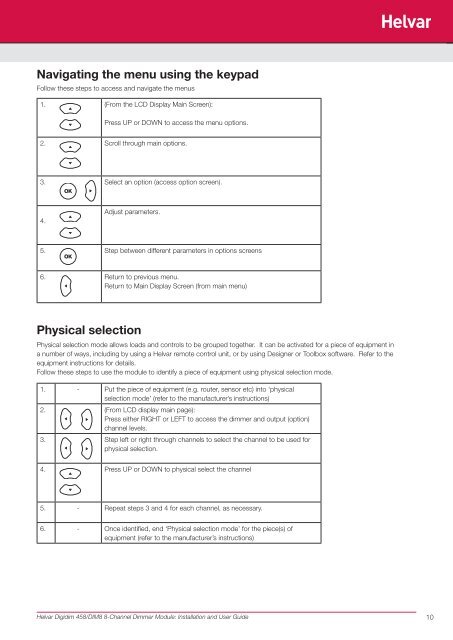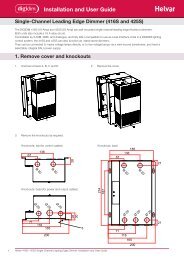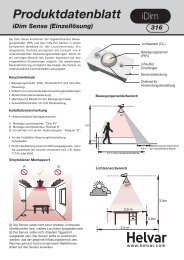Digidim 458/DIM8 8-Channel Dimmer Module - Helvar
Digidim 458/DIM8 8-Channel Dimmer Module - Helvar
Digidim 458/DIM8 8-Channel Dimmer Module - Helvar
Create successful ePaper yourself
Turn your PDF publications into a flip-book with our unique Google optimized e-Paper software.
Navigating the menu using the keypad<br />
Follow these steps to access and navigate the menus<br />
1. (From the LCD Display Main Screen):<br />
Physical selection<br />
Press UP or DOWN to access the menu options.<br />
2. Scroll through main options.<br />
3. Select an option (access option screen).<br />
4.<br />
Adjust parameters.<br />
5. Step between different parameters in options screens<br />
6. Return to previous menu.<br />
Return to Main Display Screen (from main menu)<br />
Physical selection mode allows loads and controls to be grouped together. It can be activated for a piece of equipment in<br />
a number of ways, including by using a <strong>Helvar</strong> remote control unit, or by using Designer or Toolbox software. Refer to the<br />
equipment instructions for details.<br />
Follow these steps to use the module to identify a piece of equipment using physical selection mode.<br />
1. - Put the piece of equipment (e.g. router, sensor etc) into ‘physical<br />
selection mode’ (refer to the manufacturer’s instructions)<br />
2. (From LCD display main page):<br />
Press either RIGHT or LEFT to access the dimmer and output (option)<br />
channel levels.<br />
3. Step left or right through channels to select the channel to be used for<br />
physical selection.<br />
4. Press UP or DOWN to physical select the channel<br />
5. - Repeat steps 3 and 4 for each channel, as necessary.<br />
6. - Once identified, end ‘Physical selection mode’ for the piece(s) of<br />
equipment (refer to the manufacturer’s instructions)<br />
<strong>Helvar</strong> <strong>Digidim</strong> <strong>458</strong>/<strong>DIM8</strong> 8-<strong>Channel</strong> <strong>Dimmer</strong> <strong>Module</strong>: Installation and User Guide<br />
10