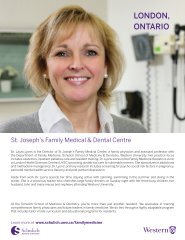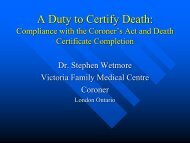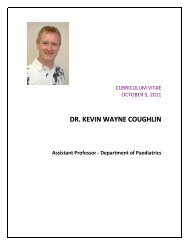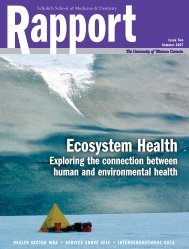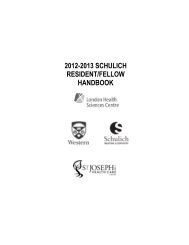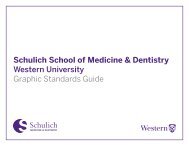(ITR) for students requesting Year 2 of the BMSc Program - Schulich ...
(ITR) for students requesting Year 2 of the BMSc Program - Schulich ...
(ITR) for students requesting Year 2 of the BMSc Program - Schulich ...
Create successful ePaper yourself
Turn your PDF publications into a flip-book with our unique Google optimized e-Paper software.
Bachelor <strong>of</strong> Medical<br />
Sciences (<strong>BMSc</strong>)<br />
How to: Complete <strong>the</strong> Intent to<br />
Register (<strong>ITR</strong>) Process<br />
February 2013<br />
<strong>BMSc</strong> <strong>Program</strong>
Why do you have to submit an <strong>ITR</strong>?<br />
1. To let Western know that you want to return <strong>for</strong> <strong>the</strong><br />
Fall/Winter session<br />
2. To be considered <strong>for</strong> <strong>the</strong> <strong>BMSc</strong> program (limited<br />
enrolment) and a module(s) leading to a <strong>BMSc</strong><br />
degree<br />
3. To have access to online registration in <strong>the</strong> summer<br />
<strong>for</strong> Fall/Winter courses<br />
Note: you will submit an <strong>ITR</strong> every year and you can<br />
change it from year to year<br />
Science
The Cycle:<br />
• you complete <strong>the</strong> <strong>ITR</strong><br />
process<br />
• we term-activate you into a<br />
degree and module(s) <strong>for</strong><br />
next year<br />
• you find your enrolment<br />
date on Student Centre<br />
Intent to Register (<strong>ITR</strong>)<br />
(Feb/March)<br />
Adjudication<br />
(May)<br />
Term-activation<br />
(June/July)<br />
Course Registration<br />
(July/August)<br />
• we look at your <strong>ITR</strong><br />
choices and your marks to<br />
determine your eligibility<br />
<strong>for</strong> <strong>the</strong> <strong>BMSc</strong><br />
program/module<br />
• you access <strong>the</strong> decision<br />
on your online grade<br />
report<br />
• you register <strong>for</strong> your<br />
courses online<br />
• no SAO appointment<br />
Science
The cycle does not get completed if…<br />
• if you don’t complete <strong>the</strong><br />
online <strong>ITR</strong> process …<br />
• you won’t be considered<br />
<strong>for</strong> <strong>the</strong> <strong>BMSc</strong> program and …<br />
• you won’t have access to<br />
online registration <strong>for</strong><br />
Fall/Winter courses!<br />
Intent to Register<br />
(Feb/March)<br />
Adjudication<br />
(May)<br />
Term-activation<br />
(June/July)<br />
Course Registration<br />
(July/August)<br />
Science
What you need to indicate in <strong>the</strong> <strong>ITR</strong> process:<br />
Your First Choice <strong>for</strong> next year:<br />
1. Status (full- or part-time)<br />
2. Faculty/School (e.g. Science)<br />
3. Degree designation and type (e.g. <strong>BMSc</strong>)<br />
4. Module type (e.g. Honors Specialization)<br />
5. Subject <strong>of</strong> module (e.g. Pharmacology)<br />
Your Second Choice <strong>for</strong> next year:<br />
• Repeat steps 1 – 5<br />
Go to Student Services to access online <strong>ITR</strong> …<br />
Science
Click on “Current Students”<br />
on Western’s homepage to<br />
get to Student Services
On <strong>the</strong> Current Students page,<br />
click on Student Services
Login to Student Services
Click on MYPOSSIBILITIES
Click on Intent to Register
Intent to Register – Step 1<br />
Full-time = 3.5 or more courses during Fall/Winter<br />
Part-time = 3.0 courses or fewer during Fall/Winter<br />
Tip: <strong>BMSc</strong> <strong>students</strong> should register in a full load <strong>of</strong> 5.0<br />
courses each year (i.e. select Full-time)
Intent to Register – Step 2<br />
Students going into <strong>Year</strong> 2 <strong>of</strong> <strong>the</strong> <strong>BMSc</strong> program must<br />
select Faculty <strong>of</strong> Science.
Intent to Register – Step 3<br />
Bachelor <strong>of</strong> Medical Sciences OR Bachelor <strong>of</strong> Medical Sciences – Western Scholars?<br />
Western Scholars is an additional degree designation that recognizes a high level <strong>of</strong><br />
academic per<strong>for</strong>mance (average <strong>of</strong> 80% or higher in a load <strong>of</strong> at least 5.0 courses during<br />
each Fall/Winter session and no mark less than 65% in any individual course).<br />
Tips:<br />
1. A pop-up message will appear if you select Western Scholars and you can click on<br />
“OK” or “Cancel”, after reading <strong>the</strong> pop-up message (on next page).<br />
2. If you selected Faculty <strong>of</strong> Science but you don’t see Bachelor <strong>of</strong> Medical Sciences (or<br />
Bachelor <strong>of</strong> Medical Sciences – Western Scholars) in <strong>the</strong> drop-down box, go back and<br />
select <strong>Schulich</strong> School <strong>of</strong> Medicine & Dentistry as your faculty and proceed from <strong>the</strong>re.<br />
The <strong>ITR</strong> system “thinks” you’re going into <strong>Year</strong> 3 (not 2), likely because you have some<br />
extra credits (perhaps transfer credits). We’ll fix up your year level and faculty in May.
Intent to Register – Step 3 continued<br />
Click on “OK” if you think you’ll achieve <strong>the</strong> appropriate marks/average in 5.0 courses this<br />
year. If you’re taking more than 5.0 courses this year, your average must be 80% or higher<br />
on all <strong>of</strong> your courses this year. If you click on “Cancel”, you’ll use <strong>the</strong> drop-down box to<br />
select Bachelor <strong>of</strong> Medical Sciences.<br />
Tips:<br />
1. If you select Western Scholars during <strong>ITR</strong> and we find that you’re eligible <strong>for</strong> <strong>BMSc</strong> but<br />
not Western Scholars, we’ll still register you in <strong>the</strong> <strong>BMSc</strong> program <strong>for</strong> <strong>Year</strong> 2.<br />
2. To graduate with <strong>the</strong> Western Scholars designation, you must achieve <strong>the</strong><br />
marks/average/course load in every year
Intent to Register – Step 4<br />
Rest your cursor on one <strong>of</strong> <strong>the</strong> rows in <strong>the</strong> above table to select <strong>the</strong> module or<br />
combination <strong>of</strong> modules <strong>for</strong> your First Choice <strong>for</strong> <strong>the</strong> upcoming year. The red box<br />
above demonstrates someone choosing an Honors Specialization and a Major module,<br />
having selected Bachelor <strong>of</strong> Medical Science – Western Scholars in Step 3.<br />
Tip: If you select Bachelor <strong>of</strong> Medical Sciences instead <strong>of</strong> Bachelor <strong>of</strong> Medical Sciences<br />
– Western Scholars, <strong>the</strong>re will be more rows in this chart (see next slide).
Intent to Register – Step 4 (Bachelor <strong>of</strong> Medical Sciences selected instead <strong>of</strong> <strong>BMSc</strong> Western Scholars)<br />
There are more rows (possibilities) if you select Bachelor <strong>of</strong> Medical Sciences instead<br />
<strong>of</strong> Bachelor <strong>of</strong> Medical Sciences – Western Scholars. Selecting Bachelor <strong>of</strong> Medical<br />
Sciences allows you to choose ei<strong>the</strong>r an Honors degree (one <strong>of</strong> <strong>the</strong> top four rows) or a<br />
non-honors degree (one <strong>of</strong> <strong>the</strong> bottom four rows).<br />
Tip: choose Honors Bachelor <strong>of</strong> Medical Sciences. Every student in <strong>Year</strong> 2 <strong>of</strong> <strong>the</strong> <strong>BMSc</strong><br />
<strong>Program</strong> is eligible <strong>for</strong> an Honors degree and should, <strong>the</strong>re<strong>for</strong>e, register in an Honors<br />
degree!
Intent to Register – Step 5 (only an Honors Specialization module is selected)<br />
There are 17 Honors Specialization<br />
(HSP) modules <strong>of</strong>fered within <strong>the</strong><br />
<strong>BMSc</strong> program.<br />
Tips:<br />
1. The HSP in Neuroscience leads<br />
to a BSc degree, granted by<br />
<strong>Schulich</strong>. To find this module,<br />
select <strong>Schulich</strong> School <strong>of</strong><br />
Medicine & Dentistry and <strong>the</strong>n<br />
BSc as your degree option.<br />
2. If <strong>the</strong> HSP module you’re<br />
looking <strong>for</strong> doesn’t show up<br />
here, it may lead to a BSc<br />
degree, granted by <strong>the</strong> Faculty<br />
<strong>of</strong> Science. Go back and select<br />
Faculty <strong>of</strong> Science and <strong>the</strong>n<br />
choose BSc as your degree.
Intent to Register – Step 5 (Honors Specialization and Major module are selected)<br />
If you selected an HSP module and a<br />
Major, select <strong>the</strong> Major from <strong>the</strong> dropdown<br />
box.<br />
Tips:<br />
1. A Major can be chosen from <strong>the</strong><br />
same faculty or a different faculty.<br />
2. If a Major specifies that you must<br />
be registered in a degree o<strong>the</strong>r<br />
than a <strong>BMSc</strong> degree, you cannot<br />
select this Major (e.g. Major in<br />
Health Sciences requires<br />
registration in a BHSc degree and<br />
cannot be taken, <strong>the</strong>re<strong>for</strong>e, in a<br />
<strong>BMSc</strong> degree). Look to see if <strong>the</strong>re<br />
is a Minor that you can complete,<br />
instead!
Intent to Register – Step 5 continued<br />
Continue<br />
Click on Continue when you’ve selected your<br />
module(s).<br />
Tip: At any time in <strong>the</strong> process be<strong>for</strong>e you<br />
CONFIRM your <strong>ITR</strong>, you can change an earlier<br />
selection (e.g. choose only an Honors<br />
Specialization) by going back, revising your<br />
selection and proceeding from that point.<br />
Not many <strong>BMSc</strong> <strong>students</strong> complete a Certificate.<br />
For in<strong>for</strong>mation about Certificates and Diplomas,<br />
see <strong>the</strong> FACULTIES section in <strong>the</strong> Academic<br />
Calendar
Intent to Register – Step 6<br />
Click on Confirm to indicate that your selection <strong>of</strong> module(s) is correct <strong>for</strong><br />
your First Choice.<br />
Tips:<br />
1. Once you click on Confirm, you can’t go back to change a prior selection.<br />
To change your <strong>ITR</strong>, you have to exit and <strong>the</strong>n re-enter <strong>the</strong> online <strong>ITR</strong><br />
service and submit a completely new <strong>ITR</strong> (both First and Second Choices).<br />
2. You can re-submit your <strong>ITR</strong> at any time up to and including March 31 st . If<br />
you submit more than one <strong>ITR</strong>, <strong>the</strong> last submission will be <strong>the</strong> one that<br />
“sticks” – <strong>the</strong> final <strong>ITR</strong> submitted will be used <strong>for</strong> adjudication.
Intent to Register – Step 7<br />
Submit a Second Choice. During <strong>the</strong> adjudication period in May, we’ll admit you to your First<br />
Choice (if you’re eligible <strong>for</strong> it). If not, we’ll consider your Second Choice.<br />
Tips:<br />
1. We recommend selecting <strong>BMSc</strong> <strong>for</strong> your First and Second Choices. For example, if you select<br />
an Honors Specialization (HSP) module <strong>for</strong> your First Choice, select ei<strong>the</strong>r a different HSP<br />
module or two Major modules <strong>for</strong> your Second Choice.<br />
2. If you’re eligible <strong>for</strong> <strong>the</strong> <strong>BMSc</strong> <strong>Program</strong> but don’t get into <strong>the</strong> HSP module <strong>of</strong> both your First<br />
and Second Choices (HSP modules have a limited # <strong>of</strong> spaces), we’ll register you in <strong>BMSc</strong> with<br />
ei<strong>the</strong>r an HSP in IMS (if <strong>the</strong>re is space) or in two Majors (Double Majors).<br />
3. If you’re not eligible <strong>for</strong> <strong>BMSc</strong> , you’ll be registered in <strong>the</strong> most appropriate degree/module<br />
combination <strong>for</strong> <strong>the</strong> upcoming year, based on your <strong>ITR</strong> choices and your marks. We do our<br />
best to make sure you’ll have access to <strong>the</strong> courses you want to apply again to <strong>BMSc</strong> in <strong>Year</strong> 3!
Intent to Register 2013/14 – 2 nd choice – Step 1<br />
Repeat <strong>the</strong> steps <strong>for</strong> your 2 nd choice.<br />
The following slides are Steps 4 and 5, demonstrating how you choose<br />
two Major modules (Double Majors) within <strong>the</strong> <strong>BMSc</strong> <strong>Program</strong>.<br />
Tip: if you complete Double Majors within <strong>the</strong> <strong>BMSc</strong> <strong>Program</strong>, you’ll<br />
likely have “common courses” in your two modules – mandatory<br />
courses that show up in both modules. For <strong>the</strong> policy on completing<br />
two modules with common courses, see:<br />
http://www.schulich.uwo.ca/bmsc/courses-common
Intent to Register 2013/14 – 2 nd choice – Step 4<br />
Rest your cursor on <strong>the</strong> Honors Bachelor <strong>of</strong> Medical Sciences with a Major Module and<br />
Major Module 2, as in <strong>the</strong> example above, to select “Double Majors”.<br />
Tip: since registration in <strong>the</strong> <strong>BMSc</strong> <strong>Program</strong> is limited and requires marks higher than<br />
usual <strong>for</strong> an Honors degree, you should choose Honors Bachelor <strong>of</strong> Medical Sciences.
Intent to Register – 2 nd choice – Step 5<br />
Continue<br />
Click on<br />
“Continue” and<br />
you’re done!<br />
When completing Double Majors in a <strong>BMSc</strong> degree, both<br />
Majors must be selected from <strong>the</strong> list <strong>of</strong> seven Major<br />
modules <strong>of</strong>fered by <strong>the</strong> basic medical science departments.<br />
Tips:<br />
1. Although <strong>the</strong>re aren’t a limited number <strong>of</strong> spaces in<br />
<strong>the</strong>se seven Majors, you have to meet <strong>the</strong> admission<br />
requirements and criteria <strong>for</strong> registration in <strong>the</strong> <strong>BMSc</strong><br />
<strong>Program</strong>, in order to register in Double Majors (<strong>BMSc</strong>).<br />
2. The drop-down box <strong>for</strong> <strong>the</strong> Second Major Module<br />
contains all <strong>the</strong> Majors across campus. You must<br />
choose one <strong>of</strong> <strong>the</strong> seven Major modules noted <strong>for</strong> your<br />
Second Major Module <strong>for</strong> your degree to be a <strong>BMSc</strong><br />
degree. If you don’t want to select one <strong>of</strong> <strong>the</strong>se seven<br />
Majors as your Second Major, go back and choose<br />
Faculty <strong>of</strong> Science and BSc, and proceed from <strong>the</strong>re.
Questions:<br />
Q: Does it give me an advantage <strong>for</strong> admission to <strong>the</strong> <strong>BMSc</strong> program or an Honors Specialization<br />
module if I submit my <strong>ITR</strong> early in <strong>the</strong> <strong>ITR</strong> period?<br />
A: No. Everyone who submits <strong>the</strong>ir <strong>ITR</strong> by March 31 st has an equal opportunity to be<br />
consider <strong>for</strong> <strong>the</strong> <strong>BMSc</strong> program and <strong>the</strong> various modules.<br />
Q: Does acceptance into an Honors Specialization module in <strong>Year</strong> 2 guarantee my acceptance into<br />
<strong>the</strong> same module in <strong>Year</strong> 3?<br />
A: No. Eligibility <strong>for</strong> <strong>the</strong> <strong>BMSc</strong> program and Honors Specialization modules in <strong>Year</strong> 3 is<br />
based on <strong>the</strong> marks/average you achieve on your “foundation courses” in <strong>Year</strong> 2. See<br />
“Admission > to <strong>Year</strong> 3 at www.schulich.uwo.ca/bmsc<br />
Q: When I select Faculty <strong>of</strong> Science, I don’t see Bachelor <strong>of</strong> Medical Sciences as a degree option.<br />
A: Go back and select <strong>Schulich</strong> School <strong>of</strong> Medicine & Dentistry instead <strong>of</strong> Faculty <strong>of</strong> Science,<br />
and <strong>the</strong>n select Bachelor <strong>of</strong> Medical Sciences as a degree option. You likely have some<br />
extra credits – maybe transfer credits – that leads <strong>the</strong> <strong>ITR</strong> system to “think” you’re going<br />
into <strong>Year</strong> 3. We’ll fix up your year level during <strong>the</strong> adjudication period in May.<br />
Q: I’ve got questions about <strong>ITR</strong>, e.g. what makes a good First Choice and Second Choice. What<br />
should I do?<br />
A: See <strong>the</strong> Event Calendar on <strong>the</strong> <strong>BMSc</strong> website: www.schulich.uwo.ca/bmsc <strong>for</strong> <strong>the</strong><br />
times/location <strong>of</strong> <strong>the</strong> <strong>BMSc</strong> <strong>Program</strong> Table and drop-in counselling (look <strong>for</strong> blue!).<br />
For more Questions and Answers, see FAQs > Intent to Regsiter at www.schulich.uwo.ca/bmsc