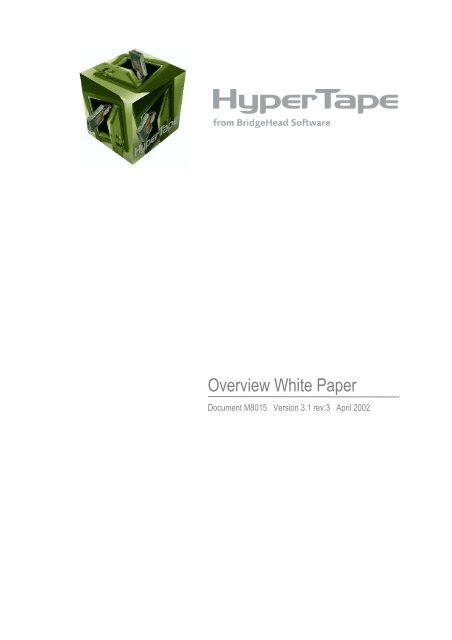HyperTape: Overview White Paper - itms management solutions ...
HyperTape: Overview White Paper - itms management solutions ...
HyperTape: Overview White Paper - itms management solutions ...
Create successful ePaper yourself
Turn your PDF publications into a flip-book with our unique Google optimized e-Paper software.
<strong>Overview</strong> <strong>White</strong> <strong>Paper</strong><br />
Document M8015 Version 3.1 rev.3 April 2002
Document <strong>HyperTape</strong> <strong>Overview</strong> <strong>White</strong> <strong>Paper</strong><br />
Reference M8015<br />
Version 3.1 rev.3 April 2002<br />
The information in this document is subject to change without notice.<br />
BridgeHead Software makes no warranty of any kind with regard to this material, including, but not<br />
limited to the implied warranties of merchantability, performance, or fitness for a particular purpose.<br />
BridgeHead Software shall not be liable for errors contained herein or for any direct, incidental, or<br />
consequential damages resulting from the use of this material.<br />
© Copyright 2002 BridgeHead Systems Ltd. and its licensors. All rights reserved.<br />
You may view and print this publication solely for personal, informational, internal,<br />
non-commercial purposes. You must not change it in any way or remove any copyright or other<br />
proprietary notices. You may not reproduce, distribute or translate any part of the publication without<br />
the written permission of BridgeHead Software. These rights constitute a license to use and not a<br />
transfer of title.<br />
All brand names, trademarks and registered trademarks are the properties of their respective owners.<br />
Contents<br />
Contents ...........................................................................................................................................2<br />
What is <strong>HyperTape</strong>? ........................................................................................................................3<br />
System architecture..........................................................................................................................3<br />
<strong>HyperTape</strong> files ...............................................................................................................................7<br />
Performing backup operations.........................................................................................................8<br />
Automating backups ........................................................................................................................9<br />
Customizing backups.......................................................................................................................9<br />
Media <strong>management</strong>..........................................................................................................................9<br />
Further reading ................................................................................................................................9<br />
For more information.....................................................................................................................10<br />
For information on any BridgeHead products contact any of our offices …<br />
BridgeHead / UK BridgeHead / USA BridgeHead / Germany<br />
Bailey House<br />
215 Barnett Wood Lane<br />
Ashtead Surrey<br />
KT21 2DF UK<br />
400 West Cummings Park<br />
Suite 6600<br />
Woburn MA 01801<br />
USA<br />
Spanierstrasse 69<br />
76879 Essingen<br />
Germany<br />
Tel: 44 (0) 1372 221950 Tel: 781 939 0780 Tel: 49 (0) 700 38400000<br />
Fax: 44 (0) 1372 221977 Fax: 781 939 5607 Fax: 49 (0) 700 38400001<br />
Sales.UK@BridgeHeadSoftware.com Sales.US@BridgeHeadSoftware.com Sales.DE@BridgeHeadSoftware.com<br />
www.BridgeHeadSoftware.com<br />
Page 2 <strong>HyperTape</strong>: <strong>Overview</strong> <strong>White</strong> <strong>Paper</strong>
What is <strong>HyperTape</strong>?<br />
<strong>HyperTape</strong> is a leading storage <strong>management</strong> solution that automates the backing up, archiving and<br />
restoring of critical data, databases and applications across networks. It has a cross-platform,<br />
multi-protocol, highly scalable architecture, which conforms to industry standards and supports<br />
centralized, distributed and mixed backup technologies.<br />
Because it uses your network's existing hardware and software components, for example by<br />
providing interfaces to standard backup and recovery utilities, <strong>HyperTape</strong> protects your<br />
investment. It lets you use existing storage more effectively and helps you adapt easily to<br />
organizational and operational changes.<br />
<strong>HyperTape</strong> allows unattended backup of PCs, workstations, departmental servers and enterprise<br />
servers across networks and supports a variety of magnetic storage media. Its user interfaces<br />
enable you to monitor your backup and restore operations at a glance. If an error does occur,<br />
detailed log files are on hand to help you determine the cause of any problem.<br />
With the right operating system and enough bandwidth to send data to the mainframe or server,<br />
<strong>HyperTape</strong> automates the <strong>management</strong> of LAN/WAN-based data. It is primarily designed for<br />
high-speed backup, across a network, to automated, high-capacity peripheral systems controlled<br />
by a server or mainframe backup station. As such, <strong>HyperTape</strong> handles an unlimited number of<br />
concurrent sessions between any number of network nodes, while, at the same time, its security<br />
and access procedures protect the integrity of your data.<br />
OpenMedia is <strong>HyperTape</strong>’s multi-platform enterprise media manager. Its facilities include choice<br />
of tape and device, offsite (vaulting) policies, tape recycling and retirement, and automated drive<br />
cleaning. In a Storage Area Network (SAN), OpenMedia allows tape drive sharing between<br />
different hosts and operating systems. Its design makes this process simple to achieve.<br />
<strong>HyperTape</strong> Robot Manager completes the family, providing control of automated tape libraries<br />
and automatic integration with OpenMedia.<br />
System architecture<br />
<strong>HyperTape</strong> uses a five-layer model. The first three layers relate to the backup operation:<br />
• The Control Node is the central point from which <strong>HyperTape</strong> manages backup operations<br />
• The Service Nodes are individual systems that hold live data<br />
• The Backup Nodes are the systems that migrate backups to secondary storage<br />
<strong>HyperTape</strong>: <strong>Overview</strong> <strong>White</strong> <strong>Paper</strong> Page 3
Then there are two optional layers:<br />
• Media <strong>management</strong><br />
• Robotic storage <strong>management</strong><br />
The following diagram shows how <strong>HyperTape</strong> controls the flow of data from the Service Node to<br />
the backup media.<br />
Page 4 <strong>HyperTape</strong>: <strong>Overview</strong> <strong>White</strong> <strong>Paper</strong>
<strong>HyperTape</strong> nodes<br />
The Control Node initiates unattended backups of data on the Service Nodes. It accesses its<br />
central Object Database to find out what to back up, when to do it and where to store the data.<br />
The Control Node performs all the <strong>management</strong> functions related to backup and recovery<br />
operations.<br />
The Service Node performs the actual backup operation, using a standard backup utility where<br />
available. It moves the backup saveset to the designated Backup Node using standard File<br />
Transfer Protocol (FTP) or its own Saveset Transfer Utility (STU), which is based on FTP<br />
enhanced to include media <strong>management</strong> and direct to tape storage.<br />
The Backup Node carries out any tape <strong>management</strong> functions necessary to save the data to<br />
secondary storage, usually with the help of a media manager.<br />
Once the backup operation is completed, the Service Node notifies the Control Node of the<br />
completion status, so that it can update its databases as appropriate.<br />
An important advantage of <strong>HyperTape</strong> is the ability to segregate control and <strong>management</strong><br />
functions in a separate server. The Control Node uses the control path between itself and its<br />
Service Nodes to initiate backup operations. A separate data path transfers the backup between<br />
the Service Node and Backup Node, and on to the attached storage device.<br />
Of course, one system may be any combination of Nodes. For example, in a SAN environment,<br />
many systems will be both Service Nodes and Backup Nodes.<br />
The three types of node work together to ensure reliable network data transfer. You can choose<br />
from a number of supported network protocols, including TCP/IP and DECnet, to establish<br />
sessions between the nodes. You can select one protocol for the control path and another one,<br />
geared toward higher throughput, for the data path.<br />
<strong>HyperTape</strong> fully supports the most common backup-related tasks via three backup operations:<br />
• SAVE - saves backup objects. It creates a saveset containing backups of designated file<br />
systems or databases.<br />
• RESTORE - restores a selected file or system from a remote saveset.<br />
• LIST - lists the date and time a saveset was created and the names of the files it contains. You<br />
can list from the saveset itself, or from a journal kept on the Service Node.<br />
<strong>HyperTape</strong>: <strong>Overview</strong> <strong>White</strong> <strong>Paper</strong> Page 5
<strong>HyperTape</strong> supports full, incremental and periodic (monthly) backup types, which you can<br />
schedule in a variety of ways. You can also specify the number of monthly and full backups to be<br />
retained. For incremental backups, however, you specify the number of backup generations to be<br />
retained, to ensure that a full set of related incremental backups is kept for each full backup.<br />
<strong>HyperTape</strong> also supports facilities for executing user-written routines on the Control Node and<br />
Service Node, both before and after a backup is performed, so you can customize the backups to<br />
suit your needs.<br />
Information about all these options is held in the Object Database on the Control Node, which<br />
initiates all the backup operations and provides uniform control and administration through its<br />
easy-to-use interfaces.<br />
<strong>HyperTape</strong> OpenMedia<br />
OpenMedia provides the media <strong>management</strong> layer of <strong>HyperTape</strong>. It has facilities for:<br />
• Volume, saveset and device <strong>management</strong>, including onsite/offsite rotations<br />
• Robotic or human operator control<br />
• User and host administration<br />
• System policy application<br />
OpenMedia can manage multiple robots, allowing them to be shared between applications. It<br />
sends instructions to robots via an open interface to the <strong>HyperTape</strong> Robot Manager or a thirdparty<br />
robot manager, thus providing the interface between the Backup Node and the tape library.<br />
The Backup Node uses OpenMedia to allocate tapes and devices, and to store information about<br />
where backups are saved. The parameters that OpenMedia uses to select volumes on the Backup<br />
Node are held in the Object Database on the Control Node and passed across to OpenMedia when<br />
the backup operation takes place.<br />
OpenMedia is flexible and adaptable, which makes it suitable for use in a variety of organizations.<br />
It can stand alone as a media manager, work in concert with other <strong>HyperTape</strong> components, or<br />
integrate with other storage applications. It is designed to be easy to integrate with both robot<br />
managers and tape writing products such as backup or hierarchical storage manager (HSM)<br />
applications.<br />
When integrated with a robot manager, OpenMedia automatically chooses suitable tapes and<br />
devices, then calls the robot manager to issue appropriate load and unload commands. It monitors<br />
and records the location and status of the robot’s tapes and devices when the robot loads, unloads<br />
and relocates the tapes.<br />
<strong>HyperTape</strong> Robot Manager<br />
The <strong>HyperTape</strong> Robot Manager provides software to control a storage robot or automated tape<br />
library. The Robot Manager is called by OpenMedia to load or unload tapes. It provides a<br />
Graphical User Interface (GUI), which allows you to:<br />
• Load and unload tapes<br />
• Move tapes from any source to any destination<br />
• Load tapes using a bar code label or slot number<br />
• View the contents and status of all robots<br />
Page 6 <strong>HyperTape</strong>: <strong>Overview</strong> <strong>White</strong> <strong>Paper</strong>
Because of the Robot Manager's client/server architecture, you can view and manage robots<br />
throughout the network from a central point. This allows you to deploy remote storage robots and<br />
so optimize your network backup throughput.<br />
<strong>HyperTape</strong> files<br />
<strong>HyperTape</strong> maintains the following databases:<br />
• Object Database on the Control Node – holds definitions of all your <strong>HyperTape</strong> backups<br />
• Queue Database on the Control Node – holds information about your scheduled <strong>HyperTape</strong><br />
backup jobs<br />
• History Database on the Control Node – holds information about completed <strong>HyperTape</strong> save<br />
operations<br />
• Journal Database on the Service Node – holds information about completed <strong>HyperTape</strong> save<br />
operations run on that node<br />
• Log databases on the Control, Service and Backup Nodes – hold information, warning and<br />
error messages produced by <strong>HyperTape</strong> jobs<br />
All platforms maintain similar databases, but the names and structure of individual files may<br />
differ according to the platform.<br />
Object Database (Control Node)<br />
<strong>HyperTape</strong> helps you to automate your regular backups by maintaining a central database of<br />
backup definitions for individual files, directories, databases and disks. See the <strong>HyperTape</strong><br />
System Manager Guide for a discussion of the concepts involved in designing a backup strategy.<br />
The Object Database, which resides on the Control Node, holds your backup definitions as<br />
backup objects. It is a core component of the <strong>HyperTape</strong> system, as the backup objects specify<br />
what to back up, when to do it, and where to put the saved data. <strong>HyperTape</strong>'s Object Manager is a<br />
User Interface that allows you to specify and manage your backup objects.<br />
Each backup object contains all the information needed to carry out a save or restore operation.<br />
This includes the names of the Service Node and Backup Node to be used, identification of the<br />
data to be saved or restored, the backup utility that will save the data, and so on.<br />
Depending on the Control Node platform, <strong>HyperTape</strong> provides either backup object templates or<br />
default backup objects, which are designed to help you create your own backup objects. They<br />
contain some preset values for defining save and restore operations on specific operating systems<br />
and databases.<br />
Queue Database (Control Node)<br />
Every day, at a time you can specify, a Control Node job called the AutoSave Job searches the<br />
Object Database to determine which backups are scheduled to run during the day, and submits<br />
them to a job queue. At the same time, the AutoSave Job tidies up the job queues, removing any<br />
expired jobs.<br />
Most <strong>HyperTape</strong> Control Nodes maintain a queue database and corresponding Queue Manager<br />
User Interface, which allow you to control and manage your job queues. You can use the Queue<br />
Manager to view logs of completed jobs, ascertain what happened and reschedule jobs when<br />
necessary.<br />
History Database (Control Node)<br />
The <strong>HyperTape</strong> History Database records the names of savesets, journal files, backup times and<br />
saveset sizes. It is located on the Control Node and is used by all <strong>HyperTape</strong> utilities.<br />
<strong>HyperTape</strong>: <strong>Overview</strong> <strong>White</strong> <strong>Paper</strong> Page 7
When a backup object is created, the Control Node software automatically creates a separate<br />
history file for it. <strong>HyperTape</strong> updates the history file after every successful save operation on the<br />
backup object. It can then use the backup object's history data to determine which backups ran<br />
when and with what parameters, to enable restoration of the data when it is needed.<br />
Journal Database (Service Node)<br />
The Journal Database is maintained on the Service Node, although references to journal files are<br />
kept in the Control Node history files. Service Node software creates a new journal file for a<br />
backup object after every successful full backup, and provides a catalog of the files saved in the<br />
backup. Journal information from incremental backups is automatically appended to the current<br />
journal for the backup object.<br />
Log files<br />
All <strong>HyperTape</strong> components maintain log files, usually in the log subdirectory of the component’s<br />
root directory.<br />
The Control Node software maintains a detailed log file for every job that runs. In addition, the<br />
Master Log File on the Control Node records the completion status of every job and enough<br />
information to locate the detailed log files for the job on both the Control Node and Service Node.<br />
There are facilities for selecting and viewing log files, so that you can analyze the events that<br />
occur.<br />
Performing backup operations<br />
From the Control Node, you can initiate save and restore operations using any Service Node and<br />
Backup Node on the network.<br />
The backup operation itself is performed by the Service Node, using a backup utility for a save<br />
operation, or a restore utility for a restore operation. The backup and restore utilities are usually<br />
standard software native to the Service Node platform. The Service Node then directs the output<br />
from the backup utility to the Backup Node, using a transfer utility.<br />
The backup, restore and transfer utilities are specified in the backup object, and any messages<br />
arising from them are automatically sent to the Control Node.<br />
Updating <strong>HyperTape</strong> files<br />
When the backup operation completes, the Service Node returns its progress and completion<br />
status to the Control Node. If the operation has been successful, the Service Node also updates the<br />
backup object's journal file and reports to the Control Node on the total number of kilobytes<br />
saved. The Control Node then updates the Object Database and History Database. You can<br />
monitor the progress and status of backup operations on the Control Node via the Queue Manager<br />
interface.<br />
Performing restore operations<br />
The <strong>HyperTape</strong> restore operation returns data from a saveset to its original directory or to a new<br />
target location that you specify. Files, directories or volumes are restored if they have been<br />
deleted, or if the disk containing the original data has been corrupted. You can initiate restore<br />
operations from the Control Node, or independently from the Service Node.<br />
Control Node restore operations are best suited to restoring entire file systems or directory trees.<br />
They rely on information held in the Control Node history files and user-entered patterns to locate<br />
the savesets and files to be restored.<br />
Page 8 <strong>HyperTape</strong>: <strong>Overview</strong> <strong>White</strong> <strong>Paper</strong>
Service Node restore operations may be used for selective restores of individual files and groups<br />
of files. They rely on information held in the Service Node journals to locate the files to be<br />
restored.<br />
The restore operation, which can be initiated from either the Control Node or the Service Node,<br />
supports a selective or full restore of a backup object. By default, the restore operation restores<br />
the data to the original location, but you can specify an alternative location. When restoring a set<br />
of full and incremental backups, <strong>HyperTape</strong> restores the full backup of the specified object first,<br />
followed by all the incremental backups in chronological order.<br />
Automating backups<br />
You can automate your backups with <strong>HyperTape</strong>'s own internal scheduler, which allows you to<br />
specify set days of the week or selected dates on which various types of backups will be taken.<br />
You can also specify dates on which no backups should be performed.<br />
For example, you could specify incremental backups every Monday to Friday, full backups every<br />
Saturday and monthly full backups (with a longer retention period) on the fourth Saturday of<br />
every month. In addition, you could specify the dates of public holidays on which no backups<br />
should be taken.<br />
Customizing backups<br />
You can customize individual backups by automatically executing your own routines on the<br />
Control Node and Service Node before starting a backup operation (preprocessing) andafterthe<br />
backup operation finishes (postprocessing).<br />
The preprocessing and postprocessing routines on the Control Node address issues concerning the<br />
backup job; those on the Service Node are used for activities restricted to the Service Node.<br />
The availability of Service Node preprocessing and postprocessing depends on the Service Node<br />
platform, as does the method of implementation.<br />
Media <strong>management</strong><br />
The Backup Node needs to perform various media <strong>management</strong> functions, to ensure that<br />
<strong>HyperTape</strong> runs efficiently and to enable migration of saved data to secondary storage. These<br />
functions include:<br />
• Allocating scratch tapes<br />
• Managing the pool of used and free tapes<br />
• Requesting the next tape at the end of the current tape<br />
• Associating saveset names with tape serial number(s)<br />
• Issuing mount messages to the operator or robot<br />
When you use the Backup Node with OpenMedia, these functions are automatically performed by<br />
OpenMedia.<br />
It is also possible to link <strong>HyperTape</strong> with other media managers, in which case these functions<br />
may be achieved via Backup Node preprocessing and postprocessing routines.<br />
Further reading<br />
<strong>HyperTape</strong> is distributed on CD-ROM. The CD booklet has a quick start guide that explains how<br />
to transfer <strong>HyperTape</strong> components from the CD to the systems on which they are to be installed.<br />
There is a ReadMe text file for each component. This file contains the Release Notes, which<br />
provide information-specific to the version of the component, any late information that is not<br />
covered in the product manual and detailed installation instructions.<br />
<strong>HyperTape</strong>: <strong>Overview</strong> <strong>White</strong> <strong>Paper</strong> Page 9
<strong>HyperTape</strong> documentation is provided in electronic form on the <strong>HyperTape</strong> CD, depending on<br />
your license. The manual set includes the following:<br />
<strong>HyperTape</strong> Enterprise Backup <strong>White</strong> <strong>Paper</strong><br />
Introduces the features and facilities of <strong>HyperTape</strong> to a general audience and explains how<br />
<strong>HyperTape</strong> provides a comprehensive solution to current storage <strong>management</strong> requirements.<br />
<strong>HyperTape</strong> System Manager Guide<br />
Introduces <strong>HyperTape</strong> to system managers and administrators, describes its components and<br />
explains how to implement a network backup strategy using <strong>HyperTape</strong>.<br />
<strong>HyperTape</strong> Control Node Guides<br />
There is a <strong>HyperTape</strong> Control Node Guide for each supported platform. Each guide explains<br />
how to set up and operate the Control Node software on the relevant platform.<br />
<strong>HyperTape</strong> Backup Node Guides<br />
There is at least one <strong>HyperTape</strong> Backup Node Guide for each supported platform. Each guide<br />
explains how to set up and operate the Backup Node software on the relevant platform using<br />
the relevant media manager.<br />
<strong>HyperTape</strong> Service Node Guides<br />
There is a <strong>HyperTape</strong> Service Node Guide for each supported platform. Each guide explains<br />
how to set up and operate the Service Node software on the relevant platform. The guides also<br />
explain how to define parts of the backup object that are specific to the Service Node.<br />
<strong>HyperTape</strong> Service Node Restore Utility<br />
This manual is intended for end users. It explains how to use <strong>HyperTape</strong>'s Service Node<br />
Restore Utility to connect to a <strong>HyperTape</strong> History Database on a <strong>HyperTape</strong> Service Node<br />
and restore files to that Service Node.<br />
<strong>HyperTape</strong> Database Backup Reference Manual<br />
Provides a reference manual for system managers, explaining how to set up <strong>HyperTape</strong><br />
Database Agents for various databases on supported Service Node platforms, and how to<br />
define the backup objects that use the Database Agents.<br />
<strong>HyperTape</strong> OpenMedia Concepts and Facilities<br />
Provides an overview of <strong>HyperTape</strong> OpenMedia, explaining what it is and what it does. This<br />
manual is intended for anyone who needs an introduction to the product, from technical<br />
decision makers and system managers who are assessing <strong>HyperTape</strong> OpenMedia, to software<br />
engineers who are developing applications that will integrate with it.<br />
<strong>HyperTape</strong> OpenMedia System Manager Guide<br />
Intended for use by system managers and administrators, this manual explains how to set up<br />
<strong>HyperTape</strong> OpenMedia, and how to use the Graphical User Interface (GUI) and Command<br />
Line Interface (CLI) to monitor and control storage systems.<br />
Most software components also have comprehensive online help.<br />
For more information<br />
For more information on <strong>HyperTape</strong> and OpenMedia, contact BridgeHead by referring to page 2<br />
of this paper, or to our corporate WEB site:<br />
www.BridgeHeadSoftware.com<br />
Page 10 <strong>HyperTape</strong>: <strong>Overview</strong> <strong>White</strong> <strong>Paper</strong>