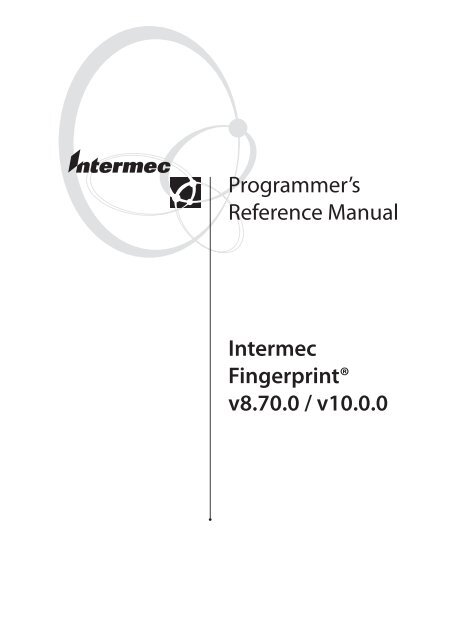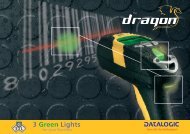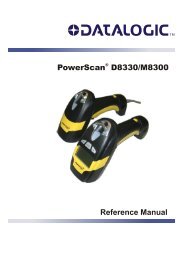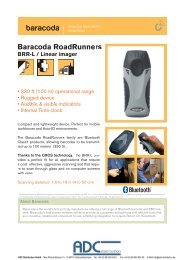Programmer's Reference Manual Intermec Fingerprint® v8.70.0 ...
Programmer's Reference Manual Intermec Fingerprint® v8.70.0 ...
Programmer's Reference Manual Intermec Fingerprint® v8.70.0 ...
You also want an ePaper? Increase the reach of your titles
YUMPU automatically turns print PDFs into web optimized ePapers that Google loves.
Programmer’s<br />
<strong>Reference</strong> <strong>Manual</strong><br />
<strong>Intermec</strong><br />
<strong>Fingerprint®</strong><br />
<strong>v8.70.0</strong> / v10.0.0
<strong>Intermec</strong> Technologies Corporation<br />
Corporate Headquarters<br />
6001 36th Ave. W.<br />
Everett, WA 98203<br />
U.S.A.<br />
www.intermec.com<br />
The information contained herein is proprietary and is provided solely for the purpose of allowing<br />
customers to operate and service <strong>Intermec</strong>-manufactured equipment and is not to be released, reproduced,<br />
or used for any other purpose without written permission of <strong>Intermec</strong>.<br />
Information and specifications contained in this document are subject to change without prior<br />
notice and do not represent a commitment on the part of <strong>Intermec</strong> Technologies Corporation.<br />
© 2005 by <strong>Intermec</strong> Technologies Corporation. All rights reserved.<br />
The word <strong>Intermec</strong>, the <strong>Intermec</strong> logo, Norand, ArciTech, CrossBar, Data Collection Browser,<br />
dcBrowser, Duratherm, EasyCoder, EasyLAN, Enterprise Wireless LAN, EZBuilder, Fingerprint,<br />
i-gistics, INCA (under license), InterDriver, <strong>Intermec</strong> Printer Network Manager, IRL, JANUS,<br />
LabelShop, Mobile Framework, MobileLAN, Nor*Ware, Pen*Key, Precision Print, PrintSet,<br />
Ready-to-Work, RoutePower, TE 2000, Trakker Antares, UAP, Universal Access Point, Virtual Wedge<br />
and XMLReady are either trademarks or registered trademarks of <strong>Intermec</strong> Technologies Corporation.<br />
Throughout this manual, trademarked names may be used. Rather than put a trademark ( or ®)<br />
symbol in every occurrence of a trademarked name, we state that we are using the names only in an<br />
editorial fashion, and to the benefit of the trademark owner, with no intention of infringement.<br />
There are U.S. and foreign patents pending.<br />
The name Centronics is wholly owned by GENICOM Corporation.<br />
Microsoft is a registered trademark of Microsoft Corporation.<br />
TrueDoc is a registered trademark of Bitstream, Inc.<br />
TrueType is a trademark of Apple Computer Inc.<br />
Unicode is a trademark of Unicode Inc.<br />
Windows is a trademark of Microsoft Corporation.
Contents<br />
Contents<br />
1 Introduction<br />
Fingerprint Programming Language .....................................................................................2<br />
Fingerprint Documentation .................................................................................................2<br />
Differences between Fingerprint 8.70.0 and 10.0.0 ..............................................................3<br />
News in <strong>Intermec</strong> Fingerprint <strong>v8.70.0</strong>..................................................................................3<br />
General Improvements .......................................................................................3<br />
New Instructions ................................................................................................3<br />
Modified Instructions .........................................................................................3<br />
File System with Directories .................................................................................................4<br />
Files in <strong>Intermec</strong> Fingerprint v8.70.x and v10.0.X ...............................................................5<br />
2<br />
Program Instructions<br />
Syntax ..................................................................................................................................8<br />
ABS .....................................................................................................................................9<br />
ACTLEN ...........................................................................................................................10<br />
ALIGN (AN) .....................................................................................................................11<br />
ASC ...................................................................................................................................14<br />
BARADJUST ....................................................................................................................15<br />
BARCODENAME$ ..........................................................................................................16<br />
BARFONT (BF) ................................................................................................................17<br />
BARFONT ON/OFF (BF ON/OFF) ...............................................................................20<br />
BARHEIGHT (BH) ..........................................................................................................21<br />
BARMAG (BM) ................................................................................................................22<br />
BARRATIO (BR) ..............................................................................................................23<br />
BARSET ............................................................................................................................24<br />
BARTYPE (BT) .................................................................................................................26<br />
BEEP .................................................................................................................................27<br />
BREAK ..............................................................................................................................28<br />
BREAK ON/OFF ..............................................................................................................30<br />
BUSY .................................................................................................................................31<br />
CHDIR .............................................................................................................................32<br />
CHECKSUM ....................................................................................................................33<br />
CHR$ ................................................................................................................................34<br />
CLEANFEED ...................................................................................................................35<br />
CLEAR ..............................................................................................................................36<br />
CLIP ..................................................................................................................................37<br />
CLL ...................................................................................................................................38<br />
CLOSE ..............................................................................................................................40<br />
COM ERROR ON/OFF...................................................................................................41<br />
COMSET ..........................................................................................................................43<br />
COMSET OFF .................................................................................................................45<br />
COMSET ON ..................................................................................................................46<br />
COMSTAT ........................................................................................................................47<br />
CONT ...............................................................................................................................48<br />
COPY ................................................................................................................................49<br />
COUNT& ........................................................................................................................50<br />
CURDIR$ .........................................................................................................................52<br />
CSUM ...............................................................................................................................53<br />
CUT ..................................................................................................................................54<br />
CUT ON/OFF ..................................................................................................................55<br />
DATE$ ..............................................................................................................................56<br />
DATEADD$ .....................................................................................................................57<br />
<strong>Intermec</strong> Fingerprint <strong>v8.70.0</strong>/v10.0.0 Programmer´s <strong>Reference</strong> <strong>Manual</strong> iii
Contents<br />
DATEDIFF .......................................................................................................................59<br />
DBBREAK ........................................................................................................................60<br />
DBBREAK OFF ................................................................................................................61<br />
DBEND ............................................................................................................................62<br />
DBSTDIO .........................................................................................................................63<br />
DBSTEP ............................................................................................................................64<br />
DELETE ...........................................................................................................................65<br />
DELETEPFSVAR ..............................................................................................................66<br />
DEVICES ..........................................................................................................................67<br />
DIM ..................................................................................................................................70<br />
DIR ...................................................................................................................................71<br />
DIRNAME$ ......................................................................................................................74<br />
END ..................................................................................................................................75<br />
EOF ...................................................................................................................................76<br />
ERL ...................................................................................................................................77<br />
ERR ...................................................................................................................................78<br />
ERR$ .................................................................................................................................79<br />
ERROR .............................................................................................................................80<br />
EXECUTE ........................................................................................................................82<br />
FIELD ...............................................................................................................................83<br />
FIELDNO .........................................................................................................................84<br />
FILE& LOAD ...................................................................................................................85<br />
FILENAME$ .....................................................................................................................86<br />
FILES ................................................................................................................................87<br />
FLOATCALC$ ..................................................................................................................89<br />
FONT (FT) .......................................................................................................................90<br />
FONTD ...........................................................................................................................92<br />
FONTNAME$ ..................................................................................................................93<br />
FONTS .............................................................................................................................94<br />
FOR...TO...NEXT ............................................................................................................95<br />
FORMAT ..........................................................................................................................96<br />
FORMAT DATE$ .............................................................................................................98<br />
FORMAT INPUT .............................................................................................................99<br />
FORMAT TIME$ ...........................................................................................................100<br />
FORMAT$ ......................................................................................................................101<br />
FORMFEED (FF) ...........................................................................................................104<br />
FRE .................................................................................................................................105<br />
FUNCTEST ....................................................................................................................106<br />
FUNCTEST$ ..................................................................................................................107<br />
GET ................................................................................................................................108<br />
GETASSOC$ ..................................................................................................................109<br />
GETASSOCNAME$ .......................................................................................................110<br />
GETPFSVAR ...................................................................................................................111<br />
GOSUB ...........................................................................................................................112<br />
GOTO .............................................................................................................................114<br />
HEAD .............................................................................................................................115<br />
HEAD, cont. ...................................................................................................................116<br />
IF...THEN...(ELSE) .........................................................................................................117<br />
IMAGE BUFFER MIRROR ...........................................................................................119<br />
IMAGE BUFFER SAVE ..................................................................................................120<br />
IMAGE LOAD ................................................................................................................121<br />
IMAGENAME$ ..............................................................................................................122<br />
IMAGES ..........................................................................................................................123<br />
IMMEDIATE ..................................................................................................................124<br />
INKEY$ ...........................................................................................................................127<br />
INPUT (IP) .....................................................................................................................128<br />
INPUT ON/OFF ............................................................................................................130<br />
INPUT# ..........................................................................................................................131<br />
iv <strong>Intermec</strong> Fingerprint <strong>v8.70.0</strong>/v10.0.0 Programmer´s <strong>Reference</strong> <strong>Manual</strong>
Contents<br />
INPUT$ ..........................................................................................................................132<br />
INSTR .............................................................................................................................133<br />
INVIMAGE (II) ..............................................................................................................134<br />
KEY BEEP .......................................................................................................................135<br />
KEY ON/OFF .................................................................................................................136<br />
KEYBMAP$ ....................................................................................................................137<br />
KILL ................................................................................................................................139<br />
LAYOUT .........................................................................................................................141<br />
LAYOUT END ...............................................................................................................144<br />
LAYOUT INPUT............................................................................................................145<br />
LAYOUT RUN ...............................................................................................................146<br />
LBLCOND .....................................................................................................................147<br />
LED ON/OFF .................................................................................................................149<br />
LEFT$ .............................................................................................................................150<br />
LEN .................................................................................................................................151<br />
LET .................................................................................................................................152<br />
LINE INPUT ..................................................................................................................153<br />
LINE INPUT# ................................................................................................................154<br />
LIST ................................................................................................................................155<br />
LISTPFSVAR ..................................................................................................................157<br />
LOAD..............................................................................................................................158<br />
LOC ................................................................................................................................159<br />
LOF .................................................................................................................................160<br />
LSET ...............................................................................................................................161<br />
LTS& ON/OFF ...............................................................................................................162<br />
MAG ...............................................................................................................................163<br />
MAKEASSOC .................................................................................................................164<br />
MAP ................................................................................................................................165<br />
MERGE ...........................................................................................................................167<br />
MIBVAR& ......................................................................................................................168<br />
MID$ ..............................................................................................................................169<br />
MKDIR ...........................................................................................................................170<br />
NAME DATE$ ...............................................................................................................171<br />
NAME WEEKDAY$ .......................................................................................................172<br />
NASC ..............................................................................................................................173<br />
NASCD ...........................................................................................................................175<br />
NEW ...............................................................................................................................176<br />
NORIMAGE (NI) ...........................................................................................................177<br />
ON BREAK GOSUB ......................................................................................................178<br />
ON COMSET GOSUB ..................................................................................................179<br />
ON ERROR GOTO .......................................................................................................181<br />
ON GOSUB....................................................................................................................182<br />
ON GOTO .....................................................................................................................183<br />
ON HTTP GOTO ..........................................................................................................184<br />
ON KEY GOSUB ...........................................................................................................185<br />
ON/OFF LINE ...............................................................................................................187<br />
ON MIBVAR& GOSUB ................................................................................................188<br />
OPEN ..............................................................................................................................189<br />
OPTIMIZE BATCH ON/OFF .......................................................................................192<br />
PORTIN .........................................................................................................................193<br />
PORTOUT ON/OFF .....................................................................................................194<br />
PRBAR (PB) ....................................................................................................................195<br />
PRBOX (PX) ...................................................................................................................196<br />
PRBUF ............................................................................................................................201<br />
PRIMAGE (PM) .............................................................................................................202<br />
PRINT (?) ........................................................................................................................203<br />
PRINT KEY ON/OFF ....................................................................................................204<br />
PRINT# ..........................................................................................................................205<br />
<strong>Intermec</strong> Fingerprint <strong>v8.70.0</strong>/v10.0.0 Programmer´s <strong>Reference</strong> <strong>Manual</strong> v
Contents<br />
PRINTFEED (PF) ...........................................................................................................206<br />
PRINTONE ....................................................................................................................208<br />
PRINTONE# ..................................................................................................................209<br />
PRLINE (PL) ...................................................................................................................210<br />
PRPOS (PP) ....................................................................................................................211<br />
PRSTAT ..........................................................................................................................213<br />
PRTXT (PT) ...................................................................................................................215<br />
PUT.................................................................................................................................217<br />
RANDOM ......................................................................................................................218<br />
RANDOMIZE ................................................................................................................219<br />
READY ............................................................................................................................220<br />
REBOOT ........................................................................................................................221<br />
REDIRECT OUT ...........................................................................................................222<br />
REM (') ...........................................................................................................................223<br />
REMOVE IMAGE ..........................................................................................................224<br />
RENDER ON/OFF ........................................................................................................225<br />
RENUM ..........................................................................................................................226<br />
REPRINT ON/OFF .......................................................................................................227<br />
RESUME.........................................................................................................................228<br />
RETURN ........................................................................................................................229<br />
REWINDCONTROL ....................................................................................................230<br />
REWINDVOID ..............................................................................................................231<br />
RIGHT$ ..........................................................................................................................232<br />
RSET ...............................................................................................................................233<br />
RUN ................................................................................................................................234<br />
SAVE ...............................................................................................................................235<br />
SET FAULTY DOT ........................................................................................................236<br />
SETASSOC .....................................................................................................................237<br />
SETPFSVAR ....................................................................................................................238<br />
SETSTDIO .....................................................................................................................239<br />
SETUP ............................................................................................................................241<br />
SETUP GET ...................................................................................................................244<br />
SETUP KEY ....................................................................................................................245<br />
SETUP WRITE ...............................................................................................................246<br />
SGN ................................................................................................................................248<br />
SORT ..............................................................................................................................249<br />
SOUND ..........................................................................................................................250<br />
SPACE$ ...........................................................................................................................251<br />
SPLIT ..............................................................................................................................252<br />
STOP...............................................................................................................................253<br />
STORE IMAGE ..............................................................................................................254<br />
STORE INPUT ..............................................................................................................255<br />
STORE OFF ...................................................................................................................256<br />
STR$ ...............................................................................................................................257<br />
STRING$ ........................................................................................................................258<br />
SYSHEALTH ..................................................................................................................259<br />
SYSHEALTH$ ................................................................................................................261<br />
SYSVAR ...........................................................................................................................262<br />
TAGFIELD .....................................................................................................................270<br />
TAGFORMAT ................................................................................................................272<br />
TAGPROTECT ..............................................................................................................274<br />
TAGREAD ......................................................................................................................275<br />
TAGWRITE ....................................................................................................................276<br />
TESTFEED .....................................................................................................................277<br />
TICKS .............................................................................................................................278<br />
TIME$ ............................................................................................................................279<br />
TIMEADD$ ....................................................................................................................280<br />
TIMEDIFF ......................................................................................................................281<br />
vi <strong>Intermec</strong> Fingerprint <strong>v8.70.0</strong>/v10.0.0 Programmer´s <strong>Reference</strong> <strong>Manual</strong>
3<br />
4<br />
5<br />
Contents<br />
TRANSFER KERMIT ....................................................................................................282<br />
TRANSFER NET ...........................................................................................................283<br />
TRANSFER STATUS .....................................................................................................285<br />
TRANSFER ZMODEM .................................................................................................286<br />
TRANSFER$ ..................................................................................................................287<br />
TRANSFERSET ..............................................................................................................288<br />
TRON/TROFF ...............................................................................................................289<br />
VAL .................................................................................................................................290<br />
VERBON/VERBOFF .....................................................................................................291<br />
VERSION$ .....................................................................................................................292<br />
WEEKDAY .....................................................................................................................293<br />
WEEKDAY$ ...................................................................................................................294<br />
WEEKNUMBER ............................................................................................................295<br />
WHILE...WEND ............................................................................................................296<br />
XORMODE ON/OFF ....................................................................................................297<br />
External Command; Account Secret .................................................................................298<br />
External Command; ZMODEM .....................................................................................300<br />
Image Transfer<br />
Protocols ..........................................................................................................................302<br />
Image Format ...................................................................................................................303<br />
UBI10 ..............................................................................................................................306<br />
PRBUF Protocol ..............................................................................................................308<br />
Character Sets and Fonts<br />
Bar Codes<br />
Character Sets ..................................................................................................................312<br />
UTF-8 Character Set .......................................................................................................336<br />
Scaleable Fonts .................................................................................................................338<br />
Bitmap Fonts ...................................................................................................................339<br />
Font Aliases ......................................................................................................................339<br />
OCR-A BT Character Set ................................................................................................340<br />
OCR-B 10 Pitch BT Character Set ..................................................................................341<br />
DingDings SWA Character Set ........................................................................................342<br />
Introduction ....................................................................................................................344<br />
Supported Bar Codes .......................................................................................................345<br />
One-and Two-Dimensional Bar Codes .............................................................................347<br />
Code 39 ..........................................................................................................348<br />
Code 128 ........................................................................................................349<br />
Data Matrix ....................................................................................................351<br />
EAN-8 ............................................................................................................352<br />
EAN-13 ..........................................................................................................353<br />
EAN 128 ........................................................................................................354<br />
Interleaved 2 of 5 ............................................................................................356<br />
MaxiCode .......................................................................................................357<br />
MicroPDF417 ................................................................................................359<br />
PDF417 .........................................................................................................361<br />
QR Code ........................................................................................................363<br />
RSS-14 ...........................................................................................................365<br />
RSS-14 Truncated ...........................................................................................366<br />
RSS-14 Stacked ..............................................................................................367<br />
RSS-14 Stacked Omnidirectional ...................................................................369<br />
RSS-14 Limited ..............................................................................................370<br />
<strong>Intermec</strong> Fingerprint <strong>v8.70.0</strong>/v10.0.0 Programmer´s <strong>Reference</strong> <strong>Manual</strong> vii
Contents<br />
6<br />
7<br />
RSS-14 Expanded ...........................................................................................371<br />
RSS-14 Expanded Stacked ..............................................................................372<br />
UPC-A ...........................................................................................................374<br />
UPC-E ...........................................................................................................375<br />
AddOn Codes ..................................................................................................................376<br />
Summary ........................................................................................................376<br />
Composite Bar Codes ......................................................................................................377<br />
Introduction ...................................................................................................377<br />
Function .........................................................................................................377<br />
Example .........................................................................................................381<br />
EAN8 Composite with CC-A or CC-B ..........................................................382<br />
EAN13 Composite with CC-A or CC-B ........................................................383<br />
UPC-E Composite with CC-A or CC-B.........................................................384<br />
UPC-A Composite with CC-A or CC-B ........................................................385<br />
EAN.UCC 128 Composite with CC-C ..........................................................386<br />
EAN.UCC 128 Composite with CC-A or CC-B ............................................388<br />
RSS-14 (Composite) .......................................................................................390<br />
RSS-14 Truncated (Composite) ......................................................................392<br />
RSS-14 Stacked (Composite) ..........................................................................394<br />
RSS-14 Stacked Omnidirectional (Composite) ...............................................396<br />
RSS-14 Limited (Composite) .........................................................................398<br />
RSS-14 Expanded (Composite) ......................................................................400<br />
RSS-14 Expanded Stacked (Composite) .........................................................402<br />
Setup Bar Codes ...............................................................................................................404<br />
RFID Tag Formats<br />
RFID Tags .......................................................................................................................406<br />
EPCGlobal Tag Format Specifications ............................................................406<br />
Uniform Resource Identifier (URI) .................................................................410<br />
Other EPC Tag Input Methods ......................................................................410<br />
EPC Tag Writing Example ..............................................................................410<br />
Tag Memory Allocation ..................................................................................411<br />
Non-standard Tag Formats .............................................................................416<br />
Error Messages<br />
Error table ........................................................................................................................418<br />
A Keyboards<br />
EasyCoder PF2i/4i/4ci ....................................................................................................422<br />
Actual Keyboard Appearance ..........................................................................422<br />
ID Numbers ...................................................................................................422<br />
Position Numbers ...........................................................................................423<br />
ASCII Values ..................................................................................................423<br />
EasyCoder PM4i ..............................................................................................................424<br />
Actual Keyboard Appearance ..........................................................................424<br />
ID Numbers ...................................................................................................424<br />
Position Numbers ...........................................................................................425<br />
ASCII Values ..................................................................................................425<br />
EasyCoder PX4i/6i ...........................................................................................................426<br />
Actual Keyboard Appearance ..........................................................................426<br />
ID Numbers ...................................................................................................426<br />
Position Numbers ...........................................................................................427<br />
ASCII Values ..................................................................................................427<br />
EasyCoder PX4i/6i Alphanumeric keyboard ....................................................................428<br />
viii <strong>Intermec</strong> Fingerprint <strong>v8.70.0</strong>/v10.0.0 Programmer´s <strong>Reference</strong> <strong>Manual</strong>
I Index<br />
Contents<br />
Actual Keyboard Appearance ..........................................................................428<br />
Position Numbers ...........................................................................................428<br />
ID Numbers and ASCII Values.......................................................................428<br />
Mapping the Keyboard ....................................................................................................429<br />
EasyCoder PD41 .............................................................................................................430<br />
Index . ..............................................................................................................................432<br />
<strong>Intermec</strong> Fingerprint <strong>v8.70.0</strong>/v10.0.0 Programmer´s <strong>Reference</strong> <strong>Manual</strong> ix
Contents<br />
x <strong>Intermec</strong> Fingerprint <strong>v8.70.0</strong>/v10.0.0 Programmer´s <strong>Reference</strong> <strong>Manual</strong>
1 Introduction<br />
This chapter gives a quick introduction to the <strong>Intermec</strong> Fingerprint<br />
<strong>v8.70.0</strong>/v10.0.0 programming languages, lists available documentation<br />
regarding Fingerprint, and describes the most important differences<br />
between this version and the previously documented version of Fingerprint<br />
(v8.60).<br />
It also lists the files included in the Fingerprint <strong>v8.70.0</strong>/v10.0.0 firmware<br />
package.<br />
<strong>Intermec</strong> Fingerprint <strong>v8.70.0</strong>/v10.0.0 Programmer´s <strong>Reference</strong> <strong>Manual</strong> 1
Chapter 1—Introduction<br />
Fingerprint Programming Language<br />
Fingerprint Documentation<br />
<strong>Intermec</strong> Fingerprint is a BASIC-inspired, printer-resident programming<br />
language that has been developed for use with the <strong>Intermec</strong> EasyCoder<br />
bar code label printers. Version 8.70.0 is supported by EasyCoder PF2/4i,<br />
EasyCoder PM4i, and EasyCoder PX4/6i printers. Version 10.0.0 has<br />
been developed for the EasyCoder PD41 (release in January 2006). Other<br />
<strong>Intermec</strong> printers may require vesion 6.XX ot 7.XX of Fingerprint, or<br />
different firmware altogether. See your printer documentation.<br />
The <strong>Intermec</strong> Fingerprint firmware is an easy-to-use intelligent<br />
programming tool for label formatting and printer customizing, which<br />
allows you to design your own label formats and write your own printer<br />
application software. You may easily create a printer program by yourself<br />
that exactly fulfils your own unique requirements. Improvements or<br />
changes due to new demands can be implemented quickly and without<br />
vast expenses.<br />
<strong>Intermec</strong> Fingerprint also contains an easy-to-use slave protocol, called<br />
<strong>Intermec</strong> Direct Protocol. It allows layouts and variable data to be<br />
downloaded from the host and combined into labels, tickets and tags with<br />
a minimum of programming. <strong>Intermec</strong> Direct Protocol also includes a<br />
versatile error handler and a flexible counter function.<br />
This <strong>Programmer's</strong> <strong>Reference</strong> <strong>Manual</strong> contains detailed information on<br />
all programming instructions in the <strong>Intermec</strong> Fingerprint programming<br />
language in alphabetical order. It also contains other program-related<br />
information that is common for all Fingerprint-compatible printer models<br />
from <strong>Intermec</strong>.<br />
Those who wish to get started with Fingerprint programming and printer<br />
control are recommended to, in addition to this manual, refer to the<br />
Fingerprint v8.XX Tutorial.<br />
The <strong>Intermec</strong> Direct Protocol, while being a subset of <strong>Intermec</strong><br />
Fingerprint, is described in more detail in the <strong>Intermec</strong> Direct Protocol<br />
v8.XX <strong>Programmer's</strong> <strong>Reference</strong> <strong>Manual</strong>.<br />
All information needed by the operator, like how to run the printer, how<br />
to load the media or ribbon supply and how to maintain the printer,<br />
can be found in the User’s Guide for the printer model in question. You<br />
will also find information on installation, setup, print resolution, media<br />
specifications, and other technical information, which is specific for each<br />
printer model.<br />
All these manuals are available for download from the <strong>Intermec</strong> Global<br />
Sales and Service web site, see www.intermec.com.<br />
<strong>Intermec</strong> Fingerprint <strong>v8.70.0</strong>/v10.0.0 Programmer´s <strong>Reference</strong> <strong>Manual</strong>
Differences between Fingerprint 8.70.0 and 10.0.0<br />
<strong>Intermec</strong> Fingerprint <strong>v8.70.0</strong>/v10.0.0 Programmer´s <strong>Reference</strong> <strong>Manual</strong><br />
Chapter 1—Introduction<br />
Fingerprint 10.0.0 has been designed for use with the EasyCoder PD41.<br />
Although most commands work exactly the same as for Fingerprint 8.XX<br />
series, the differences in the printer platforms cause the firmware to have<br />
some important differences. Some general differences are listed below:<br />
• The EasyCoder PD41 has no display. Commands to control the display<br />
can be used and the results be read over the network (SNMP).<br />
• The EasyCoder PD41 has no beeper. Commands BEEP anmd SOUND<br />
will be silent, yet create equally long delays.<br />
• The EasyCoder PD41 has only a Print button. Applications requiring<br />
user input on the printer keyboard will therefore not work. Changing<br />
SETUP parameters through the console is not possible.<br />
• The EasyCoder PD41 does not support as many optional interface<br />
cards. This affects the devices available.<br />
• The EasyCoder PD41 does not send a power fail signal. Thus variables<br />
cannot be saved with the SETPFSVAR unless the printer is rebooted<br />
using the REBOOT comand. This naturally affects the functionality of<br />
GETPFSVAR, DELETEPFSVAR and LISTPFSVAR.<br />
News in <strong>Intermec</strong> Fingerprint <strong>v8.70.0</strong><br />
A new naming convention for Fingerprint version numbers is introduced.<br />
Tha last digit is added and is stepped up for new versions containing only<br />
corrections and no new functionality. A new version with only bug fixes<br />
would thus be called 8.70.1. A new Fingerprint version containing new<br />
functionality causes the the middle digits to be stepped up, for example<br />
8.71.0.<br />
General Improvements<br />
New Instructions<br />
Modified Instructions<br />
• EPC Gen 2 RFID support.<br />
• Ability to disable Setup access from console<br />
• Enhanced input from control panel<br />
SETUP KEY Enable/disable setup access<br />
via console.<br />
TAGFIELD New Gen 2 segment names.<br />
TESTFEED Identifies RFID media.
Chapter 1—Introduction<br />
File System with Directories<br />
Two parts of the printer’s memory support the use of directories, namely<br />
the read-only memory (rom) and the read/write permanent storage<br />
memory (c). Directories cannot be used in any other parts of the memory<br />
or in CompactFlash memory cards (card1).<br />
The slash letter (/) is used as a divisor between directories and files, that<br />
is, the path "/c/DIR1/DIR2/FILE" refers to a file or directory named<br />
FILE in the directory DIR2, which in its turn is located in the directory<br />
DIR1 in the root of the device /c (the printer’s permanent memory). The<br />
maximum length of a path is 255 characters.<br />
The “old” device names (c:, rom:, tmp:, and so on) are now aliases<br />
(“shortcuts”) to the new directories (/c/, /rom/, /tmp/, and so on).<br />
The file STDIO on c: (/c) can thus be accessed using either c:STDIO<br />
or /c/STDIO. Writing c: is equivalent to writing /c/.<br />
The philosophy in the design of the different commands and output<br />
formats is to be as backwards-compatible as possible, whilst giving the user<br />
access to the new features–directories. Examples of this are:<br />
• FILES give a size of 0 for directories to minimize impact on applications<br />
that parse the output.<br />
• FILENAME$ only report files to minimize impact on applications that<br />
use FILENAME$ to get file listings.<br />
To relieve the user from always having to use the entire path when referring<br />
to a directory above the current one, each directory (including the root<br />
directories) contains a “parent directory”. This parent directory is called<br />
“..”. It refers to the directory’s parent directory. It is listed by FILES,A.<br />
Each directory also has a reference to itself (“.”), that is, "/c/./<br />
DIR1/./../FILE" refers to "/c/FILE" (or, using the legacy format,<br />
to "c:FILE").<br />
Example:<br />
CHDIR "/c/DIR1/DIR2" Changes the directory<br />
COPY "../DIR3/FILE", "FILE" Copies /c/DIR1/DIR3/FILE<br />
to /c/DIR1/DIR2/FILE<br />
CHDIR ".." Go up to "/c/DIR1"<br />
CHDIR "../" Go up to /c. Note that a trailing slash (/) may be used.<br />
Note: A file or directory name may contain all printable characters except<br />
“:” (colon) and “/” (slash). Only /c (c:) supports creating and removing<br />
directories.<br />
<strong>Intermec</strong> Fingerprint <strong>v8.70.0</strong>/v10.0.0 Programmer´s <strong>Reference</strong> <strong>Manual</strong>
Files in <strong>Intermec</strong> Fingerprint v8.70.X and v10.0.X<br />
<strong>Intermec</strong> Fingerprint <strong>v8.70.0</strong>/v10.0.0 Programmer´s <strong>Reference</strong> <strong>Manual</strong><br />
Chapter 1—Introduction<br />
The <strong>Intermec</strong> Fingerprint v8.70.X firmware contains the following files.<br />
Files marked with footnote * are not found in Fingerprint 10.0.X. Some<br />
files in "/c/" only appear after default settings have been changed.<br />
In device "/rom/"<br />
.FONTALIAS Creates reference fonts<br />
.coms System file<br />
.profile System file<br />
.setup.saved Default setup values<br />
.uartx System file<br />
.ubipfr1.bin Standard fonts<br />
.wi_firm Firmware for EasyLAN Wireless<br />
CHESS2X2.1 Standard image for test labels<br />
CHESS4X4.1 Standard image for test labels<br />
DIAMONDS.1 Standard image for test labels<br />
ERRHAND.PRG Error Handler<br />
FILELIST.PRG List the lines of a file<br />
GLOBE.1 Standard image for test labels<br />
LBLSHTXT.PRG <strong>Intermec</strong> Shell auxiliary file<br />
LINE_AXP.PRG <strong>Intermec</strong> Shell Line Analyzer<br />
LSHOPXP1.SUB <strong>Intermec</strong> Shell auxiliary file<br />
MKAUTO.PRG Create a startup (autoexec) file<br />
PUP.BAT <strong>Intermec</strong> Shell Startup file<br />
SHELLXP.PRG * <strong>Intermec</strong> Shell startup program<br />
WINXP.PRG * <strong>Intermec</strong> Shell auxiliary file<br />
default.html EasyLAN home page<br />
home.htmf EasyLAN home page<br />
htmlhead.htmf EasyLAN home page<br />
images/ EasyLAN home page<br />
itclogo1.gif EasyLAN home page<br />
monitor System file<br />
nav.html EasyLAN home page<br />
passwd Default password file<br />
restrictions Default restriction file<br />
secure/ EasyLAN home page<br />
configj.js EasyLAN home page<br />
configtree.html EasyLAN home page<br />
ddns.html EasyLAN home page<br />
empty.htm EasyLAN home page<br />
ftie4style.css EasyLAN home page<br />
ftiens4.js EasyLAN home page<br />
ftv2blank.gif EasyLAN home page<br />
ftv2doc.gif EasyLAN home page<br />
ftv2folderclosed.gif EasyLAN home page<br />
ftv2folderopen.gif EasyLAN home page<br />
ftv2lastnode.gif EasyLAN home page<br />
ftv2link.gif EasyLAN home page<br />
ftv2mlastnode.gif EasyLAN home page<br />
ftv2mnode.gif EasyLAN home page<br />
ftv2node.gif EasyLAN home page
Chapter 1—Introduction<br />
ftv2plastnode.gif EasyLAN home page<br />
ftv2pnode.gif EasyLAN home page<br />
ftv2root.gif EasyLAN home page<br />
ftv2vertline.gif EasyLAN home page<br />
general.html EasyLAN home page<br />
mail.html EasyLAN home page<br />
main.html EasyLAN home page<br />
snmp.html EasyLAN home page<br />
tcpip.html EasyLAN home page<br />
view.html EasyLAN home page<br />
wlan.html EasyLAN home page<br />
support.htmf EasyLAN home page<br />
In device "/c/"<br />
.setup.saved Current setup values (prt section)<br />
boot/<br />
passwd Password storage<br />
rmmcz * Kernel file<br />
resu * Kernel file<br />
psa * Kernel file<br />
STDIO <strong>Intermec</strong> Shell auxiliary file<br />
APPLICATION <strong>Intermec</strong> Shell auxiliary file<br />
ADMIN/<br />
restrictions Restrictions storage<br />
To read the contents of these files, run the FILELIST.PRG program or<br />
COPY the file in question to the serial port "uart1:".<br />
* Not in Fingerprint 10.0.X.<br />
<strong>Intermec</strong> Fingerprint <strong>v8.70.0</strong>/v10.0.0 Programmer´s <strong>Reference</strong> <strong>Manual</strong>
2<br />
Program Instructions<br />
This chapter explains all program instructions in alphabetic order, lists<br />
their syntaxes and input parameters, and gives some examples how to use<br />
the instructions in simple programs.<br />
<strong>Intermec</strong> Fingerprint <strong>v8.70.0</strong>/v10.0.0 Programmer´s <strong>Reference</strong> <strong>Manual</strong> 7
Chapter —Program Instructions<br />
Syntax<br />
In the syntax descriptions which follow, certain punctuation marks are<br />
used to indicate various types of data. They must not be included in the<br />
program.<br />
[ ] indicate that the enclosed entry is optional.<br />
| indicates alternatives on either side of the bar.<br />
< > indicate grouping.<br />
..... indicate repetition of the same type of data.<br />
↔ indicates a compulsory space character between two keywords.<br />
" is a quotation mark (ASCII 34 dec).<br />
↵ indicates a carriage return or linefeed on the host<br />
Uppercase letters indicate keywords, which must be entered exactly as<br />
listed, with the exception that lowercase letters also are allowed unless<br />
otherwise stated.<br />
The following abbreviations are used:<br />
string constant<br />
numeric constant<br />
string expression<br />
numeric expression<br />
string variable<br />
numeric variable<br />
statement<br />
line label<br />
8 <strong>Intermec</strong> Fingerprint <strong>v8.70.0</strong>/v10.0.0 Programmer´s <strong>Reference</strong> <strong>Manual</strong>
ABS<br />
<strong>Intermec</strong> Fingerprint <strong>v8.70.0</strong>/v10.0.0 Programmer´s <strong>Reference</strong> <strong>Manual</strong><br />
Chapter —Program Instructions<br />
Purpose Function returning the absolute value of a numeric expression.<br />
Syntax ABS()<br />
is a numeric expression, from which the absolute value will be<br />
returned.<br />
Remarks The absolute value of a number is always positive or zero. Note that the<br />
expression must be enclosed within parentheses.<br />
Examples PRINT ABS(20-25)<br />
5<br />
PRINT ABS(25-20)<br />
5<br />
PRINT ABS(5-5)<br />
0<br />
PRINT ABS(20*-5)<br />
100
Chapter —Program Instructions<br />
ACTLEN<br />
Purpose Function returning the length of the most recently executed PRINT-<br />
FEED, FORMFEED, or TESTFEED statement.<br />
Syntax ACTLEN<br />
Remarks The length of the most recently executed paper feed operation, resulting<br />
from a PRINTFEED, FORMFEED, or TESTFEED statement, will be<br />
returned as a number of dots. Due to technical reasons concerning the<br />
stepper motor control and label gap detection, a small deviation from the<br />
expected result may occur.<br />
Example In this example, a 12 dots/mm printer is loaded with 90 mm (1080 dots)<br />
long labels separated by a 3 mm (36 dots) gap. Start- and stopadjust setup<br />
values are both set to 0:<br />
10 FORMFEED<br />
20 PRINT ACTLEN<br />
RUN<br />
1121<br />
yields:<br />
The deviation from the expected result (1116) is normal and should have<br />
no practical consequences (less than 1 mm).<br />
10 <strong>Intermec</strong> Fingerprint <strong>v8.70.0</strong>/v10.0.0 Programmer´s <strong>Reference</strong> <strong>Manual</strong>
ALIGN (AN)<br />
Chapter —Program Instructions<br />
Purpose Statement specifying which part (anchor point) of a text field, bar code<br />
field, image field, line, or box will be positioned at the insertion point.<br />
Syntax ALIGN|AN<br />
is the anchor point of the object (1–9).<br />
Default value: 1<br />
Reset to default by: PRINTFEED execution<br />
Remarks Each text, bar code, or image field has nine possible anchor points, whereas<br />
lines and boxes have three. One of these points must be selected, or<br />
the default value (1) will be used. The selected anchor point decides the<br />
position of the object in relation to the insertion point, which is decided<br />
by the nearest preceding PRPOS statement. Furthermore, the field will be<br />
rotated around the anchor point according to the nearest preceding DIR<br />
statement.<br />
The nine anchor points of a text, bar code, or image field are located in the<br />
same manner as, for example, the numeric keys on a computer keyboard:<br />
Lines and boxes have three anchor points only: left, center, and right.<br />
The anchor points for the various types of field are illustrated below.<br />
Text field:<br />
A text field makes up an imaginary box limited in regard of width by the<br />
length of the text, and in regard of height by the matrix size of the selected<br />
font. In text fields, the anchor points 4, 5, and 6 are situated on the baseline,<br />
as opposed to bar code fields and image fields.<br />
<strong>Intermec</strong> Fingerprint <strong>v8.70.0</strong>/v10.0.0 Programmer´s <strong>Reference</strong> <strong>Manual</strong> 11
Chapter —Program Instructions<br />
ALIGN (AN), cont.<br />
Bar Code Field:<br />
A bar code field makes up an imaginary box sufficiently large to accommodate<br />
the bar code interpretation, regardless if it will be printed or not<br />
(provided that the selected type of bar code may include an interpretation<br />
at all).<br />
However, for EAN and UPC codes, the box is restricted in regard of width<br />
by the size of the bar pattern, not by the interpretation. This implies that<br />
the first digit of the bar code interpretation will be outside the imaginary<br />
box:<br />
For composite bar codes, the human readable bar code interpretation for<br />
the 2-dimensional element is outside the imaginary box.<br />
Image field:<br />
The size of an image field is decided when the field is created. Note that an<br />
image field consists of the entire area of the original image, even possible<br />
white or transparent background.<br />
1 <strong>Intermec</strong> Fingerprint <strong>v8.70.0</strong>/v10.0.0 Programmer´s <strong>Reference</strong> <strong>Manual</strong>
ALIGN (AN), cont.<br />
Line:<br />
Box:<br />
Chapter —Program Instructions<br />
The anchor points are situated at the lower side of the line or box in relation<br />
to how text is printed in the selected direction. Lines and boxes have<br />
only three anchor points, each of which can be specified by means of three<br />
different numbers.<br />
A special case is multi-line text fields in a box. The fields can be aligned in<br />
nine positions in relation to the box, whereas the box itself only has three<br />
anchor points, as described above. Refer to the PRBOX statement for more<br />
information on alignment of multi-line text fields.<br />
Example Printing of a label with a single line of text being aligned left on the baseline:<br />
10 PRPOS 30,250<br />
20 DIR 1<br />
30 ALIGN 4<br />
40 FONT "Swiss 721 BT"<br />
50 PRTXT "Hello!"<br />
60 PRINTFEED<br />
RUN<br />
The text “Hello!” will be positioned with the baseline aligned left to the<br />
insertion point specified by the coordinates X=30; Y=250 in line 10.<br />
<strong>Intermec</strong> Fingerprint <strong>v8.70.0</strong>/v10.0.0 Programmer´s <strong>Reference</strong> <strong>Manual</strong> 1
Chapter —Program Instructions<br />
ASC<br />
Purpose Function returning the decimal ASCII value of the first character in a<br />
string expression.<br />
Syntax ASC()<br />
is a string expression, from which the ASCII decimal value of the<br />
first character will be returned.<br />
Remarks ASC is the inverse function of CHR$. The decimal ASCII value will be<br />
given according to the selected character set (see NASC statement).<br />
Examples 10 A$="GOOD MORNING"<br />
20 PRINT ASC(A$)<br />
RUN<br />
71<br />
10 B$="123456"<br />
20 C% = ASC(B$)<br />
30 PRINT C%<br />
RUN<br />
49<br />
yields:<br />
yields:<br />
1 <strong>Intermec</strong> Fingerprint <strong>v8.70.0</strong>/v10.0.0 Programmer´s <strong>Reference</strong> <strong>Manual</strong>
BARADJUST<br />
Chapter —Program Instructions<br />
Purpose Statement for enabling/disabling automatic adjustment of bar code<br />
position in order to avoid faulty printhead dots.<br />
Syntax BARADJUST,<br />
is the maximum left offset in dots.<br />
is the maximum right offset in dots.<br />
Default: 0,0 (BARADJUST disabled)<br />
Remarks Under unfortunate circumstances, a printer may have to be run for some<br />
time with a faulty printhead, before a replacement printhead can be installed.<br />
Single faulty dots will produce very thin ”white” lines along the media.<br />
This may be tolerable for text, graphics, and vertical (ladder) bar codes, but<br />
for horizontal bar codes (picket fence), this condition is likely to render the<br />
bar code unreadable.<br />
If the bar code is moved slightly to the left or right, the trace of a faulty dot<br />
may come between the bars of the bar code and the symptom is remedied<br />
for the time being. The statement will attempt to adjust the bar code even<br />
if several faulty dots have been specified, but will return error 1052 if it<br />
was unable to adjust the bar code succesfully.<br />
The BARADJUST statement allows the <strong>Intermec</strong> Fingerprint firmware to<br />
automatically readjust the bar code position within certain limits, when a<br />
faulty dot is detected (see HEAD function) and marked as faulty (see SET<br />
FAULTY DOT statement). The maximum deviation from the original<br />
position, as specified by the PRPOS statement, can be set up separately<br />
for the directions left and right. Setting both parameters to 0 (zero) will<br />
disable BARADJUST.<br />
The BARADJUST statement does not work with:<br />
• Vertically printed bar codes (ladder style)<br />
• Stacked bar codes (for example Code 16K)<br />
• Bar codes with horizontal lines (for example DUN-14/16)<br />
• EAN/UPC-codes (interpretation not repositioned)<br />
Examples Enabling BARADJUST within 10 dots to the left and 5 dots to the right<br />
of the original position for a specific bar code, then disabling it:<br />
10 BARADJUST 10,5<br />
20 PRPOS 30,100<br />
30 BARSET "CODE39",2,1,3,120<br />
40 BARFONT ON<br />
50 PRBAR "ABC"<br />
60 BARADJUST 0,0<br />
70 PRINTFEED<br />
<strong>Intermec</strong> Fingerprint <strong>v8.70.0</strong>/v10.0.0 Programmer´s <strong>Reference</strong> <strong>Manual</strong> 1
Chapter —Program Instructions<br />
BARCODENAME$<br />
Purpose Function returning the names of the bar code generators stored in the<br />
printer’s temporary memory ("tmp:").<br />
Syntax BARCODENAME$()<br />
the result of the expression should be either false or true,<br />
where...<br />
False (0) indicates first bar code.<br />
True (≠0) indicates next bar code.<br />
Remarks BARCODENAME$(0) produces the first bar code name in alphabetical<br />
order. BARCODENAME$(≠0) produces next name. Can be repeated as<br />
long as there are any bar code names left.<br />
Example Use a program like this to list the names of all bar codes in "tmp:". Note<br />
that bar codes with dynamic downloading will not appear before they have<br />
been called by a BARSET or BARTYPE statement.<br />
10 A$ = BARCODENAME$ (0)<br />
20 IF A$ = "" THEN END<br />
30 PRINT A$<br />
40 A$ = BARCODENAME$ (-1)<br />
50 GOTO 20<br />
RUN<br />
yields for example:<br />
ADDON2<br />
ADDON5<br />
C2OF5<br />
C2OF5IND<br />
C2OF5INDC<br />
C2OF5MAT<br />
CODABAR<br />
CODE11<br />
CODE128<br />
CODE128A<br />
CODE128B<br />
CODE128C<br />
CODE16K<br />
CODE39<br />
CODE39A<br />
CODE39C<br />
CODE49<br />
CODE93<br />
DATAMATRIX<br />
DUN<br />
EAN128<br />
EAN128A<br />
EAN128B<br />
etc, etc.<br />
1 <strong>Intermec</strong> Fingerprint <strong>v8.70.0</strong>/v10.0.0 Programmer´s <strong>Reference</strong> <strong>Manual</strong>
BARFONT (BF)<br />
Chapter —Program Instructions<br />
Purpose Statement specifying fonts for the printing of bar code interpretation.<br />
Syntax BARFONT|BF[#,][,[,[,<br />
[, [,[,[,[,[,<br />
]]]]]]]]][ON]<br />
# is, optionally, the start parameter in the syntax above.<br />
is the name of the font selected for bar code interpretations.<br />
is the height in points of the font.<br />
is the clockwise slant in degrees (0-90°).<br />
is the distance in dots between bar code and bar font.<br />
is the magnification in regard of height (1-4).<br />
is the magnification in regard of width (1-4).<br />
is the width enlargement in percent relative the height (1-1000).<br />
Default: 100. Does not work with bitmap fonts.<br />
is the insertion point for the bar code interpretation.<br />
is the horizontal offset from the insertion point for the bar code<br />
interpretation.<br />
is the vertical offset from the insertion point for the bar code<br />
interpretation.<br />
ON optionally enables the printing of bar code interpretation.<br />
Reset to default by: PRINTFEED execution.<br />
Remarks Start Parameter:<br />
The start parameter specifies which parameter in the syntax above should<br />
be the first parameter in the statement. Thereby you may bypass some of<br />
the initial parameters.<br />
Default value: #1<br />
Font Name:<br />
This parameter corresponds to the FONT statement, but will only affect<br />
bar code interpretation. Double-byte fonts cannot be used.<br />
Default : Swiss 721 BT<br />
Font Size:<br />
This parameter corresponds to the FONT statement, but will only affect<br />
bar code interpretation. The size is specified in points. (1 point = 1/72 inch<br />
≈ 0.352 mm.)<br />
Default : 12<br />
Font Slant:<br />
This parameter corresponds to the FONT statement, but will only affect<br />
bar code interpretation. Slanting increases clockwise. Values greater that<br />
65-70° will be unreadable.<br />
Default : 0<br />
<strong>Intermec</strong> Fingerprint <strong>v8.70.0</strong>/v10.0.0 Programmer´s <strong>Reference</strong> <strong>Manual</strong> 17
Chapter —Program Instructions<br />
BARFONT (BF), cont.<br />
Vertical Offset:<br />
The distance between the bottom of the bar code pattern and the top of<br />
the character cell is given as a number of dots.<br />
Default value: 6<br />
Magnification:<br />
Two parameters allows you to specify the magnification separately in<br />
regard of height and width (corresponding to MAG statement). Note that<br />
if a MAG statement is executed after a BARFONT statement, the size of<br />
the barfont will be affected by the MAG statement.<br />
Default value for both parameters: 1<br />
Width:<br />
A scaleable font can enlarged in regard of width relative height. The value<br />
is given as percent (1-1000). This means that if the value is 100, there is<br />
no change in the appearance of the characters, whereas if the value is given<br />
as for example 50 or 200, the width will be half the height or double the<br />
height respectively. When using this parameter, all parameters in the syntax<br />
must be included in the statement, (name, height, slant, and width).<br />
Insertion Point:<br />
The position of the bar code interpretation can be selected by setting this<br />
parameter. A value between 1 and 9 can be set and corresponds to the<br />
positions in the figure. The values 4, 5, and 6 are interpreted as 7, 8, and 9<br />
respectively.<br />
This function overrides the ALIGN command.<br />
Default: 0 (Not Enabled)<br />
� �<br />
Insertion Point Offsets:<br />
The parameters represent the offset in dots with regard to the insertion<br />
point. The offsets are set with respect to the bar code direction, not necessarily<br />
the paper feed direction. The insertion point must be set for these<br />
parameters to have meaning.<br />
Default: 0<br />
18 <strong>Intermec</strong> Fingerprint <strong>v8.70.0</strong>/v10.0.0 Programmer´s <strong>Reference</strong> <strong>Manual</strong><br />
�
BARFONT (BF), cont.<br />
Chapter —Program Instructions<br />
Enabling Interpretation Printing:<br />
The printing of bar code interpretation can enabled by a trailing ON,<br />
which corresponds to a BARFONT ON statement.<br />
Exceptions:<br />
Note that in all EAN and UPC bar codes, the interpretation is an integrated<br />
part of the code. Such an interpretation is not affected by a BAR-<br />
FONT statement, but will be printed in according to specification,<br />
provided that interpretation printing has been enabled by a BARFONT<br />
ON statement.<br />
Certain bar codes, like Code 16K, cannot contain any interpretation at all.<br />
In such a case, the selected barfont will be ignored.<br />
Example Programming a Code 39 bar code, selecting the same barfont for all directions,<br />
and enabling the printing of the bar code interpretation, can be done<br />
this way:<br />
10 PRPOS 30,400<br />
20 DIR 1<br />
30 ALIGN 7<br />
40 BARSET "CODE39",2,1,3,120<br />
50 BARFONT "Swiss 721 BT",10,8,5,1,1,100 ON<br />
60 PRBAR "ABC"<br />
70 PRINTFEED<br />
80 END<br />
<strong>Intermec</strong> Fingerprint <strong>v8.70.0</strong>/v10.0.0 Programmer´s <strong>Reference</strong> <strong>Manual</strong> 1
Chapter —Program Instructions<br />
BARFONT ON/OFF (BF ON/OFF)<br />
Purpose Statement enabling or disabling the printing of bar code interpretation.<br />
Syntax BARFONT ↔ ON|BARFONT ↔ OFF[,]<br />
BF ↔ ON|BF ↔ OFF[,]<br />
For EAN/UPC bar codes disables/enables guard bar printing.<br />
Default: BARFONT OFF<br />
Reset to default by: PRINTFEED execution<br />
Remarks Usually, you start your program by selecting a suitable bar code interpretation<br />
font, see BARFONT. Then use BARFONT ON and BARFONT<br />
OFF statements to control whether to print the interpretation or not,<br />
depending on application.<br />
BARFONT ON can be replaced by a BARFONT statement appended by<br />
a trailing ON, see BARFONT statement.<br />
When printing EAN/UPC bar codes, the trailing parameter 0 can be<br />
specified after the BARFONT OFF command to disable the printing of<br />
the guard bars, which are set to print by default. BARFONT OFF, 0 will<br />
disable the printing of the guard bars. BARFONT OFF,1 is the default<br />
(guard bars enabled) and is equivalent to BARFONT OFF.<br />
Examples Programming a Code 39 bar code, selecting a barfont for each direction<br />
and enabling the printing of the bar code interpretation. Compare with<br />
the example for BARFONT statement:<br />
10 PRPOS 30,400<br />
20 DIR 1<br />
30 ALIGN 7<br />
40 BARSET "CODE39",2,1,3,120<br />
50 BARFONT "Swiss 721 BT",10,8,5,1,1<br />
60 BARFONT ON<br />
70 PRBAR "ABC"<br />
80 PRINTFEED<br />
90 END<br />
Programming a EAN8 bar code, and choosing to disable guard bars:<br />
10 BARTYPE "EAN8"<br />
20 BARFONT OFF,0<br />
30 PRBAR "1234567"<br />
40 PRINTFEED<br />
0 <strong>Intermec</strong> Fingerprint <strong>v8.70.0</strong>/v10.0.0 Programmer´s <strong>Reference</strong> <strong>Manual</strong>
BARHEIGHT (BH)<br />
Purpose Statement specifying the height of a bar code.<br />
Syntax BARHEIGHT|BH<br />
Chapter —Program Instructions<br />
is the height of the bars in the bar code expressed in number of<br />
dots.<br />
Default value: 100 dots.<br />
Reset to default by: PRINTFEED execution.<br />
Remarks The barheight specifies the height of the bars, that make up the code. In<br />
bar codes consisting of several elements on top of each other, for example<br />
Code 16K, the barheight specifies the height of one element. The height is<br />
not affected by BARMAG statements.<br />
BARHEIGHT can be replaced by a parameter in the BARSET statement.<br />
Example Programming a Code 39 bar code, selecting a barfont for all directions and<br />
enabling the printing of the bar code interpretation:<br />
10 PRPOS 30,400<br />
20 DIR 1<br />
30 ALIGN 7<br />
40 BARTYPE "CODE39"<br />
50 BARRATIO 2,1<br />
60 BARHEIGHT 120<br />
70 BARMAG 3<br />
80 BARFONT "Swiss 721 BT"ON<br />
90 PRBAR "ABC"<br />
100 PRINTFEED<br />
A more compact method is illustrated by the example for BARSET statement.<br />
<strong>Intermec</strong> Fingerprint <strong>v8.70.0</strong>/v10.0.0 Programmer´s <strong>Reference</strong> <strong>Manual</strong> 1
Chapter —Program Instructions<br />
BARMAG (BM)<br />
Purpose Statement specifying the magnification in regard to width of the bars in a<br />
bar code.<br />
Syntax BARMAG|BM<br />
is the magnification in regard to width of the bars, which make<br />
up the bar code.<br />
Allowed input: Depends on type of bar code.<br />
Default value: 2<br />
Reset to default by: PRINTFEED execution.<br />
Remarks The magnification only affects the bar code width, not the height of the<br />
bars (see BARHEIGHT). For example, by default the BARRATIO is 3:1<br />
and the BARMAG is 2, which means that the wide bars will be 6 dots<br />
wide and the narrow bars will be 2 dots wide (2 × 3:1 = 6:2).<br />
The magnification also affects the interpretation in EAN and UPC bar<br />
codes, since the interpretation is an integrated part of the EAN/UPC code.<br />
BARMAG can be replaced by a parameter in the BARSET statement.<br />
Example Programming a Code 39 bar code, selecting a barfont for all directions and<br />
enabling the printing of the bar code interpretation:<br />
10 PRPOS 30,400<br />
20 DIR 1<br />
30 ALIGN 7<br />
40 BARTYPE "CODE39"<br />
50 BARRATIO 2,1<br />
60 BARHEIGHT 120<br />
70 BARMAG 3<br />
80 BARFONT "Swiss 721 BT" ON<br />
90 PRBAR "ABC"<br />
100 PRINTFEED<br />
A more compact method is illustrated by the example for BARSET statement.<br />
<strong>Intermec</strong> Fingerprint <strong>v8.70.0</strong>/v10.0.0 Programmer´s <strong>Reference</strong> <strong>Manual</strong>
BARRATIO (BR)<br />
<strong>Intermec</strong> Fingerprint <strong>v8.70.0</strong>/v10.0.0 Programmer´s <strong>Reference</strong> <strong>Manual</strong><br />
Chapter —Program Instructions<br />
Purpose Statement specifying the ratio between the wide and the narrow bars in a<br />
bar code.<br />
Syntax BARRATIO|BR,<br />
is the thickness of the wide bars relative to the narrow bars.<br />
is the thickness of the narrow bars relative to the wide bars.<br />
Default value: 3:1<br />
Reset to default by: PRINTFEED execution.<br />
Remarks This statement specifies the ratio between the wide and the narrow bars in<br />
a bar code in relative terms. To decide the width of the bars in number of<br />
dots, the ratio must be multiplied by the BARMAG value.<br />
Example:<br />
The default BARRATIO is 3:1 and the default BARMAG is 2.<br />
(3:1) × 2 = 6:2<br />
that is, the wide bars are 6 dots wide and the narrow bars are 2 dots wide.<br />
Note that certain bar codes have a fixed ratio, for example EAN and UPC<br />
codes. In those cases, any BARRATIO statement will be ignored. Refer to<br />
Chapter 5, “Bar Codes” later in this manual.<br />
BARRATIO can be replaced by two parameters in the BARSET statement.<br />
Example Programming a Code 39 bar code, selecting a barfont for all directions and<br />
enabling the printing of the bar code interpretation:<br />
10 PRPOS 30,400<br />
20 DIR 1<br />
30 ALIGN 7<br />
40 BARTYPE "CODE39"<br />
50 BARRATIO 2,1<br />
60 BARHEIGHT 120<br />
70 BARMAG 3<br />
80 BARFONT "Swiss 721 BT"ON<br />
90 PRBAR "ABC"<br />
100 PRINTFEED<br />
A more compact method is illustrated by the example for BARSET statement.
Chapter —Program Instructions<br />
BARSET<br />
Purpose Statement specifying a bar code and setting additional parameters to complex<br />
bar codes.<br />
Syntax BARSET[#,][[,[,[,[,<br />
[,[,[,[,[,[,]]]]]]]]]]]<br />
# is the the start parameter in the syntax above.<br />
(#1) is the bar code type. No default.<br />
(#2) is the ratio of the large bars. Default: 3.<br />
(#3) is the ratio of the small bars. Default: 1.<br />
(#4) is the enlargement. Default: 2<br />
(#5) is the height of the code in dots. Default: 100.<br />
(#6) bar code specific parameter, see Chapter 5. Default: 2.<br />
(#7) bar code specific parameter, see Chapter 5. Default: 3.<br />
(#8) bar code specific parameter, see Chapter 5. Default: 1.<br />
(#9) bar code specific parameter, see Chapter 5. Default: 0.<br />
(#10) bar code specific parameter, see Chapter 5. Default: 0.<br />
(#11) bar code specific parameter, see Chapter 5. Default: 0.<br />
Reset to default by: PRINTFEED execution.<br />
Remarks This statement can replace the statements BARHEIGHT, BARRATIO,<br />
BARTYPE, and BARMAG. Although being primarily intended for 2dimensional<br />
and composite bar codes, it can be used for any type of<br />
bar code if non-relevant parameters are left out (for example to<br />
).<br />
Note: The parameter descriptions under the syntax do not apply to all bar<br />
codes that can be specified using BARSET. Some bar codes have other<br />
meanings or use certain parameters only as place holders. See Chapter 5<br />
“Bar Codes” for more information.<br />
Start Parameter:<br />
Start parameter specifies which parameter in the syntax above should be<br />
the first optional parameter (#1-#11). Thereby you may bypass some of the<br />
initial parameters, for example ratio and enlargement.<br />
Default value: #1<br />
#1 Bar Code Type:<br />
The bar code type parameter corresponds to the BARTYPE statement.<br />
#2 and #3 Bar Code Ratio:<br />
The two ratio parameters correspond to the BARRATIO statement.<br />
Default value: 3:1<br />
#4 Enlargement:<br />
The enlargement parameter corresponds to the BARMAG statement.<br />
Default value: 2<br />
<strong>Intermec</strong> Fingerprint <strong>v8.70.0</strong>/v10.0.0 Programmer´s <strong>Reference</strong> <strong>Manual</strong>
BARSET, cont.<br />
<strong>Intermec</strong> Fingerprint <strong>v8.70.0</strong>/v10.0.0 Programmer´s <strong>Reference</strong> <strong>Manual</strong><br />
Chapter —Program Instructions<br />
#5 Bar Code Height:<br />
The height parameter corresponds to the BARHEIGHT statement. In QR<br />
Code, this parameter is used to specify model (1 or 2).<br />
Default value: 100 dots<br />
#6-#11 Bar code specific parameters:<br />
These parameters have different meanings for each bar code or are used<br />
only as placeholders. Refer to the descriptions of the various 2-dimensional<br />
and composite bar codes in Chapter 5 for complete syntax descriptions<br />
and programming examples.<br />
Example This example shows how a BARSET statement is used to specify a Code<br />
39 bar code (compare for example with the example for BARTYPE stmt):<br />
10 PRPOS 30,400<br />
20 DIR 1<br />
30 ALIGN 7<br />
40 BARSET "CODE39",2,1,3,120<br />
50 BARFONT "Swiss 721 BT",10,8,5,1,1 ON<br />
60 PRBAR "ABC"<br />
70 PRINTFEED
Chapter —Program Instructions<br />
BARTYPE (BT)<br />
Purpose Statement specifying the type of bar code.<br />
Syntax BARTYPE|BT<br />
specifies the type of bar code.<br />
Allowed input: Valid bar type name.<br />
Default value: None.<br />
Remarks The selected bar code type must exist in the printer’s memory and be<br />
entered in the form of a string expression. Please refer to Chapter 5, “Bar<br />
Codes” later in this manual for a list of the bar codes that are included in<br />
the <strong>Intermec</strong> Fingerprint firmware and their respective designations.<br />
BARTYPE can be replaced by a parameter in the BARSET statement.<br />
Example Programming a Code 39 bar code, selecting a barfont for all directions,<br />
and enabling the printing of the bar code interpretation:<br />
10 PRPOS 30,400<br />
20 DIR 1<br />
30 ALIGN 7<br />
40 BARTYPE "CODE39"<br />
50 BARRATIO 2,1<br />
60 BARHEIGHT 120<br />
70 BARMAG 3<br />
80 BARFONT "Swiss 721 BT" ON<br />
90 PRBAR "ABC"<br />
100 PRINTFEED<br />
A more compact method is illustrated by the example for BARSET statement.<br />
<strong>Intermec</strong> Fingerprint <strong>v8.70.0</strong>/v10.0.0 Programmer´s <strong>Reference</strong> <strong>Manual</strong>
BEEP<br />
Purpose Statement ordering the printer to emit a beep.<br />
Syntax BEEP<br />
Chapter —Program Instructions<br />
Remarks This statement makes the printer’s built-in buzzer sound at ≈800 Hz for<br />
1/4 of a second. If a different frequency and/or duration is desired, use a<br />
SOUND statement instead.<br />
The EasyCoder PD41 does not have a beeper, and will thus not emit a<br />
sound. The BEEP command will however cause an equally long delay in<br />
the PD41.<br />
Example In this example, a beep is emitted when an error occurs:<br />
10 ON ERROR GOTO 1000<br />
.....<br />
.....<br />
.....<br />
1000 BEEP<br />
1010 RESUME NEXT<br />
<strong>Intermec</strong> Fingerprint <strong>v8.70.0</strong>/v10.0.0 Programmer´s <strong>Reference</strong> <strong>Manual</strong> 7
Chapter —Program Instructions<br />
BREAK<br />
Purpose Statement specifying a break interrupt character separately for the keyboard<br />
and each serial communication channel.<br />
Syntax BREAK,<br />
is one of the following devices:<br />
0 = "console:"<br />
1 = "uart1:"<br />
2 = "uart2:"<br />
3 = "uart3:"<br />
7 = "uart4:"<br />
8 = "uart5"<br />
is the decimal ASCII value for the break interrupt character.<br />
Default: Comm. channels: ASCII 03 decimal<br />
Console: ASCII 158 decimal ( + )<br />
Remarks The execution of a program can be interrupted using a method specified<br />
by the BREAK statement. In addition, the printing of a batch of labels can<br />
also be interrupted and resumed by pressing the or the <br />
key on the printer’s front panel.<br />
To issue a break interrupt, by default, hold down the key and press<br />
the key. Together these keys will produce the ASCII character 158<br />
decimal (128 + 30), see Appendix A.<br />
It is not possible to perform a break from the console on the PD41 printer.<br />
It is possible to remap the keyboard, which may affect the keys used for<br />
break interrupt. Please refer to the variable KEYBMAP$.<br />
Another method is to transmit the character ASCII 03 decimal (default)<br />
to the printer on one of the serial communication channels. The execution<br />
will be interrupted regardless of any INPUT waiting (that is, INPUT [#],<br />
LINE INPUT [#], and INPUT$).<br />
The BREAK statement allows you to specify other ways of interrupting<br />
the execution, for example by pressing another combination of keys on the<br />
printer’s keyboard or transmitting another ASCII character from the host.<br />
A specified break interrupt character is saved in the temporary memory<br />
until the printer is restarted or REBOOTed, which may be confusing for<br />
example when switching between programs. To change a break interrupt<br />
character, specify a new one for the same device using a BREAK statement<br />
and to remove it from memory, use a BREAK OFF statement.<br />
The use of break interrupt is enabled or disabled separately for each device<br />
by BREAK ON or BREAK OFF statements. By default, break interrupt<br />
on the "console:" is enabled, while break interrupt on any of the communication<br />
channels is disabled.<br />
8 <strong>Intermec</strong> Fingerprint <strong>v8.70.0</strong>/v10.0.0 Programmer´s <strong>Reference</strong> <strong>Manual</strong>
BREAK, cont.<br />
<strong>Intermec</strong> Fingerprint <strong>v8.70.0</strong>/v10.0.0 Programmer´s <strong>Reference</strong> <strong>Manual</strong><br />
Chapter —Program Instructions<br />
It is strongly recommended to include some facility for issuing a break<br />
interrupt from the host computer in startup (autoexec) files. If not, you<br />
may find yourself with an erroneous program running in a loop without<br />
being able to break it!<br />
Examples In this example, the ASCII character 127 decimal is selected and enabled<br />
as BREAK character on the communication channel "uart1:":<br />
10 BREAK 1,127<br />
20 BREAK 1 ON<br />
.....<br />
.....<br />
.....<br />
In next example, BREAK characters are specified for both the keyboard<br />
("console:") and the serial communication channel "uart1:". The loop<br />
can be interrupted either by pressing the key usually marked “F1” on the<br />
printer’s keyboard, or by typing an uppercase X on the keyboard of the<br />
host:<br />
10 BREAK 0,1:BREAK 1,88<br />
20 BREAK 0 ON:BREAK 1 ON<br />
30 GOTO 30<br />
RUN<br />
Reset BREAK to default by turning the printer off and on.
Chapter —Program Instructions<br />
BREAK ON/OFF<br />
Purpose Statement enabling or disabling break interrupt separately for the keyboard<br />
and each serial communication channel.<br />
Syntax BREAKON|OFF<br />
is one of the following devices:<br />
0 = "console:"<br />
1 = "uart1:"<br />
2 = "uart2:"<br />
3 = "uart3:"<br />
7 = "uart4:"<br />
8 = "uart5"<br />
Default: Comm. ports: Disabled<br />
Console: Enabled<br />
Remarks The use of the break interrupt specified by a BREAK statement can be<br />
enabled or disabled separately for each serial communication channel or<br />
for the printer’s built-in keyboard by BREAK ON or BREAK OFF statements.<br />
By default, break interrupt is enabled from the printer’s keyboard<br />
and disabled from all communication channels.<br />
It is not possible to perform a break from the console on the PD41 printer.<br />
BREAK OFF deletes any existing break interrupt character stored in the<br />
printer’s temporary memory for the specified device.<br />
Example In this example, the ASCII character 127 decimal is selected and enabled<br />
as BREAK character on the communication channel "uart1:". At the same<br />
time, BREAK from the printer’s keyboard is disabled.<br />
10 BREAK 1,127<br />
20 BREAK 1 ON:BREAK 0 OFF<br />
.....<br />
.....<br />
.....<br />
0 <strong>Intermec</strong> Fingerprint <strong>v8.70.0</strong>/v10.0.0 Programmer´s <strong>Reference</strong> <strong>Manual</strong>
BUSY<br />
Chapter —Program Instructions<br />
Purpose Statement ordering a busy signal, for example XOFF, CTS/RTS, or PE, to<br />
be transmitted from the printer on the specified communication channel.<br />
Syntax BUSY[]<br />
optionally specifies the channel as:<br />
1 = "uart1:"<br />
2 = "uart2:"<br />
3 = "uart3:"<br />
4 = "centronics:"<br />
7 = "uart4:"<br />
8 = "uart5"<br />
Remarks Communication protocol usually contain some “busy” signal, which tells<br />
the host computer that the printer, for some reason, is unable to receive<br />
data.<br />
The BUSY statement allows you to order a busy signal to be transmitted<br />
on the specified communication channel. If no channel is specified, the<br />
signal will be transmitted on the standard OUT communication channel,<br />
see SETSTDIO statement.<br />
To allow the printer to receive more data, use a READY statement.<br />
For the optional "centronics:" communication channel, BUSY/READY<br />
control the PE (paper end) signal on pin 12 according to an error-trapping<br />
routine (BUSY = PE high).<br />
Example You may, for example, want to prevent the printer from receiving more<br />
data on "uart2:" during the process of printing a label (running this<br />
example requires an optional interface board to be fitted):<br />
10 FONT "Swiss 721 BT"<br />
20 PRTXT "HELLO!"<br />
30 BUSY2<br />
40 PRINTFEED<br />
50 READY2<br />
RUN<br />
<strong>Intermec</strong> Fingerprint <strong>v8.70.0</strong>/v10.0.0 Programmer´s <strong>Reference</strong> <strong>Manual</strong> 1
Chapter —Program Instructions<br />
CHDIR<br />
Purpose Statement specifying the current directory.<br />
Syntax CHDIR<br />
specifies the current directory (see DEVICES)<br />
Default: "/c"<br />
Remarks By default, the printer’s permanent memory ("/c" ) is the current directory,<br />
which means the directory that is used if the <strong>Intermec</strong> Fingerprint instruction<br />
does not contain any reference to a directory, for example FILES.<br />
This implies that to access the temporary memory ("tmp:"), the storage<br />
part of the RTC/Dallas key circuit ("storage:"), or an optional memory<br />
card ("/rom" or "card1:"), you must include such a reference in your<br />
instructions, for example FILES "/rom".<br />
The CHDIR statement allows you to appoint another directory than "/c"<br />
as the current directory. Obviously, this implies that you must specify the<br />
permanent memory ("/c") whenever you want to access it.<br />
Example In this example, the current directory is changed to "card1:", all files in<br />
"card1:" are listed, and finally the current directory is changed back to<br />
"/c". (This example is only included to illustrate the principles of changing<br />
the current directory. It is more efficient to use FILES "card1:" to read its<br />
contents.)<br />
10 CHDIR"card1:"<br />
20 FILES<br />
30 CHDIR"/c"<br />
RUN<br />
<strong>Intermec</strong> Fingerprint <strong>v8.70.0</strong>/v10.0.0 Programmer´s <strong>Reference</strong> <strong>Manual</strong>
CHECKSUM<br />
<strong>Intermec</strong> Fingerprint <strong>v8.70.0</strong>/v10.0.0 Programmer´s <strong>Reference</strong> <strong>Manual</strong><br />
Chapter —Program Instructions<br />
Purpose Statement calculating the checksum of a range of program lines in connection<br />
with the transfer of programs.<br />
Syntax CHECKSUM(,
Chapter —Program Instructions<br />
CHR$<br />
Purpose Function returning the readable character from a decimal ASCII code.<br />
Syntax CHR$()<br />
is the decimal ASCII code to be converted to a readable character.<br />
Remarks This function is useful for entering characters that cannot be produced<br />
from the keyboard of the host, for example non-printable characters ASCII<br />
0-31 dec. Only integers between 0 and 255 are allowed. Input less than 0<br />
or larger than 255 will result in an error condition (Error 41, “Parameter<br />
out of range)."<br />
Example The decimal ASCII code for “A" is 65 and for “B" is 66.<br />
10 A$ = CHR$(65)<br />
20 B$ = CHR$(40+26)<br />
30 PRINT A$<br />
40 PRINT B$<br />
RUN<br />
A<br />
B<br />
yields:<br />
<strong>Intermec</strong> Fingerprint <strong>v8.70.0</strong>/v10.0.0 Programmer´s <strong>Reference</strong> <strong>Manual</strong>
CLEANFEED<br />
Purpose Statement running the printer’s feed mechanism.<br />
Syntax CLEANFEED<br />
<strong>Intermec</strong> Fingerprint <strong>v8.70.0</strong>/v10.0.0 Programmer´s <strong>Reference</strong> <strong>Manual</strong><br />
Chapter —Program Instructions<br />
is the feed length expressed as a positive or negative number of<br />
dots.<br />
Remarks The CLEANFEED statement activates the stepper motor that drives the<br />
printer’s platen roller (the rubber roller beneath the printhead). In case of<br />
thermal transfer printers, it also often drives the ribbon mechanism. The<br />
motor will run regardless of possible error conditions, for example if the<br />
printhead is lifted or not, or if there is no ribbon or media supply left.<br />
Thus, the CLEANFEED statement is suitable for cleaning and for the<br />
loading of transfer ribbon.<br />
A positive CLEANFEED value makes the stepper motor rotate the rollers<br />
forward, that is as when feeding out a label.<br />
A negative CLEANFEED value makes the stepper motor rotate the rollers<br />
backwards, that is as when pulling back a label.<br />
The execution of a CLEANFEED statement, as opposed to TESTFEED,<br />
does not affect the adjustment of the label stop sensor or black mark<br />
sensor, regardless what type of media or other objects that passes the<br />
sensor.<br />
Note that the CLEANFEED statement, as opposed to FORMFEED,<br />
always must be specified in regard of feed length.<br />
Example In order to pull a cleaning card back and forth under the printhead three<br />
times, three 1200 dots long positive CLEANFEEDs and then the same<br />
amount of negative CLEANFEEDs are performed:<br />
10 FOR A%=1 TO 3<br />
20 CLEANFEED 1200<br />
30 CLEANFEED -1200<br />
40 NEXT<br />
RUN
Chapter —Program Instructions<br />
CLEAR<br />
Purpose Statement clearing strings, variables, and arrays in order to free memory<br />
space.<br />
Syntax CLEAR<br />
Remarks The CLEAR statement empties all strings, sets all variables to zero, and<br />
resets all arrays to their default values. As a result, more free memory space<br />
becomes available.<br />
Example In this example, more free memory space is obtained after the strings have<br />
been emptied by means of a CLEAR statement:<br />
10 A$ = "ABCDEFGHIJKLMNOPQRSTUVWXYZ"<br />
20 B$ = "abcdefghijklmnopqrstuvwxyz"<br />
30 FOR I%=0 TO 3:FOR J%=0 TO 3:FOR K%=0 TO 20<br />
40 C$(I%,J%)=C$(I%,J%)+A$<br />
50 NEXT K%:NEXT J%:NEXT I%<br />
60 PRINT "String A before: ";A$<br />
70 PRINT "String B before: ";B$<br />
80 PRINT "Free memory before: ";FRE(1)<br />
90 CLEAR<br />
100 PRINT "String A after: ";A$<br />
110 PRINT "String B after: ";B$<br />
120 PRINT "Free memory after: ";FRE(1)<br />
RUN<br />
yields:<br />
String A before: ABCDEFGHIJKLMNOPQRSTUVWXYZ<br />
String B before: abcdefghijklmnopqrstuvwxyz<br />
Free memory before: 1867368<br />
String A after:<br />
String B after:<br />
Free memory after: 1876200<br />
Ok<br />
<strong>Intermec</strong> Fingerprint <strong>v8.70.0</strong>/v10.0.0 Programmer´s <strong>Reference</strong> <strong>Manual</strong>
CLIP<br />
Chapter —Program Instructions<br />
Purpose Statement for enabling/disabling the printing of partial fields.<br />
Syntax CLIP [BARCODE [HEIGHT|INFORMATION|X|Y]][ON|OFF]<br />
BARCODE toggles between partial bar code fields enable/disable.<br />
BARCODE HEIGHT clips the height of the bar so the bar code will fit inside the print<br />
window. A one-dimensional bar code may still be readable.<br />
BARCODE INFORMATION clips the bar code lengthwise, so some bars will be missing,<br />
making the bar code unreadable.<br />
BARCODE X clips the part of the bar code that is outside the X-dimension of<br />
the print window.<br />
BARCODE Y clips the part of the bar code that is outside the Y-dimension of<br />
the print window.<br />
ON enables use of partial text, image, line, and box fields.<br />
OFF disables use of partial text, image, line, and box fields.<br />
Remarks Partial fields means that the firmware will accept and print text, bar code,<br />
image, lines, and box fields even if they extend outside the print window<br />
as specified by the printer’s setup in regard of X-Start, Width, and Length.<br />
Even negative PRPOS values are allowed. However, all parts the fields outside<br />
the print window will be excluded from the printout, that is they will<br />
be clipped at the borders of the print window.<br />
There are two main cases:<br />
CLIP BARCODE [HEIGHT|INFORMATION|X|Y] is used for bar code<br />
fields only. (Note that some bar codes, like Maxicode, consist of images<br />
and should in this context be regarded as image fields.)<br />
CLIP ON|OFF is only used for text, image, line, and box fields.<br />
When the use of partial fields is disabled, the Error 1003, “Field out of<br />
label” will result if any field extends outside the print window.<br />
Note the difference between the physical size of the label and the size of<br />
the print window specified by the printer’s setup. It is the latter that decides<br />
were the fields will be clipped.<br />
Example In this example, only the last part of the text will be printed:<br />
10 CLIP ON<br />
20 PRPOS -100,30<br />
30 PRTXT "INTERMEC PRINTER"<br />
40 PRINTFEED<br />
RUN<br />
<strong>Intermec</strong> Fingerprint <strong>v8.70.0</strong>/v10.0.0 Programmer´s <strong>Reference</strong> <strong>Manual</strong> 7
Chapter —Program Instructions<br />
CLL<br />
Purpose Statement for partial or complete clearing of the print image buffer.<br />
Syntax CLL []<br />
optionally specifies the field from which the print image buffer<br />
should be cleared.<br />
Remarks The print image buffer is used to store the printable image after processing<br />
awaiting the printing to be executed. The buffer can be cleared, partially or<br />
completely, by the use of a CLL statement:<br />
- CLL partially clears the buffer from a specified field to the end<br />
of the program. The field is specified by a FIELDNO function.<br />
Partial clearing is useful in connection with print repetition. To avoid<br />
superfluous reprocessing, one or several fields can be erased from the<br />
buffer and be replaced by other information, while the remaining parts<br />
of the label are retained in the buffer.<br />
Note that there must be no changes in the layout between the PRINT-<br />
FEED and the CLL statements, or else the layout will be lost. Also<br />
note that partial clearing always starts from the end, which means that<br />
the fields which are executed last are cleared first.<br />
- CLL (without any field number) clears the buffer completely.<br />
When certain error conditions have occurred, it is useful to be able<br />
to clear the print image buffer without having to print a faulty label.<br />
Should the error be attended to, without the image buffer being cleared,<br />
there is a risk that the correct image will be printed on top of the<br />
erroneous one on the same label. It is therefore advisable to include a<br />
CLL statement in your error-handling subroutines, when you are working<br />
with more complicated programs, in which all implications may<br />
be difficult to grasp.<br />
8 <strong>Intermec</strong> Fingerprint <strong>v8.70.0</strong>/v10.0.0 Programmer´s <strong>Reference</strong> <strong>Manual</strong>
CLL, cont.<br />
<strong>Intermec</strong> Fingerprint <strong>v8.70.0</strong>/v10.0.0 Programmer´s <strong>Reference</strong> <strong>Manual</strong><br />
Chapter —Program Instructions<br />
Examples Partial clearing:<br />
Two labels are printed, each with two lines of text. After the first label is<br />
printed, the last line is cleared from the print image buffer and a new line<br />
is added in its place on the second label:<br />
10 PRPOS 100,300<br />
20 FONT "Swiss 721 BT"<br />
30 PRTXT "HAPPY"<br />
40 A%=FIELDNO<br />
50 PRPOS 100,250<br />
60 PRTXT "NEW YEAR!"<br />
70 PRINTFEED<br />
80 CLL A%<br />
90 PRPOS 100,250<br />
100 PRTXT "BIRTHDAY!"<br />
110 PRINTFEED<br />
RUN<br />
Complete clearing:<br />
In this example, the print image buffer will be cleared completely if Error<br />
1030, “Character missing in chosen font” occurs.<br />
10 ON ERROR GOTO 1000<br />
.....<br />
.....<br />
.....<br />
1000 IF ERR=1030 GOSUB 1100<br />
1010 RESUME NEXT<br />
.....<br />
....<br />
1100 CLL<br />
1110 PRINT "CHARACTER MISSING"<br />
1120 RETURN
Chapter —Program Instructions<br />
CLOSE<br />
Purpose Statement closing one or several files and/or devices for input/output.<br />
Syntax CLOSE[[#] [, [#] ...]]<br />
# optionally indicates that whatever follows is a number.<br />
is the number assigned to a file or device when it was OPENed.<br />
Remarks This statement revokes OPEN. Only files or devices, which already have<br />
been OPENed, can be CLOSEd.<br />
A CLOSE statement for a file or device OPENed for sequential output<br />
entails that the data in the buffer will be written to the file/device in question<br />
automatically before the channel is closed.<br />
When a file OPENed for random access is CLOSEd, all its FIELD definitions<br />
will be lost.<br />
END, NEW, and RUN will also close all open files and devices.<br />
Examples This statement closes all open files and devices:<br />
200 CLOSE<br />
A number of files or devices (No. 1-4) can be closed simultaneously using<br />
any of the following types of statement:<br />
200 CLOSE 1,2,3,4<br />
or<br />
200 CLOSE #1,#2,#3,#4<br />
or<br />
200 CLOSE 1,2,#3,4<br />
0 <strong>Intermec</strong> Fingerprint <strong>v8.70.0</strong>/v10.0.0 Programmer´s <strong>Reference</strong> <strong>Manual</strong>
COM ERROR ON/OFF<br />
Chapter —Program Instructions<br />
Purpose Statement enabling/disabling error handling on the specified communication<br />
channel.<br />
Syntax COM ↔ ERRORON|OFF<br />
is one of the following communication channels:<br />
1 = "uart1:"<br />
2 = "uart2:"<br />
3 = "uart3:"<br />
4 = "centronics:"<br />
7 = "uart4:"<br />
8 = "uart5"<br />
Default: COM ERROR OFF on all channels.<br />
Remarks This function is closely related to COMSET, ON COMSET GOSUB,<br />
COMSET ON, COMSET OFF, COMSTAT, and COMBUF$.<br />
Each character received is checked for the following errors:<br />
• Received break<br />
• Framing error<br />
• Parity Error<br />
• Overrun error<br />
If any such communication error occurs and COM ERROR is ON for the<br />
channel in question, the reception will be interrupted. This condition can<br />
be read by means of a COMSTAT function, but you cannot read exactly<br />
what type of error has occurred. COM ERROR OFF disables this type of<br />
error-handling for the specified channel.<br />
COM ERROR ON cannot be used with USB (comm. channel #6).<br />
Example In this example, a message will appear on the screen when the reception is<br />
interrupted by any of four COMSET conditions being fulfilled:<br />
10 COM ERROR 1 ON<br />
20 A$="Max. number of char. received"<br />
30 B$="End char. received"<br />
40 C$="Attn. string received"<br />
50 D$="Communication error"<br />
60 COMSET 1, "A",CHR$(90),"#","BREAK",20<br />
70 ON COMSET 1 GOSUB 1000<br />
80 COMSET 1 ON<br />
90 IF QDATA$="" THEN GOTO 90<br />
100 END<br />
1000 QDATA$=COMBUF$(1)<br />
1010 IF COMSTAT(1) AND 2 THEN PRINT A$<br />
1020 IF COMSTAT(1) AND 4 THEN PRINT B$<br />
1030 IF COMSTAT(1) AND 8 THEN PRINT C$<br />
1040 IF COMSTAT(1) AND 32 THEN PRINT D$<br />
1050 PRINT QDATA$:RETURN<br />
<strong>Intermec</strong> Fingerprint <strong>v8.70.0</strong>/v10.0.0 Programmer´s <strong>Reference</strong> <strong>Manual</strong> 1
Chapter —Program Instructions<br />
COMBUF$<br />
Purpose Function reading the data in the buffer of the communication channel<br />
specified by a COMSET statement.<br />
Syntax COMBUF$()<br />
is one of the following communication channels:<br />
1 = "uart1:"<br />
2 = "uart2:"<br />
3 = "uart3:"<br />
4 = "centronics:"<br />
5 = "net1:"<br />
6 = "usb1:"<br />
7 = "uart4:"<br />
8 = "uart5"<br />
Remarks This function is closely related to COMSET, ON COMSET GOSUB,<br />
COMSET ON, COMSET OFF, COM ERROR ON/OFF, and COM-<br />
STAT. Using COMBUF$, the buffer can be read and the content be used<br />
in your program.<br />
When the communication has been interrupted by any of the three conditions<br />
"end character", "attention string", or "max. no. of char." (see<br />
COMSET), you may use an ON COMSET GOSUB subroutine and<br />
assign the data from the buffer to a variable as illustrated in the example<br />
below.<br />
Note that COMBUF$ filters out any incoming ASCII 00 dec. characters<br />
(NUL) by default. Filtering can be enabled/disabled using SYSVAR(44).<br />
Example In this example, the data from the buffer is assigned to the string variable<br />
A$ and printed on the screen:<br />
1 REM Exit program with #STOP&<br />
10 COMSET1,"#","&","ZYX","=",50<br />
20 ON COMSET 1 GOSUB 2000<br />
30 COMSET 1 ON<br />
40 IF A$ "STOP" THEN GOTO 40<br />
50 COMSET 1 OFF<br />
.....<br />
.....<br />
1000 END<br />
2000 A$= COMBUF$(1)<br />
2010 PRINT A$<br />
2020 COMSET 1 ON<br />
2030 RETURN<br />
<strong>Intermec</strong> Fingerprint <strong>v8.70.0</strong>/v10.0.0 Programmer´s <strong>Reference</strong> <strong>Manual</strong>
COMSET<br />
<strong>Intermec</strong> Fingerprint <strong>v8.70.0</strong>/v10.0.0 Programmer´s <strong>Reference</strong> <strong>Manual</strong><br />
Chapter —Program Instructions<br />
Purpose Statement setting the parameters for background reception of data to the<br />
buffer of a specified communication channel (see COMBUF$).<br />
Syntax COMSET,,,,,<br />
is one of the following communication channels:<br />
1 = "uart1:"<br />
2 = "uart2:"<br />
3 = "uart3:"<br />
4 = "centronics:"<br />
5 = "net1:"<br />
6 = "usb1:"<br />
7 = "uart4:"<br />
8 = "uart5"<br />
specifies the start of the message string (max. 12 char).<br />
specifies the end of the message string (max. 12 char).<br />
specifies characters to be ignored (max. 42 char).<br />
specifies the attention string (max. 12 char).<br />
specifies the max. number of characters to be received. Enter a<br />
value ≥1. (If = 0, the first character will be lost.)<br />
Remarks Data can be received by a buffer on each of the communication channels<br />
without interfering with the running of the current program. At an appropriate<br />
moment, the program can fetch the data in the buffer and use them<br />
according to your instructions. Such background reception has priority<br />
over any ON KEY GOSUB statement.<br />
Related instructions are COMSTAT, ON COMSET GOSUB, COMSET<br />
ON, COMSET OFF, COM ERROR ON/OFF, and COMBUF$.<br />
The communication channels are explained in connection with the DEVI-<br />
CES statement.<br />
The start and end strings are character sequences which tells the printer<br />
when to start or stop receiving data. Max. 12 characters, may be "".<br />
It is possible to make the printer ignore certain characters. Such characters<br />
are specified in a string, where the order of the individual characters does<br />
not matter. Max. 42 characters, may be "".<br />
The attention string interrupts reception. Max. 12 characters, may be "".<br />
The length of the afore-mentioned COMSET strings are checked before<br />
they are copied into the internal structure. If any of these strings are too<br />
long, Error 26, “Parameter too large” will occur.<br />
When the printer has received the specified maximum number of characters,<br />
without previously having encountered any end string or attention<br />
string, the transmission will be interrupted. The maximum number of<br />
characters also decides how much of the memory will be allocated to the<br />
buffer.
Chapter —Program Instructions<br />
COMSET, cont.<br />
The reception of data to the buffer can be interrupted by four conditions:<br />
• If an end string being encountered.<br />
• If an attention string being encountered.<br />
• If the maximum number of characters being received.<br />
• If error-handling is enabled for the communication channel in question<br />
(see COM ERROR ON/OFF) and an communication error occurs.<br />
This condition can be checked by a COMSTAT function.<br />
Any interruption will have a similar effect as a COMSET OFF statement,<br />
that is close the reception, but the buffer will not be emptied and can still<br />
be read by a COMBUF$ function. After the reception has been interrupted,<br />
an ON COMSET GOSUB statement can be issued to control what<br />
will happen next.<br />
COMSET does not support auto-hunting (see SETSTDIO).<br />
Example This example shows how "uart1:" is opened for background communication.<br />
Any record starting with the character # and ending with the character<br />
& will be received. The characters Z, Y and X will be ignored. The<br />
character = will stop the reception. Max. 50 characters are allowed.<br />
1 REM Exit program with #STOP&<br />
10 COMSET1,"#","&","ZYX","=",50<br />
20 ON COMSET 1 GOSUB 2000<br />
30 COMSET 1 ON<br />
40 IF A$ "STOP" THEN GOTO 40<br />
50 COMSET 1 OFF<br />
.....<br />
.....<br />
1000 END<br />
2000 A$= COMBUF$(1)<br />
2010 PRINT A$<br />
2020 COMSET 1 ON<br />
2030 RETURN<br />
<strong>Intermec</strong> Fingerprint <strong>v8.70.0</strong>/v10.0.0 Programmer´s <strong>Reference</strong> <strong>Manual</strong>
COMSET OFF<br />
<strong>Intermec</strong> Fingerprint <strong>v8.70.0</strong>/v10.0.0 Programmer´s <strong>Reference</strong> <strong>Manual</strong><br />
Chapter —Program Instructions<br />
Purpose Statement turning off background data reception and emptying the buffer<br />
of the specified communication channel.<br />
Syntax COMSETOFF<br />
is one of the following communication channels:<br />
1 = "uart1:"<br />
2 = "uart2:"<br />
3 = "uart3:"<br />
4 = "centronics:"<br />
5 = "net1:"<br />
6 = "usb1:"<br />
7 = "uart4:"<br />
8 = "uart5"<br />
Remarks This statement is closely related to COMSET, ON COMSET GOSUB,<br />
COMSTAT, COMSET ON, COM ERROR ON/OFF, and COMBUF$.<br />
The COMSET OFF statement closes the reception and empties the buffer<br />
of the specified communication channel.<br />
Example In this example, the COMSET OFF statement is used to close "uart1:" for<br />
background reception and empty the buffer:<br />
1 REM Exit program with #STOP&<br />
10 COMSET1,"#","&","ZYX","=",50<br />
20 ON COMSET 1 GOSUB 2000<br />
30 COMSET 1 ON<br />
40 IF A$ "STOP" THEN GOTO 40<br />
50 COMSET 1 OFF<br />
.....<br />
.....<br />
1000 END<br />
2000 A$= COMBUF$(1)<br />
2010 PRINT A$<br />
2020 COMSET 1 ON<br />
2030 RETURN
Chapter —Program Instructions<br />
COMSET ON<br />
Purpose Statement emptying the buffer and turning on background data reception<br />
on the specified communication channel.<br />
Syntax COMSETON<br />
is one of the following communication channels:<br />
1 = "uart1:"<br />
2 = "uart2:"<br />
3 = "uart3:"<br />
4 = "centronics:"<br />
5 = "net1:"<br />
6 = "usb1:"<br />
7 = "uart4:"<br />
8 = "uart5"<br />
Remarks This statement is closely related to COMSET, ON COMSET GOSUB,<br />
COMSTAT, COMSET OFF, COM ERROR ON/OFF, and COMBUF$.<br />
It allows you to open any of the communication channels for background<br />
data reception with an empty buffer, provided the communication parameter<br />
for the channel has already been set up by a COMSET statement.<br />
When the reception has been interrupted by the reception of an end character,<br />
an attention string or the max. number of characters, the buffer can<br />
be emptied and the reception reopened by issuing a new COMSET ON<br />
statement.<br />
Example In this example, the COMSET ON statement on line 30 is used to open<br />
"uart1:" for background reception. After the buffer has been read, it is<br />
emptied and the reception is reopened by a new COMSET ON statement<br />
in the subroutine on line 2020:<br />
1 REM Exit program with #STOP&<br />
10 COMSET1,"#","&","ZYX","=",50<br />
20 ON COMSET 1 GOSUB 2000<br />
30 COMSET 1 ON<br />
40 IF A$ "STOP" THEN GOTO 40<br />
50 COMSET 1 OFF<br />
.....<br />
.....<br />
1000 END<br />
2000 A$= COMBUF$(1)<br />
2010 PRINT A$<br />
2020 COMSET 1 ON<br />
2030 RETURN<br />
<strong>Intermec</strong> Fingerprint <strong>v8.70.0</strong>/v10.0.0 Programmer´s <strong>Reference</strong> <strong>Manual</strong>
COMSTAT<br />
Chapter —Program Instructions<br />
Purpose Function reading the status of the buffer of a communication channel.<br />
Syntax COMSTAT()<br />
is one of the following communication channels:<br />
1 = "uart1:"<br />
2 = "uart2:"<br />
3 = "uart3:"<br />
4 = "centronics:"<br />
5 = "net1:"<br />
6 = "usb1:"<br />
7 = "uart4:"<br />
8 = "uart5"<br />
Remarks This function is closely related to COMSET, ON COMSET GOSUB,<br />
COMSET ON, COMSET OFF, COM ERROR ON/OFF, and<br />
COMBUF$. It allows you to find out if the buffer is able to receive background<br />
data, or—if not—what condition has caused the interruption.<br />
The buffer’s status is indicated by a numeric expression, which is the sum<br />
of the values given by the following conditions:<br />
Copy of hardware handshake bit (not on "net1:" or "usb1:") 0 or 1<br />
Interruption: Max. number of characters received 2<br />
Interruption: End character received 4<br />
Interruption: Attention string received 8<br />
Interruption: Communication error (not on "net1:" or "usb1:") 32<br />
Example A message will appear on the screen when the reception is interrupted by<br />
any of four COMSET conditions being fulfilled:<br />
10 COM ERROR 1 ON<br />
20 A$="Max. number of char. received"<br />
30 B$="End char. received"<br />
40 C$="Attn. string received"<br />
50 D$="Communication error"<br />
60 COMSET 1, "A",CHR$(90),"#","BREAK",20<br />
70 ON COMSET 1 GOSUB 1000<br />
80 COMSET 1 ON<br />
90 IF QDATA$="" THEN GOTO 90<br />
100 END<br />
1000 QDATA$=COMBUF$(1)<br />
1010 IF COMSTAT(1) AND 2 THEN PRINT A$<br />
1020 IF COMSTAT(1) AND 4 THEN PRINT B$<br />
1030 IF COMSTAT(1) AND 8 THEN PRINT C$<br />
1040 IF COMSTAT(1) AND 32 THEN PRINT D$<br />
1050 PRINT QDATA$<br />
1060 RETURN<br />
<strong>Intermec</strong> Fingerprint <strong>v8.70.0</strong>/v10.0.0 Programmer´s <strong>Reference</strong> <strong>Manual</strong> 7
Chapter —Program Instructions<br />
CONT<br />
Purpose Statement for resuming execution of a program that has been interrupted<br />
by means of a STOP, BREAK, or DBBREAK statement.<br />
Syntax CONT<br />
Remarks The CONT statement may be used to resume program execution after a<br />
STOP, BREAK, or DBBREAK statement has been executed. Execution<br />
continues at the point where the break happened with the STDIO settings<br />
restored.<br />
CONT is usually used in conjunction with DBBREAK or STOP for<br />
debugging. When execution is stopped, you can examine or change<br />
the values of variables using direct mode statements. You may then use<br />
CONT to resume execution. CONT is invalid if the program has been<br />
editied during the break.<br />
It is also possible to resume execution at a specified program line using a<br />
GOTO statement in the immediate mode.<br />
Example 10 A%=100<br />
20 B%=50<br />
30 IF A%=B% THEN GOTO QQQ ELSE STOP<br />
40 GOTO 30<br />
50 QQQ:PRINT "Equal"<br />
Ok<br />
RUN<br />
Break in line 30<br />
Ok<br />
PRINT A%<br />
100<br />
Ok<br />
PRINT B%<br />
50<br />
Ok<br />
B%=100<br />
Ok<br />
CONT<br />
Equal<br />
Ok<br />
8 <strong>Intermec</strong> Fingerprint <strong>v8.70.0</strong>/v10.0.0 Programmer´s <strong>Reference</strong> <strong>Manual</strong>
COPY<br />
Purpose Statement for copying files.<br />
Syntax COPY[,]<br />
<strong>Intermec</strong> Fingerprint <strong>v8.70.0</strong>/v10.0.0 Programmer´s <strong>Reference</strong> <strong>Manual</strong><br />
Chapter —Program Instructions<br />
is the name and optionally directory of the original file.<br />
is, optionally, a new name and/or directory for the copy.<br />
Remarks This statement allows you to copy a file to another name and/or directory<br />
as an alternative to LOADing the file in question and then SAVEing it.<br />
If no directory is specified for the original and/or copy, the current directory<br />
will be used by default (see CHDIR statement). By default, the current<br />
directory is "/c", which is the printer’s permanent memory. If the file<br />
is to be copied from or to another directory than the current one, the file<br />
name must contain a directory reference.<br />
A file cannot be copied to the same name in the same directory.<br />
In addition to copying files to the printer’s permanent or temporary<br />
memory or a DOS-formatted memory card, a file can also be copied to an<br />
output device such as the printer’s display or a serial communication channel.<br />
Copying a program to the standard OUT channel has the same effect<br />
as LOADing and LISTing it.<br />
Note that bitmap fonts and images are not files and therefore cannot be<br />
copied.<br />
Examples In the following examples, "/c" is the current directory.<br />
Copying a file from "card1:" to the current directory without changing the<br />
file name:<br />
COPY "card1:LABEL1.PRG"<br />
Copying a file from "card1:" to the current directory and changing the file<br />
name:<br />
COPY "card1:FILELIST.PRG","COPYTEST.PRG"<br />
Copying a file from "/c" to a directory other than the current one without<br />
changing the file name:<br />
COPY "/c/FILELIST.PRG","card1:FILELIST.PRG"<br />
Copying a file in the current directory to a new name within the same<br />
directory:<br />
COPY "LABEL1.PRG","LABEL2.PRG"<br />
Copying a file in the current directory to serial channel "uart1:":<br />
COPY "LABEL1.PRG","uart1:"
Chapter —Program Instructions<br />
COUNT&<br />
Purpose Statement for creating a counter (<strong>Intermec</strong> Direct Protocol only).<br />
Syntax COUNT& ,,<br />
is the type of counter parameter to be set:<br />
START (start value)<br />
WIDTH (minimum number of digits)<br />
COPY (number of copies before update)<br />
INC (increment/decrement at update)<br />
STOP (stop value)<br />
RESTART (restart counting at this value)<br />
is the counter reference number (integers only)<br />
is the parameter value<br />
Remarks This instruction can only be used in the <strong>Intermec</strong> Direct Protocol.<br />
The counters can be used in text and bar code fields and are global, which<br />
means that they are not connected to any special label or layout, but will<br />
be updated at every execution of PRINTFEED statements where the counter<br />
in question is used.<br />
Counters are designated using positive integers, for example 1, 2, or 3.<br />
When used for printing, they are referred to by “CNT$” variables,<br />
where is the number of the counter as specified by COUNT&, for<br />
example CNT5$. A counter variable without a matching counter will be<br />
regarded as a common string variable.<br />
The value of the start, stop, and restart parameters decide the type of counter<br />
(alpha or numeric). If different types of counter are specified in these<br />
parameters, the last entered parameter decides the type. Alpha counters<br />
count A-Z whereas numeric counters use numbers without any practical<br />
limit.<br />
Counters are not saved in the printer’s memory, but will have to be recreated<br />
after each power up. Therefore, it may be wise to save the COUNT&<br />
statements as a file in the host.<br />
START:<br />
Decides the first value to be printed. If a single letter is entered (A-Z),<br />
the counter will become an alpha counter, and if one or several digits are<br />
entered the counter will be numeric. Numeric values can be positive or<br />
negative. Negative values are indicated by a leading minus sign.<br />
Default: 1 (numeric) or A (alpha)<br />
0 <strong>Intermec</strong> Fingerprint <strong>v8.70.0</strong>/v10.0.0 Programmer´s <strong>Reference</strong> <strong>Manual</strong>
COUNT&, cont.<br />
Chapter —Program Instructions<br />
WIDTH:<br />
This parameter can only be used in numeric counters and decides the<br />
minimum number of digits to be printed. If the counter value contains<br />
a lesser number of digits, leading zero (0) characters will be added until<br />
the specified number of digits is obtained. If the number of digits in the<br />
counter value is equal to or larger than specified in the width parameter,<br />
the value will be printed in its entity.<br />
Default: 1 (no leading zeros)<br />
COPY:<br />
Decides how many copies (labels etc.) will be printed before the counter is<br />
updated according to the INC parameter.<br />
Default: 1<br />
INC:<br />
Decides by which value the counter should be incremented or decremented<br />
when it is updated. In case of decrementation, the value should contain<br />
a leading minus sign.<br />
Default: 1<br />
STOP:<br />
Decides the value after which the counter should start all over again at the<br />
value specified by the RESTART parameter. If a single letter is entered (A-<br />
Z), the counter will become an alpha counter, and if one or several digits<br />
are entered the counter will be numeric. When a counter is decremented,<br />
a stop value less than the start value must be given, since the default stop<br />
value will never be reached.<br />
Default: 2,147,483,647 (numeric) or Z (alpha)<br />
RESTART:<br />
Decides at which value the counter should start all over again after having<br />
exceeded the STOP parameter value. If a single letter is entered (A-Z), the<br />
counter will become an alpha counter, and if one or several digits are entered<br />
the counter will be numeric.<br />
Default: 1 (numeric) or A (alpha)<br />
Examples In this example, a counter is created. It will start at number 100 and be<br />
updated by a value of 50 after every second label until the value 1000 is<br />
reached. Then the counter will start again at the value 200. All values will<br />
be expressed as 4-digit numbers with leading zeros.<br />
COUNT& "START",1,"100" ↵<br />
COUNT& "WIDTH",1,"4" ↵<br />
COUNT& "COPY",1,"2" ↵<br />
COUNT& "INC",1,"50" ↵<br />
COUNT& "STOP",1,"1000" ↵<br />
COUNT& "RESTART",1,"200" ↵<br />
<strong>Intermec</strong> Fingerprint <strong>v8.70.0</strong>/v10.0.0 Programmer´s <strong>Reference</strong> <strong>Manual</strong> 1
Chapter —Program Instructions<br />
CURDIR$<br />
Purpose Function returning the current directory as the printer stores it.<br />
Syntax CURDIR$<br />
Example CHDIR "/c/DIR1/DIR2"<br />
PRINT CURDIR$<br />
/c/DIR1/DIR2<br />
yields:<br />
<strong>Intermec</strong> Fingerprint <strong>v8.70.0</strong>/v10.0.0 Programmer´s <strong>Reference</strong> <strong>Manual</strong>
CSUM<br />
Purpose Statement calculating the checksum of an array of strings.<br />
Syntax CSUM,,<br />
<strong>Intermec</strong> Fingerprint <strong>v8.70.0</strong>/v10.0.0 Programmer´s <strong>Reference</strong> <strong>Manual</strong><br />
Chapter —Program Instructions<br />
is the type of checksum calculation:<br />
1: Longitudinal Redundancy Check (LRC)<br />
XOR in each character in each string<br />
array[0][0] xor array[0][1] ... array[n][n]<br />
2: Diagonal Redundancy Check (DRC)<br />
right rotation, then XOR on each character in each<br />
string<br />
rot(array[0][0] xor array[0][1]<br />
3: Longitudinal Redundancy Check (LRC)<br />
Strip string of DLE (0x10) before doing the LRC<br />
if =1 or 2: The array of strings of which the checksum is<br />
to be calculated.<br />
if = 3: Checksum string.<br />
is the variable in which the result will be presented.<br />
Remarks These types of checksum calculation can only be used for string arrays,<br />
not for numeric arrays. In case of CSUM 3,,, the resulting<br />
variable will be the indata for next CSUM calculation, unless the variable<br />
is reset.<br />
Example In this example, the DRC checksum of an array of strings is calculated:<br />
10 ARRAY$(0)="ALPHA"<br />
20 ARRAY$(1)="BETA"<br />
30 ARRAY$(2)="GAMMA"<br />
40 ARRAY$(3)="DELTA"<br />
50 CSUM 2,ARRAY$,B%<br />
60 PRINT B% :REM DRC CHECKSUM<br />
RUN<br />
yields:<br />
252
Chapter —Program Instructions<br />
CUT<br />
Purpose Statement activating an optional cutter.<br />
Syntax CUT<br />
Remarks Obviously, this statement only works with printers fitted with a cutter. A<br />
cutter is normally used to cut non-adhesive paper strip or to cut through<br />
the liner between self-adhesive labels.<br />
When a PRINTFEED statement is executed, the printer feeds out a certain<br />
amount of the media according to the printer’s setup in regard of startadjust<br />
and stopadjust, as explained in its User’s Guide . Then the cutter<br />
can be activated by a CUT statement.<br />
Example This program orders the printer to print a text and then cut off the media:<br />
10 PRPOS 250,250<br />
20 DIR 1<br />
30 ALIGN 4<br />
40 FONT "Swiss 721 BT"<br />
50 PRTXT "Hello everybody!"<br />
60 PRINTFEED<br />
70 CUT<br />
RUN<br />
<strong>Intermec</strong> Fingerprint <strong>v8.70.0</strong>/v10.0.0 Programmer´s <strong>Reference</strong> <strong>Manual</strong>
CUT ON/OFF<br />
<strong>Intermec</strong> Fingerprint <strong>v8.70.0</strong>/v10.0.0 Programmer´s <strong>Reference</strong> <strong>Manual</strong><br />
Chapter —Program Instructions<br />
Purpose Statement enabling or disabling automatic cutting after PRINTFEED<br />
execution and optionally adjusting the media feed before and after the cutting.<br />
Syntax CUT [] ON|CUT OFF<br />
is optionally the length of media to be fed out before cutting and<br />
pulled back after cutting.<br />
Default: CUT OFF<br />
Remarks This statement makes it possible to enable or disable automatic execution<br />
of a CUT operation directly after the execution of each PRINTFEED statement.<br />
If any extra media feed in connection with the cutting operation is<br />
required, use startadjust and stopadjust setup or specify the desired length<br />
of media to be fed out before the cutting is performed and pulled back<br />
afterwards in the CUT ON statement.<br />
The amount of media feed () will not automatically be reset to 0<br />
(zero) by an CUT OFF statement, but must be manually be specified as 0<br />
(CUT 0 ON:CUT OFF). However, a reboot resets it to 0.<br />
Example This program enables automatic cutting and orders the printer to print a<br />
text and feed out an extra amount of strip before cutting the media. The<br />
media is then pulled back the same distance:<br />
10 CUT 280 ON<br />
20 PRPOS 250,250<br />
30 DIR 1<br />
40 ALIGN 4<br />
50 FONT "Swiss 721 BT"<br />
60 PRTXT "Hello everybody!"<br />
70 PRINTFEED<br />
RUN
Chapter —Program Instructions<br />
DATE$<br />
Purpose Variable for setting or returning the current date.<br />
Syntax Setting the date: DATE$=<br />
sets the current date by a 6-digit number specifying Year, Month<br />
and Day (YYMMDD).<br />
Returning the date: =DATE$[()]<br />
returns the current date according to the printer’s calendar.<br />
is an optional flag "F", indicating that the date will be returned<br />
according to the format specified by FORMAT DATE$.<br />
Remarks This variable works best if a real-time clock circuit (RTC) is fitted on the<br />
printer’s CPU board. The RTC is battery backed-up and will keep record<br />
of the time even if the power is turned off or lost.<br />
If no RTC is installed, the internal clock will be used. After startup, an<br />
error will occur when trying to read the date or time before the internal<br />
clock has been manually set by means of either a DATE$ or a TIME$<br />
variable. If only the date is set, the internal clock starts at 00:00:00 and if<br />
only the time is set, the internal clock starts at Jan 01, 1980. After setting<br />
the internal clock, you can use the DATE$ and TIME$ variables the same<br />
way as when an RTC is fitted, until a power off or REBOOT causes the<br />
date and time values to be lost.<br />
Date is always entered and, by default, returned in the order YYMMDD,<br />
where:<br />
YY = Year Last two digits (for example 2003 = 03)<br />
MM = Month Two digits (01-12)<br />
DD = Day Two digits (01-28|29|30|31)<br />
Example: December 1, 2003 is entered as "031201".<br />
The built-in calendar corrects illegal values for the years 1980-2048, for<br />
example the illegal date 031232 will be corrected to 040101.<br />
The format for how the printer will return dates can be changed by means<br />
of a FORMAT DATE$ statement and returned by DATE$("F").<br />
Example Setting the date and then returning the date in two different formats:<br />
10 DATE$ = "031201" (sets date)<br />
20 FORMAT DATE$ "DD/MM/YYYY" (sets date format)<br />
30 PRINT DATE$ (returns unformatted date)<br />
40 PRINT DATE$("F") (returns formatted date)<br />
RUN<br />
yields:<br />
031201<br />
01/12/2003<br />
<strong>Intermec</strong> Fingerprint <strong>v8.70.0</strong>/v10.0.0 Programmer´s <strong>Reference</strong> <strong>Manual</strong>
DATEADD$<br />
Chapter —Program Instructions<br />
Purpose Function returning a new date after a number of days have been added to,<br />
or subtracted from, the current date or optionally a specified date.<br />
Syntax DATEADD$([,][,])<br />
is any date given according to the DATE$ format, which a certain<br />
number of days should be added to or subtracted from.<br />
is the number of days to be added to (or subtracted from) the<br />
current date or optionally the date specified by .<br />
is one or two optional flags "F" or "M":<br />
"F" specifies that the date will be returned according to the<br />
format specified by FORMAT DATE$.<br />
"M" specifies the value given in will mean months<br />
instead of days.<br />
Remarks The original date () should be entered according to the syntax for<br />
the DATE$ variable, that is in the order YYMMDD, where:<br />
YY = Year Last two digits (for example 2003 = 03)<br />
MM = Month Two digits (01-12)<br />
DD = Day Two digits (01-28|29|30|31)<br />
Example: December 1, 2003 is entered as "031201".<br />
The built-in calendar corrects illegal values for the years 1980-2048, for<br />
example the illegal date 031232 will be corrected to 040101. When for<br />
example, adding one month to the date 2004-01-31, the result will be<br />
rounded off to 2004-02-29 (2004 is a leap year).<br />
The number of days to be added or subtracted should be specified as a<br />
positive or negative numeric expression respectively.<br />
If no "F" flag is included in the DATEADD$ function, the result will be<br />
returned according to the DATE$ format, see above.<br />
If the DATEADD$ function includes an "F" flag, the result will be returned<br />
in the format specified by FORMAT DATE$.<br />
"F" and "M" flags can be combined in the same instruction without any<br />
separating character, that is, "FM" or "MF". No other characters are accepted.<br />
<strong>Intermec</strong> Fingerprint <strong>v8.70.0</strong>/v10.0.0 Programmer´s <strong>Reference</strong> <strong>Manual</strong> 7
Chapter —Program Instructions<br />
DATEADD$, cont.<br />
Examples 10 DATE$ = "031201"<br />
20 A%=15<br />
30 B%=-10<br />
40 FORMAT DATE$ "DD/MM/YY"<br />
50 PRINT DATEADD$("031201",A%)<br />
60 PRINT DATEADD$("031201",A%,"F")<br />
70 PRINT DATEADD$(B%,"F")<br />
RUN<br />
031216<br />
16/12/03<br />
21/11/03<br />
DATE$="040131"<br />
FORMAT DATE$ "YYYY/MM/DD"<br />
? DATEADD$(1,"F"),DATEADD$(1,"M"),DATEADD$(1,"FM")<br />
2004/02/01 040229 2004/02/29<br />
Ok<br />
? DATEADD$("040131",1,"F"),→<br />
→DATEADD$("040131",2,"M"),→<br />
→DATEADD$(040131",3,"FM")<br />
2004/02/01 040331 2004/04/30<br />
Ok<br />
yields:<br />
8 <strong>Intermec</strong> Fingerprint <strong>v8.70.0</strong>/v10.0.0 Programmer´s <strong>Reference</strong> <strong>Manual</strong>
DATEDIFF<br />
<strong>Intermec</strong> Fingerprint <strong>v8.70.0</strong>/v10.0.0 Programmer´s <strong>Reference</strong> <strong>Manual</strong><br />
Chapter —Program Instructions<br />
Purpose Function returning the difference between two dates as a number of days.<br />
Syntax DATEDIFF(,)<br />
is one of two dates (date 1).<br />
is the other of two dates (date 2).<br />
Remarks To get the result as a positive numeric value, the two dates, for which the<br />
difference is to be calculated, should be entered with the earlier of the dates<br />
(date 1) first and the later of the dates (date 2) last, see the first example<br />
below.<br />
If the later date (date 2) is entered first, the resulting value will be negative,<br />
see the second example below.<br />
Both dates should be entered according to the syntax for the DATE$ variable,<br />
that is in the order YYMMDD, where:<br />
YY = Year Last two digits (for example 2003 = 03)<br />
MM = Month Two digits (01-12)<br />
DD = Day Two digits (01-28|29|30|31)<br />
Example: December 1, 2003 is entered as "031201".<br />
The built-in calendar corrects illegal values for the years 1980-2048, for<br />
example the illegal date 031232 will be corrected to 040101.<br />
Examples Calculation of the difference in days between the dates October 1, 2003<br />
and November 30, 2003:<br />
10 A%=DATEDIFF("031001","031130")<br />
20 PRINT A%<br />
RUN<br />
yields:<br />
60<br />
If the later date is entered first, the result will be negative:<br />
10 A%=DATEDIFF("031130","031001")<br />
20 PRINT A%<br />
RUN<br />
-60<br />
yields:
Chapter —Program Instructions<br />
DBBREAK<br />
Purpose Statement for adding or deleting a breakpoint for the Fingerprint Debugger.<br />
Syntax DBBREAK|[ON|OFF]<br />
is the line number where the debugger will break and also the<br />
name of the breakpoint.<br />
is the line label where the debugger will break and also the name<br />
of the breakpoint.<br />
ON adds the specified breakpoint (default).<br />
OFF deletes the specified breakpoint.<br />
Remarks The execution of a program will break at each program line, that has been<br />
specified as a breakpoint, and the message “break in line nnn” will be transmitted<br />
on the Debug STDOUT port. If a CONT statement is issued, the<br />
execution will continue at next line, whereas if RUN is issued, the execution<br />
will start again from the first program line.<br />
The line number or line label does not to have to exist when a breakpoint<br />
is added, but if a non-existing breakpoint is deleted an error will occur<br />
(Error 39 or 70).<br />
There is no error given if a breakpoint is added more than once. When a<br />
breakpoint is deleted, all breakpoints with the same name are deleted at the<br />
same time. There will only be one break for each line even if there are more<br />
than one breakpoint on that line.<br />
When a NEW statement is issued, all breakpoints will be deleted.<br />
Example 10 PRINT "A"<br />
20 PRINT "B"<br />
30 PRINT "C"<br />
DBBREAK 20 ON<br />
RUN<br />
If a breakpoint is set on a line with a call to a FOR or WHILE loop, there<br />
will only be one break on that line (the first time it is executed).<br />
Related instructions are DBBREAK OFF, DBEND, DBSTDIO,<br />
DBSTEP, and STOP.<br />
A<br />
Break in line 20<br />
yields:<br />
0 <strong>Intermec</strong> Fingerprint <strong>v8.70.0</strong>/v10.0.0 Programmer´s <strong>Reference</strong> <strong>Manual</strong>
DBBREAK OFF<br />
Chapter —Program Instructions<br />
Purpose Statement for deleting all breakpoints for the Fingerprint Debugger.<br />
Syntax DBBREAK OFF<br />
Remarks This statement is similar to DBBREAK|OFF but deletes all<br />
breakpoints instead of just one breakpoint at the time.<br />
Related instructions are DBBREAK, DBEND, DBSTDIO, and DBSTEP.<br />
<strong>Intermec</strong> Fingerprint <strong>v8.70.0</strong>/v10.0.0 Programmer´s <strong>Reference</strong> <strong>Manual</strong> 1
Chapter —Program Instructions<br />
DBEND<br />
Purpose Statement for terminating the Fingerprint Debugger.<br />
Syntax DBEND<br />
Remarks This statement is used for terminating the Fingerprint Debugger prematurely<br />
and restore the STDIO settings as they were before the Debugger was<br />
started.<br />
Related instructions are DBBREAK, DBBREAK OFF, DBSTDIO, and<br />
DBSTEP.<br />
<strong>Intermec</strong> Fingerprint <strong>v8.70.0</strong>/v10.0.0 Programmer´s <strong>Reference</strong> <strong>Manual</strong>
DBSTDIO<br />
<strong>Intermec</strong> Fingerprint <strong>v8.70.0</strong>/v10.0.0 Programmer´s <strong>Reference</strong> <strong>Manual</strong><br />
Chapter —Program Instructions<br />
Purpose Statement for selecting the standard IN/OUT channel for the Fingerprint<br />
Debugger.<br />
Syntax DBSTDIO ,[,,]<br />
DBSTDIO [,,],<br />
is the desired Debug STDIN channel:<br />
0 = "console:"<br />
1 = "uart1:" (default)<br />
2 = "uart2:"<br />
3 = "uart3:"<br />
4 = "centronics:"<br />
5 = "net1:"<br />
6 = "usb1:"<br />
7 = "uart4:"<br />
8 = "uart5:"<br />
is the desired Debug STDOUT channel:<br />
0 = "console:"<br />
1 = "uart1:" (default)<br />
2 = "uart2:"<br />
3 = "uart3:"<br />
5 = "net1:"<br />
6 = "usb1:"<br />
7 = "uart4:"<br />
8 = "uart5:"<br />
Preamble (default: empty string)<br />
Postamble (default: empty string)<br />
Remarks The maximum size of the preamble and postamble strings is 12 characters.<br />
Related instructions are CONT, DBBREAK, DBBREAK OFF, DBEND,<br />
DBSTEP, and STOP.<br />
Example This statement selects "uart2:" as Debug STDIO channel. Preamble is<br />
specified as “in" and postamble as “out":<br />
DBSTDIO 2,2,"in","out"
Chapter —Program Instructions<br />
DBSTEP<br />
Purpose Statement for specifying the interval between breaks for the the Fingerprint<br />
Debugger and execute the program accordingly.<br />
Syntax DBSTEP<br />
is the number of lines to be executed before break. Default: 1<br />
line.<br />
Remarks If is omitted, one line will be executed, but if is specified<br />
as 0, nothing at all will happen.<br />
DBSTEP cannot be used in execution mode (yields Error 78).<br />
When DBSTEP is used on the last line in a program, the line will be<br />
executed but there will be no break.<br />
If DBSTEP is used in a program with a FOR or WHILE loop, there will<br />
only be one break on the line which is calling for the FOR or WHILE<br />
loop (the first time it is executed).<br />
Related instructions are CONT, DBBREAK, DBBREAK OFF, DBEND,<br />
and DBSTDIO.<br />
Example 10 PRINT "11"<br />
20 PRINT "22"<br />
30 PRINT "33"<br />
40 PRINT "44"<br />
50 PRINT "55"<br />
60 PRINT "66"<br />
70 PRINT "77"<br />
80 PRINT "88"<br />
90 PRINT "99"<br />
DBSTEP 4<br />
11<br />
22<br />
33<br />
44<br />
Break in line 50<br />
Ok<br />
DBSTEP<br />
55<br />
Break in line 60<br />
Ok<br />
DBSTEP 2<br />
66<br />
77<br />
Break in line 80<br />
CONT<br />
88<br />
99<br />
Ok<br />
<strong>Intermec</strong> Fingerprint <strong>v8.70.0</strong>/v10.0.0 Programmer´s <strong>Reference</strong> <strong>Manual</strong>
DELETE<br />
<strong>Intermec</strong> Fingerprint <strong>v8.70.0</strong>/v10.0.0 Programmer´s <strong>Reference</strong> <strong>Manual</strong><br />
Chapter —Program Instructions<br />
Purpose Statement deleting one or several consecutive program lines from the<br />
printer’s working memory.<br />
Syntax DELETE[-]<br />
is the line, or the first line in a range of lines, to be deleted.<br />
is (optionally) the last line in a range of program lines to be<br />
deleted.<br />
Remarks This statement can only be used for editing the current program in the<br />
Immediate Mode and cannot be included as a part of the program execution.<br />
Examples DELETE 50 deletes line 50 from the program.<br />
DELETE 50–100 deletes line 50 thru 100 from the program.<br />
DELETE 50– deletes all lines from line 50<br />
to the end of the program.<br />
DELETE –50 deletes all lines from the start of the program<br />
to line 50.
Chapter —Program Instructions<br />
DELETEPFSVAR<br />
Purpose Statement for deleting variables saved at power failure.<br />
Syntax DELETEPFSVAR<br />
is the name of the variable to be deleted.<br />
Remarks Related instructions are SETPFSVAR, GETPFSVAR, and LISTPFSVAR.<br />
Examples DELETEPFSVAR "QCPS%"<br />
DELETEPFSVAR "QS$"<br />
<strong>Intermec</strong> Fingerprint <strong>v8.70.0</strong>/v10.0.0 Programmer´s <strong>Reference</strong> <strong>Manual</strong>
DEVICES<br />
Chapter —Program Instructions<br />
Purpose Statement for returning the names of all devices on the standard OUT<br />
channel.<br />
Syntax DEVICES<br />
Remarks All devices available to the user in the <strong>Intermec</strong> Fingerprint firmware will<br />
be listed, regardless if they are installed or not. The only exception is that<br />
centronics: will be listed for the EasyCoder PD41 only if installed. There<br />
are also a number of devices for internal use only. The list below indicates<br />
if and how the device can be OPENed (see OPEN statement). If you try to<br />
OPEN a device, which is not fitted or is disconnected, the message "Error<br />
in file name" will be printed to the standard OUT channel (see SETST-<br />
DIO). Note that all names of devices are lowercase and most are appended<br />
by a colon (:).<br />
Device Explanation Can be OPENed for...<br />
c: (= "/c/") Printer’s permanent memory Input/Output/Random<br />
card1: CompactFlash memory card Input/Output/Random<br />
centronics: Parallel communication port Input<br />
console: Printer’s display and/or keyboard Input/Output<br />
dll: Special applications only –<br />
finisher: The finisher interface Input/Output<br />
lock: Electronic keys Input<br />
net1: EasyLAN Input/Output<br />
par: Special applications only –<br />
rom: (= "/rom/") Kernel and Read-only memory card Input<br />
rs485: RS-485 communication Input/Output<br />
storage: Electronic keys Input/Output/Random<br />
tmp: Printer’s temporary memory Input/Output/Random<br />
uart1: Serial communication port Input/Output<br />
uart2: Serial communication port Input/Output<br />
uart3: Serial communication port Input/Output<br />
uart4: Serial communication port Input/Output<br />
uart5: Serial communication port Input/Output<br />
usb1: Serial communication port Input/Output<br />
wand: Data from Code 128 bar code Input<br />
c: or /c/ is the printer’s permanent read/write memory (Flash SIMMs). It<br />
supports file system with directories and will retain its content when the<br />
power is switched off. For compatibility with programs created in previous<br />
versions of <strong>Intermec</strong> Fingerprint, the designation "ram:" will also be accepted.<br />
card1: is a read/write DOS-formatted CompactFlash memory card inserted<br />
in the printer’s memory card adapter.<br />
centronics: is the Centronics parallel port. Three different types can be<br />
selected by means of SYSVAR(25).<br />
<strong>Intermec</strong> Fingerprint <strong>v8.70.0</strong>/v10.0.0 Programmer´s <strong>Reference</strong> <strong>Manual</strong> 7
Chapter —Program Instructions<br />
DEVICES, cont.<br />
console: is the printer’s display and keyboard. The keyboard can be used<br />
for input only and the display for output only.<br />
dll: is used for special applications only.<br />
finisher: is the device controlling the finisher interface, where for instance<br />
a cutter can be connected.<br />
lock: is an electronic key items that has been specified as locks by means of<br />
special software. An electronic key may contain several key items with different<br />
properties (counter, lock, or storage). The device name calls all key<br />
items with the corresponding properties. Each key item has a 4-character<br />
name, usually appended by a delimiter (?) and a 4-character password. Also<br />
see OPEN statement.<br />
net1: is the communication channel for an EasyLAN interface board.<br />
par: is used for special applications only.<br />
rom: or /rom/ is both the read-only kernel sectors in the Boot-Bank flash<br />
SIMM, and any resource files on a CompactFlash memory card inserted in<br />
the printer’s memory card adapter. It supports file system with directories.<br />
rs485: is used in connection with RS-485 point-to-point or multidrop<br />
communication to specify that the RS-485 protocol is used and to specify<br />
the protocol address of the unit, for example "rs485:23".<br />
storage: is all electronic key items in the printer that has been specified as<br />
storages by means of special software. Note that this memory is comparatively<br />
slow.<br />
tmp: is the printer’s temporary read/write memory (SDRAM SIMMs).<br />
It will lose its content when the power is turned off or at a power failure.<br />
Thus, do not use SDRAM for valuable data that cannot be recreated, but<br />
copy it to "/c/". One advantage of using "tmp:" instead of "/c" is that data<br />
can be written to SDRAM faster than to the flash memory. To speed up<br />
operation, the <strong>Intermec</strong> Fingerprint firmware (except program modules<br />
with dynamic downloading) is copied from "/rom/" to "tmp:" at startup<br />
and used from "tmp:".<br />
uart1: is the standard RS-232 port.<br />
uart2: is an additional serial port on an optional interface board.<br />
uart3: is an additional serial port on an optional interface board.<br />
uart4: is an additional serial port on an optional interface board.<br />
uart5: is an additional serial port on an optional interface board.<br />
usb1: is the standard USB (Universal Serial Bus) port.<br />
wand: is any input from an Code 128 bar code not containing any FNC3<br />
character via a bar code wand or reader connected to the wand interface.<br />
8 <strong>Intermec</strong> Fingerprint <strong>v8.70.0</strong>/v10.0.0 Programmer´s <strong>Reference</strong> <strong>Manual</strong>
DEVICES, cont.<br />
<strong>Intermec</strong> Fingerprint <strong>v8.70.0</strong>/v10.0.0 Programmer´s <strong>Reference</strong> <strong>Manual</strong><br />
Chapter —Program Instructions<br />
Example DEVICES<br />
yields for example:<br />
c:<br />
card1:<br />
centronics:<br />
console:<br />
dll:<br />
finisher:<br />
lock:<br />
(only if an optional parallel interface board is fitted)<br />
net1:<br />
par:<br />
rom:<br />
(only if an EasyLAN interface board is fitted)<br />
rs485:<br />
storage:<br />
tmp:<br />
uart1:<br />
(only if an optional serial interface board is fitted)<br />
uart2: (only if an optional serial interface board is fitted)<br />
uart3: (only if an optional serial interface board is fitted)<br />
uart4: (only if two optional serial interface boards are fitted)<br />
uart5:<br />
usb1:<br />
wand:<br />
(only if two optional serial interface boards are fitted)
Chapter —Program Instructions<br />
DIM<br />
Purpose Statement specifying the dimensions of an array.<br />
Syntax DIM([,...])....[,<br />
([,...])]<br />
| is the name of the array.<br />
is the max. subscript value for the first dimension.<br />
are, optionally, the max. subscript value for the following dimensions<br />
(No. 2-10).<br />
Remarks An array is created by entering a variable followed by a number of subscripts<br />
(max 10) separated by commas. All the subscripts are enclosed by<br />
parentheses. Each subscript represents a dimension. The number of subscripts<br />
in an array variable, the first time (regardless of line number) it is<br />
referred to, decides its number of dimensions. The number of elements in<br />
each dimension is by default restricted to four (No. 0-3).<br />
If more than 4 elements in any dimension is desired, a DIM statement<br />
must be issued. Note that 0 = 1:st element, 1 = 2:nd element, etc.<br />
For example ARRAY$(1,2,3) creates a three-dimensional array, where the<br />
dimensions each contain 4 elements (0-3) respectively. This corresponds to<br />
the statement DIM ARRAY$(3,3,3).<br />
It is not possible to change the number of dimensions of an array that<br />
already has been created during runtime. (Error 57, “Subscript out of<br />
range” will occur.)<br />
Considering the printer’s limited memory and other practical reasons, be<br />
careful not to make the arrays larger than necessary. A DIM statement can<br />
be used to limit the amount of memory set aside for the array.<br />
Examples This example creates an array containing three dimensions with 13 elements<br />
each:<br />
100 DIM NAME$(12,12,12)<br />
Here, two one-dimensional arrays are created on the same program line:<br />
10 DIM PRODUCT$(15), PRICE%(12)<br />
20 PRODUCT$(2)="PRINTER"<br />
30 PRICE%(2)=1995<br />
40 PRINT PRODUCT$(2);" $";PRICE%(2)<br />
RUN<br />
yields:<br />
PRINTER $1995<br />
70 <strong>Intermec</strong> Fingerprint <strong>v8.70.0</strong>/v10.0.0 Programmer´s <strong>Reference</strong> <strong>Manual</strong>
DIR<br />
Purpose Statement specifying the print direction.<br />
Syntax DIR<br />
is the print direction (1, 2, 3, or 4).<br />
Default value: 1<br />
Reset to default by: PRINTFEED execution<br />
Chapter —Program Instructions<br />
Remarks A change of print direction affects all printing statements, that is PRTXT,<br />
PRBAR, PRIMAGE, PRBOX, and PRLINE statements that are executed<br />
later in the program until a new DIR statement or a PRINTFEED statement<br />
is executed.<br />
The print direction is specified in relation to the media feed direction as<br />
illustrated below. The print direction affects the various types of objects as<br />
follows:<br />
Text:<br />
<strong>Intermec</strong> Fingerprint <strong>v8.70.0</strong>/v10.0.0 Programmer´s <strong>Reference</strong> <strong>Manual</strong> 71
Chapter —Program Instructions<br />
DIR, cont.<br />
Bar Codes:<br />
Images:<br />
Horizontal “picket fence" printing vs. vertical “ladder" printing.<br />
The relation of the image and the print direction depends how the image<br />
was drawn. An image can only be “rotated" 180˚. Thus, it may be useful to<br />
have two copies of the image available with different extensions for either<br />
horizontal or vertical printing:<br />
DIR 1 & 3, use extension .1<br />
DIR 2 & 4, use extension .2<br />
7 <strong>Intermec</strong> Fingerprint <strong>v8.70.0</strong>/v10.0.0 Programmer´s <strong>Reference</strong> <strong>Manual</strong>
DIR, cont.<br />
Lines: Boxes:<br />
Chapter —Program Instructions<br />
Examples Printing a label with one line of text and drawing a line beneath the text:<br />
10 PRPOS 30,300<br />
20 DIR 1<br />
30 ALIGN 4<br />
40 FONT "Swiss 721 BT",18<br />
50 PRTXT "TEXT PRINTING"<br />
60 PRPOS 30,280<br />
70 PRLINE 555,10<br />
80 PRINTFEED<br />
RUN<br />
Printing the same information vertically necessitates new positioning to<br />
avoid Error 1003, “Field out of label."<br />
10 PRPOS 300,30 (new position)<br />
20 DIR 4 (new direction)<br />
30 ALIGN 4<br />
40 FONT "Swiss 721 BT",18<br />
50 PRTXT "TEXT PRINTING"<br />
60 PRPOS 320,30 (new position)<br />
70 PRLINE 555,10<br />
80 PRINTFEED<br />
RUN<br />
<strong>Intermec</strong> Fingerprint <strong>v8.70.0</strong>/v10.0.0 Programmer´s <strong>Reference</strong> <strong>Manual</strong> 7
Chapter —Program Instructions<br />
DIRNAME$<br />
Purpose Function returning the names of the directories stored in the specified part<br />
of the printer’s memory.<br />
Syntax DIRNAME$[()]<br />
is the name of the memory device from which the first directory<br />
name will be listed.<br />
Remarks In , parts of directory names and wildcards (*) are allowed. If <br />
is omitted, the next directory name in the same memory device is listed.<br />
Can be repeated. When there are no directories left to list, the output<br />
string will be empty. Also see FILENAME$.<br />
Example FILES,A<br />
Files on /c<br />
./ 0 ../ 0<br />
.setup.saved 239 DIR1/<br />
STDIO 3<br />
4124672 bytes free 242 bytes used<br />
PRINT DIRNAME$("/c/")<br />
.<br />
Ok<br />
PRINT DIRNAME$<br />
..<br />
Ok<br />
PRINT DIRNAME$<br />
DIR1<br />
Ok<br />
7 <strong>Intermec</strong> Fingerprint <strong>v8.70.0</strong>/v10.0.0 Programmer´s <strong>Reference</strong> <strong>Manual</strong>
END<br />
Chapter —Program Instructions<br />
Purpose Statement ending the execution of the current program or subroutine and<br />
closing all OPENed files and devices.<br />
Syntax END<br />
Remarks END can be placed anywhere in a program, but is usually placed at the<br />
end. It is also useful for separating the “main” program from possible<br />
subroutines with higher line numbers. It is possible to issue several END<br />
statements in the same program.<br />
Example A part of a program, which produces fixed line-spacing, may look this way:<br />
10 FONT"Swiss 721 BT"<br />
20 X%=300:Y%=350<br />
30 INPUT A$<br />
40 PRPOS X%,Y%<br />
50 PRTXT A$<br />
60 Y%=Y%-50<br />
70 IF Y%>=50 GOTO 30<br />
80 PRINTFEED<br />
90 END<br />
The Y-coordinate will be decremented by 50 dots for each new line until it<br />
reaches the value 50. The END statement terminates the program.<br />
<strong>Intermec</strong> Fingerprint <strong>v8.70.0</strong>/v10.0.0 Programmer´s <strong>Reference</strong> <strong>Manual</strong> 7
Chapter —Program Instructions<br />
EOF<br />
Purpose Function for checking for an end-of-file condition.<br />
Syntax EOF()<br />
is the number assigned to the file when it was OPENed.<br />
Remarks The EOF function can be used with files OPENed for sequential input in<br />
connection with the statements INPUT#, LINE INPUT#, and INPUT$<br />
to avoid the error condition “Input past end” which has no error message.<br />
When the EOF function encounters the end of a file, it returns the value<br />
-1 (true). If not, it returns the value 0 (false).<br />
Example 10 DIM A%(10)<br />
20 OPEN "DATA" FOR OUTPUT AS #1<br />
30 FOR I%=1 TO 10<br />
40 PRINT #1, I%*1123<br />
50 NEXT I%<br />
60 CLOSE #1<br />
70 OPEN "DATA" FOR INPUT AS #2<br />
80 I%=0<br />
90 WHILE NOT EOF(2)<br />
100 INPUT #2, A%(I%):PRINT A%(I%)<br />
110 I%=I%+1:WEND<br />
120 IF EOF(2) THEN PRINT "End of File"<br />
RUN<br />
1123<br />
2246<br />
3369<br />
4492<br />
5615<br />
6738<br />
7861<br />
8984<br />
10107<br />
11230<br />
End of File<br />
yields:<br />
7 <strong>Intermec</strong> Fingerprint <strong>v8.70.0</strong>/v10.0.0 Programmer´s <strong>Reference</strong> <strong>Manual</strong>
ERL<br />
Chapter —Program Instructions<br />
Purpose Function returning the number of the line on which an error condition has<br />
occurred.<br />
Syntax ERL<br />
Remarks Also useful in connection with an ON ERROR GOTO statement.<br />
Examples You can check at which line the last error since power up occurred like<br />
this:<br />
PRINT ERL<br />
yields for example<br />
40<br />
In this example, the line number of the line, where an error has occurred,<br />
decides the action to be taken (in this case the font size is too large for the<br />
label width):<br />
10 ON ERROR GOTO 1000<br />
20 FONT "Swiss 721 BT",100<br />
30 PRTXT "HELLO EVERYBODY"<br />
40 PRINTFEED<br />
50 END<br />
1000 IF ERL=40 THEN PRINT "PRINT ERROR"<br />
1010 RESUME NEXT<br />
RUN<br />
yields:<br />
PRINT ERROR<br />
You can use the ERL function in programs without line numbers too,<br />
because such programs have automatically generated hidden line numbers<br />
that are revealed when the program is LISTed. This is the same program as<br />
above but without line numbers:<br />
NEW<br />
IMMEDIATE OFF<br />
ON ERROR GOTO QAAA<br />
FONT "Swiss 721 BT",100<br />
PRTXT "HELLO EVERYBODY"<br />
PRINTFEED<br />
END<br />
QAAA: IF ERL=40 THEN PRINT "PRINT ERROR"<br />
RESUME NEXT<br />
IMMEDIATE ON<br />
RUN<br />
yields:<br />
PRINT ERROR<br />
<strong>Intermec</strong> Fingerprint <strong>v8.70.0</strong>/v10.0.0 Programmer´s <strong>Reference</strong> <strong>Manual</strong> 77
Chapter —Program Instructions<br />
ERR<br />
Purpose Function returning the code number of an error that has occurred.<br />
Syntax ERR<br />
Remarks The firmware is able to detect a number of error conditions. The errors are<br />
represented by code numbers according to Chapter 7, “Error Messages.”<br />
The ERR function enables the program to read the coded error number.<br />
Thereby you may design your program to take proper action depending on<br />
which type of error that may have occurred.<br />
Example In this example, the code number of the error decides the action to be<br />
taken:<br />
10 ON ERROR GOTO 1000<br />
. . . . .<br />
. . . . .<br />
100 PRTXT "HELLO"<br />
110 PRINTFEED<br />
120 END<br />
. . . . .<br />
. . . . .<br />
. . . . .<br />
1000 IF ERR=1005 THEN PRINT "OUT OF PAPER"<br />
1010 RESUME NEXT<br />
You can also check the number of the last error since power up:<br />
PRINT ERR<br />
yields for example:<br />
1022<br />
78 <strong>Intermec</strong> Fingerprint <strong>v8.70.0</strong>/v10.0.0 Programmer´s <strong>Reference</strong> <strong>Manual</strong>
ERR$<br />
Chapter —Program Instructions<br />
Purpose Function for returning the explanation of an error code in plain text.<br />
Syntax ERR$()<br />
is the error code number<br />
Remarks The explanation of the error is returned in English according to Chapter 7<br />
“Error Messages.”<br />
Example PRINT ERR$(1003) yields:<br />
Field out of label<br />
<strong>Intermec</strong> Fingerprint <strong>v8.70.0</strong>/v10.0.0 Programmer´s <strong>Reference</strong> <strong>Manual</strong> 7
Chapter —Program Instructions<br />
ERROR<br />
Purpose Statement for defining error messages and enabling error handling for<br />
specified error conditions (<strong>Intermec</strong> Direct Protocol only).<br />
Syntax ERROR [,]<br />
is the number of the error condition.<br />
is the desired error message.<br />
Remarks The ERROR statement can only be used in the <strong>Intermec</strong> Direct Protocol<br />
for the purpose of enabling error-handling and creating customized error<br />
messages, as described below.<br />
The built-in error-handler of the <strong>Intermec</strong> Direct Protocol will always<br />
handle the following standard errors (display message inside brackets):<br />
• 15 Font not found [Font not found]<br />
• 18 Disk full [Disk full]<br />
• 37 Cutter device not found [Cutter device not found]<br />
• 43 Memory overflow [Memory overflow]<br />
• 1003 Field out of label [Field out of label]<br />
• 1005 Out of paper [Out of paper]<br />
• 1006 No field to print [No field(s)]<br />
• 1022 Head lifted [Head lifted]<br />
• 1027 Out of transfer ribbon [Out of ribbon]<br />
• 1031 Next label not found [Label not found]<br />
• 1058 Transfer ribbon is installed [Ribbon installed]<br />
• 1606 Testfeed not done [Testfeed not done]<br />
Other errors will not be handled unless they have been specified by an<br />
ERROR statement. The number of the error should be entered according<br />
to the list of error messages at the end of this manual.<br />
The ERROR statement also allows you to edit a suitable message in any<br />
language. This message will appear in the printer’s display window if the<br />
error occurs. The error message will be truncated to 33 characters. Character<br />
No. 1-16 will appear on the upper line and character 18-33 will appear<br />
on the lower line, whereas character No. 17 always is ignored.<br />
ANSI control characters can be used in the error message string, see<br />
“Printer Function Control; Display” in the <strong>Intermec</strong> Fingerprint, Tutorial.<br />
An empty string removes any previously entered message for the error in<br />
question. Likewise, an existing message can be replaced by a new one.<br />
When a standard error or an error defined by an ERROR statement is<br />
detected, the printer sets its standard IN port to BUSY, sets the “Status”<br />
LED to red, and displays the error messages. The error message will be<br />
cleared, the LED is set to green, and the standard IN port will be set to<br />
READY when the printer’s key is pressed. In some cases, the error<br />
must also be cleared, for example by loading a fresh stock of labels.<br />
80 <strong>Intermec</strong> Fingerprint <strong>v8.70.0</strong>/v10.0.0 Programmer´s <strong>Reference</strong> <strong>Manual</strong>
ERROR, cont.<br />
Chapter —Program Instructions<br />
Note: In printers, that are not fitted with the <strong>Intermec</strong> Ready-to-Work<br />
Indicator console, the green Ready LED will be switched off and the red<br />
Error LED will be switched on when an error is detected. The opposite will<br />
happen when the error is cleared.<br />
Error messages are not saved in the printer’s memory, but new ERROR<br />
statements will have to be downloaded after each power up. Therefore, it<br />
is recommended to save a set of ERROR statements as a file in the host<br />
computer.<br />
The ERROR statements affect both the error messages in the printer’s display<br />
window and the error messages returned to the host via the standard<br />
OUT channel (see SETSTDIO statement).<br />
By default, no error messages are returned to the host in the <strong>Intermec</strong><br />
Direct Protocol, since the statement INPUT ON sets the verbosity level to<br />
off, that is SYSVAR (18)= 0. However, the verbosity level can be changed<br />
by means of VERBON/VERBOFF statements or the SYSVAR (18) system<br />
variable.<br />
Different types of error messages to be returned on the standard OUT<br />
channel can be selected by means of the SYSVAR (19) system variable. If<br />
SYSVAR (19) is set to 2 or 3, the error message specified by ERROR is<br />
transmitted. If no such error message is available, a standard error message<br />
in English will be transmitted (see list of Error Messages in Chapter 7).<br />
Examples In these examples, a few errors are specified. Note the blank spaces for<br />
character position 17 in each message (space characters are indicated by<br />
doubleheaded arrows):<br />
ERROR 1010,"HARDWARE ↔↔↔↔↔↔↔↔↔ ERROR" ↵<br />
ERROR 1029,"PRINTHEAD ↔ VOLT- ↔↔ AGE ↔ TOO ↔ HIGH" ↵<br />
<strong>Intermec</strong> Fingerprint <strong>v8.70.0</strong>/v10.0.0 Programmer´s <strong>Reference</strong> <strong>Manual</strong> 81
Chapter —Program Instructions<br />
EXECUTE<br />
Purpose Statement for executing a Fingerprint program line or a file with Fingerprint<br />
program lines from within another Fingerprint program.<br />
Syntax EXECUTE<br />
is one line of Fingerprint instructions or the name of a file containing<br />
at least one line of a Fingerprint program.<br />
Remarks This statement allows you to create a library of layouts, subroutines, texts,<br />
etc, which can be executed as a part of a program without having to merge<br />
the programs.<br />
The program called by EXECUTE must not contain any line numbers or<br />
line labels.<br />
If the EXECUTE statement is followed by a string of Fingerprint<br />
instructions, they should be separated by colons.<br />
When an error occurs in an EXECUTE file, the line number in the error<br />
message is that of the EXECUTE file, not of the program where the<br />
EXECUTE statement is issued.<br />
EXECUTE is only allowed in the execute mode, not in the immediate<br />
mode (yields Error 69).<br />
Recursive call of EXECUTE is not allowed (yields Error 78).<br />
Example This example shows how a preprogrammed file containing a bar code is<br />
executed as a part of a Fingerprint program, where the input data and<br />
printfeed are added:<br />
IMMEDIATE OFF<br />
DIR 1<br />
ALIGN 7<br />
BARSET "CODE39",2,1,3,120<br />
BARFONT "Swiss 721 BT",10,8,5,1,1<br />
BARFONT ON<br />
IMMEDIATE ON<br />
SAVE "tmp:BARCODE.PRG",L<br />
NEW<br />
10 PRPOS 30,400<br />
20 EXECUTE "tmp:BARCODE.PRG"<br />
30 PRBAR "ABC"<br />
40 PRINTFEED<br />
RUN<br />
8 <strong>Intermec</strong> Fingerprint <strong>v8.70.0</strong>/v10.0.0 Programmer´s <strong>Reference</strong> <strong>Manual</strong>
FIELD<br />
Chapter —Program Instructions<br />
Purpose Statement for creating a single-record buffer for a random file and dividing<br />
the buffer into fields to which string variables are assigned.<br />
Syntax FIELD[#],AS[,AS...]<br />
# indicates that whatever follows is a number. Optional.<br />
is the number assigned to the file when it was OPENed.<br />
is the number of bytes to be reserved for the string variable that<br />
follows. (Null not allowed.)<br />
is the designation of the string variable, for which space has been<br />
reserved.<br />
Remarks The buffer is divided into fields, each of which is given an individual<br />
length in bytes. A string variable is assigned to each field. This statement<br />
does not put any data in the buffer, it only creates and formats the buffer,<br />
allowing you to place the data using LSET and RSET statements.<br />
Before using this statement, consider the maximum number of characters<br />
(incl. space characters) needed for each variable and check that the<br />
total does not exceed the record size given when the file was OPENed (by<br />
default 128 bytes).<br />
When a file is CLOSEd, all its FIELD definitions will be lost.<br />
Example This example opens and formats a file buffer for a single record. The buffer<br />
is divided into three fields, with the size of 25, 30, and 20 bytes respectively.<br />
10 OPEN "ADDRESSES" AS #8 LEN=75<br />
20 FIELD#8,25 AS F1$, 30 AS F2$, 20 AS F3$<br />
(Imagine a spreadsheet matrix where the file is the complete spreadsheet,<br />
the records are the lines and the fields are the columns. The buffer can only<br />
contain one such line at the time.)<br />
<strong>Intermec</strong> Fingerprint <strong>v8.70.0</strong>/v10.0.0 Programmer´s <strong>Reference</strong> <strong>Manual</strong> 8
Chapter —Program Instructions<br />
FIELDNO<br />
Purpose Function getting the current field number for partial clearing of the print<br />
buffer by a CLL statement.<br />
Syntax FIELDNO<br />
Remarks By assigning the FIELDNO function to one or several numeric variables,<br />
you can divide the print buffer into portions, which can be cleared using a<br />
CLL statement.<br />
Example 10 PRPOS 100,300<br />
20 FONT "Swiss 721 BT"<br />
30 PRTXT "HAPPY"<br />
40 A%=FIELDNO<br />
50 PRPOS 100,250<br />
60 PRTXT "NEW YEAR"<br />
70 B%=FIELDNO<br />
80 PRPOS 100, 200<br />
90 PRTXT "EVERYBODY!"<br />
100 PRINTFEED<br />
110 CLL B%<br />
120 PRPOS 100,200<br />
130 PRTXT "TO YOU!"<br />
140 PRINTFEED<br />
150 CLL A%<br />
160 PRPOS 100,250<br />
170 PRTXT "BIRTHDAY"<br />
180 PRPOS 100,200<br />
190 PRTXT "DEAR TOM!"<br />
200 PRINTFEED<br />
RUN<br />
yields three labels:<br />
#1 #2 #3<br />
HAPPY HAPPY HAPPY<br />
NEW YEAR NEW YEAR BIRTHDAY<br />
EVERYBODY! TO YOU! DEAR TOM!<br />
8 <strong>Intermec</strong> Fingerprint <strong>v8.70.0</strong>/v10.0.0 Programmer´s <strong>Reference</strong> <strong>Manual</strong>
FILE& LOAD<br />
Chapter —Program Instructions<br />
Purpose Statement for receiving and storing binary files in the printer’s memory.<br />
Syntax FILE& LOAD[,],[,]<br />
is optionally the number of bytes to skip before starting to read<br />
the file data.<br />
is the desired name of the file when stored in the printer’s<br />
memory.<br />
is the size of the file in number of bytes.<br />
optionally specifies a communication channel OPENed for INPUT<br />
by the number assigned to the device.<br />
(Default: Std IN channel.)<br />
Remarks This statement prepares the printer to receive a binary file on the standard<br />
IN channel (see SETSTDIO statement) or on another communication<br />
channel OPENed for INPUT.<br />
Another, but more cumbersome, way of obtaining the same result is to use<br />
the TRANSFER KERMIT statement.<br />
Image files and font files can also be downloaded using the IMAGE LOAD<br />
statement.<br />
As opposed to IMAGE LOAD and TRANSFER KERMIT statements,<br />
FILE& LOAD will not immediately install the fonts, but the font files will<br />
remain as files in the printer’s memory until next power-up.<br />
The optional first parameter makes it possible to use this statement in MS-<br />
DOS (CR/LF problem).<br />
The name of the file, when stored in the printer’s memory, may consist of<br />
max. 30 characters including possible extension.<br />
The size of the original file should be given in bytes according to its size in<br />
the host.<br />
Before the FILE& LOAD statement can be used on a serial channel, the<br />
setup must be changed to 8 characters, RTS/CTS handshake. When a<br />
FILE& LOAD statement is executed, the execution stops and waits for<br />
the number of bytes specified in the statement to be received. During<br />
the transfer of file data to the printer, there is a 25 sec. timeout between<br />
characters. If a new character has not been received within the timeout<br />
limit, an error occurs (Error 80, “Download timeout”). When the specified<br />
number of characters have been received, the execution is resumed.<br />
Example 10 OPEN "uart2:" FOR INPUT AS 5<br />
20 FILE& LOAD "FILE1.PRG",65692,5<br />
30 CLOSE 5<br />
<strong>Intermec</strong> Fingerprint <strong>v8.70.0</strong>/v10.0.0 Programmer´s <strong>Reference</strong> <strong>Manual</strong> 8
Chapter —Program Instructions<br />
FILENAME$<br />
Purpose Function returning the names of the files stored in the specified part of the<br />
printer’s memory.<br />
Syntax FILENAME$[()]<br />
is the name of the memory device from which the first file name<br />
(in alphabetical order) will be listed. Parts of file names and<br />
wildcards (*) are allowed. Maximum size is 30 characters.<br />
If is omitted, the next file name in the same memory<br />
device is listed. Can be repeated. When there are no files left to<br />
list, the output string will be empty.<br />
Remarks The specified memory device must be mounted. The file name must correspond<br />
to the name of the file stored in the memory device in regard of<br />
upper- and lowercase characters. Wildcards (* = ASCII 42 dec.) can be<br />
used. The list may include all type of files. Even system files, that are preceded<br />
by a period character (for example .FONTALIAS), may be listed. No<br />
directories will be listed and the order of listing is not specified. Also see<br />
DIRNAME$.<br />
Example This example shows how all files in the printer's permanent memory (/c )<br />
are listed:<br />
FILES,A<br />
Files on /c<br />
./ 0 ../ 0<br />
.setup.saved 239 DIR1/ 0<br />
STDIO 3<br />
4124672 bytes free 242 bytes used<br />
PRINT FILENAME$("/c/")<br />
.setup.saved<br />
Ok<br />
PRINT FILENAME$<br />
STDIO<br />
PRINT FILENAME$<br />
Ok<br />
8 <strong>Intermec</strong> Fingerprint <strong>v8.70.0</strong>/v10.0.0 Programmer´s <strong>Reference</strong> <strong>Manual</strong>
FILES<br />
Chapter —Program Instructions<br />
Purpose Statement for listing the files stored in one of the printer’s directories to the<br />
standard OUT channel.<br />
Syntax FILES[][,R][,A]<br />
optionally specifies the directory (see DEVICES).<br />
R lists directories recursively<br />
A lists all files including system files (that is, files with a name<br />
starting with a period (.) character.<br />
Remarks If no directory is specified, files in the printer’s current directory will be<br />
listed. As default, the current directory is the printer’s permanent memory<br />
("/c"), see CHDIR statement.<br />
By including a reference to a memory device ("/c", "tmp:", "/rom",<br />
"card1:", "lock:", or "storage:", see DEVICES statement), the files of the<br />
specifies directory will be returned without having to change the current<br />
directory.<br />
If the “A" flag is omitted, all files, except system files, will be listed The<br />
flags A and R can be entered in any order, but R is always processed first.<br />
The number of bytes for each file and the total number of free and used<br />
bytes in the specified directory will also be included in the list.<br />
Examples The presentation may look like this on the host screen:<br />
FILES "/c",R<br />
Files on /c<br />
STDIO 2 FILE2 4<br />
DIR1/ 0<br />
Files on /c/DIR1/<br />
FILE1 4 DIR2/ 0<br />
STDIO 2<br />
No files on /c/DIR1/DIR2<br />
4121600 bytes free 12 bytes used<br />
<strong>Intermec</strong> Fingerprint <strong>v8.70.0</strong>/v10.0.0 Programmer´s <strong>Reference</strong> <strong>Manual</strong> 87
Chapter —Program Instructions<br />
FILES, cont.<br />
FILES,R,A<br />
Files on /c<br />
./ 0 ../ 0<br />
DIR1/ 0 FILE2 4<br />
STDIO 2 .setup.saved 239<br />
Files on /c/DIR1/<br />
./ 0 ../ 0<br />
DIR2/ 0 STDIO 2<br />
FILE1 4<br />
Files on /c/DIR1/DIR2/<br />
./ 0 ../ 0<br />
4121600 bytes free 251 bytes used<br />
FILES "/c/DIR1"<br />
Files on /c/DIR1<br />
FILE1 4 DIR2/ 0<br />
STDIO 2<br />
4121600 bytes free 6 bytes used<br />
88 <strong>Intermec</strong> Fingerprint <strong>v8.70.0</strong>/v10.0.0 Programmer´s <strong>Reference</strong> <strong>Manual</strong>
FLOATCALC$<br />
Purpose Function for calculation with float numbers.<br />
Syntax FLOATCALC$(,,[,])<br />
Chapter —Program Instructions<br />
is the first operand.<br />
is the operator (+, -, *, or /).<br />
is the second operand.<br />
is, optionally, the precision in decimals (default 10).<br />
Remarks Operands are float numbers, that is, a string of digits with a decimal point<br />
to separate decimals from integers. Operands can also contain leading plus<br />
(+), minus (-), and space characters. Space characters are ignored, whereas<br />
the usual mathematical rules apply to plus and minus signs. All other<br />
characters (or plus, minus, and space characters in other positions than<br />
leading) generate errors.<br />
Note the mathematical rules:<br />
- - yields +<br />
- + yields -<br />
+ - yields -<br />
+ + yields +<br />
The following arithmetic operators are allowed:<br />
+ addition ASCII 043 dec<br />
- subtraction ASCII 045 dec<br />
* multiplication ASCII 042 dec<br />
/ division ASCII 047 dec<br />
Any other type of operators or other characters will generate an error.<br />
The precision parameter optionally specifies the number of decimals in<br />
the result of the calculation. The result will be truncated accordingly. For<br />
example, if the number of decimals is specified as 5, the result 5.76123999<br />
will be presented as 5.76123. The result of a FLOATCALC$ function can<br />
be formatted using a FORMAT$ function.<br />
Examples Addition:<br />
A$ = "234.9"<br />
B$ = "1001"<br />
PRINT FLOATCALC$ (A$,"+",B$,5)<br />
yields:<br />
1235.90000<br />
Subtraction:<br />
A$ = "234.9"<br />
C% = 2<br />
PRINT FLOATCALC$ (A$,"-",100.013,C%)<br />
134.88<br />
yields:<br />
<strong>Intermec</strong> Fingerprint <strong>v8.70.0</strong>/v10.0.0 Programmer´s <strong>Reference</strong> <strong>Manual</strong> 8
Chapter —Program Instructions<br />
FONT (FT)<br />
Purpose Statement for selecting a scaleable TrueType or TrueDoc single-byte font<br />
or a single-byte bitmap font for the printing of the subsequent PRTXT<br />
statements.<br />
Syntax FONT|FT[,[,[,]]]<br />
is the name of the font. Default: "Swiss 721 BT".<br />
is optionally the height in points of the font. Default: 12 points.<br />
Use MAG to enlarge with bitmap fonts.<br />
is the clockwise slant in degrees (0–90°). Default: 0.<br />
Does not work with bitmap fonts.<br />
is the width enlargement in percent relative the height (1-1000).<br />
Default: 100.<br />
Does not work with bitmap fonts.<br />
Reset to default by: PRINTFEED execution.<br />
Remarks <strong>Intermec</strong> Fingerprint supports scaleable fonts in TrueType and TrueDoc<br />
format that comply with the Unicode standard. A large number of scaleable<br />
fonts are available on special request, so it is quite possible that your<br />
printer is fitted with a unique selection of fonts. Use a FONTS statement<br />
to list the names of all fonts installed in your own printer to the standard<br />
OUT channel.<br />
To maintain compatibility with programs created in earlier versions of<br />
<strong>Intermec</strong> Fingerprint, you can also specify bitmap font names, for example<br />
"SW030RSN" or "MS060BMN.2". In case of standard bitmap font name,<br />
the firmware will select the corresponding scaleable font in the printer’s<br />
memory and set its parameters so its direction, appearance, and size come<br />
as close to the specified bitmap font as possible. A prerequisite is that the<br />
printer’s memory contains the standard complement of outline fonts. Nonstandard<br />
bitmap fonts can also be used. They will not produce any outline<br />
fonts, but will retain their bitmap format. Any extension to the bitmap<br />
font name is of no consequence. See Chapter 6, “Fonts” in this manual.<br />
The height of the font is given in points (same as in your PC), which<br />
means that a text will be printed in the same size regardless of the printhead<br />
density of the printer. The unit of measure is points (1 point = 1/72<br />
inch ≈ 0.352 mm) and specifies the height of the font including ascenders<br />
and descenders. Sizes less than 4 points will be unreadable. In case of<br />
bitmap fonts, it is recommended to use MAG to enlarge the font instead<br />
of specifying a font height (works only in multiples of 12 points).<br />
Any font may be magnified up to 4 times separately in regard of height<br />
and width using a MAG statement. Bitmap fonts will get somewhat jagged<br />
edges when magnified, whereas outline fonts will remain smooth.<br />
0 <strong>Intermec</strong> Fingerprint <strong>v8.70.0</strong>/v10.0.0 Programmer´s <strong>Reference</strong> <strong>Manual</strong>
FONT (FT), cont.<br />
Chapter —Program Instructions<br />
Slanting means that you can create the same effect as in ITALIC characters.The<br />
higher value, the more askew the upright parts of the characters<br />
will come. Slanting increases clockwise. Values greater than 65-70° will be<br />
unreadable. Slanting cannot be used with bitmap fonts.<br />
Slanting value: 10<br />
Slanting value: 20<br />
ABCDEFGH<br />
ABCDEFGH<br />
A scaleable font can enlarged in regard of width relative the height. The<br />
value is given as percent (1-1000). This means that if the value is 100,<br />
there is no change in the appearance of the characters, whereas if the value<br />
is given as, for example, 50 or 200, the width will the half the height or<br />
double the height respectively. When using this parameter, all parameters<br />
in the syntax must be included in the statement, that is, name, height,<br />
slant, and width.<br />
The standard complement of fonts listed in Chapter 6 can be supplemented<br />
with more fonts using three methods:<br />
Downloading fonts from a Font Install Card<br />
The card must be inserted before the printer is started. At startup the fonts<br />
are automatically downloaded, installed, and permanently stored in the<br />
printer’s memory. The fonts can be used without the card being present.<br />
Using fonts from a Font Card<br />
The card must be inserted before the printer is started. At startup the fonts<br />
are automatically installed, but not copied to the printer’s memory. Thus,<br />
the card must always be present before such a font can be used.<br />
Downloading font files<br />
Font files can be downloaded and installed by means of either of the two<br />
statements IMAGE LOAD and TRANSFER KERMIT. There is no need<br />
to restart the printer before using the font in question.<br />
It is possible to create aliases for one or several font to get shorter or more<br />
adequate names. Refer to Chapter 6 for further explanation.<br />
Examples Printing one line of 12p text with default direction and alignment:<br />
10 FONT "Swiss 721 BT"<br />
20 PRTXT "HELLO"<br />
30 PRINTFEED<br />
RUN<br />
Printing the same text but with 24p size, 20° slant, and 75% width:<br />
10 FONT "Swiss 721 BT",24,20,75<br />
20 PRTXT "HELLO"<br />
30 PRINTFEED<br />
RUN<br />
<strong>Intermec</strong> Fingerprint <strong>v8.70.0</strong>/v10.0.0 Programmer´s <strong>Reference</strong> <strong>Manual</strong> 1
Chapter —Program Instructions<br />
FONTD<br />
Purpose Statement for selecting a scaleable TrueType or TrueDoc double-byte font<br />
for the printing of the subsequent PRTXT statements.<br />
Syntax FONTD[,[,[,]]]<br />
is the name of the font. Default: none.<br />
is optionally the height in points of the font. Default: 12 points.<br />
is the clockwise slant in degrees (0-90°). Default: 0.<br />
is the width enlargement in percent relative the height (1-1000).<br />
Default: 100.<br />
Reset to default by: PRINTFEED execution or CLL.<br />
Remarks This statement is identical to the FONT statement, but is used for fonts<br />
specified by a double byte (16 bits) instead of a single byte (7 or 8 bits). To<br />
use a double-byte font, a double-byte character set must be selected using<br />
a NASCD statement. Usually, if the first byte has an ASCII value between<br />
161 dec. (A1 hex) and 254 dec (FE hex), the character will be treated as a<br />
double-byte character and the firmware waits for next byte to make the 16<br />
bit address complete. The character will be printed using the font specified<br />
by FONTD and according to the character set specified by NASCD and<br />
the Unicode standard.<br />
On the other hand, if the first byte has an ASCII value below 161 dec. (A1<br />
hex), the character is treated as a single byte character and next byte received<br />
will be regarded as the start of a new character. This implies that the<br />
character set specified by NASC and the font specified by FONT will be<br />
used. However, the selected Unicode double-byte character set may specify<br />
some other ASCII value as the breaking point between single and double<br />
byte character sets.<br />
Note that 8 bit communication must be selected.<br />
Only writing from left to right in the selected print direction is supported.<br />
Example The following text contains both single- and double-byte fonts. The<br />
double-byte font and its character set are stored in a Font Install Card:<br />
10 NASC 46<br />
20 FONT "Swiss 721 BT", 24, 10<br />
30 FONTD "DLC Ming Medium"<br />
40 NASCD "rom:BIG5.NCD"<br />
50 PRTXT CHR$(65);CHR$(161);CHR$(162)<br />
60 PRINTFEED<br />
RUN<br />
This program yields a printed text line that starts with the Latin character<br />
A (ASCII 65 dec.) followed by the character in the DLC Ming Medium<br />
font that corresponds to the address 161+162 dec. in the character set<br />
“BIG5.NCD".<br />
<strong>Intermec</strong> Fingerprint <strong>v8.70.0</strong>/v10.0.0 Programmer´s <strong>Reference</strong> <strong>Manual</strong>
FONTNAME$<br />
<strong>Intermec</strong> Fingerprint <strong>v8.70.0</strong>/v10.0.0 Programmer´s <strong>Reference</strong> <strong>Manual</strong><br />
Chapter —Program Instructions<br />
Purpose Function returning the names of the fonts stored in the printer’s memory.<br />
Syntax FONTNAME$()<br />
the result of the expression should be either false or true,<br />
where...<br />
False (0) indicates first font.<br />
True (≠0) indicates next font.<br />
Remarks FONTNAME$(0) produces the first name in the memory.<br />
FONTNAME$(≠0) produces next name. Can be repeated as long as there<br />
are any fontnames left.<br />
Example Use a program like this to list all fontnames:<br />
10 A$ = FONTNAME$ (0)<br />
20 IF A$ = "" THEN END<br />
30 PRINT A$<br />
40 A$ = FONTNAME$ (-1)<br />
50 GOTO 20<br />
RUN<br />
-UPC11.1<br />
-UPC11.2<br />
-UPC21.1<br />
-UPC21.2<br />
-UPC31.1<br />
-UPC31.2<br />
-UPC51.1<br />
-UPC51.2<br />
Century Schoolbook BT<br />
DingDings SWA<br />
Dutch 801 Bold BT<br />
Dutch 801 Roman BT<br />
Futura Light BT<br />
Letter Gothic 12 Pitch BT<br />
MS030RMN<br />
MS030RMN.1<br />
MS030RMN.2<br />
MS050RMN<br />
MS050RMN.1<br />
MS050RMN.2<br />
MS060BMN<br />
MS060BMN.1<br />
MS060BMN.2<br />
Monospace 821 BT<br />
Monospace 821 Bold BT<br />
OB035RM1<br />
etc, etc.<br />
yields for example:
Chapter —Program Instructions<br />
FONTS<br />
Purpose Statement returning the names of all fonts stored in the printer’s memory<br />
to the standard OUT channel.<br />
Syntax FONTS<br />
Example A list of the fonts stored in the printer may look like this:<br />
FONTS<br />
yields for example:<br />
Century Schoolbook BT DingDings SWA<br />
Dutch 801 Bold BT Dutch 801 Roman BT<br />
Futura Light BT Letter Gothic 12 Pitch BT<br />
MS030RMN MS030RMN.1<br />
MS030RMN.2 MS050RMN<br />
MS050RMN.1 MS050RMN.2<br />
MS060BMN MS060BMN.1<br />
MS060BMN.2 Monospace 821 BT<br />
Monospace 821 Bold BT OB035RM1<br />
OB035RM1.1 OB035RM1.2<br />
OCR-A BT OCR-B 10 Pitch BT<br />
Prestige 12 Pitch Bold BT SW020BSN<br />
SW020BSN.1 SW020BSN.2<br />
SW030RSN SW030RSN.1<br />
SW030RSN.2 SW050RSN<br />
SW050RSN.1 SW050RSN.2<br />
SW060BSN SW060BSN.1<br />
SW060BSN.2 SW080BSN<br />
SW080BSN.1 SW080BSN.2<br />
SW120BSN SW120BSN.1<br />
SW120BSN.2 Swiss 721 BT<br />
Swiss 721 Bold BT Swiss 721 Bold Condensed BT<br />
Zurich Extra Condensed BT<br />
3569264 bytes free 1717240 bytes used<br />
Ok<br />
<strong>Intermec</strong> Fingerprint <strong>v8.70.0</strong>/v10.0.0 Programmer´s <strong>Reference</strong> <strong>Manual</strong>
FOR...TO...NEXT<br />
<strong>Intermec</strong> Fingerprint <strong>v8.70.0</strong>/v10.0.0 Programmer´s <strong>Reference</strong> <strong>Manual</strong><br />
Chapter —Program Instructions<br />
Purpose Statement for creating a loop in the program execution, where a counter is<br />
incremented or decremented until a specified value is reached.<br />
Syntax FOR=TO[STEP]NEXT[]<br />
is the variable to be used as a counter.<br />
is the initial value of the counter.<br />
is the final value of the counter.<br />
is the value of the increment (decrement).<br />
Remarks This statement is always used in connection with a NEXT statement.<br />
The counter () is given an initial value by the numeric expression<br />
(). If no increment value is given (STEP ), the value 1 is<br />
1 3<br />
assumed. A negative increment value will produce a decremental loop.<br />
Each time the statement NEXT is encountered, the loop will be executed<br />
again until the final value, specified by (), is reached. Then the<br />
2<br />
execution will proceed from the first line after the NEXT statement.<br />
If the optional variable is omitted in the NEXT statement, the program<br />
execution will loop back to the most recently encountered FOR statement.<br />
If the NEXT statement does include a variable, the execution will loop<br />
back to the FOR statement specified by the same variable.<br />
FOR...NEXT loops can be nested, which means that a loop can contain<br />
another loop, etc. However, each loop must have a unique counter designation<br />
and the inside loop must be concluded by a NEXT statement<br />
before the outside loop can be executed.<br />
Examples The counter A% is incremented from 10 to 50 in steps of 20:<br />
10 FOR A%=10 TO 50 STEP 20<br />
20 PRINT A%<br />
30 NEXT<br />
RUN<br />
10<br />
30<br />
50<br />
The counter B% is decremented from 50 to 10 in steps of 20:<br />
10 FOR A%=50 TO 10 STEP -20<br />
20 PRINT A%<br />
30 NEXT<br />
RUN<br />
50<br />
30<br />
10<br />
yields:<br />
yields:
Chapter —Program Instructions<br />
FORMAT<br />
Purpose Statement for formatting the printer’s permanent memory, or formatting a<br />
CompactFlash memory card.<br />
Syntax FORMAT[,[,]][,A]<br />
specifies the device to be formatted either as "/c" or "card1:"<br />
Specifies the number of entries in the root directory (only appli-<br />
1<br />
cable when = "card1:" and “A” flag is set).<br />
Default: 208 entries.<br />
Specifies the number of bytes per sector (only applicable when<br />
2<br />
= "card1:" and “A” flag is set).<br />
Default: 512 bytes per sector.<br />
Remarks FORMAT "/c"<br />
Formats the printers permanent memory partially or completely. System<br />
files are distinguished by a leading period character, for example .setup.<br />
saved. This makes it possible to format the permanent memory without<br />
removing the system files.<br />
If no “A” flag is included in the statement, all files excluding those starting<br />
with a period character (.) will be removed (“soft” formatting).<br />
If an “A” flag is included in the statement, all files including those starting<br />
with a period character (.) will be removed (“hard” formatting).<br />
Be careful. There is no way to undo a FORMAT operation.<br />
FORMAT "card1:"<br />
Formats a CompactFlash card, which is inserted in the printer’s optional<br />
memory card adapter, to MS-DOS format. Optionally, the number of<br />
entries in the root directory (that is number of files on the card) and the<br />
number of bytes per sector can be specified, provided an “A” flag is included<br />
in the statement (“hard” formatting).<br />
When a FORMAT statement is executed, any existing data or previous formatting<br />
in the card will be erased. After formatting, such a memory card<br />
can be OPENed for INPUT/OUTPUT/APPEND or RANDOM access<br />
and can also be used in a PC for storing MS-DOS files. The DOS-formatted<br />
memory card is referred to as device "card1:".<br />
<strong>Intermec</strong> Fingerprint <strong>v8.70.0</strong>/v10.0.0 Programmer´s <strong>Reference</strong> <strong>Manual</strong>
FORMAT, cont.<br />
Chapter —Program Instructions<br />
Examples Issuing the statement FILES before and after a FORMAT "/c" statement<br />
shows how the memory is affected. Note that system files starting with a<br />
period character are not removed, since the FORMAT statement does not<br />
contain any “A” flag:<br />
FILES "/c",A<br />
yields for example:<br />
Files on /c<br />
./ 0 ../ 0<br />
APPLICATION 1 boot/ 0<br />
ADMIN/ 0 .setup.saved 222<br />
STDIO 4<br />
2222080 bytes free 227 bytes used<br />
Ok<br />
FORMAT "/c"<br />
Ok<br />
FILES "/c",A<br />
Files on /c<br />
yields for example:<br />
./ 0 ../ 0<br />
boot/ 0 ADMIN/ 0<br />
.setup.saved 222<br />
2224128 bytes free 222 bytes used<br />
In the following statement, a CompactFlash memory card is formatted<br />
to MS-DOS format in the immediate mode. The number of entries is<br />
increased from 208 (default) to 500 and the size of the sectors in decreased<br />
from 512 bps (default) to 256 in order to make the card better suited for<br />
more but smaller files. The “A” flag specifies “hard" formatting.<br />
FORMAT "card1:",500,256,A<br />
<strong>Intermec</strong> Fingerprint <strong>v8.70.0</strong>/v10.0.0 Programmer´s <strong>Reference</strong> <strong>Manual</strong> 7
Chapter —Program Instructions<br />
FORMAT DATE$<br />
Purpose Statement for specifying the format of the string returned by DATE$("F")<br />
and DATEADD$(..... ,"F") instructions.<br />
Syntax FORMAT DATE$<br />
is a string representing the order between year, month and date<br />
plus possible separating characters.<br />
“Y” represents Year (one digit per Y).<br />
“M” represents Month (one digit per M).<br />
“D” represents Day (one digit per D).<br />
Default: YYMMDD<br />
Reset to default by: Empty string ("")<br />
Remarks DATE$ and DATEADD$ will only return formatted dates if these functionss<br />
include the flag "F".<br />
In the FORMAT DATE$ statement, each Y, M or D character generates<br />
one digit from the number of the year, month or day respectively, starting<br />
from the end. If the number of Y's exceeds 4, or the number of M's or D's<br />
exceeds 2, the exceeding characters generate leading space characters.<br />
Examples (the year is 2003):<br />
Y generates 3<br />
YY generates 03<br />
YYY generates 003<br />
YYYY generates 2003<br />
YYYYY generates ↔ 2003 ( ↔ represents a space)<br />
Separating characters are returned as entered in the string. Any character<br />
except Y, M, or D are regarded as separators.<br />
The date format is saved in the temporary memory and has to be transmitted<br />
to the printer after each power-up.<br />
Examples Changing the date format according to British standard:<br />
FORMAT DATE$ "DD/MM/YY"<br />
Changing date format back to default (YYMMDD):<br />
FORMAT DATE$ ""<br />
Changing the date format to Swedish standard:<br />
FORMAT DATE$ "YY-MM-DD"<br />
8 <strong>Intermec</strong> Fingerprint <strong>v8.70.0</strong>/v10.0.0 Programmer´s <strong>Reference</strong> <strong>Manual</strong>
FORMAT INPUT<br />
<strong>Intermec</strong> Fingerprint <strong>v8.70.0</strong>/v10.0.0 Programmer´s <strong>Reference</strong> <strong>Manual</strong><br />
Chapter —Program Instructions<br />
Purpose Statement for specifying separators for the LAYOUT RUN statement used<br />
in the <strong>Intermec</strong> Direct Protocol.<br />
Syntax FORMAT INPUT[,[,[,]]]<br />
is the start -of-text separator, default STX (ASCII 02 dec.).<br />
is the end-of-text separator, default EOT (ASCII 04 dec.).<br />
is the field separator, default CR (ASCII 13 dec.).<br />
is a string of characters to be filtered out.<br />
Remarks The LAYOUT RUN statement is used in the <strong>Intermec</strong> Direct Protocol to<br />
transmit variable data to a predefined layout. By default, the string of input<br />
data to the various layout fields starts with a STX character and ends with<br />
a EOT character. The various fields are separated by CR (carriage return)<br />
characters.<br />
To provide full compatibility with various protocols and computer systems,<br />
these separators can be changed at will by means of the FORMAT INPUT<br />
statement. Each separator can have a maximum length of 10 characters.<br />
As an option, it is possible to specify a string of max. 10 characters to be<br />
filtered out. By default, the string is empty and will be reset to default if a<br />
new FORMAT INPUT with less than four arguments is issued.<br />
There is a timeout if ETX is not found within 60 seconds after STX has<br />
been received.<br />
Always execute the FORMAT INPUT statement in the Immediate Mode.<br />
If you are using the <strong>Intermec</strong> Direct Protocol, exit it using an INPUT<br />
OFF statement before changing the separators using a FORMAT INPUT<br />
statement. Then you can enter the <strong>Intermec</strong> Direct Protocol again using an<br />
INPUT ON statement.<br />
An error will occur if you, for some reason, issue a FORMAT INPUT<br />
statement where one, two or three separators are identical to those already<br />
in effect without leaving the <strong>Intermec</strong> Direct Protocol.<br />
If a certain separating character cannot be produced by the keyboard of the<br />
host, use a CHR$ function to specify the character by its ASCII value.<br />
The separators are stored in the temporary memory and must to be transmitted<br />
to the printer after each power-up.<br />
Example Changing the start-of-text separator to #, the end-of-text separator to LF<br />
(linefeed), and the field separator to @ after having temporarily switched<br />
to the Immediate Mode.<br />
INPUT OFF ↵<br />
FORMAT INPUT "#",CHR(10),"@" ↵<br />
INPUT ON ↵
Chapter —Program Instructions<br />
FORMAT TIME$<br />
Purpose Statement for specifying the format of the string returned by TIME$("F")<br />
and TIMEADD$("F") instructions.<br />
Syntax FORMAT TIME$<br />
is a string representing the order between hours, minutes and<br />
seconds plus possible separating characters.<br />
“H” represents hours in a 24 hour cycle (one digit per H).<br />
“h” represents hours in a 12 hour cycle (one digit per h).<br />
“M” represents minutes (one digit per M).<br />
“S” represents seconds (one digit per S).<br />
“P” represents AM/PM in connection with a 12 hour cycle.<br />
“p” represents am/pm in connection with a 12 hour cycle.<br />
All other character produce separator characters.<br />
Default: HHMMSS<br />
Reset to default by: Empty string<br />
Remarks Each H, h, M, and S character generates one digit. If the number of each<br />
character exceeds 2, leading space characters are inserted. Each uppercase<br />
or lowercase P character generates one character of AM/PM or am/pm<br />
respectively, when a 12-hour cycle is selected.<br />
Hour, minute and second fields are right-justified, whereas am/pm and<br />
AM/PM fields are left-justified.<br />
Example (the hour is 8 o’clock in the morning):<br />
h generates 8 P generates A<br />
hh generates 08 PP generates AM<br />
hhh generates 08 ↔ p<br />
pp<br />
generates<br />
generates<br />
a<br />
am<br />
To get 12-hour cycle, all hour format characters must be lowercase “h”.<br />
Separating characters are returned as entered in the string. Any character<br />
but H, h, M, S, P, or p are regarded as separators.<br />
The time format is saved in the temporary memory and has to be transmitted<br />
to the printer after each power-up.<br />
Examples Changing the time format according to Swedish standard:<br />
FORMAT TIME$ "HH.MM.SS"<br />
Changing the date format to British standard:<br />
FORMAT TIME$ "hh:MM pp"<br />
100 <strong>Intermec</strong> Fingerprint <strong>v8.70.0</strong>/v10.0.0 Programmer´s <strong>Reference</strong> <strong>Manual</strong>
FORMAT$<br />
Purpose Function for formatting a number represented by a string.<br />
Syntax FORMAT$(,"b"|"d")<br />
Chapter —Program Instructions<br />
is a string of integers or ASCII characters.<br />
is the number of bytes to output in integer to ASCII conversion.<br />
FORMAT$(,)<br />
is the string of numerals, optionally with decimals, which is to be<br />
formatted.<br />
specifies the format of the string.<br />
Remarks FORMAT$ can be used for conversion of strings from ASCII to integer<br />
numbers and vice versa when used as in the first syntax above.<br />
b = Specifies conversion from integer to ASCII format.<br />
1<br />
This converts from a number in integer format to the correspon-<br />
1<br />
ding characters in ASCII format. specifies the number of bytes to<br />
1<br />
output. For example FORMAT$("1380337988","4b") yields RFID.<br />
d = Specifies conversion from ASCII format to integer.<br />
The string is translated from an ASCII string to the same number<br />
1<br />
in integer format. For example, FORMAT$("A","d") yields 65.<br />
FORMAT$ is also be used to convert a number to a specific display<br />
format. The original string () is a string of digits, optionally with<br />
1<br />
a decimal point to separate decimals from integers. It can also contain<br />
leading plus (+), minus (-), and space characters. Space characters are ignored,<br />
whereas the usual mathematical rules apply to plus and minus signs.<br />
All other characters (or plus, minus, and space characters in other positions<br />
than leading) generate errors. The format is specified by a string (). 2<br />
The string can contain any characters, but some have special meanings.<br />
Note the explanation of the following characters.<br />
0 = Digit place holder, display a digit or zero.<br />
If the input number has fewer digits than there are zeros (on either side of<br />
the decimal separator) in the format string, leading or trailing zeros are displayed.<br />
If the number has more digits to the left side of the decimal separator<br />
than there are zeros to the left side of the separator in the format string<br />
the digits will be displayed. If the number has more digits to the right of<br />
the separator than there are zeros to the right of the decimal separator in<br />
the format string, the decimal will be truncated to as many decimal places<br />
as there are zeros.<br />
# = Digit placeholder, display a digit or nothing.<br />
If there is a digit in the expression being formatted in the position where<br />
the # appears in the format string, display the digit or otherwise display<br />
nothing in that position. If the number has more digits to the left side of<br />
<strong>Intermec</strong> Fingerprint <strong>v8.70.0</strong>/v10.0.0 Programmer´s <strong>Reference</strong> <strong>Manual</strong> 101
Chapter —Program Instructions<br />
FORMAT$, cont.<br />
the decimal separator than there are # to the left side of the separator in the<br />
format string the digits will be displayed.<br />
. = Decimal separator, to separate the integer and the decimal digits.<br />
, = Decimal separator, to separate the integer and the decimal digits.<br />
\ = Display the next character in the format string.<br />
The backslash itself is not displayed. To display a \, use two backslashes.<br />
The only character, which will be displayed in the formatted string without<br />
a backslash is space.<br />
Format string:<br />
space = Space<br />
A space will be displayed as literal character wherever it is in the expression<br />
format.<br />
• An empty format string is equivalent to "0.##########".<br />
• 0 and # cannot be mixed in every way. Before the decimal separator, use<br />
# first and then 0. After the decimal separator, use 0 first and then #.<br />
For example: ####00.000### is OK and #00##0.##0#00 is not.<br />
• A point or a comma separates integers and decimals. The decimal separator<br />
used in the format is the one that will be the returned separator<br />
type. Independent of the separator type in the number the format type<br />
will control the return type. Default type is a point.<br />
• A format can consist of separators as space between thousands either a<br />
unit as $. For example: "$ ### ### 000.00".<br />
• The attached number string will be truncated to the quantity of decimal<br />
in the format.<br />
• Characters will not be displayed on the left side of the decimal separator<br />
if there is a # on the left side of the characters and the string to be formatted<br />
do not have a digit in the same position as the #. On the right<br />
side of the decimal separator, characters will not be displayed if there is<br />
a # on the right side of the characters and the string to be formatted do<br />
not have a digit in the same position as the #. For example:<br />
"\$#\t\e\x\t0.0\t\e\x\t#\$"<br />
String to be formatted: 1.1 55 0.33 55.33<br />
Returned strings: $1.1$ $5text5.0$ $0.3text3$ $5text5.3text3$<br />
Input number: "5" "-5" "0.5" "55555" "0.666666666666"<br />
Input format: Returned number:<br />
"" => 5 -5 0.5 55555 0.6666666666<br />
"0" => 5 -5 0 55555 0<br />
"0.00" => 5.00 -5.00 0.50 55555.00 0.66<br />
"\$0,0" => $5,0 $-5,0 $0.5 $55555,0 $0,6<br />
"0.0##" => 5.0 -5.0 0.5 55555.0 0.666<br />
"###\,000.0" => 005.0 -005.0 000.5 55,555.0 000.6<br />
"# 0 0.0" => 0 5.0 -0 5.0 0 0.5 555 5 5.0 0 0.6<br />
10 <strong>Intermec</strong> Fingerprint <strong>v8.70.0</strong>/v10.0.0 Programmer´s <strong>Reference</strong> <strong>Manual</strong>
FORMAT$, cont.<br />
Examples Addition<br />
B$="234.9"<br />
C$="1001"<br />
D$="# ##0.##"<br />
A$=FLOATCALC$(B$,"+",C$,15)<br />
PRINT A$<br />
"1235.900000000000000"<br />
PRINT FORMAT$(A$,D$)<br />
"1 235.9"<br />
Chapter —Program Instructions<br />
Subtraction<br />
A$=FLOATCALC$("234.90","-","100.013",2)<br />
PRINT A$<br />
"134.88"<br />
PRINT FORMAT$(A$,"\$ 0,000#")<br />
"$ 134,880"<br />
Note: If a higher precision is used in FLOATCALC$, A$ will yield<br />
"$134,887".<br />
Multiplication<br />
B$="3"<br />
A$=FLOATCALC$("100", "*", B$, 1)<br />
PRINT A$<br />
"300.0"<br />
C$="0 0 0,00###"<br />
PRINT FORMAT$(A$,C$)<br />
"3 0 0,00"<br />
Division<br />
B$="1.0"<br />
A$=FLOATCALC$(B$,"/","3.0")<br />
PRINT A$<br />
"0.3333333333"<br />
PRINT FORMAT$(A$,"\$ 000.00###")<br />
"$ 000.33333"<br />
yields:<br />
yields:<br />
yields:<br />
yields:<br />
yields:<br />
yields:<br />
yields:<br />
yields:<br />
<strong>Intermec</strong> Fingerprint <strong>v8.70.0</strong>/v10.0.0 Programmer´s <strong>Reference</strong> <strong>Manual</strong> 10
Chapter —Program Instructions<br />
FORMFEED (FF)<br />
Purpose Statement for feeding out or pulling back a certain length of media.<br />
Syntax FORMFEED|FF[]<br />
is, optionally, the feed length expressed as a positive or negative<br />
number of dots.<br />
Remarks If no value is entered after the FORMFEED statement, the printer will<br />
feed out one single label, ticket, tag, or a portion of continuous stock<br />
according to the printer’s setup. See start- and stopadjustments and media<br />
type in the User’s Guide for the printer model in question.<br />
If a value is entered after the FORMFEED statement, the media will be<br />
fed out or pulled back the corresponding number of dots:<br />
- A positive number of dots makes the printer feed out the specified<br />
length of media.<br />
- A negative number of dots makes the printer pull back the specified<br />
length of media. Be careful not to enter a value larger than the length<br />
of the label to avoid causing a media jam.<br />
It is important whether a FORMFEED statement is issued before or after<br />
a PRINTFEED statement:<br />
- FORMFEED statement issued before PRINTFEED affects the position<br />
of the origin on the first copy to be printed.<br />
- FORMFEED statement issued after PRINTFEED does not affect the<br />
position of the origin on the first copy, but next copy will be affected.<br />
Do not use FORMFEED as a replacement for start- and stopadjustments<br />
in the Setup Mode or in connection with batch printing.<br />
Examples Printing a line of text and feeding out an extra 60 dots of media after<br />
printing:<br />
10 FONT "Swiss 721 BT"<br />
20 PRPOS 30,200<br />
30 PRTXT "HELLO"<br />
40 PRINTFEED<br />
50 FORMFEED 60<br />
RUN<br />
Pulling back the media 20 dots before printing:<br />
10 FORMFEED -20<br />
20 FONT "Swiss 721 BT"<br />
30 PRPOS 30,200<br />
40 PRTXT "HELLO"<br />
50 PRINTFEED<br />
RUN<br />
In this case, the positioning of the text line will be performed after the<br />
media has been pulled back.<br />
10 <strong>Intermec</strong> Fingerprint <strong>v8.70.0</strong>/v10.0.0 Programmer´s <strong>Reference</strong> <strong>Manual</strong>
FRE<br />
Chapter —Program Instructions<br />
Purpose Function returning the number of free bytes in spcified part of the printer’s<br />
memory.<br />
Syntax FRE()<br />
is the designation of the part of the printer’s memory from which<br />
the number of free bytes should be returned, for example "/c",<br />
"tmp:", "card1:".<br />
is a dummy argument. Returns the number of free bytes in the<br />
printer’s temporary memory ("tmp:").<br />
Remarks The firmware looks for a colon (:) sign in the argument for the FRE function.<br />
If the argument is valid name of a memory device, the number of free<br />
bytes in that device is returned.<br />
If the argument specifies device "card1:", but no card is inserted, Error<br />
1039, “Not mounted" will occur.<br />
If the name of a device, that is not a part of the printer’s memory (for<br />
example "uart1:" or "console:"), is entered as an argument, the FRE function<br />
will return 0.<br />
Refer to DEVICES for more information on memory and non-memory<br />
devices.<br />
If the argument contains a colon, but is not a valid name of any device (for<br />
example "QWERTY:"), Error 1013, “Device not found” will occur.<br />
Any argument, that does not include a colon sign (for example “7” or<br />
"QWERTY”), will return the amount of free bytes in the printer’s temporary<br />
memory ("tmp:").<br />
Example PRINT FRE("tmp:")<br />
2382384<br />
PRINT FRE("uart1:")<br />
0<br />
PRINT FRE(1)<br />
2382384<br />
yields for example:<br />
yields:<br />
yields for example:<br />
<strong>Intermec</strong> Fingerprint <strong>v8.70.0</strong>/v10.0.0 Programmer´s <strong>Reference</strong> <strong>Manual</strong> 10
Chapter —Program Instructions<br />
FUNCTEST<br />
Purpose Statement for performing various hardware tests.<br />
Syntax FUNCTEST,<br />
is the type of test to be performed:<br />
"CARD"<br />
"HEAD" (only "HEAD" yields a meaningful response)<br />
"KERNEL"<br />
"ROMn"<br />
is the variable in which the result will be placed.<br />
Remarks The test has a number of possible responses:<br />
= "CARD"<br />
NOT IMPLEMENTED Not supported.<br />
= "HEAD"<br />
HEAD OK, SIZE:n DOTS The test was successful.<br />
n is the number of dots on the printhead.<br />
HEAD LIFTED Printhead is lifted and must be lowered<br />
before test can be performed.<br />
FAULTY PRINTHEAD One or more dots on the printhead<br />
are not working.<br />
Note that the voltage for the printhead<br />
is not checked. Use the HEAD<br />
function for additional printhead<br />
tests.<br />
= "KERNEL"<br />
NOT IMPLEMENTED Not supported.<br />
= "ROMn"<br />
NOT APPLICABLE Not supported<br />
Any other input to yields an empty string.<br />
Example This example shows how a test program using the FUNCTEST statement<br />
may be composed:<br />
10 FUNCTEST "HEAD", A$<br />
20 PRINT "HEADTEST:", A$<br />
RUN<br />
yields for example:<br />
HEADTEST: HEAD OK,SIZE:832 DOTS<br />
Ok<br />
10 <strong>Intermec</strong> Fingerprint <strong>v8.70.0</strong>/v10.0.0 Programmer´s <strong>Reference</strong> <strong>Manual</strong>
FUNCTEST$<br />
Purpose Function returning the result of various hardware tests.<br />
Syntax FUNCTEST$()<br />
Chapter —Program Instructions<br />
is the type of test to be performed:<br />
"CARD"<br />
"HEAD" (only "HEAD" yields a meaningful response)<br />
"KERNEL"<br />
"ROMn"<br />
Remarks The test has a number of possible responses:<br />
= "CARD"<br />
NOT IMPLEMENTED Not supported.<br />
= "HEAD"<br />
HEAD OK, SIZE:n DOTS The test was successful.<br />
n is the number of dots on the printhead.<br />
HEAD LIFTED Printhead is lifted and must be lowered<br />
before test can be performed.<br />
FAULTY PRINTHEAD One or more dots on the printhead<br />
are not working.<br />
Note that the voltage for the printhead<br />
is not checked. Use the HEAD<br />
function for additional printhead<br />
tests.<br />
= "KERNEL"<br />
NOT IMPLEMENTED Not supported.<br />
= "ROMn"<br />
NOT APPLICABLE Not supported<br />
Any other input to yields an empty string.<br />
Example This example shows how a test program using the FUNCTEST$ function<br />
may be composed (compare with the example for FUNCTEST statement):<br />
PRINT "HEADTEST:", FUNCTEST$ ("HEAD")<br />
yields for example:<br />
HEADTEST: HEAD OK,SIZE:1280 DOTS<br />
Ok<br />
<strong>Intermec</strong> Fingerprint <strong>v8.70.0</strong>/v10.0.0 Programmer´s <strong>Reference</strong> <strong>Manual</strong> 107
Chapter —Program Instructions<br />
GET<br />
Purpose Statement for reading a record from a random file to a random buffer.<br />
Syntax GET[#],<br />
# indicates that whatever follows is a number. Optional.<br />
is the number assigned to the file when it was OPENed.<br />
is the number of the record. Must be ≠ 0.<br />
Remarks The GET statement is used to read a certain record in a certain random file<br />
to a buffer, where the record will be assigned to variables according to the<br />
FIELD statement given for the buffer. After the GET statement has been<br />
executed, you can use references to the variables defined by the FIELD<br />
statement to read the characters in the random buffer.<br />
Numeric expressions, which have been converted to string expressions by<br />
STR$ functions before being put into the buffer, can be converted back to<br />
numeric expressions using VAL functions.<br />
Example 10 OPEN "PHONELIST" AS #8 LEN=26<br />
20 FIELD#8,8 AS F1$, 8 AS F2$, 10 AS F3$<br />
30 SNAME$="SMITH"<br />
40 CNAME$="JOHN"<br />
50 PHONE$="12345630"<br />
60 LSET F1$=SNAME$<br />
70 LSET F2$=CNAME$<br />
80 RSET F3$=PHONE$<br />
90 PUT #8,1<br />
100 CLOSE#8<br />
RUN<br />
SAVE "PROGRAM 1.PRG "<br />
NEW<br />
10 OPEN "PHONELIST" AS #8 LEN=26<br />
20 FIELD#8,8 AS F1$, 8 AS F2$, 10 AS F3$<br />
30 GET #8,1<br />
40 PRINT F1$,F2$,F3$<br />
RUN<br />
SMITH — — — JOHN — — — — — — 12345630<br />
yields:<br />
108 <strong>Intermec</strong> Fingerprint <strong>v8.70.0</strong>/v10.0.0 Programmer´s <strong>Reference</strong> <strong>Manual</strong>
GETASSOC$<br />
Purpose Function for getting a value from a string association.<br />
Syntax GETASSOC$ (, )<br />
Chapter —Program Instructions<br />
is the name of the association (case-sensitive).<br />
is the name of a tuple in the association.<br />
Remarks An association is an array of tuples, where each tuple consists of a name<br />
and a value.<br />
Example This example shows how a string, including three stringnames associated<br />
with three start values, will be defined and one of them (time) will be<br />
changed:<br />
10 QUERYSTRING$=<br />
"time=UNKNOWN&label=321&desc=DEF"<br />
20 MAKEASSOC"QARRAY",QUERYSTRING$,"HTTP"<br />
30 QTIME$=GETASSOC$("QARRAY","time")<br />
40 QLABELS%=VAL(GETASSOC$("QARRAY","label"))<br />
50 QDESC$=GETASSOC$("QARRAY","desc")<br />
60 PRINT"time=";QTIME$,"LABEL=";QLABELS%,<br />
"DESCRIPTION=";QDESC$<br />
70 SETASSOC"QARRAY","time",time$<br />
80 PRINT"time=";GETASSOC$("QARRAY","time")<br />
RUN<br />
yields:<br />
time=UNKNOWN LABEL=321 DESCRIP TION=DEF<br />
time=153355<br />
<strong>Intermec</strong> Fingerprint <strong>v8.70.0</strong>/v10.0.0 Programmer´s <strong>Reference</strong> <strong>Manual</strong> 10
Chapter —Program Instructions<br />
GETASSOCNAME$<br />
Purpose Function for traversing the tuples of a string association.<br />
Syntax GETASSOCNAME$(,)<br />
is the association to be traversed (case-sensitive).<br />
specifies the tuple in the association.<br />
= 0 specifies first tuple.<br />
≠ 0 specifies next tuple.<br />
Remarks An association is an array of tuples, where each tuple consists of a name<br />
and a value. To get the first position in the string association, <br />
should be zero. Consecutive calls to GETASSOCNAME$ witn <br />
non zero will traverse all variables in an undefined order. When a blank<br />
string ("") is returned, the last variable has been traversed.<br />
Example This example shows how “QARRAY" is traversed (run example from<br />
GETASSOC first):<br />
10 LVAL$=GETASSOCNAME$("QARRAY",0)<br />
20 WHILE LVAL$""<br />
30 RVAL$=GETASSOC$("QARRAY",LVAL$)<br />
40 PRINT LVAL$;"=";RVAL$<br />
50 LVAL$=GETASSOCNAME$("QARRAY",1)<br />
60 WEND<br />
RUN<br />
yields:<br />
label=321<br />
desc=DEF<br />
time=153355<br />
110 <strong>Intermec</strong> Fingerprint <strong>v8.70.0</strong>/v10.0.0 Programmer´s <strong>Reference</strong> <strong>Manual</strong>
GETPFSVAR<br />
Purpose Function for recovering saved variables.<br />
Syntax GETPFSVAR([,D])<br />
Chapter —Program Instructions<br />
is the name of the variable (uppercase characters only).<br />
D optionally specifies that the variable is to be deleted after recovery.<br />
Remarks This function is used to recover variables registered to be saved at power<br />
failure by means of a SETPFSVAR statement and returns either -1 on success<br />
or 0 at failure.<br />
If a D flag is included, the variable is deleted after it has been recovered.<br />
This can be used to make sure that the variable is up to date and that no<br />
old obsolete value is recovered.<br />
The variable name is limited to a length of twenty characters.<br />
Related instructions are SETPFSVAR, DELETEPFSVAR, and LIST-<br />
PFSVAR.<br />
Example 10 IF NOT GETPFSVAR("QS$") THEN QS$ =""<br />
20 IF NOT GETPFSVAR("QCPS%") THEN PRINT "No<br />
copies available":END<br />
30 QSTATUS%=GETPFSVAR("AWE$",D):IF QSTATUS%<br />
THEN PRINT "Recovered successfully!"<br />
40 SETPFSVAR "QCPS%"<br />
50 ’Build label<br />
60 .....<br />
99 PRINTFEED; QCPS%=QCPS%<br />
100 .....<br />
<strong>Intermec</strong> Fingerprint <strong>v8.70.0</strong>/v10.0.0 Programmer´s <strong>Reference</strong> <strong>Manual</strong> 111
Chapter —Program Instructions<br />
GOSUB<br />
Purpose Statement for branching to a subroutine.<br />
Syntax GOSUB|<br />
| is the number or label of the first line in the desired subroutine.<br />
Remarks After branching, the subroutine will be executed line by line until a<br />
RETURN statement is encountered.<br />
The same subroutine can be branched to many times from different lines<br />
in the main program. GOSUB always remembers where the branching<br />
took place, which makes it possible to return to the correct line in the<br />
main program after the subroutine has been executed.<br />
Subroutines may be nested, which means that a subroutine may contain a<br />
GOSUB statement for branching to a secondary subroutine and so on.<br />
Subroutines are normally placed on program lines with higher numbers<br />
than the main program. The main program should be appended by an<br />
END statement to avoid unintentional execution of subroutines.<br />
Example This example makes use of line numbers:<br />
10 PRINT "This is the main program"<br />
20 GOSUB 1000<br />
30 PRINT "You’re back in the main program"<br />
40 END<br />
1000 PRINT "This is subroutine 1"<br />
1010 GOSUB 2000<br />
1020 PRINT "You’re back from subroutine 2 to 1"<br />
1030 RETURN<br />
2000 PRINT "This is subroutine 2"<br />
2010 GOSUB 3000<br />
2020 PRINT "You’re back from subroutine 3 to 2"<br />
2030 RETURN<br />
3000 PRINT "This is subroutine 3"<br />
3010 PRINT "You’re leaving subroutine 3"<br />
3020 RETURN<br />
RUN<br />
yields:<br />
This is the main program<br />
This is subroutine 1<br />
This is subroutine 2<br />
This is subroutine 3<br />
You’re leaving subroutine 3<br />
You’re back from subroutine 3 to 2<br />
You’re back from subroutine 2 to 1<br />
You’re back in the main program<br />
Ok<br />
11 <strong>Intermec</strong> Fingerprint <strong>v8.70.0</strong>/v10.0.0 Programmer´s <strong>Reference</strong> <strong>Manual</strong>
GOSUB, cont.<br />
Chapter —Program Instructions<br />
In this examples, line numbers have been omitted and line labels are used<br />
to make the program branch to subroutines:<br />
IMMEDIATE OFF<br />
PRINT "This is the main program"<br />
GOSUB SUB1<br />
PRINT "You’re back in the main program"<br />
END<br />
SUB1: PRINT "This is subroutine 1"<br />
GOSUB SUB2<br />
PRINT "You’re back from subroutine 2 to 1"<br />
RETURN<br />
SUB2: PRINT "This is subroutine 2"<br />
GOSUB SUB3<br />
PRINT "You’re back from subroutine 3 to 2"<br />
RETURN<br />
SUB3: PRINT "This is subroutine 3"<br />
PRINT "You’re leaving subroutine 3"<br />
RETURN<br />
<strong>Intermec</strong> Fingerprint <strong>v8.70.0</strong>/v10.0.0 Programmer´s <strong>Reference</strong> <strong>Manual</strong> 11
Chapter —Program Instructions<br />
GOTO<br />
Purpose Statement for branching unconditionally to a specified line.<br />
Syntax GOTO|<br />
/ is the number or label of the line to be branched to.<br />
Remarks If the specified line contains an executable statement, both that statement<br />
and all that follows will be executed. If the specified line does not exist, an<br />
error condition will occur.<br />
The GOTO statement can also be used in the immediate mode to resume<br />
execution of a program, which has been terminated using a STOP statement,<br />
at a specified program line.<br />
Example In this example the first bar of the tune "Colonel Boogie" will be played<br />
only if the title is entered correctly. Otherwise the message "Try again" will<br />
be displayed until you manage to type the right name.<br />
10 A$="COLONEL BOOGIE"<br />
20 B$="TRY AGAIN"<br />
30 INPUT "TITLE"; C$<br />
40 IF C$=A$ GOTO 100 ELSE PRINT B$<br />
50 GOTO 30<br />
60 END<br />
100 SOUND 392,15<br />
110 SOUND 330,20<br />
120 SOUND 330,15<br />
130 SOUND 349,15<br />
140 SOUND 392,15<br />
150 SOUND 659,25<br />
160 SOUND 659,20<br />
170 SOUND 523,25<br />
180 GOTO 60<br />
RUN<br />
yields:<br />
TITLE?<br />
Note the way GOTO is used in line 50 to create a loop, which makes<br />
the printer await the condition specified in line 40 before the execution<br />
is resumed. Instead of line numbers, line labels can be used following the<br />
same principles as illustrated in the second example for GOSUB statement.<br />
11 <strong>Intermec</strong> Fingerprint <strong>v8.70.0</strong>/v10.0.0 Programmer´s <strong>Reference</strong> <strong>Manual</strong>
HEAD<br />
Purpose Function returning the result of a thermal printhead check.<br />
Syntax HEAD()<br />
Chapter —Program Instructions<br />
≥ 0 specifies the number of a dot for which the resistance in ohms<br />
will be returned.<br />
= -1 printhead check: Returns -1 (true) if OK<br />
Returns 0 (false) if error<br />
= -7 returns mean printhead resistance in ohms.<br />
= HEAD()<br />
returns the number (quantity) of faulty dots.<br />
returns the dot number and resistance for each faulty dot.<br />
Remarks This function allows you to examine the printhead in regard of dot resistance.<br />
There is no guarantee that all defect “dots" will detected by the<br />
HEAD function, since only the resistance is checked. For example, dirty or<br />
cracked dots can only be detected visually.<br />
Note: The EasyCoder PD41 does not have resistance measuring. Running<br />
the HEAD command on this platform will not return actual values.<br />
The detection of a possibly faulty dot or printhead by means of the dot<br />
sensing facility does not automatically imply that the printhead is defect<br />
and that replacement will be covered by the warranty. <strong>Intermec</strong> reserves the<br />
right of physical examination of the printhead before any replacement free<br />
of charge can be discussed.<br />
≥ 0<br />
A positive value specifies a single dot on the printhead and returns its<br />
resistance value as a number of ohms. A dot resistance value that deviates<br />
considerably from the mean resistance value of the printhead (see below)<br />
indicates that the dot may be faulty. The dot numbering starts at 0 (zero),<br />
that is, in a 832 dots printhead, the dots are numbered 0-831. On the<br />
EasyCoder PD41 the nominal resistance of the dot will be returned.<br />
= -1<br />
A check of the complete printhead is performed. PD41 always returns -1.<br />
HEAD(-1)=-1 The printhead is within the allowed limits (no<br />
dot is more than ±15% from the mean resistance<br />
value). This does not guarantee the printout quality.<br />
HEAD(-1)=0 A possible error has been detected.<br />
= -7<br />
The mean resistance value in ohms of all dots of the printhead is returned.<br />
The PD41 will return the nomninal resistance value of the dots.<br />
<strong>Intermec</strong> Fingerprint <strong>v8.70.0</strong>/v10.0.0 Programmer´s <strong>Reference</strong> <strong>Manual</strong> 11
Chapter —Program Instructions<br />
HEAD, cont.<br />
The second version of the HEAD function measures the dot resistance for<br />
every dot in the printhead and faulty dots are reported to the system, so<br />
you do not need to use a SET FAULTY DOT statement to report bad dots<br />
one at the time. The PD41 will return 0, and will be empty.<br />
Examples Read the resistance value of dot No. 5:<br />
PRINT HEAD(5)<br />
Perform a printhead check:<br />
PRINT HEAD(-1)<br />
Read the printhead’s mean resistance value:<br />
PRINT HEAD(-7)<br />
Check printhead for faulty dots and their respective resistance values:<br />
A%=HEAD(B$)<br />
yields for example:<br />
Ok<br />
PRINT A%<br />
5<br />
Ok<br />
PRINT B$<br />
25, 2944<br />
42, 2944<br />
106, 2944<br />
107, 2944<br />
140, 2944<br />
Ok<br />
11 <strong>Intermec</strong> Fingerprint <strong>v8.70.0</strong>/v10.0.0 Programmer´s <strong>Reference</strong> <strong>Manual</strong>
IF...THEN...(ELSE)<br />
Chapter —Program Instructions<br />
Purpose Statement for conditional execution controlled by the result of a numeric<br />
expression.<br />
Syntax IF[,]THEN[ELSE]<br />
IF[,]THEN ↵<br />
↵<br />
[...] ↵<br />
[ELSE ↵<br />
↵<br />
[...]] ↵<br />
ENDIF ↵<br />
is a numeric expression, which is either true or false.<br />
is the statement or list of statements telling the program what to<br />
do, should the IF-condition be true.<br />
is an optional statement or list of statements specifying what will<br />
happen, should the IF-condition be false.<br />
Remarks THEN and ELSE statements may be nested.<br />
Multiple THEN and ELSE statements can alternatively be entered on<br />
separate lines. If so, the instruction should be appended by ENDIF. See<br />
second example below.<br />
Examples These two examples illustrates the different syntaxes:<br />
10 A%=100:B%=20<br />
20 C$="A LARGER THAN B"<br />
30 D$="A NOT LARGER THAN B"<br />
40 IF A%>B% THEN PRINT C$ ELSE PRINT D$<br />
RUN<br />
A LARGER THAN B<br />
yields:<br />
10 A%=VAL(TIME$)<br />
20 IF A%>120000 THEN<br />
30 PRINT "TIME IS ";TIME$; ". ";<br />
40 PRINT "GO TO LUNCH!"<br />
50 ELSE<br />
60 PRINT "CARRY ON - ";<br />
70 PRINT "THERE’S MORE WORK TO DO!"<br />
80 ENDIF<br />
RUN<br />
yields for example:<br />
TIME IS 121500. GO TO LUNCH!<br />
<strong>Intermec</strong> Fingerprint <strong>v8.70.0</strong>/v10.0.0 Programmer´s <strong>Reference</strong> <strong>Manual</strong> 117
Chapter —Program Instructions<br />
IF...THEN...(ELSE), cont.<br />
IF ... THEN are often used in connection with GOTO. In this example,<br />
line numbering is used. Also see the example for the GOTO statement.<br />
10 A%=100<br />
20 B%=50<br />
30 IF A%=B% THEN GOTO 50 ELSE PRINT "NOT<br />
EQUAL"<br />
40 END<br />
50 PRINT "EQUAL":END<br />
RUN<br />
yields:<br />
NOT EQUAL<br />
This example correspond to the preceding example, but line labels are used<br />
instead of line numbers.<br />
IMMEDIATE OFF<br />
A%=100<br />
B%=50<br />
IF A%=B% THEN GOTO QQQ ELSE PRINT "NOT EQUAL"<br />
END<br />
QQQ: PRINT "EQUAL":END<br />
IMMEDIATE ON<br />
RUN<br />
yields:<br />
NOT EQUAL<br />
118 <strong>Intermec</strong> Fingerprint <strong>v8.70.0</strong>/v10.0.0 Programmer´s <strong>Reference</strong> <strong>Manual</strong>
IMAGE BUFFER MIRROR<br />
Purpose Statement for mirror the print image around the Y-axis.<br />
Syntax IMAGE BUFFER MIRROR<br />
Chapter —Program Instructions<br />
Remarks This statement mirrors the current defined image buffer around the Yaxis,<br />
that is, the feed direction. Fields defined after the IMAGE BUFFER<br />
MIRROR statement is executed are rendered normally. The image buffer<br />
width is always 8-bit aligned, even when the X-start parameter in the setup<br />
is not. Thus, it is recommended to test that the mirrored image is printed<br />
sidewise where intended. In some cases, a small correction using the<br />
PRPOS statement or the X-start parameter could be necessary.<br />
Example NEW<br />
10 PRPOS 50,300<br />
20 FONT "Swiss 721 BT",40<br />
30 PRTXT "MIRROR"<br />
40 IMAGE BUFFER MIRROR<br />
50 PRPOS 50,100<br />
60 PRTXT "NORMAL"<br />
70 PRINTFEED<br />
NORMAL<br />
Feed<br />
Direction<br />
<strong>Intermec</strong> Fingerprint <strong>v8.70.0</strong>/v10.0.0 Programmer´s <strong>Reference</strong> <strong>Manual</strong> 11<br />
MIRROR
Chapter —Program Instructions<br />
IMAGE BUFFER SAVE<br />
Purpose Statement for saving the content of the image buffer as a file.<br />
Syntax IMAGE BUFFER SAVE<br />
is the desired name of the file, optionally with a reference to the<br />
device where the file should be saved.<br />
Remarks This statement saves the current content of the print buffer as an image file<br />
in RLL format. After saving, the file is automatically installed as an image,<br />
that can be printed using a PRIMAGE statement in DIR 1 and DIR 3.<br />
Thereby, you can create label templates, to which variable data easily can<br />
be added at will.<br />
The size of the print buffer image depends on the size of the print image<br />
at the moment the buffer is saved. The width is decided by the Media,<br />
Media Size, Width setup value with the first pixel according to the Media,<br />
Media Size, Xstart setup value. The height is decided by the actual height<br />
in y-dimension of the print image. Note that space characters or invisible<br />
"white" parts of an image are included in the height of the print image,<br />
even if they are not visible on the printed label.<br />
Example IMAGE BUFFER SAVE "TEMPLATE7"<br />
1 0 <strong>Intermec</strong> Fingerprint <strong>v8.70.0</strong>/v10.0.0 Programmer´s <strong>Reference</strong> <strong>Manual</strong>
IMAGE LOAD<br />
Chapter —Program Instructions<br />
Purpose Statement for receiving, converting and installing image and font files.<br />
Syntax IMAGE LOAD[,],[,[,]]<br />
is optionally the number of bytes to skip before starting to read<br />
the data.<br />
is the desired name of the image or font to be created.<br />
is the size of the original file in number of bytes.<br />
is an optional flag:<br />
"S" specifies that the image or font will be saved in the printer’s<br />
permanent memory ("/c"). Avoid this option (slow).<br />
An empty string ("") specifies that the image or font will be<br />
stored in the printer’s temporary memory ("tmp:" ).<br />
optionally specifies a communication channel OPENed for INPUT<br />
by the number assigned to the device.<br />
(Default: Std IN channel.)<br />
Remarks This statement prepares the printer to receive a .PCX image file, an image<br />
file in the internal <strong>Intermec</strong> Fingerprint bitmap format, or a font file on<br />
the standard IN channel (see SETSTDIO statement) or on another communication<br />
channel OPEN for INPUT. When the file is received, it will<br />
automatically be converted to an image in the internal bitmap format of<br />
<strong>Intermec</strong> Fingerprint or to a scaleable font respectively.<br />
The optional first parameter makes it possible to use this statement in MS-<br />
DOS (CR/LF problem).<br />
The name of an image may consist of max. 30 characters including possible<br />
extension. The image will have the same direction as the original image file<br />
and can only be rotated 180° using a DIR statement. We therefore recommend<br />
that you include the extension .1 or .2 to indicate for which print<br />
directions the image is intended. Font file names are only restricted to 30<br />
characters. The size of the original file should be given in bytes according<br />
to its size in the host.<br />
Before IMAGE LOAD can be used on a serial channel, the setup must be<br />
changed to 8 characters, CTS/RTS handshake. When an IMAGE LOAD<br />
statement is executed, the execution stops and waits for the number of<br />
bytes specified in the statement to be received. During the transfer of<br />
image file data to the printer, there is a 25 seconds timeout between characters.<br />
If a new character has not been received within the timeout limit,<br />
Error 80 “Download timeout” occurs. When the specified number of<br />
characters have been received, the execution is resumed.<br />
If the downloading was successful, the downloaded image or font will be<br />
installed automatically and can be used without any rebooting.<br />
Example IMAGE LOAD "Logotype.1",400,""<br />
<strong>Intermec</strong> Fingerprint <strong>v8.70.0</strong>/v10.0.0 Programmer´s <strong>Reference</strong> <strong>Manual</strong> 1 1
Chapter —Program Instructions<br />
IMAGENAME$<br />
Purpose Function returning the names of the images stored in the printer’s<br />
memory.<br />
Syntax IMAGENAME$()<br />
is the result of the expression which is either false or true:<br />
False (0) indicates first image.<br />
True (≠0) indicates next image.<br />
Remarks This function can be used to produce a list of all images (another method<br />
is to use the IMAGES statement).<br />
Image files downloaded by means of a TRANSFER KERMIT statement<br />
will not be returned, since the software will regard them as files rather than<br />
images.<br />
IMAGENAME$(0) produces the first name in the memory.<br />
IMAGENAME$(≠0) produces next name. Can be repeated as long there<br />
are any image names left.<br />
Example Use a program like this to list all image names:<br />
10 A$=IMAGENAME$(0)<br />
20 IF A$=""THEN END<br />
30 PRINT A$<br />
40 A$=IMAGENAME$(-1)<br />
50 GOTO 20<br />
RUN<br />
CHESS2X2.1<br />
CHESS4X4.1<br />
DIAMONDS.1<br />
GLOBE.1<br />
Ok<br />
yields for example:<br />
1 <strong>Intermec</strong> Fingerprint <strong>v8.70.0</strong>/v10.0.0 Programmer´s <strong>Reference</strong> <strong>Manual</strong>
IMAGES<br />
Chapter —Program Instructions<br />
Purpose Statement for returning the names of all images stored in the printer’s<br />
memory to the standard OUT channel.<br />
Syntax IMAGES<br />
Remarks This statement can be used to list all image names (another method is to<br />
use an IMAGENAME$ function).<br />
Image files downloaded by means of a TRANSFER KERMIT statement<br />
will not be printed, since the firmware will regard them as files rather than<br />
images.<br />
Example A list of images stored in the printer’s memory may look like this:<br />
IMAGES<br />
yields for example:<br />
CHESS2X2.1 CHESS4X4.1<br />
DIAMONDS.1 GLOBE.1<br />
3568692 bytes free 1717812 bytes used<br />
Ok<br />
<strong>Intermec</strong> Fingerprint <strong>v8.70.0</strong>/v10.0.0 Programmer´s <strong>Reference</strong> <strong>Manual</strong> 1
Chapter —Program Instructions<br />
IMMEDIATE<br />
Purpose Statement for enabling or disabling the immediate mode of <strong>Intermec</strong><br />
Fingerprint in connection with program editing without line numbers,<br />
for reading the current mode, or for reading the current standard IN and<br />
OUT channels.<br />
Syntax IMMEDIATE ON|OFF|MODE|STDIO<br />
ON Enables the Immediate Mode<br />
OFF Disables the Immediate Mode<br />
MODE Prints a line to the STDOUT port with information on the current<br />
status of the following modes (ON or OFF):<br />
- Execution<br />
- Immediate<br />
- Input<br />
- Layout Input<br />
- Debug STDIO (dbstdio)<br />
STDIO Prints two lines to the STDOUT port with information on current<br />
settings for the STDIN and STDOUT channels.<br />
Remarks IMMEDIATE ON|OFF<br />
Before starting to write a program without line numbers, the immediate<br />
mode must be disabled by means of an IMMEDIATE OFF statement. If<br />
not, each line will be executed immediately.<br />
After an IMMEDIATE OFF statement, program lines can be entered<br />
without any leading line numbers. <strong>Reference</strong>s to lines are done using “line<br />
labels”, which are called in GOTO or GOSUB and related statements.<br />
A line label is a name followed by a colon (:). The label must not interfere<br />
with any keywords or start with a digit and the line must start with the line<br />
label. When a line label is used as a reference to another line, for example<br />
within a GOTO statement, the colon should be omitted.<br />
The program should be appended by a IMMEDIATE ON statement.<br />
At the execution of this statement, the program lines will be numbered<br />
automatically in ten-step incremental order, starting with the first line (10-<br />
20-30-40-50...). These line numbers will not appear on the screen until the<br />
program is LISTed, LOADed, or MERGEd. Line labels will not be converted<br />
to line numbers.<br />
Do not issue a RUN statement before the IMMEDIATE ON statement,<br />
or an error will occur.<br />
1 <strong>Intermec</strong> Fingerprint <strong>v8.70.0</strong>/v10.0.0 Programmer´s <strong>Reference</strong> <strong>Manual</strong>
IMMEDIATE, cont.<br />
Chapter —Program Instructions<br />
IMMEDIATE MODE<br />
Execution On/Off indicates if a Fingerprint program is running or not.<br />
Immediate On/Off indicates whether the Immediate Mode is enabled or<br />
disabled as specified by IMMEDIATE ON/OFF.<br />
Input On/Off indicates whether the Direct Protocol is enabled or disabled<br />
as specified by INPUT ON/OFF.<br />
Layout Input On/Off indicates whether or not a layout is being recorded<br />
in the Direct Protocol as specified by LAYOUT INPUT and LAYOUT<br />
END.<br />
Dbstdio On/Off indicates whether the debug standard I/O is active or not.<br />
The following conditions are not reported:<br />
- Running a Fingerprint application.<br />
- Execution of a TRANSFER KERMIT, FILE& LOAD, IMAGE<br />
LOAD, LOAD, and STORE INPUT instruction.<br />
- Running external commands (ush), for example RUN"rz......"<br />
- Running the Setup Mode or execution of a SETUP statement.<br />
IMMEDIATE STDIO<br />
Two lines will be transmitted on the STDOUT port with information on<br />
the current STDIN and STDOUT channels regarding port, baud rate,<br />
character length, parity, and stop bits.<br />
Examples A program can be written without using any line numbers, as illustrated by<br />
this short example. QQQ is used as a line label:<br />
IMMEDIATE OFF<br />
yields:<br />
Ok<br />
PRINT "LINE 1"<br />
GOSUB QQQ<br />
END<br />
QQQ: PRINT "LINE 2"<br />
RETURN<br />
IMMEDIATE ON<br />
Ok<br />
RUN<br />
yields:<br />
LINE 1<br />
LINE 2<br />
Ok<br />
<strong>Intermec</strong> Fingerprint <strong>v8.70.0</strong>/v10.0.0 Programmer´s <strong>Reference</strong> <strong>Manual</strong> 1
Chapter —Program Instructions<br />
IMMEDIATE, cont.<br />
This example shows how the status of the various modes are checked:<br />
IMMEDIATE MODE<br />
yields for example:<br />
execution=OFF, immediate=ON, input=OFF, layout<br />
input = Off<br />
This example shows how the status of the STDIN and STDOUT channels<br />
are checked:<br />
IMMEDIATE STDIO<br />
yields for example:<br />
stdin=uart1:, 9600, 8, NONE, 1<br />
stdout=uart1:, 9600, 8, NONE, 1<br />
1 <strong>Intermec</strong> Fingerprint <strong>v8.70.0</strong>/v10.0.0 Programmer´s <strong>Reference</strong> <strong>Manual</strong>
INKEY$<br />
Chapter —Program Instructions<br />
Purpose Function reading the first character in the receive buffer of the standard IN<br />
channel.<br />
Syntax INKEY$<br />
Remarks For information on standard I/O channels, see SETSTDIO statement.<br />
As opposed to the INPUT statement, INKEY$ does not interrupt the<br />
program flow to wait for input data, unless a loop is created by means of a<br />
GOTO statement, see line 20 in the example below.<br />
INKEY$ is useful when the host computer is unable to end the input data<br />
with a “Carriage Return” (CR; ASCII 13 dec.), but must use some other<br />
character, for example “End of Text" (ETX; ASCII 3 dec.). Then a routine,<br />
which interprets the substitute character as a carriage return, can be created.<br />
Example In this example, none of the characters received on the standard IN channel<br />
will be printed on the host screen until a # character (ASCII 35 decimal)<br />
is encountered.<br />
10 A$ = INKEY$<br />
20 IF A$ = "" GOTO 10<br />
30 IF A$ = CHR$(35) THEN PRINT B$<br />
40 IF A$ = CHR$(35) THEN END<br />
50 B$ = B$ + A$<br />
60 GOTO 10<br />
RUN<br />
Type a number of characters on the keyboard of the host. They will not be<br />
printed on the host screen until you type a # character. Then all the characters<br />
will appear simultaneously, except for the #-sign.<br />
Note the loop between line 10 and 20, which makes the program wait for<br />
you to activate a key.<br />
<strong>Intermec</strong> Fingerprint <strong>v8.70.0</strong>/v10.0.0 Programmer´s <strong>Reference</strong> <strong>Manual</strong> 1 7
Chapter —Program Instructions<br />
INPUT (IP)<br />
Purpose Statement for receiving input data via the standard IN channel during the<br />
execution of a program.<br />
Syntax INPUT|IP[][,...]<br />
is an optional prompt string, followed by a semicolon or comma.<br />
are variables to which the input data will be assigned.<br />
Remarks For information on standard I/O channel, see SETSTDIO statement.<br />
During the execution of a program, an INPUT statement will interrupt<br />
the execution. A question mark and/or a prompt will be displayed on the<br />
screen of the host to indicate that the program is expecting additional data<br />
to be entered. The prompt can be used to tell the operator what type of<br />
data he or she is expected to enter.<br />
The prompt will be appended by a question mark if a semicolon (;) is<br />
entered after the prompt string. If a comma (,) is used in that position, the<br />
printing of the question mark will be suppressed.<br />
If a prompt is not used, the question mark will always be displayed.<br />
Do not enter any comma or semicolon directly after the keyword, only<br />
after the prompt, or in order to separate variables.<br />
The input data should be assigned to one or several variables. Each item of<br />
data should be separated from next item by a comma. The number of data<br />
items entered must correspond to the number of variables in the list, or<br />
else an error condition will occur. The variables may be any mix of string<br />
variables and numeric variables, but the type of input data must agree with<br />
the type of the variable, to which the data is assigned.<br />
Input can also be done directly to the system variables TIME$, DATE$,<br />
and SYSVAR.<br />
The maximum number of characters that can be read using an INPUT<br />
statement is 32,767 characters.<br />
Note that INPUT filters out any incoming ASCII 00 dec. characters<br />
(NUL).<br />
INPUT does not support autohunting (see SETSTDIO).<br />
1 8 <strong>Intermec</strong> Fingerprint <strong>v8.70.0</strong>/v10.0.0 Programmer´s <strong>Reference</strong> <strong>Manual</strong>
INPUT (IP), cont.<br />
Chapter —Program Instructions<br />
Examples This example shows input to one numeric variable and one string variable:<br />
10 INPUT "ADDRESS";A%,B$<br />
20 PRINT A%;" ";B$<br />
30 IF A% > 0 THEN GOTO 50<br />
40 GOTO 10<br />
50 END<br />
RUN<br />
yields:<br />
ADDRESS?<br />
When the prompt “ADDRESS?” appears on the screen, you can type the<br />
input data on the terminal’s keyboard, for example:<br />
999, HILL STREET<br />
Note the separating comma.<br />
If the input text data contains a comma, which shall be printed, you must<br />
enclose the input data with quotation marks ("...."), for example:<br />
999, "HILL STREET, HILLSBOROUGH"<br />
Numeric input data must not include any decimal points.<br />
This example shows how the date can be set directly from the keyboard of<br />
the host:<br />
INPUT "Enter date: ",DATE$<br />
yields:<br />
Enter date:<br />
When the prompt “Enter date:" appears on the screen of the host, you<br />
can type the date as a six-digit combination of year, month and day (see<br />
DATE$ variable). Time can also be set using the same method.<br />
<strong>Intermec</strong> Fingerprint <strong>v8.70.0</strong>/v10.0.0 Programmer´s <strong>Reference</strong> <strong>Manual</strong> 1
Chapter —Program Instructions<br />
INPUT ON/OFF<br />
Purpose Statement enabling or disabling the <strong>Intermec</strong> Direct Protocol.<br />
Syntax INPUT ON|OFF<br />
Default: INPUT OFF<br />
Remarks These statements are used to enter or leave the <strong>Intermec</strong> Direct Protocol.<br />
INPUT ON Enables the <strong>Intermec</strong> Direct Protocol:<br />
- Enables reception of input data to a stored layout<br />
- Starts the error handler<br />
- Sets the verbosity to off (SYSVAR (18) = 0)<br />
- Shows “Direct Protocol 8.XX.X” in the display<br />
INPUT OFF Disables the <strong>Intermec</strong> Direct Protocol:<br />
- Disables reception of input data to a stored layout<br />
- Stops the error handler<br />
- Resets the verbosity to the level selected before last<br />
INPUT ON was executed<br />
- Shows “Fingerprint 8.XX.X” in the display<br />
The following instructions will only work with the <strong>Intermec</strong> Direct Protocol,<br />
that is after an INPUT ON statement has been executed:<br />
COUNT& ERROR FORMAT INPUT<br />
INPUT OFF LAYOUT END LAYOUT INPUT<br />
LAYOUT RUN<br />
Example This example illustrates how the <strong>Intermec</strong> Direct Protocol is enabled,<br />
how new separators are specified, how a layout is stored in the printer’s<br />
memory, how variable data are combined with the layout, and how a label<br />
is printed. Finally, the <strong>Intermec</strong> Direct Protocol is disabled:<br />
INPUT ON ↵<br />
FORMAT INPUT "#","@","&" ↵<br />
LAYOUT INPUT "tmp:LABEL1" ↵<br />
FT "Swiss 721 BT" ↵<br />
PP 100,250 ↵<br />
PT VAR1$ ↵<br />
PP 100,200 ↵<br />
PT VAR2$ ↵<br />
LAYOUT END ↵<br />
LAYOUT RUN "tmp:LABEL1" ↵<br />
#Line number 1&Line number 2&@ ↵<br />
PF ↵<br />
INPUT OFF ↵<br />
1 0 <strong>Intermec</strong> Fingerprint <strong>v8.70.0</strong>/v10.0.0 Programmer´s <strong>Reference</strong> <strong>Manual</strong>
INPUT#<br />
Chapter —Program Instructions<br />
Purpose Statement for reading a string of data from an OPEN device or sequential<br />
file.<br />
Syntax INPUT#,[,...]<br />
is the number assigned to the file or device when it was OPENed.<br />
is the variable to which the input data will be assigned.<br />
Remarks This statement resembles the INPUT statement, but allows the input to<br />
come from other devices than the standard IN channel or from various<br />
files. Like the INPUT statement, commas can be used to assign different<br />
portions of the input to different variables. INPUT# does not allow<br />
prompts to be used.<br />
When reading from a sequential file, the records can be read one after the<br />
other by the repeated issuing of INPUT# statements with the same file<br />
reference.<br />
Once a file record has been read, it cannot be read again until the file is<br />
CLOSEd and then OPENed again.<br />
The maximum number of characters that can be read using an INPUT#<br />
statement is 32,767 characters.<br />
Note that INPUT# filters out any incoming ASCII 00 dec. characters<br />
(NUL).<br />
Example This example assigns data from the first record in the sequential file<br />
"Addresses" to the three string variables A$, B$, and C$ and from the<br />
second record in the same file to the string variables D$ and E$:<br />
. . . . .<br />
. . . . .<br />
100 OPEN "ADDRESSES" FOR INPUT AS #5<br />
110 INPUT#5, A$, B$, C$<br />
120 INPUT#5, D$, E$<br />
. . . . .<br />
. . . . .<br />
<strong>Intermec</strong> Fingerprint <strong>v8.70.0</strong>/v10.0.0 Programmer´s <strong>Reference</strong> <strong>Manual</strong> 1 1
Chapter —Program Instructions<br />
INPUT$<br />
Purpose Function returning a string of data, limited in regard of number of characters,<br />
from the standard IN channel, or optionally from an OPENed file or<br />
device.<br />
Syntax INPUT$([,])<br />
is the number of characters to be read.<br />
optionally specifies a file or device using the number assigned to<br />
it when it was OPENed.<br />
Remarks If no file or device is specified, the input will come from the standard I/O<br />
channel, see SETSTDIO statement.<br />
Otherwise, it will come from the specified file or device. The execution will<br />
be held until the specified number of characters has been received from<br />
the keyboard console, file, or communication channel. If a file does not<br />
contain the specified number of characters, the execution will be resumed<br />
as soon as all available characters in the file have been received.<br />
The maximum number of characters that can be returned using an<br />
INPUT$ statement is 65,536 characters.<br />
Examples This example reads a sequence of 25 characters from the printer’s built-in<br />
keyboard and assigns them to a string variable named Z$:<br />
. . . . .<br />
. . . . .<br />
1000 OPEN "CONSOLE:" FOR INPUT AS #1<br />
1010 Z$=INPUT$(25,1)<br />
. . . . .<br />
. . . . .<br />
In this example, 10 characters are read from the standard IN channel and<br />
assigned to a variable.<br />
10 A$=INPUT$(10)<br />
1 <strong>Intermec</strong> Fingerprint <strong>v8.70.0</strong>/v10.0.0 Programmer´s <strong>Reference</strong> <strong>Manual</strong>
INSTR<br />
Chapter —Program Instructions<br />
Purpose Function searching a specified string for a certain character, or sequence of<br />
characters, and returning its position in relation to the start of the string.<br />
Syntax INSTR([,],)<br />
is , optionally, the position where the search will start.<br />
is the string to be searched.<br />
is the character(s) for which the string will be searched.<br />
Remarks INSTR allows you to search a string for some particular character(s) and<br />
return the position of the character, or the first character in the sequence,<br />
as a number of characters positions measured from the start of the string.<br />
As an option, it is possible to specify a certain position in the string from<br />
which the search will start. If no start position is specified, the search will<br />
start at the beginning of the string.<br />
The result will be zero if<br />
- the start position value exceeds the length of the string.<br />
- the string is empty.<br />
- the searched combination of characters cannot be found.<br />
Examples In this example, the string "INTERMEC_PRINTER_AB" is searched for<br />
the character combination "AB". No start position is specified.<br />
10 A$="INTERMEC PRINTER AB"<br />
20 B$="AB"<br />
30 PRINT INSTR(A$,B$)<br />
RUN<br />
yields:<br />
18<br />
In next example, the string "INTERMEC_PRINTER_AB" is searched for<br />
the character "I" and the start position is specified as 4.<br />
10 A$="INTERMEC PRINTER AB"<br />
20 B$="I"<br />
30 PRINT INSTR(4,A$,B$)<br />
RUN<br />
yields:<br />
12<br />
<strong>Intermec</strong> Fingerprint <strong>v8.70.0</strong>/v10.0.0 Programmer´s <strong>Reference</strong> <strong>Manual</strong> 1
Chapter —Program Instructions<br />
INVIMAGE (II)<br />
Purpose Statement for inversing the printing of text and images from “black-onwhite"<br />
to “white-on-black."<br />
Syntax INVIMAGE | II<br />
Default: NORIMAGE<br />
Reset to default by: PRINTFEED execution<br />
Remarks This statement can only be used in connection with the printing of text<br />
and images (PRTXT and PRIMAGE). In the matrix of the font or image,<br />
all “white” dots will be black and all black dots will be “white.” (Obviously,<br />
“white” means that the dots will not be subjected to heat and the media<br />
therefore will retain its original color, whereas “black” means the color of<br />
the printing.)<br />
This implies that most fonts will be printed on a black background which<br />
ascends and descends slightly more than most of the characters. Not all<br />
fonts are suited for inverse printing. Thin lines, serifs, and ornaments may<br />
be difficult to distinguish. There may also be an imbalance between the<br />
ascending and descending black background.<br />
The same principles apply to images. The normally invisible background<br />
may be larger than expected or be less favourably balanced. Small “white”<br />
details tend to be blurred out by the black background. Therefore, before<br />
using an inverse image, make a printout sample.<br />
INVIMAGE will be revoked by a NORIMAGE statement.<br />
Example 10 PRPOS 30,300<br />
20 DIR 1<br />
30 ALIGN 4<br />
40 INVIMAGE<br />
50 FONT "Swiss 721 BT"<br />
60 PRTXT "Inverse printing"<br />
70 PRINTFEED<br />
RUN<br />
1 <strong>Intermec</strong> Fingerprint <strong>v8.70.0</strong>/v10.0.0 Programmer´s <strong>Reference</strong> <strong>Manual</strong>
KEY BEEP<br />
Chapter —Program Instructions<br />
Purpose Statement for resetting the frequency and duration of the sound produced<br />
by the beeper, when any of the keys on the printer’s keyboard is pressed<br />
down.<br />
Syntax KEY ↔ BEEP,<br />
is the frequency of the sound in Hz.<br />
is the duration of the sound in periods of 0.020 seconds each<br />
(max. 15,0000 = 5 minutes).<br />
Default: Frequency: 1200 Hz<br />
Duration: 0.030 sec.<br />
Remarks This statement sets the response for all keys of the printer. To turn off the<br />
audible key response, set the frequency to a value higher than 9999.<br />
Note that the beeper is disabled during printing.<br />
The table below illustrates the relation between frequencies and the musical<br />
scale (same as in the SOUND statement).<br />
Key Hz Key Hz Key Hz Key Hz<br />
C 131 C 262 C 523 C 1047<br />
C# 138 C# 277 C# 554 C# 1109<br />
D 147 D 294 D 587 D 1175<br />
D# 155 D# 311 D# 622 D# 1245<br />
E 165 E 330 E 659 E 1319<br />
F 175 F 349 F 699 F 1397<br />
F# 185 F# 370 F# 740 F# 1480<br />
G 196 G 392 G 784 G 1568<br />
G# 208 G# 415 G# 831 G# 1662<br />
A 220 A 440 A 880 A 1760<br />
A# 233 A# 466 A# 933 A# 1865<br />
B 247 B 494 B 988 B 1976<br />
(small octave) (one-line octave) (two-line octave) (three-line octave)<br />
Example In this example, the beeper will produce an A in the one-line octave for 1<br />
second each time a key is pressed down.<br />
10 KEY BEEP 440,50<br />
. . . . .<br />
. . . . .<br />
<strong>Intermec</strong> Fingerprint <strong>v8.70.0</strong>/v10.0.0 Programmer´s <strong>Reference</strong> <strong>Manual</strong> 1
Chapter —Program Instructions<br />
KEY ON/OFF<br />
Purpose Statement enabling or disabling a specified key on the printer’s front panel<br />
to be used in connection with an ON KEY...GOSUB statement.<br />
Syntax KEY()OFF|ON<br />
is the id. number of one of the keys on the printer’s front panel<br />
OFF|ON disables|enables the specified key.<br />
Remarks Using an ON KEY... GOSUB statement, any key (except the key)<br />
can be assigned to make the program branch to a subroutine. The keys are<br />
enabled/disabled individually and are specified by means of their respective<br />
id. numbers in unshifted and/or shifted position, see Appendix A. To<br />
specify a shifted key, add 100 to the unshifted id. number the key.<br />
The EasyCoder PD41 only has one button, with id.number 17. The<br />
button generates event 117 when released.<br />
Please note the difference between the id. numbers of the keys and the<br />
ASCII values they are able to produce (see KEYBMAP$).<br />
Example In this example, the �/F1 key (id. No. 10) is first enabled, then used for<br />
branching to a subroutine and finally disabled.<br />
10 KEY (10) ON<br />
20 ON KEY (10) GOSUB 1000<br />
30 KEY (10) OFF<br />
1 <strong>Intermec</strong> Fingerprint <strong>v8.70.0</strong>/v10.0.0 Programmer´s <strong>Reference</strong> <strong>Manual</strong>
KEYBMAP$<br />
Purpose Variable returning or setting the keyboard map table.<br />
Chapter —Program Instructions<br />
Syntax Read the map table: = KEYBMAP$()<br />
returns the keyboard mapping<br />
is the type of string to be returned:<br />
0 = Shift or Alt key not activated (64 characters)<br />
1 = Shift key activated (64 characters)<br />
5 = Alt key activated (64 characters) (Alphanumeric keyboard on<br />
EasyCoder PX4i and PX6i only)<br />
Set the map table: KEYBMAP$() = <br />
is the type of string to be remapped:<br />
0 = Shift or Alt key not activated (64 characters)<br />
1 = Shift key activated (64 characters)<br />
5 = Alt key activated (64 characters) (Alphanumeric keyboard on<br />
EasyCoder PX4i and PX6i only)<br />
is the string specifying the ASCII value for each key position in the<br />
selected type of string.<br />
Remarks In the KEYBMAP$ statement, each key on the printer’s front panel has<br />
two characteristics:<br />
• The physical location of the key (position number).<br />
(This is not the same thing as the key’s Id. No, see KEY ON/OFF or<br />
ON KEY GOSUB.)<br />
• The ASCII decimal value that will be produced when the key is pressed.<br />
(Compare with BREAK.)<br />
Refer to Appendix A for illustrations of position numbers, id. numbers,<br />
and ASCII values for the various printer models and keyboard types.<br />
In principle, each physical key can produce two or three different ASCII<br />
values, one in unshifted position, another in shifted position, and—in case<br />
of an alphanumeric keyboard—a third when the key is activated.<br />
One key is appointed key. When the key is pressed at the<br />
same time as another key, the unshifted ASCII value of the latter will be<br />
increased by 128.<br />
You can use the KEYBMAP$ instruction in two ways:<br />
Reading the keyboard mapping<br />
You can read how the keyboard is mapped depending on if the or<br />
is activated or not. The printer will return a string of ASCII values in<br />
ascending key position number. Because many keys return non-printable<br />
ASCII values (ASCII 00-31 dec.), all will not be returned to the screen of<br />
the host or printed on a label.<br />
<strong>Intermec</strong> Fingerprint <strong>v8.70.0</strong>/v10.0.0 Programmer´s <strong>Reference</strong> <strong>Manual</strong> 1 7
Chapter —Program Instructions<br />
KEYBMAP$, cont.<br />
Changing the keyboard mapping<br />
You can change the mapping of the keyboard, so a key will produce<br />
another ASCII value than before. To do that, you must create a string<br />
which specifies the ASCII value for each of all 64 unshifted, shifted, or Altinitiated<br />
key positions in ascending order. Regardless of what the keyboard<br />
looks like, there are always 64 theoretical key positions.<br />
Note: The exception being the EasyCoder PD41, whose keyboard map<br />
is only 6 bytes long. Index zero indicates the Print button, and 1-5 being<br />
reserved.<br />
Characters, that cannot be produced by the keyboard of the host, can be<br />
substituted by CHR$ functions, where the character is specified by its<br />
ASCII decimal value according to the selected character set (see NASC<br />
statement.) The same applies to special characters. Key positions which<br />
should be disabled or are not included in the physical keyboard can be<br />
mapped as NUL, using the function CHR$(0). Note that the position of<br />
the key cannot be remapped.<br />
When a key is remapped, its id. number will follow the key to its new position.<br />
Most keys on the alphanumeric keyboard do not have id. numbers.<br />
There is no default mapping for the alphanumeric keyboard, so the printer<br />
assumes that a normal keyboard is fitted and reacts accordingly. To make<br />
full use of the alphanumeric keyboard for EasyCoder PX4i and PX6i, all<br />
keys have to be mapped, see Appendix A.<br />
Note: In the Setup Mode, the keys have fixed positions and are not affected<br />
by any KEYBMAP$ statement. KEYBMAP$ only affects the keys<br />
when used outside the Setup Mode.<br />
Examples The following example illustrates the mapping of the keyboard for Easy-<br />
Coder PF4i (unshifted keys only).<br />
10 B$=CHR$(1)+STRING$(4,0)+CHR$(2)+<br />
STRING$(4,0)+CHR$(3)<br />
20 B$=B$+STRING$(4,0)+CHR$(4)+STRING$(4,0)+<br />
CHR$(5)+STRING$(9,0)<br />
30 B$=B$+CHR$(13)+CHR$(28)+CHR$(29)+CHR$(30)+<br />
STRING$(6,0)<br />
40 B$=B$+".147"+CHR$(0)+"0258"+CHR$(0)+CHR$(8)<br />
+"369"+CHR$(0)+(CHR$(31)+STRING$(8,0)<br />
50 KEYBMAP$(0)=B$<br />
RUN<br />
1 8 <strong>Intermec</strong> Fingerprint <strong>v8.70.0</strong>/v10.0.0 Programmer´s <strong>Reference</strong> <strong>Manual</strong>
KILL<br />
Chapter —Program Instructions<br />
Purpose Statement for deleting a file, directory, or complete directory sub-trees<br />
from the printer’s memory or from a CompactFlash memory card inserted<br />
in the memory card adapter.<br />
Syntax KILL[,R[,A]]<br />
is the file or directory to be deleted.<br />
R recursively removes all non-system files in the specified sub-tree<br />
and then removes all empty directories in the same sub-tree.<br />
A optionally specifies that system files also should be removed.<br />
Remarks The name of the file to be deleted must match the name given when the<br />
file was saved, see SAVE statement. The name must include the extension.<br />
If no extension was entered manually by the operator when the file was<br />
SAVEd, the extension “.PRG” was added automatically.<br />
To KILL a file residing in another directory than the current one (see<br />
CHDIR statement), you must include a reference to the directory in question<br />
when you specify the file, for example "card1:.XYZ".<br />
KILL cannot be used for files residing in "rom:", "storage:", or "lock:".<br />
A directory cannot be removed if it contains files or directories unless the<br />
R flag is included in the KILL statement. Otherwise error 1073, “Directory<br />
not empty” will occur.<br />
A trailing slash character (/) may be added to directory names, but is not<br />
necessary.<br />
The A and R flags are only applicable when removing directories, doing<br />
otherwise will result in error 1034, “Not a directory”.<br />
The root directory of any device cannot be removed.<br />
Note the symmetry with FILES. FILES,R and FILES,R,A<br />
list files and directories that will be removed using KILL,R and<br />
KILL,R,A respectively.<br />
The current directory may be removed (for example KILL CURDIR$,R).<br />
The current directory is not changed after such a command, but is invalid<br />
and a successful CHDIR statement is necessary to restore the current<br />
directory to one that exists (CHDIR".." may not work).<br />
Also see CHDIR, FILES, and MKDIR<br />
<strong>Intermec</strong> Fingerprint <strong>v8.70.0</strong>/v10.0.0 Programmer´s <strong>Reference</strong> <strong>Manual</strong> 1
Chapter —Program Instructions<br />
KILL, cont.<br />
Example 10 ON ERROR GOTO 1000<br />
20 CHDIR("/c")<br />
30 MKDIR "DIR1" Create the directory DIR1<br />
40 FILES<br />
50 COPY "STDIO", "DIR1" Copy STDIO into DIR1<br />
60 FILES "DIR1" List files in DIR1<br />
70 KILL "DIR1" Try to remove DIR1<br />
80 KILL "DIR1",R Remove the directory recursively<br />
90 FILES<br />
100 END<br />
1000 PRINT "error number "; ERR;"in line ";ERL<br />
1010 RESUME NEXT<br />
RUN<br />
yields for example:<br />
Files on /c<br />
DIR1/ 0 APPLICATION 0<br />
boot/ 0 ADMIN/ 0<br />
STDIO 4<br />
22210562 bytes free 4 bytes used<br />
STDIO 4<br />
2220032 bytes free 4 bytes used<br />
Error number 1073 in line 70<br />
Files on /c<br />
APPLICATION 0 boot/ 0<br />
ADMIN/ 0 STDIO 4<br />
2222080 bytes free 4 bytes used<br />
1 0 <strong>Intermec</strong> Fingerprint <strong>v8.70.0</strong>/v10.0.0 Programmer´s <strong>Reference</strong> <strong>Manual</strong>
LAYOUT<br />
Purpose Statement for handling of layout files.<br />
Chapter —Program Instructions<br />
Syntax LAYOUT[F,] ,,|,|<br />
F, optionally allows use of data and error files instead of arrays<br />
is the layout file.<br />
is the logotype name file.<br />
| is the data array () or data file ().<br />
| is the error array () or error file ().<br />
Remarks : Layout file format sorted in ascending order (Records 1-n, 52 bytes each)<br />
Input: H = hex digit, D = Numeric digit, C = Alpha character<br />
Byte # Parameter Layout Type Input Notes<br />
0-1 Element number HH<br />
2 Layout type C<br />
A = Logotype by name<br />
B = Bar code<br />
C = Text<br />
E = Bar code extended field Note 1<br />
H = Barfont on/off<br />
J = Baradjust (corresponds to BARADJUST stmt)<br />
L = Logotype by number<br />
S = Line<br />
X = Box<br />
3 Direction A,B,C,L,S,or X D<br />
Barfont on/off (0=off; 1=on) H D<br />
Security E D<br />
4 Alignment A,B,C,L,S,X D<br />
Aspect height ratio E D<br />
5-8 X-position A,B,C,L,S,or X DDDD<br />
Aspect width ratio E D<br />
Baradjust left J DDDD<br />
9-12 Y-position A,B,C,L,S,or X DDDD<br />
Rows in bar code E DD<br />
Baradjust right J DDDD<br />
13-22 Font name C C 1 -C 10 Note 2<br />
Logotype name A C 1 -C 10<br />
Bar code name B C 1 -C 10<br />
Barfont name H C 1 -C 10<br />
Line length S DDDD<br />
Box width X DDDD<br />
Columns in bar code E DD Byte 13-14<br />
Truncate according to code spec's E D Byte 15<br />
23-42 Fixed text or alphanumeric data B or C C 1 -C 20<br />
Fixed numeric data B D 1 -D 20<br />
Logotype number L DD<br />
Box height X DDDD<br />
Line thickness S DDDD<br />
43-44 No of char. to print (of byte 23-42) B or C DD<br />
45-46 Image type (I = inverse image) A,C, or L C<br />
Bar code ratio (wide/narrow bars) B DD<br />
47 Vertical magnification A,C, or L D or C Note 3<br />
Bar code magnification B D or C Note 3<br />
48 Horizontal magnification A,C, or L D<br />
49-51 Bar code height B DDD<br />
Line thickness X DDD<br />
<strong>Intermec</strong> Fingerprint <strong>v8.70.0</strong>/v10.0.0 Programmer´s <strong>Reference</strong> <strong>Manual</strong> 1 1
Chapter —Program Instructions<br />
LAYOUT, cont.<br />
Note 1: The bar code extended field record (E) corresponds to the six last<br />
parameters in the BARSET statement. Must have a lower element number<br />
than the corresponding bar code record (B), which specifies the other bar<br />
code parameters.<br />
Note 2: The maximum font name length in the LAYOUT statement is 10<br />
characters. Most font names in <strong>Intermec</strong> Fingerprint are longer. A workaround<br />
method is to use font name aliases with a maximum length of 10<br />
characters, See Chapter 6, “Fonts”.<br />
Note 3: If a magnification of 0-9 is sufficient, enter a numeric digit. If a<br />
higher magnification than 9 is required, enter the character with the ASCII<br />
decimal number minus 48 that corresponds to the desired magnification,<br />
that is, if magnification 10 is desired, enter the character : (colon, ASCII<br />
58 dec).<br />
Logotype name file format #1:<br />
(no embedded spaces in name)<br />
Record 1–n, 10 bytes each.<br />
C 1 ...C 10 Name for logotype No. 1<br />
. . .<br />
. . .<br />
C 1 ...C 10 Name for logotype No. n<br />
Logotype name file format #2:<br />
(Records sorted in ascending logotype number order)<br />
Record 1-n, 13 bytes each.<br />
DD Logotype number (2 digits)<br />
C always ":" (colon). Separator. Distinguishes format 2.<br />
C 1 ...C 10 Name of logotype (10 characters)<br />
Note: Logotype name file formats #1 and #2 are alternative.<br />
Data array/file format:<br />
(sorted in ascending order)<br />
One array position/One file line.<br />
HH Element number<br />
C 1 ...C n Data<br />
If a data element cannot be used in the layout, an error will occur and the index of the unused element<br />
and error code -1 is placed in the error array/file.<br />
Error array/file format:<br />
(sorted in ascending order)<br />
Array position/File line No. 0: Record number for error 1<br />
Array position/File line No.1: Error number for error 1<br />
. . .<br />
. . .<br />
Array position/File line No. 2n-2: Record number for error n<br />
Array position/File line No. 2n-1: Error number for error n<br />
1 <strong>Intermec</strong> Fingerprint <strong>v8.70.0</strong>/v10.0.0 Programmer´s <strong>Reference</strong> <strong>Manual</strong>
LAYOUT, cont.<br />
Chapter —Program Instructions<br />
To improve the performance, it is strongly recommended to create<br />
the layout and logotype name files in the printer’s temporary memory<br />
("tmp:"). Once they have been created in "tmp:", they could be copied to<br />
the printer’s permanent memory to avoid losing them at power off.<br />
Do not confuse this statement with the statements LAYOUT INPUT,<br />
LAYOUT END, and LAYOUT RUN.<br />
Example Note that the 10 characters available to define a font in the LAYOUT<br />
statement in most cases cannot accommodate modern outline font names.<br />
Instead, use font aliases as described in Chapter 6. In the example below,<br />
the font aliases are indicated by lowercase italic typing (lines 90–120, 150).<br />
10 DIM QERR%(10)<br />
20 LAYDATA$(0)="01DAY"<br />
30 LAYDATA$(1)="04123456789012"<br />
40 QERR%(0)=0<br />
50 OPEN "tmp:LOGNAME.DAT" FOR OUTPUT AS 19<br />
60 PRINT# 19,"DIAMONDS.1";<br />
70 CLOSE 19<br />
80 OPEN "tmp:LAYOUT.DAT" FOR OUTPUT AS 6<br />
90 PRINT# 6,"01C11100 10 font alias 00I 11 ";<br />
100 PRINT# 6,"01C11100 40 font alias 00 22 ";<br />
110 PRINT# 6,"01C11100 100 font aliasWEDNES 06I 11 ";<br />
120 PRINT# 6,"01C11100 130 font aliasSATURNUS 05I 11 ";<br />
130 PRINT# 6,"02L11300 70 1 33 ";<br />
140 PRINT# 6,"03S11100 210 300 3 ";<br />
150 PRINT# 6,"04H1 font alias ";<br />
160 PRINT# 6,"04B14100 300 EAN13 0 312 100";<br />
170 CLOSE 6<br />
180 LAYOUT "tmp:LAYOUT.DAT","tmp:LOGNAME.DAT",LAYDATA$,QERR%<br />
190 IF QERR% (1) = 0 THEN GOTO 260<br />
200 PRINT "-ERROR- LAYOUT 1"<br />
210 I%=0<br />
220 IF QERR%(I%)=0 THEN GOTO 260<br />
230 PRINT " ERROR ";QERR%(I%+1);" in record ";QERR%(I%)<br />
240 I%=I%+2<br />
250 GOTO 220<br />
260 PRINTFEED<br />
<strong>Intermec</strong> Fingerprint <strong>v8.70.0</strong>/v10.0.0 Programmer´s <strong>Reference</strong> <strong>Manual</strong> 1
Chapter —Program Instructions<br />
LAYOUT END<br />
Purpose Statement for stopping the recording of a layout description and saving the<br />
layout (<strong>Intermec</strong> Direct Protocol only).<br />
Syntax LAYOUT END<br />
Remarks This statement can only be used in the <strong>Intermec</strong> Direct Protocol after a<br />
layout has been recorded by means of a LAYOUT INPUT statement.<br />
After a LAYOUT END statement has been executed, no more data will be<br />
added to the layout.<br />
By default, the layout will be saved in the printer’s permanent memory<br />
("/c"). To speed up the execution it can, as an alternative, be saved in the<br />
temporary memory (see LAYOUT INPUT statement). The layout can be<br />
copied and killed as any other program file.<br />
Example This example illustrates how the <strong>Intermec</strong> Direct Protocol is enabled, how<br />
new separators are specified, how a layout is stored in the printer’s temporary<br />
memory, how variable data are combined with the layout, and how a<br />
label is printed. Finally, the <strong>Intermec</strong> Direct Protocol is disabled:<br />
INPUT ON ↵<br />
FORMAT INPUT "#","@","&" ↵<br />
LAYOUT INPUT "tmp:LABEL1" ↵<br />
FT "Swiss 721 BT"↵<br />
PP 100,250 ↵<br />
PT VAR1$ ↵<br />
PP 100,200 ↵<br />
PT VAR2$ ↵<br />
LAYOUT END ↵<br />
LAYOUT RUN "tmp:LABEL1" ↵<br />
#Line number 1&Line number 2&@ ↵<br />
PF ↵<br />
INPUT OFF ↵<br />
1 <strong>Intermec</strong> Fingerprint <strong>v8.70.0</strong>/v10.0.0 Programmer´s <strong>Reference</strong> <strong>Manual</strong>
LAYOUT INPUT<br />
Chapter —Program Instructions<br />
Purpose Statement for starting the recording of a layout description (<strong>Intermec</strong><br />
Direct Protocol only).<br />
Syntax LAYOUT INPUT <br />
is the desired name of the layout (max. 30 characters) including<br />
name of the device where the layout is to be stored.<br />
Remarks This statement can only be used in the <strong>Intermec</strong> Direct Protocol and starts<br />
the recording of a layout. All formatting instructions, such as PRPOS,<br />
MAG, FONT, BARFONT, BARSET, PRTXT, PRBAR, PRIMAGE,<br />
PRBOX, PRLINE, etc., which are transmitted to the printer on the<br />
standard IN channel after a LAYOUT INPUT statement and before a<br />
LAYOUT END statement, will be included in the layout.<br />
Layouts cannot be created in "/c" (which by default is the current directory),<br />
but must be created in the printer’s temporary memory ("tmp:"),<br />
or possibly in a CompactFlash card ("card1:"). Once a layout has been<br />
created in the temporary memory ("tmp:"), it can be copied to either "/c"<br />
or "card1:" so it will not be lost at power-off or reboot.<br />
Variable input data to text, bar code, and image fields can be provided<br />
separately using a LAYOUT RUN statement. Such variable data are indicated<br />
in the layout by string variables VARn$ where “n” is the number of<br />
the field in the LAYOUT RUN string of data. For example, the statement<br />
PRTXT "Hello" in the layout results in a fixed text, whereas the statement<br />
PRTXT VAR1$ results in a variable text, which is provided by the first<br />
field in a LAYOUT RUN string.<br />
The layout must not contain any PRINTFEED statements. The layout will<br />
not be saved until a LAYOUT END statement is executed.<br />
Example In this example, the <strong>Intermec</strong> Direct Protocol is enabled, new separators<br />
are specified, a layout is stored in "tmp:", data are combined with the<br />
layout, and a label is printed. Finally, the Direct Protocol is disabled:<br />
INPUT ON ↵<br />
FORMAT INPUT "#","@","&" ↵<br />
LAYOUT INPUT "tmp:LABEL1" ↵<br />
FT "Swiss 721 BT" ↵<br />
PP 100,250 ↵<br />
PT VAR1$ ↵<br />
PP 100,200 ↵<br />
PT VAR2$ ↵<br />
LAYOUT END ↵<br />
LAYOUT RUN "tmp:LABEL1" ↵<br />
#Line number 1&Line number 2&@ ↵<br />
PF ↵<br />
INPUT OFF ↵<br />
<strong>Intermec</strong> Fingerprint <strong>v8.70.0</strong>/v10.0.0 Programmer´s <strong>Reference</strong> <strong>Manual</strong> 1
Chapter —Program Instructions<br />
LAYOUT RUN<br />
Purpose Statement for providing variable input data to a predefined layout<br />
(<strong>Intermec</strong> Direct Protocol only).<br />
Syntax LAYOUT RUN <br />
is the name of the layout as specified in the LAYOUT INPUT statement.<br />
Remarks This instruction can only be used in the <strong>Intermec</strong> Direct Protocol and<br />
is used to select a predefined layout in a specified part of the printer’s<br />
memory (see LAYOUT INPUT statement) and provide input to string<br />
variables in the layout. Such variables are indicated by VARn$, where “n”<br />
indicates a field in the string of data that should follow the LAYOUT<br />
RUN statement.<br />
The string of input data should be composed according to the following<br />
syntax, where is the start-of-text separator, is the field<br />
separator and is the end-of-text separator (see FORMAT INPUT<br />
statement):<br />
. . . .<br />
Before reverting to “normal” Fingerprint printing after having used variable<br />
data (LAYOUT INPUT, LAYOUT END, and LAYOUT RUN), the<br />
data must be cleared using LAYOUT RUN with an empty string (LAYOUT<br />
RUN " ").<br />
Example This example illustrates how the <strong>Intermec</strong> Direct Protocol is enabled, how<br />
new separators are specified, how a layout is stored in the printer’s temporary<br />
memory, how variable data are combined with the layout, and how a<br />
label is printed. Finally, the <strong>Intermec</strong> Direct Protocol is disabled:<br />
INPUT ON ↵<br />
FORMAT INPUT "#","@","&" ↵<br />
LAYOUT INPUT "tmp:LABEL1" ↵<br />
FT "Swiss 721 BT" ↵<br />
PP 100,250 ↵<br />
PT VAR1$ ↵<br />
PP 100,200 ↵<br />
PT VAR2$ ↵<br />
LAYOUT END ↵<br />
LAYOUT RUN "tmp:LABEL1" ↵<br />
#Line number 1&Line number 2&@ ↵<br />
PF ↵<br />
INPUT OFF ↵<br />
1 <strong>Intermec</strong> Fingerprint <strong>v8.70.0</strong>/v10.0.0 Programmer´s <strong>Reference</strong> <strong>Manual</strong>
LBLCOND<br />
Purpose Statement for overriding the media feed setup.<br />
Syntax LBLCOND,|<br />
Chapter —Program Instructions<br />
specifies the type of action:<br />
0 = Overriding the stop adjust.<br />
1 = Overriding the start adjust.<br />
2 =Turning off the Label Stop Sensor/Black Mark Sensor.<br />
3 = Selecting the mode specified by <br />
specifies = 0, 1, or 2 as a number of dots.<br />
Specifies one of the following modes:<br />
0 = Legacy Mode<br />
1 = IPL Mode<br />
2 = Gap Truncate Mode<br />
Default: LBLCOND 3,2<br />
Remarks This instruction allows you to override the printer’s feed-adjust setup or to<br />
temporarily disable the label stop sensor or black mark sensor:<br />
= 0 temporarily sets the stop adjust to the value specified by<br />
1<br />
. 2<br />
= 1 temporarily sets the start adjust to the value specified by<br />
1<br />
. 2<br />
= 2 makes the label stop sensor (LSS) or black mark sensor<br />
1<br />
temporarily ignore any gaps or marks detected within the<br />
length of media feed specified by . However, the<br />
2<br />
label length must be greater than than the distance between<br />
the LSS and the tear bar (if not, use LBLCOND 3,xx). This<br />
allows the use of labels of such shapes that would make the<br />
LSS react prematurely, or tickets with preprint at the back<br />
of the media that would interfere with the detection of the<br />
black mark.<br />
= 3 is useful as an alternative to LBLCOND 2,xx when the<br />
1<br />
length of the label or ticket is shorter than the distance between<br />
the LSS and the tear bar. It makes it possible to select<br />
one of the modes specified by . 3<br />
Legacy Mode ( = 0) 3<br />
If the print image is longer than the physical length of the label or ticket,<br />
the print image will extend into the next label until the media feed stops<br />
according to the stop adjust setup (for example when the gap becomes aligned<br />
with the tear bar). This means that the print image may be truncated,<br />
the next label may have to be discarded, and some of the print image may<br />
coincide with a gap or slot. This mode was called “Default Mode” in earler<br />
versions of <strong>Intermec</strong> Fingerprint.<br />
<strong>Intermec</strong> Fingerprint <strong>v8.70.0</strong>/v10.0.0 Programmer´s <strong>Reference</strong> <strong>Manual</strong> 1 7
Chapter —Program Instructions<br />
LBLCOND, cont.<br />
IPL Mode ( = 1)<br />
If the print image is longer than the physical length of the label or ticket,<br />
the print image will extend into the following label(s) until the entire print<br />
image has been printed. Then the media is fed out to the next gap or mark<br />
according to the stop adjust setup. This means that the print image will<br />
not be truncated but may extend into one or more consecutive labels, and<br />
some of the print image may coincide with gaps or slots.<br />
Gap Truncate Mode ( = 2) 3<br />
If the print image is longer than the physical length of the label or ticket,<br />
only the part of the print image that fits on the label or ticket will be printed<br />
and the remainder will be ignored. This means that some of the print<br />
image may not be printed at all, but the following labels will not be affected.<br />
Verifying a start adjust or stop adjust value in the Setup Mode by pressing<br />
key No. 16 (normally labeled “Enter”), or setting the value using a setup<br />
file or setup string, will revoke any LBLCOND statement for the parameter<br />
in question.<br />
The label stop sensor will be returned to normal operation by the statement:<br />
LBLCOND 2,0<br />
All current LBLCOND statements will be revoked at startup or the execution<br />
of a REBOOT statement. This means that the start and stop adjust<br />
will be decided by the setup and the label stop sensor will work normally.<br />
Example In this example, the start adjust value in the setup mode is overridden and<br />
the label stop sensor is set to ignore any gaps in the web within 20 mm<br />
(160 dots at 8 dots/mm; 240 dots at 12 dots/mm) of media feed:<br />
10 LBLCOND 1,5: LBLCOND 2,160<br />
20 FONT "Swiss 721 BT"<br />
30 PRTXT "Hello"<br />
40 PRINTFEED<br />
RUN<br />
1 8 <strong>Intermec</strong> Fingerprint <strong>v8.70.0</strong>/v10.0.0 Programmer´s <strong>Reference</strong> <strong>Manual</strong>
LED ON/OFF<br />
Purpose Statement for controlling the dual-color “Status” indicator.<br />
Syntax LEDON|OFF|BLINK [,DATAIN]<br />
Chapter —Program Instructions<br />
specifies the color of the Status indicator:<br />
0 controls the green LED (default ON).<br />
1 controls the red LED (default OFF)<br />
Remarks All present <strong>Intermec</strong> Fingerprint printers are equipped with three LED<br />
(Light Emitting Diode) control lamps on the front panel. The center one<br />
of the LEDs (normally marked “Status” on the keyboard overlay) can be<br />
used to indicate, for example, when an error occurs, when the printer is<br />
ready, or when data is received.<br />
Under the Direct Protocol, the “Status” LED starts blinking green, when<br />
data are received on the standard input channel, and switches to solid<br />
green, when the channel has been silent for 0.8 seconds. Under the Direct<br />
Protocol, the Status LED may also be affected by the error handler, see<br />
ERROR statement.<br />
BLINK mode means that the “Status” LED is lit for 0.4 seconds at an<br />
interval of 0.4 seconds.<br />
If the DATA IN flag is set with the BLINK mode, reception of data on the<br />
standard input channel controls whether the “Status” LED shall blink or<br />
be switched off, exactly as the behavior under the Direct Protocol.<br />
If you set LED 0 ON and LED 1 ON, the “Status” LED will get solid red.<br />
Note: If the printer has a console that does not includes the blue <strong>Intermec</strong><br />
Ready-to-Work Indicator, please refer to <strong>Intermec</strong> Fingerprint v8.10,<br />
<strong>Programmer's</strong> <strong>Reference</strong> <strong>Manual</strong> for a description of the LED ON/OFF<br />
statement.<br />
Example In this example, the “Status” LED will be solid red if you, for example,<br />
attempt to run the program with a raised printhead. Lower the printhead<br />
and a label will be fed out. The “Status” LED switches to solid green.<br />
10 LED 0 ON<br />
20 LED 1 OFF<br />
30 ON ERROR GOTO 1000<br />
40 PRPOS 30,300<br />
50 FONT "Swiss 721 BT"<br />
60 PRTXT "OK!"<br />
70 PRINTFEED<br />
80 LED 0 ON<br />
90 LED 1 OFF<br />
100 END<br />
.....<br />
.....<br />
1000 LED 0 OFF<br />
1010 LED 1 ON<br />
1020 RESUME<br />
<strong>Intermec</strong> Fingerprint <strong>v8.70.0</strong>/v10.0.0 Programmer´s <strong>Reference</strong> <strong>Manual</strong> 1
Chapter —Program Instructions<br />
LEFT$<br />
Purpose Function returning a specified number of characters from a given string<br />
starting from the extreme left side of the string, that is from the start.<br />
Syntax LEFT$(,)<br />
is the string from which the characters will be returned.<br />
is the number of characters to be returned.<br />
Remarks This function is the complementary function for RIGHT$, which returns<br />
the characters starting from the extreme right side, that is from the end.<br />
If the number of characters to be returned is greater than the number<br />
of characters in the string, then the entire string will be returned. If the<br />
number of characters is set to zero, a null string will be returned.<br />
Examples 10 PRINT LEFT$("THERMAL PRINTER",7)<br />
RUN<br />
THERMAL<br />
10 A$="THERMAL PRINTER":B$="LABEL"<br />
20 PRINT LEFT$(A$,8);LEFT$(B$,10);"S"<br />
RUN<br />
THERMAL LABELS<br />
yields:<br />
yields:<br />
1 0 <strong>Intermec</strong> Fingerprint <strong>v8.70.0</strong>/v10.0.0 Programmer´s <strong>Reference</strong> <strong>Manual</strong>
LEN<br />
Chapter —Program Instructions<br />
Purpose Function returning the number of character positions in a string.<br />
Syntax LEN()<br />
is the string from which the number of characters will be returned.<br />
Remarks The number of characters to be returned includes unprintable characters,<br />
but the quotation marks enclosing the string expression are not included.<br />
Examples In this example, lines 40 and 50 illustrate two ways of using the LEN function,<br />
when the number of characters from several string expressions are to<br />
be added up.<br />
10 A$="INTERMEC" (8 char.)<br />
20 B$="THERMAL" (7 char.)<br />
30 C$="PRINTERS" (8 char.)<br />
40 PRINT LEN(A$+B$+C$)<br />
50 PRINT LEN(A$)+LEN(B$)+LEN(C$)<br />
RUN<br />
yields:<br />
23<br />
23<br />
This example illustrates that unprintable characters, for example space<br />
characters, are included in the value returned by the LEN function:<br />
PRINT LEN("INTERMEC THERMAL PRINTERS")<br />
yields:<br />
25<br />
<strong>Intermec</strong> Fingerprint <strong>v8.70.0</strong>/v10.0.0 Programmer´s <strong>Reference</strong> <strong>Manual</strong> 1 1
Chapter —Program Instructions<br />
LET<br />
Purpose Statement for assigning the value of an expression to a variable.<br />
Syntax [LET]|<br />
is the numeric variable to which a value will be assigned.<br />
is the numeric expression from which the value will be assigned<br />
to the numeric variable.<br />
or...<br />
is the string variable to which the content of the string expression<br />
will be assigned.<br />
is the string expression from which the content will be assigned<br />
to the string variable.<br />
Remarks The keyword LET is not necessary, but retained for compatibility with old<br />
versions of <strong>Intermec</strong> Fingerprint. The equal sign (=) is sufficient to make<br />
the assignment. Both the expression and the variable most be either string<br />
or numeric.<br />
Example 10 LET A%=100 (numeric variable)<br />
20 B%=150 (numeric variable)<br />
30 LET C$="INTERMEC" (string variable)<br />
40 D$="THERMAL PRINTERS" (string variable)<br />
50 PRINT A%+B%,C$+" "+D$<br />
RUN<br />
yields:<br />
250 INTERMEC THERMAL PRINTERS<br />
1 <strong>Intermec</strong> Fingerprint <strong>v8.70.0</strong>/v10.0.0 Programmer´s <strong>Reference</strong> <strong>Manual</strong>
LINE INPUT<br />
Chapter —Program Instructions<br />
Purpose Statement for assigning an entire line, including punctuation marks, from<br />
the standard IN channel to a single string variable.<br />
Syntax LINE ↔ INPUT[;]<br />
; is an optional prompt plus a semicolon<br />
is the string variable to which the input line is assigned.<br />
Remarks For information on standard I/O channel, see SETSTDIO statement.<br />
LINE INPUT differs from INPUT in that an entire line of max. 32,767<br />
characters will be read. Possible commas will appear as punctuation marks<br />
in the string instead of dividing the line into portions.<br />
During the execution of a program, a LINE INPUT statement will interrupt<br />
the execution. You can make a prompt being displayed on the host<br />
screen to notify the operator that the program is expecting additional data<br />
to be entered. The input is terminated and the program execution is resumed<br />
when a carriage return character (ASCII 13 decimal) is encountered.<br />
The carriage return character will not be included in the input line.<br />
Note that LINE INPUT filters out any incoming ASCII 00 dec. characters<br />
(NUL).<br />
Example Print your own visiting card like this:<br />
10 LINE INPUT "ENTER NAME: ";A$<br />
20 LINE INPUT "ENTER STREET: ";B$<br />
30 LINE INPUT "ENTER CITY: ";C$<br />
40 LINE INPUT "ENTER STATE + ZIPCODE: ";D$<br />
50 LINE INPUT "ENTER PHONE NO: ";E$<br />
60 FONT "Swiss 721 BT", 8<br />
70 ALIGN 5<br />
80 PRPOS 160,300:PRTXT A$<br />
90 PRPOS 160,250:PRTXT B$<br />
100 PRPOS 160,200:PRTXT C$<br />
110 PRPOS 160,150:PRTXT D$<br />
120 PRPOS 160,100:PRTXT "Phone: "+E$<br />
130 PRINTFEED<br />
RUN<br />
<strong>Intermec</strong> Fingerprint <strong>v8.70.0</strong>/v10.0.0 Programmer´s <strong>Reference</strong> <strong>Manual</strong> 1
Chapter —Program Instructions<br />
LINE INPUT#<br />
Purpose Statement for assigning an entire line, including punctuation marks, from<br />
a sequential file or a device to a single string variable.<br />
Syntax LINE ↔ INPUT#,<br />
is the number assigned to the file when it was OPENed.<br />
is the string variable to which the input line is assigned.<br />
Remarks This statement differs from the INPUT# statement in that an entire line of<br />
max. 32,767 characters will be read, and possible commas in the line will<br />
be included in the string as punctuation marks instead of dividing it into<br />
portions.<br />
When reading from a sequential file, the lines can be read one after the<br />
other by the repeated issuing of LINE INPUT# statements, using the same<br />
file reference.<br />
Once a line has been read, it cannot be read again until the file is CLOSEd<br />
and then OPENed again.<br />
The LINE INPUT# statement is useful when the lines in a file has been<br />
broken into fields.<br />
Note that LINE INPUT# filters out any incoming ASCII 00 dec. characters<br />
(NUL).<br />
Example This example assigns data from the three first lines of the file "Addresses"<br />
to the string variables A$, B$, and C$ respectively:<br />
. . . . .<br />
. . . . .<br />
100 OPEN "ADDRESSES" FOR INPUT AS #5<br />
110 LINE INPUT# 5, A$<br />
120 LINE INPUT# 5, B$<br />
130 LINE INPUT# 5, C$<br />
. . . . .<br />
. . . . .<br />
1 <strong>Intermec</strong> Fingerprint <strong>v8.70.0</strong>/v10.0.0 Programmer´s <strong>Reference</strong> <strong>Manual</strong>
LIST<br />
Chapter —Program Instructions<br />
Purpose Statement for listing the current program completely or partially, or listing<br />
all variables, to the standard OUT channel.<br />
Syntax LIST[[[–]]|,V|,B]<br />
is a single line, or the first line number in a range of lines.<br />
is optionally the last line number in a range of lines.<br />
,V lists all variables.<br />
,B lists all breakpoints.<br />
Remarks This instruction is useful after LOADing a program, or if you during<br />
programming have changed any program lines, renumbered the lines, or<br />
added new lines and want to bring some order in the presentation on the<br />
screen of the host. LIST also removes unnecessary characters and adds<br />
assumed keywords. The instruction is usually given in the immediate<br />
mode, that is on a line without any preceding line number.<br />
The LIST statement can be used in seven different ways:<br />
• If no line number is entered after LIST, the entire current program will<br />
be listed. In case the program has been written without line numbers<br />
(see IMMEDIATE ON/OFF statements), the lines will be automatically<br />
numbered with 10-step incrementation starting with line number 10<br />
(10-20-30-40-50....).<br />
• If a single line number is entered after LIST, only the specified line will<br />
be listed.<br />
• If a line number followed by a hyphen (-) is entered after LIST, all lines<br />
from the specified line to the end of the program will be listed.<br />
• If a hyphen (-) followed by line number is entered after LIST, all lines<br />
from the start of the program through the specified line will be listed.<br />
• If two line numbers are entered after LIST, they will specify the first and<br />
last line in a range of lines to be listed.<br />
• If LIST,V is entered, all integer variables, integer array variables, string<br />
variables, and string array variables in the printer’s memory will be<br />
listed.<br />
• If LIST,B is entered, all breakpoints of the Fingerprint Debugger (see<br />
DBBREAK) will be printed in line number order. Line labels that have<br />
not been updated, which occurs at program execution, may be misplaced.<br />
<strong>Intermec</strong> Fingerprint <strong>v8.70.0</strong>/v10.0.0 Programmer´s <strong>Reference</strong> <strong>Manual</strong> 1
Chapter —Program Instructions<br />
LIST, cont.<br />
Examples LIST Lists all lines in the program.<br />
LIST 100 Lists line No. 100 only.<br />
LIST 100– Lists all lines from line No 100<br />
to the end of the program.<br />
LIST –500 Lists all lines from the start of<br />
the program through line No. 500.<br />
LIST 100–500 Lists all lines from line 100<br />
through line 500.<br />
LIST,V Lists all variables.<br />
LIST,B Lists all breakpoints.<br />
1 <strong>Intermec</strong> Fingerprint <strong>v8.70.0</strong>/v10.0.0 Programmer´s <strong>Reference</strong> <strong>Manual</strong>
LISTPFSVAR<br />
Purpose Statement for listing variables saved at power failure.<br />
Syntax LISTPFSVAR<br />
Chapter —Program Instructions<br />
Remarks Related instructions are SETPFSVAR, GETPFSVAR, and DELETE-<br />
PFSVAR.<br />
Example LISTPFSVAR<br />
QS$<br />
QCPS%<br />
A%<br />
yields for example:<br />
<strong>Intermec</strong> Fingerprint <strong>v8.70.0</strong>/v10.0.0 Programmer´s <strong>Reference</strong> <strong>Manual</strong> 1 7
Chapter —Program Instructions<br />
LOAD<br />
Purpose Statement for loading a copy of a program, residing in the current directory<br />
or in another specified directory, into the printer’s working memory.<br />
Syntax LOAD<br />
is the program to be loaded into the working memory.<br />
Remarks If the program has the extension .PRG, the name of the program can be<br />
given with or without any extension. Otherwise, the extension must be<br />
included in the name. If the program resides in another directory than the<br />
current one (see CHDIR statement), the name must also contain a reference<br />
to the directory in question.<br />
LOAD closes any open files and deletes all program lines and variables residing<br />
in the working memory before loading the specified program. If the<br />
previous program in the working memory has not been saved, see SAVE<br />
statement, it will be lost and cannot be retrieved.<br />
While the program is loaded, a syntax check is performed. If a syntax error<br />
is detected, the loading will be interupted and an error message will be<br />
transmitted on the standard OUT channel.<br />
Examples Load the program "LABEL127.PRG" from the current directory:<br />
LOAD "LABEL127"<br />
or<br />
LOAD "LABEL127.PRG"<br />
When “Ok” appears on the screen, the loading is completed. Use a LIST<br />
statement to display the program on the screen of your terminal.<br />
You may also load a program stored in another directory than the current<br />
one, for example the read-only memory ("/rom") or a CompactFlash<br />
memory card ("card1:"). Start the file name by specifying the directory, for<br />
example:<br />
LOAD "/rom/MKAUTO.PRG"<br />
or<br />
LOAD "card1:PROGRAM1.PRG"<br />
This will create a copy, which you can list or change and then save under a<br />
new name.<br />
1 8 <strong>Intermec</strong> Fingerprint <strong>v8.70.0</strong>/v10.0.0 Programmer´s <strong>Reference</strong> <strong>Manual</strong>
LOC<br />
Chapter —Program Instructions<br />
Purpose Function returning the current position in an OPEN file or the status of<br />
the buffers in an OPEN communication channel.<br />
Syntax LOC()<br />
is the number assigned to the file or communication channel<br />
when it was OPENed.<br />
Remarks In a random file, LOC will return the number of the last record read or<br />
written by the use of GET or PUT statements respectively.<br />
In a sequential file, the number of 128-byte blocks, that have been read or<br />
written since the file was OPENed, will be returned.<br />
LOC can also be used to check the receive or transmit buffer of the specified<br />
communication channel:<br />
• If the channel is OPENed for INPUT, the remaining number of characters<br />
(bytes) to be read from the receive buffer is returned.<br />
• If the channel is OPENed for OUTPUT, the remaining free space<br />
(bytes) in the transmit buffer is returned.<br />
The number of bytes includes characters that will be MAPped as NUL.<br />
Examples This example closes the file "addresses" when record No. 100 has been read<br />
from the file:<br />
10 OPEN "ADDRESSES" FOR INPUT AS #1<br />
.....<br />
.....<br />
.....<br />
200 IF LOC(1)=100 THEN CLOSE #1<br />
.....<br />
.....<br />
This example reads the number of bytes which remains to be received from<br />
the receive buffer of "uart2:":<br />
100 OPEN "uart2:" FOR INPUT AS #2<br />
110 A%=LOC(2)<br />
120 PRINT A%<br />
<strong>Intermec</strong> Fingerprint <strong>v8.70.0</strong>/v10.0.0 Programmer´s <strong>Reference</strong> <strong>Manual</strong> 1
Chapter —Program Instructions<br />
LOF<br />
Purpose Function returning the length in bytes of an OPEN sequential or random<br />
file, or returning the status of the buffers in an OPEN communication<br />
channel.<br />
Syntax LOF()<br />
() is the number assigned to the file or communication channel<br />
when it was OPENed.<br />
Remarks LOF can also be used to check the receive or transmit buffer of the specified<br />
communication channel:<br />
• If a channel is OPENed for INPUT, the remaining free space (bytes) in<br />
the receive buffer is returned.<br />
• If a channel is OPENed for OUTPUT, the remaining number of characters<br />
to be transmitted from the transmit buffer is returned.<br />
Examples The first example illustrates how the length of the file "Pricelist" is<br />
returned:<br />
10 OPEN "PRICELIST" AS #5<br />
20 A%=LOF(5)<br />
30 PRINT A%<br />
. . . .<br />
. . . .<br />
The second example shows how the number of free bytes in the receive<br />
buffer of communication channel "uart2:" is calculated:<br />
100 OPEN "uart2:" FOR INPUT AS #2<br />
110 A%=LOF(2)<br />
120 PRINT A%<br />
1 0 <strong>Intermec</strong> Fingerprint <strong>v8.70.0</strong>/v10.0.0 Programmer´s <strong>Reference</strong> <strong>Manual</strong>
LSET<br />
Chapter —Program Instructions<br />
Purpose Statement for placing data left-justified into a field in a random file buffer.<br />
Syntax LSET=<br />
is the string variable assigned to the field by a FIELD statement.<br />
holds the input data.<br />
Remarks After having OPENed a file and formatted it using a FIELD statement,<br />
you can enter data into the random file buffer using the LSET and RSET<br />
statements (RSET right-justifies the data).<br />
The input data can only be stored in the buffer as string expressions. Therefore,<br />
a numeric expression must be converted to string format by the use of<br />
an STR$ function before an LSET or RSET statement is executed.<br />
If the length of the input data is less than the length of the field, the data<br />
will be left justified and the remaining number of bytes will be printed as<br />
space characters.<br />
If the length of the input data exceeds the length of the field, the input<br />
data will be truncated on the right side.<br />
Example 10 OPEN "PHONELIST" AS #8 LEN=26<br />
20 FIELD#8,8 AS F1$, 8 AS F2$, 10 AS F3$<br />
30 SNAME$="SMITH"<br />
40 CNAME$="JOHN"<br />
50 PHONE$="12345630"<br />
60 LSET F1$=SNAME$<br />
70 LSET F2$=CNAME$<br />
80 RSET F3$=PHONE$<br />
90 PUT #8,1<br />
100 CLOSE#8<br />
RUN<br />
SAVE "PROGRAM 1.PRG "<br />
NEW<br />
10 OPEN "PHONELIST" AS #8 LEN=26<br />
20 FIELD#8,8 AS F1$, 8 AS F2$, 10 AS F3$<br />
30 GET #8,1<br />
40 PRINT F1$,F2$,F3$<br />
RUN<br />
SMITH — — — JOHN — — — — — — 12345630<br />
yields:<br />
<strong>Intermec</strong> Fingerprint <strong>v8.70.0</strong>/v10.0.0 Programmer´s <strong>Reference</strong> <strong>Manual</strong> 1 1
Chapter —Program Instructions<br />
LTS& ON/OFF<br />
Purpose Statement for enabling or disabling the label taken sensor.<br />
Syntax LTS& ON|OFF<br />
Default: LTS& OFF<br />
Remarks The label taken sensor (LTS) is a photoelectric device that can be fitted in<br />
the vicinity of the printer’s label outfeed slot and detects if a printed label<br />
or ticket has been removed or not. (Usually, a self-adhesive label is not fed<br />
out completely, but will remain partly stuck to the liner so it will not fall<br />
off.)<br />
Using the LTS ON statement, you can order the printer to stop the execution<br />
at next PRINTFEED statement until the LTS no longer detects any<br />
label. Then the PRINTFEED is executed. This is most useful when printing<br />
batches of labels or tickets. As soon as a label is taken, the next one is<br />
printed and awaits being taken care of.<br />
The same result can also be obtained in a more cumbersome way by a program<br />
based on the PRSTAT(2) function.<br />
LTS& OFF revokes LTS& ON.<br />
Example 10 LTS& ON<br />
20 FOR A%=1 TO 5<br />
30 B$=STR$(A%)<br />
40 FONT "Swiss 721 BT"<br />
50 PRPOS 200,200<br />
60 PRTXT B$<br />
70 PRINTFEED<br />
80 NEXT<br />
RUN<br />
1 <strong>Intermec</strong> Fingerprint <strong>v8.70.0</strong>/v10.0.0 Programmer´s <strong>Reference</strong> <strong>Manual</strong>
MAG<br />
Chapter —Program Instructions<br />
Purpose Statement for magnifying a font, barfont, or image up to four times separately<br />
in regard of height and width.<br />
Syntax MAG,<br />
is the magnification in regard of height (1, 2, 3, or 4).<br />
is the magnification in regard of width (1, 2, 3, or 4).<br />
Default value: 1,1<br />
Reset to default by: PRINTFEED execution<br />
Remarks Magnification makes the object grow in directions away from the selected<br />
anchor point, see ALIGN statement.<br />
The MAG statement has become more or less obsolete for fonts and bar<br />
fonts with the implementation of scaleable fonts. Even if MAG works for<br />
such fonts, the printout quality will be much better by using a larger font<br />
size rather than magnifying a smaller one. However, the MAG statement is<br />
retained to allow compatibility with programs originally written for older<br />
<strong>Intermec</strong> Fingerprint versions.<br />
The MAG statement also works with images. However, since the MAG<br />
statement simply enlarges the bitmap pattern of an image, it gives a better<br />
printout quality to download and use a larger version of an image rather<br />
than magnifying a smaller one.<br />
Note that the MAG statement cannot be used for bar code patterns (use<br />
BARHEIGHT and BARMAG statement for that purpose).<br />
Example This example illustrates how the image "GLOBE.1" is printed both with<br />
its original size and magnified 4 times. Note the jagged edges of the curves<br />
in the enlarged image.<br />
10 ALIGN 2<br />
20 PRPOS 300,50<br />
30 FONT "Swiss 721 BT"<br />
40 PRTXT "Normal Size"<br />
50 PRPOS 300,125<br />
60 PRIMAGE "GLOBE.1"<br />
70 PRPOS 300,300<br />
80 PRTXT "Enlarged 4X"<br />
90 PRPOS 300,375<br />
100 MAG 4,4<br />
110 PRIMAGE "GLOBE.1"<br />
120 PRINTFEED<br />
RUN<br />
<strong>Intermec</strong> Fingerprint <strong>v8.70.0</strong>/v10.0.0 Programmer´s <strong>Reference</strong> <strong>Manual</strong> 1
Chapter —Program Instructions<br />
MAKEASSOC<br />
Purpose Statement for creating an association.<br />
Syntax MAKEASSOC , , <br />
specifies the name of the association to be created (case-sensitive).<br />
contains an argument list of parameter tuples according to the<br />
convention in .<br />
should always be "HTTP" (case sensitive).<br />
Remarks HTTP implies that the argument list in is encoded in “x-www-urlencoding.”<br />
Example This example shows how a string, including three stringnames associated<br />
with three start values, will be defined and one of them (time) will be<br />
changed:<br />
10 QUERYSTRING$ =<br />
"time=UNKNOWN&label=321&desc=DEF"<br />
20 MAKEASSOC "QARRAY", QUERYSTRING$, "HTTP"<br />
30 QTIME$ = GETASSOC$("QARRAY", "time")<br />
40 QLABELS% = VAL(GETASSOC$("QARRAY","label"))<br />
50 QDESC$ = GETASSOC$("QARRAY", "desc")<br />
60 PRINT "time=";QTIME$, "LABEL=";QLABELS%,<br />
"DESCRIPTION=";QDESC$<br />
70 SETASSOC "QARRAY", "time", time$<br />
80 PRINT "time="; GETASSOC$("QARRAY", "time")<br />
RUN<br />
yields:<br />
time=UNKNOWN LABEL=321 DESCRIP TION=DEF<br />
time=153355<br />
1 <strong>Intermec</strong> Fingerprint <strong>v8.70.0</strong>/v10.0.0 Programmer´s <strong>Reference</strong> <strong>Manual</strong>
MAP<br />
Chapter —Program Instructions<br />
Purpose Statement for changing the ASCII value of a character when received on<br />
the standard IN channel, or optionally on another specified communication<br />
channel.<br />
Syntax MAP[,],<br />
optionally specifies a communication channel:<br />
0 = "console:"<br />
1 = "uart1:"<br />
2 = "uart2:"<br />
3 = "uart3:"<br />
4 = "centronics:"<br />
5 = "net1:"<br />
6 = "usb1:"<br />
7 = "uart4:"<br />
8 = "uart5:"<br />
Default: Standard IN channel.<br />
is the original ASCII decimal value.<br />
is the new ASCII decimal value after mapping.<br />
Remarks This statement is used to modify a character set (see NASC and NASCD<br />
statements) or to filter out undesired character. If you for example want a<br />
“Q” (ASCII 81 dec.) to be printed as the letter “Z” (ASCII 90 dec.), the<br />
MAP statement should be entered as: MAP 81,90<br />
The mapping interprets any ASCII 81 dec. value received on the standard<br />
IN channel as ASCII 90 dec., that is when you press “Q” on the keyboard<br />
of the host, the character “Z” will be printed (see note). However, pressing<br />
“Z” will still produce a “Z”, because that character has not been remapped.<br />
To reset the mapping performed above, map the character back to its original<br />
ASCII value like this: MAP 81,81<br />
When a character is received by the printer, it is processed in regard of possible<br />
MAP statements before it “enters” the <strong>Intermec</strong> Fingerprint firmware.<br />
That allows you to filter out undesired control characters, which may<br />
confuse the <strong>Intermec</strong> Fingerprint firmware, for example by mapping them<br />
as NUL (ASCII 0 decimal).<br />
After processing, the selected character set (see NASC and NASCD statements)<br />
controls how characters will be printed or displayed. If none of<br />
the character sets meets your demands completely, use MAP statements<br />
to modify the set that comes closest. Note that MAP statements will be<br />
processed before any COMSET or ON KEY..GOSUB strings are checked.<br />
NASC and NASCD statements will be processed last.<br />
<strong>Intermec</strong> Fingerprint <strong>v8.70.0</strong>/v10.0.0 Programmer´s <strong>Reference</strong> <strong>Manual</strong> 1
Chapter —Program Instructions<br />
MAP, cont.<br />
Do not map any characters to ASCII values occupied by characters used<br />
in Fingerprint instructions, for example keywords, operators, %, $, #, and<br />
certain punctuation marks. Mapping will be reset to normal at power-up<br />
or reboot.<br />
Examples You can check what characters the host produces using a simple program.<br />
Pressing different keys on the host should produce the corresponding characters<br />
both on the label and on the screen of the host. If not, try another<br />
character set (see NASC). In this example we presume that the keyboard<br />
produces ASCII 81 dec. and ASCII 90 dec. when you press the Q and<br />
Z keys respectively. Should any unexpected characters be printed on the<br />
labels or the screen, check the manuals of the host for information on what<br />
ASCII values will be produced by the various keys and how the screen will<br />
present various ASCII values received from the printer.<br />
10 FONT "Swiss 721 BT"<br />
20 PRPOS 30,100<br />
30 INPUT "Enter character";A$<br />
40 PRTXT A$<br />
50 PRINTFEED<br />
By adding a MAP statement in line 5, you can test what happens. In this<br />
case we remap the character Q to be printed as Z, as in the explanation<br />
on the previous page. After printing, we map the character Q back to its<br />
original position.<br />
5 MAP 81,90<br />
10 FONT "Swiss 721 BT"<br />
20 PRPOS 30,100<br />
30 INPUT "Enter character";A$<br />
40 PRTXT A$<br />
50 PRINTFEED<br />
60 MAP 81,81<br />
Assume that a device connected to "uart2:" produces strings always starting<br />
with the control character STX (ASCII 2 decimal). STX can be filtered out<br />
by mapping it as NUL (ASCII 0 decimal):<br />
10 MAP 2,2,0<br />
Should "uart2:" be appointed standard IN channel (see SETSTDIO), the<br />
first parameter can be omitted from the example above:<br />
10 MAP 2,0<br />
1 <strong>Intermec</strong> Fingerprint <strong>v8.70.0</strong>/v10.0.0 Programmer´s <strong>Reference</strong> <strong>Manual</strong>
MERGE<br />
Chapter —Program Instructions<br />
Purpose Statement for merging a program in the printer’s current directory, or<br />
optionally in another specified directory, with the program currently residing<br />
in the printer’s working memory.<br />
Syntax MERGE<br />
is the name (optionally including a reference to another directory<br />
than the current one) of the program, which is to be merged with<br />
the program currently residing in the printer’s working memory.<br />
Remarks MERGE creates a copy of a program stored in the current directory (see<br />
CHDIR statement), or optionally in a specified other directory, and<br />
blends its lines into the program currently residing in the printer’s working<br />
memory.<br />
If there are lines with the same numbers in both programs, the lines in<br />
the program currently residing in the working memory will be replaced<br />
by the corresponding lines in the MERGEd program. This also applies<br />
to programs written without line numbers, since they will automatically<br />
be assigned hidden line numbers (10-20-30... etc.) at the execution<br />
of the IMMEDIATE ON statement. In order to avoid overwriting<br />
any lines, you may SAVE a program without line numbers using a<br />
SAVE , L statement. When MERGEd, it will be appended to the<br />
current program and assigned line numbers that start with the number<br />
of the last line of the current program plus 10. For safety reasons, a<br />
backup copy of the current program is recommended before issuing a<br />
MERGE statement.<br />
MERGE makes it possible to store blocks of program instructions, which<br />
are frequently used, and include them into new programs. The printer’s<br />
ROM memory contains a number of useful programs, which also can be<br />
MERGEd into programs of your own creation.<br />
Be careful not to include any MERGE statement as a part of a program,<br />
or else the execution will stop after the MERGE statement has<br />
been executed.<br />
The EXECUTE statement offers an alternative method for combining<br />
Fingerprint programs.<br />
Examples The program “XYZ.PRG" will be merged with the current program. If<br />
there are identical line numbers in both programs, the lines from “XYZ.<br />
PRG"will replace those in the current program.<br />
MERGE "XYZ.PRG" (from current directory)<br />
MERGE "/c/XYZ.PRG" (from permanent memory)<br />
MERGE "tmp:XYZ.PRG" (from temporary memory)<br />
MERGE "card1:XYZ.PRG" (from memory card)<br />
<strong>Intermec</strong> Fingerprint <strong>v8.70.0</strong>/v10.0.0 Programmer´s <strong>Reference</strong> <strong>Manual</strong> 1 7
Chapter —Program Instructions<br />
MIBVAR&<br />
Purpose Statement to read or write SNMP MIB variables.<br />
Syntax MIBVAR&()<br />
is the number of the vairable to access. Allowed values: 0-9.<br />
Remarks SNMP (Simple Netowrk Management Protocol) MIB (Management<br />
Information Base) variables are normally used for network management<br />
tasks. These variables can be set from the outside through SNMP, and are<br />
available to Fingerprint programs through the MIBVAR& command. The<br />
SNMP variables must be of string type (maximum 128 characters) and<br />
are placed under the SNMP node: enterprises.1963.20.15.15.21.5.1.1.,<br />
indexes 0-9. The public community is read-only whereas the "pass" community<br />
is read-write. There are no read or write restrictions from Fingerprint.<br />
Related instruction is ON MIBVAR& GOSUB.<br />
Example MIBVAR&(1) = "ON"<br />
A$ = MIBVAR&(1)<br />
PRINT A$<br />
ON<br />
yields:<br />
1 8 <strong>Intermec</strong> Fingerprint <strong>v8.70.0</strong>/v10.0.0 Programmer´s <strong>Reference</strong> <strong>Manual</strong>
MID$<br />
Purpose Function returning a specified part of a string.<br />
Syntax MID$(,[,])<br />
Chapter —Program Instructions<br />
is the original string.<br />
is the start position in the original string.<br />
[,] is the number of characters to be returned (optional).<br />
Remarks is the original string from which a specified part is to be returned.<br />
specifies which character position in the original string is to be the<br />
1<br />
first character in the part to be returned.<br />
restricts the number of characters to be returned. This information<br />
2<br />
is optional. If omitted, all characters from the start position specified by<br />
to the end of the string will be returned.<br />
1<br />
If the value of is less than or equal to zero, then Error 44, “Para-<br />
1<br />
meter out of range” will occur.<br />
If the value of is less than zero, then Error 44, “Parameter out of<br />
2<br />
range” will occur.<br />
If the value of exceeds the length of the original string, an empty<br />
1<br />
string will be returned, but no error condition will occur.<br />
If the value of does not exceed the length of the original string,<br />
1<br />
but the sum of and exceeds the length of the original<br />
1 2<br />
string, the remainder of the original string will be returned.<br />
Examples 10 A$=MID$("INTERMEC PRINTERS",6,3)<br />
20 PRINT A$<br />
RUN<br />
MEC<br />
10 A$="INTERMEC PRINTERS"<br />
20 B%=10<br />
30 C%=7<br />
40 D$=MID$(A$,B%,C%)<br />
50 PRINT D$<br />
RUN<br />
PRINTER<br />
<strong>Intermec</strong> Fingerprint <strong>v8.70.0</strong>/v10.0.0 Programmer´s <strong>Reference</strong> <strong>Manual</strong> 1<br />
yields:<br />
yields:
Chapter —Program Instructions<br />
MKDIR<br />
Purpose Statement for creating a directory.<br />
Syntax MKDIR<br />
specifies the directory to be created.<br />
Remarks can end with a slash (/) character, but it is not necessary. Only the<br />
device /c (or "c:") supports creating directories.<br />
Example NEW<br />
MKDIR "DIR1"<br />
SAVE "DIR1/PROGRAM.PRG<br />
FILES "/c/DIR1"<br />
FILES on /c/DIR1<br />
PROGRAM.PRG 2<br />
2220032 bytes free 2 bytes used<br />
yields:<br />
170 <strong>Intermec</strong> Fingerprint <strong>v8.70.0</strong>/v10.0.0 Programmer´s <strong>Reference</strong> <strong>Manual</strong>
NAME DATE$<br />
Chapter —Program Instructions<br />
Purpose Statement for formatting the month parameter in return strings of<br />
DATE$("F") and DATEADD$(...,"F").<br />
Syntax NAME DATE$ , <br />
is the month number (1-12).<br />
is the desired name of the month.<br />
Remarks This statement allows you to assign names to the different months in<br />
any form and language you like. The names will be returned instead<br />
of the corresponding numbers in connection with DATE$("F") and<br />
DATEADD$("F") instructions, provided that a FORMAT DATE$ statement<br />
has been executed.<br />
The number of characters assigned to represent months in the FORMAT<br />
DATE$ statement decides how much of the names, as specified in the<br />
NAME DATE$ statement, will be returned. The names will be truncated<br />
at the left side. For example:<br />
FORMAT DATE$ "YY.MMM:DD"<br />
NAME DATE$ 1,"JANUARY"<br />
PRINT DATE$("F")<br />
yields for example:<br />
03.ARY.06<br />
Usually, it is best to restrict the month parameter in the FORMAT DATE$<br />
statement to 2 or 3 characters (MM or MMM) and enter the names of the<br />
months in the NAME DATE$ statement accordingly.<br />
Example This example shows how to make the printer return dates in accordance<br />
with British standard:<br />
10 DATE$="030115"<br />
20 NAME DATE$ 1, "JAN"<br />
30 NAME DATE$ 2, "FEB"<br />
40 NAME DATE$ 3, "MAR"<br />
50 NAME DATE$ 4, "APR"<br />
60 NAME DATE$ 5, "MAY"<br />
70 NAME DATE$ 6, "JUN"<br />
80 NAME DATE$ 7, "JUL"<br />
. . . . .<br />
140 FORMAT DATE$ "MMM DD, YYYY"<br />
150 PRINT DATE$("F")<br />
RUN<br />
yields:<br />
JAN 15, 2003<br />
<strong>Intermec</strong> Fingerprint <strong>v8.70.0</strong>/v10.0.0 Programmer´s <strong>Reference</strong> <strong>Manual</strong> 171
Chapter —Program Instructions<br />
NAME WEEKDAY$<br />
Purpose Statement for formatting the day parameter in return strings of WEEK-<br />
DAY$.<br />
Syntax NAME WEEKDAY$ , <br />
is the number of the weekday according to the WEEKDAY$ function<br />
syntax (Monday = 1... Sunday = 7).<br />
is the desired name of the weekday.<br />
Default: Full English name in lowercase characters, that is<br />
Monday, Tuesday, etc.<br />
Remarks This statement allows you to assign names to the different weekdays in any<br />
form and language you like. The names will be returned instead of the corresponding<br />
numbers in connection with WEEKDAY$ function.<br />
Example This example shows how to make the printer return the name of the weekday<br />
as an English 3-letter abbreviation:<br />
10 FORMAT DATE$ ", MM/DD/YY"<br />
20 DATE$="031201"<br />
30 NAME WEEKDAY$ 1, "Mon"<br />
40 NAME WEEKDAY$ 2, "Tue"<br />
50 NAME WEEKDAY$ 3, "Wed"<br />
60 NAME WEEKDAY$ 4, "Thu"<br />
70 NAME WEEKDAY$ 5, "Fri"<br />
80 NAME WEEKDAY$ 6, "Sat"<br />
90 NAME WEEKDAY$ 7, "Sun"<br />
100 PRINT WEEKDAY$ (DATE$) + DATE$("F")<br />
RUN<br />
yields:<br />
Fri, 12/01/03<br />
17 <strong>Intermec</strong> Fingerprint <strong>v8.70.0</strong>/v10.0.0 Programmer´s <strong>Reference</strong> <strong>Manual</strong>
NASC<br />
Chapter —Program Instructions<br />
Purpose Statement for selecting a single-byte character set, alternatively the multibyte<br />
character set UTF-8.<br />
Syntax NASC|<br />
is the reference number of a character set:<br />
1 = Roman 8 (default)<br />
8 = UTF-8<br />
33 = French<br />
34 = Spanish<br />
39 = Italian<br />
44 = English (UK)<br />
46 = Swedish<br />
47 = Norwegian<br />
49 = German<br />
81 = Japanese Latin (romají)<br />
351 = Portuguese<br />
-1 = PCMAP<br />
- 2 = ANSI (same as 1252)<br />
850 = MS-DOS Latin 1<br />
851 = MS-DOS Greek 1<br />
852 = MS-DOS Latin 2<br />
855 = MS-DOS Cyrillic<br />
857 = MS-DOS Turkish<br />
1250 = Windows Latin 2 (Central Europe)<br />
1251 = Windows Cyrillic (Slavic)<br />
1252 = Windows Latin 1 (ANSI, same as -2)<br />
1253 = Windows Greek<br />
1254 = Windows Latin 5 (Turkish)<br />
1257 = Windows Baltic Rim<br />
"UTF-8" = UTF-8<br />
"file name" = NSC file character set.<br />
Remarks Please refer to Chapter 4 for complete character set tables.<br />
By default, after processing of possible MAP statements, the <strong>Intermec</strong><br />
Fingerprint firmware will print and, when applicable, display all characters<br />
according to the Roman 8 character set. However, the <strong>Intermec</strong> Fingerprint<br />
firmware contains a number of other character sets, which allows you<br />
to print and display such characters that are characteristic for a number of<br />
countries or language areas, or to adapt the printer for the operating system<br />
of the host.<br />
That implies that a certain ASCII code received by the printer may result<br />
in a different character is printed or displayed depending on which character<br />
set has been selected.<br />
If none of the character sets available contains the desired character(s), use<br />
a MAP statement to reMAP the character set that comes closest to your<br />
needs. Note that MAP statements are processed before NASC statements.<br />
<strong>Intermec</strong> Fingerprint <strong>v8.70.0</strong>/v10.0.0 Programmer´s <strong>Reference</strong> <strong>Manual</strong> 17
Chapter —Program Instructions<br />
NASC, cont.<br />
You can also specify the multi-byte character set UTF-8. For more information<br />
on using UTF-8, see Chapter 4.<br />
A NASC statement will have the following consequences:<br />
Font<br />
The font used will be the one last specified by the FONT command. If<br />
none has been specified, the default (Swiss 721 BT) will be used.<br />
Text printing<br />
Text on labels etc. will be printed according to the selected character set.<br />
However, parts of the label, that already has been processed and stored in<br />
the print buffer before the NASC statement is executed, will not be affected.<br />
This implies that labels may be multi-lingual.<br />
LCD Display<br />
New messages in the display will be affected by a NASC statement. However,<br />
a message that is already displayed will not be updated automatically.<br />
The display is, for all practical reasons, able to show all printable characters.<br />
In the Setup Mode, all characters are mapped according to US-ASCII<br />
standard.<br />
Communication<br />
Data transmitted via any of the communication channels will not be affected<br />
as the data is defined as ASCII values, not as alphanumeric characters.<br />
The active character set of the receiving unit will decide the graphic presentation<br />
of the input data, for example the screen of the host.<br />
Bar Code Printing<br />
The pattern of the bars reflects the ASCII values of the input data and<br />
is not affected by a NASC statement. The bar code interpretation (the<br />
human readable characters below the bar pattern) is affected by a NASC<br />
statement. However, the interpretation of bar codes, that have been processed<br />
and are stored in the print buffer, will not be affected.<br />
Example This example selects the Italian character set, prints the character corresponding<br />
to 123 dec. in that set, changes the set to Swedish, and prints the<br />
character corresponding to 123 dec.:<br />
10 NASC 39<br />
20 PRTXT CHR$(123)<br />
30 NASC 46<br />
40 PRTXT CHR$(123)<br />
50 PRINTFEED<br />
yields:<br />
àä<br />
17 <strong>Intermec</strong> Fingerprint <strong>v8.70.0</strong>/v10.0.0 Programmer´s <strong>Reference</strong> <strong>Manual</strong>
NASCD<br />
Chapter —Program Instructions<br />
Purpose Statement for selecting a double-byte character set, alternatively the multibyte<br />
character set UTF-8.<br />
Syntax NASCD <br />
is the name of the character set or the file containing the character<br />
map.<br />
Default: "" (disables double-byte interpretation).<br />
Remarks When a double-byte character set has been selected, the firmware will<br />
usually treat all characters from ASCII 161 dec. to ASCII 254 dec (ASCII<br />
A1-FE hex) as the first part of a two-byte character. Next character byte<br />
received will specify the second part. However, the selected double-byte<br />
character set may specify some other ASCII value as the breaking point<br />
between single and double byte character sets.<br />
There are various ways to produce double-byte characters from the keyboard<br />
of the computer. By selecting the proper character set using a<br />
NASCD statement, the typed-in ASCII values will be translated to the<br />
corresponding Unicode values, so the desired glyph will be printed. A font<br />
must have been selected using the FONTD command in order to print<br />
according to the selected double-byte character set.<br />
UTF-8 character mapping is pre-installed in the firmware, and is selected<br />
with the command NASCD "UTF-8" (can also be selected with NASC).<br />
See Chapter 4, UTF-8, for more information. Other double-byte character<br />
set tables and fonts are available from <strong>Intermec</strong> on special request.<br />
Example The following text contains both single- and double-byte fonts. The<br />
double-byte font and its character set are stored in a Font Install Card:<br />
10 NASC 46<br />
20 FONT "Swiss 721 BT", 24, 10<br />
30 FONTD "Song"<br />
40 NASCD "card1:GB2312.NCD"<br />
50 PRTXT CHR$(65);CHR$(164);CHR$(180)<br />
60 PRINTFEED<br />
RUN<br />
This program yields a printed text line that starts with the Latin character<br />
A (ASCII 65 dec.) followed by the character in the Song font that corresponds<br />
to the address 164+180 dec. in the character set “GB2312.NCD.”<br />
<strong>Intermec</strong> Fingerprint <strong>v8.70.0</strong>/v10.0.0 Programmer´s <strong>Reference</strong> <strong>Manual</strong> 17
Chapter —Program Instructions<br />
NEW<br />
Purpose Statement for clearing the printer’s working memory in order to allow a<br />
new program to be created.<br />
Syntax NEW<br />
Remarks The NEW statement will delete the program currently residing in the<br />
printer’s working memory, close all files, and clear all variables and breakpoints.<br />
If the current program has not been saved (see SAVE statement), it<br />
will be lost and cannot be restored.<br />
In the <strong>Intermec</strong> Direct Protocol, all counters will be removed when a<br />
NEW statement is executed.<br />
Note that clearing the printer’s working memory does not imply that the<br />
host screen will be cleared too. The lines of the previous program will<br />
remain on the screen until gradually being replaced by new lines.<br />
Example NEW<br />
17 <strong>Intermec</strong> Fingerprint <strong>v8.70.0</strong>/v10.0.0 Programmer´s <strong>Reference</strong> <strong>Manual</strong>
NORIMAGE (NI)<br />
Chapter —Program Instructions<br />
Purpose Statement for returning to normal printing after an INVIMAGE statement<br />
has been issued.<br />
Syntax NORIMAGE|NI<br />
Remarks Normal image is the default type of printing and means that text and<br />
images will be printed in black-on-white.<br />
Using an INVIMAGE statement, the printing of text and images can be<br />
inversed. Such inverse printing will be discontinued for all PRTXT and<br />
PRIMAGE statements that follows the encounter of a NORIMAGE statement.<br />
Example In this example, the first line is printed in inversed fashion and the second<br />
line in the normal fashion:<br />
10 PRPOS 30,300<br />
20 ALIGN 4<br />
30 INVIMAGE<br />
40 FONT "Swiss 721 BT"<br />
50 PRTXT "INVERSE PRINTING"<br />
60 PRPOS 30, 200<br />
70 NORIMAGE<br />
80 PRTXT "NORMAL PRINTING"<br />
90 PRINTFEED<br />
RUN<br />
<strong>Intermec</strong> Fingerprint <strong>v8.70.0</strong>/v10.0.0 Programmer´s <strong>Reference</strong> <strong>Manual</strong> 177
Chapter —Program Instructions<br />
ON BREAK GOSUB<br />
Purpose Statement for branching to a subroutine, when break interrupt instruction<br />
is received.<br />
Syntax ON ↔ BREAKGOSUB|<br />
is one of the following communication channels:<br />
0 = "console:"<br />
1 = "uart1:"<br />
2 = "uart2:"<br />
3 = "uart3:"<br />
4 = "centronics:"<br />
7 = "uart4:"<br />
8 = "uart5:"<br />
| is the number or label of the program line to be branched to.<br />
Remarks This statement is closely related BREAK and BREAK ON/OFF. When<br />
break interrupt is enabled (see BREAK ON) and the operator issues a<br />
break interrupt instruction (see BREAK), the execution of the currently<br />
running program will be interrupted and branched to a specified line in<br />
a subroutine. Break from the console is not supported by the EasyCoder<br />
PD41.<br />
Examples In this example, the printer emits a special signal when a break interrupt is<br />
issued from the printer’s keyboard:<br />
10 ON BREAK 0 GOSUB 1000<br />
20 GOTO 20<br />
. . . . .<br />
. . . . .<br />
1000 FOR A%=1 TO 3<br />
1010 SOUND 440,50<br />
1020 SOUND 349,50<br />
1030 NEXT A%<br />
1040 END<br />
The same example without line numbers will look like this:<br />
IMMEDIATE OFF<br />
ON BREAK 0 GOSUB QQQ<br />
WWW: GOTO WWW<br />
. . . . .<br />
. . . . .<br />
QQQ: FOR A%=1 TO 3<br />
SOUND 440,50<br />
SOUND 349,50<br />
NEXT A%<br />
END<br />
IMMEDIATE ON<br />
178 <strong>Intermec</strong> Fingerprint <strong>v8.70.0</strong>/v10.0.0 Programmer´s <strong>Reference</strong> <strong>Manual</strong>
ON COMSET GOSUB<br />
Chapter —Program Instructions<br />
Purpose Statement for branching to a subroutine, when the background reception<br />
of data on the specified communication channel is interrupted.<br />
Syntax ON ↔ COMSETGOSUB|<br />
is one of the following communication channels:<br />
0 = "console:"<br />
1 = "uart1:"<br />
2 = "uart2:"<br />
3 = "uart3:"<br />
4 = "centronics:"<br />
6 = "usb1:"<br />
7 = "uart4:"<br />
8 = "uart5:"<br />
/ is number or label of the program line to be branched to.<br />
Remarks This statement is closely related to COMSET, COMSTAT, COMSET<br />
ON, COMSET OFF, COM ERROR ON/OFF, and COMBUF$. It<br />
is used to branch to a subroutine when one of the following conditions<br />
occur:<br />
- End character is received.<br />
- Attention string received.<br />
- Max. number of characters received.<br />
These three parameters are set for the specified communication channel by<br />
a COMSET statement.<br />
Examples In this example, the program branches to a subroutine for reading the<br />
buffer of the communication channel:<br />
1 REM Exit program with #STOP&<br />
10 COMSET1,"#","&","ZYX","=",50<br />
20 ON COMSET 1 GOSUB 2000<br />
30 COMSET 1 ON<br />
40 IF A$ "STOP" THEN GOTO 40<br />
50 COMSET 1 OFF<br />
.....<br />
.....<br />
1000 END<br />
2000 A$= COMBUF$(1)<br />
2010 PRINT A$<br />
2020 COMSET 1 ON<br />
2030 RETURN<br />
<strong>Intermec</strong> Fingerprint <strong>v8.70.0</strong>/v10.0.0 Programmer´s <strong>Reference</strong> <strong>Manual</strong> 17
Chapter —Program Instructions<br />
ON COMSET GOSUB, cont.<br />
The same example written without line numbers would look like this:<br />
IMMEDIATE OFF<br />
REM Exit program with #STOP&<br />
COMSET1,"#","&","ZYX","=",50<br />
ON COMSET 1 GOSUB QQQ<br />
COMSET 1 ON<br />
WWW: IF A$ "STOP" THEN GOTO WWW<br />
COMSET 1 OFF<br />
.....<br />
.....<br />
END<br />
QQQ: A$=COMBUF$(1)<br />
PRINT A$<br />
COMSET 1 ON<br />
RETURN<br />
IMMEDIATE ON<br />
180 <strong>Intermec</strong> Fingerprint <strong>v8.70.0</strong>/v10.0.0 Programmer´s <strong>Reference</strong> <strong>Manual</strong>
ON ERROR GOTO<br />
Chapter —Program Instructions<br />
Purpose Statement for branching to an error-handling subroutine when an error<br />
occurs.<br />
Syntax ON ↔ ERROR ↔ GOTO|<br />
is the number or label of the line to which the program should<br />
branch when an error condition occurs.<br />
Remarks If any kind of error condition occurs after this statement has been encountered,<br />
the standard error-trapping routine will be ignored and the program<br />
will branch to the specified line, which should be the first line in an errorhandling<br />
subroutine.<br />
If the line number is 0, the standard error-trapping routine will be enabled<br />
and no error-branching within the current program will be executed.<br />
Examples If you try to run this example with the printhead raised (or if any other<br />
error occurs), a warning signal will sound and the error LED will be<br />
lighted.<br />
10 LED 0 ON:LED 1 OFF<br />
20 ON ERROR GOTO 1000<br />
30 FONT "Swiss 721 BT"<br />
40 PRTXT "HELLO"<br />
50 PRINTFEED<br />
60 END<br />
. . . . .<br />
1000 LED 0 OFF:LED 1 ON<br />
1010 FOR A%=1 TO 3<br />
1020 SOUND 440,50<br />
1030 SOUND 359,50<br />
1040 NEXT A%<br />
1050 RESUME NEXT<br />
The same example written without line numbers would look like this:<br />
IMMEDIATE OFF<br />
LED 0 ON:LED 1 OFF<br />
ON ERROR GOTO QQQ<br />
FONT "Swiss 721 BT"<br />
PRTXT "HELLO"<br />
PRINTFEED<br />
END<br />
. . . . .<br />
QQQ: LED 0 OFF:LED 1 ON<br />
FOR A%=1 TO 3<br />
SOUND 440,50<br />
SOUND 359,50<br />
NEXT A%<br />
RESUME NEXT<br />
IMMEDIATE ON<br />
<strong>Intermec</strong> Fingerprint <strong>v8.70.0</strong>/v10.0.0 Programmer´s <strong>Reference</strong> <strong>Manual</strong> 181
Chapter —Program Instructions<br />
ON GOSUB<br />
Purpose Statement for conditional branching to one of several subroutines.<br />
Syntax ONGOSUB|[,|...]<br />
is a numeric expression that determines which line the program<br />
should branch to.<br />
/ is the number or label of the line, or list of lines, to which the<br />
program should branch.<br />
Remarks This statement is closely related to the ON GOTO statement. The numeric<br />
expression may result in any positive value. The expression is truncated<br />
to an integer value before the statement is executed. If the resulting value is<br />
negative, 0, or larger than the number of subroutines, the statement will be<br />
ignored.<br />
The value of the numeric expression determines which of the subroutines<br />
the program should branch to. For example, if the the value of the numeric<br />
expression is 2, the program will branch to the second subroutine in the<br />
list.<br />
Examples In this example, different texts will be printed on the screen depending on<br />
which of the keys 1-3 you press on the keyboard of the host.<br />
10 INPUT "PRESS KEY 1-3 ", A%<br />
20 ON A% GOSUB 1000,2000,3000<br />
30 END<br />
1000 PRINT "You have pressed key 1"<br />
1010 RETURN<br />
2000 PRINT "You have pressed key 2"<br />
2010 RETURN<br />
3000 PRINT "You have pressed key 3"<br />
3010 RETURN<br />
The same example written without line numbers would look like this:<br />
IMMEDIATE OFF<br />
INPUT "PRESS KEY 1-3 ", A%<br />
ON A% GOSUB QQQ,WWW,ZZZ<br />
END<br />
QQQ: PRINT "You have pressed key 1"<br />
RETURN<br />
WWW: PRINT "You have pressed key 2"<br />
RETURN<br />
ZZZ: PRINT "You have pressed key 3"<br />
RETURN<br />
IMMEDIATE ON<br />
18 <strong>Intermec</strong> Fingerprint <strong>v8.70.0</strong>/v10.0.0 Programmer´s <strong>Reference</strong> <strong>Manual</strong>
ON GOTO<br />
Purpose Statement for conditional branching to one of several lines.<br />
Chapter —Program Instructions<br />
Syntax ONGOTO|[,|...]<br />
is a numeric expression that determines which line the program<br />
should branch to.<br />
/ is the number or label of the line, or list of lines, to which the<br />
program should branch.<br />
Remarks This statement is closely related to the ON GOSUB statement. The numeric<br />
expression may result in any positive value. The expression is truncated<br />
to an integer value before the statement is executed. If the resulting value is<br />
negative, 0, or larger than the number of lines, the statement will be ignored.<br />
The value of the numeric expression determines which of the lines the<br />
program should branch to. For example, if the the value of the numeric<br />
expression is 2, the program will branch to the second line in the list.<br />
Examples In this example, different texts will be printed on the screen depending on<br />
which of the keys 1-3 you press on the keyboard of the host.<br />
10 INPUT "PRESS KEY 1-3 ", A%<br />
20 ON A% GOTO 1000,2000,3000<br />
30 END<br />
1000 PRINT "You have pressed key 1"<br />
1010 GOTO 30<br />
2000 PRINT "You have pressed key 2"<br />
2010 GOTO 30<br />
3000 PRINT "You have pressed key 3"<br />
3010 GOTO 30<br />
The same example written without line numbers would look like this:<br />
IMMEDIATE OFF<br />
INPUT "PRESS KEY 1-3 ", A%<br />
ON A% GOSUB QQQ,WWW,ZZZ<br />
YYY: END<br />
QQQ: PRINT "You have pressed key 1"<br />
GOTO YYY<br />
WWW: PRINT "You have pressed key 2"<br />
GOTO YYY<br />
ZZZ: PRINT "You have pressed key 3"<br />
GOTO YYY<br />
IMMEDIATE ON<br />
<strong>Intermec</strong> Fingerprint <strong>v8.70.0</strong>/v10.0.0 Programmer´s <strong>Reference</strong> <strong>Manual</strong> 18
Chapter —Program Instructions<br />
ON HTTP GOTO<br />
Purpose Statement for branching to a subroutine when a request for an application<br />
CGI is received.<br />
Syntax ON ↔ HTTP ↔ GOTO|<br />
/ is the number or label of the line to which the program will<br />
branch when the CGI request is received.<br />
Remarks This statement is used in connection with EasyLAN 100i and defines a<br />
Fingerprint subroutine that handles the CGI-request. Setting the handler’s<br />
line number or line label to 0 disables the handler.<br />
When a request for an application CGI is received, the current execution<br />
point will be pushed on to the stack and then the execution will commence<br />
in the handler with stdin and stdout redirected from/to the Web browser.<br />
Related instruction: RESUME HTTP.<br />
18 <strong>Intermec</strong> Fingerprint <strong>v8.70.0</strong>/v10.0.0 Programmer´s <strong>Reference</strong> <strong>Manual</strong>
ON KEY GOSUB<br />
Chapter —Program Instructions<br />
Purpose Statement for branching to a subroutine when a specified key on the<br />
printer’s front panel is activated.<br />
Syntax ON ↔ KEY()GOSUB|<br />
is the id. number of one of the keys on the printer’s front panel<br />
(see illustration below).<br />
/ is the number or label of the line to which the program will<br />
branch when the specified key is pressed down.<br />
Remarks <strong>Intermec</strong> Fingerprint-compatible printer models are fitted with a membrane-switch<br />
keyboard (not EasyCoder PD4). Each key can be enabled<br />
individually using its id. number in a KEY ON statement. Then the key<br />
can be assigned, alone or in combination with the key, to make the<br />
program branch to a subroutine using an ON KEY... GOSUB statement.<br />
The key adds 100 to the unshifted id. number of each key. See<br />
Appendix A for illustrations of the id. numbers of the keyboards for the<br />
various printer models.<br />
The EasyCoder PD41 works in the same way, but has only one key with<br />
id.number 17 when pressed, and 117 when released.<br />
Note the difference between the id. numbers of the keys and the ASCII<br />
values they are able to produce (see for example BREAK).<br />
Note that BREAK takes precedence over any ON KEY statement, provided<br />
that break interrupt is not disabled for the "console:" by a BREAK 0<br />
OFF statement.<br />
Examples This example illustrates how activating the �/F1 key (id. No. 10) will<br />
make the program branch to a subroutine, which contains the PRINT-<br />
FEED statement. Note line 30 where the execution will wait for the key to<br />
be pressed.<br />
10 ON KEY (10) GOSUB 1000<br />
20 KEY (10) ON<br />
30 GOTO 30<br />
.....<br />
.....<br />
.....<br />
1000 FONT "Swiss 721 BT"<br />
1010 PRPOS 30,100<br />
1020 PRTXT "HELLO"<br />
1030 PRINTFEED<br />
1040 END<br />
RUN<br />
<strong>Intermec</strong> Fingerprint <strong>v8.70.0</strong>/v10.0.0 Programmer´s <strong>Reference</strong> <strong>Manual</strong> 18
Chapter —Program Instructions<br />
ON KEY GOSUB, cont.<br />
The same example can be written without line numbers this way:<br />
IMMEDIATE OFF<br />
ON KEY (10) GOSUB QQQ<br />
KEY (10) ON<br />
WWW: GOTO WWW<br />
.....<br />
.....<br />
.....<br />
QQQ: FONT "Swiss 721 BT"<br />
PRPOS 30,100<br />
PRTXT "HELLO"<br />
PRINTFEED<br />
END<br />
IMMEDIATE ON<br />
RUN<br />
18 <strong>Intermec</strong> Fingerprint <strong>v8.70.0</strong>/v10.0.0 Programmer´s <strong>Reference</strong> <strong>Manual</strong>
ON/OFF LINE<br />
Chapter —Program Instructions<br />
Purpose Statement controlling the SELECT signal on the "centronics:" communication<br />
channel.<br />
Syntax ON|OFF ↔ LINE<br />
specifies the communication channel:<br />
4 = "centronics:"<br />
6 = "usb1:"<br />
Remarks Pin 13 in the Centronics/IEEE 1284 interface connector contains the<br />
SELECT signal:<br />
• ON LINE 4 sets the SELECT signal high.<br />
• OFF LINE 4 sets the SELECT signal low.<br />
If no ON/OFF LINE statement is issued, the SELECT signal will be high,<br />
that is the Centronics channel will be ON LINE.<br />
ON LINE/OFF LINE for the serial channel "usb1:" is implemented according<br />
to USB Device Class for Printing Devices v1.09, January 2000.<br />
Example In this example, the "centronics:" communication channel is disabled,<br />
while a new setup is performed on the printer by means of a setup file, and<br />
then enabled:<br />
10 OFF LINE 4<br />
20 SETUP "New Setup.SYS"<br />
30 ON LINE 4<br />
. . . . .<br />
. . . . .<br />
. . . . .<br />
<strong>Intermec</strong> Fingerprint <strong>v8.70.0</strong>/v10.0.0 Programmer´s <strong>Reference</strong> <strong>Manual</strong> 187
Chapter —Program Instructions<br />
ON MIBVAR& GOSUB<br />
Purpose Statement for branching to a subroutine when a specified SNMP MIB<br />
variable is changed.<br />
Syntax ON ↔ MIBVAR&()GOSUB|<br />
is the number of a MIBVAR& variable. Allowed values 0-9.<br />
/ is the number or label of the line to which the program will<br />
branch when the specified MIB variable is modified.<br />
Remarks This statement makes the Fingerprint program branch to a subroutine<br />
whenever the specified MIB variable is modified. This values is then maintained<br />
during the entire subroutine execution. External changes during the<br />
subroutine execution will cause a new subroutine call at return. Related<br />
instruction is MIBVAR&.<br />
Example This example will print the value of MIBVAR&(1) on a label every time its<br />
value is changed. Note that the program is idle (on line 20) as long as the<br />
MIBVAR& variable remains unchanged.<br />
10 ON MIBVAR&(1) GOSUB 1000<br />
20 GOTO 20<br />
.....<br />
.....<br />
.....<br />
1000 FONT "Swiss 721 BT"<br />
1010 PRPOS 30,100<br />
1020 A$ = MIBVAR&(1)<br />
1030 PRTXT A$<br />
1040 PRINTFEED<br />
1050 RETURN<br />
RUN<br />
188 <strong>Intermec</strong> Fingerprint <strong>v8.70.0</strong>/v10.0.0 Programmer´s <strong>Reference</strong> <strong>Manual</strong>
OPEN<br />
Chapter —Program Instructions<br />
Purpose Statement for opening a file, device (for example a network connection)—<br />
or creating a new file—for input, output, or append, allocating a buffer,<br />
and specifying the mode of access.<br />
Syntax OPEN[FOR ↔ ↔ ]AS [#]<br />
[LEN=]<br />
is the file or device to be opened, or the file to be created. File<br />
names must not contain any colon character (:). A network connection<br />
can be specified.<br />
# indicates that whatever follows is a number. Optional.<br />
is a designation number for the OPENed file or device.<br />
is, optionally, the length of the record in bytes (default 128<br />
bytes).<br />
Remarks An OPEN statement must be executed before a file or device can be used<br />
for input, output, and/or append. A maximum of 25 files and/or devices<br />
can be open at the same time.<br />
Sequential Access Mode<br />
The access mode can optionally be specified as sequential INPUT,<br />
OUTPUT, or APPEND:<br />
INPUT Sequential input from the file/device, replacing existing data.<br />
Existing files/devices only.<br />
OUTPUT Sequential output to the file/device, replacing existing data.<br />
APPEND Sequential output to the file/device, where new data will be<br />
appended without replacing existing data.<br />
Random Access Mode<br />
If no access mode is specified in the statement, the file/device is opened<br />
for both input and output (RANDOM access mode). FIELD, LSET,<br />
RSET, PUT, and GET can only be used on records in files OPENed in the<br />
RANDOM access mode.<br />
Please refer to the DEVICES statement for information on which devices<br />
can be opened for the different modes of access.<br />
Lists of the files stored in the various parts of your printer’s memory can be<br />
obtained by the use of the FILES statements.<br />
<strong>Intermec</strong> Fingerprint <strong>v8.70.0</strong>/v10.0.0 Programmer´s <strong>Reference</strong> <strong>Manual</strong> 18
Chapter —Program Instructions<br />
OPEN, cont.<br />
Network connections<br />
Special syntax can be used for the expression to open the Net1<br />
device. The syntax used is:<br />
OPEN "net1:[:port][,]" AS #<br />
The parameter is an IP adresss, alternatively a DNS name. The<br />
default port number is 9100, allowed values range from 0 to 65535.<br />
The timeout is expressed in ticks, range 10-6000, default about 4500<br />
(45 seconds). Only one Net1 connection can be opened at a time. Once<br />
the device is open, information can be sent or received according to the<br />
corresponding protocol.<br />
Examples Open and write to a file:<br />
10 OPEN "TEST.TXT" FOR OUTPUT AS 1<br />
20 PRINT#1:"AAAA"<br />
30 PRINT#1,"1234"<br />
40 CLOSE 1;<br />
Open the file and print it line by line:<br />
10 OPEN "TEST.TXT" FOR INPUT AS #2<br />
20 INPUT#2:A$<br />
30 INPUT#2,B$<br />
40 CLOSE#2;<br />
50 PRINT A$<br />
60 PRINT B$<br />
RUN<br />
You can allow sequential output to the printer’s display using the OPEN<br />
statement this way. The method is the same as for files:<br />
10 OPEN "console:" FOR OUTPUT AS #1<br />
20 PRINT#1:PRINT#1<br />
30 PRINT#1, "GONE TO LUNCH"<br />
40 PRINT#1, "BACK SOON";<br />
RUN<br />
The text will appear on the printer’s display as:<br />
GONE TO LUNCH<br />
BACK SOON<br />
Open the file "PRICELIST" for random access with the reference number<br />
#8 and a record length of 254 bytes:<br />
10 OPEN "PRICELIST" AS #8 LEN=254<br />
1 0 <strong>Intermec</strong> Fingerprint <strong>v8.70.0</strong>/v10.0.0 Programmer´s <strong>Reference</strong> <strong>Manual</strong>
OPEN, cont.<br />
Chapter —Program Instructions<br />
The following example opens the Net1 device to connect to the NIST<br />
Internet Time Service (ITS):<br />
10 OPEN "net1:time.nist.gov:13" AS 1<br />
20 PRINT #1, "time?"<br />
30 QTICKS% = TICKS<br />
40 WHILE TICKS-QTICKS% < 100<br />
50 LINE INPUT #1, A$<br />
60 IF A$"" THEN PRINT A$<br />
70 WEND<br />
80 CLOSE 1<br />
In the example above, socket port 13 is specified in row 10. Rows 30-40<br />
create a delay to allow the result to be received as A$ within the specified<br />
and reasonable amount of time, 100 ticks.<br />
<strong>Intermec</strong> Fingerprint <strong>v8.70.0</strong>/v10.0.0 Programmer´s <strong>Reference</strong> <strong>Manual</strong> 1 1
Chapter —Program Instructions<br />
OPTIMIZE BATCH ON/OFF<br />
Purpose Statement for enabling/disabling optimizing for batch printing.<br />
Syntax OPTIMIZE "BATCH" ↔ ON|OFF<br />
ON|OFF enables/disables optimizing respectively.<br />
Default: Disabled(OFF), Enabled(ON) in Direct Protocol<br />
Remarks This facility is intended to speed up batch printing, which means the uninterrupted<br />
printing of large numbers of identical or very similar labels.<br />
The program execution will not wait for the printing of the label to be<br />
completed, but proceeds executing next label image into the other of the<br />
two image buffers as soon as possible.<br />
OPTIMIZE BATCH is automatically enabled (ON) during a batch<br />
(PRINTFEED more than one) if the following conditions are fulfilled:<br />
1. LTS& OFF (default)<br />
2. CUT OFF (default)<br />
In <strong>Intermec</strong> Direct Protocol, the default value is enabled (ON).<br />
Examples Run these two examples and watch the differences in the printer’s performance:<br />
10 OPTIMIZE "BATCH" ON<br />
20 FOR I%=1 TO 10<br />
30 PRTXT I%<br />
40 PRINT "Before printfeed"<br />
50 PRINTFEED<br />
60 PRINT "After printfeed"<br />
70 NEXT<br />
RUN<br />
10 OPTIMIZE "BATCH" OFF<br />
20 FOR I%=1 TO 10<br />
30 PRTXT I%<br />
40 PRINT "Before printfeed"<br />
50 PRINTFEED<br />
60 PRINT "After printfeed"<br />
70 NEXT<br />
RUN<br />
1 <strong>Intermec</strong> Fingerprint <strong>v8.70.0</strong>/v10.0.0 Programmer´s <strong>Reference</strong> <strong>Manual</strong>
PORTIN<br />
Chapter —Program Instructions<br />
Purpose Function reading the status of a port on a Serial/Industrial Interface Board.<br />
Syntax PORTIN()<br />
is the number of the port to be read:<br />
IN ports (optical): 101-108 (301-308)<br />
OUT ports (relay): 201-204 (401-404)<br />
OUT ports (optical): 221-228 (421-428)<br />
Remarks This function works with the Serial/Industrial Interface Board and is able<br />
to read the status of 8 IN ports with optocouplers, 8 OUT ports with<br />
optocouplers, and 4 OUT ports with relays. For information on how to set<br />
the OUT ports, please refer to the PORTOUT statement.<br />
A current can be lead through an optocoupler in each IN port:<br />
• If the current is on, the PORTIN function returns the value -1 (true).<br />
• If the current is off, the PORTIN function returns the value 0 (false).<br />
This feature is intended to allow the execution of the <strong>Intermec</strong> Fingerprint<br />
to be controlled by various types of external sensors or non-digital switches.<br />
The status of the OUT ports, as set by PORTOUT statements, can also be<br />
read by PORTIN functions.<br />
Some printers, like EasyCoder PM4i can carry two Serial/Industrial Interface<br />
boards. In this case, the ports on the inner board (that is, the board<br />
closest to the CPU board) are specified by the low numbers (101-108,<br />
201-204, and 221-228) while the ports on the outer board are specified by<br />
the high numbers (301-308, 401-404, and 421-428).<br />
Please refer to the documentation of the Serial/Industrial Interface Board<br />
for more information.<br />
Example The status of IN port 101 on a Serial/Industrial Interface Board decides<br />
when a label is to be printed. The printing will be held until the current is<br />
switched off:<br />
10 FONT "Swiss 721 BT"<br />
20 PRTXT "POWER IS OFF"<br />
30 IF PORTIN (101) THEN GOTO 30<br />
40 PRINTFEED<br />
50 END<br />
<strong>Intermec</strong> Fingerprint <strong>v8.70.0</strong>/v10.0.0 Programmer´s <strong>Reference</strong> <strong>Manual</strong> 1
Chapter —Program Instructions<br />
PORTOUT ON/OFF<br />
Purpose Statement for setting one of four relay port or one of eight optical ports on<br />
a Serial/Industrial Interface Board to either on or off.<br />
Syntax PORTOUT () ON|OFF<br />
is the number of the port to be set:<br />
OUT ports (relay): 201-204 (401-404)<br />
OUT ports (optical): 221-228 (421-428)<br />
Remarks This statement works with the Serial/Industrial Interface Board and is able<br />
to control 8 IN ports with optocouplers, 8 OUT ports with optocouplers,<br />
and 4 OUT ports with relays. For information on how to read the status of<br />
the various ports, please refer to the PORTIN function.<br />
This feature is intended to allow the execution of the <strong>Intermec</strong> Fingerprint<br />
program to control various external units like gates, lamps, or conveyor<br />
belts.<br />
Some printers, like EasyCoder PM4i can carry two Serial/Industrial Interface<br />
boards. In this case, the ports on the inner board (that is, the board<br />
closest to the CPU board) are specified by the low numbers (201-204<br />
and 221-228) while the ports on the outer board are specified by the high<br />
numbers (401-404 and 421-428).<br />
Please refer to the documentation of the Serial/Industrial Interface Board<br />
for more information.<br />
Example The relay of OUT port 201 on a Serial/Industrial Interface Board is<br />
Opened and then Closed like this:<br />
. . . . .<br />
. . . . .<br />
1000 PORTOUT (201) ON<br />
. . . . .<br />
. . . . .<br />
2000 PORTOUT (201) OFF<br />
. . . . .<br />
. . . . .<br />
1 <strong>Intermec</strong> Fingerprint <strong>v8.70.0</strong>/v10.0.0 Programmer´s <strong>Reference</strong> <strong>Manual</strong>
PRBAR (PB)<br />
Purpose Statement for providing input data to a bar code.<br />
Syntax PRBAR|PB<br />
is the input data to the bar code generator.<br />
Chapter —Program Instructions<br />
Remarks The bar code must be defined by BARSET, BARTYPE, BARRATIO,<br />
BARHEIGHT, BARMAG, BARFONT, and/or BARFONT ON/OFF<br />
statements, or by the corresponding default values.<br />
Make sure that the type of input data (numeric or string) and the number<br />
of characters agree with the specification for the selected bar code type.<br />
Information on some of the most commonly used bar codes are provided<br />
at the end of this manual.<br />
Example Two different bar codes, one with numeric input data and one with string<br />
input data, can be generated this way. The input data could also have been<br />
entered in the form of variables:<br />
10 BARFONT "Swiss 721 BT", 8 ON<br />
20 PRPOS 50,400<br />
30 ALIGN 7<br />
40 BARSET "INT2OF5",2,1,3,120<br />
50 PRBAR 45673<br />
60 PRPOS 50,200<br />
70 BARSET "CODE39",3,1,2,100<br />
80 PRBAR "ABC"<br />
90 PRINTFEED<br />
RUN<br />
<strong>Intermec</strong> Fingerprint <strong>v8.70.0</strong>/v10.0.0 Programmer´s <strong>Reference</strong> <strong>Manual</strong> 1
Chapter —Program Instructions<br />
PRBOX (PX)<br />
Purpose Statement for creating a box, optionally containing a single text line or a<br />
frame of mulitiple hyphenated text lines.<br />
Syntax PRBOX|PX,,[,[,[,<br />
[,[,]]]]]<br />
is the height of the box in dots (1-6000).<br />
is the width of the box in dots (1-6000).<br />
is the line weight in dots (0/1-6000).<br />
is the framed text to be written inside the box (max. 300 char./<br />
line, max. 20 lines). Single-byte fonts only.<br />
is the horizontal distance between inner edge of the box line and<br />
the text frame (-100 to 100 dots). Default: 0.<br />
is the vertical distance between the inner edge of the box line<br />
and text frame and also between each line of text in the frame<br />
(-100 to 100 dots). Default: Same value as .<br />
is a line delimiter (max. 9 characters), which replaces the default<br />
delimiter string CHR$(10) or CHR$(13). Each time this delimiter<br />
is encountered in the text string (, the rest of the text is<br />
wrapped to the next line.<br />
is a control string for hyphen delimiter and replacement, see<br />
Remarks.<br />
Remarks This statement has two purposes: to create a rectangular white box surrounded<br />
by a line with a certain thickness, or to specify a text frame that<br />
can contain up to 20 lines of hyphenated text. These two purposes can be<br />
combined so a text frame is surrounded by a black box.<br />
Creating a simple box:<br />
In this case you only need to specify the first three parameters, that is<br />
height, width, and line weight (thickness). The box will be drawn with its<br />
anchor point (see ALIGN) at the insertion point, as specified by the nearest<br />
preceding PRPOS statement. A box can be aligned left, right, or center<br />
along its baseline.<br />
The print direction specifies how the box is rotated in relation to its anchor<br />
point.<br />
The line weight (thickness) grows inward from the anchor point. The heavier<br />
the line, the less white area inside the box. Thus, it is possible to create<br />
a black area using a box with very heavy lines. For a simple box without<br />
any text field, the line weight must be >0. The white area inside a box can<br />
be used for printing. Boxes, lines, and text may cross (also see XORMODE<br />
ON/OFF).<br />
1 <strong>Intermec</strong> Fingerprint <strong>v8.70.0</strong>/v10.0.0 Programmer´s <strong>Reference</strong> <strong>Manual</strong>
PRBOX, cont.<br />
Chapter —Program Instructions<br />
The illustration below shows how the height and width of the box are defined<br />
for different print directions.<br />
Creating a multiline text field<br />
The PRBOX statement can also be used to create an area in which a<br />
field of wrapped and hyphenated text can be printed. As opposed to the<br />
PRTXT statement, there is no need to specify each line of text separately.<br />
The text field can be framed by the box (line weight > 0), or the box can<br />
be invisible (line weight = 0). The maximum number of characters on each<br />
line is 300 and the maximum number of lines is 20.<br />
The position of the text frame inside the box is affected by the direction<br />
(see DIR statement), the alignment (see ALIGN statement), and by two<br />
parameters in the PRBOX statement ( and .<br />
4 5<br />
The direction rotates the box with its text field around the anchor point<br />
as specified by the alignment. The alignment specifies the anchor point of<br />
the box itself as left-, right-, or center-aligned (see ALIGN), and at the the<br />
same time also decides how the field will be aligned inside the box (9 possible<br />
positions) and if the text lines will be left, right, or center justified.<br />
In the following description, horizontal and vertical should be understood<br />
in relation to how the text is printed. (That means that in directions 2&4,<br />
horizontal and vertical have opposite meanings than in directions 1&3).<br />
The horizontal distance between the inner edge of the box line and the<br />
borders of the text field is specified by :<br />
- In case of ALIGN 1, 4, or 7, it decides the distance between the inner<br />
edge of the left side box line and the left-hand edge of the text field.<br />
- In case of ALIGN 3, 6, or 9, it decides the distance between the inner<br />
edge of the right side box line and the right-hand edge of the text field.<br />
- In case of ALIGN 2, 5, or 8, this parameter has no consequence.<br />
<strong>Intermec</strong> Fingerprint <strong>v8.70.0</strong>/v10.0.0 Programmer´s <strong>Reference</strong> <strong>Manual</strong> 1 7
Chapter —Program Instructions<br />
PRBOX, cont.<br />
The vertical distance between the inner edge of the box line and the borders<br />
of the text field as well as the empty vertical space between the character<br />
cells of two adjacent lines (line spacing) is specified by :<br />
- In case of ALIGN 1, 2, or 3, it decides the distance between the inner<br />
edge of the bottom box line and the bottom edge of the text field as well<br />
as line spacing.<br />
- In case of ALIGN 7, 8, or 9, it decides the distance between the inner<br />
edge of the right side box line and the right-hand edge of the text field<br />
as well as line spacing.<br />
- In case of ALIGN 4, 5, or 6, this parameter only decides line spacing.<br />
See the illustration on next page for examples of how the alignment affects<br />
the location of multi-line text.<br />
If the text in is entered as a continuous string of characters without<br />
1<br />
any spaces, linefeeds, or carriage returns, the text will wrap to the next line<br />
when there is no room left for any more characters on a line.<br />
If any combination of a carriage return (CR = ASCII 13 dec,) and a linefeed<br />
(LF = ASCII 10 dec.) is encountered, the remaining text will be wrapped<br />
once to the next line.<br />
Space characters (ASCII 32 dec.) will also initiate a line wrap. If there are<br />
more than one space character, the wrapping will be at the last one that fits<br />
into the line in question.<br />
You can replace the default line delimiters (CR, LF, and CR/LF) with<br />
another line delimiter specified in a string of max. 9 characters (). 2<br />
This delimiter will not be printed, even if it is a printable character. Each<br />
time the delimiter is encountered, the text will wrap to a new line.<br />
Hyphenation Support<br />
In you can modify the way hyphenation will be performed using a<br />
3<br />
special syntax described later on.<br />
You can put “invisible” hyphen delimiters in the text string at suitable<br />
wrap-around positions. The delimiter is by default a hyphen sign (ASCII<br />
45 dec.). However, you can use a string of any characters up to nine characters<br />
long instead, but be careful so it will not be confused with the text.<br />
If a wrap-around is performed, the corresponding hyphen delimiter will<br />
by default be printed as a hyphen sign (ASCII 45 dec.), whereas hyphen<br />
delimiters not used for wrap-around will not be printed.<br />
If you for some reason would like to print some other character(s) than<br />
hyphens, you can specify a string of hyphen replacement characters. It<br />
is possible to use a string up to nine characters long, but the shorter the<br />
string the lesser risk that a line will wrap outside the box.<br />
If you have a text string with long words and have not inserted all necessary<br />
line delimiters, a line-wrap may occur unexpectedly. You can optionally<br />
specify a hyphen delimeters for this case as well. Default: None.<br />
1 8 <strong>Intermec</strong> Fingerprint <strong>v8.70.0</strong>/v10.0.0 Programmer´s <strong>Reference</strong> <strong>Manual</strong>
PRBOX, cont.<br />
<br />
<br />
<br />
<br />
This is line number 1<br />
This is line number 1<br />
This is line number 1<br />
<br />
<br />
and this is line 2<br />
and this is line 2<br />
and this is line 2<br />
and now comes line 3<br />
followed by No. 4.<br />
ALIGN 7<br />
and now comes line 3<br />
followed by No. 4.<br />
and now comes line 3<br />
followed by No. 4.<br />
ALIGN 8 ALIGN 9<br />
This is line number 1<br />
This is line number 1<br />
This is line number 1<br />
<br />
and this is line 2<br />
and this is line 2<br />
and this is line 2<br />
and now comes line 3<br />
followed by No. 4.<br />
ALIGN 4<br />
and now comes line 3<br />
followed by No. 4.<br />
This is line number 1<br />
This is line number 1<br />
This is line number 1<br />
<br />
and this is line 2<br />
and this is line 2<br />
and this is line 2<br />
and now comes line 3<br />
followed by No. 4.<br />
<br />
ALIGN 1<br />
and now comes line 3<br />
followed by No. 4.<br />
<br />
Chapter —Program Instructions<br />
and now comes line 3<br />
followed by No. 4.<br />
ALIGN 5 ALIGN 6<br />
and now comes line 3<br />
followed by No. 4.<br />
<br />
ALIGN 2 ALIGN 3<br />
<strong>Intermec</strong> Fingerprint <strong>v8.70.0</strong>/v10.0.0 Programmer´s <strong>Reference</strong> <strong>Manual</strong> 1<br />
<br />
<br />
Chapter —Program Instructions<br />
PRBOX, cont.<br />
Specify the parameter in PRBOX using the following syntax:<br />
=[space[space]]<br />
is a soft hyphen delimiter. If the text does not have enough room<br />
on one line, the rest of the text will be wrapped from the last<br />
space or from the position marked by the soft hyphen delimiter.<br />
Exception: Two adjacent soft hyphen delimiters revoke each<br />
other.<br />
Default: Normal hyphen (-).<br />
Max length: 9 characters.<br />
space is a string delimiter with the value CHR$(32).<br />
is one or more characters, that will be printed at the end of a line<br />
which has been hyphenated according to a hyphen delimiter (see<br />
).<br />
Default: Normal hyphen (-).<br />
Max length: 9 characters (less is preferred).<br />
is a string of hyphen extension characters, used on single words<br />
which are too long to be printed on one line and have no hyphen<br />
delimiter specified. The hyphen extension character(s) will be<br />
printed at the right end of line and the remainder of the word<br />
will be printed on the next line.<br />
Default: No character.<br />
Max length: 9 characters.<br />
If no is specified, the rule for hyphen delimiter and replacement<br />
will be the same as for printing hyphens in text. Two adjacent hyphens will<br />
be printed as one.<br />
Examples This examples draws a rectangle without any text:<br />
10 PRPOS 50,50<br />
20 PRBOX 200,400,5<br />
30 PRINTFEED<br />
RUN<br />
This program illustrates a multi-line text field with line wrap, where “&S”<br />
is the soft hyphen delimiter:<br />
10 DIR 1<br />
20 ALIGN 8<br />
30 R$="Hyphen&Sated words will be divid&Sed<br />
into sylla&Sbles."<br />
40 NL$="NEWLINE"<br />
50 S$="&S&Special Cases and EXTRAORDINARY long<br />
words."<br />
60 T$=R$+NL$+S$<br />
70 PRPOS 300,300<br />
80 PRBOX 700,500,20,T$,25,1,NL$,"&S - +"<br />
90 PRINTFEED<br />
RUN<br />
00 <strong>Intermec</strong> Fingerprint <strong>v8.70.0</strong>/v10.0.0 Programmer´s <strong>Reference</strong> <strong>Manual</strong>
PRBUF<br />
Chapter —Program Instructions<br />
Purpose Statement for receiving and printing bitmap image data using the PRBUF<br />
protocol.<br />
Syntax PRBUF[,
Chapter —Program Instructions<br />
PRIMAGE (PM)<br />
Purpose Statement for selecting an image stored in the printer’s memory.<br />
Syntax PRIMAGE|PM<br />
is the full name of the desired image including extension.<br />
Remarks An image is positioned according to the preceding PRPOS, DIR, and<br />
ALIGN statements. It can be magnified by means of a MAG statement.<br />
For the best printout quality, create and download a larger version of the<br />
image rather than magnifying a smaller one.<br />
All images provided by <strong>Intermec</strong> have an extension which indicates for<br />
which directions the image is intended:<br />
• Extension .1 indicates print directions 1 & 3.<br />
• Extension .2 indicates print directions 2 & 4.<br />
Even if the <strong>Intermec</strong> Fingerprint firmware does not require such an extension,<br />
we strongly recommend you to follow the same convention when<br />
creating your own images as to make it easier to select the correct image.<br />
Example This example illustrates the printing of a label containing an image printed<br />
“upside down”:<br />
10 PRPOS 200,200<br />
20 DIR 3<br />
30 ALIGN 5<br />
40 PRIMAGE "GLOBE.1"<br />
50 PRINTFEED<br />
RUN<br />
0 <strong>Intermec</strong> Fingerprint <strong>v8.70.0</strong>/v10.0.0 Programmer´s <strong>Reference</strong> <strong>Manual</strong>
PRINT (?)<br />
Purpose Statement for printing data to the standard OUT channel.<br />
Chapter —Program Instructions<br />
Syntax PRINT|?[[...][;]]<br />
are string or numeric expressions, which will be printed to the<br />
standard OUT channel.<br />
Remarks If no expressions are specified after the PRINT statement, it will yield a<br />
blank line. If one or more expressions are listed, the expression(s) will be<br />
processed and the resulting values will be presented on standard OUT<br />
channel (see SETSTDIO statement), for example usually on the screen of<br />
the host. The shorthand form of PRINT is a question mark.<br />
Do not confuse the PRINT statement with the PRINTFEED statement.<br />
Each line is divided into zones of 10 character positions each. These zones<br />
can be used for positioning the values:<br />
• A comma sign (,) between the expressions causes next value to be printed<br />
at the beginning of next zone.<br />
• A semicolon sign (;) between the expressions causes next value to be<br />
printed immediately after the last value.<br />
• A plus sign (+) between two string expressions also causes next value to<br />
be printed immediately after the last value. (Plus signs cannot be used<br />
between numeric expressions.)<br />
• If the list of expressions is terminated by a semicolon, the next PRINT<br />
statement will be added on the same line. Otherwise, a carriage return<br />
is performed at the end of the line. If the printed line is wider than the<br />
screen, the software will automatically wrap to a new line and go on<br />
printing.<br />
Printed numbers are always followed by a space character.<br />
Printed negative numbers are preceded by a minus sign.<br />
Example 10 LET X%=10<br />
20 LET A$="A"<br />
30 PRINT X%;X%+1,X%+5;X%-25<br />
40 PRINT A$+A$;A$,A$<br />
50 PRINT X%;<br />
60 ? "PIECES"<br />
RUN<br />
10 11 15 -15<br />
AAA A<br />
10 PIECES<br />
yields:<br />
<strong>Intermec</strong> Fingerprint <strong>v8.70.0</strong>/v10.0.0 Programmer´s <strong>Reference</strong> <strong>Manual</strong> 0
Chapter —Program Instructions<br />
PRINT KEY ON/OFF<br />
Purpose Statement for enabling or disabling printing of a label by pressing the Print<br />
key.<br />
Syntax PRINT KEY ON|OFF<br />
Default: PRINT KEY OFF<br />
Remarks In the Immediate Mode and in the <strong>Intermec</strong> Direct Protocol, the <br />
key can be enabled to issue printing commands, corresponding to PRINT-<br />
FEED statements. This implies that each time the key is pressed,<br />
one single label, ticket, tag, or portion of continuous stock will be printed<br />
and fed out.<br />
Note that this statement cannot be entered in the Programming Mode (use<br />
KEY ON and ON KEY GOSUB statements instead).<br />
Example This example shows how the Print key is enabled in the <strong>Intermec</strong> Direct<br />
Protocol and a label is printed (abbreviated instructions are used whenever<br />
available):<br />
INPUT ON ↵<br />
PRINT KEY ON ↵<br />
PP 100,100 ↵<br />
FT "Swiss 721 BT" ↵<br />
PT "TEST LABEL" ↵<br />
[Press the key]<br />
INPUT OFF ↵<br />
0 <strong>Intermec</strong> Fingerprint <strong>v8.70.0</strong>/v10.0.0 Programmer´s <strong>Reference</strong> <strong>Manual</strong>
PRINT#<br />
Chapter —Program Instructions<br />
Purpose Statement for printing data to a specified OPENed device or sequential<br />
file.<br />
Syntax PRINT#[,[...][;]]<br />
is the number assigned to the file or device when it was OPENed.<br />
are the string or numeric expressions, which will be printed to the<br />
specified file or device.<br />
Remarks Expressions can be separated by commas or semicolons according to the<br />
same rules as for the PRINT statement. It is important that the expressions<br />
are separated properly, so they can be read back when needed, or be presented<br />
correctly on the printer’s LCD display.<br />
PRINT# can only be used to print to sequential files, not to random files.<br />
When sending data to the printer’s display ("console:"), PRINT# will work<br />
same way as PRINT does on the standard OUT channel. The display can<br />
for example be cleared by sending PRINT# twice (see line 20 in the<br />
example below).<br />
Example The display on the printer’s keyboard console is able to show two lines<br />
with 16 characters each. Before sending any text, the device must be<br />
OPENed (line 10) and both lines on the display must be cleared (line 20).<br />
Note the trailing semicolon on line 40!<br />
10 OPEN "console:" FOR OUTPUT AS #1<br />
20 PRINT# 1:PRINT# 1<br />
30 PRINT# 1,"OUT OF LABELS"<br />
40 PRINT# 1,"PLEASE RELOAD!";<br />
50 CLOSE# 1<br />
RUN<br />
Since the last line was appended by a semicolon, there will be no carriage<br />
return and the text will appear on both line on the printer’s display as:<br />
OUT OF LABELS<br />
PLEASE RELOAD!<br />
An alternative method is to send all the data to the display in a single<br />
PRINT# statement. Character No. 1-16 will be displayed on the upper<br />
line and character No. 17-33 will be displayed on the lower line, whereas<br />
character No. 17 will be ignored. Note the trailing semicolon on line 30!<br />
(The double-headed arrows in line 30 represent space characters.)<br />
10 OPEN "console:" FOR OUTPUT AS #1<br />
20 PRINT# 1: PRINT# 1<br />
30 PRINT# 1,"OUT ↔ OF ↔ LABELS ↔↔↔↔ PLEASE ↔<br />
RELOAD!";<br />
40 CLOSE# 1<br />
RUN<br />
<strong>Intermec</strong> Fingerprint <strong>v8.70.0</strong>/v10.0.0 Programmer´s <strong>Reference</strong> <strong>Manual</strong> 0
Chapter —Program Instructions<br />
PRINTFEED (PF)<br />
Purpose Statement for printing and feeding out one or a specified number of labels,<br />
tickets, tags, or portions of strip, according to the printer’s setup.<br />
Syntax PRINTFEED|PF [] | [-1,]<br />
specifies number of copies to be printed.<br />
-1, specifies that number of identical copies of the last<br />
printed label should be reprinted (cannot be used with <strong>Intermec</strong><br />
Direct Protocol).<br />
Remarks Each time a PRINTFEED statement without any appending value is<br />
executed, one new label, ticket, tag, or portion of continuous stock will be<br />
printed.<br />
The PRINTFEED statement can optionally be appended by a numeric<br />
expression, which specifies the number of copies to be printed. In the<br />
<strong>Intermec</strong> Direct Protocol, possible counter, time, and date values will<br />
be updated between copies printed using a predefined layout. Note that<br />
you must never include any PRINTFEED statements in layouts in the<br />
<strong>Intermec</strong> Direct Protocol.<br />
If the number of copies is >1 and LTS& and CUT are disabled (= LTS&<br />
OFF and CUT OFF), the BATCH optimizing strategy is automatically<br />
enabled, which corresponds to an OPTIMIZE BATCH ON statement.<br />
When theses conditions are no longer fulfilled, BATCH optimizing<br />
strategy is automatically disabled, which corresponds to an OPTIMIZE<br />
BATCH OFF statement.<br />
It is also possible to reprint a specified number of copies of the last printed<br />
label, for example after an out-of-media condition (also see PRSTAT).<br />
The execution of a PRINTFEED statement clears the following statements<br />
to their default values:<br />
ALIGN BARRATIO INVIMAGE<br />
BARFONT MAG BARFONT ON/OFF<br />
BARSET PRPOS BARHEIGHT<br />
DIR XORMODE ON BARMAG<br />
FONT FONTD<br />
Fields defined by statements, that have been executed before the PRINT-<br />
FEED statement, are not affected. Note that, when using a PRINTFEED<br />
in a loop, all formatting parameters are reset to default each time the<br />
PRINTFEED statement is executed and must therefore be included inside<br />
the loop.<br />
0 <strong>Intermec</strong> Fingerprint <strong>v8.70.0</strong>/v10.0.0 Programmer´s <strong>Reference</strong> <strong>Manual</strong>
PRINTFEED (PF), cont.<br />
Chapter —Program Instructions<br />
The length of media to be fed out at execution of a PRINTFEED statement<br />
is decided by the choice of media type in the printer’s setup (label w<br />
gaps, ticket w gaps, fix length strip, or var length strip) and globally by the<br />
start and stop adjustment setup (positive or negative). Refer to the User’s<br />
Guide for more information. The length of media to be fed out can be<br />
further modified by an additional positive or negative FORMFEED statement,<br />
either before or after the PRINTFEED statement.<br />
Examples Printing a single label with one line of text:<br />
10 FONT "Swiss 721 BT"<br />
20 PRTXT "Hello!"<br />
30 PRINTFEED<br />
RUN<br />
Printing five identical labels with one line of text:<br />
10 FONT "Swiss 721 BT"<br />
20 PRTXT "Hello!"<br />
30 PRINTFEED 5<br />
RUN<br />
Printing five labels using a FOR...NEXT loop. Note that formatting<br />
parameters are placed inside the loop:<br />
10 FOR A%=1 TO 5<br />
20 FONT "Swiss 721 BT"<br />
30 PRPOS 200, 100<br />
40 DIR 3<br />
50 ALIGN 5<br />
60 PRTXT "Hello!"<br />
70 PRINTFEED<br />
80 NEXT A%<br />
RUN<br />
Printing of five labels in the <strong>Intermec</strong> Direct Protocol, illustrating how the<br />
TICKS value is updated between labels, provided a predefined layout is<br />
used (1 TICK = 0.01 sec):<br />
INPUT ON ↵<br />
FORMAT INPUT "#","@","&" ↵<br />
LAYOUT INPUT "tmp:LABEL1" ↵<br />
FT "Swiss 721 BT" ↵<br />
PP 100,100 ↵<br />
PT TICKS ↵<br />
PP 100,200 ↵<br />
PT VAR1$ ↵<br />
LAYOUT END ↵<br />
LAYOUT RUN "tmp:LABEL1" ↵<br />
#See how time flies&@ ↵<br />
PF 5 ↵<br />
INPUT OFF ↵<br />
<strong>Intermec</strong> Fingerprint <strong>v8.70.0</strong>/v10.0.0 Programmer´s <strong>Reference</strong> <strong>Manual</strong> 07
Chapter —Program Instructions<br />
PRINTONE<br />
Purpose Statement for printing characters, specified by their ASCII values, to the<br />
standard OUT channel.<br />
Syntax PRINTONE[...][;]<br />
is the ASCII decimal value of a character, which will be printed to<br />
the standard OUT channel.<br />
Remarks When, for some reason, certain characters cannot be produced by the host<br />
computer, they can be substituted by the corresponding ASCII decimal<br />
values using the PRINTONE statement. The characters will be printed,<br />
according to the currently selected character set (see NASC statement), to<br />
the standard OUT channel, that is, usually to the screen of the host.<br />
PRINTONE is very similar to the PRINT statement and the use of<br />
commas and semicolons follows the same rules.<br />
Example PRINTONE 80;82;73;67;69;58,36;52;57;46;57;53<br />
yields:<br />
PRICE: $49.95<br />
08 <strong>Intermec</strong> Fingerprint <strong>v8.70.0</strong>/v10.0.0 Programmer´s <strong>Reference</strong> <strong>Manual</strong>
PRINTONE#<br />
Chapter —Program Instructions<br />
Purpose Statement for printing characters specified by their ASCII values to a<br />
device or sequential file.<br />
Syntax PRINTONE#[,[...][;]]<br />
is the number assigned to the file or device when it was OPENed.<br />
is the ASCII decimal value of the character, which is to be printed<br />
to the specified file or device.<br />
Remarks This statement is useful, when the host for some reason cannot produce<br />
certain characters. The ASCII values entered will produce characters according<br />
to the currently selected character set, see NASC. The ASCII values<br />
can be separated by commas or semicolons according to the same rules as<br />
for the PRINT# statement.<br />
PRINTONE# can only be used to print to sequential files, not to random<br />
files.<br />
When sending data to the printer’s display, PRINTONE# will work<br />
in a way similar to PRINT#. The display can be cleared by sending<br />
PRINT# twice (see line 20 in the example below).<br />
Example The display on the printer’s keyboard console is able to show two lines<br />
with 16 characters each. Before sending any text, the device must be<br />
OPENed and the display be cleared. Note the trailing semicolon sign on<br />
line 40.<br />
10 OPEN "console:" FOR OUTPUT AS #1<br />
20 PRINT# 1:PRINT# 1<br />
30 PRINTONE# 1,80;82;69;83;83<br />
40 PRINTONE# 1,69;78;84;69;82;<br />
50 CLOSE #1<br />
RUN<br />
Since the last line was appended by a semicolon, there will be no carriage<br />
return and the text will appear on both line on the printer’s display as:<br />
PRESS<br />
ENTER<br />
<strong>Intermec</strong> Fingerprint <strong>v8.70.0</strong>/v10.0.0 Programmer´s <strong>Reference</strong> <strong>Manual</strong> 0
Chapter —Program Instructions<br />
PRLINE (PL)<br />
Purpose Statement for creating a line.<br />
Syntax PRLINE|PL,<br />
is the length of the line in dots (max. 6000).<br />
is the line weight in dots (max. 6000).<br />
Remarks The line will be drawn from the insertion point and away according to<br />
the nearest preceding DIR and ALIGN statements (that is the line runs in<br />
parallel with any text printed in the selected direction).<br />
A line can be ALIGNed left, right or center. The anchor points are situated<br />
at the bottom of the line, which means that with an increasing line weight<br />
(thickness), the line will the grow upward in relation to the selected direction.<br />
In the illustration below, all lines are aligned left. Lines may cross (see<br />
XORMODE ON/OFF statement).<br />
Example This example draws a 2.5 cm (1 inch) long and 10 dots thick line across<br />
the media in an 8 dots/mm printer:<br />
10 PRPOS 50,100<br />
20 PRLINE 200,10<br />
30 PRINTFEED<br />
RUN<br />
10 <strong>Intermec</strong> Fingerprint <strong>v8.70.0</strong>/v10.0.0 Programmer´s <strong>Reference</strong> <strong>Manual</strong>
PRPOS (PP)<br />
Chapter —Program Instructions<br />
Purpose Statement for specifying the insertion point for a line of text, a bar code,<br />
an image, a box, or a line.<br />
Syntax PRPOS|PP,<br />
is the X-coordinate (number of dots from the origin).<br />
is the Y-coordinate (number of dots from the origin).<br />
Default value: 0,0<br />
Reset to default by: PRINTFEED execution.<br />
Remarks When the printer is set up, a “print window” is created. This involves<br />
specifying the location of the origin along the X-axis, setting the max. print<br />
width along the X-axis from origin, and setting the max. print length along<br />
the Y-axis from origin.<br />
The X-coordinate goes across the media path and the Y-coordinate along<br />
the media feed direction, as illustrated below. They are set in relation to the<br />
origin on the printhead, not in relation to the media. Thus, the position<br />
where an object actually will be printed depends on the relation between<br />
printhead and media at the moment when the printing starts.<br />
<strong>Intermec</strong> Fingerprint <strong>v8.70.0</strong>/v10.0.0 Programmer´s <strong>Reference</strong> <strong>Manual</strong> 11
Chapter —Program Instructions<br />
PRPOS (PP), cont.<br />
The insertion point must be selected so the field in question will fit inside<br />
the print window. This implies that the print direction, the size of the field<br />
including “invisible” parts of for example an image, the alignment, and<br />
other formatting instructions must be considered. A field that does not fit<br />
entirely inside the print window will cause Error 1003, “Field out of label”,<br />
except when a CLIP ON statement is issued.<br />
To find out the present insertion point, use the PRSTAT function.<br />
Examples Programming and printing a line of text:<br />
10 FONT "Swiss 721 BT"<br />
20 PRPOS 30,200<br />
30 PRTXT "HELLO"<br />
40 PRINTFEED<br />
RUN<br />
Each text line is normally positioned separately by is own PRPOS statement.<br />
If no position is given for a printable statement, it will be printed<br />
immediately after the preceding printable statement.<br />
10 FONT "Swiss 721 BT"<br />
20 PRPOS 30,200<br />
30 PRTXT "SUMMER"<br />
40 PRTXT "TIME"<br />
50 PRINTFEED<br />
RUN<br />
yields a label with the text:<br />
SUMMERTIME<br />
A program for fixed line-spacing of text may be composed this way<br />
(another way is to use the extended PRBOX statement):<br />
10 FONT"Swiss 721 BT"<br />
20 X%=30:Y%=500<br />
30 INPUT A$<br />
40 PRPOS X%,Y%<br />
50 PRTXT A$<br />
60 Y%=Y%-50<br />
70 IF Y%>=50 GOTO 30<br />
80 PRINTFEED<br />
90 END<br />
RUN<br />
Enter the text for each line after the question mark shown on the screen<br />
of the host. The Y-coordinate will be decremented by 50 dots for each<br />
new line until it reaches the value 50, which means that ten lines will be<br />
printed.<br />
1 <strong>Intermec</strong> Fingerprint <strong>v8.70.0</strong>/v10.0.0 Programmer´s <strong>Reference</strong> <strong>Manual</strong>
PRSTAT<br />
Chapter —Program Instructions<br />
Purpose Function returning the printer’s current status or, optionally, the current<br />
position of the insertion point.<br />
Syntax PRSTAT[()]<br />
= 1 returns the X-position for the insertion point at DIR 1&3.<br />
= 2 returns the Y-position for the insertion point at DIR 2&4.<br />
= 3 returns the X-position of the corner with the lowest coordinates<br />
of the last object.<br />
= 4 returns the Y-position of the corner with the lowest coordinates<br />
of the last object.<br />
= 5 returns the width along the X-axis of the last object.<br />
= 6 returns the height along the Y-axis of the last object.<br />
= 7 returns the print job identifier<br />
= 8 returns the print job state (see table below).<br />
= 9 returns the print job error code.<br />
= 10 returns the remaining number of copies to be printed in a batch<br />
print job.<br />
Remarks PRSTAT<br />
Returns a numeric expression, which is the sum of the values given by the<br />
following conditions, at the moment when the PRSTAT function is executed:<br />
- OK ....................................................................................................... 0<br />
- Printhead lifted ...................................................................................... 1<br />
- Label not removed (see note) ................................................................ 2<br />
- Label stop sensor (LSS) detects no label ................................................. 4<br />
- Printer out of transfer ribbon (TTR) or ribbon installed (DT) ............... 8<br />
- Printhead voltage too high ................................................................... 16<br />
- Printer is feeding .................................................................................. 32<br />
- RESERVED ......................................................................................... 64<br />
- Printer out of media ........................................................................... 128<br />
Note: Always returns 0 in printers not fitted with a label taken sensor.<br />
If two error conditions occur at the same time, for example the printhead<br />
is lifted and the printer is out of transfer ribbon, the sum will be (1+8) = 9.<br />
Every combination of errors will result in a unique sum. You can use it to<br />
branch to a subroutine which notifies the operator, interrupts the program<br />
or whatever you like. The Label stop sensor will detect no label if a gap or<br />
black mark is in front of the sensor, as well as when the printer is out of<br />
media.<br />
PRSTAT(1) & PRSTAT(2)<br />
The current position of the insertion point in regard of either the X or the<br />
Y position can be returned, depending on the selected print direction. This<br />
is useful for for example measuring the length of a text or a bar code.<br />
<strong>Intermec</strong> Fingerprint <strong>v8.70.0</strong>/v10.0.0 Programmer´s <strong>Reference</strong> <strong>Manual</strong> 1
Chapter —Program Instructions<br />
PRSTAT, cont.<br />
PRSTAT(3)-PRSTAT(6)<br />
These functions are used to return the position and size of the last object<br />
regardless of RENDER ON/OFF. Their values are not updated by the<br />
execution of a PRBUF statement.<br />
PRSTAT(7)-PRSTAT(10)<br />
These functions are used to detect if a print job has been interrupted, so<br />
steps can be taken to reprint missing copies (see PRINTFEED).<br />
PRSTAT (7) returns a print job identifier that is automatically assigned to<br />
the print job by the firmware.<br />
PRSTAT (8) returns the state of the print job as a numeric expression,<br />
which is the sum of the values given by the following conditions:<br />
- Print cycle not set up for printing, perhaps due to out-of-ribbon ...........0<br />
- The previous print cycle never ended (timeout) ......................................1<br />
- Print cycle has started .............................................................................2<br />
- All lines successfully printed ...................................................................4<br />
- Printing truncated (media shorter than print image) ..............................8<br />
- Printhead strobing error or label length exceeded .................................16<br />
- Ribbon low ..........................................................................................32<br />
PRSTAT (8) = 6 or 22 indicates a successfully printed label (in the latter<br />
case error “next label not found” may have been detected).<br />
PRSTAT (9) returns the error code (see Chapter 7, “Error Messages”)<br />
detected by the print engine during printfeed. It is used together with<br />
PRSTAT(8) to determine the error cause when using OPTIMIZE<br />
"BATCH" ON.<br />
PRSTAT (10) returns the number of copies that remains to be printed in<br />
an interrupted batch print job.<br />
Examples This examples shows how two error conditions are checked:<br />
10 A% = PRSTAT<br />
20 IF A% AND 1 THEN GOSUB 1000<br />
30 IF A% AND 128 THEN GOSUB 1010<br />
40 END<br />
.....<br />
1000 PRINT "Printhead is lifted":RETURN<br />
1010 PRINT "Printer out of media":RETURN<br />
RUN<br />
This example illustrates how you can check the length of a text:<br />
10 PRPOS 100,100: FONT "Swiss 721 BT"<br />
20 PRTXT "ABCDEFGHIJKLM"<br />
30 PRINT PRSTAT(1)<br />
RUN<br />
519<br />
yields:<br />
1 <strong>Intermec</strong> Fingerprint <strong>v8.70.0</strong>/v10.0.0 Programmer´s <strong>Reference</strong> <strong>Manual</strong>
PRTXT (PT)<br />
Purpose Statement for providing the input data for a text field.<br />
Syntax PRTXT|PT[;...][;]<br />
Chapter —Program Instructions<br />
specifies one line of text (max. 300 characters)<br />
Remarks A text field consists of one line of text. The text field must be defined in<br />
regard of FONT or FONTD and may be further defined and positioned<br />
by DIR, ALIGN, MAG, PRPOS, INVIMAGE, or NORIMAGE statements<br />
or their respective default values.<br />
Two or more expressions can be combined to form a text line. They must<br />
be separated by semicolons (;) and will be printed adjacently. Plus signs can<br />
also be used for the same purpose, but only between string expressions.<br />
String constants must be enclosed by quotation marks, whereas numeric<br />
constants or any kind of variables must not.<br />
Examples Programming and printing a line of text:<br />
10 FONT "Swiss 721 BT"<br />
20 PRPOS 30,300<br />
30 PRTXT "How do you do?"<br />
40 PRINTFEED<br />
RUN<br />
Several string constants and string variables can be combined into one line<br />
of text by the use of plus signs or semicolons:<br />
10 FONT "Swiss 721 BT"<br />
20 PRPOS 30,300<br />
30 PRTXT "SUN";"SHINE"<br />
40 A$="MOON"<br />
50 B$="LIGHT"<br />
60 PRPOS 30,200<br />
70 PRTXT A$+B$<br />
80 PRINTFEED<br />
RUN<br />
yields a label with the text:<br />
SUNSHINE<br />
MOONLIGHT<br />
<strong>Intermec</strong> Fingerprint <strong>v8.70.0</strong>/v10.0.0 Programmer´s <strong>Reference</strong> <strong>Manual</strong> 1
Chapter —Program Instructions<br />
PRTXT (PT), cont.<br />
Numeric constants and numeric variables can be combined by the use of<br />
semicolons, but plus signs cannot be used in connection with numeric<br />
expressions:<br />
10 FONT "Swiss 721 BT"<br />
20 PRPOS 30,300<br />
30 PRTXT 123;456<br />
40 A%=222<br />
50 B%=555<br />
60 PRPOS 30,200<br />
70 PRTXT A%;B%<br />
80 PRINTFEED<br />
RUN<br />
yields a label with the text:<br />
123456<br />
222555<br />
Numeric and string expressions can be mixed on the same line, for example:<br />
10 FONT "Swiss 721 BT"<br />
20 PRPOS 30,300<br />
30 A$="December"<br />
40 B%=27<br />
50 PRTXT A$;" ";B%;" ";"2003"<br />
80 PRINTFEED<br />
RUN<br />
yields a label with the text:<br />
December 27 2003<br />
Two program lines of text will be printed on the same line if the first program<br />
line is appended by a semicolon:<br />
10 FONT "Swiss 721 BT"<br />
20 PRPOS 30,300<br />
30 PRTXT "HAPPY"+" ";<br />
40 PRTXT "BIRTHDAY"<br />
50 PRINTFEED<br />
RUN<br />
yields a label with the text:<br />
HAPPY BIRTHDAY<br />
1 <strong>Intermec</strong> Fingerprint <strong>v8.70.0</strong>/v10.0.0 Programmer´s <strong>Reference</strong> <strong>Manual</strong>
PUT<br />
Chapter —Program Instructions<br />
Purpose Statement for writing a given record from the random buffer to a given<br />
random file.<br />
Syntax PUT[#],<br />
# indicates that whatever follows is a number. Optional.<br />
is the number assigned to the file when it was OPENed.<br />
is the number of the record. Must be ≥1.<br />
Remarks Use LSET or RSET statements to place data in the random buffer before<br />
issuing the PUT statement.<br />
Example 10 OPEN "PHONELIST" AS #8 LEN=26<br />
20 FIELD#8,8 AS F1$, 8 AS F2$, 10 AS F3$<br />
30 SNAME$="SMITH"<br />
40 CNAME$="JOHN"<br />
50 PHONE$="12345630"<br />
60 LSET F1$=SNAME$<br />
70 LSET F2$=CNAME$<br />
80 RSET F3$=PHONE$<br />
90 PUT #8,1<br />
100 CLOSE#8<br />
RUN<br />
SAVE "PROGRAM 1.PRG "<br />
NEW<br />
10 OPEN "PHONELIST" AS #8 LEN=26<br />
20 FIELD#8,8 AS F1$, 8 AS F2$, 10 AS F3$<br />
30 GET #8,1<br />
40 PRINT F1$,F2$,F3$<br />
RUN<br />
SMITH ↔↔↔ JOHN ↔↔↔↔↔↔ 12345630<br />
yields:<br />
<strong>Intermec</strong> Fingerprint <strong>v8.70.0</strong>/v10.0.0 Programmer´s <strong>Reference</strong> <strong>Manual</strong> 17
Chapter —Program Instructions<br />
RANDOM<br />
Purpose Function generating a random integer within a specified interval.<br />
Syntax RANDOM(,)<br />
is the first integer in the interval.<br />
is the last integer in the interval.<br />
Remarks ≤ ≤ , that is, the random integer will<br />
be:<br />
Equal to or greater than 1<br />
Equal to or less than 2<br />
Example The following example will produce ten random integers between 1 and<br />
100:<br />
10 FOR I%=1 TO 10<br />
20 A% = RANDOM (1,100)<br />
30 PRINT A%<br />
40 NEXT I%<br />
RUN<br />
yields for example:<br />
31<br />
45<br />
82<br />
1<br />
13<br />
16<br />
41<br />
77<br />
20<br />
70<br />
18 <strong>Intermec</strong> Fingerprint <strong>v8.70.0</strong>/v10.0.0 Programmer´s <strong>Reference</strong> <strong>Manual</strong>
RANDOMIZE<br />
Chapter —Program Instructions<br />
Purpose Statement for reseeding the random number generator, optionally with a<br />
specified value.<br />
Syntax RANDOMIZE[]<br />
is the integer (0 -99999999) with which the random number<br />
generator will be reseeded<br />
Remarks If no value is specified, a message will appear asking you to enter a value<br />
between 0 and 99,999,999.<br />
Examples In the following example, no reseeding integer is specified in the program.<br />
Thus a prompt will appear, asking you to do so:<br />
10 RANDOMIZE<br />
20 A%=RANDOM1,100)<br />
30 PRINT A%<br />
RUN<br />
Random Number Seed (0 to 99999999) ?<br />
Enter 555<br />
yields for example:<br />
36<br />
When the reseeding integer is specified, no prompt will appear:<br />
10 RANDOMIZE 556<br />
20 A%=RANDOM(1,100)<br />
30 PRINT A%<br />
RUN<br />
yields for example:<br />
68<br />
A higher degree of randomization will be obtained in the random integer<br />
generator is reseeded with a more or less random integer, for example provided<br />
by a TICKS function:<br />
10 A%=TICKS<br />
20 RANDOMIZE A%<br />
30 B%=RANDOM(1,100)<br />
40 PRINT B%<br />
RUN<br />
yields for example:<br />
42<br />
<strong>Intermec</strong> Fingerprint <strong>v8.70.0</strong>/v10.0.0 Programmer´s <strong>Reference</strong> <strong>Manual</strong> 1
Chapter —Program Instructions<br />
READY<br />
Purpose Statement for ordering a ready signal, for example XON, CTS/RTS or PE,<br />
to be transmitted from the printer on the specified communication channel.<br />
Syntax READY[]<br />
optionally specifies a communication channel:<br />
1 = "uart1:"<br />
2 = "uart2:"<br />
3 = "uart3:"<br />
4 = "centronics:"<br />
6 = "usb1:"<br />
8 = "uart4:"<br />
9 = "uart5:"<br />
Remarks The selected communication protocol usually contains some “ready” signal,<br />
which tells the host computer that the printer is ready to receive more data.<br />
The READY statement allows you to order a ready signal to be transmitted<br />
on the specified communication channel. If no channel is specified, the<br />
signal will be transmitted on the standard OUT channel (see SETSTDIO<br />
statement).<br />
The READY signal is used to revoke a previously transmitted BUSYsignal.<br />
However, the printer may still be unable to receive more data, for example<br />
because of a full receive buffer.<br />
For the "centronics:" communication channel, BUSY/READY controls<br />
the PE (paper end) signal on pin 12 according to an error-trapping routine<br />
(READY = PE low).<br />
Example You may, for example, want to allow the printer to receive more data on<br />
"uart2:" after the process of printing a label is completed. (Running this<br />
example may require an optional interface board to be fitted):<br />
10 FONT "Swiss 721 BT"<br />
20 PRTEXT "HELLO!"<br />
30 BUSY2<br />
40 PRINTFEED<br />
50 READY2<br />
RUN<br />
0 <strong>Intermec</strong> Fingerprint <strong>v8.70.0</strong>/v10.0.0 Programmer´s <strong>Reference</strong> <strong>Manual</strong>
REBOOT<br />
Purpose Statement for restarting the printer.<br />
Syntax REBOOT<br />
Chapter —Program Instructions<br />
Remarks This statement has exactly the same effect as switching off and on the<br />
power to the printer.<br />
<strong>Intermec</strong> Fingerprint <strong>v8.70.0</strong>/v10.0.0 Programmer´s <strong>Reference</strong> <strong>Manual</strong> 1
Chapter —Program Instructions<br />
REDIRECT OUT<br />
Purpose Statement fo redirecting the output data to a created file.<br />
Syntax REDIRECT ↔ OUT[]<br />
is, optionally, the name of the file to be created and where the<br />
output will be stored.<br />
Remarks Normally the output data will be transmitted on the standard output channel<br />
(see SETSTDIO statement). In most cases, this means the screen of the<br />
host. However, by means of a REDIRECT OUT statement, a file<br />
can be created to which the output will be redirected. That implies that no<br />
data will be echoed back to the host. Normal operation, with the output<br />
being transmitted on the standard output channel again, will be resumed<br />
when a REDIRECT OUT statement without any appending file name is<br />
executed.<br />
Example In this example, a file ("LIST.DAT") is created to which the names of the<br />
files in the printer’s permanent memory is redirected. The redirection is<br />
then terminated (line No. 30) and the file is OPENed for input.<br />
10 REDIRECT OUT "LIST.DAT"<br />
20 FILES "/c"<br />
30 REDIRECT OUT<br />
40 OPEN "LIST.DAT" FOR INPUT AS #1<br />
. . . . .<br />
. . . . .<br />
. . . . .<br />
<strong>Intermec</strong> Fingerprint <strong>v8.70.0</strong>/v10.0.0 Programmer´s <strong>Reference</strong> <strong>Manual</strong>
REM (')<br />
<strong>Intermec</strong> Fingerprint <strong>v8.70.0</strong>/v10.0.0 Programmer´s <strong>Reference</strong> <strong>Manual</strong><br />
Chapter —Program Instructions<br />
Purpose Statement for adding headlines and comments to the program without<br />
including them in the execution.<br />
Syntax REM|'<br />
is a text inserted in the program for explanatory purpose. Max.<br />
32,767 characters per line.<br />
Remarks A REM statement may either be entered on a program line of its own or<br />
be inserted at the end of a line containing another instruction. In the latter<br />
case, REM must be preceded by a colon (“:REM”).<br />
A shorthand form for REM is an apostrophe (ASCII 39 dec.).<br />
It is possible to branch to a line of REM statement. Execution will then<br />
continue at the first executable line after the REM line.<br />
REM statements slow down execution and transfer of data and also take<br />
up valuable memory space. Therefore, use REM statements with judgement.<br />
Example A program containing REM statements:<br />
10 'Label format No. 1<br />
20 FONT "Swiss 721 BT"<br />
30 PRPOS 30,100<br />
40 DIR 1 :REM Print across web<br />
50 ALIGN 4 :REM Aligned left/baseline<br />
60 MAG 2,2 :'Double height and width<br />
70 PRTXT "HELLO"<br />
80 PRINTFEED<br />
RUN
Chapter —Program Instructions<br />
REMOVE IMAGE<br />
Purpose Statement for removing a specified image from the printer’s memory.<br />
Syntax REMOVE ↔ IMAGE <br />
is the full name including extension of the image to be removed.<br />
Remarks Useful for removing obsolete or faulty images from the printer’s memory in<br />
order to save valuable memory space.<br />
Note that there is a distinction between on one hand images and on the<br />
other hand image files (compare with IMAGES and FILES statements).<br />
This implies that REMOVE IMAGE statements can only be used for<br />
images downloaded by means of a STORE statement (see STORE and<br />
STORE IMAGE). Image files downloaded using for example a TRANS-<br />
FER KERMIT statement should be removed the same way as other files<br />
using a KILL statement.<br />
Be careful, REMOVE IMAGE is irreversible!<br />
Example 10 REMOVE IMAGE "LOGOTYPE.1"<br />
RUN<br />
<strong>Intermec</strong> Fingerprint <strong>v8.70.0</strong>/v10.0.0 Programmer´s <strong>Reference</strong> <strong>Manual</strong>
RENDER ON/OFF<br />
<strong>Intermec</strong> Fingerprint <strong>v8.70.0</strong>/v10.0.0 Programmer´s <strong>Reference</strong> <strong>Manual</strong><br />
Chapter —Program Instructions<br />
Purpose Statement for enabling/disabling rendering of text, bar code, image, box,<br />
and line fields.<br />
Syntax RENDER ON|OFF<br />
ON enables rendering (default).<br />
OFF disables rendering.<br />
Remarks These statements are intended to get information regarding size and<br />
position of a field without actually rendering it, that is the field will not<br />
be printed when the program is executed. The information on the field is<br />
retrieved using PRSTAT functions.<br />
RENDER OFF disables the rendering, which means that PRTXT,<br />
PRBAR, PRIMAGE, PRLINE, and PRBOX statements will not give any<br />
result when a PRINTFEED statement is executed. Any other statements<br />
than PRPOS will not update the insertion point. Field numbers (see<br />
FIELDNO) will not be updated. Statement such as CLIP ON/OFF, XOR-<br />
MODE ON/OFF, or BARSET will retain their usual meanings. PRBUF<br />
will render a field regardless of RENDER ON/OFF.<br />
RENDER ON enables field rendering after a RENDER OFF statement.<br />
Duplicate statement have no effect, that is if a RENDER OFF statement<br />
has been executed, another RENDER OFF statement will be ignored. The<br />
same applies to RENDER ON.<br />
Example This examples retrieves information on the size of a text field which was<br />
not rendered. (The actual result may vary depending on font, font size,<br />
and printer type.)<br />
10 RENDER OFF<br />
20 PRTXT "Render off"<br />
30 PRINT "Width:",PRSTAT(5),"Height:",<br />
PRSTAT(6)<br />
40 RENDER ON<br />
50 PRINTFEED<br />
RUN<br />
yields for example:<br />
Width: 153 Height: 46<br />
No field to print in line 50<br />
Ok
Chapter —Program Instructions<br />
RENUM<br />
Purpose Statement for renumbering the lines of the program currently residing in<br />
the printer’s working memory.<br />
Syntax RENUM[][,[][,]]<br />
is the first line number of the new sequence.<br />
is the line in the current program at which renumbering is to<br />
start.<br />
is the desired increment between line numbers in the new<br />
sequence.<br />
Default values: 10, 1, 10<br />
Remarks This statement is useful for providing space for more program lines when<br />
expanding an existing program, and for renumbering programs written<br />
without line numbers, for example after being LISTed, LOADed, or<br />
MERGEd. Line references following GOTO statements will be renumbered<br />
accordingly. Use a LIST statement to print the new numbers on the<br />
screen.<br />
Example A program may be renumbered like this:<br />
10 FONT "Swiss 721 BT"<br />
20 PRPOS 30,100<br />
30 PRTXT "HELLO"<br />
40 A%=A%+1<br />
50 PRINTFEED<br />
60 IF A%
REPRINT ON/OFF<br />
Chapter —Program Instructions<br />
Purpose Statement for enabling/disabling reprinting of a label in the Direct Protocol.<br />
Syntax REPRINT <br />
ON Enables reprinting (default)<br />
OFF Disables reprinting<br />
Remarks The REPRINT ON/OFF statement is used to enable or disable reprinting<br />
of a label. REPRINT OFF also affects and overrides the behaviour of the<br />
PRINT KEY ON statement. If REPRINT OFF is entered before PRINT<br />
KEY ON, no error message is shown but PRINT KEY is set to ON and an<br />
empty label is printed when the key is pressed.<br />
If REPRINT is set to OFF, there is no way to reprint an old print job. If<br />
a PRINTFEED statement is sent to the printer after a print job has been<br />
completed, a blank label is fed out and the error 1006 “No field to print”<br />
occurs. However, the REPRINT OFF statement does not clear the print<br />
buffer, which only occurs after a PRINTFEED statement has been executed<br />
(see example 2 below).<br />
Leaving and re-entering the Direct Protocol does not reset the REPRINT<br />
status. A reboot resets the REPRINT status to its default value (ON).<br />
A REPRINT OFF statement prevents automatic reprinting after the error<br />
has been cleared for the following errors:<br />
1005 “Out of paper”<br />
1022 “Head lifted”<br />
1031 “Next label not found”<br />
1058 “Transfer ribbon is installed”<br />
Error 1027 “Out of transfer ribbon” does not generate the display prompt<br />
“Continue-Reprint” if REPRINT is set to OFF.<br />
Examples This example disables reprinting:<br />
INPUT ON Enter the Direct Protocol<br />
REPRINT OFF Disable reprinting<br />
This example shows a special case, when the first and second PRINTFEED<br />
statements generates a printed label. After the second PRINTFEED, the<br />
print buffer is cleared and a “No field to print” error occurs.<br />
INPUT ON Enter the Direct Protocol<br />
PRTXT "PRINT1" Print the text “Print1”<br />
PRINTFEED Yields a print label<br />
REPRINT OFF Disable reprinting<br />
PRINTFEED Yields a printed label, clears print buffer<br />
PRINTFEED Yields a blank label, generates an error<br />
<strong>Intermec</strong> Fingerprint <strong>v8.70.0</strong>/v10.0.0 Programmer´s <strong>Reference</strong> <strong>Manual</strong> 7
Chapter —Program Instructions<br />
RESUME<br />
Purpose Statement for resuming program execution after an error-handling subroutine<br />
has been executed.<br />
Syntax RESUME[|]<br />
is the number or label of the line to which the program should<br />
return.<br />
Remarks RESUME must only be used in connection with error-handling subroutines<br />
(see ON ERROR GOTO).<br />
There are five ways of using RESUME:<br />
RESUME Execution is resumed at the statement where the<br />
error occurred.<br />
RESUME 0 Same as RESUME.<br />
RESUME NEXT Execution is resumed at the statement immediately<br />
following the one that caused the error.<br />
RESUME Execution is resumed at the specified line.<br />
RESUME Execution is resumed at the specified line label.<br />
RESUME Execution is resumed at the point where it was<br />
branched by an ON HTTP GOTO statement.<br />
Stdin and stdout are restored to their original<br />
values.<br />
Examples This short program is the basis for two examples of alternative subroutines:<br />
10 ON ERROR GOTO 1000<br />
20 FONT "Swiss 721 BT"<br />
30 PRPOS 100,100<br />
40 PRTXT "HELLO"<br />
50 PRPOS 100, 300<br />
60 PRIMAGE "GLOBE.1"<br />
70 PRINTFEED<br />
80 END<br />
1. A font is selected automatically and execution is resumed from the line<br />
after where the error occurred. If another error than the specified error<br />
condition occurs, the execution is terminated.<br />
1000 IF ERR=15 THEN FONT "Swiss 721 BT":RESUME<br />
NEXT<br />
1010 RESUME 80<br />
2. An error message is displayed and the execution goes on from the line<br />
following the one where the error occurred.<br />
1000 IF ERR=15 THEN PRINT "Font not found"<br />
1010 RESUME NEXT<br />
8 <strong>Intermec</strong> Fingerprint <strong>v8.70.0</strong>/v10.0.0 Programmer´s <strong>Reference</strong> <strong>Manual</strong>
RETURN<br />
<strong>Intermec</strong> Fingerprint <strong>v8.70.0</strong>/v10.0.0 Programmer´s <strong>Reference</strong> <strong>Manual</strong><br />
Chapter —Program Instructions<br />
Purpose Statement for returning to the main program after having branched to a<br />
subroutine because of a GOSUB statement.<br />
Syntax RETURN[|]<br />
is optionally the number or label of a line in the main program to<br />
return to.<br />
Remarks When the statement RETURN is encountered during the execution of<br />
a subroutine, the execution will return to the main program. Execution<br />
will continue from the statement immediately following the most recently<br />
executed GOSUB or from an optionally specified line.<br />
If a RETURN statement is encountered without a GOSUB statement<br />
having been previously executed, Error 28, “Return without Gosub” will<br />
occur.<br />
Example 10 PRINT "This is the main program"<br />
20 GOSUB 1000<br />
30 PRINT "You’re back in the main program"<br />
40 END<br />
1000 PRINT "This is subroutine 1"<br />
1010 GOSUB 2000<br />
1020 PRINT "You’re back in subroutine 1"<br />
1030 RETURN<br />
2000 PRINT "This is subroutine 2"<br />
2010 GOSUB 3000<br />
2020 PRINT "You’re back in subroutine 2"<br />
2030 RETURN<br />
3000 PRINT "This is subroutine 3"<br />
3010 PRINT "You’re leaving subroutine 3"<br />
3020 RETURN<br />
RUN<br />
yields:<br />
This is the main program<br />
This is subroutine 1<br />
This is subroutine 2<br />
This is subroutine 3<br />
You’re leaving subroutine 3<br />
You’re back in subroutine 2<br />
You’re back in subroutine 1<br />
You’re back in the main program
Chapter —Program Instructions<br />
REWINDCONTROL<br />
Purpose Function to control the internal rewind motor in EasyCoder PX-series<br />
printers.<br />
Syntax REWINDCONTROL <br />
Positive values: Specifies for how long the internal rewinder will<br />
pull liner before paper feed motor starts. Maximum value is 5000<br />
dots.<br />
Negative values: Specifies the number of dots the paper will be<br />
fed before the internal rewind motor starts pulling liner. A value<br />
of -1 turns the rewind motor off. Maximum value is label length.<br />
Remarks EasyCoder PX-series printers may have two separate motors, one for feeding<br />
paper and one for rewinding liner. REWINDCONTROL allows for<br />
control of the internal rewind motor. A positive value stretches the liner<br />
before printing to ensure a better dispensing of labels. A positive value<br />
might cause stepper motor to stall for certain liner surfaces. In such cases,<br />
contact your local <strong>Intermec</strong> support organization. A negative value allows<br />
the label to be rewound with the liner using the self-strip mode. A value<br />
of -1 turns the internal rewind motor off, which makes for more silent<br />
operation when the printer runs without self-strip. This command cannot<br />
be used when REWINDVOID ON is enabled.<br />
Examples REWINDCONTROL 200<br />
REWINDCONTROL -100<br />
0 <strong>Intermec</strong> Fingerprint <strong>v8.70.0</strong>/v10.0.0 Programmer´s <strong>Reference</strong> <strong>Manual</strong>
REWINDVOID<br />
Chapter —Program Instructions<br />
Purpose Function to rewind VOID labels with the liner in EasyCoder PX-series<br />
printers with RFID enabled.<br />
Syntax REWINDVOID OFF|ON[]<br />
specifies the number of dots the paper will be fed before the<br />
internal rewind motor will start pulling liner. Default:100. Maximum<br />
value is label length.<br />
Remarks EasyCoder PX-series printers may have two separate motors, one for<br />
feeding paper and one for rewinding liner. This function causes a VOID<br />
tag/label to be rewound with the liner paper when using the printer in selfstrip<br />
mode, avoiding a label being from being dispensed (i.e. to an applicator).<br />
The value for must be tested for each specific media and label<br />
length.<br />
Example REWINDVOID ON 200<br />
<strong>Intermec</strong> Fingerprint <strong>v8.70.0</strong>/v10.0.0 Programmer´s <strong>Reference</strong> <strong>Manual</strong> 1
Chapter —Program Instructions<br />
RIGHT$<br />
Purpose Function returning a specified number of characters from a given string<br />
starting from the extreme right side (end) of the string.<br />
Syntax RIGHT$(,)<br />
is the string from which the characters will be returned.<br />
specifies the number of characters to be returned.<br />
Remarks This function is the complementary function for LEFT$, which returns<br />
the characters starting from the extreme left side, that is from the start.<br />
If the number of characters to be returned is greater than the number<br />
of characters in the string, then the entire string will be returned. If the<br />
number of characters is set to zero, a null string will be returned.<br />
Examples PRINT RIGHT$("THERMAL_PRINTER",7)<br />
PRINTER<br />
10 A$="THERMAL_PRINTER":B$ = "LABEL"<br />
20 PRINT RIGHT$(B$,5);RIGHT$(A$,8);"S"<br />
RUN<br />
LABEL_PRINTERS<br />
yields:<br />
yields:<br />
<strong>Intermec</strong> Fingerprint <strong>v8.70.0</strong>/v10.0.0 Programmer´s <strong>Reference</strong> <strong>Manual</strong>
RSET<br />
<strong>Intermec</strong> Fingerprint <strong>v8.70.0</strong>/v10.0.0 Programmer´s <strong>Reference</strong> <strong>Manual</strong><br />
Chapter —Program Instructions<br />
Purpose Statement for placing data right-justified into a field in a random file<br />
buffer.<br />
Syntax RSET=<br />
is the string variable assigned to the field by a FIELD statement.<br />
holds the input data.<br />
Remarks After having OPENed a file and formatted it using a FIELD statement,<br />
you can enter data into the random file buffer using the RSET and LSET<br />
statements (LSET left-justifies the data).<br />
The input data can only be stored in the buffer as string expressions. Therefore,<br />
a numeric expression must be converted to string by the use of a<br />
STR$ function before an LSET or RSET statement is executed.<br />
If the length of the input data is less than the field, the data will be right<br />
justified and the remaining number of bytes will be printed as space characters.<br />
If the length of the input data exceeds the length of the field, the input<br />
data will be truncated on the left side.<br />
Example 10 OPEN "PHONELIST" AS #8 LEN=26<br />
20 FIELD#8,8 AS F1$, 8 AS F2$, 10 AS F3$<br />
30 SNAME$="SMITH"<br />
40 CNAME$="JOHN"<br />
50 PHONE$="12345630"<br />
60 LSET F1$=SNAME$<br />
70 LSET F2$=CNAME$<br />
80 RSET F3$=PHONE$<br />
90 PUT #8,1<br />
100 CLOSE#8<br />
RUN<br />
SAVE "PROGRAM 1.PRG "<br />
NEW<br />
10 OPEN "PHONELIST" AS #8 LEN=26<br />
20 FIELD#8,8 AS F1$, 8 AS F2$, 10 AS F3$<br />
30 GET #8,1<br />
40 PRINT F1$,F2$,F3$<br />
RUN<br />
SMITH ↔↔↔ JOHN ↔↔↔↔↔↔ 12345630<br />
yields:
Chapter —Program Instructions<br />
RUN<br />
Purpose Statement for starting the execution of a program.<br />
Syntax RUN[]<br />
optionally specifies an existing program to be run.<br />
optionally specifies the number of a line in the current program<br />
where the execution will start.<br />
Remarks The RUN statement starts the execution of the program currently residing<br />
in the printer’s working memory, or optionally of a specified program<br />
residing elsewhere. The execution will begin at the line with the lowest<br />
number, or optionally from a specified line in the current program.<br />
If a program stored in another directory than the current one (see CHDIR<br />
statement), and has not been LOADed, its designation must be preceded<br />
by a reference to that device ("/c", "tmp:", "/rom", or "card1:", see the last<br />
example).<br />
Never use RUN on a numbered line or in a line without number in the<br />
Programming Mode, or Error 40, “Run statement in program” will occur.<br />
A RUN statement executed in the <strong>Intermec</strong> Direct Protocol will make the<br />
printer switch to the Immediate Mode, that is it has the same effect as an<br />
INPUT OFF statement.<br />
Examples Order the execution of a program this way:<br />
RUN<br />
Executes the current program from its first line.<br />
RUN 40<br />
Executes the current program, starting from line 40.<br />
RUN "TEST"<br />
Executes the program “TEST.PRG" from its first line.<br />
RUN "TEST.PRG"<br />
Executes the program “TEST.PRG" from its first line.<br />
RUN "/rom/FILELIST.PRG"<br />
Executes the program “FILELIST.PRG", which is stored in the read-only<br />
memory, from its first line.<br />
<strong>Intermec</strong> Fingerprint <strong>v8.70.0</strong>/v10.0.0 Programmer´s <strong>Reference</strong> <strong>Manual</strong>
SAVE<br />
<strong>Intermec</strong> Fingerprint <strong>v8.70.0</strong>/v10.0.0 Programmer´s <strong>Reference</strong> <strong>Manual</strong><br />
Chapter —Program Instructions<br />
Purpose Statement for saving a file in the printer’s memory or optionally in a<br />
memory card.<br />
Syntax SAVE[,P|L]<br />
is the name of the file, optionally starting with a reference to a<br />
directory (see DEVICES).<br />
Allowed input: Max. 30 characters incl. extension.<br />
Max. 26 characters excl. extension<br />
P optionally protects the file.<br />
L optionally saves the file without line numbers.<br />
Remarks When a file is SAVEd, it must be given a designation consisting of max. 30<br />
characters including extension. By default, the program will automatically<br />
append the name with the extension .PRG and convert all lowercase characters<br />
to uppercase. The name must not contain any quotation marks (").<br />
By starting the file name with a period character (.), you can avoid having<br />
it removed at a soft formatting operation, see FORMAT statement. Such a<br />
file will also be listed differently, see FILES statement.<br />
Files can only be SAVEd in the printer’s permanent memory ("/c"), the<br />
printer’s temporary memory ("tmp:"), or in an optional CompactFlash<br />
memory card ("card1:"). If a file with the selected name already exists in<br />
the selected directory, that file will be deleted and replaced by the new file<br />
without any warning. You can continue to work with a file after saving it,<br />
until a NEW, LOAD, KILL, or REBOOT instruction is issued.<br />
A protected file (SAVE ,P) is encrypted at saving and cannot be<br />
LISTed after being LOADed. Program lines cannot be removed, changed,<br />
or added. Once a file has been protected, it cannot be deprotected again.<br />
Therefore, it is advisable to save an unprotected copy, should a programming<br />
error be detected later on. If you are going to use an electronic key to<br />
prevent unautorized access to a file, you should protect it.<br />
A SAVEd program can be MERGEd with the program currently residing<br />
in the printer’s working memory. To avoid line numbers automatically<br />
assigned to the program from interfering with the line numbers in the current<br />
program, you can choose to SAVE the program without line numbers<br />
(SAVE ,L). See MERGE instruction.<br />
Examples SAVE "Label14"<br />
saves the file as “LABEL 14.PRG" in current directory.<br />
SAVE "/c/Label14",P<br />
saves and protects the file "LABEL14.PRG" in the permanent memory.<br />
SAVE "card1:Label14",L<br />
saves "LABEL14.PRG" without line numbers on a CompactFlash card.
Chapter —Program Instructions<br />
SET FAULTY DOT<br />
Purpose Statement for marking one or several dots on the printhead as faulty, or<br />
marking all faulty dots as correct.<br />
Syntax SET ↔ FAULTY ↔ DOT[,...]<br />
is the number of the dot to be marked as faulty. Successive executions<br />
add more faulty dots.<br />
= -1 marks all dots as correct (default).<br />
Remarks This statement is closely related to the HEAD function and the<br />
BARADJUST statement. You can check the printhead for possible faulty<br />
dots by means of the HEAD function and mark them as faulty, using the<br />
SET FAULTY DOT statement. Using the BARADJUST statement, you<br />
can allow the firmware to automatically reposition horizontal bar codes<br />
sideways so as to place the faulty dots between the bars, where no harm to<br />
the readability will be done.<br />
This command will work on the EasyCoder PD41, yet the HEAD<br />
command cannot be used to identify faulty dots.<br />
Once a number a dot has been marked faulty by a SET FAULTY DOT<br />
statement, it will remain so until all dots are marked as correct by a SET<br />
FAULTY DOT -1 statement.<br />
Note that the HEAD function makes it possible to mark all faulty dots<br />
using a single instruction instead of specifying each faulty dot in a SET<br />
FAULTY DOT.<br />
Example This example illustrates how a bar code is repositioned by means of<br />
BARADJUST when a number of dots are marked as faulty by a SET<br />
FAULTY DOTS statement. Type RUN and send various numbers of faulty<br />
dots from the host a few times and see how the bar code moves sideways<br />
across the label.<br />
10 INPUT "No. of faulty dots"; A%<br />
20 FOR B% = 1 TO A%<br />
30 C% = C% + 1<br />
40 SET FAULTY DOT C%<br />
50 NEXT<br />
60 D% = A%+2<br />
70 BARADJUST D%, D%<br />
80 PRPOS 0, 30<br />
90 BARTYPE "CODE39"<br />
100 PRBAR "ABC"<br />
110 SET FAULTY DOT -1<br />
120 PRINTFEED<br />
RUN<br />
<strong>Intermec</strong> Fingerprint <strong>v8.70.0</strong>/v10.0.0 Programmer´s <strong>Reference</strong> <strong>Manual</strong>
SETASSOC<br />
Chapter —Program Instructions<br />
Purpose Statement for setting a value for a tuple in a string association.<br />
Syntax SETASSOC , , <br />
is the name of the association (case-sensitive).<br />
is the name of the tuple<br />
is the value of the tuple.<br />
Remarks An association is an array of tuples, where each tuple consists of a name<br />
and a value.<br />
Example This example shows how a string, including three string names associated<br />
with three start values, will be defined and one of them (time) will be<br />
changed:<br />
10 QUERYSTRING$="time=UNKNOWN&label=321&desc=D<br />
EF"<br />
20 MAKEASSOC "QARRAY",QUERYSTRING$,"HTTP"<br />
30 QTIME$=GETASSOC$("QARRAY","time")<br />
40 QLABELS%=VAL(GETASSOC$("QARRAY","label"))<br />
50 QDESC$=GETASSOC$("QARRAY","desc")<br />
60 PRINT"time=";QTIME$,"LABEL=";QLABELS%,<br />
"DESCRIPTION=";QDESC$<br />
70 SETASSOC "QARRAY","time",time$<br />
80 PRINT "time=";GETASSOC$("QARRAY","time")<br />
RUN<br />
yields:<br />
time=UNKNOWN LABEL=321 DESCRIPTION=DEF<br />
time=153355<br />
<strong>Intermec</strong> Fingerprint <strong>v8.70.0</strong>/v10.0.0 Programmer´s <strong>Reference</strong> <strong>Manual</strong> 7
Chapter —Program Instructions<br />
SETPFSVAR<br />
Purpose Statement for registering variable to be saved at power failure.<br />
Syntax SETPFSVAR[,]<br />
is the name of a numeric or string variable (uppercase characters<br />
only).<br />
is the size in bytes of a string variable (max. 230).<br />
Remarks When a program is loaded, it is copied to and executed in the printer’s<br />
temporary memory ("tmp:"). Should an unexpected power failure occur,<br />
the printer tries to save as much data as possible in the short time available<br />
before all power is lost. To minimize the risk of lose important variable<br />
values at a power failure, you can register numeric and string variables to<br />
be saved. There is 2176 bytes (incl. overhead) available for this purpose.<br />
However, should the power failure occur while the printer is printing, there<br />
will not be any power left to save the current variables.<br />
When you register a string variable, you must also specify its size in bytes.<br />
The variable name is limited to a length of twenty characters.<br />
Note: The EasyCoder PD41 lacks power-fail signal, and thus it cannot save<br />
variables at unexpected power failures.<br />
Related instructions are GETPFSVAR, DELETEPFSVAR, and<br />
LISTPFSVAR.<br />
Examples Example with string variable:<br />
100 IF QA$="" THEN QA$="Hello":QA%=LEN(QA$)<br />
110 SETPFSVAR "QA$",QA%<br />
Example with numeric variable:<br />
200 SETPFSVAR"QCPS%"<br />
8 <strong>Intermec</strong> Fingerprint <strong>v8.70.0</strong>/v10.0.0 Programmer´s <strong>Reference</strong> <strong>Manual</strong>
SETSTDIO<br />
<strong>Intermec</strong> Fingerprint <strong>v8.70.0</strong>/v10.0.0 Programmer´s <strong>Reference</strong> <strong>Manual</strong><br />
Chapter —Program Instructions<br />
Purpose Statement for selecting standard IN and OUT communication channel.<br />
Syntax SETSTDIO[,]<br />
is the desired input/output channel:<br />
100 = autohunting enabled (default)<br />
0 = "console:"<br />
1 = "uart1:"<br />
2 = "uart2:"<br />
3 = "uart3:"<br />
4 = "centronics:"<br />
5 = "net1:"<br />
6 = "usb1:"<br />
7 = "uart4:"<br />
8 = "uart5"<br />
optionally specifies an output channel other than the input channel:<br />
0 = "console:"<br />
1 = "uart1:"<br />
2 = "uart2:"<br />
3 = "uart3:"<br />
5 = "net1:"<br />
6 = "usb1:"<br />
7 = "uart4:"<br />
8 = "uart5"<br />
Remarks The printer is controlled from its host via a communication channel. By<br />
default, autohunting is selected. Autohunting means that all available<br />
channels are continuously scanned for input. When data is received on<br />
a channel, it is regarded as standard input/output channel. If no data is<br />
received on the present standard input channel within a 2 second timeout<br />
period, the firmware scans all other existing channels (except "console:")<br />
looking for input data. The channel where input data is first found will<br />
now be appointed the new stdin/stdout channel. The same procedure is<br />
repeated infinitely as long as autohunting is enabled.<br />
There are some restrictions that apply to autohunting:<br />
- If "centronics:" is used as input channel and autohunting is enabled,<br />
"uart1:" is selected stdout channel.<br />
- Autohunting does not work with "console:".<br />
- Autohunting does not work with COMSET, INKEY$, INPUT$, or<br />
LINE INPUT.<br />
- When using autohunting in the programming mode, the detected port<br />
stays as STDIO until the program breaks.<br />
It is also possible to specify a certain channel as permanent stdin and/or<br />
stdout channel. If only one channel is specified, it will serve as both standard<br />
input (stdin) and standard output (stdout) channel. Alternatively,<br />
different channels can be selected for stdin and stdout.
Chapter —Program Instructions<br />
SETSTDIO, cont.<br />
For programming, it is recommended to use "uart1:" both as stdin and<br />
stdout channel. If another channel is selected, use the same serial channel<br />
for both input and output. The "centronics:" channel can only be used for<br />
input to the printer and is thus not suited for programming.<br />
Example This example selects the "uart2:" communication channel as the standard<br />
input and output channel:<br />
10 SETSTDIO 2<br />
. . . .<br />
. . . .<br />
This example enables autohunting for input and "uart1:" for output:<br />
10 SETSTDIO 100,1<br />
. . . .<br />
. . . .<br />
0 <strong>Intermec</strong> Fingerprint <strong>v8.70.0</strong>/v10.0.0 Programmer´s <strong>Reference</strong> <strong>Manual</strong>
SETUP<br />
Chapter —Program Instructions<br />
Purpose Statement for entering the printer’s Setup Mode or changing the setup.<br />
Syntax SETUP<br />
If no parameter is specified, the printer enters the Setup Mode (no effect on EasyCoder PD41).<br />
SETUP <br />
is the name of an existing setup file that will be used to change<br />
the printer’s entire current setup, or a string used to change a<br />
single parameter in the printer’s current setup.<br />
SETUP ,<br />
is the name of a setup section (EasyLAN User’s Guide).<br />
is the name of a file that will be used to change the specified<br />
setup section.<br />
SETUP ,,<br />
is the name of a setup section (see EasyLAN User’s Guide). Not<br />
implemented for "prt".<br />
is the name of the setup object (see EasyLAN User’s Guide).<br />
specifies the new value (see EasyLAN User’s Guide).<br />
Remarks The SETUP statement can be used for several purposes as illustrated above.<br />
Related instructions are SETUP GET and SETUP WRITE.<br />
By default, the setup parameters are saved as a file in the printer’s permanent<br />
memory. However, using SYSVAR (35) t is possible to decide that<br />
any new change will not be saved (volatile). See SYSVAR.<br />
The methods of manual setup via the printer’s built-in keyboard are described<br />
in the User’s Guides manuals for the various printer models. You can<br />
also use setup files and setup strings to change the setup as a part of the<br />
program execution, or to change the setup remotely from the host.<br />
A setup file may contain new values for one or several setup parameters,<br />
whereas a setup string only can change a single parameter. Another difference<br />
is that, while the creation of setup files requires several operations,<br />
setup strings can be created in a single operation which makes them suitable<br />
for use with the <strong>Intermec</strong> Direct protocol.<br />
When a SETUP statement is encountered, the setup will be changed<br />
accordingly, then the program execution will be resumed. Note that<br />
some printing instructions (ALIGN, DIR, FONT, and PRPOS) may be<br />
changed when test labels are printed.<br />
<strong>Intermec</strong> Fingerprint <strong>v8.70.0</strong>/v10.0.0 Programmer´s <strong>Reference</strong> <strong>Manual</strong> 1
Chapter —Program Instructions<br />
SETUP, cont.<br />
Setup files or setup strings have a special syntax for each parameter that<br />
must be followed exactly. Variable numeric input data are indicated by “n”<br />
– “nnnnn”, string data by "sssss", alternative data are indicated by bold<br />
characters separated by vertical bars (|). Compulsory space characters are<br />
indicated by double-headed arrows ( ↔ ). Do not type these. Note that some<br />
parameters listed below may only apply to a certain printer model or an<br />
optional device.<br />
"SER-COM,UART1|UART2|UART3|UART4|UART5,BAUDRATE,300|600|1200|2400|4800|9600|19200|38400|57600|115200"<br />
"SER-COM,UART1|UART2|UART3|UART4|UART5,CHAR ↔ LENGTH,7|8"<br />
"SER-COM,UART1|UART2|UART3|UART4|UART5,PARITY,NONE|EVEN|ODD|MARK|SPACE"<br />
"SER-COM,UART1|UART2|UART3|UART4|UART5,STOPBITS,1|2"<br />
"SER-COM,UART1|UART2|UART3|UART4|UART5,FLOWCONTROL,RTS/CTS,ENABLE|DISABLE"<br />
"SER-COM,UART1|UART2|UART3|UART4|UART5,FLOWCONTROL,ENQ/ACK,ENABLE|DISABLE"<br />
"SER-COM,UART1|UART2|UART3|UART4|UART5,FLOWCONTROL,XON/XOFF,DATA ↔ FROM ↔ HOST,ENABLE|DISABLE"<br />
"SER-COM,UART1|UART2|UART3|UART4|UART5,FLOWCONTROL,XON/XOFF,DATA ↔ TO ↔ HOST,ENABLE|DISABLE"<br />
"SER-COM,UART2,PROT ↔ ADDR,ENABLE|DISABLE"<br />
"SER-COM,UART1|UART2|UART3|UART4|UART5,NEW ↔ LINE,CR/LF|LF|CR"<br />
"SER-COM,UART1|UART2|UART3|UART4|UART5,REC ↔ BUF,nnnnn"<br />
"SER-COM,UART1|UART2|UART3|UART4|UART5,TRANS ↔ BUF,nnnnn"<br />
"SER-COM,UART2,PROTOCOL ↔ ADDR.,nn"<br />
"NET-COM,NET1,NEW ↔ LINE,CR/LF|LF|CR"<br />
"NETWORK,IP ↔ SELECTION,DHCP+BOOTP|MANUAL|DHCP|BOOTP"<br />
"NETWORK,IP ↔ ADDRESS,nnn.nnn.nnn.nnn"<br />
"NETWORK,NETMASK,nnn.nnn.n.n"<br />
"NETWORK,DEFAULT ↔ ROUTER,nnn.nnn.nnn.nnn"<br />
"NETWORK,NAME ↔ SERVER,nnn.nnn.n.n"<br />
"RFID, MODE,ENABLE|DIABLE"<br />
"RFID,TAGADJUST,nnnn" (negative value allowed)<br />
"RFID,RETRIES,nn"<br />
"RFID,VOIDTEXT,sssss"<br />
"FEEDADJ,STARTADJ,nnnn" (negative value allowed)<br />
"FEEDADJ,STOPADJ,nnnn" (negative value allowed)<br />
"MEDIA,MEDIA ↔ SIZE,XSTART,nnnn"<br />
"MEDIA,MEDIA ↔ SIZE,WIDTH,nnnn"<br />
"MEDIA,MEDIA ↔ SIZE,LENGTH,nnnnn"<br />
"MEDIA,MEDIA ↔ TYPE,LABEL ↔ (w ↔ GAPS)|TICKET ↔ (w ↔ MARK)|TICKET ↔ (w ↔ GAPS)|FIX ↔ LENGTH ↔ STRIP|VAR ↔ LENGTH STRIP"<br />
"MEDIA,PAPER ↔ TYPE,TRANSFER|DIRECT ↔ THERMAL"<br />
"MEDIA,PAPER ↔ TYPE,DIRECT ↔ THERMAL,LABEL ↔ CONSTANT,nnn"<br />
"MEDIA,PAPER ↔ TYPE,DIRECT ↔ THERMAL,LABEL ↔ FACTOR,nnn"<br />
"MEDIA,PAPER ↔ TYPE,TRANSFER,RIBBON ↔ CONSTANT,nnn"<br />
"MEDIA,PAPER ↔ TYPE,TRANSFER,RIBBON ↔ FACTOR,nnn"<br />
"MEDIA,PAPER ↔ TYPE,TRANSFER,LABEL ↔ OFFSET,nnn"<br />
"MEDIA,PAPER ↔ TYPE,TRANSFER,LOW ↔ DIAMETER,nnn"<br />
"MEDIA,CONTRAST,-10%|-8%|-6%|-4%|-2%|+0%|+2%|+4%|+6%|+8%|+10%"<br />
"MEDIA,TESTFEED ↔ MODE,FAST|SLOW"<br />
"MEDIA,LEN(SLOW MODE),nn"<br />
"MEDIA,PAPER,LOW ↔ DIAMETER,nnn"<br />
"PRINT ↔ DEFS,PRINT ↔ SPEED,nnn"<br />
"PRINT ↔ DEFS,LTS ↔ VALUE,nn"<br />
<strong>Intermec</strong> Fingerprint <strong>v8.70.0</strong>/v10.0.0 Programmer´s <strong>Reference</strong> <strong>Manual</strong>
SETUP, cont.<br />
<strong>Intermec</strong> Fingerprint <strong>v8.70.0</strong>/v10.0.0 Programmer´s <strong>Reference</strong> <strong>Manual</strong><br />
Chapter —Program Instructions<br />
Examples This example enables a key for branching to the Setup Mode:<br />
10 ON KEY(18) GOSUB 1000<br />
20 KEY(18)ON<br />
.....<br />
1000 SETUP<br />
1010 RETURN<br />
10<br />
This example shows how a new file is OPENed for output and each<br />
parameter in the setup is changed by means of PRINT# statements. Then<br />
the file is CLOSEd. Any lines, except the first and the last line in the<br />
example, may be omitted. Finally, the printer’s setup is changed using this<br />
file.<br />
OPEN "/tmp/SETUP.SYS" FOR OUTPUT AS #1<br />
20 PRINT#1,"SER-COM,UART1,BAUDRATE,19200"<br />
30 PRINT#1,"SER-COM,UART1,CHAR LENGTH,7"<br />
40 PRINT#1,"SER-COM,UART1,PARITY,EVEN"<br />
50 PRINT#1,"SER-COM,UART1,STOPBITS,2"<br />
60 PRINT#1,"SER-COM,UART1,FLOWCONTROL,RTS/CTS,ENABLE"<br />
70 PRINT#1,"SER-COM,UART1,FLOWCONTROL,ENQ/ACK,ENABLE"<br />
80 PRINT#1,"SER-COM,UART1,FLOWCONTROL,XON/XOFF,DATA FROM<br />
HOST,ENABLE"<br />
90 PRINT#1,"SER-COM,UART1,FLOWCONTROL,XON/XOFF,DATA TO<br />
HOST,ENABLE"<br />
100 PRINT#1,"SER-COM,UART1,NEW LINE,CR"<br />
110 PRINT#1,"SER-COM,UART1,REC BUF,800"<br />
120 PRINT#1,"SER-COM,UART1,TRANS BUF,800"<br />
130 PRINT#1,"FEEDADJ,STARTADJ,-135"<br />
140 PRINT#1,"FEEDADJ,STOPADJ,-36"<br />
150 PRINT#1,"MEDIA,MEDIA SIZE,XSTART,50"<br />
160 PRINT#1,"MEDIA,MEDIA SIZE,WIDTH,1000"<br />
170 PRINT#1,"MEDIA,MEDIA SIZE,LENGTH,2000"<br />
180 PRINT#1,"MEDIA,MEDIA TYPE,LABEL (w GAPS)"<br />
190 PRINT#1,"MEDIA,PAPER TYPE,TRANSFER"<br />
200 PRINT#1,"MEDIA,PAPER TYPE,TRANSFER,RIBBON CONSTANT,110"<br />
210 PRINT#1,"MEDIA,PAPER TYPE,TRANSFER,RIBBON FACTOR,25"<br />
220 PRINT#1,"MEDIA,PAPER TYPE,TRANSFER,LABEL OFFSET,00"<br />
230 PRINT#1,"MEDIA,PAPER TYPE,TRANSFER,LOW DIAMETER,30"<br />
230 PRINT#1,"MEDIA,CONTRAST,-4%"<br />
240 PRINT#1,"PRINT DEFS,PRINT SPEED,200"<br />
250 CLOSE<br />
260 SETUP "/tmp/SETUP.SYS"<br />
This example shows how a setup parameter is changed in the Immediate<br />
Mode or the <strong>Intermec</strong> Direct Protocol, using a setup string.<br />
SETUP"MEDIA,MEDIA TYPE,VAR LENGTH STRIP" ↵<br />
This method can also be used in the Programming Mode, for example:<br />
10 SETUP"MEDIA,MEDIA TYPE,VAR LENGTH STRIP"
Chapter —Program Instructions<br />
SETUP GET<br />
Purpose Statement for getting the current setting for a single setup object.<br />
Syntax SETUP GET,,<br />
specifies the setup section.<br />
specifies the setup object.<br />
stores the result.<br />
Remarks Refer to <strong>Intermec</strong> EasyLAN User’s Guide for a list of setup sections and<br />
objects.<br />
Examples SETUP GET "lan1","RTEL_PR1",A$<br />
SETUP GET "prt","MEDIA,MEDIA TYPE", B$<br />
SETUP GET "alerts","lts",C$<br />
<strong>Intermec</strong> Fingerprint <strong>v8.70.0</strong>/v10.0.0 Programmer´s <strong>Reference</strong> <strong>Manual</strong>
SETUP KEY<br />
<strong>Intermec</strong> Fingerprint <strong>v8.70.0</strong>/v10.0.0 Programmer´s <strong>Reference</strong> <strong>Manual</strong><br />
Chapter —Program Instructions<br />
Purpose Statement for enabling or disabling the access to the SETUP mode from<br />
the printer's console.<br />
Syntax SETUP KEY ON|OFF<br />
ON enables entering Setup mode trough console.<br />
OFF disables entering Setup mode through console.<br />
Remarks It may be desired to prevent operators or non-authorized personnel to<br />
change printer settings from the printer's console. SETUP KEY OFF<br />
allows the administrator to disable the SETUP key on the printer's<br />
console, effectively disallowing changing of settings from the console.<br />
SETUP KEY ON reenables the SETUP key and access to the setup mode.<br />
The setup mode can always be entered via a SETUP command.
Chapter —Program Instructions<br />
SETUP WRITE<br />
Purpose Statement for creating a file containing the printer’s current setup or for<br />
returning it on a specified communication channel.<br />
Syntax SETUP WRITE[] ,<br />
is an optional parameter specifying the setup section.<br />
is the name of a file or device to which the printer's current setup<br />
is to be written.<br />
Remarks The SETUP WRITE statement is useful when you want to return to the<br />
printer’s current setup at a later moment. You can make a copy of the<br />
current setup using SETUP WRITE, change the setup using<br />
a SETUP statement, and, when so is required, return to the<br />
original setup by issuing a new SETUP statement containing<br />
the name of the file created by the SETUP WRITE statement.<br />
It is strongly recommended to create the file in the printer’s temporary<br />
memory ("tmp:"), for example SETUP WRITE "tmp:OLDSETUP".<br />
Once it has been created in "tmp:", it can be copied to the printer’s permanent<br />
memory "/c" so it will not be lost at power off.<br />
Another application of SETUP WRITE is transmitting the printer’s<br />
current setup on a serial communication channel, for example SETUP<br />
WRITE "uart1:".<br />
Setup sections are used in connection with EasyLAN. Refer to the<br />
EasyLAN User’s Guide for a list of setup sections.<br />
SETUP WRITE returns the printer’s setup in the following order (the<br />
example shows a standard EasyCoder PF4i printer):<br />
SETUP WRITE "uart1:"<br />
yields:<br />
SER-COM,UART1,BAUDRATE,9600<br />
SER-COM,UART1,CHAR LENGTH,8<br />
SER-COM,UART1,PARITY,NONE<br />
SER-COM,UART1,STOPBITS,1<br />
SER-COM,UART1,FLOWCONTROL,RTS/CTS,DISABLE<br />
SER-COM,UART1,FLOWCONTROL,ENQ/ACK,DISABLE<br />
SER-COM,UART1,FLOWCONTROL,XON/XOFF,DATA FROM HOST,DISABLE<br />
SER-COM,UART1,FLOWCONTROL,XON/XOFF,DATA TO HOST,DISABLE<br />
SER-COM,UART1,NEW LINE,CR/LF<br />
SER-COM,UART1,REC BUF,1024<br />
SER-COM,UART1,TRANS BUF,1024<br />
FEEDADJ,STARTADJ,0<br />
FEEDADJ,STOPADJ,0<br />
MEDIA,MEDIA SIZE,XSTART,24<br />
MEDIA,MEDIA SIZE,WIDTH,832<br />
MEDIA,MEDIA SIZE,LENGTH,1200<br />
MEDIA,MEDIA TYPE,LABEL (w GAPS)<br />
<strong>Intermec</strong> Fingerprint <strong>v8.70.0</strong>/v10.0.0 Programmer´s <strong>Reference</strong> <strong>Manual</strong>
SETUP WRITE, cont.<br />
Chapter —Program Instructions<br />
MEDIA,PAPER TYPE,TRANSFER<br />
MEDIA,PAPER TYPE,DIRECT THERMAL,LABEL CONSTANT,85<br />
MEDIA,PAPER TYPE,DIRECT THERMAL,LABEL FACTOR,40<br />
MEDIA,PAPER TYPE,TRANSFER,RIBBON CONSTANT,95<br />
MEDIA,PAPER TYPE,TRANSFER,RIBBON FACTOR,25<br />
MEDIA,PAPER TYPE,TRANSFER,LABEL OFFSET,0<br />
MEDIA,PAPER TYPE,TRANSFER,RIBBON SENSOR,14<br />
MEDIA,PAPER TYPE,TRANSFER,LOW DIAMETER,36<br />
MEDIA,CONTRAST,+0%<br />
#MEDIA,TESTFEED,26 28 0 10<br />
MEDIA,TESFEED MODE,FAST<br />
MEDIA,LEN (SLOW MODE),0<br />
PRINT DEFS,HEAD RESIST, 702<br />
PRINT DEFS,PRINT SPEED,100<br />
Note that when a SETUP WRITE file is used to change the setup, the<br />
printer’s present TESTFEED adjustment is not affected.<br />
Examples In this example, the current setup is saved in the printer’s temporary<br />
memory under the name "SETUP1.SYS". Then the start adjustment is<br />
changed to “200” by the creation of a new setup file named "SETUP2.<br />
SYS.” The setup file is finally used to change the printer’s setup.<br />
10 SETUP WRITE "tmp:SETUP1.SYS"<br />
20 OPEN "tmp:SETUP2.SYS" FOR OUTPUT AS #1<br />
30 PRINT#1,"FEEDADJ,STARTADJ,200"<br />
40 CLOSE<br />
50 SETUP "tmp:SETUP2.SYS"<br />
In this example, the setup section "prt" is returned on the serial channel<br />
"uart1:":<br />
SETUP WRITE "prt","uart1:"<br />
<strong>Intermec</strong> Fingerprint <strong>v8.70.0</strong>/v10.0.0 Programmer´s <strong>Reference</strong> <strong>Manual</strong> 7
Chapter —Program Instructions<br />
SGN<br />
Purpose Function returning the sign (positive, zero, or negative) of a specified<br />
numeric expression.<br />
Syntax SGN()<br />
is the numeric expression from which the sign will be returned.<br />
Remarks The sign will be returned in this form:<br />
SGN() = -1 (negative)<br />
SGN() = 0 (zero)<br />
SGN() = 1 (positive)<br />
Examples Positive numeric expression:<br />
10 A%=(5+5)<br />
20 PRINT SGN(A%)<br />
RUN<br />
1<br />
Negative numeric expression:<br />
10 A%=(5-10)<br />
20 PRINT SGN(A%)<br />
RUN<br />
-1<br />
Zero numeric expression:<br />
10 A%=(5-5)<br />
20 PRINT SGN(A%)<br />
RUN<br />
0<br />
yields:<br />
yields:<br />
yields:<br />
8 <strong>Intermec</strong> Fingerprint <strong>v8.70.0</strong>/v10.0.0 Programmer´s <strong>Reference</strong> <strong>Manual</strong>
SORT<br />
Purpose Statement for sorting a one-dimensional array.<br />
Syntax SORT,,,<br />
<strong>Intermec</strong> Fingerprint <strong>v8.70.0</strong>/v10.0.0 Programmer´s <strong>Reference</strong> <strong>Manual</strong><br />
Chapter —Program Instructions<br />
is the array to be sorted.<br />
is the number of the first element.<br />
is the number of the last element.<br />
> 0: Ascending sorting<br />
< 0: Descending sorting<br />
= 0: Illegal value<br />
In a string array, the value specifies the position according to<br />
which the array will be sorted.<br />
Remarks A numeric or string array can be sorted, in its entity or within a specified<br />
range of elements in ASCII value order.<br />
The 4:th parameter () is used differently for numeric and string<br />
3<br />
arrays. The sign always specifies ascending or descending order. For numeric<br />
arrays, the value is of no consequence, but for string arrays, the value<br />
specifies for which character position the elements will be sorted. 3<br />
= 0 results in Error 41, “Parameter out of range.”<br />
Example One numeric and one string array are sorted in descending order. The<br />
string array is sorted in ascending according to the third character position<br />
in each string:<br />
10 ARRAY% (0) = 1001<br />
20 ARRAY% (1) = 1002<br />
30 ARRAY% (2) = 1003<br />
40 ARRAY% (3) = 1004<br />
50 ARRAY$ (0) = "ALPHA"<br />
60 ARRAY$ (1) = "BETA"<br />
70 ARRAY$ (2) = "GAMMA"<br />
80 ARRAY$ (3) = "DELTA"<br />
90 SORT ARRAY%,0,3,-1<br />
100 SORT ARRAY$,0,3,3<br />
110 FOR I% = 0 TO 3<br />
120 PRINT ARRAY% (I%), ARRAY$ (I%)<br />
130 NEXT<br />
RUN<br />
yields:<br />
1004 DELTA<br />
1003 GAMMA<br />
1002 ALPHA<br />
1001 BETA
Chapter —Program Instructions<br />
SOUND<br />
Purpose Statement for making the printer’s beeper produce a sound specified in<br />
regard of frequency and duration.<br />
Syntax SOUND,<br />
is the frequency of the sound in Hz.<br />
is the duration of the sound in periods of 0.020 sec. each (max.<br />
15,0000 = 5 minutes).<br />
Remarks This statement allows you include significant sound signals in your programs,<br />
for example to notify the operator that various errors have occurred.<br />
A sound with approximately the specified frequency will be produced for<br />
the specified duration. If the program encounters a new SOUND statement,<br />
it will not be executed until the previous sound has been on for the<br />
specified duration. No sound will come from the EasyCoder PD41, yet a<br />
time delay equal to the duration specified will occur.<br />
The SOUND statement even allows you to make melodies, although the<br />
musical quality may be somewhat limited. The following table illustrates<br />
the frequencies corresponding to the notes in the musical scale. To create a<br />
period of silence, set the frequency to value higher than 9,999 Hz.<br />
Key Hz Key Hz Key Hz Key Hz<br />
C 131 C 262 C 523 C 1047<br />
C# 138 C# 277 C# 554 C# 1109<br />
D 147 D 294 D 587 D 1175<br />
D# 155 D# 311 D# 622 D# 1245<br />
E 165 E 330 E 659 E 1319<br />
F 175 F 349 F 699 F 1397<br />
F# 185 F# 370 F# 740 F# 1480<br />
G 196 G 392 G 784 G 1568<br />
G# 208 G# 415 G# 831 G# 1662<br />
A 220 A 440 A 880 A 1760<br />
A# 233 A# 466 A# 933 A# 1865<br />
B 247 B 494 B 988 B 1976<br />
(small octave) (one-line octave) (two-line octave) (three-line octave)<br />
Example The tune “Colonel Boogie" starts like this:<br />
10 SOUND 392,10<br />
20 SOUND 330,15<br />
30 SOUND 330,10<br />
40 SOUND 349,10<br />
50 SOUND 392,10<br />
60 SOUND 659,18<br />
70 SOUND 659,18<br />
80 SOUND 523,25<br />
0 <strong>Intermec</strong> Fingerprint <strong>v8.70.0</strong>/v10.0.0 Programmer´s <strong>Reference</strong> <strong>Manual</strong>
SPACE$<br />
Purpose Function returning a specified number of space characters.<br />
Syntax SPACE$()<br />
Chapter —Program Instructions<br />
is the number of space characters to be returned.<br />
Remarks This function is useful for more complicated spacing, for example in tables.<br />
Examples Printing of two left-justified columns on the screen:<br />
10 FOR Q%=1 TO 6<br />
20 VERBOFF:INPUT "",A$<br />
30 VERBON:PRINT A$;<br />
40 VERBOFF:INPUT "",B$<br />
50 VERBON<br />
60 C$=SPACE$(25-LEN(A$))<br />
70 PRINT C$+B$<br />
80 NEXT Q%<br />
90 END<br />
RUN<br />
Enter:<br />
January ↵<br />
February ↵<br />
March ↵<br />
April ↵<br />
May ↵<br />
June ↵<br />
July ↵<br />
August ↵<br />
September ↵<br />
October ↵<br />
November ↵<br />
December ↵<br />
January February<br />
March April<br />
May June<br />
July August<br />
September October<br />
November December<br />
yields:<br />
<strong>Intermec</strong> Fingerprint <strong>v8.70.0</strong>/v10.0.0 Programmer´s <strong>Reference</strong> <strong>Manual</strong> 1
Chapter —Program Instructions<br />
SPLIT<br />
Purpose Function splitting a string into an array according to the position of a<br />
specified separator character and returning the number of elements in the<br />
array.<br />
Syntax SPLIT(,,)<br />
is the string to be split.<br />
is the string array in which the parts of the split string should be<br />
put.<br />
specifies the ASCII value for the separator.<br />
Remarks The string is divided by a specified separating character which may found<br />
an infinite number of times in the string. Each part of the string will<br />
become an element in the string array, but the separator character itself will<br />
not be included in the array.<br />
Should the string be split into more than four elements, Error 57, “Subscript<br />
out of range” will occur. To avoid this error, issue a DIM statement<br />
to create a larger array before the string is split.<br />
Example In this example a string is divided into five parts by the separator character<br />
# (ASCII 35 decimal). The result will be an array of five elements numbered<br />
0-4 as specified by a DIM statement. Finally, the number of elements<br />
is also printed on the screen.<br />
10 A$="ONE#TWO#THREE#FOUR#FIVE"<br />
20 B$="ARRAY$"<br />
30 DIM ARRAY$(5)<br />
40 C%=SPLIT(A$,B$,35)<br />
50 PRINT ARRAY$(0)<br />
60 PRINT ARRAY$(1)<br />
70 PRINT ARRAY$(2)<br />
80 PRINT ARRAY$(3)<br />
90 PRINT ARRAY$(4)<br />
100 PRINT C%<br />
RUN<br />
yields:<br />
ONE<br />
TWO<br />
THREE<br />
FOUR<br />
FIVE<br />
5<br />
<strong>Intermec</strong> Fingerprint <strong>v8.70.0</strong>/v10.0.0 Programmer´s <strong>Reference</strong> <strong>Manual</strong>
STOP<br />
<strong>Intermec</strong> Fingerprint <strong>v8.70.0</strong>/v10.0.0 Programmer´s <strong>Reference</strong> <strong>Manual</strong><br />
Chapter —Program Instructions<br />
Purpose Statement for terminating execution of a program and to return to immediate<br />
mode.<br />
Syntax STOP<br />
Remarks When a STOP statement is encountered, the following message is returned<br />
to the Debug STDOUT channel (default is "uart1:"):<br />
Break in line <br />
You can resume execution where it was stopped by means of a CONT<br />
statement or at a specified program line using a GOTO statement in the<br />
immediate mode.<br />
STOP is usually used in conjunction with CONT for debugging. When<br />
execution is stopped, you can examine or change the values of variables<br />
using direct mode statements. You may then use CONT to resume execution.<br />
CONT is invalid if the program has been editied during the break.<br />
Related instructions are CONT and DBSTDIO.<br />
Example 10 A%=100<br />
20 B%=50<br />
30 IF A%=B% THEN GOTO QQQ ELSE STOP<br />
40 GOTO 30<br />
50 QQQ:PRINT "Equal"<br />
Ok<br />
RUN<br />
Break in line 30<br />
Ok<br />
PRINT A%<br />
100<br />
Ok<br />
PRINT B%<br />
50<br />
Ok<br />
B%=100<br />
OK<br />
CONT<br />
Equal<br />
Ok
Chapter —Program Instructions<br />
STORE IMAGE<br />
Purpose Statement for setting up parameters for storing an image in the printer’s<br />
memory.<br />
Syntax STORE ↔ IMAGE [RLL] [KILL],,,[],<br />
[RLL] optionally indicates RLL compression.<br />
[KILL] optionally specifies that the image will be erased from the temporary<br />
memory at startup (recommended).<br />
is the name of the image (max 30 char. incl. extension).<br />
is the width of the image in bits (=dots).<br />
is the height of the image in bits (=dots).<br />
[] is the size of the images in bytes (RLL only).<br />
is the name of the protocol: "INTELHEX"<br />
"UBI00"<br />
"UBI01"<br />
"UBI02"<br />
"UBI03"<br />
"UBI10"<br />
Remarks The name of the protocol must be entered in one sequence (for example<br />
"INTELHEX"). Upper- or lowercase letter can be used at will. Refer to the<br />
Chapter 3, “Image Transfer” for information on protocols.<br />
STORE IMAGE RLL is used when the image to be received is compressed<br />
into RLL format. In this case the size of the image must be included in the<br />
list of parameters ().<br />
STORE IMAGE KILL implies that the image will be stored in the<br />
printer’s temporary memory, which is erased at power off or REBOOT. It<br />
is strongly recommended to use this option to improve the performance.<br />
If you need to store the image permanently, copy it from the temporary<br />
memory ("tmp:") to the permanent memory ("/c") after the download is<br />
completed.<br />
A STORE IMAGE statement must precede any STORE INPUT statement.<br />
Example This example shows how an Intelhex file is received via the standard input<br />
channel and stored in the printer’s temporary memory:<br />
10 STORE OFF<br />
20 INPUT "Name:", N$<br />
30 INPUT "Width:", W%<br />
40 INPUT "Height:", H%<br />
50 INPUT "Protocol:", P$<br />
60 STORE IMAGE N$, W%, H%, P$<br />
70 INPUT "", F$<br />
80 STORE F$<br />
90 IF MID$(F$,8,2)"01" THEN GOTO 70<br />
100 STORE OFF<br />
<strong>Intermec</strong> Fingerprint <strong>v8.70.0</strong>/v10.0.0 Programmer´s <strong>Reference</strong> <strong>Manual</strong>
STORE INPUT<br />
<strong>Intermec</strong> Fingerprint <strong>v8.70.0</strong>/v10.0.0 Programmer´s <strong>Reference</strong> <strong>Manual</strong><br />
Chapter —Program Instructions<br />
Purpose Statement for receiving and storing protocol frames of image data in the<br />
printer’s memory.<br />
Syntax STORE ↔ INPUT[,]<br />
is the timeout in ticks (0.01 sec.) before next character is received.<br />
is, optionally, the number assigned to a device when it was<br />
OPENed for INPUT. Default: Standard IN channel.<br />
Remarks The STORE INPUT statement receives and stores a protocol frame of<br />
image data as specified by preceding INPUT and STORE IMAGE statements.<br />
It also performs an end frame check. (STORE INPUT substitutes<br />
the old STORE statement (not documented in this manual.)<br />
STORE INPUT works differently for various types of protocol:<br />
INTELHEX Receives and stores frames until timeout or end frame<br />
is received.<br />
UBI00-03 Receives and stores frames until timeout or required<br />
number of bytes are received.<br />
UBI10 Receives and stores frames until timeout or end frame<br />
is received.<br />
Examples This example shows how an Intelhex file is stored using the STORE<br />
IMAGE statement. The number of input parameters may vary depending<br />
on type of protocol, see STORE INPUT statement.<br />
10 STORE OFF<br />
20 INPUT "Name:", N$<br />
30 INPUT "Width:", W%<br />
40 INPUT "Height:", H%<br />
50 INPUT "Protocol:", P$<br />
60 STORE IMAGE N$, W%, H%, P$<br />
70 STORE INPUT 100<br />
80 STORE OFF<br />
To receive the input from another channel than std IN channel, the device<br />
must be OPENed for INPUT and a reference be included in the STORE<br />
INPUT statement.<br />
10 STORE OFF<br />
20 OPEN "uart2:" FOR INPUT AS #9<br />
30 INPUT "Name:", N$<br />
40 INPUT "Width:", W%<br />
50 INPUT "Height:", H%<br />
60 INPUT "Protocol:", P$<br />
70 STORE IMAGE N$, W%, H%, P$<br />
80 STORE INPUT 100,9<br />
90 CLOSE #9<br />
100 STORE OFF
Chapter —Program Instructions<br />
STORE OFF<br />
Purpose Statement for terminating the storing of an image and resetting the storing<br />
parameters.<br />
Syntax STORE ↔ OFF<br />
Remarks After having stored all protocol frames of an image, the storing must be<br />
terminated by a STORE OFF statement. Even if you want to store another<br />
image, you must still issue a STORE OFF statement before the parameters<br />
for the new image can be set up using a new STORE IMAGE statement.<br />
It is recommended always to start an image storing procedure by issuing<br />
a STORE OFF statement to clear the parameters of any existing STORE<br />
IMAGE statement.<br />
Example This example shows how an Intelhex file is received via the standard IN<br />
channel and stored in the printer’s memory:<br />
10 STORE OFF<br />
20 INPUT "Name:", N$<br />
30 INPUT "Width:", W%<br />
40 INPUT "Height:", H%<br />
50 INPUT "Protocol:", P$<br />
60 STORE IMAGE N$, W%, H%, P$<br />
70 STORE INPUT 100<br />
80 STORE OFF<br />
<strong>Intermec</strong> Fingerprint <strong>v8.70.0</strong>/v10.0.0 Programmer´s <strong>Reference</strong> <strong>Manual</strong>
STR$<br />
Chapter —Program Instructions<br />
Purpose Function returning the string representation of a numeric expression.<br />
Syntax STR$()<br />
is the numeric expression from which the string representation<br />
will be returned.<br />
Remarks This is the complementary function for the VAL function.<br />
Example In this example, the value of the numeric variable A% is converted to<br />
string representation and assigned to the string variable A$:<br />
10 A%=123<br />
20 A$=STR$(A%)<br />
30 PRINT A%+A%<br />
40 PRINT A$+A$<br />
RUN<br />
yields:<br />
246<br />
123123<br />
<strong>Intermec</strong> Fingerprint <strong>v8.70.0</strong>/v10.0.0 Programmer´s <strong>Reference</strong> <strong>Manual</strong> 7
Chapter —Program Instructions<br />
STRING$<br />
Purpose Function repeatedly returning the character of a specified ASCII value, or<br />
the first character in a specified string.<br />
Syntax STRING$(,)<br />
is the number of times the specified character should be repeated.<br />
is the ASCII decimal code of the character to be repeated.<br />
is a string expression, from which the first character will be<br />
repeated.<br />
Remarks The character to be repeated is specified either by its ASCII decimal code<br />
according to the selected character set (see NASC), or as the first character<br />
in a specified string expression.<br />
Example In this example, both ways of using STRING$ are illustrated. The character<br />
“*” is ASCII 42 decimal:<br />
10 A$="*INTERMEC*"<br />
20 LEADING$ = STRING$(10,42)<br />
30 TRAILING$ = STRING$(10,A$)<br />
40 PRINT LEADING$; A$; TRAILING$<br />
RUN<br />
yields:<br />
***********INTERMEC***********<br />
8 <strong>Intermec</strong> Fingerprint <strong>v8.70.0</strong>/v10.0.0 Programmer´s <strong>Reference</strong> <strong>Manual</strong>
SYSHEALTH<br />
<strong>Intermec</strong> Fingerprint <strong>v8.70.0</strong>/v10.0.0 Programmer´s <strong>Reference</strong> <strong>Manual</strong><br />
Chapter —Program Instructions<br />
Purpose Variable for setting or getting the Fingerprint application’s view of the<br />
system health and control the <strong>Intermec</strong> Ready-to-Work Indicator on the<br />
printer’s front panel.<br />
Syntax Setting the system health: SYSHEALTH=<br />
sets the Fingerprint application’s view of the system health and<br />
controls the <strong>Intermec</strong> Ready-to-Work Indicator:<br />
1 Indicator off<br />
2 Indicator blink<br />
3 Indicator on (default)<br />
Getting the system health: =SYSHEALTH<br />
returns the current system health status as shown by the<br />
Ready-to-Work Indicator:<br />
1 translates to Indicator off<br />
2 translates to Indicator blink<br />
3 translates to Indicator on<br />
Remarks The readiness of the printer, individually or as a part of a solution, is indicated<br />
by the blue <strong>Intermec</strong> Ready-to-Work Indicator.<br />
If the indicator blinks or is switched off, the printer is not ready. Further<br />
information can be obtained in the display window by pressing the <br />
key (not available on the EasyCoder PD41). In case of several errors or<br />
similar conditions occuring simultaneously, only the most significant error<br />
is displayed. Once this error has been cleared, next remaining error is<br />
displayed.<br />
Provided the printer is connected to a network, all conditions that prevents<br />
printing are reported to the Easy ADC Console. The Easy ADC Console<br />
is a PC-based software which allows a supervisor to monitor all connected<br />
devices that have an <strong>Intermec</strong> Ready-to-Work Indicator, including<br />
handheld computers, access points, and printers.<br />
The SYSHEALTH variable offers the programmer the opportunity to<br />
add more functions to the Ready-to-Work Indicator in an application<br />
than offered by the printer’s system (see the User’s Guide of the printer in<br />
question). However, it does not override the standard indicator handling;<br />
that is, the worst case is always reported regardless if it is a system error or<br />
an application error.
Chapter —Program Instructions<br />
SYSHEALTH, cont.<br />
Example This example shows how the Ready-to-Work Indicator can be made to<br />
show a “Connection refused” condition:<br />
10 ON ERROR GOTO 1000<br />
50 TRANSFER NET<br />
"ftp://wrong.server.com/file","c/myfile"<br />
60 PRINT "XXX"<br />
100 END<br />
1000 IF ERR=1833 THEN SYSHEALTH=2 ELSE<br />
SYSHEALTH=3<br />
1010 RETURN<br />
You can find out the health of the system this way:<br />
A%=SYSHEALTH<br />
PRINT A%<br />
0 <strong>Intermec</strong> Fingerprint <strong>v8.70.0</strong>/v10.0.0 Programmer´s <strong>Reference</strong> <strong>Manual</strong>
SYSHEALTH$<br />
Chapter —Program Instructions<br />
Purpose Function for returning the error causing the current system health status.<br />
Syntax =SYSHEALTH$<br />
returns the error causing the current status, for example “Head<br />
lifted.”<br />
Remarks If SYSHEALTH = 3, SYSHEALTH$ returns “Operational.”<br />
Example A$=SYSHEALTH$<br />
PRINT A$<br />
Out of paper<br />
yields for example<br />
<strong>Intermec</strong> Fingerprint <strong>v8.70.0</strong>/v10.0.0 Programmer´s <strong>Reference</strong> <strong>Manual</strong> 1
Chapter —Program Instructions<br />
SYSVAR<br />
Purpose System array for reading or setting various system variables.<br />
Syntax SYSVAR()<br />
is the reference number of the system variable:<br />
0-13 Reserved, obsolete or not implemented.<br />
14 Read errors since power on<br />
15 Read errors since last SYSVAR(15)<br />
16 Read number of bytes received at execution of STORE INPUT<br />
17 Read number of frames received at execution of STORE INPUT<br />
18 Read or Set verbosity level<br />
19 Read or Set type of error message<br />
20 Read direct or transfer mode<br />
21 Read printhead density (dots/mm)<br />
22 Read number of printhead dots<br />
23 Read status of transfer ribbon sensor<br />
24 Read if startup has occurred since last SYSVAR(24)<br />
25 Obsolete<br />
26 Read ribbon low condition<br />
27 Set condition for label reprinting at out-of-ribbon error<br />
28 Set or read media feed data erase at headlift<br />
29 Read DSR condition on "uart2:"<br />
30 Read DSR condition on "uart3:"<br />
31 Read last sent ACK, NAK, or CAN character in the MUSE protocol.<br />
32 Read odometer value<br />
33 Read DSR condition on "uart1:"<br />
34 Read or Set positioning mode for TrueType characters<br />
35 Setup saving (non-volatile/volatile)<br />
36 Print changes of program modes<br />
37 Set minimum gap length<br />
38 Obsolete<br />
39 Enable/disable slack compensation-Force startadjust<br />
40 Not implemented<br />
41 “Next label not found” at predefined feed length<br />
42 Stop media feed in the middle of label gaps<br />
43 Enable/disable file name conversion<br />
44 Enable/disable filtering of NUL characters in background<br />
communication.<br />
45 Read printhead resolution<br />
46 Read status of paper low sensor<br />
47 Enable/disable use of startadjust-stopadjust together with<br />
positive and/or negative formfeeds.<br />
48 Enable/disable direct commands<br />
49 Set temporary lower speed after negative startadjust.<br />
50 Set lower speed for given length after lowering printhead.<br />
51 Set enabled limit for function of SYSVAR(49) and (50).<br />
<strong>Intermec</strong> Fingerprint <strong>v8.70.0</strong>/v10.0.0 Programmer´s <strong>Reference</strong> <strong>Manual</strong>
SYSVAR, cont.<br />
Remarks 0-13.<br />
Reserved, obsolete, or not implemented.<br />
<strong>Intermec</strong> Fingerprint <strong>v8.70.0</strong>/v10.0.0 Programmer´s <strong>Reference</strong> <strong>Manual</strong><br />
Chapter —Program Instructions<br />
14. Errors since power up (Read only)<br />
Reads number of errors detected since last power up.<br />
15. Errors since last SYSVAR(15) (Read only)<br />
Reads number of errors detected since last executed SYSVAR(15).<br />
16. Number of bytes received (Read only)<br />
Reads the number of bytes received after the execution of a STORE<br />
INPUT statement. Reset by the execution of a STORE IMAGE statement.<br />
17. Number of frames received (Read only)<br />
Reads the number of frames received after the execution of a STORE<br />
INPUT statement. Reset by the execution of a STORE IMAGE statement.<br />
18. Verbosity level (Set or Read)<br />
The verbosity level can be set or read.<br />
In the Immediate and Programming Modes, all levels are enabled by<br />
default.<br />
In the <strong>Intermec</strong> Direct Protocol, all levels are disabled by default.<br />
Different verbosity levels can be selected:<br />
SYSVAR (18) = -1 All levels enabled (= VERBON)<br />
SYSVAR (18) = 0 No verbosity (= VERBOFF)<br />
SYSVAR (18) = 1 Echo received characters<br />
SYSVAR (18) = 2 “Ok” after correct command lines<br />
SYSVAR (18) = 4 Echo input characters from comm. port<br />
SYSVAR (18) = 8 Error after failed lines<br />
The levels can be combined, so for example SYSVAR(18)=3 means both<br />
“Echo received characters” and “Ok after correct command line.”<br />
The presently selected verbosity level can also be read and is returned as a<br />
numeric value, for example by PRINT SYSVAR(18).<br />
19. Type of error message (Set or Read)<br />
Four types of error messages can be selected:<br />
SYSVAR(19) = 1 in line (default)<br />
for example “Invalid font in line 10”<br />
SYSVAR(19) = 2 Error in line : <br />
for example “Error 19 in line 10: Invalid font”<br />
SYSVAR(19) = 3 E<br />
for example “E19”<br />
SYSVAR(19) = 4 Error in line <br />
for example “Error 19 in line 10”<br />
The presently selected type of error message can also be read and is returned<br />
as a numeric value (1-4), for example by PRINT SYSVAR(19).
Chapter —Program Instructions<br />
SYSVAR, cont.<br />
20. Direct or transfer mode (Read only)<br />
SYSVAR(20) allows you to read if the printer is set up for direct thermal<br />
printing or thermal transfer printing, which is decided by your choice of<br />
paper type in the printer’s setup.<br />
The printer returns:<br />
0 = Direct thermal printing<br />
1 = Thermal transfer printing<br />
21. Printhead density (Read only)<br />
SYSVAR(21) allows you to read the density of the printer’s printhead,<br />
expressed as number of dots per millimeter.<br />
22. Number of dots (Read only)<br />
SYSVAR(22) allows you to read the number of dots in the printer’s printhead.<br />
23. Transfer ribbon sensor (Read only)<br />
SYSVAR(23) allows you to read the status of the transfer ribbon sensor in<br />
thermal transfer printers.<br />
The printer returns:<br />
0 = No ribbon detected<br />
1 = Ribbon detected<br />
24. Power up since last SYSVAR(24) (Read only)<br />
This system variable is important when using the <strong>Intermec</strong> Direct Protocol.<br />
At power up, all data not saved as programs, files, fonts or images will<br />
be deleted, and most instructions will be reset to their respective default<br />
values. SYSVAR(24) allows the host to poll the printer to see if a power up<br />
has occurred, for example because of a power failure and, if so, download<br />
new data and new instructions.<br />
The printer returns:<br />
0 = No power up since last SYSVAR(24)<br />
1 = Power up has occurred since last SYSVAR(24)<br />
25. Obsolete<br />
26: Ribbon low condition (Read only)<br />
This parameter allows you to read the status of the ribbon low sensor, assuming<br />
that the printer is fitted with a thermal transfer mechanism. In the<br />
Setup Mode (Media/Paper Type/Transfer/Low Diameter), you can specify<br />
a diameter in mm of the ribbon supply roll, when SYSVAR(26) will switch<br />
from 0 to 1.<br />
The printer returns:<br />
0 = Ribbon not low<br />
1 = Ribbon low<br />
<strong>Intermec</strong> Fingerprint <strong>v8.70.0</strong>/v10.0.0 Programmer´s <strong>Reference</strong> <strong>Manual</strong>
SYSVAR, cont.<br />
<strong>Intermec</strong> Fingerprint <strong>v8.70.0</strong>/v10.0.0 Programmer´s <strong>Reference</strong> <strong>Manual</strong><br />
Chapter —Program Instructions<br />
By default, the Low Diameter is set to 0, which disables the ribbon low<br />
function. However, if the Low Diameter is set to a higher value than 0 and<br />
SYSVAR(26) returns 1, the error condition 1083 “Ribbon Low” occurs at<br />
every tenth PRINTFEED operation. Further actions must be taken care of<br />
by the running Fingerprint program.<br />
27: Condition for label reprinting at out-of-ribbon (Set or Read)<br />
When printing a batch of labels using thermal transfer printing (OPTI-<br />
MIZE "BATCH" ON or PRINTFEED), a label is deemed erroneous<br />
and thus eligible for reprinting if the ribbon has been empty for a distance<br />
longer than specified in dots by SYSVAR(27). Default is 0. Non-negative<br />
integers only.<br />
28. Erase media feed data at headlift (Set or Read)<br />
The firmware keeps track of all labels (or similar) between the label stop<br />
sensor and the dot line of the printhead. If the printhead is lifted, there<br />
is a large risk that the media is moved, so the media feed will not work<br />
correctly before those labels have been fed out. This parameter allows you<br />
to decide or read whether these data should be cleared or not when the<br />
printhead is lifted.<br />
SYSVAR(28) = 0 Media feed data are not cleared at headlift<br />
SYSVAR(28) = 1 Media feed data are cleared at headlift (default)<br />
SYSVAR(28) = 2 Media feed data are cleared at headlift and the<br />
firmware looks for the first gap or mark and adjusts<br />
the media feed using the same data as before the<br />
head was lifted.<br />
29: DSR condition on "uart2:" (Read only)<br />
This parameter allows you to read the DSR (Data Send Ready) condition<br />
on the serial channel "uart2:". The printer returns:<br />
0 = No<br />
1 = Yes<br />
30: DSR condition on "uart3:" (Read only)<br />
This parameter allows you to read the DSR (Data Send Ready) condition<br />
on the serial channel "uart3:".<br />
The printer returns:<br />
0 = No<br />
1 = Yes
Chapter —Program Instructions<br />
SYSVAR, cont.<br />
31: Last control character sent (Read only)<br />
This parameter allows you to read the last control character sent from the<br />
MUSE protocol (special applications).<br />
The printer returns one of the following alternatives:<br />
NUL<br />
ACK<br />
NAK<br />
CAN<br />
32: Odometer value (Read only)<br />
Returns the length of media feed past the printhead (the PD41 odometer<br />
cannot distinguish printheads, so it counts length for the platform).<br />
Resolution: 10 meters.<br />
33: DSR condition on "uart1:" (Read only)<br />
This parameter allows you to read the DSR (Data Send Ready) condition<br />
on the serial channel "uart1:". Not available on the EasyCoder PD41.<br />
The printer returns:<br />
0 = No<br />
1 = Yes<br />
34: TrueType character positioning mode (Set or Read)<br />
This parameter allows you to select one of three modes for the positioning<br />
of TrueType characters and also to read for which mode the printer is set.<br />
The modes are:<br />
0 = Standard mode (default)<br />
This mode was introduced with <strong>Intermec</strong> Fingerprint 7.2.<br />
1 = Compatible mode<br />
This mode is compatible with <strong>Intermec</strong> Fingerprint 7.xx earlier than<br />
version 7.2.<br />
2 = Adjusted mode<br />
This mode was introduced with <strong>Intermec</strong> Fingerprint 7.2.<br />
35: Setup Saving (Set or Read)<br />
This parameter allows you to decide whether a change in the printer’s setup<br />
is to be saved as a file (that is be effective after a reboot or power down) or<br />
not be saved (volatile). You can also read for which alternative the printer is<br />
set. Note that the SYSVAR (35) setting at the moment when the new setup<br />
is entered decides whether it will be saved or not.<br />
The alternatives are:<br />
0 = Setup saved to file (non-volatile) Default<br />
1 = Setup not saved to file (volatile)<br />
<strong>Intermec</strong> Fingerprint <strong>v8.70.0</strong>/v10.0.0 Programmer´s <strong>Reference</strong> <strong>Manual</strong>
SYSVAR, cont.<br />
Chapter —Program Instructions<br />
36: Print changes of program modes (Set or Read)<br />
This parameter is used with the Fingerprint debugger and controls whether<br />
changes of program modes should be printed to the Debug Standard Out<br />
port (see DBSTDIO).<br />
The options are:<br />
0 = Disable printout (default)<br />
1 = Enable printout<br />
37: Set Minimum Gap Length (Set or Read)<br />
The media may have perforations or marks that not are intended to be<br />
interpreted as gaps or black marks by the LSS. Using this SYSVAR parameters,<br />
it is possible to make the LSS ignore gaps or marks that are shorter<br />
that a specified value. (In this context, long and short are related to<br />
the media feed direction.) The minimum gap length is specified in dots<br />
within a range of 1-32. Default value is 1 mm (0.039 inches). Note that<br />
SYSVAR(37) affects PRINTFEED and FORMFEED. For TESTFEED,<br />
see SYSVAR(38).<br />
38: Set Equal Safe for TESTFEED<br />
This parameter is obsolete and has no effect, even if it does not cause an<br />
error if used.<br />
39: Enable/Disable Slack Compensation-Force Startadjust (Set or Read)<br />
Slack compensation:<br />
Label slack compensation is a method of eliminating slack in the belts<br />
after having fed the media back. At a negative FORMFEED, the printer<br />
will pull back the media slightly more than specified by the FORMFEED<br />
statement and then feed the media forward the same distance. If slack<br />
compensation is enabled, and FORMFEED -100 is specified, the printer<br />
will pull back the media for example -112 dots and then feed the media<br />
forward +12 dots to take out the slack.<br />
Force Startadjust:<br />
Performing a positive FORMFEED will normally only feed out paper<br />
even if startadjust is set to a negative value. Using narrow labels and liner<br />
rewinding may cause the printout position to differ on the next printed<br />
label after a FORMFEED. Forcing a startadjust when doing FORMFEED<br />
improves printout precision in such cases.<br />
The options are:<br />
0 = Disable slack compensation and disable force startadjust.<br />
1 = Enable slack compensation (default).<br />
2 = Force startadjust at FORMFEED.<br />
3 = Force startadjust at FORMFEED and enable slack compensation.<br />
40: Not Implemented<br />
41: “Next label not found” at Predefined Feed Length (Set or Read)<br />
The automatic detection of the error condition “Next label not found”<br />
(error 1031) by the label stop sensor can be overridden by specifying a<br />
<strong>Intermec</strong> Fingerprint <strong>v8.70.0</strong>/v10.0.0 Programmer´s <strong>Reference</strong> <strong>Manual</strong> 7
Chapter —Program Instructions<br />
SYSVAR, cont.<br />
fixed length in dots. The length should preferably correspond to at least the<br />
distance between the tops of two consecutive labels. During printing, error<br />
1031 occurs if the media does not come loose from the core (media glued<br />
to core) or if a label is missing on the liner. Especially useful for short labels<br />
(10–40 mm/0.4–1.5 inches long). Default value is 0.<br />
42: Stop Media Feed in the Middle of Label Gaps (Set or Read)<br />
0 = The media feed stops so the middle of a 3 mm (0.12 in) gap becomes<br />
aligned with the tear bar when using labels (w gaps). This is the default<br />
setting.<br />
1 = The media feed stops so the middle of the gap becomes aligned with<br />
the tear bar, regardless of gap size.<br />
43: Enable/Disable File Name Conversion (Set or Read)<br />
File name conversion means that lowercase characters will be converted to<br />
uppercase and the extension .PRG will be added if an extension is missing.<br />
0 = File name conversion is enabled (default)<br />
1 = File name conversion is disabled.<br />
44: Enable/Disable filtering of NUL characters (Set or Read)<br />
SYSVAR(44) controls the filtering of NUL characters in background communication<br />
(see COMBUF$).<br />
0 = Enables filtering (default)<br />
1 = Disables filtering<br />
45: Read Printhead Resolution (Read only)<br />
SYSVAR(45) returns the resolution of the printhead expressed in dots per<br />
inch (dpi).<br />
46: Read status of Paper Low Sensor (Read only)<br />
0 = Indicates that the diameter of the media supply is larger than<br />
specified in the Setup Mode.<br />
1 = Indicates that the detected diameter of the media supply roll is equal<br />
or less than the diameter specified in the Setup Mode (Media/Paper/<br />
Low Diameter). The error condition 1084 “Paper low” will occur.<br />
This error does not stop the printing, but interrupts any program that<br />
does not handle it.<br />
47: Enable/disable use of startadjust-stopadjust together with<br />
positive and/or negative formfeeds. (Set or Read)<br />
0 = Use of startadjust/stopadjust OR negative/positive Formfeed values.<br />
Default.<br />
1 = Enable the use of startadjust/stopadjust values together with negative/<br />
positive Formfeed values.<br />
48: Enable/Disable direct commands (Set or Read)<br />
0 = Disables use of direct commands (default)<br />
1 = Scans stdIN channel for direct commands. Can only be set in the<br />
Direct Protocol.<br />
8 <strong>Intermec</strong> Fingerprint <strong>v8.70.0</strong>/v10.0.0 Programmer´s <strong>Reference</strong> <strong>Manual</strong>
<strong>Intermec</strong> Fingerprint <strong>v8.70.0</strong>/v10.0.0 Programmer´s <strong>Reference</strong> <strong>Manual</strong><br />
Chapter —Program Instructions<br />
49: Set temporary lower speed after negative startadjust. (Set or Read)<br />
This is used to avoid hard stretches/jerks at the beginning of a label with<br />
a full roll. Specify the pecentage of the negative startadjust value that<br />
should be fed slower (70 mm/s). For example sysvar(49)=150 will cause<br />
the printer to run slower for 150% of the negative startadjust value, before<br />
speeding up.<br />
50: Set lower speed after lowering printhead. (Set or Read)<br />
To avoid hard stretches/jerks after loading new media roll, ths can<br />
lower the speed (to 70 mm/s) for the specified length after lowering the<br />
printhead. The value is given in dots. Default is 0.<br />
51: Set enabled limit for of SYSVAR(49) and (50). (Set or Read)<br />
Set the value in meters that values for SYSVAR(49) and SYSVAR(50) will<br />
be in effect after lowering the printhead.<br />
Examples Reading the value of a system variable, in this case the transfer ribbon<br />
sensor:<br />
PRINT SYSVAR(23)<br />
Setting the value of a system variable. In this case verbosity is disabled:<br />
SYSVAR(18)= 0
Chapter —Program Instructions<br />
TAGFIELD<br />
Purpose Statement defining a field in the RFID tag's memory area available for<br />
RFID operations.<br />
Syntax TAGFIELD[,][,[,]]<br />
is the optional name of the field to make available.<br />
1<br />
is the name of the segment to make available. Allowed values:<br />
2<br />
Class 1 tags (EPC Class 1 Version 1):<br />
"@ID" Tag identification segment for EPC data. Default.<br />
ISO18000-6B / EPC UCode 1.19 tags:<br />
"@ID" Tag idenitifcation segment. Default.<br />
"@DATA" Optional data segment.<br />
"@ALL" Tag's complete memory structure.<br />
Gen 2 tags (EPC Class 1 Generation 2):<br />
"@RESERVED" Access and kill password segment.<br />
"@EPC" EPC specific data. Default.<br />
"@TID" Tag identifier.<br />
"@USER" User defined data.<br />
is the field's starting byte in the chosen segment. Default varies<br />
3<br />
according to RFID tag standard and segment in use.<br />
is the length of the field in bytes. Default varies according to the<br />
4<br />
RFID tag standard and EPCGlobal tag format in use.<br />
Remarks The TAGFIELD command is used to specify the field available for<br />
subsequent RFID commands, such as TAGWRITE or TAGREAD. The<br />
memory structure of RFID depends on the tag type. Class 1 tags only<br />
allow the "@ID" segment, where EPC data is stored. The ISO18000-6B,<br />
or EPC UCode 1.19 tags contains two segments, "@ID" and "@DATA".<br />
Gen 2 RFID tags have four segments, "@RESERVED", "@EPC",<br />
"@TID", and "@USER". Chapter 6 contains tables with the memory<br />
structure of supported tag types.<br />
In order to support legacy programs written for Class 1 or ISO18000-6B<br />
tags when migrating to Generation 2 tags, Fingerprint will map the "@ID"<br />
and "@DATA" fields to "@EPC" and "@USER" fields respectively.<br />
The and parameters specify a subset of a segment as the<br />
3 4<br />
currently available field. It is possible to name the field to use with . 1<br />
This name may not start with an @-character. A possible representation<br />
of tag segments of a ISO18000-6B tag can be seen in the figure ni the<br />
example. The default values for and may be modified<br />
1 2<br />
by a subsequent TAGFORMAT command, see Chapter 6. Values for<br />
and do not normally need to be set when writing EPC<br />
3 4<br />
information, as these are automatically adjusted for the EPC tag format<br />
specified. The only exception is ISO 18000-6B tags, see Chapter 6, Tag<br />
Memory Allocation.<br />
The TAGFIELD command resets the TAGFORMAT to its default.<br />
Related commands are TAGFORMAT, TAGREAD and TAGWRITE.<br />
70 <strong>Intermec</strong> Fingerprint <strong>v8.70.0</strong>/v10.0.0 Programmer´s <strong>Reference</strong> <strong>Manual</strong>
TAGFIELD, cont.<br />
Chapter —Program Instructions<br />
Examples The fields A, B, and C in the figure are defined by the commands below.<br />
The tag is a possible representation of an ISO18000-6B:<br />
����� �������<br />
� � �<br />
A: TAGFIELD "@ID"<br />
B: TAGFIELD "@DATA",0,8<br />
C: TAGFIELD "C","@DATA",8,14<br />
The field name "C" can then be reused:<br />
C: TAGFIELD "C"<br />
<strong>Intermec</strong> Fingerprint <strong>v8.70.0</strong>/v10.0.0 Programmer´s <strong>Reference</strong> <strong>Manual</strong> 71
Chapter —Program Instructions<br />
TAGFORMAT<br />
Purpose Statement specifying the format of the data to be read from or written to<br />
an RFID tag.<br />
Syntax TAGFORMAT<br />
is the format of the data. Available formats are:<br />
"ASCII" 8-bit ASCII string.<br />
"HEX" Hexadecimal string. Values 0-9 and a-f allowed. Hex<br />
characters must be entered in pairs. Default.<br />
"NUM" Integer. 0 to 2147483647 allowed. Always uses 4 bytes<br />
to represent data, unless a field smaller has been defined,<br />
and the number fits in that field. Not allowed in Class1 tag.<br />
EPCGlobal tag formats:<br />
"SGTIN-64" "Filter","Company Prefix",Item <strong>Reference</strong>",Serial Number"<br />
"SGTIN-96" "Filter","Company Prefix",Item <strong>Reference</strong>",Serial Number"<br />
"SSCC-64" "Filter","Company Prefix","Serial <strong>Reference</strong>"<br />
"SSCC-96" "Filter","Company Prefix","Serial <strong>Reference</strong>"<br />
"SGLN-64" "Filter","Company Prefix","Location <strong>Reference</strong>","Serial<br />
Number"<br />
"SGLN-96" "Filter","Company Prefix","Location <strong>Reference</strong>","Serial<br />
Number"<br />
"GRAI-64" "Filter","Company Prefix","Asset Type","Serial Number"<br />
"GRAI-96" "Filter","Company Prefix","Asset Type","Serial Number"<br />
"GIAI-64" "Filter","Company Prefix","Individual Asset <strong>Reference</strong>"<br />
"GIAI-96" "Filter","Company Prefix","Individual Asset <strong>Reference</strong>"<br />
"GID-96" "General Manager Number","Object Class","Serial Number"<br />
"USDOD-64" "Filter","Government Managed Identifier","Serial Number"<br />
"USDOD-96" "Filter","Government Managed Identifier","Serial Number"<br />
"EPC-HEX64" Hex values for all bits on a 64-bit tag's memory area.<br />
"EPC-HEX96" Hex values for all bits on a 96-bit tag's memory area.<br />
"EPC-URN" Uniform Resource Name string. Standardized format for<br />
entry of EPC identity.<br />
Remarks The TAGFORMAT command is used to specify the format of the data<br />
to be read from or written to a tag with a subsequent TAGREAD or<br />
TAGWRITE command. The format applies to the field defined by the<br />
most recent TAGFIELD command.<br />
More information on tag formats can be found in Chapter 6.<br />
TAGFORMAT is reset to its default by a TAGFIELD command. Related<br />
commands are TAGFIELD, TAGREAD and TAGWRITE.<br />
Examples 10 FILTER$ = "3"<br />
20 PREFIX$ = "0614141"<br />
30 ITEM$ = "100734"<br />
40 SERIAL$ = "2"<br />
50 TAGFIELD "@EPC"<br />
60 TAGFORMAT "SGTIN-96"<br />
70 TAGWRITE FILTER$, PREFIX$, ITEM$, SERIAL$<br />
7 <strong>Intermec</strong> Fingerprint <strong>v8.70.0</strong>/v10.0.0 Programmer´s <strong>Reference</strong> <strong>Manual</strong>
TAGFORMAT, cont.<br />
10 TAGFIELD "@ID"<br />
20 TAGFORMAT "EPC-URN"<br />
30 TAGREAD MyURI$<br />
40 PRINT MyURI$<br />
RUN<br />
urn:epc:sgtin-96:3.0614141.100734.2<br />
10 TAGFIELD "@USER",10,4<br />
20 TAGFORMAT "ASCII"<br />
30 TAGWRITE "RFID"<br />
40 TAGREAD A$<br />
50 PRINT A$<br />
RUN<br />
RFID<br />
Chapter —Program Instructions<br />
yields for example<br />
<strong>Intermec</strong> Fingerprint <strong>v8.70.0</strong>/v10.0.0 Programmer´s <strong>Reference</strong> <strong>Manual</strong> 7<br />
yields
Chapter —Program Instructions<br />
TAGPROTECT<br />
Purpose Statement used to protect tag data from being overwritten.<br />
Syntax TAGPROTECT <br />
specifies the tag protection level. Available options are:<br />
Class 1/ISO18000-6B/EPC 1.19 tags<br />
"ON" Tag is protected.<br />
"OFF" Tag remains unprotected.<br />
Remarks The TAGPROTECT command is used to protect the tag from being<br />
overwritten by an RFID operation. The protection is permanent. The<br />
command applies to the latest defined field. The command is executed at<br />
the next TAGWRITE operation, since it does not alone align the tag over<br />
the antenna.<br />
Related commands are TAGFIELD, TAGFORMAT and TAGWRITE.<br />
Examples 10 TAGFIELD "@ID"<br />
20 TAGFORMAT "SSCC-64"<br />
30 TAGPROTECT "ON"<br />
40 TAGWRITE "1","12345","123456"<br />
7 <strong>Intermec</strong> Fingerprint <strong>v8.70.0</strong>/v10.0.0 Programmer´s <strong>Reference</strong> <strong>Manual</strong>
TAGREAD<br />
Purpose Statement used to read an RFID tag field.<br />
Syntax TAGREAD|[,,,]<br />
Chapter —Program Instructions<br />
is the numeric variable to store the data. Only used with the<br />
"NUM" field in TAGFORMAT.<br />
is the string variable to store the data. The number of arguments<br />
depends on TAGFORMAT.<br />
Remarks The TAGREAD command reads the data from the field specified by the<br />
latest TAGFIELD command in to the variable or variables .<br />
The format of the data will be the one defined by the latest TAGFORMAT<br />
command. If you state a numeric variable , an error is returned<br />
unless the data is in the "NUM" format.<br />
Examples<br />
Related commands are TAGFIELD, TAGFORMAT and TAGWRITE.<br />
Using numeric variables:<br />
10 TAGFIELD "@DATA",2,2<br />
20 TAGFORMAT "NUM"<br />
30 TAGWRITE 19562<br />
40 TAGFIELD "@DATA",2,2<br />
50 TAGFORMAT "NUM"<br />
60<br />
RUN<br />
TAGREAD A%<br />
yields<br />
19562<br />
Reading a an SGTIN-96 tag from a Gen 2 tag:<br />
10 TAGFIELD "@EPC"<br />
20 TAGFORMAT "SGTIN-96"<br />
30 TAGREAD FILTER$, PREFIX$, ITEM$, SERIAL$<br />
40 PRINT FILTER$, PREFIX$, ITEM$, SERIAL$<br />
RUN<br />
yields for example<br />
3 0614141 100734 2<br />
<strong>Intermec</strong> Fingerprint <strong>v8.70.0</strong>/v10.0.0 Programmer´s <strong>Reference</strong> <strong>Manual</strong> 7
Chapter —Program Instructions<br />
TAGWRITE<br />
Purpose Statement used to write to an RFID tag field.<br />
Syntax TAGWRITE|[,,,]<br />
is the numeric variable to be written. Only used with the "NUM"<br />
field in TAGFORMAT.<br />
is the string variable to be written. The number of arguments<br />
depends on TAGFORMAT.<br />
Remarks The TAGWRITE command writes the data from or to the<br />
field specified by the latest TAGFIELD command. The format of the data<br />
will be the one specified by the latest TAGFORMAT command. If the data<br />
written is shorter than the field, the field is padded with zeroes. The exception<br />
to this rule occurs in some EPC tag formats where the exact number<br />
of digits must be entered, even if it means adding non-significant digits<br />
(for example writing 00234 instead of 234), see Chapter 6. If the data is<br />
too long to fit in the specified field, an error is returned.<br />
Examples<br />
Related commands are FORMAT$, TAGFIELD, TAGFORMAT and<br />
TAGREAD.<br />
Writing an SGTIN-96 to a Gen 2 tag:<br />
10 TAGFIELD "@EPC"<br />
20 TAGFORMAT "SGTIN-96"<br />
30 TAGWRITE "3","0614141","100734","2"<br />
Two examples of writing the same SSCC-64 info to an ISO18000-6B tag:<br />
10 TAGFIELD "@DATA",10,8<br />
20 TAGFORMAT "SSCC-64"<br />
30 TAGWRITE "1","12345","123456"<br />
10 TAGFIELD "@DATA",10,8<br />
20 TAGFORMAT "EPC-URN"<br />
30 TAGWRITE<br />
"urn:epc:tag:sscc-64:1.12345.123456"<br />
7 <strong>Intermec</strong> Fingerprint <strong>v8.70.0</strong>/v10.0.0 Programmer´s <strong>Reference</strong> <strong>Manual</strong>
TESTFEED<br />
Chapter —Program Instructions<br />
Purpose Statement for adjusting the label stop, ribbon end/low, paper low sensors,<br />
and RFID module while running the media and ribbon feed mechanisms.<br />
Syntax TESTFEED[]<br />
is an optional feed length in dots.<br />
Remarks A TESTFEED statement feeds dots while calibrating the label<br />
stop/black mark sensor (LSS) for the characteristics of the media presently<br />
loaded in the printer. The statement is needed to detect media, gaps, black<br />
marks, and out-of-paper conditions. It should be done for all media types.<br />
If an RFID module is installed, and RFID is enabled, TESTFEED will<br />
attempt to communicate and identify the RFID tag. This TESTFEED is<br />
always performed in SLOW MODE, see below.<br />
If is omitted, it is automatically set to 1.5 times the media length<br />
specified in the setup. For the TESTFEED to be successful, at least one gap<br />
or black mark must pass the LSS. Best result for “Ticket w Mark” is obtained<br />
if entering a value of 1200 or any other reasonable number.<br />
When a TESTFEED is executed, the ribbon end/low and paper low sensors<br />
are also calibrated (if installed). However, this does not apply when the<br />
testfeed is ordered using the testfeed option in the Setup Mode.<br />
In the Immediate Mode, a TESTFEED is performed when the and<br />
keys are pressed simultaneously.<br />
In the setup, TESTFEED MODE can be set to SLOW. This might be<br />
necessary when using media with pre-printed lines. This is done with a<br />
SETUP command or through the printers Setup Mode. When in SLOW<br />
mode, TESTFEED will sample the media length plus 10 mm. Alternatively,<br />
the length sampled can be set using the MEDIA,LEN (SLOW<br />
MODE) option, the minimum being the number of dots corresponding to<br />
10 mm. This value is ignored when TESTFEED MODE is set to FAST.<br />
Since the TESTFEED is essential for a proper media load, some facility for<br />
issuing a TESTFEED statement should be included in all custom-made<br />
label-printing programs (see the example below).<br />
Example This program performs a TESTFEED statement when the and<br />
key are pressed simultaneously on the printer’s built-in keyboard:<br />
10 ON KEY (119) GOSUB QTESTFEED<br />
20 KEY (119) ON<br />
30 QLOOP:<br />
40 GOTO QLOOP<br />
. . . . .<br />
1000 QTESTFEED:<br />
1010 TESTFEED<br />
1020 RETURN<br />
<strong>Intermec</strong> Fingerprint <strong>v8.70.0</strong>/v10.0.0 Programmer´s <strong>Reference</strong> <strong>Manual</strong> 77
Chapter —Program Instructions<br />
TICKS<br />
Purpose Function returning the time, that has passed since the last power up in the<br />
printer, expressed in number of “TICKS" (1 TICK = 0.01 seconds.)<br />
Syntax TICKS<br />
Remarks TICKS allows you to measure time more exactly than the TIME$ variable,<br />
which cannot handle time units smaller than 1 second.<br />
The TICKS counter is reset to zero at power up.<br />
Example 10 A%=TICKS<br />
20 PRINT A%<br />
RUN<br />
yields for example:<br />
1081287<br />
The time which has passed since the printer was started is 10812.87 seconds,<br />
that is 3 hours 12.87 seconds.<br />
78 <strong>Intermec</strong> Fingerprint <strong>v8.70.0</strong>/v10.0.0 Programmer´s <strong>Reference</strong> <strong>Manual</strong>
TIME$<br />
Purpose Variable for setting or returning the current time.<br />
Syntax Setting the time: TIME$=<br />
Chapter —Program Instructions<br />
sets the current time by a 6-digit number specifying Hour, Minute<br />
and Second.<br />
Reading the time: =TIME$[()]<br />
returns the current time according to the printer’s clock.<br />
is an optional flag "F", indicating that the time will be returned<br />
according to the format specified by FORMAT TIME$.<br />
Remarks This variable works best if a real-time clock circuit (RTC) is fitted on the<br />
printer’s CPU board. The RTC is battery backed-up and will keep record<br />
of the time even if the power is turned off or lost.<br />
If no RTC is installed, the internal clock will be used. After startup, an<br />
error will occur when trying to read the date or time before the internal<br />
clock has been manually set using either a DATE$ or a TIME$ variable.<br />
If only the date is set, the internal clock starts at 00:00:00 and if only the<br />
time is set, the internal clock starts at Jan 01 1980. After setting the internal<br />
clock, you can use the DATE$ and TIME$ variables the same way as<br />
when an RTC is fitted, until a power off or REBOOT causes the date and<br />
time values to be lost.<br />
Time is always entered and, by default, returned as HHMMSS, where:<br />
HH = Hour Two digits (00-23)<br />
MM = Minute Two digits (00-59)<br />
SS = Second Two digit (00-59)<br />
Time is entered as a 24-hour cycle, for example 8 o’clock pm is entered as<br />
"200000".<br />
The clock will be reset at the exact moment, when the appending carriage<br />
return character is received, for example when you press the Return key<br />
(Immediate Mode and <strong>Intermec</strong> Direct Protocol), or when the instruction<br />
is executed (Programming Mode).<br />
The format for how the printer will return time from a TIME$("F") variable<br />
can be changed using a FORMAT TIME$ statement.<br />
Example Setting and reading the time, then printing it on the screen of the host:<br />
10 TIME$ = "154300"<br />
20 FORMAT TIME$ "HH.MM"<br />
30 PRINT "Time is "+TIME$("F")<br />
RUN<br />
yields:<br />
Time is 15.43<br />
<strong>Intermec</strong> Fingerprint <strong>v8.70.0</strong>/v10.0.0 Programmer´s <strong>Reference</strong> <strong>Manual</strong> 7
Chapter —Program Instructions<br />
TIMEADD$<br />
Purpose Function returning a new time after a number of seconds have been added<br />
to, or subtracted from, the current time or optionally a specified time.<br />
Syntax TIMEADD$([,][,])<br />
is any time given according to the TIME$ format, which a certain<br />
number of seconds should be added to or subtracted from.<br />
is the number of seconds to be added to (or subtracted from) the<br />
current time, or optionally the time specified by .<br />
is an optional flag "F", indicating that the time will be returned<br />
according to the format specified by FORMAT TIME$.<br />
Remarks The original time () should always be entered according to the<br />
TIME$ format (HHMMSS), where:<br />
HH = Hour Two digits (00-23)<br />
MM = Minute Two digits (00-59)<br />
SS = Second Two digits (00-59)<br />
Time is entered as a 24-hour cycle, for example 8 o’clock pm is entered as<br />
"200000".<br />
The number of seconds to be added or subtracted from the original time<br />
should be specified as a positive or negative numeric expression respectively.<br />
If no "F" flag is included in the TIMEADD$ function, the result will be<br />
returned according to the TIME$ format, see above.<br />
If the TIMEADD$ function includes an "F" flag, the result will be returned<br />
in the format specified by FORMAT TIME$.<br />
Examples 10 A%=30<br />
20 B$=TIMEADD$ ("133050",A%)<br />
30 PRINT B$<br />
RUN<br />
133120<br />
10 TIME$="133050"<br />
20 FORMAT TIME$ "hh.mm.ss pp"<br />
30 A% = -40<br />
40 PRINT TIMEADD$(A%,"F")<br />
RUN<br />
01.30.10 pm<br />
yields:<br />
yields:<br />
80 <strong>Intermec</strong> Fingerprint <strong>v8.70.0</strong>/v10.0.0 Programmer´s <strong>Reference</strong> <strong>Manual</strong>
TIMEDIFF<br />
Chapter —Program Instructions<br />
Purpose Function returning the difference between two specified moments of time<br />
in number of seconds.<br />
Syntax TIMEDIFF(,)<br />
is one of two moments of time (time 1).<br />
is the other of the two moments (time 2).<br />
Remarks To get the result as a positive value, the two moments of time, for which<br />
the difference is to be calculated, should be entered with the earlier<br />
moment (time 1) first and the later moment (time 2) last, see the first<br />
example below.<br />
If the later moment (time 2) is entered first, the resulting value will be<br />
negative, see the second example below.<br />
The time should be entered according to the format for the TIME$ variable,<br />
that is in the order HHMMSS, where:<br />
HH = Hour Two digits (00-23)<br />
MM = Minute Two digits (00-59)<br />
SS = Second Two digits (00-59)<br />
Time is entered as a 24-hour cycle, for example 8 o’clock pm is entered as<br />
"200000".<br />
The resulting difference in seconds will be returned.<br />
Examples PRINT TIMEDIFF ("133050","133120")<br />
30<br />
PRINT TIMEDIFF ("133120","133050")<br />
-30<br />
yields:<br />
yields:<br />
<strong>Intermec</strong> Fingerprint <strong>v8.70.0</strong>/v10.0.0 Programmer´s <strong>Reference</strong> <strong>Manual</strong> 81
Chapter —Program Instructions<br />
TRANSFER KERMIT<br />
Purpose Statement for transferring data files using KERMIT communication protocol.<br />
Syntax TRANSFER ↔ K[ERMIT][,[,[,sexp 4 >]]]<br />
specifies the direction of the transmission by the expression "S "<br />
(= send) or "R" (= receive).<br />
is, optionally, the name of the file transmitted from the printer<br />
(default "KERMIT.FILE").<br />
specifies, optionally, the input device as "uart1:", "uart2:",<br />
"uart3:", "uart4:", or "uart5:" (default: std IN channel).<br />
specifies, optionally, the output device as "uart1:", "uart2:",<br />
"uart3:", "uart4:", or "uart5:" (default: std OUT channel).<br />
Remarks Kermit is a protocol for serial binary transfer of a complete file between for<br />
example a PC and a printer. Kermit is included in Windows HyperTerminal<br />
and in many other communication programs.<br />
Warning, tests have shown that Microsoft Windows Terminal, versions<br />
3.0 and 3.1, is unable to receive a file from the printer, even if capable of<br />
sending a file to the printer.<br />
Consult the application program manual or the reference volume “Kermit<br />
-A File Transfer Protocol" by Frank da Cruz (Digital Press 1987, ISBN 0-<br />
932376-88-6).<br />
TRANSFER KERMIT can only handle one single file at a time.<br />
When transmitting files from the printer to the host, carefully observe possible<br />
restrictions concerning the number of characters, etc. in the file name,<br />
that is imposed by the operating system of the host.<br />
When receiving a file, you must start the transmission within 30 seconds<br />
from completing the TRANSFER KERMIT "R" statement. The printer<br />
will store the file in the current directory "/c", "tmp:", or "card1:", see<br />
CHDIR statement. (Obviously, files cannot be received into "/rom".) If<br />
there already exists a file in the current directory with the same name as<br />
the one to be transferred, the existing file will be replaced by the new file.<br />
Thus, it is up to you to keep record of the files already stored in the current<br />
directory (see FILES statement). Before transfer, give the new file a name<br />
that is not already occupied by an existing file, unless you want to replace<br />
the existing file. Downloaded fonts and image are auto-installed.<br />
Examples Setting up the printer for file reception on the standard IN channel:<br />
TRANSFER KERMIT "R"<br />
Transmission from printer to host of the file "FILE1.TXT" on a channel<br />
other than the standard OUT channel:<br />
TRANSFER K "S","FILE1.TXT","uart2:","uart2:"<br />
8 <strong>Intermec</strong> Fingerprint <strong>v8.70.0</strong>/v10.0.0 Programmer´s <strong>Reference</strong> <strong>Manual</strong>
TRANSFER NET<br />
Chapter —Program Instructions<br />
Purpose Statement for transferring files to and from the printer using FTP.<br />
Syntax TRANSFER N[ET] ,[,]<br />
is the source.<br />
If the source is a local file, this file will be sent from the printer to<br />
the destination specified by .<br />
If the source is a URI, this file will be fetched from the server<br />
and sent to the printer and stored at the location specified by<br />
.<br />
is the destination of the file transfer.<br />
is an optional account secret.<br />
Remarks Limitations:<br />
TRANSFER NET is not a complete ftp client. It only supports file transfer<br />
to and from the printer in binary format. Only one file can be transferred<br />
per command. File transfer between two local or two remote files is not<br />
supported.<br />
Local files:<br />
A local file is a path to an existing file (when sending from the printer) or<br />
to the file that will be created (when fetching to the printer). If a local file<br />
already exists when fetching a file to the printer, the existing file will be<br />
replaced, if it is not write-protected. A read-protected file will not be sent.<br />
If the destination is a local directory, the fetched file will get the same name<br />
as the source file.<br />
URIs:<br />
An URI shall be entered in the format<br />
ftp://[:@][:port]/<br />
Entries inside square brackets [...] are optional. The following default<br />
values are used:<br />
- user: anonymous<br />
- password: nopass@<br />
- port: 21<br />
If the destination is a URI specifying a directory, the sent file will get the<br />
same name as the source file.<br />
Account Secret:<br />
If the user does not want to reveal his/her username and password in plain<br />
text in a Fingerprint program, the account secret option can be used. The<br />
account secret holds the secret information and cannot be read by any<br />
user. To create an account secret, use the external command RUN "secret".<br />
Listing and deleting accounts secrets are reserved for admin.<br />
Fonts and Images:<br />
Downloaded fonts and images will be auto-installed.<br />
<strong>Intermec</strong> Fingerprint <strong>v8.70.0</strong>/v10.0.0 Programmer´s <strong>Reference</strong> <strong>Manual</strong> 8
Chapter —Program Instructions<br />
TRANSFER NET, cont.<br />
Example This example shows how the file README.uploads is fetched from sunet’s<br />
ftp server and stored as UPLOAD.TXT in the current directory. Default<br />
user, password and port number are used.<br />
TRANSFER NET "ftp://ftp.sunet.se/README.uploads",<br />
"UPLOAD.TXT"<br />
8 <strong>Intermec</strong> Fingerprint <strong>v8.70.0</strong>/v10.0.0 Programmer´s <strong>Reference</strong> <strong>Manual</strong>
TRANSFER STATUS<br />
Chapter —Program Instructions<br />
Purpose Statement for checking last TRANSFER KERMIT or TRANSFER<br />
ZMODEM operation.<br />
Syntax TRANSFER ↔ S[TATUS],<br />
is a five-element one-dimensional numeric array where the<br />
elements will return:<br />
0: Number of packets. (Kermit only)<br />
1: Number of NAK’s. (Kermit only)<br />
2: ASCII value of last status character. (Kermit only)<br />
3: Last error. (Kermit and ZMODEM)<br />
4: Block check type used. (Kermit only)<br />
is a two-element one-dimensional string array where the elements<br />
will return:<br />
0: Type of protocol. ("KERMIT" or “ZMODEM")<br />
1: Last file name received.<br />
Remarks After a file transfer using the Kermit or ZMODEM protocol has been<br />
performed (see TRANSFER KERMIT and TRANSFER ZMODEM<br />
statements), you can check how the transfer was performed. Note that the<br />
numeric array requires the use of a DIM statement, since the array will<br />
contain more than four elements.<br />
Example 10 TRANSFER KERMIT "R"<br />
20 DIM A%(4)<br />
30 TRANSFER STATUS A%, B$<br />
40 PRINT A%(0), A%(1), A%(2), A%(3), A%(4)<br />
50 PRINT B$(0), B$(1)<br />
.....<br />
.....<br />
.....<br />
<strong>Intermec</strong> Fingerprint <strong>v8.70.0</strong>/v10.0.0 Programmer´s <strong>Reference</strong> <strong>Manual</strong> 8
Chapter —Program Instructions<br />
TRANSFER ZMODEM<br />
Purpose Statement for transferring data files using ZMODEM communication<br />
protocol.<br />
Syntax TRANSFER ↔ Z[MODEM][,[,[,sexp 4 >]]]<br />
specifies the direction of the transmission by the expression "S "<br />
(= send) or "R" (= receive).<br />
is, optionally, the name of the file transmitted from the printer<br />
(default "ZMODEM.FILE").<br />
specifies, optionally, the input device as "uart1:", "uart2:",<br />
"uart3:", "uart4:", or "uart5:" (default: std IN channel).<br />
specifies, optionally, the output device as "uart1:", "uart2:",<br />
"uart3:", "uart4:", or "uart5:" (default: std OUT channel).<br />
Remarks ZMODEM is a protocol for serial transfer of a complete file between for<br />
example a PC and a printer. For more information on the ZMODEM protocol,<br />
please refer to http://www.omen.com. Related instructions are the<br />
external commands RZ (receive data using the ZMODEM protocol) and<br />
SZ (send data using the ZMODEM protocol).<br />
TRANSFER ZMODEM can only handle one single file at a time.<br />
When transmitting files from the printer to the host, carefully observe possible<br />
restrictions concerning the number of characters etc. in the file name,<br />
that is imposed by the operating system of the host.<br />
When receiving a file, you must start the transmission within 30 seconds<br />
from completing the TRANSFER ZMODEM "R" statement. The printer<br />
will store the file in the current directory "/c", "tmp:", or "card1:", see<br />
CHDIR statement. (Obviously, files cannot be received into "/rom".) If<br />
there already exists a file in the current directory with the same name as<br />
the one to be transferred, the existing file will be replaced by the new file.<br />
Thus, it is up to you to keep record of the files already stored in the current<br />
directory (see FILES statement). Before transfer, give the new file a name<br />
that is not already occupied by an existing file, unless you want to replace<br />
the existing file. If you use TRANSFER ZMODEM to download a font or<br />
image file, the font or image will automatically be installed after the downloading<br />
is completed without any need for a reboot.<br />
Examples Setting up the printer for file reception on the standard IN channel:<br />
TRANSFER ZMODEM "R"<br />
Transmission from printer to host of the file "FILE1.TXT" on a channel<br />
other than the standard OUT channel:<br />
TRANSFER Z "S","FILE1.TXT","uart2:","uart2:"<br />
8 <strong>Intermec</strong> Fingerprint <strong>v8.70.0</strong>/v10.0.0 Programmer´s <strong>Reference</strong> <strong>Manual</strong>
TRANSFER$<br />
Chapter —Program Instructions<br />
Purpose Function executing a transfer from source to destination as specified by a<br />
TRANSFERSET statement.<br />
Syntax TRANSFER$()<br />
is the character time-out in ticks (10 milliseconds).<br />
Remarks The TRANSFER$ function executes the transfer from source to destination<br />
as specified by the TRANSFERSET statement. It also checks the<br />
transfer and breaks it if no character has been transmitted before the specified<br />
time-out has expired or if any break character, as specified by the break<br />
character string in the TRANSFERSET statement, is encountered.<br />
If the transmission was interrupted because a character in the break set was<br />
encountered, that character will be returned.<br />
If the transmission was interrupted because of a time-out error, an empty<br />
string will be returned.<br />
If the transmission was interrupted because of the reception of a character<br />
on any other communication channel than the source (as specified by<br />
TRANSFERSET statement), an empty string will be returned.<br />
Example The transfer will be executed by the TRANSFER$ function in line 60<br />
and possible interruptions will be indicated by a break character or empty<br />
string ("") in the string variable C$.<br />
10 OPEN "LABEL1.PRG" FOR INPUT AS #1<br />
20 OPEN "UART1:" FOR OUTPUT AS #2<br />
30 A$=CHR$(13)<br />
40 B$=CHR$(10)<br />
50 TRANSFERSET #1, #2, A$+B$<br />
60 C$=TRANSFER$(100)<br />
.....<br />
.....<br />
.....<br />
<strong>Intermec</strong> Fingerprint <strong>v8.70.0</strong>/v10.0.0 Programmer´s <strong>Reference</strong> <strong>Manual</strong> 87
Chapter —Program Instructions<br />
TRANSFERSET<br />
Purpose Statement for entering setup for the TRANSFER$ function.<br />
Syntax TRANSFERSET[#],[#],[,]<br />
# optional number sign.<br />
is the number of the source (the file or device OPENed for input).<br />
is the number of the destination file (the file or device OPENed for<br />
output or append).<br />
is a set of break characters.<br />
optionally enables or disables break on any other channel than<br />
the source:<br />
= 0 Break disabled<br />
≠ 0 Break enabled<br />
Default: Standard I/O with no break characters.<br />
Break on any other channel enabled.<br />
Remarks This statement sets up the transfer of data from a file or device OPENed<br />
for input to another file or device OPENed for output or append. The<br />
transfer will be interrupted if any character in a string of break characters,<br />
specified in this statement, is encountered (optionally on another specified<br />
channel). The actual transfer is executed by means of a TRANSFER$<br />
function, that also returns the break character that has caused any possible<br />
interruption.<br />
Example In this example, the data transfer from a file in the current directory to<br />
an external device connected to the communication port "uart1:" will be<br />
interrupted as soon as a carriage return or a line feed character is encountered<br />
in the file.<br />
10 OPEN "LABEL1.PRG" FOR INPUT AS #1<br />
20 OPEN "uart1:" FOR OUTPUT AS #2<br />
30 A$=CHR$(13)<br />
40 B$=CHR$(10)<br />
50 TRANSFERSET #1, #2, A$+B$<br />
60 C$=TRANSFER$(100)<br />
.....<br />
.....<br />
.....<br />
88 <strong>Intermec</strong> Fingerprint <strong>v8.70.0</strong>/v10.0.0 Programmer´s <strong>Reference</strong> <strong>Manual</strong>
TRON/TROFF<br />
Chapter —Program Instructions<br />
Purpose Statements enabling/disabling tracing of the program execution.<br />
Syntax TRON|TROFF<br />
TRON enables tracing.<br />
TROFF disables tracing (default)<br />
Remarks Useful for debugging purposes. When tracing is enabled, each line number<br />
of the program is displayed on the screen within parentheses as the execution<br />
goes on.<br />
Tracing will be disabled when a TROFF statement is executed.<br />
Example 10 PRINT "HELLO"<br />
20 INPUT"Enter Text"; A$<br />
30 PRINT A$<br />
TRON<br />
RUN<br />
yields:<br />
(10) WORLD<br />
(20) Enter test? (Operator enters "WORLD")<br />
(30) WORLD<br />
<strong>Intermec</strong> Fingerprint <strong>v8.70.0</strong>/v10.0.0 Programmer´s <strong>Reference</strong> <strong>Manual</strong> 8
Chapter —Program Instructions<br />
VAL<br />
Purpose Function returning the numeric representation of a string expression.<br />
Syntax VAL()<br />
is the string expression from which the numeric representation<br />
will be returned.<br />
Remarks VAL is the complementary function for STR$.<br />
VAL ignores space characters from the argument string to determine the<br />
result.<br />
If the first character in the string expression is anything else but a digit, a<br />
plus sign, or a minus sign, the VAL function returns the value 0.<br />
Example In this example, the values of the string variables A$ and B$ are read and<br />
assigned to the numeric variables A% and B%:<br />
10 A$="123, MAIN STREET"<br />
20 A%=VAL(A$)<br />
30 B$="PHONE 123456"<br />
40 B%=VAL(B$)<br />
50 PRINT A$<br />
60 PRINT A%<br />
70 PRINT B$<br />
80 PRINT B%<br />
RUN<br />
yields:<br />
123, MAIN STREET<br />
123<br />
PHONE 123456<br />
0<br />
0 <strong>Intermec</strong> Fingerprint <strong>v8.70.0</strong>/v10.0.0 Programmer´s <strong>Reference</strong> <strong>Manual</strong>
VERBON/VERBOFF<br />
Chapter —Program Instructions<br />
Purpose Statements for specifying the verbosity level of the communication from<br />
the printer on the standard OUT channel (serial communication only).<br />
Syntax VERBON|VERBOFF<br />
VERBON enables all verbosity levels (default).<br />
VERBOFF disables all verbosity levels.<br />
Remarks VERBON<br />
By default, when a character is received on the standard IN channel (see<br />
SETSTDIO statement), the corresponding character will be echoed back<br />
on the standard OUT channel. As the serial channel "uart1:" is by default<br />
selected both standard IN and OUT channel, this implies that when you<br />
enter a character on the keyboard of the host, the same character will<br />
appear on the screen after having been transmitted to the printer and back.<br />
When an instruction has been successfully executed, “Ok” will be displayed<br />
on the screen, else an error message will be returned. Obviously, this<br />
requires two-way communication, so verbosity has no meaning in case of<br />
the parallel "centronics:" communication protocol.<br />
VERBON corresponds to SYSVAR(18) = -1.<br />
VERBOFF corresponds to SYSVAR(18) = 0.<br />
Other verbosity levels can be selected using SYSVAR(18), and the type of<br />
error message can be selected using SYSVAR (19).<br />
VERBOFF<br />
All responses will be suppressed, which means that no characters or error<br />
messages will be echoed back. VERBOFF statements do not affect question<br />
marks and prompts displayed as a result of an INPUT statement.<br />
Instructions like DEVICES, FILES, FONTS, IMAGES, LIST, and<br />
PRINT will also work normally.<br />
Example This example shows how VERBOFF is used to suppress the printing of<br />
INPUT data in lines 20 and 40 during the actual typing on the host, and<br />
VERBON to allow the printing of the resulting string variables on the<br />
screen:<br />
10 FOR Q%=1 TO 6<br />
20 VERBOFF:INPUT "", A$<br />
30 VERBON:PRINT A$;<br />
40 VERBOFF:INPUT "", B$<br />
50 VERBON<br />
60 C$=SPACE$(25-LEN(A$))<br />
70 PRINT C$+B$<br />
80 NEXT Q%<br />
90 END<br />
<strong>Intermec</strong> Fingerprint <strong>v8.70.0</strong>/v10.0.0 Programmer´s <strong>Reference</strong> <strong>Manual</strong> 1
Chapter —Program Instructions<br />
VERSION$<br />
Purpose Function returning the version of the firmware, printer family, or type of<br />
CPU board.<br />
Syntax VERSION$[()]<br />
is, optionally, the type of information to be returned:<br />
0 = Version of firmware (default)<br />
1 = Printer family<br />
2 = Type of CPU board<br />
Remarks The name of the firmware depends on if the printer is running in the<br />
Immediate or Programming Modes, or in the <strong>Intermec</strong> Direct Protocol.<br />
The printer family is returned as one of the following alternatives:<br />
PD41<br />
PF2i<br />
PF4i<br />
PM4i<br />
PX4i<br />
PX6i<br />
The type of CPU-board is returned as a string of text, for example:<br />
hardware version 4.0<br />
Examples PRINT VERSION$(0)<br />
Fingerprint 8.70.0<br />
PRINT VERSION$(1)<br />
PF4i<br />
PRINT VERSION$(2)<br />
hardware version 4.0<br />
yields for example:<br />
yields for example:<br />
yields for example:<br />
<strong>Intermec</strong> Fingerprint <strong>v8.70.0</strong>/v10.0.0 Programmer´s <strong>Reference</strong> <strong>Manual</strong>
WEEKDAY<br />
Purpose Function returning the weekday of a specified date.<br />
Syntax WEEKDAY()<br />
<strong>Intermec</strong> Fingerprint <strong>v8.70.0</strong>/v10.0.0 Programmer´s <strong>Reference</strong> <strong>Manual</strong><br />
Chapter —Program Instructions<br />
is the date in DATE$ format from which the weekday will be<br />
returned.<br />
Remarks This function returns the weekday as a numeric constant:<br />
1 = Monday<br />
2 = Tuesday<br />
3 = Wednesday<br />
4 = Thursday<br />
5 = Friday<br />
6 = Saturday<br />
7 = Sunday<br />
The date should be entered according to the syntax for the DATE$ variable,<br />
that is in the following order:<br />
YY = Year Last two digits (for example 2003 = 03)<br />
MM = Month Two digits (01-12)<br />
DD = Day Two digits (01-28|29|30|31)<br />
Example: December 1, 2003 is entered as "031201".<br />
The built-in calendar corrects illegal values for the years 1980-2048, for<br />
example the illegal date 031232 will be corrected to 040101.<br />
Example In this example the weekday for the current date is printed on the screen<br />
of the host (another way is to use NAME WEEKDAY$ statement and<br />
WEEKDAY$ function):<br />
10 B$=DATE$<br />
20 A% = WEEKDAY (B$)<br />
30 IF A% = 1 THEN PRINT "MONDAY"<br />
40 IF A% = 2 THEN PRINT "TUESDAY"<br />
50 IF A% = 3 THEN PRINT "WEDNESDAY"<br />
60 IF A% = 4 THEN PRINT "THURSDAY"<br />
70 IF A% = 5 THEN PRINT "FRIDAY"<br />
80 IF A% = 6 THEN PRINT "SATURDAY"<br />
90 IF A% = 7 THEN PRINT "SUNDAY"<br />
RUN<br />
yields for example:<br />
THURSDAY
Chapter —Program Instructions<br />
WEEKDAY$<br />
Purpose Returning the name of the weekday from a specified date.<br />
Syntax WEEKDAY$()<br />
is the date for which the name of the weekday, according to a<br />
list of weekday names created by means of NAME WEEKDAY$<br />
statement , will be returned.<br />
Remarks This function returns the name of the weekday according to a list of weekday<br />
names specified by means of NAME WEEKDAY$ statement or—if<br />
the name is missing—the full English name in lowercase characters, for<br />
example “friday".<br />
The date should be entered according to the syntax for the DATE$ variable,<br />
that is in the following order:<br />
YY = Year Last two digits (for example 2003 = 03)<br />
MM = Month Two digits (01-12)<br />
DD = Day Two digits (01-28|29|30|31)<br />
Example: December 1, 2003 is entered as "031201".<br />
The built-in calendar corrects illegal values for the years 1980-2048, for<br />
example the illegal date 031232 will be corrected to 040101.<br />
Example This example shows how to make the printer return the name of the weekday<br />
as a three-letter English abbreviation in connection with a formatted<br />
date:<br />
10 FORMAT DATE$ ", MM/DD/YY"<br />
20 DATE$="031201"<br />
30 NAME WEEKDAY$ 1, "Mon"<br />
40 NAME WEEKDAY$ 2, "Tue"<br />
50 NAME WEEKDAY$ 3, "Wed"<br />
60 NAME WEEKDAY$ 4, "Thu"<br />
70 NAME WEEKDAY$ 5, "Fri"<br />
80 NAME WEEKDAY$ 6, "Sat"<br />
90 NAME WEEKDAY$ 7, "Sun"<br />
100 PRINT WEEKDAY$ (DATE$) + DATE$("F")<br />
RUN<br />
yields:<br />
MON, 12/01/03<br />
<strong>Intermec</strong> Fingerprint <strong>v8.70.0</strong>/v10.0.0 Programmer´s <strong>Reference</strong> <strong>Manual</strong>
WEEKNUMBER<br />
<strong>Intermec</strong> Fingerprint <strong>v8.70.0</strong>/v10.0.0 Programmer´s <strong>Reference</strong> <strong>Manual</strong><br />
Chapter —Program Instructions<br />
Purpose Function returning the number of the week for a specified date.<br />
Syntax WEEKNUMBER([,
Chapter —Program Instructions<br />
WHILE...WEND<br />
Purpose Statement for executing a series of statements in a loop providing a given<br />
condition is true.<br />
Syntax WHILE <br />
<br />
[...]<br />
WEND<br />
is a numeric expression that is either TRUE (-1) of FALSE (0).<br />
is a statement, or a list of statements on separate lines, that will<br />
be executed provided is TRUE.<br />
Remarks If is TRUE, all following statements will be executed successively<br />
until a WEND statement is encountered. The program execution then<br />
goes back to the WHILE statement and repeats the process, provided<br />
still is TRUE.<br />
If is FALSE, the execution resumes at the statement following the<br />
WEND statement.<br />
WHILE...WEND statements can be nested. Each WEND matches the<br />
most recent WHILE statement.<br />
Example In this example, the WHILE...WEND loop will only be executed if the<br />
character “Y” (ASCII 89 dec.) is entered on the keyboard of the host.<br />
10 B%=0<br />
20 WHILE B%89<br />
30 INPUT "Want to exit? Press Y=Yes or N=No ",A$<br />
40 B%=ASC(A$)<br />
50 WEND<br />
60 PRINT "The answer is Yes"<br />
70 PRINT "You will exit the program"<br />
80 END<br />
RUN<br />
yields:<br />
Want to exit? Press Y=Yes or N=No N<br />
Want to exit? Press Y=Yes or N=No Y<br />
The answer is Yes<br />
You will exit the program<br />
<strong>Intermec</strong> Fingerprint <strong>v8.70.0</strong>/v10.0.0 Programmer´s <strong>Reference</strong> <strong>Manual</strong>
XORMODE ON/OFF<br />
Chapter —Program Instructions<br />
Purpose Statement for enabling or disabling the xor/flip mode of <strong>Intermec</strong> Fingerprint<br />
in connection with graphical operations.<br />
Syntax XORMODE ON|OFF<br />
Remarks When XORMODE is set ON, dots are reversed, as opposed to set, by all<br />
graphical operations except bar codes. This means that if, for example two<br />
black lines cross, the intersection will be white. If XORMODE is set to<br />
OFF, the intersection will be black.<br />
Default is XORMODE OFF. XORMODE is automatically set to default<br />
when a PRINTFEED statement is executed or a Fingerprint program has<br />
been successfully run.<br />
Example The following program illustrates the difference between XORMODE<br />
ON and XORMODE OFF. The two lines to the left are drawn with XOR-<br />
MODE disabled and the lines to the right with XORMODE enabled.<br />
10 XORMODE OFF<br />
20 PRPOS 0,50<br />
30 PRLINE 300,30<br />
40 DIR 4<br />
50 PRPOS 100,0<br />
60 PRLINE 200,30<br />
70 XORMODE ON<br />
80 DIR 1<br />
90 PRPOS 400,50<br />
100 PRLINE 300,30<br />
110 DIR 4<br />
120 PRPOS 500,0<br />
130 PRLINE 200,30<br />
140 PRINTFEED<br />
RUN<br />
<strong>Intermec</strong> Fingerprint <strong>v8.70.0</strong>/v10.0.0 Programmer´s <strong>Reference</strong> <strong>Manual</strong> 7
Chapter —Program Instructions<br />
External Command; Account Secret<br />
Purpose Creating an Account Secret for use with the TRANSFER NET statement.<br />
Syntax secret [-t] (create a secret)<br />
For user /admin/ two more functions are available:<br />
secret –rm (delete a secret)<br />
secret –l (list all secrets)<br />
-t Temporary (will be removed at next reboot). Optional.<br />
-rm Remove<br />
-l List<br />
ftp<br />
is the name of secret.<br />
is the secret string.<br />
Remarks The user may not want to have his/her username and password in plain<br />
text in a Fingerprint program. Instead of writing the account info in the<br />
URI, the parameter of TRANSFER NET can be used.<br />
The account secret holds the secret information and cannot be read by any<br />
user.<br />
For the application ftp, should have the following structure:<br />
[:passwd]@ where is:<br />
|:|*<br />
If is set to “*”, the server name supplied in the URI will be<br />
used. This means that this account secret can be used with any server.<br />
Account info, that is, user, password, server name and port number, can<br />
be stated in both the account secret and the URI. Any parameter supplied<br />
in the account secret will have precedence over parameters supplied in the<br />
URI. This means that if, for example, the URI states that port 25 should<br />
be used and the account secret says port 21, then port 21 will be used.<br />
Examples Create a temporary account secret, my_account, and use it to send the file<br />
beta1.bin in directory /tmp to the server TheServer. The sent file will get<br />
the name beta1.bin and will be put in the home directory of myusername<br />
on TheServer.<br />
First of all, set SYSVAR(43) to 1 to avoid file name conversion:<br />
SYSVAR(43)=1<br />
RUN "secret –t ftp my_account myusername:mypassword@*"<br />
TRANSFER NET "/tmp/beta1.bin","ftp://TheServer/",<br />
"my_account"<br />
8 <strong>Intermec</strong> Fingerprint <strong>v8.70.0</strong>/v10.0.0 Programmer´s <strong>Reference</strong> <strong>Manual</strong>
External Command; Account Secret, cont.<br />
<strong>Intermec</strong> Fingerprint <strong>v8.70.0</strong>/v10.0.0 Programmer´s <strong>Reference</strong> <strong>Manual</strong><br />
Chapter —Program Instructions<br />
Create a permanent account secret, frodo, and use it to send the file<br />
MY.TXT in the current directory to the server Frodo. The file YOUR.<br />
TXT will be put in the directory /absolute/path/.<br />
RUN "secret ftp frodo frodo_username:frodo_password@Frodo"<br />
TRANSFER NET "MY.TXT","ftp://Frodo//absolute/<br />
path/YOUR.TXT","frodo"<br />
The server name in the URI will not be used since there is a server name in<br />
the account secret. Hence the two following command lines will have the<br />
same effect:<br />
TRANSFER NET "MY.TXT",ftp://What_ever//absolute/<br />
path/YOUR.TXT,"frodo"<br />
and<br />
TRANSFER NET "MY.TXT","ftp:////absolute/path/<br />
YOUR.TXT","frodo"
Chapter —Program Instructions<br />
External Command; ZMODEM<br />
Purpose External commands for receiving and sending data using the ZMODEM<br />
protocol.<br />
Syntax RUN "rz [] []" (receive data)<br />
:<br />
-c Forces no crash recovery, even if sender requests ZCRESUM<br />
(resume interrupted file transfer).<br />
-e Print last error to std OUT channel.<br />
-l[] Send verbose output to logfile. Default logfile name is "tmp:.<br />
zmodemlog".<br />
-r If ZMCLOB is not set and the file already exists, replace file if the<br />
transfer is successful.<br />
-v[] Set verbosity level. Level is a decimal number. Default level is 1.<br />
-u Translate file name to uppercase. If a filename is given as parameter,<br />
no translation is done.<br />
is optionally the name under which the file will be saved.<br />
RUN "sz [] []" (send data)<br />
:<br />
-l[] Send verbose output to logfile. Default logfile name is "tmp:.<br />
zmodemlog".<br />
-v[] Set verbosity level. Level is a decimal number. Default level is 1.<br />
is the name of the file.<br />
Remarks Note that rz and sz must be entered in lowercase characters.<br />
If a file name is given in the rz statement, this name overrides the name<br />
given by the transmitting unit.<br />
For more information on the ZMODEM protocol, please refer to<br />
http://www.omen.com. Related instruction is TRANSFER ZMODEM.<br />
00 <strong>Intermec</strong> Fingerprint <strong>v8.70.0</strong>/v10.0.0 Programmer´s <strong>Reference</strong> <strong>Manual</strong>
3<br />
Image Transfer<br />
This chapter describes the various image transfer file protocols used in<br />
<strong>Intermec</strong> Fingerprint <strong>v8.70.0</strong> and v10.0.0.<br />
<strong>Intermec</strong> Fingerprint <strong>v8.70.0</strong>/v10.0.0 Programmer´s <strong>Reference</strong> <strong>Manual</strong> 01
Chapter —Image Transfer<br />
Protocols<br />
The following five image transfer file protocols are used in connection with<br />
the STORE IMAGE statement and use a common format for the image<br />
data, as descibed on next page.<br />
Intelhex Intel hex [Intel Hexadecimal Intellec 8/MDS (I_hex) file format] is a wellknown<br />
standard format for transfer of bitmap images. Please refer to the<br />
standard literature on the subject.<br />
UBI00 Each frame contains:<br />
Note that:<br />
• Hex digits in Intelhex frames must be uppercase.<br />
• Null frames may be omitted.<br />
• Frames can be received in any order.<br />
• Maximum file size is 64 kbytes.<br />
<br />
Binary images. Modulo 2 bytes.<br />
UBI01 Each frame of data contains:<br />
<br />
Binary images. Modulo 2 bytes.<br />
Modulo 65536 byte-wise sum of what is defined in protocol of<br />
“data bytes.”<br />
2 byte binary. MSB, LSB.<br />
UBI02 Each frame of data contains:<br />
<br />
2 bytes binary. MSB, LSB.<br />
Binary images. Modulo 2 bytes.<br />
Modulo 65536 byte-wise sum of what is defined in protocol of<br />
“number of data bytes” and “data bytes.”<br />
2 byte binary. MSB, LSB.<br />
UBI03 Each frame of data contains:<br />
<br />
1 byte (ASCII 42 dec = "*").<br />
2 bytes binary. MSB, LSB.<br />
Binary images. Modulo 2 bytes.<br />
Modulo 65536 byte-wise sum of what is defined in protocol of<br />
“start of frame id” and “number of data bytes” and ”data bytes.”<br />
2 byte binary. MSB, LSB.<br />
0 <strong>Intermec</strong> Fingerprint <strong>v8.70.0</strong>/v10.0.0 Programmer´s <strong>Reference</strong> <strong>Manual</strong>
Image Format<br />
Chapter —Image Transfer<br />
The following image format is valid for Intelhex, UBI00, UBI01, UBI02,<br />
and UBI03 image transfer protocols, but not for the UBI10 protocol,<br />
which is a combined image transfer protocol and format.<br />
A bitmap picture can be encoded in one of two ways, as a plain bit representation<br />
or encoded with a Run Lenght Limited (RLL) algoritm.<br />
Pictures can be magnified, by the printer, up to four times independently<br />
in both x and y directions.<br />
The pictures can be rotated 180 degres by the printer (that is printed<br />
upside-down.) To print a bitmap in all four directions you have to define<br />
two bitmaps, one straight and one rotated 90 degrees. To comply with<br />
the <strong>Intermec</strong> Fingerprint convention, use the extension .1 for the straight<br />
bitmap and extension .2 for the rotated one.<br />
Bitmap pictures, in both encoding schemes, are printed with the lowest<br />
address first, that is the first row of defined data is the first thing out. (This<br />
may be somewhat confusing. The only result, if you misinterpret this, is<br />
that your picture will come out upside-down.)<br />
Bitmap pattern, bit representation<br />
The bitmap picture is encoded word oriented (16 bits), low byte first. The<br />
bits in each byte is read from lsb first (bit 0.)<br />
Bitmap pattern, Run Lenght Limited (RLL)<br />
RLL encoding is a very efficient way of compressing big bitmaps with relatively<br />
big black and/or white areas.<br />
The RLL encoded picture is encoded byte oriented (8 bits.) Each byte<br />
represents the number of consecutive black or white dots. The sum of bytes<br />
for each row must equal the width of the pattern. The first byte represent<br />
white dots, the second black and so on. The last byte must alter the color<br />
back to white. If the first dot is black just enter a zero first. Valid values for<br />
dot fields is 0 to 127 (0 to 7f hex.) To get a row longer then 127, concatenate<br />
two rows with zero, for example to get a row of 240 dots, enter<br />
128,0,112.<br />
The next step in our RLL encoding algoritm is to compress identicals rows,<br />
two identical rows are compressed by adding a byte in both ends of the dot<br />
row, the valid range for these bytes are -1 to -128 (ff to 80 hex.)<br />
<strong>Intermec</strong> Fingerprint <strong>v8.70.0</strong>/v10.0.0 Programmer´s <strong>Reference</strong> <strong>Manual</strong> 0
Chapter —Image Transfer<br />
Example 1: Bitmap encoding<br />
To clarify this, lets try a simple example. X’s represent black dots in the<br />
final printout. The pattern shown is 22 bits wide and 28 rows high.<br />
Note:<br />
• The bit order in each byte. Note also word fill to nearest word (16 bit).<br />
• To the right is a hex representation of the pattern, as it would appear in<br />
a memory dump.<br />
• To get the pattern to appear as printed on this page with direction one,<br />
the last row (row 27) should have the lowest address.<br />
|byte 3 |byte 2 |byte 1 |byte 0 |<br />
76543210765432107654321076543210<br />
row 0 ..........XXXXXXXXXXXXXXXXXXXXXX ff,ff,3f,00<br />
1 ..........X....................X 01,00,20,00<br />
2 ..........X..............XX....X 61,00,20,00<br />
3 ..........X.............X.X....X a1,00,20,00<br />
4 ..........X............X..X....X 21,01,20,00<br />
5 ..........X...........X...X....X 21,02,20,00<br />
6 ..........X..........X....X....X 21,04,20,00<br />
7 ..........X.........X.....X....X 21,08,20,00<br />
8 ..........X........X......X....X 21,10,20,00<br />
9 ..........X...... X.......X....X 21,20,20,00<br />
10 ..........X......X........X....X 21,40,20,00<br />
11 ..........X.....X.........X....X 21,80,20,00<br />
12 ..........X....X..........X....X 21,00,21,00<br />
13 ..........X...X...........X....X 21,00,22,00<br />
14 ..........X..X............X....X 21,00,24,00<br />
15 ..........X.X.............X....X 21,00,28,00<br />
16 ..........X.XXXXXXXXXXXXXXXXXX.X fd,ff,2f,00<br />
17 ..........X...............X....X 21,00,20,00<br />
18 ..........X...............X....X 21,00,20,00<br />
19 ..........X...............X....X 21,00,20,00<br />
20 ..........X...............X....X 21,00,20,00<br />
21 ..........X...............X....X 21,00,20,00<br />
22 ..........X...............X....X 21,00,20,00<br />
23 ..........X...............X....X 21,00,20,00<br />
24 ..........X...............X....X 21,00,20,00<br />
25 ..........X.............XXXXX..X f9,03,20,00<br />
26 ..........X....................X 01,00,20,00<br />
27...........XXXXXXXXXXXXXXXXXXXXXX ff,ff,3f,00<br />
0 <strong>Intermec</strong> Fingerprint <strong>v8.70.0</strong>/v10.0.0 Programmer´s <strong>Reference</strong> <strong>Manual</strong>
Chapter —Image Transfer<br />
Example 2: RLL Encoding<br />
To clarify this, lets try a simple example. X’s represent black dots in the<br />
final print out. The pattern shown is 22 bits wide and 32 rows high.<br />
Note:<br />
• Notice the reverse byte order. Count dots from right.<br />
• To the right is a decimal representation of the pattern.<br />
• To get the pattern to appear as printed on this page with direction one,<br />
the last row (row 27) should have the lowest address. Row 18 until 24 is<br />
repeted by the data in row 17.<br />
row 0 XXXXXXXXXXXXXXXXXXXXXX 0,22,0<br />
1 X....................X 0,1,20,1,0<br />
2 X..............XX....X 0,1,4,2,14,1,0<br />
3 X.............X.X....X 0,1,4,1,1,1,13,1,0<br />
4 X............X..X....X 0,1,4,1,2,1,12,1,0<br />
5 X...........X...X....X 0,1,4,1,3,1,11,1,0<br />
6 X..........X....X....X 0,1,4,1,4,1,10,1,0<br />
7 X.........X.....X....X 0,1,4,1,5,1,9,1,0<br />
8 X........X......X....X 0,1,4,1,6,1,8,1,0<br />
9 X...... X.......X....X 0,1,4,1,7,1,7,1,0<br />
10 X......X........X....X 0,1,4,1,8,1,6,1,0<br />
11 X.....X.........X....X 0,1,4,1,9,1,5,1,0<br />
12 X....X..........X....X 0,1,4,1,10,1,4,1,0<br />
13 X...X...........X....X 0,1,4,1,11,1,3,1,0<br />
14 X..X............X....X 0,1,4,1,12,1,2,1,0<br />
15 X.X.............X....X 0,1,4,1,13,1,1,1,0<br />
16 X.XXXXXXXXXXXXXXXXXX.X 0,1,1,18,1,1,0<br />
17 X...............X....X -8,0,1,4,1,15,1,0,-8<br />
18 X...............X....X<br />
19 X...............X....X<br />
20 X...............X....X<br />
21 X...............X....X<br />
22 X...............X....X<br />
23 X...............X....X<br />
24 X...............X....X<br />
25 X.............XXXXX..X 0,1,2,5,13,1,0<br />
26 X....................X 0,1,20,1,0<br />
27 XXXXXXXXXXXXXXXXXXXXXX 0,22,0<br />
28 ..........X........... -4,11,1,10,-4<br />
29 ..........X...........<br />
30 ..........X...........<br />
31 ..........X...........<br />
32 ......XXXXXXXXX....... 7,9,6<br />
<strong>Intermec</strong> Fingerprint <strong>v8.70.0</strong>/v10.0.0 Programmer´s <strong>Reference</strong> <strong>Manual</strong> 0
Chapter —Image Transfer<br />
UBI10<br />
UBI10 is a combined protocol/file format for image transfer, as opposed to<br />
Intelhex and UBI00-UBI03 protocols described earlier in this chapter.<br />
Protocol Description<br />
!BG ↵<br />
!XA ↵<br />
!YA ↵<br />
!XA | !YA !SBW<br />
!XA | !YA !SBW<br />
!XA | !YA !SBW<br />
. . . . .<br />
!XA | !YA !SBW!EG ↵<br />
!PRINT ↵<br />
Frame Definitions<br />
The width of the image in the STORE IMAGE statement should be given<br />
as a multiple of 16 bits.<br />
!BG Begin graphics.<br />
Always appended by a carriage return character.<br />
!XA Set absolute x position .<br />
The value must be divisible by 8.<br />
Default value is 0.<br />
Once set, it will affect all consecutive y-positions<br />
in the image, until a new x-position is set.<br />
Appended by a carriage return character, unless<br />
followed by a !SBW string on the<br />
same line.<br />
!YA Set absolute y position .<br />
Default value is 0.<br />
Appended by a carriage return character, unless<br />
followed by a !SBW string on the<br />
same line.<br />
!SBW Send one line of bitmap with number of<br />
bytes. is bitmap bytes.<br />
Can be preceded by a new x- and/or y-position.<br />
If appended by a carriage return character, next<br />
!SB set of data will be positioned at the current<br />
y-position incremented by 1.<br />
If no appending carriage return character is used,<br />
a new y-position must be specified for next !SB<br />
set of data.<br />
!EG End graphics.<br />
Always appended by a carriage return character.<br />
!PRINT End page (end frame).<br />
Always appended by a carriage return character.<br />
0 <strong>Intermec</strong> Fingerprint <strong>v8.70.0</strong>/v10.0.0 Programmer´s <strong>Reference</strong> <strong>Manual</strong>
Chapter —Image Transfer<br />
The image illustrated above contains 2 bytes (= 16 bits) in each horizontal<br />
line. By setting the absolute start position to x = 8, you can start counting<br />
from the start of the second byte, that is x = 8 in the matrix above. The<br />
first 3 bits (x-positions) are white, then comes one black bit followed by<br />
three white bits, and finally one black bit. Expressed in 0:s and 1:s, where 0<br />
represents a white bit and 1 a black bit, the pattern will be 00010001. This<br />
binary number can be expressed as 11 hex. The same pattern is repeated<br />
for each y-position from y = 1 thru y = 7 with the exception of position y<br />
= 4, where all bits are black except for the leading three, i.e. the pattern is<br />
00011111, which can be expressed as 1F hex. Use this hexadecimal values<br />
as input data as shown in the example below.<br />
Example The simplified image above is transmitted to the printer. Do not use XON/<br />
XOFF (11 hex/13 hex) protocol, since these characters may coincide with<br />
input data. Use RTS/CTS instead. Do not strip LF.<br />
10 STORE OFF<br />
20 OPEN ”uart1:” FOR INPUT AS #1<br />
30 QNAME$=”H.1”<br />
40 QWIDTH%=16<br />
50 QHEIGHT%=10<br />
60 QPRO$=”UBI10”<br />
70 STORE IMAGE QNAME$,QWIDTH%,QHEIGHT%,QPROT$<br />
80 STORE INPUT 900,4: ’Timeout 9 sec.<br />
90 CLOSE#1<br />
100 STORE OFF<br />
RUN<br />
The input string in line 80 should contain the following data. Carriage<br />
returns (↵ ) after each !SB set of data increments the y-position by 1 in<br />
consecutive order. It may also be sent as a continuous string.<br />
!BG ↵ (Begin graphic)<br />
!X8A ↵ (Set x-position)<br />
!Y1A!SB1W ↵ (Set y-position + data for y = 1)<br />
!SB1W ↵ (Data for y = 2)<br />
!SB1W ↵ (Data for y = 3)<br />
!SB1W ↵ (Data for y = 4)<br />
!SB1W ↵ (Data for y = 5)<br />
!SB1W ↵ (Data for y = 6)<br />
!SB1W!EG ↵ (Data for y = 7 + end graphics)<br />
!PRINT ↵ (End frame)<br />
<strong>Intermec</strong> Fingerprint <strong>v8.70.0</strong>/v10.0.0 Programmer´s <strong>Reference</strong> <strong>Manual</strong> 07
Chapter —Image Transfer<br />
PRBUF Protocol<br />
The PRBUF Protocol is designed for downloading bitmap print image data<br />
directly from an application program, such as a Windows printer driver,<br />
directly to the printer’s image buffer in connection with the PRBUF statement.<br />
The protocol consist of a two-byte header and a number of data bytes:<br />
Header<br />
Byte No 1. is always the @-sign (Commercial at; Unicode 0x0040) and<br />
indicates start of the protocol header.<br />
Byte No 2 is:<br />
0 Reserved (bitmap format)<br />
1 Reserved (RLL image format)<br />
2 RLL buffer format<br />
3-255 Reserved<br />
RLL Buffer format<br />
The RLL buffer format is optimized for use by Windows drivers. In most<br />
cases the performance of the host outruns the performance of the printer,<br />
so it is preferred to to do most of the processing in the host before sending<br />
the job down to the printer.<br />
- Data byte 1 & 2 specifies the pixelwidth (unsigned) of data in BIG<br />
Endian format for one line.<br />
- Data byte 3 & 4 specifies the pixelheight (unsigned) of the buffer when<br />
it is expanded BIG Endian.<br />
- Data byte 5-nn specifies the bitmap in RLL format.<br />
Example of RLL buffer protocol header, 515x212 pixels hexdump:<br />
40 02 02 03 00 d4<br />
RLL format<br />
The RLL format is good for black and white pixel runs. It compresses data<br />
in both dimensions. It works well with one-dimensional bar codes, but<br />
grayscales grow in size instead of shrinking. The format is symmetric so<br />
that all pixel runs start and end with a white pixel and with line repetitions<br />
whenever applicable. This makes the format possible to turn upside down.<br />
The RLL format is specified on the next page.<br />
08 <strong>Intermec</strong> Fingerprint <strong>v8.70.0</strong>/v10.0.0 Programmer´s <strong>Reference</strong> <strong>Manual</strong>
Specification of the RLL format<br />
<br />
Chapter —Image Transfer<br />
<br />
:= |<br />
:= |<br />
:= |<br />
|<br />
|<br />
:= |<br />
<br />
:= <br />
:= ((-1)-(-128))*-1 number of equal lines<br />
:= 0-127, number of white pixels<br />
:= 0-255, number of black pixels<br />
:= 0-255, number of white pixels<br />
:= empty, extreme if the entire line fits in<br />
one pixelrun.<br />
If there is no line repetion, there does not have to be any line repeat. If the<br />
pixelrun is out of range, it must be split into several runs.<br />
Example of RLL format for an eight bit pattern:<br />
-*-*-*-* 1,1,1,1,1,1,1,1,0 Note the last 0 to end with a white pixelrun<br />
*-*-*-*- 0,1,1,1,1,1,1,1,1 begins with a white pixelrun of 0 pixels<br />
--**--** 2,2,2,2,0 repetion, stopped with a white pixelrun of 0<br />
pixels<br />
**--**-- -2,0,2,2,2,2,-2 line and pixel repetions<br />
**--**--<br />
Example of coding a black square of 800 dots to valid RLL format:<br />
-128,0,255,0,255,0,255,0,35,0,-128<br />
-128,0,255,0,255,0,255,0,35,0,-128<br />
-128,0,255,0,255,0,255,0,35,0,-128<br />
-128,0,255,0,255,0,255,0,35,0,-128<br />
-128,0,255,0,255,0,255,0,35,0,-128<br />
-128,0,255,0,255,0,255,0,35,0,-128<br />
-32,0,255,0,255,0,255,0,35,0,-32<br />
<strong>Intermec</strong> Fingerprint <strong>v8.70.0</strong>/v10.0.0 Programmer´s <strong>Reference</strong> <strong>Manual</strong> 0
Chapter —Image Transfer<br />
10 <strong>Intermec</strong> Fingerprint <strong>v8.70.0</strong>/v10.0.0 Programmer´s <strong>Reference</strong> <strong>Manual</strong>
4<br />
Character Sets and Fonts<br />
This chapter contains the various single-byte character sets, that can be<br />
selected using the NASC statement. Printouts samples are shown in the<br />
font “Swiss 721 BT”. Other fonts may not include all characters listed<br />
in the character sets. A short description of the multi-byte character set<br />
UTF-8 is included. Other double-byte character sets are not included, but<br />
are available separately on special request.<br />
Printout samples are shown for the fifteen scaleable single-byte fonts<br />
included in the <strong>Intermec</strong> Fingerprint <strong>v8.70.0</strong>/v10.0.0 firmware. It also<br />
describes the method of creating font aliases and contains character sets for<br />
the OCR-A, OCR-B, and DingDings fonts.<br />
For more information on character sets and fonts, refer to the <strong>Intermec</strong><br />
Fingerprint v.8.xx, Font <strong>Reference</strong> <strong>Manual</strong>.<br />
<strong>Intermec</strong> Fingerprint <strong>v8.70.0</strong>/v10.0.0 Programmer´s <strong>Reference</strong> <strong>Manual</strong> 11
Chapter —Character Sets and Fonts<br />
Character Sets<br />
The following information applies to all single-byte character sets:<br />
• Characters between ASCII 00 decimal and ASCII 31 decimal are<br />
unprintable control characters as listed below.<br />
• Characters between ASCII 32 decimal and ASCII 127 decimal can<br />
always be printed, regardless of 7-bit or 8-bit communication protocol,<br />
provided that the selected font contains the characters in question.<br />
• Characters between ASCII 128 decimal and ASCII 255 decimal can<br />
only be printed if the selected font contains the characters in question<br />
and an 8-bit communication protocol is used. If you use 7-bit communication,<br />
select another national character set (see NASC statement) or<br />
use a MAP statement to remap a character set.<br />
• If a character, which does not exist in the selected font, is used, an error<br />
condition will occur.<br />
Non-printable control characters (ASCII 00-31 dec)<br />
ASCII Character Meaning<br />
00 NUL Null<br />
01 SOH Start of heading<br />
02 STX Start of text<br />
03 ETX End of text<br />
04 EOT End of transmission<br />
05 ENQ Enquiry<br />
06 ACK Acknowledge<br />
07 BEL Bell<br />
08 BS Backspace<br />
09 HT Horizontal tabulation<br />
10 LF Line feed<br />
11 VT Vertical tabulation<br />
12 FF Form feed<br />
13 CR Carriage Return<br />
14 SO Shift out<br />
15 SI Shift in<br />
16 DLE Data link escape<br />
17 DC1 Device control one<br />
18 DC2 Device control two<br />
19 DC3 Device control three<br />
20 DC4 Device control four<br />
21 NAK Negative acknowledge<br />
22 SYN Syncronous idle<br />
23 ETB End of transmission block<br />
24 CAN Cancel<br />
25 EM End of medium<br />
26 SUB Substitute<br />
27 ESC Escape<br />
28 FS File separator<br />
29 GS Group separator<br />
30 RS Record separator<br />
31 US Unit separator<br />
1 <strong>Intermec</strong> Fingerprint <strong>v8.70.0</strong>/v10.0.0 Programmer´s <strong>Reference</strong> <strong>Manual</strong>
Chapter —Character Sets and Fonts<br />
Roman 8 Character Set NASC 1<br />
30<br />
40<br />
50<br />
60<br />
70<br />
80<br />
90<br />
100<br />
110<br />
120<br />
130<br />
140<br />
150<br />
160<br />
170<br />
180<br />
190<br />
200<br />
210<br />
220<br />
230<br />
240<br />
250<br />
0<br />
1 2 3 4 5 6 7 8 9<br />
<strong>Intermec</strong> Fingerprint <strong>v8.70.0</strong>/v10.0.0 Programmer´s <strong>Reference</strong> <strong>Manual</strong> 1
Chapter —Character Sets and Fonts<br />
French Character Set NASC 33<br />
30<br />
40<br />
50<br />
60<br />
70<br />
80<br />
90<br />
100<br />
110<br />
120<br />
130<br />
140<br />
150<br />
160<br />
170<br />
180<br />
190<br />
200<br />
210<br />
220<br />
230<br />
240<br />
250<br />
0<br />
1 2 3 4 5 6 7 8 9<br />
1 <strong>Intermec</strong> Fingerprint <strong>v8.70.0</strong>/v10.0.0 Programmer´s <strong>Reference</strong> <strong>Manual</strong>
Chapter —Character Sets and Fonts<br />
Spanish Character Set NASC 34<br />
30<br />
40<br />
50<br />
60<br />
70<br />
80<br />
90<br />
100<br />
110<br />
120<br />
130<br />
140<br />
150<br />
160<br />
170<br />
180<br />
190<br />
200<br />
210<br />
220<br />
230<br />
240<br />
250<br />
0<br />
1 2 3 4 5 6 7 8 9<br />
<strong>Intermec</strong> Fingerprint <strong>v8.70.0</strong>/v10.0.0 Programmer´s <strong>Reference</strong> <strong>Manual</strong> 1
Chapter —Character Sets and Fonts<br />
Italian Character Set NASC 39<br />
30<br />
40<br />
50<br />
60<br />
70<br />
80<br />
90<br />
100<br />
110<br />
120<br />
130<br />
140<br />
150<br />
160<br />
170<br />
180<br />
190<br />
200<br />
210<br />
220<br />
230<br />
240<br />
250<br />
0<br />
1 2 3 4 5 6 7 8 9<br />
1 <strong>Intermec</strong> Fingerprint <strong>v8.70.0</strong>/v10.0.0 Programmer´s <strong>Reference</strong> <strong>Manual</strong>
Chapter —Character Sets and Fonts<br />
English (UK) Character Set NASC 44<br />
30<br />
40<br />
50<br />
60<br />
70<br />
80<br />
90<br />
100<br />
110<br />
120<br />
130<br />
140<br />
150<br />
160<br />
170<br />
180<br />
190<br />
200<br />
210<br />
220<br />
230<br />
240<br />
250<br />
0<br />
1 2 3 4 5 6 7 8 9<br />
<strong>Intermec</strong> Fingerprint <strong>v8.70.0</strong>/v10.0.0 Programmer´s <strong>Reference</strong> <strong>Manual</strong> 17
Chapter —Character Sets and Fonts<br />
Swedish Character Set NASC 46<br />
30<br />
40<br />
50<br />
60<br />
70<br />
80<br />
90<br />
100<br />
110<br />
120<br />
130<br />
140<br />
150<br />
160<br />
170<br />
180<br />
190<br />
200<br />
210<br />
220<br />
230<br />
240<br />
250<br />
0<br />
1 2 3 4 5 6 7 8 9<br />
18 <strong>Intermec</strong> Fingerprint <strong>v8.70.0</strong>/v10.0.0 Programmer´s <strong>Reference</strong> <strong>Manual</strong>
Chapter —Character Sets and Fonts<br />
Norwegian Character Set NASC 47<br />
30<br />
40<br />
50<br />
60<br />
70<br />
80<br />
90<br />
100<br />
110<br />
120<br />
130<br />
140<br />
150<br />
160<br />
170<br />
180<br />
190<br />
200<br />
210<br />
220<br />
230<br />
240<br />
250<br />
0<br />
1 2 3 4 5 6 7 8 9<br />
<strong>Intermec</strong> Fingerprint <strong>v8.70.0</strong>/v10.0.0 Programmer´s <strong>Reference</strong> <strong>Manual</strong> 1
Chapter —Character Sets and Fonts<br />
German Character Set NASC 49<br />
30<br />
40<br />
50<br />
60<br />
70<br />
80<br />
90<br />
100<br />
110<br />
120<br />
130<br />
140<br />
150<br />
160<br />
170<br />
180<br />
190<br />
200<br />
210<br />
220<br />
230<br />
240<br />
250<br />
0<br />
1 2 3 4 5 6 7 8 9<br />
0 <strong>Intermec</strong> Fingerprint <strong>v8.70.0</strong>/v10.0.0 Programmer´s <strong>Reference</strong> <strong>Manual</strong>
Chapter —Character Sets and Fonts<br />
Japanese Latin Character Set NASC 81<br />
30<br />
40<br />
50<br />
60<br />
70<br />
80<br />
90<br />
100<br />
110<br />
120<br />
130<br />
140<br />
150<br />
160<br />
170<br />
180<br />
190<br />
200<br />
210<br />
220<br />
230<br />
240<br />
250<br />
0<br />
1 2 3 4 5 6 7 8 9<br />
<strong>Intermec</strong> Fingerprint <strong>v8.70.0</strong>/v10.0.0 Programmer´s <strong>Reference</strong> <strong>Manual</strong> 1
Chapter —Character Sets and Fonts<br />
Portuguese Character Set NASC 351<br />
30<br />
40<br />
50<br />
60<br />
70<br />
80<br />
90<br />
100<br />
110<br />
120<br />
130<br />
140<br />
150<br />
160<br />
170<br />
180<br />
190<br />
200<br />
210<br />
220<br />
230<br />
240<br />
250<br />
0<br />
1 2 3 4 5 6 7 8 9<br />
<strong>Intermec</strong> Fingerprint <strong>v8.70.0</strong>/v10.0.0 Programmer´s <strong>Reference</strong> <strong>Manual</strong>
<strong>Intermec</strong> Fingerprint <strong>v8.70.0</strong>/v10.0.0 Programmer´s <strong>Reference</strong> <strong>Manual</strong><br />
Chapter —Character Sets and Fonts<br />
PCMAP Character Set NASC -1<br />
30<br />
40<br />
50<br />
60<br />
70<br />
80<br />
90<br />
100<br />
110<br />
120<br />
130<br />
140<br />
150<br />
160<br />
170<br />
180<br />
190<br />
200<br />
210<br />
220<br />
230<br />
240<br />
250<br />
0<br />
1 2 3 4 5 6 7 8 9
Chapter —Character Sets and Fonts<br />
ANSI Character Set NASC -2<br />
30<br />
40<br />
50<br />
60<br />
70<br />
80<br />
90<br />
100<br />
110<br />
120<br />
130<br />
140<br />
150<br />
160<br />
170<br />
180<br />
190<br />
200<br />
210<br />
220<br />
230<br />
240<br />
250<br />
0<br />
1 2 3 4 5 6 7 8 9<br />
<strong>Intermec</strong> Fingerprint <strong>v8.70.0</strong>/v10.0.0 Programmer´s <strong>Reference</strong> <strong>Manual</strong>
<strong>Intermec</strong> Fingerprint <strong>v8.70.0</strong>/v10.0.0 Programmer´s <strong>Reference</strong> <strong>Manual</strong><br />
Chapter —Character Sets and Fonts<br />
MS-DOS Latin 1 Character Set NASC 850<br />
30<br />
40<br />
50<br />
60<br />
70<br />
80<br />
90<br />
100<br />
110<br />
120<br />
130<br />
140<br />
150<br />
160<br />
170<br />
180<br />
190<br />
200<br />
210<br />
220<br />
230<br />
240<br />
250<br />
0<br />
1 2 3 4 5 6 7 8 9
Chapter —Character Sets and Fonts<br />
MS-DOS Greek 1 Character Set NASC 851<br />
30<br />
40<br />
50<br />
60<br />
70<br />
80<br />
90<br />
100<br />
110<br />
120<br />
130<br />
140<br />
150<br />
160<br />
170<br />
180<br />
190<br />
200<br />
210<br />
220<br />
230<br />
240<br />
250<br />
0<br />
1 2 3 4 5 6 7 8 9<br />
<strong>Intermec</strong> Fingerprint <strong>v8.70.0</strong>/v10.0.0 Programmer´s <strong>Reference</strong> <strong>Manual</strong>
Chapter —Character Sets and Fonts<br />
MS-DOS Latin 2 Character Set NASC 852<br />
30<br />
40<br />
50<br />
60<br />
70<br />
80<br />
90<br />
100<br />
110<br />
120<br />
130<br />
140<br />
150<br />
160<br />
170<br />
180<br />
190<br />
200<br />
210<br />
220<br />
230<br />
240<br />
250<br />
0<br />
1 2 3 4 5 6 7 8 9<br />
<strong>Intermec</strong> Fingerprint <strong>v8.70.0</strong>/v10.0.0 Programmer´s <strong>Reference</strong> <strong>Manual</strong> 7
Chapter —Character Sets and Fonts<br />
MS-DOS Cyrillic Character Set NASC 855<br />
30<br />
40<br />
50<br />
60<br />
70<br />
80<br />
90<br />
100<br />
110<br />
120<br />
130<br />
140<br />
150<br />
160<br />
170<br />
180<br />
190<br />
200<br />
210<br />
220<br />
230<br />
240<br />
250<br />
0<br />
1 2 3 4 5 6 7 8 9<br />
8 <strong>Intermec</strong> Fingerprint <strong>v8.70.0</strong>/v10.0.0 Programmer´s <strong>Reference</strong> <strong>Manual</strong>
<strong>Intermec</strong> Fingerprint <strong>v8.70.0</strong>/v10.0.0 Programmer´s <strong>Reference</strong> <strong>Manual</strong><br />
Chapter —Character Sets and Fonts<br />
MS-DOS Turkish Character Set NASC 857<br />
30<br />
40<br />
50<br />
60<br />
70<br />
80<br />
90<br />
100<br />
110<br />
120<br />
130<br />
140<br />
150<br />
160<br />
170<br />
180<br />
190<br />
200<br />
210<br />
220<br />
230<br />
240<br />
250<br />
0<br />
1 2 3 4 5 6 7 8 9
Chapter —Character Sets and Fonts<br />
Windows Latin 2 Character Set NASC 1250<br />
30<br />
40<br />
50<br />
60<br />
70<br />
80<br />
90<br />
100<br />
110<br />
120<br />
130<br />
140<br />
150<br />
160<br />
170<br />
180<br />
190<br />
200<br />
210<br />
220<br />
230<br />
240<br />
250<br />
0<br />
1 2 3 4 5 6 7 8 9<br />
0 <strong>Intermec</strong> Fingerprint <strong>v8.70.0</strong>/v10.0.0 Programmer´s <strong>Reference</strong> <strong>Manual</strong>
Chapter —Character Sets and Fonts<br />
Windows Cyrillic Character Set NASC 1251<br />
30<br />
40<br />
50<br />
60<br />
70<br />
80<br />
90<br />
100<br />
110<br />
120<br />
130<br />
140<br />
150<br />
160<br />
170<br />
180<br />
190<br />
200<br />
210<br />
220<br />
230<br />
240<br />
250<br />
0<br />
1 2 3 4 5 6 7 8 9<br />
<strong>Intermec</strong> Fingerprint <strong>v8.70.0</strong>/v10.0.0 Programmer´s <strong>Reference</strong> <strong>Manual</strong> 1
Chapter —Character Sets and Fonts<br />
Windows Latin 1 Character Set NASC 1252<br />
30<br />
40<br />
50<br />
60<br />
70<br />
80<br />
90<br />
100<br />
110<br />
120<br />
130<br />
140<br />
150<br />
160<br />
170<br />
180<br />
190<br />
200<br />
210<br />
220<br />
230<br />
240<br />
250<br />
0<br />
1 2 3 4 5 6 7 8 9<br />
<strong>Intermec</strong> Fingerprint <strong>v8.70.0</strong>/v10.0.0 Programmer´s <strong>Reference</strong> <strong>Manual</strong>
<strong>Intermec</strong> Fingerprint <strong>v8.70.0</strong>/v10.0.0 Programmer´s <strong>Reference</strong> <strong>Manual</strong><br />
Chapter —Character Sets and Fonts<br />
Windows Greek Character Set NASC 1253<br />
30<br />
40<br />
50<br />
60<br />
70<br />
80<br />
90<br />
100<br />
110<br />
120<br />
130<br />
140<br />
150<br />
160<br />
170<br />
180<br />
190<br />
200<br />
210<br />
220<br />
230<br />
240<br />
250<br />
0<br />
1 2 3 4 5 6 7 8 9
Chapter —Character Sets and Fonts<br />
Windows Latin 5 Character Set NASC 1254<br />
30<br />
40<br />
50<br />
60<br />
70<br />
80<br />
90<br />
100<br />
110<br />
120<br />
130<br />
140<br />
150<br />
160<br />
170<br />
180<br />
190<br />
200<br />
210<br />
220<br />
230<br />
240<br />
250<br />
0<br />
1 2 3 4 5 6 7 8 9<br />
<strong>Intermec</strong> Fingerprint <strong>v8.70.0</strong>/v10.0.0 Programmer´s <strong>Reference</strong> <strong>Manual</strong>
<strong>Intermec</strong> Fingerprint <strong>v8.70.0</strong>/v10.0.0 Programmer´s <strong>Reference</strong> <strong>Manual</strong><br />
Chapter —Character Sets and Fonts<br />
Windows Baltic Rim Character Set NASC 1257<br />
30<br />
40<br />
50<br />
60<br />
70<br />
80<br />
90<br />
100<br />
110<br />
120<br />
130<br />
140<br />
150<br />
160<br />
170<br />
180<br />
190<br />
200<br />
210<br />
220<br />
230<br />
240<br />
250<br />
0<br />
1 2 3 4 5 6 7 8 9
Chapter —Character Sets and Fonts<br />
UTF-8 Character Set<br />
The UTF-8 (Universal character set Transformation Format-8) was devised<br />
to be a character set which encodes all Unicode characters while maintaining<br />
compatibility with the US-ASCII (0 to 127 dec.) range of characters.<br />
The UTF-8 character set is available from Fingerprint v8.50. UTF-8 data<br />
is encoded with 1, 2, 3 or 4 bytes, depending on the character number<br />
range. The table below shows the UTF-8 binary sequences corresponding<br />
to the Unicode character number. Characters requiring a UTF-8 sequence<br />
of four bytes are currently not supported.<br />
Unicode character number range UTF-8 Byte sequence<br />
Hex range Binary Binary<br />
0000-007F x 7 x 6 x 5 x 4 x 3 x 2 x 1 0x 7 x 6 x 5 x 4 x 3 x 2 x 1<br />
0080-07FF y 5 y 4 y 3 y 2 y 1 x 6 x 5 x 4 x 3 x 2 x 1 110y 5 y 4 y 3 y 2 y 1 10x 6 x 5 x 4 x 3 x 2 x 1<br />
0800-FFFF z z z z y y y y y y x x x x x x 4 3 2 1 6 5 4 3 2 1 6 5 4 3 2 1 1110z z z z 10y y y y y y 10x x x x x x 4 3 2 1 6 5 4 3 2 1 6 5 4 3 2 1<br />
010000-<br />
10FFFF<br />
Not currently supported.<br />
The following table outlines the procedure to convert a Unicode character<br />
code in hexadecimal format to the UTF-8 byte decimal value necessary to<br />
print the characters.<br />
Procedure explanation Example<br />
Identify your desired character and its<br />
Unicode Hex value. Identify the range it<br />
belongs to in order to find the number of<br />
bytes necessary for UTF-8 encoding, see<br />
table above.<br />
Cyrillic capital letter ZHE: Ж<br />
Hex value: 0416<br />
0416 is in the range 0080-07FF and<br />
requires thus two bytes to be encoded.<br />
Convert to binary 10000010110<br />
Identify x i and y j bits (and z k if applicable)<br />
as shown in the table above. Start from the<br />
least significant digits to the right and pad<br />
with zeroes to the left if necessary.<br />
Convert the bytes to decimal format and<br />
use these in your print command.<br />
1 1 0 y 5 y 4 y 3 y 2 y 1 1 0 x 6 x 5 x 4 x 3 x 2 x 1<br />
1 1 0 1 0 0 0 0 1 0 0 1 0 1 1<br />
0<br />
208 150<br />
prtxt chr$(208)+chr$(150)<br />
Note: The conversions between hex-binary-decimal can be done with most<br />
scientific calculators (for example the Windows calculator).<br />
The UTF-8 character set is invoked using NASC 8, NASC "UTF-8" or<br />
NASCD "UTF-8". When selecting UTF-8 with the NASC command, the<br />
font must be selected with the FONT command. Disable UTF-8 encoding<br />
by choosing a different character set with the NASC command.<br />
Use FONTD to select the desired font if you invoke UTF-8 with the<br />
NASCD command. Having selected UTF-8 with the NASCD command,<br />
you must actively disable it with NASCD "" before returning to a singlebyte<br />
character set.<br />
Note: In order to avoid confusion between active character sets and fonts,<br />
it is recommended that you use only the NASC and FONT commands<br />
<strong>Intermec</strong> Fingerprint <strong>v8.70.0</strong>/v10.0.0 Programmer´s <strong>Reference</strong> <strong>Manual</strong>
Chapter —Character Sets and Fonts<br />
when working with UTF-8 unless you have experience with the NASCD<br />
and FONTD commands.<br />
When using UTF-8, it is important that the font contains the desired<br />
characters. Complete lists of characters included in pre-installed fonts can<br />
be found in the <strong>Intermec</strong> Fingerprint, Font <strong>Reference</strong> <strong>Manual</strong>. The default<br />
font, Swiss 721 BT, contains the largest number of glyphs of the pre-installed<br />
fonts. More information on addding fonts to the printer can be found<br />
under the FONT command in Chapter 2. Unicode character numbers can<br />
be found at the web site of the Unicode organization (www.unicode.org).<br />
It is not recommended to have UTF-8 enabled when printing bar codes<br />
since bar code data will use the UTF-8 byte sequence as input, while the<br />
human readable uses the UTF-8 mapped character number.<br />
Note: Recall that FONT and FONTD commands are reset to their<br />
defaults after a PRINTFEED (or CLL) command. That is not the case for<br />
NASC and NASCD commands.<br />
Example The following example will print the Hiragana Letter Small A character<br />
(Unicode hex 3041), corresponding to the UTF-8 sequence 227 dec.<br />
+ 129 dec. + 129 dec., in the Song font . This is followed by the Cyrillic<br />
Capital Letter ZHE (Unicode hex 0416) in the Swiss 721 BT font.<br />
10 NASC "UTF-8"<br />
20 FONT "Song"<br />
30 PRTXT CHR$(227)+CHR$(129)+CHR$(129)<br />
40 PRTXT " = Hiragana Letter Small A"<br />
50 PRPOS 0,35<br />
60 FONT "Swiss 721 BT"<br />
70 PRTXT CHR$(208)+CHR$(150)<br />
80 PRTXT " = Cyrillic Capital Letter ZHE"<br />
90 PRINTFEED<br />
<strong>Intermec</strong> Fingerprint <strong>v8.70.0</strong>/v10.0.0 Programmer´s <strong>Reference</strong> <strong>Manual</strong> 7
Chapter —Character Sets and Fonts<br />
Scaleable Fonts<br />
The printer comes with 15 pre-installed scaleable fonts. The printout<br />
samples below are in 10 point size, no slant, and 100% width. The quality<br />
of these samples does not exactly correspond to the printout quality from<br />
your printer, which is affected by printhead density, printing method, type<br />
of media and ribbon, and a number of other factors.<br />
8 <strong>Intermec</strong> Fingerprint <strong>v8.70.0</strong>/v10.0.0 Programmer´s <strong>Reference</strong> <strong>Manual</strong>
Bitmap Fonts<br />
Font Aliases<br />
<strong>Intermec</strong> Fingerprint <strong>v8.70.0</strong>/v10.0.0 Programmer´s <strong>Reference</strong> <strong>Manual</strong><br />
Chapter —Character Sets and Fonts<br />
It is possible to use fonts in the “old” <strong>Intermec</strong> .ATF bitmap font format.<br />
This feature improves compatibility with custom-made programs originally<br />
created in Fingerprint v6.xx or earlier versions.<br />
Downloading an .ATF font (for example XX030RSN.ATF) to the<br />
printer produces three fonts in the memory; one without any extension<br />
(for example XX030RSN), one with the extension .1 (for<br />
example XX030RSN.1), and one with the extension .2 (for example<br />
XX030RSN.2). When using bitmap fonts in Fingerprint v8.xx, the relation<br />
between print direction and extension is of no consequence.<br />
It is recommended to exclude the font height parameter in the FONT and<br />
BARFONT statements and use MAG to enlarge the font. Slant does not<br />
work at all with bitmap fonts.<br />
The standard font names in <strong>Intermec</strong> Fingerprint are much longer than in<br />
earlier versions of Fingerprint and may be cumbersome to use. They are<br />
also incompatible with the LAYOUT statement, which restricts the font<br />
name to 10 characters.<br />
However, it is possible to create a file containing a list of font aliases. The<br />
file should be named exactly as shown here (note the leading period character<br />
that specifies it as a system file):<br />
"c:.FONTALIAS"<br />
The format of the file should be:<br />
"",""[,size[,[,]]]<br />
"",""[,size[,[,]]]<br />
"",""[,size[,[,]]]<br />
etc., etc.<br />
The file can contain as many fontname aliases as required. The default size<br />
is 12 points, the default slant is 0°, and the default width is 100 (%).<br />
A font alias can be used as any other font, but its size, slant, and width<br />
cannot be changed.<br />
Note: The printer must be rebooted before the font alias can be used.<br />
Examples:<br />
"BODYTEXT","Century Schoolbook BT",10,0,80<br />
"HEADLINE","Swiss 721 Bold BT",18,0,110<br />
"WARNING","Swiss 721 BT",12<br />
For more information on fonts and character sets, refer to the <strong>Intermec</strong><br />
Fingerprint v.8.xx, Font <strong>Reference</strong> <strong>Manual</strong>.
Chapter —Character Sets and Fonts<br />
OCR-A BT Character Set<br />
0 <strong>Intermec</strong> Fingerprint <strong>v8.70.0</strong>/v10.0.0 Programmer´s <strong>Reference</strong> <strong>Manual</strong>
OCR-B 10 Pitch BT Character Set<br />
Chapter —Character Sets and Fonts<br />
<strong>Intermec</strong> Fingerprint <strong>v8.70.0</strong>/v10.0.0 Programmer´s <strong>Reference</strong> <strong>Manual</strong> 1
Chapter —Character Sets and Fonts<br />
DingDings SWA Character Set<br />
<strong>Intermec</strong> Fingerprint <strong>v8.70.0</strong>/v10.0.0 Programmer´s <strong>Reference</strong> <strong>Manual</strong>
5<br />
Bar Codes<br />
This chapter list the bar codes included in the <strong>Intermec</strong> Fingerprint<br />
<strong>v8.70.0</strong>/v10.0.0 firmware and gives examples of some commonly used bar<br />
codes.<br />
<strong>Intermec</strong> Fingerprint <strong>v8.70.0</strong>/v10.0.0 Programmer´s <strong>Reference</strong> <strong>Manual</strong>
Chapter —Bar Codes<br />
Introduction<br />
The printer contains a number of bar code generators, which can produce<br />
highly readable bar codes in four different directions.<br />
However, a general rule which applies to all thermal printers is that it<br />
is more difficult to print a bar code with the bars across the media path<br />
(ladder style) than along the media path (picket fence style.) Therefore,<br />
to ensure a highly readable printout, we recommend that you do not use<br />
narrow bars less than 3 dots, when printing bar codes with the bars across<br />
the media path (ladder style).<br />
No such restrictions apply for bar codes with the bars along the media path<br />
(picket fence style).<br />
Another factor, that affects the printout quality of the bar codes, is the<br />
print speed. Generally, a lower print speed gives a better quality, especially<br />
for ladder style bar codes and at low ambient temperatures. Do not use<br />
a higher print speed than necessary and consider the overall print cycle<br />
time. In some instances, a lower print speed may actually give better overall<br />
performance. We recommend you do your own tests with your unique<br />
applications to find the best compromise between printout quality, performance,<br />
and media.<br />
Specifications for bar code symbologies can be obtained from organizations<br />
like:<br />
EAN International<br />
http://www.ean-int.org<br />
UCC - The Uniform Code Council, Inc. (UCC)<br />
http://www.uc-council.org<br />
AIM International, Inc.<br />
http://www.aimi.org<br />
American National Standard Institute (ANSI)<br />
http://www.ansi.org<br />
<strong>Intermec</strong> Fingerprint <strong>v8.70.0</strong>/v10.0.0 Programmer´s <strong>Reference</strong> <strong>Manual</strong>
Supported Bar Codes<br />
<strong>Intermec</strong> Fingerprint <strong>v8.70.0</strong>/v10.0.0 Programmer´s <strong>Reference</strong> <strong>Manual</strong><br />
Chapter —Bar Codes<br />
Bar Code Designation<br />
Codabar "CODABAR"<br />
Code 11 "CODE11"<br />
Code 16K "CODE16K"<br />
Code 39 "CODE39"<br />
Code 39 full ASCII "CODE39A"<br />
Code 39 w. checksum "CODE39C"<br />
Code 49 "CODE49"<br />
Code 93 "CODE93"<br />
Code 128 "CODE128"<br />
Code 128 subset A "CODE128A"<br />
Code 128 subset B "CODE128B"<br />
Code 128 subset C "CODE128C"<br />
Data Matrix "DATAMATRIX"<br />
DUN-14/16 "DUN"<br />
EAN-8 "EAN8"<br />
EAN-8 Composite with CC-A or CC-B "EAN8_CC"<br />
EAN-13 "EAN13"<br />
EAN-13 Composite with CC-A or CC-B "EAN13_CC"<br />
EAN 128 "EAN128"<br />
EAN 128 subset A "EAN128A"<br />
EAN 128 subset B "EAN128B"<br />
EAN 128 subset C "EAN128C"<br />
EAN.UCC 128 Composite with CC-A or CC-B "EAN128_CCAB"<br />
EAN.UCC 128 Composite with CC-C "EAN128_CCC<br />
Five-Character Supplemental Code "ADDON5"<br />
Industrial 2 of 5 "C2OF5IND"<br />
Industrial 2 of 5 w. checksum "C2OF5INDC"<br />
Interleaved 2 of 5 "INT2OF5"<br />
Interleaved 2 of 5 w. checksum "INT2OF5C"<br />
Interleaved 2 of 5 A "I2OF5A"<br />
Matrix 2 of 5 "C2OF5MAT"<br />
MaxiCode "MAXICODE"<br />
MicroPDF417 "MICROPDF417"<br />
MSI (modified Plessey) "MSI"<br />
Planet "PLANET"<br />
PDF 417 "PDF417"<br />
Plessey "PLESSEY"<br />
Postnet "POSTNET"<br />
QR Code "QRCODE"<br />
RSS-14 "RSS14"<br />
RSS-14 Truncated "RSS14T"<br />
RSS-14 Stacked "RSS14S"<br />
RSS-14 Stacked Omnidirectional "RSS14SO"<br />
RSS-14 Limited "RSS14L"
Chapter —Bar Codes<br />
RSS-14 Expanded "RSS14E"<br />
RSS-14 Expanded Stacked "RSS14ES"<br />
Straight 2 of 5 "C2OF5"<br />
Two-Character Supplemental Code "ADDON2"<br />
UCC-128 Serial Shipping Container Code "UCC128"<br />
UPC-5 digits Add-On Code "SCCADDON"<br />
UPC-A "UPCA"<br />
UPC-A Composite with CC-A or CC-B "UPCA_CC"<br />
UPC-D1 "UPCD1"<br />
UPC-D2 "UPCD2"<br />
UPC-D3 "UPCD3"<br />
UPC-D4 "UPCD4"<br />
UPC-D5 "UPCD5"<br />
UPC-E "UPCE"<br />
UPC-E Composite with CC-A or CC-B "UPCE_CC"<br />
UPC Shipping Container Code "UPCSCC"<br />
<strong>Intermec</strong> Fingerprint <strong>v8.70.0</strong>/v10.0.0 Programmer´s <strong>Reference</strong> <strong>Manual</strong>
One-and Two-Dimensional Bar Codes<br />
Chapter —Bar Codes<br />
On the following pages, a quick survey of the characteristics of some of<br />
the most common one- and two dimensional bar codes will be given.<br />
This information is only intended to help you avoid entering unacceptable<br />
parameters or input data. For further information, please refer to the<br />
standard literature on the subject of bar codes.<br />
For simple bar codes, like EAN and UPC codes, it is recommended to<br />
use separate instructions, whereas for for more complex bar codes like<br />
MicroPDF417 or QR Code, the BARSET statement is required.<br />
The following bar codes are described:<br />
• Code 39<br />
• Code 128<br />
• Data Matrix<br />
• EAN-8<br />
• EAN-13<br />
• EAN 128<br />
• Interleaved 2 of 5<br />
• MaxiCode<br />
• MicroPDF417<br />
• PDF417<br />
• QR Code<br />
• RSS-14<br />
• RSS-14 Truncated<br />
• RSS-14 Stacked<br />
• RSS-14 Stacked Omnidirectional<br />
• RSS-14 Limited<br />
• RSS-14 Expanded<br />
• RSS-14 Expanded Stacked<br />
• UPC-A<br />
• UPC-E<br />
Add-on codes and composite bar codes are described in separate sections<br />
later in this chapter.<br />
<strong>Intermec</strong> Fingerprint <strong>v8.70.0</strong>/v10.0.0 Programmer´s <strong>Reference</strong> <strong>Manual</strong> 7
Chapter —Bar Codes<br />
Code 39<br />
Separate Instructions<br />
BARTYPE: "CODE39"<br />
"CODE39A"<br />
"CODE39C"<br />
BARRATIO: 2:1-3:1. Default: 3:1<br />
BARMAG: No restriction, but if the narrow element is less than 4 dots wide, then the<br />
ratio must be larger than 2.25:1 (9:4). Default 2.<br />
BARHEIGHT: No restriction. Default: 100.<br />
BARFONT: No restriction<br />
Input Data<br />
No. of characters: Unlimited.<br />
Check digit: No<br />
Digits: 0-9<br />
Uppercase letters: A-Z No national characters<br />
Lowercase letters: No<br />
Punctuation marks: - . space $ / + %<br />
Start character: * Added automatically<br />
Stop character: * Added automatically<br />
Remarks Code 39 is an alphanumeric self-checking discrete code.<br />
Code39A allows for the entire ASCII set to be encoded (128 characters).<br />
Code39C allows characters that are not in the input set to be sent into the<br />
symbol without error. The character will not be printed.<br />
8 <strong>Intermec</strong> Fingerprint <strong>v8.70.0</strong>/v10.0.0 Programmer´s <strong>Reference</strong> <strong>Manual</strong>
Code 128<br />
Separate Instructions<br />
BARTYPE: "CODE128"<br />
"CODE128A"<br />
"CODE128B"<br />
"CODE128C"<br />
BARRATIO: Fixed. BARRATIO statement ignored.<br />
BARMAG: ≥ 2. Default: 2.<br />
BARHEIGHT: No restriction. Default: 100.<br />
BARFONT: No restriction<br />
BARSET Instruction<br />
BARSET Instruction<br />
[#] Optionally specifies the start parameter in<br />
the syntax<br />
Bar code type "CODE128"<br />
"CODE128A"<br />
"CODE128B"<br />
"CODE128C"<br />
Not applicable<br />
Not applicable<br />
Barmag/Enlargement < 128. Default: 2.<br />
Barheight No restriction. Default: 100.<br />
Not applicable<br />
Character exclusion in bar code (does not<br />
affect human readable)<br />
Not applicable<br />
Not applicable<br />
Not applicable<br />
Not applicable<br />
<strong>Intermec</strong> Fingerprint <strong>v8.70.0</strong>/v10.0.0 Programmer´s <strong>Reference</strong> <strong>Manual</strong><br />
Chapter —Bar Codes<br />
0 = Disables parenthesis and spaces in<br />
the bar code data.<br />
Non-zero = the bar code and human<br />
readable field will include exactly the<br />
same data.
Chapter —Bar Codes<br />
Input Data<br />
No. of characters: Unlimited<br />
Check digit: One Added automatically.<br />
Input characters: ASCII 0-127 According to Roman 8 character set.<br />
Function characters FNC1 ASCII 128 dec.)<br />
FNC2 ASCII 129 dec.)<br />
FNC3 ASCII 130 dec.)<br />
FNC4 ASCII 131 dec.)<br />
See note 1.<br />
Start characters: See note 2.<br />
Code characters: See note 1 & 2<br />
Shift characters: See note 1 & 2<br />
Stop characters: Always Added automatically.<br />
Remarks Note 1:<br />
Function characters FNC1-4, code characters, and shift characters require<br />
either an 8-bit communication protocol, remapping to an ASCII value between<br />
0-127 dec., or the use of an CHR$ function.<br />
FNC2-4 are not allowed in Subset C.<br />
Note 2:<br />
Code 128 has automatic selection of start character and character subset<br />
(that is, selects optimal start character and handles shift and changes of<br />
subset depending on the content of the input data), whereas Code 128A,<br />
Code 128B, and Code 128C selects subset A, B, and C respectively. The<br />
last character in the bar code name signifies both the start character and<br />
the chosen subset.<br />
The selected subset can be changed anywhere in the input string, either<br />
for a single character using a Shift character (not for Subset C), or for the<br />
remainder of the input string using a Code character (all subsets).<br />
The Shift and Code characters consist of a combination of two characters:<br />
• Two left-pointing double angle quotation marks («) specify a Shift character.<br />
Shift character: «« (« = ASCII 171 dec.)<br />
• One left-pointing double angle quotation mark («) specifies a Code<br />
character. It should be followed by an uppercase letter that specifies the<br />
subset:<br />
Code character: « + A|B|C (« = ASCII 171 dec.)<br />
0 <strong>Intermec</strong> Fingerprint <strong>v8.70.0</strong>/v10.0.0 Programmer´s <strong>Reference</strong> <strong>Manual</strong>
Data Matrix<br />
Separate Instructions<br />
BARTYPE: "DATAMATRIX"<br />
BARRATIO: Fixed. Values will be interpreted as BARMAG.<br />
BARMAG:
Chapter —Bar Codes<br />
EAN-8<br />
Separate Instructions<br />
BARTYPE: "EAN8"<br />
BARRATIO: Fixed ratio. BARRATIO statement ignored.<br />
BARMAG: Maximum 8. Default 2.<br />
BARHEIGHT: No restriction. Default: 100.<br />
BARFONT: Barfont generated automatically. BARFONT statement ignored.<br />
BARFONT ON/OFF work.<br />
Input Data<br />
No. of characters: 7<br />
Check digit: One Added automatically<br />
Digits: 0-9<br />
Uppercase letters: No<br />
Lowercase letters: No<br />
Punctuation marks: No<br />
Start character: No<br />
Stop character: No<br />
<strong>Intermec</strong> Fingerprint <strong>v8.70.0</strong>/v10.0.0 Programmer´s <strong>Reference</strong> <strong>Manual</strong>
EAN-13<br />
Separate Instructions<br />
BARTYPE: "EAN13"<br />
BARRATIO: Fixed ratio. BARRATIO statement ignored.<br />
BARMAG: Maximum 8. Default 2.<br />
BARHEIGHT: No restriction. Default: 100.<br />
BARFONT: Barfont generated automatically. BARFONT statement ignored.<br />
BARFONT ON/OFF work.<br />
Input Data<br />
No. of characters: 12<br />
Check digit: One Added automatically<br />
Digits: 0-9<br />
Uppercase letters: No<br />
Lowercase letters: No<br />
Punctuation marks: No<br />
Start character: No<br />
Stop character: No<br />
<strong>Intermec</strong> Fingerprint <strong>v8.70.0</strong>/v10.0.0 Programmer´s <strong>Reference</strong> <strong>Manual</strong><br />
Chapter —Bar Codes
Chapter —Bar Codes<br />
EAN 128<br />
Separate Instructions<br />
BARTYPE: "EAN128"<br />
"EAN128A"<br />
"EAN128B"<br />
"EAN128C"<br />
BARRATIO: Fixed. BARRATIO statement ignored.<br />
BARMAG: ≥ 2. Default: 2.<br />
BARHEIGHT: No restriction. Default: 100.<br />
BARFONT: No restriction<br />
BARSET Instruction<br />
BARSET Instruction<br />
[#] Optionally specifies the start parameter in<br />
the syntax<br />
Bar code type "EAN128"<br />
"EAN128A"<br />
"EAN128B"<br />
"EAN128C"<br />
Not applicable<br />
Not applicable<br />
Barmag/Enlargement < 128. Default: 2.<br />
Barheight No restriction. Default: 100.<br />
Not applicable<br />
Character exclusion in bar code (does not<br />
affect human readable)<br />
Not applicable<br />
Not applicable<br />
Not applicable<br />
Not applicable<br />
Input Data<br />
0 = Disables parenthesis and spaces in<br />
the bar code data.<br />
Non-zero = the bar code and human<br />
readable field will include exactly the<br />
same data.<br />
No. of characters: Unlimited<br />
Check digit: Trailing symbol check character Added automatically.<br />
Input characters: ASCII 0-127 According to Roman 8 character set.<br />
Start characters: See note 2.<br />
Code characters: See note 1 & 2<br />
Shift characters: See note 1 & 2<br />
Stop characters: Always Added automatically.<br />
<strong>Intermec</strong> Fingerprint <strong>v8.70.0</strong>/v10.0.0 Programmer´s <strong>Reference</strong> <strong>Manual</strong>
<strong>Intermec</strong> Fingerprint <strong>v8.70.0</strong>/v10.0.0 Programmer´s <strong>Reference</strong> <strong>Manual</strong><br />
Chapter —Bar Codes<br />
Remarks This bar code is identical to Code 128 with the exception that the initial<br />
FNC1 function character is generated automatically.<br />
Note 1:<br />
Code characters and shift characters require either an 8-bit communication<br />
protocol, remapping to an ASCII value between 0-127 dec., or the use of<br />
an CHR$ function.<br />
Note 2:<br />
EAN 128 has automatic selection of start character and character subset<br />
(that is, selects optimal start character and handles shift and changes of<br />
subset depending on the content of the input data), whereas EAN 128A,<br />
EAN 128B, and EAN 128C selects subset A, B, and C respectively. The<br />
last character in the bar code name signifies both the start character and<br />
the chosen subset.<br />
The selected subset can be changed anywhere in the input string, either<br />
for a single character using a Shift character (not for Subset C), or for the<br />
remainder of the input string using a Code character (all subsets).<br />
The Shift and Code characters consist of a combination of two characters:<br />
• Two left-pointing double angle quotation marks («) specify a Shift character.<br />
Shift character: «« (« = ASCII 171 dec.)<br />
• One left-pointing double angle quotation mark («) specifies a Code character.<br />
It should be followed by an uppercase letter that specifies the subset:<br />
Code character: « + A|B|C (« = ASCII 171 dec.)
Chapter —Bar Codes<br />
Interleaved 2 of 5<br />
Separate Instructions<br />
BARTYPE: "INT2OF5"<br />
BARRATIO: 2:1-3:1. Default: 3:1<br />
BARMAG: No restriction. Default 2.<br />
BARHEIGHT: No restriction. Default: 100.<br />
BARFONT: No restriction<br />
Input Data<br />
No. of characters: Unlimited.<br />
Check digit: No<br />
Digits: 0-9<br />
Uppercase letters: No<br />
Lowercase letters: No<br />
Punctuation marks: No<br />
Start character: Yes Added automatically<br />
Stop character: Yes Added automatically<br />
Remarks Interleaved 2 of 5 is a numeric code where input digits are encoded in<br />
pairs. If an odd number of digits is entered, a leading zero will be added<br />
automatically.<br />
<strong>Intermec</strong> Fingerprint <strong>v8.70.0</strong>/v10.0.0 Programmer´s <strong>Reference</strong> <strong>Manual</strong>
MaxiCode<br />
Separate Instructions<br />
BARTYPE: "MAXICODE"<br />
BARRATIO: Not applicable. Input ignored.<br />
BARMAG: Not applicable. Input ignored.<br />
BARHEIGHT: Not applicable. Input ignored.<br />
BARFONT: Not applicable. Input ignored.<br />
BARSET: Not applicable. Input ignored.<br />
Chapter —Bar Codes<br />
Remarks MaxiCode requires 8 fields of data separated by a LF character, which is<br />
entered as CHR$(10). Regardless of which mode is chosen, all eight fields<br />
must contain valid data and must be present in final in data string, see<br />
table below<br />
F n = Field No, (mode n) = decoded by reader<br />
F 1 (mode 2&3): 5 Characters, numeric (mode 2) or<br />
6 alphanumeric characters (mode3).<br />
F 2 (mode 2): 4 digits [0-9999]<br />
F 3 (mode 2&3): Country code 3 digits [0-999]<br />
F 4 (mode 2&3): Service class, 3 digits [0-999]<br />
F 5 (LPM mode 2,3,4,): User defined message.<br />
F 6 : Mode selector, one digit [2|3|4].<br />
F 7 : Position in structured append, one digit [1-8]<br />
F 8 : Total number of symbols in structure, one digit<br />
[1-8]<br />
F 8 in structured append is the trigger for structured append mode.<br />
If F 8 >1, the two first code word in secondary message will be a pad followed<br />
by position code word. F 8 has higher precedence than F 7 .<br />
If F 7 >1when F 8 = 1, the two first codeword will not signal structured<br />
append.<br />
If F >1, F may be >F without error and structured append codeword will<br />
8 7 8<br />
signal given values.<br />
No of characters: Up to 84 on mode 2 & 3 or up to 138 in mode<br />
4.<br />
Check character: Automatically, Reed-Solomon algorithm.<br />
Data type: ASCII 0-255<br />
<strong>Intermec</strong> Fingerprint <strong>v8.70.0</strong>/v10.0.0 Programmer´s <strong>Reference</strong> <strong>Manual</strong> 7
Chapter —Bar Codes<br />
Summary Mode 2 Mode 3 Mode 4<br />
Structured data message Structured data message Standard<br />
for US Destinations for International Destinations Symbol<br />
Data element<br />
Primary Message<br />
Length Type Sample<br />
Zip code + 4 digit extension Mode 2: 9 Numeric (mode2) Mode 2: 152392802<br />
Mode3: 6 Alphanumeric (mode 3) Mode 3: B1050↔ Mandatory Mandatory N/A<br />
Country Code 3 Numeric 840 Mandatory Mandatory N/A<br />
Service Class 3 Numeric 001 Mandatory Mandatory N/A<br />
Secondary Message 84/138 Alphanumeric This is the secondary<br />
message<br />
Header (optional) 1 9 Numeric [) R<br />
S01G 97 S Optional Optional N/A<br />
Sample data streams as [) R<br />
S01G 979820 S [)R S01G S97B105 decoded by scanner 39280G 001 0_G<br />
1 /. Header is encoded into secondary message.<br />
8 <strong>Intermec</strong> Fingerprint <strong>v8.70.0</strong>/v10.0.0 Programmer´s <strong>Reference</strong> <strong>Manual</strong><br />
G<br />
S<br />
S840G S<br />
S056G S999G S<br />
SECONDARY MESSAGE SECONDARY MESSAGE<br />
Example This example shows how the following information is used to create a<br />
MaxiCode symbology:<br />
Zip Code: 84170<br />
Zip Code Extension: 1280<br />
Country Code: 840<br />
Class of Service: 001<br />
Message Header: [)>01<br />
Year: 96<br />
Tracking Number: 1Z12345675<br />
SCAC: UPSN<br />
UPS Shipper Number: 12345E<br />
Julian Day of Pickup: 089<br />
Shipment ID: 1324567<br />
Package: 1/1<br />
Weight: 10.1<br />
Address Validation: Y<br />
Ship to Street: 1 Main ST<br />
Ship to City: PITTSBURGH<br />
Ship to State: PA<br />
10 PRPOS 100,100<br />
20 DIR 1<br />
30 ALIGN 1<br />
40 a$="84170"+CHR$(10)+"1280"+CHR$(10)+"840"+<br />
CHR$(10)+"001"+CHR$(10)+"[)>"+CHR$(30)+<br />
"01"+CHR$(29)+"96"+"1Z12345675"+CHR$(29)+<br />
"UPSN"+CHR$(29)+"12345E"+CHR$(29)+"089"<br />
+CHR$(29)+"1234567"+CHR$(29)+"1/1"+CHR$(29)<br />
+"10.1"+CHR$(29)+"Y"+CHR$(29)+"1 MAIN ST"<br />
50 b$= CHR$(29)+"PITTSBURGH"+CHR$(29)+"PA"<br />
+CHR$(29)+CHR$(30)+CHR$(4)+CHR$(10)+"2"<br />
+CHR$(10)+"1"+CHR$(10)+"1"<br />
60 BARTYPE "MAXICODE"<br />
70 PRBAR a$;b$<br />
80 PRINTFEED<br />
RUN
MicroPDF417<br />
BARSET Instruction<br />
<strong>Intermec</strong> Fingerprint <strong>v8.70.0</strong>/v10.0.0 Programmer´s <strong>Reference</strong> <strong>Manual</strong><br />
Chapter —Bar Codes<br />
MicroPDF417 is a multi-row symbology based on PDF417. A limited set<br />
of symbol sizes is available where each size has a fixed level of error correction.<br />
Most symbol characteristics such as data character encodation, error<br />
correction, and symbol character sets are identical to those of PDF417.<br />
Up to 250 alphanumeric characters or 366 numeric digits can be encoded<br />
in a symbol.<br />
BARSET Instruction<br />
[#] Optionally specifies the start parameter in<br />
the syntax<br />
Bar code type "MICROPDF417"<br />
Not applicable<br />
Not applicable<br />
Element width in dots 1-21. Default: 2.<br />
Element height in dots 1-127. Default: 100.<br />
Not applicable<br />
Not applicable<br />
Not applicable<br />
Number of rows 0, 4-44. Default: 0 (=automatic)<br />
Number of columns 0-4. Default: 0 (=automatic)<br />
Not applicable<br />
Remarks Setting The Number of Rows And Columns<br />
The symbol size is defined by specifying the number of rows and columns.<br />
Not all combinations of rows and columns are allowed. The table below<br />
illustrates the valid combinations.<br />
No. of<br />
columns<br />
Valid number of rows for each no. of columns<br />
1 11 14 17 20 24 28 - - - - -<br />
2 8 11 14 17 20 23 26 - - - -<br />
3 6 8 10 12 15 20 26 32 38 44 -<br />
4 4 6 8 10 12 15 20 26 32 38 44<br />
If the number of rows is set to a value that does not match the valid values<br />
for the given number of columns, the printer will automatically choose a<br />
larger number from the list of valid values.<br />
Automatic Selection<br />
The number of columns and rows can be set automatically by the printer.<br />
If the number of columns is set to 0, the printer will set the number of<br />
columns as well as the number of rows automatically, regardless of the<br />
number of rows specified. The printer will try to fit the given data into<br />
a symbol with as few columns as possible. If the number of columns is<br />
non-zero and the number of rows is set to 0, the printer will automatically
Chapter —Bar Codes<br />
set the number of rows to the lowest number required to encode the given<br />
data.<br />
Limitations<br />
Enhanced applications such as Extended Channel Interpretation (ECI),<br />
structured append, reader initialisation, Code 128 emulation, and macro<br />
characters are not supported.<br />
Examples This example shows how a MicroPDF417 bar code is specified using the<br />
BARTYPE and BARSET statements.<br />
Bar width: 2 dots<br />
Bar height: 8 dots<br />
Number of rows: 26<br />
Number of columns: 3<br />
BARTYPE "MICROPDF417"<br />
BARSET #4,2,8,1,1,1,26,3<br />
Note: The bar width and bar height can also be set using BARMAG and<br />
BARHEIGHT respectively.<br />
The number of columns and rows are set using the Fingerprint statement<br />
BARSET. Parameters number 9 and 10 are the number of rows and<br />
columns respectively. Examples A and B below set the number of rows<br />
to 12 and the number of columns to 3. The type of bar code is set to<br />
MicroPDF417. Not all parameters of the BARSET command are applicable<br />
to the MicroPDF417 implementation. The parameters ignored by the<br />
implementation are set to ‘1’ in example B (large bar ratio, small bar ratio,<br />
security level, aspect height, aspect width).<br />
Example A (Direct Protocol)<br />
BARTYPE "MICROPDF417"<br />
BARSET #9, 12<br />
BARSET #10, 3<br />
Example B (Direct Protocol)<br />
BARSET "MICROPDF417",1,1,2,8,1,1,1,12,3<br />
The example code below prints a small MicroPDF417 bar code containing<br />
the string “MicroPDF417.” The number of rows and columns is set by the<br />
printer based on the input string since the number of columns is set to 0.<br />
10 BARSET "MICROPDF417",1,1,4,8,1,1,1,0,0<br />
20 PRPOS 50, 50<br />
30 PRBAR "MICROPDF417"<br />
40 PRINTFEED<br />
0 <strong>Intermec</strong> Fingerprint <strong>v8.70.0</strong>/v10.0.0 Programmer´s <strong>Reference</strong> <strong>Manual</strong>
PDF417<br />
Separate Instructions<br />
BARTYPE: "PDF417"<br />
BARRATIO: Fixed. Values will be interpreted as BARMAG.<br />
BARMAG: 2-128. Default 2.<br />
BARHEIGHT: No restriction. Default: 100.<br />
BARFONT: Not applicable<br />
BARSET Instruction<br />
Chapter —Bar Codes<br />
BARSET Instruction<br />
[#] Optionally specifies the start parameter in<br />
the syntax<br />
Bar code type "PDF417"<br />
Large bar ratio No restriction. Default: 3.<br />
Narrow bar ratio No restriction. Default: 1.<br />
Barmag/Enlargement < 128. Default: 2.<br />
Barheight < 500. Default: 100.<br />
Security level 1-5. Default: 2.<br />
Aspect height ratio No restriction. Default: 3.<br />
Aspect width ratio No restriction. Default: 1.<br />
Number of rows No restriction. Default: 0.<br />
Number of columns No restriction. Default: 0.<br />
Trucate flag 0 or ≠ 0. The default 0 will print a<br />
normal symbol.<br />
Input Data<br />
No. of characters: 1,800 ASCII characters or 2,700<br />
digits.<br />
Depending of level of compactness<br />
Check digit: Yes Added automatically.<br />
Input characters ASCII 0-255 decimal<br />
<strong>Intermec</strong> Fingerprint <strong>v8.70.0</strong>/v10.0.0 Programmer´s <strong>Reference</strong> <strong>Manual</strong> 1
Chapter —Bar Codes<br />
Example This example shows PDF417 in GM label as per ANSI B-14, with following<br />
data:<br />
Data Identifier/Separator Data Field name<br />
[)>{RS} Message Header<br />
06{GS} Format Header<br />
P 12345678 Part Number<br />
{GS} Group Separator<br />
Q 160 Quantity<br />
{GS}<br />
1J UN123456789A2B4C6D8E License Plate<br />
{GS}<br />
20L LA6-987 Material Handling Code<br />
{GS}<br />
21L 54321 ZES Plant/Dock Code<br />
{GS}<br />
K GM1234 PO Number<br />
{GS}<br />
15K G1155 Kanban Number<br />
{GS}<br />
B KLT3214 Container Type<br />
{GS}<br />
7Q 10GT Gross Weight<br />
{RS} Record Separator<br />
{EOT} Message Trailer<br />
10 PRPOS 16,1180<br />
20 DIR 4<br />
30 ALIGN 9<br />
40 BARSET "PDF417",1,1,2,6,5,1,2,0,5,0<br />
50 PRBAR "[)>"+CHR$(30)+"06"+CHR$(29)+<br />
"P12345678"+CHR$(29)+"Q160"+CHR$(29)+<br />
"1JUN123456789A2B4C6D8E"+CHR$(29)+<br />
"20LA6-987" +CHR$(29)+"21L54321 ZES"<br />
+CHR$(29)+"KGM1234"+CHR$(29)+"15KG1155"<br />
+CHR$(29)+"BKLT3214"+CHR$(29)+"7Q10GT"<br />
+CHR$(30)+CHR$(4)<br />
60 PRINTFEED<br />
RUN<br />
<strong>Intermec</strong> Fingerprint <strong>v8.70.0</strong>/v10.0.0 Programmer´s <strong>Reference</strong> <strong>Manual</strong>
QR Code<br />
BARSET Instruction<br />
<strong>Intermec</strong> Fingerprint <strong>v8.70.0</strong>/v10.0.0 Programmer´s <strong>Reference</strong> <strong>Manual</strong><br />
Chapter —Bar Codes<br />
BARSET Instruction<br />
[#] Optionally specifies the start parameter in<br />
the syntax<br />
Bar code type "QRCODE"<br />
Not applicable<br />
Not applicable<br />
Element size in dots 1-127 (default 2)<br />
QR Code model 1 (default) or 2 (recommended)<br />
Security level 1-4<br />
1=L<br />
2=M (default)<br />
3=Q<br />
4=H<br />
(Mask pattern selection) Reserved for future use<br />
Not applicable<br />
Not applicable<br />
Not applicable<br />
Not applicable<br />
Remarks Input data Capacity (Model 1)<br />
Security<br />
level<br />
Numeric Alphanumeric 8-bit byte data Kanji<br />
L 1176 707 486 299<br />
M 877 531 365 225<br />
Q 738 447 307 189<br />
H 498 302 207 127<br />
Input data Capacity (Model 2)<br />
Security<br />
level<br />
Numeric Alphanumeric 8-bit byte data Kanji<br />
L 7089 4296 2953 1817<br />
M 5596 3391 2331 1435<br />
Q 3993 2420 1663 1024<br />
H 3057 1852 1273 784<br />
The unit is number of characters. Mixed mode is supported for all combinations except<br />
for combinations containing bot 8-bit byte and Kanji data. The type of data is set automatically<br />
by the implementation based on the input characters.<br />
Error Correction Levels<br />
L 7%<br />
M 15%<br />
Q 25%<br />
H 30%
Chapter —Bar Codes<br />
Example This example shows how BARSET is used in two different ways to create a<br />
QR Code Model 2 with element size 4 and security code M:<br />
BARSET "QRCODE",1,1,4,2,2<br />
or<br />
BARSET #4,"QRCODE",4,201,2<br />
<strong>Intermec</strong> Fingerprint <strong>v8.70.0</strong>/v10.0.0 Programmer´s <strong>Reference</strong> <strong>Manual</strong>
RSS-14<br />
Separate Instructions<br />
<strong>Intermec</strong> Fingerprint <strong>v8.70.0</strong>/v10.0.0 Programmer´s <strong>Reference</strong> <strong>Manual</strong><br />
Chapter —Bar Codes<br />
BARTYPE: "RSS14"<br />
BARRATIO: Not applicable.<br />
BARMAG: Specifies the x-dimension width in dots of the most narrow element for<br />
both the linear bar code and the 2D code. Default: 2.<br />
BARHEIGHT: Specifies the height of the linear bar code1 . Default: 100.<br />
BARFONT ON/<br />
OFF:<br />
No restriction.<br />
BARSET Instruction<br />
BARSET Instruction<br />
[#] Optionally specifies the start parameter in<br />
the syntax<br />
Bar code type "RSS14"<br />
Placeholder Value insignificant.<br />
Placeholder Value insignificant.<br />
Barmag/Enlargement See BARMAG.<br />
Barheight See BARHEIGHT.<br />
Placeholder Value insignificant.<br />
Placeholder Value insignificant.<br />
Placeholder Value insignificant.<br />
Not applicable<br />
Not applicable<br />
Not applicable<br />
Input Data<br />
No. of characters: 13 digits If less than 13 digits are entered,<br />
leading zeros will automatically be<br />
added so the string will be 13 digits<br />
long.<br />
1 /. There are restrictions in the standard for the minimum size for each RSS bar code, even if it is possible to print an RSS<br />
bar code in any height. The height should relate to the magnification. RSS Stacked differs, because the bar code rows do<br />
not have the same height. BARHEIGHT or BARSET specifies the height of the lower row and height of the<br />
upper row is automatically calculated from the height of the lower row.<br />
For RSS-14, the width is 96X and the minimum height is 33X, where X is the width of the most narrow element as<br />
specified by BARMAG or BARSET.
Chapter —Bar Codes<br />
RSS-14 Truncated<br />
Separate Instructions<br />
BARTYPE: "RSS14T"<br />
BARRATIO: Not applicable.<br />
BARMAG: Specifies the x-dimension width in dots of the most narrow element for<br />
both the linear bar code and the 2D code. Default: 2.<br />
BARHEIGHT: Specifies the height of the linear bar code1 . Default: 100.<br />
BARFONT ON/<br />
OFF:<br />
No restriction.<br />
BARSET Instruction<br />
BARSET Instruction<br />
[#] Optionally specifies the start parameter in<br />
the syntax<br />
Bar code type "RSS14T"<br />
Placeholder Value insignificant.<br />
Placeholder Value insignificant.<br />
Barmag/Enlargement See BARMAG.<br />
Barheight See BARHEIGHT.<br />
Placeholder Value insignificant.<br />
Placeholder Value insignificant.<br />
Placeholder Value insignificant.<br />
Not applicable<br />
Not applicable<br />
Not applicable<br />
Input Data<br />
No. of characters: 13 digits If less than 13 digits are entered,<br />
leading zeros will automatically be<br />
added so the string will be 13 digits<br />
long.<br />
1 /. There are restrictions in the standard for the minimum size for each RSS bar code, even if it is possible to print an RSS<br />
bar code in any height. The height should relate to the magnification. RSS Stacked differs, because the bar code rows do<br />
not have the same height. BARHEIGHT or BARSET specifies the height of the lower row and height of the<br />
upper row is automatically calculated from the height of the lower row.<br />
For RSS-14 Truncated, the width is 96X and the minimum height is 13X, where X is the width of the most narrow element<br />
as specified by BARMAG or BARSET.<br />
<strong>Intermec</strong> Fingerprint <strong>v8.70.0</strong>/v10.0.0 Programmer´s <strong>Reference</strong> <strong>Manual</strong>
RSS-14 Stacked<br />
Separate Instructions<br />
Chapter —Bar Codes<br />
BARTYPE: "RSS14S"<br />
BARRATIO: Not applicable.<br />
BARMAG: Specifies the x-dimension width in dots of the most narrow element for<br />
both the linear bar code and the 2D code. Default: 2.<br />
BARHEIGHT: Specifies the height of the linear bar code1 . Default: 100.<br />
BARFONT ON/<br />
OFF:<br />
No restriction.<br />
BARSET Instruction<br />
BARSET Instruction<br />
[#] Optionally specifies the start parameter in<br />
the syntax<br />
Bar code type "RSS14S"<br />
Placeholder Value insignificant.<br />
Placeholder Value insignificant.<br />
Barmag/Enlargement See BARMAG.<br />
Barheight See BARHEIGHT.<br />
Placeholder Value insignificant.<br />
Placeholder Value insignificant.<br />
Height of separator row The height is the same for the pattern<br />
row between the 2D bar code and the<br />
linear bar code as for the pattern rows<br />
between the linear rows. If too low a<br />
height is entered, the height will be changed<br />
to the smallest legal height for the<br />
selected magnification. Minimum 1X,<br />
maximum 2X.<br />
Not applicable<br />
Not applicable<br />
Not applicable<br />
Input Data<br />
No. of characters: 13 digits If less than 13 digits are entered,<br />
leading zeros will automatically be<br />
added so the string will be 13 digits<br />
long.<br />
1 /. There are restrictions in the standard for the minimum size for each RSS bar code, even if it is possible to print an RSS<br />
bar code in any height. The height should relate to the magnification. RSS Stacked differs, because the bar code rows do<br />
not have the same height. BARHEIGHT or BARSET specifies the height of the lower row and height of the<br />
upper row is automatically calculated from the height of the lower row.<br />
For RSS-14S, the width is 50X and the minimum height is 13X (upper 5X + lower 7X + separator 1X min.), where X is<br />
the width of the most narrow element as specified by BARMAG or BARSET.<br />
<strong>Intermec</strong> Fingerprint <strong>v8.70.0</strong>/v10.0.0 Programmer´s <strong>Reference</strong> <strong>Manual</strong> 7
Chapter —Bar Codes<br />
Example Example of an RSS14S bar code with the following characteristics and<br />
with recommended minimum height selected:<br />
Place holder (nexp 1 ): 1<br />
Place holder (nexp 2 ): 1<br />
Most narrow element width in dots: 3<br />
Height in dots: 21<br />
Place holder (nexp 5 ): 1<br />
Place holder (nexp 6 ): 1<br />
Separator pattern row height: 4<br />
Data: 1234567890123<br />
BARSET "RSS14S",1,1,3,21,1,1,4<br />
PRBAR "1234567890123"<br />
8 <strong>Intermec</strong> Fingerprint <strong>v8.70.0</strong>/v10.0.0 Programmer´s <strong>Reference</strong> <strong>Manual</strong>
RSS-14 Stacked Omnidirectional<br />
Separate Instructions<br />
<strong>Intermec</strong> Fingerprint <strong>v8.70.0</strong>/v10.0.0 Programmer´s <strong>Reference</strong> <strong>Manual</strong><br />
Chapter —Bar Codes<br />
BARTYPE: "RSS14SO"<br />
BARRATIO: Not applicable.<br />
BARMAG: Specifies the x-dimension width in dots of the most narrow element for<br />
both the linear bar code and the 2D code. Default: 2.<br />
BARHEIGHT: Specifies the height of the linear bar code1 . Default: 100.<br />
BARFONT ON/<br />
OFF:<br />
No restriction.<br />
BARSET Instruction<br />
BARSET Instruction<br />
[#] Optionally specifies the start parameter in<br />
the syntax<br />
Bar code type "RSS14SO"<br />
Placeholder Value insignificant.<br />
Placeholder Value insignificant.<br />
Barmag/Enlargement See BARMAG.<br />
Barheight See BARHEIGHT.<br />
Placeholder Value insignificant.<br />
Placeholder Value insignificant.<br />
Height of separator row The height is the same for the pattern<br />
row between the 2D bar code and the<br />
linear bar code as for the pattern rows<br />
between the linear rows. If too low a<br />
height is entered, the height will be changed<br />
to the smallest legal height for the<br />
selected magnification. Minimum 1X,<br />
maximum 2X.<br />
Not applicable<br />
Not applicable<br />
Not applicable<br />
Input Data<br />
No. of characters: 13 digits If less than 13 digits are entered,<br />
leading zeros will automatically be<br />
added so the string will be 13 digits<br />
long.<br />
1 /. There are restrictions in the standard for the minimum size for each RSS bar code, even if it is possible to print an RSS<br />
bar code in any height. The height should relate to the magnification. RSS Stacked differs, because the bar code rows do<br />
not have the same height. BARHEIGHT or BARSET specifies the height of the lower row and height of the<br />
upper row is automatically calculated from the height of the lower row.<br />
For RSS-14SO, the width is 50X and the minimum height is 69X (upper 33X + lower 33X + separator 3*1X min.),
Chapter —Bar Codes<br />
RSS-14 Limited<br />
Separate Instructions<br />
BARTYPE: "RSS14L"<br />
BARRATIO: Not applicable.<br />
BARMAG: Specifies the x-dimension width in dots of the most narrow element for<br />
both the linear bar code and the 2D code. Default: 2.<br />
BARHEIGHT: Specifies the height of the linear bar code1 . Default: 100.<br />
BARFONT ON/<br />
OFF:<br />
No restriction.<br />
BARSET Instruction<br />
BARSET Instruction<br />
[#] Optionally specifies the start parameter in<br />
the syntax<br />
Bar code type "RSS14L"<br />
Placeholder Value insignificant.<br />
Placeholder Value insignificant.<br />
Barmag/Enlargement See BARMAG.<br />
Barheight See BARHEIGHT.<br />
Placeholder Value insignificant.<br />
Placeholder Value insignificant.<br />
Placeholder Value insignificant.<br />
Not applicable<br />
Not applicable<br />
Not applicable<br />
Input Data<br />
No. of characters: 13 digits If less than 13 digits are entered,<br />
leading zeros will automatically be<br />
added so the string will be 13 digits<br />
long.<br />
1 /. There are restrictions in the standard for the minimum size for each RSS bar code, even if it is possible to print an RSS<br />
bar code in any height. The height should relate to the magnification. RSS Stacked differs, because the bar code rows do<br />
not have the same height. BARHEIGHT or BARSET specifies the height of the lower row and height of the<br />
upper row is automatically calculated from the height of the lower row.<br />
For RSS-14L, the width is 71X and the minimum height is 10X, where X is the width of the most narrow element as<br />
specified by BARMAG or BARSET.<br />
70 <strong>Intermec</strong> Fingerprint <strong>v8.70.0</strong>/v10.0.0 Programmer´s <strong>Reference</strong> <strong>Manual</strong>
RSS-14 Expanded<br />
Separate Instructions<br />
Chapter —Bar Codes<br />
BARTYPE: "RSS14E"<br />
BARRATIO: Not applicable.<br />
BARMAG: Specifies the x-dimension width in dots of the most narrow element for<br />
both the linear bar code and the 2D code. Default: 2.<br />
BARHEIGHT: Specifies the height of the linear bar code1 . Default: 100.<br />
BARFONT ON/<br />
OFF:<br />
No restriction.<br />
BARSET Instruction<br />
BARSET Instruction<br />
[#] Optionally specifies the start parameter in<br />
the syntax<br />
Bar code type "RSS14E"<br />
Placeholder Value insignificant.<br />
Placeholder Value insignificant.<br />
Barmag/Enlargement See BARMAG.<br />
Barheight See BARHEIGHT.<br />
Placeholder Value insignificant.<br />
Placeholder Value insignificant.<br />
Placeholder Value insignificant.<br />
Not applicable<br />
Not applicable<br />
Not applicable<br />
Input Data<br />
No. of characters: Max. 71 numeric or 41 alphanumeric<br />
characters<br />
Allowed characters: 0-9 A-Z a-z ! "<br />
% & ' ( ) * + , - . / : ; < = > ? _ space<br />
FNC1 [CHR$(128)]<br />
1 /. There are restrictions in the standard for the minimum size for each RSS bar code, even if it is possible to print an RSS<br />
bar code in any height. The height should relate to the magnification. RSS Stacked differs, because the bar code rows do<br />
not have the same height. BARHEIGHT or BARSET specifies the height of the lower row and height of the<br />
upper row is automatically calculated from the height of the lower row.<br />
For RSS-14E, the width is depending on input and the minimum height is 33X, where X is the width of the most<br />
narrow element as specified by BARMAG or BARSET.<br />
Remarks The RSS-14 Expanded can be used for intelligent encoding of the input<br />
data. They can be created with different encoding methods and compressed<br />
data fields. To understand how to create intelligent bar codes with RSS-<br />
14E, see Chapter 7 “Symbol Requirements for RSS Expanded” in the AIM<br />
specification: International Symbology Specification Reduced Space Symbology<br />
(RSS), AIM Inc. ITS/99-0012, Version 1.0 1999-10-29.<br />
<strong>Intermec</strong> Fingerprint <strong>v8.70.0</strong>/v10.0.0 Programmer´s <strong>Reference</strong> <strong>Manual</strong> 71
Chapter —Bar Codes<br />
RSS-14 Expanded Stacked<br />
Separate Instructions<br />
BARTYPE: "RSS14ES"<br />
BARRATIO: Not applicable.<br />
BARMAG: Specifies the x-dimension width in dots of the most narrow element for<br />
both the linear bar code and the 2D code. Default: 2.<br />
BARHEIGHT: Specifies the height of the linear bar code1 . Default: 100.<br />
BARFONT ON/<br />
OFF:<br />
No restriction.<br />
BARSET Instruction<br />
BARSET Instruction<br />
[#] Optionally specifies the start parameter in<br />
the syntax<br />
Bar code type "RSS14ES"<br />
Placeholder Value insignificant.<br />
Placeholder Value insignificant.<br />
Barmag/Enlargement See BARMAG.<br />
Barheight See BARHEIGHT.<br />
Segments per row 2-22 (default 2). Multiples of 2 only.<br />
Placeholder Value insignificant.<br />
Height of separator row The height for the pattern rows between<br />
the linear rows. If too low a height is<br />
entered, the height will be changed to<br />
the smallest legal height for the selected<br />
magnification. Minimum 1X, maximum<br />
2X.<br />
Not applicable<br />
Not applicable<br />
Not applicable<br />
Input Data<br />
No. of characters: Max. 71 numeric or 41 alphanumeric<br />
characters<br />
Allowed characters: 0-9 A-Z a-z ! "<br />
% & ' ( ) * + , - . / : ; < = > ? _ space<br />
FNC1 [CHR$(128)]<br />
1 /. There are restrictions in the standard for the minimum size for each RSS bar code, even if it is possible to print an RSS<br />
bar code in any height. The height should relate to the magnification. RSS Stacked differs, because the bar code rows do<br />
not have the same height. BARHEIGHT or BARSET specifies the height of the lower row and height of the<br />
upper row is automatically calculated from the height of the lower row.<br />
For RSS-14ES, the width is depending on input and the minimum height is 34X per row + 3*1X per separator, where X<br />
is the width of the most narrow element as specified by BARMAG or BARSET.<br />
7 <strong>Intermec</strong> Fingerprint <strong>v8.70.0</strong>/v10.0.0 Programmer´s <strong>Reference</strong> <strong>Manual</strong>
Chapter —Bar Codes<br />
Remarks The RSS-14 Expanded Stacked can be used for intelligent encoding of<br />
the input data. They can be created with different encoding methods and<br />
compressed data fields. To understand how to create intelligent bar codes<br />
with RSS-14 ES, see Chapter 7 “Symbol Requirements for RSS Expanded” in<br />
the AIM specification: International Symbology Specification Reduced Space<br />
Symbology (RSS), AIM Inc. ITS/99-0012, Version 1.0 1999-10-29.<br />
Example Example of RSS14 Expanded Stacked for a variable weight item (0,001<br />
kilogram increments) and with recommended minimum height selected:<br />
Start parameter: #4<br />
Most narrow element width in dots: 2<br />
Height in dots: 68<br />
Segments per row: 4<br />
Place holder (nexp 6 ): 1<br />
Separator pattern row height: 2<br />
Data: 01900123456789003103001750<br />
Explanation of data: 01 9001234567890 0 3103 001750<br />
Application Identifier (AI): 01<br />
AI 01 item ID: 9001234567890<br />
(In this method, the first digit must be 9.)<br />
Digit: 0<br />
(The value is insignificant but a digit must be<br />
entered as a place holder.)<br />
Application Identifier (AI): 3103<br />
AI 3103 variable weight<br />
element string: 001750<br />
BARTYPE "RSS14ES"<br />
BARSET #4,2,68,4,1,2<br />
PRBAR "01900123456789003103001750"<br />
<strong>Intermec</strong> Fingerprint <strong>v8.70.0</strong>/v10.0.0 Programmer´s <strong>Reference</strong> <strong>Manual</strong> 7
Chapter —Bar Codes<br />
UPC-A<br />
Separate Instructions<br />
BARTYPE: "UPCA"<br />
BARRATIO: Fixed ratio. BARRATIO statement ignored.<br />
BARMAG: Maximum 8. Default 2.<br />
BARHEIGHT: No restriction. Default: 100.<br />
BARFONT: Barfont generated automatically. BARFONT statement ignored.<br />
BARFONT ON/OFF work.<br />
Input Data<br />
No. of characters: 11<br />
Check digit: One Added automatically<br />
Digits: 0-9<br />
Uppercase letters: No<br />
Lowercase letters: No<br />
Punctuation marks: No<br />
Start character: No<br />
Stop character: No<br />
7 <strong>Intermec</strong> Fingerprint <strong>v8.70.0</strong>/v10.0.0 Programmer´s <strong>Reference</strong> <strong>Manual</strong>
UPC-E<br />
Separate Instructions<br />
BARTYPE: "UPCE"<br />
BARRATIO: Fixed ratio. BARRATIO statement ignored.<br />
BARMAG: Maximum 8. Default 2.<br />
BARHEIGHT: No restriction. Default: 100.<br />
BARFONT: Barfont generated automatically. BARFONT statement ignored.<br />
BARFONT ON/OFF work.<br />
Input Data<br />
No. of characters: 6<br />
Check digit: One Added automatically<br />
Digits: 0-9<br />
Uppercase letters: No<br />
Lowercase letters: No<br />
Punctuation marks: No<br />
Start character: No<br />
Stop character: No<br />
Chapter —Bar Codes<br />
<strong>Intermec</strong> Fingerprint <strong>v8.70.0</strong>/v10.0.0 Programmer´s <strong>Reference</strong> <strong>Manual</strong> 7
Chapter —Bar Codes<br />
AddOn Codes<br />
Summary<br />
The EAN and UPC bar code standards allow for the use of two- and fivecharacter<br />
supplemental bar codes to be printed together with the normal<br />
code.<br />
From Fingerprint v8.40 it is possible to print these bar codes simply by<br />
adding the desired characters to the PRBAR statement, separated by a<br />
period(.). The placement of the addon bar code is done automatically.<br />
Examples The AddOn characters are added to the PRBAR statement by use of a<br />
period (.) character as separator.<br />
10 PRPOS 100,100<br />
20 BARSET "EAN8"<br />
30 ALIGN 1<br />
40 DIR 1<br />
50 BARFONT ON<br />
60 PRBAR "1234567.12345"<br />
70 PRINTFEED<br />
RUN<br />
yields:<br />
The AddOn code can be used in combination with any EAN and UPC bar<br />
code set. The following example prints a composite bar code, with a twocharacter<br />
AddOn code. More information on composite bar codes can be<br />
found later in this chapter.<br />
10 PRPOS 100,100<br />
20 BARSET "EAN8_CC"<br />
30 ALIGN 1<br />
40 DIR 1<br />
50 BARFONT ON<br />
60 PRBAR "1234567.12|987654321"<br />
70 PRINTFEED<br />
RUN<br />
yields:<br />
7 <strong>Intermec</strong> Fingerprint <strong>v8.70.0</strong>/v10.0.0 Programmer´s <strong>Reference</strong> <strong>Manual</strong>
Composite Bar Codes<br />
Introduction<br />
(01) 93812345678901<br />
(10) ABCD123456 (410) 3898765432108<br />
Function<br />
Chapter —Bar Codes<br />
The EAN.UCC Composite Symbology standard has been published by<br />
AIM in the public domain.<br />
An EAN.UCC Composite symbol consists of a linear component associated<br />
with an adjacent 2D Composite Component.<br />
The Composite symbol always includes a linear component so that the primary<br />
identification is readable by all scanning technologies, and so that 2D<br />
imagers can use the linear component as a finder pattern for the adjacent<br />
2D Composite Component.<br />
Refer to the programming example later in this chapter.<br />
EAN.UCC Composite Symbology is depending on several other symbologies.<br />
Some minor adjustment of implementation of PDF417 and<br />
MicroPDF417, nine new symbologies and a logical way of combining nine<br />
linear and three 2D symbologies in different composite combinations have<br />
been implemented.<br />
Basic Characteristics<br />
An EAN-UCC Composite symbol consists of a linear component and<br />
associated with an adjacent 2D Composite Component.<br />
The Linear Components<br />
The linear bar code component encodes the item’s primary identification.<br />
The design is one of the following barcode types:<br />
• UCC/EAN-128,<br />
• EAN/UPC: 8 or 13,<br />
• UPC-A or E,<br />
• EAN/UPC 8, 13, UPC-A or E<br />
} 2D composite component<br />
←separator pattern<br />
} linear component<br />
} human readable<br />
• Any RSS-family symbology that includes a separator character between<br />
the data for the linear component and the 2D component in the input<br />
string.<br />
<strong>Intermec</strong> Fingerprint <strong>v8.70.0</strong>/v10.0.0 Programmer´s <strong>Reference</strong> <strong>Manual</strong> 77
Chapter —Bar Codes<br />
The Composite Components<br />
The 2D composite barcode component encodes supplementary data, such<br />
as a batch number or expiration date. There are three types:<br />
• CC-A, a variant of MicroPDF417, designed for efficient encoding of<br />
supplemental application identifier data.<br />
• CC-B, a MicroPDF417 symbol with codeword 920 in the first data<br />
codeword position as a linkage flag denoting EAN.UCC Composite Symbology<br />
data compaction.<br />
• CC-C, a PDF417 symbol with a codeword 920 in the first data codeword<br />
position as a linkage flag denoting EAN.UCC Composite Symbology<br />
data compaction.<br />
The 2D Composite Component, abbreviated as CC, is chosen based on<br />
the selected linear component and on the amount of complementary data<br />
to be encoded. The choice of linear symbol determines the name of the<br />
Composite symbol, such as EAN-13 Composite symbol or UCC/EAN-<br />
128 Composite symbol.<br />
Human Readable<br />
All combinations of the EAN.UCC Composite Symbology will handle<br />
the human readable in the same way. The human readable part will be an<br />
optional presentation of the information in the bar code of either data or<br />
both data. The linear human readable part will be presented below the<br />
linear component, within the same rules as for the single bar code. The<br />
human readable for the 2D composite component part will be presented<br />
under the human readable for the linear bar code<br />
EAN/UPC bar codes have fixed fonts for the human readable bar code<br />
interpretation.<br />
Supported Component Combinations<br />
Based upon the width of the linear component, a choice of “best fit” 2D<br />
Composite Component is specified. The table below lists all of the permissible<br />
combinations.<br />
Linear Component CC-A/CC-B CC-C No of columns<br />
UPC-A & EAN-13 Yes/Yes No 4<br />
EAN-8 Yes/Yes No 3<br />
UPC-E Yes/Yes No 2<br />
UCC/EAN-128 Yes/Yes Yes 4|variable width (1-30)<br />
RSS-14 Yes/Yes No 4<br />
RSS-14 Stacked Yes/Yes No 2<br />
RSS-14 Stacked omnidirectional Yes/Yes No 2<br />
RSS Limited Yes/Yes No 3<br />
RSS Expanded Yes/Yes No 4<br />
RSS Expanded Stacked Yes/Yes No 4<br />
UPC-A Composite Symbol<br />
There is no linkage flag in the UPC-A symbol to indicate the presence of<br />
an associated 2D Composite Component. UPC-A linear component may<br />
only be linked to four-column CC-A or CC-B components.<br />
78 <strong>Intermec</strong> Fingerprint <strong>v8.70.0</strong>/v10.0.0 Programmer´s <strong>Reference</strong> <strong>Manual</strong>
Chapter —Bar Codes<br />
EAN-13 Composite Symbol<br />
There is no linkage flag in the EAN-13 symbol to indicate the presence of<br />
an associated 2D Composite Component. EAN-13 linear component may<br />
only be linked to four-column CC-A or CC-B components.<br />
EAN-8 Composite Symbol<br />
There is no linkage flag in the EAN-8 symbol to indicate the presence of<br />
an associated 2D Composite Component. EAN-8 linear component may<br />
only be linked to three-column CC-A or CC-B components.<br />
UPC-E Composite Symbol<br />
There is no linkage flag in the UPC-E symbol to indicate the presence of<br />
an associated 2D Composite Component. UPC-E linear component may<br />
only be linked to two-column CC-A or CC-B components.<br />
UCC/EAN-128 Composite Symbol<br />
UCC/EAN-128 is a Code 128 with a FNC1 character in the first position<br />
after the start character. When UCC/EAN-128 is the linear component<br />
of an EAN.UCC Composite Symbol, the bar code shall have a Code Set<br />
character (see the table below) as a linkage flag in the last symbol character<br />
position before the check character. The printer will add the linkage flag<br />
automatically.<br />
Code Set characters to be used for linkage flag<br />
Active Code<br />
Set<br />
Link flag character for CC-A<br />
or CC-B<br />
A CODE B CODE C<br />
B CODE C CODE A<br />
C CODE A CODE B<br />
Link flag character for CC-C<br />
UCC/EAN-128 Composite Symbol may be combined with any of the 2D<br />
bar code components created for the EAN.UCC Composite Symbology.<br />
The choice between using CC-A/B or CC-C is made by the user.<br />
This table describes how an UCC/EAN-128 Composite symbol is built.<br />
Start char. FNC1 Data Link flag<br />
char.<br />
Added by<br />
the printer.<br />
Added by<br />
the printer.<br />
The data is<br />
added by<br />
the user. If it<br />
is necessary<br />
to change<br />
Code Set the<br />
printer add<br />
Code- or<br />
Shift-characters<br />
to<br />
change<br />
subset.<br />
Added by<br />
the printer.<br />
Check digit Stop char.<br />
Calculated<br />
and added<br />
by the<br />
printer.<br />
Added by<br />
the printer.<br />
It is possible to choose to filter out spaces, parentheses, and Carriage<br />
Returns for the bar code data and display them in the human readable<br />
field. Carriage return makes it possible to display the human readable field<br />
in multiple rows.<br />
<strong>Intermec</strong> Fingerprint <strong>v8.70.0</strong>/v10.0.0 Programmer´s <strong>Reference</strong> <strong>Manual</strong> 7
Chapter —Bar Codes<br />
UCC/EAN-128 with a 2D Composite component CC-A or CC-B:<br />
The length of the data decides if a CC-A or a CC-B will be used. Only a 4<br />
columns wide CC-A or a CC-B is used.<br />
UCC/EAN-128 with a 2D Composite component CC-C:<br />
- The number of columns of the CC-C is selectable by the user.<br />
- The separator pattern is a complement of the linear symbol. The patterns<br />
above the UCC/EAN-128 component’s quiet zones are light.<br />
- The 2D bar code is placed above the separator pattern on the following<br />
position: The first interior space module of the CC-C component is<br />
aligned with the second module of the linear components star character.<br />
RSS Composite symbol<br />
When RSS symbols are used as a Composite Component, the encoded<br />
value includes a linkage flag indicating the presence of an adjacent 2D<br />
Composite Component.<br />
RSS-14 Composite Symbol<br />
RSS-14 linear component may only be linked to four-column CC-A or<br />
CC-B components.<br />
RSS-14 Truncated Composite Symbol<br />
RSS-14 Truncated linear component may only be linked to four-column<br />
CC-A or CC-B components.<br />
RSS-14 Stacked Composite Symbol<br />
RSS-14 Stacked linear component may only be linked to two-column CC-<br />
A or CC-B components.<br />
RSS-14 Stacked Omnidirectional Composite Symbol<br />
RSS-14 Stacked Omnidirectional linear component may only be linked to<br />
two-column CC-A or CC-B components.<br />
RSS Limited Composite Symbol<br />
RSS-14 Limited linear component may only be linked to three-column<br />
CC-A or CC-B components.<br />
RSS Expanded Composite Symbol<br />
RSS-14 Expanded linear component may only be linked to four-column<br />
CC-A or CC-B components.<br />
RSS Expanded Stacked Composite Symbol<br />
RSS-14 Expanded Stacked linear component may only be linked to fourcolumn<br />
CC-A or CC-B components. If linked to a 2D Composite Component<br />
the top row of the linear component must contain at least four<br />
symbol characters.<br />
CC-ABC<br />
CC-A, CC-B and CC-C are the 2D Composite Components in<br />
EAN.UCC Composite Symbology and is almost the same bar code as the<br />
PDF417 bar code (CC-C) and MicroPDF417 (CC-A and CC-B).<br />
PDF417 is a multi-row, variable-length symbol offering high data capacity<br />
and error-collection capability see [3].<br />
80 <strong>Intermec</strong> Fingerprint <strong>v8.70.0</strong>/v10.0.0 Programmer´s <strong>Reference</strong> <strong>Manual</strong>
Chapter —Bar Codes<br />
MicroPDF is a multi-row symbology based on PDF417. A limited set of<br />
symbol sizes is available where each size has a fixed level of error correction.<br />
CC-A<br />
CC-A is a variant of MicroPDF417, and the smallest of the 2D Composite<br />
Components. CC-A can encode up to 56 digits and has 3 to12 rows and 2<br />
to 4 columns. CC-A is a variant of MicroPDF417 with a unique combination<br />
of row address patterns.<br />
CC-B<br />
CC-B is a variant of MicroPDF417 symbol uniquely identified by the<br />
codeword 920 as the first codeword in the symbol. Encoding systems<br />
select CC-B when the data to be encoded exceeds the capacity for CC-A.<br />
CC-B can encode up to 338 digits and has from 10 to 44 rows and 2 to 4<br />
columns.<br />
CC-C<br />
CC-C bar code is the same as a PDF417 except for:<br />
• Reserved code word: CC-C has codeword 920 in the second symbol<br />
character position (immediately following the Symbol Length Descriptor.)<br />
• High-level data encodation: After the first data codeword 920 the<br />
second data codeword is a latch to Byte Compaction mode.<br />
• Structure Append: Is not used in CC-C<br />
• Reader initialization: Codeword 921 do not appear in CC-C.<br />
• Quiet zones: No quiet zones are required above and under the bar code.<br />
• <strong>Reference</strong> decode algorithm: An incorrect composite 2D bar code.<br />
• Error correction: CC-C meets or exceeds the minimum error correction<br />
level recommended for PDF417.<br />
• Symbology identifiers: Special for CC-C<br />
• Composite Component escape mechanism: After the first Byte mode<br />
codeword 901 or 924 in the 2D Composite Component, if another<br />
codeword greater than 899 occurs, the composite “symbol” is logical<br />
terminated at that point. The remaining codewords are encoded and<br />
decoded according to specials rules.<br />
A CC-C is only a part of an EAN.UCC Composite symbol with an UCC/<br />
EAN-128. The number of columns in the bar codes are possible to set (up<br />
to 30 columns). The number of rows are as many as necessary to represent<br />
the 2D data with the chosen number of columns.<br />
Example<br />
This example corresponds to the illustration at the start of this chapter.<br />
BARFONT ON<br />
BARSET "EAN128_CCC",1,1,5,100,0,0,0,0,0,1<br />
PRBAR "(01)93812345678901|(10)ABCD123456(410)389<br />
8765432108"<br />
PRINTFEED<br />
<strong>Intermec</strong> Fingerprint <strong>v8.70.0</strong>/v10.0.0 Programmer´s <strong>Reference</strong> <strong>Manual</strong> 81
Chapter —Bar Codes<br />
EAN8 Composite with CC-A or CC-B<br />
Separate Instructions<br />
BARTYPE: "EAN8_CC"<br />
BARRATIO: Not applicable.<br />
BARMAG: Specifies the x-dimension width in dots of the most narrow element for<br />
both the linear bar code and the 2D code. Default: 2. Maximum: 8.<br />
BARHEIGHT: Specifies the height of the linear bar code. Default: 100.<br />
BARFONT ON/<br />
OFF:<br />
BARSET Instruction<br />
ON: The human readable for the linear bar will be printed under the linear<br />
bar code.<br />
If BARSET is set to 1, the human readable for the 2D bar code is<br />
printed too.<br />
OFF: No human readable is printed.<br />
BARSET Instruction<br />
[#] Optionally specifies the start parameter<br />
Bar code type "EAN8_CC"<br />
1 Placeholder Value insignificant. 0 is not allowed.<br />
2 Placeholder Value insignificant. 0 is not allowed.<br />
3 Barmag/Enlargement See BARMAG.<br />
4 Barheight See BARHEIGHT.<br />
5 Placeholder Value insignificant.<br />
Character exclusion in bar code (does not<br />
affect human readables)<br />
Always 1 (default). The bar code and the<br />
human readable field will include exactly<br />
the same data.<br />
7 Height of separator pattern row in dots Value must be 1-2 × BARMAG. For<br />
example, if BARMAG = 5, 5-10 is OK<br />
8 Height of each row in 2D bar code in dots Default: 0 (= 3 × BARMAG)<br />
9 Separator character between data to linear<br />
bar code and 2D bar code<br />
ASCII 2-255 dec. Default: ASCII 124<br />
dec. ASCII 48-57 dec. not allowed.<br />
10 2D human readables On/Off 0 = No human readable 2D field.<br />
1 = Print human readable 2D field.<br />
Input Data<br />
No. of characters: 7<br />
Check digit: 1 Added automatically.<br />
Digits: 0-9<br />
Uppercase letters: No<br />
Lowercase letters: No<br />
Punctuation marks: No<br />
Start characters: No<br />
Stop characters: No<br />
8 <strong>Intermec</strong> Fingerprint <strong>v8.70.0</strong>/v10.0.0 Programmer´s <strong>Reference</strong> <strong>Manual</strong>
EAN13 Composite with CC-A or CC-B<br />
Separate Instructions<br />
Chapter —Bar Codes<br />
BARTYPE: "EAN13_CC"<br />
BARRATIO: Not applicable.<br />
BARMAG: Specifies the x-dimension width in dots of the most narrow element for<br />
both the linear bar code and the 2D code. Default: 2. Maximum: 8.<br />
BARHEIGHT: Specifies the height of the linear bar code. Default: 100.<br />
BARFONT ON/<br />
OFF:<br />
BARSET Instruction<br />
ON: The human readable for the linear bar will be printed under the linear<br />
bar code.<br />
If BARSET is set to 1, the human readable for the 2D bar code is<br />
printed too.<br />
OFF: No human readable is printed.<br />
BARSET Instruction<br />
[#] Optionally specifies the start parameter<br />
Bar code type "EAN13_CC"<br />
1 Placeholder Value insignificant. 0 is not allowed.<br />
2 Placeholder Value insignificant. 0 is not allowed.<br />
3 Barmag/Enlargement See BARMAG.<br />
4 Barheight See BARHEIGHT.<br />
5 Placeholder Value insignificant.<br />
Character exclusion in bar code (does not<br />
affect human readables)<br />
Always 1 (default). The bar code and the<br />
human readable field will include exactly<br />
the same data.<br />
7 Height of separator pattern row in dots Value must be 1-2 × BARMAG. For<br />
example, if BARMAG = 5, 5-10 is OK<br />
8 Height of each row in 2D bar code in dots Default: 0 (= 3 × BARMAG)<br />
9 Separator character between data to linear<br />
bar code and 2D bar code<br />
ASCII 2-255 dec. Default: ASCII 124<br />
dec. ASCII 48-57 dec. not allowed.<br />
10 2D human readables On/Off 0 = No human readable 2D field.<br />
1 = Print human readable 2D field.<br />
Input Data<br />
No. of characters: 12<br />
Check digit: 1 Added automatically.<br />
Digits: 0-9<br />
Uppercase letters: No<br />
Lowercase letters: No<br />
Punctuation marks: No<br />
Start characters: No<br />
Stop characters: No<br />
<strong>Intermec</strong> Fingerprint <strong>v8.70.0</strong>/v10.0.0 Programmer´s <strong>Reference</strong> <strong>Manual</strong> 8
Chapter —Bar Codes<br />
UPC-E Composite with CC-A or CC-B<br />
Separate Instructions<br />
BARTYPE: "UPCE_CC"<br />
BARRATIO: Not applicable.<br />
BARMAG: Specifies the x-dimension width in dots of the most narrow element for<br />
both the linear bar code and the 2D code. Default: 2. Maximum: 8.<br />
BARHEIGHT: Specifies the height of the linear bar code. Default: 100.<br />
BARFONT ON/<br />
OFF:<br />
BARSET Instruction<br />
ON: The human readable for the linear bar will be printed under the linear<br />
bar code.<br />
If BARSET is set to 1, the human readable for the 2D bar code is<br />
printed too.<br />
OFF: No human readable is printed.<br />
BARSET Instruction<br />
[#] Optionally specifies the start parameter<br />
Bar code type "UPCE_CC"<br />
1 Placeholder Value insignificant. 0 is not allowed.<br />
2 Placeholder Value insignificant. 0 is not allowed.<br />
3 Barmag/Enlargement See BARMAG.<br />
4 Barheight See BARHEIGHT.<br />
5 Placeholder Value insignificant.<br />
Character exclusion in bar code (does not<br />
affect human readables)<br />
Always 1 (default). The bar code and the<br />
human readable field will include exactly<br />
the same data.<br />
7 Height of separator pattern row in dots Value must be 1-2 × BARMAG. For<br />
example, if BARMAG = 5, 5-10 is OK<br />
8 Height of each row in 2D bar code in dots Default: 0 (= 3 × BARMAG)<br />
9 Separator character between data to linear<br />
bar code and 2D bar code<br />
ASCII 2-255 dec. Default: ASCII 124<br />
dec. ASCII 48-57 dec. not allowed.<br />
10 2D human readables On/Off 0 = No human readable 2D field.<br />
1 = Print human readable 2D field.<br />
Input Data<br />
No. of characters: 6<br />
Check digit: 1 Added automatically.<br />
Digits: 0-9<br />
Uppercase letters: No<br />
Lowercase letters: No<br />
Punctuation marks: No<br />
Start characters: No<br />
Stop characters: No<br />
8 <strong>Intermec</strong> Fingerprint <strong>v8.70.0</strong>/v10.0.0 Programmer´s <strong>Reference</strong> <strong>Manual</strong>
UPC-A Composite with CC-A or CC-B<br />
Separate Instructions<br />
Chapter —Bar Codes<br />
BARTYPE: "UPCA_CC"<br />
BARRATIO: Not applicable.<br />
BARMAG: Specifies the x-dimension width in dots of the most narrow element for<br />
both the linear bar code and the 2D code. Default: 2. Maximum: 8.<br />
BARHEIGHT: Specifies the height of the linear bar code. Default: 100.<br />
BARFONT ON/<br />
OFF:<br />
BARSET Instruction<br />
ON: The human readable for the linear bar will be printed under the linear<br />
bar code.<br />
If BARSET is set to 1, the human readable for the 2D bar code is<br />
printed too.<br />
OFF: No human readable is printed.<br />
BARSET Instruction<br />
[#] Optionally specifies the start parameter<br />
Bar code type "UPCA_CC"<br />
1 Placeholder Value insignificant. 0 is not allowed.<br />
2 Placeholder Value insignificant. 0 is not allowed.<br />
3 Barmag/Enlargement See BARMAG.<br />
4 Barheight See BARHEIGHT.<br />
5 Placeholder Value insignificant.<br />
Character exclusion in bar code (does not<br />
affect human readables)<br />
Always 1 (default). The bar code and the<br />
human readable field will include exactly<br />
the same data.<br />
7 Height of separator pattern row in dots Value must be 1-2 × BARMAG. For<br />
example, if BARMAG = 5, 5-10 is OK<br />
8 Height of each row in 2D bar code in dots Default: 0 (= 3 × BARMAG)<br />
9 Separator character between data to linear<br />
bar code and 2D bar code<br />
ASCII 2-255 dec. Default: ASCII 124<br />
dec. ASCII 48-57 dec. not allowed.<br />
10 2D human readables On/Off 0 = No human readable 2D field.<br />
1 = Print human readable 2D field.<br />
Input Data<br />
No. of characters: 11<br />
Check digit: 1 Added automatically.<br />
Digits: 0-9<br />
Uppercase letters: No<br />
Lowercase letters: No<br />
Punctuation marks: No<br />
Start characters: No<br />
Stop characters: No<br />
<strong>Intermec</strong> Fingerprint <strong>v8.70.0</strong>/v10.0.0 Programmer´s <strong>Reference</strong> <strong>Manual</strong> 8
Chapter —Bar Codes<br />
EAN.UCC 128 Composite with CC-C<br />
Separate Instructions<br />
BARTYPE: "EAN128_CCC"<br />
BARRATIO: Not applicable.<br />
BARMAG: Specifies the x-dimension width in dots of the most narrow element for<br />
both the linear bar code and the 2D code. Default: 2.<br />
BARHEIGHT: Specifies the height of the linear bar code. Default: 100.<br />
BARFONT ON/<br />
OFF:<br />
BARSET Instruction<br />
ON: The human readable for the linear bar will be printed under the linear<br />
bar code.<br />
If BARSET is set to 1, the human readable for the 2D bar code is<br />
printed too.<br />
OFF: No human readable is printed.<br />
BARSET Instruction<br />
[#] Optionally specifies the start parameter<br />
Bar code type "EAN128_CCC"<br />
1 Placeholder Value insignificant. 0 is not allowed.<br />
2 Placeholder Value insignificant. 0 is not allowed.<br />
3 Barmag/Enlargement See BARMAG.<br />
4 Barheight See BARHEIGHT.<br />
5 Number of columns/row in 2D bar code 0 (default) = select the largest number<br />
of columns for the 2D code to fit within<br />
the linear bar code including its quiet<br />
zones.<br />
Character exclusion in bar code (does not<br />
affect human readables)<br />
0: The bar code will not include any<br />
of the characters space, (, ), and carriage<br />
return [CHR$(13)] but they will<br />
be printed in the human readable field.<br />
Carriage returns make it possible to print<br />
human readable in multiple rows.<br />
1 (default): The bar code and the human<br />
readable field will include exactly the<br />
same data.<br />
7 Height of separator pattern row in dots Value must be 1-2 × BARMAG. For<br />
example, if BARMAG = 5, 5-10 is OK<br />
8 Height of each row in 2D bar code in dots Default: 0 (= 3 × BARMAG)<br />
9 Separator character between data to linear<br />
bar code and 2D bar code<br />
ASCII 2-255 dec. Default: ASCII 124<br />
dec. ASCII 48-57 dec. not allowed.<br />
10 2D human readables On/Off 0 = No human readable 2D field.<br />
1 = Print human readable 2D field.<br />
8 <strong>Intermec</strong> Fingerprint <strong>v8.70.0</strong>/v10.0.0 Programmer´s <strong>Reference</strong> <strong>Manual</strong>
Input Data<br />
Chapter —Bar Codes<br />
No. of characters: Unlimited<br />
Check digit: Trailing symbol check character Added automatically.<br />
Input characters: ASCII 0-127 According to Roman 8 character set.<br />
Start characters: See note 2.<br />
Code characters: See note 1 & 2<br />
Shift characters: See note 1 & 2<br />
Stop characters: Always Added automatically.<br />
Remarks EAN 128 is identical to Code 128 with the exception that the initial<br />
FNC1 function character is generated automatically.<br />
Note 1:<br />
Code characters and shift characters require either an 8-bit communication<br />
protocol, remapping to an ASCII value between 0-127 dec., or the use of<br />
an CHR$ function.<br />
Note 2:<br />
EAN 128 has automatic selection of start character and character subset<br />
(that is, selects optimal start character and handles shift and changes of<br />
subset depending on the content of the input data), whereas EAN 128A,<br />
EAN 128B, and EAN 128C selects subset A, B, and C respectively. The<br />
last character in the bar code name signifies both the start character and<br />
the chosen subset.<br />
The selected subset can be changed anywhere in the input string, either<br />
for a single character using a Shift character (not for Subset C), or for the<br />
remainder of the input string using a Code character (all subsets).<br />
The Shift and Code characters consist of a combination of two characters:<br />
• Two left-pointing double angle quotation marks («) specify a Shift character.<br />
Shift character: «« (« = ASCII 171 dec.)<br />
• One left-pointing double angle quotation mark («) specifies a Code<br />
character. It should be followed by an uppercase letter that specifies the<br />
subset:<br />
Code character: « + A|B|C (« = ASCII 171 dec.)<br />
<strong>Intermec</strong> Fingerprint <strong>v8.70.0</strong>/v10.0.0 Programmer´s <strong>Reference</strong> <strong>Manual</strong> 87
Chapter —Bar Codes<br />
EAN.UCC 128 Composite with CC-A or CC-B<br />
Separate Instructions<br />
BARTYPE: "EAN128_CCAB"<br />
BARRATIO: Not applicable.<br />
BARMAG: Specifies the x-dimension width in dots of the most narrow element for<br />
both the linear bar code and the 2D code. Default: 2.<br />
BARHEIGHT: Specifies the height of the linear bar code. Default: 100.<br />
BARFONT ON/<br />
OFF:<br />
BARSET Instruction<br />
ON: The human readable for the linear bar will be printed under the linear<br />
bar code.<br />
If BARSET is set to 1, the human readable for the 2D bar code is<br />
printed too.<br />
OFF: No human readable is printed.<br />
BARSET Instruction<br />
[#] Optionally specifies the start parameter in<br />
the syntax<br />
Bar code type "EAN128_CCAB"<br />
1 Placeholder Value insignificant. 0 is not allowed.<br />
2 Placeholder Value insignificant. 0 is not allowed.<br />
3 Barmag/Enlargement See BARMAG.<br />
4 Barheight See BARHEIGHT.<br />
5 Placeholder Value insignificant.<br />
Character exclusion in bar code (does not<br />
affect human readables)<br />
0: The bar code will not include any<br />
of the characters space, (, ), and carriage<br />
return [CHR$(13)] but they will<br />
be printed in the human readable field.<br />
Carriage returns make it possible to print<br />
human readable in multiple rows.<br />
1 (default): The bar code and the human<br />
readable field will include exactly the<br />
same data.<br />
7 Height of separator pattern row in dots Value must be 1-2 × BARMAG. For<br />
example, if BARMAG = 5, 5-10 is OK<br />
8 Height of each row in 2D bar code in dots Default: 0 (= 3 × BARMAG)<br />
9 Separator character between data to linear<br />
bar code and 2D bar code<br />
ASCII 2-255 dec. Default: ASCII 124<br />
dec. ASCII 48-57 dec. not allowed.<br />
10 2D human readables On/Off 0 = No human readable 2D field.<br />
1 = Print human readable 2D field.<br />
88 <strong>Intermec</strong> Fingerprint <strong>v8.70.0</strong>/v10.0.0 Programmer´s <strong>Reference</strong> <strong>Manual</strong>
Input Data<br />
Chapter —Bar Codes<br />
No. of characters: Unlimited<br />
Check digit: Trailing symbol check character Added automatically.<br />
Input characters: ASCII 0-127 According to Roman 8 character set.<br />
Start characters: See note 2.<br />
Code characters: See note 1 & 2<br />
Shift characters: See note 1 & 2<br />
Stop characters: Always Added automatically.<br />
Remarks EAN 128 is identical to Code 128 with the exception that the initial<br />
FNC1 function character is generated automatically.<br />
Note 1:<br />
Code characters and shift characters require either an 8-bit communication<br />
protocol, remapping to an ASCII value between 0-127 dec., or the use of<br />
an CHR$ function.<br />
Note 2:<br />
EAN 128 has automatic selection of start character and character subset<br />
(that is, selects optimal start character and handles shift and changes of<br />
subset depending on the content of the input data), whereas EAN 128A,<br />
EAN 128B, and EAN 128C selects subset A, B, and C respectively. The<br />
last character in the bar code name signifies both the start character and<br />
the chosen subset.<br />
The selected subset can be changed anywhere in the input string, either<br />
for a single character using a Shift character (not for Subset C), or for the<br />
remainder of the input string using a Code character (all subsets).<br />
The Shift and Code characters consist of a combination of two characters:<br />
• Two left-pointing double angle quotation marks («) specify a Shift character.<br />
Shift character: «« (« = ASCII 171 dec.)<br />
• One left-pointing double angle quotation mark («) specifies a Code<br />
character. It should be followed by an uppercase letter that specifies the<br />
subset:<br />
Code character: « + A|B|C (« = ASCII 171 dec.)<br />
<strong>Intermec</strong> Fingerprint <strong>v8.70.0</strong>/v10.0.0 Programmer´s <strong>Reference</strong> <strong>Manual</strong> 8
Chapter —Bar Codes<br />
RSS-14 (Composite)<br />
Separate Instructions<br />
BARTYPE: "RSS14"<br />
BARRATIO: Not applicable.<br />
BARMAG: Specifies the x-dimension width in dots of the most narrow element for<br />
both the linear bar code and the 2D code. Default: 2.<br />
BARHEIGHT: Specifies the height of the linear bar code1 . Default: 100.<br />
BARFONT ON/<br />
OFF:<br />
No restriction.<br />
BARSET Instruction<br />
BARSET Instruction<br />
[#] Optionally specifies the start parameter in<br />
the syntax<br />
Bar code type "RSS14"<br />
1 Placeholder Value insignificant. 0 is not allowed.<br />
2 Placeholder Value insignificant. 0 is not allowed.<br />
3 Barmag/Enlargement See BARMAG.<br />
4 Barheight See BARHEIGHT.<br />
5 Placeholder Value insignificant.<br />
Character exclusion in bar code (does not<br />
affect human readables)<br />
0: The bar code will not include any<br />
of the characters space, (, ), and carriage<br />
return [CHR$(13)] but they will<br />
be printed in the human readable field.<br />
Carriage returns make it possible to print<br />
human readable in multiple rows.<br />
1 (default): The bar code and the human<br />
readable field will include exactly the<br />
same data.<br />
7 Height of separator pattern row in dots Value must be 1-2 × BARMAG. For<br />
example, if BARMAG = 5, 5-10 is OK<br />
8 Height of each row in 2D bar code in dots Default: 0 (= 3 × BARMAG)<br />
9 Separator character between data to linear<br />
bar code and 2D bar code<br />
ASCII 2-255 dec. Default: ASCII 124<br />
dec. ASCII 48-57 dec. not allowed.<br />
10 2D human readables On/Off 0 = No human readable 2D field.<br />
1 = Print human readable 2D field.<br />
Input Data<br />
No. of characters: 13 digits If less than 13 digits are entered,<br />
leading zeros will automatically be<br />
added so the string will be 13 digits<br />
long.<br />
0 <strong>Intermec</strong> Fingerprint <strong>v8.70.0</strong>/v10.0.0 Programmer´s <strong>Reference</strong> <strong>Manual</strong>
Chapter —Bar Codes<br />
1 /. There are restrictions in the standard for the minimum size for each RSS bar code, even if it is possible to print an RSS<br />
bar code in any height. The height should relate to the magnification. RSS Stacked differs, because the bar code rows do<br />
not have the same height. BARHEIGHT or BARSET specifies the height of the lower row and height of the<br />
upper row is automatically calculated from the height of the lower row.<br />
For RSS-14, the width is 96X and the minimum height is 33X, where X is the width of the most narrow element as<br />
specified by BARMAG or BARSET.<br />
<strong>Intermec</strong> Fingerprint <strong>v8.70.0</strong>/v10.0.0 Programmer´s <strong>Reference</strong> <strong>Manual</strong> 1
Chapter —Bar Codes<br />
RSS-14 Truncated (Composite)<br />
Separate Instructions<br />
BARTYPE: "RSS14T"<br />
BARRATIO: Not applicable.<br />
BARMAG: Specifies the x-dimension width in dots of the most narrow element for<br />
both the linear bar code and the 2D code. Default: 2.<br />
BARHEIGHT: Specifies the height of the linear bar code1 . Default: 100.<br />
BARFONT ON/<br />
OFF:<br />
No restriction.<br />
BARSET Instruction<br />
BARSET Instruction<br />
[#] Optionally specifies the start parameter in<br />
the syntax<br />
Bar code type "RSS14T"<br />
1 Placeholder Value insignificant. 0 is not allowed.<br />
2 Placeholder Value insignificant. 0 is not allowed.<br />
3 Barmag/Enlargement See BARMAG.<br />
4 Barheight See BARHEIGHT.<br />
5 Placeholder Value insignificant.<br />
Character exclusion in bar code (does not<br />
affect human readables)<br />
0: The bar code will not include any<br />
of the characters space, (, ), and carriage<br />
return [CHR$(13)] but they will<br />
be printed in the human readable field.<br />
Carriage returns make it possible to print<br />
human readable in multiple rows.<br />
1 (default): The bar code and the human<br />
readable field will include exactly the<br />
same data.<br />
7 Height of separator pattern row in dots Value must be 1-2 × BARMAG. For<br />
example, if BARMAG = 5, 5-10 is OK<br />
8 Height of each row in 2D bar code in dots Default: 0 (= 3 × BARMAG)<br />
9 Separator character between data to linear<br />
bar code and 2D bar code<br />
ASCII 2-255 dec. Default: ASCII 124<br />
dec. ASCII 48-57 dec. not allowed.<br />
10 2D human readables On/Off 0 = No human readable 2D field.<br />
1 = Print human readable 2D field.<br />
Input Data<br />
No. of characters: 13 digits If less than 13 digits are entered,<br />
leading zeros will automatically be<br />
added so the string will be 13 digits<br />
long.<br />
<strong>Intermec</strong> Fingerprint <strong>v8.70.0</strong>/v10.0.0 Programmer´s <strong>Reference</strong> <strong>Manual</strong>
<strong>Intermec</strong> Fingerprint <strong>v8.70.0</strong>/v10.0.0 Programmer´s <strong>Reference</strong> <strong>Manual</strong><br />
Chapter —Bar Codes<br />
1 /. There are restrictions in the standard for the minimum size for each RSS bar code, even if it is possible to print an RSS<br />
bar code in any height. The height should relate to the magnification. RSS Stacked differs, because the bar code rows do<br />
not have the same height. BARHEIGHT or BARSET specifies the height of the lower row and height of the<br />
upper row is automatically calculated from the height of the lower row.<br />
For RSS-14 Truncated, the width is 96X and the minimum height is 13X, where X is the width of the most narrow element<br />
as specified by BARMAG or BARSET.
Chapter —Bar Codes<br />
RSS-14 Stacked (Composite)<br />
Separate Instructions<br />
BARTYPE: "RSS14S"<br />
BARRATIO: Not applicable.<br />
BARMAG: Specifies the x-dimension width in dots of the most narrow element for<br />
both the linear bar code and the 2D code. Default: 2.<br />
BARHEIGHT: Specifies the height of the linear bar code1 . Default: 100.<br />
BARFONT ON/<br />
OFF:<br />
No restriction.<br />
BARSET Instruction<br />
BARSET Instruction<br />
[#] Optionally specifies the start parameter in<br />
the syntax<br />
Bar code type "RSS14S"<br />
1 Placeholder Value insignificant. 0 is not allowed.<br />
2 Placeholder Value insignificant. 0 is not allowed.<br />
3 Barmag/Enlargement See BARMAG.<br />
4 Barheight See BARHEIGHT.<br />
5 Placeholder Value insignificant.<br />
Character exclusion in bar code (does not<br />
affect human readables)<br />
0: The bar code will not include any<br />
of the characters space, (, ), and carriage<br />
return [CHR$(13)] but they will<br />
be printed in the human readable field.<br />
Carriage returns make it possible to print<br />
human readable in multiple rows.<br />
1 (default): The bar code and the human<br />
readable field will include exactly the<br />
same data.<br />
7 Height of separator pattern row in dots Value must be 1-2 × BARMAG. For<br />
example, if BARMAG = 5, 5-10 is OK<br />
8 Height of each row in 2D bar code in dots Default: 0 (= 3 × BARMAG)<br />
9 Separator character between data to linear<br />
bar code and 2D bar code<br />
ASCII 2-255 dec. Default: ASCII 124<br />
dec. ASCII 48-57 dec. not allowed.<br />
10 2D human readables On/Off 0 = No human readable 2D field.<br />
1 = Print human readable 2D field.<br />
Input Data<br />
No. of characters: 13 digits If less than 13 digits are entered,<br />
leading zeros will automatically be<br />
added so the string will be 13 digits<br />
long.<br />
<strong>Intermec</strong> Fingerprint <strong>v8.70.0</strong>/v10.0.0 Programmer´s <strong>Reference</strong> <strong>Manual</strong>
<strong>Intermec</strong> Fingerprint <strong>v8.70.0</strong>/v10.0.0 Programmer´s <strong>Reference</strong> <strong>Manual</strong><br />
Chapter —Bar Codes<br />
1 /. There are restrictions in the standard for the minimum size for each RSS bar code, even if it is possible to print an RSS<br />
bar code in any height. The height should relate to the magnification. RSS Stacked differs, because the bar code rows do<br />
not have the same height. BARHEIGHT or BARSET specifies the height of the lower row and height of the<br />
upper row is automatically calculated from the height of the lower row.<br />
For RSS-14S, the width is 50X and the minimum height is 13X (upper 5X + lower 7X + separator 1X min.), where X is<br />
the width of the most narrow element as specified by BARMAG or BARSET.<br />
Example Example of an RSS14S bar code with the following characteristics and<br />
with recommended minimum height selected:<br />
Place holder (nexp 1 ): 1<br />
Place holder (nexp 2 ): 1<br />
Most narrow element width in dots: 3<br />
Height in dots: 21<br />
Place holder (nexp 5 ): 1<br />
Character exclusion (nexp 6 ): 1<br />
Separator pattern row height (nexp 7 ): 4<br />
Height of rows in 2D bar code (nexp 8 ): 4<br />
Separator character (nexp 9 ): 124<br />
2D human readables (nexp 10 ): 1<br />
Data: 1234567890123|987654321<br />
BARSET "RSS14S",1,1,3,21,1,1,4,4,124,1<br />
PRBAR "1234567890123|987654321"
Chapter —Bar Codes<br />
RSS-14 Stacked Omnidirectional (Composite)<br />
Separate Instructions<br />
BARTYPE: "RSS14SO"<br />
BARRATIO: Not applicable.<br />
BARMAG: Specifies the x-dimension width in dots of the most narrow element for<br />
both the linear bar code and the 2D code. Default: 2.<br />
BARHEIGHT: Specifies the height of the linear bar code1 . Default: 100.<br />
BARFONT ON/<br />
OFF:<br />
No restriction.<br />
BARSET Instruction<br />
BARSET Instruction<br />
[#] Optionally specifies the start parameter in<br />
the syntax<br />
Bar code type "RSS14SO"<br />
1 Placeholder Value insignificant. 0 is not allowed.<br />
2 Placeholder Value insignificant. 0 is not allowed.<br />
3 Barmag/Enlargement See BARMAG.<br />
4 Barheight See BARHEIGHT.<br />
5 Placeholder Value insignificant.<br />
Character exclusion in bar code (does not<br />
affect human readables)<br />
0: The bar code will not include any<br />
of the characters space, (, ), and carriage<br />
return [CHR$(13)] but they will<br />
be printed in the human readable field.<br />
Carriage returns make it possible to print<br />
human readable in multiple rows.<br />
1 (default): The bar code and the human<br />
readable field will include exactly the<br />
same data.<br />
7 Height of separator pattern row in dots Value must be 1-2 × BARMAG. For<br />
example, if BARMAG = 5, 5-10 is OK<br />
8 Height of each row in 2D bar code in dots Default: 0 (= 3 × BARMAG)<br />
9 Separator character between data to linear<br />
bar code and 2D bar code<br />
ASCII 2-255 dec. Default: ASCII 124<br />
dec. ASCII 48-57 dec. not allowed.<br />
10 2D human readables On/Off 0 = No human readable 2D field.<br />
1 = Print human readable 2D field.<br />
Input Data<br />
No. of characters: 13 digits If less than 13 digits are entered,<br />
leading zeros will automatically be<br />
added so the string will be 13 digits<br />
long.<br />
<strong>Intermec</strong> Fingerprint <strong>v8.70.0</strong>/v10.0.0 Programmer´s <strong>Reference</strong> <strong>Manual</strong>
Chapter —Bar Codes<br />
1 /. There are restrictions in the standard for the minimum size for each RSS bar code, even if it is possible to print an RSS<br />
bar code in any height. The height should relate to the magnification. RSS Stacked differs, because the bar code rows do<br />
not have the same height. BARHEIGHT or BARSET specifies the height of the lower row and height of the<br />
upper row is automatically calculated from the height of the lower row.<br />
For RSS-14SO, the width is 50X and the minimum height is 69X (upper 33X + lower 33X + separator 3*1X min.),<br />
where X is the width of the most narrow element as specified by BARMAG or BARSET.<br />
<strong>Intermec</strong> Fingerprint <strong>v8.70.0</strong>/v10.0.0 Programmer´s <strong>Reference</strong> <strong>Manual</strong> 7
Chapter —Bar Codes<br />
RSS-14 Limited (Composite)<br />
Separate Instructions<br />
BARTYPE: "RSS14L"<br />
BARRATIO: Not applicable.<br />
BARMAG: Specifies the x-dimension width in dots of the most narrow element for<br />
both the linear bar code and the 2D code. Default: 2.<br />
BARHEIGHT: Specifies the height of the linear bar code1 . Default: 100.<br />
BARFONT ON/<br />
OFF:<br />
No restriction.<br />
BARSET Instruction<br />
BARSET Instruction<br />
[#] Optionally specifies the start parameter in<br />
the syntax<br />
Bar code type "RSS14L"<br />
1 Placeholder Value insignificant. 0 is not allowed.<br />
2 Placeholder Value insignificant. 0 is not allowed.<br />
3 Barmag/Enlargement See BARMAG.<br />
4 Barheight See BARHEIGHT.<br />
5 Placeholder Value insignificant.<br />
Character exclusion in bar code (does not<br />
affect human readables)<br />
0: The bar code will not include any<br />
of the characters space, (, ), and carriage<br />
return [CHR$(13)] but they will<br />
be printed in the human readable field.<br />
Carriage returns make it possible to print<br />
human readable in multiple rows.<br />
1 (default): The bar code and the human<br />
readable field will include exactly the<br />
same data.<br />
7 Height of separator pattern row in dots Value must be 1-2 × BARMAG. For<br />
example, if BARMAG = 5, 5-10 is OK<br />
8 Height of each row in 2D bar code in dots Default: 0 (= 3 × BARMAG)<br />
9 Separator character between data to linear<br />
bar code and 2D bar code<br />
ASCII 2-255 dec. Default: ASCII 124<br />
dec. ASCII 48-57 dec. not allowed.<br />
10 2D human readables On/Off 0 = No human readable 2D field.<br />
1 = Print human readable 2D field.<br />
Input Data<br />
No. of characters: 13 digits If less than 13 digits are entered,<br />
leading zeros will automatically be<br />
added so the string will be 13 digits<br />
long.<br />
8 <strong>Intermec</strong> Fingerprint <strong>v8.70.0</strong>/v10.0.0 Programmer´s <strong>Reference</strong> <strong>Manual</strong>
<strong>Intermec</strong> Fingerprint <strong>v8.70.0</strong>/v10.0.0 Programmer´s <strong>Reference</strong> <strong>Manual</strong><br />
Chapter —Bar Codes<br />
1 /. There are restrictions in the standard for the minimum size for each RSS bar code, even if it is possible to print an RSS<br />
bar code in any height. The height should relate to the magnification. RSS Stacked differs, because the bar code rows do<br />
not have the same height. BARHEIGHT or BARSET specifies the height of the lower row and height of the<br />
upper row is automatically calculated from the height of the lower row.<br />
For RSS-14L, the width is 71X and the minimum height is 10X, where X is the width of the most narrow element as<br />
specified by BARMAG or BARSET.
Chapter —Bar Codes<br />
RSS-14 Expanded (Composite)<br />
Separate Instructions<br />
BARTYPE: "RSS14E"<br />
BARRATIO: Not applicable.<br />
BARMAG: Specifies the x-dimension width in dots of the most narrow element for<br />
both the linear bar code and the 2D code. Default: 2.<br />
BARHEIGHT: Specifies the height of the linear bar code1 . Default: 100.<br />
BARFONT ON/<br />
OFF:<br />
No restriction.<br />
BARSET Instruction<br />
BARSET Instruction<br />
[#] Optionally specifies the start parameter in<br />
the syntax<br />
Bar code type "RSS14E"<br />
1 Placeholder Value insignificant. 0 is not allowed.<br />
2 Placeholder Value insignificant. 0 is not allowed.<br />
3 Barmag/Enlargement See BARMAG.<br />
4 Barheight See BARHEIGHT.<br />
5 Placeholder Value insignificant.<br />
Character exclusion in bar code (does not<br />
affect human readables)<br />
0: The bar code will not include any<br />
of the characters space, (, ), and carriage<br />
return [CHR$(13)] but they will<br />
be printed in the human readable field.<br />
Carriage returns make it possible to print<br />
human readable in multiple rows.<br />
1 (default): The bar code and the human<br />
readable field will include exactly the<br />
same data.<br />
7 Height of separator pattern row in dots Value must be 1-2 × BARMAG. For<br />
example, if BARMAG = 5, 5-10 is OK<br />
8 Height of each row in 2D bar code in dots Default: 0 (= 3 × BARMAG)<br />
9 Separator character between data to linear<br />
bar code and 2D bar code<br />
ASCII 2-255 dec. Default: ASCII 124<br />
dec. ASCII 48-57 dec. not allowed.<br />
10 2D human readables On/Off 0 = No human readable 2D field.<br />
1 = Print human readable 2D field.<br />
1 /. There are restrictions in the standard for the minimum size for each RSS bar code, even if it is possible to print an RSS<br />
bar code in any height. The height should relate to the magnification. RSS Stacked differs, because the bar code rows do<br />
not have the same height. BARHEIGHT or BARSET specifies the height of the lower row and height of the<br />
upper row is automatically calculated from the height of the lower row.<br />
For RSS-14E, the width is depending on input and the minimum height is 33X, where X is the width of the most<br />
narrow element as specified by BARMAG or BARSET.<br />
00 <strong>Intermec</strong> Fingerprint <strong>v8.70.0</strong>/v10.0.0 Programmer´s <strong>Reference</strong> <strong>Manual</strong>
Chapter —Bar Codes<br />
Remarks The RSS-14 Expanded can be used for intelligent encoding of the input<br />
data. They can be created with different encoding methods and compressed<br />
data fields. To understand how to create intelligent bar codes with RSS-<br />
14E, see Chapter 7 “Symbol Requirements for RSS Expanded” in the AIM<br />
specification: International Symbology Specification Reduced Space Symbology<br />
(RSS), AIM Inc. ITS/99-0012, Version 1.0 1999-10-29.<br />
<strong>Intermec</strong> Fingerprint <strong>v8.70.0</strong>/v10.0.0 Programmer´s <strong>Reference</strong> <strong>Manual</strong> 01
Chapter —Bar Codes<br />
RSS-14 Expanded Stacked (Composite)<br />
Separate Instructions<br />
BARTYPE: "RSS14ES"<br />
BARRATIO: Not applicable.<br />
BARMAG: Specifies the x-dimension width in dots of the most narrow element for<br />
both the linear bar code and the 2D code. Default: 2.<br />
BARHEIGHT: Specifies the height of the linear bar code1 . Default: 100.<br />
BARFONT ON/<br />
OFF:<br />
No restriction.<br />
BARSET Instruction<br />
BARSET Instruction<br />
[#] Optionally specifies the start parameter in<br />
the syntax<br />
Bar code type "RSS14ES"<br />
1 Placeholder Value insignificant.<br />
2 Placeholder Value insignificant.<br />
3 Barmag/Enlargement See BARMAG.<br />
4 Barheight See BARHEIGHT.<br />
5 Segments per row 2-22 (default 2). Multiples of 2 only.<br />
6 Placeholder Value insignificant.<br />
7 Height of separator row The height is the same for the pattern<br />
row between the 2D bar code and the<br />
linear bar code as for the pattern rows<br />
between the linear rows. If too low a<br />
height is entered, the height will be changed<br />
to the smallest legal height for the<br />
selected magnification. Minimum 1X,<br />
maximum 2X.<br />
8 Height of each row in 2D bar code in dots Default: 0 (= 3 × BARMAG)<br />
9 Separator character between data to linear<br />
bar code and 2D bar code<br />
ASCII 2-255 dec. Default: ASCII 124<br />
dec. ASCII 48-57 dec. not allowed.<br />
10 2D human readables On/Off 0 = No human readable 2D field.<br />
1 = Print human readable 2D field.<br />
Input Data<br />
No. of characters: Max. 71 numeric or 41 alphanumeric<br />
characters<br />
Allowed characters: 0-9 A-Z a-z ! "<br />
% & ' ( ) * + , - . / : ; < = > ? _ space<br />
FNC1 [CHR$(128)]<br />
1 /. There are restrictions in the standard for the minimum size for each RSS bar code, even if it is possible to print an RSS<br />
bar code in any height. The height should relate to the magnification. RSS Stacked differs, because the bar code rows do<br />
not have the same height. BARHEIGHT or BARSET specifies the height of the lower row and height of the<br />
upper row is automatically calculated from the height of the lower row.<br />
For RSS-14ES, the width is depending on input and the minimum height is 34X per row + 3*1X per separator, where X<br />
is the width of the most narrow element as specified by BARMAG or BARSET.<br />
0 <strong>Intermec</strong> Fingerprint <strong>v8.70.0</strong>/v10.0.0 Programmer´s <strong>Reference</strong> <strong>Manual</strong>
Chapter —Bar Codes<br />
Remarks The RSS-14 Expanded Stacked can be used for intelligent encoding of<br />
the input data. They can be created with different encoding methods and<br />
compressed data fields. To understand how to create intelligent bar codes<br />
with RSS-14 ES, see Chapter 7 “Symbol Requirements for RSS Expanded” in<br />
the AIM specification: International Symbology Specification Reduced Space<br />
Symbology (RSS), AIM Inc. ITS/99-0012, Version 1.0 1999-10-29.<br />
Example Example of RSS14 Expanded Stacked for a variable weight item (0,001<br />
kilogram increments) and with recommended minimum height selected:<br />
Start parameter: #4<br />
Most narrow element width in dots: 2<br />
Height in dots: 68<br />
Segments per row (nexp 5 ): 2<br />
Character exclusion (nexp 6 ): 1<br />
Separator pattern row height (nexp 7 ): 4<br />
Height of rows in 2D bar code (nexp 8 ): 4<br />
Separator character (nexp 9 ): 124<br />
2D human readables (nexp 10 ): 1<br />
Data: 01900123456789003103001750|9876543210<br />
Explanation of data: 01 9001234567890 0 3103 001750<br />
Application Identifier (AI): 01<br />
AI 01 item ID: 9001234567890<br />
(In this method, the first digit must be 9.)<br />
Digit: 0<br />
(The value is insignificant but a digit must be<br />
entered as a place holder.)<br />
Application Identifier (AI): 3103<br />
AI 3103 variable weight<br />
element string: 001750<br />
2D data string: 9876543210<br />
BARTYPE "RSS14ES"<br />
BARSET #4,2,68,2,1,4,4,124,1<br />
PRBAR "01900123456789003103001750|9876543210"<br />
<strong>Intermec</strong> Fingerprint <strong>v8.70.0</strong>/v10.0.0 Programmer´s <strong>Reference</strong> <strong>Manual</strong> 0
Chapter —Bar Codes<br />
Setup Bar Codes<br />
<strong>Intermec</strong> Fingerprint v8.xx-compatible EasyCoder printers can optionally<br />
be fitted with an EasySet bar code wand or a scanner (see the<br />
printer’s User’s Guide). By reading a special bar code containing encoded<br />
data for one or several setup parameters, the printer’s setup can easily be<br />
changed, even by a person without any knowledge of <strong>Intermec</strong> Fingerprint,<br />
the Direct Protocol, or their supporting software.<br />
You could print such bar codes with your printer and paste them on a<br />
board in the vicintity of the printer. When, for example, the operator<br />
needs to switch to another type of media, he or she will only have to pick<br />
up the EasySet wand or scanner and read the appropriate bar code.<br />
The only bar code that can be used for this purpose is a Code 128 containing<br />
the function character FNC3 (ASCII 130 dec). If the FNC<br />
character is missing, the printer will regard the bar code as containing<br />
ordinary ASCII input to the "wand:" device.<br />
Please refer to the EasySet Bar Code Wand Setup manual for syntax and<br />
parameter descriptions.<br />
0 <strong>Intermec</strong> Fingerprint <strong>v8.70.0</strong>/v10.0.0 Programmer´s <strong>Reference</strong> <strong>Manual</strong>
6<br />
RFID Tag Formats<br />
This chapter lists the supported formats for RFID tags. These include<br />
tables for the input parameters needed to write tags according to the<br />
EPCGlobal tag standards. Other non-EPC formats available are listed as<br />
well.<br />
<strong>Intermec</strong> Fingerprint <strong>v8.70.0</strong>/v10.0.0 Programmer´s <strong>Reference</strong> <strong>Manual</strong> 0
Chapter —RFID Tag Formats<br />
RFID Tags<br />
There are many RFID media and tag manufacturers, not all necessarily<br />
making intercompatible equipment. The information in this chapter<br />
applies to supported tags and media. Other media may not function as<br />
described below, or not at all. Contact your local support organization for<br />
information on supported media.<br />
EPCGlobal Tag Format Specifications<br />
SGTIN-64<br />
EPC (Electronic Product Code) tag formats have been derived from<br />
EAN.UCC standards. The purpose has been to be able to program RFID<br />
tags with the same information from EAN.UCC encoding schemes normally<br />
printed on bar codes. See later in this chapter an example where a<br />
GTIN (Global Trade Item Number) normally printed as an EAN128 bar<br />
code can be programmed to an RFID tag as an SGTIN-96.<br />
The tables on tag formats listed below contain only the information on<br />
the input necessary to program the tags with Fingerprint firmware. More<br />
information is in fact contained by the tags, such as "header" and "partition".<br />
The header is uniquely defined by the tag format, and is therefore<br />
not included in the input. The "partition" does not need to be entered<br />
either, as it is defined by the length of other fields, for example "company<br />
prefix" and "item reference", and is automatically calculated by Fingerprint<br />
firmware. It is therefore very important to enter the correct number of<br />
digits in each field, even if they may contain leading zeroes.<br />
All values entered for EPCGlobal formats must be integers entered as<br />
strings. The exception being USDOD formats, which do not strictly conform<br />
to EPCGlobal norms.<br />
More information on EPCGlobal and USDOD tag formats can be<br />
obtained from EPCGlobal at www.epcglobalinc.org and from the US<br />
Department of Defense at www.dodrfid.org. The following list conforms<br />
to revision 1.27 of the EPC Tag Data Standards Version 1.1. The Gen 2<br />
standard does not mention the use of 64-bit tags, although they are supported<br />
by Fingerprint.<br />
FIELD NUMBER OF DIGITS RANGE<br />
Filter: Not applicable 0-7<br />
Company Prefix Index: Not applicable 0-16 383<br />
Item <strong>Reference</strong>: Not applicable 0-1 048 575<br />
Serial Number: Not applicable 0-33 554 431<br />
URI Representation "urn:epc:tag:sgtin-64:Filter.CompPreIndex.Item<strong>Reference</strong>.SerialNumber"<br />
0 <strong>Intermec</strong> Fingerprint <strong>v8.70.0</strong>/v10.0.0 Programmer´s <strong>Reference</strong> <strong>Manual</strong>
SGTIN-96<br />
FIELD NUMBER OF DIGITS RANGE<br />
Filter: Not applicable 0-7<br />
Company Prefix: 6-12 1 Not applicable<br />
Item <strong>Reference</strong>: 7-1 1 Not applicable<br />
Serial Number Not applicable 0-274 877 906 943<br />
Chapter —RFID Tag Formats<br />
URI Representation "urn:epc:tag:sgtin-96:Filter.CompanyPrefix.Item<strong>Reference</strong>.SerialNumber"<br />
Special Note<br />
1Number of digits in Company Prefix and Item <strong>Reference</strong> must total 13.<br />
SSCC-64<br />
FIELD NUMBER OF DIGITS RANGE<br />
Filter: Not applicable 0-7<br />
Company Prefix Index: Not applicable 0-16 383<br />
Serial <strong>Reference</strong>: Not applicable 0-99 999 999 999<br />
URI Representation "urn:epc:tag:sscc-64:Filter.CompPreIndex.Serial<strong>Reference</strong>"<br />
SSCC-96<br />
FIELD NUMBER OF DIGITS RANGE<br />
Filter: Not applicable 0-7<br />
Company Prefix: 6-12 2 Not applicable<br />
Serial <strong>Reference</strong>: 11-5 2 Not applicable<br />
URI Representation "urn:epc:tag:sscc-96:Filter.CompanyPrefix.Serial<strong>Reference</strong>"<br />
Special Note<br />
2Number of digits in Company Prefix and Serial <strong>Reference</strong> must total 17.<br />
SGLN-64<br />
FIELD NUMBER OF DIGITS RANGE<br />
Filter: Not applicable 0-7<br />
Company Prefix Index: Not applicable 0-16 383<br />
Location <strong>Reference</strong>: Not applicable 0-999 999<br />
Serial Number 3 : Not applicable 0-524 287<br />
URI Representation "urn:epc:tag:sgln-64:Filter.CompPreIndex.Location<strong>Reference</strong>.SerialNumber"<br />
3 Special Note Serial Number can be left out when writing to a tag. (EAN.UCC specifications<br />
do not yet allow the use of Serial Number in SGLN tags)<br />
<strong>Intermec</strong> Fingerprint <strong>v8.70.0</strong>/v10.0.0 Programmer´s <strong>Reference</strong> <strong>Manual</strong> 07
Chapter —RFID Tag Formats<br />
SGLN-96<br />
FIELD NUMBER OF DIGITS RANGE<br />
Filter: Not applicable 0-7<br />
Company Prefix: 6-12 4 Not applicable<br />
Location <strong>Reference</strong>: 6-0 4,5 Not applicable<br />
Serial Number 6 Not applicable 0-2 199 023 255 551<br />
URI Representation "urn:epc:tag:sgln-96:Filter.CompanyPrefix.Location<strong>Reference</strong>.SerialNumber"<br />
4 Special Notes Number of digits in Company Prefix and Location <strong>Reference</strong> must total 12.<br />
5 An empty Location <strong>Reference</strong> must be entered as an empty string: "".<br />
6Serial Number can be left out when writing to a tag. (EAN.UCC specifications<br />
do not yet allow the use of serial number in SGLN tags)<br />
GRAI-64<br />
FIELD NUMBER OF DIGITS RANGE<br />
Filter: Not applicable 0-7<br />
Company Prefix Index: Not applicable 0-16 383<br />
Asset Type: Not applicable 0-999 999<br />
Serial Number: Not applicable 0-524 287<br />
URI Representation "urn:epc:tag:grai-64:Filter.CompPreIndex.AssetType.SerialNumber"<br />
GRAI-96<br />
FIELD NUMBER OF DIGITS RANGE<br />
Filter: Not applicable 0-7<br />
Company Prefix: 6-12 7 Not applicable<br />
Asset Type: 6-0 7,8 Not applicable<br />
Serial Number Not applicable 0-274 877 906 943<br />
URI Representation "urn:epc:tag:sgln-96:Filter.CompanyPrefix.AssetType.SerialNumber"<br />
Special Note<br />
7 Number of digits in Company Prefix and Asset Type must total 12.<br />
8 An empty Asset Type must be entered as an empty string: "".<br />
GIAI-64<br />
FIELD NUMBER OF DIGITS RANGE<br />
Filter: Not applicable 0-7<br />
Company Prefix Index: Not applicable 0-16 383<br />
Individual Asset <strong>Reference</strong>: Not applicable 0-549 755 813 887<br />
URI Representation "urn:epc:tag:giai-64:Filter.CompPreIndex.IndividualAsset<strong>Reference</strong>"<br />
08 <strong>Intermec</strong> Fingerprint <strong>v8.70.0</strong>/v10.0.0 Programmer´s <strong>Reference</strong> <strong>Manual</strong>
GIAI-96<br />
FIELD NUMBER OF DIGITS RANGE<br />
Filter: Not applicable 0-7<br />
Company Prefix: 6-12 9 Not applicable<br />
Individual Asset <strong>Reference</strong>: 18-12 9 Not applicable<br />
Chapter —RFID Tag Formats<br />
URI Representation "urn:epc:tag:giai-96:Filter.CompanyPrefix.AssetType.SerialNumber"<br />
Special Note:<br />
9 Number of digits in Company Prefix and asset reference must total 24.<br />
GID-96<br />
FIELD NUMBER OF DIGITS RANGE<br />
General Manager Number: Not applicable 0-268 435 455<br />
Object Class: Not applicable 0-16 777 215<br />
Serial Number: Not applicable 0-68 719 476 735<br />
URI Representation "urn:epc:tag:gid-96:GeneralManagerNumber.ObjectClass.SerialNumber"<br />
USDOD-64<br />
FIELD NUMBER OF DIGITS RANGE/ALLOWED VALUES<br />
Filter: Not applicable 0-3<br />
Government Managed Identifier: Exactly 5 characters 0-9, SPACE, and A-Z (not I or O)<br />
Serial Number: Not applicable 0-16 777 215<br />
URI Representation "urn:epc:tag:usdod-64:Filter.GovernmentManagedIdentifier.SerialNumber"<br />
USDOD-96<br />
FIELD NUMBER OF DIGITS RANGE/ALLOWED VALUES<br />
Filter: Not applicable 0-15<br />
Government Managed Identifier: Exactly 5 characters 0-9, SPACE, and A-Z (not I or O)<br />
Serial Number: Not applicable 0-68 719 476 735<br />
URI Representation "urn:epc:tag:usdod-64:Filter.GovernmentManagedIdentifier.SerialNumber"<br />
<strong>Intermec</strong> Fingerprint <strong>v8.70.0</strong>/v10.0.0 Programmer´s <strong>Reference</strong> <strong>Manual</strong> 0
Chapter —RFID Tag Formats<br />
Uniform Resource Identifier (URI)<br />
A standardized method to write to a tag is provided by the EPC standard<br />
to simplify encoding of tags. The URI (Uniform Resource Identifier)<br />
representations for EPC tag formats contain just the fields necessary to<br />
distinguish objects from each other, and are included in the tables above.<br />
In order to use the URIs, the tag format "EPC-URN" must be previously<br />
specified by the TAGFORMAT command. EPC is a namespace in the<br />
Uniform Resource Name (URN) encoding scheme.<br />
Example 10 TAGFIELD "@EPC"<br />
20 TAGFORMAT "EPC-URN"<br />
30 TAGWRITE<br />
"urn:epc:tag:sscc-96:0.12345678.987654321"<br />
Other EPC Tag Input Methods<br />
While it is recommended to use the syntax described in the previous sections<br />
to write an EPC tag, it is possible to manually write the full length of<br />
the 64-bit or 96-bit chip in hexadecimal format. For this purpose, the tag<br />
formats "EPC-HEX64" and "EPC-HEX96" are available.<br />
TAGFORMAT NUMBER OF BYTES ALLOWED VALUES<br />
"EPC-HEX64" 8 0-9 and A-F<br />
"EPC-HEX96" 12 0-9 and A-F<br />
Examples 10 TAGFIELD "@ID"<br />
20 TAGFORMAT "EPC-HEX64"<br />
30 TAGWRITE "1122334455667788"<br />
EPC Tag Writing Example<br />
10 TAGFIELD "@ID"<br />
20 TAGFORMAT "EPC-HEX96"<br />
30 TAGWRITE "11223344556677889900AABB"<br />
The following example, also available from the EPCGlobal standard document,<br />
is provided to facilitate users who currently print bar codes with<br />
EAN.UCC encoding schemes and wish to include that information in<br />
RFID tags as well. We use a Serialized Global Trade Item (SGTIN) formed<br />
by the GTIN 10614141007346 and serial number 2. The GTIN is in fact<br />
formed by an indicator, company prefix and item reference.<br />
GTIN Indicator: 1<br />
Company Prefix : 0614141<br />
Item reference: 00734<br />
Check digit: 6<br />
Serial Number: 2<br />
This would normally be encoded as an EAN128 bar code:<br />
10 <strong>Intermec</strong> Fingerprint <strong>v8.70.0</strong>/v10.0.0 Programmer´s <strong>Reference</strong> <strong>Manual</strong>
(01)10614141007346(21)2<br />
AI GTIN Company Item Check<br />
Indicator Prefix <strong>Reference</strong> Digit<br />
AI<br />
Serial<br />
Number<br />
Chapter —RFID Tag Formats<br />
The Application Identifiers (AI) are dropped, as this information is included<br />
in the header. The check digit is dropped. The GTIN indicator is<br />
repositioned at the leftmost position of the item reference, to form a new<br />
item reference. A filter value of 3 is chosen for this example (signifying<br />
Standard Trade Item Group, though filter definitions are non-normative at<br />
this time). This gives us the necessary values to program an SGTIN-96 tag.<br />
Filter: 3<br />
Company Prefix : 0614141<br />
Item reference: 100734<br />
Serial Number: 2<br />
We could use the following Fingerprint programs to program an<br />
SGTIN-96 tag with the above information, The first example assumes a<br />
Gen 2 tag, and the second an ISO 18000-6B chip (see Tag Memory Allocation<br />
section later):<br />
Examples 10 FILTER$ = "3"<br />
20 PREFIX$ = "0614141"<br />
30 ITEM$ = "100734"<br />
40 SERIAL$ = "2"<br />
50 TAGFIELD "@EPC"<br />
60 TAGFORMAT "SGTIN-96"<br />
70 TAGWRITE FILTER$, PREFIX$, ITEM$, SERIAL$<br />
Tag Memory Allocation<br />
10 TAGFIELD "@DATA",10,12<br />
20 TAGFORMAT "EPC-URN"<br />
30 TAGWRITE "urn:epc:tag:sgtin-96:3.<br />
0614141.100734.2"<br />
Different tag standards exist currently, several of which can be programmed<br />
with EPC tag data. Tag standards currently supported by Fingerprint firmware,<br />
are EPC UCode 1.19, ISO 18000-6B, EPC Class 1 version 1, and<br />
EPC Class 1 Generation 2. These tags have different memory structures,<br />
and thus may need different input parameters for the TAGFIELD and<br />
TAGFORMAT statement. The tag memory structure for these supported<br />
tags are shown in the following tables.<br />
<strong>Intermec</strong> Fingerprint <strong>v8.70.0</strong>/v10.0.0 Programmer´s <strong>Reference</strong> <strong>Manual</strong> 11
Chapter —RFID Tag Formats<br />
UCODE EPC 1.19 Tag Memory Allocation<br />
Byte @ID @DATA @ALL Read/Write Comment<br />
0<br />
0 0<br />
1 1 1<br />
2 2 2<br />
3 3 3<br />
ID<br />
4 4 4<br />
5 5 5<br />
6 6 6<br />
7 7 7<br />
8<br />
0 8<br />
9 1 9<br />
10 2 10<br />
11 3 11<br />
DATA<br />
12 4 12<br />
13 5 13<br />
14 6 14<br />
15 7 15<br />
16<br />
8 16<br />
17 9 17<br />
18 10 18<br />
19 11 19<br />
ID<br />
20 12 20<br />
21 13 21<br />
22 14 22<br />
23 15 23<br />
24<br />
8 24<br />
25 9 25<br />
26 10 26<br />
... ... ...<br />
DATA<br />
... ... ...<br />
... ... ...<br />
... ... ...<br />
47 31 47<br />
Read only<br />
EPCGlobal ID<br />
(Hex EF04)<br />
Read/Write EPC Data<br />
Read/Write User Data<br />
Read/Write EPC Data<br />
Read/Write User Data<br />
Remarks When writing EPC data to the @ID segment of a Ucode EPC 1.19<br />
tag, Fingerpint ignores input parameters (and other defaults) for the<br />
TAGFIELD command, and automatically starts writing at byte 2 of the<br />
@ID segment. When writing to the @DATA segment, valid start byte and<br />
field length parameters must be entered in the TAGFIELD instruction.<br />
Note: No manual mapping of the EPC data to the UCode EPC 1.19<br />
memory structure is necessary, as this is done automatically by Fingerprint<br />
firmware.<br />
1 <strong>Intermec</strong> Fingerprint <strong>v8.70.0</strong>/v10.0.0 Programmer´s <strong>Reference</strong> <strong>Manual</strong>
UCODE HSL (ISO 18000-6B) Tag Memory Allocation<br />
Chapter —RFID Tag Formats<br />
Byte @ID @DATA @ALL Read/Write Comment<br />
0<br />
0 0<br />
1 1 1<br />
2 2 2<br />
3 3 3<br />
ID<br />
4 4 4<br />
5 5 5<br />
6 6 6<br />
7 7 7<br />
8<br />
0 8<br />
9 1 9<br />
10 2 10<br />
11 3 11<br />
12 4 12<br />
13 5 13<br />
14 6 14<br />
15 7 15<br />
16 8 16<br />
17 9 17<br />
DATA<br />
18 10 18<br />
19 11 19<br />
20 12 20<br />
... ... ...<br />
... ... ...<br />
... ... ...<br />
... ... ...<br />
... ... ...<br />
... ... ...<br />
223 1 215 1 223 1<br />
1 The actual byte length of the tag may vary.<br />
Read only Unique ID<br />
Read only Tag Manufacturer<br />
Read only Tag Hardware Type<br />
Read/Write Tag Memory Layout<br />
Read/Write<br />
User Data<br />
Definition and format of<br />
User Data determined by<br />
Tag Memory Layout<br />
Remarks When writing to an ISO 18000-6B tag, EPC data must be written to the<br />
@DATA field, and valid start byte and field length parameters must be<br />
entered in the TAGFIELD instruction.<br />
Example 10 FILTER$ = "3"<br />
20 PREFIX$ = "0614141"<br />
30 ITEM$ = "100734"<br />
40 SERIAL$ = "2"<br />
50 TAGFIELD "@DATA",10,12<br />
60 TAGFORMAT "SGTIN-96"<br />
70 TAGWRITE FILTER$, PREFIX$, ITEM$, SERIAL$<br />
<strong>Intermec</strong> Fingerprint <strong>v8.70.0</strong>/v10.0.0 Programmer´s <strong>Reference</strong> <strong>Manual</strong> 1
Chapter —RFID Tag Formats<br />
Class 1 (EPC Class 1 Version 1) Tag Memory Allocation<br />
Byte Row Pointer<br />
value (bit)<br />
0<br />
1<br />
@ID EPC 64 EPC 96<br />
0 0 Tag CRC - no Read nor Write Tag CRC - no Read nor Write<br />
2<br />
0 Tag ID most significant bytes<br />
1 16<br />
3 1<br />
(EPC data) - R/W<br />
4<br />
2<br />
2 32<br />
5 3<br />
6<br />
4<br />
3 48<br />
7 5<br />
8<br />
6 Tag ID least significant bytes<br />
4 64<br />
9 7<br />
(EPC data) - R/W<br />
10<br />
8 Kill Passcode - R/W<br />
5 80<br />
11 9 Lock bits - -/-<br />
Tag ID most significant<br />
bytes (EPC data) - R/W<br />
Tag Id (EPC data) - R/W Tag Id (EPC data) - R/W<br />
Tag Id (EPC data) - R/W Tag Id (EPC data) - R/W<br />
Tag Id (EPC data) - R/W<br />
Tag Id (EPC data) - R/W<br />
12<br />
10 Tag ID least significant<br />
6 96<br />
13 11<br />
bytes (EPC data) - R/W<br />
14<br />
12 Kill Passcode -R/W<br />
7 112<br />
15 Lock bits - -/-<br />
Remarks Class 1 tags are used to store EPC data. EPC data is stored in the @ID<br />
segment, bytes 0-7 for 64 bit and bytes 1-11 for 96-bit tags. The values for<br />
the parameters and for the TAGFIELD command do not<br />
need to be entered when writing EPC data, as these are assigned automatically.<br />
The Kill passcode can be adressed as byte 12 in EPC-96 (byte 8<br />
in EPC-64). It must however be adressed independently with a<br />
TAGFIELD,"@ID",12,1 command.<br />
The Class 1 standard defines a a tag CRC (cyclyc redundancy check) for<br />
tag ID bits, and if incorrect, the tag will not be detected by a TAGREAD<br />
operation.<br />
Erasing all tag information is done by the following comand:<br />
TAGFIELD "@ID",0,0<br />
TAGFORMAT "HEX"<br />
TAGWRITE ""<br />
1 <strong>Intermec</strong> Fingerprint <strong>v8.70.0</strong>/v10.0.0 Programmer´s <strong>Reference</strong> <strong>Manual</strong>
Gen 2 (EPC Class 1 Generation 2) Tag Memory Allocation<br />
Chapter —RFID Tag Formats<br />
FIELD @RESERVED @EPC @TID @USER Content Read/Write<br />
RESERVED<br />
EPC<br />
TID<br />
USER<br />
0<br />
1<br />
2<br />
3<br />
4<br />
5<br />
6<br />
7<br />
8<br />
...<br />
n<br />
0<br />
1<br />
2<br />
3<br />
4<br />
5<br />
6<br />
7<br />
8<br />
9<br />
10<br />
11<br />
12<br />
13<br />
14<br />
15<br />
16<br />
...<br />
n 2<br />
Kill Password R/W<br />
Access Password R/W<br />
Optional R/W<br />
CRC-16 R/-<br />
Protocol Control Bits R/W<br />
EPC data R/W<br />
Optional data R/W<br />
0 0xE2 R/-<br />
1 Tag mask designer identifier +<br />
vendor-defined tag model number<br />
2<br />
3<br />
...<br />
n 3<br />
0<br />
...<br />
n 4<br />
<strong>Intermec</strong> Fingerprint <strong>v8.70.0</strong>/v10.0.0 Programmer´s <strong>Reference</strong> <strong>Manual</strong> 1<br />
R/-<br />
Optional R/-<br />
Optional User Data R/W<br />
Remarks The @RESERVED field contains kill and access passwords. These are not<br />
always implemented, and the tag acts as if they were zero-valued passwords.
Chapter —RFID Tag Formats<br />
Non-standard Tag Formats<br />
The @EPC segment is specifically designed to hold EPC values, and is at<br />
least 96 bits long. When writing EPC information to the @EPC segment,<br />
values for the and values in the TAGFIELD command<br />
2 3<br />
need not be defined.<br />
The @USER bank allow for user-specific data storage. The organization of<br />
user memory for EPCGlobal applications is vendor-defined.<br />
Fingerprint allows users to program RFID tags with other data than EPC<br />
tag data. The available tag formats are "NUM, "HEX", and "ASCII",<br />
representing numeric, hexadecimal, and ASCII data respectively. When<br />
reading tags, the data is assumed to be in the format last specified by the<br />
TAGFORMAT command. The last example below, exemplifies how the<br />
the ASCII characters written as "RFID", will be read as "52464944" if the<br />
last format is "HEX".<br />
Examples 10 TAGFIELD "@ID",2,4<br />
20 TAGFORMAT "NUM"<br />
30 TAGWRITE 1234<br />
10 TAGFIELD "@DATA",10,12<br />
20 TAGFORMAT "HEX"<br />
30 TAGWRITE "11223344556677889900AABB"<br />
10 TAGFIELD "@DATA",10,4<br />
20 TAGFORMAT "ASCII"<br />
30 TAGWRITE "RFID"<br />
40 TAGFORMAT "HEX"<br />
50 TAGREAD A$<br />
60 PRINT A$<br />
RUN<br />
52464944<br />
yields<br />
1 <strong>Intermec</strong> Fingerprint <strong>v8.70.0</strong>/v10.0.0 Programmer´s <strong>Reference</strong> <strong>Manual</strong>
7<br />
Error Messages<br />
This chapter list the possible error messages that can be returned to the<br />
host when an error occurrs.<br />
<strong>Intermec</strong> Fingerprint <strong>v8.70.0</strong>/v10.0.0 Programmer´s <strong>Reference</strong> <strong>Manual</strong> 17
Chapter 7—Error Messages<br />
Error table<br />
Code Message/Explanation<br />
0 No error<br />
1 Syntax error.<br />
2 Unbalanced parenthesis.<br />
3 Feature not implemented.<br />
4 Evaluation syntax error.<br />
5 Unrecognized token.<br />
6 Tokenized line too long.<br />
7 Evaluation stack overflow.<br />
8 Error in exectab.<br />
9 Undefined token.<br />
10 Non-executing token.<br />
11 Evaluation stack underflow.<br />
12 Type mismatch.<br />
13 Line not found.<br />
14 Division with zero.<br />
15 Font not found.<br />
16 Bar code device not found.<br />
17 Bar code type not implemented.<br />
18 Disk full.<br />
19 Error in file name.<br />
20 Input line too long.<br />
21 Error stack overflow.<br />
22 RESUME without error.<br />
23 Image not found.<br />
24 Overflow in temporary string buffer.<br />
25 Wrong number of parameters.<br />
26 Parameter too large.<br />
27 Parameter too small.<br />
28 RETURN without GOSUB<br />
29 Error in startup file.<br />
30 Assign to a read-only variable.<br />
31 Illegal file number.<br />
32 File is already open.<br />
33 Too many files open.<br />
34 File is not open.<br />
37 Cutter device not found.<br />
38 User break.<br />
39 Illegal line number.<br />
40 Run statement in program.<br />
41 Parameter out of range.<br />
42 Illegal bar code ratio.<br />
43 Memory overflow.<br />
Code Message/Explanation<br />
44 File is write protected.<br />
45 Unknown store option.<br />
46 Store already in progress.<br />
47 Unknown store protocol.<br />
48 No store defined.<br />
49 NEXT without FOR.<br />
50 Bad store record header.<br />
51 Bad store address.<br />
52 Bad store record.<br />
53 Bad store checksum.<br />
54 Bad store record end.<br />
55 Remove in ROM.<br />
56 Illegal communication channel.<br />
57 Subscript out of range.<br />
58 Field overflow.<br />
59 Bad record number.<br />
60 Too many strings.<br />
61 Error in setup file.<br />
62 File is list protected.<br />
63 ENTER function.<br />
64 FOR without NEXT<br />
65 Evaluation overflow.<br />
66 Bad optimizing type.<br />
67 Error from communication channel.<br />
68 Unknown execution entity.<br />
69 Not allowed in immediate mode.<br />
70 Line label not found.<br />
71 Line label already defined.<br />
72 IF without ENDIF.<br />
73 ENDIF without IF.<br />
74 ELSE without ENDIF.<br />
75 ELSE without IF.<br />
76 WHILE without WEND.<br />
77 WEND without WHILE<br />
78 Not allowed in execution mode.<br />
79 Not allowed in a layout.<br />
80 Download timeout<br />
81 Exit to system<br />
82 Invalid cont environment<br />
83 ETX Timeout<br />
1001 Not implemented.<br />
1002 Memory too small.<br />
1003 Field out of label.<br />
1004 Wrong font to chosen direction.<br />
18 <strong>Intermec</strong> Fingerprint <strong>v8.70.0</strong>/v10.0.0 Programmer´s <strong>Reference</strong> <strong>Manual</strong>
Code Message/Explanation<br />
1005 Out of paper.<br />
1006 No field to print.<br />
1007 Lss too high.<br />
1008 Lss too low.<br />
1009 Invalid parameter.<br />
1010 Hardware error.<br />
1011 I/O error.<br />
1012 Too many files opened.<br />
1013 Device not found.<br />
1014 File not found.<br />
1015 File is read-only.<br />
1016 Illegal argument.<br />
1017 Result too large.<br />
1018 Bad file descriptor.<br />
1019 Invalid font.<br />
1020 Invalid image.<br />
1021 Too large argument for MAG.<br />
1022 Head lifted.<br />
1023 Incomplete label.<br />
1024 File too large.<br />
1025 File does not exist.<br />
1026 Label pending.<br />
1027 Out of transfer ribbon.<br />
1028 Paper type is not selected.<br />
1029 Printhead voltage too high.<br />
1030 Character is missing in chosen font.<br />
1031 Next label not found.<br />
1032 File name too long.<br />
1033 Too many files are open.<br />
1034 Not a directory.<br />
1035 File pointer is not inside the file.<br />
1036 Subscript out of range.<br />
1037 No acknowledge received within<br />
specified time-<br />
1038 Communication checksum error.<br />
1039 Not mounted.<br />
1040 Unknown file operating system.<br />
1041 Error in fos structure.<br />
1042 Internal error in mcs.<br />
1043 Timer table full.<br />
1044 Low battery in memory card.<br />
1045 Media was removed.<br />
1046 Memory checksum error.<br />
1047 Interrupted system call.<br />
1051 Dot resistance measure out of limits.<br />
Code Message/Explanation<br />
1052 Error in printhead.<br />
Chapter 7—Error Messages<br />
1053 Unable to complete a dot measurement.<br />
1054 Error when trying to write to device.<br />
1055 Error when trying to read from device.<br />
1056 O_BIT open error.<br />
1057 File exists.<br />
1058 Transfer ribbon is installed.<br />
1059 Cutter does not respond.<br />
1061 Wrong type of media.<br />
1062 Not Allowed.<br />
1067 Is a directory<br />
1073 Directory not empty<br />
1076 Permission denied<br />
1077 Broken pipe<br />
1081 Timer expired<br />
1082 Unsupported protocol<br />
1083 Ribbon low<br />
1084 Paper low<br />
1085 Connection timed out<br />
1086 Secret not found<br />
1087 Paper Jam<br />
1088 Printhead too hot<br />
1101 Illegal character in bar code.<br />
1102 Illegal bar code font.<br />
1103 Too many characters in bar code.<br />
1104 Bar code too large.<br />
1105 Bar code parameter error.<br />
1106 Wrong number of characters.<br />
1107 Illegal bar code size.<br />
1108 Number or rows out of range.<br />
1109 Number of columns out of range.<br />
1201 Insufficient font data loaded.<br />
1202 Transformation matrix out of range.<br />
1203 Font format error.<br />
1204 Specifications not compatible with<br />
output<br />
1205 Intelligent transform not supported.<br />
1206 Unsupported output mode requested.<br />
1207 Extended font not supported.<br />
1208 Font specifications not set.<br />
1209 Track kerning data not available.<br />
1210 Pair kerning data not available.<br />
1211 Other Speedo error.<br />
1212 No bitmap or outline device.<br />
<strong>Intermec</strong> Fingerprint <strong>v8.70.0</strong>/v10.0.0 Programmer´s <strong>Reference</strong> <strong>Manual</strong> 1
Chapter 7—Error Messages<br />
Code Message/Explanation<br />
1213 Speedo error six.<br />
1214 Squeeze or clip not supported.<br />
1215 Character data not available.<br />
1216 Unknown font.<br />
1217 Font format is not supported.<br />
1218 Correct mapping table is not found.<br />
1219 Font is in the wrong direction.<br />
1220 Error in external map table.<br />
1221 Map table was not found.<br />
1222 Double byte map table is missing.<br />
1223 Single byte map table is missing.<br />
1224 Character map function is missing.<br />
1225 Double byte font is not selected.<br />
1301 Index outside collection bounds.<br />
1302 Collection could not be expanded.<br />
1303 Parameter is not a collection.<br />
1304 Item not a member of the collection.<br />
1305 No compare function, or compare<br />
returns faulty<br />
1306 Tried to insert a duplicate item.<br />
1320 No RFID support installed.<br />
1321 No tag found.<br />
1322 Access outside tag memory.<br />
1323 Tag format error.<br />
1324 RFID inactive.<br />
1325 Not supported tag type.<br />
1601 <strong>Reference</strong> Font Not Found.<br />
1602 Error in Wand-Device.<br />
1603 Error in Slave Processor.<br />
1604 Print Shift Error.<br />
1605 No Hardware Lock.<br />
1606 Testfeed not done.<br />
1607 General Print Error.<br />
1608 Access Denied.<br />
1609 Specified Feed Length Exceeded.<br />
1610 Illegal Character Map File.<br />
1701 Cutter not back in position after cut.<br />
1702 Cutter has not reached upper position:<br />
unsuccessful cut.<br />
1703 Cutter not back in position after unsuccessful<br />
cut.<br />
1704 Cutter open.<br />
1710 Power supply Generic Error<br />
1711 Power supply Pending<br />
1712 Power supply Status OK<br />
Code Message/Explanation<br />
1713 Power supply Power Fail<br />
1714 Power supply Over Volt V24<br />
1715 Power supply Under Volt V24<br />
1716 Power supply Over Volt VSTM<br />
1717 Power supply Under Volt VSTM<br />
1718 Power supply Over Temperature<br />
1719 Power supply Error<br />
1820 No route to host<br />
1821 Disc quota exceeded<br />
1833 Connection refused<br />
0 <strong>Intermec</strong> Fingerprint <strong>v8.70.0</strong>/v10.0.0 Programmer´s <strong>Reference</strong> <strong>Manual</strong>
A Keyboards<br />
This appendix illustrates the various keyboards of the EasyCoder printer<br />
models that can use <strong>Intermec</strong> Fingerprint v8.70 and shows the id.<br />
numbers, position numbers, and ASCII values for the individual keys<br />
and key combinations. Id numbers are used with the ON KEY GOSUB<br />
command. The keyboard may be remapped using the KEYBMAP$<br />
command. An example program to map the alphanumeric keyboard of a<br />
PX-series printer is given.<br />
<strong>Intermec</strong> Fingerprint <strong>v8.70.0</strong>/v10.0.0 Programmer´s <strong>Reference</strong> <strong>Manual</strong> 1
Appendix A—Keyboards<br />
EasyCoder PF2i/4i/4ci<br />
Actual Keyboard Appearance<br />
ID Numbers<br />
���������������<br />
����������<br />
��������������<br />
�����������<br />
������������<br />
�����������<br />
<strong>Intermec</strong> Fingerprint <strong>v8.70.0</strong>/v10.0.0 Programmer´s <strong>Reference</strong> <strong>Manual</strong>
EasyCoder PF2i/4i/4ci, cont.<br />
Position Numbers<br />
ASCII Values<br />
<strong>Intermec</strong> Fingerprint <strong>v8.70.0</strong>/v10.0.0 Programmer´s <strong>Reference</strong> <strong>Manual</strong><br />
Appendix A—Keyboards<br />
��������<br />
�������<br />
��������������<br />
������������<br />
������������<br />
������������
Appendix A—Keyboards<br />
EasyCoder PM4i<br />
Actual Keyboard Appearance<br />
ID Numbers<br />
��������������������������<br />
��<br />
�� �� �� ��<br />
�� �� ��<br />
� � � ��<br />
� � � ��<br />
� � �<br />
�� � ��<br />
<strong>Intermec</strong> Fingerprint <strong>v8.70.0</strong>/v10.0.0 Programmer´s <strong>Reference</strong> <strong>Manual</strong><br />
���<br />
��� ��� ��� ���<br />
��� ��� ���<br />
��� ��� ��� ���<br />
��� ��� ��� ���<br />
��� ��� ���<br />
��� ��� ���<br />
��������������������������� �������������������������
EasyCoder PM4i, cont.<br />
Position Numbers<br />
ASCII Values<br />
<strong>Intermec</strong> Fingerprint <strong>v8.70.0</strong>/v10.0.0 Programmer´s <strong>Reference</strong> <strong>Manual</strong><br />
��<br />
� � �� ��<br />
�� �� ��<br />
�� �� �� ��<br />
�� �� �� ��<br />
�� �� ��<br />
�� �� ��<br />
����������������<br />
��<br />
� � � ��<br />
� � ��<br />
�� �� �� ��<br />
�� �� �� ��<br />
�� �� ��<br />
�� �� �<br />
���������������<br />
������������<br />
Appendix A—Keyboards<br />
���<br />
��� ��� ��� ���<br />
��� ��� ���<br />
��� ��� ��� ���<br />
��� ��� ��� ���<br />
��� ��� ���<br />
��� ��� ���<br />
�������������<br />
������������
Appendix A—Keyboards<br />
EasyCoder PX4i/6i<br />
Actual Keyboard Appearance<br />
ID Numbers<br />
��������������������������<br />
�� �� ��<br />
�� ��<br />
��������������������������<br />
��� ��� ���<br />
��� ���<br />
������������������������<br />
� � � �� ��<br />
� � � �� ��<br />
� � �<br />
�� � ��<br />
<strong>Intermec</strong> Fingerprint <strong>v8.70.0</strong>/v10.0.0 Programmer´s <strong>Reference</strong> <strong>Manual</strong><br />
��<br />
��� ��� ��� ��� ���<br />
��� ��� ��� ��� ���<br />
��� ��� ���<br />
��� ��� ���<br />
���
EasyCoder PX4i/6i, cont.<br />
Position Numbers<br />
ASCII Values<br />
� � �<br />
� �<br />
���������������������������<br />
��� ��� ���<br />
��� ���<br />
�������������������������<br />
Appendix A—Keyboards<br />
�� �� �� �� ��<br />
�� �� �� �� ��<br />
� � �� �� �� ��<br />
� � �� �� �� ��<br />
�� �� �� �� ��<br />
�� �� �� �� ��<br />
�� �� ��<br />
�� �� �<br />
<strong>Intermec</strong> Fingerprint <strong>v8.70.0</strong>/v10.0.0 Programmer´s <strong>Reference</strong> <strong>Manual</strong> 7<br />
��<br />
��� ��� ��� ��� ���<br />
��� ��� ��� ��� ���<br />
��� ��� ���<br />
��� ��� ���<br />
��<br />
���
Appendix A—Keyboards<br />
EasyCoder PX4i/6i Alphanumeric keyboard<br />
Actual Keyboard Appearance<br />
Position Numbers<br />
ID Numbers and ASCII Values<br />
��������������������������<br />
�� �� �� �� �� �� �� ��<br />
�� �� �� �� �� �� �� ��<br />
� � �� �� �� �� �� �� �� �� �� �� ��<br />
� � �� �� �� �� �� �� �� �� �� �� ��<br />
� � �� �� �� �� �� �� �� �� ��<br />
The EasyCoder PX4i/6i printers do not automatically map the keys of the<br />
alphanumeric keyboard to ASCII and ID values. The alphanumeric keyboard<br />
is simply a skin, placed on top of an existing keypad. It is necessary<br />
to map the keys to desired ASCII values. The appearance of the alphanumeric<br />
keyboard shall thus only be seen as an example. ID numbers cannot<br />
be explicitly mapped, but follow the corresponding ASCII values. ID<br />
values exist only for the 22 keys (and their respective shifted keys) which<br />
are commonly available on all the keyboards shown above. The alphanumeric<br />
keyboard must be mapped after every reboot, according to the<br />
user's requirements. The KEYBMAP$ command (see Chapter 2) is used to<br />
assign ASCII values to each corresponding position number. The example<br />
program on the next page maps the keyboard to the values shown on the<br />
actual keyboard, according to the ANSI character set (which is used by<br />
most Terminal programs, such as Windows Hyperterminal).<br />
8 <strong>Intermec</strong> Fingerprint <strong>v8.70.0</strong>/v10.0.0 Programmer´s <strong>Reference</strong> <strong>Manual</strong><br />
��
Mapping the Keyboard<br />
<strong>Intermec</strong> Fingerprint <strong>v8.70.0</strong>/v10.0.0 Programmer´s <strong>Reference</strong> <strong>Manual</strong><br />
Appendix A—Keyboards<br />
In order to map (or remap) the keyboard of the printer, you must identify<br />
the ASCII values for each character you want available. The KEYBMAP$<br />
command used to map the keyboard (see Chapter 2) requires a string containing<br />
all 64 keyboard characters. You must map the complete keyboard<br />
for two (three in PX printers with alphanumeric keyboard) cases: no Shift<br />
key pressed, and Shift key pressed (plus Alt key pressed for PX printers).<br />
The example below maps the PX-printers keyboard to the actual alphanumeric<br />
keyboard appearance.<br />
Example 10 REM PX Alphanumeric keyboard mapping.<br />
20 REM Character Set = ANSI (NASC -2)<br />
30 REM One keyboard column per program row<br />
40 NASC -2<br />
90 REM Unshifted keys<br />
100 A$ = CHR$(128)+”aq” + STRING$(2,0)<br />
110 A$ = A$ + “zsw” + STRING$(2,0)<br />
120 A$ = A$ + “xde” + STRING$(2,0)<br />
130 A$ = A$ + “cfr” + STRING$(2,0)<br />
140 A$ = A$ + “vgt” + STRING$(2,0)<br />
150 A$ = A$ + “bhy” + CHR$(6)+CHR$(7)<br />
160 A$ = A$ + “nju” + CHR$(29) + CHR$(1)<br />
170 A$ = A$ + “mki” + CHR$(4) + CHR$(2)<br />
180 A$ = A$ + “,lo” + CHR$(5) + CHR$(3)<br />
190 A$ = A$ + “.+p” + CHR$(28)+CHR$(30)<br />
200 A$ = A$ + “ “ + CHR$(8) + “147”<br />
210 A$ = A$ + CHR$(31)+”0258”<br />
220 A$ = A$ + CHR$(13) + “369”<br />
290 REM Shifted keys<br />
300 B$ = CHR$(0)+”AQ” + STRING$(2,0)<br />
310 B$ = B$ + “ZSW” + STRING$(2,0)<br />
320 B$ = B$ + “XDE” + STRING$(2,0)<br />
330 B$ = B$ + “CFR” + STRING$(2,0)<br />
340 B$ = B$ + “VGT” + STRING$(2,0)<br />
350 B$ = B$ + “BHY” + CHR$(0)+CHR$(0)<br />
360 B$ = B$ + “NJU” + CHR$(157) + CHR$(129)<br />
370 B$ = B$ + “MKI” + CHR$(132) + CHR$(130)<br />
380 B$ = B$ + “,LO” + CHR$(133) + CHR$(131)<br />
390 B$ = B$ + “.+P” + CHR$(156)+CHR$(158)<br />
400 B$ = B$ + “ “ + CHR$(136) + “147”<br />
410 B$ = B$ + CHR$(159)+”0258”<br />
420 B$ = B$ + CHR$(141) + “369”
Appendix A—Keyboards<br />
EasyCoder PD41<br />
490 REM Alt keys<br />
500 C$ = CHR$(128)+CHR$(167)+ “!” + STRING$(2,0)<br />
510 C$ = C$ + “” + CHR$(126)+CHR$(128) +<br />
STRING$(2,0)<br />
530 C$ = C$ + “[" + CHR$(163) + "$” +<br />
STRING$(2,0)<br />
540 C$ = C$ + “]’%” + STRING$(2,0)<br />
550 C$ = C$ + CHR$(94) + “_&” + CHR$(6)+CHR$(7)<br />
560 C$ = C$ + “;*/” + CHR$(29) + CHR$(1)<br />
570 C$ = C$ + “:?(“ + CHR$(4) + CHR$(2)<br />
580 C$ = C$ + CHR$(246)+”-)” + CHR$(5) + CHR$(3)<br />
590 C$ = C$ + CHR$(228)+CHR$(229)+”=” +<br />
CHR$(28)+CHR$(30)<br />
600 C$ = C$ + CHR$(248) + CHR$(8) + CHR$(252)+<br />
CHR$(233)+CHR$(231)<br />
610 C$ = C$ + CHR$(31)+CHR$(230) + CHR$(223) +<br />
CHR$(232) + CHR$(241)<br />
620 C$ = C$ + CHR$(13) + CHR$(250) + CHR$(224) +<br />
CHR$(181)<br />
1000 KEYBMAP$(0)=A$<br />
1010 KEYBMAP$(1)=B$<br />
1020 KEYBMAP$(5)=C$<br />
1100 END<br />
The EasyCoder PD41 keyboard has only one button with Id. number 17<br />
when pressed and 117 when released. This gives the corresponding ASCII<br />
values of 16 and 144. The keyboard map string is only six characters long<br />
(compared to 64 for PF/PM/PX printers), with the Print button having<br />
position 1.<br />
0 <strong>Intermec</strong> Fingerprint <strong>v8.70.0</strong>/v10.0.0 Programmer´s <strong>Reference</strong> <strong>Manual</strong>
I Index<br />
This appendix lists relevant topics, instructions and keywords and specifies<br />
on which page they are located in the manual.<br />
<strong>Intermec</strong> Fingerprint <strong>v8.70.0</strong>/v10.0.0 Programmer´s <strong>Reference</strong> <strong>Manual</strong> 1
Appendix I—Index<br />
Index<br />
A<br />
abbreviation<br />
constant 8<br />
expression 8<br />
variable 8<br />
ABS instruction 9<br />
absolute value 9<br />
access mode<br />
random 189<br />
sequential 189<br />
Account Secret 298<br />
ACTLEN instruction 10<br />
AddOn Codes 376<br />
AIM International 344<br />
align<br />
text in box 196–200<br />
ALIGN instruction 11<br />
AN. See ALIGN instruction<br />
anchor point 11<br />
ANSI 344<br />
ANSI character set 173<br />
array 70<br />
sorting 249<br />
ASCII<br />
conversion 14, 34, 101<br />
tag format 416<br />
ASC instruction 14<br />
assign<br />
line from file to variable 154<br />
line to string variable 153<br />
value to variable 152<br />
B<br />
BARADJUST instruction 15<br />
bar code<br />
AddOn 376<br />
Code 128 349<br />
Code 39 348<br />
Data Matrix 351<br />
EAN-13 353<br />
EAN-8 352<br />
EAN 128 354<br />
enlargement. See bar code: magnification<br />
field 12<br />
height 21, 25<br />
Interleaved 2 of 5 356<br />
interpretation 378<br />
enabling 19, 20<br />
font 17<br />
insertion point 18<br />
magnification 18<br />
vertical offset 18<br />
width 18<br />
list 343, 344<br />
magnification 24<br />
MaxiCode 357<br />
one-dimensional 347<br />
PDF417 361<br />
QR Code 363<br />
ratio 24<br />
RSS-14 365<br />
two-dimensional 347<br />
type 24<br />
UPC-A 374<br />
UPC-E 375<br />
BARCODENAME$ instruction 16<br />
BARFONT instruction 17<br />
BARHEIGHT instruction 21<br />
BARMAG instruction 22<br />
BARRATIO instruction 23<br />
BARSET instruction 24<br />
BARTYPE instruction 26<br />
batch printing 192<br />
BEEP instruction 27<br />
BF. See BARFONT instruction<br />
BH. See BARHEIGHT instruction<br />
bitmap image<br />
printing 201<br />
bluelight. See <strong>Intermec</strong> Readiness Indicator<br />
BM. See BARMAG instruction<br />
box<br />
aligning text in 196–200<br />
creating 196<br />
BR. See BARRATIO instruction<br />
break<br />
branching to subroutine on 178<br />
BREAK instruction 28<br />
BREAK ON/OFF instruction 30<br />
BT. See BARTYPE instruction<br />
buffer<br />
dividing into fields 83<br />
BUSY instruction 31<br />
C<br />
CGI<br />
request 184<br />
channel. See communication channel<br />
character<br />
retireving from string 150<br />
search for in string 133<br />
character set 173<br />
CHDIR instruction 32<br />
checksum<br />
calculate 53<br />
CHECKSUM instruction 33<br />
CHR$ instruction 14, 34<br />
Class 1 411<br />
CLEANFEED instruction 35<br />
<strong>Intermec</strong> Fingerprint <strong>v8.70.0</strong>/v10.0.0 Programmer´s <strong>Reference</strong> <strong>Manual</strong>
CLEAR instruction 36<br />
CLIP instruction 37<br />
CLL instruction 38<br />
CLOSE instruction 40<br />
Code 128 349<br />
Code 39 348<br />
COMBUF$ instruction 42<br />
COM ERROR ON/OFF instruction 41<br />
comments<br />
in program 223<br />
communication channel<br />
centronics 31, 41, 42, 43, 45<br />
debugging 63<br />
error handling 41<br />
interrupt 28, 47<br />
listing 67<br />
net1 42, 43, 45<br />
selecting 239<br />
uart 28, 30, 31, 41, 42, 43, 45<br />
usb 41, 42, 43, 45<br />
CompactFlash<br />
formatting 96<br />
composite<br />
bar code 377<br />
COMSET instruction 43<br />
COMSET OFF instruction 45<br />
COMSET ON instruction 46<br />
COMSTAT instruction 47<br />
CONT instruction 48<br />
COPY instruction 49<br />
COUNT& instruction 50<br />
counter<br />
creating 50<br />
CSUM instruction 53<br />
CURDIR$ instruction 52<br />
CUT instruction 54<br />
CUT ON/OFF instruction 55<br />
cutter 54<br />
D<br />
data<br />
reading from device 131<br />
reading from file 131<br />
Data Matrix 351<br />
date<br />
formatting 56–59, 98, 171–172, 293–295<br />
returning 56<br />
setting 56<br />
DATE$ instruction 56<br />
DATEADD$ instruction 57<br />
DATEDIFF instruction 59<br />
day. See date<br />
DBBREAK instruction 60<br />
DBBREAK OFF instruction 61<br />
DBEND instruction 62<br />
DBSTDIO instruction 63<br />
DBSTEP instruction 64<br />
debugger 60<br />
<strong>Intermec</strong> Fingerprint <strong>v8.70.0</strong>/v10.0.0 Programmer´s <strong>Reference</strong> <strong>Manual</strong><br />
Appendix I—Index<br />
DELETE instruction 65<br />
DELETEPFSVAR instruction 66<br />
deleting<br />
files, directories 139<br />
device<br />
closing 40, 75<br />
communication. See communication channel<br />
listing 67<br />
open 189<br />
reading string from 132<br />
DEVICES instruction 67<br />
DIM instruction 70<br />
directory. See file system<br />
Direct Protocol<br />
disabling 130<br />
enabling 130<br />
DIR instruction 71<br />
DIRNAME$ instruction 74<br />
DP. See Direct Protocol<br />
E<br />
EAN 376, 406<br />
EAN-13 353<br />
EAN-13 Composite 383<br />
EAN-8 352<br />
EAN-8 Composite 382<br />
EAN.UCC 128 Composite 386<br />
EAN 128 354<br />
EAN International 344<br />
EasySet 404<br />
Electronic Product Code. See EPC<br />
ELSE. See IF...THEN...(ELSE) instruction<br />
END instruction 75<br />
English character set 173<br />
EOF instruction 76<br />
EPC<br />
tag format 406<br />
EPC-HEX64 410<br />
EPC-HEX96 410<br />
EPCGlobal 405<br />
EPC UCODE 1.19 411<br />
ERL instruction 77<br />
ERR$ instruction 79<br />
ERR instruction 78<br />
error<br />
explanation, retrieving 79<br />
finding in program 77<br />
handling, subroutine 181<br />
messages, defining 80<br />
number, returning 78<br />
ERROR instructions 80<br />
EXECUTE instructions 82<br />
extracting<br />
part of string 168<br />
F<br />
faulty dot. See SET FAULTY DOT instruction
Appendix I—Index<br />
FF. See FORMFEED instruction<br />
field<br />
bar code 12<br />
dividing 83<br />
partial 37<br />
retrieving current 84<br />
FIELD instruction 83<br />
FIELDNO instruction 84<br />
file<br />
closing 40, 75<br />
copying 49<br />
deleting 139<br />
end-of-file, check for 76<br />
listing 87<br />
loading 85<br />
names, retrieving 86<br />
open 189<br />
reading record from 108<br />
reading string from 131, 132<br />
saving 235<br />
storing. See file: loading<br />
transfer 282, 283, 286<br />
transferring 282<br />
transfer status 285<br />
FILE& LOAD instruction<br />
instruction 85<br />
file length 160<br />
FILENAME$ instruction 86<br />
FILES instruction 87<br />
file system<br />
current directory, change 32<br />
current directory, return 52<br />
description 4<br />
directory, creating 170<br />
directory, deleting 139<br />
directory names, retrieving 74<br />
FLOATCALC$ instruction 89<br />
float numbers<br />
calculating with 89<br />
font<br />
downloading 91<br />
files 91<br />
files, installing 121<br />
in bar code interpretation 17<br />
in human readable. See font: in bar code interpretation<br />
name 17<br />
name, retrieving 93, 94<br />
selecting 90<br />
single-byte 90<br />
size 17<br />
skew. See font: slant<br />
slant 17, 91<br />
tilt. See font: slant<br />
TrueDoc 90, 92<br />
TrueType 90, 92<br />
FONTD instruction 92<br />
FONT instruction 90<br />
FONTNAME$ instruction 93<br />
FONTS instruction 94<br />
FOR. See FOR...TO...NEXT instruction<br />
FOR...TO...NEXT instruction 95<br />
FORMAT$ instruction 101<br />
FORMAT DATE$ instruction 98<br />
FORMAT INPUT instruction 99<br />
FORMAT instruction 96<br />
FORMAT TIME$ instruction 100<br />
FORMFEED instruction 104<br />
free memory. See memory: free, number of bytes<br />
FRE instruction 105<br />
French character set 173<br />
FT. See FONT instruction<br />
FTP 283<br />
FUNCTEST$ instruction 107<br />
FUNCTEST instruction 106<br />
G<br />
Gap Truncate Mode 148<br />
Gen 2 270, 411, 415<br />
German character set 173<br />
GETASSOC$ instruction 109<br />
GETASSOCNAME$ instruction 110<br />
GET instruction 108<br />
GETPFSVAR instruction 111<br />
GIAI-64 408<br />
GIAI-96 409<br />
GID-96 409<br />
GOSUB instruction 112<br />
GOTO instruction 114<br />
GRAI-64 408<br />
GRAI-96 408<br />
guard bar<br />
in EAN/UPC bar codes 20<br />
H<br />
hardware<br />
testing 106–107<br />
HEAD instruction 115<br />
human readable. See bar code: interpretation<br />
I<br />
IF. See IF...THEN...(ELSE) instruction<br />
IF...THEN...(ELSE) instruction 117<br />
II. See INVIMAGE instruction<br />
image<br />
bitmap, printing 201<br />
printing 202<br />
removing from memory 224<br />
storing in memory 254<br />
image buffer<br />
clearing 38<br />
saving 120<br />
IMAGE BUFFER MIRROR instruction 119<br />
IMAGE BUFFER SAVE instruction 120<br />
IMAGE LOAD instruction 121<br />
IMAGENAME$ instruction 122<br />
<strong>Intermec</strong> Fingerprint <strong>v8.70.0</strong>/v10.0.0 Programmer´s <strong>Reference</strong> <strong>Manual</strong>
images<br />
names, listing 123<br />
names, retrieving 122<br />
IMAGES instruction 123<br />
IMMEDIATE instructions 124<br />
immediate mode 124–126<br />
indicator<br />
controlling status 149<br />
INKEY$ instruction 127<br />
input<br />
receiving 128<br />
INPUT# instruction 131<br />
INPUT$ instruction 132<br />
INPUT instruction 128<br />
INPUT ON/OFF instruction 130<br />
insertion point<br />
checking 213<br />
INSTR instruction 133<br />
Instruction<br />
ABS 9<br />
ACTLEN 10<br />
ASC 14<br />
BARADJUST 15<br />
BARCODENAME$ 16<br />
BARFONT 17<br />
BARHEIGHT 21<br />
BARMAG 22<br />
BARRATIO 23<br />
BARSET 24<br />
BARTYPE 26<br />
BEEP 27<br />
BREAK 28<br />
BREAK ON/OFF 30<br />
BUSY 31<br />
CHDIR 32<br />
CHECKSUM 33<br />
CHR$ 34<br />
CLEANFEED 35<br />
CLEAR 36<br />
CLIP 37<br />
CLL 38<br />
CLOSE 40<br />
COMBUF$ 42<br />
COM ERROR ON/OFF 41<br />
COMSET 43<br />
COMSET OFF 45<br />
COMSET ON 46<br />
COMSTAT 47<br />
CONT 48<br />
COPY 49<br />
COUNT& 50<br />
CSUM 53<br />
CURDIR$ 52<br />
CUT 54<br />
CUT ON/OFF 55<br />
DATE$ 56<br />
DATEADD$ 57<br />
DATEDIFF 59<br />
<strong>Intermec</strong> Fingerprint <strong>v8.70.0</strong>/v10.0.0 Programmer´s <strong>Reference</strong> <strong>Manual</strong><br />
DBBREAK 60<br />
DBBREAK OFF 61<br />
DBEND 62<br />
DBSTDIO 63<br />
DBSTEP 64<br />
DELETE 65<br />
DELETEPFSVAR 66<br />
DEVICES 67<br />
DIM 70<br />
DIR 71<br />
DIRNAME$ 74<br />
END 75<br />
EOF 76<br />
ERL 77<br />
ERR 78<br />
ERR$ 79<br />
ERROR 80<br />
EXECUTE 82<br />
FIELD 83<br />
FIELDNO 84<br />
FILE& LOAD 85<br />
FILENAME$ 86<br />
FILES 87<br />
FLOATCALC$ 89<br />
FONT 90<br />
FONTD 92<br />
FONTNAME$ 93<br />
FONTS 94<br />
FOR...TO...NEXT 95<br />
FORMAT 96<br />
FORMAT$ 101<br />
FORMAT DATE$ 98<br />
FORMAT INPUT 99<br />
FORMAT TIME$ 100<br />
FORMFEED 104<br />
FRE 105<br />
FUNCTEST 106<br />
FUNCTEST$ 107<br />
GET 108<br />
GETASSOC$ 109<br />
GETASSOCNAME$ 110<br />
GETPFSVAR 111<br />
GOSUB 112<br />
GOTO 114<br />
HEAD 115<br />
IF...THEN...(ELSE) 117<br />
IMAGE BUFFER MIRROR 119<br />
IMAGE BUFFER SAVE 120<br />
IMAGE LOAD 121<br />
IMAGENAME$ 122<br />
IMAGES 123<br />
IMMEDIATE 124<br />
INKEY$ 127<br />
INPUT 128<br />
INPUT# 131<br />
INPUT$ 132<br />
INPUT ON/OFF 130<br />
INSTR 133<br />
Appendix I—Index
Appendix I—Index<br />
INVIMAGE 134<br />
KEY BEEP 135<br />
KEYBMAP$ 137<br />
KEY ON/OFF 136<br />
KILL 139<br />
LAYOUT 141<br />
LAYOUT END 144<br />
LAYOUT INPUT 145<br />
LAYOUT RUN 146<br />
LBLCOND 147<br />
LED ON/OFF 149<br />
LEFT$ 150<br />
LEN 151<br />
LET 152<br />
LINE INPUT 153<br />
LINE INPUT# 154<br />
LIST 155<br />
LISTPFSVAR 157<br />
LOAD 158<br />
LOC 159<br />
LOF 160<br />
LSET 161<br />
LTS& ON/OFF 162<br />
MAG 163<br />
MAKEASSOC 164<br />
MAP 165<br />
MERGE 167<br />
MIBVAR& 168<br />
MID$ 168<br />
MKDIR 170<br />
NAME DATE$ 171<br />
NAME WEEKDAY$ 172<br />
NASC 173<br />
NASCD 175<br />
NEW 176<br />
NORIMAGE 177<br />
ON/OFF LINE 187<br />
ON BREAK GOSUB 178<br />
ON COMSET GOSUB 179<br />
ON ERROR GOTO 181<br />
ON GOSUB 182<br />
ON GOTO 183<br />
ON HTTP GOTO 184<br />
ON KEY GOSUB 185<br />
ON MIBVAR& GOSUB 188<br />
OPEN 189<br />
OPTIMIZE BATCH ON/OFF 192<br />
PORTIN 193<br />
PORTOUT ON/OFF 194<br />
PRBAR 195<br />
PRBOX 196<br />
PRBUF 201<br />
PRIMAGE 202<br />
PRINT 203<br />
PRINT# 205<br />
PRINTFEED 206<br />
PRINT KEY ON/OFF 204<br />
PRINTONE 208<br />
PRINTONE# 209<br />
PRLINE 210<br />
PRPOS 211<br />
PRSTAT 213<br />
PRTXT 215<br />
PUT 217<br />
RANDOM 218<br />
RANDOMIZE 219<br />
READY 220<br />
REBOOT 221<br />
REDIRECT OUT 222<br />
REM 223<br />
REMOVE IMAGE 224<br />
RENDER ON/OFF 225<br />
REPRINT ON/OFF 227<br />
RESUME 228<br />
RETURN 229<br />
REWINDCONTROL 230<br />
REWINDVOID 231<br />
RIGHT$ 230<br />
RSET 233<br />
RUN 234<br />
SAVE 235<br />
SETASSOC 237<br />
SET FAULTY DOT 15, 236<br />
SETPFSVAR 238<br />
SETSTDIO 239<br />
SETUP 241<br />
SETUP GET 244<br />
SETUP KEY 245<br />
SETUP WRITE 246<br />
SGN 248<br />
SORT 249<br />
SOUND 250<br />
SPACE$ 251<br />
SPLIT 252<br />
STOP 253<br />
STORE IMAGE 254<br />
STORE INPUT 255<br />
STORE OFF 256<br />
STR$ 257<br />
STRING$ 258<br />
SYSHEALTH 259<br />
SYSHEALTH$ 261<br />
SYSVAR 262<br />
TAGFIELD 270<br />
TAGPROTECT 274<br />
TAGREAD 275<br />
TAGWRITE 276<br />
TESTFEED 277<br />
TICKS 278<br />
TIME$ 279<br />
TIMEADD$ 280<br />
TIMEDIFF 281<br />
TRANSFER$ 287<br />
TRANSFER NET 298<br />
TRANSFERSET 288<br />
TRANSFER STATUS 285<br />
<strong>Intermec</strong> Fingerprint <strong>v8.70.0</strong>/v10.0.0 Programmer´s <strong>Reference</strong> <strong>Manual</strong>
TRANSFER ZMODEM 286<br />
TRON/TROFF 289<br />
VAL 290<br />
VERBON/VERBOFF 291<br />
VERSION$ 292<br />
WEEKDAY 293<br />
WEEKDAY$ 294<br />
WEEKNUMBER 295<br />
WHILE...WEND 296<br />
XORMODE ON/OFF 297<br />
Interleaved 2 of 5 356<br />
<strong>Intermec</strong> Direct Protocol. See Direct Protocol<br />
<strong>Intermec</strong> Ready-to-Work Indicator 81, 259<br />
interrupt<br />
program. See program: execution, interrupt<br />
interruption<br />
communication. See communication channel: interrupt<br />
inverse<br />
print image 134<br />
INVIMAGE instruction 134<br />
IP. See INPUT instruction<br />
IRI. See <strong>Intermec</strong> Ready-to-Work Indicator<br />
ISO 18000-6B 411, 413<br />
Italian character set 173<br />
J<br />
Japanese character set 173<br />
K<br />
key<br />
printer, enabling 136<br />
KEY BEEP instruction 135<br />
KEYBMAP$ instruction 137<br />
KEY ON/OFF instruction 136<br />
KILL instruction 139<br />
L<br />
label. See media<br />
Label Taken Sensor<br />
enabling/disabling 162<br />
layout<br />
creating 141–143<br />
description, starting recording 145<br />
description, stopping 144<br />
variable input 146<br />
LAYOUT END instruction 144<br />
LAYOUT INPUT instruction 145<br />
LAYOUT instruction 141<br />
LAYOUT RUN instruction 146<br />
LBLCOND instruction 147<br />
LED ON/OFF instruction 149<br />
LEFT$ instruction 150<br />
length, string 151<br />
LEN instruction 151<br />
LET instruction 152<br />
LINE INPUT# instruction 154<br />
LINE INPUT instruction 153<br />
LIST instruction 155<br />
LISTPFSVAR instruction 157<br />
LOAD instruction 158<br />
LOC instruction 159<br />
LOF instruction 160<br />
loop<br />
in program 95, 296<br />
LSET instruction 161<br />
LTS& ON/OFF instruction 162<br />
Appendix I—Index<br />
<strong>Intermec</strong> Fingerprint <strong>v8.70.0</strong>/v10.0.0 Programmer´s <strong>Reference</strong> <strong>Manual</strong> 7<br />
M<br />
MAG instruction 163<br />
magnifying<br />
bar code 22<br />
fonts and images 163<br />
MAKEASSOC instruction 164<br />
MAP instruction 165<br />
mapping<br />
printer keys 137<br />
MaxiCode 357<br />
media<br />
feeding 104<br />
feed setup, overriding 147<br />
pulling 104<br />
memory<br />
clearing 176<br />
formatting printer's 96<br />
free, number of bytes 105<br />
MERGE instruction 167<br />
MIBVAR& instruction 168<br />
MicroPDF417 359<br />
bar code 359<br />
MID$ instruction 168<br />
mirror<br />
image buffer 119<br />
MKDIR instruction 170<br />
month. See date<br />
N<br />
NAME DATE$ instruction 171<br />
NAME WEEKDAY$ instruction 172<br />
NASCD instruction 175<br />
NASC instruction 173<br />
network<br />
opening connection 189<br />
NEW instruction 176<br />
NEXT. See FOR...TO...NEXT instruction<br />
NI. See NORIMAGE instruction<br />
NORIMAGE instruction 177<br />
Norwegian character set 173<br />
number<br />
formatting as string 101<br />
random, generating 218<br />
numeric expression<br />
from string 290<br />
O
Appendix I—Index<br />
offset<br />
vertical 18<br />
ON/OFF LINE instruction 187<br />
ON BREAK GOSUB instruction 178<br />
ON COMSET GOSUB instruction 179<br />
ON ERROR GOTO instruction 181<br />
ON GOSUB instruction 182<br />
ON GOTO instruction 183<br />
ON HTTP GOTO<br />
instruction 184<br />
ON KEY GOSUB instruction 185<br />
ON MIBVAR& GOSUB instruction 188<br />
OPEN instruction 189<br />
open network connection 189<br />
OPTIMIZE BATCH ON/OFF instruction 192<br />
P<br />
PB. See PRBAR instruction<br />
PCMAP 173<br />
PDF417 361<br />
PF. See PRINTFEED instruction<br />
PL. See PRLINE instruction<br />
PM. See PRIMAGE instruction<br />
PORTIN instruction 193<br />
PORTOUT ON/OFF instruction 194<br />
Portuguese character set 173<br />
power failure 157<br />
deleting variables at 66<br />
PP. See PRPOS instruction<br />
PRBAR instruction 195<br />
PRBOX instruction 196<br />
PRBUF instruction 201<br />
PRIMAGE instruction 202<br />
PRINT# instruction 205<br />
print direction<br />
specifying 71–73<br />
printer<br />
keys, enabling 136<br />
keys, mapping 137<br />
PRINTFEED instruction 206<br />
printhead. See thermal printhead<br />
printing<br />
label 206<br />
text 215<br />
to channel 203<br />
PRINT instruction 203<br />
PRINT KEY ON/OFF instruction 204<br />
PRINTONE# instruction 209<br />
PRINTONE instruction 208<br />
PRLINE instruction 210<br />
program<br />
executing 234<br />
executing from within 82<br />
execution, ending 75<br />
execution, interrupt 28<br />
execution, resume 48<br />
execution, tracing 289<br />
listing 155<br />
stopping 253<br />
PRPOS instruction 211<br />
PRSTAT instruction 213<br />
PRTXT instruction 215<br />
PT. See PRTXT instruction<br />
PUT instruction 217<br />
PX. See PRBOX instruction<br />
8 <strong>Intermec</strong> Fingerprint <strong>v8.70.0</strong>/v10.0.0 Programmer´s <strong>Reference</strong> <strong>Manual</strong><br />
Q<br />
QR Code 363<br />
R<br />
Random Access Mode 189<br />
RANDOM instruction 218<br />
RANDOMIZE instruction 219<br />
random number<br />
generating 218<br />
generator, resetting 219<br />
reading<br />
first character 127<br />
READY instruction 220<br />
REBOOT instruction 221<br />
record, reading a 108<br />
REDIRECT OUT instruction 222<br />
REM instruction 223<br />
REMOVE IMAGE instruction<br />
instruction 224<br />
RENDER ON/OFF instruction 225<br />
renumbering<br />
program lines 226<br />
RENUM instruction 226<br />
REPRINT ON/OFF instruction 227<br />
restart. See PRTXT instruction<br />
RESUME instruction 228<br />
RETURN instruction 229<br />
REWINDCONTROL instruction 230<br />
REWINDVOID instruction 231<br />
RFID tag 271, 406<br />
format 405<br />
memory allocation 411<br />
protecting 274<br />
reading 275<br />
writing 276, 410<br />
RIGHT$ instruction 230<br />
RSET instruction 233<br />
RSS-14 365, 380<br />
composite 390–403<br />
Expanded 371<br />
Expanded Stacked 372<br />
Limited 370<br />
Stacked 367<br />
Stacked Omnidirectional 369<br />
RUN instruction 234<br />
S<br />
SAVE instruction 235<br />
scanner 404
search<br />
string 133<br />
secret instruction 298<br />
separator<br />
specifying for LAYOUT RUN 99<br />
Sequential Access Mode 189<br />
SETASSOC<br />
Instruction 237<br />
SETASSOC instruction 237<br />
SET FAULTY DOT instruction 15, 236<br />
SETPFSVAR instruction 238<br />
SETSTDIO instruction 239<br />
setup<br />
changing 241, 404<br />
retirieving 244<br />
SETUP GET instruction 244<br />
SETUP instruction 241<br />
SETUP KEY instruction 245<br />
setup mode<br />
entering 241<br />
SETUP WRITE instruction 246<br />
SGLN-64 407<br />
SGLN-96 408<br />
SGN instruction 248<br />
SGTIN-64 406<br />
SGTIN-96 407<br />
Simple Network Management Protocol. See SNMP<br />
SNMP 168, 188<br />
SORT instruction 249<br />
sound 135<br />
SOUND instruction 27, 250<br />
SPACE$ instruction 251<br />
Spanish character set 173<br />
SPLIT instruction 252<br />
SSCC-64 407<br />
SSCC-96 407<br />
status<br />
checking printer 213<br />
STOP instruction 253<br />
STORE IMAGE instruction 254<br />
STORE INPUT instruction 255<br />
STORE OFF instruction 256<br />
STR$ instruction 257<br />
string<br />
format 101<br />
from numeric expression 257<br />
getting association value 109<br />
length, retirieving 151<br />
search in 133<br />
splitting into array 252<br />
STRING$ instruction 258<br />
string association<br />
traversing 110<br />
subroutine<br />
branching to 112, 185<br />
returning from 229<br />
Swedish character set 173<br />
Syntax 8<br />
SYSHEALTH$ instruction 261<br />
SYSHEALTH instruction 259<br />
system variables<br />
reading 262<br />
setting 262<br />
SYSVAR instruction 262<br />
<strong>Intermec</strong> Fingerprint <strong>v8.70.0</strong>/v10.0.0 Programmer´s <strong>Reference</strong> <strong>Manual</strong><br />
T<br />
tag<br />
EPC 406<br />
TAGFIELD instruction 270<br />
tag format<br />
ASCII 416<br />
EPC-HEX64 410<br />
EPC-HEX96 410<br />
GIAI-64 408<br />
GIAI-96 409<br />
GID-96 409<br />
GRAI-64 408<br />
GRAI-96 408<br />
HEX 416<br />
NUM 416<br />
SGLN-64 407<br />
SGLN-96 408<br />
SGTIN-64 406<br />
SGTIN-96 407<br />
SSCC-64 407<br />
SSCC-96 407<br />
USDOD-64 409<br />
USDOD-96 409<br />
tag memory 411<br />
TAGPROTECT instruction 274<br />
TAGREAD instruction 275<br />
tag structure 411<br />
TAGWRITE instruction 276<br />
TESTFEED instruction 277<br />
THEN. See IF...THEN...(ELSE) instruction<br />
thermal printhead<br />
check 115<br />
TICKS instruction 278<br />
time<br />
calculating difference 281<br />
formatting 100<br />
setting 279<br />
since power up 278<br />
TIME$ instruction 279<br />
TIMEADD$ instruction 280<br />
TIMEDIFF instruction 281<br />
TO. See FOR...TO...NEXT instruction<br />
TPH. See thermal printhead<br />
tracing<br />
program execution 289<br />
TRANSFER$ instruction 287<br />
TRANSFER KERMIT<br />
Instruction 282<br />
TRANSFER KERMIT instruction 282<br />
TRANSFER NET instruction 298<br />
TRANSFERSET instruction 288<br />
Appendix I—Index
Appendix I—Index<br />
TRANSFER STATUS instruction 285<br />
TRANSFER ZMODEM instruction 286<br />
TRON/TROFF instruction 289<br />
TrueDoc. See font: TrueDoc<br />
TrueType. See font: TrueType<br />
U<br />
uart<br />
communication channel 28, 30, 31<br />
UCC 344, 406<br />
Ucode EPC 1.19 411<br />
UCODE HSL 413<br />
Uniform Resource Identifier 410<br />
UPC 376<br />
UPC-A 374<br />
UPC-A Composite 385<br />
UPC-E 375<br />
UPC-E Composite 384<br />
URI. See Uniform Resource Identifier<br />
USB. See communication channel: usb<br />
USDOD-64 409<br />
USDOD-96 409<br />
UTF-8 173–175<br />
V<br />
VAL instruction 290<br />
variable<br />
recovering 111<br />
system. See system variables<br />
VERBON/VERBOFF instruction 291<br />
verbosity<br />
setting 291<br />
VERSION$ instruction 292<br />
VOID label<br />
rewinding 231<br />
W<br />
wand 404<br />
WEEKDAY$ instruction 294<br />
WEEKDAY instruction 293<br />
WEEKNUMBER instruction 295<br />
WEND. See WHILE...WEND instruction<br />
WHILE. See WHILE...WEND instruction<br />
WHILE...WEND instruction 296<br />
X<br />
XORMODE ON/OFF instruction 297<br />
Y<br />
year. See date<br />
0 <strong>Intermec</strong> Fingerprint <strong>v8.70.0</strong>/v10.0.0 Programmer´s <strong>Reference</strong> <strong>Manual</strong>
Appendix I—Index<br />
<strong>Intermec</strong> Fingerprint <strong>v8.70.0</strong>/v10.0.0 Programmer´s <strong>Reference</strong> <strong>Manual</strong> 1
Appendix I—Index<br />
<strong>Intermec</strong> Fingerprint <strong>v8.70.0</strong>/v10.0.0 Programmer´s <strong>Reference</strong> <strong>Manual</strong>
<strong>Intermec</strong> Technologies Corporation<br />
Corporate Headquarters<br />
6001 36th Avenue West<br />
Everett, WA 98203<br />
U.S.A.<br />
tel +425.348.2600<br />
fax +425.355.9551<br />
www.intermec.com<br />
<strong>Intermec</strong> Fin g erprint <strong>v8.70.0</strong>/v10.0.0 Programmer´s <strong>Reference</strong> <strong>Manual</strong><br />
*1-960582-07*<br />
*1-960582-07*