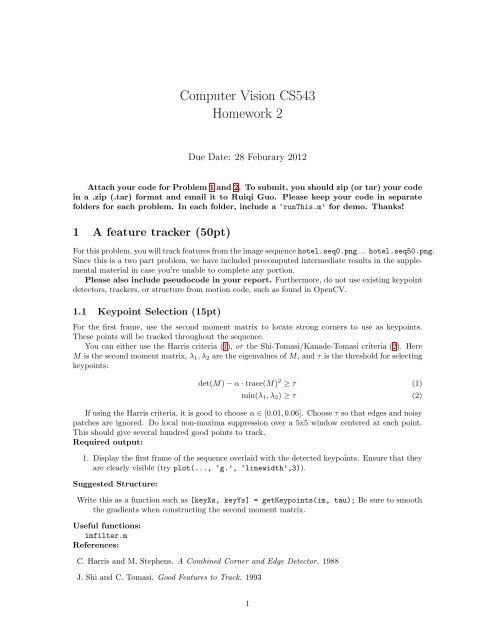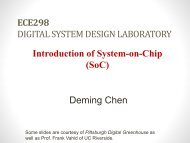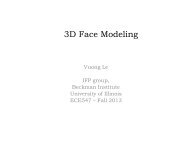Computer Vision CS543 Homework 2
Computer Vision CS543 Homework 2
Computer Vision CS543 Homework 2
You also want an ePaper? Increase the reach of your titles
YUMPU automatically turns print PDFs into web optimized ePapers that Google loves.
<strong>Computer</strong> <strong>Vision</strong> <strong>CS543</strong><br />
<strong>Homework</strong> 2<br />
Due Date: 28 Feburary 2012<br />
Attach your code for Problem 1 and 2. To submit, you should zip (or tar) your code<br />
in a .zip (.tar) format and email it to Ruiqi Guo. Please keep your code in separate<br />
folders for each problem. In each folder, include a ‘runThis.m’ for demo. Thanks!<br />
1 A feature tracker (50pt)<br />
For this problem, you will track features from the image sequence hotel.seq0.png ... hotel.seq50.png.<br />
Since this is a two part problem, we have included precomputed intermediate results in the supplemental<br />
material in case you’re unable to complete any portion.<br />
Please also include pseudocode in your report. Furthermore, do not use existing keypoint<br />
detectors, trackers, or structure from motion code, such as found in OpenCV.<br />
1.1 Keypoint Selection (15pt)<br />
For the first frame, use the second moment matrix to locate strong corners to use as keypoints.<br />
These points will be tracked throughout the sequence.<br />
You can either use the Harris criteria (1), or the Shi-Tomasi/Kanade-Tomasi criteria (2). Here<br />
M is the second moment matrix, λ1, λ2 are the eigenvalues of M, and τ is the threshold for selecting<br />
keypoints:<br />
det(M) − α · trace(M) 2 ≥ τ (1)<br />
min(λ1, λ2) ≥ τ (2)<br />
If using the Harris criteria, it is good to choose α ∈ [0.01, 0.06]. Choose τ so that edges and noisy<br />
patches are ignored. Do local non-maxima suppression over a 5x5 window centered at each point.<br />
This should give several hundred good points to track.<br />
Required output:<br />
1. Display the first frame of the sequence overlaid with the detected keypoints. Ensure that they<br />
are clearly visible (try plot(..., ‘g.’, ‘linewidth’,3)).<br />
Suggested Structure:<br />
Write this as a function such as [keyXs, keyYs] = getKeypoints(im, tau); Be sure to smooth<br />
the gradients when constructing the second moment matrix.<br />
Useful functions:<br />
imfilter.m<br />
References:<br />
C. Harris and M. Stephens. A Combined Corner and Edge Detector. 1988<br />
J. Shi and C. Tomasi. Good Features to Track. 1993<br />
1
1.2 Tracking (35pt)<br />
Apply the Kanade-Lucas-Tomasi tracking procedure to track the keypoints found in part 1.1. For<br />
each keypoint k, compute the expected translation from (x, y) → (x ′ , y ′ ):<br />
I(x ′ , y ′ , t + 1) = I(x, y, t) (3)<br />
This can be done by iteratively applying (4): Given the ith estimate of (x ′ i , y′ i ), we want to<br />
update our estimate (x ′ i+1 , y′ i+1 ) = (x′ i , y′ i ) + (u, v). Here, W is a 15x15 pixel window surrounding<br />
the keypoint, Ix, Iy are the x, y gradients of image I(x, y, t), computed at each element of W at time<br />
t. It = I(x ′ , y ′ , t + 1) − I(x, y, t) is the “temporal” gradient.<br />
<br />
<br />
(x ′ 0, y ′ 0) = (x, y)<br />
W IxIx<br />
W IxIy<br />
It ≈ I(x ′ i, y ′ i, t + 1) − I(x, y, t)<br />
<br />
<br />
W IxIy<br />
W IyIy<br />
u<br />
v<br />
<br />
= − W IxIt <br />
W IyIt<br />
(x ′ i+1, y ′ i+1) = (x ′ i, y ′ i) + (u, v)<br />
This should be applied iteratively, that is, begin with (x ′ 0, y ′ 0) T = (x, y) T , which is needed to<br />
compute It. Use this It to estimate (u, v) T , which can in turn be used to compute (x ′ 1, y ′ 1) =<br />
(x ′ 0, y ′ 0) + (u, v), and so on. Note that (x ′ , y ′ ) T (and (x, y) T ) need not be integer, so you will need<br />
to interpolate I(x ′ , y ′ , t + 1) (Ix, Iy, ..., etc.) at these non-integer values.<br />
Some keypoints will move out of the image frame over the course of the sequence. Discard any<br />
track if the predicted translation falls outside the image frame.<br />
Required Output:<br />
1. For 20 random keypoints, draw the 2D path over the sequence of frames. That is, plot the<br />
progression of image coordinates for each of the 20 keypoints. Plot each of the paths on the<br />
same figure, overlaid on the first frame of the sequence.<br />
2. On top of the first frame, plot the points which have moved out of frame at some point along<br />
the sequence.<br />
Useful functions:<br />
interp2 - For computing Ix, Iy and I(x ′ , y ′ , t + 1) when x, y, u, v are not integers.<br />
meshgrid - For computing the indices for interp2<br />
Suggested Structure:<br />
[newXs newYs] = predictTranslationAll(startXs, startYs, im0, im1); - Compute new X,Y<br />
locations for all starting locations. Precompute gradients Ix,Iy here, then compute translation<br />
for each keypoint independently:<br />
[newX newY] = predictTranslation(startX, startY, Ix, Iy, im0, im1); - For a single X,Y<br />
location, use the gradients Ix, Iy, and images im0, im1 to compute the new location. Here it<br />
may be necessary to interpolate Ix,Iy,im0,im1 if the corresponding locations are not integer.<br />
References:<br />
Carlo Tomasi and Takeo Kanade. Detection and Tracking of Point Features. 1992<br />
2<br />
<br />
(4)
2 Shape alignment (30pt)<br />
Write a function that aligns two sets of points:<br />
T = align shape(im1, im2)<br />
where T is a transformation that maps non-zero points in im1 to non-zero points in im2. You<br />
may choose the alignment algorithm and the type of (global) transformation (e.g., rigid Euclidean,<br />
affine, perspective).<br />
Test your function by mapping: object2 to object2t, object1, object3. For example,<br />
T 2t = align shape(imread(‘object2.png’)>0, imread(‘object2t.png’)>0);<br />
should align the points in ‘object2’ to the points in ‘object2t’, display all three sets of points<br />
(original and aligned) and compute the alignment error. Weve included functions evalAlignment<br />
and displayAlignment to help with evaluation and display.<br />
Required output:<br />
1. A brief explanation of your algorithm, initialization, and model of the transformation<br />
2. For each result:<br />
Grading:<br />
The alignment display;<br />
The final error;<br />
The runtime (e.g., use tic, toc).<br />
Your algorithm can align object2 to object2t. (10pt)<br />
Your algorithm can align object2 to object1 and object3. (10pt)<br />
Your writeup. (10pt)<br />
The speed of your algorithm. (5pt extra credit)<br />
3
1. Object Instance Recognition (45%)<br />
This problem explores the Lowe-style object instance recognition. For the third part, it is<br />
strongly recommended to use the included Matlab source code and data.<br />
Figure for Problem 1B<br />
A. Given a keypoint descriptor g from one image and a set of keypoint descriptors f1...fn<br />
Figure 1: Object instance detection from keypoint matching<br />
from a second image, write the algorithm and equations to determine which keypoint in<br />
f1...fn (if any) matches g. (5%)<br />
B. Suppose that you have matched a keypoint in the object region to a keypoint in a second<br />
3 Object image (see instance Figure 1B above). recognition Given the object (20pt) bounding box center x-y, width, and<br />
height (x1, y1, w1, h1) and the position, scale, and orientation of each keypoint<br />
For this problem, (u1,v1,s1,theta1; you willu2,v2,s2,theta2), explore Lowe-style show object how instance to compute recognition the predicted problem. center position,<br />
width, height, and relative orientation of the object in image 2. (15%)<br />
3.1 C. Keypoint Implementation. matching Use the (5 stop pt) sign in stop1.jpg (stopim1) with coordinates ([x1 y1 x2 y2]<br />
= [76 26 287 236]) as a training example. Match keypoints in the other four images and<br />
Given a keypoint descriptor g from one image and a set of keypoint descriptors f1 . . . fn from a<br />
recover the position, scale, and orientation of the objects. A rough result is ok – it is not<br />
second image, write the algorithm and equations to determine which keypoint in f1 . . . fn (if any)<br />
necessary to perform a subsequent geometric verification or refinement step (but you can,<br />
matches g.<br />
if you want). Describe your algorithms to match keypoints and to use the matched points<br />
3.2 Keypoint matching (15 pt)<br />
Suppose that you have matched a keypoint in the object region to a keypoint in a second image<br />
(see Figure 1 above). Given the object bounding box center (x, y), width, and height (x1, y1, w1, h1)<br />
and the position, scale, and orientation of each keypoint (u1, v1, s1, θ1; u2, v2, s2, θ2), show how to<br />
compute the predicted center position, width, height, and relative orientation of the object in the<br />
second image.<br />
4