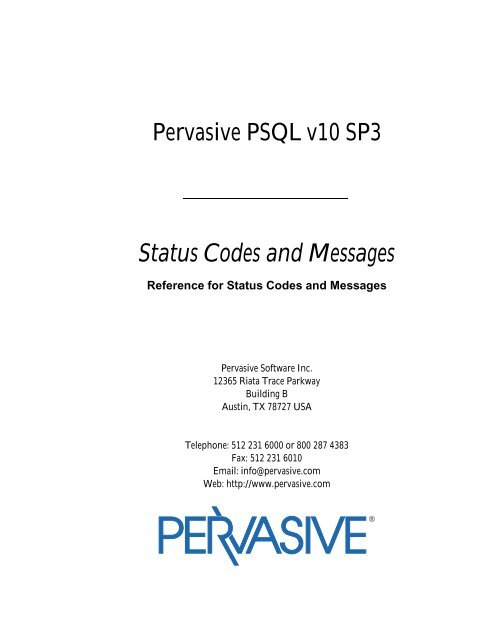Status Codes and Messages - Index of
Status Codes and Messages - Index of
Status Codes and Messages - Index of
Create successful ePaper yourself
Turn your PDF publications into a flip-book with our unique Google optimized e-Paper software.
Pervasive PSQL v10 SP3<br />
<strong>Status</strong> <strong>Codes</strong> <strong>and</strong> <strong>Messages</strong><br />
Reference for <strong>Status</strong> <strong>Codes</strong> <strong>and</strong> <strong>Messages</strong><br />
Pervasive S<strong>of</strong>tware Inc.<br />
12365 Riata Trace Parkway<br />
Building B<br />
Austin, TX 78727 USA<br />
Telephone: 512 231 6000 or 800 287 4383<br />
Fax: 512 231 6010<br />
Email: info@pervasive.com<br />
Web: http://www.pervasive.com
disclaimer PERVASIVE SOFTWARE INC. LICENSES THE SOFTWARE AND<br />
DOCUMENTATION PRODUCT TO YOU OR YOUR COMPANY SOLELY ON AN “AS<br />
IS” BASIS AND SOLELY IN ACCORDANCE WITH THE TERMS AND CONDITIONS<br />
OF THE ACCOMPANYING LICENSE AGREEMENT. PERVASIVE SOFTWARE INC.<br />
MAKES NO OTHER WARRANTIES WHATSOEVER, EITHER EXPRESS OR IMPLIED,<br />
REGARDING THE SOFTWARE OR THE CONTENT OF THE DOCUMENTATION;<br />
PERVASIVE SOFTWARE INC. HEREBY EXPRESSLY STATES AND YOU OR YOUR<br />
COMPANY ACKNOWLEDGES THAT PERVASIVE SOFTWARE INC. DOES NOT<br />
MAKE ANY WARRANTIES, INCLUDING, FOR EXAMPLE, WITH RESPECT TO<br />
MERCHANTABILITY, TITLE, OR FITNESS FOR ANY PARTICULAR PURPOSE OR<br />
ARISING FROM COURSE OF DEALING OR USAGE OF TRADE, AMONG OTHERS.<br />
trademarks Btrieve, Client/Server in a Box, Pervasive, Pervasive S<strong>of</strong>tware, <strong>and</strong> the Pervasive S<strong>of</strong>tware<br />
logo are registered trademarks <strong>of</strong> Pervasive S<strong>of</strong>tware Inc.<br />
Built on Pervasive S<strong>of</strong>tware, DataExchange, MicroKernel Database Engine, MicroKernel Database<br />
Architecture, Pervasive.SQL, Pervasive PSQL, Solution Network, Ultralight, <strong>and</strong> ZDBA are<br />
trademarks <strong>of</strong> Pervasive S<strong>of</strong>tware Inc.<br />
Micros<strong>of</strong>t, MS-DOS, Windows, Windows 95, Windows 98, Windows NT, Windows Millennium,<br />
Windows 2000, Windows XP, Win32, Win32s, <strong>and</strong> Visual Basic are registered trademarks <strong>of</strong><br />
Micros<strong>of</strong>t Corporation.<br />
NetWare <strong>and</strong> Novell are registered trademarks <strong>of</strong> Novell, Inc.<br />
NetWare Loadable Module, NLM, Novell DOS, Transaction Tracking System, <strong>and</strong> TTS are<br />
trademarks <strong>of</strong> Novell, Inc.<br />
Sun, Sun Microsystems, Java, all trademarks <strong>and</strong> logos that contain Sun, Solaris, or Java, are<br />
trademarks or registered trademarks <strong>of</strong> Sun Microsystems.<br />
All other company <strong>and</strong> product names are the trademarks or registered trademarks <strong>of</strong> their<br />
respective companies.<br />
© Copyright 2009 Pervasive S<strong>of</strong>tware Inc. All rights reserved. Reproduction, photocopying, or<br />
transmittal <strong>of</strong> this publication, or portions <strong>of</strong> this publication, is prohibited without the express prior<br />
written consent <strong>of</strong> the publisher.<br />
This product includes s<strong>of</strong>tware developed by Powerdog Industries. © Copyright 1994 Powerdog<br />
Industries. All rights reserved.<br />
This product includes s<strong>of</strong>tware developed by KeyWorks S<strong>of</strong>tware. © Copyright 2002 KeyWorks<br />
S<strong>of</strong>tware. All rights reserved.<br />
This product includes s<strong>of</strong>tware developed by DUNDAS SOFTWARE. © Copyright 1997-2000<br />
DUNDAS SOFTWARE LTD., all rights reserved.<br />
This product includes s<strong>of</strong>tware developed by the Apache S<strong>of</strong>tware Foundation<br />
(http://www.apache.org/). See the Apache S<strong>of</strong>tware License.<br />
This product uses the free unixODBC Driver Manager as written by Peter Harvey<br />
(pharvey@codebydesign.com), modified <strong>and</strong> extended by Nick Gorham (nick@easys<strong>of</strong>t.com), with<br />
local modifications from Pervasive S<strong>of</strong>tware. Pervasive S<strong>of</strong>tware will donate their code changes to the<br />
current maintainer <strong>of</strong> the unixODBC Driver Manager project, in accordance with the LGPL license<br />
agreement <strong>of</strong> this project. The unixODBC Driver Danager home page is located at<br />
www.unixodbc.org. For further information on this project, contact its current maintainer: Nick<br />
Gorham (nick@easys<strong>of</strong>t.com).<br />
A copy <strong>of</strong> the GNU Lesser General Public License (LGPL) is included on the distribution media for<br />
this product. You may also view the LGPL at www.fsf.org/licensing/licenses/lgpl.html.<br />
<strong>Status</strong> <strong>Codes</strong> <strong>and</strong> <strong>Messages</strong><br />
November 2009<br />
100-004379-004
Contents<br />
About This Manual . . . . . . . . . . . . . . . . . . . . . . . . . . . . . v<br />
Who Should Read This Manual?. . . . . . . . . . . . . . . . . . . . . . . . . . . . . . . vi<br />
Manual Organization . . . . . . . . . . . . . . . . . . . . . . . . . . . . . . . . . . . . . vii<br />
Conventions . . . . . . . . . . . . . . . . . . . . . . . . . . . . . . . . . . . . . . . . . . viii<br />
1 <strong>Status</strong> <strong>Codes</strong> . . . . . . . . . . . . . . . . . . . . . . . . . . . . . . 1-1<br />
A Reference to Pervasive PSQL <strong>Status</strong> <strong>Codes</strong><br />
-1000 to -5300 . . . . . . . . . . . . . . . . . . . . . . . . . . . . . . . . . . . . . . . . . 1-3<br />
-100 to -199 . . . . . . . . . . . . . . . . . . . . . . . . . . . . . . . . . . . . . . . . . . 1-49<br />
0 . . . . . . . . . . . . . . . . . . . . . . . . . . . . . . . . . . . . . . . . . . . . . . . . 1-54<br />
1 to 199 . . . . . . . . . . . . . . . . . . . . . . . . . . . . . . . . . . . . . . . . . . . . 1-55<br />
1000 to 1999 . . . . . . . . . . . . . . . . . . . . . . . . . . . . . . . . . . . . . . . . . . 1-109<br />
2000 to 2099 . . . . . . . . . . . . . . . . . . . . . . . . . . . . . . . . . . . . . . . . . . 1-114<br />
2200 to 2299 . . . . . . . . . . . . . . . . . . . . . . . . . . . . . . . . . . . . . . . . . . 1-116<br />
2300 to 2399 . . . . . . . . . . . . . . . . . . . . . . . . . . . . . . . . . . . . . . . . . . 1-117<br />
3000 to 3099 . . . . . . . . . . . . . . . . . . . . . . . . . . . . . . . . . . . . . . . . . . 1-124<br />
3100 to 3199 . . . . . . . . . . . . . . . . . . . . . . . . . . . . . . . . . . . . . . . . . . 1-130<br />
4000 to 4099 . . . . . . . . . . . . . . . . . . . . . . . . . . . . . . . . . . . . . . . . . . 1-136<br />
5000 to 5999 . . . . . . . . . . . . . . . . . . . . . . . . . . . . . . . . . . . . . . . . . . 1-138<br />
6000 to 6050 . . . . . . . . . . . . . . . . . . . . . . . . . . . . . . . . . . . . . . . . . . 1-140<br />
7000 to 7050 . . . . . . . . . . . . . . . . . . . . . . . . . . . . . . . . . . . . . . . . . . 1-143<br />
7063 to 7127 . . . . . . . . . . . . . . . . . . . . . . . . . . . . . . . . . . . . . . . . . . 1-150<br />
7200 to 7399 . . . . . . . . . . . . . . . . . . . . . . . . . . . . . . . . . . . . . . . . . . 1-155<br />
8000 to 8499 . . . . . . . . . . . . . . . . . . . . . . . . . . . . . . . . . . . . . . . . . . 1-162<br />
8500 to 8589 . . . . . . . . . . . . . . . . . . . . . . . . . . . . . . . . . . . . . . . . . . 1-163<br />
8590 to 8599 . . . . . . . . . . . . . . . . . . . . . . . . . . . . . . . . . . . . . . . . . . 1-168<br />
10000 to 10100 . . . . . . . . . . . . . . . . . . . . . . . . . . . . . . . . . . . . . . . . 1-170<br />
2 <strong>Messages</strong> . . . . . . . . . . . . . . . . . . . . . . . . . . . . . . . . 2-1<br />
A Reference to Pervasive PSQL <strong>Messages</strong><br />
(No prefix). . . . . . . . . . . . . . . . . . . . . . . . . . . . . . . . . . . . . . . . . . . 2-3<br />
BREQUTIL . . . . . . . . . . . . . . . . . . . . . . . . . . . . . . . . . . . . . . . . . . 2-6<br />
BROUTER . . . . . . . . . . . . . . . . . . . . . . . . . . . . . . . . . . . . . . . . . . . 2-7<br />
BUTIL . . . . . . . . . . . . . . . . . . . . . . . . . . . . . . . . . . . . . . . . . . . . . 2-8<br />
MKDE . . . . . . . . . . . . . . . . . . . . . . . . . . . . . . . . . . . . . . . . . . . . . 2-20<br />
0-iii
Tables<br />
1-1 <strong>Status</strong> Code Ranges . . . . . . . . . . . . . . . . . . . . . . . . . . . . . . . . . . 1-1<br />
1-2 SET Statements . . . . . . . . . . . . . . . . . . . . . . . . . . . . . . . . . . . . . 1-49<br />
1-3 CREATE Statements . . . . . . . . . . . . . . . . . . . . . . . . . . . . . . . . . . 1-50<br />
1-4 DROP Statements . . . . . . . . . . . . . . . . . . . . . . . . . . . . . . . . . . . 1-50<br />
1-5 DECLARE Statements . . . . . . . . . . . . . . . . . . . . . . . . . . . . . . . . . 1-52<br />
2-1 Message Groups . . . . . . . . . . . . . . . . . . . . . . . . . . . . . . . . . . . . 2-1<br />
2-2 System Error Explanation . . . . . . . . . . . . . . . . . . . . . . . . . . . . . . . 2-41<br />
2-3 System Error Code Area . . . . . . . . . . . . . . . . . . . . . . . . . . . . . . . . 2-41<br />
1-iv
About This Manual<br />
This manual describes the status codes <strong>and</strong> messages you may<br />
encounter while using components <strong>of</strong> Pervasive PSQL v10 SP3. An<br />
explanation or corrective action accompanies each message or code.<br />
The status codes <strong>and</strong> messages in this manual are not specific to any<br />
one platform or product. This manual may refer to utilities,<br />
products, or platforms that are not part <strong>of</strong> your product distribution.<br />
Pervasive S<strong>of</strong>tware would appreciate your comments <strong>and</strong><br />
suggestions about this manual. As a user <strong>of</strong> our documentation, you<br />
are in a unique position to provide ideas that can have a direct<br />
impact on future releases <strong>of</strong> this <strong>and</strong> other manuals. If you have<br />
comments or suggestions for the product documentation, post your<br />
request at the Community Forum on the Pervasive S<strong>of</strong>tware Web<br />
site.<br />
0-v
Who Should Read This Manual?<br />
0-vi<br />
This manual provides information for developers, testers, <strong>and</strong><br />
support personnel who install <strong>and</strong> run Pervasive PSQL Server <strong>and</strong><br />
Workgroup products. <strong>Status</strong> codes may be displayed during product<br />
installation, while using the utilities, or while using an application.
Manual Organization<br />
The following list briefly describes each chapter in the manual:<br />
Chapter 1 — “<strong>Status</strong> <strong>Codes</strong>”<br />
This chapter lists <strong>and</strong> explains each status code you may receive.<br />
A brief description follows each code. The status codes are listed<br />
in numeric order. Some status codes listed in this chapter refer to<br />
engines <strong>and</strong> utilities for environments other than your own.<br />
<strong>Status</strong> codes are returned by API calls.<br />
Chapter 2 — “<strong>Messages</strong>”<br />
This chapter lists <strong>and</strong> explains the numbered <strong>and</strong> nonnumbered<br />
text message you may receive. The messages are<br />
categorized by the application or component that generates<br />
them. Some messages listed in this chapter refer to engines <strong>and</strong><br />
utilities for environments other than your own.<br />
This manual also includes an index.<br />
0-vii
Conventions<br />
0-viii<br />
Unless otherwise noted, comm<strong>and</strong> syntax, code, <strong>and</strong> examples use<br />
the following conventions:<br />
CASE Comm<strong>and</strong>s <strong>and</strong> reserved words typically appear in uppercase<br />
letters. Unless the manual states otherwise, you can enter<br />
these items using uppercase, lowercase, or both. For<br />
example, you can type MYPROG, myprog, or MYprog.<br />
Bold Words appearing in bold include the following: menu names,<br />
dialog box names, comm<strong>and</strong>s, options, buttons, statements,<br />
etc.<br />
Monospaced<br />
font<br />
Monospaced font is reserved for words you enter, such as<br />
comm<strong>and</strong> syntax.<br />
[ ] Square brackets enclose optional information, as in<br />
[log_name]. If information is not enclosed in square brackets,<br />
it is required.<br />
| A vertical bar indicates a choice <strong>of</strong> information to enter, as in<br />
[file name | @file name].<br />
< > Angle brackets enclose multiple choices for a required item, as<br />
in /D=.<br />
variable Words appearing in italics are variables that you must replace<br />
with appropriate values, as in file name.<br />
... An ellipsis following information indicates you can repeat the<br />
information more than one time, as in [parameter ...].<br />
::= The symbol ::= means one item is defined in terms <strong>of</strong> another.<br />
For example, a::=b means the item a is defined in terms <strong>of</strong> b.
<strong>Status</strong> <strong>Codes</strong><br />
A Reference to Pervasive PSQL <strong>Status</strong> <strong>Codes</strong><br />
chapter<br />
1<br />
This chapter describes the status codes <strong>and</strong> messages generated by<br />
any <strong>of</strong> the components <strong>of</strong> Pervasive PSQL.<br />
<strong>Status</strong> codes are not the same as numbered messages (see Chapter<br />
2—“<strong>Messages</strong>”). <strong>Messages</strong> are returned to end users by utilities or<br />
specific components <strong>and</strong> generally begin with a prefix <strong>and</strong> a number.<br />
For example: “MKDE-16: There is insufficient memory to load the<br />
MicroKernel Database Engine” on page 2-20.<br />
<strong>Status</strong> codes are returned to an application making a Pervasive PSQL<br />
interface call. The application determines whether or not to display<br />
the status code to the user. Applications will <strong>of</strong>ten display status<br />
codes in addition to helpful messages about a problem that has<br />
occurred, but the application developer determines this. Many<br />
utilities provided with Pervasive PSQL use transactional <strong>and</strong><br />
relational access interfaces, <strong>and</strong> they may therefore return status<br />
codes as well as utility-specific messages.<br />
Some messages include references to status codes.<br />
The status codes appear in numeric order. The table below lists the<br />
numeric ranges for each type <strong>of</strong> code.<br />
Table 1-1 <strong>Status</strong> Code Ranges<br />
Range Type <strong>of</strong> Code<br />
-1000 to -5300 SQL Relational Database Engine <strong>Status</strong> <strong>Codes</strong><br />
-100 to -199 Informative <strong>Status</strong> <strong>Codes</strong><br />
0 Successful Interface Completion <strong>Status</strong> Code<br />
1 to 199 MicroKernel Database Engine <strong>Status</strong> <strong>Codes</strong><br />
1000 to 1999 MicroKernel <strong>Status</strong> <strong>Codes</strong> for Windows <strong>and</strong> DOS Workstations<br />
1-1
<strong>Status</strong> <strong>Codes</strong><br />
1-2<br />
Table 1-1 <strong>Status</strong> Code Ranges<br />
2000 to 2099 Btrieve Requester <strong>Status</strong> <strong>Codes</strong><br />
2200 to 2299 XLT <strong>Status</strong> <strong>Codes</strong><br />
2300 to 2399 Named Database <strong>Status</strong> <strong>Codes</strong><br />
3000 to 3099 MicroKernel Router <strong>Status</strong> <strong>Codes</strong><br />
3100 to 3199 Network Services Layer <strong>Status</strong> <strong>Codes</strong><br />
4000 to 4099 Database Utilities <strong>Status</strong> <strong>Codes</strong><br />
5000 to 5999 Encryption <strong>Status</strong> <strong>Codes</strong><br />
6000 to 6050 Data Dictionary <strong>Status</strong> <strong>Codes</strong><br />
7000 to 7050 Distributed Tuning Interface <strong>Status</strong> <strong>Codes</strong><br />
7063 to 7122 License Administrator <strong>Status</strong> <strong>Codes</strong><br />
7200 to 7399 Activation <strong>Status</strong> <strong>Codes</strong><br />
8000 to 8499 Component Management <strong>Status</strong> <strong>Codes</strong><br />
8500 to 8589 ECAS Interface <strong>Status</strong> <strong>Codes</strong><br />
8590 to 8599 W3DBSMGR <strong>Status</strong> <strong>Codes</strong><br />
10000 to 10100 SQL Connection Manager <strong>Codes</strong><br />
Note This chapter may refer to utilities, products, or platforms<br />
that are not part <strong>of</strong> your product distribution.
-1000 to -5300<br />
SQL Relational<br />
Database<br />
Engine <strong>Status</strong><br />
<strong>Codes</strong><br />
-1000 to -5300<br />
This section lists status codes returned by the SQL Relational<br />
Database Engine (SRDE). Should you encounter an error code that<br />
is not listed in this section, be sure to record the steps taken to get the<br />
particular error you received <strong>and</strong> notify Technical Support at<br />
Pervasive S<strong>of</strong>tware.<br />
-1003: Invalid API parameter<br />
A parameter was passed to an invalid internal API.<br />
-1011: Out <strong>of</strong> memory<br />
This status code may be returned in one <strong>of</strong> the following situations:<br />
The engine tried to allocate memory <strong>and</strong> was unsuccessful. Free<br />
up some resources <strong>and</strong> try again.<br />
Reduce the size <strong>of</strong> Cache Allocation Size <strong>and</strong>/or Max MicroKernel<br />
Memory Usage configuration settings; or exit other applications on<br />
the computer.<br />
-1020: No more file h<strong>and</strong>les<br />
While trying to open a file, a h<strong>and</strong>le was not returned. Close some <strong>of</strong><br />
your open programs <strong>and</strong> files <strong>and</strong> try again.<br />
-1024: File share violation<br />
There was an attempt to open a file that is read only or the specified<br />
user does not have the proper rights to open the file. Record the steps<br />
taken to get this error <strong>and</strong> notify Technical Support at Pervasive<br />
S<strong>of</strong>tware.<br />
-1026: Record size limit exceeded<br />
The record length was larger than the maximum allowed <strong>and</strong> some<br />
data has been truncated. Record the steps taken to get this error <strong>and</strong><br />
notify Technical Support at Pervasive S<strong>of</strong>tware.<br />
1-3
<strong>Status</strong> <strong>Codes</strong><br />
1-4<br />
-1032: File access denied<br />
There was an attempt to open a file that is read only or the specified<br />
user does not have the proper rights to open the file. Record the steps<br />
taken to get this error <strong>and</strong> notify Technical Support at Pervasive<br />
S<strong>of</strong>tware.<br />
-1040: Too many columns defined<br />
The maximum number <strong>of</strong> columns that can be defined is 1600 in a<br />
select statement; <strong>and</strong> 1536 elsewhere. Reduce the number <strong>of</strong><br />
columns to within a valid range <strong>and</strong> try again.<br />
-1113: Too many active sessions<br />
For Pervasive.SQL 8 <strong>and</strong> higher versions, the number <strong>of</strong> sessions<br />
allowed is allocated dynamically.<br />
Add additional memory, or close other applications on the<br />
computer where the database engine is installed, <strong>and</strong> try again.<br />
For Windows 32-bit servers: the number <strong>of</strong> active sessions has<br />
reached the upper limit <strong>of</strong> your memory <strong>and</strong> cannot be<br />
increased.<br />
-1206: Non-db file or corrupted db<br />
The file specified is not a valid database name or the database is<br />
corrupt.<br />
-1207: Database exclusively locked<br />
There was an attempt to access a database that has been exclusively<br />
locked by another user. Wait until the user removes the exclusive lock<br />
before continuing.<br />
-1250: Same column cannot be renamed <strong>and</strong> modified<br />
You cannot rename a column <strong>and</strong> modify that column at the same<br />
time. For example, the following statement causes an error because<br />
column c1 is being renamed <strong>and</strong> modified at the same time: ALTER<br />
TABLE t1 (RENAME COLUMN c1 to c2, MODIFY COLUMN c1<br />
INT). However, the following statement is permissible because<br />
different columns are being renamed <strong>and</strong> modified: ALTER TABLE<br />
t1 (RENAME COLUMN c1 to c2, MODIFY COLUMN c3 INT).
-1000 to -5300<br />
-1251: Multiple columns may not be renamed to the same<br />
name<br />
When you rename multiple columns, each new name must be<br />
unique. You cannot rename two different columns to the same name.<br />
For example, the following statement causes an error because<br />
columns c1 <strong>and</strong> c3 cannot both be named c2: ALTER TABLE t1<br />
(RENAME COLUMN c1 to c2, RENAME COLUMN c3 to c2).<br />
-1252: Column may not be renamed multiple times<br />
When you rename multiple columns, you can rename the same<br />
column only once. For example, the following statement causes an<br />
error because column c1 is being renamed twice: ALTER TABLE t1<br />
(RENAME COLUMN c1 to c2, RENAME COLUMN column c1 to<br />
c3).<br />
-1302: Table is exclusively locked<br />
There was an attempt to access a table that has been exclusively<br />
locked by another user. Wait until the user removes the exclusive lock<br />
before continuing.<br />
-1303: Table already exists<br />
The name you specified for a table already exists in the dictionary.<br />
Select another name or remove the current table definition before<br />
trying again.<br />
-1304: Table is in use, cannot perform operation<br />
The requested operation cannot be performed because another user<br />
is accessing or modifying the table. Try the operation again.<br />
-1305: No such table or object<br />
The table or object your tried to access does not exist. Check for the<br />
correct name <strong>and</strong> path <strong>and</strong> try again.<br />
-1309: No DDLs without exclusive lock<br />
You must perform an exclusive lock on the desired database before<br />
using DDL statements.<br />
1-5
<strong>Status</strong> <strong>Codes</strong><br />
1-6<br />
-1312: View already exists<br />
The name that you specified for a view already exists in the<br />
dictionary. Select another name or remove the current view<br />
definition <strong>and</strong> try the operation again.<br />
-1313: Trigger already exists<br />
The name that you specified for a trigger already exists in the<br />
dictionary. Select another name or remove the current view<br />
definition <strong>and</strong> try the operation again.<br />
-1314: No such table exists<br />
The name you specified for a table does not exists in the dictionary.<br />
Specify the name <strong>of</strong> an existing table <strong>and</strong> try the operation again.<br />
-1315: No such view exists<br />
The name you specified for a view does not exists in the dictionary.<br />
Specify the name <strong>of</strong> an existing view <strong>and</strong> try the operation again.<br />
-1316: No such trigger exists<br />
The name you specified for a trigger does not exists in the dictionary.<br />
Specify the name <strong>of</strong> an existing trigger <strong>and</strong> try the operation again.<br />
-1317: No such index exists<br />
The name you specified for an index does not exists in the dictionary.<br />
Specify the name <strong>of</strong> an existing index <strong>and</strong> try the operation again.<br />
-1403: Duplicate index exists<br />
You have attempted to define the same index more than once in this<br />
definition. Rewrite the statement so the index is defined only once.<br />
In some cases, you may be re-issuing a create index statement<br />
because you cannot tell if your first statement succeeded. If you<br />
receive this error code under such conditions, then you can proceed<br />
on the assumption that your first create index operation was<br />
successful.
-1000 to -5300<br />
-1404: No such index<br />
You tried to access an index that does not exist. Check the name <strong>and</strong><br />
path <strong>and</strong> try again.<br />
-1504: Null not valid<br />
Null is not a valid parameter in the operation performed.<br />
-1507: No such column<br />
The column specified does not exist. Specify a correct column name.<br />
-1508: Field is already defined<br />
The field specified for this table has already been defined.<br />
-1513: <strong>Index</strong> column type not supported<br />
You cannot create an index on column types BIT, LONGVARCHAR,<br />
or LONGVARBINARY. You must create the index using a different<br />
column type.<br />
-1520: Key length is invalid<br />
You cannot index a character column greater than 254 characters.<br />
-1603: Currency not on a record<br />
A query required a temporary table <strong>and</strong> there was no unique row<br />
identifier (index) to correlate the temporary table to the result set.<br />
Adding an index to the order by or group by column will <strong>of</strong>ten<br />
resolve this problem.<br />
-1605: Illegal duplicate key<br />
This status code is returned in the following situations:<br />
An entry was made into one <strong>of</strong> the system tables to satisfy a<br />
request from the SRDE level to create a database element with<br />
the same name (column, table, constraint). You may receive this<br />
error if you just created a column or index, but you are not sure<br />
if it was created or not. If you receive this error under such<br />
conditions, then you can proceed on the assumption that your<br />
initial creation attempt was successful.<br />
1-7
<strong>Status</strong> <strong>Codes</strong><br />
1-8<br />
You attempted to add a unique index to a column which already<br />
contains non-unique values.<br />
-1809: Permission denied<br />
The user does not have the appropriate rights for that action. Check<br />
the user permissions <strong>and</strong> try again. If this problem persists, check<br />
with your system administrator.<br />
-1810: You are not authorized to perform this operation<br />
The user does not have the appropriate rights for that action. Check<br />
the user permissions <strong>and</strong> try again. If this problem persists, check<br />
with your system administrator.<br />
This status code can also be returned when you try the following<br />
conditions:<br />
To execute a trusted procedure without EXECUTE permission<br />
on the top-most trusted stored procedure.<br />
To perform any operation on a trusted view without appropriate<br />
permission on the outer-most trusted view.<br />
To execute a non-trusted procedure without EXECUTE<br />
permission on the top-most non-trusted stored procedure or on<br />
the referenced objects.<br />
To perform any operation (SELECT, INSERT, UPDATE or<br />
DELETE) on a non-trusted view without appropriate<br />
permission on the view or on the referenced objects.<br />
To create trusted objects as a non-Master user.<br />
To GRANT or REVOKE permissions on a view or stored<br />
procedure as a non-Master user.<br />
To drop an object without ALTER permission on the object.<br />
-1902: Unable to logon. An invalid Username/Password<br />
may have been specified<br />
An invalid username or password may have been specified. Check<br />
your password <strong>and</strong> try again. If you continue to have problems,<br />
check with your system administrator.
-1000 to -5300<br />
-1903: Invalid account name<br />
Either a user with the specified user name or a group with the<br />
specified group name does not exist. Check your user/group name<br />
<strong>and</strong> try again. If you continue to have problems, check with your<br />
system administrator.<br />
-1905: Invalid password<br />
The password specified was not correct. Check your password <strong>and</strong><br />
try again. If you continue to have problems, check with your system<br />
administrator.<br />
-1907: Access denied<br />
The user does not have the proper permissions to access the file.<br />
-3001: User-defined functions with the same name<br />
already exist<br />
You are trying to create a user-defined function (UDF) with the same<br />
name as an existing one. Modify the name <strong>of</strong> the UDF <strong>and</strong> execute<br />
the CREATE statement again.<br />
-3002: The user-defined function name is invalid. Userdefined<br />
function name can contain 1 to 30 characters<br />
The length <strong>of</strong> a user-defined function (UDF) name must be at least<br />
one character <strong>and</strong> cannot exceed 30 characters. Modify the name <strong>of</strong><br />
the UDF to fit within the name length restrictions.<br />
-3003: Cannot insert into a COBOL data file. Invalid<br />
operation<br />
COBOL applications that include OCCURS, partial REDEFINES, or<br />
variable record layout can enable SQL access to the Btrieve data files<br />
by using the Cobolschemaexec utility. (The utility describes the<br />
application’s underst<strong>and</strong>ing <strong>of</strong> data to the Pervasive PSQL relational<br />
interface.) You cannot perform an INSERT operation on such data<br />
files.<br />
1-9
<strong>Status</strong> <strong>Codes</strong><br />
1-10<br />
-3005: Cannot alter a COBOL fake table. Invalid operation<br />
COBOL applications that include OCCURS, partial REDEFINES, or<br />
variable record layout can enable SQL access to the Btrieve data files<br />
by using the Cobolschemaexec utility. (The utility describes the<br />
application’s underst<strong>and</strong>ing <strong>of</strong> data to the Pervasive PSQL relational<br />
interface.) You cannot perform an ALTER TABLE operation on such<br />
data files.<br />
-3006: Cannot create triggers on COBOL tables. Invalid<br />
operation<br />
COBOL applications that include OCCURS, partial REDEFINES, or<br />
variable record layout can enable SQL access to the Btrieve data files<br />
by using the Cobolschemaexec utility. (The utility describes the<br />
application’s underst<strong>and</strong>ing <strong>of</strong> data to the Pervasive PSQL relational<br />
interface.) You cannot perform a CREATE TRIGGER operation on<br />
such data files.<br />
-3007: Cannot create indexes on OCCURS/REDEFINES<br />
fields. Invalid operation<br />
COBOL applications that include OCCURS, partial REDEFINES, or<br />
variable record layout can enable SQL access to the Btrieve data files<br />
by using the Cobolschemaexec utility. (The utility describes the<br />
application’s underst<strong>and</strong>ing <strong>of</strong> data to the Pervasive PSQL relational<br />
interface.) You cannot perform a CREATE INDEX operation on<br />
such data files.<br />
-3008: A dependent OCCURS table entry exists. Drop this<br />
OCCURS table to drop the main table<br />
COBOL applications that include OCCURS, partial REDEFINES, or<br />
variable record layout can enable SQL access to the Btrieve data files<br />
by using the Cobolschemaexec utility. (The utility describes the<br />
application’s underst<strong>and</strong>ing <strong>of</strong> data to the Pervasive PSQL relational<br />
interface.) If a main table contains any OCCURS layouts, you must<br />
delete the OCCURS tables before you can delete the main table.<br />
-3009: There is a dependent REDEFINES table. Drop this<br />
REDEFINES table to drop the main table<br />
COBOL applications that include OCCURS, partial REDEFINES, or<br />
variable record layout can enable SQL access to the Btrieve data files<br />
by using the Cobolschemaexec utility. (The utility describes the<br />
application’s underst<strong>and</strong>ing <strong>of</strong> data to the Pervasive PSQL relational<br />
interface.) If a main table contains any REDEFINES layouts, you
-1000 to -5300<br />
must delete the REDEFINES tables before you can delete the main<br />
table.<br />
-3010: An OCCURS table with a mapping index to this<br />
index exists. Cannot drop index<br />
COBOL applications that include OCCURS, partial REDEFINES, or<br />
variable record layout can enable SQL access to the Btrieve data files<br />
by using the Cobolschemaexec utility. (The utility describes the<br />
application’s underst<strong>and</strong>ing <strong>of</strong> data to the Pervasive PSQL relational<br />
interface.) A main table can contain indexes to which an OCCURS<br />
table can map. If an OCCURS table maps a main table index, you<br />
cannot delete the main table index unless you first remove the<br />
mapping from the OCCURS table.<br />
-3011: A push-down filter has been defined on this<br />
column. This column cannot be updated<br />
COBOL applications that include OCCURS, partial REDEFINES, or<br />
variable record layout can enable SQL access to the Btrieve data files<br />
by using the Cobolschemaexec utility. (The utility describes the<br />
application’s underst<strong>and</strong>ing <strong>of</strong> data to the Pervasive PSQL relational<br />
interface.) A table can contain a logical expression associated with<br />
the table. Such a table filter is referred to as a “push-down filter.”<br />
You cannot update a column if it has a push-down filter defined it.<br />
-3012: Only CREATE INDEX IN DICTIONARY operation is<br />
supported for COBOL fake main table <strong>and</strong> variant records<br />
COBOL applications that include OCCURS, partial REDEFINES, or<br />
variable record layout can enable SQL access to the Btrieve data files<br />
by using the Cobolschemaexec utility. (The utility describes the<br />
application’s underst<strong>and</strong>ing <strong>of</strong> data to the Pervasive PSQL relational<br />
interface.) You cannot perform a CREATE INDEX operation on a<br />
variable record layout table unless you use the IN DICTIONARY<br />
keyword (CREATE INDEX . . . IN DICTIONARY . . .).<br />
-3014: Trigger already exists<br />
You are trying to create a trigger, but a trigger with the specified<br />
name already exists. Either use a different name, or drop the existing<br />
trigger before creating the new one.<br />
1-11
<strong>Status</strong> <strong>Codes</strong><br />
1-12<br />
-3015: Procedure already exists<br />
You are trying to create a stored procedure, but a stored procedure<br />
with the specified name already exists. Either use a different name, or<br />
drop the existing stored procedure before creating the new one.<br />
-3016: The fixed-portion size <strong>of</strong> a record exceeds 65535<br />
bytes<br />
The total size <strong>of</strong> the fixed-length portion <strong>of</strong> a record has exceeded<br />
65535 bytes. The total size <strong>of</strong> the fixed-length portion <strong>of</strong> any data<br />
record may not exceed 65535 bytes. The fixed-length portion <strong>of</strong> any<br />
data record is made up <strong>of</strong> the following:<br />
all the columns that have a fixed sized (all columns except for<br />
LONGVARCHAR <strong>and</strong> LONGVARBINARY)<br />
one byte for each column that allows null values<br />
8 bytes for each variable-length column (column <strong>of</strong> type<br />
LONGVARCHAR or LONGVARBINARY).<br />
<strong>Status</strong> code -3016 is returned if you attempt to create a table that<br />
exceeds this limit, or if you attempt modifications that would cause<br />
a table to exceed the limit.<br />
To determine the size in bytes <strong>of</strong> the fixed-length portion <strong>of</strong> a record<br />
before you attempt to create a new table, you can use the following<br />
calculation:<br />
(sum <strong>of</strong> the fixed-length column sizes in bytes) + (number <strong>of</strong><br />
nullable columns) + (8 * number <strong>of</strong> variable-length columns) =<br />
record size in bytes<br />
If you want to determine the size <strong>of</strong> the fixed-length portion <strong>of</strong> the<br />
record for an existing data file, you can use the BUTIL -STAT<br />
comm<strong>and</strong> to display a report that includes this information.<br />
-3017: Invalid path/filename<br />
The path/filename for the data file is too long.<br />
-3018: Invalid data type conversion to an identity column<br />
An attempt was made to alter a data type to an identity column.
-3019: Cannot drop a system table<br />
An attempt was made to drop a system table.<br />
-1000 to -5300<br />
-3020: Invalid USING path/filename<br />
The path/filename that you have specified is invalid. Specify a simple,<br />
relative path between 1-64 characters.<br />
-3021: Invalid IN DICTIONARY<br />
IN DICTIONARY is not allowed on bound databases.<br />
-3022: Invalid BLOB/CLOB data type in legacy table that<br />
contains NOTE/LVAR<br />
A NOTE/LVAR column cannot coexist with a LONGVARCHAR/<br />
LONGVARBINARY. NOTE/LVAR must first be altered to a<br />
LONGVARCHAR/LONGVARBINARY.<br />
-3023: Data type mismatch<br />
Data conversion failed because data cannot be converted due to data<br />
type mismatch or data overflow. This error may occur if, for<br />
example, you attempt to alter a column <strong>of</strong> type DOUBLE to type<br />
FLOAT.<br />
-3024: String or binary data truncation error<br />
An attempt was made to convert a char/binary data to a char/binary<br />
column that has fewer bytes.<br />
-3025: Arithmetic overflow error<br />
An attempt was made to convert a number to a numeric column that<br />
has less precision.<br />
-3026: Invalid NULL conversion<br />
You cannot convert the value NULL into a not nullable column.<br />
1-13
<strong>Status</strong> <strong>Codes</strong><br />
1-14<br />
-3027: Invalid foreign key constraint name<br />
The foreign key constraint name that you have specified is invalid.<br />
Specify a name between 1-20 characters, using numerals <strong>and</strong> letters<br />
only. It must start with a letter.<br />
-3028: Invalid password<br />
The password that you have specified is invalid. See the “password”<br />
entry in the table “Identifier Restrictions by Identifier Type” on page<br />
1-3 in Advanced Operations Guide for maximum length <strong>of</strong> a<br />
password <strong>and</strong> the characters allowed.<br />
-3029: Invalid group or user name<br />
The group or user name that you have specified is invalid. Specify a<br />
group or user name between 1<strong>and</strong> 30 characters. Numerals <strong>and</strong><br />
letters only. Must start with a letter.<br />
-3030: Invalid procedure or trigger name<br />
The procedure or trigger name that you have specified is invalid.<br />
Specify a name between 1-30 characters. Numerals <strong>and</strong> letters only.<br />
Must start with a letter.<br />
-3031: MKC library cannot be loaded<br />
The attempt to load MKC library failed. Ensure that the following<br />
file is located in the proper directory <strong>and</strong> is the correct version for<br />
your product:<br />
Linux: libmkc.* is located in /usr/local/psql/lib directory.<br />
-3032: Column in use by primary key<br />
An attempt was made to delete all indexes referencing a column. An<br />
index was encountered that is used in the primary key.<br />
-3033: Column in use by foreign key<br />
An attempt was made to delete all indexes referencing a column. An<br />
index was encountered that is used in the foreign key.
-3034: Type cannot be null<br />
The requested operation cannot be performed on a column<br />
definition that is nullable.<br />
-1000 to -5300<br />
-3035: Length <strong>of</strong> the foreign key is incompatible<br />
You cannot define a foreign key if the column it references has a<br />
different type or attribute.<br />
-3036: Scale <strong>of</strong> the foreign key is incompatible<br />
You cannot define a foreign key if the column it references has a<br />
different type or attribute.<br />
-3037: Precision <strong>of</strong> the foreign key is incompatible<br />
You cannot define a foreign key if the column it references has a<br />
different type or attribute.<br />
-3038: Data Type <strong>of</strong> the foreign key is incompatible<br />
You cannot define a foreign key if the column it references has a<br />
different data type.<br />
-3039: Trigger dependency<br />
You cannot drop the referenced table because a trigger refers to it.<br />
-3040: Group already exists<br />
A group with the specified group name already exists. Use a different<br />
group name. If you continue to have problems, check with your<br />
system administrator.<br />
If you just tried to create the specified group, but you tried again<br />
because you are not sure if it was created, this error indicates that the<br />
group was in fact created with the first attempt.<br />
-3041: User already exists<br />
A user with the specified user name already exists. Use a different<br />
user name. If you continue to have problems, check with your system<br />
administrator.<br />
1-15
<strong>Status</strong> <strong>Codes</strong><br />
1-16<br />
If you just tried to create the specified user, but you tried again<br />
because you are not sure if it was created, this error indicates that the<br />
user was in fact created with the first attempt.<br />
-3043: Table referenced by foreign key<br />
Cannot drop the table because it is referenced by a foreign key.<br />
-3044: Too many levels <strong>of</strong> trigger recursion<br />
A trigger cannot be recursively called more than 30 times.<br />
-3045: <strong>Index</strong> in use by foreign key<br />
Cannot drop the index because it is referred to by a foreign key.<br />
-3046: Integrity Constraint Violation<br />
Nullable columns are not allowed in this operation.<br />
-3047: RI no matching primary key<br />
You tried to create a foreign key before defining a primary key.<br />
Define a primary key before continuing.<br />
-3048: Invalid page size<br />
The page size specified is invalid. Specify a page size that is a multiple<br />
<strong>of</strong> 512 <strong>and</strong> lies in the range 512-4,096 bytes (4,096 is the default).<br />
-3049: Invalid free space threshold<br />
The free space specified is not valid. Specify a free space percentage<br />
<strong>of</strong> 5, 10, 20, or 30 percent.<br />
-3050: Invalid page number<br />
The page number specified is not valid. Specify a page number<br />
between 1-65,535.<br />
-3051: The dictionary is in use<br />
The dictionary you are trying to access is already locked by another<br />
user. Wait until that user has unlocked the dictionary <strong>and</strong> try again.
-1000 to -5300<br />
-3052: Dictionary already exists<br />
A dictionary with the specified name already exists in that directory.<br />
Use a different dictionary name or path.<br />
-3053: RI table does not exist<br />
There was an attempt to define referential integrity upon a table that<br />
does not exist. Check the table name <strong>and</strong> try again.<br />
-3054: Duplicate savepoint name error<br />
The specified savepoint name already exists.<br />
-3055: Only one Alternate Collating Sequence per index<br />
There can be only one ACS on a given index.<br />
-3056: Add Nullable column in legacy table<br />
Cannot create true null column in a legacy table.<br />
-3057: Conflicting collation<br />
There are attributes <strong>of</strong> the Column Collating Sequence that conflict<br />
with the column definition.<br />
-3058: Drop last column<br />
Cannot drop the last column <strong>of</strong> a table. A table must contain at least<br />
one column.<br />
-3059: Database could not find dictionary files<br />
The dictionary files for the specified database could not be found.<br />
Make sure the dictionary files exist <strong>and</strong> are in the proper directory.<br />
-3060: Constraint already exists<br />
The specified constraint name already exists.<br />
-3061: Invalid constraint name<br />
While creating a column constraint name, the constraint name was<br />
too long, null, or had an invalid character.<br />
1-17
<strong>Status</strong> <strong>Codes</strong><br />
1-18<br />
-3062: Database has no security<br />
You tried to set security privileges on a database that was not marked<br />
secure. First, enable security on the database.<br />
-3063: Database already secured<br />
You cannot secure a database that has already been secured.<br />
-3064: Alter legacy table<br />
Cannot perform an alter table on a legacy table.<br />
-3065: Invalid login<br />
Either an invalid user name was used or the password failed. Make<br />
sure you are using the proper login information. If you continue to<br />
have problems, check with your system administrator.<br />
-3066: Group not found<br />
A group with the specified group name does not exist. Specify a valid<br />
group name. If you continue to have problems, check with your<br />
system administrator.<br />
-3067: Group not empty<br />
A group may not be deleted if there are still valid users in that group.<br />
Remove any user names before deleting the group.<br />
-3068: Not allowed to define synonym for Public<br />
Public is a default group <strong>and</strong> you are not allowed to change or add a<br />
synonym for the Public group.<br />
-3069: Not allowed to drop Public<br />
Public is a default group <strong>and</strong> cannot be dropped from the list <strong>of</strong><br />
groups.<br />
-3070: Not allowed to drop Administrator<br />
Administrator is a default user <strong>and</strong> cannot be dropped from the list<br />
<strong>of</strong> users.
-3071: Cannot revoke synonym privileges<br />
You cannot revoke privileges to a synonym; you must revoke<br />
privileges to the group the synonym refers to.<br />
-1000 to -5300<br />
-3072: Cannot grant synonym privileges<br />
You cannot grant privileges to a synonym; you must grant privileges<br />
to the group to which the synonym refers.<br />
-3073: Privileges cannot be revoked from Administrator<br />
Administrator is a default user <strong>and</strong> you cannot revoke privileges<br />
from the Administrator user name.<br />
-3075: Conversion rename error<br />
While converting a database, a file could not be renamed.<br />
-3076: Conversion delete error<br />
While converting a database, a file could not be deleted.<br />
-3077: Bad index name<br />
The index name is either too long or null.<br />
-3078: Bad column name<br />
The column name is either too long or null.<br />
-3079: Bad table name<br />
The table name is either too long or null.<br />
-3080: Data not bound<br />
You cannot bind a database that is already bound. A database can be<br />
bound only once.<br />
-3081: Wrong DDF bind information<br />
The binding information does not match the information specified<br />
in the Data Dictionary Files.<br />
1-19
<strong>Status</strong> <strong>Codes</strong><br />
1-20<br />
-3082: DDF already bound<br />
You cannot bind a Data Dictionary File that is already bound.<br />
-3083: DDF not bound<br />
You cannot unbind a Data Dictionary File that is not bound.<br />
-3084: Shared DDF<br />
You cannot bind a database that uses shared Data Dictionary Files.<br />
-3085: Shared data file<br />
You cannot bind a database that uses shared data files.<br />
-3086: <strong>Index</strong> in use by primary key<br />
You cannot drop the index because it is referenced by a primary key.<br />
-3087: Primary key already exists<br />
The table already has a primary key defined. You must delete the<br />
existing primary key <strong>and</strong> recreate it.<br />
-3088: Incompatible file version<br />
The file specified uses data file format v6.x or before <strong>and</strong> must be<br />
migrated to the current version <strong>of</strong> data file format before it can be<br />
used. Use Rebuild utility to migrate file versions.<br />
-3089: Inconsistent multipath<br />
A foreign key cannot reference the table it is in.<br />
-3090: Delete connected cycle<br />
While defining a foreign key, there was a foreign key delete rule<br />
violation.<br />
-3091: Self referencing delete not cascade<br />
You must have a delete cascade defined in the foreign key to be able<br />
to do a self-referencing delete.
-1000 to -5300<br />
-3092: RI synchronization<br />
The binding information in the Data Dictionary File <strong>and</strong> data files<br />
does not match.<br />
-3093: Trigger RI conflict<br />
If a delete trigger exists on the table, a delete cascade in a foreign key<br />
is not allowed.<br />
-3094: Invalid delete rule<br />
Delete name rules or attributes are not valid.<br />
-3095: Invalid update rule<br />
Update name rules or attributes are not valid.<br />
-3096: Object in use<br />
Cannot delete a stored procedure, trigger or view while in use.<br />
-3097: Invalid collate<br />
The collating sequence has a bad name, cannot be used, or may be<br />
corrupt.<br />
-3098: Number out <strong>of</strong> range<br />
The range for the specified number is invalid. Check the range for the<br />
option specified <strong>and</strong> enter a correct number.<br />
-3099: Foreign key invalid database name<br />
While creating a foreign key, the database name specified is either too<br />
long or it is null.<br />
-3358: Not allowed to unbind database <strong>and</strong> change data<br />
locations at the same time<br />
See “2342: Not allowed to unbind database <strong>and</strong> change data<br />
locations at the same time” on page 1-123.<br />
1-21
<strong>Status</strong> <strong>Codes</strong><br />
1-22<br />
-3359: Not allowed to bind database <strong>and</strong> change data<br />
locations at the same time<br />
See “2341: Not allowed to bind database <strong>and</strong> change data locations<br />
at the same time” on page 1-122.<br />
-3360: Not allowed to create data dictionary <strong>and</strong> unbind<br />
database at the same time<br />
See “2340: Not allowed to create data dictionary <strong>and</strong> unbind<br />
database at the same time” on page 1-122.<br />
-3362: Not allowed to change the dictionary location <strong>and</strong><br />
create dictionary files at the same time<br />
See “2338: Not allowed to change the dictionary location <strong>and</strong> create<br />
dictionary files at the same time” on page 1-122.<br />
-3363: Not allowed to change data dictionary location <strong>and</strong><br />
unbind database at the same time<br />
See “2337: Not allowed to change data dictionary location <strong>and</strong><br />
unbind database at the same time” on page 1-122.<br />
-3364: Not allowed to change data dictionary location <strong>and</strong><br />
bind database at the same time<br />
See “2336: Not allowed to change data dictionary location <strong>and</strong> bind<br />
database at the same time” on page 1-122.<br />
-3365: Not allowed to change data locations <strong>and</strong> change<br />
name at the same time<br />
See “2335: Not allowed to change data locations <strong>and</strong> change name at<br />
the same time” on page 1-122.<br />
-3366: Not allowed to create a data dictionary files <strong>and</strong><br />
change name at the same time<br />
See “2334: Not allowed to create a data dictionary files <strong>and</strong> change<br />
name at the same time” on page 1-121.
-1000 to -5300<br />
-3367: Not allowed to unbind database <strong>and</strong> change name<br />
at the same time<br />
See “2333: Not allowed to unbind database <strong>and</strong> change name at the<br />
same time” on page 1-121.<br />
-3368: Not allowed to bind database <strong>and</strong> change name at<br />
the same time<br />
See “2332: Not allowed to bind database <strong>and</strong> change name at the<br />
same time” on page 1-121.<br />
-3369: Not allowed to change data dictionary location <strong>and</strong><br />
change name at the same time<br />
See “2331: Not allowed to change data dictionary location <strong>and</strong><br />
change name at the same time” on page 1-121.<br />
-3370: Data file for a table is bound, but does not need to<br />
be bound<br />
See “2330: Data file for a table is bound, but does not need to be<br />
bound” on page 1-121.<br />
-3371: Data file for a table is not bound<br />
See “2329: Data file for a table is not bound” on page 1-120.<br />
-3374: Data dictionary files are bound, but do not need to<br />
be bound<br />
See “2326: Data dictionary files are bound, but do not need to be<br />
bound” on page 1-120.<br />
-3375: Data dictionary files are already bound<br />
See “2325: Data dictionary files are already bound” on page 1-120.<br />
-3376: Data dictionary files are not bound<br />
See “2324: Data dictionary files are not bound” on page 1-120.<br />
1-23
<strong>Status</strong> <strong>Codes</strong><br />
1-24<br />
-3383: Cannot create DDF files for the bound database<br />
See “2316: Cannot create DDF files for the bound database” on page<br />
1-119.<br />
-3385: Cannot create DBNAMES.CFG file<br />
See “2314: Cannot create DBNAMES.CFG file” on page 1-119.<br />
-3386: The bound database cannot share data dictionary<br />
files<br />
See “2313: The bound database cannot share data dictionary files”<br />
on page 1-119.<br />
-3387: The bound database cannot share table data files<br />
See “2312: The bound database cannot share table data files” on page<br />
1-119.<br />
-3390: The database is in use<br />
See “2309: The database is in use” on page 1-119.<br />
-3391: The specified RI flag is invalid<br />
See “2308: The specified RI flag is invalid” on page 1-119.<br />
-3392: Cannot open DBNAMES.CFG file<br />
See “2307: Cannot open DBNAMES.CFG file” on page 1-118.<br />
-3393: DBNAMES.CFG could not be updated<br />
See “2306: DBNAMES.CFG could not be updated” on page 1-118.<br />
-3394: The specified path for data dictionary or data file<br />
locations is invalid<br />
See “2305: The specified path for data dictionary or data file<br />
locations is invalid” on page 1-117.<br />
-3395: The database type is invalid<br />
See “2304: The database type is invalid” on page 1-117.
-1000 to -5300<br />
-3396: The database name must be unique; the specified<br />
database name already exists<br />
See “2303: The database name must be unique; the specified<br />
database name already exists” on page 1-117.<br />
-3397: Invalid buffer length<br />
See “2302: Invalid buffer length” on page 1-117.<br />
-3398: The database name is invalid<br />
See “2301: The database name is invalid” on page 1-117.<br />
-3399: No more database names are defined<br />
See “2300: No more database names are defined” on page 1-117.<br />
-3401: Invalid column-level GRANT statement<br />
You receive this status code when you attempt to make a columnlevel<br />
GRANT statement for a right that is not supported. Only<br />
SELECT, INSERT <strong>and</strong> UPDATE are valid column level rights.<br />
In SQL Engine Reference, see “GRANT” on page 3-154 for more<br />
information about valid syntax.<br />
-3473: The Pervasive Network Services Layer was unable<br />
to resolve the given filename into a valid path<br />
See “3126: The Pervasive Network Services Layer was unable to<br />
resolve the given filename into a valid path” on page 1-134.<br />
-3475: Pervasive Network Services Layer task table is full<br />
See “3124: Pervasive Network Services Layer task table is full” on<br />
page 1-133.<br />
-3480: No authentication context is available<br />
See “3119: No authentication context is available” on page 1-133.<br />
1-25
<strong>Status</strong> <strong>Codes</strong><br />
1-26<br />
-3484: Pervasive Network Services Layer encountered a<br />
transport failure<br />
See “3115: Pervasive Network Services Layer encountered a<br />
transport failure” on page 1-133.<br />
-3485: The routing table <strong>of</strong> the Pervasive Network<br />
Services Layer is full<br />
See “3114: The routing table <strong>of</strong> the Pervasive Network Services Layer<br />
is full” on page 1-132.<br />
-3487: Failure during receive from the target server<br />
See “3112: Failure during receive from the target server” on page 1-<br />
132.<br />
-3488: Failure during send to the target server<br />
See “3111: Failure during send to the target server” on page 1-132.<br />
-3489: The network layer is not connected<br />
See “3110: The network layer is not connected” on page 1-131.<br />
-3491: The Pervasive Network Services Layer detected an<br />
invalid session<br />
See “3108: The Pervasive Network Services Layer detected an invalid<br />
session” on page 1-131.<br />
-3492: The Pervasive Network Services Layer is out <strong>of</strong><br />
memory<br />
See “3107: The Pervasive Network Services Layer is out <strong>of</strong> memory”<br />
on page 1-131.<br />
-3493: The Pervasive Network Services Layer<br />
encountered a connection failure<br />
See “3106: The Pervasive Network Services Layer encountered a<br />
connection failure” on page 1-131.
-1000 to -5300<br />
-3494: No available transport protocol for the Pervasive<br />
Network Services Layer<br />
See “3105: No available transport protocol for the Pervasive Network<br />
Services Layer” on page 1-130.<br />
-3495: The Pervasive Network Services Layer<br />
encountered a permission error<br />
See “3104: The Pervasive Network Services Layer encountered a<br />
permission error” on page 1-130.<br />
-3496: Server name not found by Pervasive Network<br />
Services Layer<br />
See “3103: Server name not found by Pervasive Network Services<br />
Layer” on page 1-130.<br />
-3777: The MicroKernel router could not send the request<br />
to the remote engine because the specified data buffer<br />
length resulted in a data packet object that is too large<br />
See “3022: The MicroKernel router could not send the request to the<br />
remote engine because the specified data buffer length resulted in a<br />
data packet object that is too large” on page 1-128.<br />
-3778: The MicroKernel router received a badly formatted<br />
data packet<br />
See “3021: The MicroKernel router received a badly formatted data<br />
packet” on page 1-128.<br />
-3779: An error occurred while loading the MicroKernel<br />
See “3020: An error occurred while loading the MicroKernel” on<br />
page 1-128.<br />
-3780: The MicroKernel router encountered a semaphore<br />
error<br />
See “3019: The MicroKernel router encountered a semaphore error”<br />
on page 1-128.<br />
1-27
<strong>Status</strong> <strong>Codes</strong><br />
1-28<br />
-3781: The file is already closed<br />
See “3018: The file is already closed” on page 1-127.<br />
-3782: Data buffer <strong>of</strong> the local engine is too small<br />
See “3017: Data buffer <strong>of</strong> the local engine is too small” on page 1-<br />
127.<br />
-3783: The MicroKernel router encountered an internal<br />
error<br />
See “3016: The MicroKernel router encountered an internal error”<br />
on page 1-127.<br />
-3784: The MicroKernel router encountered an<br />
initialization error<br />
See “3015: The MicroKernel router encountered an initialization<br />
error” on page 1-127.<br />
-3785: The MicroKernel router cannot find an engine<br />
See “3014: The MicroKernel router cannot find an engine” on page<br />
1-126.<br />
-3786: The remote engine is inaccessible to the<br />
MicroKernel router because the networking component is<br />
not loaded<br />
See “3013: The remote engine is inaccessible to the MicroKernel<br />
router because the networking component is not loaded” on page 1-<br />
126.<br />
-3787: Local engine is not accessible to the MicroKernel<br />
router<br />
See “3012: Local engine is not accessible to the MicroKernel router”<br />
on page 1-125.<br />
-3790: NETinterface.DLL is not loaded<br />
See “3009: NETinterface.DLL is not loaded” on page 1-125.
-1000 to -5300<br />
-3791: Invalid configuration for MicroKernel router<br />
See “3008: Invalid configuration for MicroKernel router” on page 1-<br />
125.<br />
-3793: The MicroKernel router detected an invalid session<br />
See “3006: The MicroKernel router detected an invalid session” on<br />
page 1-125.<br />
-3794: The MicroKernel router encountered an operating<br />
system error<br />
See “3005: The MicroKernel router encountered an operating system<br />
error” on page 1-125.<br />
-3795: The MicroKernel is not responding to the<br />
MicroKernel router<br />
See “3004: The MicroKernel is not responding to the MicroKernel<br />
router” on page 1-124.<br />
-3796: The MicroKernel router detected an incompatible<br />
network component<br />
See “3003: The MicroKernel router detected an incompatible<br />
network component” on page 1-124.<br />
-3797: The MicroKernel router resource DLL is<br />
unavailable<br />
See “3002: The MicroKernel router resource DLL is unavailable” on<br />
page 1-124.<br />
-3798: Local access is unavailable to the MicroKernel<br />
router<br />
See “3001: Local access is unavailable to the MicroKernel router” on<br />
page 1-124.<br />
-3799: The MicroKernel router encountered a memory<br />
allocation error<br />
See “3000: The MicroKernel router encountered a memory<br />
allocation error” on page 1-124.<br />
1-29
<strong>Status</strong> <strong>Codes</strong><br />
1-30<br />
-4001: No relational operator found in the specified pushdown<br />
filter<br />
COBOL applications that include OCCURS, partial REDEFINES, or<br />
variable record layout can enable SQL access to the Btrieve data files<br />
by using the Cobolschemaexec utility. (The utility describes the<br />
application’s underst<strong>and</strong>ing <strong>of</strong> data to the Pervasive PSQL relational<br />
interface.) A table can contain a logical expression associated with<br />
the table. Such a table filter is referred to as a “push-down filter.”<br />
If you specify a push-down filter, you must also specify a relational<br />
operator for the filter (such as equals, greater than, less than, <strong>and</strong> so<br />
forth).<br />
-4002: Specified push-down filter field not found in the<br />
table<br />
COBOL applications that include OCCURS, partial REDEFINES, or<br />
variable record layout can enable SQL access to the Btrieve data files<br />
by using the Cobolschemaexec utility. (The utility describes the<br />
application’s underst<strong>and</strong>ing <strong>of</strong> data to the Pervasive PSQL relational<br />
interface.) A table can contain a logical expression associated with<br />
the table. Such a table filter is referred to as a “push-down filter.”<br />
If you specify a push-down filter for a column, the column must be<br />
in the table with which the filter is associated.<br />
-4003: The push-down filter specified contains invalid<br />
relational operator<br />
COBOL applications that include OCCURS, partial REDEFINES, or<br />
variable record layout can enable SQL access to the Btrieve data files<br />
by using the Cobolschemaexec utility. (The utility describes the<br />
application’s underst<strong>and</strong>ing <strong>of</strong> data to the Pervasive PSQL relational<br />
interface.) A table can contain a logical expression associated with<br />
the table. Such a table filter is referred to as a “push-down filter.”<br />
If you specify a push-down filter, you must also specify a valid<br />
relational operator for the filter. Valid operators include less than,<br />
greater than, equal to, less than or equal to, greater than or equal to,<br />
<strong>and</strong> not equal to.<br />
-4837: The client table is full.<br />
See “162: The client table is full.” on page 1-107.
-1000 to -5300<br />
-4838: The maximum number <strong>of</strong> user count licenses has<br />
been reached<br />
See “161: The maximum number <strong>of</strong> user count licenses has been<br />
reached or an existing activated license cannot be used due to<br />
machine configuration changes since activation.” on page 1-106.<br />
-4850: SQL Trigger<br />
See “149: SQL Trigger” on page 1-105.<br />
-4851: A roll forward error occurred<br />
See “148: A roll forward error occurred” on page 1-105.<br />
-4852: The log segment is missing<br />
See “147: The log segment is missing” on page 1-105.<br />
-4853: Duplicate sys key<br />
See “146: Duplicate system key” on page 1-105.<br />
-4856: The MicroKernel cannot allow unauthorized<br />
access to files in a secure MicroKernel database<br />
See “143: The MicroKernel cannot allow unauthorized access to files<br />
in a secure MicroKernel database” on page 1-105.<br />
-4860: The MicroKernel has detected an unacceptable<br />
value in the key number<br />
See “139: The MicroKernel has detected an unacceptable value in the<br />
key number” on page 1-104.<br />
-4861: The NULL indicator position is invalid<br />
See “138: The NULL indicator position is invalid” on page 1-104.<br />
-4863: The MicroKernel cannot find the specified<br />
Alternate Collating Sequence in the file<br />
See “136: The MicroKernel cannot find the specified Alternate<br />
Collating Sequence in the file” on page 1-104.<br />
1-31
<strong>Status</strong> <strong>Codes</strong><br />
1-32<br />
-4864: The specified ISR table is corrupt or otherwise<br />
invalid<br />
See “135: The specified ISR table is corrupt or otherwise invalid” on<br />
page 1-103.<br />
-4865: The MicroKernel cannot read the International<br />
Sorting Rule<br />
See “134: The MicroKernel cannot read the International Sorting<br />
Rule” on page 1-103.<br />
-4866: More than 5 concurrent users attempted to access<br />
the same data file<br />
See “133: More than 5 concurrent users attempted to access the same<br />
data file” on page 1-103.<br />
-4867: The file has reached its size limit<br />
See “132: The file has reached its size limit” on page 1-102.<br />
-4869: The MicroKernel ran out <strong>of</strong> system locks<br />
See “130: The MicroKernel ran out <strong>of</strong> system locks” on page 1-102.<br />
-4884: The file is owned by another MicroKernel engine<br />
acting as a Gateway<br />
See “116: The file is owned by another MicroKernel engine acting as<br />
a Gateway” on page 1-101.<br />
-4885: The MicroKernel cannot access the archival<br />
logging dump file<br />
See “115: The MicroKernel cannot access the archival logging dump<br />
file” on page 1-100.<br />
-4886: The archival log for the specified file is invalid<br />
See “114: The archival log for the specified file is invalid” on page 1-<br />
100.
-1000 to -5300<br />
-4887: The MicroKernel cannot find the archival log for<br />
the specified file<br />
See “113: The MicroKernel is unable to open the archival log for the<br />
specified file” on page 1-100.<br />
-4888: The specified file is in use by another client<br />
See “112: The specified file is in use by another client” on page 1-100.<br />
-4889: The specified filename was not found in the<br />
archival logging configuration file<br />
See “111: The specified filename was not found in the archival<br />
logging configuration file” on page 1-99.<br />
-4890: The MicroKernel cannot access the archival<br />
logging configuration file<br />
See “110: The MicroKernel cannot access the archival logging<br />
configuration file” on page 1-99.<br />
-4891: An unknown error was encountered either creating<br />
or accessing a semaphore<br />
See “109: An unknown error was encountered either creating or<br />
accessing a semaphore” on page 1-99.<br />
-4892: The application attempted to perform a chunk<br />
operation on a pre-v6.0 file<br />
See “107: The application attempted to perform a chunk operation<br />
on a pre-v6.0 file” on page 1-99.<br />
-4893: The MicroKernel cannot perform a Get Next Chunk<br />
operation<br />
See “106: The MicroKernel cannot perform a Get Next Chunk<br />
operation” on page 1-98.<br />
-4894: The file cannot be created with Variable-tail<br />
Allocation Tables (VATs)<br />
See “105: The file cannot be created with Variable-tail Allocation<br />
Tables (VATs)” on page 1-98.<br />
1-33
<strong>Status</strong> <strong>Codes</strong><br />
1-34<br />
-4895: The MicroKernel does not recognize the locale<br />
See “104: The MicroKernel does not recognize the locale” on page 1-<br />
98.<br />
-4896: The chunk <strong>of</strong>fset is too big<br />
See “103: The chunk <strong>of</strong>fset is too big” on page 1-97.<br />
-4897: Insufficient stack space is available<br />
See “102: Insufficient stack space is available” on page 1-97.<br />
-4898: Insufficient operating system memory is available<br />
See “101: Insufficient operating system memory is available” on page<br />
1-97.<br />
-4899: No cache buffers are available<br />
See “100: No cache buffers are available” on page 1-96.<br />
-4902: The data buffer is too small<br />
See “97: The data buffer is too small” on page 1-95.<br />
-4903: A communications environment error occurred<br />
See “96: A communications environment error occurred” on page 1-<br />
95.<br />
-4904: The session is no longer valid<br />
See “95: The session is no longer valid” on page 1-93.<br />
-4905: The application encountered a permission error<br />
See “94: The application encountered a permission error” on page 1-<br />
93.<br />
-4906: The record lock types are incompatible<br />
See “93: The record lock types are incompatible” on page 1-92.
-4907: The transaction table is full<br />
See “92: The transaction table is full” on page 1-92.<br />
-1000 to -5300<br />
-4908: The application encountered a server error<br />
See “91: The application encountered a server error” on page 1-91.<br />
-4909: The redirected device table is full<br />
See “90: The redirected device table is full” on page 1-91.<br />
-4910: A name error occurred<br />
See “89: A name error occurred” on page 1-90.<br />
-4911: The application encountered an incompatible<br />
mode error<br />
See “88: The application encountered an incompatible mode error”<br />
on page 1-89.<br />
-4912: The h<strong>and</strong>le table is full<br />
See “87: The h<strong>and</strong>le table is full” on page 1-88.<br />
-4913: The file table is full<br />
See “86: The file table is full” on page 1-88.<br />
-4914: File is locked<br />
See “85: The file is locked” on page 1-87.<br />
-4915: Record is locked<br />
See “84: The record or page is locked” on page 1-86.<br />
-4916: The MicroKernel attempted to update or delete a<br />
record that was read outside the transaction<br />
See “83: The MicroKernel attempted to update or delete a record that<br />
was read outside the transaction” on page 1-86.<br />
1-35
<strong>Status</strong> <strong>Codes</strong><br />
1-36<br />
-4917: The MicroKernel lost positioning<br />
See “82: The MicroKernel lost positioning” on page 1-86.<br />
-4918: The MicroKernel encountered a lock error<br />
See “81: The MicroKernel encountered a lock error” on page 1-86.<br />
-4919: The MicroKernel encountered a record-level<br />
conflict<br />
See “80: The MicroKernel encountered a record-level conflict” on<br />
page 1-85.<br />
-4920: A programming error occurred<br />
See “79: A programming error occurred” on page 1-85.<br />
-4921: The MicroKernel detected a deadlock condition<br />
See “78: The MicroKernel detected a deadlock condition” on page 1-<br />
85.<br />
-4922: The application encountered a wait error<br />
See “77: The application encountered a wait error” on page 1-84.<br />
-4923: There is a conflict on the referenced file<br />
See “76: There is a conflict on the referenced file” on page 1-84.<br />
-4926: The RI definition is out <strong>of</strong> sync<br />
See “73: The RI definition is out <strong>of</strong> sync” on page 1-83.<br />
-4927: The MicroKernel cannot open the RI referenced file<br />
See “72: The MicroKernel cannot open the RI referenced file” on<br />
page 1-83.<br />
-4928: There is a violation <strong>of</strong> the RI definitions<br />
See “71: There is a violation <strong>of</strong> the RI definitions” on page 1-83.
-1000 to -5300<br />
-4930: The Delete operation specified a file that is<br />
damaged<br />
See “69: The Delete operation specified a file that is damaged” on<br />
page 1-82.<br />
-4931 The MicroKernel cannot perform the RI Delete<br />
Cascade operation<br />
See “68: The MicroKernel cannot perform the RI Delete Cascade<br />
operation” on page 1-82.<br />
-4932: The MicroKernel cannot open the SQL data<br />
dictionary files<br />
See “67: The MicroKernel cannot open the SQL data dictionary files”<br />
on page 1-82.<br />
-4933: The maximum number <strong>of</strong> open databases has been<br />
exceeded<br />
See “66: The maximum number <strong>of</strong> open databases has been<br />
exceeded” on page 1-81.<br />
-4934: The field <strong>of</strong>fset is incorrect<br />
See “65: The field <strong>of</strong>fset is incorrect” on page 1-81.<br />
-4935: The filter limit has been reached<br />
See “64: The filter limit has been reached” on page 1-81.<br />
-4936: The data buffer parameter specified on an Insert<br />
Extended operation is invalid<br />
See “63: The data buffer parameter specified on an Insert Extended<br />
operation is invalid” on page 1-80.<br />
-4937: The descriptor is incorrect<br />
See “62: The descriptor is incorrect” on page 1-80.<br />
-4938: The work space is too small<br />
See “61: The work space is too small” on page 1-79.<br />
1-37
<strong>Status</strong> <strong>Codes</strong><br />
1-38<br />
-4939: The specified reject count has been reached<br />
See “60: The specified reject count has been reached” on page 1-79.<br />
-4940: The specified file already exists<br />
See “59: The specified file already exists” on page 1-79.<br />
-4941: The compression buffer length is too short<br />
See “58: The compression buffer length is too short” on page 1-79.<br />
-4942: An exp<strong>and</strong>ed memory error occurred<br />
See “57: An exp<strong>and</strong>ed memory error occurred” on page 1-79.<br />
-4943: An index is incomplete<br />
See “56: An index is incomplete” on page 1-79.<br />
-4944: The application specified an invalid attribute for an<br />
AUTOINCREMENT key<br />
See “55: The application specified an invalid attribute for an<br />
AUTOINCREMENT key” on page 1-78.<br />
-4945: The variable-length portion <strong>of</strong> the record is corrupt<br />
See “54: The variable-length portion <strong>of</strong> the record is corrupt” on<br />
page 1-78.<br />
-4946: The language interface version is invalid<br />
See “53: The language interface version is invalid” on page 1-78.<br />
-4947: An error occurred while writing to the cache<br />
See “52: An error occurred while writing to the cache” on page 1-78.<br />
-4948: The owner name is invalid<br />
See “51: The owner name is invalid” on page 1-77.<br />
-4949: The file owner is already set<br />
See “50: The file owner is already set” on page 1-77.
-4950: The extended key type is invalid<br />
See “49: The extended key type is invalid” on page 1-76.<br />
-1000 to -5300<br />
-4951: The alternate collating sequence definition is<br />
invalid<br />
See “48: The alternate collating sequence definition is invalid” on<br />
page 1-76.<br />
-4952: The number <strong>of</strong> files opened exceeds the maximum<br />
allowed<br />
See “47: The number <strong>of</strong> files opened exceeds the maximum allowed”<br />
on page 1-76.<br />
-4953: Access to the requested file is denied<br />
See “46: Access to the requested file is denied” on page 1-75.<br />
-4954: The specified key flags are invalid<br />
See “45: The specified key flags are invalid” on page 1-75.<br />
-4955: The specified key path is invalid<br />
See “44: The specified key path is invalid” on page 1-75.<br />
-4956: The specified record address is invalid<br />
See “43: The specified record address is invalid” on page 1-74.<br />
-4957: A file previously opened in Accelerated mode was<br />
not closed<br />
See “42: A file previously opened in Accelerated mode was not<br />
closed” on page 1-74.<br />
-4958: The MicroKernel does not allow the attempted<br />
operation<br />
See “41: The MicroKernel does not allow the attempted operation”<br />
on page 1-73.<br />
1-39
<strong>Status</strong> <strong>Codes</strong><br />
1-40<br />
-4959: The file access request exceeds the maximum<br />
number <strong>of</strong> files allowed<br />
See “40: The file access request exceeds the maximum number <strong>of</strong> files<br />
allowed” on page 1-73.<br />
-4960: A Begin Transaction operation must precede an<br />
End/Abort Transaction operation<br />
See “39: A Begin Transaction operation must precede an End/Abort<br />
Transaction operation” on page 1-73.<br />
-4961: The MicroKernel encountered a transaction<br />
control file I/O error<br />
See “38: The MicroKernel encountered a transaction control file I/O<br />
error” on page 1-73.<br />
-4962: Another transaction is active<br />
See “37: Another transaction is active” on page 1-72.<br />
-4964: The application encountered a directory error<br />
See “35: The application encountered a directory error” on page 1-<br />
72.<br />
-4965: The specified extension name is invalid<br />
See “34: The specified extension name is invalid” on page 1-72.<br />
-4966: The MicroKernel cannot unload<br />
See “33: The MicroKernel cannot unload” on page 1-72.<br />
-4967: The file cannot be extended<br />
See “32: The file cannot be extended” on page 1-72.<br />
-4968: The file is already extended<br />
See “31: The file is already extended” on page 1-71.
-1000 to -5300<br />
-4969: The file specified is not a MicroKernel file<br />
See “30: The file specified is not a MicroKernel file” on page 1-71.<br />
-4970: The key length is invalid<br />
See “29: The key length is invalid” on page 1-70.<br />
-4971: The record length is invalid<br />
See “28: The record length is invalid” on page 1-69.<br />
-4972: The key position is invalid<br />
See “27: The key position is invalid” on page 1-69.<br />
-4973: The number <strong>of</strong> keys specified is invalid<br />
See “26: The number <strong>of</strong> keys specified is invalid” on page 1-67.<br />
-4974: The application cannot create the specified file<br />
See “25: The application cannot create the specified file” on page 1-<br />
67.<br />
-4975: The page size or data buffer size is invalid<br />
See “24: The page size or data buffer size is invalid” on page 1-66.<br />
-4976: The position block parameter is not 128 bytes long<br />
See “23: The position block parameter is not 128 bytes long” on page<br />
1-66.<br />
-4977: The data buffer parameter is too short<br />
See “22: The data buffer parameter is too short” on page 1-65.<br />
-4978: The key buffer parameter is too short<br />
See “21: The key buffer parameter is too short” on page 1-65.<br />
-4979: The MicroKernel or Btrieve Requester is inactive<br />
See “20: The MicroKernel or Btrieve Requester is inactive” on page<br />
1-64.<br />
1-41
<strong>Status</strong> <strong>Codes</strong><br />
1-42<br />
-4980: The application encountered an unrecoverable<br />
error<br />
See “19: The application encountered an unrecoverable error” on<br />
page 1-64.<br />
-4981: The disk is full<br />
See “18: The disk is full” on page 1-63.<br />
-4983: The application encountered an expansion error<br />
See “16: The application encountered an expansion error” on page 1-<br />
63.<br />
-4984: The application encountered an I/O error during<br />
pre-imaging<br />
See “15: The application encountered an I/O error during preimaging”<br />
on page 1-63.<br />
-4985: The MicroKernel cannot create or open the preimage<br />
file<br />
See “14: The MicroKernel cannot create or open the pre-image file”<br />
on page 1-62.<br />
-4986: The MicroKernel could not open the extension file<br />
for an extended file<br />
See “13: The MicroKernel could not open the extension file for an<br />
extended file” on page 1-61.<br />
-4987: The MicroKernel cannot find the specified file<br />
See “12: The MicroKernel cannot find the specified file” on page 1-<br />
61.<br />
-4988: The specified filename is invalid<br />
See “11: The specified filename is invalid” on page 1-59.<br />
-4989: The key field is not modifiable<br />
See “10: The key field is not modifiable” on page 1-59.
-1000 to -5300<br />
-4990: The operation encountered the end-<strong>of</strong>-file<br />
See “9: The operation encountered the end-<strong>of</strong>-file” on page 1-58.<br />
-4991: The current positioning is invalid<br />
See “8: The current positioning is invalid” on page 1-58.<br />
-4992: The key number has changed<br />
See “7: The key number has changed” on page 1-57.<br />
-4993: The key number parameter is invalid<br />
See “6: The key number parameter is invalid” on page 1-57.<br />
-4994: The record has a key field containing a duplicate<br />
value<br />
You attempted to create a stored procedure with the same name as an<br />
existing stored procedure. Follow these steps to recover:<br />
1 Change the name <strong>of</strong> the stored procedure.<br />
2 Run the statement again.<br />
3 Run a SELECT *from X$proc# statement to get a list <strong>of</strong> the<br />
defined stored procedures. From this list, you can determine<br />
whether or not the procedure was actually created.<br />
Also see “5: The record has a key field containing a duplicate key<br />
value” on page 1-57<br />
-4995: The application cannot find the key value<br />
See “4: The application cannot find the key value” on page 1-56.<br />
-4996: The file is not open<br />
See “3: The file is not open” on page 1-56.<br />
-4997: The application encountered an I/O error<br />
See “2: The application encountered an I/O error” on page 1-55.<br />
1-43
<strong>Status</strong> <strong>Codes</strong><br />
1-44<br />
-4998: The operation parameter is invalid<br />
See “1: The operation parameter is invalid” on page 1-55.<br />
-5022: Columns in the selection list <strong>and</strong> the returns<br />
clause do not match<br />
The number <strong>and</strong> type <strong>of</strong> columns specified in the selection list must<br />
match the number <strong>and</strong> type <strong>of</strong> columns in the RETURNS clause. For<br />
example, the following code returns error -5022 because the<br />
RETURNS clause specifies one column but the SELECT list contains<br />
two columns:<br />
CREATE PROCEDURE p1 () RETURNS (c INTEGER) AS SELECT<br />
c1, c2 FROM t1;<br />
CALL p1()<br />
-5025: Only IN parameter types allowed for user-defined<br />
functions<br />
A user-defined function (UDF) allows only IN parameters.<br />
Parameters <strong>of</strong> type OUT <strong>and</strong> INOUT are not allowed. For example,<br />
the following code returns an error because parameter “a” is<br />
designated as “out”:<br />
CREATE FUNCTION myfunc(OUT :a INTEGER)<br />
RETURNS INTEGER<br />
AS<br />
BEGIN<br />
RETURN 1;<br />
END;<br />
-5027: Invalid Syntax. The last statement included within<br />
a function must be a return statement<br />
A user-defined function (UDF) must contain a RETURN statement<br />
as the last statement in the function definition.<br />
-5031: Default value cannot have the same UDF name as<br />
the UDF being created<br />
The name <strong>of</strong> a user-defined function (UDF) default parameter<br />
cannot be the same name as the UDF itself. For example, the<br />
following code is incorrect because both the UDF name <strong>and</strong> the<br />
parameter name are “myfunc”:
-1000 to -5300<br />
CREATE FUNCTION myfunc(:a INT DEFAULT myfunc(1))<br />
RETURNS INTEGER<br />
AS<br />
BEGIN<br />
RETURN :a;<br />
END;<br />
-5032: RETURN statements in a UDF must have an<br />
argument<br />
The RETURN statement within a user-defined function (UDF) must<br />
specify an argument because a UDF always returns a value.<br />
-5099: Error condition pertaining to psp_rename<br />
The system stored procedure “psp_rename” returned one <strong>of</strong> the<br />
following error conditions:<br />
Error Condition Description<br />
Table name cannot be qualified with<br />
database name<br />
View name cannot be qualified with<br />
database name<br />
Procedure name cannot be qualified<br />
with database name<br />
Function name cannot be qualified with<br />
database name<br />
Table name qualifier required for index<br />
renaming<br />
Table name qualifier required for trigger<br />
renaming<br />
Table name qualifier required for<br />
column renaming<br />
Invalid object type. Type must be one <strong>of</strong><br />
the following: Column, Function, <strong>Index</strong>,<br />
Procedure, Table, Trigger, or View.<br />
The context <strong>of</strong> the new table <strong>and</strong> the<br />
existing table is the current database.<br />
The context <strong>of</strong> the new view <strong>and</strong> the<br />
existing view is the current database.<br />
The context <strong>of</strong> the new procedure <strong>and</strong><br />
the existing procedure is the current<br />
database.<br />
The context <strong>of</strong> the new function <strong>and</strong> the<br />
existing function is the current<br />
database.<br />
You must specify the table to which the<br />
index belongs when you rename an<br />
index.<br />
You must specify the table to which the<br />
trigger belongs when you rename a<br />
trigger.<br />
You must specify the table to which the<br />
column belongs when you rename a<br />
column.<br />
You tried to rename an object that is not<br />
one <strong>of</strong> the types permissible to be<br />
renamed. The permissible types are<br />
Column, Function, <strong>Index</strong>, Procedure,<br />
Table, Trigger, or View.<br />
1-45
<strong>Status</strong> <strong>Codes</strong><br />
1-46<br />
-5202: Record is locked<br />
An attempt was made to access a record that is locked by another<br />
user. Wait until the record is unlocked <strong>and</strong> try again.<br />
-5204: Table is not open<br />
The MicroKernel was unable to open the table. Make sure you have<br />
the proper access rights <strong>and</strong> table privileges.<br />
-5208: Invalid date<br />
The format used for the date is incorrect. Check for the correct<br />
ODBC date format <strong>and</strong> try again.<br />
-5219: Translation failed<br />
The ODBC driver failed to translate the data between the data source<br />
<strong>and</strong> the application. Check if the application is using<br />
SQLSetConnectOption to override the default translation dll.<br />
-5220: Invalid procedure name<br />
The specified procedure name does not exist. Check the name <strong>of</strong> the<br />
procedure called <strong>and</strong> try again.<br />
-5221: Invalid predicate name<br />
The ODBC driver does not support this predicate. Consult the SQL<br />
Engine Reference for valid predicates.<br />
-5222: Invalid Code Page value<br />
The code page value in the ODBC configuration file is invalid. Refer<br />
to the Advanced Operations Guide for valid configuration settings.<br />
-5223: User-defined function name cannot be same as<br />
built-in function name<br />
The name <strong>of</strong> a user-defined function (UDF) cannot be same as the<br />
name <strong>of</strong> a pre-defined scalar function. For a discussion <strong>of</strong> the scalar<br />
functions, see “Scalar Functions” on page 5-1 in SQL Engine<br />
Reference.
-1000 to -5300<br />
-5225: Cannot drop an in-built function or an aggregate<br />
function<br />
You cannot delete an aggregate function or a pre-defined scalar<br />
function. The aggregate functions include COUNT, AVG, SUM,<br />
MAX, MIN, <strong>and</strong> DISTINCT. For a discussion <strong>of</strong> the scalar functions,<br />
see “Scalar Functions” on page 5-1 in SQL Engine Reference.<br />
-5226: Cannot invoke a user-defined function using CALL<br />
statement<br />
You cannot invoke a user-defined function (UDF) with a CALL<br />
statement. You must use a SELECT statement to invoke a UDF.<br />
-5229: Invalid user-defined or scalar function<br />
The name you specified for a user-defined function (UDF) does not<br />
exists in the dictionary. Specify the name <strong>of</strong> an existing UDF <strong>and</strong> try<br />
the operation again.<br />
-5230: No such stored procedure<br />
The name you specified for a stored procedure does not exists in the<br />
dictionary. Specify the name <strong>of</strong> an existing stored procedure <strong>and</strong> try<br />
the operation again.<br />
-5231: Stored procedure already exists<br />
The name that you specified for a stored procedure already exists in<br />
the dictionary. Specify another name or remove the current stored<br />
procedure definition <strong>and</strong> try the operation again.<br />
-5232: UDF already exists<br />
The name that you specified for a user-defined function (UDF)<br />
already exists in the dictionary. Specify another name or remove the<br />
current UDF definition <strong>and</strong> try the operation again.<br />
-5233: Only database qualifier is allowed<br />
Tables, views, procedures, <strong>and</strong> functions can be associated with<br />
databases only. Triggers, indexes, <strong>and</strong> columns can be associated<br />
with databases <strong>and</strong> tables. The following statement is permissible<br />
because the database name <strong>and</strong> table name may be used to qualify an<br />
1-47
<strong>Status</strong> <strong>Codes</strong><br />
1-48<br />
index name: ALTER INDEX RENAME database1:table1:index1 TO<br />
index2. However, the following statement causes an error because a<br />
view name can be qualified only with a database name: ALTER<br />
VIEW RENAME database1:table1:view1 to view2. A permissible<br />
statement is ALTER VIEW RENAME database1:view1 to view2 or<br />
ALTER VIEW RENAME view1 to view2.<br />
-5243: Specified column number is not valid<br />
The PSQL_MOVE keyword (used with ALTER TABLE) must specify<br />
a column location greater than zero but less than the total number <strong>of</strong><br />
columns. For example, assume that table t1 has only two columns,<br />
col1 <strong>and</strong> col2. Both <strong>of</strong> the following statement return an error:<br />
ALTER TABLE t1 PSQL_MOVE col1 to 0<br />
ALTER TABLE t1 PSQL_MOVE col1 to 3<br />
The first statement attempts to move the column to position zero.<br />
The second statements attempts to move the column to position<br />
three, which is a number greater than the total number <strong>of</strong> columns<br />
(two).<br />
-5245: Procedure/view permissions not supported on this<br />
metadata version<br />
Permissions on views <strong>and</strong> stored procedures are permissible only on<br />
databases with V2 metadata.<br />
-5247: This feature is not supported for the current<br />
metadata version.<br />
Certain functionality, such as trusted <strong>and</strong> non-trusted views <strong>and</strong><br />
stored procedures, are permissible only on databases with V2<br />
metadata.<br />
-5248: Invalid partial column<br />
The last (or the only) column in a partial index is not <strong>of</strong> data type<br />
CHAR or VARCHAR.
-100 to -199<br />
Informative<br />
<strong>Status</strong> <strong>Codes</strong><br />
-100 to -199<br />
This section lists the informative status codes that the MicroKernel<br />
can return. The MicroKernel returns these codes as negative values.<br />
-101: The SET statement completed successfully<br />
The following statements return this status code when they execute<br />
successfully:<br />
Table 1-2 SET Statements<br />
SET<br />
SECURITY<br />
SET<br />
ROWCOUNT<br />
SET OWNER SET VARIABLE SET<br />
TRUENULLCREATE<br />
SET TIME<br />
ZONE<br />
SET<br />
DECIMALSEPAR<br />
ATORCOMMA<br />
The MicroKernel made the requested change. However, if a SET<br />
OWNER statement was issued during a transaction, the change does<br />
not take effect until the user begins a new transaction.<br />
-102: The INSERT statement completed successfully<br />
The MicroKernel added the specified rows to the table(s).<br />
-103: The UPDATE statement completed successfully<br />
The MicroKernel made the specified changes to the table(s).<br />
-104: The DELETE statement completed successfully<br />
The MicroKernel deleted the specified rows from the table(s).<br />
1-49
<strong>Status</strong> <strong>Codes</strong><br />
1-50<br />
-105: The CREATE statement completed successfully<br />
The following statements return this status code when they execute<br />
successfully:<br />
Table 1-3 CREATE Statements<br />
CREATE PROCEDURE CREATE TABLE<br />
CREATE GROUP CREATE TRIGGER<br />
CREATE INDEX CREATE VIEW<br />
The MicroKernel successfully added the group, index, stored<br />
procedure, table, trigger, or view to the data dictionary.<br />
-106: The ALTER TABLE statement completed<br />
successfully<br />
The MicroKernel successfully made the requested change to the table<br />
dictionary definition. If a column has been altered (including a<br />
primary key or foreign key) without specifying the IN<br />
DICTIONARY keyword, the MicroKernel also changed the data file.<br />
-107: The DROP statement completed successfully.<br />
The following statements return this status code when successfully<br />
executed:<br />
Table 1-4 DROP Statements<br />
DROP PROCEDURE DROP TABLE<br />
DROP GROUP DROP TRIGGER<br />
DROP INDEX DROP VIEW<br />
The MicroKernel successfully removed the group, index, stored<br />
procedure, table, trigger, or view from the dictionary. (Dropping a<br />
table also deletes the data file for that table.)<br />
-108: The statement contains unresolved substitution<br />
variables <strong>and</strong> cannot be executed<br />
The current SQL statement contains substitution variables <strong>and</strong><br />
cannot be executed until values are supplied for each variable. If your
-100 to -199<br />
application allows substitution variables, refer to the documentation<br />
included with the application to determine how to use them.<br />
-109: The view contains no more records<br />
The beginning or the end <strong>of</strong> the view has been reached.<br />
-110: The GRANT statement completed successfully<br />
The MicroKernel assigned the specified rights to the user or group.<br />
-111: The REVOKE statement completed successfully<br />
The MicroKernel revoked the specified rights from the user or group.<br />
-112: The START TRANSACTION statement completed<br />
successfully<br />
The MicroKernel has begun a transaction. All subsequent statements<br />
that you issue are part <strong>of</strong> this transaction until you issue either a<br />
COMMIT WORK or a ROLLBACK WORK statement. For a<br />
savepoint, the SAVEPOINT label remains in effect until you<br />
explicitly release or roll back to that label, or until the end <strong>of</strong> any<br />
outer transaction within which the savepoint is nested.<br />
-113: The COMMIT WORK statement completed<br />
successfully<br />
The MicroKernel committed the changes made by your transaction<br />
to the data tables. You can no longer undo the changes with a<br />
ROLLBACK WORK statement. For a RELEASE SAVEPOINT<br />
statement, any changes made since the savepoint was declared can no<br />
longer be rolled back separately. They can only be committed or<br />
rolled back as part <strong>of</strong> an outer transaction.<br />
-114: The ROLLBACK WORK statement completed<br />
successfully<br />
The MicroKernel reversed the changes you made during the<br />
transaction except for any changes you made with operations that<br />
are not affected by transaction processing. If you perform one <strong>of</strong> the<br />
following operations within a transaction, the MicroKernel<br />
completes the operation, but you cannot roll back the results:<br />
1-51
<strong>Status</strong> <strong>Codes</strong><br />
1-52<br />
Operations that create or change dictionary definitions.<br />
Therefore, you cannot roll back the results <strong>of</strong> the following<br />
statements: ALTER TABLE, CREATE GROUP, CREATE INDEX,<br />
CREATE PROCEDURE, CREATE TABLE, CREATE TRIGGER,<br />
<strong>and</strong> CREATE VIEW.<br />
Operations that remove dictionary definitions. Therefore, you<br />
cannot roll back the results <strong>of</strong> the following statements: DROP<br />
GROUP, DROP INDEX, DROP PROCEDURE, DROP TABLE,<br />
DROP TRIGGER, <strong>and</strong> DROP VIEW.<br />
Operations that grant or revoke security rights. Therefore, you<br />
cannot roll back the results <strong>of</strong> the following statements: GRANT<br />
<strong>and</strong> REVOKE.<br />
For a ROLLBACK TO SAVEPOINT statement, any changes made<br />
since the savepoint was declared are rolled back.<br />
-115: The MicroKernel successfully recalled the stored<br />
SQL statement<br />
This status code is obsolete in the MicroKernel versions 4.0 <strong>and</strong> later,<br />
except when using v3.01 Compatibility mode.<br />
-116: The MicroKernel successfully executed the stored<br />
SQL statement<br />
This status code is obsolete in the MicroKernel versions 4.0 <strong>and</strong> later,<br />
except when using v3.01 Compatibility mode. In the MicroKernel<br />
v4.0 <strong>and</strong> later, stored procedures are used instead <strong>of</strong> stored<br />
statements.<br />
The MicroKernel executed the stored statement that you submitted<br />
for execution.<br />
-118: The DECLARE statement completed successfully<br />
The following statements return this status code when they execute<br />
successfully:<br />
Table 1-5 DECLARE Statements<br />
DECLARE CURSOR DECLARE VARIABLE<br />
DECLARE CONDITION
-100 to -199<br />
If you issued a DECLARE statement, the MicroKernel successfully<br />
created the cursor, variable, or condition you defined.<br />
-119: The SET assignment statement completed<br />
successfully<br />
The SET variable = expression statement returns this status code<br />
upon successful completion.<br />
-120: The OPEN statement completed successfully<br />
The OPEN CURSOR statement returns this status code upon<br />
successful completion.<br />
-121: The CLOSE statement completed successfully<br />
The CLOSE CURSOR statement returns this status code upon<br />
successful completion.<br />
-122: The FETCH statement completed successfully<br />
The FETCH statement returns this status code upon successful<br />
completion.<br />
-123: The positioned UPDATE statement completed<br />
successfully<br />
The UPDATE [table_reference] SET set_clause WHERE CURRENT<br />
OF statement returns this status code upon successful completion.<br />
-124: The positioned DELETE statement completed<br />
successfully<br />
The DELETE [FROM table_reference] WHERE CURRENT OF<br />
cursor_name statement returns this status code upon successful<br />
completion.<br />
-125: The CALL stored procedure statement completed<br />
successfully<br />
The CALL statement returns this status code upon successful<br />
completion. This status code indicates the successful completion<br />
condition for the stored procedure.<br />
1-53
<strong>Status</strong> <strong>Codes</strong><br />
0<br />
Successful<br />
Interface<br />
Completion<br />
<strong>Status</strong> Code<br />
1-54<br />
Any interface call can return the following status code.<br />
0: The interface completed successfully<br />
This status code is returned for any interface call that completes<br />
successfully. If an operation is not successful, a nonzero status code<br />
is returned.
1 to 199<br />
MicroKernel<br />
Database<br />
Engine <strong>Status</strong><br />
<strong>Codes</strong><br />
This section describes status codes that the MicroKernel returns.<br />
1 to 199<br />
1: The operation parameter is invalid<br />
The specified operation does not exist or is not valid.<br />
You may receive this error if you are running a general-release<br />
version <strong>of</strong> the V8 client s<strong>of</strong>tware against a pre-release version <strong>of</strong> the<br />
V8 database engine. If this is the case, you must uninstall your<br />
database engine <strong>and</strong> install the general release version.<br />
2: The application encountered an I/O error<br />
This status code typically indicates a corrupt file, an error while<br />
reading from or writing to the disk. One <strong>of</strong> the following has<br />
occurred:<br />
The file is damaged, <strong>and</strong> you must recover it. Refer to the<br />
Advanced Operations Guide for more information on recovering<br />
files.<br />
For pre-v6.0 data files, there is a large pre-image file inside a<br />
transaction, <strong>and</strong> there is not enough disk space for a write to the<br />
pre-image file.<br />
For pre-v6.0 data files, there is one pre-image file for multiple<br />
data files. For example, if you name the data files<br />
CUSTOMER.ONE <strong>and</strong> CUSTOMER.TWO, both files have preimage<br />
files named CUSTOMER.PRE.<br />
For pre-v6.0 data files that are larger than 768 MB, there is a<br />
conflict among locking mechanisms. The file has not been<br />
corrupted. Your application can retry the operation until the<br />
conflict is resolved (when the competing application releases the<br />
lock your application requires).<br />
A pre-v6.0 Btrieve engine attempted to open a v6.x or later<br />
MicroKernel file.<br />
With Btrieve for Windows NT Server Edition v6.15.445, 32 bit<br />
Windows application may return <strong>Status</strong> 2 or “MKDE<br />
Terminated with Service Specific Error 0” after running an<br />
application for an extended period <strong>of</strong> time.<br />
1-55
<strong>Status</strong> <strong>Codes</strong><br />
1-56<br />
There was a conflict with the assignment <strong>of</strong> token h<strong>and</strong>les <strong>and</strong><br />
permissions. You may receive status 2 or corruption on very busy<br />
SMP boxes, when a user is deleted from the Btrieve Monitor <strong>and</strong><br />
the user immediately reopens the files. There is an FTF for<br />
Pervasive.SQL v.7.0 Windows NT <strong>and</strong> for Service Pack 3 for<br />
Pervasive.SQL 2000i Windows NT. This issue has been fixed in<br />
Pervasive.SQL V8 <strong>and</strong> later releases.<br />
Note Please see the Pervasive PSQL Knowledge Base for new <strong>and</strong><br />
updated articles on troubleshooting this status code. You can<br />
access the Knowledge Base at the Pervasive S<strong>of</strong>tware website.<br />
3: The file is not open<br />
The operation cannot execute because the file is not open. The<br />
application must perform a successful Open operation before the<br />
MicroKernel can process any other operations. The MicroKernel also<br />
returns this status code if the application passed an invalid position<br />
block for the file, or if the application passed a position block with a<br />
client ID other than the client ID used to open the file.<br />
Note Please see our Pervasive PSQL Knowledge Base for new<br />
<strong>and</strong> updated articles on troubleshooting this status code. You<br />
can access the Knowledge Base at the Pervasive S<strong>of</strong>tware website.<br />
4: The application cannot find the key value<br />
The MicroKernel cannot find the specified key value in the index<br />
path.<br />
When you receive this status code on an Update or Delete<br />
operation, it usually means that the file is damaged, <strong>and</strong> you<br />
must recreate it. Occasionally, a corrupt key can cause this status<br />
code. Drop the key, then add it again.<br />
The MicroKernel returns this status code when an application<br />
performs a Get Equal operation to search on field type char. It is<br />
caused by a mismatch <strong>of</strong> two fields at the char level. To resolve,<br />
fill the KeyBuffer with the same fill char type as the field.
1 to 199<br />
5: The record has a key field containing a duplicate key<br />
value<br />
The MicroKernel cannot add or update a record because the record<br />
has a key field that contains a duplicate key value for an index that<br />
does not allow duplicate values. The MicroKernel also returns this<br />
status code when it cannot create an index that does not allow<br />
duplicate key values because a duplicate key value already exists.<br />
6: The key number parameter is invalid<br />
The value stored in the key number parameter is not valid for the file<br />
being accessed. The key number must correspond to one <strong>of</strong> the keys<br />
defined for the file. Valid key numbers are 0 through 118.<br />
7: The key number has changed<br />
The key number parameter changed before a Get Next, Get Next<br />
Extended, Get Previous, or Get Previous Extended operation. The<br />
operation requires the same key number parameter as the previous<br />
operation, because the MicroKernel uses positioning information<br />
relative to the previous key number.<br />
In a related situation, the MicroKernel returns this status code when<br />
an application performs a Delete or Update operation immediately<br />
following a Get operation. If the application changes the value <strong>of</strong> the<br />
key number in the Delete or Update operation (from the value used<br />
with the preceding Get operation), the MicroKernel deletes or<br />
updates the record as requested <strong>and</strong> does not return this status code,<br />
at least not at this point. However, the MicroKernel does return this<br />
status code on the very first Get Next, Get Next Extended, Get<br />
Previous, or Get Previous Extended operation performed after the<br />
deletion or update, even if that Get operation uses the same key value<br />
the application passed to the Delete or Update operation.<br />
If you need to change key numbers between consecutive Get Next,<br />
Get Next Extended, Get Previous, or Get Previous Extended<br />
operations (or in Delete or Update operations as described in the<br />
preceding paragraph), use a Get Position operation followed by a Get<br />
Direct/Record operation to reestablish positioning for the new index<br />
path.<br />
1-57
<strong>Status</strong> <strong>Codes</strong><br />
1-58<br />
8: The current positioning is invalid<br />
You must establish the current position in order to update or delete<br />
a record. Perform a Get or Step operation to establish the current<br />
position. The MicroKernel also returns this status code if the<br />
application passed an invalid position block for the file.<br />
9: The operation encountered the end-<strong>of</strong>-file<br />
The MicroKernel returns this status code in the following situations:<br />
The operation encountered an end-<strong>of</strong>-file boundary or tried to<br />
read past a file boundary (end-<strong>of</strong>-file or start-<strong>of</strong>-file).<br />
In a Get Next Extended, Get Previous Extended, Step Next<br />
Extended, or Step Previous Extended operation, the number <strong>of</strong><br />
records satisfying the filtering condition is less than the number<br />
<strong>of</strong> specified records to be returned, <strong>and</strong> the reject count or filter<br />
limit has not been reached.<br />
When reading a file in ascending order according to an index<br />
path, the MicroKernel has already returned the last record in that<br />
index path. When reading a file in descending order according to<br />
an index path, the MicroKernel has already returned the first<br />
record in the index path.<br />
When using the Get By Percentage operation, either the value<br />
supplied for the percentage is too high—it exceeds 10,000<br />
decimal (0x2710)—or the file contains no records.<br />
When using the Get operation using ActiveX Data Control, this<br />
error will occur only after the application is compiled <strong>and</strong><br />
deployed. This error will not occur at design time during<br />
development. The error results from a missing MSDADC.DLL<br />
on the deployment machine. Make sure to include this file<br />
(MSDADC.DLL) in your installation script. This file is a<br />
Micros<strong>of</strong>t MDAC (Micros<strong>of</strong>t Data Access Component) file.<br />
Note Please see our Pervasive PSQL Knowledge Base for new<br />
<strong>and</strong> updated articles on Btrieve ActiveX Controls. You can access<br />
the Knowledge Base at the Pervasive S<strong>of</strong>tware website.
1 to 199<br />
10: The key field is not modifiable<br />
During an Update operation, the application attempted to modify a<br />
key field that cannot be modified by definition.<br />
11: The specified filename is invalid<br />
The MicroKernel returns this status code in the following situations:<br />
The specified filename does not conform to file naming<br />
conventions or the pathname is invalid. Make sure the filename<br />
or pathname is valid for the environment.<br />
If operating in the client/server environment:<br />
The application attempted to open a file that has .^^^ as its<br />
extension. This extension is reserved for the MicroKernel to<br />
use during continuous operation. (Only server engines can<br />
use continuous operation.)<br />
The data buffer for a Begin or End continuous operation is<br />
not set up correctly.<br />
You attempted to load a remote file when your client<br />
configuration settings for Local MicroKernel Engine <strong>and</strong><br />
Use Remote MicroKernel Engine are incorrectly set to On<br />
<strong>and</strong> Off, respectively. To resolve this condition, at the client<br />
workstation, open Pervasive PSQL Control Center (see<br />
“Starting PCC on Windows” on page 3-3 on page 3-3 in<br />
Pervasive PSQL User's Guide). Under the Access properties<br />
category for MicroKernel Router, set Use Remote<br />
MicroKernel Engine to On (click the option). See “To access<br />
configuration settings in PCC for a local client” on page 4-4<br />
in Advanced Operations Guide.<br />
You attempted to open a local file with a Workgroup engine<br />
that isn’t the designated Gateway engine for the file. Go to<br />
the directory where the file you attempted to open resides.<br />
Check to see if the ~pvsw~.loc in that directory is flagged<br />
read only. If it is, change it to read-write.<br />
If you are using the dynamic locator file with your Workgroup<br />
engine:<br />
Make sure the name <strong>of</strong> the second-level locator file specified<br />
in your first-level locator file does not have the same name<br />
as an existing directory. Also, make sure they are all on the<br />
same drive.<br />
1-59
<strong>Status</strong> <strong>Codes</strong><br />
1-60<br />
Make sure the second-level locator file specified in your<br />
first-level locator file can be accessed by the engine.<br />
Make sure all the Workgroup engines sharing the dynamic<br />
locator feature have the exact same drive mapping to the<br />
server location where the data files reside.<br />
If you are accessing files on a DOS client:<br />
A NET START FULL for the Windows for Workgroups<br />
workstation was not used when it was booted into DOS. Use<br />
a NET START FULL to get a full redirector in the DOS client<br />
mode. BREQNT.EXE requires a full redirection. At the DOS<br />
prompt type net ver <strong>and</strong> press Enter. Here is the list <strong>of</strong><br />
required components for a DOS workstation to connect to a<br />
Windows server:<br />
LSL.COM LAN Card Driver<br />
IPXODI.COM<br />
IFSHLP.SYS<br />
NET START FULL<br />
These can be loaded high, using emm386. NET START<br />
FULL will load in upper memory.<br />
You attempted to open a file with a long filename on NSS<br />
volumes. The MicroKernel queries the volumes using OS calls<br />
<strong>and</strong> then loads the appropriate drivers for the associated name<br />
spaces it find for the volumes. In this case, the MicroKernel was<br />
being loaded before mounting the volumes so it did not find the<br />
requirement for long filename support by the NSS volumes.<br />
Issue the MGRstart or Bstart comm<strong>and</strong> after loading the<br />
volumes. An example would be:<br />
LOAD NSS<br />
MOUNT ALL<br />
SYS:ETC\INITSYS.NCF<br />
MGRSTART or BSTART<br />
Embedded spaces configuration setting is “on.” “On” is the<br />
default starting with Pervasive PSQL v9. Change the setting to<br />
“<strong>of</strong>f” if your applications do not allow embedded spaces in file<br />
names.<br />
If you are working in the Micros<strong>of</strong>t Terminal Server<br />
environment:
1 to 199<br />
Approximately 5 users can work in a Windows application<br />
on 2 different Terminal Servers that are connected to a<br />
primary Windows server. If you have attempted to run on<br />
top <strong>of</strong> this limit, you will receive status codes 11 <strong>and</strong> 35. For<br />
the recovery solution for this instance, refer to Micros<strong>of</strong>t<br />
Knowledgebase Article 190162, “Terminal Server <strong>and</strong> the<br />
2048 Open File Limitation.”<br />
12: The MicroKernel cannot find the specified file<br />
Check that the file exists <strong>and</strong> that you specified the correct file.<br />
Check the key buffer parameter to make sure the pathname is<br />
terminated with a blank or a binary zero.<br />
When accessing a file on a server, ensure that you have FILE<br />
SCAN rights to the directory in which the file resides.<br />
Occasionally, a corrupt key can cause this status code. Drop the<br />
key, then add it again.<br />
This error code may also be returned when the file<br />
DBNames.CFG has been removed (for example, by the Pervasive<br />
PSQL cleanup utility) <strong>and</strong> old Data Source Names (DSNs)<br />
which reference that file are not removed from the ODBC<br />
configuration.<br />
You attempted to open a local file with a Workgroup engine that<br />
isn’t the designated Gateway engine for the file. Go to the<br />
directory where the file you attempted to open resides. Check to<br />
see if the ~pvsw~.loc in that directory is flagged read only. If it<br />
is, change it to read-write.<br />
You may have a <strong>Status</strong> 12 returned <strong>and</strong> see X$FILE.DDF for the<br />
file name in your DDFs.<br />
If the file.ddf is examined with a Btrieve utility, the location<br />
name for the dictionary files will be x$file.ddf, x$field.ddf,<br />
x$index.ddf, instead <strong>of</strong> the st<strong>and</strong>ard file.ddf, field.ddf,<br />
index.ddf. An unsupported DDF Creation utility called<br />
DDL Services (DDLSVCS.DLL) created the DDFs. DDL<br />
Services has a known bug that causes the system table to be<br />
populated with incorrect data. .<br />
You may get <strong>Status</strong> 12 when a file with a filename or path with<br />
embedded spaces is opened on certain Windows 32-bit<br />
platforms. Btrieve data files can be accessed using long names<br />
but long names cannot be used for other files.<br />
1-61
<strong>Status</strong> <strong>Codes</strong><br />
1-62<br />
To Enable Embedded Spaces in Pervasive.SQL 2000i or later:<br />
1 Start Pervasive PSQL Control Center (see “Starting PCC on<br />
Windows” on page 3-3 in Pervasive PSQL User's Guide).<br />
2 Exp<strong>and</strong> the nodes for Pervasive PSQL (click the plus (+) sign).<br />
3 Exp<strong>and</strong> the Local Client node.<br />
4 Right-click MicroKernel Router then click Properties. Login if<br />
prompted.<br />
5 Click Application Characteristics in the Properties tree.<br />
6 Click Embedded Spaces (a check mark indicates that the option<br />
is enabled).<br />
13: The MicroKernel could not open the extension file for<br />
an extended file<br />
The MicroKernel could not open the extension file for an extended<br />
file that the application tried to open. An extended file can consist <strong>of</strong><br />
a base file <strong>and</strong> up to 31 extension files. Extension files must remain<br />
in the same volume <strong>and</strong> directory as their base files. The MicroKernel<br />
returns this status code if you delete, move, or rename the extension<br />
files.<br />
14: The MicroKernel cannot create or open the pre-image<br />
file<br />
The MicroKernel uses pre-image files only for pre-v6.0 data files.<br />
The MicroKernel returns this status code in one <strong>of</strong> the following<br />
situations:<br />
The MicroKernel cannot create a new pre-image file because the<br />
disk directory is full. The MicroKernel must be able to create a<br />
pre-image file.<br />
The MicroKernel cannot open the pre-image file to restore file<br />
integrity. If the pre-image file is erased or damaged, the<br />
MicroKernel cannot restore the file integrity. Refer to Advanced<br />
Operations Guide for more information about recovering<br />
damaged files.<br />
The workstation MicroKernel cannot assign a h<strong>and</strong>le to the preimage<br />
file because the MicroKernel was not started by a user<br />
with access rights to the pre-image file.
1 to 199<br />
The file structure <strong>of</strong> a pre-image file created by this MicroKernel<br />
is different from the file structure <strong>of</strong> a pre-image file created by a<br />
v5.x MicroKernel. If you have an extraneous .PRE file in v5.x<br />
format, the MicroKernel returns this status code when you try to<br />
open the data file to which the .PRE file belongs.<br />
15: The application encountered an I/O error during preimaging<br />
The MicroKernel uses pre-image files only for pre-v6.0 data files.<br />
The pre-image file is damaged <strong>and</strong> the integrity <strong>of</strong> the data file<br />
cannot be ensured. Refer to Advanced Operations Guide for more<br />
information about recovering damaged files.<br />
The disk is full. Erase any unnecessary files.<br />
16: The application encountered an expansion error<br />
This status code is obsolete in MicroKernel versions 6.0 <strong>and</strong> later.<br />
The MicroKernel encountered an error while writing the directory<br />
structure to disk prior to creating the exp<strong>and</strong>ed file partition. Either<br />
the MicroKernel cannot close the file, or a new page was added to the<br />
file <strong>and</strong> the MicroKernel cannot close <strong>and</strong> reopen the file to update<br />
the directory structure. Check for a disk hardware failure.<br />
18: The disk is full<br />
The MicroKernel can return this status code in the following<br />
situations:<br />
The disk is full <strong>and</strong> the MicroKernel cannot exp<strong>and</strong> the file to<br />
accommodate additional records. Erase any unnecessary files.<br />
There is not enough space to append a new page to the data file.<br />
The pre-image file is out <strong>of</strong> disk space. If your files are in pre-v6.0<br />
format <strong>and</strong> you are in a transaction, the pre-image file size<br />
increases for the duration <strong>of</strong> the transaction. If you receive this<br />
status code, either reduce the number <strong>of</strong> operations in the<br />
transaction, or obtain more disk space.<br />
In some environments, you can restrict the amount <strong>of</strong> disk space<br />
available to each user. This status code indicates that the<br />
application attempted to exp<strong>and</strong> a data file beyond the amount<br />
<strong>of</strong> disk space allocated to the file owner.<br />
1-63
<strong>Status</strong> <strong>Codes</strong><br />
1-64<br />
You tried to read or modify a file which was not closed properly<br />
after a disk full error. Make sure that every application using the<br />
file at the time <strong>of</strong> the disk full error closed the file successfully.<br />
If a client connected to a Pervasive PSQL server encounters this<br />
status code, other clients performing read-only operations from<br />
the same disk may also receive a non-zero status.<br />
19: The application encountered an unrecoverable error<br />
To ensure file integrity, recover the file as described in Pervasive<br />
PSQL User's Guide.<br />
20: The MicroKernel or Btrieve Requester is inactive<br />
Note For an exp<strong>and</strong>ed list <strong>of</strong> possible recovery solutions, consult<br />
the Pervasive PSQL Knowledge Base at the Pervasive S<strong>of</strong>tware<br />
website.<br />
If you are running an application in a client/server environment:<br />
Make sure the Btrieve requester is loaded.<br />
Verify that the IPX/SPX or TCP/IP protocol is properly<br />
installed at the client machine <strong>and</strong> that no two machines on<br />
the network have the same Internal Network Number.<br />
Make sure at least one <strong>of</strong> the client configuration options,<br />
Access Use Local MicroKernel Engine or Access Use<br />
Remote MicroKernel Engine is enabled. If your<br />
environment includes both a server engine <strong>and</strong> Workgroup<br />
engines, you should have both settings enabled.<br />
If you are running an application in a workstation/workgroup<br />
environment, make sure the MicroKernel is loaded.<br />
If you are running an application in a client/server environment<br />
<strong>and</strong> also need to access files located on a local drive:<br />
Make sure the Btrieve Requester is loaded.<br />
Make sure both <strong>of</strong> the client configuration options, Access<br />
Use Local MicroKernel Engine or Access Use Remote<br />
MicroKernel Engine are enabled.<br />
Make sure a local MicroKernel is available <strong>and</strong> loaded.<br />
If you are operating in a DOS server environment:
1 to 199<br />
Pervasive PSQL v10 SP3 installs BTRBOX95 by default. As long<br />
as this is installed no other requester can be used.<br />
If you want to use BTRBOX95:<br />
a. <strong>and</strong> run the setup utility. This loads the appropriate file for<br />
clients running Windows 32-bit operating system.<br />
b. After installation, reboot the client.<br />
For Windows 32-bit platform users: open a comm<strong>and</strong><br />
prompt <strong>and</strong> run a DOS Btrieve application.<br />
If you are operating in a Windows server environment:<br />
Make sure the MicroKernel is started before generating any<br />
requests.<br />
Make sure the Windows DLLs are in your path.<br />
Make sure the appropriate communications modules are<br />
loaded at the server.<br />
21: The key buffer parameter is too short<br />
The key buffer parameter is not long enough to accommodate the<br />
key field for the requested index path. Verify that the length <strong>of</strong> the<br />
key buffer equals the defined length <strong>of</strong> the key specified in the key<br />
number parameter.<br />
22: The data buffer parameter is too short<br />
The data buffer parameter specified by the application was not<br />
large enough to accommodate either the minimum length <strong>of</strong> the<br />
record for an Insert or Update operation, or the entire record<br />
length for a Get or Step operation. Also, the data buffer may not<br />
be large enough to accommodate the length <strong>of</strong> data required for<br />
operations such as Create, Create <strong>Index</strong>, Stat, Get By Percentage,<br />
Find Percentage, or Version.<br />
For Get or Step operations, the MicroKernel returns as<br />
much data as it can <strong>and</strong> this status code, indicating that it<br />
cannot return the entire record.<br />
For an Insert operation, the MicroKernel does not insert the<br />
record if the data buffer is shorter than the fixed-length<br />
portion <strong>of</strong> the record.<br />
For an Update operation, if the data buffer is too short to<br />
contain the fixed-length portion <strong>of</strong> a record, the<br />
MicroKernel does not update the record.<br />
1-65
<strong>Status</strong> <strong>Codes</strong><br />
1-66<br />
For the Create, Stat, <strong>and</strong> Create <strong>Index</strong> operations, the data<br />
buffer is not long enough to contain all the file<br />
specifications, the key specifications, <strong>and</strong> (if specified) the<br />
Alternate Collating Sequence (ACS) definition.<br />
For the Get by Percentage or Find Percentage operation, the<br />
data buffer length is less than 4 bytes.<br />
For the Version operation, the data buffer length is less than<br />
5 bytes.<br />
The data buffer parameter is too short when access table<br />
with more than 60 field using ActiveX. Download the latest<br />
ActiveX controls from the Pervasive S<strong>of</strong>tware web site (http:/<br />
/www.pervasive.com/developerzone/access_methods/<br />
activex.asp)<br />
A corrupt file may be indicated if the file allows variable-length<br />
records <strong>and</strong> you receive this status code on a Get or Step<br />
operation. In such a corrupt file, you can receive <strong>Status</strong> Code 54<br />
when you use Get or Step operations to read other records.<br />
Recover the file according to the instructions in Pervasive PSQL<br />
User's Guide.<br />
23: The position block parameter is not 128 bytes long<br />
This status code is obsolete in Btrieve language interface versions 6.0<br />
<strong>and</strong> later.<br />
The position block parameter must be exactly 128 bytes long.<br />
24: The page size or data buffer size is invalid<br />
The MicroKernel returns this status code in one <strong>of</strong> the following<br />
situations:<br />
The page size you specified when creating a file is invalid. The<br />
page size must be a multiple <strong>of</strong> 512 bytes <strong>and</strong> cannot exceed 4096<br />
bytes (up to 8.x file format) or 8192 bytes (9.0 file format) or<br />
16384 (9.5 file format).<br />
During a Create operation, the page size is the first file<br />
specification the MicroKernel checks. If you receive this status<br />
code at this point, it can indicate an invalid data buffer<br />
parameter.
25: The application cannot create the specified file<br />
The MicroKernel returns this status code in one <strong>of</strong> the following<br />
situations:<br />
1 to 199<br />
If an application attempted to create a data file, the disk directory<br />
or the disk itself may be full.<br />
If an application tried to create a file over an existing file, the<br />
existing file is open or the operating system will not allow the<br />
operation for another reason.<br />
In an attempt to create a Btrieve file over existing Btrieve file, this<br />
status will be returned. The keybuffer on the Btrieve create<br />
operation API (opcode 14) is set properly to create a file over an<br />
existing file.<br />
This problem may be caused by Antivirus s<strong>of</strong>tware (such as<br />
Innoculan)<br />
Note This happens when the Operating system returns an<br />
unusual status code to the engine. Normally, the engine expects<br />
either a success or the file already exists. In one situation, the<br />
error code was being returned because the file h<strong>and</strong>le that the<br />
engine was using was not functional; however, the OS call that<br />
the engine makes is supposed to return a file h<strong>and</strong>le.<br />
One solution is to disable the Antivirus s<strong>of</strong>tware. Contact the third<br />
party vendor for additional information on configuring the<br />
Antivirus s<strong>of</strong>tware to eliminate scanning specific data files.<br />
26: The number <strong>of</strong> keys specified is invalid<br />
The number <strong>of</strong> keys specified for the page size is invalid. Note that<br />
the maximum number <strong>of</strong> keys is 119 for all file versions.<br />
The number <strong>of</strong> key segments can vary but must be within the limits<br />
shown by the following table.<br />
Page Size (bytes) Maximum Key Segments by File Version<br />
8.x <strong>and</strong> prior 9.0 9.5<br />
512 8 8 rounded up 2<br />
1,024 23 23 97<br />
1-67
<strong>Status</strong> <strong>Codes</strong><br />
1-68<br />
Page Size (bytes) Maximum Key Segments by File Version<br />
1,536 24 24 rounded up 2<br />
2,048 54 54 97<br />
2,560 54 54 rounded up 2<br />
3,072 54 54 rounded up 2<br />
3,584 54 54 rounded up 2<br />
4,096 119 119 119 or 204 3<br />
8,192 n/a 1 119 119 or 420 3<br />
16,384 n/a 1<br />
1 ”n/a” st<strong>and</strong>s for “not applicable”<br />
8.x <strong>and</strong> prior 9.0 9.5<br />
Conditions For Which <strong>Status</strong> Code 26 Is Returned<br />
The following conditions apply to the Btrieve Create API operation.<br />
See Create (14) in Btrieve API Guide, which is part <strong>of</strong> the Pervasive<br />
PSQL S<strong>of</strong>tware Development Kit (SDK).<br />
Number <strong>of</strong> keys or key segments exceeds the permissible limit<br />
for the given file format <strong>and</strong> page size. The maximum number <strong>of</strong><br />
keys is 119 for all file formats <strong>and</strong> page sizes. The number <strong>of</strong><br />
segments is listed in the table above.<br />
A key-only file is being created <strong>and</strong> more than one key is<br />
supplied in the data buffer.<br />
A key-only file is being created, the “Reserve Duplication<br />
Pointers” flag is “on,” <strong>and</strong> the “Number <strong>of</strong> Duplicate Pointers to<br />
Reserve” field is equal to or greater than 1.<br />
The number <strong>of</strong> segments specified in the data buffer exceeds the<br />
limit for maximum segments.<br />
n/a 1<br />
119 or 420 3<br />
2 ”rounded up” means that the page size is rounded up to the next size<br />
supported by the file version. For example, 512 is rounded up to 1,024,<br />
2,560 is rounded up to 4,096, <strong>and</strong> so forth.<br />
3 The maximum number <strong>of</strong> index segments that can be used with the<br />
relational interface is 119. For the transactional interface, the maximum<br />
number is 204 for a page size <strong>of</strong> 4,096, <strong>and</strong> 420 for page sizes 8,192 <strong>and</strong><br />
16,384.
1 to 199<br />
The “Number <strong>of</strong> Duplicate Pointers to Reserve” field exceeds the<br />
limit for maximum number <strong>of</strong> keys.<br />
The following condition applies to the Btrieve Create <strong>Index</strong> API<br />
operation. See Create <strong>Index</strong> (31) in Btrieve API Guide, which is part<br />
<strong>of</strong> the Pervasive PSQL S<strong>of</strong>tware Development Kit (SDK).<br />
The number <strong>of</strong> segments specified in the data buffer exceeds the<br />
limit for maximum segments.<br />
Nullable Columns<br />
Note that nullable columns must also be considered. For example,<br />
in a data files with 4096 byte page size you are limited to 119 index<br />
segments per file. Because each indexed nullable column with true<br />
null support requires an index consisting <strong>of</strong> 2 segments, you cannot<br />
have more than 59 indexed nullable columns in a table (or indexed<br />
nullable true null fields in a Btrieve file). This limit is smaller for<br />
smaller page sizes.<br />
Any file created with file version set to 7.x or later, <strong>and</strong><br />
TRUENULLCREATE set to the default value <strong>of</strong> On, has true null<br />
support. Files created using an earlier file format, or with<br />
Pervasive.SQL 7, or with TRUENULLCREATE set to Off, do not have<br />
true null support <strong>and</strong> do not have this limitation.<br />
27: The key position is invalid<br />
The specified key field position is less than 1 or exceeds the defined<br />
record length for the file. Either the key position is greater than the<br />
record length or the key position plus the key length exceeds the<br />
record length.<br />
28: The record length is invalid<br />
The physical record length, which is the logical record length<br />
specified when creating the file plus any additional overhead for<br />
duplicate keys, reserved duplicate pointers, variable record pointers,<br />
<strong>and</strong> blank truncation information must be less than or equal to the<br />
page size minus 10 bytes (8 bytes if creating files in version 5 file<br />
format), <strong>and</strong> must be greater than or equal to 4 bytes.<br />
For key-only files, the maximum record length is 253 bytes (255<br />
bytes if creating files in version 5 file format).<br />
1-69
<strong>Status</strong> <strong>Codes</strong><br />
1-70<br />
For more information about calculating the physical record length,<br />
see Pervasive PSQL Programmer's Guide.<br />
29: The key length is invalid<br />
The MicroKernel returns this status code for the following situations<br />
pertaining to the Btrieve Create or Create <strong>Index</strong> API operations. See<br />
Create (14) <strong>and</strong> Create <strong>Index</strong> (31), both in Btrieve API Guide, which<br />
is part <strong>of</strong> the Pervasive PSQL S<strong>of</strong>tware Development Kit (SDK).<br />
The length <strong>of</strong> the entire key (all segments) exceeds 255.<br />
The length <strong>of</strong> the entire key (all segments) is so large that less<br />
than 4 keys fit on a key page. For example, a 200 byte key on a<br />
512 byte page.<br />
A key segment length is 0 or greater than 255 bytes. The length<br />
<strong>of</strong> a key segment must agree with its key type if the key type<br />
implies a length (for example, an integer key must have a length<br />
evenly divisible by two). Each key page in the file must be large<br />
enough to hold at least four keys. If the page size is too small to<br />
accommodate four occurrences <strong>of</strong> the specified key length (plus<br />
overhead), you must increase the file page size or decrease the<br />
key length.<br />
An additional byte <strong>of</strong> storage space is needed for the null<br />
indicator for the column. This error occurs through a SQL<br />
CREATE INDEX statement, or through the creation <strong>of</strong> a SQL<br />
PRIMARY KEY or FOREIGN KEY, if the index, or key,<br />
references a null CHAR column <strong>of</strong> 255 characters (or VARCHAR<br />
<strong>of</strong> 254). This additional byte causes the actual length <strong>of</strong> the index<br />
to be one byte longer, or 256 bytes. To resolve the error, reduce<br />
the size <strong>of</strong> the column or create the column as NOT NULL <strong>and</strong><br />
try again. For a foreign key, if you decrease the size <strong>of</strong> the<br />
column, you must decrease both the referencing column <strong>and</strong> the<br />
referenced column.<br />
A key segment length is greater than 4 <strong>and</strong> the key segment data<br />
type is AUTOINCREMENT.<br />
A key segment data type is DATE, TIME, BFLOAT, or<br />
AUTOINCREMENT <strong>and</strong> the segment length is an odd number.<br />
A key segment data type is NUMERICSTS <strong>and</strong> the segment<br />
length is less than 2.<br />
A key segment data type is CURRENCY or TIMESTAMP <strong>and</strong><br />
the segment length is not 8.
1 to 199<br />
A key segment data type is DATE, TIME, BFLOAT, or<br />
AUTOINCREMENT <strong>and</strong> the segment length is an odd number.<br />
A key segment data type is NULL INDICATOR SEGMENT <strong>and</strong><br />
the segment length is not 1.<br />
A key segment data type is GUID <strong>and</strong> the segment length is not<br />
16.<br />
A key segment data type is BINARY (“Use Old Style Binary Data<br />
Type” flag is “on”) <strong>and</strong> the segment length is odd.<br />
30: The file specified is not a MicroKernel file<br />
This status code is returned in one <strong>of</strong> the following situations:<br />
The MicroKernel did not create the file, or a pre-v3.x<br />
MicroKernel created it.<br />
While using an earlier version <strong>of</strong> Btrieve, you opened a file<br />
created by a later version that has a format incompatible with the<br />
earlier version.<br />
The first page <strong>of</strong> the file may be damaged. Use a backup copy <strong>of</strong><br />
your data file. If you receive this status code <strong>and</strong> you suspect that<br />
the header page <strong>of</strong> the source file is damaged, recover the file as<br />
described in Advanced Operations Guide.<br />
You have attempted to access a valid Btrieve file. This status code<br />
is returned when old engines access newer file formats. A likely<br />
scenario is that data created by a new server engine is later used<br />
by an earlier Workgroup engine. <strong>Status</strong> 30 can be reported if the<br />
file format is newer than the MicroKernel engine attempting to<br />
open it. Particularly, accessing a 7.x file with a 6.x engine causes<br />
this error.<br />
NOTE: Previously, accessing a 6.x file with a 5.x engine returned<br />
<strong>Status</strong> 2: "the application encountered an I/O error".<br />
31: The file is already extended<br />
This status code is obsolete in MicroKernel versions 6.0 <strong>and</strong> later.<br />
An application tried to extend a file that had already been extended;<br />
you can only extend a file once.<br />
1-71
<strong>Status</strong> <strong>Codes</strong><br />
1-72<br />
32: The file cannot be extended<br />
The MicroKernel must create an extension file to accommodate a file<br />
which is growing larger than the operating system file size limit.<br />
However the MicroKernel encounters an error from the operating<br />
system when it tries to create <strong>and</strong> open the new extension file.<br />
Possible causes for receiving this status code include the following:<br />
the directory is full, the disk is full, or the MicroKernel has not been<br />
granted sufficient rights by the operating system.<br />
33: The MicroKernel cannot unload<br />
In the DOS environment, The MicroKernel returns this status code<br />
for the following reasons:<br />
You attempted to unload the MicroKernel when you have loaded<br />
another terminate <strong>and</strong> stay resident (TSR) program after you<br />
loaded the MicroKernel. Unload the other TSR before unloading<br />
the MicroKernel.<br />
You attempted to unload the MicroKernel from a 32-bit<br />
application that uses the BSTUB interface with the DOS/4G<br />
extender.<br />
34: The specified extension name is invalid<br />
This status code is obsolete in MicroKernel versions 6.0 <strong>and</strong> later.<br />
An application specified an invalid filename for the extended<br />
partition. Check the validity <strong>of</strong> the filename.<br />
35: The application encountered a directory error<br />
Either a Get Directory operation specified a drive that does not exist,<br />
or a Set Directory operation specified an invalid pathname. Check<br />
the validity <strong>of</strong> both the drive <strong>and</strong> the pathname.<br />
37: Another transaction is active<br />
The application issued a Begin Transaction (19 or 1019) operation<br />
while another transaction was active by the same user or task; the<br />
active transaction can be nested or non-nested. This status code<br />
<strong>of</strong>ten indicates a problem in nested transactions within your<br />
application.
1 to 199<br />
38: The MicroKernel encountered a transaction control<br />
file I/O error<br />
This status code is obsolete in MicroKernel versions 7.0 <strong>and</strong> later.<br />
The MicroKernel tried to write to the transaction control file.<br />
Possible causes for receiving this status code are that the disk is full,<br />
the disk is write protected, the transaction control file<br />
(BTRIEVE.TRN) that is created when you load the MicroKernel has<br />
been deleted, or the transaction control file is flagged read-only or is<br />
corrupt.<br />
39: A Begin Transaction operation must precede an End/<br />
Abort Transaction operation<br />
The application issued an End Transaction (20),or Abort<br />
Transaction (21) operation without a corresponding Begin<br />
Transaction (19 or 1019) operation. Make sure that each End or<br />
Abort Transaction operation in your program is executed only after<br />
a successful Begin Transaction operation.<br />
40: The file access request exceeds the maximum<br />
number <strong>of</strong> files allowed<br />
This status code is obsolete in MicroKernel versions 6.0 <strong>and</strong> later.<br />
The application tried to access more than the maximum number <strong>of</strong><br />
files allowed within a transaction. You set the maximum number <strong>of</strong><br />
different files that you can access during a logical transaction when<br />
you configure the MicroKernel.<br />
41: The MicroKernel does not allow the attempted<br />
operation<br />
The application tried to perform an operation that is not allowed<br />
under these operating conditions. For example:<br />
The application attempts to perform a Step operation on a keyonly<br />
file.<br />
If using a server engine, the key number parameter <strong>of</strong> a<br />
continuous operation MicroKernel call is not valid.<br />
The MicroKernel prohibits certain operations during<br />
transactions because they have too great an effect on the file or<br />
on performance. These operations include Set Owner, Clear<br />
Owner, Create <strong>Index</strong>, <strong>and</strong> Drop <strong>Index</strong>.<br />
1-73
<strong>Status</strong> <strong>Codes</strong><br />
1-74<br />
An application running on a 9.x or higher engine attempts to<br />
create a format file prior to 6.x (0600).<br />
42: A file previously opened in Accelerated mode was not<br />
closed<br />
This status code is obsolete in MicroKernel versions 6.0 <strong>and</strong> later.<br />
The MicroKernel returns this status code for the following reasons:<br />
Either the application tried to open a v5.x data file that was<br />
previously accessed in Accelerated mode by a v5.x MicroKernel<br />
<strong>and</strong> never successfully closed, or the application tried to open a<br />
file for which a v6.0 or later MicroKernel encountered an<br />
unrecoverable error during a Set or Clear Owner operation. The<br />
file integrity cannot be ensured. Refer to Advanced Operations<br />
Guide for information about recovering damaged files.<br />
Your application tried to open a file in MicroKernel v5.x format<br />
using a v5.x MicroKernel; however, that same file was previously<br />
accessed by a v6.0 or later MicroKernel, which failed to close the<br />
file successfully <strong>and</strong> left a pre-image file on the disk. Version 5.x<br />
MicroKernels cannot read pre-image files created in v6.0 or later<br />
format.<br />
43: The specified record address is invalid<br />
The MicroKernel returns this status code for the following reasons:<br />
The record address specified for a Get Direct operation is invalid.<br />
Either the address is outside the file boundaries, or it is not on a<br />
record boundary within or on a data page, or the record at the<br />
specified address has been deleted. For a Get Direct operation,<br />
specify the 4-byte address obtained by a Get Position operation.<br />
If the records’ file is in v5.x format, this status code can indicate<br />
a file access conflict. For example, task 1 has a file locked in an<br />
exclusive transaction. Task 2 is reading records from the same file<br />
<strong>and</strong> tries to update a record that the transaction inserted. If task<br />
2 reads the record <strong>and</strong> then task 1 aborts the transaction, task 2<br />
receives this status code when issuing the Update operation.<br />
For a Find Percentage operation that is seeking a percentage<br />
based on a record’s physical location within the file, the specified<br />
record address is invalid.
1 to 199<br />
The file may be corrupt, <strong>and</strong> you must recover it. Refer to<br />
Advanced Operations Guide for information about recovering<br />
damaged files.<br />
44: The specified key path is invalid<br />
The application tried to use the Get Direct/Record operation to<br />
establish positioning on an index path for a key whose value is null<br />
in the corresponding record. The MicroKernel cannot establish<br />
positioning based on a null key value.<br />
45: The specified key flags are invalid<br />
The key flags specification on a Create operation is inconsistent. If a<br />
key has multiple segments, the duplicate, modifiable, <strong>and</strong> null<br />
attributes should be the same for each segment in the key. Also, you<br />
cannot use the null or manual key attributes in a key-only file. The<br />
MicroKernel also returns this status code if the application<br />
attempted to specify a different Alternate Collating Sequence (ACS)<br />
for two or more segments <strong>of</strong> a segmented key.<br />
46: Access to the requested file is denied<br />
The MicroKernel returns this status code for the following reasons:<br />
The application opened a file in Read-only mode <strong>and</strong> tried to<br />
perform a Write operation on that file.<br />
The application attempted to perform a Write operation on a file<br />
that is flagged read-only by the operating system.<br />
When the application opened the file, it did not correctly specify<br />
the owner name required for updates.<br />
(Workgroup engine only) If a Workgroup engine user or task<br />
opens a file that a client machine has opened using a server<br />
MicroKernel, the MicroKernel returns this status code if the<br />
Workgroup engine user attempts to write to the file.<br />
(9.x <strong>and</strong> higher engines only) The application attempted to<br />
perform a Write operation on a 5.x format file. When using a 9.x<br />
or higher engine, you cannot perform a write operation such as<br />
insert or delete on a 5.x format file.<br />
1-75
<strong>Status</strong> <strong>Codes</strong><br />
1-76<br />
47: The number <strong>of</strong> files opened exceeds the maximum<br />
allowed<br />
This status code is obsolete in MicroKernel versions 6.0 <strong>and</strong> later.<br />
Pre-v6.0 workstation MicroKernels return this status code when the<br />
number <strong>of</strong> files opened in Accelerated mode exceeded the number <strong>of</strong><br />
buffers available in the MicroKernel cache. When a file is opened in<br />
Accelerated mode, the MicroKernel reserves one <strong>of</strong> its cache buffers<br />
for the file. It always reserves five empty buffers for index<br />
manipulation. Reconfigure Btrieve with both a smaller /P<br />
configuration option (to allocate more buffers) <strong>and</strong> a larger /M<br />
option (to increase the cache allocation).<br />
48: The alternate collating sequence definition is invalid<br />
The MicroKernel returns this status code for the following reasons:<br />
The first byte <strong>of</strong> an Alternate Collating Sequence (ACS)<br />
definition (the identification byte) does not contain the<br />
hexadecimal value AC (for user-defined ACSs), AD (for localespecific<br />
ACSs), or AE (for international sorting rules support).<br />
Make sure that the first byte contains the appropriate value.<br />
You set the Create File Version option to v5.x, <strong>and</strong> you<br />
attempted to create a file that contains a key with a localespecific<br />
ACS. Pre-v6.0 files do not support locale-specific ACSs.<br />
49: The extended key type is invalid<br />
The MicroKernel returns this status code for the following reasons:<br />
You tried to create a file or an index with an invalid extended key<br />
type.<br />
You tried to assign an Alternate Collating Sequence (ACS) to a<br />
BINARY key or key segment. You can assign an ACS only to a<br />
STRING, LSTRING, WSTRING, WZSTRING, or ZSTRING key<br />
type.<br />
You defined an index requiring an ACS, but no ACS definition<br />
exists either in the file or in the key definition passed in the data<br />
buffer.<br />
You attempted to create a key segment with both the Case<br />
Insensitivity <strong>and</strong> the ACS flags set, <strong>and</strong> the MicroKernel is<br />
configured to create files in v5.x format. This combination is<br />
invalid for v5.x files.
1 to 199<br />
You set the Create File Version value to v5.x, <strong>and</strong> you attempted<br />
to create a file with a NUMERICSA or NUMERICSTS key. Prev6.x<br />
files do not support these key types.<br />
OR<br />
You set the Create File Version value to v6.x, <strong>and</strong> you attempted<br />
to use one <strong>of</strong> the new Pervasive.SQL V7 data types, such as<br />
CURRENCY or TIMESTAMP. Pre-v7.x files do not support<br />
these key types. Increase the setting for this component.<br />
You set the Create File Version value to v9.0, <strong>and</strong> you attempted<br />
to use one <strong>of</strong> the new Pervasive PSQL v10 SP3 data types, such<br />
as GUID. File versions prior to Pervasive PSQL v10 SP3 do not<br />
support the GUID data type.<br />
To change the Create File Version setting:<br />
1 Start Pervasive PSQL Control Center (see “Starting PCC on<br />
Windows” on page 3-3 in Pervasive PSQL User's Guide).<br />
2 Exp<strong>and</strong> Engines <strong>and</strong> find the desired engine name.<br />
3 Right-click on the engine name <strong>and</strong> click Properties.<br />
4 Click Compatibility.<br />
5 In the right h<strong>and</strong> frame, adjust the Create File Version.<br />
50: The file owner is already set<br />
The application tried to perform a Set Owner operation on a file that<br />
already has an owner. Use the Clear Owner operation to remove the<br />
previous owner before specifying a new one.<br />
51: The owner name is invalid<br />
The MicroKernel returns this status code for the following reasons:<br />
If the application received this status code from a Set Owner<br />
operation, the owner names specified in the key buffer <strong>and</strong> data<br />
buffer do not match.<br />
1-77
<strong>Status</strong> <strong>Codes</strong><br />
1-78<br />
If this status code occurred during an Open operation or a<br />
DROP TABLE statement, the application attempted to open a<br />
file that has an owner name assigned to it. The application must<br />
specify the correct owner name in the data buffer. Ensure that<br />
the owner name is null-terminated in the data buffer <strong>and</strong> that<br />
the data buffer length is set long enough to include the owner<br />
name plus the null terminator.<br />
52: An error occurred while writing to the cache<br />
This status code is obsolete in MicroKernel versions 6.0 <strong>and</strong> later.<br />
While trying to make a cache buffer available, the MicroKernel<br />
attempted to write data to a disk from a file that was previously<br />
opened in Accelerated mode. The operating system returned an I/O<br />
error during the write. This generally indicates a hardware memory<br />
problem. Unload <strong>and</strong> reload Btrieve before you continue.<br />
53: The language interface version is invalid<br />
An application tried to access a file containing variable-length<br />
records with a language interface from Btrieve v3.15 or earlier.<br />
54: The variable-length portion <strong>of</strong> the record is corrupt<br />
During a Get or Step operation, the MicroKernel could not read all<br />
or part <strong>of</strong> the variable-length portion <strong>of</strong> a record. The MicroKernel<br />
returns as much data as possible to the application. This status code<br />
usually indicates that one or more pages used to store variable-length<br />
records are corrupt. Check the data buffer length the MicroKernel<br />
returns to see how much <strong>of</strong> the record was returned. Recover the<br />
damaged file as described in Pervasive PSQL User's Guide.<br />
55: The application specified an invalid attribute for an<br />
AUTOINCREMENT key<br />
The data field indexed by an AUTOINCREMENT key can be part <strong>of</strong><br />
a different segmented key only if the key number <strong>of</strong> the<br />
AUTOINCREMENT key is less than the key number <strong>of</strong> the new<br />
segmented key <strong>and</strong> the new data type flag referencing the field is not<br />
AUTOINCREMENT
1 to 199<br />
56: An index is incomplete<br />
An index can be damaged if a Create <strong>Index</strong> operation (31) or a Drop<br />
<strong>Index</strong> operation (32) is interrupted before it runs to completion.<br />
Perform a Drop <strong>Index</strong> operation to completely remove the damaged<br />
index from the file, then rebuild the index with the Create <strong>Index</strong><br />
operation, if desired.<br />
57: An exp<strong>and</strong>ed memory error occurred<br />
This status code is obsolete in MicroKernel versions 6.0 <strong>and</strong> later.<br />
Btrieve for DOS returns this status code if it receives an error from<br />
the Exp<strong>and</strong>ed Memory Manager. This status code usually means that<br />
the MicroKernel was unable to save or restore the memory mapping<br />
register context, indicating an incompatibility with another<br />
application that uses exp<strong>and</strong>ed memory.<br />
58: The compression buffer length is too short<br />
This status code is obsolete in Pervasive.SQL 2000i <strong>and</strong> later<br />
versions.<br />
59: The specified file already exists<br />
During a Create operation, the application specified -1 in the key<br />
number parameter <strong>and</strong> the name <strong>of</strong> an existing file in the key buffer<br />
parameter. To overwrite the existing file, remove the -1 from the key<br />
number parameter. To preserve the existing file, alter the filename<br />
specified in the key buffer parameter.<br />
60: The specified reject count has been reached<br />
The MicroKernel rejected the number <strong>of</strong> records specified by the<br />
reject count before a Get Next Extended, Get Previous Extended,<br />
Step Next Extended, or Step Previous Extended operation found the<br />
requested number <strong>of</strong> records that satisfy the filtering condition.<br />
Check the first two bytes returned in the data buffer for the number<br />
<strong>of</strong> records that were retrieved.<br />
61: The work space is too small<br />
The Get Next Extended, Get Previous Extended, Step Next Extended,<br />
<strong>and</strong> Step Previous Extended operations use a buffer as work space.<br />
This status code indicates that the work space (set by default to 16<br />
1-79
<strong>Status</strong> <strong>Codes</strong><br />
1-80<br />
KB) is not large enough to hold the filtering data buffer structure <strong>and</strong><br />
the largest record to be received. You will receive <strong>Status</strong> Code 0 if the<br />
work space is large enough to hold the filter/extraction expression<br />
<strong>and</strong> enough <strong>of</strong> the record to include all <strong>of</strong> the fields to be filtered or<br />
extracted.<br />
62: The descriptor is incorrect<br />
This status code is returned in the following situations:<br />
The descriptor (data buffer structure), which is passed for a Get<br />
Next Extended, Get Previous Extended, Step Next Extended, or<br />
Step Previous Extended operation, is incorrect. The descriptor<br />
length (the first two bytes <strong>of</strong> the data buffer) on the extended<br />
operation call must be the exact length <strong>of</strong> the descriptor. This<br />
requirement does not apply to the data buffer length option,<br />
which can still be declared longer than necessary.<br />
On a Stat Extended operation, the signature field in the data<br />
buffer is not set to 0x74537845, the subfunction field is not set to<br />
0x00000001, or the Pervasive PSQL Explorer field is not set to<br />
0x00000000.<br />
On a Get Direct/Chunk or Update Chunk operation, the<br />
descriptor structure in the data buffer is incorrect, or is<br />
inconsistent either internally or with respect to the data buffer<br />
length.<br />
ActiveX control's buffers are not cleared <strong>and</strong> reallocated. Use the<br />
Init method to clear <strong>and</strong> reallocate the control's buffers before<br />
the use <strong>of</strong> any extended operations in the code. In addition, if<br />
you are using AutoMode, it is necessary to establish logical<br />
position (GetLast, GetFirst, GetEqual, etc.) before making the<br />
call to Init.<br />
63: The data buffer parameter specified on an Insert<br />
Extended operation is invalid<br />
An Insert Extended operation provided an invalid buffer. Either the<br />
buffer length is less than 5 bytes, or the number <strong>of</strong> records specified<br />
is 0. Correct the buffer length or the number <strong>of</strong> records.
1 to 199<br />
64: The filter limit has been reached<br />
The MicroKernel returns this status code for the following reasons:<br />
During a Get Next Extended, Get Previous Extended, Step Next<br />
Extended, or Step Previous Extended operation, a rejected<br />
record was reached; no other record can satisfy the given filtering<br />
condition, going in the direction that the operation specified.<br />
This is applicable only if the first segment <strong>of</strong> the key that the key<br />
number specified is also used as the first term <strong>of</strong> the filtering<br />
field.<br />
The number <strong>of</strong> records to be retrieved is greater than the number<br />
<strong>of</strong> records present in the file that satisfy the filter condition. This<br />
option is specified in the data buffer <strong>of</strong> the extended operation.<br />
65: The field <strong>of</strong>fset is incorrect<br />
The field <strong>of</strong>fset in the extractor <strong>of</strong> a Get Next Extended, Get Previous<br />
Extended, Step Next Extended, or Step Previous Extended operation<br />
is invalid based on the length <strong>of</strong> the retrieved record. Make sure that<br />
the field <strong>of</strong>fset is a valid value (from 0 through the record length<br />
minus 1).<br />
66: The maximum number <strong>of</strong> open databases has been<br />
exceeded<br />
This status code is obsolete in Pervasive.SQL 2000i <strong>and</strong> later<br />
versions.<br />
The MicroKernel tried to open files bound to too many MicroKernel<br />
databases. To avoid receiving this status code, you must set a higher<br />
value for the number <strong>of</strong> databases that the MicroKernel can open.<br />
Refer to the Advanced Operations Guide for more information about<br />
bound files.<br />
1-81
<strong>Status</strong> <strong>Codes</strong><br />
1-82<br />
67: The MicroKernel cannot open the SQL data dictionary<br />
files<br />
The MicroKernel returns this status code for the following reasons:<br />
An application attempted to use a data file that is bound to a the<br />
MicroKernel database, but the MicroKernel could not open one<br />
<strong>of</strong> the MicroKernel data dictionary files (FILE.DDF or, if the file<br />
has RI definitions, RELATE.DDF) or the configuration file<br />
(DBNAMES.CFG).<br />
You attempted to create a file with the Replace option, <strong>and</strong> a<br />
bound MicroKernel data file with the same name <strong>and</strong> location<br />
already exists. However, the MicroKernel could not open the<br />
MicroKernel data dictionary file FILE.DDF, or the configuration<br />
file (DBNAMES.CFG).<br />
If the data file has RI definitions, the DBNAMES.CFG file must be in<br />
the location specified in the DBNames Configuration Location<br />
option in the server configuration settings. Also, ensure that<br />
FILE.DDF <strong>and</strong> RELATE.DDF (if the file has RI definitions) are in the<br />
locations specified by the Working Directory option in the server<br />
configuration settings.<br />
68: The MicroKernel cannot perform the RI Delete<br />
Cascade operation<br />
The MicroKernel cannot enforce the Delete Cascade rule on a file<br />
under RI control because the record that the application attempted<br />
to delete has more than 16 levels <strong>of</strong> descendants. Delete records from<br />
the lower levels, <strong>and</strong> then try again to delete the record that the<br />
application was attempting to delete initially. Refer to Advanced<br />
Operations Guide for more information about RI.<br />
69: The Delete operation specified a file that is damaged<br />
The application encountered an error while the MicroKernel was<br />
attempting to enforce the Delete Cascade rule in response to a Delete<br />
operation. This status code indicates that the related file has been<br />
damaged <strong>and</strong> must be recreated. Refer to Advanced Operations Guide<br />
for more information about RI <strong>and</strong> the Delete Cascade rule.
71: There is a violation <strong>of</strong> the RI definitions<br />
1 to 199<br />
If you attempted an Insert operation on a file under RI control,<br />
a foreign key value in the record to be inserted does not have a<br />
corresponding primary key in the referenced file.<br />
If you are performing an Update operation, there are two<br />
possible causes for this status code:<br />
You attempted to change the value <strong>of</strong> a primary key.<br />
You attempted to change the value <strong>of</strong> a foreign key to a value<br />
that does not exist for the defined primary key.<br />
If you attempted a Delete operation, the restrict rule is enforced,<br />
<strong>and</strong> a primary key value in the record you are trying to delete<br />
references a foreign key in the referenced file. Refer to Advanced<br />
Operations Guide for more information about RI.<br />
72: The MicroKernel cannot open the RI referenced file<br />
The referenced file cannot be found at the location specified by<br />
FILE.DDF <strong>and</strong> DBNAMES.CFG. Be sure that the referenced file is in<br />
one <strong>of</strong> the data file locations that the DBNAMES.CFG file specifies<br />
for the named database.<br />
If the DBNAMES.CFG file is defined on a server, verify that the<br />
file location does not contain a drive letter.<br />
If the DBNAMES.CFG file is defined for a Workgroup engine,<br />
make sure that the drive letters are the same (<strong>and</strong> map to the<br />
same locations) as specified in DBNAMES.CFG.<br />
Refer to Advanced Operations Guide for more information about RI.<br />
73: The RI definition is out <strong>of</strong> sync<br />
The MicroKernel returns this status code for the following reasons:<br />
You tried to open a data file that is bound to a MicroKernel<br />
database, <strong>and</strong> the database to which the file is bound was not<br />
found in the DBNAMES.CFG file.<br />
You tried to open a data file with RI (Referential Integrity)<br />
definitions that are bound to a MicroKernel database, <strong>and</strong> the<br />
table to which the file is bound was not found in the database<br />
FILE.DDF file, or the table location <strong>and</strong> filename do not match<br />
the file location <strong>and</strong> filename as configured in the<br />
DBNAMES.CFG or FILE.DDF file.<br />
1-83
<strong>Status</strong> <strong>Codes</strong><br />
1-84<br />
You attempted to modify a bound file, <strong>and</strong> the RI definition for<br />
that file disagrees with the definition in the RELATE.DDF file.<br />
You attempted an Insert, Delete, or Update operation that would<br />
change a foreign key, if the file related to this file is out <strong>of</strong> sync<br />
(an attempt to open or modify the related file would have<br />
returned this same status code).<br />
You attempted to create a file with the Replace option, <strong>and</strong> a<br />
bound MicroKernel data file with the same name <strong>and</strong> location<br />
already exists. However, the MicroKernel detected that the<br />
existing bound file was out <strong>of</strong> sync (that is, an attempt to open<br />
the existing file would have returned this same status code).<br />
Note The same named database cannot exist on two servers on<br />
the same network. So, if the intent is to move the dictionaries to<br />
another server on the same network, one way would be to delete<br />
the named database on the old server before creating the same<br />
named database on the new server.<br />
Check the RI constraints on your database. For information about<br />
how to do this, refer to Pervasive PSQL User's Guide.<br />
76: There is a conflict on the referenced file<br />
An application attempted to perform an Update, Insert, or Delete<br />
operation on an RI-controlled file that references another file. The<br />
application cannot open the referenced file for RI checking because<br />
it is already open in Exclusive mode. Wait until the referenced file is<br />
closed or is opened in a mode other than Exclusive, <strong>and</strong> then retry<br />
the operation. Refer to Advanced Operations Guide for more<br />
information about RI.<br />
77: The application encountered a wait error<br />
This status code is obsolete in MicroKernel versions 7.0 <strong>and</strong> later.<br />
This is an informative status code. You must retry the operation<br />
yourself; the MicroKernel does not automatically retry the<br />
operation. A client/server MicroKernel returns this status code in<br />
one <strong>of</strong> the following situations:<br />
The application specified a wait lock bias for an operation, but<br />
another user has locked the requested resource.
1 to 199<br />
The application is currently processing a wait transaction <strong>and</strong><br />
tried to access a file that another user has locked.<br />
When you are using the Btrieve Requester to access the MicroKernel,<br />
the Requester waits <strong>and</strong> retries if a requested resource is locked.<br />
When a server-based application is accessing the MicroKernel <strong>and</strong><br />
the requested resource is locked, a wait is also required. In this case,<br />
the MicroKernel is expected to perform the wait. Because this would<br />
occupy the MicroKernel <strong>and</strong> lock out other users who might be<br />
trying to release the requested resource, the MicroKernel does not<br />
perform the wait. Instead, it returns this status code, <strong>and</strong> the serverbased<br />
application must retry later.<br />
78: The MicroKernel detected a deadlock condition<br />
The application should clear all resources by aborting, ending the<br />
transaction, or releasing all record locks before proceeding. This<br />
breaks the deadlock, allowing other applications to access the<br />
resources for which they are waiting.<br />
79: A programming error occurred<br />
This status code is obsolete in MicroKernel versions 7.0 <strong>and</strong> later.<br />
There is a malfunction that the MicroKernel cannot specifically<br />
detect or from which the MicroKernel cannot recover. Retry the<br />
operation. If the error persists, there may be system corruption; try<br />
to clear the system by rebooting, <strong>and</strong> then try the operation again.<br />
80: The MicroKernel encountered a record-level conflict<br />
The MicroKernel did not perform the Update or Delete operation<br />
because <strong>of</strong> a record-level conflict. For example, station A reads a<br />
record, station B reads the same record <strong>and</strong> updates it, <strong>and</strong> then<br />
station A attempts to update the record. The application should<br />
reread the record prior to resending an Update or Delete operation.<br />
Alternatively, the application can employ record locks to avoid<br />
conflicts.<br />
In key-only files, you receive this status code if the record is moved in<br />
the file b-tree after being read <strong>and</strong> before being updated or deleted.<br />
A record can move as a result <strong>of</strong> other records being inserted,<br />
updated, or deleted.<br />
1-85
<strong>Status</strong> <strong>Codes</strong><br />
1-86<br />
81: The MicroKernel encountered a lock error<br />
The MicroKernel returns this status code in one <strong>of</strong> the following<br />
situations:<br />
The application tried to unlock a record that is locked with a<br />
multiple record lock, but the record position stored in the data<br />
buffer does not correspond to any record locked in the<br />
associated file.<br />
The application tried to unlock a single-record lock with a<br />
multiple-record lock or vice-versa.<br />
82: The MicroKernel lost positioning<br />
When performing a Get Next or Get Previous operation on a key<br />
with duplicates, the application tried to retrieve a record that was<br />
deleted or whose key value was modified by another application. Use<br />
a Get Equal or a Get Direct/Record operation to re-establish<br />
positioning. (See <strong>Status</strong> Code “44: The specified key path is invalid”<br />
on page 1-75 for a related positioning problem.)<br />
83: The MicroKernel attempted to update or delete a<br />
record that was read outside the transaction<br />
This status code is obsolete in MicroKernel versions 7.0 <strong>and</strong> later.<br />
The application tried to update or delete a record within a<br />
transaction, but it did not read the record within the transaction.<br />
The application must read the record within the transaction before<br />
attempting to modify the data.<br />
84: The record or page is locked<br />
An Insert, Update, or Delete operation attempted to lock an<br />
index page to insert or delete a key value. Have your application<br />
check for this status code <strong>and</strong> retry the operation if the status<br />
code is returned.<br />
The application tried one <strong>of</strong> the following:<br />
Applied a no-wait lock on a record that is currently locked<br />
by another application<br />
Tried to access a file in a no-wait transaction while another<br />
application holds one or more active record locks in that file
Tried to update or delete a record locked by another<br />
application.<br />
The application can use either <strong>of</strong> the following recovery<br />
methods:<br />
1 to 199<br />
Retry the operation until it is successful. This can be the<br />
simplest <strong>and</strong> quickest solution for a network with light to<br />
moderate use.<br />
Note Applications should limit the number <strong>of</strong> retry attempts<br />
when status 84 is received inside a concurrent transaction.<br />
Otherwise, the application might enter a deadlock situation with<br />
another transaction. If status 84 is still received after a few retries,<br />
abort the transaction <strong>and</strong> then attempt the transaction again.<br />
Use the wait option (+100/+300) instead <strong>of</strong> the no-wait<br />
option (in versions that support the wait option).<br />
85: The file is locked<br />
The MicroKernel returns this status code in one <strong>of</strong> the following<br />
situations:<br />
While one user has a file locked in an exclusive transaction,<br />
another user attempts to lock all or part <strong>of</strong> that file.<br />
The workstation MicroKernel has a file open, <strong>and</strong> a client<br />
machine that has the Requester loaded tries to open the same file<br />
via the server MicroKernel. The server MicroKernel cannot<br />
open the file because it cannot obtain exclusive access. The client<br />
machine that has the Requester loaded receives this status code.<br />
When opened by a MicroKernel, two data files have the same<br />
filename but different extensions (for example, INVOICE.HDR<br />
<strong>and</strong> INVOICE.DET). One file is open <strong>and</strong> in Continuous<br />
Operation mode, causing the MicroKernel to generate a delta<br />
file (for example, INVOICE.^^^). The MicroKernel returns this<br />
status code when you attempt to open the second file. For this<br />
reason, we recommend naming your files with completely<br />
different names, not just reusing the same name with different<br />
extensions.<br />
1-87
<strong>Status</strong> <strong>Codes</strong><br />
1-88<br />
Without any pattern <strong>of</strong> occurrence, you may receive a status 85<br />
when the file is closed because Anti-Virus s<strong>of</strong>tware opens <strong>and</strong><br />
locks the file to scan causing the next database operation to fail.<br />
To resolve, set the Anti-Virus s<strong>of</strong>tware to not scan Pervasive<br />
PSQL data files. Consult your Anti-Virus s<strong>of</strong>tware manual for<br />
instructions on how to exclude files.<br />
A delete action was attempted on a data file that is in continuous<br />
operations. A data file put into continuous operations is locked<br />
from deletion through the relational interface <strong>and</strong> the<br />
transactional interface. In addition, the file is locked from any<br />
attempts to change the file structure, such as modifying keys <strong>and</strong><br />
so forth.<br />
86: The file table is full<br />
An application may receive this status code if the database engine is<br />
unable to allocate memory to represent a Btrieve data file. The<br />
database engine also has a limit <strong>of</strong> 65,535 files that it can h<strong>and</strong>le at<br />
the same time. The status code is also returned if that limit is<br />
reached.<br />
One possible cause <strong>of</strong> this status code is an application that continues<br />
to open additional files without closing the data files that it has<br />
already opened. View the active files with the Monitor utility to<br />
examine whether this may be happening. See “Viewing Active Files”<br />
on page 11-6 in Advanced Operations Guide.<br />
In addition, consider status code 87: The h<strong>and</strong>le table is full. <strong>Status</strong><br />
code 86 is for files <strong>and</strong> status code 87 is for h<strong>and</strong>les. Multiple h<strong>and</strong>les<br />
can be open for a given file. If the database engine cannot allocate<br />
memory for a Btrieve h<strong>and</strong>le, then the application may receive a<br />
status 87. The h<strong>and</strong>les allocated to client applications are limited by<br />
memory. (Older types <strong>of</strong> h<strong>and</strong>les that are allocated to DOS<br />
applications using the DOS requesters are limited 65,535.)<br />
87: The h<strong>and</strong>le table is full<br />
This status code is obsolete in Pervasive.SQL 2000i <strong>and</strong> later<br />
versions. The h<strong>and</strong>le table is managed dynamically by the engine.<br />
You have either attempted to open more h<strong>and</strong>les than the<br />
MicroKernel is configured to support, or the MicroKernel attempted<br />
to open more files than the operating system allows.
1 to 199<br />
To configure your operating system to allow more h<strong>and</strong>les, refer<br />
to your operating system documentation.<br />
It is helpful to know the following details regarding the MicroKernel<br />
requirements for h<strong>and</strong>les from the operating system. When the same<br />
file is opened multiple times, the MicroKernel uses only one<br />
operating system h<strong>and</strong>le. However, if the file is in v6.x or later format<br />
<strong>and</strong> the file is shared via MEFS mode, the MicroKernel opens a<br />
second h<strong>and</strong>le for the associated .LCK file.<br />
If the file is in v5.x format, the MicroKernel might request a second<br />
h<strong>and</strong>le, for the .PRE file. Also, if the file (in any format) is placed in<br />
Continuous Operation mode, the MicroKernel requests another<br />
h<strong>and</strong>le for the delta file. If the file is extended, the MicroKernel<br />
requests an operating system h<strong>and</strong>le for each <strong>of</strong> the extension files.<br />
In the Btrieve v6.15 DOS or Micros<strong>of</strong>t Windows NT 4.0<br />
environments, you may received this status code when opening<br />
the 16th file in a DOS application running under Windows NT.<br />
There may two solutions:<br />
Btrieve File h<strong>and</strong>le configuration may be set incorrectly in<br />
BTI.CFG. Check BTI.CFG for file h<strong>and</strong>le setting (/h: <strong>and</strong> /f:)<br />
<strong>and</strong> increase those values.<br />
Check the file= setting in CONFIG.NT. This file is in the<br />
WINNT\SYSTEM32 directory <strong>and</strong> raise the values.<br />
NOTE: default value is 20.<br />
88: The application encountered an incompatible mode<br />
error<br />
The MicroKernel returns this status code in one <strong>of</strong> the following<br />
situations:<br />
If an application opens a file in Exclusive mode, all other<br />
applications receive this status code when they try to open the<br />
same file in any mode.<br />
If an application opens a file in any mode other than Exclusive,<br />
all other applications receive this status code when they try to<br />
open the same file in Exclusive mode.<br />
While using the MicroKernel Continuous Operation mode:<br />
You attempted to remove a file from continuous operation,<br />
but the file is not in continuous operation mode.<br />
1-89
<strong>Status</strong> <strong>Codes</strong><br />
1-90<br />
You attempted to remove a file from continuous operation,<br />
but a different client placed the file into continuous<br />
operation.<br />
You attempted to include two files in continuous operation<br />
that have the same name but different extensions.<br />
You attempted to include a file in continuous operation, but<br />
the file is already in continuous operation.<br />
The files were previously in continuous operation <strong>and</strong> the<br />
server crashed. Now, when you attempt to take the files out<br />
<strong>of</strong> continuous operation, a <strong>Status</strong> Code 88 is returned.<br />
In the last case described above, once the server has gone down, the<br />
Btrieve engine does not know which files were in continuous<br />
operation. <strong>Status</strong> Code 88 is returned because <strong>of</strong> this condition.<br />
In order for you to take the files out <strong>of</strong> continuous operation, you<br />
must open the files before trying to end continuous operation mode.<br />
When the file is reopened, the Btrieve engine detects that the<br />
continuous ops flag is set <strong>and</strong> looks for the delta file. At that point,<br />
the delta file roll-in occurs.<br />
To initiate the roll-in <strong>of</strong> an existing delta file, the associated data file<br />
must be opened. You can open the file with a utility such as the<br />
function executor or the application that uses the file. If the<br />
application that uses the file repeatedly opens <strong>and</strong> closes the file, you<br />
are advised to open the file with the function executor. This<br />
recommendation is made because the delta roll-in is a low priority<br />
task. The roll-in was designed in this fashion so that the file can still<br />
be used while the roll-in is occurring. If the application closes the file<br />
<strong>and</strong> the roll-in has not finished, the roll-in is initiated again when the<br />
file is re-opened. As a low priority task, the roll-in process may take<br />
some time. Once the engine completes the roll-in, it deletes the delta<br />
file.<br />
89: A name error occurred<br />
This status code is obsolete in MicroKernel versions 5.0 <strong>and</strong> later.<br />
BSERVER was loaded before you specified the short name to which<br />
the device was redirected. You must specify all short names that you<br />
want to share with the NET SHARE comm<strong>and</strong> before you start<br />
BSERVER.
1 to 199<br />
90: The redirected device table is full<br />
This status code is obsolete in MicroKernel versions 6.0 <strong>and</strong> later.<br />
The DOS Requester redirection table or server routing table is full.<br />
This occurs if you attach to additional servers or map additional<br />
drives after loading the Requester. Reload the Requester, specifying a<br />
larger value for either the Number <strong>of</strong> File Servers (/S) option or the<br />
Number <strong>of</strong> Mapped Drives (/R) option. This status code also occurs<br />
if you detach from a server <strong>and</strong> attach to a different server. Once a<br />
client has attached to a server, the Requester does not remove its<br />
name from the server routing table.<br />
91: The application encountered a server error<br />
Note Please see our Pervasive PSQL Knowledge Base for new<br />
<strong>and</strong> updated articles on troubleshooting this status code. You<br />
can access the Knowledge Base at the Pervasive S<strong>of</strong>tware website.<br />
The MicroKernel returns this status code in one <strong>of</strong> the following<br />
situations:<br />
The Requester cannot establish a session with the server. Either<br />
the client/server MicroKernel is not loaded or the server is not<br />
active.<br />
The SPX drivers are not installed or are outdated.<br />
The MicroKernel has reached the maximum limit for the<br />
number <strong>of</strong> sessions it can open at one time. To avoid receiving<br />
this status code, increase the value for the Number <strong>of</strong> Sessions<br />
configuration option. Beginning with Pervasive.SQL 8, the<br />
MicroKernel dynamically manages the number <strong>of</strong> sessions, <strong>and</strong><br />
it cannot be manually increased or decreased.<br />
An application specified a path for a file <strong>and</strong> did not include the<br />
volume name in the path.<br />
The MicroKernel Router has not been loaded, <strong>and</strong> the following<br />
situation has occurred: an application that uses both the<br />
MicroKernel Router <strong>and</strong> the MicroKernel to make remote calls<br />
(<strong>and</strong> which therefore includes the server <strong>and</strong> volume name when<br />
performing an Open operation) has attempted to open a remote<br />
file. Because the MicroKernel Router does not interpret the<br />
server name, the MicroKernel attempts to do so but cannot.<br />
1-91
<strong>Status</strong> <strong>Codes</strong><br />
1-92<br />
A communication or network addressing problem exists in your<br />
network environment, so the MicroKernel requests never reach<br />
their destination server address. Ensure that your client <strong>and</strong><br />
server network components are up to date <strong>and</strong> certified for your<br />
network environment.<br />
There is a conflict using the DOS BREQNT requester with the<br />
SPX protocol. To resolve this error:<br />
a. Change directories to \pvsw\clients\dos\windosbox<br />
<strong>and</strong> run the setup utility. This loads the appropriate file for<br />
clients running Windows 32-bit platforms. The setup<br />
program creates <strong>and</strong> places a README.TXT file in the<br />
\pvsw\W32DOXBOX directory.<br />
b. After installation, reboot the client.<br />
For Windows 32-bit platform users: open a comm<strong>and</strong><br />
prompt <strong>and</strong> run a DOS Btrieve application.<br />
To adjust the Receive Packet Size:<br />
1 Access the server properties in PCC (see “To access<br />
configuration settings in PCC for a local client” on page 4-4 in<br />
Advanced Operations Guide.<br />
2 Click Communication Buffer Size in the properties tree.<br />
3 Ensure that the Receive Packet Size value is appropriate for your<br />
environment.<br />
92: The transaction table is full<br />
This status code is obsolete in MicroKernel versions 7.0 <strong>and</strong> later.<br />
The application exceeded the maximum number <strong>of</strong> active<br />
transactions. Use the configuration properties to specify a higher<br />
value for the Number <strong>of</strong> Transactions configuration option.<br />
93: The record lock types are incompatible<br />
The application tried to mix single-record locks (+100/+200) <strong>and</strong><br />
multiple-record locks (+300/+400) in the same file at the same time.<br />
You must release all locks <strong>of</strong> one type before you can execute a lock<br />
<strong>of</strong> the other type.
1 to 199<br />
94: The application encountered a permission error<br />
The MicroKernel returns this status code in the following situations:<br />
The application tried to open or create a file in a directory<br />
without the proper privileges. The MicroKernel does not<br />
override the network privileges assigned to users.<br />
The designated server is in the server routing table, but your<br />
particular client is not logged into that server.<br />
The system data source name (DSN) on the server has an error<br />
in the pathname to the data files.<br />
It is recommended that you keep the default client configuration<br />
setting AccessUse Remote MicroKernel Engine = Yes on<br />
FPNW servers running Pervasive PSQL. You may receive a <strong>Status</strong><br />
Code 94 if you change this setting to No when you are running<br />
the Btrieve Interface locally on the FPNW server <strong>and</strong> are using a<br />
local FPNW drive mapping or local FPNW UNC path.<br />
95: The session is no longer valid<br />
Note Please see our Pervasive PSQL Knowledge Base for new<br />
<strong>and</strong> updated articles on troubleshooting this status code. You<br />
can access the Knowledge Base at the Pervasive S<strong>of</strong>tware website.<br />
The server MicroKernel returns this status code for one <strong>of</strong> the<br />
following reasons:<br />
The previously established session is no longer active due to an<br />
error at the client machine, at the server, or on the network.<br />
Verify that the client machine is still attached to the server, <strong>and</strong><br />
then unload <strong>and</strong> reload the Btrieve Requester.<br />
If you are using the SPX protocol:<br />
The server MicroKernel has reached the maximum number <strong>of</strong><br />
SPX sessions. Use the Monitor utility to check this statistic. To<br />
avoid receiving this status code, add more memory. The number<br />
<strong>of</strong> sessions is managed dynamically up to available memory.<br />
1-93
<strong>Status</strong> <strong>Codes</strong><br />
1-94<br />
This may be a time delay problem if the client machine does not<br />
receive a response back from the server in an appropriate time<br />
frame or after an appropriate number <strong>of</strong> retries. Refer to your<br />
network configuration documentation for information about<br />
increasing timeout <strong>and</strong> retry parameters. This is <strong>of</strong>ten necessary<br />
in a WAN environment or a LAN configuration with heavy<br />
network traffic.<br />
To adjust the Receive Packet Size:<br />
1 Access the server properties in PCC (see “To access<br />
configuration settings in PCC for a local client” on page 4-4 in<br />
Advanced Operations Guide.<br />
2 Click Communication Buffer Size in the properties tree.<br />
3 Ensure that the Receive Packet Size value is appropriate for your<br />
environment.<br />
Ensure that the SPX timeout parameters are set as follows in<br />
both the client machine NET.CFG file <strong>and</strong> the server<br />
SPXCONFG.NLM file:<br />
SPX VERIFY TIMEOUT=54<br />
SPX LISTEN TIMEOUT=108<br />
SPX ABORT TIMEOUT=540<br />
These three values must have a 1:2:10 ratio. You can increase<br />
these values to at most three times the default. If you<br />
continue to receive this status code after increasing these<br />
values, the problem is most likely not related to these<br />
settings.<br />
For Windows servers, verify that the Maximum Packet Size<br />
registry setting is 576 decimal or 240h. The path to the<br />
MaxPktSize registry setting is<br />
HKEY_LOCAL_MACHINE\System\currentControlSet\<br />
Services\NwInkIPX\NetConfig\MaxPktSize.<br />
If you continue to receive this status code after increasing the<br />
network timeout parameters, this status code usually indicates a<br />
problem with network communications. Verify that you have up<br />
to date network cards <strong>and</strong> drivers; for example, incompatible<br />
LAN card drivers can also cause this status code to occur.<br />
Consult your LAN administrator for network communication<br />
troubleshooting.
1 to 199<br />
After installing Windows NT Service Pack 3 or 4, SPX requesters<br />
may fail <strong>and</strong> return this status code (95), <strong>Status</strong> 97, or <strong>Status</strong> 91.<br />
Refer to the Micros<strong>of</strong>t Knowledgebase article 170517 for more<br />
information regarding this cause.<br />
1 Choose StartRun.<br />
2 Type Regedit <strong>and</strong> click OK. The Registry Editor opens.<br />
3 Make the following CHANGES to the server’s registry using<br />
Regedit:<br />
HKEY_Local_MachineSystemCurrentControlSetService<br />
sNwLnkIpxMaxPktSize = 240 Hex.<br />
HKEY_Local_MachineSystemCurrentControlSet |<br />
ServicesNwLnkIpxNetworkNumber =<br />
<br />
4 ADD the following registry entry:<br />
HKEY_Local_MachineSystemCurrentControlSet |<br />
ServicesLanManServerParametersMinClientBufferSize<br />
regdword = 500 decimal.<br />
96: A communications environment error occurred<br />
The MicroKernel returns this status code for the following reasons:<br />
You tried to attach to the MicroKernel on a server, but the SPX<br />
connection table or the MicroKernel client table is full. To avoid<br />
receiving this error, add more memory. Both <strong>of</strong> these resources<br />
are managed dynamically up to available memory.<br />
An application that calls the MicroKernel can return this status<br />
code if the DBNAMES.CFG file contains a named database<br />
definition specifying a data location on a different server.<br />
97: The data buffer is too small<br />
The application either tried to read or write a record that is longer<br />
than the current allowed settings for the MicroKernel or the Btrieve<br />
Requester, as follows:<br />
For an Update, Insert, or Create operation, the application<br />
receives this status code if the data buffer length it specifies for<br />
the record exceeds the message buffer length.<br />
1-95
<strong>Status</strong> <strong>Codes</strong><br />
1-96<br />
For a Get, Step, or Stat operation, the application receives this<br />
status code if the message buffer is shorter than the length <strong>of</strong> the<br />
data the MicroKernel would return, regardless <strong>of</strong> the data buffer<br />
length specified in the application.<br />
For a Get Chunk or Update Chunk operation, the total size <strong>of</strong> the<br />
retrieved or updated chunk exceeds the message buffer length.<br />
DOS Requesters only: Reload the Btrieve Requester <strong>and</strong> specify a<br />
higher value for the message buffer size. This is done using the<br />
/D parameter which is documented in Getting Started With<br />
Pervasive PSQL.<br />
For Windows servers, verify that the Maximum Packet Size<br />
registry setting is 576 decimal or 240h. The path to the<br />
MaxPktSize registry setting is<br />
HKEY_LOCAL_MACHINE\System\currentControlSet\<br />
Services\NwInkIPX\NetConfig\MaxPktSize.<br />
100: No cache buffers are available<br />
This indicates that the MicroKernel has used all the cache buffers it<br />
allocated at load time.<br />
You may encounter this <strong>Status</strong> Code if your application uses a large<br />
number <strong>of</strong> write operations (insert, update, <strong>and</strong> delete) in a user<br />
transaction. The current implementation <strong>of</strong> the MKDE requires all<br />
modified pages to reside in cache until the transaction completes.<br />
NOTE: On a machine with limited available memory, you may not<br />
be able to successfully complete very large transactions with<br />
thous<strong>and</strong>s <strong>of</strong> write operations.<br />
If you are a developer, you can modify your application to commit<br />
transactions more frequently, so that fewer modified pages remain in<br />
cache. The more common approach to this problem is to increase<br />
Cache Allocation in the configuration options <strong>and</strong> then reload the<br />
MicroKernel.<br />
Starting with Pervasive.SQL 8, Cache Allocation can be managed<br />
dynamically by the MicroKernel. If this is your case <strong>and</strong> you are still<br />
receiving <strong>Status</strong> Code 100, you must add more memory.<br />
To increase Cache Allocation:<br />
1 Start Pervasive PSQL Control Center (see “Starting PCC on<br />
Windows” on page 3-3 in Pervasive PSQL User's Guide).
2 Exp<strong>and</strong> Engines <strong>and</strong> find the desired engine name.<br />
3 Right-click on the engine name <strong>and</strong> select Properties.<br />
4 Click Performance Tuning.<br />
1 to 199<br />
5 In the right h<strong>and</strong> frame, adjust the Cache Allocation Size by<br />
entering bytes <strong>of</strong> memory to allocate cache. Note: The default is<br />
dynamic.<br />
6 Restart the engines for the new settings to take effect.<br />
101: Insufficient operating system memory is available<br />
This indicates that there is not enough operating system memory<br />
available to perform the requested operation. To fix this problem,<br />
perform one or more <strong>of</strong> the following:<br />
Go to Performance tuning in the server configuration <strong>and</strong><br />
decrease the value for the Cache Allocation configuration<br />
option.<br />
Add memory to the server.<br />
102: Insufficient stack space is available<br />
This indicates that the MicroKernel has run out <strong>of</strong> stack space. To<br />
increase the amount <strong>of</strong> stack space available to your application, relink<br />
the application, setting the stack size to a higher value. The<br />
MicroKernel returns this status code only to Windows-based<br />
applications that call WBTRCALL.DLL, or applications that call the<br />
Btrieve interface on the local server.<br />
103: The chunk <strong>of</strong>fset is too big<br />
The MicroKernel returns this status code in one <strong>of</strong> the following<br />
situations:<br />
A Get Direct/Chunk operation specified an <strong>of</strong>fset beyond the<br />
end <strong>of</strong> the record, either explicitly or using the next-in-record<br />
bias to the subfunction value. Unless the MicroKernel returns<br />
this status code while processing the first chunk, the operation<br />
was partially successful. Check the data buffer length parameter<br />
immediately after the call to see how much data was retrieved<br />
(<strong>and</strong> therefore how many chunks).<br />
1-97
<strong>Status</strong> <strong>Codes</strong><br />
1-98<br />
An Update Chunk operation specified an <strong>of</strong>fset that is more than<br />
one byte beyond the end <strong>of</strong> the record. This status code indicates<br />
that the MicroKernel has made no changes to the record.<br />
An Update Chunk operation with an Append subfunction<br />
causes a record length to exceed its operating system file size<br />
limit. The MicroKernel has made no changes to the record.<br />
104: The MicroKernel does not recognize the locale<br />
During a Create or Create <strong>Index</strong> operation, the operating system was<br />
not able to return a collation table for the country ID <strong>and</strong> code page<br />
specified. Ensure that the application specified the locale’s country<br />
ID <strong>and</strong> code page correctly <strong>and</strong> that the operating system is<br />
configured to support the country ID <strong>and</strong> code page.<br />
105: The file cannot be created with Variable-tail<br />
Allocation Tables (VATs)<br />
An application tried to create a file with Variable-tail Allocation<br />
Tables (VATs) but without variable-length records (a precondition<br />
for files to use VATs). This status code applies to key-only files as well<br />
as to regular data files.<br />
106: The MicroKernel cannot perform a Get Next Chunk<br />
operation<br />
An application called the Get Direct/Chunk operation to retrieve a<br />
chunk from a record <strong>and</strong> used the next-in-record bias on the<br />
descriptor subfunction. However, after the application established its<br />
positioning in the record (<strong>and</strong> prior to this call), the target record<br />
was deleted.<br />
107: The application attempted to perform a chunk<br />
operation on a pre-v6.0 file<br />
An application tried to use either a Get Direct/Chunk operation or<br />
an Update Chunk operation on a file in pre-v6.0 format.<br />
109: An unknown error was encountered either creating<br />
or accessing a semaphore<br />
The Windows platform <strong>of</strong> the workstation MicroKernel attempted<br />
an operation using incompatible versions <strong>of</strong> the DLLs. Shut down
1 to 199<br />
the MicroKernel <strong>and</strong> make sure that you are using the most recent<br />
versions <strong>of</strong> the DLLs.<br />
110: The MicroKernel cannot access the archival logging<br />
configuration file<br />
The archival logging configuration file (BLOG.CFG) contains<br />
entries for the data files on the drive for which you want to perform<br />
archival logging. The MicroKernel returns this status code for the<br />
following reasons:<br />
The MicroKernel cannot find the BLOG.CFG file. Ensure that<br />
the file is in the \BLOG directory in a real root directory <strong>of</strong> the<br />
physical drive that contains data files you want to log. (That is,<br />
do not use a mapped root directory.) If your files are on multiple<br />
volumes, you must create a \BLOG directory on each volume.<br />
The MicroKernel cannot open the BLOG.CFG file. Either the file<br />
is locked or it does not exist.<br />
The MicroKernel cannot read the BLOG.CFG file. Either the file<br />
does not use the correct format or it is corrupt. Refer to<br />
Advanced Operations Guide for information about the format <strong>of</strong><br />
the BLOG.CFG file.<br />
111: The specified filename was not found in the archival<br />
logging configuration file<br />
The MicroKernel cannot find the specified file in the BLOG.CFG file.<br />
The file must be specified in the BLOG.CFG file on the same physical<br />
drive. By default, the MicroKernel names the archival log file the<br />
same as the logged file, but with a .LOG extension. However, you can<br />
specify a different filename for the archival log file in the BLOG.CFG<br />
file. Ensure that the BLOG.CFG file indicates the correct filename for<br />
the archival log <strong>and</strong> ensure that the archival log file exists.<br />
112: The specified file is in use by another client<br />
Before the MicroKernel can perform a roll forward, the file must be<br />
in the same state it was in when it was last backed up. If another client<br />
changes the file, you must restore the file again before rolling<br />
forward.<br />
1-99
<strong>Status</strong> <strong>Codes</strong><br />
1-100<br />
113: The MicroKernel is unable to open the archival log<br />
for the specified file<br />
The status code can result from different situations. In one case, the<br />
database engine cannot find the archival log file associated with the<br />
specified file. By default, the MicroKernel names the archival log file<br />
the same as the logged file, but with a .LOG extension. However, you<br />
can specify a different filename for the archival log file in the<br />
BLOG.CFG file. Ensure that the BLOG.CFG file indicates the correct<br />
filename for the archival log <strong>and</strong> ensure that the archival log file<br />
exists.<br />
Another cause can be that archival logging is still turned on for a file<br />
<strong>and</strong> your are trying to roll forward a log file <strong>of</strong> the same name.<br />
Because the database engine is actively logging to the log file, you<br />
cannot use it to roll forward.<br />
114: The archival log for the specified file is invalid<br />
The archival log associated with the specified file is not a valid<br />
archival log file. By default, the MicroKernel names the archival log<br />
file the same as the logged file, but with a .LOG extension. However,<br />
you can specify a different filename for the archival log file in the<br />
BLOG.CFG file. Ensure that the BLOG.CFG file indicates the correct<br />
filename for the archival log <strong>and</strong> ensure that the archival log file<br />
exists.<br />
115: The MicroKernel cannot access the archival logging<br />
dump file<br />
The MicroKernel cannot access the archival logging dump file for<br />
one <strong>of</strong> the following reasons:<br />
The filename indicated for dumping entries in an archival log is<br />
not a valid filename. Be sure this filename does not contain a<br />
volume specification. The dump file is created on the same<br />
volume as the log file.<br />
The caller does not have access rights to the dump file.<br />
The MicroKernel cannot open the file because another user has<br />
opened the file using an exclusive operating system lock.
1 to 199<br />
116: The file is owned by another MicroKernel engine<br />
acting as a Gateway<br />
The MicroKernel cannot contact the engine running on the gateway<br />
computer even though it can read the locator file. This might occur<br />
the following reasons:<br />
The name <strong>of</strong> the gateway computer cannot be resolved. To solve<br />
this problem, try one <strong>of</strong> the following:<br />
Ensure that the gateway computer is registered with your<br />
name resolution service, such as DNS.<br />
If you are not using a name resolution service, you must<br />
provide name resolution manually. Locate the file named<br />
HOSTS on your current machine. Add a line in this file<br />
associating the TCP/IP address <strong>of</strong> the gateway computer<br />
with the network name <strong>of</strong> that computer. For example, if the<br />
gateway computer is named “mycomp” <strong>and</strong> its IP address is<br />
125.1.4.245, then you should add the following line to the<br />
file:<br />
125.1.4.245 mycomp<br />
When the two computers are separated by a router so they can<br />
both see the server, but cannot see one another. Try the<br />
following:<br />
a. Use the Gateway Locator utility to identify the owner <strong>of</strong> the<br />
gateway.<br />
b. Use Pervasive System Analyser (PSA) to test the network<br />
connection to that computer.<br />
You may have attempted to open a file with two different<br />
Workgroup engines that are mapped to the files using different<br />
share names. The MicroKernel attempts to correct this, but<br />
cannot do so in all cases. Make sure each computer is mapping<br />
to the same share name.<br />
120: Maximum number <strong>of</strong> B-Tree index levels reached<br />
This status code may result if you use a large key size for an index <strong>and</strong><br />
small page sizes. <strong>Index</strong> keys can fill the B-Tree to the allowable depth<br />
even though the B-Tree is not completely full.<br />
To prevent this status code, try one or both <strong>of</strong> the following:<br />
Rebuild the data file with a larger page size to increase the<br />
number <strong>of</strong> keys stored per page.<br />
1-101
<strong>Status</strong> <strong>Codes</strong><br />
1-102<br />
Turn on index balancing to maintain a better distribution <strong>of</strong><br />
index keys (performance decreases somewhat with index<br />
balancing on). See “<strong>Index</strong> Balancing” on page 4-44 in Advanced<br />
Operations Guide.<br />
130: The MicroKernel ran out <strong>of</strong> system locks<br />
This status code is obsolete in MicroKernel versions 6.15 <strong>and</strong> later.<br />
This status code can indicate a temporary condition in which no<br />
system locks are currently available. The following are example cases:<br />
A single client is performing a very large transaction, in which<br />
thous<strong>and</strong>s <strong>of</strong> records are being modified.<br />
Many clients are performing large transactions concurrently.<br />
A client can receive this status code whether or not it is in a<br />
transaction. In some cases, a client can simply retry the failed<br />
operation. If other clients have released system locks in the interim,<br />
the retried operation may succeed. If a client in a transaction receives<br />
this status code, end or abort the transaction. If the transaction is<br />
very large, consider breaking it into multiple, smaller transactions.<br />
You can also use the Setup utility to lower the number <strong>of</strong> system locks<br />
devoted to explicit locking. To do so, lower the values assigned to the<br />
Number <strong>of</strong> Locks <strong>and</strong>/or Number <strong>of</strong> Sessions configuration options.<br />
132: The file has reached its size limit<br />
The MicroKernel returns this status code in one <strong>of</strong> the following<br />
situations:<br />
The MicroKernel returns this status code in one <strong>of</strong> the following<br />
situations:<br />
The file size reached its maximum limit. This limit depends on<br />
the file version, the page size, <strong>and</strong> the number <strong>of</strong> records per<br />
page. See “File Size” on page 1-8 in Advanced Operations Guide<br />
for a complete discussion.<br />
An operation attempted to allocate more than the maximum<br />
number <strong>of</strong> page allowed for a data file.<br />
A data file has remained in continuous operation for a lengthy<br />
period <strong>of</strong> time, causing its delta file to exceed 4GB in size.<br />
A single data file segment has reached the operating system file<br />
size limit.
1 to 199<br />
If the file uses a page size smaller than 4,096 bytes, you can rebuild<br />
the file using Rebuild utility <strong>and</strong> set the page size to 4,096 bytes, to<br />
take advantage <strong>of</strong> the larger file size limit.<br />
133: More than 5 concurrent users attempted to access<br />
the same data file<br />
This status code is obsolete for all versions <strong>of</strong> Pervasive.SQL 7 <strong>and</strong><br />
later. In the Pervasive.SQL 2000i SDK for a workstation<br />
environment, you attempted to access a data file with more than five<br />
MicroKernels at the same time. The Pervasive.SQL 2000i SDK for a<br />
Workgroup environment limits the number <strong>of</strong> concurrent users <strong>of</strong> a<br />
file to five engines.<br />
134: The MicroKernel cannot read the International<br />
Sorting Rule<br />
The MicroKernel returns this status code for the following reasons:<br />
The ISR is not found in the COLLATE.CFG file.<br />
The COLLATE.CFG file is missing or corrupt.<br />
The MicroKernel cannot read the ISR from the COLLATE.CFG<br />
file.<br />
135: The specified ISR table is corrupt or otherwise<br />
invalid<br />
The MicroKernel found a readable COLLATE.CFG file, but the<br />
specific International Sorting Rule table is invalid.<br />
136: The MicroKernel cannot find the specified Alternate<br />
Collating Sequence in the file<br />
The MicroKernel returns this status code in the following situations:<br />
You tried to create an index that uses an Alternate Collating<br />
Sequence (ACS), but the MicroKernel cannot locate an ACS with<br />
the specified name in the file.<br />
You called a Step Next Extended, Get Next Extended, Step<br />
Previous Extended, or Get Previous Extended operation <strong>and</strong><br />
specified an ACS name, but the MicroKernel cannot locate an<br />
ACS with the specified name in the file.<br />
1-103
<strong>Status</strong> <strong>Codes</strong><br />
1-104<br />
138: The NULL indicator position is invalid<br />
In order to ensure accessibility to your data from all <strong>of</strong> the<br />
Pervasive PSQL access methods, the NULL indicator segment<br />
(NIS) must appear immediately before the data segment that the<br />
NIS indicates.<br />
A NIS cannot be indicated by another NIS.<br />
139: The MicroKernel has detected an unacceptable value<br />
in the key number<br />
Certain operations either use, or reserve the use <strong>of</strong>, the key number<br />
parameter as a subfunction number, rather than as a means to<br />
specify a file index to be used with the operation. (Note: This is also<br />
done in the GetEqual operation). This status code is returned if an<br />
application does not specify a valid subfunction number (via the key<br />
number parameter) to one <strong>of</strong> these operations:<br />
You issued a Begin Transaction operation with an invalid key<br />
number.<br />
You issued an End Transaction operation with an invalid key<br />
number.<br />
You issued an Abort Transaction operation with an invalid key<br />
number.<br />
You issued a Start Extended operation with an invalid key<br />
number.<br />
143: The MicroKernel cannot allow unauthorized access<br />
to files in a secure MicroKernel database<br />
You attempted to open a data file bound to a MicroKernel<br />
database that has security enabled. The MicroKernel does not<br />
allow access to such files, except through the MicroKernel.<br />
The MicroKernel also returns this status code if you are not using<br />
the MicroKernel <strong>and</strong> all <strong>of</strong> the following are true:<br />
You attempt to create a file with the Replace option.<br />
A bound MicroKernel data file with the same name <strong>and</strong><br />
location already exists.<br />
The database to which the existing file is bound has security<br />
enabled.
146: Duplicate system key<br />
The same key number was generated by two different threads<br />
generating system keys.<br />
147: The log segment is missing<br />
The MicroKernel cannot find a log segment that is necessary for<br />
rolling at least one file forward.<br />
1 to 199<br />
148: A roll forward error occurred<br />
The MicroKernel encountered an error while rolling a file forward.<br />
Depending on the operating system, the MicroKernel reports an<br />
error message as follows:<br />
The Windows workstation MicroKernel displays the message in<br />
the console message window <strong>and</strong> writes the message to the<br />
Pervasive Event Log (PVSW.LOG), which is located in the<br />
WINDOWS\SYSTEM or WINNT\SYSTEM32 directory.<br />
The Windows server MicroKernel does not display a message,<br />
but writes the message to the Pervasive Event Log (PVSW.LOG)<br />
in the WINNT\SYSTEM32 directory.<br />
149: SQL Trigger<br />
While using the Btrieve API to alter database tables or entries, the<br />
system encountered SQL restrictions placed on the database by the<br />
SQL layer.<br />
151: Chunk Offset Too Small<br />
You cannot insert or delete chunks within the fixed portion <strong>of</strong> a<br />
record.<br />
160: Invalid parameters passed to MicroKernel<br />
The MicroKernel detected a corrupt parameter used by the SRB<br />
(Service Reply Block) due to one <strong>of</strong> the following:<br />
Network glitch occurring in the process <strong>of</strong> transporting the SRB<br />
across the network, somehow damaging the parameters in the<br />
SRB.<br />
1-105
<strong>Status</strong> <strong>Codes</strong><br />
1-106<br />
The most likely cause for this error is a mismatch between legacy<br />
Scalable SQL components on your system <strong>and</strong> Pervasive PSQL<br />
components.<br />
To resolve this problem, reinstall Pervasive PSQL to restore<br />
consistency among the installed components. If you still encounter<br />
the problem after reinstalling <strong>and</strong> rebooting, contact Technical<br />
Support.<br />
161: The maximum number <strong>of</strong> user count licenses has<br />
been reached or an existing activated license cannot be<br />
used due to machine configuration changes since<br />
activation.<br />
You attempted to open another session when you were at the limit <strong>of</strong><br />
your user count license. Either close a session or upgrade your user<br />
count.<br />
This status code is also returned after a trial or temporary license has<br />
expired. If all users receive this error <strong>and</strong> no one is able to access the<br />
database engine, then most likely you have been using a temporary<br />
license key <strong>and</strong> you must now activate a regular license key. Please<br />
contact your reseller or Pervasive S<strong>of</strong>tware to purchase a regular<br />
license.<br />
For more information about purchasing <strong>and</strong> installing additional<br />
user counts, refer to Getting Started With Pervasive PSQL. You can<br />
use Monitor to determine which users currently have connections to<br />
Pervasive PSQL. For information about Monitor, refer to Advanced<br />
Operations Guide.<br />
You may also receive this status code if your machine configuration<br />
changed since you activated Pervasive PSQL. You should deactivate,<br />
make any necessary machine configuration changes, <strong>and</strong> then<br />
reactivate to avoid this error.<br />
162: The client table is full.<br />
This status code is obsolete in Pervasive.SQL 2000i <strong>and</strong> later<br />
versions. The related configuration setting is managed dynamically<br />
by the engine.<br />
You may receive this status code due to one <strong>of</strong> the following:<br />
You have run out <strong>of</strong> memory.<br />
Your number <strong>of</strong> Active Clients has exceeded 64K.
1 to 199<br />
163: The NULL indicator cannot be the last segment<br />
The NULL indicator segment (NIS) cannot be the last segment <strong>of</strong> the<br />
key descriptor.<br />
169: Protocol mismatch between client cache <strong>and</strong> remote<br />
engine<br />
This status code indicates that your client s<strong>of</strong>tware is not up-to-date<br />
with your remote database engine. You should only receive this<br />
status code if you are running V8 pre-release client s<strong>of</strong>tware against<br />
a V8 general-release remote engine.<br />
The solution for this issue is to uninstall your client s<strong>of</strong>tware <strong>and</strong><br />
install the latest V8 client.<br />
170: Database login required<br />
Authentication to the database failed due to a wrong or missing<br />
username.<br />
171: Database login failed<br />
Authentication to the database failed due to a wrong or missing<br />
password.<br />
172: Database name not found<br />
Specify a valid database name for the machine.<br />
173: Already logged in<br />
A Btrieve login request failed because the client is already logged into<br />
the specified database.<br />
174: Logout failed<br />
A logout can fail if you are not logged in to a database or there are<br />
remaining open file h<strong>and</strong>les to the database when the logout is<br />
attempted.<br />
175: Wrong database URI format<br />
The URI connection string was formatted incorrectly. The first five<br />
bytes should be “btrv:”.<br />
1-107
<strong>Status</strong> <strong>Codes</strong><br />
1-108<br />
176: File or table not specified in URI<br />
An Open or Create was issued using a URI connection string that<br />
contained neither a file name nor a table name.<br />
177: Table not in database<br />
An Open was issued using a URI connection string that contained no<br />
file name, <strong>and</strong> a table name that does not exist in FILE.DDF.<br />
178: Directory not in database<br />
An Open was issued using a URI connection string that contained a<br />
full path file name that references a directory that does not exist as<br />
one <strong>of</strong> the data directories for the database.<br />
Add the directory to the database using the database properties<br />
dialog in the Pervasive PSQL Control Center (Windows) or the<br />
dbmaint utility (Linux).
1000 to 1999<br />
MicroKernel<br />
<strong>Status</strong> <strong>Codes</strong><br />
for Windows<br />
<strong>and</strong> DOS<br />
Workstations<br />
1000 to 1999<br />
The workstation MicroKernel engine returns the following status<br />
codes in Windows <strong>and</strong> DOS environments.<br />
1001: The lock parameter is out <strong>of</strong> range<br />
This status code is obsolete in MicroKernel versions 7.0 <strong>and</strong> later.<br />
Version 6.x MicroKernels return this status code when the value<br />
specified for the Number <strong>of</strong> Locks configuration option is out <strong>of</strong><br />
range. Pre-v6.0 MicroKernels return this status code when the value<br />
specified for the Multiple Locks configuration option is out <strong>of</strong> range.<br />
1002: A memory allocation error occurred<br />
Make sure that the workstation has enough memory to load all the<br />
programs it requires. For workstation versions <strong>of</strong> the MicroKernel,<br />
or client requesters, the insufficient memory may apply to<br />
conventional memory, exp<strong>and</strong>ed memory, or both.<br />
1003: An invalid memory size parameter was specified<br />
This status code is received when the value for Cache Allocation Size<br />
is invalid.<br />
To adjust Cache Allocation Size:<br />
1 Start Pervasive PSQL Control Center (see “Starting PCC on<br />
Windows” on page 3-3 in Pervasive PSQL User's Guide).<br />
2 Exp<strong>and</strong> Engines <strong>and</strong> find the desired engine name.<br />
3 Right-click on the engine name <strong>and</strong> select Properties.<br />
4 Click Performance Tuning.<br />
5 In the right h<strong>and</strong> frame, adjust the Cache Allocation Size by<br />
entering bytes <strong>of</strong> memory to allocate cache. Note: The default is<br />
dynamic. Cache size should not be larger than the sum <strong>of</strong> the<br />
sizes <strong>of</strong> the files you are using<br />
6 Restart the engines for the new settings to take effect.<br />
See Advanced Operations Guide for more information.<br />
1-109
<strong>Status</strong> <strong>Codes</strong><br />
1-110<br />
1006: The pre-image buffer parameter is out <strong>of</strong> range<br />
In Pervasive.SQL 2000i <strong>and</strong> later versions, the setting Extended<br />
Operation Buffer Size is obsolete. This resource is managed<br />
dynamically by the MicroKernel.<br />
The Extended Operation Buffer Size configuration option must be<br />
between 0 <strong>and</strong> 64,000, inclusive.<br />
The Pre-Image Buffer Size configuration option must be between 1<br />
<strong>and</strong> 64, inclusive. The pre-image file is used in pre-v6.0 files <strong>and</strong> by<br />
v6.0 <strong>and</strong> later MicroKernels that are loaded with the Create Files in<br />
Pre-v6.x Format configuration option set to Yes. No longer valid in<br />
MicroKernel v7.8 or later.<br />
1007: The files parameter is out <strong>of</strong> range<br />
In Pervasive.SQL 7 <strong>and</strong> later versions, the Open Files configuration<br />
setting is obsolete. This resource is managed dynamically by the<br />
MicroKernel.<br />
For pre-v6.0 engines, the Open Files configuration option must be<br />
between 1 <strong>and</strong> 250, inclusive. For v6.0 <strong>and</strong> later engines, refer to the<br />
appropriate version documentation for valid range information.<br />
1008: The initialization parameter is invalid<br />
The specified configuration options contain invalid or unidentifiable<br />
values.<br />
1009: The transaction filename parameter is invalid<br />
This status code is obsolete in MicroKernel versions 7.0 <strong>and</strong> later.<br />
The filename specified for the Transaction filename configuration<br />
option is not valid. Ensure that the transaction filename is correct.<br />
1010: An error occurred during the access <strong>of</strong> the<br />
transaction control file<br />
This status code is obsolete in MicroKernel versions 7.0 <strong>and</strong> later.<br />
The MicroKernel is unable to create, open, read, or write to<br />
BTRIEVE.TRN or MicroKernel.TRN. Set the TRNFILE setting in the<br />
BTI.INI file to C:\.
1000 to 1999<br />
1011: The compression buffer parameter is out <strong>of</strong> range<br />
This status code is obsolete in MicroKernel versions 7.0 <strong>and</strong> later.<br />
Ensure that Compression Buffer Size option is set to a valid range.<br />
Check the target server configuration settings. Refer to Advanced<br />
Operations Guide for valid range information.<br />
1012: Invalid /n: option<br />
This status code is obsolete in MicroKernel versions 6.0 <strong>and</strong> later.<br />
The Maximum Number Of Files In A Transaction configuration<br />
option is invalid. Valid values are 0 to 18; the default is 12.<br />
1013: The task list is full<br />
This status code is obsolete in MicroKernel versions 7.0 <strong>and</strong> later.<br />
In the Windows environment, this status code is returned if the task<br />
entry table is full. You can change the value for the Number <strong>of</strong> Tasks<br />
option using the Setup utility.<br />
In the DOS environment, this status code is returned if the BREQNT<br />
requester is used without the /t parameter when BTRVID calls are<br />
present in the application. Reload the requester with a non-zero<br />
value for the /t parameter. For more information on the DOS<br />
Requester parameters, refer to Getting Started With Pervasive PSQL.<br />
1015: One <strong>of</strong> the pointer parameters passed to the<br />
MicroKernel is invalid<br />
One <strong>of</strong> the pointer parameters passed into the MicroKernel is<br />
invalid. The MicroKernel checks for invalid pointers only if you put<br />
the following line under the [BTRIEVE] heading in your<br />
initialization file: CHKPARMS=YES. Otherwise, the MicroKernel<br />
performs no pointer checking <strong>and</strong> you will not receive this status<br />
code.<br />
1016: The MicroKernel is already initialized<br />
This status code is obsolete in MicroKernel versions 6.0 <strong>and</strong> later.<br />
You attempted to initialize the MicroKernel when it was already<br />
initialized. To reinitialize the MicroKernel, close all files, end/abort<br />
1-111
<strong>Status</strong> <strong>Codes</strong><br />
1-112<br />
all transactions, <strong>and</strong> issue Btrieve operation 25, using the BTRV<br />
interface before calling the initialization function.<br />
1017: The Btrieve Requester is unable to find the<br />
resource file WBTRVRES.DLL<br />
WBTRCALL.DLL returns this status code when it cannot find the<br />
resource file WBTRVRES.DLL. Place the WBTRVRES.DLL file in the<br />
same directory as the WBTRCALL.DLL file.<br />
1018: The application attempted to call the MicroKernel<br />
from a Btrieve callback function<br />
The Windows MicroKernel does not allow a task to call the<br />
MicroKernel from a Btrieve callback function. You can only use the<br />
callback function with Btrieve for Windows.<br />
1019: The MicroKernel cancelled the current Btrieve<br />
operation at the request <strong>of</strong> the application’s Btrieve<br />
callback function<br />
The MicroKernel callback function <strong>of</strong> an application returned a<br />
nonzero value, indicating that the application wants to terminate the<br />
current operation immediately. When the MicroKernel receives such<br />
a cancellation request, it attempts to terminate the currently<br />
executing operation <strong>and</strong> ceases to call the callback function for the<br />
duration <strong>of</strong> that operation. The MicroKernel may be unable to<br />
cancel the operation. However, if successful in doing so, the<br />
MicroKernel returns this status code.<br />
1020: Btrieve Requester Interface communications error<br />
The MicroKernel loader <strong>and</strong> requester Interface returns this status<br />
code when it cannot send a message to the MicroKernel. This occurs<br />
when Windows is shutting down or when you terminate the<br />
MicroKernel using Ctrl+Alt+Delete. This is an informational status<br />
code only. No action is required. Your application continues the<br />
shutdown process. You also receive this status code when running an<br />
application that prevents Windows from processing messages.
1021: The MicroKernel failed to initialize<br />
1000 to 1999<br />
The MicroKernel could not complete its initialization tasks.<br />
Check the MicroKernel console or error log for a message that<br />
specifies the problem that prevented the MicroKernel from<br />
initializing.<br />
The Win32 workstation MicroKernel displays the message in the<br />
console message window <strong>and</strong> writes the message to the Pervasive<br />
Event Log (PVSW.LOG), which is located in the C:\WINDOWS<br />
directory.<br />
The Windows server MicroKernel does not display a message,<br />
but writes the message in the Pervasive Event Log (PVSW.LOG),<br />
which is located in the C:\WINNT directory.<br />
Correct any problems stated in the console message or error log, then<br />
retry the operation.<br />
1022: The MicroKernel is shutting down<br />
The operation cannot be completed because the MicroKernel is<br />
shutting down. To correct this problem, allow the engine to<br />
completely shut down, <strong>and</strong> then restart.<br />
1-113
<strong>Status</strong> <strong>Codes</strong><br />
2000 to 2099<br />
Btrieve<br />
Requester<br />
<strong>Status</strong> <strong>Codes</strong><br />
1-114<br />
This section lists the status codes that the Btrieve Requesters<br />
generate.<br />
2000: Internal error<br />
The Btrieve requester encountered an internal error. Check the<br />
Pervasive Event Log (PVSW.LOG) for more information.<br />
2001: The memory allocation is insufficient<br />
In a DOS environment, reduce the value specified for the /D<br />
configuration option.<br />
2003: The Requester does not allow local access to the<br />
specified file<br />
The application attempted to access a file stored on a local drive. The<br />
configuration <strong>of</strong> the MicroKernel installed at the client machine does<br />
not allow access to local files.<br />
2007: A pointer parameter is invalid<br />
One <strong>of</strong> the pointer parameters passed to the MicroKernel is invalid.<br />
Check the program to ensure that the pointer parameters are correct.<br />
2008: Router cannot find engine<br />
The MicroKernel Router cannot communicate with the 6.15 engine.<br />
This status code is only used with the MicroKernel v4.0.100.<br />
2009: Cannot load MicroKernel Router component<br />
The Btrieve requester cannot load the MicroKernel Router. This can<br />
occur if the DLL fails to load or fails to obtain the necessary DLL<br />
entry point.<br />
2011: Btrieve requester resource DLL not loaded<br />
The resource DLL is either missing or incompatible with the current<br />
version <strong>of</strong> the requester. If this happens, the MicroKernel reverts to<br />
its default settings <strong>and</strong> continues to run.
2000 to 2099<br />
2012: The Btrieve requester encountered an operating<br />
system error<br />
Check the Pervasive Event Log (PVSW.LOG) for more information.<br />
1-115
<strong>Status</strong> <strong>Codes</strong><br />
2200 to 2299<br />
XLT <strong>Status</strong><br />
<strong>Codes</strong><br />
1-116<br />
This section lists the XLT status codes you can receive.<br />
2200: XLT Winsock Error<br />
This status code is returned when a Windows Socket initialization<br />
error occurs.<br />
2201: XLT RPC Error<br />
This status code is returned when the MicroKernel cannot establish<br />
a Remote Procedure Call (RPC) to the SQL Relational Database<br />
Engine (SRDE).
2300 to 2399<br />
Named<br />
Database<br />
<strong>Status</strong> <strong>Codes</strong><br />
2300 to 2399<br />
This section lists the status codes you can receive when using the<br />
named database features <strong>of</strong> the Pervasive PSQL v10 SP3 engine.<br />
2300: No more database names are defined<br />
No more database names are defined. If the buffer is large enough to<br />
hold multiple database names, you might receive this status code <strong>and</strong><br />
still have one or more database names returned. The application<br />
should check iBufLen to determine the number <strong>of</strong> names returned.<br />
2301: The database name is invalid<br />
Not a named database. Verify you have entered a valid database<br />
name.<br />
2302: Invalid buffer length<br />
The size <strong>of</strong> the sending buffer is too small <strong>and</strong> needs to be increased.<br />
2303: The database name must be unique; the specified<br />
database name already exists<br />
While creating a database, you specified a database name that already<br />
exists in the DBNAMES.CFG file. Specify a different, unique name<br />
for the database, or remove the existing database name first.<br />
2304: The database type is invalid<br />
While creating a database, you specified an invalid database type.<br />
Specify a database type <strong>of</strong> either bound or unbound.<br />
2305: The specified path for data dictionary or data file<br />
locations is invalid<br />
The path you specified for the bound, named database is invalid or<br />
the paths you specified for the data file locations are invalid. Ensure<br />
that the entered paths are either UNC paths or local paths <strong>and</strong> then<br />
retry the operation. Paths that contain mapped drive letters are not<br />
allowed.<br />
1-117
<strong>Status</strong> <strong>Codes</strong><br />
1-118<br />
2306: DBNAMES.CFG could not be updated<br />
The path you specified for the bound, named database is invalid or<br />
the paths you specified for the data file locations are invalid. Ensure<br />
that the specified paths are either UNC or local paths <strong>and</strong> then retry<br />
the operation. Paths that contain mapped drive letters are not<br />
allowed.<br />
2307: Cannot open DBNAMES.CFG file<br />
If you are trying to access the workstation DBNAMES.CFG file<br />
to obtain a list <strong>of</strong> database names defined for the Workgroup<br />
engine, ensure that the DBNAMES.CFG file is in your Windows<br />
directory or in the directory specified by the Database Names<br />
Directory configuration option. Either the location you have<br />
specified in the registry is incorrect or the registry key is corrupt.<br />
Use either <strong>of</strong> the following recovery solutions:<br />
Check the location specified in the registry on the local<br />
machine under<br />
HKEY_LOCAL_MACHINESOFTWAREPervasive S<strong>of</strong>tware<br />
Database NamesVersion 8Settings<br />
DBNamesDirectory<br />
Note The DBNames.cfg file should be located in the Windows<br />
system directory on Windows 32-bit platforms.<br />
OR<br />
Check HKEY_LOCAL_MACHINESOFTWARE<br />
Pervasive S<strong>of</strong>twareMicroKernel Router<br />
Version 8SettingsTarget Engine.<br />
Note In most Windows operating systems, the Pervasive<br />
S<strong>of</strong>tware key is HKEY_LOCAL_MACHINE\SOFTWARE\PERVASIVE<br />
SOFTWARE. However, its location under<br />
HKEY_LOCAL_MACHINE\SOFTWARE can vary depending on the<br />
operating system.<br />
The value should be 0 (for local) or 1 (for server) but in some cases<br />
the value is a number like 23785. In this case, status 2307 was<br />
returned while trying to create a data source in the ODBC
2300 to 2399<br />
Administrator <strong>and</strong> specifying a data path to the DDF directory.<br />
Deleting the MicroKernel Router key resolved the problem.<br />
2308: The specified RI flag is invalid<br />
While creating a database, you specified a RI flag that is not valid.<br />
Specify a database type <strong>of</strong> either integrity or non-integrity.<br />
2309: The database is in use<br />
You cannot modify the definition <strong>of</strong> a named database if another<br />
user is modifying the definition or if a user is connected to it. You<br />
also cannot connect to a named database if someone is modifying its<br />
definition.<br />
2312: The bound database cannot share table data files<br />
You cannot bind a data file referenced by a table in a bound, named<br />
database to another named database, or to another table in the same<br />
named database. For more information about bound databases,<br />
refer to Advanced Operations Guide.<br />
2313: The bound database cannot share data dictionary<br />
files<br />
The data dictionary files for a bound, named database cannot be<br />
referenced by another named database. For more information about<br />
bound databases, refer to Advanced Operations Guide.<br />
2314: Cannot create DBNAMES.CFG file<br />
An error occurred while attempting to generate the<br />
DBNAMES.CFG. The DBNAMES.CFG is created when the first<br />
database on the system is created. If the workstation<br />
DBNAMES.CFG file is being generated, ensure that the Windows<br />
directory in the Database Names Directory configuration option is a<br />
valid directory.<br />
2316: Cannot create DDF files for the bound database<br />
Pervasive PSQL cannot create the database files for the bound<br />
database. Ensure that the data dictionary files do not already exist at<br />
the specified location. Remove any existing data dictionary files<br />
1-119
<strong>Status</strong> <strong>Codes</strong><br />
1-120<br />
before creating the bound, named database. For more information<br />
about bound databases, refer to Advanced Operations Guide.<br />
2324: Data dictionary files are not bound<br />
The data dictionary files for the specified named database are not<br />
bound, but should be. This normally indicates a situation in which<br />
the data dictionary files have been restored from a backup prior to<br />
the database being bound. Make sure that you restore your data<br />
dictionary from a backup which is consistent with the bound state <strong>of</strong><br />
the databases. For more information about bound databases, refer to<br />
Advanced Operations Guide.<br />
2325: Data dictionary files are already bound<br />
The data dictionary files for the specified named database are already<br />
bound to another database. However, the other named database is<br />
not defined to the engine that is trying to bind or unbind the<br />
database. Make sure that you only reference the data dictionary files<br />
for a bound database from one engine. For more information about<br />
bound databases, refer to the Advanced Operations Guide.<br />
2326: Data dictionary files are bound, but do not need to<br />
be bound<br />
An unbound, named database was checked. This does not indicate<br />
an invalid, or corrupted, named database, but does indicate an<br />
inconsistency between the named database definition <strong>and</strong> the actual<br />
state <strong>of</strong> the database.<br />
This status code <strong>of</strong>ten indicates a situation in which the data<br />
dictionary files have been restored from a backup that was made<br />
when the database was bound. Either restore the data dictionary<br />
from a backup that is consistent with the bound state <strong>of</strong> the database,<br />
or bind <strong>and</strong> then unbind the database. The unbinding <strong>of</strong> the<br />
database removes the binding information from the data dictionary<br />
files.<br />
2329: Data file for a table is not bound<br />
The data file for a table in the database is not bound, but should be.<br />
This normally indicates a situation in which the data files for the<br />
database have been restored from a backup prior to the database
2300 to 2399<br />
being bound. Make sure that you restore your data from a backup<br />
that is consistent with the bound state <strong>of</strong> the database.<br />
2330: Data file for a table is bound, but does not need to<br />
be bound<br />
An unbound, named database was checked. This does not indicate<br />
an invalid, or corrupted, named database but does indicate an<br />
inconsistency between the named database definition <strong>and</strong> the actual<br />
state <strong>of</strong> the database. This status code <strong>of</strong>ten indicates a situation in<br />
which the data files for the database was bound. Either restore your<br />
data files from a backup that is consistent with the bound state <strong>of</strong> the<br />
database, or bind <strong>and</strong> then unbind the database.<br />
The unbinding <strong>of</strong> the database removes the binding information<br />
from the data files if the binding information is no longer needed.<br />
2331: Not allowed to change data dictionary location <strong>and</strong><br />
change name at the same time<br />
These two particular parameters are not allowed to be changed at the<br />
same time. Try changing each parameter separately.<br />
2332: Not allowed to bind database <strong>and</strong> change name at<br />
the same time<br />
These two particular parameters are not allowed to be changed at the<br />
same time. Try changing each parameter separately.<br />
2333: Not allowed to unbind database <strong>and</strong> change name<br />
at the same time<br />
These two particular parameters are not allowed to be changed at the<br />
same time. Try changing each parameter separately.<br />
2334: Not allowed to create a data dictionary files <strong>and</strong><br />
change name at the same time<br />
These two particular parameters are not allowed to be changed at the<br />
same time. Try changing each parameter separately.<br />
1-121
<strong>Status</strong> <strong>Codes</strong><br />
1-122<br />
2335: Not allowed to change data locations <strong>and</strong> change<br />
name at the same time<br />
These two particular parameters are not allowed to be changed at the<br />
same time. Try changing each parameter separately.<br />
2336: Not allowed to change data dictionary location <strong>and</strong><br />
bind database at the same time<br />
These two particular parameters are not allowed to be changed at the<br />
same time. Try changing each parameter separately.<br />
2337: Not allowed to change data dictionary location <strong>and</strong><br />
unbind database at the same time<br />
These two particular parameters are not allowed to be changed at the<br />
same time. Try changing each parameter separately.<br />
2338: Not allowed to change the dictionary location <strong>and</strong><br />
create dictionary files at the same time<br />
These two particular parameters are not allowed to be changed at the<br />
same time. Try changing each parameter separately.<br />
2339: Not allowed to create data dictionary files <strong>and</strong> bind<br />
database at the same time<br />
These two particular parameters are not allowed to be changed at the<br />
same time. Try changing each parameter separately.<br />
2340: Not allowed to create data dictionary <strong>and</strong> unbind<br />
database at the same time<br />
These two particular parameters are not allowed to be changed at the<br />
same time. Try changing each parameter separately.<br />
2341: Not allowed to bind database <strong>and</strong> change data<br />
locations at the same time<br />
These two particular parameters are not allowed to be changed at the<br />
same time. Try changing each parameter separately.
2300 to 2399<br />
2342: Not allowed to unbind database <strong>and</strong> change data<br />
locations at the same time<br />
These two particular parameters are not allowed to be changed at the<br />
same time. Try changing each parameter separately.<br />
2343: Named database general error<br />
Unspecified error.<br />
1-123
<strong>Status</strong> <strong>Codes</strong><br />
3000 to 3099<br />
MicroKernel<br />
Router <strong>Status</strong><br />
<strong>Codes</strong><br />
1-124<br />
This section lists the status codes you can receive from the<br />
MicroKernel router, which receives requests from the Btrieve<br />
requesters <strong>and</strong> routes them to the correct version <strong>of</strong> the MicroKernel.<br />
3000: The MicroKernel router encountered a memory<br />
allocation error<br />
The MicroKernel router could not internally allocate memory.<br />
Check the Pervasive Event Log (PVSW.LOG) for more information.<br />
3001: Local access is unavailable to the MicroKernel<br />
router<br />
A call to the MicroKernel failed. This is most likely the result <strong>of</strong> an<br />
incorrect configuration. For example, if the MicroKernel is<br />
unavailable because <strong>of</strong> configuration settings <strong>and</strong> the file to be<br />
opened is local, then the MicroKernel router returns this status code.<br />
3002: The MicroKernel router resource DLL is unavailable<br />
The MicroKernel resource DLL is either missing or incompatible<br />
with the current version <strong>of</strong> the router. If this happens, the<br />
MicroKernel reverts to its default settings <strong>and</strong> continues to run.<br />
Check the Pervasive Event Log (PVSW.LOG) for more information.<br />
3003: The MicroKernel router detected an incompatible<br />
network component<br />
The networking services component is not compatible with this<br />
version <strong>of</strong> the MicroKernel router. The most likely cause is that the<br />
Networking services DLL has been replaced by an older version.<br />
Check the Pervasive Event Log (PVSW.LOG) for more information.<br />
3004: The MicroKernel is not responding to the<br />
MicroKernel router<br />
The MicroKernel is not responding to requests from the<br />
MicroKernel router. Verify that the MicroKernel is running.
3000 to 3099<br />
3005: The MicroKernel router encountered an operating<br />
system error<br />
The MicroKernel router encountered an unexpected error from the<br />
operating system, such as a shared memory failure. Check the<br />
Pervasive Event Log (PVSW.LOG) for more information.<br />
3006: The MicroKernel router detected an invalid session<br />
The session information contained in a position block is invalid.<br />
This status code occurs for one <strong>of</strong> the following reasons:<br />
The application is trying to use a position block for a file that<br />
resides on an engine <strong>and</strong> for which the connection has been<br />
previously terminated via a B_STOP (25) or B_RESET (28)<br />
operation.<br />
The application is trying to use a position block for a file that<br />
resides on a remote server <strong>and</strong> that encountered an abnormal<br />
network error on a previous operation.<br />
When using only the NetBIOS protocol with a remote<br />
Workgroup engine, the client is sending more bytes than can fit<br />
into the engine’s network read buffer. Go the machine where the<br />
remote Workgroup engine is installed, <strong>and</strong> try increasing the<br />
value <strong>of</strong> the configuration parameter, ServerCommunication<br />
Buffer SizeRead Buffer Size.<br />
3008: Invalid configuration for MicroKernel router<br />
This status code results from an invalid configuration. For example,<br />
if both client configuration options, AccessUse Local MicroKernel<br />
Engine <strong>and</strong> AccessUse Remote MicroKernel Engine are set to Off,<br />
the router has no valid path to take. If this situation occurs, set at<br />
least one <strong>of</strong> these options to On, depending on whether you are using<br />
a local engine, a remote Server engine, or both.<br />
3009: NETinterface.DLL is not loaded<br />
The MicroKernel router could not find NETAPI.DLL.<br />
3012: Local engine is not accessible to the MicroKernel<br />
router<br />
Access to the local engine is not possible because it is not loaded or<br />
could not be launched. You can receive this status code if you try to<br />
1-125
<strong>Status</strong> <strong>Codes</strong><br />
1-126<br />
access a local file on a client <strong>and</strong> you do not have a Workgroup engine<br />
installed or if you try to access a local file on a server <strong>and</strong> the Server<br />
engine is not running.<br />
If you have only a server engine installed <strong>and</strong> your Pervasive Event<br />
Log (PVSW.LOG) contains <strong>Status</strong> Code 3012 warning entries,<br />
perform the following steps:<br />
To Turn Off Local Engine support (for clients <strong>and</strong><br />
workstations only):<br />
1 Start Pervasive PSQL Control Center (see “Starting PCC on<br />
Windows” on page 3-3 in Pervasive PSQL User's Guide).<br />
2 Exp<strong>and</strong> Local Client. Right-click MicroKernel Router <strong>and</strong> select<br />
Properties. Login if prompted.<br />
3 Click Access.<br />
4 In the right h<strong>and</strong> frame, change the value <strong>of</strong> Use Local<br />
MicroKernel Engine to Off.<br />
5 In the right-h<strong>and</strong> frame, change the value <strong>of</strong> Use Remote<br />
MicroKernel Engine to On. Click OK.<br />
6 Restart the engines for the new settings to take effect.<br />
3013: The remote engine is inaccessible to the<br />
MicroKernel router because the networking component is<br />
not loaded<br />
Access to the remote engine is not possible because the MicroKernel<br />
router could not initialize the networking component. Possible<br />
causes include:<br />
The client configuration option, AccessUse Remote<br />
MicroKernel Engine, is incorrectly set to Off. Set it to On to<br />
access a remote Server engine.<br />
The required networking component could not be found or is<br />
not compatible.<br />
3014: The MicroKernel router cannot find an engine<br />
The MicroKernel router could not complete the operation because it<br />
did not find an engine (local or remote) that could process the<br />
operation. Possible causes include:
The target network operating system is not available.<br />
The target engine is not available.<br />
3000 to 3099<br />
In a Windows 3.x environment, you are using a shared drive<br />
name that contains a space. To resolve the condition, remove the<br />
space from the shared drive name. For example, if you connect<br />
to a server named “D Drive”, change the share name to<br />
“D_Drive”.<br />
3015: The MicroKernel router encountered an<br />
initialization error<br />
An unexpected error occurred during the initialization <strong>of</strong> the<br />
MicroKernel router. Check the Pervasive Event Log (PVSW.LOG) for<br />
more information.<br />
3016: The MicroKernel router encountered an internal<br />
error<br />
The MicroKernel router encountered an internal error. Check the<br />
Pervasive Event Log (PVSW.LOG) for more information.<br />
3017: Data buffer <strong>of</strong> the local engine is too small<br />
The requester has more data to send the MicroKernel than the<br />
MicroKernel buffers can h<strong>and</strong>le. This status code is only relevant to<br />
an engine running locally <strong>and</strong> does not apply to client/server<br />
environments. Some possible solutions include:<br />
Specify higher values for Communications Buffer Size (see<br />
“Configuration Reference” on page 4-1 in Advanced Operations<br />
Guide.<br />
Use smaller buffers in your operations.<br />
3018: The file is already closed<br />
The MicroKernel router is shut down <strong>and</strong> is not accepting any more<br />
requests.<br />
1-127
<strong>Status</strong> <strong>Codes</strong><br />
1-128<br />
3019: The MicroKernel router encountered a semaphore<br />
error<br />
A semaphore error occurred while trying to establish contact with<br />
the local engine. Check the Pervasive Event Log (PVSW.LOG) for<br />
more information.<br />
3020: An error occurred while loading the MicroKernel<br />
You receive this status code when an error occurs while loading the<br />
MicroKernel or when access to the server <strong>and</strong> client machine shared<br />
memory objects are unavailable. Check the Pervasive Event Log<br />
(PVSW.LOG) for more information.<br />
3021: The MicroKernel router received a badly formatted<br />
data packet<br />
The MicroKernel router rejected the response from the engine<br />
because it was badly formatted.Check the Pervasive Event Log<br />
(PVSW.LOG) for more information.<br />
3022: The MicroKernel router could not send the request<br />
to the remote engine because the specified data buffer<br />
length resulted in a data packet object that is too large<br />
A request to the MicroKernel router specified a data buffer length<br />
that resulted in a data packet size greater than 64 KB, which is the<br />
maximum. This can occur even if the data buffer length for the<br />
request is smaller than 64 KB because the MicroKernel router adds<br />
some packet overhead as it forms the data packet. Check the<br />
Pervasive Event Log (PVSW.LOG) for more information.<br />
3030: Remote access not allowed<br />
This code is returned if the path is remote, the client configuration<br />
setting for Use Local MicroKernel Engine has been set to Off, <strong>and</strong><br />
either:<br />
the key number on the open request indicates 'local only'; OR<br />
the configuration setting for Use Remote MicroKernel Engine is<br />
set to Off.
3000 to 3099<br />
3031: Linux requester cannot connect to this server<br />
This code is returned if a Pervasive PSQL Linux requester attempts<br />
to connect to a Pervasive.SQL 2000 server that has Service Pack 2a or<br />
earlier, or a Pervasive.SQL V8 server without Service Pack 1.<br />
To use the Linux requester to connect to a Pervasive.SQL 2000<br />
server, you must have a special update that is available at http://<br />
www.pervasive.com/support/updates/index.asp<br />
To use the Linux requester to connect to a Pervasive.SQL V8<br />
server, you must have Service Pack 1 or higher which is available<br />
for download at http://www.pervasive.com/support/updates/<br />
index.asp<br />
3032: Failed to initialize shared memory to local engine<br />
This status code results if a second user attempts to access another<br />
user's database engine through the transactional interface. The<br />
application is unable to connect to the local engine. Possibly a<br />
database engine has been started by another user on the machine in<br />
a non-elevated mode. If so, other users will not be able to connect to<br />
that engine.<br />
One situation in which this status code may result is if a user starts<br />
the Workgroup Engine or Cache Engine in a Terminal Services<br />
session or by switching users through fast-user switching. Other<br />
users on the system cannot access that engine nor can they start their<br />
own copy <strong>of</strong> the engine. To allow multiple users access to a<br />
Workgroup Engine or Cache Engine in a Terminal Services session or<br />
through fast-user switching, start that engine as a service instead <strong>of</strong><br />
as an executable.<br />
1-129
<strong>Status</strong> <strong>Codes</strong><br />
3100 to 3199<br />
Network<br />
Services Layer<br />
<strong>Status</strong> <strong>Codes</strong><br />
1-130<br />
The following status codes originate from the Pervasive Network<br />
Services Layer (PNSL).<br />
3103: Server name not found by Pervasive Network<br />
Services Layer<br />
The search for a target server name was unable to resolve an address<br />
after searching NDS, bindery, named pipes, <strong>and</strong> DNS. Some possible<br />
causes include:<br />
No common communication protocol is available between the<br />
server <strong>and</strong> the client. Check the Supported protocols setting<br />
within the Communication protocols option for both the client<br />
<strong>and</strong> server. Make sure there is a common protocol (either SPX or<br />
TCP/IP) between the server <strong>and</strong> the requester.<br />
For Windows 32-bit Platforms:<br />
The MicroKernel engine not running.<br />
Server only: Named pipes are used in these two operating<br />
systems to resolve server names. The networking at the<br />
operating system level was unable to find the target named<br />
pipe.<br />
3104: The Pervasive Network Services Layer encountered<br />
a permission error<br />
For Windows NT only: Permission to access the target named pipe is<br />
denied. If you receive this status code:<br />
Verify that you have access to the inter-process communication<br />
mechanism.<br />
Ensure that your passwords are identical if you have the same<br />
user name on two systems.<br />
3105: No available transport protocol for the Pervasive<br />
Network Services Layer<br />
No transport protocol that is common to both the target server<br />
engine <strong>and</strong> clients is available. For example, this status code could be<br />
caused by a client using SPX when the server engine only has TCP/IP<br />
available. Check the Supported protocols setting within the
3100 to 3199<br />
Communication protocols option for both the client <strong>and</strong> server. For<br />
more information on Communication protocols, refer to Advanced<br />
Operations Guide.<br />
3106: The Pervasive Network Services Layer encountered<br />
a connection failure<br />
The Pervasive Network Services Layer was able to establish a<br />
transport connection at the client side, but the connection attempt<br />
at the target side failed. Some possible causes are:<br />
The MicroKernel is not running on the server.<br />
The network is overloaded.<br />
The connection path is invalid.<br />
You have more than one mapped drive to the same server.<br />
You are trying to access a Server engine on a Windows 32-bit<br />
server, <strong>and</strong> the Server engine’s Accept Remote Requests setting is<br />
set to Off. You must turn this setting On. See “To access<br />
configuration settings in PCC for a local client” on page 4-4 in<br />
Advanced Operations Guide. Click the Access category in the<br />
Properties tree.<br />
Check the Pervasive Event Log (PVSW.LOG) for more information<br />
if you receive this status code.<br />
3107: The Pervasive Network Services Layer is out <strong>of</strong><br />
memory<br />
The Pervasive Network Services Layer has insufficient memory to<br />
continue. Verify that you are not in a low memory condition.<br />
3108: The Pervasive Network Services Layer detected an<br />
invalid session<br />
The application attempted to use a network session that was not<br />
recognized by the Pervasive Network Services Layer. If the error<br />
persists, contact Technical Support at Pervasive S<strong>of</strong>tware.<br />
3110: The network layer is not connected<br />
The application attempted to use a network connection that was no<br />
longer active. This happens when the session with the Pervasive<br />
1-131
<strong>Status</strong> <strong>Codes</strong><br />
1-132<br />
Network Services Layer is still valid, but was dropped by the network.<br />
Stop <strong>and</strong> restart the application.<br />
3111: Failure during send to the target server<br />
The Pervasive Network Services Layer attempted to send an<br />
application request to the target server <strong>and</strong> encountered a network<br />
specific error from the target. Check the Pervasive Event Log<br />
(PVSW.LOG) for more information.<br />
Note If there is a problem with AutoReconnect, a further status<br />
code 3131 will be issued.<br />
3112: Failure during receive from the target server<br />
The Pervasive Network Services Layer attempted to receive data from<br />
the target server <strong>and</strong> encountered a network specific error. Check the<br />
Pervasive Event Log (PVSW.LOG) for more information.<br />
Note If there is a problem with AutoReconnect, a further status<br />
code 3131 will be issued.<br />
You may also receive this error under the following circumstances:<br />
When using only the NetBIOS protocol with a remote<br />
Workgroup engine, the client is sending more bytes than can fit<br />
into the engine’s network read buffer. Go the machine where the<br />
remote Workgroup engine is installed, <strong>and</strong> try increasing the<br />
value <strong>of</strong> the configuration parameter, ServerCommunication<br />
Buffer SizeRead Buffer Size.<br />
3114: The routing table <strong>of</strong> the Pervasive Network Services<br />
Layer is full<br />
The Pervasive Network Services Layer Server Routing Table is full.<br />
This table normally grows dynamically as needed. Verify that you are<br />
not in a low memory condition.
3100 to 3199<br />
3115: Pervasive Network Services Layer encountered a<br />
transport failure<br />
The Pervasive Network Services Layer encountered a socket error<br />
while creating the local transport endpoint on the client side. Check<br />
the Pervasive Event Log (PVSW.LOG) for more information.<br />
3119: No authentication context is available<br />
NSL was unable to return the access context on the specified session<br />
for the supplied object. There are several reasons why NSL could not<br />
obtain the context <strong>and</strong> it varies depending on the transport type.<br />
NamePipe – It is possible that NSL was able to locate the server<br />
via DNS, but when it tried to make a Named Pipes call to request<br />
authentication <strong>of</strong> the client, the Named Pipes communications<br />
failed. Ensure that Named Pipes is configured correctly for the<br />
network for both the client <strong>and</strong> server. See your operating system<br />
documentation for information on Named Pipes configuration.<br />
Windows – you use stored client credentials to authenticate to<br />
the server, <strong>and</strong> there are no credentials stored <strong>and</strong> value for the<br />
Prompt for Client Credentials setting is Off.<br />
To resolve this condition, use the configuration properties to<br />
change the Prompt for Client Credentials setting to On, or use<br />
the pvnetpass utility to store a valid set <strong>of</strong> client credentials for<br />
the server. See Advanced Operations Guide for more information<br />
about security. See Pervasive PSQL User's Guide for more<br />
information about the pvnetpass utility.<br />
Linux – You must configure a username <strong>and</strong> password for all<br />
remote server data access. To resolve this condition, use the<br />
pvnetpass utility to specify a username <strong>and</strong> password for the<br />
given server, or create a default username <strong>and</strong> password for the<br />
server using pvnetpass. See Advanced Operations Guide for<br />
more information about security. See Pervasive PSQL User's<br />
Guide for more information about the pvnetpass utility.<br />
3124: Pervasive Network Services Layer task table is full<br />
For each user <strong>of</strong> the Network Services Layer, a task entry is created.<br />
If the maximum number <strong>of</strong> tasks has already been reached (512 <strong>and</strong><br />
not configurable), this error is returned. Close any applications using<br />
Pervasive PSQL that are no longer needed.<br />
1-133
<strong>Status</strong> <strong>Codes</strong><br />
1-134<br />
3126: The Pervasive Network Services Layer was unable<br />
to resolve the given filename into a valid path<br />
Check that the given filename is a valid file format <strong>and</strong> path.<br />
3131: Pervasive Network Services Layer encountered an<br />
error while reconnecting<br />
This status code means that AutoReconnect was unsuccessful. The<br />
following messages will appear in PVSW.LOG:<br />
“3131: Reconnect failed. Client <strong>and</strong> Server Message IDs out<br />
<strong>of</strong> synchronization.” The client <strong>and</strong> server did not agree on<br />
the current context. Because the integrity <strong>of</strong> the last request<br />
cannot be verified, the connection was terminated.<br />
“3131: Reconnect not attempted, AutoReconnect not<br />
enabled on either client or server.” In this case, either the<br />
client, server or both has AutoReconnect disabled or your<br />
server version does not support AutoReconnect (pre-<br />
Pervasive PSQL v10 SP3). The reconnection attempt will not<br />
be made.<br />
“3131: Reconnection attempt timed out.” This means that<br />
the client was unable to obtain a new connection to the<br />
server within the AutoReconnect timeout period.<br />
“3131: Reconnection negotiations failed after reestablishing<br />
network connection.” This means that the client<br />
was successful in making a new network connection to the<br />
server, but communications failed during the Pervasive<br />
AutoReconnect negotiations.<br />
Note A PVSW.log entry <strong>of</strong> “0: Reconnect after send/receive<br />
failure was successful” indicates a successful connection.<br />
3132: Unsupported Function<br />
This error is returned when the Scalable SQL interface attempts to<br />
communicate with the Pervasive.SQL 8 Network Services Layer<br />
(NSL).<br />
The legacy Scalable SQL Engine is not supported in any combination<br />
with Pervasive.SQL 8 components. If you receive this error, search
3100 to 3199<br />
for <strong>and</strong> uninstall Scalable SQL (or Pervasive.SQL 7), <strong>and</strong>/or all if its<br />
components.<br />
1-135
<strong>Status</strong> <strong>Codes</strong><br />
4000 to 4099<br />
Database<br />
Utilities <strong>Status</strong><br />
<strong>Codes</strong><br />
1-136<br />
This section lists the status codes you can receive when using the<br />
Database Utilities (DBU).<br />
4083: Component not loaded<br />
If you receive this status code while attempting to start the Pervasive<br />
PSQL Transactional or Relational Services, you are missing a key file.<br />
To resolve this problem, uninstall Pervasive PSQL v10 SP3 <strong>and</strong><br />
reinstall it.<br />
Note You may get more information about the situation that<br />
caused this error by setting the environment variable,<br />
PVSW_DISP_LOAD_ERRS=AIF, <strong>and</strong> running the application<br />
again. This enables the Services DLL to display on-screen<br />
module load errors. However, this environment variable should<br />
only be set to diagnose module load errors. In all other cases, it<br />
should not be set.<br />
4086: An internal error occurred. Utilities Requester<br />
receive size too small. Verify that the correct components<br />
are loaded<br />
This status code may appear when all three communication<br />
protocols (TCP/IP, SPX <strong>and</strong> NetBios) are present. By default, all<br />
three <strong>of</strong> these protocols are enabled. To resolve this error message,<br />
disable one <strong>of</strong> the protocols in the server configuration.<br />
In Pervasive.SQL 8 <strong>and</strong> later, NetBIOS is not supported by the Server<br />
engine.<br />
To Adjust Server Protocols:<br />
1 Start Pervasive PSQL Control Center (see “Starting PCC on<br />
Windows” on page 3-3 in Pervasive PSQL User's Guide).<br />
2 Exp<strong>and</strong> Engines <strong>and</strong> find the desired engine name.<br />
3 Right-click on the engine name <strong>and</strong> select Properties.<br />
4 Click Communication Protocols.
4000 to 4099<br />
5 In the right h<strong>and</strong> frame, adjust the Supported Protocols list as<br />
appropriate to your network environment.<br />
6 Restart the engines for the new settings to take effect.<br />
7 Ensure that each client workstation that accesses the database<br />
server has at least one Supported Protocol in common with the<br />
server, or else the clients cannot communicate with the server. At<br />
each workstation, check the Configuration setting Local<br />
ClientMicrokernel RouterCommunication<br />
ProtocolsSupported Protocols.<br />
1-137
<strong>Status</strong> <strong>Codes</strong><br />
5000 to 5999<br />
Encryption<br />
<strong>Status</strong> <strong>Codes</strong><br />
1-138<br />
This section lists status codes you can receive when using the Wire<br />
Encryption feature. In Advanced Operations Guide, see “Pervasive<br />
PSQL Security” on page 7-1 for more information about the Wire<br />
Encryption feature <strong>and</strong> other Pervasive PSQL security topics.<br />
5000: Client requires encryption<br />
Your client configuration setting for Wire Encryption is set to<br />
Always, <strong>and</strong> the server to which you are trying to connect either has<br />
a Wire Encryption setting <strong>of</strong> Never, or the server has a version <strong>of</strong> less<br />
than 8.50 which does not support the Wire Encryption feature.<br />
To resolve this condition, either change the Wire Encryption setting<br />
<strong>of</strong> the client to If Needed or change the Wire Encryption setting <strong>of</strong><br />
the server to Always or If Needed.<br />
To change the Wire Encryption setting:<br />
Use Pervasive PSQL Control Center (see “To access<br />
configuration settings in PCC for a local client” on page 4-4 in<br />
Advanced Operations Guide).<br />
You can also use the bcfg comm<strong>and</strong>-line utility (see<br />
“Configuration Through CLI Utility” on page 4-5 in Advanced<br />
Operations Guide).<br />
Note On any one machine, the Pervasive PSQL server <strong>and</strong> client<br />
share a single Wire Encryption setting.<br />
5001: Server requires encryption<br />
Your client configuration setting for Wire Encryption is set to Never,<br />
<strong>and</strong> the server to which you are trying to connect has a Wire<br />
Encryption setting <strong>of</strong> Always.<br />
To resolve this condition, change the Wire Encryption setting <strong>of</strong> the<br />
client to If Needed or Always.<br />
To change the Wire Encryption setting:
5000 to 5999<br />
Use Pervasive PSQL Control Center (see “To access<br />
configuration settings in PCC for a local client” on page 4-4 in<br />
Advanced Operations Guide).<br />
You can also use the bcfg comm<strong>and</strong>-line utility (see<br />
“Configuration Through CLI Utility” on page 4-5 in Advanced<br />
Operations Guide).<br />
1-139
<strong>Status</strong> <strong>Codes</strong><br />
6000 to 6050<br />
Data Dictionary<br />
<strong>Status</strong> <strong>Codes</strong><br />
1-140<br />
This section lists the status codes that pertain to the data dictionary<br />
files. These codes <strong>of</strong>ten relate to errors involving referential integrity.<br />
6002: Invalid Column<br />
The column name cannot be used. The name may contain invalid<br />
characters or the name may be a duplicate name. See “Naming<br />
Conventions” in the online Pervasive PSQL Programmer's Guide,<br />
which is part <strong>of</strong> the Pervasive PSQL S<strong>of</strong>tware Developer’s Kit (SDK).<br />
6003: Foreign Key Not Found<br />
The column to which the foreign key is to be associated does not exist<br />
in the primary table.<br />
6005: Column Not Nullable<br />
This column cannot be made null. Certain data types, such as<br />
identity <strong>and</strong> small identity, cannot be null. Check the data type <strong>of</strong> the<br />
column. See “Data Types” in SQL Engine Reference for a list <strong>of</strong> the<br />
Pervasive PSQL data types.<br />
6006: Invalid Data Type<br />
The number for the data type is not within the valid ranges. The<br />
current range is 0 to 30. See “Data Types” in SQL Engine Reference for<br />
a list <strong>of</strong> the Pervasive PSQL data types.<br />
6007: Invalid <strong>Index</strong> Number<br />
The index number is less than zero. Negative numbers are not<br />
allowed as index numbers.<br />
6008: Too Many Segments<br />
The number <strong>of</strong> index segments is greater than the maximum<br />
allowed. Note that the maximum number <strong>of</strong> keys is 119 for all file<br />
versions. The number <strong>of</strong> key segments can vary but must be within<br />
the limits shown by the following table.
6000 to 6050<br />
The number <strong>of</strong> index segments that you may use depends on the<br />
file’s page size.<br />
Page Size (bytes) Maximum Key Segments by File Version<br />
8.x <strong>and</strong> prior 9.0 9.5<br />
512 8 8 rounded up 2<br />
1,024 23 23 97<br />
1,536 24 24 rounded up 2<br />
2,048 54 54 97<br />
2,560 54 54 rounded up 2<br />
3,072 54 54 rounded up 2<br />
3,584 54 54 rounded up 2<br />
4,096 119 119 119 or 204 3<br />
8,192 n/a 1<br />
119 119 or 420 3<br />
16,384 n/a 1 n/a 1 119 or 420 3<br />
1 ”n/a” st<strong>and</strong>s for “not applicable”<br />
2 ”rounded up” means that the page size is rounded up to the next size<br />
supported by the file version. For example, 512 is rounded up to 1,024,<br />
2,560 is rounded up to 4,096, <strong>and</strong> so forth.<br />
3 The maximum number <strong>of</strong> index segments that can be used with the<br />
relational interface is 119. For the transactional interface, the maximum<br />
number is 204 for a page size <strong>of</strong> 4,096, <strong>and</strong> 420 for page sizes 8,192 <strong>and</strong><br />
16,384.<br />
See status codes “26: The number <strong>of</strong> keys specified is invalid” on page<br />
1-67 <strong>and</strong> “29: The key length is invalid” on page 1-70 for related<br />
information about index segments <strong>and</strong> the transactional interface.<br />
See also “Choosing a Page Size” <strong>and</strong> “Segmentation” in the Pervasive<br />
PSQL Programmer's Guide, which is part <strong>of</strong> the Pervasive PSQL<br />
S<strong>of</strong>tware Developer’s Kit (SDK).<br />
6009: <strong>Index</strong> Name Duplicate<br />
The index name is already being used a column. Use a unique index<br />
name. See “Naming Conventions” in the online Pervasive PSQL<br />
1-141
<strong>Status</strong> <strong>Codes</strong><br />
1-142<br />
Programmer's Guide, which is part <strong>of</strong> the Pervasive PSQL S<strong>of</strong>tware<br />
Developer’s Kit (SDK).
7000 to 7050<br />
Distributed<br />
Tuning<br />
Interface <strong>Status</strong><br />
<strong>Codes</strong><br />
7000 to 7050<br />
This section lists the status codes you can receive when using the<br />
Distributed Tuning Interface. See Btrieve API Guide for more<br />
information on this interface.<br />
7001: Invalid connection h<strong>and</strong>le specified<br />
Specify a valid connection h<strong>and</strong>le with the API call.<br />
7002: NULL pointer specified<br />
Specify a valid pointer with the API call.<br />
7003: Buffer was too small<br />
Increase the buffer size. Some APIs report the required size in an out<br />
parameter.<br />
7004: A general failure occurred<br />
This error can be returned in the following situations:<br />
You do not have the necessary permissions to perform the<br />
operation.<br />
The engine on the target machine is not started.<br />
7005: Invalid data type specified<br />
Specify a valid data type for the operation.<br />
7006: Setting value is out <strong>of</strong> range<br />
Check the valid range for the setting in the configuration reference<br />
section <strong>of</strong> Advanced Operations Guide.<br />
7007: At least one selection item is invalid<br />
Check the list <strong>of</strong> selection items to ensure all are valid selections. You<br />
can find the valid values in the configuration reference section <strong>of</strong><br />
Advanced Operations Guide.<br />
1-143
<strong>Status</strong> <strong>Codes</strong><br />
1-144<br />
7008: Invalid sequence number<br />
Specify a valid sequence number for the operation.<br />
7009: Data on open files is not available<br />
Data related to open files is not currently available.<br />
7010: Client ID is invalid<br />
The client ID needed for this operation is invalid. Specify a valid<br />
client ID.<br />
7011: Insufficient access rights<br />
You have insufficient access rights to perform the operation<br />
requested. Many DTI functions require administrative rights on the<br />
server. See Btrieve API Guide for more information on rights<br />
required for DTI operations.<br />
7012: Named database already exists<br />
The named database you are trying to add already exists. Specify a<br />
unique name for the named database.<br />
7013: Named database does not exist<br />
The requested named database does not exist. Specify a valid named<br />
database.<br />
7014: DTI not initialized<br />
Before you can use DTI functions, you must first initialize DTI by<br />
calling the PvStart() function. Then you can invoke DTI<br />
operations. When finished, use PvStop() to terminate the DTI<br />
session. See Btrieve API Guide for more information.<br />
7015: File not open<br />
The operation you requested requires an open file.<br />
7016: Dictionary files already exist<br />
Dictionary files for the specified database already exist.
7017: Dictionary path in use<br />
Another process has the dictionary files in use. Close all other<br />
running applications <strong>and</strong> retry the operation.<br />
7000 to 7050<br />
7018: Invalid DSN name<br />
The DSN you are trying to create contains invalid characters or is too<br />
long. DSN names cannot be longer than 20 characters <strong>and</strong> cannot<br />
contain the following symbols: []{}() ?*=!@,;<br />
7019: DSN already exists<br />
The DSN you are trying to create already exists. Specify a different<br />
name for the DSN.<br />
7020: Specified DSN does not exist<br />
The DSN you are trying to locate does not exist. Specify a valid DSN<br />
name.<br />
7021: Invalid open mode for DSN<br />
Specify a valid open mode. For DSN open modes, see “DSN Open<br />
Mode Options” on page F-3 in SQL Engine Reference.<br />
7022: Component not loaded<br />
A component needed for DTI is not loaded. Try restarting your<br />
Pervasive PSQL engines.<br />
7023: The database files cannot be deleted because they<br />
are shared with another database<br />
You receive this status when trying to delete a database that shares<br />
DDF files with another database.<br />
7024: Invalid Btrieve Security Policy<br />
When creating a database, an invalid Btrieve Security Policy was<br />
specified. Specify one <strong>of</strong>:<br />
PSQL_DB_POLICY_CLASSIC<br />
PSQL_DB_POLICY_MIXED<br />
PSQL_DB_POLICY_DBSEC<br />
1-145
<strong>Status</strong> <strong>Codes</strong><br />
1-146<br />
7025: Server name not found<br />
The server you specified cannot be found. Check the server name<br />
<strong>and</strong> try again.<br />
7026: Requester not loaded<br />
The connection could not be established because the client requester<br />
is not loaded.<br />
7027: Server table full<br />
The connection could not be established because the internal server<br />
name table is full.<br />
7028: Client connections limit exceeded<br />
The number <strong>of</strong> client connections for DTI is limited to 100.<br />
The connection could not be established because the limit on client<br />
connections has been reached.<br />
7029: Permissions Error<br />
The connection could not be established because DTI encountered a<br />
permissions error. Check your username <strong>and</strong> password <strong>and</strong> try<br />
again.<br />
7030: Out <strong>of</strong> memory<br />
The connection could not be established due to lack <strong>of</strong> memory<br />
resources.<br />
7031: No transport is available<br />
No remote connection could be established. Check your network<br />
configuration.<br />
7032: Connection failure<br />
The connection could not be established due to an unknown reason.
7000 to 7050<br />
7033: Connection was lost<br />
The remote connection to the server was lost. If this error persists,<br />
check your network configuration.<br />
7034: Database name is too long<br />
The database name you specified exceeds the length limit. In<br />
Advanced Operations Guide, see “Pervasive PSQL Database<br />
Concepts” on page 1-2 for information on valid database names.<br />
7035: Insufficient number <strong>of</strong> data paths<br />
When copying a database, you specified a smaller number <strong>of</strong> data<br />
paths than the original database contained.<br />
7036: Filename already exists<br />
The filename you specified already exists. Choose a unique filename<br />
for the operation.<br />
7037: Password is invalid<br />
The password you specified for the operation is not valid.<br />
7038: Destination data path is invalid<br />
The path specified as the destination could not be found. Verify the<br />
path you provided to the API.<br />
7039: Dictionary path is invalid<br />
The path specified for dictionaries could not be found. Verify the<br />
path you provided to the API.<br />
On Linux, this error can result if you try to create a database with<br />
Pervasive PSQL Control Center <strong>and</strong> the owner <strong>of</strong> the directory is not<br />
psql. Ensure that the owner <strong>of</strong> the directory where you want to create<br />
the database is psql. Use the chown comm<strong>and</strong> to change ownership.<br />
For example, chown psql directoryname.<br />
7040: Filter option is invalid<br />
A parameter passed to DTI was invalid. See the DTI documentation<br />
in Btrieve API Guide for the valid options.<br />
1-147
<strong>Status</strong> <strong>Codes</strong><br />
1-148<br />
7041:Cannot perform operation because database entries<br />
in FILE.DDF contain absolute paths<br />
You cannot perform the requested function because the database<br />
contains absolute paths in FILE.DDF. To resolve this issue, remove<br />
the absolute paths from the database <strong>and</strong> try again.<br />
7042: Bound database requires data dictionary files<br />
The creation <strong>of</strong> a bound database requires data dictionary files<br />
(DDFs). For a bound database, ensure that the CREATE DATABASE<br />
statement or the Create New Database wizard also specifies the<br />
creation <strong>of</strong> dictionary files.<br />
7043 Invalid character sent by client<br />
One or more characters sent by the client in a DTI function<br />
argument string are invalid <strong>and</strong> cannot be translated to the server’s<br />
encoding. Verify the function arguments.<br />
7044 Invalid character received by client<br />
One or more characters received from the server in a DTI function<br />
argument string are invalid <strong>and</strong> cannot be translated to the client’s<br />
operating system encoding. It may be necessary to use a different<br />
client machine.<br />
7045 Internal buffer too small<br />
The internal buffer is too small to process a DTI argument. One<br />
possible workaround is to use shorter arguments.<br />
7046 Invalid encoding translation option<br />
The translation option in the DTI function “PvCreateDSN2()” or<br />
“PvModifyDSN2()” specifies an invalid encoding. For the valid<br />
options, see the argument “translate” on page 2-58 in Distributed<br />
Tuning Interface Guide.<br />
7047 Invalid code page for database<br />
The code page specified for the database is invalid (not supported by<br />
the database engine). Verify the code page <strong>and</strong> use one supported by<br />
the database engine. The code pages supported can be viewed from
7000 to 7050<br />
the Create Database dialog within Pervasive PSQL Control Center.<br />
See “New Database GUI Reference” on page 3-22 in Pervasive PSQL<br />
User's Guide.<br />
1-149
<strong>Status</strong> <strong>Codes</strong><br />
7063 to 7127<br />
License<br />
Administrator<br />
<strong>Status</strong> <strong>Codes</strong><br />
1-150<br />
This section lists the status codes you can receive when using the<br />
License Administrator.<br />
7064: No license obtained for the product<br />
This means that the Pervasive PSQL client tried to release a license<br />
(one user count, in this instance) but the client either had not<br />
acquired a license (one user count) from the server or had acquired<br />
a license for a different product.<br />
7065: A product has not been obtained<br />
An application attempted to obtain the license (a user count) for a<br />
product, for example Pervasive PSQL v10 SP3 Server or Pervasive<br />
PSQL v10 SP3 Workgroup, but no license has been applied for the<br />
product. Ensure that a license has been applied for the product<br />
before attempting to obtain the license information.<br />
7101: Invalid character in the license string<br />
The license key you attempted to activate contains one or more<br />
invalid characters. All alphanumeric characters (upper or lower case)<br />
are permitted except for “i” <strong>and</strong> “o.” Lower case letters are<br />
automatically converted to upper case.<br />
Correct any invalid characters in the license key <strong>and</strong> activate the key<br />
again.<br />
7102: Illegal license type is defined<br />
The license key an application attempted to activate is not a valid<br />
license because the Product Type is invalid. The permissible types are<br />
permanent, temporary <strong>and</strong> user count increase.<br />
Ensure that you have a valid license key issued by Pervasive S<strong>of</strong>tware<br />
or by your application vendor if the Pervasive PSQL database engine<br />
is embedded in an application.
7063 to 7127<br />
7108: License key length is too long<br />
The length <strong>of</strong> the license key you attempted to activate exceeds the<br />
maximum length allowed for a key (24 characters). Ensure that the<br />
license key contains 24 characters.<br />
7109: No such license exists<br />
The license key you are trying to remove does not exist. The license<br />
key may have already been removed.<br />
If you are using the License Administrator GUI to remove the key,<br />
press F5 or click Refresh to redisplay the list <strong>of</strong> applied licenses.<br />
Check the refreshed list for the license key you were trying to remove.<br />
If the license key still appears to exist, exit then restart License<br />
Administrator.<br />
7110: There is at least one temporary license that has<br />
already expired, <strong>and</strong> there are no other than temporary<br />
licenses installed on the system<br />
This means that the overall user count is zero, <strong>and</strong> that all <strong>of</strong> the<br />
installed licenses are temporary ones that have expired. Install one or<br />
more valid licenses, temporary or permanent, to increase the user<br />
count beyond zero.<br />
7111: Temporary licenses cannot be removed. The license<br />
becomes invalid after its expiration date.<br />
You have attempted to remove a temporary license. Temporary<br />
licenses cannot be removed; they become invalid after their<br />
expiration date. Verify that the license you want to remove is a type<br />
that can be removed.<br />
7112: License is already installed<br />
The license key you are attempting to activate has already been<br />
activated (installed). You cannot reactivate a license once it has been<br />
activated unless you deactivate it first. Temporary licenses cannot be<br />
removed.<br />
If you are using the License Administrator GUI to activate the<br />
license, press F5 or click Refresh to redisplay the list <strong>of</strong> activated<br />
licenses. Check the refreshed list for the license you were trying to<br />
1-151
<strong>Status</strong> <strong>Codes</strong><br />
1-152<br />
activate. If the license still does not appear in the list, exit then restart<br />
License Administrator.<br />
7113: Invalid license key. Verify the provided key.<br />
The license key you attempted to activate is not a valid license.<br />
Ensure that you have a valid license key issued by Pervasive S<strong>of</strong>tware<br />
or by your application vendor if the Pervasive PSQL database engine<br />
is embedded in an application.<br />
This status code also displays if your key is for a specific platform that<br />
does not match the platform on which you are attempting to activate<br />
the license. For example, if your license key is for “Win64,” you<br />
cannot install the license or a Windows 32-bit operating system or on<br />
a Linux platform.<br />
If you are using the License Administrator GUI to activate the key,<br />
repaste or retype the key into the Key field, then click Activate.<br />
7115: Invalid product ID<br />
The license key you attempted to activate is not a valid license<br />
because the name <strong>of</strong> the Pervasive PSQL product in the key is not<br />
Pervasive PSQL v10 SP3 Server or Pervasive PSQL v10 SP3<br />
Workgroup. Only these two product IDs are supported at this time.<br />
Ensure that you have a valid license key issued by Pervasive S<strong>of</strong>tware<br />
or by your application vendor if the Pervasive PSQL database engine<br />
is embedded in an application.<br />
7117: License key is too long<br />
The length <strong>of</strong> the license key you attempted to activate exceeds the<br />
maximum length allowed for a key (24 characters). Ensure that the<br />
license key contains 24 characters.<br />
7118: The server is not running. Unable to show, activate,<br />
or remove a license. Verify that the server is running <strong>and</strong><br />
that network communications are functioning.<br />
License Administrator is unable to connect to the remote server. This<br />
could indicate the following:
7063 to 7127<br />
You may have started the License Administrator on a client<br />
where a database engine is not installed. Click OK to establish a<br />
connection to a server.<br />
The server is not running. Follow the steps in “Verifying<br />
Database Engine is Running” in Getting Started With Pervasive<br />
PSQL to ensure the server is running.<br />
Network communications are preventing connection to the<br />
server. Use the ping comm<strong>and</strong> to the server to verify that<br />
network communications are working.<br />
7119: The local server is not running. Unable to show,<br />
activate, or remove a license.<br />
License Administrator is unable to connect to the database engine on<br />
the local machine (the machine on which License Administrator is<br />
running). Ensure that a database engine is installed <strong>and</strong> running on<br />
the local machine. Follow the steps in “Verifying Database Engine is<br />
Running” in Getting Started With Pervasive PSQL to ensure the<br />
database engine is running.<br />
7120: The license is not removable<br />
The license or licenses you are attempting to remove cannot be<br />
removed. Temporary licenses cannot be removed; they become<br />
invalid after their expiration date.<br />
Verify that the license you want to remove is a type that can be<br />
removed.<br />
7122: Your trial license has expired<br />
The temporary, trial, license you are attempting to install has<br />
expired, <strong>and</strong> one <strong>of</strong> the following is true:<br />
no other licenses are installed<br />
other licenses are installed but are no longer valid. (All installed<br />
temporary licenses, for example, have expired.)<br />
The Pervasive PSQL product cannot be installed without a valid<br />
license. Click Continue if you have a valid license to activate. If you<br />
need an additional trial period, you may request a new trial license<br />
from Pervasive S<strong>of</strong>tware.<br />
1-153
<strong>Status</strong> <strong>Codes</strong><br />
1-154<br />
7124: A User Count Increase cannot be applied without a<br />
permanent license.<br />
The machine on which you are attempting to activate a user count<br />
increase does not contain a permanent license key. You may not<br />
activate a user count increase without a permanent license.<br />
Activate a permanent license key prior to activating a user count<br />
increase.<br />
7125: A permanent license already exists.<br />
The machine on which you are attempting to activate a permanent<br />
license key already contains a permanent license key. You may not<br />
activate more than one permanent license key.<br />
If a permanent license key has already been applied, you may only<br />
activate a user count increase. Deactivate the existing license key <strong>and</strong><br />
then activate the new permanent license key.<br />
7126: Cannot increase the user count beyond the<br />
maximum allowed.<br />
The user license increase you are attempting to add would increase<br />
the user count beyond the maximum number <strong>of</strong> users allowed. You<br />
cannot increase the user count beyond the maximum count allowed.<br />
Verify the user license increase count.<br />
7127: This license or a related license requires<br />
deactivation. This version <strong>of</strong> the client cannot deactivate<br />
a license.<br />
The license or a related license you are trying to delete needs to be<br />
deactivated. In order to deactivate a license, you must have Pervasive<br />
PSQL v10.13. or later installed.<br />
Upgrade to Pervasive PSQL v10.13 or later <strong>and</strong> use the License<br />
Administrator to deactivate the license.
7200 to 7399<br />
Activation<br />
<strong>Status</strong> <strong>Codes</strong><br />
7200 to 7399<br />
This section lists the status codes you can receive when activating<br />
your product.<br />
7201: An error in one <strong>of</strong> the activation libraries prevents<br />
further processing<br />
One <strong>of</strong> the activation libraries has produced an error that prevents<br />
further processing.<br />
Try restarting the services or reinstalling Pervasive PSQL <strong>and</strong> try<br />
activation again. If this error persists, check the log file to determine<br />
the library name reported <strong>and</strong> contact Pervasive Support.<br />
7211: Invalid trailer or header in authorization string<br />
The authorization string contains an invalid trailer string<br />
(''), or both.<br />
Type, enter or paste the key again, making sure to enter all numbers<br />
<strong>and</strong> try activation again.<br />
7212: Invalid product key for activation<br />
The product key specified is invalid. Type, or paste, a valid product<br />
key <strong>and</strong> try the activation again.<br />
7213: Product key does not pass checksum validation for<br />
activation<br />
The product key appears to be a valid key, but failed to pass a<br />
checksum validation. A transmission error may have prevented the<br />
checksum validation.<br />
Ensure that a valid product key is specified <strong>and</strong> try the activation<br />
again.<br />
7215: Unable to determine machine ID. Verify you are<br />
logged on with administrator permissions <strong>and</strong> retry.<br />
The system encountered an error while trying to calculate the<br />
machine ID for the current session.<br />
1-155
<strong>Status</strong> <strong>Codes</strong><br />
1-156<br />
Ensure that you are logged on as an Administrator with full access<br />
rights <strong>and</strong> try activating or deactivating again. If you are using the<br />
Vista operating system, turn <strong>of</strong>f UAC. If you are activating or<br />
deactivating remotely, try the operation locally.<br />
7218: An error occurred acquiring the machine<br />
configuration<br />
The system encountered an error while trying to acquire the machine<br />
configuration.<br />
Ensure that you are logged on as an Administrator with full access<br />
rights <strong>and</strong> try activating or deactivating again. If you are using the<br />
Vista operating system, turn <strong>of</strong>f UAC. If you are activating or<br />
deactivating remotely, try the operation locally.<br />
If you encounter this error on a Linux operating system, make<br />
certain that the dmidecode utility is installed on the system <strong>and</strong><br />
restart the Pervasive PSQL daemon.<br />
7219: Unsupported operating system for license key<br />
The operating system for which you are trying to activate a license<br />
key is not supported.<br />
Verify the operating system(s) for which the license key was selected<br />
<strong>and</strong> retry the operation on an operating system supported by the<br />
license key.<br />
7221: Activation or deactivation requires database engine<br />
to be running<br />
The Pervasive PSQL database engine must be running before you can<br />
activate or deactivate a product key.<br />
Ensure that the database engine is running, then try the activation or<br />
deactivation again. See “Starting <strong>and</strong> Stopping the Database Engine”<br />
on page 2-2 in Pervasive PSQL User's Guide for details on starting the<br />
engine.<br />
7222: DTI call could not be completed or there is a<br />
problem connecting to the engine<br />
The activation call to DTI could not be completed or there is a<br />
problem connecting to the engine.
7200 to 7399<br />
Try restarting the engine or services <strong>and</strong> try activation again. If the<br />
problem persists, try reinstalling Pervasive PSQL <strong>and</strong> try activation<br />
again.<br />
7223: DTI returned invalid license string<br />
The string returned during activation was empty or invalid.<br />
Make certain that the Pervasive PSQL is running <strong>and</strong> try activation<br />
again.<br />
7224: User lacks the appropriate rights to activate or<br />
deactivate a license.<br />
The target engine tests for appropriate permissions prior to<br />
activation or deactivation. Target engine testing failed due to<br />
inappropriate permissions.<br />
Ensure that you are logged on as a user with Administrator<br />
permissions <strong>and</strong> retry the activation or deactivation. If activating on<br />
terminal services check the registry key HKLM\S<strong>of</strong>tware\Pervasive<br />
S<strong>of</strong>tware\.. key that restricts WTS usage.<br />
7226: Deactivation requires an activated product key<br />
Deactivation cannot occur because no Pervasive PSQL license key is<br />
available. The license key may have been removed without first being<br />
deactivated.<br />
With License Administrator, verify the license key that you want to<br />
deactivate. See “To Refresh the License Information List” on page 4-<br />
18 <strong>and</strong> “To Display All Activated Licenses” on page 4-18, both in<br />
Pervasive PSQL User's Guide. Try the deactivation again <strong>and</strong> specify<br />
a valid license.<br />
7233: Unable to determine machine ID. Verify you are<br />
logged on with administrator permissions <strong>and</strong> retry.<br />
The system encountered an error while trying to calculate the<br />
machine ID for the current session.<br />
Ensure that you are logged on as an Administrator with full access<br />
rights <strong>and</strong> try activating or deactivating again. If you are using the<br />
Vista operating system, turn <strong>of</strong>f UAC. If you are activating or<br />
deactivating remotely, try the operation locally.<br />
1-157
<strong>Status</strong> <strong>Codes</strong><br />
1-158<br />
7234: Unable to determine machine ID. Verify you are<br />
logged on with administrator permissions <strong>and</strong> retry.<br />
The system encountered an error while trying to calculate the<br />
machine ID for the current session.<br />
Ensure that you are logged on as an Administrator with full access<br />
rights <strong>and</strong> try activating or deactivating again. If you are using the<br />
Vista operating system, turn <strong>of</strong>f UAC. If you are activating or<br />
deactivating remotely, try the operation locally.<br />
7239: Internet connection cannot access activation<br />
server<br />
The Internet connection cannot access the activation server (the<br />
server that provides the data for activation <strong>and</strong> deactivation).<br />
Possible causes include, but are not limited to, the following:<br />
The registry information for the activation server may be<br />
corrupt or missing on your machine.<br />
A network problem is preventing connection to the activation<br />
server.<br />
Security issues, such as firewall protection, are preventing<br />
connection to the activation server.<br />
If the problem persists, contact Pervasive PSQL Customer Support.<br />
7241: Activation service support files not found.<br />
This status code applies only to Linux. The service files that process<br />
the Internet activation/deactivation were not found.<br />
Verify that the Web service file elswsc is located /usr/loca/psql/bin<br />
<strong>and</strong> that the file has execution permissions. Try restarting the<br />
services or reinstalling Pervasive PSQL <strong>and</strong> try activation again.<br />
7243: WebService error on Linux client<br />
This status code applies only to Linux. The Linux client encountered<br />
a WebService error.<br />
Try restarting the Pervasive PSQL, activating remotely from a<br />
windows client or reinstalling the Pervasive PSQL engine.
7200 to 7399<br />
7244: WebService error on Linux client<br />
This status code applies only to Linux. The Linux client encountered<br />
a WebService error.<br />
Try restarting the Pervasive PSQL, activating remotely from a<br />
windows client or reinstalling the Pervasive PSQL engine.<br />
7245: WebService error on Linux client<br />
This status code applies only to Linux. The Linux client encountered<br />
a WebService error.<br />
Try restarting the Pervasive PSQL, activating remotely from a<br />
windows client or reinstalling the Pervasive PSQL engine.<br />
7305: Product key not found in activation database<br />
The product key appears to be valid <strong>and</strong> has a valid checksum, but<br />
cannot be found in the activation database. Ensure that the product<br />
key is valid. If it is, <strong>and</strong> this problem persists, contact Pervasive PSQL<br />
Customer Support.<br />
7310: Product key has been disabled in activation<br />
database<br />
The product key specified has been disabled in the activation<br />
database. A product key may be disabled for various reasons.<br />
Contact Pervasive PSQL Customer Support.<br />
7313: Product key is already activated on a different<br />
machine<br />
The product key has already been activated on a different machine.<br />
First deactivate the product key on the old machine, then try the<br />
activation again on the new machine.<br />
7315: Product key is already activated on this machine<br />
The product key has already been activated on the machine.<br />
Activation is not required because it has already been performed.<br />
1-159
<strong>Status</strong> <strong>Codes</strong><br />
1-160<br />
7317: Deactivation requires an activated product key<br />
A product key must be activated before it can be deactivated. Ensure<br />
that the product key you want to deactivate has been activated.<br />
7336: Activation server prohibits activation from within a<br />
Virtual Machine session<br />
Depending on the circumstances, the activation server may prohibit<br />
activation from within a Virtual Machine (VMWare) session. Try the<br />
activation again outside <strong>of</strong> a virtual machine session.<br />
7338: Activation not allowed in debug mode<br />
The product key cannot be activated from within a s<strong>of</strong>tware<br />
debugger. Exit the debugger <strong>and</strong> try the activation again.<br />
7340: Product key cannot be activated because maximum<br />
usage count exceeded<br />
The product key has already been activated the maximum number <strong>of</strong><br />
times allowed by the usage count.<br />
A usage count allows you to activate a product key again in the event<br />
<strong>of</strong> unforeseen circumstances on a particular machine. For example,<br />
if you had to replace the storage disk, you would have to reinstall the<br />
product <strong>and</strong> activate the product key again on the same machine.<br />
7341: Product key cannot be activated because maximum<br />
activations exceeded<br />
The product key has already been activated the maximum number <strong>of</strong><br />
times allowed.<br />
You are allowed to activate <strong>and</strong> deactivate a product key a limited<br />
number <strong>of</strong> times. Contact Pervasive PSQL Customer Support if you<br />
need to activate the product key again.<br />
7346: The product key has been activated on the<br />
maximum number <strong>of</strong> machines allowed.<br />
The product key you are trying to activate has already been activated<br />
on the maximum number <strong>of</strong> machines allowed for the product<br />
purchased.
7200 to 7399<br />
Deactivate one <strong>of</strong> the machines already activated before trying to<br />
activate using this key.<br />
If you need to activate this machine without deactivating, you may<br />
want to consider upgrading to the Pervasive PSQL Server product.<br />
7347: Maximum number <strong>of</strong> <strong>of</strong>fline activations met.<br />
The maximum number <strong>of</strong> <strong>of</strong>fline activations allowed for the product<br />
key has been met.<br />
7349: Temporary License has already been activated<br />
The temporary license has already been activated <strong>and</strong> cannot be<br />
activated again.<br />
You are allowed to activate a temporary license key once. A<br />
temporary license cannot be added to a machine that already used it.<br />
7366: Activation server is busy.<br />
The activation server is currently busy. Please try activating again<br />
later.<br />
Tip For troubleshooting tips see the Pervasive PSQL Knowledge<br />
Base on the Pervasive S<strong>of</strong>tware Web site <strong>and</strong> search for “product<br />
activation”.<br />
1-161
<strong>Status</strong> <strong>Codes</strong><br />
8000 to 8499<br />
Component<br />
Management<br />
<strong>Status</strong> <strong>Codes</strong><br />
1-162<br />
These status codes originate from the Component Management <strong>and</strong><br />
Event Logging interface <strong>of</strong> the MicroKernel.<br />
8005: Interface not initialized<br />
An interface was not initialized properly. Check the Pervasive Event<br />
Log (PVSW.LOG) for more information.<br />
8006: The specified component was not found<br />
The component could not be found. Check the Pervasive Event Log<br />
(PVSW.LOG) for more information.<br />
8020: Error loading component<br />
You receive this status code when one <strong>of</strong> the following occurs:<br />
The Services DLL received an operating system error when<br />
trying to load a component.<br />
A space was used in the Data Source Name (DSN) or Database<br />
Name (DBN).<br />
For default locations <strong>of</strong> Pervasive PSQL files, see “Where are the<br />
Pervasive PSQL files installed?” on page 7-2 in Getting Started With<br />
Pervasive PSQL.<br />
8022: Component not initialized<br />
While using a multi threaded application, one thread shut down a<br />
component <strong>and</strong> other threads continue trying to use it.<br />
8097: General security error<br />
This status code indicates that a general error occurred when<br />
checking or setting database security. The database engine was<br />
unable to associate the error with a more specific status code. If the<br />
error persists, contact Technical Support at Pervasive S<strong>of</strong>tware.
8500 to 8589<br />
ECAS Interface<br />
<strong>Status</strong> <strong>Codes</strong><br />
8500 to 8589<br />
This section describes the status codes returned by the ECAS<br />
(Enhanced Common Address Space) interface. Most <strong>of</strong> the errors are<br />
system errors <strong>and</strong> cause an entry in the Pervasive event log. In many<br />
cases when you receive these errors, there may be some instability in<br />
the environment or memory allocation <strong>and</strong> you will need to restart<br />
the machine.<br />
8500: An error occurred during the components<br />
initialization<br />
In its attempt to auto-load the Workgroup engine, the application<br />
failed to initialize the component library. You may get more<br />
information about the situation that caused this error by setting the<br />
environment variable PVSW_DISP_LOAD_ERRS=AIF, <strong>and</strong><br />
running the application again. This setting enables the Services DLL<br />
to display on-screen module load errors. However, this environment<br />
variable should only be set to diagnose module load errors. In all<br />
other cases, it should not be set.<br />
8502: An error occurred when trying to locate<br />
W3UPIXYY.DLL<br />
In its attempt to auto-load the Workgroup engine, the application<br />
failed to locate or load W3UPIXYY.DLL.<br />
8503: An invalid W3UPIXYY.DLL has been found<br />
In its attempt to auto-load the Workgroup engine, the application<br />
discovered an incorrect version <strong>of</strong> W3UPIXYY.DLL. This problem<br />
may have been caused by a corrupt version <strong>of</strong> W3UPIXYY.DLL.<br />
8504: An error occurred when trying to create system<br />
semaphore<br />
In its attempt to auto-load the Workgroup engine, the application<br />
failed to create the system semaphore. This problem may have been<br />
caused by the operating system running out <strong>of</strong> resources.<br />
1-163
<strong>Status</strong> <strong>Codes</strong><br />
1-164<br />
8505: An initialization error occurred when trying to<br />
establish a session with the Workgroup engine<br />
In its attempt to auto-load the Workgroup engine, the application<br />
failed to establish the session with the Workgroup engine. This is a<br />
system error.<br />
Some customers who have only Server engines in their environment<br />
have reported frequent pairs <strong>of</strong> <strong>Status</strong> Code 8505 <strong>and</strong> 8517 in the<br />
PVSW.LOG file on one or more client workstations. The most likely<br />
cause is that your workstation client is configured to connect to a<br />
local Workgroup engine when one is not installed.<br />
Note If you are not certain whether your environment includes<br />
Workgroup engines, please check with your administrator. The<br />
procedure below disables access to your local Workgroup<br />
engine.<br />
To prevent the client from attempting this connection, follow these<br />
steps:<br />
1 Start Pervasive PSQL Control Center (see “Starting PCC on<br />
Windows” on page 3-3 in Pervasive PSQL User's Guide).<br />
2 Exp<strong>and</strong> Local Client. Right-click MicroKernel Router <strong>and</strong> select<br />
Properties. Login if prompted.<br />
3 Click Access.<br />
4 In the right h<strong>and</strong> frame, change the value <strong>of</strong> Use Local<br />
MicroKernel Engine to Off.<br />
5 Restart the engines for the new settings to take effect.<br />
8506: A fatal error occurred when loading the MicroKernel<br />
In its attempt to auto-load the Workgroup engine, the application<br />
failed to load the MicroKernel, W3MKDE.DLL. This may have been<br />
caused by a missing W3MKDE.DLL.<br />
8507: No valid session was found<br />
The application lost its session with the Workgroup engine.
8500 to 8589<br />
8508: An error occurred when attempting to enable<br />
Btrieve access<br />
The application failed to enable the Btrieve access method in the<br />
Workgroup engine.<br />
8509: A timeout occurred during the initialization <strong>of</strong> the<br />
MicroKernel<br />
The application timed out during the initialization <strong>of</strong> the<br />
MicroKernel. This may have been caused by a bad configuration<br />
option or a malfunction <strong>of</strong> the Workgroup engine.<br />
Check the Pervasive Event Log (PVSW.log) for more information.<br />
8510: A fatal error occurred when loading the Scalable<br />
SQL engine<br />
This status code is obsolete in Pervasive.SQL 2000 <strong>and</strong> later versions.<br />
In its attempt to auto-load the Workgroup engine, the application<br />
failed to load the Scalable SQL, W3SSQL.DLL. This may have been<br />
caused by a missing W3SSQL.DLL.<br />
8511: An error occurred when attempting to enable SQL<br />
access<br />
The application failed to enable the SQL access method in the<br />
Workgroup engine.<br />
8512: A timeout occurred during the initialization <strong>of</strong> the<br />
Scalable SQL engine<br />
This status code is obsolete in Pervasive.SQL 2000 <strong>and</strong> later versions.<br />
The application timed out during the initialization <strong>of</strong> the Scalable<br />
SQL engine. This may have been caused by an invalid configuration<br />
option or a malfunction <strong>of</strong> the Workgroup engine.<br />
8513: An error occurred when disabling Btrieve access<br />
The application failed to disable the Btrieve access method in the<br />
Workgroup engine.<br />
1-165
<strong>Status</strong> <strong>Codes</strong><br />
1-166<br />
8514: An error occurred when unloading the MicroKernel<br />
The application failed to unload the MicroKernel.<br />
8515: An error occurred when disabling SQL access<br />
The application failed to disable the SQL access method.<br />
8516: An error occurred when unloading the Scalable<br />
SQL engine<br />
This status code is obsolete in Pervasive.SQL 2000 <strong>and</strong> later versions.<br />
The application failed to unload Scalable SQL.<br />
8517: An error occurred when closing the session with<br />
the Workgroup engine<br />
The application could not close the session with the Workgroup<br />
engine.<br />
Some customers who have only Server engines in their environment<br />
have reported frequent pairs <strong>of</strong> <strong>Status</strong> Code 8505 <strong>and</strong> 8517 in the<br />
PVSW.LOG file on one or more client workstations. The most likely<br />
cause is that your workstation client is configured to connect to a<br />
local Workgroup engine when one is not installed.<br />
Note If you are not certain whether your environment includes<br />
Workgroup engines, please check with your administrator. The<br />
procedure below disables access to your local Workgroup<br />
engine.<br />
To prevent the client from attempting this connection, follow these<br />
steps:<br />
1 Start Pervasive PSQL Control Center (see “Starting PCC on<br />
Windows” on page 3-3 in Pervasive PSQL User's Guide).<br />
2 Exp<strong>and</strong> Local Client. Right-click MicroKernel Router <strong>and</strong> select<br />
Properties. Login if prompted.<br />
3 Click Access.<br />
4 In the right h<strong>and</strong> frame, change the value <strong>of</strong> Use Local<br />
MicroKernel Engine to Off.
5 Restart the engines for the new settings to take effect.<br />
8500 to 8589<br />
8518: An error occurred when attempting to allocate<br />
system memory<br />
The application failed to allocate memory from the system. Possible<br />
ways to avoid this include closing all other applications <strong>and</strong><br />
restarting the engine, decreasing the size <strong>of</strong> the cache, <strong>and</strong> changing<br />
the engine settings so that a smaller number <strong>of</strong> files <strong>and</strong>/or file<br />
h<strong>and</strong>les are open.<br />
8519: A fatal error occurred when loading the SRDE<br />
In its attempt to auto-load the SQL Relational Database Engine<br />
(SRDE), the application failed to load the file, W3ODBCEI.DLL.<br />
This may have been caused by a missing W3ODBCEI.DLL.<br />
8520: A timeout occurred during the initialization <strong>of</strong> the SRDE<br />
module<br />
The application timed out during the initialization <strong>of</strong> the SQL<br />
relational database engine module. This may have been caused by a<br />
bad SRDE configuration option or a malfunction <strong>of</strong> the Workgroup<br />
engine.<br />
8521: An error occurred when unloading the SRDE module<br />
The application failed to unload the SRDE module.<br />
1-167
<strong>Status</strong> <strong>Codes</strong><br />
8590 to 8599<br />
W3DBSMGR<br />
<strong>Status</strong> <strong>Codes</strong><br />
1-168<br />
This section describes the status codes returned by the W3DBSMGR<br />
component. These errors are in the range 8590 to 8599 <strong>and</strong> cause an<br />
entry in the event log. In many cases when you receive these errors,<br />
there may be some instability in the environment or memory<br />
allocation <strong>and</strong> you will need to restart the machine.<br />
8590: An error occurred in the database manager while<br />
initializing Components Manager<br />
This error occurs when W3DBSMGR.DLL failed to initialize the<br />
component library. You may also get more information about the<br />
problem that caused this error by setting the environment variable<br />
PVSW_DISP_LOAD_ERRS=AIF, <strong>and</strong> running the application<br />
again. This setting enables the Services DLL to display on-screen<br />
module load errors. However, this environment variable should only<br />
be set to diagnose module load errors. In all other cases, it should not<br />
be set.<br />
8591: The database manager is already loaded<br />
In its attempt to initialize, the Workgroup engine detected that<br />
another copy <strong>of</strong> the Pervasive PSQL Workgroup engine is already<br />
running in memory. To avoid this error, shut down the program that<br />
is already running as specified below:<br />
If the program is autoloaded by an application, then terminate<br />
the application.<br />
If the program is automatically loaded, then shut down the<br />
application using the tray icon.<br />
8592: Insufficient memory to load the database manager<br />
This error indicates that the system is out <strong>of</strong> resources. Close some<br />
applications <strong>and</strong> try again.<br />
8593: An error occurred while the database manager was<br />
creating a system thread<br />
This error indicates that the system is out <strong>of</strong> resources. Close some <strong>of</strong><br />
the applications <strong>and</strong> try again.
8594: Engine cannot be restarted<br />
8590 to 8599<br />
The Workgroup engine has been previously stopped while there were<br />
active applications <strong>and</strong> cannot be restarted. Close all current<br />
applications <strong>and</strong> try again. If you receive this code once more, you<br />
will need to restart the computer.<br />
1-169
<strong>Status</strong> <strong>Codes</strong><br />
10000 to 10100<br />
SQL<br />
Connection<br />
Manager <strong>Codes</strong><br />
1-170<br />
This section lists status codes returned by the SQL Connection<br />
Manager.<br />
10000 through 10064: You have been unexpectedly<br />
disconnected from the server<br />
Re-start your application, then access the data source again. Contact<br />
your system administrator if you continue to have problems.<br />
10065: Connection attempt timed out<br />
The SQL Connection Manager may be inactive or using a different<br />
transport protocol from the client.<br />
Verify that the relational service is running. On Windows, open the<br />
Services control panel <strong>and</strong> inspect the Pervasive.SQL Relational<br />
service.<br />
Verify that the client <strong>and</strong> server are using the same communication<br />
protocols. Open PCC on the client workstation. In Pervasive PSQL<br />
Explorer, right-click MicroKernel Router. Click Properties then<br />
Communication Protocols. Make sure the list <strong>of</strong> supported<br />
protocols is the same as that for the server. In Pervasive PSQL<br />
Explorer, right-click on the server name. Click Properties then<br />
Communication Protocols.
<strong>Messages</strong><br />
A Reference to Pervasive PSQL <strong>Messages</strong><br />
chapter<br />
2<br />
This chapter describes the messages that can be returned to Pervasive<br />
PSQL users. The messages are listed in alphabetic order by category.<br />
Some <strong>of</strong> the messages listed in this chapter may be generated by<br />
utilities that are not part <strong>of</strong> your Pervasive PSQL distribution.<br />
<strong>Messages</strong> are not the same as status codes (see Chapter 1—“<strong>Status</strong><br />
<strong>Codes</strong>.”). <strong>Messages</strong> are returned to end users by utilities or specific<br />
components <strong>and</strong> generally begin with a prefix <strong>and</strong> a number. For<br />
example: MKDE-16: There is insufficient memory to load the<br />
MicroKernel Database Engine.<br />
Some messages refer to status codes, as in the following example:<br />
Error Accessing INDEX.DDF. <strong>Status</strong> = nn<br />
The status code is tied to a particular component, <strong>and</strong> it varies<br />
depending on the nature <strong>and</strong> source <strong>of</strong> the error. The value for nn or<br />
xx refers to a s<strong>of</strong>tware-supplied number (for example, a status code,<br />
operation code, or number <strong>of</strong> records) <strong>and</strong> xxxx refers to a s<strong>of</strong>twaresupplied<br />
name (for example, a filename, a data type or key type, or a<br />
comm<strong>and</strong>).<br />
The messages are arranged according to the originating component.<br />
The table below lists the prefixes for each type <strong>of</strong> message.<br />
Table 2-1 Message Groups<br />
Prefix Type <strong>of</strong> Code<br />
(none) Generic <strong>Messages</strong><br />
BREQUTIL Requester Utility <strong>Messages</strong><br />
BROUTER Message Router <strong>Messages</strong><br />
2-1
<strong>Messages</strong><br />
2-2<br />
Table 2-1 Message Groups<br />
BUTIL Maintenance Utility <strong>Messages</strong><br />
MKDE MicroKernel Database Engine <strong>Messages</strong>
(No prefix)<br />
Generic<br />
<strong>Messages</strong><br />
(No prefix)<br />
The following messages may be returned by more than one utility or<br />
component. These messages are not preceded by a component prefix<br />
or number.<br />
Bfloat <strong>and</strong> Float Fields Must Be 4 or 8 Bytes<br />
You have defined a FLOAT or BFLOAT column with a size other than<br />
4 or 8 bytes. Change the column size to 4 or 8 bytes.<br />
Column level permissions not allowed on views<br />
Permissions for individual columns <strong>of</strong> a view are not supported. You<br />
can GRANT or REVOKE permissions for the entire view.<br />
First <strong>and</strong> Second Password Entries Do Not Match, Please<br />
Retype<br />
The password you entered the second time is not the same as the first<br />
one you specified. Specify <strong>and</strong> verify your password again.<br />
Incorrect Parameter<br />
The SQL or MKDE Requester returns this message if it encounters an<br />
error while loading at a DOS client machine. You specified an invalid<br />
configuration option. For information about configuration<br />
properties <strong>and</strong> specifying the configuration options, refer to<br />
Advanced Operations Guide.<br />
Insufficient Memory<br />
The SQL or MKDE Requester returns this message if it encounters an<br />
error while loading at a DOS client machine. The Requester cannot<br />
allocate enough memory for the configuration options specified.<br />
Ensure that the client machine has enough memory to load all the<br />
programs you want to run.<br />
2-3
<strong>Messages</strong><br />
2-4<br />
Invalid Load File Format. End <strong>of</strong> Record Marker Not<br />
Found<br />
The Maintenance utility (BUTIL) encountered an invalid record<br />
terminator in the sequential load file. The Maintenance utility<br />
expects a carriage return/line feed at the end <strong>of</strong> each record in a load<br />
file. This error usually occurs because the length specified at the<br />
beginning <strong>of</strong> the sequential record is incorrect.<br />
Local Engine Is Already Loaded<br />
The Pervasive.SQL Requester returns this message if it encounters an<br />
error while loading at a DOS client machine. A local engine (XQL<br />
v2.11 or earlier) is loaded at the machine. You cannot load the older<br />
local engine <strong>and</strong> the newer Requester at the same time.<br />
Must Have DOS 3.1 or Greater<br />
The SQL or MKDE Requester returns this message if it encounters an<br />
error while loading at a DOS client machine. The Requesters require<br />
DOS v3.1 or later.<br />
Only Master user name can be specified in Execute As<br />
clause<br />
The clause “WITH EXECUTE AS ‘Master’,” which can be used in the<br />
creation <strong>of</strong> a trusted view or stored procedure, can contain only<br />
“Master” as the user name. No other user name is permissible.<br />
Redirection List Not Large Enough<br />
The SQL Requester returns this message if it encounters an error<br />
while loading at a DOS client machine, <strong>and</strong> it cannot store all the<br />
redirected devices in its internal redirection list. Increase the value<br />
for the /R configuration option.<br />
Specifying EXECUTE privilege for a Table is illegal<br />
Table permissions do not include EXECUTE.<br />
Specifying REFERENCES or EXECUTE privilege for a<br />
view is illegal<br />
View permissions do not include REFERENCES or EXECUTE.
(No prefix)<br />
Specifying SELECT, INSERT, UPDATE, DELETE or<br />
REFERENCES privilege for a Procedure is illegal<br />
Stored procedures permissions do not include SELECT, INSERT,<br />
UPDATE, DELETE or REFERENCES.<br />
SQL Requester Is Already Loaded<br />
The SQL Requester returns this message if you try to load the<br />
Requester when it is already loaded at the DOS client machine.<br />
2-5
<strong>Messages</strong><br />
BREQUTIL<br />
Requester<br />
Utility<br />
<strong>Messages</strong><br />
2-6<br />
This section lists the messages that the SQL <strong>and</strong> MKDE Requester<br />
utilities generate.<br />
BREQUTIL-8: MicroKernel or MKDE Requester is not<br />
loaded<br />
You must load the MicroKernel or a MKDE Requester before you can<br />
perform a MKDE operation.<br />
BREQUTIL-9: MKDE operation nn was unsuccessful. The<br />
number <strong>of</strong> the applicable MKDE status code is nn<br />
Refer to Chapter 1, “<strong>Status</strong> <strong>Codes</strong>” for a description <strong>of</strong> <strong>Status</strong> Code<br />
nn, where nn is the number <strong>of</strong> the status code.<br />
BREQUTIL-16: MicroKernel or MKDE Requester cannot<br />
be removed from memory while the MKDE is loaded<br />
If you want to unload the MicroKernel or MKDE Requester, unload<br />
the MKDE first.
BROUTER<br />
Message<br />
Router<br />
<strong>Messages</strong><br />
The following messages are specific to the BROUTER Remote<br />
Communications Manager.<br />
BROUTER-2: The value specified for a configuration<br />
option is invalid<br />
Reload BROUTER.NLM using valid configuration options.<br />
BROUTER<br />
BROUTER-3: An internal error has occurred; the<br />
SPXOpenSocket function failed<br />
An internal diagnostic error occurred. The SPXOpenSocket function<br />
failed. Another NLM may be using the socket number reserved for<br />
BROUTER. If you receive this message, unload all other NLMs <strong>and</strong><br />
then load BTRIEVE.NLM <strong>and</strong> BROUTER.NLM. Finally, reload the<br />
other NLMs. This process reveals the NLM that is using BROUTER’s<br />
socket number.<br />
BROUTER-7: The server has insufficient memory to<br />
execute BROUTER<br />
Free some memory by unloading NLMs or reconfiguring NLMs to<br />
use less memory.<br />
2-7
<strong>Messages</strong><br />
BUTIL<br />
Maintenance<br />
Utility<br />
<strong>Messages</strong><br />
2-8<br />
The following messages are specific to the Maintenance utility.<br />
BUTIL-1: Message file initialization failed<br />
Only BUTIL.EXE in DOS returns this message. The utility could not<br />
find the BUTILDOS.MSG file, which contains messages that the<br />
utility uses.<br />
BUTIL-2: Message file initialization failed. BUTIL was<br />
unable to access BTIUTILD.MSG<br />
Only BUTIL.EXE in DOS returns this message. The utility could not<br />
find the BTIUTILD.MSG file, which contains messages that the<br />
utility uses. Ensure that you installed the Transactional engine for<br />
DOS correctly.<br />
BUTIL-6: The BUTIL comm<strong>and</strong> is invalid<br />
The syntax <strong>of</strong> the comm<strong>and</strong> you entered is incorrect. Verify the<br />
syntax before re-entering the comm<strong>and</strong>.<br />
BUTIL-8: The comm<strong>and</strong> completed, but one or more<br />
errors occurred<br />
An error occurred when you executed a comm<strong>and</strong> that performed a<br />
number <strong>of</strong> MicroKernel operations. These comm<strong>and</strong>s include<br />
COPY, LOAD, or CLONE. This message is accompanied by<br />
additional messages that can help you identify the problem.<br />
BUTIL-9: The comm<strong>and</strong> did not complete due to an<br />
unrecoverable error<br />
Verify that the syntax you entered is correct before re-entering the<br />
comm<strong>and</strong>. This message is accompanied by additional messages that<br />
can help you identify the problem.<br />
BUTIL-10: The comm<strong>and</strong> line contains a syntax error<br />
The syntax <strong>of</strong> the comm<strong>and</strong> you entered is incorrect. Verify the<br />
syntax before re-entering the comm<strong>and</strong>.
BUTIL<br />
BUTIL-11: The comm<strong>and</strong> line requires the index file<br />
If you specify the BUTIL -INDEX or -SAVE comm<strong>and</strong> (modified by<br />
the Y parameter) to the Maintenance utility, you must specify the full<br />
pathname <strong>of</strong> an external index file.<br />
BUTIL-12: The comm<strong>and</strong> line requires the key number<br />
If you specify the DROP comm<strong>and</strong> or the SAVE comm<strong>and</strong> (modified<br />
by the N parameter) to the Maintenance utility, you must specify the<br />
key number <strong>of</strong> the key you want to drop or by which you want to save<br />
the data file.<br />
BUTIL-13: The key size for key <strong>of</strong> type xxxx is invalid<br />
In a description file, the specified value <strong>of</strong> the Key Length element for<br />
a particular key is incorrect. Ensure that the value <strong>of</strong> each Key Length<br />
element is appropriate for the matching Key Type element.<br />
BUTIL-14: The file that caused the error was <br />
This is an informative message that identifies the file that caused the<br />
error.<br />
BUTIL-15: Error occurred on key segment descriptor xxx<br />
<strong>of</strong> description file<br />
An error occurred when the Maintenance utility attempted to read<br />
the key segment descriptor portion <strong>of</strong> the description file. Ensure<br />
that the elements that describe the specified key segment are valid.<br />
BUTIL-16: BUTIL could not open the description file<br />
Before attempting to re-enter the CREATE, INDEX, or SINDEX<br />
comm<strong>and</strong>s, ensure that the file exists <strong>and</strong> that you specify the correct<br />
full pathname.<br />
BUTIL-18: An error occurred during access <strong>of</strong> the<br />
sequential file<br />
Ensure that the source file is valid.<br />
2-9
<strong>Messages</strong><br />
2-10<br />
BUTIL-19: BUTIL could not open the alternate collating<br />
sequence file<br />
Ensure that you assigned a valid pathname to the Alternate Collating<br />
Sequence filename element in the description file.<br />
BUTIL-20: An error occurred during access <strong>of</strong> the<br />
alternate collating sequence file<br />
Ensure that the information in the alternate collating sequence file is<br />
formatted correctly.<br />
BUTIL-21: The file version is earlier than 6.0<br />
The RECOVER comm<strong>and</strong> cannot recover data from a Btrieve v5.x<br />
file.<br />
BUTIL-23: The /D parameter specified to the Requester<br />
was too small for BUTIL to receive the entire record.<br />
BUTIL is writing only nn bytes<br />
The Maintenance utility is writing only as many bytes as the value <strong>of</strong><br />
the /D option allows. If you want the utility to write all the bytes in<br />
the record, specify a value for the /D option that is at least as large as<br />
the affected record.<br />
BUTIL-25: The /D parameter specified to BUTIL was too<br />
small for BUTIL to receive any part <strong>of</strong> the record<br />
You specified an invalid value for the Requester /D option. Go to the<br />
configuration properties to increase the value specified.<br />
BUTIL-26: The data buffer is too small to hold any part <strong>of</strong><br />
the record<br />
The MicroKernel cannot return any data in the data buffer because<br />
the data buffer is too small to hold it. Go to the configuration<br />
properties to increase the value specified for the Largest Record Size<br />
configuration option.
BUTIL<br />
BUTIL-27: An error occurred during the access <strong>of</strong> the<br />
variable page. BUTIL is writing the obtainable portion <strong>of</strong><br />
the variable page.<br />
An error occurred during the recovery <strong>of</strong> a file with variable-length<br />
records. The file is corrupt.<br />
BUTIL-30: The key position cannot exceed the record<br />
length<br />
The range <strong>of</strong> the specified key position is invalid. The key position<br />
you specify on a MKDE call must be within the range <strong>of</strong> the record’s<br />
length. For example, for a record that is 100 bytes long, a key position<br />
<strong>of</strong> 50 is within the correct range. However, a key position <strong>of</strong> 150 is<br />
not.<br />
BUTIL-31: The key position plus key length cannot<br />
exceed the record length<br />
The range <strong>of</strong> the key position you specified is invalid. The key<br />
position <strong>of</strong> a key plus its length cannot be larger than the record<br />
length. Verify that the key is defined so that its position plus its length<br />
does not exceed the record length.<br />
BUTIL-32: The key length must be an even number for key<br />
type xxxx<br />
You specified an invalid key length for the key type. Some key types<br />
must contain an even number <strong>of</strong> bytes. Specify a valid Key Length<br />
element.<br />
BUTIL-36: The page size must be a multiple <strong>of</strong> 512, from<br />
512 to 4,096<br />
The page size you specified is invalid. Specify a page size based on the<br />
file version:<br />
Page Size (bytes) File Version<br />
prior to 9.0 9.0 9.5 or newer<br />
512 <br />
1024 <br />
2-11
<strong>Messages</strong><br />
2-12<br />
Page Size (bytes) File Version<br />
1536 <br />
2048 <br />
2560 <br />
3072 <br />
3584 <br />
4096 <br />
8192 <br />
16384 <br />
BUTIL-37: The record length cannot exceed the page size<br />
The record length you specified is invalid. In the description file, the<br />
record length you specified for the Record Length element is larger<br />
than the page size you specified for the Page Size element. Specify a<br />
record length that is smaller than the page size or increase the page<br />
size.<br />
BUTIL-38: The record length must be at least 4 <strong>and</strong> no<br />
greater than 4,096<br />
Specify a record length between 4 <strong>and</strong> the maximum as shown in the<br />
following table:<br />
File Version Maximum Record Length (bytes)<br />
5.x 4096<br />
6.x or 7.x 4088<br />
8.x 4086<br />
9.0 8182<br />
prior to 9.0 9.0 9.5 or newer<br />
9.5 or newer 16372
The internal overhead in bytes is as follows:<br />
Pre 8.x file format = 8<br />
8.x file format = 10 (4096 - 10 = 4086)<br />
9.0 file format = 10 (8192 - 10 = 8182)<br />
BUTIL<br />
9.5 file format = 12 (16384 - 12 = 16372)<br />
Note that it is advisable to leave some margin <strong>and</strong> not to use every<br />
available byte because the amount <strong>of</strong> overhead may increase in<br />
future file formats.<br />
BUTIL-41: The alternate collating sequence cannot be<br />
found<br />
The Maintenance utility cannot find the alternate collating sequence<br />
file you specified in the definition file. Verify that the alternate<br />
collating sequence file exists <strong>and</strong> that the name is correct in the<br />
definition file.<br />
BUTIL-43: The file exists, but the Replace option was not<br />
specified<br />
The Maintenance utility did not create a file when you specified the<br />
BUTIL –CREATE comm<strong>and</strong> because the file already exists. To<br />
recreate this file, specify the Replace Existing File element in the<br />
description file as Y.<br />
BUTIL-44: The file access error nn occurred for file<br />
filename<br />
The Maintenance utility returns the appropriate status code <strong>and</strong><br />
filename for a file on which a file access error occurred during the<br />
beginning or end <strong>of</strong> continuous operation. The corrective measure<br />
depends on the status code received. Refer to Chapter 1, “<strong>Status</strong><br />
<strong>Codes</strong>” for a description <strong>of</strong> <strong>Status</strong> Code nn.<br />
BUTIL-45: The number <strong>of</strong> duplicate keys must be between<br />
1 <strong>and</strong> 119<br />
Check the value specified for the Duplicate Key element in the<br />
description file.<br />
2-13
<strong>Messages</strong><br />
2-14<br />
BUTIL-47: BUTIL cannot open the comm<strong>and</strong> file<br />
Ensure that the comm<strong>and</strong> file exists <strong>and</strong> that you specified the<br />
comm<strong>and</strong> file location <strong>and</strong> filename correctly.<br />
BUTIL-48: The comm<strong>and</strong> file is empty<br />
Specify the desired comm<strong>and</strong>s in the comm<strong>and</strong> file before<br />
attempting to use the comm<strong>and</strong> file again. In addition, ensure you<br />
specified the correct comm<strong>and</strong> filename.<br />
BUTIL-49: The comm<strong>and</strong> file exceeds 1,000 bytes<br />
A comm<strong>and</strong> file cannot contain more than 1,000 bytes. Verify that<br />
the comm<strong>and</strong> file adheres to this requirement.<br />
BUTIL-50: An internal error caused BUTIL to terminate<br />
The Maintenance utility detected an internal diagnostic error that<br />
caused it to terminate.<br />
BUTIL-52: MKDE cannot be stopped when SQL is loaded<br />
Unload the MKDE before attempting to unload the MicroKernel.<br />
BUTIL-53: MKDE error nn occurred for file or comm<strong>and</strong><br />
xxxx<br />
The Maintenance utility returns a status code related to a particular<br />
file or comm<strong>and</strong>. The corrective measure depends on the status code<br />
received. Refer to Chapter 1, “<strong>Status</strong> <strong>Codes</strong>” for a description <strong>of</strong><br />
<strong>Status</strong> Code nn.<br />
BUTIL-60: The end <strong>of</strong> the file occurred while BUTIL was<br />
expecting keyword xxxx on key segment descriptor nn<br />
Check the syntax <strong>of</strong> the description file.<br />
BUTIL-61: The end <strong>of</strong> the file occurred while BUTIL was<br />
expecting keyword xxxx<br />
Check the syntax <strong>of</strong> the description file.
BUTIL-62: BUTIL was expecting keyword xxxx on key<br />
segment descriptor nn<br />
Check the syntax <strong>of</strong> the description file.<br />
BUTIL-63: BUTIL was expecting keyword xxxx<br />
Check the syntax <strong>of</strong> the description file.<br />
BUTIL<br />
BUTIL-65: BUTIL has loaded no records<br />
Verify that you specified the comm<strong>and</strong> correctly <strong>and</strong> that the input<br />
file is in the correct format.<br />
BUTIL-66: BUTIL has loaded nn records so far<br />
The utility loaded the stated number <strong>of</strong> records since you issued the<br />
BUTIL -LOAD comm<strong>and</strong>. When you receive this message, the<br />
comm<strong>and</strong> is still executing.<br />
BUTIL-70: The MKDE error nn occurred on closing a file<br />
The Maintenance utility returns this status code while closing a file.<br />
The corrective measure depends on the status code received. Refer to<br />
Chapter 1, “<strong>Status</strong> <strong>Codes</strong>” for a description <strong>of</strong> <strong>Status</strong> Code nn.<br />
BUTIL-74: MKDE error nn was returned for the Stop<br />
Comm<strong>and</strong><br />
This message applies only to the DOS environment. The<br />
Maintenance utility returns this status code after you issue the<br />
BUTIL -STOP comm<strong>and</strong>. The corrective measure depends on the<br />
status code received. Refer to Chapter 1, “<strong>Status</strong> <strong>Codes</strong>” for a<br />
description <strong>of</strong> <strong>Status</strong> Code nn.<br />
BUTIL-76: When BUTIL wrote the Page Allocation Table at<br />
page #nn, an error occurred<br />
The Maintenance utility returns this message while salvaging a file if<br />
the file is corrupt, or when a hardware error occurs.<br />
2-15
<strong>Messages</strong><br />
2-16<br />
BUTIL-77: When BUTIL wrote a mirror copy <strong>of</strong> the Page<br />
Allocation Table at page #nn, an error occurred<br />
The Maintenance utility returns this message while salvaging a file if<br />
the file is corrupted, or when a hardware error occurs.<br />
BUTIL-82: Error occurred on file specification <strong>of</strong> the<br />
description file<br />
An error occurred when the Maintenance utility attempted to read<br />
the file specification portion <strong>of</strong> the description file. Ensure that the<br />
elements that describe the file specification are valid.<br />
BUTIL-84: BUTIL internal error<br />
The Maintenance utility encountered an internal error, such as an<br />
invalid pointer. Try to run the Maintenance utility again.<br />
BUTIL-90: BUTIL could not allocate enough memory<br />
Free some memory at the server by unloading unused applications.<br />
BUTIL-91: BUTIL could not determine the size <strong>of</strong> the file<br />
Try to recover the file using the BUTIL –RECOVER comm<strong>and</strong>.<br />
BUTIL-100: An internal status code nn<br />
The value nn specifies the ID <strong>of</strong> a status code whose string resource<br />
could not be found. If there is no additional information about the<br />
status code in this documentation, call Pervasive Technical Support<br />
with this information.<br />
BUTIL-101: The list <strong>of</strong> files that were not processed is: list<br />
The Maintenance utility returns this error during the ROLLFWD<br />
operation if the utility encounters a file that cannot be rolled<br />
forward. The utility stops rolling forward <strong>and</strong> lists the remaining files<br />
not processed.<br />
If you receive this message in conjunction with the Maintenance<br />
utility message number 103, restore the missing log segment <strong>and</strong> any<br />
log segments created after it to the log directory. If you cannot restore<br />
all missing log segments, restore as many as possible. Then, perform
the ROLLFWD operation <strong>and</strong> specify the segment_number<br />
parameter <strong>of</strong> the earliest log segment you could restore.<br />
BUTIL-102: A Roll Forward error occurred<br />
An internal error occurred while the MicroKernel was rolling<br />
forward files.<br />
BUTIL<br />
BUTIL-103: Log segment number nn is missing<br />
The Maintenance utility returns this error during ROLLFWD<br />
operation if you do not specify a segment_number parameter <strong>and</strong> one<br />
<strong>of</strong> the files to be rolled forward has a Restore Segment Number that<br />
indicates a log segment number that the MicroKernel cannot find.<br />
BUTIL-131: BUTIL was unable to create or open the<br />
sequential file<br />
The Maintenance utility returns this message when it is unable to<br />
create or open the specified file. Check the sequential file to make<br />
sure it exists <strong>and</strong> has the read-only attribute set.<br />
BUTIL-132: The disk volume is full<br />
You must have more disk space to create or enlarge any data files.<br />
BUTIL-134: BUTIL was unable to create or open the new<br />
file<br />
Check the file specified for the BUTIL –SAVE or –RECOVER<br />
comm<strong>and</strong>. The file may already exist.<br />
BUTIL-136: BUTIL was unable to write the new backup file<br />
Verify that you specified the correct path <strong>and</strong> filename for the backup<br />
file. Also, ensure you have enough disk space for the file to be written.<br />
BUTIL-141: File xx has an invalid extension. This<br />
extension is reserved for extended unformatted files<br />
Specify a valid extension. For more information, see Advanced<br />
Operations Guide.<br />
2-17
<strong>Messages</strong><br />
2-18<br />
BUTIL-142: File xx exists<br />
For more information about extended files, see Advanced Operations<br />
Guide.<br />
BUTIL-143: File xx exists. This file is a potential extension<br />
<strong>of</strong> file yy. Remove this file <strong>and</strong> other potential extension<br />
files in this directory<br />
For more information about extended files, see Advanced Operations<br />
Guide.<br />
BUTIL-144: File xx has reached the size limit. The utility<br />
created one or more extension files. The last extension<br />
file is yy<br />
For more information about extended files, see Advanced Operations<br />
Guide.<br />
BUTIL-145: The utility found file xx. Remove this file<br />
before loading data from file yy<br />
For more information about extended files, see Advanced Operations<br />
Guide.<br />
BUTIL-146: The source file <strong>and</strong> output file cannot be the<br />
same.<br />
Specify separate source <strong>and</strong> output files.<br />
BUTIL-147: The utility cannot read record number xx due<br />
to MicroKernel error yy. The utility will attempt to read the<br />
remaining records from the opposite direction.<br />
Reference the documentation for the specific status code to resolve<br />
this condition<br />
BUTIL-148: Program aborted by user<br />
The utility was stopped by the user.<br />
BUTIL-149: The utility cannot create a temporary file in<br />
the current directory to process the STAT comm<strong>and</strong>.<br />
Make sure that you have write permission in the current directory.
BUTIL-152: There was an error opening file filename<br />
Check the data file attributes, path, <strong>and</strong> filename.<br />
BUTIL-155: BUTIL cannot open the file filename<br />
Check the path, filename, <strong>and</strong> file attributes.<br />
BUTIL<br />
BUTIL-156: Failed to login to database. MicroKernel<br />
status xx is returned<br />
Reference the documentation for the specific status code to resolve<br />
this condition<br />
BUTIL-157: Failed to logout from database. MicroKernel<br />
status xx is returned<br />
Reference the documentation for the specific status code to resolve<br />
this condition<br />
2-19
<strong>Messages</strong><br />
MKDE<br />
MicroKernel<br />
Database<br />
Engine<br />
<strong>Messages</strong><br />
2-20<br />
This section lists the messages that the MicroKernel Database Engine<br />
generates.<br />
MKDE-12: The value specified for the –option is invalid<br />
Specify with PCC the correct value for the configuration properties<br />
setting. For versions prior to Pervasive PSQL 9, enter the correct<br />
value in the BSTART.NCF, BTI.INI, or BTI.CFG file. Note that, with<br />
Pervasive PSQL 9, MKDE configuration settings reside in the<br />
registry on Windows platforms <strong>and</strong> in the Pervasive registry for<br />
Linux platforms.<br />
MKDE-13: The option specified is not a valid option<br />
Remove the invalid option from the BSTART.NCF, BTI.INI, or<br />
BTI.CFG file. Note that, with Pervasive PSQL 9, MKDE<br />
configuration settings reside in the registry on Windows platforms<br />
<strong>and</strong> in the Pervasive registry for Linux platforms.<br />
MKDE-16: There is insufficient memory to load the<br />
MicroKernel Database Engine<br />
The system has insufficient memory to allow the MicroKernel to<br />
load as it is configured. Use the configuration properties to<br />
reconfigure the MicroKernel to use less memory, or unload any<br />
unnecessary applications.<br />
MKDE-20: The log file filename cannot be written. Check<br />
disk space<br />
If the disk is full, free some space by deleting any unnecessary files.<br />
When an error occurs while writing to the transaction log file, the<br />
MicroKernel attempts to resume transaction logging after every<br />
update to a data file containing system data. Therefore, when the<br />
condition causing the error is corrected (for example, when more<br />
disk space is made available), the MicroKernel automatically<br />
resumes transaction logging.
MKDE<br />
MKDE-25: The file filename is rolling back<br />
Rolling back is the procedure the MicroKernel uses to restore a file to<br />
a consistent state after a system crash. This procedure undoes the<br />
most recent changes to the file (changes in the most recent system<br />
transaction).<br />
MKDE-51: Program initialization failed; the program was<br />
not loaded<br />
This is an informative message that the MicroKernel returns when an<br />
error prevents the MicroKernel from loading. Another message<br />
accompanies this one <strong>and</strong> provides more specific information about<br />
the nature <strong>of</strong> the error.<br />
MKDE-57: The file filename cannot be created in the log<br />
segment directory xxxx<br />
While initializing, the MicroKernel could not find the specified<br />
transaction log segment directory, so it did not load. Ensure that the<br />
directory exists <strong>and</strong> that the MicroKernel has rights to it. Use the<br />
configuration properties to specify the transaction log directory.<br />
MKDE-58: The file filename cannot be opened in the log<br />
segment directory xxxx<br />
While initializing, the MicroKernel could not open the specified file<br />
in the transaction log segment directory, so it did not load. Ensure<br />
that the directory <strong>and</strong> file exist <strong>and</strong> that the MicroKernel has rights<br />
to it. Another possibility is that someone has opened the file with an<br />
exclusive lock. Use the Monitor utility to see if another user has<br />
locked the file.<br />
MKDE-59: The log segment file filename cannot be<br />
created<br />
The MicroKernel could not create the specified transaction log<br />
segment file. Ensure that you have enough disk space <strong>and</strong> that the<br />
MicroKernel has rights to the file. Another possibility is that<br />
someone has opened the file with an exclusive lock. Use the Monitor<br />
utility to see if another user has locked the file.<br />
This error can occur while the MicroKernel is loading, or later,<br />
during normal operations. If it occurs while the MicroKernel is<br />
2-21
<strong>Messages</strong><br />
2-22<br />
loading, the loading fails <strong>and</strong> no operations are possible until the<br />
problem is corrected. If the error occurs later, during normal<br />
operations, there are some additional issues to consider.<br />
If the MicroKernel is already loaded when an error occurs creating<br />
the transaction log file, it ceases transaction logging; however, the<br />
MicroKernel attempts to resume transaction logging after every<br />
update to a data file containing system data. Therefore, when the<br />
condition causing the error is corrected (for example, when more<br />
disk space is made available), the MicroKernel automatically<br />
resumes transaction logging.<br />
MKDE-75: The log file format is invalid<br />
The MicroKernel returns this message when the log segment file<br />
format is incompatible. Ensure that the version <strong>of</strong> the MicroKernel<br />
doing the roll forward is the same as the version <strong>of</strong> the MicroKernel<br />
that created the log file.<br />
MKDE-76: An Open operation failed on “xxxx” with MKDE<br />
error nn<br />
The MicroKernel returns this message during roll forward<br />
operations when a MKDE error occurs. The MicroKernel returns the<br />
specified status code for the specified file. Refer to Chapter 1, “<strong>Status</strong><br />
<strong>Codes</strong>” for a description <strong>of</strong> <strong>Status</strong> Code nn.<br />
MKDE-77: An unexpected MKDE error nn occurred on<br />
INSERT to “xxxx”<br />
The MicroKernel returns this message during roll forward<br />
operations when an Insert error occurs. The MicroKernel returns the<br />
specified status code for the specified file. Refer to Chapter 1, “<strong>Status</strong><br />
<strong>Codes</strong>” for a description <strong>of</strong> <strong>Status</strong> Code nn.<br />
MKDE-78: An unexpected MKDE error nn occurred on<br />
UPDATE in “xxxx”<br />
The MicroKernel returns this message during roll forward<br />
operations when an Update error occurs. The MicroKernel returns<br />
the specified status code for the specified file. Refer to Chapter 1,<br />
“<strong>Status</strong> <strong>Codes</strong>” for a description <strong>of</strong> <strong>Status</strong> Code nn.
MKDE<br />
MKDE-79: An unexpected MKDE error nn occurred on<br />
DELETE from “xxxx”<br />
The MicroKernel returns this message during roll forward<br />
operations when a Delete error occurs. The MicroKernel returns the<br />
specified status code for the specified file. Refer to Chapter 1, “<strong>Status</strong><br />
<strong>Codes</strong>” for a description <strong>of</strong> <strong>Status</strong> Code nn.<br />
MKDE-80: The system is out <strong>of</strong> memory<br />
The MicroKernel returns this message when the server has<br />
insufficient memory to allow the program to operate. Unload any<br />
unnecessary applications <strong>and</strong> retry the roll forward operation.<br />
MKDE-81: An internal error nn occurred<br />
The MicroKernel returns this message when an internal error occurs.<br />
Try to perform the operation again.<br />
MKDE-82: An unexpected MKDE error nn occurred on<br />
GET EQUAL in “xxxx”<br />
The MicroKernel returns this message during roll forward<br />
operations when a Get Equal error occurs. The MicroKernel returns<br />
the specified status code for the specified file. Refer to Chapter 1,<br />
“<strong>Status</strong> <strong>Codes</strong>” for a description <strong>of</strong> <strong>Status</strong> Code nn.<br />
MKDE-83: The log file is corrupt<br />
The MicroKernel returns this message when the log segment file is<br />
damaged <strong>and</strong> unreadable. The Log Segment Manager cannot<br />
perform roll forward operations using this log segment.<br />
MKDE-84: An error occurred while reading the log file<br />
The MicroKernel returns this message when an error prevents the<br />
program from reading the log segment file. The MicroKernel cannot<br />
perform roll forward operations using this log segment.<br />
MKDE-85: An unexpected MKDE error nn occurred on<br />
CREATE INDEX to filename<br />
The MicroKernel returns this message during roll forward<br />
operations when an error occurs on a CREATE INDEX operation for<br />
2-23
<strong>Messages</strong><br />
2-24<br />
the specified file. You may have a corrupted file, or your log file may<br />
be corrupt. Refer to Chapter 1, “<strong>Status</strong> <strong>Codes</strong>” for a description <strong>of</strong><br />
<strong>Status</strong> Code nn.<br />
MKDE-86: An unexpected MKDE error nn occurred on<br />
DROP INDEX to filename<br />
The MicroKernel returns this message during roll forward<br />
operations when an error occurs on a DROP INDEX operation for<br />
the specified file. You may have a corrupted file, or your log file may<br />
be corrupt. Refer to Chapter 1, “<strong>Status</strong> <strong>Codes</strong>” for a description <strong>of</strong><br />
<strong>Status</strong> Code nn.<br />
MKDE-87: An unexpected MKDE error nn occurred on<br />
BEGIN TRANSACTION to filename<br />
The MicroKernel returns this message during roll forward<br />
operations when an error occurs on a BEGIN TRANSACTION<br />
operation for the specified file. You may have a corrupted file, or<br />
your log file may be corrupt. Refer to Chapter 1, “<strong>Status</strong> <strong>Codes</strong>” for<br />
a description <strong>of</strong> <strong>Status</strong> Code nn.<br />
MKDE-88: An unexpected MKDE error nn occurred on<br />
END TRANSACTION to filename<br />
The MicroKernel returns this message during roll forward<br />
operations when an error occurs on an END TRANSACTION<br />
operation for the specified file. You may have a corrupted file, or<br />
your log file may be corrupt. Refer to Chapter 1, “<strong>Status</strong> <strong>Codes</strong>” for<br />
a description <strong>of</strong> <strong>Status</strong> Code nn.<br />
MKDE-89: An unexpected MKDE error nn occurred on<br />
ABORT TRANSACTION to filename<br />
The MicroKernel returns this message during roll forward<br />
operations when an error occurs on an ABORT TRANSACTION<br />
operation for the specified file. You may have a corrupted file, or<br />
your log file may be corrupt. Refer to Chapter 1, “<strong>Status</strong> <strong>Codes</strong>” for<br />
a description <strong>of</strong> <strong>Status</strong> Code nn.
MKDE<br />
MKDE-90: An unexpected MKDE error nn occurred on<br />
CLOSE to filename<br />
The MicroKernel returns this message during roll forward<br />
operations when an error occurs on a CLOSE operation for the<br />
specified file. You may have a corrupted file, or your log file may be<br />
corrupt. Refer to Chapter 1, “<strong>Status</strong> <strong>Codes</strong>” for a description <strong>of</strong><br />
<strong>Status</strong> Code nn.<br />
MKDE-91: An unexpected MKDE error nn occurred on<br />
GET POSITION to filename<br />
The MicroKernel returns this message during roll forward<br />
operations when an error occurs on a GET POSITION operation for<br />
the specified file. You may have a corrupted file, or your log file may<br />
be corrupt. Refer to Chapter 1, “<strong>Status</strong> <strong>Codes</strong>” for a description <strong>of</strong><br />
<strong>Status</strong> Code nn.<br />
MKDE-92: An unexpected MKDE error nn occurred on<br />
BEGIN TRANSACTION<br />
The MicroKernel returns this message during roll forward<br />
operations when an error occurs on a BEGIN TRANSACTION<br />
operation. You may have a corrupted file, or your log file may be<br />
corrupt. Refer to Chapter 1, “<strong>Status</strong> <strong>Codes</strong>” for a description <strong>of</strong><br />
<strong>Status</strong> Code nn.<br />
MKDE-93: An unexpected MKDE error nn occurred on<br />
END TRANSACTION<br />
The MicroKernel returns this message during roll forward<br />
operations when an error occurs on an END TRANSACTION<br />
operation. You may have a corrupted file, or your log file may be<br />
corrupt. Refer to Chapter 1, “<strong>Status</strong> <strong>Codes</strong>” for a description <strong>of</strong><br />
<strong>Status</strong> Code nn.<br />
MKDE-94: An unexpected MKDE error nn occurred on<br />
ABORT TRANSACTION<br />
The MicroKernel returns this message during roll forward<br />
operations when an error occurs on an ABORT TRANSACTION<br />
operation. You may have a corrupted file, or your log file may be<br />
corrupt. Refer to Chapter 1, “<strong>Status</strong> <strong>Codes</strong>” for a description <strong>of</strong><br />
<strong>Status</strong> Code nn.<br />
2-25
<strong>Messages</strong><br />
2-26<br />
MKDE-98: The log segment file SYS:SYSTEM/MKDE/LOG/<br />
0000XXX.LOG cannot be created. There was an error on<br />
the console or in the PVSW.LOG<br />
The MicroKernel could not create the specified transaction log<br />
segment file. Ensure that you have enough disk space <strong>and</strong> that the<br />
MicroKernel has rights to the file. Another possibility is that<br />
someone has opened the file with an exclusive lock. Use the Monitor<br />
utility to see if another user has locked the file.<br />
This error can occur while the MicroKernel is loading, or later,<br />
during normal operations. If it occurs while the MicroKernel is<br />
loading, the loading fails <strong>and</strong> no operations are possible until the<br />
problem is corrected. If the error occurs later, during normal<br />
operations, there are some additional issues to consider.<br />
If the MicroKernel is already loaded when an error occurs creating<br />
the transaction log file, it ceases transaction logging; however, the<br />
MicroKernel attempts to resume transaction logging after every<br />
update to a data file containing system data. Therefore, when the<br />
condition causing the error is corrected (for example, when more<br />
disk space is made available), the MicroKernel automatically<br />
resumes transaction logging.<br />
MKDE-103: System Error<br />
The MicroKernel Database Engine returns this message when a<br />
system error occurs. See “MKDE-2039: System Error: nn.nn.nn” on<br />
page 2-40 for more information.<br />
MKDE-1001: The value specified for Cache Allocation is<br />
invalid<br />
Specify a valid value. For more information about valid values, refer<br />
to Advanced Operations Guide.<br />
MKDE-1002: The value specified for Longest<br />
Compressed Record Size is invalid<br />
This message is obsolete in Pervasive.SQL 2000i <strong>and</strong> later versions.<br />
This setting is managed dynamically by the engine.
MKDE<br />
MKDE-1003: The value specified for Extended Operation<br />
Buffer Size is invalid<br />
This message is obsolete in Pervasive.SQL 2000i <strong>and</strong> later versions.<br />
This setting is managed dynamically by the engine.<br />
MKDE-1004: The value specified for Open Files is invalid<br />
This message is obsolete in Pervasive.SQL 2000i <strong>and</strong> later versions.<br />
This setting is managed dynamically by the engine.<br />
MKDE-1005: The value specified for Operation Bundle<br />
Limit is invalid<br />
Specify a valid value. For more information about valid values, refer<br />
to the Advanced Operations Guide.<br />
MKDE-1007: The value specified for Number <strong>of</strong> H<strong>and</strong>les is<br />
invalid<br />
This message is obsolete in Pervasive.SQL 2000i <strong>and</strong> later versions.<br />
This setting is managed dynamically by the engine.<br />
MKDE-1008: The value specified for I/O Threads is invalid<br />
Specify a valid value. For more information about valid values, refer<br />
to Advanced Operations Guide.<br />
MKDE-1009: The value specified for Maximum Sort Buffer<br />
is invalid<br />
Specify a valid value. For more information about valid values, refer<br />
to Advanced Operations Guide.<br />
MKDE-1010: The path specified for Temporary Sorting<br />
Files is invalid<br />
Specify a valid path. For more information about valid values, refer<br />
to Advanced Operations Guide.<br />
MKDE-1011: Info: The Number <strong>of</strong> H<strong>and</strong>les cannot be less<br />
than the Number <strong>of</strong> Open Files<br />
This message is obsolete in Pervasive.SQL 2000i <strong>and</strong> later versions.<br />
These settings are managed dynamically by the engine.<br />
2-27
<strong>Messages</strong><br />
2-28<br />
MKDE-1015: The value specified for Maximum Record<br />
Size is invalid<br />
This message is obsolete in Pervasive.SQL 2000i <strong>and</strong> later versions.<br />
MKDE-1017: The value specified for System Transaction<br />
Hold Limit is invalid<br />
This message is obsolete in Pervasive.SQL 2000i <strong>and</strong> later versions.<br />
MKDE-1019: The value specified for Maximum Active<br />
Clients is invalid<br />
This message is obsolete in Pervasive.SQL 2000i <strong>and</strong> later versions.<br />
This setting is managed dynamically by the engine.<br />
MKDE-1020: The value specified for Worker Threads is<br />
invalid<br />
Obsolete in Pervasive.SQL 2000i <strong>and</strong> later versions. The number <strong>of</strong><br />
Worker Threads is managed dynamically by the engine. If you receive<br />
this message, contact Pervasive Technical Support.<br />
MKDE-1021: The value specified for Thread Priority Delta<br />
is invalid<br />
Obsolete in Pervasive.SQL 2000 <strong>and</strong> later versions.<br />
MKDE-1022: The value specified for Initiation Time Limit<br />
is invalid<br />
Specify a valid value. For more information about valid values, refer<br />
to the Advanced Operations Guide.<br />
MKDE-1023: The value specified for Disk I/O Wait Time is<br />
invalid<br />
Obsolete in Pervasive.SQL 2000 <strong>and</strong> later versions.<br />
MKDE-1024: The value specified for Page Write Group<br />
Size is invalid<br />
Obsolete in Pervasive.SQL 2000 <strong>and</strong> later versions.
MKDE-1025: The value specified for Auto-Terminate<br />
Delay is invalid<br />
Obsolete in Pervasive.SQL 2000 <strong>and</strong> later versions.<br />
MKDE-1026: The value specified for Number <strong>of</strong> Lines<br />
Allocated is invalid<br />
Obsolete in Pervasive.SQL 2000 <strong>and</strong> later versions.<br />
MKDE-1027: The value specified for Message Log File<br />
Limit is invalid<br />
Obsolete in Pervasive.SQL 2000 <strong>and</strong> later versions.<br />
MKDE-1028: The path specified for Home Directory is<br />
invalid<br />
Obsolete in Pervasive.SQL 2000 <strong>and</strong> later versions.<br />
MKDE<br />
MKDE-1030: The value specified for the option_name<br />
option is invalid<br />
The MicroKernel Database Engine returns this message when the<br />
value specified for the option_name option is invalid. Specify a valid<br />
value.<br />
MKDE-1032: The option specified is not a valid option<br />
The MicroKernel Database Engine returns this message when the<br />
option you specified is not valid. Specify a valid configuration<br />
option.<br />
MKDE-1152: MKDE cannot get sufficient memory to<br />
complete the operation<br />
The computer has insufficient memory to allow the MicroKernel to<br />
load as it is configured. Configure the MicroKernel to use less<br />
memory or unload any unnecessary applications.<br />
MKDE-1156: The log file filename cannot be written.<br />
Check disk space<br />
The transaction log file filename cannot be written. Check the disk<br />
space. If the disk is full, free some space by deleting any unnecessary<br />
2-29
<strong>Messages</strong><br />
2-30<br />
files. When an error occurs while writing to the transaction log file,<br />
the MicroKernel attempts to resume transaction logging after every<br />
update to a data file containing system data. Therefore, when the<br />
condition causing the error is corrected (for example, when more<br />
disk space is made available), the MicroKernel automatically<br />
resumes transaction logging.<br />
MKDE-1157: System Error: nn.nn.nn<br />
The MicroKernel Database Engine returns this message when a<br />
system error occurs. See “MKDE-2039: System Error: nn.nn.nn” on<br />
page 2-40 for more information.<br />
MKDE-1161: The file filename is rolling back<br />
Rolling back is the procedure the MicroKernel uses to restore a file to<br />
a consistent state after a system crash. This procedure undoes the<br />
most recent changes to the file (changes in the most recent system<br />
transaction).<br />
MKDE-1164: Error creating/accessing semaphore<br />
The MicroKernel returns this message if an internal error occurs.<br />
MKDE-1165: Error creating execution thread<br />
Decrease the value <strong>of</strong> the Number <strong>of</strong> Input/Output Threads<br />
configuration option.<br />
To perform this task, open Pervasive PSQL Control Center (see<br />
“Starting PCC on Windows” on page 3-3 in Pervasive PSQL User's<br />
Guide). Right-click the database engine you wish to configure then<br />
click Properties. Click Performance Tuning then set the desired<br />
value for Number <strong>of</strong> Input/Output Threads.<br />
MKDE-1166: Could not open Pervasive Event Log file.<br />
This file is created in the home directory. Verify that the<br />
directory is present <strong>and</strong> sufficient space is available.<br />
The MicroKernel returns this message when it cannot create the<br />
Pervasive Event Log (PVSW.LOG) in the directory. Make sure that<br />
the disk on your computer is not full.<br />
The home directory is defined as \WINNT\SYSTEM32 (Windows<br />
32-bit platforms).
MKDE-1167: Could not create IPC queue<br />
The MicroKernel returns this message if an internal error occurs.<br />
MKDE<br />
MKDE-1168: Client(s) active - Shutdown anyway?<br />
The MicroKernel returns this message when you attempt to shut<br />
down the Workgroup engine while at least one application is still<br />
using the engine. If you choose to shut down anyway, you could lose<br />
data.<br />
MKDE-1169: Could not open BTI.INI<br />
The MicroKernel returns this message when it cannot open the file<br />
BTI.INI. Make sure that the file is in the home directory. Note that,<br />
with Pervasive PSQL 9, MKDE configuration settings reside in the<br />
registry on Windows platforms <strong>and</strong> in the Pervasive registry for<br />
Linux platforms.<br />
MKDE-1171: The file BTI.INI is flagged as read only. The<br />
MKDE can temporarily override this attribute to save the<br />
current settings. Do you wish to continue?<br />
The MicroKernel returns this message if the BTI.INI file is flagged as<br />
read only <strong>and</strong> you attempt to changes to the BTI.INI configuration<br />
settings. If you choose to continue, the MicroKernel updates the<br />
BTI.INI file but maintains its read only status. If you choose not to<br />
continue, the MicroKernel does not update the BTI.INI file. You can<br />
still change the configuration settings, but they are only in effect for<br />
the current session. Note that, with Pervasive PSQL 9, MKDE<br />
configuration settings reside in the registry on Windows platforms<br />
<strong>and</strong> in the Pervasive registry for Linux platforms.<br />
MKDE-1172: Error writing to BTI.INI<br />
Make sure that your computer’s disk is not full <strong>and</strong> that you have the<br />
appropriate rights to the file. Note that, with Pervasive PSQL 9,<br />
MKDE configuration settings reside in the registry on Windows<br />
platforms <strong>and</strong> in the Pervasive registry for Linux platforms.<br />
2-31
<strong>Messages</strong><br />
2-32<br />
MKDE-1175: I/O error - filename<br />
The MicroKernel returns this message when it encounters an I/O<br />
error while reading from or writing to a file. This message typically<br />
accompanies <strong>Status</strong> Code 2.<br />
MKDE-1176: Variable page error - filename<br />
The MicroKernel returns this message when it encounters an error<br />
on a variable page. This message typically accompanies <strong>Status</strong> Code<br />
2.<br />
MKDE-1177: Help is not available<br />
This message is obsolete in Pervasive.SQL 2000 <strong>and</strong> later versions.<br />
The MicroKernel returns this message when it cannot find the help<br />
file (BTRIEVE.HLP). Make sure that the file is located in the home<br />
directory.<br />
MKDE-1178: Resources allocated<br />
This is an informative message from the MicroKernel Database<br />
Engine. No action is required.<br />
MKDE-1179: Resources released<br />
This is an informative message from the MicroKernel Database<br />
Engine. No action is required.<br />
MKDE-1180: System Error: nn.nn.nn<br />
The MicroKernel Database Engine returns this message when a<br />
system error occurs. See “MKDE-2039: System Error: nn.nn.nn” on<br />
page 2-40 for more information.<br />
MKDE-1183: Not enough available cache to complete an<br />
operation<br />
Configure the MicroKernel to use more cache memory or reduce the<br />
file’s page size.
MKDE<br />
MKDE-1184: Unable to set number <strong>of</strong> file h<strong>and</strong>les to<br />
requested value. Maximum open files reduced to nn.<br />
This message is obsolete in Pervasive.SQL 2000i <strong>and</strong> later versions.<br />
This setting is managed dynamically by the engine.<br />
The MicroKernel is unable to set the Maximum Open Files to the<br />
value you specified; instead the MicroKernel uses the value indicated<br />
in the message. To avoid receiving this message, run fewer<br />
applications at the same time.<br />
MKDE-1192: Settings read from NOVDB.INI - To change to<br />
BTI.INI, save current settings<br />
The MicroKernel returns this message when it loads <strong>and</strong> then finds<br />
a NOVDB.INI file where it expects to find the BTI.INI file. To use the<br />
BTI.INI file, open the configuration properties <strong>and</strong> save the current<br />
settings. This message pertains to legacy versions <strong>of</strong> the product <strong>and</strong><br />
no longer applies to more recent versions. Also note that, with<br />
Pervasive PSQL 9, MKDE configuration settings reside in the<br />
registry on Windows platforms <strong>and</strong> in the Pervasive registry for<br />
Linux platforms.<br />
MKDE-1193: The MKDE is using default settings<br />
The MicroKernel returns this message when it cannot find values for<br />
any configuration options in the location they are normally stored<br />
(Pervasive registry for Linux <strong>and</strong> the registry on Windows). This<br />
message means that the internal default values are being used <strong>and</strong><br />
saved <strong>of</strong>f to the default location. You may update the configuration<br />
options using the Pervasive PSQL Control Center. See<br />
“Configuration Reference” on page 4-1 in Advanced Operations<br />
Guide.<br />
MKDE-1194: Additional worker thread spawned<br />
The MicroKernel returns this message when it must create more<br />
worker threads than the number specified by the Number <strong>of</strong> Worker<br />
Threads configuration option. To avoid receiving this message,<br />
increase the value for the Number <strong>of</strong> Worker Threads option.<br />
2-33
<strong>Messages</strong><br />
2-34<br />
MKDE-1207: The log file format is invalid<br />
The MicroKernel returns this message when the log segment file<br />
format is incompatible. Ensure that the version <strong>of</strong> the MicroKernel<br />
doing the roll forward is the same as the version <strong>of</strong> the MicroKernel<br />
that created the log file.<br />
MKDE-1208: An Open operation failed on “xxxx” with<br />
MKDE error nn<br />
The MicroKernel returns this message during roll forward<br />
operations when an error occurs. The MicroKernel returns the<br />
specified status code for the specified file. Refer to Chapter 1, “<strong>Status</strong><br />
<strong>Codes</strong>” for a description <strong>of</strong> <strong>Status</strong> Code nn.<br />
MKDE-1209: An unexpected MKDE error nn occurred on<br />
INSERT to “xxxx”<br />
The MicroKernel returns this message during roll forward<br />
operations when an Insert error occurs. The MicroKernel returns the<br />
specified status code for the specified file. Refer to Chapter 1, “<strong>Status</strong><br />
<strong>Codes</strong>” for a description <strong>of</strong> <strong>Status</strong> Code nn.<br />
MKDE-1210: An unexpected MKDE error nn occurred on<br />
UPDATE in “xxxx”<br />
The MicroKernel returns this message during roll forward<br />
operations when an Update error occurs. The MicroKernel returns<br />
the specified status code for the specified file. Refer to Chapter 1,<br />
“<strong>Status</strong> <strong>Codes</strong>” for a description <strong>of</strong> <strong>Status</strong> Code nn.<br />
MKDE-1211: An unexpected MKDE error nn occurred on<br />
DELETE from “xxxx”<br />
The MicroKernel returns this message during roll forward<br />
operations when a Delete error occurs. The MicroKernel returns the<br />
specified status code for the specified file. Refer to Chapter 1, “<strong>Status</strong><br />
<strong>Codes</strong>” for a description <strong>of</strong> <strong>Status</strong> Code nn.<br />
MKDE-1212: The system is out <strong>of</strong> memory<br />
The MicroKernel returns this message when the server has<br />
insufficient memory to allow the program to operate. Unload any<br />
unnecessary applications <strong>and</strong> retry the roll forward operation.
MKDE<br />
MKDE-1213: An internal error nn occurred<br />
The MicroKernel returns this message when an internal error occurs.<br />
Try to perform the operation again.<br />
MKDE-1214: An unexpected MKDE error nn occurred on<br />
GET EQUAL in “xxxx”<br />
The MicroKernel returns this message during roll forward<br />
operations when a Get Equal error occurs. The MicroKernel returns<br />
the specified status code for the specified file. Refer to Chapter 1,<br />
“<strong>Status</strong> <strong>Codes</strong>” for a description <strong>of</strong> <strong>Status</strong> Code nn.<br />
MKDE-1215: The log file is corrupt<br />
The MicroKernel returns this message when the log segment file is<br />
damaged <strong>and</strong> unreadable. The MicroKernel cannot perform roll<br />
forward operations using this log segment.<br />
MKDE-1216: An error occurred while reading the log file<br />
The MicroKernel returns this message when an error prevents the<br />
program from reading the log segment file. The MicroKernel cannot<br />
perform roll forward operations using this log segment.<br />
MKDE-1217: An unexpected MKDE error nn occurred on<br />
CREATE INDEX to filename<br />
The MicroKernel returns this message during roll forward<br />
operations when an error occurs on a CREATE INDEX operation for<br />
the specified file. You may have a corrupted file, or your log file may<br />
be corrupt. For more information about <strong>Status</strong> Code nn, refer to<br />
Chapter 1, “<strong>Status</strong> <strong>Codes</strong>”.<br />
MKDE-1218: An unexpected MKDE error nn occurred on<br />
DROP INDEX to filename<br />
The MicroKernel returns this message during roll forward<br />
operations when an error occurs on a DROP INDEX operation for<br />
the specified file. You may have a corrupted file, or your log file may<br />
be corrupt. For more information about <strong>Status</strong> Code nn, refer to<br />
Chapter 1, “<strong>Status</strong> <strong>Codes</strong>”.<br />
2-35
<strong>Messages</strong><br />
2-36<br />
MKDE-1219: An unexpected MKDE error nn occurred on<br />
BEGIN TRANSACTION to filename<br />
The MicroKernel returns this message during roll forward<br />
operations when an error occurs on a BEGIN TRANSACTION<br />
operation for the specified file. You may have a corrupted file, or<br />
your log file may be corrupt. For more information about <strong>Status</strong><br />
Code nn, refer to Chapter 1, “<strong>Status</strong> <strong>Codes</strong>”.<br />
MKDE-1220: An unexpected MKDE error nn occurred on<br />
END TRANSACTION to filename<br />
The MicroKernel returns this message during roll forward<br />
operations when an error occurs on an END TRANSACTION<br />
operation for the specified file. You may have a corrupted file, or<br />
your log file may be corrupt. For more information about <strong>Status</strong><br />
Code nn, refer to Chapter 1, “<strong>Status</strong> <strong>Codes</strong>”.<br />
MKDE-1221: An unexpected MKDE error nn occurred on<br />
ABORT TRANSACTION to filename<br />
The MicroKernel returns this message during roll forward<br />
operations when an error occurs on an ABORT TRANSACTION<br />
operation for the specified file. You may have a corrupted file, or<br />
your log file may be corrupt. For more information about <strong>Status</strong><br />
Code nn, refer to Chapter 1, “<strong>Status</strong> <strong>Codes</strong>”.<br />
MKDE-1222: An unexpected MKDE error nn occurred on<br />
CLOSE to filename<br />
The MicroKernel returns this message during roll forward<br />
operations when an error occurs on a CLOSE operation for the<br />
specified file. You may have a corrupted file, or your log file may be<br />
corrupt. For more information about <strong>Status</strong> Code nn, refer to<br />
Chapter 1, “<strong>Status</strong> <strong>Codes</strong>”.<br />
MKDE-1223: An unexpected MKDE error nn occurred on<br />
GET POSITION to filename<br />
The MicroKernel returns this message during roll forward<br />
operations when an error occurs on a GET POSITION operation for<br />
the specified file. You may have a corrupted file, or your log file may<br />
be corrupt. For more information about <strong>Status</strong> Code nn, refer to<br />
Chapter 1, “<strong>Status</strong> <strong>Codes</strong>”.
MKDE<br />
MKDE-1224: An unexpected MKDE error nn occurred on<br />
BEGIN TRANSACTION<br />
The MicroKernel returns this message during roll forward<br />
operations when an error occurs on a BEGIN TRANSACTION<br />
operation. You may have a corrupted file, or your log file may be<br />
corrupt. For more information about <strong>Status</strong> Code nn, refer to<br />
Chapter 1, “<strong>Status</strong> <strong>Codes</strong>”.<br />
MKDE-1225: An unexpected MKDE error nn occurred on<br />
END TRANSACTION<br />
The MicroKernel returns this message during roll forward<br />
operations when an error occurs on an END TRANSACTION<br />
operation. You may have a corrupted file, or your log file may be<br />
corrupt. For more information about <strong>Status</strong> Code nn, refer to<br />
Chapter 1, “<strong>Status</strong> <strong>Codes</strong>”.<br />
MKDE-1226: An unexpected MKDE error nn occurred on<br />
ABORT TRANSACTION<br />
The MicroKernel returns this message during roll forward<br />
operations when an error occurs on an ABORT TRANSACTION<br />
operation. You may have a corrupted file, or your log file may be<br />
corrupt. For more information about <strong>Status</strong> Code nn, refer to<br />
Chapter 1, “<strong>Status</strong> <strong>Codes</strong>”.<br />
MKDE-2001: The value specified for the Cache Allocation<br />
option is invalid<br />
The MicroKernel returns this message when the value specified for<br />
the Cache Allocation Size option is invalid. Use the configuration<br />
properties <strong>and</strong> specify a valid value for this option. In Pervasive.SQL<br />
8 <strong>and</strong> later, this value can be managed dynamically by the<br />
MicroKernel.<br />
MKDE-2002: The value specified for the Largest<br />
Compressed Record Size option is invalid<br />
This message is obsolete in Pervasive.SQL 2000i <strong>and</strong> later versions.<br />
The MicroKernel returns this message when the value specified for<br />
the Largest Compressed Record Size option is invalid. Use the<br />
configuration properties to specify a valid value for this option.<br />
2-37
<strong>Messages</strong><br />
2-38<br />
MKDE-2004: The value specified for the Number <strong>of</strong> Open<br />
Files option is invalid<br />
This message is obsolete in Pervasive.SQL 2000i <strong>and</strong> later versions.<br />
This setting is managed dynamically by the engine.<br />
The MicroKernel returns this message when the value specified for<br />
the Number <strong>of</strong> Open Files option is invalid. Use the configuration<br />
properties <strong>and</strong> specify a valid value for this option.<br />
MKDE-2005: The value specified for the Operation Bundle<br />
Limit option is invalid<br />
The MicroKernel returns this message when the value specified for<br />
the Operation Bundle Limit option is invalid. Use the configuration<br />
properties <strong>and</strong> specify a valid value for this option.<br />
MKDE-2007: The value specified for the Number <strong>of</strong><br />
H<strong>and</strong>les option is invalid<br />
This message is obsolete in Pervasive.SQL 2000i <strong>and</strong> later versions.<br />
This setting is managed dynamically by the engine.<br />
The MicroKernel returns this message when the value specified for<br />
the Number <strong>of</strong> H<strong>and</strong>les option is invalid. Use the configuration<br />
properties <strong>and</strong> specify a valid value for this option.<br />
MKDE-2008: The value specified for the I/O Threads<br />
option is invalid<br />
The MicroKernel returns this message when the value specified for<br />
the number <strong>of</strong> Number <strong>of</strong> Input/Output Threads option is invalid.<br />
Use the configuration properties <strong>and</strong> specify a valid value for this<br />
option.<br />
MKDE-2009: The value specified for the Active Clients<br />
option is invalid<br />
This message is obsolete in Pervasive.SQL 2000i <strong>and</strong> later versions.<br />
This setting is managed dynamically by the engine.<br />
The MicroKernel returns this message when the value specified for<br />
the Active Clients option is invalid. Use the configuration properties<br />
<strong>and</strong> specify a valid value for this option.
MKDE<br />
MKDE-2010: The value specified for the Sort Buffer Size<br />
option is invalid<br />
This message is obsolete in Pervasive.SQL 2000i <strong>and</strong> later versions.<br />
This setting is managed dynamically by the engine.<br />
The MicroKernel returns this message when the value specified for<br />
the Sort Buffer Size option is invalid. Use the configuration<br />
properties <strong>and</strong> specify a valid value for this option.<br />
MKDE-2011: The path specified for the Temporary<br />
Directory option is invalid<br />
The MicroKernel returns this message when the value specified for<br />
the Working Directory option is invalid. Use the configuration<br />
properties to specify a valid path.<br />
MKDE-2012: The value specified for the option is invalid<br />
The MicroKernel returns this message when the value for an option<br />
is not valid. Return to the configuration properties <strong>and</strong> enter the<br />
correct value.<br />
MKDE-2013: The option specified is not a valid option<br />
The MicroKernel Database Engine returns this message when the<br />
option specified is not a valid option. Return to the configuration<br />
properties <strong>and</strong> remove the invalid option.<br />
MKDE-2015: MKDE cannot get sufficient memory to<br />
complete the operation<br />
The MicroKernel returns this message when the server has<br />
insufficient memory to allow the MicroKernel to load as it is<br />
configured. Use the configuration properties to reconfigure the<br />
MicroKernel to use less memory (Cache Allocation Size attribute),<br />
or unload any unnecessary applications.<br />
MKDE-2019: The log file filename cannot be written.<br />
Check disk space<br />
The MicroKernel returns this message when log file filename cannot<br />
be written. Check the disk space. If the disk is full, free some space by<br />
deleting any unnecessary files. When an error occurs while writing to<br />
the transaction log file, the MicroKernel attempts to resume<br />
2-39
<strong>Messages</strong><br />
2-40<br />
transaction logging after every update to a data file containing<br />
system data. Therefore, when the condition causing the error is<br />
corrected (for example, when more disk space is made available), the<br />
MicroKernel automatically resumes transaction logging.<br />
MKDE-2024: The file filename is rolling back<br />
The MicroKernel returns this message when the file filename is<br />
rolling back. Rolling back is the procedure the MicroKernel uses to<br />
restore a file to a consistent state after a system crash. This procedure<br />
undoes the most recent changes to the file (changes in the most<br />
recent system transaction).<br />
MKDE-2027: Error creating/accessing semaphore<br />
The MicroKernel returns this message if an internal error occurs.<br />
MKDE-2028: Error creating execution thread<br />
This message is obsolete in Pervasive.SQL 2000i <strong>and</strong> later versions.<br />
This setting is managed dynamically by the engine.<br />
MKDE-2029: Could not open Event Log file.<br />
The MicroKernel returns this message when it cannot create the<br />
Pervasive Event Log (PVSW.LOG) in the home directory. Make sure<br />
that the home directory exists <strong>and</strong> that the disk on your computer is<br />
not full. Also, ensure that the MicroKernel has rights to the home<br />
directory <strong>and</strong> event log file.<br />
The Home directory is defined as \WINNT\SYSTEM32 (Windows<br />
32-bit platforms).<br />
MKDE-2039: System Error: nn.nn.nn<br />
The MicroKernel returns this message when a system error occurs.<br />
The MKDE uses the System Error messages to record unexpected<br />
errors resulting from an operating system call made by the MKDE.<br />
For example, if an error is returned when the MKDE makes a file<br />
I/O call to the operating system, that error is recorded in the<br />
PVSW.LOG as a System Error.
The format <strong>of</strong> a system error is id.op.rc where:<br />
Table 2-2 System Error Explanation<br />
id Unique System Error identifier<br />
op Btrieve operation being performed at the time<br />
rc any unexpected return code from the operating system.<br />
MKDE<br />
The id corresponds to a section <strong>of</strong> code in the MKDE where the OS<br />
call took place. There are different id ranges depending on which<br />
MKDE is being used:<br />
Table 2-3 System Error Code Area<br />
100-299 Common source base<br />
600-699 Windows 32-bit platforms<br />
The common code base contains all the file I/O requests, variable<br />
allocations, caching, <strong>and</strong> so on. The platform specific ranges cover<br />
other file open, close, read, <strong>and</strong> lock requests. These codes can guide<br />
us to the portion <strong>of</strong> the MKDE code that was executing when the<br />
System Error occurred. For example, ids ranging from 110 - 124<br />
correspond to the I/O Subsystem <strong>of</strong> the MicroKernel where disk I/O<br />
calls are made, <strong>and</strong> system errors with these ids usually correspond<br />
to file corruption problems. A list <strong>of</strong> ids is not available publicly<br />
because a list without the specific MKDE <strong>and</strong> knowledge <strong>of</strong> the code<br />
would not have much value.<br />
The second piece <strong>of</strong> the system error is the operation code. This<br />
corresponds to the Btrieve request that was being processed when the<br />
error occurred. For example, a 5 is a GetEqual operation. Refer to the<br />
Btrieve API Guide for more information about Btrieve operation<br />
codes. If the system error occurs while the MKDE is performing<br />
some task that is not specifically associated with a Btrieve operation,<br />
the op will be set to -1.<br />
The third piece <strong>of</strong> the system error is the OS return code. The<br />
meaning <strong>of</strong> the values reported here varies depending on the OS call<br />
made <strong>and</strong> the type <strong>of</strong> failure that occurred. A return code value <strong>of</strong> 0<br />
for different IDs is likely to have different meanings, but in each case<br />
the OS did not return an actual error code. An example <strong>of</strong> a System<br />
Error where the OS return code is zero is when the OS call returns<br />
2-41
<strong>Messages</strong><br />
2-42<br />
successfully, but the data returned by the call is not what was<br />
expected. In many cases, the appearance <strong>of</strong> an occasional System<br />
Error does not indicate a problem. It is likely that the operation being<br />
performed was retried without an error <strong>and</strong> processing continued<br />
normally.<br />
If there is a problem that would cause an interruption in normal<br />
operation, the System Error would correspond to a Pervasive status<br />
code returned to the application. For example, attempting to access<br />
a physically corrupt file will produce a system error such as 116.5.0<br />
<strong>and</strong> the application will receive a <strong>Status</strong> Code 2.<br />
If you experience repeated occurrences <strong>of</strong> a specific system error,<br />
along with abnormal behavior <strong>of</strong> your application, <strong>and</strong> you do not<br />
find any documentation in our knowledge base about the error, you<br />
should contact Pervasive with a description <strong>of</strong> the system error <strong>and</strong><br />
the symptoms <strong>of</strong> failure in the application, <strong>and</strong> we will provide more<br />
details about the system error in question.<br />
In addition, you can check the Micros<strong>of</strong>t website for a list <strong>of</strong> Win32<br />
error codes.<br />
MKDE-2053: Additional worker thread spawned<br />
This message is obsolete in Pervasive.SQL 2000i <strong>and</strong> later versions.<br />
Worker threads are managed dynamically by the engine.<br />
This is an informative message the MicroKernel returns when it<br />
must create more worker threads than the number specified by the<br />
Number <strong>of</strong> Worker Threads configuration option. To avoid<br />
receiving this message, increase the value for the Number <strong>of</strong> Worker<br />
Threads option.<br />
MKDE-2055: Error creating named pipe<br />
The MicroKernel returns this message when it is unable to create a<br />
named pipe for the pipe-manager thread.<br />
MKDE-2060: Error reading the registry. Error code: nn<br />
The MicroKernel returns this message when it is unable to find a<br />
predefined setting in the registry. Use the –REGINSTALL startup<br />
parameter next time you start the MicroKernel. This parameter<br />
forces the MicroKernel to recreate its section in the registry with the<br />
default values for each configuration option.
MKDE<br />
MKDE-2061: Error writing the registry. Error code: nn<br />
The MicroKernel returns this message when it encounters an error<br />
while trying to write into the registry. Use the –REGINSTALL<br />
startup parameter next time you start the MicroKernel. This<br />
parameter forces the MicroKernel to recreate its section in the<br />
registry with the default values for each configuration option.<br />
MKDE-2065: Error calling Service Control dispatcher<br />
The MicroKernel returns this message when it encounters an error<br />
during the service initialization.<br />
MKDE-2067: There is no suitable protocol available on<br />
this computer<br />
The MicroKernel returns this message when none <strong>of</strong> the supported<br />
protocols are installed on the computer. The Communications<br />
Server cannot initialize.<br />
MKDE-2068: The communications server is not available<br />
The MicroKernel returns this message when it encounters an error<br />
loading the Communications Server. Make sure the system path<br />
includes the directory where the Communications Server that was<br />
shipped with this version <strong>of</strong> the MicroKernel.<br />
MKDE-2075: The transaction log file LAST_SEG.LOG<br />
cannot be opened<br />
The MicroKernel returns this message when the log file format is<br />
invalid or the Transaction Log Directory does not exist. Ensure that<br />
the version <strong>of</strong> the MicroKernel that returns this message is the same<br />
as the version <strong>of</strong> the MicroKernel that created the log file.<br />
MKDE-2076: An Open operation failed on “xxxx” with<br />
MKDE error nn<br />
The MicroKernel returns this message during roll forward<br />
operations when an error occurs. The MicroKernel returns the<br />
specified status code for the specified file. Refer to Chapter 1, “<strong>Status</strong><br />
<strong>Codes</strong>” for a description <strong>of</strong> <strong>Status</strong> Code nn.<br />
2-43
<strong>Messages</strong><br />
2-44<br />
MKDE-2077: The log file format is invalid<br />
The MicroKernel returns this message when the log segment file<br />
format is incompatible. Ensure that the version <strong>of</strong> the MicroKernel<br />
doing the roll forward is the same as the version <strong>of</strong> the MicroKernel<br />
that created the log file.<br />
MKDE-2078: An Open operation failed on “xxxx” with<br />
MKDE error nn<br />
The MicroKernel returns this message during roll forward<br />
operations when an error occurs. The MicroKernel returns the<br />
specified status code for the specified file. Refer to Chapter 1, “<strong>Status</strong><br />
<strong>Codes</strong>” for a description <strong>of</strong> <strong>Status</strong> Code nn.<br />
MKDE-2079: An unexpected MKDE error nn occurred on<br />
INSERT to “xxxx”<br />
The MicroKernel returns this message during roll forward<br />
operations when an Insert error occurs. The MicroKernel returns the<br />
specified status code for the specified file. Refer to Chapter 1, “<strong>Status</strong><br />
<strong>Codes</strong>” for a description <strong>of</strong> <strong>Status</strong> Code nn.<br />
MKDE-2080: An unexpected MKDE error nn occurred on<br />
UPDATE in “xxxx”<br />
The MicroKernel returns this message during roll forward<br />
operations when an Update error occurs. The MicroKernel returns<br />
the specified status code for the specified file. Refer to Chapter 1,<br />
“<strong>Status</strong> <strong>Codes</strong>” for a description <strong>of</strong> <strong>Status</strong> Code nn.<br />
MKDE-2081: An unexpected MKDE error nn occurred on<br />
DELETE from “xxxx”<br />
The MicroKernel returns this message during roll forward<br />
operations when a Delete error occurs. The MicroKernel returns the<br />
specified status code for the specified file. Refer to Chapter 1, “<strong>Status</strong><br />
<strong>Codes</strong>” for a description <strong>of</strong> <strong>Status</strong> Code nn.<br />
MKDE-2082: The system is out <strong>of</strong> memory<br />
The MicroKernel returns this message when the server has<br />
insufficient memory to allow the program to operate. Unload any<br />
unnecessary applications <strong>and</strong> retry the roll forward operation.
MKDE<br />
MKDE-2083: An internal error nn occurred<br />
The MicroKernel returns this message when an internal error occurs.<br />
Try to perform the operation again.<br />
MKDE-2084: An unexpected MKDE error nn occurred on<br />
GET EQUAL in “xxxx”<br />
The MicroKernel returns this message during roll forward<br />
operations when a Get Equal error occurs. The MicroKernel returns<br />
the specified status code for the specified file. Refer to Chapter 1,<br />
“<strong>Status</strong> <strong>Codes</strong>” for a description <strong>of</strong> <strong>Status</strong> Code nn.<br />
MKDE-2085: The log file is corrupt<br />
The MicroKernel returns this message when the specified log<br />
segment file is damaged <strong>and</strong> unreadable. The MicroKernel cannot<br />
perform roll forward operations using this log segment.<br />
MKDE-2086: An error occurred while reading the log file<br />
The MicroKernel returns this message when an error prevents the<br />
program from reading the log segment file. The MicroKernel cannot<br />
perform roll forward operations using this log segment.<br />
MKDE-2087: An unexpected MKDE error nn occurred on<br />
CREATE INDEX to filename<br />
The MicroKernel returns this message during roll forward<br />
operations when an error occurs on a CREATE INDEX operation for<br />
the specified file. You may have a corrupted file, or your log file may<br />
be corrupt. For more information about <strong>Status</strong> Code nn, refer to<br />
Chapter 1, “<strong>Status</strong> <strong>Codes</strong>”.<br />
MKDE-2088: An unexpected MKDE error nn occurred on<br />
DROP INDEX to filename<br />
The MicroKernel returns this message during roll forward<br />
operations when an error occurs on a DROP INDEX operation for<br />
the specified file. You may have a corrupted file, or your log file may<br />
be corrupt. For more information about <strong>Status</strong> Code nn, refer to<br />
Chapter 1, “<strong>Status</strong> <strong>Codes</strong>”.<br />
2-45
<strong>Messages</strong><br />
2-46<br />
MKDE-2089: An unexpected MKDE error nn occurred on<br />
BEGIN TRANSACTION to filename<br />
The MicroKernel returns this message during roll forward<br />
operations when an error occurs on a BEGIN TRANSACTION<br />
operation for the specified file. You may have a corrupted file, or<br />
your log file may be corrupt. For more information about <strong>Status</strong><br />
Code nn, refer to Chapter 1, “<strong>Status</strong> <strong>Codes</strong>”.<br />
MKDE-2090: An unexpected MKDE error nn occurred on<br />
END TRANSACTION to filename<br />
The MicroKernel returns this message during roll forward<br />
operations when an error occurs on an END TRANSACTION<br />
operation for the specified file. You may have a corrupted file, or<br />
your log file may be corrupt. For more information about <strong>Status</strong><br />
Code nn, refer to Chapter 1, “<strong>Status</strong> <strong>Codes</strong>”.<br />
MKDE-2091: An unexpected MKDE error nn occurred on<br />
ABORT TRANSACTION to filename<br />
The MicroKernel returns this message during roll forward<br />
operations when an error occurs on an ABORT TRANSACTION<br />
operation for the specified file. You may have a corrupted file, or<br />
your log file may be corrupt. For more information about <strong>Status</strong><br />
Code nn, refer to Chapter 1, “<strong>Status</strong> <strong>Codes</strong>”.<br />
MKDE-2092: An unexpected MKDE error nn occurred on<br />
CLOSE to filename<br />
The MicroKernel returns this message during roll forward<br />
operations when an error occurs on a CLOSE operation for the<br />
specified file. You may have a corrupted file, or your log file may be<br />
corrupt. For more information about <strong>Status</strong> Code nn, refer to<br />
Chapter 1, “<strong>Status</strong> <strong>Codes</strong>”.<br />
MKDE-2093: An unexpected MKDE error nn occurred on<br />
GET POSITION to filename<br />
The MicroKernel returns this message during roll forward<br />
operations when an error occurs on a GET POSITION operation for<br />
the specified file. You may have a corrupted file, or your log file may<br />
be corrupt. For more information about <strong>Status</strong> Code nn, refer to<br />
Chapter 1, “<strong>Status</strong> <strong>Codes</strong>”.
MKDE<br />
MKDE-2094: An unexpected MKDE error nn occurred on<br />
BEGIN TRANSACTION<br />
The MicroKernel returns this message during roll forward<br />
operations when an error occurs on a BEGIN TRANSACTION<br />
operation. You may have a corrupted file, or your log file may be<br />
corrupt. For more information about <strong>Status</strong> Code nn, refer to<br />
Chapter 1, “<strong>Status</strong> <strong>Codes</strong>”.<br />
MKDE-2095: An unexpected MKDE error nn occurred on<br />
END TRANSACTION<br />
The MicroKernel returns this message during roll forward<br />
operations when an error occurs on an END TRANSACTION<br />
operation. You may have a corrupted file, or your log file may be<br />
corrupt. For more information about <strong>Status</strong> Code nn, refer to<br />
Chapter 1, “<strong>Status</strong> <strong>Codes</strong>.”<br />
MKDE-2096: An unexpected MKDE error nn occurred on<br />
ABORT TRANSACTION<br />
The MicroKernel returns this message during roll forward<br />
operations when an error occurs on an ABORT TRANSACTION<br />
operation. You may have a corrupted file, or your log file may be<br />
corrupt. For more information about <strong>Status</strong> Code nn, refer to<br />
Chapter 1, “<strong>Status</strong> <strong>Codes</strong>.”<br />
2-47
<strong>Messages</strong><br />
2-48
<strong>Index</strong><br />
Numerics<br />
0 1-54<br />
1 1-55<br />
10 1-59<br />
100 1-96<br />
10000 1-170<br />
10001 1-170<br />
10002 1-170<br />
10003 1-170<br />
10004 1-170<br />
10005 1-170<br />
10006 1-170<br />
10007 1-170<br />
10008 1-170<br />
10009 1-170<br />
1001 1-109<br />
10010 1-170<br />
10011 1-170<br />
10012 1-170<br />
10013 1-170<br />
10014 1-170<br />
10015 1-170<br />
10016 1-170<br />
10017 1-170<br />
10018 1-170<br />
10019 1-170<br />
10020 1-170<br />
10021 1-170<br />
10022 1-170<br />
10023 1-170<br />
10024 1-170<br />
10025 1-170<br />
10026 1-170<br />
10027 1-170<br />
10028 1-170<br />
10029 1-170<br />
-1003 1-3<br />
1003 1-109<br />
10030 1-170<br />
10031 1-170<br />
10032 1-170<br />
10033 1-170<br />
10034 1-170<br />
10035 1-170<br />
10036 1-170<br />
10037 1-170<br />
10038 1-170<br />
10039 1-170<br />
10040 1-170<br />
10041 1-170<br />
10042 1-170<br />
10043 1-170<br />
10044 1-170<br />
10045 1-170<br />
10046 1-170<br />
10047 1-170<br />
10048 1-170<br />
10049 1-170<br />
10050 1-170<br />
10051 1-170<br />
10052 1-170<br />
10053 1-170<br />
10054 1-170<br />
10055 1-170<br />
10056 1-170<br />
10057 1-170<br />
10058 1-170<br />
10059 1-170<br />
1006 1-110<br />
10060 1-170<br />
10061 1-170<br />
10062 1-170<br />
10063 1-170<br />
10064 1-170<br />
10065 1-170<br />
1007 1-110<br />
1008 1-110<br />
1009 1-110<br />
-101 1-49<br />
101 1-97<br />
1010 1-110<br />
-1011 1-3<br />
1011 1-111<br />
<strong>Index</strong> <strong>Index</strong>-1
1012 1-111<br />
1013 1-111<br />
1015 1-111<br />
1016 1-111<br />
1017 1-112<br />
1018 1-112<br />
1019 1-112<br />
-102 1-49<br />
102 1-97<br />
-1020 1-3<br />
1020 1-112<br />
1021 1-113<br />
1022 1-113<br />
-1024 1-3<br />
-1026 1-3<br />
-103 1-49<br />
103 1-97<br />
-1032 1-4<br />
-104 1-49<br />
104 1-98<br />
-1040 1-4<br />
-105 1-50<br />
105 1-98<br />
-1051 1-4<br />
-106 1-50<br />
106 1-98<br />
-107 1-50<br />
107 1-98<br />
-108 1-50<br />
-109 1-51<br />
109 1-98<br />
11 1-59<br />
-110 1-51<br />
110 1-99<br />
-111 1-51<br />
111 1-99<br />
-1113 1-4<br />
-112 1-51<br />
112 1-99<br />
-113 1-51<br />
113 1-100<br />
-114 1-51<br />
114 1-100<br />
-115 1-52<br />
115 1-100<br />
-116 1-52<br />
<strong>Index</strong>-2 <strong>Index</strong><br />
116 1-101<br />
-118 1-52<br />
-119 1-53<br />
12 1-61<br />
-120 1-53<br />
120 1-101<br />
-1206 1-4<br />
-1207 1-4<br />
-121 1-53<br />
-122 1-53<br />
-123 1-53<br />
-124 1-53<br />
-125 1-53<br />
-1250 1-4<br />
-1251 1-5<br />
-1252 1-5<br />
13 1-62<br />
130 1-102<br />
-1302 1-5<br />
-1303 1-5<br />
-1304 1-5<br />
-1305 1-5<br />
-1309 1-5<br />
-1312 1-6<br />
-1313 1-6<br />
-1314 1-6<br />
-1315 1-6<br />
-1316 1-6<br />
-1317 1-6<br />
132 1-102<br />
133 1-103<br />
134 1-103<br />
135 1-103<br />
136 1-103<br />
138 1-104<br />
139 1-104<br />
14 1-62<br />
-1403 1-6<br />
-1404 1-7<br />
143 1-104<br />
146 1-105<br />
147 1-105<br />
148 1-105<br />
149 1-105<br />
15 1-63<br />
150 1-105
-1504 1-7<br />
-1507 1-7<br />
-1508 1-7<br />
151 1-105<br />
-1513 1-7<br />
-1520 1-7<br />
16 1-63<br />
160 1-105<br />
-1603 1-7<br />
-1605 1-7<br />
161 1-106<br />
162 1-106<br />
163 1-107<br />
169 1-107<br />
170 1-107<br />
171 1-107<br />
172 1-107<br />
173 1-107<br />
174 1-107<br />
175 1-107<br />
176 1-108<br />
177 1-108<br />
178 1-108<br />
18 1-63<br />
-1809 1-8<br />
-1810 1-8<br />
19 1-64<br />
-1902 1-8<br />
-1903 1-9<br />
-1905 1-9<br />
-1907 1-9<br />
2 1-55<br />
20 1-64<br />
2000 1-114<br />
2001 1-114<br />
2003 1-114<br />
2007 1-114<br />
2008 1-114<br />
2009 1-114<br />
2011 1-114<br />
2012 1-115<br />
21 1-65<br />
22 1-65<br />
2200 1-116<br />
2201 1-116<br />
23 1-66<br />
2300 1-117<br />
2301 1-117<br />
2302 1-117<br />
2303 1-117<br />
2304 1-117<br />
2305 1-117<br />
2306 1-118<br />
2307 1-118<br />
2308 1-119<br />
2309 1-119<br />
2312 1-119<br />
2313 1-119<br />
2314 1-119<br />
2316 1-119<br />
2324 1-120<br />
2325 1-120<br />
2326 1-120<br />
2329 1-120<br />
2330 1-121<br />
2331 1-121<br />
2332 1-121<br />
2333 1-121<br />
2334 1-121<br />
2335 1-122<br />
2336 1-122<br />
2337 1-122<br />
2338 1-122<br />
2339 1-122<br />
2340 1-122<br />
2341 1-122<br />
2342 1-123<br />
2343 1-123<br />
24 1-66<br />
25 1-67<br />
26 1-67<br />
27 1-69<br />
28 1-69<br />
29 1-70<br />
3 1-56<br />
30 1-71<br />
3000 1-124<br />
-3001 1-9<br />
3001 1-124<br />
-3002 1-9<br />
3002 1-124<br />
-3003 1-9<br />
<strong>Index</strong> <strong>Index</strong>-3
3003 1-124<br />
3004 1-124<br />
-3005 1-10<br />
3005 1-125<br />
-3006 1-10<br />
3006 1-125<br />
-3007 1-10<br />
-3008 1-10<br />
3008 1-125<br />
-3009 1-10<br />
3009 1-125<br />
-3010 1-11<br />
-3011 1-11<br />
-3012 1-11<br />
3012 1-125<br />
3013 1-126<br />
-3014 1-11<br />
3014 1-126<br />
-3015 1-12<br />
3015 1-127<br />
-3016 1-12<br />
3016 1-127<br />
-3017 1-12<br />
3017 1-127<br />
-3018 1-12<br />
3018 1-127<br />
-3019 1-13<br />
3019 1-128<br />
-3020 1-13<br />
3020 1-128<br />
-3021 1-13<br />
3021 1-128<br />
-3022 1-13<br />
3022 1-128<br />
-3023 1-13<br />
-3024 1-13<br />
-3025 1-13<br />
-3026 1-13<br />
-3027 1-14<br />
-3028 1-14<br />
-3029 1-14<br />
-3030 1-14<br />
3030 1-128<br />
-3031 1-14<br />
3031 1-129<br />
-3032 1-14<br />
<strong>Index</strong>-4 <strong>Index</strong><br />
3032 1-129<br />
-3033 1-14<br />
-3034 1-15<br />
-3035 1-15<br />
-3036 1-15<br />
-3037 1-15<br />
-3038 1-15<br />
-3039 1-15<br />
-3040 1-15<br />
-3041 1-15<br />
-3043 1-16<br />
-3044 1-16<br />
-3045 1-16<br />
-3046 1-16<br />
-3047 1-16<br />
-3048 1-16<br />
-3049 1-16<br />
-3050 1-16<br />
-3051 1-16<br />
-3052 1-17<br />
-3053 1-17<br />
-3054 1-17<br />
-3055 1-17<br />
-3056 1-17<br />
-3057 1-17<br />
-3058 1-17<br />
-3059 1-17<br />
-3060 1-17<br />
-3061 1-17<br />
-3062 1-18<br />
-3063 1-18<br />
-3064 1-18<br />
-3065 1-18<br />
-3066 1-18<br />
-3067 1-18<br />
-3068 1-18<br />
-3069 1-18<br />
-3070 1-18<br />
-3071 1-19<br />
-3072 1-19<br />
-3073 1-19<br />
-3075 1-19<br />
-3076 1-19<br />
-3077 1-19<br />
-3078 1-19<br />
-3079 1-19
-3080 1-19<br />
-3081 1-19<br />
-3082 1-20<br />
-3083 1-20<br />
-3084 1-20<br />
-3085 1-20<br />
-3086 1-20<br />
-3087 1-20<br />
-3088 1-20<br />
-3089 1-20<br />
-3090 1-20<br />
-3091 1-20<br />
-3092 1-21<br />
-3093 1-21<br />
-3094 1-21<br />
-3095 1-21<br />
-3096 1-21<br />
-3097 1-21<br />
-3098 1-21<br />
-3099 1-21<br />
31 1-71<br />
3103 1-130<br />
3104 1-130<br />
3105 1-130<br />
3106 1-131<br />
3107 1-131<br />
3108 1-131<br />
3110 1-131<br />
3111 1-132<br />
3112 1-132<br />
3114 1-132<br />
3115 1-133<br />
3119 1-133<br />
3124 1-133<br />
3126 1-134<br />
3131 1-134<br />
3132 1-134<br />
32 1-72<br />
33 1-72<br />
-3358 1-21<br />
-3359 1-22<br />
-3360 1-22<br />
-3362 1-22<br />
-3363 1-22<br />
-3364 1-22<br />
-3365 1-22<br />
-3366 1-22<br />
-3367 1-23<br />
-3368 1-23<br />
-3369 1-23<br />
-3370 1-23<br />
-3371 1-23<br />
-3374 1-23<br />
-3375 1-23<br />
-3376 1-23<br />
-3383 1-24<br />
-3385 1-24<br />
-3386 1-24<br />
-3387 1-24<br />
-3390 1-24<br />
-3391 1-24<br />
-3392 1-24<br />
-3393 1-24<br />
-3394 1-24<br />
-3395 1-24<br />
-3396 1-25<br />
-3397 1-25<br />
-3398 1-25<br />
-3399 1-25<br />
34 1-72<br />
-3401 1-25<br />
-3473 1-25<br />
-3475 1-25<br />
-3480 1-25<br />
-3483 1-26<br />
-3484 1-26<br />
-3485 1-26<br />
-3487 1-26<br />
-3488 1-26<br />
-3489 1-26<br />
-3490 1-26<br />
-3491 1-26<br />
-3492 1-26<br />
-3493 1-26<br />
-3494 1-27<br />
-3495 1-27<br />
-3496 1-27<br />
35 1-72<br />
36 1-72<br />
37 1-72<br />
-3777 1-27<br />
-3778 1-27<br />
<strong>Index</strong> <strong>Index</strong>-5
-3779 1-27<br />
-3780 1-27<br />
-3781 1-28<br />
-3782 1-28<br />
-3783 1-28<br />
-3784 1-28<br />
-3785 1-28<br />
-3786 1-28<br />
-3787 1-28<br />
-3790 1-28<br />
-3791 1-29<br />
-3793 1-29<br />
-3794 1-29<br />
-3795 1-29<br />
-3796 1-29<br />
-3797 1-29<br />
-3798 1-29<br />
-3799 1-29<br />
38 1-73<br />
39 1-73<br />
4 1-56<br />
40 1-73<br />
-4001 1-30<br />
-4002 1-30<br />
-4003 1-30<br />
4083 1-136<br />
4086 1-136<br />
41 1-73<br />
42 1-74<br />
43 1-74<br />
44 1-75<br />
45 1-75<br />
46 1-75<br />
47 1-76<br />
48 1-76<br />
-4837 1-30<br />
-4838 1-31<br />
-4848 1-31<br />
-4850 1-31<br />
-4851 1-31<br />
-4852 1-31<br />
-4853 1-31<br />
-4856 1-31<br />
-4860 1-31<br />
-4861 1-31<br />
-4863 1-31<br />
<strong>Index</strong>-6 <strong>Index</strong><br />
-4864 1-32<br />
-4865 1-32<br />
-4866 1-32<br />
-4867 1-32<br />
-4869 1-32<br />
-4884 1-32<br />
-4885 1-32<br />
-4886 1-32<br />
-4887 1-33<br />
-4888 1-33<br />
-4889 1-33<br />
-4890 1-33<br />
-4891 1-33<br />
-4892 1-33<br />
-4893 1-33<br />
-4894 1-33<br />
-4895 1-34<br />
-4896 1-34<br />
-4897 1-34<br />
-4898 1-34<br />
-4899 1-34<br />
49 1-76<br />
-4902 1-34<br />
-4903 1-34<br />
-4904 1-34<br />
-4905 1-34<br />
-4906 1-34<br />
-4907 1-35<br />
-4908 1-35<br />
-4909 1-35<br />
-4910 1-35<br />
-4911 1-35<br />
-4912 1-35<br />
-4913 1-35<br />
-4914 1-35<br />
-4915 1-35<br />
-4916 1-35<br />
-4917 1-36<br />
-4918 1-36<br />
-4919 1-36<br />
-4920 1-36<br />
-4921 1-36<br />
-4922 1-36<br />
-4923 1-36<br />
-4926 1-36<br />
-4927 1-36
-4928 1-36<br />
-4930 1-37<br />
-4931 1-37<br />
-4932 1-37<br />
-4933 1-37<br />
-4934 1-37<br />
-4935 1-37<br />
-4936 1-37<br />
-4937 1-37<br />
-4938 1-37<br />
-4939 1-38<br />
-4940 1-38<br />
-4941 1-38<br />
-4942 1-38<br />
-4943 1-38<br />
-4944 1-38<br />
-4945 1-38<br />
-4946 1-38<br />
-4947 1-38<br />
-4948 1-38<br />
-4949 1-38<br />
-4950 1-39<br />
-4951 1-39<br />
-4952 1-39<br />
-4953 1-39<br />
-4954 1-39<br />
-4955 1-39<br />
-4956 1-39<br />
-4957 1-39<br />
-4958 1-39<br />
-4959 1-40<br />
-4960 1-40<br />
-4961 1-40<br />
-4962 1-40<br />
-4963 1-40<br />
-4964 1-40<br />
-4965 1-40<br />
-4966 1-40<br />
-4967 1-40<br />
-4968 1-40<br />
-4969 1-41<br />
-4970 1-41<br />
-4971 1-41<br />
-4972 1-41<br />
-4973 1-41<br />
-4974 1-41<br />
-4975 1-41<br />
-4976 1-41<br />
-4977 1-41<br />
-4978 1-41<br />
-4979 1-41<br />
-4980 1-42<br />
-4981 1-42<br />
-4983 1-42<br />
-4984 1-42<br />
-4985 1-42<br />
-4986 1-42<br />
-4987 1-42<br />
-4988 1-42<br />
-4989 1-42<br />
-4990 1-43<br />
-4991 1-43<br />
-4992 1-43<br />
-4993 1-43<br />
-4994 1-43<br />
-4995 1-43<br />
-4996 1-43<br />
-4997 1-43<br />
-4998 1-44<br />
5 1-57<br />
50 1-77<br />
5000 1-138<br />
5001 1-138<br />
-5019 1-46<br />
-5022 1-44<br />
-5025 1-44<br />
-5027 1-44<br />
-5031 1-44<br />
-5032 1-45<br />
-5040 1-49<br />
-5099 1-45<br />
51 1-77<br />
52 1-78<br />
-5202 1-46<br />
-5204 1-46<br />
-5208 1-46<br />
-5219 1-46<br />
-5220 1-46<br />
-5221 1-46<br />
-5222 1-46<br />
-5223 1-46<br />
-5225 1-47<br />
<strong>Index</strong> <strong>Index</strong>-7
-5226 1-47<br />
-5229 1-47<br />
-5230 1-47<br />
-5231 1-47<br />
-5232 1-47<br />
-5233 1-47<br />
-5243 1-48<br />
-5245 1-48<br />
-5247 1-48<br />
-5248 1-48<br />
53 1-78<br />
54 1-78<br />
55 1-78<br />
56 1-79<br />
57 1-79<br />
58 1-79<br />
59 1-79<br />
6 1-57<br />
60 1-79<br />
6000 1-140<br />
6002 1-140<br />
6003 1-140<br />
6005 1-140<br />
6006 1-140<br />
6007 1-140<br />
6008 1-140<br />
6009 1-141<br />
61 1-79<br />
62 1-80<br />
63 1-80<br />
64 1-81<br />
65 1-81<br />
66 1-81<br />
67 1-82<br />
68 1-82<br />
69 1-82<br />
7 1-57<br />
7001 1-143<br />
7002 1-143<br />
7003 1-143<br />
7004 1-143<br />
7005 1-143<br />
7006 1-143<br />
7007 1-143<br />
7008 1-144<br />
7009 1-144<br />
<strong>Index</strong>-8 <strong>Index</strong><br />
7010 1-144<br />
7011 1-144<br />
7012 1-144<br />
7013 1-144<br />
7014 1-144<br />
7015 1-144<br />
7016 1-144<br />
7017 1-145<br />
7018 1-145<br />
7019 1-145<br />
7020 1-145<br />
7021 1-145<br />
7022 1-145<br />
7023 1-145<br />
7024 1-145<br />
7025 1-146<br />
7026 1-146<br />
7027 1-146<br />
7028 1-146<br />
7029 1-146<br />
7030 1-146<br />
7031 1-146<br />
7032 1-146<br />
7033 1-147<br />
7034 1-147<br />
7035 1-147<br />
7036 1-147<br />
7037 1-147<br />
7038 1-147<br />
7039 1-147<br />
7040 1-147<br />
7041 1-148<br />
7042 1-148<br />
7043 1-148<br />
7044 1-148<br />
7045 1-148<br />
7046 1-148<br />
7047 1-148<br />
7064 1-150<br />
7065 1-150<br />
71 1-83<br />
7101 1-150<br />
7102 1-150<br />
7108 1-151<br />
7109 1-151<br />
7110 1-151
7111 1-151<br />
7112 1-151<br />
7113 1-152<br />
7115 1-152<br />
7117 1-152<br />
7118 1-152<br />
7119 1-153<br />
7120 1-153<br />
7122 1-153<br />
7124 1-154<br />
7125 1-154<br />
7126 1-154<br />
72 1-83<br />
7201 1-155<br />
7211 1-155<br />
7212 1-155<br />
7213 1-155<br />
7215 1-155<br />
7218 1-156<br />
7219 1-156<br />
7221 1-156<br />
7222 1-156<br />
7223 1-157<br />
7224 1-157<br />
7226 1-157<br />
7233 1-157<br />
7234 1-158<br />
7239 1-158<br />
7241 1-158<br />
7243 1-158<br />
7244 1-159<br />
7245 1-159<br />
73 1-83<br />
7305 1-159<br />
7310 1-159<br />
7313 1-159<br />
7315 1-159<br />
7317 1-160<br />
7336 1-160<br />
7338 1-160<br />
7340 1-160<br />
7341 1-160<br />
7346 1-160<br />
7349 1-161<br />
7366 1-161<br />
76 1-84<br />
77 1-84<br />
78 1-85<br />
79 1-85<br />
8 1-58<br />
80 1-85<br />
8005 1-162<br />
8006 1-162<br />
8020 1-162<br />
8022 1-162<br />
8023 1-163<br />
8097 1-162<br />
81 1-86<br />
82 1-86<br />
83 1-86<br />
84 1-86<br />
85 1-87<br />
8500 1-163<br />
8502 1-163<br />
8503 1-163<br />
8504 1-163<br />
8505 1-164<br />
8506 1-164<br />
8507 1-164<br />
8508 1-165<br />
8509 1-165<br />
8510 1-165<br />
8511 1-165<br />
8512 1-165<br />
8513 1-165<br />
8514 1-166<br />
8515 1-166<br />
8516 1-166<br />
8517 1-166<br />
8518 1-167<br />
8519 1-167<br />
8520 1-167<br />
8521 1-167<br />
8590 1-168<br />
8591 1-168<br />
8592 1-168<br />
8593 1-168<br />
8594 1-169<br />
86 1-88<br />
87 1-88<br />
88 1-89<br />
89 1-90<br />
<strong>Index</strong> <strong>Index</strong>-9
9 1-58<br />
90 1-91<br />
91 1-91<br />
92 1-92<br />
93 1-92<br />
94 1-93<br />
95 1-93<br />
96 1-95<br />
97 1-95<br />
B<br />
BDREQUTIL-16 2-6<br />
BDREQUTIL-8 2-6<br />
BDREQUTIL-9 2-6<br />
Bfloat <strong>and</strong> Float Fields Must Be 4 or 8 Bytes 2-3<br />
BREQUTIL messages 2-6<br />
BROUTER messages 2-7<br />
BROUTER-2 2-7<br />
BROUTER-3 2-7<br />
BROUTER-7 2-7<br />
Btrieve Message Router See BROUTER<br />
Btrieve Requester status codes 1-114<br />
Btrieve Requester Utility See BREQUTIL<br />
BUTIL<br />
messages 2-8<br />
BUTIL-1 2-8<br />
BUTIL-10 2-8<br />
BUTIL-100 2-16<br />
BUTIL-101 2-16<br />
BUTIL-102 2-17<br />
BUTIL-103 2-17<br />
BUTIL-11 2-9<br />
BUTIL-12 2-9<br />
BUTIL-13 2-9<br />
BUTIL-131 2-17<br />
BUTIL-132 2-17<br />
BUTIL-134 2-17<br />
BUTIL-136 2-17<br />
BUTIL-14 2-9<br />
BUTIL-141 2-17<br />
BUTIL-142 2-18<br />
BUTIL-143 2-18<br />
BUTIL-144 2-18<br />
BUTIL-145 2-18<br />
BUTIL-146 2-18<br />
BUTIL-147 2-18<br />
<strong>Index</strong>-10 <strong>Index</strong><br />
BUTIL-148 2-18<br />
BUTIL-149 2-18<br />
BUTIL-15 2-9<br />
BUTIL-152 2-19<br />
BUTIL-155 2-19<br />
BUTIL-156 2-19<br />
BUTIL-157 2-19<br />
BUTIL-16 2-9<br />
BUTIL-18 2-9<br />
BUTIL-19 2-10<br />
BUTIL-2 2-8<br />
BUTIL-20 2-10<br />
BUTIL-21 2-10<br />
BUTIL-23 2-10<br />
BUTIL-25 2-10<br />
BUTIL-26 2-10<br />
BUTIL-27 2-11<br />
BUTIL-30 2-11<br />
BUTIL-31 2-11<br />
BUTIL-32 2-11<br />
BUTIL-36 2-11<br />
BUTIL-37 2-12<br />
BUTIL-38 2-12<br />
BUTIL-41 2-13<br />
BUTIL-43 2-13<br />
BUTIL-44 2-13<br />
BUTIL-45 2-13<br />
BUTIL-47 2-14<br />
BUTIL-48 2-14<br />
BUTIL-49 2-14<br />
BUTIL-50 2-14<br />
BUTIL-52 2-14<br />
BUTIL-53 2-14<br />
BUTIL-6 2-8<br />
BUTIL-60 2-14<br />
BUTIL-61 2-14<br />
BUTIL-62 2-15<br />
BUTIL-63 2-15<br />
BUTIL-65 2-15<br />
BUTIL-66 2-15<br />
BUTIL-70 2-15<br />
BUTIL-74 2-15<br />
BUTIL-76 2-15<br />
BUTIL-77 2-16<br />
BUTIL-8 2-8<br />
BUTIL-82 2-16
BUTIL-84 2-16<br />
BUTIL-9 2-8<br />
BUTIL-90 2-16<br />
BUTIL-91 2-16<br />
C<br />
<strong>Codes</strong><br />
status 1-1<br />
Column level permissions not allowed on views 2-3<br />
Component Management status codes 1-162<br />
Continuous operations<br />
file locked because <strong>of</strong> 1-88<br />
D<br />
Data<br />
files locked when in continuous operations 1-88<br />
Database Utilities status codes 1-136<br />
DBU See Database Utilities<br />
Distributed Tuning Interface status codes 1-143<br />
DOS Workstations 1-109<br />
E<br />
ECAS Interface status codes 1-163<br />
Enhanced Common Address Space See ECAS<br />
Interface<br />
Error<br />
system, xx.xx.xx 2-40<br />
Event logging<br />
status codes 1-162<br />
F<br />
First <strong>and</strong> Second Password Entries Do Not Match,<br />
Please Retype 2-3<br />
G<br />
Generic messages 2-3<br />
Groups, message 2-3<br />
I<br />
Incorrect Parameter 2-3<br />
Informative status codes 1-49<br />
Insufficient Memory 2-3<br />
Invalid Load File Format. End <strong>of</strong> Record Marker Not<br />
Found 2-4<br />
L<br />
License Administrator status codes 1-150<br />
Local Engine Is Already Loaded 2-4<br />
Lock<br />
files locked when in continuous operations 1-88<br />
M<br />
Maintenance utility messages 2-8<br />
Message groups 2-3<br />
Message Router messages 2-7<br />
<strong>Messages</strong><br />
BREQUTIL 2-6<br />
BROUTER 2-7<br />
Btrieve Message Router 2-7<br />
BUTIL 2-8<br />
Generic 2-3<br />
Maintenance utility 2-8<br />
Message Router 2-7<br />
message router 2-7<br />
MicroKernel Database Engine 2-20<br />
MKDE 2-20<br />
Requester utility 2-6<br />
Router 2-7<br />
MicroKernel Database Engine<br />
messages 2-20<br />
status codes<br />
1 to 199 1-55<br />
DOS workstations 1-109<br />
Windows workstations 1-109<br />
MicroKernel Router<br />
status codes 1-124<br />
MKDE-1001 2-26<br />
MKDE-1002 2-26<br />
MKDE-1003 2-27<br />
MKDE-1004 2-27<br />
MKDE-1005 2-27<br />
MKDE-1007 2-27<br />
MKDE-1008 2-27<br />
MKDE-1009 2-27<br />
MKDE-1010 2-27<br />
MKDE-1011 2-27<br />
MKDE-1015 2-28<br />
MKDE-1017 2-28<br />
MKDE-1019 2-28<br />
MKDE-1020 2-28<br />
MKDE-1021 2-28<br />
<strong>Index</strong> <strong>Index</strong>-11
MKDE-1022 2-28<br />
MKDE-1023 2-28<br />
MKDE-1024 2-28<br />
MKDE-1025 2-29<br />
MKDE-1026 2-29<br />
MKDE-1027 2-29<br />
MKDE-1028 2-29<br />
MKDE-103 2-26<br />
MKDE-1030 2-29<br />
MKDE-1032 2-29<br />
MKDE-1152 2-29<br />
MKDE-1156 2-29<br />
MKDE-1157 2-30<br />
MKDE-1161 2-30<br />
MKDE-1164 2-30<br />
MKDE-1165 2-30<br />
MKDE-1166 2-30<br />
MKDE-1167 2-31<br />
MKDE-1168 2-31<br />
MKDE-1169 2-31<br />
MKDE-1171 2-31<br />
MKDE-1172 2-31<br />
MKDE-1175 2-32<br />
MKDE-1176 2-32<br />
MKDE-1177 2-32<br />
MKDE-1178 2-32<br />
MKDE-1179 2-32<br />
MKDE-1180 2-32<br />
MKDE-1183 2-32<br />
MKDE-1184 2-33<br />
MKDE-1192 2-33<br />
MKDE-1193 2-33<br />
MKDE-1194 2-33<br />
MKDE-12 2-20<br />
MKDE-1207 2-34<br />
MKDE-1208 2-34<br />
MKDE-1209 2-34<br />
MKDE-1210 2-34<br />
MKDE-1211 2-34<br />
MKDE-1212 2-34<br />
MKDE-1213 2-35<br />
MKDE-1214 2-35<br />
MKDE-1215 2-35<br />
MKDE-1216 2-35<br />
MKDE-1217 2-35<br />
MKDE-1218 2-35<br />
<strong>Index</strong>-12 <strong>Index</strong><br />
MKDE-1219 2-36<br />
MKDE-1220 2-36<br />
MKDE-1221 2-36<br />
MKDE-1222 2-36<br />
MKDE-1223 2-36<br />
MKDE-1224 2-37<br />
MKDE-1225 2-37<br />
MKDE-1226 2-37<br />
MKDE-13 2-20<br />
MKDE-16 2-20<br />
MKDE-20 2-20<br />
MKDE-2001 2-37<br />
MKDE-2002 2-37<br />
MKDE-2004 2-38<br />
MKDE-2005 2-38<br />
MKDE-2007 2-38<br />
MKDE-2008 2-38<br />
MKDE-2009 2-38<br />
MKDE-2010 2-39<br />
MKDE-2011 2-39<br />
MKDE-2012 2-39<br />
MKDE-2013 2-39<br />
MKDE-2015 2-39<br />
MKDE-2019 2-39<br />
MKDE-2024 2-40<br />
MKDE-2027 2-40<br />
MKDE-2028 2-40<br />
MKDE-2029 2-40<br />
MKDE-2039 2-40<br />
MKDE-2053 2-42<br />
MKDE-2055 2-42<br />
MKDE-2060 2-42<br />
MKDE-2061 2-43<br />
MKDE-2065 2-43<br />
MKDE-2067 2-43<br />
MKDE-2068 2-43<br />
MKDE-2075 2-43<br />
MKDE-2076 2-43<br />
MKDE-2077 2-44<br />
MKDE-2078 2-44<br />
MKDE-2079 2-44<br />
MKDE-2080 2-44<br />
MKDE-2081 2-44<br />
MKDE-2082 2-44<br />
MKDE-2083 2-45<br />
MKDE-2084 2-45
MKDE-2085 2-45<br />
MKDE-2086 2-45<br />
MKDE-2087 2-45<br />
MKDE-2088 2-45<br />
MKDE-2089 2-46<br />
MKDE-2090 2-46<br />
MKDE-2091 2-46<br />
MKDE-2092 2-46<br />
MKDE-2093 2-46<br />
MKDE-2094 2-47<br />
MKDE-2095 2-47<br />
MKDE-2096 2-47<br />
MKDE-25 2-21<br />
MKDE-51 2-21<br />
MKDE-57 2-21<br />
MKDE-58 2-21<br />
MKDE-59 2-21<br />
MKDE-75 2-22<br />
MKDE-76 2-22<br />
MKDE-77 2-22<br />
MKDE-78 2-22<br />
MKDE-79 2-23<br />
MKDE-80 2-23<br />
MKDE-81 2-23<br />
MKDE-82 2-23<br />
MKDE-83 2-23<br />
MKDE-84 2-23<br />
MKDE-85 2-23<br />
MKDE-86 2-24<br />
MKDE-87 2-24<br />
MKDE-88 2-24<br />
MKDE-89 2-24<br />
MKDE-90 2-25<br />
MKDE-91 2-25<br />
MKDE-92 2-25<br />
MKDE-93 2-25<br />
MKDE-94 2-25<br />
MKDE-98 2-26<br />
Must Have DOS 3.1 or Greater 2-4<br />
N<br />
Named databases<br />
status codes 1-117<br />
Network Services Layer<br />
status codes 1-130<br />
O<br />
Only Master user name can be specified in Execute<br />
As clause 2-4<br />
R<br />
Ranges<br />
status codes 1-2<br />
Redirection List Not Large Enough 2-4<br />
Requester Utility <strong>Messages</strong> 2-6<br />
Router messages 2-7<br />
S<br />
Specifying EXECUTE privilege for a Table is illegal<br />
2-4<br />
Specifying REFERENCES or EXECUTE privilege for<br />
a view is illegal 2-4<br />
Specifying SELECT, INSERT, UPDATE, DELETE or<br />
REFERENCES privilege for a Procedure is<br />
illegal 2-5<br />
SQL Connection Manager <strong>Codes</strong> 1-170<br />
SQL Relational Database Engine<br />
status codes 1-3<br />
SQL Requester Is Already Loaded 2-5<br />
SRDE See SQL Relational Database Engine<br />
<strong>Status</strong> <strong>Codes</strong> 1-1<br />
0 1-54<br />
1 to 199 1-55<br />
1000 to 1999 1-109<br />
10000 to 10100 1-170<br />
-199 to -100 1-49<br />
2000 to 2099 1-114<br />
2200 to 2299 1-116<br />
2300 to 2399 1-117<br />
3000 to 3099 1-124<br />
3100 to 3199 1-130<br />
4000 to 4099 1-136<br />
-5040 to -1000 1-3<br />
7000 to 7050 1-143<br />
7100 to 7122 1-150<br />
8000 to 8499 1-162<br />
8500 to 8589 1-163<br />
8590 to 8599 1-168<br />
Btrieve Requester 1-114<br />
components management 1-162<br />
database utilities 1-136<br />
<strong>Index</strong> <strong>Index</strong>-13
Distributed Tuning Interface 1-143<br />
ECAS Interface 1-163<br />
event logging 1-162<br />
informative 1-49<br />
License Administrator 1-150<br />
MicroKernel Database Engine 1-55, 1-109<br />
DOS workstations 1-109<br />
Windows workstations 1-109<br />
MicroKernel Router 1-124<br />
Named Database 1-117<br />
Network Services Layer 1-130<br />
ranges 1-2<br />
SQL Relational Database Engine 1-3<br />
successful completion 1-54<br />
W3DBSMGR 1-168<br />
XLT 1-116<br />
Successful completion<br />
status code 1-54<br />
System Error xx.xx.xx 2-40<br />
W<br />
W3DBSMGR status codes 1-168<br />
Windows Workstations 1-109<br />
Workstations<br />
Dos 1-109<br />
Windows 1-109<br />
X<br />
XLT status codes 1-116<br />
<strong>Index</strong>-14 <strong>Index</strong>