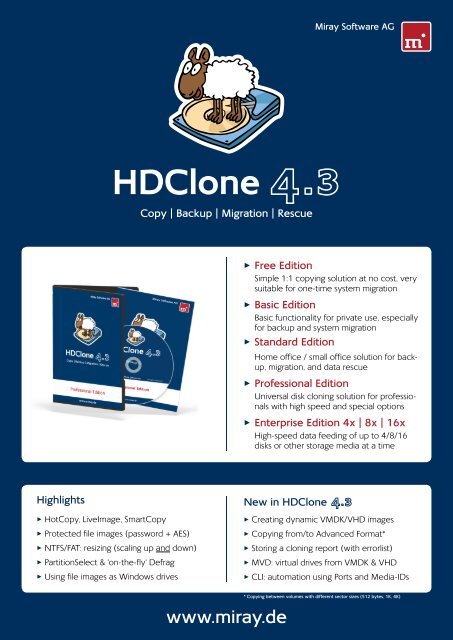HDClone 4.3 Data Sheet - Miray Software
HDClone 4.3 Data Sheet - Miray Software
HDClone 4.3 Data Sheet - Miray Software
You also want an ePaper? Increase the reach of your titles
YUMPU automatically turns print PDFs into web optimized ePapers that Google loves.
Highlights<br />
<strong>HDClone</strong><br />
▸ HotCopy, LiveImage, SmartCopy<br />
▸ Protected file images (password + AES)<br />
▸ NTFS/FAT: resizing (scaling up and down)<br />
▸ PartitionSelect & 'on-the-fly' Defrag<br />
▸ Using file images as Windows drives<br />
Copy | Backup | Migration | Rescue<br />
www.miray.de<br />
▸ Free Edition<br />
Simple 1:1 copying solution at no cost, very<br />
suitable for one-time system migration<br />
▸ Basic Edition<br />
Basic functionality for private use, especially<br />
for backup and system migration<br />
▸ Standard Edition<br />
Home office / small office solution for backup,<br />
migration, and data rescue<br />
▸ Professional Edition<br />
Universal disk cloning solution for professionals<br />
with high speed and special options<br />
▸ Enterprise Edition 4x | 8x | 16x<br />
High-speed data feeding of up to 4/8/16<br />
disks or other storage media at a time<br />
New in <strong>HDClone</strong><br />
▸ Creating dynamic VMDK/VHD images<br />
▸ Copying from/to Advanced Format*<br />
▸ Storing a cloning report (with errorlist)<br />
▸ MVD: virtual drives from VMDK & VHD<br />
▸ CLI: automation using Ports and Media-IDs<br />
* Copying between volumes with different sector sizes (512 bytes, 1K, 4K)
Edition overview<br />
IDE, SATA, USB ● ● ● ● ●<br />
SCSI support 9) & Firewire / IEEE1394 ○ ○ ○ ● ●<br />
Max. copying throughput MB/sec 30 50 60 <br />
HotCopy ● ● ● ● ●<br />
SafeRescue mode ○ ● ● ● ●<br />
LiveImage ○ ● ● ● ●<br />
NEW: Advanced Format ○ ○ ● ● ●<br />
Downsizing & Defrag (FAT & NTFS) ○ ○ ● ● ●<br />
Verification mode ○ ○ ● ● ●<br />
SmartCopy & SmartImage modes ○ ○ ● ● ●<br />
Password protected images ○ ○ ● ● ●<br />
PartitionSelect ○ ○ ● ● ●<br />
QuickCompress, StrongCompress ○ ○ ○ ● ●<br />
AES-encrypted images ○ ○ ○ ● ●<br />
NEW: Dynamic VMDK/VHD images ○ ○ ○ ● ●<br />
Command line interface (CLI) ○ ○ ○ ● ●<br />
NEW: CLI: port, device & serial number ○ ○ ○ ● ●<br />
NEW: Storing a cloning report ○ ○ ○ ● ●<br />
MultiCopy (4x, 8x, 16x) ○ ○ ○ ○ ●<br />
<strong>Miray</strong> Virtual Disk ○ ● ● ● ●<br />
Managed file images ○ 1 1 ● ●<br />
Multiple mounted volumes ○ 1 1 7 7<br />
NEW: Mounting VMDK/VHD images ○ ○ ○ ● ●<br />
Network shares ○ ○ ○ ● ●<br />
Writeable virtual volumes ○ ○ ○ ● ●<br />
Private use ● ● ● ● ●<br />
Companies/Institutes ○ ○ ● ● ●<br />
Technician license ○ ○ ○ ● ●<br />
Manufacturer:<br />
<strong>Miray</strong> <strong>Software</strong> AG<br />
Gaissacher Str. 18<br />
81371 Muenchen<br />
GERMANY<br />
Free<br />
Basic<br />
Standard<br />
Professional<br />
Enterprise<br />
More Information:<br />
Homepage: www.miray.de<br />
Product page: www.miray.de/products/sat.hdclone.html<br />
Online shop: www.miray.de/order/sat.hdclone.html<br />
Email contact: info@miray.de<br />
www.miray.de<br />
<strong>HDClone</strong><br />
<strong>HDClone</strong> is the universal copying solution for storage media,<br />
to be used for backup, data rescue, migration and mass-copy<br />
Windows XP/Vista/7/8 and Server 2003-2012<br />
<strong>HDClone</strong> can be started self-booting1) or in Windows2) , offering<br />
the familiar drive letters, dynamic volumes, RAIDs, and media<br />
requiring special Windows drivers to be used for copying.<br />
Automation – NEW: ports, device names and serial numbers<br />
The Command Line Interface (CLI) for Windows can be used<br />
by scripts or the task scheduler for predefined tasks. Drives can<br />
be specified by ID, port, device name and/or serial number.<br />
Fault tolerance<br />
<strong>HDClone</strong> contains strategies to rescue defective sectors. Moreover,<br />
defective sectors will not ob struct the copying process.<br />
File images – NEW: Dynamic VMDK and VHD images<br />
<strong>HDClone</strong> stores images on FAT and NTFS media as well as on<br />
network drives7) and optionally compressed and encrypted, or<br />
as dynamic VMDK/VHD image for use in VMware & VirtualPC.<br />
HotCopy & LiveImage in Windows at runtime<br />
In Windows, <strong>HDClone</strong> creates consistent copies and images at<br />
runtime (‚live‘) – even of the system volume itself.<br />
Adjusting partition sizes & Defragmentation (’on-the-fly‘)<br />
<strong>HDClone</strong> can expand NTFS, FAT, and ext2 partitions, downsize<br />
and perfectly defragment NTFS and FAT partitions automatically<br />
during copying – with just little additional time required.<br />
SmartCopy & SmartImage<br />
Logical images and copies (NTFS/FAT/ext2-ext4) save a huge<br />
amount of storage and time. Perfect for backup and migration.<br />
Areas of use<br />
▸ Migrating or duplicating entire system installations<br />
▸ <strong>Data</strong> backup / data rescue / system recovery<br />
▸ Mass installation of computer systems (roll-out, deployment)<br />
▸ Copy/backup/rescue ‘exotic’ and proprietary file systems<br />
▸ Copying between SCSI, IDE, USB, Firewire, SATA, SAS & RAID<br />
▸ Forensics, rescuing and securing of evidence<br />
Hardware requirements 3)<br />
▸ PC 586+/64 MB, VGA, keyboard & mouse (PS/2 or USB)<br />
▸ Bootable floppy disk or CD/DVD drive or USB medium<br />
Supported Media<br />
▸ IDE-, ATA-, SATA- & eSATA hard disks, CompactFlash (IDE) 4)<br />
▸ SCSI hard disks 9) , USB hard disks, USB keys 5)<br />
▸ SD/SDHC/MMC 6) , CompactFlash 6) , xD 6) , Memory Stick 6) etc.<br />
▸ Firewire/IEEE1394 hard disks (internal & external)<br />
▸ Dynamic Volumes, SAS, RAID and other 7)<br />
Supported Controllers 8)<br />
▸ PCI IDE controllers / Busmaster IDE controllers<br />
▸ SCSI host adapters 9) , SATA/SATA-II controllers with IDE/AHCI<br />
▸ USB 1.1/2.0/3.0 controllers with UHCI/OHCI/EHCI/XHCI<br />
▸ Firewire/IEEE1394 controllers with OHCI<br />
1) SP = self-booting program 2) WP = Windows progra 3) WP: the hardware requirements of Windows apply 4) media with TrueIDE support 5) using the USB-Mass-Storage-Class protocol<br />
6) using a card reader (USB/Firewire) 7) WP only 8) WP: all controllers managed by a Windows driver 9) SP: Adaptec SCSI adapters only, see www.miray.de/products/scsicompat.html