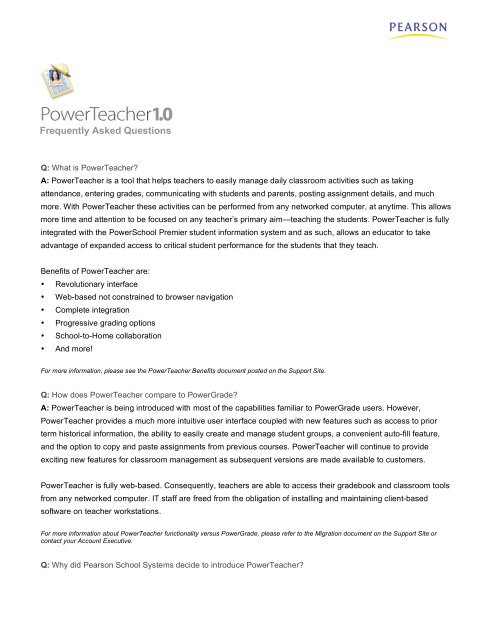PowerTeacher Frequently Asked Questions - Prospect Heights ...
PowerTeacher Frequently Asked Questions - Prospect Heights ...
PowerTeacher Frequently Asked Questions - Prospect Heights ...
You also want an ePaper? Increase the reach of your titles
YUMPU automatically turns print PDFs into web optimized ePapers that Google loves.
<strong>Frequently</strong> <strong>Asked</strong> <strong>Questions</strong><br />
Q: What is <strong>PowerTeacher</strong>?<br />
A: <strong>PowerTeacher</strong> is a tool that helps teachers to easily manage daily classroom activities such as taking<br />
attendance, entering grades, communicating with students and parents, posting assignment details, and much<br />
more. With <strong>PowerTeacher</strong> these activities can be performed from any networked computer, at anytime. This allows<br />
more time and attention to be focused on any teacher’s primary aim—teaching the students. <strong>PowerTeacher</strong> is fully<br />
integrated with the PowerSchool Premier student information system and as such, allows an educator to take<br />
advantage of expanded access to critical student performance for the students that they teach.<br />
Benefits of <strong>PowerTeacher</strong> are:<br />
• Revolutionary interface<br />
• Web-based not constrained to browser navigation<br />
• Complete integration<br />
• Progressive grading options<br />
• School-to-Home collaboration<br />
• And more!<br />
For more information, please see the <strong>PowerTeacher</strong> Benefits document posted on the Support Site.<br />
Q: How does <strong>PowerTeacher</strong> compare to PowerGrade?<br />
A: <strong>PowerTeacher</strong> is being introduced with most of the capabilities familiar to PowerGrade users. However,<br />
<strong>PowerTeacher</strong> provides a much more intuitive user interface coupled with new features such as access to prior<br />
term historical information, the ability to easily create and manage student groups, a convenient auto-fill feature,<br />
and the option to copy and paste assignments from previous courses. <strong>PowerTeacher</strong> will continue to provide<br />
exciting new features for classroom management as subsequent versions are made available to customers.<br />
<strong>PowerTeacher</strong> is fully web-based. Consequently, teachers are able to access their gradebook and classroom tools<br />
from any networked computer. IT staff are freed from the obligation of installing and maintaining client-based<br />
software on teacher workstations.<br />
For more information about <strong>PowerTeacher</strong> functionality versus PowerGrade, please refer to the Migration document on the Support Site or<br />
contact your Account Executive.<br />
Q: Why did Pearson School Systems decide to introduce <strong>PowerTeacher</strong>?
A: Pearson School Systems, a thought-leader in the education technology marketplace, is defining the next-<br />
generation web gradebook that enables teachers to manage their classroom at the individual student level. This<br />
release represents the first step of Pearson’s vision in next-generation classroom tools.<br />
Q: Is <strong>PowerTeacher</strong> fully integrated with PowerSchool Premier?<br />
A: Yes. <strong>PowerTeacher</strong>, which includes web gradebook, is a core component of the award-winning student<br />
information system, PowerSchool Premier. This integration allows real-time information updates between<br />
administrators, teachers, students, and parents. Data collected via <strong>PowerTeacher</strong> is automatically stored centrally<br />
and securely, so there is no need for multiple data entry efforts. Relatedly and when appropriate, information<br />
entered in the student information system can be made available to teachers using <strong>PowerTeacher</strong> displays and<br />
reports.<br />
Q: How can our district get the new <strong>PowerTeacher</strong> gradebook?<br />
A: Complete <strong>PowerTeacher</strong> functionality, including web gradebook, will be provided to all PowerSchool Premier<br />
customers at no additional cost. Premier customers will have the option to enable this functionality as they deploy<br />
the new version appropriate to their unique school and district needs.<br />
Check the Systems Requirement document to make sure your district is prepared to use <strong>PowerTeacher</strong>.<br />
Q: Can I access my <strong>PowerTeacher</strong> gradebook without an Internet connection?<br />
A: <strong>PowerTeacher</strong> is 100% web-based. In order to store data, <strong>PowerTeacher</strong> requires the connection to update in<br />
the database. If offline capabilities are critical for certain teachers, we recommend they continue to use<br />
PowerGrade.<br />
Q: Do I need a web browser to use <strong>PowerTeacher</strong>? If so, what browsers are compatible with <strong>PowerTeacher</strong>?<br />
A: Yes. A web browser is required to use <strong>PowerTeacher</strong>. <strong>PowerTeacher</strong> is compatible with any browser that<br />
supports Java 1.4.2 or later, such as Safari 2.0.x, Firefox 2.0.x, Internet Explorer 6.<br />
Q: Does <strong>PowerTeacher</strong> support standards?<br />
A: Yes. <strong>PowerTeacher</strong> continues to allow teachers to enter final-standards scores. Consequently, it is possible to<br />
generate a full range of standards-based report cards in PowerSchool Premier. Future releases of <strong>PowerTeacher</strong><br />
will include enhanced gradebook functionality that supports the linkage between standards and individual<br />
assignments.<br />
In future releases of <strong>PowerTeacher</strong>, gradebook functionality will be developed to include the linkage of standard to<br />
individual assignments.<br />
Q: What are the benefits in using <strong>PowerTeacher</strong> for my gradebook?<br />
A:<br />
Features Benefits<br />
Revolutionary user interface Designed by teachers for teachers – so its intuitive
Advanced formative, summative and<br />
and natural for the teacher’s role in the classroom<br />
Assignments can be weighted and evaluated based<br />
diagnostic grading options<br />
on the specific type of assessment being made<br />
Score Inspector for quick marking: late, Teachers can easily enter new scores, flags and<br />
collected, exempt, and student comments comments in the fastest manner possible<br />
Enter personalized or standard (from the comment<br />
Comment log<br />
bank) comments for individual students or the entire<br />
class<br />
Student groups<br />
Allows full management of differing groupings with<br />
each class<br />
Links to teaching utilities Manage the communication of student grades<br />
Robust communication tools<br />
Enhances teacher, student and parent<br />
communication<br />
Universal access<br />
Web-based system teachers and IT staff can access<br />
anytime, anywhere<br />
Q: Does <strong>PowerTeacher</strong> work with other Pearson Student Information Systems such as Chancery SMS and SASI?<br />
A: At this time, the <strong>PowerTeacher</strong> only works with PowerSchool Premier SIS.
Migration, Implementation, and Set Up <strong>Questions</strong><br />
Q: Does the <strong>PowerTeacher</strong> gradebook require a district-wide deployment, or can it be deployed more selectively<br />
(per school, per teacher)? Can <strong>PowerTeacher</strong> be used in conjunction with PowerGrade?<br />
A: In fact, the <strong>PowerTeacher</strong> gradebook can be enabled on an individual teacher basis. If some teachers require<br />
PowerGrade and others prefer <strong>PowerTeacher</strong> for their gradebook needs, the data will not be disrupted. A teacher<br />
cannot use PowerGrade and <strong>PowerTeacher</strong> simultaneously.<br />
Q: What happens when a teacher tries to use both <strong>PowerTeacher</strong>’s gradebook and PowerGrade?<br />
A: In order to maintain data integrity, the system will not accept data from PowerGrade if the teacher is using the<br />
<strong>PowerTeacher</strong> gradebook.<br />
It is important to note, if your school or district begins the school year with <strong>PowerTeacher</strong>, your teachers will not<br />
have access to PowerGrade. If you begin the school year on PowerGrade and switch to <strong>PowerTeacher</strong> mid-year,<br />
PowerGrade can be used in offline mode, but the data will not be sent to the server when connected.<br />
Q: Are there additional system requirements for the <strong>PowerTeacher</strong> gradebook?<br />
A: Please see the <strong>PowerTeacher</strong> System Requirements document located on the Support Site or contact your<br />
Sales Representative for information.<br />
Q: Will my district require additional hardware to run the new gradebook?<br />
A: Please contact your sales representative for more details.<br />
Q: Can you restore an individual teacher data from the day before?<br />
A: Yes. With PowerSchool Premier, all teacher data is stored centrally and can be accessed via ODBC. Every<br />
teacher data will now become part of your regular backup and recovery process. There is no special function to<br />
restore a specific teacher.<br />
Q: How much training is required to use <strong>PowerTeacher</strong>?<br />
A: Pearson offers one class, broken into six modules, in the traditional training environment (instructor-class) or as<br />
a self-paced online course. Pearson spent over 18 months gathering feedback from teachers and education<br />
technology thought leaders to develop the most intuitive gradebook in the K-12 market. We are confident that your<br />
staff will require only one class to fully understand the nature, navigation, and features of <strong>PowerTeacher</strong>.
Classroom Reports and Administration <strong>Questions</strong><br />
Q: Is it possible to push reports from Administration to <strong>PowerTeacher</strong>?<br />
A: Yes. Administrators can push any reports, customize the pages, and track additional information throughout<br />
<strong>PowerTeacher</strong>.<br />
Q: Will any of the Administrative gradebook reports in PowerSchool change?<br />
A: No. All existing reports will reflect any data that is entered into <strong>PowerTeacher</strong>. A new report called Class<br />
Attendance Audit has been added to <strong>PowerTeacher</strong>.<br />
Q: Can Administrators enter a ‘View Only’ mode of teachers’ gradebooks, rather than running a report?<br />
A: The administrator will continue to have access to all teacher gradebooks, including both <strong>PowerTeacher</strong> and<br />
PowerGrade, through the use of the Teacher Gradebooks report. If an administrator needs to make a change to a<br />
specific teacher’s data, the administrator can reset the password, do troubleshooting, and ask the teacher to reset<br />
their password.<br />
Q: Does <strong>PowerTeacher</strong> provide tools for teachers to create their own reports?<br />
A: Yes. Teachers can run reports in <strong>PowerTeacher</strong> without the need to save specialized templates. Pearson has<br />
also created templates in the gradebook that can easily be customized. To simplify the set up for various reports,<br />
<strong>PowerTeacher</strong> offers seven (7) report types for teachers with the option of saving various iterations if needed.<br />
Q: Are teachers able to take attendance in <strong>PowerTeacher</strong>?<br />
A: Yes.<br />
Q: Can teachers view historical attendance information in <strong>PowerTeacher</strong>?<br />
A: Yes. <strong>PowerTeacher</strong> includes a Class Attendance Audit that provides a matrix view of historical attendance for<br />
the entire class or all classes and a full attendance history of individual students.<br />
Q: Is it possible to run a report in <strong>PowerTeacher</strong> for a single student?<br />
A: Yes. The gradebook allows teachers to run a single student report by selecting one or more students in the<br />
Groups area. If a student is not in a group, a quick and easy way to report on a single student is to create a group<br />
of everyone in the class.
Teacher Tools<br />
Q: What is a ‘Set’ in Student Groups?<br />
A: A set is a way to divide the class into one or more related groups.<br />
For example: A teacher might need to separate their class into four project teams. The set would be named “Project<br />
Teams” and each of the groups would be one of the four project teams, such as “Project Team A”, “Project Team<br />
B”, “Project Team C”, and “Project Team D”.<br />
Other examples include: A teacher would divide the class into Special Education and General or break a class into<br />
multiple levels such as French 4 and 5 in same section.<br />
Q: When creating Student Groups in <strong>PowerTeacher</strong>, can a student be in more than one group?<br />
A: Students can be in one group per set. A teacher can create as many sets as needed for their class and can drag<br />
and drop students from one group to another.<br />
Q: Are teachers able to associate assignments en masse to multiple sections?<br />
A: Yes. This functionality in <strong>PowerTeacher</strong> is offered in a more robust manner. Rather than limit teachers with hard<br />
section associations, the gradebook allows the teacher an easy check box feature to associate assignments to a<br />
particular or multiple sections.<br />
Q: Is a teacher's comment bank included in <strong>PowerTeacher</strong>?<br />
A: Yes. <strong>PowerTeacher</strong> includes a comment bank where teachers are able to enter standardized or personalized<br />
comments quickly and easily.<br />
Q: What options are available to teachers entering comments?<br />
A: Teachers are able to enter student specific comments for individual assignments and final grade comments for<br />
every reporting period. Comments entered with a final grade appear in the Teachers Comments screen.<br />
<strong>PowerTeacher</strong> now offers a record for every reporting term comment.<br />
Q: Can a teacher include Private Comments for their own information?<br />
A: At this time, Private Comments are not available to teachers.<br />
Q: Can teachers grade assignments using check marks in <strong>PowerTeacher</strong>?<br />
A: Check marks in <strong>PowerTeacher</strong> signify that an assignment has been “collected” but not scored. Currently, there<br />
is not a score associated with a collected check mark; however, many teachers use this tool for assignments that<br />
need to be verified for completion. Parents will be able to see that the assignment has been received by the<br />
teacher.<br />
Q: Do teachers have the capability to see the date ranges associated with the Final Grade Setup?
A: Yes. This is all available in the <strong>PowerTeacher</strong> gradebook, under the “Grade Setup” area.<br />
Q: If a score is not published, does it weigh into a final grade?<br />
A: Yes. Even if a score is not published, it will count toward the final grade unless the assignment or student has<br />
been marked “Exempt” for the final grade. Parents/students will see the message “Scores not yet published”, giving<br />
the parent an indication scores are on the way. <strong>PowerTeacher</strong> gives teachers control over when assignments will<br />
be available for parents and students to view.<br />
Q: Are teachers able to “Mass Fill Assignment Scores” for either a section or a selected group of students?<br />
A: Yes. Teachers can fill assignment scores for the entire class or unrecorded student scores. <strong>PowerTeacher</strong> also<br />
gives teachers a more robust “fill scores” option that allows teachers to mark assignments collected/late/exempt<br />
and enter grades and comments on performance for individual and/or multiple students.<br />
Q: Does <strong>PowerTeacher</strong> allow teachers to “keep” assignments from the past and apply them to new or future<br />
sections?<br />
A: Yes. Using the Copy Assignment feature in <strong>PowerTeacher</strong>, teachers can copy assignments from past sections<br />
and use them in current or future sections so they won’t lose historical assignments or class information.<br />
Q: Do teachers have the ability to copy assignments from one section to another in the gradebook?<br />
A: Yes. Teachers can paste and copy assignments from current or past sections using the Copy Assignment<br />
feature.<br />
Q: Does <strong>PowerTeacher</strong> include a seating chart?<br />
A: Seating charts are not available in the current version of <strong>PowerTeacher</strong>, but will be included in a subsequent<br />
update. If seating charts are critical for certain teachers, we recommend they continue to use PowerGrade until this<br />
functionality is available in <strong>PowerTeacher</strong>.<br />
Q: Will teachers still be able to access student information two weeks before the class begins with <strong>PowerTeacher</strong>?<br />
A: Teachers can access their student information when it the district makes it available. There is no arbitrary cut-<br />
off.<br />
Q: Is there going to be an attendance summary grid similar to that in PowerGrade?<br />
A: Yes. The full attendance history for every student is available in <strong>PowerTeacher</strong>.<br />
Q: Are teachers able to change attendance outside the two-week timeframe?<br />
A: Yes. Teachers can take and change attendance forward and back as designated by the district. This feature was<br />
available in PowerGrade and has been increased to a 45-day maximum in <strong>PowerTeacher</strong>.<br />
Q: Is a teacher who teaches at more than one school able to access all his or her classes with a single login/single<br />
session of the <strong>PowerTeacher</strong> gradebook?
A: At this time, a teacher who teaches at more than one school within a district will require separate logins for each<br />
school.