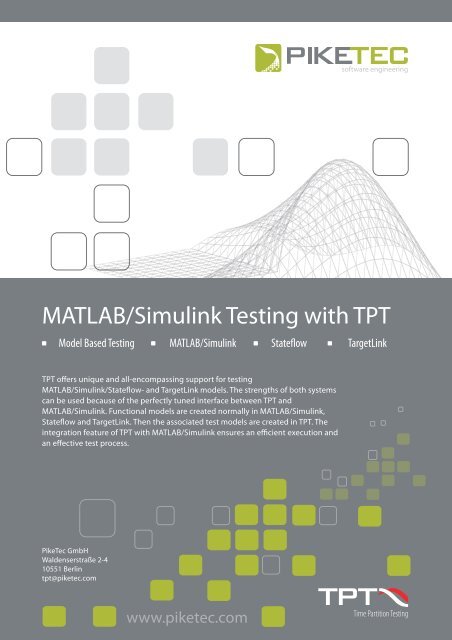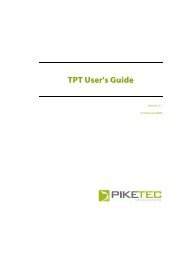MATLAB/Simulink Testing with TPT - PikeTec
MATLAB/Simulink Testing with TPT - PikeTec
MATLAB/Simulink Testing with TPT - PikeTec
Create successful ePaper yourself
Turn your PDF publications into a flip-book with our unique Google optimized e-Paper software.
<strong>MATLAB</strong>/<strong>Simulink</strong> <strong>Testing</strong> <strong>with</strong> <strong>TPT</strong><br />
Model Based <strong>Testing</strong> <strong>MATLAB</strong>/<strong>Simulink</strong> Stateow TargetLink<br />
<strong>TPT</strong> oers unique and all-encompassing support for testing<br />
<strong>MATLAB</strong>/<strong>Simulink</strong>/Stateow- and TargetLink models. The strengths of both systems<br />
can be used because of the perfectly tuned interface between <strong>TPT</strong> and<br />
<strong>MATLAB</strong>/<strong>Simulink</strong>. Functional models are created normally in <strong>MATLAB</strong>/<strong>Simulink</strong>,<br />
Stateow and TargetLink. Then the associated test models are created in <strong>TPT</strong>. The<br />
integration feature of <strong>TPT</strong> <strong>with</strong> <strong>MATLAB</strong>/<strong>Simulink</strong> ensures an ecient execution and<br />
an eective test process.<br />
<strong>PikeTec</strong> GmbH<br />
Waldenserstraße 2-4<br />
10551 Berlin<br />
tpt@piketec.com<br />
www.piketec.com<br />
Time Partition <strong>Testing</strong>
<strong>MATLAB</strong>/<strong>Simulink</strong> <strong>Testing</strong> <strong>MATLAB</strong><br />
<strong>with</strong> <strong>TPT</strong><br />
Model and interface analysis<br />
In order to make the test models simple to<br />
create and easy to reuse, <strong>TPT</strong> extracts the<br />
interface information for the functional<br />
models and inserts this into the test model.<br />
<strong>TPT</strong> takes the subsystem model to be tested,<br />
automatically handles the interfacing and<br />
analysis of complex signals, the vectors,<br />
busses, multiplexer. The <strong>TPT</strong> interfaces can<br />
also be manually adapted or corrected if<br />
necessary.<br />
Test-frame generation<br />
<strong>TPT</strong> requires a test-frame model for test<br />
execution which contains a copy of the<br />
complete sub system behaviour and a<br />
special <strong>TPT</strong> execution engine. The creation<br />
of the <strong>TPT</strong> test-frame model is completely<br />
automatic, if desired.<br />
Important features of the integration:<br />
- Full support of <strong>MATLAB</strong>/<strong>Simulink</strong> 6.1 to 2007b<br />
- Full support of TargetLink 1.3 to 2.2.1<br />
- Automatic interface analysis<br />
- Automatic generation of the test-frame models<br />
- Comparison of test results through Back-to-Back-Analysis<br />
- Flexible conguration options by way of M-script support<br />
- Bi-directional exchange of parameters<br />
- Reusability of tests between MiL, SiL, PiL and HiL<br />
Test execution<br />
All aspects of test execution management are<br />
handled by <strong>TPT</strong>. This means that <strong>TPT</strong> starts<br />
the appropriate version of <strong>MATLAB</strong> <strong>with</strong><br />
required system components and loads the<br />
complete <strong>MATLAB</strong> models necessary for test<br />
execution. Afterwards <strong>TPT</strong> exchanges model<br />
parameter binding <strong>with</strong> <strong>MATLAB</strong>. In this way<br />
all the parameters in the <strong>MATLAB</strong> model can<br />
be accessed in the <strong>TPT</strong> test model and<br />
modied for each and every test case.<br />
Afterwards <strong>TPT</strong> selects and executes the<br />
appropriate test cases and handles the<br />
logging of all signals relevant to the test in<br />
order to automatically evaluate the results<br />
and include the data in the test report.<br />
Test execution control for <strong>MATLAB</strong> tests is<br />
managed by <strong>TPT</strong> and complex tests can be<br />
executed unattended in batch mode.<br />
Time Partition <strong>Testing</strong>