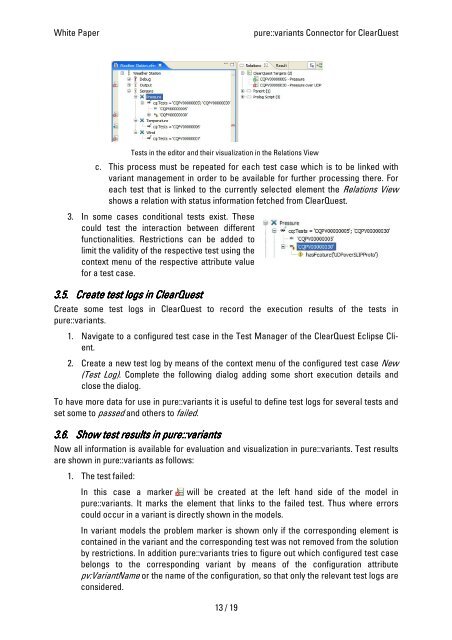White Paper - pure-systems GmbH
White Paper - pure-systems GmbH
White Paper - pure-systems GmbH
You also want an ePaper? Increase the reach of your titles
YUMPU automatically turns print PDFs into web optimized ePapers that Google loves.
<strong>White</strong> <strong>Paper</strong> <strong>pure</strong>::variants Connector for ClearQuest<br />
c. This process must be repeated for each test case which is to be linked with<br />
variant management in order to be available for further processing there. For<br />
each test that is linked to the currently selected element the Relations View<br />
shows a relation with status information fetched from ClearQuest.<br />
3. In some cases conditional tests exist. These<br />
could test the interaction between different<br />
functionalities. Restrictions can be added to<br />
limit the validity of the respective test using the<br />
context menu of the respective attribute value<br />
for a test case.<br />
3.5. 3.5. 3.5. 3.5. Create Create Create Create test test test test logs logs logs logs in in in in ClearQuest ClearQuest ClearQuest ClearQuest<br />
Create some test logs in ClearQuest to record the execution results of the tests in<br />
<strong>pure</strong>::variants.<br />
1. Navigate to a configured test case in the Test Manager of the ClearQuest Eclipse Client.<br />
2. Create a new test log by means of the context menu of the configured test case New<br />
(Test Log). Complete the following dialog adding some short execution details and<br />
close the dialog.<br />
To have more data for use in <strong>pure</strong>::variants it is useful to define test logs for several tests and<br />
set some to passed and others to failed.<br />
3.6. 3.6. 3.6. 3.6. Show Show Show Show test test test test results results results results in in in in <strong>pure</strong>::variants<br />
<strong>pure</strong>::variants<br />
<strong>pure</strong>::variants<br />
<strong>pure</strong>::variants<br />
Now all information is available for evaluation and visualization in <strong>pure</strong>::variants. Test results<br />
are shown in <strong>pure</strong>::variants as follows:<br />
1. The test failed:<br />
Tests in the editor and their visualization in the Relations View<br />
In this case a marker will be created at the left hand side of the model in<br />
<strong>pure</strong>::variants. It marks the element that links to the failed test. Thus where errors<br />
could occur in a variant is directly shown in the models.<br />
In variant models the problem marker is shown only if the corresponding element is<br />
contained in the variant and the corresponding test was not removed from the solution<br />
by restrictions. In addition <strong>pure</strong>::variants tries to figure out which configured test case<br />
belongs to the corresponding variant by means of the configuration attribute<br />
pv:VariantName or the name of the configuration, so that only the relevant test logs are<br />
considered.<br />
13 / 19