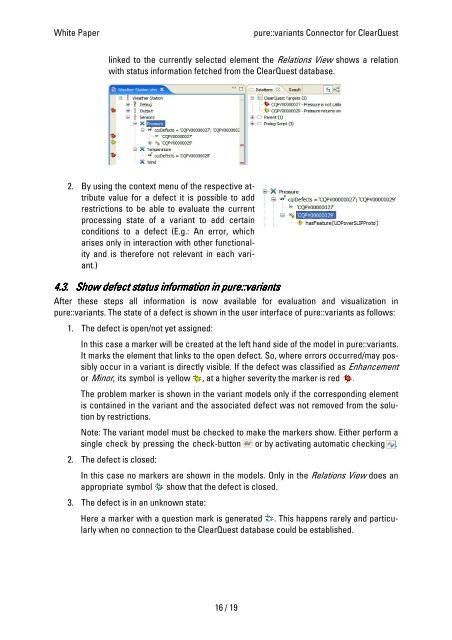White Paper - pure-systems GmbH
White Paper - pure-systems GmbH
White Paper - pure-systems GmbH
You also want an ePaper? Increase the reach of your titles
YUMPU automatically turns print PDFs into web optimized ePapers that Google loves.
<strong>White</strong> <strong>Paper</strong> <strong>pure</strong>::variants Connector for ClearQuest<br />
linked to the currently selected element the Relations View shows a relation<br />
with status information fetched from the ClearQuest database.<br />
2. By using the context menu of the respective attribute<br />
value for a defect it is possible to add<br />
restrictions to be able to evaluate the current<br />
processing state of a variant to add certain<br />
conditions to a defect (E.g.: An error, which<br />
arises only in interaction with other functionality<br />
and is therefore not relevant in each variant.)<br />
4.3. 4.3. 4.3. 4.3. Show Show Show Show defect defect defect defect status status status status information information information information in in in in <strong>pure</strong>::variants<br />
<strong>pure</strong>::variants<br />
<strong>pure</strong>::variants<br />
<strong>pure</strong>::variants<br />
After these steps all information is now available for evaluation and visualization in<br />
<strong>pure</strong>::variants. The state of a defect is shown in the user interface of <strong>pure</strong>::variants as follows:<br />
1. The defect is open/not yet assigned:<br />
In this case a marker will be created at the left hand side of the model in <strong>pure</strong>::variants.<br />
It marks the element that links to the open defect. So, where errors occurred/may possibly<br />
occur in a variant is directly visible. If the defect was classified as Enhancement<br />
or Minor, its symbol is yellow , at a higher severity the marker is red .<br />
The problem marker is shown in the variant models only if the corresponding element<br />
is contained in the variant and the associated defect was not removed from the solution<br />
by restrictions.<br />
Note: The variant model must be checked to make the markers show. Either perform a<br />
single check by pressing the check-button or by activating automatic checking .<br />
2. The defect is closed:<br />
In this case no markers are shown in the models. Only in the Relations View does an<br />
appropriate symbol show that the defect is closed.<br />
3. The defect is in an unknown state:<br />
Here a marker with a question mark is generated . This happens rarely and particularly<br />
when no connection to the ClearQuest database could be established.<br />
16 / 19