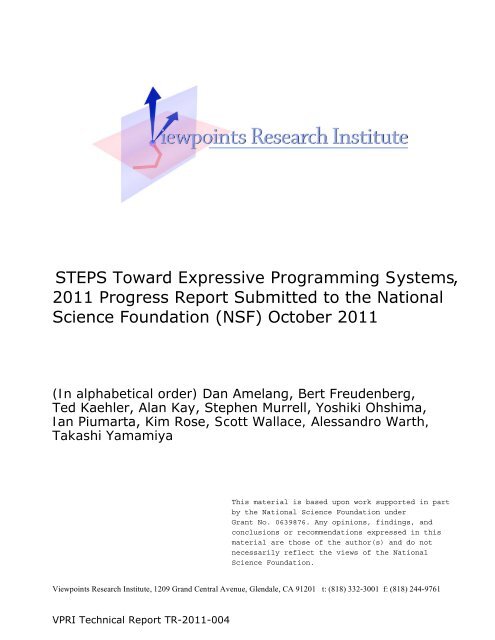Create successful ePaper yourself
Turn your PDF publications into a flip-book with our unique Google optimized e-Paper software.
STEPS Toward Expressive Espressive Programming Systems, Systems<br />
2011 Progress Report Submitted to the National<br />
Science Foundation (NSF) October 2011<br />
(In alphabetical order) Dan Amelang, Bert Freudenberg,<br />
Ted Kaehler, Alan Kay, Stephen Murrell, Yoshiki Ohshima,<br />
Ian Piumarta, Kim Rose, Scott Wallace, Alessandro Warth,<br />
Takashi Yamamiya<br />
Viewpoints Research Institute, 1209 Grand Central Avenue, Glendale, CA 91201 t: (818) 332-3001 f: (818) 244-9761<br />
VPRI Technical Report TR-2011-004
NSF Award: 0639876<br />
Year 5 Annual Report: October 2011<br />
STEPS Toward Expressive Programming Systems<br />
Viewpoints Research Institute, Glendale CA<br />
Important Note For Viewing The PDF Of This Report<br />
We have noticed that Adobe Reader and Acrobat do not do the best rendering of text or scaled bitmap<br />
pictures. Try different magnifications (e.g. 118%) to find the best scale. Apple Preview does a better job.<br />
VPRI Technical Report TR-2011-004<br />
1
The STEPS Project For The General Public<br />
If computing is important—for daily life, learning, business, national defense,<br />
jobs, and more—then qualitatively advancing computing is extremely important. For<br />
example, many software systems today are made from millions to hundreds of<br />
millions of lines of program code that is too large, complex and fragile to be<br />
improved, fixed, or integrated. (One hundred million lines of code at 50 lines per<br />
page is 5000 books of 400 pages each! This is beyond human scale.)<br />
What if this could be made literally 1000 times smaller—or more? And made<br />
more powerful, clear, simple, and robust? This would bring one of the most<br />
important technologies of our time from a state that is almost out of human<br />
reach—and dangerously close to being out of control—back into human scale.<br />
An analogy from daily life is to compare the great pyramid of Giza, which is<br />
mostly solid bricks piled on top of each other with very little usable space inside,<br />
to a structure of similar size made from the same materials, but using the later<br />
invention of the arch. The result would be mostly usable space and requiring<br />
roughly 1/1000 the number of bricks. In other words, as size and complexity increase,<br />
architectural design dominates materials.<br />
The “STEPS Toward Expressive Programming Systems” project is taking the<br />
familiar world of personal computing used by more than a billion people every<br />
day—currently requiring hundreds of millions of lines of code to make and<br />
sustain—and substantially recreating it using new programming techniques and<br />
“architectures” in less than 1/1000 the amount of program code. This is made<br />
possible by new advances in design, programming, programming languages, and<br />
systems organization whose improvement advances computing itself.<br />
VPRI Technical Report TR-2011-004<br />
2
2011 One Page Summary<br />
STEPS is now to the point where it is more fun to use and demonstrate than to talk and write about.<br />
Quite a bit of the original proposal is now working well enough to give all our presentations and write<br />
this entire report for the NSF and Viewpoints Research Institute websites. In the STEPS system, this<br />
document is live: the examples are actually runnable demos; the code shown is changeable and testable,<br />
etc.<br />
A large part of the work over the last year has gone into making the test versions more real and usable.<br />
Another addition is the presentation of code as “active essays” that explain the code by showing how to<br />
build it using the live code in STEPS as just another media type (see Appendix I for an example).<br />
The balance has been directed towards creating additional visible features to round out STEPS’<br />
comprehensive graphics abilities, and to make a number of invisible “chains of meaning” needed for our<br />
continuing experiments “at the bottom” to determine the best ways to connect the high‑level problem‑<br />
oriented languages in which STEPS is programmed to the “bare metal” CPUs of today. The latter issues<br />
are partly for pragmatic reasons (it is all too easy to use up thousands of lines of code at the bottom), and<br />
for esthetic reasons (the code at the bottom is often ad hoc and messy, especially when considerable<br />
optimizations need to be done).<br />
One departure from the original plan is that our code‑count was to be just of “runnable meaning” and not<br />
of the optimizations needed for real‑time operations of the system. The idea was that one could<br />
reasonably prototype and debug the meanings on a supercomputer, and then add optimizations from the<br />
side that would not pollute the meanings (and where the meanings could be the ultimate tests of the<br />
optimizations). However, our graphics system ran its meanings faster than we had anticipated, and we<br />
found that doing just a little optimization was sufficient to make it pragmatically useful. This turned the<br />
project to make the first round of implementation usefully runnable. We have so far been counting all the<br />
code, including the optimizations even at “the bottom”. It is called “Frank” because it is a bit of a<br />
Frankenstein’s monster, and yet cute enough to be fun and very worthwhile to use for many real tasks.<br />
Previous STEPS Reports<br />
This summary and report are presented as incremental results to previous years. The direct line of reports<br />
starting with the original proposal can be found at [STEPS Reports]. However, for the convenience of<br />
present readers, we have gisted and recapped some of the previous work.<br />
Yet To Be Done<br />
Besides more rounding off of what has been made so far, we still have several more engine‑room tasks to<br />
do, including: making the next version of our compact TCP/IP (that was used to make an experimental<br />
website) and installing it in a more comprehensive fashion, making the migratory caching architecture<br />
and mechanisms for moving computations around the Internet while eliminating most of traditional OS<br />
code, adding more processors to our suite of heterogeneous hosts, and more.<br />
And we need to take another pass at the “connective tissue” of Frank and move the system from what is a<br />
well functioning patchwork to a more beautiful scaffolding. Frank has been invaluable in providing a<br />
working model of personal computing that is very close to the goals of STEPS without being so pristine<br />
as to cripple our degrees of freedom in inventing and designing.<br />
Next STEPS for STEPS<br />
STEPS is about modeling the main parts of personal computing “from the user down to the metal”, and<br />
its goals do not include improving personal computing. However, the best way to do the modeling in<br />
many cases has been to come up with much better designs. We have put many things on our list for<br />
“later” that we would like to do in STEPS that are outside the current STEPS goals. For example, the<br />
project has to provide the standard productivity tools, but we have been able to do this without making a<br />
big breakthrough in how applications are made. Yet the larger field desperately needs better ways to<br />
make applications for both professionals and end‑users, and we intend to pursue this after next year.<br />
VPRI Technical Report TR-2011-004<br />
3
Introduction and Context<br />
STEPS is a 6 Year Project<br />
We were originally funded for 5 years by NSF with matching funding from a private donor. The natural<br />
pace of the project required less funds per year than planned, and has resulted in enough funding for one<br />
more year. Though it is difficult at the beginning of an exploratory research project to accurately estimate<br />
person‑years needed, it looks as though our estimate will be pretty accurate, but just spread over six<br />
years instead of five. This report is therefore a “progress so far report”, and next year will be the final one.<br />
The Origin of the STEPS Project<br />
The STEPS research project arose from asking embarrassing questions about many systems (including<br />
our own) such as: “Does this system have much too much code and is it messier than our intuition<br />
whispers?” Almost always the answer was “yes!” We wanted to find ways to write much smaller code,<br />
have it be more understandable and readable, and if possible, to have it be “pretty”, even “beautiful”.<br />
STEPS Aims At “Personal Computing”<br />
STEPS takes as its prime focus the modeling of “personal computing” as most people think of it, limiting<br />
itself to the kinds of user interactions and general applications that are considered “standard”. So: a GUI<br />
of “2.5D” views of graphical objects, with abilities to make and script and read and send and receive<br />
typical documents, emails and web pages made from text, pictures, graphical objects, spreadsheet cells,<br />
sounds, etc., plus all the development systems and underlying machinery:<br />
• Programs and Applications – word processor, spreadsheet, Internet browser, other productivity SW<br />
• User Interface and Command Listeners – windows, menus, alerts, scroll bars and other controls, etc.<br />
• Graphics & Sound Engine – physical display, sprites, fonts, compositing, rendering, sampling, playing<br />
• Systems Services – development system, database query languages, etc.<br />
• Systems Utilities – file copy, desk accessories, control panels, etc.<br />
• Logical Level of OS – e.g. file management, Internet and networking facilities, etc.<br />
• Hardware Level of OS – e.g. memory manager, processes manager, device drivers, etc.<br />
Our aim was not primarily to improve existing designs either for the end‑user or at the architectural level,<br />
but quite a bit of this has needed to be done to achieve better results with our goals of “smaller, more<br />
understandable, and pretty”. This creates a bit of an “apples and oranges” problem comparing what<br />
we’ve done with the already existing systems we used as design targets. In some cases we stick with the<br />
familiar – for example, in text editing abilities and conventions. In other areas we completely redesign –<br />
for example, there is little of merit in the architecture of the web and its browsers – here we want vastly<br />
more functionality, convenience and simplicity.<br />
Previous STEPS Results<br />
The first three years were spent in general design and specific trial implementations of various needed<br />
functionalities for STEPS. These included high‑quality anti‑aliased 2.5D graphics that covers the same<br />
range of features as used in commercial personal computing, a viewing architecture, a document<br />
architecture, connection to the Internet, etc. Each of these was designed and implemented in a “runnable<br />
math” custom programming language that is highly expressive for its problem domain.<br />
The fourth year was spent making a “cute Frankenstein monster”—called “Frank”—from these separate<br />
pieces. This has provided a workable “criticizable model” to help design the nicer, more integrated model<br />
that is the goal of STEPS.<br />
Assessing STEPS<br />
We set a limit of 20,000 lines of code to express all of the “runnable meaning” of personal computing<br />
(“from the end‑user down to the metal”) where “runnable meaning” means that the system will run with<br />
just this code (but could have added optimizations to make it run faster). One measure will be what did<br />
get accomplished by the end of the project with the 20,000 lines budget. Another measure will be typical<br />
lines of code ratios compared to existing systems. We aim for large factors of 100, 1000, and more. How<br />
understandable is it? Are the designs and their code clear as well as small? Can the system be used as a<br />
live example of how to do this art? Is it clear enough to evoke other, better, approaches?<br />
VPRI Technical Report TR-2011-004<br />
4
A number of the parts of STEPS now have a complete “chain of meaning” down through the various<br />
language systems to directly use the multicore CPUs we employ. We are still under our code limit of<br />
20,000 lines, but we are not completely free of the scaffolding that has been supporting the Frank system.<br />
Until this happens, only relative judgments can be drawn.<br />
Reflections On The Role Of Design<br />
The STEPS Project was originally funded by NSF from a pool allocated to investigations in “The Science<br />
of Design” 1. The best results so far in STEPS have been design intensive—the parts that turned out to be<br />
the most understandable wound up using the kinds of design processes associated with mathematics,<br />
and the successful parts of the rest have much in common with structural engineering design.<br />
The most surprising reflection at this point is just how much ground was covered with the latter. The<br />
large amount of covered ground was good—in that there is a lot that needed to be done compactly,<br />
especially in the “productivity applications” area of the project—but was also a bit underwhelming<br />
because just doing a lot of work on “parts and wholes”, partitioning modules and module boundaries,<br />
and other classic well known and recommended practices, resulted in a small high functioning system.<br />
One way to think about design in this context is that a lot can be done before “something algebraic” can<br />
be pulled out of the needed organizations. And it is tempting to stop there—because one part of the<br />
engineering criteria has been achieved—“it works pretty darn well!.<br />
But the lack of deeper mathematical integrity will show up when the scales and ranges are increased, and<br />
it will not be clear where or how to tack on the new code.<br />
This is where our field could use a real “Science of Design”, but we don’t really even have a real “Design<br />
Engineering” subfield. We do think that a “Science of Art” and an “Art of Design” do exist.<br />
Science of Art<br />
Part of our aim is to practice a “science of the artificial”, paralleling how natural science seeks to<br />
understand complex phenomena through careful observations leading to theories in the form of<br />
“machinery” (models) – classically using mathematics – that provide understanding by recreating the<br />
phenomena and having the machinery be as simple, powerful and clear as possible. We do the same, but<br />
draw our phenomena from artifacts, such as human‑made computer systems.<br />
We use many existing and invented forms of mathematics to capture the relationships and make “runnable<br />
maths” (forms of the maths which can run on a computer) to dynamically recreate the phenomena.<br />
Art of Design<br />
We balance science with design because the phenomena we generate only have to be like what we study; we<br />
are not reverse engineering. So the “math part” of science is used here to make ideal designs that can be<br />
much simpler than the actual underlying machinery we study while not diluting the quality of the<br />
phenomena. We have been struck by how powerfully the careful re‑organization of long existing “bricks”<br />
can produce orders of magnitude improvements.<br />
1 Originally a concept developed at CMU by Newell, Simon, Freeman and others.<br />
VPRI Technical Report TR-2011-004<br />
5
The STEPS Project in 2011<br />
The overall goal of STEPS is to make a working model of as much personal computing phenomena and<br />
user experience as possible in a very small number of lines of code (and using only our code). Our total<br />
lines of code‑count target for the entire system “from end‑user down to the metal” is 20,000, which—if we<br />
can do a lot within this limit—we think will be a very useful model and substantiate one part of our<br />
thesis: that systems which use millions to hundreds of millions of lines of code to do comparable things<br />
are much larger than they need to be.<br />
We think this is a better way to state our goal, because it is difficult to impossible—essentially apples vs.<br />
oranges—to come up with good code count comparisons between similar features in different systems.<br />
So when we say we can produce virtually all of 2.5D anti‑aliased alphaed personal computer graphics in<br />
457 lines of program, we can let that stand on its own as being “very small”—at least 100 times smaller<br />
than other extant systems.<br />
Another “orange”: because there are several abstractly similar large scale design centers for personal<br />
computing (Apple, Microsoft, Linux/Open Office, etc.) we can devise a design center of our own that will<br />
be convenient to implement, and deliver “comparable” experiences—meaning that an end‑user would<br />
feel they are experiencing “personal computing” but that it might be difficult to crisply quantify the<br />
comparative amounts of code in both systems. On the other hand, we are shooting for factors of 100 and<br />
even 1000, so there should be fairly easy qualitative comparisons—for example, being able to do quite a bit<br />
of the personal computing experience in a very small code count (such as 20,000 lines for everything).<br />
Along the same lines, we can separate the “web experience” from how it is actually implemented. In this<br />
case—because the web is a very poor design—we have implemented an “alternative web” which delivers<br />
the same experience to the end‑user but with a completely different and much more compact approach to<br />
design. We carry out similar finessing in other situations—for example, by eliminating the need for an<br />
“operating system”.<br />
The main goal is to model the phenomena of personal computing, not per se to improve its design—and<br />
we have kept to that. Still, we wound up making many consolidations and improvements in order to<br />
allow our models to be really “small and nice”.<br />
Our general approach is to pick an area whose parts seem to be related—for example: 2.5D anti‑aliased<br />
alphaed computer graphics—try to find the mathematical relations that cover the desired phenomena,<br />
design a “problem oriented language” (POL) that is a “runnable math” version of the mathematics,<br />
implement that language, then use it to write the program code for the target area.<br />
We have stitched together a working system from these parts—a kind of “Frankenstein’s monster”, called<br />
“Frank”—to better understand how the POLs can work together, and to provide integrated functionality<br />
that can match up with a user‑interface design. For more history and context, see [STEPS Reports].<br />
Frank in 2010 – Just coming<br />
alive<br />
VPRI Technical Report TR-2011-004<br />
Frank in 2011 – Supported by a steampunk wheelchair<br />
but heading out into the 6<br />
world
“Ribbon-style” GUI with “bubbles” and “spill areas”<br />
Frank<br />
This year we are able to write this entire report in the Frank part of STEPS, including producing the PDF<br />
version for NSF’s web site. We can give comprehensive high‑quality, high‑resolution presentations using<br />
STEPS which include live code and in situ demos, and which show working versions of a number of the<br />
document types derived from the STEPS “universal document”.<br />
Overview of the Frank System being used to make Appendix I of this report<br />
VPRI Technical Report TR-2011-004<br />
Slide out panel for<br />
holding scripts, etc<br />
Area for making all<br />
constructions<br />
Collapsible panel for<br />
showing thumbnails of<br />
all kinds of documents<br />
Collapsible Panels for all<br />
external resources such as<br />
files, email, Internet, etc<br />
7
Summary of how we have approached the following key parts of the STEPS project:<br />
Graphics<br />
Sound & Movies<br />
Graphical Objects & Views<br />
“Files”<br />
Email<br />
Internet “Browsing”<br />
“Universal Documents”<br />
Text Objects<br />
GUI<br />
Desktop Publishing<br />
Presentations<br />
Spreadsheets<br />
Data Bases<br />
Scripting<br />
Explanations<br />
Making Languages<br />
No Operating System<br />
Simulation of “Time”<br />
Dealing with CPUs<br />
Importing & Exporting<br />
Graphics<br />
A new set of mathematical relations was derived for the involvement of an arbitrary polygon and a pixel.<br />
This gave rise to a rendering scheme that directly produces excellent antialiasing. “Runnable math”—<br />
called “Gezira”—and a POL for it— called “Nile” — were devised and implemented. The several dozen<br />
standard compositing rules, shading, stroking, gradients, sampling, shadowing, etc.—457 lines in total—<br />
were written in Nile and debugged to make a working graphics system, strong enough to be used for<br />
Frank, and to do all the graphics required for personal computing (and hence this report).<br />
(Above) The basic rendering formula for the Gezira graphics system in the “runable math” computer<br />
language “Nile” was previously about 80 lines of code. It has now been reformulated for clarity and<br />
simplicity, and currently only requires 45 lines of Nile code.<br />
VPRI Technical Report TR-2011-004<br />
8
The Nile language could be described as a data flow stream language with functions at the nodes whose<br />
expression form reminds one a bit of APL—both large‑scale structures (pixel maps) and small‑scale features<br />
(partial word arithmetic for color and alpha components) are automatically comprehended.<br />
The most significant development of the past year for the Nile subproject has been the creation of a<br />
multithreaded runtime for executing Nile programs. Part of the standard demo is to provide Nile with access<br />
to the 4 cores (and 8 threads) of a MacBook Pro and have it automatically map computational processing to<br />
computations.<br />
Several new developments in<br />
the Nile system include<br />
adding a few more lines of<br />
Nile to include more graphical<br />
features (more control over<br />
gradients, Gaussian shadows,<br />
etc.) There are now 457 lines<br />
of Nile code used to produce<br />
all of the STEPS graphics.<br />
The screenshot shows 5000<br />
anti‑aliased translucent<br />
rotating “falling” characters<br />
with all 4 cores and 8 threads<br />
fully engaged in the<br />
computation.<br />
The code examples here are all<br />
live and can be edited to see<br />
their effect.<br />
The runtime provides a substantial performance boost on multicore hardware, with an almost linear<br />
speedup per core. We see our approach as a successful, though partial solution to the parallel<br />
programming problem, because Nile programs, being very‑high level, are implicitly parallel. This means<br />
that programmers are not required to concern themselves at all with the details of parallel execution.<br />
The multithreaded runtime is used by our 2D vector graphics renderer to support other STEPS<br />
subprojects while maintaining good performance. To gauge performance potential farther into the future,<br />
we have also run one of our rendering benchmarks on a 40‑core machine, resulting in a nearly 30 times<br />
speedup (see figure 2). We believe that this demonstrates that implicit parallelism provides an avenue for<br />
high performance that doesnʹt sacrifice the minimalism and clarity that are important goals of the STEPS<br />
project.<br />
VPRI Technical Report TR-2011-004<br />
9
Example of live<br />
editing of deep<br />
graphics code.<br />
Here we are removing<br />
the subtraction of the<br />
translucency (alpha)<br />
component from the<br />
compositing rule.<br />
Recently, the syntax of Nile has evolved to more closely match the notation of mathematical statements.<br />
This is to improve the clarity of programs that borrow heavily from traditional mathematical concepts.<br />
This is a continuation upon the existing mathematics support in Nile, which already included the<br />
definition of new types (e.g., vectors, bezier curves, colors) and operators on these types (e.g., dot<br />
product, interpolation, normalization). Like their mathematical equivalents, operators in Nile can be<br />
defined and applied using infix, outfix, prefix or suffix notation. Nile also permits the use of Unicode<br />
characters for operators and variable names. Here we give some examples of the mathematical syntax of<br />
Nile.<br />
An expression for linear interpolation using a Unicode character for a variable and juxtaposition for<br />
multiplication:<br />
αx - (1 - α)y<br />
Definition of the absolute value operator, which makes use of the conditional expression syntax modeled<br />
after piecewise function notation:<br />
| (a:Real) | : Real<br />
{ -a, if a < 0<br />
a, otherwise }<br />
Definition of a 3D vector type and dot product operator:<br />
type Vector = (a:Real, b:Real, c:Real)<br />
(v1:Vector) ∙ (v2:Vector) : Real<br />
((a1, a2, a3), (b1, b2, b3)) = (v1, v2)<br />
a1b1 + a2b2 + a3b3<br />
Complex number type and multiplication operator:<br />
type Complex = (a:Real, b:Real)<br />
VPRI Technical Report TR-2011-004<br />
10
(z1:Complex) (z2:Complex) : Complex<br />
((a, b), (c, d)) = (z1, z2)<br />
(ac - bd, bc + ad)<br />
Affine transformation matrix type, point type, and multiplication operator:<br />
type Point = (x:Real, y:Real)<br />
type Matrix = (a:Real, b:Real, c:Real, d:Real, e:Real, f:Real)<br />
(M:Matrix) (P:Point) : Point<br />
(a, b, c, d, e, f) = M<br />
(x, y) = P<br />
(ax + cy + e, bx + dy + f)<br />
Definition of a Nile process for transforming a stream of beziers by a matrix:<br />
type Bezier = (A:Point, B:Point, C:Point)<br />
TransformBeziers (M:Matrix) : Bezier >> Bezier<br />
∀ (A, B, C)<br />
>> (MA, MB, MC)<br />
Sound & Movies<br />
Much of Nile is about ways to do digital signal processing efficiently and powerfully, so it can be used to<br />
generate and sample sounds as well as images. Similarly, Nile runs fast enough to be able to render<br />
picture frames fast enough to show movies.<br />
Graphical Objects and Views<br />
There is really just one kind of graphical object in STEPS—we can think of it as an entity that “can view”,<br />
has “shape” and “can carry”. They are recursively embeddable, so all composition and 2.5D layerings are<br />
built up from this basic mechanism. All search is done at the “organizational level”, etc.<br />
“Files”<br />
In STEPS, the equivalent of files are storage representations for STEPS objects (see page 7 for how these<br />
are unified in the UI.) These are thought of as being part of the “mobile network of virtual machines”<br />
which “float over the Internet” (see “NoOS” section) that make up STEPS computations.<br />
Email<br />
As mentioned, email is done with standard STEPS documents, and is presented to the user as part of the<br />
generalized way to look at external resources (see page 7). One view of this is to think of “gatherings” of<br />
objects (a generalization of folders as dynamic retrievers of object types—aka “spreadsheet cells”). One<br />
gathering is called “Inbox”, etc.<br />
Internet “Browsing”<br />
The equivalent of the “web experience” is provided in a very similar way to email. “Web pages” are just<br />
standard STEPS universal documents that contain hyperlinks, and can be browsed using the universal<br />
“In/Out” interface (see page 7). It is important to note that the main tool for most “web” perusals—<br />
Google—only exists on one’s personal computer as a very simple client interface. All the search<br />
machinery is external. We use this also. The experience of using the Web is very easy to provide using<br />
STEPS documents. And, it is much much easier to make “web” content using the WYSIWYG authoring<br />
provided by the current Frank system. (The Web should have used HyperCard as its model, and the web<br />
designers made a terrible mistake by not doing so.)<br />
VPRI Technical Report TR-2011-004<br />
11
Generalized “Universal Document” Objects<br />
Example of a “universal document” being used for “desktop publishing”.<br />
VPRI Technical Report TR-2011-004<br />
12
Text Objects<br />
Text is organized as “paragraph objects”. This paragraph is written in/using a paragraph object.<br />
Nile can render from standard font formats, so the “text problem” is to do the different visual layouts that<br />
are needed for personal computing, and to allow WYSIWYG editing in ways that are completely<br />
standard. There are many scales of layout in personal computing, and we did not want to write special‑<br />
purpose code for them. Instead, we thought it would be useful, compact and fun to adapt a “particles and<br />
fields” (or “ants”) metaphor to give the individual components rules to follow and let them sort out and<br />
solve the layout constraints.<br />
We made a POL—called “Ants”—for this. The total number of rules needed for a WYSWYG editor and<br />
layout paragraph is 35. An “active essay” explanation of how the layout is carried out in Ants is found in<br />
Appendix I. The code examples are live and can be run, edited and experimented with by the reader (but<br />
not in the PDF version of this report).<br />
Example of making text<br />
paragraphs using distributed<br />
objects and “particles and<br />
fields”.<br />
We have “released” the text<br />
characters in one of the<br />
paragraphs, and they are<br />
roaming freely.<br />
When they are told to “feel”<br />
the fields around them, they<br />
will start to line up and<br />
follow the leader to format<br />
themselves.<br />
GUI<br />
Graphical user interfaces are hard to design, and we are fortunate that the STEPS goals are to mimic<br />
personal computing phenomena (so we don’t have to invent a new GUI from scratch).<br />
Our approach—to use universal documents rather than separate applications—results in great simplicity,<br />
but requires a user interface that can exhibit and handle many properties.<br />
For STEPS, we have adopted a “ribbon UI” style (see page 7 of this report). The ribbon style of interaction<br />
is essentially a Mac‑style tool‑bar, but instead of pull‑down menus from the tool‑bar, the next level items<br />
are distributed sideways in a “ribbon” of “bubbles” each of which shows the most likely properties and<br />
commands. Each bubble has an initially closed “spill area” for commands and properties that don’t fit in<br />
the bubble.<br />
The UI tries to show as much as possible. Very careful choices of subdued coloration and visible features<br />
allow quite a bit to be shown without “a visual slap in the face”.<br />
In the STEPS interface, many similar operations that are different in standard personal computing have<br />
been consolidated. For example, dealing with “files”, “web”, and “email” are all abstractly similar and<br />
have to do with “bringing things in, and sending things out”. There is just one interface for all, and one<br />
way to browse and search for resources.<br />
VPRI Technical Report TR-2011-004<br />
13
Desktop Publishing<br />
In the original invention of today’s style of personal computing at Xerox PARC, the basic idea was to “do<br />
desktop publishing right” and everything else could then be made from this. Visually, this certainly<br />
makes sense (desktop publishing has to be able to portray everything that can be thought of and<br />
displayed). The PARC scheme used “dynamic language scripting” to give more functionality to the<br />
graphical objects to allow “applications” (which were really what would be called “mashups” today).<br />
This approach was later taken in HyperCard, and we still think it is much better than the standard<br />
practice of hermetically sealing in rigid features using statically dead languages.<br />
We take the dynamic approach here, and in total. So, for example, the STEPS GUI itself is actually a “DTP<br />
document” and can be edited in just the same ways as other more familiar document types. What are<br />
normally “separate applications” in a “productivity suite” are just standard universal documents used in<br />
different ways. Some of these are detailed here, but we emphasize that these are just different uses and<br />
perspectives on the same basic framework (see page 7 for the generalized authoring interface).<br />
Presentations<br />
Presentations are standard documents, often in landscape aspect (but not necessarily so) whose<br />
sequencing of builds and “slide flipping” are done by the STEPS general scripting facilities. In one sense,<br />
no extra code needed to be written to get “presentations” from “desktop publishing”; in STEPS they are<br />
one thing. Sequencing of “build effects” and “slides” is done by the general scripting system. All of the<br />
illustrations in this report are actually “live slides” from presentations, and this report itself is also a<br />
“presentation”.<br />
Here is a “slide” (just a regular universal document page) being made for an elaborate talk with live demos<br />
that was given in early October.<br />
VPRI Technical Report TR-2011-004<br />
14
Spreadsheets and Cells<br />
Spreadsheets in STEPS are just another “graphical object with dynamic properties”—a sibling to text<br />
paragraphs (which they contain among other things). We like spreadsheets, but think of individual cells<br />
as the important idea, and so our spreadsheets are actually documents of cells that can be organized in a<br />
variety of ways.<br />
For example, a cell can be embedded in any text. They can be embedded in “tables” (to make what<br />
appears to be an ordinary spreadsheet). They can be organized as lists, etc. Below are examples from a<br />
one page “active essay” explaining the concept of Standard Deviation. Active cells are used freely. The<br />
yellow one shows the average – and drives the height of the horizontal bar. The gray cells are embedded<br />
in the text and show values from the sliders in the graph and results of calculations.<br />
Our cells are also more general than those of a standard spreadsheet. They can be thought of as<br />
“dynamic retriever‑calculators” at the bottom, and as “generalized viewers” at their top visible<br />
manifestation. Many interesting and useful applications can be built quickly and easily with<br />
spreadsheet cells (we show an example later in this report).<br />
VPRI Technical Report TR-2011-004<br />
15
Data Bases and Spreadsheets<br />
HyperCard automatically indexed everything for search. The Mac does this for most files that have<br />
searchable content. Google does this for most web pages. STEPS does this for its “pages”. We can see that<br />
today, a personal computing “data base” is a way to make documents that allow various kinds of search<br />
engines to extract, index, and invert content for fast retrieval. A particularly useful object for retrieval is<br />
our generalized spreadsheet cells, which are constantly “looking” for objects that satisfy their formula,<br />
and which gather these objects into a “comprehension” that can be a further object of filtering.<br />
An example of a “data base<br />
application” in STEPS is the<br />
“Condor PDA” application we<br />
did with the cooperation of SAP,<br />
using some of their design<br />
ideas and salepeople data.<br />
The “app” is just a standard<br />
document with text and<br />
embedded cells.<br />
The cells reach out to a global<br />
corporate database, which is<br />
also portrayed as a<br />
spreadsheet.<br />
Many “end-user” apps can be<br />
made directly from the STEPS<br />
scripting facilites.<br />
Scripting<br />
In a sense, the entire<br />
Frank system is built from<br />
dynamic scripting. Most<br />
of the scripts for the<br />
general end‑user are seen<br />
and created by using a<br />
tile‑based scripting<br />
system (similar to Etoys<br />
and Scratch) but able to<br />
reach much deeper to get<br />
operations and resources.<br />
Any button or property<br />
can be dragged from the<br />
Frank ribbon UI and<br />
dropped on a page to<br />
create a script line.<br />
Similarly, any script or<br />
value can be dragged into<br />
the ribbon UI to make a<br />
button or property.<br />
VPRI Technical Report TR-2011-004<br />
16
Explanations<br />
One of the goals expressed in the original proposal that NSF requested is that the system be presented as<br />
“A Compact And Practical Model of Personal Computing As A Self‑Exploratorium”. Doing the<br />
“Exploratorium” part well requires that all parts of the system can not only be navigated to, but that safe<br />
“hands‑on” experiments be possible by interested perusers. One way to do this is to have the code in the<br />
system presented in the form of “active essays” which “explain by coaching” the end‑user how to build<br />
the code and why it works. An example of this in STEPS—which explains and builds a text layout facility<br />
using a rule‑based POL—is included in Appendix I.<br />
We are still learning how to do this to allow clarity and deep but safe experiments. Clarity is more<br />
difficult than “safe”, because there are a variety of ways to isolate experiments so that even extreme<br />
measures can be tried and still allow a safe “UNDO” to be carried out. One of these is the “Worlds”<br />
mechanism of STEPS (discussed in the next section).<br />
For the purpose of the present project, clarity in STEPS is achieved primarily by careful writing, and<br />
through having the appearance and organization of our POLs be as important as their functionality. One<br />
could imagine a future system in which the user interface was a pro‑active agent that could actively help<br />
perusers learn the system via answering questions and guidance.<br />
An interesting trade‑off is between the conventional route of using a single language that does not fit any<br />
problem area well, and this plus other practices leads to immense code‑counts, vs. our tack of making a<br />
variety of POLs, each of which does its job with tiny code‑counts. We think (and assert) that in the end,<br />
human brains are overwhelmed by size, and that the additional overhead of learning several languages<br />
more than pays for itself in producing compact “mind‑sized” code. There are no substantiations of this at<br />
present, but it would be an interesting experiment to try as a follow‑on to this project.<br />
VPRI Technical Report TR-2011-004<br />
17
Making Languages<br />
Our approach to making languages uses higher‑level PEG parsers (with backup) that can match and<br />
transform general objects rather than just strings. This allows these transformation engines to be used for<br />
various kinds of pipeline optimizations as well as for parsing text according to a syntax. This follows a<br />
long tradition of such systems reaching back into the 60s. What’s new here is the convenience, simplicity<br />
and range of the systems we’ve built. The PEG parsing languages—the main one we use is OMeta—can<br />
easily make themselves. The semantics of the transformations are drawn from the host languages that the<br />
PEG parsers are made in, and these run the gamut from very high level systems (Smalltalk or Lisp‑like) to<br />
systems that are close to the CPU (e. g. the Nothing language we’ve made—a BCPL‑like “lower‑level‑<br />
high‑level language).<br />
Live demonstration of using our<br />
OMeta system to translate an<br />
arithmetic expression into an<br />
“Abstract Syntax Tree”. This is a<br />
standard form in which all the<br />
operator and operand relationships<br />
are made into a uniform structure for<br />
further processing.<br />
OMeta follows a long tradition of<br />
pattern directed translation. Its<br />
power lies in its convenience, range<br />
and flexibility, e.g. it can also<br />
transform the Abstract Syntax<br />
structures.<br />
An example of Nile<br />
code with “the hood”<br />
on. It seems as<br />
though we merely<br />
write a few lines of<br />
higher level code and<br />
it somehow is able to<br />
execute to produce a<br />
composited result.<br />
Nile code with the<br />
hood popped.<br />
When we ʺpop the hoodʺ on Nile code, as shown in the figure, we see a long chain<br />
of translations to finally produce code that the CPU can recognize and execute (in<br />
the top case it is the brown lozenge all the way to the right feeding into the Intel‑<br />
type CPU). Note that everything is CPU independent until the very last stage.<br />
Why such a long chain? Partly because of the transformations needed to<br />
ʺunderstandʺ and rearrange the Nile code for efficient processing. These extreme<br />
measures are taken because there are certain parts of the system (like Nile graphics)<br />
that have to run as fast as possible.<br />
VPRI Technical Report TR-2011-004<br />
18
“NoOS = No Operating System”<br />
In the conventional sense, STEPS does not really have an “operating system”, nor does it use one. Instead<br />
the STEPS system is thought of as existing on an Internet of linked physical computers as a virtual<br />
network of communicating virtual machines (“real objects”).<br />
Today’s physical computers themselves have virtualized versions of themselves manifested as<br />
“processes” which have their own confined address spaces. The STEPS strategy is to map its networks of<br />
communicating real objects over the physical‑and‑virtual mechanisms provided by the physical<br />
hardware. In short, to STEPS, the world of physical computing resources is viewed as caches for its<br />
mobile computations.<br />
The “NoOS” model for STEPS. The circles are physical computers, the light blue thick arrows are physical network connections. The<br />
red hexagons are “object/processes”; the dark blue arrows are messages. The user of a distributed mobile computation will have<br />
objects close by to create a UI, views, and controls. The code needed on each physical computer for resource allocation is tiny.<br />
Much of this is future work for the STEPS project. One of our influences has been David Reed’s 1978 PhD<br />
thesis [NETOS], and we have previously implemented several versions of this [Croquet]. Another<br />
influence was the [Locus] migrating process operating system of heterogeneous hardware done by Gerry<br />
Popek and colleagues in the 80s.<br />
In order for a computer to act as a cache for STEPS, something does have to be written, and one could call<br />
it an “operating system”. In fact, it would be very much like the parsimonious kernels for OSs that have<br />
been done neatly and nicely over the years by individuals (for example the Linux kernel in about 1000<br />
lines of code by Linus Torvalds—and this followed the original notion of Unix that almost all of it be<br />
vanilla code; only the bare essentials should be special). The bloat that followed (Linux is really large<br />
these days!) is mostly a result of various kinds of dependencies, poor design, and perhaps even the weak<br />
paradigms of “economies of scale” and “central shared facilities”.<br />
By restricting the local code on a physical computer to simple caching and safe access to resources, we<br />
think that STEPS can emulate the inspiring small TCP/IP kernels which have allowed the Internet to scale<br />
by many orders of magnitude without themselves getting polluted by dependencies.<br />
VPRI Technical Report TR-2011-004<br />
19
Simulation of “Time”<br />
Traditional system designs allow the CPU(s) to determine “time” and then try to guard against what this<br />
implies in various ways. An equally old—but not mainstream—approach is to “simulate time” in various<br />
ways and run computations that are governed by “designed time”. For example, for robot programming<br />
in the 60s, John McCarthy wanted to use logical reasoning and to advance time. He accomplished this by<br />
labeling “facts” with the “timeframe” in which they were true. Logical reasoning with no races or<br />
contradictions could be carried out in each timeframe, and new facts (the robot changing location, etc.)<br />
would be asserted in a new timeframe. One of the ways STEPS simulates time is via worlds.<br />
A world is a new language construct that reifies the notion of program state. All computation takes place inside a<br />
world, which captures all of the side effects—changes to global and local variables, arrays, objects’ instance<br />
variables, etc.—that happen inside it. Worlds are first‑class values: they can be stored in variables, passed as<br />
arguments to functions, etc. They can even be garbage‑collected just like any other object. A new world can be<br />
“sprouted” from an existing world at will. The state of a child world is derived from the state of its parent, but the<br />
side effects that happen inside the child do not affect the parent. (This is analogous to the semantics of delegation<br />
in prototype‑based languages with copy‑on‑write slots.) At any time, the side effects captured in the child world<br />
can be propagated to its parent via a commit operation. [Worlds]<br />
Projections/views of the same object in three different worlds<br />
Example of successful commit<br />
The state of the universe after world C has done a commit<br />
Example of a painting system using worlds at the<br />
individual pixel level<br />
Having implemented worlds‑enabled versions of Smalltalk’s principal collection classes, and ensured that<br />
the design gave suitable performance on various basic use cases, we set up a simple demonstration of how<br />
one could interact with Frank in multiple independent worlds. In the figure below—ʺSetup 1ʺ—the user<br />
has selected the airfare cell to make it appear in the world palette on the right‑hand side.<br />
Setup 1<br />
Setup 1<br />
VPRI Technical Report TR-2011-004<br />
20
Setup 2<br />
Setup 2<br />
In ʺSetup 2ʺ two further cells have been added: the total cell, and the thumb up/down indication calculated<br />
from that total.<br />
Usage 1<br />
Usage 1<br />
In ʺUsage 1ʺ the user has sprouted two further sibling worlds, and has entered a different air fare for<br />
each; the worldsʹ independent calculations reveal that two of these cases get a thumbs‑down.<br />
Usage 1<br />
ʺUsage 2ʺ shows Usage the 2 result of the user manipulating the taxi‑fare value, which is still shared between all<br />
worlds. Setting it to zero changes the total in every world, bringing the amount in World 2 back under<br />
the threshold for a thumb‑up.<br />
TCP/IP<br />
TCP/IP is a marvel of an idea and design, done by very good designers. A typical version of TCP/IP<br />
done in C is about 20,000 lines of code (which makes it a comparatively small program). There have<br />
been much smaller versions of TCP/IP in several thousand lines of C.<br />
Most interesting ideas have more than one fruitful way to view them, and it occurred to us that,<br />
abstractly, one could think of TCP/IP as a kind of “non‑deterministic parser with balancing<br />
heuristics”, in that it takes in a stream of things, does various kinds of pattern‑matching on them,<br />
deals with errors by backing up and taking other paths, and produces a transformation of the input in<br />
a specified form as a result.<br />
Since the language transformation techniques we use operate on arbitrary objects, not just strings (see<br />
above), and include some abilities of both standard and logic programming, it seemed that this could<br />
be used to make a very compact TCP/IP. Our first attempt was about 160 lines of code that was robust<br />
enough to run a website. We think this can be done even more compactly and clearly, and we plan to<br />
take another pass at this next year.<br />
VPRI Technical Report TR-2011-004<br />
21
Dealing with CPUs — High Level Language Solutions For Low Level Domains<br />
We place this topic last—but not least—in this report both because of the size of the discussion and<br />
because we have been pursuing several parallel strategies in this crucial—and “code‑eating”—domain.<br />
Our goal is to find high‑level abstract descriptions of systems, but realistic performance is also a<br />
necessity. A pattern that we see often is that the DSLs built for high‑level descriptions of implementation<br />
and optimization themselves become targets for high‑level descriptions and in particular optimizations,<br />
just to make the system run fast enough. An awkward and complicated ʹoptimization tower of babelʹ is<br />
avoided by giving our DSLs the ability to act on their own implementation and optimizations, flattening<br />
the ʹtowerʹ into a collection of reflexive and metacircular mechanisms. The line between strategy and<br />
implementation, between coordination and computation, is eliminated ‑‑ or at least guaranteed to be<br />
eliminable whenever necessary.<br />
The same pattern occurs in end‑user applications written in general‑purpose languages. Optimization<br />
and implementation mechanisms that will be useful in specific situations cannot be predicted in advance.<br />
Eliminating all barriers to potential future needs, and dealing gracefully with unanticipated<br />
requirements, means our system description language has to be able to rewrite its own implementation ‑‑<br />
including primitives and even execution model. To have a useful influence on the implementation of a<br />
system, a high‑level language for strategy and coordination is destined either to be paired with other<br />
DSLs working at much lower levels, or to evolve into something more general that is designed to support<br />
its own necessary vertical diversity.<br />
For a variety of reasons, we want to count every line of “meaning‑code” that has to be written to do<br />
STEPS. This despite that the lines of code needed to make C, C++, Java, etc., and their IDEs are not<br />
counted in the standard systems whose phenomena we are modeling. Thus we need to be able to do (a)<br />
our own “bottom” and (b) the IDEs for all our languages within our target code‑count. This means that<br />
we have to invent systems that can move from the very high level POLs that efficiently handle the<br />
various domains of STEPS all the way down to generating the binary code that a typical CPU of today<br />
can execute.<br />
This is not so difficult per se, but an additional constraint is that we would really like to run “what needs<br />
to be run quickly”—such as the Nile graphics code—fast enough to allow the whole “chain of meaning”<br />
to be efficient enough for real‑time use. This is not part of the original STEPS goals—in the sense that we<br />
only have to count “meaning code that can run” and not the optimizations—the original idea was that it<br />
would be sufficient if the “meaning‑code” could be run fast enough on a supercomputer.<br />
However, this new goal arose from esthetic considerations as Nile and other parts of the system started<br />
working well. In other words, it would be really nice if we could pull off a system in which the<br />
“meaning‑code” not only ran successfully, but where it would run fast enough to be useful on a laptop.<br />
This is the current case for STEPS with C modules at the bottom. The optimization processes of most C<br />
compilers successfully produce code that combined with modern CPUs runs everything in real‑time.<br />
But (a) C systems are quite large themselves, (b) we don’t think C pays its way very well at the low level,<br />
and (c) C is far from being pretty, and thus doesn’t fit in with the rest of the POLs we’ve made.<br />
For the last year, we have been pursuing two paths—Nothing, and Maru —leading to making a system<br />
that can join the high level to the low level, and especially run the computationally intense parts of STEPS<br />
fast enough. These two systems have somewhat extreme and different points of view.<br />
Nothing is based on the predecessor to C—BCPL—which is a very low level language couched in an<br />
Algol‑like form. [Nothing]<br />
Maru is based on a self‑compiling Lisp‑like language that takes a fairly high level semantics and moves<br />
directly to machine code. [Maru] This builds on the “COLA”s work of the last 4 years.<br />
VPRI Technical Report TR-2011-004<br />
22
The initial benchmarks for both Nothing and Maru are to be able to:<br />
— self‑compile themselves<br />
— write their own garbage collectors and other storage management in themselves<br />
— run the complete Nile language chain down to the CPU without using C anywhere.<br />
Nothing<br />
C is still used to make Nothing and make its garbage collector. The GC will soon be rendered in Nothing.<br />
But Nothing does run the entire Nile language chain including all the Nile run‑time without any C code,<br />
and can produce identical results to the Nile system that is currently used by STEPS (which does use<br />
some C).<br />
The way the Nile runtime works was generalized. Instead of expecting each kernel to run only when all<br />
of its input is ready, then run to completion and die, the Nothing version keeps running any kernel that<br />
has anything to do until they have all stopped. Nothing also allows kernels to have multiple input and<br />
output streams. The kernels are parallel processes. The first test of the runtime was with the circuit that<br />
produces fibonacci numbers.<br />
start‑N first transmits N on its output stream, then just copies input to output. split copies its input to<br />
both of its outputs. add takes a number from each of its inputs and transmits their sum. print just copies<br />
inputs to outputs but prints everything it sees.<br />
Maru<br />
When Maru compiles itself to machine code, it does not have to include or link with any hand‑written C<br />
at all. It still uses a few standard library routines provided as additional services by the host operating<br />
system (for buffered input/output operations to the terminal and to the file system) but these could easily<br />
be replaced with the underlying operating system calls, since they are just wrappers around the latter.<br />
Maru has its own GCs written in Maru (one non‑moving and the other generation‑scavenging, both of<br />
them precise).<br />
Maru does not yet run the complete Nile language chain. It is estimated that the Nile source (the 457 lines<br />
of code that describe STEPS graphics) will run in about a month. It will take another month or so to write<br />
and get running the lower‑level language in which to express the Nile runtime.<br />
Maru is a vertically‑extended description language that bridges the gap between desirability of high‑level<br />
representations and easy manipulation of low‑level details. It is simultaneously an extensible, high‑level<br />
language for strategy and coordination, and an intermediate representation for programs and semantics<br />
from a wide range of high‑ and low‑level languages. Many projections are possible from the Maru IR:<br />
forward onto different architectures and execution mechanisms, and backward onto different views or<br />
syntactic presentations of its meaning. Most critical is its metacircularity: it provides low‑level<br />
mechanisms that can implement new high‑level abstractions for describing new high‑ and low‑level<br />
mechanisms.<br />
VPRI Technical Report TR-2011-004<br />
23
High‑level features include higher‑order functions, extensible composition mechanisms and extensible<br />
data types. These are used throughout Maruʹs description of itself and to build mechanisms for<br />
compiling that description to an implementation and runtime support system. Major components<br />
designed to be reusable include a PEG‑based parser generator, an AST abstraction (supporting objects<br />
and primitive types, and operations on both), an evaluator for compile‑time execution of ASTs (to<br />
analyze and manipulate ASTs or other data structures), and extensible mechanisms for code generation<br />
(including instruction selection and register allocation). The latter phases provide several points of entry<br />
for programming language implementations to target. The compile‑time AST evaluator provides hosted<br />
languages with a low‑cost mechanism to provide their own metalinguistic and introspective facilities<br />
during compilation, aided again by the systemʹs metacircularity: analyses and optimizations are<br />
described using the forms and processes that they analyze and optimize.<br />
The first serious language project in Maru was Maru itself. It is now stable enough to begin non‑trivial<br />
experiments with other programming languages and paradigms. A Smalltalk‑like language has been<br />
built as a thin veneer over Maru, using Maruʹs own PEG‑based parsing and built‑in evaluation<br />
mechanisms, which can run substantial pieces of code. The second serious language project began<br />
recently: an implementation of the Nile stream‑processing language.<br />
Nile‑in‑Maruʹs front end is a page‑long parsing expression grammar that Maru converts into a parser<br />
producing abstract syntax trees specialized for Nile semantics. Type inference and other analyses are<br />
performed on these trees to prepare them for code generation, with possible targets including other<br />
compiled languages (such as C), machine code for various architectures, ʹrichʹ binary formats, and virtual<br />
machine code.<br />
Most significant in the embedding of Nile in Maru is that the system is self‑contained, independent of<br />
external tools, and smaller than previous prototypes. In addition to running the system as an ʹofflineʹ<br />
Nile compiler, we are also able to enter Nile programs interactively from the terminal or from text<br />
supplied by a graphical programming environment, for example.<br />
Initially the target for code generation is an equivalent C program, to establish a performance baseline<br />
and for comparison with previous work on generating C from Nile programs. Direct generation of<br />
machine code (via the reusable back‑end components in Maru) will follow soon, as will the design and<br />
implementation of a simple (compared to C) low‑level language in which to express Nileʹs runtime<br />
support. The generation of efficient machine code for Nile is a significant goal for the extensible<br />
framework in the Maru code generator, as is the provision of information specialized to whatever extent<br />
is necessary for building rich environments for measurement and debugging of Nile programs.<br />
Advances made in these areas for Nile will be immediately useful for all languages hosted by Maru,<br />
including itself.<br />
VPRI Technical Report TR-2011-004<br />
24
Importing and Exporting<br />
Quite a bit of work was done to make it easier to interface Frank with the rest of the world, including<br />
being able to import OpenOffice file formats (virtually all of an OpenOffice Impress file can be imported).<br />
This has allowed us to experiment with real world presentations using very elaborate desktop media that<br />
include many of the features found in standard productivity tools. A special ability is that the slides in an<br />
Impress file can have a reference to Frank media pages and these will be inserted during the importation<br />
process. The result is a Frank document using Frank scripting and Frank demos that can be used as a<br />
“super‑and‑live PowerPoint” for giving dynamic presentations.<br />
Another major accomplishment has been the ability to export standard PDF files (all of the Frank<br />
constructions can be exported as a PDF file, including this report).<br />
Experiments<br />
We built a ʺMicroSqueakʺ graphics system as a minimal‑system experiment. From a tiny 250kB image we<br />
can call on Gezira to render Bezier paths that interact with user events.<br />
We defined a variant syntax for OMeta that can be read from a single text file rather than as individual<br />
methods. We also developed a simple module system that allows this OMeta variant to be loaded into<br />
a MicroSqueak‑based image as a module. Using this syntax and module system, a new compiler can be<br />
defined and executed from a command‑line interface.<br />
A Squeak bytecode compiler was written in a parser generator based on the ʺlegʺ system. From the code<br />
of the regular Compiler written in Squeak, it can generate a module for the above‑mentioned module<br />
system. Thus we can bootstrap Squeak from the state where there is no Squeak compiler. Along the way<br />
we added memoization to the parser generator, greatly improving its performance.<br />
Weʹve been experimenting with a new object system that explores an architecture in which objects are<br />
more loosely coupled than at present. It employs a tuplespace‑based event notification mechanism, and<br />
elevates the role of our spreadsheet‑cell‑like abstraction.<br />
We ported the Squeak VM to the Google Native Client. We also experimented with dynamic code<br />
generation within Native Client. We were able to copy code for a function and execute it. This is a proof<br />
of concept that we can run Nothing, or Maru with dynamic code‑generation, in the Chrome browser.<br />
Training And Development<br />
Daniel Amelang continues as a graduate student at UCSD while working on his PhD thesis on the Gezira/<br />
Nile streaming graphics system at Viewpoints Research.<br />
Outreach Activities<br />
Alan Kay and others on the team presented this research at a variety of conferences and meetings<br />
throughout this most recent reporting period resulting in sharing the work to small and large groups of<br />
people in related academic, research and business communities around the world. Following is a list<br />
highlighting those talks, demos and presentations.<br />
November 2010<br />
Yoshiki Ohshima and Ian Piumarta spoke at Kyoto University, Kyoto, Japan. Ohshima:Modeling a<br />
computer system: the STEPS project, and Piumarta: A high‑level model of programming language<br />
implementation Complex<br />
http://www.media.kyoto‑u.ac.jp/ja/services/accms/whatsnew/event/detail/01628.html<br />
VPRI Technical Report TR-2011-004<br />
25
December 2010<br />
Alan Kay presented at I/ITSEC 2010 (Immersive Infantry Training for US Marine Corps, Modeling<br />
Simulation and Training Conference) on Adaptability and Complex Decision‑Making, in Orlando,<br />
Florida.<br />
http://www.iitsec.org/about/Pages/HighlightsFromLastIITSEC.aspx<br />
January 2011<br />
Alan had meetings with staff from Department of Education to share and discuss ideas on computer‑<br />
based learning using our research as basis for discussion.<br />
March 2011<br />
Alan was invited to participate in President Obamaʹs educational event at TechBoston Academy ‑ A<br />
Boston Public School for Technology & College Preparation. The President was joined by Secretary of<br />
Education Arne Duncan and Melinda Gates. The event was intended to highlight the importance of<br />
providing America’s students with a high quality education so that they can be successful in the 21st<br />
century economy.<br />
Alan gave a keynote address at the SRII (Service Research & Innovation Institute) Global Conference in<br />
San Jose, California. The annual SRII Global Conference is an annual conference focused on connecting<br />
Services to Science and Technology and is a unique opportunity to build liaisons with senior leaders from<br />
the industry, research organizations, academia as well as the government organizations from all around<br />
the world to address the ʺmega challengesʺ of Service industries in a holistic manner.<br />
http://thesrii.org/index.php/keynote‑speakers<br />
Ian Piumarta was invited to speak on open systems at the ReGIS‑Forum (Research Environment for<br />
Global Information Society) in Tokyo, Japan. The forum was attended by high level government<br />
/ministry officials, academics, and senior level business people from Japan.<br />
http://www.re‑gis.com/gis/74‑e.html<br />
April 2011<br />
Dan Amelang presented ʺThe Nile Programming Language: Declarative Stream Processing for Media<br />
Applicationsʺ at The SoCal Programing Languages and Systems Workshop, Harvey Mudd College,<br />
Claremont, CA.<br />
Alan visited Carnegie‑Mellon University and shared this work with Prof. Ken Koedinger and others from<br />
the computer science department.<br />
May 2011<br />
Alan presented to a group at Northrop Grumman comprised of lead technologists and CTOs from within<br />
the Northrop businesses in Los Angeles, CA.<br />
Ian Piumarta presented our research at Kyoto University to students from the school of Social Informatics<br />
and Engineering.<br />
June 2011<br />
Alan Kay gave a talk to undergraduate and graduate students in Computer Science and Engineering at<br />
UC San Diego.<br />
July 2011<br />
Alan Kay, Yoshiki Ohshima, and Bert Freudenberg presented this research at a day‑long colloquium to a<br />
group of researchers and academics at the Hasso‑Plattner Institut in Potsdam, Germany.<br />
http://www.tele‑task.de/archive/series/overview/844/#lecture5819<br />
VPRI Technical Report TR-2011-004<br />
26
Alan gave the banquet keynote talk at ECOOP 2011 (European Conference on Object Oriented<br />
Programming) in Lancaster, UK.<br />
http://ecoop11.comp.lancs.ac.uk/?q=content/keynote‑speakers<br />
Ian Piumarta presented his work at FREECO’11, an ECOOP 2011 workshop in Lancaster, UK. Papers<br />
presented are part of the publications section of this report.<br />
http://trese.ewi.utwente.nl/workshops/FREECO/FREECO11/proceedings.html<br />
Yoshiki Ohshima and Alex Warth presented their ʺWorldsʺ work ‑ Controlling the Scope of Side Effects ‑<br />
at ECOOP 2011 in Lancaster, UK. Paper presented is part of the publications section of this report.<br />
http://ecoop11.comp.lancs.ac.uk/?q=program/papers<br />
Yoshiki Ohshima presented ʺThe Universal Document Application of the STEPS Projectʺ at the demo<br />
session of ECOOP 2011 in Lancaster, UK.<br />
August 2011<br />
Alan presented work at a gathering of the Intel PC Client Group in Santa Clara, CA.<br />
Alan presented to Prof. Ken Perlin and his students at New York University (NYU).<br />
September 2011<br />
Alan participated in a Georgia Tech sponsored event ‑ the Georgia Tech Center for 21st Century<br />
Universities with Rich DeMillo, Roger Schank and others.<br />
October 2011<br />
Alan presented at TTI Vanguardʹs ʺTaming Complexity Conferenceʺ in Washington DC.<br />
Alan presented at PwCʹs DiamondExchange program ‑ The new science of management in a rapidly<br />
changing world, in Arizona.<br />
Alan spoke to Professor Nancy Hechingerʹs New York University, Interactive Telecommunications<br />
Program (ITP) Communications class.<br />
Throughout the year Alan has had continual contact with SAP worldwide and SAP Labs to share,<br />
disseminate and see how technology ideas and this work might be transferred into their workplace as a<br />
test for further use and outreach.<br />
VPRI Technical Report TR-2011-004<br />
27
References<br />
[Croquet] – David Smith, et al, “Croquet, A Collaboration Systems Architecture, Proceedings IEEE C5<br />
Conference, 2003, Kyoto, Japan.<br />
[Locus] ‑ Gerry Popek, et al, “The LOCUS distributed systems architecture”, MIT Press, 1986.<br />
[Maru] – Ian Piumarta, ʺOpen, extensible composition modelsʺ. Free Composition (FREECO’11), July 26,<br />
2011, Lancaster, UK, http://piumarta.com/freeco11/freeco11‑piumarta‑oecm.pdf<br />
[NETOS] – David Patrick Reed, “Naming and Synchronization in a Distributed Computer System, MIT<br />
Phd Thesis, 1978.<br />
[Nothing] – STEPS 2010 4th Year Progress Report (see below).<br />
[STEPS Reports]<br />
[NSF Proposal For STEPS] ‑ STEPS Proposal to NSF ‑ 2006<br />
[2007 1st Year Progress Report] ‑ STEPS 2007 Progress Report<br />
[2008 2nd Year Progress Report] ‑ STEPS 2008 Progress Report<br />
[2009 3rd Year Progress Report] ‑ STEPS 2009 Progress Report<br />
[2010 4th Year Progress Report] ‑ STEPS 2010 Progress Report<br />
[Worlds] Alessandro Warth, Yoshiki Ohshima, Ted Kaehler, and Alan Kay, Worlds: Controlling the Scope of<br />
Side Effects, ECOOP 2011, Lancaster England (and at http://www.vpri.org/pdf/tr2011001_final_worlds.pdf)<br />
VPRI Technical Report TR-2011-004<br />
28
Appendix I – The Active Essay That Explains and Demonstrates How To Make Text Format<br />
Itself<br />
VPRI Technical Report TR-2011-004<br />
29
VPRI Technical Report TR-2011-004<br />
30
VPRI Technical Report TR-2011-004<br />
31
VPRI Technical Report TR-2011-004<br />
32
VPRI Technical Report TR-2011-004<br />
33
Appendix II – The Maru code to make a Smalltalk‑like language, write an FFT in it, and test it<br />
1. Maru definitions for syntax and semantics of a Smalltalk-like language<br />
The following Maru program implements a Smalltalk-like language. The semantics and runtime support are defined first,<br />
followed the syntax (which in this example is applied immediately to the rest of the input).<br />
The Smalltalk section of the input defines a small class hierarchy and several kernel methods and primitives (the latter<br />
written as ASTs in Maru’s s-expression language, embedded in the Smalltalk code between curly braces ‘{ … }’). This<br />
implementation of Smalltalk is 333 lines of code (with blank lines and comments removed). The ASTs generated by the<br />
parser are interpreted in this example, but could as easily be passed to Maru’s compiler.<br />
The final part of the Smalltalk section defines methods to perform a fast Fourier transform on arrays of numbers and to<br />
plot a graph of the contents of an array. These methods are exercised with a 64-sample time-domain signal containing<br />
two sine waves of different frequency and amplitude that are converted to the frequency domain and then plotted.<br />
;; Some utility functions for dealing with class and selector names<br />
(define-function type-name (x)<br />
(concat-symbol '< (concat-symbol x '>)))<br />
(define-function concat-symbols args<br />
(let ((ans (car args)))<br />
(while (pair? (set args (cdr args)))<br />
(set ans (concat-symbol ans (car args))))<br />
ans))<br />
;; A Maru structure for representing Smalltalk block closures<br />
(define-structure (arity expr))<br />
(define-function new-block (arity expr)<br />
(let ((self (new )))<br />
(set (-arity self) arity)<br />
(set (-expr self) expr)<br />
self))<br />
(define-method do-print () (print "[:" self.arity "]"))<br />
(define-form block-arity (b n)<br />
`(or (= (-arity ,b) ,n)<br />
(error "this block expects ",n" argument(s)")))<br />
;; Mechanisms for managing the class hierarchy and for defining methods<br />
(define %smalltalk-classes (array))<br />
(define %smalltalk-topclasses)<br />
(define %smalltalk-subclasses (array))<br />
(define-function make-message-accessors (name fields i)<br />
(and (pair? fields)<br />
(cons `(,(car fields) () ((name) (list 'oop-at 'self ,i)))<br />
(make-message-accessors name (cdr fields) (+ i 1)))))<br />
(define-form with-message-accessors (type . body)<br />
`(with-forms ,(make-message-accessors type (array-at %structure-fields (eval type)) 0)<br />
(let () ,@body)))<br />
(define %smalltalk-methods)<br />
(define-form define-message (src type selector args . body)<br />
(set type (type-name type))<br />
(set selector (concat-symbol '# selector))<br />
(or (defined? selector) (eval (list 'define-selector selector)))<br />
(or (assq selector %smalltalk-methods) (push %smalltalk-methods (cons selector (eval selector))))<br />
`(set (-name (-add-method ,selector ,type<br />
(lambda ,(cons 'self args)<br />
(with-message-accessors ,type ,@body)))) ,src))<br />
(define-form send (selector receiver . args)<br />
`(,(concat-symbol '# selector) ,receiver ,@args))<br />
VPRI Technical Report TR-2011-004<br />
34
(define-form define-class (name basis fields)<br />
(let ((base (eval basis)))<br />
(set fields (concat-list (array-at %structure-fields base) fields))<br />
(sanity-check-structure-fields name fields)<br />
(let ((type (%allocate-type name))<br />
(size (list-length fields)))<br />
(set-array-at %structure-sizes type size)<br />
(set-array-at %structure-fields type fields)<br />
(set-array-at %structure-bases type base)<br />
(let ((derived (or (array-at %structure-derivatives base)<br />
(set-array-at %structure-derivatives base (array)))))<br />
(array-append derived type))<br />
`(let ()<br />
(define ,name ,type)<br />
,@(%make-accessors name fields)<br />
,type))))<br />
(define-function define-topclass (name fields) ;; the root of a hierarchy<br />
(println "topclass "name" "fields)<br />
(let ((type (type-name name)))<br />
(eval `(define-structure ,type ,fields))<br />
(eval `(define ,name (new ,type)))<br />
(eval `(push %smalltalk-topclasses ,name))<br />
(eval `(set-array-at %smalltalk-subclasses ,type (array)))<br />
(eval `(set-array-at %smalltalk-classes ,type ,name))))<br />
(define-function define-subclass (name base fields) ;; a subclass in a hierarchy<br />
(println "subclass "name" "base" "fields)<br />
(let ((type (type-name name))<br />
(super (type-name base)))<br />
(eval `(define-class ,type ,super ,fields))<br />
(eval `(define ,name (new ,type)))<br />
(eval `(push (array-at %smalltalk-subclasses ,super) ,name))<br />
(eval `(set-array-at %smalltalk-classes ,type ,name))))<br />
(define-function make-inits (args index)<br />
(and (pair? args)<br />
(cons `(set-oop-at self ,index ,(car args))<br />
(make-inits (cdr args) (+ index 1)))))<br />
(define-function define-sysclass (field name base) ;; a subclass based on a Maru structure<br />
(println "subclass "name" "base" ("field")")<br />
(let ((type (type-name name))<br />
(super (type-name base)))<br />
(eval `(define ,type ,field))<br />
(eval `(set-array-at %structure-bases ,field ,super))<br />
(eval `(set-array-at %type-names ,field ',type))<br />
(eval `(define ,name (new ,type)))<br />
(eval `(push (array-at %smalltalk-subclasses ,super) ,name))<br />
(eval `(set-array-at %smalltalk-classes ,type ,name))))<br />
;;; Define the syntax of Smalltalk programs<br />
{<br />
expected = .:what -> (error what " expected near: "(parser-stream-context self.source)) ;<br />
pos = -> (-position self.source) ;<br />
src = .:s -> (group->string (group-from-to s (-position self.source))) ;<br />
# ---------------- the syntax of embedded s-expressions (for primitives)<br />
higit = [0-9A-Fa-f] ;<br />
char = "\\" ( "t" -> 9<br />
| "n" -> 10<br />
| "r" -> 13<br />
| "x" (higit higit) @$#16<br />
| "u" (higit higit higit higit) @$#16<br />
| .<br />
)<br />
| . ;<br />
sstring = "\"" (!"\"" char)* $:s "\"" -> s ;<br />
scomment = ";" (!eol .)* ;<br />
sspace = (blank | eol | scomment)* ;<br />
symchar = [-!#$%&*+./:@A-Z^_a-z|~] ;<br />
symrest = symchar | [0-9] ;<br />
ssymbol = (symchar symrest*) @$$ ;<br />
VPRI Technical Report TR-2011-004<br />
35
sexpr = ssymbol<br />
| number<br />
| sstring<br />
| "?".<br />
| "\"" (!"\"" char)* $:e "\"" -> e<br />
| "(" (sspace sexpr)*:e sspace ")" -> e<br />
| "'" sexpr:e -> (list 'quote e)<br />
| "`" sexpr:e -> (list 'quasiquote e)<br />
| ",@" sexpr:e -> (list 'unquote-splicing e)<br />
| "," sexpr:e -> (list 'unquote e)<br />
| "["_ expression:e "]" -> e<br />
| ";" (![\n\r] .)*<br />
;<br />
sexpression = sexpr:s _ -> s ;<br />
# ---------------- the syntax of Smalltalk programs<br />
blank = [\t ] ;<br />
eol = "\n""\r"* | "\r""\n"* ;<br />
comment = "\""(&.!"\"".)*"\""? ;<br />
_ = (blank | eol | comment)* ;<br />
digit = [0123456789] ;<br />
letter = [ABCDEFGHIJKLMNOPQRSTUVWXYZ_abcdefghijklmnopqrstuvwxyz] ;<br />
binchar = [-!%&*+,/?@\\^`|~] ;<br />
uinteger = digit+ $#:x _ -> x ;<br />
integer = "-"uinteger:x -> (- x)<br />
| uinteger<br />
;<br />
ufloat = (digit+ "."digit+ ("e"digit+)?)@$:s _ -> (string->double s) ;<br />
float = "-"ufloat:x -> (- x)<br />
| ufloat<br />
;<br />
number = float | integer ;<br />
string = "'" ("''"->?' | !"'" char)* $:x "'" _ -> x ;<br />
symbol = "#"(idpart | binchar | ":")+ @ $$:x _ -> `',x ;<br />
idpart = (letter (letter | digit)*) @ $$ ;<br />
identifier = idpart:x !":" _ -> x ;<br />
unypart = (letter (letter | digit)*) @ $$ ;<br />
unysel = unypart:x !":" _ -> x ;<br />
binpart = binchar+ @ $$ ;<br />
binsel = binpart:x _ -> x ;<br />
keypart = (unypart":") @ $$ ;<br />
keysel = keypart:x _ -> x ;<br />
blockargs = (":"identifier)+:a "\|"_ -> a<br />
| -> ()<br />
;<br />
block = "["_ blockargs:a statements:s ("."_)* "]"_<br />
-> `(new-block ,(list-length a) (lambda ,a ,@s)) ;<br />
primary = number | string | identifier | block | symbol<br />
| "("_ expression:e ")"_ -> e<br />
| "$".:e _ -> e<br />
| "{"_ sexpression:e "}"_ -> e<br />
;<br />
unysend = primary:r (unysel:s -> `(send ,s ,r):r)* -> r ;<br />
binsend = unysend:r (binsel:s unysend:a -> `(send ,s ,r ,a):r)* -> r ;<br />
keysend = binsend:r ( (keysel: s binsend:a -> `(,s ,a))+:k<br />
-> `(send ,(apply concat-symbols (map car k)) ,r ,@(map cadr k))<br />
| -> r<br />
) ;<br />
VPRI Technical Report TR-2011-004<br />
36
assignment = identifier:i ":="_ expression:e -> `(set ,i ,e) ;<br />
expression = assignment | keysend ;<br />
statements = "|"_ identifier*:i "|"_ statements:s -> `((let ,i ,@s))<br />
| expression?:e (("."_)* expression)*:f -> `(,@e ,@f) ;<br />
methodbody = "["_ statements:s ("."_)* "]"_ -> s<br />
| "{"_ sexpression*:s "}"_ -> s<br />
;<br />
typename = identifier<br />
| ""_ -> (concat-symbols '< i '>)<br />
;<br />
pattern = unysel:s -> (list s)<br />
| binsel:s identifier:i -> (list s i)<br />
| (keysel:s identifier:i -> (list s i))+:k<br />
-> (cons (apply concat-symbols (map car k)) (map cadr k))<br />
;<br />
definition = identifier:i ":="_<br />
( expression:e "."_ -> (eval `(define ,i ,e))<br />
| { expected "initialiser expression" }<br />
)<br />
| identifier:i ":"_<br />
( "("_ identifier*:f ")"_ -> (define-topclass i f)<br />
| identifier:b "("_ identifier*:f ")"_ -> (define-subclass i b f)<br />
| identifier:b "("_ typename:t ")"_ -> (define-sysclass t i b )<br />
| { expected "class description" }<br />
)<br />
| pos:s typename:t pattern:p methodbody:b {src s}:s<br />
-> (eval `(define-message ,s ,t ,(car p) ,(cdr p) ,@b))<br />
| expression:e "."_ -> (eval e)<br />
;<br />
program = _ definition* (!. | {expected "definition or expression"}) ;<br />
# ending a grammar with an expression matches the rest of the input against that expression<br />
}<br />
program<br />
" The rest of the file is read as a Smalltalk program (see last line of grammar). "<br />
" Enough of a class hierarchy to support BlockClosure, SmallInteger, Float, Array and String. "<br />
Object : ()<br />
UndefinedObject : Object ()<br />
BlockClosure : Object ()<br />
CompiledMethod : Object ()<br />
Symbol : Object ()<br />
MessageSelector : Object ()<br />
Magnitude : Object ()<br />
Number : Magnitude ()<br />
Float : Number ()<br />
Integer : Number ()<br />
SmallInteger : Integer ()<br />
Collection : Object ()<br />
SequenceableCollection : Collection ()<br />
IndexableCollection : SequenceableCollection ()<br />
ArrayedCollection : IndexableCollection ()<br />
String : ArrayedCollection ()<br />
Array : ArrayedCollection ()<br />
" Kernel methods for logic and evaluation of blocks "<br />
Smalltalk : Object ()<br />
Smalltalk error: message { (error message) }<br />
Object yourself [ self ]<br />
UndefinedObject yourself [ {()} ]<br />
nil := UndefinedObject yourself.<br />
false := nil.<br />
true := #true.<br />
VPRI Technical Report TR-2011-004<br />
37
Object new { (new (type-of self)) }<br />
Object print { (print self) }<br />
Smalltalk newline [ '\n' print ]<br />
Object println [ self print. Smalltalk newline. self ]<br />
Object = other { (= self other) }<br />
Object ~= other { (not (= self other)) }<br />
Object not [ false ]<br />
UndefinedObject not [ true ]<br />
Object subclassResponsibility [ Smalltalk error: 'a subclass should have overridden this message']<br />
BlockClosure value { (block-arity self 0) ((-expr self)) }<br />
BlockClosure value: a { (block-arity self 1) ((-expr self) a) }<br />
BlockClosure value: a value: b { (block-arity self 2) ((-expr self) a b) }<br />
BlockClosure value: a value: b value: c { (block-arity self 3) ((-expr self) a b c) }<br />
BlockClosure valueWithArguments: a { (block-arity self (array-length a))<br />
(apply (-expr self) (array->list a)) }<br />
Object or: aBlock [ self ]<br />
UndefinedObject or: aBlock [ aBlock value ]<br />
Object and: aBlock [ aBlock value ]<br />
UndefinedObject and: aBlock [ self ]<br />
BlockClosure whileTrue: b { (while [self value] [b value]) }<br />
Object ifTrue: aBlock [ aBlock value ]<br />
UndefinedObject ifTrue: aBlock [ self ]<br />
Object ifFalse: aBlock [ self ]<br />
UndefinedObject ifFalse: aBlock [ aBlock value ]<br />
Object ifTrue: aBlock ifFalse: bBlock [ aBlock value ]<br />
UndefinedObject ifTrue: aBlock ifFalse: bBlock [ bBlock value ]<br />
Object ifFalse: aBlock ifTrue: bBlock [ bBlock value ]<br />
UndefinedObject ifFalse: aBlock ifTrue: bBlock [ aBlock value ]<br />
" Kernel methods for numbers "<br />
Magnitude < other [ self subclassResponsibility ]<br />
Magnitude = other [ self subclassResponsibility ]<br />
Magnitude other [ (other < self ) ]<br />
Magnitude >= other [ (self < other) not ]<br />
SmallInteger + aNumber { (+ self aNumber) }<br />
SmallInteger - aNumber { (- self aNumber) }<br />
SmallInteger * aNumber { (* self aNumber) }<br />
SmallInteger // aNumber { (/ self aNumber) }<br />
SmallInteger \\ aNumber { (% self aNumber) }<br />
SmallInteger aNumber { (>> self aNumber) }<br />
SmallInteger bitAnd: aNumber { (& self aNumber) }<br />
SmallInteger bitOr: aNumber { (| self aNumber) }<br />
SmallInteger < aNumber { (< self aNumber) }<br />
SmallInteger = aNumber { (= self aNumber) }<br />
SmallInteger asFloat { (long->double self) }<br />
Integer negated [ 0 - self ]<br />
Float asFloat [ self ]<br />
Number pi [ 3.14159265358979323846264338327950288419716939937510820974944592 ]<br />
Number squared [ self * self ]<br />
Number sin [ self asFloat sin ]<br />
VPRI Technical Report TR-2011-004<br />
38
Number cos [ self asFloat cos ]<br />
Number log [ self asFloat log ]<br />
Float sin { (sin self) }<br />
Float cos { (cos self) }<br />
Float log { (log self) }<br />
Float + aNumber { (+ self aNumber) }<br />
Float - aNumber { (- self aNumber) }<br />
Float * aNumber { (* self aNumber) }<br />
Float / aNumber { (/ self aNumber) }<br />
Float \ aNumber { (% self aNumber) }<br />
Float < aNumber { (< self aNumber) }<br />
Float = aNumber { (= self aNumber) }<br />
Float negated [ 0.0 - self ]<br />
Float truncated { (double->long self) }<br />
Float rounded [ (self + 0.5) truncated ]<br />
Number between: x and: y [ x 0<br />
ifTrue:<br />
[aBlock value: (self at: 0).<br />
self from: 1 to: self size - 1 do: [:elt | bBlock value. aBlock value: elt]].<br />
]<br />
IndexableCollection select: aBlock<br />
[<br />
VPRI Technical Report TR-2011-004<br />
39
]<br />
| answer |<br />
answer := self new: 0.<br />
self do: [:e | (aBlock value: e) ifTrue: [answer append: e]].<br />
answer<br />
IndexableCollection collect: aBlock<br />
[<br />
| answer |<br />
answer := self new: self size.<br />
0 to: self size - 1 do: [:i | answer at: i put: (aBlock value: (self at: i))].<br />
answer<br />
]<br />
IndexableCollection with: other collect: aBlock<br />
[<br />
| answer |<br />
answer := self new: self size.<br />
0 to: self size - 1 do: [:i |<br />
answer at: i put: (aBlock value: (self at: i) value: (other at: i))].<br />
answer<br />
]<br />
String toUpperCase [ self collect: [:c | c toUpperCase] ]<br />
String toLowerCase [ self collect: [:c | c toLowerCase] ]<br />
Array new: n { (array n) }<br />
Array size { (array-length self) }<br />
Array at: n { (array-at self n) }<br />
Array at: n put: e { (set-array-at self n e) }<br />
Array print<br />
[<br />
'#(' print.<br />
self do: [:elt | elt print] separatedBy: [' ' print].<br />
')' print.<br />
]<br />
Array append: e [ self at: self size put: e ]<br />
ArrayedCollection copyFrom: start to: stop<br />
[<br />
| end new newSize |<br />
end := (stop < 0) ifTrue: [self size + stop] ifFalse: [stop].<br />
newSize := end - start + 1.<br />
new := self new: newSize.<br />
start to: end do: [:i | new at: i - start put: (self at: i)].<br />
new<br />
]<br />
Symbol asString { (symbol->string self) }<br />
String asSymbol { (string->symbol self) }<br />
" A non-trivial demonstration program that creates an Array of floating-point samples of a signal<br />
containing mixed sine waves, runs a Fourier transform on the signal to extract the sine and cosine<br />
components at discrete frequencies, then prints a graph of the signal power at each frequency.<br />
"<br />
Array fftForwardReal<br />
[<br />
| n nm1 nd2 imag pi m j |<br />
n := self size.<br />
(n bitAnd: n - 1) = 0 ifFalse: [Smalltalk error: 'FFT size is not a power of 2'].<br />
imag := Array new: n withAll: 0.0.<br />
nm1 := n - 1.<br />
nd2 := n // 2.<br />
j := nd2.<br />
" reorder input samples for an in-place FFT "<br />
1 to: nm1 - 1 do: [ :i |<br />
| k |<br />
i < j ifTrue: [<br />
| tr "ti" | "the imaginary parts are all zero: ignore them"<br />
tr := self at: j. "ti := imag at: j."<br />
self at: j put: (self at: i). "imag at: j put: (imag at: i)."<br />
self at: i put: tr. "imag at: i put: ti."<br />
].<br />
k := nd2.<br />
VPRI Technical Report TR-2011-004<br />
40
]<br />
[k
]<br />
Array from: start to: stop graphFrom: lo to: hi labeled: label<br />
[<br />
self from: start to: stop graphFrom: lo to: hi<br />
by: [:x :l :h | x between: l and: h] labeled: label<br />
]<br />
Array graphFrom: lo to: hi labeled: label<br />
[<br />
self from: 0 to: self size - 1 graphFrom: lo to: hi labeled: label<br />
]<br />
Array testFFT<br />
[<br />
| twopi isize fsize |<br />
isize := 64.<br />
twopi := 2.0 * Float pi.<br />
self := self new: isize.<br />
fsize := isize asFloat.<br />
0 to: isize - 1 do: [ :i |<br />
self at: i put:<br />
((twopi * 2.0 * i asFloat / fsize) cos * 1.00)<br />
+ ((twopi * 6.0 * i asFloat / fsize) sin * 0.75)<br />
].<br />
'\ninput signal:\n' println.<br />
self graphFrom: -2 to: 2 labeled: ''.<br />
self fftForwardRealPower.<br />
'\ncorrelated power spectrum:\n' println.<br />
self from: 0 to: isize // 2 graphFrom: 0 to: 1.2<br />
by: [:x :l :h | x > l] labeled: ' \u0192s/N Hz'.<br />
]<br />
Array testFFT.<br />
'\nThat''s all, folks' println.<br />
2. Output from running the above Maru program<br />
input signal:<br />
2.000000 |<br />
1.750000 |<br />
1.500000 | *** ***<br />
1.250000 | * *<br />
1.000000 |* *<br />
0.750000 | * *** * ***<br />
0.500000 | * * * * * *<br />
0.250000 | * * * *<br />
0.000000 |------*------*--------*------*--------*------*--------*------*-- 63<br />
-0.250000 | * * * *<br />
-0.500000 | * * * * * *<br />
-0.750000 | *** * *** *<br />
-1.000000 | * *<br />
-1.250000 | * *<br />
-1.500000 | *** ***<br />
-1.750000 |<br />
-2.000000 |<br />
correlated power spectrum:<br />
1.200000 |<br />
1.125000 |<br />
1.050000 |<br />
0.975000 | *<br />
0.900000 | *<br />
0.825000 | *<br />
0.750000 | *<br />
0.675000 | *<br />
0.600000 | *<br />
0.525000 | * *<br />
0.450000 | * *<br />
0.375000 | * *<br />
0.300000 | * *<br />
0.225000 | * *<br />
0.150000 | * *<br />
0.075000 | * *<br />
0.000000 |********************************* 32 ƒs/N Hz<br />
That’s all, folks<br />
VPRI Technical Report TR-2011-004<br />
42