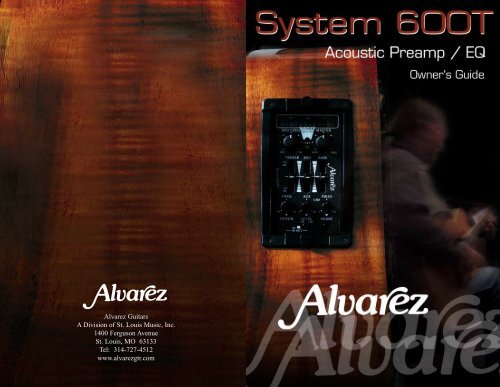Create successful ePaper yourself
Turn your PDF publications into a flip-book with our unique Google optimized e-Paper software.
<strong>Alvarez</strong> Guitars<br />
A Division of St. Louis Music, Inc.<br />
1400 Ferguson Avenue<br />
St. Louis, MO 63133<br />
Tel: 314-727-4512<br />
www.alvarezgtr.com
Contents<br />
Internal Chassis Controls / Connections ............................2<br />
Diagram of <strong>System</strong> <strong>600T</strong> ..................................................3<br />
Digital Tuner Function ......................................................5<br />
Specifications ....................................................................6<br />
Congratulations!<br />
You have choosen the finest acoustic<br />
Preamp/Eq <strong>System</strong> available.<br />
The <strong>Alvarez</strong> <strong>System</strong> <strong>600T</strong> Preamp/Eq is designed to offer the finest<br />
acoustic guitar tone reproduction available. The <strong>System</strong> <strong>600T</strong> provides<br />
a broad range of sonic control, mixing capability for different combinations<br />
of piezo/magnetic/microphone transducers, and features on-board<br />
digital chromatic tuner. We recommend that you take a few minutes to<br />
read this manual in order to familiarize yourself with the many<br />
advanced features and capabilities of the <strong>System</strong> <strong>600T</strong>.<br />
This guitar is equipped with a piezo pickup mounted under the bridge<br />
saddle. This pickup is connected to the PIEZO input of the <strong>System</strong><br />
<strong>600T</strong>, and the guitar will perform perfectly with this pickup/preamp<br />
combination. The <strong>System</strong> <strong>600T</strong> is capable of mixing an additional<br />
internal microphone or sound hole pickup with the piezo pickup for a<br />
wider range of sonic possibilities. Some features of the <strong>System</strong> <strong>600T</strong><br />
will only operate when an additional pickup/microphone is used.<br />
Internal Chassis<br />
Controls/Connections<br />
With the chassis removed from the mounting ring, you will notice<br />
connections on the rear panel, next to the battery compartment. The<br />
connection marked (1) OUTPUT is for the signal being sent to the<br />
output jack. There are two INPUT jacks, labeled (2) PIEZO and<br />
(3) AUX. The PIEZO input should already be connected to the undersaddle<br />
bridge pickup. The AUX input is included for use with an<br />
additional sound hole pickup, or internal microphone. A magnetic sound<br />
hole pickup, or a miniature dynamic microphone may be connected to<br />
this INPUT jack. An internal condenser microphone will also work, but<br />
the <strong>System</strong> <strong>600T</strong> does NOT supply phantom power. A separate “in-line”<br />
battery must be used to power a condenser microphone.<br />
On the side of the chassis are two<br />
trim pots, labeled (4) LOW and<br />
(5) HIGH. These trim pots are used<br />
to adjust the gain of the BASS and<br />
TREBLE sliders on the front panel.<br />
These adjustments are used to “fine<br />
tune” the <strong>System</strong> <strong>600T</strong> to the sonic 2<br />
characteristics of the particular guitar<br />
being used.<br />
3<br />
(6) BATTERY<br />
COMPARTMENT<br />
The <strong>System</strong> <strong>600T</strong> is powered by<br />
a 9 Volt battery mounted in the<br />
bottom of the control chassis. 1<br />
Access the battery compartment by<br />
removing the two front panel thumb<br />
screws and lifting the chassis from the<br />
mounting ring.<br />
Refer to the front panel diagram on the next<br />
page to familiarize yourself with the various<br />
control functions of the <strong>Alvarez</strong> <strong>System</strong> <strong>600T</strong>.<br />
<strong>System</strong> <strong>600T</strong> Owners Guide<br />
5<br />
4<br />
4<br />
5<br />
6<br />
2
Front Panel Controls and Features<br />
1) BAT Battery Indicator: When a guitar cable is connected to the<br />
output jack, the BAT LED will light, and the <strong>System</strong> <strong>600T</strong> preamp/Eq<br />
functions are activated. (Please note that the digital tuner function can<br />
be activated without connecting a<br />
cable to the output jack). To prevent<br />
excessive battery consumption,<br />
unplug your cable from the output<br />
jack when the <strong>System</strong> <strong>600T</strong> is not in<br />
use. When the battery is wearing out,<br />
the LED will become dim, and the<br />
signal will become distorted. If the<br />
LED does not light, remove the chassis<br />
and replace the battery.<br />
9<br />
2) PIEZO: This control adjusts the<br />
level of the under-saddle bridge piezo<br />
pickup.<br />
3) AUX: This control adjusts the<br />
level of the auxiliary input, either a<br />
sound hole pickup, or an internally<br />
mounted microphone.<br />
4) LEVEL: This switch adjusts the<br />
input level of the AUX input. When<br />
using a magnetic sound hole pickup,<br />
this switch should be set in the up,<br />
or -20dB position. When an internal<br />
microphone is used, this switch<br />
should be set in the down,<br />
or +20 dB position.<br />
5) PHASE: This switch reverses<br />
the polarity of the PIEZO input<br />
relative to the AUX input. If the 11<br />
polarities of the different inputs<br />
are “out of phase”, a noticeable loss<br />
of low frequencies (bass) will occur.<br />
If there is a loss of fullness, or low end when two input signals are<br />
mixed, reverse the position of this switch (In/Out) to correct the polarity.<br />
Note: If only one input is used, this switch will have no effect.<br />
6<br />
8<br />
12<br />
6) TREBLE: This slider provides +/- 15 dB of boost/cut at 10kHz. In<br />
its center position, there will be no effect.<br />
10<br />
1<br />
7<br />
2<br />
3<br />
7) BASS: This slider provides +/- 15dB of boost/cut at<br />
100Hz. In its center position, there will be no effect.<br />
8) MID: This slider works in conjunction with the MID<br />
FREQ control. It provides +/- 15 dB of boost/cut at the<br />
center frequency determined by the MID FREQ control.<br />
9) MID FREQ: This control adjusts the center frequency<br />
of the MID slider, variable from 600Hz to 1.2kHz. If the<br />
MID slider is set to its center position, no effect will be<br />
heard. Maximum effect of this control can be heard as the<br />
MID slider is set for boost or cut.<br />
Note: The main Eq system (TREBLE/MID/MID<br />
FREQ/BASS) controls will only affect the piezo input signal.<br />
These controls have no effect on the AUX input signal.<br />
10) MASTER: This control is the Master Volume, which<br />
adjusts the overall output of the <strong>System</strong> <strong>600T</strong>, including both<br />
the PIEZO and AUX inputs.<br />
11) NOTCH: This switch engages a notch filter, which is<br />
used to control feedback in live performance applications.<br />
When the switch is in its IN (down) position a deep, narrow<br />
band of frequencies is cut from the signal, depending on the<br />
position of the FREQ control. This notch filter is located<br />
“post Eq” in the circuit and will affect the combined PIEZO<br />
and AUX input signals.<br />
12) FREQ: This control adjusts the center frequency of<br />
the “anti-feedback notch”. With the NOTCH switch engaged,<br />
5 turn the MASTER control up until feedback is heard. Adjust<br />
the FREQ control until the feedback disappears.<br />
4 The <strong>Alvarez</strong> <strong>System</strong> <strong>600T</strong> has been designed to accurately<br />
reproduce the natural sound of an acoustic guitar when used<br />
with a wide variety of sound reinforcement and recording<br />
equipment. Sound is very subjective. We urge you to experiment with<br />
the many control capabilities of the <strong>System</strong> <strong>600T</strong> in order to “dial in”<br />
the sound that is right for you.<br />
3 4<br />
<strong>System</strong> <strong>600T</strong> Owners Guide
D i g i t a l T u n e r<br />
The <strong>System</strong> <strong>600T</strong> features a built-in chromatic digital tuner.<br />
The tuning function can be accessed at any time, whether the guitar is<br />
plugged in, or not. To engage the tuner, press the TUNER ON/OFF<br />
switch located between the MID FREQ and MASTER control knobs. A<br />
sequence of note indicator LED’s will light, indicating that the tuner is<br />
functional. Plucking a string will result in a note indicator LED lighting<br />
to represent the nearest pitch. Above the note indicator LED’s are a<br />
center (Green) and left and right (Red) LED’s. When the note is flat<br />
relative to the indicated pitch, the left (Red) LED will blink. If the note<br />
is sharp, the right (Red) LED will blink. When the correct pitch is<br />
achieved, the center (Green) LED will light. Repeat this procedure for<br />
all strings. Pressing the TUNER ON/OFF switch will disengage the<br />
tuner function. To prevent unwanted battery consumption, an automatic<br />
“shut-off” feature will turn the tuner off after 3 minutes of use.<br />
Note: When the guitar is connected to an amplifier, mixer, or PA<br />
system, engaging the tuner will mute the output for silent tuning during<br />
performance.<br />
©2000 <strong>Alvarez</strong> specifications subject to change without notice.<br />
Specifications<br />
Input Impedance: 2.2 M Ohm<br />
Output Impedance: 1k Ohm<br />
Frequency Response: 40Hz-15kHz, +/- 2 dB w/ Eq at center position<br />
S/N Ratio: Greater than -90 dB<br />
Amplification:<br />
Piezo Input: +8dB<br />
Aux Input: +20 dB (Level switch IN)<br />
Distortion: 0.05%<br />
+37 dB (Level switch OUT)<br />
Power Consumption: 2.2mA (Tuner OFF)<br />
8.5mA - 12.5mA (Tuner ON)<br />
Power Supply: 9V<br />
Controls: Master Volume<br />
Piezo Gain<br />
Aux Gain<br />
Treble: +/- 15dB @ 10kHz<br />
Mid: +/- 15dB<br />
Mid Freq: 600Hz - 1.2kHz, Variable<br />
Bass: +/- 15dB @ 100Hz<br />
Notch Freq: 45 Hz - 2.2kHz, Variable<br />
(Q: 12.5 @ 1kHz, 10 @ 300Hz)<br />
Internal Trim Pots: High: +/- 5dB @ 10kHz<br />
Low: +/- 5dB @ 100Hz<br />
Switches: Tuner ON/OFF (Auto Power OFF in 3 minutes)<br />
Notch IN/OUT<br />
Aux Level IN/OUT<br />
Piezo Phase IN/OUT<br />
Connections: Piezo Input - 2.5mm Phone<br />
Aux Input - 2.5mm Phone<br />
Output - 2.5mm Phone<br />
Dimensions: 106mm H x 58mm W<br />
Weight: 170g w/ battery<br />
5 <strong>System</strong> <strong>600T</strong> Owners Guide<br />
6