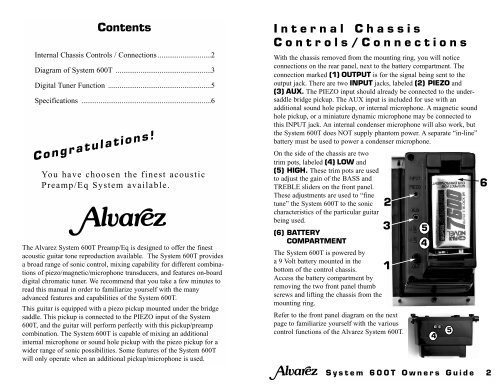You also want an ePaper? Increase the reach of your titles
YUMPU automatically turns print PDFs into web optimized ePapers that Google loves.
Contents<br />
Internal Chassis Controls / Connections ............................2<br />
Diagram of <strong>System</strong> <strong>600T</strong> ..................................................3<br />
Digital Tuner Function ......................................................5<br />
Specifications ....................................................................6<br />
Congratulations!<br />
You have choosen the finest acoustic<br />
Preamp/Eq <strong>System</strong> available.<br />
The <strong>Alvarez</strong> <strong>System</strong> <strong>600T</strong> Preamp/Eq is designed to offer the finest<br />
acoustic guitar tone reproduction available. The <strong>System</strong> <strong>600T</strong> provides<br />
a broad range of sonic control, mixing capability for different combinations<br />
of piezo/magnetic/microphone transducers, and features on-board<br />
digital chromatic tuner. We recommend that you take a few minutes to<br />
read this manual in order to familiarize yourself with the many<br />
advanced features and capabilities of the <strong>System</strong> <strong>600T</strong>.<br />
This guitar is equipped with a piezo pickup mounted under the bridge<br />
saddle. This pickup is connected to the PIEZO input of the <strong>System</strong><br />
<strong>600T</strong>, and the guitar will perform perfectly with this pickup/preamp<br />
combination. The <strong>System</strong> <strong>600T</strong> is capable of mixing an additional<br />
internal microphone or sound hole pickup with the piezo pickup for a<br />
wider range of sonic possibilities. Some features of the <strong>System</strong> <strong>600T</strong><br />
will only operate when an additional pickup/microphone is used.<br />
Internal Chassis<br />
Controls/Connections<br />
With the chassis removed from the mounting ring, you will notice<br />
connections on the rear panel, next to the battery compartment. The<br />
connection marked (1) OUTPUT is for the signal being sent to the<br />
output jack. There are two INPUT jacks, labeled (2) PIEZO and<br />
(3) AUX. The PIEZO input should already be connected to the undersaddle<br />
bridge pickup. The AUX input is included for use with an<br />
additional sound hole pickup, or internal microphone. A magnetic sound<br />
hole pickup, or a miniature dynamic microphone may be connected to<br />
this INPUT jack. An internal condenser microphone will also work, but<br />
the <strong>System</strong> <strong>600T</strong> does NOT supply phantom power. A separate “in-line”<br />
battery must be used to power a condenser microphone.<br />
On the side of the chassis are two<br />
trim pots, labeled (4) LOW and<br />
(5) HIGH. These trim pots are used<br />
to adjust the gain of the BASS and<br />
TREBLE sliders on the front panel.<br />
These adjustments are used to “fine<br />
tune” the <strong>System</strong> <strong>600T</strong> to the sonic 2<br />
characteristics of the particular guitar<br />
being used.<br />
3<br />
(6) BATTERY<br />
COMPARTMENT<br />
The <strong>System</strong> <strong>600T</strong> is powered by<br />
a 9 Volt battery mounted in the<br />
bottom of the control chassis. 1<br />
Access the battery compartment by<br />
removing the two front panel thumb<br />
screws and lifting the chassis from the<br />
mounting ring.<br />
Refer to the front panel diagram on the next<br />
page to familiarize yourself with the various<br />
control functions of the <strong>Alvarez</strong> <strong>System</strong> <strong>600T</strong>.<br />
<strong>System</strong> <strong>600T</strong> Owners Guide<br />
5<br />
4<br />
4<br />
5<br />
6<br />
2