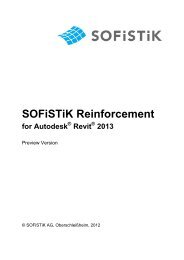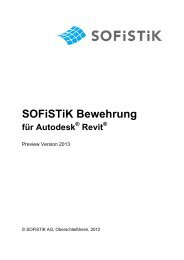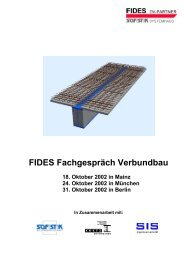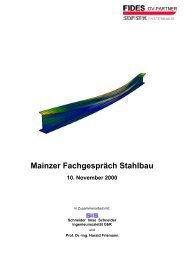SOFiSTiK Extensions for Revit Structure 2009 Requirements ...
SOFiSTiK Extensions for Revit Structure 2009 Requirements ...
SOFiSTiK Extensions for Revit Structure 2009 Requirements ...
You also want an ePaper? Increase the reach of your titles
YUMPU automatically turns print PDFs into web optimized ePapers that Google loves.
<strong>SOFiSTiK</strong> <strong>Extensions</strong> <strong>for</strong> <strong>Revit</strong> <strong>Structure</strong> <strong>2009</strong><br />
<strong>Requirements</strong><br />
Installation<br />
Features<br />
Updated Installation of <strong>SOFiSTiK</strong> 23 software (in this document<br />
assumed to be installed at „C:\Program Files\<strong>SOFiSTiK</strong>\<strong>SOFiSTiK</strong>.23“)<br />
<strong>Revit</strong> <strong>Structure</strong> Version <strong>2009</strong><br />
Start sofistik_<strong>for</strong>_rst<strong>2009</strong>.exe<br />
Follow the on-screen installation instructions.<br />
You will be asked <strong>for</strong> the installation path <strong>for</strong> <strong>Revit</strong> <strong>Structure</strong> <strong>2009</strong> and <strong>SOFiSTiK</strong>.23<br />
Note: The setup needs write access to the file revit.ini in the <strong>Revit</strong> <strong>Structure</strong> <strong>2009</strong><br />
Program folder (e.g. “C:\Program Files\Autodesk <strong>Revit</strong> <strong>Structure</strong><br />
<strong>2009</strong>\Program\revit.ini”).<br />
The <strong>SOFiSTiK</strong> extension is capable of exporting the following kinds of in<strong>for</strong>mation to a<br />
<strong>SOFiSTiK</strong> database (.cdb):<br />
Structural Elements<br />
o Walls (except non-bearing ones)<br />
o Floors<br />
o All families containing an analytical model<br />
o Boundary conditions<br />
o Grids<br />
Loading<br />
o Single, line and area loads<br />
o Load cases<br />
Additionally it generates one or more <strong>SOFiSTiK</strong> script files (.dat) with in<strong>for</strong>mation regarding:<br />
Design Code<br />
Cross Sections<br />
How to export a <strong>Revit</strong> analytical model to a <strong>SOFiSTiK</strong> database<br />
Click the “Export” icon on the <strong>SOFiSTiK</strong> toolbar or select “Analysis Export” in the<br />
<strong>SOFiSTiK</strong> menu.<br />
A dialog will appear which lets you customize mesh generation settings.<br />
Note: To export just a subset of elements select the elements to export right be<strong>for</strong>e<br />
starting the export command.<br />
The export generates a <strong>SOFiSTiK</strong> database with the name “.cdb”.<br />
It can be used <strong>for</strong> analysis or imported into SOFiPLUS <strong>for</strong> additional modifications.
Limitations<br />
Also, a “_rvt.dat” is generated which contains in<strong>for</strong>mation like design code,<br />
cross sections and materials. You can modify this in<strong>for</strong>mation by clicking on the “Text<br />
Editor” icon or menu entry. Please be aware that at present each run of “Export” will<br />
overwrite this file!<br />
Once the database has been updated the <strong>SOFiSTiK</strong> tool WPS will show you the<br />
progress of mesh generation, load appliance and analysis.<br />
If loadings are defined within <strong>Revit</strong>, all load cases will be analysed automatically,<br />
otherwise a load case 1 with dead load is generated.<br />
If the system has boundary conditions defined, the analysis will automatically generate<br />
linear results <strong>for</strong> all load cases. In case of rigid body movements the first 6 eigen<strong>for</strong>ms<br />
can be found in load cases 1001-1006.<br />
You can view the meshed system and the results by choosing “Animator” from the<br />
<strong>SOFiSTiK</strong> toolbar or menu.<br />
You should find a meshed project.cdb, which can be imported into SOFIPLUS <strong>for</strong><br />
modifications or used <strong>for</strong> analysis.<br />
The design code is assumed to be DIN 1045-1. You can change this manually in the<br />
generated .dat file.<br />
Materials are not handled correctly. You can add this in<strong>for</strong>mation manually in the<br />
AQUA section of the generated .dat file.<br />
Foundations are modelled as pinned supports.<br />
In the <strong>SOFiSTiK</strong> database (.cdb) eccentricity of cross sections on beams is only<br />
supported as an offset from the start and/or end of a beam. Eccentricity modelled in<br />
<strong>Revit</strong> as a curve cannot be exported in its full shape.<br />
Hints <strong>for</strong> trouble shooting errors<br />
Disclaimer<br />
Use the tools <strong>Revit</strong> provides <strong>for</strong> checking your analytical model.<br />
If the mesh generation produces errors it may help to look <strong>for</strong> errors in the exported<br />
system by starting “Graphical Post-Processing” from the <strong>SOFiSTiK</strong> toolbar or menu.<br />
Try to solve modelling problems in <strong>Revit</strong>. For example, the 3D appearance of<br />
elements in <strong>Revit</strong> may not always reflect that the analytical model is not aligned the<br />
same way.<br />
To trouble shoot problems it helps to reduce your model. The commands “Hide” and<br />
“Isolate” can be very helpful.<br />
If you run into problems you cannot solve, send your model to support@sofistik.de<br />
<strong>SOFiSTiK</strong> provides this software “as is” without any liability. However users are kindly asked,<br />
to in<strong>for</strong>m us about any bug you may find. In<strong>for</strong>mation about successful use is appreciated as<br />
well.