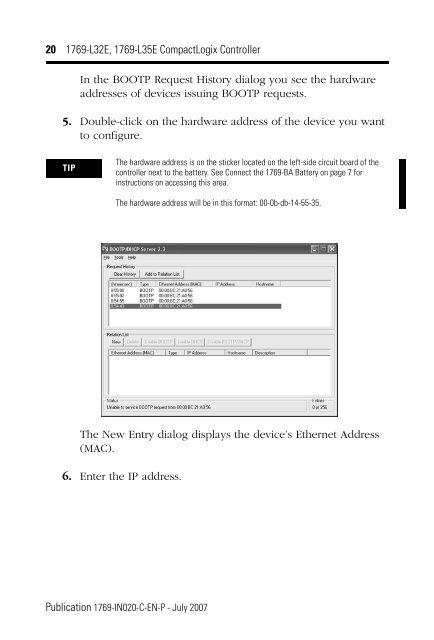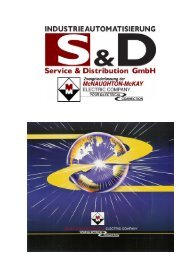1769-L32E, 1769-L35E CompactLogix Controller - Sud-gmbh.de
1769-L32E, 1769-L35E CompactLogix Controller - Sud-gmbh.de
1769-L32E, 1769-L35E CompactLogix Controller - Sud-gmbh.de
Create successful ePaper yourself
Turn your PDF publications into a flip-book with our unique Google optimized e-Paper software.
20 <strong>1769</strong>-<strong>L32E</strong>, <strong>1769</strong>-<strong>L35E</strong> <strong>CompactLogix</strong> <strong>Controller</strong><br />
In the BOOTP Request History dialog you see the hardware<br />
addresses of <strong>de</strong>vices issuing BOOTP requests.<br />
5. Double-click on the hardware address of the <strong>de</strong>vice you want<br />
to configure.<br />
TIP<br />
The hardware address is on the sticker located on the left-si<strong>de</strong> circuit board of the<br />
controller next to the battery. See Connect the <strong>1769</strong>-BA Battery on page 7 for<br />
instructions on accessing this area.<br />
The hardware address will be in this format: 00-0b-db-14-55-35.<br />
The New Entry dialog displays the <strong>de</strong>vice’s Ethernet Address<br />
(MAC).<br />
6. Enter the IP address.<br />
Publication <strong>1769</strong>-IN020-C-EN-P - July 2007