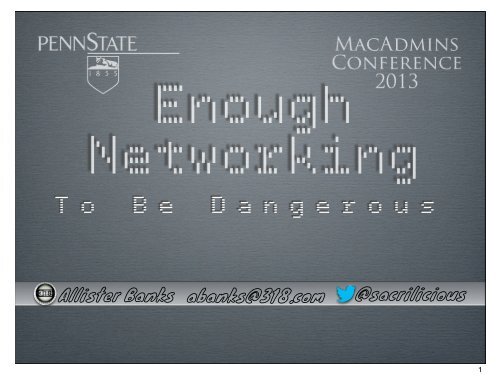EnoughNetworkingToBeDangerous
EnoughNetworkingToBeDangerous
EnoughNetworkingToBeDangerous
Create successful ePaper yourself
Turn your PDF publications into a flip-book with our unique Google optimized e-Paper software.
Enough<br />
Networking<br />
To Be Dangerous<br />
Allister Banks<br />
abanks@318.com<br />
@sacrilicious<br />
1
Allister Banks<br />
WHY<br />
abanks@318.com<br />
@sacrilicious<br />
I guess I'm up at the front with a microphone because I'm somewhat<br />
acronym-complaint, meaning I'm halfway to my Cisco Certified Network<br />
Admin or CCNA cert, and have received all the certifications acknowledged by<br />
the company behind some cool yet not inexpensive wireless access points,<br />
Aerohive. And if you don't use either of that gear and consider yourself<br />
somewhere around a beginner, well I still think you're in the right place:<br />
1
Unravel<br />
I don't care about alphabet soup certs with proprietary systems and<br />
terminology, but I think that often when starting out being interested in a<br />
topic we could learn best from an advanced beginner, since they've only<br />
recently turned the corner on the frustrations we commonly face when<br />
tackling and unravelling a big topic like this, like networking.<br />
2
As Advertised<br />
Modems vs Routers<br />
Zeros and Ones<br />
So in the session description I mentioned two things, What is a modem in<br />
comparison to a router and a more betterer understanding of how zero's and<br />
ones flow over networks - neither of which is mac-specific stuff, we'll touch<br />
on a few things later, but stop short of VLANs and proxies, because maybe<br />
that's above our pay grade - maybe, I don't know about you folk. We're going<br />
to detour in the modem vs. router part first and the whole picture won't<br />
come together until later on. It's going to be consumer-focused until later as<br />
well, so we can all relate to the stuff we have in our homes and kindof know<br />
how it works....<br />
3
Internet Protocol<br />
Address<br />
( e.g. 172.16.0.1 )<br />
I think the only real prerequisite is you need to understand what an IP<br />
address is and looks like, that's a local network ip, like the one that starts<br />
with 192.168, folks know the third?<br />
4
Domain Name<br />
System<br />
( e.g. pretendco.com )<br />
and what DNS means functionally and that it's important.<br />
5
Q & A<br />
In the past I've used a question gathering service like polleverywhere to not<br />
be interrupted while going through my spiel, and I do hope that things I<br />
won't be covering, but you may want to ask about can be held off until Q&A.<br />
This time however we're going to hopefully have a little fun so that the folks<br />
who aren't just here to surf the internet will feel a little more engaged and<br />
that you can totally interrupt me with questions this time, just please refine it<br />
for two purposes:<br />
6
Buzzword Alert!<br />
BS Detected!<br />
one is that an acronym you don't know or buzzword has been detected - I'll<br />
try my best to explain any term you'd like. And for anyone in here who feels<br />
they're probably already pretty knowledgable about networking, and you'd<br />
like to call me on my mularkey, or to be gracious, possibly imprecise, go<br />
ahead and raise your hand and you can tell me what is the more accurate way<br />
to explain or define a process or concept. Please, do get involved, let's mix it<br />
up.<br />
7
url.aru-b.com/<br />
bellService<br />
If you have an iPhone that can reach internets, i even encourage you,<br />
although i may regret this later, to download Service Bell from the app store<br />
and join in. Be aware, I may hold up the 'we'll get to that' sign, please forgive<br />
me if I ask you to hold off and try to keep your questions within the current<br />
topic or as it relates to the ones I'm covering.<br />
8
As Advertised<br />
http://commons.wikimedia.org/wiki/File:Daewoo_modem.png<br />
Modems vs Routers<br />
Now, I'm into instant gratification, so without further delay, let's get into that<br />
Modem explanation in comparison to a router. The naming modem is a word<br />
made up of two other words, otherwise known as a Portmanteau http://<br />
en.wikipedia.org/wiki/Portmanteau like wikipedia's favorite example<br />
9
Spoon<br />
+ Fork<br />
flickr.com/photos/82365211@N00/2240131289<br />
the Spork, and the concept of a modem has to do with receiving a 'physical'<br />
electrical pulse or analog signal over some sort of media meaning what<br />
cabling or other pathway it passed through to get to our box,<br />
10
flickr.com/photos/commscope/6750826805<br />
the media we deal with traditionally is usually copper, and the job of modems<br />
is to convert an analog signal to a digital standard, or a series of zero's and<br />
ones interpreted via Modulation and demodulation. And I can explain that<br />
concept by doing the electric boogaloo - wavy over here and pulsing in a<br />
standardized way on the other side. Imagine there's a metronome counting<br />
out cycles and when on each tick, depending on where my right arm is doing<br />
the wave, the left arm converts that into a 0 or a one to transmit and you've<br />
got the concept behind modulation and demodulation, I'm using the<br />
metronome to help me decode the signal.<br />
11
flickr.com/photos/bradmontgomery/8007033812<br />
And that word signal, the audio connection implied is is an important one:<br />
the main distinguishing feature where you see the word modem used for new<br />
devices instead of the old telephone handset in the movie War Games is the<br />
fact there's an analog to digital conversion where the internet service<br />
provider has a signal they're sending, and for our computer to standardly<br />
interpret it wether it be WiMax or a cellular dongle you tether to your<br />
computer and the carriers signal gets converted to the communication a<br />
computer expects.<br />
12
And this stuff is actually crucially interesting to me after reading the book<br />
Code which goes through the history of how Computers were invented, most<br />
primally to perform math, but through increasing more ingenious concepts<br />
everything we now know computers can do was enabled, including<br />
communication. I can guess that a lot of you didn't catch Ed Marczak's<br />
presentation from yesterday, and I can assure you you'll want to watch it as<br />
soon as these videos are available on the YouTubes. And if you liked his<br />
presentation you'll love this book. Without getting into the mathematical<br />
rabbit hole, those pulses my left arm was doing has to do with bits, which is<br />
actually another Portmaneau for binary digit.<br />
13
Not that kind<br />
of Router<br />
Enough fun and dancing, let's get back to routers, in comparison to a<br />
modem, which is conceptually simple,<br />
A router is a pointer from one network segment to another, to designate<br />
what's inside the local network or outside - no physical carrier signal<br />
conversion, but its functionality can be bundled into a modem since<br />
14
In/Out<br />
they're usually both found at where our network air-quotes 'physically' meets<br />
the internet.<br />
And just to get sidetracked having fun about terminology, Apple doesn't refer<br />
to their computers as laptops, because they don't want to confine their usage<br />
to your lap, and to the same effect I get caught on using the singular when I<br />
talk about the system I administrate - it's all connected, and one thing in the<br />
singular environment I'm supporting affects everything else. I judge a good<br />
job posting if they spell the job title system administrator singular,<br />
15
and here's a more eloquent diatribe that drilled that point home for me, it's<br />
james whites rules for infrastructure<br />
http://www.kartar.net/2010/03/james-whites-rules-for-infrastructure/<br />
There is one system, not a collection of systems - we talk about our LAN<br />
local area network as one of many, but what good is a computer that isn't<br />
connected to the internet, and isn't that one big entity? So all a router is<br />
doing is, it isn't necessarily involved in the minutia of decoding signals, it's<br />
more about making handoffs and finding paths.<br />
16
Router's functionally also understand IP addresses, which sometimes folks<br />
who want to customize their home networks will take that ip addressing<br />
responsibility away from the combo modem/router they get from their ISP or<br />
internet service provider like Verizon or Comcast or Cox, time Warner. To<br />
summarize, routers have a specific technical purpose, whereas modems may<br />
integrate that functionality but are often named such due to the media or<br />
type of service or cabling that feeds them, for example phone lines in a DSL<br />
modem or coax for cable are when you hear this, whereas Routers are more<br />
generic. I think we can leave modem's behind for the rest of the talk - any<br />
questions just between modems and routers?<br />
17
Switch<br />
it Up<br />
Okay so now we have the internet at our doorstep and the onramp is in place<br />
to make a highway metaphor, let's talk about the splitting up of that<br />
connection from a basic perspective, cabling. And in particular we'll talk<br />
about the gear that is often an integrated component in a router.<br />
Hopefully many of you weren't around for the debates of Switch vs. hub?<br />
Let's just instead assume we were all born yesterday and don't know what<br />
hubs are, so I can spread the pain. There are a bunch of ways hubs sucked,<br />
but history lessons - also boring. Instead, let's talk about the problems<br />
switches solved and we'll actually initially be answering our 'how do 0's and<br />
1's get over the network' question.<br />
18
http://commons.wikimedia.org/wiki/File:Open_knife_switch.jpg<br />
There are commonly two kinds of switches, and you may not have dealt all that much with the<br />
more expensive kind, which are referred to as 'smart' or 'managed'. Both kinds have logic going<br />
on in them, they are not, to use an electrical analogy, a cube tap or surge protector power strip.<br />
Each individual port, meaning place to plug in your cable, on a switch becomes aware of the<br />
device on the other end, wether it's a server, a UPS uninterruptible power supply, a laptop or<br />
desktop, or a godforesaken printer. What does it know about that device and how? Well, when<br />
the device tries to become a full-fledged, able to send+receive member of the network, it needs<br />
to get an identifier thats somewhat hardcoded recognized and spread out about it, and that's its<br />
MAC address. Media Access Control, which is a series of characters that every network<br />
communication device uses to, theoretically globally and for all time if not more realistically the<br />
next few years, uniquely identify itself.<br />
19
http://commons.wikimedia.org/wiki/<br />
File:USB_Hub_Internals.jpg<br />
To bring it back to Hubs, they were so dumb, they never learned anything<br />
about anyone and ended up broadcasting everything everywhere everytime<br />
one node or point that could be talked to wanted to communicate with<br />
another.<br />
20
Imagine there's no-charge toll lanes fed by separate roads before a tunnel: a<br />
switch allows a transmission to hop on the other side of the toll gate to go<br />
back through whichever exact other road it wants, or out the tunnel as a<br />
route it could be pointed to, and the toll gate also would govern any return<br />
trips.<br />
21
Loop<br />
de Loop<br />
A hub is more like a paperboy mindlessly servicing a cul-de-sac, a circular road at a dead-end: every message gets<br />
thrown at every house since the paperboy doesn't care who's who. Even with a switch, if it's too cheap to prevent<br />
certain failure scenarios(cough belkin) you could do what's called loop a network, where the cleaning person sees a<br />
cable unplugged that's already in the switch and plugs the other end of it into the same switch thinking they knocked<br />
it out of place and therefore the whole network thinks the whole network is also on the other side of each end of that<br />
cable - long story short, it can go nuts if the switch doesn't police itself to detect and turn that off.<br />
Switches are usually intelligent about keeping track of the MAC address it needs to return responses to so it can send<br />
data to and from the device, but say it's the first time a packet comes into the network for a host with a particular<br />
mac address, if it doesn't know or can't recall who a packet of data is for it'll just ask everybody once if they're the<br />
intended recipient before dropping it.<br />
22
( No Router<br />
required )<br />
And if we're only talking about a few devices talking in a way they each<br />
know about each other no router is actually necessary, you could just<br />
manually set some things say on a Mac in the Network Pane of SysPrefs<br />
meaning system preferences.<br />
23
Layer<br />
Cake<br />
As a side note, you may hear terminology used for a smart managed switch<br />
versus something that can't be assigned an IP address, something about that<br />
being the difference between a layer 2 and three switch, besides the layer 3<br />
being about $400 more expensive. There's a whole model chart seven-layer<br />
cake, which I will touch on just at the very end, but when starting out you<br />
only need to concentrate most critically on the first three: the physical, 'is it<br />
plugged in' layer, layer two is where MAC addresses and advanced features of<br />
WiFi and VLANs operate, and layer 3 is IP addresses.<br />
24
Get<br />
Dynamic!<br />
flickr.com/photos/librarygeek/460720001/<br />
But manual interaction with networking doesn't sound like fun, being without internet is<br />
the biggest annoyance there is which we should all be painfully familiar with by now,<br />
and the failure scenarios when things we manually interacted with change are annoying.<br />
It's also not the stuff you see most often or interact with in SysPrefs, you see stuff like<br />
DHCP which stands for dynamic host configuration protocol. A protocol means kind of<br />
the rules of the game or perhaps more appropriately the rules of engagement, so what<br />
DHCP does is it on the fly helps a 'host' which is another way to refer to a device or a<br />
node, get on a network and talk, it let's a process happen on-demand so that host can<br />
'inherit' a configuration. And the config we're interested in it inheriting is an IP or internet<br />
protocol address. There's that protocol word again.<br />
25
Get<br />
Dynamic!<br />
But let's jump with both feet into the rest of the settings you see: there's<br />
Subnet masks and Routers which is also referred to as the Gateway, and still<br />
more numbers should be present for the DNS or domain name systems<br />
server - possibly along with a search domain. We're concentrating, for now,<br />
on the two subtly different places DHCP can be implemented for an<br />
environment - either the same server you could administrate for other<br />
purposes like file sharing sets it up or a hardware appliance is delegated that<br />
role. In either case whats known as a pool is allotted to say after I've been<br />
allowed into a particular part of my network you'll get the next available<br />
address in the pool or a certain range handed to you.<br />
26
flickr.com/photos/supersentido/532584672<br />
When the DHCP service is running to hand stuff out, the DHCP server says I'll show you, mr host,<br />
how to find your way beyond this local network to say the internet by telling you where your<br />
router is and I'll let you know when you'd be better off finding other local hosts on your same<br />
network without even bothering the router. That's where the local subdivision of a greater<br />
network, or another portmanteau - I am all portmanteau all teh time, huh? that's where subnets<br />
comes in, and we specifically define how much of a greater network we can see or communicate<br />
with, with what's called the subnet mask.<br />
Well a normal costume party mask only reveals as much as we want to be on display, so the<br />
metaphor works here: you don't need to go through the router when it's not blocked by the<br />
mask.<br />
27
I had said we weren't going to get too math-heavy, so let's just leave it that<br />
most common subnet mask let's you communicate directly with anything that<br />
has the first three numbered sections the same as yours.<br />
28
Pointers<br />
flickr.com/photos/government-lists-canada/5106815367<br />
All of this can seem kindof dry, so as a quick departure let's discuss why windows folks want to use a windows server for DHCP, and why that usually ends<br />
up sucking for us mac folk: The last two things in that sys pref view are DNS server and search domain. Windows admins want to be able to dynamically find<br />
hosts by their assigned hostname, but when they're handed out an IP address dynamically by DHCP, if it's a windows server doing that handout they can tell<br />
everybody else where to find that host. Except that's only semi-guaranteed to work for windows hosts. Windows servers don't update certain DNS records<br />
for Macs properly, so that neat trick ends up at best being accurate for a small period of time or, what's more common, ends up with the pointer going to a<br />
now old and reassigned by DHCP IP address when people look for that macs hostname. I personally also like it when the networking team guarantees the<br />
appliances they support, which we need to perform other functions anyway, often you get DHCP for free and don't require as much dynamic naming for<br />
hosts. Of course, if you weren't aware, you can statically assign IP addresses based on the MAC address which is a nice failsafe if something loses its manual<br />
assignment... except with things like thunderbolt ethernet adapters... which would therefore allow any other computer using that adapter to receive the<br />
same static assignment.<br />
29
flickr.com/photos<br />
/st3f4n/2949383137/<br />
So as part of the DHCP protocol of handing out settings, it also helps you do<br />
name-to-number lookups by pointing you at the DNS service. We can of<br />
course either run that internally or look straight outside, but if we want to set<br />
up our own named domain to build up a hostname from, like mini.private,<br />
we'd like to not have to type .private every time. That's where the search<br />
domain comes in, telling the client that if it looks for just 'mini' the network<br />
can interpret that as mini.private and send the composited name out when<br />
it's doing a DNS lookup.<br />
30
commons.wikimedia.org/wiki/File:Crm_post_office_car.jpg<br />
Alright that got complex for a bit, I used the terms manual and static in close proximity, is everyone okay so far? Too mindnumbingly<br />
basic? Let me just finish off one last hardware definitions before we move on to practical, mac-focused questions<br />
Firewalls are all about the fact that computers need to allow communication by a process of listening and sending with a<br />
systematic division of its main channel of communication. Our IP address is a portal through which we see and are seen by the<br />
network, but the machine is sending all sorts of messages even without a valid address and expecting to have that routed out and<br />
back in properly. A simple example may be that an ssh session can be open while a web browser is open. Standards have been<br />
agreed upon so that ports are defined for every class of information you'd need to send, and as the messages are returned, ports<br />
are the slot through which that information is returned. On the receiving end of a request for information, like a web server seeing<br />
a request for the same page however many other people are trying to access, the request is assigned a number so the appropriate<br />
response is returned to the appropriate requester, and when it gets back to the machine the slot is referred to as a port.<br />
31
flickr.com/photos/ell-r-brown/8346463261/<br />
Just like DHCP servers, Firewalls can be software or hardware, but whichever is active, it makes<br />
decisions based on ports and IP addresses. You can leave the defaults of a firewall on, which is<br />
to block all quote-unquote 'incoming connections', because it's like the mechanism by which<br />
sandboxing acts on when you request access to the filesystem in a Mountain Lion or greater OS<br />
- by you showing intent to for example open a file, the OS lets the application you're running<br />
show a view of the files and open the one you choose. Firewalls interpret the concept of an<br />
established connection once your computer has 'hooked up' a channel of communication with<br />
them. Firewall appliances commonly being advanced routers mean they have a lot of other<br />
useful features, including making decisions based on IP address or MAC address, for example:<br />
bandwidth 'shaping,' or dedicating bandwidth to certain hosts.<br />
32
When outside the organizations local network, if there are services that<br />
should be accessible because they can perform well over the internet, a<br />
secure connection can be established with what's called a Virtual Private<br />
Network. A hardware appliance can set that up, or again, a server with<br />
standard directory services can use that user database to provide<br />
authentication when folks connect. After they're allowed in, DHCP takes over<br />
according with the subnet it's configured to give access to.<br />
33
flickr.com/photos/generated/3411162184/<br />
A slightly more advanced topic can be split tunnels, as you don't necessarily<br />
want extra load on the internet connection of wherever you're making that<br />
VPN connection to, so you can say every connection for the rest of the<br />
internet doesn't need to be routed through the remote network. The common<br />
way a VPN works is a network interface is simulated in software with that<br />
handshake to the remote VPN endpoint, and from that point forward it's like<br />
an SSH connection where all communication across the wire is considered<br />
encrypted and not able to be read if intercepted.<br />
34
The last topic I'll be mentioning just briefly enough to say I talked about it at all is WiFi. A common point of confusion for people when it comes to<br />
setting up even a home network is how little you can optionally do with a wireless access point or wifi base station. They can often be routers for a<br />
network if you need that functionality, but often people are too lazy and put them in what's called transparent or bridge mode, which is actually the first<br />
term they used for a switch was a bridge. There are two modern developments regarding WiFi, one is the addition of a separate piece of hardware called<br />
a controller and more recently is the pushing of the logic employed by a controller down to the access points themselves. A WiFi controller helps the<br />
handoff between base stations by ensuring the presence of the same authentication process to validate access across a bunch of wireless access points,<br />
or WAPs. You may also want to encourage sign-up of guests or give them a usage agreement before they get on the WiFi network, which can be<br />
provided by a controller. Some environments have a static, unchanging single password for their WiFi wether guest or staff, they don't worry about<br />
bandwidth usage by guests, and they don't worry about access to the resources on the internal network being restricted or not, whereas others search<br />
out rogue access points or things trying to offer services to other clients on the same network. It really starts with policy and then there's multiple ways<br />
to restrict or allow access based on those requirements.<br />
35
Why not serve DNS<br />
from the router?<br />
I think that covers the absolute minimum of the standard stuff a networking newbie needs to know<br />
about what the common moving parts are and how they interoperate. Let's get into some answerable<br />
and less defined questions about networking, starting with an interesting theoretical question:<br />
Why don't networking appliances like routers act as DNS servers? My current favorite reasoning behind<br />
why firewall and router vendors commonly DON'T decide to do this is that the referral process whereby<br />
DNS does lookups to upstream, servers that are considered 'authoritative' for DNS responses means<br />
that at all times we're trusting those responses as long as they vouch for themselves by just literally<br />
telling us they're authoritative - it's the equivalent to a web browser running untrusted code, routers<br />
are what you're network relies upon, and if you're upstream DNS server is compromised in some way<br />
you are way more likely to be socially engineered by phishing attacks.<br />
36
flickr.com/photos/47108884@N07/6951843461/<br />
That being said. Yes, enthusiasts find running a DNS server on the router a<br />
way to offload that function from a server OS running on that local network,<br />
since that information can be pretty static or unchanging on your LAN, and<br />
there's firmware you can flash certain models of consumer or prosumer<br />
hardware running broadcom chipsets, with names like tomato and DD-wrt.<br />
37
So that was a tad over-geeky, how about How does AirDrop work?<br />
It sets up a wifi adhoc network for the purposes of filesharing, and with a<br />
hack can even be enabled over ethernet, in which case you're using it less for<br />
the network discovery and connection than for the simplified authentication<br />
handshake after the connection is made via bonjour.<br />
38
How does bonjour<br />
(neé Rendezvous)<br />
work?<br />
Taking a step back, How does bonjour(neé Rendezvous) work? Is it proprietary? Does it exist on Windows/elsewhere?<br />
Bonjour is a standard ratified in 2003 to govern the dynamic configuration of devices with link-local addresses so they can still talk with<br />
hostnames on a network - so lets work backwards from there, what's link local - if you don't have a DHCP server or router on a network, but the<br />
device can tell there's something that it can communicate with it will eventually assign itself an address that starts with 169, which you may have<br />
seen. As part of the bonjour or zeroconf(which is what they called it when ratifying) spec, There are two other parts besides making sure nobody<br />
else has your linklocal address to map to your localhostname - 1. with multicast, meaning one-to-many transmissions, you send requests so<br />
you can find devices by hostname without a DNS server and 2. you can tell specific services like a printer apart from an appleTV, which is also be<br />
called service discovery or DNS-SD. By the way, there's avahi to enable bonjour on Linux and Apple makes an installer for Windows as well. And<br />
another more fun note, is the sleep proxy service introduced during 10.6 which is how you can do some semblance to wake-on-lan without<br />
ethernet, that also utilizes bonjour, as it is a flexible and extensible standard.<br />
39
Why is dot local domains kryptonite for us?<br />
What did the consortium of vendors, including microsoft, choose to use as the search domain(remember we<br />
discussed those) for the zeroconf network? dotlocal. Way back in 2003 Microsoft went so far as to recommend<br />
against using that name for your domain in their docs, even though it's all over examples they use. They've<br />
since switched to contoso or fabrikham. So when a computer wants to send a message to something it<br />
assumes is a bonjour hosts address, it assumes it needs to use multicast instead of unicast, unicast being<br />
what we normally use without bonjour if we were talking to a host whose IP address we already knew or we<br />
knew to rely on the DNS server to point us to. The DNS plumbing in Macs have been overhauled multiple times<br />
to work around this, since it would always prefer the multicast response, for example if you had a host<br />
incorrectly broadcasting a bonjour name like 'server' when you wanted to get to the Windows host name<br />
server.local.<br />
40
So hopefully that's something like we were looking for in the way of<br />
content, quick wrap-up before we get to full-on Q&A:<br />
41
flickr.com/photos/acaben/1307980635/in/set-72157601826753840/<br />
Modems most often hand off a carrier signal from an internet service<br />
provider and convert it to digital<br />
42
http://www.geograph.ie/photo/3322334<br />
Routers sit at the border between networks and help create paths and<br />
forwards requests<br />
43
Switches hear MAC addresses when devices send information and help route<br />
it back<br />
44
One: Copper or Radio<br />
Waves<br />
Two: Media Access<br />
Control<br />
Network stack layers we commonly interact with are:<br />
- layer one for physical connections like copper ethernet-slash-fiber-slashcoax<br />
or radio waves for WiFi<br />
- two where the MAC address actually lives and more complicated<br />
information like VLAN tagging happens, but I promised I wouldn't discuss<br />
that<br />
45
Three: IP Addresses<br />
Four: TCP and UDP<br />
- and three is where IP addresses are<br />
- since we're in wrapup mode, it might be nice to mention what helps govern<br />
how IP gets implemented is the transmission control protocol you hear<br />
mentioned, the other part of TCP/IP, which is up at layer 4 with other<br />
protocols like UDP which is what DNS uses.<br />
DNS itself is up in 7 with AFP, HTTP and DHCP, if you're also curious about<br />
those.<br />
46
Four: TCP and UDP<br />
Seven: DNS,DHCP,etc.<br />
- and three is where IP addresses are<br />
- since we're in wrapup mode, it might be nice to mention what helps govern<br />
how IP gets implemented is the transmission control protocol you hear<br />
mentioned, the other part of TCP/IP, which is up at layer 4 with other<br />
protocols like UDP which is what DNS uses.<br />
DNS itself is up in 7 with AFP, HTTP and DHCP, if you're also curious about<br />
those.<br />
46
...Speaking of<br />
DHCP<br />
DNS itself is up in 7 with AFP, HTTP and DHCP, if you're also curious about<br />
those.<br />
47
...Speaking of<br />
DHCP<br />
speaking of which, DHCP gets inherited after seeking out and successfully talking to either a router or server,<br />
and the information it gets provided with is:<br />
- what IP it should have on the network,<br />
- where the boundaries are when it comes to hosts it should be able to directly connect to on the local<br />
network not figuratively 'blocked' by the subnet mask<br />
- where the router is<br />
- which DNS server it should specifically ask to do the name to number conversion, wether just for within the<br />
local network or otherwise<br />
and what domain name can be tagged onto the end of DNS lookups for common requests, called the search<br />
domain<br />
And link-local I'm referring to as a name for the 169 address you get when you can tell you're connected to<br />
network gear but a DHCP server hasn't handed you info yet so you self-assign an address.<br />
48
fav.me/dsuegt<br />
Bonjour can take over and allow discovery of services and hostnames so you<br />
can do a good amount of communication without the rest of that<br />
infrastructure cooperating.<br />
49
Enough<br />
Networking<br />
To Be Dangerous<br />
Allister Banks<br />
abanks@318.com<br />
@sacrilicious<br />
Thanks! 2