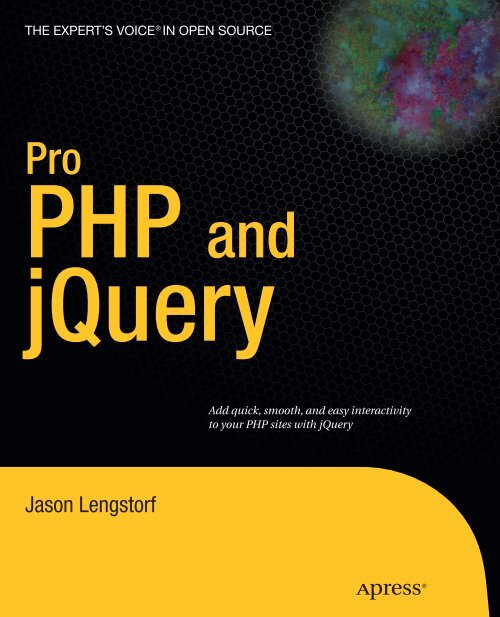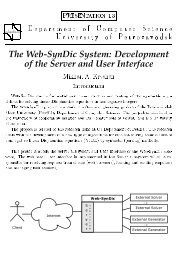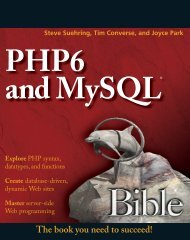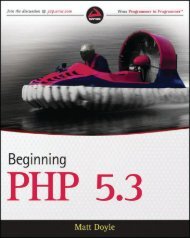Pro PHP and jQuery by Jason Lengstorf.pdf - Computer Science ...
Pro PHP and jQuery by Jason Lengstorf.pdf - Computer Science ...
Pro PHP and jQuery by Jason Lengstorf.pdf - Computer Science ...
Create successful ePaper yourself
Turn your PDF publications into a flip-book with our unique Google optimized e-Paper software.
THE EXPERT’S VOICE ® IN OPEN SOURCE<br />
<strong>Pro</strong><br />
<strong>PHP</strong> <strong>and</strong><br />
<strong>jQuery</strong><br />
<strong>Jason</strong> <strong>Lengstorf</strong><br />
Add quick, smooth, <strong>and</strong> easy interactivity<br />
to your <strong>PHP</strong> sites with <strong>jQuery</strong>
<strong>Pro</strong> <strong>PHP</strong> <strong>and</strong> <strong>jQuery</strong><br />
■ ■ ■<br />
JASON LENGSTORF
ii<br />
<strong>Pro</strong> <strong>PHP</strong> <strong>and</strong> <strong>jQuery</strong><br />
Copyright © 2010 <strong>by</strong> <strong>Jason</strong> <strong>Lengstorf</strong><br />
All rights reserved. No part of this work may be reproduced or transmitted in any form or <strong>by</strong> any means,<br />
electronic or mechanical, including photocopying, recording, or <strong>by</strong> any information storage or retrieval<br />
system, without the prior written permission of the copyright owner <strong>and</strong> the publisher.<br />
ISBN-13 (pbk): 978-1-4302-2847-9<br />
ISBN-13 (electronic): 978-1-4302-2848-6<br />
Printed <strong>and</strong> bound in the United States of America 9 8 7 6 5 4 3 2 1<br />
Trademarked names, logos, <strong>and</strong> images may appear in this book. Rather than use a trademark symbol<br />
with every occurrence of a trademarked name, logo, or image we use the names, logos, <strong>and</strong> images only<br />
in an editorial fashion <strong>and</strong> to the benefit of the trademark owner, with no intention of infringement of<br />
the trademark.<br />
The use in this publication of trade names, trademarks, service marks, <strong>and</strong> similar terms, even if they are<br />
not identified as such, is not to be taken as an expression of opinion as to whether or not they are subject<br />
to proprietary rights.<br />
President <strong>and</strong> Publisher: Paul Manning<br />
Lead Editor: Michelle Lowman<br />
Technical Reviewer: Robert Banh<br />
Editorial Board: Clay Andres, Steve Anglin, Mark Beckner, Ewan Buckingham, Gary Cornell,<br />
Jonathan Gennick, Jonathan Hassell, Michelle Lowman, Matthew Moodie, Duncan Parkes,<br />
Jeffrey Pepper, Frank Pohlmann, Douglas Pundick, Ben Renow-Clarke, Dominic Shakeshaft,<br />
Matt Wade, Tom Welsh<br />
Coordinating Editor: Anita Castro<br />
Copy Editor: Patrick Meader <strong>and</strong> Heather Lang<br />
Compositor: Kimberly Burton<br />
Indexer: BIM Indexing & <strong>Pro</strong>ofreading Services<br />
Artist: April Milne<br />
Cover Designer: Anna Ishchenko<br />
Distributed to the book trade worldwide <strong>by</strong> Springer <strong>Science</strong>+Business Media, LLC., 233 Spring Street,<br />
6th Floor, New York, NY 10013. Phone 1-800-SPRINGER, fax (201) 348-4505, e-mail<br />
orders-ny@springer-sbm.com, or visit www.springeronline.com.<br />
For information on translations, please e-mail rights@apress.com, or visit www.apress.com.<br />
Apress <strong>and</strong> friends of ED books may be purchased in bulk for academic, corporate, or promotional use.<br />
eBook versions <strong>and</strong> licenses are also available for most titles. For more information, reference our<br />
Special Bulk Sales–eBook Licensing web page at www.apress.com/info/bulksales.<br />
The information in this book is distributed on an “as is” basis, without warranty. Although every<br />
precaution has been taken in the preparation of this work, neither the author(s) nor Apress shall have<br />
any liability to any person or entity with respect to any loss or damage caused or alleged to be caused<br />
directly or indirectly <strong>by</strong> the information contained in this work.<br />
The source code for this book is available to readers at www.apress.com. You will need to answer<br />
questions pertaining to this book in order to successfully download the code.
For Nate. It's 2-1 now.
iv<br />
Contents at a Glance<br />
■About the Author .......................................................................................................xii<br />
■About the Technical Reviewer..................................................................................xiii<br />
■Acknowledgements .................................................................................................. xiv<br />
■PART 1: Getting Comfortable with <strong>jQuery</strong>....................................................................1<br />
■Chapter 1: Introducing <strong>jQuery</strong> .....................................................................................3<br />
■Chapter 2: Common <strong>jQuery</strong> Actions <strong>and</strong> Methods .....................................................25<br />
■PART 2: Getting Into Advanced <strong>PHP</strong> <strong>Pro</strong>gramming ...................................................85<br />
■Chapter 3: Object-Oriented <strong>Pro</strong>gramming .................................................................87<br />
■Chapter 4: Build an Events Calendar .......................................................................119<br />
■Chapter 5: Add Controls to Create, Edit, <strong>and</strong> Delete Events ...................................167<br />
■Chapter 6: Password <strong>Pro</strong>tecting Sensitive Actions <strong>and</strong> Areas...............................199<br />
■PART 3: Combining <strong>jQuery</strong> with <strong>PHP</strong> Applications ..................................................233<br />
■Chapter 7: Enhancing the User Interface with <strong>jQuery</strong> ............................................235<br />
■Chapter 8: Editing the Calendar with AJAX <strong>and</strong> <strong>jQuery</strong>...........................................263<br />
■PART 4: Advancing <strong>jQuery</strong> <strong>and</strong> <strong>PHP</strong>.........................................................................309<br />
■Chapter 9: Performing Form Validation with Regular Expressions.........................311<br />
■Chapter 10: Extending <strong>jQuery</strong>..................................................................................345<br />
■ Index.......................................................................................................................361
Contents<br />
■About the Author ...................................................................................................xii<br />
■About the Technical Reviewer..............................................................................xiii<br />
■Acknowledgements .............................................................................................. xiv<br />
■PART 1: Getting Comfortable with <strong>jQuery</strong>................................................................1<br />
■Chapter 1: Introducing <strong>jQuery</strong> .................................................................................3<br />
Choosing <strong>jQuery</strong> over JavaScript.......................................................................................3<br />
Underst<strong>and</strong>ing JavaScript Libraries ......................................................................................................... 3<br />
Underst<strong>and</strong>ing the Benefits of <strong>jQuery</strong>....................................................................................................... 4<br />
Underst<strong>and</strong>ing the History of <strong>jQuery</strong>......................................................................................................... 4<br />
Setting Up a Testing Environment .....................................................................................4<br />
Installing Firefox....................................................................................................................................... 5<br />
Installing Firebug...................................................................................................................................... 5<br />
Including <strong>jQuery</strong> in Web Pages ..........................................................................................7<br />
Including a Downloaded Copy of the <strong>jQuery</strong> Library................................................................................. 7<br />
Including a Remotely Hosted Copy of the <strong>jQuery</strong> Library ......................................................................... 8<br />
Using the Google AJAX Libraries API ........................................................................................................ 8<br />
Setting up a Test File.........................................................................................................8<br />
Introducing the <strong>jQuery</strong> Function ($) .......................................................................................................... 9<br />
Selecting DOM Elements Using CSS Syntax........................................................................................... 10<br />
Summary .........................................................................................................................23<br />
■Chapter 2: Common <strong>jQuery</strong> Actions <strong>and</strong> Methods .................................................25<br />
Underst<strong>and</strong>ing the Basic Behavior of <strong>jQuery</strong> Scripts .......................................................25<br />
v
vi<br />
■ CONTENTS<br />
Underst<strong>and</strong>ing <strong>jQuery</strong> Methods .......................................................................................25<br />
Traversing DOM Elements ...................................................................................................................... 26<br />
Creating <strong>and</strong> Inserting DOM Elements.................................................................................................... 36<br />
Accessing <strong>and</strong> Modifying CSS <strong>and</strong> Attributes......................................................................................... 53<br />
Affecting Result Sets .............................................................................................................................. 62<br />
Using Animation <strong>and</strong> Other Effects......................................................................................................... 65<br />
H<strong>and</strong>ling Events...................................................................................................................................... 71<br />
Using AJAX Controls ............................................................................................................................... 78<br />
Summary .........................................................................................................................84<br />
■PART 2: Getting Into Advanced <strong>PHP</strong> <strong>Pro</strong>gramming ...............................................85<br />
■Chapter 3: Object-Oriented <strong>Pro</strong>gramming .............................................................87<br />
Underst<strong>and</strong>ing Object-Oriented <strong>Pro</strong>gramming.................................................................87<br />
Underst<strong>and</strong>ing Objects <strong>and</strong> Classes ................................................................................87<br />
Recognizing the Differences Between Objects <strong>and</strong> Classes .................................................................. 88<br />
Structuring Classes ................................................................................................................................ 88<br />
Defining Class <strong>Pro</strong>perties ....................................................................................................................... 89<br />
Defining Class Methods.......................................................................................................................... 90<br />
Using Class Inheritance .......................................................................................................................... 99<br />
Assigning the Visibility of <strong>Pro</strong>perties <strong>and</strong> Methods .............................................................................. 103<br />
Commenting with DocBlocks................................................................................................................ 110<br />
Comparing Object-Oriented <strong>and</strong> <strong>Pro</strong>cedural Code.........................................................112<br />
Ease of Implementation........................................................................................................................ 112<br />
Better Organization............................................................................................................................... 117<br />
Easier Maintenance.............................................................................................................................. 117<br />
Summary .......................................................................................................................117<br />
■Chapter 4: Build an Events Calendar ...................................................................119<br />
Planning the Calendar....................................................................................................119<br />
Defining the Database Structure .......................................................................................................... 119
■ CONTENTS<br />
Creating the Class Map ........................................................................................................................ 119<br />
Planning the Application’s Folder Structure ......................................................................................... 120<br />
Modifying the Development Environment............................................................................................. 122<br />
Building the Calendar ....................................................................................................124<br />
Creating the Database .......................................................................................................................... 124<br />
Connecting to the Database with a Class............................................................................................. 125<br />
Creating the Class Wrapper.................................................................................................................. 127<br />
Adding Class <strong>Pro</strong>perties ....................................................................................................................... 127<br />
Building the Constructor....................................................................................................................... 129<br />
Loading Events Data............................................................................................................................. 136<br />
Outputting HTML to Display the Calendar <strong>and</strong> Events .......................................................................... 143<br />
Outputing HTML to Display Full Event Descriptions.............................................................................. 160<br />
Summary .......................................................................................................................166<br />
■Chapter 5: Add Controls to Create, Edit, <strong>and</strong> Delete Events ...............................167<br />
Generating a Form to Create or Edit Events...................................................................167<br />
Adding a Token to the Form ................................................................................................................. 169<br />
Creating a File to Display the Form ...................................................................................................... 171<br />
Adding a New Stylesheet for Administrative Features ......................................................................... 172<br />
Saving New Events in the Database ..............................................................................176<br />
Adding a <strong>Pro</strong>cessing File to Call the <strong>Pro</strong>cessing Method ..................................................................... 179<br />
Adding a Button to the Main View to Create New Events..................................................................... 181<br />
Adding Edit Controls to the Full Event View...................................................................185<br />
Modifying the Full Event Display Method to Show Admin Controls...................................................... 187<br />
Adding the Admin Stylesheet to the Full Event View Page................................................................... 188<br />
Deleting Events..............................................................................................................190<br />
Generating a Delete Button .................................................................................................................. 191<br />
Creating a Method to Require Confirmation ......................................................................................... 192<br />
Creating a File to Display the Confirmation Form................................................................................. 195<br />
vii
viii<br />
■ CONTENTS<br />
Summary .......................................................................................................................198<br />
■Chapter 6: Password <strong>Pro</strong>tecting Sensitive Actions <strong>and</strong> Areas ...........................199<br />
Building the Admin Table in the Database.....................................................................199<br />
Building a File to Display a Login Form .........................................................................200<br />
Creating the Admin Class ..............................................................................................202<br />
Defining the Class................................................................................................................................. 202<br />
Building a Method to Check the Login Credentials............................................................................... 203<br />
Modifying the App to H<strong>and</strong>le the Login Form Submission.................................................................... 213<br />
Allowing the User to Log Out .........................................................................................218<br />
Adding a Log Out Button to the Calendar ............................................................................................. 218<br />
Creating a Method to <strong>Pro</strong>cess the Logout ............................................................................................ 220<br />
Modifying the App to H<strong>and</strong>le the User Logout ...................................................................................... 221<br />
Displaying Admin Tools Only to Administrators.............................................................223<br />
Showing Admin Options to Administrators........................................................................................... 223<br />
Limiting Access to Administrative Pages ............................................................................................. 228<br />
Summary .......................................................................................................................231<br />
■PART 3: Combining <strong>jQuery</strong> with <strong>PHP</strong> Applications ..............................................233<br />
■Chapter 7: Enhancing the User Interface with <strong>jQuery</strong> ........................................235<br />
Adding <strong>Pro</strong>gressive Enhancements with <strong>jQuery</strong> ............................................................235<br />
Setting <strong>Pro</strong>gressive Enhancement Goals.............................................................................................. 236<br />
Include <strong>jQuery</strong> in the Calendar App ...............................................................................236<br />
Create a JavaScript Initialization File ................................................................................................... 237<br />
Creating a New Stylesheet for Elements Created <strong>by</strong> <strong>jQuery</strong>................................................................. 238<br />
Creating a Modal Window for Event Data ......................................................................240<br />
Binding a Function to the Click Event of Title Links ............................................................................. 240<br />
Preventing the Default Action <strong>and</strong> Adding an Active Class................................................................... 240<br />
Extracting the Query String with Regular Expressions......................................................................... 241
■ CONTENTS<br />
Creating a Modal Window..................................................................................................................... 243<br />
Retrieve <strong>and</strong> Display Event Information with AJAX .............................................................................. 247<br />
Add a Close Button ............................................................................................................................... 253<br />
Add Effects to the Creation <strong>and</strong> Destruction of the Modal Window...................................................... 254<br />
Summary .......................................................................................................................262<br />
■Chapter 8: Editing the Calendar with AJAX <strong>and</strong> <strong>jQuery</strong>.......................................263<br />
Opening the Event Creation Form..................................................................................263<br />
Adding an AJAX Call to Load the Form ................................................................................................. 264<br />
Modifying the AJAX <strong>Pro</strong>cessing File to Load the Form......................................................................... 265<br />
Making the Cancel Button Behave Like the Close Button..................................................................... 268<br />
Saving New Events in the Database ..............................................................................269<br />
Modifying the AJAX <strong>Pro</strong>cessing File to H<strong>and</strong>le New Submissions ....................................................... 271<br />
Adding Events Without Refreshing ................................................................................273<br />
Deserializing the Form Data ................................................................................................................. 274<br />
Creating Date Objects........................................................................................................................... 279<br />
Appending the Event to the Calendar ................................................................................................... 283<br />
Getting the New Event’s ID................................................................................................................... 286<br />
Editing Events in a Modal Window.................................................................................290<br />
Determining the Form Action................................................................................................................ 291<br />
Storing the Event ID if One Exists ......................................................................................................... 292<br />
Remove Event Data from the Modal Window ....................................................................................... 294<br />
Ensuring Only New Events Are Added to the Calendar......................................................................... 296<br />
Confirming Deletion in a Modal Window........................................................................298<br />
Displaying the Confirmation Dialog ...................................................................................................... 298<br />
Configuring the Form Submission Event H<strong>and</strong>ler for Deletion ............................................................. 301<br />
Remove the Event from the Calendar After Deletion ............................................................................ 304<br />
Summary .......................................................................................................................307<br />
■PART 4: Advancing <strong>jQuery</strong> <strong>and</strong> <strong>PHP</strong>.....................................................................309<br />
ix
x<br />
■ CONTENTS<br />
■Chapter 9: Performing Form Validation with Regular Expressions .....................311<br />
Getting Comfortable with Regular Expressions .............................................................311<br />
Underst<strong>and</strong>ing Basic Regular Expression Syntax................................................................................. 311<br />
Drilling Down on the Basics of Pattern Modifiers................................................................................. 316<br />
Getting Fancy with Backreferences...................................................................................................... 318<br />
Matching Character Classes................................................................................................................. 320<br />
Finding Word Boundaries ..................................................................................................................... 323<br />
Using Repetition Operators................................................................................................................... 323<br />
Detecting the Beginning or End of a String .......................................................................................... 324<br />
Using Alternation .................................................................................................................................. 324<br />
Using Optional Items............................................................................................................................. 325<br />
Putting It All Together........................................................................................................................... 326<br />
Adding Server-Side Date Validation...............................................................................328<br />
Defining the Regex Pattern to Validate Dates....................................................................................... 328<br />
Adding a Validation Method to the Calendar Class............................................................................... 333<br />
Returning an Error if the Dates Don’t Validate...................................................................................... 334<br />
Adding Client-Side Date Validation................................................................................338<br />
Creating a New JavaScript File to Validate the Date String.................................................................. 338<br />
Including the New File in the Footer..................................................................................................... 339<br />
Preventing the Form Submission if Validation Fails ............................................................................. 339<br />
Summary .......................................................................................................................343<br />
■Chapter 10: Extending <strong>jQuery</strong>..............................................................................345<br />
Adding Functions to <strong>jQuery</strong>............................................................................................345<br />
Adding Your Date Validation Function to <strong>jQuery</strong>................................................................................... 345<br />
Modifying the Include Script................................................................................................................. 348<br />
Modifying the Initialization Script......................................................................................................... 348<br />
Adding Methods to <strong>jQuery</strong> .............................................................................................350
■ CONTENTS<br />
Building Your Plugin ............................................................................................................................. 351<br />
Implementing Your Plugin .................................................................................................................... 357<br />
Summary .......................................................................................................................360<br />
■ Index...................................................................................................................361<br />
xi
xii<br />
About the Author<br />
■ <strong>Jason</strong> <strong>Lengstorf</strong> is a web designer <strong>and</strong> developer based in Big Sky<br />
country. He specializes in content management software using <strong>PHP</strong>,<br />
MySQL, AJAX, <strong>and</strong> web st<strong>and</strong>ards.<br />
He spends most of his time running Ennui Design: a collection of<br />
web designers <strong>and</strong> developers from all over the world specializing in<br />
premium custom websites. In his off hours, he runs a clothing<br />
company called Humblecock <strong>and</strong> tries to make time for hobbies<br />
including golf, travel, <strong>and</strong> hunting down new beers.
About the Technical Reviewer<br />
■ CONTENTS<br />
Robert Banh is an accomplished developer, working in<br />
code since the existence of Pluto. He's known for hacking core<br />
systems <strong>and</strong> deploying websites over the weekends. He<br />
specializes in building custom <strong>PHP</strong>/MySQL web applications<br />
using technologies such as Zend framework <strong>and</strong> CodeIgniter.<br />
Depending on the project, he’s known to jump from content<br />
management systems of Wordpress, Drupal, <strong>and</strong> Expression<br />
Engine to e-commerce solutions of Magento <strong>and</strong> Shopify.<br />
When he's not coding, he's playing with Adobe Photoshop<br />
<strong>and</strong> aligning h<strong>and</strong> drawn boxes into a 960 grid. He also<br />
dreams in hex colors.<br />
His passion lives on the web, designing <strong>and</strong> building<br />
custom solutions for clients stemming from IBM, HP, Unisys,<br />
<strong>and</strong> KLRU, to small mom <strong>and</strong> pop shops <strong>and</strong> non-profit organizations. He is currently employed at the<br />
University of Texas at Austin where they let him run free <strong>and</strong> code in multiple frameworks <strong>and</strong><br />
experiment taking over the world with unorthodox designs for the web.<br />
Robert has a <strong>Computer</strong> <strong>Science</strong> degree from the University of Texas at Austin. If he's not<br />
mentoring or tweeting, you can find him attending Refresh Austin each month.<br />
xiii
xiv<br />
Acknowledgments<br />
I feel like I should probably thank Robert Banh, Michelle Lowman, <strong>and</strong> Anita Castro first. They put up<br />
with my insane schedule, inability to make up my mind about the book's content, <strong>and</strong> my general<br />
scattered work habits.<br />
Mom <strong>and</strong> Dad, I've said it before, but thanks for everything. I couldn't have done it if you hadn't<br />
been willing to put up with my many identity crises.<br />
Nate, you keep me motivated, as usual, <strong>by</strong> continually doing cooler things than I'm doing. Kyle,<br />
Scott, Mike, Harris, Rhino, Amie, Shannon: thanks for forcing me to be social <strong>and</strong> leave the house every<br />
once in a while. Checkers, thanks for setting up the tee times.<br />
Of course, I need to thank Drew, Henry, <strong>and</strong> Tom for joining the Ennui Design team <strong>and</strong> allowing<br />
me to take the time to write. It's great to have people with whom I can bounce ideas around; you<br />
probably don't know how much it means to me to have people around who underst<strong>and</strong> what I'm talking<br />
about (<strong>and</strong>, more importantly, actually care about the subject matter).<br />
To Peter, Rose, Molly, Lucy, Kathryn, Jenna, <strong>and</strong> the rest of the girls at Caffé Dolcé, you're as<br />
responsible for this book reaching completion as I am. Thanks for remembering my order on days I was<br />
too frazzled to articulate.<br />
Everyone at the Montana <strong>Pro</strong>grammers meetups — Ian Merwin, Wes Hunt, Monica Ray, Nathan<br />
<strong>and</strong> Jennifer Stephens, Christopher Cable, Ashton S<strong>and</strong>ers, Andy Laken, Scott Rouse, Nora McDougall-<br />
Collins, <strong>and</strong> everyone whose name escapes me right now — I have more fun at those meetups than I do<br />
at most gatherings. Thanks for showing up <strong>and</strong> proving that even Montana can have a developers'<br />
community.<br />
And of course, to the online community — Rob MacKay, Andrea La Valleur, Mike Conaty, Chris<br />
Coyier, Paul Barrick, Brenley Dueck, Bill Joseph, Brad Smith, the DCTH crew — thanks for providing a<br />
welcome distraction when I needed a minute, sharing insight, <strong>and</strong> reminding me that there are geeks<br />
everywhere; you just don't see us because we're all inside on the computer.
P A R T 1<br />
■ ■ ■<br />
Getting Comfortable with<br />
<strong>jQuery</strong><br />
In the first part of this book, you’ll be getting familiar with the history <strong>and</strong> basic<br />
capabilities of <strong>jQuery</strong>. By the end of this section, you will have a general grasp on the<br />
overarching concepts behind <strong>jQuery</strong>, <strong>and</strong>—after you’ve revisited object-oriented <strong>PHP</strong><br />
in Part 2—you’ll be ready to tackle the exercises in Part 3 (where you actually start<br />
building a real-world project with <strong>jQuery</strong> <strong>and</strong> <strong>PHP</strong>).
C H A P T E R 1<br />
■ ■ ■<br />
Introducing <strong>jQuery</strong><br />
To fully underst<strong>and</strong> <strong>jQuery</strong> <strong>and</strong> its applications in modern web programming, it's important to take a<br />
moment <strong>and</strong> look back at where <strong>jQuery</strong> came from, what needs it was built to fill, <strong>and</strong> what<br />
programming in JavaScript was like before <strong>jQuery</strong> came around.<br />
In this chapter you'll learn about JavaScript libraries <strong>and</strong> the needs they seek to fulfill, as well as why<br />
<strong>jQuery</strong> is the library of choice for the majority of web developers. You'll also learn the basics of <strong>jQuery</strong>,<br />
including how to make the library available for use in your applications <strong>and</strong> how the core of <strong>jQuery</strong>—its<br />
powerful selector engine—works.<br />
Choosing <strong>jQuery</strong> over JavaScript<br />
JavaScript has a reputation for being rather unwieldy in web applications. A lack of consistent browser<br />
support, difficult debugging, <strong>and</strong> an intimidating syntax can make learning JavaScript feel impossible.<br />
To be fair, all the things that make JavaScript seem difficult are part of what make it so powerful, but<br />
that doesn't make it any more inviting to a novice web developer looking to add JavaScript to his arsenal.<br />
Underst<strong>and</strong>ing JavaScript Libraries<br />
The steep learning curve associated with JavaScript has been a sore spot for developers for years, <strong>and</strong> as<br />
frustrations grew, several ambitious developers started building JavaScript libraries, also referred to as<br />
JavaScript frameworks.<br />
These libraries aimed to simplify the use of JavaScript to make it more accessible to both new <strong>and</strong><br />
existing developers <strong>by</strong> creating easy-to-use control functions that remove some of the heavy lifting from<br />
everyday JavaScript tasks. Libraries are especially useful in the realm of Asynchronous JavaScript <strong>and</strong><br />
XML (AJAX) due to the complexity of performing the same tasks using straight JavaScript.<br />
JavaScript libraries aim to provide a simpler syntax for common tasks, which translates to a faster<br />
workflow for developers <strong>and</strong> a less intimidating learning curve for beginners. They also eliminate some<br />
of the headache involved in coding cross-browser JavaScript <strong>by</strong> doing all the compatibility checks for<br />
you within their built-in methods, which is a huge time-saver when coding.<br />
3
4<br />
CHAPTER 1 ■ INTRODUCING JQUERY<br />
■ Note The difference between using <strong>jQuery</strong>'s AJAX tools versus the straight JavaScript method will be explored<br />
later on in Chapter 2.<br />
A good number of JavaScript libraries are available. Several of the most popular currently in use are<br />
<strong>Pro</strong>totype (http://www.prototypejs.org), MooTools (http://mootools.net), Yahoo! UI Library<br />
(http://developer.yahoo.com/yui), <strong>and</strong> the focus of this book, <strong>jQuery</strong>.<br />
Underst<strong>and</strong>ing the Benefits of <strong>jQuery</strong><br />
Every JavaScript framework has its own benefits; <strong>jQuery</strong> is no exception, providing the following<br />
benefits:<br />
• Small file size (approximately 23KB as of version 1.4)<br />
• Extremely simple syntax<br />
• Chainable methods<br />
• Easy plug-in architecture for extending the framework<br />
• A huge online community<br />
• Great documentation at http://api.jquery.com<br />
• Optional extensions of <strong>jQuery</strong> for added functionality, such as <strong>jQuery</strong>UI<br />
Underst<strong>and</strong>ing the History of <strong>jQuery</strong><br />
The brain child of developer John Resig <strong>jQuery</strong> was first announced at BarCamp NYC in early 2006 (for<br />
more on BarCamp, see http://barcamp.org). Resig noted on his web site, that he created <strong>jQuery</strong> because<br />
he was unhappy with the currently available libraries <strong>and</strong> felt that they could be vastly improved <strong>by</strong><br />
reducing “syntactic fluff” <strong>and</strong> adding specific controls for common actions<br />
(http://ejohn.org/blog/selectors-in-javascript/).<br />
<strong>jQuery</strong> was a big hit in the development community <strong>and</strong> quickly gained momentum. Other<br />
developers came on to help refine the library, ultimately resulting in the first stable release of <strong>jQuery</strong>,<br />
version 1.0, on August 26, 2006.<br />
Since then, <strong>jQuery</strong> has progressed to version 1.4.2 (at the time of this writing) <strong>and</strong> has seen a huge<br />
influx of plug-ins from the development community. A plug-in is an extension of <strong>jQuery</strong> that isn’t part of<br />
the core library. You'll learn more about (<strong>and</strong> build) <strong>jQuery</strong> plug-ins in Chapter 10.<br />
Setting Up a Testing Environment<br />
Because there’s no better way to underst<strong>and</strong> a new language than to just get your h<strong>and</strong>s dirty, you’ll<br />
need a testing environment to try out some introductory exercises with <strong>jQuery</strong>. Fortunately, setting up<br />
this testing environment is a simple two-step process: install Firefox, <strong>and</strong> install Firebug.
CHAPTER 1 ■ INTRODUCING JQUERY<br />
Throughout this book, all exercises will assume that you are using the Firefox browser with the<br />
Firebug plug-in due to its excellent JavaScript testing console.<br />
Installing Firefox<br />
To get Firefox up <strong>and</strong> running on your computer, navigate to http://firefox.com <strong>and</strong> download the<br />
latest version of Firefox (version 3.6 at the time of this writing). After running the installer (Firefox Setup<br />
x.x.x.exe on a PC or Firefox x.x.x.dmg on Mac), Firefox will be running.<br />
Installing Firebug<br />
To install Firebug, use Firefox to navigate to http://getfirebug.com, <strong>and</strong> click the “Install Firebug x.x for<br />
Firefox” button. This takes you to the Firefox add-ons directory entry for Firebug. Once there, click the<br />
“Add to Firefox” button, which will bring up the installation dialog in the browser (see Figure 1-1). Click<br />
Install Now, <strong>and</strong> wait for the add-on to install. Then restart Firefox.<br />
Figure 1-1. The installation dialog for Firebug<br />
5
6<br />
CHAPTER 1 ■ INTRODUCING JQUERY<br />
After restarting Firefox, an icon will appear in the status bar that looks like a lightning bug. Clicking<br />
that icon will bring up the Firebug controls, starting with the console (see Figure 1-2).<br />
Figure 1-2. The Firebug add-on opens to the console panel<br />
■ Note Firebug is useful for much more than JavaScript debugging. It's an invaluable addition to any web<br />
developer's arsenal. To learn more, visit http://getfirebug.com.
SETTING UP A LOCAL TESTING ENVIRONMENT<br />
CHAPTER 1 ■ INTRODUCING JQUERY<br />
Though setting up a local testing environment is not required for the exercises presented in this book,<br />
doing so is a good development practice. Testing locally allows for quicker, more secure development <strong>and</strong><br />
is generally easier than trying to develop on a remote server.<br />
Installing XAMPP<br />
To quickly <strong>and</strong> easily set up a local development environment on your computer, download <strong>and</strong> install<br />
XAMPP using the following steps:<br />
1. Visit http://www.apachefriends.org/en/xampp.html, <strong>and</strong> download the latest version of XAMPP<br />
for your operating system.<br />
2. Open the downloaded file. For a PC, run the EXE file, select a directory, <strong>and</strong> install. For a Mac, mount<br />
the DMG, <strong>and</strong> drag the XAMPP folder into your Applications folder.<br />
3. Open the XAMPP Control Panel in the XAMPP folder, <strong>and</strong> start Apache.<br />
4. Navigate to http://localhost/ to ensure than XAMPP is working. If so, the XAMPP home page will<br />
let you know.<br />
In addition to the Windows <strong>and</strong> Mac versions of XAMPP, there are distributions for Linux <strong>and</strong> Solaris. Each<br />
operating system has quirks when installing XAMPP, so refer to the help section for additional information<br />
on getting a local testing environment running on your machine.<br />
Including <strong>jQuery</strong> in Web Pages<br />
To use <strong>jQuery</strong> in a project, the library needs to be loaded in your HTML document to give your script<br />
access to the library’s methods. If the library is not loaded first, any scripts using <strong>jQuery</strong> syntax will likely<br />
result in JavaScript errors. Fortunately, loading <strong>jQuery</strong> is very simple, <strong>and</strong> there are several options<br />
available to developers to do so.<br />
Including a Downloaded Copy of the <strong>jQuery</strong> Library<br />
The first option for including <strong>jQuery</strong> in a project is to save a copy of the library within your project’s file<br />
structure <strong>and</strong> include it just like any other JavaScript file:<br />
<br />
7
8<br />
CHAPTER 1 ■ INTRODUCING JQUERY<br />
Including a Remotely Hosted Copy of the <strong>jQuery</strong> Library<br />
The second option is to include a copy of the <strong>jQuery</strong> library hosted on Google Code. This is done in the<br />
hopes that visitors to your web site will have a copy of the library already cached from another site<br />
including the same file, which decreases load time for your site’s users.<br />
The remote copy is included just like the downloaded copy:<br />
<br />
<br />
Using the Google AJAX Libraries API<br />
Google Code also offers an option for loading <strong>jQuery</strong> called the AJAX Libraries API (see<br />
http://code.google.com/apis/ajaxlibs). In Google’s words, “The AJAX Libraries API is a content<br />
distribution network <strong>and</strong> loading architecture for the most popular, open source JavaScript libraries.”<br />
Using the AJAX Libraries API is simple <strong>and</strong> straightforward, <strong>and</strong> this is method that will be used<br />
throughout this book. To include <strong>jQuery</strong> in your web site using the AJAX Libraries API, use the following<br />
snippet:<br />
<br />
<br />
google.load("jquery", "1.4.2");<br />
<br />
Setting up a Test File<br />
Now that your testing environment is set up, create a new folder in the htdocs folder within your XAMPP<br />
installation called testing, <strong>and</strong> create a new file inside it called index.html. In the editor of your choice,<br />
insert the following HTML markup:<br />
<br />
<br />
<br />
Testing <strong>jQuery</strong><br />
<br />
<br />
Hello World!<br />
Another paragraph, but this one has a class.<br />
This is a span inside a paragraph.<br />
Paragraph with an id.<br />
And this sentence is in a span.<br />
<br />
<br />
google.load("jquery", "1.4.2");<br />
<br />
<br />
<br />
CHAPTER 1 ■ INTRODUCING JQUERY<br />
■ Note Loading the JavaScript right before the closing body tag () is done to keep the scripts from<br />
blocking other page elements, such as images, from loading. Doing so also prevents JavaScript from running<br />
before the elements are fully loaded on the page, which can result in unexpected behavior or JavaScript errors.<br />
Save this file <strong>and</strong> navigate to http://localhost/testing/ in Firefox (see Figure 1-3).<br />
Figure 1-3. Our test file loaded in Firefox<br />
You’ll be using this file to get your feet wet with the basic operations of <strong>jQuery</strong>.<br />
Introducing the <strong>jQuery</strong> Function ($)<br />
At the core of <strong>jQuery</strong> is the <strong>jQuery</strong> function. This function is the heart <strong>and</strong> soul of <strong>jQuery</strong> <strong>and</strong> is used in<br />
every instance where <strong>jQuery</strong> is implemented. In most implementations of <strong>jQuery</strong>, the shortcut $() is<br />
used instead of <strong>jQuery</strong>() to keep the code concise.<br />
We won’t get too deep into the programming theory that makes this function tick, but it basically<br />
creates a <strong>jQuery</strong> object <strong>and</strong> evaluates the expression passed as its parameters. It then determines how it<br />
should respond <strong>and</strong> modifies itself accordingly.<br />
9
10<br />
CHAPTER 1 ■ INTRODUCING JQUERY<br />
■ Caution Certain other JavaScript libraries also use the $() function, so conflicts may occur when attempting to<br />
use multiple libraries simultaneously. <strong>jQuery</strong> provides a fix for this situation with <strong>jQuery</strong>.noConflict(). For more<br />
information, see http://docs.jquery.com/Core/<strong>jQuery</strong>.noConflict.<br />
Selecting DOM Elements Using CSS Syntax<br />
Everything in <strong>jQuery</strong> revolves around its incredibly powerful selector engine. The rest of this chapter<br />
teaches you the different methods with which you can select elements from the Document Object Model<br />
(DOM) using <strong>jQuery</strong>.<br />
■ Note The DOM is a collection of objects <strong>and</strong> nodes that make up HTML, XHTML, <strong>and</strong> XML documents. It is<br />
platform-<strong>and</strong> language-independent—this essentially means that developers can use a variety of programming<br />
languages (such as JavaScript) to access <strong>and</strong> modify DOM information on multiple platforms (such as web<br />
browsers) without compatibility issues.<br />
One of the strongest <strong>and</strong> most alluring features of <strong>jQuery</strong> is the ease with which a developer is able to<br />
select elements within the DOM. The use of pseudo-CSS selectors 1 adds an incredible level of power to<br />
<strong>jQuery</strong>. Pseudo-CSS allows a developer to target specific instances of elements in his HTML. This is<br />
especially helpful to anyone with prior experience with CSS due to the nearly identical syntax.<br />
Essentially, using the same CSS syntax you would use to set up style rules, you’re able to select elements<br />
in the following ways:<br />
• Basic selectors<br />
• Hierarchy selectors<br />
• Filters<br />
• Basic filters<br />
• Content filters<br />
• Visibility filters<br />
• Attribute filters<br />
• Child filters<br />
• Form filters<br />
1 http://www.w3schools.com/CSS/css_pseudo_classes.asp
Basic Selectors<br />
CHAPTER 1 ■ INTRODUCING JQUERY<br />
The basic selectors allow developers to select elements <strong>by</strong> tag type, class name, ID, or any combination<br />
thereof. While viewing http://localhost/testing/, launch the Firebug dialog, <strong>and</strong> click the Console tab<br />
(see Figure 1-4). If the Console panel is disabled, click the Console tab, <strong>and</strong> select Enabled. You will be<br />
using this console for all examples in this chapter.<br />
■ Note If you’re familiar with CSS, you will be able to skim this section, because the selectors behave the same<br />
as their CSS counterparts.<br />
Selecting Elements <strong>by</strong> Tag Type<br />
To select an element <strong>by</strong> tag type, simply use the name of the tag (such as p, div, or span) as your selector:<br />
element<br />
To select all paragraph () tags in our test document, enter the following snippet at the bottom of<br />
the console:<br />
$("p");<br />
Press Enter <strong>and</strong> the code will execute. The following results will be displayed in the console (see<br />
Figure 1-4):<br />
>>> $("p");<br />
[ p, p.foo, p, p#bar ]<br />
The first line shows the comm<strong>and</strong> that was executed, <strong>and</strong> the second line shows what was returned<br />
from the code. There are four paragraph tags in our test document: two without class or ID attributes,<br />
one with a class foo, <strong>and</strong> one with an ID bar (you’ll learn about this syntax in the next sections). When we<br />
pass the tag name to the <strong>jQuery</strong> function, all instances are found <strong>and</strong> added to the <strong>jQuery</strong> object.<br />
11
12<br />
CHAPTER 1 ■ INTRODUCING JQUERY<br />
Figure 1-4. The Firebug console after executing a comm<strong>and</strong><br />
Selecting Tags <strong>by</strong> Class Name<br />
Just as quickly as you can select <strong>by</strong> tag type, you can select elements <strong>by</strong> their assigned class or classes.<br />
The syntax for this is the use the class name preceded <strong>by</strong> a period (.):<br />
.class<br />
Select all the elements with the class foo <strong>by</strong> executing the following snippet in the console:<br />
$(".foo");<br />
After execution, the following will show up in the console:<br />
>>> $(".foo");<br />
[ p.foo, span.foo ]<br />
Both a paragraph tag <strong>and</strong> a span are returned, since they both have the class foo.<br />
Selecting Elements <strong>by</strong> ID<br />
To select an element <strong>by</strong> its id attribute, the CSS syntax of the id preceded <strong>by</strong> a hash sign (#) is used.<br />
#id<br />
Match all elements with an ID of bar with the following:<br />
$("#bar");
Only one paragraph in our document has an id of "bar", as we see in the result:<br />
>>> $("#bar");<br />
[ p#bar ]<br />
Combining Selectors for More-Precise Selection<br />
CHAPTER 1 ■ INTRODUCING JQUERY<br />
In some situations, it may be necessary to isolate only certain tags that correspond to a class, which is<br />
easy to do <strong>by</strong> combining tag type <strong>and</strong> class in your selector.<br />
Enter the following in the console to select only paragraph tags with the class foo:<br />
$("p.foo");<br />
The results in the console confirm that the span was ignored, even though it has the class foo:<br />
>>> $("p.foo");<br />
[p.foo]<br />
Using Multiple Selectors<br />
In the event that you need to access multiple elements, multiple selectors can be used to access all of<br />
those elements at once. For instance, if you wanted to select any paragraph tag with a class of foo or any<br />
element with an ID of bar, you would use the following:<br />
$("p.foo,#bar");<br />
This returns elements that match at least one selector specified in |the string:<br />
>>> $("p.foo,#bar");<br />
[ p.foo, p#bar ]<br />
Hierarchy Selectors<br />
Sometimes, it’s not enough to be able to select <strong>by</strong> element, class, or ID. There are points at which you’ll<br />
need to access elements contained within, next to, or after another element, such as removing an active<br />
class from all menu items except the one that was just clicked, grabbing all the list items out of the<br />
selected unordered list, or changing attributes on the wrapper element when a form item is selected.<br />
Selecting Descendant Elements<br />
Selecting descendant elements, which are elements contained within other elements, is done using the<br />
ancestor selector followed <strong>by</strong> a space <strong>and</strong> the descendant selector.<br />
ancestor descendent<br />
13
14<br />
CHAPTER 1 ■ INTRODUCING JQUERY<br />
To select descendant spans in your test document, execute the following comm<strong>and</strong> in the Firebug<br />
console:<br />
$("body span");<br />
This will find all spans contained within the body tag () of the document, even though the<br />
spans are also inside paragraph tags.<br />
>>> $("body span");<br />
[ span, span.foo ]<br />
Selecting Child Elements<br />
Child elements are a more-specific style of descendant selector. Only the very next level of element is<br />
considered for matching. To select a child element, use the parent element followed <strong>by</strong> a greater than (>)<br />
symbol, followed <strong>by</strong> the child element to match:<br />
parent>child<br />
In your test file, try to select any spans that are child elements of the body element <strong>by</strong> entering the<br />
following comm<strong>and</strong> in the console:<br />
$("body>span");<br />
Because there are no spans directly contained within the body element, the console will output the<br />
following:<br />
>>> $("body>span");<br />
[ ]<br />
Next, filter all span elements that are direct children of a paragraph element:<br />
$("p>span");<br />
The resulting output looks like this:<br />
>>> $("p>span");<br />
[ span, span.foo ]<br />
Selecting Next Elements<br />
Occasionally in a script, you’ll need to select the next element in the DOM. This is accomplished <strong>by</strong><br />
providing an identifier for the starting element (any selector pattern works here), followed <strong>by</strong> a plus sign<br />
(+), followed <strong>by</strong> the selector to match the next instance of:<br />
start+next<br />
Try this in the console <strong>by</strong> typing the following comm<strong>and</strong>:
$(".foo+p");<br />
CHAPTER 1 ■ INTRODUCING JQUERY<br />
There is only one element with the class foo, so only one paragraph element is returned:<br />
>>> $('.foo+p');<br />
[ p ]<br />
Next, use a more general query, <strong>and</strong> select the next paragraph element after any paragraph element:<br />
$('p+p');<br />
There are four paragraphs in our markup, <strong>and</strong> all of them but the last have a next paragraph, so the<br />
console will display three elements in the result:<br />
>>> $('p+p');<br />
[ p.foo, p, p#bar ]<br />
This result set is the second, third, <strong>and</strong> fourth paragraphs from the HTML markup.<br />
Selecting Sibling Elements<br />
Sibling elements are any elements contained within the same element. Selecting sibling elements works<br />
similarly to selecting next elements, except the sibling selector will match all sibling elements after the<br />
starting element, rather than just the next one.<br />
To select sibling elements, use the starting element selector, followed <strong>by</strong> an equivalency sign (~),<br />
<strong>and</strong> the selector to match sibling elements with:<br />
start~siblings<br />
To match all siblings after the paragraph with class foo, execute the following comm<strong>and</strong> in the<br />
console:<br />
$(".foo~p");<br />
The result set will look like the following:<br />
>>> $(".foo~p");<br />
[ p, p#bar ]<br />
Basic Filters<br />
Filters are another very powerful method of accessing elements in the DOM. Instead of relying on<br />
element types, classes, or IDs, you’re able to find elements based on their position, current state, or<br />
other variables.<br />
The basic syntax of a filter is a colon (:) followed <strong>by</strong> the filter name:<br />
:filter<br />
15
16<br />
CHAPTER 1 ■ INTRODUCING JQUERY<br />
In some filters, a parameter can be passed in parentheses:<br />
:filter(parameter)<br />
The most common <strong>and</strong> useful filters are covered in the next few sections.<br />
■ Note Not all available filters are covered here for the sake of getting into actual development quickly. For a<br />
complete listing of available filters, see the <strong>jQuery</strong> documentation.<br />
Selecting First or Last Elements<br />
One of the most common uses of filters is to determine if an element is the first or last element in a set.<br />
With filters, finding the first or last element is incredibly simple; just append the filter :first or :last to<br />
any selector:<br />
$("p:last");<br />
This returns the following when executed in the console:<br />
>>> $("p:last");<br />
[ p#bar ]<br />
Selecting Elements that Do Not Match a Selector<br />
If you need to find all elements that don't match a selector, the :not() filter is the easiest way to go about<br />
it. Append this filter to your selector along with a selector as its parameter, <strong>and</strong> the results set will return<br />
any elements that match the original selector, but not the selector passed as a parameter to :not().<br />
For example:<br />
$("p:not(.foo)");<br />
Will return the following result set:<br />
>>> $("p:not(.foo)");<br />
[ p, p, p#bar ]<br />
Selecting Even or Odd Elements<br />
Similar to :first <strong>and</strong> :last, the :even <strong>and</strong> :odd filters are syntactically simple <strong>and</strong> return exactly what<br />
you might expect: the even or odd elements from a result set, respectively.<br />
$("p:odd");<br />
Executing the preceding line in the console will result in the following output:
$("p:odd");<br />
[ p.foo, p#bar ]<br />
Selecting Elements <strong>by</strong> Index<br />
CHAPTER 1 ■ INTRODUCING JQUERY<br />
In the event that you need to grab a particular element <strong>by</strong> its index, the :eq() filter allows you to specify<br />
which element is needed <strong>by</strong> passing an index as the filter’s parameter:<br />
$("p:eq(3)");<br />
This outputs the following:<br />
>>> $("p:eq(3)");¸<br />
[ p#bar ]<br />
■ Note An element's index refers to its position among other elements in the set. Counting in programming starts<br />
a zero (0), so the first element is at index 0; the second is at index 1, <strong>and</strong> so on.<br />
Content Filters<br />
Filters are also available to select elements based on their content. These can range from containing<br />
certain text to surrounding a given element.<br />
Selecting Elements That Contain Certain Text<br />
To select only elements that contain certain text, use the :contains() filter, where the text to be matched<br />
is passed as a parameter to the filter:<br />
$("p:contains(Another)");<br />
When executed in the console, the preceding line will return the following:<br />
>>> $("p:contains(Another)");<br />
[ p.foo ]<br />
■ Note The :contains() filter is case sensitive, meaning capitalization matters for matching text. A caseinsensitive<br />
version of the filter has been added to the comments of the :contains() entry on the API<br />
17
18<br />
CHAPTER 1 ■ INTRODUCING JQUERY<br />
documentation <strong>by</strong> a member of the development community. For more on this filter, see<br />
http://api.jquery.com/contains-selector.<br />
Selecting Elements That Contain a Certain Element<br />
If you need to select only elements that contain another element, you would use the :has() filter. This<br />
works similarly to :contains(), except it accepts an element name instead of a string of text:<br />
$("p:has(span)");<br />
When executed in the console, this outputs the following:<br />
>>> $("p:has(span)");<br />
[ p, p#bar ]<br />
Only paragraphs containing span elements are returned.<br />
Selecting Elements That Are Empty<br />
To find elements that are empty (meaning the element contains neither text nor any other elements),<br />
the :empty filter comes into play.<br />
In the HTML example you’re using, the only empty elements are not visible. Select them <strong>by</strong> looking<br />
for any empty element:<br />
$(":empty");<br />
This outputs the following:<br />
>>> $(":empty");<br />
[ script jsapi, script jquery.min.js, div#_firebugConsole ]<br />
Both the second script tag <strong>and</strong> the div are dynamically generated. The script tag comes from <strong>jQuery</strong><br />
being loaded <strong>by</strong> the Google JSAPI, <strong>and</strong> the div comes from Firebug.<br />
Selecting Elements That Are Parents<br />
The opposite of :empty, :parent will only match elements that contain children, which can be either<br />
other elements, text, or both.<br />
Select all paragraphs that are parents using the following:<br />
$("p:parent");<br />
Because all paragraphs in your sample HTML document contain text (<strong>and</strong> other elements in some<br />
cases), all paragraphs are returned in the result set:
$("p:parent");<br />
[ p, p.foo, p, p#bar ]<br />
Visibility Filters<br />
CHAPTER 1 ■ INTRODUCING JQUERY<br />
Visibility filters, :hidden <strong>and</strong> :visible, will select elements that are, respectively, hidden <strong>and</strong> visible.<br />
Select all visible paragraphs like so:<br />
$("p:visible");<br />
Because none of the elements in your HTML example are currently hidden, this returns the<br />
following result set:<br />
>>> $("p:visible");<br />
[ p, p.foo, p, p#bar ]<br />
Attribute Filters<br />
Element attributes are also a great way to select elements. An attribute is anything in the element that<br />
further defines it (this includes the class, href, ID, or title attributes). For the following examples, you'll<br />
be accessing the class attribute.<br />
■ Note Please bear in mind that it is faster (<strong>and</strong> better practice) to use ID (#id) <strong>and</strong> class (.class) selectors in<br />
production scripts whenever possible; the examples below are just to demonstrate the capabilities of the filter.<br />
Selecting Elements That Match an Attribute <strong>and</strong> Value<br />
To match elements that have a given attribute <strong>and</strong> value, enclose the attribute-value pair in square<br />
brackets ([]):<br />
[attribute=value]<br />
To select all elements with a class attribute of foo, execute the following in the console:<br />
$("[class=foo]");<br />
This returns the following:<br />
>>> $("[class=foo]");<br />
[ p.foo, span.foo ]<br />
19
20<br />
CHAPTER 1 ■ INTRODUCING JQUERY<br />
Selecting Elements That Don’t Have the Attribute or Don’t Match the Attribute Value<br />
Inversely, to select elements that do not match an attribute-value pair, insert an exclamation point (!)<br />
before the equals sign between the attribute <strong>and</strong> value:<br />
[attribute!=value]<br />
Select all paragraphs without the class foo <strong>by</strong> running the following comm<strong>and</strong>:<br />
$("p[class!=foo]");<br />
This results in the following:<br />
>>> $("p[class!=foo]");<br />
[ p, p, p#bar ]<br />
Child Filters<br />
Child filters add an alternative to the use of :even, :odd, or :eq(). The main difference is that this set of<br />
filters starts indexing at 1 instead of 0 (like :eq() does).<br />
Selecting Even or Odd Parameters or Parameters <strong>by</strong> Index or Equation<br />
One of the more versatile filters, :nth-child() provides four different options to pass as a parameter<br />
when selecting elements: even, odd, index, or an equation.<br />
Like other child filters, this one starts indexing at 1 instead of 0, so the first element is at index 1, the<br />
second element at 2, <strong>and</strong> so on.<br />
Using :odd, the result set contained the paragraphs with a class of foo <strong>and</strong> an ID of foo; select odd<br />
paragraphs using :nth-child() to see the difference in how the filters h<strong>and</strong>le <strong>by</strong> executing the following<br />
comm<strong>and</strong>:<br />
$("p:nth-child(odd)");<br />
The results display as follows in the console:<br />
>>> $("p:nth-child(odd)");<br />
[ p, p ]<br />
Though this output may seem strange, the mismatched results are a product of the difference in<br />
how the elements index.<br />
Selecting First or Last Child Elements<br />
While very similar to :first <strong>and</strong> :last, :first-child <strong>and</strong> :last-child differ in that the returned element<br />
set can contain more than one match. For instance, to find the last span that is a child of a paragraph<br />
element, you might use the following:<br />
$("p span:last");
which returns the following in the console:<br />
>>> $("p span:last");<br />
[ span.foo ]<br />
CHAPTER 1 ■ INTRODUCING JQUERY<br />
However, if you needed to find every span that was the last child of a paragraph element, you would<br />
use :last-child instead:<br />
$("p span:last-child");<br />
This uses each parent as a reference instead of the DOM as a whole, so the results are different:<br />
>>> $("p span:last-child");<br />
[ span, span.foo ]<br />
Form Filters<br />
Forms are a huge part of web sites these days, <strong>and</strong> their major role inspired a set of filters specifically<br />
geared toward forms.<br />
Because your HTML example does not have any form elements in it, you’ll need to append the file<br />
with some new markup for the following examples.<br />
In index.html, add the following HTML between the last paragraph tag <strong>and</strong> the first script tag:<br />
<br />
<br />
Sign Up Form<br />
Name<br />
<br />
Password<br />
<br />
<br />
<br />
I'm on my computer<br />
<br />
<br />
<br />
I'm on a shared computer<br />
<br />
<br />
<br />
<br />
Keep me signed in on this computer<br />
<br />
<br />
<br />
21
22<br />
CHAPTER 1 ■ INTRODUCING JQUERY<br />
After saving, reload the page in your browser at http://localhost/testing/ to see the form for<br />
testing (see Figure 1-5).<br />
Figure 1-5. The form as it appears after editing index.html<br />
Matching <strong>by</strong> Form Element Type<br />
The most common form-specific filters simply match form element types. The available filters are<br />
:button, :checkbox, :file, :image, :input, :password, :radio, :submit, <strong>and</strong> :text.<br />
To select all radio inputs, use the following code:<br />
$("input:radio");<br />
This outputs the following in the console:<br />
>>> $("input:radio");<br />
[ input on, input on ]<br />
These filters are particularly useful because all of the provided types are input elements, so<br />
matching certain types of inputs only without these filters would be a little more difficult.
Selecting Only Enabled or Disabled Form Elements<br />
CHAPTER 1 ■ INTRODUCING JQUERY<br />
Additionally, filters to select enabled or disabled form elements are available using :enabled <strong>and</strong><br />
:disabled. To select all disabled form elements, use the following code:<br />
$(":disabled");<br />
This outputs the following in the console:<br />
>>> $(":disabled");<br />
[ input on ]<br />
The “Keep me signed in on this computer” check box is disabled, <strong>and</strong> therefore returned, <strong>by</strong> the<br />
:disabled filter.<br />
Selecting Checked or Selected Form Elements<br />
Radio <strong>and</strong> check box inputs have a checked state, <strong>and</strong> select inputs have a selected state. Filters are<br />
provided to retrieve the form elements that are in either state using :checked or :selected, respectively.<br />
To select the currently checked radio button in your HTML example, execute the following code in<br />
the console:<br />
$(":checked");<br />
This returns the radio input that is currently selected in the console:<br />
>>> $(":checked");<br />
[ input on ]<br />
Summary<br />
In this chapter you learned what <strong>jQuery</strong> is, why it was created, <strong>and</strong> the basics of how it works. You also<br />
went over setting up a development environment using XAMPP, Firefox, <strong>and</strong> the Firebug plugin.<br />
At this point, you should feel comfortable selecting elements from the DOM using <strong>jQuery</strong>’s powerful<br />
selector engine. This chapter was a tad dry, but it’s important that you fully underst<strong>and</strong> the how of<br />
<strong>jQuery</strong> before moving on to heavier bits of coding.<br />
In the next chapter, you’ll be learning how to traverse, access, <strong>and</strong> manipulate the DOM using<br />
<strong>jQuery</strong>’s built-in methods.<br />
23
C H A P T E R 2<br />
■ ■ ■<br />
Common <strong>jQuery</strong> Actions <strong>and</strong><br />
Methods<br />
Now that you underst<strong>and</strong> how element selection works, you can start learning the basics of how <strong>jQuery</strong><br />
simplifies interaction with web pages. In this chapter, you’ll get your h<strong>and</strong>s dirty with the most common<br />
<strong>and</strong> useful aspects of <strong>jQuery</strong>.<br />
This chapter will read more like a reference <strong>and</strong> may be a bit dry at times, but it’s definitely in your<br />
best interest to work through the examples presented within. Having a basic underst<strong>and</strong>ing of how these<br />
methods work <strong>and</strong> what they do will prove invaluable as you start building the example project later on<br />
in this book.<br />
Underst<strong>and</strong>ing the Basic Behavior of <strong>jQuery</strong> Scripts<br />
One of the most convenient features of <strong>jQuery</strong> is the fact that nearly all its methods are chainable, which<br />
means methods can be executed one right after the other. This leads to clear, concise code that is easy to<br />
follow:<br />
$('p')<br />
.addClass('new-class')<br />
.text("I'm a paragraph!")<br />
.appendTo('body');<br />
Chainable methods are possible because each method returns the <strong>jQuery</strong> object itself after<br />
modification. At first, this concept may seem difficult to underst<strong>and</strong>, but as you work through the<br />
examples in this chapter, it should become clearer.<br />
Underst<strong>and</strong>ing <strong>jQuery</strong> Methods<br />
<strong>jQuery</strong> attempts to make several common programming tasks easier. At a glance, it simplifies JavaScript<br />
development <strong>by</strong> providing the following powerful tools:<br />
• DOM element selection using CSS syntax (which you learned in Chapter 1)<br />
• Simple traversal <strong>and</strong> modification of the DOM<br />
• Easy syntax for h<strong>and</strong>ling browser events (such as clicks <strong>and</strong> mouse-overs)<br />
25
26<br />
CHAPTER 2 ■ COMMON JQUERY ACTIONS AND METHODS<br />
• Access to all attributes of an element, including CSS <strong>and</strong> styling properties, <strong>and</strong><br />
the ability to modify them<br />
• Animation <strong>and</strong> other effects<br />
• Simple AJAX controls<br />
■ Note The preceding list is only a partial list of <strong>jQuery</strong>’s features <strong>and</strong> capabilities. As you continue on through the<br />
projects in this book, other helpful features will be explored. As always, for a complete reference, visit the<br />
documentation at http://api.jquery.com.<br />
Traversing DOM Elements<br />
Traversal in <strong>jQuery</strong> is the act of moving from one DOM element to another; traversal is essentially<br />
another form of filtering performed after the initial selection has been made. This is useful because it<br />
allows developers to complete an action <strong>and</strong> then move to another part of the DOM without needing to<br />
perform another search <strong>by</strong> selector.<br />
It also aids developers in affecting the elements immediately surrounding an element that is being<br />
manipulated or otherwise utilized <strong>by</strong> a script. This can range from adding a class to parent elements to<br />
indicate activity to disabling all inactive form elements to any number of other useful tasks.<br />
■ Note You will be using the same HTML test file from Chapter 1 for the examples in this chapter as well. If you're<br />
using XAMPP to test locally, point your browser to http://localhost/testing/ to load this file. Make sure the<br />
Firebug console is open <strong>and</strong> active (see Chapter 1 for a refresher on using the Firebug console).<br />
.eq()<br />
If a set of elements needs to be narrowed down to just one element identified <strong>by</strong> its index, then you’re<br />
able to use the .eq() method. This method accepts one argument: an index for the desired element. For<br />
.eq(), indices start at 0.<br />
$("p").eq(1);<br />
When executed in the Firebug console, the following returns:<br />
>>> $("p").eq(1);<br />
[ p.foo ]<br />
Additionally, a negative number can be supplied to .eq() to count backward from the end of the<br />
selection set (e.g., passing -2 will return the second-to-last element from the set).
CHAPTER 2 ■ COMMON JQUERY ACTIONS AND METHODS<br />
To select the same paragraph as the preceding example <strong>by</strong> counting backward from the end of the<br />
result set, use the following code:<br />
$("p").eq(-3);<br />
This returns the same paragraph in the console:<br />
>>> $("p").eq(-3);<br />
[ p.foo ]<br />
.filter() <strong>and</strong> .not()<br />
To use a whole new selector within a set of elements, the .filter() method comes in h<strong>and</strong>y. It accepts<br />
any selector that can be used in the <strong>jQuery</strong> function, but it applies only to the subset of elements<br />
contained within the <strong>jQuery</strong> object.<br />
For instance, to select all paragraphs <strong>and</strong> then filter out all but the ones with class foo, you would<br />
use the following:<br />
$("p").filter(".foo");<br />
The result in the console will read as follows:<br />
>>> $("p").filter(".foo");<br />
[ p.foo ]<br />
The inverse of .find() is .not(), which will return all elements from a result set that do not match<br />
the given selector. For instance, to select all paragraphs <strong>and</strong> then limit the selection to paragraphs that<br />
do not have the class foo, you would use the following:<br />
$("p").not(".foo");<br />
This results in the following:<br />
>>> $("p").not(".foo");<br />
[ p, p, p#bar ]<br />
.first() <strong>and</strong> .last()<br />
The .first() <strong>and</strong> .last() methods work identically to .eq(0) <strong>and</strong> .eq(-1), respectively. To select the<br />
last paragraph from a set of all paragraphs on the page, use the following:<br />
$("p").last();<br />
This results in the following:<br />
27
28<br />
CHAPTER 2 ■ COMMON JQUERY ACTIONS AND METHODS<br />
>>> $("p").last();<br />
[ p#bar ]<br />
.has()<br />
To select an element that contains elements matching a certain pattern, you can use the .has() method.<br />
For instance, you would use the following to select all paragraphs <strong>and</strong> filter the results to only<br />
paragraphs that contain a span element:<br />
$("p").has("span");<br />
This outputs the following:<br />
>>> $("p").has("span");<br />
[ p, p#bar ]<br />
.is()<br />
The .is() method is a little different from other methods in that it does not return the <strong>jQuery</strong> object. It<br />
evaluates a result set without modifying it, which makes it ideal for use in callback functions or<br />
functions executed after the successful execution of a function or method.<br />
You’ll learn more about practical uses of .is() in later examples of this book; right now, select all<br />
paragraphs in your test document then check if one has the class foo:<br />
$("p").is(".foo");<br />
The result is a Boolean (true or false) answer:<br />
>>> $("p").is(".foo");<br />
true<br />
.slice()<br />
To select a subset of elements based on its index, the .slice() method comes into play. It accepts two<br />
arguments: the first is a starting index from which to generate the subset, <strong>and</strong> the second is an optional<br />
ending point. If the second parameter isn’t supplied, the subset will continue until the end of the<br />
selection is reached.<br />
■ Note The index passed in the second parameter will not be included in the result set. Therefore, if you need the<br />
second through the fourth elements in a set (indices 1 to 3), your parameters would need to be 1 <strong>and</strong> 4.
CHAPTER 2 ■ COMMON JQUERY ACTIONS AND METHODS<br />
Additionally, like with .eq(), a negative index can be used. This can be applied to the start <strong>and</strong>/or<br />
end point.<br />
To select all paragraphs <strong>and</strong> then limit the selection to the second <strong>and</strong> third paragraphs, use the<br />
following code:<br />
$("p").slice(1,3);<br />
The result in the console reads as follows:<br />
>>> $("p").slice(1,3);<br />
[ p.foo, p ]<br />
To select the last two elements from the paragraph set, you would use the following:<br />
$("p").slice(-2);<br />
This generates the following result:<br />
>>> $("p").slice(-2);<br />
[ p, p#bar ]<br />
.children()<br />
Oftentimes, it becomes necessary to drill down in a result set to find child elements. This is<br />
accomplished using the .children() method, which accepts one optional parameter: a selector to match<br />
child elements against.<br />
To select all paragraphs <strong>and</strong> then change the selection to match all child elements of the<br />
paragraphs, execute the following code:<br />
$("p").children();<br />
This outputs the following:<br />
>>> $("p").children();<br />
[ span, span.foo ]<br />
If you need a more specific set of children than that, you’re able to pass an optional selector to the<br />
.children() method. To select all paragraphs <strong>and</strong> then find all children with a class foo, use the<br />
following:<br />
$("p").children(".foo");<br />
The results in the console are as follows:<br />
>>> $("p").children(".foo");<br />
29
30<br />
CHAPTER 2 ■ COMMON JQUERY ACTIONS AND METHODS<br />
[ span.foo ]<br />
.closest()<br />
The .closest() method is an easy way to find elements up the DOM tree, which is the nesting order of<br />
elements (a DOM tree relationship in your example is the span within a paragraph within the body<br />
element).<br />
For example, to find the closest paragraph to the span with class foo, run the following code snippet<br />
in the console:<br />
$("span.foo").closest("p");<br />
This outputs the following:<br />
>>> $("span.foo").closest("p");<br />
[ p#bar ]<br />
.find()<br />
Similar to the .children() method, the .find() method matches descendants of elements within the<br />
current set. The main difference between .find() <strong>and</strong> .children() is that .children() only checks one<br />
level down in the DOM tree, whereas .find() doesn’t care how deep the matched elements are.<br />
To demonstrate, select the body tag <strong>and</strong> then find any contained span elements using the following:<br />
$("body").find("span");<br />
This results in both spans being returned:<br />
>>> $("body").find("span");<br />
[ span, span.foo ]<br />
However, if you were to try the same thing using .children(), an empty result set is returned:<br />
>>> $("body").children("span");<br />
[ ]<br />
.next(), .nextAll(), <strong>and</strong> .nextUntil()<br />
A trio of useful methods for finding the next sibling elements in a set is provided in .next(), .nextAll(),<br />
<strong>and</strong> .nextUntil().<br />
The .next() method will find the next sibling element in the set for each of the elements in the<br />
original result set. To select a paragraph with class foo <strong>and</strong> then traverse to the next sibling element,<br />
execute the following code in the console:
$("p.foo").next();<br />
This generates the following output:<br />
>>> $("p.foo").next();<br />
[ p ]<br />
CHAPTER 2 ■ COMMON JQUERY ACTIONS AND METHODS<br />
A selector can be passed to .next() as well, which allows developers to determine which type of next<br />
sibling element should be matched:<br />
$("p.foo").next("#bar");<br />
This returns an empty result set, since the next element does not have an ID of bar:<br />
>>> $("p.foo").next("#bar");<br />
[ ]<br />
Because .next() returns only one element, a companion method was created that returns all next<br />
sibling elements, .nextAll(). To select all paragraphs after the paragraph with the class foo, use the<br />
following code:<br />
$(".foo").nextAll("p");<br />
This returns the following result:<br />
>>> $(".foo").nextAll("p");<br />
[ p, p#bar ]<br />
■ Note The selector is optional in .nextAll(), as it is in .next().<br />
The third method available for selecting next sibling elements is the .nextUntil() method. As its<br />
name suggests, this method will return all next elements until a selector is matched. It’s important to<br />
note that the element matched <strong>by</strong> the selector will not be included in the result set.<br />
To demonstrate this, select the paragraph with the class foo <strong>and</strong> use .nextUntil() with a selector of<br />
"#bar":<br />
$(".foo").nextUntil("#bar");<br />
Only one paragraph is returned in the result set, <strong>and</strong> the paragraph with the ID of bar is not<br />
included:<br />
>>> $(".foo").nextUntil("#bar");<br />
31
32<br />
CHAPTER 2 ■ COMMON JQUERY ACTIONS AND METHODS<br />
[ p ]<br />
To include the paragraph with an ID of bar, you need to look at the element immediately following,<br />
which is the form element in this case. Try the selector again using this updated code:<br />
$(".foo").nextUntil("form");<br />
Now, both following paragraphs are returned:<br />
>>> $(".foo").nextUntil("form");<br />
[ p, p#bar ]<br />
.prev(), .prevAll(), <strong>and</strong> .prevUntil()<br />
The .prev(), .prevAll(), <strong>and</strong> .prevUntil() functions work exactly like .next(), .nextAll(), <strong>and</strong><br />
.nextUntil(), except they look at previous sibling elements rather than next sibling elements:<br />
>>> $("#bar").prev();<br />
[ p ]<br />
>>> $("#bar").prevAll();<br />
[ p, p.foo, p ]<br />
>>> $("#bar").prevUntil(".foo");<br />
[ p ]<br />
.siblings()<br />
To select sibling elements on both sides of an element, use the .siblings() method. This accepts a<br />
selector as an argument to limit what types of elements are returned. To match all sibling paragraph<br />
elements to the paragraph with ID bar, execute the following code:<br />
$("#bar").siblings("p");<br />
The results will look as follows:<br />
>>> $("#bar").siblings("p");
[ p, p.foo, p ]<br />
.parent()<br />
CHAPTER 2 ■ COMMON JQUERY ACTIONS AND METHODS<br />
The .parent() method returns a set of the immediate parent elements of the current selection. For<br />
instance, to select all parent elements of any elements with the class foo, use the following:<br />
$(".foo").parent();<br />
This returns the following:<br />
>>> $(".foo").parent();<br />
[ body, p#bar ]<br />
To match only paragraph elements that are parents of elements with class foo, modify the code to<br />
the following:<br />
$(".foo").parent("p");<br />
This narrows the result set:<br />
>>> $(".foo").parent("p");<br />
[ p#bar ]<br />
.parents() <strong>and</strong> .parentsUntil()<br />
Unlike .parent(), .parents() will return all parent elements, with an optional selector passed to filter<br />
the results.<br />
To select all parent elements of the check box in the form on the example page, use the following<br />
code:<br />
$(":checkbox").parents();<br />
This finds every parent element, all the way out to the html element:<br />
>>> $(":checkbox").parents();<br />
[ label, fieldset, form #, body, html ]<br />
To filter the results so that only the parent form element is returned, modify the code as follows:<br />
$(":checkbox").parents("form");<br />
This returns only the parent form element:<br />
>>> $(":checkbox").parents("form");<br />
33
34<br />
CHAPTER 2 ■ COMMON JQUERY ACTIONS AND METHODS<br />
[ form # ]<br />
Finally, to select a range of parents until a selector is matched, similar to .nextUntil() or<br />
.prevUntil(), use .parentsUntil():<br />
$(":checkbox").parentsUntil("form");<br />
This returns all parent elements until the form element is encountered:<br />
>>> $(":checkbox").parentsUntil("form");<br />
[ label, fieldset ]<br />
.add()<br />
The .add() method is versatile <strong>and</strong>, therefore, a bit more complicated. Essentially, it allows you to add<br />
additional elements to the existing <strong>jQuery</strong> object using a selector or a string of HTML.<br />
To select all paragraphs <strong>and</strong> then add the span with class foo to the object, use the following:<br />
$("p").add("span.foo");<br />
This outputs the following:<br />
>>> $("p").add("span.foo");<br />
[ p, p.foo, p, p#bar, span.foo ]<br />
The .add() method also allows you to create elements on the fly, like so:<br />
$("p").add('This is a new span');<br />
Executing the preceding code will output this:<br />
>>> $("p").add('This is a new span');<br />
[ p, p.foo, p, p#bar, span#bat ]<br />
■ Note Notice that the element span#bat is faded in the console output. This happens because, while the element<br />
exists in the <strong>jQuery</strong> object, it has not been appended to the DOM <strong>and</strong>, therefore, does not display on the page.<br />
You'll learn how to add new elements to the DOM in the next section, “Creating <strong>and</strong> Inserting DOM Elements.”
.<strong>and</strong>Self()<br />
CHAPTER 2 ■ COMMON JQUERY ACTIONS AND METHODS<br />
If you’re using a traversal method, you may want to keep the original matched set of elements as well.<br />
The .<strong>and</strong>Self() method provides this ability <strong>by</strong> allowing the original set to be recalled <strong>and</strong> appended to<br />
the new set.<br />
For instance, to match all paragraph elements <strong>and</strong> then find child spans, use the following code:<br />
$("p").find("span");<br />
This returns the spans in the document, but you’ve lost the paragraphs:<br />
>>> $("p").find("span");<br />
[ span, span.foo ]<br />
To keep the paragraphs <strong>and</strong> match the spans, add a call to .<strong>and</strong>Self() to the end of the code:<br />
$("p").find("span").<strong>and</strong>Self();<br />
This results in the desired output:<br />
>>> $("p").find("span").<strong>and</strong>Self();<br />
[ p, p.foo, p, span, p#bar, span.foo ]<br />
.contents()<br />
The .contents() method works similarly to the .children() method, except .contents() returns text<br />
nodes as well, which are simply the character data contained within an element (the actual text displayed<br />
<strong>by</strong> an element). 1<br />
To find all contents of the span with class foo, use the following:<br />
$("span.foo").contents();<br />
This results in the following output:<br />
>>> $("span.foo").contents();<br />
[ ]<br />
1 http://www.w3.org/TR/DOM-Level-3-Core/core.html#ID-1312295772<br />
35
36<br />
CHAPTER 2 ■ COMMON JQUERY ACTIONS AND METHODS<br />
.end()<br />
At times in <strong>jQuery</strong> scripts, you will find it necessary to back up to the last set of elements stored in the<br />
<strong>jQuery</strong> object. The .end() method does exactly that: it reverts the <strong>jQuery</strong> object to the state immediately<br />
preceding the last filtering action in the current <strong>jQuery</strong> object chain.<br />
To select all paragraphs, then find all spans, the original set of paragraphs is no longer available:<br />
>>> $("p").find("span");<br />
[ span, span.foo ]<br />
To revert back to the set of paragraphs, add .end() to the chain:<br />
>>> $("p").find("span").end();<br />
[ p, p.foo, p, p#bar ]<br />
Creating <strong>and</strong> Inserting DOM Elements<br />
The first thing you’ll learn that actually changes the DOM, rather than simply selecting elements from it,<br />
is how to create new elements <strong>and</strong> insert them into the DOM. Since the release of <strong>jQuery</strong> 1.4, this is<br />
pretty straightforward.<br />
This section of the book starts using more involved code snippets, <strong>and</strong> will therefore require a minor<br />
adjustment to your Firebug console. At the bottom right of the console, there is a round button with an<br />
arrow pointing upward (see Figure 2-1).
Figure 2-1. The button to activate the multiline console test area<br />
CHAPTER 2 ■ COMMON JQUERY ACTIONS AND METHODS<br />
Click this button to activate the multiline testing area, where you’ll be able to enter comm<strong>and</strong>s<br />
across multiple lines, making them easier to read <strong>and</strong> allowing for more advanced examples (see<br />
Figure 2-2).<br />
37
38<br />
CHAPTER 2 ■ COMMON JQUERY ACTIONS AND METHODS<br />
Figure 2-2. The multiline testing area (shown at the right-h<strong>and</strong> side of the console)<br />
With the multiline testing area, you now need to click the Run button at the bottom to execute the<br />
code. Pressing Enter, as with the single-line test console, will now break to a new line.<br />
Creating New DOM Elements<br />
To create a new DOM element, <strong>jQuery</strong> only needs the tag to be created. For instance, to create a new<br />
paragraph element, you would use the following:<br />
$("");<br />
To add attributes <strong>and</strong> text to this element, you can simply write it out as plain HTML:<br />
$('This is a new paragraph!');
CHAPTER 2 ■ COMMON JQUERY ACTIONS AND METHODS<br />
■ Note The preceding example uses single quotation marks to enclose the string of HTML rather than double<br />
ones. This has no effect on the <strong>jQuery</strong> function; it merely eliminates the need to escape the double quotes used in<br />
the class attribute (e.g., class=\"bat\").<br />
As of <strong>jQuery</strong> 1.4, you can also add attributes to this new element <strong>by</strong> passing a second argument as<br />
JavaScript Object Notation (JSON) 2 :<br />
$("", {<br />
"class":"bat",<br />
"text":"This is a new paragraph!"<br />
});<br />
The result of the above code snippet is the following:<br />
>>> $("", { "class":"bat", "text":"This is a new paragraph!" });<br />
[ p.bat ]<br />
Because this is only creating the element, it hasn’t been attached to the DOM yet <strong>and</strong>, therefore,<br />
isn’t visible in the browser window. You’ll learn to insert new elements in the next section, “Inserting<br />
New Elements into the DOM.”<br />
■ Note At its simplest, JSON is a key-value pairing where both the key <strong>and</strong> value are surrounded <strong>by</strong> quotation<br />
marks <strong>and</strong> all key-value pairs are comma-separated <strong>and</strong> enclosed in curly braces ({}). A sample of JSON data<br />
would be { "key":"value" } or { "key1":"value1", "key2":"value2" }.<br />
Inserting New Elements into the DOM<br />
Now that you have a basic underst<strong>and</strong>ing of how to create new elements, you can begin learning how to<br />
insert them into the DOM. <strong>jQuery</strong> provides several methods for h<strong>and</strong>ling this, which you’ll explore in<br />
this section.<br />
An important note to make here is that the modification of the DOM is temporary, meaning that any<br />
changes made will be reset back to the original HTML document once the page is refreshed. This<br />
happens because JavaScript is a client-side language, which means it isn’t modifying the actual files from<br />
the server, but the browser’s individual interpretation of the file.<br />
2 http://en.wikipedia.org/wiki/Json<br />
39
40<br />
CHAPTER 2 ■ COMMON JQUERY ACTIONS AND METHODS<br />
Changes made with JavaScript can be saved on the server through the use of AJAX (which you’ll<br />
learn about later in this chapter), which allows JavaScript to interface with server-side languages such as<br />
<strong>PHP</strong>.<br />
■ Note After performing the examples in each of the following sections, refresh your page so each new example<br />
is starting with a fresh copy of the example HTML file.<br />
.append() <strong>and</strong> .prepend()<br />
The .append() <strong>and</strong> .prepend() functions will attach the elements passed as arguments to the <strong>jQuery</strong><br />
object to which they are chained. The only difference is that .append() attaches the elements at the end,<br />
<strong>and</strong> .prepend() attaches at the beginning.<br />
The content will be appended or prepended inside the matched elements, meaning if you match all<br />
paragraphs on the page <strong>and</strong> append a new sentence, “This was added <strong>by</strong> <strong>jQuery</strong>”, it will be appended<br />
inside the closing paragraph tag ().<br />
Try this out <strong>by</strong> entering the following code into your console:<br />
$("p").append(" This was added <strong>by</strong> <strong>jQuery</strong>.");<br />
Executing the code will add this sentence to the end of each paragraph inside the closing paragraph<br />
tag. This is evident because the text is not knocked to the next line, as it would be if it were outside the<br />
closing tag.
CHAPTER 2 ■ COMMON JQUERY ACTIONS AND METHODS<br />
INSPECTING HTML USING THE ELEMENT INSPECTOR IN FIREBUG<br />
You can also see this <strong>by</strong> using the element inspection tool provided <strong>by</strong> Firebug. Near the top left of the<br />
console, there's a button that looks like a mouse cursor over a rectangle (see Figure 2-3). Click it to<br />
activate the element inspector.<br />
Figure 2-3. The button to activate the element inspector<br />
After the inspector is active, you can hover over different elements in the browser, <strong>and</strong> they'll highlight<br />
with a blue outline. Hover over one of the paragraphs you just appended text to, <strong>and</strong> click it. This brings up<br />
the HTML panel of Firebug with the current element collapsed <strong>and</strong> highlighted, <strong>and</strong> a tab to exp<strong>and</strong> the<br />
element (see Figure 2-4).<br />
41
42<br />
CHAPTER 2 ■ COMMON JQUERY ACTIONS AND METHODS<br />
Figure 2-4. The collapsed element as displayed after hovering over <strong>and</strong> clicking it<br />
Click the tab to exp<strong>and</strong> the element, <strong>and</strong> you can see the contents, including the appended text, which is<br />
contained within the paragraph element (see Figure 2-5).
Figure 2-5. The exp<strong>and</strong>ed element, including the dynamically added text<br />
CHAPTER 2 ■ COMMON JQUERY ACTIONS AND METHODS<br />
You can use this technique throughout the rest of the exercises in this book to see where content <strong>and</strong><br />
elements are being added to the DOM.<br />
Using .append() <strong>and</strong> .prepend(), you can also add new elements to the DOM. For instance, to add a<br />
new paragraph at the top of the browser page, prepend a new element to the body using this code:<br />
var para = $("", {<br />
"text":"I'm a new paragraph!",<br />
"css":{"background":"yellow"}<br />
});<br />
$("body").prepend(para);<br />
■ Note This example uses a variable to store the new element before prepending it to the body. This is done to<br />
increase the legibility of the script. You’ll be using this technique often throughout this book.<br />
43
44<br />
CHAPTER 2 ■ COMMON JQUERY ACTIONS AND METHODS<br />
After executing the preceding code in your console, a new paragraph with a yellow background<br />
appears at the top of your browser window (see Figure 2-6).<br />
Figure 2-6. The new paragraph as it appears after prepending it to the body element<br />
.appendTo() <strong>and</strong> .prependTo()<br />
In the last example, you had to create an element, store it, <strong>and</strong> then select the element to which it was<br />
appended. This can be a somewhat roundabout approach, but fortunately, <strong>jQuery</strong> provides .appendTo()<br />
<strong>and</strong> .prependTo(), which chain instead to the object to be appended <strong>and</strong> accept the selector of the<br />
element to which you wish to append.<br />
Using the last example as a starting point, to add the same paragraph element to the body using<br />
.prependTo(), your code would simplify thusly:<br />
$("", {<br />
"text":"I'm a new paragraph!",<br />
"css":{"background":"yellow"}<br />
})<br />
.prependTo("body");
This produces an identical result with a much more concise snippet of code.<br />
.after() <strong>and</strong> .before()<br />
CHAPTER 2 ■ COMMON JQUERY ACTIONS AND METHODS<br />
The .after() <strong>and</strong> .before() methods are similar to .append() <strong>and</strong> .prepend(), except they add the<br />
content outside the element either before or after it, instead of inside the element at the beginning or<br />
end.<br />
To add a new paragraph after the paragraph with class foo, use the following snippet:<br />
$("p.foo").after("A new paragraph.");<br />
Executing the code results in a new paragraph insertion just below the paragraph with class foo (see<br />
Figure 2-7).<br />
Figure 2-7. A new paragraph inserted after the paragraph with class foo<br />
.insertAfter() <strong>and</strong> .insertBefore()<br />
The same way that .appendTo() <strong>and</strong> .prependTo() allow for more concise addition of new elements to<br />
the DOM, .insertAfter() <strong>and</strong> .insertBefore() offer the same alternative for .after() <strong>and</strong> .before().<br />
To repeat the example from the previous section using .insertAfter(), alter the code to read as<br />
follows:<br />
$("", {<br />
"text":"A new paragraph."<br />
})<br />
.insertAfter("p.foo");<br />
45
46<br />
CHAPTER 2 ■ COMMON JQUERY ACTIONS AND METHODS<br />
.wrap()<br />
This duplicates the result from before (see Figure 2-14).<br />
The .wrap() method allows developers to enclose existing elements with one or more new elements<br />
quickly <strong>and</strong> easily.<br />
The argument accepted <strong>by</strong> .wrap() can either be a collection of one or more tags to wrap around the<br />
selected elements, or a callback function to generate the tags.<br />
First, wrap all the spans in the example document with a strong tag using the following:<br />
$("span").wrap("");<br />
This results in the text of the two spans becoming bold (see Figure 2-8).<br />
Figure 2-8. The spans appear bold after wrapping them with strong tags<br />
The syntax used for the wrapping element is relatively forgiving, <strong>and</strong> the output shown in Figure 2-7<br />
could have been accomplished using either "", "", or "".<br />
Additionally, multiple tags can be wrapped around elements <strong>by</strong> passing a nested set of tags to the<br />
.wrap() method:<br />
$("span").wrap("");<br />
After executing the preceding line, the text in the spans will appear bold <strong>and</strong> italicized (see<br />
Figure 2-9).
CHAPTER 2 ■ COMMON JQUERY ACTIONS AND METHODS<br />
Figure 2-9. Span text appears bold <strong>and</strong> italicized after wrapping it with strong <strong>and</strong> em tags<br />
To use a callback function to generate the desired HTML tag to wrap an element with, you must<br />
return a tag from the callback. For instance, to wrap all spans with the class foo in strong tags <strong>and</strong> all<br />
other spans in em tags, execute the following code:<br />
$("span").wrap(function(){<br />
return $(this).is(".foo") ? "" : "";<br />
});<br />
After executing this snippet, the browser shows one span in italics, <strong>and</strong> the other (the one with class<br />
foo) in bold (see Figure 2-10).<br />
47
48<br />
CHAPTER 2 ■ COMMON JQUERY ACTIONS AND METHODS<br />
Figure 2-10. Use a callback function to conditionally wrap certain elements<br />
.unwrap()<br />
The inverse of .wrap(), .unwrap() will remove tags that surround a given element. It does not accept any<br />
arguments; it simply finds the immediate parent element <strong>and</strong> removes it.<br />
To unwrap the span elements in the example file, execute this code:<br />
$("span").unwrap();<br />
This removes the parent elements (but leaves the text nodes intact), which alters the layout (see<br />
Figure 2-11).
Figure 2-11. After unwrapping the span elements, the document layout changes<br />
.wrapAll()<br />
CHAPTER 2 ■ COMMON JQUERY ACTIONS AND METHODS<br />
If an entire set of elements needs to be wrapped in a new tag, .wrapAll() is used. Instead of individually<br />
wrapping each selected element with a new tag, it groups all selected elements <strong>and</strong> creates one wrapper<br />
around the whole group.<br />
To wrap a div element with a yellow background around all paragraphs on the page, use the<br />
following code:<br />
var div = $("", {<br />
"css":{"background-color":"yellow"}<br />
});<br />
$("p").wrapAll(div);<br />
After executing this code, the new div is in place, <strong>and</strong> all paragraphs appear within its yellow<br />
background (see Figure 2-12).<br />
49
50<br />
CHAPTER 2 ■ COMMON JQUERY ACTIONS AND METHODS<br />
Figure 2-12. The yellow background shows the div successfully wrapped all paragraphs<br />
There’s one important note about .wrapAll(): it will move elements in the DOM to group them. To<br />
demonstrate this, use .wrapAll() to add a strong tag around all spans in the document:<br />
$("span").wrapAll("");<br />
After executing the comm<strong>and</strong>, note that the second span in the document was moved next to the<br />
first one so they could be wrapped in the same tag (see Figure 2-13).
CHAPTER 2 ■ COMMON JQUERY ACTIONS AND METHODS<br />
Figure 2-13. The spans are relocated to be next to one another so both can be wrapped<br />
.wrapInner()<br />
In some cases, it’s desirable to wrap the content of an element but not the tag itself. A good example of<br />
this is making an entire paragraph bold: to wrap strong tags around a paragraph is not valid HTML <strong>and</strong>,<br />
therefore, isn’t a desirable solution. Fortunately, <strong>jQuery</strong> provides .wrapInner(), which wraps everything<br />
contained within an element in a new tag.<br />
To italicize all text in the paragraphs on the test page, use the following code:<br />
$("p").wrapInner("");<br />
After execution, all the text on the page is italicized <strong>and</strong> the markup is validly nested (see<br />
Figure 2-14).<br />
51
52<br />
CHAPTER 2 ■ COMMON JQUERY ACTIONS AND METHODS<br />
Figure 2-14. All text is italicized, <strong>and</strong> the em tags are inside the paragraph tags<br />
.remove() <strong>and</strong> .detach()<br />
To remove an element from the DOM entirely, the .remove() <strong>and</strong> .detach() methods are used. Both<br />
methods remove selected elements from the DOM, but the .detach() method keeps <strong>jQuery</strong> data for the<br />
element intact, which makes it ideal for situations in which an element will be reattached to the DOM at<br />
some point.<br />
Both .remove() <strong>and</strong> .detach() accept an optional selector to filter the elements being removed. In<br />
your example, remove all paragraphs with class foo using the following:<br />
$("p").remove(".foo");<br />
When the code is run, the paragraph with class foo is removed from view <strong>and</strong> is no longer part of the<br />
DOM.<br />
To demonstrate the difference between .remove() <strong>and</strong> .detach(), you’ll have to jump ahead a bit<br />
<strong>and</strong> use a method called .data(), which allows developers to attach information to an element without<br />
adding additional tags or attributes .data() will be covered more thoroughly in the next section.)<br />
First, add some data to the first paragraph in the DOM. Then, with the data added, remove the<br />
element from the DOM using .detach(), reattach it, <strong>and</strong> attempt to read the data:<br />
$("p:first").data("test","This is some data.");<br />
var p = $("p:first").detach();<br />
console.log("Data stored: "+p.data("test"));
CHAPTER 2 ■ COMMON JQUERY ACTIONS AND METHODS<br />
■ Note You're using a Firebug-specific object, console, <strong>and</strong> its .log() method to output specific information to<br />
the Firebug console. This is especially useful for debugging, but it needs to be removed before a project goes live<br />
to avoid JavaScript errors on computers that don't have Firebug installed.<br />
After running this code, the .data() method attaches some information to the first paragraph <strong>and</strong><br />
gets removed from the DOM <strong>and</strong> stored in a variable; then the script attempts to output the value of the<br />
information stored with .data(). The console will output the following:<br />
>>> $("p:first").data("test","This is some...ored: "+p.data("test"));<br />
Data stored: This is some data.<br />
Now, run the same test, but use .remove() instead of .detach():<br />
$("p:first").data("test","This is some data.");<br />
var p = $("p:first").remove();<br />
console.log("Data stored: "+p.data("test"));<br />
The output shows that the data was lost when the element was removed:<br />
>>> $("p:first").data("test","This is some...ored: "+p.data("test"));<br />
Data stored: undefined<br />
Accessing <strong>and</strong> Modifying CSS <strong>and</strong> Attributes<br />
Previously, when you were creating DOM elements, you were able to define attributes such as CSS styles,<br />
the text contained within, <strong>and</strong> more. To access <strong>and</strong> modify this information for existing elements, <strong>jQuery</strong><br />
has a set of built-in methods.<br />
.attr()<br />
For most element attributes, the .attr() method is used. This method has two purposes: The first is to<br />
read a given attribute, which is accomplished <strong>by</strong> supplying the name of the desired attribute as the first<br />
argument to the method with no other arguments. The second is to set an attribute <strong>by</strong> passing the name<br />
of the attribute to be set as the first argument <strong>and</strong> the value to which it is to be set as the second.<br />
First, retrieve the ID of the last paragraph using the following:<br />
$("p:eq(3)").attr("id");<br />
In the console, this produces the following output:<br />
53
54<br />
CHAPTER 2 ■ COMMON JQUERY ACTIONS AND METHODS<br />
>>> $("p:eq(3)").attr("id");<br />
"bar"<br />
Next, change the ID attribute of the last paragraph to "bat" using this code:<br />
$("#bar").attr("id", "bat");<br />
After execution, the following displays in the console:<br />
>>> $("#bar").attr("id", "bat");<br />
[ p#bat ]<br />
Now, if you try to select elements with an ID of bar, an empty result set is returned:<br />
>>> $("#bar");<br />
[ ]<br />
However, you can now select a paragraph element with an ID of bat:<br />
>>> $("#bat");<br />
[ p#bat ]<br />
Additionally, multiple attributes can be set using JSON format:<br />
$("p:eq(3)").attr({<br />
"id":"baz",<br />
"title":"A captivating paragraph, isn't it?"<br />
});<br />
After executing this code, the HTML panel of Firebug reveals that the paragraph’s markup has been<br />
changed:<br />
<br />
.removeAttr()<br />
To remove an attribute, simply call .removeAttr() on the element from which you wish to remove the<br />
attribute <strong>and</strong> pass the attribute’s name.<br />
Enable the check box in the sample form <strong>by</strong> removing the disabled attribute:<br />
$(":checkbox").removeAttr("disabled");<br />
After executing this code, the check box can now be checked <strong>and</strong> unchecked at will.
.css()<br />
CHAPTER 2 ■ COMMON JQUERY ACTIONS AND METHODS<br />
The .css() method works just like .attr(), except it applies to styling rules. To return a value, pass the<br />
name of the value as the only argument to the method; to set a value, pass both an attribute name <strong>and</strong> a<br />
new value for it. Like .attr(), multiple values can be set using JSON format.<br />
To change all elements with class foo to have red text <strong>and</strong> a yellow background, use the following:<br />
$(".foo").css({<br />
"color":"red",<br />
"background":"yellow"<br />
});<br />
This code, once executed, adds new style rules to the selected elements (see Figure 2-15).<br />
Figure 2-15. The document after adding CSS styling to elements with class foo<br />
Before reloading the page, retrieve the background value from elements with class foo using the<br />
following code:<br />
$(".foo").css("background");<br />
This will return the following:<br />
>>> $(".foo").css("background");<br />
"yellow none repeat scroll 0% 0%"<br />
55
56<br />
CHAPTER 2 ■ COMMON JQUERY ACTIONS AND METHODS<br />
■ Tip The values returned are CSS shorth<strong>and</strong> properties. 3<br />
An added bonus of <strong>jQuery</strong> is the ability to set CSS<br />
properties using CSS shorth<strong>and</strong>, which doesn't work using basic JavaScript.<br />
.text() <strong>and</strong> .html()<br />
When dealing with the contents of an element, the .text() <strong>and</strong> .html() methods are used. The<br />
difference between the two is that .html() will allow you to read out <strong>and</strong> insert new HTML tags into an<br />
element, where .text() is for reading <strong>and</strong> writing text only.<br />
If either of these methods is called on an element set with no arguments, the contents of the<br />
element are returned. When a value is passed to the method, the existing value is overwritten, <strong>and</strong> the<br />
new one put in its place.<br />
To read the text out of the paragraph with ID bar, run the following code in the console:<br />
$("#bar").text();<br />
This captures all text (including whitespace) but ignores the span tag. The following is output:<br />
>>> $("#bar").text();<br />
"Paragraph with an id.<br />
"<br />
And this sentence is in a span.<br />
To read everything out of the paragraph, including the span tag, use the following code:<br />
$("#bar").html();<br />
This results in the following:<br />
>>> $("#bar").html();<br />
"Paragraph with an id.<br />
"<br />
And this sentence is in a span.<br />
Now, change the text <strong>by</strong> passing a value to the .text() method:<br />
3 http://www.456bereastreet.com/archive/200502/efficient_css_with_shorth<strong>and</strong>_properties/
$("#bar").text("This is new text.");<br />
CHAPTER 2 ■ COMMON JQUERY ACTIONS AND METHODS<br />
The previous content of the paragraph is removed, <strong>and</strong> the new text is inserted. Note that the span<br />
tag was removed as well; all contents of an element are replaced when using .text() <strong>and</strong> .html().<br />
To insert HTML into the paragraph, replace its contents again with the following snippet:<br />
$("#bar").html("This is some HTML text.");<br />
After execution, the new text appears in the paragraph <strong>and</strong> the word “HTML” appears in bold (see<br />
Figure 2-16).<br />
Figure 2-16. The browser after inserting text <strong>and</strong> HTML tags<br />
.val()<br />
Accessing <strong>and</strong> modifying the content of form elements is accomplished through the .val() method. This<br />
method returns the value of an input, or if a value is supplied, sets the value of an input.<br />
Retrieve the value of the submit button in your test form using the following:<br />
$(":submit").val();<br />
which outputs this:<br />
>>> $(":submit").val();<br />
"Log In"<br />
Now, update the value of the submit input to read "Sign In" using this code:<br />
57
58<br />
CHAPTER 2 ■ COMMON JQUERY ACTIONS AND METHODS<br />
$(":submit").val("Sign In");<br />
.data()<br />
The submit button is called Sign In after running the preceding code snippet.<br />
Previously, you used the .data() method to store information for a test of .remove() <strong>and</strong> .detach(). The<br />
.data() method does exactly that: it allows you to store information about an element within the <strong>jQuery</strong><br />
object in a safe, easy manner.<br />
To give the first two paragraphs in the test document nicknames, store the information using<br />
.data() <strong>and</strong> then log it in the console:<br />
$("p:first")<br />
.data("nickname", "Pookie")<br />
.next("p")<br />
.data("nickname", "Shnookums");<br />
console.log("My nickname: "+$("p:first").data("nickname"));<br />
console.log("My nickname: "+$("p:eq(1)").data("nickname"));<br />
After executing this script, the following will be logged in the console:<br />
>>> $("p:first") .data("nick...name: "+$("p:eq(1)").data("nickname"));<br />
My nickname: Pookie<br />
My nickname: Shnookums<br />
Data can be added to an element en masse as in JSON format as well:<br />
$("p.foo").data({<br />
"nickname":"Wub<strong>by</strong>",<br />
"favorite":{<br />
"movie":"Pretty Woman",<br />
"music":"Sade",<br />
"color":"pink"<br />
}<br />
});<br />
console.log("Nickname: "+$("p.foo").data("nickname"));<br />
console.log("Favorite Movie: "+$("p.foo").data("favorite").movie);<br />
The preceding will produce the following output when executed:
$("p.foo").data({ "nickname":"Wub<strong>by</strong>",....data("favorite").movie);<br />
Nickname: Wub<strong>by</strong><br />
Favorite Movie: Pretty Woman<br />
This can also be simplified <strong>by</strong> caching the data in a variable, like so:<br />
$("p.foo").data({<br />
"nickname":"Wub<strong>by</strong>",<br />
"favorite":{<br />
"movie":"Pretty Woman",<br />
"music":"Sade",<br />
"color":"pink"<br />
}<br />
});<br />
var info = $("p.foo").data(); // cache the data object in a variable<br />
console.log("Nickname: "+info.nickname);<br />
console.log("Favorite Movie: "+info.favorite.movie);<br />
CHAPTER 2 ■ COMMON JQUERY ACTIONS AND METHODS<br />
This produces an identical result to the previous example, but performs a little better <strong>and</strong> is a bit<br />
easier to read.<br />
.addClass(), .removeClass(), <strong>and</strong> .toggleClass()<br />
A trio of shortcut methods was written for dealing with classes, since their use is so integral to modern<br />
web design. The first two methods, .addClass() <strong>and</strong> .removeClass(), simply add or remove a class<br />
attribute, respectively:<br />
$("p:first").addClass("bat");<br />
console.log("Text: "+$(".bat").text());<br />
$("p:first").removeClass("bat");<br />
console.log("Text: "+$(".bat").text());<br />
The preceding snippet outputs the following in the console:<br />
>>> $("p:first").addClass("bat"...le.log("Text: "+$(".bat").text());<br />
Text: Hello World!<br />
Text:<br />
The third method, .toggleClass(), accepts a class name or names <strong>and</strong> then either adds the class if it<br />
doesn’t already exist for the element or removes it if the class already exists.<br />
59
60<br />
CHAPTER 2 ■ COMMON JQUERY ACTIONS AND METHODS<br />
Add the class baz <strong>and</strong> remove the class foo from the second paragraph in the example page using<br />
the following code:<br />
$("p.foo").toggleClass("foo baz");<br />
Upon execution, the paragraph is modified <strong>and</strong> appears with the old class removed <strong>and</strong> the new one<br />
added (see Figure 2-17).<br />
Figure 2-17. The foo class is removed, <strong>and</strong> the baz class is added.<br />
To revert to the original class of foo <strong>and</strong> remove baz, select the paragraph, <strong>and</strong> apply .toggleClass()<br />
again:<br />
$("p.baz").toggleClass("foo baz");<br />
This results in the paragraph going back to having only one class: foo.<br />
.hasClass()<br />
The .hasClass() method works similarly to the .is() method in that it determines if a class exists on a<br />
selected element <strong>and</strong> then returns either true or false. This makes it ideal for callback functions.<br />
Check if the first paragraph has class foo, <strong>and</strong> conditionally output a message using the following:<br />
var msg = $("p:eq(1)").hasClass("foo") ? "Found!" : "Nope!";<br />
console.log("Class? "+msg);
.height() <strong>and</strong> .width()<br />
CHAPTER 2 ■ COMMON JQUERY ACTIONS AND METHODS<br />
To obtain the height or width of an element, the .height() <strong>and</strong> .width() methods are h<strong>and</strong>y. Both return<br />
a value without units, meaning the value returned is an integer (if the element is 68 pixels high,<br />
.height() will return 68). This differs from .css(), which will return the units of measure as well.<br />
Get the height of the form <strong>by</strong> running the following code:<br />
console.log("Form height: "+$("form").height()+"px");<br />
This outputs the following in the console:<br />
>>> console.log("Form height: "+$("form").height()+"px");<br />
Form height: 238px<br />
■ Note The actual height returned may vary on your browser depending on which operating system you’re using.<br />
By passing a value to .height() or .width(), a new value is set. Make all paragraphs on the page 100<br />
pixels high with a yellow background using the following code:<br />
$("p").height(100).css("background","yellow");<br />
Upon execution, all paragraph heights change <strong>and</strong> their backgrounds become yellow (see<br />
Figure 2-18).<br />
Figure 2-18. The modified height <strong>and</strong> backgrounds of all document paragraphs<br />
61
62<br />
CHAPTER 2 ■ COMMON JQUERY ACTIONS AND METHODS<br />
.innerHeight(), .innerWidth(), .outerHeight(), <strong>and</strong> .outerWidth()<br />
The inner height <strong>and</strong> width of an element is the width or height not counting borders or margins. You<br />
can access this information using the .innerHeight() <strong>and</strong> .innerWidth() methods.<br />
If you wish to include the borders in the height or width of the element, use .outerHeight() or<br />
.outerWidth(). To include margins as well, use .outerHeight(true) or .outerWidth(true).<br />
Add a margin <strong>and</strong> border to the paragraph with class foo <strong>and</strong> then log its different widths <strong>and</strong><br />
heights:<br />
var el = $("p.foo");<br />
el.css({<br />
"margin":"20px",<br />
"border":"2px solid black"<br />
});<br />
console.log("Inner width: "+el.innerWidth()+"px");<br />
console.log("Inner height: "+el.innerHeight()+"px");<br />
console.log("Outer width: "+el.outerWidth()+"px");<br />
console.log("Outer height: "+el.outerHeight()+"px");<br />
console.log("Outer width with margins: "+el.outerWidth(true)+"px");<br />
console.log("Outer height with margins: "+el.outerHeight(true)+"px");<br />
This outputs the following in the console:<br />
>>> var el = $("p.foo"); el.c...rgins: "+el.outerHeight(true)+"px");<br />
Inner width: 840px<br />
Inner height: 19px<br />
Outer width: 844px<br />
Outer height: 23px<br />
Outer width with margins: 884px<br />
Outer height with margins: 63px<br />
■ Note Again, your results may vary depending on what operating system you're using.<br />
Affecting Result Sets<br />
To process a set of elements, we need a set of methods that allows us to affect each element in the set.
.map() <strong>and</strong> .each()<br />
CHAPTER 2 ■ COMMON JQUERY ACTIONS AND METHODS<br />
The .map() <strong>and</strong> .each() methods allow developers to apply a function individually to each element in a<br />
set using a callback function that has two arguments: the current element index <strong>and</strong> the current DOM<br />
element.<br />
The difference between the two is that .map() returns a new object containing the returned values of<br />
the callback, whereas .each() will return the original object with the changes performed <strong>by</strong> the callback<br />
included. This means that .each() is chainable, while .map() is not.<br />
To loop through each paragraph <strong>and</strong> element with class foo <strong>and</strong> append the tag name <strong>and</strong> element<br />
index, use the following code:<br />
$("p,.foo").map(function(index, ele){<br />
$(this).append(" "+ele.tagName+" #"+index);<br />
});<br />
This adds the element’s tag name <strong>and</strong> the index number to the end of each matched element (see<br />
Figure 2-19).<br />
Figure 2-19. The test page after mapping a callback function to display names <strong>and</strong> indexes for each<br />
element<br />
To accomplish the same thing with .each(), simply swap out the call to .map():<br />
$("p,.foo").each(function(index, ele){<br />
$(this).append(" "+ele.tagName+" #"+index);<br />
});<br />
This produces an identical result.<br />
63
64<br />
CHAPTER 2 ■ COMMON JQUERY ACTIONS AND METHODS<br />
The difference comes into play if you need to perform further processing after the call to .map() or<br />
.each(). For instance, if you wanted to append the tag name <strong>and</strong> index to each paragraph <strong>and</strong> the span<br />
with class foo as previously illustrated <strong>and</strong> then filter to just the span with class foo <strong>and</strong> change its<br />
background <strong>and</strong> text colors, you might try the following:<br />
$("p,.foo").map(function(index, ele){<br />
$(this).append(" "+ele.tagName+" #"+index);<br />
})<br />
.find("span.foo")<br />
.css({<br />
"color":"red",<br />
"background":"yellow"<br />
});<br />
After execution, the tag names <strong>and</strong> indices are appended, but the span doesn’t have any style<br />
changes applied. This happens because the elements are no longer referenced <strong>by</strong> the object returned<br />
from .map().<br />
To get the preceding snippet to perform as expected, you must swap out the call to .map() for a call<br />
to.each():<br />
$("p,.foo").each(function(index, ele){<br />
$(this).append(" "+ele.tagName+" #"+index);<br />
})<br />
.find("span.foo")<br />
.css({<br />
"color":"red",<br />
"background":"yellow"<br />
});<br />
Now, running the code produces the desired result (see Figure 2-20).
Figure 2-20. Using .each(), the expected results are produced<br />
Using Animation <strong>and</strong> Other Effects<br />
CHAPTER 2 ■ COMMON JQUERY ACTIONS AND METHODS<br />
One of the most exciting features of <strong>jQuery</strong> is its library of methods that allow for animation <strong>and</strong> special<br />
effects, which are all possible with plain JavaScript but are incredibly easy using <strong>jQuery</strong>. A traditional<br />
JavaScript approach is tricky <strong>and</strong> much more involved.<br />
■ Note Because it’s difficult to show animations as static images, you’ll need to rely on your browser for an<br />
illustration of how these examples should look. For live demonstrations of the different animation effects, visit the<br />
<strong>jQuery</strong> API at http://api.jquery.com, <strong>and</strong> look up the individual method you wish to see demonstrated.<br />
.show() <strong>and</strong> .hide()<br />
The most basic effects functions are .show() <strong>and</strong> .hide(). When fired without a parameter, they simply<br />
add or remove display:none; from the element’s style attribute.<br />
Hide the paragraph with ID bar using the following:<br />
$("#bar").hide();<br />
65
66<br />
CHAPTER 2 ■ COMMON JQUERY ACTIONS AND METHODS<br />
The paragraph disappears from the browser window but is still visible in the DOM using the<br />
element inspector. To bring it back into view, call .show():<br />
$("#bar").show();<br />
The element comes back as it was before.<br />
To make the hiding <strong>and</strong> showing of elements animated, the duration (in milliseconds) can be<br />
passed, as well as an optional callback to be fired after the animation is complete. To demonstrate, add a<br />
background <strong>and</strong> border to the paragraph with ID bar <strong>and</strong> then hide it with a duration of 2 seconds <strong>and</strong> a<br />
callback function that will log a message in the console:<br />
$("#bar")<br />
.css({<br />
"background":"yellow",<br />
"border":"1px solid black"<br />
})<br />
.hide(2000,function(){<br />
console.log("Animation complete!");<br />
});<br />
Upon execution, the CSS styles are added to the element, <strong>and</strong> the .hide() method fires. This causes<br />
the element to shrink horizontally <strong>and</strong> vertically, as well as fading its opacity. After two seconds it will<br />
finish disappearing <strong>and</strong> the callback function logs the "Animation complete!" message in the console.<br />
■ Note The callback function will be fired for each element in a set that is animated.<br />
.fadeIn(), .fadeOut(), <strong>and</strong> .fadeTo()<br />
To fade an element in or out (using opacity), use .fadeIn() <strong>and</strong> .fadeOut(). When called, these methods<br />
adjust the opacity of the elements either from 0 to 1 in .fadeIn() or 1 to 0 in .fadeOut(). When an<br />
element is faded out, display:none; is applied to the element as well. When faded in, display:none; is<br />
removed from the element if it exists.<br />
Both methods accept optional parameters for the duration of the animation (the default is 400<br />
milliseconds) <strong>and</strong> a callback to be fired when the animation completes. The duration has two shortcut<br />
strings, "fast" <strong>and</strong> "slow", which translate to 200 <strong>and</strong> 600 milliseconds, respectively.<br />
To fade out the form, log a message, fade it back in, <strong>and</strong> log another message, use the following:<br />
$("form")<br />
.fadeOut(1000, function(){<br />
console.log("Faded out!");<br />
})<br />
.fadeIn(1000, function(){<br />
console.log("Faded in!");<br />
});
CHAPTER 2 ■ COMMON JQUERY ACTIONS AND METHODS<br />
Alternatively, .fadeTo() allows you to specify the opacity to which the element should fade. This<br />
method requires two arguments: a duration <strong>and</strong> the opacity to which the element show fade (a number<br />
between 0 <strong>and</strong> 1). An optional callback can be passed as the third argument as well.<br />
Fade the form to 50 percent opacity <strong>and</strong> log a message using the following:<br />
$("form")<br />
.fadeTo(1000, 0.5, function(){<br />
console.log("Faded to 50%!");<br />
});<br />
.slideUp(), .slideDown(), <strong>and</strong> .slideToggle()<br />
To hide an element <strong>by</strong> reducing its height to 0, .slideUp() is a shortcut method. It animates the<br />
reduction of the element’s height until it reaches 0 <strong>and</strong> then sets display:none; to ensure the layout is<br />
no longer affected <strong>by</strong> the element. To reverse this, the .slideDown() method removes the display:none;<br />
<strong>and</strong> animates the height from 0 back to the original height of the element.<br />
Just like .fadeIn() <strong>and</strong> .fadeOut(), two optional parameters are accepted: the duration <strong>and</strong> a<br />
callback function.<br />
Slide up the paragraph with class foo, log a message, slide it back down, <strong>and</strong> log another message:<br />
$("p.foo")<br />
.slideUp(1000, function(){<br />
console.log("Hidden!");<br />
})<br />
.slideDown(1000, function(){<br />
console.log("Shown!");<br />
});<br />
The .slideToggle() method does the same thing as .slideUp() <strong>and</strong> .slideDown(), but it’s smart<br />
enough to know if an element is hidden or shown <strong>and</strong> uses that information to determine which action<br />
to take.<br />
To set up a display toggle for the paragraph with class foo, use the following:<br />
$("p.foo")<br />
.slideToggle("slow", function(){<br />
console.log("Toggled!");<br />
});<br />
By running this code multiple times, you’ll see the paragraph slide up <strong>and</strong> down in alternating<br />
fashion.<br />
.animate()<br />
The previously discussed animation methods are shortcuts that all call the .animate() method. This<br />
method will animate most visual CSS properties of an element <strong>and</strong> supports easing, which is one of any<br />
number of mathematical formulas that alter the way the animation operates. By default, "linear" <strong>and</strong><br />
"swing" easing are supported, but an easy-to-include easing plug-in is available for <strong>jQuery</strong> (you’ll learn<br />
about plug-ins later in this book).<br />
67
68<br />
CHAPTER 2 ■ COMMON JQUERY ACTIONS AND METHODS<br />
The .animate() method accepts several arguments in two formats: In the first format, the method is<br />
passed a JSON-formatted set of CSS properties to animate as the first argument, an optional duration in<br />
milliseconds for the second argument, an optional easing formula as the third argument, <strong>and</strong> an<br />
optional callback as the fourth argument. The second format passes a JSON-formatted set of CSS<br />
properties as its first argument <strong>and</strong> a JSON-formatted set of options as its second.<br />
After setting a background <strong>and</strong> border style, to animate the height <strong>and</strong> width of the paragraph<br />
element with ID bar over the span of 5 seconds using the "swing" easing type <strong>and</strong> logging a message<br />
upon completion, you would use the following for the first format:<br />
$("#bar")<br />
.css({<br />
"background":"yellow",<br />
"border":"1px solid black"<br />
})<br />
.animate({<br />
"width":"500px",<br />
"height":"100px"<br />
},<br />
5000,<br />
"swing",<br />
function(){<br />
console.log("Animation complete!");<br />
});<br />
Upon completion, the paragraph is yellow with a black border <strong>and</strong> has changed its size to match the<br />
parameters passed (see Figure 2-21).<br />
Figure 2-21. The paragraph after animating its height <strong>and</strong> width
Using the second format, the code would change as follows:<br />
$("#bar")<br />
.css({<br />
"background":"yellow",<br />
"border":"1px solid black"<br />
})<br />
.animate({<br />
"width":"500px",<br />
"height":"100px"<br />
},<br />
{<br />
"duration":5000,<br />
"easing":"swing",<br />
"complete":function(){<br />
console.log("Animation complete!");<br />
}<br />
});<br />
CHAPTER 2 ■ COMMON JQUERY ACTIONS AND METHODS<br />
This produces an identical result. The second format of .animate() provides for additional options<br />
as well. To complete the same action using all available options, your code might look like this:<br />
$("#bar")<br />
.css({<br />
"background":"yellow",<br />
"border":"1px solid black"<br />
})<br />
.animate({<br />
"width":"500px",<br />
"height":"100px"<br />
},<br />
{<br />
"duration":5000,<br />
"easing":"swing",<br />
"complete":function(){<br />
console.log("Animation complete!");<br />
},<br />
"step":function(){<br />
console.log("Step completed!");<br />
},<br />
"queue":true,<br />
"specialEasing":{<br />
"width":"linear"<br />
}<br />
});<br />
The step option allows developers to create a callback function to be fired after each step of the<br />
animation. This is each time the property is adjusted, so the preceding example ends up outputting quite<br />
a few log messages of "Step completed!".<br />
The queue option tells the animation whether or not it should be added to the current queue, that is,<br />
the order in which animations have been called. If multiple animations are called <strong>and</strong> queued, the first<br />
69
70<br />
CHAPTER 2 ■ COMMON JQUERY ACTIONS AND METHODS<br />
animation will complete before the second begins; the second will complete before the third begins, <strong>and</strong><br />
so on.<br />
The specialEasing option allows developers to attach different easing styles to each CSS property<br />
being animated.<br />
■ Note specialEasing is a new feature in <strong>jQuery</strong> 1.4 <strong>and</strong> the brainchild of James Padolsey. He posted a great<br />
example available at http://james.padolsey.com/demos/jquery/easing/easing-jq14.html.<br />
.delay()<br />
The .delay() method is new in <strong>jQuery</strong> 1.4 <strong>and</strong> essentially allows developers to pause a script’s execution<br />
for a given number of milliseconds. It provides the ability to run one animation <strong>and</strong> wait for a bit before<br />
starting the next animation.<br />
To slide up the paragraph with ID bar, wait 3 seconds, <strong>and</strong> slide it back down, use the following<br />
code:<br />
$("#bar")<br />
.css({<br />
"background":"yellow",<br />
"border":"1px solid black"<br />
})<br />
.slideUp(1000, function(){<br />
console.log("Animation completed!");<br />
})<br />
.delay(3000)<br />
.slideDown(1000, function(){<br />
console.log("Animation completed!");<br />
});<br />
.stop()<br />
To stop an animation, the .stop() method is used. This method accepts two Boolean argument: one to<br />
determine whether the queue should be cleared <strong>and</strong> another to determine whether the animation<br />
should jump to the end. Both values default to false.<br />
To start an animation, stop the animation, clear the queue, <strong>and</strong> jump to the end after 200 steps, use<br />
the following:<br />
var count = 0; // Keep track of the current step count<br />
$("#bar")<br />
.css({<br />
"background":"yellow",<br />
"border":"1px solid black"<br />
})<br />
.animate({<br />
"width":"500px"
{<br />
},<br />
"duration":6000,<br />
"step":function(){<br />
if(count++==200)<br />
{<br />
$(this).stop(true, true);<br />
}<br />
}<br />
});<br />
H<strong>and</strong>ling Events<br />
CHAPTER 2 ■ COMMON JQUERY ACTIONS AND METHODS<br />
In many scripts, it’s desirable to have certain actions occur when certain events, or browser actions,<br />
occur. Support is built into <strong>jQuery</strong> to h<strong>and</strong>le browser events, which you’ll learn in this section.<br />
Browser Events<br />
Browser events occur when the browser itself experiences a change or error.<br />
.error()<br />
If a browser error occurs, this event is triggered. One common instance of a browser error would be an<br />
image tag that tries to load an image that does not exist. The .error() method allows developers to bind<br />
a h<strong>and</strong>ler (i.e., a function to be fired if the event occurs) to the event.<br />
Create an image tag that tries to display an image that doesn’t exist, <strong>and</strong> attach an error h<strong>and</strong>ler to<br />
the error event that outputs a message to the console:<br />
$("", {<br />
"src":"not/an/image.png",<br />
"alt":"This image does not exist"<br />
})<br />
.error(function(){<br />
console.log("The image cannot be loaded!");<br />
})<br />
.appendTo("body");<br />
Upon execution of this code, the console will display the following:<br />
71
72<br />
CHAPTER 2 ■ COMMON JQUERY ACTIONS AND METHODS<br />
>>> $("", { "src":"not/an/image.png", ...ot be loaded!"); }) .appendTo("body");<br />
[ img image.png ]<br />
The image cannot be loaded!<br />
.scroll()<br />
If the document is scrolled, the scroll event is fired. To bind a h<strong>and</strong>ler to this event, use the .scroll()<br />
method:<br />
$(window)<br />
.scroll(function(){<br />
console.log("The window was scrolled!");<br />
});<br />
After executing this code, scrolling the browser window will cause a message to be logged in the<br />
console.<br />
Additionally, calling the .scroll() method without any parameters will trigger the scroll event to<br />
fire. After binding the preceding h<strong>and</strong>ler to the window, trigger the event <strong>by</strong> running the following:<br />
$(window).scroll();<br />
Executing this code will log the scroll event h<strong>and</strong>ler’s message in the console.<br />
H<strong>and</strong>ling Document Loading Events<br />
Often, JavaScript needs to wait until the document is ready before executing any scripts. Also, when<br />
users exit a page, sometimes it’s desirable to fire a function to ensure they meant to navigate away from<br />
it.<br />
.ready()<br />
The .ready() method is used in nearly every <strong>jQuery</strong> script as a safeguard against the script executing too<br />
early <strong>and</strong>, therefore, not performing properly. This method waits for the DOM to be ready for<br />
manipulation before firing its h<strong>and</strong>ler.<br />
Common practice is to make the entire script a callback function to be fired <strong>by</strong> the .ready()<br />
h<strong>and</strong>ler:<br />
$(document).ready(function(){<br />
// All <strong>jQuery</strong> functionality here<br />
});<br />
Additionally, the .ready() method accepts a parameter to use as an alias for the <strong>jQuery</strong> function.<br />
This allows you to write failsafe <strong>jQuery</strong> scripts that will work as expected even if the $ alias is given back
CHAPTER 2 ■ COMMON JQUERY ACTIONS AND METHODS<br />
to another library using <strong>jQuery</strong>.noConflict() (which allows for multiple JavaScript libraries that use the<br />
$ alias to be used on the same project without issue).<br />
You can guarantee the $ alias will work using the following:<br />
<strong>jQuery</strong>.ready(function($){<br />
// All <strong>jQuery</strong> functionality here<br />
$("p").fadeOut();<br />
});<br />
Technically, any alias can be passed here:<br />
<strong>jQuery</strong>(document).ready(function(xTest){<br />
xTest("#bar").click(function(){console.log("Clicked!");});<br />
});<br />
This performs as expected, with no errors. There aren’t many cases in which this check would be<br />
necessary, but it illustrates how the alias works with the .ready() method.<br />
Finally, the <strong>jQuery</strong> function itself can be used as an alias for .ready():<br />
<strong>jQuery</strong>(function($){<br />
// actions to perform after the DOM is ready<br />
});<br />
.unload()<br />
The unload event is triggered whenever a user exits a page <strong>by</strong> clicking a link, reloading the page, using<br />
the forward or back buttons, or closing the window entirely. However, the h<strong>and</strong>ling of unload is not<br />
consistent across all browsers. And therefore should be tested in multiple browsers before being used in<br />
production scripts.To create a link to Google <strong>and</strong> attach an alert to the unload event, use the following<br />
code:<br />
$("", {<br />
"href":"http://google.com",<br />
"text":"Go to Google!"<br />
})<br />
.appendTo("#bar");<br />
$(window).unload(function(){<br />
alert("Bye! Google something neat!");<br />
});<br />
Execute this code, <strong>and</strong> click the new link. The alert fires, <strong>and</strong> you’re redirected to the Google home<br />
page.<br />
H<strong>and</strong>ling Event Attachment<br />
There are a whole slew of browser events triggered <strong>by</strong> the user, <strong>and</strong> <strong>jQuery</strong> provides several methods to<br />
h<strong>and</strong>le them easily.<br />
73
74<br />
CHAPTER 2 ■ COMMON JQUERY ACTIONS AND METHODS<br />
The available events are blur, focus, focusin, focusout, load, resize, scroll, unload, click,<br />
dblclick, mousedown, mouseup, mousemove, mouseover, mouseout, mouseenter, mouseleave, change, select,<br />
submit, keydown, keypress, keyup, <strong>and</strong> error.<br />
.bind() <strong>and</strong> .unbind()<br />
To bind an event h<strong>and</strong>ler to an element, the .bind() method is used. It accepts an event as its first<br />
argument <strong>and</strong> a h<strong>and</strong>ler function as the second argument.<br />
Multiple events can be bound using a space separated list of events as the first argument as well. To<br />
bind different h<strong>and</strong>lers to different events, a JSON-formatted object can be passed to .bind() as well.<br />
To bind a console message log to the click event, use the following:<br />
$("p")<br />
.bind("click", function(){<br />
console.log("Click happened!");<br />
});<br />
Clicking a paragraph after running this code will result in a message being logged to the console.<br />
To bind a h<strong>and</strong>ler to both the click <strong>and</strong> mouseover events, use the following:<br />
$("p")<br />
.bind("click mouseover", function(){<br />
console.log("An event happened!");<br />
});<br />
Now, either clicking or hovering over a paragraph will log a message in the console.<br />
If the h<strong>and</strong>ler needs to have data passed to it, an additional parameter is available. This is a JSONformatted<br />
object containing variables to be used in the function. These variables are bound to the event<br />
object so that the values remain intact within the given h<strong>and</strong>ler.<br />
Set a click h<strong>and</strong>ler for two paragraphs in the test document with identical functionality but<br />
different log messages using the following:<br />
// Create a value for the notice variable<br />
var notice = "I live in a variable!";<br />
$("p.foo").bind("click", { n:notice }, function(event){<br />
console.log(event.data.n);<br />
});<br />
// Change the value of the notice variable<br />
var notice = "I live in a variable too!";<br />
$("#bar").bind("click", { n:notice }, function(event){<br />
console.log(event.data.n);<br />
});<br />
To bind different h<strong>and</strong>lers to the click <strong>and</strong> mouseover events, you would use this:<br />
$("p")<br />
.bind({<br />
"click":function(){<br />
console.log("Click happened!");<br />
},
});<br />
"mouseover":function(){<br />
console.log("Mouseover happened!");<br />
}<br />
CHAPTER 2 ■ COMMON JQUERY ACTIONS AND METHODS<br />
After execution, a different message will be logged to the console for each event when it occurs.<br />
To remove an event, simply call the .unbind() method. If called with no parameters, all event<br />
bindings are removed from an element. To specify, the name of the event to unbind can be passed as the<br />
first argument. To further specify, the function to be removed from the event can be passed as a second<br />
argument.<br />
To unbind all events from the paragraphs in your example, use the following:<br />
$("p").unbind();<br />
To only remove the click event h<strong>and</strong>ler, use this code:<br />
$("p").unbind("click");<br />
Or, if a specific function was bound to an element, it could be unbound like so:<br />
var func1 = function(){<br />
console.log("An event was triggered!");<br />
},<br />
func2 = function(){<br />
console.log("Another h<strong>and</strong>ler!");<br />
};<br />
$("#bar")<br />
.bind("click", func1)<br />
.bind("click", func2)<br />
.trigger("click") // fire the event once<br />
.unbind("click", func1);<br />
The preceding code will create two functions (stored in the func1<strong>and</strong> func2 variables), bind them to<br />
the click event for the paragraph with ID bar, trigger the event once (you’ll learn about .trigger() later<br />
in this section), <strong>and</strong> unbind the function stored in func1.<br />
After running this code, clicking the paragraph will fire only the function stored in func2.<br />
.live() <strong>and</strong> .die()<br />
Similar to .bind() <strong>and</strong> .unbind(), .live() <strong>and</strong> .die() will attach <strong>and</strong> remove event h<strong>and</strong>lers from<br />
elements, respectively. The main difference is that .live() will attach h<strong>and</strong>lers <strong>and</strong> JavaScript<br />
properties not only to existing events but to any new elements added to the DOM that match the selector<br />
afterward as well.<br />
For instance, add a click event h<strong>and</strong>ler for any anchor elements using the following:<br />
$("a")<br />
.live("click", function(){<br />
console.log("Link clicked!");<br />
return false; // prevent the link from firing<br />
});<br />
75
76<br />
CHAPTER 2 ■ COMMON JQUERY ACTIONS AND METHODS<br />
Of course, there are not any links on the example page at the moment. Without reloading, add an<br />
anchor tag to the paragraph with ID bar using the following:<br />
$("", {<br />
"href":"http://google.com",<br />
"text":"Go to Google!"<br />
})<br />
.appendTo("#bar");<br />
The new link appears, <strong>and</strong> even though the event was bound before any anchor tags existed in the<br />
DOM, clicking the link results in a message logged in the console <strong>and</strong> the link not firing.<br />
Performing the previous action using .bind() does not work. Additionally, the click event h<strong>and</strong>ler<br />
bound with .live() cannot be removed with .unbind(); to remove the event, you must use .die(). The<br />
use of .die() is the same as that of .unbind().<br />
.one()<br />
The function <strong>and</strong> use of the .one() method is identical to that of .bind(), except that the event h<strong>and</strong>ler is<br />
unbound after one occurrence of the event.<br />
Add a new click event h<strong>and</strong>ler for the paragraph with ID bar that will only fire once using the<br />
following:<br />
$("#bar").one("click", function(){<br />
console.log("This will only fire once.");<br />
});<br />
After execution, clicking the paragraph with ID bar results in one message logged to the console,<br />
with subsequent clicks having no effect.<br />
.toggle()<br />
The .toggle() function allows developers to bind two or more functions to the click event to be fired on<br />
alternating clicks. Alternatively, the function can be used to toggle visibility of elements (like toggling<br />
.show() <strong>and</strong> .hide()—similar to how .slideToggle() alternatively performs the functionality of<br />
.slideUp() <strong>and</strong> .slideDown() when called).<br />
First, bind three different log messages to the click event for the paragraph with ID bar using the<br />
following:<br />
$("#bar")<br />
.toggle(function(){<br />
console.log("Function 1");<br />
},<br />
function(){<br />
console.log("Function 2");<br />
},<br />
function(){<br />
console.log("Function 3");<br />
});
CHAPTER 2 ■ COMMON JQUERY ACTIONS AND METHODS<br />
After execution, upon clicking the paragraph with ID bar, the three messages are logged in<br />
succession on consequent clicks.<br />
Next, toggle the visibility of the paragraph with ID bar with the following code:<br />
$("#bar").toggle();<br />
Firing this function hides the paragraph. Firing it again brings it back. By adding the duration as the<br />
first argument, the method will animate the element as it’s hidden or shown:<br />
$("#bar").toggle(2000);<br />
Last, a Boolean flag can be passed to determine whether all elements should be shown or hidden:<br />
$("#bar").toggle(true); // all elements will be shown<br />
$("#bar").toggle(false); // all elements will be hidden<br />
.trigger()<br />
To trigger an event, the .trigger() method is used. This method accepts an event to trigger <strong>and</strong> an<br />
optional array of arguments to be passed to the h<strong>and</strong>ler.<br />
Bind a h<strong>and</strong>ler to the paragraph with ID bar, <strong>and</strong> trigger it using the following code:<br />
$("#bar")<br />
.bind("click", function(){<br />
console.log("Clicked!");<br />
})<br />
.trigger("click");<br />
To pass additional data, modify the code as follows:<br />
// create a variable<br />
var note = "I was triggered!";<br />
$("#bar")<br />
.bind("click", function(event, msg){ // allow a 2nd argument<br />
// If no msg variable is passed, a default message<br />
var log = msg || "I was clicked!";<br />
console.log(log);<br />
})<br />
.trigger("click", [ note ]); // array passed in square brackets<br />
This outputs the message stored in the note variable to the console.<br />
Shortcut Event Methods<br />
Every event has a shortcut method that accepts the h<strong>and</strong>ler function as an argument. If passed without<br />
an argument, it calls .trigger() for its event type.<br />
The available shortcut functions are .blur(), .focus(), .focusin(), .focusout(), .load(), .resize(),<br />
.scroll(), .unload(), .click(), .dblclick(), .mousedown(), .mouseup(), .mousemove(), .mouseover(),<br />
.mouseout(), .mouseenter(), .mouseleave(), .change(), .select(), .submit(), .keydown(), .keypress(),<br />
.keyup(), <strong>and</strong> .error().<br />
77
78<br />
CHAPTER 2 ■ COMMON JQUERY ACTIONS AND METHODS<br />
As an example, the following will bind a h<strong>and</strong>ler to the click event, <strong>and</strong> fire the event.<br />
$("#bar").click(function(){ console.log("Clicked!"); }).click();<br />
Using AJAX Controls<br />
The last set of <strong>jQuery</strong> methods we’re going to cover are probably the most useful, <strong>and</strong> more than likely<br />
played a large role in the widespread adoption of <strong>jQuery</strong>. The methods providing AJAX 4 functionality are<br />
incredibly useful <strong>and</strong>, especially for anyone who has built AJAX scripts in plain JavaScript before, as easy<br />
as pie.<br />
■ Note For further reading on AJAX, see the Wikipedia article here:<br />
http://en.wikipedia.org/wiki/AJAX_%programming %29<br />
For this section, you'll need an external file to access using the AJAX controls. Create a new file in the<br />
testing folder called ajax.php. Inside, insert the following code:<br />
<br />
This file will be called <strong>by</strong> the various AJAX methods available in <strong>jQuery</strong>. It will show you the data<br />
passed to the script for illustrative purposes.<br />
$.ajax()<br />
The low-level, or most basic, function for sending AJAX requests is $.ajax(). Notice that this function is<br />
called without a selector, because it doesn’t apply to the <strong>jQuery</strong> object. AJAX actions are global functions,<br />
carried out independently of the DOM.<br />
The $.ajax() function accepts one argument: an object containing settings for the AJAX call. If<br />
called without any settings, the method will load the current page <strong>and</strong> do nothing with the result.<br />
4 http://en.wikipedia.org/wiki/Ajax_%28programming%29
CHAPTER 2 ■ COMMON JQUERY ACTIONS AND METHODS<br />
Quite a few settings are available for $.ajax(), not all of which are covered here or used in this book.<br />
See http://api.jquery.com/<strong>jQuery</strong>.ajax for a full list of available settings. The most common follow:<br />
• data: This describes any data to be sent to the remote script, either as a query<br />
string (key1=val1&key2=val2) or as JSON ({"key1":"val1","key2":"val2"}).<br />
• dataFilter(data, type): This callback allows prefiltering of data <strong>and</strong> is great for<br />
sanitizing data as it comes from the remote script.<br />
• dataType: This described the type of data expected from the request. <strong>jQuery</strong> makes<br />
an intelligent guess if this is left undefined. The available types are "xml", "html",<br />
"script", "json", "jsonp", <strong>and</strong> "text".<br />
• error(XMLHttpRequest, textStatus, errorThrown): This callback is to be executed<br />
in the event of a request error. The XMLHttpRequest object, a string communicating<br />
the status of the request, <strong>and</strong> an error code are passed as arguments.<br />
• success(data, textStatus, XMLHttpRequest): This callback is to be executed if the<br />
request completes successfully. The data returned from the remote script, a string<br />
communicating the status of the request, <strong>and</strong> the XMLHttpRequest object are<br />
passed as arguments.<br />
• type: This is the type of request to send. The default is GET, but POST is also<br />
available. PUT <strong>and</strong> DELETE can be used but may not work properly in all browsers.<br />
• url: This is the URL to which the request is to be sent.<br />
To send a basic POST request to your sample script <strong>and</strong> load the results into the paragraph with ID<br />
bar, you would use the following:<br />
$.ajax({<br />
"type":"POST",<br />
"url":"ajax.php",<br />
"data":"var1=val1&var2=val2",<br />
"success":function(data){<br />
$("#bar")<br />
.css("background","yellow")<br />
.html(data);<br />
}<br />
});<br />
After executing this code, the contents of the paragraph are replaced with the loaded information<br />
(see Figure 2-22).<br />
79
80<br />
CHAPTER 2 ■ COMMON JQUERY ACTIONS AND METHODS<br />
Figure 2-22. The loaded AJAX information from ajax.php<br />
$.ajaxSetup()<br />
To set default options for AJAX calls, the $.ajaxSetup() function is used. For instance, to specify that, <strong>by</strong><br />
default, all AJAX requests should be sent to ajax.php using POST <strong>and</strong> then loaded into the paragraph with<br />
ID bar, the following would be used:<br />
$.ajaxSetup({<br />
"type":"POST",<br />
"url":"ajax.php",<br />
"success":function(data){<br />
$("#bar")<br />
.css("background","yellow")<br />
.html(data);<br />
}<br />
});<br />
Now, new AJAX requests can be made easily <strong>by</strong> simply passing new data:<br />
$.ajax({<br />
"data":{<br />
"newvar1":"value1",<br />
"newvar2":"value2"<br />
}<br />
});
CHAPTER 2 ■ COMMON JQUERY ACTIONS AND METHODS<br />
This results in the paragraph’s contents being replaced with new content from ajax.php (see<br />
Figure 2-23).<br />
Figure 2-23. The result of an AJAX call after setting default options<br />
These defaults can be overwritten in subsequent calls to $.ajax() <strong>by</strong> simply redefining the option in<br />
the new call:<br />
$.ajax({<br />
"type":"GET",<br />
"data":{<br />
"newvar1":"value3",<br />
"newvar2":"value4"<br />
}<br />
});<br />
This results in the data being sent using GET (see Figure 2-24).<br />
81
82<br />
CHAPTER 2 ■ COMMON JQUERY ACTIONS AND METHODS<br />
Figure 2-24. The result after overriding the default type option with GET<br />
Using Shorth<strong>and</strong> AJAX Methods<br />
There are several simple, one-use functions, available for performing common AJAX tasks. In a nutshell,<br />
these shorth<strong>and</strong> methods are simply wrapper functions that call $.ajax() with some of the parameters<br />
already set.<br />
Using these methods will incur a slight performance penalty, since you’re essentially calling a<br />
method that sets up parameters <strong>and</strong> calls $.ajax() within itself. However, the convenience of using<br />
shorth<strong>and</strong> methods really speeds up development in many scripts.<br />
$.get() <strong>and</strong> $.post()<br />
For st<strong>and</strong>ard GET <strong>and</strong> POST requests, the $.get() <strong>and</strong> $.post() functions are easy to use. Both take four<br />
arguments: the URL to which the request is to be sent, optional data to be sent to the remote script, an<br />
optional callback to be executed if the request is successful, <strong>and</strong> an optional dataType setting.<br />
To load the result of ajax.php using GET with no data sent, use the following:<br />
$.get("ajax.php", function(data){<br />
$("#bar")<br />
.css("background","yellow")<br />
.html(data);<br />
});
To send a request with data using POST, the following code could be used:<br />
$.post("ajax.php", {"var1":"value"}, function(data){<br />
$("#bar")<br />
.css("background","yellow")<br />
.html(data);<br />
});<br />
$.getJSON()<br />
CHAPTER 2 ■ COMMON JQUERY ACTIONS AND METHODS<br />
When loading JSON data, $.getJSON() is a shortcut function. It accepts the URL to which requests are<br />
sent, optional data, <strong>and</strong> an optional callback function.<br />
To run an example of this function, another test file needs to be created: create a new file called<br />
json.php in the testing folder, <strong>and</strong> insert the following JSON into it:<br />
{"var1":"value1","var2":"value2"}<br />
Now, load the contents of json.php <strong>and</strong> output the contents in the paragraph with ID bar:<br />
$.getJSON("json.php",<br />
function(data){<br />
$("#bar")<br />
.css("background","yellow")<br />
.html(data.var1+", "+data.var2);<br />
});<br />
Upon execution, the contents of the paragraph will be replaced with the string "value1, value2".<br />
$.getScript()<br />
To load external JavaScript, use the $.getScript() function. This accepts a URL to which the request is<br />
sent <strong>and</strong> an optional callback (which is generally not needed, as the script will execute automatically on<br />
a successful load).<br />
Create a new file called script.php in the testing folder, <strong>and</strong> insert the following:<br />
alert("This script was loaded <strong>by</strong> AJAX!");<br />
Now, load this script <strong>by</strong> executing the following code in the console:<br />
$.getScript("script.php");<br />
.load()<br />
Upon execution, the alert fires.<br />
The .load() method works just like $.get() or $.post(), except it’s a method instead of a global<br />
function. It has an implicit callback, which is to replace the HTML of the matched elements with the<br />
content returned from the remote file.<br />
The method accepts the same three arguments: destination URL, optional data, <strong>and</strong> an optional<br />
callback (which fires after the element content has been replaced).<br />
Load the contents of ajax.php in the paragraph with ID bar after sending some data using this code:<br />
83
84<br />
CHAPTER 2 ■ COMMON JQUERY ACTIONS AND METHODS<br />
$("#bar").load("ajax.php", {"var1":"value1"});<br />
After running this snippet, the content of the paragraph is replaced with the returned result.<br />
Summary<br />
This chapter was intense <strong>and</strong> covered an awful lot of ground. Remember to check the <strong>jQuery</strong> API<br />
documentation online for more examples, further explanation, <strong>and</strong> discussion <strong>by</strong> other developers in<br />
the community. To search a method, simply add its name to the end of the API’s URL; for instance, to<br />
look up the .slideup() method, navigate to http://api.jquery.com/slideup in your browser.<br />
In the next part of this book, you’ll brush up on your <strong>PHP</strong> skills, including object-oriented<br />
programming, before jumping into the backend development of the events calendar you’ll be building<br />
from Chapter 4 on.
P A R T 2<br />
■ ■ ■<br />
Getting Into Advanced <strong>PHP</strong><br />
<strong>Pro</strong>gramming<br />
At this point, you’re going to put your new <strong>jQuery</strong> knowledge aside for a bit <strong>and</strong> focus<br />
on the backend using <strong>PHP</strong>. Part 2 teaches you how to plan <strong>and</strong> implement an object-<br />
oriented backend solution for an events calendar that you will later enhance using<br />
your new knowledge of <strong>jQuery</strong>. This book assumes you have a reasonably sound grasp<br />
on the basic concepts of <strong>PHP</strong> (variables, functions, the basic language constructs); to<br />
brush up on your <strong>PHP</strong> basics, check out <strong>PHP</strong> for Absolute Beginners (Apress, 2009).
C H A P T E R 3<br />
■ ■ ■<br />
Object-Oriented <strong>Pro</strong>gramming<br />
In this chapter, you'’ll learn the concepts behind object-oriented programming (OOP), a style of coding<br />
in which related actions are grouped into classes to aid in creating more-compact, effective code.<br />
The backend of the project you’ll be building in this book is heavily based on OOP, so the concepts<br />
covered in this chapter will be referenced often throughout the rest of the exercises you’ll complete.<br />
Underst<strong>and</strong>ing Object-Oriented <strong>Pro</strong>gramming<br />
As stated above, object-oriented programming is a style of coding that allows developers to group<br />
similar tasks into classes. This helps keep code following the tenant “don’t repeat yourself” (DRY) <strong>and</strong><br />
easy-to-maintain.<br />
■ Note For further reading on DRY programming, see<br />
http://en.wikipedia.org/wiki/Don't_repeat_yourself<br />
One of the major benefits of DRY programming is that, if a piece of information changes in your<br />
program, usually only one change is required to update the code. One of the biggest nightmares for<br />
developers is maintaining code where data is declared over <strong>and</strong> over again, meaning any changes to the<br />
program become an infinitely more frustrating game of Where’s Waldo? as they hunt for duplicated data<br />
<strong>and</strong> functionality.<br />
OOP is intimidating to a lot of developers because it introduces new syntax <strong>and</strong>, at a glace, appears<br />
to be far more complex than simple procedural, or inline, code. However, upon closer inspection, OOP<br />
is actually a very straightforward <strong>and</strong> ultimately simpler approach to programming.<br />
Underst<strong>and</strong>ing Objects <strong>and</strong> Classes<br />
Before you can get too deep into the finer points of OOP, a basic underst<strong>and</strong>ing of the components of<br />
objects <strong>and</strong> classes is necessary. This section will go over the building blocks of classes, their different<br />
capabilities, <strong>and</strong> some of their uses.<br />
87
88<br />
CHAPTER 3 ■ OBJECT-ORIENTED PROGRAMMING<br />
Recognizing the Differences Between Objects <strong>and</strong> Classes<br />
Right off the bat, there’s confusion in OOP: seasoned developers start talking about objects <strong>and</strong> classes,<br />
<strong>and</strong> they appear to be interchangeable terms. This is not the case, however, though the difference can be<br />
tough to wrap your head around at first.<br />
A class, for example, is like a blueprint for a house. It defines the shape of the house on paper, with<br />
relationships between the different parts of the house clearly defined <strong>and</strong> planned out, even though the<br />
house doesn’t exist.<br />
An object, then, is like the actual house built according to that blueprint. The data stored in the<br />
object is like the wood, wires, <strong>and</strong> concrete that compose the house: without being assembled according<br />
to the blueprint, it’s just a pile of stuff. However, when it all comes together, it becomes an organized,<br />
useful house.<br />
Classes form the structure of data <strong>and</strong> actions <strong>and</strong> use that information to build objects. More than<br />
one object can be built from the same class at the same time, each one independent of the others.<br />
Continuing with our construction analogy, it’s similar to the way an entire subdivision can be built from<br />
the same blueprint: 150 different houses that all look the same but have different families <strong>and</strong><br />
decorations inside.<br />
Structuring Classes<br />
The syntax to create a class is pretty straightforward: declare a class using the class keyword, followed <strong>by</strong><br />
the name of the class <strong>and</strong> a set of curly braces ({}):<br />
<br />
After creating the class, a new class can be instantiated <strong>and</strong> stored in a variable using the new<br />
keyword:<br />
$obj = new MyClass;<br />
To see the contents of the class, use var_dump():<br />
var_dump($obj);<br />
Try out this process <strong>by</strong> putting all the preceding code in a new file called test.php in the testing<br />
folder:<br />
$obj = new MyClass;<br />
var_dump($obj);<br />
?><br />
CHAPTER 3 ■ OBJECT-ORIENTED PROGRAMMING<br />
Load the page in your browser at http://localhost/testing/test.php <strong>and</strong> the following should<br />
display:<br />
object(MyClass)#1 (0) { }<br />
In its simplest form, you’ve just completed your first OOP script.<br />
Defining Class <strong>Pro</strong>perties<br />
To add data to a class, properties, or class-specific variables, are used. These work exactly like regular<br />
variables, except they’re bound to the object <strong>and</strong> therefore can only be accessed using the object.<br />
To add a property to MyClass, add the following bold code to your script:<br />
90<br />
CHAPTER 3 ■ OBJECT-ORIENTED PROGRAMMING<br />
class MyClass<br />
{<br />
public $prop1 = "I'm a class property!";<br />
}<br />
$obj = new MyClass;<br />
echo $obj->prop1;<br />
?><br />
Reloading your browser now outputs the following:<br />
I'm a class property!<br />
Defining Class Methods<br />
Methods are class-specific functions. Individual actions that an object will be able to perform are<br />
defined within the class as methods.<br />
For instance, to create methods that would set <strong>and</strong> get the value of the class property $prop1, add<br />
the following bold lines to your code:<br />
CHAPTER 3 ■ OBJECT-ORIENTED PROGRAMMING<br />
■ Note OOP allows objects to reference themselves using $this. When working within a method, use $this in<br />
the same way you would use the object name outside the class.<br />
To use these methods, call them just like regular functions, but first, reference the object to which<br />
they belong. Read the property from MyClass, change its value, <strong>and</strong> read it out again <strong>by</strong> making the<br />
modifications shown in bold:<br />
92<br />
CHAPTER 3 ■ OBJECT-ORIENTED PROGRAMMING<br />
CHAPTER 3 ■ OBJECT-ORIENTED PROGRAMMING<br />
To make the use of objects easier, <strong>PHP</strong> also provides a number of magic methods, or special<br />
methods that are called when certain common actions occur within objects. This allows developers to<br />
perform a number of useful tasks with relative ease.<br />
Using Constructors <strong>and</strong> Destructors<br />
When an object is instantiated, it’s often desirable to set a few things right off the bat. To h<strong>and</strong>le this,<br />
<strong>PHP</strong> provides the magic method __construct(), which is called automatically whenever a new object is<br />
created.<br />
For the purpose of illustrating the concept of constructors, add a constructor to MyClass that will<br />
output a message whenever a new instance of the class is created:<br />
<br />
93
94<br />
CHAPTER 3 ■ OBJECT-ORIENTED PROGRAMMING<br />
■ Note __CLASS__ is what’s called magic constant, which, in this case, returns the name of the class in which it<br />
is called. There are several available magic constants, which you can read more about in the <strong>PHP</strong> manual at<br />
http://us3.php.net/manual/en/language.constants.predefined.php.<br />
Reloading the file in your browser will produce the following result:<br />
The class "MyClass" was initiated!<br />
I'm a class property!<br />
End of file.<br />
To call a function when the object is destroyed, the __destruct() magic method is available. This is<br />
useful for class cleanup (closing a database connection, for instance).<br />
Output a message when the object is destroyed <strong>by</strong> defining the magic method __destruct() in<br />
MyClass:<br />
$obj = new MyClass;<br />
// Get the value of $prop1<br />
echo $obj->get<strong>Pro</strong>perty();<br />
// Output a message at the end of the file<br />
echo "End of file.";<br />
?><br />
With a destructor defined, reloading the test file results in the following output:<br />
The class "MyClass" was initiated!<br />
I'm a class property!<br />
End of file.<br />
The class "MyClass" was destroyed.<br />
CHAPTER 3 ■ OBJECT-ORIENTED PROGRAMMING<br />
When the end of a file is reached, <strong>PHP</strong> automatically releases all resources that were used within it<br />
to keep memory available. This triggers the destructor for the MyClass object.<br />
To explicitly trigger the destructor, you can destroy the object using the function unset():<br />
96<br />
CHAPTER 3 ■ OBJECT-ORIENTED PROGRAMMING<br />
}<br />
// Create a new object<br />
$obj = new MyClass;<br />
// Get the value of $prop1<br />
echo $obj->get<strong>Pro</strong>perty();<br />
// Destroy the object<br />
unset($obj);<br />
// Output a message at the end of the file<br />
echo "End of file.";<br />
?><br />
Now the result changes to the following when loaded in your browser:<br />
The class "MyClass" was initiated!<br />
I'm a class property!<br />
The class "MyClass" was destroyed.<br />
End of file.<br />
Converting to a String<br />
To avoid an error if a script attempts to output MyClass as a string, another magic method is used called<br />
__toString().<br />
Without __toString(), attempting to output the object as a string results in a fatal error. Attempt to<br />
use echo to output the object without a magic method in place:<br />
}<br />
public function set<strong>Pro</strong>perty($newval)<br />
{<br />
$this->prop1 = $newval;<br />
}<br />
public function get<strong>Pro</strong>perty()<br />
{<br />
return $this->prop1 . "";<br />
}<br />
// Create a new object<br />
$obj = new MyClass;<br />
// Output the object as a string<br />
echo $obj;<br />
// Destroy the object<br />
unset($obj);<br />
// Output a message at the end of the file<br />
echo "End of file.";<br />
?><br />
This results in the following:<br />
The class "MyClass" was initiated!<br />
CHAPTER 3 ■ OBJECT-ORIENTED PROGRAMMING<br />
Catchable fatal error: Object of class MyClass could not be converted to string in <br />
/Applications/XAMPP/xamppfiles/htdocs/testing/test.php on line 40<br />
98<br />
CHAPTER 3 ■ OBJECT-ORIENTED PROGRAMMING<br />
}<br />
public function __destruct()<br />
{<br />
echo 'The class "', __CLASS__, '" was destroyed.';<br />
}<br />
public function __toString()<br />
{<br />
echo "Using the toString method: ";<br />
return $this->get<strong>Pro</strong>perty();<br />
}<br />
public function set<strong>Pro</strong>perty($newval)<br />
{<br />
$this->prop1 = $newval;<br />
}<br />
public function get<strong>Pro</strong>perty()<br />
{<br />
return $this->prop1 . "";<br />
}<br />
// Create a new object<br />
$obj = new MyClass;<br />
// Output the object as a string<br />
echo $obj;<br />
// Destroy the object<br />
unset($obj);<br />
// Output a message at the end of the file<br />
echo "End of file.";<br />
?><br />
In this case, attempting to convert the object to a string results in a call to the get<strong>Pro</strong>perty()<br />
method. Load the test script in your browser to see the result:<br />
The class "MyClass" was initiated!<br />
Using the toString method: I'm a class property!<br />
The class "MyClass" was destroyed.<br />
End of file.
CHAPTER 3 ■ OBJECT-ORIENTED PROGRAMMING<br />
■ Tip In addition to the magic methods discussed in this section, several others are available. For a complete list<br />
of magic methods, see the <strong>PHP</strong> manual page at http://us2.php.net/manual/en/language.oop5.magic.php.<br />
Using Class Inheritance<br />
Classes can inherit the methods <strong>and</strong> properties of another class using the extends keyword. For instance,<br />
to create a second class that extends MyClass <strong>and</strong> adds a method, you would add the following to your<br />
test file:<br />
100<br />
CHAPTER 3 ■ OBJECT-ORIENTED PROGRAMMING<br />
}<br />
}<br />
// Create a new object<br />
$newobj = new MyOtherClass;<br />
// Output the object as a string<br />
echo $newobj->newMethod();<br />
// Use a method from the parent class<br />
echo $newobj->get<strong>Pro</strong>perty();<br />
?><br />
Upon reloading the test file in your browser, the following is output:<br />
The class "MyClass" was initiated!<br />
From a new method in MyOtherClass.<br />
I'm a class property!<br />
The class "MyClass" was destroyed.<br />
Overwriting Inherited <strong>Pro</strong>perties <strong>and</strong> Methods<br />
To change the behavior of an existing property or method in the new class, you can simply overwrite it<br />
<strong>by</strong> declaring it again in the new class:<br />
}<br />
}<br />
return $this->get<strong>Pro</strong>perty();<br />
public function set<strong>Pro</strong>perty($newval)<br />
{<br />
$this->prop1 = $newval;<br />
}<br />
public function get<strong>Pro</strong>perty()<br />
{<br />
return $this->prop1 . "";<br />
}<br />
class MyOtherClass extends MyClass<br />
{<br />
public function __construct()<br />
{<br />
echo "A new constructor in " . __CLASS__ . ".";<br />
}<br />
}<br />
public function newMethod()<br />
{<br />
echo "From a new method in " . __CLASS__ . ".";<br />
}<br />
// Create a new object<br />
$newobj = new MyOtherClass;<br />
// Output the object as a string<br />
echo $newobj->newMethod();<br />
// Use a method from the parent class<br />
echo $newobj->get<strong>Pro</strong>perty();<br />
?><br />
This changes the output in the browser to:<br />
A new constructor in MyOtherClass.<br />
From a new method in MyOtherClass.<br />
I'm a class property!<br />
The class "MyClass" was destroyed.<br />
CHAPTER 3 ■ OBJECT-ORIENTED PROGRAMMING<br />
101
102<br />
CHAPTER 3 ■ OBJECT-ORIENTED PROGRAMMING<br />
Preserving Original Method Functionality While Overwriting Methods<br />
To add new functionality to an inherited method while keeping the original method intact, use the<br />
parent keyword with the scope resolution operator (::):<br />
Create a new object<br />
$newobj = new MyOtherClass;<br />
// Output the object as a string<br />
echo $newobj->newMethod();<br />
// Use a method from the parent class<br />
echo $newobj->get<strong>Pro</strong>perty();<br />
?><br />
CHAPTER 3 ■ OBJECT-ORIENTED PROGRAMMING<br />
This outputs the result of both the parent constructor <strong>and</strong> the new class’s constructor:<br />
The class "MyClass" was initiated!<br />
A new constructor in MyOtherClass.<br />
From a new method in MyOtherClass.<br />
I'm a class property!<br />
The class "MyClass" was destroyed.<br />
Assigning the Visibility of <strong>Pro</strong>perties <strong>and</strong> Methods<br />
For added control over objects, methods <strong>and</strong> properties are assigned visibility. This controls how <strong>and</strong><br />
from where properties <strong>and</strong> methods can be accessed. There are three visibility keywords: public,<br />
protected, <strong>and</strong> private. In addition to its visibility, a method or property can be declared as static,<br />
which allows them to be accessed without an instantiation of the class.<br />
■ Note Visibility is a new feature as of <strong>PHP</strong> 5. For information on OOP compatibility with <strong>PHP</strong> 4, see the <strong>PHP</strong><br />
manual page at http://us2.php.net/manual/en/language.oop5.php.<br />
Public <strong>Pro</strong>perties <strong>and</strong> Methods<br />
All the methods <strong>and</strong> properties you’ve used so far have been public. This means that they can be<br />
accessed anywhere, both within the class <strong>and</strong> externally.<br />
103
104<br />
CHAPTER 3 ■ OBJECT-ORIENTED PROGRAMMING<br />
<strong>Pro</strong>tected <strong>Pro</strong>perties <strong>and</strong> Methods<br />
When a property or method is declared protected, it can only be accessed within the class itself or in<br />
descendant classes (classes that extend the class containing the protected method).<br />
Declare the get<strong>Pro</strong>perty() method as protected in MyClass <strong>and</strong> try to access it directly from outside<br />
the class:<br />
}<br />
}<br />
// Create a new object<br />
$newobj = new MyOtherClass;<br />
// Attempt to call a protected method<br />
echo $newobj->get<strong>Pro</strong>perty();<br />
?><br />
Upon attempting to run this script, the following error shows up:<br />
The class "MyClass" was initiated!<br />
A new constructor in MyOtherClass.<br />
CHAPTER 3 ■ OBJECT-ORIENTED PROGRAMMING<br />
Fatal error: Call to protected method MyClass::get<strong>Pro</strong>perty() from context '' in <br />
/Applications/XAMPP/xamppfiles/htdocs/testing/test.php on line 55<br />
106<br />
CHAPTER 3 ■ OBJECT-ORIENTED PROGRAMMING<br />
}<br />
}<br />
$this->prop1 = $newval;<br />
protected function get<strong>Pro</strong>perty()<br />
{<br />
return $this->prop1 . "";<br />
}<br />
class MyOtherClass extends MyClass<br />
{<br />
public function __construct()<br />
{<br />
parent::__construct();<br />
echo "A new constructor in " . __CLASS__ . ".";<br />
}<br />
}<br />
public function newMethod()<br />
{<br />
echo "From a new method in " . __CLASS__ . ".";<br />
}<br />
public function call<strong>Pro</strong>tected()<br />
{<br />
return $this->get<strong>Pro</strong>perty();<br />
}<br />
// Create a new object<br />
$newobj = new MyOtherClass;<br />
// Call the protected method from within a public method<br />
echo $newobj->call<strong>Pro</strong>tected();<br />
?><br />
This generates the desired result:<br />
The class "MyClass" was initiated!<br />
A new constructor in MyOtherClass.<br />
I'm a class property!<br />
The class "MyClass" was destroyed.
Private <strong>Pro</strong>perties <strong>and</strong> Methods<br />
CHAPTER 3 ■ OBJECT-ORIENTED PROGRAMMING<br />
A property or method declared private is accessible only from within the class that defines it. This<br />
means that even if a new class extends the class that defines a private property, that property or method<br />
will not be available at all within the child class.<br />
To demonstrate this, declare get<strong>Pro</strong>perty() as private in MyClass, <strong>and</strong> attempt to call<br />
call<strong>Pro</strong>tected() from MyOtherClass:<br />
108<br />
CHAPTER 3 ■ OBJECT-ORIENTED PROGRAMMING<br />
}<br />
}<br />
echo "From a new method in " . __CLASS__ . ".";<br />
public function call<strong>Pro</strong>tected()<br />
{<br />
return $this->get<strong>Pro</strong>perty();<br />
}<br />
// Create a new object<br />
$newobj = new MyOtherClass;<br />
// Use a method from the parent class<br />
echo $newobj->call<strong>Pro</strong>tected();<br />
?><br />
Reload your browser, <strong>and</strong> the following error appears:<br />
The class "MyClass" was initiated!<br />
A new constructor in MyOtherClass.<br />
Fatal error: Call to private method MyClass::get<strong>Pro</strong>perty() from context 'MyOtherClass' in <br />
/Applications/XAMPP/xamppfiles/htdocs/testing/test.php on line 49<br />
Static <strong>Pro</strong>perties <strong>and</strong> Methods<br />
A method or property declared static can be accessed without first instantiating the class; you simply<br />
supply the class name, scope resolution operator, <strong>and</strong> the property or method name.<br />
One of the major benefits to using static properties is that they keep their stored values for the<br />
duration of the script. This means that if you modify a static property <strong>and</strong> access it later in the script, the<br />
modified value will still be stored.<br />
To demonstrate this, add a static property called $count <strong>and</strong> a static method called plusOne() to<br />
MyClass. Then set up a do...while loop to output the incremented value of $count as long as the value is<br />
less than 10:<br />
}<br />
public function __construct()<br />
{<br />
echo 'The class "', __CLASS__, '" was initiated!';<br />
}<br />
public function __destruct()<br />
{<br />
echo 'The class "', __CLASS__, '" was destroyed.';<br />
}<br />
public function __toString()<br />
{<br />
echo "Using the toString method: ";<br />
return $this->get<strong>Pro</strong>perty();<br />
}<br />
public function set<strong>Pro</strong>perty($newval)<br />
{<br />
$this->prop1 = $newval;<br />
}<br />
private function get<strong>Pro</strong>perty()<br />
{<br />
return $this->prop1 . "";<br />
}<br />
public static function plusOne()<br />
{<br />
return "The count is " . ++self::$count . ".";<br />
}<br />
class MyOtherClass extends MyClass<br />
{<br />
public function __construct()<br />
{<br />
parent::__construct();<br />
echo "A new constructor in " . __CLASS__ . ".";<br />
}<br />
}<br />
public function newMethod()<br />
{<br />
echo "From a new method in " . __CLASS__ . ".";<br />
}<br />
public function call<strong>Pro</strong>tected()<br />
{<br />
return $this->get<strong>Pro</strong>perty();<br />
}<br />
CHAPTER 3 ■ OBJECT-ORIENTED PROGRAMMING<br />
109
110<br />
CHAPTER 3 ■ OBJECT-ORIENTED PROGRAMMING<br />
do<br />
{<br />
// Call plusOne without instantiating MyClass<br />
echo MyClass::plusOne();<br />
} while ( MyClass::$count < 10 );<br />
?><br />
■ Note When accessing static properties, the dollar sign ($) comes after the scope resolution operator.<br />
When you load this script in your browser, the following is output:<br />
The count is 1.<br />
The count is 2.<br />
The count is 3.<br />
The count is 4.<br />
The count is 5.<br />
The count is 6.<br />
The count is 7.<br />
The count is 8.<br />
The count is 9.<br />
The count is 10.<br />
Commenting with DocBlocks<br />
While not an official part of OOP, the DocBlock commenting style is a widely accepted method of<br />
documenting classes. Aside from providing a st<strong>and</strong>ard for developers to use when writing code, it has<br />
also been adopted <strong>by</strong> many of the most popular SDKs (software development kits (SDKs), such as<br />
Eclipse (available at http://eclipse.org) <strong>and</strong> NetBeans (available at http://netbeans.org), <strong>and</strong> will be<br />
used to generate code hints.<br />
A DocBlock is defined <strong>by</strong> using a block comment that starts with an additional asterisk:<br />
/**<br />
* This is a very basic DocBlock
*/<br />
CHAPTER 3 ■ OBJECT-ORIENTED PROGRAMMING<br />
The real power of DocBlocks comes with the ability to use tags, which start with an at symbol (@)<br />
immediately followed <strong>by</strong> the tag name <strong>and</strong> the value of the tag. These allow developers to define authors<br />
of a file, the license for a class, the property or method information, <strong>and</strong> other useful information.<br />
The most common tags used follow:<br />
@author: The author of the current element (which might be a class, file, method, or any bit of code)<br />
are listed using this tag. Multiple author tags can be used in the same DocBlock if more than one<br />
author is credited. The format for the author name is John Doe .<br />
@copyright: This signifies the copyright year <strong>and</strong> name of the copyright holder for the current<br />
element. The format is 2010 Copyright Holder.<br />
@license: This links to the license for the current element. The format for the license information is<br />
http://www.example.com/path/to/license.txt License Name.<br />
112<br />
CHAPTER 3 ■ OBJECT-ORIENTED PROGRAMMING<br />
}<br />
?><br />
/**<br />
* Sets $foo to a new value upon class instantiation<br />
*<br />
* @param string $val a value required for the class<br />
* @return void<br />
*/<br />
public function __construct($val)<br />
{<br />
$this->foo = $val;<br />
}<br />
/**<br />
* Multiplies two integers<br />
*<br />
* Accepts a pair of integers <strong>and</strong> returns the<br />
* product of the two.<br />
*<br />
* @param int $bat a number to be multiplied<br />
* @param int $baz a number to be multiplied<br />
* @return int the product of the two parameters<br />
*/<br />
public function bar($bat, $baz)<br />
{<br />
return $bat *$baz;<br />
}<br />
Once you scan the preceding class, the benefits of DocBlock are apparent: everything is clearly<br />
defined so that the next developer can pick up the code <strong>and</strong> never have to wonder what a snippet of<br />
code does or what it should contain.<br />
■ Note For more information on DocBlocks, see http://en.wikipedia.org/wiki/<strong>PHP</strong>Doc<br />
Comparing Object-Oriented <strong>and</strong> <strong>Pro</strong>cedural Code<br />
There’s not really a right <strong>and</strong> wrong way to write code. That being said, this section outlines a strong<br />
argument for adopting an object-oriented approach in software development, especially in large<br />
applications.
Ease of Implementation<br />
CHAPTER 3 ■ OBJECT-ORIENTED PROGRAMMING<br />
While it may be daunting at first, OOP actually provides an easier approach to dealing with data. Because<br />
an object can store data internally, variables don’t need to be passed from function to function to work<br />
properly.<br />
Also, because multiple instantiations of the same class can exist simultaneously, dealing with large<br />
data sets is infinitely easier. For instance, imagine you have two people’s information being processed in<br />
a file. They need names, occupations, <strong>and</strong> ages.<br />
The <strong>Pro</strong>cedural Approach<br />
Here’s the procedural approach to our example:<br />
114<br />
CHAPTER 3 ■ OBJECT-ORIENTED PROGRAMMING<br />
// Output the new values for the people<br />
echo "Person 1: ", print_r($person1, TRUE), "";<br />
echo "Person 2: ", print_r($person2, TRUE), "";<br />
?><br />
When executed, the code outputs the following:<br />
Person 1: Array<br />
(<br />
)<br />
[name] => Tom<br />
[job] => Button-Pusher<br />
[age] => 34<br />
Person 2: Array<br />
(<br />
)<br />
[name] => John<br />
[job] => Lever-Puller<br />
[age] => 41<br />
Person 1: Array<br />
(<br />
)<br />
[name] => Tom<br />
[job] => Box-Mover<br />
[age] => 35<br />
Person 2: Array<br />
(<br />
)<br />
[name] => John<br />
[job] => Lever-Puller<br />
[age] => 42
CHAPTER 3 ■ OBJECT-ORIENTED PROGRAMMING<br />
While this code isn’t necessarily bad, there’s a lot to keep in mind while coding. The array of the<br />
affected person’s attributes must be passed <strong>and</strong> returned from each function call, which leaves margin<br />
for error.<br />
To clean up this example, it would be desirable to leave as few things up to the developer as<br />
possible. Only absolutely essential information for the current operation should need to be passed to the<br />
functions.<br />
This is where OOP steps in <strong>and</strong> helps you clean things up.<br />
The OOP Approach<br />
Here’s the OOP approach to our example:<br />
116<br />
CHAPTER 3 ■ OBJECT-ORIENTED PROGRAMMING<br />
// John just gets a year older<br />
$person2->happyBirthday();<br />
// Output the ending values<br />
echo "Person 1: ", print_r($person1, TRUE), "";<br />
echo "Person 2: ", print_r($person2, TRUE), "";<br />
?><br />
This outputs the following in the browser:<br />
Person 1: Person Object<br />
(<br />
[_name:private] => Tom<br />
[_job:private] => Button-Pusher<br />
[_age:private] => 34<br />
)<br />
Person 2: Person Object<br />
(<br />
[_name:private] => John<br />
[_job:private] => Lever Puller<br />
[_age:private] => 41<br />
)<br />
Person 1: Person Object<br />
(<br />
[_name:private] => Tom<br />
[_job:private] => Box-Mover<br />
[_age:private] => 35<br />
)<br />
Person 2: Person Object<br />
(<br />
[_name:private] => John<br />
[_job:private] => Lever Puller<br />
[_age:private] => 42<br />
)
CHAPTER 3 ■ OBJECT-ORIENTED PROGRAMMING<br />
There’s a little bit more setup involved to make the approach object oriented, but after the class is<br />
defined, creating <strong>and</strong> modifying people is a breeze; a person’s information does not need to be passed or<br />
returned from methods, <strong>and</strong> only absolutely essential information is passed to each method.<br />
On the small scale, this difference may not seem like much, but as your applications grow in size,<br />
OOP will significantly reduce your workload if implemented properly<br />
■ Tip Not everything needs to be object oriented. A quick function that h<strong>and</strong>les something small in one place<br />
inside the application does not necessarily need to be wrapped in a class. Use your best judgment when deciding<br />
between object-oriented <strong>and</strong> procedural approaches.<br />
Better Organization<br />
Another benefit of OOP is how well it lends itself to being easily packaged <strong>and</strong> cataloged. Each class can<br />
generally be kept in its own separate file, <strong>and</strong> if a uniform naming convention is used, accessing the<br />
classes is extremely simple.<br />
Assume you’ve got an application with 150 classes that are called dynamically through a controller<br />
file at the root of your application filesystem. All 150 classes follow the naming convention<br />
class.classname.inc.php <strong>and</strong> reside in the inc folder of your application.<br />
The controller can implement <strong>PHP</strong>’s __autoload() function to dynamically pull in only the classes it<br />
needs as they are called, rather than including all 150 in the controller file just in case or coming up with<br />
some clever way of including the files in your own code:<br />
<br />
Having each class in a separate file also makes code more portable <strong>and</strong> easier to reuse in new<br />
applications without a bunch of copying <strong>and</strong> pasting.<br />
Easier Maintenance<br />
Due to the more compact nature of OOP when done correctly, changes in the code are usually much<br />
easier to spot <strong>and</strong> make than in a long spaghetti code procedural implementation.<br />
If a particular array of information gains a new attribute, a procedural piece of software may require<br />
(in a worst-case scenario) that the new attribute be added to each function that uses the array.<br />
An OOP application could potentially be updated as easily adding the new property <strong>and</strong> then adding<br />
the methods that deal with said property.<br />
A lot of the benefits covered in this section are the product of OOP in combination with DRY<br />
programming practices. It is definitely possible to create easy-to-maintain procedural code that doesn’t<br />
cause nightmares, <strong>and</strong> it is equally possible to create awful object-oriented code. This book will attempt<br />
to demonstrate a combination of good coding habits in conjunction with OOP to generate clean code<br />
that’s easy to read <strong>and</strong> maintain.<br />
117
118<br />
CHAPTER 3 ■ OBJECT-ORIENTED PROGRAMMING<br />
Summary<br />
At this point, you should feel comfortable with the object-oriented programming style. The whole core of<br />
the event calendar’s backend will be based on OOP, so any concepts that may currently seem unclear<br />
will be more thoroughly examined as the concepts from this chapter are put into a practical, real-world<br />
example.<br />
In the next chapter, you’ll start building the backend of the events calendar.
C H A P T E R 4<br />
■ ■ ■<br />
Build an Events Calendar<br />
Now that you’re up to speed on the concept of object-oriented programming, you can start working on<br />
the project that will be the meat <strong>and</strong> potatoes of this book: the events calendar. It all starts here, <strong>and</strong> as<br />
this book progresses, you’ll be adding more <strong>and</strong> more functionality using both <strong>PHP</strong> <strong>and</strong> <strong>jQuery</strong>.<br />
Planning the Calendar<br />
Because you’re starting from absolute scratch, you need to take a minute to plan the application. This<br />
application will be database-driven (using MySQL), so the planning will take part in two stages: first the<br />
database structure <strong>and</strong> then a basic map of the application that will access <strong>and</strong> modify the database.<br />
Defining the Database Structure<br />
To make building the application much easier, the first thing you should plan is how the data will be<br />
stored. This shapes everything in the application.<br />
For a basic events calendar, all the information you’ll need to store is the following:<br />
• event_id: An automatically incremented integer that uniquely identifies each<br />
event<br />
• event_title: The title of the event<br />
• event_desc: A full description of the event<br />
• event_start: The start time of the event (in format YYYY-MM-DD HH:MM:SS)<br />
• event_end: The end time of the event (in format YYYY-MM-DD HH:MM:SS)<br />
Creating the Class Map<br />
The next step is to lay out the main class that will h<strong>and</strong>le all the actions our application will perform<br />
related to the calendar events. This class will be called Calendar; the methods <strong>and</strong> properties will be laid<br />
out like so:<br />
119
120<br />
CHAPTER 4 ■ BUILD AN EVENTS CALENDAR<br />
• Build the constructor.<br />
• Make sure a database connection exists or create one.<br />
• Set the following basic properties: a database object,<br />
• the date to use, the month being viewed,<br />
• the year to view,<br />
• the number of days in the month, <strong>and</strong> the weekday on which the month<br />
starts.<br />
• Generate HTML to build the events form.<br />
• Check if an event is being edited or created.<br />
• Load event information into the form if editing is needed.<br />
• Save new events in the database <strong>and</strong> sanitize input.<br />
• Delete events from the database <strong>and</strong> confirm deletion.<br />
• Load events information.<br />
• Load events data from the database.<br />
• Store each event as an array in the proper day for the month.<br />
• Output HTML with calendar information. Using the events array, loop through<br />
each day of the month <strong>and</strong> attach event titles <strong>and</strong> times where applicable.<br />
• Display event information as HTML. Accept an event ID <strong>and</strong> load the description<br />
<strong>and</strong> details for the event<br />
Planning the Application’s Folder Structure<br />
This application is going to be somewhat elaborate when it’s finished, so it’s worth taking a few minutes<br />
to think about how files are going to be organized.<br />
For the sake of security, everything possible will be kept out of the web root, or publicly available<br />
folders: this includes database credentials, the core of the application, <strong>and</strong> the classes that will run it.<br />
With nothing in the web root, mischievous users won’t be able to poke around in your folder structure<br />
without being on the server itself, which is a good practice for security.<br />
To start, you’ll have two folders: public to contain all files available for direct access <strong>by</strong> the<br />
application’s users, such as CSS, the index file, <strong>and</strong> JavaScript files <strong>and</strong> sys to contain the nonpublic files,<br />
such as database credentials, the application’s classes, <strong>and</strong> the core <strong>PHP</strong> files.<br />
Public Files<br />
The public folder will serve as the web root. When a user accesses your application’s URL, this is the<br />
folder in which the server will look first. At the root level, it contains the files accessed <strong>by</strong> users to view<br />
<strong>and</strong> manipulate the data stored in the database:
CHAPTER 4 ■ BUILD AN EVENTS CALENDAR<br />
• index.php: This is the main file, which displays the month in calendar format with<br />
event titles displayed in the box of the day on which they occur.<br />
• view.php: If users clicks an event title, they’re taken to this page where the event’s<br />
data is displayed in detail.<br />
• admin.php: To create or modify new events, the form displayed on this page is<br />
used.<br />
• confirmdelete.php: To delete an event, the user must first confirm that choice <strong>by</strong><br />
submitting the confirmation form on this page.<br />
The public folder will also have a subfolder called assets, which will contain additional files for the<br />
site. Those files will be grouped <strong>by</strong> their usage, which in this section falls into four categories: common<br />
files, CSS files, JavaScript files, <strong>and</strong> form-processing files.<br />
Create four folders within assets called common, css, inc, <strong>and</strong> js. The common folder will store files that<br />
will be used on all the publicly accessible pages (namely the header <strong>and</strong> footer of the app); the css folder<br />
will store site style sheets; the inc folder will store files to process form-submitted input; <strong>and</strong> the js<br />
folder will store site JavaScript files.<br />
Nonpublic Application Files<br />
The sys folder will be broken into three subfolders: class, which will store all class files for the<br />
application (such as the Calendar class); config, which stores application configuration information<br />
such as database credentials; <strong>and</strong> core, which holds the files that initialize the application.<br />
When everything is organized <strong>and</strong> all files are created, the file structure will be well organized <strong>and</strong><br />
easy to scale in the future (see Figure 4-1).<br />
Figure 4-1. The folder structure <strong>and</strong> files as they appear in NetBeans 6.8 on Mac<br />
121
122<br />
CHAPTER 4 ■ BUILD AN EVENTS CALENDAR<br />
PUBLIC AND NONPUBLIC FOLDERS—WHY BOTHER?<br />
You may be asking yourself right about now, “Why put in the extra effort to create public <strong>and</strong> nonpublic<br />
folders? What's the benefit?”<br />
To answer that question, you need to know a little bit about how web servers work. A server is essentially<br />
a computer that stores files <strong>and</strong> serves selected files to a network (such as the World Wide Web) using a<br />
network identifier (an IP address or a URL mapped to an IP address). Hundreds of web sites or other<br />
applications can be hosted on one server, each in their own folder.<br />
The server grants access to outside users to these public folders, which means all the files on the folder<br />
can be accessed from the network to which the server is connected. In the case of files that contain<br />
sensitive information, this isn’t always desirable.<br />
Fortunately, files in a public folder can still access files outside of the public folder, even though the users<br />
on the network cannot. This allows you to hide your sensitive data from the rest of the world, but keep it<br />
accessible to your application.<br />
There are other ways to hide this information, but simply keeping sensitive data nonpublic is the most<br />
straightforward, surefire method of doing so.<br />
Modifying the Development Environment<br />
Because you’re using public <strong>and</strong> nonpublic folders for this application, a quick modification to your<br />
development environment is necessary: you need to point the server to your public folder, rather that<br />
the folder containing both.<br />
In this section, you’ll learn how to point your server to the public folder.<br />
■ Note You can skip this section <strong>and</strong> keep the sys folder inside the public folder without losing any functionality<br />
in the application (keep in mind that file paths will differ from those used throughout the exercises in this book).<br />
You will, however, open the application to potential security risks. It’s highly recommended that you take a minute<br />
to follow these steps.<br />
Local Development<br />
To change the document root (public folder) in a local installation, you need to modify the server’s<br />
configuration file. This book assumes Apache is being used as your server in the XAMPP stack, so you<br />
need to locate the httpd.conf file (located at /xamppfiles/etc/httpd.conf on Mac,<br />
/opt/lampp/etc/httpd.conf on Linux, <strong>and</strong> \xampp\apache\conf\httpd.conf on Windows).<br />
Inside httpd.conf, search for the DocumentRoot directive. This is where you set the path to your<br />
public folder. The file should look something like this:
#<br />
# DocumentRoot: The directory out of which you will serve your<br />
# documents. By default, all requests are taken from this directory, but<br />
# symbolic links <strong>and</strong> aliases may be used to point to other locations.<br />
#<br />
DocumentRoot "/Applications/XAMPP/xamppfiles/htdocs/public"<br />
CHAPTER 4 ■ BUILD AN EVENTS CALENDAR<br />
Additionally, search for a line in your httpd.conf file that references document root to set<br />
permissions. It will look something like this:<br />
<br />
After locating <strong>and</strong> altering the paths above, restart Apache using the XAMPP control panel. Now, the<br />
default folder accessed is the public folder of the application. To test this, create the file index.php <strong>and</strong><br />
add the following code snippet:<br />
124<br />
CHAPTER 4 ■ BUILD AN EVENTS CALENDAR<br />
Remote Development<br />
Because remote development usually takes place on a hosting company’s server, the steps to point your<br />
domain to the app’s public folder will vary from hosting provider to hosting provider, <strong>and</strong> therefore<br />
won’t be covered in this book.<br />
However, in many cases, the host will allow you to point a domain to a folder within your hosting<br />
account. If this is the case, simply point the domain to the public folder, <strong>and</strong> everything should work<br />
properly.<br />
Some hosts do not allow access outside of document root. If this is the case with your hosting<br />
provider, simply place the sys folder in the public folder <strong>and</strong> alter file paths accordingly.<br />
Building the Calendar<br />
With the folder structure ready <strong>and</strong> your development environment set up, it’s time to actually start<br />
developing. We’ll cover each of the three event views (main view, single event view, <strong>and</strong> administrative<br />
view) in steps, starting with the main calendar view.<br />
Creating the Database<br />
As with the application planning process, the first step in developing the application is to create the<br />
database. In your local development environment, pull up phpMyAdmin (http://localhost/phpmyadmin<br />
in XAMPP), <strong>and</strong> open the SQL tab (you can also execute these comm<strong>and</strong>s in a <strong>PHP</strong> script if not using<br />
phpMyAdmin). Create the database, a table to store event data called events, <strong>and</strong> a few dummy entries<br />
using the following SQL:<br />
CREATE DATABASE IF NOT EXISTS `php-jquery_example`<br />
DEFAULT CHARACTER SET utf8<br />
COLLATE utf8_unicode_ci;<br />
CREATE TABLE IF NOT EXISTS `php-jquery_example`.`events` (<br />
`event_id` INT(11) NOT NULL AUTO_INCREMENT,<br />
`event_title` VARCHAR(80) DEFAULT NULL,<br />
`event_desc` TEXT,<br />
`event_start` TIMESTAMP NOT NULL DEFAULT '0000-00-00 00:00:00',<br />
`event_end` TIMESTAMP NOT NULL DEFAULT '0000-00-00 00:00:00',<br />
PRIMARY KEY (`event_id`),<br />
INDEX (`event_start`)<br />
) ENGINE=MyISAM CHARACTER SET utf8 COLLATE utf8_unicode_ci;<br />
INSERT INTO `php-jquery_example`.`events`<br />
(`event_title`, `event_desc`, `event_start`, `event_end`) VALUES<br />
('New Year's Day', 'Happy New Year!',<br />
'2010-01-01 00:00:00', '2010-01-01 23:59:59'),<br />
('Last Day of January', 'Last day of the month! Yay!',<br />
'2010-01-31 00:00:00', '2010-01-31 23:59:59');
CHAPTER 4 ■ BUILD AN EVENTS CALENDAR<br />
■ Note All the preceding comm<strong>and</strong>s are specific to MySQL. Since this book is focused on <strong>jQuery</strong> <strong>and</strong> <strong>PHP</strong>, I won’t<br />
go into detail about MySQL here. For more information on MySQL, check out Beginning <strong>PHP</strong> <strong>and</strong> MySQL <strong>by</strong> <strong>Jason</strong><br />
Gilmore (Apress).<br />
After you execute the preceding comm<strong>and</strong>s, a new database called php-jquery_example will appear<br />
in the left-h<strong>and</strong> column. Click the database name to display the tables, <strong>and</strong> then click the events table to<br />
view the entries you created (see Figure 4-3).<br />
Figure 4-3. The database, table, <strong>and</strong> entries after they’re created<br />
Connecting to the Database with a Class<br />
Because you’ll be creating multiple classes in this application that need database access, it makes sense<br />
to create an object that will open <strong>and</strong> store that database object. This object will be called DB_Connect,<br />
<strong>and</strong> it will reside in the class folder with the name class.db_connect.inc.php<br />
(/sys/class/class.db_connect.inc.php).<br />
125
126<br />
CHAPTER 4 ■ BUILD AN EVENTS CALENDAR<br />
This class will have one property <strong>and</strong> one method, both of which are protected. The property will be<br />
called $db <strong>and</strong> will store a database object. The method will be a constructor; this will accept an optional<br />
database object to store in $db, or it will create a new PDO object if no database object is passed.<br />
Insert the following code into class.db_connect.inc.php:<br />
}<br />
?><br />
}<br />
}<br />
}<br />
CHAPTER 4 ■ BUILD AN EVENTS CALENDAR<br />
■ Note The preceding function uses constants that are not defined just yet. You’ll create the files to define these<br />
constants in the next section.<br />
Creating the Class Wrapper<br />
To build the application itself, start <strong>by</strong> creating the file class.calendar.inc.php in the class folder that<br />
resides within the non-public sys folder (/sys/class/class.calendar.inc.php). This class will extend the<br />
DB_Connect class in order to have access to the database object. Open the file in your editor of choice <strong>and</strong><br />
create the Calendar class using the following code:<br />
<br />
With the class created, you can start adding the properties <strong>and</strong> methods to the class.<br />
Adding Class <strong>Pro</strong>perties<br />
The Calendar class doesn’t need any public properties, <strong>and</strong> you won’t be extending it in the examples<br />
contained within this book, so all class properties will be private.<br />
127
128<br />
CHAPTER 4 ■ BUILD AN EVENTS CALENDAR<br />
<br />
/**<br />
* The date from which the calendar should be built<br />
*<br />
* Stored in YYYY-MM-DD HH:MM:SS format<br />
*<br />
* @var string the date to use for the calendar<br />
*/<br />
private $_useDate;<br />
/**<br />
* The month for which the calendar is being built<br />
*<br />
* @var int the month being used<br />
*/<br />
private $_m;<br />
/**<br />
* The year from which the month's start day is selected<br />
*<br />
* @var int the year being used<br />
*/<br />
private $_y;<br />
/**<br />
* The number of days in the month being used<br />
*<br />
* @var int the number of days in the month<br />
*/<br />
private $_daysInMonth;<br />
/**<br />
* The index of the day of the week the month starts on (0-6)<br />
*<br />
* @var int the day of the week the month starts on<br />
*/<br />
private $_startDay;<br />
// Methods go here
■ Note For the sake of brevity, DocBlocks will be left out of repeated code snippets.<br />
According to the original planning, the class properties are as follows:<br />
CHAPTER 4 ■ BUILD AN EVENTS CALENDAR<br />
• $_useDate: The date to use when building the calendar in YYYY-MM-DD HH:MM:SS<br />
format<br />
• $_m: The month to use when building the calendar<br />
• $_y: The year to use when building the calendar<br />
• $_daysInMonth: How many days are in the current month<br />
• $_startDay: Index from 0–6 representing on what day of the week the month starts<br />
Building the Constructor<br />
Next, you can build the class constructor. Start out <strong>by</strong> declaring it:<br />
130<br />
CHAPTER 4 ■ BUILD AN EVENTS CALENDAR<br />
}<br />
?><br />
* @param object $dbo a database object<br />
* @param string $useDate the date to use to build the calendar<br />
* @return void<br />
*/<br />
public function __construct($dbo=NULL, $useDate=NULL)<br />
{<br />
}<br />
The constructor will accept two optional parameters: the first is a database object, <strong>and</strong> the second is<br />
the date around which the calendar display should be built.<br />
Checking the Database Connection<br />
To function properly, the class needs a database connection. The constructor will call the parent<br />
constructor from DB_Connect to check for an existing database object <strong>and</strong> use that when available, or it<br />
will create a new object if none is supplied.<br />
Set up the call to make this check using the code shown in bold:<br />
}<br />
?><br />
CHAPTER 4 ■ BUILD AN EVENTS CALENDAR<br />
■ Note That the Calendar class constructor accepts an optional $dbo argument that is passed in turn to the<br />
DB_Connect constructor. This allows you to create a database object <strong>and</strong> pass it for use in the class easily.<br />
Creating a File to Store Database Credentials<br />
To keep the database credentials separate from the rest of the application for easy maintenance, you<br />
want to use a configuration file. Create a new file called db-cred.inc.php in the config folder<br />
(/sys/config/db-cred.inc.php). Inside, create an array called $C (for constants), <strong>and</strong> store each piece of<br />
data as a new key-value pair:<br />
<br />
131
132<br />
CHAPTER 4 ■ BUILD AN EVENTS CALENDAR<br />
■ Note Initializing $C as an empty array is a safeguard against any tainted pieces of data being stored in $C <strong>and</strong><br />
defined as constants. This is a good habit, especially when dealing with sensitive data.<br />
Save this file. If you’re not using XAMPP or if you’ve modified the default database credentials, you’ll<br />
need to substitute your own host, username, password, <strong>and</strong> database name in the code.<br />
Creating an Initialization File<br />
At this point, your database credentials still aren’t stored as constants. You’ll be using an initialization<br />
file to h<strong>and</strong>le this.<br />
An initialization file collects data, loads files, <strong>and</strong> organizes information for an application. In this<br />
example, it will load <strong>and</strong> define all necessary constants, create a database object, <strong>and</strong> set up an<br />
automatic loading function for classes. Other functionality will be added later on as it becomes<br />
necessary.<br />
Create a file called init.inc.php, <strong>and</strong> place it in the core folder (/sys/core/init.inc.php). Inside,<br />
add the following:<br />
}<br />
?><br />
}<br />
include_once $filename;<br />
CHAPTER 4 ■ BUILD AN EVENTS CALENDAR<br />
An automatic loading function is called when a script attempts to instantiate a class that hasn’t been<br />
loaded yet. It’s a convenient way to easily load classes into a script on dem<strong>and</strong>. For more information on<br />
automatic loading, visit http://php.net/autoload.<br />
Creating an Index File to Pull It All Together<br />
To see everything in action, modify index.php in the public folder. Inside, simply include the<br />
initialization file <strong>and</strong> instantiate the Calendar class. Next, check if the class loaded properly, <strong>and</strong> output<br />
the object’s structure if so:<br />
<br />
Once you navigate to http://localhost/, the following message is output:<br />
object(Calendar)#2 (6) {<br />
["_useDate:private"]=><br />
NULL<br />
["_m:private"]=><br />
NULL<br />
133
134<br />
CHAPTER 4 ■ BUILD AN EVENTS CALENDAR<br />
}<br />
["_y:private"]=><br />
NULL<br />
["_daysInMonth:private"]=><br />
NULL<br />
["_startDay:private"]=><br />
NULL<br />
["db:protected"]=><br />
object(PDO)#3 (0) {<br />
}<br />
Setting Basic <strong>Pro</strong>perties<br />
With all that infrastructure taken care of, you can get back to finishing the Calendar class’s constructor.<br />
After checking the database object, the constructor needs to store several pieces of data about the<br />
month with which it will be building a calendar.<br />
First, it checks if a date was passed to the constructor; if so, that is stored in the $_useDate property;<br />
otherwise, the current date is used.<br />
Next, the date is converted to a UNIX timestamp (the number of seconds since the Unix epoch; read<br />
more about this at http://en.wikipedia.org/wiki/Unix_time) before the month <strong>and</strong> year are extracted<br />
<strong>and</strong> stored in $_m <strong>and</strong> $_y, respectively.<br />
Finally, $_m <strong>and</strong> $_y are used to determine how many days are in the month being used <strong>and</strong> which<br />
day of the week the month starts on.<br />
The following bold code adds this functionality to the constructor:<br />
private $_startDay;<br />
public function __construct($dbo=NULL, $useDate=NULL)<br />
{<br />
/*<br />
* Call the parent constructor to check for<br />
* a database object<br />
*/<br />
parent::__construct($dbo);<br />
}<br />
/*<br />
* Gather <strong>and</strong> store data relevant to the month<br />
*/<br />
if ( isset($useDate) )<br />
{<br />
$this->_useDate = $useDate;<br />
}<br />
else<br />
{<br />
$this->_useDate = date('Y-m-d H:i:s');<br />
}<br />
/*<br />
* Convert to a timestamp, then determine the month<br />
* <strong>and</strong> year to use when building the calendar<br />
*/<br />
$ts = strtotime($this->_useDate);<br />
$this->_m = date('m', $ts);<br />
$this->_y = date('Y', $ts);<br />
/*<br />
* Determine how many days are in the month<br />
*/<br />
$this->_daysInMonth = cal_days_in_month(<br />
CAL_GREGORIAN,<br />
$this->_m,<br />
$this->_y<br />
);<br />
/*<br />
* Determine what weekday the month starts on<br />
*/<br />
$ts = mktime(0, 0, 0, $this->_m, 1, $this->_y);<br />
$this->_startDay = date('w', $ts);<br />
CHAPTER 4 ■ BUILD AN EVENTS CALENDAR<br />
135
136<br />
CHAPTER 4 ■ BUILD AN EVENTS CALENDAR<br />
}<br />
?><br />
Now all the properties that were previously NULL will have values when you reload<br />
http://localhost/:<br />
object(Calendar)#2 (6) {<br />
}<br />
["_useDate:private"]=><br />
string(19) "2010-01-01 12:00:00"<br />
["_m:private"]=><br />
string(2) "01"<br />
["_y:private"]=><br />
string(4) "2010"<br />
["_daysInMonth:private"]=><br />
int(31)<br />
["_startDay:private"]=><br />
string(1) "5"<br />
["db:protected"]=><br />
object(PDO)#3 (0) {<br />
}<br />
Loading Events Data<br />
To load data about events, you need to create a new method to access the database <strong>and</strong> retrieve them.<br />
Because event data will be accessed in two ways (the second of which will be addressed later in this<br />
chapter), the act of loading data will be kept generic for easy reuse.<br />
This method will be private <strong>and</strong> named _loadEventData(). It accepts one optional parameter—the<br />
ID of an event—<strong>and</strong> follows these steps to load events:
138<br />
CHAPTER 4 ■ BUILD AN EVENTS CALENDAR<br />
}<br />
if ( !empty($id) )<br />
{<br />
$sql .= "WHERE `event_id`=:id LIMIT 1";<br />
}<br />
/*<br />
* Otherwise, load all events for the month in use<br />
*/<br />
else<br />
{<br />
/*<br />
* Find the first <strong>and</strong> last days of the month<br />
*/<br />
$start_ts = mktime(0, 0, 0, $this->_m, 1, $this->_y);<br />
$end_ts = mktime(23, 59, 59, $this->_m+1, 0, $this->_y);<br />
$start_date = date('Y-m-d H:i:s', $start_ts);<br />
$end_date = date('Y-m-d H:i:s', $end_ts);<br />
}<br />
try<br />
{<br />
/*<br />
* Filter events to only those happening in the<br />
* currently selected month<br />
*/<br />
$sql .= "WHERE `event_start`<br />
BETWEEN '$start_date'<br />
AND '$end_date'<br />
ORDER BY `event_start`";<br />
$stmt = $this->db->prepare($sql);<br />
/*<br />
* Bind the parameter if an ID was passed<br />
*/<br />
if ( !empty($id) )<br />
{<br />
$stmt->bindParam(":id", $id, PDO::PARAM_INT);<br />
}<br />
$stmt->execute();<br />
$results = $stmt->fetchAll(PDO::FETCH_ASSOC);<br />
$stmt->closeCursor();<br />
return $results;<br />
}<br />
catch ( Exception $e )<br />
{<br />
die ( $e->getMessage() );<br />
}
}<br />
?><br />
■ Note For the sake of brevity, nonreferenced methods are collapsed.<br />
CHAPTER 4 ■ BUILD AN EVENTS CALENDAR<br />
This method returns an array that, when using the test entries you entered into the database<br />
previously, looks like this:<br />
Array<br />
(<br />
[0] => Array<br />
(<br />
[event_id] => 1<br />
[event_title] => New Year's Day<br />
[event_desc] => Happy New Year!<br />
[event_start] => 2010-01-01 00:00:00<br />
[event_end] => 2010-01-01 23:59:59<br />
)<br />
)<br />
[1] => Array<br />
(<br />
[event_id] => 2<br />
[event_title] => Last Day of January<br />
[event_desc] => Last day of the month! Yay!<br />
[event_start] => 2010-01-31 00:00:00<br />
[event_end] => 2010-01-31 23:59:59<br />
)<br />
Creating an Array of Event Objects for Use in the Calendar<br />
The raw output of _loadEventData() isn’t immediately usable in the calendar. Because events need to be<br />
displayed on the proper day, the events retrieved from _loadEventData() need to be grouped <strong>by</strong> the day<br />
on which they occur. For easy reference, the event fields will be simplified as well.<br />
The end goal is an array of events that will use the day of the month as its index, containing each<br />
event as an object. The two test entries in your database should end up being stored like so when the<br />
new method is complete:<br />
Array<br />
(<br />
[1] => Array<br />
(<br />
[0] => Event Object<br />
139
140<br />
CHAPTER 4 ■ BUILD AN EVENTS CALENDAR<br />
)<br />
)<br />
(<br />
)<br />
[id] => 1<br />
[title] => New Year's Day<br />
[description] => Happy New Year!<br />
[start] => 2010-01-01 00:00:00<br />
[end] => 2010-01-01 23:59:59<br />
[31] => Array<br />
(<br />
[0] => Event Object<br />
(<br />
[id] => 2<br />
[title] => Last Day of January<br />
[description] => Last day of the month! Yay!<br />
[start] => 2010-01-31 00:00:00<br />
[end] => 2010-01-31 23:59:59<br />
)<br />
)<br />
Creating an Event Class<br />
To accomplish this, you must first create a new class called Event in the class folder<br />
(/sys/class/class.event.inc.php). It will have five public properties: $id, $title, $description, $start,<br />
<strong>and</strong> $end; <strong>and</strong> a constructor that will set each of those properties using the associative array returned <strong>by</strong><br />
the database query. Create the file, <strong>and</strong> insert the following code inside it:<br />
* The event ID<br />
*<br />
* @var int<br />
*/<br />
public $id;<br />
/**<br />
* The event title<br />
*<br />
* @var string<br />
*/<br />
public $title;<br />
/**<br />
* The event description<br />
*<br />
* @var string<br />
*/<br />
public $description;<br />
/**<br />
* The event start time<br />
*<br />
* @var string<br />
*/<br />
public $start;<br />
/**<br />
* The event end time<br />
*<br />
* @var string<br />
*/<br />
public $end;<br />
/**<br />
* Accepts an array of event data <strong>and</strong> stores it<br />
*<br />
* @param array $event Associative array of event data<br />
* @return void<br />
*/<br />
public function __construct($event)<br />
{<br />
if ( is_array($event) )<br />
{<br />
$this->id = $event['event_id'];<br />
$this->title = $event['event_title'];<br />
$this->description = $event['event_desc'];<br />
$this->start = $event['event_start'];<br />
$this->end = $event['event_end'];<br />
}<br />
else<br />
CHAPTER 4 ■ BUILD AN EVENTS CALENDAR<br />
141
142<br />
CHAPTER 4 ■ BUILD AN EVENTS CALENDAR<br />
}<br />
?><br />
}<br />
{<br />
}<br />
throw new Exception("No event data was supplied.");<br />
Creating the Method to Store Event Objects in an Array<br />
Now that each event can be stored as an object, you can create the method that will loop through the<br />
available events <strong>and</strong> store them in an array corresponding to the dates on which they occur. First, load<br />
the event data from the database using _loadEventData(). Next, extract the day of the month from each<br />
event’s start date <strong>and</strong> add a new value to the array at that day’s index. In the Calendar class, create a new<br />
method called _createEventObj() <strong>and</strong> set it to private. Load the events from the database, <strong>and</strong> create the<br />
new array using the following bold code:<br />
}<br />
* Create a new array, then organize the events<br />
* <strong>by</strong> the day of the month<br />
on which they occur<br />
*/<br />
$events = array();<br />
foreach ( $arr as $event )<br />
{<br />
$day = date('j', strtotime($event['event_start']));<br />
?><br />
}<br />
try<br />
{<br />
$events[$day][] = new Event($event);<br />
}<br />
catch ( Exception $e )<br />
{<br />
die ( $e->getMessage() );<br />
}<br />
}<br />
return $events;<br />
CHAPTER 4 ■ BUILD AN EVENTS CALENDAR<br />
Now the events can be loaded <strong>and</strong> organized in such a way that the method to output the actual<br />
calendar, HTML can easily put dates in the proper place.<br />
Outputting HTML to Display the Calendar <strong>and</strong> Events<br />
At this point, you have the database set up, test events stored, <strong>and</strong> methods in place to load <strong>and</strong> organize<br />
the event data into an easy-to-use array. You’re ready to put the pieces together <strong>and</strong> build a calendar!<br />
The calendar will be built <strong>by</strong> a public method called buildCalendar(). This will generate a calendar<br />
with the following attributes:<br />
• A heading that will show the month <strong>and</strong> year being displayed<br />
• Weekday abbreviations to make the calendar look like a calendar<br />
• Numbered boxes that contain events if they exist for the given date<br />
To start, declare the buildCalendar() method in the Calendar class, <strong>and</strong> create the heading in an H2<br />
element. Also, create an array of weekday abbreviations <strong>and</strong> loop through them to generate an<br />
unordered list. Add the following bold code to do so:<br />
143
144<br />
CHAPTER 4 ■ BUILD AN EVENTS CALENDAR<br />
}<br />
?><br />
}<br />
/*<br />
* Return the markup for output<br />
*/<br />
return $html;<br />
Modifying the Index File<br />
CHAPTER 4 ■ BUILD AN EVENTS CALENDAR<br />
To see the output of the buildCalendar() method, you’ll need to modify index.php in the public folder to<br />
call the method. Update the file with the code shown in bold:<br />
<br />
Pull up the file in your browser to see the results so far (see Figure 4-4).<br />
145
146<br />
CHAPTER 4 ■ BUILD AN EVENTS CALENDAR<br />
Figure 4-4. The heading <strong>and</strong> weekday abbreviations<br />
Building the Calendar<br />
The next step is to build the actual calendar days. Several steps need to be completed for this to work<br />
out:<br />
1. Create a new unordered list.<br />
2. Set up a loop (with an iteration counter, a calendar date counter, today’s date,<br />
<strong>and</strong> the month <strong>and</strong> year stored as variables) that runs as long as the calendar<br />
date counter is less than the number of days in the month.<br />
3. Add a fill class to the days of the week that occur before the first.<br />
4. Add a today class if the current date is contained within the same month <strong>and</strong><br />
year <strong>and</strong> matches the date being generated.<br />
5. Create an opening <strong>and</strong> closing list item tag for each day.<br />
6. Check if the current calendar box falls within the current month, <strong>and</strong> add the<br />
date if so.<br />
7. Check if the current calendar box is a Saturday, <strong>and</strong> close the list <strong>and</strong> open a<br />
new one if so.<br />
8. Assemble the pieces of the list item <strong>and</strong> append them to the markup.
9. After the loop, run another loop to add filler days until the calendar week is<br />
completed.<br />
10. Close the final unordered list <strong>and</strong> return the markup.<br />
CHAPTER 4 ■ BUILD AN EVENTS CALENDAR<br />
To start, complete steps 1 <strong>and</strong> 2 <strong>by</strong> adding the following bold code to the buildCalendar() method:<br />
public function buildCalendar()<br />
{<br />
/*<br />
* Determine the calendar month <strong>and</strong> create an array of<br />
* weekday abbreviations to label the calendar columns<br />
*/<br />
$cal_month = date('F Y', strtotime($this->_useDate));<br />
$weekdays = array('Sun', 'Mon', 'Tue',<br />
'Wed', 'Thu', 'Fri', 'Sat');<br />
}<br />
/*<br />
* Add a header to the calendar markup<br />
*/<br />
$html = "\n\t$cal_month";<br />
for ( $d=0, $labels=NULL; $d
148<br />
CHAPTER 4 ■ BUILD AN EVENTS CALENDAR<br />
}<br />
$cal_month = date('F Y', strtotime($this->_useDate));<br />
$weekdays = array('Sun', 'Mon', 'Tue',<br />
'Wed', 'Thu', 'Fri', 'Sat');<br />
/*<br />
* Add a header to the calendar markup<br />
*/<br />
$html = "\n\t$cal_month";<br />
for ( $d=0, $labels=NULL; $d_m && $y==$this->_y )<br />
{<br />
$class = "today";<br />
}<br />
/*<br />
* Build the opening <strong>and</strong> closing list item tags<br />
*/<br />
$ls = sprintf("\n\t\t", $class);<br />
$le = "\n\t\t";<br />
// More steps go here<br />
/*<br />
* Return the markup for output<br />
*/<br />
return $html;
CHAPTER 4 ■ BUILD AN EVENTS CALENDAR<br />
To complete steps 6-10—actually build the dates; check if the week needs to wrap; assemble the<br />
date markup; finish the last week out with filler, <strong>and</strong> return the markup—add the following bold code:<br />
public function buildCalendar()<br />
{<br />
/*<br />
* Determine the calendar month <strong>and</strong> create an array of<br />
* weekday abbreviations to label the calendar columns<br />
*/<br />
$cal_month = date('F Y', strtotime($this->_useDate));<br />
$weekdays = array('Sun', 'Mon', 'Tue',<br />
'Wed', 'Thu', 'Fri', 'Sat');<br />
/*<br />
* Add a header to the calendar markup<br />
*/<br />
$html = "\n\t$cal_month";<br />
for ( $d=0, $labels=NULL; $d_m && $y==$this->_y )<br />
{<br />
$class = "today";<br />
}<br />
/*<br />
* Build the opening <strong>and</strong> closing list item tags<br />
*/<br />
$ls = sprintf("\n\t\t", $class);<br />
149
150<br />
CHAPTER 4 ■ BUILD AN EVENTS CALENDAR<br />
}<br />
}<br />
$le = "\n\t\t";<br />
/*<br />
* Add the day of the month to identify the calendar box<br />
*/<br />
if ( $this->_startDay_daysInMonth>=$c)<br />
{<br />
$date = sprintf("\n\t\t\t%02d",$c++);<br />
}<br />
else { $date=" "; }<br />
/*<br />
* If the current day is a Saturday, wrap to the next row<br />
*/<br />
$wrap = $i!=0 && $i%7==0 ? "\n\t\n\t" : NULL;<br />
/*<br />
* Assemble the pieces into a finished item<br />
*/<br />
$html .= $ls . $date . $le . $wrap;<br />
/*<br />
* Add filler to finish out the last week<br />
*/<br />
while ( $i%7!=1 )<br />
{<br />
$html .= "\n\t\t ";<br />
++$i;<br />
}<br />
/*<br />
* Close the final unordered list<br />
*/<br />
$html .= "\n\t\n\n";<br />
/*<br />
* Return the markup for output<br />
*/<br />
return $html;<br />
Test the function as it st<strong>and</strong>s now, <strong>and</strong> you’ll see the unordered lists in your browser (see<br />
Figure 4-5).
Figure 4-5. The markup as generated <strong>by</strong> buildCalendar()<br />
Displaying Events in the Calendar<br />
CHAPTER 4 ■ BUILD AN EVENTS CALENDAR<br />
Adding the events to the calendar display is as easy as loading the events array from _createEventObj()<br />
<strong>and</strong> looping through the events stored in the index that matches the current day if any exist. Add event<br />
data to the calendar markup using the following bold code:<br />
public function buildCalendar()<br />
{<br />
/*<br />
* Determine the calendar month <strong>and</strong> create an array of<br />
* weekday abbreviations to label the calendar columns<br />
*/<br />
$cal_month = date('F Y', strtotime($this->_useDate));<br />
$weekdays = array('Sun', 'Mon', 'Tue',<br />
'Wed', 'Thu', 'Fri', 'Sat');<br />
/*<br />
* Add a header to the calendar markup<br />
151
152<br />
CHAPTER 4 ■ BUILD AN EVENTS CALENDAR<br />
*/<br />
$html = "\n\t$cal_month";<br />
for ( $d=0, $labels=NULL; $d_createEventObj();<br />
/*<br />
* Create the calendar markup<br />
*/<br />
$html .= "\n\t"; // Start a new unordered list<br />
for ( $i=1, $c=1, $t=date('j'), $m=date('m'), $y=date('Y');<br />
$c_daysInMonth; ++$i )<br />
{<br />
/*<br />
* Apply a "fill" class to the boxes occurring before<br />
* the first of the month<br />
*/<br />
$class = $i_startDay ? "fill" : NULL;<br />
/*<br />
* Add a "today" class if the current date matches<br />
* the current date<br />
*/<br />
if ( $c+1==$t && $m==$this->_m && $y==$this->_y )<br />
{<br />
$class = "today";<br />
}<br />
/*<br />
* Build the opening <strong>and</strong> closing list item tags<br />
*/<br />
$ls = sprintf("\n\t\t", $class);<br />
$le = "\n\t\t";<br />
/*<br />
* Add the day of the month to identify the calendar box<br />
*/<br />
if ( $this->_startDay_daysInMonth>=$c)<br />
{<br />
/*<br />
* Format events data<br />
*/<br />
$event_info = NULL; // clear the variable
}<br />
}<br />
if ( isset($events[$c]) )<br />
{<br />
foreach ( $events[$c] as $event )<br />
{<br />
$link = '' . $event->title<br />
. '';<br />
$event_info .= "\n\t\t\t$link";<br />
}<br />
}<br />
$date = sprintf("\n\t\t\t%02d",$c++);<br />
}<br />
else { $date=" "; }<br />
/*<br />
* If the current day is a Saturday, wrap to the next row<br />
*/<br />
$wrap = $i!=0 && $i%7==0 ? "\n\t\n\t" : NULL;<br />
/*<br />
* Assemble the pieces into a finished item<br />
*/<br />
$html .= $ls . $date . $event_info . $le . $wrap;<br />
/*<br />
* Add filler to finish out the last week<br />
*/<br />
while ( $i%7!=1 )<br />
{<br />
$html .= "\n\t\t ";<br />
++$i;<br />
}<br />
/*<br />
* Close the final unordered list<br />
*/<br />
$html .= "\n\t\n\n";<br />
/*<br />
* Return the markup for output<br />
*/<br />
return $html;<br />
CHAPTER 4 ■ BUILD AN EVENTS CALENDAR<br />
■ Caution Don’t forget to add the new $event_info variable into the markup at the bottom of the loop!<br />
153
154<br />
CHAPTER 4 ■ BUILD AN EVENTS CALENDAR<br />
When the database events are loaded into the calendar display, the titles show up next to the<br />
appropriate date (see Figure 4-6).<br />
Figure 4-6. An event title displayed next to the appropriate date<br />
■ Note The linked event titles point to a file called view.php that doesn’t exist yet. This file will be built <strong>and</strong><br />
explained in the “Outputing HTML to Display Full Event Descriptions” section later in this chapter.<br />
Making the Calendar Look Like a Calendar<br />
At this point, your markup is proper <strong>and</strong> your events are there, but the generated code doesn’t look<br />
much like a calendar at all.<br />
To rectify this, you’ll now be taking a moment to complete the HTML markup <strong>and</strong> style the page<br />
using CSS.
CHAPTER 4 ■ BUILD AN EVENTS CALENDAR<br />
■ Note Because this book is not about CSS, the rules used won’t be explained in detail. For more information on<br />
CSS, check out Beginning CSS Web Development <strong>by</strong> Simon Collison (Apress, 2006).<br />
In a nutshell, the CSS file will do the following:<br />
• Float each list item to the left.<br />
• Adjust margins <strong>and</strong> borders to make the dates look like a traditional calendar.<br />
• Add a hover effect so the day over which the mouse is hovering will be highlighted.<br />
• Style event titles.<br />
• Add hover effects for event titles as well.<br />
• Add some CSS3 flair, including rounded corners <strong>and</strong> drop shadows, for fun.<br />
■ Tip For more information on CSS3, visit http://css3.info/.<br />
Create a new file called style.css in the css folder (/public/assets/css/style.css) <strong>and</strong> add the<br />
following rules:<br />
body {<br />
background-color: #789;<br />
font-family: georgia, serif;<br />
font-size: 13px;<br />
}<br />
#content {<br />
display: block;<br />
width: 812px;<br />
margin: 40px auto 10px;<br />
padding: 10px;<br />
background-color: #FFF;<br />
-moz-border-radius: 6px;<br />
-webkit-border-radius: 6px;<br />
border-radius: 6px;<br />
border:2px solid black;<br />
-moz-box-shadow: 0 0 14px #123;<br />
-webkit-box-shadow: 0 0 14px #123;<br />
box-shadow: 0 0 14px #123;<br />
}<br />
h2,p {<br />
margin: 0 auto 14px;<br />
155
156<br />
CHAPTER 4 ■ BUILD AN EVENTS CALENDAR<br />
}<br />
text-align: center;<br />
ul {<br />
display: block;<br />
clear: left;<br />
height: 82px;<br />
width: 812px;<br />
margin: 0 auto;<br />
padding: 0;<br />
list-style: none;<br />
background-color: #FFF;<br />
text-align: center;<br />
border: 1px solid black;<br />
border-top: 0;<br />
border-bottom: 2px solid black;<br />
}<br />
li {<br />
position: relative;<br />
float: left;<br />
margin: 0;<br />
padding: 20px 2px 2px;<br />
border-left: 1px solid black;<br />
border-right: 1px solid black;<br />
width: 110px;<br />
height: 60px;<br />
overflow: hidden;<br />
background-color: white;<br />
}<br />
li:hover {<br />
background-color: #FCB;<br />
z-index: 1;<br />
-moz-box-shadow: 0 0 10px #789;<br />
-webkit-box-shadow: 0 0 10px #789;<br />
box-shadow: 0 0 10px #789;<br />
}<br />
.weekdays {<br />
height: 20px;<br />
border-top: 2px solid black;<br />
}<br />
.weekdays li {<br />
height: 16px;<br />
padding: 2px 2px;<br />
background-color: #BCF;<br />
}<br />
.fill {
}<br />
background-color: #BCD;<br />
.weekdays li:hover,li.fill:hover {<br />
background-color: #BCD;<br />
-moz-box-shadow: none;<br />
-webkit-box-shadow: none;<br />
box-shadow: none;<br />
}<br />
.weekdays li:hover,.today {<br />
background-color: #BCF;<br />
}<br />
li strong {<br />
position: absolute;<br />
top: 2px;<br />
right: 2px;<br />
}<br />
li a {<br />
position: relative;<br />
display: block;<br />
border: 1px dotted black;<br />
margin: 2px;<br />
padding: 2px;<br />
font-size: 11px;<br />
background-color: #DEF;<br />
text-align: left;<br />
-moz-border-radius: 6px;<br />
-webkit-border-radius: 6px;<br />
border-radius: 6px;<br />
z-index: 1;<br />
text-decoration: none;<br />
color: black;<br />
font-weight: bold;<br />
font-style: italic;<br />
}<br />
li a:hover {<br />
background-color: #BCF;<br />
z-index: 2;<br />
-moz-box-shadow: 0 0 6px #789;<br />
-webkit-box-shadow: 0 0 6px #789;<br />
box-shadow: 0 0 6px #789;<br />
}<br />
CHAPTER 4 ■ BUILD AN EVENTS CALENDAR<br />
Save the style sheet, <strong>and</strong> close it; you won’t need to modify it again in this chapter. In the next<br />
section, you’ll create common files that will, among other things, include these styles into the page.<br />
157
158<br />
CHAPTER 4 ■ BUILD AN EVENTS CALENDAR<br />
Creating the Common Files—Header <strong>and</strong> Footer<br />
There are going to be multiple pages viewed <strong>by</strong> your users in this application, <strong>and</strong> they all need a<br />
common set of HTML elements, style sheets, <strong>and</strong> more. To simplify maintenance as much as possible,<br />
you’ll be using two files—header.inc.php <strong>and</strong> footer.inc.php—to contain those common elements.<br />
First, create a file called header.inc.php in the common folder<br />
(/public/assets/common/header.inc.php). This file will hold the DOCTYPE declaration for the HTML <strong>and</strong><br />
create a head section that contains a Content-Type meta tag, the document title, <strong>and</strong> links to any CSS files<br />
required for the document.<br />
Because the document title will vary from page to page, you’ll be setting a variable—$page_title—<br />
to store each page’s title.<br />
Also, because more than one CSS file may be needed for a page, an array of CSS file names will be<br />
passed in a variable called $css_files <strong>and</strong> looped through to generate the proper markup.<br />
Inside this file, place the following code:<br />
<br />
<br />
<br />
<br />
<br />
<br />
CHAPTER 4 ■ BUILD AN EVENTS CALENDAR<br />
Finally, add a call to the footer file to finish the page. When it’s completed, the index file will be<br />
modified with the code shown in bold:<br />
<br />
<br />
<br />
<br />
<br />
After saving the changes, reload your browser to see the results (see Figure 4-7).<br />
159
160<br />
CHAPTER 4 ■ BUILD AN EVENTS CALENDAR<br />
Figure 4-7. The calendar with the header, footer, <strong>and</strong> CSS styles applied<br />
Outputing HTML to Display Full Event Descriptions<br />
The next step in this application is to allow the user to view the details of an event. This will be done in<br />
three steps:<br />
1. Create a method to format an array of a single event’s data when loaded <strong>by</strong> ID.<br />
2. Create a method to generate markup containing the data as loaded <strong>by</strong> the first<br />
method.<br />
3. Create a new file to display the markup generated <strong>by</strong> the second method.<br />
Creating a Method to Format Single Event Data<br />
Similar to _createEventObj(), the purpose of this method, which you’ll call _loadEventById(), is to<br />
generate an Event object from the result set returned <strong>by</strong> _loadEventData().
CHAPTER 4 ■ BUILD AN EVENTS CALENDAR<br />
Because the markup generation is fairly simple when only using one event, all this method will do is<br />
load the desired event <strong>by</strong> its ID using _loadEventData() <strong>and</strong> then return the first—<strong>and</strong> only, due to the<br />
LIMIT 1 clause—result from the method.<br />
Add the following method to the Calendar class:<br />
162<br />
CHAPTER 4 ■ BUILD AN EVENTS CALENDAR<br />
}<br />
?><br />
}<br />
*/<br />
if ( isset($event[0]) )<br />
{<br />
return new Event($event[0]);<br />
}<br />
else<br />
{<br />
return NULL;<br />
}<br />
When called, this method will return an object (for the ID of 1) that looks like this:<br />
Event Object<br />
(<br />
[id] => 1<br />
[title] => New Year's Day<br />
[description] => Happy New Year!<br />
[start] => 2010-01-01 00:00:00<br />
[end] => 2010-01-01 23:59:59<br />
)<br />
Creating a Method to Generate Markup<br />
Now that an array of a single event’s data is available, you can build a new public method to format the<br />
event data into HTML markup.<br />
This method will be called displayEvent(); it will accept an event’s ID <strong>and</strong> generate HTML markup<br />
using the following steps:<br />
private $_daysInMonth;<br />
private $_startDay;<br />
public function __construct($dbo=NULL, $useDate=NULL) {...}<br />
public function buildCalendar() {...}<br />
/**<br />
* Displays a given event's information<br />
*<br />
* @param int $id the event ID<br />
* @return string basic markup to display the event info<br />
*/<br />
public function displayEvent($id)<br />
{<br />
/*<br />
* Make sure an ID was passed<br />
*/<br />
if ( empty($id) ) { return NULL; }<br />
}<br />
/*<br />
* Make sure the ID is an integer<br />
*/<br />
$id = preg_replace('/[^0-9]/', '', $id);<br />
/*<br />
* Load the event data from the DB<br />
*/<br />
$event = $this->_loadEventById($id);<br />
/*<br />
* Generate strings for the date, start, <strong>and</strong> end time<br />
*/<br />
$ts = strtotime($event->start);<br />
$date = date('F d, Y', $ts);<br />
$start = date('g:ia', $ts);<br />
$end = date('g:ia', strtotime($event->end));<br />
/*<br />
* Generate <strong>and</strong> return the markup<br />
*/<br />
return "$event->title"<br />
. "\n\t$date, $start—$end"<br />
. "\n\t$event->description";<br />
private function _loadEventData($id=NULL) {...}<br />
CHAPTER 4 ■ BUILD AN EVENTS CALENDAR<br />
163
164<br />
CHAPTER 4 ■ BUILD AN EVENTS CALENDAR<br />
}<br />
?><br />
private function _createEventObj() {...}<br />
private function _loadEventById($id) {...}<br />
Creating a New File to Display Full Events<br />
To display the output of displayEvent(), you’ll create a new file. This file will be called view.php, <strong>and</strong> it<br />
will reside in the public folder (/public/view.php).<br />
This file will be called with a query string containing the ID of the event to be displayed. If no ID is<br />
supplied, the user will be sent back out to the main view of the calendar.<br />
At the top of view.php, check for an event ID, <strong>and</strong> then load the initialization file; the page title <strong>and</strong><br />
CSS file are set up in variables, <strong>and</strong> the header file is called. After that, a new instance of the Calendar<br />
class is created.<br />
Next, set up a new div with the ID of content <strong>and</strong> call the displayEvent() method. Add a link to go<br />
back to the main calendar page, close the div, <strong>and</strong> include the footer.<br />
All things considered, the file should end up looking like this:<br />
*<br />
* Include necessary files<br />
*/<br />
include_once '../sys/core/init.inc.php';<br />
/*<br />
* Output the header<br />
*/<br />
$page_title = "View Event";<br />
$css_files = array("style.css");<br />
include_once 'assets/common/header.inc.php';<br />
/*<br />
* Load the calendar<br />
*/<br />
$cal = new Calendar($dbo);<br />
?><br />
<br />
<br />
« Back to the calendar<br />
<br />
<br />
CHAPTER 4 ■ BUILD AN EVENTS CALENDAR<br />
Test this file <strong>by</strong> going back to the main calendar <strong>and</strong> clicking an event title. The view.php file loads<br />
<strong>and</strong> displays the event information in a format that matches the calendar (see Figure 4-8).<br />
165
166<br />
CHAPTER 4 ■ BUILD AN EVENTS CALENDAR<br />
Figure 4-8. The event information displayed after clicking an event title<br />
Summary<br />
You now have a fully functional events calendar, which you created using object-oriented <strong>PHP</strong> <strong>and</strong><br />
MySQL. Along the way, you learned how to h<strong>and</strong>le dates, how to organize entries into objects for easy<br />
access, <strong>and</strong> how to output markup <strong>and</strong> stylesheets to resemble a traditional calendar. In the next<br />
chapter, you’ll build controls to add, edit, <strong>and</strong> create events.
C H A P T E R 5<br />
■ ■ ■<br />
Add Controls to Create, Edit,<br />
<strong>and</strong> Delete Events<br />
Now that the calendar can be viewed, you need to add controls that will allow administrators to create,<br />
edit, <strong>and</strong> delete events.<br />
Generating a Form to Create or Edit Events<br />
To edit an event or add new events to the calendar, you need to use a form. You do this <strong>by</strong> adding a<br />
method called displayForm() that generates a form for editing <strong>and</strong> creating events to the Calendar class.<br />
This simple method accomplishes the following tasks:<br />
1. Checks for an integer passed as the event ID.<br />
2. Instantiates empty variables for the different fields used to describe events.<br />
3. Loads event data if an event ID was passed.<br />
4. Stores event data in the variables instantiated earlier if it exists.<br />
5. Outputs a form.<br />
■ Note By explicitly sanitizing the event ID passed in the $_POST superglobal, you ensure that the ID is safe to use<br />
since any non-integer values will be converted to 0.<br />
168<br />
CHAPTER 5 ■ ADD CONTROLS TO CREATE, EDIT, AND DELETE EVENTS<br />
private $_y;<br />
private $_daysInMonth;<br />
private $_startDay;<br />
public function __construct($dbo=NULL, $useDate=NULL) {...}<br />
public function buildCalendar() {...}<br />
public function displayEvent($id) {...}<br />
/**<br />
* Generates a form to edit or create events<br />
*<br />
* @return string the HTML markup for the editing form<br />
*/<br />
public function displayForm()<br />
{<br />
/*<br />
* Check if an ID was passed<br />
*/<br />
if ( isset($_POST['event_id']) )<br />
{<br />
$id = (int) $_POST['event_id'];<br />
// Force integer type to sanitize data<br />
}<br />
else<br />
{<br />
$id = NULL;<br />
}<br />
/*<br />
* Instantiate the headline/submit button text<br />
*/<br />
$submit = "Create a New Event";<br />
/*<br />
* If an ID is passed, loads the associated event<br />
*/<br />
if ( !empty($id) )<br />
{<br />
$event = $this->_loadEventById($id);<br />
/*<br />
* If no object is returned, return NULL<br />
*/<br />
if ( !is_object($event) ) { return NULL; }<br />
$submit = "Edit This Event";
}<br />
/*<br />
* Build the markup<br />
*/<br />
return <br />
Event Description<br />
$event->description<br />
<br />
<br />
<br />
<br />
or cancel<br />
<br />
<br />
FORM_MARKUP;<br />
}<br />
}<br />
?><br />
private function _loadEventData($id=NULL) {...}<br />
private function _createEventObj() {...}<br />
private function _loadEventById($id) {...}<br />
Adding a Token to the Form<br />
If you look at the preceding form, there’s a hidden input named token that holds a session value, also<br />
called token. This is a security measure to prevent cross-site request forgeries (CSRF), which are form<br />
submissions that are faked <strong>by</strong> submitting a form to your app’s processing file from somewhere other<br />
than the form itself. This is a common tactic used <strong>by</strong> spammers to send multiple forged entry<br />
submissions, which is annoying, potentially harmful, <strong>and</strong> definitely undesirable.<br />
169
170<br />
CHAPTER 5 ■ ADD CONTROLS TO CREATE, EDIT, AND DELETE EVENTS<br />
This token is created <strong>by</strong> generating a r<strong>and</strong>om hash <strong>and</strong> storing it in the session, <strong>and</strong> then posting the<br />
token along with the form data. If the token in the $_POST superglobal matches the one in the $_SESSION<br />
superglobal, then it’s a reasonably sure bet that the submission is legitimate.<br />
You add an anti-CSRF token into your application <strong>by</strong> modifying the initialization file with the code<br />
shown in bold:<br />
}<br />
?><br />
CHAPTER 5 ■ ADD CONTROLS TO CREATE, EDIT, AND DELETE EVENTS<br />
■ Caution You may want to include a time limit for tokens to increase security further. Making sure a token is no<br />
older than 20 minutes, for instance, helps prevent a user from leaving a computer unattended <strong>and</strong> having a<br />
mischievous user start poking around later. For more information on tokens <strong>and</strong> preventing CSRF, visit Chris<br />
Shiflett’s blog <strong>and</strong> read his article on the topic at http://shiflett.org/csrf.<br />
Creating a File to Display the Form<br />
Now that the method exists to display the form, you need to create a file that will call that method. This<br />
file will be called admin.php, <strong>and</strong> it will reside in the root level of the public folder (/public/admin.php).<br />
Similar to view.php, this file accomplishes the following:<br />
172<br />
CHAPTER 5 ■ ADD CONTROLS TO CREATE, EDIT, AND DELETE EVENTS<br />
?><br />
<br />
<br />
<br />
<br />
After saving this code, navigate to http://localhost/admin.php to see the resulting form (see<br />
Figure 5-1).<br />
Figure 5-1. The form before adding any CSS styles<br />
Adding a New Stylesheet for Administrative Features<br />
Obviously, the preceding form needs some visual enhancement to make it more usable. However, this<br />
form will ultimately be accessible only to administrators (because you don’t want just anyone making<br />
changes to your calendar), so the CSS rules will be separated out to a separate stylesheet called<br />
admin.css. You can find this file in the css folder (/public/assets/css/).<br />
Again, since this book is not about CSS, the rules won’t be explained. Essentially, the following CSS<br />
makes the form elements look more like what your user expects a form to look like; it also adds a couple<br />
rules for elements that will be created shortly.<br />
Now add the following code into admin.css:<br />
fieldset {<br />
border: 0;
}<br />
legend {<br />
font-size: 24px;<br />
font-weight: bold;<br />
}<br />
input[type=text],input[type=password],label {<br />
display: block;<br />
width: 70%;<br />
font-weight: bold;<br />
}<br />
textarea {<br />
width: 99%;<br />
height: 200px;<br />
}<br />
input[type=text],input[type=password],textarea {<br />
border: 1px solid #123;<br />
-moz-border-radius: 6px;<br />
-webkit-border-radius: 6px;<br />
border-radius: 6px;<br />
-moz-box-shadow: inset 1px 2px 4px #789;<br />
-webkit-box-shadow: inset 1px 2px 4px #789;<br />
box-shadow: inset 1px 2px 4px #789;<br />
padding: 4px;<br />
margin: 0 0 4px;<br />
font-size: 16px;<br />
font-family: georgia, serif;<br />
}<br />
input[type=submit] {<br />
margin: 4px 0;<br />
padding: 4px;<br />
border: 1px solid #123;<br />
-moz-border-radius: 6px;<br />
-webkit-border-radius: 6px;<br />
border-radius: 6px;<br />
-moz-box-shadow: inset -2px -1px 3px #345,<br />
inset 1px 1px 3px #BCF,<br />
1px 2px 6px #789;<br />
-webkit-box-shadow: inset -2px -1px 3px #345,<br />
inset 1px 1px 3px #BCF,<br />
1px 2px 6px #789;<br />
box-shadow: inset -2px -1px 3px #345,<br />
inset 1px 1px 3px #BCF,<br />
1px 2px 6px #789;<br />
background-color: #789;<br />
font-family: georgia, serif;<br />
text-transform: uppercase;<br />
CHAPTER 5 ■ ADD CONTROLS TO CREATE, EDIT, AND DELETE EVENTS<br />
173
174<br />
CHAPTER 5 ■ ADD CONTROLS TO CREATE, EDIT, AND DELETE EVENTS<br />
}<br />
font-weight: bold;<br />
font-size: 14px;<br />
text-shadow: 0px 0px 1px #fff;<br />
.admin-options {<br />
text-align: center;<br />
}<br />
.admin-options form,.admin-options p {<br />
display: inline;<br />
}<br />
a.admin {<br />
display: inline-block;<br />
margin: 4px 0;<br />
padding: 4px;<br />
border: 1px solid #123;<br />
-moz-border-radius: 6px;<br />
-webkit-border-radius: 6px;<br />
border-radius: 6px;<br />
-moz-box-shadow: inset -2px -1px 3px #345,<br />
inset 1px 1px 3px #BCF,<br />
1px 2px 6px #789;<br />
-webkit-box-shadow: inset -2px -1px 3px #345,<br />
inset 1px 1px 3px #BCF,<br />
1px 2px 6px #789;<br />
box-shadow: inset -2px -1px 3px #345,<br />
inset 1px 1px 3px #BCF,<br />
1px 2px 6px #789;<br />
background-color: #789;<br />
color: black;<br />
text-decoration: none;<br />
font-family: georgia, serif;<br />
text-transform: uppercase;<br />
font-weight: bold;<br />
font-size: 14px;<br />
text-shadow: 0px 0px 1px #fff;<br />
}
CHAPTER 5 ■ ADD CONTROLS TO CREATE, EDIT, AND DELETE EVENTS<br />
Save this file, then add admin.css to the $css_files array in admin.php <strong>by</strong> making the changes shown<br />
in bold:<br />
<br />
<br />
<br />
<br />
<br />
After saving the preceding code, reload http://localhost/admin.php to see the styled form (see<br />
Figure 5-2).<br />
175
176<br />
CHAPTER 5 ■ ADD CONTROLS TO CREATE, EDIT, AND DELETE EVENTS<br />
Figure 5-2. The form to add or edit events after applying CSS styles<br />
Saving New Events in the Database<br />
To save events entered in the form, you create a new method in the Calendar class called processForm()<br />
that accomplishes the following:<br />
private $_m;<br />
private $_y;<br />
private $_daysInMonth;<br />
private $_startDay;<br />
public function __construct($dbo=NULL, $useDate=NULL) {...}<br />
public function buildCalendar() {...}<br />
public function displayEvent($id) {...}<br />
public function displayForm() {...}<br />
/**<br />
* Validates the form <strong>and</strong> saves/edits the event<br />
*<br />
* @return mixed TRUE on success, an error message on failure<br />
*/<br />
public function processForm()<br />
{<br />
/*<br />
* Exit if the action isn't set properly<br />
*/<br />
if ( $_POST['action']!='event_edit' )<br />
{<br />
return "The method processForm was accessed incorrectly";<br />
}<br />
/*<br />
* Escape data from the form<br />
*/<br />
$title = htmlentities($_POST['event_title'], ENT_QUOTES);<br />
$desc = htmlentities($_POST['event_description'], ENT_QUOTES);<br />
$start = htmlentities($_POST['event_start'], ENT_QUOTES);<br />
$end = htmlentities($_POST['event_end'], ENT_QUOTES);<br />
/*<br />
* If no event ID passed, create a new event<br />
*/<br />
if ( empty($_POST['event_id']) )<br />
{<br />
$sql = "INSERT INTO `events`<br />
(`event_title`, `event_desc`, `event_start`,<br />
`event_end`)<br />
VALUES<br />
(:title, :description, :start, :end)";<br />
}<br />
CHAPTER 5 ■ ADD CONTROLS TO CREATE, EDIT, AND DELETE EVENTS<br />
177
178<br />
CHAPTER 5 ■ ADD CONTROLS TO CREATE, EDIT, AND DELETE EVENTS<br />
}<br />
?><br />
}<br />
/*<br />
* Update the event if it's being edited<br />
*/<br />
else<br />
{<br />
/*<br />
* Cast the event ID as an integer for security<br />
*/<br />
$id = (int) $_POST['event_id'];<br />
$sql = "UPDATE `events`<br />
SET<br />
`event_title`=:title,<br />
`event_desc`=:description,<br />
`event_start`=:start,<br />
`event_end`=:end<br />
WHERE `event_id`=$id";<br />
}<br />
/*<br />
* Execute the create or edit query after binding the data<br />
*/<br />
try<br />
{<br />
$stmt = $this->db->prepare($sql);<br />
$stmt->bindParam(":title", $title, PDO::PARAM_STR);<br />
$stmt->bindParam(":description", $desc, PDO::PARAM_STR);<br />
$stmt->bindParam(":start", $start, PDO::PARAM_STR);<br />
$stmt->bindParam(":end", $end, PDO::PARAM_STR);<br />
$stmt->execute();<br />
$stmt->closeCursor();<br />
return TRUE;<br />
}<br />
catch ( Exception $e )<br />
{<br />
return $e->getMessage();<br />
}<br />
private function _loadEventData($id=NULL) {...}<br />
private function _createEventObj() {...}<br />
private function _loadEventById($id) {...}
CHAPTER 5 ■ ADD CONTROLS TO CREATE, EDIT, AND DELETE EVENTS<br />
Adding a <strong>Pro</strong>cessing File to Call the <strong>Pro</strong>cessing Method<br />
The form to add <strong>and</strong> edit events is submitted to a file called process.inc.php, which is located in the inc<br />
folder (/public/assets/inc/process.inc.php). This file checks the submitted form data <strong>and</strong> saves or<br />
updates entries <strong>by</strong> performing the following steps:<br />
1. Enables the session.<br />
2. Includes the database credentials <strong>and</strong> the Calendar class.<br />
3. Defines constants (as occurs in the initialization file).<br />
4. Creates an array that stores information about each action.<br />
5. Verifies that the token was submitted <strong>and</strong> is correct, <strong>and</strong> that the submitted<br />
action exists in the lookup array. If so, go to Step 6. If not, go to Step 7.<br />
6. Creates a new instance of the Calendar class.<br />
• Calls the processForm() method.<br />
• Sends the user back to the main view or output an error on failure.<br />
7. Sends the user back out to the main view with no action if the token doesn’t<br />
match.<br />
The array created in Step 4 allows you to avoid a long, repetitive string of if...elseif blocks to test<br />
for each individual action. Using the action as the array key <strong>and</strong> storing the object, method name, <strong>and</strong><br />
page to which the user should be redirected as array values means that you can write a single block of<br />
logic using the variables from the array.<br />
Insert the following code into process.inc.php to complete the steps just described:<br />
180<br />
CHAPTER 5 ■ ADD CONTROLS TO CREATE, EDIT, AND DELETE EVENTS<br />
*/<br />
$actions = array(<br />
'event_edit' => array(<br />
'object' => 'Calendar',<br />
'method' => 'processForm',<br />
'header' => 'Location: ../../'<br />
)<br />
);<br />
/*<br />
* Make sure the anti-CSRF token was passed <strong>and</strong> that the<br />
* requested action exists in the lookup array<br />
*/<br />
if ( $_POST['token']==$_SESSION['token']<br />
&& isset($actions[$_POST['action']]) )<br />
{<br />
$use_array = $actions[$_POST['action']];<br />
$obj = new $use_array['object']($dbo);<br />
if ( TRUE === $msg=$obj->$use_array['method']() )<br />
{<br />
header($use_array['header']);<br />
exit;<br />
}<br />
else<br />
{<br />
// If an error occured, output it <strong>and</strong> end execution<br />
die ( $msg );<br />
}<br />
}<br />
else<br />
{<br />
// Redirect to the main index if the token/action is invalid<br />
header("Location: ../../");<br />
exit;<br />
}<br />
function __autoload($class_name)<br />
{<br />
$filename = '../../../sys/class/class.'<br />
. strtolower($class_name) . '.inc.php';<br />
if ( file_exists($filename) )<br />
{<br />
include_once $filename;<br />
}<br />
}<br />
?>
CHAPTER 5 ■ ADD CONTROLS TO CREATE, EDIT, AND DELETE EVENTS<br />
Save this file, <strong>and</strong> then navigate to http://localhost/admin.php <strong>and</strong> create a new event with the<br />
following information:<br />
• Event Title: Dinner Party<br />
• Start Time: 2010-01-22 17:00:00<br />
• End Time: 2010-01-22 19:00:00<br />
• Description: Five-course meal with wine pairings at John’s house<br />
After clicking the Create new event button, the calendar is updated with the new event (see<br />
Figure 5-3).<br />
Figure 5-3. The new event as it appears when hovered over<br />
Adding a Button to the Main View to Create New Events<br />
To make it easier for your authorized users to create new events, add a button to the calendar that takes<br />
the user to the form in admin.php. Do this <strong>by</strong> creating a new private method called<br />
_adminGeneralOptions() in the Calendar class:<br />
181
182<br />
CHAPTER 5 ■ ADD CONTROLS TO CREATE, EDIT, AND DELETE EVENTS<br />
CHAPTER 5 ■ ADD CONTROLS TO CREATE, EDIT, AND DELETE EVENTS<br />
■ Note Checks to ensure that this button is only displayed to authorized users will be added Chapter 6.<br />
Next, modify the buildCalendar() method to call your new _adminGeneralOptions() method <strong>by</strong><br />
inserting the following bold code:<br />
public function buildCalendar()<br />
{<br />
// To save space, the bulk of this method has been omitted<br />
}<br />
/*<br />
* Close the final unordered list<br />
*/<br />
$html .= "\n\t\n\n";<br />
/*<br />
* If logged in, display the admin options<br />
*/<br />
$admin = $this->_adminGeneralOptions();<br />
/*<br />
* Return the markup for output<br />
*/<br />
return $html . $admin;<br />
Finally, add the admin stylesheet (admin.css) to index.php using the following code in bold to make<br />
sure the link displays correctly:<br />
184<br />
CHAPTER 5 ■ ADD CONTROLS TO CREATE, EDIT, AND DELETE EVENTS<br />
*/<br />
include_once 'assets/common/header.inc.php';<br />
?><br />
<br />
<br />
<br />
<br />
Save the file <strong>and</strong> reload http://localhost/ to see the button (see Figure 5-4).
Figure 5-4. The Admin button appears in the bottom left of the calendar<br />
Adding Edit Controls to the Full Event View<br />
CHAPTER 5 ■ ADD CONTROLS TO CREATE, EDIT, AND DELETE EVENTS<br />
Next, you need to make it possible for authorized users to edit events. You will do this <strong>by</strong> adding a button<br />
to the full view of an event in view.php.<br />
However, unlike the simple link used to create a new option, an Edit button will require an actual<br />
form submission. To keep this code manageable, you’ll create a new private method called<br />
_adminEntryOptions() in the Calendar class that will generate the markup for the form.<br />
For now, this form will simply return the form markup to display the Edit button. More will be<br />
added to the form as you continue on through the exercises in this book.<br />
You create this method <strong>by</strong> adding the following bold code to the Calendar class:<br />
186<br />
CHAPTER 5 ■ ADD CONTROLS TO CREATE, EDIT, AND DELETE EVENTS<br />
private $_useDate;<br />
private $_m;<br />
private $_y;<br />
private $_daysInMonth;<br />
private $_startDay;<br />
public function __construct($dbo=NULL, $useDate=NULL) {...}<br />
public function buildCalendar() {...}<br />
public function displayEvent($id) {...}<br />
public function displayForm() {...}<br />
public function processForm() {...}<br />
private function _loadEventData($id=NULL) {...}<br />
private function _createEventObj() {...}<br />
private function _loadEventById($id) {...}<br />
private function _adminGeneralOptions() {...}<br />
/**<br />
* Generates edit <strong>and</strong> delete options for a given event ID<br />
*<br />
* @param int $id the event ID to generate options for<br />
* @return string the markup for the edit/delete options<br />
*/<br />
private function _adminEntryOptions($id)<br />
{<br />
return
}<br />
?><br />
CHAPTER 5 ■ ADD CONTROLS TO CREATE, EDIT, AND DELETE EVENTS<br />
Modifying the Full Event Display Method to Show Admin Controls<br />
Before the Edit button will be displayed, the _adminEntryOptions() method needs to be called from<br />
within the displayEvent() method. This is as simple as storing the return value of _adminEntryOptions()<br />
in a variable, $admin, <strong>and</strong> outputting that variable along with the rest of the entry markup.<br />
Add the following bold modifications to displayEvent() in the Calendar class:<br />
/**<br />
* Displays a given event's information<br />
*<br />
* @param int $id the event ID<br />
* @return string basic markup to display the event info<br />
*/<br />
public function displayEvent($id)<br />
{<br />
/*<br />
* Make sure an ID was passed<br />
*/<br />
if ( empty($id) ) { return NULL; }<br />
/*<br />
* Make sure the ID is an integer<br />
*/<br />
$id = preg_replace('/[^0-9]/', '', $id);<br />
/*<br />
* Load the event data from the DB<br />
*/<br />
$event = $this->_loadEventById($id); /*<br />
* Generate strings for the date, start, <strong>and</strong> end time<br />
*/<br />
$ts = strtotime($event->start);<br />
$date = date('F d, Y', $ts);<br />
$start = date('g:ia', $ts);<br />
$end = date('g:ia', strtotime($event->end));<br />
/*<br />
* Load admin options if the user is logged in<br />
*/<br />
$admin = $this->_adminEntryOptions($id);<br />
/*<br />
* Generate <strong>and</strong> return the markup<br />
*/<br />
return "$event->title"<br />
. "\n\t$date, $start—$end"<br />
187
188<br />
CHAPTER 5 ■ ADD CONTROLS TO CREATE, EDIT, AND DELETE EVENTS<br />
. "\n\t$event->description$admin";<br />
}<br />
■ Note Make sure that you include the $admin variable at the end of the return string.<br />
■ Note As with the Create a new entry button, checks will be added later to ensure that only authorized users see<br />
the editing controls.<br />
Adding the Admin Stylesheet to the Full Event View Page<br />
The last step before the Edit button is ready for use is to include the admin.css stylesheet in the<br />
$css_files variable of view.php:<br />
$css_files = array("style.css", "admin.css");<br />
include_once 'assets/common/header.inc.php';<br />
/*<br />
* Load the calendar<br />
*/<br />
$cal = new Calendar($dbo);<br />
?><br />
<br />
<br />
« Back to the calendar<br />
<br />
<br />
Save this file, then click an event to see the Edit button (see Figure 5-5).<br />
Figure 5-5. The edit button as it appears when viewing a full event description<br />
CHAPTER 5 ■ ADD CONTROLS TO CREATE, EDIT, AND DELETE EVENTS<br />
189
190<br />
CHAPTER 5 ■ ADD CONTROLS TO CREATE, EDIT, AND DELETE EVENTS<br />
Clicking the Edit button will bring up the form on admin.php with all the event’s data loaded in the<br />
form (see Figure 5-6).<br />
Figure 5-6. The admin form when an event is being edited<br />
Deleting Events<br />
The last step in creating the Calendar class is to allow authorized users to delete events. Event deletion is<br />
different from creating or editing events in that you want to confirm a user’s intentions before deleting<br />
the event. Otherwise an accidental click could result in frustration <strong>and</strong> inconvenience for the user.<br />
This means that you must implement the Delete button in two stages:<br />
1. The Delete button is clicked, <strong>and</strong> the user is taken to a confirmation page.<br />
2. The confirmation button is clicked, <strong>and</strong> the event is removed from the<br />
database.
Generating a Delete Button<br />
CHAPTER 5 ■ ADD CONTROLS TO CREATE, EDIT, AND DELETE EVENTS<br />
To start, add a Delete button to the full view edit controls <strong>by</strong> modifying _adminEntryOptions() in the<br />
Calendar class with the code shown in bold:<br />
/**<br />
* Generates edit <strong>and</strong> delete options for a given event ID<br />
*<br />
* @param int $id the event ID to generate options for<br />
* @return string the markup for the edit/delete options<br />
*/<br />
private function _adminEntryOptions($id)<br />
{<br />
return
192<br />
CHAPTER 5 ■ ADD CONTROLS TO CREATE, EDIT, AND DELETE EVENTS<br />
Figure 5-7. The Delete button as it appears on the full event view<br />
Creating a Method to Require Confirmation<br />
When a user clicks the Delete button, he is sent to a confirmation page that contains a form to make sure<br />
he really wants to delete the event. That form will be generated <strong>by</strong> a new public method in the Calendar<br />
class called confirmDelete().<br />
This method confirms that an event should be deleted <strong>by</strong> performing the following actions:<br />
1. Checks if the confirmation form was submitted <strong>and</strong> a valid token was passed.<br />
If so, go to Step 2. If not, go to Step 3.<br />
2. Checks whether the button clicked was the Confirmation button.<br />
• If so, it deletes the event.<br />
• If not, it sends the user back out to the main calendar view.<br />
3. It loads the event data <strong>and</strong> displays the confirmation form.<br />
You accomplish the preceding steps <strong>by</strong> adding the new method, shown in bold, to the Calendar<br />
class:<br />
public function __construct($dbo=NULL, $useDate=NULL) {...}<br />
public function buildCalendar() {...}<br />
public function displayEvent($id) {...}<br />
public function displayForm() {...}<br />
public function processForm() {...}<br />
/**<br />
* Confirms that an event should be deleted <strong>and</strong> does so<br />
*<br />
* Upon clicking the button to delete an event, this<br />
* generates a confirmation box. If the user confirms,<br />
* this deletes the event from the database <strong>and</strong> sends the<br />
* user back out to the main calendar view. If the user<br />
* decides not to delete the event, they're sent back to<br />
* the main calendar view without deleting anything.<br />
*<br />
* @param int $id the event ID<br />
* @return mixed the form if confirming, void or error if deleting<br />
*/<br />
public function confirmDelete($id)<br />
{<br />
/*<br />
* Make sure an ID was passed<br />
*/<br />
if ( empty($id) ) { return NULL; }<br />
/*<br />
* Make sure the ID is an integer<br />
*/<br />
$id = preg_replace('/[^0-9]/', '', $id);<br />
/*<br />
* If the confirmation form was submitted <strong>and</strong> the form<br />
* has a valid token, check the form submission<br />
*/<br />
if ( isset($_POST['confirm_delete'])<br />
&& $_POST['token']==$_SESSION['token'] )<br />
{<br />
/*<br />
* If the deletion is confirmed, remove the event<br />
* from the database<br />
*/<br />
if ( $_POST['confirm_delete']=="Yes, Delete It" )<br />
{<br />
$sql = "DELETE FROM `events`<br />
WHERE `event_id`=:id<br />
CHAPTER 5 ■ ADD CONTROLS TO CREATE, EDIT, AND DELETE EVENTS<br />
193
194<br />
CHAPTER 5 ■ ADD CONTROLS TO CREATE, EDIT, AND DELETE EVENTS<br />
}<br />
}<br />
try<br />
{<br />
LIMIT 1";<br />
$stmt = $this->db->prepare($sql);<br />
$stmt->bindParam(<br />
":id",<br />
$id,<br />
PDO::PARAM_INT<br />
);<br />
$stmt->execute();<br />
$stmt->closeCursor();<br />
header("Location: ./");<br />
return;<br />
}<br />
catch ( Exception $e )<br />
{<br />
return $e->getMessage();<br />
}<br />
/*<br />
* If not confirmed, sends the user to the main view<br />
*/<br />
else<br />
{<br />
header("Location: ./");<br />
return;<br />
}<br />
/*<br />
* If the confirmation form hasn't been submitted, display it<br />
*/<br />
$event = $this->_loadEventById($id);<br />
/*<br />
* If no object is returned, return to the main view<br />
*/<br />
if ( !is_object($event) ) { header("Location: ./"); }<br />
return
value="Nope! Just Kidding!" /><br />
<br />
<br />
<br />
<br />
CONFIRM_DELETE;<br />
}<br />
}<br />
?><br />
private function _loadEventData($id=NULL) {...}<br />
private function _createEventObj() {...}<br />
private function _loadEventById($id) {...}<br />
private function _adminGeneralOptions() {...}<br />
private function _adminEntryOptions($id) {...}<br />
Creating a File to Display the Confirmation Form<br />
CHAPTER 5 ■ ADD CONTROLS TO CREATE, EDIT, AND DELETE EVENTS<br />
In order to call the confirmDelete() method, the file confirmdelete.php needs to be created. This file will<br />
reside in the root level of the public folder (/public/confirmdelete.php), <strong>and</strong> it will be very similar to<br />
index.php. This file accomplishes the following tasks:<br />
• Ensures an event ID was passed <strong>and</strong> stored in the $id variable; sends the user to<br />
the main view otherwise.<br />
• Loads the initialization file.<br />
• Creates a new instance of the Calendar object.<br />
• Loads the return value of confirmDelete() into a variable, $markup.<br />
• Defines the $page_title <strong>and</strong> $css_files variables <strong>and</strong> includes the header.<br />
• Outputs the data stored in $markup.<br />
• Outputs the footer.<br />
195
196<br />
CHAPTER 5 ■ ADD CONTROLS TO CREATE, EDIT, AND DELETE EVENTS<br />
■ Note The reason you load the output of confirmDelete() into a variable before including the header is<br />
because the method sometimes uses header() to send the user elsewhere in the app; if the header file was<br />
included before calling confirmDelete(), the script would fail in certain cases because no data can be output to<br />
the browser before header() is called or a fatal error occurs. For more information on the header() function, visit<br />
http://php.net/header<br />
include_once 'assets/common/header.inc.php';<br />
?><br />
<br />
<br />
<br />
<br />
CHAPTER 5 ■ ADD CONTROLS TO CREATE, EDIT, AND DELETE EVENTS<br />
Save this file, then test the system <strong>by</strong> deleting the “Dinner Party” entry. After showing you the full<br />
event description, the calendar takes you to the confirmation form (see Figure 5-8).<br />
Figure 5-8. The confirmation form a user sees after clicking the Delete button<br />
After clicking the Yes, Delete It button, the event is removed from the calendar (see Figure 5-9).<br />
197
198<br />
CHAPTER 5 ■ ADD CONTROLS TO CREATE, EDIT, AND DELETE EVENTS<br />
Figure 5-9. After the user confirms the deletion, the event is removed from the calendar<br />
Summary<br />
At this point, you have a fully functional events calendar. You’ve learned how to create a form to create,<br />
edit, save, <strong>and</strong> delete events, including how to confirm event deletion. However, the administrative<br />
controls are currently available to anyone who visits the site.<br />
In the next chapter, you’ll build a class to grant authorized users access to your site’s administrative<br />
controls.
C H A P T E R 6<br />
■ ■ ■<br />
Password <strong>Pro</strong>tecting<br />
Sensitive Actions <strong>and</strong> Areas<br />
Now that your app can add, edit, <strong>and</strong> remove events, you need to protect those actions <strong>by</strong> requiring<br />
users to log in before they can make any changes. You’ll need to create a new table in the database <strong>and</strong> a<br />
new class in the app to make this happen; you’ll also need to make a few modifications to existing files.<br />
Building the Admin Table in the Database<br />
To store information about users authorized to modify events, you’ll need to create a new database<br />
table. This table will be called users, <strong>and</strong> it will store four pieces of information about each user: an ID,<br />
name, password hash, <strong>and</strong> email address.<br />
To create this table, navigate to http://localhost/phpmyadmin <strong>and</strong> select the SQL tab to execute the<br />
following comm<strong>and</strong>:<br />
CREATE TABLE IF NOT EXISTS `php-jquery_example`.`users` (<br />
`user_id` INT(11) NOT NULL AUTO_INCREMENT,<br />
`user_name` VARCHAR(80) DEFAULT NULL,<br />
`user_pass` VARCHAR(47) DEFAULT NULL,<br />
`user_email` VARCHAR(80) DEFAULT NULL,<br />
PRIMARY KEY (`user_id`),<br />
UNIQUE (`user_name`)<br />
) ENGINE=MyISAM CHARACTER SET utf8 COLLATE utf8_unicode_ci;<br />
After this code executes, select the php-jquery_example database from the left-h<strong>and</strong> column <strong>and</strong><br />
click the users table to view the new table (see Figure 6-1).<br />
199
200<br />
CHAPTER 6 ■ PASSWORD PROTECTION SENSITIVE ACTIONS AND AREAS<br />
Figure 6-1. The users table as it appears in phpMyAdmin<br />
Building a File to Display a Login Form<br />
In order to log in, users will need access to a login form. This will be displayed on a page called<br />
login.php, which is stored in the public folder (/public/login.php). This file will be similar to admin.php,<br />
except it will simply output the form since none of its information is variable.<br />
The form will accept a username <strong>and</strong> a password, <strong>and</strong> it will pass the session token <strong>and</strong> an action of<br />
user_login, as well. Insert the following code into login.php to create this form:<br />
<br />
<br />
Please Log In<br />
Username<br />
<br />
Password<br />
<br />
<br />
CHAPTER 6 ■ PASSWORD PROTECTION SENSITIVE ACTIONS AND AREAS<br />
Save this code <strong>and</strong> navigate to http://localhost/login.php in your browser to see the resulting<br />
login form (see Figure 6-2).<br />
Figure 6-2. The login form<br />
201
202<br />
CHAPTER 6 ■ PASSWORD PROTECTION SENSITIVE ACTIONS AND AREAS<br />
Creating the Admin Class<br />
With your table in place, you can now start structuring the class that will interact with it. In the class<br />
folder, create a new file called class.admin.inc.php (/sys/class/class.admin.inc.php). This class will<br />
contain methods to allow users to log in <strong>and</strong> log out.<br />
Defining the Class<br />
First, you define the class, which will extend DB_Connect in order to have database access. This class will<br />
have one private property, $_saltLength, which you’ll learn about a little later in this section.<br />
The constructor will call the parent constructor to ensure a database object exists, <strong>and</strong> then it will<br />
check whether an integer was passed as the constructor’s second argument. If so, the integer is used as<br />
the value of $_saltLength.<br />
Now insert the following code into class.admin.inc.php to define the class, the property, <strong>and</strong> the<br />
constructor:<br />
}<br />
?><br />
}<br />
/*<br />
* If an int was passed, set the length of the salt<br />
*/<br />
if ( is_int($saltLength) )<br />
{<br />
$this->_saltLength = $saltLength;<br />
}<br />
Building a Method to Check the Login Credentials<br />
CHAPTER 6 ■ PASSWORD PROTECTION SENSITIVE ACTIONS AND AREAS<br />
The data from login.php needs to be validated in order to verify that a user is authorized to make<br />
changes to the events table. You can follow these steps to accomplish this:<br />
1. Verify that the form was submitted using the proper action.<br />
2. Sanitize the user input with htmlentities().<br />
3. Retrieve user data that has a matching username from the database.<br />
4. Store the user information in a variable, $user, <strong>and</strong> make sure it isn’t empty.<br />
5. Generate a salted hash from the user-supplied password <strong>and</strong> the password<br />
stored in the database.<br />
6. Make sure the hashes match.<br />
7. Store user data in the current session using an array <strong>and</strong> return TRUE.<br />
■ Note Salted hashes will be covered in the next section, “Build a Method to Create Salted Hashes.”<br />
Start <strong>by</strong> defining the method in the Admin class <strong>and</strong> completing the preceding Steps 1 <strong>and</strong> 2 using<br />
the following bold code:<br />
204<br />
CHAPTER 6 ■ PASSWORD PROTECTION SENSITIVE ACTIONS AND AREAS<br />
}<br />
?><br />
* Checks login credentials for a valid user<br />
*<br />
* @return mixed TRUE on success, message on error<br />
*/<br />
public function processLoginForm()<br />
{<br />
/*<br />
* Fails if the proper action was not submitted<br />
*/<br />
if ( $_POST['action']!='user_login' )<br />
{<br />
return "Invalid action supplied for processLoginForm.";<br />
}<br />
}<br />
/*<br />
* Escapes the user input for security<br />
*/<br />
$uname = htmlentities($_POST['uname'], ENT_QUOTES);<br />
$pword = htmlentities($_POST['pword'], ENT_QUOTES);<br />
// finish processing...<br />
Next, complete Steps 3 <strong>and</strong> 4 <strong>by</strong> adding the following code shown in bold:<br />
public function processLoginForm()<br />
{<br />
/*<br />
* Fails if the proper action was not submitted<br />
*/<br />
if ( $_POST['action']!='user_login' )<br />
{<br />
return "Invalid action supplied for processLoginForm.";<br />
}<br />
/*<br />
* Escapes the user input for security<br />
*/<br />
$uname = htmlentities($_POST['uname'], ENT_QUOTES);<br />
$pword = htmlentities($_POST['pword'], ENT_QUOTES);<br />
/*<br />
* Retrieves the matching info from the DB if it exists<br />
*/<br />
$sql = "SELECT<br />
`user_id`, `user_name`, `user_email`, `user_pass`<br />
FROM `users`
}<br />
try<br />
{<br />
WHERE<br />
`user_name` = :uname<br />
LIMIT 1";<br />
$stmt = $this->db->prepare($sql);<br />
$stmt->bindParam(':uname', $uname, PDO::PARAM_STR);<br />
$stmt->execute();<br />
$user = array_shift($stmt->fetchAll());<br />
$stmt->closeCursor();<br />
}<br />
catch ( Exception $e )<br />
{<br />
die ( $e->getMessage() );<br />
}<br />
/*<br />
* Fails if username doesn't match a DB entry<br />
*/<br />
if ( !isset($user) )<br />
{<br />
return "Your username or password is invalid.";<br />
}<br />
// finish processing...<br />
CHAPTER 6 ■ PASSWORD PROTECTION SENSITIVE ACTIONS AND AREAS<br />
Now the user’s data is stored in the variable $user (or the method failed because no match was<br />
found for the supplied username in the users table).<br />
Finishing Steps 5-7 completes the method; do this <strong>by</strong> adding the following bold code:<br />
public function processLoginForm()<br />
{<br />
/*<br />
* Fails if the proper action was not submitted<br />
*/<br />
if ( $_POST['action']!='user_login' )<br />
{<br />
return "Invalid action supplied for processLoginForm.";<br />
}<br />
/*<br />
* Escapes the user input for security<br />
*/<br />
$uname = htmlentities($_POST['uname'], ENT_QUOTES);<br />
$pword = htmlentities($_POST['pword'], ENT_QUOTES);<br />
/*<br />
* Retrieves the matching info from the DB if it exists<br />
*/<br />
$sql = "SELECT<br />
205
206<br />
CHAPTER 6 ■ PASSWORD PROTECTION SENSITIVE ACTIONS AND AREAS<br />
try<br />
{<br />
`user_id`, `user_name`, `user_email`, `user_pass`<br />
FROM `users`<br />
WHERE<br />
`user_name` = :uname<br />
LIMIT 1";<br />
$stmt = $this->db->prepare($sql);<br />
$stmt->bindParam(':uname', $uname, PDO::PARAM_STR);<br />
$stmt->execute();<br />
$user = array_shift($stmt->fetchAll());<br />
$stmt->closeCursor();<br />
}<br />
catch ( Exception $e )<br />
{<br />
die ( $e->getMessage() );<br />
}<br />
/*<br />
* Fails if username doesn't match a DB entry<br />
*/<br />
if ( !isset($user) )<br />
{<br />
return "No user found with that ID.";<br />
}<br />
/*<br />
* Get the hash of the user-supplied password<br />
*/<br />
$hash = $this->_getSaltedHash($pword, $user['user_pass']);<br />
/*<br />
* Checks if the hashed password matches the stored hash<br />
*/<br />
if ( $user['user_pass']==$hash )<br />
{<br />
/*<br />
* Stores user info in the session as an array<br />
*/<br />
$_SESSION['user'] = array(<br />
'id' => $user['user_id'],<br />
'name' => $user['user_name'],<br />
'email' => $user['user_email']<br />
);<br />
}<br />
return TRUE;<br />
/*<br />
* Fails if the passwords don't match<br />
*/
}<br />
else<br />
{<br />
return "Your username or password is invalid.";<br />
}<br />
CHAPTER 6 ■ PASSWORD PROTECTION SENSITIVE ACTIONS AND AREAS<br />
This method will now validate a login form submission. However, it doesn’t work just quite yet; first,<br />
you need to build the _getSaltedHash() method.<br />
Building a Method to Create Salted Hashes<br />
In order to validate a user’s password hash stored in the database, you need a function to generate a<br />
salted hash from the user’s supplied password (a hash is an encrypted string generated <strong>by</strong> a security<br />
algorithm such as MD5 or SHA1).<br />
■ Note For more information on password hashing <strong>and</strong> security algorithms, visit<br />
http://en.wikipedia.org/wiki/Cryptographic_hash_function.<br />
INCREASING SECURITY WITH SALTED PASSWORDS<br />
Even though <strong>PHP</strong> provides functions to hash, or encrypt, strings, you should use additional security<br />
measures to ensure that your information is entirely secure. One of the simplest <strong>and</strong> most effective ways<br />
to heighten security is through the use of salts, which are additional strings used when hashing<br />
passwords.<br />
Using Rainbow Tables <strong>and</strong> Common Encryption Algorithms<br />
Common encryptions algorithms, such as SHA1 <strong>and</strong> MD5, have been fully mapped using rainbow tables 1<br />
,<br />
which are reverse lookup tables for password hashes. In a nutshell, a rainbow table allows an attacker to<br />
search for the hash produced <strong>by</strong> a given encryption algorithm in a large table that contains every possible<br />
hash <strong>and</strong> a value that will produce that hash.<br />
Rainbow tables have been generated for MD5 <strong>and</strong> SHA1, so it's possible for an attacker to crack your<br />
users' passwords with relative ease if no extra security measures are taken.<br />
1 http://en.wikipedia.org/wiki/Rainbow_table<br />
207
208<br />
CHAPTER 6 ■ PASSWORD PROTECTION SENSITIVE ACTIONS AND AREAS<br />
Improving Security with Salted Hashes<br />
While not bulletproof, adding a salt to your hashing algorithm will make cracking your users' passwords<br />
much more cumbersome for attackers. A salt is a string, either predefined or r<strong>and</strong>om, that is used in<br />
addition to the user input when hashing.<br />
Without using a salt, a password may be hashed like this:<br />
$hash = sha1($password);<br />
To add a r<strong>and</strong>om salt to the preceding hash, you could apply the following this code to it:<br />
$salt = substr(md5(time()), 0, 7); // create a r<strong>and</strong>om salt<br />
$hash = $salt . sha1($salt . $password);<br />
The preceding code generates a r<strong>and</strong>om seven-digit salt. The salt is prepended to the password string<br />
before hashing; this means that even if two users have the same password, their individual password<br />
hashes will be different.<br />
However, in order to reproduce that hash, the salt needs to be available. For this reason, the salt is also<br />
prepended, unencrypted, to the hash. This way, when a user signs in, you’re able to extract the salt from<br />
the hash when it’s retrieved from the database <strong>and</strong> use it to recreate the salted hash of the user’s<br />
password:<br />
$salt = substr($dbhash, 0, 7); // extract salt from stored hash<br />
$hash = $salt . sha1($salt . $_POST['password']);<br />
if ( $dbhash==$hash )<br />
{<br />
echo "Match!";<br />
}<br />
else<br />
{<br />
echo "No match.";<br />
}<br />
Incorporating Salted Hashes <strong>and</strong> Rainbow Tables<br />
By adding a salt, rainbow tables are rendered useless. A new table will need to be generated taking the<br />
salt into account in order to crack user passwords; while this isn’t impossible, it’s time-consuming for the<br />
attacker <strong>and</strong> adds an extra layer of security to your app.<br />
In most applications (especially those that don’t store much in the way of sensitive personal information<br />
such as credit card information), a salted password is deterrent enough to ward off potential attackers.<br />
As an additional countermeasure, it is also advisable to add a check for repeated failed attempts to log in.<br />
This way, an attacker has a finite number of attempts to crack a password before being locked out of the<br />
system. This can also prevent denial of service attacks, or attacks in which a huge volume of requests<br />
are sent in an attempt to overload a site <strong>and</strong> take it offline.
Creating this function is relatively straightforward, requiring only a few steps:<br />
210<br />
CHAPTER 6 ■ PASSWORD PROTECTION SENSITIVE ACTIONS AND AREAS<br />
}<br />
?><br />
}<br />
* Add the salt to the hash <strong>and</strong> return it<br />
*/<br />
return $salt . sha1($salt . $string);<br />
Creating a Test Method for Salted Hashes<br />
To see how salted hashes work, create a quick test method for _getSaltedHash() called<br />
testSaltedHash(). This will be a public function that calls <strong>and</strong> outputs the values, enabling you to see<br />
how the script functions.<br />
In the Admin class, define the testSaltedHash() method:<br />
<br />
private $_saltLength = 7;<br />
public function __construct($db=NULL, $saltLength=NULL) {...}<br />
public function processLoginForm() {...}<br />
private function _getSaltedHash($string, $salt=NULL) {...}<br />
public function testSaltedHash($string, $salt=NULL)<br />
{<br />
return $this->_getSaltedHash($string, $salt);<br />
}<br />
Next, add a new file called test.php to use this function <strong>and</strong> place it in the public folder<br />
(/public/test.php). Inside this function, call the initialization file, create a new Admin class, <strong>and</strong> output<br />
three hashes of this word: test. Create the first hash with no salt, <strong>and</strong> then sleep for one second to get a<br />
new timestamp. Create the second hash with no salt, <strong>and</strong> then sleep for another second. Finally, create<br />
the third hash using the salt from the second hash. Insert the following code to accomplish this test:<br />
$obj = new Admin($dbo);<br />
// Load a hash of the word test <strong>and</strong> output it<br />
$hash1 = $obj->testSaltedHash("test");<br />
echo "Hash 1 without a salt:", $hash1, "";<br />
// Pause execution for a second to get a different timestamp<br />
sleep(1);<br />
// Load a second hash of the word test<br />
$hash2 = $obj->testSaltedHash("test");<br />
echo "Hash 2 without a salt:", $hash2, "";<br />
// Pause execution for a second to get a different timestamp<br />
sleep(1);<br />
// Rehash the word test with the existing salt<br />
$hash3 = $obj->testSaltedHash("test", $hash2);<br />
echo "Hash 3 with the salt from hash 2:", $hash3;<br />
?><br />
CHAPTER 6 ■ PASSWORD PROTECTION SENSITIVE ACTIONS AND AREAS<br />
■ Note The sleep() function delays execution of a script <strong>by</strong> a given number of seconds, passed as its sole<br />
argument. You can learn more about this function at http://php.net/sleep.<br />
Your results will not be identical because the timestamp hashes used for the salt will differ; however,<br />
your results should look something like this:<br />
Hash 1 without a salt:<br />
518fd85bb85815af85e88b7c43d892238af9a5ca5775807<br />
Hash 2 without a salt:<br />
93b14e3f42ca09cafc1330b592669a5d02e9815bc2f69de<br />
Hash 3 with the salt from hash 2:<br />
93b14e3f42ca09cafc1330b592669a5d02e9815bc2f69de<br />
211
212<br />
CHAPTER 6 ■ PASSWORD PROTECTION SENSITIVE ACTIONS AND AREAS<br />
As you can see, hashes of the word test don’t match up when passed separately; however, if you<br />
supply an existing salted hash of test, the same hash is produced. This way, even if two users have the<br />
same password, their stored hashes will be different, making it much more difficult for potential<br />
attackers to crack passwords.<br />
■ Note Bear in mind that no algorithm is 100% effective. However, using techniques like salted hashes makes it<br />
possible to reduce the possibility of an attack significantly.<br />
Creating a User to Test Administrative Access<br />
In order to test the administrative functions, you’ll need a username/password pair to exist in your users<br />
table. For simplicity, the username will be testuser, the password will be admin, <strong>and</strong> the email address<br />
will be admin@example.com. Keep in mind that this is not a secure password; it is being used for illustration<br />
purposes only, <strong>and</strong> it should be changed before you use it with any production scripts.<br />
Begin <strong>by</strong> generating a hash of the password, admin, which is easy using the test method<br />
testSaltedHash() <strong>and</strong> test.php. Add the following bold code to test.php to generate a salted hash of<br />
your test user’s password:<br />
<br />
Navigate to http://localhost/test.php, <strong>and</strong> you’ll see output similar to the following:<br />
Hash of "admin":<br />
a1645e41f29c45c46539192fe29627751e1838f7311eeb4<br />
Copy the hash, navigate to http://localhost/phpmyadmin, <strong>and</strong> then click the SQL tab. Execute the<br />
following query to insert a test user into the table:<br />
INSERT INTO `php-jquery_example`.`users`<br />
(`user_name`, `user_pass`, `user_email`)<br />
VALUES
(<br />
'testuser',<br />
'a1645e41f29c45c46539192fe29627751e1838f7311eeb4',<br />
'admin@example.com'<br />
);<br />
CHAPTER 6 ■ PASSWORD PROTECTION SENSITIVE ACTIONS AND AREAS<br />
After executing the preceding code, click the php-jquery_example database, <strong>and</strong> then the users table.<br />
Select the Browse tab to view the user info in the table (see Figure 6-3).<br />
Figure 6-3. The test user data after inserting it into the database<br />
Now that a user exists in the user database with a salted hash stored, you can delete both the<br />
testSaltedHash() method from the Admin class <strong>and</strong> the entire test.php file.<br />
Modifying the App to H<strong>and</strong>le the Login Form Submission<br />
At this point, you’re almost ready to test a user login. Before it will work, however, you need to modify<br />
process.inc.php to h<strong>and</strong>le form submissions from the login form.<br />
Due to the way the file is set up, this change is as simple as adding a new element to the $actions<br />
array. Open process.inc.php <strong>and</strong> insert the following bold code:<br />
214<br />
CHAPTER 6 ■ PASSWORD PROTECTION SENSITIVE ACTIONS AND AREAS<br />
* Enable sessions<br />
*/<br />
session_start();<br />
/*<br />
* Include necessary files<br />
*/<br />
include_once '../../../sys/config/db-cred.inc.php';<br />
/*<br />
* Define constants for config info<br />
*/<br />
foreach ( $C as $name => $val )<br />
{<br />
define($name, $val);<br />
}<br />
/*<br />
* Create a lookup array for form actions<br />
*/<br />
$actions = array(<br />
'event_edit' => array(<br />
'object' => 'Calendar',<br />
'method' => 'processForm',<br />
'header' => 'Location: ../../'<br />
),<br />
'user_login' => array(<br />
'object' => 'Admin',<br />
'method' => 'processLoginForm',<br />
'header' => 'Location: ../../'<br />
)<br />
);<br />
/*<br />
* Make sure the anti-CSRF token was passed <strong>and</strong> that the<br />
* requested action exists in the lookup array<br />
*/<br />
if ( $_POST['token']==$_SESSION['token']<br />
&& isset($actions[$_POST['action']]) )<br />
{<br />
$use_array = $actions[$_POST['action']];<br />
$obj = new $use_array['object']($dbo);<br />
if ( TRUE === $msg=$obj->$use_array['method']() )<br />
{<br />
header($use_array['header']);<br />
exit;<br />
}<br />
else<br />
{<br />
// If an error occured, output it <strong>and</strong> end execution<br />
die ( $msg );
}<br />
}<br />
else<br />
{<br />
// Redirect to the main index if the token/action is invalid<br />
header("Location: ../../");<br />
exit;<br />
}<br />
function __autoload($class_name)<br />
{<br />
$filename = '../../../sys/class/class.'<br />
. strtolower($class_name) . '.inc.php';<br />
if ( file_exists($filename) )<br />
{<br />
include_once $filename;<br />
}<br />
}<br />
?><br />
CHAPTER 6 ■ PASSWORD PROTECTION SENSITIVE ACTIONS AND AREAS<br />
Now you can officially test a login. Because no checks for a login are in place yet, simply add a<br />
conditional comment in index.php to show login or logout status <strong>by</strong> inserting the following bold line into<br />
the file:<br />
<br />
<br />
215
216<br />
CHAPTER 6 ■ PASSWORD PROTECTION SENSITIVE ACTIONS AND AREAS<br />
<br />
<br />
<br />
<br />
<br />
<br />
Now save this file <strong>and</strong> navigate to http://localhost/ to see the “Logged Out!” message below the<br />
calendar (see Figure 6-4).
CHAPTER 6 ■ PASSWORD PROTECTION SENSITIVE ACTIONS AND AREAS<br />
Figure 6-4. Before the user logs in, the “Logged Out!” message appears below the calendar<br />
Next, navigate to http://localhost/login.php <strong>and</strong> enter the username testuser with the password,<br />
admin (see Figure 6-5).<br />
Figure 6-5. The login form with the username <strong>and</strong> password information entered<br />
217
218<br />
CHAPTER 6 ■ PASSWORD PROTECTION SENSITIVE ACTIONS AND AREAS<br />
After clicking the Log In button, you’ll be redirected back to the calendar; however, now the<br />
message below the calendar will read “Logged In!” (see Figure 6-6).<br />
Figure 6-6. After the user logs in, the “Logged In!” message appears below the calendar<br />
Allowing the User to Log Out<br />
Next, you need to add a method that allows the user to log out. You will do this using a form that submits<br />
information to process.inc.php. The method _adminGeneralOptions() in the Calendar class generates<br />
the form.<br />
Adding a Log Out Button to the Calendar<br />
To add a button that allows users to log out, modify _adminGeneralOptions() in the Calendar class. In<br />
addition to providing a button for adding new events, this method will now also output a form that<br />
submits the site token <strong>and</strong> an action value of user_logout to process.inc.php. Open the Calendar class<br />
<strong>and</strong> modify _adminGeneralOptions() with the following bold code:<br />
private function _adminGeneralOptions()<br />
{<br />
/*<br />
* Display admin controls
*/<br />
return
220<br />
CHAPTER 6 ■ PASSWORD PROTECTION SENSITIVE ACTIONS AND AREAS<br />
Creating a Method to <strong>Pro</strong>cess the Logout<br />
To process the logout, a new public method called processLogout() needs to be added to the Admin class.<br />
This method does a quick check to make sure the proper action, user_logout, was supplied, <strong>and</strong> then<br />
uses session_destroy() to remove the user data array <strong>by</strong> destroying the current session entirely.<br />
You add this method to the Admin class <strong>by</strong> inserting the following bold code:<br />
<br />
private $_saltLength = 7;<br />
public function __construct($db=NULL, $saltLength=NULL) {...}<br />
public function processLoginForm() {...}<br />
/**<br />
* Logs out the user<br />
*<br />
* @return mixed TRUE on success or messsage on failure<br />
*/<br />
public function processLogout()<br />
{<br />
/*<br />
* Fails if the proper action was not submitted<br />
*/<br />
if ( $_POST['action']!='user_logout' )<br />
{<br />
return "Invalid action supplied for processLogout.";<br />
}<br />
}<br />
/*<br />
* Removes the user array from the current session<br />
*/<br />
session_destroy();<br />
return TRUE;<br />
private function _getSaltedHash($string, $salt=NULL) {...}
Modifying the App to H<strong>and</strong>le the User Logout<br />
CHAPTER 6 ■ PASSWORD PROTECTION SENSITIVE ACTIONS AND AREAS<br />
The last step you need to take before users can successfully log out is to add another array element to the<br />
$actions array in process.inc.php. Insert the following bold code into process.inc.php to complete the<br />
logout process:<br />
222<br />
CHAPTER 6 ■ PASSWORD PROTECTION SENSITIVE ACTIONS AND AREAS<br />
if ( $_POST['token']==$_SESSION['token']<br />
&& isset($actions[$_POST['action']]) )<br />
{<br />
$use_array = $actions[$_POST['action']];<br />
$obj = new $use_array['object']($dbo);<br />
if ( TRUE === $msg=$obj->$use_array['method']() )<br />
{<br />
header($use_array['header']);<br />
exit;<br />
}<br />
else<br />
{<br />
// If an error occured, output it <strong>and</strong> end execution<br />
die ( $msg );<br />
}<br />
}<br />
else<br />
{<br />
// Redirect to the main index if the token/action is invalid<br />
header("Location: ../../");<br />
exit;<br />
}<br />
function __autoload($class_name)<br />
{<br />
$filename = '../../../sys/class/class.'<br />
. strtolower($class_name) . '.inc.php';<br />
if ( file_exists($filename) )<br />
{<br />
include_once $filename;<br />
}<br />
}<br />
?><br />
Save this file, then navigate to http://localhost/, <strong>and</strong> click the Log Out button at the bottom of the<br />
calendar. Clicking this button causes the message below the calendar to now read, “Logged Out!” (see<br />
Figure 6-8).
Figure 6-8. Clicking the Log Out button removes the user data from the session<br />
CHAPTER 6 ■ PASSWORD PROTECTION SENSITIVE ACTIONS AND AREAS<br />
■ Note Now that you know the login is working, remove the Logged In!/Logged Out! message logic <strong>and</strong> the<br />
paragraph tags that enclose it from index.php.<br />
Displaying Admin Tools Only to Administrators<br />
Your users can log in <strong>and</strong> log out; the last steps you need to take are to make sure that all actions <strong>and</strong><br />
options that require administrative access are only shown to users who are logged in.<br />
Showing Admin Options to Administrators<br />
The buttons for adding <strong>and</strong> editing events should not be displayed unless a user is logged in. To perform<br />
this check, you need to modify both the _adminGeneralOptions() <strong>and</strong> _adminEntryOptions() methods in<br />
the Calendar class.<br />
223
224<br />
CHAPTER 6 ■ PASSWORD PROTECTION SENSITIVE ACTIONS AND AREAS<br />
Modifying the General Admin Options Method<br />
Now let’s take a look at the calendar’s general options. If the user is logged in, you want to show her the<br />
options to create a new entry <strong>and</strong> to log out.<br />
However, if the user is logged out, she should see a link to log in. Perform this check <strong>by</strong> making the<br />
modifications shown in bold to the _adminGeneralOptions() method in the Calendar class:<br />
<br />
<br />
<br />
ADMIN_OPTIONS;<br />
}<br />
else<br />
{<br />
return
226<br />
CHAPTER 6 ■ PASSWORD PROTECTION SENSITIVE ACTIONS AND AREAS<br />
Figure 6-9. While a user is logged out, only a Log In link is displayed<br />
Modifying the Event Options Method<br />
Next, you want add code to prevent the editing <strong>and</strong> deletion of events <strong>by</strong> unauthorized users; you do this<br />
<strong>by</strong> modifying _adminEventOptions() in the Calendar class with the following bold code:<br />
private $_daysInMonth;<br />
private $_startDay;<br />
public function __construct($dbo=NULL, $useDate=NULL) {...}<br />
public function buildCalendar() {...}<br />
public function displayForm() {...}<br />
public function processForm() {...}<br />
public function confirmDelete($id) {...}<br />
private function _loadEventData($id=NULL) {...}<br />
private function _createEventObj() {...}<br />
private function _loadEventById($id) {...}<br />
private function _adminGeneralOptions() {...}<br />
private function _adminEntryOptions($id)<br />
{<br />
if ( isset($_SESSION['user']) )<br />
{<br />
return
228<br />
CHAPTER 6 ■ PASSWORD PROTECTION SENSITIVE ACTIONS AND AREAS<br />
}<br />
?><br />
}<br />
}<br />
After inserting these changes, navigate to http://localhost/ while logged out <strong>and</strong> click an event to<br />
bring up its full view; the administrative options will not be displayed (see Figure 6-10).<br />
Figure 6-10. The full event view while logged out<br />
Limiting Access to Administrative Pages<br />
As an additional security precaution, you should ensure that any pages that only authorized users should<br />
have access to, such as the event creation/editing form, check for proper authorization before executing.<br />
Disallowing Access to the Event Creation Form Without Login<br />
You can prevent a mischievous user from finding the event creation form while logged out <strong>by</strong><br />
performing a simple check that you add to the file. If the user is not logged in, he’ll be sent to the main<br />
calendar view before the script has the chance to execute.<br />
To implement this change, open admin.php <strong>and</strong> insert the code shown in bold:<br />
if ( !isset($_SESSION['user']) )<br />
{<br />
header("Location: ./");<br />
exit;<br />
}<br />
/*<br />
* Output the header<br />
*/<br />
$page_title = "Add/Edit Event";<br />
$css_files = array("style.css", "admin.css");<br />
include_once 'assets/common/header.inc.php';<br />
/*<br />
* Load the calendar<br />
*/<br />
$cal = new Calendar($dbo);<br />
?><br />
<br />
<br />
<br />
<br />
CHAPTER 6 ■ PASSWORD PROTECTION SENSITIVE ACTIONS AND AREAS<br />
After saving this file, attempt to navigate to http://localhost/admin.php while logged out. You’ll<br />
automatically be sent to http://localhost/.<br />
Ensuring Only Logged In Users Can Delete Events<br />
Also, to keep unauthorized users from deleting events, insert a check for a valid user session in the<br />
confirmdelete.php file:<br />
230<br />
CHAPTER 6 ■ PASSWORD PROTECTION SENSITIVE ACTIONS AND AREAS<br />
* Make sure an event ID was passed <strong>and</strong> the user is logged in<br />
*/<br />
if ( isset($_POST['event_id']) && isset($_SESSION['user']) )<br />
{<br />
/*<br />
* Collect the event ID from the URL string<br />
*/<br />
$id = (int) $_POST['event_id'];<br />
}<br />
else<br />
{<br />
/*<br />
* Send the user to the main page if no ID is supplied<br />
* or the user is not logged in<br />
*/<br />
header("Location: ./");<br />
exit;<br />
}<br />
/*<br />
* Include necessary files<br />
*/<br />
include_once '../sys/core/init.inc.php';<br />
/*<br />
* Load the calendar<br />
*/<br />
$cal = new Calendar($dbo);<br />
$markup = $cal->confirmDelete($id);<br />
/*<br />
* Output the header<br />
*/<br />
$page_title = "View Event";<br />
$css_files = array("style.css", "admin.css");<br />
include_once 'assets/common/header.inc.php';<br />
?><br />
<br />
<br />
<br />
include_once 'assets/common/footer.inc.php';<br />
?><br />
CHAPTER 6 ■ PASSWORD PROTECTION SENSITIVE ACTIONS AND AREAS<br />
Now save this code <strong>and</strong> try to directly access http://localhost/confirmdelete.php while logged out.<br />
As expected, you’ll be redirected to http://localhost/ instead.<br />
Summary<br />
In this chapter, you learned how to add user authorization to your calendar app, which means only<br />
authorized users can now make modifications to the calendar. You learned how to create the Admin<br />
class, check login credentials, display admin tools to admins only, <strong>and</strong> limit access to admin pages.<br />
In the next chapter, you’ll start integrating <strong>jQuery</strong> into the application to progressively enhance the user<br />
experience.<br />
231
P A R T 3<br />
■ ■ ■<br />
Combining <strong>jQuery</strong> with <strong>PHP</strong><br />
Applications<br />
With the calendar running properly, you can now enhance the application with <strong>jQuery</strong><br />
to improve the user experience. In the following chapters, you’ll create a layer of<br />
JavaScript that will sit on top of your app to add AJAX functionality.
C H A P T E R 7<br />
■ ■ ■<br />
Enhancing the User Interface<br />
with <strong>jQuery</strong><br />
The application as it st<strong>and</strong>s now is fully functional. Events can be viewed, <strong>and</strong> users with administrative<br />
clearance can log in to create, edit, or delete events.<br />
The next step is to add a layer of polish to the app that creates that finished look-<strong>and</strong>-feel, which<br />
you’ll accomplish using a technique called progressive enhancement to add AJAX functionality to the<br />
app.<br />
Adding <strong>Pro</strong>gressive Enhancements with <strong>jQuery</strong><br />
<strong>Pro</strong>gressive enhancement is a term originally coined <strong>by</strong> Steven Champeon 1 in 2003 to describe a webdevelopment<br />
technique in which applications are designed to be accessible to any Internet connection<br />
<strong>and</strong> browser using semantic HTML <strong>and</strong> other technologies that are applied in layers (such as CSS files<br />
<strong>and</strong> JavaScript markup).<br />
For an application to follow the principles of progressive enhancement, it must adhere to the<br />
following guidelines:<br />
• Basic content is accessible to all browsers using the simplest, most semantic<br />
HTML markup possible.<br />
• All of the basic functionality of the app works in all browsers.<br />
• The user’s preferences are respected; this means that the web app doesn’t<br />
override browser settings (such as window size).<br />
• Externally linked CSS h<strong>and</strong>les the styling <strong>and</strong> presentation of the document.<br />
• Externally linked JavaScript enhances the user experience, but it remains<br />
unobtrusive, or non-essential to the application’s operation.<br />
Your application already meets the first four guidelines (it’s not pretty, but the application will work<br />
with styles disabled). So as long as your JavaScript doesn’t create any new functionality that can’t be<br />
accessed with JavaScript disabled, you will have successfully created a progressively enhanced web<br />
application.<br />
1<br />
http://www.hesketh.com/about-us/leadership-team/<br />
235
236<br />
CHAPTER 7 ■ ENHANCING THE USER INTERFACE WITH JQUERY<br />
Setting <strong>Pro</strong>gressive Enhancement Goals<br />
Using the principles of progressive enhancement, you’ll add the ability to view event information<br />
without a page refresh in a modal window, a content area that sits on top of existing markup to display<br />
additional information. Such windows are usually triggered <strong>by</strong> JavaScript, <strong>and</strong> they are used on many of<br />
today’s most popular web sites.<br />
In your calendar application, you’ll use a modal window to display event details after a user clicks<br />
the event title. This will be done without a page refresh using AJAX.<br />
Include <strong>jQuery</strong> in the Calendar App<br />
As you learned in the introduction to <strong>jQuery</strong> earlier in this book, using <strong>jQuery</strong> syntax requires that you<br />
first include the <strong>jQuery</strong> library. Because JavaScript files should be the last thing in your HTML markup<br />
before you the close body tag (), you’ll include the <strong>jQuery</strong> library <strong>and</strong> all subsequent files in<br />
footer.inc.php (/public/assets/common/footer.inc.php). Begin <strong>by</strong> including the latest version of <strong>jQuery</strong><br />
in your app; you accomplish this <strong>by</strong> adding the following bold lines to footer.inc.php:<br />
<br />
<br />
google.load("jquery", "1");<br />
<br />
<br />
<br />
Save this code, then load http://localhost/ in your browser. Open the Firebug console <strong>and</strong> execute<br />
the following comm<strong>and</strong> to ensure that <strong>jQuery</strong> is loaded in your app:<br />
$("h2").text();<br />
After running this comm<strong>and</strong>, the console will display the following output:<br />
>>> $("h2").text();<br />
"January 2010"<br />
■ Note Because you’re using the Google JSAPI, you need to have an Internet connection available, in addition to<br />
your Apache server. If you do not have access to an Internet connection or prefer not to use one, download the<br />
latest version of <strong>jQuery</strong> from http://jquery.com/ <strong>and</strong> include it instead.
Create a JavaScript Initialization File<br />
CHAPTER 7 ■ ENHANCING THE USER INTERFACE WITH JQUERY<br />
Your app is following progressive enhancement guidelines, so all scripts will be housed in an external file<br />
called init.js. It will reside in the public js folder (/public/assets/js/init.js), <strong>and</strong> it will contain all of<br />
the custom <strong>jQuery</strong> code for your app.<br />
Include the Initialization File in the Application<br />
Before any of your scripts will be available to your app, you will need to include the initialization file in<br />
the application. Your app will use <strong>jQuery</strong> syntax, so the initialization file needs to be included after the<br />
script that loads the <strong>jQuery</strong> library in footer.inc.php.<br />
You include the file in your app <strong>by</strong> inserting the following bold code into footer.inc.php:<br />
<br />
<br />
google.load("jquery", "1");<br />
<br />
<br />
<br />
<br />
Ensuring the Document Is Ready Before Script Execution<br />
After creating init.js, use the document.ready shortcut from <strong>jQuery</strong> to ensure that no scripts execute<br />
before the document is actually ready to be manipulated. Insert the following code into init.js:<br />
// Makes sure the document is ready before executing scripts<br />
<strong>jQuery</strong>(function($){<br />
// A quick check to make sure the script loaded properly<br />
console.log("init.js was loaded successfully.");<br />
});<br />
Save this file <strong>and</strong> load http://localhost/ in your browser with the Firebug console open. After the<br />
file is loaded, you should see the following result appear in the console:<br />
init.js was loaded successfully.<br />
Creating a New Stylesheet for Elements Created <strong>by</strong> <strong>jQuery</strong><br />
To ensure the elements created with <strong>jQuery</strong> look right when you start building them, you’re going to<br />
jump a bit ahead here <strong>and</strong> create a new CSS file to store styling information for the elements you’ll create<br />
with the <strong>jQuery</strong> scripts you’re about to write.<br />
237
238<br />
CHAPTER 7 ■ ENHANCING THE USER INTERFACE WITH JQUERY<br />
This file will be called ajax.css, <strong>and</strong> it will reside in the css folder (/public/assets/css/ajax.css).<br />
After creating it, place the following style rules inside it:<br />
.modal-overlay {<br />
position: fixed;<br />
top: 0;<br />
left: 0;<br />
bottom: 0;<br />
width: 100%;<br />
height: 100%;<br />
background-color: rgba(0,0,0,.5);<br />
z-index: 4;<br />
}<br />
.modal-window {<br />
position: absolute;<br />
top: 140px;<br />
left: 50%;<br />
width: 300px;<br />
height: auto;<br />
margin-left: -150px;<br />
padding: 20px;<br />
border: 2px solid #000;<br />
background-color: #FFF;<br />
-moz-border-radius: 6px;<br />
-webkit-border-radius: 6px;<br />
border-radius: 6px;<br />
-moz-box-shadow: 0 0 14px #123;<br />
-webkit-box-shadow: 0 0 14px #123;<br />
box-shadow: 0 0 14px #123;<br />
z-index: 5;<br />
}<br />
.modal-close-btn {<br />
position: absolute;<br />
top: 0;<br />
right: 4px;<br />
margin: 0;<br />
padding: 0;<br />
text-decoration: none;<br />
color: black;<br />
font-size: 16px;<br />
}<br />
.modal-close-btn:before {<br />
position: relative;<br />
top: -1px;<br />
content: "Close";<br />
text-transform: uppercase;<br />
font-size: 10px;<br />
}
Including the Stylesheet in the Index File<br />
CHAPTER 7 ■ ENHANCING THE USER INTERFACE WITH JQUERY<br />
Next, open index.php <strong>and</strong> include the new stylesheet in the $css_files array <strong>by</strong> adding the line in bold:<br />
<br />
<br />
<br />
<br />
<br />
239
240<br />
CHAPTER 7 ■ ENHANCING THE USER INTERFACE WITH JQUERY<br />
Creating a Modal Window for Event Data<br />
The modal window you’ll create for this app will be fairly simple; the script to create it will follow these<br />
steps:<br />
1. Prevent the default action (opening the detailed event view in view.php).<br />
2. Add an active class to the event link in the calendar.<br />
3. Extract the query string from the event link’s href attribute.<br />
4. Create a button that will close the modal window when clicked.<br />
5. Create the modal window itself <strong>and</strong> put the Close button inside it.<br />
6. Use AJAX to retrieve the information from the database <strong>and</strong> display it in the<br />
modal window.<br />
All of the preceding steps will be carried out when the click event is fired for an event title link.<br />
Binding a Function to the Click Event of Title Links<br />
Begin <strong>by</strong> adding a new selector to init.js that selects all anchor elements that are direct descendants of<br />
list items (li>a) <strong>and</strong> use the .live() method to bind a h<strong>and</strong>ler to the click event. Insert the following<br />
bold code into init.js:<br />
// Makes sure the document is ready before executing scripts<br />
<strong>jQuery</strong>(function($){<br />
// Pulls up events in a modal window<br />
$("li>a").live("click", function(event){<br />
});<br />
});<br />
// Event h<strong>and</strong>ler scripts go here<br />
Preventing the Default Action <strong>and</strong> Adding an Active Class<br />
Next, you need to prevent the default action <strong>by</strong> using .preventDefault(), then add an active class to the<br />
clicked element using .addClass().<br />
This is accomplished <strong>by</strong> adding the following bold code:<br />
// Makes sure the document is ready before executing scripts<br />
<strong>jQuery</strong>(function($){<br />
// Pulls up events in a modal window<br />
$("li>a").live("click", function(event){<br />
// Stops the link from loading view.php
});<br />
});<br />
event.preventDefault();<br />
// Adds an "active" class to the link<br />
$(this).addClass("active");<br />
// <strong>Pro</strong>ves the event h<strong>and</strong>ler worked <strong>by</strong> logging the link text<br />
console.log( $(this).text() );<br />
CHAPTER 7 ■ ENHANCING THE USER INTERFACE WITH JQUERY<br />
After saving this code, reload http://localhost/ in your browser <strong>and</strong> click any of the event titles.<br />
Instead of going to the event details on view.php, the title of the event is output in the console. For<br />
instance, if you click the New Year's Day event, you will see the following output in the console:<br />
New Year's Day<br />
Extracting the Query String with Regular Expressions<br />
The modal window is being created to display event information, so you’ll need some way of knowing<br />
which event should be displayed. Without adding any extra markup, you can actually pull the event ID<br />
right out of the href attribute using regular expressions.<br />
To do this, you need to extract the query string from the link. (If the href attribute value is<br />
http://localhost/view.php?event_id=1, the query string is event_id=1.)<br />
You will extract the query string using two items: .replace(), a native JavaScript function that<br />
accepts a string or regular expression pattern to match; <strong>and</strong> a string or pattern that matches should be<br />
replaced with.<br />
Using the Lazy Approach: String-Based Replacement<br />
At a glance, the obvious solution might seem to be the following:<br />
var data = string.replace("http://localhost/view.php?", "");<br />
And, yes, this does work, producing the output "event_id=1" (if you assume the original value of<br />
$string was http://localhost/view.php?event_id=1). Unfortunately, this approach is not flexible<br />
enough; for example, what if the application is moved to another domain name? Or, what if the file name<br />
is changed to event.php? Either change breaks the preceding logic <strong>and</strong> requires an update to the script.<br />
Adopting a Better Solution: Regular Expressions<br />
However, there is a better solution: regular expressions. Regular expressions are a powerful patternmatching<br />
tool available in most modern programming languages.<br />
To extract the query string, you’ll use a pattern that looks for the first question mark (?) in a string,<br />
<strong>and</strong> then returns everything after it. This pattern will look like this:<br />
241
242<br />
CHAPTER 7 ■ ENHANCING THE USER INTERFACE WITH JQUERY<br />
/.*?\?(.*)$/<br />
Regular expressions in JavaScript are delimited <strong>by</strong> forward slashes (/) at each end of the expression.<br />
Inside this expression, the pattern looks for zero or more of any character (from left to right) until the<br />
first time it reaches a question mark; it then stores all characters after the question mark until the end of<br />
the string as a named group for use in the replacement.<br />
■ Note You’ll learn much more about regular expressions <strong>and</strong> how they work in Chapter 9.<br />
Incorporating a Regular Expression into a Script<br />
You want to extract the href value of the link that was clicked, so you’ll use the this keyword. In order to<br />
use <strong>jQuery</strong> methods, you have to pass this as the selector to the <strong>jQuery</strong> function first. Now access the<br />
href value with the .attr() method, then call .replace() <strong>and</strong> extract the query string.<br />
When using regular expressions in .replace(), no quotes are used to enclose the pattern. Using the<br />
regular expression just described, modify init.js to store the query string from the clicked link in a<br />
variable called data; do this <strong>by</strong> adding the code shown in bold:<br />
// Makes sure the document is ready before executing scripts<br />
<strong>jQuery</strong>(function($){<br />
// Pulls up events in a modal window<br />
$("li>a").live("click", function(event){<br />
// Stops the link from loading view.php<br />
event.preventDefault();<br />
// Adds an "active" class to the link<br />
$(this).addClass("active");<br />
// Gets the query string from the link href<br />
var data = $(this)<br />
.attr("href")<br />
.replace(/.+?\?(.*)$/, "$1");<br />
// Logs the query string<br />
console.log( data );
});<br />
});<br />
CHAPTER 7 ■ ENHANCING THE USER INTERFACE WITH JQUERY<br />
Save this code, then reload http://localhost/ <strong>and</strong> click a link. You should see something similar to<br />
the following appear in the console:<br />
event_id=1<br />
Creating a Modal Window<br />
The next step is to generate the HTML markup that will actually create the modal window <strong>and</strong> overlay.<br />
This markup is extremely simple, <strong>and</strong> it will basically consist of a div element wrapped around other<br />
content. For example, the New Year's Day event modal window markup will look like this:<br />
<br />
New Year's Day<br />
January 01, 2010, 12:00am—11:59pm<br />
Happy New Year!<br />
<br />
You are going to use this same modal window for other features as well (such as for displaying the<br />
editing form for events), so the actual creation of the modal window is going to be abstracted in a<br />
separate function for easy re-use. Because you will re-use more than one function, you’ll organize your<br />
script <strong>by</strong> placing all utility functions in an object literal, which is a comma-separated list of name-value<br />
pairs (for more information, see the sidebar, “Using an Object Literal for Utility Functions”).<br />
Creating the Utility Function to Check for a Modal Window<br />
At the top of init.js, declare a new object literal called fx to store your utility functions:<br />
// Makes sure the document is ready before executing scripts<br />
<strong>jQuery</strong>(function($){<br />
// Functions to manipulate the modal window<br />
var fx = {};<br />
// Pulls up events in a modal window<br />
$("li>a").live("click", function(event){<br />
// Stops the link from loading view.php<br />
event.preventDefault();<br />
// Adds an "active" class to the link<br />
$(this).addClass("active");<br />
// Gets the query string from the link href<br />
243
244<br />
CHAPTER 7 ■ ENHANCING THE USER INTERFACE WITH JQUERY<br />
});<br />
});<br />
var data = $(this)<br />
.attr("href")<br />
.replace(/.+?\?(.*)$/, "$1");<br />
// Logs the query string<br />
console.log( data );<br />
The first function to be stored in fx will be called initModal, <strong>and</strong> it will check whether a modal<br />
window already exists. If it does, the function will select it; otherwise, it will create a new one <strong>and</strong><br />
append it to the body tag.<br />
To see if an element already exists, use the length property after executing the <strong>jQuery</strong> function with<br />
a selector for that element. If the length property returns 0, the element does not currently exist in the<br />
document object model (DOM).<br />
Perform the check <strong>and</strong> return a modal window <strong>by</strong> inserting the following bold code into fx inside<br />
init.js:<br />
// Functions to manipulate the modal window<br />
var fx = {<br />
};<br />
// Checks for a modal window <strong>and</strong> returns it, or<br />
// else creates a new one <strong>and</strong> returns that<br />
"initModal" : function() {<br />
// If no elements are matched, the length<br />
// property will return 0<br />
if ( $(".modal-window").length==0 )<br />
{<br />
// Creates a div, adds a class, <strong>and</strong><br />
// appends it to the body tag<br />
return $("")<br />
.addClass("modal-window")<br />
.appendTo("body");<br />
}<br />
else<br />
{<br />
// Returns the modal window if one<br />
// already exists in the DOM<br />
return $(".modal-window");<br />
}<br />
}
Calling the Utility Function from the Event H<strong>and</strong>ler<br />
CHAPTER 7 ■ ENHANCING THE USER INTERFACE WITH JQUERY<br />
Next, modify the click event h<strong>and</strong>ler to load the result of fx.initModal into a variable for use in the<br />
script <strong>by</strong> adding the following bold code in init.js:<br />
// Pulls up events in a modal window<br />
$("li>a").live("click", function(event){<br />
});<br />
// Stops the link from loading view.php<br />
event.preventDefault();<br />
// Adds an "active" class to the link<br />
$(this).addClass("active");<br />
// Gets the query string from the link href<br />
var data = $(this)<br />
.attr("href")<br />
.replace(/.+?\?(.*)$/, "$1"),<br />
// Checks if the modal window exists <strong>and</strong><br />
// selects it, or creates a new one<br />
modal = fx.initModal();<br />
■ Note The semicolon after the data variable has been replaced with a comma in this example.<br />
Save, then reload http://localhost/ <strong>and</strong> click one of the event titles to cause a modal window to<br />
appear on the screen (see Figure 7-1).<br />
245
246<br />
CHAPTER 7 ■ ENHANCING THE USER INTERFACE WITH JQUERY<br />
Figure 7-1. Clicking an event title causes a modal window to appear<br />
USING AN OBJECT LITERAL FOR UTILITY FUNCTIONS<br />
Utility functions often come into play when writing applications. The more complex the app, the more likely<br />
it is that a large number of utility functions will exist for it, <strong>and</strong> the harder it is to keep those functions<br />
organized.<br />
One option for keeping utility functions organized is to use object literals. This allows developers to put the<br />
functions in one place or even to group functions according to their usage.<br />
Underst<strong>and</strong>ing Object Literals<br />
At its simplest, an object literal is a variable in JavaScript that is an empty set of curly braces, signifying an<br />
empty object literal:<br />
var obj = {};<br />
You can add any number of values to the object literal using comma-separated name-value pairs:
var obj = {<br />
"name" : "<strong>Jason</strong> <strong>Lengstorf</strong>",<br />
"age" : "25"<br />
};<br />
CHAPTER 7 ■ ENHANCING THE USER INTERFACE WITH JQUERY<br />
To access a value, simply append a dot (.) <strong>and</strong> the name of the property you wish to access:<br />
alert(obj.name); // alerts "<strong>Jason</strong> <strong>Lengstorf</strong>"<br />
What makes object literals so useful is that you can also store functions in them:<br />
var obj = {<br />
"func" : function() { alert("Object literals rule!"); }<br />
};<br />
To call a function stored in an object literal, use the same syntax that you would to access a value;<br />
however, you must also include the parentheses at the end. Otherwise, JavaScript assumes you’re trying<br />
to store that function in another variable <strong>and</strong> simply returns it:<br />
obj.func(); // alerts "Object literals rule!"<br />
Functions in object literals can accept parameters, as well:<br />
var obj = {<br />
"func" : function(text){ alert(text); }<br />
};<br />
obj.func("I'm a parameter!"); // alerts "I'm a parameter!"<br />
Object Literals vs. <strong>Pro</strong>cedural <strong>Pro</strong>gramming<br />
Keeping functions organized in an object literal makes code more legible <strong>and</strong>—if the developer makes an<br />
effort to keep the functions abstract enough—can cut down on the time spent maintaining the code in the<br />
future because everything is compartmentalized <strong>and</strong> easy to find.<br />
That said, object literals are not always the best solution. In instances where you may be dealing with<br />
multiple objects, it can be better to use a full-on object-oriented approach. If hardly any scripting is<br />
required, an object literal may be overkill.<br />
At the end of the day, it’s up to you as a developer to decide what the best approach is for your project.<br />
Ultimately, it’s a matter of taste <strong>and</strong> comfort; you need to decide what makes your development process<br />
easiest.<br />
Retrieve <strong>and</strong> Display Event Information with AJAX<br />
Now that the modal window loads, it’s time to load the event information <strong>and</strong> display it. To do this,<br />
you’ll be using the $.ajax() method.<br />
Using the $.ajax() method, you will send data to a processing file (which you'll build in the next<br />
section) using the POST method, then insert the response into the modal window.<br />
247
248<br />
CHAPTER 7 ■ ENHANCING THE USER INTERFACE WITH JQUERY<br />
Creating a File to H<strong>and</strong>le AJAX Requests<br />
Before you put together the call to $.ajax(), it helps to know where <strong>and</strong> how the data should be sent. In<br />
the inc folder, create a new file called ajax.inc.php (/public/assets/inc/ajax.inc.php). This file will<br />
work very similarly to process.inc.php, except it will deal exclusively with AJAX calls. Because a value<br />
returned from a <strong>PHP</strong> function can’t be read <strong>by</strong> JavaScript unless the value is actually output (using echo<br />
or its ilk), process.inc.php will not function properly for this aspect of the application.<br />
Essentially, ajax.inc.php will use a lookup array to determine which objects <strong>and</strong> methods need to<br />
be used, then output the returned values using echo for use with AJAX.<br />
Start <strong>by</strong> enabling sessions, loading the necessary configuration information, defining a constant,<br />
<strong>and</strong> putting together an auto-load function. Now add the following to ajax.inc.php:<br />
<br />
Next, define the lookup array with information for loading event data, then put together the code<br />
that will instantiate an object, call the method, <strong>and</strong> output the returned value using the bold code that<br />
follows:<br />
*<br />
* Enable sessions<br />
*/<br />
session_start();<br />
/*<br />
* Include necessary files<br />
*/<br />
include_once '../../../sys/config/db-cred.inc.php';<br />
/*<br />
* Define constants for config info<br />
*/<br />
foreach ( $C as $name => $val )<br />
{<br />
define($name, $val);<br />
}<br />
/*<br />
* Create a lookup array for form actions<br />
*/<br />
$actions = array(<br />
'event_view' => array(<br />
'object' => 'Calendar',<br />
'method' => 'displayEvent'<br />
)<br />
);<br />
/*<br />
* Make sure the anti-CSRF token was passed <strong>and</strong> that the<br />
* requested action exists in the lookup array<br />
*/<br />
if ( isset($actions[$_POST['action']]) )<br />
{<br />
$use_array = $actions[$_POST['action']];<br />
$obj = new $use_array['object']($dbo);<br />
}<br />
/*<br />
* Check for an ID <strong>and</strong> sanitize it if found<br />
*/<br />
if ( isset($_POST['event_id']) )<br />
{<br />
$id = (int) $_POST['event_id'];<br />
}<br />
else { $id = NULL; }<br />
echo $obj->$use_array['method']($id);<br />
function __autoload($class_name)<br />
{<br />
CHAPTER 7 ■ ENHANCING THE USER INTERFACE WITH JQUERY<br />
249
250<br />
CHAPTER 7 ■ ENHANCING THE USER INTERFACE WITH JQUERY<br />
}<br />
?><br />
$filename = '../../../sys/class/class.'<br />
. strtolower($class_name) . '.inc.php';<br />
if ( file_exists($filename) )<br />
{<br />
include_once $filename;<br />
}<br />
The only real differences from process.inc.php in the preceding code are the lack of a header key in<br />
the lookup array <strong>and</strong> the use of echo to output the return value of called methods.<br />
Loading Event Data Using AJAX<br />
Moving back to init.js, you can now add the call to $.ajax(). There will eventually be several calls to<br />
$.ajax() in your application, so store the location of the processing file in a variable for easy<br />
maintenance if the file location or name could ever change. Add this variable to the top of init.js <strong>by</strong><br />
inserting the code shown in bold:<br />
// Makes sure the document is ready before executing scripts<br />
<strong>jQuery</strong>(function($){<br />
// File to which AJAX requests should be sent<br />
var processFile = "assets/inc/ajax.inc.php",<br />
// Functions to manipulate the modal window<br />
fx = {<br />
};<br />
// Checks for a modal window <strong>and</strong> returns it, or<br />
// else creates a new one <strong>and</strong> returns that<br />
"initModal" : function() {<br />
// If no elements are matched, the length<br />
// property will be 0<br />
if ( $(".modal-window").length==0 )<br />
{<br />
// Creates a div, adds a class, <strong>and</strong><br />
// appends it to the body tag<br />
return $("")<br />
.addClass("modal-window")<br />
.appendTo("body");<br />
}<br />
else<br />
{<br />
// Returns the modal window if one<br />
// already exists in the DOM<br />
return $(".modal-window");<br />
}<br />
}
Pulls up events in a modal window<br />
$("li>a").live("click", function(event){<br />
});<br />
});<br />
// Stops the link from loading view.php<br />
event.preventDefault();<br />
// Adds an "active" class to the link<br />
$(this).addClass("active");<br />
// Gets the query string from the link href<br />
var data = $(this)<br />
.attr("href")<br />
.replace(/.+?\?(.*)$/, "$1"),<br />
// Checks if the modal window exists <strong>and</strong><br />
// selects it, or creates a new one<br />
modal = fx.initModal();<br />
CHAPTER 7 ■ ENHANCING THE USER INTERFACE WITH JQUERY<br />
Next, set up the call to $.ajax() in the event h<strong>and</strong>ler. It will use the POST method, point to the<br />
processFile, <strong>and</strong> send the appropriate data. Because the query string extracted from the link does not<br />
include an action field, insert one manually here. Finally, use .append() to insert the returned markup<br />
into the modal window if the call succeeds or to display an error message if it fails.<br />
Do this <strong>by</strong> inserting the following bold lines into init.js:<br />
// Pulls up events in a modal window<br />
$("li>a").live("click", function(event){<br />
// Stops the link from loading view.php<br />
event.preventDefault();<br />
// Adds an "active" class to the link<br />
$(this).addClass("active");<br />
// Gets the query string from the link href<br />
var data = $(this)<br />
.attr("href")<br />
.replace(/.+?\?(.*)$/, "$1"),<br />
// Checks if the modal window exists <strong>and</strong><br />
// selects it, or creates a new one<br />
modal = fx.initModal();<br />
// Loads the event data from the DB<br />
$.ajax({<br />
type: "POST",<br />
url: processFile,<br />
251
252<br />
CHAPTER 7 ■ ENHANCING THE USER INTERFACE WITH JQUERY<br />
});<br />
data: "action=event_view&" + data,<br />
success: function(data){<br />
// Alert event data for now<br />
modal.append(data);<br />
},<br />
error: function(msg) {<br />
modal.append(msg);<br />
}<br />
});<br />
Save your changes, then reload http://localhost/ <strong>and</strong> click an event title to see the event<br />
information loaded into the modal window (see Figure 7-2).<br />
Figure 7-2. The event information loaded into the modal window
Add a Close Button<br />
CHAPTER 7 ■ ENHANCING THE USER INTERFACE WITH JQUERY<br />
As it st<strong>and</strong>s right now, the only way to get rid of the modal window after clicking an event title is to<br />
reload the page. Of course, this isn’t good enough, so you need to add a Close button.<br />
To accomplish this, you need to create a new link <strong>and</strong> bind a click event h<strong>and</strong>ler to it that removes<br />
the modal window from the DOM. To give it a traditional Close button feel, use the multiplication<br />
symbol as its content (<strong>and</strong> the CSS in ajax.css adds the word "close" in front of it). Also, add an href<br />
attribute to make sure hovering over the link causes the mouse to behave as though the button is<br />
clickable.<br />
Next, add a Close button <strong>by</strong> inserting the following bold code into init.js:<br />
// Pulls up events in a modal window<br />
$("li>a").live("click", function(event){<br />
// Stops the link from loading view.php<br />
event.preventDefault();<br />
// Adds an "active" class to the link<br />
$(this).addClass("active");<br />
// Gets the query string from the link href<br />
var data = $(this)<br />
.attr("href")<br />
.replace(/.+?\?(.*)$/, "$1"),<br />
// Checks if the modal window exists <strong>and</strong><br />
// selects it, or creates a new one<br />
modal = fx.initModal();<br />
// Creates a button to close the window<br />
$("")<br />
.attr("href", "#")<br />
.addClass("modal-close-btn")<br />
.html("×")<br />
.click(function(event){<br />
// Prevent the default action<br />
event.preventDefault();<br />
// Removes modal window<br />
$(".modal-window")<br />
.remove();<br />
})<br />
.appendTo(modal);<br />
// Loads the event data from the DB<br />
$.ajax({<br />
type: "POST",<br />
url: processFile,<br />
data: "action=event_view&" + data,<br />
success: function(data){<br />
// Alert event data for now<br />
253
254<br />
CHAPTER 7 ■ ENHANCING THE USER INTERFACE WITH JQUERY<br />
});<br />
modal.append(data);<br />
},<br />
error: function(msg) {<br />
modal.append(msg);<br />
}<br />
});<br />
After saving the preceding code, load http://localhost/ <strong>and</strong> click an event title to see the new Close<br />
button (see Figure 7-3). Click the Close button to remove the modal window.<br />
Figure 7-3. The Close button is now visible in the modal window<br />
Add Effects to the Creation <strong>and</strong> Destruction of the Modal Window<br />
To give the modal window a little more style <strong>and</strong> polish, you’ll add effects to make the box fade in when<br />
it’s created <strong>and</strong> fade out when it’s removed. Also, to help draw focus to the modal window when it’s<br />
active, you’ll add an overlay to the site that will darken everything but the modal window.
Fade Out the Modal Window<br />
CHAPTER 7 ■ ENHANCING THE USER INTERFACE WITH JQUERY<br />
First, you need to add effects to fade out the modal window. This function will be triggered in several<br />
ways, some of which also trigger events; to h<strong>and</strong>le this, you create a conditional statement that checks<br />
whether an event was triggered, then prevent the default action if that’s the case.<br />
Next, remove the class active from all links, since none of them are in use when the modal window<br />
isn’t visible.<br />
Finally, you select <strong>and</strong> fade out the modal window using .fadeOut(). In the callback function of<br />
.fadeOut(), the modal window will be removed from the DOM entirely.<br />
You add this function <strong>by</strong> inserting the following bold code in the fx object literal:<br />
// Functions to manipulate the modal window<br />
fx = {<br />
// Checks for a modal window <strong>and</strong> returns it, or<br />
// else creates a new one <strong>and</strong> returns that<br />
"initModal" : function() {<br />
// If no elements are matched, the length<br />
// property will be 0<br />
if ( $(".modal-window").length==0 )<br />
{<br />
// Creates a div, adds a class, <strong>and</strong><br />
// appends it to the body tag<br />
return $("")<br />
.addClass("modal-window")<br />
.appendTo("body");<br />
}<br />
else<br />
{<br />
// Returns the modal window if one<br />
// already exists in the DOM<br />
return $(".modal-window");<br />
}<br />
},<br />
// Fades out the window <strong>and</strong> removes it from the DOM<br />
"boxout" : function(event) {<br />
// If an event was triggered <strong>by</strong> the element<br />
// that called this function, prevents the<br />
// default action from firing<br />
if ( event!=undefined )<br />
{<br />
event.preventDefault();<br />
}<br />
// Removes the active class from all links<br />
$("a").removeClass("active");<br />
// Fades out the modal window, then removes<br />
// it from the DOM entirely<br />
$(".modal-window")<br />
255
256<br />
CHAPTER 7 ■ ENHANCING THE USER INTERFACE WITH JQUERY<br />
};<br />
}<br />
.fadeOut("slow", function() {<br />
$(this).remove();<br />
}<br />
);<br />
To incorporate this new function into the script, modify the click event h<strong>and</strong>ler for the Close button<br />
using the following bold code:<br />
// Creates a button to close the window<br />
$("")<br />
.attr("href", "#")<br />
.addClass("modal-close-btn")<br />
.html("×")<br />
.click(function(event){<br />
// Removes modal window<br />
fx.boxout(event);<br />
})<br />
.appendTo(modal);<br />
Save init.js <strong>and</strong> reload http://localhost/ in your browser. Click an event title to create a new<br />
modal window, then click the Close button to watch the modal window fade out (see Figure 7-4).
Figure 7-4. The modal window mid-fade after the user clicks the Close button<br />
Adding an Overlay <strong>and</strong> Fade in the Modal Window<br />
CHAPTER 7 ■ ENHANCING THE USER INTERFACE WITH JQUERY<br />
To add the overlay <strong>and</strong> fade in the modal window, you need to add another function to the fx object<br />
literal. It will be called boxin, <strong>and</strong> it will be called in the success callback of $.ajax() in the event title<br />
click h<strong>and</strong>ler. This function will accept two parameters: the data returned <strong>by</strong> ajax.inc.php (data) <strong>and</strong><br />
the modal window object (modal).<br />
First, the function will create a new div with a class of modal-overlay; next, it will hide the div <strong>and</strong><br />
append it to the body element. To help usability, the overlay will also have a click h<strong>and</strong>ler attached to it<br />
that will remove the modal window when clicked <strong>by</strong> invoking fx.boxout().<br />
Next, the function will hide the modal window <strong>and</strong> append the information stored in data to it.<br />
Finally, it will fade in both elements using .fadeIn().<br />
You add this function to the fx object literal <strong>by</strong> inserting the code shown in bold:<br />
// Functions to manipulate the modal window<br />
fx = {<br />
// Checks for a modal window <strong>and</strong> returns it, or<br />
// else creates a new one <strong>and</strong> returns that<br />
257
258<br />
CHAPTER 7 ■ ENHANCING THE USER INTERFACE WITH JQUERY<br />
"initModal" : function() {<br />
// If no elements are matched, the length<br />
// property will be 0<br />
if ( $(".modal-window").length==0 )<br />
{<br />
// Creates a div, adds a class, <strong>and</strong><br />
// appends it to the body tag<br />
return $("")<br />
.addClass("modal-window")<br />
.appendTo("body");<br />
}<br />
else<br />
{<br />
// Returns the modal window if one<br />
// already exists in the DOM<br />
return $(".modal-window");<br />
}<br />
},<br />
// Adds the window to the markup <strong>and</strong> fades it in<br />
"boxin" : function(data, modal) {<br />
// Creates an overlay for the site, adds<br />
// a class <strong>and</strong> a click event h<strong>and</strong>ler, then<br />
// appends it to the body element<br />
$("")<br />
.hide()<br />
.addClass("modal-overlay")<br />
.click(function(event){<br />
// Removes event<br />
fx.boxout(event);<br />
})<br />
.appendTo("body");<br />
},<br />
// Loads data into the modal window <strong>and</strong><br />
// appends it to the body element<br />
modal<br />
.hide()<br />
.append(data)<br />
.appendTo("body");<br />
// Fades in the modal window <strong>and</strong> overlay<br />
$(".modal-window,.modal-overlay")<br />
.fadeIn("slow");<br />
// Fades out the window <strong>and</strong> removes it from the DOM<br />
"boxout" : function(event) {<br />
// If an event was triggered <strong>by</strong> the element<br />
// that called this function, prevents the<br />
// default action from firing<br />
if ( event!=undefined )
};<br />
}<br />
{<br />
}<br />
event.preventDefault();<br />
// Removes the active class from all links<br />
$("a").removeClass("active");<br />
// Fades out the modal window, then removes<br />
// it from the DOM entirely<br />
$(".modal-window")<br />
.fadeOut("slow", function() {<br />
$(this).remove();<br />
}<br />
);<br />
CHAPTER 7 ■ ENHANCING THE USER INTERFACE WITH JQUERY<br />
Next, you need to modify the callback function that fires on a successful execution of $.ajax() when<br />
clicking an event title to call fx.boxin; you do so <strong>by</strong> adding the line of bold code in the listing that<br />
follows:<br />
// Pulls up events in a modal window<br />
$("li>a").live("click", function(event){<br />
// Stops the link from loading view.php<br />
event.preventDefault();<br />
// Adds an "active" class to the link<br />
$(this).addClass("active");<br />
// Gets the query string from the link href<br />
var data = $(this)<br />
.attr("href")<br />
.replace(/.+?\?(.*)$/, "$1"),<br />
// Checks if the modal window exists <strong>and</strong><br />
// selects it, or creates a new one<br />
modal = fx.initModal();<br />
// Creates a button to close the window<br />
$("")<br />
.attr("href", "#")<br />
.addClass("modal-close-btn")<br />
.html("×")<br />
.click(function(event){<br />
// Removes modal window<br />
fx.boxout(event);<br />
})<br />
.appendTo(modal);<br />
259
260<br />
CHAPTER 7 ■ ENHANCING THE USER INTERFACE WITH JQUERY<br />
});<br />
// Loads the event data from the DB<br />
$.ajax({<br />
type: "POST",<br />
url: processFile,<br />
data: "action=event_view&" + data,<br />
success: function(data){<br />
fx.boxin(data, modal);<br />
},<br />
error: function(msg) {<br />
modal.append(msg);<br />
}<br />
});<br />
Save this code, reload http://localhost/, <strong>and</strong> click an event title to see the modal overlay <strong>and</strong><br />
modal window fade in (see Figure 7-5).<br />
Figure 7-5. The modal window with an overlay to help draw the focus
CHAPTER 7 ■ ENHANCING THE USER INTERFACE WITH JQUERY<br />
You may have noticed that the modal window appears to flicker right as it’s opened. This happens<br />
because fx.initModal() appends the modal window to the body element without hiding it. To correct<br />
this, add a call to .hide() in fx.initModal() using the following bold code:<br />
// Functions to manipulate the modal window<br />
fx = {<br />
};<br />
// Checks for a modal window <strong>and</strong> returns it, or<br />
// else creates a new one <strong>and</strong> returns that<br />
"initModal" : function() {<br />
// If no elements are matched, the length<br />
// property will be 0<br />
if ( $(".modal-window").length==0 )<br />
{<br />
// Creates a div, adds a class, <strong>and</strong><br />
// appends it to the body tag<br />
return $("")<br />
.hide()<br />
.addClass("modal-window")<br />
.appendTo("body");<br />
}<br />
else<br />
{<br />
// Returns the modal window if one<br />
// already exists in the DOM<br />
return $(".modal-window");<br />
}<br />
},<br />
// Adds the window to the markup <strong>and</strong> fades it in<br />
"boxin" : function(data, modal) {<br />
// Code omitted for brevity<br />
},<br />
// Fades out the window <strong>and</strong> removes it from the DOM<br />
"boxout" : function(event) {<br />
// Code omitted for brevity<br />
}<br />
Finally, clicking the Close button does not remove the overlay. To fade out <strong>and</strong> remove the overlay,<br />
simply modify the selector in fx.boxout() to include the class modal-overlay:<br />
// Functions to manipulate the modal window<br />
fx = {<br />
// Checks for a modal window <strong>and</strong> returns it, or<br />
// else creates a new one <strong>and</strong> returns that<br />
"initModal" : function() {<br />
// Code omitted for brevity<br />
261
262<br />
CHAPTER 7 ■ ENHANCING THE USER INTERFACE WITH JQUERY<br />
};<br />
},<br />
// Adds the window to the markup <strong>and</strong> fades it in<br />
"boxin" : function(data, modal) {<br />
// Code omitted for brevity<br />
},<br />
// Fades out the window <strong>and</strong> removes it from the DOM<br />
"boxout" : function(event) {<br />
// If an event was triggered <strong>by</strong> the element<br />
// that called this function, prevents the<br />
// default action from firing<br />
if ( event!=undefined )<br />
{<br />
event.preventDefault();<br />
}<br />
}<br />
// Removes the active class from all links<br />
$("a").removeClass("active");<br />
// Fades out the modal window <strong>and</strong> overlay,<br />
// then removes both from the DOM entirely<br />
$(".modal-window,.modal-overlay")<br />
.fadeOut("slow", function() {<br />
$(this).remove();<br />
}<br />
);<br />
After making this change, reload http://localhost/ <strong>and</strong> click an event title. The modal window <strong>and</strong><br />
overlay will fade in, <strong>and</strong> clicking either the Close button or the overlay will cause the modal window <strong>and</strong><br />
overlay to fade out.<br />
Summary<br />
In this chapter, you learned how to load event data dynamically with <strong>jQuery</strong> using the progressive<br />
enhancement technique. You also learned about event h<strong>and</strong>ling, basic effects, <strong>and</strong> even a little bit about<br />
regular expressions.<br />
In the next chapter, you’ll continue to add AJAX functionality <strong>by</strong> making the editing controls work<br />
via AJAX, as well.
C H A P T E R 8<br />
■ ■ ■<br />
Editing the Calendar<br />
with AJAX <strong>and</strong> <strong>jQuery</strong><br />
Now that your app can display event data without a page refresh, you can see the added convenience<br />
provided <strong>by</strong> AJAX in web applications. Historically, one of the biggest pitfalls of using web apps has been<br />
the fact that each action, no matter how small, usually required waiting for the page to refresh while the<br />
setting was saved. Web apps were convenient when a user needed access to his information on a shared<br />
computer, but the slow workflow was usually enough to make users lean toward desktop applications<br />
whenever possible.<br />
However, with mainstream acceptance <strong>and</strong> use of AJAX, users can now make changes rapidly<br />
without constantly waiting for a page to reload. This makes web apps feel more like desktop apps, which<br />
also makes them much more appealing to users.<br />
In this chapter, you’ll learn to add scripts that make the editing controls for administrators function<br />
smoothly without requiring a page refresh for each action. The only action that will require a page<br />
refresh is the login, since that requires changes to the session.<br />
■ Note Before starting the exercises in this chapter, please log in to the calendar application. The default login<br />
relies on a username of testuser <strong>and</strong> a password of admin.<br />
Opening the Event Creation Form<br />
To start, you’ll modify the script to let administrators add new events without a page refresh. Open<br />
init.js <strong>and</strong> select the button to add new events <strong>by</strong> its class (admin). Add a click event h<strong>and</strong>ler that<br />
prevents the default action <strong>and</strong> (for now) logs a message to confirm it fired properly:<br />
<strong>jQuery</strong>(function($){<br />
var processFile = "assets/inc/ajax.inc.php",<br />
fx = {<br />
"initModal" : function() {...},<br />
"boxin" : function(data, modal) {...},<br />
"boxout" : function(event) {...}<br />
}<br />
$("li>a").live("click", function(event){...});<br />
263
264<br />
CHAPTER 8 ■ EDITING THE CALENDAR WITH AJAX AND JQUERY<br />
// Displays the edit form as a modal window<br />
$(".admin").live("click", function(event){<br />
});<br />
});<br />
// Prevents the form from submitting<br />
event.preventDefault();<br />
// Logs a message to prove the h<strong>and</strong>ler was triggered<br />
console.log( "Add a New Event button clicked!" );<br />
■ Note For the sake of brevity, all unchanged functions have been abbreviated, <strong>and</strong> comments have been omitted<br />
from code samples in this chapter. You can find the code at the book’s Apress page:<br />
http://apress.com/book/view/1430228474.<br />
Save this code <strong>and</strong> refresh http://localhost/. Click the Add a New Event button, <strong>and</strong> you’ll see the<br />
following result logged to the console:<br />
Add a New Event button clicked!<br />
Adding an AJAX Call to Load the Form<br />
Next, create a variable to store an action that will be sent to the processing file. You’re loading the editing<br />
<strong>and</strong> creation form, so set the action to event_edit.<br />
Now you can call the $.ajax() function. This function will be similar to the script for loading event<br />
data into the modal window; in fact, the only difference will be in the data submitted <strong>and</strong> the way the<br />
return value is h<strong>and</strong>led.<br />
On a successful load, you hide the form <strong>and</strong> store a reference to it in the variable form. Next, you<br />
check for a modal window using fx.initModal() <strong>and</strong> fade it in using fx.boxin() with a null first<br />
argument. Finally, you append the form to the modal window, fade it in, <strong>and</strong> assign to it the class editform<br />
for easy selection later.<br />
Add the following bold code to init.js to carry out these steps:<br />
<strong>jQuery</strong>(function($){<br />
var processFile = "assets/inc/ajax.inc.php",<br />
fx = {<br />
"initModal" : function() {...},<br />
"boxin" : function(data, modal) {...},<br />
"boxout" : function(event) {...}<br />
}
$("li>a").live("click", function(event){...});<br />
// Displays the edit form as a modal window<br />
$(".admin").live("click", function(event){<br />
});<br />
});<br />
// Prevents the form from submitting<br />
event.preventDefault();<br />
// Loads the action for the processing file<br />
var action = "edit_event";<br />
// Loads the editing form <strong>and</strong> displays it<br />
$.ajax({<br />
type: "POST",<br />
url: processFile,<br />
data: "action="+action,<br />
success: function(data){<br />
// Hides the form<br />
var form = $(data).hide(),<br />
// Make sure the modal window exists<br />
modal = fx.initModal();<br />
// Call the boxin function to create<br />
// the modal overlay <strong>and</strong> fade it in<br />
fx.boxin(null, modal);<br />
// Load the form into the window,<br />
// fades in the content, <strong>and</strong> adds<br />
// a class to the form<br />
form<br />
.appendTo(modal)<br />
.addClass("edit-form")<br />
.fadeIn("slow");<br />
},<br />
error: function(msg){<br />
alert(msg);<br />
}<br />
});<br />
CHAPTER 8 ■ EDITING THE CALENDAR WITH AJAX AND JQUERY<br />
Modifying the AJAX <strong>Pro</strong>cessing File to Load the Form<br />
Before the preceding AJAX call will work, you need to modify the ajax.inc.php lookup array. Add a new<br />
array element that tells the script to create a new Calendar object, <strong>and</strong> then call the displayForm()<br />
method with the code shown in bold:<br />
265
266<br />
CHAPTER 8 ■ EDITING THE CALENDAR WITH AJAX AND JQUERY<br />
}<br />
else { $id = NULL; }<br />
echo $obj->$use_array['method']($id);<br />
function __autoload($class_name)<br />
{<br />
$filename = '../../../sys/class/class.'<br />
. strtolower($class_name) . '.inc.php';<br />
if ( file_exists($filename) )<br />
{<br />
include_once $filename;<br />
}<br />
}<br />
?><br />
CHAPTER 8 ■ EDITING THE CALENDAR WITH AJAX AND JQUERY<br />
Now save the file, load http://localhost/, <strong>and</strong> click the Add a New Event button. A new modal<br />
window will fade in with the edit form inside (see Figure 8-1).<br />
267
268<br />
CHAPTER 8 ■ EDITING THE CALENDAR WITH AJAX AND JQUERY<br />
Figure 8-1. The event creation form loaded in a modal window<br />
Making the Cancel Button Behave Like the Close Button<br />
You may have noticed that the modal window doesn’t contain a Close button when the form is<br />
displayed. However, the modal window does include a Cancel button that will refresh the page when<br />
clicked. Instead of adding more buttons to the window, you’re simply going to make the Cancel button<br />
call the fx.boxout() method to close the window.<br />
To accomplish this, use .live() to bind a click event h<strong>and</strong>ler to any link containing the word cancel<br />
inside a form with the edit-form class:<br />
<strong>jQuery</strong>(function($){<br />
var processFile = "assets/inc/ajax.inc.php",<br />
fx = {<br />
"initModal" : function() {...},
}<br />
"boxin" : function(data, modal) {...},<br />
"boxout" : function(event) {...}<br />
$("li>a").live("click", function(event){...});<br />
$(".admin").live("click", function(event){...});<br />
// Make the cancel button on editing forms behave like the<br />
// close button <strong>and</strong> fade out modal windows <strong>and</strong> overlays<br />
$(".edit-form a:contains(cancel)").live("click", function(event){<br />
fx.boxout(event);<br />
});<br />
});<br />
CHAPTER 8 ■ EDITING THE CALENDAR WITH AJAX AND JQUERY<br />
Save the file, reload http://localhost/, <strong>and</strong> click the Add a New Event button. After the modal<br />
window has loaded, click the Cancel link in the form. The modal window <strong>and</strong> overlay will fade out, just<br />
as they do when the Close button is clicked.<br />
Saving New Events in the Database<br />
To make the form work properly, you must now add a click event h<strong>and</strong>ler to the Submit button on the<br />
form. This h<strong>and</strong>ler will prevent the default form submission, then use .serialize() to create a query<br />
string from the form inputs. It then uses the serialized data to submit the form via POST to ajax.inc.php.<br />
Start <strong>by</strong> adding a new click h<strong>and</strong>ler to any inputs of type submit that exist in a form with the editform<br />
class. Using .live() ensures that dynamically created inputs will still be targeted <strong>by</strong> the h<strong>and</strong>ler.<br />
You can prevent the default action using event.preventDefault().<br />
Do this <strong>by</strong> inserting the bold code into init.js:<br />
<strong>jQuery</strong>(function($){<br />
var processFile = "assets/inc/ajax.inc.php",<br />
fx = {<br />
"initModal" : function() {...},<br />
"boxin" : function(data, modal) {...},<br />
"boxout" : function(event) {...}<br />
}<br />
$("li>a").live("click", function(event){...});<br />
$(".admin").live("click", function(event){...});<br />
// Edits events without reloading<br />
$(".edit-form input[type=submit]").live("click", function(event){<br />
// Prevents the default form action from executing<br />
event.preventDefault();<br />
// Logs a message to indicate the script is working<br />
269
270<br />
CHAPTER 8 ■ EDITING THE CALENDAR WITH AJAX AND JQUERY<br />
});<br />
console.log( "Form submission triggered!" );<br />
$(".edit-form a:contains(cancel)")<br />
.live("click", function(event){...});<br />
});<br />
Next, save <strong>and</strong> reload the calendar in your browser. Click the Add a New Event button to bring up<br />
the modal window, <strong>and</strong> then click the Create a New Event button to submit the form. This outputs the<br />
following result to the console:<br />
Form submission triggered!<br />
Serializing the Form Data<br />
To send the event data to the processing file, you need to convert the data to a query string. Fortunately,<br />
<strong>jQuery</strong> has a built-in method to do this called .serialize(). It will convert form inputs into a string of<br />
name-value pairs, separated <strong>by</strong> an ampers<strong>and</strong> (&).<br />
Modify init.js to serialize the form data <strong>by</strong> selecting the parent form of the clicked input, <strong>and</strong> then<br />
serialize its data. Next, log the output to the console for now:<br />
// Edits events without reloading<br />
$(".edit-form input[type=submit]").live("click", function(event){<br />
});<br />
// Prevents the default form action from executing<br />
event.preventDefault();<br />
// Serializes the form data for use with $.ajax()<br />
var formData = $(this).parents("form").serialize();<br />
// Logs a message to indicate the script is working<br />
console.log( formData );<br />
Save the preceding code <strong>and</strong> bring up the event creation form in your browser. Now enter the<br />
following test data:<br />
• Event Title: Test Event<br />
• Event Start: 2010-01-04 08:00:00<br />
• Event End: 2010-01-04 10:00:00<br />
• Event Description: This is a test description.<br />
Click the Create a New Event button to submit the form <strong>and</strong> output the following to your console<br />
(the token value will vary):
CHAPTER 8 ■ EDITING THE CALENDAR WITH AJAX AND JQUERY<br />
event_title=Test+Event&event_start=2010-01-04+08%3A00%3A00&event_end=2010-01-04+10%3A00 <br />
%3A00&event_description=This+is+a+test+description.&event_id=&token=a52412c2e7bfb993844 <br />
0dc9d4e0867370e350134&action=event_edit<br />
Submitting the Serialized Form Data to the <strong>Pro</strong>cessing File<br />
Now that the form data is serialized, you’re ready use $.ajax() to send the data to the processing file.<br />
Use the POST method to submit the serialized data to ajax.inc.php, <strong>and</strong> then fade out the modal<br />
window <strong>and</strong> overlay using fx.boxout() on a successful submission. Also, log a confirmation message in<br />
the Firebug console <strong>and</strong> append the following bold code to init.js:<br />
// Edits events without reloading<br />
$(".edit-form input[type=submit]").live("click", function(event){<br />
});<br />
// Prevents the default form action from executing<br />
event.preventDefault();<br />
// Serializes the form data for use with $.ajax()<br />
var formData = $(this).parents("form").serialize();<br />
// Sends the data to the processing file<br />
$.ajax({<br />
type: "POST",<br />
url: processFile,<br />
data: formData,<br />
success: function(data) {<br />
// Fades out the modal window<br />
fx.boxout();<br />
// Logs a message to the console<br />
console.log( "Event saved!" );<br />
},<br />
error: function(msg) {<br />
alert(msg);<br />
}<br />
});<br />
At this point, the script is ready to save new events. First, however, you need to modify ajax.inc.php<br />
to accept this data.<br />
Modifying the AJAX <strong>Pro</strong>cessing File to H<strong>and</strong>le New Submissions<br />
Getting ajax.inc.php ready to accept submissions from the event editing form is as easy as adding a new<br />
element to the lookup array:<br />
271
272<br />
CHAPTER 8 ■ EDITING THE CALENDAR WITH AJAX AND JQUERY<br />
}<br />
{<br />
$id = (int) $_POST['event_id'];<br />
}<br />
else { $id = NULL; }<br />
echo $obj->$use_array['method']($id);<br />
function __autoload($class_name)<br />
{<br />
$filename = '../../../sys/class/class.'<br />
. strtolower($class_name) . '.inc.php';<br />
if ( file_exists($filename) )<br />
{<br />
include_once $filename;<br />
}<br />
}<br />
?><br />
CHAPTER 8 ■ EDITING THE CALENDAR WITH AJAX AND JQUERY<br />
Save this file <strong>and</strong> reload http://localhost/. Next, click the Add a New Event button to bring up the<br />
form in a modal window, <strong>and</strong> then enter a new event with the following information:<br />
• Event Title: Test Event<br />
• Event Start: 2010-01-04 08:00:00<br />
• Event End: 2010-01-04 10:00:00<br />
• Event Description: This is a test description.<br />
Now click the Create a New Event button; the modal window will fade out, <strong>and</strong> the following<br />
message will be logged into the console:<br />
Event saved!<br />
Note that the new event does not appear in the calendar unless the page is refreshed. This may<br />
confuse users, so in the next section you’ll modify the app to add newly created events into the calendar<br />
after a successful save.<br />
Adding Events Without Refreshing<br />
Adding the new events to the calendar is fairly involved; after the event is saved, you need to take the<br />
following steps:<br />
1. Deserialize the form data.<br />
2. Create date objects for both the currently displayed month <strong>and</strong> the new event.<br />
3. Make sure the month <strong>and</strong> year match up for the new event.<br />
273
274<br />
CHAPTER 8 ■ EDITING THE CALENDAR WITH AJAX AND JQUERY<br />
4. Get the new event’s ID.<br />
5. Determine on what day of the month the event falls.<br />
6. Generate a new link with the proper event data <strong>and</strong> insert it into the<br />
corresponding calendar day.<br />
This functionality will be enclosed in a new addition to the fx object literal called addevent, which<br />
will accept the returned data from ajax.inc.php (data), as well as the serialized form data (formData).<br />
To begin, modify the fx object literal in init.js <strong>by</strong> inserting the following bold code:<br />
<strong>jQuery</strong>(function($){<br />
var processFile = "assets/inc/ajax.inc.php",<br />
fx = {<br />
"initModal" : function() {...},<br />
"boxin" : function(data, modal) {...},<br />
"boxout" : function(event) {...},<br />
};<br />
// Adds a new event to the markup after saving<br />
"addevent" : function(data, formData){<br />
// Code to add the event goes here<br />
}<br />
$("li>a").live("click", function(event){...});<br />
$(".admin").live("click", function(event){...});<br />
$(".edit-form input[type=submit]")<br />
.live("click", function(event){...});<br />
$(".edit-form a:contains(cancel)")<br />
.live("click", function(event){...});<br />
});<br />
Deserializing the Form Data<br />
The first step when adding a new event is to deserialize the form data. Because this action can st<strong>and</strong><br />
alone, you’ll h<strong>and</strong>le this step <strong>by</strong> creating an additional function in the fx object literal called deserialize<br />
that accepts a string (str):<br />
fx = {<br />
"initModal" : function() {...},<br />
"boxin" : function(data, modal) {...},<br />
"boxout" : function(event) {...},<br />
// Adds a new event to the markup after saving<br />
"addevent" : function(data, formData){<br />
// Code to add the event goes here
};<br />
},<br />
// Deserializes the query string <strong>and</strong> returns<br />
// an event object<br />
"deserialize" : function(str){<br />
// Deserialize data here<br />
}<br />
CHAPTER 8 ■ EDITING THE CALENDAR WITH AJAX AND JQUERY<br />
As you learned earlier in this book, a serialized string is a series of name-value pairs connected <strong>by</strong> an<br />
equals sign (=) <strong>and</strong> separated <strong>by</strong> ampers<strong>and</strong>s (&). An example of two serialized name-value pairs might<br />
look like this:<br />
name1=value1&name2=value2<br />
To deserialize these values, start <strong>by</strong> splitting the string at each ampers<strong>and</strong> using the native<br />
JavaScript function, .split(). This function breaks the string into an array of name-value pairs:<br />
Array<br />
(<br />
0 => "name1=value1",<br />
1 => "name2=value2"<br />
)<br />
Next, you need to loop through the array of name-value pairs. Inside this loop, split the pairs at the<br />
equals sign <strong>and</strong> store the array in a variable called pairs. This means each name-value pair is split into<br />
an array, with the first index containing the name <strong>and</strong> the second index containing the value. The array<br />
follows this format:<br />
Array<br />
(<br />
0 => "name1",<br />
1 => "value1"<br />
)<br />
Store these values in variables called key <strong>and</strong> val, respectively, <strong>and</strong> then store them in a new object<br />
called entry as properties.<br />
When the loop is completed, return the deserialized data object.<br />
Next, add the following bold code inside fx.deserialize:<br />
fx = {<br />
"initModal" : function() {...},<br />
"boxin" : function(data, modal) {...},<br />
"boxout" : function(event) {...},<br />
// Adds a new event to the markup after saving<br />
"addevent" : function(data, formData){<br />
// Code to add the event goes here<br />
},<br />
// Deserializes the query string <strong>and</strong> returns<br />
275
276<br />
CHAPTER 8 ■ EDITING THE CALENDAR WITH AJAX AND JQUERY<br />
};<br />
// an event object<br />
"deserialize" : function(str){<br />
// Breaks apart each name-value pair<br />
var data = str.split("&"),<br />
}<br />
// Declares variables for use in the loop<br />
pairs=[], entry={}, key, val;<br />
// Loops through each name-value pair<br />
for ( x in data )<br />
{<br />
// Splits each pair into an array<br />
pairs = data[x].split("=");<br />
// The first element is the name<br />
key = pairs[0];<br />
// Second element is the value<br />
val = pairs[1];<br />
// Stores each value as an object property<br />
entry[key] = val;<br />
}<br />
return entry;<br />
Decode Any URL-Encoded Characters in Form Values<br />
Before fx.deserialize is officially ready for use, you must first modify it to decode any URL-encoded<br />
entities. When data is serialized, string values are encoded so that they can be passed in the query string.<br />
This means that the string “I'm testing & logging!” will be converted to the following when it is serialized:<br />
I'm+testing+%26+logging!<br />
To reverse this, replace all plus signs (+) with spaces using the regular expression /\+/g; this<br />
expression matches only plus signs. The g following the expression’s closing delimiter makes the regular<br />
expression search globally, so more than one match will be replaced.<br />
Next, you need to use the native, st<strong>and</strong>-alone JavaScript function, decodeURIComponent(). You will<br />
create a new function in fx called urldecode <strong>and</strong> insert the following code:<br />
fx = {<br />
"initModal" : function() {...},<br />
"boxin" : function(data, modal) {...},<br />
"boxout" : function(event) {...},<br />
// Adds a new event to the markup after saving<br />
"addevent" : function(data, formData){
};<br />
},<br />
// Code to add the event goes here<br />
// Deserializes the query string <strong>and</strong> returns<br />
// an event object<br />
"deserialize" : function(str){<br />
// Breaks apart each name-value pair<br />
var data = str.split("&"),<br />
},<br />
// Declares variables for use in the loop<br />
pairs=[], entry={}, key, val;<br />
// Loops through each name-value pair<br />
for ( x in data )<br />
{<br />
// Splits each pair into an array<br />
pairs = data[x].split("=");<br />
// The first element is the name<br />
key = pairs[0];<br />
// Second element is the value<br />
val = pairs[1];<br />
// Stores each value as an object property<br />
entry[key] = val;<br />
}<br />
return entry;<br />
// Decodes a query string value<br />
"urldecode" : function(str) {<br />
// Converts plus signs to spaces<br />
var converted = str.replace(/\+/g, ' ');<br />
}<br />
// Converts any encoded entities back<br />
return decodeURIComponent(converted);<br />
CHAPTER 8 ■ EDITING THE CALENDAR WITH AJAX AND JQUERY<br />
Next, you implement fx.urldecode in fx.deserialize <strong>by</strong> adding the following code in bold:<br />
fx = {<br />
"initModal" : function() {...},<br />
"boxin" : function(data, modal) {...},<br />
"boxout" : function(event) {...},<br />
// Adds a new event to the markup after saving<br />
"addevent" : function(data, formData){<br />
// Code to add the event goes here<br />
},<br />
277
278<br />
CHAPTER 8 ■ EDITING THE CALENDAR WITH AJAX AND JQUERY<br />
};<br />
// Deserializes the query string <strong>and</strong> returns<br />
// an event object<br />
"deserialize" : function(str){<br />
// Breaks apart each name-value pair<br />
var data = str.split("&"),<br />
},<br />
// Declares variables for use in the loop<br />
pairs=[], entry={}, key, val;<br />
// Loops through each name-value pair<br />
for ( x in data )<br />
{<br />
// Splits each pair into an array<br />
pairs = data[x].split("=");<br />
// The first element is the name<br />
key = pairs[0];<br />
// Second element is the value<br />
val = pairs[1];<br />
// Reverses the URL encoding <strong>and</strong> stores<br />
// each value as an object property<br />
entry[key] = fx.urldecode(val);<br />
}<br />
return entry;<br />
"urldecode" : function(str) {...}<br />
Bring It All Together<br />
With fx.deserialize <strong>and</strong> fx.urldecode in place, you can now modify fx.addevent <strong>by</strong> adding a variable<br />
(entry) to store the deserialized event data:<br />
fx = {<br />
"initModal" : function() {...},<br />
"boxin" : function(data, modal) {...},<br />
"boxout" : function(event) {...},<br />
// Adds a new event to the markup after saving<br />
"addevent" : function(data, formData){<br />
// Converts the query string to an object<br />
var entry = fx.deserialize(formData);<br />
},
};<br />
"deserialize" : function(str){...},<br />
"urldecode" : function(str) {...}<br />
Creating Date Objects<br />
CHAPTER 8 ■ EDITING THE CALENDAR WITH AJAX AND JQUERY<br />
Because only events created for the month being displayed should be added to the calendar, you need to<br />
determine what month <strong>and</strong> year is being displayed, as well as the month <strong>and</strong> year that the event occurs.<br />
■ Note For this step you’ll take advantage of JavaScript’s built-in Date object, which provides methods to simplify<br />
many date-related operations. For a full explanation of all available methods associated with the Date object, visit<br />
http://w3schools.com/jsref/jsref_obj_date.asp.<br />
Modifying the Calendar Class with an ID<br />
To generate a Date object for the currently displayed month, you need to add an ID to the h2 element<br />
that displays the month above the calendar. To ensure cross-browser compatibility, modify the<br />
buildCalendar() method in the Calendar class with the following bold code:<br />
public function buildCalendar()<br />
{<br />
/*<br />
* Determine the calendar month <strong>and</strong> create an array of<br />
* weekday abbreviations to label the calendar columns<br />
*/<br />
$cal_month = date('F Y', strtotime($this->_useDate));<br />
$cal_id = date('Y-m', strtotime($this->_useDate));<br />
$weekdays = array('Sun', 'Mon', 'Tue',<br />
'Wed', 'Thu', 'Fri', 'Sat');<br />
}<br />
/*<br />
* Add a header to the calendar markup<br />
*/<br />
$html = "\n\t$cal_month";<br />
for ( $d=0, $labels=NULL; $d
280<br />
CHAPTER 8 ■ EDITING THE CALENDAR WITH AJAX AND JQUERY<br />
■ Note Using the “month-” prefix for the ID means that you stay compliant with W3 st<strong>and</strong>ards, which state that<br />
element IDs must begin with a letter.<br />
Building Date Objects in JavaScript<br />
To ensure that the new event falls within the current month, create two empty Date objects: one for the<br />
current month <strong>and</strong> one for the new event.<br />
To set the value of the current month’s Date object, retrieve the ID attribute from the H2 element<br />
using the .attr() method, split it at the hyphens, <strong>and</strong> store it in the cdata variable.<br />
For the new event, split the value of entry.event_start at the spaces <strong>and</strong> take the first array element<br />
(which is the date in the format of YYYY-MM-DD) <strong>and</strong> store it in a variable called date. Next, split the<br />
information at the hyphens <strong>and</strong> store the array in a variable called edata.<br />
To set the Date objects, use the data from cdata <strong>and</strong> edata to set the date in cal <strong>and</strong> event,<br />
respectively.<br />
Finally, modify fx.addevent with the following bold code:<br />
fx = {<br />
"initModal" : function() {...},<br />
"boxin" : function(data, modal) {...},<br />
"boxout" : function(event) {...},<br />
// Adds a new event to the markup after saving<br />
"addevent" : function(data, formData){<br />
// Converts the query string to an object<br />
var entry = fx.deserialize(formData),<br />
},<br />
// Makes a date object for current month<br />
cal = new Date(NaN),<br />
// Makes a date object for the new event<br />
event = new Date(NaN),<br />
// Extracts the calendar month from the H2 ID<br />
cdata = $("h2").attr("id").split('-'),<br />
// Extracts the event day, month, <strong>and</strong> year<br />
date = entry.event_start.split(' ')[0],<br />
// Splits the event data into pieces<br />
edata = date.split('-');<br />
// Sets the date for the calendar date object<br />
cal.setFullYear(cdata[1], cdata[2], 1);<br />
// Sets the date for the event date object<br />
event.setFullYear(edata[0], edata[1], edata[2]);
};<br />
"deserialize" : function(str){...},<br />
"urldecode" : function(str) {...}<br />
Fixing Timezone Inconsistencies<br />
CHAPTER 8 ■ EDITING THE CALENDAR WITH AJAX AND JQUERY<br />
You aren’t passing a time or timezone to the Date object, so that object will default to midnight<br />
Greenwich Mean Time (00:00:00 GMT). This can cause your dates to behave unexpectedly for users in<br />
different timezones. To address this problem, you’ll need to adjust the date <strong>by</strong> the timezone offset using<br />
two built-in Date object methods: .setMinutes() <strong>and</strong> .getTimezoneOffset().<br />
The return value of .getTimezoneOffset() is the difference in the number of minutes between GMT<br />
<strong>and</strong> the user’s timezone. For instance, the return value of .getTimezoneOffset() in Mountain St<strong>and</strong>ard<br />
Time (-0700) is 420.<br />
Using .setMinutes(), you can add the value of the timezone offset to the Date object, which will<br />
return the date to midnight on the given day, no matter what timezone the user is in.<br />
You can make that adjustment using the following bold code:<br />
fx = {<br />
"initModal" : function() {...},<br />
"boxin" : function(data, modal) {...},<br />
"boxout" : function(event) {...},<br />
// Adds a new event to the markup after saving<br />
"addevent" : function(data, formData){<br />
// Converts the query string to an object<br />
var entry = fx.deserialize(formData),<br />
// Makes a date object for current month<br />
cal = new Date(NaN),<br />
// Makes a date object for the new event<br />
event = new Date(NaN),<br />
// Extracts the event day, month, <strong>and</strong> year<br />
date = entry.event_start.split(' ')[0],<br />
// Splits the event data into pieces<br />
edata = date.split('-'),<br />
// Extracts the calendar month from the H2 ID<br />
cdata = $("h2").attr("id").split('-');<br />
// Sets the date for the calendar date object<br />
cal.setFullYear(cdata[1], cdata[2], 1);<br />
// Sets the date for the event date object<br />
event.setFullYear(edata[0], edata[1], edata[2]);<br />
// Since the date object is created using<br />
281
282<br />
CHAPTER 8 ■ EDITING THE CALENDAR WITH AJAX AND JQUERY<br />
};<br />
},<br />
// GMT, then adjusted for the local timezone,<br />
// adjust the offset to ensure a proper date<br />
event.setMinutes(event.getTimezoneOffset());<br />
"deserialize" : function(str){...},<br />
"urldecode" : function(str) {...}<br />
Ensuring the Event Occurs in the Current Month<br />
Your next step is to set up a conditional statement that ensures that only events that belong on the<br />
calendar are appended. If both the year <strong>and</strong> month match between the current calendar month <strong>and</strong> the<br />
event date, you can extract the day of the month using the Date object’s .getDay() method. To work<br />
properly with the next step, which adds leading zeroes to single-digit dates, you also need to convert this<br />
value to a string, which is accomplished <strong>by</strong> passing the value to String().<br />
The day of the month needs to have a leading zero to properly match the calendar. For example, if<br />
the returned date is only one digit, you prepend a leading zero to the date.<br />
Do this <strong>by</strong> inserting the following bold code:<br />
fx = {<br />
"initModal" : function() {...},<br />
"boxin" : function(data, modal) {...},<br />
"boxout" : function(event) {...},<br />
// Adds a new event to the markup after saving<br />
"addevent" : function(data, formData){<br />
// Converts the query string to an object<br />
var entry = fx.deserialize(formData),<br />
// Makes a date object for current month<br />
cal = new Date(NaN),<br />
// Makes a date object for the new event<br />
event = new Date(NaN),<br />
// Extracts the event day, month, <strong>and</strong> year<br />
date = entry.event_start.split(' ')[0],<br />
// Splits the event data into pieces<br />
edata = date.split('-'),<br />
// Extracts the calendar month from the H2 ID<br />
cdata = $("h2").attr("id").split('-');<br />
// Sets the date for the calendar date object<br />
cal.setFullYear(cdata[1], cdata[2], 1);<br />
// Sets the date for the event date object<br />
event.setFullYear(edata[0], edata[1], edata[2]);
};<br />
},<br />
// Since the date object is created using<br />
// GMT, then adjusted for the local timezone,<br />
// adjust the offset to ensure a proper date<br />
event.setMinutes(event.getTimezoneOffset());<br />
// If the year <strong>and</strong> month match, start the process<br />
// of adding the new event to the calendar<br />
if ( cal.getFullYear()==event.getFullYear()<br />
&& cal.getMonth()==event.getMonth() )<br />
{<br />
// Gets the day of the month for event<br />
var day = String(event.getDate());<br />
}<br />
// Adds a leading zero to 1-digit days<br />
day = day.length==1 ? "0"+day : day;<br />
"deserialize" : function(str){...},<br />
"urldecode" : function(str) {...}<br />
Appending the Event to the Calendar<br />
CHAPTER 8 ■ EDITING THE CALENDAR WITH AJAX AND JQUERY<br />
You’re finally ready to append the new event to the calendar. To do so, create a new anchor element,<br />
hide it, set its href attribute, <strong>and</strong> use the title of the event as the link text.<br />
Next, set a one-second delay using .delay(1000) <strong>and</strong> fade in the new event.<br />
You can implement this <strong>by</strong> adding the following code shown in bold:<br />
fx = {<br />
"initModal" : function() {...},<br />
"boxin" : function(data, modal) {...},<br />
"boxout" : function(event) {...},<br />
// Adds a new event to the markup after saving<br />
"addevent" : function(data, formData){<br />
// Converts the query string to an object<br />
var entry = fx.deserialize(formData),<br />
// Makes a date object for current month<br />
cal = new Date(NaN),<br />
// Makes a date object for the new event<br />
event = new Date(NaN),<br />
// Extracts the event day, month, <strong>and</strong> year<br />
date = entry.event_start.split(' ')[0],<br />
// Splits the event data into pieces<br />
283
284<br />
CHAPTER 8 ■ EDITING THE CALENDAR WITH AJAX AND JQUERY<br />
}<br />
},<br />
edata = date.split('-'),<br />
// Extracts the calendar month from the H2 ID<br />
cdata = $("h2").attr("id").split('-');<br />
// Sets the date for the calendar date object<br />
cal.setFullYear(cdata[1], cdata[2], 1);<br />
// Sets the date for the event date object<br />
event.setFullYear(edata[0], edata[1], edata[2]);<br />
// Since the date object is created using<br />
// GMT, then adjusted for the local timezone,<br />
// adjust the offset to ensure a proper date<br />
event.setMinutes(event.getTimezoneOffset());<br />
// If the year <strong>and</strong> month match, start the process<br />
// of adding the new event to the calendar<br />
if ( cal.getFullYear()==event.getFullYear()<br />
&& cal.getMonth()==event.getMonth() )<br />
{<br />
// Gets the day of the month for event<br />
var day = String(event.getDate());<br />
}<br />
// Adds a leading zero to 1-digit days<br />
day = day.length==1 ? "0"+day : day;<br />
// Adds the new date link<br />
$("")<br />
.hide()<br />
.attr("href", "view.php?event_id="+data)<br />
.text(entry.event_title)<br />
.insertAfter($("strong:contains("+day+")"))<br />
.delay(1000)<br />
.fadeIn("slow");<br />
"deserialize" : function(str){...},<br />
"urldecode" : function(str) {...}<br />
■ Note The data variable is undefined as of right now. You’ll remedy this in the next section.<br />
Now, back in the click event h<strong>and</strong>ler for the Submit button, modify the success callback of the<br />
$.ajax() function to execute fx.addevent() <strong>by</strong> using the following bold code:
Edits events without reloading<br />
$(".edit-form input[type=submit]").live("click", function(event){<br />
});<br />
// Prevents the default form action from executing<br />
event.preventDefault();<br />
// Serializes the form data for use with $.ajax()<br />
var formData = $(this).parents("form").serialize();<br />
// Sends the data to the processing file<br />
$.ajax({<br />
type: "POST",<br />
url: processFile,<br />
data: formData,<br />
success: function(data) {<br />
// Fades out the modal window<br />
fx.boxout();<br />
// Adds the event to the calendar<br />
fx.addevent(data, formData);<br />
},<br />
error: function(msg) {<br />
alert(msg);<br />
}<br />
});<br />
CHAPTER 8 ■ EDITING THE CALENDAR WITH AJAX AND JQUERY<br />
Save this file <strong>and</strong> reload http://localhost/. Bring up the event creation form <strong>and</strong> create a new event<br />
with the following information:<br />
• Event Title: Addition Test<br />
• Event Start: 2010-01-09 12:00:00<br />
• Event End: 2010-01-09 14:00:00<br />
• Event Description: This is a test of the dynamic addition of new events to the<br />
calendar.<br />
Submitting the form causes the modal window to fade out; a second later, the new event title will<br />
fade in on the calendar in the proper place (see Figure 8-2).<br />
285
286<br />
CHAPTER 8 ■ EDITING THE CALENDAR WITH AJAX AND JQUERY<br />
Figure 8-2. The calendar after the new event is created<br />
Getting the New Event’s ID<br />
Currently, a new event is not viewable without a page refresh after it is created. Because the event ID is<br />
absent (nothing is returned from a successful event addition), clicking the generated link results in an<br />
empty modal window (see Figure 8-3).
Figure 8-3. Here the event cannot be loaded because no event ID is available<br />
CHAPTER 8 ■ EDITING THE CALENDAR WITH AJAX AND JQUERY<br />
Modifying the Event Creation Method to Return New Event IDs<br />
To make the event immediately viewable, you only need to make one small adjustment in the Calendar<br />
class. Open the file (/sys/class/class.calendar.inc.php) <strong>and</strong> locate the processForm() method.<br />
Inside this method, modify the return comm<strong>and</strong> to output the ID of the last inserted row using<br />
PDO’s lastInsertId() method:<br />
public function processForm()<br />
{<br />
/*<br />
* Exit if the action isn't set properly<br />
*/<br />
if ( $_POST['action']!='event_edit' )<br />
{<br />
return "The method processForm was accessed incorrectly";<br />
}<br />
287
288<br />
CHAPTER 8 ■ EDITING THE CALENDAR WITH AJAX AND JQUERY<br />
/*<br />
* Escape data from the form<br />
*/<br />
$title = htmlentities($_POST['event_title'], ENT_QUOTES);<br />
$desc = htmlentities($_POST['event_description'], ENT_QUOTES);<br />
$start = htmlentities($_POST['event_start'], ENT_QUOTES);<br />
$end = htmlentities($_POST['event_end'], ENT_QUOTES);<br />
/*<br />
* If no event ID passed, create a new event<br />
*/<br />
if ( empty($_POST['event_id']) )<br />
{<br />
$sql = "INSERT INTO `events`<br />
(`event_title`, `event_desc`, `event_start`,<br />
`event_end`)<br />
VALUES<br />
(:title, :description, :start, :end)";<br />
}<br />
/*<br />
* Update the event if it's being edited<br />
*/<br />
else<br />
{<br />
/*<br />
* Cast the event ID as an integer for security<br />
*/<br />
$id = (int) $_POST['event_id'];<br />
$sql = "UPDATE `events`<br />
SET<br />
`event_title`=:title,<br />
`event_desc`=:description,<br />
`event_start`=:start,<br />
`event_end`=:end<br />
WHERE `event_id`=$id";<br />
}<br />
/*<br />
* Execute the create or edit query after binding the data<br />
*/<br />
try<br />
{<br />
$stmt = $this->db->prepare($sql);<br />
$stmt->bindParam(":title", $title, PDO::PARAM_STR);<br />
$stmt->bindParam(":description", $desc, PDO::PARAM_STR);<br />
$stmt->bindParam(":start", $start, PDO::PARAM_STR);<br />
$stmt->bindParam(":end", $end, PDO::PARAM_STR);<br />
$stmt->execute();<br />
$stmt->closeCursor();<br />
/*
}<br />
* Returns the ID of the event<br />
*/<br />
return $this->db->lastInsertId();<br />
}<br />
catch ( Exception $e )<br />
{<br />
return $e->getMessage();<br />
}<br />
CHAPTER 8 ■ EDITING THE CALENDAR WITH AJAX AND JQUERY<br />
After making the preceding change, save this file <strong>and</strong> reload http://localhost/ in your browser.<br />
Next, create a new event with the following information:<br />
• Event Title: ID Test<br />
• Event Start: 2010-01-06 12:00:00<br />
• Event End: 2010-01-06 16:00:00<br />
• Event Description: This event should be immediately viewable after creation.<br />
Now save the event, <strong>and</strong> the title will appear on the calendar. Click the title, <strong>and</strong> the event will load<br />
in a modal window (see Figure 8-4).<br />
289
290<br />
CHAPTER 8 ■ EDITING THE CALENDAR WITH AJAX AND JQUERY<br />
Figure 8-4. An event loaded immediately after creation<br />
Editing Events in a Modal Window<br />
In its current state, your app is only a short ways away from allowing users to edit events from the modal<br />
window, as well. The existing click event h<strong>and</strong>ler for loading the event creation form will also work for<br />
event editing with only a little modification.<br />
To start, exp<strong>and</strong> the selector to include any element with a class admin; you can accomplish this <strong>by</strong><br />
including the following bold code:<br />
// Displays the edit form as a modal window<br />
$(".admin-options form,.admin").live("click", function(event){<br />
// Prevents the form from submitting<br />
event.preventDefault();<br />
// Loads the action for the processing file
});<br />
var action = "edit_event";<br />
// Loads the editing form <strong>and</strong> displays it<br />
$.ajax({<br />
type: "POST",<br />
url: processFile,<br />
data: "action="+action,<br />
success: function(data){<br />
// Hides the form<br />
var form = $(data).hide(),<br />
});<br />
// Make sure the modal window exists<br />
modal = fx.initModal();<br />
// Call the boxin function to create<br />
// the modal overlay <strong>and</strong> fade it in<br />
fx.boxin(null, modal);<br />
// Load the form into the window,<br />
// fades in the content, <strong>and</strong> adds<br />
// a class to the form<br />
form<br />
.appendTo(modal)<br />
.addClass("edit-form")<br />
.fadeIn("slow");<br />
},<br />
error: function(msg){<br />
alert(msg);<br />
}<br />
Determining the Form Action<br />
CHAPTER 8 ■ EDITING THE CALENDAR WITH AJAX AND JQUERY<br />
In the editing controls displayed for individual events, the button names describe the action taken <strong>by</strong> the<br />
button (e.g., edit_event for the Edit This Event button <strong>and</strong> delete_event for the Delete This Event<br />
button). These buttons will be used <strong>by</strong> ajax.inc.php as the action for the submission.<br />
Because the event creation button doesn’t have a button name, you need to keep a default value<br />
(edit_event).<br />
To access the name of the clicked button, you’ll use a property of the event object called target.<br />
This property contains a reference to the element that triggered the event. Use <strong>jQuery</strong> to select the event<br />
target <strong>and</strong> use .attr() to retrieve its name.<br />
Now modify the event h<strong>and</strong>ler using the following bold code:<br />
// Displays the edit form as a modal window<br />
$(".admin-options form,.admin").live("click", function(event){<br />
// Prevents the form from submitting<br />
event.preventDefault();<br />
291
292<br />
CHAPTER 8 ■ EDITING THE CALENDAR WITH AJAX AND JQUERY<br />
});<br />
// Sets the action for the form submission<br />
var action = $(event.target).attr("name") || "edit_event";<br />
// Loads the editing form <strong>and</strong> displays it<br />
$.ajax({<br />
type: "POST",<br />
url: processFile,<br />
data: "action="+action,<br />
success: function(data){<br />
// Hides the form<br />
var form = $(data).hide(),<br />
// Make sure the modal window exists<br />
modal = fx.initModal();<br />
// Call the boxin function to create<br />
// the modal overlay <strong>and</strong> fade it in<br />
fx.boxin(null, modal);<br />
// Load the form into the window,<br />
// fades in the content, <strong>and</strong> adds<br />
// a class to the form<br />
form<br />
.appendTo(modal)<br />
.addClass("edit-form")<br />
.fadeIn("slow");<br />
},<br />
error: function(msg){<br />
alert(msg);<br />
}<br />
});<br />
Storing the Event ID if One Exists<br />
Next, the event ID needs to be extracted, assuming it’s available. To find this value, use the event.target<br />
property again, but this time look for the sibling element with the name, event_id, <strong>and</strong> then store the<br />
value of this in a variable called id.<br />
You add this to the event h<strong>and</strong>ler using the following bold code:<br />
// Displays the edit form as a modal window<br />
$(".admin-options form,.admin").live("click", function(event){<br />
// Prevents the form from submitting<br />
event.preventDefault();<br />
// Sets the action for the form submission<br />
var action = $(event.target).attr("name") || "edit_event",<br />
// Saves the value of the event_id input
});<br />
id = $(event.target)<br />
.siblings("input[name=event_id]")<br />
.val();<br />
// Loads the editing form <strong>and</strong> displays it<br />
$.ajax({<br />
type: "POST",<br />
url: processFile,<br />
data: "action="+action,<br />
success: function(data){<br />
// Hides the form<br />
var form = $(data).hide(),<br />
// Make sure the modal window exists<br />
modal = fx.initModal();<br />
// Call the boxin function to create<br />
// the modal overlay <strong>and</strong> fade it in<br />
fx.boxin(null, modal);<br />
// Load the form into the window,<br />
// fades in the content, <strong>and</strong> adds<br />
// a class to the form<br />
form<br />
.appendTo(modal)<br />
.addClass("edit-form")<br />
.fadeIn("slow");<br />
},<br />
error: function(msg){<br />
alert(msg);<br />
}<br />
});<br />
Adding the Event ID to the Query String<br />
CHAPTER 8 ■ EDITING THE CALENDAR WITH AJAX AND JQUERY<br />
With the ID stored in the id variable, you can now append the value to the query string for submission to<br />
ajax.inc.php.<br />
Check whether id is undefined first, <strong>and</strong> then create an event_id name-value pair. Next, attach the<br />
data to the query string using the following bold code:<br />
// Displays the edit form as a modal window<br />
$(".admin-options form,.admin").live("click", function(event){<br />
// Prevents the form from submitting<br />
event.preventDefault();<br />
// Sets the action for the form submission<br />
var action = $(event.target).attr("name") || "edit_event",<br />
293
294<br />
CHAPTER 8 ■ EDITING THE CALENDAR WITH AJAX AND JQUERY<br />
});<br />
// Saves the value of the event_id input<br />
id = $(event.target)<br />
.siblings("input[name=event_id]")<br />
.val();<br />
// Creates an additional param for the ID if set<br />
id = ( id!=undefined ) ? "&event_id="+id : "";<br />
// Loads the editing form <strong>and</strong> displays it<br />
$.ajax({<br />
type: "POST",<br />
url: processFile,<br />
data: "action="+action+id,<br />
success: function(data){<br />
// Hides the form<br />
var form = $(data).hide(),<br />
});<br />
// Make sure the modal window exists<br />
modal = fx.initModal();<br />
// Call the boxin function to create<br />
// the modal overlay <strong>and</strong> fade it in<br />
fx.boxin(null, modal);<br />
// Load the form into the window,<br />
// fades in the content, <strong>and</strong> adds<br />
// a class to the form<br />
form<br />
.appendTo(modal)<br />
.addClass("edit-form")<br />
.fadeIn("slow");<br />
},<br />
error: function(msg){<br />
alert(msg);<br />
}<br />
Remove Event Data from the Modal Window<br />
To replace the content of the modal window with the editing form, you must first remove the event<br />
display information.<br />
Where you’ve called fx.initModal() in the success h<strong>and</strong>ler, select all children that are not the Close<br />
button <strong>and</strong> remove them. After removing them, call .end() to revert back to the original selection of the<br />
modal window. (After calling children, the <strong>jQuery</strong> object only references the child elements you just<br />
removed.)<br />
You can accomplish this <strong>by</strong> adding the following bold code:<br />
// Displays the edit form as a modal window<br />
$(".admin-options form,.admin").live("click", function(event){
});<br />
// Prevents the form from submitting<br />
event.preventDefault();<br />
// Sets the action for the form submission<br />
var action = $(event.target).attr("name") || "edit_event",<br />
// Saves the value of the event_id input<br />
id = $(event.target)<br />
.siblings("input[name=event_id]")<br />
.val();<br />
// Creates an additional param for the ID if set<br />
id = ( id!=undefined ) ? "&event_id="+id : "";<br />
// Loads the editing form <strong>and</strong> displays it<br />
$.ajax({<br />
type: "POST",<br />
url: processFile,<br />
data: "action="+action+id,<br />
success: function(data){<br />
// Hides the form<br />
var form = $(data).hide(),<br />
// Make sure the modal window exists<br />
modal = fx.initModal()<br />
.children(":not(.modal-close-btn)")<br />
.remove()<br />
.end();<br />
// Call the boxin function to create<br />
// the modal overlay <strong>and</strong> fade it in<br />
fx.boxin(null, modal);<br />
// Load the form into the window,<br />
// fades in the content, <strong>and</strong> adds<br />
// a class to the form<br />
form<br />
.appendTo(modal)<br />
.addClass("edit-form")<br />
.fadeIn("slow");<br />
},<br />
error: function(msg){<br />
alert(msg);<br />
}<br />
});<br />
CHAPTER 8 ■ EDITING THE CALENDAR WITH AJAX AND JQUERY<br />
After saving this file <strong>and</strong> reloading http://localhost/ in your browser, click the New Year's Day<br />
event title to bring up the event description. Inside the modal window, click the Edit This Event button;<br />
295
296<br />
CHAPTER 8 ■ EDITING THE CALENDAR WITH AJAX AND JQUERY<br />
this causes the event description to disappear, <strong>and</strong> the editing form will fade in with the data for the<br />
entry loaded into the form for editing (see Figure 8-5).<br />
Figure 8-5. Editing an event in a modal window<br />
Ensuring Only New Events Are Added to the Calendar<br />
If you make an edit to the New Year’s Day event <strong>and</strong> save it, an extra event title will be appended to the<br />
calendar (see Figure 8-6).
Figure 8-6. After you edit an event, its title is duplicated<br />
CHAPTER 8 ■ EDITING THE CALENDAR WITH AJAX AND JQUERY<br />
To avoid this, you need to add an additional tweak to the form submission click h<strong>and</strong>ler. Because<br />
events being edited will have their ID loaded in the editing form’s hidden input named event_id, you<br />
can check for a length in the input’s value. If the length is not zero, don’t call fx.addevent().<br />
Insert the following bold code to make this check:<br />
// Edits events without reloading<br />
$(".edit-form input[type=submit]").live("click", function(event){<br />
// Prevents the default form action from executing<br />
event.preventDefault();<br />
// Serializes the form data for use with $.ajax()<br />
var formData = $(this).parents("form").serialize();<br />
// Sends the data to the processing file<br />
$.ajax({<br />
type: "POST",<br />
297
298<br />
CHAPTER 8 ■ EDITING THE CALENDAR WITH AJAX AND JQUERY<br />
});<br />
url: processFile,<br />
data: formData,<br />
success: function(data) {<br />
// Fades out the modal window<br />
fx.boxout();<br />
// If this is a new event, adds it to<br />
// the calendar<br />
if ( $("[name=event_id]").val().length==0 )<br />
{<br />
fx.addevent(data, formData);<br />
}<br />
},<br />
error: function(msg) {<br />
alert(msg);<br />
}<br />
});<br />
With this change in place, your users can now edit events without seeing potentially confusing<br />
duplicate titles.<br />
Confirming Deletion in a Modal Window<br />
To round out your application, you’re also going to allow users to delete entries without a page refresh. A<br />
good portion of the script you need to do this is already in place, so adding this functionality will mostly<br />
require tweaks to your existing code.<br />
Displaying the Confirmation Dialog<br />
To display the confirmation dialog for event deletion when the Delete This Event button is clicked, you<br />
need to add an additional element to the lookup array in ajax.inc.php:<br />
foreach ( $C as $name => $val )<br />
{<br />
define($name, $val);<br />
}<br />
/*<br />
* Create a lookup array for form actions<br />
*/<br />
$actions = array(<br />
'event_view' => array(<br />
'object' => 'Calendar',<br />
'method' => 'displayEvent'<br />
),<br />
'edit_event' => array(<br />
'object' => 'Calendar',<br />
'method' => 'displayForm'<br />
),<br />
'event_edit' => array(<br />
'object' => 'Calendar',<br />
'method' => 'processForm'<br />
),<br />
'delete_event' => array(<br />
'object' => 'Calendar',<br />
'method' => 'confirmDelete'<br />
)<br />
);<br />
/*<br />
* Make sure the anti-CSRF token was passed <strong>and</strong> that the<br />
* requested action exists in the lookup array<br />
*/<br />
if ( isset($actions[$_POST['action']]) )<br />
{<br />
$use_array = $actions[$_POST['action']];<br />
$obj = new $use_array['object']($dbo);<br />
}<br />
/*<br />
* Check for an ID <strong>and</strong> sanitize it if found<br />
*/<br />
if ( isset($_POST['event_id']) )<br />
{<br />
$id = (int) $_POST['event_id'];<br />
}<br />
else { $id = NULL; }<br />
echo $obj->$use_array['method']($id);<br />
function __autoload($class_name)<br />
{<br />
$filename = '../../../sys/class/class.'<br />
CHAPTER 8 ■ EDITING THE CALENDAR WITH AJAX AND JQUERY<br />
299
300<br />
CHAPTER 8 ■ EDITING THE CALENDAR WITH AJAX AND JQUERY<br />
}<br />
?><br />
. strtolower($class_name) . '.inc.php';<br />
if ( file_exists($filename) )<br />
{<br />
include_once $filename;<br />
}<br />
Clicking the Delete This Event button from a modal window at this point now causes the<br />
confirmation dialog to appear (see Figure 8-7).<br />
Figure 8-7. The confirmation dialog to delete an event displayed in a modal window
CHAPTER 8 ■ EDITING THE CALENDAR WITH AJAX AND JQUERY<br />
Configuring the Form Submission Event H<strong>and</strong>ler for Deletion<br />
Confirming event deletion requires a little more modification to init.js. To execute properly, the value<br />
of the Submit button needs to be stored <strong>and</strong> passed to the processing file. This is because the form can<br />
be submitted with either Yes, Delete It or Nope! Just Kidding! as values; the script checks which<br />
button was clicked to determine what action to take.<br />
To store the button’s value, use the this keyword as the <strong>jQuery</strong> selector, <strong>and</strong> then store the returned<br />
string from .val() as a variable called submitVal. Next, check whether the button’s name attribute is<br />
confirm_delete. If so, append the action confirm_delete <strong>and</strong> the value of the button to the query string<br />
before submitting it.<br />
Insert the following code shown in bold to accomplish this:<br />
// Edits events without reloading<br />
$(".edit-form input[type=submit]").live("click", function(event){<br />
// Prevents the default form action from executing<br />
event.preventDefault();<br />
// Serializes the form data for use with $.ajax()<br />
var formData = $(this).parents("form").serialize(),<br />
// Stores the value of the submit button<br />
submitVal = $(this).val();<br />
// If this is the deletion form, appends an action<br />
if ( $(this).attr("name")=="confirm_delete" )<br />
{<br />
// Adds necessary info to the query string<br />
formData += "&action=confirm_delete"<br />
+ "&confirm_delete="+submitVal;<br />
}<br />
// Sends the data to the processing file<br />
$.ajax({<br />
type: "POST",<br />
url: processFile,<br />
data: formData,<br />
success: function(data) {<br />
// Fades out the modal window<br />
fx.boxout();<br />
// If this is a new event, adds it to<br />
// the calendar<br />
if ( $("[name=event_id]").val().length==0 )<br />
{<br />
fx.addevent(data, formData);<br />
}<br />
},<br />
error: function(msg) {<br />
alert(msg);<br />
}<br />
301
302<br />
CHAPTER 8 ■ EDITING THE CALENDAR WITH AJAX AND JQUERY<br />
});<br />
});<br />
Modifying the <strong>Pro</strong>cessing File to Confirm Deletion<br />
Finally, you need to add an additional element to the lookup array in ajax.inc.php to make the Delete<br />
button work:<br />
);<br />
)<br />
'object' => 'Calendar',<br />
'method' => 'confirmDelete'<br />
/*<br />
* Make sure the anti-CSRF token was passed <strong>and</strong> that the<br />
* requested action exists in the lookup array<br />
*/<br />
if ( isset($actions[$_POST['action']]) )<br />
{<br />
$use_array = $actions[$_POST['action']];<br />
$obj = new $use_array['object']($dbo);<br />
}<br />
/*<br />
* Check for an ID <strong>and</strong> sanitize it if found<br />
*/<br />
if ( isset($_POST['event_id']) )<br />
{<br />
$id = (int) $_POST['event_id'];<br />
}<br />
else { $id = NULL; }<br />
echo $obj->$use_array['method']($id);<br />
function __autoload($class_name)<br />
{<br />
$filename = '../../../sys/class/class.'<br />
. strtolower($class_name) . '.inc.php';<br />
if ( file_exists($filename) )<br />
{<br />
include_once $filename;<br />
}<br />
}<br />
?><br />
CHAPTER 8 ■ EDITING THE CALENDAR WITH AJAX AND JQUERY<br />
You can test the preceding code <strong>by</strong> deleting the ID Test event from the calendar. After the modal<br />
window fades out, the event title is still present <strong>and</strong> clickable; however, if you try to view the event’s<br />
details, its information is unavailable, <strong>and</strong> it doesn’t make sense (see Figure 8-8).<br />
303
304<br />
CHAPTER 8 ■ EDITING THE CALENDAR WITH AJAX AND JQUERY<br />
Figure 8-8. Because the event no longer exists, the event view makes no sense<br />
Remove the Event from the Calendar After Deletion<br />
You want to avoid the confusion caused <strong>by</strong> having non-existent events on the calendar after a user<br />
deletes them, so you need to add functionality to remove events from the calendar once this occurs.<br />
To do this, you’ll add a new function to the fx object literal called removeevent. This function will use<br />
the active class applied to events when they’re brought up in the modal window to fade them out <strong>and</strong><br />
remove them from the DOM. You can add this function to fx using the following bold code:<br />
fx = {<br />
"initModal" : function() {...},<br />
"boxin" : function(data, modal) {...},<br />
"boxout" : function(event) {...},<br />
"addevent" : function(data, formData){...},<br />
// Removes an event from the markup after deletion
};<br />
"removeevent" : function()<br />
{<br />
// Removes any event with the class "active"<br />
$(".active")<br />
.fadeOut("slow", function(){<br />
$(this).remove();<br />
});<br />
},<br />
"deserialize" : function(str){...},<br />
"urldecode" : function(str) {...}<br />
CHAPTER 8 ■ EDITING THE CALENDAR WITH AJAX AND JQUERY<br />
Modifying the Form Submission H<strong>and</strong>ler to Remove Deleted Events<br />
To remove events after they are deleted, add a new variable called remove to the form submission event<br />
h<strong>and</strong>ler. This will store a boolean value that tells the script whether to remove an event. By default, this<br />
value will be set to false, which means the event should not be removed.<br />
The only condition under which an event should be removed is if the Yes, Delete It button is clicked<br />
from the confirmation dialog. Add a check for this text in the Submit button <strong>and</strong> set remove to true if a<br />
match is made.<br />
Inside the success h<strong>and</strong>ler, set up a conditional that checks whether remove is true <strong>and</strong> fires<br />
fx.removeevent() if it is.<br />
Finally, to prevent empty elements from being added to the calendar, modify the conditional that<br />
fires fx.addevent() to ensure that remove is false before executing.<br />
You can make these changes <strong>by</strong> adding the code shown in bold:<br />
// Edits events without reloading<br />
$(".edit-form input[type=submit]").live("click", function(event){<br />
// Prevents the default form action from executing<br />
event.preventDefault();<br />
// Serializes the form data for use with $.ajax()<br />
var formData = $(this).parents("form").serialize(),<br />
// Stores the value of the submit button<br />
submitVal = $(this).val(),<br />
// Determines if the event should be removed<br />
remove = false;<br />
// If this is the deletion form, appends an action<br />
if ( $(this).attr("name")=="confirm_delete" )<br />
{<br />
// Adds necessary info to the query string<br />
formData += "&action=confirm_delete"<br />
+ "&confirm_delete="+submitVal;<br />
// If the event is really being deleted, sets<br />
305
306<br />
CHAPTER 8 ■ EDITING THE CALENDAR WITH AJAX AND JQUERY<br />
});<br />
}<br />
// a flag to remove it from the markup<br />
if ( submitVal=="Yes, Delete It" )<br />
{<br />
remove = true;<br />
}<br />
// Sends the data to the processing file<br />
$.ajax({<br />
type: "POST",<br />
url: processFile,<br />
data: formData,<br />
success: function(data) {<br />
// If this is a deleted event, removes<br />
// it from the markup<br />
if ( remove===true )<br />
{<br />
fx.removeevent();<br />
}<br />
// Fades out the modal window<br />
fx.boxout();<br />
// If this is a new event, adds it to<br />
// the calendar<br />
if ( $("[name=event_id]").val().length==0<br />
&& remove===false )<br />
{<br />
fx.addevent(data, formData);<br />
}<br />
},<br />
error: function(msg) {<br />
alert(msg);<br />
}<br />
});<br />
Save these changes, then reload http://localhost/ <strong>and</strong> pull up the Test Event description. Delete<br />
the event; after you click the Yes, Delete It button, the modal box <strong>and</strong> event title will fade out, effectively<br />
eliminating the event from the calendar <strong>and</strong> eliminating any potential confusion for your users (see<br />
Figure 8-9).
Figure 8-9. After deleting "Test Event", the event title is removed from the calendar<br />
Summary<br />
CHAPTER 8 ■ EDITING THE CALENDAR WITH AJAX AND JQUERY<br />
In this chapter, you implemented controls that allow your users to quickly create, edit, <strong>and</strong> delete events<br />
without being required to refresh the page. This makes the application feel much more streamlined <strong>and</strong><br />
user-friendly.<br />
In the next chapter, you’ll learn how to use regular expressions to ensure that the data entered in the<br />
editing forms is valid, ensuring that your app won’t allow data that could potentially break it to be<br />
entered into the database.<br />
307
P A R T 4<br />
■ ■ ■<br />
Advancing <strong>jQuery</strong> <strong>and</strong> <strong>PHP</strong><br />
At this point, you've got a functional calendar application. However, there are some<br />
things that you could add to improve the user experience, such as form validation.<br />
This part of the book will also cover advanced techniques such as validating user input<br />
with regular expressions <strong>and</strong> building custom <strong>jQuery</strong> plugins.
C H A P T E R 9<br />
■ ■ ■<br />
Performing Form Validation<br />
with Regular Expressions<br />
It’s your responsibility as a developer to ensure that your users’ data is useful to your app, so you need to<br />
ensure that critical information is validated before storing it in your database.<br />
In the case of the calendar application, the date format is critical: if the format isn’t correct, the app<br />
will fail in several places. To verify that only valid dates are allowed into the database, you’ll use regular<br />
expressions (regexes), which are powerful pattern-matching tools that allow developers much more<br />
control over data than a strict string comparison search.<br />
Before you can get started with adding validation to your application, you need to get comfortable<br />
using regular expressions. In the first section of this chapter, you’ll learn how to use the basic syntax of<br />
regexes. Then you’ll put regexes to work doing server-side <strong>and</strong> client-side validation.<br />
Getting Comfortable with Regular Expressions<br />
Regular expressions are often perceived as intimidating, difficult tools. In fact, regexes have such a bad<br />
reputation among programmers that discussions about them are often peppered with this quote:<br />
Some people, when confronted with a problem, think, “I know, I’ll use regular<br />
expressions.” Now they have two problems.<br />
—Jamie Zawinski<br />
This sentiment is not entirely unfounded because regular expressions come with a complex syntax<br />
<strong>and</strong> little margin for error. However, after overcoming the initial learning curve, regexes are an<br />
incredibly powerful tool with myriad applications in day-to-day programming.<br />
Underst<strong>and</strong>ing Basic Regular Expression Syntax<br />
In this book, you’ll learn Perl-Compatible Regular Expression (PCRE) syntax. This syntax is compatible<br />
with <strong>PHP</strong> <strong>and</strong> JavaScript, as well as most other programming languages.<br />
311
312<br />
CHAPTER 9 ■ PERFORMING FORM VALIDATION WITH REGULAR EXPRESSIONS<br />
■ Note You can read more about PCRE at<br />
http://en.wikipedia.org/wiki/Perl_Compatible_Regular_Expressions.<br />
Setting up a Test File<br />
To learn how to use regexes, you’ll need a file to use for testing. In the public folder, create a new file<br />
called regex.php <strong>and</strong> place the following code inside it:<br />
<br />
<br />
<br />
<br />
Regular Expression Demo<br />
<br />
em {<br />
background-color: #FF0;<br />
border-top: 1px solid #000;<br />
border-bottom: 1px solid #000;<br />
}<br />
<br />
<br />
<br />
*<br />
* Start <strong>by</strong> simply outputting the data<br />
*/<br />
echo $string;<br />
?><br />
<br />
<br />
CHAPTER 9 ■ PERFORMING FORM VALIDATION WITH REGULAR EXPRESSIONS<br />
Save this file, then load http://localhost/regex.php in your browser to view the sample script (see<br />
Figure 9-1).<br />
Figure 9-1. The sample file for testing regular expressions<br />
Replacing Text with Regexes<br />
To test regular expressions, you’ll wrap matched patterns with tags, which are styled in the test<br />
document to have top <strong>and</strong> bottom borders, as well as a yellow background.<br />
Accomplishing this with regexes is similar using str_replace() in <strong>PHP</strong> with the preg_replace()<br />
function. A pattern to match is passed, followed <strong>by</strong> a string (or pattern) to replace the matched pattern<br />
with. Finally, the string within which the search is to be performed is passed:<br />
preg_replace($pattern, $replacement, $string);<br />
■ Note The p in preg_replace() signifies the use of PCRE. <strong>PHP</strong> also has ereg_replace(), which uses the<br />
slightly different POSIX regular expression syntax; however, the ereg family of functions has been deprecated as<br />
of <strong>PHP</strong> 5.3.0.<br />
313
314<br />
CHAPTER 9 ■ PERFORMING FORM VALIDATION WITH REGULAR EXPRESSIONS<br />
The only difference between str_replace() <strong>and</strong> preg_replace() on a basic level is that the element<br />
passed to preg_replace() for the pattern must use delimiters, which let the function know which part of<br />
the regex is the pattern <strong>and</strong> which part consists of modifiers, or flags that affect how the pattern matches.<br />
You’ll learn more about modifiers a little later in this section.<br />
The delimiters for regex patterns in preg_replace() can be any non-alphanumeric, non-backslash,<br />
<strong>and</strong> non-whitespace characters placed at the beginning <strong>and</strong> end of the pattern. Most commonly,<br />
forward slashes (/) or hash signs (#) are used. For instance, if you want to search for the letters cat in a<br />
string, the pattern would be /cat/ (or #cat#, %cat%, @cat@, <strong>and</strong> so on).<br />
Choosing Regexes vs. Regular String Replacement<br />
To explore the differences between str_replace() <strong>and</strong> preg_replace(), try using both functions to wrap<br />
any occurrence of the word regular with tags. Make the following modifications to regex.php:<br />
<br />
<br />
<br />
<br />
Regular Expression Demo<br />
<br />
em {<br />
background-color: #FF0;<br />
border-top: 1px solid #000;<br />
border-bottom: 1px solid #000;<br />
}<br />
<br />
<br />
<br />
egexes, they will become a powerful tool for pattern matching.<br />
<br />
<br />
TEST_DATA;<br />
/*<br />
* Use str_replace() to highlight any occurrence of the word<br />
* "regular"<br />
*/<br />
echo str_replace("regular", "regular", $string);<br />
/*<br />
* Use preg_replace() to highlight any occurrence of the word<br />
* "regular"<br />
*/<br />
echo preg_replace("/regular/", "regular", $string);<br />
?><br />
<br />
<br />
CHAPTER 9 ■ PERFORMING FORM VALIDATION WITH REGULAR EXPRESSIONS<br />
Executing this script in your browser outputs the test information twice, with identical results (see<br />
Figure 9-2).<br />
Figure 9-2. The word regular highlighted with both regexes <strong>and</strong> regular string replacement<br />
315
316<br />
CHAPTER 9 ■ PERFORMING FORM VALIDATION WITH REGULAR EXPRESSIONS<br />
Drilling Down on the Basics of Pattern Modifiers<br />
You may have noticed that the word regular in the title is not highlighted. This is because the previous<br />
example is case sensitive.<br />
To solve this problem with simple string replacement, you can opt to use the str_ireplace()<br />
function, which is nearly identical to str_replace(), except that it is case insensitive.<br />
With regular expressions, you will still use preg_replace(), but you’ll need a modifier to signify case<br />
insensitivity. A modifier is a letter that follows the pattern delimiter, providing additional information to<br />
the regex about how it should h<strong>and</strong>le patterns. For case insensitivity, the modifier i should be applied.<br />
Modify regex.php to use case-insensitive replacement functions <strong>by</strong> making the modifications shown<br />
in bold:<br />
<br />
<br />
<br />
<br />
Regular Expression Demo<br />
<br />
em {<br />
background-color: #FF0;<br />
border-top: 1px solid #000;<br />
border-bottom: 1px solid #000;<br />
}<br />
<br />
<br />
<br />
TEST_DATA;<br />
/*<br />
* Use str_ireplace() to highlight any occurrence of the word<br />
* "regular"<br />
*/<br />
echo str_ireplace("regular", "regular", $string);<br />
/*<br />
* Use preg_replace() to highlight any occurrence of the word<br />
* "regular"<br />
*/<br />
echo preg_replace("/regular/i", "regular", $string);<br />
?><br />
<br />
<br />
CHAPTER 9 ■ PERFORMING FORM VALIDATION WITH REGULAR EXPRESSIONS<br />
Now loading the file in your browser will highlight all occurrences of the word regular, regardless of<br />
case (see Figure 9-3).<br />
Figure 9-3. A case-insensitive search of the sample data<br />
As you can see, this approach has a drawback: the capitalized regular in the title is changed to<br />
lowercase when it is replaced. In the next section, you’ll learn how to avoid this issue <strong>by</strong> using groups<br />
in regexes.<br />
317
318<br />
CHAPTER 9 ■ PERFORMING FORM VALIDATION WITH REGULAR EXPRESSIONS<br />
Getting Fancy with Backreferences<br />
The power of regexes starts to appear when you apply one of their most useful features: grouping <strong>and</strong><br />
backreferences. A group is any part of a pattern that is enclosed in parentheses. A group can be used in<br />
the replacement string (or later in the pattern) with a backreference, a numbered reference to a named<br />
group.<br />
This all sounds confusing, but in practice it’s quite simple. Each set of parentheses from left to right<br />
in a regex is stored with a numeric backreference, which can be accessed using a backslash <strong>and</strong> the<br />
number of the backreference (\1) or <strong>by</strong> using a dollar sign <strong>and</strong> the number of the backreference ($1).<br />
The benefit of this is that it gives regexes the ability to use the matched value in the replacement,<br />
instead of a predetermined value as in str_replace() <strong>and</strong> its ilk.<br />
To keep the replacement contents in your previous example in the proper case, you need to use two<br />
occurrences of str_replace(); however, you can achieve the same effect <strong>by</strong> using a backreference in<br />
preg_replace()with just one function call.<br />
Make the following modifications to regex.php to see the power of backreferences in regexes:<br />
<br />
<br />
<br />
<br />
Regular Expression Demo<br />
<br />
em {<br />
background-color: #FF0;<br />
border-top: 1px solid #000;<br />
border-bottom: 1px solid #000;<br />
}<br />
<br />
<br />
<br />
After you get the hang of regular expressions, also called<br />
regexes, they will become a powerful tool for pattern matching.<br />
<br />
<br />
TEST_DATA;<br />
/*<br />
* Use str_replace() to highlight any occurrence of the word<br />
* "regular"<br />
*/<br />
$check1 = str_replace("regular", "regular", $string);<br />
/*<br />
* Use str_replace() again to highlight any capitalized occurrence<br />
* of the word "Regular"<br />
*/<br />
echo str_replace("Regular", "Regular", $check1);<br />
/*<br />
* Use preg_replace() to highlight any occurrence of the word<br />
* "regular", case-insensitive<br />
*/<br />
echo preg_replace("/(regular)/i", "$1", $string);<br />
?><br />
<br />
<br />
CHAPTER 9 ■ PERFORMING FORM VALIDATION WITH REGULAR EXPRESSIONS<br />
As the preceding code illustrates, it’s already becoming cumbersome to use str_replace() for any<br />
kind of complex string matching. After saving the preceding changes <strong>and</strong> reloading your browser,<br />
however, you can achieve the desired outcome using both regexes <strong>and</strong> st<strong>and</strong>ard string replacement (see<br />
Figure 9-4).<br />
319
320<br />
CHAPTER 9 ■ PERFORMING FORM VALIDATION WITH REGULAR EXPRESSIONS<br />
Figure 9-4. A more complex replacement<br />
■ Note The remaining examples in this section will use only regexes.<br />
Matching Character Classes<br />
In some cases, it’s desirable to match more than just a word. For instance, sometimes you want to verify<br />
that only a certain range of characters was used (i.e., to make sure only numbers were supplied for a<br />
phone number or that no special characters were used in a username field).<br />
Regexes allow you to specify a character class, which is a set of characters enclosed in square<br />
brackets. For instance, to match any character between the letter a <strong>and</strong> the letter c, you would use [a-c]<br />
in your pattern.<br />
You can modify regex.php to highlight any character from A-C. Additionally, you can move the<br />
pattern into a variable <strong>and</strong> output it at the bottom of the sample data; this helps you see what pattern is<br />
being used when the script is loaded. Add the code shown in bold to accomplish this:<br />
<br />
<br />
<br />
<br />
Regular Expression Demo
em {<br />
background-color: #FF0;<br />
border-top: 1px solid #000;<br />
border-bottom: 1px solid #000;<br />
}<br />
<br />
<br />
<br />
<br />
<br />
<br />
CHAPTER 9 ■ PERFORMING FORM VALIDATION WITH REGULAR EXPRESSIONS<br />
After reloading the page, you’ll see the characters highlighted (see Figure 9-5). You can achieve<br />
identical results using [abc], [bac], or any other combination of the characters because the class will<br />
match any one character from the class. Also, because you’re using the case-insensitive modifier (i), you<br />
321
322<br />
CHAPTER 9 ■ PERFORMING FORM VALIDATION WITH REGULAR EXPRESSIONS<br />
don’t need to include both uppercase <strong>and</strong> lowercase versions of the letters. Without the modifier, you<br />
would need to use [A-Ca-c] to match either case of the three letters.<br />
Figure 9-5. Any character from A-C is highlighted<br />
Matching Any Character Except...<br />
To match any character except those in a class, prefix the character class with a caret (^). To highlight<br />
any characters except A-C, you would use the pattern /([^a-c])/i (see Figure 9-6).<br />
Figure 9-6. Highlighting all characters, except letters A-C<br />
■ Note It’s important to mention that the preceding patterns enclose the character class within parentheses.<br />
Character classes do not store backreferences, so parentheses still must be used to reference the matched text<br />
later.
Using Character Class Shorth<strong>and</strong><br />
CHAPTER 9 ■ PERFORMING FORM VALIDATION WITH REGULAR EXPRESSIONS<br />
Certain character classes have a shorth<strong>and</strong> character. For example, there is a shorth<strong>and</strong> class for every<br />
word, digit, or space character:<br />
• Word character class shorth<strong>and</strong> (\w): Matches patterns like [A-Za-z0-9_]<br />
• Digit character class shorth<strong>and</strong> (\d): Matches patterns like [0-9]<br />
• Whitespace character class shorth<strong>and</strong> (\s): Matches patterns like [ \t\r\n]<br />
Using these three shorth<strong>and</strong> classes can improve the readability of your regexes, which is extremely<br />
convenient when you’re dealing with more complex patterns.<br />
You can exclude a particular type of character <strong>by</strong> capitalizing the shorth<strong>and</strong> character:<br />
• Non-word character class shorth<strong>and</strong> (\W): Matches patterns like [^A-Za-z0-9_]<br />
• Non-digit character class shorth<strong>and</strong> (\D): Matches patterns like [^0-9]<br />
• Non-whitespace character class shorth<strong>and</strong> (\S): Matches patterns like [^ \t\r\n]<br />
■ Note \t, \r, <strong>and</strong> \n are special characters that represent tabs <strong>and</strong> newlines; a space is represented <strong>by</strong> a<br />
regular space character ( ).<br />
Finding Word Boundaries<br />
Another special symbol to be aware of is the word boundary symbol (\b). By placing this before <strong>and</strong>/or<br />
after a pattern, you can ensure that the pattern isn’t contained within another word. For instance, if you<br />
want to match the word stat, but not thermostat, statistic, or ecstatic, you would use this pattern:<br />
/\bstat\b/.<br />
Using Repetition Operators<br />
When you use character classes, only one character out of the set is matched, unless the pattern specifies<br />
a different number of characters. Regular expressions give you several ways to specify a number of<br />
characters to match:<br />
• The star operator (*) matches zero or more occurrences of a character.<br />
• The plus operator (+) matches one or more occurrences of a character.<br />
• The special repetition operator ({min,max}) allows you to specify a range of<br />
character matches.<br />
Matching zero or more characters is useful when using a string that may or may not have a certain<br />
piece of a pattern in it. For example, if you want to match all occurrences of either John or John Doe, you<br />
can use this pattern to match both instances: /John( Doe)*/.<br />
323
324<br />
CHAPTER 9 ■ PERFORMING FORM VALIDATION WITH REGULAR EXPRESSIONS<br />
Matching one or more characters is good for verifying that at least one character was entered. For<br />
instance, if you want to verify that a user enters at least one character into a form input <strong>and</strong> that the<br />
character is a valid word character, you can use this pattern to validate the input: /\w+/.<br />
Finally, matching a specific range of characters is especially useful when matching numeric ranges.<br />
For instance, you can use this pattern to ensure a value is between 0 <strong>and</strong> 99: /\b\d{1,2}\b/.<br />
In your example file, you use this regex pattern to find any words consisting of exactly four letters:<br />
/(\b\w{4}\b)/ (see Figure 9-7).<br />
Figure 9-7. Matching only words that consist of exactly four letters<br />
Detecting the Beginning or End of a String<br />
Additionally, you can force the pattern to match from the beginning or end of the string (or both). If the<br />
pattern starts with a caret (^), the regex will only match if the pattern starts with a matching character. If<br />
it ends with a dollar sign ($), the regex will match only if the string ends with the preceding matching<br />
character.<br />
You can combine these different symbols to make sure an entire string matches a pattern. This is<br />
useful when validating input because you can verify that the user only submitted valid information. For<br />
instance, you can you can use this regex pattern to verify that a username contains only the letters A-Z,<br />
the numbers 0-9, <strong>and</strong> the underscore character: /^\w+$/.<br />
Using Alternation<br />
In some cases, it’s desirable to use either one pattern or another. This is called alternation, <strong>and</strong> it’s<br />
accomplished using a pipe character (|). This approach allows you to define two or more possibilities for<br />
a match. For instance, you can use this pattern to match either three-, six-, or seven-letter words in<br />
regex.php: /\b(\w{3}|\w{6,7})\b/ (see Figure 9-8).
CHAPTER 9 ■ PERFORMING FORM VALIDATION WITH REGULAR EXPRESSIONS<br />
Figure 9-8. Using alternation to match only three-, six-, <strong>and</strong> seven-letter words<br />
Using Optional Items<br />
In some cases, it becomes necessary to allow certain items to be optional. For instance, to match both<br />
single <strong>and</strong> plural forms of a word like expression, you need to make the s optional.<br />
To do this, place a question mark (?) after the optional item. If the optional part of the pattern is<br />
longer than one character, it needs to be captured in a group (you’ll use this technique in the next<br />
section).<br />
For now, use this pattern to highlight all occurrences of the word expression or expressions:<br />
/(expressions?)/i (see Figure 9-9).<br />
Figure 9-9. Matching a pattern with an optional s at the end<br />
325
326<br />
CHAPTER 9 ■ PERFORMING FORM VALIDATION WITH REGULAR EXPRESSIONS<br />
Putting It All Together<br />
Now that you’ve got a general underst<strong>and</strong>ing of regular expressions, it’s time to use your new knowledge<br />
to write a regex pattern that will match any occurrence of the phrases regular expression or regex,<br />
including the plural forms.<br />
To start, look for the phrase regex: /(regex)/i (see Figure 9-10).<br />
Figure 9-10. Matching the word regex<br />
Next, add the ability for the phrase to be plural <strong>by</strong> inserting an optional es at the end:<br />
/(regex(es)?)/i (see Figure 9-11).<br />
Figure 9-11. Adding the optional match for the plural form of regex<br />
Next, you will add to the pattern so that it also matches the word regular with a space after it; you<br />
will also make the match optional: /(reg(ular\s)?ex(es)?)/i (see Figure 9-12).
Figure 9-12. Adding an optional check for the word regular<br />
CHAPTER 9 ■ PERFORMING FORM VALIDATION WITH REGULAR EXPRESSIONS<br />
Now exp<strong>and</strong> the pattern to match the word expression as an alternative to es:<br />
/(reg(ular\s)?ex(pression|es)?)/i (see Figure 9-13).<br />
Figure 9-13. Adding alternation to match expression<br />
Finally, add an optional s to the end of the match for expression:<br />
/(reg(ular\s)?ex(pressions?|es)?)/i (see Figure 9-14).<br />
327
328<br />
CHAPTER 9 ■ PERFORMING FORM VALIDATION WITH REGULAR EXPRESSIONS<br />
Figure 9-14. The completed regular expression<br />
■ Tip The examples in this chapter go over the most common features of regular expressions, but they don’t<br />
cover everything that regexes have to offer. Jan Goyvaerts has put together a fantastic resource for learning all of<br />
the ins-<strong>and</strong>-outs of regexes, as well as some tools for testing them, at<br />
http://www.regular-expressions.info/.<br />
Adding Server-Side Date Validation<br />
Now that you have a basic underst<strong>and</strong>ing of regexes, you’re ready to start validating user input. For this<br />
app, you need to ensure that the date format is correct, so that the app doesn’t crash <strong>by</strong> attempting to<br />
parse a date that it can’t underst<strong>and</strong>.<br />
You’ll begin <strong>by</strong> adding server-side validation. This is more of a fallback because later you’ll add<br />
validation with <strong>jQuery</strong>. However, you should never rely solely on JavaScript to validate user input<br />
because the user can easily turn off JavaScript support <strong>and</strong> therefore completely disable your JavaScript<br />
validation efforts.<br />
Defining the Regex Pattern to Validate Dates<br />
The first step toward implementing date validation is to define a regex pattern to match the desired<br />
format. The format the calendar app uses is YYYY-MM-DD HH:MM:SS.<br />
Setting up Test Data<br />
You need to modify regex.php with a valid date format <strong>and</strong> a few invalid formats, so you can test your<br />
pattern. Start <strong>by</strong> matching zero or more numeric characters with your regex pattern. Do this <strong>by</strong> making<br />
the following changes shown in bold:
<br />
<br />
<br />
Regular Expression Demo<br />
<br />
em {<br />
background-color: #FF0;<br />
border-top: 1px solid #000;<br />
border-bottom: 1px solid #000;<br />
}<br />
<br />
<br />
<br />
<br />
<br />
<br />
CHAPTER 9 ■ PERFORMING FORM VALIDATION WITH REGULAR EXPRESSIONS<br />
329
330<br />
CHAPTER 9 ■ PERFORMING FORM VALIDATION WITH REGULAR EXPRESSIONS<br />
After saving the preceding code, reload http://localhost/regex.php in your browser to see all<br />
numeric characters highlighted (see Figure 9-15).<br />
Figure 9-15. Matching any numeric character<br />
Matching the Date Format<br />
To match the date format, start <strong>by</strong> matching exactly four digits at the beginning of the string to validate<br />
the year: /^(\d{4})/ (see Figure 9-16).<br />
Figure 9-16. Validating the year section of the date string<br />
Next, you need to validate the month <strong>by</strong> matching the hyphen <strong>and</strong> two more digits: /^(\d{4}(-<br />
\d{2}))/ (see Figure 9-17).
Figure 9-17. Exp<strong>and</strong>ing the validate month section of the date string<br />
CHAPTER 9 ■ PERFORMING FORM VALIDATION WITH REGULAR EXPRESSIONS<br />
Notice that the month <strong>and</strong> date sections are identical: a hyphen followed <strong>by</strong> two digits. This means<br />
you can simply repeat the month-matching pattern to validate the day using a repetition operator after<br />
the group: /^(\d{4}(-\d{2}){2})/ (see Figure 9-18).<br />
Figure 9-18. Adding the day part of the date string to the pattern<br />
Now match a single space <strong>and</strong> the hour section: /^(\d{4}(-\d{2}){2} (\d{2}))/ (see Figure 9-19).<br />
■ Note Make sure that you include the space character. The shorth<strong>and</strong> class (\s) shouldn’t be used because new<br />
lines <strong>and</strong> tabs should not match in this instance.<br />
331
332<br />
CHAPTER 9 ■ PERFORMING FORM VALIDATION WITH REGULAR EXPRESSIONS<br />
Figure 9-19. Validating the hour section of the date string<br />
To validate the minutes, you match a colon <strong>and</strong> exactly two digits: /^(\d{4}(-\d{2}){2}<br />
(\d{2})(:\d{2}))/ (see Figure 9-20).<br />
Figure 9-20. Validating the minutes section of the date string<br />
Finally, repeat the pattern for the minutes to match the seconds, <strong>and</strong> then use the dollar sign<br />
modifier to match the end of the string: /^(\d{4}(-\d{2}){2} (\d{2})(:\d{2}){2})$/ (see Figure 9-21).<br />
Figure 9-21. Validating the seconds section of the date string <strong>and</strong> completing the pattern
CHAPTER 9 ■ PERFORMING FORM VALIDATION WITH REGULAR EXPRESSIONS<br />
Armed with this regex pattern, you can now validate the date input in your application.<br />
Adding a Validation Method to the Calendar Class<br />
To validate the date string, you will add a new private method to the Calendar class called _validDate().<br />
This method will accept the date string to be validated, then compare it to the validation pattern<br />
using preg_match(), which returns the number of matches found in the given string. Because this<br />
particular pattern will only match if the entire string conforms to the pattern, a valid date will return 1,<br />
while an invalid date will return 0.<br />
If the date is valid, the method will return TRUE; otherwise, it will return FALSE.<br />
Add this method to the Calendar class <strong>by</strong> inserting the following bold code into<br />
class.calendar.inc.php:<br />
334<br />
CHAPTER 9 ■ PERFORMING FORM VALIDATION WITH REGULAR EXPRESSIONS<br />
}<br />
?><br />
}<br />
*/<br />
$pattern = '/^(\d{4}(-\d{2}){2} (\d{2})(:\d{2}){2})$/';<br />
/*<br />
* If a match is found, return TRUE. FALSE otherwise.<br />
*/<br />
return preg_match($pattern, $date)==1 ? TRUE : FALSE;<br />
private function _loadEventData($id=NULL) {...}<br />
private function _createEventObj() {...}<br />
private function _loadEventById($id) {...}<br />
private function _adminGeneralOptions() {...}<br />
private function _adminEntryOptions($id) {...}<br />
Returning an Error if the Dates Don’t Validate<br />
Your next step is to modify the processForm() method so it calls the _validDate() method on both the<br />
start <strong>and</strong> end times for new entries. If the validation fails, simply return an error message.<br />
Add the following bold code to processForm() to implement the validation:<br />
public function displayForm() {...}<br />
CHAPTER 9 ■ PERFORMING FORM VALIDATION WITH REGULAR EXPRESSIONS<br />
/**<br />
* Validates the form <strong>and</strong> saves/edits the event<br />
*<br />
* @return mixed TRUE on success, an error message on failure<br />
*/<br />
public function processForm()<br />
{<br />
/*<br />
* Exit if the action isn't set properly<br />
*/<br />
if ( $_POST['action']!='event_edit' )<br />
{<br />
return "The method processForm was accessed incorrectly";<br />
}<br />
/*<br />
* Escape data from the form<br />
*/<br />
$title = htmlentities($_POST['event_title'], ENT_QUOTES);<br />
$desc = htmlentities($_POST['event_description'], ENT_QUOTES);<br />
$start = htmlentities($_POST['event_start'], ENT_QUOTES);<br />
$end = htmlentities($_POST['event_end'], ENT_QUOTES);<br />
/*<br />
* If the start or end dates aren't in a valid format, exit<br />
* the script with an error<br />
*/<br />
if ( !$this->_validDate($start)<br />
|| !$this->_validDate($end) )<br />
{<br />
return "Invalid date format! Use YYYY-MM-DD HH:MM:SS";<br />
}<br />
/*<br />
* If no event ID passed, create a new event<br />
*/<br />
if ( empty($_POST['event_id']) )<br />
{<br />
$sql = "INSERT INTO `events`<br />
(`event_title`, `event_desc`, `event_start`,<br />
`event_end`)<br />
VALUES<br />
(:title, :description, :start, :end)";<br />
}<br />
/*<br />
* Update the event if it's being edited<br />
*/<br />
else<br />
335
336<br />
CHAPTER 9 ■ PERFORMING FORM VALIDATION WITH REGULAR EXPRESSIONS<br />
}<br />
{<br />
}<br />
/*<br />
* Cast the event ID as an integer for security<br />
*/<br />
$id = (int) $_POST['event_id'];<br />
$sql = "UPDATE `events`<br />
SET<br />
`event_title`=:title,<br />
`event_desc`=:description,<br />
`event_start`=:start,<br />
`event_end`=:end<br />
WHERE `event_id`=$id";<br />
/*<br />
* Execute the create or edit query after binding the data<br />
*/<br />
try<br />
{<br />
$stmt = $this->db->prepare($sql);<br />
$stmt->bindParam(":title", $title, PDO::PARAM_STR);<br />
$stmt->bindParam(":description", $desc, PDO::PARAM_STR);<br />
$stmt->bindParam(":start", $start, PDO::PARAM_STR);<br />
$stmt->bindParam(":end", $end, PDO::PARAM_STR);<br />
$stmt->execute();<br />
$stmt->closeCursor();<br />
/*<br />
* Returns the ID of the event<br />
*/<br />
return $this->db->lastInsertId();<br />
}<br />
catch ( Exception $e )<br />
{<br />
return $e->getMessage();<br />
}<br />
public function confirmDelete($id) {...}<br />
private function _validDate($date) {...}<br />
private function _loadEventData($id=NULL) {...}<br />
private function _createEventObj() {...}<br />
private function _loadEventById($id) {...}<br />
private function _adminGeneralOptions() {...}<br />
private function _adminEntryOptions($id) {...}
}<br />
?><br />
CHAPTER 9 ■ PERFORMING FORM VALIDATION WITH REGULAR EXPRESSIONS<br />
You can test the validation <strong>by</strong> entering a bad entry into the form at http://localhost/admin.php (see<br />
Figure 9-22).<br />
Figure 9-22. An entry with bad date values that should fail validation<br />
■ Note You use http://localhost/admin.php because the only reason your server-side validation will be<br />
invoked is if the user has JavaScript disabled. In that case, the modal windows would not function, <strong>and</strong> the user<br />
would be brought to this form. In situations where JavaScript is enabled, the server-side acts as a double-check<br />
<strong>and</strong> an additional security measure against mischievous users.<br />
After this form is submitted, the app will simply output the error message <strong>and</strong> die (see Figure 9-23).<br />
The calendar application is designed for users with JavaScript enabled; you use this approach to prevent<br />
the app from displaying errors.<br />
337
338<br />
CHAPTER 9 ■ PERFORMING FORM VALIDATION WITH REGULAR EXPRESSIONS<br />
Figure 9-23. The error message displayed when invalid dates are supplied<br />
Adding Client-Side Date Validation<br />
For most users, JavaScript will be enabled. It’s far more convenient as a user to get instant feedback on<br />
the form, so you will add new <strong>jQuery</strong> functionality to validate date strings on the client side.<br />
Creating a New JavaScript File to Validate the Date String<br />
Because you’re going to continue to work with this script in the next chapter, you should put it in a<br />
separate file in the js folder called valid-date.js. This file will contain a function that is functionally<br />
equivalent to the _validDate() method in the Calendar class.<br />
It will accept a date to validate, check it against the date-matching regex pattern you wrote<br />
previously using match(), <strong>and</strong> then return true if a match is found or false if match() returns null.<br />
You build this function <strong>by</strong> inserting the following code into valid-date.js:<br />
// Checks for a valid date string (YYYY-MM-DD HH:MM:SS)<br />
function validDate(date)<br />
{<br />
// Define the regex pattern to validate the format<br />
var pattern = /^(\d{4}(-\d{2}){2} (\d{2})(:\d{2}){2})$/;<br />
}<br />
// Returns true if the date matches, false if it doesn't<br />
return date.match(pattern)!=null;<br />
■ Note The regex pattern is not enclosed in quotes. If you used quotes, the pattern would be stored as a string<br />
<strong>and</strong> interpreted accordingly—this would result in the script looking for an exact character match, rather than<br />
interpreting the regex pattern properly.
Including the New File in the Footer<br />
CHAPTER 9 ■ PERFORMING FORM VALIDATION WITH REGULAR EXPRESSIONS<br />
To use the validDate() function, you’ll need to include the new JavaScript file before init.js, so that the<br />
function is available to be called. Do this <strong>by</strong> opening footer.inc.php in the common folder <strong>and</strong> inserting<br />
the following bold code:<br />
<br />
<br />
google.load("jquery", "1");<br />
<br />
<br />
<br />
<br />
<br />
Preventing the Form Submission if Validation Fails<br />
Now that validDate() is available in init.js, you need to add date validation before the form can be<br />
submitted. Store the start <strong>and</strong> end dates in variables (start <strong>and</strong> end, respectively), then check them using<br />
validDate() before allowing the form to be submitted.<br />
Next, modify the click h<strong>and</strong>ler to the Submit button on the form that edits or creates events, <strong>and</strong><br />
then trigger an alert with a helpful error message if either date input has an invalid value. You need to<br />
prevent the form from being submitted as well, so the user doesn’t have to repopulate the other form<br />
fields.<br />
You accomplish this <strong>by</strong> inserting the following bold code into init.js:<br />
// Makes sure the document is ready before executing scripts<br />
<strong>jQuery</strong>(function($){<br />
var processFile = "assets/inc/ajax.inc.php",<br />
fx = {...}<br />
$("li a").live("click", function(event){...});<br />
$(".admin-options form,.admin")<br />
.live("click", function(event){...});<br />
// Edits events without reloading<br />
$(".edit-form input[type=submit]").live("click", function(event){<br />
// Prevents the default form action from executing<br />
event.preventDefault();<br />
// Serializes the form data for use with $.ajax()<br />
var formData = $(this).parents("form").serialize(),<br />
339
340<br />
CHAPTER 9 ■ PERFORMING FORM VALIDATION WITH REGULAR EXPRESSIONS<br />
// Stores the value of the submit button<br />
submitVal = $(this).val(),<br />
// Determines if the event should be removed<br />
remove = false,<br />
// Saves the start date input string<br />
start = $(this).siblings("[name=event_start]").val(),<br />
// Saves the end date input string<br />
end = $(this).siblings("[name=event_end]").val();<br />
// If this is the deletion form, appends an action<br />
if ( $(this).attr("name")=="confirm_delete" )<br />
{<br />
// Adds necessary info to the query string<br />
formData += "&action=confirm_delete"<br />
+ "&confirm_delete="+submitVal;<br />
}<br />
// If the event is really being deleted, sets<br />
// a flag to remove it from the markup<br />
if ( submitVal=="Yes, Delete It" )<br />
{<br />
remove = true;<br />
}<br />
// If creating/editing an event, checks for valid dates<br />
if ( $(this).siblings("[name=action]").val()=="event_edit" )<br />
{<br />
if ( !validDate(start) || !validDate(end) )<br />
{<br />
alert("Valid dates only! (YYYY-MM-DD HH:MM:SS)");<br />
return false;<br />
}<br />
}<br />
// Sends the data to the processing file<br />
$.ajax({<br />
type: "POST",<br />
url: processFile,<br />
data: formData,<br />
success: function(data) {<br />
// If this is a deleted event, removes<br />
// it from the markup<br />
if ( remove===true )<br />
{<br />
fx.removeevent();<br />
}
});<br />
// Fades out the modal window<br />
fx.boxout();<br />
// If this is a new event, adds it to<br />
// the calendar<br />
if ( $("[name=event_id]").val().length==0<br />
&& remove===false )<br />
{<br />
fx.addevent(data, formData);<br />
}<br />
},<br />
error: function(msg) {<br />
alert(msg);<br />
}<br />
});<br />
$(".edit-form a:contains(cancel)")<br />
.live("click", function(event){...});<br />
});<br />
CHAPTER 9 ■ PERFORMING FORM VALIDATION WITH REGULAR EXPRESSIONS<br />
Now save these changes, load http://localhost/ in your browser, <strong>and</strong> then create a new event with<br />
bad parameters using the modal window form (see Figure 9-24).<br />
341
342<br />
CHAPTER 9 ■ PERFORMING FORM VALIDATION WITH REGULAR EXPRESSIONS<br />
Figure 9-24. An entry that will fail to validate<br />
If you click the Submit button at this point, the validation will fail, <strong>and</strong> the app will show an alert box<br />
with the error message about the date format (see Figure 9-25).
Figure 9-25. The error message in an alert box after failing validation<br />
CHAPTER 9 ■ PERFORMING FORM VALIDATION WITH REGULAR EXPRESSIONS<br />
After clicking the OK button in the alert box, the user will be able to edit her entry without having to<br />
repopulate any fields.<br />
Summary<br />
In this chapter, you tackled using regular expressions for form validation. The concepts you learned can<br />
be applied to validating any type of data, <strong>and</strong> they will greatly aid you in making sure the information<br />
supplied in forms is usable <strong>by</strong> your applications.<br />
In the next chapter, you’ll learn how to extend the <strong>jQuery</strong> object, both <strong>by</strong> directly extending the<br />
<strong>jQuery</strong> core <strong>and</strong> <strong>by</strong> developing a custom plugin for <strong>jQuery</strong>.<br />
343
C H A P T E R 10<br />
■ ■ ■<br />
Extending <strong>jQuery</strong><br />
<strong>jQuery</strong>’s easy-to-use syntax led developers to begin writing scripts to achieve custom effects <strong>and</strong> other<br />
tasks. To make these scripts configurable <strong>and</strong> reusable, these developers constructed these scripts as<br />
plugins, or scripts that extend <strong>jQuery</strong> <strong>by</strong> adding new methods to the library. In this chapter, you’ll learn<br />
how to add your own plugins to <strong>jQuery</strong>.<br />
Adding Functions to <strong>jQuery</strong><br />
In some cases, it may be desirable to add a function directly to the <strong>jQuery</strong> object, which means you<br />
would be able to call it like so:<br />
$.yourFunction();<br />
Adding functions to <strong>jQuery</strong> can help you keep your scripts organized <strong>and</strong> ensure that your function<br />
calls follow a consistent format. However, it’s important to note that adding a function to <strong>jQuery</strong> does<br />
not allow you to chain it with a set of selected DOM elements; for this, you must use a method, which<br />
you’ll learn how to do in this chapter.<br />
Adding Your Date Validation Function to <strong>jQuery</strong><br />
In your first extending <strong>jQuery</strong> example, you will add the date validation function you wrote in the last<br />
chapter to the <strong>jQuery</strong> object. Specifically, you’ll leverage valid-date.js.<br />
Allowing Custom Aliases in <strong>jQuery</strong> Plugins<br />
One thing you should consider is allowing custom aliases in your <strong>jQuery</strong> plugins. While this isn’t strictly<br />
necessary, it is strongly encouraged because it can help you keep your plugin from breaking if the $<br />
shortcut is given up <strong>by</strong> <strong>jQuery</strong>.noConflict(). Better still, this feature is so simple to implement that it’s<br />
actually a little silly not to include it.<br />
When building a new plugin, you should put the plugin code within a function that is executed<br />
immediately when the script is loaded. At its outset, the script should look like this:<br />
345
346<br />
CHAPTER 10 ■ EXTENDING JQUERY<br />
(function(){<br />
// plugin code here...<br />
})();<br />
The second set of parentheses causes the preceding code to be executed immediately as a function,<br />
which is where the custom alias comes in. If you pass the <strong>jQuery</strong> object to the second set of parentheses<br />
<strong>and</strong> the $ shortcut to the internal function, then the code will work properly with the $ shortcut, even if<br />
it’s given back to the global namespace using <strong>jQuery</strong>.noConflict():<br />
(function($){<br />
// plugin code here...<br />
})(<strong>jQuery</strong>);<br />
You could use any valid JavaScript variable name in place of the $, <strong>and</strong> the script would still execute<br />
properly with this method:<br />
(function(custom){<br />
// Adds a background color to any paragraph<br />
// element using a custom alias<br />
custom("p").css("background-color","yellow");<br />
})(<strong>jQuery</strong>);<br />
Attaching the Function to the <strong>jQuery</strong> Object<br />
To attach the function to <strong>jQuery</strong>, you can add the following code to valid-date.js:<br />
(function($){<br />
// Extends the <strong>jQuery</strong> object to validate date strings<br />
$.validDate = function()<br />
{<br />
// code here<br />
};<br />
})(<strong>jQuery</strong>);<br />
Using this format, you now call the validDate() function like this:<br />
$.validDate();<br />
Allowing Configurable Options<br />
Just as in the original validDate() function, a date string will be passed into the function. However, to<br />
make this function more configurable, you can pass in an object containing configuration options (if<br />
necessary) to modify the regex pattern used to match the date string:<br />
(function($){<br />
// Extends the <strong>jQuery</strong> object to validate date strings
$.validDate = function(date, options)<br />
{<br />
// code here<br />
};<br />
})(<strong>jQuery</strong>);<br />
CHAPTER 10■ EXTENDING JQUERY<br />
The options object will only have one property: the pattern to be used for validation. Because you<br />
want the options object to be optional, you define a default value for the pattern in the function <strong>by</strong><br />
inserting the following bold code:<br />
(function($){<br />
// Extends the <strong>jQuery</strong> object to validate date strings<br />
$.validDate = function(date, options)<br />
{<br />
// Sets up default values for the method<br />
var defaults = {<br />
"pattern" : /^\d{4}-\d{2}-\d{2}\s\d{2}:\d{2}:\d{2}$/<br />
};<br />
};<br />
})(<strong>jQuery</strong>);<br />
Extending Default Options with User-Supplied Options<br />
You can extend the default object using the $.extend() function, which will create a new object <strong>by</strong><br />
combining the default options with the user-supplied options. If there are three options available <strong>and</strong><br />
the user passes an object with only two of them defined, using $.extend() will only replace the two<br />
properties redefined <strong>by</strong> the user.<br />
Insert the code shown in bold to extend the default object:<br />
(function($){<br />
// Extends the <strong>jQuery</strong> object to validate date strings<br />
$.validDate = function(date, options)<br />
{<br />
// Sets up default values for the method<br />
var defaults = {<br />
"pattern" : /^\d{4}-\d{2}-\d{2}\s\d{2}:\d{2}:\d{2}$/<br />
},<br />
};<br />
})(<strong>jQuery</strong>);<br />
// Extends the defaults with user-supplied options<br />
opts = $.extend(defaults, options);<br />
347
348<br />
CHAPTER 10 ■ EXTENDING JQUERY<br />
Performing Validation <strong>and</strong> Returning a Value<br />
This step is nearly identical to one in the original function, except you access the pattern here through<br />
the opts object:<br />
(function($){<br />
// Extends the <strong>jQuery</strong> object to validate date strings<br />
$.validDate = function(date, options)<br />
{<br />
// Sets up default values for the method<br />
var defaults = {<br />
"pattern" : /^\d{4}-\d{2}-\d{2}\s\d{2}:\d{2}:\d{2}$/<br />
},<br />
};<br />
})(<strong>jQuery</strong>);<br />
// Extends the defaults with user-supplied options<br />
opts = $.extend(defaults, options);<br />
// Returns true if a match is found, false otherwise<br />
return date.match(opts.pattern)!=null;<br />
Conforming to <strong>jQuery</strong> Plugin File Naming Conventions<br />
To officially call a plugin a plugin, you must use the <strong>jQuery</strong> naming conventions for your plugin files. The<br />
accepted format is jquery.[name of plugin].js—to meet this guideline, change the name of validdate.js<br />
to jquery.validDate.js.<br />
Modifying the Include Script<br />
Now that the file name has changed, you need to update footer.inc.php to include it. Make the changes<br />
shown in bold to load the correct file:<br />
<br />
<br />
google.load("jquery", "1");<br />
<br />
<br />
<br />
<br />
Modifying the Initialization Script<br />
CHAPTER 10■ EXTENDING JQUERY<br />
Finally, adjust init.js to call the new <strong>jQuery</strong> function you’ve just added <strong>by</strong> making the adjustments<br />
shown in bold:<br />
<strong>jQuery</strong>(function($){<br />
var processFile = "assets/inc/ajax.inc.php",<br />
fx = {...}<br />
$("li a").live("click", function(event){...});<br />
$(".admin-options form,.admin")<br />
.live("click", function(event){...});<br />
// Edits events without reloading<br />
$(".edit-form input[type=submit]").live("click", function(event){<br />
// Prevents the default form action from executing<br />
event.preventDefault();<br />
// Serializes the form data for use with $.ajax()<br />
var formData = $(this).parents("form").serialize(),<br />
// Stores the value of the submit button<br />
submitVal = $(this).val(),<br />
// Determines if the event should be removed<br />
remove = false,<br />
// Saves the start date input string<br />
start = $(this).siblings("[name=event_start]").val(),<br />
// Saves the end date input string<br />
end = $(this).siblings("[name=event_end]").val();<br />
// If this is the deletion form, appends an action<br />
if ( $(this).attr("name")=="confirm_delete" )<br />
{<br />
// Adds necessary info to the query string<br />
formData += "&action=confirm_delete"<br />
+ "&confirm_delete="+submitVal;<br />
}<br />
// If the event is really being deleted, sets<br />
// a flag to remove it from the markup<br />
if ( submitVal=="Yes, Delete It" )<br />
{<br />
remove = true;<br />
}<br />
349
350<br />
CHAPTER 10 ■ EXTENDING JQUERY<br />
});<br />
// If creating/editing an event, checks for valid dates<br />
if ( $(this).siblings("[name=action]").val()=="event_edit" )<br />
{<br />
if ( !$.validDate(start) || !$.validDate(end) )<br />
{<br />
alert("Valid dates only! (YYYY-MM-DD HH:MM:SS)");<br />
return false;<br />
}<br />
}<br />
// Sends the data to the processing file<br />
$.ajax({<br />
type: "POST",<br />
url: processFile,<br />
data: formData,<br />
success: function(data) {<br />
// If this is a deleted event, removes<br />
// it from the markup<br />
if ( remove===true )<br />
{<br />
fx.removeevent();<br />
}<br />
// Fades out the modal window<br />
fx.boxout();<br />
// If this is a new event, adds it to<br />
// the calendar<br />
if ( $("[name=event_id]").val().length==0<br />
&& remove===false )<br />
{<br />
fx.addevent(data, formData);<br />
}<br />
},<br />
error: function(msg) {<br />
alert(msg);<br />
}<br />
});<br />
$(".edit-form a:contains(cancel)")<br />
.live("click", function(event){...});<br />
});<br />
After saving the preceding code, you can reload http://localhost/ <strong>and</strong> try to submit a new event<br />
with bad date values. The result is identical to the result obtained when using the original validDate()<br />
function.
Adding Methods to <strong>jQuery</strong><br />
CHAPTER 10■ EXTENDING JQUERY<br />
To add a chainable method to the <strong>jQuery</strong> object, you have to attach it to the fn object of <strong>jQuery</strong>. This<br />
allows you to call the method on a set of selected elements:<br />
$(".class").yourPlugin();<br />
■ Note The fn object of <strong>jQuery</strong> is actually just an alias for the <strong>jQuery</strong> object’s prototype object. Modifying the<br />
prototype of an object will affect all future instances of that object, rather than just the current instance. For more<br />
information on this, check out the brief <strong>and</strong> simple explanation of the prototype object in JavaScript at<br />
http://www.javascriptkit.com/javatutors/proto.shtml.<br />
Building Your Plugin<br />
The plugin you’ll build in this section will rely on a simple method to enlarge the event titles when a user<br />
hovers over them, <strong>and</strong> then return them to their original size when the user moves his mouse off the<br />
title.<br />
This plugin will be called dateZoom, <strong>and</strong> it will allow the user to configure the size, speed, <strong>and</strong> easing<br />
equation used for the animation.<br />
Creating a <strong>Pro</strong>perly Named Plugin File<br />
Your first order of business when creating this plugin is to give it a name. Create a new file in the js<br />
folder called jquery.dateZoom.js <strong>and</strong> insert the custom alias function:<br />
(function($){<br />
// plugin code here<br />
})(<strong>jQuery</strong>);<br />
Inside this function, attach the new method to the fn object <strong>by</strong> inserting the following bold code:<br />
(function($){<br />
// A plugin that enlarges the text of an element when moused<br />
// over, then returns it to its original size on mouse out<br />
$.fn.dateZoom = function(options)<br />
{<br />
// code here<br />
};<br />
})(<strong>jQuery</strong>);<br />
351
352<br />
CHAPTER 10 ■ EXTENDING JQUERY<br />
<strong>Pro</strong>viding Publicly Accessible Default Options<br />
In your validDate() plugin, the function’s default options are stored in a private object. This can be<br />
undesirable, especially in instances where a user might apply the plugin method to multiple sets of<br />
elements <strong>and</strong> then want to modify the defaults for all instances.<br />
To make default options publicly accessible, you can store them in the dateZoom namespace. For<br />
your dateZoom plugin, create a publicly accessible defaults object that contains four custom properties:<br />
• fontsize: The size to which the font will exp<strong>and</strong>. Set this to 110% <strong>by</strong> default.<br />
• easing: The easing function to use for the animation. Set this to swing <strong>by</strong> default.<br />
• duration: The number of milliseconds the animation should last. Set this to 600 <strong>by</strong><br />
default.<br />
• callback: A function that fires upon completion of the animation. Set this to null<br />
<strong>by</strong> default.<br />
Now add the default options to the dateZoom plugin <strong>by</strong> inserting the following bold code:<br />
(function($){<br />
// A plugin that enlarges the text of an element when moused<br />
// over, then returns it to its original size on mouse out<br />
$.fn.dateZoom = function(options)<br />
{<br />
// code here<br />
};<br />
// Defines default values for the plugin<br />
$.fn.dateZoom.defaults = {<br />
"fontsize" : "110%",<br />
"easing" : "swing",<br />
"duration" : "600",<br />
"callback" : null<br />
};<br />
})(<strong>jQuery</strong>);<br />
At this point, a user can change the defaults for all calls to the dateZoom plugin using syntax<br />
something like this:<br />
$.fn.dateZoom.defaults.fontsize = "120%";<br />
To override default options, a user can pass an object with new values for one or more of the default<br />
options, as in the validDate plugin. You can use $.extend() to create a new object that contains values<br />
for the current invocation of the plugin when it is created.<br />
The following bold code adds this functionality to the dateZoom plugin:<br />
(function($){<br />
// A plugin that enlarges the text of an element when moused
over, then returns it to its original size on mouse out<br />
$.fn.dateZoom = function(options)<br />
{<br />
// Only overwrites values that were explicitly passed <strong>by</strong><br />
// the user in options<br />
var opts = $.extend($.fn.dateZoom.defaults, options);<br />
};<br />
// more code here<br />
// Defines default values for the plugin<br />
$.fn.dateZoom.defaults = {<br />
"fontsize" : "110%",<br />
"easing" : "swing",<br />
"duration" : "600",<br />
"callback" : null<br />
};<br />
})(<strong>jQuery</strong>);<br />
Maintaining Chainability<br />
CHAPTER 10■ EXTENDING JQUERY<br />
To keep plugin methods chainable, the method must return the modified <strong>jQuery</strong> object. Fortunately,<br />
this is easy to accomplish with <strong>jQuery</strong>: all you need to do is run the .each() method on the this object to<br />
iterate over each selected element, <strong>and</strong> then return the this object.<br />
In the dateZoom plugin, you can make your method chainable <strong>by</strong> inserting the code shown in bold:<br />
(function($){<br />
// A plugin that enlarges the text of an element when moused<br />
// over, then returns it to its original size on mouse out<br />
$.fn.dateZoom = function(options)<br />
{<br />
// Only overwrites values that were explicitly passed <strong>by</strong><br />
// the user in options<br />
var opts = $.extend($.fn.dateZoom.defaults, options);<br />
};<br />
// Loops through each matched element <strong>and</strong> returns the<br />
// modified <strong>jQuery</strong> object to maintain chainability<br />
return this.each(function(){<br />
// more code here<br />
});<br />
// Defines default values for the plugin<br />
$.fn.dateZoom.defaults = {<br />
"fontsize" : "110%",<br />
"easing" : "swing",<br />
"duration" : "600",<br />
"callback" : null<br />
353
354<br />
CHAPTER 10 ■ EXTENDING JQUERY<br />
};<br />
})(<strong>jQuery</strong>);<br />
Creating a Publicly Accessible Helper Method<br />
To keep your plugin code clean <strong>and</strong> organized, you will place the actual animation of the elements in a<br />
helper method called zoom.<br />
This method, like the defaults object, will be publicly accessible under the dateZoom namespace.<br />
Making this method public means that a user can potentially redefine the method before calling the<br />
plugin or even call the method outside of the plugin, if he so desires.<br />
You create the zoom method <strong>by</strong> inserting the following bold code into the dateZoom plugin:<br />
(function($){<br />
// A plugin that enlarges the text of an element when moused<br />
// over, then returns it to its original size on mouse out<br />
$.fn.dateZoom = function(options)<br />
{<br />
// Only overwrites values that were explicitly passed <strong>by</strong><br />
// the user in options<br />
var opts = $.extend($.fn.dateZoom.defaults, options);<br />
};<br />
// Loops through each matched element <strong>and</strong> returns the<br />
// modified <strong>jQuery</strong> object to maintain chainability<br />
return this.each(function(){<br />
// more code here<br />
});<br />
// Defines default values for the plugin<br />
$.fn.dateZoom.defaults = {<br />
"fontsize" : "110%",<br />
"easing" : "swing",<br />
"duration" : "600",<br />
"callback" : null<br />
};<br />
// Defines a utility function that is available outside of the<br />
// plugin if a user is so inclined to use it<br />
$.fn.dateZoom.zoom = function(element, size, opts)<br />
{<br />
// zoom the elements<br />
};<br />
})(<strong>jQuery</strong>);<br />
This method accepts the element to animate, the size to which it should be animated, <strong>and</strong> an object<br />
containing options.
CHAPTER 10■ EXTENDING JQUERY<br />
■ Note You’re keeping the size separate from the rest of the options because the element’s original font size will<br />
be used for returning the element to its original state <strong>and</strong> that value is not available in the options object.<br />
Inside this method, you will use the .animate(), .dequeue(), <strong>and</strong> .clearQueue() methods to animate<br />
the object <strong>and</strong> prevent animation queue buildup; add the code shown in bold to accomplish this:<br />
(function($){<br />
// A plugin that enlarges the text of an element when moused<br />
// over, then returns it to its original size on mouse out<br />
$.fn.dateZoom = function(options)<br />
{<br />
// Only overwrites values that were explicitly passed <strong>by</strong><br />
// the user in options<br />
var opts = $.extend($.fn.dateZoom.defaults, options);<br />
};<br />
// Loops through each matched element <strong>and</strong> returns the<br />
// modified <strong>jQuery</strong> object to maintain chainability<br />
return this.each(function(){<br />
// more code here<br />
});<br />
// Defines default values for the plugin<br />
$.fn.dateZoom.defaults = {<br />
"fontsize" : "110%",<br />
"easing" : "swing",<br />
"duration" : "600",<br />
"callback" : null<br />
};<br />
// Defines a utility function that is available outside of the<br />
// plugin if a user is so inclined to use it<br />
$.fn.dateZoom.zoom = function(element, size, opts)<br />
{<br />
$(element).animate({<br />
"font-size" : size<br />
},{<br />
"duration" : opts.duration,<br />
"easing" : opts.easing,<br />
"complete" : opts.callback<br />
})<br />
.dequeue() // Prevents jumpy animation<br />
.clearQueue(); // Ensures only one animation occurs<br />
};<br />
})(<strong>jQuery</strong>);<br />
355
356<br />
CHAPTER 10 ■ EXTENDING JQUERY<br />
■ Note The .dequeue() method takes the current animation out of the animation queue, preventing the<br />
animation from jumping to the end when the queue is cleared with .clearQueue(). Allowing the queue to build up<br />
can cause the animated element to look jumpy or to perform the animation many times in rapid succession, which<br />
is definitely an undesirable effect.<br />
Modifying Each Matched Element<br />
Because the .each() method accepts a callback, you can easily modify each matched element in the<br />
<strong>jQuery</strong> object being processed. For the dateZoom plugin, you’ll add hover event h<strong>and</strong>lers to each selected<br />
element.<br />
When a user hovers her mouse over an element to which dateZoom has been applied, the zoom<br />
method will run. This method relies on the fontsize property of the defaults object to enlarge the text<br />
appropriately. When the user stops hovering, the original text size will be passed to zoom, <strong>and</strong> the<br />
element’s text will return to its original size.<br />
To store the original size, use the .css() method <strong>and</strong> place the original font size in a private<br />
variable.<br />
You use the .hover() method to implement this functionality <strong>by</strong> inserting the following bold code<br />
into the dateZoom plugin:<br />
(function($){<br />
// A plugin that enlarges the text of an element when moused<br />
// over, then returns it to its original size on mouse out<br />
$.fn.dateZoom = function(options)<br />
{<br />
// Only overwrites values that were explicitly passed <strong>by</strong><br />
// the user in options<br />
var opts = $.extend($.fn.dateZoom.defaults, options);<br />
};<br />
// Loops through each matched element <strong>and</strong> returns the<br />
// modified <strong>jQuery</strong> object to maintain chainability<br />
return this.each(function(){<br />
// Stores the original font size of the element<br />
var originalsize = $(this).css("font-size");<br />
// Binds functions to the hover event. The first is<br />
// triggered when the user hovers over the element, <strong>and</strong><br />
// the second when the user stops hovering<br />
$(this).hover(function(){<br />
$.fn.dateZoom.zoom(this, opts.fontsize, opts);<br />
},<br />
function(){<br />
$.fn.dateZoom.zoom(this, originalsize, opts);<br />
});<br />
});
Defines default values for the plugin<br />
$.fn.dateZoom.defaults = {<br />
"fontsize" : "110%",<br />
"easing" : "swing",<br />
"duration" : "600",<br />
"callback" : null<br />
};<br />
// Defines a utility function that is available outside of the<br />
// plugin if a user is so inclined to use it<br />
$.fn.dateZoom.zoom = function(element, size, opts)<br />
{<br />
$(element).animate({<br />
"font-size" : size<br />
},{<br />
"duration" : opts.duration,<br />
"easing" : opts.easing,<br />
"complete" : opts.callback<br />
})<br />
.dequeue() // Prevents jumpy animation<br />
.clearQueue(); // Ensures only one animation occurs<br />
};<br />
})(<strong>jQuery</strong>);<br />
Implementing Your Plugin<br />
CHAPTER 10■ EXTENDING JQUERY<br />
At this point, your plugin is ready to implement. All that remains is to include the file <strong>and</strong> select a set of<br />
elements to run it on.<br />
Including the Plugin File<br />
To include the plugin file, you need to modify footer.inc.php <strong>and</strong> add a new script tag. As with the<br />
validDate plugin, the dateZoom plugin needs to be included before init.js, so that the method is<br />
available to be called:<br />
<br />
<br />
google.load("jquery", "1");<br />
<br />
<br />
<br />
<br />
357
358<br />
CHAPTER 10 ■ EXTENDING JQUERY<br />
<br />
<br />
Initializing the Plugin on a Set of Elements<br />
The plugin is now included in the application, so you can call the .dateZoom() method on a set of<br />
elements. The next set of changes requires that you modify init.js, so open that file now.<br />
Begin <strong>by</strong> changing the default fontsize value to 13px, <strong>and</strong> then add the .dateZoom() method to the<br />
chain of methods on the set of elements selected with the "li a" string. As already indicated, you<br />
implement these changes <strong>by</strong> adding modifying init.js, as shown in the bold code that follows:<br />
<strong>jQuery</strong>(function($){<br />
var processFile = "assets/inc/ajax.inc.php",<br />
fx = {...}<br />
// Set a default font-size value for dateZoom<br />
$.fn.dateZoom.defaults.fontsize = "13px";<br />
// Pulls up events in a modal window <strong>and</strong> attaches a zoom effect<br />
$("li a")<br />
.dateZoom()<br />
.live("click", function(event){<br />
// Stops the link from loading view.php<br />
event.preventDefault();<br />
// Adds an "active" class to the link<br />
$(this).addClass("active");<br />
// Gets the query string from the link href<br />
var data = $(this)<br />
.attr("href")<br />
.replace(/.+?\?(.*)$/, "$1"),<br />
// Checks if the modal window exists <strong>and</strong><br />
// selects it, or creates a new one<br />
modal = fx.checkmodal();<br />
// Creates a button to close the window<br />
$("")<br />
.attr("href", "#")<br />
.addClass("modal-close-btn")<br />
.html("×")<br />
.click(function(event){<br />
// Removes event<br />
fx.boxout(event);<br />
})<br />
.appendTo(modal);
});<br />
// Loads the event data from the DB<br />
$.ajax({<br />
type: "POST",<br />
url: processFile,<br />
data: "action=event_view&"+data,<br />
success: function(data){<br />
// Displays event data<br />
fx.boxin(data, modal);<br />
},<br />
error: function(msg) {<br />
alert(msg);<br />
}<br />
});<br />
$(".admin-options form,.admin")<br />
.live("click", function(event){...});<br />
// Edits events without reloading<br />
$(".edit-form input[type=submit]")<br />
.live("click", function(event){...});<br />
$(".edit-form a:contains(cancel)")<br />
.live("click", function(event){...});<br />
});<br />
CHAPTER 10■ EXTENDING JQUERY<br />
Save these changes, reload http://localhost/ in your browser, <strong>and</strong> then hover over an event title to<br />
see the dateZoom plugin in action (see Figure 10-1).<br />
359
360<br />
CHAPTER 10 ■ EXTENDING JQUERY<br />
Figure 10-1. The event title enlarges when hovered over<br />
Summary<br />
You should now feel comfortable building custom plugins in <strong>jQuery</strong>, both as chainable methods <strong>and</strong> as<br />
functions. This chapter is fairly short, but that brevity st<strong>and</strong>s as a testament to the ease with which you<br />
can extend the <strong>jQuery</strong> library with your own custom scripts.<br />
Congratulations! You’ve now learned how to use <strong>PHP</strong> <strong>and</strong> <strong>jQuery</strong> together to build custom<br />
applications with a desktop app-like feel. Now you’re ready to bring all your great ideas to life on the<br />
Web!
■ ■ ■<br />
Index<br />
■ Special Characters<br />
#id selector, 19<br />
$( ) function, 9–10<br />
$ shortcut, 345<br />
$_daysInMonth property, 129<br />
$_m property, 129, 134<br />
$_POST superglobal, 167, 170<br />
$_saltLength property, 202<br />
$_SESSION superglobal, 170<br />
$_startDay property, 129<br />
$_useDate property, 129, 134<br />
$_y property, 129, 134<br />
$actions array, 221<br />
$admin variable, 187–188<br />
$.ajax( ) method, 78–79, 247–248, 250–251, 257–<br />
258, 264, 271<br />
$.ajaxSetup( ) method, 80–81<br />
$C array, 131–132<br />
$count static property, 108<br />
$css_files array, 175, 239<br />
$css_files variable, 158, 188, 195<br />
$db property, 126<br />
$description property, Event Class, 140<br />
$end property, Event Class, 140<br />
$.extend( ) function, 347, 352<br />
$.get( ) method, 82–83<br />
$.getJSON( ) method, 83<br />
$.getScript( ) method, 83<br />
$id property, Event Class, 140<br />
$id variable, 195<br />
$markup variable, 195<br />
$page_title variable, 158, 195<br />
$.post( ) method, 82–83<br />
$start property, Event Class, 140<br />
$title property, Event Class, 140<br />
$user variable, 205<br />
__autoload( ) function, 117<br />
__CLASS__ magic constant, 94<br />
__construct( ) magic method, 93<br />
__destruct( ) magic method, 94<br />
__toString( ) method, 96–97<br />
_adminEntryOptions( ) method, 185, 187, 191,<br />
223<br />
_adminEventOptions( ) method, 226<br />
_adminGeneralOptions( ) method, 181, 183,<br />
218, 223–224<br />
_createEventObj( ) method, 142, 151, 160<br />
_getSaltedHash( ) method, 207, 210<br />
_loadEventById( ) method, 160, 162<br />
_loadEventData( ) method, 136, 139, 142, 160–<br />
161<br />
_validDate( ) method, 333–334, 338<br />
361
362<br />
■ INDEX<br />
■ A<br />
active class, 240, 255, 304<br />
Add a New Event button, 264, 267, 269–270, 273<br />
.add( ) method, 34<br />
.addClass( ) method, 59, 240<br />
Admin button, 185<br />
Admin class, 209–210, 213, 220<br />
admin.css stylesheet, 172–173, 175, 183, 188<br />
-adminGeneralOptions( ) method, 218<br />
admin.php file, 121, 171, 175, 181, 190<br />
.after( ) method, 45<br />
AJAX (Asynchronous JavaScript <strong>and</strong> XML)<br />
methods of <strong>jQuery</strong> for<br />
$.ajax( ), 78–79<br />
$.ajaxSetup( ), 80–81<br />
$.get( ), 82–83<br />
$.getJSON( ), 83<br />
$.getScript( ), 83<br />
$.post( ), 82–83<br />
.load( ), 83<br />
retrieve <strong>and</strong> display data in modal window<br />
with<br />
file to h<strong>and</strong>le AJAX requests, 248–250<br />
loading event data, 250–252<br />
overview, 247<br />
ajax.css file, 238, 253<br />
ajax.inc.php file, 248, 265, 271–272, 293, 302<br />
alternation, regular expressions, 324<br />
ampers<strong>and</strong>s, 275<br />
.<strong>and</strong>Self( ) method, 35<br />
animation, methods of <strong>jQuery</strong> for<br />
.animate( ) method, 67–70<br />
.delay( ) method, 70<br />
.fadeIn( ) method, 66–67<br />
.fadeOut( ) method, 66–67<br />
.fadeTo( ) method, 66–67<br />
.hide( ) method, 65–66<br />
.show( ) method, 65–66<br />
.slideDown( ) method, 67<br />
.slideToggle( ) method, 67<br />
.slideUp( ) method, 67<br />
.stop( ) method, 70<br />
.append( ) method, 40–44, 251<br />
.appendTo( ) method, 44–45<br />
Applications folder, 7<br />
arrays, of event objects, 139<br />
assets folder, 121<br />
Asynchronous JavaScript <strong>and</strong> XML. See AJAX<br />
.attr( ) method, 53–54, 242, 280, 291<br />
attribute filters, in <strong>jQuery</strong> for DOM elements,<br />
19–20<br />
■ B<br />
backreferences, regular expressions, 318–319<br />
basic filters, in <strong>jQuery</strong> for DOM elements, 16–17<br />
basic selectors, in <strong>jQuery</strong> for DOM elements<br />
<strong>by</strong> class name, 12<br />
combining selectors, 13<br />
<strong>by</strong> ID, 12–13<br />
<strong>by</strong> tag type, 11<br />
using multiple selectors, 13<br />
.before( ) method, 45<br />
.bind( ) method, 74–75<br />
body tag, 9, 14, 158, 236, 244<br />
Browse tab, 213<br />
buildCalendar( ) method, 143, 145, 147, 151,<br />
158, 183, 279<br />
:button filter, 22
■ C<br />
Calendar app<br />
JavaScript initialization file for, 237<br />
overview, 236<br />
stylesheet for elements created <strong>by</strong> <strong>jQuery</strong>,<br />
238–239<br />
Calendar class, 119, 131, 134, 162, 171, 179, 185,<br />
190, 192, 226<br />
calendar editing with AJAX <strong>and</strong> <strong>jQuery</strong><br />
adding events without refreshing<br />
appending event to calendar, 283–285<br />
current month events only, 282<br />
deserializing form data, 274–278<br />
getting new event ID, 286–289<br />
modifying Calendar class with ID, 279<br />
overview, 273<br />
timezone inconsistencies, 281<br />
using Date object, 279–282<br />
confirming deletion in modal window<br />
displaying confirmation dialog, 298–300<br />
event h<strong>and</strong>ler for deletion, 301–307<br />
remove event from calendar after, 304–<br />
307<br />
editing events in modal window<br />
determining form action, 291<br />
new events only added to calendar, 296–<br />
298<br />
overview, 290<br />
remove from modal window, 294–295<br />
storing event ID, 292–293<br />
event creation form<br />
adding AJAX call to load, 264<br />
Cancel button behavior, 268–269<br />
modifying AJAX processing file to load<br />
form, 266–267<br />
overview, 263<br />
saving new events in database<br />
■ INDEX<br />
modifying AJAX processing file to h<strong>and</strong>le<br />
submissions, 272–273<br />
overview, 269<br />
serializing form data, 270<br />
submitting serialized form data to<br />
processing file, 271<br />
Calendar object, 195, 265<br />
callback property, defaults object, 352<br />
call<strong>Pro</strong>tected( ) method, 107<br />
Cancel button, behavior in event creation form,<br />
268–269<br />
Cancel link, 269<br />
Cascading Style Sheets. See CSS, <strong>jQuery</strong><br />
methods for<br />
cdata variable, 280<br />
chainability, maintaining in plugins, 353<br />
chainable, methods of <strong>jQuery</strong> are, 25<br />
character classes, regular expressions<br />
any character except, 322<br />
overview, 320–321<br />
shorth<strong>and</strong> for, 323<br />
:checkbox filter, 22<br />
checked form elements, form filters in <strong>jQuery</strong><br />
for DOM elements, 23<br />
checked state, 23<br />
checkmodal, 244<br />
child elements, hierarchy selectors in <strong>jQuery</strong> for<br />
DOM elements, 14<br />
child filters, in <strong>jQuery</strong> for DOM elements<br />
even or odd parameters or parameters <strong>by</strong><br />
index or equation, 20<br />
first or last child elements, 20–21<br />
.children( ) method, 29<br />
class folder, 121, 127, 140, 202<br />
class keyword, 88<br />
class name, basic selectors in <strong>jQuery</strong> for DOM<br />
elements, 12<br />
.class selector, 19<br />
class.admin.inc.php file, 202<br />
363
364<br />
■ INDEX<br />
class.calendar.inc.php file, 127, 333<br />
class.db_connect.inc.php file, 125–126<br />
.clearQueue( ) method, 355–356<br />
click event, 240, 245, 263, 290<br />
click h<strong>and</strong>ler, 257, 297, 339<br />
client-side date validation, 338–343<br />
Close button, 252–254, 262, 294<br />
.closest( ) method, 30<br />
config folder, 121, 131<br />
configurable options, allowing, 346–347<br />
confirm_delete attribute, 301<br />
Confirmation button, 192<br />
confirmation, creating method to require, 192<br />
confirmation form, 195<br />
confirmDelete( ) method, 192, 195–196<br />
confirmdelete.php file, 121, 191, 195–196, 229<br />
Console panel, Firebug dialog box, 11<br />
Console tab, Firebug dialog box, 11<br />
constructors, events calendar<br />
checking database connection, 130–132<br />
creating index file, 133<br />
creating initialization file, 132–133<br />
overview, 129<br />
setting properties, 134–136<br />
:contains( ) method, 17–18<br />
content div, 158, 164<br />
content filters, in <strong>jQuery</strong> for DOM elements<br />
elements that are empty, 18<br />
elements that are parents, 18<br />
elements that contain certain element, 18<br />
elements that contain certain text, 17<br />
.contents( ) method, 35<br />
Content-Type meta tag, 158<br />
core folder, 121, 132<br />
Create a New Event button, 270, 273<br />
credentials, file to store, 131–132<br />
CSRF (cross-site request forgeries), 169<br />
CSS (Cascading Style Sheets), <strong>jQuery</strong> methods<br />
for<br />
.addClass( ) method, 59<br />
.attr( ) method, 53–54<br />
.css( ) method, 55<br />
.data( ) method, 58–59<br />
.hasClass( ) method, 60<br />
.height( ) method, 61<br />
.html( ) method, 56–57<br />
.innerHeight( ) method, 62<br />
.innerWidth( ) method, 62<br />
.outerHeight( ) method, 62<br />
.outerWidth( ) method, 62<br />
.removeAttr( ) method, 54<br />
.removeClass( ) method, 59<br />
.text( ) method, 56–57<br />
.toggleClass( ) method, 59–60<br />
.val( ) method, 57–58<br />
.width( ) method, 61<br />
css folder, 121, 155, 172, 238<br />
.css( ) method, 55, 356<br />
custom aliases, allowing in <strong>jQuery</strong> plugins, 345–<br />
346<br />
■ D<br />
.data( ) method, 58–59<br />
data variable, 242, 245, 284<br />
database<br />
checking connection to<br />
file to store credentials, 131–132<br />
overview, 130<br />
for events calendar<br />
connecting to with class, 125–126<br />
creating, 124–125<br />
structure for, 119
saving new calendar events in<br />
adding button to create new events,<br />
181–184<br />
adding file to call processing method,<br />
179–181<br />
overview, 176–178<br />
saving new events in<br />
modifying AJAX processing file to h<strong>and</strong>le<br />
submissions, 271, 273<br />
overview, 269<br />
serializing form data, 270–271<br />
submitting serialized form data to<br />
processing file, 271<br />
table setup for password protection, 199<br />
Date object, 279–282<br />
date validation, function for, 345–348<br />
date variable, 280<br />
.dateZoom( ) method, 358<br />
dateZoom namespace, 351, 354<br />
dateZoom plugin, 351–354, 356–357, 359<br />
DB_Connect class, 127, 130<br />
DB_Connect constructor, 131<br />
DB_Connect object, 125<br />
db-cred.inc.php file, 131<br />
decode, URL-encoded characters in form<br />
values, 276–277<br />
decodeURIComponent( ) method, 276<br />
default action, preventing, 241<br />
.delay( ) method, 70<br />
Delete button, 190, 192, 197<br />
Delete It button, 305–306<br />
Delete This Event button, 291, 298, 300<br />
deleting calendar events<br />
file to display confirmation form, 195–198<br />
generating delete button, 191<br />
method to require confirmation, 192<br />
overview, 190<br />
.dequeue( ) method, 355–356<br />
■ INDEX<br />
descendant elements, hierarchy selectors in<br />
<strong>jQuery</strong> for DOM elements, 13–14<br />
deserializing, form data<br />
decode URL-encoded characters in form<br />
values, 276–278<br />
overview, 274–275<br />
.detach( ) method, 52–53<br />
development environment, modifications to for<br />
events calendar<br />
for local development, 122–123<br />
overview, 122<br />
for remote development, 124<br />
.die( ) method, 75–76<br />
:disabled filter, 23<br />
disabled form elements, form filters in <strong>jQuery</strong><br />
for DOM elements, 23<br />
displayEvent( ) method, 162, 164, 187<br />
displayForm( ) method, 167, 171, 266<br />
DOCTYPE declaration, 158<br />
Document Object Model (DOM) elements<br />
creating, 38–39<br />
methods for traversing<br />
.add( ) method, 34<br />
.<strong>and</strong>Self( ) method, 35<br />
.children( ) method, 29<br />
.closest( ) method, 30<br />
.contents( ) method, 35<br />
.end( ) method, 36<br />
.eq( ) method, 26–27<br />
.filter( ) method, 27<br />
.find( ) method, 30<br />
.first( ) method, 27<br />
.has( ) method, 28<br />
.is( ) method, 28<br />
.last( ) method, 27<br />
.next( ) method, 30–31<br />
.nextAll( ) method, 31<br />
.nextUntil( ) method, 31–32<br />
365
366<br />
■ INDEX<br />
.not( ) method, 27<br />
.parent( ) method, 33<br />
.parents( ) method, 33<br />
.parentsUntil( ) method, 34<br />
.prev( ) method, 32<br />
.prevAll( ) method, 32<br />
.prevUntil( ) method, 32<br />
.siblings( ) method, 32<br />
.slice( ) method, 28–29<br />
methods to insert new elements into<br />
.after( ) method, 45<br />
.append( ) method, 40–44<br />
.appendTo( ) method, 44–45<br />
.before( ) method, 45<br />
.detach( ) method, 52–53<br />
.insertAfter( ) method, 45–46<br />
.insertBefore( ) method, 45–46<br />
.prepend( ) method, 40–44<br />
.prependTo( ) method, 44–45<br />
.remove( ) method, 52–53<br />
.unwrap( ) method, 48<br />
.wrap( ) method, 46–47<br />
.wrapAll( ) method, 49–50<br />
.wrapInner( ) method, 51<br />
selecting in <strong>jQuery</strong><br />
attribute filters, 19–20<br />
basic filters, 15–17<br />
basic selectors, 11–13<br />
child filters, 20–21<br />
content filters, 17–18<br />
form filters, 21–23<br />
hierarchy selectors, 13–15<br />
overview, 10<br />
visibility filters, 19<br />
DocumentRoot directive, 122<br />
DOM elements. See Document Object Model<br />
(DOM) elements<br />
don't repeat yourself (DRY), 87<br />
do...while loop, 108<br />
DRY (don't repeat yourself), 87<br />
duration property, defaults object, 352<br />
■ E<br />
.each( ) method, 63–64, 353, 356<br />
easing property, 352<br />
Edit button, 185, 189–190<br />
Edit This Event button, 291, 295<br />
edit-form class, 264, 268–269<br />
effects, methods of <strong>jQuery</strong> for<br />
.animate( ) method, 67–70<br />
.delay( ) method, 70<br />
.fadeIn( ) method, 66–67<br />
.fadeOut( ) method, 66–67<br />
.fadeTo( ) method, 66–67<br />
.hide( ) method, 65–66<br />
.show( ) method, 65–66<br />
.slideDown( ) method, 67<br />
.slideToggle( ) method, 67<br />
.slideUp( ) method, 67<br />
.stop( ) method, 70<br />
tags, 313–314<br />
empty elements, content filters in <strong>jQuery</strong> for<br />
DOM elements, 18<br />
:empty filter, 18<br />
:enabled filter, 23<br />
enabled form elements, form filters in <strong>jQuery</strong><br />
for DOM elements, 23<br />
.end( ) method, 36, 294<br />
end of string, regular expressions, 324<br />
end variable, 339<br />
entry object, 275<br />
entry variable, 278<br />
entry.event_start value, 280
:eq( ) method, 17, 20, 26–27<br />
equals sign, 275<br />
ereg_replace( ) function, 313<br />
.error( ) method, 71<br />
:even filter, 16, 20<br />
even or odd elements, 16<br />
Event class, 140<br />
event creation form<br />
adding AJAX call to load, 264<br />
Cancel button behavior, 268–269<br />
modifying AJAX processing file to load form,<br />
265, 267<br />
overview, 263<br />
event h<strong>and</strong>ling, methods of <strong>jQuery</strong> for, 71–77<br />
.bind( ) method, 74–75<br />
browser events, 71–72<br />
.die( ) method, 75–76<br />
.error( ) method, 71<br />
h<strong>and</strong>ling document loading events, 72–73<br />
h<strong>and</strong>ling event attachment, 73–77<br />
.live( ) method, 75–76<br />
.one( ) method, 76<br />
.ready( ) method, 72–73<br />
.scroll( ) method, 72<br />
shortcut event methods, 77<br />
.toggle( ) method, 76–77<br />
.trigger( ) method, 77<br />
.unbind( ) method, 75<br />
.unload( ) method, 73<br />
event ID<br />
getting new, 286–289<br />
storing, 292–293<br />
Event object, 160, 291<br />
event_desc property, 119<br />
event_edit setting, 264<br />
event_end property, 119<br />
event_id property, 119<br />
■ INDEX<br />
event_start property, 119<br />
event_title property, 119<br />
event.preventDefault( ) method, 269<br />
events array, 151<br />
events calendar<br />
class<br />
adding properties, 127–129<br />
connecting to database with, 125–126<br />
creating wrapper, 127<br />
map of, 119<br />
constructor<br />
checking database connection, 130–132<br />
creating index file, 133<br />
creating initialization file, 132–133<br />
overview, 129<br />
setting properties, 134–136<br />
database<br />
connecting to with class, 125–126<br />
creating, 124–125<br />
structure for, 119<br />
development environment modifications<br />
for local development, 122–123<br />
for remote development, 124<br />
displaying in HTML<br />
adding files to index, 158–159<br />
building calendar, 146–150<br />
displaying events in calendar, 151–154<br />
formatting calendar, 154–157<br />
full event display file, 164–166<br />
header <strong>and</strong> footer for, 158<br />
index file modifications, 145–159<br />
method to format single event data,<br />
160–162<br />
method to generate markup, 162<br />
overview, 143–144<br />
folder structure for, 120–121<br />
loading events data<br />
367
368<br />
■ INDEX<br />
array of event objects, 139<br />
Event class, 140<br />
method to store event objects in array,<br />
142–143<br />
overview, 136–138<br />
extending <strong>jQuery</strong>, adding functions to<br />
allowing configurable options, 346–347<br />
allowing custom aliases in <strong>jQuery</strong> plugins,<br />
345–346<br />
attaching function to <strong>jQuery</strong> object, 346<br />
date validation function, 345–348<br />
include script modifications, 348<br />
initialization script modifications, 348–350<br />
overview, 345<br />
plugin creation, 351–356<br />
plugin file naming conventions, 348<br />
plugin implementation, 357–360<br />
user-supplied options, 347<br />
validation <strong>and</strong> returning value, 347<br />
extends keyword, 99<br />
■ F<br />
fade in, adding effect to modal window, 257<br />
fade out, adding effect to modal window, 255–<br />
256<br />
.fadeIn( ) method, 66–67, 257<br />
.fadeOut( ) method, 66–67, 255<br />
.fadeTo( ) method, 66–67<br />
:file filter, 22<br />
fill class, 146<br />
.filter( ) method, 27<br />
filters, for selecting DOM elements in <strong>jQuery</strong><br />
attribute, 19–20<br />
basic, 15–17<br />
child, 20–21<br />
content, 17–18<br />
form, 21–23<br />
visibility, 19<br />
.find( ) method, 30<br />
Firebug, 5–6, 11, 236–237<br />
: first filter, 16<br />
.first( ) method, 27<br />
first or last elements<br />
basic filters in <strong>jQuery</strong> for DOM elements, 16<br />
child filters in <strong>jQuery</strong> for DOM elements, 21<br />
:first-child filter, 20<br />
folder structure, for events calendar, 120–121<br />
fontsize property, 352, 356, 358<br />
foo class, 11–13, 15, 19–20<br />
footer, displaying events calendar in HTML, 158<br />
footer.inc.php file, 158, 237, 339, 348, 357<br />
form action, determining, 291<br />
form data<br />
deserializing<br />
decode URL-encoded characters in form<br />
values, 276–278<br />
overview, 274–275<br />
serializing, 270–271<br />
submitting serialized to processing file, 271<br />
form filters, in <strong>jQuery</strong> for DOM elements<br />
checked or selected form elements, 23<br />
enabled or disabled form elements, 23<br />
<strong>by</strong> form element type, 22<br />
form validation<br />
client-side date validation<br />
including file in footer, 338–339<br />
preventing form submission if fails, 339–<br />
342<br />
regex pattern to validate dates, 338<br />
with regular expressions<br />
alternation, 324<br />
backreferences, 318–319<br />
basic syntax, 311–315
eginning of string, 324<br />
character classes, 320–323<br />
end of string, 324<br />
examples, 326–327<br />
optional items, 325<br />
pattern modifiers, 316–317<br />
vs. regular string replacement, 314–315<br />
repetition operators, 323–324<br />
replacing text with, 313–314<br />
word boundaries, 323<br />
server-side date validation<br />
adding method to Calendar class, 333<br />
regex pattern to validate dates, 328–333<br />
returning error if does not validate, 334–<br />
337<br />
form variable, 264<br />
forms. See also form validation<br />
to create or edit calendar events<br />
adding stylesheet for administrative<br />
features, 172–175<br />
adding token to, 169–170<br />
creating file to display, 171–172<br />
overview, 167–168<br />
edit controls to full calendar event view<br />
admin stylesheet to full event view, 188–<br />
190<br />
full event display to show admin<br />
controls, 187<br />
overview, 185–186<br />
login, for password protection, 200–201<br />
submission h<strong>and</strong>ling<br />
to log out, 221–222<br />
to login, 213–218<br />
forward slashes, 242<br />
functions, adding to <strong>jQuery</strong><br />
allowing configurable options, 346–347<br />
allowing custom aliases in <strong>jQuery</strong> plugins,<br />
345–346<br />
■ INDEX<br />
attaching function to <strong>jQuery</strong> object, 346<br />
date validation function, 345–348<br />
include script modifications, 348<br />
initialization script modifications, 348–350<br />
plugin file naming conventions, 348<br />
user-supplied options, 347<br />
validation <strong>and</strong> returning value, 347<br />
fx object literal, 243, 255, 257, 274, 304<br />
fx.addevent( ) method, 278, 280, 284, 297, 305<br />
fx.boxin( ) method, 259, 264<br />
fx.boxout( ) method, 257, 261, 268, 271<br />
fx.deserialize, 275–278<br />
fx.initModal( ) method, 245, 261, 264, 294<br />
fx.removeevent( ) method, 305<br />
fx.urldecode, 277–278<br />
■ G<br />
.getDay( ) method, 282<br />
get<strong>Pro</strong>perty( ) method, 98, 104–105, 107<br />
.getTimezoneOffset( ) method, 281<br />
global namespace, 346<br />
■ H<br />
H2 element, 143, 279–280<br />
:has( ) filter, 18, 28<br />
.hasClass( ) method, 60<br />
hashing passwords, 207<br />
head section, 158<br />
header, displaying events calendar in HTML,<br />
158<br />
header( ) function, 196<br />
header key, 250<br />
header.inc.php file, 158<br />
.height( ) method, 61<br />
:hidden filter, 19<br />
369
370<br />
■ INDEX<br />
.hide( ) method, 65–66, 261<br />
hierarchy selectors, in <strong>jQuery</strong> for DOM<br />
elements<br />
child elements, 14<br />
descendant elements, 13–14<br />
next elements, 14–15<br />
sibling elements, 15<br />
hover event h<strong>and</strong>lers, 356<br />
.hover( ) method, 356<br />
href attribute, 240–241, 253, 283<br />
href value, 242<br />
htdocs folder, 8<br />
HTML (HyperText Markup Language),<br />
displaying events calendar in<br />
adding files to index, 158–159<br />
building calendar, 146–150<br />
displaying events in calendar, 151–154<br />
formatting calendar, 154–157<br />
full event display file, 164–166<br />
header <strong>and</strong> footer for, 158<br />
index file modifications, 145–159<br />
method to format single event data, 160–162<br />
method to generate markup, 162<br />
overview, 143–144<br />
.html( ) method, 56–57<br />
html tag, 158<br />
htmlentities( ) method, 203<br />
httpd.conf file, 122–123<br />
HyperText Markup Language. See HTML<br />
■ I<br />
ID, basic selectors in <strong>jQuery</strong> for DOM elements,<br />
12–13<br />
id variable, 293<br />
if...elseif block, 179<br />
:image filter, 22<br />
inc folder, 121, 248<br />
include script, adding functions to <strong>jQuery</strong>, 348<br />
index file<br />
creating for events calendar constructor,<br />
133<br />
modifications to, displaying events calendar<br />
in HTML, 145–159<br />
index.html page, 8, 21–22<br />
index.php file, 121, 123, 133, 145, 183, 195, 215,<br />
239<br />
inheritance, of classes<br />
overwriting inherited properties <strong>and</strong><br />
methods, 100–101<br />
preserving original method functionality<br />
while overwriting methods, 102–103<br />
initialization file, creating for events calendar<br />
constructor, 132–133<br />
initialization script, adding functions to <strong>jQuery</strong>,<br />
348–350<br />
init.inc.php file, 132<br />
init.js file, 237, 243, 253, 263–264, 269–270, 339,<br />
348, 357<br />
.innerHeight( ) method, 62<br />
.innerWidth( ) method, 62<br />
:input filter, 22<br />
INSERT statement, 176<br />
.insertAfter( ) method, 45–46<br />
.insertBefore( ) method, 45–46<br />
.is( ) method, 28<br />
■ J<br />
JavaScript<br />
initialization file for Calendar app, 237<br />
vs. <strong>jQuery</strong>, 3–4<br />
underst<strong>and</strong>ing libraries, 3–4<br />
<strong>jQuery</strong><br />
attribute filters in, 19–20<br />
basic filters in, 16–17
asic selectors in<br />
<strong>by</strong> class name, 12<br />
combining selectors, 13<br />
<strong>by</strong> ID, 12–13<br />
<strong>by</strong> tag type, 11<br />
using multiple selectors, 13<br />
benefits of using, 4<br />
child filters in, 20–21<br />
content filters in<br />
elements that are empty, 18<br />
elements that are parents, 18<br />
elements that contain certain element,<br />
18<br />
elements that contain certain text, 17<br />
form filters in<br />
checked or selected form elements, 23<br />
enabled or disabled form elements, 23<br />
<strong>by</strong> form element type, 22<br />
hierarchy selectors in<br />
child elements, 14<br />
descendant elements, 13–14<br />
next elements, 14–15<br />
sibling elements, 15<br />
history of, 4<br />
including in web pages, 7–8<br />
vs. JavaScript, 3–4<br />
<strong>jQuery</strong> function ($), 9<br />
overview, 3<br />
selecting DOM elements<br />
attribute filters, 19–20<br />
basic filters, 15–17<br />
basic selectors, 11–13<br />
child filters, 20–21<br />
content filters, 17–18<br />
form filters, 21–23<br />
hierarchy selectors, 13–15<br />
overview, 10<br />
visibility filters, 19<br />
setting up test file, 8–9<br />
testing environment<br />
installing Firebug, 5<br />
installing Firefox, 5<br />
overview, 4<br />
visibility filters in, 19<br />
jquery.dateZoom.js file, 351<br />
<strong>jQuery</strong>.noConflict( ) method, 10, 345–346<br />
jquery.validDate.js file, 348<br />
js folder, 121, 338, 351<br />
■ K<br />
key variable, 275<br />
■ L<br />
■ INDEX<br />
:last filter, 16<br />
.last( ) method, 27<br />
last or first elements<br />
basic filters in <strong>jQuery</strong> for DOM elements, 16<br />
child filters in <strong>jQuery</strong> for DOM elements,<br />
20–21<br />
:last-child filter, 20–21<br />
lastInsertId( ) method, 287<br />
length property, 244<br />
LIMIT 1 clause, 161<br />
.live( ) method, 75–76, 240, 268–269<br />
.load( ) method, 83<br />
Log In button, 218<br />
Log Out button, 222–223<br />
logging out, password protection setup<br />
button for, 218–219<br />
form submission h<strong>and</strong>ling, 221–222<br />
method to process, 220<br />
overview, 218<br />
371
372<br />
■ INDEX<br />
login credentials class<br />
defining, 202<br />
form submission h<strong>and</strong>ling, 213–218<br />
method to check, 203–213<br />
method to create salted hashes, 207–209<br />
overview, 202<br />
test method for salted hashes, 210–212<br />
user to test administrative access, 212–213<br />
login form, for password protection, 200–201<br />
login.php page, 200<br />
■ M<br />
maintenance, easier with OOP approach, 117–<br />
118<br />
match( ) method, 338<br />
methods<br />
adding to <strong>jQuery</strong><br />
overview, 351<br />
plugin creation, 351–356<br />
plugin implementation, 357–360<br />
defining class<br />
constructors, 93–96<br />
converting to string, 96–98<br />
overview, 90–92<br />
visibility of<br />
private, 107–108<br />
public, 103–106<br />
static, 108–110<br />
methods of <strong>jQuery</strong><br />
AJAX controls<br />
$.ajax( ) method, 78–79<br />
$.ajaxSetup( ) method, 80–81<br />
$.get( ) method, 82–83<br />
$.getJSON( ) method, 83<br />
$.getScript( ) method, 83<br />
$.post( ) method, 82–83<br />
.load( ) method, 83<br />
animation <strong>and</strong> effects<br />
.animate( ) method, 67–70<br />
.delay( ) method, 70<br />
.fadeIn( ) method, 66–67<br />
.fadeOut( ) method, 66–67<br />
.fadeTo( ) method, 66–67<br />
.hide( ) method, 65–66<br />
.show( ) method, 65–66<br />
.slideDown( ) method, 67<br />
.slideToggle( ) method, 67<br />
.slideUp( ) method, 67<br />
.stop( ) method, 70<br />
are chainable, 25<br />
creating DOM elements, 38–39<br />
CSS <strong>and</strong> attributes<br />
.addClass( ) method, 59<br />
.attr( ) method, 53–54<br />
.css( ) method, 55<br />
.data( ) method, 58–59<br />
.hasClass( ) method, 60<br />
.height( ) method, 61<br />
.html( ) method, 56–57<br />
.innerHeight( ) method, 62<br />
.innerWidth( ) method, 62<br />
.outerHeight( ) method, 62<br />
.outerWidth( ) method, 62<br />
.removeAttr( ) method, 54<br />
.removeClass( ) method, 59<br />
.text( ) method, 56–57<br />
.toggleClass( ) method, 59–60<br />
.val( ) method, 57–58<br />
.width( ) method, 61<br />
event h<strong>and</strong>ling<br />
.bind( ) method, 74–75<br />
browser events, 71–72
.die( ) method, 75–76<br />
.error( ) method, 71<br />
h<strong>and</strong>ling document loading events, 72–<br />
73<br />
h<strong>and</strong>ling event attachment, 73–78<br />
.live( ) method, 75–76<br />
.one( ) method, 76<br />
.ready( ) method, 72–73<br />
.scroll( ) method, 72<br />
shortcut event methods, 77<br />
.toggle( ) method, 76–77<br />
.trigger( ) method, 77<br />
.unbind( ) method, 75<br />
.unload( ) method, 73<br />
inserting new elements into DOM<br />
.after( ) method, 45<br />
.append( ) method, 40–44<br />
.appendTo( ) method, 44–45<br />
.before( ) method, 45<br />
.detach( ) method, 52–53<br />
.insertAfter( ) method, 45–46<br />
.insertBefore( ) method, 45–46<br />
overview, 39<br />
.prepend( ) method, 40–44<br />
.prependTo( ) method, 44–45<br />
.remove( ) method, 52–53<br />
.unwrap( ) method, 48<br />
.wrap( ) method, 46–47<br />
.wrapAll( ) method, 49–50<br />
.wrapInner( ) method, 51<br />
overview, 25<br />
result sets, 62–64<br />
traversing DOM elements<br />
.add( ) method, 34<br />
.<strong>and</strong>Self( ) method, 35<br />
.children( ) method, 29<br />
.closest( ) method, 30<br />
■ INDEX<br />
.contents( ) method, 35<br />
.end( ) method, 36<br />
.eq( ) method, 26–27<br />
.filter( ) method, 27<br />
.find( ) method, 30<br />
.first( ) method, 27<br />
.has( ) method, 28<br />
.is( ) method, 28<br />
.last( ) method, 27<br />
.next( ) method, 30–31<br />
.nextAll( ) method, 31<br />
.nextUntil( ) method, 31–32<br />
.not( ) method, 27<br />
.parent( ) method, 33<br />
.parents( ) method, 33<br />
.parentsUntil( ) method, 34<br />
.prev( ) method, 32<br />
.prevAll( ) method, 32<br />
.prevUntil( ) method, 32<br />
.siblings( ) method, 32<br />
.slice( ) method, 28–29<br />
modal window<br />
confirming deletion in<br />
displaying confirmation dialog, 298–300<br />
event h<strong>and</strong>ler for deletion, 301–307<br />
overview, 298<br />
remove event from calendar after, 304–<br />
307<br />
editing events in<br />
determining form action, 291<br />
new events only added to calendar, 296–<br />
298<br />
overview, 290<br />
remove from modal window, 294–295<br />
storing event ID, 292–293<br />
for event data<br />
adding active class, 241<br />
373
374<br />
■ INDEX<br />
adding effects to, 254–262<br />
binding function to click event, 240<br />
Close button, 253–254<br />
creating, 243–245<br />
extracting query string with regular<br />
expressions, 241–243<br />
overview, 240<br />
preventing default action, 240–241<br />
retrieve <strong>and</strong> display with AJAX, 247–252<br />
modal-overlay class, 257<br />
MyClass class, 89, 91, 93–94, 96, 99, 104, 107–<br />
108<br />
MyClass instance, 91<br />
MyClass object, 95<br />
MyOtherClass class, 105, 107<br />
■ N<br />
name attribute, 301<br />
new keyword, 88<br />
next elements, hierarchy selectors in <strong>jQuery</strong> for<br />
DOM elements, 14–15<br />
.next( ) method, 30–31<br />
.nextAll( ) method, 31<br />
.nextUntil( ) method, 31–32<br />
nonpublic application files, for events calendar,<br />
121<br />
:not( ) method, 16, 27<br />
:nth-child( ) method, 20<br />
■ O<br />
object literals, 243, 246–247<br />
object-oriented programming (OOP)<br />
classes<br />
creating, 88–89<br />
defining methods, 90–98<br />
defining properties, 89–90<br />
differences from objects, 88<br />
<strong>and</strong> objects, 87–112<br />
using inheritance, 99–103<br />
DocBlocks, commenting with, 110–112<br />
methods, visibility of, 103–110<br />
objects<br />
<strong>and</strong> classes, 87–112<br />
differences from classes, 88<br />
vs. procedural code<br />
better organization, 117<br />
ease of implementation, 113–117<br />
easier maintenance, 117–118<br />
OOP approach, 115–116<br />
overview, 112<br />
procedural approach, 113–114<br />
properties, visibility of, 103–110<br />
objects<br />
<strong>and</strong> classes, 87–112<br />
differences from classes, 88<br />
:odd filter, 16, 20<br />
odd or even elements, basic filters in <strong>jQuery</strong> for<br />
DOM elements, 16<br />
.one( ) method, 76<br />
OOP. See object-oriented programming<br />
.outerHeight( ) method, 62<br />
.outerWidth( ) method, 62<br />
overlay, adding effect to modal window, 257<br />
■ P<br />
tag, 11<br />
pairs variable, 275<br />
parent elements, content filters in <strong>jQuery</strong> for<br />
DOM elements, 18<br />
:parent filter, 18<br />
parent keyword, 102<br />
.parent( ) method, 33
.parents( ) method, 33<br />
.parentsUntil( ) method, 34<br />
:password filter, 22<br />
password protection<br />
database table setup, 199<br />
limiting display of components<br />
admin options method, 224–225<br />
disallowing access to event creation,<br />
228–229<br />
event options method, 226–228<br />
only logged in users can delete events,<br />
229<br />
overview, 223<br />
logging out<br />
button for, 218–219<br />
form submission h<strong>and</strong>ling, 221–222<br />
method to process, 220<br />
login credentials class<br />
defining, 202<br />
form submission h<strong>and</strong>ling, 213–218<br />
method to check, 203–213<br />
method to create salted hashes, 207–209<br />
test method for salted hashes, 210–212<br />
user to test administrative access, 212–<br />
213<br />
login form, 200–201<br />
pattern modifiers, regular expressions, 316–317<br />
PCRE (Perl-Compatible Regular Expression),<br />
311<br />
php-jquery_example database, 125, 199, 213<br />
phpMyAdmin, 124<br />
plugins<br />
allowing custom aliases in, 345–346<br />
creating<br />
default options publicly accessible, 351–<br />
352<br />
helper method publicly accessible, 354–<br />
355<br />
■ INDEX<br />
maintaining chainability, 353<br />
modifying each matched element, 356<br />
properly named file, 351<br />
file naming conventions for, 348<br />
implementing<br />
including file, 357<br />
initializing on set of elements, 358–360<br />
plus signs, 276<br />
plusOne( ) static method, 108<br />
POST method, 247, 251, 271<br />
preg_match( ) method, 333<br />
preg_replace( ) function, 313–314, 316, 318<br />
.prepend( ) method, 40–44<br />
.prependTo( ) method, 44–45<br />
.prev( ) method, 32<br />
.prevAll( ) method, 32<br />
.preventDefault( ) method, 241<br />
.prevUntil( ) method, 32<br />
private visibility<br />
keywords, 103, 107<br />
of methods, 107–108<br />
of properties, 107–108<br />
procedural code, vs. object-oriented<br />
programming<br />
better organization, 117<br />
ease of implementation, 112–116<br />
easier maintenance, 117–118<br />
OOP approach, 115–116<br />
overview, 112<br />
procedural approach, 113–114<br />
processForm( ) method, 176, 179, 287, 334<br />
process.inc.php file, 179, 213, 221, 248, 250<br />
processLogout( ) method, 220<br />
progressive enhancements, with <strong>jQuery</strong>, 235–<br />
236<br />
properties<br />
defining class, 89–90<br />
375
376<br />
■ INDEX<br />
setting in events calendar constructor, 134–<br />
136<br />
visibility of<br />
private, 107–108<br />
public, 103–106<br />
static, 108–110<br />
protected visibility keyword, 103–104<br />
public<br />
files for events calendar, 120–121<br />
visibility of methods, 103–106<br />
visibility of properties, 103–106<br />
public folder, 120–124, 133, 145, 171, 195<br />
public keyword, 89<br />
public visibility keyword, 103<br />
■ Q<br />
question mark, 242<br />
■ R<br />
:radio filter, 22<br />
rainbow tables, 207–208<br />
.ready( ) method, 72–73<br />
regex.php file, 312–314, 316, 318, 320, 324, 328,<br />
330<br />
regular expressions<br />
alternation, 324<br />
backreferences, 318–319<br />
basic syntax, 311–315<br />
beginning of string, 324<br />
character classes, 320–323<br />
end of string, 324<br />
examples, 326–327<br />
extracting query string with, modal window<br />
for event data, 241–243<br />
form validation with, 311–327<br />
optional items, 325<br />
pattern modifiers, 316–317<br />
vs. regular string replacement, 314–315<br />
repetition operators, 323–324<br />
replacing text with, 313–314<br />
word boundaries, 323<br />
.remove( ) method, 52–53<br />
.removeAttr( ) method, 54<br />
.removeClass( ) method, 59<br />
removeevent, 304<br />
repetition operators, regular expressions, 323–<br />
324<br />
.replace( ) method, 241–242<br />
replacing text, with regular expressions, 313–<br />
314<br />
result sets, methods of <strong>jQuery</strong> for, 62–64<br />
■ S<br />
salted hashes<br />
method to create, 207–209<br />
test method for, 210–212<br />
salted passwords, 207<br />
scope resolution operator (::), 102<br />
.scroll( ) method, 72<br />
SDKs (software development kits), 110<br />
SELECT query, 137<br />
selected form elements, form filters in <strong>jQuery</strong><br />
for DOM elements, 23<br />
selected state, 23<br />
selectors, for selecting DOM elements in <strong>jQuery</strong><br />
basic, 11–13<br />
hierarchy, 13–15<br />
.serialize( ) method, 269–270<br />
serializing, form data, 270<br />
server-side date validation<br />
adding method to Calendar class, 333
overview, 328<br />
regex pattern to validate dates, 328–333<br />
returning error if does not validate, 334–337<br />
service attacks, denial of, 208<br />
.setMinutes( ) method, 281<br />
Shiflett, Chris, 171<br />
shorth<strong>and</strong> class, 331<br />
.show( ) method, 65–66<br />
sibling elements, hierarchy selectors in <strong>jQuery</strong><br />
for DOM elements, 15<br />
.siblings( ) method, 32<br />
sleep( ) function, 211<br />
.slice( ) method, 28–29<br />
.slideDown( ) method, 67<br />
.slideToggle( ) method, 67<br />
.slideUp( ) method, 67<br />
software development kits (SDKs), 110<br />
.split( ) method, 275<br />
SQL tab, phpMyAdmin, 124, 212<br />
start variable, 339<br />
static keyword, 103<br />
static visibility, of methods <strong>and</strong> properties, 108–<br />
110<br />
.stop( ) method, 70<br />
str_ireplace( ) function, 316<br />
str_replace( ) function, 313–314, 316, 318–319<br />
String( ) method, 282<br />
string replacement, vs. regular expressions,<br />
314–315<br />
style.css file, 155<br />
stylesheet, for elements created <strong>by</strong> <strong>jQuery</strong>, 238–<br />
239<br />
Submit button, 284, 301, 305, 339<br />
:submit filter, 22<br />
submitVal variable, 301<br />
syntax, for regular expressions, 311–315<br />
sys folder, 120–121, 124, 127<br />
■ T<br />
tag type, basic selectors in <strong>jQuery</strong> for DOM<br />
elements, 11<br />
target property, 291<br />
testing folder, 8, 88<br />
test.php file, 88–89, 210, 212–213<br />
testSaltedHash( ) method, 210, 212–213<br />
:text filter, 22<br />
.text( ) method, 56–57<br />
this keyword, 242, 301<br />
timezone inconsistencies, 281<br />
today class, 146<br />
.toggle( ) method, 76–77<br />
.toggleClass( ) method, 59–60<br />
tokens, adding to forms, 169–170<br />
.trigger( ) method, 77<br />
■ U<br />
.unbind( ) method, 75<br />
.unload( ) method, 73<br />
unset( ) function, 95<br />
.unwrap( ) method, 48<br />
UPDATE statement, 176<br />
urldecode function, 276<br />
user interface enhancements with <strong>jQuery</strong><br />
Calendar app<br />
JavaScript initialization file for, 237<br />
overview, 236<br />
stylesheet for elements created <strong>by</strong><br />
<strong>jQuery</strong>, 238–239<br />
modal window for event data<br />
adding active class, 241<br />
adding effects to, 254–262<br />
binding function to click event, 240<br />
Close button, 253–254<br />
creating, 243–245<br />
■ INDEX<br />
377
378<br />
■ INDEX<br />
extracting query string with regular<br />
expressions, 241–243<br />
overview, 240<br />
preventing default action, 240–241<br />
retrieve <strong>and</strong> display with AJAX, 247–252<br />
overview, 235<br />
progressive enhancements with, 235–236<br />
users table, 199, 205, 213<br />
user-supplied options, 347<br />
utility functions, 246<br />
■ V<br />
.val( ) method, 57–58, 301<br />
val variable, 275<br />
validDate( ) method, 339, 346, 350, 352<br />
validDate plugin, 351, 357<br />
valid-date.js file, 338, 345–346, 348<br />
view.php file, 121, 164–165, 171, 185, 188, 241<br />
visibility<br />
of methods<br />
private, 107–108<br />
public, 103–106<br />
static, 108–110<br />
of properties<br />
private, 107–108<br />
public, 103–106<br />
static, 108–110<br />
:visible filter, 19<br />
visual effects, adding to modal window<br />
adding an overlay, 257<br />
fade in, 257<br />
fade out, 255–256<br />
overview, 254<br />
■ W<br />
web pages, including <strong>jQuery</strong> in, 7–8<br />
web root folders, 120<br />
WHERE clause, 137<br />
WHERE...BETWEEN clause, 137<br />
.width( ) method, 61<br />
word boundaries, regular expressions, 323<br />
.wrap( ) method, 46–47<br />
.wrapAll( ) method, 49–50<br />
.wrapInner( ) method, 51<br />
■ X<br />
XAMPP Control Panel, 7<br />
XAMPP folder, 7<br />
■ Y<br />
Yes, Delete It button, 197<br />
■ Z<br />
zoom method, 354, 356