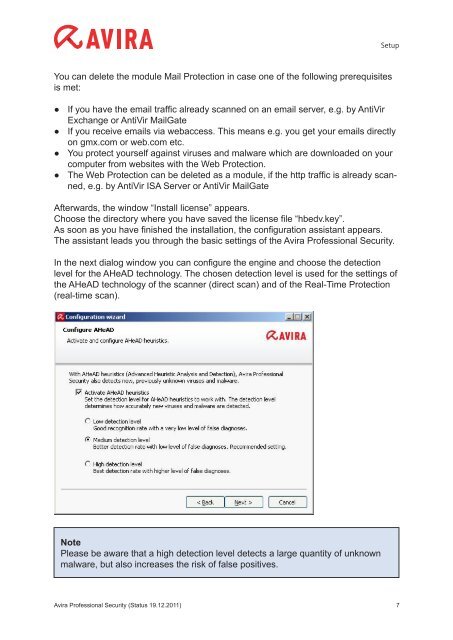Avira Professional Security Howto
Avira Professional Security Howto
Avira Professional Security Howto
You also want an ePaper? Increase the reach of your titles
YUMPU automatically turns print PDFs into web optimized ePapers that Google loves.
You can delete the module Mail Protection in case one of the following prerequisites<br />
is met:<br />
● If you have the email traffic already scanned on an email server, e.g. by AntiVir<br />
Exchange or AntiVir MailGate<br />
● If you receive emails via webaccess. This means e.g. you get your emails directly<br />
on gmx.com or web.com etc.<br />
● You protect yourself against viruses and malware which are downloaded on your<br />
computer from websites with the Web Protection.<br />
● The Web Protection can be deleted as a module, if the http traffic is already scanned,<br />
e.g. by AntiVir ISA Server or AntiVir MailGate<br />
Afterwards, the window “Install license” appears.<br />
Choose the directory where you have saved the license file “hbedv.key”.<br />
As soon as you have finished the installation, the configuration assistant appears.<br />
The assistant leads you through the basic settings of the <strong>Avira</strong> <strong>Professional</strong> <strong>Security</strong>.<br />
In the next dialog window you can configure the engine and choose the detection<br />
level for the AHeAD technology. The chosen detection level is used for the settings of<br />
the AHeAD technology of the scanner (direct scan) and of the Real-Time Protection<br />
(real-time scan).<br />
Note<br />
Please be aware that a high detection level detects a large quantity of unknown<br />
malware, but also increases the risk of false positives.<br />
Setup<br />
<strong>Avira</strong> <strong>Professional</strong> <strong>Security</strong> (Status 19.12.2011) 7