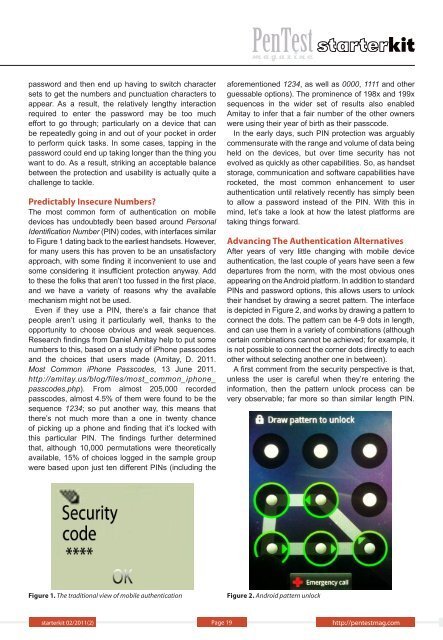Editor's note
Editor's note
Editor's note
You also want an ePaper? Increase the reach of your titles
YUMPU automatically turns print PDFs into web optimized ePapers that Google loves.
password and then end up having to switch character<br />
sets to get the numbers and punctuation characters to<br />
appear. As a result, the relatively lengthy interaction<br />
required to enter the password may be too much<br />
effort to go through; particularly on a device that can<br />
be repeatedly going in and out of your pocket in order<br />
to perform quick tasks. In some cases, tapping in the<br />
password could end up taking longer than the thing you<br />
want to do. As a result, striking an acceptable balance<br />
between the protection and usability is actually quite a<br />
challenge to tackle.<br />
Predictably Insecure Numbers?<br />
The most common form of authentication on mobile<br />
devices has undoubtedly been based around Personal<br />
Identification Number (PIN) codes, with interfaces similar<br />
to Figure 1 dating back to the earliest handsets. However,<br />
for many users this has proven to be an unsatisfactory<br />
approach, with some finding it inconvenient to use and<br />
some considering it insufficient protection anyway. Add<br />
to these the folks that aren’t too fussed in the first place,<br />
and we have a variety of reasons why the available<br />
mechanism might not be used.<br />
Even if they use a PIN, there’s a fair chance that<br />
people aren’t using it particularly well, thanks to the<br />
opportunity to choose obvious and weak sequences.<br />
Research findings from Daniel Amitay help to put some<br />
numbers to this, based on a study of iPhone passcodes<br />
and the choices that users made (Amitay, D. 2011.<br />
Most Common iPhone Passcodes, 13 June 2011.<br />
http://amitay.us/blog/files/most_common_iphone_<br />
passcodes.php). From almost 205,000 recorded<br />
passcodes, almost 4.5% of them were found to be the<br />
sequence 1234; so put another way, this means that<br />
there’s not much more than a one in twenty chance<br />
of picking up a phone and finding that it’s locked with<br />
this particular PIN. The findings further determined<br />
that, although 10,000 permutations were theoretically<br />
available, 15% of choices logged in the sample group<br />
were based upon just ten different PINs (including the<br />
starterkit 02/2011(2)<br />
aforementioned 1234, as well as 0000, 1111 and other<br />
guessable options). The prominence of 198x and 199x<br />
sequences in the wider set of results also enabled<br />
Amitay to infer that a fair number of the other owners<br />
were using their year of birth as their passcode.<br />
In the early days, such PIN protection was arguably<br />
commensurate with the range and volume of data being<br />
held on the devices, but over time security has not<br />
evolved as quickly as other capabilities. So, as handset<br />
storage, communication and software capabilities have<br />
rocketed, the most common enhancement to user<br />
authentication until relatively recently has simply been<br />
to allow a password instead of the PIN. With this in<br />
mind, let’s take a look at how the latest platforms are<br />
taking things forward.<br />
Advancing The Authentication Alternatives<br />
After years of very little changing with mobile device<br />
authentication, the last couple of years have seen a few<br />
departures from the norm, with the most obvious ones<br />
appearing on the Android platform. In addition to standard<br />
PINs and password options, this allows users to unlock<br />
their handset by drawing a secret pattern. The interface<br />
is depicted in Figure 2, and works by drawing a pattern to<br />
connect the dots. The pattern can be 4-9 dots in length,<br />
and can use them in a variety of combinations (although<br />
certain combinations cannot be achieved; for example, it<br />
is not possible to connect the corner dots directly to each<br />
other without selecting another one in between).<br />
A first comment from the security perspective is that,<br />
unless the user is careful when they’re entering the<br />
information, then the pattern unlock process can be<br />
very observable; far more so than similar length PIN.<br />
Figure 1. The traditional view of mobile authentication Figure 2. Android pattern unlock<br />
Page 19 http://pentestmag.com