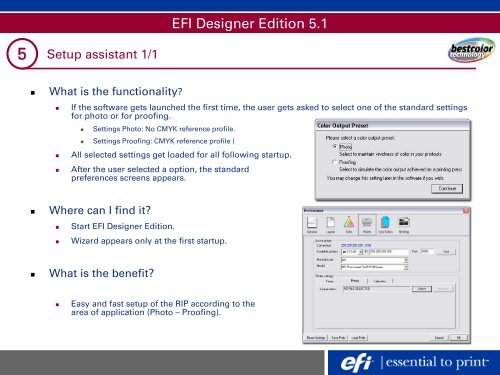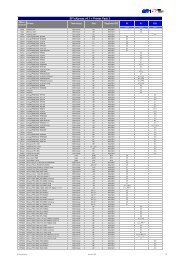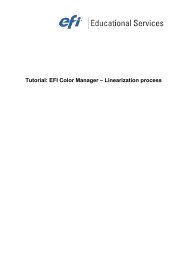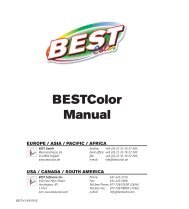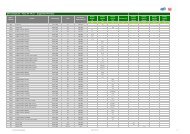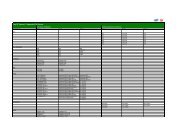EFI Designer Edition 5.1 - Quentin
EFI Designer Edition 5.1 - Quentin
EFI Designer Edition 5.1 - Quentin
Create successful ePaper yourself
Turn your PDF publications into a flip-book with our unique Google optimized e-Paper software.
5 Setup assistant 1/1<br />
What is the functionality?<br />
<strong>EFI</strong> <strong>Designer</strong> <strong>Edition</strong> <strong>5.1</strong><br />
If the software gets launched the first time, the user gets asked to select one of the standard settings<br />
for photo or for proofing.<br />
Settings Photo: No CMYK reference profile.<br />
Settings Proofing: CMYK reference profile (<br />
All selected settings get loaded for all following startup.<br />
After the user selected a option, the standard<br />
preferences screens appears.<br />
Where can I find it?<br />
Start <strong>EFI</strong> <strong>Designer</strong> <strong>Edition</strong>.<br />
Wizard appears only at the first startup.<br />
What is the benefit?<br />
Easy and fast setup of the RIP according to the<br />
area of application (Photo – Proofing).