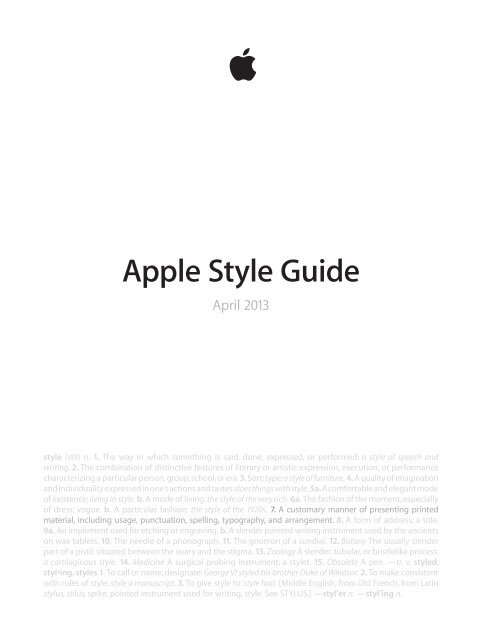Apple Style Guide
Apple Style Guide
Apple Style Guide
Create successful ePaper yourself
Turn your PDF publications into a flip-book with our unique Google optimized e-Paper software.
<strong>Apple</strong> <strong>Style</strong> <strong>Guide</strong><br />
April 2013<br />
style (stīl) n. 1. The way in which something is said, done, expressed, or performed: a style of speech and<br />
writing. 2. The combination of distinctive features of literary or artistic expression, execution, or performance<br />
characterizing a particular person, group, school, or era. 3. Sort; type: a style of furniture. 4. A quality of imagination<br />
and individuality expressed in one’s actions and tastes: does things with style. 5a. A comfortable and elegant mode<br />
of existence: living in style. b. A mode of living: the style of the very rich. 6a. The fashion of the moment, especially<br />
of dress; vogue. b. A particular fashion: the style of the 1920s. 7. A customary manner of presenting printed<br />
material, including usage, punctuation, spelling, typography, and arrangement. 8. A form of address; a title.<br />
9a. An implement used for etching or engraving. b. A slender pointed writing instrument used by the ancients<br />
on wax tablets. 10. The needle of a phonograph. 11. The gnomon of a sundial. 12. Botany The usually slender<br />
part of a pistil, situated between the ovary and the stigma. 13. Zoology A slender, tubular, or bristlelike process:<br />
a cartilaginous style. 14. Medicine A surgical probing instrument; a stylet. 15. Obsolete A pen. —tr. v. styled,<br />
styl•ing, styles 1. To call or name; designate: George VI styled his brother Duke of Windsor. 2. To make consistent<br />
with rules of style: style a manuscript. 3. To give style to: style hair. [Middle English, from Old French, from Latin<br />
stylus, stilus, spike, pointed instrument used for writing, style. See STYLUS.] —styl’er n. —styl’ing n.
K <strong>Apple</strong> Inc.<br />
Copyright © 2013 <strong>Apple</strong> Inc. All rights reserved.<br />
No part of this publication may be reproduced, stored in a<br />
retrieval system, or transmitted, in any form or by any means,<br />
mechanical, electronic, photocopying, recording, or otherwise,<br />
without prior written permission of <strong>Apple</strong> Inc., with the<br />
following exceptions: Any person is hereby authorized to store<br />
documentation on a single computer for personal use only and<br />
to print copies of documentation for personal use provided<br />
that the documentation contains the <strong>Apple</strong> copyright notice.<br />
The <strong>Apple</strong> logo is a trademark of <strong>Apple</strong> Inc., registered in<br />
the U.S. and other countries. Use of the “keyboard” <strong>Apple</strong><br />
logo (Shift-Option-K) for commercial purposes without the<br />
prior written consent of <strong>Apple</strong> may constitute trademark<br />
infringement and unfair competition in violation of federal and<br />
state laws.<br />
<strong>Apple</strong><br />
1 Infinite Loop<br />
Cupertino, CA 95014<br />
408-996-1010<br />
www.apple.com<br />
<strong>Apple</strong>, the <strong>Apple</strong> logo, AirMac, AirPlay, AirPort, AirPort Express,<br />
AirPort Extreme, AirTunes, Aperture, <strong>Apple</strong> Cinema Display,<br />
<strong>Apple</strong>Script, <strong>Apple</strong>Talk, <strong>Apple</strong> TV, Aqua, Back to My Mac,<br />
Bonjour, Boot Camp, Cocoa, ColorSync, Cover Flow, Dashcode,<br />
DVD Studio Pro, Exposé, FaceTime, FairPlay, FileVault, Final Cut,<br />
Final Cut Pro, Final Cut Studio, Finder, FireWire, GarageBand,<br />
iBooks, iCal, iChat, iDVD, iLife, iMac, iMessage, iMovie, Inkwell,<br />
iPad, iPhone, iPhoto, iPod, iPod classic, iPod Hi-Fi, iPod nano,<br />
iPod shuffle, iPod touch, iSight, iTunes, iTunes U, iWork, Jam<br />
Pack, Keychain, Keynote, LiveType, Logic, Logic Studio, Mac,<br />
MacBook, MacBook Air, MacBook Pro, Macintosh, Mac OS, Mac<br />
Pro, MagSafe, MainStage, Mission Control, Numbers, OpenCL,<br />
OS X, Pages, Passbook, Photo Booth, PowerBook, Power Mac,<br />
Quartz, QuickDraw, QuickTime, Retina, Rosetta, Safari, Shake,<br />
Sherlock, Siri, Smart Cover, Soundtrack, Spaces, Spotlight,<br />
SuperDrive, Time Capsule, Time Machine, Touch Instruments,<br />
TrueType, WaveBurner, WebObjects, Xcode, Xgrid, Xsan, and<br />
Xserve are trademarks of <strong>Apple</strong> Inc., registered in the U.S. and<br />
other countries.<br />
AirDrop, AirPrint, <strong>Apple</strong> Remote Desktop, Cinema Tools,<br />
EarPods, FlyOver, iWeb, Launchpad, Lightning, Multi-Touch,<br />
NetInfo, Photocasting, QuickTime Broadcaster, SnapBack, and<br />
Velocity Engine are trademarks of <strong>Apple</strong> Inc.<br />
<strong>Apple</strong>Care, <strong>Apple</strong> Store, Genius, iCloud, iDisk, iMix, iTunes Music<br />
Store, iTunes Store, MobileMe, and ProCare are service marks of<br />
<strong>Apple</strong> Inc., registered in the U.S. and other countries.<br />
<strong>Apple</strong> Consultants Network, App Store, and iBookstore are<br />
service marks of <strong>Apple</strong> Inc.<br />
Adobe and PostScript are trademarks or registered<br />
trademarks of Adobe Systems Incorporated in the U.S. and/or<br />
other countries.<br />
The Bluetooth ® word mark and logos are registered trademarks<br />
owned by Bluetooth SIG, Inc. and any use of such marks by<br />
<strong>Apple</strong> is under license.<br />
“Dolby,” “Pro Logic,” and the double-D symbol are trademarks<br />
of Dolby Laboratories. Confidential Unpublished Works, ©<br />
1992–1997 Dolby Laboratories, Inc. All rights reserved.<br />
Intel, Intel Core, and Xeon are trademarks of Intel Corp. in the<br />
U.S. and other countries.<br />
IOS is a trademark or registered trademark of Cisco in the U.S.<br />
and other countries and is used under license.<br />
Java is a registered trademark of Oracle and/or its affiliates.<br />
Mighty Mouse & © 2008 CBS Operations Inc. All<br />
rights reserved.<br />
OpenGL is a registered trademark of Silicon Graphics, Inc.<br />
PowerPC and the PowerPC logo are trademarks of<br />
International Business Machines Corporation, used under<br />
license therefrom.<br />
UNIX ® is a registered trademark of The Open Group.<br />
Other company and product names mentioned herein<br />
are trademarks of their respective companies. Mention of<br />
third-party products is for informational purposes only and<br />
constitutes neither an endorsement nor a recommendation.<br />
<strong>Apple</strong> assumes no responsibility with regard to the<br />
performance or use of these products.<br />
April 2013
Contents<br />
5 Chapter 1: About this guide<br />
5 Introduction to the <strong>Apple</strong> <strong>Style</strong> <strong>Guide</strong><br />
7 Chapter 2: <strong>Style</strong> and usage<br />
7 <strong>Style</strong> and usage overview<br />
168 Chapter 3: Units of measure<br />
168 Units of measure overview<br />
169 Prefixes for units of measure<br />
170 Names and unit symbols for units of measure<br />
174 Chapter 4: <strong>Apple</strong> product names<br />
174 <strong>Apple</strong> product names overview<br />
174 Desktop computers<br />
174 Portable computers<br />
175 iPad, iPhone, and iPod devices<br />
175 Servers<br />
175 Displays<br />
176 Mac keyboards, trackpads, and mouse devices<br />
176 Storage devices<br />
176 Wireless networking products<br />
176 Accessories<br />
178 Software and technologies<br />
184 Programs and services<br />
185 Chapter 5: Technical notation<br />
185 Technical notation overview<br />
185 Code<br />
185 Syntax descriptions<br />
186 Code font in text<br />
186 Variables in text<br />
187 Chapter 6: How to write a glossary<br />
187 Glossary overview<br />
187 Format and structure of glossary entries<br />
190 Alphabetization<br />
3
191 Chapter 7: How to develop an index<br />
191 Index overview<br />
191 Format and structure of index entries<br />
194 Chapter 8: International style<br />
194 International style overview<br />
194 Currency<br />
195 Dates and times<br />
195 Decimals<br />
196 Languages<br />
196 Telephone numbers<br />
197 Units of measure<br />
Contents 4
About this guide<br />
Introduction to the <strong>Apple</strong> <strong>Style</strong> <strong>Guide</strong><br />
The <strong>Apple</strong> <strong>Style</strong> <strong>Guide</strong> provides editorial guidelines for text in <strong>Apple</strong> instructional materials,<br />
technical documentation, reference information, training programs, and the software user<br />
interface. (This guide was formerly the <strong>Apple</strong> Publications <strong>Style</strong> <strong>Guide</strong>. The name was changed<br />
to reflect the growing amount of material that’s delivered in electronic formats, rather than as<br />
traditional print documents.)<br />
Writers, editors, and developers can use this document as a guide to writing style, usage, and<br />
<strong>Apple</strong> product terminology. Writers and editors should thoroughly review the guide so that<br />
they become familiar with the range of issues involved in creating high-quality, readable, and<br />
consistent materials. <strong>Apple</strong> developers and third-party developers should follow this guide for<br />
text that will be visible to users.<br />
1<br />
For more details about the user interface, consult <strong>Apple</strong>’s OS X Human Interface <strong>Guide</strong>lines and<br />
iOS Human Interface <strong>Guide</strong>lines. For details about terms used frequently in <strong>Apple</strong> marketing<br />
materials (such as the names of specific products, services, and sales programs), refer to the<br />
<strong>Apple</strong> Marketing Communications <strong>Style</strong> <strong>Guide</strong>. Note that some terms are treated differently in this<br />
guide and the <strong>Apple</strong> Marketing Communications <strong>Style</strong> <strong>Guide</strong>.<br />
This 2013 edition of the <strong>Apple</strong> <strong>Style</strong> <strong>Guide</strong> is a major revision:<br />
• This is the first edition that’s available in both HTML and PDF formats.<br />
• This edition includes a large number of new and updated entries. Entries are up to date as of<br />
OS X Mountain Lion and iOS 6.<br />
Note: If you’re internal to <strong>Apple</strong> or are a registered <strong>Apple</strong> developer, you can request additions or<br />
revisions to the <strong>Apple</strong> <strong>Style</strong> <strong>Guide</strong> by filing a Radar bug, using the component APD:APSG.<br />
Editorial resources<br />
In general, follow the style and usage rules in:<br />
• The American Heritage Dictionary<br />
• The Chicago Manual of <strong>Style</strong><br />
• Words into Type<br />
Exceptions to certain guidelines in these resources are noted in this guide. In cases where<br />
reference sources conflict with each other, follow The Chicago Manual of <strong>Style</strong> for questions of<br />
style and usage and The American Heritage Dictionary for questions of spelling.<br />
Also refer to any department-specific materials provided by your editor.<br />
5
Conventions used in this guide<br />
Modifiers consisting of two or more words are often hyphenated when they precede a noun, but<br />
not when they follow the verb as a compound predicate adjective. This guide distinguishes the<br />
differences as follows:<br />
• An entry followed by adj. in parentheses gives the form to be used when the adjective<br />
immediately precedes the noun it modifies.<br />
• An entry followed by pred. adj. in parentheses gives the form to be used when the adjective is<br />
a predicate adjective. For example:<br />
black-and-white (adj.), black and white (pred. adj.)<br />
• If a hyphenated compound has no pred. adj. entry, hyphenate the compound wherever it<br />
appears in a sentence.<br />
Chapter 1 About this guide 6
<strong>Style</strong> and usage<br />
<strong>Style</strong> and usage overview<br />
This chapter provides guidelines on writing style and usage in <strong>Apple</strong> publications, training<br />
materials, and the user interface. The intent of these guidelines is to help maintain a consistent<br />
voice in <strong>Apple</strong> materials. If you don’t find what you’re looking for in these pages, consult<br />
your editor.<br />
Numbers<br />
1U One rack unit, or unit, equivalent to 1.75 inches. Refers to the height of equipment that can<br />
be mounted in a rack.<br />
2-byte character Don’t use; use double-byte character.<br />
2D Abbreviation for two-dimensional. No hyphen in the abbreviation. See abbreviations and<br />
acronyms for guidelines about spelling out abbreviations.<br />
3D Abbreviation for three-dimensional. No hyphen in the abbreviation. See abbreviations and<br />
acronyms for guidelines about spelling out abbreviations.<br />
10Base-T, 100Base-T, 1000Base-T Note capitalization. See also Ethernet; Fast Ethernet<br />
(100Base-T); Gigabit Ethernet (1000Base-T).<br />
24/7 Not 24x7. To spell out, use the form 24 hours a day, 7 days a week; a 24-hour-a-day,<br />
7-day-a-week support program.<br />
802.1X A standard for enhancing the security of networks.<br />
802.11 wireless networking standard Pronounced “eight oh two dot eleven.” AirPort Extreme<br />
and AirPort Express are based on the 802.11n standard.<br />
2<br />
A<br />
AAC Abbreviation for Advanced Audio Coding, an industry-standard audio compression format.<br />
See abbreviations and acronyms for guidelines about spelling out abbreviations.<br />
abbreviations and acronyms An acronym is a pronounceable word formed from the initial letter<br />
or letters of major parts of a compound term. An abbreviation is usually formed in the same<br />
way but isn’t pronounced as a word. Abbreviations are often lowercase or a mix of lowercase<br />
and uppercase. Acronyms are almost always all caps, regardless of the capitalization style of the<br />
spelled-out form.<br />
Abbreviation: mph—for miles per hour; MB/s—for megabytes per second<br />
Acronym: ROM—for read-only memory<br />
7
Consider including acronyms and abbreviations in a glossary.<br />
• When to spell out: Spell out an abbreviation or acronym on first occurrence in a chapter if you<br />
think your audience may not be familiar with it. In help documents, spell out the term when<br />
you introduce it.<br />
• How to spell out: When you spell out a term, generally put the spelled-out version first, with the<br />
abbreviation or acronym in parentheses.<br />
Internet service provider (ISP)<br />
If the abbreviation or acronym is much more familiar than the spelled-out version, you can put<br />
the abbreviation or acronym first, followed by the spelled-out version in parentheses, or you<br />
can explain that the abbreviation is “short for” the spelled-out version and place the spelledout<br />
version in italics.<br />
You can share your personal URL (Uniform Resource Locator).<br />
An Internet address is sometimes called a URL, short for Uniform<br />
Resource Locator.<br />
• File types: Use all caps for abbreviations of file types.<br />
a JPEG file, an AIFF file, the MP3 file<br />
Filename extensions, which indicate the file type, should be in lowercase.<br />
.jpg, .aif, .mp3, .iba<br />
• Pronunciation: Provide a pronunciation key for an acronym if you think the pronunciation isn’t<br />
self-evident and if you think the reader may not know how to pronounce the term.<br />
WYSIWYG (pronounced “WIZ-zee-wig”)<br />
See also pronunciation.<br />
• Punctuation: Don’t use periods except in abbreviations for customary (nonmetric) units of<br />
measure and in the abbreviations a.m., p.m., and U.S. (see U.S. for exception).<br />
• Plural: Don’t add an apostrophe before the s when you form the plural of an abbreviation.<br />
CDs, ICs, ISPs<br />
• Latin: Avoid using Latin abbreviations.<br />
Correct: for example, and others, and so on, and that is, or equivalent phrases<br />
Incorrect: e.g. (for example), et al. (and others), etc. (and so on), i.e. (that is)<br />
• Units of measure: For detailed usage guidelines for units of measure, and for a list of<br />
abbreviations and symbols, see Units of measure overview on page 168.<br />
• Product names: Don’t abbreviate any <strong>Apple</strong> product or service names, whether or not the<br />
product or service is trademarked or has a service mark. For a list of names, see <strong>Apple</strong> product<br />
names overview on page 174.<br />
able (suffix) When you add able to a word ending in e, drop the e unless the word ends with a<br />
soft c or a soft g.<br />
browsable, deletable, sharable, sizable<br />
changeable, pronounceable, purgeable, serviceable<br />
abort Avoid in user materials. Compare exit; interrupt; quit; stop.<br />
Chapter 2 <strong>Style</strong> and usage 8
above You can use above to describe text or an object that closely precedes the current<br />
paragraph and can’t be referred to using a cross-reference or figure number.<br />
In the example above, clip B is shortened and clip C is lengthened, but<br />
their combined duration stays the same. [earlier figure]<br />
These sliders mirror the settings of the Levels sliders, described<br />
above. [earlier text]<br />
Search for clips by following the steps in “Search for clips using a<br />
combination of criteria,” above. [earlier task]<br />
Otherwise, use a cross-reference (consult your department’s guidelines about the style of<br />
cross-references).<br />
See also below; cross-references; earlier, later.<br />
AC Abbreviation for alternating current. See abbreviations and acronyms for guidelines about<br />
spelling out abbreviations.<br />
AC adapter Don’t use; use power adapter. See also adapter; power adapter.<br />
access (n., v.) It’s OK to use access as a verb when you can’t be more specific. Even in developer<br />
materials, consider more precise terms, such as log in to.<br />
Avoid: Access the server using an administrator account.<br />
Preferable: Log in to the server using an administrator account.<br />
Avoid: You can access the Internet with your MacBook Air.<br />
Preferable: You can connect to the Internet with your MacBook Air.<br />
access point Also called a wireless access point. A device, such as a base station, that transmits<br />
and receives data in a wireless network. See also AirPort.<br />
acronyms See abbreviations and acronyms.<br />
action A component of an Automator workflow. A workflow is an entire task. Each action is a<br />
specific part of the task (such as opening a new message in Mail).<br />
action description In Automator, the description of the selected workflow action.<br />
Action pop-up menu A pop-up menu labeled with a gear and a down arrow in the Finder and<br />
in apps for Mac such as Mail.<br />
Chapter 2 <strong>Style</strong> and usage 9
activate, deactivate Avoid; instead, use turn on, turn off.<br />
active Use to refer to the app or window currently being used. Preferred to in front. See also<br />
front, frontmost; in front.<br />
adapter Not adaptor, except in WebObjects documents (adaptor appears in the WebObjects<br />
software). Capitalize names of adapters that are sold separately. For a list of current <strong>Apple</strong><br />
adapter names, see Accessories on page 176 in Chapter 4, “<strong>Apple</strong> product names.”<br />
ADC Abbreviation for <strong>Apple</strong> Developer Connection and (discontinued) <strong>Apple</strong> Display Connector.<br />
See abbreviations and acronyms for guidelines about spelling out abbreviations.<br />
address Can refer either to an Internet address or to the location in the computer’s memory<br />
where a piece of information is stored. OK to use just address for either, as long as the context is<br />
clear. See also email addresses; Internet addresses; memory address, memory location.<br />
Address Book Don’t precede with the. Capitalize only when you refer to the Address Book app<br />
(replaced by Contacts) or the Dashboard widget. See also Contacts, contacts.<br />
addresses (mailing) Use the forms shown here for addresses. To include the country name in a<br />
U.S.-based <strong>Apple</strong> address, use USA (no periods).<br />
• <strong>Apple</strong> corporate address: If you include the <strong>Apple</strong> phone number, corporate address, and URL,<br />
use this form:<br />
<strong>Apple</strong> [not <strong>Apple</strong> Inc.]<br />
1 Infinite Loop<br />
Cupertino, CA 95014<br />
408-996-1010<br />
www.apple.com<br />
• Specific <strong>Apple</strong> mailing addresses:<br />
Department Name<br />
<strong>Apple</strong><br />
1 Infinite Loop, MS xx-xx<br />
Cupertino, CA 95014<br />
• Fax and email: Elements such as fax numbers and email addresses can be included in <strong>Apple</strong><br />
mailing addresses. Place the elements below the phone number using the following format:<br />
Fax: 408-123-1234<br />
Email: appleci@apple.com<br />
• Other addresses: For other addresses, spell out elements such as Avenue, Drive, Road, Street, and<br />
Suite. It’s OK to abbreviate Blvd. and Bldg. Use the format shown in the preceding examples for<br />
city and state, phone numbers, fax numbers, and email addresses. Use two-letter abbreviations<br />
for state names (see The Chicago Manual of <strong>Style</strong>).<br />
adjuster Don’t use to refer to a control that has up and down arrows, or left and right arrows, to<br />
increase or decrease a value. In user materials, use up arrow, down arrow, right arrow, left arrow, or<br />
arrows, as appropriate. For example, Click one of the arrows to increase or decrease the volume. If it’s<br />
necessary to refer to the control itself, use stepper. See also stepper.<br />
Chapter 2 <strong>Style</strong> and usage 10
administrator (n.) A person who has administrative authority for networks, servers, databases, or<br />
other information technology assets. Don’t shorten to admin.<br />
To maintain the distinction between professional administrators and OS X users with<br />
administrator accounts, avoid using the noun administrator by itself to describe a person who<br />
has an administrator account in OS X. Instead, you can say a user with an administrator account—<br />
typically, the owner (or owners) of a particular Mac computer.<br />
Correct: To obtain a static IP address for your computer, contact your<br />
network administrator.<br />
Correct: You must have an administrator account to modify other user<br />
accounts on a Mac.<br />
Incorrect: You must be an administrator to install software.<br />
See also administrator (adj.); System Administrator.<br />
administrator (adj.) Use in OS X to describe the primary account (or accounts) that can create<br />
other accounts, set access privileges, install software, and make systemwide settings. OK to<br />
shorten to admin in server and training materials. Don’t use possessive form: administrator’s<br />
account, administrator’s password, or admin’s permissions.<br />
Correct: Log in with an administrator account to install software.<br />
Correct: To give a user broad privileges on a Mac, create an admin<br />
account for the user.<br />
Incorrect: Log in with an administrator’s account to install software.<br />
An administrator computer is a computer with OS X or OS X Server that you use to manage<br />
remote servers.<br />
See also administrator (n.); standard user; System Administrator.<br />
Advanced Video Coding High Definition See AVCHD.<br />
Advisor, advisor Use Advisor to refer to a person in a customer-facing <strong>Apple</strong>Care Support<br />
position, including those at one of <strong>Apple</strong>’s outsourced vendor sites. Don’t use agent or<br />
representative. Use advisor if you’re not referring specifically to an <strong>Apple</strong>Care Support person.<br />
College students can apply to be <strong>Apple</strong> At-Home Advisors.<br />
AFP Abbreviation for <strong>Apple</strong> Filing Protocol. See abbreviations and acronyms for guidelines about<br />
spelling out abbreviations.<br />
afterward Not afterwards.<br />
agent Don’t use when referring to an <strong>Apple</strong>Care Support person. See also Advisor, advisor.<br />
AirMac The name for AirPort in Japan: AirMac wireless networking, AirMac Extreme Base Station,<br />
AirMac Express Base Station, and so on.<br />
airplane mode Note lowercase.<br />
Chapter 2 <strong>Style</strong> and usage 11
AirPort Versions include AirPort and AirPort Extreme. You can use AirPort to refer generally to<br />
<strong>Apple</strong>’s wireless networking products or technologies or to refer to the family of AirPort products:<br />
your AirPort network, AirPort software.<br />
• Software: AirPort software includes AirPort Utility and AirPort Disk Utility. Don’t precede these<br />
app names with the.<br />
• Hardware: AirPort hardware includes the AirPort Express Base Station, the AirPort<br />
Extreme Base Station, and Time Capsule. You can shorten AirPort Express Base Station to<br />
AirPort Express, but don’t use AirPort Extreme unless you’re referring to the technology. Use<br />
an article or your with AirPort Express. Use lowercase for base station if you don’t use the full<br />
product name.<br />
Correct: The AirPort Extreme Base Station is an <strong>Apple</strong> product.<br />
Correct: Avoid placing the base station near sources of interference.<br />
Incorrect: Avoid placing the Base Station near sources of interference.<br />
alert (n., adj.) Refers generically to a signal, either visual (a dialog) or auditory (a beep), that calls<br />
the user’s attention to an unusual situation. Visual alerts, such as the one shown here, provide<br />
messages about error conditions or warn users about potentially hazardous situations or actions.<br />
In user materials, you can use alert sound or alert message to describe generic alerts. Avoid error<br />
message except in developer materials.<br />
You hear a sound (called the alert sound) when the computer needs<br />
your attention.<br />
An alert message appears if a problem occurs during the installation.<br />
In specific situations, however, avoid the word alert if you can simply describe what the user sees<br />
or hears.<br />
A message appears when the installation is finished.<br />
alias Use for with alias (not of or to).<br />
The alias for the selected file is on the desktop.<br />
In developer materials, the object that the alias represents is called its target, which may be a<br />
file or a folder. In user materials, the object is called the original item. Don’t use aliased. See also<br />
email alias.<br />
alignment Use instead of justification to refer to the horizontal placement of lines of text<br />
with respect to the left and right edges of the margin. Alignment can be flush left, flush right,<br />
centered, or justified (that is, flush on both the left and right margins). Compare justification.<br />
Chapter 2 <strong>Style</strong> and usage 12
all-in-one (adj.) Refers to computers with built-in displays, such as iMac computers. Also refers<br />
to products that combine functions such as printing, faxing, scanning, and copying.<br />
allow Avoid using allow when you can restructure a sentence to make the reader the subject.<br />
Preferable: You can create a database with FileMaker Pro.<br />
Weak: FileMaker Pro allows you to create a database.<br />
See also enable (v.), enabled (adj.); let.<br />
alphabet column Don’t use to refer to the vertical column of letters at the right side of a list in<br />
some iOS apps; use index.<br />
alphabetic Not alphabetical, except when you refer specifically to alphabetical order. (Exception<br />
to American Heritage.)<br />
alphabetization Alphabetize letter by letter, not word by word.<br />
file format<br />
filename<br />
file server<br />
widget<br />
Wi-Fi<br />
window<br />
For detailed information about letter-by-letter alphabetizing, see The Chicago Manual of <strong>Style</strong>. For<br />
information about alphabetizing a glossary or an index, see Glossary overview on page 187, or<br />
Index overview on page 191.<br />
alphanumeric One word.<br />
alternate Don’t use when you mean alternative.<br />
You can shade alternate rows of a table.<br />
As an alternative to fsck, you can use Disk Utility to check the disk<br />
for errors.<br />
alternating current See AC.<br />
Alt key Don’t use, except when you give instructions for Windows users. For Mac users, use<br />
Option key.<br />
a.m. Note periods: 8:30 a.m. Use a space before the abbreviation.<br />
ambient light sensor No hyphen. Don’t use ALS.<br />
America, American Refers to both North and South America. Don’t use when you mean<br />
United States. See also U.S.<br />
American National Standards Institute See ANSI.<br />
ampersand Use the ampersand character (&) in text only when you describe a command name,<br />
an onscreen element, or a document or disc title that uses the character.<br />
Chapter 2 <strong>Style</strong> and usage 13
analog Note spelling. Use hyphens in the adjectives analog-to-digital and digital-to-analog.<br />
and/or Rewrite to avoid this construction.<br />
Correct: document and app icons<br />
Avoid: document and/or app icons<br />
angle brackets Use angle brackets, not brackets, to describe the < and > symbols.<br />
Use left angle bracket and right angle bracket when you need to distinguish between opening and<br />
closing angle brackets.<br />
You can also use less-than sign and greater-than sign for these symbols if appropriate in the<br />
context. Compare greater-than sign; less-than sign. See also braces; brackets; menus.<br />
ANSI Acronym for American National Standards Institute. See abbreviations and acronyms for<br />
guidelines about spelling out acronyms.<br />
antenna, antennas Not antennae in relation to wireless products.<br />
anti (prefix) Close up except before i, a proper noun, or a proper adjective. (Hyphenate in those<br />
cases.) Exception: anti-alias.<br />
anti-aliasing (n., adj.), anti-aliased (adj.) Note hyphenation. Don’t use anti-alias as a verb.<br />
API Abbreviation for application programming interface (not application program interface). See<br />
abbreviations and acronyms for guidelines about spelling out abbreviations.<br />
apostrophes Use the curly apostrophe (Option–Shift–Right Bracket) except in code font and for<br />
units of measure. See also plurals; possessives; quotation marks.<br />
app, application, program An app (short for application) is a computer program that performs a<br />
specific task, such as a word processor, game, and so on.<br />
Use app when referring to apps for iOS devices.<br />
Tap a photo to open it in the Photos app.<br />
In user materials, you can use app instead of application to refer to software for the Mac, but be<br />
consistent within a document. (Either term is acceptable, but app is becoming the preferred term.)<br />
If the audience might not be familiar with the use of app for Mac software, you can use application<br />
for the first or defining reference in a page or section, and use app for subsequent references.<br />
Acceptable first reference: You can buy and download apps (applications)<br />
from the Mac App Store.<br />
Subsequent references: The Mac App Store notifies you when app updates<br />
are available.<br />
Use for iOS or for Mac to identify apps that have the same name in both environments.<br />
If you added a 3D chart to your presentation in Keynote for Mac, the<br />
chart is converted to a 2D chart in Keynote for iOS.<br />
In developer materials, use application to refer to third-party applications that aren’t available on<br />
the Mac App Store.<br />
Chapter 2 <strong>Style</strong> and usage 14
In general, use program only to refer to a program that doesn’t have a graphical user interface.<br />
The launchd program consolidates all system startup activities into a<br />
single program.<br />
See also software; system software.<br />
appear Use appear, not display, to refer to the appearance of items on the screen.<br />
The Print dialog appears.<br />
When possible, avoid stating that the item appears (the user can see the item on the screen), or<br />
include the item in instructions.<br />
In the Print dialog, choose Layout from the pop-up menu.<br />
appendix Use appendixes for background information and other supplementary material that<br />
doesn’t contribute directly to the main subject of the document. In user manuals, technical<br />
information should go in an appendix.<br />
Appendixes are lettered: Appendix A, Appendix B, and so on. When a document has only one<br />
appendix, it should be titled Appendix, not Appendix A. Cross-references in documents with a<br />
single appendix should refer to the appendix.<br />
appendixes Not appendices.<br />
<strong>Apple</strong> The company’s official name is <strong>Apple</strong> Inc. Use <strong>Apple</strong> Inc. in copyright notices and credit<br />
lines and in communications that require the legal name of the company, such as legal<br />
documents, contracts, and forms.<br />
© 2013 <strong>Apple</strong> Inc. All rights reserved.<br />
In the text of corporate and marketing communications and in the corporate address, refer to<br />
the company as <strong>Apple</strong>. You can also use <strong>Apple</strong> to refer to the company’s products and services.<br />
Today <strong>Apple</strong> announced a new Mac Pro computer.<br />
<strong>Apple</strong> displays offer a brilliant view of your work.<br />
Don’t use <strong>Apple</strong> alone to refer to products or services; always include a noun: an <strong>Apple</strong> computer,<br />
not an <strong>Apple</strong>; <strong>Apple</strong> computers, not <strong>Apple</strong>s; your <strong>Apple</strong> computer’s screen, not your <strong>Apple</strong>’s screen.<br />
You can use the possessive form in references to the company.<br />
AirPort Extreme is <strong>Apple</strong>’s wireless networking technology.<br />
You can also use the hyphenated form.<br />
<strong>Apple</strong>-approved video card, <strong>Apple</strong>-certified parts, <strong>Apple</strong>-designed templates<br />
See also addresses (mailing).<br />
<strong>Apple</strong>-authorized (adj.), <strong>Apple</strong> authorized (pred. adj.) OK to use in general references to <strong>Apple</strong><br />
authorization: <strong>Apple</strong>-authorized procedure. No hyphen in proper names: <strong>Apple</strong> Authorized Reseller.<br />
<strong>Apple</strong> Authorized Reseller Use the full term unless many references are required; in that case<br />
you can shorten to reseller.<br />
Chapter 2 <strong>Style</strong> and usage 15
<strong>Apple</strong> Authorized Service Provider Use the full term unless many references are required; in<br />
that case you can shorten to AASP.<br />
<strong>Apple</strong> computer Avoid where Mac computer would work. See also Mac.<br />
<strong>Apple</strong> event Two words. Capitalize the names of <strong>Apple</strong> events (but not the word event): Open<br />
Application event, Quit Application event, Open Documents event, Print Documents event, and so on.<br />
<strong>Apple</strong> Filing Protocol See AFP.<br />
<strong>Apple</strong> Gift Card OK to use card or gift card after the first reference.<br />
<strong>Apple</strong> ID An account that identifies a user of services such as iCloud, the iTunes Store, and<br />
iMessage. Because a user can have more than one <strong>Apple</strong> ID, you might need to specify a<br />
particular one—for example, the <strong>Apple</strong> ID you used to purchase the songs.<br />
Sign in to the iTunes Store with your <strong>Apple</strong> ID.<br />
To use Find My iPhone, you need an <strong>Apple</strong> ID.<br />
Sign in with the <strong>Apple</strong> ID you used to set up iCloud on your Mac.<br />
<strong>Apple</strong> Inc. The company’s legal name; formerly <strong>Apple</strong> Computer, Inc. See also <strong>Apple</strong>.<br />
<strong>Apple</strong> logo Use lowercase for the word logo in text and credit lines.<br />
<strong>Apple</strong> Loops Always plural; not an <strong>Apple</strong> Loop. An open-standard file format for audio loops and<br />
sound effects; also refers to the audio and effects files.<br />
<strong>Apple</strong> Loops Utility Note plural Loops.<br />
<strong>Apple</strong> Lossless Capitalize as shown when referring to the audio compression format.<br />
<strong>Apple</strong> menu (apple) When you refer to the <strong>Apple</strong> menu in user materials, use both the word <strong>Apple</strong><br />
and the symbol (apple) on first occurrence.<br />
The <strong>Apple</strong> menu (apple) contains commands for shutting down your computer.<br />
Thereafter, use the phrase <strong>Apple</strong> menu without the symbol. Don’t use the apple symbol without the<br />
word <strong>Apple</strong> when you refer to the <strong>Apple</strong> menu.<br />
<strong>Apple</strong> Online Store, <strong>Apple</strong> Retail Store Note word order and capitalization. Customers can<br />
purchase <strong>Apple</strong> products from the <strong>Apple</strong> Online Store or an <strong>Apple</strong> Retail Store.<br />
After the first reference to the <strong>Apple</strong> Online Store or <strong>Apple</strong> Retail Store, you can use the full name<br />
or one of the following variations:<br />
store, online store, retail store<br />
Don’t use the following variations:<br />
Online <strong>Apple</strong> Store, online <strong>Apple</strong> Store, <strong>Apple</strong> Store online, Retail<br />
<strong>Apple</strong> Store, <strong>Apple</strong> Store retail location, <strong>Apple</strong> retail store<br />
Chapter 2 <strong>Style</strong> and usage 16
Precede the names with an article in text: the <strong>Apple</strong> Online Store, an <strong>Apple</strong> Retail Store. Avoid the<br />
possessive form. Use <strong>Apple</strong> Retail Stores for the plural form.<br />
The <strong>Apple</strong> Online Store has everything you need for your new Mac.<br />
Test-drive a new Mac at an <strong>Apple</strong> Retail Store near you.<br />
MacBook Air is available through the <strong>Apple</strong> Online Store, <strong>Apple</strong> Retail<br />
Stores, and <strong>Apple</strong> Authorized Resellers.<br />
Students and educators can purchase products online from the <strong>Apple</strong> Online Store for Education.<br />
Business customers can purchase from the <strong>Apple</strong> Online Store for Business.<br />
See also <strong>Apple</strong> Store.<br />
<strong>Apple</strong> Remote OK to shorten to the remote after using the full name.<br />
<strong>Apple</strong>Script <strong>Apple</strong>Script is used to create a script or scripts, not an <strong>Apple</strong>Script or <strong>Apple</strong>Scripts.<br />
Don’t use terms such as <strong>Apple</strong>Scriptable or <strong>Apple</strong>Scripting.<br />
<strong>Apple</strong> Store Use <strong>Apple</strong> Store when referring to a specific <strong>Apple</strong> Retail Store location. Set off the<br />
location with commas.<br />
The <strong>Apple</strong> Store, SoHo, opened on July 18, 2002.<br />
You can also use <strong>Apple</strong> Store in communications designed specifically for use in <strong>Apple</strong> Retail<br />
Stores, such as the calendar of events and brochures about programs such as One to One.<br />
Learn about One to One personal training at the <strong>Apple</strong> Store.<br />
In other references to <strong>Apple</strong>’s online and retail stores, use <strong>Apple</strong> Online Store or <strong>Apple</strong> Retail Store.<br />
See also <strong>Apple</strong> Online Store, <strong>Apple</strong> Retail Store.<br />
<strong>Apple</strong> Support Capitalize in reference to <strong>Apple</strong>’s service and support resources and staff; use<br />
lowercase in general references to support.<br />
Contact <strong>Apple</strong> Support for assistance with your new Mac.<br />
You can get hands-on technical support for your <strong>Apple</strong> products at the<br />
Genius Bar.<br />
applet Can be any small application, but usually refers to a piece of code that’s attached to an<br />
HTML document on the World Wide Web.<br />
<strong>Apple</strong> TV Two words.<br />
<strong>Apple</strong> website To refer to the <strong>Apple</strong> website address, use www.apple.com, not apple.com or<br />
<strong>Apple</strong>.com: Visit the <strong>Apple</strong> website at www.apple.com. You can use <strong>Apple</strong>.com to refer to the<br />
website in webpages and some other contexts. See also Internet addresses.<br />
application See app, application, program.<br />
Application Chooser menu In VoiceOver, a menu for navigating among open applications. The<br />
menu appears when the user presses Control-Option-F1 twice.<br />
Chapter 2 <strong>Style</strong> and usage 17
application menu The menu to the right of the <strong>Apple</strong> menu. The application menu shows the<br />
app name in boldface.<br />
You don’t need to include the word application when you refer to a specific application menu.<br />
Commands for hiding Mail and for showing and hiding other<br />
applications are in the Mail menu.<br />
application programming interface See API.<br />
Applications folder Use the Applications folder to refer to the Applications folder located at the<br />
top level of the hard disk and accessible to all users of a computer. Use your Applications folder or<br />
a user’s Applications folder to refer to the Applications folder located in the user’s home folder.<br />
application-specific integrated circuit See ASIC.<br />
app names Follow the style of the software itself for capitalization and spaces—for example,<br />
TextEdit, Image Capture, DigitalColor Meter, iPhoto. In general, don’t use the with app names.<br />
Correct: Open QuickTime Player.<br />
Incorrect: Open the QuickTime Player.<br />
For a list of current <strong>Apple</strong> apps, see Software and technologies on page 178 in Chapter 4, “<strong>Apple</strong><br />
product names.”<br />
App Store Apps for iOS devices are available in, on, or from the App Store. Precede the name<br />
with an article in text. Don’t abbreviate as AS.<br />
Find the item you want on the App Store.<br />
You can purchase apps from the App Store.<br />
After the first reference to the App Store, you can use the full name or simply the store. To<br />
prevent confusion, avoid using the store if you’re referring to both the Mac App Store and the<br />
App Store for iOS devices.<br />
See also Mac App Store.<br />
Aqua user interface Note capitalization.<br />
arabic, Arabic (adj.) Use lowercase when you refer to numerals. Capitalize when you refer to the<br />
script system. See also roman, Roman (adj.).<br />
armband One word.<br />
arrow In user materials, use pointer in general references. Use arrow or arrow pointer when you’re<br />
comparing different types of pointers and want to describe this type of pointer:<br />
When you click the Text tool, the pointer becomes an I-beam.<br />
Click the Selection tool to display the arrow pointer.<br />
Cursor (as in the VoiceOver cursor) may be appropriate when you describe other interfaces and in<br />
developer materials.<br />
See also cursor; insertion point; pointer.<br />
Chapter 2 <strong>Style</strong> and usage 18
arrowhead One word. Don’t use when you mean the tip of the arrow pointer.<br />
arrow keys Use lowercase in general references. Don’t use direction keys.<br />
Capitalize and use the complete name of each arrow key when you refer to it by name.<br />
Correct: Use the arrow keys to move the insertion point from cell to cell.<br />
Incorrect: Use the Arrow keys to move the insertion point from cell to cell.<br />
Correct: Press the Left Arrow key.<br />
Incorrect: Press the Left arrow key.<br />
Correct: Use the Up Arrow and Down Arrow keys to scroll through<br />
the document.<br />
Incorrect: Use the Up and Down Arrow keys to scroll through<br />
the document.<br />
ASCII Acronym for American Standard Code for Information Interchange. See abbreviations and<br />
acronyms for guidelines about spelling out acronyms.<br />
ASIC Acronym for application-specific integrated circuit. Note hyphen in spelled-out version. See<br />
abbreviations and acronyms for guidelines about spelling out acronyms.<br />
aspect ratio Use a colon in aspect ratios: 4:3, 16:9.<br />
assembler Don’t use assembler when you mean assembly language.<br />
assembly language (n.), assembly-language (adj.) Note hyphenation of adjective. Not<br />
assembler language.<br />
Assistant Capitalize, and don’t use the, when the word is part of a full name.<br />
Use AirPort Setup Assistant to…<br />
Use lowercase when you use the term by itself or generically.<br />
Use the assistant to…<br />
You can use assistants to…<br />
assure Don’t use when you mean ensure. Assure means to state positively, as to remove doubt.<br />
Compare ensure, insure.<br />
asynchronous progress indicator In developer materials, the progress indicator that looks like a<br />
spinning gear. In user materials, use progress indicator and describe what it looks like.<br />
Developer materials: Don’t use the asynchronous progress indicator for<br />
processes that start out indeterminate but could become determinate.<br />
User materials: You see a progress indicator (looks like a spinning gear).<br />
ATA Abbreviation for Advanced Technology Attachment. A hard disk drive interface. Types of ATA<br />
hard drives used in Mac computers include Serial ATA and Parallel ATA. See abbreviations and<br />
acronyms for guidelines about spelling out abbreviations. See also hard disk (n., adj.); Parallel<br />
ATA; Serial ATA.<br />
Chapter 2 <strong>Style</strong> and usage 19
attach Don’t use to mean connect (as in Connect the USB device to your computer).<br />
audio Close up the following words beginning with audio:<br />
audiobook, audiocassette, audiotape, audiovisual<br />
Don’t use a hyphen in compound adjectives that include audio: audio editing app.<br />
audio CD Not CD audio disc.<br />
audio chat, audio chatting (n., v., adj.) Two words. OK to use audio conference or audio chat.<br />
audio conference, audio conferencing (n., v., adj.) Two words. OK to use audio conference or<br />
audio chat.<br />
audio file Use audio file or simply audio to refer to the source audio material imported into an<br />
app such as iTunes, GarageBand for Mac, or Final Cut Pro.<br />
audio input, audio input/output, audio output (n., adj.) No hyphen. You can shorten to audio in,<br />
audio in/out, and audio out. Types of audio input/output include audio line in, audio line out, analog<br />
audio, and optical digital audio (or optical audio).<br />
Audio Units Always plural; not Audio Unit. In user materials, use only as an adjective (the Audio<br />
Units format). OK to use lowercase and to use as a noun in developer materials.<br />
Logic Pro supports Audio Units plug-ins.<br />
You can install third-party Audio Units filters.<br />
GarageBand automates Audio Units instruments and effects.<br />
audio/video Refers to equipment and apps that deal with sound and sight. The term can be<br />
abbreviated as AV or A/V: A/V receiver, A/V equipment, <strong>Apple</strong> Composite AV Cable.<br />
auto (prefix) Close up in words beginning with a consonant.<br />
autoconfiguration, autoplay, autosave, autosensing, autosync<br />
auto-answer, auto-update<br />
Autofill, AutoFill The iTunes feature is Autofill; the Safari feature is AutoFill. Use autofill for the verb.<br />
autoplay, Autoplay The feature is lowercase; the button name is capitalized.<br />
Auto Save Two words. Refers to the feature in OS X Lion and later for automatically saving work.<br />
Don’t use as a verb.<br />
autosync (n., v., adj.) Note spelling.<br />
AVCHD Abbreviation for Advanced Video Coding High Definition, a high-definition digital video<br />
format for recording and playback. See abbreviations and acronyms for guidelines about<br />
spelling out abbreviations.<br />
Chapter 2 <strong>Style</strong> and usage 20
B<br />
back end (n.), back-end (adj.) Note hyphenation of adjective.<br />
backlight (n.), backlit (adj.) One word.<br />
back panel Two words.<br />
backslash Use backslash to describe this character: \. See also slash.<br />
backspace (n., v., adj.) One word.<br />
Backspace key A key on Windows keyboards that’s equivalent to the Delete key on a Mac keyboard.<br />
backup (n., adj.), back up (v.) One word except as a verb; no hyphen. Capitalize when part of a<br />
product name: iCloud Backup.<br />
backward (adv.) Not backwards when you refer to direction. But in certain other contexts, such<br />
as putting a card in backwards, it’s OK to use backwards.<br />
backward compatibility Not backwards compatibility.<br />
backward-compatible (adj.) Note hyphenation.<br />
bandwidth One word.<br />
based Use a hyphen in compound adjectives that include based.<br />
Mac-based, standards-based, Windows-based, Intel-based<br />
Use an en dash (Option-Hyphen) if based follows a term with two or more words.<br />
open standards–based, Windows XP–based, Intel Xeon–based<br />
Don’t use a hyphen or an en dash in predicate adjectives that include based.<br />
Each track in a sequence is assigned an index value that is zero based.<br />
base station A device that transmits and receives data in a wireless network; also<br />
called access point, wireless access point, or wireless router. Capitalize in product names:<br />
AirPort Express Base Station, AirPort Extreme Base Station. See also AirPort.<br />
batteries Describe batteries in terms of the number required, size, and type. Include only the<br />
appropriate information.<br />
lithium-ion battery, lithium polymer battery<br />
eight AAA alkaline batteries<br />
one AA rechargeable nickel-cadmium battery<br />
two nickel-metal-hydride batteries<br />
Abbreviate the battery type only if space is limited. Abbreviations include the following:<br />
NiCd (nickel-cadmium)<br />
Li (lithium), Li-ion (lithium-ion)<br />
NiMH (nickel-metal-hydride)<br />
Chapter 2 <strong>Style</strong> and usage 21
ay An opening in the computer in which a battery or peripheral device can be installed. Use a<br />
more specific name when appropriate: drive bay, storage bay, or expansion bay.<br />
because See since, because.<br />
below You can use below to describe text or an object that closely follows the current paragraph<br />
and can’t be referred to using a cross-reference or figure number.<br />
The diagram below shows a typical network configuration. [later figure]<br />
The process for creating a multicam project is outlined below. [later text]<br />
To learn how to skip slides, see “Skip a slide,” below. [later task]<br />
Otherwise, use a cross-reference (consult your department’s guidelines about the style of<br />
cross-references).<br />
See also above; cross-references; earlier, later.<br />
beta (n., adj.) A prerelease version of software or hardware. Capitalize when part of a<br />
proper name.<br />
<strong>Apple</strong> will give users a peek at the new app by releasing a public beta.<br />
<strong>Apple</strong> has released a beta version of the next iOS.<br />
Developers can now download iOS 6 Beta 4.<br />
bibliography If you’ve relied on published sources other than <strong>Apple</strong> documents in writing a<br />
document, you should credit those sources in a bibliography.<br />
You can also use a bibliography to provide suggestions for further reading. In longer or more<br />
complex documents, you can place a bibliography at the end of individual chapters, rather than<br />
at the end of the document.<br />
Follow these guidelines for entries:<br />
• Author’s name: In each entry, invert the first author’s name (last name first, with a comma both<br />
before and after the first name or names).<br />
• Titles: Italicize book and periodical titles. Enclose article titles in quotation marks.<br />
Article: Harrison, Claire. “Visual Social Semiotics: How Still Images Make<br />
Meaning.” Technical Communication, February 2003, 46–60.<br />
• Edition numbers: When you refer to an edition number, use lowercase and spell out both the<br />
ordinal number and the word edition.<br />
Technical Introduction to the Macintosh Family, second edition<br />
• Publisher’s location: Don’t give the name of the state or country when the place of publication<br />
is a well-known city. If you need to provide a state name, use the correct postal abbreviation,<br />
given in The Chicago Manual of <strong>Style</strong>.<br />
Book: Norman, Donald A., and David E. Rumelhart. Explorations in<br />
Cognition. San Francisco: W. H. Freeman, 1975.<br />
For more rules on bibliographic citation, refer to The Chicago Manual of <strong>Style</strong>.<br />
Chapter 2 <strong>Style</strong> and usage 22
idirectional (adj.) Use to refer to a script system in which text is generally flush right and<br />
most characters are written from right to left, but some text is written from left to right as well.<br />
Arabic and Hebrew are the only bidirectional script systems in widespread use. Compare mixeddirectional<br />
(adj.).<br />
bit (n., adj.) Don’t use when you mean pixel or dot. Hyphenate when used as an adjective or a<br />
predicate adjective.<br />
The exported file uses 32 bits per pixel.<br />
Your AirPort Extreme Base Station provides 40-bit and 128-bit encryption.<br />
Broadcast video is generally 24-bit, with 8 bits of color information<br />
per channel.<br />
bit depth Two words. The number of bits used by a digital device. Use instead of bit resolution.<br />
bitmap (n., v.), bitmapped (adj.), bitmapping (n.) One word in all forms. You can use either<br />
bitmap font or bitmapped font, but be consistent.<br />
bit rate Two words.<br />
bit resolution Don’t use; use bit depth. See also bit depth.<br />
bit/s Abbreviation for bits per second. See abbreviations and acronyms for guidelines about<br />
spelling out abbreviations.<br />
bits per second See bit/s.<br />
black-and-white (adj.), black and white (pred. adj.) Note hyphenation of adjective.<br />
You can change a color picture to a black-and-white picture.<br />
With iPhoto, you can change a picture to black and white.<br />
For displays, monochrome is usually more appropriate because it encompasses amber and black,<br />
green and black, and so on.<br />
blank character Don’t use; use space character. See also space character.<br />
blinking Use to describe the insertion point. Don’t use flashing for this purpose.<br />
blog (n., v.) Short for weblog.<br />
Blue appearance An appearance available in OS X.<br />
Bluetooth Don’t use Bluetooth as a noun.<br />
Correct: If your computer didn’t come with an internal Bluetooth module,<br />
you can have one installed by an <strong>Apple</strong> Authorized Service Provider.<br />
Correct: Your computer can connect to and transfer information to<br />
devices that use Bluetooth wireless technology.<br />
Incorrect: Your computer can connect to devices that use Bluetooth.<br />
Chapter 2 <strong>Style</strong> and usage 23
Don’t use a hyphen with Bluetooth.<br />
Correct: Bluetooth enabled device<br />
Incorrect: Bluetooth-enabled device<br />
Blu-ray Note hyphenation. A high-capacity optical disc format, also referred to as Blu-ray<br />
Disc (BD). Capitalize Disc only when referring to the format. Use lowercase when referring to<br />
individual discs.<br />
You can create Blu-ray video and audio files and burn them to a<br />
Blu-ray disc.<br />
board Don’t use when you mean card. A board is built in; a card can be removed by the user.<br />
Compare card.<br />
bookmark (n., v., adj.) One word. Capitalize when part of a product name: iCloud Bookmarks.<br />
Boolean (adj.) Note capitalization.<br />
boot Don’t use for start up or switch on except in developer or server materials. In materials<br />
written for new users, however, you may want to mention the term boot or include it in the<br />
glossary because users may see the term elsewhere.<br />
boot chime Don’t use for the chord heard during a successful startup sequence. Use startup sound.<br />
boot disk Don’t use except in developer or server materials. Instead, use startup disk.<br />
bottommost One word.<br />
box Don’t use dialog box; use dialog. See also dialog.<br />
bps Don’t use as the abbreviation for bits per second. Use bit/s.<br />
braces Use braces, not curly brackets, to describe these symbols: { }.<br />
When you need to distinguish between the opening and closing braces, use left brace and<br />
right brace.<br />
brackets Use brackets, not square brackets, to describe these symbols: [ ]. Don’t use brackets<br />
when you mean angle brackets (< >).<br />
When you need to distinguish between the opening and closing brackets, use left bracket and<br />
right bracket.<br />
braille Note lowercase.<br />
bridge Don’t use interchangeably with router. See also router.<br />
broadband (n., adj.) One word.<br />
browsable Not browseable.<br />
browse (v.) It’s OK to use browse as either a transitive verb (browse the web) or an intransitive<br />
verb (browse through a website).<br />
Chapter 2 <strong>Style</strong> and usage 24
owse buttons When discussing iOS apps (such as apps in the App Store), use to refer to the<br />
buttons at the bottom of the screen that enable users to browse content by different categories:<br />
You can rearrange the browse buttons at the bottom of the screen. Don’t use browse icons.<br />
Don’t use browse buttons to refer to the Dock on the Home screen or to buttons that aren’t for<br />
browsing content. For example, the buttons below are simply buttons.<br />
browser, Internet browser, web browser Use lowercase for browser when referring to an app<br />
used to gain access to the World Wide Web and other Internet and intranet services. Compare<br />
Media Browser.<br />
buddy list Two words.<br />
bug Avoid; use problem, condition, issue, or situation instead.<br />
build-to-order Note hyphenation. Not built-to-order. Always use as an adjective (your build-toorder<br />
computer). Don’t abbreviate as BTO.<br />
built-in (adj.), built in (pred. adj.), built into (pred. adj.) In headings that use title-style capitalization,<br />
don’t capitalize in (exception to the rule of capitalizing the second word of a hyphenated compound).<br />
Open the Built-in DVD Drive [heading]<br />
The dialog shows the name of the disc in the built-in drive.<br />
The DVD drive is built in.<br />
The internal modem is built into the computer.<br />
built-in disk drive You can use built-in disk drive, built-in drive, or internal disk drive.<br />
built-in graphics card Use to describe graphics cards that are installed at the factory. Don’t use<br />
onboard graphics card.<br />
bullet Use bullet for the character that precedes an item in a list. See also dot.<br />
bundle, bundled Refers to a collection of products or to products included with a computer. It’s<br />
preferable to use a term such as included or comes with. Don’t use prebundled.<br />
In developer materials, a bundle is also a special type of directory that stores the code of<br />
applications and plug-ins in a file package that appears as a single file in the Finder.<br />
burn You burn files on a disc or to a disc, but not onto a disc. You can also burn a disc.<br />
See also write.<br />
Use iPhoto to burn your photos on a CD.<br />
Select the playlists you want to burn to a CD.<br />
If you have a SuperDrive, you can burn DVDs.<br />
Chapter 2 <strong>Style</strong> and usage 25
us, buses Note spelling of plural. In materials for audio technology, you can use busses for the<br />
plural, but be consistent in all materials for a particular product.<br />
bus-powered, self-powered In user materials, try to avoid when indicating whether devices<br />
draw power from a power cord or from another USB device. When possible, describe the device;<br />
don’t give it a label.<br />
Correct: a device that plugs into an electrical outlet<br />
Incorrect: a self-powered device<br />
Correct: a device that gets its power from another USB device<br />
Incorrect: a bus-powered device<br />
button Buttons always initiate an action when clicked, tapped, or pressed. You click or tap an<br />
onscreen button; you press a mechanical button.<br />
Click the Save As PDF button.<br />
Press the Reset button.<br />
The following screenshot shows two kinds of onscreen buttons—standard buttons and<br />
radio buttons.<br />
• Button names: In general, write the names of buttons exactly as they appear onscreen. If the<br />
button’s name uses sentence-style capitalization, enclose the name in quotation marks. If the<br />
button’s name uses title-style capitalization, don’t enclose the name in quotation marks, even<br />
if one of the words is in lowercase.<br />
Click Cancel.<br />
Click the “Position on screen” button.<br />
Tap Add to Favorites.<br />
If a button name uses all capital letters or all lowercase letters, use title-style capitalization<br />
when writing the button name in materials.<br />
Click the Buy Now button.<br />
• Button descriptions: Buttons have color or don’t have color; don’t refer to buttons as clear. Don’t<br />
describe the default button in a dialog as blue, because the user may be using the Graphite<br />
appearance; simply call it the default button.<br />
Chapter 2 <strong>Style</strong> and usage 26
• Unlabeled buttons: If a button doesn’t have a label (and there’s no established name for the<br />
button), consult your editor to determine what to call it. Use title-style capitalization for the<br />
name of the button.<br />
Click the Lock button.<br />
• Buttons and icons: If an element in the user interface looks like a button (appears threedimensional)<br />
and acts like a button (causes something to happen when clicked), always call<br />
it a button (don’t call it an icon). For example, the following interface elements look and act<br />
like buttons:<br />
• Icons that act like buttons: If an element in the user interface looks like an icon (displays a<br />
picture and doesn’t appear three-dimensional) but acts like a button (causes something to<br />
happen when clicked), you can call it either a button or an icon.<br />
See also checkbox; click; icon; radio button.<br />
C<br />
cable Use cable to describe what physically connects two pieces of hardware. Don’t use cabling<br />
even when you mean cable collectively; use cables. Compare cord.<br />
cache (n., v.), cached (v., adj.), caching (n., v.) Note spelling. See also level 2 cache, level 3 cache.<br />
calendar When you need to refer to a specific type of calendar, use Gregorian calendar to refer<br />
to the calendar used in Europe and the Western Hemisphere. Use Islamic calendar to refer to<br />
the lunar calendar used in predominantly Muslim countries. Other calendar names are Buddhist,<br />
Hebrew, and Japanese.<br />
Calendar Capitalize when referring to the app name: You can import your data into Calendar. Use<br />
lowercase to refer to a user’s calendar: add events to your calendar; create calendars for work and<br />
home. See also iCloud.<br />
callback (n., adj.) No hyphen.<br />
callouts Use a callout (a short text label with a line that points to part of a figure) when you need<br />
to identify something within a figure. A thin line without an arrowhead, known as a leader line,<br />
connects the callout to what it identifies within the figure.<br />
• Simplicity: Use callouts freely when they’re really necessary, but keep in mind that too many<br />
callouts can be distracting to the reader. Keep callouts brief, both for clarity and for an<br />
uncluttered look.<br />
• Capitalization and punctuation: Use sentence-style capitalization. Use a period for a complete<br />
sentence and no ending punctuation for a sentence fragment. It’s OK to have a mixture of<br />
complete sentences and phrases in one illustration.<br />
Chapter 2 <strong>Style</strong> and usage 27
camcorder Use to refer to a video camera and recording device combined in one unit. Don’t use<br />
video camera when you mean camcorder.<br />
Correct: You can connect a camcorder to your computer to import your<br />
video footage.<br />
Incorrect: You can connect a video camera to your computer to import<br />
your video footage.<br />
Because most camcorders are now digital, it usually isn’t necessary to include the word digital,<br />
but you can use digital camcorder if the context requires it.<br />
Today’s digital camcorders provide many advantages over their older<br />
analog counterparts.<br />
In general references, it’s OK to use camera.<br />
You can use the stabilization feature in Final Cut Pro to correct shaky<br />
camera movement.<br />
See also video camera.<br />
Camera Roll You can use your Camera Roll or the Camera Roll to refer to the collection of photos<br />
on an iOS device. Use Camera Roll album when referring to the Camera Roll as an album.<br />
You can save photos you receive in email to your Camera Roll.<br />
With iCloud, photos you save to the Camera Roll are automatically sent<br />
to the iPhoto library on your Mac.<br />
You can’t change the key photo for the Camera Roll album.<br />
can, might, may Use can to express the capacity to do something; use might or may to suggest<br />
the possibility of doing something; use may to express permission.<br />
You can log in to your account from another computer.<br />
You might be able to connect to the Internet at a nearby hotspot.<br />
You may borrow my iPod if you return it tomorrow.<br />
When used to express possibility, might typically suggests lower probability than may.<br />
If the issue persists, you may need to restart your computer or you might<br />
need to restore software.<br />
canceled, canceling, cancelation Not cancelled, cancelling, cancellation.<br />
capability If possible, avoid capability when you discuss features of software or hardware.<br />
Reword in terms of what the user can do with the feature.<br />
Correct: With iPhoto, you can create slideshows.<br />
Incorrect: iPhoto has the capability to create slideshows.<br />
Chapter 2 <strong>Style</strong> and usage 28
capitalization Two styles of capitalization are commonly used at <strong>Apple</strong>:<br />
• Sentence-style capitalization: This line provides an example of sentence-style capitalization.<br />
• Title-style capitalization: This Line Provides an Example of Title-<strong>Style</strong> Capitalization.<br />
Except for user interface text, guidelines for when to use sentence-style capitalization and when<br />
to use title-style capitalization are a matter of department style. For information about how to<br />
capitalize user interface text, see the human interface guidelines for OS X and iOS.<br />
In general, capitalize the names of onscreen elements exactly as they appear onscreen. If an<br />
onscreen element uses all capital letters or all lowercase letters, use title-style capitalization when<br />
writing the element name in documentation.<br />
Click the Buy Now button.<br />
Enter the email address for<br />
your contact in the Work field.<br />
When you refer to chapters or appendixes, don’t capitalize the word chapter or appendix except<br />
in cross-references.<br />
See Chapter 2, “Units of Measure.”<br />
See the appendix for specifications.<br />
See Appendix B for a list of specifications.<br />
When using title-style capitalization, don’t capitalize:<br />
• Articles (a, an, the), unless an article is the first word or follows a colon<br />
• Coordinating conjunctions (and, but, or, nor, for, yet, and so)<br />
• The word to in infinitives (How to Start Your Computer)<br />
• The word as, regardless of the part of speech<br />
• Words that always begin with a lowercase letter, such as iPod and iTunes<br />
• Prepositions of four letters or fewer (at, by, for, from, in, into, of, off, on, onto, out, over, to, up, and<br />
with), except when the word is part of a verb phrase or is used as another part of speech (such<br />
as an adverb, adjective, noun, or verb)<br />
Starting Up the Computer<br />
Logging In to the Server<br />
Getting Started with Your MacBook Pro<br />
Chapter 2 <strong>Style</strong> and usage 29
When using title-style capitalization, capitalize:<br />
• The first and last word, regardless of the part of speech<br />
• The second word in a hyphenated compound (except for Built-in and Plug-in)<br />
High-Level Events<br />
32-Bit Addressing<br />
See also abbreviations and acronyms.<br />
Caps Lock key Not Shift Lock.<br />
captions See figure captions; table captions.<br />
card Refers to a removable circuit board that’s installed in a slot. Compare board. See also<br />
interface card; PCI, PCI-X; peripheral card.<br />
card names Capitalize the word card in a card name only if it’s part of the name (for example,<br />
AirPort Extreme Card). For generic names, don’t capitalize any part of the card name (for example,<br />
an internal modem card).<br />
caret In developer materials, use caret for the blinking bar that marks the insertion point. In user<br />
materials, the blinking bar is the insertion point.<br />
Don’t use caret when you mean circumflex. A circumflex (ˆ) is an accent used in French words,<br />
such as être.<br />
carriage return See CR.<br />
carrier Use this, or wireless carrier, to refer to a mobile network operator that provides wireless<br />
communication services (including network, voice, and data). Don’t use when you mean courier.<br />
catalog Refers to a list of all files and folders stored on a volume. Don’t use this term in<br />
user materials.<br />
cathode-ray tube See CRT.<br />
CD Abbreviation for compact disc. CD technologies include the following:<br />
CD-ROM (read only)<br />
CD-R (recordable)<br />
CD-RW (rewritable); not CD-R/W or CD/RW<br />
• Types: Types of CDs include audio CDs or music CDs, MP3 CDs, and data CDs. Refer to the<br />
specific type of disc or drive or use the general term CD.<br />
• Usage: Don’t use CD-ROM, CD-RW, or CD-R as a noun; the term must modify another word,<br />
such as drive or disc. For the plural, don’t use CD-ROMs, CD-RWs, and so on. Instead use<br />
CD-ROM discs, CD-RW discs, and so on, or simply CDs. Use disc, not disk, to refer to CD media.<br />
See abbreviations and acronyms for guidelines about spelling out abbreviations. See also disc.<br />
CD drive Not CD player. When you include the drive speed, hyphenate the adjective form.<br />
24x-speed CD drive [Don’t leave out the x.]<br />
cell phone, cellular phone Don’t use; use mobile phone.<br />
Chapter 2 <strong>Style</strong> and usage 30
cell signal indicator No hyphen.<br />
central memory Don’t use; use main memory.<br />
central processing unit See CPU.<br />
CGI Abbreviation for Common Gateway Interface. Use CGI scripts as the plural form on first<br />
occurrence. Thereafter, it’s OK to use CGIs. See abbreviations and acronyms for guidelines about<br />
spelling out abbreviations.<br />
chain OK to use when you mean a series of devices connected together. See also daisy chain (n.),<br />
daisy-chain (v., adj.), daisy-chained (adj., pred. adj.).<br />
chapter Capitalize the word chapter in references to specific chapters (exception to The Chicago<br />
Manual of <strong>Style</strong>).<br />
Chapter 5, “Expanding Your Computer”<br />
Chapters 4 and 5<br />
in the next chapter<br />
See also capitalization.<br />
character Use in reference to what a key on the computer’s keyboard stands for. Compare symbol.<br />
check Don’t use when you mean the action of clicking a checkbox to select an option. See<br />
also checkbox.<br />
checkbox One word. Refers to an onscreen box like these:<br />
You select or deselect a checkbox.<br />
Correct: Select the “Object causes wrap” checkbox.<br />
Correct: Select “Object causes wrap.”<br />
Correct: Deselect the option “Object causes wrap.”<br />
Ambiguous: Click the checkbox labeled “Object causes wrap.”<br />
A checkbox can be selected or unselected.<br />
If the checkbox is unselected, the option is off.<br />
Don’t use check/uncheck or checked/unchecked unless you can select an item’s checkbox without<br />
selecting the item. In iTunes, for example, a song can be selected but “unchecked” (or “checked”<br />
but unselected).<br />
Sync only checked items.<br />
To prevent a song from playing, deselect the checkbox next to the song.<br />
Compare radio button. See also select (v.).<br />
checkmark One word.<br />
Chapter 2 <strong>Style</strong> and usage 31
checkout (n., adj.), check out (v.) One word except as a verb.<br />
checksum One word.<br />
chip Use integrated circuit or silicon chip (with an explanation of the term) on first occurrence.<br />
Don’t use chip when you mean microprocessor (Intel microprocessor, not Intel chip).<br />
chipset One word. A group of integrated circuits that are designed to function as a unit.<br />
choose Use choose, not select, for menu items. In general, the user selects something (such as a file or<br />
disk icon, an email message, or a section of text) and then chooses a command to act on the selection.<br />
Choose View > Sort By > Date.<br />
Choose QuickTime from the pop-up menu.<br />
Control-click the TextEdit icon and choose Make Alias from the<br />
shortcut menu.<br />
See also menus; select (v.).<br />
circuit board (n.) No hyphen.<br />
clean installation Not clean install. You perform a clean installation; you don’t do a clean install.<br />
See also install; installation.<br />
click Use to describe the act of selecting something or initiating an action by positioning<br />
the pointer over an onscreen element and briefly pressing and releasing a mouse or trackpad<br />
button. Use click to describe actions in OS X, not in iOS.<br />
To open Mail, click the Mail icon in the Dock.<br />
Click a disk icon to select it, and then choose File > Make Alias.<br />
Don’t use click on. Don’t say click the mouse or click the mouse button; instead, use press and release<br />
(for example, press and release the mouse button).<br />
See also click in; double-click; press; select (v.); tap (n., v.).<br />
click and drag Don’t use. You either click or drag.<br />
Correct: Drag the icon to the Trash.<br />
Incorrect: Click and drag the icon to the Trash.<br />
click and hold Don’t use. Click means to press and quickly release the mouse or trackpad button.<br />
Use hold down when you mean press and hold down the mouse button. See also hold down; press.<br />
click in You click in a window or other area of the screen, such as an image; you click other<br />
onscreen elements, such as icons and buttons. See also click.<br />
click on Don’t use; use click. See also click.<br />
Click Wheel The combined touch wheel and buttons on some iPod models. Not <strong>Apple</strong> Click<br />
Wheel or touch wheel.<br />
client Software that uses the services of another program; also the computer using the client<br />
software. The computer can be called the client computer, client system, or client.<br />
client/server Note slash.<br />
Chapter 2 <strong>Style</strong> and usage 32
clip art Two words.<br />
Clipboard In user materials, use Clipboard, not pasteboard. In developer materials, it’s OK to use<br />
pasteboard when you discuss the NSPasteboard class, but point out that users view the contents<br />
of the pasteboard in the Clipboard.<br />
close In OS X, users close windows or documents and quit apps.<br />
In iOS, users can close an app (stop using it temporarily) by pressing the Home button; doing so<br />
may not quit the app (stop the app from running altogether). You can also use leave to refer to<br />
closing an app.<br />
See also open; quit.<br />
To leave an app and return to the Home screen, press the Home button.<br />
close button In OS X, refers to the leftmost button of the three window controls in the upperleft<br />
corner of the title bar.<br />
cloud Capitalize in names of iCloud features (Documents in the Cloud, iTunes in the Cloud);<br />
otherwise, use lowercase. Avoid using the cloud to refer to iCloud.<br />
See also iCloud.<br />
iTunes in the Cloud stores all your music in iCloud so it’s available<br />
anytime, anywhere.<br />
CLUT Acronym for color lookup table. See abbreviations and acronyms for guidelines about<br />
spelling out acronyms.<br />
co (prefix) Close up except in a few words beginning with o: co-op, co-owner.<br />
coexist, cooperate, coprocessor, coworker<br />
coaching tips Use to refer to the instructional tags built into many apps. Coaching tips appear<br />
all at once when the user clicks a button; an individual tip can include a link to a “learn more”<br />
page. Don’t shorten to tips. See also help tags.<br />
Chapter 2 <strong>Style</strong> and usage 33
coax Don’t use when you mean coaxial.<br />
code When discussing wireless accessories, use code to refer to the series of numbers generated<br />
by an accessory (for example, a Bluetooth enabled device) to establish a connection with a<br />
computer or an iOS device.<br />
See also passcode.<br />
Choose the device on iPhone, and enter its code.<br />
codec Short for coder/decoder or compressor/decompressor. Not CODEC.<br />
• Telecommunications: A codec (coder/decoder) is a device for encoding and decoding signals.<br />
Modems and digital telephones use codecs to convert information between digital and<br />
analog signals.<br />
• Multimedia: A codec (compressor/decompressor) is a method for compressing and<br />
decompressing data. For example, MP3 and H.264 are codecs that reduce the amount of<br />
information used to represent audio and video content, respectively.<br />
code file Two words.<br />
code font A fixed-width font (such as Courier) used to represent code.<br />
Use code font for the following:<br />
• Text the user is to type (In some groups, double quotation marks or italics may be used for<br />
short words or phrases the user is to type. Consult your department’s style guidelines.)<br />
• Code listings<br />
• Small pieces of sample code<br />
• Computer-language elements such as reserved words, literals, variables, and routines<br />
• Commands that appear in running text<br />
<strong>Style</strong> any punctuation following a word or phrase in code font as regular body font, unless the<br />
punctuation mark is part of the computer-language element represented or part of something<br />
the user is to type. <strong>Style</strong> the spaces that immediately precede or follow text in code font in<br />
regular body font.<br />
If the language with which you’re working has a standard style of indentation, use it. If it doesn’t<br />
have such a style, develop a logical style of your own and use it consistently.<br />
Develop a method of spacing around punctuation and use it consistently. It’s often best to use<br />
standard spacing (one space between a punctuation mark and the next character).<br />
In user materials, don’t use code font in any of the following:<br />
• Part or chapter titles<br />
• Text headings<br />
• Cross-references to parts, chapters, or sections<br />
• Entries in the table of contents<br />
• Internet or web addresses<br />
• Figure captions or callouts<br />
Chapter 2 <strong>Style</strong> and usage 34
• Names of files, folders, or directories<br />
• System or alert messages. If you quote a system message or alert message exactly as it<br />
appears on the screen, use body font in quotation marks. If you paraphrase a message, use<br />
body font without quotation marks.<br />
If your source clip isn’t as long as the duration between the sequence<br />
start and end points, you see an “Insufficient content for edit” message.<br />
When a message appears asking if you want to clear the keyboard<br />
layout, click Yes.<br />
See also Technical notation overview on page 185.<br />
code names Use exactly the same form for a product’s code name throughout a document.<br />
(If the name is sometimes misspelled or otherwise treated inconsistently, a global search-andreplace<br />
operation isn’t possible.)<br />
In final documentation, don’t refer to a product by its code name unless marketing specifically<br />
decides to associate the code name with the product.<br />
cold start (n., v.), cold-start (adj.) Not coldstart.<br />
colons Avoid using colons in text headings. If you must use a colon in a heading, capitalize the<br />
first word after the colon, regardless of its part of speech.<br />
Setting Up: A Beginner’s <strong>Guide</strong><br />
Precede all lists with colons, whether the sentence before the colon is a complete thought or a<br />
partial thought (exception to The Chicago Manual of <strong>Style</strong>). See also lists (bulleted).<br />
color lookup table See CLUT.<br />
color picker Don’t use. See also picker.<br />
color pixels Not colored pixels.<br />
colors Colors include shades of gray, so you can use colors to refer to settings for both grayscale<br />
and color displays. On first mention of setting colors, say, for example:<br />
Thereafter, use colors.<br />
You can set the number of colors (or shades of gray) displayed on<br />
the screen.<br />
color well Use to refer to the small rectangular or square control used to apply a color selection.<br />
column view A way to display and select items in a hierarchy of data—for example, the column<br />
view in Finder windows.<br />
Column View button The button second from the right in the View control in Finder windows.<br />
Chapter 2 <strong>Style</strong> and usage 35
combined action In developer materials, use to refer to a combination of mouse (or trackpad)<br />
actions with keyboard presses—for example, Option-Shift-click. In user materials, use keyboard<br />
shortcuts to refer to actions that include keyboard presses.<br />
Combo drive An optical drive that reads CDs and DVDs and reads and writes (burns) CD-R and<br />
CD-RW discs. Not ComboDrive or Combo Drive. Use Combo drive (DVD-ROM/CD-RW) to list the<br />
drive’s capabilities. See also optical drive; SuperDrive.<br />
command Use command or menu command in user materials; don’t use menu option.<br />
The menu contains a list of commands.<br />
Use the Print command to create a PDF of your document.<br />
Use menu item to refer to items that aren’t commands, such as names of windows in the Window<br />
menu and About This Mac in the <strong>Apple</strong> menu.<br />
A command is in a menu, not on a menu; a menu contains commands. Users choose commands;<br />
they don’t select commands.<br />
See also choose; command names; menus.<br />
Command-click (v., adj.) Note hyphenation. The hyphen denotes a combined action. Commandclick<br />
is equivalent to press the Command key and click.<br />
Command key On first use in print user materials, it’s OK to identify the Command key with its<br />
symbol: Command ( ) key. Thereafter, just use Command key.<br />
It’s OK to use the Command key symbol in a list of shortcuts.<br />
Option- -Escape<br />
Option-Shift- -Delete<br />
Command-key equivalent Don’t use; use keyboard shortcut even when all the combinations use<br />
the Command key.<br />
command line (n.), command-line (adj.) Note hyphenation of adjective.<br />
command names Use title-style capitalization for command names; don’t capitalize command.<br />
the Find command<br />
the Make Alias command<br />
• Commands used as ordinary verbs: Don’t capitalize a command name when you use the name<br />
as a normal English verb.<br />
Correct: Cut and paste the selected text.<br />
Incorrect: Cut and Paste the selected text.<br />
• Ellipsis points: In menus, some command names are followed by three unspaced periods<br />
(ellipsis points) to indicate that further action will be required. Don’t include the ellipsis points<br />
when you refer to the command name in text or text headings.<br />
Correct: Choose File > Print, and then enter the number of copies.<br />
Incorrect: Choose File > Print…, and then enter the number of copies.<br />
See also choose; command; menus.<br />
Chapter 2 <strong>Style</strong> and usage 36
command pop-down menu Don’t use in user materials; use pop-up menu. See also menus.<br />
commas Use a serial comma before and or or in a list of three or more items.<br />
Correct: You can ask Siri to place phone calls, send text messages, send<br />
reminders, and more.<br />
Incorrect: You can ask Siri to place phone calls, send text messages, send<br />
reminders and more.<br />
Common Gateway Interface See CGI.<br />
communication, communications Use the singular to describe the act of communicating, the<br />
plural to describe the technology.<br />
compact disc See CD.<br />
Company, Co. Spell out or abbreviate according to the particular company’s preference.<br />
compile time (n.), compile-time (adj.) Note hyphenation of adjective.<br />
component video Note lowercase.<br />
composite video Note lowercase.<br />
comprise A whole comprises parts. Parts constitute a whole. Don’t use is comprised of.<br />
Your video editing system comprises a Mac Pro computer, Final Cut Pro<br />
software, a camcorder, and an external NTSC monitor.<br />
Four iMac and two MacBook Air computers constitute the class’s<br />
computing resources.<br />
computer Use when you describe a computer without any peripherals. Use system to refer to a<br />
computer, its peripheral devices, and software. Don’t use machine.<br />
computer voice See code font.<br />
connect Use to refer to the act of hooking devices together; don’t use attach or hook up. You<br />
connect USB devices to a computer, and you can connect computers to an Ethernet network.<br />
Don’t use connect when you mean plug in. See also plug in (v.), plug into (v.).<br />
connector Use to refer only to an item that can be plugged into a receptacle (such as a slot,<br />
port, or socket). Use the following terminology:<br />
edge connector: the connector on the edge of a peripheral card; fits into<br />
a slot<br />
minicircular connector: an 8-pin connector [Don’t use mini-DIN.]<br />
plug: a connector with prongs or pins<br />
In user materials, describe connectors by their shape and size, by the icon that appears on the<br />
connector, or in another way appropriate to the context. The user should be able to identify the<br />
connector easily even if she or he doesn’t know the terminology.<br />
Chapter 2 <strong>Style</strong> and usage 37
Avoid obscure names such as power input unit in favor of more direct terms, such as plug. Don’t<br />
use male or female to describe types of connectors.<br />
Compare jack; port; slot; socket.<br />
constitute Parts constitute a whole. A whole comprises parts. Compare comprise.<br />
Contacts, contacts Capitalize when referring to the app name: Use Contacts to call someone; get<br />
help using Contacts. Use lowercase to refer to a user’s collection of contacts: Add a contact; update<br />
your contacts. See also iCloud.<br />
contextual menu The menu that appears when a user presses the Control key and clicks an item<br />
on the screen. In user materials, use shortcut menu, not contextual menu. However, you can refer<br />
to the menu parenthetically as a contextual menu on first reference for users who may be more<br />
familiar with that term.<br />
See also menus.<br />
A shortcut menu (also called a contextual menu) appears.<br />
contractions It’s OK to use contractions in most documentation, interface text, and informal<br />
marketing copy; avoid in formal materials such as legal documents.<br />
• Contractions to avoid: Don’t form contractions from nouns and verbs. For example, avoid<br />
constructions such as this:<br />
<strong>Apple</strong>’s going to introduce a new computer today.<br />
Avoid contractions not normally used in written materials (such as would’ve, it’ll).<br />
• Its and it’s: Don’t confuse it’s (the contraction for it is) with the possessive pronoun its.<br />
It’s important that the department keep track of its computers.<br />
control character (n.), control-character (adj.) Note hyphenation of adjective.<br />
Control-click (v., adj.) Note hyphenation. The hyphen denotes a combined action; Control-click is<br />
equivalent to press the Control key and click.<br />
To open a document, Control-click the document icon and choose Open<br />
from the shortcut menu.<br />
control key Don’t use in a general sense; use modifier key. The name of the specific key is<br />
capitalized: Control key.<br />
Control key It’s OK to abbreviate as Ctrl when space constraints don’t allow the use of the full<br />
term (as in column headings in tables). Don’t use CTRL.<br />
controlled, controlling Not controled, controling.<br />
convert to Not convert into.<br />
cookies Not cookie files. Use to refer to small text files a website may copy to a user’s hard disk to<br />
record information about the user or the computer.<br />
To use some websites, you must set your web browser to accept cookies.<br />
coprocessor No hyphen.<br />
copy You copy a file to a disk, not on a disk or onto a disk.<br />
Chapter 2 <strong>Style</strong> and usage 38
copy-protect (v.), copy-protected (adj., pred. adj.), copy-protection (n.) Hyphenate in all forms.<br />
A copy-protected disk or file can’t be copied legally.<br />
The disc is copy-protected.<br />
copyright page All documentation must have a copyright page or copyright notice. A copyright<br />
page includes a copyright notice and an <strong>Apple</strong> trademark list. A copyright notice includes the<br />
© symbol, the year the work was first published, the copyright owner (<strong>Apple</strong> Inc.), and the<br />
statement “All rights reserved.” Onscreen documents also require a copyright notice.<br />
• Finding the correct copyright notice: The copyright page is a boilerplate element. Consult with<br />
your department editor to be sure you have the appropriate boilerplate.<br />
• <strong>Apple</strong> trademarks: All <strong>Apple</strong> trademarks mentioned in the document must receive a credit line<br />
on the copyright page. See the most recent <strong>Apple</strong> trademark list, which is available at:<br />
http://lgs.apple.com/policies-procedures/apple-inc-trademark-list/ (internal)<br />
http://www.apple.com/legal/intellectual-property/trademark/appletmlist.html<br />
(external)<br />
• Third-party trademarks: Certain third-party trademarks also must receive a credit line on the<br />
copyright page. See the “Special and Licensed Trademarks and/or Copyrights” section of the<br />
most recent <strong>Apple</strong> trademark list, which is available at the websites shown above.<br />
See also trademarks (credit lines and symbols); trademarks (usage).<br />
cord Use only to describe a power cord or a phone cord. Compare cable.<br />
core Short for execution core or processor core. See also dual-core (adj.).<br />
Corporation, Corp. Spell out or abbreviate according to the particular corporation’s preference.<br />
corrupted Avoid if possible. Use damaged instead.<br />
courier A person or company that delivers packages and postal mail. Don’t use when you<br />
mean carrier.<br />
Cover Flow A feature that enables users to visually browse items (such as files, webpages, and<br />
songs) in the Finder and other apps. Users can use Cover Flow or view items in Cover Flow. When<br />
you need to distinguish between Cover Flow and other views (such as icon view or list view), it’s<br />
OK to say Cover Flow view.<br />
You can view items in a Finder window as icons, in a list, in columns, or in<br />
Cover Flow.<br />
To switch from column view to Cover Flow view, click the Cover<br />
Flow button.<br />
See also Cover Flow button; View control.<br />
Cover Flow button The rightmost button in the View control in Finder windows.<br />
Chapter 2 <strong>Style</strong> and usage 39
CPU Abbreviation for central processing unit. Avoid in user materials; use processor to refer to the<br />
chip and use computer or system to refer to the computer itself. See abbreviations and acronyms<br />
for guidelines about spelling out abbreviations. See also computer; processor; system.<br />
CR Abbreviation for carriage return. Use only when you refer specifically to ASCII character $0D<br />
or its equivalent. Explain the term carriage return if your audience includes first-time computer<br />
users. See abbreviations and acronyms for guidelines about spelling out abbreviations.<br />
Use return character when you write about, for example, searches for return characters. Use<br />
Return key for the key you press.<br />
crash Don’t use; use quits unexpectedly, doesn’t respond, or stops responding. If you must use<br />
this word, put it in quotation marks and reassure the reader that the term crash doesn’t imply<br />
damage to hardware or software.<br />
creator types Use code font for creator type names, which must consist of exactly four<br />
characters (one of which may be a space) inside straight, single, code-font quotation marks.<br />
'ttxt' , 'MPS '<br />
crosshair One word. Refers to this pointer:<br />
cross-references <strong>Guide</strong>lines for cross-references vary by department, document type, and<br />
delivery method. This section provides general guidelines, but always consult your department’s<br />
style guidelines if in doubt about which style to use, and be consistent within a document.<br />
• To document titles: In general, use title-style capitalization and italics; don’t use quotation<br />
marks unless italics aren’t available. Don’t capitalize or italicize phrases such as user guide<br />
unless they’re part of the title as it appears on the cover page of the document. Don’t include<br />
trademark symbols.<br />
See the iPhone User <strong>Guide</strong>.<br />
See the user guide that came with your MacBook Air.<br />
When you refer to the title of an onscreen help book, don’t italicize the title or enclose it in<br />
quotation marks.<br />
For more information about adding contacts, see Contacts Help.<br />
• To chapter or section titles: Authoring and output tools typically determine the format of links<br />
to chapters or sections within a document. For cross-references that aren’t links, match the<br />
capitalization style of the chapter or section title, and enclose the title in quotation marks. If<br />
you refer to a chapter by number, don’t enclose the word Chapter or the chapter number in<br />
quotation marks.<br />
For more information, see the “Share music and video” section of<br />
iTunes Help.<br />
See Chapter 1, “Ready, Set Up, Go,” on page 7.<br />
See also capitalization.<br />
Chapter 2 <strong>Style</strong> and usage 40
CRT Abbreviation for cathode-ray tube. Note hyphenation of spelled-out version. Don’t use<br />
when you mean display or screen. See abbreviations and acronyms for guidelines about spelling<br />
out abbreviations.<br />
Ctrl Abbreviation for Control. Use the abbreviation only when space constraints don’t allow<br />
use of the full term (as in column headings in tables); otherwise, use Control, as in Control key or<br />
Control-S. Don’t use CTRL.<br />
curly brackets Don’t use curly brackets to describe these symbols: { }; use braces.<br />
cursor Don’t use in describing the OS X or iOS interface; use insertion point or pointer, depending<br />
on the context. The term cursor is appropriate when you describe the VoiceOver interface and<br />
may be appropriate when you describe other interfaces and in developer materials. See also<br />
insertion point; pointer.<br />
custom installation Not custom install. You perform a custom installation; you don’t do a custom<br />
install. See also install; installation; normal installation.<br />
D<br />
DAC Acronym for digital-to-analog converter. Note hyphenation in spelled-out version. See<br />
abbreviations and acronyms for guidelines about spelling out acronyms.<br />
daisy chain (n.), daisy-chain (v., adj.), daisy-chained (adj., pred. adj.) Note hyphenation of verb<br />
and adjective forms.<br />
Dashboard Don’t precede Dashboard with the or your. See also widget.<br />
dash (em) Use the em dash (—) to set off a word or phrase that interrupts or changes the<br />
direction of a sentence or to set off a lengthy list that would otherwise make the syntax of a<br />
sentence confusing. Don’t overuse em dashes. If the text being set off doesn’t come at the end of<br />
the sentence, use an em dash both before it and after it.<br />
See all your schedules—work, school, and social life—in one app.<br />
To generate an em dash in a word-processing app, press Option-Shift-Hyphen. Close up the em<br />
dash with the word before it and the word after it.<br />
dash (en) The en dash (–) is shorter than an em dash and longer than a hyphen. Use the en dash<br />
as follows:<br />
• Numbers in a range: Use an en dash between numbers that represent the endpoints of a<br />
continuous range.<br />
bits 3–17, 2003–2005<br />
• Compound adjectives: Use an en dash between the elements of a compound adjective when<br />
one of those elements is itself two words.<br />
desktop interface–specific instructions<br />
• Keyboard shortcuts using combination keystrokes: Use an en dash between key names in a<br />
combination keystroke when at least one of those names is two words or a hyphenated word.<br />
Option–Command–Up Arrow, Shift–Command–double-click<br />
See also key, keys.<br />
Chapter 2 <strong>Style</strong> and usage 41
• Minus sign: Use an en dash as a minus sign (except in code font, where you use a hyphen).<br />
–1, –65,535<br />
To generate an en dash in a word-processing app, press Option-Hyphen. Close up the en dash<br />
with the word (or number) before it and the word (or number) after it.<br />
See also hyphenation.<br />
data Singular or plural, depending on the context. When used as a collective noun, data takes a<br />
singular verb. When the meaning isn’t collective, use a plural verb. In user materials, avoid in favor<br />
of information if information makes sense in the context.<br />
Collective and thus singular: Data is stored in a FileMaker Pro database.<br />
Not collective and thus plural: Selected data are transferred immediately.<br />
database (n., adj.) One word. As a noun, database refers to the body of data manipulated by a<br />
database app.<br />
data file Two words.<br />
date picker Don’t use. See also picker.<br />
Date & Time The name of a System Preferences pane. Note the ampersand.<br />
dates Follow these guidelines for dates, unless your department uses international style (see<br />
Dates and times on page 195 in Chapter 8, “International style.”)<br />
• Commas: Use a comma between the day of the month and the year.<br />
May 23, 2013<br />
When you use the full date, follow the year with a comma.<br />
on May 23, 2013, at 10:00 a.m.<br />
If you give only the month and year, don’t use commas.<br />
in June 2012 at WWDC<br />
• Cardinal and ordinal numbers: Use cardinal numbers (1, 2, 3) in dates that include the month.<br />
Use ordinal numbers (1st, 2nd, 3rd) in dates without the month. For ordinal numbers, use<br />
full-size letters, not superscript.<br />
Correct: The conference was held on August 12.<br />
Correct: The conference was held on the 12th.<br />
Incorrect: The conference was held on the 12 th .<br />
• When to spell out: Spell out the names of days and months in text. Use numerals for the year<br />
except when it appears at the beginning of a sentence; spell out the year there or rewrite<br />
to avoid.<br />
• Slashes in dates: Don’t use the form 3/5/13, because American usage is different from<br />
European usage.<br />
See also Dates and times on page 195 in Chapter 8, “International style.”<br />
daughter board Don’t use; use expansion board.<br />
daylight saving time Not daylight savings time.<br />
Chapter 2 <strong>Style</strong> and usage 42
DDR Abbreviation for Double Data Rate. <strong>Apple</strong> computers have DDR memory. See abbreviations<br />
and acronyms for guidelines about spelling out abbreviations. See also memory; SDRAM.<br />
deactivate See activate, deactivate.<br />
dealer, dealership Don’t use; use <strong>Apple</strong> Authorized Reseller. See also <strong>Apple</strong> Authorized Reseller.<br />
default (n., adj.) Define the term on first occurrence. In user materials, you may want to use<br />
preset. See also preset (n., adj.).<br />
degrees OK to either spell out degrees or use the degree symbol (º), but be consistent.<br />
Hyphenate when the term precedes a noun: 160-degree viewing angle. The symbol is closed up<br />
with the number: 160º viewing angle, 32º F. To generate the degree symbol, press Option-K.<br />
dehighlight, dehighlighted Don’t use. Use deselect as a verb when appropriate; otherwise<br />
reword. Use not highlighted as the adjective.<br />
DEL character Not DELETE character or rubout character. Refers specifically to ASCII character $7F.<br />
Delete key Not DEL key.<br />
deploy OK to use in server and developer materials to refer to placing configured computer<br />
systems, services, or software in a specific environment or making these items available for use in<br />
that environment.<br />
In large organizations, collaboration services are usually deployed at<br />
both corporate and workgroup levels.<br />
depress Don’t use; use press.<br />
deselect OK to use when you mean cancel a selection. Not uncheck, unselect, unhighlight, or<br />
dehighlight. Compare unselected (adj.). See also checkbox; radio button.<br />
desired Try to avoid.<br />
Correct: make your changes, select the folder<br />
Incorrect: make the desired changes, select the desired folder<br />
desktop (n., adj.) One word. Refers to the background area of the screen.<br />
desktop computer Don’t use desktop as a noun to refer to the computer; use desktop computer,<br />
desktop system, or just computer or system. See also computer; system.<br />
determinate progress bar In developer materials, the progress bar that fills from left to right. In<br />
user materials, use progress indicator and describe what it looks like.<br />
Developer materials: Use a determinate progress bar when you can tell<br />
the user how much of a process has been completed.<br />
User materials: A progress indicator (a moving bar) shows the status of<br />
the download.<br />
device name Two words. Note the treatment of these similar terms:<br />
filename, host name, pathname, user name, volume name<br />
diacritical mark Not diacritic.<br />
Chapter 2 <strong>Style</strong> and usage 43
dial in, dial in to (v.), dial-in (adj.) Note hyphenation of the adjective form.<br />
dialog In user materials, use dialog for windows, like the one below, that request additional<br />
information from the user and are explicitly dismissed by clicking a button within the dialog—<br />
for example, OK, Cancel, or Print.<br />
A dialog appears. Don’t use dialog box.<br />
Dialogs include alerts, which contain error messages or warnings about potentially hazardous<br />
situations or actions. Although a dialog can be implemented as a sheet attached to a window,<br />
don’t use sheet in user materials. Examples: Open dialog, Print dialog, Save As dialog, Save<br />
Changes alert.<br />
In developer materials, use panel rather than dialog in most contexts because dialogs are created<br />
with programming symbols such as NSOpenPanel. When, however, the dialog is seen by the<br />
developer as a user sees it, such as when giving instructions for using developer apps, use dialog.<br />
Note that entities that are panels programmatically can be windows rather than dialogs in user<br />
terminology—for example, the NSFontPanel class implements the Fonts window.<br />
Compare alert (n., adj.); pane; sheet; window.<br />
dialog box Don’t use; use dialog.<br />
dialog message Don’t use; use message.<br />
dialogue Use dialogue, not dialog, to refer to spoken words.<br />
dial-up (adj.) Note hyphenation. Don’t use dial up as a verb.<br />
different from Not different than. Make sure that the elements being compared are<br />
parallel nouns.<br />
Correct: The Mac user interface is different from that of a Windows PC.<br />
Incorrect: The Mac user interface is different than that of a Windows PC.<br />
Incorrect: The Mac user interface is different from a Windows PC.<br />
Chapter 2 <strong>Style</strong> and usage 44
differently than Use when comparing two parallel clauses. Don’t use different than, different from,<br />
or differently from for this purpose. But rewrite whenever possible to set up a construction in<br />
which different from is used to compare two parallel nouns.<br />
Correct: She uses the computer differently than he does.<br />
Preferable: Her use of the computer is different from his.<br />
Incorrect: She uses the computer differently than him.<br />
digital Don’t use a hyphen in compound adjectives beginning with digital: digital video editing,<br />
digital media apps. Don’t use digital apps or digital applications.<br />
digital camcorder See camcorder.<br />
digital camera Use to refer to a digital still camera. After the first mention, camera is fine.<br />
You can connect a digital camera if both your computer and camera<br />
have built-in USB ports.<br />
digital rights management See DRM.<br />
digital-to-analog converter See DAC.<br />
digital video (n., adj.) No hyphen. See also DV.<br />
digital video camera See video camera.<br />
digital video recorder See DVR.<br />
Digital Visual Interface See DVI.<br />
dimensions In general, use by, not x, to show dimensions.<br />
3.2 by 6.0 by 11.4 in. (8.1 by 15.2 by 28.9 cm)<br />
8.5 by 11 inches, 8.5-by-11-inch paper<br />
4 by 6 inches, 4-by-6-inch photo [acceptable: 4-by-6 photo, 4 x 6 photo]<br />
If you use x instead of by, use the x consistently throughout a document.<br />
See also resolution; x.<br />
DIMM Acronym for dual inline memory module. See abbreviations and acronyms for guidelines<br />
about spelling out acronyms.<br />
dimmed Use dimmed, not hollow or grayed, to describe a shaded icon, menu item, button, or<br />
option in a dialog. Dimmed options can’t be selected. Dimmed menu items can’t be chosen.<br />
Dimmed icons can represent disks whose contents are displayed in a window, disks that have<br />
been ejected, or files or folders in the window of a disk that has been ejected.<br />
You don’t need to say dimmed (unavailable) because a dimmed object is understood to<br />
be unavailable.<br />
direct-connect (adj.) Note hyphenation.<br />
direction keys Don’t use; use arrow keys. See also arrow keys.<br />
Chapter 2 <strong>Style</strong> and usage 45
directory Standard UNIX term for an organizational unit, or container, used to organize files and<br />
other directories into a hierarchical structure known as a file system. In developer materials, use<br />
directory; in other <strong>Apple</strong> materials, use folder. See also folder.<br />
directory pathnames See pathnames.<br />
disable (v.), disabled (adj.) In user materials, avoid disable when you can use turn off or deselect.<br />
Don’t use disabled when you mean unavailable (when you refer to menu items).<br />
Correct: Make sure virus-protection software is turned off and your<br />
computer isn’t set to go to sleep.<br />
Avoid: Make sure virus-protection software and system sleep are disabled.<br />
In developer materials, it’s OK to use enabled and disabled when you describe buttons, menu<br />
items, and the like.<br />
Don’t use disabled as an adjective to refer to people. If it’s relevant to refer to people having a<br />
disability, refer to the people first and the disability second.<br />
Correct: <strong>Apple</strong> provides innovative solutions for students with disabilities.<br />
Incorrect: <strong>Apple</strong> provides innovative solutions for disabled students.<br />
See also allow; enable (v.), enabled (adj.); let.<br />
disc Use disc (or optical disc) when you refer to optical storage media (such as CDs and DVDs).<br />
For magnetic storage media such as hard disks, use disk. See also CD; DVD.<br />
disclosure button A button containing a triangle that expands a dialog or utility window to<br />
provide additional choices that are associated with a specific list-based selection control.<br />
Disclosure buttons point down in the closed position. When the user clicks a disclosure button,<br />
the window expands and the disclosure button triangle points up. Compare disclosure triangle.<br />
disclosure triangle A button that reveals or hides options when clicked (not the disclosure<br />
button). It’s usually not necessary to mention that it’s closed (pointing to the right) or open<br />
(pointing down).<br />
Correct: You can click the disclosure triangle to reveal more information.<br />
Avoid: You can click the closed disclosure triangle (pointing to the right)<br />
to reveal more information.<br />
The Info window contains disclosure triangles:<br />
Compare disclosure button.<br />
Chapter 2 <strong>Style</strong> and usage 46
disc titles Use italics for the full title of a disc and capitalize it the way it appears on the label.<br />
The word CD or DVD isn’t typically part of the title.<br />
disk Use disk to refer to magnetic storage media such as hard disks. For optical storage media<br />
(such as CDs and DVDs), use disc. Don’t use drive or hard drive (a mechanism that holds and<br />
accesses a disk) when you mean disk. You can often just refer to the computer instead of the disk:<br />
Install the administration software on the server.<br />
It’s OK to use disk more broadly to include other types of computer storage media, such as solidstate<br />
drives and flash storage. For example, terms such as startup disk, disk space, disk partition,<br />
disk image, target disk mode, disk activity, disk permissions, backup disk, and network disk are<br />
commonly used regardless of the type of storage.<br />
• Disk versus volume: In user materials, use disk instead of volume to refer in general to hard disks<br />
and shared disks.<br />
• Articles: In general, don’t omit the article in phrases like to a disk or on a disk.<br />
Correct: Store data on a disk.<br />
Incorrect: Store data on disk.<br />
See also drive; hard disk; optical disk; volume (disk).<br />
disk drive (n., adj.) Don’t use disk as a short form. A drive writes data to and reads data from a disk.<br />
Don’t hyphenate disk drive when you use the phrase as a compound adjective. See also drive.<br />
disk image Two words. Note the k in disk.<br />
disk mode In user materials, avoid describing an iPod as being in disk mode; use alternatives<br />
such as if disk use is enabled or when using your iPod as a hard disk.<br />
disk name Use when you refer to the name that appears below a disk’s icon on the desktop;<br />
don’t use disk title for this purpose.<br />
display (n.) In most cases, use display, not monitor, to refer to the primary display connected to<br />
a desktop computer. Also use display to refer to the built-in display in a portable or all-in-one<br />
computer. Don’t use when you mean desktop or screen.<br />
Correct: A window appears on the screen.<br />
Incorrect: A window appears on the display.<br />
Correct: Arrange your display so that the top of the screen is slightly<br />
below eye level.<br />
See also monitor; screen.<br />
display (v.) Don’t use display when you mean appear.<br />
See also appear.<br />
Correct: The Print dialog appears.<br />
Incorrect: The Print dialog displays.<br />
display cable Use instead of monitor cable or monitor power cord for <strong>Apple</strong> displays.<br />
Chapter 2 <strong>Style</strong> and usage 47
display device Refers to a device connected to the computer that displays text or graphics. If<br />
possible, be more specific: LCD projector or television.<br />
display name In user materials, don’t use to refer to the name of a file; use filename, the name of<br />
the file, or similar.<br />
display sleep Don’t use. Pressing the Sleep/Wake button locks or unlocks an iOS device; it doesn’t<br />
put the device in display sleep. See also sleep.<br />
display port The port on a computer or graphics card used to plug in an <strong>Apple</strong> display. Don’t<br />
use monitor port.<br />
display system Refers to a display and the display card (sometimes called a graphics card) that<br />
works with it.<br />
division sign Not division symbol.<br />
do Don’t use in phrases such as do a clean installation. Use perform instead.<br />
Dock Don’t use as a verb. Items are in the Dock, not on the Dock. Don’t say an item is docked.<br />
Correct: To put a window in the Dock, click the minimize button.<br />
Incorrect: To dock a window, click the minimize button.<br />
Correct: Click the Mail icon in the Dock.<br />
Incorrect: Click the Mail icon on the Dock.<br />
Don’t assume that an item is in a user’s Dock; only the Finder and the Trash can’t be removed<br />
from the Dock. On iOS devices, the Dock refers to the bottom row of app icons on the<br />
Home screen.<br />
dock Use lowercase when referring generically to an accessory for iOS devices: place iPad in the<br />
dock. Capitalize in product names. For a list of current <strong>Apple</strong> docks, see Accessories on page 176<br />
in Chapter 4, “<strong>Apple</strong> product names.” In user materials, don’t use dock as a verb; devices are in the<br />
dock, not docked. Don’t use dockable.<br />
dock adapter Use lowercase in general references: You can use a dock adapter with iPod.<br />
Capitalize in product names: iPod Universal Dock Adapter.<br />
dock connector The port on some iPad, iPhone, and iPod models for connecting to a dock,<br />
cable, or device. Also called a 30-pin connector. Use lowercase in general references: connect a<br />
cable to the dock connector. Capitalize in product names.<br />
document In user materials, refers to a file the user creates and can open, edit, and print. A<br />
document is a particular type of file; don’t use document when the file could be of another type.<br />
Compare file.<br />
Correct: Time Machine backs up all your files to an external disk.<br />
Incorrect: Time Machine backs up all your documents to an external disk.<br />
Chapter 2 <strong>Style</strong> and usage 48
document titles When you cite the full title of a document, follow the capitalization style used<br />
in the title. The article the isn’t usually part of the title, but for user materials a phrase such as<br />
User <strong>Guide</strong> often is. Consult your editor for titling guidelines specific to your department.<br />
• Specific references to document titles: Always give the title exactly as it appears on the<br />
document’s cover page (but eliminate any trademark symbols). Don’t change an old title to<br />
comply with the current guidelines for naming documents.<br />
For more information, see the iPad User <strong>Guide</strong>.<br />
• Generic references to document titles: Don’t capitalize or use italics for generic references<br />
to documents.<br />
See the user guide that came with your computer.<br />
To connect your display, follow the instructions in the setup guide.<br />
See also cross-references.<br />
document window Don’t use; use document or window, not both. In developer materials,<br />
document window is OK in reference to the predefined window type.<br />
Dolby Digital 5.1 surround sound Note capitalization.<br />
dos and don’ts Note apostrophe.<br />
dot Use dot to describe the character that appears in the close button of a document with<br />
unsaved changes and for the characters that appear when a user types a password in a dialog.<br />
Use dot, not bit, when you describe an individual screen pixel. See also bit (n., adj.); bullet; pixel.<br />
dot matrix (n.), dot-matrix (adj.) Note hyphenation of adjective.<br />
dots per inch See dpi.<br />
double Hyphenate compound adjectives beginning with double.<br />
double-precision, double-sided, double-wide<br />
double-byte characters Note hyphenation. Not 2-byte characters.<br />
double click (n.), double-click (v.), double-clicking (n., v.) Note hyphenation.<br />
Small children may have trouble with a double click.<br />
Adults can double-click without difficulty.<br />
You do this by double-clicking the icon.<br />
On iOS devices, users double-click (not double-tap or double-press) the Home button.<br />
See also click.<br />
To view your most recently used apps, double-click the Home button.<br />
Chapter 2 <strong>Style</strong> and usage 49
Double Data Rate See DDR.<br />
double layer (n.), double-layer (adj.) Hyphenate as an adjective, but not as a noun: double-layer<br />
disc; DVD + R DL (Double Layer). Use lowercase for general references.<br />
See also DVD.<br />
You can burn up to 4 hours of video on a double-layer DVD.<br />
double tap (n.), double-tap (v.), double-tapping (n., v.) Note hyphenation.<br />
See also tap (n., v.).<br />
A simple double tap lets you zoom in.<br />
Double-tap the photo to zoom in or out.<br />
You can zoom in by double-tapping.<br />
down arrow Use to refer to the small arrow that you click to decrease a value in a stepper.<br />
Click the down arrow to decrease the text indent.<br />
See also Down Arrow key; stepper.<br />
Down Arrow key When you refer to arrow keys generically, use lowercase, but capitalize and use<br />
the complete name when you refer to one or more arrow keys by name. See also arrow keys.<br />
download (n., v.), downloadable (adj.) One word. Use only to refer to user-initiated downloads<br />
of content.<br />
You can download music you’ve already purchased to all your devices.<br />
Avoid using download to refer to what iCloud does; instead, use send, push, or keep up to date, or<br />
say that content appears automatically.<br />
See also iCloud.<br />
downtime One word.<br />
Preferable: iCloud sends your new photos to all your devices.<br />
Avoid: iCloud downloads your new photos to all your devices.<br />
dpi Abbreviation for dots per inch (n.) and dot-per-inch (adj.). See abbreviations and acronyms<br />
for guidelines about spelling out abbreviations.<br />
The printer provides a resolution of 600 dots per inch (dpi); it can be<br />
upgraded to 1200 dpi.<br />
The printer provides a 600-dot-per-inch (dpi) resolution; some printers<br />
offer 1200 dpi resolution.<br />
Chapter 2 <strong>Style</strong> and usage 50
drag Refers to an action that can be performed on a desktop or portable computer, or on a<br />
mobile device with a Multi-Touch screen. Usage is slightly different in each case; follow the<br />
guidelines below.<br />
• On desktop computers and portable computers: Drag refers to the act of positioning the pointer,<br />
pressing and holding down the mouse (or trackpad) button, moving the mouse (or, on a<br />
trackpad, the user’s finger), and then releasing the mouse or trackpad button. If you’re writing<br />
for novice users, you might need to define drag on first mention.<br />
Use drag to refer to actions users perform with objects onscreen. For example, a user can drag<br />
an onscreen item (such as a folder or file), drag a control (such as a slider), or drag across part<br />
of the screen—for example, to create a shape or select an area of a document to work with.<br />
Don’t use drag the mouse or drag the pointer.<br />
Correct: Drag the Volume slider to change the volume.<br />
Correct: Choose Tools > Annotate > Rectangle, and then drag to create<br />
a rectangle.<br />
Incorrect: Drag the mouse to draw a rectangle.<br />
Don’t use click and drag. Don’t use place, put, or move when you mean drag.<br />
Correct: Drag your songs into the order you want.<br />
Correct: Drag the icon to the Trash.<br />
Incorrect: Click and drag the icon to the Trash.<br />
Incorrect: Put the icon in the Trash.<br />
• On devices with Multi-Touch screens: Drag refers to the act of moving one finger across the screen.<br />
(Note that although some portable Mac computers have Multi-Touch trackpads, dragging on a<br />
Multi-Touch trackpad fits the description given above for desktop and portable computers.)<br />
Users can drag to scroll through items, drag controls, or drag to pan around items such as<br />
photos and webpages.<br />
Drag up or down to scroll through your contacts.<br />
Drag the slider to unlock iPhone.<br />
To move around in a webpage, drag up, down, left, or right.<br />
Don’t use tap and drag.<br />
Correct: Drag to see a different part of the map.<br />
Incorrect: Tap and drag to see a different part of the map.<br />
Don’t say drag your finger.<br />
Correct: Drag across the text.<br />
Incorrect: Drag your finger across the text.<br />
See also flick (n., v.); gestures; swipe (n., v.).<br />
Chapter 2 <strong>Style</strong> and usage 51
drag and drop (v.), drag-and-drop (adj.) Note hyphens in the adjective. Avoid using drag and<br />
drop as a compound verb followed by an object; dragging includes dropping the item into place.<br />
Correct: Drag the file to the printer icon.<br />
Correct: Using iPhoto, you can create digital photo albums with dragand-drop<br />
simplicity.<br />
Correct: Just drag and drop to add photos to your documents.<br />
Incorrect: Drag and drop the file onto the printer icon.<br />
DRAM Acronym for dynamic random-access memory. Pronounced “DEE-ram.” See abbreviations<br />
and acronyms for guidelines about spelling out acronyms.<br />
drawer A window that slides out from a parent window when the user clicks a button or<br />
chooses a command.<br />
drive A drive holds disks or discs (hard disk drive, DVD drive). Don’t capitalize drive except in a<br />
product name such as SuperDrive.<br />
Use disc, disk, or hard disk to refer to a disk and its contents. Don’t use drive when you mean disc<br />
or disk.<br />
Correct: You can connect an external hard drive to your computer.<br />
Incorrect: You can connect an external hard disk to your computer.<br />
See also CD drive; Combo drive; disk drive (n., adj.); DVD drive; hard disk (n., adj.); hard drive;<br />
SuperDrive.<br />
driver Capitalize the word driver in a driver name only if it’s part of the name (for example,<br />
Sound Driver or Disk Driver). When you use the term driver generically, as in print driver, don’t<br />
capitalize. In user materials, avoid using driver; use software instead (printer software).<br />
DRM Abbreviation for digital rights management. See abbreviations and acronyms for<br />
guidelines about spelling out abbreviations.<br />
DRM-free (adj.) Note hyphenation.<br />
drop box Two words.<br />
drop-down menu Don’t use; use menu.<br />
drop zone Two words.<br />
dual Hyphenate compound adjectives beginning with dual.<br />
dual-band, dual-channel, dual-link<br />
dual-core (adj.) Note hyphen. Refers to a processor with two execution cores or to a computer<br />
with a dual-core processor. Processors have dual cores, not a dual core. Terms include dualcore<br />
processing, dual-core performance, and so on. See also dual-processor (adj.); Intel Core;<br />
Intel Xeon.<br />
dual-display (adj.) Note hyphen. Refers to the connection of two displays to a computer; or to<br />
an external display connected to a portable computer or an all-in-one computer. Computers can<br />
have two displays or dual displays, not a dual display. See also extended desktop (n., adj.); video<br />
mirroring (n., adj.).<br />
Chapter 2 <strong>Style</strong> and usage 52
dual inline memory module See DIMM.<br />
dual-layer (adj.) Don’t use. Use double-layer in reference to the SuperDrive and the DVDs it uses.<br />
See also double layer (n.), double-layer (adj.).<br />
dual-processor (adj.) Note hyphen. Computers with two processors are dual-processor computers.<br />
They have dual processors, dual Intel Xeon processors, and so on. Don’t use a dual processor or DP.<br />
See also dual-core (adj.).<br />
duckhead Don’t use. When describing the wall-plug module that attaches to an <strong>Apple</strong> power<br />
adapter, use AC wall adapter.<br />
due to Not due to the fact that. A phrase beginning with due to must follow a linking verb and<br />
must function as a subject complement; it can’t function as an independent prepositional phrase.<br />
Use because of with prepositional phrases.<br />
The interference was due to a faulty cable.<br />
Your apps will open faster because of the additional memory.<br />
DV An industry-standard video format. Generally, use DV to refer to the format or to products<br />
that use the format. Don’t use DV to refer to the medium digital video. Related terms include DV<br />
format, DV standard, DV camera, DV camcorder.<br />
DVD Don’t spell out; DVD doesn’t stand for a specific term. DVD technologies include the following:<br />
DVD-Audio (read only)<br />
DVD-R (recordable)<br />
DVD+R (recordable)<br />
DVD-R DL (recordable, double layer)<br />
DVD+R DL (recordable, double layer)<br />
DVD-R SL (recordable, single layer)<br />
DVD+R SL (recordable, single layer)<br />
DVD-RAM (rewritable)<br />
DVD-ROM (read only)<br />
DVD-RW (rewritable); not DVD-R/W or DVD/RW<br />
DVD+RW (rewritable); not DVD+R/W or DVD/RW<br />
DVD-Video (read only)<br />
Refer to the specific type of disc or drive or use the general term DVD.<br />
Don’t use DVD-R, DVD-RW, or any of the other DVD terms as a noun; the term must modify<br />
another word, such as drive or disc. For the plural, don’t use DVD-Rs, DVD-RWs, and so on;<br />
instead use DVD-R discs, DVD-RW discs, and so on, or simply DVDs. Use disc, not disk, to refer to<br />
DVD media.<br />
DVD drive Not DVD player in reference to a device that’s built into or connected to the computer<br />
and reads DVD discs. DVD player is OK when you refer to a device connected to a television.<br />
Chapter 2 <strong>Style</strong> and usage 53
DVI Abbreviation for Digital Visual Interface, not Digital Video Interface. See abbreviations and<br />
acronyms for guidelines about spelling out abbreviations.<br />
DVR Abbreviation for digital video recorder. Use to refer to a device, such as a portable media<br />
player or set-top box, that records digital video to file-based media such as a hard disk or an<br />
optical disc. Don’t use DVR when you mean camcorder. See abbreviations and acronyms for<br />
guidelines about spelling out abbreviations. See also camcorder.<br />
dynamic random-access memory See DRAM.<br />
E<br />
e Short for electronic. Hyphenate terms using the short form: e-commerce, e-learning. Exceptions<br />
include email and ePub. In titles that use title-style capitalization, capitalize as follows: The Growth<br />
of E-Commerce.<br />
earbuds One word.<br />
earlier, later Use to refer to versions of software; don’t use lower and higher or newer and older.<br />
Whenever possible, avoid using earlier and later to refer to other parts of a document. Use<br />
specific cross-references when you can. Sometimes a general reference to another topic is<br />
appropriate. In such cases it’s OK to use earlier and later.<br />
Earlier in the tutorial, you learned to change fill color.<br />
An explanation of color wells appears later in this document.<br />
Compare above; below.<br />
earphones One word.<br />
editing Don’t use a hyphen when you use editing in a compound adjective.<br />
video editing app, audio editing system<br />
edit menu A type of menu in iOS that lets users perform actions (such as copy, paste, and select)<br />
on objects or text.<br />
Edit menu<br />
Don’t use edit menu in iOS materials; simply describe what users should tap in the menu.<br />
See also menus.<br />
Correct: Tap Select.<br />
Incorrect: Tap Select in the edit menu.<br />
editor Capitalize editor only when using the full name: the Property List Editor, but the editor.<br />
Chapter 2 <strong>Style</strong> and usage 54
education Use lowercase in reference to education customers and products.<br />
K–12 education, higher education, <strong>Apple</strong> education pricing, <strong>Apple</strong><br />
education representative<br />
Don’t use abbreviations such as ed, edu, or HED.<br />
e.g. Don’t use; use for example or such as. See also abbreviations and acronyms.<br />
eject (trans. v.) Don’t use as an intransitive verb.<br />
Correct: The disk drive ejects the disk.<br />
Correct: To eject the disk, drag its icon to the Trash.<br />
Incorrect: The disk ejects.<br />
Eject button The button next to the name of a disk, a device, or another item listed in the sidebar<br />
of Finder windows or in other app windows, such as iTunes and iPhoto. Compare Media Eject key.<br />
electromagnetic interference See EMI.<br />
ellipsis points Follow these guidelines for using ellipsis points:<br />
• In menus: Some menu commands are followed by three unspaced periods (ellipsis points) to<br />
indicate that further action will be required. Don’t include the ellipsis points when you refer to<br />
the command name in text or text headings.<br />
• In text: As three spaced periods, ellipsis points are used to indicate an incomplete sentence,<br />
a break in thought, or omitted words in a quotation. See The Chicago Manual of <strong>Style</strong> for<br />
guidance on these uses.<br />
• The ellipsis character: Create the ellipsis character using the key combination Option-<br />
Semicolon, rather than three period characters. This ensures that an assistive app can provide<br />
the correct interpretation of the character to a user who has a disability.<br />
email (n., adj., v.) One word.<br />
Send an email message to your manager.<br />
Your manager wants you to email her.<br />
You can contact <strong>Apple</strong> by email.<br />
email addresses Email addresses use this format:<br />
username@domain<br />
For example, the address steve@icloud.com specifies a user named “steve” at the<br />
icloud.com domain.<br />
• In text: Use plain text for email addresses in text.<br />
• Line breaks: Avoid line breaks in an email address. If necessary, set the address on a<br />
separate line.<br />
• Punctuation: If an email address ends a sentence, it’s OK to use a period.<br />
See also Internet addresses.<br />
Chapter 2 <strong>Style</strong> and usage 55
email alias Use to refer to an alternate email address created by a user to mask the user’s main<br />
email address.<br />
embed Not imbed.<br />
You can have up to three active email aliases.<br />
You can also send email from an alias.<br />
em dash See dash (em).<br />
EMI Abbreviation for electromagnetic interference. See abbreviations and acronyms for<br />
guidelines about spelling out abbreviations.<br />
enable (v.), enabled (adj.) Avoid in user materials when you mean turn on. Turn on implies<br />
initiating an action or starting a process immediately; enable implies doing a task that makes<br />
subsequent actions possible.<br />
Correct: Turn on Windows file sharing.<br />
Incorrect: Enable Windows file sharing.<br />
Don’t use enabled when you mean selected (for example, when you refer to radio buttons or<br />
checkboxes) or available (when you refer to commands or buttons that are sometimes dimmed,<br />
but not in this case).<br />
Correct: Make sure the Magnification checkbox is selected in<br />
Dock preferences.<br />
Incorrect: Make sure the Magnification option is enabled in<br />
Dock preferences.<br />
Correct: The Copy command isn’t available because no text is selected.<br />
Incorrect: The Copy command isn’t enabled because no text is selected.<br />
Don’t use enable when you mean give the ability to. You can usually rewrite a sentence to avoid it.<br />
Correct: You can use iPhoto to edit your photos.<br />
Correct: To show a hidden photo, choose View > Hidden Photos.<br />
It’s OK to use enable to describe a task that makes other actions possible.<br />
To use this website, you must enable cookies.<br />
Slide the Hold switch to enable the iPod buttons.<br />
In developer materials, it’s OK to use enabled and disabled when you describe buttons, menu<br />
items, and the like.<br />
See also allow; disable (v.), disabled (adj.); let.<br />
en dash See dash (en).<br />
end-of-file See EOF.<br />
end user (n.), end-user (adj.) Avoid in favor of user. See also user.<br />
energy management software No hyphen.<br />
Chapter 2 <strong>Style</strong> and usage 56
energy-saving (adj.) Note hyphenation.<br />
ENERGY STAR Note capitalization.<br />
enhanced definition (n.), enhanced-definition (adj.) Note hyphenation: in enhanced definition,<br />
enhanced-definition TV.<br />
ensure, insure Use ensure to mean make sure or guarantee. Use insure to describe what an<br />
insurance company does. Compare assure.<br />
enter Use enter, not type, to describe inputting text-based information or data (for example,<br />
in a text field or spreadsheet, or at a command-line prompt). Such text is typically entered by<br />
typing, but it could also be copied and pasted, or even dragged. Use type to describe simply<br />
pressing keys to produce characters on the screen. Use press, not type, to refer to pressing keys<br />
on the keyboard.<br />
Enter your account information and tap Save.<br />
The intelligent keyboard may suggest corrections as you type.<br />
Press the Return key.<br />
Compare press; type (v.).<br />
Enter key Note capitalization.<br />
Enterprise Objects, enterprise objects Capitalize when you refer to the technology; use<br />
lowercase when you refer to objects.<br />
entitled Don’t use; use titled, named, or called.<br />
EOF Abbreviation for end-of-file. Note hyphenation of spelled-out version. See abbreviations<br />
and acronyms for guidelines about spelling out abbreviations.<br />
ePub A file format for electronic books and other documents.<br />
equal sign Not equal’s sign, equals sign, or equal symbol.<br />
error message Don’t use except in developer materials. Instead, use message, alert, alert message,<br />
or alert sound. See also alert (n., adj.).<br />
Escape key See Esc key.<br />
Esc key Include the word Escape in parentheses on first occurrence.<br />
First occurrence: Press the Esc (Escape) key.<br />
Thereafter: Press Esc.<br />
When you describe escape sequences, don’t use a hyphen between names of keys (because the<br />
user presses and releases the keys separately).<br />
Esc 4, Esc F<br />
et al. Don’t use, except where called for in a bibliography; use and others. See also abbreviations<br />
and acronyms.<br />
etc. Don’t use; use and so forth or and so on. See also abbreviations and acronyms.<br />
Chapter 2 <strong>Style</strong> and usage 57
Ethernet One word. Refers to one type of cable system used to link computers and peripheral<br />
devices. OK to use Ethernet network or simply Ethernet, depending on the context. See also Fast<br />
Ethernet (100Base-T); Gigabit Ethernet (1000Base-T).<br />
Events, events Capitalize when referring to the name of the feature in apps such as iPhoto and<br />
iMovie, and to capitalized interface elements. Use lowercase in generic references to events.<br />
Organize your photos using Faces, Places, and Events.<br />
To view your photos by event, select Events in the Source list.<br />
exclamation points OK to use exclamation points occasionally in promotional text and dialogue.<br />
Avoid in documentation.<br />
exit In user materials, don’t use to refer to quitting an open app; use quit. See also interrupt;<br />
quit; stop.<br />
expansion bay The space inside a computer where hardware modules (such as optical<br />
drives) can be inserted and removed. OK to use drive bay if the bay in question takes only<br />
storage devices.<br />
expansion board Not daughter board or piggyback board.<br />
expansion slot Not peripheral slot or accessory slot. You can also use slot without the qualifier<br />
expansion. Use lowercase even in specific references: slot 1, slot 6.<br />
ExpressCard An industry-standard expansion card technology.<br />
extended desktop (n., adj.) A dual-display mode in which different elements are placed on each<br />
display, such as images on one screen and tools on the other.<br />
external display Use only to refer to displays connected to portable computers or to computers<br />
with a built-in display. For modular computers or unknown configurations, use additional display.<br />
You can also use external monitor. See also display (n.); monitor.<br />
F<br />
F1, F2, F3… Function keys on a keyboard. Capitalize the F and use plain (not italic) style and<br />
arabic numerals. No space between letter and numeral.<br />
face Don’t use; use font or font family, whichever is appropriate.<br />
failover One word.<br />
fair language Avoid cultural biases and stereotypes, which may offend some users of <strong>Apple</strong><br />
products. Be aware of the variety of people who are potential <strong>Apple</strong> customers, and write<br />
consciously to include them.<br />
• Names: In examples, include a variety of ethnicities, and use both female and male<br />
given names.<br />
Given name examples: Anton, Avram, Gabrielle, Jim, Luisa, Mei, Sanjiv, Yoshiko<br />
Family name examples: Contreras, Johnson, Kawabata, Meyer, Scharanski,<br />
Stern, Wong<br />
• Situations: Portray both women and men in a variety of occupations and situations, not just<br />
stereotypical ones.<br />
Chapter 2 <strong>Style</strong> and usage 58
• Pronouns: Avoid using male pronouns generically. Use he or she, or switch to the plural when<br />
he or she is awkward. (However, don’t use their when the subject is singular.) Sometimes you<br />
can use the second person.<br />
Correct: Each student imports his or her GarageBand composition<br />
into iTunes.<br />
Incorrect: Each student imports their GarageBand composition into iTunes.<br />
Correct: The students import their GarageBand compositions into iTunes.<br />
Incorrect: The student imports his GarageBand composition into iTunes.<br />
family controls Don’t use; use parental controls.<br />
family pack Use lowercase in general references: a family pack. Capitalize in product names.<br />
FAQ Abbreviation for frequently asked questions. FAQ is singular; use the article an. Use FAQs<br />
to refer to more than one set of frequently asked questions. Use title-style capitalization if the<br />
full term precedes a noun: the Frequently Asked Questions document. See abbreviations and<br />
acronyms for guidelines about spelling out abbreviations.<br />
Fast Ethernet (100Base-T) A standard that allows data transmission rates of up to 100 megabits<br />
per second. See also Ethernet; Gigabit Ethernet (1000Base-T).<br />
fast-forward (n., v., adj.) Note hyphen.<br />
fast user switching Note lowercase.<br />
Favorites Capitalize when you refer to the Favorites folder in the Library folder of a home folder<br />
or to the Favorites feature on iPhone.<br />
fax (n., v., adj.) Short for facsimile. Use lowercase; fax isn’t an acronym or an abbreviation.<br />
FB-DIMM Short for fully buffered DIMM. Precede FB-DIMM with an, not a. See also DIMM; memory.<br />
female connector Don’t use; use socket. See also connector.<br />
fewer, less Use fewer for countable items; use less for quantity or bulk.<br />
The fewer devices in your network system, the less cable you need.<br />
Fiber Gigabit Ethernet Gigabit Ethernet using fiber optic cable. See also Gigabit Ethernet<br />
(1000Base-T).<br />
fiber optics (n.), fiber optic (adj.) The adjective isn’t hyphenated (fiber optic cable).<br />
Fibre Channel A high-speed serial data transmission technology.<br />
field Use to refer to the boxes that appear in windows, dialogs, webpages, or database records in<br />
which users enter information. It’s not necessary to specify text field or number field, but if a field<br />
has a name, try to use it. For example:<br />
Enter the video timecode in the Current Timecode field.<br />
Fill in the required fields, and then click Checkout.<br />
For novice users, text box or number box may be more appropriate. These are OK too, but try to<br />
be consistent within a document.<br />
Chapter 2 <strong>Style</strong> and usage 59
figure captions Use of figure captions varies by department. Consult your department<br />
guidelines to determine whether to use them.<br />
• Number and title: Most figure captions include both a figure number and a figure title.<br />
Unnumbered figures aren’t included in a list of figures and tables. A figure with a number<br />
must also have a title; a figure with a title generally has a number.<br />
• Title length: Figure titles should be short and to the point; a line and a half should be<br />
considered the absolute maximum.<br />
• Capitalization: Use sentence-style capitalization for figure titles. Don’t end a title with<br />
punctuation, even if the figure title is a complete sentence. Use articles in captions<br />
whenever appropriate.<br />
Correct: The <strong>Apple</strong> menu<br />
Correct: AirPort Express connected to a printer<br />
Incorrect: AirPort Express Connected to a Printer<br />
• In-text references: Each numbered figure should have an in-text reference to point the reader to<br />
the figure at the appropriate point. You can use various styles for in-text references, depending<br />
on the needs of the sentence:<br />
(See Figure 6-2.)<br />
Choose Mail > Mail Preferences (see Figure 6-2).<br />
the Page Setup dialog (Figure 3-13) appears…<br />
the Page Setup dialog, shown in Figure 3-13, appears…<br />
Figure 3-1 shows…<br />
You can use more than one style in a project, but don’t use different styles for what’s<br />
essentially the same purpose. For example, don’t use both the first and second styles or both<br />
the third and fourth styles within a project.<br />
figures Line art, photographs, and screenshots are all considered figures. You should use figures<br />
when their presence will enhance the reader’s understanding or will illustrate a procedure or<br />
point that isn’t evident from the text alone.<br />
figure text Use figure text (also known as labels) for any text that accompanies a figure (usually<br />
line art) but isn’t connected to the figure by a leader line. (Text connected by a leader line is a<br />
callout.) Keep labels brief. Capitalization is sentence style. See also callouts.<br />
file Refers to any entity stored on a disk, regardless of whether the user can open, edit, or print it.<br />
Compare document.<br />
Chapter 2 <strong>Style</strong> and usage 60
file formats Abbreviations should be in all caps; filename extensions should be in lowercase.<br />
In most cases, you don’t need to spell out on first occurrence. The following table shows<br />
abbreviations, extensions, and names for some common file formats.<br />
Abbreviation Extension Full name<br />
AIFF .aif Audio Interchange File Format<br />
CAF .caf <strong>Apple</strong> Core Audio Format<br />
DMG .dmg disk image<br />
GIF .gif Graphics Interchange Format<br />
JPEG .jpg Joint Photographic Experts Group<br />
MP3 .mp3 MPEG Audio Layer 3<br />
PDF .pdf Portable Document Format<br />
RTF .rtf Rich Text Format<br />
TIFF .tif Tagged Image File Format<br />
WAV, WAVE .wav Waveform format<br />
file locations See pathnames.<br />
FileMaker, Inc. Note capitalization.<br />
filename One word. In specific references, capitalization should agree with the way the filename<br />
appears in the interface (the file system). In user materials, the name appears in body font.<br />
User materials: Name the file Paperdoc.<br />
Developer materials: The folder contains the CurrencyConverter.nib file.<br />
You can find a document by typing its filename in the search field.<br />
Note the treatment of these similar terms:<br />
device name, host name, pathname, user name, volume name<br />
file server Two words. In user materials, use only when you explain what a file server is (a computer<br />
that’s dedicated to holding files shared by users on a network). Use shared disk to refer to a file<br />
server icon on the desktop. See also shared disk.<br />
file sharing (n.), file-sharing (adj.) Two words. Note hyphenation of adjective. Use lowercase<br />
unless you’re referring to a specific onscreen element that’s capitalized.<br />
Turn on file sharing.<br />
Click the File Sharing icon.<br />
file system (n.), file-system (adj.) Two words. Note hyphenation of adjective.<br />
File Transfer Protocol See FTP.<br />
Finder Use the with Finder (exception to the rule to not use the with application names).<br />
firewall One word.<br />
Chapter 2 <strong>Style</strong> and usage 61
FireWire A high-speed industry-standard technology (IEEE 1394) developed by <strong>Apple</strong> for<br />
connecting peripheral devices to personal computers.<br />
Products are FireWire equipped, not FireWire enabled. A FireWire cable is described according to its<br />
connector type, such as a 4-pin-to-6-pin FireWire cable.<br />
firmware One word.<br />
first person Don’t use the first-person pronouns we, us, or I; rewrite in terms of the reader or<br />
the product.<br />
fixed-point (adj.) Note hyphenation.<br />
fixed-width (adj.) Preferred term to describe fonts, such as Courier, in which each character takes<br />
up the same amount of space on the line. Synonymous with monospaced.<br />
flash Refers to a memory or storage medium.<br />
flash card, flash drive, flash memory, flash storage<br />
flashing Don’t use to describe the insertion point; use blinking for this purpose.<br />
flatbed scanner Note that flatbed is one word.<br />
flat-blade screwdriver Note hyphenation.<br />
flat-panel (adj.) Note hyphenation.<br />
flick (n., v.) Refers to the act of quickly brushing the finger across a Multi-Touch screen or<br />
trackpad to scroll through a list or group of items. Flicking is similar to dragging, but quicker:<br />
dragging lets users control how far they scroll in a single motion, whereas flicking relies on<br />
momentum, not precise start and end points.<br />
Flick up or down to scroll quickly through your contacts.<br />
Flick from left to right to browse your album cover art.<br />
You can quickly browse your cover art with a simple flick.<br />
See also drag; gestures; swipe (n., v.).<br />
floating-point (adj.) Note hyphenation.<br />
flowchart One word.<br />
Fn key Capitalize when you refer to the Fn key on many keyboards. On first occurrence, you can<br />
say the Fn (Function) key; thereafter, use the Fn key.<br />
folder An organizational unit, or container, used to organize files and other folders into a hierarchical<br />
structure known as a file system. In developer materials, folders are usually referred to as directories.<br />
Capitalize folder names according to how they’re named and how they appear on the screen.<br />
Capitalize the word Folder only if it appears in the folder name.<br />
Burn Folder [The word Folder appears in the folder name on the screen.]<br />
System folder [The word folder doesn’t appear on the screen.]<br />
Chapter 2 <strong>Style</strong> and usage 62
Use a user’s [folder name] folder or your [folder name] folder to refer to folders in an individual<br />
user’s home folder (for example, a user’s Library folder or your Library folder). Use the [folder name]<br />
folder to refer to folders shared by all users of a computer (for example, the Library folder). If<br />
there’s risk of confusion about whether the folder you’re referring to belongs to a specific user<br />
or is shared by all users, you can describe its location: the Library folder in your home folder, the<br />
Library folder at the top level of the hard disk.<br />
See also directory; pathnames.<br />
font For outline fonts, a complete set of characters in one typeface (such as Times or Garamond)<br />
and style. For bitmap fonts, a complete set of characters in one typeface, size, and style. Don’t use<br />
face. Compare font family; typeface.<br />
font family Use to refer to a complete representation of characters for one typeface, including<br />
all available sizes and styles (for example, Times or Garamond). A font family may include both<br />
bitmap and outline fonts. Compare font; typeface.<br />
font size Not type size. When the meaning is clear, it’s OK to use just size.<br />
font style Not typestyle or typeface attribute. Refers to one or more attributes such as boldface,<br />
underline, italic, shadow, and so on. When the meaning is clear, it’s OK to use just style.<br />
Fonts window The systemwide window for selecting fonts, styles, sizes, and other text features.<br />
foot (ft.) Note hyphenation when used as an adjective: 3-foot height, 3-foot-high table, but is 3<br />
feet high. The abbreviation is the same in the singular and the plural. Don’t abbreviate in text.<br />
Don’t use the symbol ´ unless space limitations prevent the use of foot or ft.<br />
footnotes See tables (“Table notes and footnotes”).<br />
force quit Don’t use force quit as a verb.<br />
Correct: You can force an app to quit.<br />
Incorrect: You can force quit an app.<br />
format (n.) Refers to the arrangement and appearance of text, graphics, and other elements<br />
(such as footers) on a page.<br />
format (v.) When you refer to disks, format and initialize mean the same thing.<br />
form factor Avoid; use design, enclosure, or another term.<br />
form feed (n.), form-feed (adj.) Note hyphenation of adjective.<br />
Fortran Note capitalization.<br />
forward compatibility Not future compatibility or upward compatibility.<br />
forward-compatible (adj.) Note hyphenation.<br />
Forward Delete key A key that deletes the character to the right of the insertion point.<br />
• <strong>Apple</strong> keyboards: On the <strong>Apple</strong> Keyboard with Numeric Keypad, this key is labeled delete, and<br />
it also has a right-pointing arrow with an x in it. OK to abbreviate as Fwd Del if space is tight.<br />
<strong>Apple</strong> keyboards without a numeric keypad don’t have this key.<br />
• Windows keyboards: On Windows keyboards, the equivalent to the Forward Delete key is the<br />
Delete key; the key that’s equivalent to the <strong>Apple</strong> Delete key is the Backspace key.<br />
Chapter 2 <strong>Style</strong> and usage 63
fps Abbreviation for frames per second. Include a space between the number and fps: 24 fps. See<br />
abbreviations and acronyms for guidelines about spelling out abbreviations.<br />
fractions In user materials, spell out fractions whose denominator is 10 or lower except in<br />
specification lists, technical appendixes, or tables. For spelled-out forms, hyphenate the fractions:<br />
one-tenth, one-fifth, three-fourths.<br />
This app uses one-fifth of available memory.<br />
The other app uses only 1/20 of available memory.<br />
When you express a noninteger greater than 1 in fractional form, use a mixed numeral rather<br />
than an improper fraction.<br />
Correct: 1 1/6<br />
Incorrect: 7⁄6<br />
frame buffer Two words.<br />
frame rate Two words.<br />
frames per second See fps.<br />
free Don’t use to refer to available memory or storage space; use available.<br />
FreeBSD Note spelling.<br />
freeze Use to refer to the behavior of a pointer on the screen. Avoid using freeze as a noun or to<br />
refer to something the computer does. Instead, use a phrase such as not responding.<br />
Correct: If the pointer freezes, or if the computer stops responding to the<br />
mouse, trackpad, or keyboard, follow these instructions.<br />
Incorrect: If the computer freezes, follow these instructions.<br />
Incorrect: If you experience a freeze, follow these instructions.<br />
freeze frame (n.), freeze-frame (adj.) Note hyphenation of adjective.<br />
You can add a freeze-frame clip to your movie to temporarily stop the<br />
action onscreen.<br />
frequently asked questions See FAQ.<br />
front, frontmost The active window is the front or frontmost window. See also active; in front.<br />
front end (n.), front-end (adj.) Note hyphenation.<br />
front panel (n.), front-panel (adj.) Note hyphenation.<br />
frontside bus A type of system bus. Don’t use FSB.<br />
Chapter 2 <strong>Style</strong> and usage 64
FTP Abbreviation for File Transfer Protocol. Avoid as a verb; use transfer files instead. The UNIX<br />
command ftp is all lowercase. In the term anonymous FTP, the a is lowercase. See abbreviations<br />
and acronyms for guidelines about spelling out abbreviations.<br />
Correct: You use FTP software to transfer files from a remote computer to<br />
your hard disk.<br />
Correct: You use the ftp command to transfer files from a remote<br />
computer to your hard disk.<br />
Incorrect: You can FTP files from a remote computer to your hard disk.<br />
full Use a hyphen in compound adjectives beginning with full.<br />
full-duplex, full-featured, full-height, full-page, full-screen, full-size<br />
Don’t use a hyphen with fully.<br />
fully buffered, fully charged, fully loaded<br />
full-screen (adj.), full screen (pred. adj.) Note hyphenation: full-screen controls, view full screen.<br />
functionality Avoid. Use function, feature, or another appropriate term, such as behavior,<br />
performance, speed, capacity, or reliability.<br />
Function key See Fn key.<br />
function keys The keys on a keyboard labeled F1, F2, F3, and so on. Note that function is lowercase.<br />
future tense Whenever possible, use present, not future, tense. Don’t switch unnecessarily from<br />
present to future tense when present tense is sufficient to express a sequence of steps or events.<br />
• Conditional constructions: Use present tense for conditional constructions such as the following:<br />
Correct: If the noWait parameter is true, play from the disk stops<br />
immediately, and program control returns to the caller.<br />
Incorrect: If the noWait parameter is true, play from the disk will stop<br />
immediately, and program control will return to the caller.<br />
• Future events: Future tense is sometimes appropriate—for example, when a product described<br />
isn’t yet available.<br />
<strong>Apple</strong> will give users a peek at the new app by releasing a public beta.<br />
Next year students at Clareton High School will use iBooks textbooks in<br />
their math classes.<br />
Fwd Del key See Forward Delete key.<br />
Chapter 2 <strong>Style</strong> and usage 65
G<br />
GB (n., adj.) Abbreviation for gigabyte. GB equals 1000 3 bytes in the context of file size or disk<br />
storage capacity or 1024 3 bytes in the context of computer memory. See abbreviations and<br />
acronyms for guidelines about spelling out abbreviations.<br />
• Noun: In the noun form, use a space between the numeral and the abbreviation. The<br />
preposition of is necessary before the unit that the value quantifies.<br />
20 GB of memory<br />
320 GB of storage capacity<br />
• Adjective: Don’t hyphenate the adjective form.<br />
a 1 GB SO-DIMM<br />
a 320 GB hard drive<br />
Gbit (n., adj.) Abbreviation for gigabit. See abbreviations and acronyms for guidelines about<br />
spelling out abbreviations.<br />
• Noun: In the noun form, use a space between the numeral and the abbreviation. The<br />
preposition of is necessary before the unit that the value quantifies.<br />
10 Gbit of memory<br />
• Adjective: Don’t hyphenate the adjective form.<br />
10 Gbit memory<br />
Gbit/s Standard international abbreviation for gigabits per second. Some <strong>Apple</strong> groups use Gbps<br />
instead. See abbreviations and acronyms for guidelines about spelling out abbreviations.<br />
GB/s Standard international abbreviation for gigabytes per second. Some <strong>Apple</strong> groups use<br />
GB/sec. instead. See abbreviations and acronyms for guidelines about spelling out abbreviations.<br />
gender stereotypes See fair language.<br />
generation Refers to products released at a particular time or sharing a common design or<br />
features. Hyphenate compound adjectives that include the word generation: fifth-generation<br />
iPod, second-generation processor, previous-generation Mac mini. When the generation follows the<br />
name, use the numeral: <strong>Apple</strong> TV (2nd generation). Avoid variations that shorten generation, such<br />
as fifth-gen and 5G. See also iPad; iPod.<br />
Genius (iTunes) A feature of iTunes, iPad, iPhone, and iPod. Genius can be used alone (don’t<br />
precede with the) or in terms such as the following:<br />
Genius playlist, Genius Mix, Genius feature, Genius recommendations<br />
gestures Don’t refer to Multi-Touch gestures as finger gestures; use Multi-Touch gestures or<br />
simply gestures.<br />
When you write instructions that include gestures, in general, don’t include the word finger.<br />
Correct: Flick left or right.<br />
Incorrect: Flick your finger left or right.<br />
Chapter 2 <strong>Style</strong> and usage 66
However, you can refer to fingers if the gesture involves multiple fingers or is complex.<br />
Triple-tap with two fingers.<br />
Touch and hold the object with one finger, and use another finger to<br />
swipe in the direction you want the object to move.<br />
You can also refer to fingers to provide greater detail when you first define or describe a gesture;<br />
other occurrences can omit finger.<br />
Defining reference: Pinch two fingers together or apart to zoom out or in.<br />
Other occurrences: Pinch to zoom in on the page.<br />
When describing the act of scrolling or navigating through documents and other items, it’s<br />
often preferable to simply use scroll instead of specific gestures such as drag, flick, or swipe. See<br />
also scroll.<br />
Here’s a list of gestures and their definitions:<br />
• Tap: Quickly touch and release to select a control or item; equivalent to clicking on a Mac.<br />
Tap the song you want to play.<br />
• Drag: Move one finger across the screen or trackpad to scroll through items, drag items or<br />
controls, or pan around items.<br />
Drag to scroll through your list of songs.<br />
Drag the slider to adjust the brightness.<br />
Drag to see other parts of the map.<br />
• Flick: Scroll or pan quickly; similar to dragging, but quicker.<br />
Flick up or down to scroll quickly through your contacts.<br />
• Swipe: Quickly slide one or more fingers across the screen or trackpad to reveal controls<br />
or to scroll through documents, lists, or groups of items. Implies a less controlled motion<br />
than dragging.<br />
Swipe over the note and tap Delete.<br />
Swipe left or right to move between dates.<br />
• Pinch: Move two fingers together or apart to zoom out or in.<br />
Pinch to zoom in on the page.<br />
• Rotate: Twist the thumb and index finger to rotate images and other items.<br />
Rotate to change the photo’s orientation.<br />
• Touch and hold: Touch the screen or trackpad and hold until something happens (for example,<br />
the view magnifies, an item becomes editable, or a control appears).<br />
Touch and hold a book, then drag it to a new position on the bookshelf.<br />
Touch and hold a location on the map.<br />
See also drag; flick (n., v.); pinch (v.); rotate (v.); swipe (n., v.); tap (n., v.); touch and hold.<br />
Chapter 2 <strong>Style</strong> and usage 67
GHz (n., adj.) Abbreviation for gigahertz. See abbreviations and acronyms for guidelines about<br />
spelling out abbreviations.<br />
• Noun: In the noun form, use a space between the numeral and the abbreviation.<br />
at a rate of 3.0 GHz<br />
• Adjective: Don’t hyphenate the adjective form.<br />
a 3.0 GHz processor<br />
GIF Acronym for Graphics Interchange Format, a bitmapped graphics file format that includes<br />
data compression. Pronounced with a hard g. See abbreviations and acronyms for guidelines<br />
about spelling out acronyms. See also file formats.<br />
gigabit See Gbit (n., adj.).<br />
Gigabit Ethernet (1000Base-T) A standard that allows data transmission rates of up to 1 gigabit<br />
per second (1000 megabits per second). See also Ethernet; Fast Ethernet (100Base-T); Fiber<br />
Gigabit Ethernet.<br />
gigabits per second See Gbit/s.<br />
gigabyte See GB (n., adj.).<br />
gigabytes per second See GB/s.<br />
gigaflops One word. One billion floating-point operations per second.<br />
gigahertz See GHz (n., adj.).<br />
glossary The writer and editor determine whether a document needs a glossary. See Glossary<br />
overview on page 187 for guidelines on preparing a glossary.<br />
glyph In discussions of font technology, use when necessary to refer to the distinct visual<br />
representation of a character that a display device, such as a computer screen or printer, can<br />
display. In some non-Roman writing systems, several different glyphs may be used to represent a<br />
single character.<br />
Gopher Use as an adjective (a Gopher site, a server with Gopher software). The UNIX command<br />
gopher is all lowercase.<br />
GPU Abbreviation for graphics processing unit. See abbreviations and acronyms for guidelines<br />
about spelling out abbreviations. See also graphics card.<br />
Grab Capitalize when referring to the Grab app. Don’t use as a verb.<br />
grab point In iOS, one of a set of movable points around a text selection.<br />
Grab point<br />
graphic (adj.) Not graphical, except in graphical user interface. Compare graphics (n., adj.).<br />
Chapter 2 <strong>Style</strong> and usage 68
graphical user interface Don’t use the acronym GUI.<br />
graphics (n., adj.) Use graphics (not graphic) as an adjective in reference to the field of graphic<br />
art or graphic design.<br />
You can use advanced graphics software on the Mac.<br />
graphics card Use for the card that controls display of the computer interface on the primary<br />
display. Not video card. See also GPU.<br />
Graphics Interchange Format See GIF.<br />
graphics processing unit See GPU.<br />
Graphite appearance An appearance available in OS X.<br />
gray Not grey.<br />
grayed Don’t use; use dimmed or highlighted in gray, depending on the context.<br />
grayscale (n., adj.) One word.<br />
greater-than sign Note hyphenation. Use greater-than sign, not greater-than symbol, to describe the<br />
> symbol. You can also use right angle bracket if appropriate in the context. Compare angle brackets.<br />
grey Don’t use; use gray.<br />
grille Note spelling: grille pitch, speaker grille.<br />
grounded outlet Not grounding-type outlet.<br />
grow box Don’t use; use resize control.<br />
H<br />
H.264 A video compression standard (or video codec). Also known as MPEG-4 Part 10 and AVC<br />
(or Advanced Video Coding).<br />
half Use a hyphen in compound adjectives beginning with half.<br />
half-duplex, half-height, half-hour, half-length<br />
handheld (adj.) One word.<br />
handle Use to refer to a small control on the edge of an object that can be dragged to move or<br />
change the object. Don’t use drag handle.<br />
Handle<br />
hands-free (adj.) Note hyphenation.<br />
hands-on (adj.) Note hyphenation.<br />
Chapter 2 <strong>Style</strong> and usage 69
hang Don’t use as a description of the computer’s behavior in response to a system error; use a<br />
phrase such as not responding.<br />
See also freeze.<br />
Correct: If the computer doesn’t respond to input from the mouse,<br />
trackpad, or keyboard, a system error may have occurred.<br />
Incorrect: If the computer hangs, a system error has probably occurred.<br />
hard copy Avoid; use a term such as printout, print version, or printed document.<br />
hardcover One word.<br />
hard disk (n., adj.) Use hard disk (or just disk) to refer to a disk and its contents or to the icon<br />
you see on the desktop or in a Finder window. Use hard disk drive or hard drive to refer to the<br />
mechanism that holds and accesses the disk. Don’t use hard drive when you mean hard disk.<br />
See also disk.<br />
Install the administration software on the server’s hard disk.<br />
hard drive Use hard drive or hard disk drive to refer to the mechanism that holds and accesses a<br />
hard disk.<br />
You can install a second hard disk drive in the expansion bay.<br />
See also disk drive; drive.<br />
HD (n., adj.) Abbreviation for high definition (n.) and high-definition (adj.). See abbreviations and<br />
acronyms for guidelines about spelling out abbreviations.<br />
HDMI Abbreviation for High-Definition Multimedia Interface. Terms include HDMI port, HDMI input,<br />
HDMI output, HDMI cable, HDMI to HDMI cable, and HDMI to DVI cable. See abbreviations and<br />
acronyms for guidelines about spelling out abbreviations. See also video input, video input/<br />
output, video output (n., adj.).<br />
HDV A format for recording and playback of high-definition video on standard DV cassette tapes<br />
using a form of MPEG-2 compression. Don’t use HDV to refer in general to high-definition video.<br />
Related terms include the following:<br />
HDV format, HDV standard, HDV video, HDV camera, HDV camcorder<br />
headings See text headings.<br />
headphone (adj.) Terms include headphone jack and headphone port.<br />
heads-up display See HUD.<br />
heat sink Two words.<br />
help Use lowercase unless you’re referring to the complete name of an app’s help, such as<br />
Mail Help or iTunes Help.<br />
You can search the help system for specific topics.<br />
For more information, look in iPhoto Help.<br />
Chapter 2 <strong>Style</strong> and usage 70
help book The collection of HTML files that provides onscreen help for a particular product.<br />
Don’t use in user materials; use the product’s specific name (for example, Keynote Help).<br />
Help button A button that opens Help Viewer. The standard Help button has a question<br />
mark graphic.<br />
Help Center The help system for OS X Lion and later versions. Don’t use the with Help Center.<br />
Choose Help > Help Center and search for “mouse” or “keyboard.”<br />
Look in Help Center (in the Help menu) for instructions and<br />
troubleshooting information.<br />
See also help; Mac Help.<br />
help tags Use to refer to the instructional text that appears when the pointer hovers over an<br />
interface element in OS X. Don’t use tooltips (that’s the Windows term).<br />
hexadecimal In user materials, don’t use hex as a short form. In developer materials, hex is OK, but<br />
spell out hexadecimal on first occurrence. Use a preceding 0x to designate a hexadecimal number.<br />
hexagonal-head screw Not hex-head screw.<br />
HFS Abbreviation for hierarchical file system. Avoid in user materials; use Mac OS Standard format<br />
instead. See abbreviations and acronyms for guidelines about spelling out abbreviations.<br />
HFS Plus Don’t use HFS+. Avoid in user materials; use Mac OS Extended format instead.<br />
HFS Plus (Journaled) Don’t use HFS+ (Journaled). Avoid in user materials; use Mac OS Extended<br />
(Journaled) format instead.<br />
hierarchical file system See HFS.<br />
high Use a hyphen in compound adjectives beginning with high.<br />
high-bandwidth, high-definition, high-level, high-quality, high-resolution<br />
high bit (n.), high-bit (adj.) Not hi bit or hi-bit. High bit is an acceptable short form for the noun<br />
high-order bit.<br />
high definition (n.), high-definition (adj.) See HD (n., adj.).<br />
highlight (trans. v.) Don’t use in user materials. In developer materials, don’t use as an<br />
intransitive verb.<br />
Correct: Your app should identify the selection range and highlight<br />
it properly.<br />
Incorrect: The icon highlights when you click it.<br />
Compare highlighted (adj.); highlighting (n.); select (v.).<br />
Chapter 2 <strong>Style</strong> and usage 71
highlighted (adj.) No hyphen. Not hilighted. Don’t use inverted except in developer materials.<br />
When explaining highlighting, use a highlighted icon changes color or a highlighted icon is filled in.<br />
Correct: When you click the icon, it becomes highlighted.<br />
Incorrect: When you click the icon, it highlights.<br />
Don’t use unhighlighted or dehighlighted for an item that isn’t highlighted; use not highlighted.<br />
highlighting (n.) No hyphen. Don’t use in user materials.<br />
When an app displays a selection range, it marks the range<br />
with highlighting.<br />
high-order bit (n.) Not hi bit or hi-bit. High bit is an acceptable short form.<br />
high resolution (n.), high-resolution (adj.) Not hi-res. The short form high-res (n., adj.) is OK in<br />
developer materials or when space constraints don’t allow use of the full phrase (as in column<br />
headings in tables).<br />
Hindi Don’t use when you refer to the writing system used to represent Hindi and several other<br />
Asian languages; use Devanagari.<br />
hi-res Don’t use; use high resolution (n.) or high-resolution (adj.). See also high resolution (n.),<br />
high-resolution (adj.).<br />
hit (n.) Don’t use to refer to an item found in a search or to the act of connecting to a webpage.<br />
Correct: Many users connect to this website each day.<br />
Incorrect: This website receives many hits per day.<br />
hit (v.) Don’t use to instruct users to press a key; use press instead. See also press.<br />
hold down Use hold down to describe the act of pressing a key on the keyboard, the mouse<br />
button, or a mechanical button until a specified action or result occurs. Don’t use hold down<br />
when you mean press. Press means to press and quickly release a key or mechanical button.<br />
Correct: Hold down the C key while you restart the computer. [You press<br />
the C key continuously until the computer starts up.]<br />
Correct: Press the I key to set the start point for the selection. [You press<br />
and quickly release the I key.]<br />
Incorrect: Hold down the O key to set the end point for the selection.<br />
[You press and quickly release the O key.]<br />
See also click; press; touch and hold.<br />
Hold switch The switch on some iPod models that enables and disables the controls.<br />
Chapter 2 <strong>Style</strong> and usage 72
Home button The physical button on iOS devices that returns the user to the Home screen. Use<br />
press to mean pressing the Home button once; use double-click (or triple-click) to mean pressing<br />
it more than once.<br />
home folder, home directory In OS X, a home folder is a folder for a user’s personal use.<br />
Your home folder provides a secure place to keep your documents.<br />
In developer materials, use home directory.<br />
See also directory; folder; pathnames.<br />
homepage One word. Use to refer to a webpage that serves as the directory or entry point to a<br />
website. Don’t use to refer to an entire website.<br />
Correct: The <strong>Apple</strong> homepage has a link to the <strong>Apple</strong> Online Store, where<br />
you can purchase <strong>Apple</strong> products.<br />
Correct: Visit the <strong>Apple</strong> website for more information about<br />
<strong>Apple</strong> products.<br />
Incorrect: Visit the <strong>Apple</strong> homepage to purchase products.<br />
Home screen The main screen on iOS devices. Users can add multiple Home screens. The Home<br />
screen contains icons (not buttons) that the user taps.<br />
home theater (n., adj.) Note spelling: your home theater, a home theater system.<br />
host name Two words. Note the treatment of these similar terms:<br />
device name, filename, pathname, user name, volume name<br />
hot link (n.) Don’t use as a verb. Don’t use to refer to hypertext links in webpages; use hypertext link<br />
or just link.<br />
hot-pluggable Avoid in user materials.<br />
hotspot, hot spot Use one word to refer to a place where users can connect to a public wireless<br />
network. Use two words to refer to the VoiceOver feature or to refer to an area of a graphics<br />
object, or a section of text, that can be clicked to activate a function.<br />
You can connect to the Internet from public hotspots.<br />
You can use VoiceOver hot spots to mark up to ten items that you want<br />
to return to later.<br />
A hot spot in a virtual museum scene could link to another room in<br />
the museum, or the hot spot could allow you to manipulate one of the<br />
objects in the museum.<br />
hot-swap (v.) Note hyphenation. On first use, enclose in quotation marks and define. In user<br />
materials, avoid the adjective form (hot-swappable).<br />
Chapter 2 <strong>Style</strong> and usage 73
HTML Abbreviation for Hypertext Markup Language. Use lowercase when an abbreviation is part<br />
of a URL. See abbreviations and acronyms for guidelines about spelling out abbreviations.<br />
A file can be in HTML or an HTML file, but it isn’t in HTML format (because HTML isn’t a format).<br />
If you know HTML, you can create webpages.<br />
You can find the file at this address: http://www.books.com/classics.html.<br />
See also Internet addresses; URL.<br />
HTTP Abbreviation for Hypertext Transfer Protocol. Use lowercase when the abbreviation is part<br />
of a URL. See abbreviations and acronyms for guidelines about spelling out abbreviations. See<br />
also HTML; Internet addresses; URL.<br />
HUD Acronym for heads-up display, a window for making adjustments and selecting options<br />
in Aperture and other apps. Precede HUD with a, not an. Avoid unless it appears in the user<br />
interface. See abbreviations and acronyms for guidelines about spelling out acronyms.<br />
humor Humor can enhance documentation by adding to a reader’s enjoyment and by helping to<br />
lighten the tone. Humor usually works best in examples, where it’s less likely to distract the reader.<br />
Be careful that your humor is in good taste—one reader’s joke can be another reader’s insult—<br />
and keep in mind that humor may not translate well in localized text.<br />
See also fair language.<br />
hypertext link See link (n.).<br />
Hypertext Markup Language See HTML.<br />
Hypertext Transfer Protocol See HTTP.<br />
hyphenation In general, hyphenate two words that precede and modify a noun as a unit. Follow<br />
this rule especially when:<br />
• Confusion might result if the hyphen were omitted, as in parameter-list pointer or<br />
read-only memory.<br />
• The second word is a participle, past or present, as in binary-coded decimal or<br />
color-matching algorithm.<br />
• The two modifiers are a number or a single letter and a noun or a participle, as in 32-bit color<br />
or D-shaped connector.<br />
Follow these guidelines in various specific cases:<br />
• Units of measure: When you use a spelled-out unit of measure in a compound adjective,<br />
hyphenate the compound (27-inch screen). When you use an abbreviation or a metric unit of<br />
measure, including KB, MB, mm, and so on, don’t hyphenate (500 GB hard disk).<br />
• Location compounds: Hyphenate compounds such as lower-left corner, top-right portion.<br />
Chapter 2 <strong>Style</strong> and usage 74
• Adverbs: Don’t hyphenate compounds with very or with adverbs that end in -ly.<br />
very high speed<br />
recently completed project<br />
• Keyboard shortcuts using combination keystrokes: In combination keystrokes, use hyphens to<br />
signify that the first key or keys should be held down while the last key is pressed. (Don’t use<br />
hyphens if each key should be pressed and released separately.) Make sure you explain this<br />
convention on first use.<br />
Control-Shift-N<br />
Esc N<br />
When one of the key names in a combination keystroke is itself two words, use an en dash<br />
wherever you would ordinarily use a hyphen.<br />
Option–Right Bracket<br />
See also dash (en).<br />
Option–Command–Up Arrow<br />
Shift–double-click<br />
Shift–Command–double-click<br />
I<br />
iApp, iApplication Don’t use; use iLife, iLife apps, digital media apps, or a specific app name, such<br />
as iPhoto or iMovie. Don’t use digital applications or digital apps.<br />
I-beam Refers to this pointer:<br />
IC Abbreviation for integrated circuit. No apostrophe for the plural: ICs. See abbreviations and<br />
acronyms for guidelines about spelling out abbreviations.<br />
iCloud A service for iOS devices and Mac and PC computers that stores users’ content and keeps<br />
it up to date across multiple computers and devices. In user materials, avoid referring to iCloud<br />
as a service; simply call it iCloud. Capitalize the C in iCloud everywhere except in references to the<br />
icloud.com website and @icloud.com email addresses.<br />
• iCloud features: iCloud features include the following: Back to My Mac, Documents in the Cloud,<br />
Find My Friends, Find My iPhone, Find My Mac, iCloud Backup, iCloud Bookmarks, iCloud<br />
Calendar, iCloud Contacts, iCloud Mail, iCloud Notes, iCloud Reminders, iCloud Tabs, iTunes in<br />
the Cloud, iTunes Match, and Photo Stream.<br />
Avoid referring to iCloud features as services; refer to them as features, or simply discuss<br />
individual features by name. You can turn iCloud features on or off; you can also turn iCloud<br />
itself on or off.<br />
Chapter 2 <strong>Style</strong> and usage 75
• Feature names: Always refer to iCloud features by their full names: iCloud Calendar, not<br />
Calendar; iCloud Reminders, not Reminders. However, when referring to the related app on a<br />
Mac or iOS device, don’t include iCloud in the name.<br />
When you add a contact in iCloud Contacts, your changes are pushed to<br />
the Contacts app on your iPad, iPhone, or iPod touch.<br />
If you flag a message in iCloud Mail, it’s also flagged in Mail on your Mac.<br />
When referring generically to a user’s iCloud content (such as contacts, calendars, or email<br />
messages), use lowercase.<br />
Correct: Your iCloud contacts are updated automatically.<br />
Incorrect: Your iCloud Contacts are updated automatically.<br />
• iCloud users: A person with an iCloud account is an iCloud user or has an iCloud account (or<br />
similar wording).<br />
You can share your calendars with other iCloud users.<br />
If you have an iCloud account, you can publish your iPhoto journal as<br />
a webpage.<br />
• Referring to how iCloud works: Don’t use sync to refer to what iCloud does with content (sync<br />
refers to copying information directly between two devices). Instead use alternatives such as<br />
keep up to date, update automatically, appear automatically, and push.<br />
iCloud stores your calendars and contacts and keeps them up to date<br />
across your devices.<br />
With iCloud Mail, new messages are pushed to your iPad, iPhone, and<br />
iPod touch.<br />
Music you purchase in iTunes appears automatically on your devices.<br />
Avoid using upload and download to refer to what iCloud does; instead, use the alternatives<br />
mentioned above (update automatically, appear automatically, and so on). It’s OK to use<br />
download to refer to user-initiated downloads of content from iCloud.<br />
Correct: Your new photos appear on all your devices automatically.<br />
Correct: You can download music you’ve already purchased to all<br />
your devices.<br />
Incorrect: iCloud downloads your new photos to all your devices.<br />
• iCloud computers and devices: Avoid referring to computers and devices as iCloud-enabled.<br />
Instead, use alternatives such as is set up to work with iCloud or has iCloud turned on.<br />
Preferable: Make sure you’ve set up your device to work with iCloud.<br />
Avoid: Make sure your device is iCloud-enabled.<br />
Chapter 2 <strong>Style</strong> and usage 76
• The cloud: Avoid referring to the cloud when you can use iCloud. You can say content is in<br />
iCloud, but try to reword to make iCloud the subject (iCloud stores, iCloud updates, and so on).<br />
Preferable: iCloud stores new photos for 30 days.<br />
Acceptable: New photos are stored in iCloud for 30 days.<br />
Avoid: New photos are stored in the cloud for 30 days.<br />
• iCloud storage: Content isn’t in iCloud storage; it’s just in iCloud. Use the term iCloud storage only<br />
when specifically discussing how much storage space the user has. Users upgrade their iCloud<br />
storage; they don’t purchase storage or increase their storage quota.<br />
See also Calendar; Contacts; Mail; Photo Stream.<br />
iCloud app switcher Don’t use in user materials; just tell users how to switch apps.<br />
Correct: Click the iCloud button and select an app.<br />
Incorrect: Click the iCloud button and select an app in the iCloud<br />
app switcher.<br />
iCloud button Use iCloud button to refer to any button labeled with an iCloud icon, unless the<br />
button has been given a name specific to a particular app (for example, the iCloud Tabs button in<br />
Safari). If it’s not clear whether an iCloud icon functions as a button, you can call it an iCloud icon.<br />
iCloud button<br />
iCloud Tabs button Use to refer to the button in the Safari toolbar. Compare iCloud button.<br />
iCloud Tabs button<br />
Chapter 2 <strong>Style</strong> and usage 77
icon An icon is a graphic that represents another item, such as a file in a Finder window or an<br />
album in iPhoto.<br />
• Icons that don’t act like buttons: If an element in the user interface looks like an icon (displays a<br />
picture and doesn’t appear three-dimensional) and doesn’t act like a button (doesn’t initiate an<br />
action when clicked), always call it an icon. For example, always call the following items icons:<br />
An iPhoto album icon<br />
Hard disk icon<br />
• Icons that act like buttons: If an element in the user interface looks like an icon (displays a<br />
picture and doesn’t appear three-dimensional) but acts like a button (causes something to<br />
happen when clicked), you can call it either a button or an icon.<br />
• Unnamed icons: If an icon doesn’t have a label (and there’s no established name for the icon),<br />
consult your editor to determine what to call the icon. Use lowercase for the name of the icon.<br />
To refer to an unnamed icon, follow this form:<br />
See also button.<br />
the headphone port ( )<br />
icon view A way to display and select items by viewing them as icons—for example, the icon<br />
view in Finder windows.<br />
You can view items in Finder windows as icons, in a list, in columns, or in<br />
Cover Flow.<br />
Icon View button The leftmost button in the View control in Finder windows.<br />
i.e. Don’t use; use that is. See also abbreviations and acronyms.<br />
IEEE Abbreviation for Institute of Electrical and Electronics Engineers. See abbreviations and<br />
acronyms for guidelines about spelling out abbreviations.<br />
IEEE 802.11 See 802.11 wireless networking standard.<br />
Chapter 2 <strong>Style</strong> and usage 78
if necessary Avoid in user materials. Describe the circumstance in which the action would<br />
be necessary.<br />
Correct: If file sharing isn’t on, turn it on.<br />
Incorrect: If necessary, turn on file sharing.<br />
Correct: If the file size is larger than the maximum your mail app allows,<br />
compress the file.<br />
Incorrect: If necessary, compress the file.<br />
if, whether Use if to indicate a condition. Use whether when two outcomes are possible.<br />
If you can mentally introduce the words or not in a clause, use whether rather than if.<br />
Correct: When you start editing a locked file, the app asks whether you<br />
want to unlock it.<br />
Incorrect: When you start editing a locked file, the app asks if you want to<br />
unlock it.<br />
Although using if specifies a condition, it can also introduce ambiguity. For instance, Let her know<br />
if he sets up the user account may mean either Let her know whether he sets up the user account or<br />
If he sets up the user account, let her know. Ensure that the condition’s meaning is clear.<br />
IM Abbreviation for instant message (n., v.) or instant messaging (n., adj.). Note no hyphen<br />
in the spelled-out versions. See abbreviations and acronyms for guidelines about spelling<br />
out abbreviations.<br />
iMac The names of iMac models can be used with or without an article.<br />
The iMac makes it easy to set up wireless networking.<br />
iMac is powerful enough for a design studio, production house, or<br />
science lab.<br />
image See photo; still image.<br />
IMAP Acronym for Internet Message Access Protocol. Pronounced “eye-map.” See abbreviations<br />
and acronyms for guidelines about spelling out acronyms.<br />
imbed Don’t use; use embed.<br />
iMix An iTunes playlist that users can publish on the iTunes Store. Use iMix playlists for the<br />
plural form.<br />
iMovie Don’t use iMovie when you mean movie or project.<br />
See also movie.<br />
Correct: To share your movie on Facebook, open the iMovie project and<br />
choose Share > Facebook.<br />
Incorrect: To share your iMovie on Facebook, open the iMovie and<br />
choose Share > Facebook.<br />
Chapter 2 <strong>Style</strong> and usage 79
Important Use an Important notice to alert the reader to significant potential trouble spots that<br />
don’t cause bodily injury, damage, or loss of data. (Those situations require a Warning notice.)<br />
Use Important notices and other notices sparingly; they lose effectiveness if they appear too<br />
often. Avoid using an Important notice immediately before or after a Note, Warning, or another<br />
Important notice, or immediately after a text heading.<br />
See also Note; Warning.<br />
inbox One word. Capitalize only when referring to an onscreen label; otherwise use lowercase.<br />
To see the items in your inbox, click Inbox.<br />
inch (in.) Note hyphenation when used as an adjective: 2-inch height, 1-inch-thin design, but<br />
is 1 inch thin. Use inch, not inches, for measurements of 1 inch or less: 0.76 inch thin. The<br />
abbreviation is the same in the singular and the plural. Don’t abbreviate inch in text. Don’t use<br />
the symbol ˝ unless space limitations prevent the use of inch or in.<br />
Incorporated, Inc. Spell out or abbreviate according to the particular corporation’s preference.<br />
incrementer Don’t use to refer to a control that has up and down arrows, or left and right<br />
arrows, to increase or decrease a value. In user materials, use up arrow, down arrow, right arrow,<br />
left arrow, or arrows, as appropriate. For example, Click one of the arrows to increase or decrease the<br />
volume. If it’s necessary to refer to the control itself, use stepper. See also stepper.<br />
indeterminate progress bar In developer materials, the progress bar that has a spinning striped<br />
cylinder. In user materials, use progress indicator and describe what it looks like.<br />
Developer materials: Use an indeterminate progress bar when the<br />
duration of a process can’t be determined.<br />
User materials: A progress indicator (a spinning striped cylinder) lets you<br />
know that a process is taking place.<br />
index Use to refer to the vertical column of letters at the right side of a list in iOS apps.<br />
For information about indexing, see Index overview on page 191, and your<br />
department guidelines.<br />
indexes Not indices, unless you mean mathematical indices.<br />
indicator See progress indicator; submenu indicator.<br />
indicator light Not LED.<br />
industry standard (n.), industry-standard (adj.) Note hyphenation: the industry standard, an<br />
industry-standard video format.<br />
information Use instead of data in user materials if it makes sense in the context.<br />
Info window Not Get Info window or Info box.<br />
infrared No hyphen.<br />
in front Use to explain the term active (the active window is in front of other windows);<br />
subsequently, use active. You can also use to describe windows that “float” on top of active<br />
windows. See also active; front, frontmost.<br />
Chapter 2 <strong>Style</strong> and usage 80
initialize When you refer to disks, initialize and format mean the same thing.<br />
inkjet One word.<br />
inline One word.<br />
in order to Don’t use unless absolutely necessary; use just to.<br />
input (n., adj.) Avoid using as a verb; use enter or type, depending on the context.<br />
Input menu A menu that appears at the right side of the menu bar, with other menu bar icons,<br />
when the user has selected at least one item in the Input Sources pane of Language & Text<br />
preferences. The menu’s icon is a country flag or a language-specific character.<br />
input/output See I/O.<br />
insertion point Use to describe the point at which the user types or inserts data.<br />
The vertical blinking bar marks the insertion point.<br />
See also cursor; pointer.<br />
inside Not inside of.<br />
inspector A window that enables users to view the attributes of a document or a selected item,<br />
and often to modify those attributes. You can refer to the inspector or the inspector window.<br />
You can format most elements of your document using the inspector.<br />
You can open multiple inspector windows to work with different aspects<br />
of your document.<br />
• Capitalization: Capitalize Inspector when it’s a button name or in a menu command.<br />
Click the Inspector button in the toolbar.<br />
Choose Tools > Inspector.<br />
Otherwise, spell with a lowercase i.<br />
Correct: You can add a hyperlink using the inspector.<br />
Incorrect: You can add a hyperlink using the Inspector.<br />
• Panes: When referring to a pane of an inspector, use the [pane name] inspector.<br />
Use the Table inspector to change the row height.<br />
To change the appearance of links, use the Link inspector.<br />
You can also use the [pane name] pane of the inspector (for example, the Table pane of the<br />
inspector) to introduce the concept of multiple panes in an inspector.<br />
• Inspector buttons: Inspectors with multiple panes typically have buttons that enable users to<br />
switch between panes. The name of the button should match the name of the pane it opens.<br />
Click the Text button to open the Text inspector.<br />
install You install items on a disk, not onto a disk. Don’t use install as a noun. See the examples<br />
in installation.<br />
Chapter 2 <strong>Style</strong> and usage 81
installation Don’t use install when you mean installation.<br />
Correct: Click Download to start the installation process.<br />
Incorrect: Click Download to start the install process.<br />
Installer, installer Capitalize when you refer to a specific installer app, but not when you refer to<br />
installers in general.<br />
The iWork Installer app asks you to specify where to install the software.<br />
You can install some apps by dragging them to the Applications folder;<br />
other apps require an installer.<br />
instant message, instant messaging See IM.<br />
Institute of Electrical and Electronics Engineers See IEEE.<br />
insure See ensure, insure.<br />
integrated circuit See IC.<br />
Integrated Services Digital Network See ISDN.<br />
Intel Use Intel to refer to Intel Corporation or to its processors and other technologies. Always<br />
use as an adjective except as the company name. Terms include Intel processors, Intel-based Mac<br />
computers, Intel-based iMac, Mac with Intel processor, and so on. Don’t use terms such as Intel Mac.<br />
See also Intel Core; Intel Xeon.<br />
Intel Core Intel Core refers both to Intel’s Core microarchitecture and to a family of Intel processors.<br />
Intel Core processors used in Mac computers include the Intel Core i3, Intel Core i5, and Intel Core i7.<br />
You can also use Intel processors, Intel Core processors, quad-core Intel Core i5, and so on.<br />
Generally, precede the names with an article. Note the en dash in phrases such as Intel Core i5–<br />
based Mac. Don’t use terms such as Intel Core Mac. See also dual-core (adj.); Intel Xeon.<br />
Intel Xeon Processors used in Mac computers include the Dual-Core Intel Xeon, Quad-Core Intel<br />
Xeon, and 6-Core Intel Xeon. You can shorten the name to Intel Xeon or Xeon. Use an en dash in<br />
phrases such as Intel Xeon–based Mac. Don’t use terms such as Intel Xeon Mac. See also dual-core<br />
(adj.); Intel Core.<br />
interface card Refers to a type of peripheral card that implements an interface to other devices.<br />
internal disk drive Use either internal disk drive or built-in disk drive.<br />
internet Short for internetwork; refers to any large network made up of a number of smaller<br />
networks. Compare Internet; intranet.<br />
Internet Refers to the worldwide network made up of interconnected networks that use the<br />
TCP/IP networking protocol. When used as a noun, always preceded by the. Don’t use Internet<br />
and World Wide Web or web interchangeably; the web is just one part of the Internet. Compare<br />
internet; intranet.<br />
Chapter 2 <strong>Style</strong> and usage 82
Internet addresses An Internet address can specify an address on the World Wide Web (WWW)<br />
or on other Internet sites, such as File Transfer Protocol (FTP) and Telnet sites. The part of the<br />
address before the colon, called the scheme, indicates the protocol that’s used for transferring<br />
data from the server to the user’s computer.<br />
website: http://samples.examples.com<br />
FTP site: ftp://myfiles.hobbies.org<br />
Telnet site: telnet://games.transfer.com<br />
An Internet address includes a suffix that indicates the domain to which the address belongs.<br />
Examples of domain suffixes include:<br />
.edu—educational organizations<br />
.com—commercial organizations<br />
.mil—military organizations<br />
.org—nonprofit organizations<br />
.uk, .fi—networks located in the United Kingdom, Finland<br />
• Font: Use plain text for an Internet address. (Developer materials use code font.) In print<br />
documents, don’t underline the address or use quotation marks around it.<br />
• Line breaks: Avoid breaking Internet addresses; set them on a separate line if necessary.<br />
• Punctuation: If an Internet address ends a sentence, it’s OK to use a period.<br />
• References: When you refer to a website or page, use a generic name (for example, the <strong>Apple</strong><br />
website) rather than the specific title (for example, Welcome to <strong>Apple</strong>), because webpage titles<br />
change frequently.<br />
If a reader can figure out how to get to the specific information needed from the homepage<br />
of a whole site, refer to that page rather than to a specific page, because organization of sites<br />
frequently changes.<br />
See also email addresses; HTML; HTTP; URL.<br />
Internet Message Access Protocol See IMAP.<br />
Internet Protocol See IP.<br />
Internet service provider See ISP.<br />
interrupt OK to use as a noun in developer materials. Compare exit; force quit; quit; stop.<br />
into, in to Use in to when in is part of the verb. Use into to imply motion to the inside<br />
of something.<br />
Correct: Log in to the computer.<br />
Incorrect: Log into the computer.<br />
Correct: Insert the CD into the disc drive.<br />
See also onto, on to; plug in (v.), plug into (v.).<br />
intranet A private network, usually owned by a corporation or an institution (your company’s<br />
intranet). Compare internet; Internet.<br />
Chapter 2 <strong>Style</strong> and usage 83
in-use light Note hyphenation.<br />
inverted Don’t use when you mean highlighted.<br />
invite (v.), invitation (n.) Don’t use invite as a noun in place of invitation.<br />
invoice A document issued by a seller to a buyer listing the goods or services supplied and stating<br />
the sum of money due. If payment hasn’t been made, use invoice and not receipt. See also receipt.<br />
I/O Abbreviation for input/output. See abbreviations and acronyms for guidelines about spelling<br />
out abbreviations.<br />
iOS <strong>Apple</strong>’s mobile operating system. Use without an article.<br />
iOS is the world’s most advanced mobile operating system.<br />
Thousands of apps are available for iOS.<br />
iOS 6 includes more than 200 new features.<br />
If an app has both an iOS and a Mac version, use [app name] for iOS and [app name] for Mac to<br />
refer to the different versions.<br />
Keynote for iOS and Keynote for Mac work together seamlessly, so you<br />
can create a presentation on one device and edit it on another.<br />
If the context makes it clear which version of an app you’re referring to, you can simply use<br />
its name.<br />
See also iOS device.<br />
iOS device Use to refer generically to mobile devices that use iOS. Avoid using mobile device<br />
when referring to iOS devices (mobile device could refer to devices made by other companies).<br />
Wirelessly sync your iOS device to your Mac.<br />
iCloud pushes new photos to all your iOS devices.<br />
Don’t use iOS device if it’s important to be more specific (for example, if you need to clarify which<br />
devices a particular app or accessory is compatible with).<br />
If you have an iPhone or iPod touch, you can use the Keynote Remote<br />
app on that device to control presentation playback on your iPad.<br />
When listing several iOS devices by name, list them in the same order throughout a document—<br />
for example, always iPad, iPhone, and iPod touch. (The order you use might vary depending on<br />
the product.)<br />
IP Abbreviation for Internet Protocol. See abbreviations and acronyms for guidelines about<br />
spelling out abbreviations.<br />
Chapter 2 <strong>Style</strong> and usage 84
iPad In general references, don’t use an article with iPad. When referring to the user’s particular<br />
iPad, it’s OK to use your. Make sure to include a space in iPad 2 and iPad mini. The capacity (and<br />
generation, if necessary) can be listed before or after the name. Use the numeral when the<br />
generation comes after the model name. Don’t shorten generation to gen or G; for example,<br />
fourth-gen iPad or iPad 3G.<br />
If you have iPad 2 or later, you can take both still photos and videos.<br />
The 64 GB iPad offers the most storage capacity.<br />
iPad 2 (16 GB, 32 GB, and 64 GB) is still available for purchase.<br />
The fourth-generation iPad was announced in October 2012.<br />
The iPad (4th generation) features a Retina display and a powerful A6X chip.<br />
See also iPad, iPhone, and iPod devices on page 175 in Chapter 4, “<strong>Apple</strong> product names.”<br />
iPhone In general references, don’t use an article with iPhone. When referring to the user’s<br />
particular iPhone, it’s OK to use your. The capacity can be listed before or after the name.<br />
iPhone supports the most popular email standards—IMAP and POP3.<br />
If you experience problems with your iPhone…<br />
iPhone 5 (16 GB, 32 GB, and 64 GB) features a 4-inch Retina display.<br />
The 16 GB iPhone 5 features an 8-megapixel camera.<br />
See also iPad, iPhone, and iPod devices on page 175 in Chapter 4, “<strong>Apple</strong> product names.”<br />
iPhoto Don’t use iPhoto to refer generally to photos or pictures.<br />
Correct: You can use iPhoto to place your pictures in an album.<br />
Incorrect: You can email your iPhotos to friends.<br />
iPhoto journal Always use lowercase for journal.<br />
You can create iPhoto journals to share memories with your friends.<br />
When you’re done editing your journal, publish it to iCloud.<br />
iPod In general references, don’t use an article with iPod. When referring to the user’s particular<br />
iPod, it’s OK to use your. The capacity and generation can be listed before or after the name:<br />
64 GB iPod touch, iPod nano (16 GB), fourth-generation iPod touch, iPod shuffle (3rd generation<br />
or later). Use the numeral when the generation comes after the model name. Don’t shorten<br />
generation to gen or G; for example, fifth-gen iPod or iPod 5G.<br />
The sixth-generation iPod nano features a Multi-Touch display.<br />
If you experience problems with your iPod…<br />
Always include iPod in the name; don’t use classic, mini, nano, photo, shuffle, or touch alone. Don’t<br />
capitalize iPod names even in title-style headings: iPod touch, not iPod Touch.<br />
See also iPad, iPhone, and iPod devices on page 175 in Chapter 4, “<strong>Apple</strong> product names.”<br />
IrDA Abbreviation for Infrared Data Association. See abbreviations and acronyms for guidelines<br />
about spelling out abbreviations.<br />
Chapter 2 <strong>Style</strong> and usage 85
ISDN Abbreviation for Integrated Services Digital Network. See abbreviations and acronyms for<br />
guidelines about spelling out abbreviations.<br />
iSight OK to use without an article.<br />
ISP Abbreviation for Internet service provider; not ISP provider. See abbreviations and acronyms<br />
for guidelines about spelling out abbreviations.<br />
italics Follow these guidelines for using italics:<br />
• References to titles of discs and titles of documents: Italicize the entire title.<br />
See the iPhone User <strong>Guide</strong>.<br />
• Letters as letters, words as words, and phrases as phrases: Italicize.<br />
the i, the o’s<br />
the word boot<br />
the phrase Welcome to OS X<br />
But: type Q, press Command-S<br />
• Emphasis: Use italics to emphasize a word or phrase, but don’t overdo this use of italics.<br />
Make sure that the power cable is plugged in and that power is available<br />
at the outlet.<br />
• Variables in syntax examples: Italicize variables.<br />
Read ([file,]var)<br />
• Terms that stand for or define other terms: Use italics, not quotation marks, for terms after stands<br />
for, labeled, named, termed, the term, and so on. If the term is an onscreen element, however,<br />
use plain text for elements whose names are capitalized title style; use plain text in quotation<br />
marks for elements whose names are capitalized sentence style.<br />
INIT stands for initialize.<br />
A folder named New Folder appears.<br />
Select the checkbox labeled “Keep lines together.”<br />
See also titles of works.<br />
iTunes Gift Card OK to shorten to card or gift card after the first reference.<br />
iTunes Store Not iTunes Music Store or iTunes App Store. Music, movies, and other features are<br />
available in, on, or from the iTunes Store.<br />
Find your favorites in the iTunes Store.<br />
Buy your favorites from the iTunes Store.<br />
After the first reference to the iTunes Store, you can use the full name or simply the store.<br />
iTunes U An area of the iTunes Store and an iOS app that provide access to free<br />
educational content.<br />
Chapter 2 <strong>Style</strong> and usage 86
J<br />
jack A small, round, 1-pin socket used in audio and video connections. Don’t use connector to<br />
refer to a jack. See also connector; port; slot; socket.<br />
jargon Avoid jargon whenever possible. Define technical terminology on first occurrence.<br />
Java A programming language developed by Sun Microsystems. Java technologies include<br />
Java 2 Platform, Enterprise Edition (J2EE platform); Java 2 Platform, Standard Edition (J2SE platform);<br />
Java Database Connectivity (JDBC); Java Development Kit (JDK); Java Message Service (JMS);<br />
JavaServer Pages (JSP); JavaScript; Java Servlets; and Java virtual machine (JVM).<br />
jiggle Use this, not wiggle, to describe the movement of icons on the Home screen of an<br />
iOS device.<br />
Joint Photographic Experts Group See JPEG.<br />
JPEG Acronym for Joint Photographic Experts Group (pronounced “JAY-peg”). JPEG usually refers<br />
to the image compression standard that this group developed for color and grayscale images. It’s<br />
not necessary to spell out JPEG on first occurrence.<br />
junk mail (n., adj.) Two words. Avoid spam.<br />
justification Don’t use to refer to the alignment of text to the right or left margin; use alignment.<br />
Text that’s aligned on both the right and the left margins is justified. Compare alignment.<br />
K<br />
K Don’t use; use KB.<br />
K–12 Note en dash (Option-Hyphen): K–12 education.<br />
KB (n., adj.) Abbreviation for kilobyte. KB equals 1000 bytes in the context of file size or disk<br />
storage capacity or 1024 bytes in the context of computer memory. See abbreviations and<br />
acronyms for guidelines about spelling out abbreviations.<br />
• Noun: In the noun form, use a space between the numeral and the abbreviation. The<br />
preposition of is necessary before the unit that the value quantifies.<br />
800 KB of memory<br />
• Adjective: Don’t hyphenate the adjective form.<br />
a 687 KB file<br />
kbit (n., adj.) Abbreviation for kilobit. See abbreviations and acronyms for guidelines about<br />
spelling out abbreviations.<br />
• Noun: In the noun form, use a space between the numeral and the abbreviation. The<br />
preposition of is necessary before the unit that the value quantifies.<br />
256 kbit of memory<br />
• Adjective: Don’t hyphenate the adjective form.<br />
256 kbit device<br />
Chapter 2 <strong>Style</strong> and usage 87
kbit/s Standard international abbreviation for kilobits per second. Some <strong>Apple</strong> groups use kbps<br />
instead. See abbreviations and acronyms for guidelines about spelling out abbreviations.<br />
KB/s Standard international abbreviation for kilobytes per second. Some <strong>Apple</strong> groups use KB/sec.<br />
instead. See abbreviations and acronyms for guidelines about spelling out abbreviations.<br />
Kbyte Don’t use. Use KB.<br />
Kerberized OK to use to mean configured for Kerberos authentication or able to be configured for<br />
Kerberos authentication.<br />
When an OS X user is authenticated using Kerberos, the user doesn’t<br />
have to enter a user name and password every time a Kerberized service<br />
is used.<br />
To take advantage of the single sign-on feature, users and services must<br />
be Kerberized—configured for Kerberos authentication—and use the<br />
same Kerberos Key Distribution Center (KDC) server.<br />
Kerberos A network authentication protocol.<br />
key, keys You press a key on a keyboard or tap a key on a Multi-Touch screen; you type a<br />
character, word, or phrase.<br />
In general, don’t use articles and the word key in references to keys. Ease the user into this<br />
construction by using the and key the first time you mention a keystroke.<br />
First occurrence: Press the Control key.<br />
Thereafter: Press Control.<br />
• Modifier keys: Capitalize the names of modifier keys.<br />
Control key, Option key, Shift key, Command key, Esc key<br />
• Punctuation keys and nonalphanumeric keys: When a punctuation key or nonalphanumeric key<br />
is used in a combination keystroke, or as a modifier for the word key, capitalize the key name.<br />
(However, use lowercase for punctuation marks and nonalphanumeric symbols in other contexts.)<br />
Option-Shift-Hyphen<br />
press the Hyphen key<br />
type a hyphen<br />
Placing the punctuation mark or symbol in parentheses after the spelled-out key name is<br />
optional, but be consistent within a document.<br />
Shift-Command-Tilde (~)<br />
Chapter 2 <strong>Style</strong> and usage 88
• Keyboard shortcuts using combination keystrokes: In combination keystrokes, use hyphens to<br />
signify that the user should hold down the first key or keys while pressing the last key. Don’t<br />
use a hyphen if each key should be pressed and released separately. Be sure to explain this<br />
convention on first use.<br />
Control-Shift-N<br />
Esc N<br />
Capitalize but don’t italicize or use code font for letters used as key names.<br />
Command-C<br />
Command-X<br />
If there’s more than one modifier key, use this order: Control, Option, Shift, Command. When<br />
a keyboard shortcut includes a mouse or trackpad action, use lowercase for the mouse or<br />
trackpad action.<br />
Option-click<br />
Option-swipe with three fingers<br />
• Two-word key names: When one of the key names in a combination keystroke is two words or a<br />
hyphenated word, use en dashes where you would ordinarily use hyphens.<br />
Option–Right Bracket<br />
Option–Command–Up Arrow<br />
Option–Command–double-click<br />
When referring to more than one key, use the full name of each key.<br />
Correct: the Right Arrow or Left Arrow key<br />
Incorrect: the Right or Left Arrow key<br />
• Keys labeled with two characters: When a key with two characters is used in a keyboard<br />
shortcut, identify the key by the lower of the two characters, unless the Shift key is part of the<br />
shortcut. If the Shift key is part of the keyboard shortcut, identify the key by the upper of the<br />
two characters.<br />
Correct: To close all stacks, press Option-Semicolon.<br />
Incorrect: To close all stacks, press Option-Colon.<br />
Correct: For more information, press Shift–Command–Question Mark.<br />
Incorrect: For more information, press Shift-Command-Slash.<br />
If one of the characters on the key provides a mnemonic for the action of the command, you<br />
can identify the key by that character.<br />
To remove keyword presets 1 to 8, press Option-Shift-1 to Option-Shift-8.<br />
When the Shift key and a key with two characters are in a combination keystroke, always<br />
show the Shift key as part of the keyboard shortcut (don’t show only the upper of the two<br />
characters and assume that the user will know to press the Shift key).<br />
Correct: To increase the Loupe diameter, press Option–Shift–Plus Sign.<br />
Incorrect: To increase the Loupe diameter, press Option–Plus Sign.<br />
Chapter 2 <strong>Style</strong> and usage 89
• Key graphics: With graphic representations of combination keystrokes (in tables, for example),<br />
use the plus sign (+) instead of a hyphen between keys.<br />
• Escape and Function: Spell out the key names Escape and Function (the Fn key on portable<br />
computers and wireless keyboards) when you introduce them. In subsequent references, it’s<br />
OK to abbreviate them as Esc and Fn.<br />
First occurrence: Press the Esc (Escape) key.<br />
Thereafter: Press Esc.<br />
Don’t abbreviate any other key names, except when space is very tight (in table headings,<br />
for example).<br />
See also specific key names.<br />
keyboard equivalent Don’t use; use keyboard shortcut.<br />
keyboard focus The location where your actions take effect when you use the keyboard.<br />
When you use VoiceOver, the keyboard focus can be different from where the VoiceOver cursor<br />
is focused.<br />
keyboard icon Not script symbol or script icon. Refers to the small icon associated with each<br />
keyboard layout. These icons are used in the Input menu and the Input Sources pane of<br />
Language & Text preferences.<br />
keyboard shortcut Use instead of keyboard equivalent. See also key, keys.<br />
keychain, Keychain Access A keychain stores certificates and passwords for servers, Internet<br />
resources, and apps. Users create keychains by using the Keychain Access app.<br />
key-down (adj.) Note hyphenation.<br />
keypad One word. Use keypad or numeric keypad, not numeric keyboard.<br />
keypress One word.<br />
keystroke One word.<br />
key-up (adj.) Note hyphenation.<br />
keyword Refers to a special word that identifies a particular type of statement or command,<br />
such as int or while. Follow the capitalization style of the programming language involved.<br />
The term keyword also refers to assigned identifiers in apps such as iPhoto.<br />
Use keywords to make your photo albums easy to search.<br />
kHz (n., adj.) Abbreviation for kilohertz. See abbreviations and acronyms for guidelines about<br />
spelling out abbreviations.<br />
• Noun: In the noun form, use a space between the numeral and the abbreviation.<br />
at a rate of 44.1 kHz<br />
• Adjective: Don’t hyphenate the adjective form.<br />
a 44.1 kHz rate<br />
Chapter 2 <strong>Style</strong> and usage 90
kilobit See kbit (n., adj.).<br />
kilobits per second See kbit/s.<br />
kilobyte See KB (n., adj.).<br />
kilobytes per second See KB/s.<br />
kilohertz See kHz (n., adj.).<br />
Korea Don’t use unless you mean to refer to the Korean peninsula that consists of two separate<br />
countries, North Korea and South Korea. Always use South Korea, not Korea, to refer to the country<br />
whose capital is Seoul. (The United States has a trade embargo against the country of North Korea.)<br />
L<br />
L2 cache, L3 cache See level 2 cache, level 3 cache.<br />
labeled, labeling Not labelled, labelling.<br />
labels See figure text. See also button and capitalization.<br />
LAN Acronym for local area network. No hyphen in the spelled-out version. See abbreviations<br />
and acronyms for guidelines about spelling out acronyms.<br />
laptop computer Avoid in favor of portable computer, which is preferred, or notebook computer.<br />
See also portable computer, notebook computer, laptop computer.<br />
later See earlier, later.<br />
latest Don’t use to refer to a specific software update. Instead, use only the version number (or a<br />
date, in technical support documents), or use or later to indicate a range of updates. It’s OK to use<br />
latest if you’re generally instructing users to keep their software up to date.<br />
Correct: To use this feature, you must have iTunes 10.7 or later installed.<br />
Correct: For the best results, make sure you’re using the latest version<br />
of OS X.<br />
Correct: Make sure you have installed MacBook Air EFI Firmware<br />
Update 2.4.<br />
Incorrect: The latest update is MacBook Air EFI Firmware Update 2.4.<br />
See also most recent; version.<br />
launch Avoid in user materials when you mean to open an app. OK to use in developer materials.<br />
Launchpad One word. Don’t precede Launchpad with the or your.<br />
LCD Abbreviation for liquid crystal display. See abbreviations and acronyms for guidelines about<br />
spelling out abbreviations.<br />
LED Don’t use in user materials unless you have a specific reason (to distinguish from LCD, for<br />
example). Use light or indicator light.<br />
Chapter 2 <strong>Style</strong> and usage 91
left arrow Use to refer to a button that looks like a left-pointing arrow, such as the small arrow<br />
that you click to decrease a value in a horizontal stepper. Don’t call it the left arrow button or the<br />
left-pointing arrow.<br />
Click the left arrow to decrease the indent level.<br />
See also Left Arrow key; stepper.<br />
Left Arrow key When you refer to arrow keys generically, use lowercase, but capitalize and use<br />
the complete name when you refer to one or more arrow keys by name. See also arrow keys.<br />
left-hand Avoid except in reference to left-hand (verso) pages; use just left whenever possible.<br />
leftmost No hyphen.<br />
left side Not left-hand side.<br />
less, fewer Use less for quantity or bulk; use fewer for countable items.<br />
The fewer devices in your network system, the less cable you need.<br />
less-than sign Note hyphenation. Use less-than sign, not less-than symbol, to describe the < symbol.<br />
You can also use left angle bracket if appropriate in the context. Compare angle brackets.<br />
let Avoid using let when you can restructure the sentence to make the reader the subject.<br />
Acceptable: The Sort command lets you sort items in your document.<br />
Preferable: You use the Sort command to sort items in your document.<br />
Or: You sort items in your document with the Sort command.<br />
See also allow; disable (v.), disabled (adj.); enable (v.), enabled (adj.).<br />
letters as letters Italicize a letter when it’s used as a letter.<br />
• Plural: Avoid using the plural; if you must, use an apostrophe and an s to form the plural, but<br />
don’t italicize the apostrophe or the s.<br />
o’s, p’s, s’s<br />
• Fonts: When you discuss fonts and character formation, using italics for letters as letters may<br />
be misleading—for example, when you discuss a particular character in plain style. In such<br />
cases, use quotation marks.<br />
The letter “å” can be converted to “a.”<br />
• Key names: Don’t italicize a letter when you use it as the name of a key.<br />
See also italics.<br />
Press Command-Q.<br />
level 2 cache, level 3 cache Can be abbreviated as L2 cache or L3 cache. Don’t use secondary cache<br />
or second-level cache when you mean L2 cache.<br />
library Use lowercase in general references: your iTunes library, the photo library. Capitalize the<br />
names of interface elements: click Library.<br />
Chapter 2 <strong>Style</strong> and usage 92
like (suffix) Close up words ending with like unless the word is a proper name or a compound<br />
term, or the resulting word is difficult to read.<br />
businesslike, Ethernet-like, typewriter-like<br />
limited warranty Note lowercase.<br />
line Not necessarily the same as statement. One line may contain several statements, and one<br />
statement may extend over several lines.<br />
line breaks Don’t break a line between Chapter or Appendix and its number or letter; between<br />
Figure or Table and its number; between slot or port and its number; or between a product name<br />
and its number. Don’t break a line within an email address or a URL.<br />
line feed (n.), line-feed (adj.) Note hyphenation of adjective.<br />
link (n.) In a hypertext document, such as a webpage, a link is a connection between an<br />
element in the document (text or graphics) and a different element in the document or another<br />
document, file, or script. A user clicks the link to go to another page or perform an action.<br />
The term hypertext link is an acceptable synonym. Avoid using follow a link; use click a link instead.<br />
Correct: Click a link on the homepage to go to another page.<br />
Incorrect: Follow the link to the page of your choice.<br />
link (v.) OK to use when you describe the act of creating a link on a webpage, but don’t use link<br />
to describe connecting to a webpage.<br />
Correct: When creating a webpage, be sure to link to other<br />
interesting webpages.<br />
Incorrect: Click the map to link to other pages on the site.<br />
Lion OS X version 10.7. See also OS X.<br />
lists Three types of lists are available: bulleted, multicolumn, and numbered.<br />
Avoid nesting bulleted lists within bulleted lists or numbered lists within numbered lists.<br />
Also avoid using combinations of numbered and bulleted lists that contain more than a few<br />
items. In such cases, the hierarchy can easily become confusing. See also lists (bulleted); lists<br />
(multicolumn); lists (numbered).<br />
lists (bulleted) Use a bulleted list when you want to stress the parallelism of a number<br />
of options, elements, rules, or instructions that need not be presented or performed in a<br />
particular order.<br />
• Introductory punctuation: Precede all lists with colons, whether the sentence before the colon<br />
is a complete thought or a partial thought (exception to The Chicago Manual of <strong>Style</strong>). See<br />
also colons.<br />
• Capitalization: All list items should start with a capital letter unless the word is a product name<br />
that begins with a lowercase letter or, in developer materials, is a computer literal that begins<br />
with a lowercase letter.<br />
• Punctuation within a list: List items that are fragments or that complete the thought started by<br />
the main clause should not end with a period; list items that are complete sentences should<br />
end with a period.<br />
• Parallelism: Within a single list, all bulleted items should be parallel.<br />
Chapter 2 <strong>Style</strong> and usage 93
• A regular sentence broken into a list: This type of list emphasizes the parts of a series. The syntax<br />
of the sentence is unbroken.<br />
Using the Clock app, you can:<br />
• Check on the time anywhere in the world<br />
• Set an alarm<br />
• Time an event<br />
• Set a timer<br />
• A simple list: The main clause is an independent clause and each bulleted item is a<br />
sentence fragment.<br />
The kernel environment has five major components:<br />
• Mach<br />
• BSD<br />
• Device drivers and the I/O Kit<br />
• Networking<br />
• File systems<br />
• A complex list: The main clause is an independent clause and each bulleted item is a<br />
complete sentence.<br />
See also lists.<br />
Follow these guidelines for password systems:<br />
• Allow passwords to contain both alphabetic and numeric characters.<br />
• Allow passwords to be as long as is practical.<br />
• Never display the password on the screen in clear text, not even while<br />
the user is typing it.<br />
• Provide a way for the user to verify the password when it’s entered<br />
or changed.<br />
lists (multicolumn) Use a multicolumn list when you want to present simple data in tabular<br />
form without all the formal parameters of a table. You can use column headings if you wish. A<br />
multicolumn list doesn’t have spanners, row titles, or stubs, and it doesn’t use horizontal rules, as<br />
a table does.<br />
• Numbers and titles: Multicolumn lists don’t have numbers or titles. If you need to refer to a list<br />
in text anywhere other than in the paragraph preceding the list, use a standard table.<br />
• Length: Don’t use a multicolumn list for very complex sets of information or for very lengthy<br />
lists of data. The entire list shouldn’t exceed one page; for best results in page layout, the list<br />
should probably be no more than half a page long.<br />
See also lists.<br />
Chapter 2 <strong>Style</strong> and usage 94
lists (numbered) Use a numbered list when you want to stress the sequential nature of steps,<br />
rules, or instructions. In numbered task lists (steps), each item should be a complete sentence.<br />
Use sentence-style capitalization for each item and end each item with closing punctuation.<br />
See also lists.<br />
Reduce an image’s file size:<br />
1. Choose Tools > Adjust Size.<br />
2. Select “Resample image.”<br />
3. Enter a smaller value in the Resolution field.<br />
list view A way to display items in a list, with one or more columns of data—for example, the list<br />
view in Finder windows.<br />
List View button The button second from the left in the View control in Finder windows.<br />
lithium-ion (adj.) Note hyphenation. It’s OK to abbreviate as Li-ion if space is limited. See<br />
also batteries.<br />
live link Don’t use to refer to hypertext links on webpages; use hypertext link or just link.<br />
lo-bit Don’t use; use low-order bit (n.), low-bit (adj.), or low bit (n.).<br />
local area network See LAN.<br />
localizable Don’t use.<br />
Correct: An app that follows the human interface guidelines should be<br />
easy to localize.<br />
Incorrect: An app that follows the human interface guidelines should be<br />
easily localizable.<br />
localization (n., adj.) Many <strong>Apple</strong> publications and help materials written in English go through<br />
the localization process, which involves revision and translation for non-English-speaking users.<br />
• Idiomatic language: To make the localization process easier, avoid idiomatic phrases such as these:<br />
nitty-gritty details<br />
start from scratch<br />
piggy-backing<br />
• Examples and graphics: Avoid examples and graphics that show events or activities specific to a<br />
particular nation or culture.<br />
• Conciseness: Remember that text length may expand after translation, so keep paragraphs<br />
short and tight.<br />
See also International style overview on page 194.<br />
Chapter 2 <strong>Style</strong> and usage 95
localize (v.) Takes the preposition for, not to.<br />
Correct: Whether you localize your app for the French language or for<br />
French Canada, make sure you test its interface.<br />
Incorrect: Whether you localize your app to the French language or to<br />
French Canada, make sure you test its interface.<br />
lock Users lock documents, apps, or iOS devices; they write-protect their disks. Disks are<br />
copy-protected by the manufacturer.<br />
Lock screen Note capitalization.<br />
logical operators Don’t use as verbs.<br />
Correct: Using OR to combine x and y produces the result TRUE if either<br />
one is true or if both are true.<br />
Incorrect: ORing x and y produces the result TRUE if either one is true or if<br />
both are true.<br />
Correct: The directive uses the logical operator AND to compare the<br />
accumulator contents with the contents of memory specified by<br />
the operand.<br />
Incorrect: The directive logically ANDs the accumulator contents with the<br />
contents of memory specified by the operand.<br />
log in (v.), login (n., adj.), log out (v.), logout (n., adj.) Use log in to, not log into.<br />
Correct: You must log in as an administrator.<br />
Correct: If you turn on automatic login for yourself, your account opens<br />
when the computer starts up.<br />
Incorrect: You must log into the computer.<br />
Users log in to a file server (not log on to); users log out of a file server (not log off, log off of, or<br />
log out from).<br />
Correct: You must log out of the server.<br />
Incorrect: You must log out from the server.<br />
Incorrect: You must log off the server.<br />
Use login window to refer to the window that appears when a new user logs in to OS X.<br />
login items Apps or files that open automatically when the user logs in. In user materials, it’s<br />
preferable to use descriptive language (for example, items that open automatically). The pane in<br />
the Users & Groups pane of System Preferences is named Login Items.<br />
Chapter 2 <strong>Style</strong> and usage 96
log on, log off Don’t use; use log in and log out.<br />
look and feel (n.) No hyphens.<br />
look up (v.), lookup (n., adj.) Spell the verb as two words; close up the noun or adjective.<br />
lo-res Don’t use; use low resolution (n.) or low-resolution (adj.). See low resolution (n.),<br />
low-resolution (adj.).<br />
low bit (n.), low-bit (adj.) Note hyphenation of adjective. Not lo bit or lo-bit. Low bit is an<br />
acceptable short form of the noun low-order bit.<br />
lowercase (n., adj.) One word. When you use lowercase in conjunction with uppercase as a noun<br />
(or to modify a noun), use uppercase and lowercase (both words spelled out, in that order).<br />
low-order bit (n.) Not lo bit or lo-bit. Low bit is an acceptable short form.<br />
low resolution (n.), low-resolution (adj.) Not lo-res. The short form low-res (adj.) is OK when<br />
space constraints don’t allow use of the full phrase (such as in column headings in tables).<br />
M<br />
Mac Use Mac to describe Mac computers and related products.<br />
a Mac computer; the Mac; a Mac; your Mac; Mac users; the Mac platform;<br />
Mac software; Mac-compatible products; your Mac, iPad, iPhone, and<br />
iPod touch; a Mac or iOS device; Mac computers and iOS devices; for Mac<br />
and iOS; your Mac or PC; Mac computers and PCs; for Mac and PC; for<br />
Mac and Windows<br />
Mac is usually preceded by an article or pronoun in text. It’s OK to omit the article in phrases<br />
such as for Mac and PC. Rewrite to avoid using the plural or possessive form (check with an <strong>Apple</strong><br />
editor regarding exceptions). Use a noun such as computer, personal computer, or system; don’t<br />
use machine, CPU, or PC.<br />
For a list of Mac model names, see <strong>Apple</strong> product names overview on page 174.<br />
Mac App Store Apps for the Mac are available in, on, or from the Mac App Store. Precede the<br />
name with an article in text. Don’t abbreviate as MAS.<br />
Find the item you want on the Mac App Store.<br />
To download OS X Mountain Lion from the Mac App Store, open the<br />
App Store app on your computer.<br />
After the first reference to the Mac App Store, you can use the full name or simply the store. To<br />
prevent confusion, avoid using the store if you’re referring to both the Mac App Store and the<br />
App Store for iOS devices.<br />
See also App Store.<br />
Chapter 2 <strong>Style</strong> and usage 97
MacBook The names of MacBook models can be used with or without an article.<br />
You can install additional memory in the MacBook Pro.<br />
MacBook Air is designed for quick and easy setup.<br />
For a list of model names, see Portable computers on page 174 in Chapter 4, “<strong>Apple</strong> product names.”<br />
Mac Help The help system for Mac OS X Snow Leopard and earlier versions. See also help;<br />
Help Center.<br />
machine Don’t use when you mean computer.<br />
machine language (n.), machine-language (adj.) Note hyphenation of adjective.<br />
Macintosh See Mac.<br />
Mac mini The name can be used with or without an article.<br />
You can connect digital devices to the Mac mini.<br />
Mac mini delivers unprecedented power in a small package.<br />
Don’t use Mac Mini, even in title-style headings.<br />
Correct: Setting Up Your Mac mini<br />
Incorrect: Setting Up Your Mac Mini<br />
Mac OS Two words. Use with an article (the Mac OS), except when including a version number<br />
(Mac OS X v10.6). Use Mac-compatible to refer to software or hardware that can be used with the<br />
Mac OS. See also Mac OS X; OS X; version.<br />
Mac OS Extended format Mention on first occurrence that this is also called HFS Plus (not HFS+);<br />
thereafter, use Mac OS Extended format. See also HFS Plus.<br />
Mac OS Extended (Journaled) format Mention on first occurrence that this is also called<br />
HFS Plus (Journaled); thereafter, use Mac OS Extended (Journaled) format. Don’t use HFS+ (Journaled).<br />
See also HFS Plus (Journaled).<br />
Mac OS Standard format Mention on first occurrence that this is also called HFS; thereafter, use<br />
Mac OS Standard format. See also HFS.<br />
Mac OS X Use to refer to versions of Mac OS X earlier than OS X Lion version 10.7. Always use the<br />
full name; don’t shorten to OS X or X. Note spacing between each part of the product name. Make<br />
sure to use a nonbreaking space (Option–Space bar) to keep all of the name on the same line.<br />
• Version number: When indicating a version of Mac OS X, use either version or v closed up,<br />
without a period, following Mac OS X.<br />
Mac OS X version 10.6<br />
Mac OS X v10.6<br />
Chapter 2 <strong>Style</strong> and usage 98
• Version name: If a version of the operating system has a name in addition to the version<br />
number, you can use the name following the version number on first occurrence. Don’t use<br />
quotation marks or parentheses around the version name. Thereafter, it’s OK to use the name<br />
without the version number, or omit Mac OS X and use just the version name.<br />
First occurrence: If you’re using Mac OS X v10.6 Snow Leopard…<br />
Thereafter: If you’re using Mac OS X Snow Leopard…<br />
Acceptable: If you’re using Snow Leopard…<br />
Mac OS X version names are Cheetah (v10.0), Puma (v10.1), Jaguar (v10.2), Panther (v10.3),<br />
Tiger (v10.4), Leopard (v10.5), and Snow Leopard (v10.6).<br />
When you use version numbers and names for both Mac OS X and OS X versions in one<br />
sentence, put the version name first followed by the version number.<br />
Update to Mac OS X Snow Leopard v10.6.8, then update to<br />
OS X Lion v10.7.2.<br />
See also OS X.<br />
Mac OS X Server Use for versions of Mac OS X Server earlier than OS X Server version 10.7.<br />
Use only to refer to the server software; don’t use to refer to a computer with Mac OS X Server<br />
installed. Call the computer the server or the server with Mac OS X Server installed.<br />
Correct: You can give users access to the server.<br />
Incorrect: Create a password to make your Mac OS X Server more secure.<br />
• Version number: When indicating a version of Mac OS X Server, use either version or v closed up,<br />
without a period, following Mac OS X Server.<br />
• Version name: If a version of the operating system has a name in addition to the version<br />
number, you can use the name following the version number on first occurrence. Thereafter,<br />
it’s OK to use Server, for example, Snow Leopard Server.<br />
Correct: Mac OS X Server, Snow Leopard Server<br />
Incorrect: Mac OS X Server Snow Leopard, Mac OS X Snow Leopard Server<br />
Don’t use quotation marks or parentheses around the version name.<br />
In developer materials, don’t use version names such as Snow Leopard; use version<br />
numbers only.<br />
See also OS X Server.<br />
Mac Pro Use an article before the name.<br />
Correct: The Mac Pro features four full-length expansion slots.<br />
Incorrect: Mac Pro features four full-length expansion slots.<br />
Macworld Note capitalization (not MacWorld).<br />
Mail Capitalize when referring to the app name: You can use Mail to send and receive email. See<br />
also iCloud.<br />
Chapter 2 <strong>Style</strong> and usage 99
mailbox One word. In Mail, a mailbox is essentially a folder, which can contain messages (sent,<br />
draft, and received email) and other mailboxes.<br />
mailbox list The list of mailboxes on the left of the viewer window in OS X Mail.<br />
main logic board Not motherboard or main circuit board. You can also use main board.<br />
main memory Not central memory.<br />
male connector Don’t use; use plug. See also connector.<br />
manual Use manual to refer generically to print or PDF documentation that comes with<br />
a computer or another product. You can also use user manual, user’s manual, or user guide,<br />
depending on the manual title.<br />
See the manual that came with your camcorder.<br />
See your user guide for instructions.<br />
• Electronic delivery: If a manual is delivered electronically (for example, as a PDF file available<br />
from www.apple.com/support), don’t call the manual an electronic manual; simply describe it<br />
for the user.<br />
The manual is available as a PDF file at www.apple.com/support.<br />
• Cross-references: To refer to documentation that may be either printed or electronic,<br />
use documentation.<br />
See the documentation that came with your computer.<br />
See also document titles; user guide, user manual.<br />
mass storage device No hyphen. OK in reference to a hard disk drive, tape backup unit, DVD<br />
drive, or CD drive.<br />
maximize Don’t use to refer to an item in the Dock; use make active.<br />
To make an item in the Dock active, click the item.<br />
may, can See can, might, may.<br />
MB (n., adj.) Abbreviation for megabyte. MB equals 10002 bytes in the context of file size or disk<br />
storage capacity or 10242 bytes in the context of computer memory. See abbreviations and<br />
acronyms for guidelines about spelling out abbreviations.<br />
• Noun: In the noun form, use a space between the numeral and the abbreviation. The<br />
preposition of is necessary before the unit that the value quantifies.<br />
20 MB of memory<br />
500 MB of storage capacity<br />
• Adjective: Don’t hyphenate the adjective form.<br />
a 3 MB L2 cache<br />
a 4 MB file<br />
Chapter 2 <strong>Style</strong> and usage 100
Mbit (n., adj.) Abbreviation for megabit. See abbreviations and acronyms for guidelines about<br />
spelling out abbreviations.<br />
• Noun: In the noun form, use a space between the numeral and the abbreviation. The<br />
preposition of is necessary before the unit that the value quantifies.<br />
10 Mbit of memory<br />
• Adjective: Don’t hyphenate the adjective form.<br />
10 Mbit memory<br />
Mbit/s Standard international abbreviation for megabits per second. Some <strong>Apple</strong> groups use<br />
Mbps instead. See abbreviations and acronyms for guidelines about spelling out abbreviations.<br />
MB/s Standard international abbreviation for megabytes per second. Some <strong>Apple</strong> groups use<br />
MB/sec instead. See abbreviations and acronyms for guidelines about spelling out abbreviations.<br />
measurement See Units of measure overview on page 168.<br />
media, medium When you describe a method of storing or delivering information, use the<br />
singular medium or the plural media.<br />
The characteristics of the video storage medium determine playback<br />
and recording capabilities. [singular]<br />
The guide is presented in both print and electronic media. [plural]<br />
When you discuss video, audio, and still-image content, however, you can use media as a singular<br />
term to describe a collection of content (for example, a set of video clips).<br />
Your imported media appears as clips in one or more events.<br />
Media Browser Capitalize as shown when referring to the window that appears in iLife apps,<br />
iWork apps, and other apps.<br />
Media Eject key Note capitalization.<br />
mega (prefix) Close up words beginning with mega.<br />
megabit, megabyte, megahertz, megapixel, megawatt, megawide<br />
megabit See Mbit (n., adj.).<br />
megabits per second See Mbit/s.<br />
megabyte See MB (n., adj.).<br />
megabytes per second See MB/s.<br />
megahertz See MHz (n., adj.).<br />
Chapter 2 <strong>Style</strong> and usage 101
memory Don’t refer to the hard disk as memory; it’s hard disk space, disk space, or storage space.<br />
Related terms include physical memory and virtual memory. Types of memory include the following:<br />
See also flash.<br />
Double Data Rate synchronous dynamic random-access memory<br />
(DDR SDRAM)<br />
dynamic random-access memory (dynamic RAM or DRAM)<br />
flash memory<br />
random-access memory (RAM)<br />
read-only memory (ROM)<br />
static random-access memory (SRAM)<br />
synchronous dynamic random-access memory (SDRAM)<br />
video random-access memory (VRAM)<br />
memory address, memory location OK to use just address or location for brevity. Don’t use<br />
commas in addresses, even in numbers of five digits or more.<br />
menu bar Two words. The bar at the top of the Mac screen. The menu bar contains pull-down<br />
menus related to the Finder or the current app on the left of the menu bar (File menu, Edit menu)<br />
and status menus on the right (also called menu bar icons, menu bar status icons, or menu bar items;<br />
not menu items, menu extras, or menu bar extras).<br />
menu names Note capitalization: Edit menu, File menu, and so on.<br />
menus Anything that can be chosen in a menu is a menu item; some menu items are also menu<br />
commands (or simply commands). Use menu item to refer to items that aren’t commands, such as<br />
window names in the Window menu. Don’t use menu option.<br />
A menu item is in a menu, not on or under a menu; a menu contains items or commands.<br />
• Pull-down menus: Note hyphenation. A pull-down menu is a menu in the menu bar. When you<br />
give instructions for choosing an item from a pull-down menu, use the style shown here.<br />
Choose [menu] > [item] > [submenu item].<br />
Choose Edit > Find > Find Next.<br />
Choose File > Save As.<br />
Don’t use an angle bracket when you’re simply identifying which menu contains the item.<br />
Correct: the Page Setup command in the File menu<br />
Incorrect: the File > Preferences command<br />
Chapter 2 <strong>Style</strong> and usage 102
• Pop-up menus: Note hyphenation. A pop-up menu is a menu in a dialog or other window labeled<br />
with up and down arrows (or just a down arrow). For pop-up menus, use the style shown here.<br />
Choose Intranet LAN from the Connection Speed pop-up menu.<br />
Choose a format from the Format pop-up menu.<br />
If the pop-up menu doesn’t have a name, simply call it the pop-up menu.<br />
Choose Numeric from the pop-up menu.<br />
• Shortcut menus: A shortcut menu is a menu that appears when a user presses the Control key<br />
and clicks an item on the screen. For shortcut menus, use the style shown here.<br />
Control-click the image, and then choose Copy Image from the<br />
shortcut menu.<br />
If the shortcut menu has submenus, you can use the style shown above, or you can use the<br />
angle bracket style.<br />
Control-click the word you want to look up, choose Writing Tools<br />
from the shortcut menu, and then choose Look Up in Dictionary and<br />
Thesaurus from the submenu.<br />
Control-click the images, and then choose Align Objects > Left from the<br />
shortcut menu.<br />
In user materials, don’t refer to a shortcut menu as a contextual menu. However, you can refer<br />
to the menu parenthetically as a contextual menu on first reference for users who may be<br />
more familiar with that term.<br />
A shortcut menu (also called a contextual menu) appears.<br />
See also choose; command names; submenus.<br />
message list The list of messages in the viewer window in Mail.<br />
metadata One word.<br />
MHz (n., adj.) Abbreviation for megahertz. See abbreviations and acronyms for guidelines about<br />
spelling out abbreviations.<br />
• Noun: In the noun form, use a space between the numeral and the abbreviation.<br />
at a rate of 800 MHz<br />
• Adjective: Don’t hyphenate the adjective form.<br />
an 800 MHz processor<br />
mice Try to avoid, but if you must use the plural of mouse, it’s OK to use mice or mouse devices.<br />
See also mouse.<br />
microarchitecture One word.<br />
micro-DVI A video output port for connecting external displays and TVs.<br />
microphone OK to use mic for short.<br />
Chapter 2 <strong>Style</strong> and usage 103
Microsoft Windows OK to use Windows. Computers that use Microsoft Windows can be called<br />
Windows-based computers, Windows computers, Windows-based PCs, or Windows PCs. See also PC.<br />
MIDI Acronym for Musical Instrument Digital Interface. See abbreviations and acronyms for<br />
guidelines about spelling out acronyms.<br />
millimeter (mm) OK to abbreviate. Note hyphenation when the spelled-out version is used as an<br />
adjective: 2.4 millimeters, 2.4 mm, 2.4-millimeter slot, 2.4 mm slot.<br />
For film sizes, close up the numeral and the abbreviation: 16mm film.<br />
million instructions per second See MIPS.<br />
MIME Acronym for Multipurpose Internet Mail Extension, commonly used to distinguish an<br />
email format from plain text format. It’s not necessary to spell out on first occurrence. Use as an<br />
adjective (a MIME file, MIME format).<br />
mini (prefix) Hyphenate before a word beginning with a vowel, a proper noun, or an<br />
abbreviation; close up before a word beginning with a consonant.<br />
mini-application, mini-DVI, mini-VGA<br />
minicircular connector, minitower<br />
MiniDV A digital video format.<br />
mini-DVI A video output port for connecting external displays and TVs.<br />
minimize button The middle button of the three window controls at the left of the title bar. You<br />
click this button to put a window in the Dock (minimize the window).<br />
minimized OK for describing a window in the Dock.<br />
See also maximize.<br />
Windows in the Dock are minimized.<br />
minus sign Use minus sign, not minus symbol, to describe this symbol: –. Use an en dash (generated<br />
by pressing Option-Hyphen) for a minus sign (except in code font, where a hyphen is used).<br />
MIPS Acronym for million instructions per second. Don’t drop the s when you refer to a single unit:<br />
1 MIPS, not 1 MIP. See abbreviations and acronyms for guidelines about spelling out acronyms.<br />
mixed-directional (adj.) Note hyphenation. Use to refer to a combination of left-to-right and<br />
right-to-left text within a single line (French and Arabic on one line, for example). Compare<br />
bidirectional (adj.).<br />
M-JPEG Note hyphenation. Pronounced “em-jay-peg.” The M stands for motion, and the form<br />
Motion-JPEG is sometimes used. M-JPEG extends the JPEG standard to video. Not the same<br />
as MPEG.<br />
mobile device A small portable computing device. Avoid using to refer to devices that use iOS<br />
(such as iPad, iPhone, and iPod touch); instead use iOS device.<br />
mobile phone Use instead of cell phone or cellular phone. Don’t use simply as a synonym<br />
for iPhone.<br />
Chapter 2 <strong>Style</strong> and usage 104
mode In user materials, avoid mode when you refer to software features.<br />
Correct: When you’re using the paintbrush…<br />
Incorrect: When you’re in paintbrush mode…<br />
Correct: Use full-screen view to play your presentation.<br />
Incorrect: Use full-screen mode to play your presentation.<br />
It’s OK to use mode in user materials when you’re discussing hardware—for example, to refer to<br />
a state that a computer or iOS device is in (such as camera mode, sleep mode, safe mode, or target<br />
disk mode). However, don’t overuse mode; it can often be omitted with no change in meaning.<br />
In developer materials, in references to software, you enter or leave a mode; you don’t turn on or<br />
turn off a mode.<br />
model Don’t use when you can use computer.<br />
Correct: How you use this feature depends on which model of Mac<br />
computer you have.<br />
Correct: The setup guide that came with your computer<br />
provides instructions.<br />
Incorrect: The setup guide that came with your model<br />
provides instructions.<br />
modern Don’t use to specify the requirements for an app such as a web browser; instead, state<br />
the specific version of the app, or use recommended or compatible.<br />
Make sure you’re using a recommended web browser, such as Safari<br />
version 5 or later.<br />
Friends and family can view albums in the iPhoto window or in a<br />
compatible web browser.<br />
modifier key Use instead of control key in the generic sense for a key that affects the action of<br />
other keys, such as the Control, Option, Shift, Command, and Esc keys.<br />
monitor In general, don’t use to refer to the primary display connected to the user’s computer;<br />
use display. You can use monitor to refer generically to different kinds of display devices that may<br />
be connected to a user’s computer (such as a CRT monitor or an NTSC monitor).<br />
Connect the display to your Mac Pro.<br />
If you want to show your movie on an external monitor, first connect the<br />
monitor to your computer.<br />
monitor cable Not video cable or monitor cord. Use when you refer to cables for displays other<br />
than <strong>Apple</strong> displays; otherwise, use display cable. (Use display power cord or monitor power cord<br />
for the cord that goes from the display or monitor to the power source.) See also display cable.<br />
monitor depth Avoid; use color depth.<br />
Chapter 2 <strong>Style</strong> and usage 105
monitor port Not video port. Use to refer to the port to which a monitor is connected. Don’t use<br />
monitor port to refer to the port to which an <strong>Apple</strong> display is connected. See also display port.<br />
monospaced (adj.) Not monospace. Fixed-width is the preferred term to describe fonts (such as<br />
Courier) in which each character takes up the same amount of space.<br />
most recent Don’t use to refer to a specific software version. Instead, use only the version number<br />
(or a date, in technical support documents), or use or later to indicate a range of version numbers.<br />
It’s OK to use most recent if you’re generally instructing users to keep their software up to date.<br />
Correct: For the best results, make sure you’re using the most recent<br />
version of OS X.<br />
Incorrect: OS X v10.7.4 is the most recent version of OS X.<br />
See also earlier, later; latest; version.<br />
motherboard Don’t use; use main logic board or main board.<br />
mount (v.) In user materials, avoid when referring to making a disk or disk image available; use<br />
alternatives such as open, make available, or connect to, or describe what the user must do to<br />
make the disk available.<br />
Avoid: To see the contents of a disk image, you must mount the<br />
disk image.<br />
Preferable: To see the contents of a disk image, you must open the disk<br />
image by double-clicking it.<br />
Avoid: Use the Recent Items command to mount servers you’ve<br />
recently used.<br />
Preferable: Use the Recent Items command to connect to servers you’ve<br />
recently used.<br />
In server materials or materials for more technical users, it’s OK to use mount.<br />
To mount the disk again, select it in Disk Utility and click Mount.<br />
Use this function to mount one or more server volumes.<br />
Don’t use mount as an intransitive verb.<br />
Correct: Mount the volume.<br />
Incorrect: The volume mounts.<br />
See also unmount (v.); unmounted (adj.).<br />
Mountain Lion OS X version 10.8. See also OS X.<br />
Chapter 2 <strong>Style</strong> and usage 106
mounted (adj.) In user materials, avoid when referring to a disk or disk image that’s available;<br />
use alternatives such as available, on your desktop, or in a Finder window. (Note that users can<br />
choose whether to display disk icons on their desktops, so be careful when using on your desktop<br />
as an alternative for mounted.)<br />
Avoid: All mounted disks are listed in the sidebar of the Finder window.<br />
Preferable: All available disks are listed in the sidebar of the<br />
Finder window.<br />
In server materials or materials written for more technical users, it’s OK to use mounted.<br />
You can’t rename a mounted Xsan volume using the Finder.<br />
See also unmount (v.); unmounted (adj.).<br />
mouse Avoid referring to the mouse when possible. Switch emphasis to the actions on the screen,<br />
such as clicking, dragging, selecting, or choosing. See also choose; click; drag; press; select (v.).<br />
Avoid using the plural form of mouse. If you must use the plural, use either mouse devices or mice.<br />
<strong>Apple</strong> offers several types of mouse devices.<br />
mouse-down event Note hyphenation.<br />
Mouse Keys Capitalize when you refer to the feature that can be set in the Accessibility pane of<br />
System Preferences.<br />
mousepad One word.<br />
mouse scaling (n.), mouse-scaling (adj.) Note hyphenation of adjective.<br />
mouse-up event Note hyphenation.<br />
movie In general, use to describe commercially produced films or the end product a user<br />
creates in a video editing app such as iMovie or Final Cut Pro.<br />
You can buy or rent movies from the iTunes Store.<br />
You can publish your completed movie to a website such as YouTube<br />
or Facebook.<br />
See also iMovie; video.<br />
MP3 Short for MPEG Audio Layer 3, an audio compression technology. The plural is MP3s. Don’t<br />
use MP3 to refer to audio files in general; some files use AAC or other formats.<br />
MPEG Acronym for Moving Picture Experts Group, a working group of the International Standards<br />
Organization (ISO). The acronym is pronounced “em-peg.” It’s not necessary to spell out on<br />
first occurrence.<br />
MPEG usually refers to the family of digital video compression standards that the group<br />
developed. There are three major versions: MPEG-1, MPEG-2, and MPEG-4. MPEG-4 is based on<br />
the QuickTime file format and defines standards for video and audio streaming.<br />
There’s no MPEG-3. Note that MP3 is short for MPEG Audio Layer 3, not MPEG-3.<br />
MPEG Audio Layer 3 See MP3.<br />
Chapter 2 <strong>Style</strong> and usage 107
MS-DOS Note hyphenation and capitalization.<br />
multi (prefix) Close up in words beginning with either a consonant or a vowel (except i).<br />
multiplayer, multiprocessor, multitasking, multithreading, multiuser<br />
multi-item<br />
multicore No hyphen. Use to refer to processors that have more than one core.<br />
multiple scan (adj.) No hyphen.<br />
multiplication sign Not multiplication symbol.<br />
multiprocessing, multiprocessor No hyphen. A multiprocessor computer has multiple processors,<br />
not multiprocessors.<br />
Multipurpose Internet Mail Extension See MIME.<br />
Multi-Touch Note hyphenation. Refers to the touchscreen interface in iOS devices, and to the<br />
trackpad in portable Mac computers and other devices such as the Magic Trackpad and Magic<br />
Mouse. Terms include Multi-Touch touchscreen display, Multi-Touch interface, Multi-Touch technology,<br />
Multi-Touch trackpad, and Multi-Touch gestures.<br />
Musical Instrument Digital Interface See MIDI.<br />
Mute key Note capitalization.<br />
N<br />
name server Two words.<br />
narrowband One word.<br />
native In user materials, avoid using native to describe apps; instead, describe the apps as being<br />
designed to work with specific hardware or software.<br />
For best performance, use an app designed for use on Intel-based<br />
Mac computers.<br />
Net Don’t use as a short form of Internet.<br />
network Computers are on, not in, a network.<br />
network time server Note lowercase.<br />
new In most documents, avoid describing a product or feature as new because the text will<br />
quickly become out of date. When appropriate, state the version of software in which a feature<br />
was introduced.<br />
Correct: Launchpad, introduced with OS X Lion…<br />
Incorrect: The new Launchpad feature…<br />
newsgroup One word.<br />
nickel-metal-hydride Note hyphenation. Abbreviated NiMH. See also batteries.<br />
Chapter 2 <strong>Style</strong> and usage 108
non (prefix) Close up except before a proper noun, a proper adjective, an abbreviation, or an<br />
acronym, or when the resulting word would be difficult to read.<br />
Hyphen: non-ADB, non-<strong>Apple</strong>, non-Mac<br />
En dash: non–OS X platforms<br />
See also dash (en); prefixes.<br />
nonsexist language See fair language.<br />
nonstartup disk Avoid when possible. Instead, use a disk that doesn’t contain system software or<br />
another appropriate phrase.<br />
normal installation Not normal install. You perform a normal installation; you don’t do a normal<br />
install. See also custom installation.<br />
normal user See standard user.<br />
Note Use the Note tag for information that’s relevant to a topic but that may not apply to all<br />
readers. You can also use a note for a bit of information that’s tangential to a topic.<br />
Use notes and other notices sparingly. They lose their effectiveness if they appear too often.<br />
Don’t use a Note tag immediately before or after a Warning notice, an Important notice, or<br />
another Note, or immediately after a text heading.<br />
See also Important; Warning.<br />
notebook computer OK to use notebook computer, but portable computer is preferred. On first<br />
occurrence, use notebook computer. Thereafter it’s OK to use notebook alone as a noun. See also<br />
portable computer, notebook computer, laptop computer.<br />
null character Use for ASCII character $00. Don’t confuse with zero character (ASCII $30).<br />
number Abbreviate as no. if space is limited. See also number sign.<br />
numbers Spell out the following numbers:<br />
• Cardinal numbers from one through ten, except when you express numbers as numbers.<br />
(Use a numeral, no matter how small, to express numbers as numbers.)<br />
You can use your purchases on up to five different computers.<br />
For example, if you have four new messages, the number 4 appears on<br />
the app icon.<br />
• Ordinal numbers from zero through ten.<br />
You can install drives in the second, third, and fourth drive bays.<br />
• Numbers that appear at the beginning of a sentence. (Try to rephrase to avoid starting a<br />
sentence with a number.)<br />
Correct: Two hundred fifty functions are available in the<br />
Function Browser.<br />
Preferable: The Function Browser gives you access to 250 functions.<br />
• A number that appears next to another number, if it helps readability.<br />
There are sixteen 32-bit registers.<br />
Chapter 2 <strong>Style</strong> and usage 109
Use numerals:<br />
• To refer to numbers as numbers.<br />
The numeral 8 occurs eight times.<br />
• To refer to a specific address, bit, byte, chapter, field, key, pin, sector, slot, or track, or when<br />
expressing amounts of memory.<br />
Open the ejectors on slots 1, 2, and 3.<br />
8-pin minicircular connector<br />
Your Mac Pro comes with a minimum of 6 GB of memory.<br />
• To form ordinal numbers larger than ten (add st, nd, rd, or th to the numeral as appropriate).<br />
• For numbers of the same category within a paragraph, if any of the numbers is larger than 10.<br />
We have 25 computers and 4 printers on the network. [Computers and<br />
printers are the same category.]<br />
There are two kinds of 32-bit registers. [Kinds of registers and bits are<br />
different categories.]<br />
• For units of measure (inches, feet, seconds, pixels, points), no matter how small the number is.<br />
For a list of units of measure, see Units of measure overview on page 168.<br />
• To express an approximation.<br />
Cocoa includes definitions for more than 250 additional classes.<br />
Follow these additional guidelines for numbers:<br />
• Ranges of numbers: Use an en dash between numbers that represent the endpoints of a<br />
continuous range: bits 3–17. Use the full concluding number in a range of numbers.<br />
Correct: 2013–2015<br />
Incorrect: 2013–15<br />
• Commas: Use a comma to set off numbers of five digits or more. (If your editor has asked you<br />
to follow international style, see Decimals on page 195 in Chapter 8, “International <strong>Style</strong>.”)<br />
1024<br />
65,536<br />
Don’t use a comma in memory addresses or in numbers representing microprocessors.<br />
$FFFF FFFF<br />
68020 microprocessor<br />
• Plural: Form the plural of a number by adding an s.<br />
1s and 5s<br />
the ’90s<br />
• Software version numbers: When you refer to software version numbers, use later and earlier.<br />
For example, refer to OS X Lion v10.7 or later. See also version.<br />
Chapter 2 <strong>Style</strong> and usage 110
• Code values in text: Use numerals for numeric values in text except for zero in the same<br />
sentence as nonzero.<br />
ord(blue) returns 0.<br />
The function fseek returns nonzero for improper seeks; otherwise, it<br />
returns zero.<br />
• Large numbers: For very large numbers that are a power of 2, you can use the exponential<br />
form to avoid a long string of digits—for example, 2 32 . Numbers larger than 65,536 (2 16 ) are<br />
good candidates for showing in exponential form. If there are numbers larger and smaller than<br />
65,536 in the same discussion, show the smaller numbers both ways.<br />
See also fractions.<br />
x must be between 1024 (2 10 ) and 2 32 .<br />
number sign Use to describe this character: #. Don’t use pound sign or number symbol. Avoid<br />
using the number sign to specify an item in a numbered series.<br />
You can frequently omit number or the number sign from a sentence and still make the<br />
meaning clear.<br />
See document 58677 for more information.<br />
Use part 661-2262 to repair the computer.<br />
numeric (adj.) Not numerical, except when you refer specifically to numerical order. (Exception<br />
to American Heritage.) See also numerics (n., adj.).<br />
numeric keypad Can be shortened to keypad. Don’t use numerical keypad or numeric keyboard.<br />
numerics (n., adj.) As a noun, numerics takes a singular verb. Use numerics (not numeric) as an<br />
adjective in relation to the science of numerics: numerics capabilities, numerics environment.<br />
NVIDIA Note spelling.<br />
O<br />
offline One word.<br />
offscreen (adj., adv.) One word. Used in developer materials.<br />
offsite One word.<br />
OK Not okay.<br />
onboard One word. Short for on the board; refers to components attached to a circuit board or<br />
logic board. Use built in (as in built-in graphics card) or internal unless you need to make clear that<br />
a component is attached to a board.<br />
once Don’t use when you mean after.<br />
Correct: After you turn on the computer…<br />
Incorrect: Once you turn on the computer…<br />
Chapter 2 <strong>Style</strong> and usage 111
one-click (adj.) Use to refer to actions or functions that are very simple.<br />
From one-click fixes to detailed editing, there are a number of tools<br />
available in the iPhoto edit view.<br />
Don’t use 1-Click to refer to simple actions.<br />
online One word. Use to describe items to which the user gains access over a network.<br />
You can search an online database.<br />
• Connection: Avoid using online to refer to the state of being connected to a network. Instead,<br />
use a specific appropriate term.<br />
Correct: connected to the network<br />
Correct: logged in<br />
Incorrect: if you’re online<br />
• Local files: Avoid using online to describe items (such as tutorials) that are viewed onscreen but<br />
stored on a local disk. Instead, substitute a more specific word, such as onscreen.<br />
Avoid: To learn how to use Pages, take the online tutorial.<br />
Preferable: To learn how to use Pages, take the onscreen tutorial.<br />
Note that it’s OK to use online to describe tutorials and other materials that are available on<br />
the Internet.<br />
Learn how to get the most out of iTunes by taking the online tutorials,<br />
available at the <strong>Apple</strong> website.<br />
on/off switch Not on/off button.<br />
onscreen (adj., adv.) One word.<br />
onsite (adj., adv.) One word. (Exception to American Heritage.)<br />
on-the-go playlist Note hyphens.<br />
onto, on to Use on to when on is part of the verb.<br />
See also into, in to.<br />
Correct: Lift the printer onto the table.<br />
Incorrect: Lift the printer on to the desk.<br />
Correct: Hang on to the handles.<br />
open Users open icons, folders, documents, and apps. See also close.<br />
OpenGL An industry-standard 3D graphics application programming interface.<br />
opening display Not splash screen; opening display, startup display, and startup screen are all OK.<br />
open source (n., adj.) No hyphen.<br />
Open Transport Note capitalization.<br />
OpenType A font technology developed by Microsoft and Adobe.<br />
Chapter 2 <strong>Style</strong> and usage 112
operating system (n.), operating-system (adj.) Note hyphenation of adjective. For a list of the<br />
names of operating systems, see Software and technologies on page 178 in Chapter 4, “<strong>Apple</strong><br />
product names.” See also iOS; Mac OS; OS X.<br />
optical disc CDs and DVDs are optical discs. OK to use optical disc, optical media, or the type of<br />
CD or DVD. See also CD; DVD.<br />
optical drive Optical drives read from and write to (burn) optical discs (CDs and DVDs). Drives<br />
read and write data at up to 6x speed, up to 32x speed, and so on. Don’t hyphenate when used as<br />
an adjective: optical drive bay. See also Combo drive; SuperDrive.<br />
optionally Avoid in user materials. Instead, describe the reason the user would perform the<br />
action. If it’s important to emphasize that the action is optional, you can say If you want to…<br />
Correct: If you want to set a disk quota, enter the number and specify<br />
megabytes (MB) or gigabytes (GB).<br />
Incorrect: Optionally, enter a disk quote and specific megabytes (MB) or<br />
gigabytes (GB).<br />
Correct: To specify a trust level, enter the command in Terminal.<br />
Incorrect: Optionally, determine the trust level by entering the command<br />
in Terminal.<br />
Option key Use the following form to indicate a combined Option key and mouse action:<br />
Option-click, Option-drag. Option-click is equivalent to press the Option key and click. See also<br />
Alt key.<br />
option names For options and other onscreen elements of two or more words whose names are<br />
capitalized using sentence style, use quotation marks in text to avoid misreading.<br />
Select the checkbox labeled “Keep lines together.”<br />
OS X The name of the Mac OS beginning with version 10.7. Use OS X, OS X Lion, or<br />
OS X Mountain Lion (or a later version name); don’t shorten to X. Don’t include Mac in the name<br />
unless you’re referring to a version earlier than v10.7. Note the space before X. Make sure to use a<br />
nonbreaking space (Option–Space bar) to keep all of the name on the same line.<br />
On first occurrence, use the full name of the operating system, such as OS X Mountain Lion, with<br />
or without the version number. Thereafter, it’s OK to use the version name without OS X. Don’t<br />
use quotation marks or parentheses around the version name.<br />
When indicating a version number of OS X, use version or v closed up, without a period, following<br />
OS X. When you use both OS X and the version name and number, these forms are acceptable:<br />
OS X Lion version 10.7.2<br />
OS X Lion v10.7.2<br />
It’s OK to use parentheses around the version number when you use both the version name and<br />
number, but try to be consistent within a document.<br />
Launchpad was introduced with OS X Lion (v10.7).<br />
Version names of the Mac OS include Cheetah (v10.0), Puma (v10.1), Jaguar (v10.2), Panther (v10.3),<br />
Tiger (v10.4), Leopard (v10.5), Snow Leopard (v10.6), Lion (v10.7), and Mountain Lion (v10.8).<br />
Chapter 2 <strong>Style</strong> and usage 113
When you use version numbers and names for both Mac OS X and OS X versions in one<br />
sentence, put the version name first, followed by the version number.<br />
Update to Mac OS X Snow Leopard v10.6.8, then upgrade to<br />
OS X Lion v10.7.2.<br />
In developer materials, don’t use version names such as Lion; use version numbers only.<br />
See also Mac OS X.<br />
OS X Server Use for versions of OS X Server beginning with version 10.7.<br />
Note that Lion Server is the last version of server that includes a standalone operating system.<br />
Beginning with OS X v10.8, OS X Server is an app that users install on a system that has<br />
OS X installed.<br />
Use OS X Server only to refer to the server software; don’t use to refer to a computer with<br />
OS X Server installed. Call the computer the server or the server with OS X Server installed.<br />
Correct: You can give users access to the server.<br />
Incorrect: Create a password to make your OS X Server more secure.<br />
• Version number: When indicating a version of OS X Server, use either version or v closed up,<br />
without a period, following OS X Server.<br />
OS X Server version 2.2<br />
OS X Server v2.2<br />
• Version name: Beginning with v2.0, don’t use a version name—for example, use OS X Server,<br />
not Mountain Lion Server.<br />
For Lion, if a version of the operating system has a name in addition to the version number,<br />
you can use the name following the version number on first occurrence. Thereafter, it’s OK to<br />
use Server, for example, Lion Server. Don’t use quotation marks or parentheses<br />
around the version name.<br />
Correct: OS X Server, Lion Server<br />
Incorrect: Mountain Lion Server, OS X Server Mountain Lion, OS X<br />
Mountain Lion Server, OS X Server Lion, OS X Lion Server<br />
In developer materials, don’t use version names such as Lion; use version numbers only.<br />
See also Mac OS X Server.<br />
outbox One word.<br />
outline font Not outlined font.<br />
output (n., adj.) Avoid as a verb; use write to, display on, print on, or print to.<br />
outside Not outside of.<br />
over Don’t use when you mean more than.<br />
Correct: You can add more than 1000 songs.<br />
Incorrect: You can add over 1000 songs.<br />
Chapter 2 <strong>Style</strong> and usage 114
P<br />
page See homepage; webpage.<br />
PAL Acronym for Phase Alternating Line, a European color video standard. See abbreviations and<br />
acronyms for guidelines about spelling out acronyms.<br />
pane In user materials, use pane to refer to changeable areas within a window or dialog, such as<br />
areas that can be changed by clicking a button or choosing an item from a pop-up menu, and<br />
areas in windows that change automatically (as in an installer). Also use pane to refer to the parts<br />
that result when a user splits a document window. Examples: Copies & Pages pane (Print dialog),<br />
Photos pane (Media Browser), Formats pane (Language & Text preferences).<br />
In many cases in user materials, you can avoid using pane by describing how to get to a<br />
particular onscreen item: Open System Preferences, click Language & Text, and click Formats. It’s OK<br />
to refer to a pane within a pane. Don’t use panel to refer to a pane.<br />
In developer materials, use view in most contexts because panes are views programmatically.<br />
When, however, the pane is seen by the developer as a user sees it—such as when giving<br />
instructions for using developer apps—use pane. For example, a programming guide that<br />
explains how to add a pane to a standard dialog such as the Print dialog uses view, but a user<br />
guide for a developer app uses pane for the changeable area of the Print dialog.<br />
See also tab.<br />
panel Don’t use in user materials; use dialog, window, or pane.<br />
In developer materials, use panel in most contexts because Panel appears in the names of<br />
programming symbols—for example, SFChooseIdentityPanel and SFCertificatePanel.<br />
When, however, it’s seen by the developer as a user sees it—such as when giving instructions for<br />
using developer apps—use the appropriate user term.<br />
See also dialog; pane; window.<br />
Parallel ATA A hard disk drive interface. OK to use the acronym PATA if space is limited, but spell<br />
out whenever possible. See also ATA; hard disk (n., adj.); Serial ATA.<br />
parental controls Don’t use family controls.<br />
parenthesis (sing.), parentheses (pl.) Note different spelling of singular and plural. See<br />
also punctuation.<br />
parts Most documents don’t need to be divided into parts; division into chapters is usually<br />
sufficient. A good candidate for division into parts is a document that describes two or more<br />
separate products or a document that’s so long that division into parts is necessary to make the<br />
organization clearer to the reader.<br />
• Part titles: Documents are divided into parts when each part deals with a distinct topic. Part<br />
titles indicate that difference in subject matter.<br />
• Part numbers: Roman numerals are usually used for part numbers, but your department’s<br />
design style may specify arabic numerals.<br />
• Chapter numbering: In a document with parts, chapter numbering continues uninterrupted<br />
from part to part.<br />
• Cross-references: In references to specific parts of a document, italicize the document title but<br />
not the word Part, the part number, or the part title. Enclose the part title in quotation marks.<br />
Chapter 2 <strong>Style</strong> and usage 115
passcode One word. Use to refer to the code set by a user to lock an iOS device. Avoid using<br />
to refer to the numeric code generated by a wireless accessory to establish a connection with a<br />
computer or an iOS device; instead, use code. See also code.<br />
passive voice Avoid when possible and use active voice. Passive voice is sometimes appropriate<br />
and necessary—when using the active voice would require highly convoluted sentence structure<br />
or excessive anthropomorphism, for example—but rewrite to avoid passive voice if you can.<br />
In tutorials, a passive construction might be appropriate to avoid miscuing the reader—that is,<br />
when you describe an action that the user isn’t supposed to try yet.<br />
Explanation screen: An icon is selected by clicking it.<br />
User-try screen: You try it. Click the icon.<br />
passkey Avoid in user materials. Use code, passcode, or password, depending on the context. See<br />
also code; passcode; password.<br />
passphrase Avoid in user materials. Use passcode or password, depending on the context. See<br />
also passcode; password.<br />
password One word. Use to refer to a secure phrase used for user authentication. In general,<br />
a password is used to log in to an account or to gain access to shared resources. Compare<br />
code; passcode.<br />
pasteboard Don’t use in user materials when you mean Clipboard. OK to use in developer<br />
materials that discuss the NSPasteboard class, but point out that users view the contents of the<br />
pasteboard in the Clipboard.<br />
PATA See Parallel ATA.<br />
pathname One word. Note the treatment of these similar terms:<br />
device name, filename, host name, user name, volume name<br />
pathnames Follow these guidelines to specify the path to a location in the file system:<br />
• Absolute path: An absolute path describes the location of an item starting at the top level, or<br />
root, of the user’s hard disk. In user materials, describe such paths in plain English.<br />
Open TextEdit, located in the Applications folder at the top level of the<br />
hard disk.<br />
Fonts for all users are stored in the Fonts folder in the Library folder at<br />
the top level of the hard disk.<br />
For more technical audiences (for example, users who are accustomed to the pathname<br />
conventions used in operating systems such as OS X and UNIX), you can use slashes (including<br />
a leading slash) to indicate an absolute path. In developer materials, pathnames are in<br />
code font.<br />
Fonts for all users are stored in /Library/Fonts/.<br />
You can also use slashes in user materials if the path goes more than two folders deep from<br />
the top level of the hard disk.<br />
Place the file in the /System/Library/Keychains/ folder.<br />
Chapter 2 <strong>Style</strong> and usage 116
• Relative path: If there’s no leading slash, the path is a relative path—that is, relative to some<br />
location other than the root folder.<br />
Make sure the file is in Library/Application Support.<br />
• Home folder: In user materials, use your to indicate that the item being described is in the<br />
user’s home folder. Use plain English (no slashes) to describe folders that are just one or two<br />
levels deep.<br />
Your files are saved in your Documents folder.<br />
Your fonts are located in the Fonts folder in your Library folder.<br />
If the folders go more than two levels deep, you can use slashes to avoid awkward<br />
construction and wordiness. (Don’t use a leading slash, because that would indicate that the<br />
starting point is at the top level of the startup disk, not the user’s home folder.)<br />
Copy the file to Library/Application Support/Address Book/ in your<br />
home folder.<br />
For more technical audiences, you can use a tilde (~) to specify a path within the user’s<br />
home folder.<br />
The files are saved in ~/Documents.<br />
Copy the file to ~/Library/Application Support/Address Book.<br />
You can also use an absolute path with the word username in italics.<br />
Each user’s files are saved in /Users/username/Documents.<br />
• Terminating slash: A terminating slash indicates that the final element of the path is a folder<br />
rather than a file. You can choose whether or not to use a terminating slash, but be consistent<br />
within a document.<br />
You can find the files you’ve downloaded in ~/Library/Mail Downloads/.<br />
See also code font; home folder, home directory.<br />
PB (n., adj.) Abbreviation for petabyte. PB equals 10005 bytes in the context of file size or disk<br />
storage capacity or 10245 bytes in the context of computer memory. See abbreviations and<br />
acronyms for guidelines about spelling out abbreviations.<br />
• Noun: In the noun form, use a space between the numeral and the abbreviation. The<br />
preposition of is necessary before the unit that the value quantifies.<br />
1.6 PB of memory<br />
1 PB of data<br />
• Adjective: Don’t hyphenate the adjective form.<br />
1.6 PB RAM module<br />
4 PB multiserver system<br />
Chapter 2 <strong>Style</strong> and usage 117
PC Avoid PC when you refer to <strong>Apple</strong> personal computers. Use personal computer or computer.<br />
It’s OK to use PC, Windows-based PC, or Windows PC to refer to non-<strong>Apple</strong> personal computers.<br />
QuickTime is available for both Mac computers and Windows-based PCs.<br />
You can share Mac files with a PC on a wireless network.<br />
See also Microsoft Windows.<br />
PCI, PCI-X Abbreviation for Peripheral Component Interconnect, an industry-standard expansion<br />
bus. Related terms include PCI bus, PCI slot, and PCI card. PCI-X is a higher-speed version of PCI<br />
technology. See abbreviations and acronyms for guidelines about spelling out abbreviations.<br />
PCI Express No hyphen. An advanced industry-standard expansion bus. Don’t use PCI E, PCI-E,<br />
PCIe, or other variations.<br />
P-code Stands for pseudocode. Note hyphenation.<br />
PDF Abbreviation for Portable Document Format. No need to spell out on first occurrence.<br />
Capitalize when you refer to the file format; use lowercase for the filename extension<br />
(Installation <strong>Guide</strong>.pdf). Don’t use a file in PDF format; use a PDF file.<br />
percent One word. Always preceded by a numeral, no matter how small the value.<br />
1 percent<br />
• Percent symbol: It’s OK to use the percent symbol (%) instead of the word percent in technical<br />
appendixes, specification lists, and tables, or when the word must appear so many times in a<br />
text passage that its use becomes cumbersome.<br />
• Nonspecific quantities: When you describe a nonspecific quantity, use percentage, as in a small<br />
percentage of the population.<br />
periods See ellipsis points.<br />
peripheral A device that can be connected to the computer. Peripheral devices include printers,<br />
scanners, disk drives, modems, displays, and keyboards. OK to use peripheral device, peripheral, or<br />
device. The adjective is singular: peripheral manufacturer, peripheral connections.<br />
peripheral card Not accessory card. When appropriate, use the more specific term interface card.<br />
Peripheral Component Interconnect See PCI, PCI-X.<br />
peripheral slot Don’t use; use expansion slot.<br />
petabyte See PB (n., adj.).<br />
Phillips screw, Phillips screwdriver Note spelling. Not Phillips-head screw or Phillips-head screwdriver.<br />
phone numbers See telephone numbers.<br />
Chapter 2 <strong>Style</strong> and usage 118
photo The primary term for photographic images. Don’t use photograph.<br />
You can use iPhoto to view, edit, and share your photos.<br />
You can also refer to photos as images (especially when discussing a photo’s appearance or<br />
content), pictures, or shots.<br />
Compare snapshot.<br />
You can crop a photo to remove parts of the image.<br />
The image appears darker where the adjustment is applied.<br />
Taking a picture using a flash can result in red pupils in people’s eyes.<br />
Create a slideshow to showcase your best shots.<br />
Photo Stream The iCloud service. When referring to the service (and to related features such as<br />
Shared Photo Streams), use initial caps. When referring generically to a user’s photo stream or<br />
shared photo streams, use lowercase.<br />
Turn on Photo Stream in iPhoto or Aperture.<br />
With Shared Photo Streams, you can share your photo stream with only<br />
a few people.<br />
You can add new photos to a shared photo stream at any time.<br />
Use Photo Stream album to refer specifically to the album where photos are stored on a device or<br />
in an app.<br />
When Photo Stream is turned on, every photo you take appears in your<br />
Photo Stream album.<br />
Avoid referring to Photo Stream as an actor; instead, say that iCloud does things—for example,<br />
iCloud manages your photo stream, iCloud updates the photos in your photo stream, and so on.<br />
picker Don’t use the term picker in user materials. Instead, describe what users must do. If it’s<br />
helpful to describe the part of the interface where a task is done, you can use a phrase such as<br />
in the window, in the dialog that appears, or similar wording.<br />
Correct: Select a color.<br />
Correct: Select a color in the Colors window.<br />
Incorrect: Select a color in the color picker.<br />
picture OK to use as a synonym for photo and in standard phrases such as desktop picture and<br />
profile picture. See also photo.<br />
PIN Stands for personal identification number. When discussing iOS devices, use only to refer to<br />
the PIN used to unlock a SIM card (for example, for iPhone). See also code; passcode.<br />
Chapter 2 <strong>Style</strong> and usage 119
pinch (v.) Refers to the act of placing two fingers on a Multi-Touch screen or trackpad and then<br />
moving them closer together or farther apart.<br />
Pinch the photo to zoom in or out.<br />
In most cases you can use just pinch, but if you need to describe the motion in more detail, you<br />
can use pinch open to describe moving the fingers apart and pinch closed for moving the fingers<br />
together. (Note that developer materials use pinch close.)<br />
See also gestures.<br />
pinout (n.) One word.<br />
pixel Short for picture element. Not synonymous with bit. Use dot to describe a single pixel.<br />
Express pixels using numerals.<br />
playback (n., adj.), play back (v.) Note that the verb is two words.<br />
player Don’t use the with the full name of a product whose name includes Player, unless the<br />
product name is used as an adjective modifying a noun.<br />
Correct: Use QuickTime Player to view the movie.<br />
Correct: Open the QuickTime Player app.<br />
Incorrect: Open the QuickTime Player.<br />
playhead One word. The control that users manipulate to move around in a movie.<br />
playlist One word, sometimes capitalized: iTunes playlist, iPod playlist, Smart Playlist.<br />
please Avoid using please in instructional text and cross-references.<br />
Correct: Follow the steps below.<br />
Incorrect: Please follow the steps below.<br />
Correct: For more information, see “Store Settings” on page 96.<br />
Incorrect: For more information, please see “Store Settings” on page 96.<br />
plug Not male connector. See also connector.<br />
plug and play (v., pred. adj.), plug-and-play (adj.) Note hyphenation of adjective.<br />
plug-in (n.) Always hyphenate, unless you’re quoting text (such as a product name or interface<br />
text) that doesn’t contain a hyphen.<br />
Use plug-ins to extend the capabilities of Safari.<br />
With the Hydra HDR PlugIn for Aperture, you can create HDR images<br />
from Aperture.<br />
In text that uses title-style capitalization, use lowercase for the i in Plug-in (exception to the rule<br />
that you capitalize the second word in a hyphenated compound).<br />
Installing and Removing Plug-ins<br />
Chapter 2 <strong>Style</strong> and usage 120
plug in (v.), plug into (v.) Use when you refer to the specific act of plugging a connector into a<br />
port or an outlet. For example, a power cord plugs into an electrical outlet; you can plug a USB<br />
connector into a USB port. See also connect; connector; into, in to.<br />
plurals Follow these guidelines for plurals:<br />
• Acronyms and abbreviations: To form the plural of an acronym or an abbreviation, add an s but<br />
no apostrophe.<br />
CDs, DVDs<br />
• Adjectives: Don’t add s to an adjective unless necessary. For example, it’s electronic circuit but<br />
electronics engineer. Other words that fall into this class of adjectives are graphic and graphics,<br />
communication and communications, numeric and numerics.<br />
• Letters and symbols: To form the plural of a letter or symbol, add an apostrophe and an s.<br />
p’s, +’s<br />
• Numbers: Form the plural of numbers by adding an s.<br />
1s, 1930s<br />
• Nouns: Don’t use (s) to indicate that a noun can be either singular or plural. To refer to both the<br />
singular and plural forms, spell them out; if possible, rewrite to avoid either construction.<br />
Acceptable: initializing your hard disk or disks<br />
Preferable: initializing hard disks<br />
Incorrect: initializing your hard disk(s)<br />
• Trademarked product names: Form the plural of trademarked product names by adding the<br />
plural generic noun to the singular product name.<br />
Correct: Mac computers, MacBook Pro computers, iMac computers<br />
Incorrect: Macs, MacBook Pros, iMacs<br />
If a product name includes a generic noun as well as a trademarked adjective, form the plural<br />
as you would with any noun.<br />
AirPort Cards, <strong>Apple</strong>Care Service Parts Kits<br />
• Words as words: Form the plural of a word italicized to show that it’s used as a word by adding<br />
an apostrophe and an s. Don’t italicize the apostrophe or the s.<br />
He had too many and’s in the sentence.<br />
plus sign Not plus symbol.<br />
p.m. Note periods: 6:30 p.m. Use a space before the abbreviation.<br />
podcast, podcasting (n., v., adj.) Terms include photo podcast and video podcast. Use italics to<br />
refer to the title of a podcast series; use quotation marks for the titles of episodes.<br />
point (n.) Use only when writing about font sizes. Don’t use as a synonym for dot or to describe<br />
a place or spot on the screen. Express points using numerals.<br />
Chapter 2 <strong>Style</strong> and usage 121
point (v.) When you describe the desktop interface, avoid using point as a verb. Instead, use<br />
move the pointer to or similar wording.<br />
Preferable: Hold the pointer over an item to see a description of what<br />
you can do with it.<br />
Avoid: Point to an item to see a description of what you can do with it.<br />
pointer OK in general references, but be specific whenever appropriate: arrow, crosshair, I-beam.<br />
See also cursor; insertion point.<br />
Arrow Crosshair I-beam<br />
point of presence See POP.<br />
POP Acronym for point of presence (access point to the Internet) and Post Office Protocol. When<br />
used as an acronym for Post Office Protocol, POP must modify a noun (as in POP server or POP ID).<br />
See abbreviations and acronyms for guidelines about spelling out acronyms.<br />
popover One word; no hyphen. Don’t use in user materials; instead, simply describe what the<br />
user must select or do. If necessary, you can use in the list that appears or similar wording. Don’t<br />
call it a dialog or window.<br />
Correct: Tap Print.<br />
Incorrect: Tap Print in the popover.<br />
Correct: Scroll to the bottom of the list of messages and tap Load<br />
More Messages.<br />
Incorrect: Scroll to the bottom of the popover and tap Load<br />
More Messages.<br />
pop up (v.), pop-up (adj.) Note hyphenation of adjective.<br />
pop-up menus See menus.<br />
port Use to refer to a location for passing data in and out of a computer or device. Don’t use<br />
connector to refer to a port. Compare connector; jack; slot; socket.<br />
portable computer, notebook computer, laptop computer Portable computer is preferred to<br />
refer generically to <strong>Apple</strong> portable computers, but when you refer to a specific model (such as<br />
a MacBook Air or a MacBook Pro), it’s best to use the model name. You can also use notebook<br />
computer, but avoid laptop computer. When you use portable computer or notebook computer, use<br />
both words on first occurrence; thereafter, it’s OK to use portable or notebook alone as a noun.<br />
Portable Document Format See PDF.<br />
Chapter 2 <strong>Style</strong> and usage 122
possessives Follow these guidelines for possessives:<br />
• Singular nouns: Form the possessive of a singular noun, including one that ends in s, by adding<br />
an apostrophe and an s.<br />
the device’s dock connector<br />
the boss’s husband<br />
• Plural nouns: Form the possessive of a plural noun that ends in s by adding an apostrophe.<br />
Form the possessive of a plural noun that doesn’t end in s by adding an apostrophe and an s.<br />
the students’ curriculum<br />
children’s requirements<br />
• Proper nouns or names: Form the possessive of a singular proper noun or proper name,<br />
including one that ends in s, by adding an apostrophe and an s. Form the possessive of a<br />
plural proper noun or proper name by adding an apostrophe.<br />
Susan Torres’s biography [singular]<br />
the Joneses’ computer [plural]<br />
• Product names: Rewrite to avoid forming a possessive of any product name, trademarked or<br />
not (for example, don’t use Keynote’s slides). See also trademarks (usage).<br />
post (prefix) Close up words beginning with post, except when one element is a proper noun or<br />
a date.<br />
postgraduate, postmortem, posttest<br />
post-WWDC event, post-2010<br />
Exception: post-production<br />
post (v.) OK to use post to or post on when referring to publishing something on the Internet or<br />
another network.<br />
Post Office Protocol See POP.<br />
PostScript Don’t use small caps.<br />
pound sign Don’t use; use number sign for this character: #. See also number sign.<br />
power adapter Lowercase except in product names: 60W MagSafe Power Adapter. Avoid<br />
AC adapter.<br />
power button The button on a computer or display marked with the icon. See also<br />
power switch.<br />
power cord Not power cable.<br />
power-down (n., adj.), power down (v.) Don’t use in user materials; use switch off, turn off, or<br />
shut down.<br />
Power Nap Two words. Not PowerNap.<br />
power off (v.) Don’t use in user materials; use shut down, switch off, or turn off.<br />
power on (v.) Don’t use in user materials; use switch on or turn on.<br />
Chapter 2 <strong>Style</strong> and usage 123
power-on light Note hyphenation.<br />
PowerPC One word. Use PowerPC-based computer to refer generally to computers with a<br />
PowerPC microprocessor.<br />
power port Note lowercase.<br />
power switch OK to use when you’re not sure what kind of power control a device has. See also<br />
power button.<br />
power-up (n., adj.), power up (v.) Don’t use in user materials; use switch on, turn on, or start up.<br />
PRAM Acronym for parameter random-access memory. Pronounced “PEA-ram.” See abbreviations<br />
and acronyms for guidelines about spelling out acronyms.<br />
pre (prefix) Usually closed up, even when it forms a double vowel, except when one element is<br />
a proper noun or a date. Exception: pre-order.<br />
preinstalled, preexisting, preproduction<br />
pre-WWDC, pre-2013<br />
preface Depending on your department’s guidelines, you may use a preface to tell the reader<br />
about the document, to describe conventions such as special notation (for example, code font),<br />
and to outline what the reader will find where. Discussion of the product itself usually belongs in<br />
the document text, not in the preface, although it’s sometimes appropriate to include introductory<br />
information about the product in the preface.<br />
A preface should have a title, such as “About This <strong>Guide</strong>” or “Introduction.” When you refer to a<br />
document’s preface, use the full preface title.<br />
See the preface, “About This <strong>Guide</strong>.”<br />
If your department template includes the word Preface, you may instead refer to it as the preface.<br />
preferences When discussing System Preferences (in OS X), you can shorten the name of each<br />
set of system preferences to [Preference Name] preferences (note lowercase preferences), as in<br />
Accessibility preferences. When discussing preferences for any app, use lowercase for preferences<br />
(but always capitalize the name System Preferences).<br />
Use the Trackpad pane of System Preferences to set the tracking speed.<br />
Use Sound preferences to change volume settings.<br />
Use the Sharing pane of iTunes preferences to share your music library.<br />
prefixes In most cases, close up prefixes (such as multi, non, post, and pre) with the following<br />
word. Exceptions:<br />
• Compounds that contain proper nouns (non-<strong>Apple</strong>)<br />
• Compounds with double i’s or double a’s (anti-inflammatory, meta-analysis)<br />
• Compounds that are homographs or could be misread (re-cover)<br />
• Compounds with double prefixes (sub-subentry)<br />
• Compounds that contain a compound term (non-self-sustaining)<br />
See The Chicago Manual of <strong>Style</strong> for more examples.<br />
preinstalled, preloaded Avoid. Say installed, loaded, included, or other wording when possible.<br />
Chapter 2 <strong>Style</strong> and usage 124
prepositions It’s OK to end a sentence with a preposition, especially when rewriting would<br />
produce a stiff-sounding phrase.<br />
Correct: Play a trailer you’re working on.<br />
Correct: Select the playlist you want to add songs to.<br />
preset (n., adj.) May be used as an adjective to describe a default setting.<br />
iPhoto provides several book designs with preset fonts and page layouts.<br />
In some apps, preset may be used as a noun to describe a group of related default settings.<br />
You can choose a preset in the iTunes equalizer to optimize the sound<br />
for a specific kind of music.<br />
See also default (n., adj.).<br />
press Use to describe the act of pressing and quickly releasing keys on the keyboard and<br />
mechanical buttons and switches. Don’t use click, hit, push, tap, or type. Don’t use press for<br />
onscreen items; use click or tap.<br />
Correct: Press the Return key.<br />
Correct: Press the power button.<br />
Incorrect: Press a Dock icon until a menu appears.<br />
Don’t use press when you mean hold down, unless the sentence makes it clear that the user<br />
needs to press continuously.<br />
Correct: Position the pointer over a Dock icon, and then hold down the<br />
mouse button until a menu appears.<br />
Correct: Position the pointer over a Dock icon, and then press the mouse<br />
button until a menu appears.<br />
Incorrect: Position the pointer over a Dock icon, and then press the<br />
mouse button to see a menu. [It’s not clear that the user needs to keep<br />
pressing to see the menu.]<br />
Don’t say press and drag; simply say drag.<br />
See also click; enter; hold down; tap (n., v.); type (v.).<br />
print (v.) Not print out.<br />
printed-circuit board Note hyphenation.<br />
printout (n.) One word.<br />
print out (v.) Don’t use; use print.<br />
print server Two words.<br />
problem Don’t use in phrases such as this is a known problem or this version fixes that problem.<br />
Use condition, issue, or situation. It’s OK to use problem in a general way, such as the following:<br />
If you have a problem registering, try again in a few moments.<br />
Chapter 2 <strong>Style</strong> and usage 125
processor Synonymous with microprocessor for <strong>Apple</strong> products. In user materials, the simpler<br />
processor is preferred. See also CPU.<br />
product names Follow the capitalization style of the official product name. Don’t capitalize<br />
words like card and driver unless they’re part of the product name. Don’t use quotation marks<br />
around product names.<br />
• The company name: Use the company name (<strong>Apple</strong>) with the product at its first use in both<br />
the preface and main text to establish ownership of the product. Thereafter, it’s OK to drop the<br />
name of the company.<br />
• Possessives: In general, avoid forming possessives of product names, whether or not the names<br />
are trademarked. For example, avoid AirPort Card’s features (AirPort Card isn’t trademarked).<br />
For a list of <strong>Apple</strong> product names, see <strong>Apple</strong> product names overview on page 174. See also<br />
plurals; trademarks (usage).<br />
professional Don’t shorten to pro.<br />
program See app, application, program.<br />
progress indicator The generic term for an onscreen element that lets users know a process is<br />
taking place.<br />
In developer materials, use asynchronous progress indicator for the spinning gear, determinate<br />
progress bar for the bar that has a fill that moves left to right, and indeterminate progress bar for<br />
the spinning striped cylinder.<br />
If you have to mention a progress indicator in user materials, use the generic term and<br />
describe it.<br />
You see a progress indicator (looks like a spinning gear).<br />
A progress indicator (a moving bar) shows the status of the download.<br />
A progress indicator (a spinning striped cylinder) lets you know that a<br />
process is taking place.<br />
See also asynchronous progress indicator; determinate progress bar; indeterminate progress<br />
bar; spinning wait cursor.<br />
prompt (n., v., adj.) Avoid using as a verb except in reference to what the system does when it<br />
displays an actual prompt character on the screen.<br />
The prompt reminds you to do something.<br />
The system then prompts you for information [with a prompt character].<br />
The prompt character is sometimes a bracket.<br />
Chapter 2 <strong>Style</strong> and usage 126
pronunciation If the pronunciation of an acronym isn’t self-evident, provide a pronunciation key.<br />
Use all caps for the stressed syllable; use a hyphen between syllables. Enclose the phonetic<br />
spelling in quotation marks.<br />
WYSIWYG (pronounced “WIZ-zee-wig”)<br />
This style guide provides pronunciation keys for many acronyms. Don’t invent your own<br />
pronunciation key unless this guide doesn’t show the pronunciation. Consult your editor.<br />
propeller Use Command key, not propeller key, to refer to the key with the symbol. See also<br />
Command key.<br />
protocol When the word is part of the name of a protocol, capitalize Protocol.<br />
Name Binding Protocol (NBP)<br />
File Transfer Protocol (FTP)<br />
When you use protocol as a generic term, use lowercase.<br />
standard Internet protocols<br />
• Third-party products: When you refer to protocol names in third-party products, capitalize<br />
according to the third-party company’s style.<br />
• Articles: Use an article before the spelled-out name of the protocol. Don’t use an article before<br />
the abbreviation when it stands alone.<br />
The Name Binding Protocol resides at the transport layer of the<br />
reference model.<br />
A protocol like NBP resides at the transport layer of the reference model.<br />
pseudo (prefix) Close up except before o, a proper noun, or a proper adjective. (In those cases,<br />
use a hyphen.)<br />
pull-down (adj.) Note hyphenation. To refer to methods of converting film or video frame rates,<br />
use pulldown. See also menus.<br />
punctuation Punctuation marks should be in the same type style and font as the main body<br />
text, except for punctuation that belongs to a title in a different font.<br />
Note the following:<br />
This address, called a vector, directs program control to a specified<br />
destination. [The second comma isn’t italicized.]<br />
See the glossary for the definition of word wrap. [The period<br />
isn’t boldfaced.]<br />
See What’s New in Final Cut Pro? for information about new features. [The<br />
question mark is italicized.]<br />
• Punctuation in code font: Punctuation following code font in running text should be in the font<br />
of the overall sentence, not in code font, unless the punctuation mark is part of what actually<br />
appears on the screen or in the code listing. Avoid punctuation after something the user<br />
should type. (The user may type the punctuation.)<br />
Chapter 2 <strong>Style</strong> and usage 127
• Parentheses, brackets, and quotation marks: Parentheses, brackets, and quotation marks (“paired<br />
punctuation”) should be in the same style as the body text. For example, the parentheses<br />
around an italicized word should be in plain style, not italics.<br />
Read the manual (Pages User <strong>Guide</strong>). [The parentheses aren’t italicized.]<br />
• Plurals: When you form the plural of an italicized letter used as a letter, a number used as a<br />
number, or a word used as a word, don’t use italics for the apostrophe or the s.<br />
Enter a series of D’s. [The apostrophe and s are in plain text.]<br />
For guidelines on punctuation in lists, see lists. See also apostrophes; commas; dash (em);<br />
dash (en); ellipsis points; hyphenation; quotation marks.<br />
push Don’t use to refer to the act of pressing a button or a key on a keyboard; use press. See<br />
also press.<br />
It’s OK to use push when discussing services (such as iCloud) that send information to<br />
devices automatically.<br />
pushpin One word.<br />
iCloud automatically pushes new photos to all your devices.<br />
put Don’t use when you mean drag.<br />
Correct: Drag the file to the Trash.<br />
Incorrect: Put the file in the Trash.<br />
Q<br />
quad Hyphenate compound adjectives beginning with quad.<br />
quad-band, quad-channel, quad-core, quad-port<br />
quality Don’t use quality alone as an adjective; include a modifier. The compound adjective<br />
is hyphenated.<br />
broadcast-quality, high-quality, professional-quality<br />
question-mark button Don’t use; use Help button.<br />
Quick Look Capitalize when you refer to the feature in OS X. Don’t use quick look as a verb.<br />
quick reference card No hyphen.<br />
QuickTime A media player and authoring environment. Related software includes the following:<br />
QuickTime Broadcaster, QuickTime Player, QuickTime Pro,<br />
QuickTime Streaming Server, QuickTime Streaming Server Publisher,<br />
QuickTime VR<br />
Don’t precede names with the.<br />
Open QuickTime Player.<br />
QuickTime VR VR stands for virtual reality. Don’t use QTVR.<br />
Chapter 2 <strong>Style</strong> and usage 128
quit Use quit to refer to stopping an app from running completely. Don’t use exit, exit from, or<br />
leave when you mean quit. See also close; force quit; interrupt; stop.<br />
quotation marks Use curly opening and closing quotation marks except in code font. Don’t<br />
use single or double quotation marks for units of measure; use the prime symbol for feet<br />
(Option-Shift-E) and the double prime symbol for inches (Option-Shift-G).<br />
• With periods and commas: Put periods and commas within quotation marks. If necessary for<br />
clarity, periods and commas can go outside, as in AN$ = "1".<br />
• With other punctuation: Semicolons, colons, question marks, and exclamation points go outside<br />
quotation marks unless they’re part of an actual quotation.<br />
• Four-character identifiers: When you give the name of four-character identifiers such as file<br />
types, use straight, single quotation marks in code font and place any punctuation outside the<br />
quotation marks.<br />
Examples of file types are 'TEXT', 'PICT', and 'APPL'.<br />
• Terminology: Use quotation marks, not quote marks or quotes. (Quote is a verb; quotation is a<br />
noun or an adjective.)<br />
• Cross-references and quotations: Use quotation marks for references to other sections of<br />
documents, chapter titles, and direct quotations.<br />
See “Maintenance” on page 83.<br />
See Chapter 2, “Using iMovie.”<br />
• Onscreen messages: Enclose quotations from the screen, such as alert messages, in<br />
quotation marks.<br />
• Terms that stand for or define other terms: Use italics, not quotation marks, for terms after called,<br />
known as, labeled, stands for, termed, and so on. Use plain style for onscreen elements whose<br />
names are in title-style capitalization.<br />
A folder called My Files appears.<br />
• Sentence-style onscreen elements: Use quotation marks for elements whose names use<br />
sentence-style capitalization.<br />
Select the checkbox labeled “Keep lines together.”<br />
Search for “Apps for college.”<br />
• Title-style onscreen elements: For title-style elements, use quotation marks only if there’s a<br />
significant chance the name could be misread in context.<br />
Tap Send to iTunes.<br />
Choose “Choose” from the Store Files pop-up menu and select a folder.<br />
• Smart quotation marks: Most apps have an option called “smart” quotation marks, which<br />
automatically generates curly quotation marks (and apostrophes) as you type.<br />
See also italics; titles of works.<br />
Chapter 2 <strong>Style</strong> and usage 129
R<br />
racism, racist language See fair language.<br />
rackmount Refers to hardware that can be mounted in a rack. Related terms include<br />
rackmountable, rackmounted, and rack-optimized. Use rackmounted only for equipment that’s<br />
already installed in a rack.<br />
radio button Refers to a button in the user interface like the ones shown here. Use radio button<br />
only in developer materials; use button in user materials.<br />
You click a button to select or deselect an option (you can use the complete phrase click to select<br />
or just select). You don’t check or uncheck a button. Compare checkbox.<br />
radio-frequency interference See RFI.<br />
RAID Acronym for Redundant Array of Independent Disks, a storage method in which data is<br />
distributed among two or more hard disk drives to improve performance and reliability. Storage<br />
methods are called levels: RAID level 0, RAID level 1, RAID level 0+1, and so on. OK to shorten to<br />
RAID 0, RAID 1, RAID 0+1, and so on. See abbreviations and acronyms for guidelines about<br />
spelling out acronyms.<br />
RAM Acronym for random-access memory. See abbreviations and acronyms for guidelines<br />
about spelling out acronyms.<br />
random-access memory See RAM.<br />
raw A format for image files. Use lowercase; raw is a generic term used to describe many<br />
different file types. Don’t use raw alone; use raw file, raw image, raw setting, and so on.<br />
When you take photos using your camera’s raw setting, the camera<br />
creates a raw file that retains all the image data captured by the camera.<br />
re (prefix) Usually closed up, even when it forms a double vowel, as in reenter and reinstall.<br />
Exceptions include instances in which the resulting word creates another word. Examples:<br />
re-create (recreate), re-sort (resort).<br />
Reader Always capitalize when referring to the Safari feature. Don’t precede with the.<br />
You can use Reader to view articles without distracting ads.<br />
Reading List Always capitalize when referring to the Safari feature. Refer to the user’s Reading<br />
List as your Reading List.<br />
You can add webpages to your Reading List.<br />
Read Me A document (usually in text-only or Rich Text Format) that accompanies a product and<br />
contains information the user needs to read before installing or using the product.<br />
In user materials, don’t call such documents the Read Me or Read Me file. Instead, use the<br />
document’s name enclosed in quotation marks. Call a file “Read Me” only if that’s the<br />
actual filename.<br />
Chapter 2 <strong>Style</strong> and usage 130
For Read Me files that contain information other than “before you install” information (for<br />
example, those that provide the only documentation for a product, such as a firmware update<br />
downloaded from the web), you can use the name About [product name] (for example,<br />
About Firmware Update 4.1.2).<br />
read-only memory See ROM.<br />
read/write (adj.) Note slash, as in read/write memory.<br />
real time (n.), real-time (adj.) Note hyphenation of adjective. Don’t use realtime.<br />
Correct: You can edit multicamera footage in real time.<br />
Correct: You can group unrelated clips together for real-time<br />
montage editing.<br />
Incorrect: Many transitions can play back in real-time.<br />
receipt A written acknowledgment by a receiver of money that payment or delivery has been<br />
made. If payment has already been made, use receipt and not invoice. See also invoice.<br />
recommend Avoid using recommend when you can reword in terms of the user or product.<br />
Correct: You can use this product with OS X v10.7.1, but for the best<br />
performance you should upgrade to OS X v10.7.4 or later.<br />
Incorrect: You can use this product with OS X v10.7.1, but OS X v10.7.4 or<br />
later is recommended.<br />
Redundant Array of Independent Disks See RAID.<br />
reference Don’t use as a verb; use refer to.<br />
register Capitalize names of specific registers, but don’t capitalize the word register. Don’t<br />
capitalize generic register names such as floating-point registers and vector registers.<br />
regular Don’t use when you mean standard, as in Use standard settings.<br />
release Don’t use when referring to an OS X version number. See also version.<br />
reminder, Reminders Use lowercase to refer to a reminder the user creates. Use uppercase to<br />
refer to the app.<br />
Type a name for the reminder.<br />
Use the Reminders app to stay organized.<br />
Refer to a list of reminders as a reminder list.<br />
You can share a reminder list with other iCloud users.<br />
representative Don’t use to refer to an <strong>Apple</strong>Care Support person. See also Advisor/advisor.<br />
reset (v., adj.) Don’t use reset as a noun. See also Reset.<br />
Reset The button or switch, which may be labeled with the word Reset or with a triangle symbol.<br />
Chapter 2 <strong>Style</strong> and usage 131
esizable Not resizeable.<br />
resize Not size or grow. OK to use change the size of.<br />
resize control The area in the lower-right corner of a window that users drag to resize<br />
the window.<br />
resolution Use a lowercase letter x (not the word by) to express screen or other resolution<br />
(640 x 480). See also dimensions; x.<br />
restart (v.) Don’t use as a noun.<br />
restore (v., adj.) Don’t use as a noun.<br />
Correct: Avoid stopping the restore process.<br />
Incorrect: Avoid stopping a restore in progress.<br />
Correct: Restoring stopped because the hard disk is full.<br />
Incorrect: The restore stopped because the hard disk is full.<br />
return character Not carriage return character, except in developer materials when you’re<br />
referring to ASCII character $0D.<br />
Return key Capitalize when you refer to the key on the keyboard. Use lowercase when you refer<br />
to the character.<br />
When you press Return, you generate a return character.<br />
RFI Abbreviation for radio-frequency interference. Note hyphenation of spelled-out version. See<br />
abbreviations and acronyms for guidelines about spelling out abbreviations.<br />
Rich Text Format See RTF.<br />
right arrow Use to refer to a button that looks like a right-pointing arrow, such as the small<br />
arrow that users click to increase a value in a horizontal stepper.<br />
Click the right arrow to increase the indent level.<br />
See also Right Arrow key; stepper.<br />
Right Arrow key When you refer to arrow keys generically, use lowercase, but capitalize and use<br />
the complete name when you refer to one or more arrow keys by name. See also arrow keys.<br />
right-click (v.) For Windows only, use to refer to clicking the secondary (usually the right) mouse<br />
button. For Mac, use Control-click instead.<br />
Windows: Right-click the app icon to open a shortcut menu.<br />
Mac: Control-click the app icon to open a shortcut menu.<br />
right-hand Avoid except in reference to right-hand (recto) pages; use just right<br />
whenever possible.<br />
rightmost No hyphen.<br />
Chapter 2 <strong>Style</strong> and usage 132
ight side Not right-hand side.<br />
ringtone One word.<br />
road map Two words.<br />
ROM Acronym for read-only memory. See abbreviations and acronyms for guidelines about<br />
spelling out acronyms.<br />
roman, Roman (adj.) Use lowercase when you refer to numerals and to font style. Capitalize<br />
when you refer to the term Standard Roman character set. See also arabic, Arabic (adj.).<br />
root The top-level folder in a file system. In pathnames, the root of the file system is designated<br />
by a leading slash (/). Avoid using root as a synonym for System Administrator. See also<br />
pathnames; System Administrator.<br />
root user See System Administrator.<br />
Rosetta Technology that translates PowerPC-based Mac OS X applications for use on Intel-based<br />
Mac computers. Say with Rosetta or using Rosetta, not in Rosetta or under Rosetta.<br />
rotate (v.) Refers to the act of placing the thumb and index finger slightly apart on a<br />
Multi-Touch screen or trackpad and twisting them clockwise or counterclockwise.<br />
See also gestures.<br />
Rotate to change the photo’s orientation.<br />
router Don’t use interchangeably with bridge. A bridge joins two networks to form an expanded<br />
network, not an internet. A router maintains a logical map of the networks and other routers in<br />
an internet, allowing the networks to retain separate identities.<br />
RSS Abbreviation for Really Simple Syndication. A format for displaying the latest changes<br />
to websites and blogs. Users access these RSS feeds with an RSS reader, such as Safari. See<br />
abbreviations and acronyms for guidelines about spelling out abbreviations.<br />
RTF Abbreviation for Rich Text Format. See abbreviations and acronyms for guidelines about<br />
spelling out abbreviations.<br />
rule An editable action in Mail.<br />
run (v.), running (adj.) Use running for programs or processes that operate in the background<br />
and have no graphical interface.<br />
Open Activity Monitor to see what processes are running.<br />
• Apps: Don’t use run to describe what a user does with an app (a program that has a graphical<br />
interface); say use instead.<br />
Correct: Before installing the software, use Disk Utility to verify your<br />
hard disk.<br />
Incorrect: Before installing the software, run Disk Utility.<br />
Don’t use running to refer to an open app; use open.<br />
Correct: Check to see whether any apps are open.<br />
Incorrect: Check to see whether any apps are running.<br />
Chapter 2 <strong>Style</strong> and usage 133
• Software versions: In user materials, avoid using running to refer to versions of the operating<br />
system or apps. Instead, use alternatives such as use, using, or installed. In server materials or<br />
materials for more technical users, it’s OK to use running to refer to versions of the operating<br />
system or apps.<br />
Correct: If you’re using iTunes 10.4 or earlier, follow these instructions.<br />
Incorrect: If you’re running iTunes 10.4 or earlier, follow these instructions.<br />
Correct: To use Launchpad, you must have OS X v10.7 or later installed.<br />
Incorrect: To use Launchpad, you must be running OS X v10.7 or later.<br />
runtime (n., adj.) One word.<br />
S<br />
sample rate The number of times per second an audio file is sampled. Don’t use sampling rate.<br />
SAN Acronym for storage area network. Precede with a, not an. See abbreviations and acronyms<br />
for guidelines about spelling out acronyms.<br />
sans serif (adj.) Two words, no hyphen. Not sanserif.<br />
SATA See Serial ATA.<br />
save You save a file on a disk or to a disk, not onto a disk.<br />
scalable, scalability Not scaleable, scaleability.<br />
screen Use to refer to what the user looks at while working on a computer or on iPad, iPhone, or<br />
iPod. Don’t use display when you mean screen. On a portable computer or an all-in-one computer,<br />
the display is the LCD or CRT device. The screen is the surface the user views. See also display (n.).<br />
screen saver (n., adj.) Two words.<br />
screen sharing (n.), screen-sharing (adj.) Note hyphenation of adjective.<br />
screenshot (n., adj.) One word.<br />
script system When appropriate, refer to a script system by its product name, which may or may<br />
not include the words script system. Don’t capitalize generic references to types of script systems.<br />
KanjiTalk is <strong>Apple</strong>’s version of the Japanese script system.<br />
The Roman Script System is available on all Mac computers.<br />
scroll Avoid using as a transitive verb.<br />
Correct: Scroll through a document.<br />
Correct: Scroll to view more of the document.<br />
Incorrect: Scroll a document.<br />
In user materials, when describing the act of moving through documents, webpages, groups of<br />
options, and other items, it’s often preferable to use scroll instead of specific actions and gestures<br />
such as drag, flick, or swipe. See also gestures.<br />
Chapter 2 <strong>Style</strong> and usage 134
scroll ball Two words.<br />
scroll bar Two words. The whole control is the scroll bar. In OS X, the control that users drag is<br />
the scroller.<br />
scroller The control users drag in the scroll bar. See also scroll bar.<br />
scroll wheel The mechanism on the original iPod.<br />
SD Abbreviation for standard definition (n.) and standard-definition (adj.). See abbreviations and<br />
acronyms for guidelines about spelling out abbreviations.<br />
SDK Abbreviation for software development kit. Note lowercase for the spelled-out version,<br />
except in proper names: the software development kit, the iPhone Software Development Kit, the<br />
iPhone SDK. See abbreviations and acronyms for guidelines about spelling out abbreviations.<br />
SDRAM Abbreviation for synchronous dynamic random-access memory. See abbreviations and<br />
acronyms for guidelines about spelling out abbreviations.<br />
search field Note lowercase.<br />
search results list The list that appears after a Spotlight search.<br />
secondary cache, second-level cache Don’t use; use level 2 cache or L2 cache.<br />
select (adj.) OK to use select to mean special or exclusive.<br />
In select Starbucks locations, you can purchase songs from<br />
featured collections.<br />
select (v.) Use select, not choose, to refer to the action users perform when they select among<br />
multiple objects—such as icons, graphic images, radio buttons, or checkboxes—or when they<br />
highlight text for editing.<br />
Select a name in the list.<br />
To select several files at once, Command-click them.<br />
Select the text you want to make bold.<br />
Select the Shadow checkbox.<br />
• Selecting objects: Although users generally click to select objects (they can also use the<br />
keyboard), you need to use the complete phrase click to select only if you think there’s<br />
potential for confusion. Both of the following examples are acceptable.<br />
Click (or tap) to select a name in the list.<br />
Select a name in the list.<br />
• Interface items: Although it’s usually clearest to include an item’s name (if it has one) and<br />
type of item (such as a checkbox), you can also refer to an item as an option or use only the<br />
item’s name.<br />
Select the option “Object causes wrap.”<br />
Select Left, Bottom, or Right to position the Dock on your screen.<br />
Chapter 2 <strong>Style</strong> and usage 135
Use choose for menu items, including those in pop-up and shortcut menus.<br />
Compare deselect; highlight (trans. v.); unselected (adj.). See also checkbox; choose; click; menus.<br />
selection rectangle The rectangular outline that appears when users drag across items on the<br />
screen to select them. Often, you can simply say drag to select.<br />
Drag a selection rectangle around the clips you want to add to<br />
your project.<br />
Drag to select the clips you want to add to your project.<br />
self Use a hyphen in terms beginning with self.<br />
self-paced, self-playing, self-running, self-service<br />
self-powered See bus-powered, self-powered.<br />
self-test (n., adj.) Note hyphenation. Don’t use as a verb.<br />
sentence-style capitalization Capitalize only the first letter of the first word, proper nouns, and<br />
proper adjectives. Compare title-style capitalization. See also capitalization.<br />
Serial ATA A hard disk drive interface. OK to use the acronym SATA (precede with a, not an) if<br />
space is limited, but spell out whenever possible. See also ATA; hard disk (n., adj.); Parallel ATA.<br />
server A computer or device (or the software on it) that’s on a network and manages the<br />
network’s resources. Types of servers include the following:<br />
application server, database server, file server, HTTP server, mail server,<br />
network server, print server, streaming server, web server<br />
service manual Note lowercase.<br />
setup (n., adj.), set up (v.) One word except as a verb.<br />
Setup Assistant Two words. Capitalize when you refer to an app that helps users configure the<br />
system or software; use lowercase for generic references. Don’t use the before Setup Assistant.<br />
See also Assistant.<br />
You must have an AirPort Extreme Card installed in your computer to<br />
use AirPort Setup Assistant.<br />
<strong>Apple</strong> Remote Desktop provides an easy-to-use setup assistant to guide<br />
you through the process.<br />
sexism, sexist language See fair language.<br />
shared disk In user materials, use shared disk when you discuss connecting to another computer<br />
over the network. When you discuss setting up a folder to share on your own computer, use<br />
shared folder. Use file server only when explaining the concept of file servers.<br />
shared folder In user materials, use shared folder when you discuss setting up a folder to share<br />
on the user’s computer. Use shared disk when you discuss connecting to another computer over<br />
the network. See also shared disk.<br />
Chapter 2 <strong>Style</strong> and usage 136
sheet Refers to a dialog attached to a specific document window. In user materials, call a sheet a<br />
dialog (sheet is used mainly in developer materials).<br />
User materials: When you choose Print, the Print dialog appears.<br />
Developer materials: When the user responds to a sheet and another<br />
sheet for that document opens, the first sheet must close before the<br />
second one opens.<br />
Shift-click (v., adj.) Note hyphenation. The hyphen denotes a combined action; Shift-click is<br />
equivalent to press the Shift key and click.<br />
Use the Shift-click technique to select more than one icon.<br />
To include another item in the selection, Shift-click it.<br />
Shift key Note capitalization.<br />
Shift lock Don’t use; use Caps Lock.<br />
shortcut One word. See also keyboard shortcut.<br />
shortcut menu See menus.<br />
shows up Don’t use; use appears. OK to use show when referring to showing and hiding<br />
onscreen elements.<br />
When your iPod appears in the iTunes window, click the Photos button.<br />
To show a hidden photo, choose View > Hidden Photos.<br />
shuffle Lowercase except in the names of interface elements: shuffle your songs; click Shuffle to<br />
mix up your music. Use iPod shuffle, not shuffle, to refer to the iPod model. See also iPod.<br />
shutdown (n., adj.), shut down (v.) One word except as a verb.<br />
sidebar One word. A column in a Finder window or an app window that shows items such as<br />
available disks and other devices, mailboxes, playlists, or favorite items.<br />
sign Use sign, not symbol, in the following terms: division sign, equal sign, greater-than sign,<br />
less-than sign, minus sign, multiplication sign, number sign, and plus sign.<br />
signaled, signaling Not signalled, signalling.<br />
sign-in (n., adj.), sign in (v.) No hyphen in verb. Users sign in to <strong>Apple</strong> services; computers,<br />
devices, and apps do not.<br />
Correct: Sign in to the App Store using the <strong>Apple</strong> ID that you used to<br />
purchase the app.<br />
Incorrect: The computer must be signed in to the App Store using the<br />
<strong>Apple</strong> ID that you used to purchase the app.<br />
sign-on (n., adj.), sign on (v.) No hyphen in verb. Note hyphenation in phrases such as<br />
single sign-on authentication.<br />
SIMM Acronym for single inline memory module. No hyphen in spelled-out version. See<br />
abbreviations and acronyms for guidelines about spelling out acronyms.<br />
Chapter 2 <strong>Style</strong> and usage 137
Simple Mail Transfer Protocol See SMTP.<br />
since, because Use since to mean during the period subsequent to the time when. Use because to<br />
mean for the reason that.<br />
Correct: It has been 5 hours since you checked your email.<br />
Correct: Because you made a backup copy, you didn’t lose your work.<br />
Incorrect: Since you made a backup copy, you didn’t lose your work.<br />
single Hyphenate compound adjectives beginning with single.<br />
single-button, single-core, single-layer, single-precision, single-processor<br />
single inline memory module See SIMM.<br />
single letters See letters as letters.<br />
site license, site licensing (n., adj.) No hyphen.<br />
size (adj.) Hyphenate compound words ending with size. Not sized.<br />
letter-size, medium-size, pocket-size<br />
size (v.) Don’t use; use resize or change the size of (in reference to a window or an object).<br />
slash Use slash to describe this character: /. See also backslash.<br />
sleep An energy-saving feature of some computers. The computer goes to sleep (or the user can<br />
put it to sleep); the computer is then in sleep or in sleep mode. Don’t use the computer is sleeping or<br />
the computer is asleep.<br />
slider The object users drag to set a value on a continuum (a range of values). The whole control<br />
is called the slider control.<br />
slideshow One word.<br />
slot A long, thin socket on the main logic board where peripheral cards are inserted. Don’t use<br />
connector to refer to a slot. Use lowercase for slot when it’s followed by a number (slot 1, slot 2).<br />
Compare connector; jack; port; socket.<br />
slot-loading (adj.) Not slot-load. See also tray-loading (adj.).<br />
small outline dual inline memory module See SO-DIMM.<br />
Smart When you refer to items that are updated automatically based on search criteria the user<br />
selects, capitalize both the word Smart and the noun it modifies: Smart Album, Smart Collection,<br />
Smart Folder, Smart Group, Smart Mailbox, Smart Playlist.<br />
smart card Note lowercase.<br />
smartphone One word.<br />
SMTP Abbreviation for Simple Mail Transfer Protocol. See abbreviations and acronyms for<br />
guidelines about spelling out abbreviations.<br />
Chapter 2 <strong>Style</strong> and usage 138
SnapBack Use as an adjective; don’t use as a verb.<br />
Correct: SnapBack button, SnapBack page, SnapBack technology<br />
Incorrect: You can SnapBack to a previously visited page.<br />
snapshot Use to refer to thumbnail images of people presented by the Faces feature in iPhoto<br />
and Aperture. You can also use snapshot to refer to photos taken with the Photo Booth app<br />
for Mac and iOS. Avoid using snapshot to refer generally to a user’s photos; snapshot usually<br />
connotes a photo taken quickly and informally, without attention to lighting or composition. See<br />
also photo.<br />
so-called (adj.) Don’t italicize or use quotation marks around terms following so-called.<br />
socket Use to refer to a receptacle with holes that receives a plug or another connector. Don’t<br />
use female connector. Compare connector; jack; port; slot.<br />
SO-DIMM Acronym for small outline dual inline memory module. Note hyphenation of the<br />
acronym. See abbreviations and acronyms for guidelines about spelling out acronyms.<br />
soft copy Avoid; use a term such as file or electronic document.<br />
softcover One word.<br />
software Programs that perform operations on a computer. Types of software include<br />
application (or app) software and system software. Use software alone if you don’t need to refer to<br />
a specific type of software. Don’t use software program.<br />
<strong>Apple</strong> periodically releases updates to your computer’s software.<br />
See also app, application, program; system software.<br />
software development kit See SDK.<br />
software license agreement Not software licensing agreement.<br />
Software Update An app and a pane in System Preferences. Not Software Updates.<br />
Software Update Server Don’t precede with the. Use lowercase for general references: host your<br />
own software update server.<br />
software version numbers See version.<br />
solid-state drive Use solid-state drive or drive; don’t use hard drive, hard disk drive, solid-state hard<br />
drive, or solid-state hard disk drive. Avoid abbreviating as SSD.<br />
sound input, sound input/output, sound output (n., adj.) Avoid unless it appears in the user<br />
interface. Use audio input, and so on, instead. See also audio input, audio input/output, audio<br />
output (n., adj.).<br />
soundtrack One word.<br />
source code Two words.<br />
source file Two words.<br />
Space bar Two words.<br />
Chapter 2 <strong>Style</strong> and usage 139
space character Not blank or blank character. OK to use just space, but in many cases it’s necessary<br />
to remind the user that a space is actually a character and that margins, indentation, word wrap,<br />
and page breaks can sometimes be affected by extra space characters (or a lack of them).<br />
Spaces Capitalize only when explicitly referring to the feature.<br />
You can use Spaces to organize your windows into groups and<br />
reduce clutter.<br />
Use Mission Control to add and delete desktop spaces.<br />
S/PDIF Acronym for Sony/Philips Digital Interface Format. Don’t use S/P-DIF. The acronym<br />
is pronounced “spid-iff,” so it’s preceded by a, not an. See abbreviations and acronyms for<br />
guidelines about spelling out acronyms.<br />
speakerphone One word.<br />
special effects (n., adj.) No hyphen.<br />
speed For the speed of disc drives, use a lowercase x—for example, 24x speed. Note that there’s<br />
no space between the numeral and the x.<br />
spell-check (v.) Note hyphenation. Also OK to use check the spelling of a document.<br />
spell checker, spelling checker Either term is OK.<br />
spin down (v.) Avoid using. Use stop spinning instead. OK for use in service-related publications.<br />
spinning gear See progress indicator.<br />
spinning wait cursor In developer materials, the colored pinwheel cursor. In user materials, use<br />
wait cursor.<br />
Developer materials: Try to avoid situations in your app that cause the<br />
window server to display the spinning wait cursor.<br />
User materials: You might see a wait cursor (looks like a colored<br />
pinwheel) while the app is opening.<br />
splash screen Don’t use; use opening display, startup display, or startup screen.<br />
Spotlight The systemwide search technology in OS X. Related terms include the following:<br />
Spotlight icon (in the menu bar)<br />
Spotlight search field<br />
Spotlight results menu (or Spotlight menu)<br />
Spotlight results window (or Spotlight window)<br />
spring-loaded Use to describe the ability of a folder to open automatically (“spring open”) when<br />
an item is dragged onto it. Don’t use spring-open.<br />
square wave (n.), square-wave (adj.) Note hyphenation of adjective.<br />
SSD See solid-state drive.<br />
Chapter 2 <strong>Style</strong> and usage 140
Stacks Capitalize only when explicitly referring to the feature.<br />
With the Stacks feature, you can easily access your files from the Dock.<br />
When you click a stack, the files in the stack spring open in a fan or a grid.<br />
The Documents stack is a great place to keep word-processing files.<br />
standalone (adj.) One word. Don’t use as a noun.<br />
standard definition (n.), standard-definition (adj.) See SD.<br />
Standard Roman character set Note capitalization.<br />
standard user Use in OS X to describe a user whose account is more restrictive than that of an<br />
administrator user. Don’t use normal user. See also administrator (adj.).<br />
standby (n., adj.), stand by (v.) One word except as a verb.<br />
start Don’t use when you mean open (as in open an app).<br />
startup (n., adj.), start up (v.) In user materials, try to avoid using startup as a noun, except when<br />
repeated occurrences of when you start up become unwieldy. Rewrite when possible to use a<br />
more specific term or description.<br />
For <strong>Apple</strong>Care and developer materials, startup is an acceptable generic term for the period of<br />
time it takes the computer to start up.<br />
See also boot.<br />
Start up the computer.<br />
After a few seconds, you see the startup display.<br />
While the computer is starting up, you can check your voicemail.<br />
<strong>Apple</strong>Care: During startup, you can scan the manual that came with<br />
your computer.<br />
startup disk Preferred term in user materials, but boot disk is OK in developer materials.<br />
Startup Disk A pane in System Preferences.<br />
startup display, startup screen Not splash screen. Startup display, startup screen, and opening display<br />
are all OK.<br />
startup sound Use to refer to the chord heard during a successful startup sequence. Don’t use<br />
boot chime.<br />
statement Not necessarily the same as line. One line may contain several statements, and one<br />
statement may extend over several lines.<br />
stationery A feature of OS X Mail. Use lowercase except for interface elements.<br />
step Don’t capitalize, even in specific references.<br />
step 1, steps 1 and 2, several steps<br />
Chapter 2 <strong>Style</strong> and usage 141
stepper In developer materials, use to refer to a control that has up and down arrows, or left<br />
and right arrows, to increase or decrease a value. Don’t use in user materials unless it’s necessary<br />
to refer to the control itself; use up arrow, down arrow, right arrow, left arrow, or arrows, as<br />
appropriate. For example, Click one of the arrows to increase or decrease the volume.<br />
stereotypes See fair language.<br />
Stickies Don’t use to refer to the things you create using Stickies; use notes.<br />
Sticky Keys Capitalize when you refer to the feature that can be set in the Accessibility pane of<br />
System Preferences.<br />
still image (n.), still-image (adj.) Note hyphenation of adjective. Use in video editing or<br />
multimedia contexts to refer to a single static image, such as a photo, a title, or an illustration.<br />
You can import video, audio, and still-image files.<br />
stop A general term meaning to cause a process, command, or program to cease. Don’t use<br />
when you mean quit an app. See also exit; interrupt; quit.<br />
style (of type) Not typestyle or type style.<br />
sub (prefix) Close up words beginning with sub.<br />
subaccount, submenu, subdirectory, subnetwork<br />
subdirectory In developer materials, can be used to refer to a directory within another directory.<br />
In user materials, use folder. See also folder.<br />
submenu indicator Refers to the triangular symbol that indicates an additional set of choices in<br />
a menu.<br />
Submenu indicators<br />
submenus Use when you describe hierarchical menus. When the user highlights a menu item<br />
with a triangular indicator, a submenu appears.<br />
Chapter 2 <strong>Style</strong> and usage 142
To describe choosing an item from a submenu, use this style:<br />
Choose Edit > Find > Find Next.<br />
See also choose; menus.<br />
super (prefix) Close up words beginning with super.<br />
supercomputer, superfine, supermodern<br />
SuperDrive An optical drive that reads and writes (burns) CDs and DVDs. SuperDrive is typically<br />
preceded by an article or a pronoun. To refer to more than one drive, use SuperDrive optical drives.<br />
Types of SuperDrive optical drives include the following:<br />
SuperDrive (DVD-R/CD-RW)<br />
SuperDrive (DVD±RW/CD-RW)<br />
SuperDrive (DVD+R DL/DVD±RW/CD-RW)<br />
SuperDrive (DVD±R DL/DVD±RW/CD-RW)<br />
To refer to the SuperDrive that burns DVD+R DL or DVD-R DL discs, use a term such as SuperDrive<br />
with double-layer support, SuperDrive with double-layer DVD burning, double-layer SuperDrive, or<br />
double-layer-burning SuperDrive; don’t use DL SuperDrive or SuperDrive DL. To list the drive’s speed,<br />
use the form 8x-speed SuperDrive or 8x SuperDrive. See also Combo drive; DVD; optical drive.<br />
support Avoid in user materials when you can use compatible, works with, or another<br />
appropriate word or phrase.<br />
Preferable: AirPlay Mirroring works with iPad 2 or later.<br />
Avoid: The first-generation iPad didn’t support AirPlay Mirroring.<br />
Preferable: You can use files in most QuickTime formats with iMovie.<br />
Avoid: iMovie supports most QuickTime formats.<br />
It’s OK to use support to refer to a product or feature that <strong>Apple</strong> doesn’t provide but that the user<br />
can obtain (for example, using software from other manufacturers). Avoid saying <strong>Apple</strong> doesn’t<br />
support something.<br />
Check the iMovie website for a list of supported camcorders.<br />
See also <strong>Apple</strong> Support.<br />
surround sound (n., adj.) No hyphen. Technologies include Dolby Digital 5.1 surround sound<br />
and Dolby Surround.<br />
S-video Note hyphenation.<br />
Chapter 2 <strong>Style</strong> and usage 143
swipe (n., v.) Refers to the act of quickly sliding one or more fingers across a Multi-Touch screen<br />
or trackpad. Users can swipe over items in the interface, or swipe to navigate (or scroll through)<br />
documents, lists, or groups of items.<br />
To show the Delete button, swipe left or right over the message.<br />
To switch between spaces, use four fingers to swipe left or right on<br />
the trackpad.<br />
Use a three-finger swipe to rapidly page through documents.<br />
See also drag; flick (n., v.); gestures.<br />
switch (n.) Avoid using to refer to an interface element that offers the user two mutually<br />
exclusive choices—usually on and off. Instead, describe the action the user takes.<br />
Tap to turn on Location Services.<br />
Tap to turn airplane mode on or off.<br />
Use lowercase for on and off, even though the control options are uppercase.<br />
Avoid using the term slide; use tap instead.<br />
switch on, switch off Don’t use power down, power off, power on, or power up in user materials.<br />
OK to use turn on and turn off.<br />
symbol OK in a generic sense, as in the percent symbol (%). Don’t use symbol when you mean<br />
character, letter, or digit.<br />
Use sign, not symbol, in the following terms: division sign, equal sign, greater-than sign, less-than<br />
sign, minus sign, multiplication sign, number sign, and plus sign.<br />
sync, synced, syncing Not synch, synched, or synching. Don’t use synchronize or synchronization<br />
as alternative terms for sync or as an explanation of the term sync.<br />
Correct: Make sure syncing is turned on for the device.<br />
Incorrect: Make sure synchronization is turned on for the device.<br />
Although sync is most often used as a verb, it can also be used as a noun or an adjective.<br />
You can also start a sync manually.<br />
Avoid changing sync settings while iPod is syncing.<br />
In general, syncing refers to copying information directly between two devices. Don’t use sync when<br />
referring to what iCloud does with information; instead, use alternatives such as keep up to date,<br />
update automatically, appear automatically, and push. See also iCloud.<br />
Syncing can apply to either the devices or the content that’s on them.<br />
• Devices: Use with rather than from or to.<br />
Correct: Sync iPod with your iTunes library.<br />
Incorrect: Sync iPod to your iTunes library.<br />
Chapter 2 <strong>Style</strong> and usage 144
• Content: Use to to specify the target, from to specify the source, or between if information is<br />
synced both to and from each source.<br />
You can sync bookmarks to iPhone from Safari on a Mac, or from<br />
Internet Explorer on a PC.<br />
Sync contacts between iPhone and your computer.<br />
synchronous dynamic random-access memory See SDRAM.<br />
syntax descriptions Follow these conventions:<br />
• Literals: Use code font for literals (parts of the language, values, and so on).<br />
• Variables: Use italics for variables (artificial terms that have meaning only in your document<br />
and are to be replaced by a value or symbol).<br />
Use an embedded cap to connect two words that act as a single variable (sourceFile).<br />
Be consistent when you name variables; for example, don’t alternate between commands<br />
and commandList.<br />
• Brackets: Use regular text font for brackets that enclose something that’s optional. Pay close<br />
attention to punctuation.<br />
Read ([file, ] var)<br />
system Use to refer to a computer and any peripheral devices, accessories, and software. Don’t<br />
use system to refer to the computer alone.<br />
Correct: The computer requires a folder named Applications in this location.<br />
Incorrect: The system requires a folder named Applications in this location.<br />
System Administrator Avoid, except when you’re referring to the OS X user account identified as<br />
System Administrator (long name) and root (short name).<br />
Anyone with access to the System Administrator account can obtain read-and-write access to<br />
all settings and files on the system, including hidden system files that a regular administrator<br />
user can’t modify. Each computer can have multiple administrator accounts but only one System<br />
Administrator account.<br />
Lowercase system administrator is an acceptable and frequently used variant of the<br />
noun administrator.<br />
To obtain a static IP address for your computer, contact your system<br />
administrator or network administrator.<br />
See also administrator (n.); administrator (adj.).<br />
system files Refers to any files used by the computer to start up or to provide<br />
systemwide information.<br />
System folder Note lowercase f.<br />
System Preferences Note capitalization for the name of the application. See also preferences.<br />
system software Not systems software. See also app, application, program; version.<br />
systemwide (adj.) One word.<br />
Chapter 2 <strong>Style</strong> and usage 145
T<br />
tab In the user interface, the tab itself is called the [tab name] tab, but the content you see when<br />
you click a tab is the pane.<br />
Note that most controls that used to look like tabs now look like buttons. In general, if it looks<br />
like a tab, call it a tab; if it looks like a button, call it a button.<br />
See also pane.<br />
Tab key, tab character Capitalize when you refer to the key on the keyboard. Use lowercase<br />
when you refer to the character.<br />
When you press Tab, you generate a tab character.<br />
The tab character (HT, for horizontal tab) has the ASCII value $09.<br />
table captions Table captions include a table number and a table title. In developer materials,<br />
most tables are numbered. In user materials, most tables have no numbers and no titles.<br />
When you use table titles, keep them short; don’t exceed a line and a half of text. Avoid using<br />
complete sentences for table titles.<br />
table of contents A table of contents should include chapter and chapter-equivalent titles and<br />
may include level-one, level-two, and level-three headings. If absolutely necessary, level-four<br />
headings can be included (but remember that a document long enough to need level-four<br />
headings also has an index). Capitalization, wording, and punctuation of all headings and titles<br />
must be exactly the same in the table of contents as in the text.<br />
tables Use tables for information that would be easier to scan in columnar form than in running<br />
text. Also use tables for “information matrixes,” which provide an effective way to present quickreference<br />
instructions or descriptions.<br />
• Capitalization: Use sentence-style capitalization for all parts of a table, including the<br />
column headings.<br />
• Headings: Make column headings short and descriptive.<br />
• In-text references: Provide in-text references to all tables. In general, place the reference in the<br />
paragraph immediately preceding the table. In user materials, you can use below to refer to a<br />
table that immediately follows the paragraph.<br />
In-text references can stand alone as a complete sentence (with or without parentheses) or<br />
can occur within a sentence (with or without parentheses). Use a consistent style throughout<br />
a document.<br />
The following table shows how the tools work and what they do.<br />
The app provides several tools (see the following table).<br />
See the table below for details.<br />
If the table has a number, use it in the in-text reference.<br />
Table 3-2 lists the signal and pin assignments for the DVI connector.<br />
See Table 3-10 for additional result codes.<br />
• Table notes and footnotes: Information that pertains to an entire table is generally set as a table<br />
note, before any table footnotes.<br />
Chapter 2 <strong>Style</strong> and usage 146
The table note begins with the word Note (not all caps) followed by a colon. To make the<br />
information in a table note more prominent than a note allows, you can add it instead after<br />
the table title, in parentheses, with no capitalization or ending punctuation (even if it’s a<br />
complete sentence).<br />
When specific items in a table require footnotes, either number the items consecutively<br />
starting with 1 or use the following symbols, in the order shown. Consult your department’s<br />
guidelines for which style to use. (If you need more symbols, double them, in the same order.)<br />
asterisk (*)<br />
dagger (†, Option-T)<br />
double dagger (‡, Option-Shift-7)<br />
section (§, Option-6)<br />
paragraph (, Option-7)<br />
number (#)<br />
tap (n., v.) Use to refer to the act of quickly touching and releasing a Multi-Touch trackpad (on a<br />
portable or desktop computer) or a Multi-Touch screen (on an iOS device). Users can tap with one<br />
or more fingers (depending on the device and the action the user is performing). Don’t use tap on.<br />
Correct: Tap Return to move from one field to another.<br />
Correct: To zoom out, tap the map with two fingers.<br />
Incorrect: Tap on the video you want to play.<br />
On iOS devices, users tap items (or locations) on the screen:<br />
Tap the highlighted text.<br />
Tap Edit.<br />
Tap near the center of the page.<br />
On portable or desktop computers, tap is more often used as an intransitive verb:<br />
To zoom in or out, double-tap with two fingers.<br />
To look up a word in the dictionary, select the word and triple-tap with<br />
two fingers.<br />
See also click; double tap (n.), double-tap (v.), double-tapping (n., v.); gestures; press; type (v.).<br />
tap and hold Don’t use. Tap means to touch and release quickly, so use touch and hold instead.<br />
See also click and hold.<br />
target disk mode Note lowercase.<br />
Chapter 2 <strong>Style</strong> and usage 147
TB (n., adj.) Abbreviation for terabyte. TB equals 1000 4 bytes in the context of file size or disk<br />
storage capacity or 1024 4 bytes in the context of computer memory. See abbreviations and<br />
acronyms for guidelines about spelling out abbreviations.<br />
• Noun: In the noun form, use a space between the numeral and the abbreviation. The<br />
preposition of is necessary before the unit that the value quantifies.<br />
1 TB of memory<br />
2 TB of storage capacity<br />
• Adjective: Don’t hyphenate the adjective form.<br />
a 1 TB memory card<br />
a 2 TB Serial ATA hard drive<br />
Tbit (n., adj.) Abbreviation for terabit. See abbreviations and acronyms for guidelines about<br />
spelling out abbreviations.<br />
• Noun: In the noun form, use a space between the numeral and the abbreviation. The<br />
preposition of is necessary before the unit that the value quantifies.<br />
1 Tbit of line capacity<br />
• Adjective: Don’t hyphenate the adjective form.<br />
10 Tbit router<br />
Tbit/s Standard international abbreviation for terabits per second. Some <strong>Apple</strong> groups use Tbps<br />
instead. See abbreviations and acronyms for guidelines about spelling out abbreviations.<br />
TB/s Standard international abbreviation for terabytes per second. Some <strong>Apple</strong> groups use TB/sec.<br />
instead. See abbreviations and acronyms for guidelines about spelling out abbreviations.<br />
TCP/IP Abbreviation for Transmission Control Protocol/Internet Protocol. See abbreviations and<br />
acronyms for guidelines about spelling out abbreviations.<br />
technology names For a list of current <strong>Apple</strong> technologies, see Software and technologies on<br />
page 178 in Chapter 4, “<strong>Apple</strong> product names.”<br />
telecommunication Telecommunication refers to the act; telecommunications refers to the field.<br />
When used as an adjective, the correct term is telecommunications.<br />
Telecommunication gets simpler by the day, though you can’t prove it by<br />
most manuals on this subject.<br />
The telecommunications industry is expanding rapidly.<br />
telephone numbers Use hyphens in U.S. phone and fax numbers; don’t use parentheses or<br />
a leading 1. Use toll-free number, not 800 number. For numbers with extensions, use extension<br />
or ext., not x. For phone numbers that use letters for easier recall, include the numeric form in<br />
parentheses when possible.<br />
800-282-2732<br />
800-MY-APPLE (800-692-7753)<br />
800-800-APPL (800-800-2775)<br />
408-996-1010<br />
Chapter 2 <strong>Style</strong> and usage 148
See also addresses (mailing) and Telephone numbers on page 196 in Chapter 8, “International style.”<br />
television TV is preferred. Don’t use television set or TV set.<br />
television monitor Don’t use. Use video monitor or monitor.<br />
Telnet Don’t use as a verb. The UNIX command telnet is all lowercase.<br />
Correct: You use Telnet to connect to another computer as a terminal.<br />
Correct: You use the telnet command to connect to another computer<br />
as a terminal.<br />
Incorrect: You Telnet to another computer to use its software.<br />
temperatures To list temperatures, repeat the degree symbol but not the abbreviations. Use a<br />
space between the symbol and the abbreviation: 50° to 104° F (0° to 40° C).<br />
terabit See Tbit (n., adj.).<br />
terabits per second See Tbit/s.<br />
terabyte See TB (n., adj.).<br />
terabytes per second See TB/s.<br />
terminal A device or software for sending commands to a computer. Capitalize when referring<br />
to the Terminal application.<br />
terminal emulation (n., adj.) No hyphen.<br />
text field See field.<br />
text file Two words.<br />
text headings Use different levels of text headings to make the organization of documentation<br />
clearer to the reader, but remember that many headings close together can distract the reader<br />
and clutter the page.<br />
• Organization: In general, organize your sections so that level-three headings are subordinate<br />
to level-two headings, and level-two headings are subordinate to level-one headings. Don’t<br />
skip a level of text headings. When the next logical level of text heading seems too prominent<br />
for a given usage (in troubleshooting chapters, for example), you can use display sentences<br />
rather than skipping a level of text headings.<br />
• Chapter openings: Avoid beginning a chapter with a level-one heading; start with an<br />
introductory paragraph or two before your first text heading. Similarly, avoid placing a leveltwo<br />
heading immediately after a level-one heading, and so on. When you have limited space,<br />
and when text serves primarily to separate one heading from the next (but isn’t necessary to<br />
the reader), it’s OK to place a heading immediately following the previous level of heading.<br />
• At least two headings of the same level: If you use a particular level of heading at all in a given<br />
chapter or section, use at least two. (Strictly speaking, a chapter or section can’t be subdivided<br />
into only one part.)<br />
• Parallelism: Keep the wording of parallel headings within a section parallel. Use the same verb<br />
forms (gerunds, imperatives, and so on) from heading to heading. Comparable terms should<br />
all be either singular or plural, not a mix. If you use complete sentences for some headings, use<br />
them for all comparable headings.<br />
Chapter 2 <strong>Style</strong> and usage 149
• Capitalization: Check with your editor for your department’s guidelines for capitalizing<br />
text headings.<br />
• Punctuation: Avoid colons in headings wherever possible. If a colon in a heading is required,<br />
capitalize the first word after the colon. Avoid ellipsis points in headings.<br />
• Humor: Keep headings simple and descriptive. Avoid cute, flippant, or gimmicky headings.<br />
Humor can be an effective means of enhancing the reader’s experience, but it generally works<br />
best in examples rather than in titles or headings.<br />
See capitalization; sentence-style capitalization; title-style capitalization.<br />
that Use to introduce a restrictive clause; clauses beginning with that are generally not set off<br />
with commas.<br />
Compare which.<br />
theater Not theatre.<br />
This is the computer that has network access. [There are many<br />
computers; the phrase that has network access restricts—narrows the<br />
meaning of—the subject of the sentence to one computer.]<br />
The newest computer in the lab, which is a Mac Pro, is also the students’<br />
favorite. [There’s only one newest computer; the phrase which is a Mac<br />
Pro, although it provides more information, doesn’t restrict the subject of<br />
the sentence.]<br />
then In declarative sentences that consist of two or more independent clauses, then should<br />
usually be preceded by a comma and and, or by a semicolon.<br />
First you insert the CD, and then you double-click the icon that appears.<br />
First you insert the CD; then you double-click the icon that appears.<br />
In imperative sentences, as in how-to steps, that include two actions, use then—with or without<br />
and—to emphasize the sequential nature of the two actions.<br />
Insert the CD, and then double-click the icon that appears.<br />
If you don’t use and, you can precede then by either a comma or a semicolon.<br />
Insert the CD, then double-click the icon that appears.<br />
Insert the CD; then double-click the icon that appears.<br />
Whichever style you choose, be consistent throughout a project.<br />
Note that you can omit the word then if you don’t want to emphasize the sequential nature of<br />
two actions in a step.<br />
Insert the CD, and double-click the icon that appears.<br />
Chapter 2 <strong>Style</strong> and usage 150
If the actions are very short, you can also omit the comma, but be consistent.<br />
Insert the CD and double-click the icon that appears.<br />
Avoid using then to introduce a subordinate clause that follows an if clause:<br />
Preferable: If you use Contacts on your iPhone, you just tap to make a call.<br />
Avoid: If you use Contacts on your iPhone, then you just tap to make a call.<br />
third party (n.), third-party (adj.) The adjective is hyphenated. Avoid in user materials.<br />
If possible, replace with another descriptive term, such as not made by <strong>Apple</strong> or from<br />
other manufacturers.<br />
Avoid: If you’ve installed third-party plug-ins, one of the plug-ins could<br />
be causing the problem.<br />
Preferable: If you’ve installed plug-ins from manufacturers other than<br />
<strong>Apple</strong>, one of those plug-ins could be causing the problem.<br />
thread In the context of a series of related files, such as email messages, items are in a thread.<br />
You can reply to an earlier message in the thread.<br />
three-dimensional See 3D.<br />
throw away Don’t use when you mean drag an item to the Trash.<br />
Correct: After you’ve expanded the compressed file, drag it to the Trash.<br />
Incorrect: Throw away the compressed file after you expand it.<br />
thumb Don’t use when you mean scroller or slider.<br />
tilde (~) See pathnames.<br />
timecode One word; no hyphen.<br />
timeline One word.<br />
time of day Follow these guidelines for times, unless your department uses international style<br />
(see Dates and times on page 195 in Chapter 8, “International <strong>Style</strong>”):<br />
• Numerals: Use numerals for times of day.<br />
2:00, 4:15, 7:30<br />
• a.m. and p.m.: Include a.m. and p.m. (lowercase, with periods, preceded by a space) as needed.<br />
10:45 a.m., 6:30 p.m.<br />
• Noon and midnight: Use 12:00 noon and 12:00 midnight or just noon and midnight.<br />
• Range of times: In text, it’s preferable to use to with a range of times.<br />
10:00 a.m. to 2:00 p.m., 1:30 to 3:00 p.m.<br />
Otherwise—for example, in an event agenda or a course listing—use an en dash<br />
(Option-Hyphen).<br />
10:00 a.m.–2:00 p.m.<br />
Chapter 2 <strong>Style</strong> and usage 151
If times in a range are both a.m. or both p.m., the first abbreviation can be omitted or included,<br />
depending on the design.<br />
1:30–3:00 p.m. or 1:30 p.m.–3:00 p.m.<br />
Don’t use from with the en dash.<br />
Correct: from 1:30 to 3:00<br />
Incorrect: from 1:30–3:00<br />
timeout (n., adj.) One word; no hyphen.<br />
timestamp (n., v.) One word; no hyphen.<br />
time zone Use lowercase for the names of time zones except for proper nouns.<br />
title bar Two words.<br />
titled Not entitled.<br />
Pacific standard time (PST), Pacific daylight time (PDT), mountain<br />
standard time (MST), mountain daylight time (MDT), central standard<br />
time (CST), central daylight time (CDT), eastern standard time (EST),<br />
eastern daylight time (EDT)<br />
titles, chapter and section Make chapter titles and headings concise and consistent. Keep the<br />
reader’s needs in mind, and remember that these elements are used primarily as locators for<br />
someone skimming through a document.<br />
titles, disc See disc titles.<br />
titles, document See document titles.<br />
titles, window See window titles.<br />
titles of works Use italics for the titles of books, magazines, newspapers, manuals, movies,<br />
videos, plays, television shows, radio shows, podcast series, blogs, music albums, and works of art.<br />
Use plain text and quotation marks for the titles of works that are more limited in scope, such<br />
as articles, stories, reports, TV episodes, podcast episodes, sections of blogs, songs, chapters and<br />
sections of works, and photographs.<br />
See also disc titles; document titles.<br />
title-style capitalization Capitalize each word—except for articles, prepositions of four or fewer<br />
letters, and so on. Compare sentence-style capitalization. See also capitalization.<br />
to-do (adj.) Note hyphen: to-do list. Don’t use as a noun.<br />
toggle (v.) OK to use in developer materials. Don’t use in user materials; instead, say turn on and off,<br />
switch between, or whatever wording is appropriate in the context.<br />
toolbar One word. An area containing buttons, such as in Finder windows and OS X Mail. Don’t<br />
call toolbar buttons icons or shortcuts.<br />
toolkit One word.<br />
tooltips See help tags.<br />
Chapter 2 <strong>Style</strong> and usage 152
Torx screwdriver Not Torex or Torque.<br />
TOSLINK Note spelling. A connector used in optical digital audio cables.<br />
touch and hold Refers to the act of touching a Multi-Touch screen or trackpad and leaving the<br />
finger motionless until something happens. Don’t use tap and hold.<br />
See also gestures.<br />
Touch and hold to see a magnified view, then drag to position the<br />
insertion point.<br />
touchscreen One word.<br />
touch-tone (adj.) Note hyphenation.<br />
toward Not towards.<br />
trackball One word. An input device used as a substitute for a mouse.<br />
track list Two words.<br />
trackpad One word.<br />
trademarks (credit lines and symbols) The name of any trademarked <strong>Apple</strong> product or service<br />
mentioned in a document must appear in the appropriate credit line on the copyright page.<br />
Categories include registered trademarks (®), trademarks (), registered service marks (®), and<br />
service marks ( SM ).<br />
Final Cut Pro is a trademark of <strong>Apple</strong> Inc., registered in the U.S. and other<br />
countries. [Registered trademark]<br />
AirDrop is a trademark of <strong>Apple</strong> Inc. [Unregistered trademark]<br />
<strong>Apple</strong>Care is a service mark of <strong>Apple</strong> Inc., registered in the U.S. and other<br />
countries. [Registered service mark]<br />
<strong>Apple</strong> Consultants Network is a service mark of <strong>Apple</strong> Inc. [Unregistered<br />
service mark]<br />
• Third-party trademarks: Some companies have special requirements for the use of their<br />
trademarks in <strong>Apple</strong> documents and for the wording in a trademark notice. For a list of those<br />
trademarks and their notices, see the “Special and Licensed Trademarks and/or Copyrights”<br />
section of the <strong>Apple</strong> trademark list.<br />
• Trademark symbols: In user and developer materials (print and electronic), don’t use trademark<br />
symbols for <strong>Apple</strong> trademarks in headings or text. Note that other types of documents,<br />
such as press releases, do use trademark symbols in text. Follow the guidelines for your type<br />
of documentation.<br />
Trademark status may change with time. For the most current <strong>Apple</strong> trademarks, consult the<br />
trademark list on the web:<br />
http://lgs.apple.com/policies-procedures/apple-inc-trademark-list/ (internal)<br />
http://www.apple.com/legal/intellectual-property/trademark/appletmlist.html<br />
(external)<br />
Chapter 2 <strong>Style</strong> and usage 153
trademarks (usage) Follow these guidelines for using trademarks in text:<br />
• Adjectives: Trademarks are correctly used as adjectives modifying nouns. The first use of a<br />
trademark in text should be as an adjective. Thereafter, you can occasionally use the noun<br />
form, but use the adjective form frequently throughout the text.<br />
Correct first mention: Congratulations on the purchase of your new<br />
iMac computer.<br />
Incorrect first mention: Congratulations on the purchase of your<br />
new iMac.<br />
Acceptable later reference: Use both hands to lift your iMac.<br />
• Plural form: Don’t use a trademarked name in the plural form.<br />
Correct: If you have more than one Mac computer…<br />
Incorrect: If you have several Macs…<br />
• Possessive form: Don’t use a trademarked name in the possessive form.<br />
Correct: Learn more about MacBook features.<br />
Incorrect: Learn more about MacBook’s features.<br />
• Third-party trademarks: For third-party trademarks, follow the usage guidelines posted by the<br />
third-party company.<br />
Transmission Control Protocol/Internet Protocol See TCP/IP.<br />
Trash Use an article (drag the file to the Trash).<br />
tray-loading (adj.) Not tray-load. See also slot-loading (adj.).<br />
troubleshoot (v.), troubleshooting (n., adj.) One word.<br />
tune in to Three words. See also into, in to.<br />
turn on, turn off OK to use when you describe power to a computer or peripheral device. You<br />
can also use turn on to describe enabling features such as file sharing, as in turn on file sharing.<br />
See also startup (n., adj.), start up (v.); switch on, switch off.<br />
TV Not TV set or television set.<br />
TV monitor Don’t use. Use video monitor or monitor.<br />
twisted-pair cable Note hyphenation.<br />
two-dimensional See 2D.<br />
type (n.) Use in general references to the text that appears on a page. Don’t use type when you<br />
mean font or font family.<br />
type (v.) Use to describe the act of pressing keys to produce characters on the screen. Use<br />
code font or quotation marks to represent what the user actually types, depending on your<br />
department’s style guidelines.<br />
Type PR#4.<br />
To move the playhead to 01:22:14:19, type “01221419” and press Return.<br />
Chapter 2 <strong>Style</strong> and usage 154
Use regular text font to describe generically what the user types.<br />
Type a new timecode value and press Return.<br />
Don’t use type in when you mean type. Compare enter; press.<br />
Type 1 font A font that conforms to the ISO 9541 standard.<br />
Type A connector A type of USB connector. On first mention, describe what it looks like (rectangular).<br />
type-ahead (n., adj.) Refers to the queuing of a user’s keystrokes until an app is ready to<br />
process them.<br />
Type B connector A type of USB connector. On first mention, describe what it looks like (square).<br />
typeface Use to refer to a distinct design for a particular character set. Each typeface has its own<br />
name, such as Times or Garamond. Fonts of the same typeface (regardless of font style or point size,<br />
or whether they are outline or bitmap fonts) form a single font family. Compare font; font family.<br />
type family Don’t use; use font family.<br />
type size Don’t use; use size or font size.<br />
type style Don’t use; use style or font style.<br />
U<br />
UDF Abbreviation for Universal Disk Format. See abbreviations and acronyms for guidelines<br />
about spelling out abbreviations.<br />
UFS Abbreviation for UNIX File System, a file format available in Disk Utility that’s used primarily<br />
by UNIX and UNIX-based operating systems. Not necessary to spell out on first occurrence.<br />
UK No periods. OK to abbreviate or to spell out United Kingdom as a noun. Use the abbreviation<br />
for the adjective form.<br />
ultra (prefix) Close up except in words beginning with a vowel: ultra-efficient.<br />
ultrafast, ultralight, ultrasharp, ultrathin, ultrawide<br />
unavailable Use to describe an item such as a menu item or an option in a dialog that the user<br />
can’t select or choose because certain conditions aren’t met.<br />
See also dimmed.<br />
The Copy command is unavailable if there’s no text selected.<br />
uncheck Don’t use; use deselect. See also checkbox.<br />
unclick Don’t use; use deselect. See also checkbox.<br />
under Don’t use to describe an operating system environment. Use in or with (in OS X,<br />
not under OS X).<br />
unhighlight (v.) Don’t use. Use deselect for the action of clicking to remove highlighting.<br />
unhighlighted (adj.) Don’t use; use not highlighted. Compare unselected (adj.).<br />
Chapter 2 <strong>Style</strong> and usage 155
Unicode A 16-bit character encoding standard developed by the Unicode Consortium; used for<br />
representing characters as integers.<br />
Uniform Resource Locator See URL.<br />
uninstall OK to use uninstall and uninstaller. See also install.<br />
unit Don’t use to refer to a hardware product. Use a different noun as appropriate.<br />
Correct: Take apart the computer.<br />
Incorrect: Take apart the unit.<br />
universal app An app optimized to run on all three iOS devices: iPad, iPhone, and iPod touch.<br />
universal binary An application, library, or framework that can be used on both PowerPC- and<br />
Intel-based Mac computers. OK to use universal binary in developer documents; in other contexts,<br />
use Universal application.<br />
Universal Disk Format See UDF.<br />
Universal Serial Bus See USB.<br />
UNIX All caps; there’s no spelled-out version.<br />
UNIX File System See UFS.<br />
unmount (v.) In user materials, avoid when referring to making a disk or disk image unavailable;<br />
use alternatives such as eject or make unavailable, or describe what the user must do to make the<br />
disk unavailable.<br />
Avoid: Unmount the disc when you finish using it.<br />
Preferable: Eject the disc when you finish using it.<br />
In server materials or materials for more technical users, it’s OK to use unmount.<br />
In Disk Utility, select the disk you want to unmount and click Unmount in<br />
the toolbar.<br />
Use this function to unmount one or more server volumes.<br />
Don’t use unmount as an intransitive verb.<br />
Correct: Unmount the volume.<br />
Incorrect: The volume unmounts.<br />
See also mount (v.); mounted (adj.).<br />
unmounted (adj.) In user materials, avoid when referring to a disk or disk image that isn’t<br />
available; use alternatives such as not available or not visible in a Finder window.<br />
Avoid: If a disk is unmounted, you can’t access files on it until you mount<br />
it again.<br />
Preferable: If a disk is unavailable, you can’t access files on it until you<br />
make it available again.<br />
Chapter 2 <strong>Style</strong> and usage 156
In server materials or materials for more technical users, it’s OK to use unmounted.<br />
Disk Utility lists both mounted and unmounted volumes.<br />
See also mount (v.); mounted (adj.).<br />
unselected (adj.) Use to describe something that’s not selected. Not deselected, unchecked, or<br />
dehighlighted. Compare deselect; unhighlighted (adj.). See also checkbox.<br />
up arrow Use to refer to the small arrow that users click to increase a value in a stepper.<br />
Click the up arrow to increase the text indent.<br />
See also stepper; Up Arrow key.<br />
Up Arrow key When you refer to arrow keys generically, use lowercase. When you refer to one or<br />
more arrow keys by name, capitalize and use the complete name. See also arrow keys.<br />
update Use to refer to something that updates a major version of software but doesn’t upgrade<br />
it to the next major version (if one exists). For example, the OS X v10.7.4 Update is an update to<br />
OS X v10.7.3. Don’t use maintenance release or dot release. See also upgrade.<br />
upgradable Not upgradeable.<br />
upgrade Use to refer to a major, standalone version of a software product. For example,<br />
OS X Mountain Lion is an upgrade to OS X Lion. See also update.<br />
upload One word. Reword if possible, but OK to use when you refer to copying files to a server.<br />
Avoid using upload to refer to what iCloud does; instead, content is stored, is kept up to date,<br />
appears automatically, and so on.<br />
See also iCloud.<br />
Avoid: Every new photo you take is uploaded to your photo stream.<br />
Preferable: Every new photo you take appears in your photo stream.<br />
uppercase (n., adj.) One word; no hyphen. When used in conjunction with lowercase as a noun<br />
(or to modify a noun), use uppercase and lowercase (both words spelled out, in that order).<br />
upside-down (adj.) Note hyphenation.<br />
uptime One word.<br />
upward Not upwards.<br />
URL Abbreviation for Uniform Resource Locator, which is another term for an Internet address.<br />
URL is pronounced “you-are-ell” and should be preceded by a, not an. In most user materials, use<br />
Internet address or web address, not URL. See abbreviations and acronyms for guidelines about<br />
spelling out abbreviations. See also Internet addresses.<br />
Chapter 2 <strong>Style</strong> and usage 157
U.S. Use periods except in situations where the abbreviation appears close to other country<br />
name abbreviations that don’t use periods. Use the abbreviation as an adjective only; as a noun,<br />
spell out United States (except in trademark notices). To include the country name in a U.S.-based<br />
<strong>Apple</strong> address, use USA (no periods). See also America, American.<br />
USB Abbreviation for Universal Serial Bus. Avoid as a noun. See abbreviations and acronyms for<br />
guidelines about spelling out abbreviations.<br />
Usenet Note capitalization.<br />
user If the audience of your document consists of users, avoid this term. Instead, address the<br />
reader as you.<br />
Correct: You can burn your own music CDs.<br />
Incorrect: Users can make movies with effects, transitions, and<br />
a soundtrack.<br />
When the audience consists of developers or administrators, use user to refer to end users and<br />
you to address the developer or administrator.<br />
You may need to prevent users from accidentally making changes.<br />
You can give users access to the server.<br />
User is also appropriate in the context of OS X users—for example, when you discuss the Users &<br />
Groups pane in System Preferences.<br />
See also end user (n.), end-user (adj.).<br />
user-friendly (adj.), user friendly (pred. adj.) Note hyphenation.<br />
user group Not users group or user’s group.<br />
user guide, user manual The terms user’s guide, instructor guide, and student guide are alternative<br />
forms used by some <strong>Apple</strong> groups; consult your department’s style guidelines. See also manual.<br />
user name Two words. Note the treatment of these similar terms:<br />
device name, filename, host name, pathname, volume name<br />
utility Use lowercase when utility isn’t part of a proper name or when you use it generically.<br />
Capitalize, and don’t use the, when the word is part of a proper name.<br />
Use <strong>Apple</strong> Loops Utility to…<br />
Use the Audio MIDI Setup utility to…<br />
You can use the utility to…<br />
utility application OK to use when you compare utility applications to other apps; otherwise use<br />
utility. See also utility.<br />
utility program Don’t use; use utility. See also utility.<br />
Chapter 2 <strong>Style</strong> and usage 158
V<br />
V.90, V.92 International Telecommunications Union (ITU) modem serial protocols. Don’t use V.90 or<br />
V.92 when you mean 56K modem, unless you’re referring specifically to the V.90 or V.92 protocol.<br />
value slider A special type of slider, used in some apps, that includes the numeric value of the<br />
parameter in the control. Dragging the middle area (where the number is) works the same as an<br />
ordinary slider; dragging to the right or up increases the value and dragging to the left or down<br />
decreases the value.<br />
variables Refers to artificial terms that are to be replaced by a value or symbol. In running<br />
text, use italics when you refer to a variable, and spell the variable just as it would appear in a<br />
syntax description.<br />
Replace volumeName with a name of up to 12 characters.<br />
When the words are being used as a regular English phrase, don’t use italics, and put spaces<br />
between words.<br />
Correct: The volume name may have up to 12 characters.<br />
Incorrect: The volumeName may have up to 12 characters.<br />
See also syntax descriptions and Technical notation overview on page 185.<br />
version Use lowercase for version when you refer to versions of software, as in iPhoto version 9.<br />
For apps, it’s OK to leave out version.<br />
Use Keynote 5 to create your presentation.<br />
• Version numbers for software: To include the version number, use the form [app name] 5<br />
(not 5.0.), unless a more specific reference is required, such as [app name] 5.0.4.<br />
Motion 5<br />
Motion 5.0.4<br />
• Earlier or later: Use earlier or later, rather than lower or higher or newer or older.<br />
This app requires OS X version 10.8 or later.<br />
• Abbreviating the word version: When you abbreviate the word version when referring to OS X,<br />
use v closed up, without a period, following OS X.<br />
OS X v10.8<br />
• The letter x: Except in developer materials, don’t use x to mean “any number,” as in 10.x; use a<br />
specific number or range of numbers.<br />
See also latest; Mac OS X; most recent; OS X.<br />
versus Not vs. Rewrite to avoid using versus when possible.<br />
Chapter 2 <strong>Style</strong> and usage 159
via OK to use to mean by means of, especially in relatively technical materials. Sometimes over,<br />
through, or by using may be more accurate and more easily understood.<br />
Queue names shared via LPR or SMB…<br />
You can use shared printers over the network…<br />
Printers connected to your network via Ethernet…<br />
Printers connected to your network using Ethernet…<br />
video Note the treatment of these terms beginning with video:<br />
video camera, video capture card, video conference, video editing, video<br />
game, video podcast, video tutorial<br />
But: videotape<br />
Don’t use a hyphen in compound adjectives that include video: video editing app.<br />
In help for video editing apps, it’s generally preferable to use video to refer to the user’s source<br />
footage and movie to refer to the edited program.<br />
Final Cut Pro can automatically sync video and audio clips in<br />
your project.<br />
You can share your finished movie on the web.<br />
Use media rather than video when referring to more than one type of media.<br />
Importing media into Final Cut Pro is the first step toward making your<br />
movie. [Users can import audio and still-image files as well as video files.]<br />
See also media; movie.<br />
video cable Don’t use to describe a cable connecting a display or monitor to a computer;<br />
use display cable (for <strong>Apple</strong> displays) or monitor cable (for non-<strong>Apple</strong> displays). OK to use for a<br />
cable that connects audio/video equipment, such as a television or VCR. See also display cable;<br />
monitor cable.<br />
video camera Two words. Use to refer to a camera that captures motion picture images as<br />
an electronic video signal and doesn’t have a built-in recording device. Don’t use when you<br />
mean camcorder.<br />
If you forget to focus your video camera during shooting, you may not<br />
be able to fix the problem in post-production.<br />
Because most video cameras are now digital, it usually isn’t necessary to include the word digital,<br />
but you can use digital video camera if the context requires it.<br />
Digital video cameras use a digital video signal rather than an analog<br />
video signal.<br />
In general references, it’s OK to use just camera.<br />
See also camcorder.<br />
A multicamera shoot uses multiple cameras to record an event from<br />
different angles.<br />
Chapter 2 <strong>Style</strong> and usage 160
video card Don’t use; use graphics card. See also graphics card.<br />
video chat, video chatting (n., v., adj.) Two words. OK to use video chat or video conference.<br />
video conference, video conferencing (n., v., adj.) Two words. OK to use video conference or<br />
video chat.<br />
video input, video input/output, video output (n., adj.) No hyphen. You can shorten to video in,<br />
video in/out, and video out. Types of video input/output include component video, composite video,<br />
DVI, HDMI, S-video, and VGA video.<br />
video jack Not video connector.<br />
video mirroring (n., adj.) No hyphen. A dual-display mode in which the same image appears on<br />
two displays.<br />
video port Don’t use when you mean the port to which the display is connected; use display port<br />
(for <strong>Apple</strong> displays) or monitor port (for non-<strong>Apple</strong> displays). See also display port; monitor port.<br />
video random-access memory See VRAM.<br />
View control The four-button unit for changing views of Finder windows. The View control<br />
comprises the Icon View button, the List View button, the Column View button, and the Cover Flow<br />
button. See also Column View button; Cover Flow button; Icon View button; List View button.<br />
viewer window The main OS X Mail window where mailboxes and messages appear. On first<br />
occurrence, call it the Mail viewer window; for later references, use the viewer window.<br />
virtual machine Note lowercase.<br />
virtual memory Not Virtual Memory or VM.<br />
voicemail One word. Don’t use as a verb.<br />
voiceover One word. Don’t use as a verb. Instead, use record a voiceover or something similar.<br />
voice-quality microphone Note hyphenation.<br />
volume (disk) Refers to a single storage area with a single file system. It typically resides on a<br />
single partition of a single hard disk, but it may span multiple partitions and hard disks.<br />
In user materials, use volume only if you need to match the user interface. Otherwise, use hard disk,<br />
solid-state drive, or flash storage to refer to a specific kind of disk, or just use disk to refer generically<br />
to storage that may include different kinds of disks.<br />
Preferable: You can use the Find command to search for items on all disks<br />
connected to your computer.<br />
Avoid: You can use the Find command to search for items on all volumes<br />
connected to your computer.<br />
Chapter 2 <strong>Style</strong> and usage 161
In other materials (typically for special audiences, such as administrators), it’s appropriate to use<br />
volume if a precise distinction between the logical (volume) and physical (partition) aspects of<br />
the disk is relevant and helpful to the reader.<br />
See also disk.<br />
Don’t rename a NetBoot share point or the volume it resides on.<br />
Xsan SAN storage appears to clients as one or more volumes that<br />
behave like local disks.<br />
A volume usually occupies a single partition on a single disk, but it may<br />
span multiple partitions and disks.<br />
Volume Down key, Volume Up key Note capitalization.<br />
volume license, volume licensing No hyphen.<br />
volume name Two words. Note the treatment of these similar terms:<br />
device name, filename, host name, pathname, user name<br />
VPN Abbreviation for virtual private network or virtual private networking. See abbreviations and<br />
acronyms for guidelines about spelling out abbreviations.<br />
VRAM Acronym for video random-access memory. Pronounced “VEE-ram.” See abbreviations and<br />
acronyms for guidelines about spelling out acronyms.<br />
vs. Don’t use; use versus when absolutely necessary, but rewrite to avoid the term when possible.<br />
W<br />
wait cursor See spinning wait cursor.<br />
WAN Acronym for wide area network. Note no hyphen in the spelled-out version. See<br />
abbreviations and acronyms for guidelines about spelling out acronyms.<br />
want An infinitive or a direct object should follow want in conditional statements. It’s OK to use<br />
wish by itself.<br />
Correct: Rename the file if you want to create [infinitive] a duplicate.<br />
Correct: Make a copy if you want a duplicate [direct object].<br />
Correct: Rename the file if you wish.<br />
Incorrect: Rename the file if you want.<br />
warm start (n.), warm-start (adj.) Note hyphenation of adjective.<br />
Warning Use a Warning notice when the reader needs to know that an action may cause bodily<br />
injury, damage to hardware or software, or loss of data.<br />
Use warnings and other notices sparingly. They lose their effectiveness if they appear too often.<br />
Don’t use a Warning notice immediately before or after a Note, an Important notice, or another<br />
Warning notice, or immediately after a text heading.<br />
Chapter 2 <strong>Style</strong> and usage 162
<strong>Apple</strong> hardware documentation follows the ANSI Z535.6 standard, which reserves Warning just<br />
for actions that may cause bodily injury, and uses Notice instead for actions that may cause<br />
property damage.<br />
See also Important; Note.<br />
waveform (n., adj.) One word.<br />
wavelength (n.) One word.<br />
we Don’t use first person; rewrite in terms of the reader or the product.<br />
See also recommend.<br />
Correct: For best results, the image should be at least 600 x 600 pixels.<br />
Incorrect: We recommend that the image be at least 600 x 600 pixels.<br />
web Short for World Wide Web. You go to, visit, or view pages on the web. Note the treatment of<br />
terms beginning with web:<br />
webcam, webcast, webcasting, weblog, webmail, webmaster,<br />
webpage, website<br />
web authoring, web browser, web camera, web clip, web publishing,<br />
web server<br />
See also Internet addresses; World Wide Web.<br />
web addresses See Internet addresses; URL; webpage.<br />
web clip Two words. Capitalize when referring to the Dashboard widget; otherwise use lowercase.<br />
webpage One word. A self-contained document that can be viewed on a website. A single<br />
website can contain many webpages. You connect to (or go to) a page; you’re then at that page.<br />
Text, graphics, and links, however, are on the page.<br />
Don’t use website and webpage interchangeably.<br />
See also homepage; Internet addresses; website.<br />
website Refers to a collection of webpages stored in a particular location.<br />
A website may be organized into several parts, sections, or areas, each of which may contain<br />
more than one page. Use part, section, or area to refer to such an entity. Use page to refer to a<br />
single webpage. Use website to refer to the entire collection.<br />
You can browse, visit, or go to a website, but don’t use such phrases as point your browser at the<br />
website and surf the website.<br />
See also homepage; webpage.<br />
well-behaved Don’t use to describe software; use compatible, well-constructed, and the like.<br />
Chapter 2 <strong>Style</strong> and usage 163
which Use only to introduce a nonrestrictive clause; clauses beginning with which are always set<br />
off with commas.<br />
Compare that.<br />
The newest computer in the lab, which is a Mac Pro, is also the students’<br />
favorite. [There’s only one newest computer; the phrase which is a Mac<br />
Pro, although it provides more information, doesn’t restrict the subject of<br />
the sentence.]<br />
This is the computer that has network access. [There are many<br />
computers; the phrase that has network access restricts—narrows the<br />
meaning of—the subject of the sentence to one computer.]<br />
while, although, whereas While means during the time that and implies concurrent activities.<br />
Use although to mean in spite of the fact that. Use whereas to mean it being the fact that or while<br />
on the contrary.<br />
Correct: Although the clip won’t play back at 1x (normal) speed, every<br />
frame plays back, with no frames dropped.<br />
Incorrect: While the clip won’t play back at 1x (normal) speed, every<br />
frame plays back, with no frames dropped.<br />
Correct: SD video uses interlaced scanning, whereas HD formats may use<br />
either interlaced or progressive scanning.<br />
Incorrect: SD video uses interlaced scanning, while HD formats may use<br />
either interlaced or progressive scanning.<br />
whir Not whirr. But whirring.<br />
The disk drive whirs, and in a moment you see the startup screen.<br />
who, whom Who should always be used as the subject of a verb or as a subject complement.<br />
Whom should always be used as the object of a verb or preposition.<br />
Who is the new system administrator?<br />
This manual is intended for the person who manages the network.<br />
Be selective about the people to whom you give network access.<br />
wide Use a hyphen in compound adjectives beginning with wide.<br />
wide-angle viewing, wide-format screen<br />
Exception: widescreen<br />
Close up words that end with wide.<br />
companywide, enterprisewide, industrywide, systemwide, worldwide<br />
If part of the compound is a proper noun, use a hyphen: <strong>Apple</strong>-wide.<br />
wide area network See WAN.<br />
widescreen (adj.) One word.<br />
Chapter 2 <strong>Style</strong> and usage 164
widget A special app displayed by Dashboard. You add widgets to Dashboard using the widget<br />
bar. Capitalize the names of widgets.<br />
Stocks, Weather, the Stocks widget, the Weather widget<br />
Wi-Fi Note hyphenation. Don’t spell out; Wi-Fi doesn’t stand for a specific term.<br />
wiggle Don’t use; use jiggle. See also jiggle.<br />
wiki A collaborative website that can be modified by members of a group.<br />
window In user materials, use window for these interface elements:<br />
• Document windows<br />
• Main application windows, such as Finder windows and the viewer window in Mail<br />
• Windows that contain controls and options that affect the active document or selection, such<br />
as the Equalizer window in iTunes and the Fonts window (common to many apps)<br />
All windows have a functional close button in the title bar.<br />
In developer materials, use window for the first two types of windows (document windows and<br />
main application windows), but use panel for the third type (windows that contain controls and<br />
options that affect the active document or selection) because the programming symbol names<br />
contain Panel—for example, NSFontPanel and NSColorPanel. However, when the third type<br />
is seen by the developer as a user sees it—such as when giving instructions for using developer<br />
applications—use window. Note that some things that are panels programmatically are dialogs<br />
rather than windows in user terminology—for example, the NSOpenPanel class implements the<br />
Open dialog.<br />
Don’t use window to refer to interface elements in iOS. Instead, simply describe what the user<br />
must select or do. If necessary, you can use alternative words such as list. See also popover.<br />
Correct: To see more table styles, scroll left or right.<br />
Incorrect: To see more table styles, scroll left or right in the<br />
Tables window.<br />
Compare dialog; pane.<br />
Correct: Tap an item in the search results list.<br />
Incorrect: Tap an item in the search results window.<br />
window controls Standard controls for windows include the close button, the minimize button,<br />
the zoom button, and the resize control.<br />
Windows See Microsoft Windows.<br />
Windows-based (adj.), Windows based (pred. adj.) Refers to computers that use Microsoft<br />
Windows. See also Microsoft Windows; PC.<br />
window titles When you refer to a window by name, use the exact words in the title bar of the<br />
window (the Mail window, the About This Mac window). Use lowercase for window (unless it’s<br />
included in the window title and capitalized).<br />
Wintel Jargon for personal computers based on Microsoft Windows software and Intel<br />
processors. Don’t use; use a term such as PC or Windows-based computer.<br />
Chapter 2 <strong>Style</strong> and usage 165
wired Equipped with or connected by wires or cables. Terms include wired connections, wired<br />
keyboard, wired mouse, wired networking, wired remote, and so on.<br />
wireless-enabled Not wirelessly-enabled.<br />
wish See want.<br />
word processing (n.), word-processing (adj.) Note hyphenation of adjective.<br />
words as words Italicize a word when it’s used as a word. Use an apostrophe and an s to form<br />
the plural, but don’t italicize the apostrophe or the s.<br />
He had too many and’s in the sentence.<br />
word wrap Not wraparound or word wraparound. In documentation written for new users,<br />
however, you may want to mention the term wraparound or include it in a glossary because<br />
users may see it elsewhere.<br />
work Close up the following words beginning with work:<br />
workflow, workforce, workgroup, workplace, workshop,<br />
workspace, workstation<br />
workflow One word. A series of actions that together perform a specific task.<br />
workspace Don’t use as a synonym for desktop or Finder.<br />
workstation (n., adj.) Don’t use when you mean desktop computer. OK to use when you discuss<br />
network administration.<br />
Worldwide Developers Conference See WWDC.<br />
World Wide Web After first occurrence, use web. Don’t abbreviate as WWW. See also Internet<br />
addresses; web.<br />
wraparound (n.) Don’t use; use word wrap. See also word wrap.<br />
write Avoid using as a verb in user materials; use copy or burn. In developer or server materials,<br />
the following are acceptable: write to a disk, write to disk, write on a disk. Don’t use write a disk.<br />
See also burn.<br />
User materials: Copy the files to your hard disk.<br />
Developer materials: The app needs to write to the hard disk.<br />
Server materials: Give the user permission to write to the disk.<br />
WWDC Abbreviation for Worldwide Developers Conference. See abbreviations and acronyms for<br />
guidelines about spelling out abbreviations.<br />
WWW Don’t use as an abbreviation for World Wide Web. Use web instead.<br />
Chapter 2 <strong>Style</strong> and usage 166
X<br />
x Follow these guidelines when you use the letter x to stand for something else:<br />
• Screen resolutions: Use a lowercase x in screen resolutions.<br />
1024 x 768 [Note the space before and after the x.]<br />
• As a placeholder (variable): When you use x as a placeholder for replaceable numbers, the x is<br />
lowercase and in regular text.<br />
$02xx [The x’s represent a range of memory addresses.]<br />
• For a range of version numbers: Except in developer materials, don’t use x to express a range of<br />
software version numbers, as in 10.x; use a specific number or range of numbers.<br />
• To designate speed: For the speed of disc drives, use a lowercase x—for example, 24x speed.<br />
There’s no space between the numeral and the x.<br />
See also dimensions; version.<br />
x and y axes No hyphen. See also x-axis; y-axis.<br />
x and y coordinates No hyphen. See also x-coordinate; y-coordinate.<br />
x-axis Note hyphenation. See also x and y axes.<br />
x-coordinate Note hyphenation. See also x and y coordinates.<br />
Xserve The names of Xserve models can be used with or without an article.<br />
The Xserve fits into standard racks and cabinets.<br />
Xserve G5 handles the most demanding workloads.<br />
Y<br />
Y-adapter Note hyphenation.<br />
y-axis Note hyphenation. See also x and y axes.<br />
y-coordinate Note hyphenation. See also x and y coordinates.<br />
Z<br />
zap, zapping Don’t use, as in zapping PRAM. Use reset.<br />
Reset the PRAM.<br />
zero character OK to use for the ASCII character $30. Don’t confuse with null character ($00).<br />
zero-configuration networking Note hyphenation. Refers to Bonjour and other technologies for<br />
connecting to computers, printers, and other devices without complicated setup procedures.<br />
zeros Not zeroes.<br />
zip code Note lowercase.<br />
zoom OK to use zoom, zoom in, zoom in on, zoom in to, zoom out, and zoom out of.<br />
zoom button The rightmost button of the three window controls at the left of the title bar.<br />
Chapter 2 <strong>Style</strong> and usage 167
Units of measure<br />
3<br />
Units of measure overview<br />
This chapter provides usage guidelines for units of measure and lists abbreviations and symbols<br />
for frequently used units.<br />
Follow these guidelines when you use units of measure in documentation:<br />
• When to spell out: In user documentation, spell out units of measure and give the abbreviation<br />
in parentheses on first occurrence. Repeat the spelled-out version in new sections and<br />
chapters if the unit symbol or abbreviation is obscure and if the audience requires it.<br />
20 gigabytes (GB) of memory<br />
Subsequent occurrences: 20 GB of memory<br />
Always spell out customary units of measure in text (for example, 17-inch display). It’s OK to<br />
abbreviate such units in tables and technical specifications (Display size: 17 in.).<br />
• Noun: When you use a unit symbol or abbreviation as a noun, insert a space between the<br />
number and the abbreviation, and use the preposition of before the unit the value quantifies.<br />
20 GB of memory<br />
Note that <strong>Apple</strong> Marketing Communications style for many abbreviations is to close up the<br />
number and the abbreviation (20GB of memory).<br />
• Adjective: When you use a spelled-out unit of measure in a compound adjective, hyphenate<br />
the compound.<br />
17-inch display<br />
3-meter cable<br />
When you use a unit symbol or abbreviation in a compound adjective, don’t hyphenate; add a<br />
space between the number and the abbreviation.<br />
20 nA battery<br />
30 GB capacity<br />
• Capitalization: With the exception of degrees Celsius, Fahrenheit, and Rankine, units of<br />
measure derived from a proper name aren’t capitalized when spelled out, but their unit<br />
symbols are capitalized. (For example, the unit symbol for joule is J.)<br />
• Punctuation: Abbreviations for customary (nonmetric) units are followed by a period.<br />
30 in. display<br />
168
• Plurals: Unit symbols and abbreviations are unaltered in the plural forms (for example, lb., not lbs.).<br />
• International System of Units: Use the unit symbol for units of the International System of Units<br />
(SI) after first occurrence. If the unit symbol for meter could be confused with another term in<br />
your document, spell out meter.<br />
The maximum size for a memory card is 35 mm.<br />
The Ethernet cable is 40 meters long.<br />
Don’t use a period after an SI unit (unless the unit appears at the end of a sentence).<br />
• Mixing symbols and names: Don’t mix unit symbols and names (m/second) or unit symbols and<br />
abbreviations (J/sec.). Don’t mix a prefix name with a unit symbol (kiloHz), or a prefix symbol<br />
with a unit name (khertz).<br />
Prefixes for units of measure<br />
Factor Prefix Symbol or abbreviation<br />
1024 yotta Y<br />
10 21 zetta Z<br />
10 18 exa E<br />
10 15 peta P<br />
10 12 tera T<br />
10 9 giga G<br />
10 6 mega M<br />
10 3 kilo k<br />
10 2 hecto h<br />
10 1 deka da<br />
10 –1 deci d<br />
10 –2 centi c<br />
10 –3 milli m<br />
10 –6 micro µ<br />
10 –9 nano n<br />
10 –12 pico p<br />
10 –15 femto f<br />
10 –18 atto a<br />
10 –21 zepto z<br />
10 –24 yocto y<br />
Chapter 3 Units of measure 169
Names and unit symbols for units of measure<br />
In the following table, when a unit symbol includes a nonalphanumeric character, the keystrokes<br />
that generate the character are included in brackets after the unit symbol or abbreviation.<br />
Unit Unit symbol or abbreviation Quantity<br />
ampere A electric current<br />
ampere-hour Ah rate of delivery of electricity<br />
ampere-second. See coulomb.<br />
amperes per meter A/m magnetic field strength<br />
amperes per square meter A/m 2 current density<br />
amperes per volt. See siemens.<br />
angstrom (10 –10 meters) Å [Option-Shift-A] optical wavelength<br />
attoampere (10 –18 amperes) aA electric current<br />
baud (signal events per second) Bd speed of data transmission<br />
bel (10 decibels) B sound intensity<br />
bit bit size of data<br />
bits per second bit/s speed of data transmission<br />
byte B size of data<br />
candela cd luminous intensity<br />
candela per square inch cd/sq. in. luminance<br />
candela per square meter cd/m 2 luminance<br />
centimeter cm length<br />
characters per inch cpi letter spacing (in type)<br />
coulomb (ampere-second) C electric charge, quantity of<br />
electricity<br />
coulombs per volt. See farad.<br />
cubic centimeter cm 3 volume<br />
cubic foot cu. ft. volume<br />
cubic inch cu. in. volume<br />
cubic meter m 3 volume<br />
cubic yard cu. yd. volume<br />
cycle c complete execution of<br />
a periodically repeated<br />
phenomenon<br />
cycles per second. See hertz.<br />
day d time<br />
decibel (0.10 bels) dB sound intensity<br />
degree ° [Option-Shift-8] angular measure<br />
degree Celsius ° C [Option-Shift-8] temperature<br />
degree Fahrenheit ° F [Option-Shift-8] temperature<br />
degree K=kelvin. See kelvin.<br />
Chapter 3 Units of measure 170
Unit Unit symbol or abbreviation Quantity<br />
degree Rankine ° R [Option-Shift-8] temperature<br />
dots per inch dpi resolution<br />
electromotive force emf energy derived from electrical<br />
source per unit quantity of<br />
electricity<br />
electron volt eV energy<br />
farad (coulombs per volt) F capacitance<br />
foot ft. length<br />
gallon gal. volume<br />
gigabit Gbit computer memory<br />
gigabits per second GB/s (standard)<br />
GB/sec. (some <strong>Apple</strong> groups)<br />
speed of data transmission<br />
gigabyte GB computer memory<br />
gigabytes per second GB/s (standard)<br />
GB/sec. (some <strong>Apple</strong> groups)<br />
gigahertz GHz frequency<br />
speed of data transmission<br />
gilbert Gb magnetomotive force<br />
gram g mass, weight<br />
grams per cubic centimeter g/cm 3 density<br />
henry H inductance<br />
hertz (cycles per second) Hz frequency<br />
horsepower HP power<br />
hour h time<br />
inch in. length<br />
joule (kilogram-meter) J energy<br />
joules per second. See watt.<br />
kelvin K thermodynamic temperature<br />
kilobit (1000 bits) kbit computer memory<br />
kilobits per second kbit/s (standard)<br />
kbps (some <strong>Apple</strong> groups)<br />
speed of data transmission<br />
kilobyte (1024 bytes) KB computer memory<br />
kilobytes per second KB/s (standard)<br />
KB/sec. (some <strong>Apple</strong> groups)<br />
kilogram kg mass, weight<br />
kilogram-meter. See joule.<br />
kilogram-meters per second<br />
squared. See newton.<br />
kilograms per cubic meter kg/m 3 density<br />
kilohertz kHz frequency<br />
speed of data transmission<br />
kilohm kΩ [Option-Z] electric resistance<br />
Chapter 3 Units of measure 171
Unit Unit symbol or abbreviation Quantity<br />
kilometer km length, distance<br />
kilometers per hour km/h velocity<br />
kilowatt (kilovolt-ampere) kW power<br />
kilowatt-hour kWh energy (usually electric power<br />
consumption)<br />
lines per inch lpi resolution<br />
liter l volume<br />
liters per second l/s change in volume over time<br />
lumen lm flux of light<br />
lux lx illumination<br />
megabit Mbit computer memory<br />
megabits per second Mbit/s (standard)<br />
Mbps (some <strong>Apple</strong> groups)<br />
speed of data transmission<br />
megabyte MB computer memory<br />
megabytes per second MB/s (standard)<br />
MB/sec. (some <strong>Apple</strong> groups)<br />
megahertz MHz frequency<br />
speed of data transmission<br />
meter m length, distance<br />
meters per second m/s velocity<br />
micrometer (10 –6 meters) μm [Option-m] length<br />
micron. See micrometer.<br />
mil (10 –3 inches) mil length<br />
mile mi. [except in mph] length, distance<br />
miles per hour mph velocity<br />
millimeter (10 –3 meters) mm length<br />
million instructions per second MIPS microprocessor speed<br />
millisecond (10 –3 seconds) ms time<br />
millivolt (10 –3 volts) mV electric potential<br />
milliwatt (10 –3 watts) mW power<br />
minute min time<br />
month mo. time<br />
newton (kilogram-meters per<br />
second squared)<br />
newtons per square meter.<br />
See pascal.<br />
N force<br />
ohm Ω [Option-Z] electric resistance<br />
ounce oz. volume, weight<br />
pascal (newtons per square meter) Pa pressure, stress<br />
petabyte PB computer memory<br />
Chapter 3 Units of measure 172
Unit Unit symbol or abbreviation Quantity<br />
pound lb. weight<br />
poundal pdl. force<br />
radian rad plane angle<br />
radians per second rad/s angular velocity<br />
radians per second squared rad/s 2 angular acceleration<br />
revolutions per minute rpm angular velocity<br />
second s (unit symbol) or sec.<br />
(abbreviation)<br />
Chapter 3 Units of measure 173<br />
time<br />
siemens (amperes per volt) S conductance<br />
square foot sq. ft. area<br />
square inch sq. in. area<br />
square meter m 2 area<br />
square mile sq. mi. area<br />
square yard sq. yd. area<br />
steradian sr solid angle<br />
terabit Tbit computer memory<br />
terabits per second Tbit/s (standard)<br />
Tbps (some <strong>Apple</strong> groups)<br />
speed of data transmission<br />
terabyte TB computer memory<br />
terabytes per second TB/s (standard)<br />
TB/sec. (some <strong>Apple</strong> groups)<br />
speed of data transmission<br />
tesla (webers per square meter) T magnetic flux density<br />
ton tn. or ton mass, weight<br />
volt V electric potential difference,<br />
electromotive force<br />
volt-ampere. See watt.<br />
volts (point-to-point) V<br />
pp<br />
electric potential<br />
volts (root mean square) V<br />
rms<br />
electric potential<br />
watt (joules per second) W power<br />
watt-hour Wh energy<br />
weber Wb magnetic flux<br />
webers per square meter. See tesla.<br />
yard yd. length, distance<br />
year yr. time
<strong>Apple</strong> product names<br />
<strong>Apple</strong> product names overview<br />
This chapter lists the names of recent <strong>Apple</strong> products and services. It also includes names of<br />
many discontinued products that may still be referred to in documents.<br />
The names of <strong>Apple</strong> products and services appear in the following sections:<br />
• Desktop computers on page 174<br />
• Portable computers on page 174<br />
• iPad, iPhone, and iPod devices on page 175<br />
• Servers on page 175<br />
• Displays on page 175<br />
• Mac keyboards, trackpads, and mouse devices on page 176<br />
• Storage devices on page 176<br />
• Wireless networking products on page 176<br />
• Accessories on page 176<br />
• Software and technologies on page 178<br />
• Programs and services on page 184<br />
4<br />
Use the spelling and capitalization shown in this chapter. Remember to use a nonbreaking space<br />
(Option–Space bar) with product names so that the entire name is on the same line of text.<br />
Note that <strong>Apple</strong> continually introduces products, and the list doesn’t include every product<br />
in the selected categories. For information about trademarks, see the trademarks entries in<br />
Chapter 2, “<strong>Style</strong> and usage.”<br />
Desktop computers<br />
• iMac<br />
• Mac mini<br />
• Mac Pro<br />
• Power Mac G5<br />
Portable computers<br />
• MacBook<br />
• MacBook Air<br />
• MacBook Pro<br />
174
iPad, iPhone, and iPod devices<br />
• iPad (can be referred to as 1st generation)<br />
• iPad 2<br />
• iPad mini<br />
• iPad (can be referred to as 3rd generation or 4th generation)<br />
• iPhone<br />
• iPhone 3G<br />
• iPhone 3GS<br />
• iPhone 4<br />
• iPhone 4S<br />
• iPhone 5<br />
• iPod (iPod models can be referred to by generation; for details, see<br />
http://www.apple.com/support)<br />
• iPod classic<br />
• iPod nano<br />
• iPod shuffle<br />
• iPod touch<br />
Servers<br />
• Mac mini with Lion Server<br />
• Mac mini with OS X Server<br />
• Mac Pro with Lion Server<br />
• Mac Pro with OS X Server<br />
• Xserve<br />
• Xserve G5<br />
• Xserve RAID<br />
Displays<br />
Measurements given are the diagonal screen size, not the viewable image size.<br />
• <strong>Apple</strong> Cinema Display (20-inch flat panel)<br />
• <strong>Apple</strong> Cinema Display (22-inch flat panel)<br />
• <strong>Apple</strong> Cinema HD Display (23-inch flat panel)<br />
• <strong>Apple</strong> Cinema HD Display (30-inch flat panel)<br />
• <strong>Apple</strong> LED Cinema Display (24-inch flat panel)<br />
• <strong>Apple</strong> LED Cinema Display (27-inch flat panel)<br />
• <strong>Apple</strong> Thunderbolt Display (27-inch flat panel)<br />
Chapter 4 <strong>Apple</strong> product names 175
Mac keyboards, trackpads, and mouse devices<br />
• <strong>Apple</strong> Keyboard with Numeric Keypad<br />
• <strong>Apple</strong> Mouse<br />
• <strong>Apple</strong> Pro Keyboard<br />
• <strong>Apple</strong> Wireless Keyboard<br />
• <strong>Apple</strong> Wireless Mouse<br />
• Magic Mouse<br />
• Magic Trackpad<br />
• Mighty Mouse<br />
Storage devices<br />
• <strong>Apple</strong> Drive Module<br />
• <strong>Apple</strong> USB SuperDrive<br />
• Combo drive (DVD-ROM/CD-RW)<br />
• Fusion Drive<br />
• MacBook Air SuperDrive<br />
• SuperDrive (DVD-R/CD-RW)<br />
• SuperDrive (DVD±RW/CD-RW)<br />
• SuperDrive (DVD+RDL/DVD±RW/CD-RW)<br />
• SuperDrive (DVD±RDL/DVD±RW/CD-RW)<br />
Wireless networking products<br />
• AirPort, AirPort Extreme, AirPort Express<br />
• AirPort Base Station, AirPort Extreme Base Station, AirPort Express Base Station<br />
• AirPort Card, AirPort Extreme Card<br />
• Time Capsule<br />
Accessories<br />
This section lists just some of <strong>Apple</strong>’s products—both past and present—in this category. See<br />
http://www.apple.com/store for information about current accessories.<br />
• <strong>Apple</strong> 5W USB Power Adapter<br />
• <strong>Apple</strong> 10W USB Power Adapter<br />
• <strong>Apple</strong> 12W USB Power Adapter<br />
• <strong>Apple</strong> 30-pin Digital AV Adapter<br />
• <strong>Apple</strong> 30-pin to USB Cable<br />
• <strong>Apple</strong> 30-pin to VGA Adapter<br />
• <strong>Apple</strong> Battery Charger<br />
• <strong>Apple</strong> Composite AV Cable<br />
• <strong>Apple</strong>Design Powered Speakers<br />
• <strong>Apple</strong>Design Powered Speakers II<br />
• <strong>Apple</strong> Digital AV Adapter<br />
Chapter 4 <strong>Apple</strong> product names 176
• <strong>Apple</strong> Earphones<br />
• <strong>Apple</strong> Earphones with Remote and Mic<br />
• <strong>Apple</strong> EarPods<br />
• <strong>Apple</strong> EarPods with Remote and Mic<br />
• <strong>Apple</strong> Headphone<br />
• <strong>Apple</strong> HDMI to HDMI Cable<br />
• <strong>Apple</strong> In-Ear Headphones<br />
• <strong>Apple</strong> In-Ear Headphones with Remote and Mic<br />
• <strong>Apple</strong> iPad Dock<br />
• <strong>Apple</strong> iPhone 4 Dock<br />
• <strong>Apple</strong> iPhone TTY Adapter<br />
• <strong>Apple</strong> iPod Dock<br />
• <strong>Apple</strong> Pro Speakers<br />
• <strong>Apple</strong> Remote<br />
• <strong>Apple</strong> Thunderbolt Cable<br />
• <strong>Apple</strong> Thunderbolt to FireWire Adapter<br />
• <strong>Apple</strong> Thunderbolt to Gigabit Ethernet Adapter<br />
• <strong>Apple</strong> TV<br />
• <strong>Apple</strong> Universal Dock<br />
• <strong>Apple</strong> USB Ethernet Adapter<br />
• <strong>Apple</strong> USB Power Adapter<br />
• <strong>Apple</strong> USB Modem<br />
• <strong>Apple</strong> Wireless Keyboard<br />
• <strong>Apple</strong> World Traveler Adapter Kit<br />
• iPad mini Smart Cover<br />
• iPad Smart Case<br />
• iPad Smart Cover<br />
• iPhone Bluetooth Headset<br />
• iPhone 4 Bumpers<br />
• iPhone Stereo Headset<br />
• iPod Hi-Fi<br />
• iPod In-Ear Headphones<br />
• iPod touch loop<br />
• iPod Universal Dock<br />
• iPod Universal Dock Adapter<br />
• iSight<br />
• Lightning Digital AV Adapter<br />
• Lightning to Micro USB Adapter<br />
• Lightning to SD Card Camera Reader<br />
• Lightning to VGA Adapter<br />
• Lightning to 30-pin Adapter<br />
Chapter 4 <strong>Apple</strong> product names 177
• Lightning to USB Cable<br />
• Lightning to USB Camera Adapter<br />
• Mac Pro RAID Card<br />
• MagSafe 2 Power Adapter<br />
• MagSafe Airline Adapter<br />
• MagSafe Power Adapter<br />
• MagSafe to MagSafe 2 Converter<br />
• Mini DisplayPort to Dual-Link DVI Adapter<br />
• Mini DisplayPort to DVI Adapter<br />
• Mini DisplayPort to VGA Adapter<br />
• Nike + iPod Sensor<br />
• Nike + iPod Sport Kit<br />
• Xserve RAID Card<br />
Software and technologies<br />
• Address Book<br />
• Address Book Server<br />
• AirDrop<br />
• AirPlay<br />
• AirPort<br />
• AirPort Utility<br />
• AirPrint<br />
• AirTunes<br />
• Aperture<br />
• <strong>Apple</strong> Configurator<br />
• <strong>Apple</strong> Hardware Test<br />
• <strong>Apple</strong> Loops Utility<br />
• <strong>Apple</strong> ProRes<br />
• <strong>Apple</strong> Qadministrator<br />
• <strong>Apple</strong> Qmaster<br />
• <strong>Apple</strong> Remote Desktop<br />
• <strong>Apple</strong>Script<br />
• App Store<br />
• <strong>Apple</strong>Talk<br />
• Audio MIDI Setup<br />
• Audio Units<br />
• Automator<br />
• Back to My Mac<br />
• Backup<br />
• Batch Monitor<br />
• Bonjour<br />
Chapter 4 <strong>Apple</strong> product names 178
• Boot Camp<br />
• Caching Server<br />
• Calculator<br />
• Calendar<br />
• Calendar Server<br />
• Camera<br />
• Cards<br />
• Cinema Tools<br />
• Clock<br />
• Color<br />
• ColorSync Utility<br />
• Compass<br />
• Compressor<br />
• Contacts<br />
• Contacts Server<br />
• Core Animation<br />
• Core Audio<br />
• Core Data<br />
• Core Graphics<br />
• Core Image<br />
• Core Location<br />
• Core MIDI<br />
• Core Text<br />
• Core Video<br />
• Cover Flow<br />
• Darwin<br />
• Dashboard<br />
• Dashcode<br />
• Dictation<br />
• Dictionary<br />
• Directory<br />
• Directory Utility<br />
• Disk Utility<br />
• Documents in the Cloud<br />
• DVD Player<br />
• DVD Studio Pro<br />
• Enterprise Objects<br />
• Exposé<br />
• FaceTime<br />
• FileVault<br />
• Final Cut Express<br />
Chapter 4 <strong>Apple</strong> product names 179
• Final Cut Express HD<br />
• Final Cut Pro<br />
• Final Cut Pro HD<br />
• Final Cut Pro X<br />
• Final Cut Server<br />
• Final Cut Studio<br />
• Finder<br />
• Find My Friends<br />
• Find My iPhone<br />
• Find My Mac<br />
• FireWire<br />
• Flyover<br />
• Font Book<br />
• Front Row<br />
• FxPlug<br />
• FX Script<br />
• Game Center<br />
• GarageBand<br />
• GarageBand Jam Pack<br />
• Gatekeeper<br />
• Grab<br />
• Grand Central Dispatch<br />
• Help Center<br />
• Help Viewer<br />
• iAd<br />
• iBooks<br />
• iBooks Author<br />
• iCal<br />
• iCal Server<br />
• iChat<br />
• iChat Server<br />
• iChat Theater<br />
• iCloud<br />
• iDisk<br />
• iDVD<br />
• iLife<br />
• Image Capture<br />
• iMovie<br />
• iMovie HD<br />
• Impulse Response Utility<br />
• InkPad<br />
Chapter 4 <strong>Apple</strong> product names 180
• Inkwell<br />
• Interface Builder<br />
• Internet Connect<br />
• iOS<br />
• iPhone OS<br />
• iPhoto<br />
• iSync<br />
• iTunes<br />
• iTunes in the Cloud<br />
• iTunes Movie Trailers<br />
• iTunes U<br />
• iTunes U Course Manager<br />
• iWeb<br />
• iWork<br />
• Keychain Access<br />
• Keynote<br />
• Keynote Remote<br />
• Launchpad<br />
• LiveFont<br />
• LiveType<br />
• Logic Express<br />
• Logic Pro<br />
• Logic Studio<br />
• Mac OS 9<br />
• Mac OS X<br />
• Mac OS X Server<br />
• Mail<br />
• Mail Server<br />
• MainStage<br />
• Maps<br />
• Messages<br />
• Messages Server<br />
• Migration Assistant<br />
• Mission Control<br />
• Mobile Access Server<br />
• Motion<br />
• Multi-Touch<br />
• Music<br />
• NetBoot<br />
• NetInfo<br />
• NetInstall<br />
Chapter 4 <strong>Apple</strong> product names 181
• NetRestore<br />
• Newsstand<br />
• Notes<br />
• Notification Center<br />
• Numbers<br />
• OpenCL<br />
• Open Directory<br />
• OS X<br />
• OS X Server<br />
• Pages<br />
• Passbook<br />
• Phone<br />
• Photo Booth<br />
• Photos<br />
• Photocasting<br />
• Photo Stream<br />
• Podcast Capture<br />
• Podcast Composer<br />
• Podcast Producer<br />
• Power Nap<br />
• Preview<br />
• Production Suite<br />
• Quartz<br />
• Quartz 2D<br />
• Quartz Composer<br />
• Quartz Compositor<br />
• Quartz Extreme<br />
• QuickDraw<br />
• QuickDraw 3D<br />
• Quick Look<br />
• QuickTime<br />
• QuickTime Player<br />
• QuickTime Pro<br />
• QuickTime Streaming Server<br />
• Reminders<br />
• Remote<br />
• Remote Disc<br />
• Rendezvous<br />
• Rosetta<br />
• Safari<br />
• Server<br />
Chapter 4 <strong>Apple</strong> product names 182
• Server Preferences<br />
• Settings<br />
• Shake<br />
• Sherlock<br />
• Siri<br />
• SnapBack<br />
• Software Update Server<br />
• Soundtrack<br />
• Soundtrack Pro<br />
• Spaces<br />
• Spotlight<br />
• Spotlight Server<br />
• Stacks<br />
• Stickies<br />
• Stocks<br />
• Sudden Motion Sensor<br />
• System Information<br />
• System Preferences<br />
• System Profiler<br />
• Terminal<br />
• TextEdit<br />
• Thunderbolt<br />
• Time Machine<br />
• TrueType<br />
• Velocity Engine<br />
• Videos<br />
• Voice Memos<br />
• VoiceOver<br />
• WaveBurner<br />
• Weather<br />
• Web Clip<br />
• Weblog Server<br />
• WebObjects<br />
• Web Server<br />
• Wiki Server<br />
• X11 for Mac OS X<br />
• Xcode<br />
• Xgrid<br />
• Xsan<br />
Chapter 4 <strong>Apple</strong> product names 183
The following are Mac OS X, OS X, Mac OS X Server, and OS X Server version numbers through<br />
OS X Mountain Lion v10.8 and their corresponding names:<br />
• Mac OS X v10.0 Cheetah<br />
• Mac OS X v10.1 Puma<br />
• Mac OS X v10.2 Jaguar<br />
• Mac OS X Server v10.2; Jaguar Server<br />
• Mac OS X v10.3 Panther<br />
• Mac OS X Server v10.3; Panther Server<br />
• Mac OS X v10.4 Tiger<br />
• Mac OS X Server v10.4; Tiger Server<br />
• Mac OS X v10.5 Leopard<br />
• Mac OS X Server v10.5; Leopard Server<br />
• Mac OS X v10.6 Snow Leopard<br />
• Mac OS X Server v10.6; Snow Leopard Server<br />
• OS X v10.7 Lion<br />
• OS X Server v10.7; Lion Server<br />
• OS X v10.8 Mountain Lion<br />
• OS X Server v2.2<br />
Programs and services<br />
• <strong>Apple</strong>Care<br />
• <strong>Apple</strong>Care+<br />
• <strong>Apple</strong> Developer Program<br />
• <strong>Apple</strong> Professional Development<br />
• <strong>Apple</strong> Online Store<br />
• <strong>Apple</strong> Retail Store<br />
• App Store<br />
• Genius<br />
• iBookstore<br />
• iCloud<br />
• iMessage<br />
• iTunes Match<br />
• iTunes Store<br />
• iTunes U<br />
• Mac App Store<br />
• MobileMe<br />
• One to One<br />
• ProCare<br />
Chapter 4 <strong>Apple</strong> product names 184
Technical notation<br />
Technical notation overview<br />
This chapter gives special style and usage rules that apply largely or exclusively to developer<br />
documentation.<br />
When writing about a particular programming language, be careful to follow the capitalization<br />
style of that language.<br />
5<br />
Note: Many of the rules covered here are also included by topic in Chapter 2, “<strong>Style</strong> and usage.”<br />
Code<br />
Use code font for code.<br />
Develop a method of spacing around punctuation and use the method consistently. It’s often<br />
best to use “English-style” spacing (one space character between words) because it’s easy to<br />
remember and to stick with.<br />
(height, width: extended; quo: integer); PageSize = 1024<br />
Syntax descriptions<br />
Use code font for literals (parts of the language, values, and so on), italic text font for variables<br />
(artificial terms that have meaning only in your document and are to be replaced by a value<br />
or symbol), and regular text font for brackets that enclose something that’s optional. Pay close<br />
attention to punctuation.<br />
Read ([file, ] var)<br />
Use embedded caps to connect words that act as a single variable (sourceFile).<br />
Be consistent when naming variables; for example, don’t alternate between commands<br />
and commandList.<br />
185
Code font in text<br />
Most developer documentation uses code font for computer-language elements in text. Whether<br />
to use code font in text for other documents is a matter of judgment.<br />
Use code font for all text fragments that represent expressions in a programming language.<br />
Use code font for names of files, volumes, directories, and libraries.<br />
StandardCRuntime.o library<br />
MainProg.c file<br />
Don’t use a function or method name as a verb.<br />
Correct: Run ls on both directories.<br />
Incorrect: ls both directories.<br />
Correct: Use cd to change to the root directory.<br />
Incorrect: cd to the root directory.<br />
Don’t mix fonts within a single word. Rewrite to avoid forming the plural of a word in code font.<br />
Correct: values of type integer<br />
Incorrect: integers<br />
Use regular text font, not code font, for punctuation following a word or phrase in code font,<br />
unless the punctuation mark is part of the computer-language element represented.<br />
NAN(004), nan(4), and NaN are examples of acceptable input.<br />
Variables in text<br />
In running text, use italic text font when referring to a variable (that is, an artificial term that<br />
has meaning only in your documentation and is to be replaced by a value or symbol). Spell the<br />
variable just as it would appear in a syntax description. Don’t use a variable as you would use a<br />
regular English term.<br />
Correct: Replace volumeName with a name of up to 12 characters.<br />
Correct: The volume name can be up to 12 characters long.<br />
Incorrect: The volumeName can be up to 12 characters long.<br />
Avoid foo, bar, baz, or frobozz to represent hierarchical or ordered variables in code examples.<br />
Instead, use variables that suggest the kind of item.<br />
TObject.FirstMethod<br />
TObject.SecondMethod<br />
Chapter 5 Technical notation 186
How to write a glossary<br />
Glossary overview<br />
A good glossary can enhance the usefulness of the documentation you produce by providing<br />
clear, concise definitions of terms as they’re used in the context of a document.<br />
6<br />
The use of glossaries varies by department and document type. Consult your department’s<br />
guidelines or your editor to determine whether a glossary is needed for a document. Your editor<br />
can also help define the target audience for a glossary and which terms to include.<br />
The following steps provide an overview of what’s needed to put together a glossary:<br />
• Decide which terms you need to include and define for your readers.<br />
• Check to see if your department has a glossary from which you can cut and paste<br />
appropriate entries.<br />
• Check other <strong>Apple</strong> documentation on related topics for highly specific definitions that may<br />
not appear elsewhere.<br />
• Look in dictionaries or online resources, or write your own definitions.<br />
If you start with a definition from a source outside <strong>Apple</strong>, make sure to rewrite the definition<br />
in your own words.<br />
Format and structure of glossary entries<br />
The appearance of a glossary depends on the document design, but follow these general<br />
guidelines for the format and structure of glossary entries.<br />
A glossary is more than a list of definitions. Entries should explain meanings by providing<br />
examples and context. Entries can also include more than one definition, an abbreviation, any<br />
synonyms, pronunciation advice, and cross-references to related terms.<br />
Format of an entry<br />
The term to be defined is usually in boldface. Don’t capitalize the term unless it’s a proper noun,<br />
such as FireWire.<br />
The definition, in plain text, starts with a capital letter and ends with a period. The first clause of<br />
the definition can be a sentence fragment. The fragment can begin with a prepositional phrase<br />
to set the context.<br />
expression In <strong>Apple</strong>Script, any series of words that has a value.<br />
Other parallel phrases in the definition may also be sentence fragments; otherwise, use<br />
complete sentences.<br />
187
Parts of speech<br />
Follow these guidelines for parts of speech:<br />
• Nouns: For terms that are nouns (the majority of glossary entries), start the definition with a<br />
noun phrase.<br />
pixel The smallest picture unit on a display device.<br />
• Verbs: If the term is a verb, start the definition with an infinitive, not a gerund.<br />
Correct: desaturate To remove color from an image.<br />
Incorrect: desaturate Removing color from an image.<br />
• Adjectives: If the term is an adjective, you may have to start the definition with phrases such as<br />
Used to describe and Characteristic of.<br />
Examples<br />
Give an example where appropriate. If possible, make that example specific to the product you’re<br />
writing about.<br />
audiobook A recorded spoken program, such as a book being read<br />
aloud. You can purchase and download audiobooks from the iTunes<br />
Store and the Audible website.<br />
In the definition of an ordinary English word that has a special meaning in the computer world,<br />
make the connection with the ordinary meaning if you think it would be helpful.<br />
firewall Software (or a computer using such software) that prevents<br />
unauthorized access to a network by users outside the network. (A<br />
physical firewall prevents the spread of fire between two physical<br />
locations; the software analog prevents unauthorized spread of data.)<br />
Multiple definitions<br />
Is your definition general to a field or a technology, specific to <strong>Apple</strong> products, specific to a<br />
particular device or app, or somewhere in between? If a term has two or more meanings that are<br />
relevant, provide all definitions.<br />
filters (1) Modifiable search criteria used in the Filter HUD to return a<br />
specific selection of photos. (2) Effects applied in Photoshop to alter the<br />
visual quality of an image. (3) Colored pieces of glass or plastic that are<br />
attached to camera lenses to change or eliminate reflections or areas<br />
within a scene.<br />
If the definitions are for different parts of speech, use (n.), (v.), or (adj.) to distinguish the part<br />
of speech.<br />
branch (v.) To pass program control to a line or statement other than the<br />
next in sequence. (n.) A statement that performs the act of branching.<br />
Chapter 6 How to write a glossary 188
Abbreviations<br />
For a term that has an acronym or abbreviation, include the term in either its spelled-out form or<br />
shortened form, depending on how the term is better known in the field.<br />
HTML Abbreviation for Hypertext Markup Language. The standard<br />
scripting language used to create web content.<br />
decibel (dB) Unit of measurement for sound levels; a logarithmic scale<br />
used to describe the loudness of sound as perceived by the human ear.<br />
Synonyms<br />
If a term has a synonym, include a statement that begins with Also called.<br />
hue An attribute of color perception. For example, red and blue are<br />
different hues. Also called color phase.<br />
If you think readers might search for the synonym, you can add it as a separate entry, with a<br />
cross-reference to the main entry.<br />
Pronunciation<br />
When you define an acronym or other term with unusual or unclear pronunciation, provide<br />
a pronunciation key. Use all caps to indicate the stress and hyphens to separate syllables. Use<br />
quotation marks around the pronunciation key.<br />
ASCII Acronym for American Standard Code for Information Interchange<br />
(pronounced “ASK-ee”).<br />
Cross-references<br />
Don’t include references to other parts of the document or to other documents; a glossary<br />
should stand alone. However, you can add cross-references to related glossary terms to provide<br />
further information or contrast. Ideally, cross-references are links. If not, make sure that all crossreferenced<br />
terms are in your glossary.<br />
• See means that the definition for a term is given elsewhere.<br />
• See also means that additional relevant information is given elsewhere.<br />
• Compare means that a contrasting or complementary term is defined elsewhere. Don’t say<br />
compare with. You can also use same as and opposite of for synonyms and antonyms.<br />
foreground The area of the image between the subject and the camera.<br />
Compare background. See also depth of field.<br />
Chapter 6 How to write a glossary 189
Alphabetization<br />
Alphabetize glossary entries letter by letter, not word by word—that is, ignore spaces.<br />
colorimeter<br />
color interpolation<br />
ColorSync<br />
color temperature<br />
When an entry begins with a numeral or symbol, list it at the beginning of the glossary (an entry<br />
beginning with a symbol comes before an entry beginning with a numeral). List entries that<br />
begin with numerals in numerical order, by the first full number in the entry.<br />
3:2 pulldown<br />
4:3 aspect ratio<br />
10-bit resolution<br />
When entries that contain numerals are grouped together, order the entries numerically within<br />
the group.<br />
<strong>Apple</strong> ProRes 422<br />
<strong>Apple</strong> ProRes 4444<br />
For detailed information about letter-by-letter alphabetizing, see The Chicago Manual of <strong>Style</strong>.<br />
Chapter 6 How to write a glossary 190
How to develop an index<br />
Index overview<br />
The index is an important tool for readers as they search for information. Making an index<br />
accurate, comprehensive, and useful is worth the extra time and effort required.<br />
Format and structure of index entries<br />
Follow these general guidelines for the format and structure of an index.<br />
Number of levels<br />
For most documents, two levels of entries are enough. Some documents may require three.<br />
The indexer, writer, and developmental editor should agree on the number of levels before the<br />
indexing begins, though the indexer may suggest changing the number after work begins.<br />
Main entries<br />
A main entry shouldn’t have more than five page numbers after it. If there are more than five<br />
page numbers, use subentries.<br />
7<br />
Don’t use (s) to make a main entry both singular and plural. Subentries can be worded so that all<br />
of them read correctly with one form of the main entry.<br />
Subentries<br />
Don’t use adjectives as main entries with nouns as subentries; such subentries should be<br />
separate main entries. For example, synchronous communication and synchronous modem should<br />
each be main entries; communication and modem should not be subentries of synchronous.<br />
Use the subentry defined only when there are multiple page numbers for an entry; if only one<br />
page number is given, no subentry is necessary.<br />
Wording<br />
Wording should be as terse as possible, but it’s OK to use prepositions and conjunctions such as<br />
in, of, and and to make the relationship between the main entry and subentry clear. Ignore these<br />
“small words” when alphabetizing.<br />
Commands<br />
Follow the names of commands, routines, and options with an identifier in the index entry,<br />
especially when the same word or words have another meaning. For example:<br />
Print command (rather than just “Print”)<br />
@MAX function (rather than just @MAX)<br />
PL option (rather than just PL)<br />
191
Cross-references<br />
Follow these guidelines for cross-references:<br />
• See also: Place see also references on a separate line immediately after the main entry. Use<br />
semicolons to separate items in a list of cross-references. For example:<br />
icons 4<br />
See also apps; disks; documents; folders<br />
• See: Use a see cross-reference when there’s more than one way to index a topic and a topic<br />
has subentries.<br />
If Universal Serial Bus has subentries:<br />
USB. See Universal Serial Bus<br />
If connectors has subentries:<br />
expansion connectors. See connectors<br />
If the topic has no subentries, put the page numbers in both places; don’t use a see<br />
cross-reference.<br />
Universal Serial Bus (USB) 26, 111<br />
USB (Universal Serial Bus) 26, 111<br />
You can put the full entry in both places even when there are subentries, but you must set a<br />
consistent cutoff point for using cross-references instead of the full entry (when the entry is<br />
more than five lines, for example).<br />
If an index entry is a term not used in the document, always use a see cross-reference to refer<br />
to the term that’s in the document, whether or not the entry has subentries.<br />
booting. See starting up<br />
Order of entries<br />
Follow these guidelines for the order of entries:<br />
• Alphabetizing: Alphabetize letter by letter, not word by word. Ignore word spaces and all<br />
punctuation marks and symbols except commas and parentheses.<br />
gray<br />
grayscale<br />
gray space<br />
For detailed information about letter-by-letter alphabetizing, see The Chicago Manual of <strong>Style</strong>.<br />
• Numerals: When an entry begins with a numeral, list it in a numerical section at the beginning<br />
of the index.<br />
3S<br />
10Base-T<br />
56K modem<br />
Entries in the numerical section can also appear subsequently in the index, alphabetized as if<br />
they were spelled out.<br />
Telnet<br />
10Base-T<br />
terminal<br />
Chapter 7 How to develop an index 192
When entries that contain numerals are grouped together in an alphabetical section of the<br />
index, order the entries numerically within the group.<br />
MP3<br />
MP4<br />
• Headings: Separate entries with alphabetic headings: A, B, and so on. A letter for which there<br />
are no entries should be listed after the preceding letter. (If there are no entries beginning<br />
with X, the heading would be W, X—not X, Y.)<br />
<strong>Style</strong> of entries<br />
Follow these guidelines for the style of entries:<br />
• Capitalization: Don’t capitalize all entries. Capitalize only the entries you capitalize in the text.<br />
• Code font: If a term is in code font because it’s a literal computer language word (functions,<br />
constants, and so forth), it should be in code font in the index. If it’s in code font in the text to<br />
indicate what the user types, it should be in regular text font in the index.<br />
• Italics: If a term is in italics in text because it’s the name of a metasymbol or the name of a disk,<br />
it should be in italics in the index. (Generally the name of a document shouldn’t be indexed,<br />
but if it is, it should be in italics.) If a term is in italics in text for emphasis or because it’s a word<br />
used as a word, it should be in plain style in the index.<br />
Chapter 7 How to develop an index 193
International style<br />
8<br />
International style overview<br />
Following international style helps readers with limited English proficiency read what you write.<br />
By following international style, you also help translators—human or machine—localize your<br />
writing by minimizing the burdens of cultural and customary language usage.<br />
Writing in the international style means that you write simply and that you express yourself<br />
using standard international conventions. These are the basic rules:<br />
• Write in simple structures.<br />
• Don’t use idiomatic or colloquial expressions.<br />
• Avoid shortcuts, symbols, and abbreviations that could easily be spelled out.<br />
• Express data using the standard international conventions outlined in this chapter. You<br />
should vary from these standards only when there’s a truly compelling advantage in using a<br />
proprietary or customary style.<br />
For more information about standard international conventions, visit the websites listed in<br />
this chapter.<br />
Currency<br />
Currency amounts are expressed with the appropriate International Organization for<br />
Standardization (ISO) currency code.<br />
• International authority: International Organization for Standardization (ISO), http://www.iso.org<br />
• Standard: ISO 4217<br />
• Rationale: Currency codes are specific to a currency, and can’t be confused or misinterpreted by<br />
the reader. Currency symbols such as the dollar sign ($) aren’t unique and are easily misread.<br />
• Usage: Write the amount followed by a space and the currency code in capitals.<br />
The computer is priced at 1199 USD.<br />
The computer costs 1980 EUR.<br />
The following table shows examples of currency codes.<br />
Currency Code<br />
Canadian dollar CAD<br />
euro EUR<br />
pound sterling GBP<br />
yen JPY<br />
U.S. dollar USD<br />
194
Dates and times<br />
Dates are expressed as year, month, day and are separated by a hyphen. Times are expressed on<br />
a 24-hour clock.<br />
• International authority: International Organization for Standardization (ISO), http://www.iso.org<br />
• Standard: ISO 8601<br />
• Rationale: Date and time formats are represented with the largest units given first. From left to<br />
right the ranking is year, month, week, day, hour, minute, second. This standard, in addition to<br />
being used in many Asian languages, solves ambiguities in the date notations used in Canada,<br />
the United States, and the United Kingdom.<br />
• Usage: Dates are expressed numerically as year, month, day and are separated by a hyphen.<br />
Times are expressed on a 24-hour clock. A colon separates hours, minutes, and seconds.<br />
Coordinated Universal Time (UTC) times are expressed as “Z.” Local time zones are expressed as<br />
the number of hours from UTC.<br />
The iPhone 5 was introduced on 2012-09-12.<br />
The file will be posted at 18:00Z.<br />
The file will be posted at 18:00 PST (UTC-8).<br />
Decimals<br />
Decimals are expressed by a period or comma. For numbers larger than 999, don’t use a period<br />
or comma as a separator. A nonbreaking space (Option–Space bar) may be used instead.<br />
• International authority: Bureau International des Poids et Mesures (BIPM), http://www.bipm.org<br />
• Standard: BIPM SI Brochure<br />
• Rationale: Breaking up large numbers makes them easier to read, especially in tables. A<br />
nonbreaking space can’t be confused as a decimal marker.<br />
• Usage: Use a period to produce a decimal in English. Numbers may be divided in groups<br />
of three on either side of the decimal to make them easy to read. Use a nonbreaking space<br />
instead of a period or comma to divide numbers. Express large numbers in their smallest form<br />
to make them easier to read.<br />
A kilobyte is 1024 bytes.<br />
<strong>Apple</strong> sold 300 000 iMac computers in the first quarter.<br />
<strong>Apple</strong> sold 3.7 million iMac computers in 2 years.<br />
Chapter 8 International style 195
Languages<br />
Language names are represented by a two-character code.<br />
• International authority: International Organization for Standardization, http://www.iso.org<br />
• Standard: ISO 639<br />
• Usage: Languages are represented by a two-character code in a table, column, or row that<br />
clearly indicates that the code represents a language.<br />
The following table shows examples of language codes.<br />
Code Language<br />
de German<br />
en English<br />
es Spanish<br />
fr French<br />
it Italian<br />
ja Japanese<br />
nl Dutch<br />
mul Multiple languages<br />
In some cases, you may need to append an extension to the code to represent a particular<br />
<strong>Apple</strong> localization.<br />
Code Language<br />
en-na North American English<br />
en-z International English<br />
zh-s Simplified Chinese<br />
zh-t Traditional Chinese<br />
Telephone numbers<br />
Telephone numbers begin with the plus sign and are followed by a space, the country code, the<br />
city code, and the number. Freephone (toll-free) numbers are expressed in the local style. Always<br />
give a toll number if one is available.<br />
• International authority: International Telecommunication Union (ITU), http://www.itu.int<br />
• Standard: ITU-T E.123<br />
• Rationale: The plus sign (+) represents any number a caller must dial to get an outside line, like<br />
9. The caller then dials the remaining digits. Freephone numbers are usually impossible to dial<br />
globally, even between Canada and the United States. Providing a freephone number with a<br />
toll number allows customers to call no matter where they’re from.<br />
• Usage: Telephone number notations begin with the plus sign and are followed by a space,<br />
the country code, the city code, and the number. Breaks in national numbering plans may be<br />
represented by a space. Toll-free numbers are expressed in the local style.<br />
You can reach <strong>Apple</strong> by calling + 1 408 996 1010 or 800-692-7753<br />
(in North America).<br />
You can reach <strong>Apple</strong> France by calling + 33 1 69 86 34 00 or 0800 046 046.<br />
Chapter 8 International style 196
Units of measure<br />
Use only units of the International System of Units (SI) to express the values of quantities.<br />
Equivalent values in customary units may be given in parentheses following SI values in cases<br />
where safety may be an issue, or when they’re used in a product’s name.<br />
• International authority: Bureau International des Poids et Mesures, http://www.bipm.org<br />
• Standard: BIPM SI Brochure. United States interpretation is available from the Department of<br />
Commerce at http://www.nist.gov/pml/pubs.<br />
• Usage: Quantities are always expressed with a unit symbol. Use a nonbreaking space<br />
(Option–Space bar) between the quantity and its symbol. Unit symbols are unaltered in the<br />
plural, and are never hyphenated, even when they’re used as an adjective. Unit symbols aren’t<br />
followed by a period unless they appear at the end of a sentence. Don’t imply more precision<br />
than is reasonable in choosing a unit symbol.<br />
The <strong>Apple</strong> HDMI to HDMI Cable is 1.8 m long.<br />
The 11-inch MacBook Air computer weighs 1.08 kg.<br />
The iPad mini weighs just 308 g (0.68 lb.).<br />
The iMac computer has a 2.7 GHz, 2.9 GHz, or 3.2 GHz processor.<br />
Chapter 8 International style 197