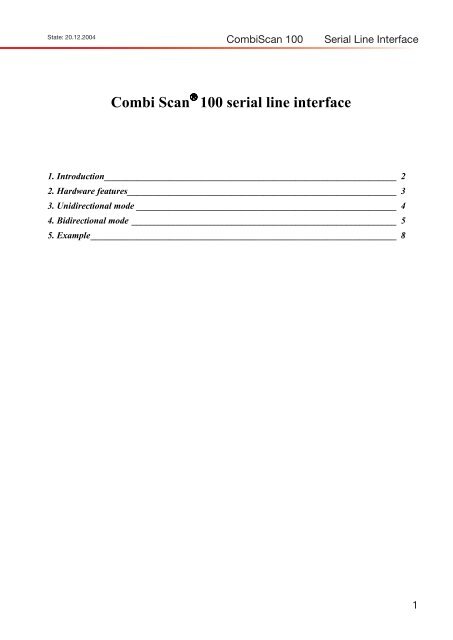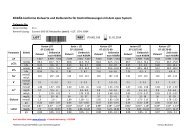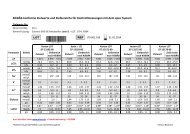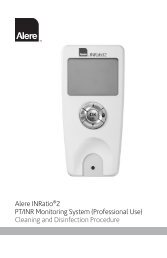Combi Scan® 100 serial line interface - Alere
Combi Scan® 100 serial line interface - Alere
Combi Scan® 100 serial line interface - Alere
Create successful ePaper yourself
Turn your PDF publications into a flip-book with our unique Google optimized e-Paper software.
State: 20.12.2004<br />
<strong>Combi</strong>Scan <strong>100</strong> Serial Line Interface<br />
<strong>Combi</strong> Scan <strong>100</strong> <strong>serial</strong> <strong>line</strong> <strong>interface</strong><br />
1. Introduction________________________________________________________________ 2<br />
2. Hardware features___________________________________________________________ 3<br />
3. Unidirectional mode _________________________________________________________ 4<br />
4. Bidirectional mode __________________________________________________________ 5<br />
5. Example___________________________________________________________________ 8<br />
1<br />
1
Serial 4 Line Interface <strong>Combi</strong>Scan <strong>100</strong><br />
<strong>Combi</strong> Scan <strong>100</strong> <strong>serial</strong> <strong>line</strong> <strong>interface</strong><br />
2<br />
Analyticon Biotechnologies AG state: 20.12.2004<br />
35104 Lichtenfels, Germany page 2 of 8<br />
1. INTRODUCTION<br />
The <strong>Combi</strong>Scan<strong>100</strong> can be connected to a PC or to any Host device through the USB.<br />
There are two modes of communication: unidirectional and bidirectional.<br />
The mode can be chosen under the MENU/SETUP/OUTPUT/SERIAL menu:<br />
PC - unidirectional<br />
NETW. - bidirectional<br />
Before using the USB port you must be sure that the appropriate driver is installed on your<br />
system. The driver software can be found on the software CD of the <strong>Combi</strong> Scan <strong>100</strong>.<br />
2
4<br />
Analyticon Biotechnologies AG state: 20.12.2004<br />
35104 Lichtenfels, Germany page 3 of 8<br />
2. HARDWARE FEATURES<br />
<strong>Combi</strong>Scan <strong>100</strong> Serial Serial Line Interface<br />
<strong>Combi</strong> Scan <strong>100</strong> <strong>serial</strong> <strong>line</strong> <strong>interface</strong><br />
The cable is a standard USB cable which contains an A type connector on one end and a B type<br />
on the other<br />
The parameters of the communication:<br />
Parameter Value<br />
Baudrate Depends on the<br />
<strong>serial</strong> speed setting<br />
of the <strong>Combi</strong> Scan<br />
<strong>100</strong><br />
Databits 8<br />
Stop bits 1<br />
Parity No<br />
3<br />
3
Serial 4 Line Interface <strong>Combi</strong>Scan <strong>100</strong><br />
<strong>Combi</strong> Scan <strong>100</strong> <strong>serial</strong> <strong>line</strong> <strong>interface</strong><br />
4<br />
Analyticon Biotechnologies AG state: 20.12.2004<br />
35104 Lichtenfels, Germany page 4 of 8<br />
3. UNIDIRECTIONAL MODE<br />
This mode is recommended to whom, who simply want to send data to a PC, using a simple<br />
terminal program.<br />
The mode can be set by the MENU/SETUP/OUTPUT/SERIAL/PC setting.<br />
The reader sends out the same character string as which is printed out in this mode.<br />
The sending is in ASCII code, 24 characters/<strong>line</strong>, in CR format.<br />
The sending does not depends on whether the data flow is received or not.<br />
The sending is always turned on and not depend on whether the printer is switched on or off.<br />
The results will send up right after the measurement or if you read out the data from memory.<br />
4
4<br />
Analyticon Biotechnologies AG state: 20.12.2004<br />
35104 Lichtenfels, Germany page 5 of 8<br />
4. BIDIRECTIONAL MODE<br />
<strong>Combi</strong>Scan <strong>100</strong> Serial Serial Line Interface<br />
<strong>Combi</strong> Scan <strong>100</strong> <strong>serial</strong> <strong>line</strong> <strong>interface</strong><br />
Use this mode to connnect the instrument to the laboratory network.<br />
In this mode, the stored reports can be sent to the Host, in controlled, bidirectional data flow.<br />
The mode can be set by the MENU/SETUP/OUTPUT/SERIAL/NETW setting.<br />
The reader will send up the result right after the measurement or if you read out data from the<br />
memory.<br />
The communication is initiated by <strong>Combi</strong>Scan<strong>100</strong>.<br />
The protocol of the data flow is the following:<br />
From Memory<br />
Send<br />
End of<br />
Msg ?<br />
n<br />
Prepare next<br />
Message:<br />
ENQ or FRAME<br />
RTC = 0<br />
Send Message<br />
Wait for Host<br />
Answer<br />
Answer from<br />
Host<br />
y<br />
TimeOut<br />
ACK<br />
NAK<br />
else<br />
Send EOT<br />
n y<br />
RTC == Max<br />
RTC++<br />
Delay DT sec<br />
CommOK<br />
CommError<br />
5<br />
5
Serial 4 Line Interface <strong>Combi</strong>Scan <strong>100</strong><br />
<strong>Combi</strong> Scan <strong>100</strong> <strong>serial</strong> <strong>line</strong> <strong>interface</strong><br />
6<br />
Where<br />
Analyticon Biotechnologies AG state: 20.12.2004<br />
35104 Lichtenfels, Germany page 6 of 8<br />
<strong>Combi</strong>Scan<strong>100</strong> Host Comment<br />
ENQ <strong>Combi</strong> Scan <strong>100</strong> wants to send<br />
FRAME Report of a measurement<br />
ACK Host can receive<br />
NACK Host can not receive<br />
Others<br />
Retry count (RTC), max =5<br />
delay time (DT)=15 sec<br />
time out =15 sec<br />
The structure of a FRAME<br />
Everything is in ASCII, except STX and ETX ( pl 0 = 30h)<br />
Name Length ( ASCII<br />
character)<br />
Comment<br />
STX 1 ‘Start of text‘ - Frame start<br />
M 1 Identification mode : 0 - Sequence number<br />
1 - Patient ID<br />
No 3 The sequence number in 3 digits<br />
Pat.ID 15 The Patient ID, if it was given by the barcode reader or<br />
by a keyboard,<br />
else SPACE<br />
Time 10 Date of the measurement in yyyy/mm/dd format<br />
Strip type 1 The code result conversion can be done based on it<br />
Result 12 Result of the measurement by PADs<br />
ETX 1 end of the information<br />
CHK 2 checksum= XOR for the parts within STX and ETX<br />
The strip-type code is always 1<br />
6
4<br />
Analyticon Biotechnologies AG state: 20.12.2004<br />
35104 Lichtenfels, Germany page 7 of 8<br />
<strong>Combi</strong> Scan<br />
<strong>Combi</strong>Scan <strong>100</strong> Serial Serial Line Interface<br />
<strong>100</strong> <strong>serial</strong> <strong>line</strong> <strong>interface</strong><br />
The PADs are identified in the ‘Result’ string by the following order:<br />
position 1 2 3 4 5 6 7 8 9 10 11 12<br />
PAD BIL UBG KET ASC GLU PRO BLD pH NIT LEU SG empty<br />
(In the case of 10 pad strips the 4 th parameter result is invalid)<br />
The value of the results are determined according to the following:<br />
neg, norm, SG = 1.000, pH = 5 0<br />
+, SG = 1.005, pH = 6 1<br />
++, SG = 1.010, pH = 7 2<br />
etc.... etc...<br />
7<br />
7
Serial Line Interface <strong>Combi</strong>Scan <strong>100</strong><br />
8<br />
4<br />
Analyticon Biotechnologies AG state: 20.12.2004<br />
35104 Lichtenfels, Germany page 8 of 8<br />
5. EXAMPLE FOR THE RESULT FRAME<br />
URINALYSIS <strong>Combi</strong>Scan<strong>100</strong><br />
2004/12/17 15:07<br />
No: 1.<br />
Pat. ID:John Smith<br />
*BIL 15 umol/l<br />
UBG norm<br />
KET neg<br />
ASC neg<br />
GLU norm<br />
*PRO 5.0 g/l<br />
ERY neg<br />
pH 6<br />
*NIT pos<br />
LEU neg<br />
SG 1.000<br />
The message frame is:<br />
<strong>Combi</strong> Scan <strong>100</strong> <strong>serial</strong> <strong>line</strong> <strong>interface</strong><br />
STX Start character of the message<br />
0 Identification number<br />
001 Serial number (3 characters long)<br />
John Smith Patient ID (15 character)<br />
2004/12/17 Date, always yyyy/mm/dd format<br />
1 Strip type (always 1)<br />
<strong>100</strong>00301<strong>100</strong>0 The result (12 character long)<br />
ETX The end of character frame<br />
CHK Cheksum (2 characters)<br />
The frame in hex format:<br />
02 00 30 30 31 4A 6F 68 6E 20 53 6D 69 74 68 20 20 20<br />
20 20 32 30 30 34 2F 31 32 2F 31 37 31 31 30 30 30 30 33<br />
30 31 31 30 30 30 03 30 37<br />
8