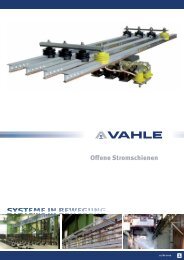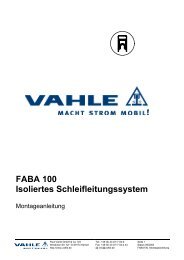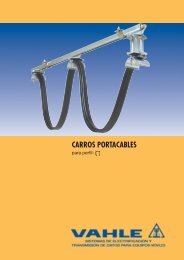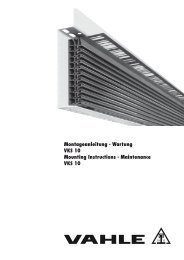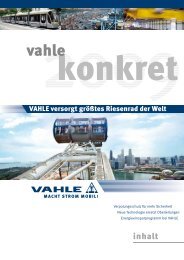Catalog Festoon Systems S Profil - Vahle
Catalog Festoon Systems S Profil - Vahle
Catalog Festoon Systems S Profil - Vahle
Create successful ePaper yourself
Turn your PDF publications into a flip-book with our unique Google optimized e-Paper software.
S 2 CONTROL CARRIERS<br />
Installation and Electrical Connection<br />
1. Install the track per installation information, using fixpoint hangers<br />
only. Support distance in accordance to the load by control<br />
carrier, cable and pushbutton station.<br />
2. Install the cable, including min. 3 control conductors (min.<br />
1 mm2) to operate the lifting device as shown in the adjacent<br />
picture with the pushbutton station in the upper position. We<br />
recommend to use rubber sheathed round cable with tension<br />
relief core.<br />
3. Mark the cable length L = (H+S) x 1,05 (connecting ends to the<br />
pushbutton station and to the junction box non considered) in<br />
dimension C attachment intervals of cable loops (n).<br />
4. Start with the first cable attachment clamp above the pushbutton<br />
station and continue to install the cable to the further attachment<br />
clamps in spiral loops at dim. C intervals (consider your<br />
cable connection length to the pushbutton).<br />
5. Guiding the cable via the upper clamp attached to the control<br />
carrier you now enter the junction box and connect your cable to<br />
the terminal blocks.<br />
6. The junction box must in addition be provided for 8 terminal<br />
blocks and 1 ground for the electrical connection of the lifting<br />
device.<br />
7. The connection between the hoist and the junction box must be<br />
achieved via an 8-core plus ground cable of min. 1 mm2 and in<br />
accordance to the adjacent wiring diagram.<br />
8. Incoming power 380 V, 50 Hz, to be connected at L1, L2, L3, and<br />
ground and the control voltage 220 V, 50 Hz to the terminal<br />
clamps no. 2 and 3.<br />
9. Wires at terminal clamps 1, 4, 5 represent connection to the keys<br />
S 1 and S 2 (up/down) in the pushbutton station.<br />
10. The function key S 2 (down) can also be installed in an other position,<br />
for example in the crane cabin. 2 control conductors are<br />
then necessary to be provided via the cable festoon system.<br />
Commissioning and Adjustment of Limit Switch<br />
11. The pushbutton station will lower automatically when pressing<br />
key S 2 (down).<br />
12. The cable will form a spiral around the hoist chain and the<br />
pushbutton station will be rotating.<br />
13. Once the pushbutton station has reached the lowest position the<br />
limit switch S 4 will switch off the hoist motor.<br />
14. The 5% safety length guarantees a tension relief hanging down<br />
of the cable while the hoist chain is carrying the load of the pushbutton<br />
station. If this is not the case the limit switch in the chain<br />
box would have to be readjusted.<br />
15. When pressing the function key S 1 (up) the pushbutton station<br />
will automatically move upward. Limit switch S 3 will switch off<br />
the movement.<br />
For safety reasons and to completely secure the track joints<br />
we do recommend welding together the track and the joint<br />
clamps in the upper portion.<br />
Track and hangers at both ends of the system to be horizontally<br />
drilled 9 mm Ø and a hex. bolt M 8 x 60 mm, with nut and washer,<br />
pushed through to prevent the track from sliding.<br />
Wiring diagram for motorized lifting device<br />
main voltage<br />
380 V / 50 Hz<br />
hoist motor<br />
380 V / 50 Hz<br />
0,18 kW<br />
brake<br />
control voltage220 V / 50 Hz<br />
relays<br />
up down<br />
site wirin<br />
hoist termina<br />
main voltage: 380 V, 50 Hz<br />
control voltage: 220 V, 50 Hz<br />
– – – – – – – – – – –: site wiring<br />
to pushbutton station<br />
S 1 and S 2: key up/down, part of<br />
pushbutton station<br />
S 3 and S 4: limit switch up/down<br />
K 1 and K 2: relays up/down<br />
35