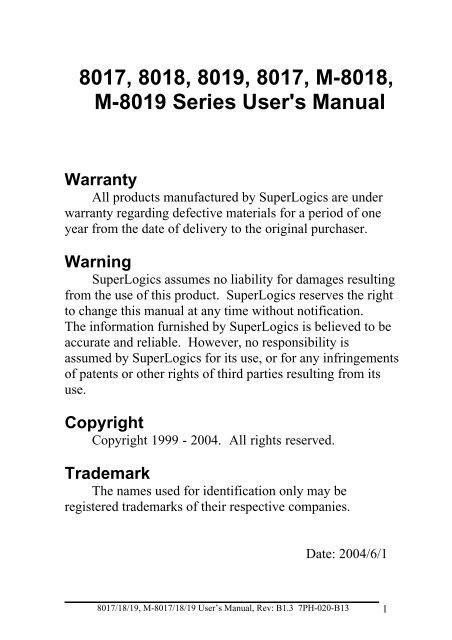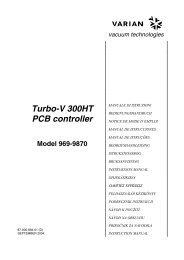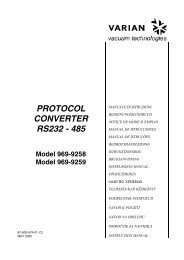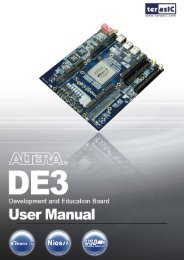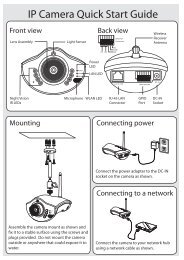8017, 8018, 8019, 8017, M-8018, M-8019 Series User's Manual
8017, 8018, 8019, 8017, M-8018, M-8019 Series User's Manual
8017, 8018, 8019, 8017, M-8018, M-8019 Series User's Manual
Create successful ePaper yourself
Turn your PDF publications into a flip-book with our unique Google optimized e-Paper software.
<strong>8017</strong>, <strong>8018</strong>, <strong>8019</strong>, <strong>8017</strong>, M-<strong>8018</strong>,<br />
M-<strong>8019</strong> <strong>Series</strong> <strong>User's</strong> <strong>Manual</strong><br />
Warranty<br />
All products manufactured by SuperLogics are under<br />
warranty regarding defective materials for a period of one<br />
year from the date of delivery to the original purchaser.<br />
Warning<br />
SuperLogics assumes no liability for damages resulting<br />
from the use of this product. SuperLogics reserves the right<br />
to change this manual at any time without notification.<br />
The information furnished by SuperLogics is believed to be<br />
accurate and reliable. However, no responsibility is<br />
assumed by SuperLogics for its use, or for any infringements<br />
of patents or other rights of third parties resulting from its<br />
use.<br />
Copyright<br />
Copyright 1999 - 2004. All rights reserved.<br />
Trademark<br />
The names used for identification only may be<br />
registered trademarks of their respective companies.<br />
Date: 2004/6/1<br />
<strong>8017</strong>/18/19, M-<strong>8017</strong>/18/19 User’s <strong>Manual</strong>, Rev: B1.3 7PH-020-B13<br />
1
Table of Contents<br />
1. Introduction ...............................................................................................5<br />
1.1 More Information .............................................................................7<br />
1.2 Terminal Assignment .......................................................................8<br />
1.3 Specifications .................................................................................13<br />
1.4 Block Diagrams..............................................................................16<br />
1.4.1 Block diagram for the <strong>8017</strong>, <strong>8017</strong>F, <strong>8017</strong> and<br />
<strong>8017</strong>F.....................................................................................16<br />
1.4.2 Block diagram for the <strong>8017</strong>C and <strong>8017</strong>C............................16<br />
1.4.3 Block diagram for the <strong>8017</strong>R and <strong>8017</strong>R............................17<br />
1.4.4 Block diagram for the <strong>8018</strong>, <strong>8018</strong>P, <strong>8018</strong> and<br />
<strong>8018</strong>P.....................................................................................17<br />
1.4.5 Block diagram for the <strong>8018</strong>BL and <strong>8018</strong>BL.......................18<br />
1.4.6 Block diagram for the <strong>8018</strong>R and <strong>8018</strong>R............................18<br />
1.4.7 Block diagram for the <strong>8019</strong> and <strong>8019</strong> .................................19<br />
1.4.8 Block diagram for the <strong>8019</strong>R and <strong>8019</strong>R............................19<br />
1.5 Dimensions.....................................................................................20<br />
1.5.1 Modules without Frame Ground ..........................................20<br />
1.5.2 Modules with Frame Ground ...............................................21<br />
1.6 Wiring Diagrams ............................................................................22<br />
1.6.1 Wiring diagram for the <strong>8017</strong> and <strong>8017</strong>F .............................22<br />
1.6.2 Wiring diagram for the <strong>8017</strong>C, <strong>8017</strong>RC, <strong>8017</strong>C and<br />
<strong>8017</strong>RC..................................................................................23<br />
1.6.3 Wiring diagram for the <strong>8017</strong>, <strong>8017</strong>F, <strong>8017</strong>R and<br />
<strong>8017</strong>R ....................................................................................23<br />
1.6.4 Wiring diagram for the <strong>8018</strong>, <strong>8018</strong>P, <strong>8018</strong>BL, <strong>8018</strong>R,<br />
<strong>8018</strong>, <strong>8018</strong>P, <strong>8018</strong>BL and <strong>8018</strong>R ........................................24<br />
1.6.5 Wiring diagram for the <strong>8019</strong>, <strong>8019</strong>R, <strong>8019</strong> and<br />
<strong>8019</strong>R ....................................................................................24<br />
1.7 Jumper Settings ..............................................................................25<br />
1.7.1 <strong>8017</strong> and <strong>8017</strong>F Jumper Settings.........................................25<br />
1.7.2 <strong>8019</strong>, <strong>8019</strong>R, <strong>8019</strong> and <strong>8019</strong>R Jumper Settings..................26<br />
1.8 Quick Start......................................................................................27<br />
1.9 Default Settings ..............................................................................29<br />
1.10 Calibration....................................................................................30<br />
1.11 Configuration Tables....................................................................32<br />
1.12 8000 Notes...............................................................................39<br />
1.12.1 Protocol Switching .............................................................39<br />
1.12.2 INIT Mode..........................................................................40<br />
1.13 Mounting ......................................................................................41<br />
1.13.1 DIN Rail Mounting ............................................................41<br />
2<br />
<strong>8017</strong>/18/19, M-<strong>8017</strong>/18/19 User’s <strong>Manual</strong>, Rev: B1.3 7PH-020-B13
1.13.2 Piggyback Mounting ..........................................................43<br />
1.13.3 Wall Mounting....................................................................44<br />
1.14 Technical Support.........................................................................45<br />
2. DCON Protocol.......................................................................................46<br />
2.1 %AANNTTCCFF ..........................................................................50<br />
2.2 #** ..................................................................................................54<br />
2.3 #AA ................................................................................................56<br />
2.4 #AAN .............................................................................................58<br />
2.5 $AA0 ..............................................................................................60<br />
2.6 $AA1 ..............................................................................................62<br />
2.7 $AA0Ci...........................................................................................64<br />
2.8 $AA1Ci...........................................................................................66<br />
2.9 $AA2 ..............................................................................................68<br />
2.10 $AA3 ............................................................................................70<br />
2.11 $AA4 ............................................................................................72<br />
2.12 $AA5VV ......................................................................................74<br />
2.13 $AA6 ............................................................................................76<br />
2.14 $AA7CiRrr ...................................................................................78<br />
2.15 $AA8Ci ........................................................................................80<br />
2.16 $AA9 ............................................................................................82<br />
2.17 $AA9SNNNN ..............................................................................84<br />
2.18 $AAA ...........................................................................................86<br />
2.19 $AAA ...........................................................................................88<br />
2.20 $AAAi ..........................................................................................90<br />
2.21 $AAB............................................................................................92<br />
2.22 $AAF ............................................................................................94<br />
2.23 $AAM...........................................................................................95<br />
2.24 $AAP ............................................................................................97<br />
2.25 $AAPN .........................................................................................99<br />
2.26 $AAS0 ........................................................................................101<br />
2.27 $AAS1 ........................................................................................103<br />
2.28 ~AAC .........................................................................................105<br />
2.29 ~AACN.......................................................................................107<br />
2.30 ~AAEV.......................................................................................109<br />
2.31 ~AAI...........................................................................................111<br />
2.32 ~AAO(Name).............................................................................113<br />
2.33 ~AATnn......................................................................................115<br />
2.34 ~**..............................................................................................118<br />
2.35 ~AA0 ..........................................................................................119<br />
2.36 ~AA1 ..........................................................................................121<br />
2.37 ~AA2 ..........................................................................................123<br />
2.38 ~AA3EVV..................................................................................125<br />
3. Modbus RTU Protocol ..........................................................................127<br />
<strong>8017</strong>/18/19, M-<strong>8017</strong>/18/19 User’s <strong>Manual</strong>, Rev: B1.3 7PH-020-B13<br />
3
3.1 02 (0x02) Read Input Status.........................................................128<br />
3.2 04 (0x04) Read Input Channels....................................................129<br />
3.3 70 (0x46) Read/Write Module Settings .......................................130<br />
3.3.1 Sub-function 00 (0x00) Read module name ......................131<br />
3.3.2 Sub-function 04 (0x04) Set module address ......................132<br />
3.3.3 Sub-function 05 (0x05) Read communication settings......133<br />
3.3.4 Sub-function 06 (0x06) Set communication settings.........134<br />
3.3.5 Sub-function 07 (0x07) Read type code.............................135<br />
3.3.6 Sub-function 08 (0x08) Set type code................................136<br />
3.3.7 Sub-function 32 (0x20) Read firmware version.................137<br />
3.3.8 Sub-function 37 (0x25) Read channel enabled/disabled status<br />
.............................................................................................138<br />
3.3.9 Sub-function 38 (0x26) Set channel enable/disable...........139<br />
3.3.10 Sub-function 41 (0x29) Read miscellaneous settings ......140<br />
3.3.11 Sub-function 42 (0x2A) Write miscellaneous settings ....141<br />
3.3.12 Sub-function 43 (0x2B) Read CJC offset ........................142<br />
3.3.13 Sub-function 44 (0x2C) Write CJC offset .......................143<br />
3.3.14 Sub-function 45 (0x2D) Read CJC enabled/disabled status<br />
.............................................................................................144<br />
3.3.15 Sub-function 46 (0x2E) Set CJC enable/disable..............145<br />
3.3.16 Sub-function 47 (0x2F) Read CJC update setting............146<br />
3.3.17 Sub-function 48 (0x30) Write CJC update setting...........147<br />
4. Troubleshooting ....................................................................................148<br />
4.1 Communicating with the module .................................................149<br />
4.2 Reading Data ................................................................................150<br />
A. Appendix ..............................................................................................151<br />
A.1 INIT Mode...................................................................................151<br />
A.2 Dual Watchdog Operation...........................................................153<br />
A.3 Thermocouple..............................................................................154<br />
A.4 Frame Ground..............................................................................155<br />
A.5 Node Information Area ...............................................................157<br />
4<br />
<strong>8017</strong>/18/19, M-<strong>8017</strong>/18/19 User’s <strong>Manual</strong>, Rev: B1.3 7PH-020-B13
1. Introduction<br />
The 8000 series is a family of network data acquisition<br />
and control modules, providing analog-to-digital, digitalto-analog,<br />
digital input/output, timer/counter and other<br />
functions. The modules can be remotely controlled using<br />
a set of commands, which we call the DCON protocol.<br />
Communication between the module and the host is in<br />
ASCII format via an RS-485 bi-directional serial bus<br />
standard. Baud Rates are software programmable and<br />
transmission speeds of up to 115.2K baud can be selected.<br />
The functionality of the 8000 series is the same as the<br />
8000 series, with the exception that the 8000 series<br />
offers extended support for the Modbus RTU protocol.<br />
Some 8000 and all 8000<br />
modules feature a new design<br />
for the frame ground and INIT<br />
switch as shown in the figure<br />
(rear view). The frame ground<br />
provides enhanced static<br />
protection (ESD) abilities and<br />
ensures the module is more<br />
reliable. The INIT switch<br />
allows INIT mode to be<br />
accessed more easily. Refer to<br />
Sections A.1 and A.4 for more<br />
details.<br />
The common features of the <strong>8017</strong>, <strong>8018</strong> and <strong>8019</strong> are<br />
as follows:<br />
1. 3000V DC isolated analog input<br />
<strong>8017</strong>/18/19, M-<strong>8017</strong>/18/19 User’s <strong>Manual</strong>, Rev: B1.3 7PH-020-B13<br />
5
2. 24-bit sigma-delta ADC to provide excellent accuracy<br />
3. Software calibration<br />
The <strong>8017</strong> is an 8-channel voltage and current input<br />
module. The <strong>8018</strong> is an 8-channel voltage, current and<br />
thermocouple input module. The <strong>8019</strong> is an 8-channel<br />
voltage, current, and thermocouple input module, with the<br />
ability to connect various types of inputs to a single<br />
module.<br />
The <strong>8017</strong> has the following variations:<br />
<strong>8017</strong>F: added support for fast mode, 75<br />
samples/second<br />
<strong>8017</strong>C: used for current input only, with no external<br />
resistor required<br />
<strong>8017</strong>R: added high voltage overload protection,<br />
240Vrms.<br />
<strong>8017</strong>RC: used for current input only, with no external<br />
resistor required. Added high voltage overload<br />
protection, 240Vrms<br />
The <strong>8018</strong> has the following variations:<br />
<strong>8018</strong>P: added support for two additional<br />
thermocouple types, L and M<br />
<strong>8018</strong>BL: added thermocouple wire opening detection<br />
<strong>8018</strong>R: added thermocouple wire opening detection<br />
and high voltage overload protection, 240Vrms<br />
The <strong>8019</strong> has the following variation:<br />
<strong>8019</strong>R: added high voltage overload protection,<br />
240Vrms<br />
6<br />
<strong>8017</strong>/18/19, M-<strong>8017</strong>/18/19 User’s <strong>Manual</strong>, Rev: B1.3 7PH-020-B13
The <strong>8017</strong>R, <strong>8017</strong>RC, <strong>8018</strong>R and <strong>8019</strong>R modules<br />
are designed for industrial plant environments and have<br />
special input circuits to provide 240Vrms continuous<br />
overload protection as shown in the figure.<br />
1.1 More Information<br />
Refer to chapter 1 of the “8000 Bus Converter User’s<br />
<strong>Manual</strong>” as shown below or visit the SuperLogics' website<br />
www.superlogics.com for more information regarding the<br />
8000 series.<br />
1.1 The 8000 <strong>Series</strong> Overview<br />
1.2 Related Documentation for the 8000 <strong>Series</strong><br />
1.3 Common Features of the 8000 <strong>Series</strong><br />
1.4 The 8000 <strong>Series</strong> System Network Configuration<br />
1.5 8000 Dimensions<br />
<strong>8017</strong>/18/19, M-<strong>8017</strong>/18/19 User’s <strong>Manual</strong>, Rev: B1.3 7PH-020-B13<br />
7
1.2 Terminal Assignment<br />
8<br />
<strong>8017</strong>/18/19, M-<strong>8017</strong>/18/19 User’s <strong>Manual</strong>, Rev: B1.3 7PH-020-B13
<strong>8017</strong>/18/19, M-<strong>8017</strong>/18/19 User’s <strong>Manual</strong>, Rev: B1.3 7PH-020-B13<br />
9
10<br />
<strong>8017</strong>/18/19, M-<strong>8017</strong>/18/19 User’s <strong>Manual</strong>, Rev: B1.3 7PH-020-B13
<strong>8017</strong>/18/19, M-<strong>8017</strong>/18/19 User’s <strong>Manual</strong>, Rev: B1.3 7PH-020-B13<br />
11
12<br />
<strong>8017</strong>/18/19, M-<strong>8017</strong>/18/19 User’s <strong>Manual</strong>, Rev: B1.3 7PH-020-B13
1.3 Specifications<br />
<strong>8017</strong>/<strong>8017</strong>R<br />
<strong>8017</strong>/<strong>8017</strong>R<br />
Analog Input<br />
Input Channels <strong>8017</strong>R/<strong>8017</strong>/<br />
<strong>8017</strong>R<br />
8 differential<br />
<strong>8017</strong><br />
8 differential or<br />
6 differential and<br />
2 single-ended<br />
Input Type mV, V, mA<br />
(requires optional<br />
external 125 ohm<br />
resistor)<br />
<strong>8017</strong>F<br />
<strong>8017</strong>F<br />
<strong>8017</strong>F<br />
8 differential<br />
<strong>8017</strong>F<br />
8 differential or<br />
6 differential and 2<br />
single-ended<br />
mV, V, mA (requires<br />
optional external 125<br />
ohm resistor)<br />
<strong>8017</strong>C/<strong>8017</strong>RC<br />
<strong>8017</strong>C/<strong>8017</strong>RC<br />
8 differential<br />
Sampling Rate 10 samples/sec 10 samples/sec (normal)<br />
60 samples/sec (fast)<br />
10 samples/sec<br />
Bandwidth 15.7Hz 15.7Hz (normal)<br />
78.7Hz (fast)<br />
15.7Hz<br />
Accuracy ±0.1% ±0.1% (normal)<br />
±0.5% (fast)<br />
±0.1%<br />
Zero Drift 20μV/℃ 20μV/℃ 20μV/℃<br />
Span Drift 25ppm/℃ 25ppm/℃ 25ppm/℃<br />
CMR@50/60Hz 86dB min 86dB min 86dB min<br />
NMR@50/60Hz 100dB min 100dB min 100dB min<br />
Input Impedance <strong>8017</strong>R/<strong>8017</strong>R 20MΩ <strong>8017</strong>RC/<strong>8017</strong>RC<br />
1MΩ<br />
1MΩ<br />
<strong>8017</strong>/<strong>8017</strong><br />
<strong>8017</strong>C/<strong>8017</strong>C<br />
20MΩ<br />
20MΩ<br />
Voltage <strong>8017</strong>R/<strong>8017</strong>R ±35V <strong>8017</strong>RC/<strong>8017</strong>RC<br />
overload ±240V<br />
±240V<br />
Protection <strong>8017</strong>/<strong>8017</strong><br />
<strong>8017</strong>C/<strong>8017</strong>CR<br />
±35V<br />
±35V<br />
Isolation 3000V DC 3000V DC 3000V DC<br />
Modbus RTU<br />
Power<br />
<strong>8017</strong>/<strong>8017</strong>R <strong>8017</strong>F <strong>8017</strong>C/<strong>8017</strong>RC<br />
Requirement +10 to +30V DC +10 to +30V DC +10 to +30V DC<br />
Consumption 1.3W 1.3W 1.3W<br />
Note: A warm up period of 30 minutes is recommended in order to achieve the complete<br />
performance results described in the specifications.<br />
mA<br />
<strong>8017</strong>/18/19, M-<strong>8017</strong>/18/19 User’s <strong>Manual</strong>, Rev: B1.3 7PH-020-B13<br />
13
<strong>8018</strong><br />
<strong>8018</strong><br />
<strong>8018</strong>P<br />
<strong>8018</strong>P<br />
<strong>8018</strong>BL/<strong>8018</strong>R<br />
<strong>8018</strong>BL/<strong>8018</strong>R<br />
Analog Input<br />
Input Channels 8 differential 8 differential 8 differential<br />
Input Type mV, V, mA (requires mV, V, mA (requires mV, V, mA (requires<br />
optional external 125 optional external 125 optional external 125<br />
ohm resistor) ohm resistor) ohm resistor)<br />
Thermocouple J, K, T, E, R, S, B, N, J, K, T, E, R, S, B, N, J, K, T, E, R, S, B, N, C<br />
Type<br />
C<br />
C, L, M<br />
Sampling Rate 10 samples/sec 10 samples/sec 10 samples/sec<br />
Bandwidth 15.7Hz 15.7Hz 15.7Hz<br />
Accuracy ±0.1% ±0.1% <strong>8018</strong>R/<strong>8018</strong>R<br />
±0.2%<br />
<strong>8018</strong>BL/<strong>8018</strong>BL<br />
±0.1%<br />
Zero Drift 0.5μV/℃ 0.5μV/℃ 10μV/℃<br />
Span Drift 25ppm/℃ 25ppm/℃ 25ppm/℃<br />
CMR@50/60Hz 150dB min 150dB min 86dB min<br />
NMR@50/60Hz 100dB min 100dB min 100dB min<br />
Input Impedance 20MΩ 20MΩ <strong>8018</strong>R/<strong>8018</strong>R<br />
1MΩ<br />
<strong>8018</strong>BL/<strong>8018</strong>BL<br />
20MΩ<br />
Voltage ±35V ±35V <strong>8018</strong>R/<strong>8018</strong>R<br />
overload<br />
±240V<br />
Protection<br />
<strong>8018</strong>BL/<strong>8018</strong>BL<br />
±35V<br />
Isolation 3000V DC 3000V DC 3000V DC<br />
Wire Opening<br />
Detection<br />
No No Yes<br />
Modbus RTU<br />
Power<br />
<strong>8018</strong> <strong>8018</strong>P <strong>8018</strong>R/<strong>8018</strong>BL<br />
Requirement +10 to +30V DC +10 to +30V DC +10 to +30V DC<br />
Consumption 1.0W 1.0W 1.0W<br />
Note: A warm up period of 30 minutes is recommended in order to achieve the<br />
complete performance results described in the specifications.<br />
14<br />
<strong>8017</strong>/18/19, M-<strong>8017</strong>/18/19 User’s <strong>Manual</strong>, Rev: B1.3 7PH-020-B13
<strong>8019</strong><br />
<strong>8019</strong><br />
<strong>8019</strong>R<br />
<strong>8019</strong>R<br />
Analog Input<br />
Input Channels 8 differential 8 differential<br />
Input Type mV, V, mA (jumper mV, V, mA (jumper<br />
selectable)<br />
selectable)<br />
Thermocouple J, K, T, E, R, S, B, N, C, J, K, T, E, R, S, B, N, C,<br />
Type<br />
L, M, LDIN43710 L, M, LDIN43710<br />
Sampling Rate 8 samples/sec 8 samples/sec<br />
Bandwidth 5.24Hz 5.24Hz<br />
Accuracy ±0.1% ±0.15%<br />
Zero Drift 0.5μV/℃ 10μV/℃<br />
Span Drift 25ppm/℃ 25ppm/℃<br />
CMR@50/60Hz 86dB min 86dB min<br />
Input Impedance 20MΩ 2MΩ<br />
Voltage overload<br />
Protection<br />
±35V ±240V<br />
Isolation 3000V DC 3000V DC<br />
Wire Opening<br />
Detection<br />
Yes Yes<br />
Modbus RTU<br />
Power<br />
<strong>8019</strong> <strong>8019</strong>R<br />
Requirement +10 to +30V DC +10 to +30V DC<br />
Consumption 1.2W 1.2W<br />
Note: A warm up period of 30 minutes is recommended in order to<br />
achieve the complete performance results described in the<br />
specifications.<br />
<strong>8017</strong>/18/19, M-<strong>8017</strong>/18/19 User’s <strong>Manual</strong>, Rev: B1.3 7PH-020-B13<br />
15
1.4 Block Diagrams<br />
1.4.1 Block diagram for the <strong>8017</strong>, <strong>8017</strong>F,<br />
<strong>8017</strong> and <strong>8017</strong>F<br />
1.4.2 Block diagram for the <strong>8017</strong>C and <strong>8017</strong>C<br />
16<br />
<strong>8017</strong>/18/19, M-<strong>8017</strong>/18/19 User’s <strong>Manual</strong>, Rev: B1.3 7PH-020-B13
1.4.3 Block diagram for the <strong>8017</strong>R and <strong>8017</strong>R<br />
1.4.4 Block diagram for the <strong>8018</strong>, <strong>8018</strong>P,<br />
<strong>8018</strong> and <strong>8018</strong>P<br />
<strong>8017</strong>/18/19, M-<strong>8017</strong>/18/19 User’s <strong>Manual</strong>, Rev: B1.3 7PH-020-B13<br />
17
1.4.5 Block diagram for the <strong>8018</strong>BL and<br />
<strong>8018</strong>BL<br />
1.4.6 Block diagram for the <strong>8018</strong>R and <strong>8018</strong>R<br />
18<br />
<strong>8017</strong>/18/19, M-<strong>8017</strong>/18/19 User’s <strong>Manual</strong>, Rev: B1.3 7PH-020-B13
1.4.7 Block diagram for the <strong>8019</strong> and <strong>8019</strong><br />
1.4.8 Block diagram for the <strong>8019</strong>R and <strong>8019</strong>R<br />
<strong>8017</strong>/18/19, M-<strong>8017</strong>/18/19 User’s <strong>Manual</strong>, Rev: B1.3 7PH-020-B13<br />
19
1.5 Dimensions<br />
1.5.1 Modules without Frame Ground<br />
The dimensions of the <strong>8017</strong> and <strong>8017</strong>F are as shown<br />
below.<br />
20<br />
<strong>8017</strong>/18/19, M-<strong>8017</strong>/18/19 User’s <strong>Manual</strong>, Rev: B1.3 7PH-020-B13
1.5.2 Modules with Frame Ground<br />
The dimensions of the <strong>8017</strong>, <strong>8017</strong>F, <strong>8017</strong>C,<br />
<strong>8017</strong>C, <strong>8017</strong>R, <strong>8017</strong>R, <strong>8017</strong>RC, <strong>8017</strong>RC, <strong>8018</strong>,<br />
<strong>8018</strong>, <strong>8018</strong>P, <strong>8018</strong>P, <strong>8018</strong>BL, <strong>8018</strong>BL,<br />
<strong>8018</strong>R, <strong>8018</strong>R, <strong>8019</strong>, <strong>8019</strong>, <strong>8019</strong>R and <strong>8019</strong>R<br />
are as shown below.<br />
lnit<br />
Normal<br />
Back View<br />
Top View<br />
Front View<br />
Side View<br />
Unit : mm<br />
<strong>8017</strong>/18/19, M-<strong>8017</strong>/18/19 User’s <strong>Manual</strong>, Rev: B1.3 7PH-020-B13<br />
21
1.6 Wiring Diagrams<br />
1.6.1 Wiring diagram for the <strong>8017</strong> and <strong>8017</strong>F<br />
For channels 0 to 5<br />
For channels 6 and 7, single-ended mode, INIT mode<br />
available (factory default)<br />
For channels 6 and 7, differential mode, INIT mode not<br />
available<br />
Note: When connecting to a current source, an optional external<br />
125-ohm resistor is required.<br />
22<br />
<strong>8017</strong>/18/19, M-<strong>8017</strong>/18/19 User’s <strong>Manual</strong>, Rev: B1.3 7PH-020-B13
1.6.2 Wiring diagram for the <strong>8017</strong>C, <strong>8017</strong>RC,<br />
<strong>8017</strong>C and <strong>8017</strong>RC<br />
1.6.3 Wiring diagram for the <strong>8017</strong>, <strong>8017</strong>F,<br />
<strong>8017</strong>R and <strong>8017</strong>R<br />
Note: When connecting to a current source, an optional external<br />
125-ohm resistor is required.<br />
<strong>8017</strong>/18/19, M-<strong>8017</strong>/18/19 User’s <strong>Manual</strong>, Rev: B1.3 7PH-020-B13<br />
23
1.6.4 Wiring diagram for the <strong>8018</strong>, <strong>8018</strong>P,<br />
<strong>8018</strong>BL, <strong>8018</strong>R, M-<strong>8018</strong>, <strong>8018</strong>P,<br />
<strong>8018</strong>BL and <strong>8018</strong>R<br />
Note: When connecting to a current source, an optional external<br />
125-ohm resistor is required.<br />
1.6.5 Wiring diagram for the <strong>8019</strong>, <strong>8019</strong>R,<br />
<strong>8019</strong> and <strong>8019</strong>R<br />
Note: When a channel is connected to a current source, the<br />
corresponding jumper should be shorted, see Section 1.7.2<br />
for details.<br />
24<br />
<strong>8017</strong>/18/19, M-<strong>8017</strong>/18/19 User’s <strong>Manual</strong>, Rev: B1.3 7PH-020-B13
1.7 Jumper Settings<br />
Note: To access the jumpers, the cover must be opened.<br />
1.7.1 <strong>8017</strong> and <strong>8017</strong>F Jumper Settings<br />
For the <strong>8017</strong> and <strong>8017</strong>F modules, the INIT* terminal is<br />
shared with the Vin7- terminal. The functionality of the<br />
terminal is set using the JP1 jumper. The position of the<br />
JP1 jumper is shown in the figure below.<br />
The settings for the JP1 jumper are as follows.<br />
Terminal INIT*/Vin7- is set to INIT*.<br />
Channels 6 and 7 are in single-ended<br />
mode and INIT mode is available.<br />
(factory default)<br />
Terminal INIT*/Vin7- is set to Vin7-.<br />
Channels 6 and 7 are in differential<br />
mode and INIT mode is not available.<br />
<strong>8017</strong>/18/19, M-<strong>8017</strong>/18/19 User’s <strong>Manual</strong>, Rev: B1.3 7PH-020-B13<br />
25
1.7.2 <strong>8019</strong>, <strong>8019</strong>R, <strong>8019</strong> and <strong>8019</strong>R<br />
Jumper Settings<br />
The <strong>8019</strong>, <strong>8019</strong>R, <strong>8019</strong> and <strong>8019</strong>R modules can<br />
accept current inputs from –20mA to 20mA. No external<br />
resistor required but the corresponding jumper must be<br />
shorted. The following figure shows the jumper positions.<br />
The corresponding jumpers and channels are as follows.<br />
Channel 0 1 2 3 4 5 6 7<br />
Jumper JP5 JP6 JP7 JP8 JP9 JP10 JP3 JP4<br />
When a channel is connected to a current input, the<br />
corresponding jumper should be shorted. For example, to<br />
connect a current input to channel 3, short the JP8 jumper.<br />
26<br />
<strong>8017</strong>/18/19, M-<strong>8017</strong>/18/19 User’s <strong>Manual</strong>, Rev: B1.3 7PH-020-B13
1.8 Quick Start<br />
To install the module, follow the steps below:<br />
1. Connect the analog input. See Section 1.2 for the<br />
terminal assignment and Section 1.6 for the wiring<br />
diagram.<br />
2. Connect the module to the RS-485 network using the<br />
DATA+ and DATA- terminals. See Section 1.2 for the<br />
terminal assignment. If the host is only equipped with<br />
an RS-232 interface, then an RS-232 to RS-485<br />
converter will be required. Refer to the “8000 Bus<br />
Converter User’s <strong>Manual</strong>” for more information.<br />
3. Connect the module to the power supply using the +Vs<br />
and GND terminals. See Section 1.2 for the terminal<br />
assignment. Note that the voltage supplied should be<br />
in the range of +10 to +30V DC.<br />
4. For 8000 modules, configure the module by sending<br />
the %AANNTTCCFF command. See Section 2.1 for<br />
details. To configure the <strong>8019</strong>, the $AA7CiRrr<br />
command must also be sent. See Section 2.14 for<br />
details. For 8000 modules using the Modbus RTU<br />
protocol, configure the module using the following<br />
functions.<br />
Sub-function 04h of Function 46h, see Section 3.3.2<br />
Sub-function 06h of Function 46h, see Section 3.3.4<br />
Sub-function 08h of Function 46h, see Section 3.3.6<br />
The default settings for the module can be found in<br />
Section 1.9.<br />
5. For 8000 modules, in order to read data from the<br />
input channels, send either the #AA or #AAN<br />
command to the module. See Sections 2.3 and 2.4 for<br />
details. For 8000 modules using the Modbus RTU<br />
<strong>8017</strong>/18/19, M-<strong>8017</strong>/18/19 User’s <strong>Manual</strong>, Rev: B1.3 7PH-020-B13<br />
27
protocol, use Function 04h to read the data from the<br />
input channels. See Section 3.2 for details.<br />
6. If the host is a PC with a Windows operating system<br />
installed, the DCON Utility can be used to allow easy<br />
configuration and reading of data. The DCON Utility<br />
can be downloaded from the SuperLogics website<br />
(www.superlogics.com ). The documentation for the<br />
DCON Utility can be found in the ”Getting Started<br />
For 8000 <strong>Series</strong> Modules” manual.<br />
Refer to the “8000 Bus Converter User’s <strong>Manual</strong>”<br />
and ”Getting Started For 8000 <strong>Series</strong> Modules”<br />
manuals for more details. The “Getting Started For<br />
8000 <strong>Series</strong> Modules” manual can be downloaded from<br />
the SuperLogics website (www.superlogics.com).<br />
28<br />
<strong>8017</strong>/18/19, M-<strong>8017</strong>/18/19 User’s <strong>Manual</strong>, Rev: B1.3 7PH-020-B13
1.9 Default Settings<br />
Default settings for the <strong>8017</strong>, <strong>8018</strong> and <strong>8019</strong> series<br />
modules are:<br />
。 Module address: 01<br />
。 Analog input type:<br />
Type 08, -10V to 10V, for the <strong>8017</strong> and <strong>8019</strong><br />
series<br />
Type 05, -2.5V to 2.5V, for the <strong>8018</strong> series<br />
。 Baud Rate: 9600 bps<br />
。 Checksum disabled<br />
。 Engineering unit format<br />
。 Filter set at 60Hz rejection (for the <strong>8017</strong> and <strong>8018</strong><br />
series. Not used by the <strong>8019</strong> series)<br />
。 Fast mode for <strong>8017</strong>F<br />
。 JP1 set to single-ended mode for the <strong>8017</strong> and<br />
<strong>8017</strong>F.<br />
Default settings for the <strong>8017</strong>, <strong>8018</strong> and <strong>8019</strong><br />
series modules are:<br />
。 Protocol: Modbus RTU<br />
。 Module address: 01<br />
。 Analog input type:<br />
Type 08, -10V to 10V, for the <strong>8017</strong> and<br />
<strong>8019</strong> series<br />
Type 05, -2.5V to 2.5V, for the <strong>8018</strong> series<br />
。 Baud Rate: 9600 bps<br />
。 Filter set at 60Hz rejection (for the <strong>8017</strong> and<br />
<strong>8018</strong> series. Not used by the <strong>8019</strong> series)<br />
。 Fast mode for <strong>8017</strong>F<br />
<strong>8017</strong>/18/19, M-<strong>8017</strong>/18/19 User’s <strong>Manual</strong>, Rev: B1.3 7PH-020-B13<br />
29
1.10 Calibration<br />
Warning: It is not recommended that calibration be<br />
performed until the process is fully understood.<br />
The calibration procedure is as follows:<br />
1. Warm up the module for 30 minutes.<br />
2. Set the type code to the type you want to calibrate.<br />
Refer to Sections 2.1 and 2.14 for details.<br />
3. Enable calibration. Refer to Section 2.30 for details.<br />
4. Apply the zero calibration voltage/current.<br />
5. Send the zero calibration command. Refer to Sections<br />
2.6 and 2.7 for details.<br />
6. Apply the span calibration voltage/current.<br />
7. Send the span calibration command. Refer to Sections<br />
2.5 and 2.8 for details.<br />
8. Repeat steps 3 to 7 three times.<br />
Notes:<br />
1. For the <strong>8017</strong> and <strong>8018</strong> series, connect the<br />
calibration voltage/current to channel 0.<br />
2. When calibrating type 06 for the <strong>8018</strong> series and type<br />
0D for the <strong>8017</strong> series, a resistor of 125 ohms, 0.1%<br />
should be connected. Refer to Section 1.6 for details.<br />
3. For the <strong>8019</strong> series, each channel should be<br />
calibrated separately. When calibrating type 06, the<br />
jumper of the corresponding channel should be short.<br />
Refer to Section 1.7.2 for details.<br />
4. Calibration voltages and currents are shown on the next<br />
page.<br />
5. The M-8000 series modules must be switched to the<br />
DCON protocol mode before calibrating. Refer to<br />
Section 3.3.4 for details of the switching protocol.<br />
30<br />
<strong>8017</strong>/18/19, M-<strong>8017</strong>/18/19 User’s <strong>Manual</strong>, Rev: B1.3 7PH-020-B13
Calibration voltages/current used by the <strong>8017</strong> and M-<br />
<strong>8017</strong> series:<br />
Type<br />
Code<br />
Zero<br />
Input<br />
Span<br />
Input<br />
08 09 0A 0B 0C 0D<br />
0V 0V 0V 0mV 0mV 0mA<br />
+10V +5V +1V +500mV +150mV +20mA<br />
Calibration voltages/current used by the <strong>8018</strong> and M-<br />
<strong>8018</strong> series:<br />
Type<br />
Code<br />
Zero<br />
Input<br />
Span<br />
Input<br />
00 01 02 03 04 05 06<br />
0mV 0mV 0mV 0mV 0V 0V 0mA<br />
+15mV +50mV +100mV +500mV +1V +2.5V +20mA<br />
Calibration voltages/current used by the <strong>8019</strong> and M-<br />
<strong>8019</strong> series:<br />
Type<br />
Code<br />
Zero<br />
Input<br />
Span<br />
Input<br />
Type<br />
Code<br />
Zero<br />
Input<br />
Span<br />
Input<br />
00 01 02 03 04<br />
0mV 0mV 0mV 0mV 0V<br />
+15mV +50mV +100mV +500mV +1V<br />
05 06 08 09 10<br />
0V 0mA 0V 0V 0mV<br />
+2.5V +20mA +10V +5V +35mV<br />
<strong>8017</strong>/18/19, M-<strong>8017</strong>/18/19 User’s <strong>Manual</strong>, Rev: B1.3 7PH-020-B13<br />
31
1.11 Configuration Tables<br />
Baud Rate Setting (CC)<br />
Code 03 04 05 06 07 08 09 0A<br />
Baud Rate 1200 2400 4800 9600 19200 38400 57600 115200<br />
Note: The data bits are fixed at one start bit, eight data bits, no parity and<br />
one stop bit for both the 8000 and M-8000 series.<br />
Analog Input Type Setting (TT)<br />
Type Code Analog Input Type Range<br />
00 +/-15mV -15mV ~ 15mV<br />
01 +/-50mV -50mV ~ 50mV<br />
02 +/-100mV -100mV ~ 100mV<br />
03 +/-500mV -500mV ~ 500mV<br />
04 +/-1V -1V ~ 1V<br />
05 +/-2.5V -2.5V ~ 2.5V<br />
06 +/-20mA -20mA ~ 20mA<br />
08 +/-10V -10V ~ 10V<br />
09 +/-5V -5V ~ 5V<br />
0A +/-1V -1V ~ 1V<br />
0B +/-500mV -500mV ~ 500mV<br />
0C +/-150mV -150mV ~ 150mV<br />
0D +/-20mA -20mA ~ 20mA<br />
0E Type J Thermocouple -210℃ ~ 760℃<br />
0F Type K Thermocouple -270℃ ~ 1372℃<br />
10 Type T Thermocouple -270℃ ~ 400℃<br />
11 Type E Thermocouple -270℃ ~ 1000℃<br />
12 Type R Thermocouple 0℃ ~ 1768℃<br />
13 Type S Thermocouple 0℃ ~ 1768℃<br />
14 Type B Thermocouple 0℃ ~ 1820℃<br />
15 Type N Thermocouple -270℃ ~ 1300℃<br />
16 Type C Thermocouple 0℃ ~ 2320℃<br />
17 Type L Thermocouple -200℃ ~ 800℃<br />
18 Type M Thermocouple -200℃ ~ 100℃<br />
19 Type L DIN43710 Thermocouple -200℃ ~ 900℃<br />
32<br />
<strong>8017</strong>/18/19, M-<strong>8017</strong>/18/19 User’s <strong>Manual</strong>, Rev: B1.3 7PH-020-B13
Note:<br />
1. Types 00, 01, 02, 03, 04, 05, 06, 0E, 0F, 10, 11, 12, 13,<br />
14, 15 and 16 are only used in <strong>8018</strong>, M-<strong>8018</strong>, <strong>8019</strong><br />
and M-<strong>8019</strong> series modules.<br />
2. Types 17 and 18 are only used in the <strong>8018</strong>P, M-<strong>8018</strong>P,<br />
<strong>8019</strong>, M-<strong>8019</strong>, <strong>8019</strong>R and M-<strong>8019</strong>R.<br />
3. Type 19 is only used in <strong>8019</strong> and M-<strong>8019</strong> series<br />
modules.<br />
4. Types 08, 09, 0A, 0B, 0C and 0D are only used in<br />
<strong>8017</strong>, M-<strong>8017</strong>, <strong>8019</strong> and M-<strong>8019</strong> series modules.<br />
5. When type 0D is selected in <strong>8017</strong>, <strong>8017</strong>R, <strong>8017</strong>F,<br />
M-<strong>8017</strong>, M-<strong>8017</strong>R and M-<strong>8017</strong>F modules, an optional<br />
external 125-ohm resistor is required for each channel,<br />
as shown in Sections 1.6.1 and 1.6.3.<br />
6. When type 06 is selected in <strong>8018</strong> and M-<strong>8018</strong> series<br />
modules, an optional external 125-ohm resistor is<br />
required for each channel, as shown in Section 1.6.4.<br />
7. When type 06 or 0D is selected in <strong>8019</strong> and M-<strong>8019</strong><br />
series modules, the jumper of the corresponding channel<br />
should be shorted, as shown in Section 1.7.2.<br />
<strong>8017</strong>/18/19, M-<strong>8017</strong>/18/19 User’s <strong>Manual</strong>, Rev: B1.3 7PH-020-B13<br />
33
Data Format Setting (FF)<br />
7 6 5 4 3 2 1 0<br />
FS CS MS Reserved DF<br />
Key Description<br />
DF Data format<br />
00: Engineering unit<br />
01: % of FSR (full scale range)<br />
10: 2’s complement hexadecimal<br />
MS Mode settings for <strong>8017</strong>F and M-<strong>8017</strong>F<br />
0: Normal mode<br />
1: Fast mode<br />
Reserved for other modules and should be zero.<br />
CS Checksum settings<br />
0: Disabled<br />
1: Enabled<br />
FS Filter settings for the <strong>8017</strong>, M-<strong>8017</strong>, <strong>8018</strong><br />
and M-<strong>8018</strong> series<br />
0: 60Hz rejection<br />
1: 50Hz rejection<br />
Reserved for the <strong>8019</strong> and M-<strong>8019</strong> series and<br />
should be zero.<br />
Note: The reserved bits should be zero.<br />
34<br />
<strong>8017</strong>/18/19, M-<strong>8017</strong>/18/19 User’s <strong>Manual</strong>, Rev: B1.3 7PH-020-B13
Analog Input Type and Data Format Table<br />
Type code Input Type Data Format +F.S -F.S.<br />
00<br />
Engineering unit<br />
% of FSR<br />
+15.000<br />
+100.00<br />
-15.000<br />
-100.00<br />
*1 -15 to +15<br />
mV<br />
2’s comp HEX 7FFF 8000<br />
01<br />
Engineering unit<br />
% of FSR<br />
+50.000<br />
+100.00<br />
-50.000<br />
-100.00<br />
*1 -50 to +50<br />
mV<br />
2’s comp HEX 7FFF 8000<br />
02<br />
Engineering unit<br />
% of FSR<br />
+100.00<br />
+100.00<br />
-100.00<br />
-100.00<br />
*1 -100 to +100<br />
mV<br />
2’s comp HEX 7FFF 8000<br />
03<br />
Engineering unit<br />
% of FSR<br />
+500.00<br />
+100.00<br />
-500.00<br />
-100.00<br />
*1 -500 to +500<br />
mV<br />
2’s comp HEX 7FFF 8000<br />
04<br />
Engineering unit<br />
% of FSR<br />
+1.0000<br />
+100.00<br />
-1.0000<br />
-100.00<br />
*1 -1 to +1<br />
V<br />
2’s comp HEX 7FFF 8000<br />
05<br />
Engineering unit<br />
% of FSR<br />
+2.5000<br />
+100.00<br />
-2.5000<br />
-100.00<br />
*1 -2.5 to +2.5<br />
V<br />
2’s comp HEX 7FFF 8000<br />
06<br />
Engineering unit<br />
% of FSR<br />
+20.000<br />
+100.00<br />
-20.000<br />
-100.00<br />
*1 -20 to +20<br />
mA<br />
2’s comp HEX 7FFF 8000<br />
08<br />
Engineering unit<br />
% of FSR<br />
+10.000<br />
+100.00<br />
-10.000<br />
-100.00<br />
*2 -10 to +10<br />
V<br />
2’s comp HEX 7FFF 8000<br />
09<br />
Engineering unit<br />
% of FSR<br />
+5.0000<br />
+100.00<br />
-5.0000<br />
-100.00<br />
*2 -5 to +5<br />
V<br />
2’s comp HEX 7FFF 8000<br />
0A<br />
Engineering unit<br />
% of FSR<br />
+1.0000<br />
+100.00<br />
-1.0000<br />
-100.00<br />
*2 -1 to +1<br />
V<br />
2’s comp HEX 7FFF 8000<br />
<strong>8017</strong>/18/19, M-<strong>8017</strong>/18/19 User’s <strong>Manual</strong>, Rev: B1.3 7PH-020-B13<br />
35
Type code Input Type Data Format +F.S -F.S.<br />
0B<br />
Engineering unit<br />
% of FSR<br />
+500.00<br />
+100.00<br />
-500.00<br />
-100.00<br />
*2 -500 to +500<br />
mV<br />
2’s comp HEX 7FFF 8000<br />
0C<br />
Engineering unit<br />
% of FSR<br />
+150.00<br />
+100.00<br />
-150.00<br />
-100.00<br />
*2 -150 to +150<br />
mV<br />
2’s comp HEX 7FFF 8000<br />
0D<br />
Engineering unit<br />
% of FSR<br />
+20.000<br />
+100.00<br />
-20.000<br />
-100.00<br />
*2 -20 to +20<br />
mA<br />
2’s comp HEX 7FFF 8000<br />
Engineering unit +760.00 -210.00<br />
0E % of FSR +100.00 -027.63<br />
*1<br />
Type J<br />
Thermocouple<br />
-210 ~ 760℃ 2’s comp HEX 7FFF DCA2<br />
Engineering unit +1372.0 -0270.0<br />
0F % of FSR +100.00 -019.68<br />
*1<br />
Type K<br />
Thermocouple<br />
-270 ~ 1372℃ 2’s comp HEX 7FFF E6D0<br />
Engineering unit +400.00 -270.00<br />
10 % of FSR +100.00 -067.50<br />
*1<br />
Type T<br />
Thermocouple<br />
-270 ~ 400℃ 2’s comp HEX 7FFF DCA2<br />
Engineering unit +1000.0 -0270.0<br />
11 % of FSR +100.00 -027.00<br />
*1<br />
Type E<br />
Thermocouple<br />
-270 ~ 1000℃ 2’s comp HEX 7FFF DD71<br />
Engineering unit +1768.0 -0000.0<br />
12 % of FSR +100.00 -000.00<br />
*1<br />
Type R<br />
Thermocouple<br />
0 ~ 1768℃ 2’s comp HEX 7FFF 0000<br />
Engineering unit +1768.0 -0000.0<br />
13 % of FSR +100.00 -000.00<br />
*1<br />
Type S<br />
Thermocouple<br />
0 ~ 1768℃ 2’s comp HEX 7FFF 0000<br />
Engineering unit +1820.0 -0000.0<br />
14 % of FSR +100.00 -000.00<br />
*1<br />
Type B<br />
Thermocouple<br />
0 ~ 1820℃ 2’s comp HEX 7FFF 0000<br />
36<br />
<strong>8017</strong>/18/19, M-<strong>8017</strong>/18/19 User’s <strong>Manual</strong>, Rev: B1.3 7PH-020-B13
Type code Input Type Data Format +F.S -F.S.<br />
Engineering unit +1300.0 -0270.0<br />
15 % of FSR +100.00 -020.77<br />
*1<br />
Type N<br />
Thermocouple<br />
-270 ~ 1300℃ 2’s comp HEX 7FFF E56B<br />
Engineering unit +2320.0 -0000.0<br />
16 % of FSR +100.00 -000.00<br />
*1<br />
Type C<br />
Thermocouple<br />
0 ~ 2320℃ 2’s comp HEX 7FFF 0000<br />
Engineering unit +800.00 -200.00<br />
17 % of FSR +100.00 -025.00<br />
*3<br />
Type L<br />
Thermocouple<br />
-200 ~ 800℃ 2’s comp HEX 7FFF E000<br />
Engineering unit +100.00 -200.00<br />
18 % of FSR +050.00 -100.00<br />
*3<br />
Type M<br />
Thermocouple<br />
-200 ~ 100℃ 2’s comp HEX 4000 8000<br />
Engineering unit +900.00 -200.00<br />
19 % of FSR +100.00 -022.22<br />
*4<br />
Type L DIN43710<br />
Thermocouple<br />
-200 ~ 800℃ 2’s comp HEX 7FFF E38E<br />
*1: only available with the <strong>8018</strong>, M-<strong>8018</strong>, <strong>8019</strong> and M-<strong>8019</strong><br />
series<br />
*2: only available with the <strong>8017</strong>, M-<strong>8017</strong>, <strong>8019</strong> and M-<strong>8019</strong><br />
series<br />
*3: only available with the <strong>8018</strong>P, M-<strong>8018</strong>P, <strong>8019</strong>, M-<strong>8019</strong>,<br />
<strong>8019</strong>R and M-<strong>8019</strong>R.<br />
*4: only available with the <strong>8019</strong> and M-<strong>8019</strong> series.<br />
<strong>8017</strong>/18/19, M-<strong>8017</strong>/18/19 User’s <strong>Manual</strong>, Rev: B1.3 7PH-020-B13<br />
37
Thermocouple Over Range/Under Range Reading for<br />
the <strong>8018</strong> series, version B1.4 and earlier.<br />
Over Range Under Range<br />
Engineering Unit +9999 -0000<br />
% of FSR +9999 -0000<br />
2’s Complement HEX 7FFF 8000<br />
Thermocouple Over Range/Under Range Reading for<br />
the <strong>8018</strong> series, version B1.5 and later, M-<strong>8018</strong> series,<br />
<strong>8019</strong> series and the M-<strong>8019</strong> series<br />
Over Range Under Range<br />
Engineering Unit +9999.9 -9999.9<br />
% of FSR +999.99 -999.99<br />
2’s Complement HEX 7FFF 8000<br />
Thermocouple Over Range/Under Range Reading for<br />
the M-<strong>8018</strong> series and the M-<strong>8019</strong> series with Modbus<br />
RTU protocol<br />
38<br />
Over Range Under Range<br />
7FFFh 8000h<br />
<strong>8017</strong>/18/19, M-<strong>8017</strong>/18/19 User’s <strong>Manual</strong>, Rev: B1.3 7PH-020-B13
1.12 M-8000 Notes<br />
The main difference between the 8000 and M-8000<br />
series is that the M-8000 series has additional support for<br />
the Modbus RTU communication protocol, which is the<br />
default protocol of the M-8000 series. The<br />
communication Baud Rates for the Modbus RTU protocol<br />
can be in the range of 1200 bps to 115200 bps, and the<br />
parity, data and stop bits are fixed as no parity, 8 data bits<br />
and 1 stop bit.<br />
Modbus functions supported by the module are described<br />
in Chapter 3.<br />
1.12.1 Protocol Switching<br />
To switch to the DCON protocol, use sub-function 06h of<br />
the function 46h and set byte 8 to a value of 1. After a<br />
power-on reset, the communication protocol will be<br />
changed to DCON. See Section 3.3.4 for additional<br />
details.<br />
To change back to the Modbus RTU protocol, send an<br />
$AAPN command and set N to a value of 1. Note that the<br />
slide switch on the rear side of the module should be set to<br />
the INIT position, see the figure on the next page. After a<br />
power-on reset, the communication protocol will be<br />
changed to the Modbus RTU protocol. See Section 2.25<br />
for additional details.<br />
<strong>8017</strong>/18/19, M-<strong>8017</strong>/18/19 User’s <strong>Manual</strong>, Rev: B1.3 7PH-020-B13<br />
39
1.12.2 INIT Mode<br />
When the module is powered on, with the rear slide switch<br />
set to the INIT position as shown in the figure below, the<br />
module is in INIT mode, (see Section A.1 for details), and<br />
the communication settings are as follows:<br />
1. Address: 00<br />
2. Baud Rate: 9600 bps<br />
3. No checksum<br />
4. Protocol: DCON<br />
If communication with the module is not possible, set the<br />
module to the INIT mode and use the above settings to<br />
communicate with the module. To read the current<br />
settings, send the commands $AA2, (see Section 2.9), and<br />
$AAP, (see Section 2.24). To set new settings, send the<br />
commands %AANNTTCCFF, (see Section 2.1) and<br />
$AAPN, (see Section 2.25). The new communication<br />
settings will be effective after the next power-on reset.<br />
40<br />
<strong>8017</strong>/18/19, M-<strong>8017</strong>/18/19 User’s <strong>Manual</strong>, Rev: B1.3 7PH-020-B13
1.13 Mounting<br />
1.13.1 DIN Rail Mounting<br />
There are three new DIN rail models available. Each are<br />
made of stainless steel, which is stronger than those made<br />
of aluminum. There is a screw at one end and a ring<br />
terminal is included so that it can be easily connected to<br />
the earth ground. The three new DIN rail models are as<br />
follows.<br />
Part number Max number of modules Dimensions<br />
DRS-360 5 360mm x 35mm<br />
<strong>8017</strong>/18/19, M-<strong>8017</strong>/18/19 User’s <strong>Manual</strong>, Rev: B1.3 7PH-020-B13<br />
41
Part number Max number of modules Dimensions<br />
DRS-240 3 240mm x 35mm<br />
Part number Max number of modules Dimensions<br />
DRS-125 2 125mm x 35mm<br />
Note: The recommended wire to connect to the earth<br />
ground is 16 – 14 AWG wire.<br />
42<br />
<strong>8017</strong>/18/19, M-<strong>8017</strong>/18/19 User’s <strong>Manual</strong>, Rev: B1.3 7PH-020-B13
1.13.2 Piggyback Mounting<br />
For <strong>8017</strong> and <strong>8017</strong>F modules<br />
For other modules<br />
<strong>8017</strong>/18/19, M-<strong>8017</strong>/18/19 User’s <strong>Manual</strong>, Rev: B1.3 7PH-020-B13<br />
43
1.13.3 Wall Mounting<br />
44<br />
<strong>8017</strong>/18/19, M-<strong>8017</strong>/18/19 User’s <strong>Manual</strong>, Rev: B1.3 7PH-020-B13
1.14 Technical Support<br />
Should you encounter problems while using the 8000<br />
and M-8000 module, and are unable to find the help you<br />
need in this manual or on our website, please contact<br />
SuperLogics Product Support.<br />
Email: support@superlogics.com<br />
Website: www.superlogics.com<br />
When requesting technical support, be prepared to provide<br />
the following information about your system:<br />
1. Module name and serial number: The serial number can<br />
be found printed on the barcode label attached to the<br />
cover of the module.<br />
2. Firmware version: See Section 2.22 and 3.3.7 for<br />
information regarding the command used to identify the<br />
firmware version.<br />
3. Host configuration (type and operating system)<br />
4. If the problem is reproducible, please give full details<br />
describing the procedure used to reproduce the problem.<br />
5. Specific error messages displayed. If a dialog box with<br />
an error message is displayed, please include the full<br />
text of the dialog box, including the text in the title bar.<br />
6. If the problem involves other programs or hardware<br />
devices, please describe the details of the problem in<br />
full.<br />
7. Any comments and suggestions related to the problem<br />
are welcome.<br />
SuperLogics will reply to your request by email within three<br />
business days.<br />
<strong>8017</strong>/18/19, M-<strong>8017</strong>/18/19 User’s <strong>Manual</strong>, Rev: B1.3 7PH-020-B13<br />
45
2. DCON Protocol<br />
All communication with 8000 modules consists of<br />
commands generated by the host and responses<br />
transmitted by the 8000 modules. Each module has a<br />
unique ID number that is used for addressing purposes and<br />
is stored in non-volatile memory. The ID is 01 by default<br />
and can be changed using a user command. All<br />
commands to the modules contain the ID address,<br />
meaning that only the addressed module will respond.<br />
The only exception to this is commands #** (Section 2.2)<br />
and ~** (Section 2.34), which are sent to all modules, but<br />
in these cases, the modules do not reply to the command.<br />
Command Format:<br />
Leading<br />
Character<br />
Module<br />
Address<br />
Response Format:<br />
Leading<br />
Character<br />
Module<br />
Address<br />
Command [CHKSUM] CR<br />
Data [CHKSUM] CR<br />
CHKSUM A 2-character checksum that is present<br />
when the checksum setting is enabled. See<br />
Section 1.11 and 2.1 for details.<br />
CR End of command character, carriage return<br />
(0x0D)<br />
46<br />
<strong>8017</strong>/18/19, M-<strong>8017</strong>/18/19 User’s <strong>Manual</strong>, Rev: B1.3 7PH-020-B13
Checksum Calculation:<br />
1. Calculate the ASCII code sum of all the characters in<br />
the command/response string except for the carriage<br />
return character (CR).<br />
2. The checksum is equal to the sum masked by 0ffh.<br />
Example:<br />
Command string: $012(CR)<br />
1. Sum of the string = “$”+”0”+”1”+”2” =<br />
24h+30h+31h+32h = B7h<br />
2. Therefore the checksum is B7h, and so<br />
CHKSUM = “B7”<br />
3. The command string with the checksum = $012B7(CR)<br />
Response string: !01200600(CR)<br />
1. Sum of the string =<br />
“!”+”0”+”1”+”2”+”0”+”0”+”6”+”0”+”0” =<br />
21h+30h+31h+32h+30h+30h+36h+30h+30h = 1AAh<br />
2. Therefore the checksum is AAh, and so<br />
CHKSUM = “AA”<br />
3. The response string with the checksum<br />
= !01200600AA(CR)<br />
Note:<br />
All characters should be in upper case.<br />
<strong>8017</strong>/18/19, M-<strong>8017</strong>/18/19 User’s <strong>Manual</strong>, Rev: B1.3 7PH-020-B13<br />
47
General Command Sets<br />
Command Response Description Section<br />
%AANNTTCCFF !AA Set Module Configuration 2.1<br />
#** No Response Synchronized Sampling 2.2<br />
#AA >(Data)<br />
Reads the Analog Inputs of All<br />
Channels<br />
2.3<br />
#AAN >(Data)<br />
Reads the Analog Input of the<br />
Specified Channel<br />
2.4<br />
$AA0 !AA Performs a Span Calibration 2.5<br />
$AA1 !AA Performs a Zero Calibration 2.6<br />
$AA0Ci !AA<br />
Performs a Single Channel Zero<br />
calibration<br />
2.7<br />
$AA1Ci !AA<br />
Performs a Single Channel Span<br />
calibration<br />
2.8<br />
$AA2 !AANNTTCCFF Reads the Module Configuration 2.9<br />
$AA3 >(Data) Reads the CJC Temperature 2.10<br />
$AA4 >AAS(Data) Reads the Synchronized Data 2.11<br />
$AA5VV !AA Enables/Disables the Channel 2.12<br />
$AA6 !AAVV<br />
Reads the Channel Enable/Disable<br />
Status<br />
2.13<br />
$AA7CiRrr !AA<br />
Sets the Single Channel Range<br />
Configuration<br />
2.14<br />
$AA8Ci !AACiRrr<br />
Reads the Single Channel Range<br />
Configuration<br />
2.15<br />
$AA9 !AA(Data) Reads the CJC Offset 2.16<br />
$AA9SNNNN !AA Sets the CJC Offset 2.17<br />
$AAA !(data)<br />
Reads the Analog Inputs of All<br />
Channels<br />
2.18<br />
$AAA !AAi Reads the CJC Update Setting 2.19<br />
$AAAi !AA Sets the CJC Update Setting 2.20<br />
$AAB !AANN<br />
Reads the Channel Diagnostic<br />
Status<br />
2.21<br />
$AAF !AA(Data) Reads the Firmware Version 2.22<br />
$AAM !AA(Data) Reads the Module Name 2.23<br />
$AAP !AASC Reads the Protocol 2.24<br />
$AAPN !AA Sets the Protocol 2.25<br />
48<br />
<strong>8017</strong>/18/19, M-<strong>8017</strong>/18/19 User’s <strong>Manual</strong>, Rev: B1.3 7PH-020-B13
Command Response Description Section<br />
$AAS0 !AA Internal Calibration 2.26<br />
$AAS1 !AA<br />
Reloads the Default Calibration<br />
Parameters<br />
2.27<br />
~AAC !AAN Reads the CJC Enable/Disable 2.28<br />
~AACN !AA Enables/Disables the CJC 2.29<br />
~AAEV !AA Enables/Disables the Calibration 2.30<br />
~AAI !AA Soft INIT 2.31<br />
~AAO(Name) !AA Sets the Module Name 2.32<br />
~AATnn !AA Sets the Soft INIT Timeout 2.33<br />
Host Watchdog Command Sets<br />
Command Response Description Section<br />
~** No Response Host OK 2.34<br />
~AA0 !AASS Reads the Host Watchdog Status 2.35<br />
~AA1 !AA Resets the Host Watchdog Status 2.36<br />
~AA2 !AAETT<br />
Reads the Host Watchdog<br />
Timeout Settings<br />
2.37<br />
~AA3ETT !AA<br />
Sets the Host Watchdog Timeout<br />
Settings<br />
2.38<br />
<strong>8017</strong>/18/19, M-<strong>8017</strong>/18/19 User’s <strong>Manual</strong>, Rev: B1.3 7PH-020-B13<br />
49
<strong>8017</strong>, <strong>8018</strong>, <strong>8019</strong> series<br />
M-<strong>8017</strong>, M-<strong>8018</strong>, M-<strong>8019</strong> series<br />
2.1 %AANNTTCCFF<br />
Description:<br />
Sets the configuration of an analog input module.<br />
Syntax:<br />
%AANNTTCCFF[CHKSUM](CR)<br />
% Delimiter character<br />
AA Address of the module to be configured in<br />
hexadecimal format (00 to FF)<br />
NN New address of the module in hexadecimal format<br />
(00 to FF)<br />
TT New type code, see Section 1.11 for details. Not<br />
used by the <strong>8019</strong> and M-<strong>8019</strong> series. For the<br />
<strong>8019</strong> and M-<strong>8019</strong> series, use the $AA7CiRrr<br />
command to set the type of each channel, see<br />
Section 2.14 for details.<br />
CC New Baud Rate code, see Section 1.11 for details.<br />
To change the Baud Rate, the INIT* terminal must<br />
be connected to ground or the rear slide switch<br />
must be set to the INIT position. See Section A.1<br />
for details.<br />
FF Used to set the data format, checksum, and filter<br />
settings (Section 1.11). To change the checksum<br />
setting, the INIT* terminal must be connected to<br />
ground or the rear slide switch must be set to the<br />
INIT position. See Section A.1 for details.<br />
Note: The filter setting is not available in the <strong>8019</strong> and<br />
M-<strong>8019</strong> series.<br />
50<br />
<strong>8017</strong>/18/19, M-<strong>8017</strong>/18/19 User’s <strong>Manual</strong>, Rev: B1.3 7PH-020-B13
<strong>8017</strong>, <strong>8018</strong>, <strong>8019</strong> series<br />
M-<strong>8017</strong>, M-<strong>8018</strong>, M-<strong>8019</strong> series<br />
Response:<br />
Valid Response: !AA[CHKSUM](CR)<br />
Invalid Response: ?AA[CHKSUM](CR)<br />
! Delimiter character for a valid response<br />
? Delimiter character for an invalid response. If<br />
changing the Baud Rate or checksum settings<br />
without connecting the INIT* pin to ground or<br />
switching the rear slide switch to the INIT position,<br />
the module will return an invalid command.<br />
AA Address of the module in hexadecimal format (00<br />
to FF)<br />
There will be no response if the command syntax is<br />
incorrect, there is a communication error, or there is no<br />
module with the specified address.<br />
<strong>8017</strong>/18/19, M-<strong>8017</strong>/18/19 User’s <strong>Manual</strong>, Rev: B1.3 7PH-020-B13<br />
51
<strong>8017</strong>, <strong>8018</strong>, <strong>8019</strong> series<br />
M-<strong>8017</strong>, M-<strong>8018</strong>, M-<strong>8019</strong> series<br />
Examples:<br />
Command: %0102000600 Response: !02<br />
Change the address of module 01 to 02. The module<br />
returns a valid response.<br />
Command: %0202000602 Response: !02<br />
Set the data format of module 02 to be 2 (2’s<br />
complement hexadecimal). The module returns a<br />
valid response.<br />
Command: %0101000A00 Response: ?01<br />
Change the Baud Rate of module 01 to 115200bps.<br />
The module returns an invalid command, because it<br />
is not in INIT* mode.<br />
Command: %0101000A00 Response: !01<br />
Change the Baud Rate of module 01 to 115200bps<br />
and the module is in INIT* mode. The module<br />
returns a valid response.<br />
Related Commands:<br />
Section 2.9 $AA2, Section 2.31 ~AAI, Section 2.33<br />
~AATnn<br />
Related Topics:<br />
Section 1.11 Configuration Tables, Section A.1 INIT<br />
Mode<br />
52<br />
<strong>8017</strong>/18/19, M-<strong>8017</strong>/18/19 User’s <strong>Manual</strong>, Rev: B1.3 7PH-020-B13
<strong>8017</strong>, <strong>8018</strong>, <strong>8019</strong> series<br />
M-<strong>8017</strong>, M-<strong>8018</strong>, M-<strong>8019</strong> series<br />
Notes:<br />
1. Changes to the address, type code, data format and<br />
filter settings take effect immediately after a valid<br />
command is received. Changes to the Baud Rate and<br />
checksum settings take effect on the next power on<br />
reset.<br />
2. For the <strong>8019</strong> and M-<strong>8019</strong> series modules, changing<br />
the Baud Rate and checksum settings can be achieved<br />
using software only and is performed using the<br />
following commands:<br />
I. Send a ~AATnn command. See Section 2.33 for<br />
details.<br />
II. Send a ~AAI command. See Section 2.31 for<br />
details.<br />
III. Send a %AANNTTCCFF command.<br />
If the command is valid, the Baud Rate and checksum<br />
settings will be changed after the module responds<br />
with !AA.<br />
<strong>8017</strong>/18/19, M-<strong>8017</strong>/18/19 User’s <strong>Manual</strong>, Rev: B1.3 7PH-020-B13<br />
53
<strong>8019</strong>, M-<strong>8019</strong> series<br />
2.2 #**<br />
Description:<br />
This command allows every analog input module to read<br />
data from every input channels when the command is<br />
received and will store the data for later retrieval.<br />
Syntax:<br />
#**[CHKSUM](CR)<br />
# Delimiter character<br />
** Synchronized sampling command<br />
Response:<br />
There is no response with this command. To access the<br />
data, another command, $AA4, must be sent, see Section<br />
2.11 for details.<br />
54<br />
<strong>8017</strong>/18/19, M-<strong>8017</strong>/18/19 User’s <strong>Manual</strong>, Rev: B1.3 7PH-020-B13
<strong>8019</strong>, M-<strong>8019</strong> series<br />
Examples:<br />
Command: #** No response<br />
Sends the synchronized sampling command.<br />
Command: $014 Response:<br />
>011+025.12+020.45+012.78+018.97+003.24+015.35+00<br />
8.07+014.79<br />
Sends the command to read the synchronized data.<br />
The status byte of the response is 1, which means<br />
that it is the first time the synchronized data has<br />
been read since the previous #** command.<br />
Command: $014 Response:<br />
>010+025.12+020.45+012.78+018.97+003.24+015.35+00<br />
8.07+014.79<br />
Sends the command to read the synchronized data.<br />
The status byte of the response is 0, which means<br />
that it is NOT the first time the synchronized data<br />
has been read since the previous #** command.<br />
Related Commands:<br />
Section 2.11 $AA4<br />
Note:<br />
This command is only applicable to <strong>8019</strong> and M-<strong>8019</strong><br />
series modules.<br />
<strong>8017</strong>/18/19, M-<strong>8017</strong>/18/19 User’s <strong>Manual</strong>, Rev: B1.3 7PH-020-B13<br />
55
<strong>8017</strong>, <strong>8018</strong>, <strong>8019</strong> series<br />
M-<strong>8017</strong>, M-<strong>8018</strong>, M-<strong>8019</strong> series<br />
2.3 #AA<br />
Description:<br />
Reads the data from every analog input channel.<br />
Syntax:<br />
#AA[CHKSUM](CR)<br />
# Delimiter character<br />
AA Address of the module to be read (00 to FF)<br />
Response:<br />
Valid Response: >(Data)[CHKSUM](CR)<br />
Invalid Response: ?AA[CHKSUM](CR)<br />
> Delimiter character for a valid response<br />
? Delimiter character for an invalid response<br />
(Data) Data from every analog input channels, see<br />
Section 1.11 for the details of data format. For<br />
the <strong>8019</strong> and M-<strong>8019</strong> series, data from<br />
disabled channels will be filled with space<br />
characters.<br />
There will be no response if the command syntax is<br />
incorrect, there is a communication error, or there is no<br />
module with the specified address.<br />
56<br />
<strong>8017</strong>/18/19, M-<strong>8017</strong>/18/19 User’s <strong>Manual</strong>, Rev: B1.3 7PH-020-B13
<strong>8017</strong>, <strong>8018</strong>, <strong>8019</strong> series<br />
M-<strong>8017</strong>, M-<strong>8018</strong>, M-<strong>8019</strong> series<br />
Examples:<br />
Command: #01 Response:<br />
>+025.12+020.45+012.78+018.97+003.24+015.35+008.0<br />
7+014.79<br />
Reads module 01 and receives the data in engineering<br />
format.<br />
Command: #02 Response:<br />
>4C532628E2D683A20F2ADBA16284BA71<br />
Reads module 02 and receives the data in hexadecimal<br />
format.<br />
Command: #03 Response:<br />
>-9999.9-9999.9-9999.9-9999.9-9999.9-9999.9-9999.9-<br />
9999.9<br />
Reads module 03 and the data is under range.<br />
Related Commands:<br />
Section 2.1 %AANNTTCCFF, Section 2.9 $AA2<br />
Related Topics:<br />
Section 1.11 Configuration Tables<br />
<strong>8017</strong>/18/19, M-<strong>8017</strong>/18/19 User’s <strong>Manual</strong>, Rev: B1.3 7PH-020-B13<br />
57
<strong>8017</strong>, <strong>8018</strong>, <strong>8019</strong> series<br />
M-<strong>8017</strong>, M-<strong>8018</strong>, M-<strong>8019</strong> series<br />
2.4 #AAN<br />
Description:<br />
Reads the analog input of channel N.<br />
Syntax:<br />
#AAN[CHKSUM](CR)<br />
# Delimiter character<br />
AA Address of the module to be read (00 to FF)<br />
N The channel to be read, zero based.<br />
Response:<br />
Valid Response: >(Data)[CHKSUM](CR)<br />
Invalid Response: ?AA[CHKSUM](CR)<br />
> Delimiter character for a valid response<br />
? Delimiter character for an invalid response. An<br />
invalid command is returned if the specified<br />
channel is incorrect.<br />
(Data) Analog input data of the specified channel, see<br />
Section 1.11 for details of the data format. For<br />
<strong>8019</strong> and M-<strong>8019</strong> series modules, if the<br />
specified channel is disabled then the data field<br />
will be filled with space characters.<br />
AA Address of the responding module (00 to FF)<br />
There will be no response if the command syntax is<br />
incorrect, there is a communication error, or there is no<br />
module with the specified address.<br />
58<br />
<strong>8017</strong>/18/19, M-<strong>8017</strong>/18/19 User’s <strong>Manual</strong>, Rev: B1.3 7PH-020-B13
<strong>8017</strong>, <strong>8018</strong>, <strong>8019</strong> series<br />
M-<strong>8017</strong>, M-<strong>8018</strong>, M-<strong>8019</strong> series<br />
Examples:<br />
Command: #032 Response: >+025.13<br />
Reads data from channel 2 of module 03.<br />
Command: #029 Response: ?02<br />
Reads data from channel 9 of module 02. An error is<br />
returned because channel 9 is invalid.<br />
Related Commands:<br />
Section 2.1 %AANNTTCCFF, Section 2.9 $AA2<br />
Related Topics:<br />
Section 1.11 Configuration Tables<br />
<strong>8017</strong>/18/19, M-<strong>8017</strong>/18/19 User’s <strong>Manual</strong>, Rev: B1.3 7PH-020-B13<br />
59
<strong>8018</strong>, <strong>8019</strong>, M-<strong>8018</strong>, M-<strong>8019</strong> series<br />
2.5 $AA0<br />
Description:<br />
Performs a span calibration.<br />
Syntax:<br />
$AA0[CHKSUM](CR)<br />
$ Delimiter character<br />
AA Address of the module to be calibrated (00 to FF)<br />
0 Command for the span calibration<br />
Response:<br />
Valid Response: !AA[CHKSUM](CR)<br />
Invalid Response: ?AA[CHKSUM](CR)<br />
! Delimiter character for a valid response<br />
? Delimiter character for an invalid response<br />
AA Address of the responding module (00 to FF)<br />
There will be no response if the command syntax is<br />
incorrect, there is a communication error, or there is no<br />
module with the specified address.<br />
60<br />
<strong>8017</strong>/18/19, M-<strong>8017</strong>/18/19 User’s <strong>Manual</strong>, Rev: B1.3 7PH-020-B13
<strong>8018</strong>, <strong>8019</strong>, M-<strong>8018</strong>, M-<strong>8019</strong> series<br />
Examples:<br />
Command: $010 Response: !01<br />
Performs a span calibration on module 01 and returns<br />
a valid response.<br />
Command: $020 Response: ?02<br />
Performs a span calibration on module 02. An<br />
invalid command is returned because the “enable<br />
calibration” command was not sent in advance.<br />
Related Commands:<br />
Section 2.6 $AA1, Section 2.30 ~AAEV<br />
Related Topics:<br />
Section 1.10 Calibration<br />
Notes:<br />
1. This command is only applicable to <strong>8017</strong>, <strong>8018</strong>, M-<br />
<strong>8017</strong> and <strong>8018</strong> series modules.<br />
2. The “enable calibration” command, ~AAEV, must be<br />
sent before this command is used, see Section 1.10 for<br />
details.<br />
<strong>8017</strong>/18/19, M-<strong>8017</strong>/18/19 User’s <strong>Manual</strong>, Rev: B1.3 7PH-020-B13<br />
61
<strong>8018</strong>, <strong>8019</strong>, M-<strong>8018</strong>, M-<strong>8019</strong> series<br />
2.6 $AA1<br />
Description:<br />
Performs a zero calibration.<br />
Syntax:<br />
$AA1[CHKSUM](CR)<br />
$ Delimiter character<br />
AA Address of the module to be set (00 to FF)<br />
1 Command for the zero calibration<br />
Response:<br />
Valid Response: !AA[CHKSUM](CR)<br />
Invalid Response: ?AA[CHKSUM](CR)<br />
! Delimiter character for a valid response<br />
? Delimiter character for an invalid response<br />
AA Address of the responding module (00 to FF)<br />
There will be no response if the command syntax is<br />
incorrect, there is a communication error, or there is no<br />
module with the specified address.<br />
62<br />
<strong>8017</strong>/18/19, M-<strong>8017</strong>/18/19 User’s <strong>Manual</strong>, Rev: B1.3 7PH-020-B13
<strong>8018</strong>, <strong>8019</strong>, M-<strong>8018</strong>, M-<strong>8019</strong> series<br />
Examples:<br />
Command: $011 Response: !01<br />
Performs a zero calibration on module 01 and<br />
returns a valid response.<br />
Command: $021 Response: ?02<br />
Performs a zero calibration on module 02. An<br />
invalid command is returned because the “enable<br />
calibration” command was not sent in advance.<br />
Related Commands:<br />
Section 2.5 $AA0, Section 2.30 ~AAEV<br />
Related Topics:<br />
Section 1.10 Calibration<br />
Notes:<br />
1. This command is only applicable to <strong>8017</strong>, <strong>8018</strong>, M-<br />
<strong>8017</strong> and M-<strong>8018</strong> series modules.<br />
2. The “enable calibration” command, ~AAEV, must be<br />
sent before this command is used, see Section 1.10 for<br />
details.<br />
<strong>8017</strong>/18/19, M-<strong>8017</strong>/18/19 User’s <strong>Manual</strong>, Rev: B1.3 7PH-020-B13<br />
63
<strong>8019</strong>, M-<strong>8019</strong> series<br />
2.7 $AA0Ci<br />
Description:<br />
Performs a zero calibration on the specified channel.<br />
Syntax:<br />
$AA0Ci[CHKSUM](CR)<br />
$ Delimiter character<br />
AA Address of the module to be calibrated (00 to FF)<br />
0 Command for the zero calibration<br />
Ci Specifies the channel to be calibrated<br />
Response:<br />
Valid Response: !AA[CHKSUM](CR)<br />
Invalid Response: ?AA[CHKSUM](CR)<br />
! Delimiter character for a valid response<br />
? Delimiter character for an invalid response<br />
AA Address of the responding module (00 to FF)<br />
There will be no response if the command syntax is<br />
incorrect, there is a communication error, or there is no<br />
module with the specified address.<br />
64<br />
<strong>8017</strong>/18/19, M-<strong>8017</strong>/18/19 User’s <strong>Manual</strong>, Rev: B1.3 7PH-020-B13
<strong>8019</strong>, M-<strong>8019</strong> series<br />
Examples:<br />
Command: $010C0 Response: !01<br />
Performs a zero calibration on channel 0 of module<br />
01 and returns a valid response.<br />
Command: $020C5 Response: !02<br />
Performs a zero calibration on channel 5 of module<br />
02 and returns a valid response.<br />
Command: $030C1 Response: ?03<br />
Performs a zero calibration on channel 1 of module<br />
03. An invalid command is returned because the<br />
“enable calibration” command was not sent in<br />
advance.<br />
Related Commands:<br />
Section 2.8 $AA1Ci, Section 2.30~AAEV<br />
Related Topics:<br />
Section 1.10 Calibration<br />
Notes:<br />
1 This command is only applicable to <strong>8019</strong> and M-<br />
<strong>8019</strong> series modules.<br />
2 The “enable calibration” command, ~AAEV, must be<br />
sent before this command is used, see Section 1.10 for<br />
details.<br />
<strong>8017</strong>/18/19, M-<strong>8017</strong>/18/19 User’s <strong>Manual</strong>, Rev: B1.3 7PH-020-B13<br />
65
<strong>8019</strong>, M-<strong>8019</strong> series<br />
2.8 $AA1Ci<br />
Description:<br />
Performs a span calibration on the specified channel.<br />
Syntax:<br />
$AA1Ci[CHKSUM](CR)<br />
$ Delimiter character<br />
AA Address of the module to be calibrated (00 to FF)<br />
1 Command for the span calibration<br />
Ci Specifies the channel to be calibrated<br />
Response:<br />
Valid Response: !AA[CHKSUM](CR)<br />
Invalid Response: ?AA[CHKSUM](CR)<br />
! Delimiter character for a valid response<br />
? Delimiter character for an invalid response<br />
AA Address of the responding module (00 to FF)<br />
There will be no response if the command syntax is<br />
incorrect, there is a communication error, or there is no<br />
module with the specified address.<br />
66<br />
<strong>8017</strong>/18/19, M-<strong>8017</strong>/18/19 User’s <strong>Manual</strong>, Rev: B1.3 7PH-020-B13
<strong>8019</strong>, M-<strong>8019</strong> series<br />
Examples:<br />
Command: $011C0 Response: !01<br />
Performs a span calibration on channel 0 of module<br />
01 and returns a valid response.<br />
Command: $021C5 Response: !02<br />
Performs a span calibration on channel 5 of module<br />
02 and returns a valid response.<br />
Command: $031C1 Response: ?03<br />
Performs a span calibration on channel 1 of module<br />
03. An invalid command is returned because the<br />
“enable calibration” command was not sent in<br />
advance.<br />
Related Commands:<br />
Section 2.7 $AA0Ci, Section 2.30 ~AAEV<br />
Related Topics:<br />
Section 1.10 Calibration<br />
Notes:<br />
1. This command is only applicable to <strong>8019</strong> and M-<br />
<strong>8019</strong> series modules<br />
2. The “enable calibration” command, ~AAEV, must be<br />
sent before this command is used, see Section 1.10 for<br />
details.<br />
<strong>8017</strong>/18/19, M-<strong>8017</strong>/18/19 User’s <strong>Manual</strong>, Rev: B1.3 7PH-020-B13<br />
67
<strong>8017</strong>, <strong>8018</strong>, <strong>8019</strong> series<br />
M-<strong>8017</strong>, M-<strong>8018</strong>, M-<strong>8019</strong> series<br />
2.9 $AA2<br />
Description:<br />
Reads the module configuration.<br />
Syntax:<br />
$AA2[CHKSUM](CR)<br />
$ Delimiter character<br />
AA Address of the module to be read (00 to FF)<br />
2 Command to read the module configuration<br />
Response:<br />
Valid Response: !AATTCCFF[CHKSUM](CR)<br />
Invalid Response: ?AA[CHKSUM](CR)<br />
! Delimiter character for a valid response<br />
? Delimiter character for an invalid response<br />
AA Address of the responding module (00 to FF)<br />
TT Type code of the module, see Section 1.11 for<br />
details.<br />
CC Baud Rate code of the module, see Section 1.11<br />
for details.<br />
FF Data format, checksum settings and filter<br />
settings of the module, see Section 1.11 for<br />
details.<br />
There will be no response if the command syntax is<br />
incorrect, there is a communication error, or there is no<br />
module with the specified address.<br />
68<br />
<strong>8017</strong>/18/19, M-<strong>8017</strong>/18/19 User’s <strong>Manual</strong>, Rev: B1.3 7PH-020-B13
<strong>8017</strong>, <strong>8018</strong>, <strong>8019</strong> series<br />
M-<strong>8017</strong>, M-<strong>8018</strong>, M-<strong>8019</strong> series<br />
Examples:<br />
Command: $012 Response: !01050600<br />
Reads the configuration of module 01.<br />
Command: $022 Response: !02030602<br />
Reads the configuration of module 02.<br />
Related Commands:<br />
Section 2.1 %AANNTTCCFF<br />
Related Topics:<br />
Section 1.11 Configuration Tables, Section A.1 INIT<br />
Mode<br />
<strong>8017</strong>/18/19, M-<strong>8017</strong>/18/19 User’s <strong>Manual</strong>, Rev: B1.3 7PH-020-B13<br />
69
<strong>8018</strong>, <strong>8019</strong>, M-<strong>8018</strong>, M-<strong>8019</strong> series<br />
2.10 $AA3<br />
Description:<br />
Reads the CJC (cold junction compensation) temperature.<br />
Syntax:<br />
$AA3[CHKSUM](CR)<br />
$ Delimiter character<br />
AA Address of the module to be read (00 to FF)<br />
3 Command to read the CJC temperature<br />
Response:<br />
Valid Response: >(Data)[CHKSUM](CR)<br />
Invalid Response: ?AA[CHKSUM](CR)<br />
> Delimiter character for a valid response<br />
? Delimiter character for an invalid response<br />
AA Address of the responding module (00 to FF)<br />
(Data) CJC temperature in degrees Celsius, consisting<br />
of a sign byte, ‘+’ or ‘-’, and followed by 5<br />
decimal digits with a fixed decimal point in<br />
tenths of a degree.<br />
There will be no response if the command syntax is<br />
incorrect, there is a communication error, or there is no<br />
module with the specified address.<br />
70<br />
<strong>8017</strong>/18/19, M-<strong>8017</strong>/18/19 User’s <strong>Manual</strong>, Rev: B1.3 7PH-020-B13
<strong>8018</strong>, <strong>8019</strong>, M-<strong>8018</strong>, M-<strong>8019</strong> series<br />
Examples:<br />
Command: $013 Response: >+0031.2<br />
Reads the CJC temperature of module 01 and the<br />
module responds with 31.2℃.<br />
Related Commands:<br />
Section 2.16 $AA9, Section 2.17 $AA9SNNNN, Section<br />
2.19 $AAA, Section 2.20 $AAAi, Section 2.28 ~AAC,<br />
Section 2.29 ~AACN<br />
Notes:<br />
1. This command is only applicable to <strong>8018</strong>, <strong>8019</strong>, M-<br />
<strong>8018</strong> and M-<strong>8019</strong> series modules.<br />
2. For <strong>8018</strong> and M-<strong>8018</strong> series modules, the CJC offset<br />
is included in the reported CJC temperature. For<br />
<strong>8019</strong> and M-<strong>8019</strong> series modules, the CJC offset is not<br />
included.<br />
<strong>8017</strong>/18/19, M-<strong>8017</strong>/18/19 User’s <strong>Manual</strong>, Rev: B1.3 7PH-020-B13<br />
71
<strong>8019</strong>, M-<strong>8019</strong> series<br />
2.11 $AA4<br />
Description:<br />
Reads the synchronized data that was obtained from the<br />
last #** command.<br />
Syntax:<br />
$AA4[CHKSUM](CR)<br />
$ Delimiter character<br />
AA Address of the module to be read (00 to FF)<br />
4 Command to read the synchronized data<br />
Response:<br />
Valid Response: >AAS(Data)[CHKSUM](CR)<br />
Invalid Response: ?AA[CHKSUM](CR)<br />
> Delimiter character for a valid response<br />
? Delimiter character for an invalid response<br />
AA Address of the responding module (00 to FF)<br />
S Status of the synchronized data,<br />
1: first reading<br />
0: not the first reading<br />
(Data) Synchronized data. See Section 1.11 for details<br />
of the data format. For <strong>8019</strong> and M-<strong>8019</strong><br />
series modules, data from disabled channels will<br />
be filled with space characters.<br />
There will be no response if the command syntax is<br />
incorrect, there is a communication error, or there is no<br />
module with the specified address.<br />
72<br />
<strong>8017</strong>/18/19, M-<strong>8017</strong>/18/19 User’s <strong>Manual</strong>, Rev: B1.3 7PH-020-B13
<strong>8019</strong>, M-<strong>8019</strong> series<br />
Examples:<br />
Command: $014 Response: ?01<br />
Reads the synchronized data for module 01. An<br />
invalid command is returned because the #**<br />
command has not been sent in advance.<br />
Command: #** No response<br />
Sends the synchronized sampling command.<br />
Command: $014 Response:<br />
>011+025.56+002.34+015.79+022.66+008.53+021.43+00<br />
7.06+022.88<br />
Reads the synchronized data for module 01. The<br />
module returns the synchronized data and sets the<br />
status byte to 1 to indicate that it is the first time<br />
the synchronized data has been read.<br />
Command: $014 Response:<br />
>010+25.56+002.34+015.79+022.66+008.53+021.43+007<br />
.06+022.88<br />
Reads the synchronized data for module 01. The<br />
module returns the synchronized data and sets the<br />
status byte to 0 to indicate that the synchronized<br />
data has been read.<br />
Related Commands:<br />
Section 2.2 #**<br />
Note:<br />
This command is only applicable to <strong>8019</strong> and M-<strong>8019</strong><br />
series modules.<br />
<strong>8017</strong>/18/19, M-<strong>8017</strong>/18/19 User’s <strong>Manual</strong>, Rev: B1.3 7PH-020-B13<br />
73
<strong>8017</strong>, <strong>8018</strong>, <strong>8019</strong> series<br />
M-<strong>8017</strong>, M-<strong>8018</strong>, M-<strong>8019</strong> series<br />
2.12 $AA5VV<br />
Description:<br />
Specifies the channel(s) to be enabled.<br />
Syntax:<br />
$AA5VV[CHKSUM](CR)<br />
$ Delimiter character<br />
AA Address of the module to be set (00 to FF)<br />
5 Command to set the channel(s) to enabled<br />
VV A two-digit hexadecimal value, where bit 0<br />
corresponds to channel 0, bit 1 corresponds to<br />
channel 1, etc. When the bit is 1 it means that<br />
the channel is enabled and 0 means that the<br />
channel is disabled.<br />
Response:<br />
Valid Response: !AA[CHKSUM](CR)<br />
Invalid Response: ?AA[CHKSUM](CR)<br />
! Delimiter character for a valid response<br />
? Delimiter character for an invalid response. An<br />
invalid command is returned if an attempt is<br />
made to enable a channel that is not present.<br />
AA Address of the responding module (00 to FF)<br />
There will be no response if the command syntax is<br />
incorrect, there is a communication error, or there is no<br />
module with the specified address.<br />
74<br />
<strong>8017</strong>/18/19, M-<strong>8017</strong>/18/19 User’s <strong>Manual</strong>, Rev: B1.3 7PH-020-B13
<strong>8017</strong>, <strong>8018</strong>, <strong>8019</strong> series<br />
M-<strong>8017</strong>, M-<strong>8018</strong>, M-<strong>8019</strong> series<br />
Examples:<br />
Command: $0153A Response: !01<br />
Enables channels 1, 3, 4, and 5 and disables all other<br />
channels of module 01. The module returns a valid<br />
response.<br />
Command: $016 Response: !013A<br />
Reads the channel status of module 01 and returns a<br />
response of 3A, meaning that channels 1, 3, 4, and 5<br />
are enabled and all other channels are disabled.<br />
Related Commands:<br />
Section 2.13 $AA6<br />
Note:<br />
It is recommended that only the channels that will be used<br />
are enabled.<br />
<strong>8017</strong>/18/19, M-<strong>8017</strong>/18/19 User’s <strong>Manual</strong>, Rev: B1.3 7PH-020-B13<br />
75
<strong>8017</strong>, <strong>8018</strong>, <strong>8019</strong> series<br />
M-<strong>8017</strong>, M-<strong>8018</strong>, M-<strong>8019</strong> series<br />
2.13 $AA6<br />
Description:<br />
Reads the enabled/disabled status of each channel.<br />
Syntax:<br />
$AA6[CHKSUM](CR)<br />
$ Delimiter character<br />
AA Address of the module to be read (00 to FF)<br />
6 Command to read the channel status<br />
Response:<br />
Valid Response: !AAVV[CHKSUM](CR)<br />
Invalid Response: ?AA[CHKSUM](CR)<br />
! Delimiter character for a valid response<br />
? Delimiter character for an invalid response<br />
AA Address of the responding module (00 to FF)<br />
VV A two-digit hexadecimal value, where bit 0<br />
corresponds to channel 0, bit 1 corresponds to<br />
channel 1, etc. When the bit is 1 it means that<br />
the channel is enabled and 0 means that the<br />
channel is disabled.<br />
There will be no response if the command syntax is<br />
incorrect, there is a communication error, or there is no<br />
module with the specified address.<br />
76<br />
<strong>8017</strong>/18/19, M-<strong>8017</strong>/18/19 User’s <strong>Manual</strong>, Rev: B1.3 7PH-020-B13
<strong>8017</strong>, <strong>8018</strong>, <strong>8019</strong> series<br />
M-<strong>8017</strong>, M-<strong>8018</strong>, M-<strong>8019</strong> series<br />
Examples:<br />
Command: $0153A Response: !01<br />
Enables channels 1, 3, 4, and 5 and disables all other<br />
channels of module 01. The module returns a valid<br />
response.<br />
Command: $016 Response: !013A<br />
Reads the channel status of module 01 and returns a<br />
response of 3A, meaning that channels 1, 3, 4, and 5<br />
are enabled and all other channels are disabled.<br />
Related Commands:<br />
Section 2.12 $AA5VV<br />
<strong>8017</strong>/18/19, M-<strong>8017</strong>/18/19 User’s <strong>Manual</strong>, Rev: B1.3 7PH-020-B13<br />
77
<strong>8019</strong>, M-<strong>8019</strong> series<br />
2.14 $AA7CiRrr<br />
Description:<br />
Sets the type code of a channel.<br />
Syntax:<br />
$AA7CiRrr[CHKSUM](CR)<br />
$ Delimiter character<br />
AA Address of the module to be set (00 to FF)<br />
7 Command to set the channel range code<br />
Ci i specifies the input channel to be set (0-7)<br />
Rrr rr represents the type code of the channel to be<br />
set. Refer to the Analog Input Type Setting table<br />
in Section 1.11 for details.<br />
Response:<br />
Valid Response: !AA [CHKSUM](CR)<br />
Invalid Response: ?AA[CHKSUM](CR)<br />
! Delimiter character for a valid response<br />
? Delimiter character for an invalid response or<br />
invalid type code<br />
There will be no response if the command syntax is<br />
incorrect, there is a communication error, or there is no<br />
module with the specified address.<br />
78<br />
<strong>8017</strong>/18/19, M-<strong>8017</strong>/18/19 User’s <strong>Manual</strong>, Rev: B1.3 7PH-020-B13
<strong>8019</strong>, M-<strong>8019</strong> series<br />
Examples:<br />
Command: $017C0R03 Response: !01<br />
Sets the type code for channel 0 of module 01 to be<br />
03 (-500~+500mV) and the module returns a valid<br />
response.<br />
Command: $027C5R16 Response: !02<br />
Sets the type code for channel 5 of module 02 to be<br />
16 (Type C thermocouple, +0~+2320℃) and the<br />
module returns a valid response.<br />
Command: $037C1R30 Response: ?03<br />
Sets the type code for channel 1 of module 03 to be<br />
30. The module returns an invalid response because<br />
the type code is invalid.<br />
Related Commands:<br />
Section 2.15 $AA8Ci<br />
Related Topics:<br />
Section 1.11 Configuration Tables<br />
Note:<br />
This command is only applicable to <strong>8019</strong> and M-<strong>8019</strong><br />
series modules.<br />
<strong>8017</strong>/18/19, M-<strong>8017</strong>/18/19 User’s <strong>Manual</strong>, Rev: B1.3 7PH-020-B13<br />
79
<strong>8019</strong>, M-<strong>8019</strong> series<br />
2.15 $AA8Ci<br />
Description:<br />
Reads the type code information of a channel.<br />
Syntax:<br />
$AA8Ci[CHKSUM](CR)<br />
$ Delimiter character<br />
AA Address of the module to be read (00 to FF)<br />
8 Command to read the type code of a channel<br />
Ci Specifies which channel to access for the type<br />
code information (i=0-7)<br />
Response:<br />
Valid Response: !AACiRrr[CHKSUM](CR)<br />
Invalid Response: ?AA[CHKSUM](CR)<br />
! Delimiter character for a valid response<br />
? Delimiter character for an invalid response or<br />
invalid channel<br />
AA Address of the responding module (00 to FF)<br />
Ci Specifies which input channel to access to<br />
retrieve the type code information.<br />
Rrr Represents the type code of the specified input<br />
channel<br />
There will be no response if the command syntax is<br />
incorrect, there is a communication error, or there is no<br />
module with the specified address.<br />
80<br />
<strong>8017</strong>/18/19, M-<strong>8017</strong>/18/19 User’s <strong>Manual</strong>, Rev: B1.3 7PH-020-B13
<strong>8019</strong>, M-<strong>8019</strong> series<br />
Examples:<br />
Command: $018C0 Response: !01C0R02<br />
Reads the channel 0 input range of module 01 and<br />
returns 02 (-100~+100mV).<br />
Related Commands:<br />
Section 2.14 $AA7CiRrr<br />
Related Topics:<br />
Section 1.11 Configuration Tables<br />
Note:<br />
This command is only applicable to <strong>8019</strong> and M-<strong>8019</strong><br />
series modules.<br />
<strong>8017</strong>/18/19, M-<strong>8017</strong>/18/19 User’s <strong>Manual</strong>, Rev: B1.3 7PH-020-B13<br />
81
<strong>8018</strong>, <strong>8019</strong>, M-<strong>8018</strong>, M-<strong>8019</strong> series<br />
2.16 $AA9<br />
Description:<br />
Reads the CJC (cold junction compensation) offset value<br />
that is set by the $AA9SNNNN command (Section 2.17).<br />
Syntax:<br />
$AA9[CHKSUM](CR)<br />
$ Delimiter character<br />
AA Address of the module to be read (00 to FF)<br />
9 Command to read the CJC offset value<br />
Response:<br />
Valid Response: !AA(Data)[CHKSUM](CR)<br />
Invalid Response: ?AA[CHKSUM](CR)<br />
! Delimiter character for a valid response<br />
? Delimiter character for an invalid response<br />
AA Address of the responding module (00 to FF)<br />
(Data) CJC offset value consisting of a sign byte, ‘+’ or<br />
‘-’, followed by 4 hexadecimal digits. Each<br />
count is equal to 0.01℃.<br />
There will be no response if the command syntax is<br />
incorrect, there is a communication error, or there is no<br />
module with the specified address.<br />
82<br />
<strong>8017</strong>/18/19, M-<strong>8017</strong>/18/19 User’s <strong>Manual</strong>, Rev: B1.3 7PH-020-B13
<strong>8018</strong>, <strong>8019</strong>, M-<strong>8018</strong>, M-<strong>8019</strong> series<br />
Examples:<br />
Command: $019 Response: !01+0010<br />
Reads the CJC offset of module 01 and the module<br />
responds with +10 which means +0.16℃.<br />
Related Commands:<br />
Section 2.10 $AA3, Section 2.17 $AA9SNNNN, Section<br />
2.19 $AAA, Section 2.20 $AAAi, Section 2.29 ~AACN<br />
Note:<br />
This command is only applicable to <strong>8018</strong>, M-<strong>8018</strong>,<br />
<strong>8019</strong> and M-<strong>8019</strong> series modules.<br />
<strong>8017</strong>/18/19, M-<strong>8017</strong>/18/19 User’s <strong>Manual</strong>, Rev: B1.3 7PH-020-B13<br />
83
<strong>8018</strong>, <strong>8019</strong>, M-<strong>8018</strong>, M-<strong>8019</strong> series<br />
2.17 $AA9SNNNN<br />
Description:<br />
Sets the CJC (cold junction compensation) offset value to<br />
adjust the error produced by the CJC sensor.<br />
Syntax:<br />
$AA9SNNNN[CHKSUM](CR)<br />
$ Delimiter character<br />
AA Address of the module to be read (00 to FF)<br />
9 Command to set the CJC offset value<br />
S Sign byte, ‘+’ or ‘-’, of the offset value<br />
NNNN The absolute value of the offset in four<br />
hexadecimal digits, which must be less than or<br />
equal to 1000h. Each count is equal to 0.01℃.<br />
Response:<br />
Valid Response: !AA[CHKSUM](CR)<br />
Invalid Response: ?AA[CHKSUM](CR)<br />
! Delimiter character for a valid response<br />
? Delimiter character for an invalid response<br />
AA Address of the responding module (00 to FF)<br />
There will be no response if the command syntax is<br />
incorrect, there is a communication error, or there is no<br />
module with the specified address.<br />
84<br />
<strong>8017</strong>/18/19, M-<strong>8017</strong>/18/19 User’s <strong>Manual</strong>, Rev: B1.3 7PH-020-B13
<strong>8018</strong>, <strong>8019</strong>, M-<strong>8018</strong>, M-<strong>8019</strong> series<br />
Examples:<br />
Command: $019+0010 Response: !01<br />
Sets the CJC offset of module 01 to +0.16℃ and<br />
returns a valid response.<br />
Related Commands:<br />
Section 2.10 $AA3, Section 2.16 $AA9, Section 2.19<br />
$AAA, Section 2.20 $AAAi, Section 2.29 ~AACN<br />
Note:<br />
This command is only applicable to <strong>8018</strong>, M-<strong>8018</strong>,<br />
<strong>8019</strong> and M-<strong>8019</strong> series modules.<br />
<strong>8017</strong>/18/19, M-<strong>8017</strong>/18/19 User’s <strong>Manual</strong>, Rev: B1.3 7PH-020-B13<br />
85
<strong>8017</strong>, M-<strong>8017</strong> series<br />
2.18 $AAA<br />
Description:<br />
Reads the data from every analog input channel.<br />
Syntax:<br />
$AAA[CHKSUM](CR)<br />
$ Delimiter character<br />
AA Address of the module to be read (00 to FF)<br />
A Command to read every analog input<br />
Response:<br />
Valid Response: >(Data)[CHKSUM](CR)<br />
Invalid Response: ?AA[CHKSUM](CR)<br />
> Delimiter character for a valid response<br />
? Delimiter character for an invalid response<br />
(Data) Data from every analog input channels in hex<br />
format.<br />
There will be no response if the command syntax is<br />
incorrect, there is a communication error, or there is no<br />
module with the specified address.<br />
86<br />
<strong>8017</strong>/18/19, M-<strong>8017</strong>/18/19 User’s <strong>Manual</strong>, Rev: B1.3 7PH-020-B13
<strong>8017</strong>, M-<strong>8017</strong> series<br />
Examples:<br />
Command: $01A<br />
Response: >0000012301257FFF1802744F98238124<br />
Reads module 01 and receives the data in hex format.<br />
Related Commands:<br />
Section 2.3 #AA<br />
Note:<br />
This command is only applicable to <strong>8017</strong> and M-<strong>8017</strong><br />
series modules.<br />
<strong>8017</strong>/18/19, M-<strong>8017</strong>/18/19 User’s <strong>Manual</strong>, Rev: B1.3 7PH-020-B13<br />
87
<strong>8019</strong>, M-<strong>8019</strong> series<br />
2.19 $AAA<br />
Description:<br />
Reads the CJC temperature update setting.<br />
Syntax:<br />
$AAA[CHKSUM](CR)<br />
$ Delimiter character<br />
AA Address of the module to be read (00 to FF)<br />
A Command to read the CJC temperature update<br />
setting<br />
Response:<br />
Valid Response: !AAi[CHKSUM](CR)<br />
Invalid Response: ?AA[CHKSUM](CR)<br />
! Delimiter character for a valid response<br />
? Delimiter character for an invalid response<br />
AA Address of the responding module (00 to FF)<br />
i CJC temperature update setting:<br />
0= CJC temperature update has been stopped.<br />
1= CJC temperature update has been started.<br />
2= Update CJC temperature once only.<br />
There will be no response if the command syntax is<br />
incorrect, there is a communication error, or there is no<br />
module with the specified address.<br />
88<br />
<strong>8017</strong>/18/19, M-<strong>8017</strong>/18/19 User’s <strong>Manual</strong>, Rev: B1.3 7PH-020-B13
<strong>8019</strong>, M-<strong>8019</strong> series<br />
Examples:<br />
Command: $01A Response: !011<br />
Reads the CJC temperature update setting of module<br />
01 and the module responds with1, meaning that the<br />
CJC temperature update has been started.<br />
Related Commands:<br />
Section 2.10 $AA3, Section 2.16 $AA9, Section 2.17<br />
$AA9SNNNN, Section 2.20 $AAAi, Section 2.29<br />
~AACN<br />
Note:<br />
This command is only applicable to <strong>8019</strong> and M-<strong>8019</strong><br />
series modules.<br />
<strong>8017</strong>/18/19, M-<strong>8017</strong>/18/19 User’s <strong>Manual</strong>, Rev: B1.3 7PH-020-B13<br />
89
<strong>8019</strong>, M-<strong>8019</strong> series<br />
2.20 $AAAi<br />
Description:<br />
Sets the CJC temperature update setting.<br />
Syntax:<br />
$AAAi[CHKSUM](CR)<br />
$ Delimiter character<br />
AA Address of the module to be read (00 to FF)<br />
A Command to set the CJC temperature update<br />
setting<br />
i CJC temperature update setting:<br />
0= stop the CJC temperature update<br />
1= start the CJC temperature update (default<br />
value)<br />
2= update the CJC temperature only once, after<br />
the command is received.<br />
Response:<br />
Valid Response: !AA[CHKSUM](CR)<br />
Invalid Response: ?AA[CHKSUM](CR)<br />
! Delimiter character for a valid response<br />
? Delimiter character for an invalid response<br />
AA Address of the responding module (00 to FF)<br />
There will be no response if the command syntax is<br />
incorrect, there is a communication error, or there is no<br />
module with the specified address.<br />
90<br />
<strong>8017</strong>/18/19, M-<strong>8017</strong>/18/19 User’s <strong>Manual</strong>, Rev: B1.3 7PH-020-B13
<strong>8019</strong>, M-<strong>8019</strong> series<br />
Examples:<br />
Command: $01A1 Response: !01<br />
Sends a command to start the CJC temperature<br />
update of module 01 and returns a valid response.<br />
Related Commands:<br />
Section 2.10 $AA3, Section 2.16 $AA9, Section 2.17<br />
$AA9SNNNN, Section 2.19 $AAA, Section 2.29 ~AACN<br />
Note:<br />
This command is only applicable to <strong>8019</strong> and M-<strong>8019</strong><br />
series modules.<br />
<strong>8017</strong>/18/19, M-<strong>8017</strong>/18/19 User’s <strong>Manual</strong>, Rev: B1.3 7PH-020-B13<br />
91
<strong>8019</strong>, M-<strong>8019</strong> series<br />
2.21 $AAB<br />
Description:<br />
Diagnoses the over-range, under-range, and wire opening<br />
status of the analog inputs.<br />
Syntax:<br />
$AAB[CHKSUM](CR)<br />
$ Delimiter character<br />
AA Address of the module to be diagnosed (00 to FF)<br />
B Command to diagnose the analog inputs<br />
Response:<br />
Valid Response: !AANN[CHKSUM](CR)<br />
Invalid Response: ?AA[CHKSUM](CR)<br />
! Delimiter character for a valid response<br />
? Delimiter character for an invalid response<br />
AA Address of the responding module (00 to FF)<br />
NN Represents the diagnostic results of every analog<br />
input channel (00 to FF), where bit 0<br />
corresponds to channel 0, bit 1 corresponds to<br />
channel 1, etc. When the bit is 1, it means that<br />
the channel is enabled and it is either over-range,<br />
under-range or wire opening. If the bit is 0 it<br />
means that the channel is disabled or normal.<br />
There will be no response if the command syntax is<br />
incorrect, there is a communication error, or there is no<br />
module with the specified address.<br />
92<br />
<strong>8017</strong>/18/19, M-<strong>8017</strong>/18/19 User’s <strong>Manual</strong>, Rev: B1.3 7PH-020-B13
<strong>8019</strong> , M-<strong>8019</strong> series<br />
Examples:<br />
Command: $01B Response: !0101<br />
Diagnoses the analog inputs of module 01. The<br />
module returns a valid response and channel 1 is<br />
either over-range, under-range or wire opening.<br />
Note:<br />
This command is only applicable to <strong>8019</strong> and M-<strong>8019</strong><br />
series modules.<br />
<strong>8017</strong>/18/19, M-<strong>8017</strong>/18/19 User’s <strong>Manual</strong>, Rev: B1.3 7PH-020-B13<br />
93
<strong>8017</strong>, <strong>8018</strong>, <strong>8019</strong> series<br />
M-<strong>8017</strong>, M-<strong>8018</strong>, M-<strong>8019</strong> series<br />
2.22 $AAF<br />
Description:<br />
Reads the firmware version of a module.<br />
Syntax:<br />
$AAF[CHKSUM](CR)<br />
$ Delimiter character<br />
AA Address of the module to be read (00 to FF)<br />
F Command to read the firmware version<br />
Response:<br />
Valid Response: !AA(Data)[CHKSUM](CR)<br />
Invalid Response: ?AA[CHKSUM](CR)<br />
! Delimiter character for a valid response<br />
? Delimiter character for an invalid response<br />
AA Address of the responding module (00 to FF)<br />
(Data) A string indicating the firmware version of the<br />
module<br />
There will be no response if the command syntax is<br />
incorrect, there is a communication error, or there is no<br />
module with the specified address.<br />
Examples:<br />
Command: $01F Response: !01A2.0<br />
Reads the firmware version of module 01, and shows<br />
that it is version A2.0.<br />
94<br />
<strong>8017</strong>/18/19, M-<strong>8017</strong>/18/19 User’s <strong>Manual</strong>, Rev: B1.3 7PH-020-B13
<strong>8017</strong>, <strong>8018</strong>, <strong>8019</strong> series<br />
M-<strong>8017</strong>, M-<strong>8018</strong>, M-<strong>8019</strong> series<br />
2.23 $AAM<br />
Description:<br />
Reads the name of a module.<br />
Syntax:<br />
$AAM[CHKSUM](CR)<br />
$ Delimiter character<br />
AA Address of the module to be read (00 to FF)<br />
M Command to read the module name<br />
Response:<br />
Valid Response: !AA(Data)[CHKSUM](CR)<br />
Invalid Response: ?AA[CHKSUM](CR)<br />
! Delimiter character for a valid response<br />
? Delimiter character for an invalid response<br />
AA Address of the responding module (00 to FF)<br />
(Name) A string showing the name of the module<br />
There will be no response if the command syntax is<br />
incorrect, there is a communication error, or there is no<br />
module with the specified address.<br />
<strong>8017</strong>/18/19, M-<strong>8017</strong>/18/19 User’s <strong>Manual</strong>, Rev: B1.3 7PH-020-B13<br />
95
<strong>8017</strong>, <strong>8018</strong>, <strong>8019</strong> series<br />
M-<strong>8017</strong>, M-<strong>8018</strong>, M-<strong>8019</strong> series<br />
Examples:<br />
Command: $01M Response: !01<strong>8018</strong><br />
Reads the module name of module 01 and returns the<br />
name “<strong>8018</strong>”.<br />
Related Commands:<br />
Section 2.32 ~AAO(Name)<br />
96<br />
<strong>8017</strong>/18/19, M-<strong>8017</strong>/18/19 User’s <strong>Manual</strong>, Rev: B1.3 7PH-020-B13
M-<strong>8017</strong>, M-<strong>8018</strong>, M-<strong>8019</strong> series<br />
2.24 $AAP<br />
Description:<br />
Reads the communication protocol information.<br />
Syntax:<br />
$AAP[CHKSUM](CR)<br />
$ Delimiter character<br />
AA Address of the module to be read (00 to FF)<br />
P Command to read the communication protocol<br />
Response:<br />
Valid Response: !AASC[CHKSUM](CR)<br />
Invalid Response: ?AA[CHKSUM](CR)<br />
! Delimiter character for a valid response<br />
? Delimiter character for an invalid response<br />
AA Address of the responding module (00 to FF)<br />
S The protocols supported by the module<br />
0: only DCON protocol is supported<br />
1: both the DCON and Modbus RTU protocols<br />
are supported<br />
C Current protocol saved in EEPROM that will be<br />
used at the next power on reset<br />
0: the protocol set in EEPROM is DCON<br />
1: the protocol set in EEPROM is Modbus RTU<br />
There will be no response if the command syntax is<br />
incorrect, there is a communication error, or there is no<br />
module with the specified address.<br />
<strong>8017</strong>/18/19, M-<strong>8017</strong>/18/19 User’s <strong>Manual</strong>, Rev: B1.3 7PH-020-B13<br />
97
M-<strong>8017</strong>, M-<strong>8018</strong>, M-<strong>8019</strong> series<br />
Examples:<br />
Command: $01P Response: !0110<br />
Reads the communication protocol of module 01 and<br />
returns a response of 10 meaning that it supports<br />
both the DCON and Modbus RTU protocols and the<br />
protocol that will be used at the next power on reset<br />
is DCON.<br />
Related Commands:<br />
Section 2.25 $AAPN<br />
98<br />
<strong>8017</strong>/18/19, M-<strong>8017</strong>/18/19 User’s <strong>Manual</strong>, Rev: B1.3 7PH-020-B13
M-<strong>8017</strong>, M-<strong>8018</strong>, M-<strong>8019</strong> series<br />
2.25 $AAPN<br />
Description:<br />
Sets the communication protocol.<br />
Syntax:<br />
$AAPN[CHKSUM](CR)<br />
$ Delimiter character<br />
AA Address of the module to be read (00 to FF)<br />
P Command to set the communication protocol<br />
N 0: DCON protocol<br />
1: Modbus RTU protocol<br />
Before using this command, the rear slide switch<br />
must be in the INIT position, see Section A.1 for<br />
details. The new protocol is saved in the<br />
EEPROM and will be effective after the next<br />
power on reset.<br />
Response:<br />
Valid Response: !AA[CHKSUM](CR)<br />
Invalid Response: ?AA[CHKSUM](CR)<br />
! Delimiter character for a valid response<br />
? Delimiter character for an invalid response<br />
AA Address of the responding module (00 to FF)<br />
There will be no response if the command syntax is<br />
incorrect, there is a communication error, or there is no<br />
module with the specified address.<br />
<strong>8017</strong>/18/19, M-<strong>8017</strong>/18/19 User’s <strong>Manual</strong>, Rev: B1.3 7PH-020-B13<br />
99
M-<strong>8017</strong>, M-<strong>8018</strong>, M-<strong>8019</strong> series<br />
Examples:<br />
Command: $01P1 Response: ?01<br />
Sets the communication protocol of module 01 to<br />
Modbus RTU and returns an invalid response<br />
because the module is not in INIT mode.<br />
Command: $01P1 Response: !01<br />
Sets the communication protocol of module 01 to<br />
Modbus RTU and returns a valid response.<br />
Related Commands:<br />
Section 2.24 $AAP<br />
Related Topics:<br />
Section A.1 INIT Mode<br />
Note:<br />
This command is only applicable to M-<strong>8017</strong>, M-<strong>8018</strong> and<br />
M-<strong>8019</strong> series modules.<br />
,<br />
100<br />
<strong>8017</strong>/18/19, M-<strong>8017</strong>/18/19 User’s <strong>Manual</strong>, Rev: B1.3 7PH-020-B13
<strong>8019</strong>, M-<strong>8019</strong> series<br />
2.26 $AAS0<br />
Description:<br />
Performs an internal calibration on a module.<br />
Syntax:<br />
$AAS0[CHKSUM](CR)<br />
$ Delimiter character<br />
AA Address of module to be calibrated (00 to FF)<br />
S0 Command to perform the internal calibration<br />
Response:<br />
Valid Response: !AA[CHKSUM](CR)<br />
Invalid Response: ?AA[CHKSUM](CR)<br />
! Delimiter character for a valid response<br />
? Delimiter character for an invalid response<br />
AA Address of the responding module (00 to FF)<br />
There will be no response if the command syntax is<br />
incorrect, there is a communication error, or there is no<br />
module with the specified address.<br />
Examples:<br />
Command: $01S0 Response: !01<br />
Sends the command to perform an internal calibration<br />
on module 01 and returns a valid response.<br />
<strong>8017</strong>/18/19, M-<strong>8017</strong>/18/19 User’s <strong>Manual</strong>, Rev: B1.3 7PH-020-B13<br />
101
<strong>8019</strong>, M-<strong>8019</strong> series<br />
Related Commands:<br />
Section 2.27 $AAS1<br />
Note:<br />
This command is only applicable to <strong>8019</strong> and M-<strong>8019</strong><br />
series modules.<br />
102<br />
<strong>8017</strong>/18/19, M-<strong>8017</strong>/18/19 User’s <strong>Manual</strong>, Rev: B1.3 7PH-020-B13
<strong>8019</strong>, M-<strong>8019</strong> series<br />
2.27 $AAS1<br />
Description:<br />
Reloads the factory default calibration parameters,<br />
including the internal calibration parameters.<br />
Syntax:<br />
$AAS1[CHKSUM](CR)<br />
$ Delimiter character<br />
AA Address of the module to be reloaded (00 to FF)<br />
S1 Command to reload the factory default<br />
calibration parameters<br />
Response:<br />
Valid Response: !AA[CHKSUM](CR)<br />
Invalid Response: ?AA[CHKSUM](CR)<br />
! Delimiter character for a valid response<br />
? Delimiter character for an invalid response<br />
AA Address of the responding module (00 to FF)<br />
There will be no response if the command syntax is<br />
incorrect, there is a communication error, or there is no<br />
module with the specified address.<br />
Examples:<br />
Command: $01S1 Response: !01<br />
Sends the command to reload the factory default<br />
calibration parameters and returns a valid response.<br />
<strong>8017</strong>/18/19, M-<strong>8017</strong>/18/19 User’s <strong>Manual</strong>, Rev: B1.3 7PH-020-B13<br />
103
<strong>8019</strong>, M-<strong>8019</strong> series<br />
Related Commands:<br />
Section 2.26 $AAS0<br />
Related Topics:<br />
Section 1.10 Calibration<br />
Note:<br />
This command is only applicable to <strong>8019</strong> and M-<strong>8019</strong><br />
series modules.<br />
104<br />
<strong>8017</strong>/18/19, M-<strong>8017</strong>/18/19 User’s <strong>Manual</strong>, Rev: B1.3 7PH-020-B13
<strong>8018</strong>, <strong>8019</strong>, M-<strong>8018</strong>, M-<strong>8019</strong> series<br />
2.28 ~AAC<br />
Description:<br />
Reads the CJC (cold junction compensation)<br />
enabled/disabled status.<br />
Syntax:<br />
~AAC[CHKSUM](CR)<br />
~ Delimiter character<br />
AA Address of the module to be read (00 to FF)<br />
C Command to read the CJC enabled/disabled<br />
status<br />
Response:<br />
Valid Response: !AAN[CHKSUM](CR)<br />
Invalid Response: ?AA[CHKSUM](CR)<br />
! Delimiter character for a valid response<br />
? Delimiter character for an invalid response<br />
AA Address of the responding module (00 to FF)<br />
N 0: CJC disabled<br />
1: CJC enabled<br />
There will be no response if the command syntax is<br />
incorrect, there is a communication error, or there is no<br />
module with the specified address.<br />
<strong>8017</strong>/18/19, M-<strong>8017</strong>/18/19 User’s <strong>Manual</strong>, Rev: B1.3 7PH-020-B13<br />
105
<strong>8018</strong>, <strong>8019</strong>, M-<strong>8018</strong>, M-<strong>8019</strong> series<br />
Examples:<br />
Command: ~01C Response: !011<br />
Sends a command to read the CJC enabled/disabled<br />
status of module 01 and shows that the CJC is<br />
enabled.<br />
Related Commands:<br />
Section 2.10 $AA3, Section 2.16 $AA9, Section 2.17<br />
$AA9SNNNN, Section 2.19 $AAA, Section 2.20 $AAAi,<br />
Section 2.29 ~AACN<br />
Note:<br />
This command is only applicable to <strong>8018</strong>, M-<strong>8018</strong>,<br />
<strong>8019</strong> and M-<strong>8019</strong> series modules.<br />
106<br />
<strong>8017</strong>/18/19, M-<strong>8017</strong>/18/19 User’s <strong>Manual</strong>, Rev: B1.3 7PH-020-B13
<strong>8018</strong>, <strong>8019</strong>, M-<strong>8018</strong>, M-<strong>8019</strong> series<br />
2.29 ~AACN<br />
Description:<br />
Enable/disable CJC (cold junction compensation).<br />
Syntax:<br />
~AACN[CHKSUM](CR)<br />
~ Delimiter character<br />
AA Address of the module to be read (00 to FF)<br />
C Command to enable/disable CJC<br />
N 0: disable CJC<br />
1: enable CJC<br />
Response:<br />
Valid Response: !AA[CHKSUM](CR)<br />
Invalid Response: ?AA[CHKSUM](CR)<br />
! Delimiter character for a valid response<br />
? Delimiter character for an invalid response<br />
AA Address of the responding module (00 to FF)<br />
There will be no response if the command syntax is<br />
incorrect, there is a communication error, or there is no<br />
module with the specified address.<br />
<strong>8017</strong>/18/19, M-<strong>8017</strong>/18/19 User’s <strong>Manual</strong>, Rev: B1.3 7PH-020-B13<br />
107
<strong>8018</strong>, <strong>8019</strong>, M-<strong>8018</strong>, M-<strong>8019</strong> series<br />
Examples:<br />
Command: ~01C0 Response: !01<br />
Sends a command to disable CJC of module 01 and<br />
returns a valid response.<br />
Related Commands:<br />
Section 2.10 $AA3, Section 2.16 $AA9, Section 2.17<br />
$AA9SNNNN, Section 2.19 $AAA, Section 2.20 $AAAi,<br />
Section 2.28 ~AAC<br />
Notes:<br />
This command is only applicable to <strong>8018</strong>, M-<strong>8018</strong>,<br />
<strong>8019</strong> and M-<strong>8019</strong> series modules.<br />
108<br />
<strong>8017</strong>/18/19, M-<strong>8017</strong>/18/19 User’s <strong>Manual</strong>, Rev: B1.3 7PH-020-B13
<strong>8017</strong>, <strong>8018</strong>, <strong>8019</strong> series<br />
M-<strong>8017</strong>, M-<strong>8018</strong>, M-<strong>8019</strong> series<br />
2.30 ~AAEV<br />
Description:<br />
Enable/Disable module calibration.<br />
Syntax:<br />
~AAEV[CHKSUM](CR)<br />
~ Delimiter character<br />
AA Address of the module to be set (00 to FF)<br />
E Command to enable/disable calibration<br />
V 1: enable calibration<br />
0: disable calibration<br />
Response:<br />
Valid Response: !AA[CHKSUM](CR)<br />
Invalid Response: ?AA[CHKSUM](CR)<br />
! Delimiter character for a valid response<br />
? Delimiter character for an invalid response<br />
AA Address of the responding module (00 to FF)<br />
There will be no response if the command syntax is<br />
incorrect, there is a communication error, or there is no<br />
module with the specified address.<br />
<strong>8017</strong>/18/19, M-<strong>8017</strong>/18/19 User’s <strong>Manual</strong>, Rev: B1.3 7PH-020-B13<br />
109
<strong>8017</strong>, <strong>8018</strong>, <strong>8019</strong> series<br />
M-<strong>8017</strong>, M-<strong>8018</strong>, M-<strong>8019</strong> series<br />
Examples:<br />
Command: $010 Response: ?01<br />
Sends the command to perform a span calibration on<br />
module 01. It returns an invalid response because the<br />
“enable calibration” command was not sent in<br />
advance.<br />
Command: ~01E1 Response: !01<br />
Enables calibration on module 01 and returns a valid<br />
response.<br />
Command: $010 Response: !01<br />
Sends the command to perform a span calibration on<br />
module 01 and returns a valid response.<br />
Related Commands:<br />
Section 2.5 $AA0, Section 2.6 $AA1, Section 2.7 $AA0Ci,<br />
Section 2.8 $AA1Ci<br />
Related Topics:<br />
Section 1.10 Calibration<br />
110<br />
<strong>8017</strong>/18/19, M-<strong>8017</strong>/18/19 User’s <strong>Manual</strong>, Rev: B1.3 7PH-020-B13
<strong>8019</strong>, M-<strong>8019</strong> series<br />
2.31 ~AAI<br />
Description:<br />
The Soft INIT command is used to enable modification of<br />
the Baud Rate and checksum settings using software only.<br />
Syntax:<br />
~AAI[CHKSUM](CR)<br />
~ Delimiter character<br />
AA Address of the module to be set (00 to FF)<br />
I Command to set the Soft INIT<br />
Response:<br />
Valid Response: !AA[CHKSUM](CR)<br />
Invalid Response: ?AA[CHKSUM](CR)<br />
! Delimiter character for a valid response<br />
? Delimiter character for an invalid response<br />
AA Address of the responding module (00 to FF)<br />
There will be no response if the command syntax is<br />
incorrect, there is a communication error, or there is no<br />
module with the specified address.<br />
Examples:<br />
Command: ~01I Response: !01<br />
Sets the soft INIT of module 01 and returns a valid<br />
response.<br />
Related Commands:<br />
Section 2.1 %AANNTTCCFF, Section 2.33 ~AATnn<br />
<strong>8017</strong>/18/19, M-<strong>8017</strong>/18/19 User’s <strong>Manual</strong>, Rev: B1.3 7PH-020-B13<br />
111
<strong>8019</strong>, M-<strong>8019</strong> series<br />
Related Topics:<br />
Section A.1 INIT Mode<br />
Notes:<br />
1. This command is only applicable to <strong>8019</strong> and M-<br />
<strong>8019</strong> series modules.<br />
2. The ~AATnn command should be sent prior to sending<br />
this command, see Section 2.33 for details.<br />
112<br />
<strong>8017</strong>/18/19, M-<strong>8017</strong>/18/19 User’s <strong>Manual</strong>, Rev: B1.3 7PH-020-B13
<strong>8017</strong>, <strong>8018</strong>, <strong>8019</strong> series<br />
M-<strong>8017</strong>, M-<strong>8018</strong>, M-<strong>8019</strong> series<br />
2.32 ~AAO(Name)<br />
Description:<br />
Sets the name of a module.<br />
Syntax:<br />
~AAO(Name)[CHKSUM](CR)<br />
~ Delimiter character<br />
AA Address of the module to be set (00 to FF)<br />
O Command to set the module name<br />
(Name) New name of the module (max. 6 characters).<br />
Response:<br />
Valid Response: !AA[CHKSUM](CR)<br />
Invalid Response: ?AA[CHKSUM](CR)<br />
! Delimiter character for a valid response<br />
? Delimiter character for an invalid response<br />
AA Address of the responding module (00 to FF)<br />
There will be no response if the command syntax is<br />
incorrect, there is a communication error, or there is no<br />
module with the specified address.<br />
<strong>8017</strong>/18/19, M-<strong>8017</strong>/18/19 User’s <strong>Manual</strong>, Rev: B1.3 7PH-020-B13<br />
113
<strong>8017</strong>, <strong>8018</strong>, <strong>8019</strong> series<br />
M-<strong>8017</strong>, M-<strong>8018</strong>, M-<strong>8019</strong> series<br />
Examples:<br />
Command: ~01O<strong>8019</strong>A Response: !01<br />
Sets the name of module 01 to be “<strong>8019</strong>A” and<br />
returns a valid response.<br />
Command: $01M Response: !01<strong>8019</strong>A<br />
Reads the name of module 01 and returns “<strong>8019</strong>A”.<br />
Related Commands:<br />
Section 2.23 $AAM<br />
114<br />
<strong>8017</strong>/18/19, M-<strong>8017</strong>/18/19 User’s <strong>Manual</strong>, Rev: B1.3 7PH-020-B13
<strong>8019</strong>, M-<strong>8019</strong> series<br />
2.33 ~AATnn<br />
Description:<br />
Sets the soft INIT time out value.<br />
Syntax:<br />
~AATnn[CHKSUM](CR)<br />
~ Delimiter character<br />
AA Address of the module to be set (00 to FF)<br />
T Command to set the soft INIT time out value<br />
nn Two hexadecimal digits representing the time<br />
out value in seconds. The max time out value is<br />
60 seconds. When changing the Baud Rate or<br />
checksum settings without altering the INIT*<br />
pin, the ~AAI and %AANNTTCCFF commands<br />
should be sent consecutively and the time<br />
interval between the two commands should be<br />
less than the soft INIT time out. If the soft INIT<br />
time out is 0, then the Baud Rate and checksum<br />
settings cannot be changed using software only.<br />
The power on reset value of the soft INIT time<br />
out is 0.<br />
<strong>8017</strong>/18/19, M-<strong>8017</strong>/18/19 User’s <strong>Manual</strong>, Rev: B1.3 7PH-020-B13<br />
115
<strong>8019</strong>, M-<strong>8019</strong> series<br />
Response:<br />
Valid Response: !AA[CHKSUM](CR)<br />
Invalid Response: ?AA[CHKSUM](CR)<br />
! Delimiter character for a valid response<br />
? Delimiter character for an invalid response<br />
AA Address of the responding module (00 to FF)<br />
There will be no response if the command syntax is<br />
incorrect, there is a communication error, or there is no<br />
module with the specified address.<br />
Examples:<br />
Command: ~01I Response: !01<br />
Sets the soft INIT of module 01 and returns a valid<br />
response.<br />
Command: %0101000700 Response: ?01<br />
Attempts to change the Baud Rate of module 01 to<br />
19200 without first altering the INIT * pin. The<br />
module returns an invalid response because the soft<br />
INIT time out value is 0.<br />
Command: ~01T10 Response: !01<br />
Sets the soft INIT time out value of module 01 to 16<br />
seconds and returns a valid response.<br />
Command: ~01I Response: !01<br />
Sets the soft INIT of module 01 and returns a valid<br />
response.<br />
Command: %0101000700 Response: !01<br />
Changes the Baud Rate of module 01 to 19200<br />
without first altering INIT * pin. The module returns<br />
a valid response.<br />
116<br />
<strong>8017</strong>/18/19, M-<strong>8017</strong>/18/19 User’s <strong>Manual</strong>, Rev: B1.3 7PH-020-B13
<strong>8019</strong>, M-<strong>8019</strong> series<br />
Related Commands:<br />
Section 2.1 %AANNTTCCFF, Section 2.31 ~AAI<br />
Related Topics:<br />
Section A.1 INIT Mode<br />
Notes:<br />
1. This command is only applicable to <strong>8019</strong> and M-<br />
<strong>8019</strong> series modules.<br />
2. It is recommended that the soft INIT time out value is<br />
reset to 0 once any changes to Baud Rate and<br />
checksum settings have been completed.<br />
<strong>8017</strong>/18/19, M-<strong>8017</strong>/18/19 User’s <strong>Manual</strong>, Rev: B1.3 7PH-020-B13<br />
117
<strong>8017</strong>, <strong>8018</strong>, <strong>8019</strong> series<br />
M-<strong>8017</strong>, M-<strong>8018</strong>, M-<strong>8019</strong> series<br />
2.34 ~**<br />
Description:<br />
Informs all modules that the host is OK.<br />
Syntax:<br />
~**[CHKSUM](CR)<br />
~ Delimiter character<br />
** Host OK command<br />
Response:<br />
No response.<br />
Examples:<br />
Command: ~** No response<br />
Sends a “Host OK” command to all modules.<br />
Related Commands:<br />
Section 2.35 ~AA0, Section 2.36 ~AA1, Section 2.37<br />
~AA2, Section 2.38 ~AA3EVV<br />
Related Topics:<br />
Section A.2 Dual Watchdog Operation<br />
118<br />
<strong>8017</strong>/18/19, M-<strong>8017</strong>/18/19 User’s <strong>Manual</strong>, Rev: B1.3 7PH-020-B13
<strong>8017</strong>, <strong>8018</strong>, <strong>8019</strong> series<br />
M-<strong>8017</strong>, M-<strong>8018</strong>, M-<strong>8019</strong> series<br />
2.35 ~AA0<br />
Description:<br />
Reads the host watchdog status of a module.<br />
Syntax:<br />
~AA0[CHKSUM](CR)<br />
~ Delimiter character<br />
AA Address of the module to be read (00 to FF)<br />
0 Command to read the module status<br />
Response:<br />
Valid Response: !AASS[CHKSUM](CR)<br />
Invalid Response: ?AA[CHKSUM](CR)<br />
! Delimiter character for a valid response<br />
? Delimiter character for an invalid response<br />
AA Address of the responding module (00 to FF)<br />
SS Two hexadecimal digits that represent the host<br />
watchdog status, where:<br />
Bit 7: 0 indicates that the host watchdog is<br />
disabled and 1 indicates the host watchdog is<br />
enabled,<br />
Bit 2: 1 indicates that a host watchdog time out<br />
has occurred and 0 indicates that no host<br />
watchdog time out has occurred.<br />
The host watchdog status is stored in EEPROM<br />
and can only be reset using the ~AA1 command.<br />
<strong>8017</strong>/18/19, M-<strong>8017</strong>/18/19 User’s <strong>Manual</strong>, Rev: B1.3 7PH-020-B13<br />
119
<strong>8017</strong>, <strong>8018</strong>, <strong>8019</strong> series<br />
M-<strong>8017</strong>, M-<strong>8018</strong>, M-<strong>8019</strong> series<br />
There will be no response if the command syntax is<br />
incorrect, there is a communication error, or there is no<br />
module with the specified address.<br />
Examples:<br />
Command: ~010 Response: !0100<br />
Reads the host watchdog status of module 01 and<br />
returns 00, meaning that the host watchdog is<br />
disabled and no host watchdog time out has occurred.<br />
Command: ~020 Response: !0284<br />
Reads the host watchdog status of module 02 and<br />
returns 84, meaning that the host watchdog is enabled<br />
and a host watchdog timeout has occurred.<br />
Related Commands:<br />
Section 2.34 ~**, Section 2.36 ~AA1, Section 2.37 ~AA2,<br />
Section 2.38 ~AA3EVV<br />
Related Topics:<br />
Section A.2 Dual Watchdog Operation<br />
120<br />
<strong>8017</strong>/18/19, M-<strong>8017</strong>/18/19 User’s <strong>Manual</strong>, Rev: B1.3 7PH-020-B13
<strong>8017</strong>, <strong>8018</strong>, <strong>8019</strong> series<br />
M-<strong>8017</strong>, M-<strong>8018</strong>, M-<strong>8019</strong> series<br />
2.36 ~AA1<br />
Description:<br />
Resets the host watchdog time out status of a module.<br />
Syntax:<br />
~AA1[CHKSUM](CR)<br />
~ Delimiter character<br />
AA Address of the module to be set (00 to FF)<br />
1 Command to reset the host watchdog time out<br />
status<br />
Response:<br />
Valid Response: !AA[CHKSUM](CR)<br />
Invalid Response: ?AA[CHKSUM](CR)<br />
! Delimiter character for a valid response<br />
? Delimiter character for an invalid response<br />
AA Address of the responding module (00 to FF)<br />
There will be no response if the command syntax is<br />
incorrect, there is a communication error, or there is no<br />
module with the specified address.<br />
<strong>8017</strong>/18/19, M-<strong>8017</strong>/18/19 User’s <strong>Manual</strong>, Rev: B1.3 7PH-020-B13<br />
121
<strong>8017</strong>, <strong>8018</strong>, <strong>8019</strong> series<br />
M-<strong>8017</strong>, M-<strong>8018</strong>, M-<strong>8019</strong> series<br />
Examples:<br />
Command: ~010 Response: !0104<br />
Reads the host watchdog status of module 01 and<br />
shows that a host watchdog time out has occurred.<br />
Command: ~011 Response: !01<br />
Resets the host watchdog time out status of module<br />
01 and returns a valid response.<br />
Command: ~010 Response: !0100<br />
Reads the host watchdog status of module 01 and<br />
shows that no host watchdog time out has occurred.<br />
Related Commands:<br />
Section 2.34 ~**, Section 2.35 ~AA0, Section 2.37 ~AA2,<br />
Section 2.38 ~AA3EVV<br />
Related Topics:<br />
Section A.2 Dual Watchdog Operation<br />
122<br />
<strong>8017</strong>/18/19, M-<strong>8017</strong>/18/19 User’s <strong>Manual</strong>, Rev: B1.3 7PH-020-B13
<strong>8017</strong>, <strong>8018</strong>, <strong>8019</strong> series<br />
M-<strong>8017</strong>, M-<strong>8018</strong>, M-<strong>8019</strong> series<br />
2.37 ~AA2<br />
Description:<br />
Reads the host watchdog time out value of a module.<br />
Syntax:<br />
~AA2[CHKSUM](CR)<br />
~ Delimiter character<br />
AA Address of the module to be read (00 to FF)<br />
2 Command to read the host watchdog time out<br />
value<br />
Response:<br />
Valid Response: !AAEVV[CHKSUM](CR)<br />
Invalid Response: ?AA[CHKSUM](CR)<br />
! Delimiter character for a valid response<br />
? Delimiter character for an invalid response<br />
AA Address of the responding module (00 to FF)<br />
VV Two hexadecimal digits to represent the time out<br />
value in tenths of a second, for example, 01<br />
means 0.1 seconds and FF means 25.5 seconds.<br />
There will be no response if the command syntax is<br />
incorrect, there is a communication error, or there is no<br />
module with the specified address.<br />
<strong>8017</strong>/18/19, M-<strong>8017</strong>/18/19 User’s <strong>Manual</strong>, Rev: B1.3 7PH-020-B13<br />
123
<strong>8017</strong>, <strong>8018</strong>, <strong>8019</strong> series<br />
M-<strong>8017</strong>, M-<strong>8018</strong>, M-<strong>8019</strong> series<br />
Examples:<br />
Command: ~012 Response: !01FF<br />
Reads the host watchdog time out value of module<br />
01 and returns FF, meaning that the host watchdog<br />
time out value is 25.5 seconds.<br />
Related Commands:<br />
Section 2.34 ~**, Section 2.35 ~AA0, Section 2.36 ~AA1,<br />
Section 2.38 ~AA3EVV<br />
Related Topics:<br />
Section A.2 Dual Watchdog Operation<br />
124<br />
<strong>8017</strong>/18/19, M-<strong>8017</strong>/18/19 User’s <strong>Manual</strong>, Rev: B1.3 7PH-020-B13
<strong>8017</strong>, <strong>8018</strong>, <strong>8019</strong> series<br />
M-<strong>8017</strong>, M-<strong>8018</strong>, M-<strong>8019</strong> series<br />
2.38 ~AA3EVV<br />
Description:<br />
Enable/disable the host watchdog and set the host<br />
watchdog time out value of a module.<br />
Syntax:<br />
~AA3EVV[CHKSUM](CR)<br />
~ Delimiter character<br />
AA Address of the module to be set (00 to FF)<br />
3 Command to set the host watchdog<br />
E 1: enable the host watchdog<br />
0: disable the host watchdog<br />
VV Two hexadecimal digits to represent the time out<br />
value in tenths of a second, for example, 01<br />
means 0.1 seconds and FF means 25.5 seconds.<br />
Response:<br />
Valid Response: !AA[CHKSUM](CR)<br />
Invalid Response: ?AA[CHKSUM](CR)<br />
! Delimiter character for a valid response<br />
? Delimiter character for an invalid response<br />
AA Address of the responding module (00 to FF)<br />
There will be no response if the command syntax is<br />
incorrect, there is a communication error, or there is no<br />
module with the specified address.<br />
<strong>8017</strong>/18/19, M-<strong>8017</strong>/18/19 User’s <strong>Manual</strong>, Rev: B1.3 7PH-020-B13<br />
125
<strong>8017</strong>, <strong>8018</strong>, <strong>8019</strong> series<br />
M-<strong>8017</strong>, M-<strong>8018</strong>, M-<strong>8019</strong> series<br />
Examples:<br />
Command: ~013164 Response: !01<br />
Enables the host watchdog of module 01 and sets<br />
the host watchdog time out value to 10.0 seconds.<br />
The module returns a valid response.<br />
Command: ~012 Response: !0164<br />
Reads the host watchdog time out value of module<br />
01. The module returns 64, meaning that the host<br />
watchdog time out value is 10.0 seconds.<br />
Related Commands:<br />
Section 2.34 ~**, Section 2.35 ~AA0, Section 2.36 ~AA1,<br />
Section 2.37 ~AA2<br />
Related Topics:<br />
Section A.2 Dual Watchdog Operation<br />
126<br />
<strong>8017</strong>/18/19, M-<strong>8017</strong>/18/19 User’s <strong>Manual</strong>, Rev: B1.3 7PH-020-B13
3. Modbus RTU Protocol<br />
The Modbus protocol is developed by Modicon Inc., originally<br />
developed for Modicon controllers. Detailed information can be<br />
found at http://www.modicon.com/techpubs/toc7.html. You can<br />
also visit http://www.modbus.org to find more valuable<br />
information.<br />
M-8000 series modules support the Modbus RTU protocol. The<br />
communication Baud Rates range from 1200bps to 115200bps.<br />
The parity, data bits and stop bits are fixed as no parity, 8 data<br />
bits and 1 stop bit. The following Modbus functions are<br />
supported.<br />
Function Code Description Section<br />
02 (0x02) Read input status 3.1<br />
04 (0x04) Read input channels 3.2<br />
70 (0x46) Read/write module settings 3.3<br />
Note: Function 02 is used to read the thermocouple wire opening<br />
status and is only supported by M-<strong>8019</strong> series modules.<br />
If the function specified in the message is not supported, then the<br />
module responds as follows.<br />
Error Response<br />
00 Address 1 Byte 1 to 247<br />
01 Function code 1 Byte Function code | 0x80<br />
02 Exception code 1 Byte 01<br />
If a CRC mismatch occurs, the module will not respond.<br />
<strong>8017</strong>/18/19, M-<strong>8017</strong>/18/19 User’s <strong>Manual</strong>, Rev: B1.3 7PH-020-B13<br />
127
M-<strong>8019</strong><br />
3.1 02 (0x02) Read Input Status<br />
This function code is used to read the thermocouple wire opening<br />
status of a module.<br />
Request<br />
00 Address 1 Byte 1 to 247<br />
01 Function code 1 Byte 0x02<br />
02 ~ 03 Starting channel 2 Bytes 0x80 to 0x87, where 0x80<br />
corresponds to channel 0, 0x81<br />
04 ~ 05 Number of input<br />
channels<br />
corresponds to channel 1, etc<br />
2 Bytes N, 1 to 8; (Starting channel + N)<br />
should be less than or equal to<br />
0x88<br />
Note: This function is only available on M-<strong>8019</strong> series modules.<br />
Response<br />
00 Address 1 Byte 1 to 247<br />
01 Function code 1 Byte 0x02<br />
02 Byte count 1 Byte 1<br />
03 Data of input<br />
channels<br />
1 Byte A bit corresponds to a channel.<br />
When the bit is 1 it denotes that<br />
the channel is enabled and is either<br />
over-range, under-range or wire<br />
opening. If the bit is 0 it denotes<br />
that the channel is disabled or<br />
normal.<br />
Error Response<br />
00 Address 1 Byte 1 to 247<br />
01 Function code 1 Byte 0x82<br />
02 Exception code 1 Byte 02: starting channel out of range<br />
03: (starting channel + number of<br />
input channels) out of range,<br />
incorrect number of bytes<br />
received<br />
128<br />
<strong>8017</strong>/18/19, M-<strong>8017</strong>/18/19 User’s <strong>Manual</strong>, Rev: B1.3 7PH-020-B13
M-<strong>8017</strong>, M-<strong>8018</strong>, M-<strong>8019</strong><br />
3.2 04 (0x04) Read Input Channels<br />
This function code is used to read from 1 to 8 contiguous analog<br />
input channels or the CJC temperature.<br />
Request<br />
00 Address 1 Byte 1 to 247<br />
01 Function code 1 Byte 0x04<br />
02 ~ 03 Starting channel 2 Bytes 0 to 7 for reading analog inputs<br />
04 ~ 05 Number of input<br />
channels (N)<br />
0x80 for reading CJC temperature<br />
2 Bytes 1 to 8; (Starting channel + N)
3.3 70 (0x46) Read/Write Module Settings<br />
This function code is used to read the settings of the module or<br />
change the settings of the module. The following sub-function<br />
codes are supported.<br />
Sub-function Code Description Section<br />
00 (0x00) Read the module name 3.3.1<br />
04 (0x04) Set the module address 3.3.2<br />
05 (0x05) Read the communication settings 3.3.3<br />
06 (0x06) Set the communication settings 3.3.4<br />
07 (0x07) Read the type code 3.3.5<br />
08 (0x08) Set the type code 3.3.6<br />
32 (0x20) Read the firmware version 3.3.7<br />
37 (0x25) Read the channel enable/disable 3.3.8<br />
status<br />
38 (0x26) Set the channel enable/disable 3.3.9<br />
41 (0x29) Read the miscellaneous settings 3.3.10<br />
42 (0x2A) Write the miscellaneous settings 3.3.11<br />
43 (0x2B) Read the CJC offset 3.3.12<br />
44 (0x2C) Write the CJC offset 3.3.13<br />
45 (0x2D) Read the CJC enable/disable 3.3.14<br />
status<br />
46 (0x2E) Set the CJC enable/disable 3.3.15<br />
47 (0x2F) Read the CJC update setting 3.3.16<br />
48 (0x30) Write the CJC update setting 3.3.17<br />
If the module does not support the sub-function code specified in<br />
the message, then it responds as follows.<br />
Error Response<br />
00 Address 1 Byte 1 to 247<br />
01 Function code 1 Byte 0xC6<br />
02 Exception code 1 Byte 02: invalid sub-function code<br />
130<br />
<strong>8017</strong>/18/19, M-<strong>8017</strong>/18/19 User’s <strong>Manual</strong>, Rev: B1.3 7PH-020-B13
M-<strong>8017</strong>, M-<strong>8018</strong>, M-<strong>8019</strong><br />
3.3.1 Sub-function 00 (0x00) Read module name<br />
This sub-function code is used to read the name of a module.<br />
Request<br />
00 Address 1 Byte 1 to 247<br />
01 Function code 1 Byte 0x46<br />
02 Sub function code 1 Byte 0x00<br />
Response<br />
00 Address 1 Byte 1 to 247<br />
01 Function code 1 Byte 0x46<br />
02 Sub function code 1 Byte 0x00<br />
03 ~ 06 Module name 4 Bytes 0x00 0x70 0x17 0x00 for M-<strong>8017</strong><br />
series modules<br />
0x00 0x70 0x18 0x00 for M-<strong>8018</strong><br />
series modules<br />
0x00 0x70 0x19 0x00 for M-<strong>8019</strong><br />
series modules<br />
Error Response<br />
00 Address 1 Byte 1 to 247<br />
01 Function code 1 Byte 0xC6<br />
02 Exception code 1 Byte 03: incorrect number of bytes<br />
received<br />
<strong>8017</strong>/18/19, M-<strong>8017</strong>/18/19 User’s <strong>Manual</strong>, Rev: B1.3 7PH-020-B13<br />
131
M-<strong>8017</strong>, M-<strong>8018</strong>, M-<strong>8019</strong><br />
3.3.2 Sub-function 04 (0x04) Set module address<br />
This sub-function code is used to set the address of a module.<br />
Request<br />
00 Address 1 Byte 1 to 247<br />
01 Function code 1 Byte 0x46<br />
02 Sub function code 1 Byte 0x04<br />
03 New address 1 Byte 1 to 247<br />
04 ~ 06 Reserved 3 Bytes 0x00 0x00 0x00<br />
Response<br />
00 Address 1 Byte 1 to 247<br />
01 Function code 1 Byte 0x46<br />
02 Sub function code 1 Byte 0x04<br />
03 Set address result 1 Byte 0: OK,<br />
others: error<br />
04 ~ 06 Reserved 3 Bytes 0x00 0x00 0x00<br />
Error Response<br />
00 Address 1 Byte 1 to 247<br />
01 Function code 1 Byte 0xC6<br />
02 Exception code 1 Byte 03: new address out of range,<br />
reserved bytes should be filled<br />
with zero, incorrect number of<br />
bytes received<br />
132<br />
<strong>8017</strong>/18/19, M-<strong>8017</strong>/18/19 User’s <strong>Manual</strong>, Rev: B1.3 7PH-020-B13
M-<strong>8017</strong>, M-<strong>8018</strong>, M-<strong>8019</strong><br />
3.3.3 Sub-function 05 (0x05) Read communication<br />
settings<br />
This sub-function code is used to read the communication<br />
protocol settings of a module.<br />
Request<br />
00 Address 1 Byte 1 to 247<br />
01 Function code 1 Byte 0x46<br />
02 Sub function code 1 Byte 0x05<br />
03 Reserved 1 Byte 0x00<br />
Response<br />
00 Address 1 Byte 1 to 247<br />
01 Function code 1 Byte 0x46<br />
02 Sub function code 1 Byte 0x05<br />
03 Reserved 1 Byte 0x00<br />
04 Baud Rate 1 Byte Baud Rate code, see Section 1.11<br />
for details.<br />
05 ~ 07 Reserved 3 Bytes 0x00 0x00 0x00<br />
08 Mode 1 Byte 0: DCON protocol<br />
1: Modubs RTU protocol<br />
09 ~ 10 Reserved 2 Bytes 0x00 0x00<br />
Note: This information is the data saved in the EEPROM and will be used<br />
for the next power-on reset. It is not the currently used settings.<br />
Error Response<br />
00 Address 1 Byte 1 to 247<br />
01 Function code 1 Byte 0xC6<br />
02 Exception code 1 Byte 03: reserved byte should be filled<br />
with zero, incorrect number of<br />
bytes received<br />
<strong>8017</strong>/18/19, M-<strong>8017</strong>/18/19 User’s <strong>Manual</strong>, Rev: B1.3 7PH-020-B13<br />
133
M-<strong>8017</strong>, M-<strong>8018</strong>, M-<strong>8019</strong><br />
3.3.4 Sub-function 06 (0x06) Set communication<br />
settings<br />
This sub-function code is used to set the communication protocol<br />
of a module.<br />
Request<br />
00 Address 1 Byte 1 to 247<br />
01 Function code 1 Byte 0x46<br />
02 Sub function code 1 Byte 0x06<br />
03 Reserved 1 Byte 0x00<br />
04 Baud Rate 1 Byte Baud Rate code, see Section 1.11<br />
for details.<br />
05 ~ 07 Reserved 3 Bytes 0x00 0x00 0x00<br />
08 Mode 1 Byte 0: DCON protocol<br />
1: Modubs RTU protocol<br />
09 ~ 10 Reserved 2 Bytes 0x00 0x00<br />
Response<br />
00 Address 1 Byte 1 to 247<br />
01 Function code 1 Byte 0x46<br />
02 Sub function code 1 Byte 0x06<br />
03 Reserved 1 Byte 0x00<br />
04 Baud Rate 1 Byte 0: OK, others: error<br />
05 ~ 07 Reserved 3 Bytes 0x00 0x00 0x00<br />
08 Mode 1 Byte 0: OK, others: error<br />
09 ~ 10 Reserved 2 Bytes 0x00 0x00<br />
Note: The new Baud Rate and protocol will be effective after the next<br />
power-on reset.<br />
Error Response<br />
00 Address 1 Byte 1 to 247<br />
01 Function code 1 Byte 0xC6<br />
02 Exception code 1 Byte 03: Baud Rate or mode out of<br />
range, reserved bytes should<br />
be filled with zero, incorrect<br />
number of bytes received<br />
134<br />
<strong>8017</strong>/18/19, M-<strong>8017</strong>/18/19 User’s <strong>Manual</strong>, Rev: B1.3 7PH-020-B13
M-<strong>8017</strong>, M-<strong>8018</strong>, M-<strong>8019</strong><br />
3.3.5 Sub-function 07 (0x07) Read type code<br />
This sub-function code is used to read the type code information<br />
of a module.<br />
Request<br />
00 Address 1 Byte 1 to 247<br />
01 Function code 1 Byte 0x46<br />
02 Sub function code 1 Byte 0x07<br />
03 ~ 04 Reserved 1 Bytes 0x00<br />
04 Channel 1 Byte 0x00 ~ 0x07 for M-<strong>8019</strong> series<br />
modules<br />
0x00 for M-<strong>8017</strong> and M-<strong>8018</strong><br />
series modules<br />
Response<br />
00 Address 1 Byte 1 to 247<br />
01 Function code 1 Byte 0x46<br />
02 Sub function code 1 Byte 0x07<br />
03 Type code 1 Byte Type code, see Section 1.11 for<br />
details.<br />
Error Response<br />
00 Address 1 Byte 1 to 247<br />
01 Function code 1 Byte 0xC6<br />
02 Exception code 1 Byte 03: reserved bytes should be filled<br />
with zero, channel out of<br />
range for M-<strong>8019</strong> series<br />
modules, incorrect number of<br />
bytes received<br />
<strong>8017</strong>/18/19, M-<strong>8017</strong>/18/19 User’s <strong>Manual</strong>, Rev: B1.3 7PH-020-B13<br />
135
M-<strong>8017</strong>, M-<strong>8018</strong>, M-<strong>8019</strong><br />
3.3.6 Sub-function 08 (0x08) Set type code<br />
This sub-function code is used to set the type code of a module.<br />
Request<br />
00 Address 1 Byte 1 to 247<br />
01 Function code 1 Byte 0x46<br />
02 Sub function code 1 Byte 0x08<br />
03 Reserved 1 Byte 0x00<br />
04 Channel 1 Byte 0x00 ~ 0x07 for M-<strong>8019</strong> series<br />
modules<br />
0x00 for M-<strong>8017</strong> and M-<strong>8018</strong><br />
series modules<br />
05 Type code 1 Byte Type code, see Section 1.11 for<br />
details.<br />
Response<br />
00 Address 1 Byte 1 to 247<br />
01 Function code 1 Byte 0x46<br />
02 Sub function code 1 Byte 0x08<br />
03 Type code 1 Byte 0: OK<br />
others: error<br />
Error Response<br />
00 Address 1 Byte 1 to 247<br />
01 Function code 1 Byte 0xC6<br />
02 Exception code 1 Byte 03: type code out of range, channel<br />
out of range for M-<strong>8019</strong> series<br />
modules, reserved bytes<br />
should be filled with zero,<br />
incorrect number of bytes<br />
received<br />
136<br />
<strong>8017</strong>/18/19, M-<strong>8017</strong>/18/19 User’s <strong>Manual</strong>, Rev: B1.3 7PH-020-B13
M-<strong>8017</strong>, M-<strong>8018</strong>, M-<strong>8019</strong><br />
3.3.7 Sub-function 32 (0x20) Read firmware<br />
version<br />
This sub-function code is used to read the firmware version<br />
information of a module.<br />
Request<br />
00 Address 1 Byte 1 to 247<br />
01 Function code 1 Byte 0x46<br />
02 Sub function code 1 Byte 0x20<br />
Response<br />
00 Address 1 Byte 1 to 247<br />
01 Function code 1 Byte 0x46<br />
02 Sub function code 1 Byte 0x20<br />
03 Major version 1 Byte 0x00 ~ 0xFF<br />
04 Minor version 1 Byte 0x00 ~ 0xFF<br />
05 Build version 1 Byte 0x00 ~ 0xFF<br />
Error Response<br />
00 Address 1 Byte 1 to 247<br />
01 Function code 1 Byte 0xC6<br />
02 Exception code 1 Byte 03: incorrect number of bytes<br />
received<br />
<strong>8017</strong>/18/19, M-<strong>8017</strong>/18/19 User’s <strong>Manual</strong>, Rev: B1.3 7PH-020-B13<br />
137
M-<strong>8017</strong>, M-<strong>8018</strong>, M-<strong>8019</strong><br />
3.3.8 Sub-function 37 (0x25) Read channel<br />
enabled/disabled status<br />
This sub-function code is used to read the enabled/disabled status<br />
of each channel in a module.<br />
Request<br />
00 Address 1 Byte 1 to 247<br />
01 Function code 1 Byte 0x46<br />
02 Sub function code 1 Byte 0x25<br />
Response<br />
00 Address 1 Byte 1 to 247<br />
01 Function code 1 Byte 0x46<br />
02 Sub function code 1 Byte 0x25<br />
03 Enabled/disabled<br />
status<br />
1 Byte 0x00 ~ 0xFF, enabled/disabled<br />
status of each channel, where bit 0<br />
corresponds to channel 0, bit 1<br />
corresponds to channel 1, etc.<br />
When the bit is 1 it denotes that<br />
the channel is enabled and 0<br />
denotes that the channel is<br />
disabled.<br />
Error Response<br />
00 Address 1 Byte 1 to 247<br />
01 Function code 1 Byte 0xC6<br />
02 Exception code 1 Byte 03: incorrect number of bytes<br />
received<br />
138<br />
<strong>8017</strong>/18/19, M-<strong>8017</strong>/18/19 User’s <strong>Manual</strong>, Rev: B1.3 7PH-020-B13
M-<strong>8017</strong>, M-<strong>8018</strong>, M-<strong>8019</strong><br />
3.3.9 Sub-function 38 (0x26) Set channel<br />
enable/disable<br />
This sub-function code is used to specify the channels to be<br />
enabled in a module.<br />
Request<br />
00 Address 1 Byte 1 to 247<br />
01 Function code 1 Byte 0x46<br />
02 Sub function code 1 Byte 0x26<br />
03 Enable/disable<br />
setting<br />
Response<br />
00 Address 1 Byte 1 to 247<br />
01 Function code 1 Byte 0x46<br />
02 Sub function code 1 Byte 0x26<br />
03 Enable/disable<br />
setting<br />
1 Byte 0x00 ~ 0xFF, enable/disable<br />
setting of each channel, where bit<br />
0 corresponds to channel 0, bit 1<br />
corresponds to channel 1, etc.<br />
When the bit is 1 it denotes that<br />
the channel is enabled and 0<br />
denotes that the channel is<br />
disabled.<br />
1 Byte 0: OK<br />
others: error.<br />
Error Response<br />
00 Address 1 Byte 1 to 247<br />
01 Function code 1 Byte 0xC6<br />
02 Exception code 1 Byte 03: enable/disable setting out of<br />
range, incorrect number of<br />
bytes received<br />
<strong>8017</strong>/18/19, M-<strong>8017</strong>/18/19 User’s <strong>Manual</strong>, Rev: B1.3 7PH-020-B13<br />
139
M-<strong>8017</strong>, M-<strong>8018</strong>, M-<strong>8019</strong><br />
3.3.10 Sub-function 41 (0x29) Read<br />
miscellaneous settings<br />
This sub-function code is used to read the miscellaneous settings<br />
of a module.<br />
Request<br />
00 Address 1 Byte 1 to 247<br />
01 Function code 1 Byte 0x46<br />
02 Sub function code 1 Byte 0x29<br />
Response<br />
00 Address 1 Byte 1 to 247<br />
01 Function code 1 Byte 0x46<br />
02 Sub function code 1 Byte 0x29<br />
03 Miscellaneous<br />
settings<br />
Note: The reserved fields are filled with zeros.<br />
1 Byte Bit 7: filter setting for M-<strong>8017</strong> and<br />
M-<strong>8018</strong> series modules,<br />
reserved for M-<strong>8019</strong> series<br />
modules<br />
0: 60Hz rejection<br />
1: 50Hz rejection<br />
Bit 6: reserved<br />
Bit 5: for M-<strong>8017</strong>F only, reserved<br />
for other modules<br />
0: normal mode<br />
1: fast mode<br />
Bit 4~0: reserved<br />
Error Response<br />
00 Address 1 Byte 1 to 247<br />
01 Function code 1 Byte 0xC6<br />
02 Exception code 1 Byte 03: incorrect number of bytes<br />
received<br />
140<br />
<strong>8017</strong>/18/19, M-<strong>8017</strong>/18/19 User’s <strong>Manual</strong>, Rev: B1.3 7PH-020-B13
M-<strong>8017</strong>, M-<strong>8018</strong>, M-<strong>8019</strong><br />
3.3.11 Sub-function 42 (0x2A) Write<br />
miscellaneous settings<br />
This sub-function code is used to set the miscellaneous settings of<br />
a module.<br />
Request<br />
00 Address 1 Byte 1 to 247<br />
01 Function code 1 Byte 0x46<br />
02 Sub function code 1 Byte 0x2A<br />
03 Miscellaneous<br />
settings<br />
Note: The reserved fields are filled with zeros.<br />
Response<br />
00 Address 1 Byte 1 to 247<br />
01 Function code 1 Byte 0x46<br />
02 Sub function code 1 Byte 0x2A<br />
03 Miscellaneous<br />
settings<br />
1 Byte Bit 7: filter setting for M-<strong>8017</strong> and<br />
M-<strong>8018</strong> series modules,<br />
reserved for M-<strong>8019</strong> series<br />
modules<br />
0: 60Hz rejection<br />
1: 50Hz rejection<br />
Bit 6: reserved<br />
Bit 5: for M-<strong>8017</strong>F only, reserved<br />
for other modules<br />
0: normal mode<br />
1: fast mode<br />
Bit 4~0: reserved<br />
1 Byte 0: OK<br />
others: error<br />
Error Response<br />
00 Address 1 Byte 1 to 247<br />
01 Function code 1 Byte 0xC6<br />
02 Exception code 1 Byte 03: reserved bits should be filled<br />
with zero, incorrect number of<br />
bytes received<br />
<strong>8017</strong>/18/19, M-<strong>8017</strong>/18/19 User’s <strong>Manual</strong>, Rev: B1.3 7PH-020-B13<br />
141
M-<strong>8018</strong>, M-<strong>8019</strong><br />
3.3.12 Sub-function 43 (0x2B) Read CJC offset<br />
This sub-function code is used to read the CJC offset setting of a<br />
module.<br />
Request<br />
00 Address 1 Byte 1 to 247<br />
01 Function code 1 Byte 0x46<br />
02 Sub function code 1 Byte 0x2B<br />
03 Reserved 1 Byte 0x00<br />
Note: This sub-function is only available on M-<strong>8018</strong> and M-<strong>8019</strong> series<br />
modules.<br />
Response<br />
00 Address 1 Byte 1 to 247<br />
01 Function code 1 Byte 0x46<br />
02 Sub function code 1 Byte 0x2B<br />
03 ~ 04 CJC offset 2 Bytes This is a 2’s complement hex CJC<br />
offset value in 0.01℃increments<br />
Error Response<br />
00 Address 1 Byte 1 to 247<br />
01 Function code 1 Byte 0xC6<br />
02 Exception code 1 Byte 03: incorrect number of bytes<br />
received, reserved byte is not<br />
zero<br />
142<br />
<strong>8017</strong>/18/19, M-<strong>8017</strong>/18/19 User’s <strong>Manual</strong>, Rev: B1.3 7PH-020-B13
M-<strong>8018</strong>, M-<strong>8019</strong><br />
3.3.13 Sub-function 44 (0x2C) Write CJC offset<br />
This sub-function code is used to set the CJC offset setting of a<br />
module.<br />
Request<br />
00 Address 1 Byte 1 to 247<br />
01 Function code 1 Byte 0x46<br />
02 Sub function code 1 Byte 0x2C<br />
03 Reserved 1 Byte 0x00<br />
04 ~ 05 CJC offset 2 Bytes This is a 2’s complement hex CJC<br />
offset value in 0.01℃increments,<br />
the absolute value should be less<br />
than or equal to 0x1000<br />
Note: This sub-function is only available on M-<strong>8018</strong> and M-<strong>8019</strong> series<br />
modules.<br />
Response<br />
00 Address 1 Byte 1 to 247<br />
01 Function code 1 Byte 0x46<br />
02 Sub function code 1 Byte 0x2C<br />
03 Miscellaneous<br />
settings<br />
1 Byte 0: OK<br />
others: error<br />
Error Response<br />
00 Address 1 Byte 1 to 247<br />
01 Function code 1 Byte 0xC6<br />
02 Exception code 1 Byte 03: reserved byte should be zero,<br />
CJC offset value out of range,<br />
incorrect number of bytes<br />
received<br />
<strong>8017</strong>/18/19, M-<strong>8017</strong>/18/19 User’s <strong>Manual</strong>, Rev: B1.3 7PH-020-B13<br />
143
M-<strong>8018</strong>, M-<strong>8019</strong><br />
3.3.14 Sub-function 45 (0x2D) Read CJC<br />
enabled/disabled status<br />
This sub-function code is used to read the CJC enabled/disabled<br />
status of a module.<br />
Request<br />
00 Address 1 Byte 1 to 247<br />
01 Function code 1 Byte 0x46<br />
02 Sub function code 1 Byte 0x2D<br />
03 Reserved 1 Byte 0x00<br />
Note: This sub-function is only available on M-<strong>8018</strong> and M-<strong>8019</strong> series<br />
modules.<br />
Response<br />
00 Address 1 Byte 1 to 247<br />
01 Function code 1 Byte 0x46<br />
02 Sub function code 1 Byte 0x2D<br />
03 CJC enabled/disabled<br />
status<br />
1 Byte 0: CJC disabled<br />
1: CJC enabled<br />
Error Response<br />
00 Address 1 Byte 1 to 247<br />
01 Function code 1 Byte 0xC6<br />
02 Exception code 1 Byte 03: incorrect number of bytes<br />
received<br />
144<br />
<strong>8017</strong>/18/19, M-<strong>8017</strong>/18/19 User’s <strong>Manual</strong>, Rev: B1.3 7PH-020-B13
M-<strong>8018</strong>, M-<strong>8019</strong><br />
3.3.15 Sub-function 46 (0x2E) Set CJC<br />
enable/disable<br />
This sub-function code is used to enable/disable the CJC of a<br />
module.<br />
Request<br />
00 Address 1 Byte 1 to 247<br />
01 Function code 1 Byte 0x46<br />
02 Sub function code 1 Byte 0x2E<br />
03 Reserved 1 Byte 0x00<br />
04 Enable/disable 1 Byte 0: disable CJC<br />
CJC<br />
1: enable CJC<br />
Note: This sub-function is only available on M-<strong>8018</strong> and M-<strong>8019</strong> series<br />
modules.<br />
Response<br />
00 Address 1 Byte 1 to 247<br />
01 Function code 1 Byte 0x46<br />
02 Sub function code 1 Byte 0x2E<br />
03 Miscellaneous<br />
settings<br />
1 Byte 0: OK<br />
others: error.<br />
Error Response<br />
00 Address 1 Byte 1 to 247<br />
01 Function code 1 Byte 0xC6<br />
02 Exception code 1 Byte 03: reserved byte is not zero,<br />
setting byte incorrect,<br />
incorrect number of bytes<br />
received<br />
<strong>8017</strong>/18/19, M-<strong>8017</strong>/18/19 User’s <strong>Manual</strong>, Rev: B1.3 7PH-020-B13<br />
145
M-<strong>8019</strong><br />
3.3.16 Sub-function 47 (0x2F) Read CJC update<br />
setting<br />
This sub-function code is used to read the CJC update settings of<br />
a module.<br />
Request<br />
00 Address 1 Byte 1 to 247<br />
01 Function code 1 Byte 0x46<br />
02 Sub function code 1 Byte 0x2F<br />
Note: This sub-function is only available on M-<strong>8019</strong> series modules.<br />
Response<br />
00 Address 1 Byte 1 to 247<br />
01 Function code 1 Byte 0x46<br />
02 Sub function code 1 Byte 0x2F<br />
03 CJC temperature<br />
update setting<br />
1 Byte 0: CJC temperature update has<br />
been stopped<br />
1: CJC temperature update has<br />
been started<br />
2: Update CJC temperature once<br />
only<br />
Error Response<br />
00 Address 1 Byte 1 to 247<br />
01 Function code 1 Byte 0xC6<br />
02 Exception code 1 Byte 03: incorrect number of bytes<br />
received<br />
146<br />
<strong>8017</strong>/18/19, M-<strong>8017</strong>/18/19 User’s <strong>Manual</strong>, Rev: B1.3 7PH-020-B13
M-<strong>8019</strong><br />
3.3.17 Sub-function 48 (0x30) Write CJC update<br />
setting<br />
This sub-function code is used to set the CJC update setting of a<br />
module.<br />
Request<br />
00 Address 1 Byte 1 to 247<br />
01 Function code 1 Byte 0x46<br />
02 Sub function code 1 Byte 0x30<br />
03 CJC temperature<br />
update setting<br />
1 Byte 0: stop CJC temperature update<br />
1: start CJC temperature update<br />
2: Update CJC temperature once<br />
only, after the command is<br />
received<br />
Note: This sub-function is only available on M-<strong>8019</strong> series modules.<br />
Response<br />
00 Address 1 Byte 1 to 247<br />
01 Function code 1 Byte 0x46<br />
02 Sub function code 1 Byte 0x30<br />
03 Miscellaneous<br />
settings<br />
1 Byte 0: OK, others: error.<br />
Error Response<br />
00 Address 1 Byte 1 to 247<br />
01 Function code 1 Byte 0xC6<br />
02 Exception code 1 Byte 03: setting byte incorrect, incorrect<br />
number of bytes received<br />
<strong>8017</strong>/18/19, M-<strong>8017</strong>/18/19 User’s <strong>Manual</strong>, Rev: B1.3 7PH-020-B13<br />
147
4. Troubleshooting<br />
If you are having difficulty using the I-8000 or M-8000<br />
module, here are some suggestions that may help. If you<br />
cannot find the answers you need in these guides, contact<br />
SuperLogics Product Support. Contact information is located<br />
in Section 1.14.<br />
148<br />
<strong>8017</strong>/18/19, M-<strong>8017</strong>/18/19 User’s <strong>Manual</strong>, Rev: B1.3 7PH-020-B13
4.1 Communicating with the module<br />
If you attempt to communicate with the module and<br />
receive no response, first check the following:<br />
Make sure the supplied power is within the range of<br />
+10 to +30 V DC. If the supplied power is OK, then<br />
the power LED should be on.<br />
When the module receives a command, the power LED<br />
is set to “off”. The power LED is shown as “on” after<br />
the module responds. This method can be used to<br />
check whether the module has received a command<br />
sent from the host.<br />
If possible, use another device to check whether the<br />
host can communicate with the device through the<br />
same RS-485 network.<br />
If the host is a PC installed with a Windows operating<br />
system, then execute the DCON Utility to determine<br />
whether the module can be found. The DCON Utility<br />
can be downloaded from the SuperLogics website<br />
www.superlogics.com . The DCON Utility<br />
documentation can be found in the “Getting Started<br />
For I-8000 <strong>Series</strong> Modules” manual.<br />
Set the module to “INIT mode” and communicate with<br />
the module using the following settings: address 00,<br />
Baud Rate 9600bps, no checksum and DCON protocol.<br />
See Section A.1 for details.<br />
<strong>8017</strong>/18/19, M-<strong>8017</strong>/18/19 User’s <strong>Manual</strong>, Rev: B1.3 7PH-020-B13<br />
149
4.2 Reading Data<br />
If the data read from the input channel is not correct, first<br />
check the following:<br />
Make sure the type code and data format settings are<br />
correct. For <strong>8017</strong>, <strong>8018</strong>, M-<strong>8017</strong> and M-<strong>8018</strong><br />
series modules, the type code is set by using the<br />
%AANNTTCCFF command, see Section 2.1 for<br />
details. For <strong>8019</strong> and M-<strong>8019</strong> series modules, the<br />
type code is set by using the $AA7CiRrr command, see<br />
Section 2.17 for details. The data format is set by<br />
using the %AANNTTCCFF command. For the<br />
Modbus RTU protocol, the type code is set by using<br />
sub-function 08h of the function 46h.<br />
If the voltage read by the module is incorrect, then it<br />
may be because the calibration parameters stored in the<br />
non-volatile memory are corrupted. You can calibrate<br />
the module by yourself. Be sure to read Section 1.10<br />
in detail before doing any calibration. For <strong>8019</strong> and<br />
M-<strong>8019</strong> series modules, use the $AAS1 command to<br />
reload the factory calibration parameters, see Section<br />
2.27 for details.<br />
150<br />
<strong>8017</strong>/18/19, M-<strong>8017</strong>/18/19 User’s <strong>Manual</strong>, Rev: B1.3 7PH-020-B13
A. Appendix<br />
A.1 INIT Mode<br />
Each 8000 and M-8000 module has a built-in EEPROM<br />
to store configuration information such as module address,<br />
type code, Baud Rate, etc. Occasionally, the configuration<br />
of a module may be forgotten and there are no visual<br />
indications of the configuration of the module. It is<br />
difficult to communicate with the module when the<br />
configuration of the module is unknown. To help avoid<br />
this problem, the 8000 and M-8000 series has a special<br />
mode called “INIT mode”. When the module is powered<br />
on in “INIT mode” the configuration of the module is<br />
reset as follows, allowing it to be operated as normal.<br />
1. Address: 00<br />
2. Baud Rate: 9600 bps<br />
3. No checksum<br />
4. Protocol: DCON<br />
The configuration information stored in the EEPROM is<br />
not changed and they can be read by sending the $002(CR)<br />
command at 9600bps.<br />
There are commands that require the module to be in INIT<br />
mode. They are:<br />
1. %AANNTTCCFF when changing Baud Rate and<br />
checksum settings. See Section 2.1 for details.<br />
2. $AAPN, see Section 2.25 for details.<br />
<strong>8017</strong>/18/19, M-<strong>8017</strong>/18/19 User’s <strong>Manual</strong>, Rev: B1.3 7PH-020-B13<br />
151
Originally, the INIT mode is accessed by connecting the<br />
INIT* terminal to the GND terminal. For the <strong>8017</strong> and<br />
<strong>8017</strong>F modules, the INIT* terminal is shared with the<br />
Vin7- terminal. The JP1 jumper should be set correctly as<br />
shown in Section 1.7.1. New 8000 and M-8000 modules<br />
have the INIT switch located on the rear side of the<br />
module allow easier access to INIT mode. For these<br />
modules, INIT mode is accessed by sliding the INIT<br />
switch to the Init position as shown below.<br />
152<br />
<strong>8017</strong>/18/19, M-<strong>8017</strong>/18/19 User’s <strong>Manual</strong>, Rev: B1.3 7PH-020-B13
A.2 Dual Watchdog Operation<br />
Dual Watchdog = Module Watchdog + Host Watchdog<br />
The Module Watchdog is a hardware reset circuit that<br />
monitors the operating status of the module. While<br />
working in harsh or noisy environments, the module may<br />
be shut down by external signals. The circuit allows the<br />
module to work continuously without disruption.<br />
The Host Watchdog is a software function that monitors<br />
the operating status of the host. Its purpose is to prevent<br />
problems due to network/communication errors or host<br />
malfunctions. When a host watchdog time out occurs, the<br />
module will reset all outputs to a safe state in order to<br />
prevent any erroneous operations of the controlled target.<br />
8000 series modules include an internal Dual Watchdog,<br />
making the control system more reliable and stable.<br />
For more information regarding the Dual Watchdog,<br />
please refer to Chapter 5 of the “Getting Started For I-<br />
8000 <strong>Series</strong> Modules” manual that can be downloaded<br />
from the SuperLogics website www.superlogics.com.<br />
<strong>8017</strong>/18/19, M-<strong>8017</strong>/18/19 User’s <strong>Manual</strong>, Rev: B1.3 7PH-020-B13<br />
153
A.3 Thermocouple<br />
When two wires composed of dissimilar homogeneous<br />
metals are joined at one end, a thermoelectric<br />
electromotive force (emf) appears that depends only on the<br />
metals and the junction temperature. This is called the<br />
Seebeck effect. A pair of different metals with a fixed<br />
junction at one end constitutes a thermocouple. For small<br />
changes in temperature, the emf is linearly proportional to<br />
the temperature. This implies that the temperature reading<br />
can be obtained by measuring the emf.<br />
We cannot measure the emf, V1, directly because when a<br />
voltmeter is connected to the thermocouple, another emf,<br />
V2, is created at the (cold) junction of the thermocouple<br />
and the voltmeter. The cold junction compensation<br />
method is used to resolve the problem. Using another<br />
sensor, e.g. a thermistor, to measure the cold junction<br />
temperature, T2, we can calculate the emf, V2, which<br />
corresponds to T2. The thermocouple emf, V1, can be<br />
obtained by adding V2 to that measured by the voltmeter<br />
and then the temperature.<br />
154<br />
<strong>8017</strong>/18/19, M-<strong>8017</strong>/18/19 User’s <strong>Manual</strong>, Rev: B1.3 7PH-020-B13
A.4 Frame Ground<br />
Electronic circuits are constantly vulnerable to ESD which<br />
become worse in a continental climate area. Some 8000,<br />
and all M-8000, modules feature a new design for the<br />
frame ground. The frame ground provides a path for<br />
bypassing ESD, which provides enhanced static protection<br />
(ESD) abilities and ensures the module is more reliable.<br />
Either of the following options will provide a better<br />
protection for the module:<br />
1. If the module is DIN rail mounted, connect the DIN<br />
rail to the earth ground because the DIN rail is<br />
contacted with the upper frame ground as shown in the<br />
figure below.<br />
2. Alternatively, connect the lower frame ground terminal,<br />
as shown in the figure below, to a wire and connected<br />
the wire to the earth ground.<br />
<strong>8017</strong>/18/19, M-<strong>8017</strong>/18/19 User’s <strong>Manual</strong>, Rev: B1.3 7PH-020-B13<br />
155
New DIN rail models are available that can easily be<br />
connected to the earth ground. Each are made of stainless<br />
steel, which is stronger than those made of aluminum.<br />
There is a screw at one end and a ring terminal is included<br />
as shown in the figure below. Refer to Section 1.13.1 for<br />
more information about the new DIN rail models.<br />
156<br />
<strong>8017</strong>/18/19, M-<strong>8017</strong>/18/19 User’s <strong>Manual</strong>, Rev: B1.3 7PH-020-B13
A.5 Node Information Area<br />
Each 8000 and M-8000 module has a built-in EEPROM<br />
to store configuration information such as module address,<br />
type code, Baud Rate, etc. One minor drawback is that<br />
there are no visual indications of the configuration of the<br />
module. New 8000 and M-8s000 modules include node<br />
information areas that are protected by a cover, as shown<br />
below, and can be used to make a written record of the<br />
node information, such as module address, Baud Rate, etc.<br />
To access the node information areas, first slide the covers<br />
outward, as shown in the figure below.<br />
<strong>8017</strong>/18/19, M-<strong>8017</strong>/18/19 User’s <strong>Manual</strong>, Rev: B1.3 7PH-020-B13<br />
157