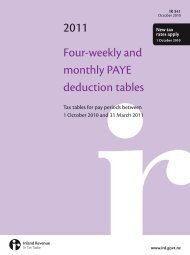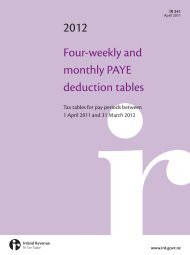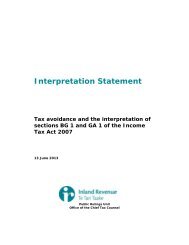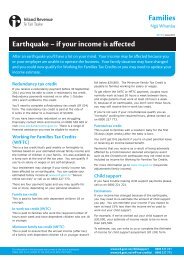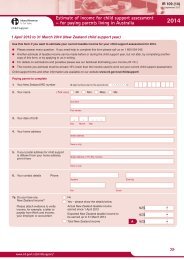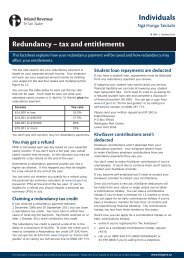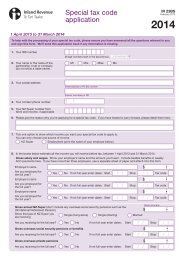Making payments - Inland Revenue Department
Making payments - Inland Revenue Department
Making payments - Inland Revenue Department
You also want an ePaper? Increase the reach of your titles
YUMPU automatically turns print PDFs into web optimized ePapers that Google loves.
<strong>Making</strong><br />
<strong>payments</strong><br />
How to make trouble-free<br />
<strong>payments</strong> to <strong>Inland</strong> <strong>Revenue</strong><br />
IR 584<br />
February 2013
www.ird.govt.nz<br />
Go to our website for information, and to use our<br />
services and tools.<br />
• myIR secure online services – log in to file<br />
your EMS, IR 3 or GST return or registration;<br />
manage your student loan; view your account<br />
balances and transactions; view or update your<br />
personal or family details and income, request<br />
or confirm your PTS and send us secure mail.<br />
• Demonstrations – view online demonstrations<br />
of some of the tasks you can complete using<br />
your myIR secure online services ID and<br />
password.<br />
• Get it done online – complete and send us<br />
forms and returns, make <strong>payments</strong>, make an<br />
appointment to see us and give us feedback.<br />
• Work it out – use our calculators, worksheets<br />
and tools to help you manage your tax business<br />
like checking your tax code, or your filing and<br />
payment dates.<br />
• Forms and guides – download our guides and<br />
fill in forms online, or download them to fill in<br />
and post to us.<br />
Some of our services now pre-fill your information,<br />
making it easier and faster to deal with us.<br />
How to get our forms and guides<br />
You can view copies of all our forms and guides<br />
by going to www.ird.govt.nz and selecting “Forms<br />
and guides”. You can also order copies by calling<br />
0800 257 773.<br />
KiwiSaver website<br />
For information on KiwiSaver go to<br />
www.kiwisaver.govt.nz
www.ird.govt.nz<br />
Introduction<br />
We want to make it as easy as possible for you to<br />
make your <strong>payments</strong> to us.<br />
In this guide we tell you about:<br />
• ways to pay<br />
• what information we need from you<br />
• when to pay.<br />
Ways to pay (New Zealand only)<br />
You can choose the payment method that is most<br />
convenient for you. You can:<br />
• make an electronic payment<br />
• pay at any branch of Westpac by cheque or<br />
electronically<br />
• post us a cheque<br />
• use the drop box at your nearest <strong>Inland</strong> <strong>Revenue</strong><br />
office.<br />
Note<br />
To make an electronic payment, you’ll need<br />
to provide all the details requested on pages 8<br />
and 9.<br />
For details on making payment while overseas<br />
see Part 5.<br />
3
4<br />
Contents<br />
www.ird.govt.nz<br />
Introduction 3<br />
Ways to pay (New Zealand only) 3<br />
Part 1 – Electronic <strong>payments</strong> 6<br />
Payment details 6<br />
Internet banking 7<br />
Direct credit 7<br />
Credit and debit card <strong>payments</strong> 7<br />
Guidelines for electronic <strong>payments</strong> 8<br />
Automatic <strong>payments</strong> (AP) 10<br />
AP for tax debt 10<br />
Voluntary <strong>payments</strong> by AP 10<br />
Part 2 – Paying at Westpac 11<br />
Part 3 – Child support <strong>payments</strong> 12<br />
Benefit deductions 12<br />
Other ways to pay 12<br />
Automatic <strong>payments</strong> 13<br />
Wages or salary deductions 13<br />
Part 4 – Postal <strong>payments</strong> 14<br />
Payment deadline 14<br />
Postdated cheques 14<br />
How to make sure your postal <strong>payments</strong> go<br />
through smoothly 15<br />
Part 5 – Overseas <strong>payments</strong> 16<br />
Credit and debit card <strong>payments</strong> 16<br />
Money transfer 16<br />
Telegraphic transfer 17<br />
Foreign bank draft/personal cheque 18
www.ird.govt.nz<br />
Part 6 – When to pay 19<br />
Part 7 – Payment slips 20<br />
Preprinted payment slips 20<br />
Payment slips with returns 20<br />
No payment slip 20<br />
Checklist 21<br />
For more help 22<br />
0800 self-service numbers 22<br />
Need to talk to us? 23<br />
Customer service quality monitoring 23<br />
Privacy 24<br />
If you have a complaint about our service 25<br />
5
6<br />
Part 1 – Electronic<br />
<strong>payments</strong><br />
www.ird.govt.nz<br />
Electronic <strong>payments</strong> are a convenient and worry-free<br />
way to pay on time. Your payment won’t be late<br />
as long as we receive it on or before the due date.<br />
Payment details<br />
For us to credit your payment to the right place<br />
when you’re paying by:<br />
• internet banking<br />
• direct credit<br />
• automatic payment<br />
please provide all the details asked for on pages 8<br />
and 9.<br />
If you want to pay electronically go to<br />
www.ird.govt.nz and select the “Make a payment”<br />
tab at the right of our home page.<br />
For employee deductions (<strong>payments</strong> made by<br />
employers) that include a combination of:<br />
• PAYE (PAY)<br />
• child support – employer (CSE)<br />
• student loan re<strong>payments</strong> – employer (SLE)<br />
• KiwiSaver employer contributions (KSR)<br />
• KiwiSaver employee deductions (KSE)<br />
• employer superannuation contributions (ESCT)<br />
you can make one payment using the employer<br />
deductions (DED) tax code.<br />
Note<br />
You can make combined <strong>payments</strong> for GST and<br />
provisional tax using the GAP tax code.
www.ird.govt.nz<br />
Internet banking<br />
Most banks offer an internet tax payment service<br />
which ensures sufficient payment reference details<br />
are included with your payment.<br />
If your bank doesn’t offer this service and you<br />
want to use the standard internet banking service,<br />
please provide all the details requested on pages 8<br />
and 9.<br />
For more information on this and other electronic<br />
payment options go to www.ird.govt.nz<br />
(keywords: making <strong>payments</strong>). Here you can<br />
access your bank’s website with the click of your<br />
mouse to make an internet payment.<br />
Note<br />
Check your bank’s cut-off time to ensure your<br />
payment won’t be late.<br />
Direct credit<br />
Direct credits are one-off <strong>payments</strong> where you<br />
authorise your bank to make a payment from your<br />
account to <strong>Inland</strong> <strong>Revenue</strong>’s bank account.<br />
Direct credits can also be made using both<br />
banking and payroll software packages. These<br />
services let you the payer (rather than your bank),<br />
make a one-off payment from your bank account<br />
to <strong>Inland</strong> <strong>Revenue</strong>’s bank account.<br />
This method may suit you if you make regular tax<br />
<strong>payments</strong> such as GST and PAYE.<br />
Credit and debit card <strong>payments</strong><br />
You can use your credit or debit card to make<br />
<strong>payments</strong> over the internet through:<br />
• Mastercard<br />
• Visa.<br />
You can find out more on making credit card<br />
<strong>payments</strong> at www.ird.govt.nz (keywords: online<br />
<strong>payments</strong>).<br />
7
8<br />
www.ird.govt.nz<br />
Example: Electronic payment instruction<br />
Payee name<br />
I N L A N D R E V E N U E<br />
Bank account number<br />
0 3 0 0 4 9 0 0 0 1 1 0 0 2 7<br />
Particulars<br />
Payee code<br />
1 2 3 4 5 6 7 8 I N C 3 1 0<br />
Guidelines for electronic <strong>payments</strong><br />
Account type Period<br />
The example above is a correctly completed<br />
electronic payment instruction to pay $60 towards<br />
income tax for the period ending 31 March 2011.<br />
You need to provide the following information for<br />
all types of electronic <strong>payments</strong>.<br />
• Payee name, enter “<strong>Inland</strong> <strong>Revenue</strong>”.<br />
• Bank account number, enter<br />
03 0049 0001100 27.<br />
• Amount panel, enter the amount you want<br />
deducted from your bank account.<br />
• Particulars panel, enter the IRD number of<br />
the person or organisation the payment is<br />
for. Start in the second box for 8-digit IRD<br />
numbers. (Some banks may ask you to put a<br />
zero in front of the number.)<br />
• Payee code panel, enter the code for the correct<br />
tax type. For a list of tax types go to<br />
www.ird.govt.nz (keywords: payment codes).<br />
Leave the next box blank, then enter the period<br />
end date for this payment, not the date you’re<br />
making the payment. The period must show<br />
the day, month and all four digits of the year—<br />
see example above.
3 2 0 1 1<br />
end date<br />
www.ird.govt.nz<br />
Amount<br />
6 0 . 0 0<br />
Reference<br />
Employers—the correct period end date is printed<br />
on your employer monthly schedule<br />
or notice of assessment.<br />
Individual taxpayers—your period end date is<br />
printed on your return or notice of assessment.<br />
• Leave the reference panel blank.<br />
If you have a non-standard balance date,<br />
you must still show 3103XXXX (include the<br />
relevant year), as the period end date in the<br />
payee code panel for all electronic <strong>payments</strong> of<br />
provisional tax and income tax.<br />
For example, if you have a 30 June balance date<br />
(your balance date is the end of your accounting<br />
year), you must still put 3103XXXX as<br />
the period end date for all your electronic<br />
<strong>payments</strong> of provisional tax and income tax.<br />
9
10<br />
Automatic payment (AP)<br />
www.ird.govt.nz<br />
Automatic <strong>payments</strong> are fixed amount <strong>payments</strong><br />
made on a fixed frequency (eg, fortnightly) for you<br />
by your bank. This suits people who are paying<br />
off an amount of outstanding tax. To make an<br />
automatic payment you’ll need to complete an<br />
automatic payment authority form for each tax<br />
type you wish to pay electronically. Alternatively,<br />
you can set up your <strong>payments</strong> online.<br />
AP for tax debts<br />
If you want to pay any outstanding tax by AP<br />
you should talk with us first—see page 23. This<br />
is so the <strong>payments</strong> you make become a formal<br />
debt repayment arrangement which could save<br />
you from having to pay some penalties. For more<br />
information read our Debt options (IR 582) guide.<br />
Voluntary <strong>payments</strong> by AP<br />
If you want to make <strong>payments</strong> towards tax not yet<br />
due, like provisional tax, you can get a copy of the<br />
Automatic payment authority (IR 586) form from<br />
www.ird.govt.nz “Forms and guides”.
www.ird.govt.nz<br />
Part 2 – Paying at<br />
Westpac<br />
You can make <strong>payments</strong> at all Westpac branches,<br />
by cash, cheque or EFTPOS.<br />
When making a payment please take your<br />
preprinted payment slip with you. This has all the<br />
information needed to process your payment.<br />
• Westpac will issue a receipt if you take your<br />
“client copy” portion of the payment slip, or<br />
• issue a bank receipt for cash <strong>payments</strong>.<br />
Westpac will accept returns and correspondence<br />
along with your payment.<br />
For more information on payment slips or if you<br />
haven’t received one, see Part 7.<br />
11
12<br />
www.ird.govt.nz<br />
Part 3 – Child support<br />
<strong>payments</strong><br />
There are several ways to pay your child support.<br />
Benefit deductions<br />
If you’re receiving a benefit from Work and<br />
Income, your child support needs to be deducted<br />
from your benefit before it’s paid to you.<br />
Please call us on 0800 221 221 and tell us:<br />
• what benefit you receive<br />
• when you receive your benefit<br />
• your Work and Income client number.<br />
We’ll then ask Work and Income to deduct the<br />
right amount from your benefit.<br />
Other ways to pay<br />
You can also pay by:<br />
• internet banking—see page 7<br />
• direct credit—see page 7<br />
• credit or debit card <strong>payments</strong>—see page 7<br />
• automatic payment—see page10<br />
• payment at Westpac—see page 11<br />
• posting cheques to <strong>Inland</strong> <strong>Revenue</strong>—see pages<br />
14 and 15.
www.ird.govt.nz<br />
Automatic <strong>payments</strong><br />
If you wish to pay by automatic payment, you<br />
need to complete an <strong>Inland</strong> <strong>Revenue</strong> automatic<br />
payment authority (IR 586) form and take it to<br />
your bank.<br />
It’s easier if you set up monthly <strong>payments</strong>, but if<br />
you would prefer to pay weekly or fortnightly,<br />
please call us on 0800 221 221. We’ll help you<br />
work out the amount you need to pay so your<br />
whole monthly payment reaches us by the 20th of<br />
each month.<br />
Wages or salary deductions<br />
If you’ve fallen behind in your <strong>payments</strong> and want<br />
us to deduct your child support straight from your<br />
wages or salary, please call us on 0800 221 221<br />
and tell us your employer’s name. We’ll contact<br />
them first to confirm your pay details, then send<br />
them a notice advising them how much to deduct<br />
from your wages.<br />
13
14<br />
Part 4 – Postal<br />
<strong>payments</strong><br />
www.ird.govt.nz<br />
If you choose to make <strong>payments</strong> to us by post<br />
please send us a cheque—never send cash.<br />
Note: Our preferred method of payment is by<br />
internet banking or direct credit.<br />
Post your cheque and payment slip to:<br />
<strong>Inland</strong> <strong>Revenue</strong><br />
PO Box 39050<br />
Wellington Mail Centre<br />
Lower Hutt 5045<br />
Payment deadline<br />
If you send your payment by post please send it<br />
well before the due date.<br />
When a due date falls on a weekend or public<br />
holiday, we’ll still accept your payment without<br />
charging a penalty if it’s handed in or posted on<br />
the next working day.<br />
Postdated cheques<br />
If you post your cheque to us early, you can<br />
choose when you want us to cash it. We won’t<br />
bank postdated cheques until the date specified.<br />
Please highlight the date on the cheque if you are<br />
postdating.
www.ird.govt.nz<br />
How to make sure your postal<br />
<strong>payments</strong> go through smoothly<br />
15<br />
• Use the envelope, if provided, so your payment<br />
goes to the correct area immediately.<br />
• Post your return, payment slip and cheque<br />
together to make it easier for us to credit the<br />
payment to your account.<br />
• Make sure you write the amount on the<br />
payment slip and that the amount on the<br />
cheque agrees with the amount on the slip.<br />
• Use a blue or black pen and print the words<br />
and figures clearly.<br />
• If the amount due is a round dollar figure,<br />
please show the cents as “00”.<br />
• Make your cheque payable to “<strong>Inland</strong> <strong>Revenue</strong>”.<br />
• For extra security, we also recommend that you<br />
cross your cheque “Not transferable” and write<br />
your IRD number, tax type and period the<br />
payment is for on the back of it.<br />
Note<br />
We don’t send receipts for cheque <strong>payments</strong>,<br />
so if you want to check that your payment<br />
has been credited to your account, ask for a<br />
statement at any time by calling 0800 257 777.
16<br />
Part 5 – Overseas<br />
<strong>payments</strong><br />
www.ird.govt.nz<br />
You can make a payment from overseas by any of<br />
the following methods:<br />
• credit or debit card (Mastercard and Visa)<br />
• international money transfer<br />
• telegraphic transfer<br />
• foreign bank draft<br />
• personal foreign cheque.<br />
Alternatively, if you operate a bank account with<br />
a New Zealand bank, you can make a payment by<br />
using their internet banking service—see page 7.<br />
Note<br />
For internet banking <strong>payments</strong>, please see the<br />
example of an electronic payment instruction<br />
on pages 8 and 9.<br />
Credit and debit card <strong>payments</strong><br />
Tax, student loan and child support <strong>payments</strong> can<br />
be made by credit or debit card payment through<br />
our online facility with either Mastercard or Visa.<br />
To access the service go to www.ird.govt.nz “Make<br />
a payment”, “From overseas”.<br />
Fees and charges may apply. Read the terms and<br />
conditions section on the credit and debit card<br />
<strong>payments</strong> page of our website.
www.ird.govt.nz<br />
Money transfer<br />
17<br />
Some companies offer a money transfer service from<br />
an overseas bank account to a New Zealand bank<br />
account. The New Zealand bank then provides a<br />
facility to pay taxes and child support obligations<br />
online. This service is currently provided by<br />
OrbitRemit in both Australia and the UK.<br />
Note<br />
We don’t accept these methods of payment:<br />
• Australian postal money orders<br />
• American postal service money orders<br />
• foreign personal cheques in $NZ.<br />
You can make a payment online using a credit card<br />
or OrbitRemit on our website www.ird.govt.nz<br />
“Make a payment”, “From overseas”.<br />
Telegraphic transfer<br />
Telegraphic transfer <strong>payments</strong> are an electronic<br />
transfer of funds to or from an overseas bank.<br />
You’ll need to contact your bank to arrange a<br />
telegraphic transfer payment to us and complete a<br />
payment authorisation form. The bank details are:<br />
Bank name Westpac<br />
Branch name Government branch<br />
Branch address PO Box 691<br />
Wellington<br />
Payee name <strong>Inland</strong> <strong>Revenue</strong><br />
Account number 03 0049 0001100 27<br />
SWIFT code WPACNZ2W<br />
Please ensure your IRD number, tax type and the<br />
tax period the payment is for are included in the<br />
payment details section.<br />
To ensure prompt processing of your telegraphic<br />
transfer payment, please send us your:<br />
• IRD number<br />
• tax type<br />
• payment amount.
18<br />
www.ird.govt.nz<br />
You can send this information to us through<br />
www.ird.govt.nz (keywords: secure mail).<br />
Note<br />
Your bank and our bank may charge a fee for<br />
this service. You’ll need to discuss this with the<br />
sending bank.<br />
Foreign bank draft/personal cheque<br />
You can post a cheque or a foreign bank draft<br />
to us as long as the country you’re sending the<br />
payment from is listed in the “Westpac buys<br />
cheques & T/C” column on the Westpac bank<br />
website exchange rates page.<br />
For foreign bank drafts, the bank the funds are<br />
to be drawn from must be located in the country<br />
of the currency of the payment. If you’re sending<br />
a personal foreign cheque, the amount must be<br />
in the same currency that the cheque is drawn in.<br />
We can’t process the payment if the cheque is in<br />
New Zealand dollars.<br />
Note<br />
Payment will be credited to your tax account<br />
using the exchange rate on the day the payment<br />
is processed. You’ll need to allow for exchange<br />
fluctuations in most cases.
www.ird.govt.nz<br />
Part 6 – When to pay<br />
19<br />
We tell you the last day for payment when we send<br />
you a return or statement. Penalties are charged<br />
on amounts that are paid late or become overdue.<br />
When a due date falls on a weekend or public<br />
holiday, we’ll accept your payment without<br />
charging a penalty as long as it’s handed in or<br />
posted on the next working day.<br />
You can make <strong>payments</strong> up to and including the<br />
due date. You could make regular <strong>payments</strong> (for<br />
example, weekly or monthly) rather than a lump<br />
sum right before the due date. Online <strong>payments</strong><br />
are an easy way to do this and can be done direct<br />
from our “Make a payment” page on our website.<br />
You can also send a postdated cheque.
20<br />
www.ird.govt.nz<br />
Part 7 – Payment slips<br />
Preprinted payment slips<br />
Preprinted payment slips have your payment<br />
details encoded on them for our scanning machines<br />
to read and update straight to your account.<br />
Check that your details on the preprinted payment<br />
slip are correct and enter the payment amount<br />
in the box provided. If the details aren’t correct,<br />
clearly highlight any changes.<br />
Payment slips with returns<br />
Some returns have a payment slip attached. Please<br />
leave it attached to the return. If you’ve paid<br />
electronically, please note this on the return before<br />
posting it back.<br />
No payment slip<br />
If you don’t have a payment slip, please call us<br />
and ask for a statement—see page 23. There’ll<br />
be a tear-off payment slip at the bottom of the<br />
statement. If you can’t get a payment slip in time,<br />
please include the following details with your<br />
payment:<br />
• your name and address<br />
• your IRD number<br />
• the account type you’re paying<br />
• the period or year the payment relates to<br />
• the amount.<br />
For a list of account types go to www.ird.govt.nz<br />
(keywords: list of accounts).
www.ird.govt.nz<br />
Checklist<br />
21<br />
For trouble-free <strong>payments</strong>, remember the following:<br />
• When paying electronically, note this on your<br />
return.<br />
• When paying electronically, include all the<br />
details asked for on pages 8 and 9. If you’re<br />
paying more than one tax type, make separate<br />
<strong>payments</strong> unless you’re using the DED tax code<br />
for combined employer deductions, or GAP<br />
<strong>payments</strong> for combined <strong>payments</strong> of GST and<br />
provisional tax.<br />
• If you’re paying online on the last day for<br />
payment, you need to do it before your bank’s<br />
cut-off time.<br />
• When posting a payment or paying at Westpac<br />
use the preprinted payment slip. Check the<br />
details are correct.<br />
• If you don’t have a payment slip, you can get a<br />
statement by calling 0800 257 777, or provide<br />
all the details listed on page 20.<br />
• Never send us cash. You can make cash or<br />
EFTPOS <strong>payments</strong> at Westpac.<br />
• When sending us a postdated cheque, highlight<br />
the date.<br />
• We’ll only accept foreign cheque <strong>payments</strong> if<br />
they’re listed by Westpac bank—see page 18.<br />
• Personal foreign cheque <strong>payments</strong> must be in<br />
the same currency the cheque is drawn in.<br />
• Write your IRD number, tax type and pay<br />
period on the reverse of any cheque payment.<br />
(This ensures that the sum is credited to the<br />
correct account.)
22<br />
For more help<br />
0800 self-service numbers<br />
www.ird.govt.nz<br />
This service is available seven days a week (any<br />
time, except between 5 am and 6 am) for a range<br />
of self-service options. Remember to have your<br />
IRD number with you when you call.<br />
For access to individuals’ personal information,<br />
such as account balances, you’ll need to be<br />
enrolled for voice ID or have a personal<br />
identification number (PIN). You can enrol for<br />
voice ID by calling 0800 257 843 and reset an<br />
existing PIN by calling 0800 257 777.<br />
Order publications and taxpacks 64 4 978 0767<br />
Request a summary of earnings 64 4 978 0765<br />
Request a personal tax summary 64 4 978 0770<br />
Confirm a personal tax summary 64 4 978 0769<br />
All other services 64 4 978 0775<br />
When you call our self-service numbers, we’ll<br />
ask you to say why you’re calling. Our speech<br />
recognition system will then direct you to a selfservice<br />
line where you can get the information<br />
you want. If you need to talk to us, your call<br />
will go direct to an advisor who has the specific<br />
information to help you.
www.ird.govt.nz<br />
Need to talk to us?<br />
23<br />
You can call us on these numbers:<br />
General tax, tax credits and refunds 0800 227 774<br />
Employer enquiries 0800 377 772<br />
General business tax 0800 377 774<br />
Overdue returns and <strong>payments</strong> 0800 377 771<br />
We’re here to take your call between 8 am and<br />
8 pm Monday to Friday and Saturday between<br />
9 am and 1 pm (excluding child support calls). If<br />
you have an IRD number, remember to have it<br />
with you when you call.<br />
For more information go to www.ird.govt.nz/<br />
contact-us/<br />
Customer service quality monitoring<br />
As part of our commitment to providing you<br />
with a quality service, we record all phone calls<br />
to and from our contact centres. Find out more<br />
about this policy or how to access your recorded<br />
information at www.ird.govt.nz
24<br />
Privacy<br />
www.ird.govt.nz<br />
Meeting your tax obligations means giving us<br />
accurate information so we can assess your<br />
liabilities or your entitlements under the Acts we<br />
administer. We may charge penalties if you don’t.<br />
We may also exchange information about you with:<br />
• some government agencies<br />
• another country, if we have an information<br />
supply agreement with them<br />
• Statistics New Zealand (for statistical purposes<br />
only).<br />
If you ask to see the personal information we hold<br />
about you, we’ll show you and correct any errors,<br />
unless we have a lawful reason not to. Call us<br />
on 0800 377 774 for more information. For full<br />
details of our privacy policy go to www.ird.govt.nz<br />
(keyword: privacy).
www.ird.govt.nz<br />
If you have a complaint about our<br />
service<br />
We’re committed to providing you with a quality<br />
service. If there’s a problem, we’d like to know<br />
about it and have the chance to fix it. You can<br />
call the staff member you’ve been dealing with<br />
or, if you’re not satisfied, ask to speak with their<br />
team leader/manager. If your complaint is still<br />
unresolved you can contact our Complaints<br />
Management Service. For more information go<br />
to www.ird.govt.nz (keyword: complaints) or<br />
call us on 0800 274 138 between 8 am and 5 pm<br />
weekdays.<br />
If you disagree with how we’ve assessed your tax,<br />
you may need to follow a formal disputes process.<br />
For more information, read our factsheet, If you<br />
disagree with an assessment (IR 778).<br />
25