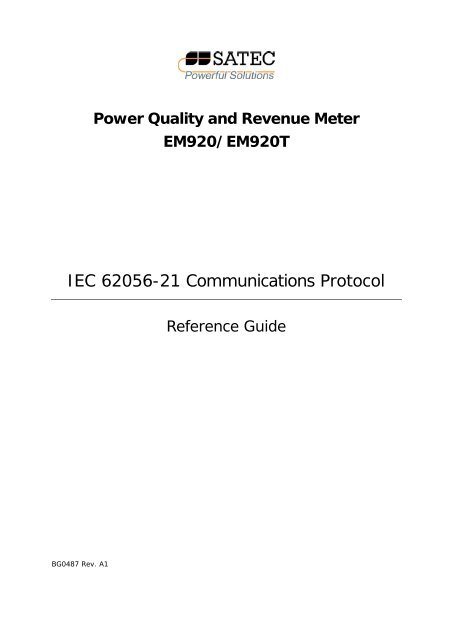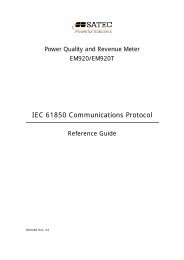EM920 IEC 62056-21 - Satec
EM920 IEC 62056-21 - Satec
EM920 IEC 62056-21 - Satec
Create successful ePaper yourself
Turn your PDF publications into a flip-book with our unique Google optimized e-Paper software.
Power Quality and Revenue Meter<br />
<strong>EM920</strong>/<strong>EM920</strong>T<br />
<strong>IEC</strong> <strong>62056</strong>-<strong>21</strong> Communications Protocol<br />
BG0487 Rev. A1<br />
Reference Guide
Every effort has been made to ensure that the material herein is complete and accurate.<br />
However, the manufacturer is not responsible for any mistakes in printing or faulty instructions<br />
contained in this book. Notification of any errors or misprints will be received with appreciation.<br />
For further information regarding a particular installation, operation or maintenance of<br />
equipment, contact the manufacturer or your local representative or distributor.<br />
REVISION HISTORY<br />
2<br />
A1 June 2010 Initial release
Table of Contents<br />
1 General .................................................................................................4<br />
2 <strong>IEC</strong> <strong>62056</strong>-<strong>21</strong> Implementation .............................................................5<br />
2.1 Connection Ports..................................................................................................... 5<br />
2.2 Device Identification............................................................................................... 5<br />
2.3 Protocol Mode ......................................................................................................... 5<br />
2.4 Baud Rates.............................................................................................................. 5<br />
2.5 Data Readout Mode................................................................................................. 5<br />
2.6 Programming Mode ................................................................................................ 6<br />
2.7 OBIS Data Coding ................................................................................................... 6<br />
3 <strong>IEC</strong> <strong>62056</strong>-<strong>21</strong> Communication via PAS .................................................8<br />
3.1 Running Communication Test ................................................................................. 8<br />
3.2 Getting Readout Data ............................................................................................. 9<br />
3.3 Getting and Setting Date and Time......................................................................... 9<br />
Appendix Data Exchange Examples .....................................................11<br />
Data Readout ................................................................................................................. 11<br />
Programming Mode........................................................................................................ 14<br />
Get Device Date and Time ..........................................................................................14<br />
Set Device Date and Time ..........................................................................................14<br />
3
1 General<br />
4<br />
This document specifies a subset of the <strong>IEC</strong> <strong>62056</strong>-<strong>21</strong> communications protocol used to<br />
transfer data between a master computer station and the <strong>EM920</strong>. The document<br />
provides the complete information necessary to develop third-party communications<br />
software capable of communication with the <strong>EM920</strong>. Refer to the <strong>EM920</strong> Installation<br />
Manual and <strong>EM920</strong> Operation Manual for more information on communication<br />
connections and configuring communication parameters in your device.
2 <strong>IEC</strong> <strong>62056</strong>-<strong>21</strong> Implementation<br />
For detailed information on the <strong>IEC</strong> <strong>62056</strong>-<strong>21</strong> data transmission protocol see <strong>IEC</strong><br />
publications:<br />
<strong>IEC</strong> <strong>62056</strong>-<strong>21</strong> Electricity metering. Data exchange for meter reading, tariff and load<br />
control. Part <strong>21</strong>: Direct local data exchange.<br />
<strong>IEC</strong> <strong>62056</strong>-61 Electricity metering. Data exchange for meter reading, tariff and load<br />
control. Part 61: Object identification system (OBIS).<br />
The following paragraphs outline details of the implementation of the <strong>IEC</strong> <strong>62056</strong>-<strong>21</strong><br />
protocol in the <strong>EM920</strong>.<br />
2.1 Connection Ports<br />
The <strong>IEC</strong> <strong>62056</strong>-<strong>21</strong> protocol is supported via the optical IR port COM1 (it is the default<br />
mode for COM1) and serial port COM3. See the <strong>EM920</strong> Operation Manual for information<br />
on changing the transmission protocol for serial ports.<br />
2.2 Device Identification<br />
The <strong>EM920</strong> manufacturer identification characters are SAT.<br />
The device identification message includes the <strong>EM920</strong> model name and an 8-character<br />
device serial number with two leading zeros without an optional enhanced protocol<br />
identification character, as shown in the following example:<br />
SAT6<strong>EM920</strong>006566<strong>21</strong><br />
2.3 Protocol Mode<br />
2.4 Baud Rates<br />
The <strong>EM920</strong> implements the <strong>IEC</strong> <strong>62056</strong>-<strong>21</strong> protocol mode C with ASCII-coded data.<br />
Binary mode (HDLC) is not available.<br />
The initial baud rate for data exchange is programmable for <strong>IEC</strong> <strong>62056</strong>-<strong>21</strong> ports. For<br />
the optical port, it can be selected from 300 Bd to 19200 Bd. For ports COM3-COM4, it<br />
can be set to one of the standard baud rates from 300 Bd to 19200 Bd, and to notstandard<br />
baud rates 38400 Bd (Z=7), 57600 Bd (Z=8) or 115200 Bd (Z=9).<br />
The default factory set baud rate is 19200 Bd (Z=6) for all serial ports.<br />
2.5 Data Readout Mode<br />
The meter provides a standard data readout of ASCII-coded data with optional baud<br />
rate switching. Partial block communication is not supported.<br />
A data readout includes energy, maximum demand and cumulative maximum demand<br />
readings for all configured total and tariff registers for the present and three previous<br />
billing periods. See the <strong>EM920</strong> Operation Manual for more information on configuring<br />
billing registers and tariffs in the meter.<br />
Data readings are provided with the OBIS data identification code (see below) and unit<br />
information.<br />
See Appendix for a data readout example.<br />
5
2.6 Programming Mode<br />
6<br />
In programming mode, the <strong>EM920</strong> supports reading (with command R1) and setting<br />
(with command W1) the device time and date. When entering programming mode, the<br />
<strong>EM920</strong> always asks for a password.<br />
See Appendix for the data exchange examples.<br />
2.7 OBIS Data Coding<br />
The OBIS (<strong>IEC</strong> <strong>62056</strong>-61 Object Identification System) codes are used to identify data<br />
items in the <strong>IEC</strong> <strong>62056</strong>-<strong>21</strong> data exchange.<br />
The OBIS code structure used in the <strong>EM920</strong> is as follows:<br />
B : C.D.E * F<br />
where<br />
B – energy metering channel 1-6. Not indicated for a single self-metering channel when<br />
no external channels are defined.<br />
C – identifies a physical instrumentation quantity, like the type of a source power and<br />
its direction. 0 identifes general purpose objects.<br />
D – identifies a quantity processing algorithm, like time accumulation, maximum and<br />
cumulative maximum.<br />
E – tariff rate 1...8, or 0 for total readings.<br />
F – billing period 0-3, 0 (not indicated) for present billing period, 1 for the first previous<br />
(last) period, 2 for the second previous billing period, 3 for the third previous billing<br />
period.<br />
The following table lists the OBIS codes used in the <strong>EM920</strong> data readouts.<br />
OBIS Code Unit Description<br />
0.1.0 Billing period counter<br />
0.1.2 * F Timestamp of the billing period<br />
0.8.6 * F Day Billing period duration<br />
0.9.1 hh:mm:ss Time (with an optional delimiter)<br />
0.9.2 YY-MM-DD Date (with an optional delimiter)<br />
1.8.0 kWh kWh delivered (Q1+Q4), total<br />
1.8.1-1.8.8 kWh kWh delivered (Q1+Q4), tariff 1-8<br />
2.8.0 kWh kWh received (Q2+Q3), total<br />
2.8.1-2.8.8 kWh kWh received (Q2+Q3), tariff 1-8<br />
3.8.0 kvarh kvarh delivered (Q1+Q2), total<br />
3.8.1-3.8.8 kvarh kvarh delivered (Q1+Q2), tariff 1-8<br />
4.8.0 kvarh kvarh received (Q3+Q4), total<br />
4.8.1-4.8.8 kvarh kvarh received (Q3+Q4), tariff 1-8<br />
5.8.0 kvarh kvarh Q1, total<br />
5.8.1-5.8.8 kvarh kvarh Q1, tariff 1-8<br />
6.8.0 kvarh kvarh Q2, total<br />
6.8.1-6.8.8 kvarh kvarh Q2, tariff 1-8<br />
7.8.0 kvarh kvarh Q3, total<br />
7.8.1-7.8.8 kvarh kvarh Q3, tariff 1-8<br />
8.8.0 kvarh kvarh Q4, total<br />
8.8.1-8.8.8 kvarh kvarh Q4, tariff 1-8<br />
9.8.0 kVAh kVAh (Q1+Q2+Q3+Q4), total<br />
9.8.1-9.8.8 kVAh kVAh (Q1+Q2+Q3+Q4), tariff 1-8<br />
9.8.0 kVAh kVAh delivered (Q1+Q4), total<br />
9.8.1-9.8.8 kVAh kVAh delivered (Q1+Q4), tariff 1-8<br />
10.8.0 kVAh kVAh received (Q2+Q3), total
OBIS Code Unit Description<br />
10.8.1-10.8.8 kVAh kVAh received (Q2+Q3), tariff 1-8<br />
1.6.0 kW/MW kW delivered maximum demand, total<br />
1.6.1-1.6.8 kW/MW kW delivered maximum demand, tariff 1-8<br />
2.6.0 kW/MW kW received maximum demand, total<br />
2.6.1-2.6.8 kW/MW kW received maximum demand, tariff 1-8<br />
3.6.0 kvar/Mvar kvar delivered maximum demand, total<br />
3.6.1-3.6.8 kvar/Mvar kvar delivered maximum demand, tariff 1-8<br />
4.6.0 kvar/Mvar kvar received maximum demand, total<br />
4.6.1-4.6.8 kvar/Mvar kvar received maximum demand, tariff 1-8<br />
5.6.0 kvar/Mvar kvarh Q1 maximum demand, total<br />
5.6.1-5.6.8 kvar/Mvar kvarh Q1 maximum demand, tariff 1-8<br />
6.6.0 kvar/Mvar kvarh Q2 maximum demand, total<br />
6.6.1-6.6.8 kvar/Mvar kvarh Q2 maximum demand, tariff 1-8<br />
7.6.0 kvar/Mvar kvarh Q3 maximum demand, total<br />
7.6.1-7.6.8 kvar/Mvar kvarh Q3 maximum demand, tariff 1-8<br />
8.6.0 kvar/Mvar kvarh Q4 maximum demand, total<br />
8.6.1-8.6.8 kvar/Mvar kvarh Q4 maximum demand, tariff 1-8<br />
9.6.0 kVA/MVA kVA maximum demand, total<br />
9.6.1-9.6.8 kVA/MVA kVA maximum demand, tariff 1-8<br />
9.6.0 kVA/MVA kVAh delivered maximum demand, total<br />
9.6.1-9.6.8 kVA/MVA kVAh delivered maximum demand, tariff 1-8<br />
10.6.0 kVA/MVA kVAh received maximum demand, total<br />
10.6.1-10.6.8 kVA/MVA kVAh received maximum demand, tariff 1-8<br />
1.2.0 kW/MW kW delivered cumulative maximum demand, total<br />
1.2.1-1.2.8 kW/MW kW delivered cumulative maximum demand, tariff 1-8<br />
2.2.0 kW/MW kW received cumulative maximum demand, total<br />
2.2.1-2.2.8 kW/MW kW received cumulative maximum demand, tariff 1-8<br />
3.2.0 kvar/Mvar kvar delivered cumulative maximum demand, total<br />
3.2.1-3.2.8 kvar/Mvar kvar delivered cumulative maximum demand, tariff 1-8<br />
4.2.0 kvar/Mvar kvar received cumulative maximum demand, total<br />
4.2.1-4.2.8 kvar/Mvar kvar received cumulative maximum demand, tariff 1-8<br />
5.2.0 kvar/Mvar kvarh Q1 cumulative maximum demand, total<br />
5.2.1-5.2.8 kvar/Mvar kvarh Q1 cumulative maximum demand, tariff 1-8<br />
6.2.0 kvar/Mvar kvarh Q2 cumulative maximum demand, total<br />
6.2.1-6.2.8 kvar/Mvar kvarh Q2 cumulative maximum demand, tariff 1-8<br />
7.2.0 kvar/Mvar kvarh Q3 cumulative maximum demand, total<br />
7.2.1-7.2.8 kvar/Mvar kvarh Q3 cumulative maximum demand, tariff 1-8<br />
8.2.0 kvar/Mvar kvarh Q4 cumulative maximum demand, total<br />
8.2.1-8.2.8 kvar/Mvar kvarh Q4 cumulative maximum demand, tariff 1-8<br />
9.2.0 kVA/MVA kVA cumulative maximum demand, total<br />
9.2.1-9.2.8 kVA/MVA kVA cumulative maximum demand, tariff 1-8<br />
9.2.0 kVA/MVA kVAh delivered cumulative maximum demand, total<br />
9.2.1-9.2.8 kVA/MVA kVAh delivered cumulative maximum demand, tariff 1-8<br />
10.2.0 kVA/MVA kVAh received cumulative maximum demand, total<br />
10.2.1-10.2.8 kVA/MVA kVAh received cumulative maximum demand, tariff 1-8<br />
7
3 <strong>IEC</strong> <strong>62056</strong>-<strong>21</strong> Communication via PAS<br />
8<br />
You can use the PAS software provided with your meter to check <strong>IEC</strong> <strong>62056</strong>-<strong>21</strong><br />
responses. You can also use PAS for retrieving and storing the <strong>IEC</strong> <strong>62056</strong>-<strong>21</strong> readout<br />
data to an ASCII file. See the <strong>EM920</strong> Operation Manual for more information on<br />
installation and operating PAS on your computer.<br />
3.1 Running Communication Test<br />
<strong>IEC</strong> <strong>62056</strong>-<strong>21</strong> communications is available via the PAS Communication Test. To run the<br />
Communication Test in <strong>IEC</strong> <strong>62056</strong>-<strong>21</strong> mode:<br />
1. Connect a meter <strong>IEC</strong> <strong>62056</strong>-<strong>21</strong> port to your computer. Refer to the <strong>EM920</strong><br />
Installation Manual for information on communication connections.<br />
2. Create a device site for your meter in PAS. See Creating a New Site in Chapter 4<br />
of the <strong>EM920</strong> Operation Manual for information on configuring devices in PAS.<br />
3. Configure your PC <strong>IEC</strong> <strong>62056</strong>-<strong>21</strong> port in PAS for a compatible baud rate. See<br />
Setting Up Communications in Chapter 4 of the <strong>EM920</strong> Operation Manual on<br />
configuring communications in PAS.<br />
4. Select your meter’s device site from the list box on the PAS toolbar.<br />
5. Ensure that the On-line button on the PAS toolbar is unchecked.<br />
6. Select Communication Test from the Monitor menu.<br />
7. Select <strong>IEC</strong> <strong>62056</strong>-<strong>21</strong> in the Protocol box.
3.2 Getting Readout Data<br />
To receive the <strong>IEC</strong> <strong>62056</strong>-<strong>21</strong> readout data from your meter:<br />
1. Click on the Edit Request button to open the <strong>IEC</strong> <strong>62056</strong>-<strong>21</strong> request composer<br />
dialog.<br />
2. Select your meter’s device address.<br />
3. Select Data Readout in the Mode box.<br />
4. If you wish to save the readout data to an ASCII file, click Save to…, select a<br />
folder where you want to save it, type the file name, and click Save.<br />
5. Click OK to close the request composer window.<br />
6. Click Send to send your request to the meter.<br />
Check the Hex button if you wish to see a hexadecimal message printout.<br />
See Appendix for a readout data exchange example. If you selected to save data to a<br />
file, the retrieved ASCII-coded data will be stored to the file.<br />
3.3 Getting and Setting Date and Time<br />
To read or update the meter clock:<br />
1. Click on the Edit Request button to open the <strong>IEC</strong> <strong>62056</strong>-<strong>21</strong> request composer<br />
dialog.<br />
2. Select your meter’s device address.<br />
3. Select Programming Mode in the Mode box.<br />
4. In the Function box, select Get Device Date & Time to read, or Set Device Date<br />
& Time to update the device date and time.<br />
5. Type your device password.<br />
6. Click OK to close the request composer window.<br />
7. Click Send to send your request to the meter.<br />
9
10<br />
See Appendix for the data exchange examples.<br />
If the Set Device Date & Time function is selected, PAS sends the present PC time to the<br />
meter.
Appendix Data Exchange Examples<br />
Data Readout<br />
----><br />
/?1!<br />
The following paragraphs give examples of data exchange between a master computer<br />
and the <strong>EM920</strong> in data readout mode and in programming mode.<br />
Arrows indicate the transmission direction: master ----> meter, master
12<br />
4.6.2(0*kvar)(10-02-01 00:00)<br />
4.6.3(366*kvar)(10-02-01 00:15)<br />
1.2.1(275663*kW)<br />
1.2.2(0*kW)<br />
1.2.3(0*kW)<br />
2.2.1(<strong>21</strong>58*kW)<br />
2.2.2(0*kW)<br />
2.2.3(0*kW)<br />
3.2.1(54*kvar)<br />
3.2.2(0*kvar)<br />
3.2.3(0*kvar)<br />
4.2.1(5683*kvar)<br />
4.2.2(0*kvar)<br />
4.2.3(0*kvar)<br />
0.1.2*01(10-02-01 00:00)<br />
1.8.0*01(320695.7*kWh)<br />
2.8.0*01(1958.9*kWh)<br />
3.8.0*01(49.4*kvarh)<br />
4.8.0*01(6599.6*kvarh)<br />
1.6.0*01(275663*kW)(10-01-03 19:15)<br />
2.6.0*01(<strong>21</strong>58*kW)(10-01-03 19:15)<br />
3.6.0*01(54*kvar)(10-01-03 19:15)<br />
4.6.0*01(5683*kvar)(10-01-03 19:15)<br />
1.2.0*01(0*kW)<br />
2.2.0*01(0*kW)<br />
3.2.0*01(0*kvar)<br />
4.2.0*01(0*kvar)<br />
1.8.1*01(141503.7*kWh)<br />
1.8.2*01(97883.8*kWh)<br />
1.8.3*01(81308.2*kWh)<br />
2.8.1*01(1958.9*kWh)<br />
2.8.2*01(0.0*kWh)<br />
2.8.3*01(0.0*kWh)<br />
3.8.1*01(46.6*kvarh)<br />
3.8.2*01(2.8*kvarh)<br />
3.8.3*01(0.0*kvarh)<br />
4.8.1*01(2932.0*kvarh)<br />
4.8.2*01(2002.2*kvarh)<br />
4.8.3*01(1665.4*kvarh)<br />
1.6.1*01(275663*kW)(10-01-03 19:15)<br />
1.6.2*01(0*kW)(10-01-01 00:00)<br />
1.6.3*01(0*kW)(10-01-01 00:00)<br />
2.6.1*01(<strong>21</strong>58*kW)(10-01-03 19:15)<br />
2.6.2*01(0*kW)(10-01-01 00:00)<br />
2.6.3*01(0*kW)(10-01-01 00:00)<br />
3.6.1*01(54*kvar)(10-01-03 19:15)<br />
3.6.2*01(0*kvar)(10-01-01 00:00)<br />
3.6.3*01(0*kvar)(10-01-01 00:00)<br />
4.6.1*01(5683*kvar)(10-01-03 19:15)<br />
4.6.2*01(0*kvar)(10-01-01 00:00)<br />
4.6.3*01(0*kvar)(10-01-01 00:00)<br />
1.2.1*01(0*kW)<br />
1.2.2*01(0*kW)<br />
1.2.3*01(0*kW)<br />
2.2.1*01(0*kW)<br />
2.2.2*01(0*kW)<br />
2.2.3*01(0*kW)<br />
3.2.1*01(0*kvar)<br />
3.2.2*01(0*kvar)<br />
3.2.3*01(0*kvar)<br />
4.2.1*01(0*kvar)<br />
4.2.2*01(0*kvar)<br />
4.2.3*01(0*kvar)<br />
0.1.2*02(10-01-01 00:00)<br />
1.8.0*02(230481.9*kWh)<br />
2.8.0*02(1958.9*kWh)<br />
3.8.0*02(46.0*kvarh)<br />
4.8.0*02(4728.0*kvarh)<br />
1.6.0*02(0*kW)(09-12-01 00:00)
2.6.0*02(0*kW)(09-12-01 00:00)<br />
3.6.0*02(0*kvar)(09-12-01 00:00)<br />
4.6.0*02(0*kvar)(09-12-01 00:00)<br />
1.2.0*02(0*kW)<br />
2.2.0*02(0*kW)<br />
3.2.0*02(0*kvar)<br />
4.2.0*02(0*kvar)<br />
1.8.1*02(105851.0*kWh)<br />
1.8.2*02(68334.5*kWh)<br />
1.8.3*02(56296.4*kWh)<br />
2.8.1*02(1958.9*kWh)<br />
2.8.2*02(0.0*kWh)<br />
2.8.3*02(0.0*kWh)<br />
3.8.1*02(46.0*kvarh)<br />
3.8.2*02(0.0*kvarh)<br />
3.8.3*02(0.0*kvarh)<br />
4.8.1*02(<strong>21</strong>79.5*kvarh)<br />
4.8.2*02(1396.7*kvarh)<br />
4.8.3*02(1151.8*kvarh)<br />
1.6.1*02(0*kW)(09-12-01 00:00)<br />
1.6.2*02(0*kW)(09-12-01 00:00)<br />
1.6.3*02(0*kW)(09-12-01 00:00)<br />
2.6.1*02(0*kW)(09-12-01 00:00)<br />
2.6.2*02(0*kW)(09-12-01 00:00)<br />
2.6.3*02(0*kW)(09-12-01 00:00)<br />
3.6.1*02(0*kvar)(09-12-01 00:00)<br />
3.6.2*02(0*kvar)(09-12-01 00:00)<br />
3.6.3*02(0*kvar)(09-12-01 00:00)<br />
4.6.1*02(0*kvar)(09-12-01 00:00)<br />
4.6.2*02(0*kvar)(09-12-01 00:00)<br />
4.6.3*02(0*kvar)(09-12-01 00:00)<br />
1.2.1*02(0*kW)<br />
1.2.2*02(0*kW)<br />
1.2.3*02(0*kW)<br />
2.2.1*02(0*kW)<br />
2.2.2*02(0*kW)<br />
2.2.3*02(0*kW)<br />
3.2.1*02(0*kvar)<br />
3.2.2*02(0*kvar)<br />
3.2.3*02(0*kvar)<br />
4.2.1*02(0*kvar)<br />
4.2.2*02(0*kvar)<br />
4.2.3*02(0*kvar)<br />
0.1.2*03(09-12-01 00:00)<br />
1.8.0*03(160737.9*kWh)<br />
2.8.0*03(1958.9*kWh)<br />
3.8.0*03(46.0*kvarh)<br />
4.8.0*03(3299.5*kvarh)<br />
1.6.0*03(0*kW)(09-11-01 00:00)<br />
2.6.0*03(0*kW)(09-11-01 00:00)<br />
3.6.0*03(0*kvar)(09-11-01 00:00)<br />
4.6.0*03(0*kvar)(09-11-01 00:00)<br />
1.2.0*03(0*kW)<br />
2.2.0*03(0*kW)<br />
3.2.0*03(0*kvar)<br />
4.2.0*03(0*kvar)<br />
1.8.1*03(78592.2*kWh)<br />
1.8.2*03(43985.4*kWh)<br />
1.8.3*03(38160.3*kWh)<br />
2.8.1*03(1958.9*kWh)<br />
2.8.2*03(0.0*kWh)<br />
2.8.3*03(0.0*kWh)<br />
3.8.1*03(46.0*kvarh)<br />
3.8.2*03(0.0*kvarh)<br />
3.8.3*03(0.0*kvarh)<br />
4.8.1*03(16<strong>21</strong>.3*kvarh)<br />
4.8.2*03(898.1*kvarh)<br />
4.8.3*03(780.1*kvarh)<br />
1.6.1*03(0*kW)(09-11-01 00:00)<br />
13
14<br />
1.6.2*03(0*kW)(09-11-01 00:00)<br />
1.6.3*03(0*kW)(09-11-01 00:00)<br />
2.6.1*03(0*kW)(09-11-01 00:00)<br />
2.6.2*03(0*kW)(09-11-01 00:00)<br />
2.6.3*03(0*kW)(09-11-01 00:00)<br />
3.6.1*03(0*kvar)(09-11-01 00:00)<br />
3.6.2*03(0*kvar)(09-11-01 00:00)<br />
3.6.3*03(0*kvar)(09-11-01 00:00)<br />
4.6.1*03(0*kvar)(09-11-01 00:00)<br />
4.6.2*03(0*kvar)(09-11-01 00:00)<br />
4.6.3*03(0*kvar)(09-11-01 00:00)<br />
1.2.1*03(0*kW)<br />
1.2.2*03(0*kW)<br />
1.2.3*03(0*kW)<br />
2.2.1*03(0*kW)<br />
2.2.2*03(0*kW)<br />
2.2.3*03(0*kW)<br />
3.2.1*03(0*kvar)<br />
3.2.2*03(0*kvar)<br />
3.2.3*03(0*kvar)<br />
4.2.1*03(0*kvar)<br />
4.2.2*03(0*kvar)<br />
4.2.3*03(0*kvar)<br />
!<br />
ETX<br />
v<br />
Programming Mode<br />
The following printouts give examples of reading and updating the device date and time<br />
in programming mode. The default password of 9 is used.<br />
Get Device Date and Time<br />
----><br />
/?1!<br />
<br />
ACK 061<br />
<br />
SOH P1 STX (9) ETX _<br />
<br />
SOH R1 STX 0.9.1() 0.9.2() ETX .<br />
<br />
SOH B0 ETX u<br />
Set Device Date and Time<br />
----><br />
/?1!
ACK 061<br />
<br />
SOH P1 STX (9) ETX _<br />
<br />
SOH W1 STX 0.9.1(175000) 0.9.2(100209) ETX _<br />
<br />
SOH B0 ETX u<br />
15