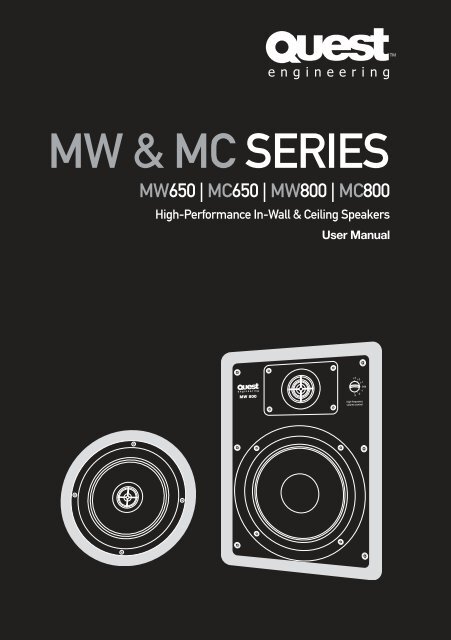MW Series User Manual - Group Technologies
MW Series User Manual - Group Technologies
MW Series User Manual - Group Technologies
You also want an ePaper? Increase the reach of your titles
YUMPU automatically turns print PDFs into web optimized ePapers that Google loves.
<strong>MW</strong> & MC SERIES<br />
<strong>MW</strong>650 | MC650 | <strong>MW</strong>800 | MC800<br />
High-Performance In-Wall & Ceiling Speakers<br />
<strong>User</strong> <strong>Manual</strong>
CONTENTS<br />
2<br />
<strong>User</strong> <strong>Manual</strong><br />
<strong>MW</strong>650 | <strong>MW</strong>800 | MC650 | MC800<br />
<strong>User</strong> <strong>Manual</strong><br />
Contents<br />
Safety P.03<br />
Features P.04<br />
Before Installation P.05<br />
Installation P.06<br />
Installation/Wiring P.07<br />
Painting P.10<br />
Specifi cations P.11<br />
<strong>MW</strong> & MC <strong>Series</strong><br />
High-Performance In-Wall & Ceiling Speakers<br />
Safety Precautions<br />
Attention<br />
Quest Engineering strongly<br />
advise unless you possess skill<br />
in the proper use of hand and<br />
power tools and have a thorough<br />
understanding of local building<br />
and fi re codes, then the installation<br />
of this speaker should be carried<br />
out by suitably qualifi ed personnel<br />
following locally authorised and<br />
approved safety standards. A<br />
familiarity with the area behind the<br />
wall or ceiling where you plan to<br />
install the speakers is extremely<br />
important. Improper installation<br />
can cause serious injury or<br />
death. If in doubt contact your<br />
Quest Engineering dealer or a<br />
professional installation technician.<br />
Before connecting or operating your new<br />
Quest Engineering speaker, please study the<br />
accompanying instruction manual paying<br />
particular attention to the operating precautions<br />
and wiring procedure.<br />
Quest Engineering will not assume<br />
responsibility for incorrect installation or<br />
operation of this product.<br />
<strong>MW</strong>650 | <strong>MW</strong>800 | MC650 | MC800<br />
<strong>User</strong> <strong>Manual</strong><br />
Do not attempt to clean the<br />
plastic enclosure with solvents or<br />
petrochemical based cleaners.<br />
Installation allowing direct<br />
precipitation is not advised and<br />
installation practise must prevent<br />
liquids from entering the speaker<br />
enclosure.<br />
Do not place sources of heat<br />
on the speaker cabinet such as<br />
lighting equipment or smoke<br />
machines, and where possible<br />
please keep out of direct sunlight.<br />
Register Your Product<br />
Thank you for choosing Quest. Please take<br />
the time to complete your product registration<br />
card which is included with the packaging.<br />
Registering your Quest Engineering product will:<br />
• CONFIRM YOUR WARRANTY<br />
• REGISTER YOUR PRODUCT<br />
• PROTECT YOUR NEW PRODUCT<br />
REGISTER ONLINE:<br />
www.questaudio.net/registration<br />
<strong>MW</strong> & MC <strong>Series</strong><br />
High-Performance In-Wall & Ceiling Speakers<br />
WARNINGS<br />
3<br />
<strong>User</strong> <strong>Manual</strong>
FEATURES<br />
4<br />
<strong>User</strong> <strong>Manual</strong><br />
<strong>MW</strong>650 | <strong>MW</strong>800 | MC650 | MC800<br />
<strong>User</strong> <strong>Manual</strong><br />
Description<br />
The Quest Engineering <strong>MW</strong> and MC <strong>Series</strong><br />
High-Performance In-Wall Speakers are the<br />
ideal choice for supplying high-fi delity sound<br />
without visible externally mounted speaker<br />
boxes. Designed to work right out of the box<br />
and into the wall, the Quest <strong>MW</strong> <strong>Series</strong> provide<br />
Dynamic Balance components and direction<br />
aim-able tweeters to ensure amazing clarity,<br />
spacious imaging and a well-balanced sound in<br />
any listening position The <strong>MW</strong> series can also<br />
be painted to match any decor blending with<br />
your environment to provide nothing but highperformance<br />
sound.<br />
Placement Options<br />
Your Quest Engineering <strong>MW</strong>/MC <strong>Series</strong> In-Wall<br />
or ceiling speakers can provide you with nearly<br />
endless placement options. Please take in to<br />
consideration your placement options and wall<br />
cavity depth prior to installation, as an installation<br />
requires holes to be cut in to your walls.<br />
If you are unsure about the correct way to install<br />
or the best way to place your in-wall speakers<br />
please consult a professional audio installation<br />
technician.<br />
You can fi ll a room with sound by installing<br />
in-wall speakers in nearly any wall or ceiling<br />
location. Quest <strong>MW</strong>/MC <strong>Series</strong> In-Wall<br />
Loudspeakers have a wide dispersion pattern,<br />
but also allow you to focus the high frequency<br />
coverage and output as required.<br />
<strong>MW</strong> & MC <strong>Series</strong><br />
High-Performance In-Wall & Ceiling Speakers<br />
Adjusting the Tweeter<br />
You can improve the imaging and detail your<br />
Quest <strong>MW</strong>/MC <strong>Series</strong> In-Wall Speakers provide<br />
by aiming the tweeter toward your listening<br />
position. When using the <strong>MW</strong> <strong>Series</strong> as front/<br />
main music venue or home theatre speakers, aim<br />
the tweeter away from close walls toward your<br />
chosen listening position.<br />
For rear/surround speakers installed in walls<br />
or ceilings, aim the tweeter toward the nearest<br />
refl ecting wall, such as an adjacent wall or<br />
ceiling, for a more diffused sound fi eld. If you<br />
prefer a more direct sound, simply aim the<br />
tweeters toward your listening position.<br />
To adjust the <strong>MW</strong> series tweeters, do so by<br />
holding the edges of the tweeter carefully<br />
between the thumbs and forefi ngers of both<br />
hands, then rock the tweeter slightly to aim it<br />
toward the desired location.<br />
Note: Quest <strong>MW</strong>/MC <strong>Series</strong> In-Wall Speakers<br />
are not magnetically shielded and should not<br />
be placed closer than 30 cm from a television or<br />
video monitor. If you experience discoloration or<br />
distortion on your display, immediately move the<br />
speakers away from your television or monitor.<br />
A Word on Safety<br />
When you install your Quest <strong>MW</strong> <strong>Series</strong> In-<br />
Wall Loudspeakers, make sure you are aware<br />
of the weight of your particular model (see<br />
specifi cations page 11 for the weight of your<br />
particular model) and the sturdiness of the<br />
material into which you are installing the speaker.<br />
Also be aware of any concealed studs, electrical<br />
wiring or plumbing in the wall into which you are<br />
installing the speakers. If unsure of a safe way<br />
to install these speakers, consult a professional<br />
installer, your authorised Quest Engineering<br />
Dealer, or a building contractor.<br />
If you plan to install your <strong>MW</strong> <strong>Series</strong> speakers<br />
where they may be in direct contact with water,<br />
it is advisable to use a silicone sealant or caulk<br />
between the frame of the speaker and the wall<br />
surface. This seal should prevent water from<br />
getting behind the loudspeaker and possibly<br />
damaging the wall surface. Do not position the<br />
speaker where water can pool on the surface<br />
of the woofer cone or tweeter dome, as this will<br />
greatly decrease the speaker’s useful life.<br />
Getting the Best Results<br />
Preparation is the key to a tidy and successful<br />
installation and performance. For best bass<br />
response the speaker baffl e should be as close<br />
as possible to an airtight seal, so no vibrating<br />
air from the back of the box can leak through<br />
to the front. “Whistles” and poor bass response<br />
will be the result of poor installation. Time spent<br />
carefully measuring and cutting wall and ceiling<br />
surfaces will save patch up time later. Also<br />
clearly establish that there is suffi cient depth in<br />
wall and ceiling cavities to accommodate the<br />
speaker. With correct installation and wiring<br />
to rigid and airtight surfaces, your <strong>MW</strong> series<br />
speaker will deliver sonic results normally<br />
associated with top-end hi-fi delity transducers.<br />
Another important point is to make sure you have<br />
enough amplifi er power for the job intended.<br />
A 100 watt speaker driven by a distorting 20<br />
watt amplifi er will not realise the speaker’s full<br />
potential. A low powered amplifi er delivering<br />
signal through long distances of very thin wire<br />
will not give the best results. For long speaker<br />
<strong>MW</strong>650 | <strong>MW</strong>800 | MC650 | MC800<br />
<strong>User</strong> <strong>Manual</strong><br />
cable runs, 1.5 – 2.5 mm cable is better.<br />
Matching amplifi er power to the speaker load will<br />
also deliver clarity at higher dB levels and is safer<br />
for the speakers.<br />
What You Will Need<br />
• Pencil for marking the location of installation<br />
• Keyhole saw, utility knife or materialappropriate<br />
incising implement for cutting dry<br />
wall or other wall material<br />
• Spirit Level<br />
• Screwdriver, preferably powered, with<br />
Phillips-Head bit<br />
• Power drill with appropriate bit – optional, for<br />
starting wall cut.<br />
Steps to Installation Success<br />
• Ensure the material into which you intend<br />
to mount the speakers – plaster, dry wall,<br />
panelling, stone, etc. – can support the weight<br />
of the speakers (refer to specifi cation page for<br />
the weight of your product).<br />
• This is an important point! Make sure the<br />
locations you select do not conceal studs,<br />
electrical wiring or plumbing. Prior to<br />
installation, hold the speaker in your chosen<br />
location to make sure it clears obstacles such<br />
as studs, corners, beams, lighting fi xtures and<br />
door/window frames. Your cutout must be at<br />
least 25 mm from adjoining walls or ceiling,<br />
internal studs or plumbing.<br />
<strong>MW</strong> & MC <strong>Series</strong><br />
High-Performance In-Wall & Ceiling Speakers<br />
BEFORE INSTALLATION<br />
5<br />
<strong>User</strong> <strong>Manual</strong>
INSTALLATION<br />
6<br />
<strong>User</strong> <strong>Manual</strong><br />
<strong>MW</strong>650 | <strong>MW</strong>800 | MC650 | MC800<br />
<strong>User</strong> <strong>Manual</strong><br />
Installation<br />
• Using the template provided, trace the<br />
installation location with a pencil. You can do<br />
this by holding the template in your preferred<br />
location and tracing around it. Use a spirit<br />
level to ensure the template is straight and<br />
plumb. This is the exact cutout size<br />
[fi gures 1-3].<br />
FIGURE 1<br />
Use the template provided along with a<br />
Level to set out the cut out hole.<br />
FIGURE 3<br />
Remove template to show cutting guides.<br />
<strong>MW</strong> & MC <strong>Series</strong><br />
High-Performance In-Wall & Ceiling Speakers<br />
• Carefully cut the hole with the appropriate<br />
cutting tool for your wall material. Start the<br />
hole by drilling a hole inside of your tracing<br />
(with the drill-bit touching the line). Use this<br />
hole to insert the saw or knife and begin<br />
cutting [fi gure 4].<br />
FIGURE 2<br />
Mark out the template using a permanent<br />
marker.<br />
FIGURE 4<br />
Using an appropriate tool, cut out the<br />
marked area.<br />
• Once you have cut the hole, fi sh your<br />
previously positioned wiring out of the hole<br />
and connect the speaker [fi gure 6]. Follow<br />
the hook-up directions included with your<br />
receiver.<br />
FIGURE 5<br />
You should now have the space to insert<br />
the speaker.<br />
FIGURE 6<br />
Fish your previously positioned wiring out<br />
of the hole ready to connect the speaker.<br />
<strong>MW</strong>650 | <strong>MW</strong>800 | MC650 | MC800<br />
<strong>User</strong> <strong>Manual</strong><br />
Strip 12 mm of insulation from each of the<br />
two conductors of the wire to expose the bare<br />
metal and twist each of the conductors into a<br />
single un-frayed strand (so you have two unfrayed<br />
strands). Note that one of the terminals<br />
on the rear of each speaker is red (+) and the<br />
other is black (-).<br />
Ensure you connect the wire from the red<br />
terminal (+) of your amplifi er, or receiver, to<br />
the red terminal (+) on your speaker and make<br />
sure the black terminal (-) of your amplifi er,<br />
or receiver, to the black terminal (-) on your<br />
speaker [fi gure 7]. Most wire has some<br />
indicator (such as colour-coding, ribbing or<br />
writing) on one of the two conductors to help<br />
you maintain consistency.<br />
FIGURE 7<br />
Ensure connection to the correct terminals.<br />
Connect by pushing down on the terminal.<br />
<strong>MW</strong> & MC <strong>Series</strong><br />
High-Performance In-Wall & Ceiling Speakers<br />
INSTALLATION/WIRING<br />
7<br />
<strong>User</strong> <strong>Manual</strong>
INSTALLATION<br />
8<br />
<strong>User</strong> <strong>Manual</strong><br />
<strong>MW</strong>650 | <strong>MW</strong>800 | MC650 | MC800<br />
<strong>User</strong> <strong>Manual</strong><br />
• To install the speaker, fi rst carefully remove<br />
the grille using a straightened paper clip or<br />
other pointed metal tool. Insert the point into<br />
one of the grille perforations near a corner<br />
and lift the grille free. Never use a knife or<br />
screwdriver to pry between the grille and the<br />
speaker frame. Doing so will cause damage<br />
to your speaker.<br />
• Loosen the rotating wall clamps by<br />
unscrewing them. Make sure the rotating<br />
wall clamps are fl ipped inwards, so that<br />
your speaker fi ts into your cutout without<br />
FIGURE 8<br />
Ensure all locating lugs are straight before<br />
inserting the speaker into the wall<br />
<strong>MW</strong> & MC <strong>Series</strong><br />
High-Performance In-Wall & Ceiling Speakers<br />
nicking your wall [fi gures 8-9]. Then place<br />
the speaker carefully into the cutout. It is a<br />
good idea to use your level to help correctly<br />
align the speaker [fi gure 10]. Tighten the wall<br />
clamp screws with a screwdriver. This will<br />
rotate the wall clamps and secure the speaker<br />
to the wall [fi gure 11]. Please note, tightening<br />
the centre screws before tightening the<br />
corners will give you the most fl ush fi t to your<br />
wall. Warning: Do not over-tighten the wall<br />
clamp screws.<br />
FIGURE 9<br />
Incorrect Operation depicted above.<br />
• Carefully reinstall the grille by fi tting it into<br />
its recess so that it is just resting on the<br />
frame. Starting with one corner, go around<br />
the speaker and push the grille into the grille<br />
recess a little bit at a time. Be gentle as the<br />
grille may easily bend out of shape with rough<br />
handling. You will feel a positive “snap” when<br />
it is fully in place.<br />
<strong>MW</strong> 800<br />
+3<br />
+2<br />
+1<br />
0db<br />
-1<br />
-2<br />
-3<br />
high frequency<br />
volume control<br />
FIGURE 10<br />
Once you have put the speaker in the wall<br />
align again using a Level.<br />
<strong>MW</strong>650 | <strong>MW</strong>800 | MC650 | MC800<br />
<strong>User</strong> <strong>Manual</strong><br />
<strong>MW</strong> 800<br />
+3<br />
+2<br />
+1<br />
0db<br />
-1<br />
-2<br />
-3<br />
high frequency<br />
volume control<br />
FIGURE 11<br />
Carefully tighten all fastening screws. Do<br />
not over-tighten these screws.<br />
<strong>MW</strong> & MC <strong>Series</strong><br />
High-Performance In-Wall & Ceiling Speakers<br />
INSTALLATION<br />
9<br />
<strong>User</strong> <strong>Manual</strong>
PAINTING<br />
10<br />
<strong>User</strong> <strong>Manual</strong><br />
<strong>MW</strong>650 | <strong>MW</strong>800 | MC650 | MC800<br />
<strong>User</strong> <strong>Manual</strong><br />
Painting Your In-Wall Speakers<br />
Here’s what you will need:<br />
• Paint of your choice – for an easier way to<br />
complete the job, we strongly advise spray<br />
painting the grille<br />
• A paper clip, corkscrew or other tool with a<br />
pointed tip, to be used for removing the paintable<br />
grille.<br />
• Masking tape<br />
• Paint Mask; to cover the un-paint-able areas<br />
– this is supplied.<br />
Preparing to Paint<br />
1. Separate the parts of the speaker. If the<br />
speaker is not yet installed, the grille can be<br />
removed simply by pushing the clamp screws<br />
forward, to push the grille off the speaker<br />
from the inside. If the speaker is already in<br />
the wall, carefully hook the grille with a bent<br />
paper clip and pull it gently away from the<br />
frame.<br />
2. When painting the frame of the speaker, use<br />
the supplied painting masks to carefully mask<br />
off the front of the speakers to protect the<br />
drivers and baffl es while painting. You can do<br />
this while the speaker is already installed in<br />
the wall – e.g. if you are repainting the room.<br />
If you do not have the paint mask, carefully<br />
mask the speaker components using paper<br />
and masking tape.<br />
Painting the Frame<br />
1. Apply paint to the exposed (unmasked) parts,<br />
using two or more thin coats. Spray painting<br />
is recommended for the best fi nish.<br />
2. When the paint is completely dry, remove the<br />
masking material.<br />
<strong>MW</strong> & MC <strong>Series</strong><br />
High-Performance In-Wall & Ceiling Speakers<br />
Painting the Grille<br />
1. The grille of the <strong>MW</strong> <strong>Series</strong> speaker features<br />
an even, protective powder coating, making it<br />
an ideal paint primer.<br />
2. Grilles must be spray painted. Do not use a<br />
brush and paint. Thick, brushed paint is highly<br />
likely to clog the grille holes.<br />
3. Before spray painting the grille, carefully<br />
remove the grille’s fabric scrim by peeling it<br />
away from the inside of the grille. Place this<br />
on a clean, fl at surface where it will not get<br />
wrinkled.<br />
4. After removing the grille by carefully hooking<br />
it with a bent paper clip (or cork screw) and<br />
pulling it gently away from the frame, spray on<br />
two thin coats of fi nish colour. If you are using<br />
a compressor and spray gun, use the fi nest,<br />
most diffuse setting. Be careful not to fi ll the<br />
holes in the grille with paint.<br />
5. When the grille is dry, carefully press the<br />
fabric scrim back into place, on the inside<br />
of the grille. The special fabric scrim hides<br />
the speaker’s drivers from view, and will not<br />
interfere with the sound.<br />
6. Carefully reinstall the grille by fi tting it into<br />
its recess, so that it is just resting on the<br />
frame. Starting with one corner, go around<br />
the speaker and push the grille into the grille<br />
notch, a little bit at a time. Please be gentle,<br />
as the grille may easily be bent out of shape<br />
by rough handling. You will hear a positive<br />
“snap” when it is fully in place.<br />
Quest Engineering <strong>MW</strong> & MC <strong>Series</strong> In-Wall & Ceiling Speaker Specifi cations<br />
<strong>MW</strong>650 / MC650 Specifi cations<br />
Size: <strong>MW</strong>650 307 mm (L) x 209.5 mm (W) x 91.5 mm (D)<br />
Size: MC650 165 mm x 92 mm<br />
Nominal Power 60 W<br />
Max Power 120 W<br />
DCR Woofer: 6.5 Ω, Dome Tweeter: 5.4 Ω<br />
Mounting Diameter: <strong>MW</strong>650 271.5 mm (L) x 185 mm (W) x 80 mm (D)<br />
Mounting Diameter: MC650 195 mm<br />
Weight: <strong>MW</strong>650 1.85 Kg<br />
Weight: MC650 1.3 Kg<br />
Characteristics<br />
Impedance 8 Ω ±1.2 Ω<br />
Resonant Frequency Range 60 Hz ± 20%<br />
Frequency Response Fo~20 KHz ± 4 KHz<br />
SPL 86 dB ± 2 dB<br />
<strong>MW</strong>650 | <strong>MW</strong>800 | MC650 | MC800<br />
<strong>User</strong> <strong>Manual</strong><br />
Polarity<br />
Cone paper must be moved forward when connecting the terminal marked<br />
(+) or red with A positive instantaneous voltage<br />
Crossover Cut Off Frequency 3000 Hz<br />
Insulation More than 1 MΩ between terminal & a bare metal section of speaker<br />
<strong>MW</strong>800 / MC800 Specifi cations<br />
Size: <strong>MW</strong>800 358 mm (L) x 255 mm (W) x 99.5 mm (D)<br />
Size: MC800 270 mm x 100 mm<br />
Nominal Power 80 W<br />
Max Power 160 W<br />
DCR Woofer: 7.2 Ω, Dome Tweeter: 5.4 Ω<br />
Mounting Diameter: <strong>MW</strong>800 323 mm (L) x 220 mm (W) x 88 mm (D)<br />
Mounting Diameter: MC800 235 mm<br />
Weight: <strong>MW</strong>800 2.65 Kg<br />
Weight: MC800 2.06 Kg<br />
Characteristics<br />
Impedance 8 Ω ±1.2 Ω<br />
Resonant Frequency Range 55 Hz ± 20%<br />
Frequency Response Fo~20 KHz ± 4 KHz<br />
SPL 87 dB ± 2 dB<br />
Polarity<br />
Cone paper must be moved forward when connecting the terminal marked<br />
(+) or red with A positive instantaneous voltage<br />
Crossover Cut Off Frequency 3000 Hz<br />
Insulation More than 1 MΩ between terminal & a bare metal section of speaker<br />
All specifi cations are correct at time of printing, Quest Engineering reserves the right to change<br />
specifi cations at any time and won’t be held responsible for any typographic errors in this publication.<br />
<strong>MW</strong> & MC <strong>Series</strong><br />
High-Performance In-Wall & Ceiling Speakers<br />
SPECIFICATIONS<br />
11<br />
<strong>User</strong> <strong>Manual</strong>
www.questaudio.net