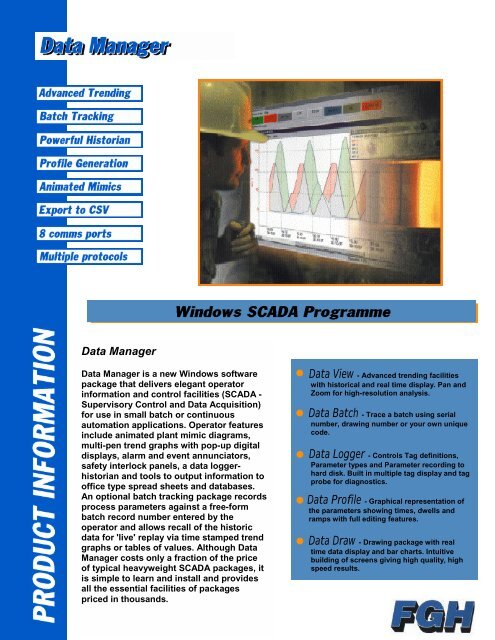Data Manager - FGH Controls Limited Homepage
Data Manager - FGH Controls Limited Homepage
Data Manager - FGH Controls Limited Homepage
You also want an ePaper? Increase the reach of your titles
YUMPU automatically turns print PDFs into web optimized ePapers that Google loves.
<strong>Data</strong> <strong>Manager</strong><br />
<strong>Data</strong> <strong>Manager</strong> is a new Windows software<br />
package that delivers elegant operator<br />
information and control facilities (SCADA -<br />
Supervisory Control and <strong>Data</strong> Acquisition)<br />
for use in small batch or continuous<br />
automation applications. Operator features<br />
include animated plant mimic diagrams,<br />
multi-pen trend graphs with pop-up digital<br />
displays, alarm and event annunciators,<br />
safety interlock panels, a data loggerhistorian<br />
and tools to output information to<br />
office type spread sheets and databases.<br />
An optional batch tracking package records<br />
process parameters against a free-form<br />
batch record number entered by the<br />
operator and allows recall of the historic<br />
data for 'live' replay via time stamped trend<br />
graphs or tables of values. Although <strong>Data</strong><br />
<strong>Manager</strong> costs only a fraction of the price<br />
of typical heavyweight SCADA packages, it<br />
is simple to learn and install and provides<br />
all the essential facilities of packages<br />
priced in thousands.<br />
<strong>Data</strong> View - Advanced trending facilities<br />
with historical and real time display. Pan and<br />
Zoom for high-resolution analysis.<br />
<strong>Data</strong> Batch - Trace a batch using serial<br />
number, drawing number or your own unique<br />
code.<br />
<strong>Data</strong> Logger - <strong>Controls</strong> Tag definitions,<br />
Parameter types and Parameter recording to<br />
hard disk. Built in multiple tag display and tag<br />
probe for diagnostics.<br />
<strong>Data</strong> Profile - Graphical representation of<br />
the parameters showing times, dwells and<br />
ramps with full editing features.<br />
<strong>Data</strong> Draw - Drawing package with real<br />
time data display and bar charts. Intuitive<br />
building of screens giving high quality, high<br />
speed results.
DATA SHEET DM-99-01<br />
ISSUE 1, 01 JAN. 1999<br />
<strong>Data</strong> <strong>Manager</strong> is a Windows based SCADA package for<br />
Communicating Instrumentation.<br />
Key features include:<br />
DATAVIEW<br />
Trend Charts<br />
Auto ranging grid display (on or off)<br />
Background colour selectable from palette<br />
Axis labelling with different fonts and sizes<br />
Historical data displayed adjustable from 0 to 100%<br />
Unlimited Pens True step or ramp function<br />
Unique FILL BETWEEN TRACES<br />
Pan and Zoom for analysis<br />
Maximum of seven days chart<br />
Time definition from minutes to days<br />
<strong>Data</strong> Box<br />
The <strong>Data</strong> box can show either historical or real-time values.<br />
It can be placed within the chart and printed as well as the<br />
chart.<br />
The <strong>Data</strong> Box is sizeable and either displayed or not.<br />
Default Chart<br />
Any chart can be selected and started as the default chart.<br />
Other charts can be set up to be viewed if required using<br />
unique settings to each chart.<br />
Unlimited charts can be configured and stored to the hard disk.<br />
Annunciation<br />
A highly configurable and flexible annunciation panel.<br />
General Alarm<br />
Use this type of alarm for critical conditions that require<br />
immediate attention from the operator. When this alarm type<br />
becomes true the annunciator panel will pop up on screen, the<br />
alarm panel will flash on and off, and the siren will sound until<br />
the alarm is acknowledged.<br />
Indicator<br />
Use this type of alarm to indicate a non-critical condition.<br />
These alarms do not flash or sound the siren when they<br />
become true.<br />
Interlock<br />
Use this type of alarm to test for conditions that are required<br />
before the process is started. These alarms behave exactly as<br />
indicator panels but their conditions are tested and must be<br />
true before the process can be started.<br />
Event Log Message<br />
Enter the message that will be recorded in the event log<br />
should the alarm condition become true.<br />
Event Log<br />
A list of all system operations such as operator log on and off,<br />
and with time and date stamping.<br />
System startup and shutdown.<br />
Errors Log<br />
For information and diagnostics the error log will show system<br />
failures such as communications errors.<br />
<strong>FGH</strong> <strong>Controls</strong> <strong>Limited</strong><br />
Openshaw Way, Letchworth, Herts.<br />
SG6 3ER<br />
England<br />
Tel: +44 (0) 1462 686677<br />
Fax: +44 (0) 1462 480633<br />
Email: sales@fgh.co.uk<br />
www.fgh.co.uk<br />
<strong>Data</strong> <strong>Manager</strong><br />
DATALOGGER<br />
A sophisticated method of collecting and recording data. Output to<br />
Charts or to a C.S.V. file suitable for importing into most popular<br />
spreadsheets or databases.<br />
Communications<br />
Up to 8 communications ports, each with different protocols.<br />
Individual ports have their own protocol settings.<br />
Physical ports can be connected to a port name allowing ease of<br />
identification.<br />
Tag definitions can be defined giving infinite variations for logging<br />
and sampling.<br />
Multiple Tag Display<br />
Each individual tag can be displayed and monitored for diagnostic<br />
and general viewing purposes.<br />
It will display sample time tag address and the real time value of<br />
the tag.<br />
Tag Probe<br />
Each individual tag can be tested and the raw data displayed using<br />
the Tag Probe.<br />
C.S.V. Output<br />
A graphical method of outputting the information you require for<br />
export to other information packages. Simply select the data area<br />
you want and the system will automatically translate the viewed<br />
data within the box to another file in a C.S.V. format.<br />
Export Set-up<br />
The data logged can be translated at different intervals and copied<br />
to the file required with the appropriate extension.<br />
Spreadsheet<br />
Importing into a spreadsheet is simple and quick; simply point to<br />
the C.S.V. file and the output will give the time and tag details<br />
automatically.<br />
DATADRAW<br />
A drawing package capable of being integrated into <strong>Data</strong>View to<br />
give dynamic objects and real time data display.<br />
Toolbox provides 20 powerful tools including:<br />
Text: Type size and colour<br />
Time & Date: Automatic time/date stamping<br />
Dynamic: Fill and visibility for bar charts, buttons & even<br />
text<br />
Lines: Static or dynamic<br />
Copy: Reproduce selected objects with tags etc.<br />
Zoom: In and out current view<br />
Tag: A list of available tags<br />
Colourbox<br />
Sets foreground, background colours text and lines. Your own<br />
custom colours can be generated for use within the view.