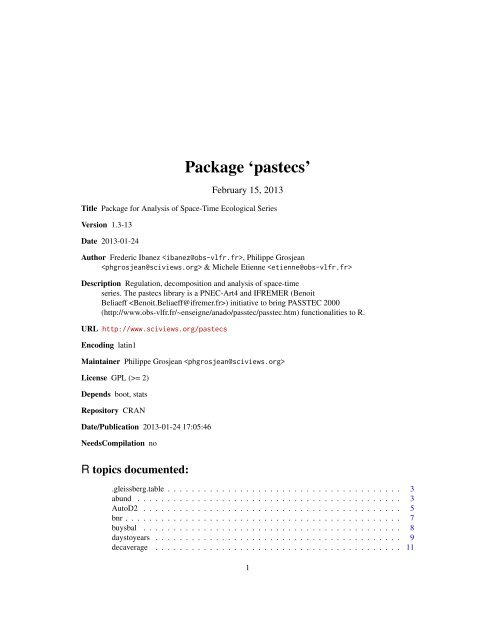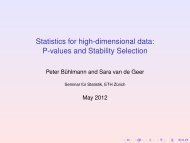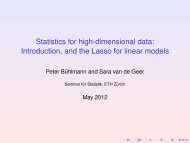Package 'pastecs'
Package 'pastecs'
Package 'pastecs'
Create successful ePaper yourself
Turn your PDF publications into a flip-book with our unique Google optimized e-Paper software.
<strong>Package</strong> ‘pastecs’<br />
February 15, 2013<br />
Title <strong>Package</strong> for Analysis of Space-Time Ecological Series<br />
Version 1.3-13<br />
Date 2013-01-24<br />
Author Frederic Ibanez , Philippe Grosjean<br />
& Michele Etienne <br />
Description Regulation, decomposition and analysis of space-time<br />
series. The pastecs library is a PNEC-Art4 and IFREMER (Benoit<br />
Beliaeff ) initiative to bring PASSTEC 2000<br />
(http://www.obs-vlfr.fr/~enseigne/anado/passtec/passtec.htm) functionalities to R.<br />
URL http://www.sciviews.org/pastecs<br />
Encoding latin1<br />
Maintainer Philippe Grosjean <br />
License GPL (>= 2)<br />
Depends boot, stats<br />
Repository CRAN<br />
Date/Publication 2013-01-24 17:05:46<br />
NeedsCompilation no<br />
R topics documented:<br />
.gleissberg.table . . . . . . . . . . . . . . . . . . . . . . . . . . . . . . . . . . . . . . . 3<br />
abund . . . . . . . . . . . . . . . . . . . . . . . . . . . . . . . . . . . . . . . . . . . . 3<br />
AutoD2 . . . . . . . . . . . . . . . . . . . . . . . . . . . . . . . . . . . . . . . . . . . 5<br />
bnr . . . . . . . . . . . . . . . . . . . . . . . . . . . . . . . . . . . . . . . . . . . . . . 7<br />
buysbal . . . . . . . . . . . . . . . . . . . . . . . . . . . . . . . . . . . . . . . . . . . 8<br />
daystoyears . . . . . . . . . . . . . . . . . . . . . . . . . . . . . . . . . . . . . . . . . 9<br />
decaverage . . . . . . . . . . . . . . . . . . . . . . . . . . . . . . . . . . . . . . . . . 11<br />
1
2 R topics documented:<br />
deccensus . . . . . . . . . . . . . . . . . . . . . . . . . . . . . . . . . . . . . . . . . . 12<br />
decdiff . . . . . . . . . . . . . . . . . . . . . . . . . . . . . . . . . . . . . . . . . . . . 14<br />
decevf . . . . . . . . . . . . . . . . . . . . . . . . . . . . . . . . . . . . . . . . . . . . 15<br />
decloess . . . . . . . . . . . . . . . . . . . . . . . . . . . . . . . . . . . . . . . . . . . 17<br />
decmedian . . . . . . . . . . . . . . . . . . . . . . . . . . . . . . . . . . . . . . . . . . 18<br />
decreg . . . . . . . . . . . . . . . . . . . . . . . . . . . . . . . . . . . . . . . . . . . . 19<br />
disjoin . . . . . . . . . . . . . . . . . . . . . . . . . . . . . . . . . . . . . . . . . . . . 21<br />
disto . . . . . . . . . . . . . . . . . . . . . . . . . . . . . . . . . . . . . . . . . . . . . 22<br />
escouf . . . . . . . . . . . . . . . . . . . . . . . . . . . . . . . . . . . . . . . . . . . . 23<br />
extract . . . . . . . . . . . . . . . . . . . . . . . . . . . . . . . . . . . . . . . . . . . . 26<br />
first . . . . . . . . . . . . . . . . . . . . . . . . . . . . . . . . . . . . . . . . . . . . . 27<br />
GetUnitText . . . . . . . . . . . . . . . . . . . . . . . . . . . . . . . . . . . . . . . . . 27<br />
is.tseries . . . . . . . . . . . . . . . . . . . . . . . . . . . . . . . . . . . . . . . . . . . 28<br />
last . . . . . . . . . . . . . . . . . . . . . . . . . . . . . . . . . . . . . . . . . . . . . . 29<br />
local.trend . . . . . . . . . . . . . . . . . . . . . . . . . . . . . . . . . . . . . . . . . . 30<br />
marbio . . . . . . . . . . . . . . . . . . . . . . . . . . . . . . . . . . . . . . . . . . . . 31<br />
marphy . . . . . . . . . . . . . . . . . . . . . . . . . . . . . . . . . . . . . . . . . . . 33<br />
match.tol . . . . . . . . . . . . . . . . . . . . . . . . . . . . . . . . . . . . . . . . . . 34<br />
pennington . . . . . . . . . . . . . . . . . . . . . . . . . . . . . . . . . . . . . . . . . 35<br />
pgleissberg . . . . . . . . . . . . . . . . . . . . . . . . . . . . . . . . . . . . . . . . . 37<br />
regarea . . . . . . . . . . . . . . . . . . . . . . . . . . . . . . . . . . . . . . . . . . . . 38<br />
regconst . . . . . . . . . . . . . . . . . . . . . . . . . . . . . . . . . . . . . . . . . . . 40<br />
reglin . . . . . . . . . . . . . . . . . . . . . . . . . . . . . . . . . . . . . . . . . . . . 41<br />
regspline . . . . . . . . . . . . . . . . . . . . . . . . . . . . . . . . . . . . . . . . . . . 42<br />
regul . . . . . . . . . . . . . . . . . . . . . . . . . . . . . . . . . . . . . . . . . . . . . 43<br />
regul.adj . . . . . . . . . . . . . . . . . . . . . . . . . . . . . . . . . . . . . . . . . . . 48<br />
regul.screen . . . . . . . . . . . . . . . . . . . . . . . . . . . . . . . . . . . . . . . . . 50<br />
releve . . . . . . . . . . . . . . . . . . . . . . . . . . . . . . . . . . . . . . . . . . . . 52<br />
specs . . . . . . . . . . . . . . . . . . . . . . . . . . . . . . . . . . . . . . . . . . . . . 53<br />
stat.desc . . . . . . . . . . . . . . . . . . . . . . . . . . . . . . . . . . . . . . . . . . . 54<br />
stat.pen . . . . . . . . . . . . . . . . . . . . . . . . . . . . . . . . . . . . . . . . . . . 55<br />
stat.slide . . . . . . . . . . . . . . . . . . . . . . . . . . . . . . . . . . . . . . . . . . . 56<br />
trend.test . . . . . . . . . . . . . . . . . . . . . . . . . . . . . . . . . . . . . . . . . . . 59<br />
tsd . . . . . . . . . . . . . . . . . . . . . . . . . . . . . . . . . . . . . . . . . . . . . . 60<br />
tseries . . . . . . . . . . . . . . . . . . . . . . . . . . . . . . . . . . . . . . . . . . . . 63<br />
turnogram . . . . . . . . . . . . . . . . . . . . . . . . . . . . . . . . . . . . . . . . . . 64<br />
turnpoints . . . . . . . . . . . . . . . . . . . . . . . . . . . . . . . . . . . . . . . . . . 68<br />
vario . . . . . . . . . . . . . . . . . . . . . . . . . . . . . . . . . . . . . . . . . . . . . 71<br />
Index 73
.gleissberg.table 3<br />
.gleissberg.table Table of probabilities according to the Gleissberg distribution<br />
Description<br />
Note<br />
The table of probabilities to have 0 to n-2 extrema in a series, for n=3 to 50 (for n > 50, the<br />
Gleissberg distribution is approximated with a normal distribution<br />
This dataset is used internally by pgleissberg(). You do not have to access it directly. See<br />
pgleissberg() for more information<br />
See Also<br />
pgleissberg<br />
abund Sort variables by abundance<br />
Description<br />
Usage<br />
Usage<br />
Sort variables (usually species in a species x stations matrix) in function of their abundance, either in<br />
number of non-null values, or in number of individuals (in log). The f coefficient allows adjusting<br />
weight given to each of these two criteria.<br />
abund(x, f=0.2)<br />
\bsl{}method\{extract\}\{abund\}(e, n, left=TRUE, ...)<br />
\bsl{}method\{identify\}\{abund\}(x, label.pts=FALSE, lvert=TRUE, lvars=TRUE, col=2, lty=2, ...)<br />
\bsl{}method\{lines\}\{abund\}(x, n=x\$n, lvert=TRUE, lvars=TRUE, col=2, lty=2, ...)<br />
\bsl{}method\{plot\}\{abund\}(x, n=x\$n, lvert=TRUE, lvars=TRUE, lcol=2, llty=2, all=TRUE, dlab=c("c<br />
\bsl{}method\{print\}\{abund\}(x, ...)<br />
\bsl{}method\{print\}\{summary.abund\}(x, ...)<br />
\bsl{}method\{summary\}\{abund\}(object, ...)<br />
abund(x, f=0.2)<br />
## S3 method for class ’abund’<br />
summary(abd)<br />
## S3 method for class ’abund’<br />
plot(abd, n=abd$n, lvert=TRUE, lvars=TRUE, lcol=2, llty=2,<br />
all=TRUE, dlab=c("cumsum", "% log(ind.)", "% non-zero"),
4 abund<br />
dcol=c(1, 2, 4), dlty, dpos=c(1.5, 20), ...)<br />
## S3 method for class ’abund’<br />
lines(abd, n=abd$n, lvert=TRUE, lvars=TRUE, ...)<br />
## S3 method for class ’abund’<br />
identify(abd, label.pts=FALSE, lvert=TRUE, lvars=TRUE, ...)<br />
## S3 method for class ’abund’<br />
extract(abd, n=abd$n, left=TRUE)<br />
Arguments<br />
Details<br />
x A data frame containing the variables to sort according to their abundance in<br />
columns<br />
f Weight given to the number of individuals criterium (strictly included between<br />
0 and 1; weight for the non-null values is 1-f. The default value, f=0.2, gives<br />
enough weight to the number of non-null values to get abundant species according<br />
to this criterium first, but allowing to get at the other extreme rare, but locally<br />
abundant species<br />
abd An ’abund’ object returned by abund<br />
n The number of variables selected at left<br />
lvert If TRUE then a vertical line separate the n variables at left from the others<br />
lvars If TRUE then the x-axis labels of the n left variables are printed in a different<br />
color to emphasize them<br />
lcol The color to use to draw the vertical line (lvert=TRUE) and the variables labels<br />
(lvars=TRUE) at left af the nth variable. By default, color 2 is used<br />
llty The style used to draw the vertical line (lvert=TRUE). By default, a dashed line<br />
is used<br />
all If TRUE then all lines are drawn (cumsum, %log(ind.) and %non-null). If FALSE,<br />
only the cumsum line is drawn<br />
dlab The legend labels<br />
dcol Colors to use for drawing the various curves on the graph<br />
dlty The line style to use for drawing the various curves on the graph<br />
dpos The position of the legend box on the graph (coordinates of its top-left corner).<br />
A legend box is drawn only if all=TRUE<br />
... additional graph parameters<br />
label.pts Do we have to label points on the graph or to chose an extraction level with the<br />
identify() method?<br />
left If TRUE, the n variables at left are extracted. Otherwise, the total-n variables at<br />
right are extracted<br />
Successive sorts can be applied. For instance, a first sort with f = 0.2, followed by an extraction<br />
of rare species and another sort with f = 1 allows to collect only rare but locally abundant species.
AutoD2 5<br />
Value<br />
An object of type ’abund’ is returned. It has methods print(), summary(), plot(), lines(),<br />
identify(), extract().<br />
Author(s)<br />
Philippe Grosjean (), Frédéric Ibanez ()<br />
References<br />
Ibanez, F., J.-C. Dauvin & M. Etienne, 1993. Comparaison des évolutions à long terme (1977-1990)<br />
de deux peuplements macrobenthiques de la baie de Morlaix (Manche occidentale): relations avec<br />
les facteurs hydroclimatiques. J. Exp. Mar. Biol. Ecol., 169:181-214.<br />
See Also<br />
escouf<br />
Examples<br />
data(bnr)<br />
bnr.abd
6 AutoD2<br />
Arguments<br />
Value<br />
series regularized multiple time-series<br />
series2 a second set of regularized multiple time-series<br />
lags minimal and maximal lag to use. By default, 1 and a third of the number of<br />
observations in the series respectively<br />
step step between successive lags. By default, 1<br />
window the window to use for CenterD2. By default, a fifth of the total number of<br />
observations in the series<br />
plotit if TRUE then also plot the graph<br />
add if TRUE then the graph is added to the current figure<br />
type The type of line to draw in the CenterD2 graph. By default, a line without points<br />
level The significance level to consider in the CenterD2 analysis. By default 5%<br />
lhorz Do we have to plot also the horizontal line representing the significance level on<br />
the graph?<br />
lcol The color of the significance level line. By default, color 2 is used<br />
llty The style for the significance level line. By default: llty=2, a dashed line is<br />
drawn<br />
... additional graph parameters<br />
An object of class ’D2’ which contains:<br />
lag The vector of lags<br />
D2 The D2 value for this lag<br />
call The command invoked when this function was called<br />
data The series used<br />
type The type of ’D2’ analysis: ’AutoD2’, ’CrossD2’ or ’CenterD2’<br />
window The size of the window used in the CenterD2 analysis<br />
level The significance level for CenterD2<br />
chisq The chi-square value corresponding to the significance level in the CenterD2<br />
analysis<br />
units.text Time units of the series, nicely formatted for graphs<br />
WARNING<br />
If data are too heterogeneous, results could be biased (a singularity matrix appears in the calculations).<br />
Author(s)<br />
Frédéric Ibanez (), Philippe Grosjean ()
nr 7<br />
References<br />
Cooley, W.W. & P.R. Lohnes, 1962. Multivariate procedures for the behavioural sciences. Whiley<br />
& sons.<br />
Dagnélie, P., 1975. Analyse statistique à plusieurs variables. Presses Agronomiques de Gembloux.<br />
Ibanez, F., 1975. Contribution à l’analyse mathématique des évènements en écologie planctonique:<br />
optimisations méthodologiques; étude expérimentale en continu à petite échelle du plancton côtier.<br />
Thèse d’état, Paris VI.<br />
Ibanez, F., 1976. Contribution à l’analyse mathématique des évènements en écologie planctonique.<br />
Optimisations méthodologiques. Bull. Inst. Océanogr. Monaco, 72:1-96.<br />
Ibanez, F., 1981. Immediate detection of heterogeneities in continuous multivariate oceanographic<br />
recordings. Application to time series analysis of changes in the bay of Villefranche sur mer. Limnol.<br />
Oceanogr., 26:336-349.<br />
Ibanez, F., 1991. Treatment of the data deriving from the COST 647 project on coastal benthic<br />
ecology: The within-site analysis. In: B. Keegan (ed), Space and time series data analysis in<br />
coastal benthic ecology, p 5-43.<br />
See Also<br />
acf<br />
Examples<br />
data(marphy)<br />
marphy.ts
8 buysbal<br />
Usage<br />
Source<br />
data(bnr)<br />
Unpublished dataset.<br />
buysbal Buys-Ballot table<br />
Description<br />
Usage<br />
Calculate a Buys-Ballot table from a time-series<br />
buysbal(x, y=NULL, frequency=12, units="years", datemin=NULL,<br />
dateformat="m/d/Y", count=FALSE)<br />
Arguments<br />
x Either a vector with time values (in this case, y must be defined), or a regular<br />
time-series<br />
y If x is a vector with time values, y must contain corresponding observations<br />
frequency The frequency of observations per year to use in the Buys-Ballot table. By<br />
default frequency=12 which corresponds to monthly samples, and the resulting<br />
table has 12 column, one per month<br />
units either "years" (by default), and time is not rescaled, or "days", and the time is<br />
rescaled to "years" with the function daystoyears()<br />
datemin A character string representing the first date, using a format corresponding to<br />
dateformat. For instance, with datemin="04/23/1998" and dateformat="m/d/Y",<br />
the first observation is assumed to be made the 23th April 1998. In R, it can also<br />
be a POSIXt date (see ?DataTimeClasses). In this case, dateformat is not<br />
required and is ignored. By default, datemin=NULL<br />
dateformat The format used for the date in datemin. For instance, "d/m/Y" or "m/d/Y" (by<br />
default). The distinction between "Y" and "y" is not important in Splus, but it<br />
is vital in R to use "y" for two-digit years (ex: 89) and "Y" for four-digits years<br />
(ex: 1989), or the date will not be correctly converted! In R, you can also use a<br />
POSIXt format specification like "%d-%m%Y" for instance (see ?strptime for<br />
a complete description of POSIXt format specification. In both Splus and R, you<br />
can also use "mon" for abbreviated months like "mon d Y" for "Apr 20 1965",<br />
and "month" for fully-spelled months like "d month Y" for "24 September 2003"<br />
count If FALSE (by default), the Buys-Ballot table is calculated. If TRUE, the function<br />
returns only the number of observations that are used in each cell of the Buys-<br />
Ballot table
daystoyears 9<br />
Details<br />
Value<br />
A Buys-Ballot table summarizes data to highlight seasonal variations. Each line is one year and<br />
each column is a period of the year (12 months, 4 quarters, 52 weeks,...). A cell ij of this table<br />
contain the mean value for all observations made during the year i at the period j.<br />
A matrix containing either the Buys-Ballot table (count=FALSE), or the number of observations<br />
used to build the table (count=TRUE)<br />
Author(s)<br />
See Also<br />
Frédéric Ibanez (), Philippe Grosjean ()<br />
daystoyears, tsd<br />
Examples<br />
data(releve)<br />
buysbal(releve$Day, releve$Melosul, frequency=4, units="days",<br />
datemin="21/03/1989", dateformat="d/m/Y")<br />
buysbal(releve$Day, releve$Melosul, frequency=4, units="days",<br />
datemin="21/03/1989", dateformat="d/m/Y", count=TRUE)<br />
daystoyears Convert time units from "days" to "years" or back<br />
Description<br />
Usage<br />
Usage<br />
Convert time scales. The time scale "days" corresponds to 1 unit per day. The time scale "years"<br />
uses 1 unit for 1 year. It is used in any analysis that requires seasonal decomposition and/or elimination.<br />
daystoyears(x, datemin=NULL, dateformat="m/d/Y")<br />
yearstodays(x, xmin=NULL)<br />
daystoyears(x, datemin=NULL, dateformat="m/d/Y")<br />
yearstodays(x, xmin=NULL)
10 daystoyears<br />
Arguments<br />
Details<br />
Value<br />
x A vector of time values<br />
datemin A character string representing the first date, using a format corresponding to<br />
dateformat. For instance, with datemin="04/23/1998" and dateformat="m/d/Y",<br />
the first observation is assumed to be made the 23th April 1998. In R, it can also<br />
be a POSIXt date (see ?DataTimeClasses). In this case, dateformat is not<br />
required and is ignored. By default, datemin=NULL<br />
dateformat The format used for the date in datemin. For instance, "d/m/Y" or "m/d/y".<br />
The distinction between "Y" and "y" is not important in Splus, but it is vital<br />
in R to use "y" for two-digit years (ex: 89) and "Y" for four-digits years (ex:<br />
1989), or the date will not be correctly converted! In R, you can also use a<br />
POSIXt format specification like "%d-%m%Y" for instance (see ?strptime for<br />
a complete description of POSIXt format specification. In both Splus and R, you<br />
can also use "mon" for abbreviated months like "mon d Y" for "Apr 20 1965",<br />
and "month" for fully-spelled months like "d month Y" for "24 September 2003"<br />
xmin The minimum value for the "days" time-scale<br />
The "years" time-scale uses one unit for each year. We deliberately "linearized" time in this timescale<br />
and each year is considered to have exactly 365.25 days. There is thus no adjustment for lep<br />
years. Indeed, a small shift (less than one day) is introduced. This could result, for some dates,<br />
especially the 31st December, or 1st January of a year to be considered as belonging to the next,<br />
or previous year, respectively! Similarly, one month is considered to be 1/12 year, no mather if it<br />
has 28, 29, 30 or 31 days. Thus, the same warning applies: there are shifts in months introduced by<br />
this linearization of time! This representation simplifies further calculations, especially regarding<br />
seasonal effects (a quarter is exactly 0.25 units for instance), but shifts introduced in time may<br />
or may not be a problem for your particular application (if exact dates matters, do not use this;<br />
if shifts of up to one day is not significant, there is no problem, like when working on long-term<br />
biological series with years as units). Notice that converting it back to "days", using yearstodays()<br />
restablishes exact dates without errors. So, no data is lost, it just a conversion to a simplified<br />
(linearized) calendar!<br />
A numerical vector of the same length as x with the converted time-scale<br />
Author(s)<br />
See Also<br />
Philippe Grosjean (), Frédéric Ibanez ()<br />
buysbal
decaverage 11<br />
Examples<br />
# A vector with a "days" time-scale (25 values every 30 days)<br />
A
12 deccensus<br />
Details<br />
Value<br />
This function is a wrapper around the filter() function and returns a ’tsd’ object. However, it<br />
offers more methods to handle ends.<br />
A ’tsd’ object<br />
Author(s)<br />
Frédéric Ibanez (), Philippe Grosjean ()<br />
References<br />
Kendall, M., 1976. Time-series. Charles Griffin & Co Ltd. 197 pp.<br />
Laloire, J.C., 1972. Méthodes du traitement des chroniques. Dunod, Paris, 194 pp.<br />
Malinvaud, E., 1978. Méthodes statistiques de l’économétrie. Dunod, Paris. 846 pp.<br />
Philips, L. & R. Blomme, 1973. Analyse chronologique. Université Catholique de Louvain. Vander<br />
ed. 339 pp.<br />
See Also<br />
tsd, tseries, deccensus, decdiff, decmedian, decevf, decreg, decloess<br />
Examples<br />
data(marbio)<br />
ClausoB.ts
deccensus 13<br />
Arguments<br />
Details<br />
Value<br />
x A single regular time serie (a ’rts’ object under S+ and a ’ts’ object under R)<br />
with a "years" time scale (one unit = one year) and a complete number of cycles<br />
(at least 3 complete years)<br />
type The type of model. This is for compatibility with other decxxx() functions, but<br />
only a multiplicative model is allowed here<br />
trend If trend=TRUE a trend component is also calculated, otherwise, the decomposition<br />
gives only a seasonal component and residuals<br />
The trend component contains both a general trend and long-term oscillations. The seasonal trend<br />
may vary from year to year. For a seasonal decomposition using an additive model, use decloess()<br />
instead<br />
a ’tsd’ object<br />
Author(s)<br />
Frédéric Ibanez (), Philippe Grosjean ()<br />
References<br />
Béthoux, N., M. Etienne, F. Ibanez & J.L. Rapaire, 1980. Spécificités hydrologiques des zones<br />
littorales. Analyse chronologique par la méthode CENSUS II et estimation des échanges océanatmosphère<br />
appliqués à la baie de Villefranche sur mer. Ann. Inst. Océanogr. Paris, 56:81-95.<br />
Fromentin, J.M. & F. Ibanez, 1994. Year to year changes in meteorological features on the French<br />
coast area during the last half-century. Examples of two biological responses. Oceanologica Acta,<br />
17:285-296.<br />
Institut National de Statistique de Belgique, 1965. Décomposition des séries chronologiques en<br />
leurs composantes suivant différentes méthodes. Etudes statistiques et économétriques. Bull. Stat.<br />
INS, 10:1449-1524.<br />
Philips, J. & R. Blomme, 1973. Analyse chronologique. Université Catholique de Louvain, Vander<br />
ed. 339 pp.<br />
Rosenblatt, H.M., 1968. Spectral evaluation of BLS and CENSUS revised seasonal adjustment<br />
procedures. J. Amer. Stat. Assoc., 68:472-501.<br />
Shiskin, J. & H. Eisenpress, 1957. Seasonal adjustment by electronic computer methods. J. Amer.<br />
Stat. Assoc., 52:415-449.<br />
See Also<br />
tsd, tseries, decaverage, decdiff, decmedian, decevf, decreg, decloess
14 decdiff<br />
Examples<br />
data(releve)<br />
# Get regulated time series with a ’years’ time-scale<br />
rel.regy
decevf 15<br />
Author(s)<br />
Frédéric Ibanez (), Philippe Grosjean ()<br />
References<br />
Kendall, M., 1976. Time-series. Charles Griffin & Co Ltd. 197 pp.<br />
Laloire, J.C., 1972. Méthodes du traitement des chroniques. Dunod, Paris, 194 pp.<br />
Philips, L. & R. Blomme, 1973. Analyse chronologique. Université Catholique de Louvain. Vander<br />
ed. 339 pp.<br />
See Also<br />
tsd, tseries, decaverage, deccensus, decmedian, decevf, decreg, decloess<br />
Examples<br />
data(marbio)<br />
ClausoB.ts
16 decevf<br />
Value<br />
a ’tsd’ object<br />
Author(s)<br />
Frédéric Ibanez (), Philippe Grosjean ()<br />
References<br />
Colebrook, J.M., 1978. Continuous plankton records: zooplankton and environment, North-East<br />
Atlantic and North Sea 1948-1975. Oceanologica Acta, 1:9-23.<br />
Ibanez, F. & J.C. Dauvin, 1988. Long-term changes (1977-1987) on a muddy fine sand Abra alba<br />
- Melinna palmate population community from the Western English Channel. J. Mar. Prog. Ser.,<br />
49:65-81.<br />
Ibanez, F., 1991. Treatment of data deriving from the COST 647 project on coastal benthic ecology:<br />
The within-site analysis. In: B. Keegan (ed.) Space and time series data analysis in coastal benthic<br />
ecology. Pp. 5-43.<br />
Ibanez, F. & M. Etienne, 1992. Le filtrage des séries chronologiques par l’analyse en composantes<br />
principales de processus (ACPP). J. Rech. Océanogr., 16:27-33.<br />
Ibanez, F., J.C. Dauvin & M. Etienne, 1993. Comparaison des évolutions à long-terme (1977-1990)<br />
de deux peuplements macrobenthiques de la Baie de Morlaix (Manche Occidentale): relations avec<br />
les facteurs hydroclimatiques. J. Exp. Mar. Biol. Ecol., 169:181-214.<br />
See Also<br />
tsd, tseries, decaverage, deccensus, decmedian, decdiff, decreg, decloess<br />
Examples<br />
data(releve)<br />
melo.regy
decloess 17<br />
decloess Time series decomposition by the LOESS method<br />
Description<br />
Usage<br />
Compute a seasonal decomposition of a regular time series using a LOESS method (local polynomial<br />
regression)<br />
decloess(x, type="additive", s.window=NULL, s.degree=0, t.window=NULL,<br />
t.degree=2, robust=FALSE, trend=FALSE)<br />
Arguments<br />
Details<br />
Value<br />
x a regular time series (’rts’ under S+ and ’ts’ under R)<br />
type the type of model. This is for compatibility purpose. The only model type that<br />
is accepted for this method is type="additive". For a multiplicative model,<br />
use deccensus() instead<br />
s.window the width of the window used to extract the seasonal component. Use an odd<br />
value equal or just larger than the number of annual values (frequency of the time<br />
series). Use another value to extract other cycles (circadian, lunar,...). Using<br />
s.window="periodic" ensures a correct value for extracting a seasonal component<br />
when the time scale is in years units<br />
s.degree the order of the polynome to use to extract the seasonal component (0 or 1). By<br />
default s.degree=0<br />
t.window the width of the window to use to extract the general trend when trend=TRUE<br />
(indicate an odd value). If this parameter is not provided, a reasonable value is<br />
first calculated, and then used by the algorithm.<br />
t.degree the order of the polynome to use to extract the general trend (0, 1 or 2). By<br />
default t.degree=2<br />
robust if TRUE a robust regression method is used. Otherwise (FALSE), by default, a<br />
classical least-square regression is used<br />
trend If TRUE a trend is calculated (under R only). Otherwise, the series is decomposed<br />
into a seasonal component and residuals only<br />
This function uses the stl() function for the decomposition. It is a wrapper that create a ’tsd’<br />
object<br />
a ’tsd’ object
18 decmedian<br />
Author(s)<br />
Philippe Grosjean (), Frédéric Ibanez ()<br />
References<br />
Cleveland, W.S., E. Grosse & W.M. Shyu, 1992. Local regression models. Chapter 8 of Statistical<br />
Models in S. J.M. Chambers & T.J. Hastie (eds). Wadsworth & Brook/Cole.<br />
Cleveland, R.B., W.S. Cleveland, J.E. McRae, & I. Terpenning, 1990. STL: A seasonal-trend decomposition<br />
procedure based on loess. J. Official Stat., 6:3-73.<br />
See Also<br />
tsd, tseries, decaverage, deccensus, decmedian, decdiff, decevf, decreg<br />
Examples<br />
data(releve)<br />
melo.regy
decreg 19<br />
Value<br />
a ’tsd’ object<br />
Author(s)<br />
Frédéric Ibanez (), Philippe Grosjean ()<br />
References<br />
Gebski, V.J., 1985. Some properties of splicing when applied to non-linear smoothers. Comp. Stat.<br />
Data Anal., 3:151-157.<br />
Philips, L. & R. Blomme, 1973. Analyse chronologique. Université Catholique de Louvain. Vander<br />
ed. 339 pp.<br />
See Also<br />
Tukey, J.W., 1977. Exploratory Data Analysis. Reading Massachusetts: Addison-Wesley.<br />
tsd, tseries, decaverage, deccensus, decdiff, decevf, decreg, decloess<br />
Examples<br />
data(marbio)<br />
ClausoB.ts
20 decreg<br />
Arguments<br />
Value<br />
x a regular time series (’rts’ under S+ and ’ts’ under R)<br />
xreg a second regular time series or a vector of the same length as x with corresponding<br />
values from the regression model<br />
type the type of model, either type="additive" (by default), or type="multiplicative"<br />
a ’tsd’ object<br />
Author(s)<br />
Frédéric Ibanez (), Philippe Grosjean ()<br />
References<br />
Frontier, S., 1981. Méthodes statistiques. Masson, Paris. 246 pp.<br />
Kendall, M., 1976. Time-series. Charles Griffin & Co Ltd. 197 pp.<br />
Legendre, L. & P. Legendre, 1984. Ecologie numérique. Tome 2: La structure des données<br />
écologiques. Masson, Paris. 335 pp.<br />
See Also<br />
Malinvaud, E., 1978. Méthodes statistiques de l’économétrie. Dunod, Paris. 846 pp.<br />
Sokal, R.R. & F.J. Rohlf, 1981. Biometry. Freeman & Co, San Francisco. 860 pp.<br />
tsd, tseries, decaverage, deccensus, decdiff, decevf, decmedian, decloess<br />
Examples<br />
data(marphy)<br />
density
disjoin 21<br />
plot(density.dec2, col=c(1, 3, 2), xlab="stations")<br />
# Fit a sinusoidal model on seasonal (artificial) data<br />
tser
22 disto<br />
References<br />
Fromentin J.-M., F. Ibanez & P. Legendre, 1993. A phytosociological method for interpreting plankton<br />
data. Mar. Ecol. Prog. Ser., 93:285-306.<br />
Gebski, V.J., 1985. Some properties of splicing when applied to non-linear smoothers. Comput.<br />
Stat. Data Anal., 3:151-157.<br />
Grandjouan, G., 1982. Une méthode de comparaison statistique entre les répartitions des plantes<br />
et des climats. Thèse d’Etat, Université Louis Pasteur, Strasbourg.<br />
Ibanez, F., 1976. Contribution à l’analyse mathématique des événements en Ecologie planctonique.<br />
Optimisations méthodologiques. Bull. Inst. Océanogr. Monaco, 72:1-96.<br />
See Also<br />
buysbal, cut<br />
Examples<br />
# Artificial data with 1/5 of zeros<br />
Z
escouf 23<br />
Value<br />
plotit If plotit=TRUE then the graph of the distogram is plotted<br />
disto.data data coming from a previous call to disto(). Call the function again with these<br />
data to plot the corresponding graph<br />
A data frame containing distance and distogram values<br />
Author(s)<br />
Frédéric Ibanez (), Philippe Grosjean ()<br />
References<br />
Dauvin, J.C. & F. Ibanez, 1986. Variations à long-terme (1977-1985) du peuplement des sables<br />
fins de la Pierre Noire (baie de Morlaix, Manche Occidentale): analyse statistique de l’évolution<br />
structurale. Hydrobiologia, 142:171-186.<br />
Ibanez, F. & J.C. Dauvin, 1988. Long-term changes (1977-1987) in a muddy fine sand Abra alba -<br />
Melinna palmate community from the Western English Channel: multivariate time-series analysis.<br />
Mar. Ecol. Prog. Ser., 49:65-81.<br />
Mackas, D.L., 1984. Spatial autocorrelation of plankton community composition in a continental<br />
shelf ecosystem. Limnol. Ecol., 20:451-471.<br />
See Also<br />
vario<br />
Examples<br />
data(bnr)<br />
disto(bnr)<br />
escouf Choose variables using the Escoufier’s equivalent vectors method<br />
Description<br />
Calculate equivalent vectors sensu Escoufier, that is, most significant variables from a multivariate<br />
data frame according to a principal component analysis (variables that are most correlated with<br />
the principal axes). This method is useful mainly for physical or chemical data where simply<br />
summarizing them with a PCA does not always gives easily interpretable principal axes.
24 escouf<br />
Usage<br />
Usage<br />
escouf(x, level=1, verbose=TRUE)<br />
extract.escouf(e, n, level=e\$level, ...)<br />
identify.escouf(x, lhorz=TRUE, lvert=TRUE, lvars=TRUE, col=2, lty=2, ...)<br />
lines.escouf(x, level=x\$level, lhorz=TRUE, lvert=TRUE, lvars=TRUE, col=2, lty=2, ...)<br />
plot.escouf(x, level=x\$level, lhorz=TRUE, lvert=TRUE, lvars=TRUE, lcol=2, llty=2, diff=TRUE, dlab="<br />
print.escouf(x, ...)<br />
print.summary.escouf(x, ...)<br />
summary.escouf(object, ...)<br />
escouf(x, level=1, verbose=TRUE)<br />
## S3 method for class ’escouf’<br />
summary(esc)<br />
## S3 method for class ’escouf’<br />
plot(esc, level=x$level, lhorz=TRUE, lvert=TRUE, lvars=TRUE,<br />
lcol=2, llty=2, diff=TRUE, dlab="RV’ (units not shown)", dcol=4,<br />
dlty=par("lty"), dpos=0.8, ...)<br />
## S3 method for class ’escouf’<br />
lines(esc, level=x$level, lhorz=TRUE, lvert=TRUE, lvars=TRUE,<br />
lcol=2, llty=2, ...)<br />
## S3 method for class ’escouf’<br />
identify(esc, lhorz=TRUE, lvert=TRUE, lvars=TRUE, lcol=2,<br />
llty=2, ...)<br />
## S3 method for class ’escouf’<br />
extract(esc, n=NULL, level=e$level)<br />
Arguments<br />
x A data frame containing the variables to sort according to the Escoufier’s method<br />
level The level of correlation at which to stop calculation. By default level=1, the<br />
highest value, and all variables are sorted. Specify a value lower than one to<br />
speed up calculation. If you specify a too low values you will not be able to<br />
extract all significant variables (extraction level must be lower than calculation<br />
level). We advise you keep 0.95 < level < 1<br />
verbose Print calculation steps. This allows to control the percentage of calculation already<br />
achieved when computation takes a long time (that is, with many variables<br />
to sort)<br />
esc An ’escouf’ object returned by escouf<br />
lhorz If TRUE then an horizontal line indicating the extraction level is drawn<br />
lvert If TRUE then a vertical line separate the n extracted variables at left from the rest<br />
lvars If TRUE then the x-axis labels of the n extracted variables at left are printed in a<br />
different color to emphasize them
escouf 25<br />
Value<br />
lcol The color to use to draw the lines (lhorz=TRUE and lvert=TRUE) and the variables<br />
labels (lvars=TRUE) of the n extracted variables. By default, color 2 is<br />
used<br />
llty The style used to draw the lines (lhorz=TRUE and lvert=TRUE). By default,<br />
lines are dashed<br />
diff If TRUE then the RV’ curve is also plotted (by default)<br />
dlab The label to use for the RV’ curve. By default: "RV’ (units not shown)"<br />
dcol The color to use for the RV’ curve (by default, color 4 is used)<br />
dlty The style for the RV’ curve<br />
dpos The relative horizontal position of the label for the RV’ curve. The default value<br />
of 0.8 means that the label is placed at 80% of the horizontal axis.Vertical position<br />
of the label is automatically determined<br />
... additional graph parameters<br />
n The number of variables to extract. If a value is given, it has the priority on<br />
level<br />
An object of type ’escouf’ is returned. It has methods print(), summary(), plot(), lines(),<br />
identify(), extract().<br />
WARNING<br />
Since a large number of iterations is done, this function is slow with a large number of variables<br />
(more than 25-30)!<br />
Author(s)<br />
Frédéric Ibanez (), Philippe Grosjean (), Benjamin<br />
Planque (), Jean-Marc Fromentin ()<br />
References<br />
Cambon, J., 1974. Vecteur équivalent à un autre au sens des composantes principales. Application<br />
hydrologique. DEA de Mathématiques Appliquées, Université de Montpellier.<br />
Escoufier, Y., 1970. Echantillonnage dans une population de variables aléatoires réelles. Pub. Inst.<br />
Stat. Univ. Paris, 19:1-47.<br />
Jabaud, A., 1996. Cadre climatique et hydrobiologique du lac Léman. DEA d’Océanologie Biologique<br />
Paris.<br />
See Also<br />
abund
26 extract<br />
Examples<br />
data(marbio)<br />
marbio.esc
first 27<br />
first Get the first element of a vector<br />
Description<br />
Usage<br />
Extract the first element of a vector. Useful for the turnogram() function<br />
first(x, na.rm=FALSE)<br />
Arguments<br />
Value<br />
x a numerical vector<br />
na.rm if na.rm=TRUE, then the first non-missing value (if any) is returned. By default,<br />
it is FALSE and the first element (whatever its value) is returned<br />
a numerical value<br />
Author(s)<br />
See Also<br />
Philippe Grosjean (), Frédéric Ibanez ()<br />
last, turnogram<br />
Examples<br />
a
28 is.tseries<br />
Usage<br />
GetUnitText(series)<br />
Arguments<br />
Value<br />
series a regular time series (a ’rts’ object in Splus, or a ’ts’ object in R)<br />
a string with the best time unit for graphs<br />
Author(s)<br />
See Also<br />
Philippe Grosjean (), Frédéric Ibanez ()<br />
daystoyears, yearstodays<br />
Examples<br />
timeser
last 29<br />
Author(s)<br />
See Also<br />
Philippe Grosjean (), Frédéric Ibanez ()<br />
tseries<br />
Examples<br />
tser
30 local.trend<br />
local.trend Calculate local trends using cumsum<br />
Description<br />
Usage<br />
Usage<br />
A simple method using cumulated sums that allows to detect changes in the tendency in a time<br />
series<br />
local.trend(x, k=mean(x), plotit=TRUE, type="l", cols=1:2, ltys=2:1, xlab="Time", ylab="cusum", ..<br />
identify.local.trend(x, ...)<br />
local.trend(x, k=mean(x), plotit=TRUE, ...)<br />
## S3 method for class ’local.trend’<br />
identify(loctrd)<br />
Arguments<br />
Details<br />
Value<br />
x a regular time series (a ’rts’ object under S+ or a ’ts’ object under R)<br />
k the reference value to substract from cumulated sums. By default, it is the mean<br />
of all observations in the series<br />
plotit if plotit=TRUE (by default), a graph with the cumsum curve superposed to the<br />
original series is plotted<br />
... additional arguments for the graph<br />
loctrd a ’local.trend’ object, as returned by the function local.trend()<br />
With local.trend(), you can:<br />
- detect changes in the mean value of a time series<br />
- determine the date of occurence of such changes<br />
- estimate the mean values on homogeneous intervals<br />
a ’local.trend’ object is returned. It has the method identify()
marbio 31<br />
Note<br />
Once transitions are identified with this method, you can use stat.slide() to get more detailed<br />
information on each phase. A smoothing of the series using running medians (see decmedian())<br />
allows also to detect various levels in a time series, but according to the median statistic. Under<br />
R, see also the ’strucchange’ package for a more complete, but more complex, implementation of<br />
cumsum applied to time series.<br />
Author(s)<br />
Frédéric Ibanez (), Philippe Grosjean ()<br />
References<br />
Ibanez, F., J.M. Fromentin & J. Castel, 1993. Application de la méthode des sommes cumulées<br />
à l’analyse des séries chronologiques océanographiques. C. R. Acad. Sci. Paris, Life Sciences,<br />
316:745-748.<br />
See Also<br />
trend.test, stat.slide, decmedian<br />
Examples<br />
data(bnr)<br />
# Calculate and plot cumsum for the 8th series<br />
bnr8.lt
32 marbio<br />
Format<br />
Details<br />
Source<br />
This data frame contains the following columns giving abundance of:<br />
Acartia Acartia clausi - herbivorous<br />
AdultsOfCalanus Calanus helgolandicus (adults) - herbivorous<br />
Copepodits1 Idem (copepodits 1) - omnivorous<br />
Copepodits2 Idem (copepodits 2) - omnivorous<br />
Copepodits3 Idem (copepodits 3) - omnivorous<br />
Copepodits4 Idem (copepodits 4) - omnivorous<br />
Copepodits5 Idem (copepodits 5) - omnivorous<br />
ClausocalanusA Clausocalanus size class A - herbivorous<br />
ClausocalanusB Clausocalanus size class B - herbivorous<br />
ClausocalanusC Clausocalanus size class C - herbivorous<br />
AdultsOfCentropages Centropages tipicus (adults) - omnivorous<br />
JuvenilesOfCentropages Centropages typicus (juv.) - omnivorous<br />
Nauplii Nauplii of copepods - filter feeders<br />
Oithona Oithona sp. - carnivorous<br />
Acanthaires Various species of acanthaires - misc<br />
Cladocerans Various species of cladocerans - carnivorous<br />
EchinodermsLarvae Larvae of echinoderms - filter feeders<br />
DecapodsLarvae Larvae of decapods - omnivorous<br />
GasteropodsLarvae Larvae of gastropods - filter feeders<br />
EggsOfCrustaceans Eggs of crustaceans - misc<br />
Ostracods Various species of ostracods - omnivorous<br />
Pteropods Various species of pteropods - herbivorous<br />
Siphonophores Various species of siphonophores - carnivorous<br />
BellsOfCalycophores Bells of calycophores - misc<br />
This dataset corresponds to a single transect sampled with a plankton net across the Ligurian Sea<br />
front in the Mediterranean Sea, between Nice (France) and Calvi (Corsica). The transect extends<br />
from the Cap Ferrat (close to Nice) to about 65 km offshore in the direction of Calvi (along a bearing<br />
of 123°). 68 regularly spaced samples where collected on this transect. For more information about<br />
the water masses and their physico-chemical characteristics, see the marphy dataset.<br />
Boucher, J., F. Ibanez & L. Prieur (1987) Daily and seasonal variations in the spatial distribution<br />
of zooplankton populations in relation to the physical structure in the Ligurian Sea Front. Journal<br />
of Marine Research, 45:133-173.
marphy 33<br />
References<br />
Fromentin, J.-M., F. Ibanez & P. Legendre (1993) A phytosociological method for interpreting<br />
plankton data. Marine Ecology Progress Series, 93:285-306.<br />
See Also<br />
marphy<br />
marphy Physico-chemical records at the same stations as for marbio<br />
Description<br />
Usage<br />
Format<br />
Details<br />
The marphy data frame has 68 rows (stations) and 4 columns. They are seawater measurements at<br />
a deep of 3 to 7 m at the same 68 stations as marbio.<br />
data(marphy)<br />
This data frame contains the following columns:<br />
Temperature Seawater temperature in °C<br />
Salinity Salinity in g/kg<br />
Fluorescence Fluorescence of chlorophyll a<br />
Density Excess of volumic mass of the seawater in g/l<br />
This dataset corresponds to a single transect sampled across the Ligurian Sea front in the Mediterranean<br />
Sea, between Nice (France) and Calvi (Corsica). The transect extends from the Cap Ferrat<br />
(close to Nice) to about 65 km offshore in the direction of Calvi (along a bearing of 123°). 68 regularly<br />
spaced measurements where recorded. They correspond to the stations where zooplankton<br />
was collected in the marbio dataset. Water masses in the transect across the front where identified<br />
as:<br />
Stations 1 to 17 Peripheral zone<br />
Stations 17 to 25 D1 (divergence) zone<br />
Stations 25 to 30 C (convergence) zone<br />
Stations 30 to 41 Frontal zone<br />
Stations 41 to 46 D2 (divergence) zone<br />
Stations 46 to 68 Central zone
34 match.tol<br />
Source<br />
Boucher, J., F. Ibanez & L. Prieur (1987) Daily and seasonal variations in the spatial distribution<br />
of zooplankton populations in relation to the physical structure in the Ligurian Sea Front. Journal<br />
of Marine Research, 45:133-173.<br />
References<br />
Fromentin, J.-M., F. Ibanez & P. Legendre (1993) A phytosociological method for interpreting<br />
plankton data. Marine Ecology Progress Series, 93:285-306.<br />
See Also<br />
marbio<br />
match.tol Determine matching observation with a tolerance in time-scale<br />
Description<br />
Usage<br />
Determine which observations in a regular time series match observation in an original irregular<br />
one, accepting a given tolerance window in the time-scale. This function is internally used for<br />
regulation (functions regul(), regul.screen() and regul.adj()<br />
match.tol(x, table, nomatch=NA, tol.type="both", tol=0)<br />
Arguments<br />
x a numerical vector containing seeked values (time-scale of the regular series)<br />
table a numerical vector containing initial times to look for match in x<br />
nomatch the symbol tu use to flag an entry where no match is found. By default, nomatch=NA<br />
tol.type the type of adjustment to use for the time-tolerance: "left", "right", "both"<br />
(by default) or "none". If tol.type="left", corresponding x values are seeked<br />
in a window ]table-tol, table]. If tol.type="right", they are seeked in the<br />
window [table, table+tol[. If tol.type="both", then they are seeked in the<br />
window ]table-tol, table+tol]. If several observations are in this window, the<br />
closest one is used. Finally, if tol.type="none", then the function returns the<br />
nomatch symbol for all entries<br />
tol the tolerance in the time-scale to determine if a value in x matches a value in<br />
table. If tol=0, observations in each respective series must match exactly,<br />
otherwise observations in the regulated series are interpolated. tol must be a<br />
round fraction of the interval between observations in x (x[i+1] - x[i], (x[i+1] -<br />
x[i])/2, (x[i+1] - x[i])/3, etc...), and cannot be larger than it, otherwise, tol is<br />
automatically adjusted to the closest allowed value. By default, tol=NULL. This<br />
is equivalent to tol=0. Warning!
pennington 35<br />
Value<br />
a vector of the same length of x, indicating the position of the matching observations in table<br />
Author(s)<br />
See Also<br />
Philippe Grosjean (), Frédéric Ibanez ()<br />
regul, regul.screen, regul.adj<br />
Examples<br />
X
36 pennington<br />
Details<br />
Value<br />
Note<br />
A complex problem in marine ecology is the notion of zero. In fact, the random sampling of a fish<br />
population often leads to a table with many null values. Do these null values indicate that the fish<br />
was absent or do we have to consider these null values as missing data, that is, that the fish was rare<br />
but present and was not caught by the net? For instance, for 100 net trails giving 80 null values,<br />
how to estimate the mean? Do we have to divide the sum of fishes caught by 100 or by 20?<br />
Pennington (1983) applied in this case the probabilistic theory of Aitchison (1955). The later established<br />
a method to estimate mean and variance of a random variable with a non-null probability<br />
to present zero values and whose the conditional distribution corresponding to its non-null values<br />
follows a Gaussian curve. In practice, a lognormal distribution is found most of the time for nonnull<br />
values in fishes population. It is also often the case for the plankton, after our own experience.<br />
pennington() calculates thus statistics for such conditional lognormal distributions.<br />
a single value, or a vector with "mean", "var" and "mean.var" if the argument calc="all"<br />
For multiple series, or for getting more statistics on the series, use stat.pen(). Use stat.slide()<br />
for obtaining statistics calculated separately for various intervals along the time for a time series<br />
Author(s)<br />
Frédéric Ibanez (), Philippe Grosjean ()<br />
References<br />
Aitchison, J., 1955. On the distribution of a positive random variable having a discrete probability<br />
mass at the origin. J. Amer. Stat. Ass., 50:901-908.<br />
Pennington, M., 1983. Efficient estimations of abundance for fish and plankton surveys. Biometrics,<br />
39:281-286.<br />
See Also<br />
stat.pen, stat.slide<br />
Examples<br />
data(marbio)<br />
pennington(marbio[, "Copepodits2"])<br />
pennington(marbio[, "Copepodits2"], calc="mean", na.rm=TRUE)
pgleissberg 37<br />
pgleissberg Gleissberg distribution probability<br />
Description<br />
Usage<br />
The Gleissberg distribution gives the probability to have k extrema in a series of n observations.<br />
This distribution is used in the turnogram to determine if monotony indices are significant (see<br />
turnogram())<br />
pgleissberg(n, k, lower.tail=TRUE, two.tailed=FALSE)<br />
Arguments<br />
Value<br />
Note<br />
n the number of observations in the series<br />
k the number of extrema in the series, as calculated by turnpoints()<br />
lower.tail if lower.tail=TRUE (by default) and two.tailed=FALSE, the left-side probability<br />
is returned. If it is FALSE, the right-side probability is returned<br />
two.tailed if two.tailed=TRUE, the two-sided probability is returned. By default, it is<br />
FALSE and a one-sided probability is returned (left or right, depending on the<br />
value of lower.tail<br />
a value giving the probability to have k extrema in a series of n observations<br />
The Gleissberg distribution is asymptotically normal. For n > 50, the distribution is approximated<br />
by a Gaussian curve. For lower n values, the exact probability is returned (using data in the variable<br />
.gleissberg.table<br />
Author(s)<br />
Frédéric Ibanez (), Philippe Grosjean ()<br />
References<br />
Dallot, S. & M. Etienne, 1990. Une méthode non paramétrique d’analyse des séries en océanographie<br />
biologique: les tournogrammes. Biométrie et océanographie - Société de biométrie, 6, Lille,<br />
26-28 mai 1986. IFREMER, Actes de colloques, 10:13-31.<br />
See Also<br />
Johnson, N.L. & Kotz, S., 1969. Discrete distributions. J. Wiley & sons, New York, 328 pp.<br />
.gleissberg.table, turnpoints, turnogram
38 regarea<br />
Examples<br />
# Until n=50, the exact probability is returned<br />
pgleissberg(20, 10, lower.tail=TRUE, two.tailed=FALSE)<br />
# For higher n values, it is approximated by a normal distribution<br />
pgleissberg(60, 33, lower.tail=TRUE, two.tailed=FALSE)<br />
regarea Regulate a series using the area method<br />
Description<br />
Usage<br />
Transform an irregular time series in a regular time series, or fill gaps in regular time series using<br />
the area method<br />
regarea(x, y=NULL, xmin=min(x), n=length(x),<br />
deltat=(max(x) - min(x))/(n - 1), rule=1,<br />
window=deltat, interp=FALSE, split=100)<br />
Arguments<br />
x a vector with time in the irregular series. Missing values are allowed<br />
y a vector of same length as x and holding observations at corresponding times<br />
xmin allows to respecify the origin of time in the calculated regular time series. By<br />
default, the origin is not redefined and it is equivalent to the smallest value in x<br />
n the number of observations in the regular time series. By default, it is the same<br />
number than in the original irregular time series (i.e., length(x)<br />
deltat the time interval between two observations in the regulated time series<br />
rule the rule to use for extrapolated values (outside of the range in the initial irregular<br />
time series) in the regular time series. With rule=1 (by default), these entries<br />
are not calculated and get NA; with rule=2, these entries are extrapolated<br />
window size of the window to use for interpolation. By default, adjacent windows are<br />
used (window=deltat)<br />
interp indicates if matching observations in both series must be calculated (interp=TRUE),<br />
or if initial observations are used "as is" in the final regular series (interp=FALSE,<br />
by default)<br />
split a parameter to optimise calculation time and to avoid saturation of the memory.<br />
Very long time series are splitted into smaller subunits. This is transparent for<br />
the user. The default value of split=100 should be rarely changed. Give a lower<br />
value if the program fails and reports a memory problem during calculation
egarea 39<br />
Details<br />
Value<br />
This is a linear interpolation method described by Fox (1972). It takes into account all observations<br />
located in a given time window around the missing observation. On the contrary to many other<br />
interpolations (constant, linear, spline), the interpolated curve does not pass by the initial observations.<br />
Indeed, a smoothing is also operated simultaneously by this method. The importance of<br />
the smoothing is dependent on the size of the window (the largest it is, the smoothest will be the<br />
calculated regular time series)<br />
An object of type ’regul’ is returned. It has methods print(), summary(), plot(), lines(),<br />
identify(), hist(), extract() and specs().<br />
Author(s)<br />
Philippe Grosjean (), Frédéric Ibanez ()<br />
References<br />
Fox, W.T. & J.A. Brown, 1965. The use of time-trend analysis for environmental interpretation of<br />
limestones. J. Geol., 73:510-518.<br />
Ibanez, F., 1991. Treatment of the data deriving from the COST 647 project on coastal benthic<br />
ecology: The within-site analysis. In: B. Keegan (ed). Space and Time Series Data Analysis in<br />
Coastal Benthic Ecology. Pp 5-43.<br />
Ibanez, F. & J.C. Dauvin, 1988. Long-term changes (1977-1987) on a muddy fine sand Abra alba<br />
- Melinna palmata population community from the Western English Channel. J. Mar. Ecol. Prog.<br />
Ser., 49:65-81.<br />
See Also<br />
regul, regconst, reglin, regspline, regul.screen, regul.adj, tseries, is.tseries<br />
Examples<br />
data(releve)<br />
# The ’Melosul’ series is regulated with a 25-days window<br />
reg
40 regconst<br />
regconst Regulate a series using the constant value method<br />
Description<br />
Usage<br />
Transform an irregular time series in a regular time series, or fill gaps in regular time series using<br />
the constant value method<br />
regconst(x, y=NULL, xmin=min(x), n=length(x),<br />
deltat=(max(x) - min(x))/(n - 1), rule=1, f=0)<br />
Arguments<br />
Details<br />
Value<br />
Note<br />
x a vector with time in the irregular series. Missing values are allowed<br />
y a vector of same length as x and holding observations at corresponding times<br />
xmin allows to respecify the origin of time in the calculated regular time series. By<br />
default, the origin is not redefined and it is equivalent to the smallest value in x<br />
n the number of observations in the regular time series. By default, it is the same<br />
number than in the original irregular time series (i.e., length(x)<br />
deltat the time interval between two observations in the regulated time series<br />
rule the rule to use for extrapolated values (outside of the range in the initial irregular<br />
time series) in the regular time series. With rule=1 (by default), these entries<br />
are not calculated and get NA; with rule=2, these entries are extrapolated<br />
f coefficient giving more weight to the left value (f=0, by default), to the right<br />
value (f=) or to a combination of these two observations (0 < f
eglin 41<br />
See Also<br />
regul, regarea, reglin, regspline, regul.screen, regul.adj, tseries, is.tseries<br />
Examples<br />
data(releve)<br />
reg
42 regspline<br />
Note<br />
This function uses approx() for internal calculations<br />
Author(s)<br />
See Also<br />
Frédéric Ibanez (), Philippe Grosjean ()<br />
regul, regarea, regconst, regspline, regul.screen, regul.adj, tseries, is.tseries<br />
Examples<br />
data(releve)<br />
reg
egul 43<br />
Details<br />
Value<br />
Note<br />
Missing values are interpolated using cubic splines between observed values.<br />
An object of type ’regul’ is returned. It has methods print(), summary(), plot(), lines(),<br />
identify(), hist(), extract() and specs().<br />
This function uses spline() for internal calculations. However, interpolated values are not allowed<br />
to be higher than the largest initial observation or lower than the smallest one.<br />
Author(s)<br />
Frédéric Ibanez (), Philippe Grosjean ()<br />
References<br />
See Also<br />
Lancaster, P. & K. Salkauskas, 1986. Curve and surface fitting. Academic Press, England, 280 pp.<br />
regul, regarea, regconst, reglin, regul.screen, regul.adj, tseries, is.tseries, splinefun<br />
Examples<br />
data(releve)<br />
reg
44 regul<br />
Usage<br />
Usage<br />
regul(x, y=NULL, xmin=min(x), n=length(x), units="days", frequency=NULL, deltat=1/frequency, datemin<br />
extract.regul(e, n, series=NULL, ...)<br />
hist.regul(x, nclass=30, col=c(4, 5, 2), xlab=paste("Time distance in", x\$units, "with start =", mi<br />
identify.regul(x, series=1, col=3, label="\#", ...)<br />
lines.regul(x, series=1, col=3, lty=1, plot.pts=TRUE, ...)<br />
plot.regul(x, series=1, col=c(1, 2), lty=c(par("lty"), par("lty")), plot.pts=TRUE, leg=FALSE, llab=c<br />
print.regul(x, ...)<br />
print.specs.regul(x, ...)<br />
print.summary.regul(x, ...)<br />
specs.regul(x, ...)<br />
summary.regul(object, ...)<br />
regul(x, y=NULL, xmin=min(x), n=length(x), units="days", frequency=NULL,<br />
deltat=1/frequency, datemin=NULL, dateformat="m/d/Y", tol=NULL,<br />
tol.type="both", methods="linear", rule=1, f=0, periodic=FALSE,<br />
window=(max(x) - min(x))/(n - 1), split=100, specs=NULL)<br />
## S3 method for class ’regul’<br />
summary(reg)<br />
## S3 method for class ’regul’<br />
plot(reg, series=1, col=c(1, 2), lty, plot.pts=TRUE,<br />
leg=FALSE, llab=c("initial", x$specs$methods[series]),<br />
lpos=c(1.5, 10), ...)<br />
## S3 method for class ’regul’<br />
lines(reg, series=1, col=3, lty=1, plot.pts=TRUE, ...)<br />
## S3 method for class ’regul’<br />
identify(reg, series=1, col=3, label="#", ...)<br />
## S3 method for class ’regul’<br />
hist(reg, nclass=30, col=c(4, 5, 2), plotit=TRUE, ...)<br />
## S3 method for class ’regul’<br />
extract(reg, n=ncol(reg$y), series=NULL)<br />
## S3 method for class ’regul’<br />
specs(reg)<br />
Arguments<br />
x a vector containing times at which observations are sampled in the initial irregular<br />
time series. It can be expressed in any unit ("years", "days", "weeks",<br />
"hours", "min", "sec",...) as defined by the argument units. It is often expressed<br />
in "days" and the decimal part represents the part of the day, that is the time in<br />
hour:min:sec (dates coming from Excel, or even standard dates in S+ or R are<br />
expressed like that)<br />
y a vector (single series) or a matrix/data frame whose columns correspond to<br />
the various irregular time series to regulate. Rows are observations made at
egul 45<br />
corresponding times in x. The number of rows must thus match the length of<br />
vector x<br />
xmin allows to respecify the origin of time in x. By default, the origin is not redefined<br />
and thus, the smallest value in x is used<br />
n the number of observations in the regular time series. By default, it is the same<br />
number than in the original irregular time series (i.e., length(x)<br />
units the time unit for the x vector. By default units="days". A special value,<br />
units="daystoyears" indicates that x is expressed in "days" (1 unit = 1 day)<br />
but that we want to obtain the final regular time series expressed in "years" (1<br />
unit = 1 year). Give a correct value for datemin to make sure the right fraction<br />
of the year is computed for each observation (see example hereunder)<br />
frequency the frequency of the regulated time series in the corresponding time unit. For<br />
instance, frequency=12 with units="years" means montly sampled observations.<br />
Warning! When using units="daystoyears", specify frequency (or<br />
deltat) in years!<br />
deltat the interval between two observations in the regulated time series. It is the inverse<br />
of frequency. If both frequency and deltat are provided, then frequency<br />
supersedes deltat<br />
datemin this is mostly useful for converting "days" in "years" time-scales (units="daystoyears").<br />
If the x vector contains: 1, 3, 6,... (day \#1, day \#3, day \#6,... of the experiment),<br />
one can give here the exact date of the first observation, allowing to<br />
define a correct origin in the "years" time scale. Provide a string in a format<br />
compatible with dateformat. For instance, if day \#1 is the 21th March 1998,<br />
give datemin="03/21/1998" with dateformat="m/d/Y"<br />
dateformat indicate how datemin is formated. For instance: "d/m/Y", or "m/d/Y" (by<br />
default), see daystoyears() for more info on date formatting<br />
tol the tolerance in the time-scale to determine if a measured value is used to approximate<br />
a regulated value. If tol=0, observations in each respective series<br />
must match exactly, otherwise observations in the regulated series are interpolated.<br />
tol must be a round fraction of deltat (deltat, deltat/2, deltat/3, etc...),<br />
and cannot be larger than it, otherwise, tol is automatically adjusted to the closest<br />
allowed value. By default, tol=NULL. This is equivalent to tol=0. Warning!<br />
In the particular case of units="daystoyears", tol must be expressed in the<br />
original time-scale, that is "days", while deltat must be expressed in the fimal<br />
time-scale, that is "years"!<br />
tol.type the type of adjustment to use for the time-tolerance: "left", "right", "both"<br />
(by default) or "none". If tol.type="left", corresponding x values are seeked<br />
in a window ]xregul-tol, xregul]. If tol.type="right", they are seeked in<br />
the window [xregul, xregul+tol[. If tol.type="both", then they are seeked in<br />
the window ]xregul-tol, xregul+tol]. If several observations are in this window,<br />
the closest one is used. Finally, if tol.type="none", then all observations in<br />
the regulated time series are interpolated (even if exactly matching observations<br />
exist!)<br />
methods the method(s) to use to regulate the time series. Currently, it can be: "constant",<br />
"linear", "spline" or "area" (or a unique abbreviation of them). If several<br />
time series are provided (y is a matrix or a data frame), it is possible to define
46 regul<br />
methods individually for each series. For instance, methods=c("l", "a", "s")<br />
defines the "linear" method for the first series, the "area" method for the second<br />
one, the "spline" method for the third one,... and again the "linear" for the fourth,<br />
the "area" for the fifth one, etc. (recycling rule). By default, the "linear" method<br />
is selected for all series<br />
rule the rule to use for extrapolated values (observations in the final regular time<br />
series that are outside the range of observed values in the initial time series).<br />
With rule=1 (by default), these entries are not calculated and get NA; with<br />
rule=2, these entries are extrapolated (avoid using this option, or use with extreme<br />
care!!!)<br />
f parameter for the "constant" regulation method. Coefficient giving more weight<br />
to the observation at left (f=0, by default), to the observation at right (f=1), or<br />
give an intermediate weight to both of these observations (0 < f < 1) during the<br />
interpolation (see reglin()<br />
periodic parameter for the "spline" regulation method. Indicate if the time series should<br />
be considered as periodic (periodic=TRUE, first value must be equal to the last<br />
one). If this is the case, first and second derivates used to calculate spline segments<br />
around first and last observations use data in the other extreme of the<br />
series. In the other case (periodic=FALSE, by default), derivates for extremes<br />
observations are considered to be equal to zero<br />
window parameter for the "area" regulation method. Size of the window to consider<br />
(see regarea()). By default, the mean interval between observations in the<br />
initial irregular time series is used. Give the same value as for deltat for working<br />
with adjacent windows<br />
split other parameter for the "area" method. To optimise calculation time and to<br />
avoid to saturate memory, very long time series are splitted into smaller subunits<br />
(see regarea()). This is transparent for the user. The default value of<br />
split=100 should be rarely changed. Give a lower value if the program fails<br />
and reports a memory problem during calculation<br />
specs a specs.regul object returned by the function specs() applied to a regul<br />
object. Allows to collect parameterization of the regul() function and to apply<br />
them to another regulation<br />
reg A regul object as obtained after using the regul() function<br />
series the series to plot. By default, series=1, corresponding to the first (or possibly<br />
the unique) series in the regul object<br />
col (1) for plot(): the two colors to use to draw respectively the initial irregular<br />
series and the final regulated series. col=c(1,2) by default. (2) for hist(): the<br />
three colors to use to represent respectively the fist bar (exact coincidence), the<br />
middle bars (coincidence in a certain tolerance window) and the last bar (values<br />
always interpolated). By default, col=c(4,5,2)<br />
lty the style to use to draw lines for the initial series and the regulated series, respectively.<br />
The default style is used for both lines if this argument is not provided<br />
plot.pts if plot.pts=TRUE (by default) then points are also drawn for the regulated series<br />
(+). Those points that match observations in the initial irregular series, and are<br />
not interpolated, are further marked with a circle
egul 47<br />
Details<br />
Value<br />
leg do we add a legend to the graph? By default, leg=FALSE, no legend is added<br />
llab the labels to use for the initial irregular and the final regulated series, respectively.<br />
By default, it is "initial" for the first one and the name of the regulation<br />
method used for the second one (see methods argument)<br />
lpos the position of the top-left corner of the legend box (x,y), in the graph coordinates<br />
... additional graph parameters<br />
label the character to use to mark points interactively selected on the graph. By default,<br />
label="#"<br />
nclass the number of classes to calculate in the histogram. This is indicative and this<br />
value is automatically adjusted to obtain a nicely-formatted histogram. By default,<br />
nclass=30<br />
plotit If plotit=TRUE then the histogram is plotted. Otherwise, it is only calculated<br />
Several irregular time series (for instance, contained in a data frame) can be treated at once. Specify<br />
a vector with "constant", "linear", "spline" or "area" for the argument methods to use a<br />
different regulation method for each series. See corresponding fonctions (regconst(), reglin(),<br />
regspline() and regarea()), respectively, for more details on these methods. Arguments can be<br />
saved in a specs object and reused for other similar regulation processes. Functions regul.screen()<br />
and regul.adj() are useful to chose best time interval in the computed regular time series. If you<br />
want to work on seasonal effects in the time series, you will better use a "years" time-scale (1 unit<br />
= 1 year), or convert into such a scale. If initial time unit is "days" (1 unit = 1 day), a conversion<br />
can be operated at the same time as the regulation by specifying units="daystoyears".<br />
An object of type ’regul’ is returned. It has methods print(), summary(), plot(), lines(),<br />
identify(), hist(), extract() and specs().<br />
Author(s)<br />
Frédéric Ibanez (), Philippe Grosjean ()<br />
References<br />
Lancaster, P. & K. Salkauskas, 1986. Curve and surface fitting. Academic Press, England, 280 pp.<br />
Fox, W.T. & J.A. Brown, 1965. The use of time-trend analysis for environmental interpretation of<br />
limestones. J. Geol., 73:510-518.<br />
Ibanez, F., 1991. Treatment of the data deriving from the COST 647 project on coastal benthic<br />
ecology: The within-site analysis. In: B. Keegan (ed). Space and Time Series Data Analysis in<br />
Coastal Benthic Ecology. Pp 5-43.<br />
Ibanez, F. & J.C. Dauvin, 1988. Long-term changes (1977-1987) on a muddy fine sand Abra alba<br />
- Melinna palmata population community from the Western English Channel. J. Mar. Ecol. Prog.<br />
Ser., 49:65-81.
48 regul.adj<br />
See Also<br />
regul.screen, regul.adj, tseries, is.tseries, regconst, reglin, regspline, regarea, daystoyears<br />
Examples<br />
data(releve)<br />
# The series in this data frame are very irregularly sampled in time:<br />
releve$Day<br />
length(releve$Day)<br />
intervals
egul.adj 49<br />
Usage<br />
regul.adj(x, xmin=min(x), frequency=NULL, deltat, tol=deltat,<br />
tol.type="both", nclass=50, col=c(4, 5, 2), plotit=TRUE, ...)<br />
Arguments<br />
Details<br />
x a vector with times corresponding to the observations in the irregular initial time<br />
series<br />
xmin the time corresponding to the first observation in the regular time series<br />
frequency the frequency of observations in the regular time series<br />
deltat the interval between two successive observations in the regular time series. This<br />
is the inverse of frequency. Only one of both parameters need to be given. If<br />
both are provided, frequency supersedes deltat<br />
tol the tolerance in the difference between two matching observations (in the original<br />
irregular series and in the regulated series). If tol=0 both values must be<br />
strictly identical; a higher value for tol allows some fuzzy matching. tol must<br />
be a round fraction of deltat and cannot be higher than it, otherwise, it is adjusted<br />
to the closest acceptable value. By default, tol=deltat<br />
tol.type the type of window to use for the time-tolerance: "left", "right", "both" (by<br />
default) or "none". If tol.type="left", corresponding x values are seeked<br />
in a window ]xregul-tol, xregul]. If tol.type="right", they are seeked in<br />
the window [xregul, xregul+tol[. If tol.type="both", then they are seeked in<br />
the window ]xregul-tol, xregul+tol]. If several observations are in this window,<br />
the closest one is used. Finally, if tol.type="none", then all observations in<br />
the regulated time series are interpolated (even if exactly matching observations<br />
exist!)<br />
nclass the number of classes to compute in the histogram. This is indicative, and will be<br />
adjusted by the algorithm to produce a nicely-formatted histogram. The default<br />
value is nclass=50. It is acceptable in many cases, but if the histogram is not<br />
correct, try a larger value<br />
col the three colors to use to represent respectively the fist bar (exact coincidence),<br />
the middle bars (coincidence in a certain tolerance window) and the last bar<br />
(values always interpolated). By default, col=c(4,5,2)<br />
plotit if plotit=TRUE then the histogram is plotted. Otherwise, it is only calculated<br />
... additional graph parameters for the histogram<br />
This function is complementary to regul.screen(). While the later look for the best combination<br />
of the number of observations, the interval between observations and the position of the first observation<br />
on the time-scale for the regular time series, regul.adj() look for the optimal value for<br />
tol, the tolerance window.
50 regul.screen<br />
Value<br />
A list with components:<br />
params the parameters used for the regular time-scale<br />
match the number of matching observations in the tolerance window<br />
exact.match the number of exact matching observations<br />
match.counts a vector with the number of matching observations for increasing values of tol<br />
Author(s)<br />
See Also<br />
Philippe Grosjean (), Frédéric Ibanez ()<br />
regul.screen, regul<br />
Examples<br />
# This example follows the example for regul.screen()<br />
# where we determined that xmin=9, deltat=21, n=63, with tol=1.05<br />
# is a good choice to regulate the irregular time series in ’releve’<br />
data(releve)<br />
regul.adj(releve$Day, xmin=9, deltat=21)<br />
# The histogram indicates that it is not useful to increase tol<br />
# more than 1.05, because few observations will be added<br />
# except if we increase it to 5-7, but this value could be<br />
# considered to be too large in comparison with deltat=22<br />
# On the other hand, with tol
egul.screen 51<br />
Arguments<br />
Details<br />
Value<br />
x a vector with times corresponding to the observations in the irregular initial time<br />
series<br />
weight a vector of the same length as x, with the weight to give to each observation. A<br />
value of 0 indicates to ignore an observation. A value of 1 gives a normal weight<br />
to an observation. A higher value gives more importance to the corresponding<br />
observation. You can increase weight of observations around major peaks and<br />
pits, to make sure they are not lost in the regulated time series. If weight=NULL<br />
(by default), then a weight of 1 is used for all observations<br />
xmin a vector with all time values for the first observation in the regulated time series<br />
to be tested<br />
frequency a vector with all the frequencies to be screened<br />
deltat a vector with all time intervals to screen. deltat is the inverse of frequency.<br />
Only one of these two arguments is required. If both are provided, frequency<br />
supersedes deltat<br />
tol it is possible to tolerate some differences in the time between two matching observations<br />
(in the original irregular series and in the regulated series). If tol=0<br />
both values must be strictly identical; a higher value allows some fuzzy matching.<br />
tol must be a round fraction of deltat and cannot be higher than it, otherwise,<br />
it is adjusted to the closest acceptable value. By default, tol=deltat/5<br />
tol.type the type of window to use for the time-tolerance: "left", "right", "both" (by<br />
default) or "none". If tol.type="left", corresponding x values are seeked<br />
in a window ]xregul-tol, xregul]. If tol.type="right", they are seeked in<br />
the window [xregul, xregul+tol[. If tol.type="both", then they are seeked in<br />
the window ]xregul-tol, xregul+tol]. If several observations are in this window,<br />
the closest one is used. Finally, if tol.type="none", then all observations in<br />
the regulated time series are interpolated (even if exactly matching observations<br />
exist!)<br />
Whatever the efficiency of the interpolation procedure used to regulate an irregular time series, a<br />
matching, non-interpolated observation is always better than an interpolated one! With very irregular<br />
time series, it is often difficult to decide which is the better regular time-scale in order to<br />
interpolate as less observations as possible. regul.screen() tests various combinations of number<br />
of observation, interval between two observations and position of the first observation and allows<br />
to choose the combination that best matches the original irregular time series. To choose also an<br />
optimal value for tol, use regul.adj() concurrently.<br />
A list containing:<br />
tol a vector with the adjusted values of tol for the various values of deltat<br />
n a table indicating the maximum value of n for all combinations of deltat and<br />
xmin to avoid any extrapolation
52 releve<br />
nbr.match a table indicating the number of matching observations (in the tolerance window)<br />
for all combinations of deltat and xmin<br />
nbr.exact.match<br />
a table indicating the number of exactly matching observations (with a tolerance<br />
window equal to zero) for all combinations of deltat and xmin<br />
Author(s)<br />
See Also<br />
Philippe Grosjean (), Frédéric Ibanez ()<br />
regul.adj, regul<br />
Examples<br />
data(releve)<br />
# This series is very irregular, and it is difficult<br />
# to choose the best regular time-scale<br />
releve$Day<br />
length(releve$Day)<br />
intervals
specs 53<br />
Format<br />
Source<br />
This data frame contains the following columns:<br />
Day days number, first observation being day 1<br />
Date strings indicating the date of the observations in "dd/mm/yyyy" format<br />
Astegla the abundance of Asterionella glacialis<br />
Chae the abundance of Chaetoceros sp<br />
Dity the abundance of Ditylum sp<br />
Gymn the abundance of Gymnodinium sp<br />
Melosul the abundance of Melosira sulcata + Paralia sulcata<br />
Navi the abundance of Navicula sp<br />
Belin, C. & B. Raffin, 1998. Les espèces phytoplanctoniques toxiques et nuisibles sur le littoral<br />
français de 1984 à 1995, résultats du REPHY (réseau de surveillance du phytoplancton et des<br />
phycotoxines). Rapport IFREMER, RST.DEL/MP-AO-98-16. IFREMER, France.<br />
specs Collect parameters ("specifications") from one object to use them in<br />
another analysis<br />
Description<br />
Usage<br />
‘specs’ is a generic function for reusing specifications included in an object and applying them in<br />
another similar analysis<br />
specs(x, ...)<br />
Arguments<br />
Value<br />
x An object that has "specs" data<br />
... Additional arguments (redefinition of one or several parameters)<br />
A ‘specs’ object that has the print method and that can be entered as an argument to functions<br />
using similar "specifications"<br />
See Also<br />
regul, tsd
54 stat.desc<br />
stat.desc Descriptive statistics on a data frame or time series<br />
Description<br />
Usage<br />
Compute a table giving various descriptive statistics about the series in a data frame or in a single/multiple<br />
time series<br />
stat.desc(x, basic=TRUE, desc=TRUE, norm=FALSE, p=0.95)<br />
Arguments<br />
Value<br />
Note<br />
x a data frame or a time series<br />
basic do we have to return basic statistics (by default, it is TRUE)? These are: the<br />
number of values (nbr.val), the number of null values (nbr.null), the number of<br />
missing values (nbr.na), the minimal value (min), the maximal value (max), the<br />
range (range, that is, max-min) and the sum of all non-missing values (sum)<br />
desc do we have to return various descriptive statistics (by default, it is TRUE)?<br />
These are: the median (median), the mean (mean), the standard error on the<br />
mean (SE.mean), the confidence interval of the mean (CI.mean) at the p level,<br />
the variance (var), the standard deviation (std.dev) and the variation coefficient<br />
(coef.var) defined as the standard deviation divided by the mean<br />
norm do we have to return normal distribution statistics (by default, it is FALSE)?<br />
the skewness coefficient g1 (skewness), its significant criterium (skew.2SE, that<br />
is, g1/2.SEg1; if skew.2SE > 1, then skewness is significantly different than<br />
zero), kurtosis coefficient g2 (kurtosis), its significant criterium (kurt.2SE, same<br />
remark than for skew.2SE), the statistic of a Shapiro-Wilk test of normality<br />
(normtest.W) and its associated probability (normtest.p)<br />
p the probability level to use to calculate the confidence interval on the mean<br />
(CI.mean). By default, p=0.95<br />
a data frame with the various statistics in rows and with each column correponding to a variable in<br />
the data frame, or to a separate time series<br />
The Shapiro-Wilk test of normality is not available yet in Splus and it returns ’NA’ in this environment.<br />
If you prefer to get separate statistics for various time intervals in your time series, use<br />
stat.slide(). If your data are fish or plankton sampled with a net, consider using the Pennington<br />
statistics (see stat.pen())
stat.pen 55<br />
Author(s)<br />
See Also<br />
Frédéric Ibanez (), Philippe Grosjean ()<br />
stat.slide, stat.pen<br />
Examples<br />
data(marbio)<br />
stat.desc(marbio[,13:16], basic=TRUE, desc=TRUE, norm=TRUE, p=0.95)<br />
stat.pen Pennington statistics on a data frame or time series<br />
Description<br />
Usage<br />
Compute a table giving various descriptive statistics, including Pennington’s estimators of the mean,<br />
the variance and the variance of the mean, about the series in a data frame or in a single/multiple<br />
time series<br />
stat.pen(x, basic=FALSE, desc=FALSE)<br />
Arguments<br />
Value<br />
Note<br />
x a data frame or a time series<br />
basic do we have to return also basic statistics (by default, it is FALSE)? These are:<br />
the number of values (nbr.val), the number of null values (nbr.null), the number<br />
of missing values (nbr.na), the minimal value (min), the maximal value (max),<br />
the range (range, that is, max-min) and the sum of all non-missing values (sum)<br />
desc do we have to return also various descriptive statistics (by default, it is FALSE)?<br />
These are: the median (median), the mean (mean), the standard error on the<br />
mean (SE.mean), the confidence interval of the mean (CI.mean) at the p level,<br />
the variance (var), the standard deviation (std.dev) and the variation coefficient<br />
(coef.var) defined as the standard deviation divided by the mean<br />
a data frame with the various statistics in rows and with each column correponding to a variable in<br />
the data frame, or to a separate time series<br />
If you prefer to get separate statistics for various time intervals in your time series, use stat.slide().<br />
Various other descriptive statistics, including test of the normal distribution are also available in<br />
stat.desc()
56 stat.slide<br />
Author(s)<br />
Frédéric Ibanez (), Philippe Grosjean ()<br />
References<br />
Aitchison, J., 1955. On the distribution of a positive random variable having a discrete probability<br />
mass at the origin. J. Amer. Stat. Ass., 50:901-908.<br />
Pennington, M., 1983. Efficient estimations of abundance for fish and plankton surveys. Biometrics,<br />
39:281-286.<br />
See Also<br />
stat.slide, stat.desc<br />
Examples<br />
data(marbio)<br />
stat.pen(marbio[,c(4, 14:16)], basic=TRUE, desc=TRUE)<br />
stat.slide Sliding statistics<br />
Description<br />
Usage<br />
Usage<br />
Statistical parameters are not constant along a time series: mean or variance can vary each year, or<br />
during particular intervals (radical or smooth changes due to a pollution, a very cold winter, a shift<br />
in the system behaviour, etc. Sliding statistics offer the potential to describe series on successive<br />
blocs defined along the space-time axis<br />
stat.slide(x, y, xcut=NULL, xmin=min(x), n=NULL, frequency=NULL, deltat=1/frequency, basic=FALSE, de<br />
lines.stat.slide(x, stat="mean", col=3, lty=1, ...)<br />
plot.stat.slide(x, stat="mean", col=c(1, 2), lty=c(par("lty"), par("lty")), leg=FALSE, llab=c("serie<br />
print.stat.slide(x, ...)<br />
stat.slide(x, y, xcut=NULL, xmin=min(x), n=NULL, frequency=NULL,<br />
deltat=1/frequency, basic=FALSE, desc=FALSE, norm=FALSE,<br />
pen=FALSE, p=0.95)<br />
## S3 method for class ’stat.slide’<br />
plot(statsl, stat="mean", col=c(1, 2), lty=c(par("lty"), par("lty")),<br />
leg=FALSE, llab=c("series", stat), lpos=c(1.5, 10), ...)<br />
## S3 method for class ’stat.slide’<br />
lines(statsl, stat="mean", col=3, lty=1, ...)
stat.slide 57<br />
Arguments<br />
x a vector with time data<br />
y a vector with observation at corresponding times<br />
xcut a vector with the position in time of the breaks between successive blocs. xcut=NULL<br />
by default. In the later case, a vector with equally spaced blocs is constructed<br />
using xmin, n and frequency or deltat. If a value is provided for xcut, then it<br />
supersedes all these other parameters<br />
xmin the minimal value in the time-scale to use for constructing a vector of equally<br />
spaced breaks<br />
n the number of breaks to use<br />
frequency the frequency of the breaks in the time-scale<br />
deltat the bloc interval touse for constructing an equally-spaced break vector. deltat<br />
is 1/frequency<br />
basic do we have to return basic statistics (by default, it is FALSE)? These are: the<br />
number of values (nbr.val), the number of null values (nbr.null), the number of<br />
missing values (nbr.na), the minimal value (min), the maximal value (max), the<br />
range (range, that is, max-min) and the sum of all non-missing values (sum)<br />
desc do we have to return descriptive statistics (by default, it is FALSE)? These<br />
are: the median (median), the mean (mean), the standard error on the mean<br />
(SE.mean), the confidence interval of the mean (CI.mean) at the p level, the variance<br />
(var), the standard deviation (std.dev) and the variation coefficient (coef.var)<br />
defined as the standard deviation divided by the mean<br />
norm do we have to return normal distribution statistics (by default, it is FALSE)?<br />
the skewness coefficient g1 (skewness), its significant criterium (skew.2SE, that<br />
is, g1/2.SEg1; if skew.2SE > 1, then skewness is significantly different than<br />
zero), kurtosis coefficient g2 (kurtosis), its significant criterium (kurt.2SE, same<br />
remark than for skew.2SE), the statistic of a Shapiro-Wilk test of normality<br />
(normtest.W) and its associated probability (normtest.p)<br />
pen do we have to return Pennington and other associated statistics (by default, it is<br />
FALSE)? pos.median, pos.mean, pos.var, pos.std.dev, respectively the median,<br />
the mean, the standard deviation and the variance, considering only non-null<br />
values; geo.mean, the geometric mean that is, the exponential of the mean of<br />
the logarithm of the observations, excluding null values. pen.mean, pen.var,<br />
pen.std.dev, pen.mean.var, respectively the mean, the variance, the standard deviation<br />
and the variance of the mean after Pennington’s estimators (see pennington())<br />
p the probability level to use to calculate the confidence interval on the mean<br />
(CI.mean). By default, p=0.95<br />
statsl a ’stat.slide’ object, as returned by the function stat.slide()<br />
stat the statistic to plot on the graph. You can use "min", "max", "median", "mean"<br />
(by default), "pos.median", "pos.mean", "geo.mean" and "pen.mean". The other<br />
statistics cannot be superposed on the graph of the series in the current version<br />
of the function<br />
col the colors to use to plot the initial series and the statistics, respectively. By<br />
default, col=c(1,2)
58 stat.slide<br />
Details<br />
Value<br />
lty the style to use to draw the original series and the statistics. The default style is<br />
used if this argument is not provided<br />
leg if leg=TRUE, a legend box is drawn on the graph<br />
llab the labels to use for the legend. By default, it is "series" and the corresponding<br />
statistics provided in stat, respectively<br />
lpos the position of the top-left corner (x,y) of the legend box in the graph coordinates.<br />
By default lpos=c(1.5,10)<br />
... additional graph parameters<br />
Available statistics are the same as for stat.desc() and stat.pen(). The Shapiro-Wilk test of<br />
normality is not available yet in Splus and it returns ’NA’ in this environment. If not a priori known,<br />
successive blocs can be identified using either local.trend() or decmedian() (see respective<br />
functions for further details)<br />
An object of type ’stat.slide’ is returned. It has methods print(), plot() and lines().<br />
Author(s)<br />
See Also<br />
Frédéric Ibanez (), Philippe Grosjean ()<br />
stat.desc, stat.pen, pennington, local.trend, decmedian<br />
Examples<br />
data(marbio)<br />
# Sliding statistics with fixed-length blocs<br />
statsl
trend.test 59<br />
lines(c(46, 46), c(-50, 2600), col=4, lty=2)<br />
text(c(8.5, 21, 27.5, 35, 43.5, 57), 2300, labels=c("Peripheral Zone", "D1",<br />
"C", "Front", "D2", "Central Zone")) # Labels<br />
legend(0, 1900, c("series", "median", "range"), col=1:3, lty=1)<br />
# Get cuts back from the object<br />
statsl2$xcut<br />
trend.test Test if an increasing or decreasing trend exists in a time series<br />
Description<br />
Usage<br />
Test if the series has an increasing or decreasing trend, using a non-parametric Spearman test between<br />
the observations and time<br />
trend.test(tseries, R=1)<br />
Arguments<br />
Value<br />
Note<br />
tseries a univariate or multivariate time series (a ’rts’ object in Splus or a ’ts’ object in<br />
R)<br />
R The number of time the series is/are resampled for a bootstrap test. If R1 (by<br />
default), an usual Spearman test is performed. If R > 1 then a bootstrap test is<br />
run<br />
A ’htest’ object if R=1, a ’boot’ object with an added boot$p.value item otherwise<br />
In both cases (normal test with R=1 and bootstrap test), the p-value can be obtained from obj$p.value<br />
(see examples)<br />
Author(s)<br />
Frédéric Ibanez (), Philippe Grosjean ()<br />
References<br />
See Also<br />
Siegel, S. & N.J. Castellan, 1988. Non-parametric statistics. McGraw-Hill, New York. 399 pp.<br />
local.trend
60 tsd<br />
Examples<br />
data(marbio)<br />
trend.test(marbio[, 8])<br />
# Run a bootstrap test on the same series<br />
marbio8.trend.test
tsd 61<br />
Arguments<br />
x an univariate or multivariate regular time series (’rts’ in Splus or ’ts’ in R) to be<br />
decomposed<br />
specs specifications are collected from a ’tsd’ object, using the specs method. This<br />
allows for reusing parameters issued from a previous similar analysis<br />
method the method to use to decompose the time series. Currently, possible values<br />
are: "diff", "average", "median", "evf", "reg", "loess" (by default) or<br />
"census". The corresponding function decXXXX() is applied to each of the<br />
series in x<br />
type the type of model to use: either "additive" (by default) or "multiplicative".<br />
In the additive model, all components must be added to reconstruct the initial<br />
series. In the multiplicative model, they must be multiplied (one components<br />
has the same unit as the original series, and the other ones are dimensionless<br />
multiplicative factors)<br />
... (1) for tsd(): further arguments to pass to the corresponding decXXXX() function.<br />
(2) for plot(): further graphical arguments<br />
tsdobj a ’tsd’ object as returned by the function tsd(), or any of the decXXXX() functions<br />
series (1) for plot(): the series to plot. By default, series=1, the first (or possibly<br />
unique) series in the ’tsd’ object is plotted. (2) for extract: the name or the<br />
index of the series to extract. If series is provided, then n is ignored. By<br />
default, series=NULL. It is also possible to use negative indices. In this case, all<br />
series are extracted, except those ones<br />
stack graphs of each component are either stacked (stack=TRUE, by default), or superposed<br />
on the same graph stack=FALSE<br />
resid do we have to plot also the "residuals" components (resid=TRUE, by default) or<br />
not? Usually, in a stacked graph, you would like to plot the residuals, while in a<br />
superposed graph, you would not<br />
labels the labels to use for all y-axes in a stacked graph, or in the legend for a superposed<br />
graph. By default, the names of the components ("trend", "seasonal",<br />
"deseasoned", "filtered", "residuals", ...) are used<br />
leg only used when stack=FALSE. Do we plot a legend (leg=TRUE or not?<br />
lpos position of the upper-left corner of the legend box in the graph coordinates (x,y).<br />
By default, leg=c(0,0)<br />
n the number of series to extract (from series 1 to series n). By default, n equals the<br />
number of series in the ’tsd’ object. If both series and components arguments<br />
are NULL, all series and components are extracted and this method has exactly<br />
the same effect as tseries<br />
components the names or indices of the components to extract. If components=NULL (by default),<br />
then all components of the selected series are extracted. It is also possible<br />
to specify negative indices. In this case, all components are extracted, except<br />
those ones
62 tsd<br />
Details<br />
Value<br />
Note<br />
To eliminate trend from a series, use "diff" or use "loess" with trend=TRUE. If you know the shape<br />
of the trend (linear, exponential, periodic, etc.), you can also use it with the "reg" (regression)<br />
method. To eliminate or extract seasonal components, you can use "loess" if the seasonal component<br />
is additive, or "census" if it is multiplicative. You can also use "average" with argument<br />
order="periodic" and with either an additive or a multiplicative model, although the later method<br />
is often less powerful than "loess" or "census". If you want to extract a seasonal cycle with a given<br />
shape (for instance, a sinusoid), use the "reg" method with a fitted sinusoidal equation. If you want<br />
to identify levels in the series, use the "median" method. To smooth the series, you can use preferably<br />
the "evf" (eigenvector filtering), or the "average" methods, but you can also use "median". To<br />
extract most important components from the series (no matter if they are cycles -seasonal or not-,<br />
or long-term trends), you should use the "evf" method. For more information on each of these<br />
methods, see online help of the corresponding decXXXX() functions.<br />
An object of type ’tsd’ is returned. It has methods print(), summary(), plot(), extract() and<br />
specs().<br />
If you have to decompose a single time series, you could also use the corresponding decXXXX()<br />
function directly. In the case of a multivariate regular time series, tsd() is more convenient because<br />
it decompose all times series of a set at once!<br />
Author(s)<br />
Frédéric Ibanez (), Philippe Grosjean ()<br />
References<br />
Kendall, M., 1976. Time-series. Charles Griffin & Co Ltd. 197 pp.<br />
Laloire, J.C., 1972. Méthodes du traitement des chroniques. Dunod, Paris, 194 pp.<br />
Legendre, L. & P. Legendre, 1984. Ecologie numérique. Tome 2: La structure des données<br />
écologiques. Masson, Paris. 335 pp.<br />
Malinvaud, E., 1978. Méthodes statistiques de l’économétrie. Dunod, Paris. 846 pp.<br />
Philips, L. & R. Blomme, 1973. Analyse chronologique. Université Catholique de Louvain. Vander<br />
ed. 339 pp.<br />
See Also<br />
tseries, decdiff, decaverage, decmedian, decevf, decreg, decloess, deccensus<br />
Examples<br />
data(releve)<br />
# Regulate the series and extract them as a time series object<br />
rel.regy
tseries 63<br />
frequency=24, tol=2.2, methods="linear", datemin="21/03/1989",<br />
dateformat="d/m/Y")<br />
rel.ts
64 turnogram<br />
Author(s)<br />
See Also<br />
Philippe Grosjean (), Frédéric Ibanez ()<br />
is.tseries, regul, tsd<br />
Examples<br />
data(releve)<br />
rel.regy
turnogram 65<br />
Usage<br />
turnogram(series, intervals=c(1, length(series)/5), step=1, complete=FALSE,<br />
two.tailed=TRUE, FUN=mean, plotit=TRUE, level=0.05, lhorz=TRUE,<br />
lvert=FALSE, xlog=TRUE)<br />
## S3 method for class ’turnogram’<br />
summary(turno)<br />
## S3 method for class ’turnogram’<br />
plot(turno, level=0.05, lhorz=TRUE, lvert=TRUE, lcol=2,<br />
llty=2, xlog=TRUE, ...)<br />
## S3 method for class ’turnogram’<br />
identify(turno, lvert=TRUE, ...)<br />
## S3 method for class ’turnogram’<br />
extract(turno, n, level=turno$level, FUN=turno$fun, drop=0)<br />
Arguments<br />
series a single regular time series (’rts’ object in Splus or ’ts’ object in R)<br />
intervals the range (mini, maxi) of the intervals to calculate, i.e., to take one obervation<br />
every ’interval’ one. By default, intervals ranges from 1 to the fifth of the<br />
total number of observations<br />
step the increment used for the intervals. By defaults step=1. To limit calculation or<br />
for a first screenning with a large range in the intervals, use a higher value for<br />
step<br />
complete if complete=TRUE, a complete turnogram is calculated, showing mean, minimal<br />
and maximal curves. If it is FALSE (by default), only a simple turnogram always<br />
starting from the first observation is calculated<br />
two.tailed if two.tailed=TRUE (by default), the monotony index is tested with a bilateral<br />
test, otherwise, a left-sided test is used<br />
FUN a function to apply to aggregate data in the intervals. It is a function of the type<br />
FUN(x, na.rm, ...). The most used function is mean() (by default), but it<br />
is also possible to keep only the first value with first(), the last value with<br />
last(), the median or the sum of values in the interval. The later function is<br />
useful for cumulative observations, like pluviometry. It should be noted that the<br />
turnograms with FUN=mean and with FUN=sum are the same, but that extraction<br />
of final series are different for levels > 1<br />
plotit if plotit=TRUE (by default), the graph of the turnogram is also plotted<br />
level the significant level to draw on the graph. By default level=0.05, corresponding<br />
to a test with P = 5%<br />
lhorz if lhorz=TRUE (by default) then one (left-sided test), or two (two-sided test)<br />
horizontal lines are drawn on the graph, indicating the significant level of the<br />
test given by the argument level. Any point above the single line, or outside<br />
the interval defined by the two lines is significant<br />
lvert if lvert=TRUE (by default, except for turnogram() function), a vertical line is<br />
drawn, indicating the time interval that corresponds to the maximum information<br />
and it is also the automatic level of extraction unless this value is changed
66 turnogram<br />
Details<br />
lcol the color to use to draw supplemental lines: the horizontal line indicating where<br />
the test is significant (if lhorz=TRUE) and the vertical line indicating the extraction<br />
level (if lvert=TRUE). By default, color 2 is used<br />
llty the style for the supplemental lines. By default, style 2 is used (dashed lines)<br />
xlog if xlog=TRUE (by default), then the x-axis is expressed in logarithms. Otherwise,<br />
a linear scale is used<br />
... additional optional graphic arguments<br />
turno a ’turnogram’ object as returned by the function turnogram()<br />
n the number of observations to take into account in the initial series. Use n=NULL<br />
(by default) to use all observations of the series<br />
drop the number of observations to drop at the beginning of the series before proceeding<br />
with the aggregation of the data for the extracted series. By default, drop=0:<br />
no observations are dropped<br />
The turnogram is a generalisation of the information theory (see turnpoints()). If a series has<br />
a lot of erratic peaks and pits that alternate with a high frequency, it is more difficult to interpret<br />
than a more monotonous series. These erratic fluctuations can be eliminated by changing the scale<br />
of observation (keeping one observation every two, three, four,... from the original series). The<br />
turnogram resample the original series this way, and calculate a monotony index for each resampled<br />
subseries. This monotony index quantifies the number of peaks and pits presents in the series,<br />
compared to the total number of observations. The Gleissberg distribution (see pgleissberg())<br />
indicates the probability to have such a number of extrema in a series given it is purely random.<br />
It is possible to test monotony indices: is it a random series or not (two-sided test), or is more<br />
monotonous than a random series (left-sided test) thanks to a Chi-2 test proposed by Wallis &<br />
Moore (1941).<br />
There are various turnograms depending on the way the observations are aggregated inside each<br />
time interval. For instance, if one consider one observation every three from the original series,<br />
each group of three observations can be aggregated in several different ways. One can take the<br />
mean of the three observation, or the median value, or the sum,... One can also decide not to<br />
aggregate observations, but to drop some of them. Hence, one can take only the first or the last<br />
observation of the group. All these options can be choosen by defining the argument FUN=.... A<br />
simple turnogram correspond to the change of the monotony index with the scale of observation,<br />
stating always from the first observation. One could also decide to start from the second, or the third<br />
observation for an aggregation of the observations three by three... and result could be somewhat<br />
different. A complete turnogram investigates all possibles combinations (observation scale versus<br />
starting point for the aggregation) and trace the maximal, minimal and mean curves for the change<br />
of the monotony index. It is thus more informative than the simple turnogram. However, it takes<br />
much more time to compute.<br />
The most obvious use of the turnogram is for the pretreatment of continuously sampled data. It helps<br />
in deciding which is the optimal sampling interval for the series to bear as most information as possible<br />
while keeping the dataset as small as possible. It is also interesting to compare the turnogram<br />
with other functions like the variogram (see vario()) or the spectrogram (see spectrum()).
turnogram 67<br />
Value<br />
An object of type ’turnogram’ is returned. It has methods print(), summary(), plot(), identify()<br />
and extract().<br />
Author(s)<br />
Frédéric Ibanez (), Philippe Grosjean ()<br />
References<br />
Dallot, S. & M. Etienne, 1990. Une méthode non paramétrique d’analyse des series en océanographie<br />
biologique: les tournogrammes. Biométrie et océanographie - Société de biométrie, 6, Lille,<br />
26-28 mai 1986. IFREMER, Actes de colloques, 10:13-31.<br />
Johnson, N.L. & Kotz, S., 1969. Discrete distributions. J. Wiley & sons, New York, 328 pp.<br />
Kendall, M.G., 1976. Time-series, 2nd ed. Charles Griffin & co, London.<br />
Wallis, W.A. & G.H. Moore, 1941. A significance test for time series. National Bureau of Economic<br />
Research, tech. paper n°1.<br />
See Also<br />
pgleissberg, turnpoints, first, last, vario, spectrum<br />
Examples<br />
data(bnr)<br />
# Let’s transform series 4 into a time series (supposing it is regular)<br />
bnr4
68 turnpoints<br />
turnpoints Analyze turning points (peaks or pits)<br />
Description<br />
Usage<br />
Usage<br />
Determine the number and the position of extrema (turning points, either peaks or pits) in a regular<br />
time series. Calculate the quantity of information associated to the observations in this series,<br />
according to Kendall’s information theory<br />
turnpoints(x)<br />
extract.turnpoints(e, n, no.tp=0, peak=1, pit=-1, ...)<br />
lines.turnpoints(x, max=TRUE, min=TRUE, median=TRUE, col=c(4, 4, 2), lty=c(2, 2, 1), ...)<br />
plot.turnpoints(x, level=0.05, lhorz=TRUE, lcol=2, llty=2, type="l", xlab="data number", ylab=paste(<br />
print.summary.turnpoints(x, ...)<br />
print.turnpoints(x, ...)<br />
summary.turnpoints(object, ...)<br />
turnpoints(x)<br />
## S3 method for class ’turnpoints’<br />
summary(turnp)<br />
## S3 method for class ’turnpoints’<br />
plot(turnp, level=0.05, lhorz=TRUE, lcol=2, llty=2, ...)<br />
## S3 method for class ’turnpoints’<br />
lines(turnp, max=TRUE, min=TRUE, median=TRUE,<br />
col=c(4, 4, 2), lty=c(2, 2, 1), ...)<br />
## S3 method for class ’turnpoints’<br />
extract(turnp, n, no.tp=0, peak=1, pit=-1)<br />
Arguments<br />
x a vector or a time series<br />
turnp a ’turnpoints’ object, as returned by the function turnpoints()<br />
level the significant level to draw on the graph if lhorz=TRUE. By default, level=0.05,<br />
which corresponds to a 5% p-value for the test<br />
lhorz if lhorz=TRUE (by default), an horizontal line indicating significant level is<br />
drawn on the graph<br />
lcol the color to use to draw the significant level line, by default, color 2 is used<br />
llty the style to use for the significant level line. By default, style 2 is used (dashed<br />
line)<br />
... Additional graph parameters
turnpoints 69<br />
Details<br />
max do we plot the maximum envelope line (by default, yes)<br />
min do we plot the minimum envelope line (by default, yes)<br />
median do we plot the median line inside the envelope (by default, yes)<br />
col a vector of three values for the color of the max, min, median lines, respectively.<br />
By default col=c(4,4,2)<br />
lty a vector of three values for the style of the max, min, median lines, respectively.<br />
By default lty=c(2,2,1), that is: dashed, dashed and plain lines<br />
n the number of points to extract. By default n=length(turnp), all points are<br />
extracted<br />
no.tp extract gives a vector representing the position of extrema in the original series.<br />
no.tp represents the code to use for points that are not an extremum, by default<br />
’0’<br />
peak the code to use to flag a peak, by default ’1’<br />
pit the code to use to flag a pit, by default ’-1’<br />
This function tests if the time series is purely random or not. Kendall (1976) proposed a series<br />
of tests for this. Moreover, graphical methods using the position of the turning points to draw<br />
automatically envelopes around the data are implemented, and also the drawing of median points<br />
between these envelopes.<br />
With a purely random time series, one expect to find, on average, a turning point (peak or pit that is,<br />
an observation that is preceeded and followed by, respectively, lower or higher observations) every<br />
1.5 observation. Given it is impossible to determine if first and last observation are turning point, it<br />
gives:<br />
E(p) = 2/3 ∗ (n − 2)<br />
with p, the number of observed turning points and n the number of observations. The variance of p<br />
is:<br />
var(p) = (16 ∗ n − 29)/90<br />
Ibanez (1982) demonstrated that P(t), the probability to observe a turning point at time t is:<br />
P (t) = 2 ∗ (1/n(t − 1)! ∗ (n − 1)!)<br />
where P is the probability to observe a turning point at time t under the null hypothesis that the time<br />
series is purely random, and thus, the distribution of turning points follows a normal distribution.<br />
The quantity of information I associated with this probability is:<br />
I = −log2P (t)<br />
It can be interpreted as follows. If I is larger, there are less turning points than expected in a purely<br />
random series. There are, thus, longer sequence of increasing or decreasing values along the time<br />
scale. This is considered to be more informative.
70 turnpoints<br />
Value<br />
As you can easily imagine, from this point on, it is straightforward to construct a test to determine if<br />
the series is random (regarding the distribution of the turning points), more or less monotonic (more<br />
or less turning points than expected).<br />
An object of type ’turnpoints’ is returned. It has methods print(), summary(), plot(), lines()<br />
and extract(). Regarding your specific question, ’info’ is the quantity of information I associated<br />
with the turning points:<br />
data The dataset to which the calculation is done<br />
n The number of observations<br />
points The value of the points in the series, after elimination of ex-aequos<br />
pos The position of the points on the time scale in the series (including ex-aequos)<br />
exaequos Location of exaequos (1), or not (0)<br />
nturns Total number of tunring points in the whole time series<br />
firstispeak Is the first turning point a peak (TRUE), or not (FALSE)<br />
peaks Logical vector. Location of the peaks in the time series without ex-aequos<br />
pits Logical vector. Location of the pits in the time series without ex-aequos<br />
tppos Position of the turning points in the initial series (with ex-aequos)<br />
proba Probability to find a turning point at this location (see details)<br />
info Quantity of information associated with this point (see details)<br />
WARNING<br />
the lines() method should be used to draw lines on the graph of the original dataset (plot(data, type="l")<br />
for instance), not on the graph of turning points (plot(turnp))!<br />
Author(s)<br />
Frédéric Ibanez (), Philippe Grosjean ()<br />
References<br />
Ibanez, F., 1982. Sur une nouvelle application de la theorie de l’information à la description des<br />
series chronologiques planctoniques. J. Exp. Mar. Biol. Ecol., 4:619-632<br />
See Also<br />
Kendall, M.G., 1976. Time-series, 2nd ed. Charles Griffin & Co, London.<br />
turnogram, stat.slide
vario 71<br />
Examples<br />
data(marbio)<br />
plot(marbio[, "Nauplii"], type="l")<br />
# Calculate turning points for this series<br />
Nauplii.tp
72 vario<br />
See Also<br />
disto<br />
Examples<br />
data(bnr)<br />
vario(bnr[, 4])
Index<br />
∗Topic chron<br />
regarea, 38<br />
regconst, 40<br />
reglin, 41<br />
regspline, 42<br />
regul, 43<br />
regul.adj, 48<br />
regul.screen, 50<br />
∗Topic datasets<br />
.gleissberg.table, 3<br />
bnr, 7<br />
marbio, 31<br />
marphy, 33<br />
releve, 52<br />
∗Topic distribution<br />
.gleissberg.table, 3<br />
pgleissberg, 37<br />
∗Topic htest<br />
AutoD2, 5<br />
trend.test, 59<br />
turnogram, 64<br />
∗Topic loess<br />
tsd, 60<br />
∗Topic manip<br />
disjoin, 21<br />
first, 27<br />
last, 29<br />
match.tol, 34<br />
regarea, 38<br />
regconst, 40<br />
reglin, 41<br />
regspline, 42<br />
regul, 43<br />
tseries, 63<br />
∗Topic methods<br />
extract, 26<br />
specs, 53<br />
∗Topic multivariate<br />
abund, 3<br />
73<br />
AutoD2, 5<br />
disto, 22<br />
escouf, 23<br />
∗Topic nonparametric<br />
tsd, 60<br />
∗Topic smooth<br />
decaverage, 11<br />
deccensus, 12<br />
decdiff, 14<br />
decevf, 15<br />
decloess, 17<br />
decmedian, 18<br />
decreg, 19<br />
regarea, 38<br />
regconst, 40<br />
reglin, 41<br />
regspline, 42<br />
regul, 43<br />
tsd, 60<br />
∗Topic ts<br />
AutoD2, 5<br />
buysbal, 8<br />
daystoyears, 9<br />
decaverage, 11<br />
deccensus, 12<br />
decdiff, 14<br />
decevf, 15<br />
decloess, 17<br />
decmedian, 18<br />
decreg, 19<br />
disto, 22<br />
GetUnitText, 27<br />
is.tseries, 28<br />
local.trend, 30<br />
match.tol, 34<br />
regarea, 38<br />
regconst, 40<br />
reglin, 41<br />
regspline, 42
74 INDEX<br />
regul, 43<br />
regul.adj, 48<br />
regul.screen, 50<br />
stat.desc, 54<br />
stat.pen, 55<br />
stat.slide, 56<br />
trend.test, 59<br />
tsd, 60<br />
tseries, 63<br />
turnogram, 64<br />
turnpoints, 68<br />
vario, 71<br />
∗Topic univar<br />
pennington, 35<br />
.gleissberg.table, 3, 37<br />
abund, 3, 25, 26<br />
acf, 7<br />
AutoD2, 5<br />
bnr, 7<br />
buysbal, 8, 10, 22<br />
CenterD2 (AutoD2), 5<br />
CrossD2 (AutoD2), 5<br />
cut, 22<br />
daystoyears, 9, 9, 28, 48<br />
decaverage, 11, 13, 15, 16, 18–20, 62<br />
deccensus, 12, 12, 15, 16, 18–20, 62<br />
decdiff, 12, 13, 14, 16, 18–20, 62<br />
decevf, 12, 13, 15, 15, 18–20, 62<br />
decloess, 12, 13, 15, 16, 17, 19, 20, 62<br />
decmedian, 12, 13, 15, 16, 18, 18, 20, 31, 58,<br />
62<br />
decreg, 12, 13, 15, 16, 18, 19, 19, 62<br />
disjoin, 21<br />
disto, 22, 72<br />
escouf, 5, 23<br />
extract, 26<br />
extract.abund (abund), 3<br />
extract.escouf (escouf), 23<br />
extract.regul (regul), 43<br />
extract.tsd (tsd), 60<br />
extract.turnogram (turnogram), 64<br />
extract.turnpoints (turnpoints), 68<br />
first, 27, 29, 67<br />
GetUnitText, 27<br />
hist.regul (regul), 43<br />
identify.abund (abund), 3<br />
identify.escouf (escouf), 23<br />
identify.local.trend (local.trend), 30<br />
identify.regul (regul), 43<br />
identify.turnogram (turnogram), 64<br />
is.tseries, 28, 39, 41–43, 48, 64<br />
last, 27, 29, 67<br />
lines.abund (abund), 3<br />
lines.escouf (escouf), 23<br />
lines.regul (regul), 43<br />
lines.stat.slide (stat.slide), 56<br />
lines.turnpoints (turnpoints), 68<br />
local.trend, 30, 58, 59<br />
marbio, 31, 34<br />
marphy, 33, 33<br />
match.tol, 34<br />
pennington, 35, 58<br />
pgleissberg, 3, 37, 67<br />
plot.abund (abund), 3<br />
plot.escouf (escouf), 23<br />
plot.regul (regul), 43<br />
plot.stat.slide (stat.slide), 56<br />
plot.tsd (tsd), 60<br />
plot.turnogram (turnogram), 64<br />
plot.turnpoints (turnpoints), 68<br />
print.abund (abund), 3<br />
print.escouf (escouf), 23<br />
print.regul (regul), 43<br />
print.specs.regul (regul), 43<br />
print.specs.tsd (tsd), 60<br />
print.stat.slide (stat.slide), 56<br />
print.summary.abund (abund), 3<br />
print.summary.escouf (escouf), 23<br />
print.summary.regul (regul), 43<br />
print.summary.tsd (tsd), 60<br />
print.summary.turnogram (turnogram), 64<br />
print.summary.turnpoints (turnpoints),<br />
68<br />
print.tsd (tsd), 60<br />
print.turnogram (turnogram), 64<br />
print.turnpoints (turnpoints), 68<br />
regarea, 38, 41–43, 48
INDEX 75<br />
regconst, 39, 40, 42, 43, 48<br />
reglin, 39, 41, 41, 43, 48<br />
regspline, 39, 41, 42, 42, 48<br />
regul, 26, 35, 39, 41–43, 43, 50, 52, 53, 64<br />
regul.adj, 35, 39, 41–43, 48, 48, 52<br />
regul.screen, 35, 39, 41–43, 48, 50, 50<br />
releve, 52<br />
specs, 53<br />
specs.regul (regul), 43<br />
specs.tsd (tsd), 60<br />
spectrum, 67<br />
splinefun, 43<br />
stat.desc, 54, 56, 58<br />
stat.pen, 36, 55, 55, 58<br />
stat.slide, 31, 36, 55, 56, 56, 70<br />
summary.abund (abund), 3<br />
summary.escouf (escouf), 23<br />
summary.regul (regul), 43<br />
summary.tsd (tsd), 60<br />
summary.turnogram (turnogram), 64<br />
summary.turnpoints (turnpoints), 68<br />
trend.test, 31, 59<br />
tsd, 9, 12, 13, 15, 16, 18–20, 26, 53, 60, 64<br />
tseries, 12, 13, 15, 16, 18–20, 29, 39, 41–43,<br />
48, 62, 63<br />
turnogram, 26, 27, 29, 37, 64, 70<br />
turnpoints, 26, 37, 67, 68<br />
vario, 23, 67, 71<br />
yearstodays, 28<br />
yearstodays (daystoyears), 9