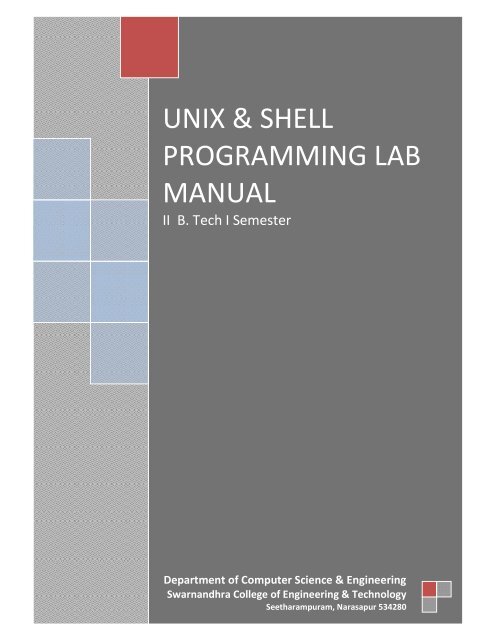Unix & Shell Programming Lab Manual
Unix & Shell Programming Lab Manual
Unix & Shell Programming Lab Manual
Create successful ePaper yourself
Turn your PDF publications into a flip-book with our unique Google optimized e-Paper software.
UNIX & SHELL<br />
PROGRAMMING LAB<br />
MANUAL<br />
II B. Tech I Semester<br />
Department of Computer Science & Engineering<br />
Swarnandhra College of Engineering & Technology<br />
Seetharampuram, Narasapur 534280
CONTENTS<br />
SCET UNIX & SHELL PROGRAMMING LAB MANUAL<br />
<strong>Lab</strong> Objective 3<br />
Guidelines 4<br />
List of <strong>Lab</strong> Exercises 6<br />
Basic UNIX Commands 9<br />
UNIX Command Exercises 18<br />
Solutions to Exercise 20<br />
Week – 1 22<br />
Week – 2 23<br />
Week – 3 24<br />
Week – 4 25<br />
grep Exercise 26<br />
sed Exercise 27<br />
awk Exercise 29<br />
Week – 5 30<br />
Week – 6 31<br />
Week – 7 32<br />
Week – 8 33<br />
Week – 9 35<br />
<strong>Shell</strong> <strong>Programming</strong> Exercises 36<br />
Week – 10 37<br />
Week – 11 41<br />
Week – 12 45<br />
Bibliography 49<br />
Department of Computer Science & Engineering 2
SCET UNIX & SHELL PROGRAMMING LAB MANUAL<br />
LAB OBJECTIVE<br />
Upon successful completion of this <strong>Lab</strong> the student will be able to:<br />
1. Demonstrate how to use the following Bourne <strong>Shell</strong> commands: cat, grep, ls,<br />
more, ps, chmod, finger, ftp, etc.<br />
2. Use the following Bourne <strong>Shell</strong> constructs: test, if then, if then else, if then<br />
elif, for, while, until, and case.<br />
3. Learn tracing mechanisms (for debugging), user variables, Bourne<strong>Shell</strong><br />
variables, read-only variables, positional parameters, reading input to a<br />
Bourne<strong>Shell</strong> script, command substitution, comments, and exporting<br />
variables. In addition, test on numeric values, test on file type, and test on<br />
character strings are covered.<br />
4. Copy, move, and delete files and directories<br />
5. Write moderately complex <strong>Shell</strong> scripts.<br />
6. Make a <strong>Shell</strong> script executable.<br />
7. Create a ".profile" script to customize the user environment.<br />
8. Use advanced features of File Transfer Protocol (FTP)<br />
9. Compile source code into object and executable modules.<br />
10. Execute programs written in C under UNIX environment<br />
Department of Computer Science & Engineering 3
SCET UNIX & SHELL PROGRAMMING LAB MANUAL<br />
GUIDELINES TO STUDENTS<br />
How to Run <strong>Shell</strong> Scripts<br />
There are two ways you can execute your shell scripts. Once you have created a script<br />
file:<br />
Method 1<br />
Pass the file as an argument to the shell that you want to interpret your script.<br />
Step 1 : create the script using vi, ex or ed<br />
For example, the script file show has the following lines<br />
echo Here is the date and time<br />
date<br />
Step 2 : To run the script, pass the filename as an argument to the sh (shell )<br />
$ sh show<br />
Here is the date and time<br />
Sat jun 03 13:40:15 PST 2006<br />
Method 2:<br />
Make your script executable using the chmod command.<br />
When we create a file, by default it is created with read and write permission turned<br />
on and execute permission turned off. A file can be made executable using chmod.<br />
Step 1 : create the script using vi, ex or ed<br />
For example, the script file show has the following lines<br />
echo Here is the date and time<br />
date<br />
Step 2 : Make the file executable<br />
$ chmod u+x script_file<br />
$ chmod u+x show<br />
Step 3 : To run the script, just type the filename<br />
$ show<br />
Here is the date and time<br />
Sat jun 03 13:40:15 PST 2006<br />
Department of Computer Science & Engineering 4
SCET UNIX & SHELL PROGRAMMING LAB MANUAL<br />
How to run C programs<br />
Step 1 : Use an editor, such as vi, ex, or ed to write the program. The name of the file<br />
containing the program should end in .c.<br />
For example, the file show.c contains the following lines :<br />
main()<br />
{<br />
printf(“ welcome to SCET “);<br />
}<br />
Step 2 : Submit the file to GCC ( the GNU C Compiler )<br />
$ gcc –o show show.c<br />
If the program is okay, the compiled version is placed in a file called show.out<br />
Step 3 : To run the program, type show.out<br />
$ show.out or ./show<br />
Welcome to SCET<br />
Department of Computer Science & Engineering 5
SCET UNIX & SHELL PROGRAMMING LAB MANUAL<br />
LIST OF LAB EXERCISES<br />
WEEK1<br />
Session 1<br />
1. Log in to the system<br />
2. Use Vi editor to create a file called myfile.txt which contain some text.<br />
3. Correct typing errors during creation<br />
4. Save the file<br />
5. Logout of the file<br />
Session 2<br />
a) Log into the system<br />
b) Open the file created in session 1<br />
c) Add some text<br />
d) Change some text<br />
e) delete some text<br />
f) Save the changes<br />
g) Logout of the system<br />
WEEK2<br />
a) log into the system<br />
b) Use the cat command to create a file containing the following data. Call it<br />
mutable use tabs to separate the fields<br />
1425 ravi 15.65<br />
4320 ramu 26.27<br />
6830 sita 36.15<br />
1450 raju 21.86<br />
c) use the cat command to display the file, my table<br />
d) use the vi command to correct any errors in the file, my table<br />
e) use the sort command to sort the file my table according to the first field. Call<br />
the sorted file my table(same name)<br />
f) print the file my table<br />
g) use the cut & paste commands to swap fields 2 and 3 my table. Call it<br />
mytable(same name)<br />
h) print the new file, my table<br />
i) logout of the system<br />
WEEK3<br />
a) log in the system<br />
b) use the appropriate commands to determine ur login shell<br />
c) use the /etc/passwd file to verify the result of step b.<br />
d) use the who command redirect the result to a file called myfile1.Use the more<br />
command to see the contents of myfile1.<br />
Department of Computer Science & Engineering 6
SCET UNIX & SHELL PROGRAMMING LAB MANUAL<br />
e) Use the date and who commands in sequence ?(in one line) such that the<br />
output of date will display on the screen and the output of who will be<br />
redirected to a file called my file2.Use the more command to check the<br />
contents of myfile2.<br />
a) write a sed command that deletes the first character in each line in a file<br />
b) write a sed command that deletes the character before the last character in<br />
each line in a file.<br />
c) Write a sed command that swaps the files and second words in each line in a<br />
file<br />
WEEK4<br />
a) pipe ur /etc/passwd file to awk and print out the home directory of each user.<br />
b) Develop an interactive grep script that asks for a word and a file name and<br />
then tells how many lines contain that word<br />
c) Repeat<br />
d) Part using awk<br />
WEEK5<br />
a) Write A shell script that takes a command –line argument and reports on whether it<br />
is directry ,a file,or something else<br />
b) Write a shell script that accepts one or more file name as a arguments and converts<br />
all of thenm to uppercase,provided they exits in the current directory<br />
c) Write a shell script that determines the period for which a specified user is working<br />
on the system<br />
WEEK6<br />
a) write a shell script that accepts a file name starting and ending line numbers as<br />
arguments and displays all the lines between the given line numbers<br />
b) write a shell script that deletes all lines containing a specified word I one or<br />
more files supplied as arguments to it.<br />
WEEK7<br />
a) Write a shell script that computes the gross salary of a employee according to the<br />
following<br />
1) if basic salary is 1500 then HRA 500 and DA =98% of the basic<br />
The basic salary is entered interactively through the key board<br />
b) Write a shell script that accepts two integers as its arguments and computes<br />
the value of first number raised to the power of the second number<br />
WEEK 8<br />
a) Write an interactive file handling shell program. Let it offer the user the choice<br />
of copying ,removing ,renaming or linking files. Once the use has made a<br />
Department of Computer Science & Engineering 7
SCET UNIX & SHELL PROGRAMMING LAB MANUAL<br />
choice, have the program ask the user for necessary information, such as the<br />
file name ,new name and so on.<br />
b) Write a shell script that takes a login name as command –line argument and<br />
reports when that person logs in<br />
c) Write a shell script which receives two files names as arguments. It should<br />
check whether the two file contents are same or not. If they are same then<br />
second file should be deleted.<br />
WEEK 9<br />
a) Write a shell script that displays a list of all files in the current directory to<br />
which the user has read write and execute permissions<br />
b) Develop an interactive script that asks for a word and file name and then tells<br />
how many times that word occurred in the file.<br />
c) Write a shell script to perform the following string operations.<br />
1) To extract a sub string from a given string<br />
2) To find the length of a given string<br />
WEEK 10<br />
Write a C program that takes one or more file or directory names as command line<br />
input and reports the following information on the file.<br />
1) file type<br />
2) number of links<br />
3) read, write and execute permissions<br />
4) time of last access<br />
(Note: use /fstat system calls)<br />
WEEK 11<br />
Write C program that simulate the following unix commands<br />
a) mv<br />
b) cp<br />
WEEK 12<br />
Write a c program that simulates ls command<br />
(Use system calls /directory API)<br />
Department of Computer Science & Engineering 8
SCET UNIX & SHELL PROGRAMMING LAB MANUAL<br />
BASIC UNIX COMMANDS<br />
Command CAT<br />
Syntax cat [argument] [specific file]<br />
Description “cat" is short for concatenate. This command is used<br />
to create, view and concatenate files.<br />
Examples cat /etc/passwd<br />
Command pwd<br />
Syntax pwd<br />
This command displays the "/etc/passwd" file on your<br />
screen.<br />
cat /etc/profile<br />
This command displays the "/etc/profile" file on your<br />
screen. Notice that some of the contents of this file may<br />
scroll off of your screen.<br />
cat file1 file2 file3 > file4<br />
This command combines the contents of the first three files<br />
into the fourth file.<br />
Description "pwd" stands for print working directory. It displays<br />
your current position in the UNIX filesystem.<br />
Examples pwd<br />
There are no options (or arguments) with the "pwd"<br />
command. It is simply used to report your current working<br />
directory.<br />
Command ls<br />
Syntax ls [options] [names]<br />
Description "ls" stands for list. It is used to list information about<br />
files and directories.<br />
Examples ls<br />
This is the basic "ls" command, with no options. It provides<br />
a very basic listing of the files in your current working<br />
Department of Computer Science & Engineering 9
SCET UNIX & SHELL PROGRAMMING LAB MANUAL<br />
directory. Filenames beginning with a decimal are<br />
considered hidden files, and they are not shown.<br />
ls -a<br />
The -a option tells the ls command to report information<br />
about all files, including hidden files.<br />
ls -l<br />
The -l option tells the "ls" command to provide a long<br />
listing of information about the files and directories it<br />
reports. The long listing will provide important information<br />
about file permissions, user and group ownership, file size,<br />
and creation date.<br />
ls -al<br />
This command provides a long listing of information about<br />
all files in the current directory. It combines the<br />
functionality of the -a and -l options. This is probably the<br />
most used version of the ls command.<br />
ls -al /usr<br />
This command lists long information about all files in the<br />
"/usr" directory.<br />
ls -alR /usr | more<br />
This command lists long information about all files in the<br />
"/usr" directory, and all sub-directories of /usr. The -R<br />
option tells the ls command to provide a recursive listing of<br />
all files and sub-directories.<br />
ls -ld /usr<br />
Rather than list the files contained in the /usr directory, this<br />
command lists information about the /usr directory itself<br />
(without generating a listing of the contents of /usr). This is<br />
very useful when you want to check the permissions of the<br />
directory, and not the files the directory contains.<br />
Command mv<br />
Syntax mv [options] sources target<br />
Department of Computer Science & Engineering 10
SCET UNIX & SHELL PROGRAMMING LAB MANUAL<br />
Options -b backup files that are about to be overwritten or<br />
removed<br />
-i interactive mode; if dest exists, you'll be asked whether<br />
to overwrite the file<br />
Description The "mv" command is used to move and rename<br />
files.<br />
Examples mv Chapter1 Chapter1.bad<br />
This command renames the file "Chapter1" to the new<br />
name "Chapter1.bad".<br />
mv Chapter1 garbage<br />
This command renames the file "Chapter1" to the new<br />
name "garbage". (Notice that if "garbage" is a directory,<br />
"Chapter1" would be moved into that directory).<br />
mv Chapter1 /tmp<br />
This command moves the file "Chapter1" into the directory<br />
named "/tmp".<br />
mv tmp tmp.old<br />
Assuming in this case that tmp is a directory, this example<br />
renames the directory tmp to the new name tmp.old.<br />
Command rm<br />
Syntax rm [options] files<br />
Options -d, --directory<br />
unlink FILE, even if it is a non-empty directory<br />
(super-user only)<br />
-f, --force<br />
ignore nonexistent files, never prompt<br />
-i, --interactive<br />
prompt before any removal<br />
-r, -R, --recursive<br />
remove the contents of directories recursively<br />
-v, --verbose<br />
explain what is being done<br />
Department of Computer Science & Engineering 11
SCET UNIX & SHELL PROGRAMMING LAB MANUAL<br />
Description The "rm" command is used to remove files and<br />
directories. (Warning - be very careful when<br />
removing files and directories!)<br />
Examples rm Chapter1.bad<br />
This command deletes the file named "Chapter1.bad"<br />
(assuming you have permission to delete this file).<br />
rm Chapter1 Chapter2 Chapter3<br />
This command deletes the files named "Chapter1",<br />
"Chapter2", and "Chapter3".<br />
rm -i Chapter1 Chapter2 Chapter3<br />
This command prompts you before deleting any of the three<br />
files specified. The -i option stands for inquire. You must<br />
answer y (for yes) for each file you really want to delete.<br />
This can be a safer way to delete files.<br />
rm *.html<br />
This command deletes all files in the current directory<br />
whose filename ends with the characters ".html".<br />
rm index*<br />
This command deletes all files in the current directory<br />
whose filename begins with the characters "index".<br />
rm -r new-novel<br />
Command cp<br />
Syntax cp [options] file1 file2<br />
This command deletes the directory named "new-novel".<br />
This directory, and all of its' contents, are erased from the<br />
disk, including any sub-directories and files.<br />
cp [options] files directory<br />
Options -b backup files that are about to be overwritten or<br />
removed<br />
Department of Computer Science & Engineering 12
SCET UNIX & SHELL PROGRAMMING LAB MANUAL<br />
-i interactive mode; if dest exists, you'll be asked whether<br />
to overwrite the file<br />
-p preserves the original file's ownership, group,<br />
permissions, and timestamp<br />
Description The "cp" command is used to copy files and directories.<br />
Examples cp .profile .profile.bak<br />
Note that when using the cp command, you must always<br />
specify both the source and destination of the file(s) to be<br />
copied.<br />
This command copies your ".profile" to a file named<br />
".profile.bak".<br />
cp /usr/fred/Chapter1 .<br />
This command copies the file named "Chapter1" in the<br />
"/usr/fred" directory to the current directory. This example<br />
assumes that you have write permission in the current<br />
directory.<br />
cp /usr/fred/Chapter1 /usr/mary<br />
This command copies the "Chapter1" file in "/usr/fred" to<br />
the directory named "/usr/mary". This example assumes<br />
that you have write permission in the "/usr/mary" directory.<br />
Command grep<br />
Syntax grep [options] regular expression [files]<br />
Options -i case-insensitive search<br />
-n show the line# along with the matched line<br />
-v invert match, e.g. find all lines that do NOT<br />
match<br />
-w match entire words, rather than substrings<br />
Description Think of the "grep" command as a "search"<br />
command (most people wish it was named "search").<br />
It is used to search for text strings within one or more<br />
files.<br />
Department of Computer Science & Engineering 13
SCET UNIX & SHELL PROGRAMMING LAB MANUAL<br />
Examples grep 'fred' /etc/passwd<br />
This command searches for all occurrences of the text<br />
string 'fred' within the "/etc/passwd" file. It will find and<br />
print (on the screen) all of the lines in this file that contain<br />
the text string 'fred', including lines that contain usernames<br />
like "fred" - and also "alfred".<br />
grep '^fred' /etc/passwd<br />
This command searches for all occurrences of the text<br />
string 'fred' within the "/etc/passwd" file, but also requires<br />
that the "f" in the name "fred" be in the first column of each<br />
record (that's what the caret character tells grep). Using this<br />
more-advanced search, a user named "alfred" would not be<br />
matched, because the letter "a" will be in the first column.<br />
grep 'joe' *<br />
This command searches for all occurrences of the text<br />
string 'joe' within all files of the current directory.<br />
Command mkdir<br />
Syntax mkdir [options] directory name<br />
Description The "mkdir" command is used to create new<br />
directories (sub-directories).<br />
Examples mkdir tmp<br />
This command creates a new directory named "tmp" in<br />
your current directory. (This example assumes that you<br />
have the proper permissions to create a new sub-directory<br />
in your current working directory.)<br />
mkdir memos letters e-mail<br />
This command creates three new sub-directories (memos,<br />
letters, and e-mail) in the current directory.<br />
mkdir /usr/fred/tmp<br />
This command creates a new directory named "tmp" in the<br />
directory "/usr/fred". "tmp" is now a sub-directory of<br />
"/usr/fred". (This example assumes that you have the proper<br />
Department of Computer Science & Engineering 14
SCET UNIX & SHELL PROGRAMMING LAB MANUAL<br />
permissions to create a new directory in /usr/fred.)<br />
mkdir -p /home/joe/customer/acme<br />
This command creates a new directory named<br />
/home/joe/customer/acme, and creates any intermediate<br />
directories that are needed. If only /home/joe existed to<br />
begin with, then the directory "customer" is created, and the<br />
directory "acme" is created inside of customer.<br />
Command rmdir<br />
Syntax rmdir [options] directories<br />
Description The "rm" command is used to remove files and<br />
directories. (Warning - be very careful when<br />
removing files and directories!)<br />
Examples rm Chapter1.bad<br />
This command deletes the file named "Chapter1.bad"<br />
(assuming you have permission to delete this file).<br />
rm Chapter1 Chapter2 Chapter3<br />
This command deletes the files named "Chapter1",<br />
"Chapter2", and "Chapter3".<br />
rm -i Chapter1 Chapter2 Chapter3<br />
This command prompts you before deleting any of the three<br />
files specified. The -i option stands for inquire. You must<br />
answer y (for yes) for each file you really want to delete.<br />
This can be a safer way to delete files.<br />
rm *.html<br />
This command deletes all files in the current directory<br />
whose filename ends with the characters ".html".<br />
rm index*<br />
This command deletes all files in the current directory<br />
whose filename begins with the characters "index".<br />
rm -r new-novel<br />
This command deletes the directory named "new-novel".<br />
This directory, and all of its' contents, are erased from the<br />
Department of Computer Science & Engineering 15
SCET UNIX & SHELL PROGRAMMING LAB MANUAL<br />
disk, including any sub-directories and files.<br />
Command cd, chdir<br />
Syntax cd [name of directory you want to move to]<br />
Description "cd" stands for change directory. It is the primary<br />
command for moving around the filesystem.<br />
Examples cd /usr<br />
This command moves you to the "/usr" directory. "/usr"<br />
becomes your current working directory.<br />
cd /usr/fred<br />
Moves you to the "/usr/fred" directory.<br />
cd /u*/f*<br />
Moves you to the "/usr/fred" directory - if this is the only<br />
directory matching this wildcard pattern.<br />
cd<br />
Issuing the "cd" command without any arguments moves<br />
you to your home directory.<br />
cd -<br />
Using the Korn shell, this command moves you back to<br />
your previous working directory. This is very useful when<br />
you're in the middle of a project, and keep moving backand-forth<br />
between two directories.<br />
Command kill<br />
Syntax kill [options] IDs<br />
Description kill ends one or more process IDs. In order to do this you<br />
must own the process or be designated a privileged user. To<br />
find the process ID of a certain job use ps.<br />
Examples<br />
Command ps<br />
Department of Computer Science & Engineering 16
SCET UNIX & SHELL PROGRAMMING LAB MANUAL<br />
Syntax ps [options]<br />
Description The "ps" command (process statistics) lets you check<br />
the status of processes that are running on your <strong>Unix</strong><br />
system.<br />
Examples ps<br />
The ps command by itself shows minimal information<br />
about the processes you are running. Without any<br />
arguments, this command will not show information about<br />
other processes running on the system.<br />
ps -f<br />
The -f argument tells ps to supply full information about the<br />
processes it displays. In this example, ps displays full<br />
information about the processes you are running.<br />
ps -e<br />
The -e argument tells the ps command to show every<br />
process running on the system.<br />
ps -ef<br />
The -e and -f arguments are normally combined like this to<br />
show full information about every process running on the<br />
system. This is probably the most often-used form of the ps<br />
command.<br />
ps -ef | more<br />
Because the output normally scrolls off the screen, the<br />
output of the ps -ef command is often piped into the more<br />
command. The more command lets you view one screenful<br />
of information at a time.<br />
ps -fu fred<br />
This command shows full information about the processes<br />
currently being run by the user named fred (the -u option<br />
lets you specify a username).<br />
Department of Computer Science & Engineering 17
SCET UNIX & SHELL PROGRAMMING LAB MANUAL<br />
BASIC UNIX COMMAND EXERCISES<br />
1. Verify that you are in your home directory.<br />
2. Make the directory adir using the following command:<br />
mkdir adir<br />
3. List the files in the current directory to verify that the directory adir has been<br />
made correctly.<br />
4. Change directories to adir.<br />
5. Verify that you have succeeded in moving to the adir directory.<br />
6. Verify that the file testfile exists.<br />
7. List the contents of the file testfile to the screen.<br />
8. Make a copy of the file testfile under the name secondfile.<br />
9. Verify that the files testfile and secondfile both exist.<br />
10. List the contents of both testfile and secondfile to the monitor screen.<br />
11. Delete the file testfile.<br />
12. Verify that testfile has been deleted.<br />
13. Clear the window.<br />
14. Use the "bang" command to re-run the command that verified that testfile has been<br />
deleted.<br />
15. Rename secondfile to thefile.<br />
16. Issue the command to find out how large thefile is. How big is it?<br />
17. Copy thefile to your home directory.<br />
18. Remove thefile from the current directory.<br />
19. Verify that thefile has been removed.<br />
20. Copy thefile from your home directory to the current directory.<br />
21. Verify that thefile has been copied from your home directory to the current<br />
directory.<br />
Department of Computer Science & Engineering 18
SCET UNIX & SHELL PROGRAMMING LAB MANUAL<br />
22. Change directories to your home directory.<br />
23. Verify that you are in your home directory.<br />
24. Verify that a copy of thefile is in your home directory.<br />
25. Remove thefile from your home directory.<br />
26. Remove thefile from the directory adir.<br />
27. Remove the directory adir from your home directory with the following<br />
command.<br />
rmdir adir<br />
28. Verify that thefile and adir are gone from your home directory.<br />
Department of Computer Science & Engineering 19
SCET UNIX & SHELL PROGRAMMING LAB MANUAL<br />
ANSWERS TO BASIC UNIX COMMAND EXERCISES<br />
1. pwd<br />
2. mkdir adir<br />
3. ls<br />
4. cd adir<br />
5. pwd<br />
6. ls<br />
7. cat testfile or more testfile<br />
8. cp testfile secondfile<br />
9. ls<br />
10. cat testfile or more testfile<br />
a. cat secondfile or more secondfile<br />
11. rm testfile<br />
12. ls<br />
13. clear<br />
14. !l<br />
15. mv secondfile thefile<br />
16. ls -l<br />
17. cp thefile .. or cp thefile /home/your-clid<br />
18. rm thefile<br />
19. ls<br />
20. cp ../thefile . or cp /home/your-clid/thefile .<br />
21. ls<br />
22. cd ..<br />
Department of Computer Science & Engineering 20
23. pwd<br />
24. ls<br />
SCET UNIX & SHELL PROGRAMMING LAB MANUAL<br />
25. rm thefile<br />
26. rm adir/thefile or rm /home/your-clid/adir/thefile<br />
27. rmdir adir or rmdir /home/your-clid/adir<br />
28. ls<br />
Department of Computer Science & Engineering 21
WEEK1<br />
Session 1<br />
Sol:<br />
Session 2<br />
Sol:<br />
SCET UNIX & SHELL PROGRAMMING LAB MANUAL<br />
1. Log in to the system<br />
2. Use Vi editor to create a file called myfile.txt which contain<br />
some text.<br />
3. Correct typing errors during creation<br />
4. Save the file<br />
5. Logout of the file<br />
$ login: <br />
$ password: ******<br />
$ vi<br />
~ <strong>Unix</strong> is Case Sensitive<br />
~ Never leave the Computer without logging out when you are working in<br />
a time sharing or network environments.<br />
Type <br />
: wq myfile<br />
$<br />
1. Log into the system<br />
2. Open the file created in session 1<br />
3. Add some text<br />
4. Change some text<br />
5. delete some text<br />
6. Save the changes<br />
7. Logout of the system<br />
$ login: <br />
$ password: ******<br />
$ vi myfile<br />
~ <strong>Unix</strong> is Case Sensitive<br />
~ Never leave the Computer without logging out when you are working in<br />
a time sharing or network environments.<br />
~ <strong>Shell</strong> <strong>Programming</strong><br />
: wq<br />
Department of Computer Science & Engineering 22
WEEK2<br />
Sol:<br />
SCET UNIX & SHELL PROGRAMMING LAB MANUAL<br />
Log into the system<br />
Use the cat command to create a file containing the following data. Call it<br />
mytable use tabs to separate the fields<br />
1425 ravi 15.65<br />
4320 ramu 26.27<br />
6830 sita 36.15<br />
1450 raju 21.86<br />
$ login: <br />
$ password:******<br />
a. use the cat command to display the file, my table<br />
b. use the vi command to correct any errors in the file, my table<br />
c. use the sort command to sort the file my table according to the<br />
first field. Call the sorted file my table(same name)<br />
d. print the file my table<br />
e. use the cut & paste commands to swap fields 2 and 3 my table.<br />
Call it mytable(same name)<br />
f. print the new file, my table<br />
g. logout of the system<br />
a) Creating the file mytable. Use tabs to separate the fields.<br />
$ cat > mytable<br />
1425 Ravi 15.65<br />
4320 Ram 26.27<br />
6830 Raj 36.15<br />
1450 Sita 21.86<br />
^d<br />
b) Displaying the file mytable contents: $ cat mytable<br />
c) Sorting the file mytable: $ sort mytable<br />
d) Swaping the fields 2 and 3<br />
$ cut –f1 mytsble >file1<br />
$ cut -f2 mytable >fie2<br />
$ cut -f3 mytable >file3<br />
$ cut -f4 mytable >file4<br />
$ paste file1 file3 file2 file4 >mytable<br />
$ cat mytable<br />
f) Printing the file mytable: $ lpr mytable<br />
Department of Computer Science & Engineering 23
WEEK3<br />
Sol:<br />
SCET UNIX & SHELL PROGRAMMING LAB MANUAL<br />
a. log in the system<br />
b. use the appropriate commands to determine ur login shell<br />
c. use the /etc/passwd file to verify the result of step b.<br />
d. use the who command redirect the result to a file called<br />
myfile1.Use the more command to see the contents of myfile1.<br />
e. Use the date and who commands in sequence ?(in one line)<br />
such that the output of date will display on the screen and the<br />
output of who will be redirected to a file called my file2.Use the<br />
more command to check the contents of myfile2.<br />
f. write a sed command that deletes the first character in each<br />
line in a file<br />
g. write a sed command that deletes the character before the last<br />
character in each line in a file.<br />
h. Write a sed command that swaps the files and second words in<br />
each line in a file<br />
a. $echo “the login shell is $SHELL”<br />
b. $echo “the login shell is $0”<br />
c. $date ; who > myfile2<br />
d. $more myfile2<br />
e. Delete second character: sed "s/^\(.\)./\1/" file1<br />
f. Delete character before last character: sed "s/.\(.\)$/\1/" file1<br />
g. Delete word before last word: sed "s/ *[^ ]*\( *[^ ]*\)$/\1/" file1<br />
Department of Computer Science & Engineering 24
WEEK4<br />
O/P:<br />
SCET UNIX & SHELL PROGRAMMING LAB MANUAL<br />
pipe ur /etc/passwd file to awk and print out the home directory of each user.<br />
Develop an interactive grep script that asks for a word and a file name and<br />
then tells how many lines contain that word<br />
Repeat<br />
Part using awk<br />
Solutions:<br />
I/P:<br />
a. $ grep –c word filename<br />
b. awk ‘$2 ==”Computers” && $3 >10000 {print}’Sales.dat<br />
1 Clothing 3141<br />
1 Computers 9161<br />
1 Textbooks 21312<br />
2 Clothing 3252<br />
2 Computers 1232<br />
2 Supplies 2242<br />
2 Text books 15462<br />
2 Computers 1232<br />
Department of Computer Science & Engineering 25
SCET UNIX & SHELL PROGRAMMING LAB MANUAL<br />
GREP EXERCISE<br />
Create the file grepdata.txt with the following data and then write a series of grep<br />
statements that do the following:<br />
Sep. 17, 2007<br />
Esperanza High School<br />
1830 N. Kellog Dr.<br />
Anaheim, CA 92807-1281<br />
Steve Marshal<br />
714-555-7870 X7310<br />
aztecwrestling@example.com<br />
Brian Fortenbaugh<br />
714-555-7870 x7309<br />
Sep. 24, 2007<br />
Sonora High School<br />
401 S. Palm St.<br />
La Habra, CA 90631<br />
Carl Hohl (aka Krazy Rabbit)<br />
562-555-9800<br />
Oct. 1, 2007<br />
Lakewood High School<br />
440 Briercrest Ave.<br />
Lakewood, CA 90713-9112<br />
Andy Miramontes<br />
562-555-1281<br />
Oct. 8, 2007<br />
North Torrance High School<br />
2007 W. 182nd<br />
Torrance, CA 90504<br />
Don Henderson<br />
310-555-4412<br />
Oct. 15, 2007<br />
El Dorado High School<br />
1651 N. Valencia Ave.<br />
Placentia, CA 90631<br />
Steve Lawson<br />
714-555-5350 x1220<br />
Lawsonhawk@example.com<br />
Nov. 5, 2007<br />
El Dorado High School<br />
1651 N. Valencia Ave.<br />
Placentia, CA 90631<br />
Steve Lawson<br />
714-555-5350 x1220<br />
Lawsonhawk@example.com<br />
Nov. 12, 2007<br />
Rosemead High School<br />
9063 E. Sepulveda Dr.<br />
Rosemead, CA 91770<br />
Daren de Heras<br />
daren103@example.com<br />
• Print all lines that contain a phone number with an extension (the letter x or X<br />
followed by four digits).<br />
• Print all lines that begin with three digits followed by a blank. Your answer<br />
must use the \{ and \} repetition specifier.<br />
• Print all lines that contain a date. Hint: this is a very simple pattern. It does not<br />
have to work for any year before 2000.<br />
• Print all lines containing a vowel (a, e, i, o, or u) followed by a single<br />
character followed by the same vowel again. Thus, it will find “eve” or<br />
“adam” but not “vera”. Hint: \( and \)<br />
• Print all lines that do not begin with a capital S.<br />
Write grep statements that use command-line options along with the pattern to do the<br />
following:<br />
• Print all lines that contain CA in either uppercase or lowercase.<br />
• Print all lines that contain an email address (they have an @ in them), preceded<br />
by the line number.<br />
• Print all lines that do not contain the word Sep. (including the period).<br />
• Print all lines that contain the word de as a whole word.<br />
Department of Computer Science & Engineering 26
SCET UNIX & SHELL PROGRAMMING LAB MANUAL<br />
SED EXERCISE<br />
Create a file with the name docbook with following data.<br />
<br />
About the Web<br />
<br />
This is an article about the World Wide Web.<br />
The World Wide Web is a collection of documents that are linked to<br />
one another. The Web is not the same as the<br />
Internet. The Internet is a world-wide network of networks, and it<br />
does far more than simply serve up Web pages.<br />
<br />
Tim Berners-Lee, the inventor of the World Wide Web, put<br />
special<br />
emphasis on the portability of web pages. Rather than create a<br />
proprietary format, he made Web pages dependent only upon plain ASCII<br />
text.<br />
<br />
Web pages are written in a markup language called HTML. Here is what<br />
it<br />
looks like. The < and > mark off elements.<br />
<br />
<br />
<body><br />
<div id="top-navig"><br />
<a id="top"></a><br />
<a href="index.html">CIT 040 Index</a><br />
<strong>&</strong>;gt;<br />
Assignment 1<br />
</div><br />
<h1>Assignment 1</h1><br />
<p>This exercise shows you how to use the two computer<br />
environments that<br />
you will use in this class. You will:</p><br />
<ol class="upper-roman"><br />
<li>Set up your directories on Windows. This is<br />
where you will write your HTML documents.</li><br />
</ol><br />
<br />
It looks difficult, but it is possible to learn HTML in a few<br />
weeks. You, too can create web pages for viewing by<br />
friends and family!<br />
Note that, in our listing, we had to encode > as <strong>&</strong>;gt.<br />
<br />
<br />
Department of Computer Science & Engineering 27
SCET UNIX & SHELL PROGRAMMING LAB MANUAL<br />
Write a sed file that does the following.<br />
1. Lines with and should be deleted.<br />
2. Replace with Title:, and replace with nothing.<br />
3. Replace all and tags with the null string. If the resulting line<br />
is empty, delete the line. (You may need to use curly braces to make this<br />
happen.)<br />
4. Replace all and tags with asterisks. Thus:<br />
This is a great bargain.<br />
will become<br />
This is a *great* bargain.<br />
5. Replace the word web with Web everywhere.<br />
6. Replace lines starting with by ---begin listing<br />
7. Replace lines starting with by ---end listing<br />
8. Between the and , do these things (you must use curly<br />
braces to do this!):<br />
o Replace all occurrences of < with .<br />
o Replace all occurrences of <strong>&</strong>; with &.<br />
Note: you must do these operations in the order shown above; otherwise, you<br />
will get the wrong results!<br />
Department of Computer Science & Engineering 28
SCET UNIX & SHELL PROGRAMMING LAB MANUAL<br />
AWK EXERCISE<br />
1.<br />
Save the following data in a file named teamlist.txt:<br />
Tom,Red,5,17,22<br />
Joe,Green,3,14,22<br />
Maria,Blue,6,18,21<br />
Fred,Blue,2,15,23<br />
Carlos,Red,-1,15,24<br />
Phuong,Green,7,19,21<br />
Enrique,Green,3,16,20<br />
Nancy,Red,9,12,24<br />
Write an awk script that will compute the average score for every person in the list,<br />
the average score for each test, and the average score for each team. If a score is<br />
negative, that means the person missed the test, and the score must not become part of<br />
the average.<br />
2.<br />
Create a file with following data.<br />
Mike Harrington:(510) 548-1278:250:100:175<br />
Christian Dobbins:(408) 538-2358:155:90:201<br />
Susan Dalsass:(206) 654-6279:250:60:50<br />
Archie McNichol:(206) 548-1348:250:100:175<br />
Jody Savage:(206) 548-1278:15:188:150<br />
Guy Quigley:(916) 343-6410:250:100:175<br />
Dan Savage:(406) 298-7744:450:300:275<br />
Nancy McNeil:(206) 548-1278:250:80:75<br />
John Goldenrod:(916) 348-4278:250:100:175<br />
Chet Main:(510) 548-5258:50:95:135<br />
Tom Savage:(408) 926-3456:250:168:200<br />
Elizabeth Stachelin:(916) 440-1763:175:75:300<br />
a. Print the names of those who contributed between $75 and $200 in the first<br />
month.<br />
b. Print the names and phone numbers of those with an average monthly<br />
contribution greater than $200.<br />
c. Add $10 to Chet’s second contribution and print the changed record.<br />
d. Change Nancy McNeil’s name to Louise McInnes and print the<br />
changed record.<br />
Department of Computer Science & Engineering 29
WEEK5<br />
SCET UNIX & SHELL PROGRAMMING LAB MANUAL<br />
a) Write A shell script that takes a command –line argument and reports on<br />
whether it is directry ,a file,or something else<br />
b) Write a shell script that accepts one or more file name as a arguments and<br />
converts all of thenm to uppercase,provided they exits in the current directory<br />
c) Write a shell script that determines the period for which a specified user is<br />
working on the system<br />
Sol:<br />
a.<br />
#!/bin/csh<br />
if( -f "$argv[1]") then<br />
echo "you have entered a regular file name"<br />
else<br />
if( -d "$argv[1]") then<br />
echo "you have entered a directory file"<br />
else<br />
if( -l "$argv[1]") then<br />
echo "you have entered a symbolic link file"<br />
endif<br />
endif<br />
endif<br />
b.<br />
#!/bin/csh<br />
set c = 1<br />
set x = $#argv<br />
while( $x != 0)<br />
tr '[a-z]' '[A-Z]'
WEEK6<br />
Sol:<br />
a.<br />
SCET UNIX & SHELL PROGRAMMING LAB MANUAL<br />
(a) Write a shell script that accepts a file name starting and ending line<br />
numbers as arguments and displays all the lines between the given line<br />
numbers<br />
(b) Write a shell script that deletes all lines containing a specified word I one<br />
or more files supplied as arguments to it.<br />
#!/bin/csh<br />
head -$argv[3] $argv[1] | tail -n $argv[2]<br />
b.<br />
#!/bin/csh<br />
grep -v $argv[1] $argv[2]<br />
Department of Computer Science & Engineering 31
WEEK7<br />
SCET UNIX & SHELL PROGRAMMING LAB MANUAL<br />
a) Write a shell script that computes the gross salary of a employee according to<br />
the following<br />
a.<br />
1) if basic salary is 1500 then HRA 500 and DA =98% of the basic<br />
The basic salary is entered interactively through the key board<br />
(b)Write a shell script that accepts two integers as its arguments and<br />
computes the value of first number raised to the power of the second number<br />
print Enter Basic salary<br />
read bs<br />
if((bs < 1500 ))<br />
then<br />
hra=$( (( bs * 0.1 )) )<br />
print hra=$hra<br />
da=$( (( bs * 0.9 )) )<br />
print dra=$da<br />
else<br />
hra=500<br />
print hra=$hra<br />
da=$( (( bs * 0.98 )) )<br />
print da=$da<br />
fi<br />
gs=$( (( bs + hra + da )) )<br />
print Gross salary=Rs $gs<br />
b.<br />
#!/bin/csh<br />
set c = 1<br />
set result = 1<br />
while($c
WEEK 8<br />
Sol:<br />
a.<br />
SCET UNIX & SHELL PROGRAMMING LAB MANUAL<br />
(a) Write an interactive file handling shell program. Let it offer the user the<br />
choice of copying ,removing ,renaming or linking files. Once the use has<br />
made a choice, have the program ask the user for necessary information,<br />
such as the file name ,new name and so on.<br />
(b) Write a shell script that takes a login name as command –line argument<br />
and reports when that person logs in<br />
(c) Write a shell script which receives two files names as arguments. It should<br />
check whether the two file contents are same or not. If they are same then<br />
second file should be deleted.<br />
#!/bin/csh<br />
echo "MENU"<br />
echo "1.FILE COPYING"<br />
echo "2.FILE RENAMING"<br />
echo "3.FILE REMOVING"<br />
echo "4.FILE LINKING"<br />
echo "ENTER YOUR CHOICE"<br />
set choice = $<<br />
switch ($choice)<br />
case 1:<br />
echo "enter the source file name"<br />
set source = $<<br />
echo "enter the target file name"<br />
set target = $<<br />
if( -f $source ) then<br />
cp $source $target<br />
echo "file copied successfully"<br />
else<br />
echo "source file doesnot exist"<br />
endif<br />
breaksw<br />
case 2:<br />
echo "enter the source file to rename"<br />
set source = $<<br />
echo "enter the new name for the source file"<br />
set target = $<<br />
mv $source $target<br />
echo "file renamed succeessfully"<br />
breaksw<br />
case 3:<br />
echo "enter the source file to remove"<br />
set source = $<<br />
Department of Computer Science & Engineering 33
SCET UNIX & SHELL PROGRAMMING LAB MANUAL<br />
rm $source<br />
echo "file removed successfully"<br />
breaksw<br />
case 4:<br />
echo "enter the source file to provide link"<br />
set source = $<<br />
echo "enter the link name for the source file"<br />
set target = $<<br />
link $source $target<br />
echo "file linked successfully"<br />
breaksw<br />
echo "file linked succeessfully"<br />
breaksw<br />
deefault:<br />
echo " you entered wrong choice"<br />
endsw<br />
b.<br />
#!/bin/csh<br />
echo "the user $argv[1] is logged on to the sytem on"<br />
who|grep "$argv[1]"| cut -c22-38<br />
c.<br />
#!/bin/ksh<br />
if(cmp $1 $2)<br />
then<br />
print "the two files are identical"<br />
rm $2<br />
print "Now $2 is deleted"<br />
else<br />
print "the two files are different"<br />
fi<br />
Department of Computer Science & Engineering 34
WEEK 9<br />
SCET UNIX & SHELL PROGRAMMING LAB MANUAL<br />
(a) Write a shell script that displays a list of all files in the current directory<br />
to which the user has read write and execute permissions<br />
(b) Develop an interactive script that asks for a word and file name and then<br />
tells how many times that word occurred in the file.<br />
(c) Write a shell script to perform the following string operations.<br />
1) To extract a sub string from a given string<br />
2) To find the length of a given string<br />
(a) PROGRAM<br />
#!/bin/csh<br />
ls -l|grep '^.rwx'<br />
(b) PROGRAM<br />
#!/bin/bash<br />
read -p "Enter a file name : " fn<br />
if test -f $fn<br />
then<br />
echo "The contents of the file $fn is :"<br />
cat $fn<br />
echo "No. of Line : `wc -l $fn`"<br />
echo "No. of Words : `wc -w $fn`"<br />
echo "No. of Characters: `wc -c $fn`"<br />
else<br />
echo "$fn is not exists or not a file"<br />
fi<br />
(c) PROGRAM<br />
#!/bin/ksh<br />
print "MENU"<br />
print "1.TO EXTRACT A SUBSTRING FROM AGIVEN STRING"<br />
print "2.TO FIND THE LENGTH OF THE STRING"<br />
print "ENTER YOUR CHOICE"<br />
read choice<br />
print "enter a string"<br />
read string<br />
case $choice in<br />
1) print "enter position1"<br />
read pos1<br />
print "enter position2"<br />
read pos2<br />
print "the extracted substring from $pos1 to $pos2 of $string is"<br />
print $string|cut -c$pos1-$pos2;;<br />
2) print the length of the string $string is<br />
c=$(print $string|wc -c)<br />
Department of Computer Science & Engineering 35
SCET UNIX & SHELL PROGRAMMING LAB MANUAL<br />
((ch=c-1))<br />
print $ch number of characters;;<br />
*) print " wrong choice ";;<br />
esac<br />
ADDITIONAL SHELL PROGRAMMING EXERCISES<br />
1. Write a simple shell script that takes any number of arguments on the<br />
command line, and prints the arguments with “Hello ” in front. For example, if<br />
the name of the script is hello, then you should be able to run it like this:<br />
$ hello Nick Urbanik<br />
Hello Nick Urbanik<br />
$ hello Edmund<br />
Hello Edmund<br />
2. Write a simple shell script that takes two numbers as parameters and uses a<br />
while loop to print all the numbers from the first to the second inclusive, each<br />
number separated only by a space from the previous number. Example, if the<br />
script is called jot, then<br />
$ jot 2 8<br />
2 3 4 5 6 7 8<br />
3. Write a script which displays “Good morning”, “Good afternoon” or “Good<br />
evening”, on the monitor, depending on the time of running the script.<br />
4. Write a script which reads a number in units of seconds and converts it to the<br />
units hours:minutes:seconds and prints the result to standard output. Your<br />
script must prompt for re-input if a negative value is input<br />
Enter number of seconds: 12345<br />
Result:<br />
12345 seconds in hours:minutes:seconds is 3:25:45<br />
5. Suppose that the script you wrote for question 2 is called jot. Then run it<br />
calling sh yourself. Notice the difference:<br />
sh jot 2 5<br />
sh -v jot 2 5<br />
sh -x jot 2 5<br />
Do you notice any difference in the output from last two?<br />
6. Write a script calculate, which accepts 4 arguments a, b, c, d and prints the<br />
value of a × 20 − b × 2 + c ÷ d to standard output.<br />
$ calculate 2 12 5 2<br />
The value of "2*20 - 12*2 + 5/2" is 18<br />
Department of Computer Science & Engineering 36
WEEK 10<br />
SCET UNIX & SHELL PROGRAMMING LAB MANUAL<br />
Write a C program that takes one or more file or directory names as command<br />
line input and reports the following information on the file.<br />
(Note: use /fstat system calls)<br />
#include <br />
#include <br />
#include <br />
#include <br />
1. file type<br />
2. number of links<br />
3. read, write and execute permissions<br />
4. time of last access<br />
char *typeOfFile(mode_t);<br />
char *permOfFile(mode_t);<br />
void outputStatInfo(char *, struct stat *);<br />
int<br />
main(int argc, char **argv)<br />
{<br />
char *filename;<br />
struct stat st;<br />
/*<br />
* For each file on the command line...<br />
*/<br />
while (--argc) {<br />
filename = *++argv;<br />
}<br />
/*<br />
* Find out about it.<br />
*/<br />
if (lstat(filename, &st) < 0) {<br />
perror(filename);<br />
putchar('\n');<br />
continue;<br />
}<br />
/*<br />
* Print out the information.<br />
*/<br />
outputStatInfo(filename, &st);<br />
putchar('\n');<br />
exit(0);<br />
Department of Computer Science & Engineering 37
}<br />
SCET UNIX & SHELL PROGRAMMING LAB MANUAL<br />
/*<br />
* outputStatInfo - print out the contents of the stat structure.<br />
*/<br />
void<br />
outputStatInfo(char *filename, struct stat *st)<br />
{<br />
printf("File Name: %s\n", filename);<br />
printf("File Type: %s\n", typeOfFile(st->st_mode));<br />
/*<br />
* If the file is not a device, print its size and optimal<br />
* i/o unit; otherwise print its major and minor device<br />
* numbers.<br />
*/<br />
if (((st->st_mode & S_IFMT) != S_IFCHR) &&<br />
((st->st_mode & S_IFMT) != S_IFBLK)) {<br />
printf("File Size: %d bytes, %d blocks\n", st->st_size,<br />
st->st_blocks);<br />
printf("Optimum I/O Unit: %d bytes\n", st->st_blksize);<br />
}<br />
else {<br />
printf("Device Numbers: Major: %u Minor: %u\n",<br />
major(st->st_rdev), minor(st->st_rdev));<br />
}<br />
/*<br />
* Print the permission bits in both "ls" format and<br />
* octal.<br />
*/<br />
printf("Permission Bits: %s (%04o)\n", permOfFile(st->st_mode),<br />
st->st_mode & 07777);<br />
printf("Inode Number: %u\n", st->st_ino);<br />
printf("Owner User-Id: %d\n", st->st_uid);<br />
printf("Owner Group-Id: %d\n", st->st_gid);<br />
printf("Link Count: %d\n", st->st_nlink);<br />
/*<br />
* Print the major and minor device numbers of the<br />
* file system that contains the file.<br />
*/<br />
printf("File System Device: Major: %u Minor: %u\n",<br />
major(st->st_dev), minor(st->st_dev));<br />
/*<br />
* Print the access, modification, and change times.<br />
* The ctime() function converts the time to a human-<br />
* readable format; it is described in Chapter 7,<br />
Department of Computer Science & Engineering 38
}<br />
SCET UNIX & SHELL PROGRAMMING LAB MANUAL<br />
* "Time of Day Operations."<br />
*/<br />
printf("Last Access: %s", ctime(&st->st_atime));<br />
printf("Last Modification: %s", ctime(&st->st_mtime));<br />
printf("Last I-Node Change: %s", ctime(&st->st_ctime));<br />
/*<br />
* typeOfFile - return the english description of the file type.<br />
*/<br />
char *<br />
typeOfFile(mode_t mode)<br />
{<br />
switch (mode & S_IFMT) {<br />
case S_IFREG:<br />
return("regular file");<br />
case S_IFDIR:<br />
return("directory");<br />
case S_IFCHR:<br />
return("character-special device");<br />
case S_IFBLK:<br />
return("block-special device");<br />
case S_IFLNK:<br />
return("symbolic link");<br />
case S_IFIFO:<br />
return("FIFO");<br />
case S_IFSOCK:<br />
return("UNIX-domain socket");<br />
}<br />
}<br />
return("???");<br />
/*<br />
* permOfFile - return the file permissions in an "ls"-like string.<br />
*/<br />
char *<br />
permOfFile(mode_t mode)<br />
{<br />
int i;<br />
char *p;<br />
static char perms[10];<br />
p = perms;<br />
strcpy(perms, "---------");<br />
/*<br />
* The permission bits are three sets of three<br />
* bits: user read/write/exec, group read/write/exec,<br />
* other read/write/exec. We deal with each set<br />
Department of Computer Science & Engineering 39
SCET UNIX & SHELL PROGRAMMING LAB MANUAL<br />
* of three bits in one pass through the loop.<br />
*/<br />
for (i=0; i < 3; i++) {<br />
if (mode & (S_IREAD >> i*3))<br />
*p = 'r';<br />
p++;<br />
}<br />
if (mode & (S_IWRITE >> i*3))<br />
*p = 'w';<br />
p++;<br />
if (mode & (S_IEXEC >> i*3))<br />
*p = 'x';<br />
p++;<br />
/*<br />
* Put special codes in for set-user-id, set-group-id,<br />
* and the sticky bit. (This part is incomplete; "ls"<br />
* uses some other letters as well for cases such as<br />
* set-user-id bit without execute bit, and so forth.)<br />
*/<br />
if ((mode & S_ISUID) != 0)<br />
perms[2] = 's';<br />
if ((mode & S_ISGID) != 0)<br />
perms[5] = 's';<br />
if ((mode & S_ISVTX) != 0)<br />
perms[8] = 't';<br />
return(perms);<br />
}<br />
Department of Computer Science & Engineering 40
WEEK 11<br />
SCET UNIX & SHELL PROGRAMMING LAB MANUAL<br />
Write C program that simulate the following unix commands<br />
(a) mv<br />
(b) cp<br />
a.<br />
int mv(char *src, char *dest)<br />
{<br />
int errcount = 0;<br />
char buf[FILENAME_MAX];<br />
const char *generr = "ERROR: mv - couldn't %s %s %s\n";<br />
}<br />
if (':' == dest[1] && *dest != *getcwd(buf, FILENAME_MAX))<br />
{<br />
if (file_copy(src, dest))<br />
{<br />
printf(generr, "move", src, dest);<br />
++errcount;<br />
}<br />
else if (unlink(src))<br />
{<br />
printf(generr, "delete", src, "");<br />
++errcount;<br />
}<br />
}<br />
else<br />
{<br />
if (rename(src, dest))<br />
{<br />
printf(generr, "rename", src, dest);<br />
++errcount;<br />
}<br />
}<br />
return errcount;<br />
/*<br />
** Enter here<br />
*/<br />
int main(int argc, char **argv)<br />
{<br />
int src, errcount = 0;<br />
char target[FILENAME_MAX];<br />
puts("mv 1.3 (4 jun 93) - Ray L. McVay/Bob Stout");<br />
Department of Computer Science & Engineering 41
}<br />
b.<br />
SCET UNIX & SHELL PROGRAMMING LAB MANUAL<br />
if (argc < 3)<br />
help("Not enough parameters");<br />
/*<br />
** Handle cases where target is a directory<br />
*/<br />
else if (isdir(argv[argc -1]))<br />
{<br />
for (src = 1; src < argc - 1; src++)<br />
{<br />
char termch;<br />
}<br />
}<br />
strcpy(target, argv[argc - 1]);<br />
termch = target[strlen(target) - 1];<br />
if ('\\' != termch && ':' != termch)<br />
strcat(target, "\\");<br />
if (strrchr(argv[src], '\\'))<br />
strcat(target, strrchr(argv[src], '\\') + 1);<br />
else if (argv[src][1] == ':')<br />
strcat(target, argv[src] + 2);<br />
else strcat(target, argv[src]);<br />
errcount += mv(argv[src], target);<br />
/*<br />
** Nothing left except 2 explicit file names<br />
*/<br />
else if (argc == 3)<br />
errcount += mv(argv[1], argv[2]);<br />
return errcount;<br />
#defineBSIZE 512<br />
#include <br />
#include <br />
#include <br />
struct stat stbuf1, stbuf2;<br />
char iobuf[BSIZE];<br />
main(argc, argv)<br />
char *argv[];<br />
Department of Computer Science & Engineering 42
{<br />
usage:<br />
}<br />
SCET UNIX & SHELL PROGRAMMING LAB MANUAL<br />
register i, r;<br />
if (argc < 3)<br />
goto usage;<br />
if (argc > 3) {<br />
if (stat(argv[argc-1], &stbuf2) < 0)<br />
goto usage;<br />
if ((stbuf2.st_mode&S_IFMT) != S_IFDIR)<br />
goto usage;<br />
}<br />
r = 0;<br />
for(i=1; i=0 &&<br />
(stbuf2.st_mode&S_IFMT) == S_IFDIR) {<br />
p1 = from;<br />
p2 = to;<br />
bp = iobuf;<br />
while(*bp++ = *p2++)<br />
;<br />
bp[-1] = '/';<br />
p2 = bp;<br />
while(*bp = *p1++)<br />
if (*bp++ == '/')<br />
bp = p2;<br />
to = iobuf;<br />
}<br />
if (stat(to, &stbuf2) >= 0) {<br />
if (stbuf1.st_dev == stbuf2.st_dev &&<br />
stbuf1.st_ino == stbuf2.st_ino) {<br />
Department of Computer Science & Engineering 43
}<br />
SCET UNIX & SHELL PROGRAMMING LAB MANUAL<br />
}<br />
fprintf(stderr, "cp: cannot copy file to itself.\n");<br />
return(1);<br />
}<br />
if ((fnew = creat(to, mode)) < 0) {<br />
fprintf(stderr, "cp: cannot create %s\n", to);<br />
close(fold);<br />
return(1);<br />
}<br />
while(n = read(fold, iobuf, BSIZE)) {<br />
if (n < 0) {<br />
fprintf(stderr, "cp: read error\n");<br />
close(fold);<br />
close(fnew);<br />
return(1);<br />
} else<br />
if (write(fnew, iobuf, n) != n) {<br />
fprintf(stderr, "cp: write error.\n");<br />
close(fold);<br />
close(fnew);<br />
return(1);<br />
}<br />
}<br />
close(fold);<br />
close(fnew);<br />
return(0);<br />
Department of Computer Science & Engineering 44
WEEK 12<br />
SCET UNIX & SHELL PROGRAMMING LAB MANUAL<br />
Write a c program that simulates ls command<br />
(Use system calls /directory API)<br />
#include <br />
#include <br />
#include <br />
#include <br />
#include <br />
char typeOfFile(mode_t);<br />
char *permOfFile(mode_t);<br />
void outputStatInfo(char *, char *, struct stat *);<br />
int<br />
main(int argc, char **argv)<br />
{<br />
DIR *dp;<br />
char *dirname;<br />
struct stat st;<br />
struct dirent *d;<br />
char filename[BUFSIZ+1];<br />
/*<br />
* For each directory on the command line...<br />
*/<br />
while (--argc) {<br />
dirname = *++argv;<br />
/*<br />
* Open the directory.<br />
*/<br />
if ((dp = opendir(dirname)) == NULL) {<br />
perror(dirname);<br />
continue;<br />
}<br />
printf("%s:\n", dirname);<br />
/*<br />
* For each file in the directory...<br />
*/<br />
while ((d = readdir(dp)) != NULL) {<br />
/*<br />
* Create the full file name.<br />
*/<br />
sprintf(filename, "%s/%s", dirname, d->d_name);<br />
Department of Computer Science & Engineering 45
}<br />
}<br />
}<br />
SCET UNIX & SHELL PROGRAMMING LAB MANUAL<br />
/*<br />
* Find out about it.<br />
*/<br />
if (lstat(filename, &st) < 0) {<br />
perror(filename);<br />
putchar('\n');<br />
continue;<br />
}<br />
/*<br />
* Print out the information.<br />
*/<br />
outputStatInfo(filename, d->d_name, &st);<br />
putchar('\n');<br />
putchar('\n');<br />
closedir(dp);<br />
exit(0);<br />
/*<br />
* outputStatInfo - print out the contents of the stat structure.<br />
*/<br />
void<br />
outputStatInfo(char *pathname, char *filename, struct stat *st)<br />
{<br />
int n;<br />
char slink[BUFSIZ+1];<br />
/*<br />
* Print the number of file system blocks, permission bits,<br />
* number of links, user-id, and group-id.<br />
*/<br />
printf("%5d ", st->st_blocks);<br />
printf("%c%s ", typeOfFile(st->st_mode), permOfFile(st->st_mode));<br />
printf("%3d ", st->st_nlink);<br />
printf("%5d/%-5d ", st->st_uid, st->st_gid);<br />
/*<br />
* If the file is not a device, print its size; otherwise<br />
* print its major and minor device numbers.<br />
*/<br />
if (((st->st_mode & S_IFMT) != S_IFCHR) &&<br />
((st->st_mode & S_IFMT) != S_IFBLK))<br />
printf("%9d ", st->st_size);<br />
else<br />
Department of Computer Science & Engineering 46
}<br />
SCET UNIX & SHELL PROGRAMMING LAB MANUAL<br />
printf("%4d,%4d ", major(st->st_rdev), minor(st->st_rdev));<br />
/*<br />
* Print the access time. The ctime() function is<br />
* described in Chapter 7, "Time of Day Operations."<br />
*/<br />
printf("%.12s ", ctime(&st->st_mtime) + 4);<br />
/*<br />
* Print the file name. If it's a symblic link, also print<br />
* what it points to.<br />
*/<br />
printf("%s", filename);<br />
if ((st->st_mode & S_IFMT) == S_IFLNK) {<br />
if ((n = readlink(pathname, slink, sizeof(slink))) < 0)<br />
printf(" -> ???");<br />
else<br />
printf(" -> %.*s", n, slink);<br />
}<br />
/*<br />
* typeOfFile - return the letter indicating the file type.<br />
*/<br />
char<br />
typeOfFile(mode_t mode)<br />
{<br />
switch (mode & S_IFMT) {<br />
case S_IFREG:<br />
return('-');<br />
case S_IFDIR:<br />
return('d');<br />
case S_IFCHR:<br />
return('c');<br />
case S_IFBLK:<br />
return('b');<br />
case S_IFLNK:<br />
return('l');<br />
case S_IFIFO:<br />
return('p');<br />
case S_IFSOCK:<br />
return('s');<br />
}<br />
}<br />
return('?');<br />
/*<br />
* permOfFile - return the file permissions in an "ls"-like string.<br />
Department of Computer Science & Engineering 47
SCET UNIX & SHELL PROGRAMMING LAB MANUAL<br />
*/<br />
char *<br />
permOfFile(mode_t mode)<br />
{<br />
int i;<br />
char *p;<br />
static char perms[10];<br />
p = perms;<br />
strcpy(perms, "---------");<br />
/*<br />
* The permission bits are three sets of three<br />
* bits: user read/write/exec, group read/write/exec,<br />
* other read/write/exec. We deal with each set<br />
* of three bits in one pass through the loop.<br />
*/<br />
for (i=0; i < 3; i++) {<br />
if (mode & (S_IREAD >> i*3))<br />
*p = 'r';<br />
p++;<br />
}<br />
if (mode & (S_IWRITE >> i*3))<br />
*p = 'w';<br />
p++;<br />
if (mode & (S_IEXEC >> i*3))<br />
*p = 'x';<br />
p++;<br />
/*<br />
* Put special codes in for set-user-id, set-group-id,<br />
* and the sticky bit. (This part is incomplete; "ls"<br />
* uses some other letters as well for cases such as<br />
* set-user-id bit without execute bit, and so forth.)<br />
*/<br />
if ((mode & S_ISUID) != 0)<br />
perms[2] = 's';<br />
if ((mode & S_ISGID) != 0)<br />
perms[5] = 's';<br />
if ((mode & S_ISVTX) != 0)<br />
perms[8] = 't';<br />
return(perms);<br />
}<br />
Department of Computer Science & Engineering 48
SCET UNIX & SHELL PROGRAMMING LAB MANUAL<br />
BIBLIOGRAPHY<br />
1. David Medinets, <strong>Unix</strong> <strong>Shell</strong> <strong>Programming</strong> Tools, McGraw-Hill,<br />
2. Bill Rosenblatt, Learning the Korn <strong>Shell</strong>, O'Reilly and Associates<br />
3. Arnold Robbins, Effective Awk <strong>Programming</strong>, Free Software Foundation /<br />
O'Reilly and Associates<br />
4. Anatole Olczak, Bourne <strong>Shell</strong> Quick Reference Guide, ASP, Inc.,<br />
5. UNIX <strong>Shell</strong> <strong>Programming</strong>, 4th Edition , Lowell Jay Arthur, Ted Burns<br />
6. Mastering <strong>Unix</strong> <strong>Shell</strong> Scripting , by Randal K. Michael<br />
7. The UNIX Operating System, 3rd Edition, by Kaare Christian, Susan Richter<br />
Department of Computer Science & Engineering 49