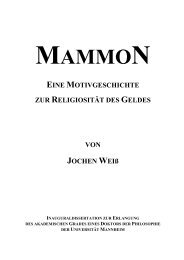Design and Implementation of a Documentation Tool for ... - MADOC
Design and Implementation of a Documentation Tool for ... - MADOC
Design and Implementation of a Documentation Tool for ... - MADOC
Create successful ePaper yourself
Turn your PDF publications into a flip-book with our unique Google optimized e-Paper software.
<strong>Design</strong> <strong>and</strong> <strong>Implementation</strong> <strong>of</strong><br />
a <strong>Documentation</strong> <strong>Tool</strong><br />
<strong>for</strong> Interactive Comm<strong>and</strong>line Sessions<br />
Andreas Dewald Felix C. Freiling Tim Weber<br />
University <strong>of</strong> Mannheim<br />
Technical Report TR-2010-005<br />
December 30, 2010<br />
Abstract<br />
In digital investigations it is important to document the examination<br />
<strong>of</strong> a computer system with as much detail as possible. Allthough never<br />
designed <strong>for</strong> digital investigations, many experts use the s<strong>of</strong>tware script<br />
to record their whole terminal session while analyzing a target system. We<br />
analyze script’s deficiencies <strong>and</strong> present the design <strong>and</strong> implementation<br />
<strong>of</strong> <strong>for</strong>script (<strong>for</strong>ensic script), a s<strong>of</strong>tware providing additional capabilities<br />
<strong>and</strong> mechanisms <strong>for</strong> digital investigations.<br />
1 Introduction<br />
1.1 Motivation: <strong>Documentation</strong> <strong>of</strong> Terminal Sessions<br />
During a digital investigation, many actions are still per<strong>for</strong>med on the comm<strong>and</strong><br />
line. Especially in live response or during complicated manual operations it is<br />
useful that the investigator keeps a detailed record <strong>of</strong> his actions while analyzing<br />
a system. Such a log can help the investigator underst<strong>and</strong> his motivations in<br />
retrospect <strong>and</strong> can help prove to other experts that certain actions were or were<br />
not per<strong>for</strong>med during the investigation.<br />
In principle, interactive comm<strong>and</strong> line sessions can be documented quite<br />
easily by creating a piece <strong>of</strong> s<strong>of</strong>tware that records everything typed on the<br />
keyboard <strong>and</strong> everything sent to the screen. Many digital investigators still<br />
use a program called script. The purpose <strong>of</strong> script is to record everything<br />
printed to the users terminal into a file. According to its manual, “[i]t is useful<br />
<strong>for</strong> students who need a hardcopy record <strong>of</strong> an interactive session as pro<strong>of</strong> <strong>of</strong> an<br />
assignment” [1]. But is it suitable <strong>for</strong> digital investigations?<br />
1
1.2 Motivation: Deficiencies <strong>of</strong> script<br />
The original script s<strong>of</strong>tware consists <strong>of</strong> two programs: script <strong>and</strong> scriptreplay.<br />
Both are now part <strong>of</strong> the util-linux-ng package [8] that is under active development.<br />
The most recent log entry within the source code <strong>of</strong> script <strong>and</strong><br />
scriptreplay, however, dates back to July 2000 when Andreas Buer “added<br />
q-option”.<br />
Technically, script creates a new pseudo terminal (PTY), which is a virtual,<br />
s<strong>of</strong>tware-based representation <strong>of</strong> a terminal line, <strong>and</strong> attach itself to the master<br />
side <strong>of</strong> it, thereby being able to send <strong>and</strong> receive data to <strong>and</strong> from an application<br />
connected to the slave side <strong>of</strong> the PTY. It launches a subprocess (also known as<br />
child), which launches the actual client application as its own subchild <strong>and</strong> then<br />
records the client applications output stream. The parent process <strong>for</strong>wards the<br />
users input to the client application. Recording terminates as soon as the child<br />
process exits.<br />
Script uses a very simple file <strong>for</strong>mat to save the typescript. Everything the<br />
client application sends to the terminal, i.e., everything printed on screen, will<br />
be written to the file, byte by byte, including control characters that are used<br />
<strong>for</strong> various tasks like setting colors, positioning the cursor etc. Additionally, a<br />
header "Script started on X\n" is written, where X is the human-readable<br />
date <strong>and</strong> time when script was invoked. If script was invoked without the<br />
-q flag, an additional footer "Script done on Y \n", where Y is the humanreadable<br />
date <strong>and</strong> time when script terminated, is written.<br />
Apart from recording terminal in- <strong>and</strong> output, script can also record timing<br />
data: Using the option -t, script will output timing data to stderr specifying<br />
the chronological progress <strong>of</strong> the terminal session. Using this data, the utility<br />
scriptreplay can display the recorded data in a video-like way. The timing<br />
output <strong>for</strong>mat is very simple. It consists <strong>of</strong> tuples <strong>of</strong> delay <strong>and</strong> byte count<br />
(space-separated), one per line, like in the following example:<br />
0.725168 56<br />
0.006549 126<br />
0.040017 1<br />
4.727988 1<br />
0.047972 1<br />
Each line can be read like x seconds after the previous output, n more bytes<br />
were sent to the terminal. If there was no previous output (because it is the<br />
first line <strong>of</strong> timing in<strong>for</strong>mation), the delay specifies the time between script<br />
invocation <strong>and</strong> the first chunk <strong>of</strong> output.<br />
The two file <strong>for</strong>mats produced by script show several shortcomings with<br />
regard to their use in digital investigations:<br />
• Input coming from the users keyboard is not logged at all. A common<br />
example is the user entering a comm<strong>and</strong> in the shell but then pressing ^C<br />
instead <strong>of</strong> return. The shell will move to the next line <strong>and</strong> display the<br />
2
prompt again; there is no visible distinction whether the comm<strong>and</strong> was<br />
run or not. 1<br />
• Metadata about the environment script runs in is not logged. This leads<br />
to a high level <strong>of</strong> uncertainty when interpreting the resulting typescript,<br />
because even important in<strong>for</strong>mation like the character set <strong>and</strong> encoding<br />
but also the terminal size <strong>and</strong> type is missing.<br />
• Typescript <strong>and</strong> timing are separate files, but one logical entity. They<br />
should reside in one file to protect the user from confusion <strong>and</strong> mistakes.<br />
• Appending to a typescript file is possible, but ambigious, since the beginning<br />
<strong>of</strong> a new part is determined only by the string "Script started<br />
on ". Also, appending to a typescript <strong>and</strong> recording timing in<strong>for</strong>mation<br />
are incompatible, because scriptreplay will only ignore the first header<br />
line in a typescript file. Subsequent ones will disturb the timings byte<br />
counter.<br />
• In a sense, script is a typical Unix utility written in a single C file with<br />
hardly any code documentation beyond the manual page. There<strong>for</strong>e, it is<br />
rather cumbersome to read <strong>and</strong> requires some ef<strong>for</strong>t to underst<strong>and</strong>. We<br />
believe that s<strong>of</strong>tware used in digital investigations should strive <strong>for</strong> better<br />
readability such that it is easier to quickly convice an expert that the code<br />
actually does what it promised.<br />
1.3 Forensic script: <strong>for</strong>script<br />
Overall, script has severe deficiencies when used in digital investigations. In<br />
this paper, we report on the design <strong>and</strong> implementation <strong>of</strong> a successor tool<br />
<strong>for</strong>script (“<strong>for</strong>ensic script”). The main advantages <strong>of</strong> this tool are:<br />
• <strong>for</strong>script has the same comm<strong>and</strong> line user interface as script, i.e., users<br />
used to script can seamlessly switch to <strong>for</strong>script.<br />
• <strong>for</strong>script defines a portable <strong>and</strong> extensible file <strong>for</strong>mat that contains all<br />
user input, timing in<strong>for</strong>mation <strong>and</strong> detailed in<strong>for</strong>mation about the environment.<br />
The file <strong>for</strong>mat allows appending <strong>of</strong> files in a natural way.<br />
• Following the paradigm <strong>of</strong> literate programming [4] <strong>and</strong> using the programming<br />
tool noweb [5], <strong>for</strong>script comes with its own user manual <strong>and</strong><br />
documentation. In fact, this version <strong>of</strong> the paper contains the entire C<br />
source code in a well-readable way, i.e., this document is the program <strong>and</strong><br />
vice versa.<br />
1 With more recent versions <strong>of</strong> Linux <strong>and</strong> Bash, terminals which have the ECHOCTL bit set<br />
(<strong>for</strong> example via stty) will show ^C at the end <strong>of</strong> an interrupted line, which fixes this problem<br />
to some degree. Similar issues, like finding out whether the user entered or tab-completed<br />
some text, still persist.<br />
3
Literate programming [4] is a technique invented by Knuth when developing<br />
the TEX typesetting system. Instead <strong>of</strong> writing more or less commented source<br />
code, it propagates writing a continuous text with embedded code fragments.<br />
The tool noweb [5] is used to reassemble these code fragments so that they can<br />
be compiled into an executable program. Because <strong>of</strong> its advantages in creating<br />
readable source code, we feel that there is much potential <strong>for</strong> the use <strong>of</strong> literate<br />
programming in the development <strong>of</strong> s<strong>of</strong>tware <strong>for</strong> digital investigations.<br />
1.4 Roadmap<br />
In Section 2, we elaborate the user interface <strong>of</strong> <strong>for</strong>script, which basically is<br />
that <strong>of</strong> script. In Section 3 we present the extensible file <strong>for</strong>mat <strong>of</strong> <strong>for</strong>script.<br />
We give a brief insight into the implementation <strong>of</strong> <strong>for</strong>script in Section 4. The<br />
program is evaluated in Section 5, giving an example transcript file. Finally,<br />
Section 6 summarizes the work, gives a description <strong>of</strong> <strong>for</strong>scripts limitations<br />
<strong>and</strong> describes possibilities <strong>of</strong> future work.<br />
The appendix completes the code given in Section 4 to <strong>for</strong>m a complete<br />
literate program <strong>and</strong> can be consulted at the discretion <strong>of</strong> the reader. A chunk<br />
<strong>and</strong> identifier index appear at the end <strong>of</strong> this document.<br />
2 User Interface <strong>of</strong> <strong>for</strong>script<br />
Since Forscripts invocation syntax has been designed to be compatible to<br />
script, most parameters result in the same behavior. We now give an overview<br />
over the interface <strong>of</strong> <strong>for</strong>script <strong>and</strong> highlight the differences to the interface <strong>of</strong><br />
script.<br />
Forscript takes one optional argument, the file name <strong>of</strong> the output file (also<br />
called transcript file) to which the terminal session is logged. If no file name was<br />
supplied on the comm<strong>and</strong> line, the default name is transcript. This differs<br />
from scripts default name typescript intentionally, because the file <strong>for</strong>mat<br />
is different <strong>and</strong> can, <strong>for</strong> example, not be displayed directly using cat. If there<br />
are any scripts or constructs that assume the default output file name to be<br />
typescript, the chance that replacing script with <strong>for</strong>script will break their<br />
functionality anyway is quite high. If the file already exists <strong>and</strong> is a symbolic<br />
or hard link, <strong>for</strong>script refuses to overwrite the file, as long as the file name is<br />
not explicitly provided.<br />
There are several comm<strong>and</strong>-line switches that modify <strong>for</strong>script’s behavior.<br />
For example, using -a it is possible to append the output <strong>of</strong> <strong>for</strong>script to a<br />
transcript file. If the target transcript file already exists <strong>and</strong> is non-empty, it<br />
has to start with a valid <strong>and</strong> supported file version header that will be explained<br />
below.<br />
Normally, <strong>for</strong>script displays a message when it starts or quits <strong>and</strong> also<br />
it records its startup <strong>and</strong> termination time in the typescript file. With the<br />
parameter -q, all <strong>of</strong> these messages will not appear (quiet). This is similar to<br />
the behavior <strong>of</strong> script, only that no startup message will be written to the<br />
4
transcript file. This is because scriptreplay unconditionally discards the first<br />
line in a typescript file <strong>and</strong> so writing the startup message ("Script started<br />
on ...") cannot be disabled in script.<br />
By default, <strong>for</strong>script will launch the shell specified by the environment<br />
variable $SHELL. If $SHELL it is not set, a default shell selected at compile time<br />
(/bin/sh, see page 32) is used. The shell will be called with -i as its first<br />
parameter, making it an interactive shell. However, if <strong>for</strong>script is called with<br />
the -c option followed by a comm<strong>and</strong>, it will launch the shell with -c <strong>and</strong> the<br />
comm<strong>and</strong> instead <strong>of</strong> -i. The shell will then be non-interactive <strong>and</strong> only run the<br />
specified comm<strong>and</strong>, then exit. Note that all POSIX-compatible shells have to<br />
support the -i <strong>and</strong> -c parameters. This behavior is identical to that <strong>of</strong> script.<br />
If the -f switch is used, <strong>for</strong>script will call fflush() on the transcript<br />
file after new data has been written to it, resulting in instant updates to the<br />
typescript file, at the expense <strong>of</strong> per<strong>for</strong>mance. This behavior is identical to that<br />
<strong>of</strong> script <strong>and</strong> is useful <strong>for</strong> letting another user watch the actions recorded by<br />
<strong>for</strong>script in real time.<br />
The parameter -t was used in script to output timing in<strong>for</strong>mation. This<br />
parameter is accepted by <strong>for</strong>script but ignored since <strong>for</strong>script always records<br />
timing in<strong>for</strong>mation into the transcript file.<br />
Finally, if <strong>for</strong>script is called with -V or --version as only parameter, it<br />
will print its version <strong>and</strong> exit. This behavior is identical to that <strong>of</strong> script.<br />
If unsupported parameters are passed, <strong>for</strong>script will print a short usage<br />
summary to stderr <strong>and</strong> exit. While running, the client applications output will<br />
be printed to stdout. Error messages will be printed to stderr.<br />
3 Forscript File Format<br />
This section explains the new file <strong>for</strong>mat as used by <strong>for</strong>script. The file <strong>for</strong>mat<br />
allows an efficient combination <strong>of</strong> output <strong>and</strong> metadata within a single file.<br />
A <strong>for</strong>script data file (called a transcript file) consists <strong>of</strong> the mostly unaltered<br />
output stream <strong>of</strong> the client application, but includes blocks <strong>of</strong> additional<br />
data (called control chunks) at arbitrary positions. A control chunk is started by<br />
a shift out byte (0x0e) <strong>and</strong> terminated by a shift in byte (0x0f). Each control<br />
chunk is either an input chunk or a metadata chunk.<br />
3.1 Input Chunks<br />
Input chunks contain the data that is sent to the client applications input<br />
stream, which is usually identical to the users keyboard input. They are <strong>of</strong><br />
arbitrary length <strong>and</strong> terminate at the shift in byte. If a literal shift out or shift<br />
in byte needs to appear in an input chunks data, it is escaped by prepending a<br />
data link escape byte (0x10). If a literal data link escape byte needs to appear in<br />
an input chunks data, it has to be doubled (i.e., 0x10 0x10). For example, if the<br />
user sends the byte sequence 0x4e 0x0f 0x00 0x61 0x74 0x10, the complete<br />
5
inary value type name size<br />
0x01 file version 1 byte<br />
0x02 begin <strong>of</strong> session 10 bytes<br />
0x03 end <strong>of</strong> session 1 byte<br />
0x12 environment variables arbitrary number <strong>of</strong> C strings<br />
0x13 locale settings 7 C strings<br />
0x16 delay two 4-byte values<br />
Table 1: <strong>for</strong>script file <strong>for</strong>mat metadata chunk types.<br />
input chunk written to the transcript file is 0x0e 0x4e 0x10 0x0f 0x00 0x61<br />
0x74 0x10 0x10 0x0f.<br />
3.2 Metadata Chunks<br />
Metadata chunks, also called meta chunks, contain additional in<strong>for</strong>mation about<br />
the file or the applications status, <strong>for</strong> example environment variables, terminal<br />
settings or time stamps. They contain an additional shift out byte at the beginning,<br />
followed by a byte that determines the type <strong>of</strong> metadata that follows.<br />
The available types are listed in Table 1 <strong>and</strong> implemented in Appendix A.3.<br />
Meta chunks can be <strong>of</strong> arbitrary length <strong>and</strong> terminate at the shift in byte.<br />
The same escaping <strong>of</strong> shift out, shift in <strong>and</strong> data link escape that is used <strong>for</strong><br />
input chunks is also used <strong>for</strong> meta chunks. For example, the terminal size<br />
meta type is introduced by its type byte 0x11, followed by width <strong>and</strong> heigth<br />
<strong>of</strong> the terminal, represented as two unsigned big-endian 16-bit integers. The<br />
in<strong>for</strong>mation terminal size is 8016 characters would be written to the transcript<br />
file as 0x0e 0x0e 0x11 0x00 0x50 0x00 0x10 0x10 0x0f. Note that the least<br />
significant byte <strong>of</strong> the number 16 has to be written as 0x10 0x10 to prevent the<br />
special meaning <strong>of</strong> 0x10 to escape the following 0x0f.<br />
3.3 Properties <strong>of</strong> the File Format<br />
This basic file <strong>for</strong>mat design has several advantages:<br />
• New meta chunk types can be introduced while still allowing older tools<br />
to read the file, because the escaping rules are simple <strong>and</strong> the parsing<br />
application need not know a fixed length <strong>of</strong> each type.<br />
• Since switching between input <strong>and</strong> output data occurs very <strong>of</strong>ten in a<br />
usual terminal session, the <strong>for</strong>mat is designed to require very little storage<br />
overhead <strong>for</strong> these operations.<br />
• The <strong>for</strong>mat is very compact <strong>and</strong> easy to implement. Using a <strong>for</strong>mat like<br />
XML would decrease per<strong>for</strong>mance <strong>and</strong> require sophisticated libraries on<br />
the machine <strong>for</strong>script is run on. However, <strong>for</strong> <strong>for</strong>ensic usage it is best<br />
to be able to use a small statically linked executable.<br />
6
• Converting a <strong>for</strong>script file to a script file is basically as easy as removing<br />
everything between shift out <strong>and</strong> shift in bytes (while respecting<br />
escaping rules, <strong>of</strong> course).<br />
4 <strong>Implementation</strong> Oveview<br />
We give a brief insight into the code <strong>of</strong> <strong>for</strong>script that is assembled within a<br />
single C source file <strong>and</strong> written as a literate program [4] using the tool noweb [5].<br />
The noweb tool automatically introduces cross-references between code chunks<br />
so that readers can quickly find the corresponsing code. We only show the most<br />
interesting code chunks here. The full details can be found in the appendix.<br />
7a 〈<strong>for</strong>script.c 7a〉≡<br />
〈declarations <strong>and</strong> definitions 15b〉<br />
〈functions 15c〉<br />
〈main 7b〉<br />
4.1 The Main Program<br />
Here is the main() function. We first determine the program’s name (as called<br />
on the comm<strong>and</strong> line), then we process the comm<strong>and</strong> line options. Afterwards<br />
we open the output file <strong>and</strong> a new pseudo terminal. The original script uses<br />
one process to listen <strong>for</strong> input, one to listen <strong>for</strong> output <strong>and</strong> one to initialize<br />
<strong>and</strong> execl() the comm<strong>and</strong> to be recorded. <strong>for</strong>script in contrast uses only<br />
the select() function to be notified <strong>of</strong> pending input <strong>and</strong> output <strong>and</strong> there<strong>for</strong>e<br />
only needs two processes: itself <strong>and</strong> the subcomm<strong>and</strong>. These two processes<br />
are <strong>for</strong>ked after registering the appropriate signal h<strong>and</strong>lers. Since neither the<br />
parent nor the child process should ever reach the end <strong>of</strong> main(), it returns<br />
EXIT FAILURE.<br />
7b 〈main 7b〉≡ (7a)<br />
int main(int argc, char *argv[]) {<br />
〈set my name 24c〉<br />
〈process comm<strong>and</strong> line options 25b〉<br />
〈open output file 26c〉<br />
〈open new pseudo terminal 28e〉<br />
〈register signal h<strong>and</strong>lers 8a〉<br />
〈<strong>for</strong>k subprocesses 8c〉<br />
return EXIT_FAILURE;<br />
}<br />
Defines:<br />
main, never used.<br />
4.2 Registering Signal H<strong>and</strong>lers<br />
To be notified <strong>of</strong> an exiting subprocess, a h<strong>and</strong>ler <strong>for</strong> the SIGCHLD signal needs<br />
to be defined. This signal is usually sent by the operating system if any child<br />
7
processs run status changes, i.e., it is stopped (SIGSTOP), continued (SIGCONT)<br />
or it exits. script terminates if the child is stopped, but <strong>for</strong>script does<br />
not, because it uses the SA NOCLDSTOP flag to specify that it wishes not to be<br />
notified about the child stopping or resuming. The function finish() h<strong>and</strong>les<br />
the childs termination. The second signal h<strong>and</strong>ler, resized(), h<strong>and</strong>les window<br />
size changes.<br />
8a 〈register signal h<strong>and</strong>lers 8a〉≡ (7b)<br />
{ struct sigaction sa;<br />
sigemptyset(&sa.sa_mask);<br />
sa.sa_flags = SA_NOCLDSTOP;<br />
sa.sa_h<strong>and</strong>ler = finish;<br />
sigaction(SIGCHLD, &sa, NULL);<br />
sa.sa_h<strong>and</strong>ler = resized;<br />
sigaction(SIGWINCH, &sa, NULL);<br />
}<br />
Uses finish 37b <strong>and</strong> resized 30a.<br />
These functions <strong>and</strong> constants require signal.h.<br />
8b 〈includes 8b〉≡ (15b) 18a ⊲<br />
#include <br />
4.3 Forking<br />
When a progam calls the <strong>for</strong>k() function, the operating system basically clones<br />
the program into a new process that is a subprocess <strong>of</strong> the caller. Both processes<br />
continue to run at the next comm<strong>and</strong> after the <strong>for</strong>k() call, but the value <strong>for</strong>k()<br />
returned will be different: The child will see a return value <strong>of</strong> 0, while the parent<br />
will retrieve the process ID <strong>of</strong> the child. A negative value will be returned if the<br />
<strong>for</strong>k did not succeed.<br />
8c 〈<strong>for</strong>k subprocesses 8c〉≡ (7b) 9 ⊲<br />
if ((CHILD = <strong>for</strong>k()) < 0) {<br />
perror("<strong>for</strong>k");<br />
die("<strong>for</strong>k failed", 0);<br />
}<br />
Uses CHILD 8d <strong>and</strong> die 23b.<br />
CHILD is used in several places when dealing with the subprocess, there<strong>for</strong>e<br />
it is a global variable.<br />
8d 〈globals 8d〉≡ (15b) 15a ⊲<br />
int CHILD = 0;<br />
Defines:<br />
CHILD, used in chunks 8c, 9, 23b, 35, <strong>and</strong> 37b.<br />
8
After <strong>for</strong>king, the child launches (or, to be exact, becomes) the process that<br />
should be logged within doshell, while the parent does the actual input/output<br />
logging within doio.<br />
9 〈<strong>for</strong>k subprocesses 8c〉+≡ (7b) ⊳ 8c<br />
if (CHILD == 0)<br />
doshell();<br />
else<br />
doio();<br />
Uses CHILD 8d, doio 33c, <strong>and</strong> doshell 31c.<br />
Further code can be found in the appendix.<br />
5 Evaluation<br />
In order to show you what the code you have just seen actually does, this section<br />
contains instructions on how to compile it, <strong>and</strong> it features an example transcript<br />
file analyzed in detail.<br />
5.1 Compiling <strong>for</strong>script<br />
<strong>for</strong>script is written con<strong>for</strong>ming to the C99 <strong>and</strong> POSIX-1.2001 st<strong>and</strong>ards,<br />
with portability in mind. It has been developed on a machine running Linux<br />
2.6.32 [6], using glibc 2.10 <strong>and</strong> GCC 4.4.3 [2]. The following comm<strong>and</strong> line is<br />
an example <strong>of</strong> how to compile <strong>for</strong>script:<br />
gcc -std=c99 -Wl,-lrt -g -o <strong>for</strong>script -Wall \<br />
-Wextra -pedantic -fstack-protector-all -pipe <strong>for</strong>script.c<br />
To generate <strong>for</strong>script.c out <strong>of</strong> the noweb source code, the following comm<strong>and</strong><br />
line can be used:<br />
notangle -R<strong>for</strong>script.c <strong>for</strong>script.nw > <strong>for</strong>script.c<br />
On the authors machine, <strong>for</strong>script can be compiled without any compiler<br />
warnings. It has also been successfully compiled on NetBSD.<br />
Since Apple Mac OS X in its current version 10.6.2 lacks support <strong>for</strong> the realtime<br />
extension <strong>of</strong> POSIX, the clock gettime() function required by <strong>for</strong>script<br />
is not natively available. There<strong>for</strong>e the code described in this document can in<br />
its current state not be compiled on OS X. However, it should be possible<br />
to create a function emulating clock gettime() <strong>and</strong> then port <strong>for</strong>script to<br />
OS X.<br />
5.2 Example Transcript File<br />
To demonstrate <strong>for</strong>scripts output, the following pages contain a commented<br />
hex dump <strong>of</strong> a transcript file created on the authors machine. The dump has<br />
been created using hexdump -C transcript. Since metadata chunks do not<br />
9
necessarily start or end at a 16-byte border, the dump has been cut into distinct<br />
pieces, bytes not belonging to the current logical unit being replaced by<br />
whitespace. The hex dump consists <strong>of</strong> several three-colum lines. The first two<br />
columns contain 16 bytes <strong>of</strong> data represented in hexadecimal <strong>for</strong>m, eight bytes<br />
each. The third column represents these 16 bytes interpreted as ASCII characters,<br />
nonprintable characters are replaced with a single dot.<br />
The transcript starts with a file version chunk, specifying that version 1 is<br />
used:<br />
0e 0e 01 01 0f |..... |<br />
Then a start <strong>of</strong> session chunk follows.<br />
0e 0e 02 4b 82 d0 f3 04 4d 8b e3 | ...K....M..|<br />
00 3c 0f |.
The next chunk contains the locale settings the C library uses <strong>for</strong> messages,<br />
number <strong>and</strong> currency <strong>for</strong>matting <strong>and</strong> other things. Although the user may<br />
choose different locales <strong>for</strong> either category, they are usually all the same. This<br />
example makes no difference: The system is configured <strong>for</strong> US English <strong>and</strong> a<br />
character encoding <strong>of</strong> UTF-8.<br />
0e 0e 13 65 6e 5f 55 53 2e | ...en_US.|<br />
55 54 46 2d 38 00 65 6e 5f 55 53 2e 55 54 46 2d |UTF-8.en_US.UTF-|<br />
38 00 65 6e 5f 55 53 2e 55 54 46 2d 38 00 65 6e |8.en_US.UTF-8.en|<br />
5f 55 53 2e 55 54 46 2d 38 00 65 6e 5f 55 53 2e |_US.UTF-8.en_US.|<br />
55 54 46 2d 38 00 65 6e 5f 55 53 2e 55 54 46 2d |UTF-8.en_US.UTF-|<br />
38 00 65 6e 5f 55 53 2e 55 54 46 2d 38 00 0f |8.en_US.UTF-8.. |<br />
The terminal <strong>for</strong>script is running in is 168 characters wide (00 a8) <strong>and</strong><br />
55 characters high (00 37), as the terminal size chunk shows:<br />
0e | .|<br />
0e 11 00 a8 00 37 0f |.....7. |<br />
After all these metadata chunks, this is where actual terminal output starts.<br />
Since the -q flag was not used, <strong>for</strong>script writes a startup message both to<br />
the terminal <strong>and</strong> the transcript, containing date <strong>and</strong> time <strong>and</strong> the file name.<br />
The final two bytes 0d 0a represent the control codes carriage return <strong>and</strong> line<br />
feed. Note that in contrast to the Unix convention <strong>of</strong> using just line feed (\n) to<br />
designate new line in text files, a terminal (or at least the terminal the authors<br />
machine is using) requires both bytes to be present.<br />
66 6f 72 73 63 72 69 70 74 | <strong>for</strong>script|<br />
20 73 74 61 72 74 65 64 20 6f 6e 20 4d 6f 6e 20 | started on Mon |<br />
32 32 20 46 65 62 20 32 30 31 30 20 30 37 3a 34 |22 Feb 2010 07:4|<br />
36 3a 31 31 20 50 4d 20 43 45 54 2c 20 66 69 6c |6:11 PM CET, fil|<br />
65 20 69 73 20 74 72 61 6e 73 63 72 69 70 74 0d |e is transcript.|<br />
0a |. |<br />
Now the shell is started. It requires some time to read its configuration files<br />
<strong>and</strong> initialize the environment, there<strong>for</strong>e <strong>for</strong>script has to wait <strong>for</strong> it <strong>and</strong> starts<br />
measuring the time until the next piece <strong>of</strong> data arrives. After the shell has<br />
initialized, it prints out its prompt. On this machine, the prompt (scy@bijaz ~<br />
master ? 0.11 19:46 $) is a rather complicated, colored one <strong>and</strong> there<strong>for</strong>e<br />
contains lots <strong>of</strong> ISO 6429 control codes (also known as ANSI escape codes) to<br />
define the visual appearance.<br />
However, be<strong>for</strong>e the prompt is written to the data file, <strong>for</strong>script writes a<br />
delay meta chunk: It took 0.065087679 seconds be<strong>for</strong>e the prompt was printed.<br />
0e 0e 16 00 00 00 00 03 e1 28 bf 0f 1b 5d 30 | .........(...]0|<br />
3b 73 63 79 40 62 69 6a 61 7a 3a 7e 07 1b 5b 31 |;scy@bijaz:~..[1|<br />
3b 33 32 6d 73 63 79 1b 5b 30 3b 33 32 6d 40 1b |;32mscy.[0;32m@.|<br />
5b 31 3b 33 32 6d 62 69 6a 61 7a 1b 5b 31 3b 33 |[1;32mbijaz.[1;3|<br />
11
34 6d 20 7e 20 1b 5b 30 3b 33 36 6d 6d 61 73 74 |4m ~ .[0;36mmast|<br />
65 72 20 3f 20 1b 5b 31 3b 33 30 6d 30 2e 31 31 |er ? .[1;30m0.11|<br />
20 1b 5b 30 3b 33 37 6d 31 39 3a 34 36 20 1b 5b | .[0;37m19:46 .[|<br />
30 3b 33 33 6d 1b 5b 31 3b 33 32 6d 24 1b 5b 30 |0;33m.[1;32m$.[0|<br />
6d 20 |m |<br />
Next, 1.291995750 seconds after the prompt has been printed, the user types<br />
the letter e on the keyboard. The letter is enclosed by 0e <strong>and</strong> 0f in order to<br />
mark it as input data.<br />
0e 0e 16 00 00 00 01 11 67 80 66 0f 0e 65 |m ........g.f..e|<br />
0f |. |<br />
After the letter has been typed, the kernel will usually echo the character,<br />
that is, put it into the terminals output stream to make it appear on screen. It<br />
will take a small amount <strong>of</strong> time (in this case 0.0079911 seconds) until <strong>for</strong>script<br />
receives the character <strong>and</strong> write it to the transcript file, this time declaring it<br />
as output.<br />
0e 0e 16 00 00 00 00 00 79 ef 3c 0f 65 | ........y.
The user now enters the letter n <strong>and</strong> hits the return key (represented as<br />
ASCII byte 0d) in order to execute the comm<strong>and</strong> echo -n. After executing the<br />
comm<strong>and</strong> (which produces no output), the shell displays the prompt again.<br />
0e 0e 16 00 00 00 00 37 50 74 | .......7Pt|<br />
a3 0f 0e 6e 0f 0e 0e 16 00 00 00 00 00 79 c4 67 |...n.........y.g|<br />
0f 6e 0e 0e 16 00 00 00 00 2e bb 20 01 0f 0e 0d |.n......... ....|<br />
0f 0e 0e 16 00 00 00 00 00 79 f9 df 0f 0d 0a 0e |.........y......|<br />
0e 16 00 00 00 00 02 25 be d3 0f 1b 5d 30 3b 73 |.......%....]0;s|<br />
63 79 40 62 69 6a 61 7a 3a 7e 07 1b 5b 31 3b 33 |cy@bijaz:~..[1;3|<br />
32 6d 73 63 79 1b 5b 30 3b 33 32 6d 40 1b 5b 31 |2mscy.[0;32m@.[1|<br />
3b 33 32 6d 62 69 6a 61 7a 1b 5b 31 3b 33 34 6d |;32mbijaz.[1;34m|<br />
20 7e 20 1b 5b 30 3b 33 36 6d 6d 61 73 74 65 72 | ~ .[0;36mmaster|<br />
20 3f 20 1b 5b 31 3b 33 30 6d 30 2e 31 30 20 1b | ? .[1;30m0.10 .|<br />
5b 30 3b 33 37 6d 31 39 3a 34 36 20 1b 5b 30 3b |[0;37m19:46 .[0;|<br />
33 33 6d 1b 5b 31 3b 33 32 6d 24 1b 5b 30 6d 20 |33m.[1;32m$.[0m |<br />
Note that without recording the users input, it would be impossible to determine<br />
whether the user pressed return to actually run the comm<strong>and</strong> or whether<br />
entering the comm<strong>and</strong> was cancelled, <strong>for</strong> example by pressing ^C.<br />
1.587984366 seconds later, the user decides to end the current session by<br />
pressing ^D, which is equivalent to the byte value 04.<br />
0e 0e 16 00 00 00 01 23 0b ed ee 0f 0e 04 0f |.......#....... |<br />
The shell reacts by printing exit <strong>and</strong> terminating. Then, <strong>for</strong>script prints<br />
its shutdown message.<br />
65 | e|<br />
78 69 74 0d 0a 66 6f 72 73 63 72 69 70 74 20 64 |xit..<strong>for</strong>script d|<br />
6f 6e 65 20 6f 6e 20 4d 6f 6e 20 32 32 20 46 65 |one on Mon 22 Fe|<br />
62 20 32 30 31 30 20 30 37 3a 34 36 3a 32 31 20 |b 2010 07:46:21 |<br />
50 4d 20 43 45 54 2c 20 66 69 6c 65 20 69 73 20 |PM CET, file is |<br />
74 72 61 6e 73 63 72 69 70 74 0d 0a |transcript.. |<br />
Finally, the exit status (0) <strong>of</strong> the shell is recorded in an end <strong>of</strong> session<br />
metadata chunk <strong>and</strong> the transcript file ends.<br />
0e 0e 03 00 | ....|<br />
0f |.|<br />
6 Conclusions <strong>and</strong> Future Work<br />
We presented why script, although <strong>of</strong>ten used <strong>for</strong> digital investigations, lacks<br />
features that are crucial <strong>for</strong> reliable documentation. A new s<strong>of</strong>tware, <strong>for</strong>script,<br />
has been designed <strong>and</strong> implemented, the weaknesses <strong>of</strong> script have been eliminated.<br />
13
The primary reason to develop <strong>for</strong>script was the need to create a s<strong>of</strong>tware<br />
that enables a <strong>for</strong>ensic investigator to convert an interactive comm<strong>and</strong>-line session<br />
into a version suitable <strong>for</strong> inclusion in a printed report. While thinking<br />
about possible approaches, it became apparent that the output generated by<br />
script does not suffice to provide such a s<strong>of</strong>tware with the in<strong>for</strong>mation it needs<br />
to unambigously reconstruct what the user did. A tool that records the required<br />
in<strong>for</strong>mation had to be developed first. Next, a tool that is able to parse<br />
the output <strong>for</strong>script generates must be written. We leave this <strong>for</strong> future work.<br />
<strong>for</strong>script will be released by the third author as free s<strong>of</strong>tware, available at<br />
a special website [7]. Corrections <strong>and</strong> improvements are encouraged: <strong>for</strong>script<br />
is far from being perfect <strong>and</strong> it is quite possible that during the development <strong>of</strong><br />
additional tools, bugs <strong>and</strong> shortcomings will need to be fixed. Additionally, we<br />
will approach the maintainers <strong>of</strong> script <strong>and</strong> the <strong>for</strong>ensic community as they<br />
can probably benefit from <strong>for</strong>scripts existence.<br />
References<br />
[1] BSD General Comm<strong>and</strong> Manual. Script(1). Manual page, part <strong>of</strong> util-linuxng<br />
[8], July 2000.<br />
[2] Free S<strong>of</strong>tware Foundation. Gnu compiler collection. http://gcc.gnu.org/,<br />
March 2010. release 4.4.3.<br />
[3] Michael Kerrisk. The Linux man-pages project. http://www.kernel.org/<br />
doc/man-pages/, 2010. release 3.23.<br />
[4] Donald E. Knuth. Literate programming. The Computer Journal, 27(2):97–<br />
111, 1984.<br />
[5] Norman Ramsey. Literate programming simplified. IEEE S<strong>of</strong>tware,<br />
11(5):97–105, 1994. The noweb system is available at http://www.cs.<br />
tufts.edu/~nr/noweb/.<br />
[6] Linus Torvalds. The Linux kernel. http://www.kernel.org/, 2010. release<br />
2.6.31.<br />
[7] Tim Weber. <strong>for</strong>script. http://scytale.name/proj/<strong>for</strong>script/. release<br />
1.0.0.<br />
[8] Karel Zak. The util-linux-ng project. http://userweb.kernel.org/~kzak/<br />
util-linux-ng/, 2010. current release 2.17.<br />
14
A <strong>Implementation</strong> <strong>of</strong> <strong>for</strong>script<br />
This section will describe the code <strong>of</strong> <strong>for</strong>script in detail. You will learn how<br />
the s<strong>of</strong>tware hooks into the input <strong>and</strong> output stream <strong>of</strong> the client application <strong>and</strong><br />
how it reacts to things like window size changes or the child terminating. Other<br />
interesting topics include how to launch a subprocess <strong>and</strong> change its controlling<br />
terminal as well as how to read from multiple data streams at once without<br />
having to run separate processes.<br />
A.1 Overview<br />
Here’s the current version number <strong>of</strong> <strong>for</strong>script. Any future alterations can<br />
be explained in the text at relevant placed. MYVERSION is defined as a global<br />
constant.<br />
15a 〈globals 8d〉+≡ (15b) ⊳ 8d 22a ⊲<br />
const char *MYVERSION = "1.0.0";<br />
Defines:<br />
MYVERSION, used in chunk 25b.<br />
The code begins with feature test macros, ordinary macros <strong>and</strong> include statements.<br />
Afterwards, constants <strong>and</strong> global variables are defined.<br />
15b 〈declarations <strong>and</strong> definitions 15b〉≡ (7a)<br />
〈featuretest 27b〉<br />
〈macros 37c〉<br />
〈includes 8b〉<br />
〈constants 16a〉<br />
〈globals 8d〉<br />
The functions used in the code are put in an order that makes sure every<br />
function is defined be<strong>for</strong>e it is called. Since die() is required at many places, it<br />
is put first. Next, all the chunk writing functions appear (the helper functions<br />
first). Then come the functions that write startup <strong>and</strong> shutdown messages on<br />
the screen, followed by the signal h<strong>and</strong>ling functions like finish. The functions<br />
doshell <strong>and</strong> doio are the main input/output functions that represent the parent<br />
<strong>and</strong> child processes.<br />
15c 〈functions 15c〉≡ (7a)<br />
〈die 23b〉<br />
〈swrite 22b〉<br />
〈chunkw 21〉<br />
〈chunkwhf 22d〉<br />
〈chunkwm 23a〉<br />
〈chunks 17a〉<br />
〈statusmsg 24b〉<br />
〈done 37d〉<br />
〈finish 37b〉<br />
〈winsize 30b〉<br />
〈resized 30a〉<br />
〈doshell 31c〉<br />
〈doio 33c〉<br />
15
A.2 Constants<br />
For improved readability, we define the special characters introduced in the<br />
previous section as constants:<br />
16a 〈constants 16a〉≡ (15b) 16b ⊲<br />
const unsigned char SO = 0x0e;<br />
const unsigned char SI = 0x0f;<br />
const unsigned char DLE = 0x10;<br />
Defines:<br />
DLE, used in chunk 21.<br />
SI, used in chunks 22d <strong>and</strong> 36c.<br />
SO, used in chunks 22d <strong>and</strong> 36c.<br />
It is by design that the three special characters have consecutive byte numbers.<br />
This allows us to define a minimum <strong>and</strong> maximum byte value that requires<br />
special escape h<strong>and</strong>ling:<br />
16b 〈constants 16a〉+≡ (15b) ⊳ 16a 35b ⊲<br />
const unsigned char ESCMIN = 0x0e;<br />
const unsigned char ESCMAX = 0x10;<br />
Defines:<br />
ESCMAX, used in chunk 21.<br />
ESCMIN, used in chunk 21.<br />
A.3 Metadata Chunk Types<br />
We now describe the available metadata chunk types. Integers are unsigned<br />
<strong>and</strong> big endian, except where noted otherwise. In the resulting file, numbers<br />
are represented in binary <strong>for</strong>m, not as ASCII digits.<br />
For better underst<strong>and</strong>ing, the code <strong>for</strong>script uses to write each meta<br />
chunk appears after the chunks explanation. The three functions chunkwh(),<br />
chunkwf() <strong>and</strong> chunkwd() that are used <strong>for</strong> actually writing the data to disk<br />
will be explained in section A.5. To be able to underst<strong>and</strong> the code, it is sufficient<br />
to know that chunkwh() takes one parameter (the chunks type) <strong>and</strong> writes<br />
the header bytes. chunkwf() writes the footer byte <strong>and</strong> takes no parameters,<br />
while chunkwd() writes the payload data, escaping it on the fly, <strong>and</strong> requires a<br />
pointer <strong>and</strong> byte count. There is an additional convenience function chunkwm()<br />
that takes all three parameters <strong>and</strong> will write a complete metadata chunk.<br />
All chunk functions return a negative value if an error occured, <strong>for</strong> example<br />
if an environment setting could not be retrieved or if writing to the transcript<br />
file failed. Since only a partial metadata chunk may have been written to the<br />
transcript, the file is no longer in a consistent state. There<strong>for</strong>e, <strong>for</strong>script<br />
should terminate whenever a chunk function returns a negative value.<br />
A transcript file needs to begin with a file version meta chunk, followed<br />
directly by the first start <strong>of</strong> session chunk.<br />
16
0x01 File Version (1 byte)<br />
The transcript file must start with a meta chunk <strong>of</strong> this type; there may be no<br />
other data be<strong>for</strong>e it.<br />
Denotes the version <strong>of</strong> the <strong>for</strong>script file <strong>for</strong>mat that is being used <strong>for</strong> this<br />
file. In order to guarantee a length <strong>of</strong> exactly one byte, the version numbers 0,<br />
14, 15 <strong>and</strong> 16 are not allowed, there<strong>for</strong>e no escaping takes place. This document<br />
describes version 1 <strong>of</strong> the <strong>for</strong>mat, there<strong>for</strong>e currently the only valid value is<br />
0x01.<br />
17a 〈chunks 17a〉≡ (15c) 17b ⊲<br />
int chunk01() {<br />
unsigned char ver = 0x01;<br />
return chunkwm(0x01, &ver, size<strong>of</strong>(ver));<br />
}<br />
Defines:<br />
chunk01, used in chunk 34c.<br />
Uses chunkwm 23a.<br />
0x02 Begin <strong>of</strong> Session (10 bytes)<br />
Denotes the start <strong>of</strong> a new <strong>for</strong>script session. The first four data bytes represent<br />
the start time as the number <strong>of</strong> seconds since the Unix Epoch. The next four<br />
bytes contain a signed representation <strong>of</strong> the nanosecond <strong>of</strong>fset to the number <strong>of</strong><br />
seconds. If these four bytes are set to 0xffffffff, there was an error retrieving<br />
the nanoseconds. The last two bytes specify the machines (signed) time zone<br />
<strong>of</strong>fset to UTC in minutes. If these two bytes are set to 0xffff, the machines<br />
timezone is unknown.<br />
17b 〈chunks 17a〉+≡ (15c) ⊳ 17a 18b ⊲<br />
int chunk02() {<br />
struct timespec now;<br />
extern long timezone;<br />
int ret;<br />
unsigned char data[10];<br />
uint32_t secs;<br />
int32_t nanos = ~0;<br />
int16_t tzone = ~0;<br />
if ((ret = clock_gettime(CLOCK_REALTIME, &now)) < 0)<br />
return ret;<br />
secs = htonl(now.tv_sec);<br />
if (now.tv_nsec < 1000000000L && now.tv_nsec > -1000000000L)<br />
nanos = htonl(now.tv_nsec);<br />
tzset();<br />
tzone = htons((uint16_t)(timezone / -60));<br />
memcpy(&data[0], &secs, size<strong>of</strong>(secs));<br />
memcpy(&data[4], &nanos, size<strong>of</strong>(nanos));<br />
memcpy(&data[8], &tzone, size<strong>of</strong>(tzone));<br />
return chunkwm(0x02, data, size<strong>of</strong>(data));<br />
}<br />
17
Defines:<br />
chunk02, used in chunk 34c.<br />
Uses chunkwm 23a.<br />
This chunk requires the headers time.h <strong>for</strong> clock gettime(), inet.h <strong>for</strong><br />
htonl() <strong>and</strong> string.h <strong>for</strong> memcpy():<br />
18a 〈includes 8b〉+≡ (15b) ⊳ 8b 20a ⊲<br />
#include <br />
#include <br />
#include <br />
0x03 End <strong>of</strong> Session (1 byte)<br />
Denotes the end <strong>of</strong> a <strong>for</strong>script session. The data byte contains the return<br />
value <strong>of</strong> the child process. The usual exit code convention applies: If the child<br />
exited normally, use its return value. If the child was terminated as a result <strong>of</strong><br />
a signal (like SIGSEGV), use the number <strong>of</strong> the signal plus 128.<br />
The parameter status should contain the raw status value returned by<br />
wait(), not only the childs return value. If the exit code <strong>of</strong> the child could<br />
not be determined, 0xff is used instead.<br />
18b 〈chunks 17a〉+≡ (15c) ⊳ 17b 18c ⊲<br />
int chunk03(int status) {<br />
unsigned char data = ~0;<br />
if (WIFEXITED(status))<br />
data = WEXITSTATUS(status);<br />
else if (WIFSIGNALED(status))<br />
data = 128 + WTERMSIG(status);<br />
return chunkwm(0x03, &data, size<strong>of</strong>(data));<br />
}<br />
Defines:<br />
chunk03, used in chunk 38d.<br />
Uses chunkwm 23a.<br />
0x11 Terminal Size (two 2-byte values)<br />
Is written at session start <strong>and</strong> when the size <strong>of</strong> the terminal window changes.<br />
The first data word contains the number <strong>of</strong> colums, the second one the number<br />
<strong>of</strong> rows.<br />
Since the terminal size has to be passed to the running client application,<br />
the chunk itself does not request the values, but receives them as a parameter.<br />
18c 〈chunks 17a〉+≡ (15c) ⊳ 18b 19a ⊲<br />
int chunk11(struct winsize *size) {<br />
uint32_t be;<br />
be = htonl((size->ws_col ws_row);<br />
return chunkwm(0x11, (unsigned char *)&be, size<strong>of</strong>(be));<br />
}<br />
Defines:<br />
chunk11, used in chunk 30b.<br />
Uses chunkwm 23a <strong>and</strong> winsize 30b.<br />
18
0x12 Environment Variables (arbitrary number <strong>of</strong> C strings)<br />
Is written at session start. Contains the environment variables <strong>and</strong> their values<br />
as NAME=value pairs, each pair is terminated by a null byte (0x00). Since<br />
variable names may not contain the = character <strong>and</strong> neither variables names<br />
nor the values may include a null byte, the list needs no special escaping.<br />
19a 〈chunks 17a〉+≡ (15c) ⊳ 18c 19b ⊲<br />
int chunk12() {<br />
extern char **environ;<br />
int i = 0;<br />
int ret;<br />
while (environ[i] != NULL) {<br />
if (i == 0) {<br />
if ((ret = chunkwh(0x12)) < 0)<br />
return ret;<br />
}<br />
if ((ret = chunkwd((unsigned char *)environ[i],<br />
strlen(environ[i]) + 1)) < 0)<br />
return ret;<br />
i++;<br />
}<br />
if (i != 0) {<br />
if ((ret = chunkwf()) < 0)<br />
return ret;<br />
}<br />
return 1;<br />
}<br />
Defines:<br />
chunk12, used in chunk 34c.<br />
Uses chunkwd 21, chunkwf 22d, <strong>and</strong> chunkwh 22d.<br />
0x13 Locale Settings (seven C strings)<br />
Is written at session start. Contains the string values <strong>of</strong> several locale settings,<br />
namely LC ALL, LC COLLATE, LC CTYPE, LC MESSAGES, LC MONETARY, LC NUMERIC<br />
<strong>and</strong> LC TIME, in that order, each terminated by a null byte.<br />
19b 〈chunks 17a〉+≡ (15c) ⊳ 19a 20b ⊲<br />
int chunk13() {<br />
int cat[7] = { LC_ALL, LC_COLLATE, LC_CTYPE, LC_MESSAGES,<br />
LC_MONETARY, LC_NUMERIC, LC_TIME };<br />
char *loc;<br />
int ret;<br />
if ((ret = chunkwh(0x13)) < 0)<br />
return ret;<br />
<strong>for</strong> (int i = 0; i < 7; i++) {<br />
if ((loc = setlocale(cat[i], "")) == NULL)<br />
return -1;<br />
if ((ret = chunkwd((unsigned char *)loc,<br />
19
strlen(loc) + 1)) < 0)<br />
return ret;<br />
}<br />
if ((ret = chunkwf()) < 0)<br />
return ret;<br />
return 0;<br />
}<br />
Defines:<br />
chunk13, used in chunk 34c.<br />
Uses chunkwd 21, chunkwf 22d, <strong>and</strong> chunkwh 22d.<br />
setlocale() requires locale.h:<br />
20a 〈includes 8b〉+≡ (15b) ⊳ 18a 22c ⊲<br />
#include <br />
0x16 Delay (two 4-byte values)<br />
Contains the number <strong>of</strong> seconds <strong>and</strong> nanoseconds that have passed since the<br />
last delay chunk (or, if this is the first one, since the session started).<br />
A replaying application should wait <strong>for</strong> the time specified in this chunk be<strong>for</strong>e<br />
advancing further in the transcript file.<br />
Since the seconds <strong>and</strong> nanoseconds are represented as integers, converting to<br />
a floating-point number would mean a loss <strong>of</strong> precision. There<strong>for</strong>e both integers<br />
are subtracted independently. If the nanoseconds part <strong>of</strong> now is less than that<br />
<strong>of</strong> ts, the seconds part has to be decreased by one <strong>for</strong> the result to be correct.<br />
20b 〈chunks 17a〉+≡ (15c) ⊳ 19b<br />
int chunk16(struct timespec *ts) {<br />
unsigned char buf[2 * size<strong>of</strong>(uint32_t)];<br />
uint32_t secs, nanos;<br />
struct timespec now;<br />
if (clock_gettime(CLOCK_MONOTONIC, &now) < 0)<br />
return -1;<br />
secs = now.tv_sec - ts->tv_sec;<br />
if (now.tv_nsec > ts->tv_nsec) {<br />
nanos = now.tv_nsec - ts->tv_nsec;<br />
} else {<br />
nanos = 1000000000L - (ts->tv_nsec - now.tv_nsec);<br />
secs--;<br />
}<br />
*ts = now;<br />
secs = htonl(secs);<br />
nanos = htonl(nanos);<br />
memcpy(&buf[0], &secs, size<strong>of</strong>(secs));<br />
memcpy(&buf[size<strong>of</strong>(secs)], &nanos, size<strong>of</strong>(nanos));<br />
return chunkwm(0x16, buf, size<strong>of</strong>(buf));<br />
}<br />
Defines:<br />
chunk16, used in chunk 36b.<br />
Uses chunkwm 23a.<br />
20
A.4 Magic Number<br />
Since a <strong>for</strong>script file has to start with a file version chunk followed by a begin<br />
<strong>of</strong> session chunk, there is a distinctive eight-byte signature at the beginning <strong>of</strong><br />
each file:<br />
0x0e 0x0e 0x01 0x?? 0x0f 0x0e 0x0e 0x02<br />
The first two bytes start a metadata chunk, the third one identifies it as a file<br />
version chunk. The fourth byte contains the version number, which is currently<br />
0x01 but may change in the future. Byte 5 closes the version chunk, 5 to 8 start<br />
a begin <strong>of</strong> session chunk.<br />
A.5 Writing Metadata Chunks to Disk<br />
The function chunkwd() takes a pointer <strong>and</strong> a byte count as arguments <strong>and</strong><br />
writes chunk data to the transcript file, applying required escapes on the fly. To<br />
improve per<strong>for</strong>mance, it does not write byte-by-byte, but instead scans the input<br />
data until it finds a special character. When it does, it writes everything up to,<br />
but not including, the special character to the file <strong>and</strong> then adds a DLE character.<br />
The search then goes on. If another special character is found, everything<br />
from the last special character (inclusive) to the current one (exclusive) plus a<br />
DLE is written. Eventually the whole input data will have been scanned <strong>and</strong><br />
the function terminates after writing everything from the last special character<br />
(inclusive) or the beginning <strong>of</strong> the data (if there were no special characters) to<br />
the end <strong>of</strong> the input data. This is the code:<br />
21 〈chunkw 21〉≡ (15c)<br />
int chunkwd(unsigned char *data, int count) {<br />
int escaped = 0;<br />
int pos = 0;<br />
int start = 0;<br />
while (pos < count) {<br />
if (data[pos] = ESCMIN) {<br />
if (pos > start) {<br />
if (!swrite(&data[start], size<strong>of</strong>(char),<br />
pos - start, OUTF))<br />
return -1;<br />
}<br />
if (!swrite(&DLE, size<strong>of</strong>(DLE), 1, OUTF))<br />
return -2;<br />
start = pos;<br />
escaped++;<br />
}<br />
pos++;<br />
}<br />
if (!swrite(&data[start], size<strong>of</strong>(char),<br />
pos - start, OUTF))<br />
return -3;<br />
return escaped;<br />
21
}<br />
Defines:<br />
chunkwd, used in chunks 19, 23a, <strong>and</strong> 36c.<br />
Uses DLE 16a, ESCMAX 16b, ESCMIN 16b, OUTF 22a, <strong>and</strong> swrite 22b.<br />
OUTF is the already opened transcript file <strong>and</strong> a global variable:<br />
22a 〈globals 8d〉+≡ (15b) ⊳ 15a 24a ⊲<br />
FILE *OUTF;<br />
Defines:<br />
OUTF, used in chunks 21, 22d, 24b, 27, 31c, <strong>and</strong> 36–38.<br />
The swrite() function (safe write) that is being used here will return zero<br />
if the number <strong>of</strong> items written is not equal to the number <strong>of</strong> items that should<br />
have been written:<br />
22b 〈swrite 22b〉≡ (15c)<br />
int swrite(const void *ptr, size_t size,<br />
size_t nmemb, FILE *stream) {<br />
return (fwrite(ptr, size, nmemb, stream) == nmemb);<br />
}<br />
Defines:<br />
swrite, used in chunks 21 <strong>and</strong> 22d.<br />
To be able to use fwrite(), stdio.h has to be included:<br />
22c 〈includes 8b〉+≡ (15b) ⊳ 20a 23c ⊲<br />
#include <br />
There are functions to write chunk headers <strong>and</strong> footers:<br />
22d 〈chunkwhf 22d〉≡ (15c)<br />
int chunkwh(unsigned char id) {<br />
int ret;<br />
<strong>for</strong> (int i = 0; i < 2; i++) {<br />
ret = swrite(&SO, size<strong>of</strong>(SO), 1, OUTF);<br />
if (!ret)<br />
return -1;<br />
}<br />
return (swrite(&id, size<strong>of</strong>(unsigned char),<br />
1, OUTF)) ? 1 : -1;<br />
}<br />
int chunkwf() {<br />
return (swrite(&SI, size<strong>of</strong>(SI), 1, OUTF)) ? 1 : -1;<br />
}<br />
Defines:<br />
chunkwf, used in chunks 19 <strong>and</strong> 23a.<br />
chunkwh, used in chunks 19 <strong>and</strong> 23a.<br />
Uses OUTF 22a, SI 16a, SO 16a, <strong>and</strong> swrite 22b.<br />
22
There is also a convenience function that writes a meta chunks header <strong>and</strong><br />
footer as well as the actual data:<br />
23a 〈chunkwm 23a〉≡ (15c)<br />
int chunkwm(unsigned char id, unsigned char *data, int count) {<br />
int ret;<br />
if (!chunkwh(id))<br />
return -11;<br />
if ((ret = chunkwd(data, count)) < 0)<br />
return ret;<br />
if (!chunkwf())<br />
return -12;<br />
return 1;<br />
}<br />
Defines:<br />
chunkwm, used in chunks 17, 18, <strong>and</strong> 20b.<br />
Uses chunkwd 21, chunkwf 22d, <strong>and</strong> chunkwh 22d.<br />
A.6 Error H<strong>and</strong>ling<br />
If the program has to terminate abnormally, the function die() will be called.<br />
After resetting the terminal attributes <strong>and</strong> telling a possible child process to<br />
exit, it will output an error message <strong>and</strong> exit the s<strong>of</strong>tware.<br />
23b 〈die 23b〉≡ (15c)<br />
void die(char *message, int chunk) {<br />
if (TTSET)<br />
tcsetattr(STDERR_FILENO, TCSADRAIN, &TT);<br />
if (CHILD > 0)<br />
kill(CHILD, SIGTERM);<br />
fprintf(stderr, "%s: ", MYNAME);<br />
if (chunk != 0) {<br />
fprintf(stderr, "metadata chunk %02x failed", chunk);<br />
if (message != NULL)<br />
fprintf(stderr, ": ");<br />
} else {<br />
if (message == NULL)<br />
fprintf(stderr, "unknown error");<br />
}<br />
if (message != NULL)<br />
fprintf(stderr, "%s", message);<br />
fprintf(stderr, "; exiting.\n");<br />
exit(EXIT_FAILURE);<br />
}<br />
Defines:<br />
die, used in chunks 8c, 24b, 27–34, 36b, <strong>and</strong> 38d.<br />
Uses CHILD 8d, MYNAME 24a, <strong>and</strong> TTSET 28d.<br />
exit() requires stdlib.h:<br />
23c 〈includes 8b〉+≡ (15b) ⊳ 22c 25c ⊲<br />
#include <br />
23
The global variable MYNAME contains a pointer to the name the binary was<br />
called as <strong>and</strong> is set in main().<br />
24a 〈globals 8d〉+≡ (15b) ⊳ 22a 25d ⊲<br />
char *MYNAME;<br />
Defines:<br />
MYNAME, used in chunks 23–26.<br />
A.7 Startup <strong>and</strong> Shutdown Messages<br />
The statusmsg() function writes a string to both the terminal <strong>and</strong> the transcript:<br />
24b 〈statusmsg 24b〉≡ (15c)<br />
void statusmsg(const char *msg) {<br />
char date[BUFSIZ];<br />
time_t t = time(NULL);<br />
struct tm *lt = localtime(&t);<br />
if (lt == NULL)<br />
die("localtime failed", 0);<br />
if (strftime(date, size<strong>of</strong>(date), "%c", lt) < 1)<br />
die("strftime failed", 0);<br />
if (printf(msg, date, OUTN) < 0) {<br />
perror("status stdout");<br />
die("statusmsg stdout failed", 0);<br />
}<br />
if (fprintf(OUTF, msg, date, OUTN) < 0) {<br />
perror("status transcript");<br />
die("statusmsg transcript failed", 0);<br />
}<br />
}<br />
Defines:<br />
statusmsg, used in chunks 35a <strong>and</strong> 38b.<br />
Uses die 23b, OUTF 22a, <strong>and</strong> OUTN 26b.<br />
A.8 Initialization<br />
A.8.1 Determining the Binarys Name<br />
To be able to output its own name (e.g. in error messages), <strong>for</strong>script determines<br />
the name <strong>of</strong> the binary that has been called by the user. This value is<br />
stored in argv[0]. The global variable MYNAME will be used to reference that<br />
value from every function that needs it.<br />
24c 〈set my name 24c〉≡ (7b) 25a ⊲<br />
MYNAME = argv[0];<br />
Uses MYNAME 24a.<br />
24
If <strong>for</strong>script was called using a path name (e.g. /usr/bin/<strong>for</strong>script),<br />
everything up to the final slash needs to be cut <strong>of</strong>f. This is done by moving the<br />
pointer to the character immediately following the final slash.<br />
25a 〈set my name 24c〉+≡ (7b) ⊳ 24c<br />
{ char *lastslash;<br />
if ((lastslash = strrchr(MYNAME, ’/’)) != NULL)<br />
MYNAME = lastslash + 1;<br />
}<br />
Uses MYNAME 24a.<br />
A.8.2 Processing Comm<strong>and</strong> Line Arguments<br />
Since <strong>for</strong>scripts invocation tries to mimic scripts as far as possible, comm<strong>and</strong><br />
line argument h<strong>and</strong>ling is designed to closely resemble scripts behavior.<br />
There<strong>for</strong>e, like in script, the comm<strong>and</strong> line switches --version <strong>and</strong> -V are<br />
treated separately. If there is exactly one comm<strong>and</strong> line argument <strong>and</strong> it is one<br />
<strong>of</strong> these, <strong>for</strong>script will print its version <strong>and</strong> terminate.<br />
25b 〈process comm<strong>and</strong> line options 25b〉≡ (7b) 26a ⊲<br />
if ((argc == 2) &&<br />
(!strcmp(argv[1], "-V") || !strcmp(argv[1], "--version"))) {<br />
printf("%s %s\n", MYNAME, MYVERSION);<br />
return 0;<br />
}<br />
Uses MYNAME 24a <strong>and</strong> MYVERSION 15a.<br />
The other options are parsed using the normal getopt() method, which<br />
requires unistd.h.<br />
25c 〈includes 8b〉+≡ (15b) ⊳ 23c 27a ⊲<br />
#include <br />
getopt() returns the next option character each time it is called, <strong>and</strong> −1 if<br />
there are none left. The option characters are h<strong>and</strong>led in a switch statement.<br />
As in script, flags that turn on some behavior cause a respective global int<br />
variable to be increased by one. These flags are:<br />
25d 〈globals 8d〉+≡ (15b) ⊳ 24a 25e ⊲<br />
int aflg = 0, fflg = 0, qflg = 0;<br />
Defines:<br />
aflg, used in chunks 26, 27, <strong>and</strong> 34c.<br />
The value <strong>of</strong> the -c parameter is stored in a global string pointer:<br />
25e 〈globals 8d〉+≡ (15b) ⊳ 25d 26b ⊲<br />
char *cflg = NULL;<br />
Defines:<br />
cflg, used in chunks 26a <strong>and</strong> 32d.<br />
25
The -t flag is accepted <strong>for</strong> compatibility reasons, but has no effect in <strong>for</strong>script<br />
because timing in<strong>for</strong>mation is always written.<br />
After the loop terminates, optind arguments have been parsed. argc <strong>and</strong><br />
argv are then modified accordingly to only h<strong>and</strong>le non-option arguments (in<br />
<strong>for</strong>script this is only the file name).<br />
The parsing loop there<strong>for</strong>e looks like this:<br />
26a 〈process comm<strong>and</strong> line options 25b〉+≡ (7b) ⊳ 25b<br />
{ int c; extern char *optarg; extern int optind;<br />
while ((c = getopt(argc, argv, "ac:fqt")) != -1)<br />
switch ((char)c) {<br />
case ’a’:<br />
aflg++; break;<br />
case ’c’:<br />
cflg = optarg; break;<br />
case ’f’:<br />
fflg++; break;<br />
case ’q’:<br />
qflg++; break;<br />
case ’t’:<br />
break;<br />
case ’?’:<br />
default:<br />
fprintf(stderr,<br />
"usage: %s [-afqt] [-c comm<strong>and</strong>] [file]\n",<br />
MYNAME);<br />
exit(1);<br />
break;<br />
}<br />
argc -= optind;<br />
argv += optind;<br />
}<br />
Uses aflg 25d, cflg 25e, <strong>and</strong> MYNAME 24a.<br />
After the options have been parsed, the output file name will be determined<br />
<strong>and</strong> stored in the global string OUTN:<br />
26b 〈globals 8d〉+≡ (15b) ⊳ 25e 28c ⊲<br />
char *OUTN = "transcript";<br />
Defines:<br />
OUTN, used in chunks 24b, 26c, <strong>and</strong> 27c.<br />
A.8.3 Opening the Output File<br />
As in script, there is a safety warning if no file name was supplied <strong>and</strong><br />
transcript exists <strong>and</strong> is a (hard or s<strong>of</strong>t) link.<br />
26c 〈open output file 26c〉≡ (7b) 27c ⊲<br />
if (argc > 0) {<br />
OUTN = argv[0];<br />
} else {<br />
26
struct stat s;<br />
if (lstat(OUTN, &s) == 0 &&<br />
(S_ISLNK(s.st_mode) || s.st_nlink > 1)) {<br />
fprintf(stderr, "Warning: ‘%s’ is a link.\n"<br />
"Use ‘%s [options] %s’ if you really "<br />
"want to use it.\n"<br />
"%s not started.\n",<br />
OUTN, MYNAME, OUTN, MYNAME);<br />
exit(1);<br />
}<br />
}<br />
Uses MYNAME 24a <strong>and</strong> OUTN 26b.<br />
lstat() needs types.h <strong>and</strong> stat.h as well as XOPEN SOURCE:<br />
27a 〈includes 8b〉+≡ (15b) ⊳ 25c 28a ⊲<br />
#include <br />
#include <br />
27b 〈featuretest 27b〉≡ (15b) 28b ⊲<br />
#define _XOPEN_SOURCE 500<br />
Defines:<br />
XOPEN SOURCE, never used.<br />
The file will now be opened, either <strong>for</strong> writing or <strong>for</strong> appending, depending<br />
on aflg. Note that if appending, the file will be opened <strong>for</strong> reading as well.<br />
This is because <strong>for</strong>script checks the file version header be<strong>for</strong>e appending to a<br />
file.<br />
27c 〈open output file 26c〉+≡ (7b) ⊳ 26c 27d ⊲<br />
if ((OUTF = fopen(OUTN, (aflg ? "a+" : "w"))) == NULL) {<br />
perror(OUTN);<br />
die("the output file could not be opened", 0);<br />
}<br />
Uses aflg 25d, die 23b, OUTF 22a, <strong>and</strong> OUTN 26b.<br />
If the file has been opened <strong>for</strong> appending, check whether it starts with a<br />
compatible file <strong>for</strong>mat. Currently, the only <strong>for</strong>mat allowed is 0x01. If the file is<br />
empty, appending is possible, but the file version chunk has to be written. This<br />
is done by setting aflg to 0, which will cause doio() to write the chunk.<br />
27d 〈open output file 26c〉+≡ (7b) ⊳ 27c<br />
if (aflg) {<br />
char buf[5];<br />
size_t count;<br />
count = fread(&buf, size<strong>of</strong>(char), 5, OUTF);<br />
if (count == 0)<br />
aflg = 0;<br />
else if (count != 5 ||<br />
strncmp(buf, "\x0e\x0e\x01\x01\x0f", 5) != 0)<br />
die("output file is not in <strong>for</strong>script <strong>for</strong>mat v1, "<br />
"cannot append", 0);<br />
}<br />
Uses aflg 25d, die 23b, <strong>and</strong> OUTF 22a.<br />
27
A.9 Preparing a New Pseudo Terminal<br />
While script uses manual PTY allocation (by trying out device names) or BSDs<br />
openpty() where available, <strong>for</strong>script has been designed to use the Unix 98<br />
PTY multiplexer (/dev/ptmx) st<strong>and</strong>ardized in POSIX.1-2001 to create a new<br />
PTY. This method requires fcntl.h <strong>and</strong> a sufficiently high feature test macro<br />
value <strong>for</strong> POSIX code.<br />
28a 〈includes 8b〉+≡ (15b) ⊳ 27a 28f ⊲<br />
#include <br />
28b 〈featuretest 27b〉+≡ (15b) ⊳ 27b<br />
#define _POSIX_C_SOURCE 200112L<br />
Defines:<br />
POSIX C SOURCE, never used.<br />
The PTYs master <strong>and</strong> slave file descriptors will be stored in these global<br />
variables:<br />
28c 〈globals 8d〉+≡ (15b) ⊳ 26b 28d ⊲<br />
int PTM = 0, PTS = 0;<br />
Defines:<br />
PTM, used in chunks 29–31, 34–36, <strong>and</strong> 38d.<br />
Additionally, the settings <strong>of</strong> the terminal <strong>for</strong>script runs in will be saved in<br />
the global variable TT. This variable is used to duplicate the terminals settings<br />
to the newly created PTY as well as to restore the terminal settings as soon as<br />
<strong>for</strong>script terminates. There is also a variable TTSET which stores whether the<br />
settings have been written to TT. This is important when restoring the terminal<br />
settings after a failure: If the settings have not yet been written to TT, applying<br />
them will lead to undefined behavior.<br />
28d 〈globals 8d〉+≡ (15b) ⊳ 28c<br />
struct termios TT;<br />
int TTSET = 0;<br />
Defines:<br />
TTSET, used in chunks 23b <strong>and</strong> 28e.<br />
28e 〈open new pseudo terminal 28e〉≡ (7b) 29a ⊲<br />
if (tcgetattr(STDIN_FILENO, &TT) < 0) {<br />
perror("tcgetattr");<br />
die("tcgetattr failed", 0);<br />
}<br />
TTSET = 1;<br />
Uses die 23b <strong>and</strong> TTSET 28d.<br />
The termios structure is defined in termios.h.<br />
28f 〈includes 8b〉+≡ (15b) ⊳ 28a 31a ⊲<br />
#include <br />
28
A new PTY master is requested like this:<br />
29a 〈open new pseudo terminal 28e〉+≡ (7b) ⊳ 28e 29b ⊲<br />
if ((PTM = posix_openpt(O_RDWR)) < 0) {<br />
perror("openpt");<br />
die("openpt failed", 0);<br />
}<br />
Uses die 23b <strong>and</strong> PTM 28c.<br />
Then, access to the slave is granted.<br />
29b 〈open new pseudo terminal 28e〉+≡ (7b) ⊳ 29a 29c ⊲<br />
if (grantpt(PTM) < 0) {<br />
perror("grantpt");<br />
die("grantpt failed", 0);<br />
}<br />
if (unlockpt(PTM) < 0) {<br />
perror("unlockpt");<br />
die("unlockpt failed", 0);<br />
}<br />
Uses die 23b <strong>and</strong> PTM 28c.<br />
The slaves device file name is requested using ptsname(). Since the name<br />
is not needed during further execution, the slave will be opened <strong>and</strong> its file<br />
descriptor stored.<br />
29c 〈open new pseudo terminal 28e〉+≡ (7b) ⊳ 29b 29d ⊲<br />
{ char *pts = NULL;<br />
if ((pts = ptsname(PTM)) != NULL) {<br />
if ((PTS = open(pts, O_RDWR)) < 0) {<br />
perror(pts);<br />
die("pts open failed", 0);<br />
}<br />
} else {<br />
perror("ptsname");<br />
die("ptsname failed", 0);<br />
}<br />
}<br />
Uses die 23b <strong>and</strong> PTM 28c.<br />
The parent terminal will be configured into a raw mode <strong>of</strong> operation. script<br />
does this by calling cfmakeraw(), which is a nonst<strong>and</strong>ard BSD function. For<br />
portability reasons <strong>for</strong>script sets the corresponding bits manually, thereby<br />
emulating cfmakeraw(). The list <strong>of</strong> settings is taken from the termios(3) Linux<br />
man page [3] <strong>and</strong> should be equivalent. Afterwards, the settings <strong>of</strong> the terminal<br />
<strong>for</strong>script was started in will be copied to the new terminal. This means that<br />
in the eyes <strong>of</strong> the user the terminals behavior will not change, but <strong>for</strong>script<br />
can now document the terminals data stream with maximum accuracy.<br />
29d 〈open new pseudo terminal 28e〉+≡ (7b) ⊳ 29c<br />
{<br />
struct termios rtt = TT;<br />
29
}<br />
rtt.c_iflag &= ~(IGNBRK | BRKINT | PARMRK | ISTRIP<br />
| INLCR | IGNCR | ICRNL | IXON);<br />
rtt.c_<strong>of</strong>lag &= ~OPOST;<br />
rtt.c_lflag &= ~(ECHO | ECHONL | ICANON | ISIG | IEXTEN);<br />
rtt.c_cflag &= ~(CSIZE | PARENB);<br />
rtt.c_cflag |= CS8;<br />
if (tcsetattr(STDIN_FILENO, TCSANOW, &rtt) < 0) {<br />
perror("tcsetattr stdin");<br />
die("tcsetattr stdin failed", 0);<br />
}<br />
if (tcsetattr(PTS, TCSANOW, &TT) < 0) {<br />
perror("tcsetattr pts");<br />
die("tcsetattr pts failed", 0);<br />
}<br />
Uses die 23b.<br />
A.9.1 Managing Window Size<br />
If the size <strong>of</strong> a terminal window changes, the controlling process receives a<br />
SIGWINCH signal <strong>and</strong> should act accordingly. <strong>for</strong>script h<strong>and</strong>les this signal in<br />
the resized() function by writing the new size to the transcript <strong>and</strong> <strong>for</strong>warding<br />
it to the client terminal.<br />
30a 〈resized 30a〉≡ (15c)<br />
void resized(int signal) {<br />
UNUSED(signal);<br />
winsize(3);<br />
}<br />
Defines:<br />
resized, used in chunk 8a.<br />
Uses UNUSED 37c <strong>and</strong> winsize 30b.<br />
The actual reading <strong>and</strong> writing <strong>of</strong> the window size is done by winsize(),<br />
which takes a mode parameter. If the mode is 1, the client applications terminal<br />
size will be set. If the mode is 2, the terminal size will be written to the<br />
transcript. If the mode is 3, both operations will be done, which is the usual<br />
case.<br />
30b 〈winsize 30b〉≡ (15c)<br />
void winsize(unsigned int mode) {<br />
struct winsize size;<br />
ioctl(STDIN_FILENO, TIOCGWINSZ, &size);<br />
if (mode & 2)<br />
if (chunk11(&size) < 0)<br />
die("writing window size", 0x11);<br />
if ((mode & 1) && PTM)<br />
ioctl(PTM, TIOCSWINSZ, &size);<br />
}<br />
Defines:<br />
30
winsize, used in chunks 18c, 30a, 31b, <strong>and</strong> 34c.<br />
Uses chunk11 18c, die 23b, <strong>and</strong> PTM 28c.<br />
Retrieving the window size requires ioctl.h <strong>for</strong> ioctl():<br />
31a 〈includes 8b〉+≡ (15b) ⊳ 28f 33b ⊲<br />
#include <br />
The client PTYs window size will be initialized now. This needs to take<br />
place be<strong>for</strong>e the client application is launched, because it probably requires<br />
an already configured terminal size when starting up. Writing the size to the<br />
transcript however would put the window size meta chunk be<strong>for</strong>e the start <strong>of</strong><br />
session chunk, there<strong>for</strong>e winsize()s mode 1 is used.<br />
31b 〈openpt 31b〉≡<br />
winsize(1);<br />
Uses winsize 30b.<br />
A.10 Running the Target Application<br />
The doshell() function is run in the child process, whose only task is to set up<br />
all required PTY redirections <strong>and</strong> then execute the client comm<strong>and</strong>. There<strong>for</strong>e,<br />
open file descriptors from the parent process which are no longer needed are<br />
closed early.<br />
31c 〈doshell 31c〉≡ (15c)<br />
void doshell() {<br />
close(PTM);<br />
fclose(OUTF);<br />
〈change the terminal 31d〉<br />
〈determine the shell 32b〉<br />
〈execute the shell 32d〉<br />
}<br />
Defines:<br />
doshell, used in chunk 9.<br />
Uses OUTF 22a <strong>and</strong> PTM 28c.<br />
Changing the Terminal<br />
Next, the child process changes its controlling terminal to be the PTY slave. In<br />
order to do that, it has to be placed in a separate session.<br />
31d 〈change the terminal 31d〉≡ (31c) 32a ⊲<br />
setsid();<br />
if (ioctl(PTS, TIOCSCTTY, 0) < 0) {<br />
perror("controlling terminal");<br />
die("controlling terminal failed", 0);<br />
}<br />
Uses die 23b.<br />
31
St<strong>and</strong>ard input, output <strong>and</strong> error are bound to the PTY slave, which can<br />
then be closed.<br />
32a 〈change the terminal 31d〉+≡ (31c) ⊳ 31d<br />
if ((dup2(PTS, STDIN_FILENO) < 0) ||<br />
(dup2(PTS, STDOUT_FILENO) < 0) ||<br />
(dup2(PTS, STDERR_FILENO) < 0)) {<br />
perror("dup2");<br />
die("dup2 failed", 0);<br />
}<br />
close(PTS);<br />
Uses die 23b.<br />
Determining the Shell<br />
If the environment variable $SHELL is set, its value is used. Otherwise the default<br />
is /bin/sh, which should exist on all Unix systems.<br />
32b 〈determine the shell 32b〉≡ (31c) 32c ⊲<br />
char *shell;<br />
if ((shell = getenv("SHELL")) == NULL)<br />
shell = "/bin/sh";<br />
Next, the name <strong>of</strong> the shell, without any path components, is determined to<br />
be used as argument zero when executing the client comm<strong>and</strong>.<br />
32c 〈determine the shell 32b〉+≡ (31c) ⊳ 32b<br />
char *shname;<br />
if ((shname = strrchr(shell, ’/’)) == NULL)<br />
shname = shell;<br />
else<br />
shname++;<br />
Executing the Shell<br />
Finally, the execl() function is used to replace the currently running <strong>for</strong>script<br />
process with the shell that has just been selected. If a target comm<strong>and</strong> has been<br />
specified using the -c option, it will be passed to the shell. Else, an interactive<br />
shell is launched using the -i option.<br />
32d 〈execute the shell 32d〉≡ (31c) 33a ⊲<br />
if (cflg != NULL)<br />
execl(shell, shname, "-c", cflg, NULL);<br />
else<br />
execl(shell, shname, "-i", NULL);<br />
Uses cflg 25e.<br />
32
The <strong>for</strong>script child process should now have been replaced with the shell.<br />
If execution reaches code after execl(), an error occured <strong>and</strong> the child process<br />
will terminate with an error message.<br />
33a 〈execute the shell 32d〉+≡ (31c) ⊳ 32d<br />
perror(shell);<br />
die("execing the shell failed", 0);<br />
Uses die 23b.<br />
A.11 H<strong>and</strong>ling Input <strong>and</strong> Output<br />
While script <strong>for</strong>ks twice <strong>and</strong> utilizes separate processes to h<strong>and</strong>le input <strong>and</strong><br />
output to <strong>and</strong> from the client application, <strong>for</strong>script uses a single process <strong>for</strong><br />
both tasks, taking advantage <strong>of</strong> the select() function (defined in select.h)<br />
that allows it to monitor several open file descriptors at once.<br />
33b 〈includes 8b〉+≡ (15b) ⊳ 31a 38a ⊲<br />
#include <br />
Input <strong>and</strong> output data will never be read simultaneously. There<strong>for</strong>e, a single<br />
data buffer is sufficient. Its size is BUFSIZ bytes, which is a constant defined in<br />
stdio.h <strong>and</strong> contains a recommended buffer size, <strong>for</strong> example 8192 bytes. The<br />
number <strong>of</strong> bytes that have been read into the buffer by read() will be stored<br />
in count.<br />
If the main loop exits, the child has terminated. done() is called to flush<br />
data <strong>and</strong> tidy up the environment.<br />
33c 〈doio 33c〉≡ (15c)<br />
void doio() {<br />
char iobuf[BUFSIZ];<br />
int count;<br />
〈preparations <strong>of</strong> main loop 34a〉<br />
〈the main loop 35c〉<br />
done();<br />
}<br />
Defines:<br />
doio, used in chunk 9.<br />
Uses done 37d.<br />
Preparing the Main Loop<br />
The select() function is supplied with a set <strong>of</strong> file descriptors to watch, stored<br />
in the variable fds. It returns in sr the number <strong>of</strong> file descriptors that are ready,<br />
or −1 if an error occured (<strong>for</strong> example, a signal like SIGWINCH was received).<br />
Additionally, it requires the number <strong>of</strong> the highest-numbered file descriptor plus<br />
one as its first parameter. On all Unix systems, stdin should be file descriptor 0,<br />
33
ut <strong>for</strong> maximum portability, <strong>for</strong>script compares both descriptors <strong>and</strong> stores<br />
the value to pass to select() in the variable highest.<br />
34a 〈preparations <strong>of</strong> main loop 34a〉≡ (33c) 34b ⊲<br />
fd_set fds;<br />
int sr;<br />
int highest = ((STDIN_FILENO > PTM) ?<br />
STDIN_FILENO : PTM) + 1;<br />
Uses PTM 28c.<br />
The variable drain determines whether the child has already terminated,<br />
but the buffers still have to be drained.<br />
34b 〈preparations <strong>of</strong> main loop 34a〉+≡ (33c) ⊳ 34a 34c ⊲<br />
int drain = 0;<br />
Several metadata chunks need to be written. If the -a flag is not set, a<br />
file version chunk is written. Then begin <strong>of</strong> session, environment variables <strong>and</strong><br />
locale settings. Finally winsize()s mode 2 is used to only write the window<br />
size to the transcript without sending a second SIGWINCH to the client.<br />
34c 〈preparations <strong>of</strong> main loop 34a〉+≡ (33c) ⊳ 34b 34d ⊲<br />
if (!aflg)<br />
if (chunk01() < 0)<br />
die(NULL, 0x01);<br />
if (chunk02() < 0)<br />
die(NULL, 0x02);<br />
if (chunk12() < 0)<br />
die(NULL, 0x12);<br />
if (chunk13() < 0)<br />
die(NULL, 0x13);<br />
winsize(2);<br />
Uses aflg 25d, chunk01 17a, chunk02 17b, chunk12 19a, chunk13 19b, die 23b,<br />
<strong>and</strong> winsize 30b.<br />
To be able to calculate the delay between I/O chunks, the monotonic clock<br />
available via clock gettime() is used. The following code will initialize the<br />
timer:<br />
34d 〈preparations <strong>of</strong> main loop 34a〉+≡ (33c) ⊳ 34c 35a ⊲<br />
struct timespec ts;<br />
if (clock_gettime(CLOCK_MONOTONIC, &ts) < 0) {<br />
perror("CLOCK_MONOTONIC");<br />
die("retrieving monotonic time failed", 0);<br />
}<br />
Uses die 23b.<br />
If the -q flag has not been supplied, <strong>for</strong>script will display a startup message<br />
similar to scripts <strong>and</strong> write the same message to the transcript file. Note that<br />
this behavior differs from scripts: When called with -q, script would not<br />
output the startup message to the terminal, but record it to the typescript file<br />
nevertheless. This is required because scriptreplay assumes that the first line<br />
in the typescript is this startup message <strong>and</strong> will unconditionally suppress its<br />
34
output. <strong>for</strong>script, however, has no such limitation <strong>and</strong> will not write the<br />
startup line to the transcript if the -q flag is set.<br />
35a 〈preparations <strong>of</strong> main loop 34a〉+≡ (33c) ⊳ 34d<br />
if (!qflg)<br />
statusmsg(STARTMSG);<br />
Uses STARTMSG 35b <strong>and</strong> statusmsg 24b.<br />
35b 〈constants 16a〉+≡ (15b) ⊳ 16b 38c ⊲<br />
const char *STARTMSG = "<strong>for</strong>script started on %s, "<br />
"file is %s\r\n";<br />
Defines:<br />
STARTMSG, used in chunk 35a.<br />
The Main Loop<br />
The main loop, which h<strong>and</strong>les input <strong>and</strong> output, will run until the child process<br />
exits.<br />
35c 〈the main loop 35c〉≡ (33c)<br />
while ((CHILD > 0) || drain) {<br />
〈main loop body 35d〉<br />
}<br />
Uses CHILD 8d.<br />
Since select() manipulates the value <strong>of</strong> fds, it has to be initialized again<br />
in each iteration. First its value is cleared, then the file descriptors <strong>for</strong> st<strong>and</strong>ard<br />
input <strong>and</strong> the PTYs master are added to the set, then select() is called to<br />
wait until one <strong>of</strong> the file descriptors has data to read available. When in drain<br />
mode, select() may not be called to avoid blocking.<br />
35d 〈main loop body 35d〉≡ (35c) 36d ⊲<br />
if (!drain) {<br />
FD_ZERO(&fds);<br />
FD_SET(STDIN_FILENO, &fds);<br />
FD_SET(PTM, &fds);<br />
sr = select(highest, &fds, NULL, NULL, NULL);<br />
〈further st<strong>and</strong>ard input processing 35e〉<br />
}<br />
Uses PTM 28c.<br />
If the child process has terminated, there may still be data left in the buffers,<br />
there<strong>for</strong>e the terminals file descriptor is set to non-blocking mode. Reading will<br />
then continue until no more data can be retrieved. If drain mode is already<br />
active, this code will not be executed.<br />
35e 〈further st<strong>and</strong>ard input processing 35e〉≡ (35d) 36a ⊲<br />
if (CHILD < 0) {<br />
int flags = fcntl(PTM, F_GETFL);<br />
if (fcntl(PTM, F_SETFL, (flags | O_NONBLOCK)) == 0) {<br />
drain = 1;<br />
35
continue;<br />
}<br />
}<br />
Uses CHILD 8d <strong>and</strong> PTM 28c.<br />
If select returns 0 or less, none <strong>of</strong> the file descriptors are ready <strong>for</strong> reading.<br />
This can <strong>for</strong> example happen if a signal was received <strong>and</strong> should be ignored. If<br />
the signal was SIGCHLD, notifying the parent thread <strong>of</strong> the childs termination,<br />
the signal h<strong>and</strong>ler will have set CHILD to −1 <strong>and</strong> the loop will finish after the<br />
buffers have been drained. If drain mode is already active, select() will not<br />
have been run, there<strong>for</strong>e this test is not needed then.<br />
36a 〈further st<strong>and</strong>ard input processing 35e〉+≡ (35d) ⊳ 35e 36b ⊲<br />
if (sr 0) {<br />
fwrite(&SO, size<strong>of</strong>(SO), 1, OUTF);<br />
chunkwd((unsigned char *)iobuf, count);<br />
fwrite(&SI, size<strong>of</strong>(SI), 1, OUTF);<br />
write(PTM, iobuf, count);<br />
}<br />
}<br />
Uses chunkwd 21, OUTF 22a, PTM 28c, SI 16a, <strong>and</strong> SO 16a.<br />
Regardless <strong>of</strong> whether in drain mode or not, if output from the client application<br />
is available, it will be read into the buffer <strong>and</strong> written to the transcript<br />
file <strong>and</strong> st<strong>and</strong>ard output. If there was no data to read, the buffer has been<br />
drained, drain mode ends <strong>and</strong> the main loop will terminate.<br />
36d 〈main loop body 35d〉+≡ (35c) ⊳ 35d 37a ⊲<br />
if (FD_ISSET(PTM, &fds)) {<br />
count = read(PTM, iobuf, BUFSIZ);<br />
36
}<br />
if (count > 0) {<br />
fwrite(iobuf, size<strong>of</strong>(char), count, OUTF);<br />
write(STDOUT_FILENO, iobuf, count);<br />
} else<br />
drain = 0;<br />
Uses OUTF 22a <strong>and</strong> PTM 28c.<br />
If the -f flag has been specified on the comm<strong>and</strong> line, the file should be<br />
flushed now that data has been written.<br />
37a 〈main loop body 35d〉+≡ (35c) ⊳ 36d<br />
if (fflg)<br />
fflush(OUTF);<br />
Uses OUTF 22a.<br />
A.12 Finishing Execution<br />
Since a signal h<strong>and</strong>ler can h<strong>and</strong>le more than one signal, its number is passed as<br />
an argument. However, finish() only h<strong>and</strong>les SIGCHLD, there<strong>for</strong>e it will ignore<br />
its argument. Its only task is setting CHILD to −1, which will cause the main<br />
loop to exit as soon as possible.<br />
37b 〈finish 37b〉≡ (15c)<br />
void finish(int signal) {<br />
UNUSED(signal);<br />
CHILD = -1;<br />
}<br />
Defines:<br />
finish, used in chunk 8a.<br />
Uses CHILD 8d <strong>and</strong> UNUSED 37c.<br />
UNUSED is a macro that causes the compiler to stop warning about an unused<br />
parameter.<br />
37c 〈macros 37c〉≡ (15b)<br />
#define UNUSED(var) while (0) { (void)(var); }<br />
Defines:<br />
UNUSED, used in chunks 30a <strong>and</strong> 37b.<br />
The function done() is called as soon as the main loop terminates. It cleans<br />
up the environment, resets the terminal <strong>and</strong> finishes execution. First, it has to<br />
fetch the exit status <strong>of</strong> the child process using wait().<br />
37d 〈done 37d〉≡ (15c) 38b ⊲<br />
void done() {<br />
int status;<br />
wait(&status);<br />
Defines:<br />
done, used in chunks 33c <strong>and</strong> 38c.<br />
37
To be able to use wait(), wait.h must be included.<br />
38a 〈includes 8b〉+≡ (15b) ⊳ 33b<br />
#include <br />
If the -q flag has not been supplied, <strong>for</strong>script will write a shutdown message<br />
to both the terminal <strong>and</strong> the transcript file.<br />
38b 〈done 37d〉+≡ (15c) ⊳ 37d 38d ⊲<br />
if (!qflg)<br />
statusmsg(STOPMSG);<br />
Uses statusmsg 24b <strong>and</strong> STOPMSG 38c.<br />
38c 〈constants 16a〉+≡ (15b) ⊳ 35b<br />
const char *STOPMSG = "<strong>for</strong>script done on %s, "<br />
"file is %s\r\n";<br />
Defines:<br />
STOPMSG, used in chunk 38b.<br />
Uses done 37d.<br />
Finally, it will write an end <strong>of</strong> session chunk, close open file descriptors,<br />
reset the terminal <strong>and</strong> exit.<br />
38d 〈done 37d〉+≡ (15c) ⊳ 38b<br />
if (chunk03(status) < 0)<br />
die(NULL, 0x03);<br />
fclose(OUTF);<br />
close(PTM);<br />
close(PTS);<br />
if (tcsetattr(STDIN_FILENO, TCSADRAIN, &TT) < 0) {<br />
perror("tcsetattr on exit");<br />
die("tcsetattr on exit failed", 0);<br />
}<br />
exit(EXIT_SUCCESS);<br />
}<br />
Uses chunk03 18b, die 23b, OUTF 22a, <strong>and</strong> PTM 28c.<br />
38
Chunk Index<br />
〈change the terminal 31d〉<br />
〈chunks 17a〉<br />
〈chunkw 21〉<br />
〈chunkwhf 22d〉<br />
〈chunkwm 23a〉<br />
〈constants 16a〉<br />
〈declarations <strong>and</strong> definitions 15b〉<br />
〈determine the shell 32b〉<br />
〈die 23b〉<br />
〈doio 33c〉<br />
〈done 37d〉<br />
〈doshell 31c〉<br />
〈execute the shell 32d〉<br />
〈featuretest 27b〉<br />
〈finish 37b〉<br />
〈<strong>for</strong>k subprocesses 8c〉<br />
〈<strong>for</strong>script.c 7a〉<br />
〈functions 15c〉<br />
〈further st<strong>and</strong>ard input processing 35e〉<br />
〈globals 8d〉<br />
〈includes 8b〉<br />
〈macros 37c〉<br />
〈main 7b〉<br />
〈main loop body 35d〉<br />
〈open new pseudo terminal 28e〉<br />
〈open output file 26c〉<br />
〈openpt 31b〉<br />
〈preparations <strong>of</strong> main loop 34a〉<br />
〈process comm<strong>and</strong> line options 25b〉<br />
〈register signal h<strong>and</strong>lers 8a〉<br />
〈resized 30a〉<br />
〈set my name 24c〉<br />
〈statusmsg 24b〉<br />
〈swrite 22b〉<br />
〈the main loop 35c〉<br />
〈winsize 30b〉<br />
39
Identifier Index<br />
POSIX C SOURCE: 28b<br />
XOPEN SOURCE: 27b<br />
aflg: 25d, 26a, 27c, 27d, 34c<br />
cflg: 25e, 26a, 32d<br />
CHILD: 8c, 8d, 9, 23b, 35c, 35e, 37b<br />
chunk01: 17a, 34c<br />
chunk02: 17b, 34c<br />
chunk03: 18b, 38d<br />
chunk11: 18c, 30b<br />
chunk12: 19a, 34c<br />
chunk13: 19b, 34c<br />
chunk16: 20b, 36b<br />
chunkwd: 19a, 19b, 21, 23a, 36c<br />
chunkwf: 19a, 19b, 22d, 23a<br />
chunkwh: 19a, 19b, 22d, 23a<br />
chunkwm: 17a, 17b, 18b, 18c, 20b, 23a<br />
die: 8c, 23b, 24b, 27c, 27d, 28e, 29a, 29b, 29c, 29d, 30b, 31d, 32a, 33a, 34c,<br />
34d, 36b, 38d<br />
DLE: 16a, 21<br />
doio: 9, 33c<br />
done: 33c, 37d, 38c<br />
doshell: 9, 31c<br />
ESCMAX: 16b, 21<br />
ESCMIN: 16b, 21<br />
finish: 8a, 37b<br />
main: 7b<br />
MYNAME: 23b, 24a, 24c, 25a, 25b, 26a, 26c<br />
MYVERSION: 15a, 25b<br />
OUTF: 21, 22a, 22d, 24b, 27c, 27d, 31c, 36c, 36d, 37a, 38d<br />
OUTN: 24b, 26b, 26c, 27c<br />
PTM: 28c, 29a, 29b, 29c, 30b, 31c, 34a, 35d, 35e, 36c, 36d, 38d<br />
resized: 8a, 30a<br />
SI: 16a, 22d, 36c<br />
SO: 16a, 22d, 36c<br />
STARTMSG: 35a, 35b<br />
statusmsg: 24b, 35a, 38b<br />
STOPMSG: 38b, 38c<br />
swrite: 21, 22b, 22d<br />
TTSET: 23b, 28d, 28e<br />
UNUSED: 30a, 37b, 37c<br />
winsize: 18c, 30a, 30b, 31b, 34c<br />
40