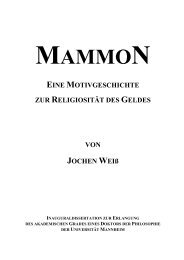Design and Implementation of a Documentation Tool for ... - MADOC
Design and Implementation of a Documentation Tool for ... - MADOC
Design and Implementation of a Documentation Tool for ... - MADOC
You also want an ePaper? Increase the reach of your titles
YUMPU automatically turns print PDFs into web optimized ePapers that Google loves.
transcript file. This is because scriptreplay unconditionally discards the first<br />
line in a typescript file <strong>and</strong> so writing the startup message ("Script started<br />
on ...") cannot be disabled in script.<br />
By default, <strong>for</strong>script will launch the shell specified by the environment<br />
variable $SHELL. If $SHELL it is not set, a default shell selected at compile time<br />
(/bin/sh, see page 32) is used. The shell will be called with -i as its first<br />
parameter, making it an interactive shell. However, if <strong>for</strong>script is called with<br />
the -c option followed by a comm<strong>and</strong>, it will launch the shell with -c <strong>and</strong> the<br />
comm<strong>and</strong> instead <strong>of</strong> -i. The shell will then be non-interactive <strong>and</strong> only run the<br />
specified comm<strong>and</strong>, then exit. Note that all POSIX-compatible shells have to<br />
support the -i <strong>and</strong> -c parameters. This behavior is identical to that <strong>of</strong> script.<br />
If the -f switch is used, <strong>for</strong>script will call fflush() on the transcript<br />
file after new data has been written to it, resulting in instant updates to the<br />
typescript file, at the expense <strong>of</strong> per<strong>for</strong>mance. This behavior is identical to that<br />
<strong>of</strong> script <strong>and</strong> is useful <strong>for</strong> letting another user watch the actions recorded by<br />
<strong>for</strong>script in real time.<br />
The parameter -t was used in script to output timing in<strong>for</strong>mation. This<br />
parameter is accepted by <strong>for</strong>script but ignored since <strong>for</strong>script always records<br />
timing in<strong>for</strong>mation into the transcript file.<br />
Finally, if <strong>for</strong>script is called with -V or --version as only parameter, it<br />
will print its version <strong>and</strong> exit. This behavior is identical to that <strong>of</strong> script.<br />
If unsupported parameters are passed, <strong>for</strong>script will print a short usage<br />
summary to stderr <strong>and</strong> exit. While running, the client applications output will<br />
be printed to stdout. Error messages will be printed to stderr.<br />
3 Forscript File Format<br />
This section explains the new file <strong>for</strong>mat as used by <strong>for</strong>script. The file <strong>for</strong>mat<br />
allows an efficient combination <strong>of</strong> output <strong>and</strong> metadata within a single file.<br />
A <strong>for</strong>script data file (called a transcript file) consists <strong>of</strong> the mostly unaltered<br />
output stream <strong>of</strong> the client application, but includes blocks <strong>of</strong> additional<br />
data (called control chunks) at arbitrary positions. A control chunk is started by<br />
a shift out byte (0x0e) <strong>and</strong> terminated by a shift in byte (0x0f). Each control<br />
chunk is either an input chunk or a metadata chunk.<br />
3.1 Input Chunks<br />
Input chunks contain the data that is sent to the client applications input<br />
stream, which is usually identical to the users keyboard input. They are <strong>of</strong><br />
arbitrary length <strong>and</strong> terminate at the shift in byte. If a literal shift out or shift<br />
in byte needs to appear in an input chunks data, it is escaped by prepending a<br />
data link escape byte (0x10). If a literal data link escape byte needs to appear in<br />
an input chunks data, it has to be doubled (i.e., 0x10 0x10). For example, if the<br />
user sends the byte sequence 0x4e 0x0f 0x00 0x61 0x74 0x10, the complete<br />
5