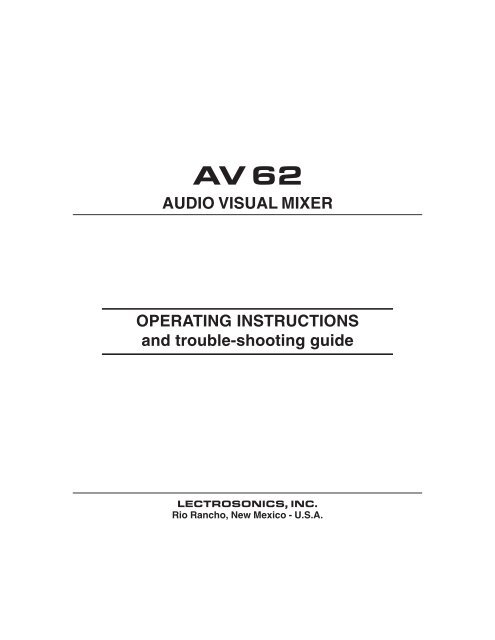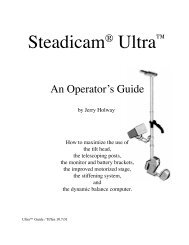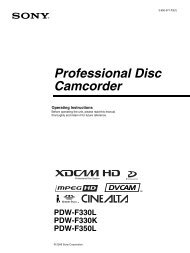AV62 Audio Visual Mixer Reference Manual - Lectrosonics.com
AV62 Audio Visual Mixer Reference Manual - Lectrosonics.com
AV62 Audio Visual Mixer Reference Manual - Lectrosonics.com
Create successful ePaper yourself
Turn your PDF publications into a flip-book with our unique Google optimized e-Paper software.
AV 62<br />
AUDIO VISUAL MIXER<br />
OPERATING INSTRUCTIONS<br />
and trouble-shooting guide<br />
LECTROSONICS, INC.<br />
Rio Rancho, New Mexico - U.S.A.
INTRODUCTION<br />
The <strong>AV62</strong> <strong>Audio</strong> <strong>Visual</strong> <strong>Mixer</strong> is an audio mixer with 6 stereo line level inputs and 2 microphone inputs in a single rack<br />
space. The <strong>AV62</strong> offers remote control of both the stereo program output and the mono output. In addition, up to 6 user<br />
configurable memories may be stored in the <strong>AV62</strong>, and recalled with contact closures. The <strong>AV62</strong> has an RS-232 port for<br />
remote set-up or control by a <strong>com</strong>puter or other RS-232 <strong>com</strong>patible controller. The <strong>AV62</strong> may be coupled with AM8s and/or<br />
TH2s to provide added microphone inputs or teleconferencing capability.<br />
Table of Contents<br />
INTRODUCTION ...........................................................................2<br />
GENERAL TECHNICAL DESCRIPTION ......................................3<br />
INSTALLATION ..............................................................................4<br />
FRONT PANEL DESCRIPTION ....................................................6<br />
REAR PANEL DESCRIPTION.......................................................7<br />
OPERATING INSTRUCTIONS ......................................................8<br />
REMOTE LEVEL CONNECTIONS ................................................9<br />
TROUBLESHOOTING ...................................................................9<br />
SERVICE AND REPAIR ..............................................................10<br />
RETURNING UNITS FOR REPAIR .............................................10<br />
SPECIFICATIONS .......................................................................11<br />
SERIAL CABLE WIRING DIAGRAM ...........................................12<br />
AMX CABLE WIRING DIAGRAM .................................................12<br />
AMX Programming Notes ..................................................................... 12<br />
SERIAL PORT COMMANDS AVAILABLE ...................................13<br />
FCC PART 15 NOTICE ................................................................18<br />
WARRANTY .................................................................. Back cover<br />
2
GENERAL TECHNICAL DESCRIPTION<br />
The <strong>AV62</strong> uses a straightforward analog signal path to provide excellent audio performance. Enhanced signal routing and<br />
mixing capability make the <strong>AV62</strong> far more versatile than a simple routing switcher. For example, line level sources may be<br />
mixed together for multi-media presentations.<br />
Figure 1 shows the simplified block diagram of the <strong>AV62</strong>. Each line level input has individually controllable input gain. The<br />
individual left and right line inputs are mixed after the input gain control. The left and right signals then pass through a<br />
stereo tone control. From there, the signals are distributed to the various outputs according to the user’s setup.<br />
The microphone preamp is a low-noise discrete design, which is extensively RF protected. The preamp has three gain<br />
settings. The 0dB setting allows an input to accept line level signals, while the +30dB and +50dB gain settings ac<strong>com</strong>modate<br />
both low and high sensitivity microphones. 15V Phantom power is provided for each channel, and is always active.<br />
The two mic inputs have individual level controls. The post level control signals are summed, and passed on to the tone<br />
control circuitry. From there, the signals are distributed to the various outputs according to the user’s setup.<br />
Six Line In Select pushbuttons allow line level audio sources to be selected when the <strong>AV62</strong> is in the Local mode. The <strong>AV62</strong><br />
may be programmed to allow only one audio source at a time or any number of audio sources. Six Remote Line/Memory<br />
Select terminals are available on the rear panel 9 pin D-Sub connector that replicate the function of the front panel<br />
pushbuttons for remote control applications. In addition, both the Program and Mono output levels may be individually<br />
remotely controlled using a 10K linear pot.<br />
Signals from the Expansion In and Expansion Out connectors allow an <strong>AV62</strong> to be <strong>com</strong>bined with one or more AM8s if<br />
more than 2 microphone inputs are necessary for the application. Special circuitry in the <strong>AV62</strong> allows its microphone inputs<br />
to function as automatic mics when <strong>com</strong>bined with AM8s. In addition, a Mix Minus signal is available which allows easy<br />
interfacing to the TH2 or other teleconferencing hybrids.<br />
An RS-232 port is available to allow many of the functions of the <strong>AV62</strong> to be controlled either by a <strong>com</strong>puter or a dedicated<br />
control system (such as the AMX or Crestron systems).<br />
15dB MAX GAIN<br />
LINE IN 1L<br />
(RCA JACK)<br />
INPUT LEVEL 1<br />
LINE IN 1R<br />
(RCA JACK)<br />
MIC 2 IN+<br />
MIC 2 IN-<br />
FROM CH 2L-6L<br />
BASS TREBLE<br />
FROM CH 2R-6R<br />
MIC PREAMP GAIN<br />
+50dB<br />
MIC 1 IN+<br />
MIC 1 IN-<br />
+30dB<br />
LINE<br />
10dB MAX<br />
GAIN<br />
+15V PHANTOM PWR<br />
RF SUPPRESSION<br />
MIC 1 LEVEL<br />
MIC PREAMP GAIN<br />
+50dB<br />
+30dB<br />
LINE<br />
10dB MAX<br />
GAIN<br />
+15V PHANTOM PWR<br />
RF SUPPRESSION<br />
MIC 2 LEVEL<br />
BASS<br />
REMOTE VOLUME<br />
CONTROL<br />
TREBLE<br />
REMOTE<br />
LINE/MEMORY<br />
SELECT<br />
LEFT AUDIO<br />
RIGHT AUDIO<br />
MONO<br />
AUDIO<br />
LINE IN 1<br />
LINE IN 2<br />
LINE IN 3<br />
LINE IN 4<br />
LINE IN 5<br />
LINE IN 6<br />
PROGRAM VOLUME<br />
MONO VOLUME<br />
3<br />
68HC705 uC<br />
6dB GAIN<br />
LINE 1<br />
6dB GAIN<br />
6dB GAIN<br />
LINE 2<br />
LINE 3<br />
LINE 4<br />
LINE 5<br />
LINE 6<br />
LINK<br />
Figure 1 - <strong>AV62</strong> Block Diagram<br />
6dB GAIN<br />
LEFT<br />
SUM<br />
RIGHT<br />
SUM<br />
MONO<br />
SUM<br />
MAIN IN<br />
MIX MINUS OUT<br />
AUTO MIX LOG IN<br />
AUTO MIX LOG OUT<br />
BALANCE<br />
LEVEL LIMITER<br />
LEVEL<br />
STEREO<br />
LEVEL/BALANCE<br />
STEREO LIMITER<br />
LIMITER<br />
MONO LEVEL<br />
LIMITER<br />
1<br />
2<br />
3<br />
4<br />
LIMIT<br />
LED<br />
EXPANSION<br />
IN<br />
LIMIT<br />
LED<br />
LEFT OUT+<br />
LEFT OUT-<br />
RIGHT OUT+<br />
RIGHT OUT-<br />
MONO OUT+<br />
MONO OUT-
INSTALLATION<br />
Installing the <strong>AV62</strong> properly is simple, and only requires attention to a few issues. The <strong>AV62</strong> should be used in a grounded<br />
metal rack. If one or more AM8s are to be used with the <strong>AV62</strong>, the AM8s should all be set to the Slave mode, and connected<br />
to the <strong>AV62</strong> as shown below in Figure 2. Figure 3 shows the correct interconnection of an <strong>AV62</strong> and a TH2.<br />
<strong>AV62</strong> <strong>Audio</strong>/Video <strong>Mixer</strong><br />
PWR<br />
IN<br />
(CH40)<br />
20 VAC<br />
AM8 Automatic Mic <strong>Mixer</strong><br />
Switch in<br />
SLAVE Position<br />
Additional AM8(s)<br />
Switch in<br />
SLAVE Position<br />
Multi-Mic <strong>AV62</strong> System<br />
<strong>AV62</strong> + AM8(s)<br />
PWR<br />
IN<br />
(CH40)<br />
20 VAC<br />
PWR<br />
IN<br />
(CH40)<br />
20 VAC<br />
M A<br />
S T<br />
E<br />
R<br />
M<br />
A<br />
S<br />
T<br />
E<br />
R<br />
S<br />
L<br />
A<br />
V<br />
E<br />
S L<br />
A<br />
V<br />
E<br />
EXPANSION<br />
OUT IN LecNet<br />
(RS232)<br />
EXPANSION<br />
OUT<br />
EXPANSION<br />
OUT<br />
IN<br />
IN<br />
RS232<br />
RS232<br />
Master<br />
Slave<br />
Slave<br />
Figure 2 Figure 3<br />
4<br />
Basic Teleconferencing System<br />
<strong>AV62</strong> + TH2<br />
<strong>AV62</strong> <strong>Audio</strong>/Video <strong>Mixer</strong><br />
PWR<br />
IN<br />
(CH40)<br />
20 VAC<br />
TH2 Telephone Interface<br />
Switch in<br />
EXPAN Position<br />
PWR<br />
IN<br />
(CH40)<br />
20 VAC<br />
L E<br />
O X<br />
CAL P<br />
A<br />
N<br />
EXPANSION<br />
OUT IN LecNet<br />
(RS232)<br />
EXPANSION<br />
OUT<br />
IN<br />
LecNet<br />
(RS232)<br />
Master<br />
Microphone connections should be made with good quality braid or foil shielded twisted pair. The shield should be used for<br />
the ground (Pin 1) connection. If an unbalanced signal is used, the unbalanced signal lead should be connected to the “+”<br />
input terminal, while the unbalanced ground lead should be connected to both the “-” and ground terminals of the input<br />
connector. Line level connections are made using standard RCA style unbalanced cables.<br />
Slave
Multi-Mic Teleconferencing System<br />
<strong>AV62</strong> + AM8 + TH2<br />
<strong>AV62</strong> <strong>Audio</strong>/Video <strong>Mixer</strong><br />
Switch in<br />
SLAVE Position<br />
PWR<br />
IN<br />
(CH40)<br />
20 VAC<br />
AM8 Automatic Mic <strong>Mixer</strong><br />
PWR<br />
IN<br />
(CH40)<br />
20 VAC<br />
PWR<br />
IN<br />
(CH40)<br />
M<br />
A<br />
S<br />
T<br />
E<br />
R<br />
S L<br />
A<br />
V<br />
E<br />
TH2 Telephone Interface<br />
Switch in<br />
EXPAN Position<br />
20 VAC<br />
L E<br />
O X<br />
CAL P<br />
A<br />
N<br />
EXPANSION<br />
OUT IN LecNet<br />
(RS232)<br />
EXPANSION<br />
OUT<br />
IN<br />
EXPANSION<br />
OUT IN<br />
RS232<br />
LecNet<br />
(RS232)<br />
Master<br />
Slave<br />
Slave<br />
5<br />
Extra Mix for Recording/Auditory Assist<br />
<strong>AV62</strong> + TA1<br />
<strong>AV62</strong> <strong>Audio</strong>/Video <strong>Mixer</strong><br />
PWR<br />
IN<br />
(CH40)<br />
20 VAC<br />
LECTROSONICS<br />
EXP OUT<br />
INPUT<br />
EXP IN<br />
TA1 Rear Panel<br />
Figure 4 Figure 5<br />
OUT IN LecNet<br />
(RS232)<br />
AUTO MIX<br />
OFF ON<br />
LEVEL<br />
2 4 2 4<br />
0 6 0 6<br />
EXPANSION<br />
TA1 Front Panel<br />
T A 1<br />
LINE LEVEL ADAPTER<br />
OUTPUT<br />
PWR (CH40)<br />
Master<br />
To<br />
Recorder/Auditory Assist<br />
Output connections to the Program Out or Main Out connectors can be made balanced or unbalanced. If an unbalanced<br />
connection is desired, simply connect the unbalanced signal lead to the “+” output terminal, and the unbalanced ground<br />
lead to the output ground terminal. Leave the “-” output terminal unconnected.<br />
Access to the Remote Level Control port is ac<strong>com</strong>plished using the DB-9 connector (supplied) see REMOTE LEVEL<br />
CONNECTIONS on page 9.
1<br />
LECTROSONICS, INC.<br />
RIO RANCHO, NM U.S.A.<br />
LINE INPUT / PROGRAM SELECT<br />
2 3<br />
4 5 6<br />
PROGRAM AUDIO SECTION<br />
FRONT PANEL DESCRIPTION<br />
BASS TREBLE<br />
LINE INPUT/MEMORY SELECT - Local Mode: Selects one (or more) line level inputs to be included in the program<br />
audio mix. The LED adjacent to the button will illuminate when that channel is selected. The <strong>AV62</strong> is in Local mode<br />
when the Local Mode LED (just to the left of the Power LED) is illuminated. The rear panel remote Line/Memory Select<br />
contact closure inputs perform the same function as the pushbuttons.<br />
Memory Recall Mode: Selects which stored memory preset (1-6) will be loaded into the<strong>AV62</strong>. The LED adjacent to the<br />
button will illuminate to indicate the currently active memory. The <strong>AV62</strong> is in Memory Recall Mode when the Local Mode<br />
LED (just to the left of the Power LED) is not illuminated. Note that the front panel buttons are the only live front panel<br />
controls when the <strong>AV62</strong> is in the Memory Recall Mode. The rear panel remote Line/Memory Select contact closure inputs<br />
perform the same function as the pushbuttons.<br />
Special Line Input Select Functions - The Line Input select buttons listed below have special functions when pushed<br />
while the power is applied. The correct procedure for using the special functions is to turn power to the <strong>AV62</strong> Off, push the<br />
desired button, and reapply power.<br />
Single Line Input Select Mode, Line Input 1 Select Button: This button forces the <strong>AV62</strong> into the single line input select<br />
mode. In this mode, only one line input at a time may be selected as the active input. When a new input is selected (using<br />
the Line Input Select buttons or the rear panel remote Line/Memory Select contact closure inputs), the previous input is<br />
automatically turned off.<br />
Multiple Line Input Select Mode, Line Input 2 Select Button: This button forces the <strong>AV62</strong> into the multiple line input select<br />
mode. In this mode, any number of line inputs may be selected as active inputs. An input will be turned on by the first<br />
press of its associated button, and the next press of that button will turn the input off.<br />
Local Mode/Memory Recall Mode, Line Input 3 Select Button: This button toggles the <strong>AV62</strong> between the Local Mode and<br />
the Memory Recall Mode. In the Memory Recall Mode, the <strong>AV62</strong> will automatically load stored memory 1 as the current<br />
active memory at power up. Note that in the Memory Recall Mode, the Line Input Select buttons or the rear panel remote<br />
Line/Memory Select contact closure inputs select which of the stored memories(1-6) will be loaded as the active memory.<br />
Reset to Factory Defaults, Line Input 6 Select Button: This button resets the <strong>AV62</strong> non-volatile memory to the factory default<br />
state. The one exception is that the LecNet address is not reset to the factory default.<br />
TONE CONTROLS - Adjusts the bass and treble response of the summed program inputs. The range is +/-10dB, with<br />
2.5dB steps for both bass and treble. Note that the Program Tone controls do not affect signals linked from the microphone<br />
inputs. See also the Link Button description below.<br />
BALANCE - Adjusts the left/right stereo balance of the program output.<br />
LIMIT LED - Illuminates when the program output limiter is active.<br />
PROGRAM OUTPUT - Adjusts the audio level of the Program output.<br />
TONE<br />
0<br />
1 1<br />
2<br />
2<br />
3<br />
3<br />
4<br />
4<br />
5 5<br />
1<br />
BALANCE LIMIT<br />
STEREO PROGRAM OUT<br />
3<br />
2<br />
5 6<br />
4 7<br />
10<br />
8<br />
9<br />
6<br />
PROGRAM MIC<br />
COMBINE<br />
LEVEL<br />
MIC IN 1<br />
Figure 6 - <strong>AV62</strong> Front Panel<br />
LEVEL<br />
MIC IN 2<br />
A V 62<br />
AUDIO VISUAL MIXER<br />
BASS TREBLE<br />
TONE<br />
3<br />
2<br />
1<br />
LIMIT<br />
MONO OUT<br />
5 6<br />
4 7<br />
10<br />
8<br />
9<br />
LOCAL<br />
MODE<br />
POWER
MONO AUDIO SECTION<br />
MIC IN 1-2 LEVEL - Controls the level of each of the microphone inputs.<br />
TONE CONTROLS - Adjusts the bass and treble response of the summed microphone inputs. The range is +/-10dB, with<br />
2.5dB steps for both bass and treble. Note that the Mono Tone controls do not affect signals linked from the program<br />
inputs. See also the Link Button description below.<br />
LIMIT LED - Illuminates when the program output limiter is active.<br />
MONO OUTPUT - Adjusts the audio level of the Program output.<br />
LOCAL LED - Lights when the <strong>AV62</strong> is in the Local Mode. Local mode means that the <strong>AV62</strong> is controlled by the front and<br />
rear panel controls. The Local LED is extinguished when the <strong>AV62</strong> is in the Memory Recall Mode.<br />
COMBINE BUTTON/COMBINE LED - The Link Button interconnects the Program and Mono outputs in the following way.<br />
Stereo program signals are summed to mono and mixed with the microphone signals. All of these signals then <strong>com</strong>e out of<br />
the Mono Output. Note that the Mono Tone controls still only affect the summed microphone audio, but the Mono Output<br />
control effects all the signals. Similarly, the summed microphone signals are mixed at equal levels with both the left and<br />
right program signals. All of these signals then <strong>com</strong>e out of the Program Output. Note that the Program Tone controls still<br />
only affect the summed program audio, but the Program Output control affects all the signals.<br />
PWR<br />
IN<br />
(CH40)<br />
20 VAC<br />
EXPANSION<br />
OUT IN LecNet<br />
(RS232)<br />
REMOTE<br />
CONTROL<br />
REAR PANEL DESCRIPTION<br />
PROGRAM OUT<br />
(LINE LEVEL)<br />
MONO OUT<br />
(LINE LEVEL)<br />
LIMIT LEFT RIGHT<br />
LIMIT<br />
MIC<br />
INPUT<br />
GAIN: 0dB +30dB +50dB<br />
MIC INPUTS<br />
PWR IN - Accepts power from a CH40 (single AC adaptor) or a CH4-40 (quad AC adaptor).<br />
EXPANSION IN/OUT - Allows the interconnection of the <strong>AV62</strong> to other LecNet equipment.<br />
LecNet (RS-232) - Allows a PC or an RS-232 <strong>com</strong>patible controller (eg. AMX or Crestron) to <strong>com</strong>municate with the <strong>AV62</strong>.<br />
REMOTE CONTROL - Allows remote selection of line level inputs (when the <strong>AV62</strong> is in the Local mode) or remote selection<br />
of memory presets (when the <strong>AV62</strong> is in the Memory mode). Also allows for remote control of the Program and Mono<br />
output levels.<br />
Remote Control Connector Pinout<br />
Pin Number Function<br />
Local Mode Memory Recall Mode<br />
1 Line Input 1 Memory 1<br />
2 Line Input 2 Memory 2<br />
3 Line Input 3 Memory 3<br />
4 Line Input 4 Memory 4<br />
5 Line Input 5 Memory 5<br />
6 Line Input 6 Memory 6<br />
7 Program Volume Control Program Volume Control<br />
8 Mono Volume Control Mono Volume Control<br />
9 Ground Ground<br />
INPUT<br />
GAIN<br />
1 2<br />
PROGRAM (MONO) OUTPUT LIMITER - Adjusts the level of the Program (Mono) output limiter circuit. Fully counterclockwise<br />
(-) sets the level at which limiting starts to -15dBu. Fully clockwise (+) is equivalent to limiter “out”. Note that the<br />
limiter acts on the progam (mono) signal before the output level control.<br />
PROGRAM OUTPUT LEFT/RIGHT - Supplies a balanced output signal for both the left and right program channels. If an<br />
unbalanced signal is desired, simply use the (+) output and the ground terminal. The (-) terminal should be left unconnected.<br />
7<br />
1 2<br />
Figure 7 - <strong>AV62</strong> Rear Panel<br />
1<br />
L<br />
R<br />
2<br />
LINE INPUTS<br />
3<br />
4<br />
L<br />
LEVEL LEVEL LEVEL LEVEL LEVEL LEVEL<br />
1<br />
2 3 4 5 6<br />
R<br />
5<br />
L<br />
R<br />
6
MONO OUTPUT - Supplies a balanced mono output signal. If an unbalanced signal is desired, simply use the (+) output<br />
and the ground terminal. The (-) terminal should be left unconnected.<br />
MIC INPUTS 1-2 - Accepts balanced or unbalanced signal. Fully balanced differential input, RF filtered.<br />
MIC INPUT GAIN SWITCHES 1-2 - Allow mic input gain to be set. Each pair of dip switches set the gain of the input<br />
preamplifier. 0dB gain, for line level sources, is set when both switches are in the up position. 30dB gain, typically for high<br />
output (electret) microphones, is set when the leftmost switch of the pair is in the up position and rightmost switch is in the<br />
down position. 50dB gain, used for low output (dynamic) microphones, is set when both switches are in the down position.<br />
LINE INPUTS 1-6 - Accepts unbalanced stereo consumer level (-10dBu nominal) signals from CD players, VCRs, multimedia<br />
sound cards, etc.<br />
INPUT LEVEL CONTROLS - Sets the input gain of the associated program input. Controls both left and right channels<br />
simultaneously.<br />
OPERATING INSTRUCTIONS<br />
Setup of the <strong>AV62</strong> consists of choosing rear panel microphone dip switch options, setting rear panel line levels, and<br />
adjusting front panel tone and volume controls. Using the Remote Level Control capability of the <strong>AV62</strong> is addressed in the<br />
next section.<br />
1) There are several options which may be set on the <strong>AV62</strong> by pressing one of the Program Input Select buttons while<br />
turning on the power to the <strong>AV62</strong>. These button and their associated functions are listed below:<br />
Program Input Select 1: Sets the <strong>AV62</strong> into the single program input mode. This means that the <strong>AV62</strong>, when in Local<br />
mode (i.e. the Local Mode LED is lighted), may have only one program input active at a time. The single input mode<br />
forces the <strong>AV62</strong> to operate as a one-of-six signal switcher as far as program inputs are concerned. For example, if<br />
program input 1 was active and the Program Input Select 3 button is pushed, program input 1 will be muted and<br />
program input 3 will be<strong>com</strong>e active.<br />
Program Input Select 2: Sets the <strong>AV62</strong> into the multiple program input mode. This means that the <strong>AV62</strong>, when in<br />
Local mode (i.e. the Local Mode LED is lighted), may have any <strong>com</strong>bination of its six inputs active. The multiple input<br />
mode forces the <strong>AV62</strong> to operate as a six channel mixer as far as program inputs are concerned. For example, if<br />
program input 1 was active and the Program Input Select 3 button is pushed, both program input 1 and program input 3<br />
will be active.<br />
Program Input Select 3: Toggles the <strong>AV62</strong> between Local Mode and Memory Recall Mode. In Local Mode the Local<br />
Mode LED is lighted, and the Program Input Select buttons or the rear panel remote Line/Memory Select contact<br />
closure inputs determine which program inputs are active (see single and multiple input mode descriptions above). In<br />
the Memory Recall Mode the Local Mode LED is not lighted, and the Program Input Select buttons or the rear panel<br />
remote Line/Memory Select contact closure inputs determine which stored memory (1-6) will be the active memory.<br />
Program Input Select 6: Resets the <strong>AV62</strong> non-volatile memory to the factory default settings. The only exception to<br />
this is that the LecNet address is not affected by the reset.<br />
2) Set up the preamplifier gain using the dip switch positions shown on the rear panel. The 0dB position is used for line<br />
level sources like tape players or VCRs. The 30dB position works well for higher output microphones like electrets. The<br />
50dB position is best for dynamic microphones, or electret types where the distance from the talker to the microphone<br />
is more than 3 feet or so. Start with the front panel Mic In level at 12 o’clock (straight up). Adjust the front panel Mono<br />
Mic Out level control until the desired sound reinforcement level is reached. Mono Bass and Treble controls may now<br />
be adjusted for best sound.<br />
3) Set the rear panel Program level controls to the 12 o’clock (straight up) position. Further adjustment of these controls<br />
may be necessary if there is wide variation in level between program sources. Select one of the active program sources<br />
using the front panel Program Input Select pushbuttons. Adjust the front panel Stereo Program Out level control (and<br />
Balance control, if needed) until the desired program level is reached. Mono Bass and Treble controls may now be<br />
adjusted for best sound.<br />
4) The Left and Right Program outputs and the Mono output have a limiter function which can be applied to limit the<br />
maximum output level of these signals. If limiting is desired, adjust the rear panelProgram or Mono limiter control<br />
(starting from fully clockwise) counterclockwise until the appropriate limit LED flashes. This indicates that the output is<br />
in limiting.<br />
The system is now ready for use.<br />
8
REMOTE LEVEL CONNECTIONS<br />
The figure below shows several options which may be used for remote level control of the <strong>AV62</strong>. Pots, switches, and<br />
external control voltages may all be used as the application dictates.<br />
(REMOTE LEVEL CONTROL PORT<br />
9 PIN D-SUB)<br />
LINE 1 SELECT<br />
LINE 2 SELECT<br />
LINE 3 SELECT<br />
LINE 4 SELECT<br />
LINE 5 SELECT<br />
LINE 6 SELECT<br />
PROGRAM<br />
VOLUME<br />
MONO VOLUME<br />
GND<br />
PIN 1<br />
PIN 2<br />
PIN 3<br />
PIN 4<br />
PIN 5<br />
PIN 6<br />
PIN 7<br />
PIN 8<br />
PIN 9<br />
WIRING DIAGRAMS, <strong>AV62</strong> REMOTE CONTROL PORT<br />
TROUBLESHOOTING<br />
SYMPTOM POSSIBLE CAUSE<br />
SPST SWITCH<br />
MEMORY 1 SELECT (MEMORY RECALL MODE)<br />
LINE 1 SELECT (LOCAL MODE)<br />
CONTINUOUS<br />
PROGRAM VOLUME CONTROL<br />
10K LINEAR POT<br />
Figure 8 - Remote Level Connections<br />
1) No sound from system 1) Mono or Program level control not turned up<br />
2) Mic level not turned up<br />
3) Program input gain setting too low<br />
4) Program input not selected as an active input<br />
5) Remote level control turned down<br />
9<br />
CLOSE SWITCH TO MAKE SELECTION<br />
CONTINUOUS<br />
MONO VOLUME CONTROL<br />
EXTERNAL 0-2.5V DC CONTROL VOLTAGE<br />
CONTROL<br />
VOLTAGE<br />
GND<br />
(2.5V - MAX VOLUME,<br />
0V - MIN VOLUME)<br />
Maximum Distance vs<br />
Wire Gage for Remote<br />
Control Connections<br />
20 AWG 5000ft<br />
22 AWG 3000ft<br />
24 AWG 2000ft<br />
26 AWG 1200ft<br />
28 AWG 750ft
SERVICE AND REPAIR<br />
If your system malfunctions, you should attempt to correct or isolate the trouble before concluding that the equipment<br />
needs repair. Make sure you have followed the setup procedure and operating instructions. Check out the inter-connecting<br />
cords and then go through the TROUBLE SHOOTING section in the manual<br />
We strongly re<strong>com</strong>mend that you do not try to repair the equipment yourself and do not have the local repair shop attempt<br />
anything other than the simplest repair. If the repair is more <strong>com</strong>plicated than a broken wire or loose connection, send the<br />
unit to the factory for repair and service. Don’t attempt to adjust any controls inside the units. Once set at the factory, the<br />
various controls and trimmers do not drift with age or vibration and never require readjustment. There are no adjustments<br />
inside that will make a malfunctioning unit start working.<br />
LECTROSONICS service department is equipped and staffed to quickly repair your equipment. In-warranty repairs are<br />
made at no charge in accordance with the terms of the warranty. Out of warranty repairs are charged at a modest flat rate<br />
plus parts and shipping. Since it takes almost as much time and effort to determine what is wrong as it does to make the<br />
repair, there is a charge for an exact quotation. We will be happy to quote approximate charges by phone for out of warranty<br />
repairs.<br />
RETURNING UNITS FOR REPAIR<br />
You will save yourself time and trouble if you will follow the steps below:<br />
A. DO NOT return equipment to the factory for repair without first contacting us by letter or by phone. We need to know<br />
the nature of the problem, the model number and the serial number of the equipment. We also need a phone number<br />
where you can be reached 8 am to 4 pm (Mountain Standard Time).<br />
B. After receiving your request, we will issue you a return authorization number (R.A.). This number will help speed your<br />
repair through our receiving and repair departments. The return authorization number must be clearly shown on the<br />
outside of the shipping container.<br />
C. Pack the equipment carefully and ship to us, shipping costs prepaid. If necessary, we can provide you with the proper<br />
packing materials. UPS is usually the best way to ship the units. Heavy units should be “double-boxed” for safe<br />
transport.<br />
D. We also strongly re<strong>com</strong>mend that you insure the equipment, since we cannot be responsible for loss of or damage to<br />
equipment that you ship. Of course, we insure the equipment when we ship it back to you.<br />
Mailing address: Shipping address: Telephones:<br />
<strong>Lectrosonics</strong>, Inc. <strong>Lectrosonics</strong>, Inc. (505) 892-4501<br />
PO Box 15900 581 Laser Rd. (800) 821-1121<br />
Rio Rancho, NM 87174 Rio Rancho, NM 87124 FAX: (505) 892-6243<br />
USA USA<br />
Web: http://www.lectrosonics.<strong>com</strong> email: sales@lectrosonics.<strong>com</strong><br />
10
SPECIFICATIONS<br />
Program Input<br />
Type: Unbalanced RCA<br />
Impedance: 10K ohms<br />
Input Gain Range: +15dB to Off<br />
Maximum Input Level: +4dBu at maximum gain<br />
Mic/Line Input<br />
Type: Electronically balanced and RF filtered<br />
Impedance: Greater than 2K, any gain setting<br />
Input Gain Settings: 0dB, +30dB, +50dB<br />
EIN, 20-20KHz: -126dBu (+50dB gain)<br />
Maximum Input Level:<br />
Mono/Program Out<br />
+15dBu at 0dB gain<br />
-15dBu at +30dB gain<br />
-35dBu at +50dB gain<br />
Impedance: 200 Ohms balanced; 100 Ohms unbalanced<br />
Max output level: +26dBu, >10k load balanced, +20dBu unbalanced<br />
Remote Level Control Range: 0dB to off for a resistance of 10K ohms to 0 ohms<br />
Serial Communication (RS-232): 9600 baud, 8 data bits, no parity, 1 stop bit<br />
Mono/Program Out Limiters<br />
Threshold: —15dBu to +25dBu(off)<br />
Maximum System Gain<br />
Mic Input to Mono Out: 72dB<br />
Program Input to Program Output: 22dB<br />
System Noise: Less than -80dBu (20Hz-20kHz)<br />
System Frequency Response: 15Hz - 55kHz , +0/-3dB<br />
System THD: Less than 0.1%, any gain setting<br />
(+10dBu out)<br />
System IMD: Less than 0.1%, any gain setting (+10dBu out)<br />
Phantom Power: +15V, switch selectable per channel<br />
Power Consumption: 10 Watts max at 20VAC<br />
Weight: 3 lbs, 4 ozs<br />
Dimensions: 19"wide x 1.75"high x 8"deep<br />
Specifications subject to change without notice.<br />
This product meets the CE Compliance Standards - EN55022 and<br />
EN50082-1:1998. A copy of the Declaration of Conformity may be<br />
requested from your dealer or by contacting the factory directly:<br />
<strong>Lectrosonics</strong>, Inc.<br />
Marketing Department<br />
581 Laser Rd. NE, Rio Rancho, NM 87124 USA<br />
tel: 505-892-4501 fax: 505-892-6243 e-mail: marketing@lectrosonics.<strong>com</strong><br />
11
S<br />
R<br />
T<br />
Tip<br />
Ring<br />
Sleeve<br />
3.5MM<br />
Stereo Plug<br />
LecNet Port<br />
LecNet to PC Connections<br />
Wiring Diagram, 9 Pin D-Sub<br />
LecNet Device Transmit<br />
LecNet Device Receive<br />
Gnd<br />
SERIAL CABLE WIRING DIAGRAMS<br />
The serial port on the LecNet device is a minimal RS-232 implementation. The figure shows the wiring diagram to<br />
ac<strong>com</strong>modate interconnection with either a 9 or a 25 pin serial port on a PC or other serial device.<br />
Tip<br />
Ring<br />
Sleeve<br />
LecNet Port<br />
*10k<br />
optional<br />
9 or 25 Pin Female<br />
D-Subminiature<br />
N/C<br />
N/C<br />
Wiring Diagram, 25 Pin D-Sub<br />
LecNet Device Transmit<br />
LecNet Device Receive<br />
Gnd<br />
*10k<br />
optional<br />
CD<br />
RX<br />
TX<br />
DTR<br />
Gnd<br />
DSR<br />
RTS<br />
CTS<br />
RI<br />
RX<br />
TX<br />
Sig Gnd<br />
Chassis Gnd<br />
RTS<br />
CTS<br />
DSR<br />
DTR<br />
1<br />
2<br />
3<br />
4<br />
5<br />
6<br />
7<br />
8<br />
9<br />
Host<br />
Serial<br />
Port<br />
(PC)<br />
3<br />
2<br />
7 Host<br />
1 Serial<br />
4 Port<br />
5 (PC)<br />
6<br />
20<br />
12<br />
S<br />
R<br />
T<br />
3.5MM<br />
Stereo Plug<br />
Tip<br />
Ring<br />
Sleeve<br />
LecNet to AMX Connection<br />
LecNet Device Transmit<br />
LecNet Device Receive<br />
Gnd<br />
LecNet Port<br />
AMX Programming Notes<br />
9 Pin Female<br />
D-Subminiature<br />
N/C<br />
N/C<br />
N/C<br />
N/C<br />
N/C<br />
N/C<br />
RXD<br />
TXD<br />
Gnd<br />
1<br />
2<br />
3<br />
4<br />
5<br />
6<br />
7<br />
8<br />
9<br />
AMX<br />
Port<br />
If you are using an AMX system to control your LecNet<br />
equipment, you’ll want to purchase the <strong>Lectrosonics</strong> PT3<br />
Protocol Translator. The PT3 connects between the AMX<br />
bus and any LecNet equipment. With the PT3, the LecNet<br />
equipment looks just like native AMX equipment. The<br />
PT3 is the fastest and most productive way to control<br />
LecNet devices with an AMX system.
SERIAL PORT COMMANDS AVAILABLE<br />
The <strong>AV62</strong> uses a modification of the typical one-to-one connection between two RS-232 <strong>com</strong>patible devices. The <strong>AV62</strong><br />
has both an RS-232 transmitter and receiver section. The transmitter section is “tri-stated”, or placed in a high impedance<br />
mode, until the particular device is addressed. To facilitate the simple parallel connection of multiple devices on a single<br />
RS-232 port, an addressing scheme is employed to route <strong>com</strong>mands from the host to the proper device. When a device<br />
receives its address from the host <strong>com</strong>puter, it temporarily turns on its RS-232 transmitter long enough to send whatever<br />
data is requested by the host. In this way, multiple devices may drive a single transmit signal back to the host, because<br />
only the addressed device will turn on its transmitter.<br />
Valid address values are 128-254 (80h-FEh). 255 (FFh) is an invalid address and must not be used. Because the <strong>AV62</strong><br />
will interpret any single data byte whose value is greater than 127 as an address, single byte data (as opposed to addresses)<br />
sent from the host must be in the range of 0-127. If a data value needs to be output that exceeds 127, two bytes<br />
are output such that the first byte is the lower 7 bits of the 8 bit value, and the second byte is 1 if the MSB of the data byte is<br />
1, or 0 if the MSB of the data byte is 0.<br />
Each <strong>AV62</strong> <strong>com</strong>mand must be preceded by the address of the device to be controlled. If a device with the requested<br />
address exists on the system, it will respond by sending a “0' back to the host. The following code fragment, in BASIC,<br />
would be used to get an “Acknowledge” name string back from an <strong>AV62</strong>:<br />
OPEN “COM1:9600,N,8,1” FOR RANDOM AS #1 LEN = 256 ‘Open <strong>com</strong> port 1 for 9600 ‘baud, no<br />
‘parity, 8 data ‘bits, 1 stop bit.<br />
...<br />
...<br />
PRINT #1, CHR$(138); ‘Output the device address.<br />
DataByte% = ASC(INPUT$(1, #1)) ‘Receive “0” byte. The ASC function is used to convert the<br />
‘received string data to numeric data.<br />
PRINT #1, CHR$(1); ‘Output the “Acknowledge” <strong>com</strong>mand.<br />
DataByte% = ASC(INPUT$(1,#1)) ‘Receive the length of the acknowledge string (4 for the <strong>AV62</strong>).<br />
Name$ = INPUT$(DataByte%,#1) ‘Receive the name string (“<strong>AV62</strong>”)<br />
The first PRINT and INPUT$ sequence must precede every <strong>com</strong>mand sent, even if the <strong>com</strong>mand is sent to the same <strong>AV62</strong><br />
as the previous <strong>com</strong>mand. Thus, each interchange with an <strong>AV62</strong> follows this pattern:<br />
1) Host sends device address (1 byte);<br />
2) Host receives byte of “0” from <strong>AV62</strong> as acknowledgement;<br />
3) Host sends <strong>com</strong>mand (1 byte) to <strong>AV62</strong>;<br />
4) Host and <strong>AV62</strong> exchange data based on particular <strong>com</strong>mand sent.<br />
Note that you must wait for the “0” acknowledgement byte from the <strong>AV62</strong> before sending a <strong>com</strong>mand to the <strong>AV62</strong>.<br />
<strong>AV62</strong> Remote Control Usage Tips<br />
1) Review the general LecNet <strong>com</strong>mand structure sequence above, and be sure you understand it well. Incorrect byte<br />
order, or failure to provide all necessary LecNet information will cause the <strong>AV62</strong> to reset itself rather than be stuck<br />
forever waiting for information from the host.<br />
2) Before attempting to control the <strong>AV62</strong> remotely, use the Set Current Memory <strong>com</strong>mand (11) to set the <strong>AV62</strong> to one of<br />
the stored memories (i.e. memories 1-6). The reason for this is that if the <strong>AV62</strong> is in the Local mode (memory 0), the<br />
<strong>AV62</strong> will read front and rear panel controls to set its operational parameters. By setting the <strong>AV62</strong> to one of the stored<br />
memories, the <strong>AV62</strong> will ignore the front and rear panel controls and you may adjust the operational parameters using<br />
serial <strong>com</strong>mands. The Set Current Memory <strong>com</strong>mand allows the option to store the memory selection in non-volatile<br />
memory or not. If you simply want to control the <strong>AV62</strong> remotely, but do not want to change the current power-up<br />
memory, don’t store the new selection in non-volatile memory.<br />
The following is a listing of available <strong>com</strong>mands grouped based on the <strong>AV62</strong> function to which the <strong>com</strong>mands are related.<br />
13
The word “Host” in the <strong>com</strong>mand descriptions means the IBM PC, PC <strong>com</strong>patible, or AMX or Crestron controller to which<br />
the <strong>AV62</strong> is connected. Note that all numerical <strong>com</strong>mands and data are decimal numbers, not ASCII characters!<br />
General Device Commands<br />
Acknowledge - Causes the <strong>AV62</strong> to send its “name” string back. The first data byte is the length of the name string, and<br />
the rest of the data bytes are the device name.<br />
Host sends <strong>com</strong>mand - 1<br />
Host receives data bytes: Byte 1 is the length of the name string (4 for the <strong>AV62</strong>), bytes 2, 3, 4, and 5 are the<br />
ASCII values for “<strong>AV62</strong>” (65,86,54,50).<br />
Change Device Address - Changes the <strong>AV62</strong> device address and stores the new address in EEPROM.<br />
Host sends <strong>com</strong>mand - 2<br />
Host sends 1 byte: device address, valid range 128 to 254.<br />
Output Firmware Version - Causes the <strong>AV62</strong> to outputs the version number of the current firmware. For example, Version<br />
1.0 software would be returned as 10 (decimal).<br />
Host sends <strong>com</strong>mand - 25<br />
Host receives data byte: firmware version.<br />
Get Current <strong>Audio</strong> Levels - Outputs the program left and right audio level, as well as the mono audio level. <strong>Audio</strong> level<br />
data ranges from 0 to 255. 0 corresponds to -65dBu, and 255 corresponds to +20dBu. Scaling is .333dB/bit. Either the<br />
current audio levels may be output, or the peak audio levels since the last check. The latter option is useful if the levels are<br />
not checked often.<br />
Host sends <strong>com</strong>mand - 4<br />
Host sends 1 data byte: 0 - get current audio levels, 1 - get peak audio levels since last check.<br />
Host receives 3 data bytes: Byte 1: Left audio level<br />
Byte 2: Right audio level<br />
Byte 3: Mono audio level<br />
Get Current Memory - Outputs the current active memory. Data ranges from 0-6, where 0 means the <strong>AV62</strong> is in the Local<br />
mode, and 1-6 means that the <strong>AV62</strong> is set to the operational parameters of one of the stored memories.<br />
Host sends <strong>com</strong>mand - 10<br />
Host receives 1 data byte: current memory, 0-6<br />
Set Current Memory - Allows the <strong>AV62</strong> to be set to either Local mode (memory 0) or to one of the stored memories<br />
(memories 1-6). Also allows the option of storing the memory selection in non-volatile memory such that it be<strong>com</strong>es the<br />
power-up default memory setting. Note that to remotely control the operation of the <strong>AV62</strong>, it must be set to one of the<br />
stored memories, 1-6.<br />
Host sends <strong>com</strong>mand - 11<br />
Host sends 2 data bytes: Byte 1: New memory selection, 0-6<br />
Byte 2: 0 - don’t save to non-volatile memory (use this option if you don’t want to<br />
change the power-up memory default) 1 - save to non-volatile memory<br />
Host receives 1 data byte: 100, to signify the <strong>com</strong>pletion of storage in non-volatile memory. This byte is sent<br />
regardless of which option is selected in Byte 2.<br />
Get Stored Memory Contents - Outputs the contents of one of the six stored memories (1-6).<br />
14
Host sends <strong>com</strong>mand - 12<br />
Host sends 1 data byte - desired memory<br />
Host receives 19 bytes: Bytes 1-6: Program input gain for inputs 1-6. Data ranges from 0-31, with 0 corre<br />
sponding to maximum gain, 30 to minimum gain, and 31 to input off.<br />
Bytes 7-8: Mic input gain for mics 1 and 2. Data ranges from 0-63, with 0 corresponding<br />
to maximum gain, 62 to minimum gain, and 63 to mic input off.<br />
Byte 9: Program bass level. Data ranges from 0 to 8, where 0 corresponds to 10dB<br />
boost, 4 is flat, and 8 is 10dB cut. Each step is 2.5dB.<br />
Byte 10: Program treble level. Data ranges from 0 to 8, where 0 corresponds to 10dB<br />
boost, 4 is flat, and 8 is 10dB cut. Each step is 2.5dB.<br />
Byte 11: Mic bass level. Data ranges from 0 to 8, where 0 corresponds to 10dB boost, 4<br />
is flat, and 8 is 10dB cut. Each step is 2.5dB.<br />
Byte 12: Mic treble level. Data ranges from 0 to 8, where 0 corresponds to 10dB boost,<br />
4 is flat, and 8 is 10dB cut. Each step is 2.5dB.<br />
Byte 13: Program output gain. Data ranges from 0 to 255, where 0 corresponds to<br />
maximum gain and 255 corresponds to minimum gain. Gain scaling is<br />
0.333dB/bit.<br />
Byte 14: Program output balance. Data ranges from 0 to 31, where 0 corresponds to<br />
full right, 14 and 15 are equal left and right, and 31 is full left.<br />
Byte 15: Mono output gain. Data ranges from 0 to 255, where 0 corresponds to maximum<br />
gain and 255 corresponds to minimum gain. Gain scaling is 0.333dB/bit.<br />
Byte 16: Left program output mix. Bits 0, 1, and 3 are the only meaningful bits. If bit 0 is<br />
1, the Left program output mix includes the summed signals from the left<br />
program inputs. If bit 1 is 1 the Left program output mix includes the summed<br />
signals from the microphone inputs. If bit 3 is 1 the Left program output mix<br />
includes the signal from the Expansion input.<br />
Byte 17: Right program output mix. Bits 0, 1, and 3 are the only meaningful bits. If bit 0<br />
is 1, the Right program output mix includes the summed signals from the right<br />
program inputs. If bit 1 is 1 the Right program output mix includes the summed<br />
signals from the microphone inputs. If bit 3 is 1 the Right program output mix<br />
includes the signal from the Expansion input.<br />
Byte 18: Mono program output mix. Bits 0, 1, 3, and 5 are the only meaningful bits. If bit<br />
0 is 1, the Mono program output mix includes the summed signals from the<br />
microphone inputs. If bit 1 is 1 the Mono program output mix includes the<br />
summed signals from the left program inputs. If bit 3 is 1 the Mono program<br />
output mix includes the summed signals from the right program inputs. If bit 5<br />
is 1 the Mono program output mix includes the signal from the Expansion input.<br />
Byte 19: Expansion out mix. Bits 0 and 1 are the only meaningful bits. If bit 0 is 1, the<br />
Expansion out mix includes the summed signals from the microphone inputs. If<br />
bit 1 is 1 the Expansion out mix includes thesummed signals from the left and<br />
right program inputs.<br />
Program/Mic Input Commands<br />
Get Local Mode Line Input <strong>Mixer</strong> Status - Outputs the mixer mode status associated with Local mode operation. Single<br />
mode makes the <strong>AV62</strong> operate like a signal switcher for program inputs. Multiple mode makes the <strong>AV62</strong> operate like a true<br />
audio mixer, where any number of inputs may contribute to the program output mix.<br />
Host sends <strong>com</strong>mand - 20<br />
Host receives 1 data byte: <strong>Mixer</strong> mode. 0 - Single mode (i.e. only one program input may be active at a time),<br />
1 - Multiple mode (i.e. any number of inputs may ve simultaneously active).<br />
Set Local Mode Line Input <strong>Mixer</strong> Status - Allows the Local mixer mode of the <strong>AV62</strong> to be set. The new value is stored in<br />
non-volatile memory.<br />
Host sends <strong>com</strong>mand - 21<br />
Host sends 1 data byte: <strong>Mixer</strong> mode: 0 - Single, 1 - Multiple<br />
Host receives 1 data byte: 100, to signify the <strong>com</strong>pletion of storage in non-volatile memory.<br />
Get Current Line Input Levels - Outputs the setting of the gain of the specified line level input. Input number data ranges<br />
15
from 0-5, corresponding to inputs 1-6. Gain data ranges from 0 to 31, with 0 corresponding to maximum gain, 30 to minimum<br />
gain, and 31 to input off.<br />
Host sends <strong>com</strong>mand - 22<br />
Host sends 1 data bytes: Input to get, 0-5 corresponds to inputs 1-6<br />
Host receives 1 data byte: Gain value, 0-31 (see above for gain data range interpretation)<br />
Set Current Line Input Levels - Allows the setting of the gain of the six line level inputs. Input number data ranges from 0-5,<br />
corresponding to inputs 1-6. Gain data ranges from 0 to 31, with 0 corresponding to maximum gain, 30 to minimum gain, and<br />
31 to input off.<br />
Host sends <strong>com</strong>mand - 23<br />
Host sends 2 data bytes: Byte 1: Input to set, 0-5 corresponds to inputs 1-6<br />
Byte 2: New gain level, 0-31 (see above for gain data range)<br />
Get Current Mic Input Levels - Outputs the setting of the gain of the specified mic level input. Input number data is 1or 2,<br />
corresponding to mic 1 or mic 2. Gain data ranges from 0 to 63, with 0 corresponding to maximum gain, 62 to minimum gain,<br />
and 63 to input off.<br />
Host sends <strong>com</strong>mand - 24<br />
Host sends 1 data bytes: Input to get, 0 or 1 corresponds to mic1 or mic 2<br />
Host receives 1 data byte: Gain value, 0-63 (see above for gain data range interpretation)<br />
Set Current Mic Input Levels - Allows the setting of the gain of the two mic level inputs. Input number data is 1 or 2, corresponding<br />
to mic 1 or mic 2. Gain data ranges from 0 to 63, with 0 corresponding to maximum gain, 62 to minimum gain, and<br />
63 to input off.<br />
Host sends <strong>com</strong>mand - 26<br />
Host sends 2 data bytes: Byte 1: input to set, 0 or 1, corresponds to mic 1 or mic 2<br />
Byte 2: new gain level, 0-63 (see above for gain data range)<br />
Get Current Tone Control Levels - Outputs the current setting of any one of the four tone controls. Tone control data range is<br />
0-8, where 0 corresponds to 10dB boost, 4 is flat, and 8 is 10dB cut.<br />
Host sends <strong>com</strong>mand - 27<br />
Host sends 1 data byte: Desired tone control, 0 - Mic bass, 1 - Line bass, 2 - Mic treble,<br />
3 - Line treble.<br />
Host receives 1 data byte: Tone control level, 0-8<br />
Set Current Tone Control Levels - Allows changing of the current setting of any one of the four tone controls. Tone control<br />
data range is 0-8, where 0 corresponds to 10dB boost, 4 is flat, and 8 is 10dB cut.<br />
Host sends <strong>com</strong>mand - 28<br />
Host sends 2 data byte: Byte 1: Desired tone control, 0 - Mic bass, 1 - Line bass, 2 - Mic treble, 3 - Line treble.<br />
Byte 2: New tone control level, 0-8<br />
Program/Mono Output Commands<br />
Get Current Program Gain Level - Outputs the current setting of the program output gain. Gain data ranges from 0 to 255. 0<br />
corresponds to maximum gain, and 255 to minimum gain. Gain scaling is .333dB/bit.<br />
Host sends <strong>com</strong>mand - 32<br />
Host receives 1 data byte: Program output gain level, 0-255<br />
Set Current Program Gain Level - Allows changing of the current setting of the program output gain. Gain data ranges from 0 to<br />
255. 0 corresponds to maximum gain, and 255 to minimum gain. Gain scaling is .333dB/bit.<br />
Host sends <strong>com</strong>mand - 33<br />
Host sends 2 data bytes: Byte 1: Program output gain, least significant 7 bits<br />
Byte 2: Program output gain, most significant bit<br />
Get Current Program Balance Level - Outputs the current setting of the program balance. Balance data ranges from 0 to 31. 0<br />
16
corresponds to full right, 14 and 15 are equal left and right, and 31 is full left. Gain scaling is .333dB/bit.<br />
Host sends <strong>com</strong>mand - 34<br />
Host receives 1 data byte: Program balance level, 0-31<br />
Set Current Program Balance Level - Allows changing of the current setting of the program balance. Balance data ranges from<br />
0 to 31. 0 corresponds to full right, 14 and 15 are equal left and right, and 31 is full left. Gain scaling is .333dB/bit.<br />
Host sends <strong>com</strong>mand - 35<br />
Host sends 1 data byte: Program balance level, 0-31<br />
Get Current Mono Gain Level - Outputs the current setting of the mono output gain. Gain data ranges from 0 to 255. 0<br />
corresponds to maximum gain, and 255 to minimum gain. Gain scaling is .333dB/bit.<br />
Host sends <strong>com</strong>mand - 36<br />
Host receives 1 data byte: Mono output gain level, 0-255<br />
Set Current Mono Gain Level - Allows changing of the current setting of the Mono output gain. Gain data ranges from 0 to 255.<br />
0 corresponds to maximum gain, and 255 to minimum gain. Gain scaling is .333dB/bit.<br />
Host sends <strong>com</strong>mand - 37<br />
Host sends 2 data bytes: Byte 1: Mono output gain, least significant 7 bits<br />
Byte 2: Mono output gain, most significant bit<br />
Get Output Mix Status - Outputs the mix status of any one of the four <strong>AV62</strong> outputs. Mix status indicates which available signals<br />
in the <strong>AV62</strong> are current <strong>com</strong>ponents of the desired output.<br />
Host sends <strong>com</strong>mand - 50<br />
Host sends 1 data byte - Desired output, 0 - Left, 1 - Right, 2 - Mono, 3 - Expansion Out<br />
Host receives 1 data byte: Mix status (see the following table)<br />
Output Component Signals of the Mix<br />
Bit 5 Bit 4 Bit 3 Bit 2 Bit 1 Bit 0<br />
Left: N/A N/A Exp In Mono N/A Left<br />
Right: N/A N/A Exp In Mono N/A Right<br />
Mono: Exp In N/A Right N/A Left Mono<br />
Exp Out: N/A N/A N/A N/A L+R Mono<br />
Left is the summed signal from the left program inputs.<br />
Right is the summed signal from the right program inputs.<br />
Mono is the summed signal from the mic inputs.<br />
Exp In is the signal from the Expansion In port on the rear of the <strong>AV62</strong>. This<br />
signal can be originated from AM8s, TH2s, or TA1s connected to the Expansion In port of the <strong>AV62</strong>.<br />
Exp Out is the signal propagated to devices connected to the Expansion In port of the <strong>AV62</strong>.<br />
Set Output Mix Status - Allows changing the mix status of any one of the four <strong>AV62</strong> outputs. See the description of Get Output<br />
17
Mix Status above.<br />
Host sends <strong>com</strong>mand - 51<br />
Host sends 2 data bytes: Byte 1: Desired output, 0 - Left, 1 - Right, 2 - Mono, 3 - Expansion Out<br />
Byte 2: Mix status (see the following table)<br />
Output Component Signals of the Mix<br />
Bit 5 Bit 4 Bit 3 Bit 2 Bit 1 Bit 0<br />
Left: N/A N/A Exp In Mono N/A Left<br />
Right: N/A N/A Exp In Mono N/A Right<br />
Mono: Exp In N/A Right N/A Left Mono<br />
Exp Out: N/A N/A N/A N/A L+R Mono<br />
Left is the summed signal from the left program inputs.<br />
Right is the summed signal from the right program inputs.<br />
Mono is the summed signal from the mic inputs.<br />
Exp In is the signal from the Expansion In port on the rear of the <strong>AV62</strong>. This<br />
signal can be originated from AM8s, TH2s, or TA1s connected to the Expansion In port of the <strong>AV62</strong>.<br />
Exp Out is the signal propagated to devices connected to the Expansion In port of the <strong>AV62</strong>.<br />
FCC PART 15 NOTICE<br />
This equipment has been tested and found to <strong>com</strong>ply with the limits for a class B digital device, pursuant to Part 15 of the<br />
FCC Rules. These limits are designed to provide reasonable protection against harmful interference in a residential<br />
installation. This equipment generates, uses and can radiate radio frequency energy and, if not installed and used in<br />
accordance with the instructions, may cause harmful interference to radio <strong>com</strong>munications. If this equipment does cause<br />
harmful interference to radio or television reception, which can be determined by turning the equipment off and on, the<br />
user is encouraged to try to correct the interference by one or more of the following measures:<br />
Reorient or relocate the receiving antenna.<br />
Increase the separation between the equipment and receiver.<br />
Connect the equipment into an outlet on a circuit different from that to which the receiver is connected.<br />
Consult the dealer or an experienced radio/TV technician for help.<br />
18
Intentionally Blank<br />
19
LECTROSONICS, INC.<br />
LIMITED ONE YEAR WARRANTY<br />
The equipment is warranted for one year from date of purchase against defects in<br />
materials or workmanship provided it was purchased from an authorized dealer. This<br />
warranty does not cover equipment which has been abused or damaged by careless<br />
handling or shipping. This warranty does not apply to used or demonstrator equipment.<br />
Should any defect develop, <strong>Lectrosonics</strong>, Inc. will, at our option, repair or replace any<br />
defective parts without charge for either parts or labor. If <strong>Lectrosonics</strong>, Inc. cannot<br />
correct the defect in your equipment, it will be replaced at no charge with a similar new<br />
item. <strong>Lectrosonics</strong>, Inc. will pay for the cost of returning your equipment to you.<br />
This warranty applies only to items returned to <strong>Lectrosonics</strong>, Inc. or an authorized<br />
dealer, shipping costs prepaid, within one year from the date of purchase.<br />
This Limited Warranty is governed by the laws of the State of New Mexico. It states the<br />
entire liablility of <strong>Lectrosonics</strong> Inc. and the entire remedy of the purchaser for any<br />
breach of warranty as outlined above. NEITHER LECTROSONICS, INC. NOR<br />
ANYONE INVOLVED IN THE PRODUCTION OR DELIVERY OF THE EQUIPMENT<br />
SHALL BE LIABLE FOR ANY INDIRECT, SPECIAL, PUNITIVE, CONSEQUENTIAL,<br />
OR INCIDENTAL DAMAGES ARISING OUT OF THE USE OR INABILITY TO USE<br />
THIS EQUIPMENT EVEN IF LECTROSONICS, INC. HAS BEEN ADVISED OF THE<br />
POSSIBILITY OF SUCH DAMAGES. IN NO EVENT SHALL THE LIABILITY OF<br />
LECTROSONICS, INC. EXCEED THE PURCHASE PRICE OF ANY DEFECTIVE<br />
EQUIPMENT.<br />
This warranty gives you specific legal rights. You may have additional legal rights which<br />
vary from state to state.<br />
581 LASER ROAD<br />
RIO RANCHO, NM 87124 USA November 1, 2001