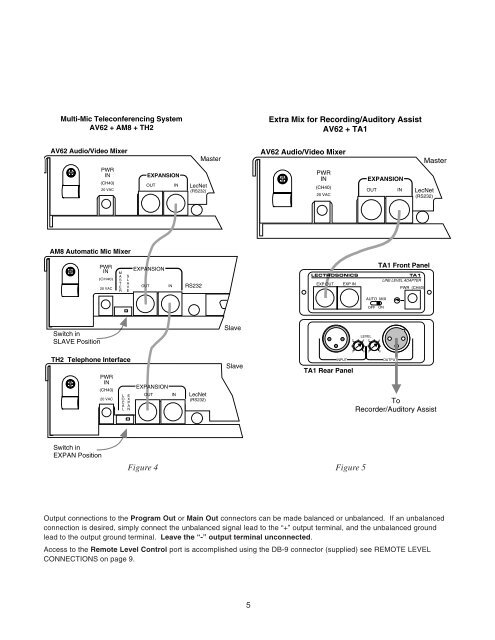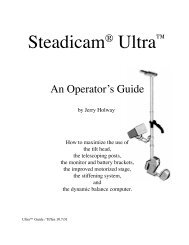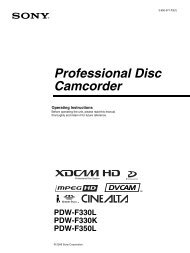AV62 Audio Visual Mixer Reference Manual - Lectrosonics.com
AV62 Audio Visual Mixer Reference Manual - Lectrosonics.com
AV62 Audio Visual Mixer Reference Manual - Lectrosonics.com
You also want an ePaper? Increase the reach of your titles
YUMPU automatically turns print PDFs into web optimized ePapers that Google loves.
Multi-Mic Teleconferencing System<br />
<strong>AV62</strong> + AM8 + TH2<br />
<strong>AV62</strong> <strong>Audio</strong>/Video <strong>Mixer</strong><br />
Switch in<br />
SLAVE Position<br />
PWR<br />
IN<br />
(CH40)<br />
20 VAC<br />
AM8 Automatic Mic <strong>Mixer</strong><br />
PWR<br />
IN<br />
(CH40)<br />
20 VAC<br />
PWR<br />
IN<br />
(CH40)<br />
M<br />
A<br />
S<br />
T<br />
E<br />
R<br />
S L<br />
A<br />
V<br />
E<br />
TH2 Telephone Interface<br />
Switch in<br />
EXPAN Position<br />
20 VAC<br />
L E<br />
O X<br />
CAL P<br />
A<br />
N<br />
EXPANSION<br />
OUT IN LecNet<br />
(RS232)<br />
EXPANSION<br />
OUT<br />
IN<br />
EXPANSION<br />
OUT IN<br />
RS232<br />
LecNet<br />
(RS232)<br />
Master<br />
Slave<br />
Slave<br />
5<br />
Extra Mix for Recording/Auditory Assist<br />
<strong>AV62</strong> + TA1<br />
<strong>AV62</strong> <strong>Audio</strong>/Video <strong>Mixer</strong><br />
PWR<br />
IN<br />
(CH40)<br />
20 VAC<br />
LECTROSONICS<br />
EXP OUT<br />
INPUT<br />
EXP IN<br />
TA1 Rear Panel<br />
Figure 4 Figure 5<br />
OUT IN LecNet<br />
(RS232)<br />
AUTO MIX<br />
OFF ON<br />
LEVEL<br />
2 4 2 4<br />
0 6 0 6<br />
EXPANSION<br />
TA1 Front Panel<br />
T A 1<br />
LINE LEVEL ADAPTER<br />
OUTPUT<br />
PWR (CH40)<br />
Master<br />
To<br />
Recorder/Auditory Assist<br />
Output connections to the Program Out or Main Out connectors can be made balanced or unbalanced. If an unbalanced<br />
connection is desired, simply connect the unbalanced signal lead to the “+” output terminal, and the unbalanced ground<br />
lead to the output ground terminal. Leave the “-” output terminal unconnected.<br />
Access to the Remote Level Control port is ac<strong>com</strong>plished using the DB-9 connector (supplied) see REMOTE LEVEL<br />
CONNECTIONS on page 9.