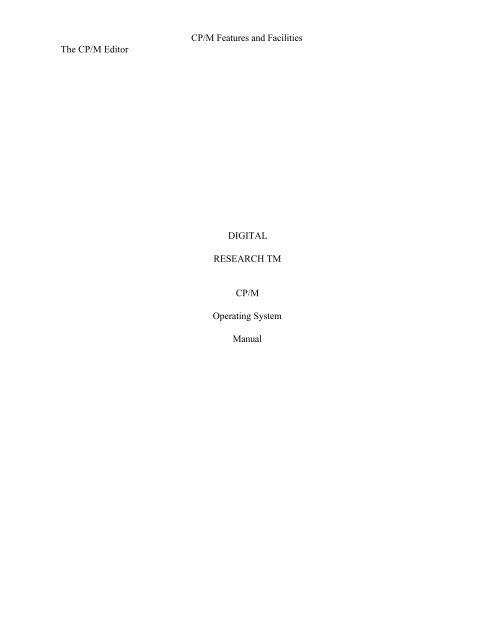DIGITAL RESEARCH TM CP/M Operating System Manual CP/M ...
DIGITAL RESEARCH TM CP/M Operating System Manual CP/M ...
DIGITAL RESEARCH TM CP/M Operating System Manual CP/M ...
Create successful ePaper yourself
Turn your PDF publications into a flip-book with our unique Google optimized e-Paper software.
The <strong>CP</strong>/M Editor<br />
<strong>CP</strong>/M Features and Facilities<br />
<strong>DIGITAL</strong><br />
<strong>RESEARCH</strong> <strong>TM</strong><br />
<strong>CP</strong>/M<br />
<strong>Operating</strong> <strong>System</strong><br />
<strong>Manual</strong>
COPYRIGHT<br />
Copyright C 1976, 1977, 1978, 1979, 1982, and 1983 by Digital Research. All rights reserved.<br />
No part of this publication may be reproduced, transmitted, transcribed, stored in a retrieval<br />
system, or translated into any language or computer language, in any form or by any means,<br />
electronic, mechanical, magnetic, optical, chemical, manual or otherwise, without the prior<br />
written permission of Digital Research, Post Office Box 579, Pacific Grove, California 93950.<br />
This manual is, however, tutorial in nature. Thus, the reader is granted permission to include the<br />
example programs, either in whole or in part, in his own programs.<br />
DISCLAIMER<br />
Digital Research makes no representations or warranties with respect to the contents hereof and<br />
specifically disclaims any implied warranties of merchantability or fitness for any particular<br />
purpose. Further, Digital Research reserves the right to revise this publication and to make<br />
changes from time to time in the content hereof without obligation of Digital Research to notify<br />
any person of such revision or changes.<br />
TRADEMARKS<br />
<strong>CP</strong>/M and <strong>CP</strong>/NET are registered trademarks of Digital Research. ASM, DESPOOL, DDT,<br />
LINK-80, MAC, MP/M, PL/1-80 and SID are trademarks of Digital Research. Intel is a<br />
registered trademark of Intel Corporation. TI Silent 700 is a trademark of Texas Instruments<br />
Incorporated. Zilog and Z80 are registered trademarks of Zilog, Inc.<br />
The <strong>CP</strong>/M <strong>Operating</strong> <strong>System</strong> <strong>Manual</strong> was printed in the United States of America.<br />
First Edition: 1976<br />
Second Edition: July 1982<br />
Third Edition: September 1983
1 <strong>CP</strong>/M Features and Facilities<br />
Table of Contents<br />
1.1 Introduction 1-1<br />
1.2 Functional . . Description .......................... 1-3<br />
1.2.1 ....General Command Structure ............. 1-3<br />
1.2.2 ....File References ........................ 1-4<br />
1.3 Switching . Disks ................................ 1-7<br />
1.4 Built-in . . . Commands ............................ 1-7<br />
1.4.1 ....ERA ................................. 1-8<br />
1.4.2 ....DIR .................................. 1-9<br />
1.4.3 ....REN ................................ 1-10<br />
1.4.4 ....SAVE ............................... 1-11<br />
1.4.5 ....TYPE ............................... 1-11<br />
1.4.6 ....USER ............................... 1-12<br />
1-12<br />
1-14<br />
2 ED<br />
1.5 Line Editing and Output Control<br />
1.6 Transient Commands<br />
1.6.1 STAT .......................................I -15<br />
1.6.2 ASM ........................................1-22<br />
1.6.3 LOAD .......................................1-24<br />
1.6.4 PIP ..........................................1-25<br />
1.6.5 ED ..........................................1-35<br />
1.6.6 SYSGEN ....................................1-37<br />
1.6.7 SUBMIT .....................................1-39<br />
1.6.8 DUMP ......................................1-41<br />
1.6.9 MOV<strong>CP</strong>M ...................................1-42<br />
1.7 BDOS Error Messages ............................... 1-44<br />
1.8 Operation of <strong>CP</strong>/M on the MDS ....................... 1-46<br />
2.1 Introduction to ED ................................... 2-1<br />
2.1.1 ED Operation ............................... 2-1<br />
2.1.2 Text Transfer Functions ....................... 2-3<br />
2.1.3 Mei-norv Buffer Organization .................. 2-4<br />
2.1.4 Line numbers and ED Start Up ................. 2-5<br />
2.1.5 Metnorv Buffer Operation ..................... 2-7<br />
2.1.6 Command Strings ............................ 2-8
Table of Contents (continued)<br />
2.1.7 Text Search and Alteration .......... 2-11<br />
2.1.8 Source Libraries ................... 2-15<br />
2.1.9 Repetitive Command Execution ...... 2-17<br />
2.2 ED Error Conditions ....................... 2-18<br />
2.3 Control Characters and Commands 2-19<br />
3 <strong>CP</strong>/M Assembler<br />
3.1 Introduction ...................................... 3-1<br />
3.2 Program Format ................................... 3-3<br />
3.3 Forming the Operand ............................... 3-4<br />
3.3.1 Labels ................................... 3-5<br />
3.3.2 Numeric Constants ......................... 3-5<br />
3.3.3 Reserved Words ........................... 3-6<br />
3.3.4 String Constants ........................... 3-7<br />
3.3.5 Arithmetic and Logical Operators ............. 3-7<br />
3.3.6 Precedence of Operators ..................... 3-9<br />
3.4 Assembler Directives .............................. 3-10<br />
3.4.1 The ORG Directive ........................ 3-11<br />
3.4.2 The END Directive ........................ 3-11<br />
3.4.3 The EQU Directive ........................ 3-12<br />
3.4.4 The SET Directive ........................ 3-13<br />
3.4.5 The IF and ENDIF Directive ................ 3-13<br />
3.4.6 The DB Directive ......................... 3-15<br />
3.4.7 The DW Directive ......................... 3-15<br />
3.4.8 The DS Directive ......................... 3-16<br />
3.5 Operation Codes ................................. 3-16<br />
3.5.1 Jumps, Calls, and Returns .................. 3-17<br />
3.5.2 Immediate Operand Instructions ............. 3-19<br />
3.5.3 Increment and Decrement Instructions ........ 3-20<br />
3.5.4 Data Movement Instructions ................ 3-21<br />
3.5.5 Arithmetic Logic Unit Operations ............ 3-22<br />
3.5.6 Control Instuctions ........................ 3-24<br />
3.6 Error Messages ................................... 3-24<br />
3.7 A Sample Session ................................ 3-26
4 <strong>CP</strong>/M Dynamic Debugging Tool<br />
Table of Contents (continued)<br />
4.1 Introduction 4-1<br />
4.2 DDT Commands 4-4<br />
4.2.1 The A (Assembly) Command 4-4<br />
4.2.2 The D (Display) Command ................... 4-5<br />
4.2.3 The F (Fill) Command ....................... 4-5<br />
4.2.4 The G (Go) Command ....................... 4-6<br />
4.2.5 The I (Input) Command ...................... 4-7<br />
4.2.6 The L (List) Command ....................... 4-7<br />
4.2.7 The M (Move) Command ..................... 4-8<br />
4.2.8 The R (Read) Command ...................... 4-8<br />
4.2.9 The S (Set) Command ........................ 4-9<br />
4.2.10 The T (Trace) Command ..................... 4-9<br />
4.2.11 The U (Untrace) Command .................. 4-10<br />
4.2.12 The X (Examine) Command ................. 4-10<br />
4.3 Implementation Notes 4-11<br />
4.4 A Sample Program 4-12<br />
· <strong>CP</strong>/M 2 <strong>System</strong> Interface<br />
6 <strong>CP</strong>/M Alteration<br />
5.1 Introduction ...................................... 5-1<br />
5.2 <strong>Operating</strong> Svstem Call Conventions .................. 5-4<br />
5.3 A Sample Flie-to-File Copy Program ................. 5-36<br />
5.4 A Sample File Dump Utility ........................ 5-40<br />
5.5 A Sample Random Access Program .................. 5-46<br />
5.6 <strong>System</strong> Function Summary ......................... 5-54<br />
6.1 Introduction ...................................... 6-1<br />
6.2 First-level <strong>System</strong> Regeneration ...................... 6-3<br />
6.3 Second-level <strong>System</strong> Generation ..................... 6-6<br />
6.4 Sample GETSYS and PUTSYS Program ............. 6-11<br />
6.5 Disk Organization ................................ 6-13<br />
6.6 The BIOS Entry Points ............................ 6-15<br />
6.7 A Sample BIOS .................................. 6-25<br />
6.8 A Sample Cold Start Loader ........................ 6-25
Table of Contents (continued)<br />
6.9 Reserved Locations in Page Zero .......................6-26<br />
6.10 Disk Parameter Tables ................................6-28<br />
6.11 The DISKDEF Macro Library ..........................6-34<br />
6.12 Sector Blocking and Deblocking ........................6-39<br />
Appendixes<br />
A The MDS Basic 1/0 <strong>System</strong> (BIOS) ........................ A-1<br />
B A Skeletal CBIOS ...................................... B-1<br />
C A Skeletal GETSYS/PUTSYS Program .................... C-1<br />
D The MDS-800 Cold Start Loader for <strong>CP</strong>/M 2 ................ D-1<br />
E A Skeletal Cold Start Loader ............................. E-1<br />
F <strong>CP</strong>/M Disk Definition Library .............................F-I<br />
G Blocking and Deblocking Algorithms ...................... G-1<br />
H Glossary .............................................. H-1<br />
I <strong>CP</strong>/M Messages ........................................ 1-1<br />
Tables<br />
1-1 Line-editing Control Characters ............................1-12<br />
1-2 <strong>CP</strong>/M Transient Commands ...............................1-14<br />
1-3 Physical Devices ........................................1-17<br />
1-4 PIP Parameters ..........................................1-31<br />
2-1 ED Text Transfer Commands ...............................2-3<br />
2-2 Editing Commands .......................................2-8<br />
2-3 Line-editing Controls ......................................2-9<br />
2-4 Error Message Symbols ...................................2-18<br />
2-5 ED Control Characters ...................................2-19<br />
2-6 ED Commands ..........................................2-20<br />
3-1 Reserved Characters ......................................3-6<br />
3-2 Arithmetic and Logical Operations ..........................3-7<br />
3-3 Assembler Directives .....................................3-10<br />
3-4 Jumps, Calls, and Returns .................................3-17<br />
3-5 Immediate Operand Instructions ............................3-19<br />
3-6 Increment and Decrement Instructions .......................3-20
Table of Contents (continued)<br />
3-7 Data Movement Instructions .............................3-21<br />
1-1 Arithmetic Logic Unit Operations .........................3-22<br />
3-9 Error Codes ...........................................3-24<br />
3-10 Error Messages ........................................3-25<br />
4-1 Line-editing Controls ....................................4-2<br />
4-2 DDT Comniatids ........................................4-2<br />
4-3 <strong>CP</strong>U Registers .........................................4-11<br />
5-1 <strong>CP</strong>/M Filetypes .........................................5-7<br />
5-2 File Control Block Fields .................................5-9<br />
5 -3 Edit Control Characters .................................5-16<br />
6-1 Standard Memory Size Values .............................6-3<br />
6-2 Common Values for <strong>CP</strong>/M Svstei-ns ........................6-8<br />
6-3 <strong>CP</strong>/M Disk Sector Allocation .............................6-14<br />
6-4 IOBYTE Field Values ...................................6-18<br />
6-5 BIOS Entry Points ......................................6-20<br />
6-6 Reserved Locations in Page Zero ..........................6-26<br />
6-7 Disk Parameter Headers .................................6-28<br />
6-8 BSH and BLM Values ..................................6-31<br />
6-9 EXM Values ..........................................6-32<br />
6-10 BLS Tabulation ........................................6-33<br />
Figures<br />
2-1 Overall ED Operation ................................... 2-2<br />
2-2 Memorv Buffer Organization ............................. 2-3<br />
2-3 Logical Organization of Memory Buffer .................... 2-5<br />
5-1 <strong>CP</strong>/M Memory Organization ............................. 5-2<br />
5-2 File Control Block Format ............................... 5-8<br />
6-1 IOBYTE Fields ....................................... 6-18<br />
6-2 Disk Parameter Header Format ........................... 6-28<br />
6-3 Disk Parameter Header Table ............................ 6-29<br />
6-4 Disk Parameter Block Format ............................ 6-30<br />
6-5 ALO and ALI ......................................... 6-32
1.1 Introduction<br />
Section 1<br />
<strong>CP</strong>/M Features and Facilities<br />
<strong>CP</strong>/M is a monitor control program for microcomputer system development that uses floppy<br />
disks or Winchester hard disks for backup storage. Using a computer system based on the Intel<br />
8080 microcomputer, <strong>CP</strong>/M provides an environment for program construction, storage, and<br />
editing, along with assembly and program checkout facilities. <strong>CP</strong>/M can be easily altered to<br />
execute with any computer configuration that uses a Zilog Z80 or an Intel 8080 Central<br />
Processing Unit (<strong>CP</strong>U) and has at least 20K bytes of main memory with up to 16 disk drives. A<br />
detailed discussion of the modifications required for any particular hardware environment is<br />
given in Section 6. Although the standard Digital Research version operates on a single-density<br />
Intel MDS 800, several different hardware manufacturers support their own input-output (I/O)<br />
drivers for <strong>CP</strong>/M.<br />
The <strong>CP</strong>/M monitor provides rapid access to programs through a comprehensive file management<br />
package. The file subsystem supports a named file structure, allowing dynamic allocation of file<br />
space as well as sequential and random file access. Using this file system, a large number of<br />
programs can be stored in both source and machine executable form.<br />
<strong>CP</strong>/M 2 is a high-performance, single console operating system that uses table-driven techniques<br />
to allow field reconfiguration to match a wide variety of disk capacities. All fundamental file<br />
restrictions are removed, maintaining upward compatibility from previous versions of release 1.<br />
Features of <strong>CP</strong>/M 2 include field specification of one to sixteen logical drives, each containing<br />
up to eight megabytes. Any particular file can reach the full drive size with the capability of<br />
expanding to thirty-two megabytes in future releases. The directory size can be field-configured<br />
to contain any reasonable number of entries, and each file is optionally tagged with Read-Only<br />
and system attributes. Users of <strong>CP</strong>/M 2 are physically separated by user numbers, with facilities<br />
for file copy operations from one user area to another. Powerful relative-record random access<br />
functions are present in <strong>CP</strong>/M 2 that provide direct access to any of the 65536 records of an<br />
eight-megabyte file.<br />
1-1
<strong>CP</strong>/M also supports ED, a powerful context editor, ASM, an Intel-compatible assembler, and<br />
DDT, debugger subsystems. Optional software includes a powerful Intel-compatible macro<br />
assembler, symbolic debugger, along with various high-level languages. When coupled with<br />
<strong>CP</strong>/M's Console Command Processor (C<strong>CP</strong>), the resulting facilities equal or exceed similar large<br />
computer facilities.<br />
<strong>CP</strong>/M is logically divided into several distinct parts:<br />
-BIOS (Basic I/O <strong>System</strong>), hardware-dependent<br />
-BDOS (Basic Disk <strong>Operating</strong> <strong>System</strong>)<br />
-C<strong>CP</strong> (Console Command Processor)<br />
-TPA (Transient Program Area)<br />
The BIOS provides the primitive operations necessary to access the disk drives and to interface<br />
standard peripherals: teletype, CRT, paper tape reader/punch, and user-defined peripherals. You<br />
can tailor peripherals for any particular hardware environment by patching this portion of <strong>CP</strong>/M.<br />
The BDOS provides disk management by controlling one or more disk drives containing<br />
independent file directories. The BDOS implements disk allocation strategies that provide fully<br />
dynamic file construction while minimizing head movement across the disk during access. The<br />
BDOS has entry points that include the following primitive operations, which the program<br />
accesses:<br />
-SEARCH looks for a particular disk file by name.<br />
-OPEN opens a file for further operations.<br />
-CLOSE closes a file after processing.<br />
-RENAME changes the name of a particular file.<br />
-READ reads a record from a particular file.<br />
-WRITE writes a record to a particular file.<br />
-SELECT selects a particular disk drive for further operations.<br />
The C<strong>CP</strong> provides a symbolic interface between your console and the remainder of the <strong>CP</strong>/M<br />
system. The C<strong>CP</strong> reads the console device and processes commands, which include listing the<br />
file directory, printing the contents of files, and controlling the operation of transient programs,<br />
such as assemblers, editors, and debuggers. The standard commands that are available in the C<strong>CP</strong><br />
are listed in Section 1.2.1.<br />
The last segment of <strong>CP</strong>/M is the area called the Transient Program Area (TPA). The TPA holds<br />
programs that are loaded from the disk under command of the C<strong>CP</strong>. During program editing, for<br />
example, the TPA holds the <strong>CP</strong>/M text editor machine code and data areas. Similarly, programs<br />
created under <strong>CP</strong>/M can be checked out by loading and executing these programs in the TPA.<br />
1-2
1.1 Introduction <strong>CP</strong>/M <strong>Operating</strong> <strong>System</strong> <strong>Manual</strong><br />
Any or all of the <strong>CP</strong>/M component subsystems can be overlaid by an executing program. That is,<br />
once a user's program is loaded into the TPA, the C<strong>CP</strong>, BDOS, and BIOS areas can be used as<br />
the program's data area. A bootstrap loader is programmatically accessible whenever the BIOS<br />
portion is not overlaid; thus, the user program need only branch to the bootstrap loader at the end<br />
of execution and the complete <strong>CP</strong>/M monitor is reloaded from disk.<br />
The <strong>CP</strong>/M operating system is partitioned into distinct modules, including the BIOS portion that<br />
defines the hardware environment in which <strong>CP</strong>/M is executing. Thus, the standard system is<br />
easily modified to any nonstandard environment by changing the peripheral drivers to handle the<br />
custom system.<br />
1.2 Functional Description<br />
You interact with <strong>CP</strong>/M primarily through the C<strong>CP</strong>, which reads and interprets commands<br />
entered through the console. In general, the C<strong>CP</strong> addresses one of several disks that are on-line.<br />
The standard system addresses up to sixteen different disk drives. These disk drives are labeled<br />
A through P. A disk is logged-in if the C<strong>CP</strong> is currently addressing the disk. To clearly indicate<br />
which disk is the currently logged disk, the C<strong>CP</strong> always prompts the operator with the disk name<br />
followed by the symbol >, indicating that the C<strong>CP</strong> is ready for another command. Upon initial<br />
start-up, the <strong>CP</strong>/M system is loaded from disk A, and the C<strong>CP</strong> displays the following message:<br />
<strong>CP</strong>/M VER x.x<br />
where x.x is the <strong>CP</strong>/M version number. All <strong>CP</strong>/M systems are initially set to operate in a 20K<br />
memory space, but can be easily reconfigured to fit any memory size on the host system (see<br />
Section 1.6.9). Following system sign-on, <strong>CP</strong>/M automatically logs in disk A, prompts you with<br />
the symbol A>, indicating that <strong>CP</strong>/M is currently addressing disk A, and waits for a command.<br />
The commands are implemented at two levels: built-in commands and transient commands.<br />
1.2.1 General Command Structure<br />
Built-in commands are a part of the C<strong>CP</strong> program, while transient commands are loaded into the<br />
TPA from disk and executed. The following are built-in commands:<br />
-ERA erases specified files.<br />
-DIR lists filenames in the directory.<br />
-REN renames the specified file.<br />
-SAVE saves memory contents in a file.<br />
-TYPE types the contents of a file on the logged disk.<br />
1-3
1.1 Introduction <strong>CP</strong>/M <strong>Operating</strong> <strong>System</strong> <strong>Manual</strong><br />
Most of the commands reference a particular file or group of files. The form of a file reference is<br />
specified in Section 1.2.2.<br />
1.2.2 File References<br />
A file reference identifies a particular file or group of files on a particular disk attached to <strong>CP</strong>/M.<br />
These file references are either unambiguous (ufn) or ambiguous (afn). An unambiguous file<br />
reference uniquely identifies a single file, while an ambiguous file reference is satisfied by a<br />
number of different files.<br />
File references consist of two parts: the primary filename and the filetype. Although the filetype<br />
is optional, it usually is generic. For example, the filetype ASM is used to denote that the file is<br />
an assembly language source file, while the primary filename distinguishes each particular source<br />
file. The two names are separated by a period, as shown in the following example:<br />
filename.typ<br />
In this example, filename is the primary filename of eight characters or less, and typ is the<br />
filetype of no more than three characters. As mentioned above, the name<br />
filename<br />
is also allowed and is equivalent to a filetype consisting of three blanks. The characters used in<br />
specifying an unambiguous file reference cannot contain any of the following special characters:<br />
< > . , ; : = ? * [ ] % | ( ) / \<br />
while all alphanumerics and remaining special characters are allowed.<br />
An ambiguous file reference is used for directory search and pattern matching. The form of an<br />
ambiguous file reference is similar to an unambiguous reference, except the symbol ? can be<br />
interspersed throughout the primary and secondary names. In various commands throughout<br />
<strong>CP</strong>/M, the ? symbol matches any character of a filename in the ? position. Thus, the ambiguous<br />
reference<br />
X?Z.C?M<br />
1-4
1.2 Functional Description <strong>CP</strong>/M <strong>Operating</strong> <strong>System</strong> <strong>Manual</strong><br />
matches the following unambiguous filenames<br />
XYZ.COM<br />
and<br />
X3Z.CAM<br />
The wildcard character can also be used in an ambiguous file reference. The * character replaces<br />
all or part of a filename or filetype. Note that<br />
*.*<br />
equals the ambiguous file reference<br />
????????.???<br />
while<br />
filename.*<br />
and<br />
*.typ<br />
are abbreviations for<br />
filename.???<br />
and<br />
????????.typ<br />
respectively. As an example,<br />
A>DIR *,*<br />
is interpreted by the C<strong>CP</strong> as a command to list the names of all disk files in the directory. The<br />
following example searches only for a file by the name X.Y:<br />
A>DIR X.Y<br />
1-5
1.2 Functional Description <strong>CP</strong>/M <strong>Operating</strong> <strong>System</strong> <strong>Manual</strong><br />
Similarly, the command<br />
A>DIR X?Y.C?M<br />
causes a search for all unambiguous filenames on the disk that satisfy this ambiguous reference.<br />
The following file references are valid unambiguous file references:<br />
X<br />
X.Y<br />
XYZ<br />
XYZ.COM<br />
GAMMA<br />
GAMMA.1<br />
As an added convenience, the programmer can generally specify the disk drive name along with<br />
the filename. In this case, the drive name is given as a letter A through P followed by a colon (:).<br />
The specified drive is then logged-in before the file operation occurs. Thus, the following are<br />
valid file references with disk name prefixes:<br />
A:X.Y<br />
P:XYZ.COM<br />
B:XYZ<br />
B:X.A?M<br />
C:GAMMA<br />
C:*.ASM<br />
All alphabetic lower-case letters in file and drive names are translated to upper-case when they<br />
are processed by the C<strong>CP</strong>.<br />
1-6
1.2 Functional Description <strong>CP</strong>/M <strong>Operating</strong> <strong>System</strong> <strong>Manual</strong><br />
1.3 Switching Disks<br />
The operator can switch the currently logged disk by typing the disk drive name, A through P,<br />
followed by a colon when the C<strong>CP</strong> is waiting for console input. The following sequence of<br />
prompts and commands can occur after the <strong>CP</strong>/M system is loaded from disk<br />
A:<br />
<strong>CP</strong>/M VER 2.2<br />
A>DIR List all files on disk A.<br />
A:SAMPLE ASM SAMPLE PRN<br />
A>B: Switch to disk B.<br />
B>DIR *.ASM List all ASM files on B.<br />
B:DUMP ASM FILES ASM<br />
B>A: Switch back to A.<br />
1.4 Built-in Commands<br />
The file and device reference forms described can now be used to fully specify the structure of<br />
the built-in commands. Assume the following abbreviations in the description below:<br />
ufn unambiguous file reference<br />
afn ambiguous file reference<br />
Recall that the C<strong>CP</strong> always translates lower-case characters to upper-case characters internally.<br />
Thus, lower-case alphabetics are treated as if they are upper-case in command names and file<br />
references.<br />
1-7
1.3 Switching Disks <strong>CP</strong>/M <strong>Operating</strong> <strong>System</strong> <strong>Manual</strong><br />
1.4.1 ERA Command<br />
Syntax:<br />
ERA afn<br />
The ERA (erase) command removes files from the currently logged-in disk, for example, the disk<br />
name currently prompted by <strong>CP</strong>/M preceding the >. The files that are erased are those that satisfy<br />
the ambiguous file reference afn. The following examples illustrate the use of ERA:<br />
ERA X.Y The file named X.Y on the currently logged disk is removed from the disk<br />
directory and the space is returned.<br />
ERA X.* All files with primary name X are removed from the current disk.<br />
ERA *.ASM All files with secondary name ASM are removed from the current disk.<br />
ERA X?Y.C?M All files on the current disk that satisfy the ambiguous reference X?Y.C?M<br />
are deleted.<br />
ERA *.* Erase all files on the current disk. In this case, the C<strong>CP</strong> prompts the<br />
console with the message<br />
ALL FILES (Y/N)?<br />
which requires a Y response before files are actually removed.<br />
ERA B:*.PRN All files on drive B that satisfy the ambiguous reference ????????.PRN are<br />
deleted, independently of the currently logged disk.<br />
1-8
1.4 Built-in Commands <strong>CP</strong>/M <strong>Operating</strong> <strong>System</strong> <strong>Manual</strong><br />
1.4.2 DIR Command<br />
Syntax:<br />
DIR afn<br />
The DIR (directory) command causes the names of all files that satisfy the ambiguous filename<br />
afn to be listed at the console device. As a special case, the command<br />
DIR<br />
lists the files on the currently logged disk (the command DIR is equivalent to the command DIR<br />
*.*). The following are valid DIR commands:<br />
DIR X.Y<br />
DIR X?Y.C?M<br />
DIR ??.Y<br />
Similar to other C<strong>CP</strong> commands, the afn can be preceded by a drive name. The following DIR<br />
commands cause the selected drive to be addressed before the directory search takes place:<br />
DIR B:<br />
DIR B:X.Y<br />
DIR B:*.A?M<br />
If no files on the selected disk satisfy the directory request, the message NO FILE appears at the<br />
console.<br />
1-9
1.4 Built-in Commands <strong>CP</strong>/M <strong>Operating</strong> <strong>System</strong> <strong>Manual</strong><br />
1.4.3 REN Command<br />
Syntax:<br />
REN ufn1=ufn2<br />
The REN (rename) command allows you to change the names of files on disk. The file satisfying<br />
ufn2 is changed to ufn1. The currently logged disk is assumed to contain the file to rename<br />
(ufn2). You can also type a left-directed arrow instead of the equal sign if the console supports<br />
this graphic character. The following are examples of the REN command:<br />
REN X.Y=Q.R The file Q.R is changed to X.Y.<br />
REN XYZ.COM=XYZ.XXX The file XYZ.COM is changed to XYZ.XXX.<br />
The operator precedes either ufn1 or ufn2 (or both) by an optional drive address. If ufn1 is<br />
preceded by a drive name, then ufn2 is assumed to exist on the same drive. Similarly, if ufn2 is<br />
preceded by a drive name, then ufn1 is assumed to exist on the drive as well. The same drive<br />
must be specified in both cases if both ufn1 and ufn2 are preceded by drive names. The following<br />
REN commands illustrate this format:<br />
REN A:X.ASM=Y.ASM The file Y.ASM is changed to X.ASM on drive A.<br />
REN B:ZAP.BAS=ZOT.BAS The file ZOT.BAS is changed to ZAP.BAS on drive B.<br />
REN B:A.ASM=B:A.BAK The file A.BAK is renamed to A.ASM on drive B.<br />
If ufn1 is already present, the REN command responds with the error FILE EXISTS and not<br />
perform the change. If ufn2 does not exist on the specified disk, the message NO FILE is printed<br />
at the console.<br />
1-10
1.4 Built-in Commands <strong>CP</strong>/M <strong>Operating</strong> <strong>System</strong> <strong>Manual</strong><br />
1.4.4 SAVE Command<br />
Syntax:<br />
SAVE n ufn<br />
The SAVE command places n pages (256-byte blocks) onto disk from the TPA and names this<br />
file ufn. In the <strong>CP</strong>/M distribution system, the TPA starts at 100H (hexadecimal) which is the<br />
second page of memory. The SAVE command must specify 2 pages of memory if the user's<br />
program occupies the area from 100H through 2FFH. The machine code file can be subsequently<br />
loaded and executed. The following are examples of the SAVE command:<br />
SAVE 3 X.COM Copies 100H through 3FFH to X.COM.<br />
SAVE 40 Q Copies 100H through 28FFH to Q. Note that 28 is the page<br />
count in 28FFH, and that 28H = 2 * 16 + 8 = 40 decimal.<br />
SAVE 4 X.Y Copies 100H through 4FFH to X.Y.<br />
The SAVE command can also specify a disk drive in the ufn portion of the command, as shown<br />
in the following example:<br />
SAVE 10 B:ZOT.COM Copies 10 pages, 100H through 0AFFH, to the file<br />
ZOT.COM on drive B.<br />
1.4.5 TYPE Command<br />
Syntax:<br />
TYPE ufn<br />
The TYPE command displays the content of the ASCII source file ufn on the currently logged<br />
disk at the console device. The following are valid TYPE commands:<br />
TYPE X.Y<br />
TYPE X.PLM<br />
TYPE XXX<br />
1-11
1.4 Built-in Commands <strong>CP</strong>/M <strong>Operating</strong> <strong>System</strong> <strong>Manual</strong><br />
The TYPE command expands tabs, CTRL-I characters, assuming tab positions are set at every<br />
eighth column. The ufn can also reference a drive name.<br />
TYPE B:X.PRNThe file X.PRN from drive B is displayed.<br />
1.4.6 USER Command<br />
Syntax:<br />
USER n<br />
The USER command allows maintenance of separate files in the same directory. In the syntax<br />
line, n is an Integer value in the range 0 to 15. On cold start, the operator is automatically logged<br />
into user area number 0, which is compatible with standard <strong>CP</strong>/M 1 directories. You can issue<br />
the USER command at any time to move to another logical area within the same directory.<br />
Drives that are logged-in while addressing one user number are automatically active when the<br />
operator moves to another. A user number is simply a prefix that accesses particular directory<br />
entries on the active disks.<br />
The active user number is maintained until changed by a subsequent USER command, or until a<br />
cold start when user 0 is again assumed.<br />
1.5 Line Editing and Output Control<br />
The C<strong>CP</strong> allows certain line-editing functions while typing command lines. The CTRL-key<br />
sequences are obtained by pressing the control and letter keys simultaneously. Further, C<strong>CP</strong><br />
command lines are generally up to 255 characters in length; they are not acted upon until the<br />
carriage return key is pressed.<br />
Table 1-1. Line-editing Control Characters<br />
Character Meaning<br />
CTRL-C Reboots <strong>CP</strong>/M system when pressed at start of line.<br />
CTRL-E Physical end of line; carriage is returned, but line is not sent<br />
until the carriage return key is pressed.<br />
CTRL-H Backspaces one character position.<br />
1-12
1.4 Built-in Commands <strong>CP</strong>/M <strong>Operating</strong> <strong>System</strong> <strong>Manual</strong><br />
CTRL-I Terminates current input (line-feed).<br />
CTRL-M Terminates current input (carriage return).<br />
CTRL-P Copies all subsequent console output to the currently assigned list device<br />
(see Section 1.6.1). Output is sent to the list device and the console device<br />
until the next CTRL-P is pressed.<br />
CTRL-R Retypes current command line; types a clean line following character<br />
deletion with rubouts.<br />
CTRL-S Stops the console output temporarily. Program execution and output<br />
continue when you press any character at the console, for example another<br />
CTRL-S. This feature stops output on high speed consoles, such as CRTs,<br />
in order to view a segment of output before continuing.<br />
CTRL-U Deletes the entire line typed at the console.<br />
CTRL-X Same as CTRL-U.<br />
CTRL-Z Ends input from the console (used in PIP and ED).<br />
rub/del Deletes and echoes the last character typed at the console.<br />
1-13
1.5 Line Editing and Output Control <strong>CP</strong>/M <strong>Operating</strong> <strong>System</strong> <strong>Manual</strong><br />
1.6 Transient Commands<br />
Transient commands are loaded from the currently logged disk and executed in the TPA. The<br />
transient commands for execution under the C<strong>CP</strong> are below. Additional functions are easily<br />
defined by the user (see Section 1.6.3).<br />
Table 1-2. <strong>CP</strong>/M Transient Commands<br />
Command Function<br />
STAT Lists the number of bytes of storage remaining on the currently logged disk,<br />
provides statistical information about particular files, and displays or alters device<br />
assignment.<br />
ASM Loads the <strong>CP</strong>/M assembler and assembles the specified program from disk.<br />
LOAD Loads the file in Intel HEX machine code format and produces a file in machine<br />
executable form which can be loaded into the TPA. This loaded program becomes<br />
a new command under the C<strong>CP</strong>.<br />
DDT Loads the <strong>CP</strong>/M debugger into TPA and starts execution.<br />
PIP Loads the Peripheral Interchange Program for subsequent disk file and peripheral<br />
transfer operations.<br />
ED Loads and executes the <strong>CP</strong>/M text editor program.<br />
SYSGEN Creates a new <strong>CP</strong>/M system disk.<br />
SUBMIT Submits a file of commands for batch processing.<br />
DUMP Dumps the contents of a file in hex.<br />
MOV<strong>CP</strong>M Regenerates the <strong>CP</strong>/M system for a particular memory size.<br />
1-14
1.6 Transient Commands <strong>CP</strong>/M <strong>Operating</strong> <strong>System</strong> <strong>Manual</strong><br />
Transient commands are specified in the same manner as built-in commands, and additional<br />
commands are easily defined by the user. For convenience, the transient command can be<br />
preceded by a drive name which causes the transient to be loaded from the specified drive into<br />
the TPA for execution. Thus, the command<br />
B:STAT<br />
causes <strong>CP</strong>/M to temporarily log in drive B for the source of the STAT transient, and then return<br />
to the original logged disk for subsequent processing.<br />
1.6.1 STAT Command<br />
Syntax:<br />
STAT<br />
STAT "command line"<br />
The STAT command provides general statistical information about file storage and device<br />
assignment. Special forms of the command line allow the current device assignment to be<br />
examined and altered. The various command lines that can be specified are shown with an<br />
explanation of each form to the right.<br />
STAT If you type an empty command line, the STAT transient calculates the storage<br />
remaining on all active drives, and prints one of the following messages:<br />
d: R/W, SPACE: nnnK<br />
d: R/O, SPACE: nnnK<br />
for each active drive d:, where R/W indicates the drive can be read or written, and<br />
R/O indicates the drive is Read-Only (a drive becomes R/O by explicitly setting it<br />
to Read-Only, as shown below, or by inadvertently changing disks without<br />
performing a warm start). The space remaining on the disk in drive d: is<br />
given in kilobytes by nnn.<br />
STAT d: If a drive name is given, then the drive is selected before the storage is computed.<br />
Thus, the command STAT B: could be issued while logged into drive A, resulting<br />
in the message<br />
BYTES REMAINING ON B: nnnK<br />
1-15
1.6 Transient Commands <strong>CP</strong>/M <strong>Operating</strong> <strong>System</strong> <strong>Manual</strong><br />
STAT afn The command line can also specify a set of files to be scanned by STAT. The files<br />
that satisfy afn are listed in alphabetical order, with storage requirements<br />
for each file under the heading:<br />
RECS BYTES EXT D:FILENAME.TYP<br />
rrrr bbbk ee d:filename.typ<br />
where rrrr is the number of 128-byte records allocated to the file, bbb is the<br />
number of kilobytes allocated to the file (bbb=rrrr*128/1024), ee is the number of<br />
16K extensions (ee=bbb/16), d is the drive name containing the file (A ... P),<br />
filename is the eight-character primary filename, and typ is the three-character<br />
filetype. After listing the individual files, the storage usage is summarized.<br />
STAT d:afn The drive name can be given ahead of the afn. The specified drive is first<br />
selected, and the form STAT afn is executed.<br />
STAT d:=R/O This form sets the drive given by d to Read-Only, remaining in effect until<br />
the next warm or cold start takes place. When a disk is Read-Only, the message<br />
BDOS ERR ON d: Read-Only<br />
appears if there is an attempt to write to the Read-Only disk. <strong>CP</strong>/M waits until a<br />
key is pressed before performing an automatic warm start, at which time the disk<br />
becomes R/W.<br />
The STAT command allows you to control the physical-to-logical device assignment. See the<br />
IOBYTE function described in Sections 5 and 6. There are four logical peripheral devices that<br />
are, at any particular instant, each assigned one of several physical peripheral devices. The<br />
following is a list of the four logical devices:<br />
- CON: is the system console device, used by C<strong>CP</strong> for communication with the<br />
operator.<br />
- RDR: is the paper tape reader device.<br />
- PUN: is the paper tape punch device.<br />
- LST: is the output list device.<br />
1-16
1.6 Transient Commands <strong>CP</strong>/M <strong>Operating</strong> <strong>System</strong> <strong>Manual</strong><br />
The actual devices attached to any particular computer system are driven by subroutines in the<br />
BIOS portion of <strong>CP</strong>/M. Thus, the logical RDR: device, for example, could actually be a high<br />
speed reader, teletype reader, or cassette tape. To allow some flexibility in device naming and<br />
assignment, several physical devices are defined in Table 1-3.<br />
Table 1-3. Physical Devices<br />
Device Meaning<br />
TTY: Teletype device (slow speed console)<br />
CRT: Cathode ray tube device (high speed console)<br />
BAT: Batch processing (console is current RDR:, output goes to current LST: device)<br />
UC1: User-defined console<br />
PTR: Paper tape reader (high speed reader)<br />
UR1: User-defined reader #1<br />
UR2: User-defined reader #2<br />
PTP: Paper tape punch (high speed punch)<br />
UP1: User-defined punch #1<br />
UP2: User-defined punch #2<br />
LPT: Line printer<br />
UL1: User-defined list device #1<br />
1-17
1.6 Transient Commands <strong>CP</strong>/M <strong>Operating</strong> <strong>System</strong> <strong>Manual</strong><br />
It is emphasized that the physical device names might not actually correspond to devices that the<br />
names imply. That is, you can implement the PTP: device as a cassette write operation. The exact<br />
correspondence and driving subroutine is defined in the BIOS portion of <strong>CP</strong>/M. In the standard<br />
distribution version of <strong>CP</strong>/M, these devices correspond to their names on the MDS 800<br />
development system.<br />
The command,<br />
STAT VAL:<br />
produces a summary of the available status commands, resulting in the output:<br />
Temp R/O Disk d:$R/O<br />
Set Indicator: filename.typ $R/O $R/W $SYS $DIR<br />
Disk Status: DSK: d:DSK<br />
Iobyte Assign:<br />
which gives an instant summary of the possible STAT commands and shows the permissible<br />
logical-to-physical device assignments:<br />
CON:=TTY:CRT:BAT:UCI:<br />
RDR:=TTY:PTR:URI:UR2:<br />
PUN:=TTY:PTP:UP1:UP2:<br />
LST:=TTY:CRT:LPT:ULI:<br />
The logical device to the left takes any of the four physical assignments shown to the right. The<br />
current logical-to-physical mapping is displayed by typing the command:<br />
STAT DEV:<br />
This command produces a list of each logical device to the left and the current corresponding<br />
physical device to the right. For example, the list might appear as follows:<br />
CON:=CRT:<br />
RDR:=URl:<br />
PUN:=PTP:<br />
LST:=TTY:<br />
1-18
1.6 Transient Commands <strong>CP</strong>/M <strong>Operating</strong> <strong>System</strong> <strong>Manual</strong><br />
The current logical-to-physical device assignment is changed by typing a STAT command of the<br />
form:<br />
STAT ld1=pd1,ld2=pd2,...,ldn=pdn<br />
where ld1 through ldn are logical device names and pd1 through pdn are compatible physical<br />
device names. For example, ld1 and pd1 appear on the same line in the VAL: command shown<br />
above. The following example shows valid STAT commands that change the current<br />
logical-to-physical device assignments:<br />
STAT CON:=CRT:<br />
STAT PUN:=TTY:,LST:=LPT:,RDR:=TTY<br />
The command form,<br />
STAT d:filename.typ $S<br />
where d: is an optional drive name and filename.typ is an unambiguous or ambiguous filename,<br />
produces the following output display format:<br />
Size Recs Bytes Ext Acc<br />
48 48 6K 1 R/O A:ED.COM<br />
55 55 12K I R/O (A:PIP.COM)<br />
65536 128 16K 2 R/W A:X.DAT<br />
where the $S parameter causes the Size field to be displayed. Without the $S, the Size field is<br />
skipped, but the remaining fields are displayed. The Size field lists the virtual file size in records,<br />
while the Recs field sums the number of virtual records in each extent. For files constructed<br />
sequentially, the Size and Recs fields are identical. The Bytes field lists the actual number of<br />
bytes allocated to the corresponding file. The minimum allocation unit is determined at<br />
configuration time; thus, the number of bytes corresponds to the record count plus the remaining<br />
unused space in the last allocated block for sequential files. Random access files are given data<br />
areas only when written, so the Bytes field contains the only accurate allocation figure. In the<br />
case of random access, the Size field gives the logical end-of-file record position and the Recs<br />
field counts the logical records of each extent. Each of these extents, however, can contain<br />
unallocated holes even though they are added into the record count.<br />
1-19
1.6 Transient Commands <strong>CP</strong>/M <strong>Operating</strong> <strong>System</strong> <strong>Manual</strong><br />
The Ext field counts the number of physical extents allocated to the file. The Ext count<br />
corresponds to the number of directory entries given to the file. Depending on allocation size,<br />
there can be up to 128K bytes (8 logical extents) directly addressed by a single directory entry. In<br />
a special case, there are actually 256K bytes that can be directly addressed by a physical extent.<br />
The Acc field gives the R/O or R/W file indicator, which you can change using the commands<br />
shown. The four command forms,<br />
STAT d:filename.typ $R/O<br />
STAT d:filename.typ $R/W<br />
STAT d:filename.typ $SYS<br />
STAT d:filename.typ $DIR<br />
set or reset various permanent file indicators. The R/O indicator places the file, or set of files, in<br />
a Read-Only status until changed by a subsequent STAT command. The R/O status is recorded in<br />
the directory with the file so that it remains R/O through intervening cold start operations. The<br />
R/W indicator places the file in a permanent Read-Write status. The SYS indicator attaches the<br />
system indicator to the file, while the DIR command removes the system indicator. The<br />
filename.typ may be ambiguous or unambiguous, but files whose attributes are changed are listed<br />
at the console when the change occurs. The drive name denoted by d: is optional.<br />
1-20
1.6 Transient Commands <strong>CP</strong>/M <strong>Operating</strong> <strong>System</strong> <strong>Manual</strong><br />
When a file is marked R/O, subsequent attempts to erase or<br />
write into the file produce the following BDOS message at your<br />
screen:<br />
BDOS Err on d: File R/O<br />
lists the drive characteristics of the disk named by d: that is in the range A:, B:,...,P:. The drive<br />
characteristics are listed in the following format:<br />
d: Drive Characteristics<br />
65536: 128 Byte Record Capacity<br />
8192: Kilobyte Drive Capacity<br />
128: 32 Byte Directory Eritries<br />
0: Checked Directory Eritries<br />
1024: Records/Extent<br />
128: Records/BlocK<br />
58: Sectors/TracK<br />
2: Reserved TracKs<br />
where d: is the selected drive, followed by the total record capacity (65536 is an eight-megabyte<br />
drive), followed by the total capacity listed in kilobytes. The directory size is listed next,<br />
followed by the checked entries. The number of checked entries is usualiv identical to the<br />
directory size for removable media, because this mechanism is used to detect changed media<br />
during <strong>CP</strong>/M operation without an intervening warm start. For fixed media, the number is usually<br />
zero, because the media are not changed without at least a cold or warm start.<br />
The number of records per extent determines the addressing capacity of each directory entry<br />
(1024 times 128 bytes, or 128K in the previous example). The number of records per block<br />
shows the basic allocation size (in the example, 128 records/block times 128 bytes per record, or<br />
16K bytes per block). The listing is then followed by the number of physical sectors per track and<br />
the number of reserved tracks.<br />
1-21
1.6 Transient Commands <strong>CP</strong>/M <strong>Operating</strong> <strong>System</strong> <strong>Manual</strong><br />
For logical drives that share the same physical disk, the number of reserved tracks can be quite<br />
large because this mechanism is used to skip lower-numbered disk areas allocated to other<br />
logical disks. The command form<br />
STAT DSK:<br />
produces a drive characteristics table for all currently active drives. The final STAT command<br />
form is<br />
STAT USR:<br />
which produces a list of the user numbers that have files on the currently addressed disk. The<br />
display format is<br />
Active User: 0<br />
Active Fi1es: 0 1 3<br />
where the first line lists the currently addressed user number, as set by the last C<strong>CP</strong> USER<br />
command, followed by a list of user numbers scanned from the current directory. In this case, the<br />
active user number is 0 (default at cold start) with three user numbers that have active files on the<br />
current disk. The operator can subsequently examine the directories of the other user numbers by<br />
logging in with USER 1 or USER 3 commands, followed by a DIR command at the C<strong>CP</strong> level.<br />
1.6.2 ASM Command<br />
Syntax:<br />
ASM ufn<br />
The ASM command loads and executes the <strong>CP</strong>/M 8080 assembler. The ufn specifies a source file<br />
containing assembly language statements, where the filetype is assumed to be ASM and is not<br />
specified. The following ASM commands are valid:<br />
ASM<br />
ASM GAMMA<br />
The two-pass assembler is automatically executed. Assembly errors that occur during the second<br />
pass are printed at the console.<br />
1-22
1.6 Transient Commands <strong>CP</strong>/M <strong>Operating</strong> <strong>System</strong> <strong>Manual</strong><br />
The assembler produces a file:<br />
X.PRN<br />
where X is the primary name specified in the ASM command. The PRN file contains a listing of<br />
the source program with embedded tab characters if present in the source program, along with the<br />
machine code generated for each statement and diagnostic error messages, if any. The PRN file is<br />
listed at the console using the TYPE command, or sent to a peripheral device using PIP (see<br />
Section 1.6.4). Note that the PRN file contains the original source program, augmented by<br />
miscellaneous assembly information in the leftmost 16 columns; for example, program addresses<br />
and hexadecimal machine code. The PRN file serves as a backup for the original source file. If<br />
the source file is accidentally removed or destroyed, the PRN file can be edited by removing the<br />
leftmost 16 characters of each line (see Section 2). This is done by issuing a single editor macro<br />
command. The resulting file is identical to the original source file and can be renamed from PRN<br />
to ASM for subsequent editing and assembly. The file<br />
A.HEX<br />
is also produced, which contains 8080 machine language in Intel HEX format suitable for<br />
subsequent loading and execution (see Section 1.6.3). For complete details of <strong>CP</strong>/M's assembly<br />
language program, see Section 3.<br />
The source file for assembly is taken from an alternate disk by prefixing the assembly language<br />
filename by a disk drive name. The command<br />
ASM B:ALPHA<br />
loads the assembler from the currently logged drive and processes the source program<br />
ALPHA.ASM on drive B. The HEX and PRN files are also placed on drive B in this case.<br />
1-23
1.6 Transient Commands <strong>CP</strong>/M <strong>Operating</strong> <strong>System</strong> <strong>Manual</strong><br />
1.6.3 LOAD Command<br />
Syntax:<br />
LOAD ufn<br />
The LOAD command reads the file ufn, which is assumed to contain HEX format machine code,<br />
and produces a memory image file that can subsequently be executed. The filename ufn is<br />
assumed to be of the form:<br />
X.HEX<br />
and only the filename X need be specified in the command. The LOAD command creates a file<br />
named<br />
X.COM<br />
that marks it as containing machine executable code. The file is actually loaded into memory and<br />
executed when the user types the filename X immediately after the prompting character > printed<br />
by the C<strong>CP</strong>.<br />
Generally, the C<strong>CP</strong> reads the filename X following the prompting character and looks for a<br />
built-in function name. If no function name is found, the C<strong>CP</strong> searches the system disk directory<br />
for a file by the name<br />
X.COM<br />
If found, the machine code is loaded into the TPA, and the program executes. Thus, the user need<br />
only LOAD a hex file once; it can be subsequently executed any number of times by typing the<br />
primary name. This way, you can invent new commands in the C<strong>CP</strong>. Initialized disks contain the<br />
transient commands as COM files, which are optionally deleted. The operation takes place on an<br />
alternate drive if the filename is prefixed by a drive name. Thus,<br />
LOAD B:BETA<br />
brings the LOAD program into the TPA from the currently logged disk and operates on drive B<br />
after execution begins.<br />
1-24
1.6 Transient Commands <strong>CP</strong>/M <strong>Operating</strong> <strong>System</strong> <strong>Manual</strong><br />
Note: the BETA.HEX file must contain valid Intel format hexadecimal machine code records<br />
(as produced by the ASM program, for example) that begin at 100H of the TPA. The addresses in<br />
the hex records must be in ascending order; gaps in unfilled memory regions are filled with<br />
zeroes by the LOAD command as the hex records are read. Thus, LOAD must be used only for<br />
creating <strong>CP</strong>/M standard COM files that operate in the TPA. Programs that occupy regions of<br />
memory other than the TPA are loaded under DDT.<br />
1.6.4 PIP<br />
Syntax:<br />
PIP<br />
PlP destination=source#1,source#2,...,source#n<br />
PIP is the <strong>CP</strong>/M Peripheral Interchange Program that implements the basic media conversion<br />
operations necessary to load, print, punch, copy, and combine disk files. The PIP program is<br />
initiated by typing one of the following forms:<br />
PIP<br />
PIP command line<br />
In both cases PIP is loaded into the TPA and executed. In the first form, PIP reads command<br />
lines directly from the console, prompted with the * character, until an empty command line is<br />
typed (for example, a single carriage return is issued by the operator). Each successive command<br />
line causes some media conversion to take place according to the rules shown below.<br />
In the second form, the PIP command is equivalent to the first, except that the single command<br />
line given with the PIP command is automatically executed, and PIP terminates immediately with<br />
no further prompting of the console for input command lines. The form of each command line is<br />
destination=source#1,source#2,...,source#n<br />
where destination is the file or peripheral device to receive the data, and source#1,...,source#n is<br />
a series of one or more files or devices that are copied from left to right to the destination.<br />
1-25
1.6 Transient Commands <strong>CP</strong>/M <strong>Operating</strong> <strong>System</strong> <strong>Manual</strong><br />
When multiple files are given in the command line (for example, n>1), the individual files are<br />
assumed to contain ASCII characters, with an assumed <strong>CP</strong>/M end-of-file character (CTRL-Z) at<br />
the end of each file (see the O parameter to override this assumption). Lower-case ASCII<br />
alphabetics are internally translated to upper-case to be consistent with <strong>CP</strong>/M file and device<br />
name conventions. Finally, the total command line length cannot exceed 255 characters. CTRL-E<br />
can be used to force a physical carriage return for lines that exceed the console width.<br />
The destination and source elements are unambiguous references to <strong>CP</strong>/M source files with or<br />
without a preceding disk drive name. That is, any file can be referenced with a preceding drive<br />
name (A: through P:) that defines the particular drive where the file can be obtained or stored.<br />
When the drive name is not included, the currently logged disk is assumed. The destination file<br />
can also appear as one or more of the source files; in which case the source file is not altered<br />
until the entire concatenation is complete. If it already exists, the destination file is removed if<br />
the command line is properly formed. It is not removed if an error condition arises. The<br />
following command lines, with explanations to the right, are valid as input to PIP:<br />
X=Y Copies to file X from file Y, where X and Y are unambiguous<br />
filenames; Y remains unchanged.<br />
X=Y,Z Concatenates files Y and Z and copies to file X, with Y and Z<br />
unchanged.<br />
X.ASM=Y.ASM,Z.ASM Creates the file X.ASM from the concatenation of the Y and<br />
Z.ASM files.<br />
NEW.ZOT=B:OLD.ZAP Moves a copy of OLD.ZAP from drive B to the currently logged<br />
disk; names the file NEW.ZOT.<br />
B:A.U=B:B.V,A:C.W,D.X Concatenates file B.Y from drive B with C.W from drive A and<br />
D.X from the logged disk; creates the file A.U on drive B.<br />
1-26
1.6 Transient Commands <strong>CP</strong>/M <strong>Operating</strong> <strong>System</strong> <strong>Manual</strong><br />
For convenience, PIP allows abbreviated commands for transferring files between disk drives.<br />
The abbreviated PIP forms are<br />
PIP d:=afn<br />
PIP d1:=d2:afn<br />
PIP ufn=d2:<br />
PlP d1:ufn=d2:<br />
The first form copies all files from the currently logged disk that satisfy the afn to the same files<br />
on drive d, where d = A...P. The second form is equivalent to the first, where the source for the<br />
copy is drive d2 where d2 = A ... P. The third form is equivalent to the command PIP<br />
d1:ufn=d2:ufn which copies the file given by ufn from drive d2 to the file ufn on drive d1. The<br />
fourth form is equivalent to the third, where the source disk is explicitly given by d2.<br />
The source and destination disks must be different in all of these cases. If an afn is specfied, PIP<br />
lists each ufn that satisfies the afn as it is being copied. If a file exists by the same name as the<br />
destination file, it is removed after successful completion of the copy and replaced by the copied<br />
file.<br />
The following PIP commands give examples of valid disk-to-disk copy operations:<br />
B=*.COM Copies all files that have the secondary name COM to drive B from<br />
the current drive.<br />
A:=B:ZAP.* Copies all files that have the primary name ZAP to drive A from<br />
drive B.<br />
ZAP.ASM=B: Same as ZAP.ASM=B:ZAP.ASM<br />
B:ZOT.COM=A: Same as B:ZOT.COM=A:ZOT.COM<br />
B:=GAMMA.BAS Same as B:GAMMA.BAS=GAMMA.BAS<br />
B:=A:GAMMA.BAS Same as B:GAMMA.BAS=A:GAMMA.BAS<br />
1-27
1.6 Transient Commands <strong>CP</strong>/M <strong>Operating</strong> <strong>System</strong> <strong>Manual</strong><br />
PIP allows reference to physical and logical devices that are attached to the <strong>CP</strong>/M svstem. The<br />
device names are the same as given under the STAT command, along with a number of specially<br />
named devices. The following is a list of logical devices given in the STAT command<br />
CON: (console)<br />
RDR: (reader)<br />
PUN: (punch)<br />
LST: (list)<br />
while the physical devices are<br />
TTY: (console , reader, punch, or list)<br />
CRT: (console, or list), UC1: (console)<br />
PTR: (reader), URI: (reader), UR2: (reader)<br />
PTP: (punch), UPI: (punch), UP2: (punch)<br />
LPT: (list), ULI: (list)<br />
The BAT: physical device is not included, because this assignment is used only to indicate that<br />
the RDR: and LST: devices are used for console input/output.<br />
The RDR, LST, PUN, and CON devices are all defined within the BIOS portion of <strong>CP</strong>/M, and<br />
are easily altered for any particular I/O system. The current physical device mapping is defined<br />
by IOBYTE; see Section 6 for a discussion of this function. The destination device must be<br />
capable of receiving data, for example, data cannot be sent to the punch, and the source devices<br />
must be capable of generating data, for example, the LST: device cannot be read.<br />
The following list describes additional device names that can be used in PIP commands.<br />
-NUL: sends 40 nulls (ASCII 0s) to the device. This can be issued at the end of punched<br />
output.<br />
-EOF: sends a <strong>CP</strong>/M end-of-file (ASCII CTRL-Z) to the destination device (sent automatically<br />
at the end of all ASCII data transfers through PIP).<br />
-INP: is a special PIP input source that can be patched into the PIP program. PIP gets the input<br />
data character-by-character, by CALLing location 103H, with data returned in location<br />
109H (parity bit must be zero).<br />
1-28
1.6 Transient Commands <strong>CP</strong>/M <strong>Operating</strong> <strong>System</strong> <strong>Manual</strong><br />
-OUT: is a special PIP output destination that can be patched into the PIP program. PIP CALLs<br />
location 106H with data in register C for each character to transmit. Note that locations<br />
109H through 1FFH of the PIP memory image are not used and can be replaced by<br />
special purpose drivers using DDT (see Section 4).<br />
-PRN: is the same as LST:, except that tabs are expanded at every eighth character position,<br />
lines are numbered, and page ejects are inserted every 60 lines with an initial eject (same<br />
as using PIP options [t8np]).<br />
File and device names can be interspersed in the PIP commands. In each case, the specific<br />
device is read until end-of-file (CTRL-Z for ASCII files, and end-of-data for non-ASCII disk<br />
files). Data from each device or file are concatenated from left to right until the last data source<br />
has been read.<br />
The destination device or file is written using the data from the source files, and an end-of-file<br />
character, CTRL-Z, is appended to the result for ASCII files. If the destination is a disk file, a<br />
temporary file is created ($$$ secondary name) that is changed to the actual filename only on<br />
successful completion of the copy. Files with the extension COM are always assumed to be<br />
non-ASCII.<br />
The copy operation can be aborted at any time by pressing any key on the keyboard. PIP responds<br />
with the message ABORTED to indicate that the operation has not been completed. If any<br />
operation is aborted, or if an error occurs during processing, PIP removes any pending commands<br />
that were set up while using the SUBMIT command.<br />
PIP performs a special function if the destination is a disk file with type HEX (an Intel<br />
hex-formatted machine code file), and the source is an external peripheral device, such as a paper<br />
tape reader. In this case, the PIP program checks to ensure that the source file contains a properly<br />
formed hex file, with legal hexadecimal values and checksum records.<br />
When an invalid input record is found, PIP reports an error message at the console and waits for<br />
corrective action. Usually, you can open the reader and rerun a section of the tape (pull the tape<br />
back about 20 inches). When the tape is ready for the reread, a single carriage return is typed at<br />
the console, and PIP attempts another read. If the tape position cannot be properly read, continue<br />
the read by typing a return following the error message, and enter the record manually with the<br />
ED program after the disk file is constructed.<br />
PIP allows the end-of-file to be entered from the console if the source file is an RDR: device. In<br />
this case, the PIP program reads the device and monitors the keyboard. If CTRL-Z is typed at the<br />
keyboard, the read operation is terminated normally.<br />
1-29
1.6 Transient Commands <strong>CP</strong>/M <strong>Operating</strong> <strong>System</strong> <strong>Manual</strong><br />
The following are valid PIP commands:<br />
PIP LST:=X.PRN<br />
PIP<br />
Copies X.PRN to the LST device and terminates the PIP program.<br />
Starts PIP for a sequence of commands. PIP prompts with *.<br />
*CON:=X.ASM,Y.ASM,Z.ASM<br />
Concatenates three ASM files and copies to the CON device.<br />
*X.HEX=CON:,Y.HEX,PTR:<br />
Creates a HEX file by reading the CON until a CTRL-Z is typed, followed by data<br />
from Y.HEX and PTR until a CTRL-Z is encountered.<br />
PIP PUN:=NUL:,X.ASM,EOF:,NUL:<br />
(carriage return)<br />
Sends 40 nulls to the punch device; copies the X.ASM file to the punch, followed<br />
by an end-of-file, CTRL-Z, and 40 more null characters.<br />
A single carriage return stops PIP.<br />
You can also specify one or more PIP parameters, enclosed in left and right square brackets,<br />
separated by zero or more blanks. Each parameter affects the copy operation, and the enclosed<br />
list of parameters must immediately follow the affected file or device. Generally, each parameter<br />
can be followed by an optional decimal integer value (the S and Q parameters are exceptions).<br />
Table 1-4 describes valid PIP parameters.<br />
1-30
1.6 Transient Commands <strong>CP</strong>/M <strong>Operating</strong> <strong>System</strong> <strong>Manual</strong><br />
Table 1-4. PIP Parameters<br />
Parameter Meaning<br />
B Blocks mode transfer. Data are buffered by PIP until an ASCII x-off character,<br />
CTRL-S, is received from the source device. This allows transfer of data to a disk<br />
file from a continuous reading device, such as a cassette reader. Upon receipt of<br />
the x-off, PIP clears the disk buffers and returns for more input data. The amount<br />
of data that can be buffered depends on the memory size of the host system. PIP<br />
issues an error message if the buffers overflow.<br />
Dn Deletes characters that extend past column n in the transfer of data to the<br />
destination from the character source. This parameter is generally used to truncate<br />
long lines that are sent to a narrow printer or console device.<br />
E Echoes all transfer operations to the console as they are being performed.<br />
F Filters form-feeds from the file. All embedded form-feeds are removed. The P<br />
parameter can be used simultaneously to insert new form-feeds.<br />
Gn Gets file from user number n (n in the range 0-15).<br />
H Transfers HEX data. All data are checked for proper Intel hex file format.<br />
Nonessential characters between hex records are removed during the copy<br />
operation. The console is prompted for corrective action in case errors occur.<br />
I Ignores :00 records in the transfer of Intel hex format file. The I parameter<br />
automatically sets the H parameter.<br />
L Translates upper-case alphabetics to lower-case.<br />
N Adds line numbers to each line transferred to the destination, starting at one and<br />
incrementing by 1. Leading zeroes are suppressed, and the number is followed by<br />
a colon. If N2 is specified, leading zeroes are included and a tab is inserted<br />
following the number. The tab is expanded if T is set.<br />
1-31
1.6 Transient Commands <strong>CP</strong>/M <strong>Operating</strong> <strong>System</strong> <strong>Manual</strong><br />
O Transfers non-ASCII object files. The normal <strong>CP</strong>/M end-of-file is ignored.<br />
Pn Includes page ejects at every n lines with an initial page eject. If n = 1 or is<br />
excluded altogether, page ejects occur every 60 lines. If the F parameter is<br />
used, form-feed suppression takes place before the new page ejects are inserted.<br />
QS^Z Quits copying from the source device or file when the string S, terminated by<br />
CTRL-Z, is encountered.<br />
R Reads system files.<br />
Ss^Z Start copying from the source device when the string s, terminated by CTRL-Z, is<br />
encountered. The S and Q parameters can be used to abstract a particular section<br />
of a file, such as a subroutine. The start and quit strings are always included in the<br />
copy operation.<br />
If you specify a command line after the PIP command keyword, the C<strong>CP</strong><br />
translates strings following the S and Q parameters to uppercase. If you do not<br />
specify a command line, PIP does not perform the automatic upper-case<br />
translation.<br />
Tn Expands tabs, CTRL-I characters, to every nth column during the transfer of<br />
characters to the destination from the source.<br />
U Translates lower-case alphabetics to upper-case during the copy operation.<br />
V Verifies that data have been copied correctly by rereading after the write operation<br />
(the destination must be a disk file).<br />
W Writes over R/O files without console interrogation.<br />
Z Zeros the parity bit on input for each ASCII character.<br />
1-32
1.6 Transient Commands <strong>CP</strong>/M <strong>Operating</strong> <strong>System</strong> <strong>Manual</strong><br />
The following examples show valid PIP commands that specify parameters in the file transfer.<br />
PIP X.ASM=B:[V]<br />
PIP LPT:=X.ASM[NT8U]<br />
Copies X.ASM from drive B to the current drive and verifies that the data were<br />
properly copied.<br />
Copies X.ASM to the LPT: device; numbers each line, expands tabs to every<br />
eighth column, and translates lower-case alphabetics to upper-case.<br />
PIP PUN:=X.HEX[I],Y.ZOT[H]<br />
First copies X.HEX to the PUN: device and ignores the trailing :00 record in<br />
X.HEX; continues the transfer of data by reading Y.ZOT, which contains HEX<br />
records, including any :00 records it contains.<br />
PIP X.LIB=Y.ASM[sSUBR1:^zqJMP L3^z]<br />
Copies from the file Y.ASM into the file X.LIB. The command starts the copy<br />
when the string SUBR1: has been found, and quits copying after the string JMP<br />
L3 is encountered.<br />
PIP PRN:=X.ASM[p50]<br />
Sends X.ASM to the LST: device with line numbers, expands tabs to every eighth<br />
column, and elects pages at every 50th line. The assumed parameter list for a PRN<br />
file is nt8p60; p50 overrides the default value.<br />
Under normal operation, PIP does not overwrite a file that is set to a permanent R/O status. If an<br />
attempt is made to overwrite an R/O file, the following prompt appears:<br />
DESTINATION FILE IS R/O, DELETE (Y/N)?<br />
If you type Y, the file is overwritten. Otherwise, the following response appears:<br />
** NOT DELETED **<br />
1-33
1.6 Transient Commands <strong>CP</strong>/M <strong>Operating</strong> <strong>System</strong> <strong>Manual</strong><br />
The file transfer is skipped, and PIP continues with the next operation in sequence. To avoid the<br />
prompt and response in the case of R/O file overwrite, the command line can include the W<br />
parameter, as shown in this example:<br />
PIP A:=B:*.COM[W]<br />
The W parameter copies all nonsystem files to the A drive from the B drive and overwrites any<br />
R/O files in the process. If the operation involves several concatenated files, the W parameter<br />
need only be included with the last file in the list, as in this example:<br />
PIP A.DAT=B.DAT,F:NEW.DAT,G:OLD.DAT[W]<br />
Files with the system attribute can be included in PIP transfers if the R parameter is included;<br />
otherwise, system files are not recognized. For example, the command line:<br />
PIP ED.COM=B:ED.COM[R]<br />
reads the ED.COM file from the B drive, even if it has been marked as an R/O and system file.<br />
The system file attributes are copied, if present.<br />
Downward compatibility with previous versions of <strong>CP</strong>/M is only maintained if the file does not<br />
exceed one megabyte, no file attributes are set, and the file is created by user 0. If compatibility is<br />
required with nonstandard, for example, double-density versions of 1.4, it might be necessary to<br />
select 1.4 compatibility mode when constructing the internal disk parameter block. See Section 6<br />
and refer to Section 6.10, which describes BIOS differences.<br />
Note:to copy files into another user area, PIP.COM must be located in that user area. Use the<br />
following procedure to make a copy of PIP.COM in another user area.<br />
USER 0 Log in user 0.<br />
DDT PIP.COM (note PIP size s) Load PIP to memory.<br />
GO Return to C<strong>CP</strong>.<br />
USER 3 Log in user 3.<br />
SAVE s PIP.COM<br />
In this procedure, s is the integral number of memory pages, 256- byte segments, occupied by<br />
PIP. The number s can be determined when PIP.COM is loaded under DDT, by referring to the<br />
value under the NEXT display. If, for example, the next available address is 1D00, then<br />
PIP.COM requires 1C hexadecimal pages, or 1 times 16 + 12 = 28 pages, and the value of s is 28<br />
in the subsequent save. Once PIP is copied in this manner, it can be copied to another disk<br />
belonging to the same user number through normal PIP transfers.<br />
1-34
1.6 Transient Commands <strong>CP</strong>/M <strong>Operating</strong> <strong>System</strong> <strong>Manual</strong><br />
1.6.5 ED Command<br />
Syntax:<br />
ED ufn<br />
The ED program is the <strong>CP</strong>/M system context editor that allows creation and alteration of ASCII<br />
files in the <strong>CP</strong>/M environment. Complete details of operation are given in Section 2. ED allows<br />
the operator to create and operate upon source files that are organized as a sequence of ASCII<br />
characters, separated by end-of-line characters (a carriage return/line-feed sequence). There is no<br />
practical restriction on line length (no single line can exceed the size of the working memory)<br />
that is defined by the number of characters typed between carriage returns.<br />
The ED program has a number of commands for character string searching, replacement, and<br />
insertion that are useful for creating and correcting programs or text files under <strong>CP</strong>/M. Although<br />
the <strong>CP</strong>/M has a limited memory work space area (approximately 5000 characters in'a 20K <strong>CP</strong>/M<br />
system), the file size that can be edited is not limited, since data are easily paged through this<br />
work area.<br />
If it does not exist, ED creates the specified source file and opens the file for access. If the source<br />
file does exist, the programmer appends data for editing (see the A command). The appended<br />
data can then be displayed, altered, and written from the work area back to the disk (see the W<br />
command). Particular points in the program can be automatically paged and located by context,<br />
allowing easy access to particular portions of a large file (see the N command).<br />
If you type the following command line:<br />
ED X.ASM<br />
the ED program creates an intermediate work file with the name<br />
X.$$$<br />
to hold the edited data during the ED run. Upon completion of ED, the X.ASM file (original file)<br />
is renamed to X.BAK, and the edited work file is renamed to X.ASM. Thus, the X.BAK file<br />
contains the original unedited file, and the X.ASM file contains the newly edited file. The<br />
operator can always return to the previous version of a file by removing the most recent version<br />
and renaming the previous version. If the current X.ASM file has been improperly edited, the<br />
following sequence of commands reclaim the backup file.<br />
1-35
1.6 Transient Commands <strong>CP</strong>/M <strong>Operating</strong> <strong>System</strong> <strong>Manual</strong><br />
DIR X.*Checks to see that BAK file is available.<br />
ERA X.ASMErases most recent version.<br />
REN X.ASM=X.BAKRenames the BAK file to ASM.<br />
You can abort the edit at any point (reboot, power failure, CTRL-C, or CTRL-Q command)<br />
without destroying the original file. In this case, the BAK file is not created and the original file<br />
is always intact.<br />
The ED program allows the user to edit the source on one disk and create the back-up file on<br />
another disk. This form of the ED command is<br />
ED ufn d:<br />
where ufn is the name of the file to edit on the currently logged disk and d is the name of an<br />
alternate drive. The ED program reads and processes the source file and writes the new file to<br />
drive d using the name ufn. After processing, the original file becomes the back-up file. If the<br />
operator is addressing disk A, the following command is valid.<br />
ED X.ASM B:<br />
This edits the file X.ASM on drive A, creating the new file X.$$$ on drive B. After a successfuI<br />
edit, A:X.ASM is renamed to A:X.BAK, and B:X.$$$ is renamed to B:X.ASM. For<br />
convenience, the currently logged disk becomes drive B at the end of the edit. Note that if a file<br />
named B:X.ASM exists before the editing begins, the following message appears on the screen:<br />
FILE EXISTS<br />
This message is a precaution against accidentally destroying a source file. You should first erase<br />
the existing file and then restart the edit operation.<br />
1-36
1.6 Transient Commands <strong>CP</strong>/M <strong>Operating</strong> <strong>System</strong> <strong>Manual</strong><br />
Similar to other transient commands, editing can take place on a drive different from the<br />
currently logged disk by preceding the source filename by a drive name. The following are<br />
examples of valid edit requests:<br />
ED A:X.ASMEdits the file X ASM on drive A, with new file and back-up on drive A.<br />
ED B:X.ASM A:Edits the file X.ASM on drive B to the temporary file X.$$$ on drive A.<br />
After editing, this command changes X.ASM on drive B to X.BAK and changes X.$$$ on drive<br />
A to X.ASM<br />
1.6.6 SYSGEN Command<br />
Syntax:<br />
SYSGEN<br />
The SYSGEN transient command allows generation of an initialized disk containing the <strong>CP</strong>/M<br />
operating system. The SYSGEN program prompts the console for commands by interacting as<br />
shown.<br />
SYSGEN<br />
SYSGEN VERSION x.x<br />
SOURCE DRIVE NAME<br />
(OR RETURN TO SKIP)<br />
Initiates the SYSGEN program.<br />
SYSGEN sign-on message.<br />
Respond with the drive name (one of the letters A, B, C, or D) of the disk<br />
containing a <strong>CP</strong>/M system, usually A. If a copy of <strong>CP</strong>/M already exists in memory<br />
due to a MOV<strong>CP</strong>M command, press only a carriage return. Typing a drive<br />
name d causes the response:<br />
SOURCE ON d THEN TYPE RETURN<br />
Place a disk containing the <strong>CP</strong>/M operating system on drive d (d is one of A, B, C,<br />
or D). Answer by pressing a carriage return when ready.<br />
1-37
1.6 Transient Commands <strong>CP</strong>/M <strong>Operating</strong> <strong>System</strong> <strong>Manual</strong><br />
FUNCTION COMPLETE<br />
<strong>System</strong> is copied to memory. SYSGEN then prompts with the following:<br />
DESTINATION DRIVE NAME<br />
(OR RETURN TO REBOOT)<br />
DESTINATION ON d<br />
THEN TYPE RETURN<br />
FUNCTION COMPLETE<br />
If a disk is being initialized, place the new disk into a drive and answer with the<br />
drive name. Otherwise, press a carriage return and the system reboots from drive<br />
A. Typing drive name d causes SYSGEN to prompt with the following message:<br />
Place new disk into drive d; press return when ready.<br />
New disk is initialized in drive d.<br />
The DESTINATION prompt is repeated until a single carriage return is pressed at the console, so<br />
that more than one disk can be initialized.<br />
Upon completion of a successful system generation, the new disk contains the operating system,<br />
and only the built-in commands are available. An IBM-compatible disk appears to <strong>CP</strong>/M as a<br />
disk with an empty directory; therefore, the operator must copy the appropriate COM files from<br />
an existing <strong>CP</strong>/M disk to the newly constructed disk using the PIP transient.<br />
You can copy all files from an existing disk by typing the following PIP command:<br />
PIP B:=A:*.*[v]<br />
This command copies all files from disk drive A to disk drive B and verifies that each file has<br />
been copied correctly. The name of each file is displayed at the console as the copy operation<br />
proceeds.<br />
Note that a SYSGEN does not destroy the files that already exist on a disk; it only constructs a<br />
new operating system. If a disk is being used only on drives B through P and will never be the<br />
source of a bootstrap operation on drive A, the SYSGEN need not take place.<br />
1-38
1.6 Transient Commands <strong>CP</strong>/M <strong>Operating</strong> <strong>System</strong> <strong>Manual</strong><br />
1.6.7 SUBMIT Command<br />
Syntax:<br />
SUBMIT ufn parm#l ... parm#n<br />
The SUBMIT command allows <strong>CP</strong>/M commands to be batched for automatic processing. The<br />
ufn given in the SUBMIT command must be the filename of a file that exists on the currently<br />
logged disk, with an assumed file type of SUB. The SUB file contains <strong>CP</strong>/M prototype<br />
commands with possible parameter substitution. The actual parameters parm#1 ... parm#n are<br />
substituted into the prototype commands, and, if no errors occur, the file of substituted<br />
commands are processed sequentially by <strong>CP</strong>/M.<br />
The prototype command file is created using the ED program, with interspersed $ parameters of<br />
the form:<br />
$1 $2 $3 ... Sn<br />
corresponding to the number of actual parameters that will be included when the file is submitted<br />
for execution. When the SUBMIT transient is executed, the actual parameters parm#1 ... parm#n<br />
are paired with the formal parameters $1 ... $n in the prototype commands. If the numbers of<br />
formal and actual parameters do not correspond, the SUBMIT function is aborted with an error<br />
message at the console. The SUBMIT function creates a file of substituted commands with the<br />
name<br />
$$$.SUB<br />
on the logged disk. When the system reboots, at the termination of the SUBMIT, this command<br />
file is read by the C<strong>CP</strong> as a source of input rather than the console. If the SUBMIT function is<br />
performed on any disk other than drive A, the commands are not processed until the disk is<br />
inserted into drive A and the system reboots. You can abort command processing at any time by<br />
pressing the rubout key when the command is read and echoed. In this case, the $$$.SUB file is<br />
removed and the subsequent commands come from the console. Command processing is also<br />
aborted if the C<strong>CP</strong> detects an error in any of the commands. Programs that execute under <strong>CP</strong>/M<br />
can abort processing of command files when error conditions occur by erasing any existing<br />
$$$.SUB file.<br />
To introduce dollar signs into a SUBMIT file, you can type a $$ which reduces to a single $<br />
within the command file. An up arrow, ^|, precedes an alphabetic character s, which produces a<br />
single CTRL-X character within the file.<br />
1-39
1.6 Transient Commands <strong>CP</strong>/M <strong>Operating</strong> <strong>System</strong> <strong>Manual</strong><br />
The last command in a SUB file can initiate another SUB file, allowing chained batch<br />
commands.<br />
Suppose the file ASMBL.SUB exists on disk and contains the prototype commands:<br />
ASM $1<br />
DIR $1.*<br />
ERA *.BAK<br />
PIP $2:=$1.PRN<br />
ERA $1.PRN<br />
then, you issue the following command:<br />
SUBMIT ASMBL X PRN<br />
The SUBMIT program reads the ASMBL.SUB file, substituting X for all occurrences of $1 and<br />
PRN for all occurrences of $2. This results in a $$$.SUB file containing the commands:<br />
ASM X<br />
DIR X.*<br />
ERA *.BAK<br />
PIP PRN:=X.PRN<br />
ERA X.PRN<br />
which are executed in sequence by the C<strong>CP</strong>.<br />
The SUBMIT function can access a SUB file on an alternate drive by preceding the filename by a<br />
drive name. Submitted files are only acted upon when they appear on drive A. Thus, it is possible<br />
to create a submitted file on drive B that is executed at a later time when inserted in drive A.<br />
1-40
1.6 Transient Commands <strong>CP</strong>/M <strong>Operating</strong> <strong>System</strong> <strong>Manual</strong><br />
An additional utility program called XSUB extends the power of the SUBMIT facility to include<br />
line input to programs as well as the C<strong>CP</strong>. The XSUB command is included as the first line of<br />
the SUBMIT file. When it is executed, XSUB self-relocates directly below the C<strong>CP</strong>. All<br />
subsequent SUBMIT command lines are processed by XSUB so that programs that read buffered<br />
console input, BDOS Function 10, receive their input directly from the SUBMIT file. For<br />
example, the file SAVER.SUB can contain the following SUBMIT lines:<br />
XSUB<br />
DDT<br />
I $1.COM<br />
R<br />
G0<br />
SAVE 1 $2.COM<br />
a subsequent SUBMIT command, such as<br />
A:SUBMIT SAVER PIP Y<br />
substitutes PIP for $1 and Y for $2 in the command stream. The XSUB program loads, followed<br />
by DDT, which is sent to the command lines PIP.COM, R, and G0, thus returning to the C<strong>CP</strong>.<br />
The final command SAVE 1 Y.COM is processed by the C<strong>CP</strong>.<br />
(xsub active)<br />
The XSUB program remains in memory and prints the message<br />
on each warm start operation to indicate its presence. Subsequent SUBMIT command streams<br />
do not require the XSUB, unless an intervening cold start occurs. Note that XSUB must be<br />
loaded after the optional <strong>CP</strong>/M DESPOOL utility, if both are to run simultaneously.<br />
1.6.8 DUMP Command<br />
Syntax:<br />
DUMP ufn<br />
The DUMP program types the contents of the disk file (ufn) at the console in hexadecimal form.<br />
The file contents are listed sixteen bytes at a time, with the absolute byte address listed to the left<br />
of each line in hexadecimal. Long typeouts can be aborted by pressing the rubout key during<br />
printout. The source listing of the DUMP program is given in Section 5 as an example of a<br />
program written for the <strong>CP</strong>/M environment.<br />
1-41
1.6 Transient Commands <strong>CP</strong>/M <strong>Operating</strong> <strong>System</strong> <strong>Manual</strong><br />
1.6.9 MOV<strong>CP</strong>M Command<br />
Syntax:<br />
MOV<strong>CP</strong>M<br />
The MOV<strong>CP</strong>M program allows you to reconfigure the <strong>CP</strong>/M system for any particular memory<br />
size. Two optional parameters can be used to indicate the desired size of the new system and the<br />
disposition of the new system at program termination. If the first parameter is omitted or an * is<br />
given, the MOV<strong>CP</strong>M program reconfigures the system to its maximum size, based upon the<br />
kilobytes of contigous RAM in the host system (starting at 0000H). If the second parameter is<br />
omitted, the system is executed, but not permanently recorded; if * is given, the system is left in<br />
memory, ready for a SYSGEN operation. The MOV<strong>CP</strong>M program relocates a memory image of<br />
<strong>CP</strong>/M and places this image in memory in preparation for a system generation operation. The<br />
following is a list of MOV<strong>CP</strong>M command forms:<br />
MOY<strong>CP</strong>M Relocates and executes <strong>CP</strong>/M for management of the current memory<br />
configuration (memory is examined for contiguous RAM, starting at<br />
100H). On completion of the relocation, the new system is executed but<br />
not permanently recorded on the disk. The system that is constructed<br />
contains a BIOS for the Intel MDS 800.<br />
MOV<strong>CP</strong>M n Creates a relocated <strong>CP</strong>/M system for management of an n kilobyte system<br />
(n must be in the range of 20 to 64), and executes the system as described.<br />
MOY<strong>CP</strong>M * * Constructs a relocated memory image for the current memory<br />
configuration, but leaves the memory image in memory in preparation for<br />
a SYSGEN operation.<br />
MOY<strong>CP</strong>M n * Constructs a relocated memory image for an n kilobyte memory system,<br />
and leaves the memory image in preparation for a SYSGEN operation.<br />
1-42
1.6 Transient Commands <strong>CP</strong>/M <strong>Operating</strong> <strong>System</strong> <strong>Manual</strong><br />
For example, the command,<br />
MOV<strong>CP</strong>M * *<br />
constructs a new version of the <strong>CP</strong>/M system and leaves it in memory, ready for a SYSGEN<br />
operation. The message<br />
READY FOR 'SYSGEN' OR<br />
'SAYE 34 <strong>CP</strong>Mxx.COM'<br />
appears at the console upon completion, where xx is the current memory size in kilobytes. You<br />
can then type the following sequence:<br />
SYSGEN This starts the system generation.<br />
SOURCE DRIVE NAME Respond with a carriage return to skip the <strong>CP</strong>/M read (OR<br />
RETURN TO SKIP) operation, because the system is already in memory as a<br />
result of the previous MOV<strong>CP</strong>M operation.<br />
DESTINATION DRIVE NAME Respond with B to write new system to the disk in drive B.<br />
OR RETURN TO REBOOT) SYSGEN prompts with the following message:<br />
DESTINATION ON B, Place the new disk on drive B and press the RETURN key<br />
THEN TYPE RETURN when ready.<br />
If you respond with A rather than B above, the system is written to drive A rather than B.<br />
SYSGEN continues to print this prompt:<br />
DESTINATION DRIVE NAME (OR RETURN TO REBOOT)<br />
until you respond with a single carriage return, which stops the SYSGEN program with a system<br />
reboot.<br />
1-43
1.6 Transient Commands <strong>CP</strong>/M <strong>Operating</strong> <strong>System</strong> <strong>Manual</strong><br />
You can then go through the reboot process with the old or new disk. Instead of performing the<br />
SYSGEN operation, you can type a command of the form:<br />
SAVE 34 <strong>CP</strong>Mxx.COM<br />
at the completion of the MOV<strong>CP</strong>M function, where xx is the value indicated in the SYSGEN<br />
message. The <strong>CP</strong>/M memory image on the currently logged disk is in a form that can be patched.<br />
This is necessary when operating in a nonstandard environment where the BIOS must be altered<br />
for a particular peripheral device configuration, as described in Section 6.<br />
The following are valid MOV<strong>CP</strong>M commands:<br />
MOV<strong>CP</strong>M 48 Constructs a 48K version of <strong>CP</strong>/M and starts execution.<br />
MOV<strong>CP</strong>M 48 * Constructs a 48K version of <strong>CP</strong>/M in preparation for permanent<br />
recording; the response is<br />
READY FOR 'SYSGEN' OR<br />
'SAVE 34 <strong>CP</strong>M48.COM'<br />
MOV<strong>CP</strong>M Constructs a maximum memory version of <strong>CP</strong>/M and starts<br />
execution.<br />
The newly created system is serialized with the number attached to the original disk and is<br />
subject to the conditions of the Digital Research Software Licensing Agreement.<br />
1.7 BDOS Error Messages<br />
There are three error situations that the Basic Disk <strong>Operating</strong> <strong>System</strong> intercepts during file<br />
processing. When one of these conditions is detected, the BDOS prints the message:<br />
BDOS ERR ON d: error<br />
where d is the drive name and error is one of the three error messages:<br />
BAD SECTOR<br />
SELECT<br />
READ ONLY<br />
1-44
1.6 Transient Commands <strong>CP</strong>/M <strong>Operating</strong> <strong>System</strong> <strong>Manual</strong><br />
The BAD SECTOR message indicates that the disk controller electronics has detected an error<br />
condition in reading or writing the disk. This condition is generally caused by a malfunctioning<br />
disk controller or an extremely worn disk. If you find that <strong>CP</strong>/M reports this error more than once<br />
a month, the state of the controller electronics and the condition of the media should be checked.<br />
You can also encounter this condition in reading files generated by a controller produced by a<br />
different manufacturer. Even though controllers claim to be IBM compatible, one often finds<br />
small differences in recording formats. The MDS-800 controller, for example, requires two bytes<br />
of ones following the data CRC byte, which is not required in the IBM format. As a result, disks<br />
generated by the Intel MDS can be read by almost all other IBM-compatible systems, while disk<br />
files generated on other manufacturers' equipment produce the BAD SECTOR message when<br />
read by the MDS. To recover from this condition, press a CTRL-C to reboot (the safest course),<br />
or a return, which ignores the bad sector in the file operation.<br />
Note:pressing a return might destroy disk integrity if the operation is a directory write. Be sure<br />
you have adequate back-ups in this case.<br />
The SELECT error occurs when there is an attempt to address a drive beyond the range<br />
supported by the BIOS. In this case, the value of d in the error message gives the selected drive.<br />
The system reboots following any input from the console.<br />
The READ ONLY message occurs when there is an attempt to write to a disk or file that has<br />
been designated as Read-Only in a STAT command or has been set to Read-Only by the BDOS.<br />
Reboot <strong>CP</strong>/M by using the warm start procedure, CTRL-C, or by performing a cold start<br />
whenever the disks are changed. If a changed disk is to be read but not written, BDOS allows the<br />
disk to be changed without the warm or cold start, but internally marks the drive as Read-Only.<br />
The status of the drive is subsequently changed to Read-Write if a warm or cold start occurs. On<br />
issuing this message, <strong>CP</strong>/M waits for input from the console. An automatic warm start takes<br />
place following any input.<br />
1-45
1.7 BDOS Error Messages <strong>CP</strong>/M <strong>Operating</strong> <strong>System</strong> <strong>Manual</strong><br />
1.8 Operation of <strong>CP</strong>/M on the MDS<br />
This section gives operating procedures for using <strong>CP</strong>/M on the Intel MDS microcomputer<br />
development system. Basic knowledge of the MDS hardware and software systems is assumed.<br />
<strong>CP</strong>/M is initiated in essentially the same manner as the Intel ISIS operating system. The disk<br />
drives are labeled 0 through 3 on the MDS, corresponding to <strong>CP</strong>/M drives A through D,<br />
respectively. The <strong>CP</strong>/M system disk is inserted into drive 0, and the BOOT and RESET switches<br />
are pressed in sequence. The interrupt 2 light should go on at this point. The space bar is then<br />
pressed on the system console, and the light should go out. If it does not, the user should check<br />
connections and baud rates. The BOOT switch is turned off, and the <strong>CP</strong>/M sign-on message<br />
should appear at the selected console device, followed by the A> system prompt. You can then<br />
issue the various resident and transient commands.<br />
The <strong>CP</strong>/M system can be restarted (warm start) at any time by pushing the INT 0 switch on the<br />
front panel. The built-in Intel ROM monitor can be initiated by pushing the INT 7 switch, which<br />
generates an RST 7, except when operating under DDT, in which case the DDT program gets<br />
control instead.<br />
Diskettes can be removed from the drives at any time, and the system can be shut down during<br />
operation without affecting data integrity. Do not remove a disk and replace it with another<br />
without rebooting the system (cold or warm start) unless the inserted disk is Read-Only.<br />
As a result of hardware hang-ups or malfunctions, <strong>CP</strong>/M might print the following message:<br />
BDDS ERR ON d: BAD SECTOR<br />
where d is the drive that has a permanent error. This error can occur when drive doors are opened<br />
and closed randomly, followed by disk operations, or can be caused by a disk, drive, or controller<br />
failure. You can optionally elect to ignore the error by pressing a single return at the console. The<br />
error might produce a bad data record, requiring reinitialization of up to 128 bytes of data. You<br />
can reboot the <strong>CP</strong>/M system and try the operation again.<br />
Termination of a <strong>CP</strong>/M session requires no special action, except that it is necessary to remove<br />
the disks before turning the power off to avoid random transients that often make their way to the<br />
drive electronics.<br />
1-46
1.8 Operation of <strong>CP</strong>/M on the MDS <strong>CP</strong>/M <strong>Operating</strong> <strong>System</strong> <strong>Manual</strong><br />
You should use IBM-compatible disks rather than disks that have previously been used with any<br />
ISIS version. In particular, the ISIS FORMAT operation produces nonstandard sector numbering<br />
throughout the disk. This nonstandard numbering seriously degrades the performance of <strong>CP</strong>/M,<br />
and causes <strong>CP</strong>/M to operate noticeably slower than the distribution version. If it becomes<br />
necessary to reformat a disk, which should not be the case for standard disks, a program can be<br />
written under <strong>CP</strong>/M that causes the MDS 800 controller to reformat with sequential sector<br />
numbering (1-26) on each track.<br />
Generally, IBM-compatible 8-inch disks do not need to be formatted. However, 5 1/4-inch disks<br />
need to be formatted.<br />
End of Section 1
1.8 Operation of <strong>CP</strong>/M on the MDS <strong>CP</strong>/M <strong>Operating</strong> <strong>System</strong> <strong>Manual</strong><br />
2.1 Introduction to ED<br />
Section 2<br />
The <strong>CP</strong>/M Editor<br />
ED is the context editor for <strong>CP</strong>/M, and is used to create and alter <strong>CP</strong>/M source files. To start ED,<br />
type a command of the following form:<br />
ED filename<br />
or<br />
ED filename.typ<br />
Generally, ED reads segments of the source file given by filename or filename.typ into the<br />
central memory, where you edit the file and it is subsequently written back to disk after<br />
alterations. If the source file does not exist before editing, it is created by ED and initialized to<br />
empty. The overall operation of ED is shown in Figure 2-1.<br />
2.1.1 ED Operation<br />
ED operates upon the source file, shown in Figure 2-1 by x.y, and passes all text through a<br />
memory buffer where the text can be viewed or altered. The number of lines that can be<br />
maintained in the memory buffer varies with the line length, but has a total capacity of about<br />
5000 characters in a 20K <strong>CP</strong>/M system.<br />
Edited text material is written into a temporary work file under your command. Upon termination<br />
of the edit, the memory buffer is written to the temporary file, followed by any remaining<br />
(unread) text in the source file. The name of the original file is changed from x.y to x.BAK so<br />
that the most recent edited source file can be reclaimed if necessary. See the <strong>CP</strong>/M commands<br />
ERASE and RENAME. The temporary file is then changed from x.$$$ to x.y, which becomes<br />
the resulting edited file.<br />
2-1
Figure 2-1. Overall ED Operation<br />
The memory buffer is logically between the source file and working file, as shown in Figure 2-2.<br />
2-2
2.1 Introduction to ED <strong>CP</strong>/M <strong>Operating</strong> <strong>System</strong> <strong>Manual</strong><br />
2.1.2 Text Transfer Functions<br />
Figure 2-2. Memory Buffer Organization<br />
Given that n is an integer value in the range 0 through 65535, several single-letter ED commands<br />
transfer lines of text from the source file through the memory buffer to the temporary (and<br />
eventually final) file. Single letter commands are shown in upper-case, but can be typed in either<br />
upper- or lower-case.<br />
Table 2-1. ED Text Transfer Commands<br />
Command Result<br />
nA Appends the next n unprocessed source lines from the source file at SP to the end<br />
of the memory buffer at MP. Increment SP and MP by n. If upper-case translation<br />
is set (see the U command) and the A command is typed in upper-case, all input<br />
lines will automatically be translated to upper-case.<br />
nW Writes the first n lines of the memory buffer to the temporary file free space. Shift<br />
the remaining lines n + 1 through MP to the top of the memory buffer.<br />
Increment TP by n.<br />
2-3
2.1 Introduction to ED <strong>CP</strong>/M <strong>Operating</strong> <strong>System</strong> <strong>Manual</strong><br />
E Ends the edit. Copy all buffered text to temporary file and copy all unprocessed<br />
source lines to temporary file. Rename files.<br />
H Moves to head of new file by performing automatic E command. The temporary<br />
file becomes the new source file, the memory buffer is emptied, and a new<br />
temporary file is created. The effect is equivalent to issuing an E<br />
command, followed by a reinvocation of ED, using x.y as the file to edit.<br />
O Returns to original file. The memory buffer is emptied, the temporary file is<br />
deleted, and the SP is returned to position 1 of the source file. The effects of the<br />
previous editing commands are thus nullified.<br />
Q Quits edit with no file alterations, returns to <strong>CP</strong>/M.<br />
There are a number of special cases to consider. If the integer n is omitted in any ED command<br />
where an integer is allowed, then 1 is assumed. Thus, the commands A and W append one line<br />
and write one line, respectively. In addition, if a pound sign # is given in the place of n, then the<br />
integer 65535 is assumed (the largest value for n that is allowed). Because most source files can<br />
be contained entirely in the memory buffer, the command #A is often issued at the beginning of<br />
the edit to read the entire source file to memory. Similarly, the command #W writes the entire<br />
buffer to the temporary file.<br />
Two special forms of the A and W commands are provided as a convenience. The command OA<br />
fills the current memory buffer at least half full, while OW writes lines until the buffer is at least<br />
half empty. An error is issued if the memory buffer size is exceeded. You can then enter any<br />
command, such as W, that does not increase memory requirements. The remainder of any partial<br />
line read during the overflow will be brought into memory on the next successful append.<br />
2.1.3 Memory Buffer Organization<br />
The memory buffer can be considered a sequence of source lines brought in with the A command<br />
from a source file. The memory buffer has an imaginary character pointer (<strong>CP</strong>) that moves<br />
throughout the memory buffer under command of the operator.<br />
2-4
2.1 Introduction to ED <strong>CP</strong>/M <strong>Operating</strong> <strong>System</strong> <strong>Manual</strong><br />
The memory buffer appears logically as shown in Figure 2-3, where the dashes represent<br />
characters of the source line of indefinite length, terminated by carriage return () and<br />
line-feed () characters, and <strong>CP</strong> represents the imaginary character pointer. Note that the <strong>CP</strong> is<br />
always located ahead of the first character of the first line, behind the last character of the last<br />
line, or between two characters. The current line CL is the source line that contains the <strong>CP</strong>.<br />
2.1.4 Line Numbers and ED Start-up<br />
Figure 2-3. Logical Organization of Memory Buffer<br />
ED produces absolute line number prefixes that are used to reference a line or range of lines. The<br />
absolute line number is displayed at the beginning of each line when ED is in insert mode (see<br />
the I command in Section 2.1.5). Each line number takes the form<br />
nnnnn:<br />
where nnnnn is an absolute line number in the range of 1 to 65535. If the memory buffer is empty<br />
or if the current line is at the end of the memory buffer, nnnnn appears as 5 blanks.<br />
2-5
2.1 Introduction to ED <strong>CP</strong>/M <strong>Operating</strong> <strong>System</strong> <strong>Manual</strong><br />
You can reference an absolute line number by preceding any command by a number followed by<br />
a colon, in the same format as the line number display. In this case, the ED program moves the<br />
current line reference to the absolute line number, if the line exists in the current memory buffer.<br />
The line denoted by the absolute line number must be in the memory buffer (see the A<br />
command). Thus, the command<br />
345:T<br />
is interpreted as move to absolute 345, and type the line.<br />
Absolute line numbers are produced only during the editing<br />
process and are not recorded with the file. In particular, the<br />
line numbers will change following a deleted or expanded section<br />
of text.<br />
You can also reference an absolute line number as a backward or forward distance from the<br />
current line by preceding the absolute number by a colon. Thus, the command<br />
:400T<br />
is interpreted as type from the current line number through the line whose absolute number is<br />
400. Combining the two line reference forms, the command<br />
345::400T<br />
is interpreted as move to absolute line 345, then type through absolute line 400. Absolute line<br />
references of this sort can precede any of the standard ED commands.<br />
Line numbering is controlled by the V (Verify Line Numbers) command. Line numbering can be<br />
turned off by typing the -V command.<br />
If the file to edit does not exist, ED displays the following message:<br />
NEW FILE<br />
To move text into the memory buffer, you must enter an i command before typing input lines and<br />
terminate each line with a carriage return. A single CTRL-Z character returns ED to command<br />
mode.<br />
2-6
2.1 Introduction to ED <strong>CP</strong>/M <strong>Operating</strong> <strong>System</strong> <strong>Manual</strong><br />
2.1.5 Memory Buffer Operation<br />
When ED begins, the memory buffer is empty. You can either append lines from the source file<br />
with the A command, or enter the lines directly from the console with the insert command. The<br />
insert command takes the following form:<br />
I<br />
ED then accepts any number of input lines. You must terminate each line with a (the <br />
is supplied automatically). A single CTRL-Z, denoted by an up arrow (T)Z, returns ED to<br />
command mode. The <strong>CP</strong> is positioned after the last character entered. The following sequence:<br />
I <br />
NOW IS THE<br />
TIME FOR<br />
ALL GOOD MEN<br />
^Z<br />
leaves the memory buffer as<br />
NOW IS THE<br />
TIME FOR<br />
ALL GOOD MEN <br />
Generally, ED accepts command letters in upper- or lower-case. If the command is upper-case,<br />
all input values associated with the command are translated to upper-case. If the I command is<br />
typed, all input lines are automatically translated internally to upper-case. The lower-case form of<br />
the i command is most often used to allow both upper- and lower-case letters to be entered.<br />
Various commands can be issued that control the <strong>CP</strong> or display source text in the vicinity of the<br />
<strong>CP</strong>. The commands shown below with a preceding n indicate that an optional unsigned value can<br />
be specified. When preceded by +-, the command can be unsigned, or have an optional preceding<br />
plus or minus sign. As before, the pound sign # is replaced by 65535. If an integer n is optional,<br />
but not supplied, then n=1 is assumed. Finally, if a plus sign is optional, but none is specified,<br />
then + is assumed.<br />
2-7
2.1 Introduction to ED <strong>CP</strong>/M <strong>Operating</strong> <strong>System</strong> <strong>Manual</strong><br />
Table 2-2. Editing Commands<br />
Command Action<br />
+-B Move <strong>CP</strong> to beginning of memory buffer if + and to bottom if<br />
+-nC Move <strong>CP</strong> by +-n characters (moving ahead if +), counting the as two<br />
characters.<br />
+-nD Delete n characters ahead of <strong>CP</strong> if plus and behind <strong>CP</strong> if minus.<br />
+-nK Kill (remove) +-n lines of source text using <strong>CP</strong> as the current reference. If <strong>CP</strong> is<br />
not at the beginning of the current line when K is issued, the characters before <strong>CP</strong><br />
remain if + is specified, while the characters after <strong>CP</strong> remain if - is given in the<br />
command.<br />
+-nL If n = 0, move <strong>CP</strong> to the beginning of the current line, if it is not already there. If n<br />
0, first move the <strong>CP</strong> to the beginning of the current line and then move<br />
it to the beginning of the line that is n lines down (if +) or up (if -). The <strong>CP</strong> will<br />
stop at the top or bottom of the memory buffer if too large a value of n is<br />
specified.<br />
+-nT If n = 0, type the contents of the current line up to <strong>CP</strong>. If n = 1, type the contents<br />
of the current line from <strong>CP</strong> to the end of the line. If n>1, type the current line<br />
along with n +- 1 lines that follow, if + is specified. Similarly, if n>1 and - is<br />
given, type the previous n lines up to the <strong>CP</strong>. Any key can be depressed to abort<br />
long type-outs.<br />
+-n Equivalent to +-nLT, which moves up or down and types a single line.<br />
2.1.6 Command Strings<br />
Any number of commands can be typed contiguously (up to the capacity of the console buffer)<br />
and are executed only after you press the . Table 2-3 summarizes the <strong>CP</strong>/M console<br />
line-editing commands used to control the input command line.<br />
2-8
2.1 Introduction to ED <strong>CP</strong>/M <strong>Operating</strong> <strong>System</strong> <strong>Manual</strong><br />
Table 2-3. Line-editing Controls<br />
Command Result<br />
CTRL-C Reboots the <strong>CP</strong>/M system when typed at the start of a line.<br />
CTRL-E Physical end of line: carriage is returned, but line is not sent until the<br />
carriage return key is depressed.<br />
CTRL-H Backspaces one character position.<br />
CTRL-J Terminates current input (line-feed).<br />
CTRL-M Terminates current input (carriage return).<br />
CTRL-R Retypes current command line: types a clean line character deletion with<br />
rubouts.<br />
CTRL-U Deletes the entire line typed at the console.<br />
CTRL-X Same as CTRL-U.<br />
CTRL-Z Ends input from the console (used in PIP and ED).<br />
rub/del Deletes and echos the last character typed at the console.<br />
2-9
2.1 Introduction to ED <strong>CP</strong>/M <strong>Operating</strong> <strong>System</strong> <strong>Manual</strong><br />
Suppose the memory buffer contains the characters shown in the previous section, with the <strong>CP</strong><br />
following the last character of the buffer. In the following example, the command strings on the<br />
left produce the results shown to the right. Use lower-case command letters to avoid automatic<br />
translation of strings to upper-case.<br />
Command String Effect<br />
B2T Move to beginning of the buffer and type two lines:<br />
NOW IS THE<br />
TIME FOR<br />
The result in the memory buffer is<br />
^NOW IS THE<br />
TIME FOR<br />
ALL GOOD MEN<br />
5C0T Move <strong>CP</strong> five characters and type the beginning of the line<br />
NOW 1. The result in the memory buffer is<br />
NOW I^S THE<br />
2L-T Move two lines down and type the previous line TIME<br />
FOR. The result in the memory buffer is<br />
NOW IS THE<br />
TIME FOR<br />
^ALL GOOD MEN<br />
-L#K Move up one line, delete 65535 lines that follow. The result<br />
in the memory buffer is<br />
NOW IS THE^<br />
I Insert two lines of text with automatic translation to<br />
TIME TO upper-case. The result in the memory buffer is<br />
INSERT<br />
^Z NOW IS THE<br />
TIME TO<br />
INSERT^<br />
2-10
2.1 Introduction to ED <strong>CP</strong>/M <strong>Operating</strong> <strong>System</strong> <strong>Manual</strong><br />
-2L#T Move up two lines and type 65535 lines ahead of <strong>CP</strong> NOW<br />
IS THE. The result in the memory buffer is<br />
NOW IS THE<br />
^TIME TO<br />
INSERT<br />
Move down one line and type one line INSERT. The result<br />
in the memory buffer is<br />
2.1.7 Text Search and Alteration<br />
NOW IS THE<br />
TIME TO<br />
^INSERT<br />
ED has a command that locates strings within the memory buffer. The command takes the form<br />
nFs<br />
or<br />
nFs^Z<br />
where s represents the string to match, followed by either a or CTRL-Z, denoted by ^Z. ED<br />
starts at the current position of <strong>CP</strong> and attempts to match the string. The match is attempted n<br />
times and, if successful, the <strong>CP</strong> is moved directly after the string. If the n matches are not<br />
successful, the <strong>CP</strong> is not moved from its initial position. Search strings can include CTRL-L,<br />
which is replaced by the pair of symbols .<br />
2-11
2.1 Introduction to ED <strong>CP</strong>/M <strong>Operating</strong> <strong>System</strong> <strong>Manual</strong><br />
The following commands illustrate the use of the F command:<br />
Command String Effect<br />
B#T Move to the beginning and type the entire buffer. The result<br />
in the memory buffer is<br />
^NOW IS THE<br />
TIME FOR<br />
ALL GOOD MEN<br />
FS T Find the end of the string S T. The result in the memory<br />
buffer is<br />
NOW IS T^HE<br />
FIs^Z0TT Find the next I and type to the <strong>CP</strong>; then type the remainder<br />
of the current line ME FOR. The result in the memory<br />
buffer is<br />
NOW IS THE<br />
TI^ME FOR<br />
ALL GOOD MEN<br />
An abbreviated form of the insert command is also allowed, which is often used in conjunction<br />
with the F command to make simple textual changes. The form is<br />
Is^Z<br />
or<br />
Is<br />
where s is the string to insert. If the insertion string is terminated by a CTRL-Z, the string is<br />
inserted directly following the <strong>CP</strong>, and the <strong>CP</strong> is positioned directly after the string. The action is<br />
the same if the command is followed by a except that a is automatically inserted<br />
into the text following the string. The following command sequences are examples of the F and I<br />
commands:<br />
2-12
2.1 Introduction to ED <strong>CP</strong>/M <strong>Operating</strong> <strong>System</strong> <strong>Manual</strong><br />
Command String Effect<br />
BITHIS IS ^Z Insert THIS IS at the beginning of the text. The result in the<br />
memory buffer is<br />
THIS IS ^NOW THE<br />
TIME FOR<br />
ALL GOOD MEN<br />
FTIME^Z-4DIPLACE^Z Find TIME and delete it; then insert PLACE. The result in<br />
the memory buffer is<br />
THIS IS NOW THE<br />
PLACE ^FOR<br />
ALL GOOD MEN<br />
3FO^Z-3D5D1 Find third occurrence of O (that is, the second O in<br />
CHANGES^Z GOOD), delete previous 3 characters and the subsequent 5<br />
characters; then insert CHANGES. The result in the<br />
memory buffer is<br />
THIS IS NOW THE<br />
PLACE FOR<br />
ALL CHANGES^<br />
-8CISOURCE Move back 8 characters and insert the line<br />
SOURCE. The result in the memory buffer is<br />
THIS IS NOW THE<br />
PLACE FOR<br />
ALL SOURCE<br />
^CHANGES<br />
2-13
2.1 Introduction to ED <strong>CP</strong>/M <strong>Operating</strong> <strong>System</strong> <strong>Manual</strong><br />
ED also provides a single command that combines the F and I commands to perform simple<br />
string substitutions. The command takes the following form:<br />
nSs1^Zs2<br />
or<br />
nSs1^Zs2^Z<br />
and has exactly the same effect as applying the following command string a total of n times:<br />
Fs1^Z-kDIs2<br />
or<br />
Fs1^Z-kDIs2^Z<br />
where k is the length of the string. ED searches the memory buffer starting at the current position<br />
of <strong>CP</strong> and successively substitutes the second string for the first string untill the end of buffer, or<br />
until the substitution has been performed n times.<br />
As a convenience, a command similar to F is provided by ED that automatically appends and<br />
writes lines as the search proceeds. The form is<br />
nNs<br />
or<br />
nNs^Z<br />
which searches the entire source file for the nth occurrence of the strings (you should recall that F<br />
fails if the string cannot be found in the current buffer). The operation of the N command is<br />
precisely the same as F except in the case that the string cannot be found within the current<br />
memory buffer. In this case, the entire memory content is written (that is, an automatic #W is<br />
issued). Input lines are then read until the buffer is at least half full, or the entire source file is<br />
exhausted. The search continues in this manner until the string has been found n times, or until<br />
the source file has been completely transferred to the temporary file.<br />
2-14
2.1 Introduction to ED <strong>CP</strong>/M <strong>Operating</strong> <strong>System</strong> <strong>Manual</strong><br />
A final line editing function, called the Juxtaposition comniand, takes the form<br />
nJs1^Zs2^Zs3<br />
or<br />
nJs1^Zs2^Zs3^Z<br />
with the following action applied n times to the memory buffer: search from the current <strong>CP</strong> for<br />
the next occurrence of the string S1. If found, insert the string S2, and move <strong>CP</strong> to follow S2.<br />
Then delete all characters following <strong>CP</strong> up to, but not including, the string S3, leaving <strong>CP</strong><br />
directly after S2. If S3 cannot be found, then no deletion is made. If the current line is<br />
NOW IS THE TIME<br />
the command<br />
JW^ZWHAT^Z^1<br />
results in<br />
NOW WHAT<br />
You should recall that ^l (CTRL-L) represents the pair in search and substitute strings.<br />
The number of characters ED allows in the F, S, N, and j commands is limited to 100 symbols.<br />
2.1.8 Source Libraries<br />
ED also allows the inclusion of source libraries during the editing process with the R command.<br />
The form of this command is<br />
Rfilename^Z<br />
or<br />
Rfilename<br />
2-15
2.1 Introduction to ED <strong>CP</strong>/M <strong>Operating</strong> <strong>System</strong> <strong>Manual</strong><br />
where filename is the primary filename of a source file on the disk with an assumed filetype of<br />
LIB. ED reads the specified file, and places the characters into the memory buffer after <strong>CP</strong>, in a<br />
manner similar to the I command. Thus, if the command<br />
RMACRO<br />
is issued by the operator, ED reads from the file MACRO.LIB until the end-of-file and<br />
automatically inserts the characters into the memory buffer.<br />
ED also includes a block move facility implemented through the X (Transfer) command. The<br />
form<br />
nX<br />
transfers the next n lines from the current line to a temporary file called<br />
X$$$$$$.LIB<br />
which is active only during the editing process. You can reposition the current line reference to<br />
any portion of the source file and transfer lines to the temporary file. The transferred lines<br />
accumulate one after another in this file and can be retrieved by simply typing<br />
R<br />
which is the trivial case of the library read command. In this case, the entire transferred set of<br />
lines is read into the memory buffer. Note that the X command does not remove the transferred<br />
lines from the memory buffer, although a K command can be used directly after the X, and the R<br />
command does not empty the transferred LIB file. That is, given that a set of lines has been<br />
transferred with the X command, they can be reread any number of times back into the source<br />
file. The command<br />
0X<br />
is provided to empty the transferred line file.<br />
Note that upon normal completion of the ED program through Q or E, the temporary LIB file is<br />
removed. If ED is aborted with a CTRL-C, the LIB file will exist if lines have been transferred,<br />
but will generally be empty (a subsequent ED invocation will erase the temporary file).<br />
2-16
2.1 Introduction to ED <strong>CP</strong>/M <strong>Operating</strong> <strong>System</strong> <strong>Manual</strong><br />
2.1.9 Repetitive Command Execution<br />
The macro command M allows you to group ED commands together for repeated evaluation. The<br />
M command takes the following form:<br />
nMCS<br />
or<br />
nMCS^Z<br />
where CS represents a string of ED commands, not including another M command. ED executes<br />
the command string n times if n>1. If n=0 or 1, the command string is executed repetitively until<br />
an error condition is encountered (for example, the end of the memory buffer is reached with an<br />
F command).<br />
As an example, the following macro changes all occurrences of GAMMA to DELTA within the<br />
current buffer, and types each line that is changed:<br />
MFGAMMA^Z-5DIDELTA^Z0TT<br />
or equivalently<br />
MSGAMMA^ZDELTA^Z0TT<br />
2-17
2.1 Introduction to ED <strong>CP</strong>/M <strong>Operating</strong> <strong>System</strong> <strong>Manual</strong><br />
2.2 ED Error Conditions<br />
On error conditions, ED prints the message BREAK X AT C where X is one of the error<br />
indicators shown in Table 2-4.<br />
Table 2-4. Error Message Symbols<br />
Symbol Meaning<br />
? Unrecognized command.<br />
> Memory buffer full (use one of the commands D, K, N, S, or W to remove<br />
characters); F, N, or S strings too long.<br />
# Cannot apply command the number of times specified (for example, in F<br />
command).<br />
O Cannot open LIB file in R command.<br />
If there is a disk error, <strong>CP</strong>/M displays the following message:<br />
BDOS ERR on d: BAD SECTOR<br />
You can choose to ignore the error by pressing RETURN at the console (in this case, the memory<br />
buffer data should be examined to see if they were incorrectly read), or you can reset the system<br />
with a CTRL-C and reclaim the backup file if it exists. The file can be reclaimed by first typing<br />
the contents of the BAK file to ensure that it contains the proper information. For example, type<br />
the following:<br />
TYPE x.BAK<br />
where x is the file being edited. Then remove the primary file<br />
ERA x.y<br />
and rename the BAK file<br />
REN x.y=x.BAK<br />
The file can then be reedited, starting with the previous version.<br />
2-18
2.2 ED Error Conditions <strong>CP</strong>/M <strong>Operating</strong> <strong>System</strong> <strong>Manual</strong><br />
ED also takes file attributes into account. If you attempt to edit a Read-Only file, the message<br />
** FILE IS READ/ONLY **<br />
appears at the console. The file can be loaded and examined, but cannot be altered. You must end<br />
the edit session and use STAT to change the file attribute to Riw. If the edited file has the system<br />
attribute set, the following message:<br />
'SYSTEM' FILE NOT ACCESSIBLE<br />
is displayed and the edit session is aborted. Again, the STAT program can be used to change the<br />
system attribute, if desired.<br />
2.3 Control Characters and Commands<br />
Table 2-5 summarizes the control characters and commands available in ED.<br />
Table 2-5. ED Control Characters<br />
Control Character Function<br />
CTRL-C <strong>System</strong> reboot<br />
CTRL-E Physical (not actually entered in command)<br />
CTRL-H Backspace<br />
CTRL-J Logical tab (cols 1, 9, 16,...)<br />
CTRL-L Logical in search and substitute strings<br />
CTRL-R Repeat line<br />
CTRL-U Line delete<br />
CTRL-X Line delete<br />
CTRL-Z String terminator<br />
rub/del Character delete<br />
2-19
2.2 ED Error Conditions <strong>CP</strong>/M <strong>Operating</strong> <strong>System</strong> <strong>Manual</strong><br />
Table 2-6 summarizes the commands used in ED.<br />
Table 2-6. ED Commands<br />
Command Function<br />
nA Append lines<br />
+-B Begin or bottom of buffer<br />
+-nC Move character positions<br />
+-nD Delete characters<br />
E End edit and close files (normal end)<br />
nF Find string<br />
H End edit, close and reopen files<br />
I Insert characters, use i if both upper- and lower-case characters are to be entered.<br />
nJ Place strings in juxtaposition<br />
+-nK Kill lines<br />
+-nL Move down/up lines<br />
nM Macro definition<br />
nN Find next occurrence with autoscan<br />
O Return to original file<br />
+-nP Move and print pages<br />
Q Quit with no file changes<br />
R Read library file<br />
2-20
2.3 Control Characters and Commands <strong>CP</strong>/M <strong>Operating</strong> <strong>System</strong> <strong>Manual</strong><br />
Command Function<br />
nS Substitute strings<br />
+-nT Type lines<br />
U Translate lower- to upper-case if U, no translation if -U<br />
V Verify line numbers, or show remaining free character space<br />
0V A special case of the V command, 0V, prints the memory buffer statistics in the<br />
form<br />
free/total<br />
nW Write lines<br />
where free is the number of free bytes in the memory buffer (in decimal) and total<br />
is the size of the memory buffer<br />
nZ Wait (sleep) for approximately n seconds<br />
+-n Move and type (+-nLT).<br />
Because of common typographical errors, ED requires several potentially disastrous commands<br />
to be typed as single letters, rather than in composite commands. The following commands:<br />
- E(end)<br />
- H(head)<br />
- O(original)<br />
- Q(quit)<br />
must be typed as single letter commands.<br />
2-21
2.3 Control Characters and Commands <strong>CP</strong>/M <strong>Operating</strong> <strong>System</strong> <strong>Manual</strong><br />
The commands I, J, M, N, R, and S should be typed as i, j, m, n, r, and s if both upper- and<br />
lower-case characters are used in the operation, otherwise all characters are converted to<br />
upper-case. When a command is entered in upper-case, ED automatically converts the associated<br />
string to upper-case, and vice versa.<br />
End of Section 2<br />
2-22
2.3 Control Characters and Commands <strong>CP</strong>/M <strong>Operating</strong> <strong>System</strong> <strong>Manual</strong><br />
3.1 Introduction<br />
Section 3<br />
<strong>CP</strong>/M Assembler<br />
The <strong>CP</strong>/M assembler reads assembly-language source files from the disk and produces 8080<br />
machine language in Intel hex format. To start the <strong>CP</strong>/M assembler, type a command in one of<br />
the following forms:<br />
ASM filename<br />
ASM filename.parms<br />
In both cases, the assembler assumes there is a file on the disk with the name:<br />
filename.ASM<br />
which contains an 8080 assembly-language source file. The first and second forms shown above<br />
differ only in that the second form allows parameters to be passed to the assembler to control<br />
source file access and hex and print file destinations.<br />
In either case, the <strong>CP</strong>/M assembler loads and prints the message:<br />
<strong>CP</strong>/M ASSEMBLER VER n.n<br />
where n.n is the current version number. In the case of the first command, the assembler reads the<br />
source file with assumed filetype ASM and creates two output files<br />
filename.HEX<br />
filename.PRN<br />
The HEX file contains the machine code corresponding to the original program in Intel hex<br />
format, and the PRN file contains an annotated listing showing generated machine code, error<br />
flags, and source lines. If errors occur during translation, they are listed in the PRN file and at the<br />
console.<br />
3-1
The form ASM filename parms is used to redirect input and output files from their defaults. In<br />
this case, the parms portion of the command is a three-letter group that 'fies the origin of the<br />
source file, the destination of the hex file, and the destination of the print file. The form is<br />
filename.p1p2p3<br />
where p1, p2, and p3 are single letters. P1 can be<br />
A,B,...,P<br />
which designates the disk name that contains the source file. P2 can be<br />
A,B,...,P<br />
which designates the disk name that will receive the hex file; or, P2 can be<br />
Z<br />
which skips the generation of the hex file.<br />
P3 can be<br />
A,B,...,P<br />
which designates the disk name that will receive the print file. P3 can also be specified as<br />
X<br />
which places the listing at the console; or<br />
Z<br />
which skips generation of the print file. Thus, the command<br />
ASM X.AAA<br />
indicates that the source, X.HEX and print, X.PRN files are also to be created on disk A. This<br />
form of the comii.,ind is implied if the assembler is run from disk A. Given that you are<br />
currently addressing disk A, the above command is the same as<br />
ASM X<br />
3-2
3.1 Introduction <strong>CP</strong>/M <strong>Operating</strong> <strong>System</strong> <strong>Manual</strong><br />
The command<br />
ASM X.ABX<br />
indicates that the source file is to be taken from disk A, the hex file is to be placed on disk B, and<br />
the listing file is to be sent to the console. The command<br />
ASM X.BZZ<br />
takes the source file from disk B and skips the generation of the hex and print files. This<br />
command is useful for fast execution of the assembler to check program syntax.<br />
The source program format is compatible with the Intel 8080 assembler. Macros are not<br />
implemented in ASM; see the optional MAC macro assembler. There are certain extensions in<br />
the <strong>CP</strong>/M assembler that make it somewhat easier to use. These extensions are described below.<br />
3.2 Program Format<br />
An assembly-language program acceptable as input to the assembler consists of a sequence of<br />
statements of the form<br />
line# label operation operand ;comment<br />
where any or all of the fields may be present in a particular instance. Each assemblylanguage<br />
statement is terminated with a carriage return and line-feed (the line-feed is inserted<br />
automatically by the ED program), or with the character !, which is treated as an end-of-line by<br />
the assembler. Thus, multiple assembly-language statements can be written on the same physical<br />
line if separated by exclamation point symbols.<br />
The line# is an optional decimal integer value representing the source program line number, and<br />
ASM ignores this field if present.<br />
The label field takes either of the following forms:<br />
identifier<br />
identifier:<br />
The label field is optional, except where noted in particular statement types. The identifier is a<br />
sequence of alphanumeric characters where the first character is alphabetic. Identifiers can be<br />
freely used by the programmer to label elements such as program steps and assembler directives,<br />
but cannot exceed 16 characters in length. All characters are significant in an identifier, except<br />
for the embedded dollar symbol $, which can be used to improve readability of the name.<br />
Further, all lower-case alphabetics are treated as upper-case. The following are all valid instances<br />
of labels:<br />
3-3
3.1 Introduction <strong>CP</strong>/M <strong>Operating</strong> <strong>System</strong> <strong>Manual</strong><br />
x xy long$name<br />
x: yxl: longer$naned$data:<br />
X1Y2 X1x2 x234$5678$9012$3456:<br />
The operation field contains either an assembler directive or pseudo operation, or an 8080<br />
machine operation code. The pseudo operations and machine operation codes are described in<br />
Section 3.3.<br />
Generally, the operand field of the statement contains an expression formed out of constants and<br />
labels, along with arithmetic and logical operations on these elements. Again, the complete<br />
details of properly formed expressions are given in Section 3.3.<br />
The comment field contains arbitrary characters following the semicolon symbol untill the next<br />
real or logical end-of-line. These characters are read, listed, and otherwise ignored by the<br />
assembler. The <strong>CP</strong>/M assembler also treats statements that begin with an * in column one as<br />
comment statements that are listed and ignored in the assembly process.<br />
The assembly-language program is formulated as a sequence of statements of the above form,<br />
terminated by an optional END statement. All statements following the END are ignored by the<br />
assembler.<br />
3.3 Forming the Operand<br />
To describe the operation codes and pseudo operations completely, it is necessary first to present<br />
the form of the operand field, since it is used in nearly all statements. Expressions in the operand<br />
field consist of simple operands, labels, constants, and reserved words, combined in properly<br />
formed subexpressions by arithmetic and logical operators. The expression computation is<br />
carried out by the assembler as the assembly proceeds. Each expression must produce a 16-bit<br />
value during the assembly. Further, the number of significant digits in the result must not exceed<br />
the intended use. If an expression is to be used in a byte move immediate instruction, the most<br />
significant 8 bits of the expression must be zero. The restriction on the expression significance is<br />
given with the individual instructions.<br />
3-4
3.2 Program Format <strong>CP</strong>/M <strong>Operating</strong> <strong>System</strong> <strong>Manual</strong><br />
3.3.1 Labels<br />
A label is an identifier that occurs on a particular statement. In general, the label is given a value<br />
determined by the type of statement that it precedes. If the label occurs on a statement that<br />
generates machine code or reserves memory space (for example, a MOV instruction or a DS<br />
pseudo operation), the label is given the value of the program address that it labels. If the label<br />
precedes an EQU or SET, the label is given the value that results from evaluating the operand<br />
field. Except for the SET statement, an identifier can label only one statement.<br />
When a label appears in the operand field, its value is substituted by the assembler. This value<br />
can then be combined with other operands and operators to form the operand field for a particular<br />
instruction.<br />
3.3.2 Numeric Constants<br />
A numeric constant is a 16-bit value in one of several bases. The base, called the radix of the<br />
constant, is denoted by a trailing radix indicator. The following are radix indicators:<br />
B is a binary constant (base 2).<br />
O is a octal constant (base 8).<br />
Q is a octal constant (base 8).<br />
D is a decimal constant (base 10).<br />
H is a hexadecimal constant (base 16).<br />
Q is an alternate radix indicator for octal numbers because the letter O is easily confused with the<br />
digit 0. Any numeric constant that does not terminate with a radix indicator is a decimal constant.<br />
A constant is composed as a sequence of digits, followed by an optional radix indicator, where<br />
the digits are in the appropriate range for the radix. Binary constants must be composed of 0 and<br />
1 digits, octal constants can contain digits in the range 0-7, while decimal constants contain<br />
decimal digits. Hexadecimal constants contain decimal digits as well as hexadecimal digits<br />
A(10D), B(11D), C(12D), D(13D), E(14D), and F(15D). Note that the leading digit of a<br />
hexadecimal constant must be a decimal digit to avoid confusing a hexadecimal constant with an<br />
identifier. A leading 0 will always suffice. A constant composed in this manner must evaluate to<br />
a binary number that can be contained within a 16-bit counter, otherwise it is truncated on the<br />
right by the assembler.<br />
3-5
3.3 Forming the Operand <strong>CP</strong>/M <strong>Operating</strong> <strong>System</strong> <strong>Manual</strong><br />
Similar to identifiers, embedded $ signs are allowed within constants to improve their<br />
readability. Finally, the radix indicator is translated to upper-case if a lower-case letter is<br />
encountered. The following are all valid instances of numeric constants:<br />
1234 1234D 1100B 1111$0000$1111$0000B<br />
1234H 0FFEH 3377O 33$77$22Q<br />
3377o 0fe3h 1234d 0ffffh<br />
3.3.3 Reserved Words<br />
There are several reserved character sequences that have predefined meanings in the operand<br />
field of a statement. The names of 8080 registers are given below. When they are encountered,<br />
they produce the values shown to the right.<br />
Table 3-1. Reserved Characters<br />
Character Value<br />
A 7<br />
B 0<br />
C 1<br />
D 2<br />
E 3<br />
H 4<br />
L 5<br />
M 6<br />
SP 6<br />
PSW 6<br />
Again, lower-case names have the same values as their upper-case equivalents. Machine<br />
instructions can also be used in the operand field; they evaluate to their internal codes. In the case<br />
of instructions that require operands, where the specific operand becomes a part of the binary bit<br />
pattern of the instruction, for example, MOV A,B, the value of the instruction, in this case MOV,<br />
is the bit pattern of the instruction with zeros in the optional fields, for example, MOV produces<br />
40H.<br />
When the symbol $ occurs in the operand field, not embedded within identifiers and numeric<br />
constants, its value becomes the address of the next instruction to generate, not including the<br />
instruction contained within the current logical line.<br />
3-6
3.3 Forming the Operand <strong>CP</strong>/M <strong>Operating</strong> <strong>System</strong> <strong>Manual</strong><br />
3.3.4 String Constants<br />
String constants represent sequences of ASCII characters and are represented by enclosing the<br />
characters within apostrophe symbols. All strings must be fully contained within the current<br />
physical line (thus allowing exclamation point symbols within strings) and must not exceed 64<br />
characters in length. The apostrophe character itself can be included within a string by<br />
representing it as a double apostrophe (the two keystrokes"), which becomes a single apostrophe<br />
when read by the assembler. In most cases, the string length is restricted to either one or two<br />
characters (the DB pseudo operation is an exception), in which case the string becomes an 8- or<br />
16-bit value, respectively. Two-character strings become a 16-bit constant, with the second<br />
character as the low-order byte, and the first character as the high-order byte.<br />
The value of a character is its corresponding ASCII code. There is no case translation within<br />
strings; both upper- and lower-case characters can be represented. You should note that only<br />
graphic printing ASCII characters are allowed within strings.<br />
Valid strings: How assembler reads strings:<br />
'A' 'AB' 'ab' 'c' A AB ab c<br />
'' 'a''' '''' '''' a ' ' '<br />
'Walla Walla Wash.' Walla Walla Wash<br />
'She said "Hello" to me.' She said "Hello" to me.<br />
'I said "Hello" to her.' I said "Hello" to her.<br />
3.3.5 Arithmetic and Logical Operators<br />
The operands described in Section 3.3 can be combined in normal algebraic notation using any<br />
combination of properly formed operands, operators, and parenthesized expressions. The<br />
operators recognized in the operand field are described in Table 3-2.<br />
Table 3-2. Arithmetic and Logical Operators<br />
Operators Meaning<br />
a + b unsigned arithmetic sum of a and b<br />
a - b unsigned arithmetic difference between a and b<br />
+ b unary plus (produces b)<br />
- b unary minus (identical to 0 - b)<br />
3-7
3.3 Forming the Operand <strong>CP</strong>/M <strong>Operating</strong> <strong>System</strong> <strong>Manual</strong><br />
Table 3-2. Arithmetic and Logical Operators (continued)<br />
a * b unsigned magnitude multiplication of a and b<br />
a / bunsigned magnitude division of a by b<br />
a MOD b remainder after a / b.<br />
NOT b logical inverse of b (all 0s become 1s, 1s become 0s), where b is considered a<br />
16-bit value<br />
a AND b bit-by-bit logical and of a and b<br />
a OR b bit-by-bit logical or of a and b<br />
a XOR b bit-by-bit logical exclusive or of a and b<br />
a SHL b the value that results from shifting a to the lef by an amount b, with zero fill<br />
a SHR b the value that results from shifting a to the right by an amount b, with zero fill<br />
In each case, a and b represent simple operands (labels, numeric constants, reserved words, and<br />
one- or two-character strings) or fully enclosed parenthesized subexpressions, like those shown<br />
in the following examples:<br />
10+20 10h+37Q L1/3 (L2+4) SHR3<br />
('a' and 5fh)+'O'('B'+B)OR(PSW+M)<br />
(1+(2+c))shr(A-(B+1))<br />
Note that all computations are performed at assembly time as 16-bit unsigned operations. Thus,<br />
-1 is computed as 0 - 1, which results in the value 0ffffh (that is, all 1s). The resulting expression<br />
must fit the operation code in which it is used. For example, if the expression is used in an ADI<br />
(add immediate) instruction, the high-order 8 bits of the expression must be zero. As a result, the<br />
operation ADI -1 produces an error message (-1 becomes 0ffffh, which cannot be represented as<br />
an 8-bit value), while ADI (-1) AND 0FFH is accepted by the assembler because the AND<br />
operation zeros the high-order bits of the expression.<br />
3-8
3.3 Forming the Operand <strong>CP</strong>/M <strong>Operating</strong> <strong>System</strong> <strong>Manual</strong><br />
3.3.6 Precedence of Operators<br />
As a convenience to the programmer, ASM assumes that operators have a relative precedence of<br />
application that allows the programmer to write expressions without nested levels of parentheses.<br />
The resulting expression has assumed parentheses that are defined by the relative precedence.<br />
The order of application of operators in unparenthesized expressions is listed below. Operators<br />
listed first have highest precedence (they are applied first in an unparenthesized expression),<br />
while operators listed last have lowest precedence. Operators listed on the same line have equal<br />
precedence, and are applied from left to right as they are encountered in an expression.<br />
* / MOD SHL SHR<br />
- +<br />
NOT<br />
AND<br />
OR XOR<br />
Thus, the expressions shown to the left below are interpreted by the assembler as the fully<br />
parenthesized expressions shown to the right.<br />
a*b+c (a*b) + c<br />
a+b*c a + (b*c)<br />
a MOD b*c SHL I ((a MOD b) * c) SHL d<br />
a OR b AND NOT c+d SHL e a OR (b AND (NOT (c + (d SHL e))))<br />
Balanced, parenthesized subexpressions can always be used to override the assumed parentheses;<br />
thus, the last expression above could be rewritten to force application of operators in a different<br />
order, as shown:<br />
( a OR b ) AND ( NOT c ) + d SHL e<br />
This results in these assumed parentheses:<br />
(a OR b ) AND ( (NOT c ) + ( d SHL e ) )<br />
3-9
3.3 Forming the Operand <strong>CP</strong>/M <strong>Operating</strong> <strong>System</strong> <strong>Manual</strong><br />
An unparenthesized expression is well-formed only if the expression that results from inserting<br />
the assumed parentheses is well-formed.<br />
3.4 Assembler Directives<br />
Assembler directives are used to set labels to specific values during the assembly, perform<br />
conditional assembly, define storage areas, and specify starting addresses in the program. Each<br />
assembler directive is denoted by a pseudo operation that appears in the operation field of the<br />
line. The acceptable pseudo operations are shown in Table 3-3.<br />
Table 3-3. Assembler Directives<br />
Directive Meaning<br />
ORG set the program or data origin<br />
END end program, optional start address<br />
EQU numeric equate<br />
SET numeric set<br />
IF begin conditional assembly<br />
ENDIF end of conditional assembly<br />
DB define data bytes<br />
DW define data words<br />
DS define data storage area<br />
3-10
3.3 Forming the Operand <strong>CP</strong>/M <strong>Operating</strong> <strong>System</strong> <strong>Manual</strong><br />
3.4.1 The ORG Directive<br />
The ORG statement takes the form:<br />
label ORG expression<br />
where label is an optional program identifier and expression is a 16-bit expression, consisting of<br />
operands that are defined before the ORG statement. The assembler begins machine code<br />
generation at the location specified in the expression. There can be any number of ORG<br />
statements within a particular program, and there are no checks to ensure that the programmer is<br />
not defining overlapping memory areas. Note that most programs written for the <strong>CP</strong>/M system<br />
begin with an ORG statement of the form:<br />
ORG 100H<br />
which causes machine code generation to begin at the base of the <strong>CP</strong>/M transient program area. If<br />
a label is specified in the ORG statement, the label is given the value of the expression. This<br />
label can then be used in the operand field of other statements to represent this expression.<br />
3.4.2 The END Directive<br />
The END statement is optional in an assembly-language program, but if it is present it must be<br />
the last statement. All subsequent statements are ignored in the assembly. The END statement<br />
takes the following two forms:<br />
label END<br />
label END expression<br />
where the label is again optional. If the first form is used, the assembly process stops, and the<br />
default starting address of the program is taken as 0000. Otherwise, the expression is evaluated,<br />
and becomes the program starting address. This starting address is included in the last record of<br />
the Intel-formatted machine code hex file that results from the assembly. Thus, most <strong>CP</strong>/M<br />
assembly-language programs end with the statement:<br />
END 100H<br />
resulting in the default starting address of 100H (beginning of the transient program area).<br />
3-11
3.4 Assembler Directives <strong>CP</strong>/M <strong>Operating</strong> <strong>System</strong> <strong>Manual</strong><br />
3.4.3 The EQU Directive<br />
The EQU (equate) statement is used to set up synonyms for particular numeric values. The EQU<br />
statement takes the form:<br />
label EQU expression<br />
where the label must be present and must not label any other statement. The assembler evaluates<br />
the expression and assigns this value to the identifier given in the label field. The identifier is<br />
usually a name that describes the value in a more human-oriented manner. Further, this name is<br />
used throughout the program to place parameters on certain functions. Suppose data received<br />
from a teletype appears on a particular input port, and data is sent to the teletype through the next<br />
output port in sequence. For example, you can use this series of equate statements to define these<br />
ports for a particular hardware environment:<br />
TTYBASE EQU 10H ;BASE PORT NUMBER FOR TTY<br />
TTYIN EQU TTYBASE ;TTY DATA IN<br />
TTYOUT EQU TTYBASE+1 ;TTY DATA OUT<br />
At a later point in the program, the statements that access the teletype can appear as follows:<br />
IN TTYIN ;READ TTY DATA TO REG-A<br />
....<br />
OUT TTYOUT ;WRITE DATA TO TTY FROM REG-A<br />
making the program more readable than if the absolute I/O ports are used. Further, if the<br />
hardware environment is redefined to start the teletype communications ports at 7FH instead of<br />
10H, the first statement need only be changed to<br />
TTYBASE EQU 7FH ;BASE PORT NUMBER FOR TTY<br />
and the program can be reassembled without changing any other statements.<br />
3-12
3.4 Assembler Directives <strong>CP</strong>/M <strong>Operating</strong> <strong>System</strong> <strong>Manual</strong><br />
3.4.4 The SET Directive<br />
The SET statement is similar to the EQU, taking the form:<br />
label SET expression<br />
except that the label can occur on other SET statements within the program. The expression is<br />
evaluated and becomes the current value associated with the label. Thus, the EQU statement<br />
defines a label with a single value, while the SET statement defines a value that is valid from the<br />
current SET statement to the point where the label occurs on the next SET statement. The use of<br />
the SET is similar to the EQU statement, but is used most often in controlling conditional<br />
assembly.<br />
3.4.5 The IF and ENDIF Directives<br />
The IF and ENDIF statements define a range of assembly-language statements that are to be<br />
included or excluded during the assembly process. These statements take on the form:<br />
IF expression<br />
statement# 1<br />
statement#2<br />
...<br />
statement#n<br />
ENDIF<br />
3-13
3.4 Assembler Directives <strong>CP</strong>/M <strong>Operating</strong> <strong>System</strong> <strong>Manual</strong><br />
When encountering the IF statement, the assembler evaluates the expression following the IF. All<br />
operands in the expression must be defined ahead of the IF statement. If the expression evaluates<br />
to a nonzero value, then statement#l through statement#n are assembled. If the expression<br />
evaluates to zero, the statements are listed but not assembled. Conditional assembly is often used<br />
to write a single generic program that includes a number of possible run-time environments, with<br />
only a few specific portions of the program selected for any particular assembly. The following<br />
program segments, for example, might be part of a program that communicates with either a<br />
teletype or a CRT console (but not both) by selecting a particular value for TTY before the<br />
assembly begins.<br />
TRUE EQU 0FFFFH ;DEFINE VALUE OF TRUE<br />
FALSE EQU NOT TRUE ;DEFINE VALUE OF FALSE<br />
;<br />
TTY EQU TRUE ;TRUE IF TTY, FALSE IF CRT<br />
;<br />
TTYBASE EQU 10H ;BASE OF TTY I/O PORTS<br />
CRTBASE EQU 20H ;BASE OF CRT I/O PORTS<br />
IF TTY ;ASSEMBLE RELATIVE TO<br />
;TTYBASE<br />
CONIN EQU TTYBASE ;CONSOLE INPUT<br />
CONOUT EQU TTYBASE+1 ;CONSOLE OUTPUT<br />
ENDIF<br />
; IF NOT TTY ;ASSEMBLE RELATIVE TO<br />
;CRTBASE<br />
CONIN EQU CRTBASE ;CONSOLE INPUT<br />
CONOUT EQU CRTBASE+1 ;CONSOLE OUTPUT<br />
ENDIF<br />
...<br />
IN CONIN ;READ CONSOLE DATA<br />
OUT CONTOUT ;WRITE CONSOLE DATA<br />
In this case, the program assembles for an environment where a teletype is connected, based at<br />
port 1 OH. The statement defining TTY can be changed to<br />
TTY EQU FALSE<br />
and, in this case, the program assembles for a CRT based at port 20H.<br />
3-14
3.4 Assembler Directives <strong>CP</strong>/M <strong>Operating</strong> <strong>System</strong> <strong>Manual</strong><br />
3.4.6 The DB Directive<br />
The DB directive allows the programmer to define initialized storage areas in singleprecision<br />
byte format. The DB statement takes the form:<br />
label DB e#1, e#2, ... , e#n<br />
where e#1 through e#n are either expressions that evaluate to 8-bit values (the highorder bit must<br />
be zero) or are ASCII strings of length no greater than 64 characters. There is no practical<br />
restriction on the number of expressions included on a single source line. The expressions are<br />
evaluated and placed sequentially into the machine code file following the last program address<br />
generated by the assembler. String characters are similarly placed into memory starting with the<br />
first character and ending with the last character. Strings of length greater than two characters<br />
cannot be used as operands in more complicated expressions.<br />
Note:ASCII characters are always placed in memory with the parity bit reset (0). Also, there is<br />
no translation from lower- to upper-case within strings. The optional label can be used to<br />
reference the data area throughout the remainder of the program. The following are examples of<br />
valid DB statements:<br />
data: DB 0,1,2,3,4,5<br />
DB data and 0ffh,5,377Q,1+2+3+4<br />
sign-on: DB 'please type your name',CR,LF,0<br />
DB 'AB' SHR 8,'C','DE',AND 7FH<br />
3.4.7 The DW Directive<br />
The DW statement is similar to the DB statement except double-precision two-byte words of<br />
storage are initialized. The DW statement takes the form:<br />
label DW e#1, e#2, ..., e#n<br />
where e#1 through e#n are expressions that evaluate to 16-bit results. Note that ASCII strings of<br />
one or two characters are allowed, but strings longer than two characters are disallowed. In all<br />
cases, the data storage is consistent with the 8080 processor; the least significant byte of the<br />
expression is stored first in memory, followed by the most significant byte. The following are<br />
examples of DW statements:<br />
doub: DW 0ffefh,doub+4,signon-$,255+255<br />
DW 'a',5,'ab','CD',6 shl 8 or llb.<br />
3-15
3.4 Assembler Directives <strong>CP</strong>/M <strong>Operating</strong> <strong>System</strong> <strong>Manual</strong><br />
3.4.8 The DS Directive<br />
The DS statement is used to reserve an area of uninitialized memory, and takes the form:<br />
label DS expression<br />
where the label is optional. The assembler begins subsequent code generation after the area<br />
reserved by the DS. Thus, the DS statement given above has exactly the same effect as the<br />
following statement:<br />
label: EQU $ ;LABEL VALUE IS CURRENT CODE LOCATION<br />
ORG $+expression ;MOVE PAST RESERVED AREA<br />
3.5 Operation Codes<br />
Assembly-language operation codes form the principal part of assembly-language programs and<br />
form the operation field of the instruction. In general, ASM accepts all the standard mnemonics<br />
for the Intel 8080 microcomputer, which are given in detail in the Intel 8080 Assembly Language<br />
Programming <strong>Manual</strong>. Labels are optional on each input line. The individual operators are listed<br />
briefly in the following sections for completeness, although the Intel manuals should be<br />
referenced for exact operator details. In Tables 3-4 through 3-8, bit values have the following<br />
meaning:<br />
-e3 represents a 3-bit value in the range 0-7 that can be one of the predefined registers A, B,<br />
C, D, E, H, L, M, SP, or PSW.<br />
-e8 represents an 8-bit value in the range 0-255.<br />
-e16 represents a 16-bit value in the range 0-65535.<br />
These expressions can be formed from an arbitrary combination of operands and operators. In<br />
some cases, the operands are restricted to particular values within the allowable range, such as<br />
the PUSH instruction. These cases are noted as they are encountered.<br />
In the sections that follow, each operation code is listed in its most general form, along with a<br />
specific example, a short explanation, and special restrictions.<br />
3-16
3.4 Assembler Directives <strong>CP</strong>/M <strong>Operating</strong> <strong>System</strong> <strong>Manual</strong><br />
3.5.1 Jumps, Calls, and Returns<br />
The Jump, Call, and Return instructions allow several different forms that test the condition flags<br />
set in the 8080 microcomputer <strong>CP</strong>U. The forms are shown in Table 3-4.<br />
Bit<br />
Form Value Example Meaning<br />
Table 3-4. Jumps, Calls, and Returns<br />
JMP e16 JMP LI jump unconditionally to label<br />
JNZ e16 JNZ L2 jump on nonzero condition to label<br />
JZ e16 JZ 100H Jump on zero condition to label<br />
JNC e16 JNC L1+4 jump no carry to label<br />
JC e16 JC L3 Jump on carry to label<br />
JPO e16 JPO $+8 Jump on parity odd to label<br />
JPE e16 JPE L4 Jump on even parity to label<br />
JP e16 JP GAMMA Jump on positive result to label<br />
JM e16 JM A1 Jump on minus to label<br />
CALL e16 CALL S1 Call subroutine unconditionally<br />
CNZ e16 CNZ S2 Call subroutine on nonzero condition<br />
CZ e16 CZ 100H Call subroutine on zero condition<br />
CNC e16 CNC SI+4 Call subroutine if no carry set<br />
CC e16 CC S3 Call subroutine if carry set<br />
<strong>CP</strong>O e16 <strong>CP</strong>O $+8 Call subroutine if parity odd<br />
3-17
3.5 Operation Codes <strong>CP</strong>/M <strong>Operating</strong> <strong>System</strong> <strong>Manual</strong><br />
Bit<br />
Form Value Example Meaning<br />
Table 3-4. Jumps, Calls, and Returns (continued)<br />
<strong>CP</strong>E e16 <strong>CP</strong>E $4 Call subroutine if parity even<br />
<strong>CP</strong> e16 <strong>CP</strong> GAMMA Call subroutine if positive result<br />
CM e16 CM b1$c2 Call subroutine if minus flag<br />
RST e3 RST 0 Programmed restart, equivalent to CALL 8*e3, except one byte<br />
call<br />
RET Return from subroutine<br />
RNZ Return if nonzero flag set<br />
RZ Return if zero flag set<br />
RNC Return if no carry<br />
RC Return if carry flag set<br />
RPO Return if parity is odd<br />
RPE Return if parity is even<br />
RP Return if positive result<br />
RM Return if minus flag is set<br />
3-18
3.5 Operation Codes <strong>CP</strong>/M <strong>Operating</strong> <strong>System</strong> <strong>Manual</strong><br />
3.5.2 Immediate Operand Instructions<br />
Several instructions are available that load single- or double-precision registers or<br />
single-precision memory cells with constant values, along with instructions that perform<br />
immediate arithmetic or logical operations on the accumulator (register A). Table 3-5 describes<br />
the immediate operand instructions.<br />
Table 3-5. Immediate Operand Instructions<br />
Form with<br />
Bit Values Example Meaning<br />
MVI e3,e8 MVI B,255 Move immediate data to register A, B, C, D, E, H, L,<br />
or M (memory)<br />
ADI e8 ADI 1 Add immediate operand to A without carry<br />
ACI e8 ACI 0FFH Add immediate operand to A with carry<br />
SUI e8 SUI L + 3 Subtract from A without borrow (carry)<br />
SBI e8 SBI L AND 11B Subtract from A with borrow (carry)<br />
ANI e8 ANI $ AND 7FH Logical and A with immediate data<br />
XRI e8 XRI 1111$0000B Exclusive or A with immediate data<br />
ORI e8 ORI L AND 1+1 Logical or A with immediate data<br />
<strong>CP</strong>I e8 <strong>CP</strong>I 'a' Compare A with immediate data, same as SUI except<br />
register A not changed.<br />
LXI e3,e16 LXI B, 100H Load extended immediate to register pair. e3 must be<br />
equivalent to B, D, H,or SP.<br />
3-19
3.5 Operation Codes <strong>CP</strong>/M <strong>Operating</strong> <strong>System</strong> <strong>Manual</strong><br />
3.5.3 Increment and Decrement Instructions<br />
The 8080 provides instructions for incrementing or decrementing single- and double precision<br />
registers. The instructions are described in Table 3-6.<br />
Table 3-6. Increment and Decrement Instructions<br />
Form with<br />
Bit Value Example Meaning<br />
INR e3 INR E Single-precision increment register. e3 produces one of A,<br />
B, C, D, E, H, L, M.<br />
DCR e3 DCR A Single-precision decrement register. e3 produces one of A,<br />
B, C, D, E, H, L, M.<br />
INX e3 INX SP Double-precision increment register pair. e3 must be to B,<br />
D, H, or SP.<br />
DCX e3 DCX B Double-precision decrement register pair. e3 must be<br />
equivalent to B, D, H, or SP.<br />
3-20
3.5 Operation Codes <strong>CP</strong>/M <strong>Operating</strong> <strong>System</strong> <strong>Manual</strong><br />
3.5.4 Data Movement Instructions<br />
Instructions that move data from memory to the <strong>CP</strong>U and from <strong>CP</strong>U to memory are given in the<br />
following table.<br />
Form with<br />
Bit Value Example Meaning<br />
Table 3-7. Data Movement Instructions<br />
MOV e3,e3 MOV A,B Move data to leftmost element from rightmost<br />
element. e3 produces one of A, B, C, D, E, H, L, or M.<br />
MOV M,M is disallowed.<br />
LDAX e3 LDAX B Load register A from computed address. e3 must produce<br />
either B or D.<br />
STAX e3 STAX D Store register A to computed address. e3 must produce<br />
either B or D.<br />
LHLD e16 LHLD L1 Load HL direct from location e16. Double-precision load to<br />
H and L.<br />
SHLD e16 SHLD L5+x Store HL direct to location e16. Double-precision store<br />
from H and L to memory.<br />
LDA e16 LDA Gamma Load register A from address e16.<br />
STA e16 STA X3-5 Store register A into memory at e16.<br />
POP e3 POP PSW Load register pair from stack, set SP. e3 must produce one<br />
of B, D, H, or PSW.<br />
PUSH e3 PUSH B Store register pair into stack, set SP. e3 must produce on of<br />
B, D, H, or PSW.<br />
3-21
3.5 Operation Codes <strong>CP</strong>/M <strong>Operating</strong> <strong>System</strong> <strong>Manual</strong><br />
Form with<br />
Bit Value Example Meaning<br />
Table 3-7. (continued)<br />
IN e8 IN 0 Load register A with data from port e8.<br />
OUT e8 OUT 255 Send data from register A to port e8.<br />
XTHL Exchange data from top of stack with HL.<br />
PCHL Fill program counter with data from HL.<br />
SPHL Fill stack pointer with data from HL.<br />
XCHG Exchange DE pair with HL pair.<br />
3.5.5 Arithmetic Logic Unit Operations<br />
Instructions that act upon the single-precision accumulator to perform arithmetic and logic<br />
operations are given in the following table.<br />
Form with<br />
Bit Value Example Meaning<br />
Table 3-8. Arithmetic Logic Unit Operations<br />
ADD e3 ADD B Add register given by e3 to accumulator without carry. e3 must<br />
produce one of A, B, C, D, E, H, or L.<br />
ADC e3 ADC L Add register to A with carry, e3 as above.<br />
SUB e3 SUB H Subtract reg e3 from A without carry, e3 is defined as above.<br />
SBB e3 SBB 2 Subtract register e3 from A with carry, e3 defined as above.<br />
3-22
3.5 Operation Codes <strong>CP</strong>/M <strong>Operating</strong> <strong>System</strong> <strong>Manual</strong><br />
Form with<br />
Bit Value Example Meaning<br />
Table 3-8. (continued)<br />
ANA e3 ANA 1+1 Logical and reg with A, e3 as above.<br />
XRA e3 XRA A Exclusive or with A, e3 as above.<br />
ORA e3 ORA B Logical or with A, e3 defined as above.<br />
CMP e3 CMP H Compare register with A, e3 as above.<br />
DAA Decimal adjust register A based upon last arithmetic logic<br />
unit operation.<br />
CMA Complement the bits in register A.<br />
STC Set the carry flag to 1.<br />
CMC Complement the carry flag.<br />
RLC Rotate bits left, (re)set carry as a side effect. High-order A<br />
bit becomes carry.<br />
RRC Rotate bits right, (re)set carry as side effect. Low-order A<br />
bit becomes carry.<br />
RAL Rotate carry/A register to left. Carry is involved in the<br />
rotate.<br />
RAR Rotate carry/A register to right. Carry is involved in the<br />
rotate.<br />
DAD e3 DAD B Double-precision add register pair e3 to HL. e3 must<br />
produce B, D, H, or SP.<br />
3-23
3.5 Operation Codes <strong>CP</strong>/M <strong>Operating</strong> <strong>System</strong> <strong>Manual</strong><br />
3.5.6 Control Instructions<br />
The four remaining instructions, categorized as control instructions, are the following:<br />
-HLT halts the 8080 processor.<br />
-DI disables the interrupt system.<br />
-EI enables the interrupt system.<br />
-NOP means no operation.<br />
3.6 Error Messages<br />
When errors occur within the assembly-language program, they are listed as singlecharacter flags<br />
in the leftmost position of the source listing. The line in error is also echoed at the console so that<br />
the source listing need not be examined to determine if errors are present. The error codes are<br />
listed in the following table.<br />
Error Code Meaning<br />
Table 3-9. Error Codes<br />
D Data error: element in data statement cannot be placed in the specified data area.<br />
E Expression error: expression is ill-formed and cannot be computed at assembly time.<br />
L Label error: label cannot appear in this context; might be duplicate label.<br />
N Not implemented: features that will appear in future ASM versions. For example, macros<br />
are recognized, but flagged in this version.<br />
O Overflow: expression is too complicated (too many pending operators) to be computed<br />
and should be simplified.<br />
P Phase error: label does not have the same value on two subsequent passes through the<br />
program.<br />
3-24
3.5 Operation Codes <strong>CP</strong>/M <strong>Operating</strong> <strong>System</strong> <strong>Manual</strong><br />
Error Code Meaning<br />
Table 3-9. (continued)<br />
R Register error: the value specified as a register is not compatible with the operation code.<br />
S Syntax error: statement is not properly formed.<br />
Y Value error: operand encountered in expression is improperly formed.<br />
Table 3-10 lists the error messages that are due to terminal error conditions.<br />
Table 3-10. Error Messages<br />
Message Meaning<br />
NO SOURCE FILE PRESENT<br />
The file specified in the ASM command does not exist on disk.<br />
NO DIRECTORY SPACE<br />
The disk directory is full; erase files that are not needed and retry.<br />
SOURCE FILE NAME ERROR<br />
Improperly formed ASM filename, for example, It is specified with ? field s.<br />
SOURCE FILE READ ERROR<br />
Source file cannot be read properly by the assembler; execute a TYPE to determine the<br />
point of error.<br />
OUTPUT FILE WRITE ERROR<br />
Output files cannot be written properly; most likely cause is a full disk, erase and retry.<br />
CANNOT CLOSE FILE<br />
Output file cannot be closed; check to see if disk is write protected.<br />
3-25
3.6 Error Messages <strong>CP</strong>/M <strong>Operating</strong> <strong>System</strong> <strong>Manual</strong><br />
3.7 A Sample Session<br />
The following sample session shows interaction with the assembler and debugger in the<br />
development of a simple assembly-language program. The arrow represents a carriage return<br />
keystroke.<br />
A>ASM SORT Assemble SORT.ASM<br />
<strong>CP</strong>/M ASSEMBLER - VER 1.0<br />
0015C Next free address<br />
003H USE FACTOR Percent of table used 00 to ff (hexadecimal)<br />
END OF ASSEMBLY<br />
A>DIR SORT.*<br />
SORT ASM Source file<br />
SORT BAK Back-up from last edit<br />
SORT PRN Print file (contains tab characters)<br />
SORT HEX Machine code file<br />
A>TYPE SORT.PRN<br />
; SORT PROGRAM IN <strong>CP</strong>/M ASSEMBLY LANGUAGE START AT<br />
; THE BEGINNING OF THE TRANSIENT PROGRAM AREA<br />
0100 ORG 100H<br />
0100 214601 SORT: LXI H,SW ;ADDRESS SWITCH TOGGLE<br />
0103 3601 MVI M,1 ;SET TO 1 FOR FIRST ITERATION<br />
0105 214701 LXI H,I ;ADDRESS INDEX<br />
0108 3600 MVI M,0 ;I=0<br />
;<br />
; COMPARE I WITH ARRAY SIZE<br />
010A 7E COMPL: MOV A,M ;A REGISTER = I<br />
0105 FE09 <strong>CP</strong>I N-1 ;CY SET IF I
3.7 A Sample Session <strong>CP</strong>/M <strong>Operating</strong> <strong>System</strong> <strong>Manual</strong><br />
0110 214601 LXI H,SW ;CHECK FOR ZERO SWITCHES<br />
0113 7EB7C2000001 MOV A,M! OR A! JNZ SORT ; END OF SORT IF SW=0<br />
;<br />
0118 FF RST 7 ;GO TO DEBUGGER INSTEAD OF REB<br />
;<br />
; CONTINUE THIS PASS<br />
; ADDRESSING I, SO LOAD AV(I) INTO REGISTERS<br />
0119<br />
5F16002148CONT: MOV E,A! MVI D,0! LXU H,AV! DAD D! DAD D<br />
0121 4E792346 MOV C,M! MOV A,C! INX H! MOV B,M<br />
; LOW ORDER BYTE IN A AND C, HIGH ORDER BYTE IN B<br />
;<br />
; MOV H AND L TO ADDRESS AV(I+1)<br />
0125 23 INX H<br />
;<br />
; COMPARE VALUE WITH REGS CONTAINING AV (I)<br />
0126 965778239E SUB M! MOV D,A! MOV A,B! INX H! SBB M ; SUBTRACT<br />
;<br />
; CHECK FOR EQUAL VALUES<br />
012E B2CA3F01 OR D! JZ INCI ; SKIP IF AV(I) - AV(I+1)<br />
0132 56702B5E MOD D,M! MOV M,B! DCX H! MOV E,M<br />
0136 712B722B73 MOVM,C! DCX H! MOV M,D! DCX H! MOV M,E<br />
;<br />
; INCERMENT I<br />
013F 21470134C3INCI: LXI H,I!INR M! JMP COMP<br />
;<br />
; DATA DEFINITION SECTION<br />
0146 00 SW: DB 0 ; RESERVE SPACE FOR SWITCH COUNT<br />
0147 I: DS 1 ; SPACE FOR INDEX<br />
0148 050064001EAV: DW 5, 100, 30, 50, 20, 7, 1000, 300, 100, -32767<br />
000A = N EQU ($-AV)/2 ; COMPUTE N INSTEAD OF PRE<br />
015C END<br />
A>TYPE SORT.HEX<br />
3-27
3.7 A Sample Session <strong>CP</strong>/M <strong>Operating</strong> <strong>System</strong> <strong>Manual</strong><br />
:10010000214601360121470136007EFE09D2190140<br />
:100110002146017EB7C20001FF5F16002148011988<br />
:10012000194E79234623965778239EDA3F01B2CAA7<br />
:100130003F0156702B5E712B722B732146013421C7<br />
:070014000470134C3A01006E<br />
:10014800050064001E00320014000700E8032C01BB<br />
:0401580064000180BE<br />
:0000000000000<br />
A>DDT SORT.HEX Start debug run<br />
16k DDT VER 1.0<br />
NEXT PC<br />
015C 0000 Default address (no address on END statement)<br />
-XP<br />
P=0000 100 Change PC to 100<br />
-UFFFF Untrace for 65535 steps<br />
Abort with rubout<br />
C0Z0M0E0I0 A=00 B=0000 D=0000 H=0000 S=0100 P=100 LXI H,0146*0100<br />
-T10 Trace 10H steps<br />
C0Z0M0E0I0 A=01 B=0000 D=0000 H=0146 S=0100 P=100 LXI H, 0146<br />
C0Z0M0E0I0 A=01 B=0000 D=0000 H=0146 S=0100 P=103 MVI M,1<br />
C0Z0M0E0I0 A=01 B=0000 D=0000 H=0146 S=0100 P=105 LXI H, 0147<br />
C0Z0M0E0I0 A=01 B=0000 D=0000 H=0147 S=0100 P=108 MVI M, 00<br />
C0Z0M0E0I0 A=01 B=0000 D=0000 H=0147 S=0100 P=10A MOV A, M<br />
C0Z0M0E0I0 A=00 B=0000 D=0000 H=0147 S=0100 P=10B <strong>CP</strong>I 09<br />
C1Z0M1E0I0 A=00 B=0000 D=0000 H=0147 S=0100 P=10D JNC 0119<br />
C1Z0M1E0I0 A=00 B=0000 D=0000 H=0147 S=0100 P=110 LXI H, 146<br />
C1Z0M1E0I0 A=00 B=0000 D=0000 H=0146 S=0100 P=113 MOV A, M<br />
C1Z0M1E0I0 A=00 B=0000 D=0000 H=0146 S=0100 P=114 ORA A<br />
C0Z0M0E0I0 A=00 B=0000 D=0000 H=0146 S=0100 P=115 JNZ 0100<br />
C0Z0M0E0I0 A=00 B=0000 D=0000 H=0146 S=0100 P=100 LXI H, 146<br />
C0Z0M0E0I0 A=00 B=0000 D=0000 H=0146 S=0100 P=103 MVI M, 01<br />
C0Z0M0E0I0 A=00 B=0000 D=0000 H=0146 S=0100 P=104 LXI H, 0147<br />
C0Z0M0E0I0 A=00 B=0000 D=0000 H=0147 S=0100 P=107 MVI M, 00<br />
C0Z0M0E0I0 A=00 B=0000 D=0000 H=0147 S=0100 P=10A MOV A, M*010B<br />
Stopped at 10BH<br />
-A10D<br />
3-28
3.7 A Sample Session <strong>CP</strong>/M <strong>Operating</strong> <strong>System</strong> <strong>Manual</strong><br />
010D JC 119 Change to jump on carry<br />
0110<br />
-xp<br />
P=010B 100 Reset program counter back to beginning of<br />
program<br />
-T10 Trace execution for 10H steps<br />
C0Z0M0E0I0 A=01 B=0000 D=0000 H=0147 S=0100 P=100 LXI H, 0146<br />
C0Z0M0E0I0 A=01 B=0000 D=0000 H=0146 S=0100 P=103 MVI M,1<br />
C0Z0M0E0I0 A=01 B=0000 D=0000 H=0146 S=0100 P=105 LXI H, 0147<br />
C0Z0M0E0I0 A=01 B=0000 D=0000 H=0147 S=0100 P=108 MVI M, 00<br />
C0Z0M0E0I0 A=01 B=0000 D=0000 H=0147 S=0100 P=10A MOV A, M<br />
C0Z0M0E0I0 A=00 B=0000 D=0000 H=0147 S=0100 P=10B <strong>CP</strong>I 09<br />
C1Z0M1E0I0 A=00 B=0000 D=0000 H=0147 S=0100 P=10D JC 0119<br />
C1Z0M1E0I0 A=00 B=0000 D=0000 H=0147 S=0100 P=119 MOV E, A<br />
C1Z0M1E0I0 A=00 B=0000 D=0000 H=0146 S=0100 P=11A MVI D, 00<br />
C1Z0M1E0I0 A=00 B=0000 D=0000 H=0146 S=0100 P=11C LXI H, 0148<br />
C1Z0M1E0I0 A=00 B=0000 D=0000 H=0148 S=0100 P=11F DAD D<br />
C0Z0M1E0I0 A=00 B=0000 D=0000 H=0148 S=0100 P=120 DAD D<br />
C0Z0M1E0I0 A=00 B=0000 D=0000 H=0148 S=0100 P=121 MOV C,M<br />
C0Z0M1E0I0 A=00 B=0005 D=0000 H=0148 S=0100 P=122 MOV A,C<br />
C0Z0M1E0I0 A=05 B=0005 D=0000 H=0148 S=0100 P=123 INX H<br />
C0Z0M1E0I0 A=05 B=0005 D=0000 H=0149 S=0100 P=124 MOV B,M*0125<br />
-L100<br />
0100 LXI H,0146 List some code from 100H<br />
0103 MVI M,01<br />
0105 LXI H,0147<br />
0108 MVI M,00<br />
010A MOV A,M<br />
010B <strong>CP</strong>I 09<br />
010D JC 0119<br />
0110 LXI H,0146<br />
0113 MOV A,M<br />
0114 ORA A<br />
0115 JNZ 0100<br />
-L<br />
3-29
3.7 A Sample Session <strong>CP</strong>/M <strong>Operating</strong> <strong>System</strong> <strong>Manual</strong><br />
0118 RST 07 List more<br />
0119 MOV E,A<br />
011A MVI D,00<br />
011C LXI H,0148<br />
Abort list with rubout<br />
-G,11B Start program from current PC (0125H) and run in real<br />
time to 11BH<br />
*0127 Stopped with an external interrupt 7 from front panel<br />
-T4 (program was looping indefinitely)<br />
Look at looping program in trace mode,<br />
C0Z0M0E0I0 A=38 B=0064 D=0006 H=0156 S=0100 P=127 MOV D,A<br />
C0Z0M0E0I0 A=38 B=0064 D=3806 H=0156 S=0100 P=128 MOV A,B<br />
C0Z0M0E0I0 A=00 B=0064 D=3806 H=0156 S=0100 P=129 INX H<br />
C0Z0M0E0I0 A=00 B=0064 D=3806 H=0157 S=0100 P=12A SBB M*012B<br />
-D148<br />
0148 05 00 07 00 14 00 1E 00 ........ Data are sorted but program does not stop<br />
0150 32 00 64 00 64 00 2C 01 E8 03 01 80 00 00 00 002.D.D..,......<br />
0160 00 00 00 00 00 00 00 00 00 00 00 00 00 00 00 00<br />
-G0 Return to <strong>CP</strong>/M<br />
A>DDT SORT.HEX Reload the memory image<br />
16k DDT VER 1.0<br />
NEXT PC<br />
015C 0000<br />
-XP<br />
P=0000 100 Set PC to beginning of program<br />
-L10D<br />
010D JNC 0119<br />
0110 LXI H,0146<br />
-Abort list with rubout<br />
-A10D Assemble new opcode<br />
3-30
3.7 A Sample Session <strong>CP</strong>/M <strong>Operating</strong> <strong>System</strong> <strong>Manual</strong><br />
010D JC 119<br />
0110<br />
-L100 List starting section of program<br />
0100 LXI H,0146<br />
0103 MVI M,01<br />
0105 LXI H,0147<br />
0108 MVI M,00<br />
-Abort list with rubout<br />
-a103 Change switch initialization to 00<br />
0103 MVI M,0<br />
105<br />
-^C Return to <strong>CP</strong>/M with CTRL-C (G0 works as well)<br />
SAVE 1 SORT.COM Save 1 page (256 pytes, from 100H to 1ffH)<br />
on disk in case there is need to reload later<br />
A>DDT SORT.COM Restart DDT with saved memory image<br />
16K DDT VER 1.0<br />
NEXT PC<br />
0200 0100 COM file always starts with address 100H<br />
-G Run the program from PC=100H<br />
*0118 Program stop (RST 7) encountered<br />
-D148<br />
0148 05 00 07 00 14 00 1E 00 ........ Data propeerly sorted<br />
0150 32 00 64 00 64 00 2C 01 E8 03 01 80 00 00 00 00<br />
2.D.D..,......<br />
0160 00 00 00 00 00 00 00 00 00 00 00 00 00 00 00 00<br />
0170 00 00 00 00 00 00 00 00 00 00 00 00 00 00 00 00<br />
-G0 Return to <strong>CP</strong>/M<br />
3-31
3.7 A Sample Session <strong>CP</strong>/M <strong>Operating</strong> <strong>System</strong> <strong>Manual</strong><br />
a>ED SORT.ASM Make changes to original program<br />
(the caret,^, indicates a control character)<br />
*N,0^ZOTT Find next ,0<br />
MVI M,0 ;I = 0<br />
*- Up one line in text<br />
LXI H,I ;ADDRESS INDEX<br />
*- Up another line<br />
MVI M, 1 ;SET TO 1 FOR FIRST ITERATION<br />
*KT Kill line and type next line<br />
LXI H,I ;ADDRESS INDEX<br />
*I Insert new line<br />
MVI M,0 ;ADDRESS INDEX<br />
*NJNC^Z0T<br />
JNC*T<br />
CONT ;CONTINUE IF I
3.7 A Sample Session <strong>CP</strong>/M <strong>Operating</strong> <strong>System</strong> <strong>Manual</strong><br />
A>DDT SORT.HEX Test program changes<br />
16K DDT VER 1.0<br />
NEXT PC<br />
015C 0000<br />
-G100<br />
*0118<br />
-D148<br />
Data sorted<br />
0148 05 00 07 00 14 00 1E 00 ........<br />
0150 32 00 64 00 64 00 2C 01 E8 03 01 80 00 00 00 00<br />
2.D.D..,......<br />
0160 00 00 00 00 00 00 00 00 00 00 00 00 00 00 00 00<br />
End of Section 3<br />
3-33
3.7 A Sample Session <strong>CP</strong>/M <strong>Operating</strong> <strong>System</strong> <strong>Manual</strong><br />
4.1 Introduction<br />
Section 4<br />
<strong>CP</strong>/M Dynamic Debugging Tool<br />
The DDT program allows dynamic interactive testing and debugging of programs generated in<br />
the <strong>CP</strong>/M environment. Invoke the debugger with a command of one of the following forms:<br />
DDT<br />
DDT filename.HEX<br />
DDT filename.COM<br />
where filename is the name of the program to be loaded and tested. In both cases, the DDT<br />
program is brought into main memory in place of the Console Command Processor (C<strong>CP</strong>) and<br />
resides directly below the Basic Disk <strong>Operating</strong> <strong>System</strong> (BDOS) portion of <strong>CP</strong>/M. Refer to<br />
Section 5 for standard memory organization. The BDOS starting address, located in the address<br />
field of the JMP instruction at location 5H, is altered to reflect the reduced Transient Program<br />
Area (TPA) size.<br />
The second and third forms of the DDT command perform the same actions as the first, except<br />
there is a subsequent automatic load of the specified HEX or COM file. The action is identical to<br />
the following sequence of commands:<br />
DDT<br />
Ifilename.HEX or Ifilename.COM<br />
R<br />
where the I and R commands set up and read the specified program to test. See the explanation of<br />
the I and R commands below for exact details.<br />
Upon initiation, DDT prints a sign-on message in the form:<br />
DDT VER m.m<br />
where m.m is the revision number.<br />
4-1
Following the sign-on message, DDT prompts you with the hyphen character, -, and waits for<br />
input commands from the console. You can type any of several singlecharacter commands,<br />
followed by a carriage return to execute the command. Each line of input can be line-edited using<br />
the following standard <strong>CP</strong>/M controls:<br />
Control Result<br />
rubout removes the last character typed<br />
Table 4-1. Line-editing Controls<br />
CTRL-U removes the entire line, ready for retyping<br />
CTRL-C reboots system<br />
Any command can be up to 32 characters in length. An automatic carriage return is inserted as<br />
character 33, where the first character determines the command type. Table 4-2 describes DDT<br />
commands.<br />
Command<br />
Character Result<br />
Table 4-2. DDT Commands<br />
A enters assembly-language mnemonics with operands.<br />
D displays memory in hexadecimal and ASCII.<br />
F fills memory with constant data.<br />
G begins execution with optional breakpoints.<br />
I sets up a standard input File Control Block.<br />
L lists memory using assembler mnemonics.<br />
M moves a memory segment from source to destination.<br />
R reads a program for subsequent testing.<br />
4-2
4.1 Introduction <strong>CP</strong>/M <strong>Operating</strong> <strong>System</strong> <strong>Manual</strong><br />
Command<br />
Character Result<br />
Table 4-2. (continued)<br />
A enters assembly-language mnemonics with operands.<br />
S substitutes memory values.<br />
T traces program execution.<br />
U untraced program monitoring.<br />
X examines and optionally alters the <strong>CP</strong>U state.<br />
The command character, in some cases, is followed by zero, one, two, or three hexadecimal<br />
values, which are separated by commas or single blank characters. All DDT numeric output is in<br />
hexadecimal form. The commands are not executed until the carriage return is typed at the end of<br />
the command.<br />
At any point in the debug run, you can stop execution of DDT by using either a CTRL-C or G0<br />
(jump to location 0000H) and save the current memory image by using a SAVE command of the<br />
form:<br />
SAVE n filename. COM<br />
where n is the number of pages (256 byte blocks) to be saved on disk. The number of blocks is<br />
determined by taking the high-order byte of the address in the TPA and converting this number to<br />
decimal. For example, if the highest address in the TPA is 134H, the number of pages is 12H or<br />
18 in decimal. You could type a CTRL-C during the debug run, returning to the C<strong>CP</strong> level,<br />
followed by<br />
SAVE 18 X. COM<br />
The memory image is saved as X.COM on the disk and can be directly executed by typing the<br />
name X. If further testing is required, the memory image can be recalled by typing<br />
DDT X.COM<br />
which reloads the previously saved program from location 100H through page 18, 23FFH. The<br />
<strong>CP</strong>U state is not a part of the COM file; thus, the program must be restarted from the beginning<br />
to test it properly.<br />
4-3
4.1 Introduction <strong>CP</strong>/M <strong>Operating</strong> <strong>System</strong> <strong>Manual</strong><br />
4.2 DDT Commands<br />
The individual commands are detailed below. In each case, the operator must wait for the hyphen<br />
prompt character before entering the command. If control is passed to a program under test, and<br />
the program has not reached a breakpoint, control can be returned to DDT by executing a RST 7<br />
from the front panel. In the explanation of each command, the command letter is shown in some<br />
cases with numbers separated by commas, the numbers are represented by lower-case letters.<br />
These numbers are always assumed to be in a hexadecimal radix and from one to four digits in<br />
length. Longer numbers are automatically truncated on the right.<br />
Many of the commands operate upon a <strong>CP</strong>U state that corresponds to the program under test. The<br />
<strong>CP</strong>U state holds the registers of the program being debugged and initially contains zeros for all<br />
registers and flags except for the program counter, P, and stack pointer, S, which default to 100H.<br />
The program counter is subsequently set to the starting address given in the last record of a HEX<br />
file if a file of this form is loaded, see the I and R commands.<br />
4.2.1 The A (Assembly) Command<br />
DDT allows in-line assembly language to be inserted into the current memory image using the A<br />
command, which takes the form:<br />
As<br />
where s is the hexadecimal starting address for the in-line assembly. DDT prompts the console<br />
with the address of the next instruction to fill and reads the console, looking for<br />
assembly-language mnemonics followed by register references and operands in absolute<br />
hexadecimal form. See the Intel 8080 Assembly Language Reference Card for a list of<br />
mnemonics. Each successive load address is printed before reading the console. The A<br />
command terminates when the first empty line is input from the console.<br />
Upon completion of assembly language input, you can review the memory segment using the<br />
DDT disassembler (see the L command).<br />
Note that the assembler/disassembler portion of DDT can be overlaid by the transient program<br />
being tested, in which case the DDT program responds with an error condition when the A and L<br />
commands are used.<br />
4-4
4.2 DDT Commands <strong>CP</strong>/M <strong>Operating</strong> <strong>System</strong> <strong>Manual</strong><br />
4.2.2 The D (Display) Command<br />
The D command allows you to view the contents of memory in hexadecimal and ASCII formats.<br />
The D command takes the forms:<br />
D<br />
Ds<br />
Ds,f<br />
In the first form, memory is displayed from the current display address, initially 100H, and<br />
continues for 16 display lines. Each display line takes the followng form:<br />
aaaa bb bb bb bb bb bb bb bb bb bb bb bb bb bb bb bb cccccccccccccccc<br />
where aaaa is the display address in hexadecimal and bb represents data present in memory<br />
starting at aaaa. The ASCII characters starting at aaaa are to the right (represented by the<br />
sequence of character c) where nongraphic characters are printed as a period. You should note<br />
that both upper- and lower-case alphabetics are displayed, and will appear as upper-case symbols<br />
on a console device that supports only upper-case. Each display line gives the values of 16 bytes<br />
of data, with the first line truncated so that the next line begins at an address that is a multiple of<br />
16.<br />
The second form of the D command is similar to the first, except that the display address is first<br />
set to address s.<br />
The third form causes the display to continue from address s through address f. In all cases, the<br />
display address is set to the first address not displayed in this command, so that a continuing<br />
display can be accomplished by issuing successive D commands with no explicit addresses.<br />
Excessively long displays can be aborted by pressing the return key.<br />
4.2.3 The F (Fill) Command<br />
The F command takes the form:<br />
Fs,f,c<br />
where s is the starting address, f is the final address, and c is a hexadecimal byte constant. DDT<br />
stores the constant c at address s, increments the value of s and test against f. If s exceeds f, the<br />
operation terminates, otherwise the operation is repeated. Thus, the fill command can be used to<br />
set a memory block to a specific constant value.<br />
4-5
4.2 DDT Commands <strong>CP</strong>/M <strong>Operating</strong> <strong>System</strong> <strong>Manual</strong><br />
4.2.4 The G (Go) Command<br />
A program is executed using the G command, with up to two optional breakpoint addresses. The<br />
G command takes the forms:<br />
G<br />
Gs<br />
Gs,b<br />
Gs,b,c<br />
G,b<br />
G,b,c<br />
The first form executes the program at the current value of the program counter in the current<br />
machine state, with no breakpoints set. The only way to regain control in DDT is through a RST<br />
7 execution. The current program counter can be viewed by typing an X or XP command.<br />
The second form is similar to the first, except that the program counter in the current machine<br />
state is set to address s before execution begins.<br />
The third form is the same as the second, except that program execution stops when address b is<br />
encountered (b must be in the area of the program under test). The instruction at location b is not<br />
executed when the breakpoint is encountered.<br />
The fourth form is identical to the third, except that two breakpoints are specified, one at b and<br />
the other at c. Encountering either breakpoint causes execution to stop and both breakpoints are<br />
cleared. The last two forms take the program counter from the current machine state and set one<br />
and two breakpoints, respectively.<br />
Execution continues from the starting address in real-time to the next breakpoint. There is no<br />
intervention between the starting address and the break address by DDT. If the program under<br />
test does not reach a breakpoint, control cannot return to DDT without executing a RST 7<br />
instruction. Upon encountering a breakpoint, DDT stops execution and types<br />
*d<br />
4-6
4.2 DDT Commands <strong>CP</strong>/M <strong>Operating</strong> <strong>System</strong> <strong>Manual</strong><br />
where d is the stop address. The machine state can be examined at this point using the X<br />
(Examine) command. You must specify breakpoints that differ from the program counter address<br />
at the beginning of the G command. Thus, if the current program counter is 1234H, then the<br />
following commands:<br />
G,1234<br />
G400,400<br />
both produce an immediate breakpoint without executing any instructions.<br />
4.2.5 The I (Input) Command<br />
The I command allows you to insert a filename into the default File Control Block (FCB) at<br />
5CH. The FCB created by <strong>CP</strong>/M for transient programs is placed at this location (see Section 5).<br />
The default FCB can be used by the program under test as if it had been passed by the <strong>CP</strong>/M<br />
Console Processor. Note that this filename is also used by DDT for reading additional HEX and<br />
COM files. The I command takes the forms:<br />
Ifilename<br />
Ifilename.typ<br />
If the second form is used and the filetype is either HEX or COM, subsequent R commands can<br />
be used to read the pure binary or hex format machine code. Section 4.2.8 gives further details.<br />
4.2.6 The L (List) Command<br />
The L command is used to list assembly-language mnemonics in a particular program region.<br />
The L command takes the forms:<br />
L<br />
Ls<br />
Ls,f<br />
The first form lists twelve lines of disassembled machine code from the current list address. The<br />
second form sets the list address to s and then lists twelve lines of code. The last form lists<br />
disassembled code from s through address f. In all three cases, the list address is set to the next<br />
unlisted location in preparation for a subsequent L command. Upon encountering an execution<br />
breakpoint, the list address is set to the current value of the program counter (G and T<br />
commands). Again, long typeouts can be aborted by pressing RETURN during the list process.<br />
4-7
4.2 DDT Commands <strong>CP</strong>/M <strong>Operating</strong> <strong>System</strong> <strong>Manual</strong><br />
4.2.7 The M (Move) Command<br />
The M command allows block movement of program or data areas from one location to another<br />
in memory. The M command takes the form:<br />
Ms,f,d<br />
where s is the start address of the move, f is the final address, and d is the destination address.<br />
Data is first removed from s to d, and both addresses are incremented. If s exceeds f, the move<br />
operation stops; otherwise, the move operation is repeated.<br />
4.2.8 The R (Read) Command<br />
The R command is used in conjunction with the I command to read COM and HEX files from<br />
the disk into the transient program area in preparation for the debug run. The R command takes<br />
the forms:<br />
R<br />
Rb<br />
where b is an optional bias address that is added to each program or data address as It is loaded.<br />
The load operation must not overwrite any of the system parameters from 000H through 0FFH<br />
(that is, the first page of memory). If b is omitted, then b = 0000 is assumed. The R command<br />
requires a previous I command, specifying the name of a HEX or COM file. The load address<br />
for each record is obtained from each individual HEX record, while an assumed load address of<br />
100H is used for COM files. Note that any number of R commands can be issued following the I<br />
command to reread the program under test, assuming the tested program does not destroy the<br />
default area at 5CH. Any file specified with the filetype COM is assumed to contain machine<br />
code in pure binary form (created with the LOAD or SAVE command), and all others are<br />
assumed to contain machine code in Intel hex format (produced, for example, with the ASM<br />
command).<br />
Recall that the command,<br />
DDT filename.typ<br />
which initiates the DDT program, equals to the following commands:<br />
DDT<br />
- Ifilename.typ<br />
- R<br />
4-8
4.2 DDT Commands <strong>CP</strong>/M <strong>Operating</strong> <strong>System</strong> <strong>Manual</strong><br />
Whenever the R command is issued, DDT responds with either the error indicator ? (file cannot<br />
be opened, or a checksum error occurred in a HEX file) or with a load message. The load<br />
message takes the form:<br />
NEXT PC<br />
nnnn pppp<br />
where nnnn is the next address following the loaded program and pppp is the assumed program<br />
counter (100H for COM files, or taken from the last record if a HEX file is specified).<br />
4.2.9 The S (Set) Command<br />
The S command allows memory locations to be examined and optionally altered. The S<br />
command takes the form:<br />
Ss<br />
where s is the hexadecimal starting address for examination and alteration of memory. DDT<br />
responds with a numeric prompt, giving the memory location, along with the data currently held<br />
in memory. If you type a carriage return, the data is not altered. If a byte value is typed, the value<br />
is stored at the prompted address. In either case, DDT continues to prompt with successive<br />
addresses and values until you type either a period or an invalid input value is detected.<br />
4.2.10 The T (Trace) Command<br />
The T command allows selective tracing of program execution for 1 to 65535 program steps. The<br />
T command takes the forms:<br />
T<br />
Tn<br />
In the first form, the <strong>CP</strong>U state is displayed and the next program step is executed. The program<br />
terminates immediately, with the termination address displayed as<br />
*hhhh<br />
where hhhh is the next address to execute. The display address (used in the D command) is set to<br />
the value of H and L, and the list address (used in the L command) is set to hhhh. The <strong>CP</strong>U state<br />
at program termination can then be examined using the X command.<br />
4-9
4.2 DDT Commands <strong>CP</strong>/M <strong>Operating</strong> <strong>System</strong> <strong>Manual</strong><br />
The second form of the T command is similar to the first, except that execution is traced for n<br />
steps (n is a hexadecimal value) before a program breakpoint occurs. A breakpoint can be forced<br />
in the trace mode by typing a rubout character. The <strong>CP</strong>U state is displayed before each program<br />
step is taken in trace mode. The format of the display is the same as described in the X command.<br />
You should note that program tracing is discontinued at the <strong>CP</strong>/M interface and resumes after<br />
return from <strong>CP</strong>/M to the program under test. Thus, <strong>CP</strong>/M functions that access I/O devices, such<br />
as the disk drive, run in real-time, avoiding I/O timing problems. Programs running in trace mode<br />
execute approximately 500 times slower than real-time because DDT gets control after each user<br />
instruction is executed. Interrupt processing routines can be traced, but commands that use the<br />
breakpoint facility (G, T, and U) accomplish the break using an RST 7 instruction, which means<br />
that the tested program cannot use this interrupt location. Further, the trace mode always runs the<br />
tested program with interrupts enabled, which may cause problems if asynchronous interrupts are<br />
received during tracing.<br />
To get control back to DDT during trace, press RETURN rather than executing an RST 7. This<br />
ensures that the trace for current instruction is completed before interruption.<br />
4.2.11 The U (Untrace) Command<br />
The U command is identical to the T command, except that intermediate program steps are not<br />
displayed. The untrace mode allows from 1 to 65535 (0FFFFH) steps to be executed in<br />
monitored mode and is used principally to retain control of an executing program while it reaches<br />
steady state conditions. All conditions of the T command apply to the U command.<br />
4.2.12 The X (Examine) Command<br />
The X command allows selective display and alteration of the current <strong>CP</strong>U state for the program<br />
under test. The X command takes the forms:<br />
X<br />
Xr<br />
where r is one of the 8080 <strong>CP</strong>U registers listed in the following table.<br />
4-10
4.2 DDT Commands <strong>CP</strong>/M <strong>Operating</strong> <strong>System</strong> <strong>Manual</strong><br />
Table 4-3. <strong>CP</strong>U Registers<br />
Register Meaning Value<br />
C Carry flag (0/1)<br />
Z Zero flag (0/1)<br />
M Minus flag (0/1)<br />
E Even parity flag (0/1)<br />
I lnterdigit carry (0/1)<br />
A Accumulator (0-FF)<br />
B BC register pair (0-FFFF)<br />
D DE register pair (0-FFFF)<br />
H HL register pair (0-FFFF)<br />
S Stack pointer (0-FFFF)<br />
P Program counter (0-FFFF)<br />
In the first case, the <strong>CP</strong>U register state is displayed in the format:<br />
CfZfMfEflf A=bb B=dddd D=dddd H=dddd S=dddd P=dddd inst<br />
where f is a 0 or 1 flag value, bb is a byte value, and dddd is a double-byte quantity<br />
corresponding to the register pair. The inst field contains the disassembled instruction, that<br />
occurs at the location addressed by the <strong>CP</strong>U state's program counter.<br />
The second form allows display and optional alteration of register values, where r is one of the<br />
registers given above (C, Z, M, E, I, A, B, D, H, S, or P). In each case, the flag or register value is<br />
first displayed at the console. The DDT program then accepts input from the console. If a<br />
carriage return is typed, the flag or register value is not altered. If a value in the proper range is<br />
typed, the flag or register value is altered. You should note that BC, DE, and HL are displayed as<br />
register pairs. Thus, you must type the entire register pair when B, C, or the BC pair is altered.<br />
4.3 Implementation Notes<br />
The organization of DDT allows certain nonessential portions to be overlaid to gain a larger<br />
transient program area for debugging large programs. The DDT program consists of two parts:<br />
the DDT nucleus and the assembler/disassembler module. The DDT nucleus is loaded over the<br />
C<strong>CP</strong> and, although loaded with the DDT nucleus, the assembler/disassembler is overlayable<br />
unless used to assemble or disassemble.<br />
4-11
4.2 DDT Commands <strong>CP</strong>/M <strong>Operating</strong> <strong>System</strong> <strong>Manual</strong><br />
In particular, the BDOS address at location 6H (address field of the JMP instruction at location<br />
5H) is modified by DDT to address the base location of the DDT nucleus, which, in turn,<br />
contains a JMP instruction to the BDOS. Thus, programs that use this address field to size<br />
memory see the logical end of memory at the base of the DDT nucleus rather than the base of the<br />
BDOS.<br />
The assembler/disassembler module resides directly below the DDT nucleus in the transient<br />
program area. If the A, L, T, or X commands are used during the debugging process, the DDT<br />
program again alters the address field at 6H to include this module, further reducing the logical<br />
end of memory. If a program loads beyond the beginning of the assembler/disassembler module,<br />
the A and L commands are lost (their use produces a ? in response) and the trace and display (T<br />
and X) commands list the inst field of the display in hexadecimal, rather than as a decoded<br />
instruction.<br />
4.4 A Sample Program<br />
The following example silows an edit, assemble, and debug for a simple program that reads a set<br />
of data values and determines the largest value in the set. The largest value is taken from the<br />
vector and stored into LARGE at the termination of the program.<br />
A>ED SCAN.ASM<br />
*I<br />
ORG 1-00H ;START OF TRANSIENT<br />
;AREA<br />
MVI B, LEN ;LENGTH OF VECTOR TO SCAN<br />
MVI C, O ;LARGER_RST VALUE SO FAR<br />
LOOP LXI H, VECT ;BASE OF VECTOR<br />
LOOP: MOV A, M ;GET VALUE<br />
SUB C ;LARGER VALUE IN C?<br />
JNC NFOUND ;JUMP IF LARGER VALUE NOT<br />
;FOUND<br />
; NEW LARGEST VALUE, STORE IT TO C<br />
MOV C, A<br />
NFOUND INX H ;TO NEXT ELEMENT<br />
DCR B ;MORE TO SCAN?<br />
JNZ LOOP ;FOR ANOTHER<br />
;<br />
; END OF SCAN, STORE C<br />
4-12
4.3 Implementation Notes <strong>CP</strong>/M <strong>Operating</strong> <strong>System</strong> <strong>Manual</strong><br />
MOV A, C ;GET LARGEST VALUE<br />
STA LARGE<br />
JMP 0 ;REBOOT<br />
;<br />
; TEST DATA<br />
VECT; DB 2,0,4,3,5,6,1,5<br />
LEN EQU 4-VECT ;LENGTH<br />
LARGE; DS<br />
END<br />
1 ;LARGEST VALUE ON EXIT<br />
^-Z<br />
*BOP<br />
ORG 100H ;START OF TRANSIENT AREA<br />
MVI B,LEN ;LENGTH OF VECTOR TO SCAN<br />
MVI C,O ;LARGEST VALUE SO FAR<br />
LXI H,VECT ;BASE OF VECTOR<br />
LOOP: MOV A,M ;GET VALUE<br />
SUB C ;LARGER VALUE IN C?<br />
JNC NFOUND ;JUMP IF LARGER VALUE NOT<br />
;FOUND<br />
; NEW LARGEST VALUE, STORE IT TO C<br />
MOV C,A<br />
NFOUND: INX H ;TO NEXT ELEMENT<br />
DCR B ;MORE TO SCAN?<br />
JNZ LOOP ;FOR ANOTHER<br />
; END OF SCAN, STORE C<br />
MOV A,C ;GET LARGEST VALUE<br />
STA LARGE<br />
JMP 0 ;REBOOT<br />
;<br />
; TEST DATA<br />
VECT: DB 2,0,4,3,5,6,1,5<br />
LEN EQU $-VECT ;LENGTH<br />
LARGE: DS 1 ;LARGEST VALUE ON EXIT<br />
END<br />
*E End of edit<br />
4-13
4.4 A Sample Program <strong>CP</strong>/M <strong>Operating</strong> <strong>System</strong> <strong>Manual</strong><br />
A>ASM, SCAN<br />
<strong>CP</strong>/M ASSEMBLER - VER 1.0<br />
0122<br />
002H USE FACTOR<br />
END OF ASSEMBLY Assembly complete; look at program listing<br />
A>TYPE SCAN PRN<br />
Code address Source program<br />
0100 ORG 100H ;START OF TRANSIENT AREA<br />
0100 0608 MVI B,LEN ;LENGTH OF VECTOR TO SCAN<br />
0102 0E00 MVI C,O ;LARGEST VALUE SO FAR<br />
0104 211901 LXI H,VECT ;BASE OF VECTOR<br />
0107 7E LOOP: MOV A,M ;GET VALUE<br />
0108 91 SUB C ;LARGER VALUE IN C?<br />
0109 D20D01 JNC NFOUND ;JUMP IF LARGER VALUE NOT<br />
;FOUND<br />
; NEW LARGEST VALUE, STORE IT TO C<br />
010C 4F MOV C,A<br />
010D 23 NFOUND: INX H ;TO NEXT ELEMENT<br />
010E 05 DCR B ;MORE TO SCAN?<br />
010F C20701 JNZ LOOP ;FOR ANOTHER<br />
;<br />
; END OF SCAN, STORE C<br />
0112 79 MOV A,C ;GET LARGEST VALUE<br />
0113 322101 STA LARGE<br />
0116 C30000 JMP 0 ;REBOOT<br />
;<br />
; TEST DATA<br />
0118 0200040305 VECT: DB 2,0,4,3,5,6,1,5<br />
0008 = LEN EQU $-VECT ;LENGTH<br />
0121 LARGE; DS 1 ;LARGEST VALUE ON EXIT<br />
0122 END<br />
4-14
4.4 A Sample Program <strong>CP</strong>/M <strong>Operating</strong> <strong>System</strong> <strong>Manual</strong><br />
A>DDT SCAN. HEX Start debugger using hex format machine code<br />
DDT VER 1.0<br />
NEXT PC Next instruction<br />
0121 0000 to execute at<br />
-X PC = 0<br />
|<br />
COZOMOEOIO A=00 B=0000 D=0000 H=0000 S=0000 P=0000 OUT 7F<br />
-XP \ Examine registers before debug run<br />
P=0000 100 Change PC to 100<br />
-X Look at registers again<br />
COZOMOEOIO A=00 B=0000 D=0000 H=0000 S=0100 P=00120 MVI B,08<br />
-L100<br />
PC changed Next instruction<br />
to execute at PC = 100<br />
0100 MVI B,08<br />
0112 MVI C,00<br />
0104 LXI H,0119<br />
0107 MOV A,M<br />
0108 SUB C<br />
0109 JNC 010D<br />
010C MOV C,A<br />
010D INX H<br />
010E DCR B<br />
010F JNZ 0107<br />
0112 MOV A,C<br />
-L<br />
4-15
4.4 A Sample Program <strong>CP</strong>/M <strong>Operating</strong> <strong>System</strong> <strong>Manual</strong><br />
0113 STA 0121<br />
0116 JMP 0000<br />
0119 STAX B A little more machine<br />
011A NOP code. Note that pro-<br />
011B INR B ram ends at location<br />
011C INX B 116 with a JMP to<br />
011D DCR B 0000. Remainder of<br />
011E MVI B, 01 listing is assembly of<br />
0120 DCR B data.<br />
0121 LXI D,2200<br />
0124 LXI H,0200<br />
-A116 Enter in-line assembly mode to change the JMP to 0000 into a RST7,<br />
which will cause the program under test to return to DDT if 116H is<br />
ever executed.<br />
0116 RST 7<br />
0117 (Single carriage return stops assemble mode)<br />
-L113 List code at 113H to check that RST 7 was properly inserted.<br />
0113 STA 0121<br />
0116 REST 07 in place of JMP<br />
0117 NOP<br />
0118 NOP<br />
0119 STAX B<br />
011A NOP<br />
011B INR B<br />
011C INX B<br />
-<br />
-X Look at registers<br />
COZOMOEOIO A=00 B=0000 D=0000 H=0000 S=0100 P=0100 MVI B,08<br />
-T<br />
Execute Preogram for one stop. Initial <strong>CP</strong>U state, before is executed<br />
COZOMOEOIO A=00 B=0000 D=0000 H=0000 S=0100 P=0100 MVI B, 08*0102<br />
Automatic breakpoint/<br />
4-16
4.4 A Sample Program <strong>CP</strong>/M <strong>Operating</strong> <strong>System</strong> <strong>Manual</strong><br />
Trace one step again (note 08H in B)<br />
COZOMOEOIO A=00 B=0800 D=0000 H=0000 S=0100 P=0102 MVI C,00*0104<br />
-T<br />
Trace again (Register C is cleared)<br />
COZOMEOIO A=00 B=0800 D=0000 H=0000 S=0100 P=0104 LXI H,0119*0107<br />
-T3 Trace three steps<br />
COZOMOEOIO A=00 B=0800 D=0000 H=0119 S=0100 P=0107 MOV A,M<br />
COZOMOEOIO A=02 B=0800 D=0000 H=0119 S=0100 P=0100 SUB C<br />
COZOMOEOI1 A=02 B=0800 D=0000 H=0119 S=0100 P=0109 JNC 010D*010D<br />
-D119<br />
Display memory starting at 119H. Automatic breakpoint at 10DH<br />
0119 02 00 04 03 05 06 01 . Program data<br />
0120 05 11 00 22 21 00 02 7E EB 77 13 23 EB 0B 78 B1 ..."!.. . W .#..X.<br />
0130 C2 27 01 C3 03 29 00 00 00 00 00 00 00 00 00 00 ...'...)........<br />
0140 00 00 00 00 00 0 00 00 00 00 00 00 00 00 00 00 ................<br />
0150 00 00 00 00 00 0 00 00 00 00 00 00 00 00 00 00 ................<br />
0160 00 00 00 00 00 0 00 00 00 00 00 00 00 00 00 00 ................<br />
0170 00 00 00 00 00 0 00 00 00 00 00 00 00 00 00 00 ................<br />
0180 00 00 00 00 00 0 00 00 00 00 00 00 00 00 00 00 ................<br />
0190 00 00 00 00 00 0 00 00 00 00 00 00 00 00 00 00 ................<br />
01A0 00 00 00 00 00 0 00 00 00 00 00 00 00 00 00 00 ................<br />
01B0 00 00 00 00 00 0 00 00 00 00 00 00 00 00 00 00 ................<br />
01C0 00 00 00 00 00 0 00 00 00 00 00 00 00 00 00 00 ................<br />
-X<br />
Current <strong>CP</strong>U state<br />
C0Z0M0E0I1 A-02 B-0800 D=0000 H=0119 S=0100 P=010D INX H<br />
-T5 Trace 5 steps from current <strong>CP</strong>U state<br />
C0Z0M0E0I1 A-02 B-0800 D=0000 H=0119 S=0100 P=010D INX H<br />
C0Z0M0E0I1 A-02 B-0800 D=0000 H=011A S=0100 P=010E DCR B<br />
C0Z0M0E0I1 A-02 B-0700 D=0000 H=011A S=0100 P=010F JNZ 0107<br />
C0Z0M0E0I1 A-02 B-0700 D=0000 H=011A S=0100 P=0107 MOV A,M<br />
C0Z0M0E0I1 A-00 B-0700 D=0000 H=011A S=0100 P=0108 SUB C*0109<br />
U5<br />
Trace without listing intermediate states<br />
C0Z1M0E1I1 A-00 B-0700 D=0000 H=011A S=0100 P=0109 JNC 010D*0108<br />
-X<br />
4-17
4.4 A Sample Program <strong>CP</strong>/M <strong>Operating</strong> <strong>System</strong> <strong>Manual</strong><br />
<strong>CP</strong>U state at end of U5<br />
COZOMOE1I1 A=04 B=0600 D=0000 H=001B S=0100 P=0108 SUB C<br />
-G Run program from current PC until completion (in real-time)<br />
*0116 breakpoint at 116H, caused by executing RST 7 in machine code<br />
-X<br />
<strong>CP</strong>U state at end of program<br />
COZ1MOE1I1 A=00 B=0000 D=0000 H=0121 S=0100 P=0116 RST 07<br />
-XP<br />
Examine and change program counter.<br />
P=0116 100<br />
-X<br />
COZ1MOE1I1 A=00 B=0000 D=0000 H=0121 S=0100 P=0100 MVI B,-08<br />
-T10<br />
4-18
4.4 A Sample Program <strong>CP</strong>/M <strong>Operating</strong> <strong>System</strong> <strong>Manual</strong><br />
Trace 10 (hexadecimal) steps<br />
C0Z1M0E1I1 A-00 B-0800 D=0000 H=0121 S=0100 P=0100 MVI B,08<br />
C0Z1M0E1I1 A-00 B-0000 D=0000 H=0121 S=0100 P=0102 MVI C,00<br />
C0Z1M0E1I1 A-00 B-0800 D=0000 H=0121 S=0100 P=0103 LXI H,0119<br />
C0Z1M0E1I1 A-00 B-0800 D=0000 H=0119 S=0100 P=0107 MOV A,M<br />
C0Z1M0E1I1 A-02 B-0800 D=0000 H=0119 S=0100 P=0108 SUB C<br />
C0Z1M0E1I1 A-02 B-0800 D=0000 H=0119 S=0100 P=0109 JNC 010D<br />
C0Z1M0E1I1 A-02 B-0800 D=0000 H=0119 S=0100 P=010D INX H<br />
C0Z1M0E1I1 A-02 B-0800 D=0000 H=011A S=0100 P=010E DCR B<br />
C0Z1M0E1I1 A-02 B-0700 D=0000 H=011A S=0100 P=010F JNZ 0107<br />
C0Z1M0E1I1 A-02 B-0700 D=0000 H=011A S=0100 P=0107 MOV A,M<br />
C0Z1M0E1I1 A-00 B-0700 D=0000 H=011A S=0100 P=0108 SUB C<br />
C0Z1M0E1I1 A-00 B-0700 D=0000 H=011A S=0100 P=0109 JNC 010D<br />
C0Z1M0E1I1 A-00 B-0700 D=0000 H=011A S=0100 P=010D INX H<br />
C0Z1M0E1I1 A-00 B-0700 D=0000 H=011B S=0100 P=010E DCR B<br />
C0Z1M0E1I1 A-00 B-0600 D=0000 H=011B S=0100 P=010F JNZ 0107<br />
C0Z1M0E1I1 A-00 B-0600 D=0000 H=011B S=0100 P=0107 MOV A,M*0108<br />
Insert a "hot patch" into Program should have moved the<br />
the machine code value from A into C since A>C.<br />
0109 JC 100 to change the Since this code was not executed,<br />
JNC to JC it appears that the JNC should<br />
have been a JC instruction<br />
010C<br />
Stop DDT so that a version of<br />
_GO the patched program can be saved<br />
A>SAVE 1 SCAN.COM Program resides on first<br />
page, so save 1 page.<br />
A>DDT SCAN,COM<br />
Restart DDT with the save memory<br />
DDT VER 1.0 image to continue testing<br />
NEXT PC<br />
0200 0100<br />
4-19
4.4 A Sample Program <strong>CP</strong>/M <strong>Operating</strong> <strong>System</strong> <strong>Manual</strong><br />
-L100 List some code<br />
0100 MVI B,08<br />
0102 MVI C,00<br />
0104 LXI H,0119<br />
0107 MOV A,M<br />
0108 SUB C<br />
0109 JC 010D Previous patch is present in X.COM<br />
010C MOV C,A<br />
010D INX H<br />
010E DCR B<br />
010F JNZ 0107<br />
0112 MOV A,C<br />
-XP<br />
P=0100<br />
-T10<br />
Trace to see how patched version operates. Data is moved from A to C<br />
C0Z0M0E0I0 A-00 B-0800 D=0000 H=0000 S=0100 P=0100 MVI B,08<br />
C0Z0M0E0I0 A-00 B-0000 D=0000 H=0000 S=0100 P=0102 MVI C,00<br />
C0Z0M0E0I0 A-00 B-0800 D=0000 H=0000 S=0100 P=0103 LXI H,0119<br />
C0Z0M0E0I0 A-00 B-0800 D=0000 H=0119 S=0100 P=0107 MOV A,M<br />
C0Z0M0E0I0 A-02 B-0800 D=0000 H=0119 S=0100 P=0108 SUB C<br />
C0Z0M0E0I1 A-02 B-0800 D=0000 H=0119 S=0100 P=0109 JC 010D<br />
C0Z1M0E1I1 A-00 B-0800 D=0000 H=0119 S=0100 P=010C MOV C,A<br />
C0Z1M0E1I1 A-02 B-0802 D=0000 H=0119 S=0100 P=010D INX H<br />
C0Z1M0E1I1 A-02 B-0802 D=0000 H=011A S=0100 P=010E DCR B<br />
C0Z1M0E1I1 A-02 B-0702 D=0000 H=011A S=0100 P=010F JNZ 0107<br />
C0Z1M0E1I1 A-02 B-0702 D=0000 H=011A S=0100 P=0107 MOV A,M<br />
C0Z1M0E1I1 A-00 B-0702 D=0000 H=011A S=0100 P=0108 SUB C<br />
C1Z0M1E0I0 A-00 B-0702 D=0000 H=011A S=0100 P=0109 JNC 010D<br />
C1Z0M1E0I0 A-00 B-0702 D=0000 H=011A S=0100 P=010D INX H<br />
C1Z0M1E0I0 A-00 B-0702 D=0000 H=011B S=0100 P=010E DCR B<br />
C1Z0M0E1I1 A-00 B-0602 D=0000 H=011B S=0100 P=010F JNZ 0107*0107<br />
-X /<br />
Breakpoint after 16 steps<br />
C1ZOMOE1I1 A=FE B=0602 D=000 H-011B S=0100 P-0107 MOV A,M<br />
-G,108 Run from current PC and breakpoint at 108H<br />
4-20
4.4 A Sample Program <strong>CP</strong>/M <strong>Operating</strong> <strong>System</strong> <strong>Manual</strong><br />
*0108<br />
-X<br />
/ Next data item<br />
C1ZOMOE1I1 A=04 B=0602 D=0000 H=011B S=0100 P=0108 SUB C<br />
-T<br />
Single step for a few cycles<br />
C1ZOMOE1I1 A=04 B=0602 D=0000 H=011B S=0100 P=0108 SUB C*0109<br />
-T<br />
COZOMOEOI1 A=02 B=0602 D=0000 H=001B S=0100 P=0109 JC 010D*010C<br />
-X<br />
COZOMOEOI1 A=02 B=0602 D=0000 H=001B S=0100 P=010C MOV C,A<br />
-G Run to completion<br />
*0116<br />
-X<br />
COZ1MOE1I1 A=03 B=0003 D=0000 H=0121 S=0100 P=0117 RST 07<br />
-S121 Look at the value of 'LARGE'<br />
0121 03 Wrong value"<br />
0122 00<br />
0123 22<br />
0124 21<br />
0125 00<br />
0126 02<br />
0127 7E End of the S command<br />
4-21
4.4 A Sample Program <strong>CP</strong>/M <strong>Operating</strong> <strong>System</strong> <strong>Manual</strong><br />
-L100<br />
0111 MVI B,08<br />
0102 MVI C,00<br />
0104 LXI H,0119<br />
0107 MOV A,M<br />
0108 SUB C<br />
0109 JC 010D<br />
010C MOV C,A<br />
010D INX H<br />
010E JNZ 0107<br />
0112 MOV A,C<br />
-L<br />
0113 STA 0121<br />
0116 RST 07<br />
0117 NOP<br />
0118 NOP<br />
0119 STAX B<br />
011A NOP<br />
011A INR B<br />
011B INX B<br />
011D DCR B<br />
011E MVU B,01<br />
0120 DCR B<br />
-XP<br />
P=0116 100 Reset the PC<br />
-T<br />
Single step and watch data values<br />
C0Z1M0E1I1 A-03 B-0003 D=0000 H=0121 S=0100 P=0100 MVI B,08*0102<br />
-T<br />
C0Z1M0E1I1 A-03 B-0803 D=0000 H=0121 S=0100 P=0102 MVI C,00*0104<br />
-T<br />
Count set\ /Largest set<br />
C0Z1M0E1I1 A-03 B-0800 D=0000 H=0121 S=0100 P=0104 LXI H,0119*0107<br />
-T<br />
4-22
4.4 A Sample Program <strong>CP</strong>/M <strong>Operating</strong> <strong>System</strong> <strong>Manual</strong><br />
/ Base address of data set<br />
C0Z1M0E1I1 A-03 B-0800 D=0000 H=0119 S=0100 P=0107 MOV A,M*0108<br />
-T<br />
/ First data item brought to A<br />
C0Z1M0E1I1 A-02 B-0800 D=0000 H=0119 S=0100 P=0108 SUB C*0109<br />
-T<br />
C0Z0M0E0I1 A-02 B-0800 D=0000 H=0119 S=0100 P=0109 JC 010D*010C<br />
-T<br />
C0Z0M0E0I1 A-00 B-0800 D=0000 H=0119 S=0100 P=010C MOV C,A*010D<br />
-T<br />
/ First data item moved to C correctly<br />
C0Z0M0E0I1 A-02 B-0802 D=0000 H=0119 S=0100 P=010D INX H*010E<br />
-T<br />
C0Z0M0E0I1 A-02 B-0802 D=0000 H=011A S=0100 P=010E DCR B*010F<br />
-T<br />
C0Z0M0E0I1 A-02 B-0702 D=0000 H=011A S=0100 P=010F JNZ 0107*0107<br />
-T<br />
C0Z0M0E0I1 A-02 B-0702 D=0000 H=011A S=0100 P=0107 MOV A,M*0108<br />
-T<br />
/ Second data item brought to A<br />
C0Z0M0E0I1 A-00 B-0702 D=0000 H=011A S=0100 P=0108 SUB C*0109<br />
-T<br />
/ Subtract destroys data value that was loaded!<br />
C1Z0M1E0I0 A-FE B-0702 D=0000 H=011A S=0100 P=0109 JNC 010D*010D<br />
-T<br />
C1Z0M1E0I0 A-FE B-0702 D=0000 H=011A S=0100 P=010D INX H*010E<br />
-L100<br />
4-23
4.4 A Sample Program <strong>CP</strong>/M <strong>Operating</strong> <strong>System</strong> <strong>Manual</strong><br />
0111 MVI B,08<br />
0102 MVI C,00<br />
0104 LXI H,0119<br />
0107 MOV A,M<br />
0108 SUB C SAVE 1 SCAN.COM Save memory image<br />
DDT VER 1.0<br />
NEVX PC<br />
0200 0100<br />
-XP<br />
P=100<br />
-L116<br />
0116 RST 07<br />
0117 NOP Look at code to see if it was properly loaded<br />
0118 NOP (long typeout aborted with rubout)<br />
0119 STAX B<br />
011A NOP<br />
-<br />
-G,116 Run from 100 to completion<br />
4-24
4.4 A Sample Program <strong>CP</strong>/M <strong>Operating</strong> <strong>System</strong> <strong>Manual</strong><br />
*0116<br />
-XC<br />
C1<br />
-X<br />
C1Z1M0E1I1 A=06 B=0006 D=0000 H=0121 S=0100 P=0116 RST 07<br />
-S121 Look at "large" - it appears to be correct.<br />
0121 06<br />
0122 00<br />
0123 22<br />
-G0 Stop DDT<br />
A>ED SCAN.ASM Re-edit the source program, and make both changes<br />
*NSUB<br />
*0LT<br />
CTRL-Z SUB C ;LARGER VALUE IN C?<br />
*SSUB^ZCMP^Z0LT<br />
CMP D ;LARGER VALUE IN C?<br />
*<br />
JNC NFOUND ;JUMP IF LARGER VALUE NOT FOUND<br />
*SNC^ZC^Z0LT<br />
JC NFOUND ;JUMP IF LARGER VALUE NOT FOUND<br />
*E<br />
A>ASM SCAN.AAZ<br />
<strong>CP</strong>/M ASSEMBLER VER 1.0<br />
0122<br />
002H USE FACTOR<br />
END OF ASSEMBLY<br />
4-25
4.4 A Sample Program <strong>CP</strong>/M <strong>Operating</strong> <strong>System</strong> <strong>Manual</strong><br />
A>DDT SCAN.HEX<br />
DDT VER 1.0<br />
NEXT PC<br />
0121 0000<br />
-L116<br />
-116 JMP 0000 Check to ensure end is still at 116H<br />
0119 STAX B<br />
011A NOP<br />
011B INR B<br />
-(rubout)<br />
-G100,116 Go from beginning with breakpoint at end<br />
*0116 Breakpoint reached<br />
-D121 Look at "LARGE"<br />
0121 06 00 22 21 00 02 7e 77 12 23 eb 0b 78 b1 .. '!... W .#..X.<br />
0130 c2 27 01 c3 03 29 00 00 00 00 00 00 00 00 00 00 .'...)........<br />
0140 00 00 00 00 00 00 00 00 00 00 00 00 00 00 00 00 ................<br />
-(rubout) Aborts long typeout<br />
G0 Stop DDT, debug sesssion complete.<br />
End of Section 4
5.1 Introduction<br />
Section 5<br />
<strong>CP</strong>/M 2 <strong>System</strong> Interface<br />
This chapter describes <strong>CP</strong>/M (release 2) system organization including the structure of memory<br />
and system entry points. This section provides the information you need to write programs that<br />
operate under <strong>CP</strong>/M and that use the peripheral and disk I/O facilities of the system.<br />
<strong>CP</strong>/M is logically divided into four parts, called the Basic Input/Output <strong>System</strong> (BIOS), the Basic<br />
Disk <strong>Operating</strong> <strong>System</strong> (BDOS), the Console Command Processor (C<strong>CP</strong>), and the Transient<br />
Program Area (TPA). The BIOS is a hardware-dependent module that defines the exact low level<br />
interface with a particular computer system that is necessary for peripheral device I/O. Although<br />
a standard BIOS is supplied by Digital Research, explicit instructions are provided for field<br />
reconfiguration of the BIOS to match nearly any hardware environment, see Section 6.<br />
The BIOS and BDOS are logically combined into a single module with a common entry point<br />
and referred to as the FDOS. The C<strong>CP</strong> is a distinct program that uses the FDOS to provide a<br />
human-oriented interface with the information that is cataloged on the back-up storage device.<br />
The TPA is an area of memory, not used by the FDOS and C<strong>CP</strong>, where various nonresident<br />
operating system commands and user programs are executed. The lower portion of memory is<br />
reserved for system information and is detailed in later sections. Memory organization of the<br />
<strong>CP</strong>/M system is shown in Figure 5-1.<br />
5-1
5.1 Introduction <strong>CP</strong>/M <strong>Operating</strong> <strong>System</strong> <strong>Manual</strong><br />
+---------------------------------+<br />
High | |<br />
Memory | FDOS (BDOS + BIOS) |<br />
FBASE: | |<br />
+---------------------------------+<br />
| |<br />
| C<strong>CP</strong> |<br />
CBASE: | |<br />
+---------------------------------+<br />
| |<br />
| TPA |<br />
TBASE: | |<br />
+---------------------------------+<br />
| |<br />
| SYSTEM PARAMETERS |<br />
BOOT: | |<br />
+---------------------------------+<br />
Figure 5-1. <strong>CP</strong>/M Memory Organization<br />
The exact memory addresses corresponding to BOOT, TBASE, CBASE, and FBASE vary from<br />
version to version and are described fully n Section 6. All standard <strong>CP</strong>/M versions assume<br />
BOOT=0000H, which is the base of random access memory. The machine code found at location<br />
BOOT performs a system warm start, which loads and initializes the programs and variables<br />
necessary to return control to the C<strong>CP</strong>. Thus, transient programs need only jump to location<br />
BOOT to return control to <strong>CP</strong>/M at the command level. further, the standard versions assume<br />
TBASE=BOOT+0100H, which is normally location 0100H. The principal entry point to the<br />
FDOS is at location BOOT+0005H (normally 0005H) where a jump to BASE is found. The<br />
address field at BOOT+0006H (normally 006H) contains the value of FBASE and can be used to<br />
determine the size of available memory, assuming that the C<strong>CP</strong> is being overlaid by a transient<br />
program.<br />
5-2
5.1 Introduction <strong>CP</strong>/M <strong>Operating</strong> <strong>System</strong> <strong>Manual</strong><br />
Transient programs are loaded into the TPA and executed as follows. The operator<br />
communicates with the C<strong>CP</strong> by typing command lines following each prompt. Each command<br />
line takes one of the following forms:<br />
command<br />
command file1<br />
command file1 file2<br />
where command is either a built-in function, such as DIR or TYPE, or the name of a transient<br />
command or program. If the command is a built-in function of <strong>CP</strong>/M, it is executed immediately.<br />
Otherwise, the C<strong>CP</strong> searches the currently addressed disk for a file by the name<br />
command.COM<br />
If the file is found, it is assumed to be a memory image of a program that executes in the TPA<br />
and thus implicity originates at TBASE in memory. The C<strong>CP</strong> loads the COM file from the disk<br />
into memory starting at TBASE and can extend up to CBASE.<br />
If the command is followed by one or two file specifications, the C<strong>CP</strong> prepares one or two File<br />
Control Block (FCB) names in the system parameter area. These optional FCBs are in the form<br />
necessary to access files through the FDOS and are described in Section 5.2.<br />
The transient program receives control from the C<strong>CP</strong> and begins execution, using the I/O<br />
facilities of the FDOS. The transient program is called from the C<strong>CP</strong>. Thus, it can simply return<br />
to the C<strong>CP</strong> upon completion of its processing, or can Jump to BOOT to pass control back to<br />
<strong>CP</strong>/M. In the first case, the transient program must not use memory above CBASE, while in the<br />
latter case, memory up through FBASE-1 can be used.<br />
The transient program can use the <strong>CP</strong>/M I/O facilities to communicate with the operator's<br />
console and peripheral devices, including the disk subsystem. The I/O system is accessed by<br />
passing a function number and an information address to <strong>CP</strong>/M through the FDOS entry point at<br />
BOOT+0005H. In the case of a disk read, for example, the transient program sends the number<br />
corresponding to a disk read, along with the address of an FCB to the <strong>CP</strong>/M FDOS. The FDOS,<br />
in turn, performs the operation and returns with either a disk read completion indication or an<br />
error number indicating that the disk read was unsuccessful.<br />
5-3
5.1 Introduction <strong>CP</strong>/M <strong>Operating</strong> <strong>System</strong> <strong>Manual</strong><br />
5.2 <strong>Operating</strong> <strong>System</strong> Call Conventions<br />
This section provides detailed information for performing direct operating system calls from user<br />
programs. Many of the functions listed below, however, are accessed more simply through the<br />
I/O macro library provided with the MAC macro assembler and listed in the Digital Research<br />
manual entitled, "Programmer's Utilities Guide for the <strong>CP</strong>/M Family of <strong>Operating</strong> <strong>System</strong>s."<br />
<strong>CP</strong>/M facilities that are available for access by transient programs fall into two general<br />
categories: simple device I/O and disk file I/O. The simple device operations are<br />
- read a console character<br />
- write a console character<br />
- read a sequential character<br />
- write a sequential character<br />
- get or set I/O status<br />
- print console buffer<br />
- interrogate console ready<br />
The following FDOS operations perform disk I/O:<br />
- disk system reset<br />
- drive selection<br />
- file creation<br />
- file close<br />
- directory search<br />
- file delete<br />
- file rename<br />
- random or sequential read<br />
- random or sequential write<br />
- interrogate available disks<br />
- interrogate selected disk<br />
- set DMA address<br />
- set/reset file indicators.<br />
As mentioned above, access to the FDOS functions is accomplished by passing a function<br />
number and information address through the primary point at location BOOT+0005H. In general,<br />
the function number is passed in register C with the information address in the double byte pair<br />
DE. Single byte values are returned in register A, with double byte values returned in HL, a zero<br />
value is returned when the function number is out of range. For reasons of compatibility, register<br />
A = L and register B = H upon return in all cases. Note that the register passing conventions of<br />
<strong>CP</strong>/M agree with those of the Intel PL/M systems programming language. <strong>CP</strong>/M functions and<br />
their numbers are listed below.<br />
5-4
5.2 Call Conventions <strong>CP</strong>/M <strong>Operating</strong> <strong>System</strong> <strong>Manual</strong><br />
0 <strong>System</strong> Reset 19 Delete File<br />
1 Console Input 20 Read Sequential<br />
2 Console Output 21 Write Sequential<br />
3 Reader Input 22 Make File<br />
4 Punch Output 23 Rename File<br />
5 List Output 24 Return Login Vector<br />
6 Direct Console I/O 25 Return Current Disk<br />
7 Get I/O Byte 26 Set DMA Address<br />
8 Set I/O Byte 27 Get Addr(Alloc)<br />
9 Print String 28 Write Protect Disk<br />
10 Read Console Buffer 29 Get R/O Vector<br />
11 Get Console Status 30 Set File Attributes<br />
12 Return Version Number 31 Get Addr(Disk Parms)<br />
13 Reset Disk <strong>System</strong> 32 Set/Get User Code<br />
14 Select Disk 33 Read Random<br />
15 Open File 34 Write Random<br />
16 Close File 35 Compute File Size<br />
17 Search for First 36 Set Random Record<br />
18 Search for Next 37 Reset Drive<br />
40 Write Random with Zero Fill<br />
Functions 28 and 32 should be avoided in application programs to maintain upward compatibility<br />
with <strong>CP</strong>/M.<br />
5-5
5.2 Call Conventions <strong>CP</strong>/M <strong>Operating</strong> <strong>System</strong> <strong>Manual</strong><br />
Upon entry to a transient program, the C<strong>CP</strong> leaves the stack pointer set to an eight-level stack<br />
area with the C<strong>CP</strong> return address pushed onto the stack, leaving seven levels before overflow<br />
occurs. Although this stack is usually not used by a transient program (most transients return to<br />
the C<strong>CP</strong> through a jump to location 0000H) it is large enough to make <strong>CP</strong>/M system calls<br />
because the FDOS switches to a local stack at system entry. For example, the assembly-language<br />
program segment below reads characters continuously until an asterisk is encountered, at which<br />
time control returns to the C<strong>CP</strong>, assuming a standard <strong>CP</strong>/M system with BOOT = 0000H.<br />
BDOS EQU 0005H ;STANDARD <strong>CP</strong>/M ENTRY<br />
CONIN EQU 1 ;CONSOLE INPUT FUNCTION<br />
;<br />
ORG 0100H ;BASE OF TPA<br />
NEXTC: MVI C,CONIN ;READ NEXT CHARACTER<br />
CALL BDOS ;RETURN CHARACTER IN <br />
<strong>CP</strong>I '*' ;END OF PROCESS ING?<br />
JNZ NEXTC ;LOOP IF NOT<br />
RET ;RETURN TO C<strong>CP</strong><br />
END<br />
<strong>CP</strong>/M implements a named file structure on each disk, providing a logical organization that<br />
allows any particular file to contain any number of records from completely emptv to the full<br />
capacity of the drive. Each drive is logically distinct with a disk directory and file data area. The<br />
disk filenames are in three parts: the drive select code, the filename (consisting of one to eight<br />
nonblank characters), and the filetype (consisting of zero to three nonblank characters). The<br />
filetype names the generic category of a particular file, while the filename distinguishes<br />
individual files in each category. The filetypes listed in Table 5-1 name a few generic categories<br />
that have been established, although they are somewhat arbitrary.<br />
5-6
5.2 Call Conventions <strong>CP</strong>/M <strong>Operating</strong> <strong>System</strong> <strong>Manual</strong><br />
Filetype Meaning<br />
Table 5-1. <strong>CP</strong>/M Filetypes<br />
ASM Assembler Source<br />
PRN Printer Listing<br />
HEX Hex Machine Code<br />
BAS Basic Source File<br />
INT Intermediate Code<br />
COM Command File<br />
PLI PL/I Source File<br />
REL Relocatable Module<br />
TEX TEX Formatter Source<br />
BAK ED Source Backup<br />
SYM SID Symbol File<br />
$$$ Temporary File<br />
Source files are treated as a sequence of ASCII characters, where each line of the source file is<br />
followed by a carriage return, and line-feed sequence (0DH followed by 0AH). Thus, one<br />
128-byte <strong>CP</strong>/M record can contain several lines of source text. The end of an ASCII file is<br />
denoted by a CTRL-Z character (1AH) or a real end-of-file returned by the <strong>CP</strong>/M read operation.<br />
CTRL-Z characters embedded within machine code files (for example, COM files) are ignored<br />
and the end-of-file condition returned by <strong>CP</strong>/M is used to terminate read operations.<br />
5-7
5.2 Call Conventions <strong>CP</strong>/M <strong>Operating</strong> <strong>System</strong> <strong>Manual</strong><br />
Files in <strong>CP</strong>/M can be thought of as a sequence of up to 65536 records of 128 bytes each,<br />
numbered from 0 through 65535, thus allowing a maximum of 8 megabytes per file. Note,<br />
however, that although the records may be considered logically contiguous, they may not be<br />
physically contiguous in the disk data area. Internally, all files are divided into 16K byte<br />
segments called logical extents, so that counters are easily maintained as 8-bit values. The<br />
division into extents is discussed in the paragraphs that follow: however, they are not particularly<br />
significant for the programmer, because each extent is automatically accessed in both sequential<br />
and random access modes.<br />
In the file operations starting with Function 15, DE usually addresses a FCB. Transient programs<br />
often use the default FCB area reserved by <strong>CP</strong>/M at location BOOT+005CH (normally 005CH)<br />
for simple file operations. The basic unit of file information is a 128-byte record used for all file<br />
operations. Thus, a default location for disk I/O is provided by <strong>CP</strong>/M at location BOOT+0080H<br />
(normally 0080H) which is the initial default DMA address. See Function 26.<br />
All directory operations take place in a reserved area that does not affect write buffers as was the<br />
case in release 1, with the exception of Search First and Search Next, where compatibility is<br />
required.<br />
The FCB data area consists of a sequence of 33 bytes for sequential access and a series of 36<br />
bytes in the case when the file is accessed randomly. The default FCB, normally located at<br />
005CH, can be used for random access files, because the three bytes starting at BOOT+007DH<br />
are available for this purpose. Figure 5-2 shows the FCB format with the following fields.<br />
+--+--+--+--+--+--+--+--+--+--+--+--+--+--+--+--+--+--+--+<br />
|DR|F1|F2|//|F8|T1|T2|T3|EX|S1|S2|RC|DO|//|DN|CR|R0|R1|R2|<br />
+--+--+--+--+--+--+--+--+--+--+--+--+--+--+--+--+--+--+--+<br />
00 01 02 ...08 09 10 11 12 13 14 15 16 ...31 32 33 34 35<br />
Figure 5-2. File Control Block Format<br />
5-8
5.2 Call Conventions <strong>CP</strong>/M <strong>Operating</strong> <strong>System</strong> <strong>Manual</strong><br />
The following table lists and describes each of the fields in the File Control Block figure.<br />
Table 5-2. File Control Block Fields<br />
Field Definition<br />
dr drive code (0-16)<br />
0 = use default drive for file<br />
1 = auto disk select drive A,<br />
2 = auto disk select drive B,<br />
...<br />
16 = auto disk select drive P.<br />
f1...f8 contain the filename in ASCII upper-case, with high bit = 0<br />
t1,t2,t3 contain the filetype in ASCII upper-case, with high bit = 0. t1', t2', and t3' denote<br />
the bit of these positions,<br />
t1' = 1 = >Read-Only file,<br />
t2' = 1 = >SYS file, no DIR list<br />
ex contains the current extent number, normally set to 00 by the user, but in range<br />
0-31 during file I/O<br />
s1 reserved for internal system use<br />
s2 reserved for internal system use, set to zero on call to OPEN, MAKE, SEARCH<br />
rc record count for extent ex; takes on values from 0-127<br />
d0...dn filled in by <strong>CP</strong>/M; reserved for system use<br />
cr current record to read or write in a sequential file operation; normally set to zero<br />
by user<br />
r0,r1,r2 optional random record number in the range 0-65535, with overflow to r2, r0, r1<br />
constitute a 16-bit value with low byte r0, and high byte r1<br />
5-9
5.2 Call Conventions <strong>CP</strong>/M <strong>Operating</strong> <strong>System</strong> <strong>Manual</strong><br />
Each file being accessed through <strong>CP</strong>/M must have a corresponding FCB, which provides the<br />
name and allocation information for all subsequent file operations. When accessing files, it is the<br />
programmer's responsibility to fill the lower 16 bytes of the FCB and initialize the cr field.<br />
Normally, bytes 1 through 11 are set to the ASCII character values for the filename and filetype,<br />
while all other fields are zero.<br />
FCBs are stored in a directory area of the disk, and are brought into central memory before the<br />
programmer proceeds with file operations (see the OPEN and MAKE functions). The memory<br />
copy of the FCB is updated as file operations take place and later recorded permanently on disk<br />
at the termination of the file operation, (see the CLOSE command).<br />
The C<strong>CP</strong> constructs the first 16 bytes of two optional FCBs for a transient by scanning the<br />
remainder of the line following the transient name, denoted by file1 and file2 in the prototype<br />
command line described above, with unspecified fields set to ASCII blanks. The first FCB is<br />
constructed at location BOOT+005CH and can be used as is for subsequent file operations. The<br />
second FCB occupies the d0 ... dn portion of the first FCB and must be moved to another area of<br />
memory before use. If, for example, the following command line is typed:<br />
PROGNAME B:X.ZOT Y.ZAP<br />
the file PROGNAME.COM is loaded into the TPA, and the default FCB at BOOT+005CH is<br />
initialized to drive code 2, filename X, and filetype ZOT. The second drive code takes the default<br />
value 0, which is placed at BOOT+006CH, with the filename Y placed into location<br />
BOOT+006DH and filetype ZAP located 8 bytes later at BOOT+0075H. All remaining fields<br />
through cr are set to zero. Note again that it is the programmer's responsibility to move this<br />
second filename and filetype to another area, usually a separate file control block, before opening<br />
the file that begins at BOOT+005CH, because the open operation overwrites the second name<br />
and type.<br />
If no filenames are specified in the original command, the fields beginning at BOOT+005DH and<br />
BOOT+006DH contain blanks. In all cases, the C<strong>CP</strong> translates lower-case alphabetics to<br />
upper-case to be consistent with the <strong>CP</strong>/M file naming conventions.<br />
5-10
5.2 Call Conventions <strong>CP</strong>/M <strong>Operating</strong> <strong>System</strong> <strong>Manual</strong><br />
As an added convenience, the default buffer area at location BOOT+0080H is initialized to the<br />
command line tail typed by the operator following the program name. The first position contains<br />
the number of characters, with the characters themselves following the character count. Given the<br />
above command line, the area beginning at BOOT+0080H is initialized as follows:<br />
BOOT+0080H:<br />
+00 +01 +02 +03 +04 +05 +06 +07 +08 +09 + A + B + C + D + E<br />
E '' 'B' ':' 'X' '.' 'Z' 'O' 'T' '' 'Y' '.' 'Z' 'A' 'P'<br />
where the characters are translated to upper-case ASCII with uninitialized memory following the<br />
last valid character. Again, it is the responsibility of the programmer to extract the information<br />
from this buffer before any file operations are performed, unless the default DMA address is<br />
explicitly changed.<br />
Individual functions are described in detail in the pages that follow.<br />
Entry Parameters:<br />
Register C: 00H<br />
FUNCTION 0: SYSTEM RESET<br />
The <strong>System</strong> Reset function returns control to the <strong>CP</strong>/M operating system at the C<strong>CP</strong> level. The<br />
C<strong>CP</strong> reinitializes the disk subsystem by selecting and logging-in disk drive A. This function has<br />
exactly the same effect as a jump to location BOOT.<br />
5-11
5.2 Call Conventions <strong>CP</strong>/M <strong>Operating</strong> <strong>System</strong> <strong>Manual</strong><br />
Entry Parameters:<br />
RegisterC: 01H<br />
FUNCTION 1: CONSOLE INPUT<br />
Returned Value:<br />
Register A: ASCII Character<br />
The Console Input function reads the next console character to register A. Graphic characters,<br />
along with carriage return, line-feed, and back space (CTRL-H) are echoed to the console. Tab<br />
characters, CTRL-I, move the cursor to the next tab stop. A check is made for start/stop scroll,<br />
CTRL-S, and start/stop printer echo, CTRL-P. The FDOS does not return to the calling program<br />
until a character has been typed, thus suspending execution if a character is not ready.<br />
FUNCTION 2: CONSOLE OUTPUT<br />
Entry Parameters:<br />
Register C: 02H<br />
Register E: ASCII Character<br />
The ASCII character from register E is sent to the console device. As in Function 1, tabs are<br />
expanded and checks are made for start/stop scroll and printer echo.<br />
5-12
5.2 Call Conventions <strong>CP</strong>/M <strong>Operating</strong> <strong>System</strong> <strong>Manual</strong><br />
Entry Parameters:<br />
Register C: 03H<br />
FUNCTION 3: READER INPUT<br />
Returned Value:<br />
Register A: ASCII Character<br />
The Reader Input function reads the next character from the logical reader into register A. See<br />
the IOBYTE definition in Section 6. Control does not return until the character has been read.<br />
FUNCTION 4: PUNCH OUTPUT<br />
Entry Parameters:<br />
Register C: 04H<br />
Register E: ASCII Character<br />
The Punch Output function sends the character from register E to the logical punch device.<br />
5-13
5.2 Call Conventions <strong>CP</strong>/M <strong>Operating</strong> <strong>System</strong> <strong>Manual</strong><br />
FUNCTION 5: LIST OUTPUT<br />
Entry Parameters:<br />
Register C: 05H<br />
Register E: ASCII Character<br />
The List Output function sends the ASCII character in register E to the logical listing device.<br />
FUNCTION 6: DIRECT CONSOLE 1/0<br />
Entry Parameters:<br />
Register C: 06H<br />
Register E: OFFH (input) or<br />
char(output)<br />
Returned Value: char or status Register A:<br />
Direct Console I/O is supported under <strong>CP</strong>/M for those specialized applications where basic<br />
console input and output are required. Use of this function should, in general, be avoided since it<br />
bypasses all of the <strong>CP</strong>/M normal control character functions (for example, CTRL-S and<br />
CTRL-P). Programs that perform direct I/O through the BIOS under previous releases of <strong>CP</strong>/M,<br />
however, should be changed to use direct I/O under BDOS so that they can be fully supported<br />
under future releases of MP/M and <strong>CP</strong>/M.<br />
Upon entry to Function 6, register E either contains hexadecimal FF, denoting a console input<br />
request, or an ASCII character. If the input value is FF, Function 6 returns A = 00 if no character<br />
is ready, otherwise A contains the next console input character.<br />
If the input value in E is not FF, Function 6 assumes that E contains a valid ASCII character that<br />
is sent to the console.<br />
Function 6 must not be used in conjunction with other console I/O functions.<br />
5-14
5.2 Call Conventions <strong>CP</strong>/M <strong>Operating</strong> <strong>System</strong> <strong>Manual</strong><br />
Entry Parameters:<br />
Register C: 07H<br />
Returned Value:<br />
FUNCTION 7: GET 1/0 BYTE<br />
Register A: 1/0 Byte Value<br />
The Get I/O Byte function returns the current value of IOBYTE in register A. See Section 6 for<br />
IOBYTE definition.<br />
FUNCTION 8: SET I/0 BYTE<br />
Entry Parameters:<br />
Register C: 08H<br />
Register E: 1/0 Byte Value<br />
The SET I/O Byte function changes the IOBYTE value to that given in register E.<br />
Entry Parameters:<br />
FUNCTION 9: PRINT STRING<br />
Register C: 09H<br />
Registers DE: String Address<br />
The Print String function sends the character string stored in memory at the location given by DE<br />
to the console device, until a $ is encountered in the string. Tabs are expanded as in Function 2,<br />
and checks are made for start/stop scroll and printer echo.<br />
FUNCTION10: READ CONSOLE BUFFER<br />
5-15
5.2 Call Conventions <strong>CP</strong>/M <strong>Operating</strong> <strong>System</strong> <strong>Manual</strong><br />
Entry Parameters:<br />
Register C: OAH<br />
Registers DE: Buffer Address<br />
Returned Value:<br />
Console Characters in Buffer<br />
The Read Buffer function reads a line of edited console input into a buffer addressed by registers<br />
DE. Console input is terminated when either input buffer overflows or a carriage return or<br />
line-feed is typed. The Read Buffer takes the form:<br />
DE: +0 +1 +2 +3 +4 +5 +6 +7 +8 ... +n<br />
mx nc cl c2 c3 c4 c5 c6 c7 ... ??<br />
where mx is the maximum number of characters that the buffer will hold, 1 to 255, and nc is the<br />
number of characters read (set by FDOS upon return) followed by the characters read from the<br />
console. If nc < mx, then uninitialized positions follow the last character, denoted by ?? in the<br />
above figure. A number of control functions, summarized in Table 5-3, are recognized during<br />
line editing.<br />
Character Edit Control Function<br />
Table 5-3. Edit Control Characters<br />
rub/del removes and echoes the last character<br />
CTRL-C reboots when at the beginning of line<br />
CTRL-E causes physical end of line<br />
CTRL-H backspaces one character position<br />
CTRL-J (line-feed) terminates input line<br />
5-16
5.2 Call Conventions <strong>CP</strong>/M <strong>Operating</strong> <strong>System</strong> <strong>Manual</strong><br />
Character Edit Control Function<br />
CTRL-M (return) terminates input line<br />
Table 5-3. (continued)<br />
CTRL-R retypes the current line after new line<br />
CTRL-U removes current line<br />
CTRL-X same as CTRL-U<br />
The user should also note that certain functions that return the carriage to the leftmost position<br />
(for example, CTRL-X) do so only to the column position where the prompt ended. In earlier<br />
releases, the carriage returned to the extreme left margin. This convention makes operator data<br />
input and line correction more legible.<br />
FUNCTION11: GET CONSOLE STATUS<br />
Entry Parameters:<br />
Register C: 0BH<br />
Returned Value:<br />
Register A: Console Status<br />
The Console Status function checks to see if a character has been typed at the console. If a<br />
character is ready, the value 0FFH is returned in register A. Otherwise a 00H value is returned.<br />
5-17
5.2 Call Conventions <strong>CP</strong>/M <strong>Operating</strong> <strong>System</strong> <strong>Manual</strong><br />
FUNCTION 12: RETURN VERSION NUMBER<br />
Entry Parameters:<br />
Register C: 0CH<br />
Returned Value: Version Number<br />
Registers HL:<br />
Function 12 provides information that allows version independent programming. A two-byte<br />
value is returned, with H = 00 designating the <strong>CP</strong>/M release (H = 01 for MP/M) and L = 00 for<br />
all releases previous to 2.0. <strong>CP</strong>/M 2.0 returns a hexadecimal 20 in register L, with subsequent<br />
version 2 releases in the hexadecimal range 21, 22, through 2F. Using Function 12, for example,<br />
the user can write application programs that provide both sequential and random access<br />
functions.<br />
Entry Parameters:<br />
Register C: ODH<br />
FUNCTION 13: RESET DISK SYSTEM<br />
The Reset Disk function is used to programmatically restore the file system to a reset state where<br />
all disks are set to Read-Write. See functions 28 and 29, only disk drive A is selected, and the<br />
default DMA address is reset to BOOT+0080H. This function can be used, for example, by an<br />
application program that requires a disk change without a system reboot.<br />
5-18
5.2 Call Conventions <strong>CP</strong>/M <strong>Operating</strong> <strong>System</strong> <strong>Manual</strong><br />
Entry Parameters:<br />
FUNCTION 14: SELECT DISK<br />
Register C: 0EH<br />
Register E: Selected Disk<br />
The Select Disk function designates the disk drive named in register E as the default disk for<br />
subsequent file operations, with E = 0 for drive A, 1 for drive B, and so on through 15,<br />
corresponding to drive P in a full 16 drive system. The drive is placed in an on-line status, which<br />
activates its directory until the next cold start, warm start, or disk system reset operation. If the<br />
disk medium is changed while it is on-line, the drive automatically goes to a Read-Only status in<br />
a standard <strong>CP</strong>/M environment, see Function 28. FCBs that specify drive code zero (dr = 00H)<br />
automatically reference the currently selected default drive. Drive code values between I and 16<br />
ignore the selected default drive and directly reference drives A through P.<br />
Entry Parameters:<br />
Register C: 0FH<br />
Registers DE: FCB Address<br />
Returned Value:<br />
FUNCTION 15: OPEN FILE<br />
Register A: Directory Code<br />
The Open File operation is used to activate a file that currently exists in the disk directory for the<br />
currently active user number. The FDOS scans the referenced disk directory for a match in<br />
positions 1 through 14 of the FCB referenced by DE (byte s1 is automatically zeroed) where an<br />
ASCII question mark (3FH) matches any directory character in any of these positions. Normally,<br />
no question marks are included, and bytes ex and s2 of the FCB are zero.<br />
5-19
5.2 Call Conventions <strong>CP</strong>/M <strong>Operating</strong> <strong>System</strong> <strong>Manual</strong><br />
If a directory element is matched, the relevant directory information is copied into bytes d0<br />
through dn of FCB, thus allowing access to the files through subsequent read and write<br />
operations. The user should note that an existing file must not be accessed until a successful open<br />
operation is completed. Upon return, the open function returns a directory code with the value 0<br />
through 3 if the open was successful or 0FFH (255 decimal) if the file cannot be found. If<br />
question marks occur in the FCB, the first matching FCB is activated. Note that the current<br />
record, (cr) must be zeroed by the program if the file is to be accessed sequentially from the first<br />
record.<br />
Entry Parameters:<br />
Register C: 10H<br />
Registers DE: FCB Address<br />
FUNCTION 16: CLOSE FILE<br />
Returned Value:<br />
Register A: Directory Code<br />
The Close File function performs the inverse of the Open File function. Given that the FCB<br />
addressed by DE has been previously activated through an open or make function, the close<br />
function permanently records the new FCB in the reference disk directory see functions 15 and<br />
22. The FCB matching process for the close is identical to the open function. The directory code<br />
returned for a successful close operation is 0, 1, 2, or 3, while a 0FFH (255 decimal) is returned if<br />
the filename cannot be found in the directory. A file need not be closed if only read operations<br />
have taken place. If write operations have occurred, the close operation is necessary to record the<br />
new directory information permanently.<br />
5-20
5.2 Call Conventions <strong>CP</strong>/M <strong>Operating</strong> <strong>System</strong> <strong>Manual</strong><br />
FUNCTION 17: SEARCH FOR FIRST<br />
Entry Parameters:<br />
RegisterC: 11H<br />
Registers DE: FCB Address<br />
Returned Value:<br />
Register A: Directory Code<br />
Search First scans the directory for a match with the file given by the FCB addressed by DE. The<br />
value 255 (hexadecimal FF) is returned if the file is not found; otherwise, 0, 1, 2, or 3 is returned<br />
indicating the file is present. When the file is found, the current DMA address is filled with the<br />
record containing the directory entry, and the relative starting position is A * 32 (that is, rotate<br />
the A register left 5 bits, or ADD A five times). Although not normally required for application<br />
programs, the directory information can be extracted from the buffer at this position.<br />
An ASCII question mark (63 decimal, 3F hexadecimal) in any position from fl through ex<br />
matches the corresponding field of any directory entry on the default or auto-selected disk drive.<br />
If the dr field contains an ASCII question mark, the auto disk select function is disabled and the<br />
default disk is searched, with the search function returning any matched entry, allocated or free,<br />
belonging to any user number. This latter function is not normally used by application programs,<br />
but it allows complete flexibility to scan all current directory values. If the dr field is not a<br />
question mark, the s2 byte is automatically zeroed.<br />
5-21
5.2 Call Conventions <strong>CP</strong>/M <strong>Operating</strong> <strong>System</strong> <strong>Manual</strong><br />
Entry Parameters:<br />
Register C: 12H<br />
FUNCTION 18: SEARCH FOR NEXT<br />
Returned Value:<br />
Register A: Directory Code<br />
The Search Next function is similar to the Search First function, except that the directory scan<br />
continues from the last matched entry. Similar to Function 17, Function 18 returns the decimal<br />
value 255 in A when no more directory items match.<br />
Entry Parameters:<br />
Register C: 13H<br />
FUNCTION 19: DELETE FILE<br />
Registers DE: FCB Address<br />
Returned Value:<br />
Register A: Directory Code<br />
The Delete File function removes files that match the FCB addressed by DE. The filename and<br />
type may contain ambiguous references (that is, question marks in various positions), but the<br />
drive select code cannot be ambiguous, as in the Search and Search Next functions.<br />
Function 19 returns a decimal 255 if the referenced file or files cannot be found; otherwise, a<br />
value in the range 0 to 3 returned.<br />
5-22
5.2 Call Conventions <strong>CP</strong>/M <strong>Operating</strong> <strong>System</strong> <strong>Manual</strong><br />
Entry Parameters:<br />
FUNCTION 20: READ SEQUENTIAL<br />
Register C: 14H<br />
Registers DE: FCB Address<br />
Returned Value:<br />
Register A: Directory Code<br />
Given that the FCB addressed by DE has been activated through an Open or Make function, the<br />
Read Sequential function reads the next 128-byte record from the file into memory at the current<br />
DMA address. The record is read from position cr of the extent, and the cr field is automatically<br />
incremented to the next record position. If the cr field overflows, the next logical extent is<br />
automatically opened and the cr field is reset to zero in preparation for the next read operation.<br />
The value 00H is returned in the A register if the read operation was successful, while a nonzero<br />
value is returned if no data exist at the next record position (for example, end-of-file occurs).<br />
5-23
5.2 Call Conventions <strong>CP</strong>/M <strong>Operating</strong> <strong>System</strong> <strong>Manual</strong><br />
FUNCTION21: WRITE SEQUENTIAL<br />
Entry Parameters:<br />
Register C: 15H<br />
Registers DE: FCB Address<br />
Returned Value:<br />
Register A: Directory Code<br />
Given that the FCB addressed by DE has been activated through an Open or Make function, the<br />
Write Sequential function writes the 128-byte data record at the current DMA address to the file<br />
named by the FCB. The record is placed at position cr of the file, and the cr field is automatically<br />
incremented to the next record position. If the cr field overflows, the next logical extent is<br />
automatically opened and the cr field is reset to zero in preparation for the next write operation.<br />
Write operations can take place into an existing file, in which case newly written records overlay<br />
those that already exist in the file. Register A = 00H upon return from a successful write<br />
operation, while a nonzero value indicates an unsuccessful write caused by a full disk.<br />
5-24
5.2 Call Conventions <strong>CP</strong>/M <strong>Operating</strong> <strong>System</strong> <strong>Manual</strong><br />
Entry Parameters:<br />
Register C: 16H<br />
Registers DE: FCB Address<br />
FUNCTION 22: MAKE FILE<br />
Returned Value:<br />
Register A: Directory Code<br />
The Make File operation is similar to the Open File operation except that the FCB must name a<br />
file that does not exist in the currently referenced disk directory (that is, the one named explicitly<br />
by a nonzero dr code or the default disk if dr is zero). The FDOS creates the file and initializes<br />
both the directory and main memory value to an empty file. The programmer must ensure that no<br />
duplicate filenames occur, and a preceding delete operation is sufficient if there is any possibility<br />
of duplication. Upon return, register A = 0, 1, 2, or 3 if the operation was successful and 0FFH<br />
(255 decimal) if no more directory space is available. The Make function has the side effect of<br />
activating the FCB and thus a subsequent open is not necessary.<br />
Entry Parameters:<br />
Register C: 17H<br />
FUNCTION 23: RENAME FILE<br />
Registers DE: FCB Address<br />
Returned Value:<br />
Register A: Directory Code<br />
The Rename function uses the FCB addressed by DE to change all occurrences of the file named<br />
in the first 16 bytes to the file named in the second 16 bytes. The drive code dr at postion 0 is<br />
used to select the drive, while the drive code for the new filename at position 16 of the FCB is<br />
assumed to be zero. Upon return, register A is set to a value between 0 and 3 if the rename was<br />
successful and 0FFH (255 decimal) if the first filename could not be found in the directory scan.<br />
5-25
5.2 Call Conventions <strong>CP</strong>/M <strong>Operating</strong> <strong>System</strong> <strong>Manual</strong><br />
FUNCTION 24: RETURN LOG-IN VECTOR<br />
Entry Parameters:<br />
Register C: 18H<br />
Returned Value:<br />
Registers HL: Log-in Vector<br />
The log-in vector value returned by <strong>CP</strong>/M is a 16-bit value in HL, where the least significant bit<br />
of L corresponds to the first drive A and the high-order bit of H corresponds to the sixteenth<br />
drive, labeled P. A 0 bit indicates that the drive is not on-line, while a I bit marks a drive that is<br />
actively on-line as a result of an explicit disk drive selection or an implicit drive select caused by<br />
a file operation that specified a nonzero dr field. The user should note that compatibility is<br />
maintained with earlier releases, because registers A and L contain the same values upon return.<br />
Entry Parameters:<br />
Register C: 19H<br />
FUNCTION 25: RETURN CURRENT DISK<br />
Returned Value:<br />
Register A: Current Disk<br />
Function 25 returns the currently selected default disk number in register A. The disk numbers<br />
range from 0 through 15 corresponding to drives A through P.<br />
5-26
5.2 Call Conventions <strong>CP</strong>/M <strong>Operating</strong> <strong>System</strong> <strong>Manual</strong><br />
FUNCTION 26: SET DMA ADDRESS<br />
Entry Parameters:<br />
Register C: 1AH<br />
Registers DE: DMA Address<br />
DMA is an acronym for Direct Memory Address, which is often used in connection with disk<br />
controllers that directly access the memory of the mainframe computer to transfer data to and<br />
from the disk subsystem. Although many computer systems use non-DMA access (that is, the<br />
data is transferred through programmed I/O operations), the DMA address has, in <strong>CP</strong>/M, come to<br />
mean the address at which the 128-byte data record resides before a disk write and after a disk<br />
read. Upon cold start, warm start, or disk system reset, the DMA address is automatically set to<br />
BOOT+0080H. The Set DMA function can be used to change this default value to address<br />
another area of memory where the data records reside. Thus, the DMA address becomes the<br />
value specified by DE until it is changed by a subsequent Set DMA function, cold start, warm<br />
start, or disk system reset.<br />
FUNCTION 27: GET ADDR (ALLOC)<br />
Entry Parameters:<br />
Register C: I BH<br />
Returned Value:<br />
Registers HL: ALLOC Address<br />
An allocation vector is maintained in main memory for each on-line disk drive. Various system<br />
programs use the information provided by the allocation vector to determine the amount of<br />
remaining storage (see the STAT program). Function 27 returns the base address of the allocation<br />
vector for the currently selected disk drive. However, the allocation information might be invalid<br />
if the selected disk has been marked Read-Only. Although this function is not normally used by<br />
application programs, additional details of the allocation vector are found in Section 6.<br />
5-27
5.2 Call Conventions <strong>CP</strong>/M <strong>Operating</strong> <strong>System</strong> <strong>Manual</strong><br />
Entry Parameters:<br />
Register C: I CH<br />
FUNCTION 28: WRITE PROTECT DISK<br />
The Write Protect Disk function provides temporary write protection for the currently selected<br />
disk. Any attempt to write to the disk before the next cold or warm start operation produces the<br />
message:<br />
BDOS ERR on d:R/O<br />
FUNCTION 29: GET READ-ONLY VECTOR<br />
Entry Parameters:<br />
Register C: lDH<br />
Returned Value:<br />
Registers HL: R/O Vector Value<br />
Function 29 returns a bit vector in register pair HL, which indicates drives that have the<br />
temporary Read-Only bit set. As in Function 24, the least significant bit corresponds to drive A,<br />
while the most significant bit corresponds to drive P. The R/O bit is set either by an explicit call<br />
to Function 28 or by the automatic software mechanisms within <strong>CP</strong>/M that detect changed disks.<br />
5-28
5.2 Call Conventions <strong>CP</strong>/M <strong>Operating</strong> <strong>System</strong> <strong>Manual</strong><br />
FUNCTION 30: SET FILE ATTRIBUTES<br />
Entry Parameters:<br />
Register C: 1EH<br />
Registers DE: FCB Address<br />
Returned Value:<br />
Register A: Directory Code<br />
The Set File Attributes function allows programmatic manipulation of permanent indicators<br />
attached to files. In particular, the R/O and <strong>System</strong> attributes (t1' and t2') can be set or reset. The<br />
DE pair addresses an unambiguous filename with the appropriate attributes set or reset. Function<br />
30 searches for a match and changes the matched directory entry to contain the selected<br />
indicators. Indicators f1' through f4' are not currently used, but may be useful for applications<br />
programs, since they are not involved in the matching process during file open and close<br />
operations. Indicators f5' through f8' and t3' are reserved for future system expansion.<br />
FUNCTION31: GETADDR(DISKPARMS)<br />
Entry Parameters:<br />
Register C: 1FH<br />
Returned Value:<br />
Registers HL: DPB Address<br />
The address of the BIOS resident disk parameter block is returned in HL as a result of this<br />
function call. This address can be used for either of two purposes. First, the disk parameter values<br />
can be extracted for display and space computation purposes, or transient programs can<br />
dynamically change the values of current disk parameters when the disk environment changes, if<br />
required. Normally, application programs will not require this facility.<br />
5-29
5.2 Call Conventions <strong>CP</strong>/M <strong>Operating</strong> <strong>System</strong> <strong>Manual</strong><br />
FUNCTION 32: SET/GET USER CODE<br />
Entry Parameters:<br />
Register C: 20H<br />
Register E: OFFH (get) or<br />
User Code (set)<br />
Returned Value:<br />
Register A: Current Code or<br />
(no value)<br />
An application program can change or interrogate the currently active user number by calling<br />
Function 32. If register E = 0FFH, the value of the current user number is returned in register A,<br />
where the value is in the range of 0 to 15. If register E is not 0FFH, the current user number is<br />
changed to the value of E, modulo 16.<br />
Entry Parameters:<br />
RegisterC: 21H<br />
Returned Value:<br />
Register A: Return Code<br />
FUNCTION 33: READ RANDOM<br />
The Read Random function is similar to the sequential file read operation of previous releases,<br />
except that the read operation takes place at a particular record number, selected by the 24-bit<br />
value constructed from the 3-byte field following the FCB (byte positions r0 at 33, r1 at 34, and<br />
r2 at 35). The user should note that the sequence of 24 bits is stored with least significant byte<br />
first (r0), middle byte next (r1), and high byte last (r2). <strong>CP</strong>/M does not reference byte r2, except<br />
in computing the size of a file (Function 35). Byte r2 must be zero, however, since a nonzero<br />
value indicates overflow past the end of file.<br />
5-30
5.2 Call Conventions <strong>CP</strong>/M <strong>Operating</strong> <strong>System</strong> <strong>Manual</strong><br />
Thus, the r0, r1 byte pair is treated as a double-byte, or word value, that contains the record to<br />
read. This value ranges from 0 to 65535, providing access to any particular record of the<br />
8-megabyte file. To process a file using random access, the base extent (extent 0) must first be<br />
opened. Although the base extent might or might not contain any allocated data, this ensures that<br />
the file is properly recorded in the directory and is visible in DIR requests. The selected record<br />
number is then stored in the random record field (r0, r1), and the BDOS is called to read the<br />
record.<br />
Upon return from the call, register A either contains an error code, as listed below, or the value<br />
00, indicating the operation was successful. In the latter case, the current DMA address contains<br />
the randomly accessed record. Note that contrary to the sequential read operation, the record<br />
number is not advanced. Thus, subsequent random read operations continue to read the same<br />
record.<br />
Upon each random read operation, the logical extent and current record values are automatically<br />
set. Thus, the file can be sequentially read or written, starting from the current randomly accessed<br />
position. However, note that, in this case, the last randomly read record will be reread as one<br />
switches from random mode to sequential read and the last record will be rewritten as one<br />
switches to a sequential write operation. The user can simply advance the random record position<br />
following each random read or write to obtain the effect of sequential I/O operation.<br />
Error codes returned in register A following a random read are listed below.<br />
01 reading unwritten data<br />
02 (not returned in random mode)<br />
03 cannot close current extent<br />
04 seek to unwritten extent<br />
05 (not returned in read mode)<br />
06 seek Past Physical end of disk<br />
Error codes 01 and 04 occur when a random read operation accesses a data block that has not<br />
been previously written or an extent that has not been created, which are equivalent conditions.<br />
Error code 03 does not normally occur under proper system operation. If it does, it can be cleared<br />
by simply rereading or reopening extent zero as long as the disk is not physically write protected.<br />
Error code 06 occurs whenever byte r2 is nonzero under the current 2.0 release. Normally,<br />
nonzero return codes can be treated as missing data, with zero return codes indicating operation<br />
complete.<br />
5-31
5.2 Call Conventions <strong>CP</strong>/M <strong>Operating</strong> <strong>System</strong> <strong>Manual</strong><br />
FUNCTION 34: WRITE RANDOM<br />
Entry Parameters:<br />
Register C: 22H<br />
Registers DE: FCB Address<br />
Returned Value:<br />
Register A: Return Code<br />
The Write Random operation is initiated similarly to the Read Random call, except that data is<br />
written to the disk from the current DMA address. Further, if the disk extent or data block that is<br />
the target of the write has not yet been allocated, the allocation is performed before the write<br />
operation continues. As in the Read Random operation, the random record number is not<br />
changed as a result of the write. The logical extent number and current record positions of the<br />
FCB are set to correspond to the random record that is being written. Again, sequential read or<br />
write operations can begin following a random write, with the notation that the currently<br />
addressed record is either read or rewritten again as the sequential operation begins. You can also<br />
simply advance the random record position following each write to get the effect of a sequential<br />
write operation. Note that reading or writing the last record of an extent in random mode does not<br />
cause an automatic extent switch as it does in sequential mode.<br />
The error codes returned by a random write are identical to the random read operation with the<br />
addition of error code 05, which indicates that a new extent cannot be created as a result of<br />
directory overflow.<br />
5-32
5.2 Call Conventions <strong>CP</strong>/M <strong>Operating</strong> <strong>System</strong> <strong>Manual</strong><br />
FUNCTION 35: COMPUTE FILE SIZE<br />
Entry Parameters:<br />
Register C: 23H<br />
Registers DE: FCB Address<br />
Returned Value:<br />
Random Record Field Set<br />
When computing the size of a file, the DE register pair addresses an FCB in random mode format<br />
(bytes r0, r1, and r2 are present). The FCB contains an unambiguous filename that is used in the<br />
directory scan. Upon return, the random record bytes contain the virtual file size, which is, in<br />
effect, the record address of the record following the end of the file. Following a call to Function<br />
35, if the high record byte r2 is 01, the file contains the maximum record count 65536.<br />
Otherwise, bytes r0 and r1 constitute a 16-bit value as before (r0 is the least significant byte),<br />
which is the file size.<br />
Data can be appended to the end of an existing file by simply calling Function 35 to set the<br />
random record position to the end-of-file and then performing a sequence of random writes<br />
starting at the preset record address.<br />
The virtual size of a file corresponds to the physical size when the file is written sequentially. If<br />
the file was created in random mode and holes exist in the allocation, the file might contain fewer<br />
records than the size indicates. For example, if only the last record of an 8-megabyte file is<br />
written in random mode (that is, record number 65535), the virtual size is 65536 records,<br />
although only one block of data is actually allocated.<br />
5-33
5.2 Call Conventions <strong>CP</strong>/M <strong>Operating</strong> <strong>System</strong> <strong>Manual</strong><br />
FUNCTION 36: SET RANDOM RECORD<br />
Entry Parameters:<br />
Register C: 24H<br />
Registers DE: FCB Address<br />
Returned Value:<br />
Random Record Field Set<br />
The Set Random Record function causes the BDOS automatically to produce the random record<br />
position from a file that has been read or written sequentially to a particular point. The function<br />
can be useful in two ways.<br />
First, it is often necessary initially to read and scan a sequential file to extract the positions of<br />
various key fields. As each key is encountered, Function 36 is called to compute the random<br />
record position for the data corresponding to this key. If the data unit size is 128 bytes, the<br />
resulting record position is placed into a table with the key for later retrieval. After scanning the<br />
entire file and tabulating the keys and their record numbers, the user can move instantly to a<br />
particular keyed record by performing a random read, using the corresponding random record<br />
number that was saved earlier. The scheme is easily generalized for variable record lengths,<br />
because the program need only store the buffer-relative byte position along with the key and<br />
record number to find the exact starting position of the keyed data at a later time.<br />
A second use of Function 36 occurs when switching from a sequential read or write over to<br />
random read or write. A file is sequentially accessed to a particular point in the file, Function 36<br />
is called, which sets the record number, and subsequent random read and write operations<br />
continue from the selected point in the file.<br />
5-34
5.2 Call Conventions <strong>CP</strong>/M <strong>Operating</strong> <strong>System</strong> <strong>Manual</strong><br />
Entry Parameters:<br />
FUNCTION 37: RESET DRIVE<br />
Register C: 25H<br />
Registers DE: Drive Vector<br />
Returned Value:<br />
Register A: 00H<br />
The Reset Drive function allows resetting of specified drives. The passed parameter is a 16-bit<br />
vector of drives to be reset; the least significant bit is drive A:.<br />
To maintain compatibility with MP/M, <strong>CP</strong>/M returns a zero value.<br />
FUNCTION 40: WRITE RANDOM WITH ZERO FILL<br />
Entry Parameters:<br />
Register C: 28H<br />
Registers DE: FCB Address<br />
Returned Value:<br />
Register A: Return Code<br />
The Write With Zero Fill operation is similar to Function 34, with the exception that a previously<br />
unallocated block is filled with zeros before the data is written.<br />
5-35
5.2 Call Conventions <strong>CP</strong>/M <strong>Operating</strong> <strong>System</strong> <strong>Manual</strong><br />
5.3 A Sample File-to-File Copy Program<br />
The following program provides a relatively simple example of file operations. The program<br />
source file is created as COPY.ASM using the <strong>CP</strong>/M ED program and then assembled using<br />
ASM or MAC, resulting in a HEX file. The LOAD program is used to produce a COPY.COM<br />
file that executes directly under the C<strong>CP</strong>. The program begins bv setting the stack pointer to a<br />
local area and proceeds to move the second name from the default area at 006CH to a 33-byte<br />
File Control Block called DFCB. The DFCB is then prepared for file operations by clearing the<br />
current record field. At this point, the source and destination FCBs are ready for processing,<br />
because the SFCB at 005CH is properly set up by the C<strong>CP</strong> upon entry to the COPY program.<br />
That is, the first name is placed into the default FCB, with the proper fields zeroed, including the<br />
current record field at 007CH. The program continues by opening the source file, deleting any<br />
existing destination file, and creating the destination file. If all this is successful, the program<br />
loops at the label COPY until each record is read from the source file and placed into the<br />
destination file. Upon completion of the data transfer, the destination file is closed and the<br />
program returns to the C<strong>CP</strong> command level by jumping to BOOT.<br />
; sample file-to-file copy program<br />
;<br />
;<br />
; at the ccp level, the command<br />
;<br />
;<br />
; copy a:x.y b:u.v<br />
;<br />
;<br />
0000 = boot equ 0000h ; system reboot<br />
0005 = bdos equ 0005h ; bdos entry point<br />
005C = fcb1 equ 005ch ; first file name<br />
005C = sfcb equ fcb1 ; source fcb<br />
006C = fcb2 equ 006ch ; second file name<br />
0080 = dbuff equ 0080h ; default buffer<br />
0100 = tpa equ 0100h ; beginning of tpa<br />
;<br />
0009 = printf equ 9 ; print buffer func#<br />
000F = openf equ 15 ; open file func#<br />
0010 = closef equ 16 ; close file func#<br />
0013 = deletef equ 19 ; delete file func#<br />
0014 = readf equ 20 ; sequential read func#<br />
0015 = writef equ 21 ; sequential write<br />
5-36
5.3 A Sample Copy Program <strong>CP</strong>/M <strong>Operating</strong> <strong>System</strong> <strong>Manual</strong><br />
0016 = makef equ 22; make file func#<br />
;<br />
0100 org tpa ; beginning of tpa<br />
0100 311902 lxi sp,stack ; set local stack<br />
0103 0E10 mvi c,16 ; half an fcb<br />
0105 116C00 lxi d,fcb2 ; source of move<br />
0108 21D901 lxi h,dfcb ; destination fcb<br />
010B 1A mfcb: ldax d ; source fcb<br />
010C 13 inx d ; ready next<br />
010D 77 mov m,a ; dest fcb<br />
010E 23 inx h ; ready next<br />
010F 0D dcr c ; count 16...0<br />
0110 C20B01 jnz mfcb ; loop 16 times<br />
;<br />
; name has been removed, zero cr<br />
0113 AF xra a ; a = 00h<br />
0114 32F901 sta dfcbcr ; current rec = 0<br />
;<br />
; source and destination fcb's ready<br />
0117 115C00 lxi d,sfcb ; source file<br />
011A CD6901 call open ; error if 255<br />
011D 118701 lxi d,nofile ; ready message<br />
0120 3C inr a ; 255 becomes 0<br />
0121 CC6101 cz finis ; done if no file<br />
;<br />
; source file open, prep destination<br />
0124 11D901 lxi d,dfcb ; destination<br />
0127 CD7301 call delete ; remove if present<br />
;<br />
012A 11D901 lxi d,dfcb ; destination<br />
012D CD8201 call make ; create the file<br />
0130 119601 lxi d,nodir ; ready message<br />
0133 3C inr a ; 255 becomes 0<br />
0134 CC6101 cz finis ; done if no dir space<br />
;<br />
; source file open, dest file open<br />
; copy until end of file on source<br />
;<br />
5-37
5.3 A Sample Copy Program <strong>CP</strong>/M <strong>Operating</strong> <strong>System</strong> <strong>Manual</strong><br />
0137 115C00 copy: lxi d,sfcb ; source<br />
013A CD7801 call read ; read next record<br />
013D B7 ora a ; end of file?<br />
013E C25101 jnz eofile ; skip write if so<br />
;<br />
; not end of file, write the record<br />
0141 11D901 lxi d,dfcb ; destination<br />
0144 CD7D01 call write ; write the record<br />
0147 11A901 lxi d,space ; ready message<br />
014A B7 ora a ; 00 if write ok<br />
014B C46101 cnz finis ; end if so<br />
014E C33701 jmp copy ; loop until eof<br />
;<br />
eofile: ; end of file, close destination<br />
0151 11D901 lxi d,dfcb ; destination<br />
0154 CD6E01 call close ; 255 if error<br />
0157 21BA01 lxi h,wrprot ; ready message<br />
015A 3C inr a ; 255 becomes 00<br />
015B CC6101 cz finis ; shouldn't happen<br />
;<br />
; copy operation complete, end<br />
015E 11CB01 lxi d,normal ; ready message<br />
;<br />
finis: ; write message given in de, reboot<br />
0161 0E09 mvi c,printf<br />
0163 CD0500 call bdos ; write message<br />
0166 C30500 jmp bdos ; reboot system<br />
;<br />
; system interface subroutines<br />
; (all return directly from bdos)<br />
;<br />
0169 0E0F open: mvi c,openf<br />
016B C30500 jmp bdos<br />
;<br />
016E 0E10 close: mvi c,closef<br />
0170 C30500 jmp bdos<br />
;<br />
0173 0E13 delete: mvi c,deletef<br />
0175 C30500 jmp bdos<br />
;<br />
5-38
5.3 A Sample Copy Program <strong>CP</strong>/M <strong>Operating</strong> <strong>System</strong> <strong>Manual</strong><br />
0178 0E14 read: mvi c,readf<br />
017A C30500 jmp bdos<br />
;<br />
017D 0E15 write: mvi c,writef<br />
017F C30500 jmp bdos<br />
;<br />
0182 0E16 make: mvi c,makef<br />
0184 C30500 jmp bdos<br />
;<br />
; console messages<br />
0187 6E6F20736Fnofile: db 'no source file$'<br />
0196 6E6F206469nodir: db 'no directory space$'<br />
01A9 6F7574206Fspace: db 'out of dat space$'<br />
01BA 7772697465wrprot:db 'write protected?$'<br />
01CB 636F707920normal:db 'copy complete$'<br />
;<br />
; data areas<br />
01D9 dfcb: ds 32 ; destination fcb<br />
01F9 = dfcbcr: equ dfcb+32 ; current record<br />
;<br />
01F9 ds 32 ; 16 level stack<br />
stack:<br />
0219 end<br />
Note that there are several simplifications in this particular program. First, there are no checks<br />
for invalid filenames that could contain ambiguous references. This situation could be detected<br />
by scanning the 32-byte default area starting at location 005CH for ASCII question marks. A<br />
check should also be made to ensure that the filenames have been included (check locations<br />
005DH and 006DH for nonblank ASCII characters). Finally, a check should be made to ensure<br />
that the source and destination filenames are different. An improvement in speed could be<br />
obtained by buffering more data on each read operation. One could, for example, determine the<br />
size of memory by fetching FBASE from location 0006H and using the entire remaining portion<br />
of memory for a data buffer. In this case, the programmer simply resets the DMA address to the<br />
next successive 128-byte area before each read. Upon writing to the destination file, the DMA<br />
address is reset to the beginning of the buffer and incremented by 128 bytes to the end as each<br />
record is transferred to the destination file.<br />
5-39
5.3 A Sample Copy Program <strong>CP</strong>/M <strong>Operating</strong> <strong>System</strong> <strong>Manual</strong><br />
5.4 A Sample File Dump Utility<br />
The following file dump program is slightly more complex than the simple copy program given<br />
in the previous section. The dump program reads an input file, specified in the C<strong>CP</strong> command<br />
line, and displays the content of each record in hexadecimal format at the console. Note that the<br />
dump program saves the C<strong>CP</strong>'s stack upon entry, resets the stack to a local area, and restores the<br />
C<strong>CP</strong>'s stack before returning directly to the C<strong>CP</strong>. Thus, the dump program does not perform and<br />
warm start at the end of processing.<br />
; FILE DUMP PROGRAM, READS AN INPUT FILE AND PRINTS IN HEX<br />
;<br />
; COPYRIGHT (C) 1975, 1976, 1977, 1978<br />
; <strong>DIGITAL</strong> <strong>RESEARCH</strong><br />
; BOX 579, PACIFIC GROVE<br />
; CALIFORNIA, 93950<br />
;<br />
0100 ORG 100H<br />
0005 = BDOS EQU 0005H ;DOS ENTRY POINT<br />
0001 = CONS EQU 1 ;READ CONSOLE<br />
0002 = TYPEF EQU 2 ;TYPE FUNCTION<br />
0009 = PRINTF EQU 9 ;BUFFER PRINT ENTRY<br />
000B = BRKF EQU 11 ;BREAK KEY FUNCTION<br />
;(TRUE IF CHAR READY)<br />
000F = OPENF EQU 15 ;FILE OPEN<br />
0014 = READF EQU 20 ;READ FUNCTION<br />
;<br />
005C = FCB EQU 5CH ;FILE CONTROL BLOCK ADDRESS<br />
0080 = BUFF EQU 80H ;INPUT DISK BUFFER ADDRESS<br />
;<br />
; NON GRAPHIC CHARACTERS<br />
000D = CR EQU 0DH ;CARRIAGE RETURN<br />
000A = LF EQU 0AH ;LINE FEED<br />
;<br />
; FILE CONTROL BLOCK DEFINITIONS<br />
005C = FCBDNEQU FCB+0 ;DISK NAME<br />
005D = FCBFN EQU FCB+1 ;FILE NAME<br />
0065 = FCBFT EQU FCB+9 ;DISK FILE TYPE (3 CHARACTERS)<br />
0068 = FCBRL EQU FCB+12 ;FILE'S CURRENT REEL NUMBER<br />
006B = FCBRC EQU FCB+15 ;FILE'S RECORD COUNT (0 TO 128)<br />
5-40
5.4 A Sample File Dump Utility <strong>CP</strong>/M <strong>Operating</strong> <strong>System</strong> <strong>Manual</strong><br />
007C = FCBCR EQU FCB+32 ;CURRENT (NEXT) RECORD<br />
;NUMBER (0 TO 127)<br />
007D = FCBLN EQU FCB+33 ;FCB LENGTH<br />
;<br />
; SET UP STACK<br />
0100 210000 LXI H,0<br />
0103 39 DAD SP<br />
; ENTRY STACK POINTER IN HL FROM THE C<strong>CP</strong><br />
0104 221502 SHLD OLDSP<br />
; SET SP TO LOCAL STACK AREA (RESTORED AT FINIS)<br />
0107 315702 LXI SP,STKTOP<br />
; READ AND PRINT SUCCESSIVE BUFFERS<br />
010A CDC101 CALL SETUP ;SET UP INPUT FILE<br />
010D FEFF <strong>CP</strong>I 255 ;255 IF FILE NOT PRESENT<br />
010F C21B01 JNZ OPENOK ;SKIP IF OPEN IS OK<br />
;<br />
; FILE NOT THERE, GIVE ERROR MESSAGE AND RETURN<br />
0112 11F301 LXI D,OPNMSG<br />
0115 CD9C01 CALL ERR<br />
0118 C35101 JMP FINIS ;TO RETURN<br />
;<br />
OPENOK: ;OPEN OPERATION OK, SET BUFFER INDEX TO END<br />
011B 3E80 MVI A,80H<br />
011D 321302 STA IBP ;SET BUFFER POINTER TO 80H<br />
; HL CONTAINS NEXT ADDRESS TO PRINT<br />
0120 210000 LXI H,0 ;START WITH 0000<br />
;<br />
GLOOP:<br />
0123 E5 PUSH H ;SAVE LINE POSITION<br />
0124 CDA201 CALL GNB<br />
0127 E1 POP H ;RECALL LINE POSITION<br />
0128 DA5101 JC FINIS ;CARRY SET BY GNB IF END FILE<br />
012B 47 MOV B,A<br />
; PRINT HEX VALUES<br />
; CHECK FOR LINE FOLD<br />
012C 7D MOV A,L<br />
5-41
5.4 A Sample File Dump Utility <strong>CP</strong>/M <strong>Operating</strong> <strong>System</strong> <strong>Manual</strong><br />
012D E60F ANI 0FH ;CHECK LOW 4 BITS<br />
012F C24401 JNZ NONUM<br />
; PRINT LINE NUMBER<br />
0132 CD7201 CALL CRLF<br />
;<br />
; CHECK FOR BREAK KEY<br />
0135 CD5901 CALL BREAK<br />
; ACCUM LSB = 1 IF CHARACTER READY<br />
0138 0F RRC ;INTO CARRY<br />
0139 DA5101 JC FINIS ;DON'T PRINT ANY MORE<br />
;<br />
013C 7C MOV A,H<br />
013D CD8F01 CALL PHEX<br />
0140 7D MOV A,L<br />
0141 CD8F01 CALL PHEX<br />
NONUM:<br />
0144 23 INX H ;TO NEXT LINE NUMBER<br />
0145 3E20 MVI A,' '<br />
0147 CD6501 CALL PCHAR<br />
014A 78 MOV A,B<br />
014B CD8F01 CALL PHEX<br />
014E C32301 JMP GLOOP<br />
;<br />
FINIS:<br />
; END OF DUMP, RETURN TO C<strong>CP</strong><br />
; (NOTE THAT A JMP TO 0000H REBOOTS)<br />
0151 CD7201 CALL CRLF<br />
0154 2A1502 LHLD OLDSP<br />
0157 F9 SPHL<br />
; STACK POINTER CONTAINS C<strong>CP</strong>'S STACK LOCATION<br />
0158 C9 RET ;TO THE C<strong>CP</strong><br />
;<br />
;<br />
; SUBROUTINES<br />
;<br />
BREAK: ;CHECK BREAK KEY (ACTUALLY ANY KEY WILL DO)<br />
0159 E5D5C5 PUSH H! PUSH D! PUSH B; ENVIRONMENT SAVED<br />
015C 0E0B MVI C,BRKF<br />
5-42
5.4 A Sample File Dump Utility <strong>CP</strong>/M <strong>Operating</strong> <strong>System</strong> <strong>Manual</strong><br />
015E CD0500 CALL BDOS<br />
0161 C1D1E1 POP B! POP D! POP H; ENVIRONMENT RESTORED<br />
0164 C9 RET<br />
;<br />
PCHAR: ;PRINT A CHARACTER<br />
0165 E5D5C5 PUSH H! PUSH D! PUSH B; SAVED<br />
0168 0E02 MVI C,TYPEF<br />
016A 5F MOV E,A<br />
016B CD0500 CALL BDOS<br />
016E C1D1E1 POP B! POP D! POP H; RESTORED<br />
0171 C9 RET<br />
;<br />
CRLF:<br />
0172 3E0D MVI A,CR<br />
0174 CD6501 CALL PCHAR<br />
0177 3E0A MVI A,LF<br />
0179 CD6501 CALL PCHAR<br />
017C C9 RET<br />
;<br />
;<br />
PNIB: ;PRINT NIBBLE IN REG A<br />
017D E60F ANI 0FH ;LOW 4 BITS<br />
017F FE0A <strong>CP</strong>I 10<br />
0181 D28901 JNC P10<br />
; LESS THAN OR EQUAL TO 9<br />
0184 C630 ADI '0'<br />
0186 C38B01 JMP PRN<br />
;<br />
; GREATER OR EQUAL TO 10<br />
0189 C637 P10: ADI 'A' - 10<br />
018B CD6501 PRN: CALL PCHAR<br />
018E C9 RET<br />
;<br />
PHEX: ;PRINT HEX CHAR IN REG A<br />
018F F5 PUSH PSW<br />
0190 0F RRC<br />
0191 0F RRC<br />
0192 0F RRC<br />
0193 0F RRC<br />
0194 CD7D01 CALL PNIB ;PRINT NIBBLE<br />
5-43
5.4 A Sample File Dump Utility <strong>CP</strong>/M <strong>Operating</strong> <strong>System</strong> <strong>Manual</strong><br />
0197 F1 POP PSW<br />
0198 CD7D01 CALL PNIB<br />
019B C9 RET<br />
;<br />
ERR: ;PRINT ERROR MESSAGE<br />
; D,E ADDRESSES MESSAGE ENDING WITH "$"<br />
019C 0E09 MVI C,PRINTF ;PRINT BUFFER FUNCTION<br />
019E CD0500 CALL BDOS<br />
01A1 C9 RET<br />
;<br />
;<br />
GNB: ;GET NEXT BYTE<br />
01A2 3A1302 LDA IBP<br />
01A5 FE80 <strong>CP</strong>I 80H<br />
01A7 C2B301 JNZ G0<br />
; READ ANOTHER BUFFER<br />
;<br />
;<br />
01AA CDCE01 CALL DISKR<br />
01AD B7 ORA A ;ZERO VALUE IF READ OK<br />
01AE CAB301 JZ G0 ;FOR ANOTHER BYTE<br />
; END OF DATA, RETURN WITH CARRY SET FOR EOF<br />
01B1 37 STC<br />
01B2 C9 RET<br />
;<br />
G0: ;READ THE BYTE AT BUFF+REG A<br />
01B3 5F MOV E,A ;LS BYTE OF BUFFER INDEX<br />
01B4 1600 MVI D,0 ;DOUBLE PRECISION INDEX TO DE<br />
01B6 3C INR A ;INDEX=INDEX+1<br />
01B7 321302 STA IBP ;BACK TO MEMORY<br />
; POINTER IS INCREMENTED<br />
; SAVE THE CURRENT FILE ADDRESS<br />
01BA 218000 LXI H,BUFF<br />
01BD 19 DAD D<br />
; ABSOLUTE CHARACTER ADDRESS IS IN HL<br />
01BE 7E MOV A,M<br />
; BYTE IS IN THE ACCUMULATOR<br />
01BF B7 ORA A ;RESET CARRY BIT<br />
01C0 C9 RET<br />
;<br />
5-44
5.4 A Sample File Dump Utility <strong>CP</strong>/M <strong>Operating</strong> <strong>System</strong> <strong>Manual</strong><br />
SETUP: ;SET UP FILE<br />
; OPEN THE FILE FOR INPUT<br />
01C1 AF XRA A ;ZERO TO ACCUM<br />
01C2 327C00 STA FCBCR ;CLEAR CURRENT RECORD<br />
;<br />
01C5 115C00 LXI D,FCB<br />
01C8 0E0F MVI C,OPENF<br />
01CA CD0500 CALL BDOS<br />
; 255 IN ACCUM IF OPEN ERROR<br />
01CD C9 RET<br />
;<br />
DISKR: ;READ DISK FILE RECORD<br />
01CE E5D5C5 PUSH H! PUSH D! PUSH B<br />
01D1 115C00 LXI D,FCB<br />
01D4 0E14 MVI C,READF<br />
01D6 CD0500 CALL BDOS<br />
01D9 C1D1E1 POP B! POP D! POP H<br />
01DC C9 RET<br />
;<br />
; FIXED MESSAGE AREA<br />
01DD 46494C4520SIGNON: DB 'FILE DUMP VERSION 1.4$'<br />
01F3 0D0A4E4F20OPNMSG: DB CR,LF,'NO INPUT FILE PRESENT ON DISK$'<br />
; VARIABLE AREA<br />
0213 IBP: DS 2 ;INPUT BUFFER POINTER<br />
0215 OLDSP: DS 2 ;ENTRY SP VALUE FROM C<strong>CP</strong><br />
; STACK AREA<br />
0217 DS 64 ;RESERVE 32 LEVEL STACK<br />
STKTOP:<br />
;<br />
0257 END<br />
5-45
5.4 A Sample File Dump Utility <strong>CP</strong>/M <strong>Operating</strong> <strong>System</strong> <strong>Manual</strong><br />
5.5 A Sample Random Access Program<br />
This section concludes with an extensive example of random access operation. The program<br />
listed below performs the simple function of reading or writing random records upon command<br />
from the terminal. When a program has been created, assembled, and placed into a file labeled R<br />
A N D 0 M . C 0 M , the C<strong>CP</strong> level command<br />
RANDOM X. DAT<br />
starts the test program. The program looks for a file by the name X . DA T and, if found,<br />
proceeds to prompt the console for input. If not found, the file is created before the prompt is<br />
given. Each prompt takes the form<br />
next command?<br />
and is followed by operator input, followed by a carriage return. The input commands take the<br />
form<br />
nWnRQ<br />
where n is an integer value in the range 0 to 65535, and W, R, and Q are simple command<br />
characters corresponding to random write, random read, and quit processing, respectively. If the<br />
W command is issued, the RANDOM program issues the prompt<br />
type data:<br />
The operator then responds by typing up to 127 characters, followed by a carriage return.<br />
RANDOM then writes the character string into the "', . DA T file at record n. If the R command<br />
is issued, RANDOM reads record number n and displays the string value at the console, If the Q<br />
command is issued, the X . DAT file is closed, and the program returns to the C<strong>CP</strong>. In the<br />
interest of brevity, the only error message is<br />
error, try again .<br />
The program begins with an initialization section where the input file is opened or created,<br />
followed by a continuous loop at the label ready where the individual commands are interpreted.<br />
The DFBC at 005CH and the default buffer at 0080H are used in all disk operations. The utility<br />
subroutines then follow, which contain the principal input line processor, called readc. This<br />
particular program shows the elements of random access processing, and can be used as the basis<br />
for further program development.<br />
5-46
5.5 A Sample Random Access Program <strong>CP</strong>/M <strong>Operating</strong> <strong>System</strong> <strong>Manual</strong><br />
Sample Random Access Program for <strong>CP</strong>/M 2.0<br />
0100 org 100h ; base of tpa<br />
;<br />
0000 = reboot equ 0000h ; system reboot<br />
0005 = bdos equ 0005h ; bdos entry point<br />
;<br />
0001 = coninp equ 1 ; console input function<br />
0002 = conout equ 2 ; console output function<br />
0009 = pstring equ 9 ; print string function<br />
000A = rstring equ 10 ; read console buffer<br />
000C = version equ 12 ; retrun version nmber<br />
000F = openf equ 15 ; file open function<br />
0010 = closef equ 16 ; close function<br />
0016 = makef equ 22 ; make file function<br />
0021 = readr equ 33 ; read random<br />
0022 = writer equ 34 ; write random<br />
;<br />
005C = fcb equ 005ch ; default file control block<br />
007D = ranrec equ fcb+33 ; random record position<br />
007F = ranovf equ fcb+35 ; high order (overflow)<br />
; byte<br />
0080 = buff equ 0080h ; buffer address<br />
;<br />
000D = cr equ 0dh ; carriage return<br />
000A = lf equ 0ah ; line feed<br />
;<br />
; load sp, set-up file for random access<br />
;<br />
0100 31B702 lxi sp,stack<br />
;<br />
; version 2.0<br />
0103 0E0C mvi c,version<br />
0105 CD0500 call bdos<br />
0108 FE20 cpi 20h ; version 2.0 or better?<br />
010A D21601 jnc versok<br />
; bad version, message and go back<br />
5-47
5.5 A Sample Random Access Program <strong>CP</strong>/M <strong>Operating</strong> <strong>System</strong> <strong>Manual</strong><br />
010D 111502 lxi d,badver<br />
0110 CDD501 call print<br />
0113 C30000 jmp reboot<br />
;<br />
versok:<br />
; correct version for random access<br />
0116 0E0F mvi c,openf ; open default fcb<br />
0118 115C00 lxi d,fcb<br />
011B CD0500 call bdos<br />
011E 3C inr a ; err 255 becomes zero<br />
011F C23701 jnz ready<br />
;<br />
; cannot open file, so create it<br />
0122 0E16 mvi c,makef<br />
0124 115C00 lxi d,fcb<br />
0127 CD0500 call bdos<br />
012A 3C inr a ; err 255 becomes zero<br />
012B C23701 jnz ready<br />
;<br />
; cannot create file, directory full<br />
012E 113402 lxi d,nospace<br />
0131 CDD501 call print<br />
0134 C30000 jmp reboot ; back tp C<strong>CP</strong><br />
;<br />
; loop back to ready after each read command<br />
;<br />
ready:<br />
; file is ready for processing<br />
;<br />
0137 CDE001 call readcom ; read next command<br />
013A 227D00 shld ranrec ; store input record #<br />
013D 217F00 lxi h,ranovf<br />
0140 3600 mvi m,0 ; clear high byte if set<br />
0142 FE51 cpi 'Q' ; Quit?<br />
0144 C25601 jnz notq<br />
; quit processing, close file<br />
0147 0E10 mvi c,closef<br />
0149 115C00 lxi d,fcb<br />
014C CD0500 call bdos<br />
5-48
5.5 A Sample Random Access Program <strong>CP</strong>/M <strong>Operating</strong> <strong>System</strong> <strong>Manual</strong><br />
014F 3C inr a ; err 255 becomes 0<br />
0150 CAB401 jz error ; error message, retry<br />
0153 C30000 jmp reboot ; back to ccp<br />
;<br />
; end of command, process write<br />
;<br />
notq:<br />
; not the quit command, random write?<br />
0156 114702 lxi d,datmsg<br />
0159 CDD501 call print ; data prompt<br />
015C 0E7F mvi c,127 ; up to 127 characters<br />
015E 218000 lxi h,buff ; destination<br />
rloop: ;read next character to buff<br />
0161 C5 push b ; save counter<br />
0162 E5 push h ; next destination<br />
0163 CDBD01 call getchr ; character to a<br />
0166 E1 pop h ; restore counter<br />
0167 C1 pop b ; resore next to fill<br />
0168 FE0D cpi cr ; end of line?<br />
016A CA7301 jz erloop<br />
; not end, store character<br />
016D 77 mov m,a<br />
016E 23 inx h ; next to fill<br />
016F 0D dcr c ; counter goes down<br />
0170 C26101 jnz rloop ; end of buffer?<br />
erloop:<br />
; end of read loop, store 00<br />
0173 3600 mvi m,0<br />
;<br />
; write the record to selected record number<br />
0175 0E22 mvi c,writer<br />
0177 115C00 lxi d,fcb<br />
017A CD0500 call bdos<br />
017D B7 ora a ; error code zero?<br />
017E C2B401 jnz error ; message if not<br />
0181 C33701 jmp ready ; for another record<br />
5-49
5.5 A Sample Random Access Program <strong>CP</strong>/M <strong>Operating</strong> <strong>System</strong> <strong>Manual</strong><br />
;<br />
; end of write command, process read<br />
;<br />
notw:<br />
; not a write command, read record?<br />
0184 FE52 cpi 'R'<br />
0186 C2B401 jnz error ; skip if not<br />
;<br />
; read random record<br />
0189 0E21 mvi c,readr<br />
018B 115C00 lxi d,fcb<br />
018E CD0500 call bdos<br />
0191 B7 ora a ; return code 00?<br />
0192 C2B401 jnz error<br />
;<br />
; read was successful, write to console<br />
0195 CDCA01 call crlf ; new line<br />
0198 0E80 mvi c,128 ; max 128 characters<br />
019A 218000 lxi h,buff ; next to get<br />
wloop:<br />
019D 7E mov a,m ; next character<br />
019E 23 inx h ; next to get<br />
019F E67F ani 7fh ; mask parity<br />
01A1 CA3701 jz ready ; for another command if 00<br />
01A4 C5 push b ; save counter<br />
01A5 E5 push h ; save next to get<br />
01A6 FE20 cpi ' ' ; graphic?<br />
01A8 D4C301 cnc putchr ; skip output if not<br />
01AB E1 pop h<br />
01AC C1 pop b<br />
01AD 0D dcr c ; count=count-1<br />
01AE C29D01 jnz wloop<br />
01B1 C33701 jmp ready<br />
;<br />
; end of read command, all errors end up here<br />
;<br />
error:<br />
01B4 115402 lxi d,errmsg<br />
01B7 CDD501 call print<br />
01BA C33701 jmp ready<br />
;<br />
5-50
5.5 A Sample Random Access Program <strong>CP</strong>/M <strong>Operating</strong> <strong>System</strong> <strong>Manual</strong><br />
getchr:<br />
; read next console character to a<br />
01BD 0E01 mvi c,coninp<br />
01BF CD0500 call bdos<br />
01C2 C9 ret<br />
;<br />
putchr;<br />
; write character from a to console<br />
01C3 0E02 mvi c,conout<br />
01C5 5F mov e,a ; char to send<br />
01C6 CD0500 call bdos ; send char<br />
01C9 C9 ret<br />
;<br />
crlf:<br />
; send carriage return, line feed<br />
01CA 3E0D mvi a,cr ; carriage return<br />
01CC CDC301 call putchr<br />
01CF 3E0A mvi a,lf ; line feed<br />
01D1 CDC301 call putchr<br />
01D4 C9 ret<br />
;<br />
print:<br />
; print the buffer addressed by de until $<br />
01D5 D5 push d<br />
01D6 CDCA01 call crlf<br />
01D9 D1 pop d ; new line<br />
01DA 0E09 mvi c,pstring<br />
01DC CD0500 call bdos ; print the string<br />
01DF C9 ret<br />
;<br />
readcom:<br />
; read the next command line to the conbuf<br />
01E0 116602 lxi d,prompt<br />
01E3 CDD501 call print ; command?<br />
01E6 0E0A mvi c,rstring<br />
01E8 117502 lxi d,conbuf<br />
01EB CD0500 call bdos<br />
; command line is present, scan it<br />
01EE 210000 lxi h,0 ; start with 0000<br />
01F1 117702 lxi d,conlin ; command line<br />
5-51
5.5 A Sample Random Access Program <strong>CP</strong>/M <strong>Operating</strong> <strong>System</strong> <strong>Manual</strong><br />
01F4 1A readc: dax d ; next command character<br />
01F5 13 inx d ; to next command position<br />
01F6 B7 ora a ; cannot be end of command<br />
01F7 C8 rz<br />
; not zero, numeric?<br />
01F8 D630 sui '0'<br />
01FA FE0A cpi 10 ; carry if numeric<br />
01FC D20D02 jnc endrd<br />
; add-in next digit<br />
01FF 29 dad h ; *2<br />
0200 49 mov c,1<br />
0201 44 mov b,h ; bc - value * 2<br />
0202 29 dad h ; *4<br />
0203 09 dad b ; *2 + *8 = *10<br />
0204 85 add l<br />
0205 6F mov l,a<br />
0206 D2F401 jnc readc ; for another char<br />
0209 24 inr h ; overflow<br />
020A C3F401 jmp readc ; for another char<br />
endrd:<br />
; end of read, restore value in a<br />
020D C630 adi '0' ; command<br />
020F FE61 cpi 'a' ; translate case?<br />
0211 D8 rc<br />
; lower case, mask lower case bits<br />
0212 E65F ani 101$1111b<br />
0214 C9 ret<br />
;<br />
; string data area<br />
;<br />
0215 736F727279badver: db 'sorry, you need cp/m version 2$'<br />
0234 6E6F206469nospace:db 'no directory space$'<br />
0247 7479706520datmsg: db 'type datas: $'<br />
5-52
5.5 A Sample Random Access Program <strong>CP</strong>/M <strong>Operating</strong> <strong>System</strong> <strong>Manual</strong><br />
0254 6572726F72errmsg: db 'error, try again.$'<br />
0266 6E65787420prompt: db 'next command? $'<br />
;<br />
; fixed and variable data area<br />
;<br />
0275 21 conbuf: db conlen ; length of console buffer<br />
0276 consiz: ds 1 ; resulting size after read<br />
0277 conlin: ds 32 ; length 32 buffer<br />
0021 = conlen equ $-consiz<br />
;<br />
0297 ds 32<br />
stack:<br />
02B7 end<br />
Major improvements could be made to this particular program to enhance its operation. In fact,<br />
with some work, this program could evolve into a simple data base management system. One<br />
could, for example, assume a standard record size of 128 bytes, consisting to arbitrary fields<br />
within the record. A program, called GETKEY, could be developed that first reads a sequential<br />
file and extracts a specific field defined by the operator. For example, the command<br />
GETKEY NAMES.DAT LASTNAME 10 20<br />
would cause GETKEY to read the data base file NAMES.DAT and extract the LASTNAME<br />
field from each record, starting in position 10 and ending at character 20. GETKEY builds a table<br />
in memory consisting of each particular LASTNAME field, along with its 16-bit record number<br />
location within the file. The GETKEY program then sorts this list and writes a new file, called<br />
LASTNAME.KEY, which is an alphabetical list of LASTNAME fields with their corresponding<br />
record numbers. This list is called an inverted index in information retrieval parlance.<br />
If the programmer were to rename the program shown above as QUERY and modify it so that it<br />
reads a sorted key file into memory, the command line might appear as<br />
QUERY NAMES.DAT LASTNAME.KEY<br />
5-53
5.5 A Sample Random Access Program <strong>CP</strong>/M <strong>Operating</strong> <strong>System</strong> <strong>Manual</strong><br />
Instead of reading a number, the QUERY program reads an alphanumeric string that is a<br />
particular key to find in the N A M E S . D A T data base. Because the L A S T N A M E . K E<br />
Y list is sorted, one can find a particular entry rapidly by performing a binary search, similar to<br />
looking up a name in the telephone book. Starting at both ends of the list, one examines the<br />
entry halfway in between and, if not matched, splits either the upper half or the lower half for the<br />
next search. You will quickly reach the item you are looking for and find the corresponding<br />
record number. You should fetch and display this record at the console, 'ust as was done in the<br />
program shown above.<br />
With some more work, you can allow a fixed grouping size that differs from the 128-byte<br />
record shown above. This is accomplished by keeping track of the record number and the byte<br />
offset within the record. Knowing the group size, you randomly access the record containing the<br />
proper group, offset to the beginning of the group within the record read sequentially until the<br />
group size has been exhausted.<br />
Finally, you can improve QUERY considerably by allowing boolean expressions, which<br />
compute the set of records that satisfy several relationships, such as a L A S T NAME between<br />
HARDY and LAUREL and an AGE lower than 45. Display all the records that fit this<br />
description. Finally, if your lists are getting too big to fit into memory, randomly access key files<br />
from the disk as well.<br />
5.6 <strong>System</strong> Function Summary<br />
Function Function Input Output<br />
Number Name<br />
Decimal Hex<br />
0 0 <strong>System</strong> Reset C = 00H none<br />
I 1 Console Input C = 01H A = ASCII char<br />
2 2 Console Output E = char none<br />
3 3 Reader Input A = ASCII char<br />
4 4 Punch Output E = char none<br />
5 5 List Output E = char none<br />
6 6 Direct Console I/O C = 06H A = char or status<br />
E = 0FFH (input) or (no value)<br />
0FEH (status) or<br />
char (output)<br />
7 7 Get I/O Byte none A = I/O byte value<br />
5-54
5.5 A Sample Random Access Program <strong>CP</strong>/M <strong>Operating</strong> <strong>System</strong> <strong>Manual</strong><br />
Function Function Input Output<br />
Number Name<br />
8 8 Set I/O Byte E = I/O byte none<br />
9 9 Print String DE = Buffer Address none<br />
10 A Read Console String DE = Buffer Console<br />
characters<br />
in Buffer<br />
11 B Get Console Status none A = 00/non zero<br />
12 C Return Version # none HL: Version #<br />
13 D Reset Disk <strong>System</strong> none none<br />
14 E Seelct Disk E = Disk # none<br />
15 F Open File DE = FCB address FF if not found<br />
16 10 Close File DE = FCB address FF if not found<br />
17 11 Search For First DE = FCB address A = Directory<br />
Code<br />
18 12 ASearch For Next none A = Directory<br />
Code<br />
19 13 Delete File DE = FCB address A = none<br />
20 14 Read Sequential DE = FCB address A = Error Code<br />
21 15 Write Sequential DE = FCB Address A= =Error Code<br />
22 16 Make File DE = FCB address A = FF if no DIR<br />
Space<br />
23 17 Rename File DE = FCB address A = FF if not<br />
found<br />
24 18 Return Login Vector none HL = Login<br />
Vector*<br />
25 19 Return Current Disk none A = Current Disk<br />
Number<br />
26 1A Set DMA Address DE = DMA address none<br />
27 1B Get ADDR (ALLOC) none HL = ALLOC<br />
address*<br />
28 1C Write Protect Disk none none<br />
29 1D Get Read/only Vector none HL = ALLOC<br />
address*<br />
30 1E Set File Attributes DE = FCB address A = none<br />
31 1F Get ADDR (Disk Parms) none HL = DPB<br />
address<br />
32 20 Set/Get User Code E = 0FFH for Get User Number<br />
E = 00 to 0FH for Set<br />
33 21 Read Random DE = FCB address A = none<br />
5-55
5.5 <strong>System</strong> Function Summary <strong>CP</strong>/M <strong>Operating</strong> <strong>System</strong> <strong>Manual</strong><br />
Function Function Input Output<br />
Number Name<br />
34 22 Write Random DE = FCB address A = error Code<br />
35 23 Compute File SIze DE = FCB address r0, r1, r2<br />
36 24 Set Random Record DE = FCB address r0, r1, r2<br />
37 25 Reset Drive DE = Drive Vector A = 0<br />
38 26 Access Drive not supported<br />
39 27 Free Drive not supported<br />
40 28 Write Random w/Fill DE = FCB A = error code<br />
*Note that A=L, and B=H upon return.<br />
End of Section 5<br />
5-56
5.5 <strong>System</strong> Function Summary <strong>CP</strong>/M <strong>Operating</strong> <strong>System</strong> <strong>Manual</strong><br />
6.1 Introduction<br />
Section 6<br />
<strong>CP</strong>/M 2 Alteration<br />
The standard <strong>CP</strong>/M system assumes operation on an Intel MDS-800 microcomputer development<br />
system, but is designed so you can alter a specific set of subroutines that define the hardware<br />
operating environment.<br />
Although standard <strong>CP</strong>/M 2 is configured for single-density floppy disks, field alteration features<br />
allow adaptation to a wide variety of disk subsystems from single drive minidisks to<br />
high-capacity, hard disk systems. To simplify the following adaptation process, it is assumed that<br />
<strong>CP</strong>/M 2 is first configured for single-density floppy disks where minimal editing and debugging<br />
tools are available. If an earlier version of <strong>CP</strong>/M is available, the customizing process is eased<br />
considerably. In this latter case, you might want to review the system generation process and skip<br />
to later sections that discuss system alteration for nonstandard disk systems.<br />
To achieve device independence, <strong>CP</strong>/M is separated into three distinct modules:<br />
-BIOS is the Basic I/O <strong>System</strong>, which is environment dependent.<br />
-BDOS is the Basic Disk <strong>Operating</strong> <strong>System</strong>, which is not dependent upon the hardware<br />
configuration.<br />
-C<strong>CP</strong> is the Console Command Processor, which uses the BDOS.<br />
Of these modules, only the BIOS is dependent upon the particular hardware. You can patch the<br />
distribution version of <strong>CP</strong>/M to provide a new BIOS that provides a customized interface<br />
between the remaining <strong>CP</strong>/M modules and the hardware system. This document provides a<br />
step-by-step procedure for patching a new BIOS into <strong>CP</strong>/M.<br />
All disk-dependent portions of <strong>CP</strong>/M 2 are placed into a BIOS, a resident disk parameter block,<br />
which is either hand coded or produced automatically using the disk definition macro library<br />
provided with <strong>CP</strong>/M 2. The end user need only specify the maximum number of active disks, the<br />
starting and ending sector numbers, the data allocation size, the maximum extent of the logical<br />
disk, directory size information, and reserved track values. The macros use this information to<br />
generate the appropriate tables and table references for use during <strong>CP</strong>/M 2 operation. Deblocking<br />
information is provided, which aids in assembly or disassembly of sector sizes that are multiples<br />
of the fundamental 128-byte data unit, and the system alteration manual includes general purpose<br />
subroutines that use the deblocking information to take advantage of larger sector sizes. Use of<br />
these subroutines, together with the table-drive data access algorithms, makes <strong>CP</strong>/M 2 a<br />
universal data management system.<br />
6-1
6.1 Introduction <strong>CP</strong>/M <strong>Operating</strong> <strong>System</strong> <strong>Manual</strong><br />
File expansion is achieved by providing up to 512 logical file extents, where each logical extent<br />
contains 16K bytes of data. <strong>CP</strong>/M 2 is structured, however, so that as much as 128K bytes of<br />
data are addressed by a single physical extent, corresponding to a single directory entry,<br />
iuaintaining compatibility with previous versions while taking advantage of directory space.<br />
If <strong>CP</strong>/M is being tailored to a computer system for the first time, the new BIOS requires some<br />
simple software development and testing. The standard BIOS is listed in Appendix A and can be<br />
used as a model for the customized package. A skeletal version of the BIOS given in Appendix B<br />
can serve as the basis for a modified BIOS.<br />
In addition to the BIOS, you must write a simple memory loader, called GETSYS, which brings<br />
the operating system into memory. To patch the new BIOS into <strong>CP</strong>/M, you must write the<br />
reverse of GETSYS, called PUTSYS, which places an altered version of <strong>CP</strong>/M back onto the<br />
disk. PUTSYS can be derived from GETSYS by changing the disk read commands into disk<br />
write commands. Sample skeletal GETSYS and PUTSYS programs are described in Section 6.4<br />
and listed in Appendix C.<br />
To make the <strong>CP</strong>/M system load automatically, you must also supply a cold start loader, similar to<br />
the one provided with <strong>CP</strong>/M, listed in Appendixes A and D. A skeletal form of a cold start loader<br />
is given in Appendix E, which serves as a model for the loader.<br />
6-2
6.1 Introduction <strong>CP</strong>/M <strong>Operating</strong> <strong>System</strong> <strong>Manual</strong><br />
6.2 First-level <strong>System</strong> Regeneration<br />
The procedure to patch the <strong>CP</strong>/M system is given below. Address references in each step are<br />
shown with H denoting the hexadecimal radix, and are given for a 20K <strong>CP</strong>/M system. For larger<br />
<strong>CP</strong>/M systems, a bias is added to each address that is shown with a +b following it, where b is<br />
equal to the memory size-20K. Values for b in various standard memory sizes are listed in Table<br />
6-1.<br />
Table 6-1. Standard Memory Size Values<br />
Memory Size Value<br />
24K: b = 24K - 20K = 4K = 1000H<br />
32K: b = 32K - 20K = 12K = 3000H<br />
40K: b = 40K - 20K = 20K = 5000H<br />
48K: b = 48K - 20K = 28K = 7000H<br />
56K: b = 56K - 20K = 36K = 9000H<br />
62K: b = 62K - 20K = 42K = A800H<br />
64K: b = 64K - 20K = 44K = B000H<br />
Note that the standard distribution version of <strong>CP</strong>/M is set for operation within a 20K <strong>CP</strong>/M<br />
system. Therefore, you must first bring up the 20K <strong>CP</strong>/M system, then configure it for actual<br />
memory size (see Section 6.3).<br />
Follow these steps to patch your <strong>CP</strong>/M system:<br />
1. Read Section 6.4 and write a GETSYS program that reads the first two tracks of a disk<br />
into memory. The program from the disk must be loaded starting at location 3380H.<br />
GETSYS is coded to start at location 100H (base of the TPA) as shown in Appendix C.<br />
2. Test the GETSYS program by reading a blank disk into memory, and check to see that<br />
the data has been read properly and that the disk has not been altered in any way by the<br />
GETSYS program.<br />
6-3
6.2 First-level Regeneration <strong>CP</strong>/M <strong>Operating</strong> <strong>System</strong> <strong>Manual</strong><br />
3. Run the GETSYS program using an initialized <strong>CP</strong>/M disk to see if GETSYS loads <strong>CP</strong>/M<br />
starting at 3380H (the operating system actually starts 128 bytes later at 3400H).<br />
4. Read Section 6.4 and write the PUTSYS program. This writes memory starting at 3380H<br />
back onto the first two tracks of the disk. The PUTSYS program should be located at<br />
200H, as shown in Appendix C.<br />
5. Test the PUTSYS program using a blank, uninitialized disk by writing a portion of<br />
memory to the first two tracks; clear memory and read it back using GETSYS.<br />
Test PUTSYS completely, because this program will be used to alter <strong>CP</strong>/M on disk.<br />
6. Study Sections 6.5, 6.6, and 6.7 along with the distribution version of the BIOS given in<br />
Appendix A and write a simple version that performs a similar function for the<br />
customized environment. Use the program given in Appendix B as a model. Call this new<br />
BIOS by name CBIOS (customized BIOS). Implement only the primitive disk<br />
operations on a single drive and simple console input/output functions in this<br />
phase.<br />
7. Test CBIOS completely to ensure that it properly performs console character I/O and disk<br />
reads and writes. Be careful to ensure that no disk write operations occur during read<br />
operations and check that the proper track and sectors are addressed on all reads and<br />
writes. Failure to make these checks might cause destruction of the initialized <strong>CP</strong>/M<br />
system after it is patched.<br />
8. Referring to Table 6-3 in Section 6.5, note that the BIOS is placed between locations<br />
4A00H and 4FFFH. Read the <strong>CP</strong>/M system using GETSYS and replace the BIOS<br />
segment by the CBIOS developed in step 6 and tested in step 7. This replacement is done<br />
in memory.<br />
9. Use PUTSYS to place the patched memory image of <strong>CP</strong>/M onto the first two tracks of a<br />
blank disk for testing.<br />
10. Use GETSYS to bring the copied memory image from the test disk back into memory at<br />
3380H and check to ensure that it has loaded back properly (clear memory, 1 if possible,<br />
before the load). Upon successful load, branch to the cold start code at location 4A00H.<br />
The cold start routine initializes page zero, then jumps to the C<strong>CP</strong> at location 3400H,<br />
which calls the BDOS, which calls the CBIOS. The C<strong>CP</strong> asks the CBIOS to read sixteen<br />
sectors on track 2, and <strong>CP</strong>/M types A>, the system prompt.<br />
If difficulties are encountered, use whatever debug facilities are available to trace and<br />
breakpoint the CBIOS.<br />
6-4
6.2 First-level Regeneration <strong>CP</strong>/M <strong>Operating</strong> <strong>System</strong> <strong>Manual</strong><br />
11. Upon completion of step 10, <strong>CP</strong>/M has prompted the console for a command input. To<br />
test the disk write operation, type<br />
SAVE 1 X.COM<br />
All commands must be followed by a carriage return. <strong>CP</strong>/M responds with another<br />
prompt after several disk accesses:<br />
A><br />
If it does not, debug the disk write functions and retry.<br />
12. Test the directory command by typing<br />
DIR<br />
<strong>CP</strong>/M responds with<br />
A:X COM<br />
13. Test the erase command by typing<br />
ERA X.COM<br />
<strong>CP</strong>/M responds with the A prompt. This is now an operational system that only requires a<br />
bootstrap loader to function completely.<br />
14. Write a bootstrap loader that is similar to GETSYS and place it on track 0, sector 1, using<br />
PUTSYS (again using the test disk, not the distribution disk). See Sections 6.5 and 6.8 for<br />
more information on the bootstrap operation.<br />
15. Retest the new test disk with the bootstrap loader installed by executing steps 11, 12, and<br />
13. Upon completion of these tests, type a CTRL-C. The system executes a warm start,<br />
which reboots the system, and types the A prompt.<br />
16. At this point, there is probably a good version of the customized <strong>CP</strong>/M system on the test<br />
disk. Use GETSYS to load <strong>CP</strong>/M from the test disk. Remove the test disk, place the<br />
distribution disk, or a legal copy, into the drive, and use PUTSYS to replace the<br />
distribution version with the customized version. Do not make this replacement if you are<br />
unsure of the patch because this step destroys the system that was obtained from<br />
Digital Research.<br />
17. Load the modified <strong>CP</strong>/M system and test it by typing<br />
DIR<br />
<strong>CP</strong>/M responds with a list of files that are provided on the initialized disk. The file<br />
DDT.COM is the memory image for the debugger. Note that from now on, you<br />
must always reboot the <strong>CP</strong>/M system (CTRL-C is sufficient) when the disk is removed<br />
and replaced by another disk, unless the new disk is to be Read-Only.<br />
6-5
6.2 First-level Regeneration <strong>CP</strong>/M <strong>Operating</strong> <strong>System</strong> <strong>Manual</strong><br />
18. Load and test the debugger by typing<br />
DDT<br />
See Section 4 for operating procedures.<br />
19. Before making further CBIOS modifications, practice using the editor (see Section 2),<br />
and assembler (see Section 3). Recode and test the GETSYS, PUTSYS, and CBIOS<br />
programs using ED, ASM, and DDT. Code and test a COPY program that does a<br />
sector-to-sector copy from one disk to another to obtain back-up copies of the original<br />
disk. Read the <strong>CP</strong>/M Licensing Agreement specifying legal responsibilities when copying<br />
the <strong>CP</strong>/M system. Place the following copyright notice:<br />
Copyright (c), 1983<br />
Digital Research<br />
on each copy that is made with the COPY program.<br />
20. Modify the CBIOS to include the extra functions for punches, readers, and sign-on<br />
messages, and add the facilities for additional disk drives, if desired. These changes can<br />
be made with the GETSYS and PUTSYS programs or by referring to the<br />
regeneration process in Section 6.3.<br />
You should now have a good copy of the customized <strong>CP</strong>/M system. Although the CBIOS<br />
portion of <strong>CP</strong>/M belongs to the user, the modified version cannot be legally copied.<br />
It should be noted that the system remains file-compatible with all other <strong>CP</strong>/M systems<br />
(assuming media compatibility) which allows transfer of nonproprietary software between <strong>CP</strong>/M<br />
users.<br />
6.3 Second-level <strong>System</strong> Generation<br />
Once the system is running, the next step is to configure <strong>CP</strong>/M for the desired memory size.<br />
Usually, a memory image is first produced with the MOV<strong>CP</strong>M program (system relocator) and<br />
then placed into a named disk file. The disk file can then be loaded, examined, patched, and<br />
replaced using the debugger and the system generation program (refer to Section 1).<br />
The CBIOS and BOOT are modified using ED and assembled using ASM, producing files called<br />
CBIOS.HEX and BOOT.HEX, which contain the code for CBIOS and BOOT in Intel hex<br />
format.<br />
6-6
6.2 First-level Regeneration <strong>CP</strong>/M <strong>Operating</strong> <strong>System</strong> <strong>Manual</strong><br />
To get the memory image of <strong>CP</strong>/M into the TPA configured for the desired memorv size, type<br />
the command:<br />
MOV<strong>CP</strong>M xx*<br />
where xx is the memory size in decimal K bytes, for example, 32 for 32K. The response is as<br />
follows:<br />
CONSTRUCTING xxK <strong>CP</strong>/M VERS 2.0<br />
READY FOR "SYSGEN" OR<br />
"SAVE 34 <strong>CP</strong>Mxx.COM"<br />
An image of <strong>CP</strong>/M in the TPA is configured for the requested memory size. The memory image<br />
is at location 0900H through 227FH, that is, the BOOT is at 0900H, the C<strong>CP</strong> is at 980H, the<br />
BDOS starts at 1180H, and the BIOS is at 1F80H. Note that the memory image has the standard<br />
MDS-800 BIOS and BOOT on it. It is now necessary to save the memory image in a file so that<br />
you can patch the CBIOS and CBOOT into it:<br />
SAVE 34 <strong>CP</strong>Mxx.COM<br />
The memory image created by the MOV<strong>CP</strong>M program is offset by a negative bias so that it loads<br />
into the free area of the TPA, and thus does not interfere with the operation of <strong>CP</strong>/M in higher<br />
memory. This memory image can be subsequently loaded under DDT and examined or changed<br />
in preparation for a new generation of the system. DDT is loaded with the memory image by<br />
typing:<br />
DDT <strong>CP</strong>Mxx.COM Loads DDT, then reads the <strong>CP</strong>/M image.<br />
DDT should respond with the following:<br />
NEXT PC<br />
2300 0100<br />
- (The DDT prompt)<br />
You can then give the display and disassembly commands to examine portions of the memory<br />
image between 900H and 227FH. Note, however, that to find any particular address within the<br />
memory image, you must apply the negative bias to the <strong>CP</strong>/M address to find the actual address.<br />
Track 00, sector 01, is loaded to location 900H (the user should find the cold start loader at 900H<br />
to 97FH); track 00, sector 02, is loaded into 980H (this is the base of the C<strong>CP</strong>); and so on<br />
through the entire <strong>CP</strong>/M system load. In a 20K system, for example, the C<strong>CP</strong> resides at the <strong>CP</strong>/M<br />
address 3400H, but is placed into memory at 980H by the SYSGEN program. Thus, the negative<br />
bias, denoted by n, satisfies<br />
6-7
6.3 Second-level Regeneration <strong>CP</strong>/M <strong>Operating</strong> <strong>System</strong> <strong>Manual</strong><br />
3400H + n = 980H, or n = 980H - 3400H<br />
Assuming two's complement arithmetic, n = D580H, which can be checked by<br />
3400H+D580H = 10980H = 0980H (ignoring high-order overflow).<br />
Note that for larger systems, n satisfies<br />
(3400H + b) + n = 980H, or<br />
n = 980H - (3400H + b), or<br />
n = D580H - b<br />
The value of n for common <strong>CP</strong>/M systems is given below.<br />
Table 6-2. Common Values for <strong>CP</strong>/M <strong>System</strong>s<br />
Memory Size BIAS b Negative Offset n<br />
20K 0000H D580H - 0000H = D580H<br />
24K 1000H D580H - 1000H = C580H<br />
32K 3000H D580H - 3000H = A580H<br />
40K 5000H D580H - 5000H = 8580H<br />
48K 7000H D580H - 7000H = 6580H<br />
56K 9000H D580H - 9000H = 4580H<br />
62K A800H D580H - A800H = 2D80H<br />
64K B000H D580H - B000H = 2580H<br />
6-8
6.3 Second-level Regeneration <strong>CP</strong>/M <strong>Operating</strong> <strong>System</strong> <strong>Manual</strong><br />
If you want to locate the address x within the memory image loaded under DDT in a 20K<br />
systei-n, first type<br />
Hx,n Hexadecimal sum and difference<br />
and DDT responds with the value of x + n (sum) and x - n (difference). The first number printed<br />
by DDT is the actual memory address in the image where the data or code is located. For<br />
example, the following DDT command:<br />
H3400,D580<br />
produces 980H as the sum, which is where the C<strong>CP</strong> is located in the memory image under DDT.<br />
Type the L command to disassemble portions of the BIOS located at (4A00H + b) - n, which,<br />
when one uses the H command, produces an actual address of 1F80H. The disassembly<br />
command would thus be as follows:<br />
L1F80<br />
It is now necessary to patch in the CBOOT and CBIOS routines. The BOOT resides at location<br />
0900H in the memory image. If the actual load address is n, then to calculate the bias (in), type<br />
the command:<br />
H900,n Subtract load address from target address.<br />
The second number typed by DDT in response to the command is the desired bias (in). For<br />
example, if the BOOT executes at 0080H, the command<br />
H900,80<br />
produces<br />
0980 0880 Sum and difference in hex.<br />
Therefore, the bias in would be 0880H. To read-in the BOOT, give the command:<br />
ICBOOT.HEX Input file CBOOT.HEX<br />
Then<br />
Rm Read CBOOT with a bias of in (= 900H - n).<br />
6-9
6.3 Second-level Regeneration <strong>CP</strong>/M <strong>Operating</strong> <strong>System</strong> <strong>Manual</strong><br />
Examine the CBOOT with<br />
L900<br />
You are now ready to replace the CBIOS by examining the area at 1F80H, where the original<br />
version of the CBIOS resides, and then typing<br />
ICBIOS.HEX Ready the hex file for loading.<br />
Assume that the CBIOS is being integrated into a 20K <strong>CP</strong>/M system and thus originates at<br />
location 4A00H. To locate the CBIOS properly in the memory image under DDT, you must<br />
apply the negative bias n for a 20K system when loading the hex file. This is accomplished by<br />
typing<br />
RD580 Read the file with bias D580H.<br />
Upon completion of the read, reexamine the area where the CBIOS has been loaded (use an<br />
L1F80 command) to ensure that it is properly loaded. When you are satisfied that the change has<br />
been made, return from DDT using a CTRL-C or, G0 command.<br />
SYSGEN is used to replace the patched memory image back onto a disk (you use a test disk until<br />
sure of the patch) as shown in the following interaction:<br />
SYSGEN Start the SYSGEN program.<br />
SYSGEN VERSION 2.0 Sign-on message from SYSGEN.<br />
SOURCE DRIVE NAME Respond with a carriage return to skip the<br />
(OR RETURN TO SKIP) <strong>CP</strong>/M read operation because the system is<br />
already in memory.<br />
DESTINATION DRIVE NAME Respond with B to write the new system<br />
(OR RETURN TO REBOOT) to the disk in drive B.<br />
DESTINATION ON B Place a scratch disk in drive B, then press<br />
THEN TYPE RETURN RETURN.<br />
FUNCTION COMPLETE<br />
DESTINATION DRIVE NAME<br />
(OR RETURN TO REBOOT)<br />
6-10
6.3 Second-level Regeneration <strong>CP</strong>/M <strong>Operating</strong> <strong>System</strong> <strong>Manual</strong><br />
Place the scratch disk in drive A, then perform a cold start to bring up the newlyconfigured <strong>CP</strong>/M<br />
system.<br />
The new <strong>CP</strong>/M system is then tested and the Digital Research copyright notice is placed on the<br />
disk, as specified in the Licensing Agreement:<br />
Copyright (c), 1979<br />
Digital Research<br />
6.4 Sample GETSYS and PUTSYS Programs<br />
The following program provides a framework for the GETSYS and PUTSYS programs<br />
referenced in Sections 6.1 and 6.2. To read and write the specific sectors, you must insert the<br />
READSEC and WRITESEC subroutines.<br />
; GETSYS PROGRAM -- READ TRACKS 0 AND 1 TO MEMORY AT 3380H<br />
; REGISTER USE<br />
; A (SCRATCH REGISTER)<br />
; B TRACK COUNT (O, 1)<br />
; C SECTOR COUNT (1,2,...,26)<br />
; DE (SCRATCH REGISTER PAIR)<br />
; HL LOAD ADDRESS<br />
; SP SET TO STACK ADDRESS<br />
START: LXI SP,3380H ; SET STACK POINTER TO SCRATCH<br />
; AREA<br />
LXI H,3380H ; SET BASE LOAD ADDRESS<br />
MVI B,0 ; START WITH TRACK 0<br />
RDTRK: ; READ NEXT TRACK (INITIALLY 0)<br />
MVI C,1 ; READ STARTING WITH SECTOR 1<br />
6-11
6.4 Sample GETSYS and PUTSYS <strong>CP</strong>/M <strong>Operating</strong> <strong>System</strong> <strong>Manual</strong><br />
RDSEC: ; READ NEXT SECTOR<br />
CALL RDSEC ; USER SUPPLIED SUBROUTINE<br />
LXI D,128 ; MOVE LOAD ADDRESS TO NEXT 1/2<br />
; PAGE<br />
DAD D ; HL = HL + 128<br />
INR C ; SECTOR = SECTOR + 1<br />
MOV A,C ; CHECK FOR END OF TRACK<br />
<strong>CP</strong>I 27<br />
JC RDSEC ; CARRY GENERATED IF SECTOR
6.4 Sample GETSYS and PUTSYS <strong>CP</strong>/M <strong>Operating</strong> <strong>System</strong> <strong>Manual</strong><br />
This program is assembled and listed in Appendix B for reference purposes, with an assumed<br />
origin of 100H. The hexadecimal operation codes that are listed on the left might be useful if the<br />
program has to be entered through the panel switches.<br />
The PUTSYS program can be constructed from GETSYS by changing only a few operations in<br />
the GETSYS program given above, as shown in Appendix C. The register pair HL becomes the<br />
dump address, next address to write, and operations on these registers do not change within the<br />
program. The READSEC subroutine is replaced by a WRITESEC subroutine, which performs<br />
the opposite function; data from address HL is written to the track given by register B and sector<br />
given by register C. It is often useful to combine GETSYS and PUTSYS into a single program<br />
during the test and development phase, as shown in Appendix C.<br />
6.5 Disk Organization<br />
The sector allocation for the standard distribution version of <strong>CP</strong>/M is given here for reference<br />
purposes. The first sector contains an optional software boot section (see the table on the<br />
following page). Disk controllers are often set up to bring track 0, sector 1, into memory at a<br />
specific location, often location 0000H. The program in this sector, called BOOT, has the<br />
responsibility of bringing the remaining sectors into memory starting at location 3400H + b. If<br />
the controller does not have a built-in sector load, the program in track 0, sector 1 can be ignored.<br />
In this case, load the program from track 0, sector 2, to location 3400H + b.<br />
As an example, the Intel MDS-800 hardware cold start loader brings track 0, sector 1, into<br />
absolute address 3000H. Upon loading this sector, control transfers to location 3000H, where the<br />
bootstrap operation commences by loading the remainder of track 0 and all of track 1 into<br />
memory, starting at 3400H + b. Note that this bootstrap loader is of little use in a non-MDS<br />
environment, although it is useful to examine it because some of the boot actions will have to be<br />
duplicated in the user's cold start loader.<br />
6-13
6.5 Disk Organization <strong>CP</strong>/M <strong>Operating</strong> <strong>System</strong> <strong>Manual</strong><br />
Table 6-3. <strong>CP</strong>/M Disk Sector Allocation<br />
Track Sector Page # Memory Address <strong>CP</strong>/M Module name<br />
00 01 (boot address) Cold Start Loader<br />
00 02 00 3400H + b C<strong>CP</strong><br />
' 03 ' 3480H + b<br />
' 04 01 3500H + b<br />
' 05 ' 3580H + b<br />
' 06 02 3600H + b<br />
' 07 ' 3680H + b<br />
' 08 03 3700H + b<br />
' 09 ' 3780H + b<br />
' 10 04 3800H + b<br />
' 11 ' 3880H + b<br />
' 12 05 3900H + b<br />
' 13 ' 3980H + b<br />
' 14 06 3A00H + b<br />
' 15 ' 3A80H + b<br />
' 16 07 3B00H + b<br />
00 17 ' 3B80H + b C<strong>CP</strong><br />
00 18 08 3C00H + b BDOS<br />
' 19 ' 3C80H + b<br />
' 20 09 3D00H + b<br />
' 21 ' 3D80H + b<br />
' 22 10 3E00H + b<br />
' 23 ' 3E80H + b<br />
' 24 11 3F00H + b<br />
' 25 ' 3F80H + b<br />
' 26 12 4000H + b<br />
01 01 ' 4080H + b<br />
' 02 13 4100H + b<br />
' 03 ' 4180H + b<br />
' 04 14 4200H + b<br />
' 05 ' 4280H + b<br />
' 06 15 4300H + b<br />
' 07 ' 4380H + b<br />
' 08 16 4400H + b<br />
' 09 ' 4480H + b<br />
' 10 17 4500H + b<br />
' 11 ' 4580H + b<br />
' 12 18 4600H + b<br />
' 13 ' 4680H + b<br />
' 14 19 4700H + b<br />
' 15 ' 4780H + b<br />
6-14
6.5 Disk Organization <strong>CP</strong>/M <strong>Operating</strong> <strong>System</strong> <strong>Manual</strong><br />
Table 6-3. <strong>CP</strong>/M Disk Sector Allocation<br />
Track Sector Page # Memory Address <strong>CP</strong>/M Module name<br />
' 16 20 4800H + b<br />
' 17 ' 4880H + b<br />
' 18 21 4900H + b<br />
01 19 ' 4980H + b BDOS<br />
07 20 22 4A00H + b BIOS<br />
' 21 ' 4A80H + b<br />
' 22 23 4B00H + b<br />
' 23 ' 4B80H + b<br />
' 24 24 4C00H + b<br />
01 25 ' 4C80H + b BIOS<br />
01 26 25 4D00H + b BIOS<br />
02-76 01-26 (directory and data)<br />
6.6 The BIOS Entry Points<br />
The entry points into the BIOS from the cold start loader and BDOS are detailed below. Entry to<br />
the BIOS is through a jump vector located at 4A00H + b, as shown below. See Appendixes A<br />
and B. The jump vector is a sequence of 17 jump instructions that send program control to the<br />
individual BIOS subroutines. The BIOS subroutines might be empty for certain functions (they<br />
might contain a single RET operation) during reconfiguration of <strong>CP</strong>/M, but the entries must be<br />
present in the jump vector.<br />
The jump vector at 4A00H + b takes the form shown below, where the individual jump addresses<br />
are given to the left:<br />
4A00H+b JMP BOOT ;ARRIVE HERE FROM COLD START LOAD<br />
4A03H+b JMP WBOOT ;ARRIVE HERE FOR WARM START<br />
4A06H+b JMP CONST ;CHECK FOR CONSOLE CHAR READY<br />
6-15
6.6 BIOS Entry Points <strong>CP</strong>/M <strong>Operating</strong> <strong>System</strong> <strong>Manual</strong><br />
4A09H+b JMP CONIN ;READ CONSOLE CHARACTER IN<br />
4A0CH+b JMP CONOUT ;WRITE CONSOLE CHARACTER OUT<br />
4A0FH+b JMP LIST ;WRITE LISTING CHARACTER OUT<br />
4A12H+b JMP PUNCH ;WRITE CHARACTER TO PUNCH DEVICE<br />
4A15H+b JMP READER ;READ READER DEVICE<br />
4A18H+b JMP HOME ;MOVE TO TRACK 00 ON SELECTED DISK<br />
4A1BH+b JMP SELDSK ;SELECT DISK DRIVE<br />
4A1EH+b JMP SETTRK ;SET TRACK NUMBER<br />
4A21H+b JMP SETSEC ;SET SECTOR NUMBER<br />
4A24H+b JMP SETDMA ;SET DMA ADDRESS<br />
4A27H+b JMP READ ;READ SELECTED SECTOR<br />
4A2AH+b JMP WRITE ;WRITE SELECTED SECTOR<br />
4A2DH+b JMP LISTST ;RETURN LIST STATUS<br />
4A30H+b JMP SECTRAN ;SECTOR TRANSLATE SUBROUTINE<br />
Listing 6-2. BIOS Entry Points<br />
Each jump address corresponds to a particular subroutine that performs the specific function, as<br />
outlined below. There are three major divisions in the jump table: the system reinitialization,<br />
which results from calls on BOOT and WBOOT; simple character I/O, performed by calls on<br />
CONST, CONIN, CONOUT, LIST, PUNCH, READER, and LISTST; and disk I/O, performed<br />
by calls on HOME, SELDSK, SETTRK, SETSEC, SETDMA, READ, WRITE, and SECTRAN.<br />
6-16
6.6 BIOS Entry Points <strong>CP</strong>/M <strong>Operating</strong> <strong>System</strong> <strong>Manual</strong><br />
All simple character I/O operations are assumed to be performed in ASCII, upper- and<br />
lower-case, with high-order (parity bit) set to zero. An end-of-file condition for an input device is<br />
given by an ASCII CTRL-Z (1AH). Peripheral devices are seen by <strong>CP</strong>/M as logical devices and<br />
are assigned to physical devices within the BIOS.<br />
To operate, the BDOS needs only the CONST, CONIN, and CONOUT subroutines. LIST,<br />
PUNCH, and READER can be used by PIP, but not the BDOS. Further, the LISTST entry is<br />
currently used only by DESPOOL, the print spooling utility. Thus, the initial version of CBIOS<br />
can have empty subroutines for the remaining ASCII devices.<br />
The following list describes the characteristics of each<br />
device.<br />
-CONSOLE is the principal interactive console that communicates with the operator and<br />
it is accessed through CONST, CONIN, and CONOUT. Typically, the CONSOLE is a<br />
device such as a CRT or teletype.<br />
-LIST is the principal listing device. If it exists on the user's system, it is usually a<br />
hard-copy device, such as a printer or teletype.<br />
-PUNCH is the principal tape punching device. If it exists, it is normally a high-speed<br />
paper tape punch or teletype.<br />
-READER is the principal tape reading device, such as a simple optical reader or teletype.<br />
A single peripheral can be assigned as the LIST, PUNCH, and READER device simultaneously.<br />
If no peripheral device is assigned as the LIST, PUNCH, or READER device, the CBIOS gives<br />
an appropriate error message so that the system does not hang if the device is accessed by PIP or<br />
some other user program. Alternately, the PUNCH and LIST routines can )'ust simply return,<br />
and the READER routine can return with a 1 AH (CTRL-Z) in register A to indicate immediate<br />
end-of-file.<br />
For added flexibility, you can optionally implement the IOBYTE function, which allows<br />
reassignment of physical devices. The IOBYTE function creates a mapping of logical-to-physical<br />
devices that can be altered during <strong>CP</strong>/M processing, see the STAT command in Section 1.6.1.<br />
6-17
6.6 BIOS Entry Points <strong>CP</strong>/M <strong>Operating</strong> <strong>System</strong> <strong>Manual</strong><br />
The definition of the IOBYTE function corresponds to the Intel standard as follows: a single<br />
location in memory, currently location 0003H, is maintained, called IOBYTE, which defines the<br />
logical-to-physical device mapping that is in effect at a particular time. The mapping is<br />
performed by splitting the IOBYTE into four distinct fields of two bits each, called the<br />
CONSOLE, READER, PUNCH, and LIST fields, as shown in the following figure.<br />
MOST SIGNIFICANT LEAST SIGNIFICANT<br />
IOBYTE AT 003H LIST PUNCH READER CONSOLE<br />
BITS 6,7 BITS 4,5 BITS 2,3 BITS 0,1<br />
Figure 6-1. IOBYTE Fields<br />
The value in each field can be in the range 0-3, defining the assigned source or destination of<br />
each logical device. Table 6-4 gives the values that can be assigned to each field.<br />
Value Meaning<br />
CONSOLE field (bits 0,I)<br />
Table 6-4. IOBYTE Field Values<br />
0 console is assigned to the console printer device (TTY:)<br />
1 console is assigned to the CRT device (CRT:)<br />
2 batch mode: use the READER as the CONSOLE input, and the LIST device as<br />
the CONSOLE output (BAT:)<br />
3 user-defined console device (UCI:)<br />
READER field (bits 2,3)<br />
0 READER is the teletype device (TTY:)<br />
1 READER is the high speed reader device (PTR:)<br />
2 user-defined reader #1 (UR1:)<br />
3 user-defined reader #2 (UR2:)<br />
6-18
6.6 BIOS Entry Points <strong>CP</strong>/M <strong>Operating</strong> <strong>System</strong> <strong>Manual</strong><br />
Value Meaning<br />
PUNCH field (bits 4,5)<br />
Table 6-4. (continued)<br />
0 PUNCH is the teletype device (TTY:)<br />
1 PUNCH is the high speed punch device (PTP:)<br />
2 user-defined punch #1 (UPI:)<br />
3 user-defined punch #2 (UP2:)<br />
LIST field (bits 6,7)<br />
0 LIST is the teletype device (TTY:)<br />
1 LIST is the CRT device (CRT:)<br />
2 LIST is the line printer device (LPT:)<br />
3 user-defined list device (UL1:)<br />
The implementation of the IOBYTE is optional and effects only the organization of the CBIOS.<br />
No <strong>CP</strong>/M systems use the IOBYTE (although they tolerate the existence of the IOBYTE at<br />
location 0003H) except for PIP, which allows access to the physical devices, and STAT, which<br />
allows logical-physical assignments to be made or displayed. For more information see Section<br />
1. In any case the IOBYTE implementation should be omitted until the basic CBIOS is fully<br />
implemented and tested; then you should add the IOBYTE to increase the facilities.<br />
Disk I/O is always performed through a sequence of calls on the various disk access subroutines<br />
that set up the disk number to access, the track and sector on a particular disk, and the Direct<br />
Memory Access (DMA) address involved in the I/O operation. After all these parameters have<br />
been set up, a call is made to the READ or WRITE function to perform the actual I/O operation.<br />
There is often a single call to SELDSK to select a disk drive, followed by a number of read or<br />
write operations to the selected disk before selecting another drive for subsequent operations.<br />
Similarly, there might be a single call to set the DMA address, followed by several calls that read<br />
or write from the selected DMA address before the DMA address is changed. The track and<br />
sector subroutines are always called before the READ or WRITE operations are performed.<br />
6-19
6.6 BIOS Entry Points <strong>CP</strong>/M <strong>Operating</strong> <strong>System</strong> <strong>Manual</strong><br />
The READ and WRITE routines should perform several retries (10 is standard) before reporting<br />
the error condition to the BDOS. If the error condition is returned to the BDOS, it reports the<br />
error to the user. The HOME subroutine might or might not actually perform the track 00 seek,<br />
depending upon controller characteristics; the important point is that track 00 has been selected<br />
for the next operation and is often treated in exactly the same manner as SETTRK with a<br />
parameter of 00.<br />
The following table describes the exact responsibilities of each BIOS entry point subroutine.<br />
Entry Point Function<br />
Table 6-5. BIOS Entry Points<br />
BOOT The BOOT entry point gets control from the cold start loader and is<br />
responsible for basic system initialization, including sending a sign-on<br />
message, which can be omitted in the first version. If the IOBYTE<br />
function is implemented, it must be set at this point. The various system<br />
parameters that are set by the WBOOT entry point must be initialized,<br />
and control is transferred to the C<strong>CP</strong> at 3400 + b for further processing.<br />
Note that register C must be set to zero to select drive A.<br />
WBOOT The WBOOT entry point gets control when a warm start occurs. A warm<br />
start is performed whenever a user program branches to location 0000H, or<br />
when the <strong>CP</strong>U is reset from the front panel. The <strong>CP</strong>/M system must be<br />
loaded from the first two tracks of drive A up to, but not including, the<br />
BIOS, or CBIOS, if the user has completed the patch. <strong>System</strong> parameters<br />
must be initialized as follows:<br />
location 0,1,2 Set to JMP WBOOT for warm starts<br />
(000H: JMP 4A03H + b)<br />
location 3 Set initial value of IOBYTE, if implemented in the<br />
CBIOS<br />
location 4 High nibble = current user no; low nibble current<br />
drive<br />
6-20
6.6 BIOS Entry Points <strong>CP</strong>/M <strong>Operating</strong> <strong>System</strong> <strong>Manual</strong><br />
Entry Point Function<br />
Table 6-5. (continued)<br />
location 5,6,7 Set to JMP BDOS, which is the primary entry point<br />
to <strong>CP</strong>/M for transient programs. (0005H: JMP<br />
3C06H + b)<br />
Refer to Section 6.9 for complete details of page zero use. Upon<br />
completion of the initialization, the WBOOT program must branch to the<br />
C<strong>CP</strong> at 3400H + b to restart the system. Upon entry to the C<strong>CP</strong>, register C<br />
is set to the drive to select after system initialization. The WBOOT routine<br />
should read location 4 in memory, verify that is a legal drive, and pass it to<br />
the C<strong>CP</strong> in register C.<br />
CONST You should sample the status of the currently assigned console device and<br />
return 0FFH in register A if a character is ready to read and 00H in register<br />
A if no console characters are ready.<br />
CONIN The next console character is read into register A, and the parity bit is set,<br />
high-order bit, to zero. If no console character is ready, wait until a<br />
character is typed before returning.<br />
CONOUT The character is sent from register C to the console output device. The<br />
character is in ASCII, with high-order parity bit set to zero. You might<br />
want to include a time-out on a line-feed or carriage return, if the console<br />
device requires some time interval at the end of the line (such as a TI<br />
Silent 700 terminal). You can filter out control characters that cause the console<br />
device to react in a strange way (CTRL-Z causes the Lear-Siegler terminal<br />
to clear the screen, for example).<br />
LIST The character is sent from register C to the currently assigned listing<br />
device. The character is in ASCII with zero parity bit.<br />
PUNCH The character is sent from register C to the currently assigned punch<br />
device. The character is in ASCII with zero parity.<br />
READER The next character is read from the currently assigned reader device into<br />
register A with zero parity (high-order bit must be zero); an end-of-file<br />
condition is reported by returning an ASCII CTRL-Z(1AH).<br />
6-21
6.6 BIOS Entry Points <strong>CP</strong>/M <strong>Operating</strong> <strong>System</strong> <strong>Manual</strong><br />
Entry Point Function<br />
Table 6-5. (continued)<br />
HOME The disk head of the currently selected disk (initially disk A) is moved to<br />
the track 00 position. If the controller allows access to the track 0 flag<br />
from the drive, the head is stepped until the track 0 flag is detected. If the<br />
controller does not support this feature, the HOME call is translated into a<br />
call to SETTRK with a parameter of 0.<br />
SELDSK The disk drive given by register C is selected for further operations, where<br />
register C contains 0 for drive A, 1 for drive B, and so on up to 15 for<br />
drive P (the standard <strong>CP</strong>/M distribution version supports four drives). On<br />
each disk select, SELDSK must return in HL the base address of a 16-byte<br />
area, called the Disk Parameter Header, described in Section 6.10. For<br />
standard floppy disk drives, the contents of the header and associated<br />
tables do not change; thus, the program segment included in the sample<br />
CBIOS performs this operation automatically.<br />
If there is an attempt to select a nonexistent drive, SELDSK returns HL =<br />
0000H as an error indicator. Although SELDSK must return the header<br />
address on each call, it is advisable to postpone the physical disk select<br />
operation until an I/O function (seek, read, or write) is actually performed,<br />
because disk selects often occur without ultimately performing any disk<br />
I/O, , and many controllers unload the head of the current disk before<br />
selecting the new drive. This causes an excessive amount of noise and disk<br />
wear. The least significant bit of register E is zero if this is the first<br />
occurrence of the drive select since the last cold or warm start.<br />
SETTRK Register BC contains the track number for subsequent disk accesses on the<br />
currently selected drive. The sector number in BC is the same as<br />
the number returned from the SECTRAN entry point. You can choose<br />
to seek the selected track at this time or delay the seek until the<br />
next read or write actually occurs. Register BC can take on values in<br />
the range 0-76 corresponding to valid track numbers for<br />
standard floppy disk drives and 0-65535 for nonstandard disk<br />
subsystems.<br />
6-22
6.6 BIOS Entry Points <strong>CP</strong>/M <strong>Operating</strong> <strong>System</strong> <strong>Manual</strong><br />
Entry Point Function<br />
Table 6-5. (continued)<br />
SETSEC Register BC contains the sector number, 1 through 26, for subsequent disk<br />
accesses on the currently selected drive. The sector number in BC is the<br />
same as the number returned from the SECTRAN entry point. You can<br />
choose to send this information to the controller at this point or delay<br />
sector selection until a read or write operation occurs.<br />
SETDMA Register BC contains the DMA (Disk Memory Access) address for<br />
subsequent read or write operations. For example, if B = 00H and C = 80H<br />
when SETDMA is called, all subsequent read operations read their data<br />
into 80H through 0FFH and all subsequent write operations get their data<br />
from 80H through 0FFH, until the next call to SETDMA occurs. The<br />
initial DMA address is assumed to be 80H. The controller need not actually<br />
support Direct Memory Access. If, for example, all data transfers are<br />
through I/O ports, the CBIOS that is constructed uses the 128byte area<br />
starting at the selected DMA address for the memory buffer during the<br />
subsequent read or write operations.<br />
READ Assuming the drive has been selected, the track has been set, and<br />
the DMA address has been specified, the READ subroutine attempts to<br />
read eone sector based upon these parameters and returns the following<br />
error codes in register A:<br />
0 no errors occurred<br />
1 nonrecoverable error condition occurred<br />
Currently, <strong>CP</strong>/M responds only to a zero or nonzero value as the return<br />
code. That is, if the value in register A is 0, <strong>CP</strong>/M assumes that the disk<br />
operation was completed properly. IF an error occurs the CBIOS should<br />
attempt at least 10 retries to see if the error is recoverable. When an error<br />
is reported the BDOS prints the message BDOS ERR ON x: BAD<br />
SECTOR. The operator then has the option of pressing a carriage return to<br />
ignore the error, or CTRL-C to abort.<br />
6-23
6.6 BIOS Entry Points <strong>CP</strong>/M <strong>Operating</strong> <strong>System</strong> <strong>Manual</strong><br />
Entry Point Function<br />
Table 6-5. (continued)<br />
WRITE Data is written from the currently selected DMA address to the currently<br />
selected drive, track, and sector. For floppy disks, the data should be<br />
marked as nondeleted data to maintain compatibility with other <strong>CP</strong>/M<br />
systems. The error codes given in the READ command are returned in<br />
register A, with error recovery attempts as described above.<br />
LISTST You return the ready status of the list device used by the DESPOOL<br />
program to improve console response during its operation. The value 00 is<br />
returned in A if the list device is not ready to accept a character and 0FFH<br />
if a character can be sent to the printer. A 00 value should be returned if<br />
LIST status is not implemented.<br />
SECTRAN Logical-to-physical sector translation is performed to improve the overall<br />
response of <strong>CP</strong>/M. Standard <strong>CP</strong>/M systems are shipped with a skew factor<br />
of 6, where six physical sectors are skipped between each logical read<br />
operation. This skew factor allows enough time between sectors for most<br />
programs to load their buffers without missing the next sector. In<br />
particular computer systems that use fast processors, memory, and disk<br />
subsystems, the skew factor might be changed to improve overall<br />
response. However, the user should maintain a single-density<br />
IBM-compatible version of <strong>CP</strong>/M for information transfer into and out<br />
of the computer system, using a skew factor of 6.<br />
In general, SECTRAN receives a logical sector number relative to zero in<br />
BC and a translate table address in DE. The sector number is used as an<br />
index into the translate table, with the resulting physical sector number in<br />
HL. For standard systems, the table and indexing code is provided in the<br />
CBIOS and need not be changed.<br />
6-24
6.6 BIOS Entry Points <strong>CP</strong>/M <strong>Operating</strong> <strong>System</strong> <strong>Manual</strong><br />
6.7 A Sample BIOS<br />
The program shown in Appendix B can serve as a basis for your first BIOS. The simplest<br />
functions are assumed in this BIOS, so that you can enter it through a front panel, if absolutely<br />
necessary. You must alter and insert code into the subroutines for CONST, CONIN, CONOUT,<br />
READ, WRITE, and WAITIO subroutines. Storage is reserved for user-supplied code in these<br />
regions. The scratch area reserved in page zero (see Section 6.9) for the BIOS is used in this<br />
program, so that it could be implemented in ROM, if desired.<br />
Once operational, this skeletal version can be enhanced to print the initial sign-on message and<br />
perform better error recovery. The subroutines for LIST, PUNCH, and READER can be filled<br />
out and the IOBYTE function can be implemented.<br />
6.8 A Sample Cold Start Loader<br />
The program shown in Appendix E can serve as a basis for a cold start loader. The disk read<br />
function must be supplied by the user, and the program must be loaded somehow starting at<br />
location 0000. Space is reserved for the patch code so that the total amount of storage required<br />
for the cold start loader is 128 bytes.<br />
Eventually, you might want to get this loader onto the first disk sector (track 0, sector 1) and<br />
cause the controller to load it into memory automatically upon system start up. Alternatively, the<br />
cold start loader can be placed into ROM, and above the <strong>CP</strong>/M system. In this case, it is<br />
necessary to originate the program at a higher address and key in a jump instruction at system<br />
start up that branches to the loader. Subsequent warm starts do not require this key-in operation,<br />
because the entry point WBOOT gets control, thus bringing the system in from disk<br />
automatically. The skeletal cold start loader has minimal error recovery, which might be<br />
enhanced in later versions.<br />
6-25
6.7 A Sample BIOS <strong>CP</strong>/M <strong>Operating</strong> <strong>System</strong> <strong>Manual</strong><br />
6.9 Reserved Locations in Page Zero<br />
Main memory page zero, between locations 0H and 0FFH, contains several segments of code and<br />
data that are used during <strong>CP</strong>/M processing. The code and data areas are given in the following<br />
table.<br />
Locations Contents<br />
Table 6-6. Reserved Locations in Page Zero<br />
0000H-0002H Contains a jump instruction to the warm start entry location 4A03H+b.<br />
This allows a simple programmed restart (JMP 0000H) or manual restart<br />
from the front panel.<br />
0003H-0003H Contains the Intel standard IOBYTE is optionally included in the user's<br />
CBIOS (refer to Section 6.6).<br />
0004H-0004H Current default drive number (0=A,...,15=P).<br />
0005H-0007H Contains a jump instruction to the BDOS and serves two purposes: JMP<br />
0005H provides the primary entry point to the BDOS, as described in<br />
Section 5, and LHLD 0006H brings the address field of the instruction to<br />
the HL register pair. This value is the lowest address in memory used by<br />
<strong>CP</strong>/M, assuming the C<strong>CP</strong> is being overlaid. The DDT program changes<br />
the address field to reflect the reduced memory size in debug mode.<br />
0008H-0027H Interrupt locations I through 5 not used.<br />
0030H-0037H Interrupt location 6 (not currently used) is reserved.<br />
0038H-003AH Restart 7; contains a jump instruction into the DDT or SID program when<br />
running in debug mode for programmed breakpoints, but is not otherwise<br />
used by <strong>CP</strong>/M.<br />
003BH-003FH Not currently used; reserved.<br />
6-26
6.9 Reserved Locations in Page Zero <strong>CP</strong>/M <strong>Operating</strong> <strong>System</strong> <strong>Manual</strong><br />
Locations Contents<br />
Table 6-6. (continued)<br />
0040H-004FH A 16-byte area reserved for scratch by CBIOS, but is not used for any<br />
purpose in the distribution version of <strong>CP</strong>/M.<br />
0050H-005BH Not currently used; reserved.<br />
005CH-007CH Default File Control Block produced for a transient program by the C<strong>CP</strong>.<br />
007DH-007FH Optional default random record position.<br />
0080H-00FFH Default 128-byte disk buffer, also filled with the command line when a<br />
transient is loaded under the C<strong>CP</strong>.<br />
This information is set up for normal operation under the <strong>CP</strong>/M system, but can be overwritten<br />
by a transient program if the BDOS facilities are not required by the transient.<br />
If, for example, a particular program performs only simple I/O and must begin execution at<br />
location 0, it can first be loaded into the TPA, using normal <strong>CP</strong>/M facilities, with a small<br />
memory move program that gets control when loaded. The memory move program must get<br />
control from location 0100H, which is the assumed beginning of all transient programs. The<br />
move program can then proceed to the entire memory image down to location 0 and pass control<br />
to the starting address of the memory load.<br />
If the BIOS is overwritten or if location 0, containing the warm start entry point, is overwritten,<br />
the operator must bring the <strong>CP</strong>/M system back into memory with a cold start sequence.<br />
6-27
6.9 Reserved Locations in Page Zero <strong>CP</strong>/M <strong>Operating</strong> <strong>System</strong> <strong>Manual</strong><br />
6.10 Disk Parameter Tables<br />
Tables are included in the BIOS that describe the particular characteristics of the disk subsystem<br />
used with <strong>CP</strong>/M. These tables can be either hand-coded, as shown in the sample CBIOS in<br />
Appendix B, or automatically generated using the DISKDEF macro library, as shown in<br />
Appendix F. The purpose here is to describe the elements of these tables.<br />
In general, each disk drive has an associated (16-byte) disk parameter header that contains<br />
information about the disk drive and provides a scratch pad area for certain BDOS operations.<br />
The format of the disk parameter header for each drive is shown in Figure 6-2, where each<br />
element is a word (16-bit) value.<br />
DISK PARAMETER HEADER<br />
+-------+------+------+------+----------+-------+-------+-------+<br />
| XLT | 0000 | 0000 | 0000 |DIRBUF| DPB | CSV | ALV |<br />
+------+------+------+-------+----------+-------+-------+-------+<br />
16B 16B 16B 16B 16B 16B 16B 16B<br />
Figure 6-2. Disk Parameter Header Format<br />
The meaning of each Disk Parameter Header (DPH) element is detailed in Table 6-7.<br />
Disk Parameter<br />
Header Meaning<br />
Table 6-7. Disk Parameter Headers<br />
XLTAddress of the logical-to-physical translation vector, if used for this particular drive, or<br />
the value 0000H if no sector translation takes place (that is, the physical and logical sector<br />
numbers are the same). Disk drives with identical sector skew factors share the same translate<br />
tables.<br />
0000 Scratch pad values for use within the BDOS, initial value is unimportant.<br />
DIRBUF Address of a 128-byte scratch pad area for directory operations within<br />
BDOS. All DPHs address the same scratch pad area.<br />
6-28
6.10 Disk Parameter Tables <strong>CP</strong>/M <strong>Operating</strong> <strong>System</strong> <strong>Manual</strong><br />
Disk Parameter<br />
Header Meaning<br />
Table 6-7. (continued)<br />
DPB Address of a disk parameter block for this drive. Drives withidentical disk<br />
characteristics address the same disk parameter block.<br />
CSV Address of a scratch pad area used for software check for changed disks.<br />
This address is different for each DPH.<br />
ALV Address of a scratch pad area used by the BDOS to keep disk storage<br />
allocation information. This address is different for each DPH.<br />
Given n disk drives, the DPHs are arranged in a table whose first row of 16 bytes corresponds to<br />
drive 0, with the last row corresponding to drive n-1. In the following figure the label DPBASE<br />
defines the base address of the DPH table.<br />
DPBASE:<br />
00 XLT00 0000 0000 0000 DIRBUF DBP00 CSV00 ALV00<br />
01 XLT01 0000 0000 0000 DIRBUF DBP01 CSV01 ALV01<br />
(AND SO ON THROUGH)<br />
n-1 XLTn-1 0000 0000 0000 DIRBUF DBPn-1 CSVn-1 ALVn-1<br />
Figure 6-3. Disk Parameter Header Table<br />
6-29
6.10 Disk Parameter Tables <strong>CP</strong>/M <strong>Operating</strong> <strong>System</strong> <strong>Manual</strong><br />
A responsibility of the SELDSK subroutine is to return the base address of the DPH for the<br />
selected drive. The following sequence of operations returns the table address, with a 0000H<br />
returned if the selected drive does not exist.<br />
NDISKS EQU 4 ;NUMBER OF DISK DRIVES<br />
.......<br />
SELDSK: ;SELECT DISK GIYEN BY BC<br />
LXI H,0000H ;ERROR CODE<br />
MOV A,C ;DRIVE OK?<br />
<strong>CP</strong>I NDISKS ;CY IF SO<br />
RNC ;RET IF ERROR<br />
;NO ERROR, CONTINUE<br />
MOV L,C ;LOW(DISK)<br />
MOV H,B ;HIGH(DISK)<br />
DAD H<br />
DAD H ;*4<br />
DAD H ;*8<br />
DAD H ;*16<br />
LXI D,DPBASE ;FIRST DP<br />
DAD D ;DPH(DISK)<br />
RET<br />
The translation vectors, XLT00 through XLTn-1, are located elsewhere in the BIOS, and simply<br />
correspond one-for-one with the logical sector numbers zero through the sector count 1. The Disk<br />
Parameter Block (DPB) for each drive is more complex. As shown in Figure 6-4, particular DPB,<br />
that is addressed by one or more DPHS, takes the general form:<br />
+----+----+------+-----+-----+------+----+----+-----+----+<br />
|SPT|BSH|BLM|EXM|DSM|DRM|AL0|AL1|CKS|OFF|<br />
+----+----+------+-----+-----+------+----+----+-----+----+<br />
16B 8B 8B 8B 16B 16B 8B 8B 16B 16B<br />
Figure 6-4. Disk Parameter Block Format<br />
where each is a byte or word value, as shown by the 8b or 16b indicator below the field.<br />
6-30
6.10 Disk Parameter Tables <strong>CP</strong>/M <strong>Operating</strong> <strong>System</strong> <strong>Manual</strong><br />
The following field abbreviations are used in Figure 6-4:<br />
-SPT is the total number of sectors per track.<br />
-BSH is the data allocation block shift factor, determined by the data block allocation<br />
size.<br />
-BLM is the data allocation block mask (2[BSH-1]).<br />
-EXM is the extent mask, determined by the data block allocation size and the number of<br />
disk blocks.<br />
-DSM determines the total storage capacity of the disk drive.<br />
-DRM determines the total number of directory entries that can be stored on this drive.<br />
-AL0, AL1 determine reserved directory blocks.<br />
-CKS is the size of the directory check vector.<br />
-OFF is the number of reserved tracks at the beginning of the (logical) disk.<br />
The values of BSH and BLM determine the data allocation size BLS, which is not an entry in the<br />
DPB. Given that the designer has selected a value for BLS, the values of BSH and BLM are<br />
shown in Table 6-8.<br />
Table 6-8. BSH and BLM Values<br />
BLS BSH BLM<br />
1,024 3 7<br />
2,048 4 15<br />
4,096 5 31<br />
8,192 6 63<br />
16,384 7 127<br />
where all values are in decimal. The value of EXM depends upon both the BLS and whether the<br />
DSM value is less than 256 or greater than 255, as shown in Table 6-9.<br />
6-31
6.10 Disk Parameter Tables <strong>CP</strong>/M <strong>Operating</strong> <strong>System</strong> <strong>Manual</strong><br />
Table 6-9. EXM Values<br />
EXM values<br />
BLS DSM255<br />
1,024 0 N/A<br />
2,048 1 0<br />
4,096 3 1<br />
8,192 7 3<br />
16,384 15 7<br />
The value of DSM is the maximum data block number supported by this particular drive,<br />
measured in BLS units. The product (DSM + 1) is the total number of bytes held by the drive and<br />
must be within the capacity of the physical disk, not counting the reserved operating system<br />
tracks.<br />
The DRM entry is the one less than the total number of directory entries that can take on a 16-bit<br />
value. The values of AL0 and AL1, however, are determined by DRM. The values AL0 and AL1<br />
can together be considered a string of 16-bits, as shown in Figure 6-5.<br />
|------------- AL0 ---------|------------ AL1 ----------|<br />
00 01 02 03 04 05 06 07 08 09 10 11 12 13 14 15<br />
Figure 6-5. AL0 and AL1<br />
6-32
6.10 Disk Parameter Tables <strong>CP</strong>/M <strong>Operating</strong> <strong>System</strong> <strong>Manual</strong><br />
Position 00 corresponds to the high-order bit of the byte labeled AL0 and 15 corresponds to the<br />
low-order bit of the byte labeled AL1. Each bit position reserves a data block for number of<br />
directory entries, thus allowing a total of 16 data blocks to be assigned for directory entries (bits<br />
are assigned starting at 00 and filled to the right until position 15). Each directory entry occupies<br />
32 bytes, resulting in the following tabulation:<br />
Table 6-10. BLS Tabulation<br />
BLS Directory Entries<br />
1,024 32 times # bits<br />
2,048 64 times # bits<br />
4,096 128 times # bits<br />
8,192 256 times # bits<br />
16,384 512 times # bits<br />
Thus, if DRM = 127 (128 directory entries) and BLS = 1024, there are 32 directory entries per<br />
block, requiring 4 reserved blocks. In this case, the 4 high-order bits of AL0 are set, resulting in<br />
the values AL0 = 0F0H and AL1 = 00H.<br />
The CKS value is determined as follows: if the disk drive media is removable, then CKS =<br />
(DRM + 1)/4, where DRM is the last directory entry number. If the media are fixed, then set<br />
CKS = 0 (no directory records are checked in this case).<br />
Finally, the OFF field determines the number of tracks that are skipped at the beginning of the<br />
physical disk. This value is automatically added whenever SETTRK is called and can be used as<br />
a mechanism for skipping reserved operating system tracks or for partitioning a large disk into<br />
smaller segmented sections.<br />
To complete the discussion of the DPB, several DPHs can address the same DPB if their drive<br />
characteristics are identical. Further, the DPB can be dynamically changed when a new drive is<br />
addressed by simply changing the pointer in the DPH; because the BDOS copies the DPB values<br />
to a local area whenever the SELDSK function is invoked.<br />
Returning back to DPH for a particular drive, the two address values CSV and ALV remain.<br />
Both addresses reference an area of uninitialized memory following the BIOS. The areas must be<br />
unique for each drive, and the size of each area is determined by the values in the DPB.<br />
6-33
6.10 Disk Parameter Tables <strong>CP</strong>/M <strong>Operating</strong> <strong>System</strong> <strong>Manual</strong><br />
The size of the area addressed by CSV is CKS bytes, which is sufficient to hold the directory<br />
check information for this particular drive. If CKS = (DRM + 1)/4, you must reserve (DRM +<br />
1)/4 bytes for directory check use. If CKS = 0, no storage is reserved.<br />
The size of the area addressed by ALV is determined by the maximum number of data blocks<br />
allowed for this particular disk and is computed as (DSM/8) + 1.<br />
The CBIOS shown in Appendix B demonstrates an instance of these tables for standard 8-inch,<br />
single-density drives. It might be useful to examine this program and compare the tabular values<br />
with the definitions given above.<br />
6.11 The DISKDEF Macro Library<br />
A macro library called DISKDEF (shown in Appendix F), greatly simplifies the table<br />
construction process. You must have access to the MAC macro assembler, of course, to use the<br />
DISKDEF facility, while the macro library is included with all <strong>CP</strong>/M 2 distribution disks.<br />
A BIOS disk definition consists of the following sequence of macro statements:<br />
MACLIB DISKDEF<br />
DISKS n<br />
DISKDEF 0,. . .<br />
DISKDEF 1,. . .<br />
.....<br />
DISKDEF n - 1<br />
ENDEF<br />
where the MACLIB statement loads the DISKDEF.LIB file, on the same disk as the BIOS, into<br />
MAC's internal tables. The DISKS macro call follows, which specifies the number of drives to<br />
be configured with the user's system, where n is an integer in the range 1 to 16. A series of<br />
DISKDEF macro calls then follow that define the characteristics of each logical disk, 0 through n<br />
- 1, corresponding to logical drives A through P. The DISKS and DISKDEF macros generate the<br />
in-line fixed data tables described in the previous section and thus must be placed in a<br />
nonexecutable portion of the BIOS, typically directly following the BIOS jump vector.<br />
6-34
6.10 Disk Parameter Tables <strong>CP</strong>/M <strong>Operating</strong> <strong>System</strong> <strong>Manual</strong><br />
The remaining portion of the BIOS is defined following the DISKDEF macros, with the ENDEF<br />
macro call immediately preceding the END statement. The ENDEF (End of Diskdef) macro<br />
generates the necessary uninitialized RAM areas that are located in memory above the BIOS.<br />
The DISKDEF macro call takes the form:<br />
DISKDEF dn,fsc,lsc,[skf],bls dks,dir,cks,ofs,[0]<br />
where<br />
-dn is the logical disk number, 0 to n - 1.<br />
-fsc is the first physical sector number (0 or 1).<br />
-lsc is the last sector number.<br />
-skf is the optional sector skew factor.<br />
-bls is the data allocation block size.<br />
-dks is the number of blocks on the disk.<br />
-dir is the number of directory entries.<br />
-cks is the number of checked directory entries.<br />
-ofs is the track offset to logical track 00.<br />
-[0] is an optional 1.4 compatibility flag.<br />
The value dn is the drive number being defined with this DISKDEF macro invocation. The fsc<br />
parameter accounts for differing sector numbering systems and is usually 0 to 1. The lsc is the<br />
last numbered sector on a track. When present, the skf parameter defines the sector skew factor,<br />
which is used to create a sector translation table according to the skew.<br />
If the number of sectors is less than 256, a single-byte table is created, otherwise each translation<br />
table element occupies two bytes. No translation table is created if the skf parameter is omitted,<br />
or equal to 0.<br />
The bls parameter specifies the number of bytes allocated to each data block, and takes on the<br />
values 1024, 2048, 4096, 8192, or 16384. Generally, performance increases with larger data<br />
block sizes because there are fewer directory references, and logically connected data records are<br />
physically close on the disk. Further, each directory entry addresses more data and the<br />
BIOS-resident RAM space is reduced.<br />
The dks parameter specifies the total disk size in bls units. That is, if the bls = 2048 and dks =<br />
1000, the total disk capacity is 2,048,000 bytes. If dks is greater than 255, the block size<br />
parameter bls must be greater than 1024. The value of dir is the total number of directory entries<br />
that might exceed 255, if desired.<br />
6-35
6.11 The DISKDEF Macro Library <strong>CP</strong>/M <strong>Operating</strong> <strong>System</strong> <strong>Manual</strong><br />
The cks parameter determines the number of directory items to check on each directory scan and<br />
is used internally to detect changed disks during system operation, where an intervening cold or<br />
warm start has not occurred. When this situation is detected, <strong>CP</strong>/M automatically marks the disk<br />
Read-Only so that data is not subsequently destroyed.<br />
As stated in the previous section, the value of cks = dir when the medium is easily changed, as is<br />
the case with a floppy disk subsystem. If the disk is permanently mounted, the value of cks is<br />
typically 0, because the probability of changing disks without a restart is low.<br />
The ofs value determines the number of tracks to skip when this particular drive is addressed,<br />
which can be used to reserve additional operating system space or to simulate several logical<br />
drives on a single large capacity physical drive. Finally, the [0] parameter is included when file<br />
compatibility is required with versions of 1.4 that have been modified for higher density disks.<br />
This parameter ensures that only 16K is allocated for each directory record, as was the case for<br />
previous versions. Normally, this parameter is not included.<br />
For convenience and economy of table space, the special form:<br />
DISKDEF i,j<br />
gives disk i the same characteristics as a previously defined drive j. A standard fourdrive,<br />
single-density system, which is compatible with version 1.4, is defined using the following macro<br />
invocations:<br />
DISKS 4<br />
DISKDEF 0,1,26,6,1024,243,64,2<br />
DISKDEF 1,0<br />
DISKDEF 2,0<br />
DISKDEF 3,0<br />
......<br />
ENDEF<br />
with all disks having the same parameter values of 26 sectors per track, numbered 1 through 26,<br />
with 6 sectors skipped between each access, 1024 bytes per data block, 243 data blocks for a total<br />
of 243K-byte disk capacity, 64 checked directory entries, and two operating system tracks.<br />
6-36
6.11 The DISKDEF Macro Library <strong>CP</strong>/M <strong>Operating</strong> <strong>System</strong> <strong>Manual</strong><br />
The DISKS macro generates n DPHS, starting at the DPH table address DPBASE generated by<br />
the macro. Each disk header block contains sixteen bytes, as described above, and correspond<br />
one-for-one to each of the defined drives. In the four-drive standard system, for example, the<br />
DISKS macro generates a table of the form:<br />
DPBASE EQU $<br />
DPEO: DW XLT0,0000H,0000H,0000H,DIRBUF,DPB0,CSV0,ALV0<br />
DPE1: DW XLT0,0000H,0000H,0000H,DIRBUF,DPB0,CSV1,ALV1<br />
DPE2: DW XLT0,0000H,0000H,0000H,DIRBUF,DPB0,CSV2,ALV2<br />
DPE3: DW XLT0,0000H,0000H,0000H,DIRBUF,DPB0,CSV3,ALV3<br />
where the DPH labels are included for reference purposes to show the beginning table addresses<br />
for each drive 0 through 3. The values contained within the DPH are described in detail in the<br />
previous section. The check and allocation vector addresses are generated by the ENDEF macro<br />
in the RAM area following the BIOS code and tables.<br />
Note that if the skf (skew factor) parameter is omitted, or equal to 0, the translation table is<br />
omitted and a 0000H value is inserted in the XLT position of the DPH for the disk. In a<br />
subsequent call to perform the logical-to-physical translation, SECTRAN receives a translation<br />
table address of DE = 0000H and simply returns the original logical sector from BC in the HL<br />
register pair.<br />
A translate table is constructed when the skf parameter is present, and the (nonzero) table address<br />
is placed into the corresponding DPHS. The following, for example, is constructed when the<br />
standard skew factor skf = 6 is specified in the DISKDEF macro call:<br />
XLT0: DB 1,7,13,19,25,5,11,17,23,3,9,15,21<br />
DB 2,8,14,20,26,6,12,18,24,4,10,16,22<br />
6-37
6.11 The DISKDEF Macro Library <strong>CP</strong>/M <strong>Operating</strong> <strong>System</strong> <strong>Manual</strong><br />
Following the ENDEF macro call, a number of uninitialized data areas are defined. These data<br />
areas need not be a part of the BIOS that is loaded upon cold start, but must be available between<br />
the BIOS and the end of memory. The size of the uninitialized RAM area is determined by EQU<br />
statements generated by the ENDEF macro. For a standard four-drive system, the ENDEF macro<br />
might produce the following EQU statement:<br />
4C72 = BEGDAT EQU $ (data areas)<br />
4DBO = ENDDAT EQU $<br />
013C = DATSIZ EQU $-BEGDAT<br />
which indicates that uninitialized RAM begins at location 4C72H, ends at 4DB0H-1, and<br />
occupies 013CH bytes. You must ensure that these addresses are free for use after the system is<br />
loaded.<br />
After modification, you can use the STAT program to check drive characteristics, because STAT<br />
uses the disk parameter block to decode the drive information. A STAT command of the form:<br />
STAT D:DSK:<br />
decodes the disk parameter block for drive d (d = A,...,P) and displays the following values:<br />
r: 128-byte record capacity<br />
k: kilobyte drive capacity<br />
d: 32-byte directory entries<br />
c: checked directory entries<br />
e: records/extent<br />
b: records/block<br />
s: sectors/track<br />
t: reserved tracks<br />
6-38
6.11 The DISKDEF Macro Library <strong>CP</strong>/M <strong>Operating</strong> <strong>System</strong> <strong>Manual</strong><br />
Three examples of DISKDEF macro invocations are shown below with corresponding STAT<br />
parameter values. The last example produces a full 8-megabyte system.<br />
DISKDEF 0,1,58,,2048,256,128,128,2<br />
r=4096, k=512, d=128, c=128, e=256, b=16, s=58, t=2<br />
DISKDEF 0,1,58,,2048,1024,300,0,2<br />
r=16348, k=2048, d=300, c=0, e=128, b=16, s=58, t=2<br />
DISKDEF 0,1,58,,16348,512,128,128,2<br />
r=65536, k=8192, d=128, c=128, e=1024, b=128, s=58, t=2<br />
6.12 Sector Blocking and Deblocking<br />
Upon each call to BIOS WRITE entry point, the <strong>CP</strong>/M BDOS includes information that allows<br />
effective sector blocking and deblocking where the host disk subsystem has a sector size that is a<br />
multiple of the basic 128-byte unit. The purpose here is to present a general-purpose algorithm<br />
that can be included within the BIOS and that uses the BDOS information to perform the<br />
operations automatically.<br />
On each call to WRITE, the BDOS provides the following information in register C:<br />
0 = (normal sector write)<br />
1 = (write to directory sector)<br />
2 = (write to the first sector of a new data block)<br />
Condition 0 occurs whenever the next write operation is into a previously written area, such as a<br />
random mode record update; when the write is to other than the first sector of an unallocated<br />
block; or when the write is not into the directory area. Condition 1 occurs when a write into the<br />
directory area is performed. Condition 2 occurs when the first record (only) of a newly allocated<br />
data block is written. In most cases, application programs read or write multiple 128-byte sectors<br />
in sequence; thus, there is little overhead involved in either operation when blocking and<br />
deblocking records, because preread operations can be avoided when writing records.<br />
6-39
6.11 The DISKDEF Macro Library <strong>CP</strong>/M <strong>Operating</strong> <strong>System</strong> <strong>Manual</strong><br />
Appendix G lists the blocking and deblocking algorithms in skeletal form; this file is included on<br />
your <strong>CP</strong>/M disk. Generally, the algorithms map all <strong>CP</strong>/M sector read operations onto the host<br />
disk through an intermediate buffer that is the size of the host disk sector. Throughout the<br />
program, values and variables that relate to the <strong>CP</strong>/M sector involved in a seek operation are<br />
prefixed by sek, while those related to the host disk system are prefixed by hst. The equate<br />
statements beginning on line 29 of Appendix G define the mapping between <strong>CP</strong>/M and the host<br />
system, and must be changed if other than the sample host system is involved.<br />
The entry points BOOT and WBOOT must contain the initialization code starting on line 57,<br />
while the SELDSK entry point must be augmented by the code starting on line 65. Note that<br />
although the SELDSK entry point computes and returns the Disk Parameter Header address, it<br />
does not physically select the host disk at this point (it is selected later at READHST or<br />
WRITEHST). Further, SETTRK and SE<strong>TM</strong>A simply store the values, but do not take any other<br />
action at this point. SECTRAN performs a trivial function of returning the physical sector<br />
number.<br />
The principal entry points are READ and WRITE, starting on lines 110 and 125, respectively.<br />
These subroutines take the place of your previous READ and WRITE operations.<br />
The actual physical read or write takes place at either WRITEHST or READHST, where all<br />
values have been prepared: hstdsk is the host disk number, hsttrk is the host track number, and<br />
hstsec is the host sector number, which may require translation to physical sector number. You<br />
must insert code at this point that performs the full sector read or write into or out of the buffer at<br />
hstbuf of length hstsiz. All other mapping functions are performed by the algorithms.<br />
This particular algorithm was tested using an 80-megabyte hard disk unit that was originally<br />
configured for 128-byte sectors, producing approximately 35 megabytes of formatted storage.<br />
When configured for 512-byte host sectors, usable storage increased to 57 megabytes, with a<br />
corresponding 400% improvement in overall response. In this situation, there is no apparent<br />
overhead involved in deblocking sectors, with the advantage that user programs still maintain<br />
128-byte sectors. This is primarily because of the information provided by the BDOS, which<br />
eliminates the necessity for preread operations.<br />
End of Section 6<br />
6-40
6.11 The DISKDEF Macro Library <strong>CP</strong>/M <strong>Operating</strong> <strong>System</strong> <strong>Manual</strong><br />
; MDS-800 I/O DRIVERS FOR <strong>CP</strong>/M 2.2<br />
; (FOUR DRIVE SINGLE DENSITY VERSION)<br />
;<br />
; VERSION 2.2 FEBRUARY, 1980<br />
;<br />
0016 = VERS EQU 22 ;VERSION 2.2<br />
;<br />
; COPYRIGHT (C) 1980<br />
; <strong>DIGITAL</strong> <strong>RESEARCH</strong><br />
; BOX 579, PACIFIC GROVE<br />
; CALIFORNIA, 93950<br />
;<br />
;<br />
FFFF = TRUE EQU 0FFFFH ;VALUE OF "TRUE"<br />
0000 = FALSE EQU NOT TRUE ;"FALSE"<br />
0000 = TEST EQU FALSE ;TRUE IF TEST BIOS<br />
;<br />
IF TEST<br />
BIAS EQU 03400H ;BASE OF C<strong>CP</strong> IN TEST SYSTEM<br />
ENDIF<br />
IF NOT TEST<br />
0000 = BIAS EQU 0000H ;GENERATE RELOCATABLE <strong>CP</strong>/M<br />
;SYSTEM<br />
ENDIF<br />
;<br />
1600 = PATCH EQU 1600H<br />
;<br />
1600 ORG PATCH<br />
0000 = <strong>CP</strong>MB EQU $-PATCH ;BASE OF <strong>CP</strong>M CONSOLE PROCESSOR<br />
0806 = BDOS EQU 806H+<strong>CP</strong>MB ;BASIC DOS (RESIDENT PORTION)<br />
1600 = <strong>CP</strong>ML EQU $-<strong>CP</strong>MB ;LENGTH (IN BYTES) OF <strong>CP</strong>M SYSTEM<br />
002C = NSECTS EQU <strong>CP</strong>ML/128 ;NUMBER OF SECTORS TO LOAD<br />
0002 = OFFSETEQU 2 ;NUMBER OF DISK TRACKS USED BY<br />
;<strong>CP</strong>/M<br />
0004 = CDISK EQU 0004H ;ADDRESS OF LAST LOGGED DISK ON<br />
;WARM START<br />
0080 = BUFF EQU 0080H ;DEFAULT BUFFER ADDRESS<br />
000A = RETRY EQU 10 ;MAX RETRIES ON DISK I/O BEFORE ERROR<br />
;<br />
; PERFORM FOLLOWING FUNCTIONS<br />
; BOOT COLD START<br />
; WBOOT WARM START (SAVE I/O BYTE)<br />
; (BOOT AND WBOOT ARE THE SAME FOR MDS)<br />
; CONST CONSOLE STATUS<br />
; REG-A = 00 IF NO CHARACTER READY<br />
A-1
Appendix A : The MDS-800 BIOS <strong>CP</strong>/M <strong>Operating</strong> <strong>System</strong> <strong>Manual</strong><br />
; REG-A = FF IF CHARACTER READY<br />
; CONIN CONSOLE CHARACTER IN (RESULT IN REG-A)<br />
; CONOUT CONSOLE CHARACTER OUT (CHAR IN REG-C)<br />
; LIST LIST OUT (CHAR IN REG-C)<br />
; PUNCH PUNCH OUT (CHAR IN REG-C)<br />
; READER PAPER TAPE READER IN (RESULT TO REG-A)<br />
; HOME MOVE TO TRACK 00<br />
;<br />
; (THE FOLLOWING CALLS SET-UP THE IO PARAMETER BLOCK FOR<br />
; THE<br />
; MDS, WHICH IS USED TO PERFORM SUBSEQUENT READS AND<br />
; WRITES)<br />
; SELDSK SELECT DISK GIVEN BY REG-C (0,1,2...)<br />
; SETTRK SET TRACK ADDRESS (0,...76) FOR SUBSEQUENT<br />
; READ/WRITE<br />
; SETSEC SET SECTOR ADDRESS (1,...,26) FOR SUBSEQUENT<br />
; READ/WRITE<br />
; SETDMA SET SUBSEQUENT DMA ADDRESS (INITIALLY 80H)<br />
;<br />
; (READ AND WRITE ASSUME PREVIOUS CALLS TO SET UP THE IO<br />
; PARAMETERS)<br />
; READ READ TRACK/SECTOR TO PRESET DMA ADDRESS<br />
; WRITE WRITE TRACK/SECTOR FROM PRESET DMA ADDRESS<br />
;<br />
; JUMP VECTOR FOR INDIVIUAL ROUTINES<br />
1600 C3B316 JMP BOOT<br />
1603 C3C316 WBOOTE: JMP WBOOT<br />
1606 C36117 JMP CONST<br />
1609 C36417 JMP CONIN<br />
160C C36A17 JMP CONOUT<br />
160F C36D17 JMP LIST<br />
1612 C37217 JMP PUNCH<br />
1615 C37517 JMP READER<br />
1618 C37817 JMP HOME<br />
161B C37D17 JMP SELDSK<br />
161E C3A717 JMP SETTRK<br />
1621 C3AC17 JMP SETSEC<br />
1624 C3BB17 JMP SETDMA<br />
1627 C3C117 JMP READ<br />
162A C3CA17 JMP WRITE<br />
162D C37017 JMP LISTST ;LIST STATUS<br />
1630 C3B117 JMP SECTRAN<br />
;<br />
MACLIB DISKDEF ;LOAD THE DISK DEFINITION<br />
;LIBRARY<br />
A-2
Appendix A : The MDS-800 BIOS <strong>CP</strong>/M <strong>Operating</strong> <strong>System</strong> <strong>Manual</strong><br />
DISKS4 ;FOUR DISKS<br />
1633+= DPBASE EQU $ ;BASE OF DISK PARAMETER BLOCKS<br />
1633+82160000 DPE0: DW XLT0,0000H ;TRANSLATE TABLE<br />
1637+00000000 DW 0000H,0000H ;SCRATCH AREA<br />
163B+6E187316 DW DIRBUF,DPB0 ;DIR BUFF,PARM BLOCK<br />
163F+0D19EE18 DW CSV0,ALV0 ;CHECK, ALLOC VECTORS<br />
1643+82160000 DPE1: DW XLT1,0000H ;TRANSLATE TABLE<br />
1647+00000000 DW 0000H,0000H ;SCRATCH AREA<br />
164B+6E187316 DW DIRBUF,DPB1 ;DIR BUFF,PARM BLOCK<br />
164F+3C191D19 DW CSV1,ALV1 ;CHECK, ALLOC VECTORS<br />
1653+82160000 DPE2: DW XLT2,0000H ;TRANSLATE TABLE<br />
1657+00000000 DW 0000H,0000H ;SCRATCH AREA<br />
165B+6E187316 DW DIRBUF,DPB2 ;DIR BUFF,PARM BLOCK<br />
165F+6B194C19 DW CSV2,ALV2 ;CHECK, ALLOC VECTORS<br />
1663+82160000 DPE3: DW XLT3,0000H ;TRANSLATE TABLE<br />
1667+00000000 DW 0000H,0000H ;SCRATCH AREA<br />
166B+6E187316 DW DIRBUF,DPB3 ;DIR BUFF,PARM BLOCK<br />
166F+9A197B19 DW CSV3,ALV3 ;CHECK, ALLOC VECTORS<br />
DISKDEF 0,1,26,6,1024,243,64,64,OFFSET<br />
1673+= DPB0 EQU $ ;DISK PARM BLOCK<br />
1673+1A00 DW 26 ;SEC PER TRACK<br />
1675+03 DB 3 ;BLOCK SHIFT<br />
1676+07 DB 7 ;BLOCK MASK<br />
1677+00 DB 0 ;EXTNT MASK<br />
1678+F200 DW 242 ;DISK SIZE-1<br />
167A+3F00 DW 63 ;DIRECTORY MAX<br />
167C+C0 DB 192 ;ALLOC0<br />
167D+00 DB 0 ;ALLOC1<br />
167E+1000 DW 16 ;CHECK SIZE<br />
1680+0200 DW 2 ;OFFSET<br />
1682+= XLT0 EQU $ ;TRANSLATE TABLE<br />
1682+01 DB 1<br />
1683+07 DB 7<br />
1684+0D DB 13<br />
1685+13 DB 19<br />
1686+19 DB 25<br />
1687+05 DB 5<br />
1688+0B DB 11<br />
1689+11 DB 17<br />
168A+17 DB 23<br />
168B+03 DB 3<br />
168C+09 DB 9<br />
168D+0F DB 15<br />
168E+15 DB 21<br />
168F+02 DB 2<br />
A-3
Appendix A : The MDS-800 BIOS <strong>CP</strong>/M <strong>Operating</strong> <strong>System</strong> <strong>Manual</strong><br />
1690+08 DB 8<br />
1691+0E DB 14<br />
1692+14 DB 20<br />
1693+1A DB 26<br />
1694+06 DB 6<br />
1695+0C DB 12<br />
1696+12 DB 18<br />
1697+18 DB 24<br />
1698+04 DB 4<br />
1699+0A DB 10<br />
169A+10 DB 16<br />
169B+16 DB 22<br />
DISKDEF 1,0<br />
1673+= DPB1 EQU DPB0 ;EQUIVALENT PARAMETERS<br />
001F+= ALS1 EQU ALS0 ;SAME ALLOCATION VECTOR SIZE<br />
0010+= CSS1 EQU CSS0 ;SAME CHECKSUM VECTOR SIZE<br />
1682+= XLT1 EQU XLT0 ;SAME TRANSLATE TABLE<br />
DISKDEF 2,0<br />
1673+= DPB2 EQU DPB0 ;EQUIVALENT PARAMETERS<br />
001F+= ALS2 EQU ALS0 ;SAME ALLOCATION VECTOR SIZE<br />
0010+= CSS2 EQU CSS0 ;SAME CHECKSUM VECTOR SIZE<br />
1682+= XLT2 EQU XLT0 ;SAME TRANSLATE TABLE<br />
DISKDEF 3,0<br />
1673+= DPB3 EQU DPB0 ;EQUIVALENT PARAMETERS<br />
001F+= ALS3 EQU ALS0 ;SAME ALLOCATION VECTOR SIZE<br />
0010+= CSS3 EQU CSS0 ;SAME CHECKSUM VECTOR SIZE<br />
1682+= XLT3 EQU XLT0 ;SAME TRANSLATE TABLE<br />
; ENDEF OCCURS AT END OF ASSEMBLY<br />
;<br />
; END OF CONTROLLER - INDEPENDENT CODE, THE REMAINING<br />
; SUBROUTINES<br />
; ARE TAILORED TO THE PARTICULAR OPERATING ENVIRONMENT,<br />
; AND MUST<br />
; BE ALTERED FOR ANY SYSTEM WHICH DIFFERS FROM THE INTEL<br />
; MDS.<br />
;<br />
; THE FOLLOWING CODE ASSUMES THE MDS MONITOR EXISTS AT<br />
; 0F800H<br />
; AND USES THE I/O SUBROUTINES WITHIN THE MONITOR<br />
;<br />
; WE ALSO ASSUME THE MDS SYSTEM HAS FOUR DISK DRIVES<br />
00FD = REVRTEQU 0FDH ;INTERRUPT REVERT PORT<br />
00FC = INTC EQU 0FCH ;INTERRUPT MASK PORT<br />
00F3 = ICON EQU 0F3H ;INTERRUPT CONTROL PORT<br />
007E = INTE EQU 0111$1110B ;ENABLE RST 0(WARM BOOT), RST 7<br />
A-4
Appendix A : The MDS-800 BIOS <strong>CP</strong>/M <strong>Operating</strong> <strong>System</strong> <strong>Manual</strong><br />
;(MONITOR)<br />
;<br />
; MDS MONITOR EQUATES<br />
F800 = MON80 EQU 0F800H ;MDS MONITOR<br />
FF0F = RMON80 EQU 0FF0FH ;RESTART MON80 (BOOT ERROR)<br />
F803 = CI EQU 0F803H ;CONSOLE CHARACTER TO REG-A<br />
F806 = RI EQU 0F806H ;READER IN TO REG-A<br />
F809 = CO EQU 0F809H ;CONSOLE CHAR FROM C TO<br />
;CONSOLE OUT<br />
F80C = PO EQU 0F80CH ;PUNCH CHAR FROM C TO PUNCH DEVICE<br />
F80F = LO EQU 0F80FH ;LIST FROM C TO LIST DEVICE<br />
F812 = CSTS<br />
;<br />
EQU 0F812H ;CONSOLE STATUS 00/FF TO<br />
;REGISTER A<br />
; DISK PORTS AND COMMANDS<br />
0078 = BASE EQU 78H ;BASE OF DISK COMMAND IO PORTS<br />
0078 = DSTAT EQU BASE ;DISK STATUS (INPUT)<br />
0079 = RTYPE EQU BASE+1 ;RESULT TYPE (INPUT)<br />
007B = RBYTE EQU<br />
;<br />
BASE+3 ;RESULT BYTE (INPUT)<br />
0079 = ILOW EQU BASE+1 ;IOPB LOW ADDRESS (OUTPUT)<br />
007A = IHIGH EQU<br />
;<br />
BASE+2 ;IOPB HIGH ADDRESS (OUTPUT)<br />
0004 = READF EQU 4H ;READ FUNCTION<br />
0006 = WRITF EQU 6H ;WRITE FUNCTION<br />
0003 = RECAL EQU 3H ;RECALIBRATE DRIVE<br />
0004 = IORDY EQU 4H ;I/O FINISHED MASK<br />
000D = CR EQU 0DH ;CARRIAGE RETURN<br />
000A = LF<br />
;<br />
EQU 0AH ;LINE FEED<br />
SIGNON: ;SIGNON MESSAGE: XXK <strong>CP</strong>/M VERS Y.Y<br />
169C 0D0A0A DB CR,LF,LF<br />
IF TEST<br />
DB<br />
ENDIF<br />
'32' ;32K EXAMPLE BIOS<br />
IF NOT TEST<br />
169F 3030 DB<br />
ENDIF<br />
'00' ;MEMORY SIZE FILLED BY RELOCATOR<br />
16A1 6B2043502F DB 'k <strong>CP</strong>/M vers '<br />
16AD 322E32 DB VERS/10+'0','.',VERS MOD 10+'0'<br />
16B0 0D0A00<br />
;<br />
DB CR,LF,0<br />
BOOT: ;PRINT SIGNON MESSAGE AND GO TO C<strong>CP</strong><br />
; (NOTE: MDS BOOT INITIALIZED IOBYTE AT 0003H)<br />
16B3 310001 LXI SP,BUFF+80H<br />
A-5
Appendix A : The MDS-800 BIOS <strong>CP</strong>/M <strong>Operating</strong> <strong>System</strong> <strong>Manual</strong><br />
16B6 219C16 LXI H,SIGNON<br />
16B9 CDD317 CALL PRMSG ;PRINT MESSAGE<br />
16BC AF XRA A ;CLEAR ACCUMULATOR<br />
16BD 320400 STA CDISK ;SET INITIALLY TO DISK A<br />
16C0 C30F17 JMP GO<strong>CP</strong>M ;GO TO <strong>CP</strong>/M<br />
;<br />
;<br />
WBOOT:; LOADER ON TRACK 0, SECTOR 1, WHICH WILL BE SKIPPED FOR<br />
WARM<br />
; READ <strong>CP</strong>/M FROM DISK - ASSUMING THERE IS A 128 BYTE COLD<br />
START<br />
; START.<br />
;<br />
16C3 318000 LXI SP,BUFF ;USING DMA - THUS 80 THRU FF<br />
;AVAILABLE FOR STACK<br />
;<br />
16C6 0E0A MVI C,RETRY ;MAX RETRIES<br />
16C8 C5 PUSH B<br />
WBOOT0: ;ENTER HERE ON ERROR RETRIES<br />
16C9 010000 LXI B,<strong>CP</strong>MB ;SET DMA ADDRESS TO START OF<br />
;DISK SYSTEM<br />
16CC CDBB17 CALL SETDMA<br />
16CF 0E00 MVI C,0 ;BOOT FROM DRIVE 0<br />
16D1 CD7D17 CALL SELDSK<br />
16D4 0E00 MVI C,0<br />
16D6 CDA717 CALL SETTRK ;START WITH TRACK 0<br />
16D9 0E02 MVI C,2 ;START READING SECTOR 2<br />
16DB CDAC17 CALL SETSEC<br />
;<br />
; READ SECTORS, COUNT NSECTS TO ZERO<br />
16DE C1 POP B ;10-ERROR COUNT<br />
16DF 062C MVI B,NSECTS<br />
RDSEC: ;READ NEXT SECTOR<br />
16E1 C5 PUSH B ;SAVE SECTOR COUNT<br />
16E2 CDC117 CALL READ<br />
16E5 C24917 JNZ BOOTERR ;RETRY IF ERRORS OCCUR<br />
16E8 2A6C18 LHLD IOD ;INCREMENT DMA ADDRESS<br />
16EB 118000 LXI D,128 ;SECTOR SIZE<br />
16EE 19 DAD D ;INCREMENTED DMA ADDRESS IN HL<br />
16EF 44 MOV B,H<br />
16F0 4D MOV C,L ;READY FOR CALL TO SET DMA<br />
16F1 CDBB17 CALL SETDMA<br />
16F4 3A6B18 LDA IOS ;SECTOR NUMBER JUST READ<br />
16F7 FE1A <strong>CP</strong>I 26 ;READ LAST SECTOR?<br />
16F9 DA0517 JC RD1<br />
A-6
Appendix A : The MDS-800 BIOS <strong>CP</strong>/M <strong>Operating</strong> <strong>System</strong> <strong>Manual</strong><br />
; MUST BE SECTOR 26, ZERO AND GO TO NEXT TRACK<br />
16FC 3A6A18 LDA IOT ;GET TRACK TO REGISTER A<br />
16FF 3C INR A<br />
1700 4F MOV C,A ;READY FOR CALL<br />
1701 CDA717 CALL SETTRK<br />
1704 AF XRA A ;CLEAR SECTOR NUMBER<br />
1705 3C RD1: INR A ;TO NEXT SECTOR<br />
1706 4F MOV C,A ;READY FOR CALL<br />
1707 CDAC17 CALL SETSEC<br />
170A C1 POP B ;RECALL SECTOR COUNT<br />
170B 05 DCR B ;DONE?<br />
170C C2E116 JNZ RDSEC<br />
;<br />
; DONE WITH THE LOAD, RESET DEFAULT BUFFER ADDRESS<br />
GO<strong>CP</strong>M: ;(ENTER HERE FROM COLD START BOOT)<br />
; ENABLE RST0 AND RST7<br />
170F F3 DI<br />
1710 3E12 MVI A,12H ;INITIALIZE COMMAND<br />
1712 D3FD OUT REVRT<br />
1714 AF XRA A<br />
1715 D3FC OUT INTC ;CLEARED<br />
1717 3E7E MVI A,INTE ;RST0 AND RST7 BITS ON<br />
1719 D3FC OUT INTC<br />
171B AF XRA A<br />
171C D3F3 OUT ICON ;INTERRUPT CONTROL<br />
;<br />
; SET DEFAULT BUFFER ADDRESS TO 80H<br />
171E 018000 LXI B,BUFF<br />
1721 CDBB17 CALL SETDMA<br />
;<br />
; RESET MONITOR ENTRY POINTS<br />
1724 3EC3 MVI A,JMP<br />
1726 320000 STA 0<br />
1729 210316 LXI H,WBOOTE<br />
172C 220100 SHLD 1 ;JMP WBOOT AT LOCATION 00<br />
172F 320500 STA 5<br />
1732 210608 LXI H,BDOS<br />
1735 220600 SHLD 6 ;JMP BDOS AT LOCATION 5<br />
IF NOT TEST<br />
1738 323800 STA 7*8 ;JMP TO MON80 (MAY HAVE BEEN<br />
;CHANGED BY DDT)<br />
173B 2100F8 LXI H,MON80<br />
173E 223900 SHLD 7*8+1<br />
ENDIF<br />
; LEAVE IOBYTE SET<br />
A-7
Appendix A : The MDS-800 BIOS <strong>CP</strong>/M <strong>Operating</strong> <strong>System</strong> <strong>Manual</strong><br />
; PREVIOUSLY SELECTED DISK WAS B, SEND PARAMETER TO <strong>CP</strong>M<br />
1741 3A0400 LDA CDISK ;LAST LOGGED DISK NUMBER<br />
1744 4F MOV C,A ;SEND TO C<strong>CP</strong> TO LOG IT IN<br />
1745 FB EI<br />
1746 C30000 JMP <strong>CP</strong>MB<br />
;<br />
; ERROR CONDITION OCCURRED, PRINT MESSAGE AND RETRY<br />
BOOTERR:<br />
1749 C1 POP B ;RECALL COUNTS<br />
174A 0D DCR C<br />
174B CA5217 JZ BOOTER0<br />
; TRY AGAIN<br />
174E C5 PUSH B<br />
174F C3C916 JMP WBOOT0<br />
;<br />
BOOTER0:<br />
; OTHERWISE TOO MANY RETRIES<br />
1752 215B17 LXI H,BOO<strong>TM</strong>SG<br />
1755 CDD317 CALL PRMSG<br />
1758 C30FFF JMP RMON80 ;MDS HARDWARE MONITOR<br />
;<br />
BOO<strong>TM</strong>SG:<br />
175B 3F626F6F74 DB '?boot',0<br />
;<br />
;<br />
CONST: ;CONSOLE STATUS TO REG-A<br />
; (EXACTLY THE SAME AS MDS CALL)<br />
1761 C312F8 JMP CSTS<br />
;<br />
CONIN: ;CONSOLE CHARACTER TO REG-A<br />
1764 CD03F8 CALL CI<br />
1767 E67F ANI 7FH ;REMOVE PARITY BIT<br />
1769 C9 RET<br />
;<br />
CONOUT: ;CONSOLE CHARACTER FROM C TO CONSOLE OUT<br />
176A C309F8 JMP CO<br />
;<br />
LIST: ;LIST DEVICE OUT<br />
; (EXACTLY THE SAME AS MDS CALL)<br />
176D C30FF8 JMP LO<br />
;<br />
LISTST:<br />
;RETURN LIST STATUS<br />
1770 AF XRA A<br />
1771 C9 RET ;ALWAYS NOT READY<br />
A-8
Appendix A : The MDS-800 BIOS <strong>CP</strong>/M <strong>Operating</strong> <strong>System</strong> <strong>Manual</strong><br />
;<br />
PUNCH: ;PUNCH DEVICE OUT<br />
; (EXACTLY THE SAME AS MDS CALL)<br />
1772 C30CF8 JMP PO<br />
;<br />
READER: ;READER CHARACTER IN TO REG-A<br />
; (EXACTLY THE SAME AS MDS CALL)<br />
1775 C306F8 JMP RI<br />
;<br />
HOME: ;MOVE TO HOME POSITION<br />
; TREAT AS TRACK 00 SEEK<br />
1778 0E00 MVI C,0<br />
177A C3A717 JMP SETTRK<br />
;<br />
SELDSK: ;SELECT DISK GIVEN BY REGISTER C<br />
177D 210000 LXI H,0000H ;RETURN 0000 IF ERROR<br />
1780 79 MOV A,C<br />
1781 FE04 <strong>CP</strong>I NDISKS ;TOO LARGE?<br />
1783 D0 RNC ;LEAVE HL = 0000<br />
;<br />
1784 E602 ANI 10B ;00 00 FOR DRIVE 0,1 AND 10 10 FOR<br />
;DRIVE 2,3<br />
1786 326618 STA DBANK ;TO SELECT DRIVE BANK<br />
1789 79 MOV A,C ;00, 01, 10, 11<br />
178A E601 ANI 1B ;MDS HAS 0,1 AT 78, 2,3 AT 88<br />
178C B7 ORA A ;RESULT 00?<br />
178D CA9217 JZ SETDRIVE<br />
1790 3E30 MVI A,00110000B ;SELECTS DRIVE 1 IN BANK<br />
SETDRIVE:<br />
1792 47 MOV B,A ;SAVE THE FUNCTION<br />
1793 216818 LXI H,IOF ;IO FUNCTION<br />
1796 7E MOV A,M<br />
1797 E6CF ANI 11001111B ;MASK OUT DISK NUMBER<br />
1799 B0 ORA B ;MASK IN NEW DISK NUMBER<br />
179A 77 MOV M,A ;SAVE IT IN IOPB<br />
179B 69 MOV L,C<br />
179C 2600 MVI H,0 ;HL=DISK NUMBER<br />
179E 29 DAD H ;*2<br />
179F 29 DAD H ;*4<br />
17A0 29 DAD H ;*8<br />
17A1 29 DAD H ;*16<br />
17A2 113316 LXI D,DPBASE<br />
17A5 19 DAD D ;HL=DISK HEADER TABLE ADDRESS<br />
17A6 C9 RET<br />
;<br />
A-9
Appendix A : The MDS-800 BIOS <strong>CP</strong>/M <strong>Operating</strong> <strong>System</strong> <strong>Manual</strong><br />
;<br />
SETTRK: ;SET TRACK ADDRESS GIVEN BY C<br />
17A7 216A18 LXI H,IOT<br />
17AA 71 MOV M,C<br />
17AB C9 RET<br />
;<br />
SETSEC: ;SET SECTOR NUMBER GIVEN BY C<br />
17AC 216B18 LXI H,IOS<br />
17AF 71 MOV M,C<br />
17B0 C9 RET<br />
SECTRAN:<br />
;TRANSLATE SECTOR BC USING TABLE AT DE<br />
17B1 0600 MVI B,0 ;DOUBLE PRECISION SECTOR NUMBER IN BC<br />
17B3 EB XCHG ;TRANSLATE TABLE ADDRESS TO HL<br />
17B4 09 DAD B ;TRANSLATE(SECTOR) ADDRESS<br />
17B5 7E MOV A,M ;TRANSLATED SECTOR NUMBER TO A<br />
17B6 326B18 STA IOS<br />
17B9 6F MOV L,A ;RETURN SECTOR NUMBER IN L<br />
17BA C9 RET<br />
;<br />
SETDMA: ;SET DMA ADDRESS GIVEN BY REGS B,C<br />
17BB 69 MOV L,C<br />
17BC 60 MOV H,B<br />
17BD 226C18 SHLD IOD<br />
17C0 C9 RET<br />
;<br />
READ: ;READ NEXT DISK RECORD (ASSUMING DISK/TRK/SEC/DMA<br />
SET)<br />
17C1 0E04 MVI C,READF ;SET TO READ FUNCTION<br />
17C3 CDE017 CALL SETFUNC<br />
17C6 CDF017 CALL WAITIO ;PERFORM READ FUNCTION<br />
17C9 C9 RET ;MAY HAVE ERROR SET IN REG-A<br />
;<br />
;<br />
WRITE: ;DISK WRITE FUNCTION<br />
17CA 0E06 MVI C,WRITF<br />
17CC CDE017 CALL SETFUNC ;SET TO WRITE FUNCTION<br />
17CF CDF017 CALL WAITIO<br />
17D2 C9 RET ;MAY HAVE ERROR SET<br />
;<br />
;<br />
; UTILITY SUBROUTINES<br />
PRMSG: ;PRINT MESSAGE AT H,L TO 0<br />
17D3 7E MOV A,M<br />
17D4 B7 ORA A ;ZERO?<br />
A-10
Appendix A : The MDS-800 BIOS <strong>CP</strong>/M <strong>Operating</strong> <strong>System</strong> <strong>Manual</strong><br />
17D5 C8 RZ<br />
; MORE TO PRINT<br />
17D6 E5 PUSH H<br />
17D7 4F MOV C,A<br />
17D8 CD6A17 CALL CONOUT<br />
17DB E1 POP H<br />
17DC 23 INX H<br />
17DD C3D317 JMP PRMSG<br />
;<br />
SETFUNC:<br />
; SET FUNCTION FOR NEXT I/O (COMMAND IN REG-C)<br />
17E0 216818 LXI H,IOF ;IO FUNCTION ADDRESS<br />
17E3 7E MOV A,M ;GET IT TO ACCUMULATOR FOR MASKING<br />
17E4 E6F8 ANI 11111000B ;REMOVE PREVIOUS COMMAND<br />
17E6 B1 ORA C ;SET TO NEW COMMAND<br />
17E7 77 MOV M,A ;REPLACED IN IOPB<br />
; THE MDS-800 CONTROLLER REQUIRES DISK BANK BIT IN SECTOR<br />
BYTE<br />
; MASK THE BIT FROM THE CURRENT I/O FUNCTION<br />
17E8 E620 ANI 00100000B ;MASK THE DISK SELECT BIT<br />
17EA 216B18 LXI H,IOS ;ADDRESS THE SECTOR SELECT BYTE<br />
17ED B6 ORA M ;SELECT PROPER DISK BANK<br />
17EE 77 MOV M,A ;SET DISK SELECT BIT ON/OFF<br />
17EF C9 RET<br />
;<br />
WAITIO:<br />
17F0 0E0A MVI C,RETRY ;MAX RETRIES BEFORE PERM ERROR<br />
REWAIT:<br />
; START THE I/O FUNCTION AND WAIT FOR COMPLETION<br />
17F2 CD3F18 CALL INTYPE ;IN RTYPE<br />
17F5 CD4C18 CALL INBYTE ;CLEARS THE CONTROLLER<br />
;<br />
17F8 3A6618 LDA DBANK ;SET BANK FLAGS<br />
17FB B7 ORA A ;ZERO IF DRIVE 0,1 AND NZ IF 2,3<br />
17FC 3E67 MVI A,IOPB AND 0FFH ;LOW ADDRESS FOR IOPB<br />
17FE 0618 MVI B,IOPB SHR 8 ;HIGH ADDRESS FOR IOPB<br />
1800 C20B18 JNZ IODR1;DRIVE BANK 1?<br />
1803 D379 OUT ILOW ;LOW ADDRESS TO CONTROLLER<br />
1805 78 MOV A,B<br />
1806 D37A OUT IHIGH ;HIGH ADDRESS<br />
1808 C31018 JMP WAIT0 ;TO WAIT FOR COMPLETE<br />
;<br />
IODR1: ;DRIVE BANK 1<br />
180B D389 OUT ILOW+10H ;88 FOR DRIVE BANK 10<br />
180D 78 MOV A,B<br />
A-11
Appendix A : The MDS-800 BIOS <strong>CP</strong>/M <strong>Operating</strong> <strong>System</strong> <strong>Manual</strong><br />
180E D38A OUT IHIGH+10H<br />
;<br />
1810 CD5918 WAIT0: CALL INSTAT ;WAIT FOR COMPLETION<br />
1813 E604 ANI IORDY ;READY?<br />
1815 CA1018 JZ WAIT0<br />
;<br />
; CHECK IO COMPLETION OK<br />
1818 CD3F18 CALL INTYPE ;MUST BE IO COMPLETE (00)<br />
UNLINKED<br />
; 00 UNLINKED I/O COMPLETE, 01 LINKED I/O COMPLETE (NOT USED)<br />
; 10 DISK STATUS CHANGED 11 (NOT USED)<br />
181B FE02 <strong>CP</strong>I 10B ;READY STATUS CHANGE?<br />
181D CA3218 JZ WREADY<br />
;<br />
; MUST BE 00 IN THE ACCUMULATOR<br />
1820 B7 ORA A<br />
1821 C23818 JNZ WERROR ;SOME OTHER CONDITION, RETRY<br />
;<br />
; CHECK I/O ERROR BITS<br />
1824 CD4C18 CALL INBYTE<br />
1827 17 RAL<br />
1828 DA3218 JC WREADY ;UNIT NOT READY<br />
182B 1F RAR<br />
182C E6FE ANI 11111110B ;ANY OTHER ERRORS? (DELETED DATA OK)<br />
182E C23818 JNZ WERROR<br />
;<br />
; READ OR WRITE IS OK, ACCUMULATOR CONTAINS ZERO<br />
1831 C9 RET<br />
;<br />
WREADY: ;NOT READY, TREAT AS ERROR FOR NOW<br />
1832 CD4C18 CALL INBYTE ;CLEAR RESULT BYTE<br />
1835 C33818 JMP TRYCOUNT<br />
;<br />
WERROR: ;RETURN HARDWARE MALFUNCTION (CRC, TRACK, SEEK,<br />
;ETC.)<br />
; THE MDS CONTROLLER HAS RETURNED A BIT IN EACH POSITION<br />
; OF THE ACCUMULATOR, CORRESPONDING TO THE CONDITIONS:<br />
; 0 - DELETED DATA (ACCEPTED AS OK ABOVE)<br />
; 1 - CRC ERROR<br />
; 2 - SEEK ERROR<br />
; 3 - ADDRESS ERROR (HARDWARE MALFUNCTION)<br />
; 4 - DATA OVER/UNDER FLOW (HARDWARE MALFUNCTION)<br />
; 5 - WRITE PROTECT (TREATED AS NOT READY)<br />
; 6 - WRITE ERROR (HARDWARE MALFUNCTION)<br />
; 7 - NOT READY<br />
A-12
Appendix A : The MDS-800 BIOS <strong>CP</strong>/M <strong>Operating</strong> <strong>System</strong> <strong>Manual</strong><br />
; (ACCUMULATOR BITS ARE NUMBERED 7 6 5 4 3 2 1 0)<br />
;<br />
; IT MAY BE USEFUL TO FILTER OUT THE VARIOUS CONDITIONS,<br />
; BUT WE WILL GET A PERMANENT ERROR MESSAGE IF IT IS NOT<br />
; RECOVERABLE. IN ANY CASE, THE NOT READY CONDITION IS<br />
; TREATED AS A SEPARATE CONDITION FOR LATER IMPROVEMENT<br />
TRYCOUNT:<br />
; REGISTER C CONTAINS RETRY COUNT, DECREMENT 'TIL ZERO<br />
1838 0D DCR C<br />
1839 C2F217 JNZ REWAIT ;FOR ANOTHER TRY<br />
;<br />
; CANNOT RECOVER FROM ERROR<br />
183C 3E01 MVI A,1 ;ERROR CODE<br />
183E C9 RET<br />
;<br />
; INTYPE, INBYTE, INSTAT READ DRIVE BANK 00 OR 10<br />
183F 3A6618 INTYPE: LDA DBANK<br />
1842 B7 ORA A<br />
1843 C24918 JNZ INTYP1 ;SKIP TO BANK 10<br />
1846 DB79 IN RTYPE<br />
1848 C9 RET<br />
1849 DB89 INTYP1: IN RTYPE+10H ;78 FOR 0,1 88 FOR 2,3<br />
184B C9 RET<br />
;<br />
184C 3A6618 INBYTE: LDA DBANK<br />
184F B7 ORA A<br />
1850 C25618 JNZ INBYT1<br />
1853 DB7B IN RBYTE<br />
1855 C9 RET<br />
1856 DB8B INBYT1: IN RBYTE+10H<br />
1858 C9 RET<br />
;<br />
1859 3A6618 INSTAT: LDA DBANK<br />
185C B7 ORA A<br />
185D C26318 JNZ INSTA1<br />
1860 DB78 IN DSTAT<br />
1862 C9 RET<br />
1863 DB88 INSTA1: IN DSTAT+10H<br />
1865 C9 RET<br />
;<br />
;<br />
;<br />
; DATA AREAS (MUST BE IN RAM)<br />
1866 00 DBANK: DB 0 ;DISK BANK 00 IF DRIVE 0,1<br />
; 10 IF DRIVE 2,3<br />
A-13
Appendix A : The MDS-800 BIOS <strong>CP</strong>/M <strong>Operating</strong> <strong>System</strong> <strong>Manual</strong><br />
IOPB: ;IO PARAMETER BLOCK<br />
1867 80 DB 80H ;NORMAL I/O OPERATION<br />
1868 04 IOF: DB READF ;IO FUNCTION, INITIAL READ<br />
1869 01 ION: DB 1 ;NUMBER OF SECTORS TO READ<br />
186A 02 IOT: DB OFFSET ;TRACK NUMBER<br />
186B 01 IOS: DB 1 ;SECTOR NUMBER<br />
186C 8000 IOD: DW BUFF ;IO ADDRESS<br />
;<br />
;<br />
; DEFINE RAM AREAS FOR BDOS OPERATION<br />
ENDEF<br />
186E+= BEGDAT EQU $<br />
186E+ DIRBUF: DS 128 ;DIRECTORY ACCESS BUFFER<br />
18EE+ ALV0: DS 31<br />
190D+ CSV0: DS 16<br />
191D+ ALV1: DS 31<br />
193C+ CSV1: DS 16<br />
194C+ ALV2: DS 31<br />
196B+ CSV2: DS 16<br />
197B+ ALV3: DS 31<br />
199A+ CSV3: DS 16<br />
19AA+= ENDDAT EQU $<br />
013C+= DATSIZ EQU $-BEGDAT<br />
19AA END<br />
A-14
Appendix A : The MDS-800 BIOS <strong>CP</strong>/M <strong>Operating</strong> <strong>System</strong> <strong>Manual</strong><br />
; skeletal cbios for first level of <strong>CP</strong>/M 2.0 alteration<br />
;<br />
msize equ 20 ;cp/m version memory size in kilobytes<br />
;<br />
; "bias" is address offset from 3400h for memory systems<br />
; than 16k (referred to as"b" throughout the text)<br />
;<br />
bias equ (msize-20)*1024<br />
ccp equ 3400h+bias ;base of ccp<br />
bdos equ ccp+806h ;base of bdos<br />
bios equ ccp+1600h ;base of bios<br />
cdisk equ 0004h ;current disk number 0=a,... l5=p<br />
iobyte equ 0003h ;intel i/o byte<br />
;<br />
org bios ;origin of this program<br />
nsects equ ($-ccp)/128 ;warm start sector count<br />
;<br />
; jump vector for individual subroutines<br />
;<br />
jmp boot ;cold start<br />
wboote: jmp wboot ;warm start<br />
jmp const ;console status<br />
jmp conin ;console character in<br />
jmp conout ;console character out<br />
jmp list ;list character out<br />
jmp punch ;punch character out<br />
jmp reader ;reader character out<br />
jmp home ;move head to home position<br />
jmp seldsk ;select disk<br />
jmp settrk ;set track number<br />
jmp setsec ;set sector number<br />
jmp setdma ;set dma address<br />
jmp read ;read disk<br />
mp write ;write disk<br />
jmp listst ;return list status<br />
jmp sectran ;sector translate<br />
;<br />
; fixed data tables for four-drive standard<br />
; ibm-compatible 8" disks<br />
;<br />
; disk Parameter header for disk 00<br />
dpbase: dw trans, 0000h<br />
dw 0000h, 0000h<br />
dw dirbf, dpblk<br />
dw chk00, all00<br />
B-1
Appendix B : A Sekletal CBIOS <strong>CP</strong>/M <strong>Operating</strong> <strong>System</strong> <strong>Manual</strong><br />
; disk parameter header for disk 01<br />
dw trans, 0000h<br />
dw 0000h, 0000h<br />
dw dirbf, dpblk<br />
dw chk01, all01<br />
; disk parameter header for disk 02<br />
dw trans, 0000h<br />
dw 0000h, 0000h<br />
dw dirbf, dpblk<br />
dw chk02, all02<br />
; disk parameter header for disk 03<br />
dw trans, 0000h<br />
dw 0000h, 0000h<br />
dw dirbf, dpblk<br />
dw chk03, all03<br />
;<br />
; sector translate vector<br />
trans: db 1, 7, 13, 19 ;sectors 1, 2, 3, 4<br />
db 25, 5, 11, 17 ;sectors 5, 6, 7, 6<br />
db 23, 3, 9, 15 ;sectors 9, 10, 11, 12<br />
db 21, 2, 8, 14 ;sectors 13, 14, 15, 16<br />
db 20, 26, 6, 12 ;sectors 17, 18, 19, 20<br />
db 18, 24, 4, 10 ;sectors 21, 22, 23, 24<br />
db 16, 22 ;sectors 25, 26<br />
;<br />
dpblk: ;disk parameter block, common to all disks<br />
dw 26 ;sectors per track<br />
db 3 ;block shift factor<br />
db 7 ;block mask<br />
db 0 ;null mask<br />
dw 242 ;disk size-1<br />
dw 63 ;directory max<br />
db 192 ;alloc 0<br />
db 0 ;alloc 1<br />
dw 16 ;check size<br />
dw 2 ;track offset<br />
;<br />
; end of fixed tables<br />
;<br />
; individual subroutines to perform each function<br />
boot: ;simplest case is to just perform parameter initialization<br />
xra a ;zero in the accum<br />
sta iobyte ;clear the iobyte<br />
sta cdisk ;select disk zero<br />
jmp gocpm ;initialize and go to cp/m<br />
B-2
Appendix B : A Sekletal CBIOS <strong>CP</strong>/M <strong>Operating</strong> <strong>System</strong> <strong>Manual</strong><br />
;<br />
wboot: ;simplest case is to read the disk until all sectors loaded<br />
lxi sp, 80h ;use space below buffer for stack<br />
mvi c, 0 ;select disk 0<br />
call seldsk<br />
call home ;go to track 00<br />
;<br />
mvi b, nsects ;b counts * of sectors to load<br />
mvi c, 0 ;c has the current track number<br />
mvi d, 2 ;d has the next sector to read<br />
; note that we begin by reading track 0, sector 2 since sector 1<br />
; contains the cold start loader, which is skipped in a warm start<br />
lxi h, ccp ;base of cp/m (initial load point)<br />
load1: ;load one more sector<br />
push b ;save sector count, current track<br />
push d ;save next sector to read<br />
push h ;save dma address<br />
mov c, d ;get sector address to register C<br />
call setsec ;set sector address from register C<br />
pop b ;recall dma address to b, C<br />
push b ;replace on stack for later recall<br />
call setdma ;set dma address from b, C<br />
;<br />
; drive set to 0, track set, sector set, dma address set<br />
call read<br />
cpi 00h ;any errors?<br />
jnz wboot ;retry the entire boot if an error occurs<br />
;<br />
; no error, move to next sector<br />
pop h ;recall dma address<br />
lxi d, 128 ;dma=dma+128<br />
dad d ;new dma address is in h, l<br />
pop d ;recall sector address<br />
pop b ;recall number of sectors remaining, and current trk<br />
dcr b ;sectors=sectors-1<br />
jz gocpm ;transfer to cp/m if all have been loaded<br />
;<br />
; more sectors remain to load, check for track change<br />
inr d<br />
mov a,d ;sector=27?, if so, change tracks<br />
cpi 27<br />
jc load1 ;carry generated if sector
Appendix B : A Sekletal CBIOS <strong>CP</strong>/M <strong>Operating</strong> <strong>System</strong> <strong>Manual</strong><br />
inr c ;track=track+1<br />
;<br />
; save register state, and change tracks<br />
push b<br />
push d<br />
push h<br />
call settrk ;track address set from register c<br />
pop h<br />
pop d<br />
pop b<br />
jmp load1 ;for another sector<br />
;<br />
;<br />
gocpm:<br />
end of load operation, set parameters and go to cp/m<br />
mvi a, 0c3h ;c3 is a jmp instruction<br />
sta 0 ;for jmp to wboot<br />
lxi h, wboote ;wboot entry point<br />
shld 1 ;set address field for jmp at 0<br />
;<br />
sta 5 ;for jmp to bdos<br />
lxi h, bdos ;bdos entry point<br />
shld 6 ;address field of Jump at 5 to bdos<br />
;<br />
lxi b, 80h ;default dma address is 80h<br />
call setdma<br />
;<br />
ei ;enable the interrupt system<br />
lda cdisk ;get current disk number<br />
mov c, a ;send to the ccp<br />
jmp ccp ;go to cp/m for further processing<br />
;<br />
;<br />
; simple i/o handlers (must be filled in by user)<br />
; in each case, the entry point is provided, with space reserved<br />
;<br />
;<br />
to insert your own code<br />
const: ;console status, return 0ffh if character ready, 00h if not<br />
ds 10h<br />
mvi a, 00h<br />
ret<br />
;space for status subroutine<br />
;<br />
conin: ;console character into register a<br />
ds 10h ;space for input routine<br />
ani<br />
ret<br />
7fh ;strip parity bit<br />
B-4
Appendix B : A Sekletal CBIOS <strong>CP</strong>/M <strong>Operating</strong> <strong>System</strong> <strong>Manual</strong><br />
;<br />
conout: ;console character output from register c<br />
mov a, c ;get to accumulator<br />
ds 10h ;space for output routine<br />
ret<br />
;<br />
list: ;list character from register c<br />
mov a, c ;character to register a<br />
ret ;null subroutine<br />
;<br />
listst: ;return list status (0 if not ready, 1 if ready)<br />
xra a ;0 is always ok to return<br />
ret<br />
;<br />
punch: ;punch character from register C<br />
mov a, c ;character to register a<br />
ret ;null subroutine<br />
;<br />
;<br />
reader: ;reader character into register a from reader device<br />
mvi a, 1ah ;enter end of file for now (replace later)<br />
ani 7fh ;remember to strip parity bit<br />
ret<br />
;<br />
;<br />
; i/o drivers for the disk follow<br />
; for now, we will simply store the parameters away for use<br />
; in the read and write subroutines<br />
;<br />
home: ;move to the track 00 position of current drive<br />
; translate this call into a settrk call with Parameter 00<br />
mvi c, 0 ;select track 0<br />
call settrk<br />
ret ;we will move to 00 on first read/write<br />
;<br />
seldsk: ;select disk given by register c<br />
lxi h, 0000h ;error return code<br />
mov a, c<br />
sta diskno<br />
cpi 4 ;must be between 0 and 3<br />
rnc ;no carry if 4, 5,...<br />
; disk number is in the proper range<br />
ds 10 ;space for disk select<br />
; compute proper disk Parameter header address<br />
lda diskno<br />
B-5
Appendix B : A Sekletal CBIOS <strong>CP</strong>/M <strong>Operating</strong> <strong>System</strong> <strong>Manual</strong><br />
mov l, a ;l=disk number 0, 1, 2, 3<br />
mvi h, 0 ;high order zero<br />
dad h ;*2<br />
dad h ;*4<br />
dad h ;*8<br />
dad h ;*16 (size of each header)<br />
lxi d, dpbase<br />
dad<br />
ret<br />
0 ;hl=,dpbase (diskno*16)<br />
;<br />
settrk: ;set track given by register c<br />
mov a, c<br />
sta track<br />
ds<br />
ret<br />
10h ;space for track select<br />
;<br />
setsec: ;set sector given by register c<br />
mov a, c<br />
sta sector<br />
ds<br />
ret<br />
10h ;space for sector select<br />
;<br />
;<br />
sectran:<br />
;translate the sector given by bc using the<br />
;translate table given by de<br />
xchg ;hl=.trans<br />
dad b ;hl=.trans (sector)<br />
mov l, m ;l=trans (sector)<br />
mvi h, 0 ;hl=trans (sector)<br />
ret ;with value in hl<br />
;<br />
setdma: ;set dma address given by registers b and c<br />
mov l, c ;low order address<br />
mov h, b ;high order address<br />
shld dmaad ;save the address<br />
ds<br />
ret<br />
10h ;space for setting the dma address<br />
;<br />
read: ;perform read operation (usually this is similar to write<br />
; so we will allow space to set up read command, then use<br />
; common code in write)<br />
ds 10h ;set up read command<br />
jmp waitio ;to perform the actual i/o<br />
;<br />
B-6
Appendix B : A Sekletal CBIOS <strong>CP</strong>/M <strong>Operating</strong> <strong>System</strong> <strong>Manual</strong><br />
write: ;perform a write operation<br />
ds 10h ;set up write command<br />
;<br />
waitio: ;enter here from read and write to perform the actual i/o<br />
; operation. return a 00h in register a if the operation completes<br />
; properly, and 0lh if an error occurs during the read or write<br />
;<br />
; in this case, we have saved the disk number in 'diskno' (0, 1)<br />
; the track number in 'track' (0-76)<br />
; the sector number in 'sector' (1-26)<br />
; the dma address in 'dmaad' (0-65535)<br />
ds 256 ;space reserved for i/o drivers<br />
mvi a, 1 ;error condition<br />
ret ;replaced when filled-in<br />
;<br />
; the remainder of the cbios is reserved uninitialized<br />
; data area, and does not need to be a Part of the<br />
; system memory image (the space must be available,<br />
; however, between"begdat" and"enddat").<br />
;<br />
track: ds 2 ;two bytes for expansion<br />
sector: ds 2 ;two bytes for expansion<br />
dmaad: ds 2 ;direct memory address<br />
diskno: ds 1 ;disk number 0-15<br />
;<br />
; scratch ram area for bdos use<br />
begdat equ $ ;beginning of data area<br />
dirbf: ds 128 ;scratch directory area<br />
all00: ds 31 ;allocation vector 0<br />
all01: ds 31 ;allocation vector 1<br />
all02: ds 31 ;allocation vector 2<br />
all03: ds 31 ;allocation vector 3<br />
chk00: ds 16 ;check vector 0<br />
chk01: ds 16 ;check vector 1<br />
chk02: ds 16 ;check vector 2<br />
chk03: ds 16 ;check vector 3<br />
;<br />
enddat equ $ ;end of data area<br />
datsiz equ $-begdat; ;size of data area<br />
end<br />
B-7
Appendix B : A Sekletal CBIOS <strong>CP</strong>/M <strong>Operating</strong> <strong>System</strong> <strong>Manual</strong><br />
; COMBINED GETSYS AND PUTSYS PROGRAMS FROM<br />
; SEC 6.4<br />
;<br />
; START THE PROGRAMS AT THE BASE OF THE TPA<br />
0100 ORG 0100H<br />
0014 = MSIZE EQU 20 ;SIZE OF <strong>CP</strong>/M IN KBYTES<br />
;"BIAS" IS THE AMOUNT TO ADD TO ADDRESSES FOR > 20K<br />
; (REFERRED TO AS"B" THROUGHOUT THE TEXT)<br />
0000 = BIAS EQU (MSIZE-20)*1024<br />
3400 = C<strong>CP</strong> EQU 3400H+BIAS<br />
3C00 = BDOS EQU C<strong>CP</strong>+0800H<br />
4A00 = BIOS EQU C<strong>CP</strong>+1600H<br />
; GETSYS PROGRAMS TRACKS 0 AND 1 TO MEMORY AT 3880H + BIAS<br />
; REGISTER USAGE<br />
; A (SCRATCH REGISTER)<br />
; B TRACK COUNT (0...76)<br />
; C SECTOR COUNT (1...26)<br />
; D,E (SCRATCH REGISTER PAIR)<br />
; H,L LOAD ADDRESS<br />
; SP SET TO TRACK ADDRESS<br />
GSTART: ;START OF GETSYS<br />
0100 318033 LXI SP,C<strong>CP</strong>-0080H ;CONVENIENT PLACE<br />
0103 218033 LXI H,C<strong>CP</strong>-0080H;SET INITIAL LOAD<br />
0106 0600 MVI B,0 ;START WITH TRACK<br />
RD$TRK: ;READ NEXT TRACK<br />
0108 0E01 MVI C,1 ;EACH TRACK START<br />
RD$SEC:<br />
010A CD0003 CALL READ$SEC ;GET THE NEXT SECTOR<br />
010D 118000 LXI D,128 ;OFFSET BY ONE SECTOR<br />
0110 19 DAD D ; (HL=HL+128)<br />
0111 0C INR C ;NEXT SECTOR<br />
0112 79 MOV A,C ;FETCH SECTOR NUMBER<br />
0113 FE1B <strong>CP</strong>I 27 ;AND SEE IF LAST<br />
0115 DA0A01 JC RDSEC ;
Appendix C : A Skeletal GETSYS/PUTSYS Program <strong>CP</strong>/M <strong>Operating</strong> <strong>System</strong> <strong>Manual</strong><br />
;ARRIVE HERE AT END OF LOAD, HALT FOR LACK OF ANYTHING<br />
;BETTER<br />
011F FB EI<br />
0120 76 HLT<br />
; PUTSYS PROGRAM, PLACES MEMORY IMAGE<br />
; STARTING AT<br />
; 3880H + BIAS BACK TO TRACKS 0 AND 1<br />
; START THIS PROGRAM AT THE NEXT PAGE BOUNDARY<br />
0200 ORG ($+0100H) AND 0FF00H<br />
PUT$SYS:<br />
0200 318033 LXI SP,C<strong>CP</strong>-0080H ;CONVENIENT PLACE<br />
0203 218033 LXI H,C<strong>CP</strong>-0080H ;START OF DUMP<br />
0206 0600 MVI B,0 ;START WITH TRACK<br />
WR$TRK:<br />
0208 0605 MVI B,L ;START WITH SECTOR<br />
WR$SEC:<br />
020A CD0004 CALL WRITE$SEC ;WRITE ONE SECTOR<br />
020D 118000 LXI D,128 ;LENGTH OF EACH<br />
0210 19 DAD D ;= + 128<br />
0211 0C INR C ; = + 1<br />
0212 79 MOV A,C ;SEE IF<br />
0213 FE1B <strong>CP</strong>I 27 ;PAST END OF TRACK<br />
0215 DA0A02 JC WR$SEC ;NO, DO ANOTHER<br />
;ARRIVE HERE AT END OF TRACK, MOVE TO NEXT TRACK<br />
0218 04 INR B ;TRACK = TRACK+1<br />
0219 78 MOV A,B ;SEE IF<br />
021A FE02 <strong>CP</strong>I 2 ;LAST TRACK<br />
021C DA0802 JC WR$TRK ;NO, DO ANOTHER<br />
; DONE WITH PUTSYS, HALT FOR LACK OF ANYTHING<br />
; BETTER<br />
021F FB EI<br />
0220 76 HLT<br />
;USER SUPPLIED SUBROUTINES FOR SECTOR READ AND WRITE<br />
; MOVE TO NEXT PAGE BOUNDARY<br />
0300 ORG ($+0100H) AND 0FF00H<br />
C-2
Appendix C : A Skeletal GETSYS/PUTSYS Program <strong>CP</strong>/M <strong>Operating</strong> <strong>System</strong> <strong>Manual</strong><br />
READ$SEC:<br />
;READ THE NEXT SECTOR<br />
;TRACK IN ,<br />
;SECTOR IN <br />
;DMAADDR IN<br />
0300 C5 PUSH B<br />
0301 E5 PUSH H<br />
;USER DEFINED READ OPERATION GOES HERE<br />
0302 DS 64<br />
0342 E1 POP H<br />
0343 C1 POP B<br />
0344 C9 RET<br />
0400 ORG ($+100H) AND 0FF00H ;ANOTHER PAGE<br />
; BOUNDARY<br />
WRITE$SEC:<br />
0400 C5 PUSH B<br />
0401 E5 PUSH H<br />
;SAME PARAMETERS AS READ$SEC<br />
;USER DEFINED WRITE OPERATION GOES HERE<br />
0402 DS 64<br />
0442 E1 POP H<br />
0443 C1 POP B<br />
0444 C9 RET<br />
;END OF GETSYS/PUTSYS PROGRAM<br />
0445 END<br />
C-3
Appendix C : A Skeletal GETSYS/PUTSYS Program <strong>CP</strong>/M <strong>Operating</strong> <strong>System</strong> <strong>Manual</strong><br />
title 'mds cold start loader at 3000h'<br />
;<br />
;<br />
;<br />
mds-800 cold start loader for cp/m 2.0<br />
;<br />
;<br />
version 2.0 august, 1979<br />
false equ 0<br />
true equ not false<br />
testing equ<br />
;<br />
false ;if true, then go to mon80 on errors<br />
if testing<br />
bias equ<br />
endif<br />
03400h<br />
if not testing<br />
bias equ<br />
endif<br />
0000h<br />
cpmb equ bias ;base of dos load<br />
bdos equ 806h+bias ;entry to dos for calls<br />
bdose equ 1880h+bias ;end of dos load<br />
boot equ 1600h+bias ;cold start entry point<br />
rboot<br />
;<br />
equ boot+3 ;warm start entry point<br />
;<br />
org 03000h ;loaded down from hardware boot at 3000H<br />
bdosl equ bdose-cpmb<br />
ntrks equ 2 ;number of tracks to read<br />
bdoss equ bdosl/128 ;number of sectors in dos<br />
bdoso equ 25 ;number of bdos sectors on track 0<br />
bdos1 equ<br />
;<br />
bdoss-bdoso ;number of sectors on track 1<br />
mon80 equ 0f800h ;intel monitor base<br />
rmon80equ 0ff0fh ;restart location for mon80<br />
base equ 078h ;'base' used by controller<br />
rtype equ base+1 ;result type<br />
rbyte equ base+3 ;result byte<br />
reset<br />
;<br />
;<br />
equ base+7 ;reset controller<br />
dstat equ base ;disk status port<br />
ilow equ base+1 ;low iopb address<br />
ihigh equ base+2 ;high iopb address<br />
bsw equ 0ffh ;boot switch<br />
recal equ 3h ;recalibrate selected drive<br />
readf equ 4h ;disk read function<br />
stack equ 100h ;use end of boot for stack<br />
D-1
Appendix D : MDS-800 Cold Start Loader <strong>CP</strong>/M <strong>Operating</strong> <strong>System</strong> <strong>Manual</strong><br />
;<br />
rstart:<br />
lxi sp,stack; ;in case of call to mon80<br />
; clear disk status<br />
in rtype<br />
in rbyte<br />
; check if boot switch is off<br />
coldstart:<br />
in bsw<br />
ani 02h ;switch on?<br />
jnz coldstart<br />
; clear the controller<br />
out reset ;logic cleared<br />
;<br />
;<br />
mvi b,ntrks ;number of tracks to read<br />
lxi h,iopbo<br />
;<br />
start:<br />
;<br />
; read first/next track into cpmb<br />
mov a,l<br />
out ilow<br />
mov a,h<br />
out ihigh<br />
waito: in dstat<br />
ani 4<br />
jz<br />
;<br />
waito<br />
; check disk status<br />
in rtype<br />
ani 11b<br />
cpi 2<br />
;<br />
if testing<br />
cnc<br />
endif<br />
rmon80 ;go to monitor if 11 or 10<br />
if not testing<br />
jnc<br />
endif<br />
rstart ;retry the load<br />
;<br />
in rbyte ;i/o complete, check status<br />
; if not<br />
ral<br />
ready, then go to mon80<br />
cc rmon80 ;not ready bit set<br />
D-2
Appendix D : MDS-800 Cold Start Loader <strong>CP</strong>/M <strong>Operating</strong> <strong>System</strong> <strong>Manual</strong><br />
;<br />
;<br />
;<br />
rar ;restore<br />
ani 11110b ;overrun/addr err/seek/crc/xxxx<br />
if testing<br />
cnz rmon80 ;go to monitor<br />
endif<br />
if not testing<br />
jnz rstart ;retry the load<br />
endif<br />
lxi d,iopbl ;length of iopb<br />
dad d ;addressing next iopb<br />
dcr b ;count down tracks<br />
jnz start<br />
;<br />
;<br />
; jmp to boot to print initial message, and set up jmps<br />
jmp boot<br />
;<br />
; parameter blocks<br />
iopbo: db 80h ;iocw, no update<br />
db readf ;read function<br />
db bdoso ;*sectors to read on track 0<br />
db 0 ;track 0<br />
db 2 ;start with sector 2 on track 0<br />
dw cpmb ;start at base of bdos<br />
iopbl equ $-iopbo<br />
;<br />
iopb1: db 80h<br />
db readf<br />
db bdos1 ;sectors to read on track 1<br />
db 1 ;track 1<br />
db 1 ;sector 1<br />
dw cpmb+bdoso*128 ;base of second read<br />
;<br />
end<br />
D-3
Appendix D : MDS-800 Cold Start Loader <strong>CP</strong>/M <strong>Operating</strong> <strong>System</strong> <strong>Manual</strong><br />
;THIS IS A SAMPLE COLD START LOADER, WHICH, WHEN<br />
;MODIFIED<br />
;RESIDES ON TRACK 00, SECTOR 01 (THE FIRST SECTOR ON THE<br />
;DISKETTE), WE ASSUME THAT THE CONTROLLER HAS LOADED<br />
;THIS SECTOR INTO MEMORY UPON SYSTEM START-UP (THIS<br />
;PROGRAM CAN BE KEYED-IN, OR CAN EXIST IN READ-ONLY<br />
;MEMORY<br />
;BEYOND THE ADDRESS SPACE OF THE <strong>CP</strong>/M VERSION YOU ARE<br />
;RUNNING). THE COLD START LOADER BRINGS THE <strong>CP</strong>/M SYSTEM<br />
;INTO MEMORY AT"LOADP" (3400H +"BIAS"). IN A 20K<br />
;MEMORY SYSTEM, THE VALUE OF"BIAS" IS 000H, WITH<br />
;LARGE<br />
;VALUES FOR INCREASED MEMORY SIZES (SEE SECTION 2).<br />
;AFTER<br />
;LOADING THE <strong>CP</strong>/M SYSTEM, THE COLD START LOADER<br />
;BRANCHES<br />
;TO THE "BOOT" ENTRY POINT OF THE BIOS, WHICH BEGINS AT<br />
; "BIOS" +"BIAS". THE COLD START LOADER IS NOT USED UN-<br />
;TIL THE SYSTEM IS POWERED UP AGAIN, AS LONG AS THE BIOS<br />
;IS NOT OVERWRITTEN. THE ORIGIN IS ASSUMED AT 0000H, AND<br />
;MUST BE CHANGED IF THE CONTROLLER BRINGS THE COLD START<br />
;LOADER INTO ANOTHER AREA, OR IF A READ-ONLY MEMORY<br />
;AREA<br />
;IS USED.<br />
0000 ORG 0 ;BASE OF RAM IN<br />
;<strong>CP</strong>/M<br />
0014 = MSIZE EQU 20 ;MIN MEM SIZE IN<br />
;KBYTES<br />
0000 = BIAS EQU (MSIZE-20)*1024 ;OFFSET FROM 20K<br />
;SYSTEM<br />
3400 = C<strong>CP</strong> EQU 3400H+BIAS ;BASE OF THE C<strong>CP</strong><br />
4A00 = BIOS EQU C<strong>CP</strong>+1600H ;BASE OF THE BIOS<br />
0300 = BIOSL EQU 0300H ;LENGTH OF THE BIOS<br />
4A00 = BOOT EQU BIOS<br />
1900 = SIZE EQU BIOS+BIOSL-C<strong>CP</strong> ;SIZE OF <strong>CP</strong>/M<br />
;SYSTEM<br />
0032 = SECTS EQU SIZE/128 ;# OF SECTORS TO LOAD<br />
;<br />
; BEGIN THE LOAD OPERATION<br />
COLD:<br />
0000 010200 LXI B,2 ;B=0, C=SECTOR 2<br />
0003 1632 MVI D,SECTS ;D=# SECTORS TO<br />
;LOAD<br />
0005 210034 LXI H,C<strong>CP</strong> ;BASE TRANSFER<br />
E-1
Appendix E : A Skeletal Cold Start Loader <strong>CP</strong>/M <strong>Operating</strong> <strong>System</strong> <strong>Manual</strong><br />
;ADDRESS<br />
LSECT: ;LOAD THE NEXT SECTOR<br />
; INSERT INLINE CODE AT THIS POINT TO<br />
; READ ONE 128 BYTE SECTOR FROM THE<br />
; TRACK GIVEN IN REGISTER B, SECTOR<br />
; GIVEN IN REGISTER C,<br />
; INTO THE ADDRESS GIVEN BY <br />
;BRANCH TO LOCATION "COLD" IF A READ ERROR OCCURS<br />
;<br />
;<br />
;<br />
;<br />
; USER SUPPLIED READ OPERATION GOES<br />
; HERE...<br />
;<br />
;<br />
;<br />
;<br />
0008 C36B00 JMP PAST$PATCH ;REMOVE THIS<br />
;WHEN PATCHED<br />
000B DS 60H<br />
PAST$PATCH:<br />
;GO TO NEXT SECTOR IF LOAD IS INCOMPLETE<br />
006B 15 DCR D ;SECTS=SECTS-1<br />
006C CA004A JZ BOOT ;HEAD. FOR THE BIOS<br />
; MORE SECTORS TO LOAD<br />
;<br />
;WE AREN'T USING A STACK, SO USE AS SCRATCH<br />
;REGISTER<br />
; TO HOLD THE LOAD ADDRESS INCREMENT<br />
006F 318000 LXI SP,128 ;128 BYTES PER<br />
;SECTOR<br />
0072 39 DAD SP ; = + 128<br />
0073 0C INR C ;SECTOR=SECTOR + 1<br />
0074 79 MOV A,C<br />
0075 FE1B <strong>CP</strong>I 27 ;LAST SECTOR OF<br />
;TRACK?<br />
0077 DA0800 JC LSECT ;NO, GO READ<br />
;ANOTHER<br />
;END OF TRACK, INCREMENT TO NEXT TRACK<br />
E-2
Appendix E : A Skeletal Cold Start Loader <strong>CP</strong>/M <strong>Operating</strong> <strong>System</strong> <strong>Manual</strong><br />
007A 0E01 MVI C,1 ;SECTOR = 1<br />
007C 04 INR B ;TRACK = TRACK + 1<br />
007D C30800 JMP LSECT ;FOR ANOTHER GROUP<br />
0080 END ;OF BOOT LOADER<br />
E-3
Appendix E : A Skeletal Cold Start Loader <strong>CP</strong>/M <strong>Operating</strong> <strong>System</strong> <strong>Manual</strong><br />
; <strong>CP</strong>/M 2.0 disk re-definition library<br />
;<br />
; Copyright (c) 1979<br />
; Digital Research<br />
; Box 579<br />
; Pacific Grove, CA<br />
; 93950<br />
;<br />
; <strong>CP</strong>/M logical disk drives are defined using the<br />
; macros given below, where the sequence of calls<br />
; is:<br />
;<br />
; disks n<br />
; diskdef parameter-list-0<br />
; diskdef parameter-list-1<br />
; ...<br />
; diskdef parameter-list-n<br />
; endef<br />
;<br />
; where n is the number of logical disk drives attached<br />
; to the <strong>CP</strong>/M system, and parameter-list-i defines the<br />
; characteristics of the ith drive (i=0,1,...,n-1)<br />
;<br />
; each parameter-list-i takes the form<br />
; dn,fsc,lsc,[skf],bls,dks,dir,cks,ofs,[0]<br />
; where<br />
; dn is the disk number 0,1,...,n-1<br />
; fsc is the first sector number (usually 0 or 1)<br />
; lsc is the last sector number on a track<br />
; skf is optional "skew factor" for sector translate<br />
; bls is the data block size (1024,2048,...,16384)<br />
; dks is the disk size in bls increments (word)<br />
; dir is the number of directory elements (word)<br />
; cks is the number of dir elements to checksum<br />
; ofs is the number of tracks to skip (word)<br />
; [0] is an optional 0 which forces 16K/directory entry<br />
;<br />
; for convenience, the form<br />
; dn,dm<br />
; defines disk dn as having the same characteristics as<br />
; a previously defined disk dm.<br />
;<br />
; a standard four drive <strong>CP</strong>/M system is defined by<br />
; disks 4<br />
; diskdef 0,1,26,6,1024,243,64,64,2<br />
F-1
Appendix F : <strong>CP</strong>/M Disk Definition Library <strong>CP</strong>/M <strong>Operating</strong> <strong>System</strong> <strong>Manual</strong><br />
; dsk set 0<br />
; rept 3<br />
; dsk set dsk+1<br />
; diskdef %dsk,0<br />
; endm<br />
; endef<br />
;<br />
; the value of "begdat" at the end of assembly defines the<br />
; beginning of the uninitialize ram area above the bios,<br />
; while the value of "enddat" defines the next location<br />
; following the end of the data area. the size of this<br />
; area is given by the value of "datsiz" at the end of the<br />
; assembly. note that the allocation vector will be quite<br />
; large if a large disk size is defined with a small block<br />
; size.<br />
;<br />
dskhdr macro dn<br />
;; define a single disk header list<br />
dpe&dn: dw xlt&dn,0000h ;translate table<br />
dw 0000h,0000h ;scratch area<br />
dw dirbuf,dpb&dn ;dir buff,parm block<br />
dw csv&dn,alv&dn ;check, alloc vectors<br />
endm<br />
;<br />
disks macro nd<br />
;; define nd disks<br />
ndisks set nd ;;for later reference<br />
dpbase equ $ ;base of disk parameter blocks<br />
;; generate the nd elements<br />
dsknxt set 0<br />
rept nd<br />
dskhdr %dsknxt<br />
dsknxt set dsknxt+1<br />
endm<br />
endm<br />
;<br />
dpbhdr macro dn<br />
dpb&dn equ $ ;disk parm block<br />
endm<br />
;<br />
ddb macro data,comment<br />
;; define a db statement<br />
db data comment<br />
endm<br />
;<br />
F-2
Appendix F : <strong>CP</strong>/M Disk Definition Library <strong>CP</strong>/M <strong>Operating</strong> <strong>System</strong> <strong>Manual</strong><br />
ddw macro data,comment<br />
;; define a dw statement<br />
dw data comment<br />
endm<br />
;<br />
gcd macro m,n<br />
;; greatest common divisor of m,n<br />
;; produces value gcdn as result<br />
;; (used in sector translate table generation)<br />
gcdm set m ;;variable for m<br />
gcdn set n ;;variable for n<br />
gcdr set 0 ;;variable for r<br />
rept 65535<br />
gcdx set gcdm/gcdn<br />
gcdr set gcdm - gcdx*gcdn<br />
if gcdr = 0<br />
exitm<br />
endif<br />
gcdm set gcdn<br />
gcdn set gcdr<br />
endm<br />
endm<br />
;<br />
diskdef macro dn,fsc,lsc,skf,bls,dks,dir,cks,ofs,k16<br />
;; generate the set statements for later tables<br />
if nul lsc<br />
;; current disk dn same as previous fsc<br />
dpb&dn equ dpb&fsc ;equivalent parameters<br />
als&dn equ als&fsc ;same allocation vector size<br />
css&dnequ css&fsc ;same checksum vector size<br />
xlt&dn equ xlt&fsc ;same translate table<br />
else<br />
secmaxset lsc-(fsc) ;;sectors 0...secmax<br />
sectors set secmax+1;;number of sectors<br />
als&dn set (dks)/8 ;;size of allocation vector<br />
if ((dks) mod 8) ne 0<br />
als&dn set als&dn+1<br />
endif<br />
css&dnset (cks)/4 ;;number of checksum elements<br />
;; generate the block shift value<br />
blkval set bls/128;;number of sectors/block<br />
blkshf set 0 ;;counts right 0's in blkval<br />
blkmsk set 0 ;;fills with 1's from right<br />
rept 16 ;;once for each bit position<br />
if blkval=1<br />
F-3
Appendix F : <strong>CP</strong>/M Disk Definition Library <strong>CP</strong>/M <strong>Operating</strong> <strong>System</strong> <strong>Manual</strong><br />
exitm<br />
endif<br />
;; otherwise, high order 1 not found yet<br />
blkshf set blkshf+1<br />
blkmsk set (blkmsk shl 1) or 1<br />
blkval set blkval/2<br />
endm<br />
;; generate the extent mask byte<br />
blkval set bls/1024 ;;number of kilobytes/block<br />
extmsk set 0 ;;fill from right with 1's<br />
rept 16<br />
if blkval=1<br />
exitm<br />
endif<br />
;; otherwise more to shift<br />
extmsk set (extmsk shl 1) or 1<br />
blkval set blkval/2<br />
endm<br />
;; may be double byte allocation<br />
if (dks) > 256<br />
extmsk set (extmsk shr 1)<br />
endif<br />
;; may be optional [0] in last position<br />
if not nul k16<br />
extmsk set k16<br />
endif<br />
;; now generate directory reservation bit vector<br />
dirrem set dir ;;# remaining to process<br />
dirbks set bls/32 ;;number of entries per block<br />
dirblk set 0 ;;fill with 1's on each loop<br />
rept 16<br />
if dirrem=0<br />
exitm<br />
endif<br />
;; not complete, iterate once again<br />
;; shift right and add 1 high order bit<br />
dirblk set (dirblk shr 1) or 8000h<br />
if dirrem > dirbks<br />
dirrem set dirrem-dirbks<br />
else<br />
dirrem set 0<br />
endif<br />
endm<br />
dpbhdr dn ;;generate equ $<br />
ddw %sectors,<br />
F-4
Appendix F : <strong>CP</strong>/M Disk Definition Library <strong>CP</strong>/M <strong>Operating</strong> <strong>System</strong> <strong>Manual</strong><br />
ddb %blkshf,<br />
ddb %blkmsk,<br />
ddb %extmsk,<br />
ddw %(dks)-1,<br />
ddw %(dir)-1,<br />
ddb %dirblk shr 8,<br />
ddb %dirblk and 0ffh,<br />
ddw %(cks)/4,<br />
ddw %ofs,<br />
;; generate the translate table, if requested<br />
if nul skf<br />
xlt&dn equ 0 ;no xlate table<br />
else<br />
if skf = 0<br />
xlt&dn equ 0 ;no xlate table<br />
else<br />
;; generate the translate table<br />
nxtsec set 0 ;;next sector to fill<br />
nxtbas set 0 ;;moves by one on overflow<br />
gcd %sectors,skf<br />
;; gcdn = gcd(sectors,skew)<br />
neltst set sectors/gcdn<br />
;; neltst is number of elements to generate<br />
;; before we overlap previous elements<br />
nelts set neltst ;;counter<br />
xlt&dn equ $ ;translate table<br />
rept sectors ;;once for each sector<br />
if sectors < 256<br />
ddb %nxtsec+(fsc)<br />
else<br />
ddw %nxtsec+(fsc)<br />
endif<br />
nxtsec set nxtsec+(skf)<br />
if nxtsec >= sectors<br />
nxtsec set nxtsec-sectors<br />
endif<br />
nelts set nelts-1<br />
if nelts = 0<br />
nxtbas set nxtbas+1<br />
nxtsec set nxtbas<br />
nelts set neltst<br />
endif<br />
endm<br />
endif ;;end of nul fac test<br />
endif ;;end of nul bls test<br />
F-5
Appendix F : <strong>CP</strong>/M Disk Definition Library <strong>CP</strong>/M <strong>Operating</strong> <strong>System</strong> <strong>Manual</strong><br />
endm<br />
;<br />
defds macro lab,space<br />
lab:<br />
;<br />
ds<br />
endm<br />
space<br />
lds macro lb,dn,val<br />
defds<br />
endm<br />
lb&dn,%val&dn<br />
;<br />
endef macro<br />
;; generate the necessary ram data areas<br />
begdat equ $<br />
dirbuf: ds 128 ;directory access buffer<br />
dsknxt set 0<br />
rept ndisks ;;once for each disk<br />
lds alv,%dsknxt,als<br />
lds csv,%dsknxt,css<br />
dsknxt set<br />
endm<br />
dsknxt+1<br />
enddat equ $<br />
datsiz equ $-begdat<br />
;;<br />
;<br />
db 0 at this point forces hex record<br />
endm<br />
F-6
Appendix F : <strong>CP</strong>/M Disk Definition Library <strong>CP</strong>/M <strong>Operating</strong> <strong>System</strong> <strong>Manual</strong><br />
;*****************************************************<br />
;* *<br />
;* SECTOR DEBLOCKING ALGORITHMS FOR <strong>CP</strong>/M 2.0 *<br />
;* *<br />
;*****************************************************<br />
;<br />
; UTILITY MACRO TO COMPUTE SECTOR MASK<br />
SMASK MACRO HBLK<br />
;; COMPUTE LOG2(HBLK), RETURN @X AS RESULT<br />
;; (2 ** @X = HBLK ON RETURN)<br />
@Y SET HBLK<br />
@X SET 0<br />
;; COUNT RIGHT SHIFTS OF @Y UNTIL = 1<br />
REPT 8<br />
IF @Y = 1<br />
EXI<strong>TM</strong><br />
ENDIF<br />
;; @Y IS NOT 1, SHIFT RIGHT ONE POSITION<br />
@Y SET @Y SHR 1<br />
@X SET @X + 1<br />
ENDM<br />
ENDM<br />
;<br />
;*****************************************************<br />
;* *<br />
;* <strong>CP</strong>/M TO HOST DISK CONSTANTS *<br />
;* *<br />
;*****************************************************<br />
0800 = BLKSIZEQU 2048 ;<strong>CP</strong>/M ALLOCATION SIZE<br />
0200 = HSTSIZ EQU 512 ;HOST DISK SECTOR SIZE<br />
0014 = HSTSPTEQU 20 ;HOST DISK SECTORS/TRK<br />
0004 = HSTBLK EQU HSTSIZ/128 ;<strong>CP</strong>/M SECTS/HOST BUFF<br />
0050 = <strong>CP</strong>MSPT EQU HSTBLK * HSTSPT ;<strong>CP</strong>/M SECTORS/TRACK<br />
0003 = SECMSK EQU HSTBLK-1 ;SECTOR MASK<br />
SMASK HSTBLK ;COMPUTE SECTOR MASK<br />
0002 = SECSHFEQU @X ;LOG2(HSTBLK)<br />
;<br />
;*****************************************************<br />
;* *<br />
;* BDOS CONSTANTS ON ENTRY TO WRITE *<br />
;* *<br />
;*****************************************************<br />
0000 = WRALLEQU 0 ;WRITE TO ALLOCATED<br />
0001 = WRDIR EQU 1 ;WRITE TO DIRECTORY<br />
0002 = WRUALEQU 2 ;WRITE TO UNALLOCATED<br />
G-1
Appendix G : Blocking and Deblocking Algorithms <strong>CP</strong>/M <strong>Operating</strong> <strong>System</strong> <strong>Manual</strong><br />
;<br />
;*****************************************************<br />
;* *<br />
;* THE BDOS ENTRY POINTS GIVEN BELOW SHOW THE *<br />
;* CODE WHICH IS RELEVANT TO DEBLOC *<br />
;*****************************************************<br />
0000 = WRALLEQU 0 ;WRITE TO ALLOCATED<br />
0001 = WRDIR EQU 1 ;WRITE ;<br />
; DISKDEF MACRO, OR HAND CODED TABLES GO HERE<br />
0000 = DPBASE EQU $ ;DISK PARAM BLOCK BASE<br />
;<br />
BOOT:<br />
WBOOT:<br />
;ENTER HERE ON SYSTEM BOOT TO INITIALIZE<br />
0000 AF XRA A ;0 TO ACCUMULATOR<br />
0001 326A01 STA HSTACT ;HOST BUFFER INACTIVE<br />
0004 326C01 STA UNACNT ;CLEAR UNALLOC COUNT<br />
0007 C9 RET<br />
;<br />
HOME:<br />
;HOME THE SELECTED DISK<br />
HOME:<br />
0008 3A6B01 LDA HSTWRT ;CHECK FOR PENDING WRITE<br />
000B B7 ORA A<br />
000C C21200 JNZ HOMED<br />
000F 326A01 STA HSTACT ;CLEAR HOST ACTIVE FLAG<br />
HOMED:<br />
0012 C9 RET<br />
;<br />
SELDSK:<br />
;SELECT DISK<br />
0013 79 MOV A,C ;SELECTED DISK NUMBER<br />
0014 326101 STA SEKDSK ;SEEK DISK NUMBER<br />
0017 6F MOV L,A ;DISK NUMBER TO HL<br />
0018 2600 MVI H,0<br />
REPT 4 ;MULTIPLY BY 16<br />
DAD H<br />
ENDM<br />
001A+29 DAD H<br />
001B+29 DAD H<br />
001C+29 DAD H<br />
001D+29 DAD H<br />
001E 110000 LXI D,DPBASE ;BASE OF PARM BLOCK<br />
0021 19 DAD D ;HL=.DPB(CURDSK)<br />
0022 C9 RET<br />
G-2
Appendix G : Blocking and Deblocking Algorithms <strong>CP</strong>/M <strong>Operating</strong> <strong>System</strong> <strong>Manual</strong><br />
;<br />
SETTRK:<br />
;SET TRACK GIVEN BY REGISTERS BC<br />
0023 60 MOV H,B<br />
0024 69 MOV L,C<br />
0025 226201 SHLD SEKTRK ;TRACK TO SEEK<br />
0028 C9 RET<br />
;<br />
SETSEC:<br />
;SET SECTOR GIVEN BY REGISTER C<br />
0029 79 MOV A,C<br />
002A 326401 STA SEKSEC ;SECTOR TO SEEK<br />
002D C9 RET<br />
;<br />
SETDMA:<br />
;SET DMA ADDRESS GIVEN BY BC<br />
002E 60 MOV H,B<br />
002F 69 MOV L,C<br />
0030 227501 SHLD DMAADR<br />
0033 C9 RET<br />
;<br />
SECTRAN:<br />
;TRANSLATE SECTOR NUMBER BC<br />
0034 60 MOV H,B<br />
0035 69 MOV L,C<br />
0036 C9 RET<br />
;<br />
;*****************************************************<br />
;* *<br />
;* THE READ ENTRY POINT TAKES THE PLACE OF *<br />
;* THE PREVIOUS BIOS DEFINTION FOR READ. *<br />
;* *<br />
;*****************************************************<br />
READ:<br />
;READ THE SELECTED <strong>CP</strong>/M SECTOR<br />
0037 AF XRA A<br />
0038 326C01 STA UNACNT<br />
003B 3E01 MVI A,1<br />
003D 327301 STA READOP ;READ OPERATION<br />
0040 327201 STA RSFLAG ;MUST READ DATA<br />
0043 3E02 MVI A,WRUAL<br />
0045 327401 STA WRTYPE ;TREAT AS UNALLOC<br />
0048 C3B600 JMP RWOPER ;TO PERFORM THE READ<br />
;<br />
;*****************************************************<br />
G-3
Appendix G : Blocking and Deblocking Algorithms <strong>CP</strong>/M <strong>Operating</strong> <strong>System</strong> <strong>Manual</strong><br />
;* *<br />
;* THE WRITE ENTRY POINT TAKES THE PLACE OF *<br />
;* THE PREVIOUS BIOS DEFINTION FOR WRITE. *<br />
;* *<br />
;*****************************************************<br />
WRITE:<br />
;WRITE THE SELECTED <strong>CP</strong>/M SECTOR<br />
004B AF XRA A ;0 TO ACCUMULATOR<br />
004C 327301 STA READOP ;NOT A READ OPERATION<br />
004F 79 MOV A,C ;WRITE TYPE IN C<br />
0050 327401 STA WRTYPE<br />
0053 FE02 <strong>CP</strong>I WRUAL ;WRITE UNALLOCATED?<br />
0055 C26F00 JNZ CHKUNA ;CHECK FOR UNALLOC<br />
;<br />
; WRITE TO UNALLOCATED, SET PARAMETERS<br />
0058 3E10 MVI A,BLKSIZ/128 ;NEXT UNALLOC RECS<br />
005A 326C01 STA UNACNT<br />
005D 3A6101 LDA SEKDSK ;DISK TO SEEK<br />
0060 326D01 STA UNADSK ;UNADSK = SEKDSK<br />
0063 2A6201 LHLD SEKTRK<br />
0066 226E01 SHLD UNATRK ;UNATRK = SECTRK<br />
0069 3A6401 LDA SEKSEC<br />
006C 327001 STA UNASEC ;UNASEC = SEKSEC<br />
;<br />
CHKUNA:<br />
;CHECK FOR WRITE TO UNALLOCATED SECTOR<br />
006F 3A6C01 LDA UNACNT ;ANY UNALLOC REMAIN?<br />
0072 B7 ORA A<br />
0073 CAAE00 JZ ALLOC ;SKIP IF NOT<br />
;<br />
; MORE UNALLOCATED RECORDS REMAIN<br />
0076 3D DCR A ;UNACNT = UNACNT-1<br />
0077 326C01 STA UNACNT<br />
007A 3A6101 LDA SEKDSK ;SAME DISK?<br />
007D 216D01 LXI H,UNADSK<br />
0080 BE CMP M ;SEKDSK = UNADSK?<br />
0081 C2AE00 JNZ ALLOC ;SKIP IF NOT<br />
;<br />
; DISKS ARE THE SAME<br />
0084 216E01 LXI H,UNATRK<br />
0087 CD5301 CALL SEKTRKCMP ;SEKTRK = UNATRK?<br />
008A C2AE00 JNZ ALLOC ;SKIP IF NOT<br />
;<br />
; TRACKS ARE THE SAME<br />
008D 3A6401 LDA SEKSEC ;SAME SECTOR?<br />
G-4
Appendix G : Blocking and Deblocking Algorithms <strong>CP</strong>/M <strong>Operating</strong> <strong>System</strong> <strong>Manual</strong><br />
0090 217001 LXI H,UNASEC<br />
0093 BE CMP M ;SEKSEC = UNASEC?<br />
0094 C2AE00 JNZ ALLOC ;SKIP IF NOT<br />
;<br />
; MATCH, MOVE TO NEXT SECTOR FOR FUTURE REF<br />
0097 34 INR M ;UNASEC = UNASEC+1<br />
0098 7E MOV A,M ;END OF TRACK?<br />
0099 FE50 <strong>CP</strong>I <strong>CP</strong>MSPT ;COUNT <strong>CP</strong>/M SECTORS<br />
009B DAA700 JC NOOVF ;SKIP IF NO OVERFLOW<br />
;<br />
; OVERFLOW TO NEXT TRACK<br />
009E 3600 MVI M,0 ;UNASEC = 0<br />
00A0 2A6E01 LHLD UNATRK<br />
00A3 23 INX H<br />
00A4 226E01 SHLD UNATRK ;UNATRK = UNATRK+1<br />
;<br />
NOOVF:<br />
;MATCH FOUND, MARK AS UNNECESSARY READ<br />
00A7 AF XRA A ;0 TO ACCUMULATOR<br />
00A8 327201 STA RSFLAG ;RSFLAG = 0<br />
00AB C3B600 JMP RWOPER ;TO PERFORM THE WRITE<br />
;<br />
ALLOC:<br />
;NOT AN UNALLOCATED RECORD, REQUIRES PRE-READ<br />
00AE AF XRA A ;0 TO ACCUM<br />
00AF 326C01 STA UNACNT ;UNACNT = 0<br />
00B2 3C INR A ;1 TO ACCUM<br />
00B3 327201 STA RSFLAG ;RSFLAG = 1<br />
;<br />
;*****************************************************<br />
;* *<br />
;* COMMON CODE FOR READ AND WRITE FOLLOWS *<br />
;* *<br />
;*****************************************************<br />
RWOPER:<br />
;ENTER HERE TO PERFORM THE READ/WRITE<br />
00B6 AF XRA A ;ZERO TO ACCUM<br />
00B7 327101 STA ERFLAG ;NO ERRORS (YET)<br />
00BA 3A6401 LDA SEKSEC ;COMPUTE HOST SECTOR<br />
REPT SECSHF<br />
ORA A ;CARRY = 0<br />
RAR ;SHIFT RIGHT<br />
ENDM<br />
00BD+B7 ORA A ;CARRY = 0<br />
00BE+1F RAR ;SHIFT RIGHT<br />
G-5
Appendix G : Blocking and Deblocking Algorithms <strong>CP</strong>/M <strong>Operating</strong> <strong>System</strong> <strong>Manual</strong><br />
00BF+B7 ORA A ;CARRY = 0<br />
00C0+1F RAR ;SHIFT RIGHT<br />
00C1 326901 STA SEKHST ;HOST SECTOR TO SEEK<br />
;<br />
; ACTIVE HOST SECTOR?<br />
00C4 216A01 LXI H,HSTACT ;HOST ACTIVE FLAG<br />
00C7 7E MOV A,M<br />
00C8 3601 MVI M,1 ;ALWAYS BECOMES 1<br />
00CA B7 ORA A ;WAS IT ALREADY?<br />
00CB CAF200 JZ FILHST ;FILL HOST IF NOT<br />
;<br />
; HOST BUFFER ACTIVE, SAME AS SEEK BUFFER?<br />
00CE 3A6101 LDA SEKDSK<br />
00D1 216501 LXI H,HSTDSK ;SAME DISK?<br />
00D4 BE CMP M ;SEKDSK = HSTDSK?<br />
00D5 C2EB00 JNZ NOMATCH<br />
;<br />
; SAME DISK, SAME TRACK?<br />
00D8 216601 LXI H,HSTTRK<br />
00DB CD5301 CALL SEKTRKCMP ;SEKTRK = HSTTRK?<br />
00DE C2EB00 JNZ NOMATCH<br />
;<br />
; SAME DISK, SAME TRACK, SAME BUFFER?<br />
00E1 3A6901 LDA SEKHST<br />
00E4 216801 LXI H,HSTSEC ;SEKHST = HSTSEC?<br />
00E7 BE CMP M<br />
00E8 CA0F01 JZ MATCH ;SKIP IF MATCH<br />
;<br />
NOMATCH:<br />
;PROPER DISK, BUT NOT CORRECT SECTOR<br />
00EB 3A6B01 LDA HSTWRT ;HOST WRITTEN?<br />
00EE B7 ORA A<br />
00EF C45F01 CNZ WRITEHST ;CLEAR HOST BUFF<br />
;<br />
FILHST:<br />
;MAY HAVE TO FILL THE HOST BUFFER<br />
00F2 3A6101 LDA SEKDSK<br />
00F5 326501 STA HSTDSK<br />
00F8 2A6201 LHLD SEKTRK<br />
00FB 226601 SHLD HSTTRK<br />
00FE 3A6901 LDA SEKHST<br />
0101 326801 STA HSTSEC<br />
0104 3A7201 LDA RSFLAG ;NEED TO READ?<br />
0107 B7 ORA A<br />
0108 C46001 CNZ READHST ;YES, IF 1<br />
G-6
Appendix G : Blocking and Deblocking Algorithms <strong>CP</strong>/M <strong>Operating</strong> <strong>System</strong> <strong>Manual</strong><br />
010B AF XRA A ;0 TO ACCUM<br />
010C 326B01 STA HSTWRT ;NO PENDING WRITE<br />
;<br />
MATCH:<br />
;COPY DATA TO OR FROM BUFFER<br />
010F 3A6401 LDA SEKSEC ;MASK BUFFER NUMBER<br />
0112 E603 ANI SECMSK ;LEAST SIGNIF BITS<br />
0114 6F MOV L,A ;READY TO SHIFT<br />
0115 2600 MVI H,0 ;DOUBLE COUNT<br />
REPT 7 ;SHIFT LEFT 7<br />
DAD H<br />
ENDM<br />
0117+29 DAD H<br />
0118+29 DAD H<br />
0119+29 DAD H<br />
011A+29 DAD H<br />
011B+29 DAD H<br />
011C+29 DAD H<br />
011D+29 DAD H<br />
; HL HAS RELATIVE HOST BUFFER ADDRESS<br />
011E 117701 LXI D,HSTBUF<br />
0121 19 DAD D ;HL = HOST ADDRESS<br />
0122 EB XCHG ;NOW IN DE<br />
0123 2A7501 LHLD DMAADR ;GET/PUT <strong>CP</strong>/M DATA<br />
0126 0E80 MVI C,128 ;LENGTH OF MOVE<br />
0128 3A7301 LDA READOP ;WHICH WAY?<br />
012B B7 ORA A<br />
012C C23501 JNZ RWMOVE ;SKIP IF READ<br />
;<br />
; WRITE OPERATION, MARK AND SWITCH DIRECTION<br />
012F 3E01 MVI A,1<br />
0131 326B01 STA HSTWRT ;HSTWRT = 1<br />
0134 EB XCHG ;SOURCE/DEST SWAP<br />
;<br />
RWMOVE:<br />
;C INITIALLY 128, DE IS SOURCE, HL IS DEST<br />
0135 1A LDAX D ;SOURCE CHARACTER<br />
0136 13 INX D<br />
0137 77 MOV M,A ;TO DEST<br />
0138 23 INX H<br />
0139 0D DCR C ;LOOP 128 TIMES<br />
013A C23501 JNZ RWMOVE<br />
;<br />
; DATA HAS BEEN MOVED TO/FROM HOST BUFFER<br />
013D 3A7401 LDA WRTYPE ;WRITE TYPE<br />
G-7
Appendix G : Blocking and Deblocking Algorithms <strong>CP</strong>/M <strong>Operating</strong> <strong>System</strong> <strong>Manual</strong><br />
0140 FE01 <strong>CP</strong>I WRDIR ;TO DIRECTORY?<br />
0142 3A7101 LDA ERFLAG ;IN CASE OF ERRORS<br />
0145 C0 RNZ ;NO FURTHER PROCESSING<br />
;<br />
; CLEAR HOST BUFFER FOR DIRECTORY WRITE<br />
0146 B7 ORA A ;ERRORS?<br />
0147 C0 RNZ ;SKIP IF SO<br />
0148 AF XRA A ;0 TO ACCUM<br />
0149 326B01 STA HSTWRT ;BUFFER WRITTEN<br />
014C CD5F01 CALL WRITEHST<br />
014F 3A7101 LDA ERFLAG<br />
0152 C9 RET<br />
;<br />
;*****************************************************<br />
;* *<br />
;* UTILITY SUBROUTINE FOR 16-BIT COMPARE *<br />
;* *<br />
;*****************************************************<br />
SEKTRKCMP:<br />
;HL = .UNATRK OR .HSTTRK, COMPARE WITH SEKTRK<br />
0153 EB XCHG<br />
0154 216201 LXI H,SEKTRK<br />
0157 1A LDAX D ;LOW BYTE COMPARE<br />
0158 BE CMP M ;SAME?<br />
0159 C0 RNZ ;RETURN IF NOT<br />
; LOW BYTES EQUAL, TEST HIGH 1S<br />
015A 13 INX D<br />
015B 23 INX H<br />
015C 1A LDAX D<br />
015D BE CMP M ;SETS FLAGS<br />
015E C9 RET<br />
;<br />
;*****************************************************<br />
;* *<br />
;* WRITEHST PERFORMS THE PHYSICAL WRITE TO *<br />
;* THE HOST DISK, READHST READS THE PHYSICAL *<br />
;* DISK. *<br />
;* *<br />
;*****************************************************<br />
WRITEHST:<br />
;HSTDSK = HOST DISK #, HSTTRK = HOST TRACK #,<br />
;HSTSEC = HOST SECT #. WRITE "HSTSIZ" BYTES<br />
;FROM HSTBUF AND RETURN ERROR FLAG IN ERFLAG.<br />
;RETURN ERFLAG NON-ZERO IF ERROR<br />
015F C9 RET<br />
G-8
Appendix G : Blocking and Deblocking Algorithms <strong>CP</strong>/M <strong>Operating</strong> <strong>System</strong> <strong>Manual</strong><br />
;<br />
READHST:<br />
;HSTDSK = HOST DISK #, HSTTRK = HOST TRACK #,<br />
;HSTSEC = HOST SECT #. READ "HSTSIZ" BYTES<br />
;INTO HSTBUF AND RETURN ERROR FLAG IN ERFLAG.<br />
0160 C9 RET<br />
;<br />
;*****************************************************<br />
;* *<br />
;* UNITIALIZED RAM DATA AREAS *<br />
;* *<br />
;*****************************************************<br />
;<br />
0161 SEKDSK: DS 1 ;SEEK DISK NUMBER<br />
0162 SEKTRK: DS 2 ;SEEK TRACK NUMBER<br />
0164 SEKSEC: DS 1 ;SEEK SECTOR NUMBER<br />
;<br />
0165 HSTDSK: DS 1 ;HOST DISK NUMBER<br />
0166 HSTTRK: DS 2 ;HOST TRACK NUMBER<br />
0168 HSTSEC: DS 1 ;HOST SECTOR NUMBER<br />
;<br />
0169 SEKHST: DS 1 ;SEEK SHR SECSHF<br />
016A HSTACT: DS 1 ;HOST ACTIVE FLAG<br />
016B HSTWRT: DS 1 ;HOST WRITTEN FLAG<br />
;<br />
016C UNACNT: DS 1 ;UNALLOC REC CNT<br />
016D UNADSK: DS 1 ;LAST UNALLOC DISK<br />
016E UNATRK: DS 2 ;LAST UNALLOC TRACK<br />
0170 UNASEC: DS 1 ;LAST UNALLOC SECTOR<br />
;<br />
0171 ERFLAG: DS 1 ;ERROR REPORTING<br />
0172 RSFLAG: DS 1 ;READ SECTOR FLAG<br />
0173 READOP: DS 1 ;1 IF READ OPERATION<br />
0174 WRTYPE: DS 1 ;WRITE OPERATION TYPE<br />
0175 DMAADR: DS 2 ;LAST DMA ADDRESS<br />
0177 HSTBUF: DS HSTSIZ ;HOST BUFFER<br />
;<br />
;*****************************************************<br />
;* *<br />
;* THE ENDEF MACRO INVOCATION GOES HERE *<br />
;* *<br />
;*****************************************************<br />
0377 END<br />
G-9
Appendix G : Blocking and Deblocking Algorithms <strong>CP</strong>/M <strong>Operating</strong> <strong>System</strong> <strong>Manual</strong><br />
Appendix H<br />
Glossary<br />
address: Number representing the location of a byte in memory. Within <strong>CP</strong>/M there are two<br />
kinds of addresses: logical and physical. A physical address refers to an absolute and unique<br />
location within the computer's memory space. A logical address refers to the offset or<br />
displacement of a byte in relation to a base location. A standard <strong>CP</strong>/M program is loaded at<br />
address 0100H, the base value; the first instruction of a program has a physical address of 0100H<br />
and a relative address or offset of 0H.<br />
allocation vector (ALV): An allocation vector is maintained in the BIOS for each logged-in disk<br />
drive. A vector consists of a string of bits, one for each block on the drive. The bit corresponding<br />
to a particular block is set to one when the block has been allocated and to zero otherwise. The<br />
first two bytes of this vector are initialized with the bytes AL0 and AL1 on, thus allocating the<br />
directory blocks. <strong>CP</strong>/M Function 27 returns the allocation vector address.<br />
AL0, AL1: Two bytes in the disk parameter block that reserve data blocks for the directory.<br />
These two bytes are copied into the first two bytes of the allocation vector when a drive is logged<br />
in. See allocation vector.<br />
ALV: See allocation vector.<br />
ambiguous filename: Filename that contains either of the <strong>CP</strong>/M wildcard characters, ? or *, in<br />
the primary filename, filetype, or both. When you replace characters in a filename with these<br />
wildcard characters, you create an ambiguous filename and can easily reference more than one<br />
<strong>CP</strong>/M file in a single command line.<br />
American Standard Code for Information Interchange: See ASCII.<br />
applications program: Program designed to solve a specific problem. Typical applications<br />
programs are business accounting packages, word processing (editing) programs and mailing list<br />
programs.<br />
archive attribute: File attribute controlled by the high-order bit of the t3 byte (FCB + 11) in a<br />
directory element. This attribute is set if the file has been archived.<br />
argument: Symbol, usually a letter, indicating a place into which you can substitute a number,<br />
letter, or name to give an appropriate meaning to the formula in question.<br />
ASCII: American Standard Code for Information Interchange. ASCII is a standard set of<br />
seven-bit numeric character codes used to represent characters in memory. Each character<br />
requires one byte of memory with the high-order bit usually set to zero. Characters can be<br />
numbers, letters, and symbols. An ASCII file can be intelligibly displayed on the video screen or<br />
printed on paper.<br />
H-1
Appendix H : Glossary <strong>CP</strong>/M <strong>Operating</strong> <strong>System</strong> <strong>Manual</strong><br />
assembler: Program that translates assembly language into the binary machine code. Assembly<br />
language is simply a set of mnemonics used to designate the instruction set of the <strong>CP</strong>U. See<br />
ASM in Section 3 of this manual.<br />
back-up: Copy of a disk or file made for safekeeping, or the creation of the duplicate disk or file.<br />
Basic Disk <strong>Operating</strong> <strong>System</strong>: See BDOS.<br />
BDOS: Basic Disk <strong>Operating</strong> <strong>System</strong>. The BDOS module of the <strong>CP</strong>/M operating systemprovides<br />
an interface for a user program to the operating. This interface is in the form of a set of function<br />
calls which may be made to the BDOS through calls to location 0005H in page zero. The user<br />
program specifies the number of the desired function in register C. User programs running under<br />
<strong>CP</strong>/M should use BDOS functions for all I/O operations to remain compatible with other <strong>CP</strong>/M<br />
systems and future releases. The BDOS normally resides in high memory directly below the<br />
BIOS.<br />
bias: Address value which when added to the origin address<br />
of your BIOS module produces lF80H, the address of the BIOS<br />
module in the MOV<strong>CP</strong>M image. There is also a bias value that<br />
when added to the BOOT module origin produces 0900H, the address<br />
of the BOOT module in the MOV<strong>CP</strong>M image. You mu'st use these<br />
bias values with the R command under DDT or SID" when you patch<br />
a <strong>CP</strong>/M system. If you do not, the patched system may fall to<br />
function.<br />
binary: Base 2 numbering system. A binary digit can have one of two values: 0 or 1. Binary<br />
numbers are used in computers because the hardware can most easily exhibit two states: off and<br />
on. Generally, a bit in memory represents one binary digit.<br />
Basic Input/Output <strong>System</strong>: See BIOS.<br />
BIOS: Basic Input/Output <strong>System</strong>. The BIOS is the only hardware-dependent module of the<br />
<strong>CP</strong>/M system. It provides the BDOS with a set of primitive I/O operations. The BIOS is an<br />
assembly language module usually written by the user, hardware manufacturer, or independent<br />
software vendor, and is the key to <strong>CP</strong>/M's portability. The BIOS interfaces the <strong>CP</strong>/M system to<br />
its hardware environment through a standardized jump table at the front of the BIOS routine and<br />
through a set of disk parameter tables which define the disk environment. Thus, the BIOS<br />
provides <strong>CP</strong>/M with a completely table-driven I/O system.<br />
BIOS base: Lowest address of the BIOS module in memory, that by definition must be the first<br />
entry point in the BIOS jump table.<br />
bit: Switch in memory that can be set to on (1) or off (0). Bits are grouped into bytes, eight bits<br />
to a byte, which is the smallest directly addressable unit in an Intel 8080 or Zilog Z80. By<br />
common convention, the bits in a byte are numbered from right, 0 for the low-order bit, to left, 7<br />
H-2
Appendix H : Glossary <strong>CP</strong>/M <strong>Operating</strong> <strong>System</strong> <strong>Manual</strong><br />
for the high-order bit. Bit values are often represented in hexadecimal notation by grouping the<br />
bits from the low-order bit in groups of four. Each group of four bits can have a value from 0 to<br />
15 and thus can easily be represented by one hexadecimal digit.<br />
BLM: See block mask.<br />
block: Basic unit of disk space allocation. Each disk drive has a fixed block size (BLS) defined<br />
in its disk parameter block in the BIOS. A block can consist of 1K, 2K, 4K, 8K, or 16K<br />
consecutive bytes. Blocks are numbered relative to zero so that each block is unique and has a<br />
byte displacement in a file equal to the block number times the block size.<br />
block mask (BLM): Byte value in the disk parameter block at DPB + 3. The block mask is<br />
always one less than the number of 128 byte sectors that are in one block. Note that BLM = (2 **<br />
BSH) - 1.<br />
block shift (BSH): Byte parameter in the disk parameter block at DPB + 2. Block shift and block<br />
mask (BLM) values are determined by the block size (BLS). Note that BLM = (2 ** BSH) - 1.<br />
blocking & deblocking algorithm: In some disk subsystems the disk sector size is larger than<br />
128 bytes, usually 256, 512, 1024, or 2048 bytes. When the host sector size is larger than 128<br />
bytes, host sectors must be buffered in memory and the 128-byte <strong>CP</strong>/M sectors must be blocked<br />
and deblocked by adding an additional module, the blocking and deblocking algorithm, between<br />
the BIOS disk I/O routines and the actual disk I/O. The host sector size must be an even multiple<br />
of 128 bytes for the algorithm to work correctly. The blocking and deblocking algorithm allows<br />
the BDOS and BIOS to function exactly as if the entire disk consisted only of 128-byte sectors,<br />
as in the standard <strong>CP</strong>/M installation.<br />
BLS: Block size in bytes. See block.<br />
boot: Process of loading an operating system into memory. A boot program is a small piece of<br />
code that is automatically executed when you power-up or reset your computer. The boot<br />
program loads the rest of the operating system into memory in a manner similar to a person<br />
pulling himself up by his own bootstraps. This process is sometimes called a cold boot or cold<br />
start. Bootstrap pocedures vary from system to system. The boot program must be customized<br />
for the memory size and hardware environment that the operating system manages. Typically,<br />
the boot resides on the first sector of the system tracks on your system disk. When executed, the<br />
boot loads the remaining sectors of the system tracks into high memory at the location for which<br />
the <strong>CP</strong>/M system has been configured. Finally, the boot transfers execution to the boot entry<br />
point in the BIOS jump table so that the system can initialize itself. In this case, the boot<br />
program should be placed at 900H in the SYSGEN image. Alternatively, the boot program may<br />
be located in ROM.<br />
bootstrap: See boot.<br />
BSH: See block shift.<br />
H-3
Appendix H : Glossary <strong>CP</strong>/M <strong>Operating</strong> <strong>System</strong> <strong>Manual</strong><br />
BTREE: General purpose file access method that has become the standard organization for<br />
indexes in large data base systems. BTREE provides near optimum performance over the full<br />
range of file operations, such as insertion, deletion, search, and search next.<br />
buffer: Area of memory that temporarily stores data during the transfer of information.<br />
built-in commands: Commands that permanently reside in memory. They respond quickly<br />
because they are not accessed from a disk.<br />
byte: Unit of memory or disk storage containing eight bits. A byte can represent a binary<br />
number between 0 and 255, and is the smallest unit of memory that can be addressed directly in<br />
8-bit <strong>CP</strong>Us such as the Intel 8080 or Zilog Z80.<br />
C<strong>CP</strong>: Console Command Processor. The C<strong>CP</strong> is a module of the <strong>CP</strong>/M operating system. It is<br />
loaded directly below the BDOS module and interprets and executes commands typed by the<br />
console user. Usually these commands are programs that the C<strong>CP</strong> loads and calls. Upon<br />
completion, a command program may return control to the C<strong>CP</strong> if it has not overwritten it. If it<br />
has, the program can reload the C<strong>CP</strong> into memory by a warm boot operation initiated by either a<br />
jump to zero, BDOS system reset (Function 0), or a cold boot. Except for its location in high<br />
memory, the C<strong>CP</strong> works like any other standard <strong>CP</strong>/M program; that is, it makes only BDOS<br />
function calls for its I/O operations.<br />
C<strong>CP</strong> base: Lowest address of the C<strong>CP</strong> module in memory. This term sometimes refers to the<br />
base of the <strong>CP</strong>/M system in memory, as the C<strong>CP</strong> is normally the lowest <strong>CP</strong>/M module in high<br />
memory.<br />
checksum vector (CSV): Contiguous data area in the BIOS, with one byte for each directory<br />
sector to be checked, that is, CKS bytes. See CKS. A checksum vector is initialized and<br />
maintained for each logged-in drive. Each directory access by the system results in a checksum<br />
calculation that is compared with the one in the checksum vector. If there is a discrepancy, the<br />
drive is set to Read-Only status. This feature prevents the user from inadvertently switching disks<br />
without logging in the new disk. If the new disk is not logged-in, it is treated the same as the old<br />
one, and data on it might be destroyed if writing is done.<br />
CKS: Number of directory records to be checked summed on directory accesses. This is a<br />
parameter in the disk parameter block located in the BIOS. If the value of CKS is zero, then no<br />
directory records are checked. CKS is also a parameter in the diskdef macro library, where it is<br />
the actual number of directory elements to be checked rather than the number of directory<br />
records.<br />
cold boot: See boot. Cold boot also refers to a jump to the boot entry. point in the BIOS jump<br />
table.<br />
COM: Filetype for a <strong>CP</strong>/M command file. See command file.<br />
H-4
Appendix H : Glossary <strong>CP</strong>/M <strong>Operating</strong> <strong>System</strong> <strong>Manual</strong><br />
command: <strong>CP</strong>/M command line. In general, a <strong>CP</strong>/M command line has three parts: the<br />
command keyword, command tail, and a carriage return. To execute a command, enter a <strong>CP</strong>/M<br />
command line directly after the <strong>CP</strong>/M prompt at the console and press the carriage return or enter<br />
key.<br />
command file: Executable program file of filetype COM. A command file is a machine language<br />
object module ready to be loaded and executed at the absolute address of 0100H. To execute a<br />
command file, enter its primary filename as the command keyword in a <strong>CP</strong>/M command line.<br />
command keyword: Name that identifies a <strong>CP</strong>/M command, usually the primary filename of a<br />
file of type COM, or a built-in command. The command keyword precedes the command tail and<br />
the carriage return in the command line.<br />
command syntax: Statement that defines the correct way to enter a command. The correct<br />
structure generally includes the command keyword, the command tail, and a carriage return. A<br />
syntax line usually contains symbols that you should replace with actual values when you enter<br />
the command.<br />
command tail: Part of a command that follows the command keyword in the command line. The<br />
command tail can include a drive specification, a filename and filetype, and options or<br />
parameters. Some commands do not require a command tail.<br />
CON: Mnemonic that represents the <strong>CP</strong>/M console device. For example, the <strong>CP</strong>/M command<br />
PIP CON:=TEST.SUB displays the file TEST.SUB on the console device. The explanation of the<br />
STAT command tells how to assign the logical device CON: to various physical devices. See<br />
console.<br />
concatenate: Name of the PIP operation that copies two or more separate files into one new file<br />
in the specified sequence.<br />
concurrency: Execution of two processes or operations simultaneously.<br />
CONIN: BIOS entry point to a routine that reads a character from the console device.<br />
CONOUT: BIOS entry point to a routine that sends a character to the console device.<br />
console: Primary input/output device. The console consists of a listing device, such as a screen or<br />
teletype, and a keyboard through which the user communicates with the operating system or<br />
applications program.<br />
Console Command Processor: See C<strong>CP</strong>.<br />
CONST: BIOS entry point to a routine that returns the status of the console device.<br />
H-5
Appendix H : Glossary <strong>CP</strong>/M <strong>Operating</strong> <strong>System</strong> <strong>Manual</strong><br />
control character: Nonprinting character combination. <strong>CP</strong>/M interprets some control characters<br />
as simple commands such as line editing functions. To enter a control character, hold down the<br />
CONTROL key and strike the specified character key.<br />
Control Program for Microcomputers: See <strong>CP</strong>/M.<br />
<strong>CP</strong>/M: Control Program for Microcomputers. An operating system that manages computer<br />
resources and provides a standard systems interface to software written for a large variety of<br />
microprocessor-based computer systems.<br />
<strong>CP</strong>/M 1.4 compatibility: For a <strong>CP</strong>/M 2 system to be able to read correctly single-density disks<br />
produced under a <strong>CP</strong>/M 1.4 system, the extent mask must be zero and the block size 1K. This is<br />
because under <strong>CP</strong>/M 2 an FCB may contain more than one extent. The number of extents that<br />
may be contained by an FCB is EXM + 1. The issue is of <strong>CP</strong>/M 1.4 compatibility also concerns<br />
random file I/O. To perform random file I/O under <strong>CP</strong>/M 1.4, you must maintain an FCB for<br />
each extent of the file. This scheme is upward compatible with <strong>CP</strong>/M 2 for files not exceeding<br />
512K bytes, the largest file size supported under <strong>CP</strong>/M 1.4. If you wish to implement random I/O<br />
for files larger than 512K bytes under <strong>CP</strong>/M 2, you must use the random read and random write<br />
functions, BDOS functions 33, 34, and 36. In this case, only one FCB is used, and if <strong>CP</strong>/M 1.4<br />
compatiblity is required, the program must use the return version number function, BDOS<br />
Function 12, to determine which method to employ.<br />
<strong>CP</strong>/M prompt: Characters that indicate that <strong>CP</strong>/M is ready to execute your next command. The<br />
<strong>CP</strong>/M prompt consists of an upper-case letter, A-P, followed by a > character; for example, A>.<br />
The letter designates which drive is currently logged in as the default drive. <strong>CP</strong>/M will search<br />
this drive for the command file specified, unless the command is a built-in command or prefaced<br />
by a select drive command: for example, B:STAT.<br />
<strong>CP</strong>/NET: Digital Research network operating system enabling microcomputers to obtain access<br />
to common resources via a network. <strong>CP</strong>/NET consists of MP/M masters and <strong>CP</strong>/M slaves with a<br />
network interface between them.<br />
CSV: See checksum vector.<br />
cursor: One-character symbol that can appear anywhere on the console screen. The cursor<br />
indicates the position where the next keystroke at the console will have an effect.<br />
data file: File containing information that will be processed by a program.<br />
deblocking: See blocking & deblocking algorithm.<br />
default: Currently selected disk drive and user number. Any command that does not specify a<br />
disk drive or a user number references the default disk drive and user number. When <strong>CP</strong>/M is<br />
first invoked, the default disk drive is drive A, and the default user number is 0.<br />
H-6
Appendix H : Glossary <strong>CP</strong>/M <strong>Operating</strong> <strong>System</strong> <strong>Manual</strong><br />
default buffer: Default 128-byte buffer maintained at 0080H in page zero. When the C<strong>CP</strong> loads<br />
a COM file, this buffer is initialized to the command tall; that is, any characters typed after the<br />
COM file name are loaded into the buffer. The first byte at 0080H contains the length of the<br />
command tall, while the command tail itself begins at 0081H. The command tail is terminated by<br />
a byte containing a binary zero value. The I command under DDT and SID initializes this buffer<br />
in the same way as the C<strong>CP</strong>.<br />
default FCB: Two default FCBs are maintained by the C<strong>CP</strong> at 005CH and 006CH in page zero.<br />
The first default FCB is initialized from the first delimited field in the command tail. The second<br />
default FCB is initialized from the next field in the command tail.<br />
delimiter: Special characters that separate different items in a command line; for example, a<br />
colon separates the drive specification from the filename. The C<strong>CP</strong> recognizes the following<br />
characters as delimiters: . : = ; < > - , blank, and carriage return. Several <strong>CP</strong>/M commands also<br />
treat the following as delimiter characters: , [ ] ( ) $. It is advisable to avoid the use of delimiter<br />
characters and lower-case characters in <strong>CP</strong>/M filenames.<br />
DIR: Parameter in the diskdef macro library that specifies the number of directory elements on<br />
the drive.<br />
DIR attribute: File attribute. A file with the DIR attribute can be displayed by a DIR command.<br />
The file can be accessed from the default user number and drive only.<br />
DIRBUF: 128-byte scratchpad area for directory operations, usually located at the end of the<br />
BIOS. DIRBUF is used by the BDOS during its directory operations. DIRBUF also refers to the<br />
two-byte address of this scratchpad buffer in the disk parameter header at DPbase + 8 bytes.<br />
directory: Portion of a disk that contains entries for each file on the disk. In response to the DIR<br />
command, <strong>CP</strong>/M displays the filenames stored in the directory. The directory also contains the<br />
locations of the blocks allocated to the files. Each file directory element is in the form of a<br />
32-byte FCB, although one file can have several elements, depending on its size. The maximum<br />
number of directory elements supported is specified by the drive's disk parameter block value for<br />
DRM.<br />
directory element: Data structure. Each file on a disk has one or more 32-byte directory<br />
elements associated with it. There are four directory elements per directory sector. Directory<br />
elements can also be referred to as directory FCBs.<br />
directory entry: File entry displayed by the DIR command. Sometimes this term refers to a<br />
physical directory element.<br />
disk, diskette: Magnetic media used for mass storage in a computer system. Programs and data<br />
are recorded on the disk in the same way music can be recorded on cassette tape. The <strong>CP</strong>/M<br />
operating system must be initially loaded from disk when the computer is turned on. Diskette<br />
refers to smaller capacity removable floppy diskettes, while disk may refer to either a diskette,<br />
H-7
Appendix H : Glossary <strong>CP</strong>/M <strong>Operating</strong> <strong>System</strong> <strong>Manual</strong><br />
removable cartridge disk, or fixed hard disk. Hard disk capacities range from five to several<br />
hundred megabytes of storage.<br />
diskdef macro library: Library of code that when used with MAC, the Digital Research macro<br />
assembler, creates disk definition tables such as the DPB and DPH automatically.<br />
disk drive: Peripheral device that reads and writes information on disk. <strong>CP</strong>/M assigns a letter to<br />
each drive under its control. For example, <strong>CP</strong>/M may refer to the drives in a four-drive system as<br />
A, B, C, and D.<br />
disk parameter block (DPB): Data structure referenced by one or more disk parameter headers.<br />
The disk parameter block defines disk characteristics in the fields listed below:<br />
SPT is the total number of sectors per track.<br />
BSH is the data allocation block shift factor.<br />
BLM is the data allocation block mask.<br />
EXM is the extent mask determined by BLS and DSM.<br />
DSM is the maximum data block number.<br />
DRM is the maximum number of directory entries-1.<br />
AL0 reserves directory blocks.<br />
AL1 reserves directory blocks.<br />
CKS is the number of directory sectors check summed.<br />
OFF is the number of reserved system tracks.<br />
The address of the disk parameter block is located in the disk parameter header at DPbase +<br />
0AH. <strong>CP</strong>/M Function 31 returns the DPB address. Drives with the same characteristics can use<br />
the same disk parameter header, and thus the same DPB. However, drives with different<br />
characteristics must each have their own disk parameter header and disk parameter blocks. When<br />
the BDOS calls the SELDSK entry point in the BIOS, SELDSK must return the address of the<br />
drive's disk parameter header in register HL.<br />
disk parameter header (DPH): Data structure that contains information about the disk drive<br />
and provides a scratchpad area for certain BDOS operations. The disk parameter header contains<br />
six bytes of scratchpad area for the BDOS, and the following five 2-byte parameters:<br />
XLT is the sector translation table address.<br />
DIRBUF is the directory buffer address.<br />
DPB is the disk parameter block address.<br />
CSV is the checksum vector address.<br />
ALV is the allocation vector address.<br />
Given n disk drives, the disk parameter headers are arranged in a table whose first row of 16<br />
bytes corresponds to drive 0, with the last row corresponding to drive n - 1.<br />
DKS: Parameter in the diskdef macro library specifying the number of data blocks on the drive.<br />
H-8
Appendix H : Glossary <strong>CP</strong>/M <strong>Operating</strong> <strong>System</strong> <strong>Manual</strong><br />
DMA: Direct Memory Access. DMA is a method of transferring data from the disk into memory<br />
directly. In a <strong>CP</strong>/M system, the BDOS calls the BIOS entry point READ to read a sector from the<br />
disk into the currently selected DMA address. The DMA address must be the address of a<br />
128-byte buffer in memory, either the default buffer at 0080H in page zero, or a user-assigned<br />
buffer in the TPA. Similarly, the BDOS calls the BIOS entry point WRITE to write the record at<br />
the current DMA address to the disk.<br />
DN: Parameter in the diskdef macro library specifying the logical drive number.<br />
DPB: See disk parameter block.<br />
DPH: See disk parameter header.<br />
DRM: 2-byte parameter in the disk parameter block at DPB + 7. DRM is one less than the total<br />
number of directory entries allowed for the drive. This value is related to DPB bytes AL0 and<br />
AL1, which allocates up to 16 blocks for directory entries.<br />
DSM: 2-byte parameter of the disk parameter block at DPB + 5. DSM is the maximum data<br />
block number supported by the drive. The product BLS times (DSM + 1) is the total number of<br />
bytes held by the drive. This must not exceed the capacity of the physical disk less the reserved<br />
system tracks.<br />
editor: Utility program that creates and modifies text files. An editor can be used for creation of<br />
documents or creation of code for computer programs. The <strong>CP</strong>/M editor is invoked by typing the<br />
command ED next to the system prompt on the console.<br />
EX: Extent number field in an FCB. See extent.<br />
executable: Ready to be run by the computer. Executable code is a series of instructions that can<br />
be carried out by the computer. For example, the computer cannot execute names and addresses,<br />
but it can execute a program that prints all those names and addresses on mailing labels.<br />
execute a program: Start the processing of executable code.<br />
EXM: See extent mask.<br />
extent: 16K consecutive bytes in a file. Extents are numbered from 0 to 31. One extent can<br />
contain 1, 2, 4, 8, or 16 blocks. EX is the extent number field of an FCB and is a one-byte field<br />
at FCB + 12, where FCB labels the first byte in the FCB. Depending on the block size (BLS) and<br />
the maximum data block number (DSM), an FCB can contain 1, 2, 4, 8, or 16 extents. The EX<br />
field is normally set to 0 by the user but contains the current extent number during file I/O. The<br />
term FCB folding describes FCBs containing more than one extent. In <strong>CP</strong>/M version 1.4, each<br />
FCB contained only one extent. Users attempting to perform random record I/O and maintain<br />
H-9
Appendix H : Glossary <strong>CP</strong>/M <strong>Operating</strong> <strong>System</strong> <strong>Manual</strong><br />
<strong>CP</strong>/M 1.4 compatiblity should be aware of the implications of this difference. See <strong>CP</strong>/M 1.4<br />
compatibility.<br />
extent mask (EXM): A byte parameter in the disk parameter block located at DPB + 3. The<br />
value of EXM is determined by the block size (BLS) and whether the maximum data block<br />
number (DSM) exceeds 255. There are EXM + 1 extents per directory FCB.<br />
FCB: See File Control Block.<br />
file: Collection of characters, instructions, or data that can be referenced by a unique identifier.<br />
Files are usually stored on various types of media, such as disk, or magnetic tape. A <strong>CP</strong>/M file is<br />
identified by a file specification and resides on disk as a collection of from zero to 65,536<br />
records. Each record is 128 bytes and can contain either binary or ASCII data. Binary files<br />
contain bytes of data that can vary in value from 0H to 0FFH. ASCII files contain sequences of<br />
character codes delineated by a carriage return and line-feed combination; normally byte values<br />
range from 0H to 7FH. The directory maps the file as a series of physical blocks. Although files<br />
are defined as a sequence of consecutive logical records, these records can not reside in<br />
consecutive sectors on the disk. See also block, directory, extent, record, and sector.<br />
File Control Block (FCB): Structure used for accessing files on disk. Contains the drive,<br />
filename, filetype, and other information describing a file to be accessed or created on the disk. A<br />
file control block consists of 36 consecutive bytes specified by the user for file I/O functions.<br />
FCB can also refer to a directory element in the directory portion of the allocated disk space.<br />
These contain the same first 32 bytes of the FCB, but lack the current record and random record<br />
number bytes.<br />
filename: Name assigned to a file. A filename can include a primary filename of one to eight<br />
characters; a filetype of zero to three characters. A period separates the primary filename from<br />
the filetype.<br />
file specification: Unique file identifier. A complete <strong>CP</strong>/M file specification includes a disk<br />
drive specification followed by a colon, d:, a primary filename of one to eight characters, a<br />
period, and a filetype of zero to three characters. For example, b:example.tex is a complete<br />
<strong>CP</strong>/M file specification.<br />
filetype: Extension to a filename. A filetype can be from zero to three characters and must be<br />
separated from the primary filename by a period. A filetype can tell something about the file.<br />
Some programs require that files to be processed have specific filetypes.<br />
floppy disk: Flexible magnetic disk used to store information. Floppy disks come in 5 1/4- and<br />
8-inch diameters.<br />
FSC: Parameter in the diskdef macro library specifying the first physical sector number. This<br />
parameter is used to determine SPT and build XLT.<br />
H-10
Appendix H : Glossary <strong>CP</strong>/M <strong>Operating</strong> <strong>System</strong> <strong>Manual</strong><br />
hard disk: Rigid, platter-like, magnetic disk sealed in a container. A hard disk stores more<br />
information than a floppy disk.<br />
hardware: Physical components of a computer.<br />
hexadecimal notation: Notation for base 16 values using the decimal digits and letters A, B, C,<br />
D, E, and F to represent the 16 digits. Hexadecimal notation is often used to refer to binary<br />
numbers. A binary number can be easily expressed as a hexadecimal value by taking the bits in<br />
groups of 4, starting with the least significant bit, and expressing each group as a hexadecimal<br />
digit, 0-F. Thus the bit value 1011 becomes 0BH and 10110101 becomes 0B5H.<br />
hex file: ASCII-printable representation of a command, machine language, file.<br />
hex file format: Absolute output of ASM and MAC for the Intel 8080 is a hex format file,<br />
containing a sequence of absolute records that give a load address and byte values to be stored,<br />
starting at the load address.<br />
HOME: BIOS entry point which sets the disk head of the currently selected drive to the track<br />
zero position.<br />
host: Physical characteristics of a hard disk drive in a system using the blocking and deblocking<br />
algorithm. The term, host, helps distinguish physical hardware characteristics from <strong>CP</strong>/M's<br />
logical characteristics. For example, <strong>CP</strong>/M sectors are always 128 bytes, although the host sector<br />
size can be a multiple of 128 bytes.<br />
input: Data going into the computer, usually from an operator typing at the terminal or by a<br />
program reading from the disk.<br />
input/output: See I/O.<br />
interface: Object that allows two independent systems to communicate with each other, as an<br />
interface between hardware and software in a microcomputer.<br />
I/O: Abbreviation for input/output. Usually refers to input/output operations or routines handling<br />
the input and output of data in the computer system.<br />
IOBYTE: A one-byte field in page zero, currently at location 0003H, that can support a<br />
logical-to-physical device mapping for I/O. However, its implementation in your BIOS is purely<br />
optional and might or might not be supported in a given <strong>CP</strong>/M system. The IOBYTE is easily set<br />
using the command:<br />
STAT = <br />
The <strong>CP</strong>/M logical devices are CON:, RDR:, PUN:, and LST:; each of these can be assigned to<br />
one of four physical devices. The IOBYTE can be initialized by the BOOT entry point of the<br />
H-11
Appendix H : Glossary <strong>CP</strong>/M <strong>Operating</strong> <strong>System</strong> <strong>Manual</strong><br />
BIOS and interpreted by the BIOS I/O entry points CONST, CONIN, CONOUT, LIST, PUNCH,<br />
and READER. Depending on the setting of the IOBYTE, different I/O drivers can be selected by<br />
the BIOS. For example, setting LST:=TTY: might cause LIST output to be directed to a serial<br />
port, while setting LST:=LPT: causes LIST output to be directed to a parallel port.<br />
K: Abbreviation for kilobyte. See kilobyte.<br />
keyword: See command keyword.<br />
kilobyte (K): 1024 bytes or 0400H bytes of memory. This is a standard unit of memory. For<br />
example, the Intel 8080 supports up to 64K of memory address space or 65,536 bytes. 1024<br />
kilobytes equal one megabyte, or over one million bytes.<br />
linker: Utility program used to combine relocatable object modules into an absolute file ready<br />
for execution. For example, LINK-80(<strong>TM</strong>) creates either a COM or PRL file from relocatable<br />
REL files, such as those produced by PL/1-80(<strong>TM</strong>).<br />
LIST: A BIOS entry point to a routine that sends a character to the list device, usually a printer.<br />
list device: Device such as a printer onto which data can be listed or printed.<br />
LISTST: BIOS entry point to a routine that returns the ready status of the list device.<br />
loader: Utility program that brings an absolute program image into memory ready for execution<br />
under the operating system, or a utility used to make such an image. For example, LOAD<br />
prepares an absolute COM file from the assembler hex file output that is ready to be executed<br />
under <strong>CP</strong>/M.<br />
logged in: Made known to the operating system, in reference to drives. A drive is logged in when<br />
it is selected by the user or an executing process. It remains selected or logged in until you<br />
change disks in a floppy disk drive or enter CTRL-C at the command level, or until a BDOS<br />
Function 0 is executed.<br />
logical: Representation of something that might or might not be the same in its actual physical<br />
form. For example, a hard disk can occupy one physical drive, yet you can divide the available<br />
storage on it to appear to the user as if it were in several different drives. These apparent drives<br />
are the logical drives.<br />
logical sector: See sector.<br />
logical-to-physical sector translation table: See XLT.<br />
LSC: Diskdef macro library parameter specifying the last physical sector number.<br />
H-12
Appendix H : Glossary <strong>CP</strong>/M <strong>Operating</strong> <strong>System</strong> <strong>Manual</strong><br />
LST: Logical <strong>CP</strong>/M list device, usually a printer. The <strong>CP</strong>/M list device is an output-only device<br />
referenced through the LIST and LISTST entry points of the BIOS. The STAT command allows<br />
assignment of LST: to one of the physical devices: TTY:, CRT:, LPT:, or UL1:, provided these<br />
devices and the IOBYTE are implemented in the LIST and LISTST entry points of your <strong>CP</strong>/M<br />
BIOS module. The <strong>CP</strong>/NET command NETWORK allows assignment of LST: to a list device on<br />
a network master. For example, PIP LST:=TEST.SUB prints the file TEST.SUB on the list<br />
device.<br />
macro assembler: Assembler code translator providing macro processing facilities. Macro<br />
definitions allow groups of instructions to be stored and substituted in the source program as the<br />
macro names are encountered. Definitions and invocations can be nested and macro parameters<br />
can be formed to pass arbitrary strings of text to a specific macro for substitution during<br />
expansion.<br />
megabyte: Over one million bytes; 1024 kilobytes. See byte, and kilobyte.<br />
microprocessor: Silicon chip that is the central processing unit (<strong>CP</strong>U) of the microcomputer.<br />
The Intel 8080 and the Zilog Z80 are microprocessors commonly used in <strong>CP</strong>/M systems.<br />
MOV<strong>CP</strong>M image: Memory image of the <strong>CP</strong>/M system created by MOV<strong>CP</strong>M. This image can<br />
be saved as a disk file using the SAVE command or placed on the system tracks using the<br />
SYSGEN command without specifying a source drive. This image varies, depending on the<br />
presence of a one-sector or two-sector boot. If the boot is less than 128 bytes (one sector), the<br />
boot begins at 0900H, the <strong>CP</strong>/M system at 0980H, and the BIOS at 1F80H. Otherwise, the boot<br />
is at 0900H, the <strong>CP</strong>/M system at 1000H, and the BIOS at 2000H. In a <strong>CP</strong>/M 1.4 system with a<br />
one-sector boot, the addresses are the same as for the <strong>CP</strong>/M 2 system-except that the BIOS<br />
begins at 1E80H instead of 1F80H.<br />
MP/M: Multi-Programming Monitor control program. A microcomputer operating system<br />
supporting multi-terminal access with multi-programming at each terminal.<br />
multi-programming: The capability of initiating and executing more than one program at a<br />
time. These programs, usually called processes, are time-shared, each receiving a slice of <strong>CP</strong>U<br />
time on a round-robin basis. See concurrency.<br />
nibble: One half of a byte, usually the high-order or low-order 4 bits in a byte.<br />
OFF: Two-byte parameter in the disk parameter block at DPB + 13 bytes. This value specifies<br />
the number of reserved system tracks. The disk directory begins in the first sector of track OFF.<br />
OFS: Diskdef macro library parameter specifying the number of reserved system tracks. See<br />
OFF.<br />
operating system: Collection of programs that supervises the execution of other programs and<br />
the management of computer resources. An operating system provides an orderly input/output<br />
H-13
Appendix H : Glossary <strong>CP</strong>/M <strong>Operating</strong> <strong>System</strong> <strong>Manual</strong><br />
environment between the computer and its peripheral devices. It enables user-written programs to<br />
execute safely. An operating system standardizes the use of computer resources for the programs<br />
running under it.<br />
option: One of many parameters that can be part of a command tall. Use options to specify<br />
additional conditions for a command's execution.<br />
output: Data that is sent to the console, disk, or printer.<br />
page: 256 consecutive bytes in memory beginning on a page boundary, whose base address is a<br />
multiple of 256 (100H) bytes. In hex notation, pages always begin at an address with a least<br />
significant byte of zero.<br />
page relocatable program: See PRL.<br />
page zero: Memory region between 0000H and 0100H used to hold critical system parameters.<br />
Page zero functions primarily as an interface region between user programs and the <strong>CP</strong>/M BDOS<br />
module. Note that in non-standard systems this region is the base page of the system and<br />
represents the first 256 bytes of memory used by the <strong>CP</strong>/M system and user programs running<br />
under it.<br />
parameter: Value in the command tail that provides additional information for the command.<br />
Technically, a parameter is a required element of a command.<br />
peripheral devices: Devices external to the <strong>CP</strong>U. For example, terminals, printers, and disk<br />
drives are common peripheral devices that are not part of the processor but are used in<br />
conjunction with it.<br />
physical: Characteristic of computer components, generally hardware, that actually exist. In<br />
programs, physical components can be represented by logical components.<br />
primary filename: First 8 characters of a filename. The primary filename is a unique name that<br />
helps the user identify the file contents. A primary filename contains one to eight characters and<br />
can include any letter or number and some special characters. The primary filename follows the<br />
optional drive specification and precedes the optional filetype.<br />
PRL: Page relocatable program. A page relocatable program is stored on disk with a PRL<br />
filetype. Page relocatable programs are easily relocated to any page boundary and thus are<br />
suitable for execution in a nonbanked MP/M system.<br />
program: Series of coded Instructions that performs specific tasks when executed by a<br />
computer. A program can be written in a processor-specific language or a high-level language<br />
that can be implemented on a number of different processors.<br />
H-14
Appendix H : Glossary <strong>CP</strong>/M <strong>Operating</strong> <strong>System</strong> <strong>Manual</strong><br />
prompt: Any characters displayed on the video screen to help the user decide what the next<br />
appropriate action is. A system prompt is a special prompt displayed by the operating system.<br />
The alphabetic character indicates the default drive. Some applications programs have their own<br />
special prompts. See <strong>CP</strong>/M prompt.<br />
PUN: Logical <strong>CP</strong>/M punch device. The punch device is an output-only device accessed through<br />
the PUNCH entry point of the BIOS. In certain implementations, PUN: can be a serial device<br />
such as a modem.<br />
PUNCH: BIOS entry point to a routine that sends a character to the punch device.<br />
RDR: Logical <strong>CP</strong>/M reader device. The reader device is an input-only device accessed through<br />
the READER entry point in the BIOS. See PUN:.<br />
READ: Entry point in the BIOS to a routine that reads 128 bytes from the currently selected<br />
drive, track, and sector into the current DMA address.<br />
READER: Entry point to a routine in the BIOS that reads the next character from the currently<br />
assigned reader device.<br />
Read-Only (R/O): Attribute that can be assigned to a disk file or a disk drive. When assigned to<br />
a file, the Read-Only attribute allows you to read from that file but not write to it. When assigned<br />
to a drive, the Read-Only attribute allows you to read any file on the disk, but prevents you from<br />
adding a new file, erasing or changing a file, renaming a file, or writing on the disk. The STAT<br />
command can set a file or a drive to Read-Only. Every file and drive is either Read-Only or<br />
Read-Write. The default setting for drives and files is Read-Write, but an error in resetting the<br />
disk or changing media automatically sets the drive to Read-Only until the error is corrected. See<br />
also ROM.<br />
Read-Write (R/W): Attribute that can be assigned to a disk file or a disk drive. The Read-Write<br />
attribute allows you to read from and write to a specific Read-Write file or to any file on a disk<br />
that is in a drive set to Read-Write. A file or drive can be set to either Read-Only or Read-Write.<br />
record: Group of bytes in a file. A physical record consists of 128 bytes and is the basic unit of<br />
data transfer between the operating system and the application program. A logical record might<br />
vary in length and is used to represent a unit of information. Two 64-byte employee records can<br />
be stored in one 128-byte physical record. Records are grouped together to form a file.<br />
recursive procedure: Code that can call itself during execution.<br />
reentrant procedure: Code that can be called by one process while another is already executing<br />
it. Thus, reentrant code can be shared between different users. Reentrant procedures must not be<br />
self-modifying; that is, they must be pure code and not contain data. The data for reentrant<br />
procedures can be kept in a separate data area or placed on the stack.<br />
H-15
Appendix H : Glossary <strong>CP</strong>/M <strong>Operating</strong> <strong>System</strong> <strong>Manual</strong><br />
restart (RST): One-byte call instruction usually used during interrupt sequences and for<br />
debugger break pointing. There are eight restart locations, RST 0 through RST 7, whose<br />
addresses are given by the product of 8 times the restart number.<br />
R/O: See Read-Only.<br />
ROM: Read-Only memory. This memory can be read but not written and so is suitable for code<br />
and preinitialized data areas only.<br />
RST: See restart.<br />
R/W: See Read-Write.<br />
sector: In a <strong>CP</strong>/M system, a sector is always 128 consecutive bytes. A sector is the basic unit of<br />
data read and written on the disk by the BIOS. A sector can be one 128-byte record in a file or a<br />
sector of the directory. The BDOS always requests a logical sector number between 0 and<br />
(SPT-1). This is typically translated into a physical sector by the BIOS entry point SECTRAN. In<br />
some disk subsystems, the disk sector size is larger than 128 bytes, usually a power of two, such<br />
as 256, 512, 1024, or 2048 bytes. These disk sectors are always referred to as host sectors in<br />
<strong>CP</strong>/M documentation and should not be confused with other references to sectors, in which cases<br />
the <strong>CP</strong>/M 128-byte sectors should be assumed. When the host sector size is larger than 128 bytes,<br />
host sectors must be buffered in memory and the 128-byte <strong>CP</strong>/M sectors must be blocked and<br />
deblocked from them. This can be done by adding an additional module, the blocking and<br />
deblocking algorithm, between the BIOS disk I/O routines and the actual disk I/O.<br />
sectors per track (SPT): A two-byte parameter in the disk parameter block at DPB + 0. The<br />
BDOS makes calls to the BIOS entry point SECTRAN with logical sector numbers ranging<br />
between 0 and (SPT - 1) in register BC.<br />
SECTRAN: Entry point to a routine in the BIOS that performs logical-to-physical sector<br />
translation for the BDOS.<br />
SELDSK: Entry point to a routine in the BIOS that sets the currently selected drive.<br />
SETDMA: Entry point to a routine in the BIOS that sets the currently selected DMA address.<br />
The DMA address is the address of a 128-byte buffer region in memory that is used to transfer<br />
data to and from the disk in subsequent reads and writes.<br />
SETSEC: Entry point to a routine in the BIOS that sets the currently selected sector.<br />
SETTRK: Entry point to a routine in the BIOS that sets the currently selected track.<br />
skew factor: Factor that defines the logical-to-physical sector number translation in XLT.<br />
Logical sector numbers are used by the BDOS and range between 0 and (SPT - 1). Data is<br />
written in consecutive logical 128-byte sectors grouped in data blocks. The number of sectors<br />
H-16
Appendix H : Glossary <strong>CP</strong>/M <strong>Operating</strong> <strong>System</strong> <strong>Manual</strong><br />
per block is given by BLS/128. Physical sectors on the disk media are also numbered<br />
consecutively. If the physical sector size is also 128 bytes, a one-to-one relationship exists<br />
between logical and physical sectors. The logical-to-physical translation table (XLT) maps this<br />
relationship, and a skew factor is typically used in generating the table entries. For instance, if the<br />
skew factor is 6, XLT will be:<br />
Logical: 0 1 2 3 4 5 6 ...... 25<br />
Physical: 1 7 13 19 25 5 11 ...... 22<br />
The skew factor allows time for program processing without missing the next sector. Otherwise,<br />
the system must wait for an entire disk revolution before reading the next logical sector. The<br />
skew factor can be varied, depending on hardware speed and application processing overhead.<br />
Note that no sector translation is done when the physical sectors are larger than 128 bytes, as<br />
sector deblocking is done in this case. See also sector, SKF, and XLT.<br />
SKF: A diskdef macro library parameter specifying the skew factor to be used in building XLT.<br />
If SKF is zero, no translation table is generated and the XLT byte in the DPH will be 0000H.<br />
software: Programs that contain machine-readable instructions, as opposed to hard-ware, which<br />
is the actual physical components of a computer.<br />
source file: ASCII text file usually created with an editor that is an input file to a system<br />
program, such as a language translator or text formatter.<br />
SP: Stack pointer. See stack.<br />
spooling: Process of accumulating printer output in a file while the printer is busy. The file is<br />
printed when the printer becomes free; a program does not have to wait for the slow printing<br />
process.<br />
SPT: See sectors per track.<br />
stack: Reserved area of memory where the processor saves the return address when a call<br />
instruction is received. When a return instruction is encountered, the processor restores the<br />
current address on the stack to the program counter. Data such as the contents of the registers can<br />
also be saved on the stack. The push instruction places data on the stack and the pop instruction<br />
removes it. An item is pushed onto the stack by decrementing the stack pointer (SP) by 2 and<br />
writing the item at the SP address. In other words, the stack grows downward in memory.<br />
syntax: Format for entering a given command.<br />
SYS: See system attribute.<br />
H-17
Appendix H : Glossary <strong>CP</strong>/M <strong>Operating</strong> <strong>System</strong> <strong>Manual</strong><br />
SYSGEN image: Memory image of the <strong>CP</strong>/M system created by SYSGEN when a destination<br />
drive is not specified. This is the same as the MOV<strong>CP</strong>M image that can be read by SYSGEN if a<br />
source drive is not specified. See MOV<strong>CP</strong>M image.<br />
system attribute (SYS): File attribute. You can give a file the system attribute by using the SYS<br />
option in the STAT command or by using the set file attributes function, BDOS Function 12. A<br />
file with the SYS attribute is not displayed in response to a DIR command. If you give a file with<br />
user number 0 the SYS attribute, you can read and execute that file from any user number on the<br />
same drive. Use this feature to make your commonly used programs available under any user<br />
number.<br />
system prompt: Symbol displayed by the operating system indicating that the system is ready to<br />
receive input. See prompt and <strong>CP</strong>/M prompt.<br />
system tracks: Tracks reserved on the disk for the <strong>CP</strong>/M system. The number of system tracks<br />
is specified by the parameter OFF in the disk parameter block (DPB). The system tracks for a<br />
drive always precede its data tracks. The command SYSGEN copies the <strong>CP</strong>/M system from the<br />
system tracks to memory, and vice versa. The standard SYSGEN utility copies 26 sectors from<br />
track 0 and 26 sectors from track 1. When the system tracks contain additional sectors or tracks<br />
to be copied, a customized SYSGEN must be used.<br />
terminal: See console.<br />
TPA: Transient Program Area. Area in memory where user programs run and store data. This<br />
area is a region of memory beginning at 0100H and extending to the base of the <strong>CP</strong>/M system in<br />
high memory. The first module of the <strong>CP</strong>/M system is the C<strong>CP</strong>, which can be overwritten by a<br />
user program. If so, the TPA is extended to the base of the <strong>CP</strong>/M BDOS module. If the C<strong>CP</strong> is<br />
overwritten, the user program must terminate with either a system reset (Function 0) call or a<br />
jump to location zero in page zero. The address of the base of the <strong>CP</strong>/M BDOS is stored in<br />
location 0006H in page zero least significant byte first.<br />
track: Data on the disk media is accessed by combination of track and sector numbers. Tracks<br />
form concentric rings on the disk; the standard IBM single-density disks have 77 tracks. Each<br />
track consists of a fixed number of numbered sectors. Tracks are numbered from zero to one less<br />
than the number of tracks on the disk.<br />
Transient Program Area: See TPA.<br />
upward compatible: Term meaning that a program created for the previously released operating<br />
system, or compiler, runs under the newly released version of the same operating system.<br />
USER: Term used in <strong>CP</strong>/M and MP/M systems to distinguish distinct regions of the directory.<br />
H-18
Appendix H : Glossary <strong>CP</strong>/M <strong>Operating</strong> <strong>System</strong> <strong>Manual</strong><br />
user number: Number assigned to files in the disk directory so that different users need only<br />
deal with their own files and have their own directories, even though they are all working from<br />
the same disk. In <strong>CP</strong>/M, files can be divided into 16 user groups.<br />
utility: Tool. Program that enables the user to perform certain operations, such as copying files,<br />
erasing files, and editing files. The utilities are created for the convenience of programmers and<br />
users.<br />
vector: Location in memory. An entry point into the operating system used for making system<br />
calls or interrupt handling.<br />
warm start: Program termination by a jump to the warm start vector at location 0000H, a system<br />
reset (BDOS Function 0), or a CTRL-C typed at the keyboard. A warm start reinitializes the disk<br />
subsystem and returns control to the <strong>CP</strong>/M operating system at the C<strong>CP</strong> level. The warm start<br />
vector is simply a jump to the WBOOT entry point in the BIOS.<br />
WBOOT: Entry point to a routine in the BIOS used when a warm start occurs. A warm start is<br />
performed when a user program branches to location 0000H, when the <strong>CP</strong>U is reset from the<br />
front panel, or when the user types CTRL-C. The C<strong>CP</strong> and BDOS are reloaded from the system<br />
tracks of drive A.<br />
wildcard characters: Special characters that match certain specified items. In <strong>CP</strong>/M there are<br />
two wildcard characters: ? and *. The ? can be substituted for any single character in a filename,<br />
and the * can be substituted for the primary filename, the filetype, or both. By placing wildcard<br />
characters in filenames, the user creates an ambiguous filename and can quickly reference one or<br />
more files.<br />
word: 16-bit or two-byte value, such as an address value. Although the Intel 8080 is an 8-bit<br />
<strong>CP</strong>U, addresses occupy two bytes and are called word values.<br />
WRITE: Entry point to a routine in the BIOS that writes the record at the currently selected<br />
DMA address to the currently selected drive, track, and sector.<br />
XLT: Logical-to-physical sector translation table located in the BIOS. SECTRAN uses XLT to<br />
perform logical-to-physical sector number translation. XLT also refers to the two-byte address in<br />
the disk parameter header at DPBASE + 0. If this parameter is zero, no sector translation takes<br />
place. Otherwise this parameter is the address of the translation table.<br />
ZERO PAGE: See page zero.<br />
End of Appendix H<br />
H-19
Appendix H : Glossary <strong>CP</strong>/M <strong>Operating</strong> <strong>System</strong> <strong>Manual</strong><br />
Appendix I<br />
<strong>CP</strong>/M Error Messages<br />
Messages come from several different sources. <strong>CP</strong>/M displays error messages when there are<br />
errors in calls to the Basic Disk <strong>Operating</strong> <strong>System</strong> (BDOS). <strong>CP</strong>/M also displays messages when<br />
there are errors in command lines. Each utility supplied with <strong>CP</strong>/M has its own set of messages.<br />
The following lists <strong>CP</strong>/M messages and utility messages. One might see messages other than<br />
those listed here if one is running an application program. Check the application program's<br />
documentation for explanations of those messages.<br />
?<br />
Message Meaning<br />
ABORTED<br />
ASM Error Messages<br />
Tablel-1. <strong>CP</strong>/MErrorMessages<br />
DDT. This message has four possible meanings:<br />
- DDT does not understand the assembly language instruction.<br />
- The file cannot be opened.<br />
- A checksum error occurred in a HEX file.<br />
- The assembler/disassembler was overlayed.<br />
PIP. You stopped a PIP operation by pressing a key.<br />
D Data error: data statement element cannot be placed in specified data area.<br />
E Expression error: expression cannot be evaluated during assembly.<br />
L Label error: label cannot appear in this context (might be<br />
duplicate label).<br />
I-1
Appendix I : <strong>CP</strong>/M Error Messages <strong>CP</strong>/M <strong>Operating</strong> <strong>System</strong> <strong>Manual</strong><br />
Message Meaning<br />
Table 1-1. (continued)<br />
N Not implemented: unimplemented features, such as macros,<br />
are trapped.<br />
0 Overflow: expression is too complex to evaluate.<br />
P Phase error: label value changes on two passes through<br />
assembly.<br />
R Register error: the value specified as a register is incompati-<br />
ble with the code.<br />
S Syntax error: improperly formed expression.<br />
U Undefined label: label used does not exist.<br />
V Value error: improperly formed operand encountered in an<br />
expression.<br />
BAD DELIMITER<br />
STAT. Check command line for typing errors.<br />
Bad Load<br />
C<strong>CP</strong> error message, or SAVE error message.<br />
Bdos Err On d:<br />
Basic Disk <strong>Operating</strong> <strong>System</strong> error on the designated drive: <strong>CP</strong>/M replaces d: with<br />
the drive specification of the drive where the error occurred. This message is<br />
followed by one of the four phrases in the situations described below.<br />
I-2
Appendix I : <strong>CP</strong>/M Error Messages <strong>CP</strong>/M <strong>Operating</strong> <strong>System</strong> <strong>Manual</strong><br />
Message Meaning<br />
Bdos Err On d: Bad Sector<br />
Bdos Err On d: File R/O<br />
Bdos Err On d: R/O<br />
Bdos Err on d: Select<br />
Break "x" at c<br />
Table 1-1. (continued)<br />
This message appears when <strong>CP</strong>/M finds no disk in the drive, when the disk is<br />
improperly formatted, when the drive latch is open, or when power to the drive is<br />
off. Check for one of these situations and try again. This could also indicate a<br />
hardware problem or a worn or improperly formatted disk. Press TC to terminate<br />
the program and return to <strong>CP</strong>/M, or press RETURN to ignore the error.<br />
You tried to erase, rename, or set file attributes on a Read-Only file. The file<br />
should first be set to Read-Write (R[W) with the command: STAT filespec $R/W.<br />
Drive has been assigned Read-Only status with a STAT command, or the disk in<br />
the drive has been changed without being initialized with a TC. <strong>CP</strong>/M terminates<br />
the current program as soon as you press any key.<br />
<strong>CP</strong>/M received a command line specifying a nonexistent drive. <strong>CP</strong>/M terminates<br />
the current program as soon as you press any key. Press RETURN or CTRL-C to<br />
recover.<br />
ED. "x" is one of the symbols described below and c is the command letter being<br />
executed when the error occurred.<br />
# Search failure. ED cannot find the string specified in an F, S, or N<br />
command.<br />
? Unrecognized command letter c. ED does not recognize the indicated<br />
command letter, or an E, H, Q, or 0 command is not alone on its command<br />
line.<br />
I-3
Appendix I : <strong>CP</strong>/M Error Messages <strong>CP</strong>/M <strong>Operating</strong> <strong>System</strong> <strong>Manual</strong><br />
Message Meaning<br />
Table I-1. (continued)<br />
- The file specified in an R command cannot be found.<br />
> Buffer full. ED cannot put any more characters in the memory buffer, or the<br />
string specified in an F, N, or S command is too long.<br />
E Command aborted. A keystroke at the console aborted command execution.<br />
F Disk or directory full. This error is followed by either the disk or directory<br />
full message. Refer to the recovery procedures listed under these messages.<br />
CANNOT CLOSE DESTINATION FILE--{filespec}<br />
PIP. An output file cannot be closed. You should take appropriate<br />
action after checking to see if the correct disk is in the drive and that the disk is<br />
not write-protected.<br />
Cannot close, R/O<br />
CANNOT CLOSE FILES<br />
<strong>CP</strong>/M cannot write to the file. This usually occurs because the disk is<br />
write-protected.<br />
ASM. An output file cannot be closed. This is a fatal error that terminates ASM<br />
execution. Check to see that the disk is in the drive, and that the disk is not<br />
write-protected.<br />
DDT. The disk file written by a W command cannot be closed. This is a fatal<br />
error that terminates DDT execution. Check if the correct disk is in the drive and<br />
that the disk is not write-protected.<br />
SUBMIT. This error can occur during SUBMIT file processing. Check if the<br />
correct system disk is in the A drive and that the disk is not write-protected. The<br />
SUBMIT job can be restarted after rebooting <strong>CP</strong>/M.<br />
I-4
Appendix I : <strong>CP</strong>/M Error Messages <strong>CP</strong>/M <strong>Operating</strong> <strong>System</strong> <strong>Manual</strong><br />
Message Meaning<br />
CANNOT READ<br />
CANNOT WRITE<br />
Checksum error<br />
CHECKSUM ERROR<br />
LOAD ADDRESS hhhh<br />
ERROR ADDRESS hhhh<br />
BYTES READ:<br />
h h h h :<br />
Table 1-1. (continued)<br />
PIP. PIP cannot read the specified source. Reader cannot be implemented.<br />
PIP. The destination specified in the PIP command is illegal. You probably<br />
specified an input device as a destination.<br />
PIP. A HEX record checksum error was encountered. The HEX record that<br />
produced the error must be corrected, probably by recreating the HEX file.<br />
LOAD. File contains incorrect data. Regenerate HEX file from the source.<br />
Command Buffer Overflow<br />
Command too long<br />
SUBMIT. The SUBMIT buffer allows up to 2048 characters in the input file.<br />
SUBMIT. A command in the SUBMIT file cannot exceed 125 characters.<br />
\CORRECT ERROR, TYPE RETURN OR CTRL-Z<br />
PIP. A HEX record checksum was encountered during the transfer of a HEX file.<br />
The HEX file with the checksum error should be corrected, probably by recreating<br />
the HEX file.<br />
I-5
Appendix I : <strong>CP</strong>/M Error Messages <strong>CP</strong>/M <strong>Operating</strong> <strong>System</strong> <strong>Manual</strong><br />
Message Meaning<br />
Table 1-1. (continued)<br />
DESTINATION IS R/O, DELETE (Y/N)?<br />
Directory full<br />
Disk fuI1<br />
PIP. The destination file specified in a PIP command already exists and it is<br />
Read-Only. If you type Y, the destination file is deleted before the file copy is<br />
done.<br />
ED. There is not enough directory space for the file being written to the<br />
destination disk. You can use the OXfilespec command to erase any unnecessary<br />
files on the disk without leaving the editor.<br />
SUBMIT. There is not enough directory space to write the $$$.SUB file used for<br />
processing SUBMITS. Erase some files or select a new disk and retry.<br />
ED. There is not enough disk space for the output file. This error can occur on the<br />
W, E, H, or X commands. If it occurs with X command, you can repeat the<br />
command prefixing the filename with a different drive.<br />
DISK READ ERROR--{filespec}<br />
PIP. The input disk file specified in a PIP command cannot be read properly.<br />
This is usually the result of an unexpected end-of-file. Correct the problem in<br />
your file.<br />
I-6
Appendix I : <strong>CP</strong>/M Error Messages <strong>CP</strong>/M <strong>Operating</strong> <strong>System</strong> <strong>Manual</strong><br />
Message Meaning<br />
DISK WRITE ERROR--{filespec}<br />
Table 1-1. (continued)<br />
DDT. A disk write operation cannot be successfully performed during a W<br />
command, probably due to a full disk. You should either erase some unnecessary<br />
files or get another disk with more space.<br />
PIP. A disk write operation cannot be successfully performed during a PIP<br />
command, probably due to a full disk. You should either erase some unnecessary<br />
files or get another disk with more space and execute PIP again.<br />
SUBMIT. The SUBMIT program cannot write the $$$.SUB file to the disk.<br />
Erase some files, or select a new disk and try again.<br />
ERROR: BAD PARAMETER<br />
PIP. You entered an illegal parameter in a PIP command. Retype the entry<br />
correctly.<br />
ERROR: CANNOT OPEN SOURCE, LOAD ADDRESS hhhh<br />
LOAD. Displayed if LOAD cannot find the specified file or if no filename is<br />
specified.<br />
ERROR: CANNOT CLOSE FILE, LOAD ADDRESS hhhh<br />
LOAD. Caused by an error code returned by a BDOS function call. Disk might<br />
be write-protected.<br />
ERROR: CANNOT OPEN SOURCE, LOAD ADDRESS hhhh<br />
LOAD. Cannot find source file. Check disk directory.<br />
ERROR: DISK READ, LOAD ADDRESS hhhh<br />
LOAD. Caused by an error code returned by a BDOS function call.<br />
I-7
Appendix I : <strong>CP</strong>/M Error Messages <strong>CP</strong>/M <strong>Operating</strong> <strong>System</strong> <strong>Manual</strong><br />
Message Meaning<br />
Table 1-1. (continued)<br />
ERROR: DISK WRITE, LOAD ADDRESS hhhh<br />
LOAD. Destination disk is full.<br />
ERROR: INVERTED LOAD ADDRESS, LOAD ADDRESS hhhh<br />
LOAD. The address of a record was too far from the address of the<br />
previously-processed record. This is an internal limitation of LOAD, but it can be<br />
circumvented. Use DDT to read the HEX file into memory, then use a SAVE<br />
command to store the memory image file on disk.<br />
ERROR: NO MORE DIRECTORY SPACE, LOAD ADDRESS hhhh<br />
Error on line nnn message<br />
FILE ERROR<br />
FILE EXISTS<br />
LOAD. Disk directory is full.<br />
SUBMIT. The SUBMIT program displays its messages in the format shown<br />
above, where nnn represents the line number of the SUBMIT file. Refer to the<br />
message following the line number.<br />
ED. Disk or directory is full, and ED cannot write anything more on the disk.<br />
This is a fatal error, so make sure there is enough space on the disk to hold a<br />
second copy of the file before invoking ED.<br />
You have asked <strong>CP</strong>/M to create or rename a file using a file specification that is<br />
already assigned to another file. Either delete the existing file or use another file<br />
specification.<br />
REN. The new name specified is the name of a file that already exists. You<br />
cannot rename a file with the name of an existing file. If you want to replace an<br />
existing file with a newer version of the same file, either rename or erase the<br />
existing file, or use the PIP utility.<br />
I-8
Appendix I : <strong>CP</strong>/M Error Messages <strong>CP</strong>/M <strong>Operating</strong> <strong>System</strong> <strong>Manual</strong><br />
Message Meaning<br />
Table 1-1. (continued)<br />
File exists, erase it<br />
ED. The destination filename already exists when you are placing the destination<br />
file on a different disk than the source. It should be erased or another disk<br />
selected to receive the output file.<br />
** FILE IS READ/ONLY **<br />
File Not Found<br />
ED. The file specified in the command to invoke ED has the ReadOnly attribute.<br />
Ed can read the file so that the user can examine it, but ED cannot change a<br />
Read-Only file.<br />
<strong>CP</strong>/M cannot find the specified file. Check that you have entered the correct drive<br />
specification or that you have the correct disk in the drive.<br />
ED. ED cannot find the specified file. Check that you have entered the correct<br />
drive specification or that you have the correct disk in the drive.<br />
STAT. STAT cannot find the specified file. The message might appear if you<br />
omit the drive specification. Check to see if the correct disk is in the drive.<br />
FILE NOT FOUND--{filespec}<br />
PIP. An input file that you have specified does not exist.<br />
Filename required<br />
ED. You typed the ED command without a filename. Reenter the ED command<br />
followed by the name of the file you want to edit or create.<br />
hhhh??=dd<br />
DDT. The ?? indicates DDT does not know how to represent the hexadecimal<br />
value dd encountered at address hhhh in 8080 assembly language. dd is not an<br />
8080 machine instruction opcode.<br />
I-9
Appendix I : <strong>CP</strong>/M Error Messages <strong>CP</strong>/M <strong>Operating</strong> <strong>System</strong> <strong>Manual</strong><br />
Message Meaning<br />
Insufficient memory<br />
Invalid Assignment<br />
Invalid control character<br />
Table 1-1. (continued)<br />
DDT. There is not enough memory to load the file specified in an R or E<br />
command.<br />
STAT. You specified an invalid drive or file assignment, or misspelled a device<br />
name. This error message might be followed by a list of the valid file assignments<br />
that can follow a filename. If an invalid drive assignment was attempted the<br />
message Use: d: = RO is displayed, showing the proper syntax for drive<br />
assignments.<br />
SUBMIT. The only valid control characters in the SUBMIT files of the type SUB<br />
are ^ A through ^ Z. Note that in a SUBMIT file the control character is<br />
represented by typing the circumflex, ', not by pressing the control key.<br />
INVALID DIGIT--{filespec}<br />
Invalid Disk Assignment<br />
PIP. An invalid HEX digit has been encountered while reading a HEX file. The<br />
HEX file with the invalid HEX digit should be corrected, probably by recreating<br />
the HEX file.<br />
STAT. Might appear if you follow the drive specification with anything except =<br />
R/O.<br />
INV)ALID DISK SELECT<br />
<strong>CP</strong>/M received a command line specifying a nonexistent drive, or the disk in the<br />
drive is improperly formatted. <strong>CP</strong>/M terminates the current program as soon as<br />
you press any key.<br />
I-10
Appendix I : <strong>CP</strong>/M Error Messages <strong>CP</strong>/M <strong>Operating</strong> <strong>System</strong> <strong>Manual</strong><br />
Message Meaning<br />
Table 1-1. (continued)<br />
INVALID DRIVE NAME (Use A, B, C, or D)<br />
Invalid File Indicator<br />
INVALID FORMAT<br />
INVALID HEX DIGIT<br />
LOAD ADDRESS hhhh<br />
ERROR ADDRESS hhhh<br />
BYTES READ:<br />
h h h h<br />
SYSGEN. SYSGEN recognizes only drives A, 5, C, and D as valid destinations<br />
for system generation.<br />
STAT. Appears if you do not specify RO, RW, DIR, or SYS.<br />
PIP. The format of your PIP command is illegal. See the description of the PIP<br />
command.<br />
LOAD. File contains incorrect HEX digit.<br />
INVALID MEMORY SIZE<br />
INVALID SEPARATOR<br />
MOV<strong>CP</strong>M. Specify a value less than 64K or your computer's actual memory size.<br />
PIP. You have placed an invalid character for a separator between two input<br />
filenames.<br />
INVALID USER NUMBER<br />
PIP. You have specified a user number greater than 15. User numbers are in the<br />
range 0 to 15.<br />
I-11
Appendix I : <strong>CP</strong>/M Error Messages <strong>CP</strong>/M <strong>Operating</strong> <strong>System</strong> <strong>Manual</strong><br />
Message Meaning<br />
Table 1-1. (continued)<br />
n ? USER. You specified a number greater than fifteen for a user area number. For<br />
example, if you type USER 18, the screen displays 18?.<br />
NO DIRECTORY SPACE<br />
ASM. The disk directory is full. Erase some files to make room for PRN and<br />
HEX files. The directory can usually hold only 64 filenames.<br />
NO DIRECTORY SPACE--{filespec}<br />
NO FILE--{filespec}<br />
PIP. There is not enough directory space for the output file. You should either<br />
erase some unnecessary files or get another disk with more directory space and<br />
execute PIP again.<br />
DIR, ERA, REN, PIP. <strong>CP</strong>/M cannot find the specified file, or no files exist.<br />
ASM. The indicated source or include file cannot be found on the indicated drive.<br />
DDT. The file specified in an R or E command cannot be found on the disk.<br />
NO INPUT FILE PRESENT ON DISK<br />
No memory<br />
DUMP. The file you requested does not exist.<br />
There is not enough (buffer?) memory available for loading the program specified.<br />
I-12
Appendix I : <strong>CP</strong>/M Error Messages <strong>CP</strong>/M <strong>Operating</strong> <strong>System</strong> <strong>Manual</strong><br />
Message Meaning<br />
NO SOURCE FILE ON DISK<br />
Table 1-1. (continued)<br />
SYSGEN. SYSGEN cannot find <strong>CP</strong>/M either in C P / M x x . C 0 M form or on<br />
the system tracks of the source disk.<br />
NO SOURCE FILE PRESENT<br />
NO SPACE<br />
No SUB file Present<br />
ASM. The assembler cannot find the file you specified. Either you mistyped the<br />
file specification in your command line, or the filetype is not ASM.<br />
SAVE. Too many files are already on the disk, or no room is left on the disk to<br />
save the information.<br />
SUBMIT. For SUBMIT to operate properly, you must create a file with filetype<br />
of SUB. The SUB file contains usual <strong>CP</strong>/M commands. Use one command per<br />
line.<br />
NOT A CHARACTER SOURCE<br />
PIP. The source specified in your PIP command is illegal. You have probably<br />
specified an output device as a source.<br />
** NOT DELETED **<br />
NOT FOUND<br />
PIP. PIP did not delete the file, which might have had the R/O attribute.<br />
PIP. PIP cannot find the specified file.<br />
I-13
Appendix I : <strong>CP</strong>/M Error Messages <strong>CP</strong>/M <strong>Operating</strong> <strong>System</strong> <strong>Manual</strong><br />
Message Meaning<br />
OUTPUT FILE WRITE ERROR<br />
Pa rameter error<br />
Table I-1. (continued)<br />
ASM. You specified a write-protected disk as the destination for the PRN and<br />
HEX files, or the disk has no space left. Correct the problem before assembling<br />
your program.<br />
SUBMIT. Within the SUBMIT file of type sub, valid parameters are $0 through<br />
$9.<br />
PARAMETER ERROR, TYPE RETURN TO IGNORE<br />
QUIT NOT FOUND<br />
Read error<br />
READER STOPPING<br />
Record Too Long<br />
SYSGEN. If you press RETURN, SYSGEN proceeds without processing the<br />
invalid parameter.<br />
PIP. The string argument to a Q parameter was not found in your input file.<br />
TYPE. An error occurred when reading the file specified in the type command.<br />
Check the disk and try again. The STAT filespec command can diagnose trouble.<br />
PIP. Reader operation interrupted.<br />
Requires <strong>CP</strong>/M 2.0 or later<br />
PIP. PIP cannot process a record longer than 128 bytes.<br />
XSUB. XSUB requires the facilities of <strong>CP</strong>/M 2.0 or newer version.<br />
I-14
Appendix I : <strong>CP</strong>/M Error Messages <strong>CP</strong>/M <strong>Operating</strong> <strong>System</strong> <strong>Manual</strong><br />
Message Meaning<br />
Requires <strong>CP</strong>/M 2.0 or new for operation<br />
START NOT FOUND<br />
Table 1-1. (continued)<br />
PIP. This version of PIP requires the facilities of <strong>CP</strong>/M 2.0 or newer version.<br />
PIP. The string argument to an S parameter cannot be found in the source file.<br />
SOURCE FILE INCOMPLETE<br />
SOURCE FILE NAME ERROR<br />
SYSGEN. SYSGEN cannot use your <strong>CP</strong>/M source file.<br />
ASM. When you assemble a file, you cannot use the wildcard characters " and ?<br />
in the filename. Only one file can be assembled at a time.<br />
SOURCE FILE READ ERROR<br />
ASM. The assembler cannot understand the information in the file containing the<br />
assembly-language program. Portions of another file might have been written<br />
over your assembly-language file, or information was not properly saved on the<br />
disk. Use the TYPE command to locate the error. Assembly-language files<br />
contain the letters, symbols, and numbers that appear on your keyboard. If your<br />
screen displays unrecognizable output or behaves strangely, you have found where<br />
computer instructions have crept into your file.<br />
SYNCHRONIZATION ERROR<br />
MOV<strong>CP</strong>M. The MOV<strong>CP</strong>M utility is being used with the wrong <strong>CP</strong>/M system.<br />
"SYSTEM" FILE NOT ACCESSIBLE<br />
You tried to access a file set to SYS with the STAT command.<br />
I-15
Appendix I : <strong>CP</strong>/M Error Messages <strong>CP</strong>/M <strong>Operating</strong> <strong>System</strong> <strong>Manual</strong><br />
Message Meaning<br />
** TOO MANY' FILES **<br />
Table 1-1. (continued)<br />
STAT. There is not enough memory for STAT to sort the files specified, or more<br />
than 512 files were specified.<br />
UNEXPECTED END OF HEX FILE--{filespec}<br />
Unrecognized Destination<br />
Use: STAT d:=RO<br />
PIP. An end-of-file was encountered prior to a termination HEX record. The<br />
HEX file without a termination record should be corrected, probably by recreating<br />
the HEX file.<br />
PIP. Check command line for valid destination.<br />
STAT . An invalid STAT drive command was given. The only valid drive<br />
assignment in STAT is STAT d: = RO.<br />
VERIFY ERROR:--{filespec}<br />
PIP. When copying with the V option, PIP found a difference when rereading the<br />
data just written and comparing it to the data in its memory buffer. Usually this<br />
indicates a failure of either the destination disk or drive.<br />
WRONG <strong>CP</strong>/M VERSION (REQUIRES 2.0)<br />
XSUB ACTIVE<br />
SUBMIT. XSUB has been invoked.<br />
XSUB ALREADY PRESENT<br />
SUBMIT. XSUB is already active in memory.<br />
I-16
Appendix I : <strong>CP</strong>/M Error Messages <strong>CP</strong>/M <strong>Operating</strong> <strong>System</strong> <strong>Manual</strong><br />
Message Meaning<br />
Your Input?<br />
Table 1-1. (continued)<br />
If <strong>CP</strong>/M cannot find the command you specified, it returns the command name<br />
you entered followed by a question mark. Check that you have typed the<br />
command line correctly, or that the command you requested exists as a COM file<br />
on the default or specified disk.<br />
End of Appendix I<br />
I-17
Appendix I : <strong>CP</strong>/M Error Messages <strong>CP</strong>/M <strong>Operating</strong> <strong>System</strong> <strong>Manual</strong><br />
A C<br />
Absolute line number, 2-5 Case translation, 1-6, 1-7, 1-31, 1-32 1-33,<br />
2-7, 2-10, 2-20, Access mode, 1-19 2-21, 2-22, 3-7, 5-10, 5-11<br />
afn (ambiguous file reference), 1-4, 1-7 C<strong>CP</strong> (Console Command Processor),<br />
Allocation vector, 5-27 1-2, 4-1, 5-1, 6-1<br />
Ambiguous file reference (afn), 1-4, 1-7 C<strong>CP</strong> Stack, 5-6<br />
ASM, 1-22, 3-1 Character pointer, 2-4<br />
Assembler, 1-22, 3-1 cks parameter, 6-35<br />
Assembler/disassembler module Close File function, 5-20<br />
(DDT), 4-1 1 Code and data areas, 6-26<br />
Assembler errors, 3-24 Cold start loader, 6-13, 20, 25<br />
Assembly language mnemonics in Command, 1-3<br />
DDT, 4-4, 4-7 Command line, 5-3<br />
Assembly language program, 3-3 Comment field, 3-4<br />
Assembly language statement, 3-3 Compute File Size function, 5-33<br />
Automatic command processing, 1-39 Condition flags, 3-17, 4-11<br />
Conditional assembly, 3-14<br />
CONIN, 6-21<br />
B CONOUT, 6-21<br />
CONSOLE, 6-18<br />
Base, 3-5 Console Command Processor (C<strong>CP</strong>),<br />
Basic Disk <strong>Operating</strong> <strong>System</strong> (BDOS), 1-2, 4-1, 5-1, 6-1<br />
1-2, 5-1, 6-1 Console Input function, 5-12<br />
Basic 1/0 <strong>System</strong> (BIOS), 1-2,5-1, 6-1 Console Output function, 5-12<br />
BDOS (Basic Disk <strong>Operating</strong> <strong>System</strong>), CONST, 6-21<br />
1-2, 5-1, 6-1 Constant, 3-5<br />
Binary constants, 3-5 Control characters, 2-19<br />
BIOS (Basic 1/0 <strong>System</strong>), 1-2, 5-1, 6-1 Control functions, 1-13<br />
BIOS disk definition, 6-34 CTRL-Z character, 5-7<br />
BIOS subroutines, 6-15 Copy files, 1-25<br />
Block move command, 4-8 <strong>CP</strong>U state, 4-3, 4-4<br />
bls parameter, 6-35 cr (carriage return), 2-10<br />
BOOT, 5-2, 6-13, 6-20 Create files, 1-35<br />
BOOT entry point, 6-20 Create system disk, 1-37<br />
Break point, 4-4, 4-6 Creating COM files, 1-24<br />
Built-in commands, 1-3 Currently logged disk, 1-3, 1-7, 1-15, 1-36<br />
Index-1
Index <strong>CP</strong>/M <strong>Operating</strong> <strong>System</strong> <strong>Manual</strong><br />
D Drive characteristics, 1-21<br />
Drive select code, 5-9<br />
Data allocation size, 6-31 Drive specification, 1-7<br />
Data block number, 6-32 DS statement, 3-16<br />
DB statement, 3-15 DUMP, 1-41 5-40<br />
DDT commands, 4-4, 6-9 DW statement, 3-15<br />
DDT nucleus, 4-11<br />
DDT prompt, 4-2<br />
DDT sign-on message, 4-1 E<br />
Decimal constant, 3-5<br />
Default FCB, 4-7 ED, 1-35, 2-1-2-22, 6-6<br />
Delete File function, 5-22 ED commands, 2-8,19<br />
DESPOOL, 6-17 ED errors, 2-18<br />
Device assignment, 1-16 Edit command line, 1-1 2<br />
DIR, 1-9 8080 <strong>CP</strong>U registers, 4-10<br />
DIR attribute, 1-20 8080 registers, 3-6<br />
dir parameter, 6-35 end-of-file, 1-28, 5-7<br />
Direct console 1/0 function, 5-14 END statement, 3-4, 3-11<br />
Direct Memory Address, 5-27 EMDEF macro, 6-35<br />
Directory, 1-9 ENDIF statement, 3-13<br />
Directory code, 5-19, 5-20, 5-21, 5-22, EQU statement, 3-12<br />
5-23, 5-24, 5-25 ERA, 1-8<br />
Disassembler, 4-4, 1 1 Erase files, 1-8<br />
Disk attributes, 1-15 Error messages, 1-44, 2-18, 3-24<br />
Disk drive name, 1-6, 7 Expression, 3-4<br />
Disk 1/0 functions, 5-17-5-35 Extents, 1-19<br />
Disk parameter block, 6-30<br />
Disk parameter header, 6-28<br />
Disk parameter table, 6-28 F<br />
Disk statistics, 1-15<br />
Disk-to-disk copy, 1-27 FBASE, 5-2<br />
DISKDEF macro, 6-34 FCB, 5-8,5-9<br />
Diskette format, 1-47 FCB format, 5-8, 5-9<br />
DISKS macro, 6-34 FDOS (operations), 5-1, 5-4<br />
Display file contents, 1 -1 1 File attributes, I - 20<br />
dks parameter, 6-35 File compatibility, 1-35<br />
DMA, 5-27 File control block (FCB), 5-8, 5-9<br />
DMA address, 5-8 File expansion, 6-2<br />
dn parameter, 6-35 File extent, 5-8<br />
DPBASE, 6-29 File indicators, 1-20<br />
File names, 1-4<br />
Index-2
Index <strong>CP</strong>/M <strong>Operating</strong> <strong>System</strong> <strong>Manual</strong><br />
File reference, 1-4 K<br />
File statistics, 1-15, 1-19<br />
Filetvpe, 5-6 Key fields, 5-34<br />
Find command, 2-11<br />
fsc parameter, 6-35<br />
G Label field, 3-3<br />
Labels, 3-3, 3-4, 3-16<br />
Get ADDR (Alloc) function, 5-27 Library read command, 2-16<br />
Get ADDR (Disk Parms) function, 5-29 Line-edit'ng control characters, 2-9, 4-2,<br />
5-16<br />
Get Console Status, 5- 17 Line-editing functions, I- 12<br />
Get 1/0 Byte function, 5-15 Line numbers, 2-5<br />
Get Read/Oiily Vector function, 5-28 LIST, 6-17, 6-21<br />
GETSYS, 6-3, 6-11 List Output function, 5-14<br />
LISTST, 6-24<br />
LOAD, 1-24<br />
H Logged in,1-3<br />
Logical devices, 1-16, 1-28, 6-17<br />
Hexadecimal constaiit, 3-5 Logical extents, 5-8<br />
HOME subroutine, 6-20, 22 Logical-phvsical assignments, 1-18, 6-19<br />
Logical to physical device mapping, 6-18<br />
I<br />
Logical to physical sector translation 6-24,<br />
6-35<br />
Identifier, 3-3, 3-5<br />
IF statement, 3-13 Isc parameter, 6-35<br />
Initialized storage areas, 3-15<br />
In-line assembly language, 4-4<br />
Insert mode, 2-7 M<br />
Insert String, 2-12<br />
IOBYTE function, 6-17-6-19 Macro command, 2-17<br />
Make File function, 5-25<br />
Memory buffer, 2-1-2-7<br />
J Memory image, 4-3, 6-6, 6-7<br />
Memory size, 1-42, 6-3, 6-8<br />
jump vector, 6-15 MOV<strong>CP</strong>M, 1-42,6-7<br />
juxtaposition command, 2-15<br />
Index-3
Index <strong>CP</strong>/M <strong>Operating</strong> <strong>System</strong> <strong>Manual</strong><br />
N<br />
Negative bias, 6-7 Radix indicators, 3-5<br />
Random access, 5-31, 5-32, 5-46<br />
Random record number, 5-32<br />
O READ, 6-23<br />
Read Console Buffer function, 5-16<br />
[o] parameter, 6-35 Read only, 1-20<br />
Octal constant, 3-5 Read/only status, 1-20<br />
ofs parameter, 6-35 Read random error codes, 5-31<br />
On-line status, 5-19 Read Random function, 5-30<br />
Open File function, 5-19 READ routine, 6-20<br />
Operand field, 3-4, 3-6 Read Sequential function, 5-23<br />
Operation field, 3-4, 3-16 Read/write, 1-20<br />
Operators, 3-9, 3-16 READER, 6-18,21<br />
ORG directive, 3-11 Reader Input function, 5-13<br />
REN, 1-10<br />
Rename file function, 5-25<br />
P Reset Disk function, 5-18<br />
Reset Drive function, 5-35<br />
Page zero, 6-26 Reset state, 5-18<br />
Patching the <strong>CP</strong>/M system, 6-3 Return Current Disk function, 5-26<br />
Peripheral devices, 6-17 Return Log-in Vector function, 5-26<br />
Physical devices, 1-17, 6-17 Return Version Number function, 5-18<br />
Physical file size, 5-33 R/0, 1-20<br />
Physical to logical device assignment, R/O attribute, 5-29<br />
1-18, 6-19 R/O bit, 5-28<br />
PIP devices, 1-28 R/W, 1-20<br />
PIP parameters, 1-31<br />
Print String function, 5-15<br />
PRN file, 3-1 S<br />
Program counter,4-4,4-6, 4-7, 4-11<br />
Program tracing, 4-9 SAVE, 1-11<br />
Prompt, 1-3 SAVE command, 4-3<br />
Pseudo-operation, 3-10 Search for First function, 5-21<br />
PUNCH, 6-17, 6-21 Search for Next function, 5-22<br />
Punch Output function, 5-13 Search strings, 2-11<br />
PUTSYS, 6-4, 6-11 Sector allocation, 6-13<br />
Index-4
Index <strong>CP</strong>/M <strong>Operating</strong> <strong>System</strong> <strong>Manual</strong><br />
SECTRAN, 6-2 Translate table, 6-37<br />
SELDSK, 6-19, 6-22, 6-30 Translation vectors, 6-30<br />
Select Disk function, 5-19 TYPE, 1-11<br />
Sequential access, 5-8<br />
Set DMA address function, 5-27<br />
Set File Attributes function, 5-29 U<br />
Set/Get User Code function, 5-30<br />
Set 1/0 Bvte function, 5-15 ufn, 1-4, 1-7<br />
Set Random Record function, 5-34 Unambiguous file reference, 1-4, 1-7<br />
SET statement, 3-13 Uninitialized memory, 3-16<br />
SETDMA, 6-23 Untrace mode, 4-10<br />
SETSEC, 6-23 USER, 1-12<br />
SETTRK, 6-22 USER numbers, 1-12, 1-22, 5-30<br />
Simple character 1/0, 6-17<br />
Size in records, 1-19<br />
skf parameter, 6-35, 6-37 V<br />
Source files, 5-7<br />
Stack pointer, 5-6 Verify line numbers command, 2-6, 21<br />
STAT, 1-15, 6-17,6-38 Version independent programming, 5-18<br />
Stop console output, 1-13 Virtual file size, 5-33<br />
String substitutions, 2-14<br />
SUBMIT, 1-39<br />
SYS attribute, 1-20<br />
SYSGEN, 1-37, 6-10 W<br />
<strong>System</strong> attribute, 2-19, 5-29<br />
Svstem parameters, 6-20 Warm start, 5-2, 6-20<br />
<strong>System</strong> (re)lnltlallzation, 6-16 WBOOT entry point, 6-20<br />
<strong>System</strong> Reset function, 5-11 Write routine, 6-24<br />
Write Sequential function, 5-24<br />
T WRITE, 6-24<br />
Write Protect Disk function, 5-28<br />
Testing and debugging of programs, 41 Write random error codes, 5-32<br />
Text transfer commands, 2-3 Write Random function, 5-32<br />
TPA (Transient Program Area), 1-2, 51 Write Random with Zero Fill function, 5-35<br />
Trace mode, 4-1 0<br />
Transient commands, 1-3, 1-14 X<br />
Transient Program Area (TPA), 1-2, 5-1<br />
XSUB, 1-41<br />
Index-5