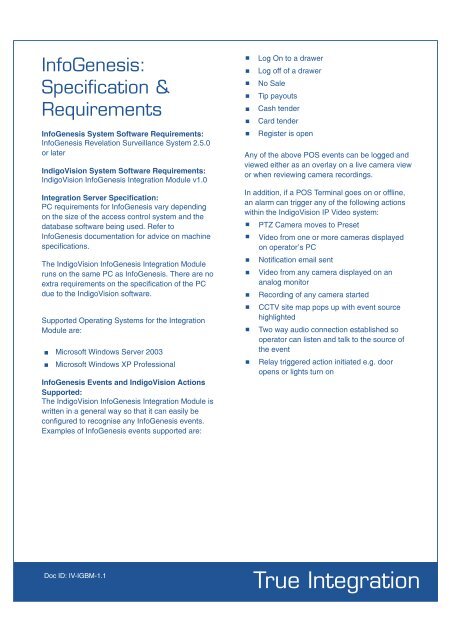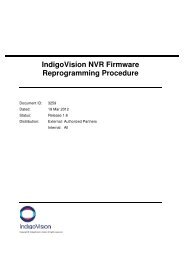InfoGenesis Integration Modul... - IndigoVision
InfoGenesis Integration Modul... - IndigoVision
InfoGenesis Integration Modul... - IndigoVision
You also want an ePaper? Increase the reach of your titles
YUMPU automatically turns print PDFs into web optimized ePapers that Google loves.
<strong>InfoGenesis</strong>:<br />
Specification &<br />
Requirements<br />
<strong>InfoGenesis</strong> System Software Requirements:<br />
<strong>InfoGenesis</strong> Revelation Surveillance System 2.5.0<br />
or later<br />
<strong>IndigoVision</strong> System Software Requirements:<br />
<strong>IndigoVision</strong> <strong>InfoGenesis</strong> <strong>Integration</strong> <strong>Modul</strong>e v1.0<br />
<strong>Integration</strong> Server Specification:<br />
PC requirements for <strong>InfoGenesis</strong> vary depending<br />
on the size of the access control system and the<br />
database software being used. Refer to<br />
<strong>InfoGenesis</strong> documentation for advice on machine<br />
specifications.<br />
The <strong>IndigoVision</strong> <strong>InfoGenesis</strong> <strong>Integration</strong> <strong>Modul</strong>e<br />
runs on the same PC as <strong>InfoGenesis</strong>.<br />
There are no<br />
extra requirements on the specification of the PC<br />
due to the <strong>IndigoVision</strong> software.<br />
Supported Operating Systems for the <strong>Integration</strong><br />
<strong>Modul</strong>e are:<br />
Microsoft Windows Server 2003<br />
Microsoft Windows XP Professional<br />
<strong>InfoGenesis</strong> Events and <strong>IndigoVision</strong> Actions<br />
Supported:<br />
The <strong>IndigoVision</strong> <strong>InfoGenesis</strong> <strong>Integration</strong> <strong>Modul</strong>e is<br />
written in a general way so that it can easily be<br />
configured to recognise any <strong>InfoGenesis</strong> events.<br />
Examples of <strong>InfoGenesis</strong><br />
events supported are:<br />
Doc ID: IV-IGBM-1.1<br />
Log On to a drawer<br />
Log off of a drawer<br />
No Sale<br />
Tip payouts<br />
Cash tender<br />
Card tender<br />
Register is open<br />
Any of the above POS events can be logged and<br />
viewed either as an overlay on a live camera view<br />
or when reviewing camera recordings.<br />
In addition, if a POS Terminal goes on or offline,<br />
an alarm can trigger any of the following actions<br />
within the <strong>IndigoVision</strong> IP Video system:<br />
PTZ Camera moves to Preset<br />
Video from one or more cameras displayed<br />
on operator’s PC<br />
Notification email sent<br />
Video from any camera displayed on an<br />
analog monitor<br />
Recording of any camera started<br />
CCTV site map pops up with event source<br />
highlighted<br />
Two way audio connection established so<br />
operator can listen and talk to the source of<br />
the event<br />
Relay triggered action initiated e.g. door<br />
opens or lights turn on<br />
True <strong>Integration</strong>